Похожие презентации:
Salesforce Admin Training
1.
7. JULY 2021Salesforce
Admin
Training
2.
Agenda1
Intro
Setup Navigation, Setup Access
2
Administration
Users, Data Management
3
Settings
Company Information, Login History, Sharing Settings
4
Platform Tools
App Manager, Chatter Settings, Object Manager, Process Builder
3.
SetupOverview
SETUP
ADMINISTRATION
Users
SETTINGS
Data
Company
Settings
PLATFORM
TOOLS
Apps
Features
Objects
Process
User
Interface
Custom
Code
Environments
Identity
Security
4.
Setup1
Setup Access
4
Overview
1.
From any page, you can
click the gear icon in the
upper right corner and
select Setup
2.
Use the setup tree to
quickly find what you need
to change without
searching
3.
If you can’t find a specific
subcategory, just search for
it in the Quick Find search
bar
4.
Click on Object Manager to
find all your objects custom and standard - in
one place
3
2
5.
SetupOverview
SETUP
ADMINISTRATION
Users
SETTINGS
Data
Company
Settings
PLATFORM
TOOLS
Apps
Features
Objects
Process
User
Interface
Custom
Code
Environments
Identity
Security
6.
UsersSetup | Users | Users
Manage User
1.
In the user list, you can view and
manage all users in your org
2.
Reset Password for a particular or
multiple user
3.
Freeze a user to quickly restrict
access to Salesforce
4.
You can’t delete a user, but you
can deactivate an account so a
user can no longer log in to
Salesforce
1
2
3
4
7.
ProfilesSetup | Users | Profiles
Profiles define how users access
objects and data, and what they
can do within the application
General information
A profile determines
A profile describes
about profiles
what a user can do
what a user can see
When creating a user, a profile
Apps
Tabs
Record Types
(customize app)
Page Layouts
General functionality (e.g. run
Fields
must be assigned. Each user
records (can be defined per
can have one profile
object)
Standard profiles are available,
custom profiles can be created
Create, read, edit, delete
Tipp: Clone a standard profile
and adjust it to your needs
Administrative permission
report, create public list views)
8.
ProfilesSetup | Users | Profiles
Object Settings
1.
Use the search box to find the
setting you need
2.
Click on Assigned Users to view and
manage all assigned users to this
profile
3.
Click on Object Settings to see the
levels of permission on all objects.
Select the object you want to set
permissions – e.g. Accounts
4.
Specify the type of access (Read,
Create, Edit, Delete..) that users
have on objects, fields, record types
or tabs
1
2
3
4
9.
ProfilesSetup | Users | Profiles
Important System Permissions
Create and Customize Dashboards
Create and Customize List Views
Create and Customize Reports
Create and Own New Chatter Groups
Create Report Folders
Export Reports
Hide Option to Switch to Salesforce Classic
Lightning Experience User
Manage Public List Views
Mass Edits from Lists
Run Reports
View Setup and Configuration
10.
RolesSetup | Users | Roles
Role Hierarchy
Use roles together with sharing
settings to determine the levels of
access that users have to your
Salesforce org’s data
Users at any role level can view,
edit, and report on all data that’s
owned by or shared with users
below them in the role hierarchy
(unless your Salesforce org’s
sharing model for an object
specifies otherwise)
To enable managers to see team
records, create a role hierarchy
Role Hierarchy F/LIST



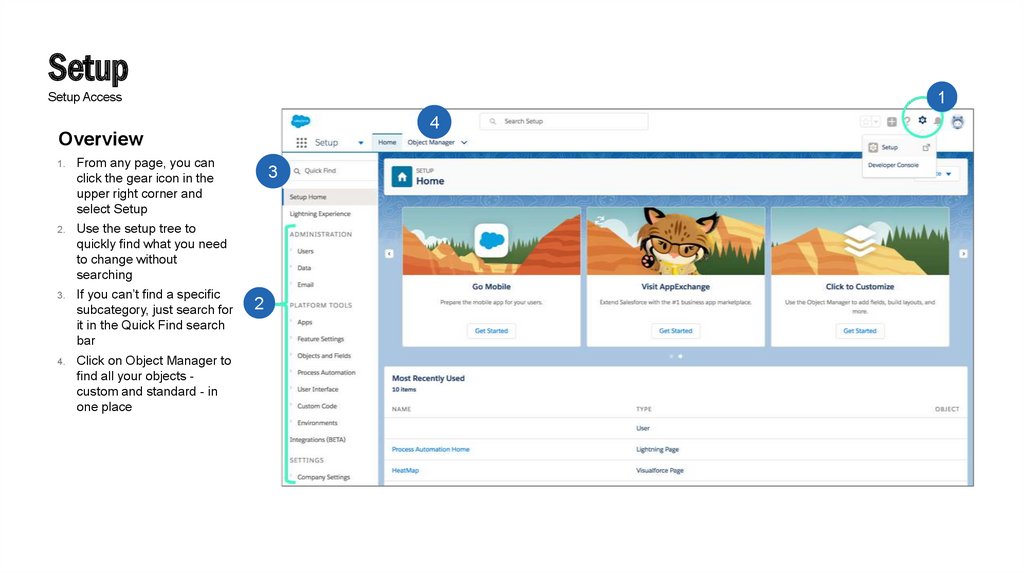








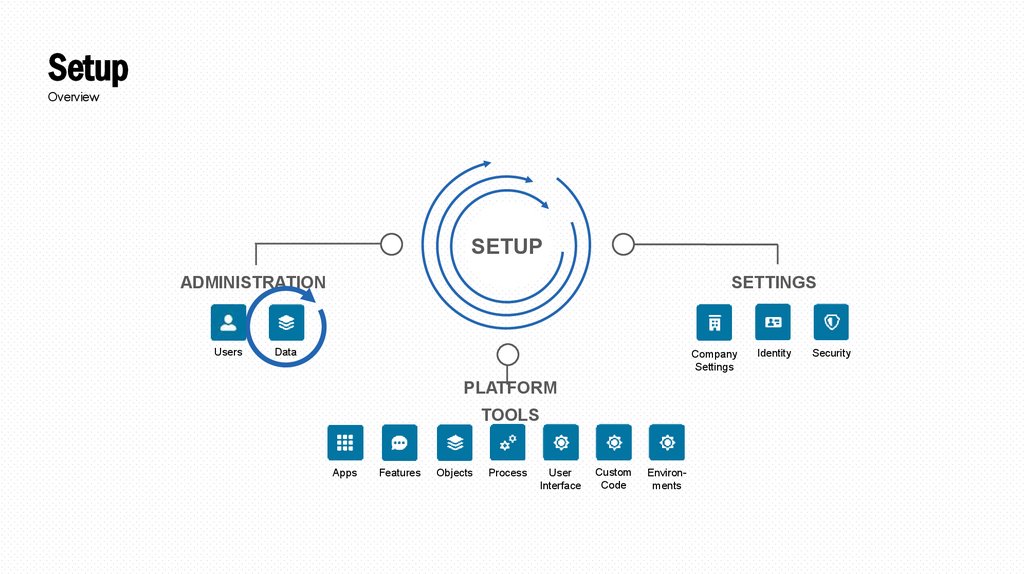
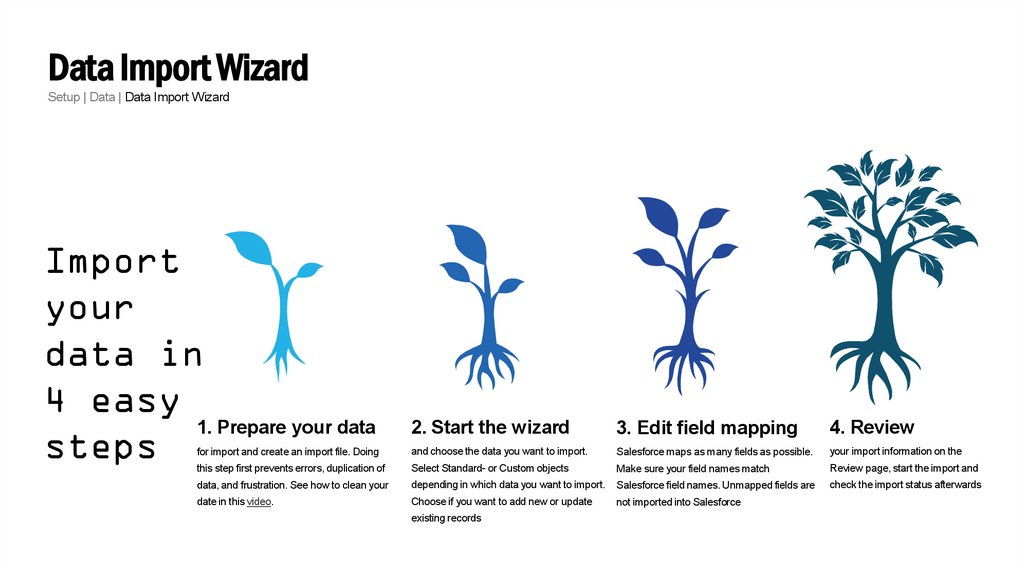


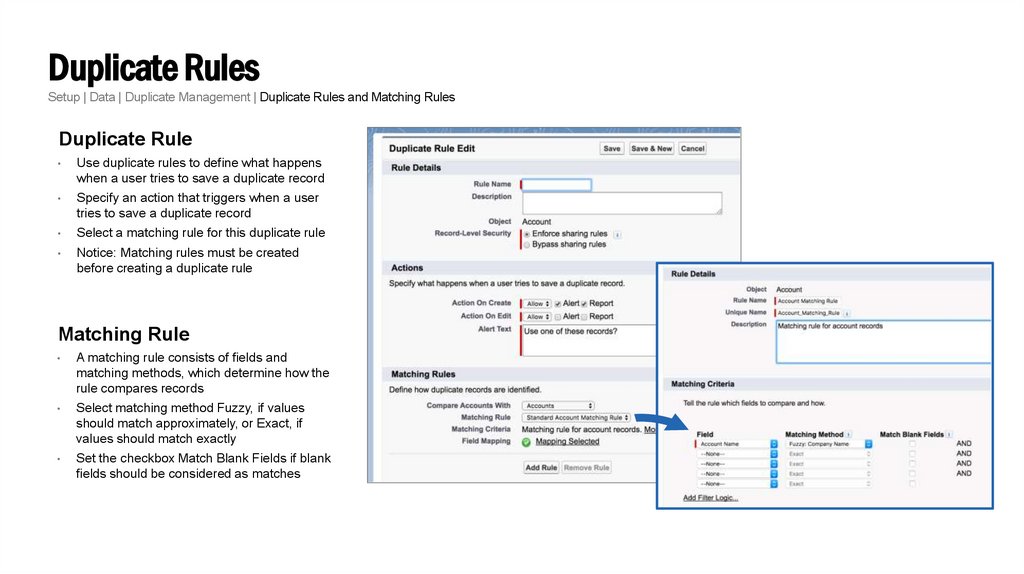






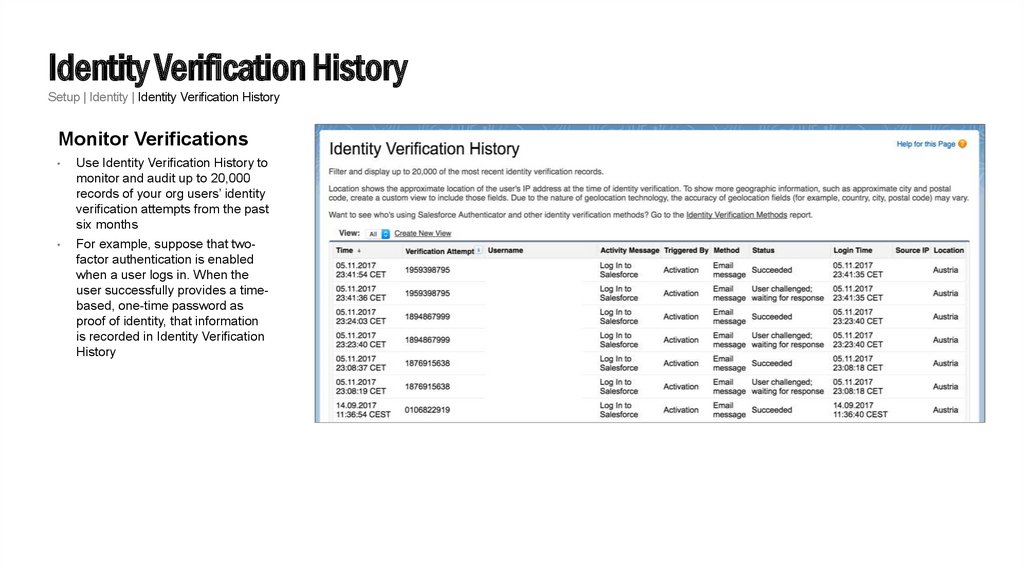




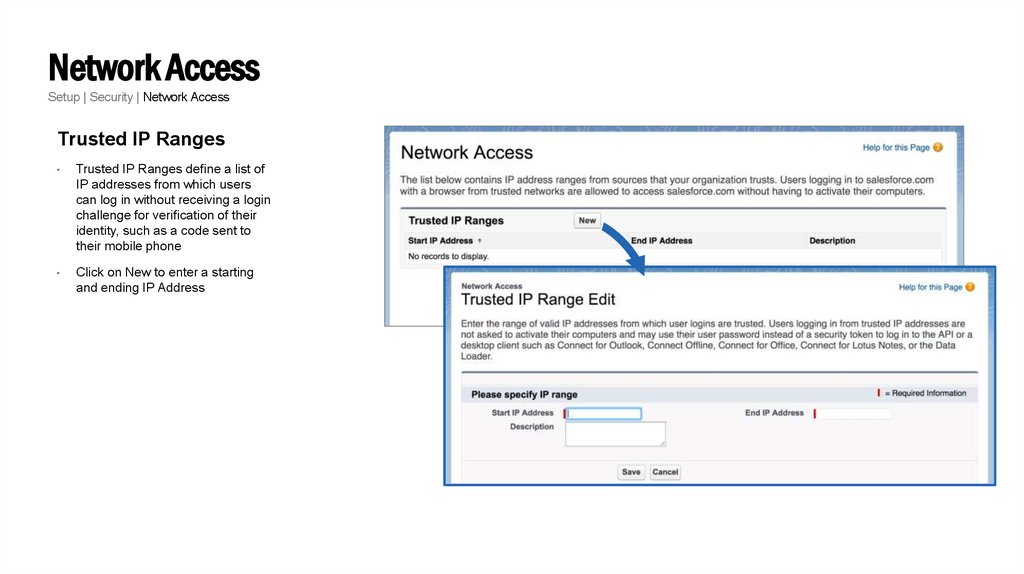
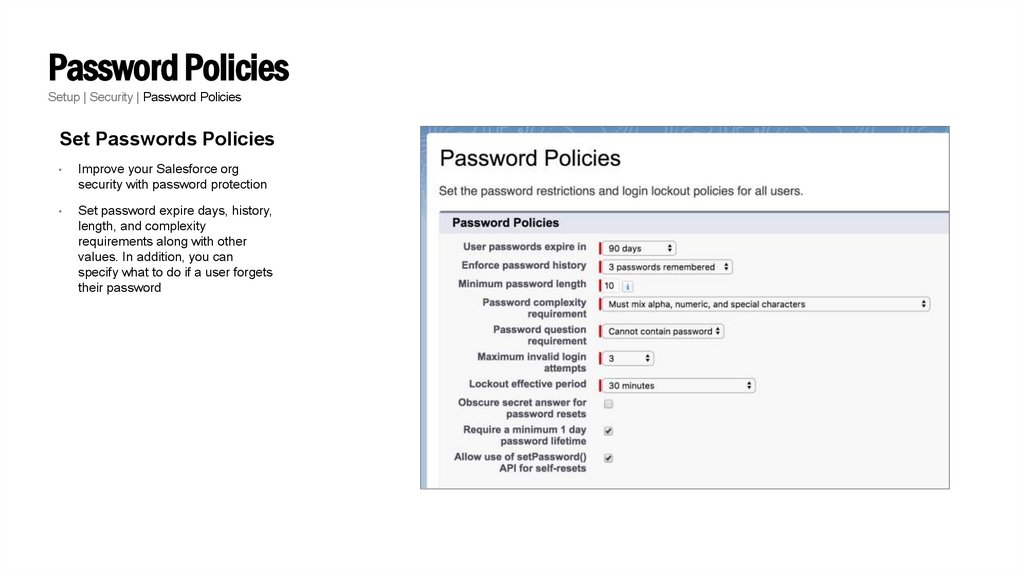

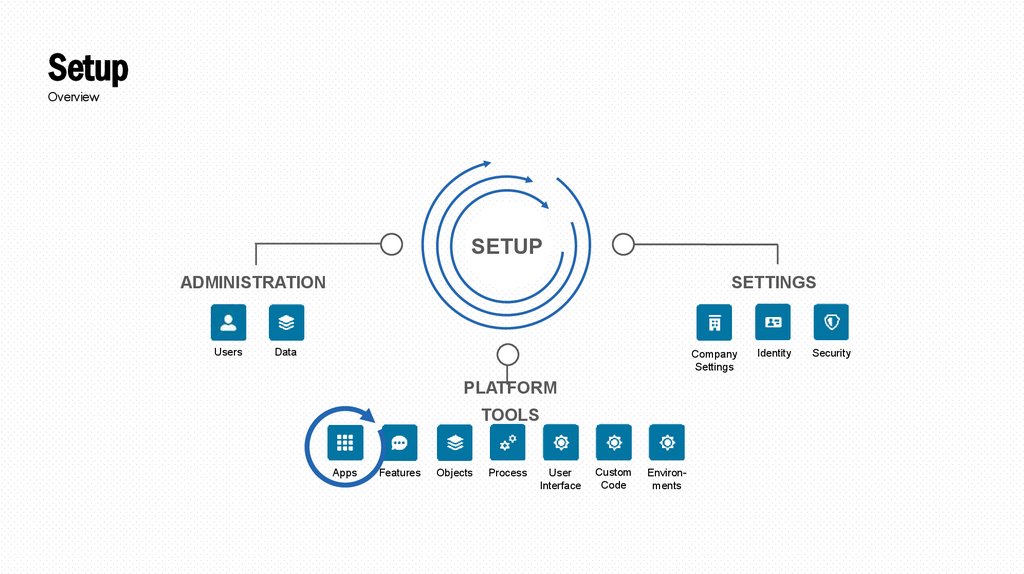






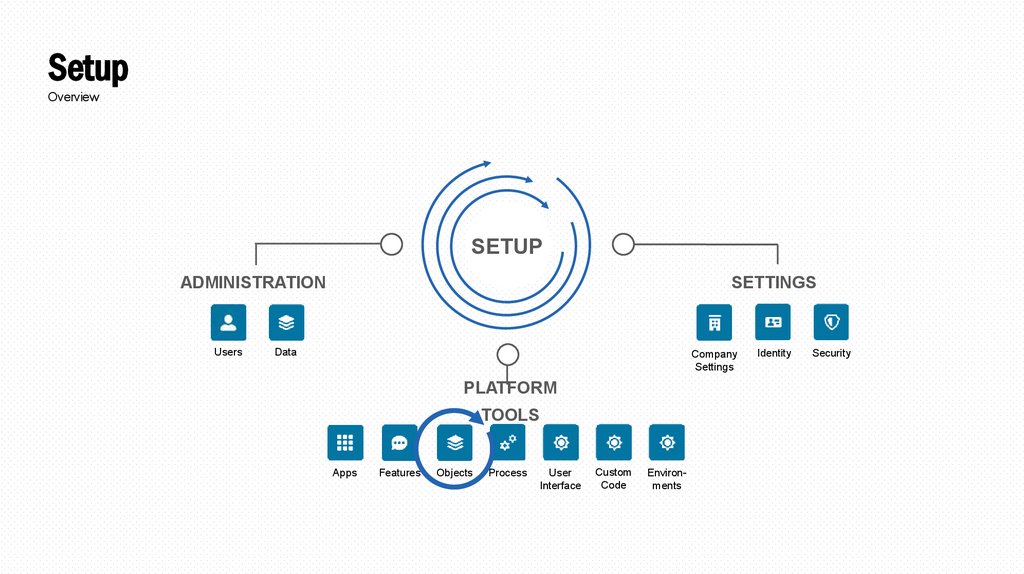



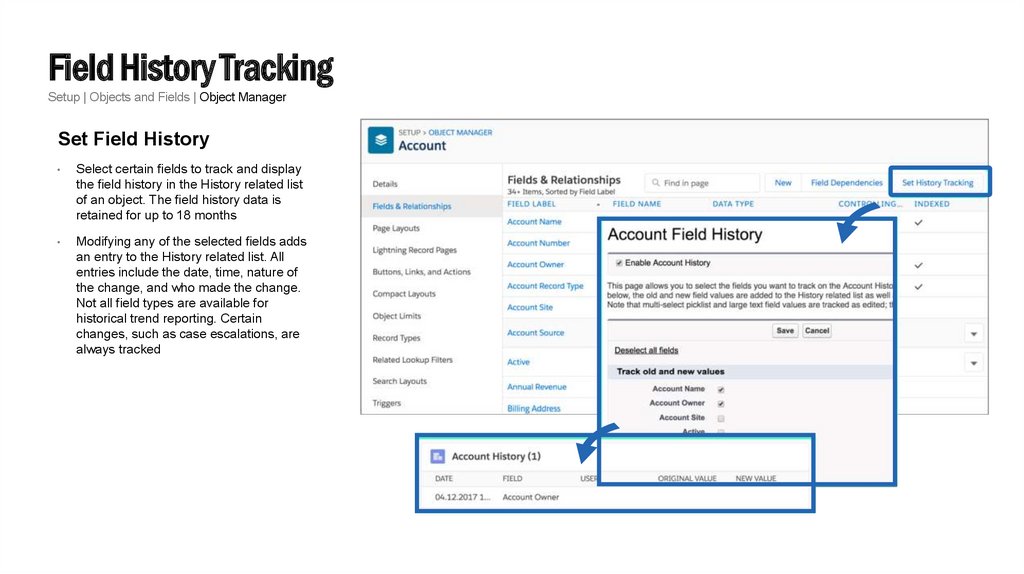
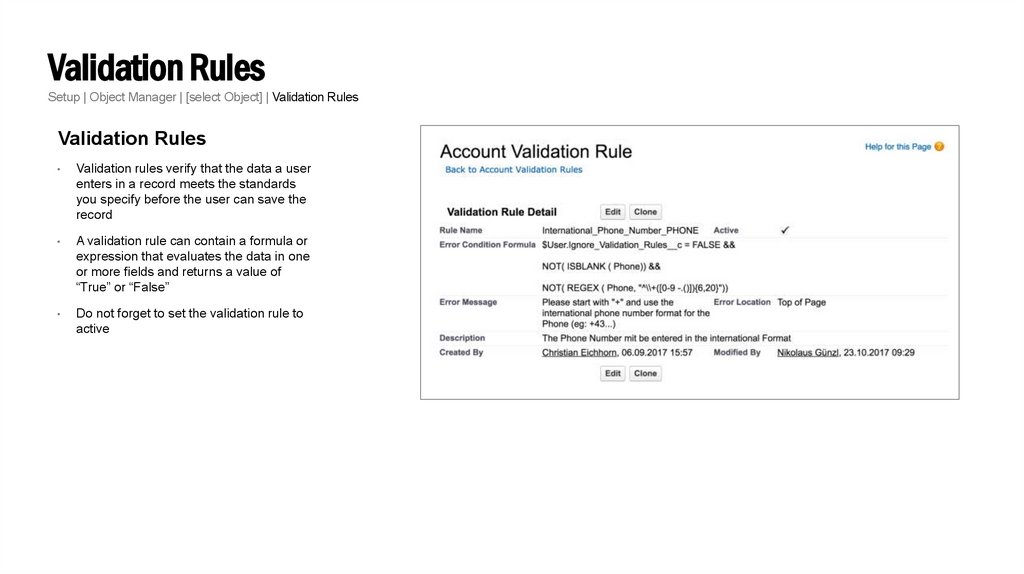







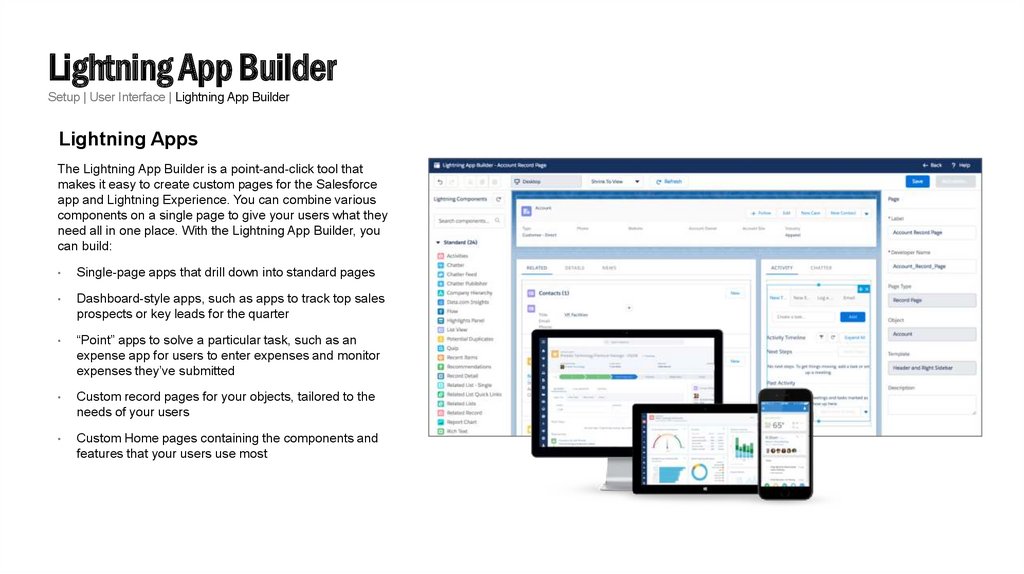


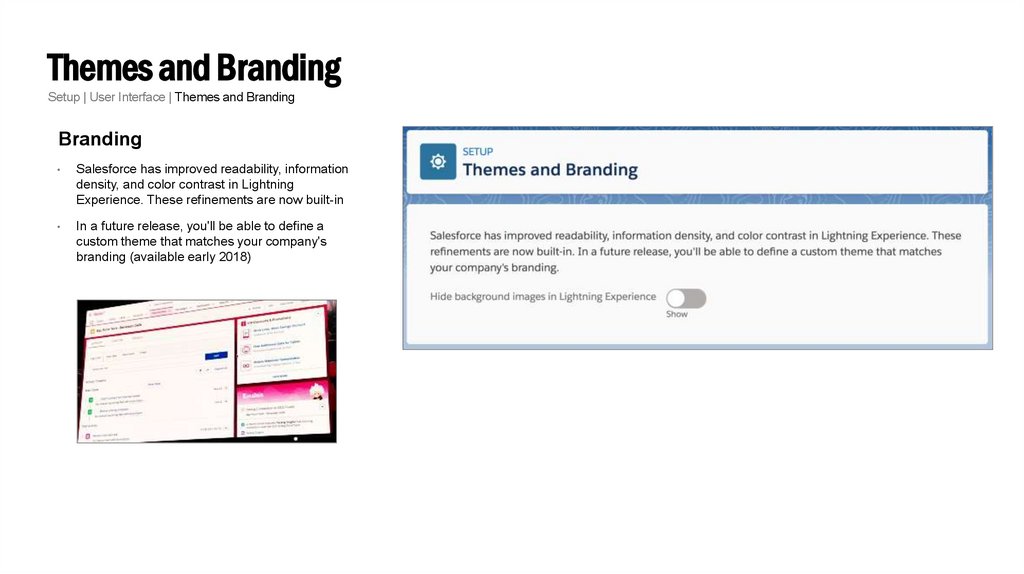



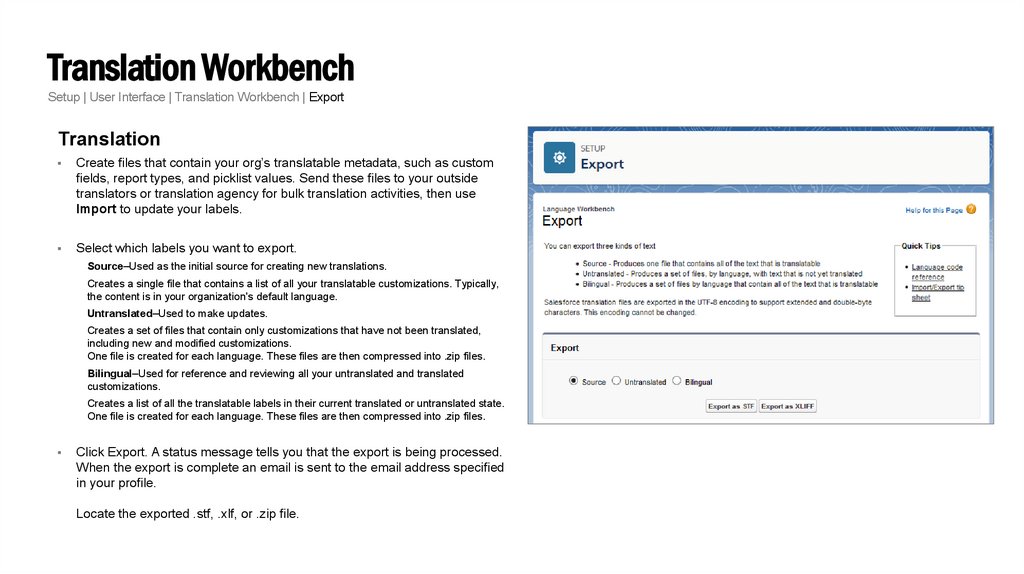
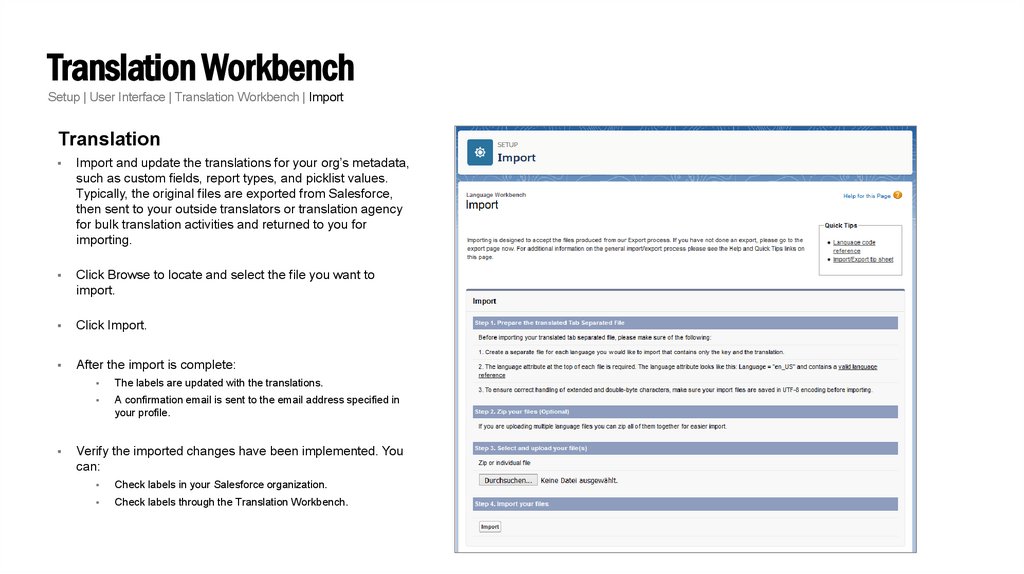











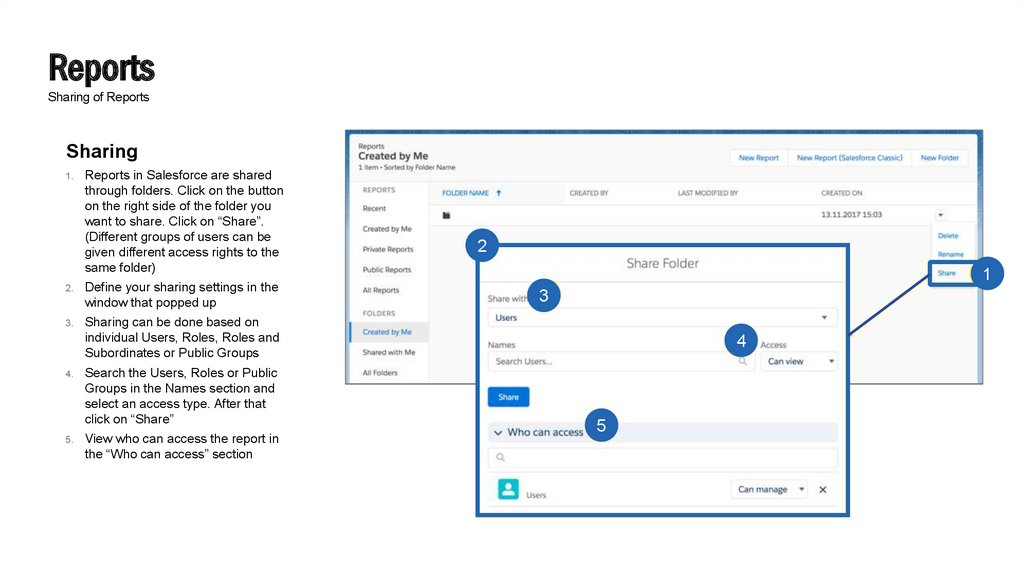
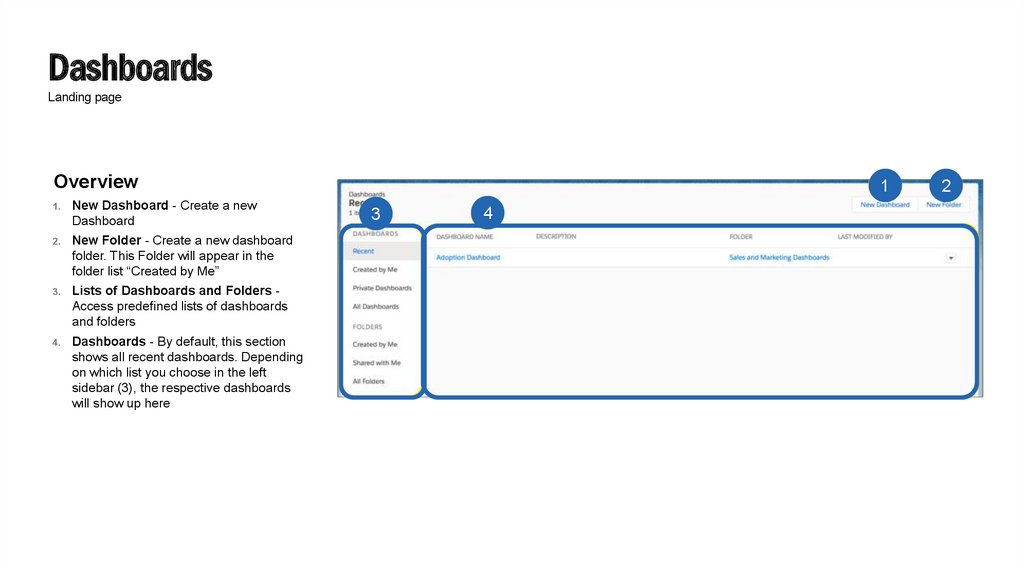











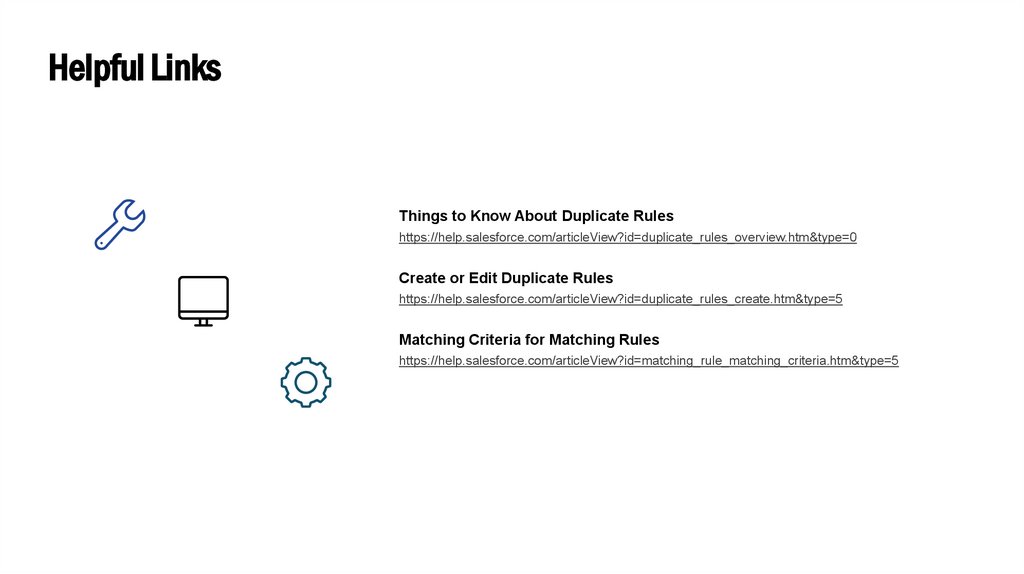








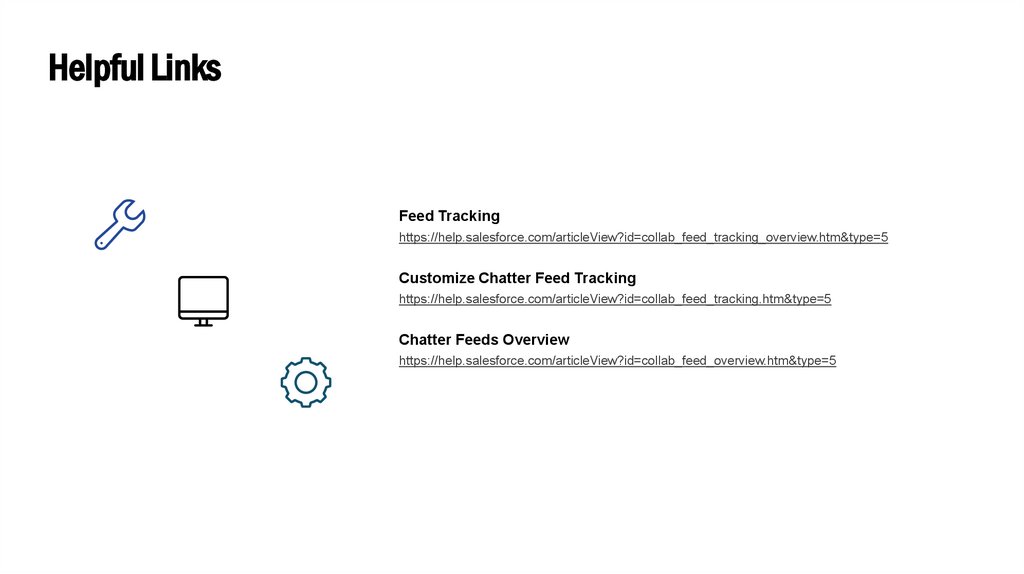










 Менеджмент
Менеджмент








