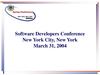Похожие презентации:
Lecture1 - SOA, XML, XSD
1. Test automation for WSs
Web Services (WSs) andService-oriented architecture
(SOA)
Confidential
2. Introduction
Anastasiya BabovichE-mail: Anastsiya_Babovich@epam.com
Skype: anastasiya_babovich
Senior Software Test Automation
Engeneer
More than 2 year in EPAM
Expertise:
UI Test Automation based on Java
WS Test Automation using tools and
custom frameworks
BDD approaches
Confidential
2
3. Some rules
Listen attentivelyThe rule of hand
Turn off your phones
Be punctual (song or poem)
Confidential
3
4. Training objectives and schedule
Type of lessonTheme of lesson
Date
Shedule
Lecture №1
What is WSs and SOA
07.04.2015
10.00 – 14.00
Lecture №2
REST and WADL
09.04.2015
10.00 – 12.00
Lecture №3
SOAP and WSDL
09.04.2015
12.00 – 14.00
Lecture №4
Soap UI
11.04.2015
10.00 – 12.00
Code review №1
Code review for “Home task №1”
11.04.2015
12.00 – 13.00
Code review №2
Code review for “Home task №2”
11.04.2015
13.00 – 14.00
Code review №3
Code review for “Home task №3”
11.04.2015
14.00 – 15.00
Lecture №5
Services creation
14.04.2015
10.00 – 12.00
Code review №4
Code review for “Hometask №4”
14.04.2015
12.00 – 14.00
Lecture №6
Java-based approach
16.04.2015
10.00 – 12.00
Code review №5
Code review for “Hometask №5”
16.04.2015
12.00 – 14.00
Lecture №7
Popular libraries and frameworks
23.04.2015
10.00 – 12.00
Code review №6
Code review for “Hometask №6”
23.04.2015
12.00 – 14.00
Code review №7
Code review for “Hometask №7”
27.04.2015
10.00 – 12.00
Confidential
4
5.
Confidential6. What is SOA?
Service-oriented architecture (SOA) is a flexible set of design principles usedduring the phases of systems development and integration in computing.
A system based on a SOA will package functionality as a suite of interoperable
services that can be used within multiple, separate systems from several
business domains.
Confidential
7. What is SOA?
SOA also generally provides a way for consumers of services, such as web-basedapplications, to be aware of available SOA-based services.
SOA defines how to integrate widely disparate applications for a Web-based
environment and uses multiple implementation platforms.
Rather than defining an API, SOA defines the interface in terms of protocols and
functionality. An endpoint is the entry point for such a SOA implementation.
Confidential
8. Example of SOA From Life
Confidential9. Example of SOA From Life
getBook(Pushkin);setBook(Dostoevski);
removeBook(Tolstoy);
Confidential
10. SOA Goals
Reducing costs when developing applications,due to streamlining the development process;
Improved manageability of systems
produced;
Increased scalability posed systems;
Independence of the platform, tools,
development languages;
Increased code reuse.
Confidential
11. SOA Principles
Architecture is not tied to any particulartechnology.
Independence of the organization system
on your computing platform (platforms).
Independence of the organization system
used by programming languages.
Use services that are independent of
specific applications, with a uniform
interface to access them.
Organization of services as a weaklycoupled components for building systems.
Confidential
12.
Confidential13. Why do we need Web Services?
Confidential14. The Intelligence is in the Connections
Confidential15. How do people communication?
Medium&
Shared
vocabulary
Confidential
16. How does software communicate?
RequestJava
…
Client
.NET
…
Mobile
…
Desktop
…
Response
Confidential
Server
17. Web Service - Definition
W3C DefinitionWikipedia
"Web Service is a software
application identified by a URI,
whose interfaces and bindings are
capable of being defined,
described, and discovered by XML
artifacts and which supports direct
interactions with other software
applications using XML-based
messages via internet-based
protocols".
A Web service is a method of
communication between two electronic
devices over a network. It is a software
function provided at a network address
over the Web with the service always on as
in the concept of utility computing.
Vangie Beal
The term Web services describes a
standardized way of integrating Webbased applications using the XML, SOAP,
WSDL and UDDI open standarts over an
Internet protocol backbone
Confidential
18. Web Service – what are?
Web services are application componentsCommunicate using open protocols
Can be used by other applications
Self-contained and self-describing
Confidential
19. Web Service – type of usage
Reusableapplicationcomponents.
• There are things applications need very
often. So why make these over and
over again?
• Web services can offer applicationcomponents like: currency conversion,
weather reports, or even language
translation as services.
Connect
existing
software.
• Web services can help to solve the
interoperability problem by giving
different applications a way to link their
data.
• With Web services you can exchange
data between different applications and
different platforms.
Confidential
20. Reusable application-components
Facebook likeStandard
Box count
Button count
Button
Source: https://developers.facebook.com/docs/plugins/like-button/
Confidential
21. Connect existing software
Google mapsSource: https://developers.google.com/maps/
Confidential
22. Real project example
Epam - ExpediaConfidential
23. Real project example
Epam - ExpediaConfidential
24. RPC – remote procedure call
Confidential25. RPC – types
Java RMI• Java's Java Remote Method Invocation ()
API provides similar functionality to
standard Unix RPC methods.
XML RPC
• RPC protocol that uses XML to encode
its calls and HTTP as a transport
mechanism
JSON RPC
SOAP
• RPC protocol that uses JSONencoded messages
• Successor of XML-RPC and also uses
XML to encode its HTTP-based calls
Confidential
26. How does software communicate?
RequestJava
…
Client
.NET
…
Mobile
…
Desktop
…
Response
Confidential
Server
27. RPC – XML – example
Confidential28.
Confidential29. Widely Well-known words
Web ApplicationUsually a collection of dynamic web pages
Usually restricted to the intranet
Can be implemented as desktop application
Information accessible using front end user interfaces
Accessed by authorised users only
Web Site
Collection of static and dynamic web pages
Available on the internet, or an organization's intranet
Cannot be implemented as desktop application
Information accessible using front end user interfaces
Accessed by anybody
Confidential
29
30. Widely Well-known words
Web ServerSoftware designed to serve web pages/web sites/web
services. Examples are IIS, Apache, etc.
Web Service
Application run by a web server, performing tasks and
returning structured data to a calling program, rather
than html for a browser.
Only “provides” information; does not “present”
information
Publicly available and standardized for use by all
programmers
Confidential
30
31. Web applications and Web services
Confidential31
32.
Confidential33.
XMLBased on Standard Generalized Markup
Language (SGML)
Language similar to HTML
Created for data description
XML tags are not defined by default in
XML, they should be defined by ourselves
DTD or XML scheme are used for
description of rules
Confidential
33
34.
XMLXML data can be stored as in separate file
as well as inside of HTML, that will be
responsible just for the format, but not for
the data
XML can be used for communication
between two incompatible systems
XML is used for as for data storage in file
system as well as for storage and
operation
Make the information available for internet
users
Confidential
34
35.
XMLGive the life for derived from the XML
languages like WAP and WML
For communication between client and
server in Web applications (Ajax)
Confidential
35
36.
Well-formed XMLXML document has just one root element
<?xml version="1.0" encoding="UTF-8"?>
<person>
<givenName>Peter</givenName>
<familyName>Kress</familyName>
</person>
<!-- Below is invalid element -->
<person>
<givenName>John</givenName>
<familyName>Doe</familyName>
</person>
<person/>
Confidential
36
37.
Well-formed XMLAll elements must have closing tags
<?xml version="1.0" encoding="UTF-8"?>
<person>
<familyName>Kress</familyName>
<not_closed_element>
</person>
Confidential
37
38.
Well-formed XMLNames of elements are case-sensitive, so the
opening and closing tags must be in the same
case.
<message>This is correct</message>
<Message>This is incorrect</message>
Confidential
38
39.
Well-formed XMLElements can not overlap
<!-- valid -->
<b>This is bold text.</b> <i><b>This is
bold italic text.</b> This is italic
text.</i>
<!-- invalid -->
<b>This is bold text. <i>This is bold
italic text.</b> This is italic
text.</i>
Confidential
39
40.
Well-formed XMLAll attribute values must be enclosed in quotes
<!-- valid -->
<person name="John" surname='Doe'/>
<!-- invalid -->
<person name=John/>
<,>, & Can not be used in text blocks
<!-- valid -->
<text>I & my dog</text>
<!-- invalid -->
<text>I & my dog</text>
Confidential
40
41.
Well-formed XMLUnlike HTML, XML does not cut blanks and blank
lines
For example, in HTML
<h4> Hello
my name is Tove</h4>
We will get
Hello my name is Tove
Confidential
41
42.
XML and HTML. SemanticsThe values of the elements defined in the
HTML rigidly
Semantics and structure of elements in
XML can be different
There are several approaches to describe
the structure of XML (Schema and DTD)
XSLT can be used to effectively transform
the XML document in any format: HTML,
Plain text, XML, JavaScript, and others.
Confidential
42
43.
Pros of XML formatCreation of own named structures for storage of information
Task of analysis (parsing) XML is well-formalized and there
are many implementations
XML uses Unicode, that is simplifies internationalization
Checking the document structure and data types is a
standard operation
XML - is a text format, easy to read and debug
Tools for work with XML are available on all platforms
XML allows you to use the infrastructure, created for HTML,
including HTTP and some browsers
Confidential
43
44.
Cons of XML formatXML documents are usually less concise than
comparable binary formats
Transferring of XML creates more traffic or more
CPU overhead when using compression
XML parsing can be slower and more demanding
of memory than parsing optimized binary
documents
Confidential
44
45.
Component parts of XML documentPrologue
Elements
Processing instructions
Comments
Attributes
Pointers
Text blocks
CDATA blocks
Namespaces
Confidential
45
46.
Prologue• Prologue - this is part of the XML document from the beginning to the
opening tag of the root element
• Prologue includes information relating to the entire document, such as
the encoding of the document structure
• Prolog can contains comments
<?xml version="1.0" encoding="UTF-8"?>
<?xml-stylesheet type="text/xsl"
href="show_book.xsl"?>
<!DOCTYPE catalog SYSTEM "catalog.dtd">
<!--catalog last updated 2010-11-01-->
<person> … </person>
Confidential
Prologue
46
47.
XML declaration• XML declaration is usually the first line in the XML document
<?xml version="1.0" encoding="UTF-8" standalone="yes"?>
• XML declaration may contains the following information:
- Version number:
version="1.0"
- An indication of the character encoding in which the document is written:
encoding="UTF-8"
- Parameter «standalone» which indicates whether the prohibited links to
external documents:
standalone="yes"
Confidential
47
48.
Processing instructions• <?xml-stylesheet type="text/xsl"
href="show_book.xsl"?>
• <!-- legal but not effective-->
• <?style – oh, try /style.css ?>
Confidential
48
49.
The DOCTYPE declaration• <!DOCTYPE rootElement SYSTEM "URIreference"[
declarations
• ]>
Confidential
49
50.
Elements• <book id="bk109">
<author>Kress, Peter</author>
<title>Paradox Lost</title>
<genre>Science Fiction</genre>
<price>6.95</price>
• </book>
Confidential
50
51.
Tags• Tags define the boundaries of the element
• Opening tags indicate the start of an element:
<elementName att1Name="att1Value"
att2Name="att2Value" ...>
• End tags mark the end of an element. They haven’t attributes:
</elementName>
• Empty tags are used to create elements without text content. They may
include attributes:
<elementName att1Name="att1Value"
att2Name="att2Value" ... />
• It is believed that the element includes an opening and closing tags and
everything in between
Confidential
51
52.
Comments• <!-• Here some notes about document can be
placed
• <!-- Invalid comment -->
• -->
• <person <!-- Invalid comment -->>
• <!-• Just another comment
• -->
• </person>
• <!-• Comment in the end of the document
• -->
Confidential
52
53.
Text blocksInstead of characters <,>, & the& lt; & gt; and & amp should be used;
<node_with_text>
This is text block
<nested_element/>
This is another text block. Symbols <, >
and & can’t be used directly.
</node_with_text>
Confidential
53
54.
Pointers to characters and entities• Pointers are used when it is impossible or undesirable to
include a character or string "directly“
• Pointer to start with an ampersand & and end with a
semicolon (;)
• Pointers to characters provide an opportunity to include in
the document Unicode characters using the number
• & # value;
- The syntax for the decimal indicator
• & # xvalue;
- The syntax for hexadecimal pointers.
Confidential
54
55.
Pointers to characters• Some of the most frequently used pointers to characters.
Pointer
<
>
&
'
"
Symbol
<
>
&
'
"
Confidential
55
56.
CDATA Blocks• CDATA sections give information for parser that there are
no markup characters within them;
<![CDATA[An in-depth look at creating
applications with XML, using <, >,]]>
• CDATA can not contains another CDATA blocks;
• Characters inside CDATA should be from class of allowed
XML documents
<sender>John Smith</sender>
<![CDATA[<sender>John Smith</sender>]]>
Confidential
56
57.
Attributes• <color RGB="true">#ff08ff</color>
• <color RGB="false">white</color>
• <font color="white"
name="Arial">Black</font>
Confidential
57
58.
Usage of Namespaces• XML namespace – is the collection of the names
identifiable by reference URI [RFC2396], that is used in
XML documents to indicate the element types and attribute
naming.
• XML namespace differs from the "namespaces", that are
commonly used in computer science, in that it is an XML
option has an internal structure, and from a mathematical
point of view, is not a set.
Confidential
58
59.
The scope of namespace• Namespace refers to an element where it was declared and to all child
elements
<?xml version="1.0"?>
<!-Все элементы здесь явно соотнесены с пространством имен HTML
-->
<html:html xmlns:html='http://www.w3.org/TR/REC-html40'>
<html:head>
<html:title>Frobnostication</html:title>
</html:head>
<html:body>
<html:p>
Moved to<html:a href='http://frob.com'>here.</html:a>
</html:p>
</html:body>
</html:html>
Confidential
59
60.
Confidential61.
What is XML schema (XSD)?XML Schema definition language (XSD) – language for XML
documents and data
2 May 2001, World Wide Web Consortium (W3C) published
version 1.0 standard XSD.
XML Schema describes elements of XML document
Describes attributes in XML
Describes child nodes, following and size
Describes types of data for elements and attributes
Confidential
61
62.
Why we need schemes?Server-side programmer
Client-side
programmers
Confidential
62
63.
Creation of XML Schema<?xml version="1.0"?>
<xs:schema xmlns:xs="http://www.w3.org/2001/XMLSchema"
targetNamespace="http://www.epam.com"
xmlns="http://www.epam.com"
elementFormDefault="qualified">
...
</xs:schema>
Element <schema> - root element of every XML schema
xmlns:xs="http://www.w3.org/2001/XMLSchema" - Namespace
declaration of the XML schema with the prefix xs
targetNamespace="http://www.epam.com" – namespace for this scheme
is applied
xmlns="http://www.epam.com" – the default namespace (no prefix)
elementFormDefault="qualified" - all elements must be namespace qualified
Confidential
63
64.
Simple elementsElements are declared using the element <element>.
A simple element can only contain text.
A simple element can not contain attributes.
Declares a simple type (basic type or the new type with the extension or restriction of
the base type using the element c simpleType).
<xs:element name="age" type="xs:string"/>
<xs:element name="age">
<xs:simpleType>
<xs:restriction base="xs:integer">
<xs:minInclusive value="0"/>
<xs:maxInclusive value="100"/>
</xs:restriction>
</xs:simpleType>
</xs:element>
Confidential
64
65.
Attributes• Attributes are declared using the element <attribute>
• Attribute is always declared simple type
<xs:attribute name="lang" type="xs:string"/>
<lastname lang="EN">Smith</lastname>
• For an attribute, you can specify a default value or a fixed
value
<xs:attribute name="lang" type="xs:string" default="EN"/>
<xs:attribute name="lang" type="xs:string" fixed="EN"/>
Confidential
65
66.
Simple Type• SimpleType element defines a simple type elements or attributes,
imposing restrictions or extensions on the basic types
• Can be named or anonymous within an element (attribute)
<xs:element name="age" type="ageType"/>
<xs:simpleType name="ageType">
<xs:restriction base="xs:integer">
<xs:minInclusive value="0"/>
<xs:maxInclusive value="100"/>
</xs:restriction>
</xs:simpleType>
• Describe the elements of "age" which can have numeric values from 0
to 100 inclusive
<age>101</age>
Not valid
element
Confidential
66
67.
Complex Type• Composite type describes the element that contains other elements and
/ or attributes
• The composite type is described by an element complexType
• Can be named or anonymous inside the cell
<xs:element name="note">
<xs:complexType>
<xs:sequence>
<xs:element name="to" type="xs:string"/>
<xs:element name="from" type="xs:string"/>
<xs:element name="heading" type="xs:string"/>
<xs:element name="body" type="xs:string"/>
</xs:sequence>
</xs:complexType>
</xs:element>
Confidential
67
68.
Element simpleContent• For expansion / composite type restrictions that may contain only the
contents of the text element is used simpleContent
• Used to add attributes
<xsd:element name="shoesize">
<xsd:complexType>
<xsd:simpleContent>
<xsd:extension base="xsd:integer">
<xsd:attribute name="country" type="xsd:string"/>
</xsd:extension>
</xsd:simpleContent>
</xsd:complexType>
</xsd:element>
Confidential
68
69.
Element complexContentComplexContent element serves to expand or limit the types of compound,
previously announced
<xs:complexType name="personinfo">
<xs:sequence>
<xs:element name="firstname" type="xs:string"/>
<xs:element name="lastname" type="xs:string"/>
</xs:sequence>
</xs:complexType>
<xs:complexType name="fullpersoninfo">
<xs:complexContent>
<xs:extension base="personinfo">
<xs:sequence>
<xs:element name="address" type="xs:string"/>
<xs:element name="city" type="xs:string"/>
<xs:element name="country" type="xs:string"/>
</xs:sequence>
</xs:extension>
</xs:complexContent>
</xs:complexType>
Confidential
69
70.
Types• Types of elements / attributes can be
• Local and anonymous (in the body of the element element)
• Global and named (directly in the element schema)
<xs:simpleType name="newType">
<xs:restriction base="xs:integer">
<xs:minInclusive value="0"/>
<xs:maxInclusive value="100"/>
</xs:restriction>
</xs:simpleType>
<xs:complexType name="compType">
<xs:sequence>
<xs:element name="to" type="xs:string"/>
<xs:element name="from" type="xs:string"/>
<xs:element name="heading" type="xs:string"/>
<xs:element name="body" type="xs:string"/>
</xs:sequence>
</xs:complexType>
<xs:element name="age" type="newType"/>
<xs:element name="note" type="compType"/>
Confidential
70
71.
Using of elements and attributes• On the named element and attribute declarations can be referenced
using the ref attribute
<xs:attribute name="blue"/>
<xs:complexType name="eyeColorType">
<xs:attribute ref="blue"/>
<xs:attribute name="light"/>
</xs:complexType>
<xs:element name="eyeColor" type="eyeColorType"/>
<xs:element name="Catalog">
<xs:complexType>
<xs:sequence>
<xs:element ref="eyeColor"/>
</xs:sequence>
</xs:complexType>
</xs:element>
Confidential
71
72.
Base typesXML schema contains 44 base types. General:
string
decimal
integer
boolean
date
time
Confidential
72
73.
RestrictionsRestrictions used for control of possible values of elements and XML
attributes.
Element
enumeration
fractionDigits
Description
One of possible values from list
Size of marks after dot (>=0)
length
Size of symbols (>=0)
maxExclusive
maxInclusive
Max digital value exclusive
Max digital value include
maxLength
Max number of symbols (>=0)
minExclusive
minInclusive
Min digital value exclude
Min digital value include
minLength
Min number if symbols
pattern
totalDigits
Regular exspressions
Number of digital
Confidential
73
74.
Restrictions for values<xs:element name="age">
<xs:simpleType>
<xs:restriction base="xs:integer">
<xs:minInclusive value="0"/>
<xs:maxInclusive value="100"/>
</xs:restriction>
</xs:simpleType>
</xs:element>
<xs:element name="car">
<xs:simpleType>
<xs:restriction base="xs:string">
<xs:enumeration value="Audi"/>
<xs:enumeration value="Golf"/>
<xs:enumeration value="BMW"/>
</xs:restriction>
</xs:simpleType>
</xs:element>
Confidential
Digital value
0 ≤
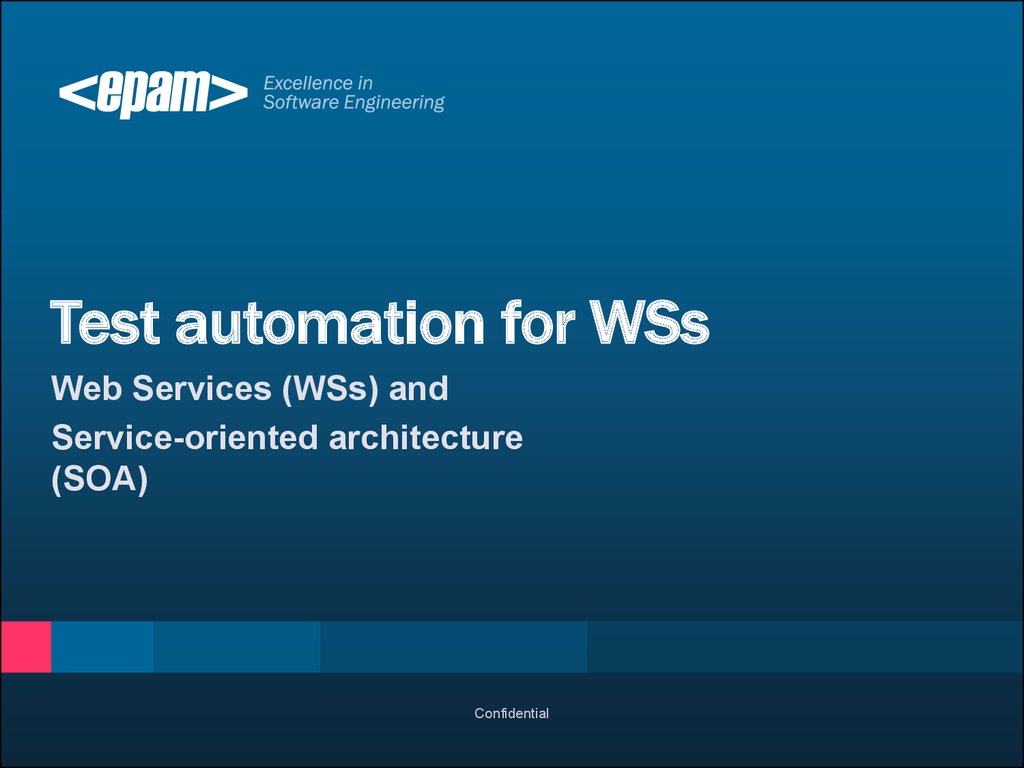
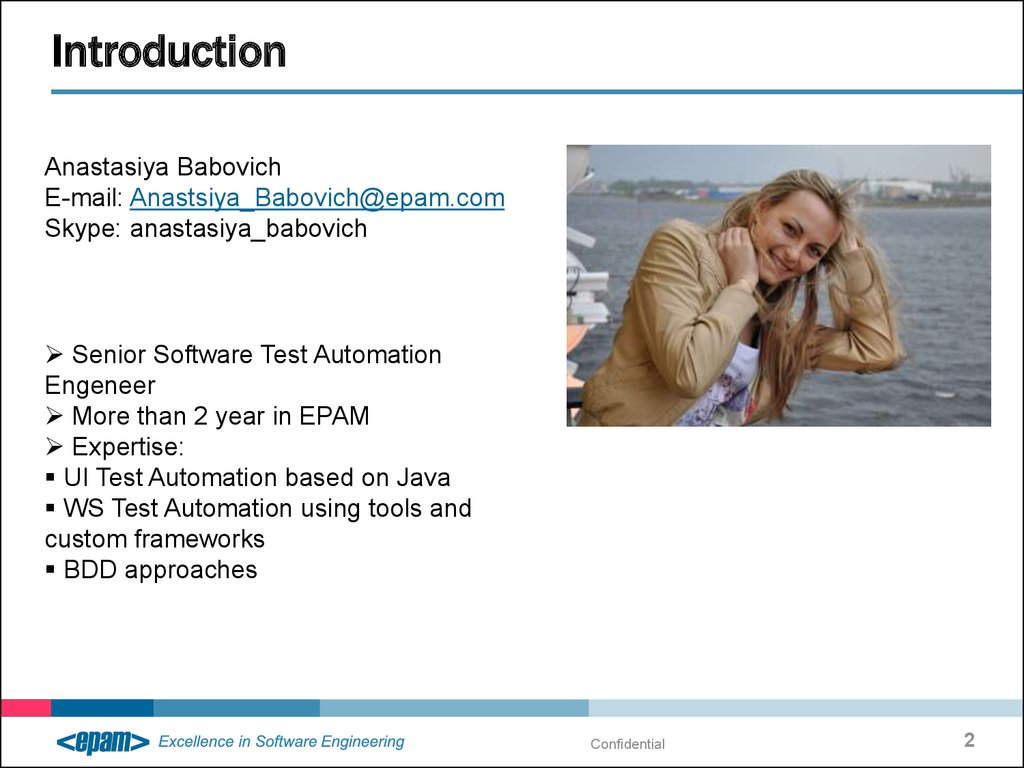
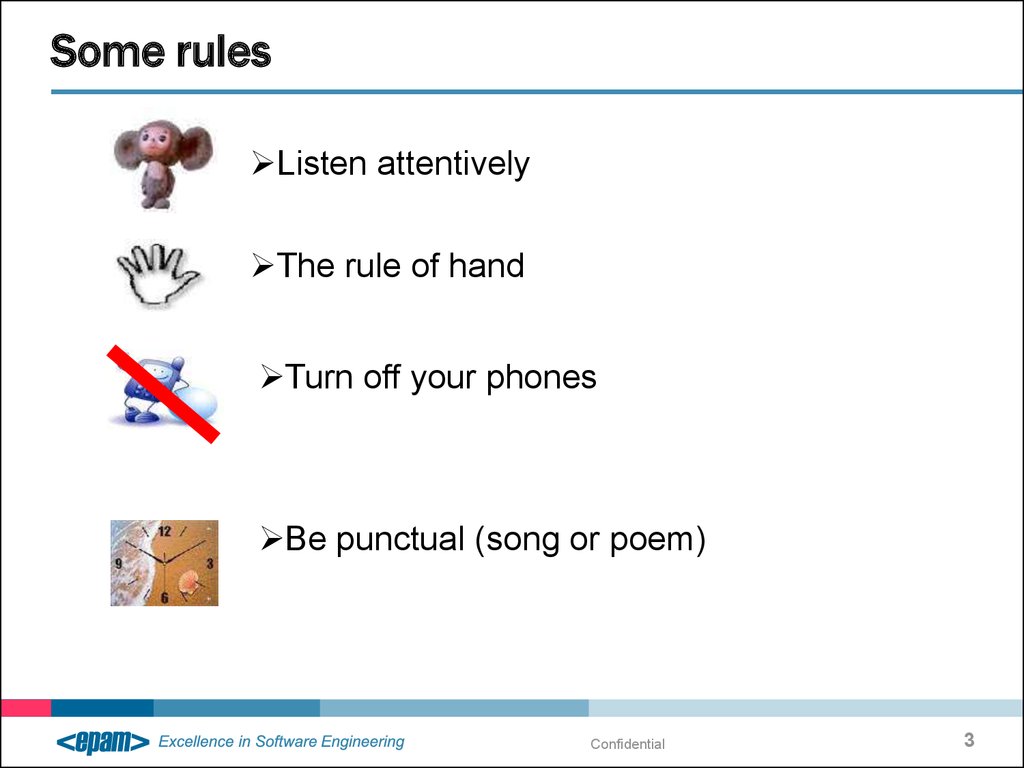
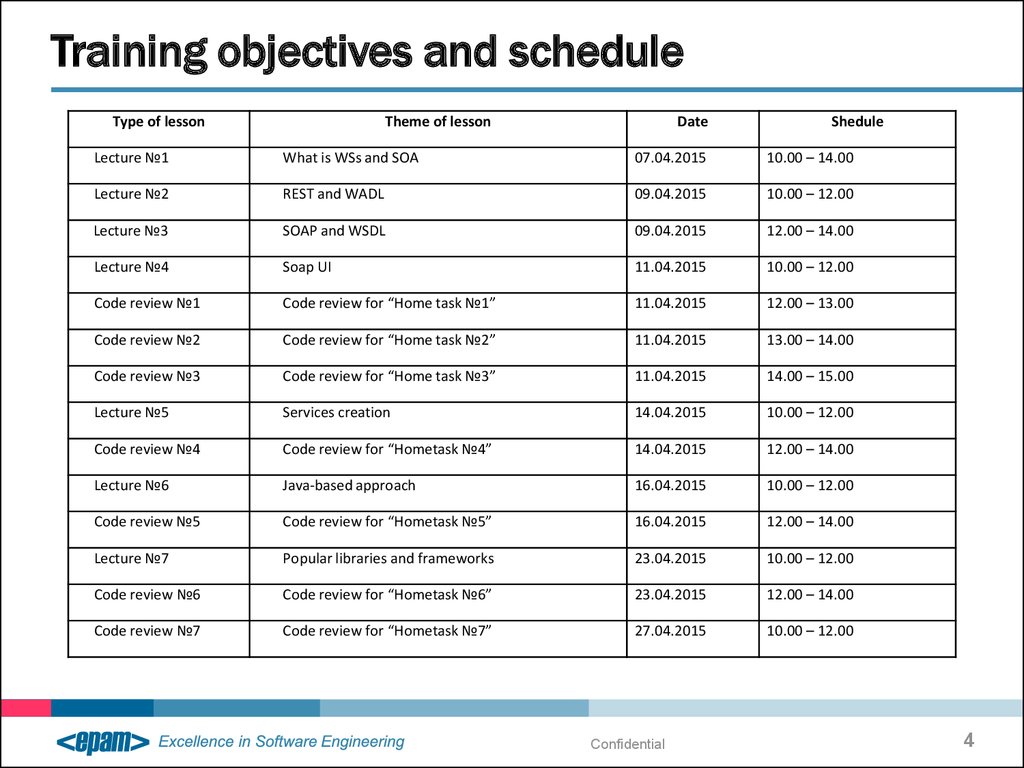
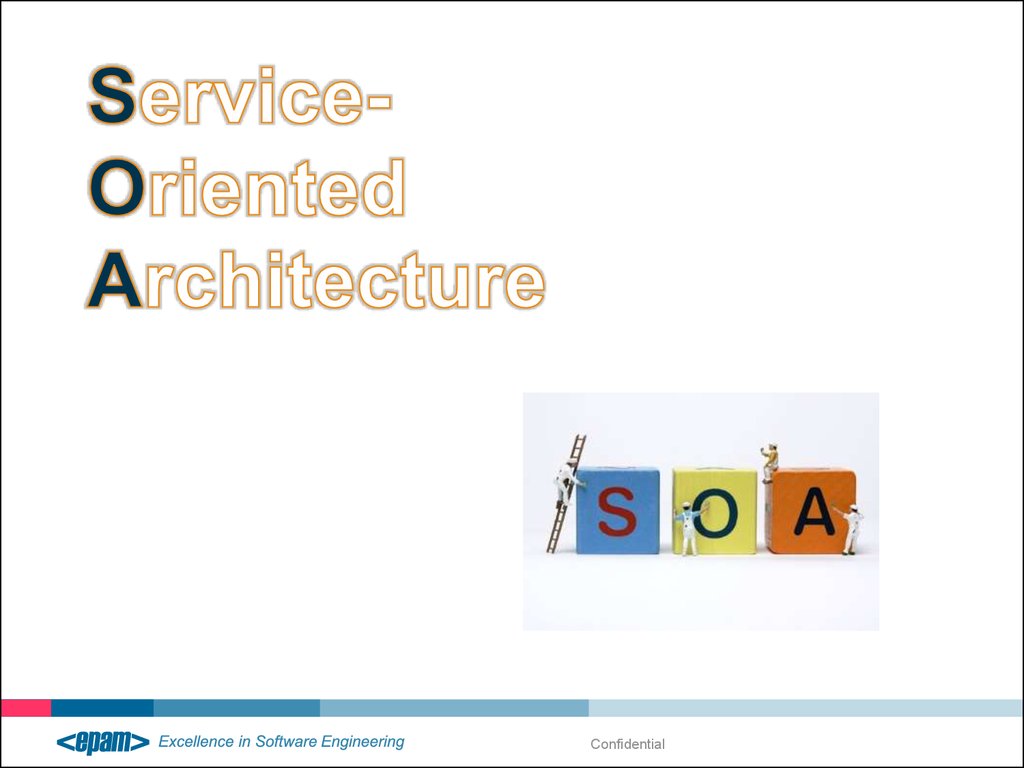
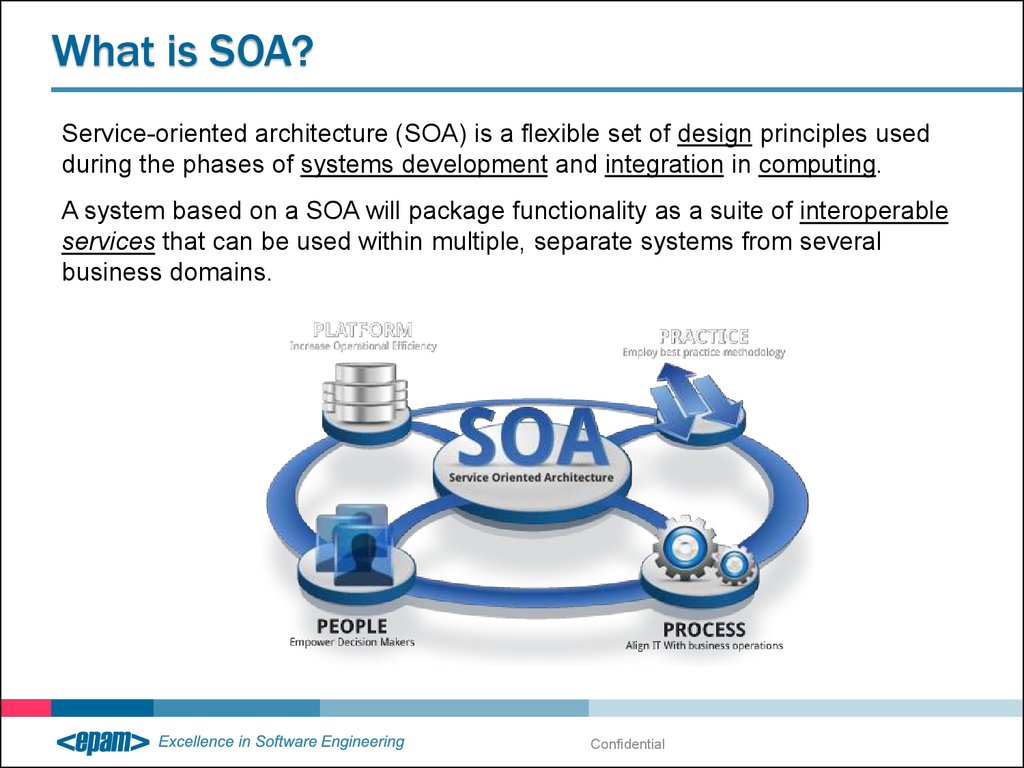
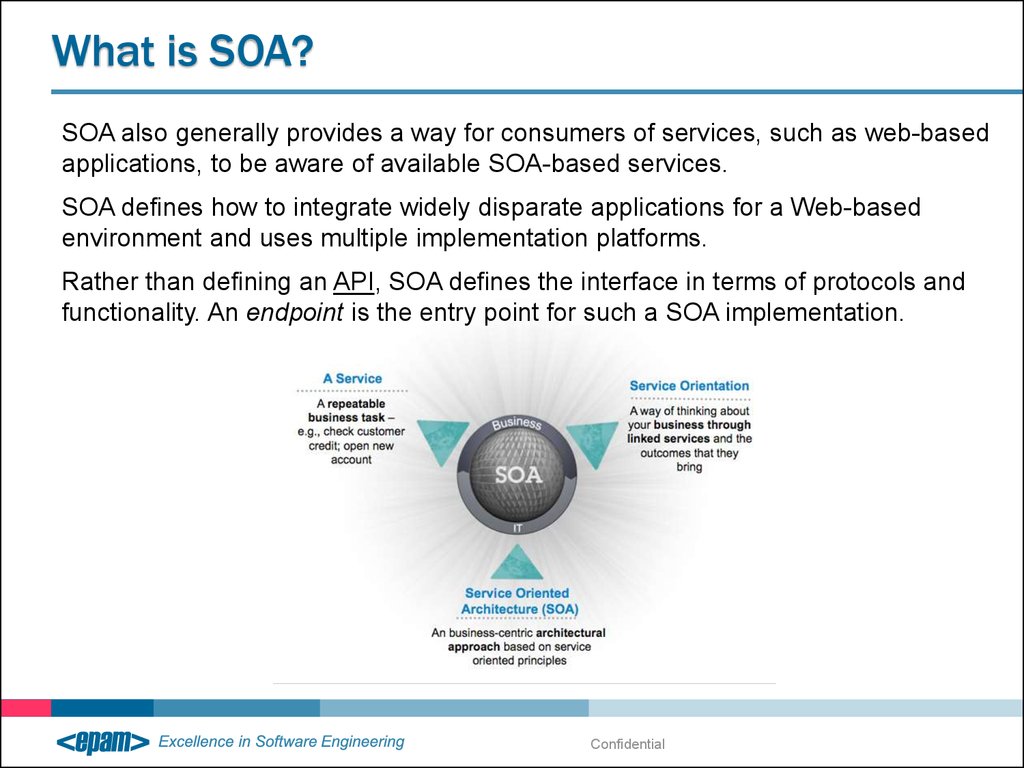


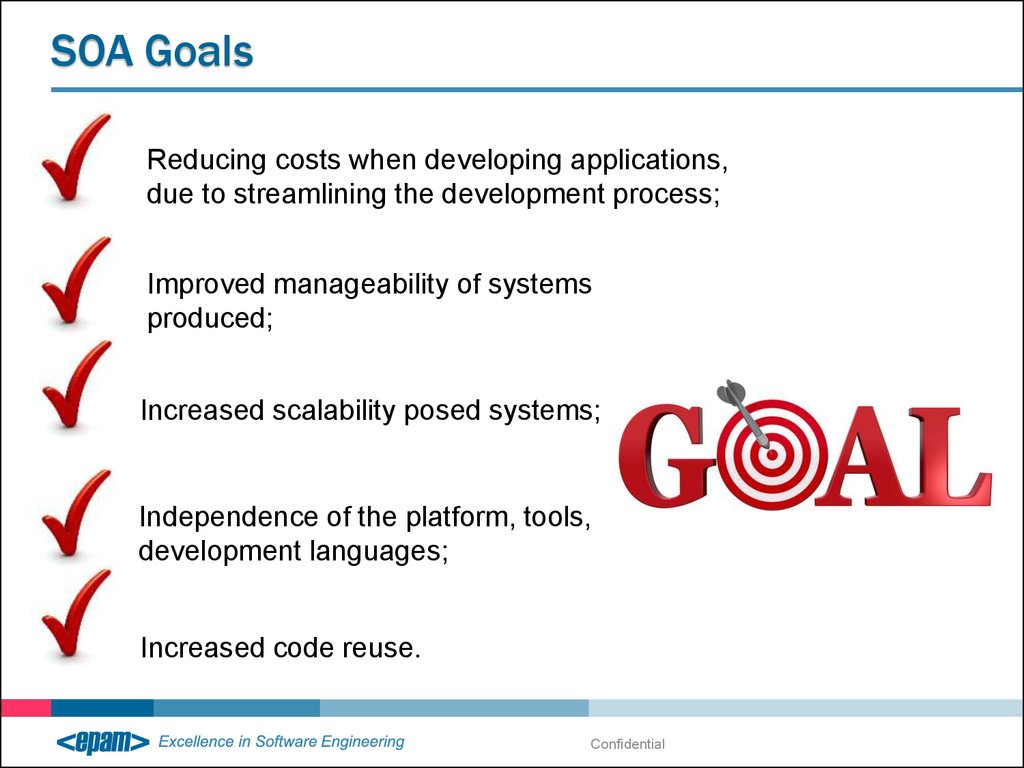



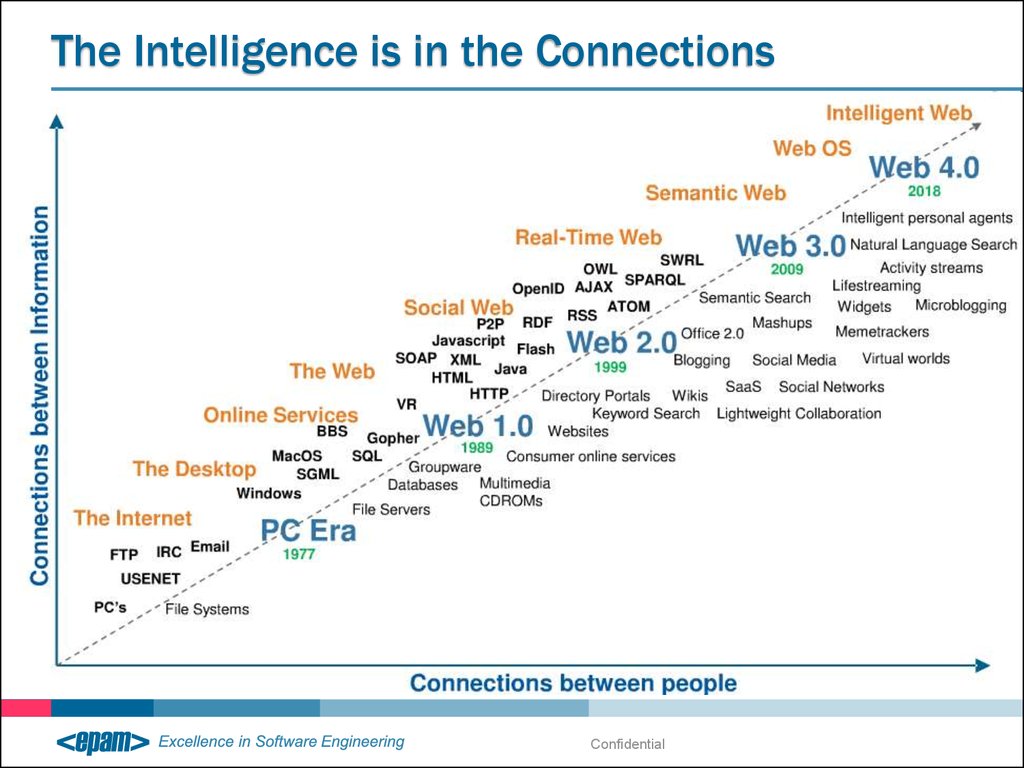

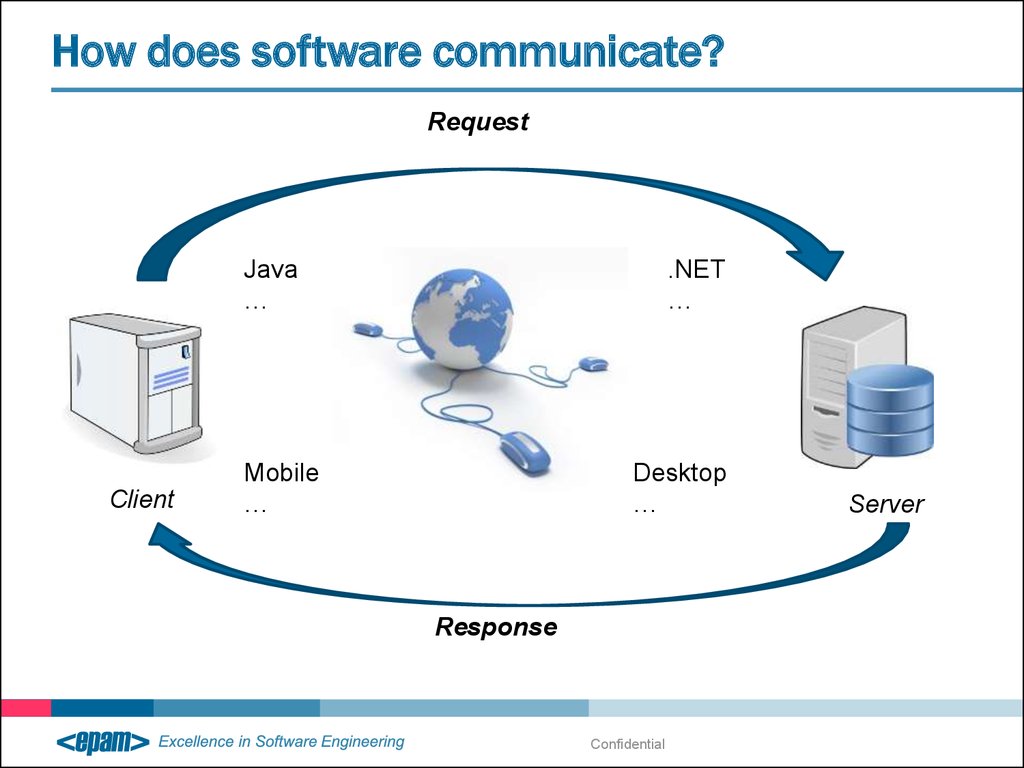
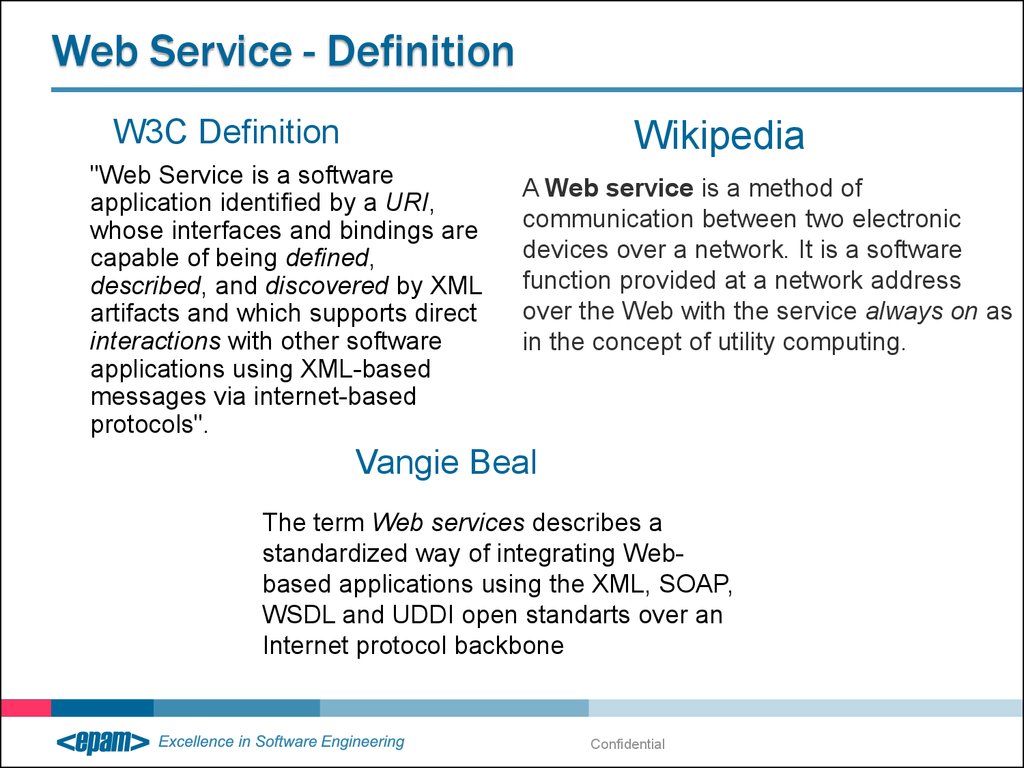
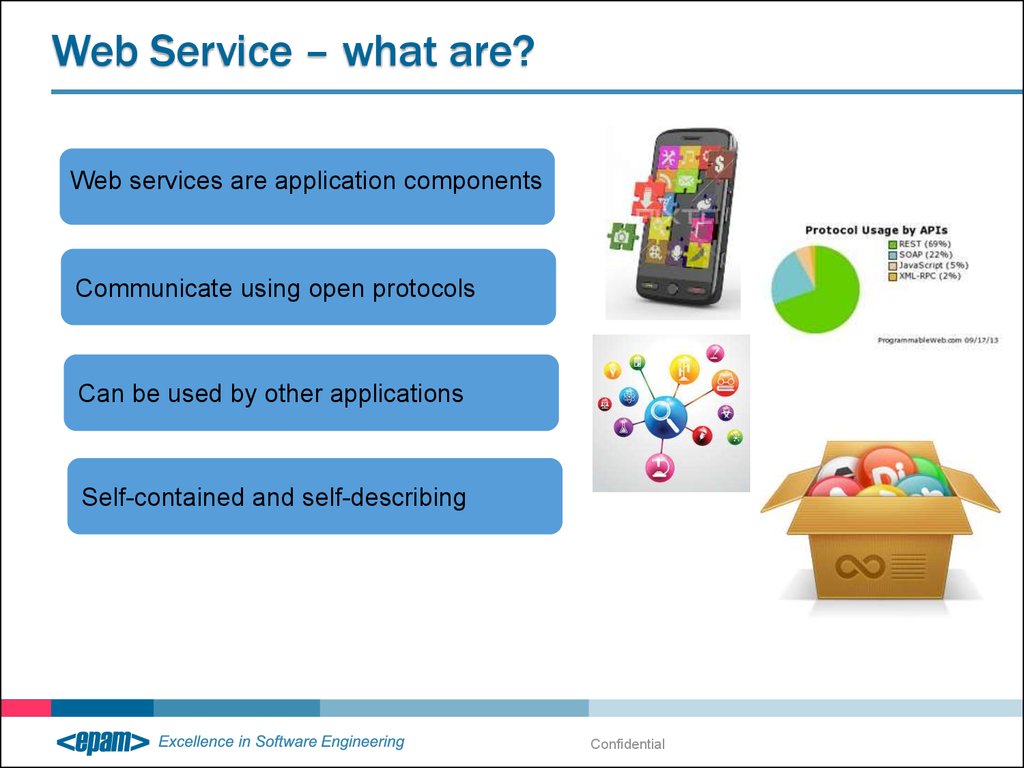
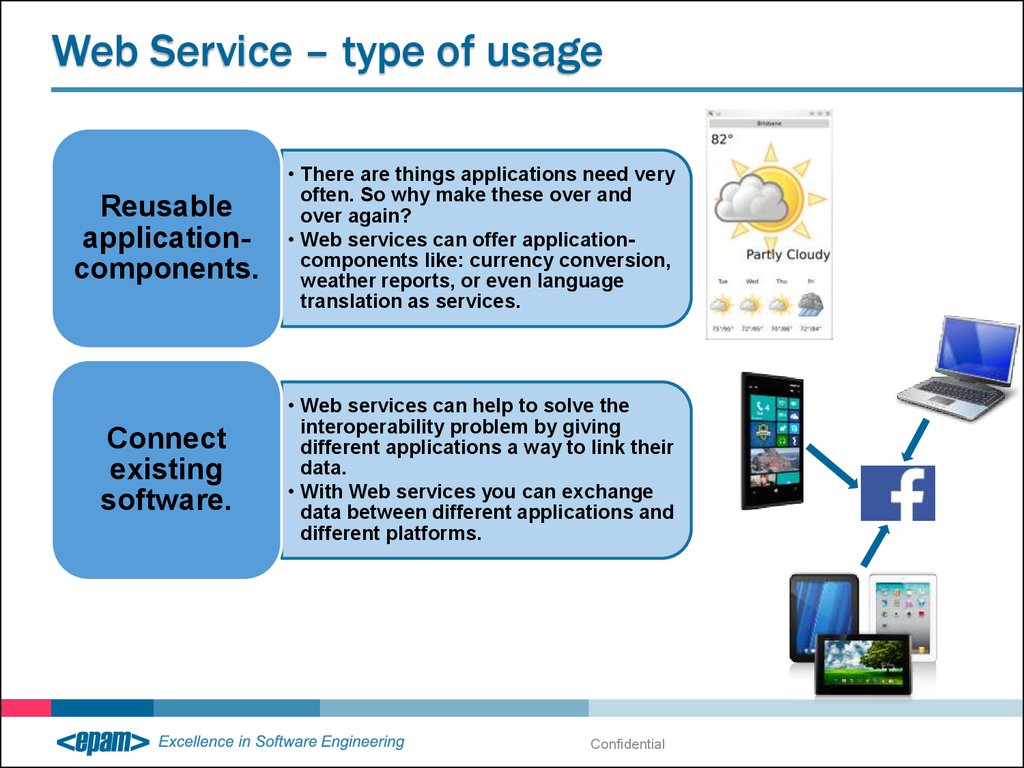
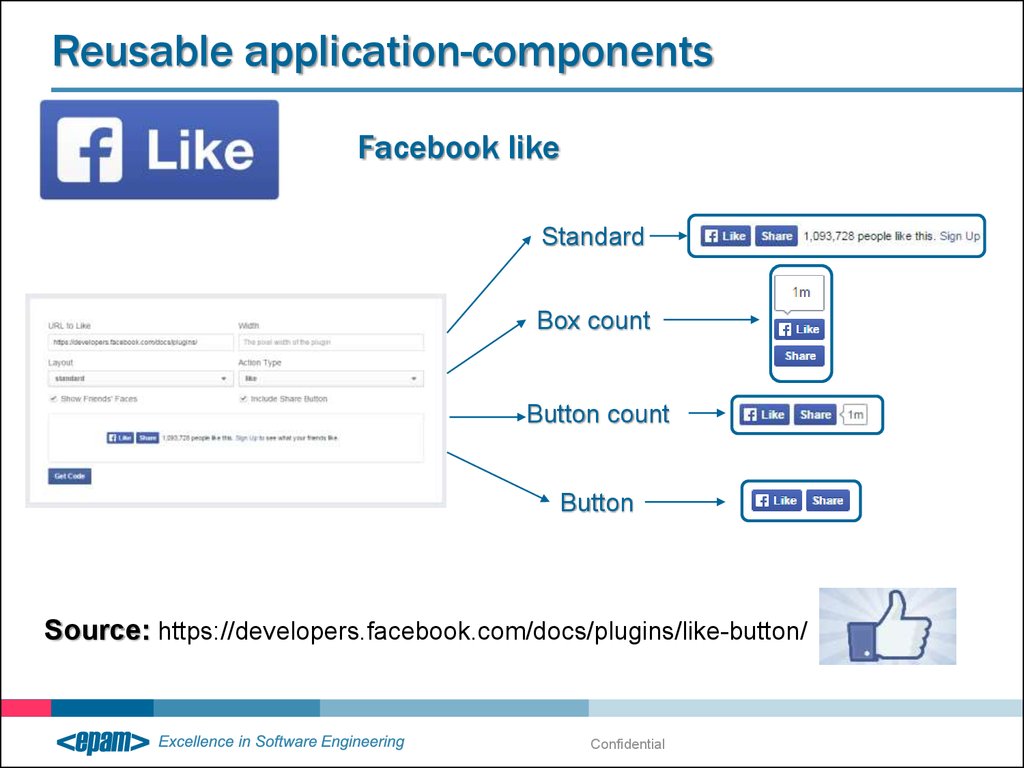


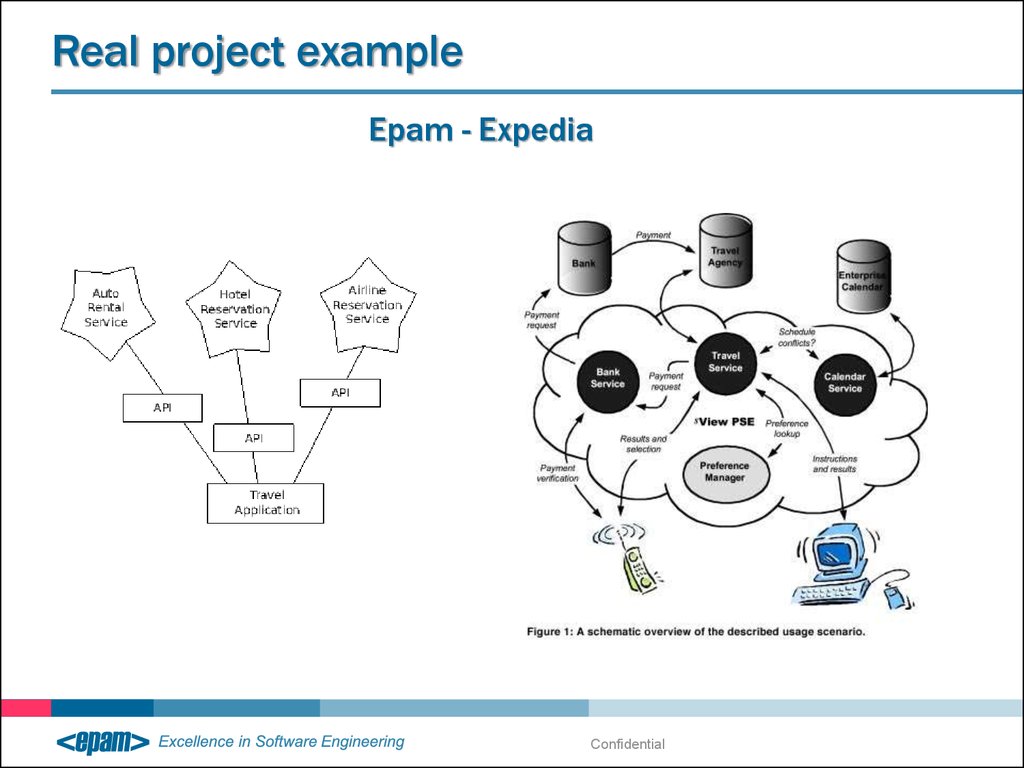

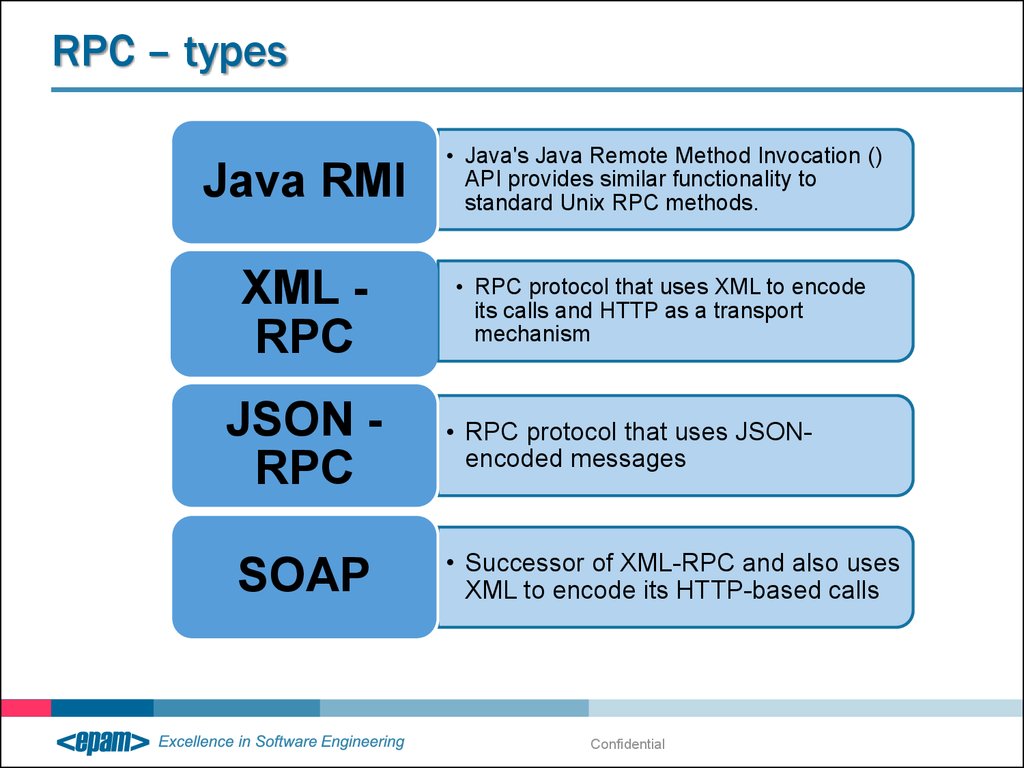
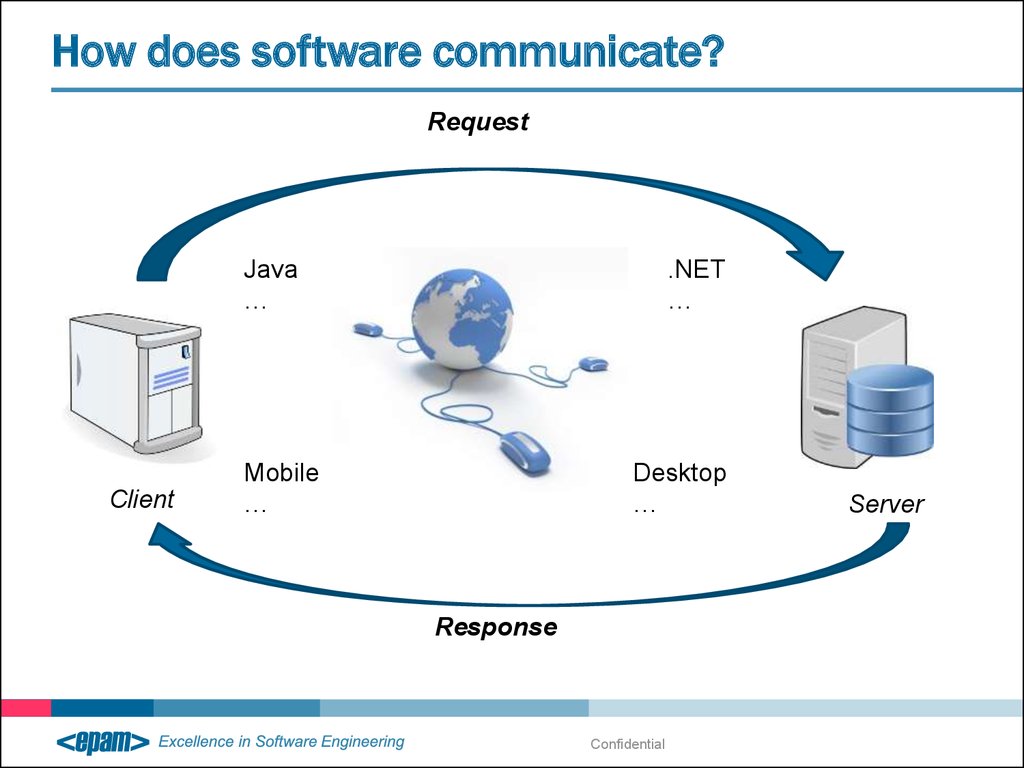
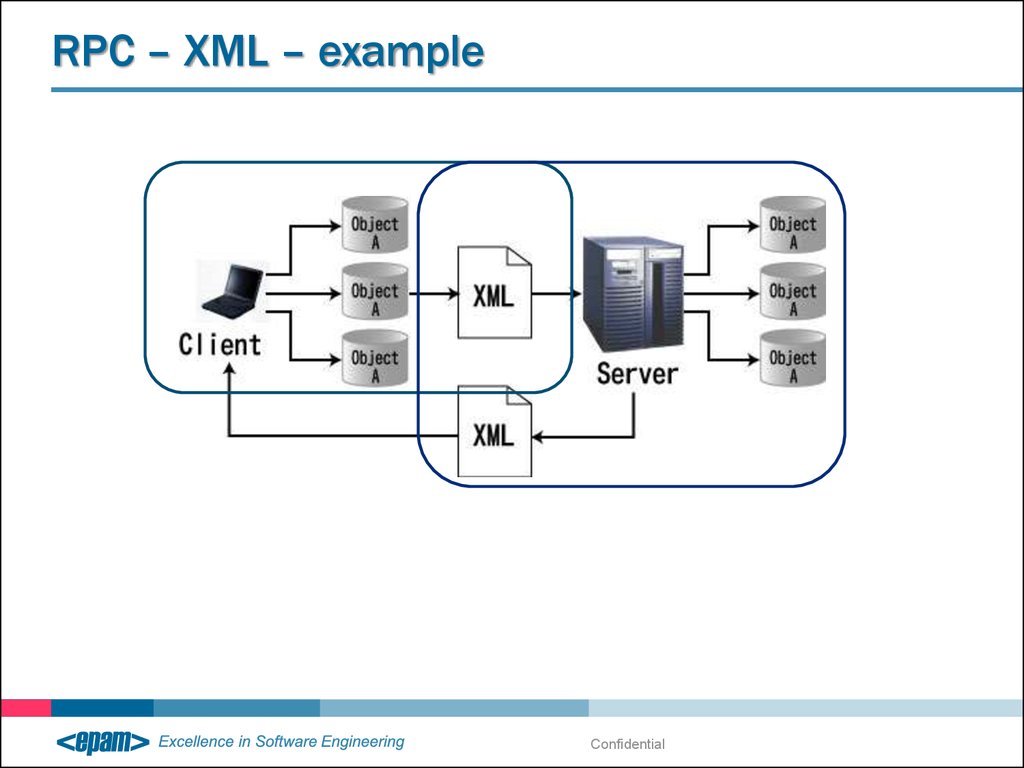


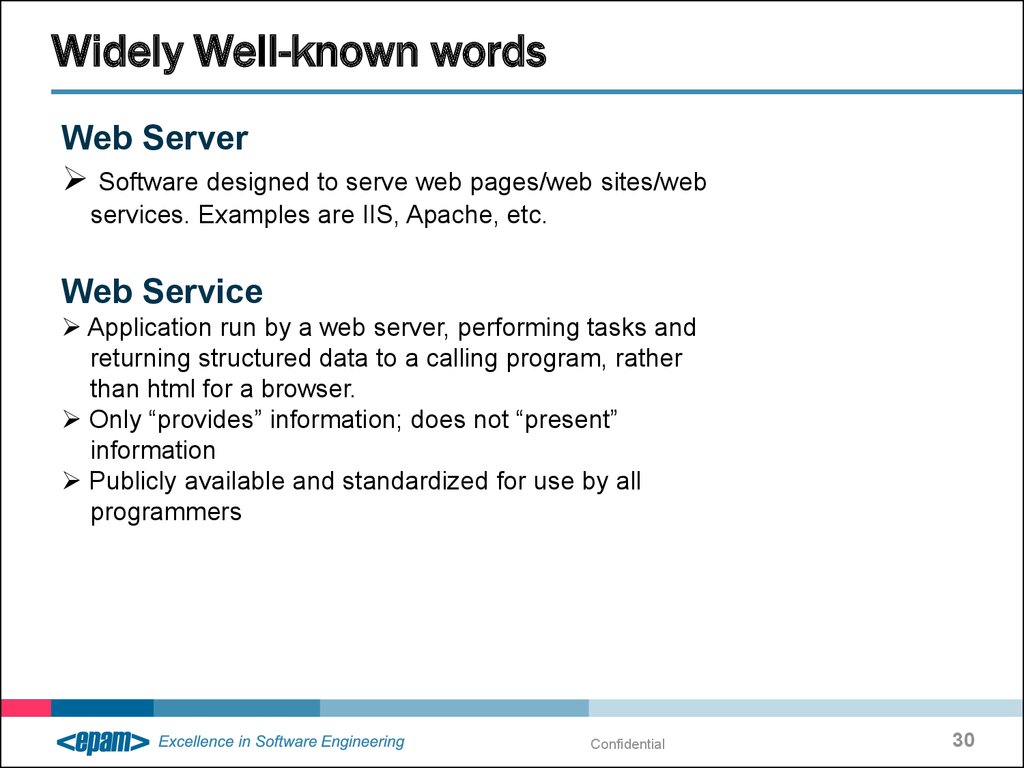
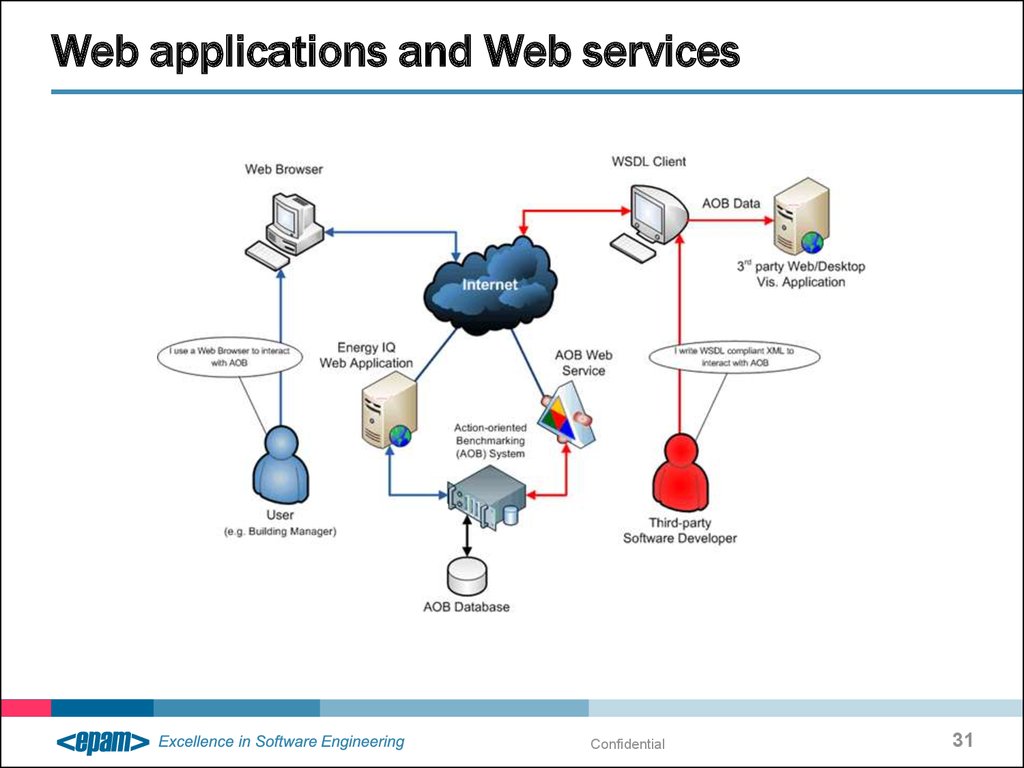
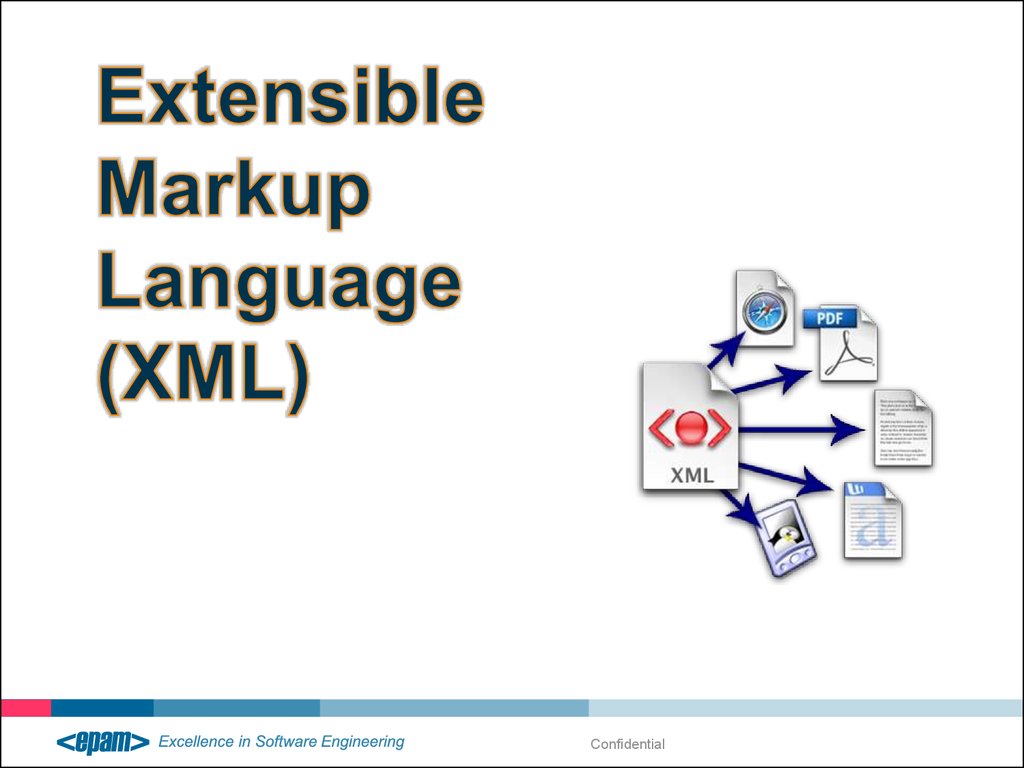
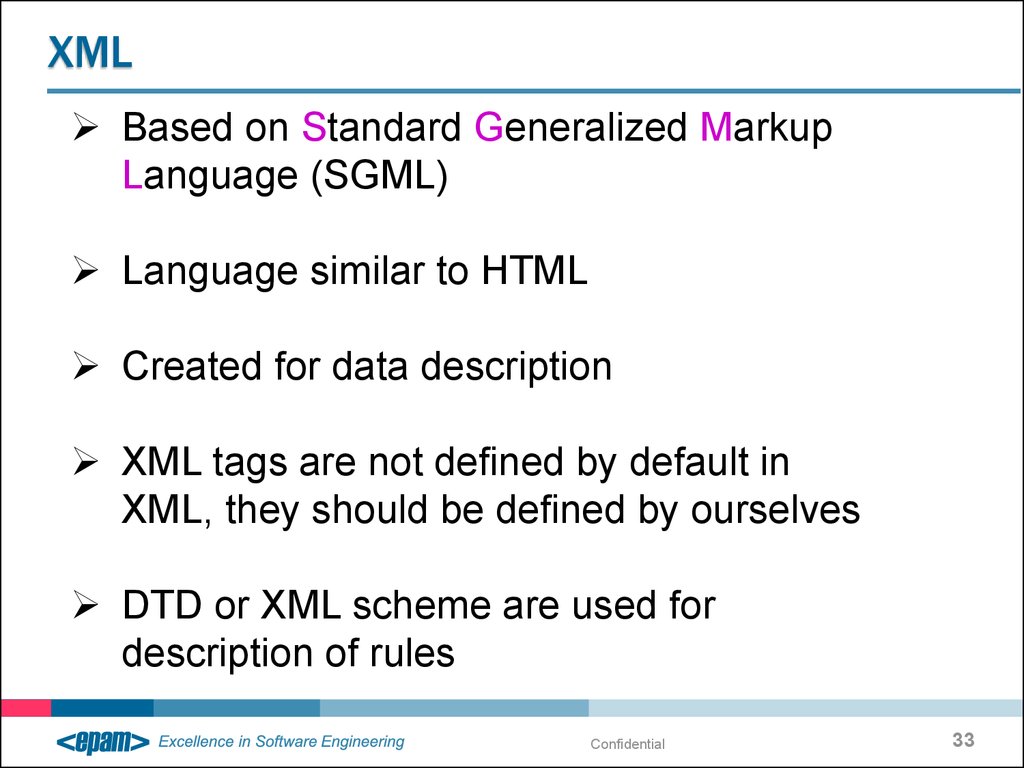
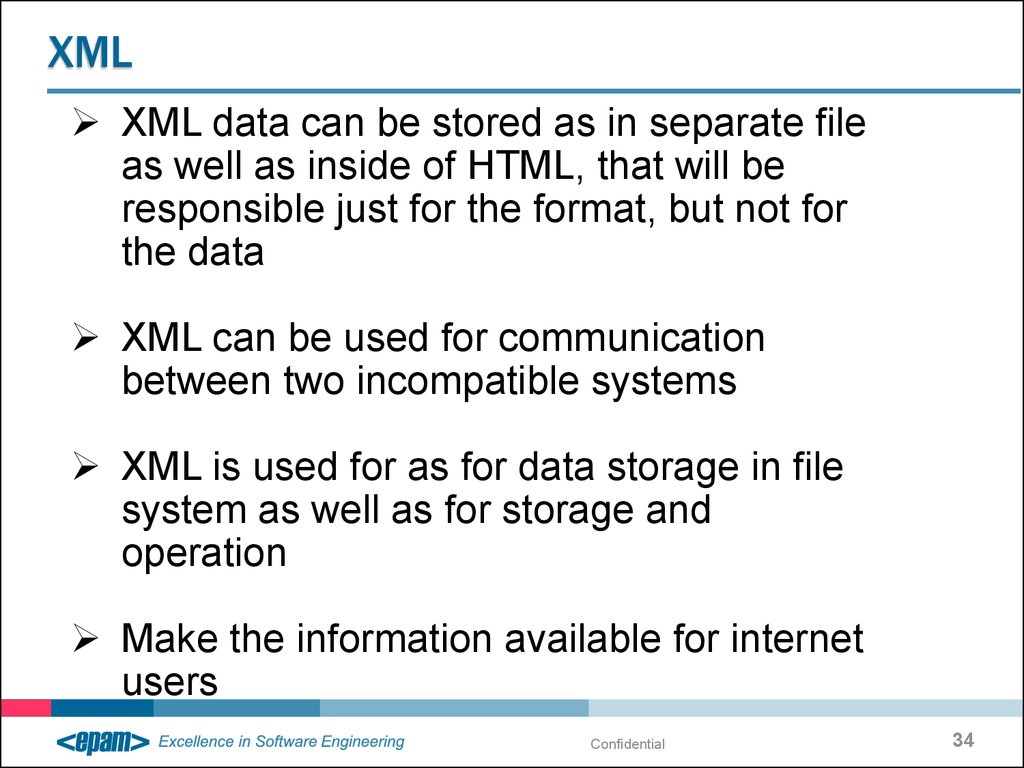
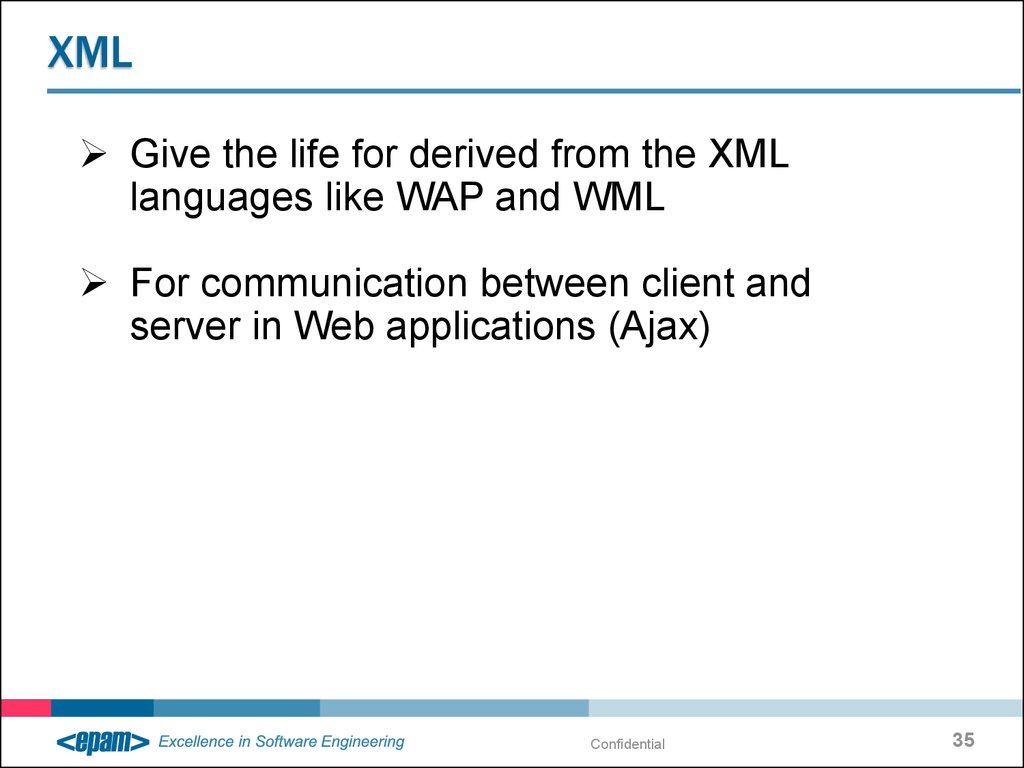
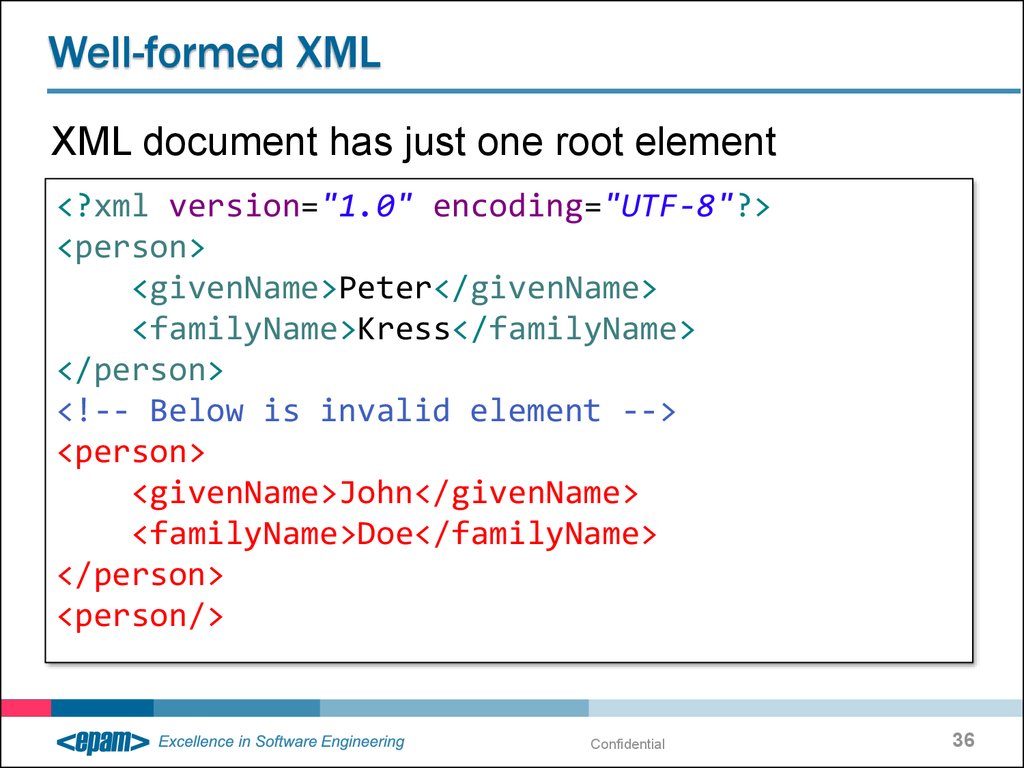

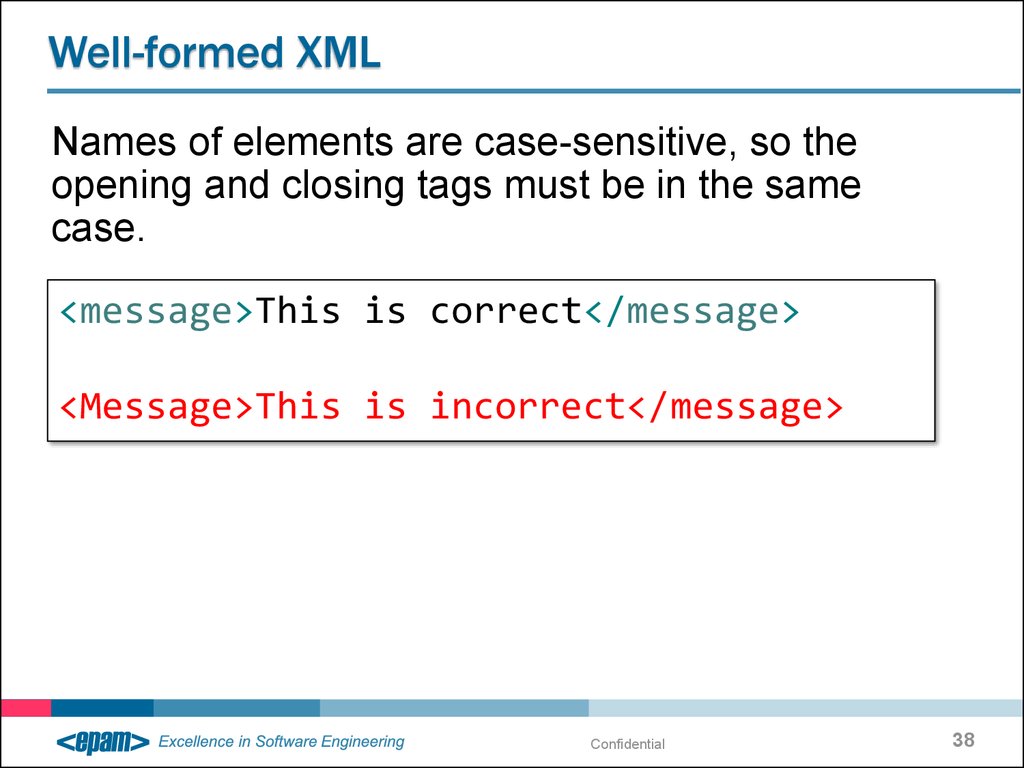
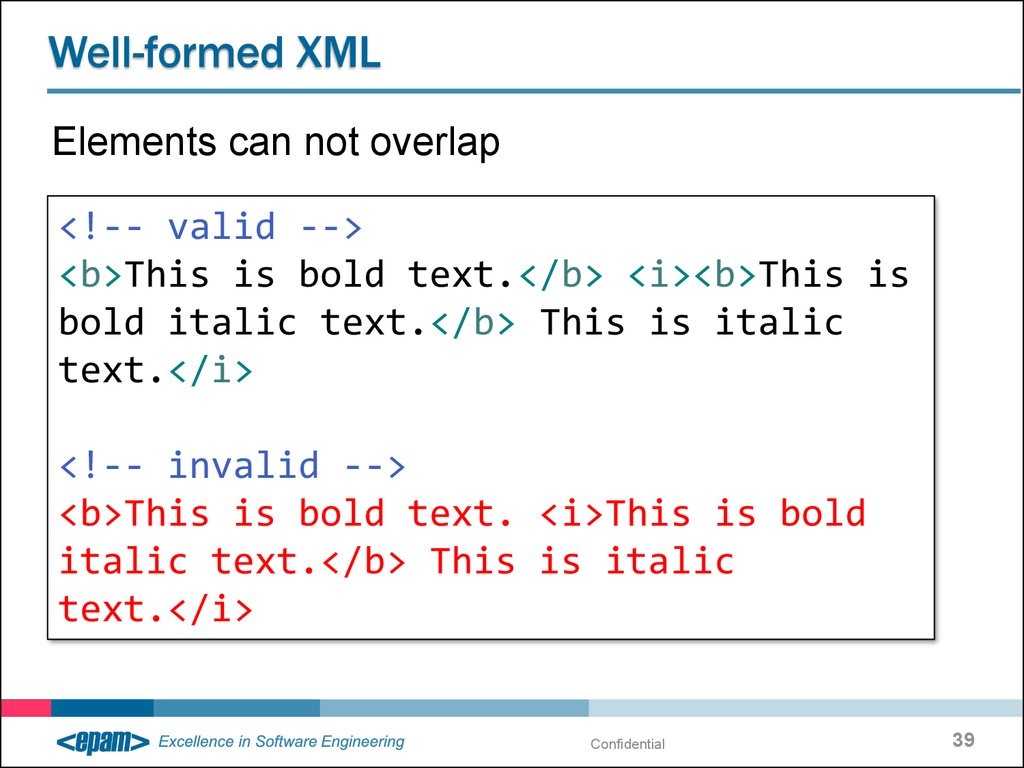
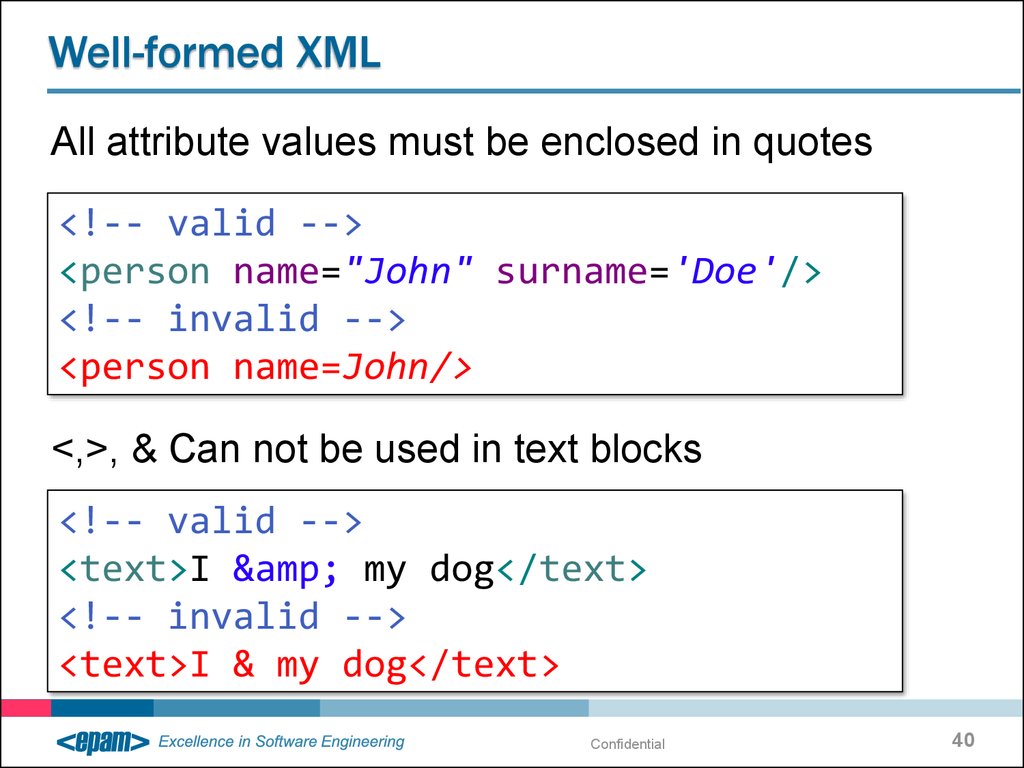
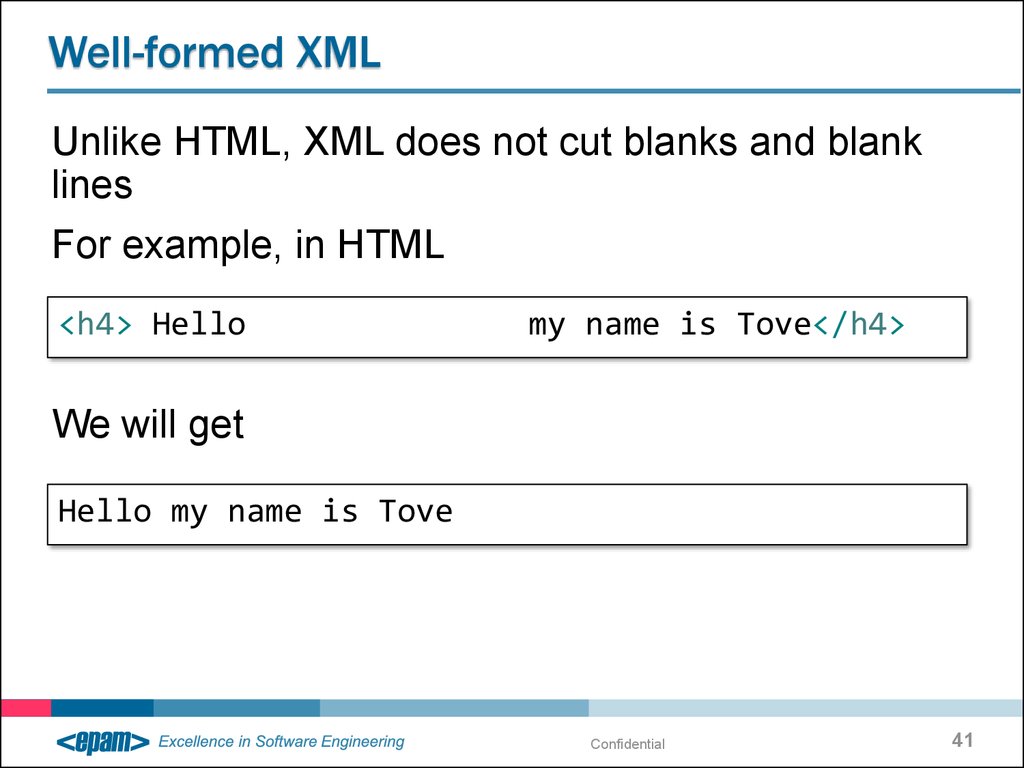


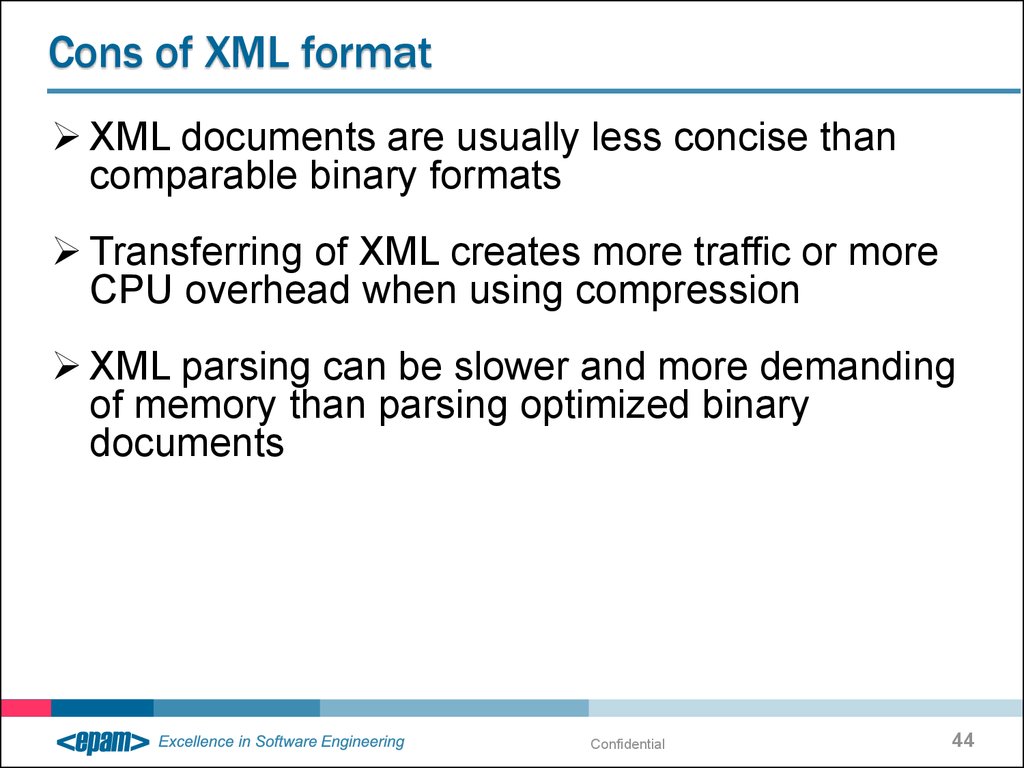
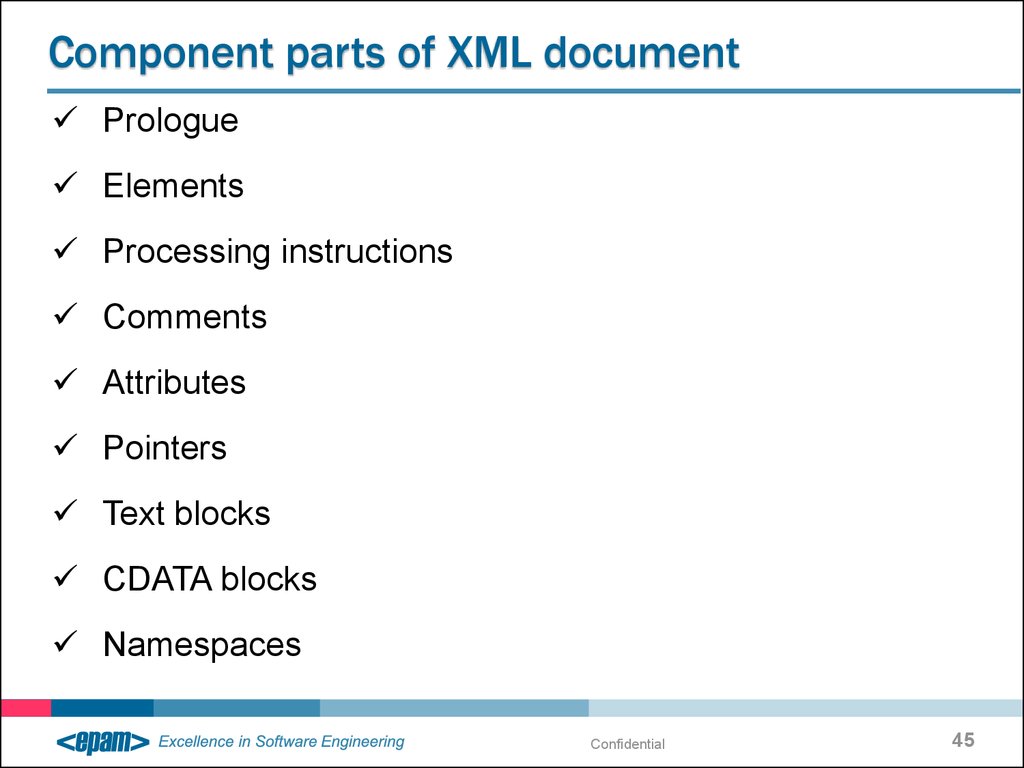
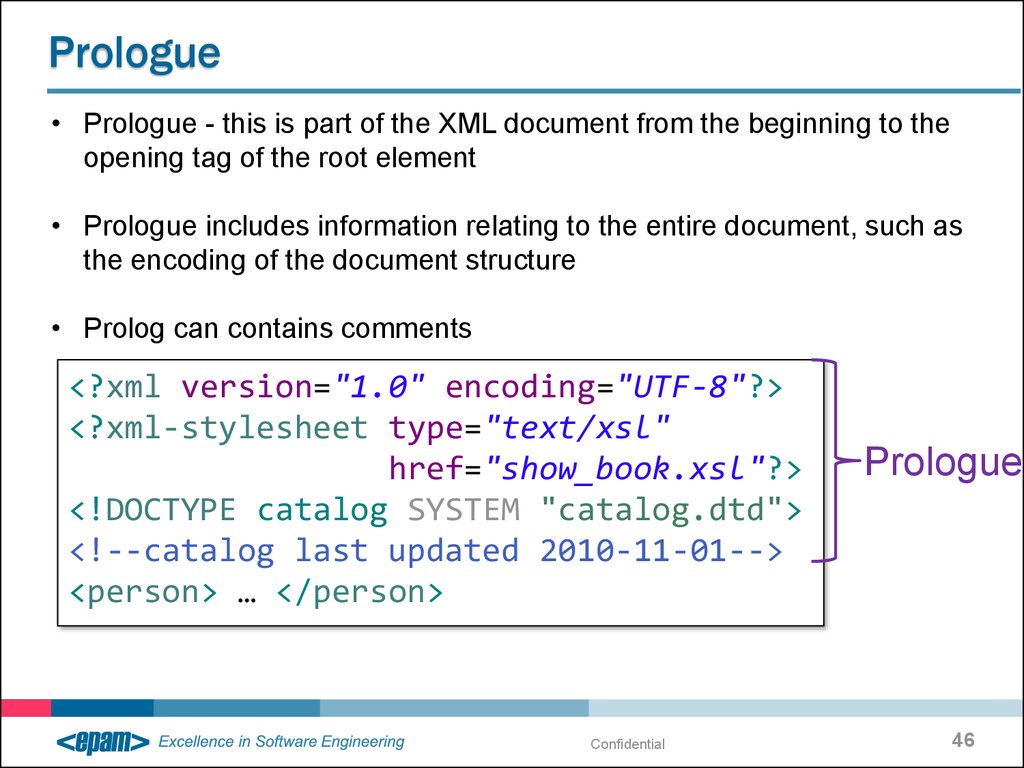
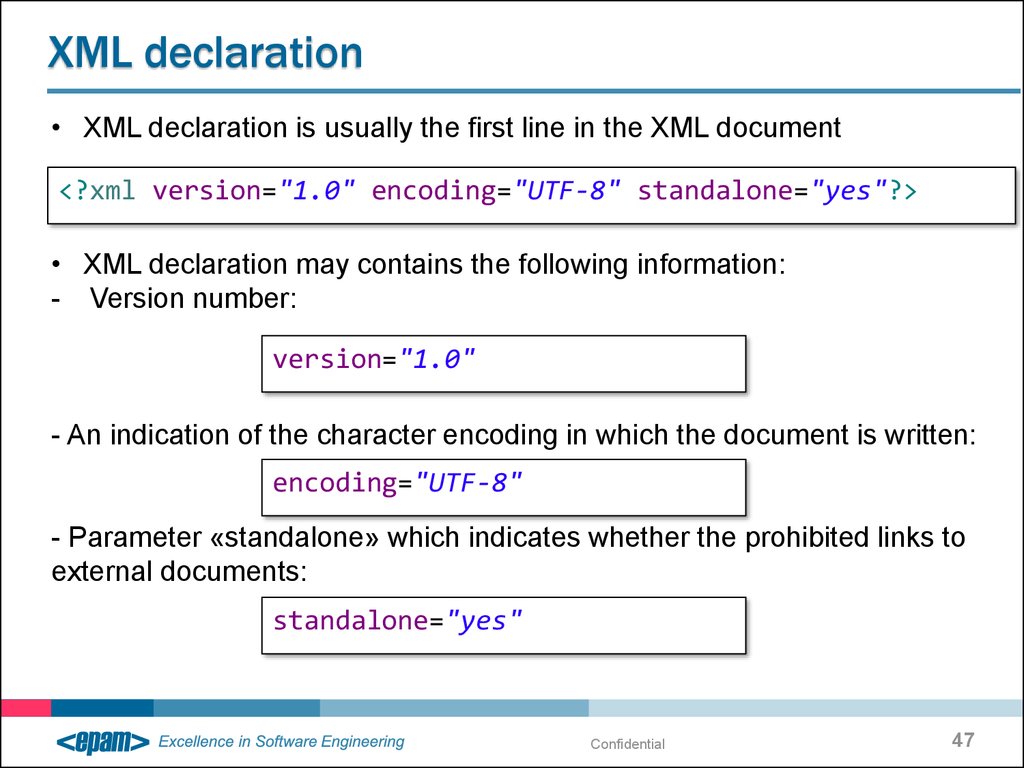

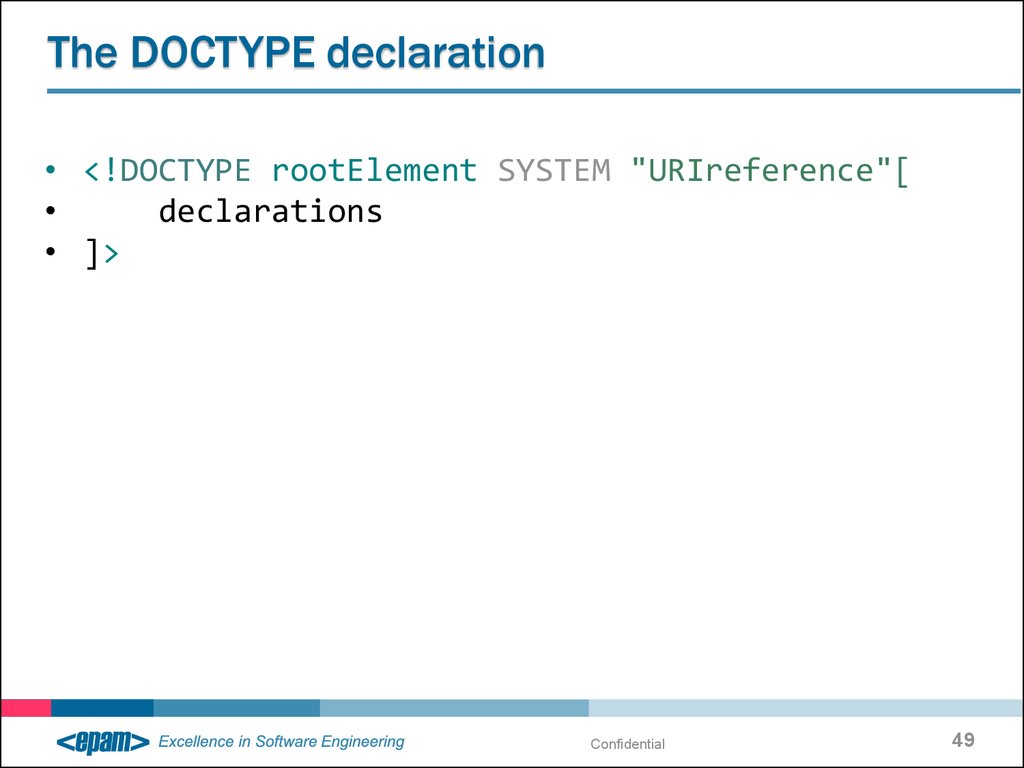

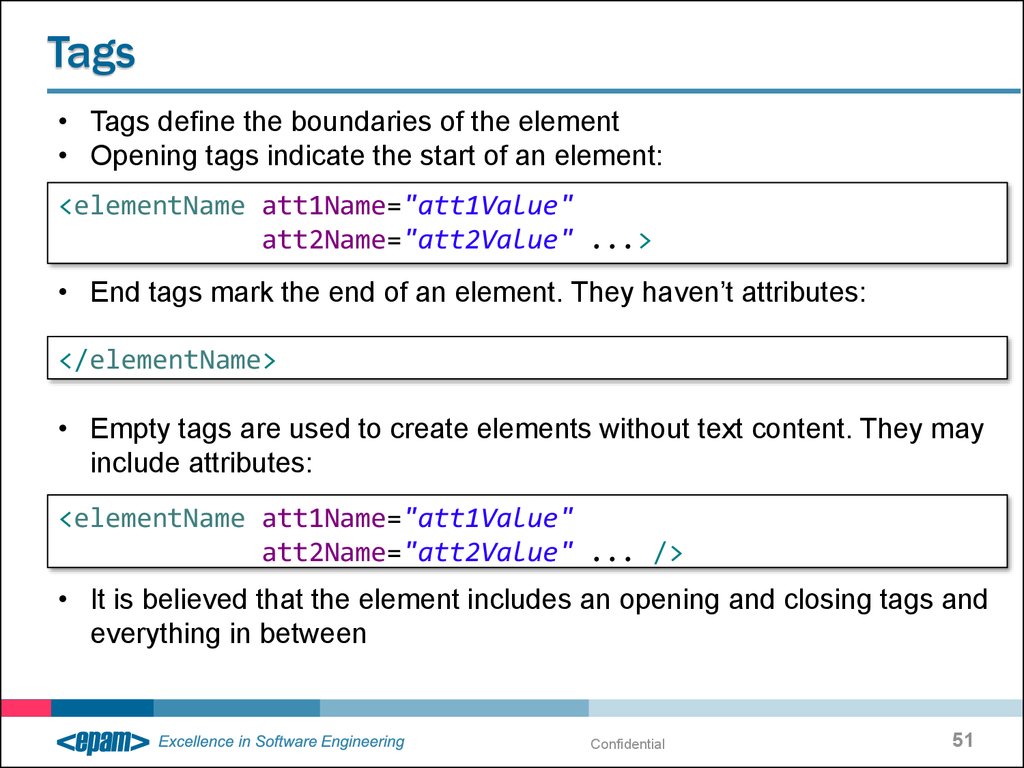
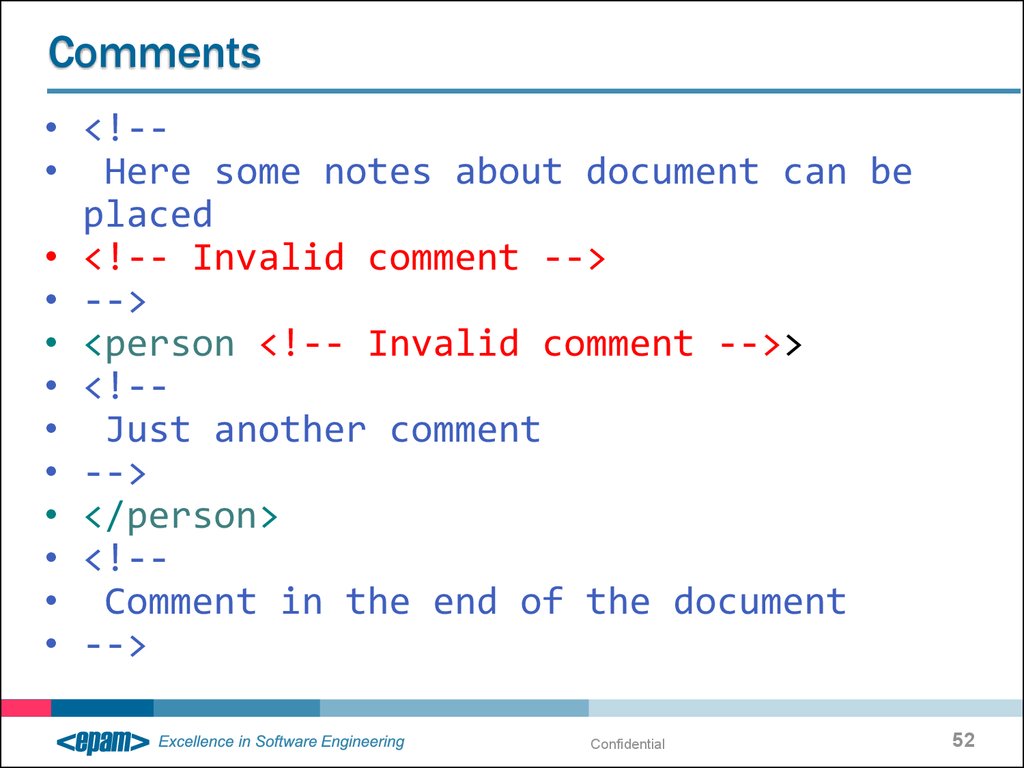
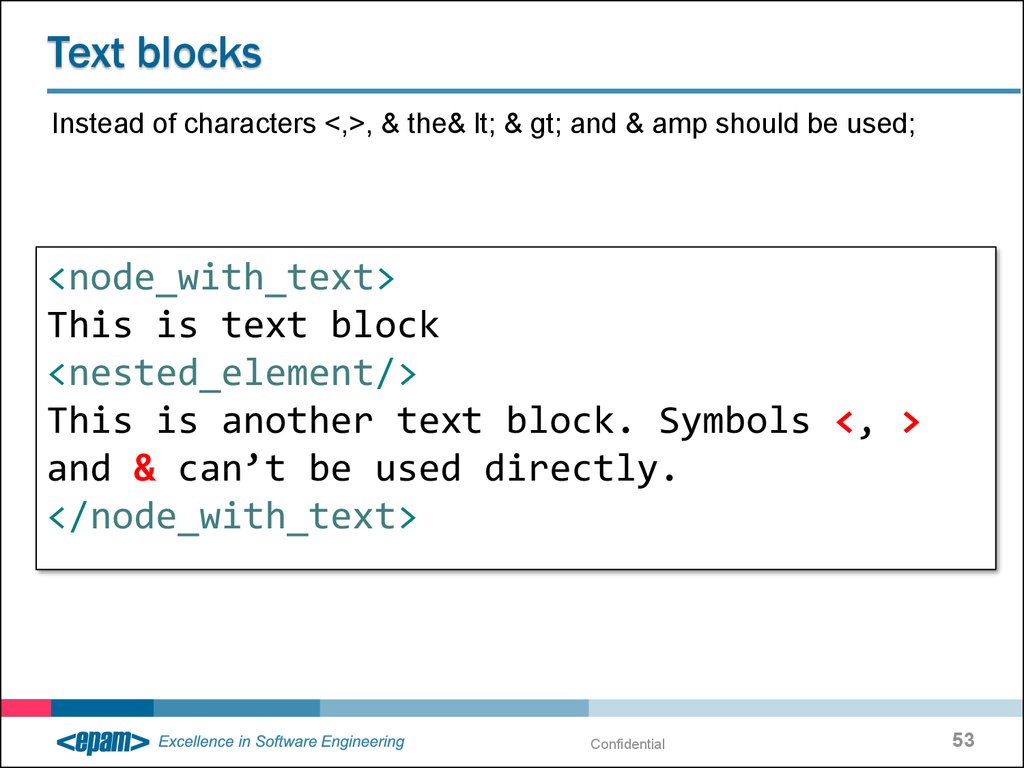



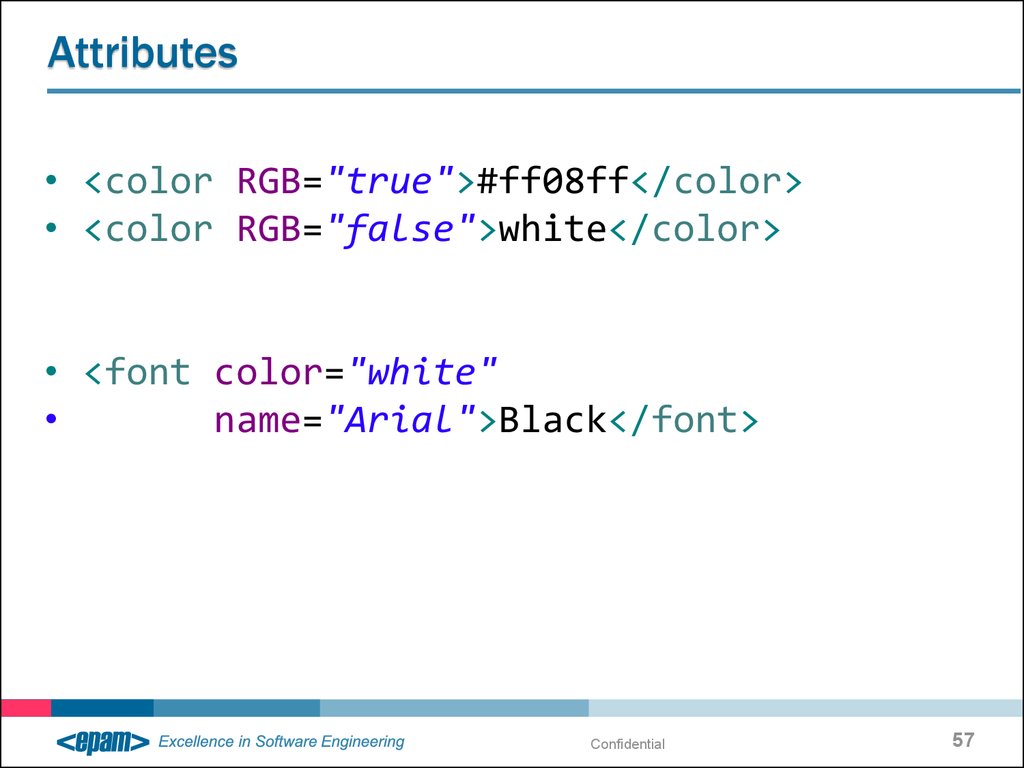
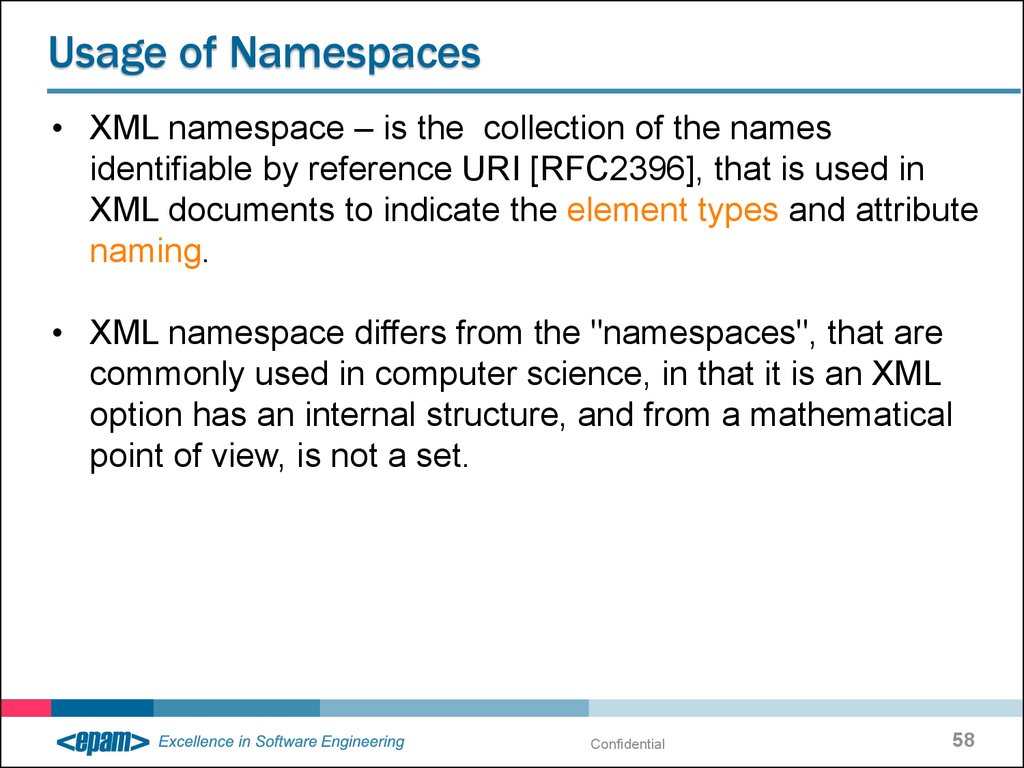
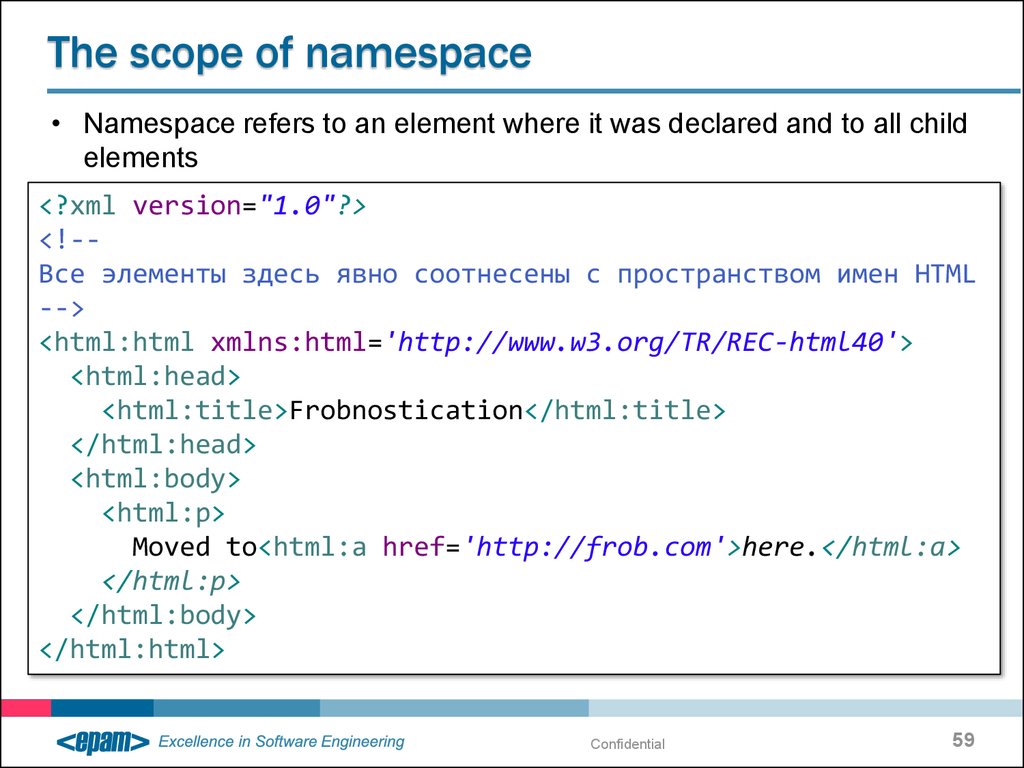
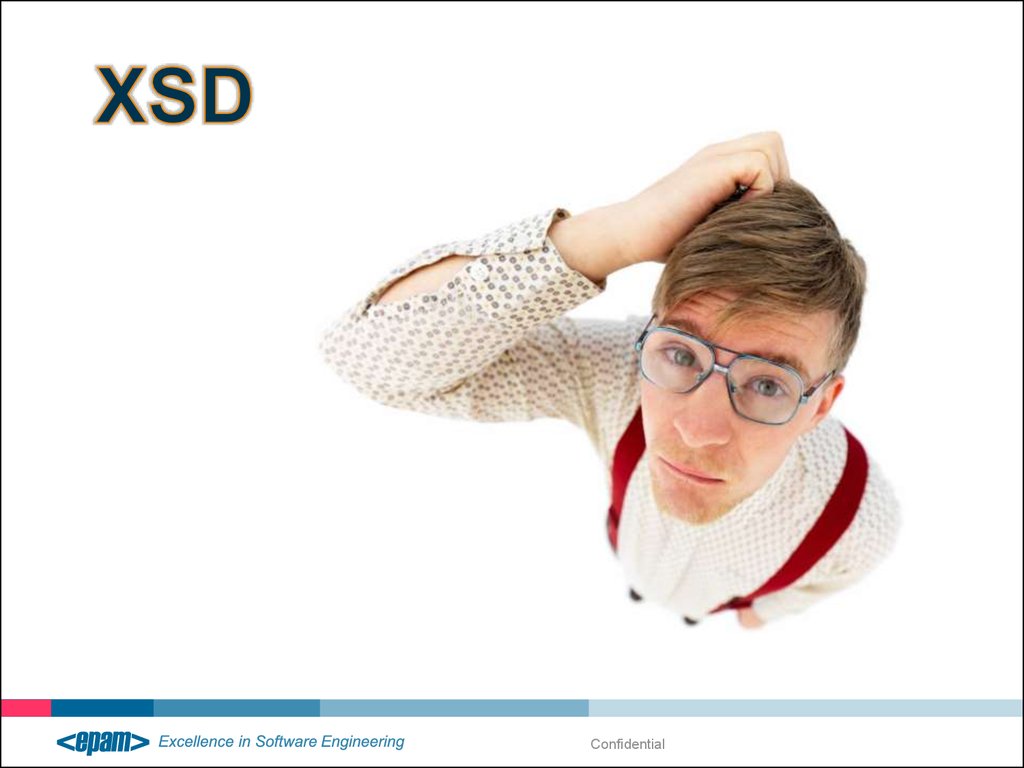
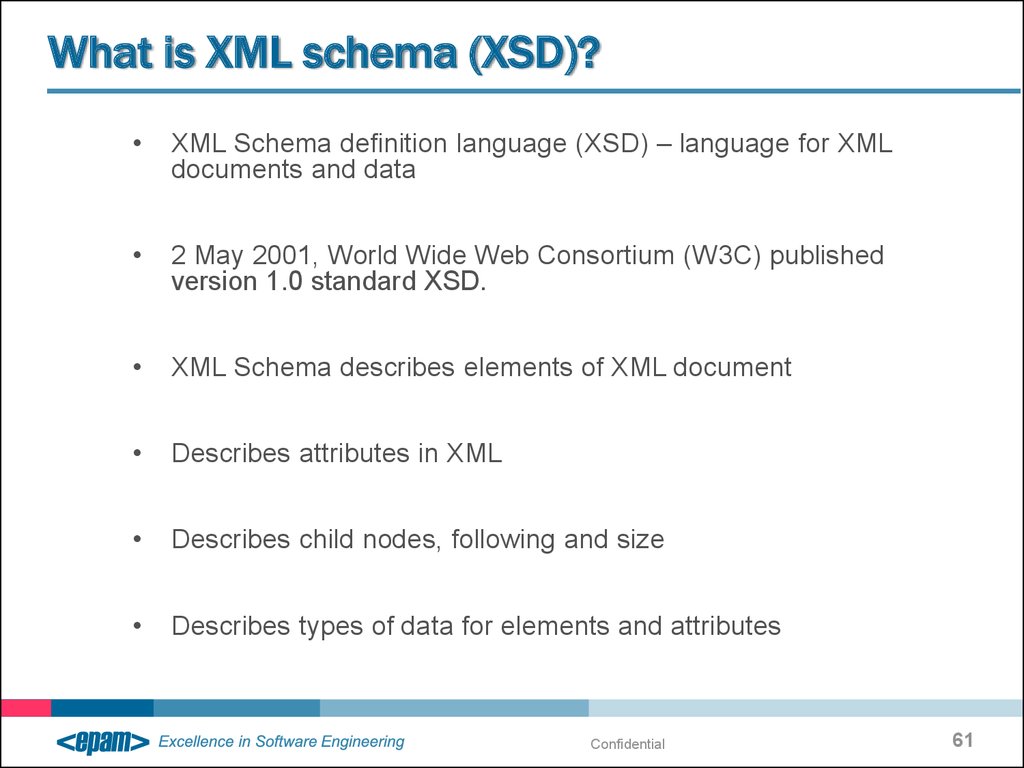
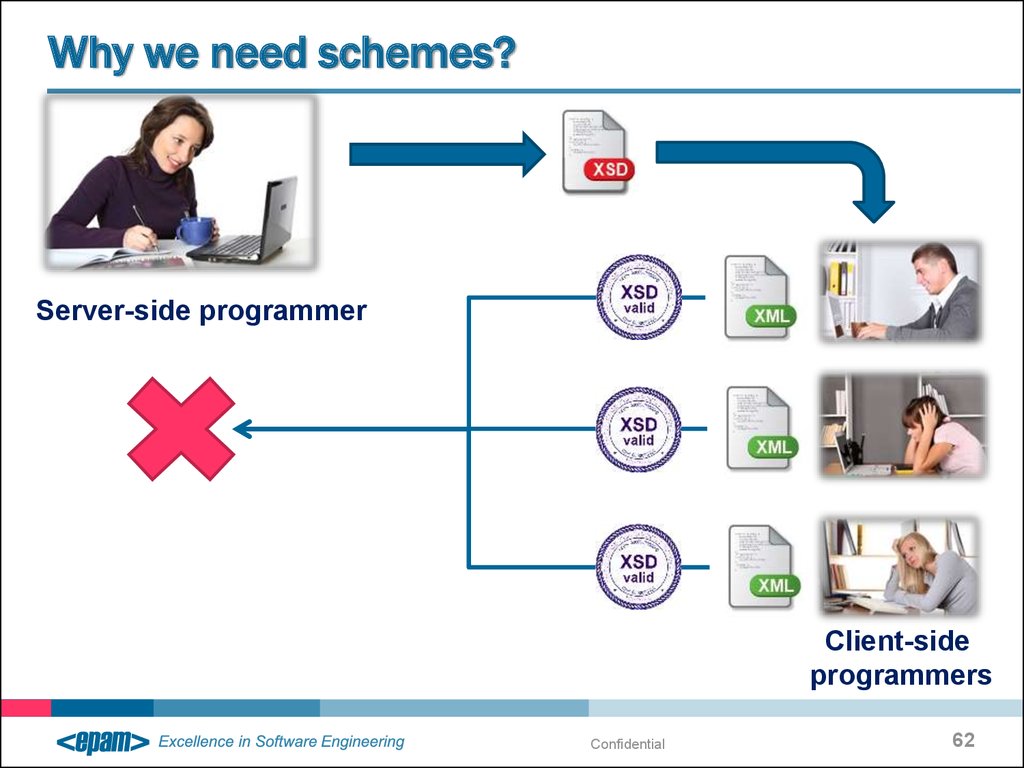
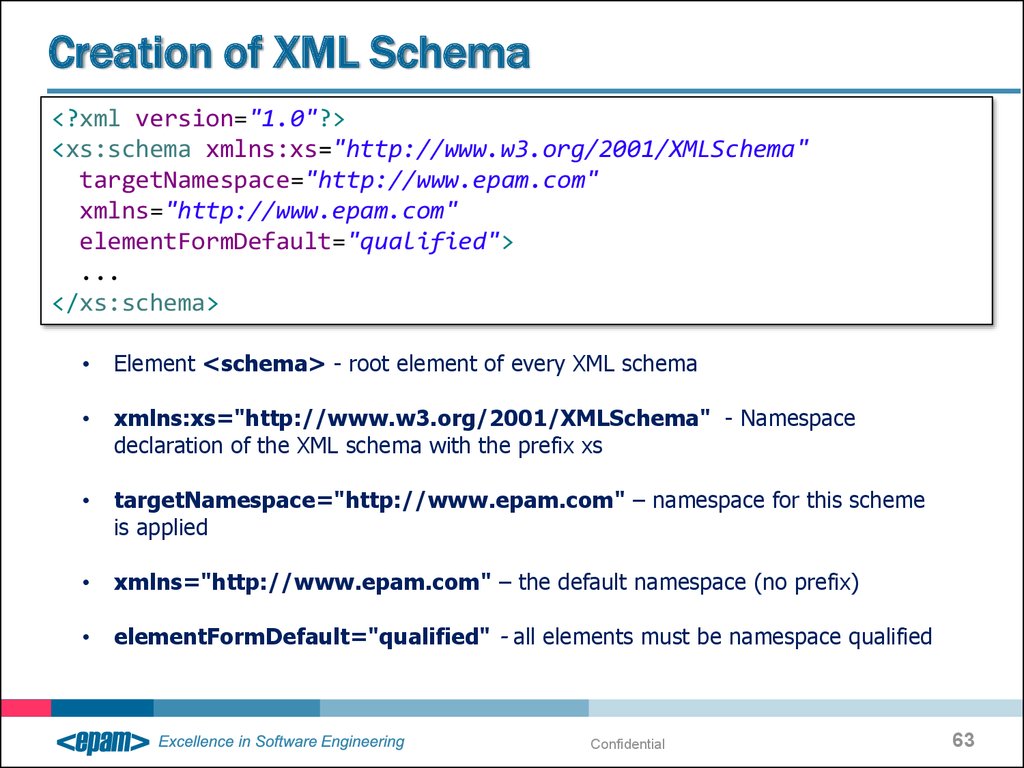
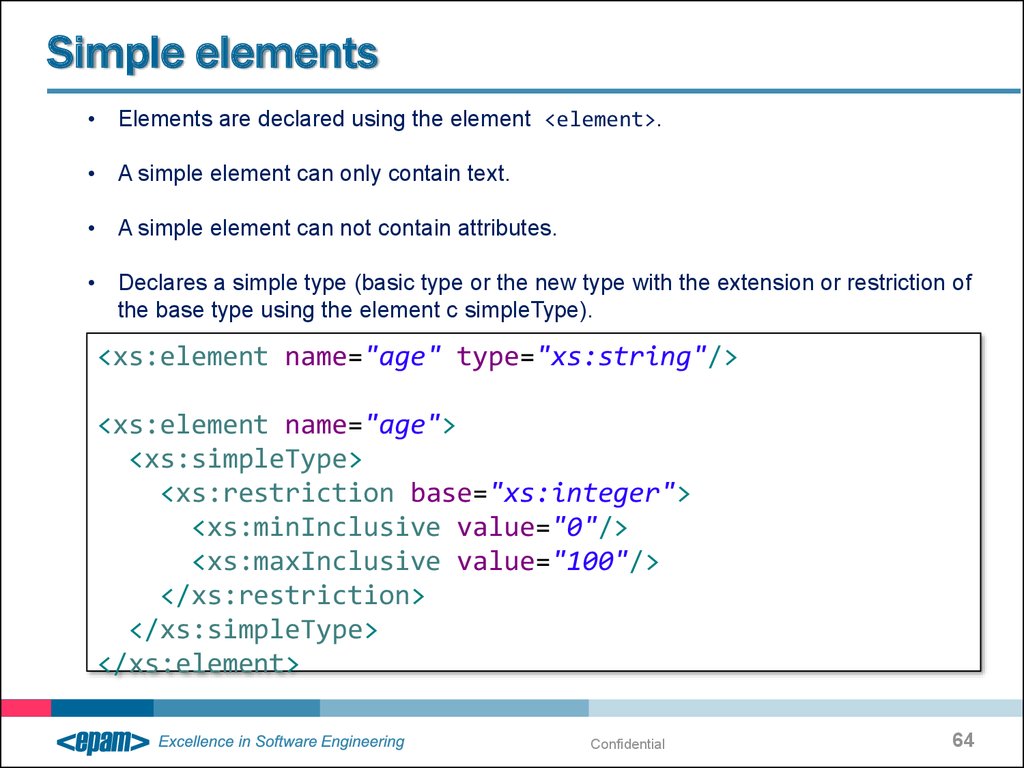
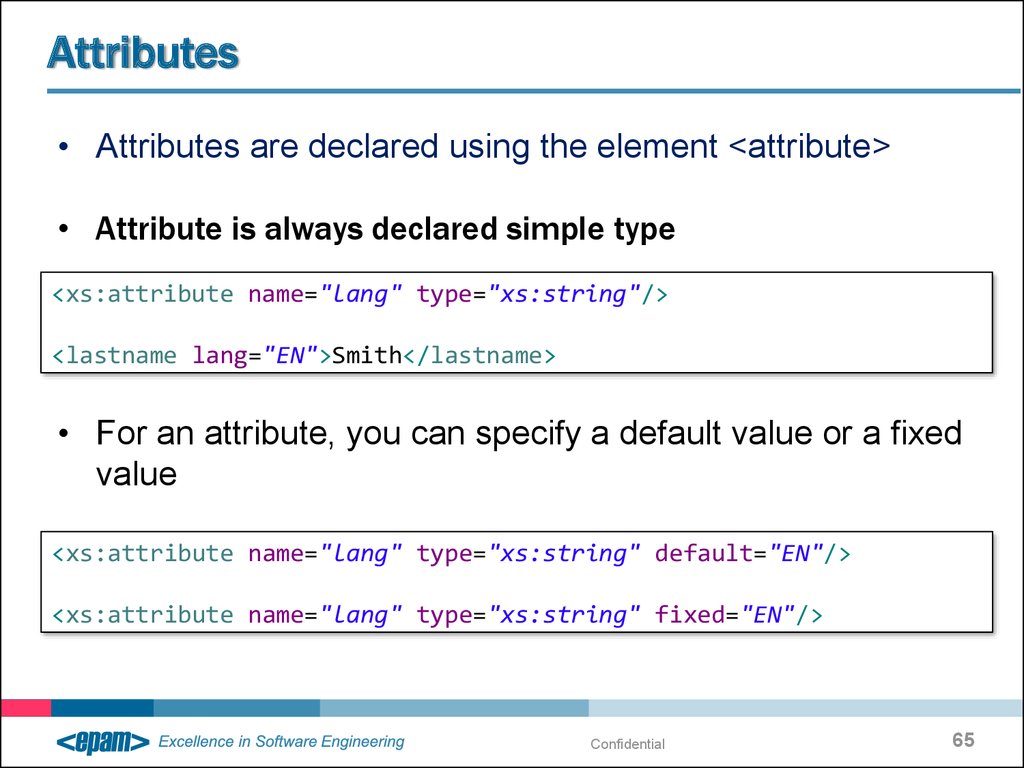
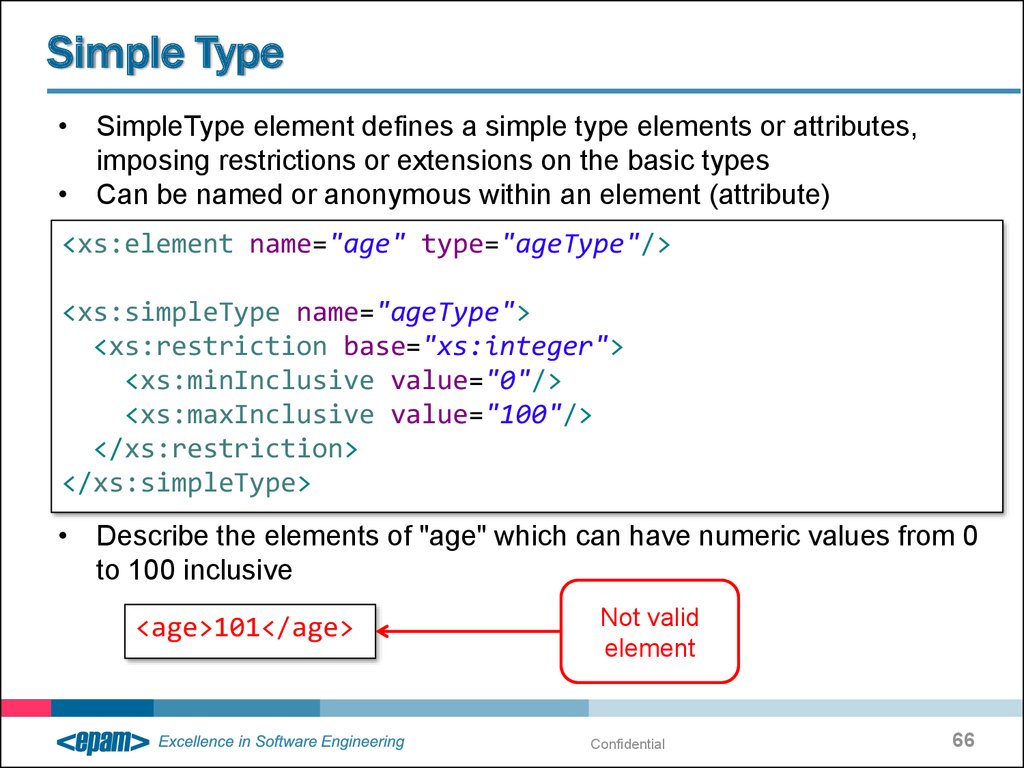
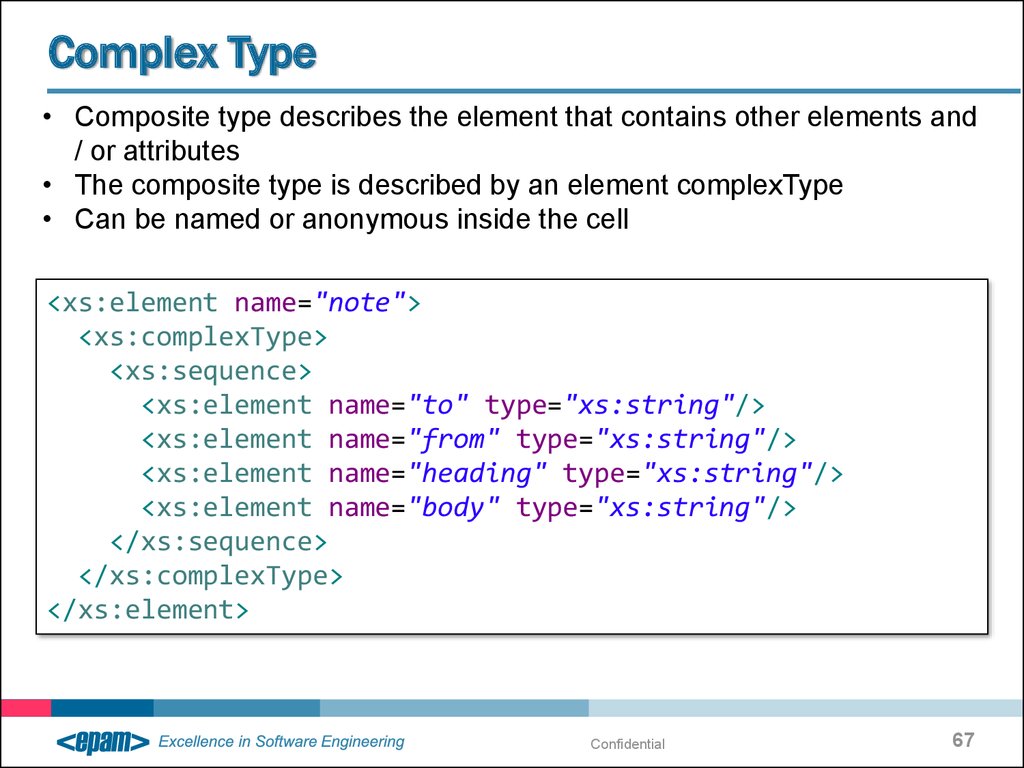
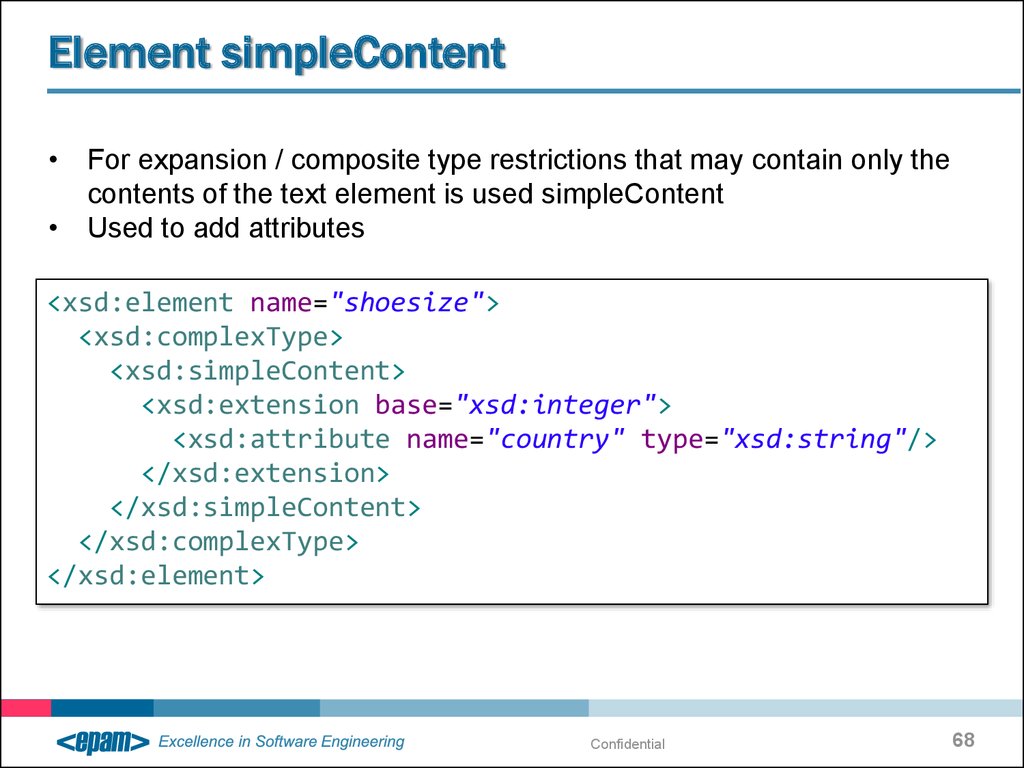


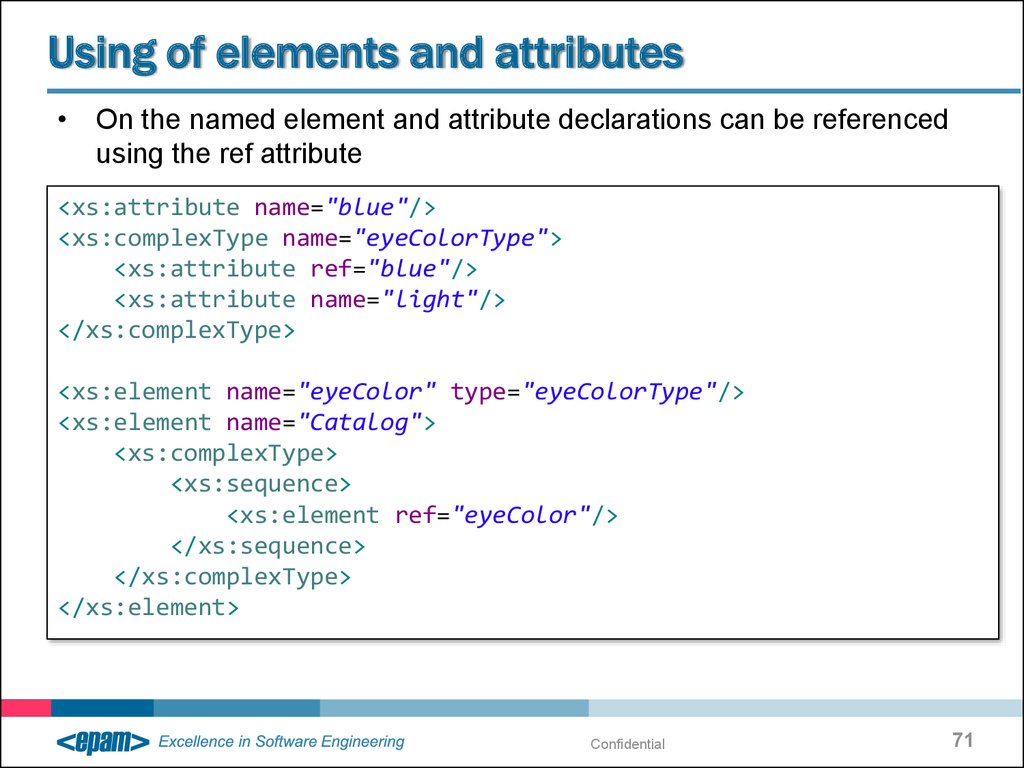
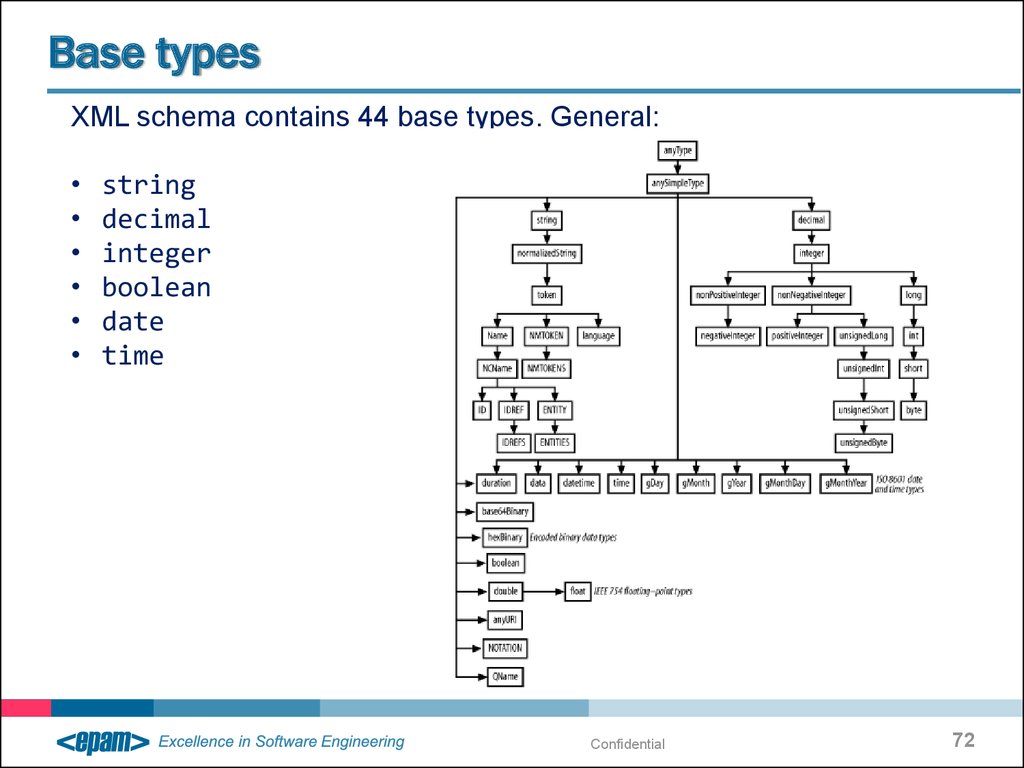
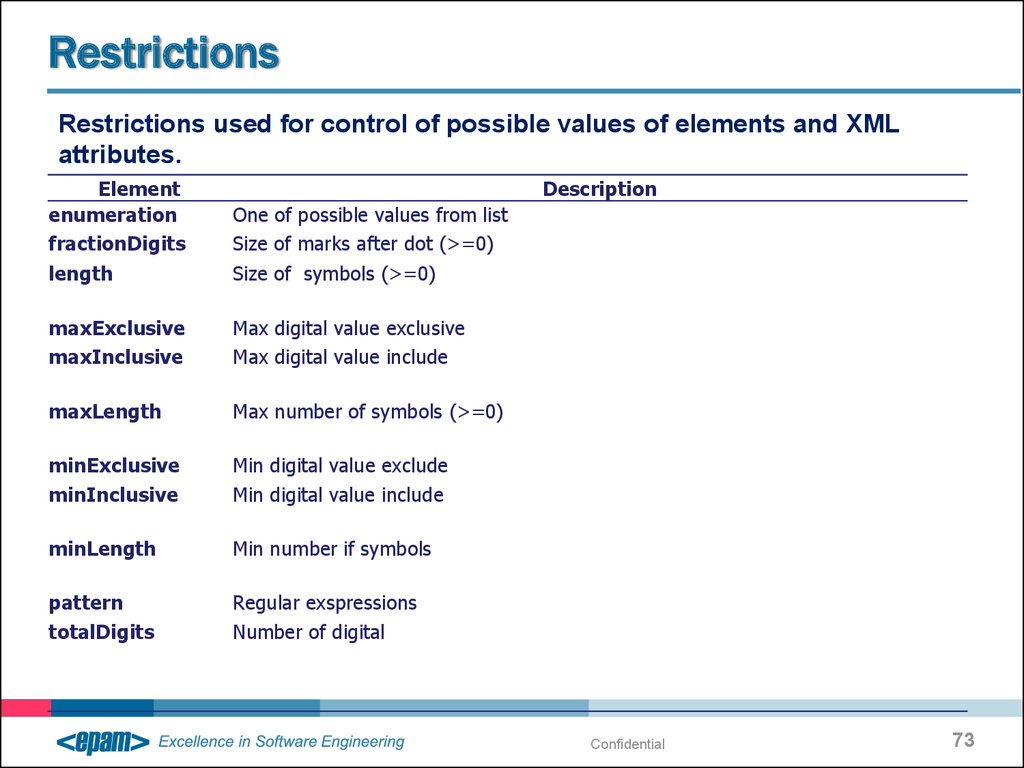

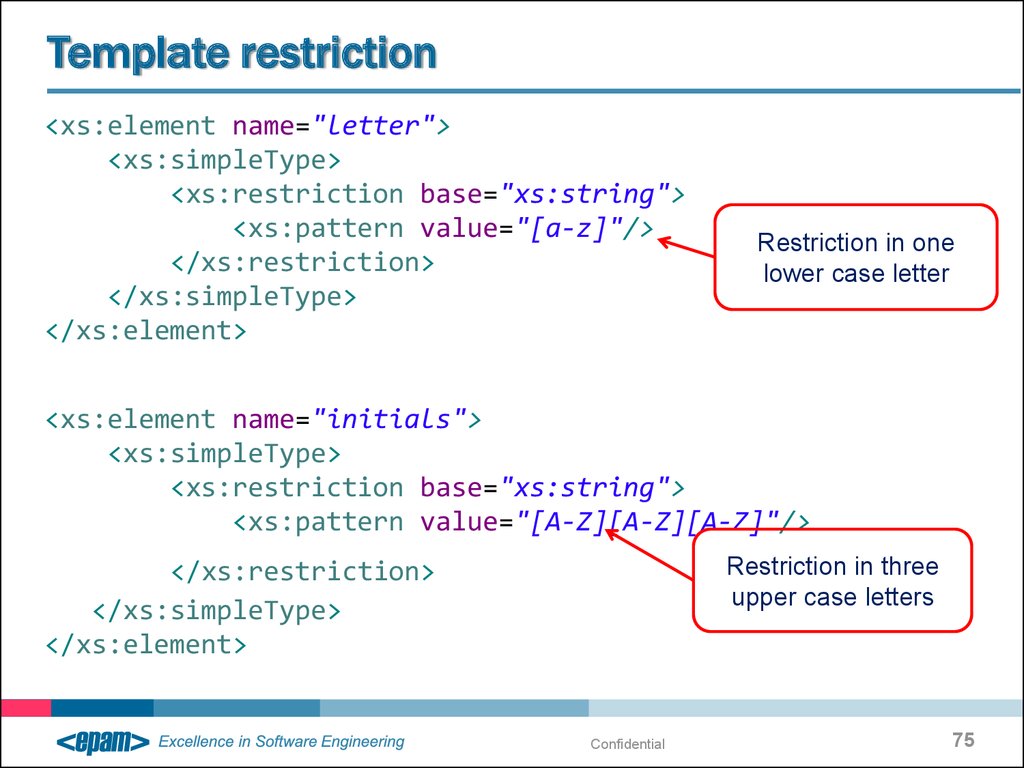


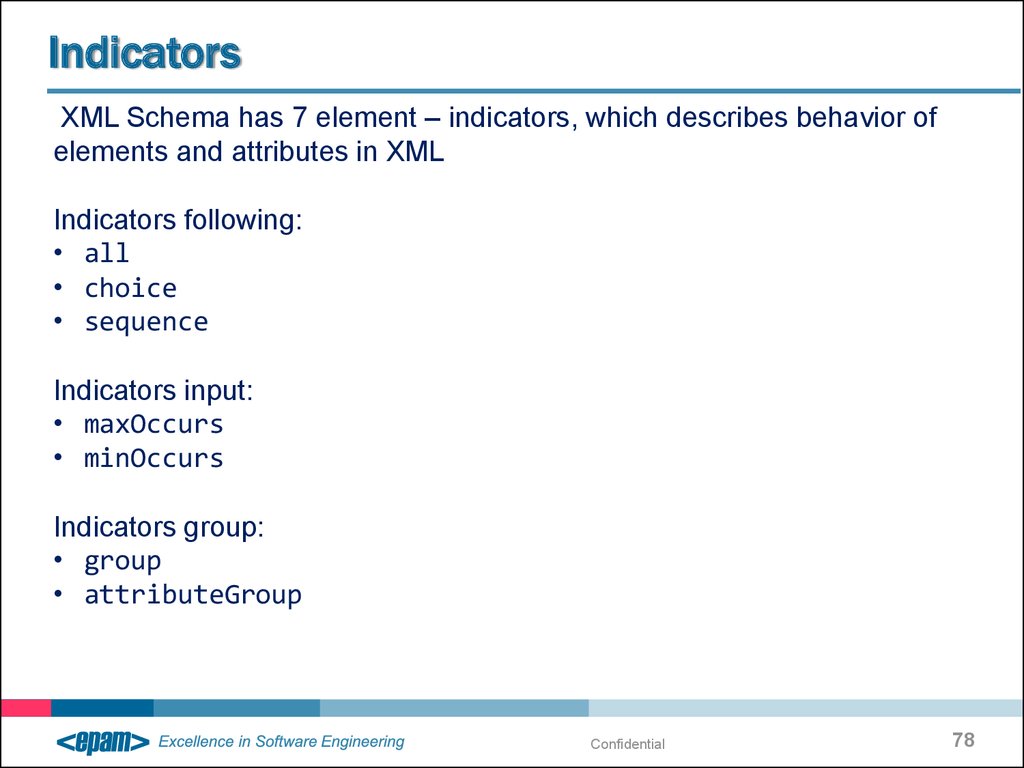
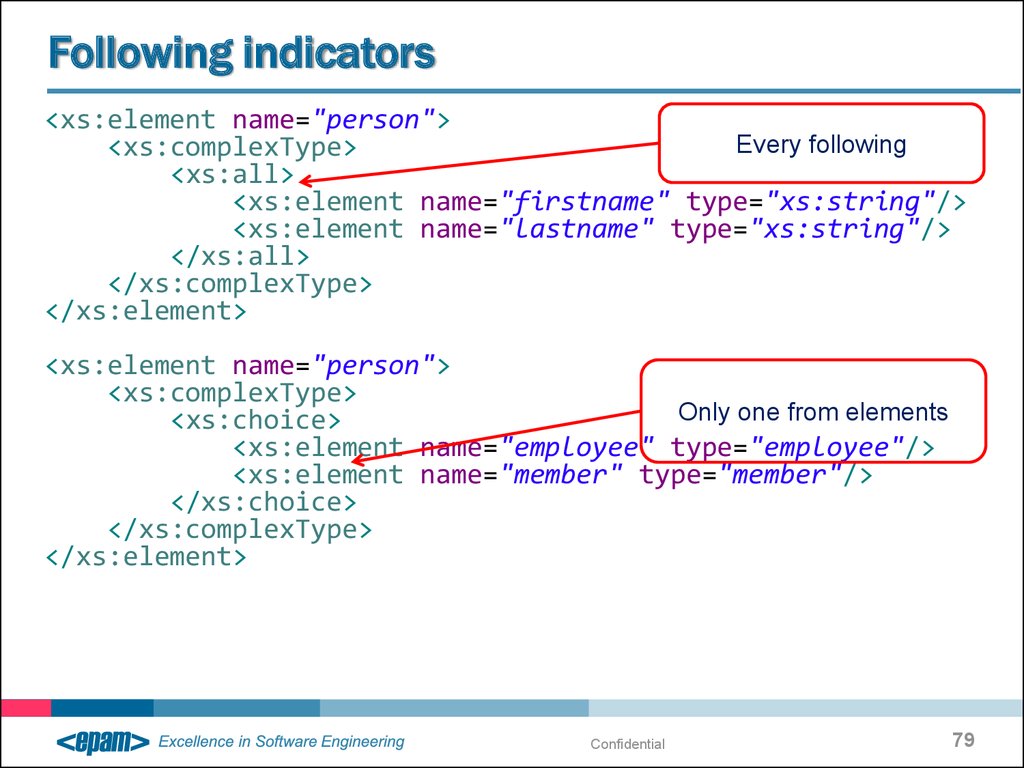
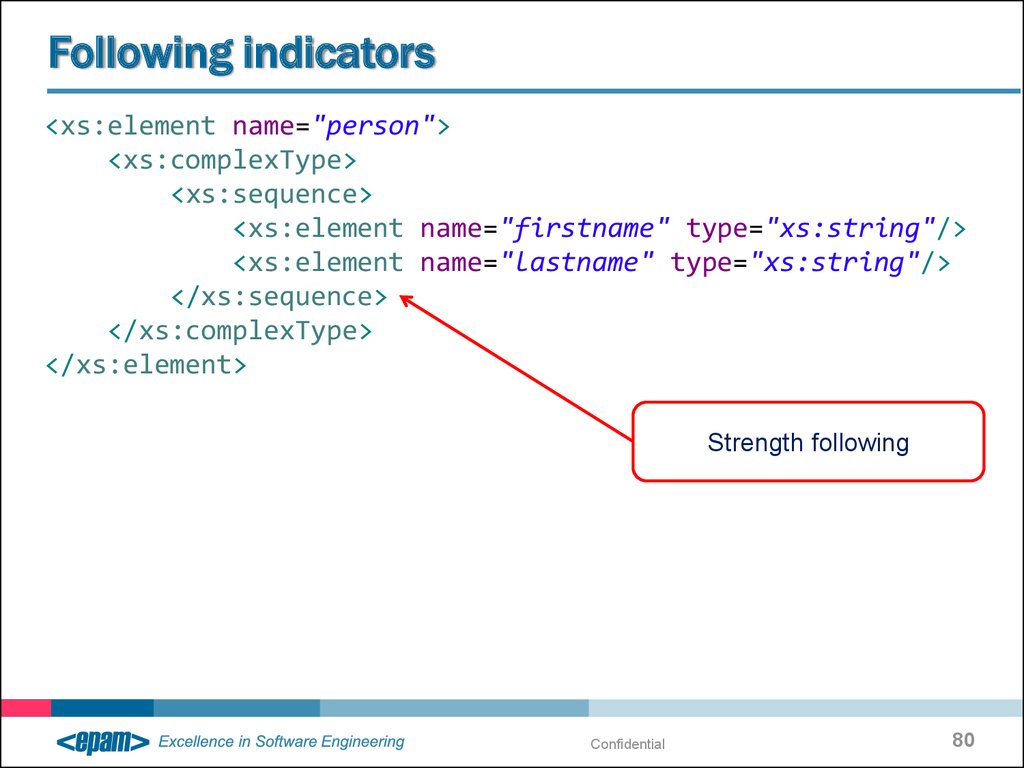
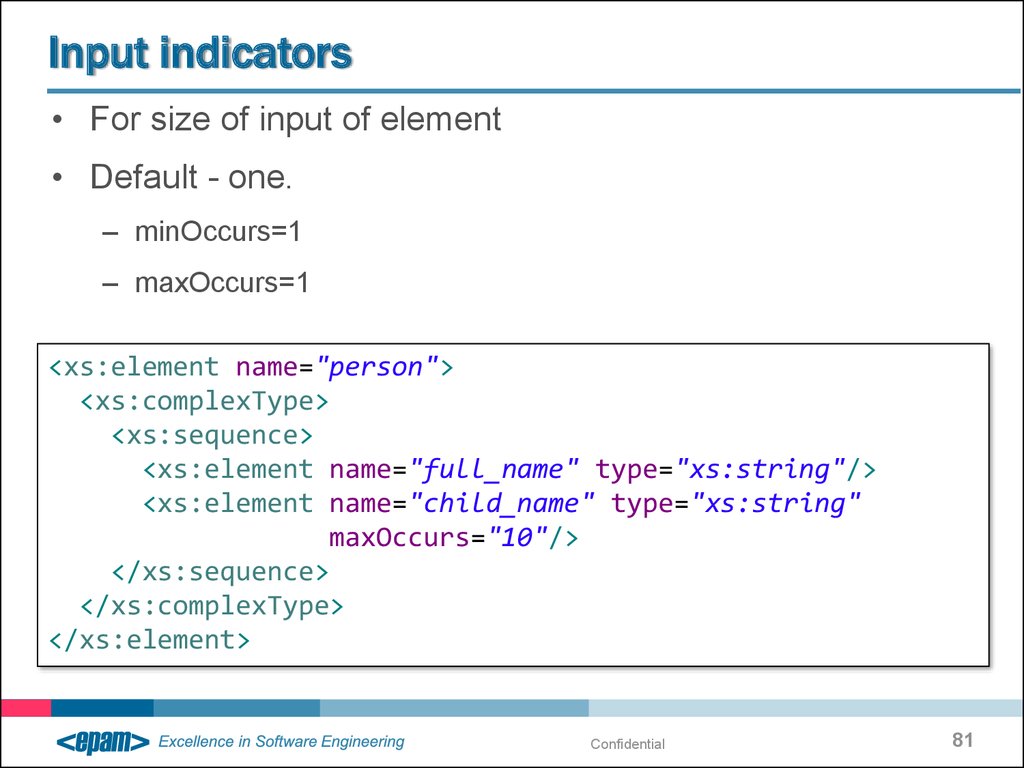
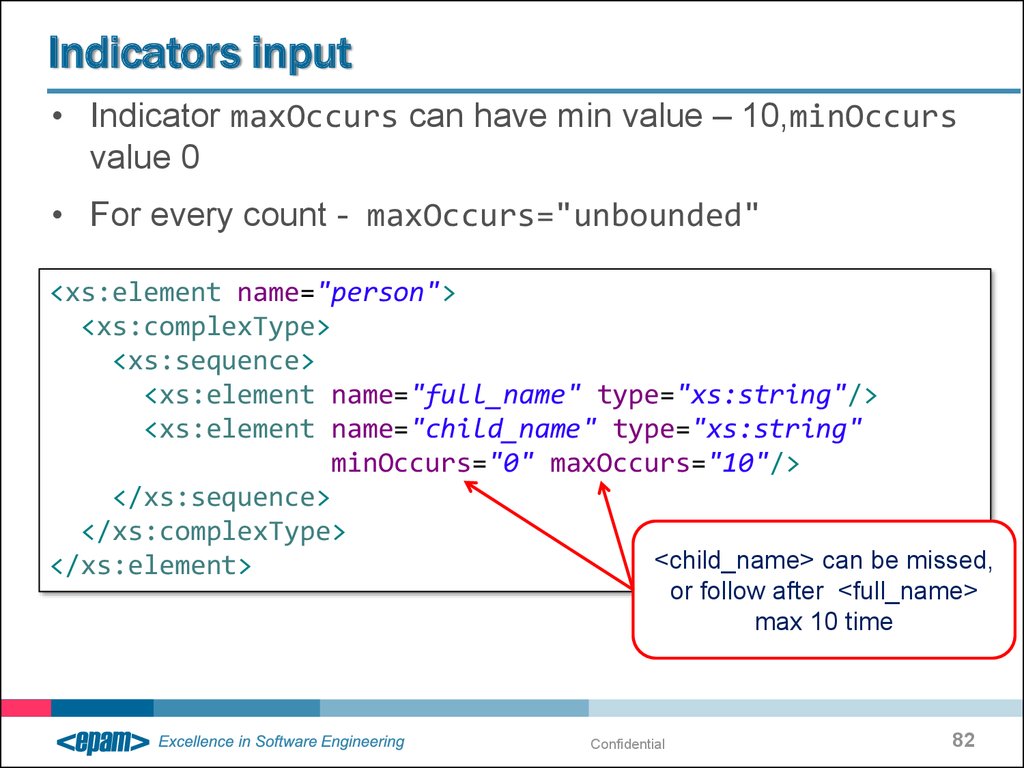
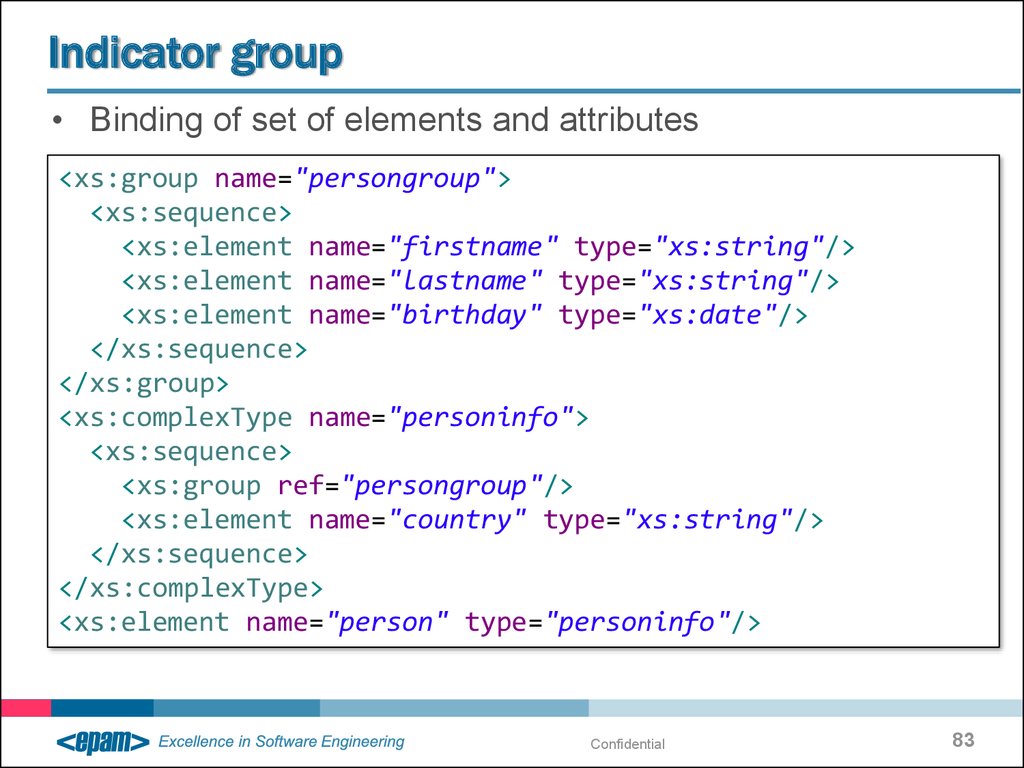
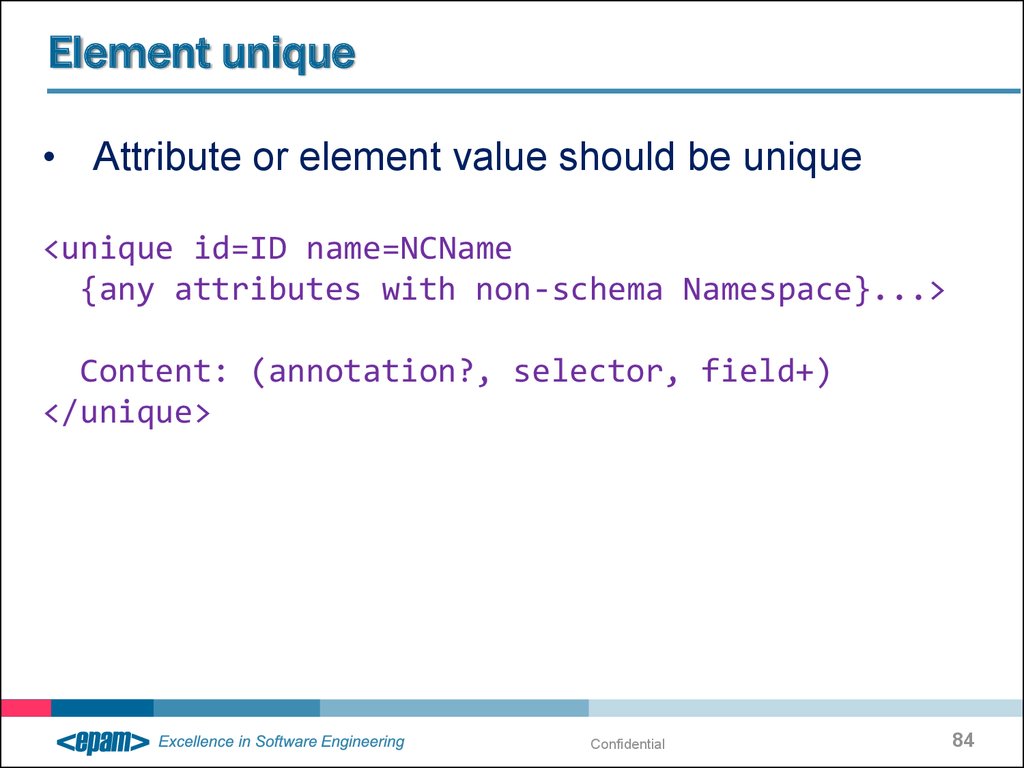
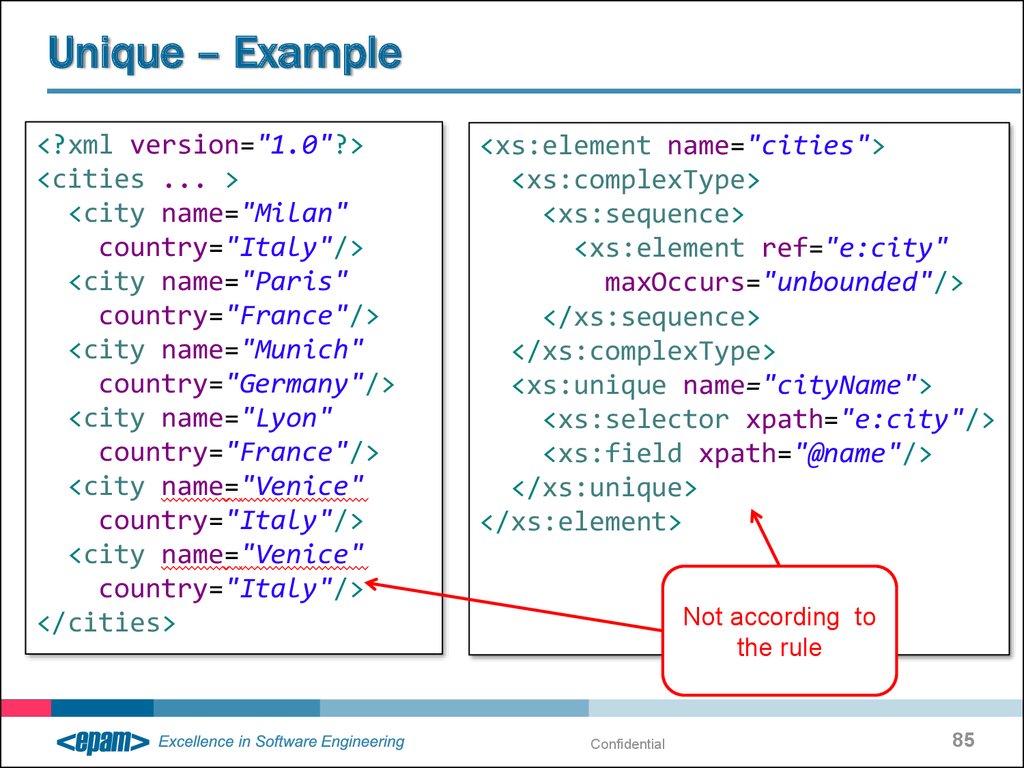

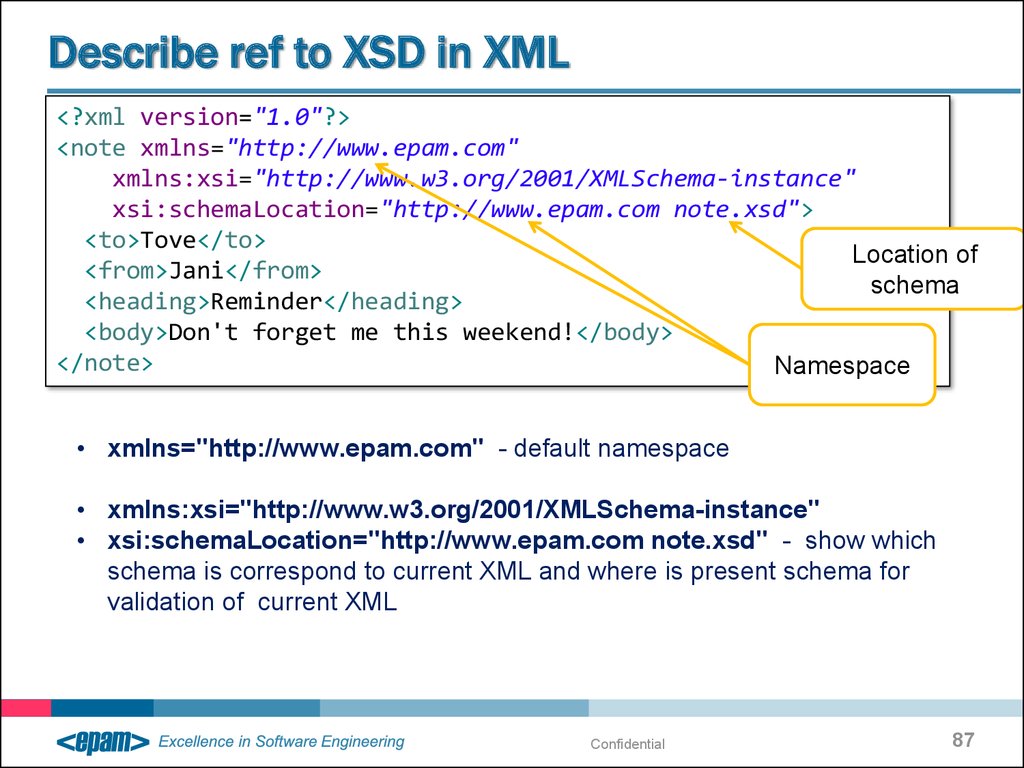
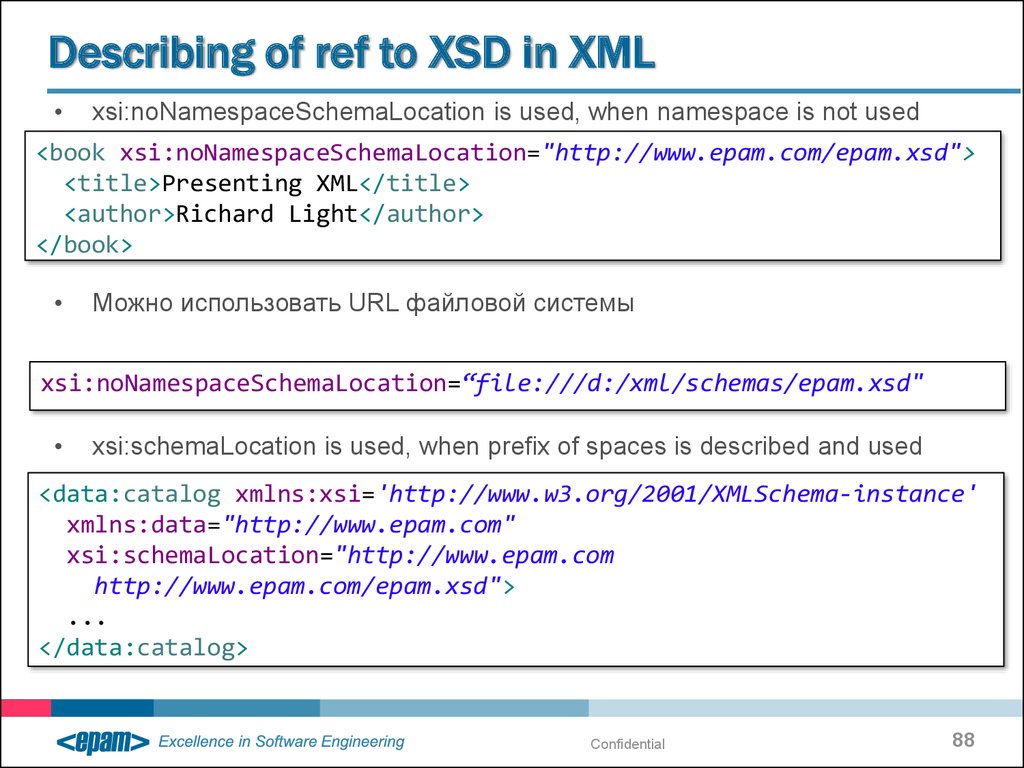
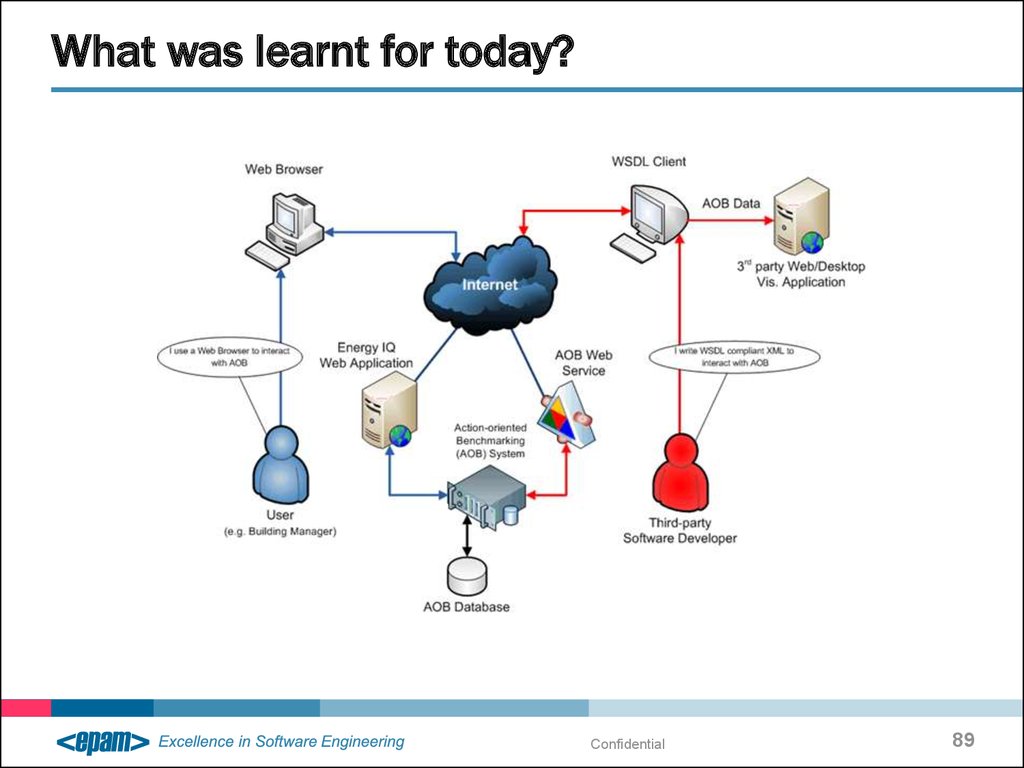
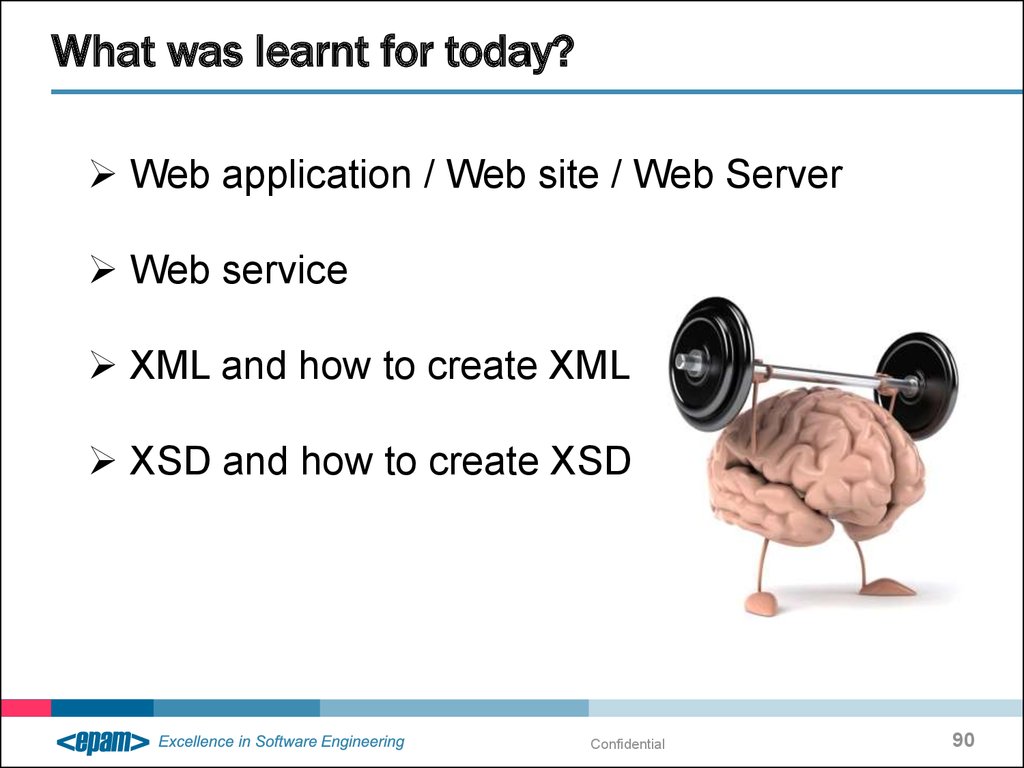
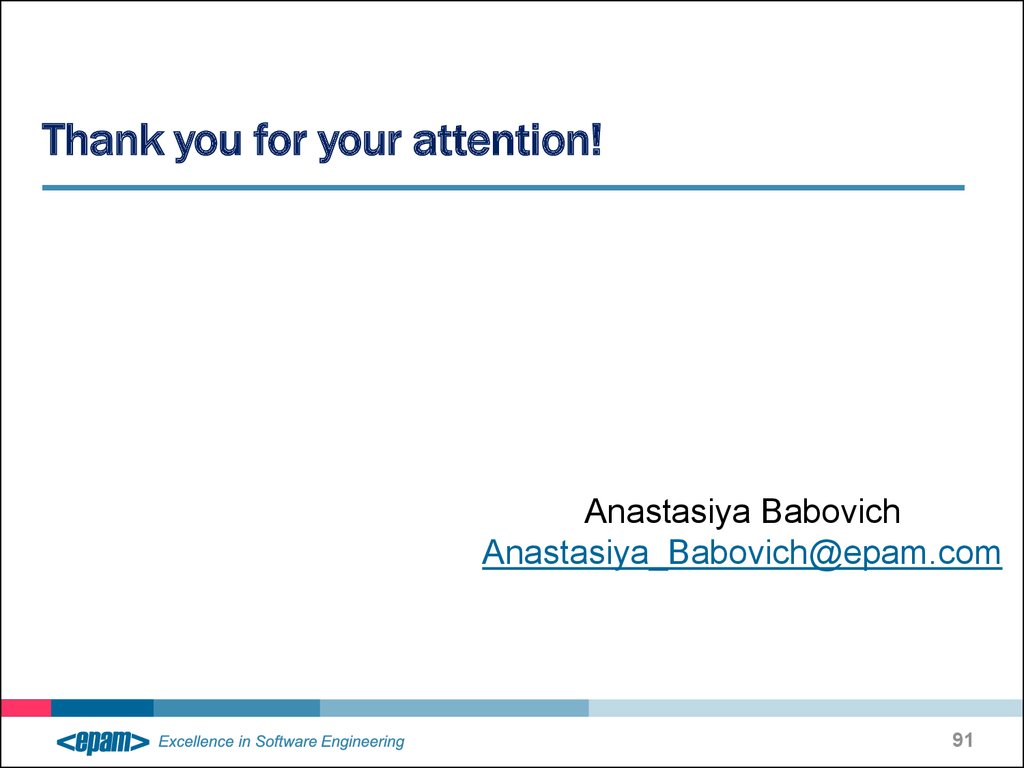
 Программирование
Программирование