Похожие презентации:
6. Java basic I/O 5. Java and XML
1. 6. Basic I/O
5. Java and XML2. Why XML?
• XML is a very useful technology fordescribing structured information
• XML tools make it easy to process and
transform information
• XML has employed as the base language
for communication protocols
• XML is widely used as protocol language
in Java EE APIs
28.12.2016
Infopulse Training Center
2
3. XML Example
<?xml version="1.0" encoding="UTF-8"?><project xmlns="http://maven.apache.org/POM/4.0.0"
xmlns:xsi="http://www.w3.org/2001/XMLSchema-instance"
xsi:schemaLocation="http://maven.apache.org/POM/4.0.0
http://maven.apache.org/xsd/maven-4.0.0.xsd">
<modelVersion>4.0.0</modelVersion>
<parent>
<groupId>webapp.sample</groupId>
<artifactId>web-parent</artifactId>
<version>1.0-SNAPSHOT</version>
</parent>
<artifactId>web-app</artifactId>
<packaging>jar</packaging>
<name>Web Demo - Application UI project</name>
</project>
28.12.2016
Infopulse Training Center
3
4. What is an XML?
• Extensible Markup Language (XML) is amarkup language that defines a set of
rules for encoding documents in a format
that is both human-readable and machinereadable
• It is a textual data format with strong
support documents structure along with
arbitrary data structures
28.12.2016
Infopulse Training Center
4
5. The Structure of an XML Document
• An XML document should start with aheader such as <?xml version="1.0"?> or
<?xml version="1.0" encoding="UTF-8"?>
A header is optional, but it is highly
recommended
• The body of the XML document contains
the root element (only one!), which can
contain other elements (child elements)
28.12.2016
Infopulse Training Center
5
6. XML Example
<?xml version="1.0" encoding="UTF-8"?><project xmlns="http://maven.apache.org/POM/4.0.0"
xmlns:xsi="http://www.w3.org/2001/XMLSchema-instance"
xsi:schemaLocation="http://maven.apache.org/POM/4.0.0
http://maven.apache.org/xsd/maven-4.0.0.xsd">
<modelVersion>4.0.0</modelVersion>
<parent>
<groupId>webapp.sample</groupId>
<artifactId>web-parent</artifactId>
<version>1.0-SNAPSHOT</version>
</parent>
<artifactId>web-app</artifactId>
<packaging>jar</packaging>
<name>Web Demo - Application UI project</name>
</project>
28.12.2016
Infopulse Training Center
6
7. Element
• A logical document component eitherbegins with a start-tag and ends with a
matching end-tag or consists only of an
empty-element tag:
<modelVersion>4.0.0</modelVersion>
<line-break />
28.12.2016
Infopulse Training Center
7
8. Element (continued)
• An element can contain child elements,text, or both:
<parent>
<groupId>webapp.sample</groupId>
<artifactId>web-parent</artifactId>
<version>1.0-SNAPSHOT</version>
</parent>
28.12.2016
Infopulse Training Center
8
9. Attributes
• A markup construct consisting of aname/value pair that exists within a starttag or empty-element tag:
<project
xmlns="http://maven.apache.org/POM/4.0.0"
xmlns:xsi="http://www.w3.org/2001/XMLSchema
-instance"
xsi:schemaLocation="http://maven.apache.org/P
OM/4.0.0 http://maven.apache.org/xsd/maven4.0.0.xsd">
28.12.2016
Infopulse Training Center
9
10. Parsing an XML Document
• To process an XML document, you needto parse it:
– read a file
– confirm that the file has the correct format
– break it up into the constituent elements
– access those elements
28.12.2016
Infopulse Training Center
10
11. Java XML Parsers
• Tree parser - Document Object Model(DOM) that read an XML document into a
tree structure.
• Streaming parser - Simple API for XML
(SAX) that generate events as they read
an XML document.
28.12.2016
Infopulse Training Center
11
12. XML namespace
• XML namespaces are used for providinguniquely named elements and attributes in
an XML document
• A namespace name is a uniform resource
identifier (URI)
• Typically, the URI chosen for the namespace
of a given XML vocabulary describes a
resource under the control of the author or
organization defining the vocabulary
28.12.2016
Infopulse Training Center
12
13. Namespace declaration
• An XML namespace is declared using thereserved XML attribute xmlns or xmlns:prefix,
the value of which must be a valid
namespace name:
xmlns:xhtml="http://www.w3.org/1999/xhtml"
• Any element or attribute whose name starts
with the prefix "xhtml:" is considered to be in
the XHTML namespace
28.12.2016
Infopulse Training Center
13
14. Default Namespace
• It is also possible to declare a defaultnamespace:
xmlns="http://www.w3.org/1999/xhtml"
• In this case, any element without a namespace
prefix is considered to be in the XHTML
namespace, if it or an ancestor has the above
default namespace declaration
• Attributes are never subject to the default
namespace
28.12.2016
Infopulse Training Center
14
15. Well-formed XML document
• Well-formed = correct syntax• The begin, end, and empty-element tags that
delimit the elements are correctly nested,
with none missing and none overlapping.
• The element tags are case-sensitive; the
beginning and end tags must match exactly.
• There is a single "root" element that contains
all the other elements
28.12.2016
Infopulse Training Center
15
16. Valid XML Document
• Valid = well-formed + semantic-correct• Semantic is described with:
– Document Type Definition (DTD) or
– XML Schema definition (XSD)
• Contains rules that explain how a document
should be formed, by specifying the legal
child elements and attributes for each
element
28.12.2016
Infopulse Training Center
16
17. Manuals
• http://docs.oracle.com/javase/tutorial/jaxp/index.html
• http://docs.oracle.com/javase/tutorial/jaxb/i
ndex.html
28.12.2016
Infopulse Training Center
17

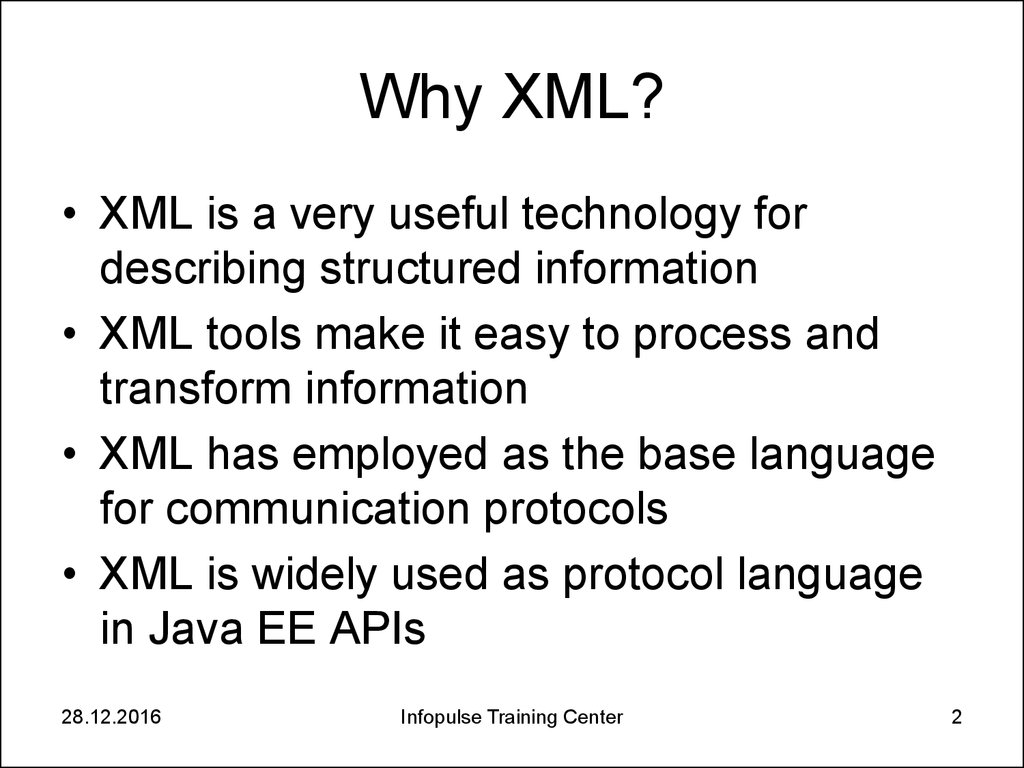
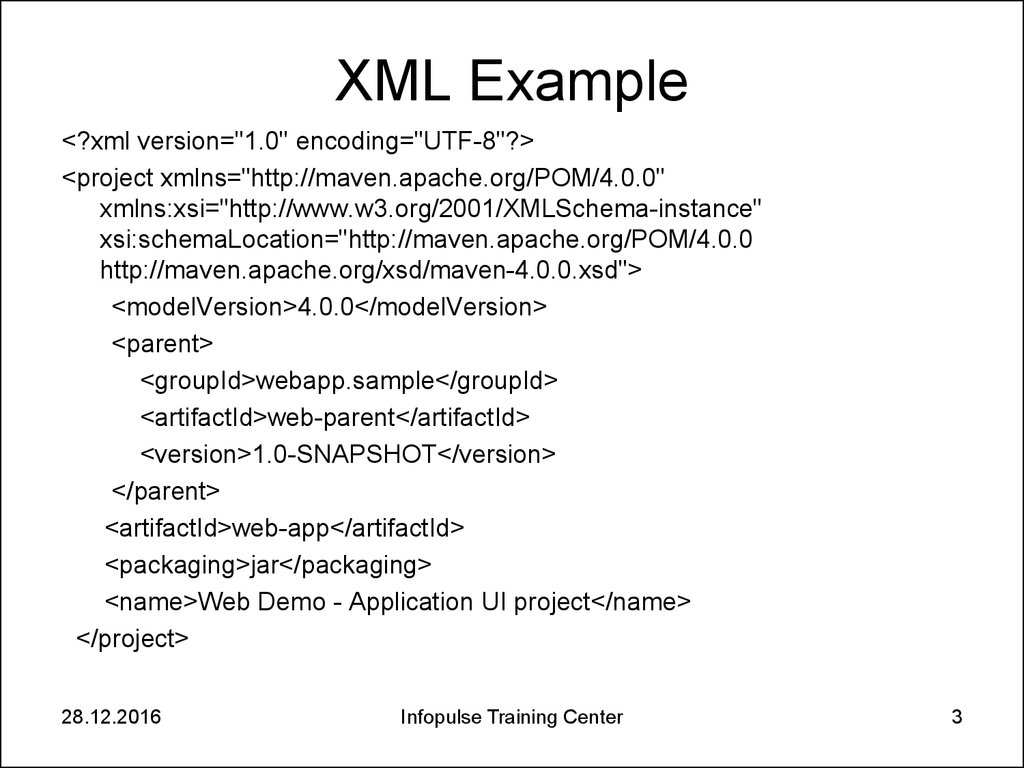
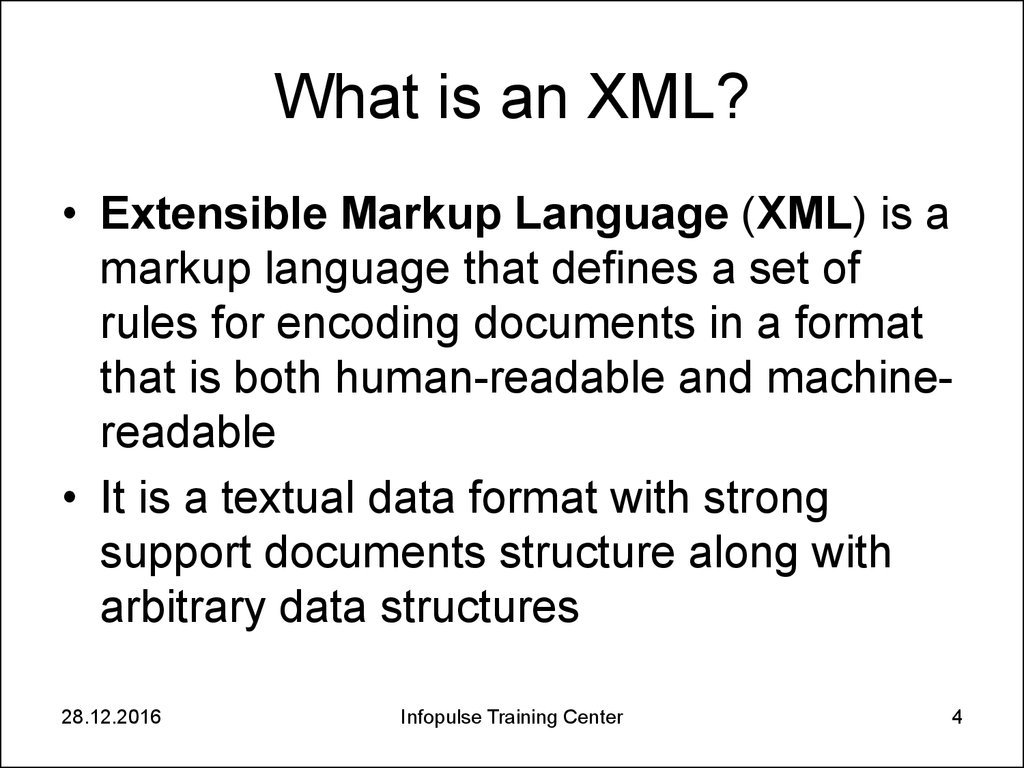
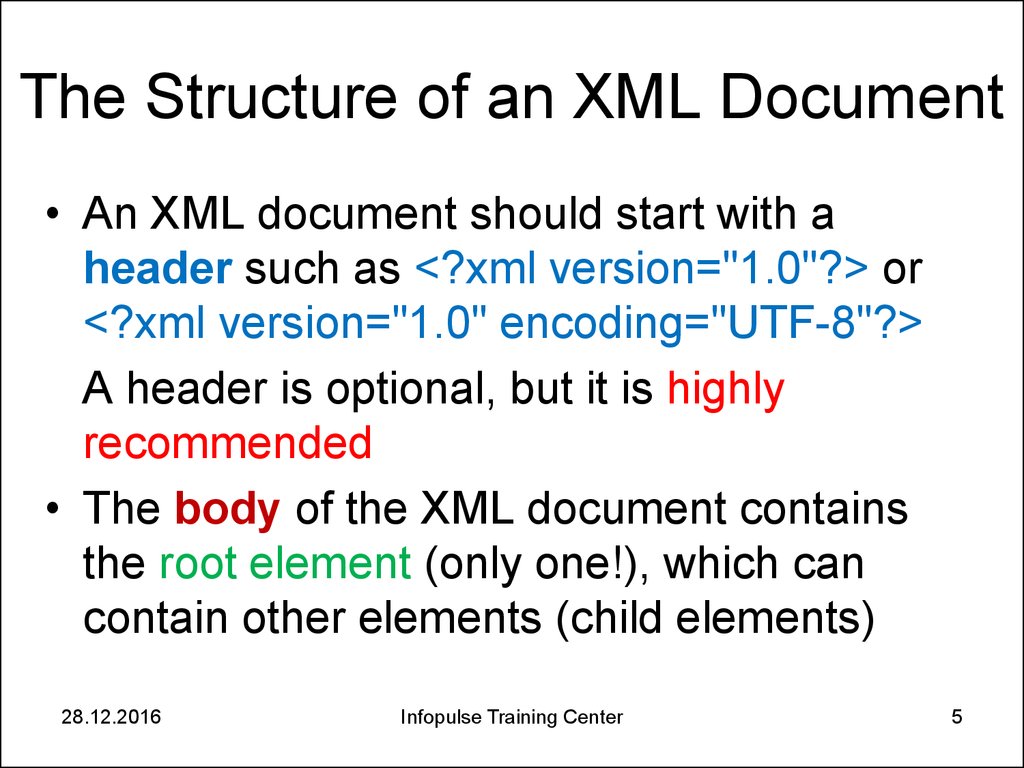
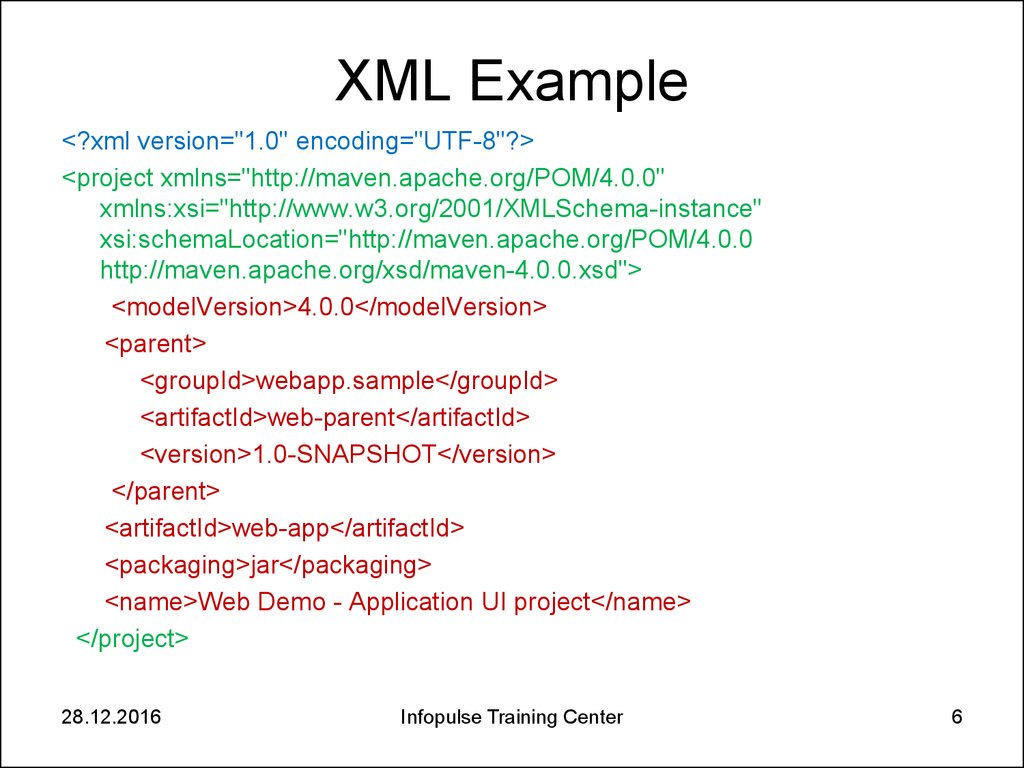
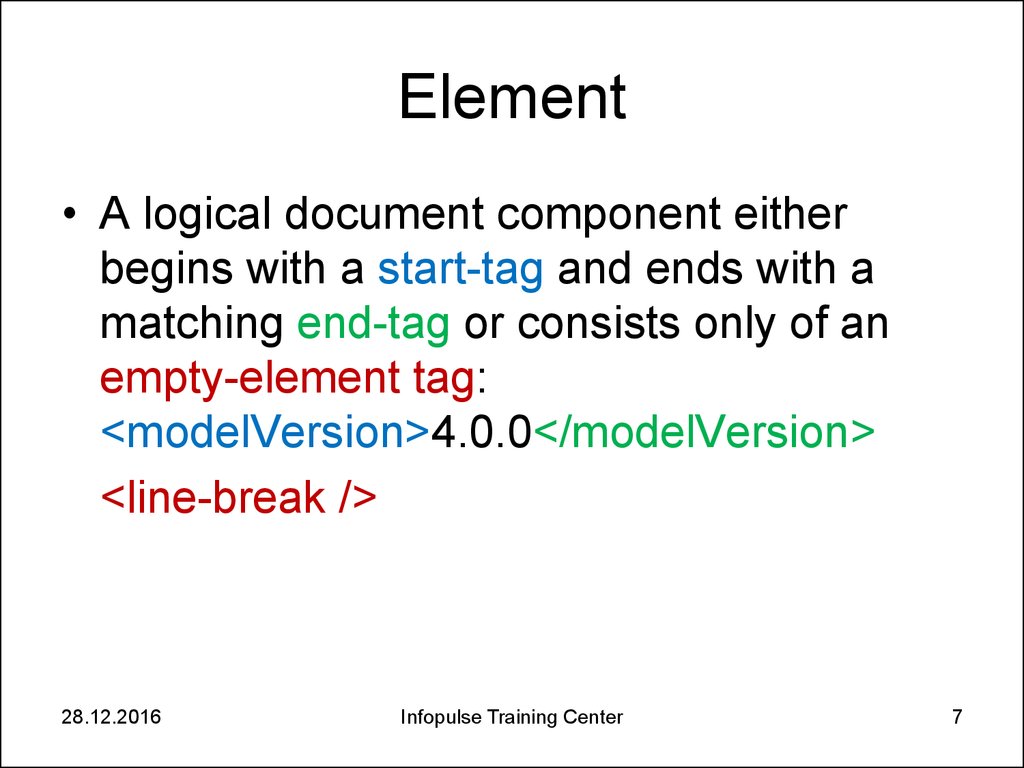
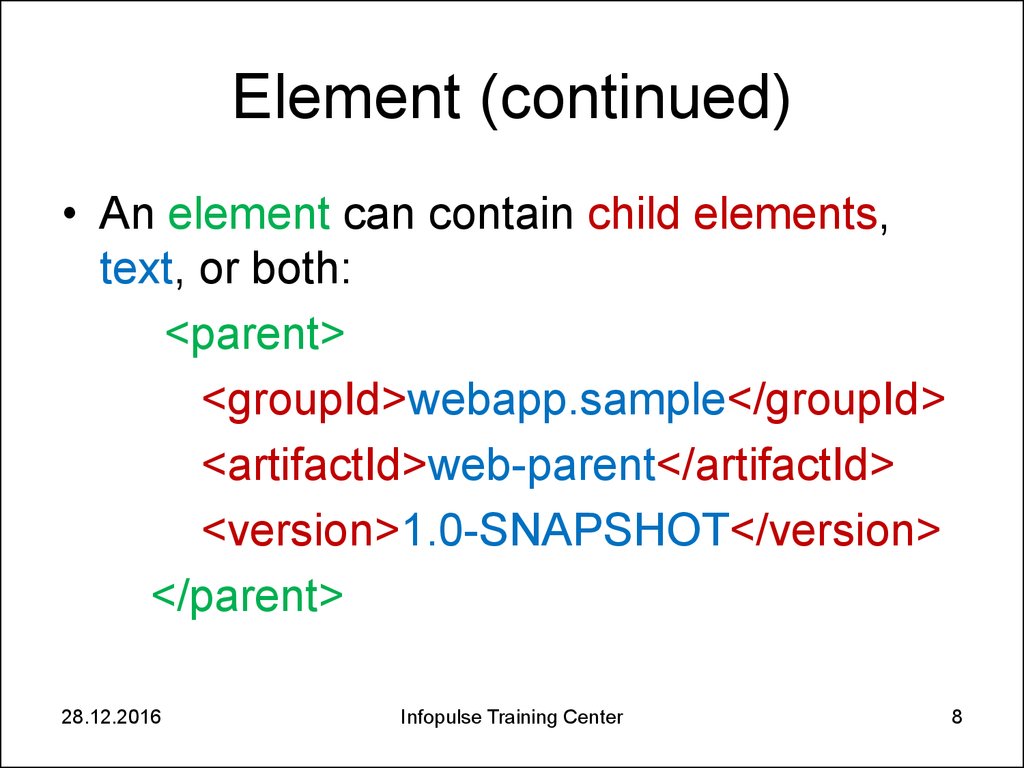
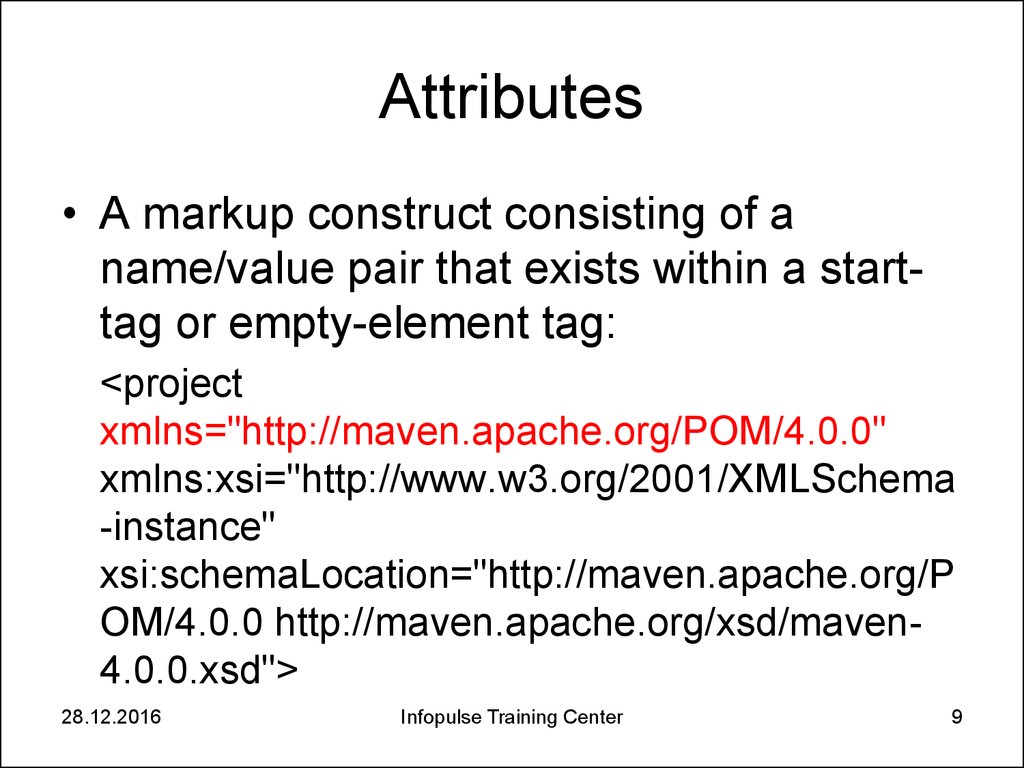
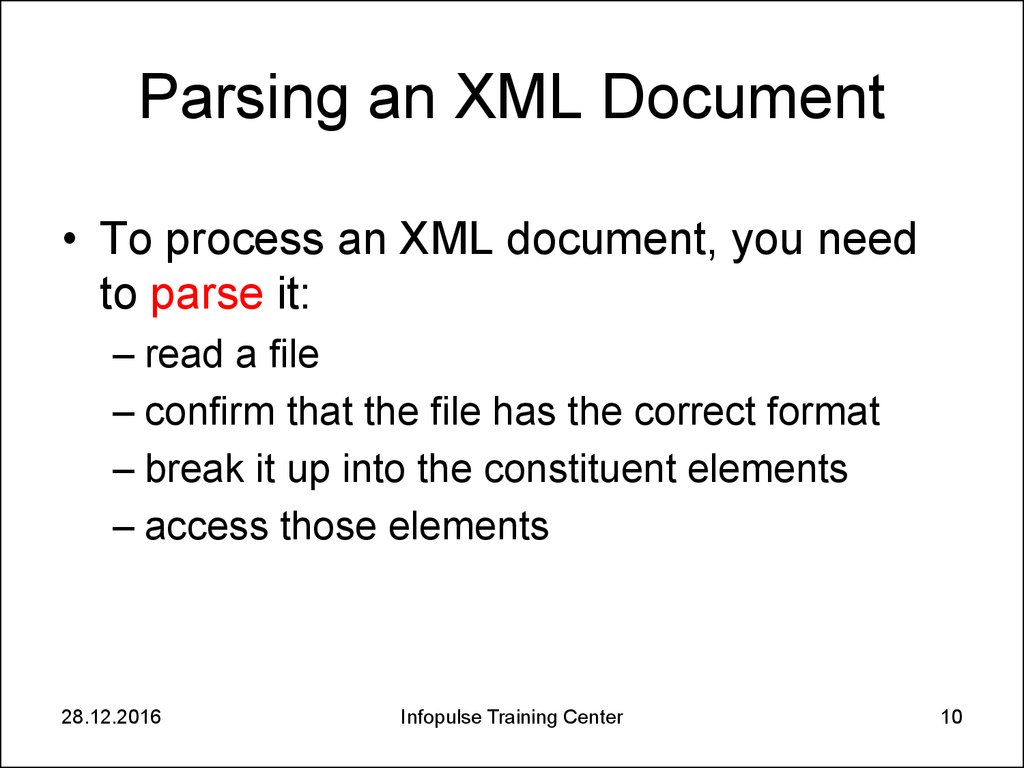
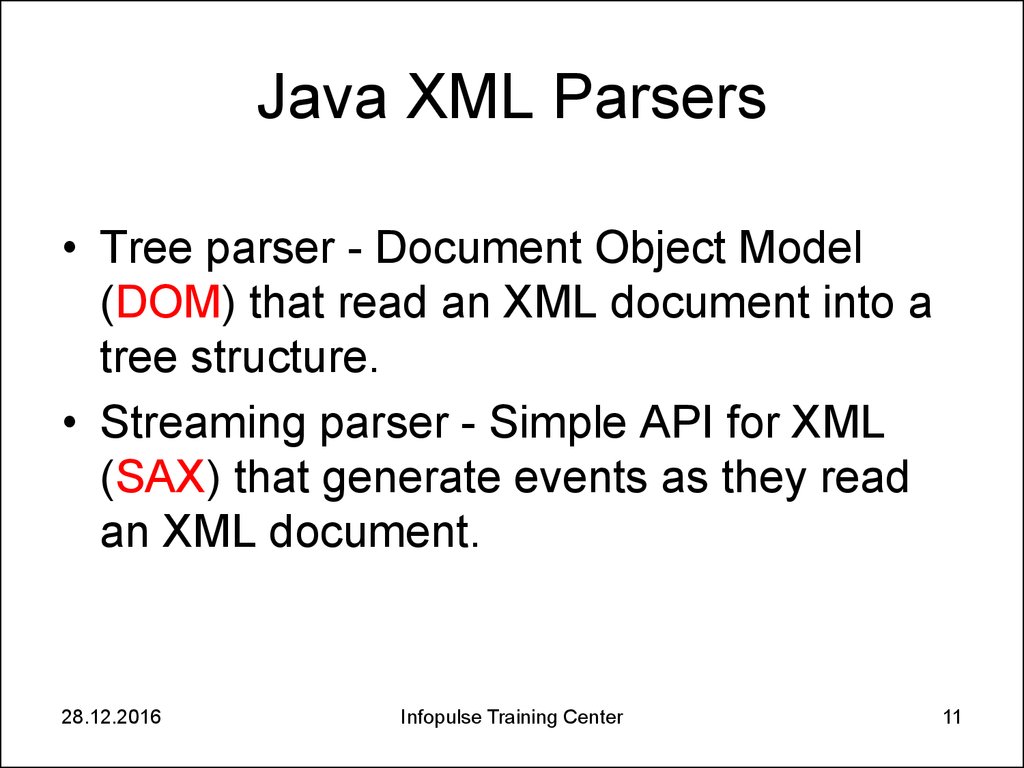
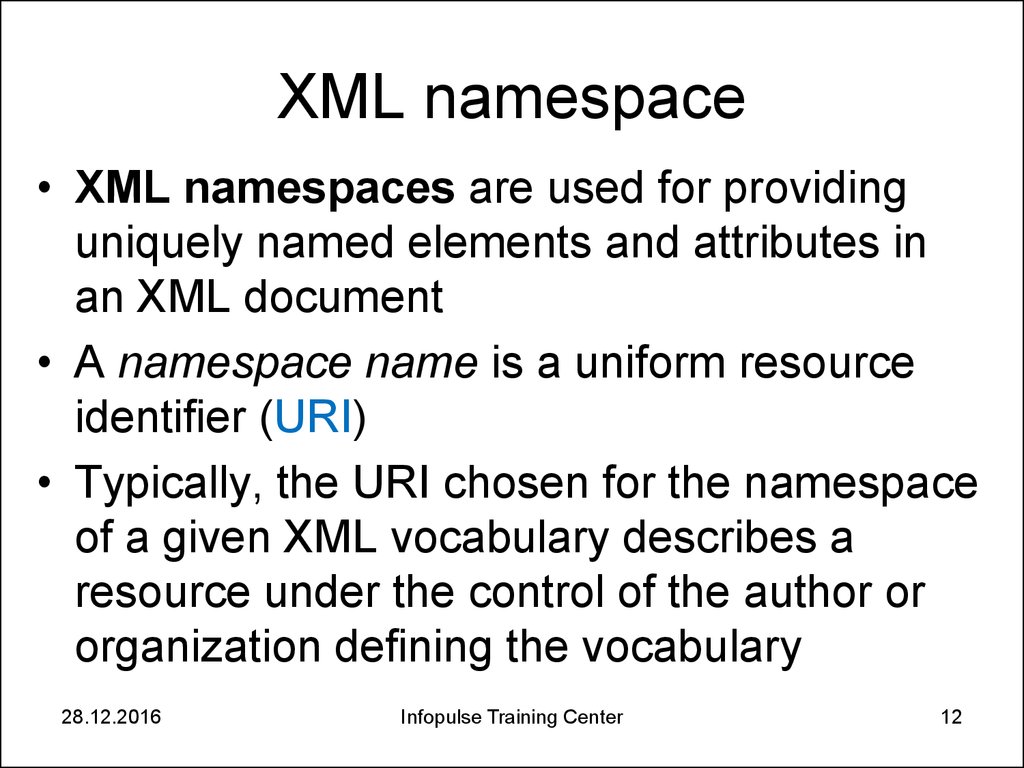
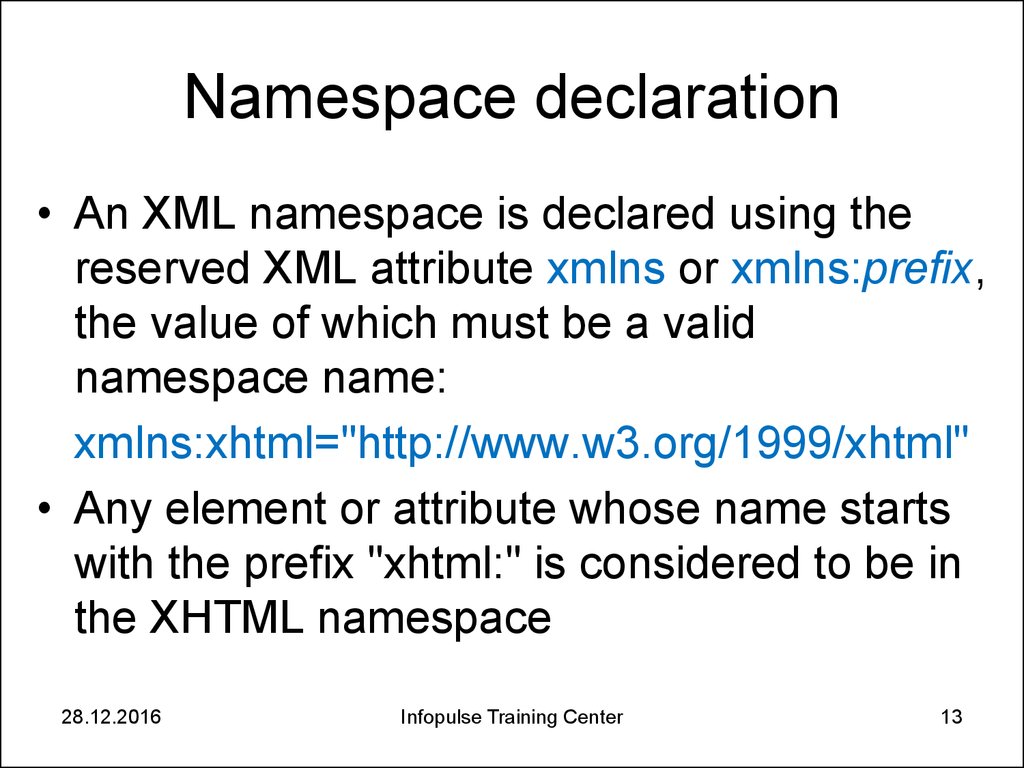
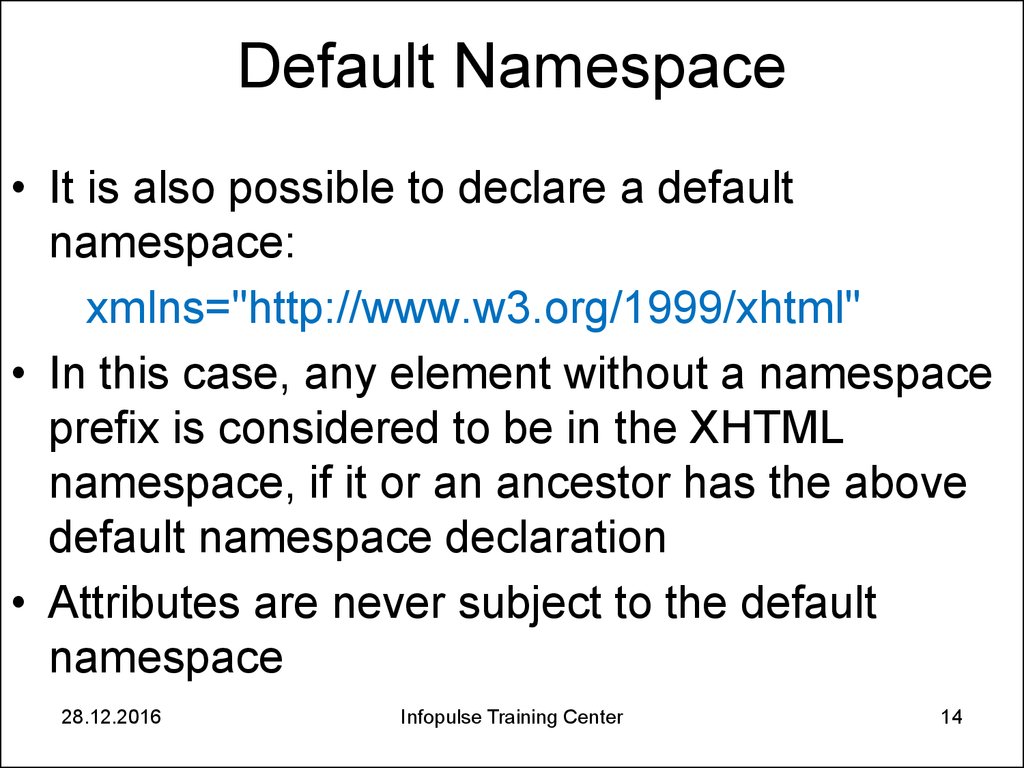
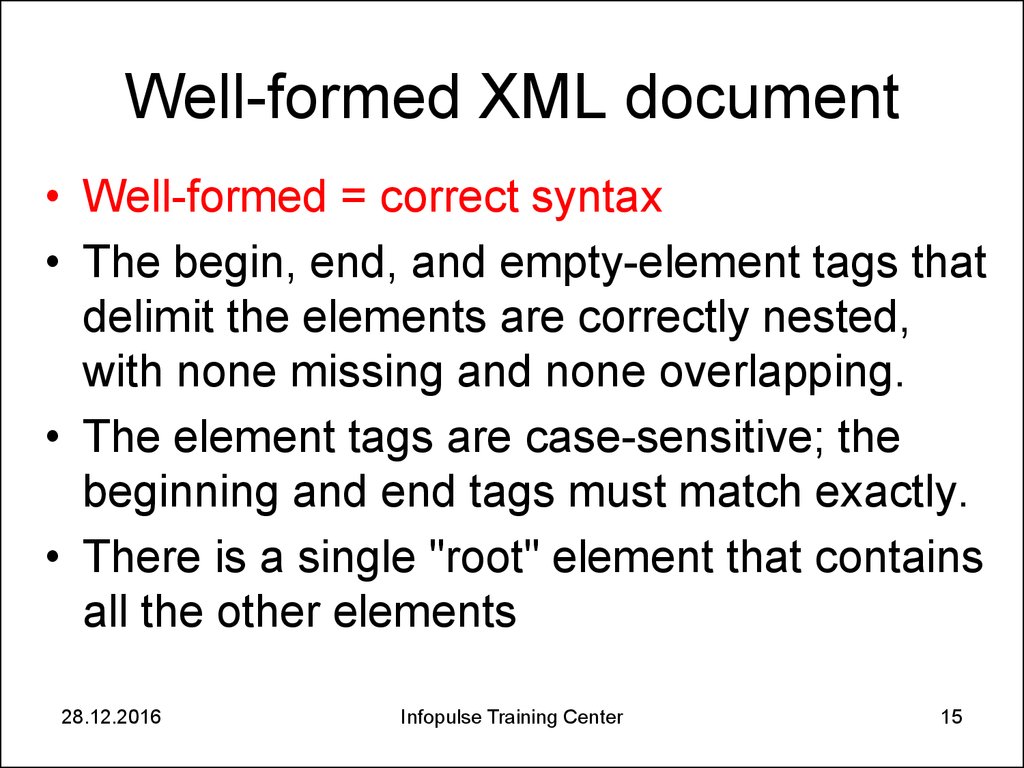
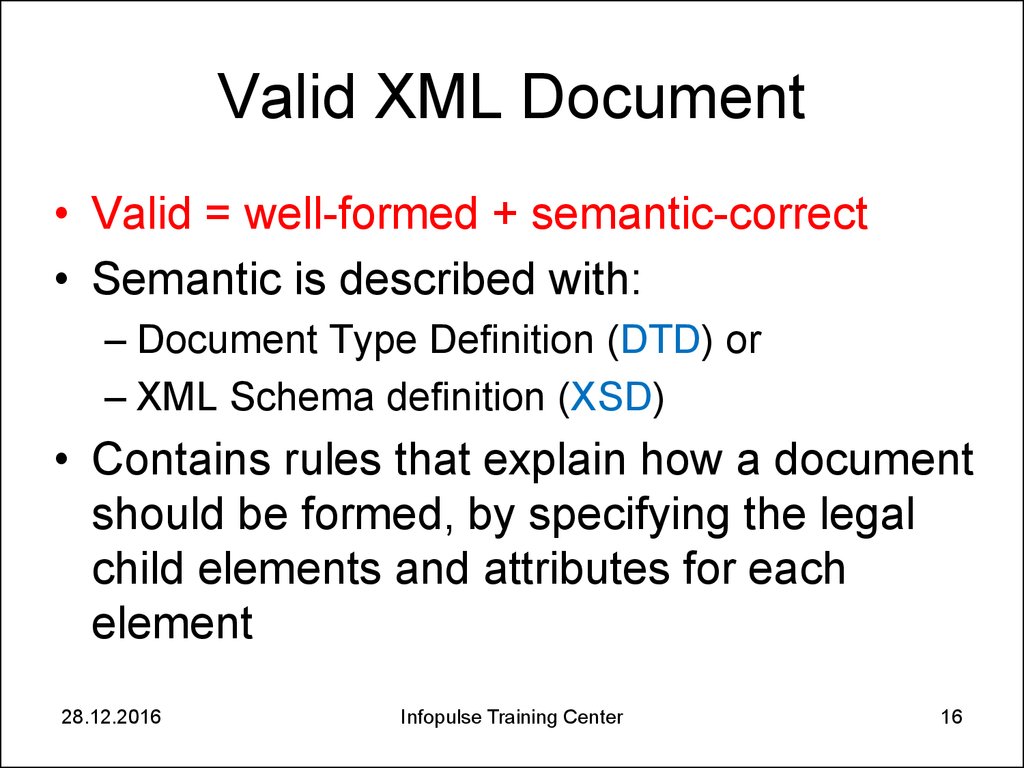
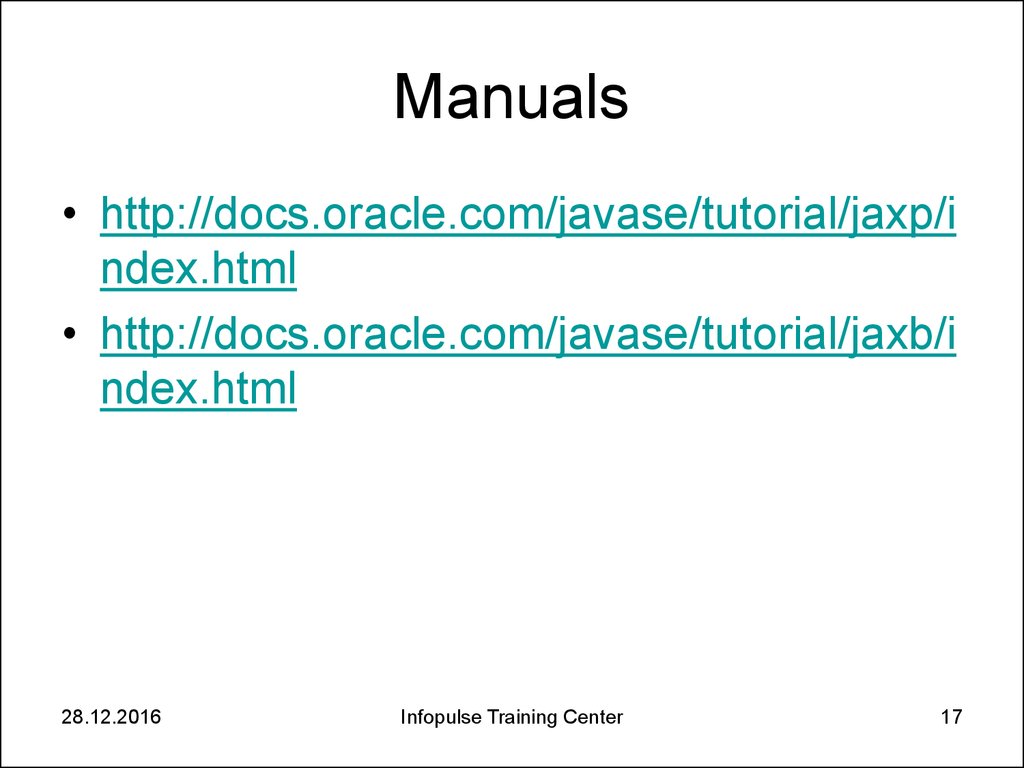
 Программирование
Программирование








