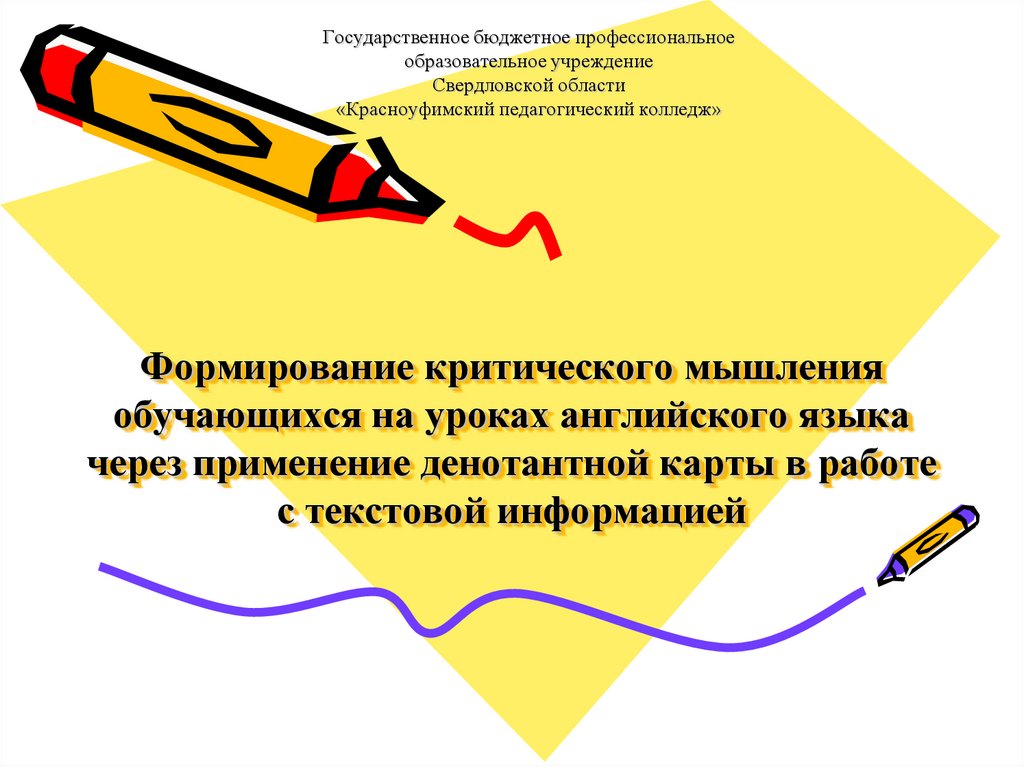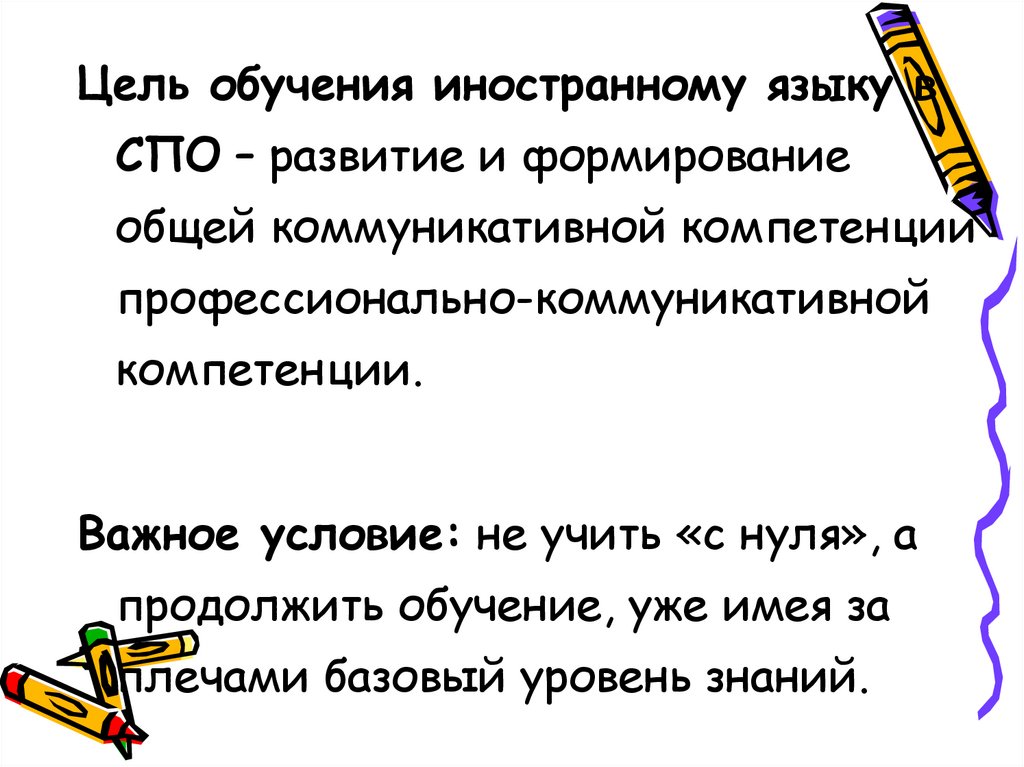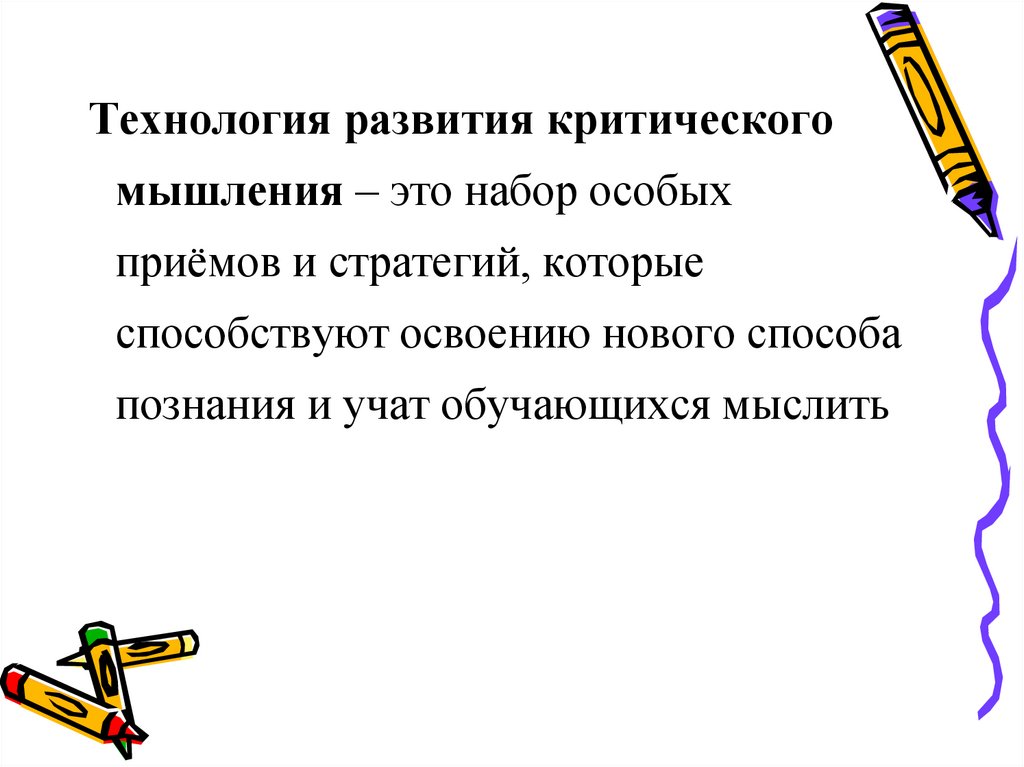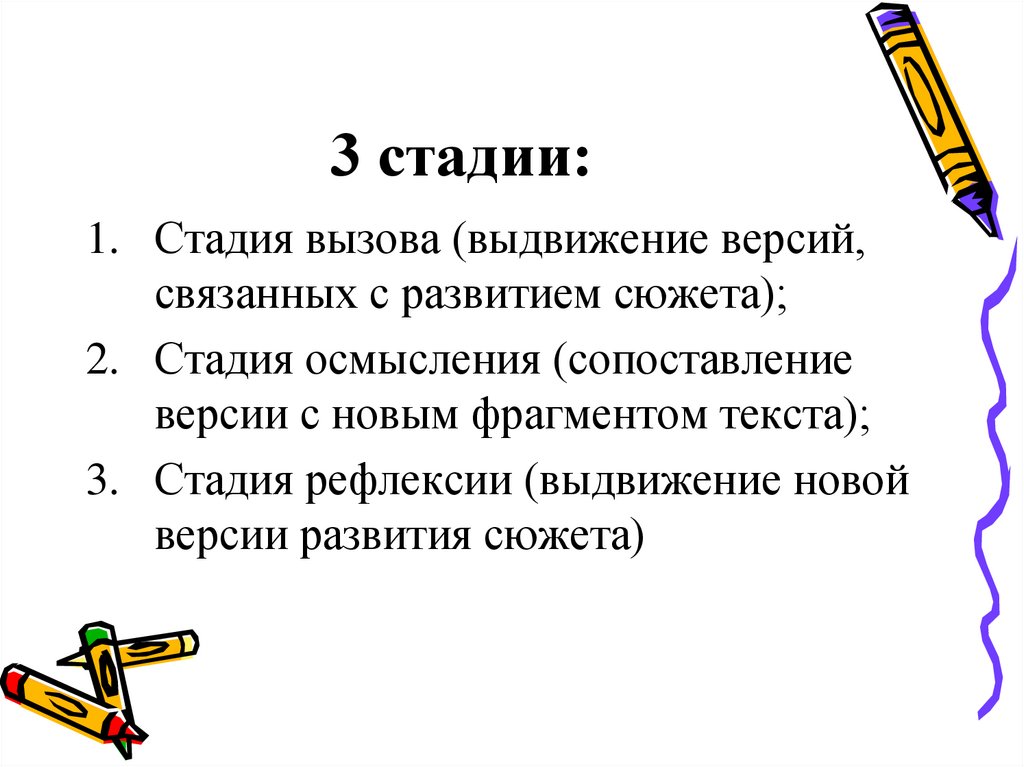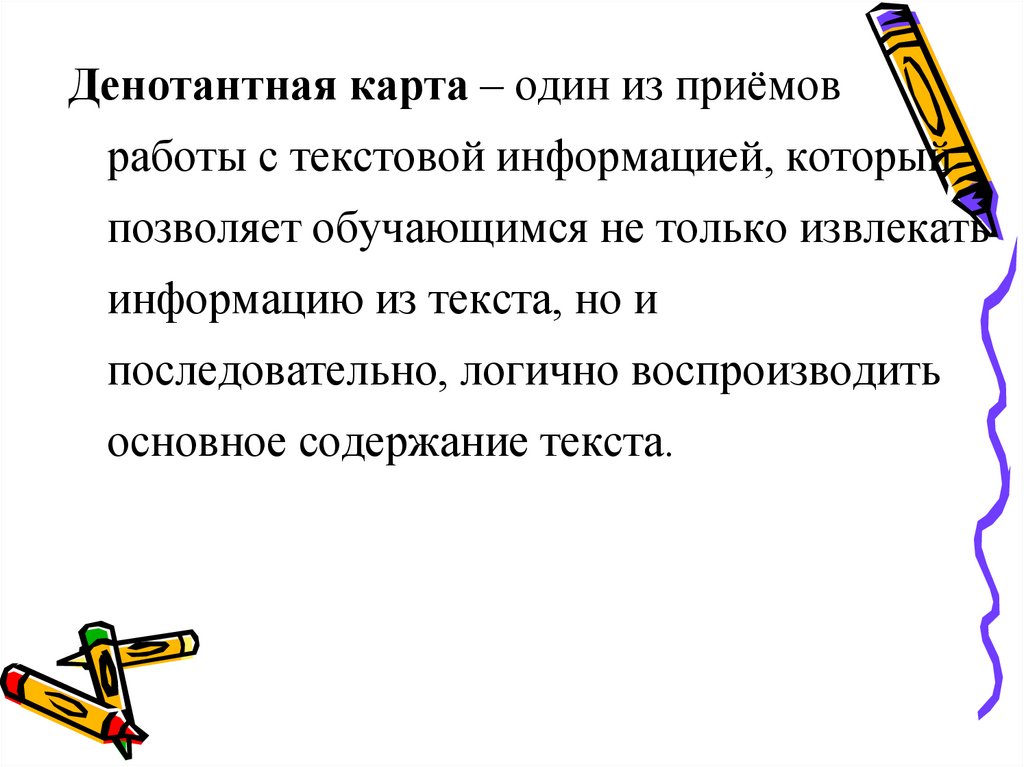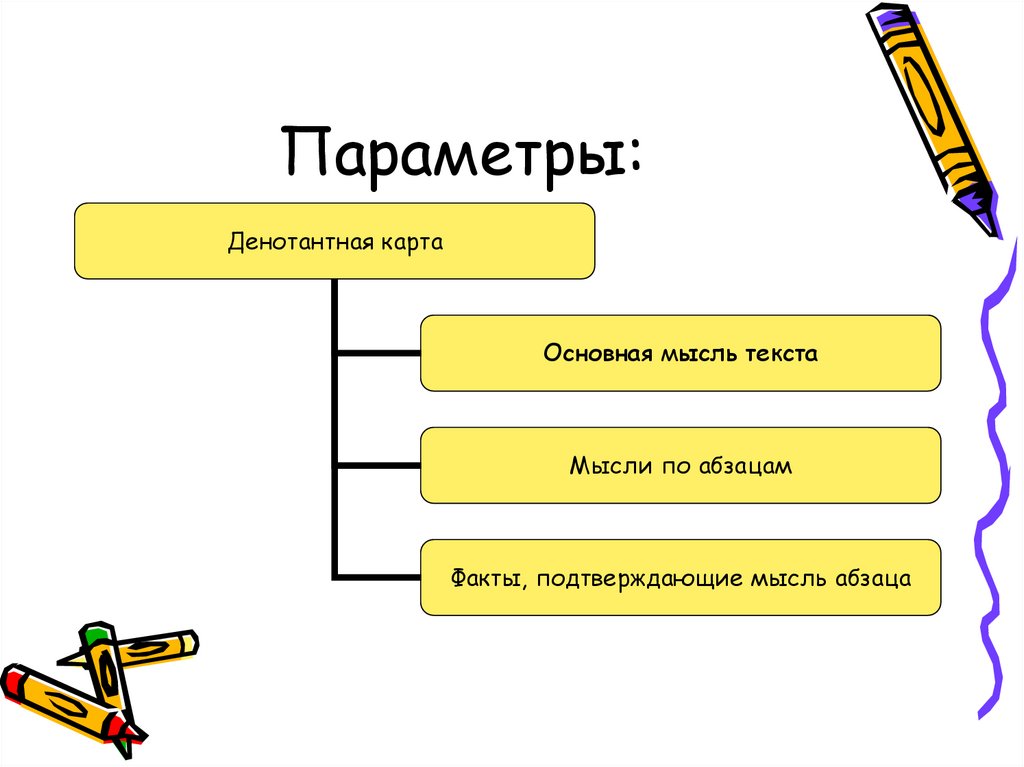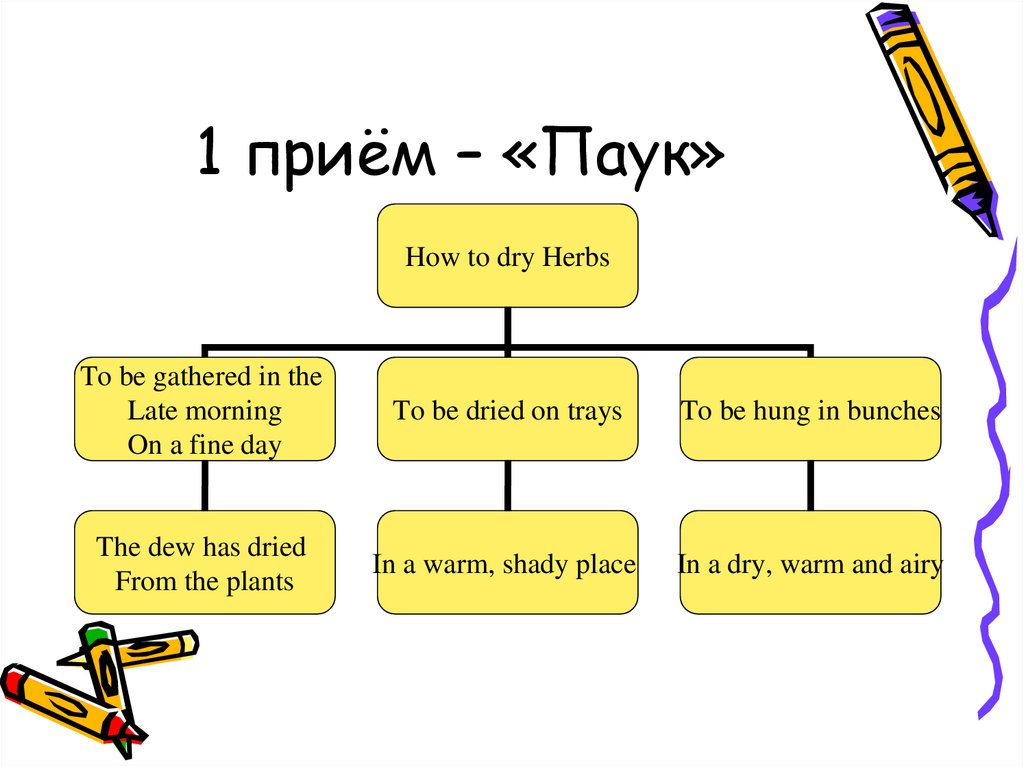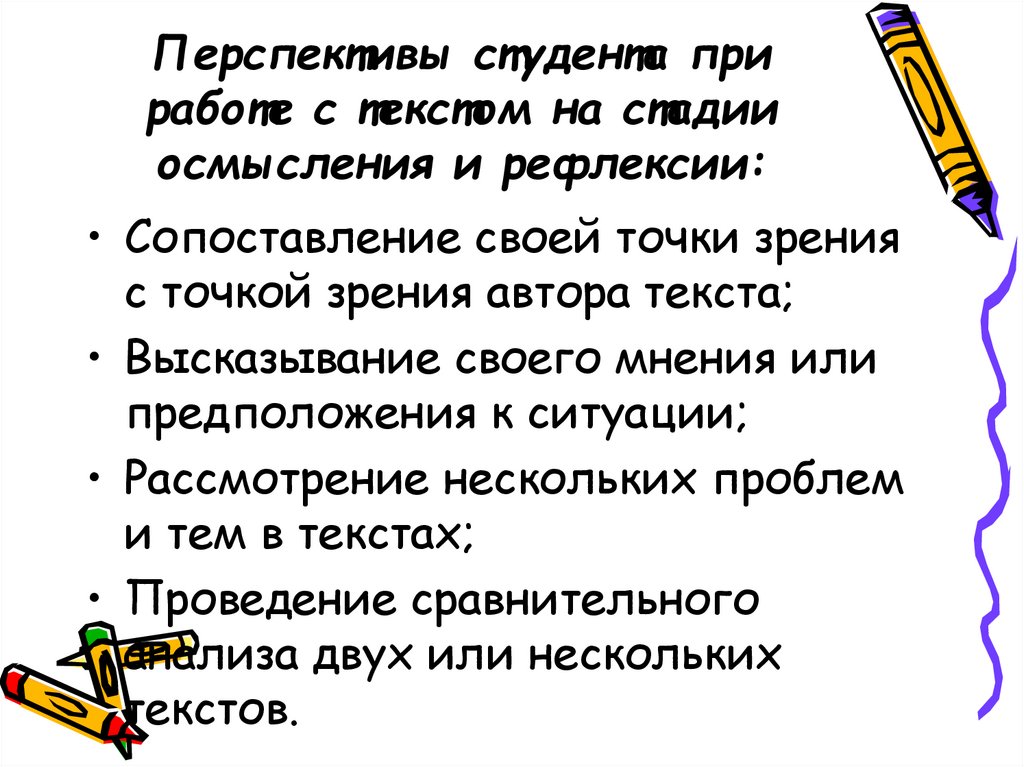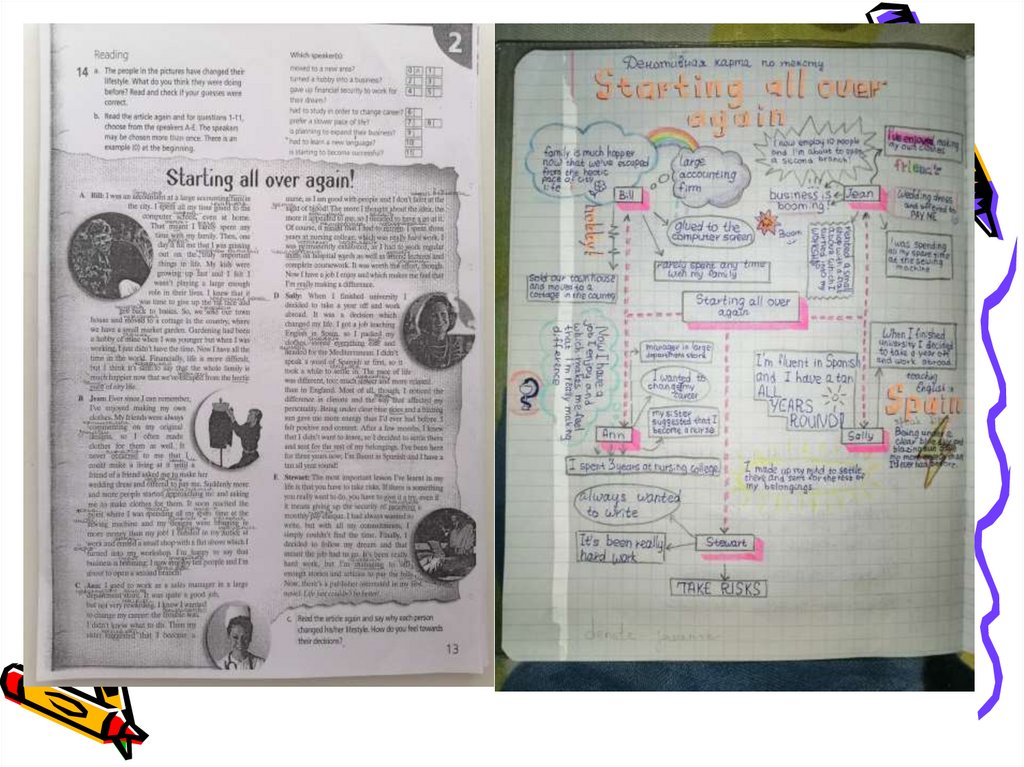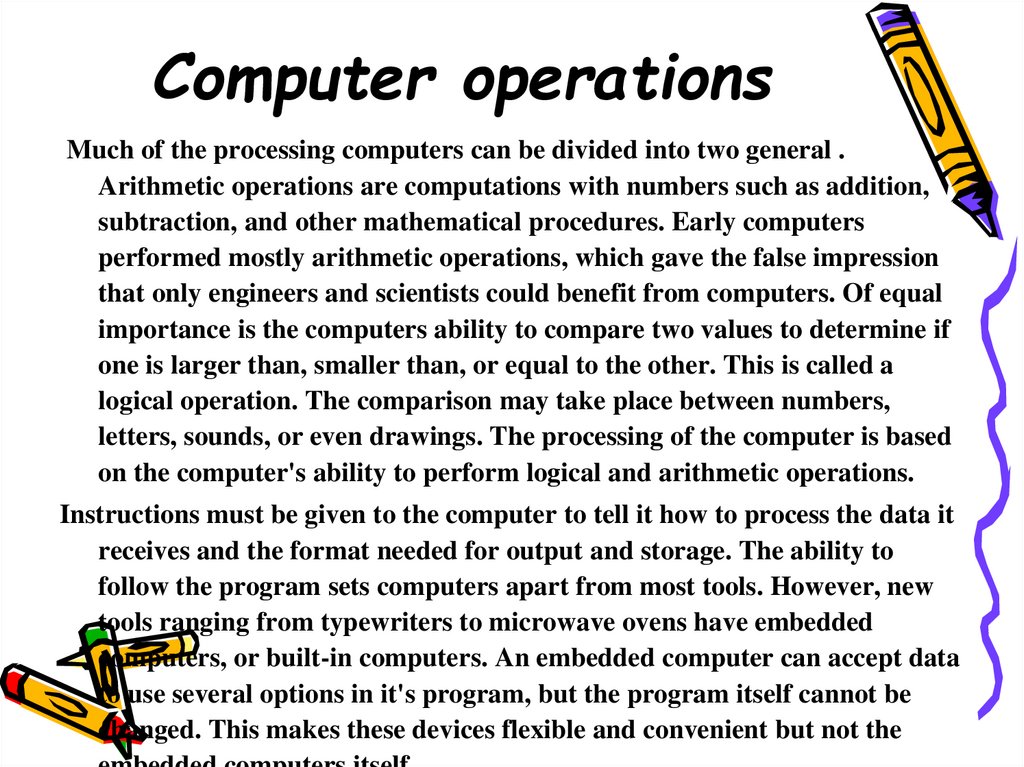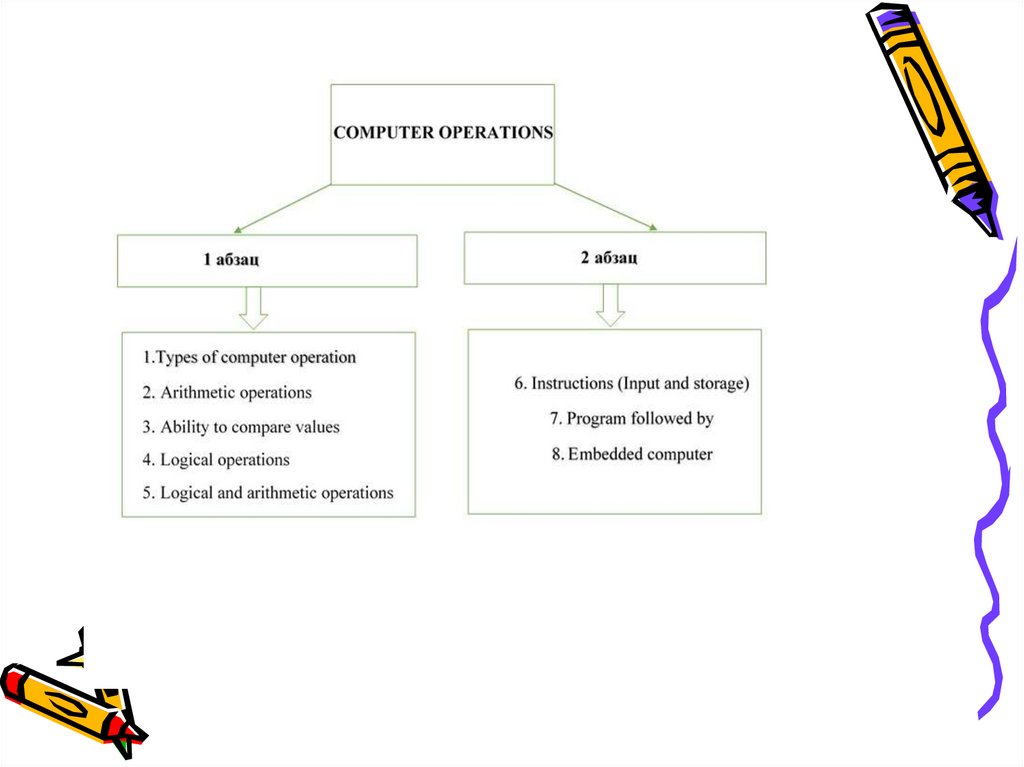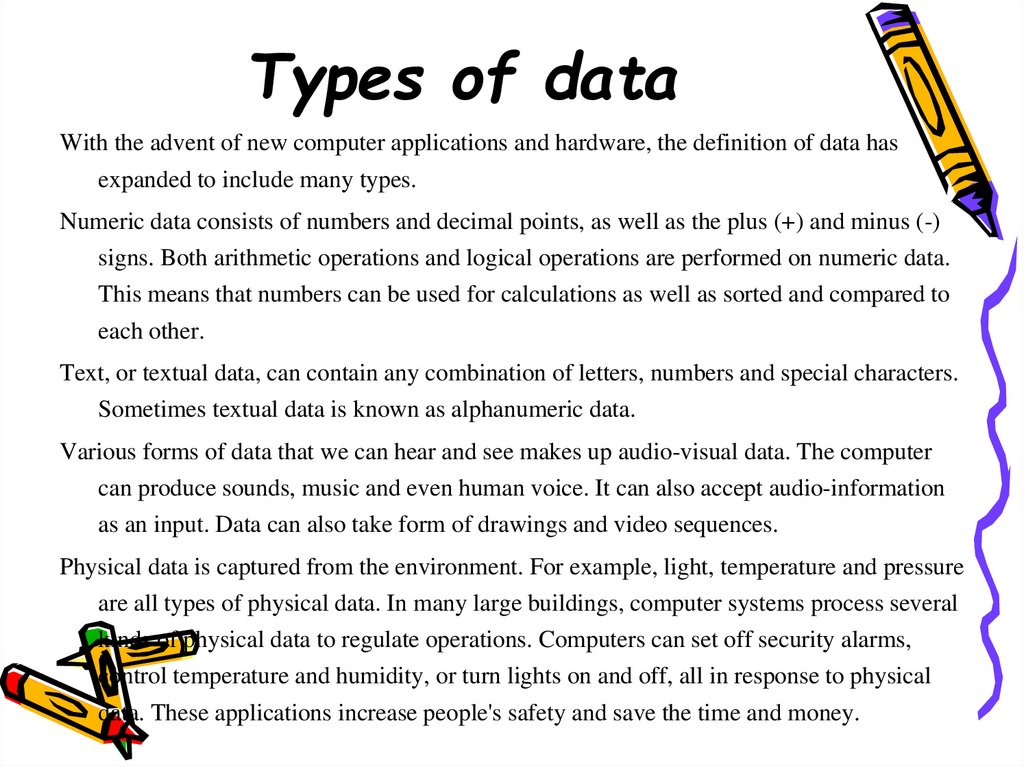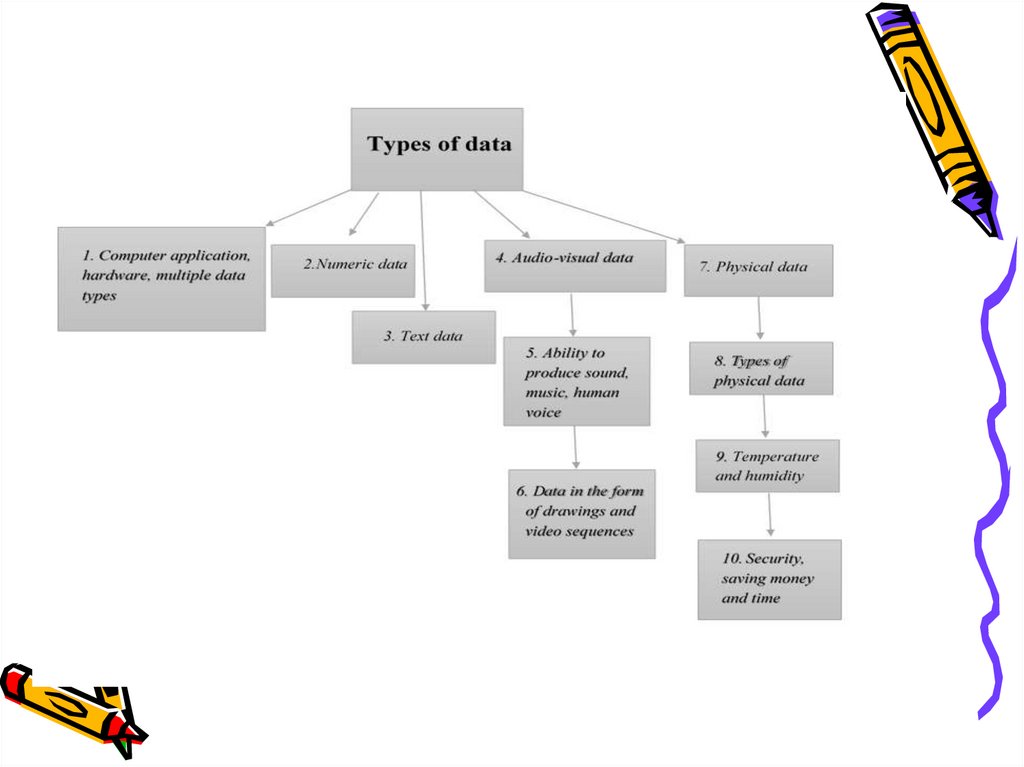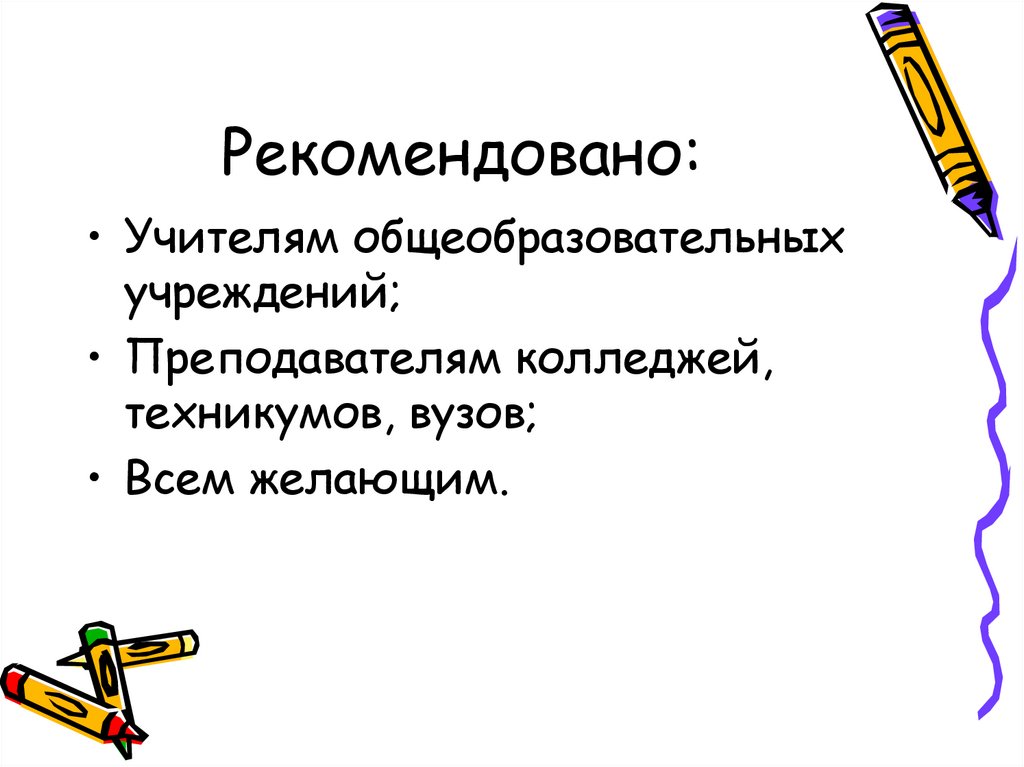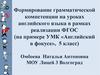Похожие презентации:
Формирование критического мышления обучающихся на уроках английского языка через применение денотантной карты
1. Формирование критического мышления обучающихся на уроках английского языка через применение денотантной карты в работе с
Государственное бюджетное профессиональноеобразовательное учреждение
Свердловской области
«Красноуфимский педагогический колледж»
Формирование критического мышления
обучающихся на уроках английского языка
через применение денотантной карты в работе
с текстовой информацией
2.
Цель обучения иностранному языку вСПО – развитие и формирование
общей коммуникативной компетенции
профессионально-коммуникативной
компетенции.
Важное условие: не учить «с нуля», а
продолжить обучение, уже имея за
плечами базовый уровень знаний.
3. Преподавателю необходимо помочь студенту научить выражать свою мысль чужим языком, не боясь ошибаться.
4.
Технология развития критическогомышления – это набор особых
приёмов и стратегий, которые
способствуют освоению нового способа
познания и учат обучающихся мыслить
5. 3 стадии:
1. Стадия вызова (выдвижение версий,связанных с развитием сюжета);
2. Стадия осмысления (сопоставление
версии с новым фрагментом текста);
3. Стадия рефлексии (выдвижение новой
версии развития сюжета)
6.
Денотантная карта – один из приёмовработы с текстовой информацией, который
позволяет обучающимся не только извлекать
информацию из текста, но и
последовательно, логично воспроизводить
основное содержание текста.
7. Параметры:
Денотантная картаОсновная мысль текста
Мысли по абзацам
Факты, подтверждающие мысль абзаца
8. 1 приём – «Паук»
The black Widow SpiderAppearance
Locality
Way of life
Size
Shape
Colour
Region
Climate
Place
To be
small$
Not to
be very
big
To be
round as a
button
To be shiny
To live in
America,
South Africa
and Australia
To live in hot
countries, in
dry places
To live on
the ground
and in trees
To
make
strong
webs
To be
poison
ous,
not to
bite
people
To
catch,
to eat
insects
9. 1 приём – «Паук»
How to dry HerbsTo be gathered in the
Late morning
On a fine day
To be dried on trays
To be hung in bunches
The dew has dried
From the plants
In a warm, shady place
In a dry, warm and airy
10. 2 приём – «Шкала времени»
11841492
1497
1500
1559
Nowa
days
The
inquisiti
on was
started
Columb
us
discover
ed of
America
Vasco da
Gama
opened
up India
Brazil
was
discover
y
It
publishe
d Index
Liboriu
m
Prohibit
orum
The
Index
Liboriu
m
Prohibit
orum is
open to
the
public
11. 3 приём – «Зиг-Заг»
The Great LondonFire of 1666
were destroyed
Rebuilt
To plan the new city of London
New churches and houses
the gothic style
At the age of 91
12. 4 приём – «Таблица»
AnimalsShelter
Purpose
Material
Monkeys
A nest
To sleep
in trees
To be
safe in
night
Leaves
13. Активизация мыслительных процессов студента при работе с текстом:
АнализСинтез
Обобщение
Формулирование
Сравнение
14. Перспективы студента при работе с текстом на стадии осмысления и рефлексии:
• Сопоставление своей точки зренияс точкой зрения автора текста;
• Высказывание своего мнения или
предположения к ситуации;
• Рассмотрение нескольких проблем
и тем в текстах;
• Проведение сравнительного
анализа двух или нескольких
текстов.
15.
16. Computer operations
Much of the processing computers can be divided into two general .Arithmetic operations are computations with numbers such as addition,
subtraction, and other mathematical procedures. Early computers
performed mostly arithmetic operations, which gave the false impression
that only engineers and scientists could benefit from computers. Of equal
importance is the computers ability to compare two values to determine if
one is larger than, smaller than, or equal to the other. This is called a
logical operation. The comparison may take place between numbers,
letters, sounds, or even drawings. The processing of the computer is based
on the computer's ability to perform logical and arithmetic operations.
Instructions must be given to the computer to tell it how to process the data it
receives and the format needed for output and storage. The ability to
follow the program sets computers apart from most tools. However, new
tools ranging from typewriters to microwave ovens have embedded
computers, or built-in computers. An embedded computer can accept data
to use several options in it's program, but the program itself cannot be
changed. This makes these devices flexible and convenient but not the
17.
18. Types of data
With the advent of new computer applications and hardware, the definition of data hasexpanded to include many types.
Numeric data consists of numbers and decimal points, as well as the plus (+) and minus (-)
signs. Both arithmetic operations and logical operations are performed on numeric data.
This means that numbers can be used for calculations as well as sorted and compared to
each other.
Text, or textual data, can contain any combination of letters, numbers and special characters.
Sometimes textual data is known as alphanumeric data.
Various forms of data that we can hear and see makes up audio-visual data. The computer
can produce sounds, music and even human voice. It can also accept audio-information
as an input. Data can also take form of drawings and video sequences.
Physical data is captured from the environment. For example, light, temperature and pressure
are all types of physical data. In many large buildings, computer systems process several
kinds of physical data to regulate operations. Computers can set off security alarms,
control temperature and humidity, or turn lights on and off, all in response to physical
data. These applications increase people's safety and save the time and money.
19.
20. Рекомендовано:
• Учителям общеобразовательныхучреждений;
• Преподавателям колледжей,
техникумов, вузов;
• Всем желающим.