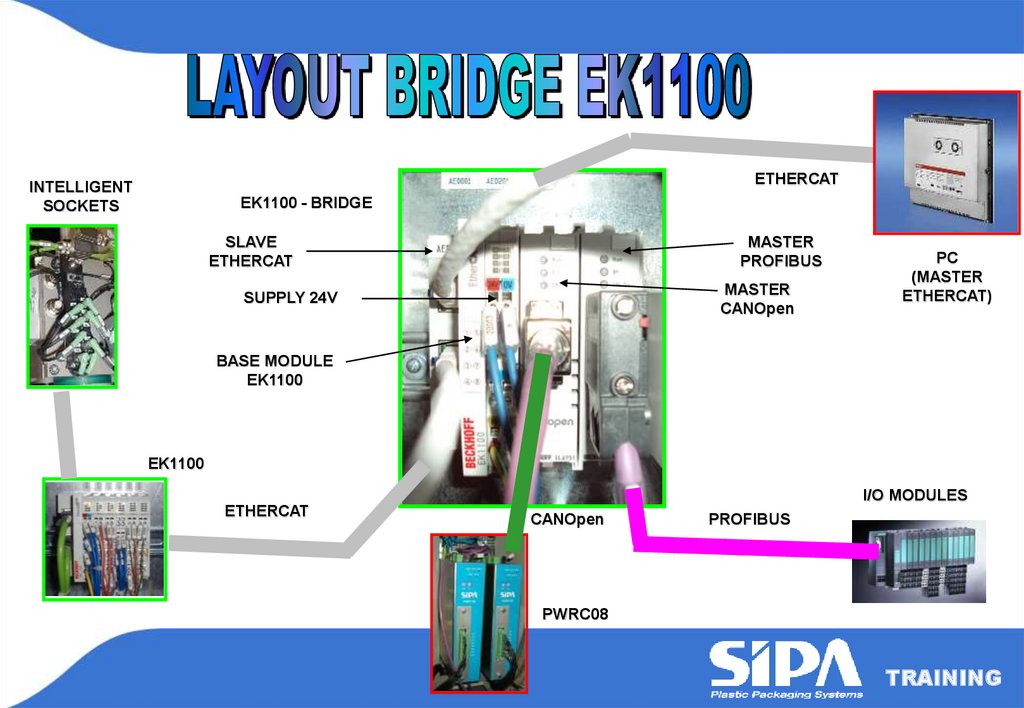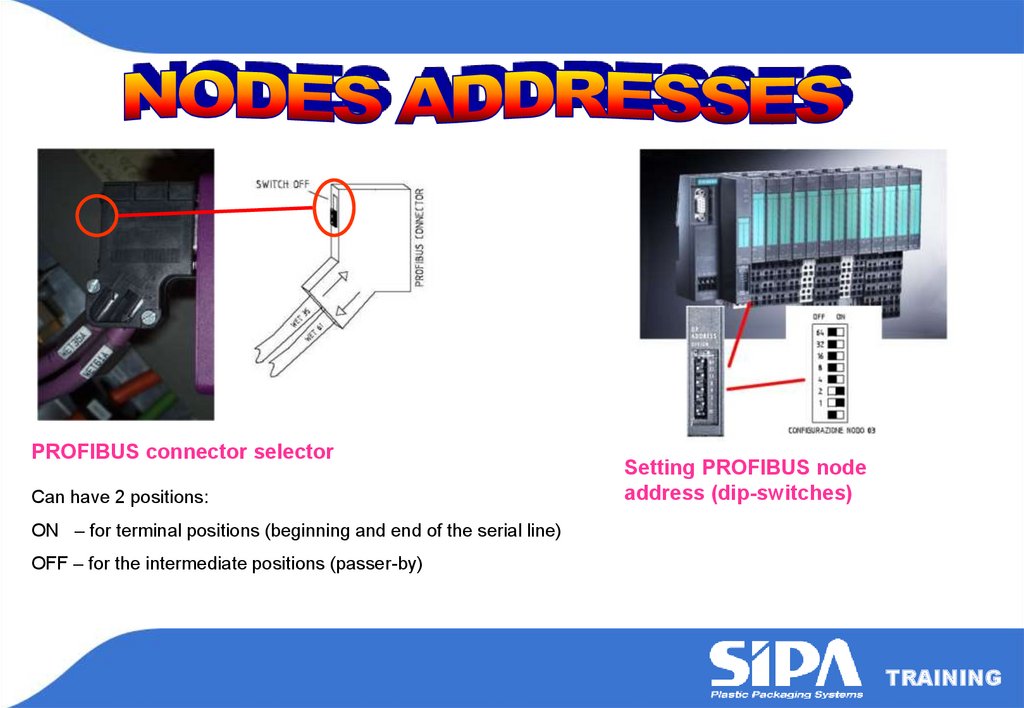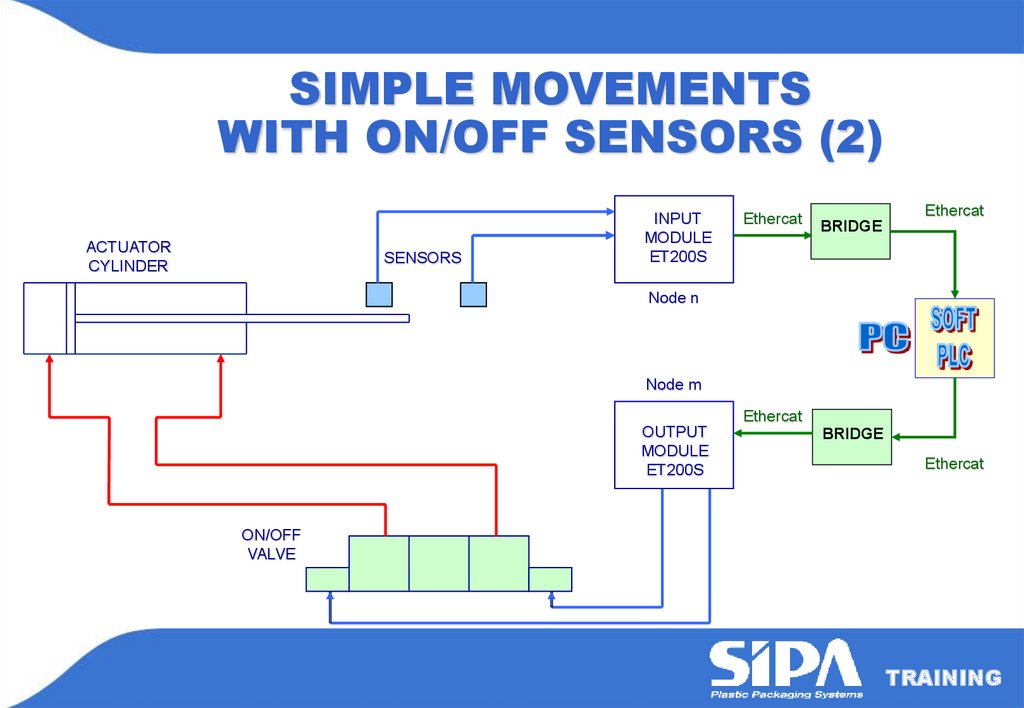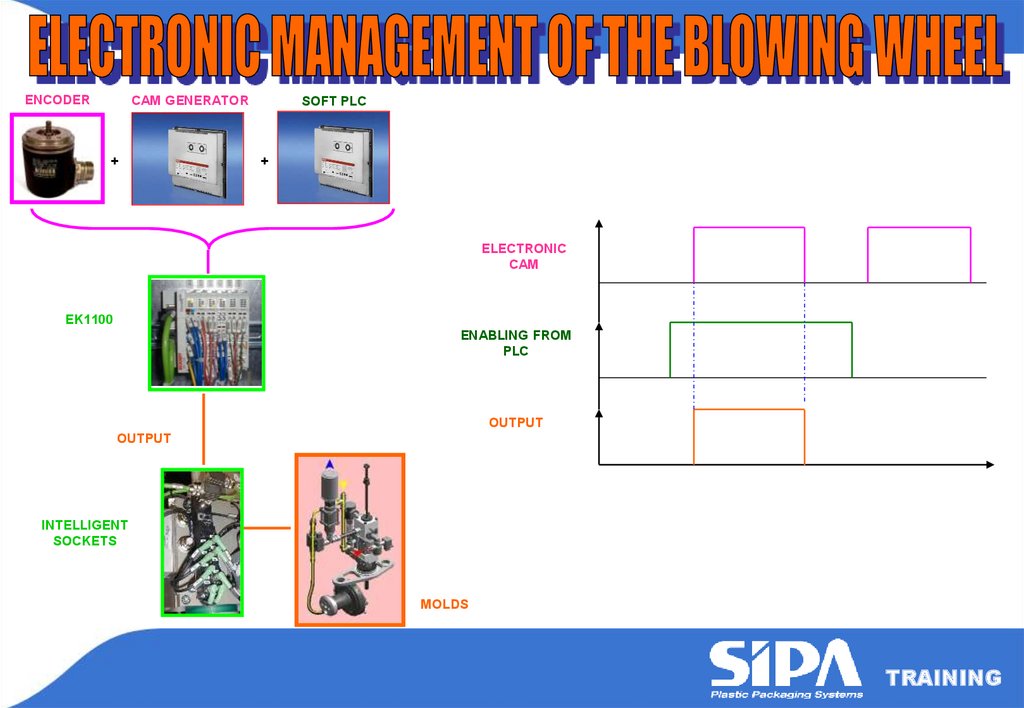Похожие презентации:
Sfr evo electric layout and electronic management
1. SFR Evo ELECTRIC LAYOUT AND ELECTRONIC MANAGEMENT
TRAINING2. ELECTRONIC SYSTEM PURPOSE
TRAINING3. Diapositiva 3
OPERATOR INTERFACE PURPOSE0101 01100 01110101
??
??
TRAINING
4. Diapositiva 4
SENSORACTUATOR
INPUT SIGNALS
PROCESSING
OUTPUT SIGNALS
TRAINING
5. Diapositiva 5
TRAINING6. Diapositiva 6
Windows XPHARDWARE
SOFTWARE
SUPERVISOR
SOFT PLC
FIRMWARE
HMI
and
MACHINE
MANAGEMENT
BOARDS
CANopen
(RS422)
ETHERCAT
PROFIBUS
USB, DVI
I/O
SERIAL
LINES
PC
TRAINING
7. Diapositiva 7
DONGLE ZENON (USB)ETHERNET
TOUCH
SCREEN
DVI
ETHERCAT
USB
24 Vdc
UPS
EK1100 - BRIDGE
TRAINING
8. Diapositiva 8
ETHERCATINTELLIGENT
SOCKETS
EK1100 - BRIDGE
SLAVE
ETHERCAT
MASTER
PROFIBUS
MASTER
CANOpen
SUPPLY 24V
PC
(MASTER
ETHERCAT)
BASE MODULE
EK1100
EK1100
I/O MODULES
ETHERCAT
CANOpen
PROFIBUS
PWRC08
TRAINING
9. Diapositiva 9
PROFIBUS serial lineIt allows communication between PLC
and the nodes (slave), i.e. PLC with
ET200S modules.
Ethercat serial line
Fast ethernet without communication dead
times. It allows communication between PC
(Master) and I/O modules EK1100 and the
Intelligent Sockets (slave).
CANopen serial line
or
RS422 serial line
USB & DVI serial line
It allows communication between PC
and PWRC08 power cards.
It allows communication between PC
and IRAZ24 power cards.
It allows communucation between PC and
the HMI panel and modem.
TRAINING
10. Diapositiva 10
Electronic units dedicated to specific tasks and areas of the machine.Identified by an address. Each node is connected via serial line. There
are different kinds of nodes:
• I/O MODULES, digital and analogue (slave)
PROFIBUS node
• BRIDGE EK1100 (Master)
• DRIVES (slave)
• PC (Master)
Ethercat node
CANbus node
• BRIDGE EK1100 (slave)
• I/O EK1100 (slave)
• INTELLIGENT SOCKETS (slave)
• PWRC08 (slave)
• BRIDGE EK1100 (Master)
TRAINING
11. Diapositiva 11
PROFIBUS connector selectorCan have 2 positions:
Setting PROFIBUS node
address (dip-switches)
ON – for terminal positions (beginning and end of the serial line)
OFF – for the intermediate positions (passer-by)
TRAINING
12. Diapositiva 12
PROFIBUS & CANopenETHERCAT
NODE 1
(MASTER)
NODE n
(slave)
NODE 3
(slave)
NODE 4
(slave)
NODE 2
(slave)
TRAINING
13. Diapositiva 13
NODE 1(MASTER)
ETHERCAT
NODE 2
(slave)
NODE n
(slave)
NODE 4
(slave)
NODE 5
(slave)
NODE 3
(slave)
TRAINING
14. Diapositiva 14
RS422ETHERCAT
DEVICE 1
DEVICE n
DEVICE 3
DEVICE 4
DEVICE 2
FOR RS422 WE CANNOT
SPEAK ABOUT NODES
BECAUSE IT IS A PURE
SERIAL LINE
TRAINING
15. Diapositiva 15
NODEPROFIBUS
SENSORS INPUT
MODULE
IN
NODE
PROFIBUS/ETHERCAT
PROFIBUS
BRIDGE
ETH.
NODE
PROFIBUS/ETHERCAT
ETH.
NODE
PROFIBUS
ACTUATORS
PROFIBUS
BRIDGE
MODULE OUTPUT
OUT
ACTUATORS
NODE
MODULE OUT
or CARD
OUTPUT
ETH.
BRIDGE
SENSORS INPUT
ACTUATORS
or RESISTORS TRANSDUCERS
MODULE IN
or CARD
NODE
PROFIBUS
ETHERCAT
or CANopen
NODE
ETHERCAT/CANopen
VALVE or
RESISTORS
NODE
PROFIBUS/ETHERCAT
DATA
(ENABLING SIGNALS, STATES, COMMANDS,
ALARMS)
ETH.
BRIDGE
PROFIBUS
TRAINING
16. Diapositiva 16
Connector forPROFIBUS serial line
DIAGNOSTIC LEDs:
ON ON: internal module correctly supplied
ON OFF: internal module not supplied
BF ON: failed communication with the CPU
-LED SF
BF OFF: communication OK
SF ON: failed communication between modules -LED BF
SF OFF: no errors
-LED ON
DI: Digital Input
DO: Digital Output
AI: Analogic Input
AO: Analogic Output
24 Vdc supply
E (Engang) xxxx: Input
A (Ausgang) yyyy: Output
Terminal box for
input and output
signals
ADDRESS setting of the
module (and of the node)
I/O ENABLED
TRAINING
17. Diapositiva 17
Supply 24 VdcI/O ENABLED
Network connection
status
AEE or EE: digital input
AAE or AA: digital output
ARE: analogue input
ARA: analogue output
Serial connection
ETHERCAT
Terminal box for
input and output
signals
TRAINING
18. Diapositiva 18
Module addressConnector selector
INPUT (E)
OUTPUT (A)
Module address
I/O section
electric diagrams
TRAINING
19. Diapositiva 19
SIMPLE with ON/OFF VALVE and ON/OFF SENSORCOMPLEX with DRIVE and TRANSDUCER (linear or
rotary)
TRAINING
20. Diapositiva 20
EthercatEthercat
BRIDGE
BRIDGE
Profibus
Wire
SENSOR
INPUT
MODULE
ET200S
Profibus
Wire
OUTPUT
MODULE
Pipe
on/off
VALVE
ACUATOR
ET200S
TRAINING
21. Diapositiva 21
EthercatEthercat
BRIDGE
BRIDGE
Ethercat
Wire
SENSOR
INPUT
MODULE
EK1100
Ethercat
Wire
OUTPUT
MODULE
Pipe
on/off
VALVE
ACUATOR
EK1100
TRAINING
22. Diapositiva 22
EthercatBRIDGE
Ethercat
INPUT/OUTPUT
MODULE
EK1100
Profibus
INPUT/OUTPUT
MODULE
EK1100
Profibus
I/O
I/O
Wire
MOTOR
DRIVE
DEVICE
SENSOR
ENCODER
TRAINING
23. Diapositiva 23
SIMPLE MOVEMENTSWITH ON/OFF SENSORS (1)
ACTUATOR
CYLINDER
SENSORS
INPUT
MODULE
ET200S
Profibus
Ethercat
BRIDGE
Node n
Node m
OUTPUT
MODULE
ET200S
BRIDGE
Profibus
Ethercat
ON/OFF
VALVE
TRAINING
24. Diapositiva 24
SIMPLE MOVEMENTSWITH ON/OFF SENSORS (2)
ACTUATOR
CYLINDER
SENSORS
INPUT
MODULE
ET200S
Ethercat
Ethercat
BRIDGE
Node n
Node m
Ethercat
OUTPUT
MODULE
ET200S
BRIDGE
Ethercat
ON/OFF
VALVE
TRAINING
25. Diapositiva 25
COMPLEX MOVEMENTSUPPLY
(POWER and
AUXILIARY)
ETHERCAT
BRIDGE
PROFIBUS
PROFILES and
I/O SIGNALS
NODE n
DRIVE
MOTOR
ETHERCAT
MECHANICAL
DEVICE
NODE m
MODULE I/O
EK1100
SENSORS
TRAINING
26. Diapositiva 26
TRAINING27. Diapositiva 27
ELECTRONIC CAM GENERATOR: PC has the function, thanks tothe implementation of a dedicated software, to create virtual cams.
The function is similar to a mechanical cam shaft but these are
electronic and programmable. At every revolution of the blowing
wheel, these cams send the enabling signals to the intelligent
sockets through the Ethercat serial line in precise and fixed (but
programmable) angular positions of the blowing wheel.
INTELLIGENT SOCKETS: these IP2001 electronic devices are
located on every blowing press and receive the signals from I/O
Ethercat modules EK1100. Their function is to enable the valves
related to blowing (seals, blowing, compensation, …). In this
configuration are seen as digital output modules (slave) and own
8 outputs. The module self addresses automatically. The cards
are supplied with 24Vdc.
TRAINING
28. Diapositiva 28
ABSOLUTE ENCODER: electromechanical device that converts the angularposition of its rotating axis in electric numeric signals. The output electric signals
codify the exact instant position of the rotor in respect of the body; so that, in any
moment, an adequate decodifying circuit can decode and show the angular
position of the axis. The data referring to the axis movement (direction, speed,
acceleration) are calculated by processing its absolute position in time.
It is used in the SFR machine to determine the angular position in any moment of
the mould 1 (and consequently of the other moulds). The signals of the encoder
are input of the EK1100 module. Information are not lost in case of powering off,
but it is requested a setup procedure for the collimation between the logic zero
and the machine zero.
SYNCHRONISM SENSOR: it verifies at every revolution of the blowing wheel
the synchronization between the mechanical zero and the electronic zero of
the mould 1, that is if every time the mould 1 passes in front of a fixed
position of the machine frame (mechanical zero), the encoder reads a value
of 0° (electronic zero).
TRAINING
29. Diapositiva 29
β = actual angle of the mould 1 readby the encoder
ε = possible difference of β
from 0° (or 360°)
β
If ε is different from 0, it is needed
to set the correction (offset) in the
electronic cams generator so as to
have β = 0°
ε
MOULD
1
ENCODER
φ
0°
φ = angle (fixed value) for the
synchronism control between the
mechanical zero and the electronic
one
MECHANICAL
ZERO
SYNCHRONISM
SENSOR
TRAINING
30. Diapositiva 30
ENCODERCAM GENERATOR
+
SOFT PLC
+
ELECTRONIC
CAM
EK1100
ENABLING FROM
PLC
OUTPUT
OUTPUT
INTELLIGENT
SOCKETS
MOLDS
TRAINING
31. Diapositiva 31
CONTROL+
DRIVE
INVERTER
+
GEAR MOTOR
TRAINING
32. Diapositiva 32
PCI/O ETHERCAT BOX 70
BRIDGE
ETHERCAT
ETHERCAT
ABSOLUTE
ENCODER
I/O
ETHERCAT
BOX 50
PROFIBUS
INTELLIGENT
SOCKET
PROFIBUS
I/O SIGNALS
I/O SIGNALS
I/O
PROFIBUS
INVERTER
SYNCHRONISM
SENSOR
BLOWING
WHEEL
MOULDS
VALVES
GEAR MOTOR
TRAINING
33. Diapositiva 33
NOT USEDDigital I/O
CARD SUPPLY (230Vac)
I/O SIGNALS
Ground
Common
SINGLE PHASE
VOLTAGE
ETHERCAT
CANOpen
Phase
DROK: yellow fixed light = status OK
RUN: fixed = OK
ERR (HW error): off = OK
FAULT (circuit error, lamps, etc.): off = OK
Address
setting
Fuses
holder
drawer
Power
output
TRAINING
34. Diapositiva 34
LAMPS FROM 1 TO 8X1
CPU SUPPLY VOLTAGE
CPU STOPPAGE WATCHDOG
IRAZ 24
PW
WD
R
S
T
FUSES
ALR
CARD INTERNAL ALARM
TX
RX
SERIAL LINE TX MONITOR
SERIAL LINE RX MONITOR
R, S, T PHASES VOLTAGE
ADDRESS
SETTING
LAMPS FROM 9 TO 16
OK
I1
I2
I3
I4
X2
FUSES
+24
O1
O2
O3
O4
X4
X10 = tenths
X1 = units
OK: DIGITAL OUTPUTS OK;
+24: DIGITAL SUPPLY
I1-I4: INPUT STATE
01-04: OUTPUT STATE
I/O SIGNALS
I/O MODULES
PROFIBUS
LAMPS FROM 17 TO 24
X3
X5
OUT
RS 422
ETHERCAT
FUSES
X6
RS 422
IN
BRIDGE
CARD POWER SUPPLY (230Vac)
G
N
T
S
R
POWER SUPPLY (230 Vac)
TRAINING
35. Diapositiva 35
PREFORM TEMPERATURE CONTROLPYROMETER
Ethercat
Profibus
ANALOGUE
BRIDGE
MODULE
Ethercat
BRIDGE
CANopen
PWRC08
LAMPS
PROCESS
OVEN AIR TEMPERATURE CONTROL
PT100
Ethercat
Profibus
ANALOGUE
BRIDGE
MODULE
CANopen
BRIDGE
PWRC08
LAMPS
PROCESS
TRAINING
36. Diapositiva 36
PREFORM TEMPERATURE CONTROLPYROMETER
Ethercat
Profibus
ANALOGUE
BRIDGE
MODULE
Ethercat
RS422
BRIDGE
IRAZ24
LAMPS
PROCESS
OVEN AIR TEMPERATURE CONTROL
PT100
Ethercat
Profibus
ANALOGUE
BRIDGE
MODULE
Ethercat
BRIDGE
RS422
IRAZ24
LAMPS
PROCESS
TRAINING
37. Diapositiva 37
EthercatBRIDGE
CANopen
CANopen
CANopen
TRAINING
38. Diapositiva 38
EthercatBRIDGE
RS422
RS422
RS422
TRAINING