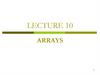Похожие презентации:
Основы языка C++. Часть 2. Программирование на языке С++. Лекция 2
1.
Лекция 2Основы языка C++, часть 2
Программирование на языке С++
Константин Леладзе
ВШЭ ФКН 2021
2.
PracticeProblem 1:
Input a number and output it’s bits in a sequence.
3.
PracticeProblem 2:
Find the sum of squares of numbers from 1 to N
Input:
4
Output:
30
Explanation:
1^2 + 2^2 + 3^2 + 4^2 = 1 + 4 + 9 + 16 = 30
4.
PracticeProblem 3:
Find the hypotenuse of a triangle (legs are given)
Input:
34
Output:
5
5.
PracticeProblem 4:
Find max and min of two numbers without using conditions
Input:
34
Output:
43
6.
PracticeProblem 5:
Find the number of paired bits in the binary representation of an integer
Input:
3
Output:
2
7.
PracticeProblem 6:
Let’s consider sets of:
• Digits [10]
• Latin letters (both capital and lowercase ones) [26 + 26 = 52]
• +
• Implement the next functions:
• Input the set
• Output set
• Unite two sets
• Intersect two sets
• Invert set
• Calculate symmetric difference between two sets
• Calculate difference between two sets
8.
ArraysVariable is like a cell in a storage room
But what if we want to take an arbitrary amount of these cells?
a =
124
5326
37345
34
15
-12
An array is special type of a variable. It contains several variables of the same type at once.
Moreover, the elements of the array are ordered - each has its own number.
Only the entire array has a name, the elements have only an ordinal number in this array
9.
ArraysItems are numbered starting at zero. The number of an element in an array is called its index
0
1
2
3
4
5
Array size is 6!
a =
124
5326
37345
34
15
-12
You can think of the index as the distance from the leftmost element. On the ruler, lines are also numbered
from zero.
An array element is accessed through square brackets: a [i]
std::cout << a[1] << std::endl;
a[2] = 0;
a[3] = a[2] + a[1];
std::cout << a[3] << std::endl;
10.
ArraysWhen creating an array, you need to specify its size:
int a[6];
By default, as in the case of an uninitialized variable, all array elements contain so-called garbage. That is,
each element has no specific meaning. Therefore, the arrays need to be initialized:
a[0] = 1;
a[1] = 2;
a[2] = 3;
a[3] = 4;
a[4] = 5;
a[5] = 6;
Array and for loop are best friends =)
Let's try to initialize the array with numbers from 1 to 10:
int a[10];
for (int i = 0; i < 10; i ++)
a[i] = i + 1
11.
PracticeTask 1: A sequence of n numbers is entered on the keyboard. Print numbers in reverse order.
Input: First, the number n itself, then a sequence of n numbers
Output: The same n numbers in reverse order
Task 2: A sequence of n numbers is entered on the keyboard. Determine if it is a palindrome.
Input: First, the number n itself, then a sequence of n numbers
Output: Whether the string is a palindrome or not
Task 3: A number n is given, which is the size of a square matrix. It is necessary to assign to each diagonal
its distance from the main one.
Input: the number n
Output: the required matrix
12.
Arrays and const qualifiersIf we combine array modifier and const qualifier, we’ll create a const-qualified array.
const int a[6];
But in this case, we’ll get a compilation error, because a is uninitialized.
In order to initialize it, we should use initializer lists:
const int a[6]{1, 2, 3, 4, 5, 6};
or:
const int a[6] = {1, 2, 3, 4, 5, 6};
13.
Declaration point of an arrayint x[x];
Compilation error, x is undefined.
int x = 2;
{
int x[x];
}
Ok, array size is 2
14.
ArraysI would like to be able to use arrays even if the size is large.
In the case of a regular array, if you use a large size, a RunTime Error (Segmentation Fault) will
occur.
int a[150]; /// OK
int a[10000000]; /// RE
So how to create large arrays?
Also:
a [150] = 3;
This code will work, but why ???
Moreover, even the following code works: a[-5] = 4;
Let's figure out what happens at the physical level.
15.
What happens at the physical level1) When a program is launched, the operating system allocates a fixed amount of memory in
the computer's RAM. This is usually 4-8 megabytes.
2) When you declare something in your program, a certain number of bytes is reserved is the
special memory area.
16.
What happens at the physical levelAnother example:
17.
What happens at the physical levelExample with an array (note, that array is placed on the stack in the reversed order):
18.
What happens at the physical levelThe area of memory discussed is called the stack.
What happens when you access a[5]? The executor understands that he needs to take the
sixth element of the array. Now, let's imagine that he has a "coordinate” of the first element of
this array a in memory. Then, to get the sixth element of the array, he needs to add 5 to this
coordinate, or, in other words, shift it 5 steps to the right. However, you need to take into
account that each step must be exactly sizeof(int) = 4Bytes wide.
19.
PointersWe smoothly arrived at the concept of a pointer. What it is?
Pointer is a special data type that is used to represent different addresses in memory.
A memory address is a hexadecimal number representing a coordinate in memory:
int* x; pointer to int, type of x is int*
int* is a type which stores the memory address in which the int x lies.
20.
Operations with pointers1) Unary operator &, aka address-of (don’t confuse with the binary bitwise operator &).
Returns the address in memory at which the variable is located.
precedence: 3
associativity: right-to-left
2) Unary operator *, aka dereferencing
Returns the value to which the pointer is pointing.
precedence: 3
associativity: right-to-left
21.
Operations with pointers3) Incrementing / decrementing pointers.
By adding a number to the pointer, you shift this number of steps to the
right (if the number is positive), or to the left (if the number is negative).
22.
Operations with pointers4) Difference of two pointers.
By subtracting two pointers, you will know the distance between them in memory.
But this distance will NOT be in the number of bytes, but in the number of elements
of the pointer type.
So, to find out the number of bytes between two pointers to double, for example, you need to
multiply the difference of pointers by sizeof(double).
23.
Operations with pointers5) Operator [], aka subscript operator.
Applies to arrays. a[i] returns the array element with index i.
Precedence: 2
Associativity: left-to-right
Let’s try to print address of an array and its elements.
We see an important property: the address of the array coincides with the address of the element with
index 0 in it, and the distance between adjacent elements is always 1.
24.
Operations with pointersIn fact, when the [] operator is applied to the array a, the result is calculated as follows:
Finally, we understand why the first element in the array has index 0!
25.
Operations with pointersIt is possible to access memory not associated with the current array.
26.
Dynamic memoryYou cannot allocate very large arrays, because the stack size is limited. But how, then, to
create very large arrays ?! For example, a size of 10,000,000 items. The solution is the socalled dynamic memory. The fact is that there is a tool with which you can ask your OS to give
you more memory than you currently have available (usually 4-8 megabytes are available).
This is the new and delete operators, which allocate and deallocate heap respectively. Heap
memory is located not on the stack, but in another area called the heap.
27.
Operators new and deleteOperators new and delete have two versions:
The first is used to allocate and deallocate one value (cell).
The second is to allocate and deallocate an entire array (sequence) of cells.
Operator new:
Allocates new one cell.s
Operator delete:
Deallocates one cell.
Operator new[]:
Allocates new chunk (array) of cells (amount should be provided)
Operator delete[]:
Deallocates new chunk of cells (amount should be provided)
Precedence: 3
Associativity: right-to-left
RULE: All memory allocated by your program must be deallocated!
28.
Operators new and delete, syntaxOne cell:
3 is a value which will be used to initialize the variable x
Array:
4 in this case is the size of the array, not the value of it!
29.
Operators new and deleteNow is the time to talk about how to declare
arrays that do not end in curly braces.
Example: allocating an array in a function and
returning it from a function.
In fact, this can also be done with dynamic
memory and using the new and delete
operators!
30.
ExampleInput two arrays of doubles and output sum
of these arrays.
31.
Const qualifier and pointersLet me remind you that C ++ has a const keyword, which is a
variable qualifier. If we create a variable and add the const
qualifier to it, that variable cannot be modified.
The const qualifier can be applied to pointers too! However, in
this case there is a question: what exactly will we prohibit
modifying if we add the word const: the pointer itself (address),
or the value it points to ?! In fact, pointers are of four types:
• A regular pointer. You can modify both its value and the value to
which it points.
• Constant pointer. Modifying its value is not possible, but it is
possible to modify the value to which it points.
• Constant pointer. Modifying its value is possible, but it is not
possible to modify the value to which it points
• A constant pointer to a constant. Modifying neither the value of
the pointer nor the value to which it points is allowed.
32.
Const qualifier and pointersA pointer to a const returns a const when dereferenced.
A pointer to a const cannot be assigned to an normal pointer,
but vice versa is allowed.
Conclusion: any operation should not underpromote (get rid of) the const qualifier.
33.
SwapLet's imagine the following problem: we want to swap the values of variables.
Moreover, we want to create exactly the function that will do this.
Formally, we want to create a function that will take two variables and swap their values.
Let's try to implement such a function.
But it doesn’t work =(
Why?
34.
SwapWhen we pass an argument to a function by value (as in the previous example), in fact, we are
creating a copy of the variable, and not passing this particular variable! So, in previous
implementation of the swap function, we do not work with the initial variables x and y, but with their
copies.
But how, then, can we access the original variables x and y!? Well, for example, we can pass the
addresses of these variables to the function, and not just copy their values! To do this, let's change
the signature of the swap function to receive pointers to the original two variables, not copies of
them!
And this time everything works as it should!
35.
SwapWe can improve the code a bit by keeping the const rule, which states: everything that can be
const must be const.
For example, in this problem, we can make const pointers (but NOT pointers to const).
36.
ReferencesIn fact, before the invention of C ++, the method I showed was the only method for passing initial
variables to functions. This method is not very simple, as it requires a lot of dereferencing and
address-of operations. In addition, you always need to make sure everything is fine with the pointer.
For example, if you accidentally delete an object and then refer to it by the pointer, it’ll be an UB:
But with the invention of C ++, everything changed and the concept of references emerged.
37.
ReferencesIn Python, for example, if we create a list and create a variable to which we assign the value of this
list, we will NOT copy the list, but create a reference to it!
You will find similar behavior in some cases in Java,
JavaScript, TypeScript, and many other programming
languages. In them - the concept of a link is built into the
language, but you have a way to control whether to create
a reference to an object, or make a copy of it.
Similarly in C ++, we can create references to objects
(variables). However, in C ++, by default, the copy is
getting created, not creating a reference. This is what
distinguishes C ++ from Python and the other
languages listed above.
38.
ReferencesTo create a reference to a variable in C ++, you must use
the ampersand character in declaration (not to be
confused with the address-of operator!)
& here denotes a modifier of type int (as in the case of a
pointer). That is, the type of variable b is int & (not int!).
Now, any action with
variable b will also
change variable a!
39.
ReferencesReferences can be passed to functions. In this case, we
will NOT create a copy, but pass the variable itself to the
function. This way we can change the value of the original
variable without using pointers!
In this case, everything is fine
40.
ReferencesMoreover, references can not only be received by functions, but also returned from them!
However, this trick will be useless to us before we look at classes.
Moreover, there is one very serious mistake associated with this that many programmers
make: returning a reference to a local object from a function
41.
Const qualifier and referencesJust like with pointers, we can create references to constants.
In this case, the rule from the first slide is also fulfilled.
Another rule: const
and reference must
always be initialized
Another example:
42.
CastsThere is a so-called C-style cast
operator, which allows you to convert
variables of different types. But how
exactly does this transformation
work?
In fact, the C-style cast operator isn’t
quite often used nowadays, because
its behavior is not specific enough.
Instead, in new versions of C ++, 4
new operators are used, of which
today we will discuss only 3.
43.
Casts• static_cast: This is a compile-time
conversion. If static_cast fails to
convert the original variable to the
correct type, we will get a
compilation error.
• reinterpret cast - byte-level
conversion. C ++ will simply stop
treating the original object as the
type it was originally, and will hang
a new type on it. This is the lowestlevel conversion you can do in C
++. You should be careful with it,
and use it only in the most special
cases. In the next lesson, I'll show
you an example.
44.
Casts• const_cast is a conversion
"through" a constant. This is the
only cast that violates the
underpromotion rule. You have to
be careful with const_cast because
it can lead to an error.
• dynamic_cast is a run-time
conversion that is applied to
polymorphic (virtual) types. We'll
be talking about it in the next
semester.
45.
ProblemA sequence of 2D points is
specified as a sequence of pairs
(x, y).
It is necessary to find the perimeter
of the polygon formed by a given
set of points.
Points are given in order of
counterclockwise traversal relative
to the center of the polygon.
46.
Лекция 2Основы языка C++, часть 2
Программирование на языке С++
Константин Леладзе
ВШЭ ФКН 2021
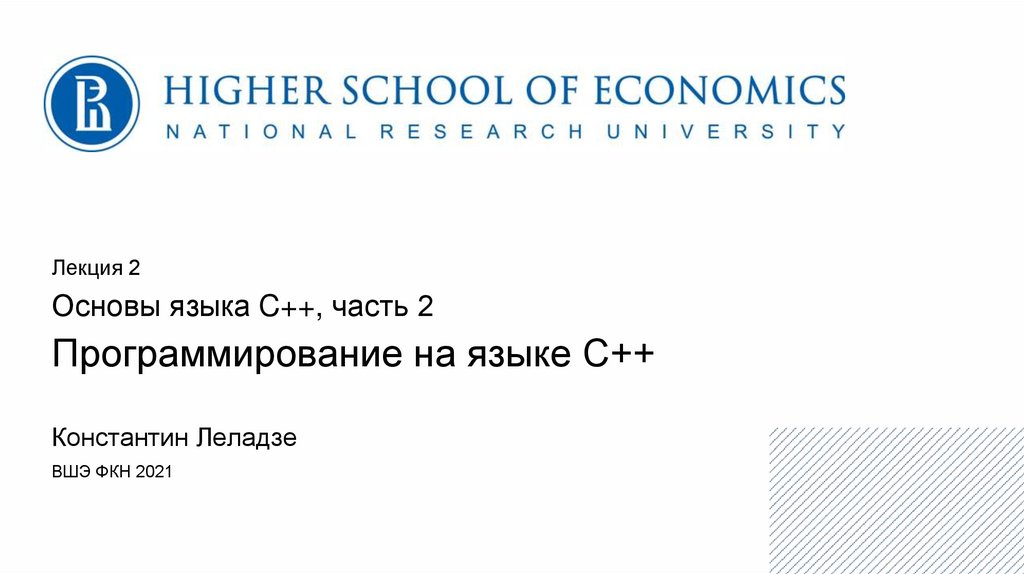
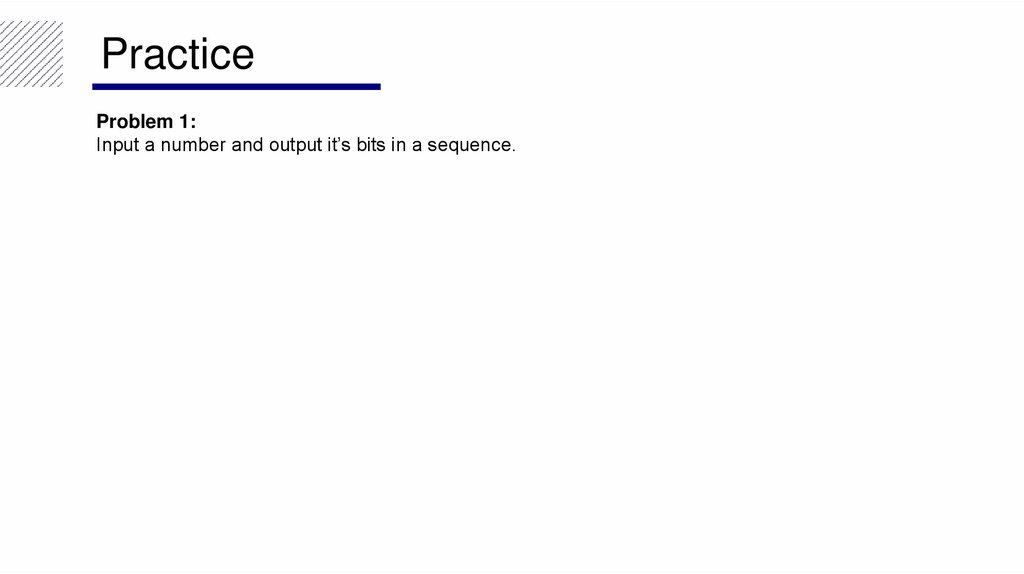

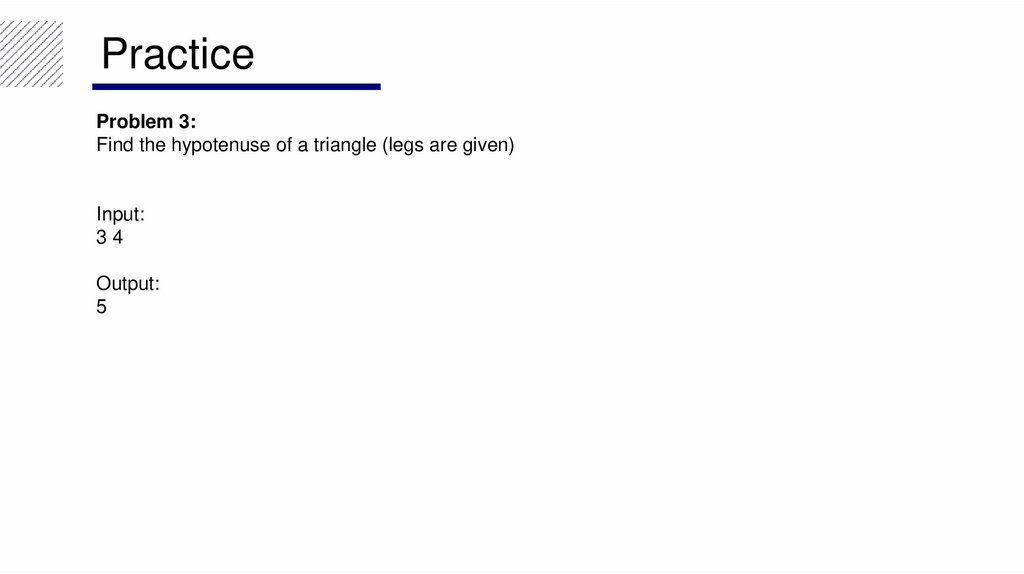
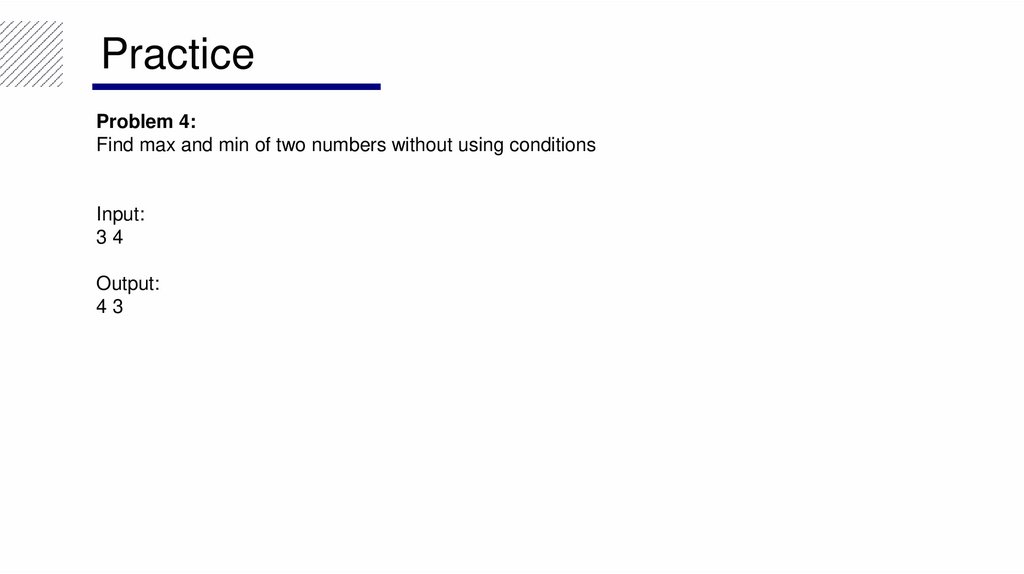
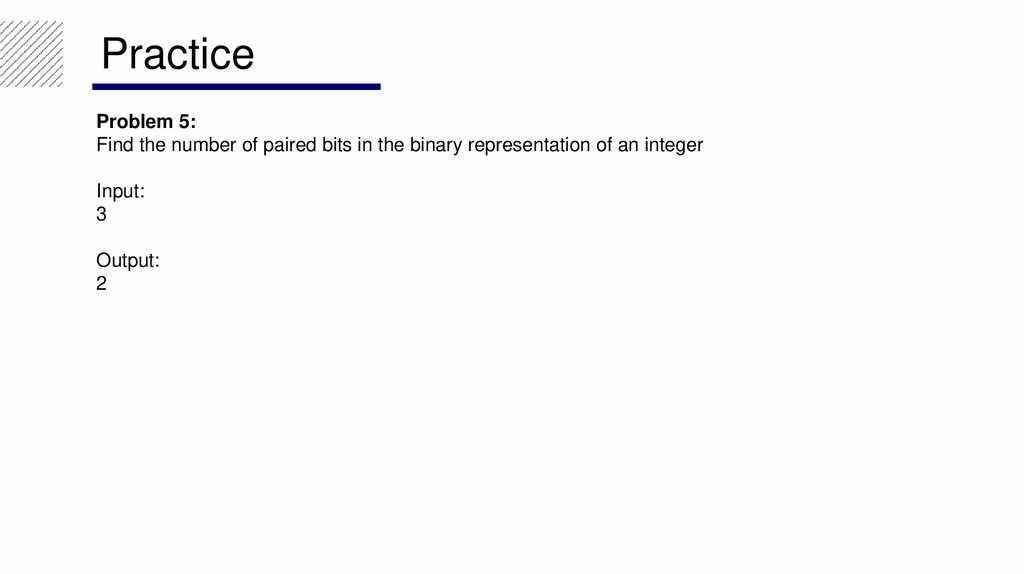
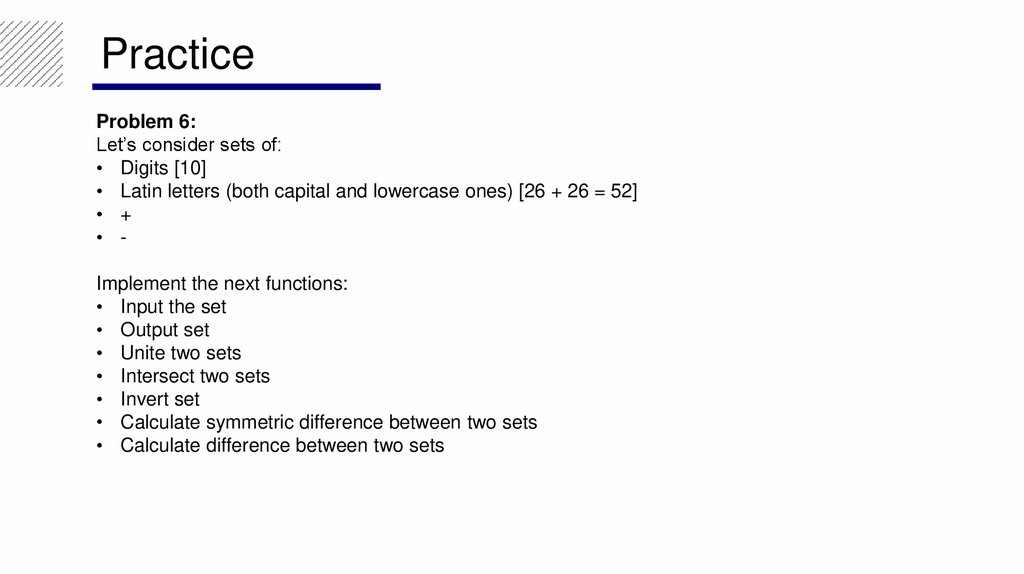
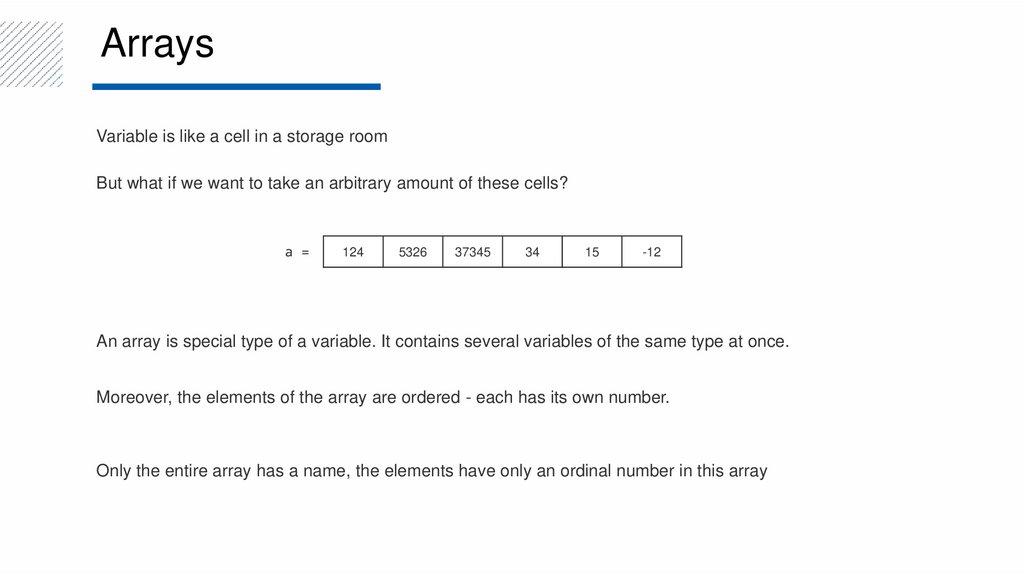
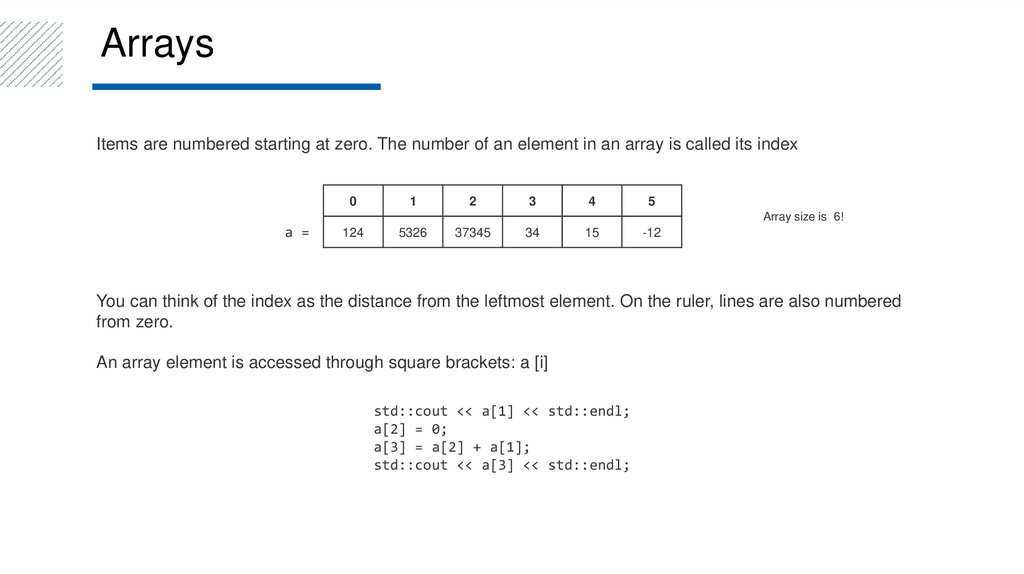

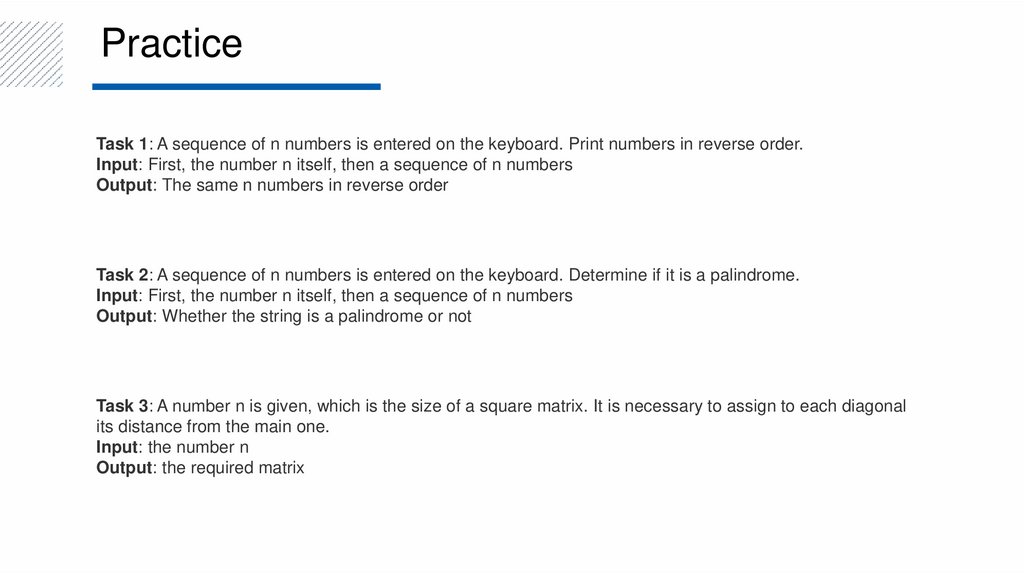
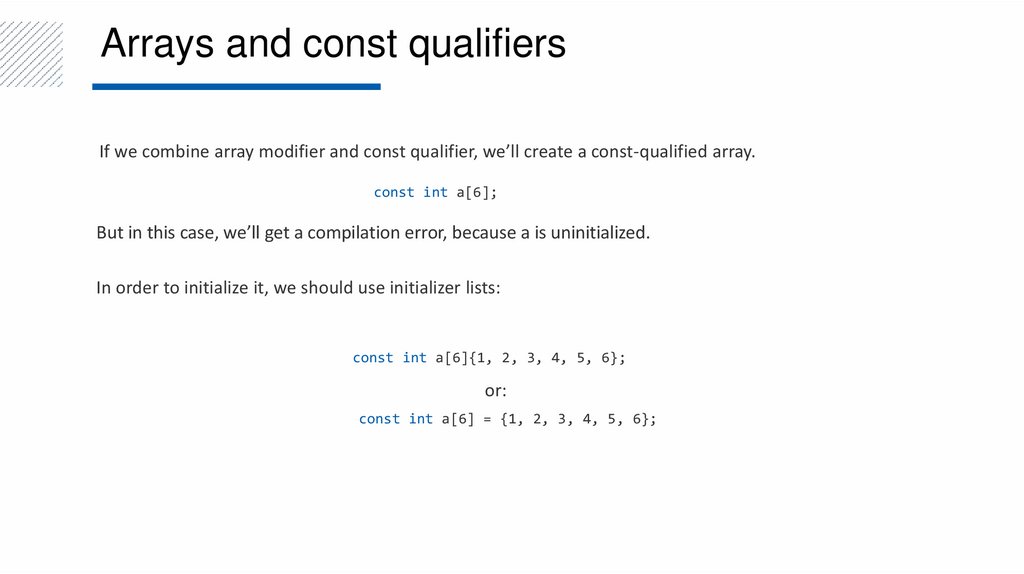
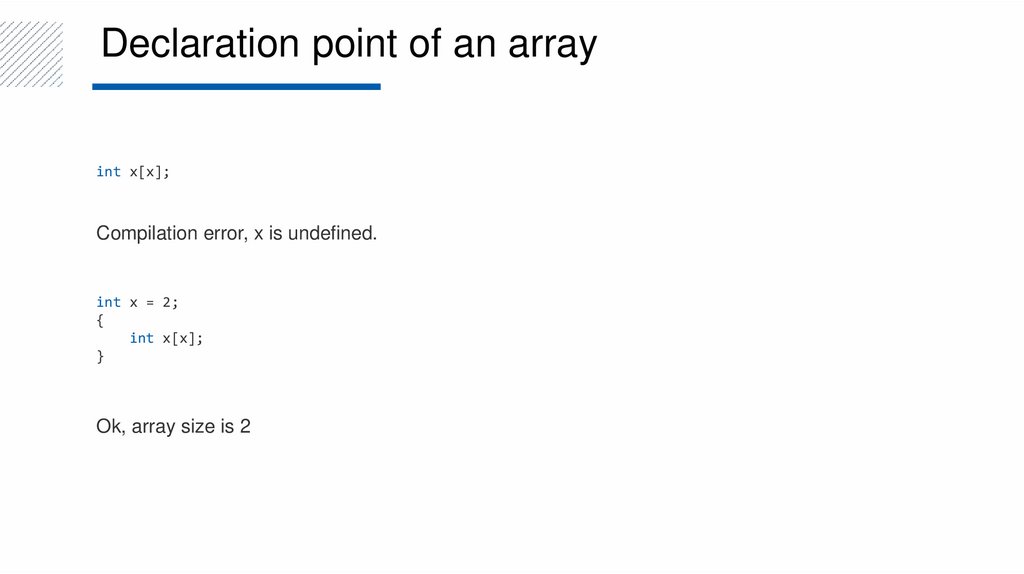
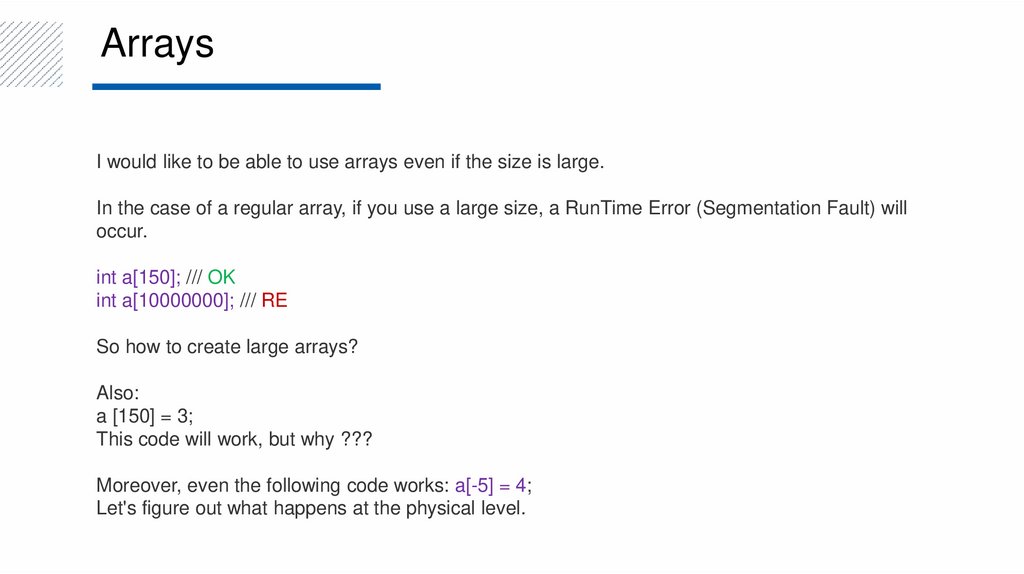
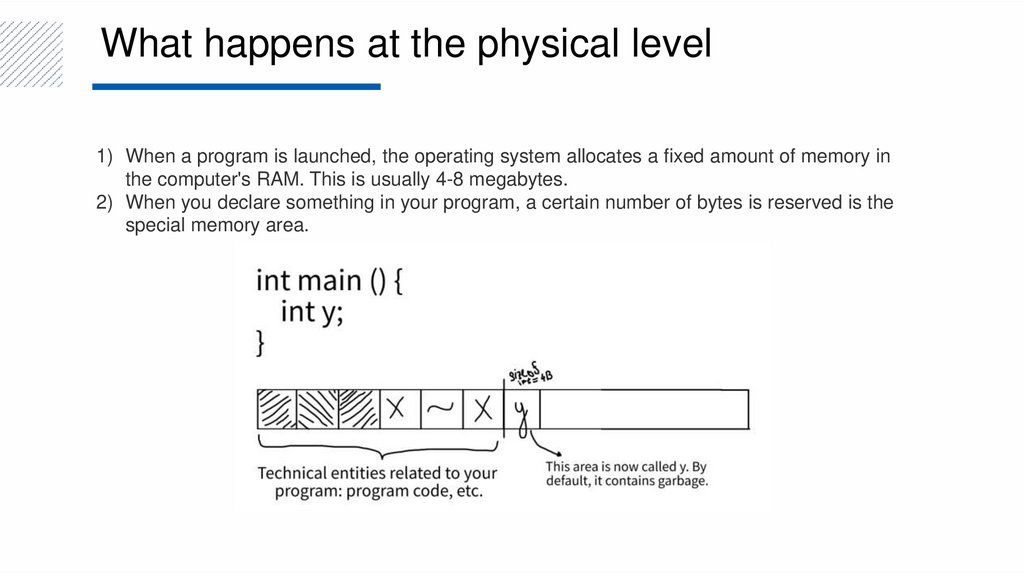
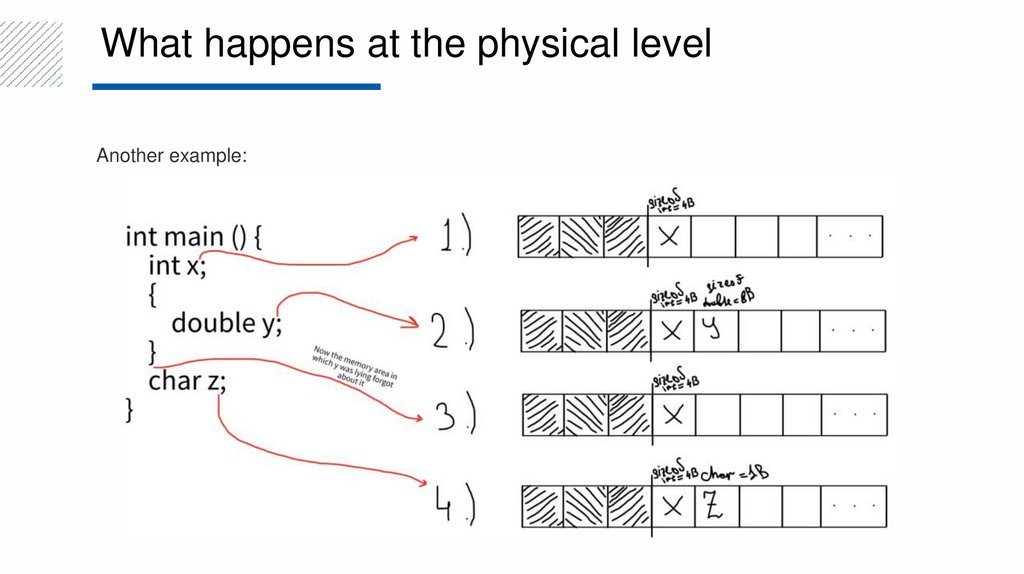
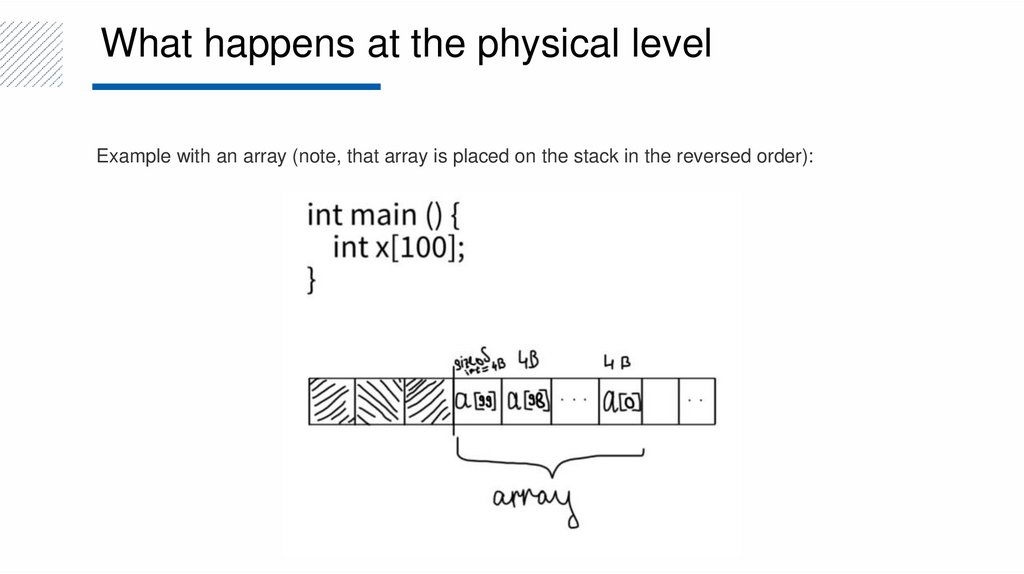
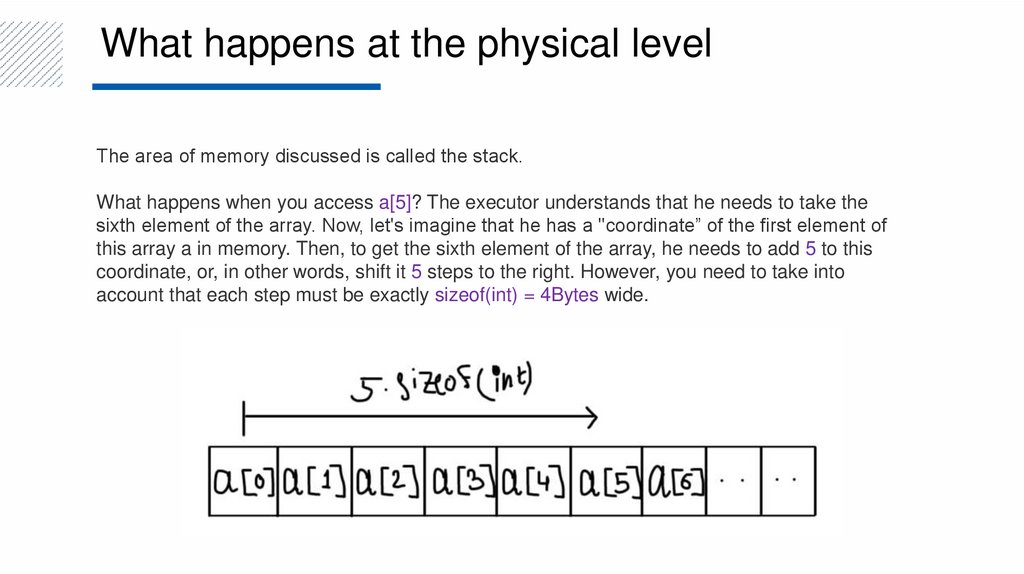
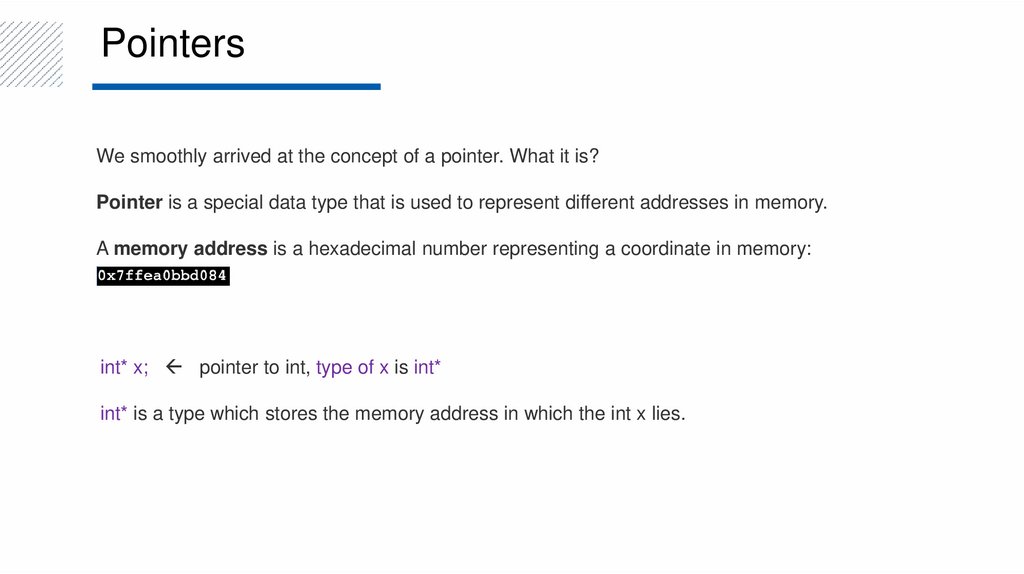
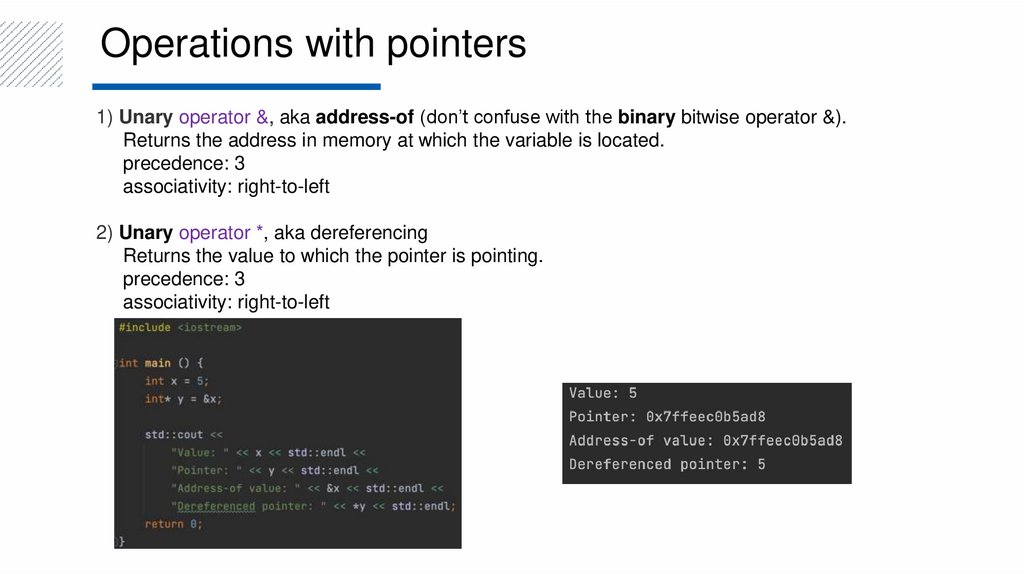
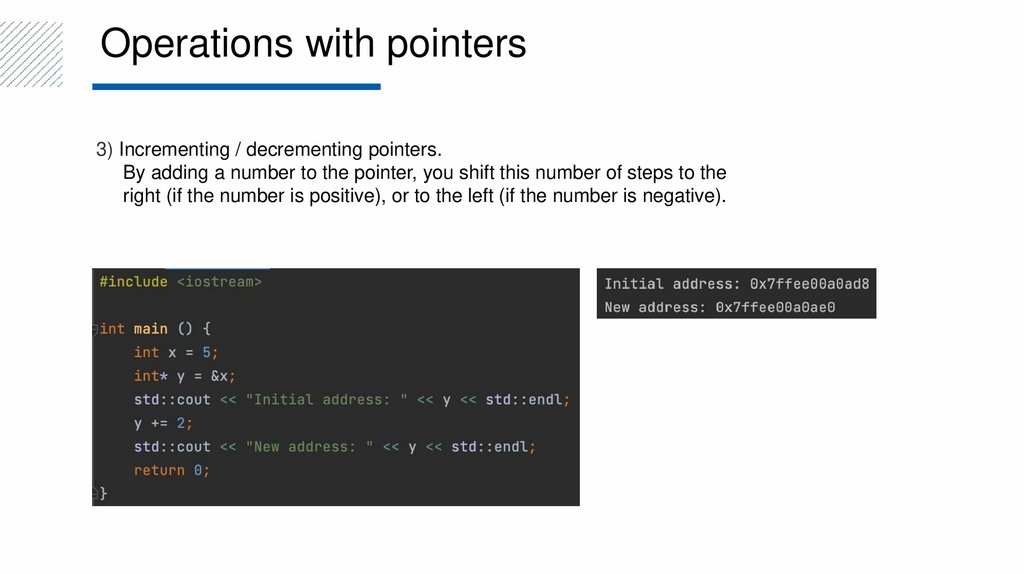
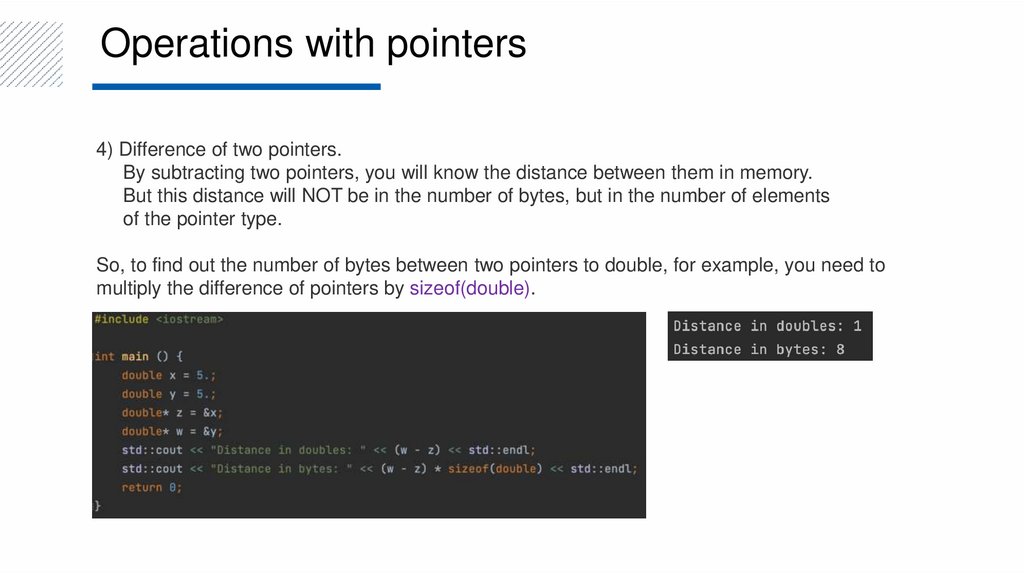
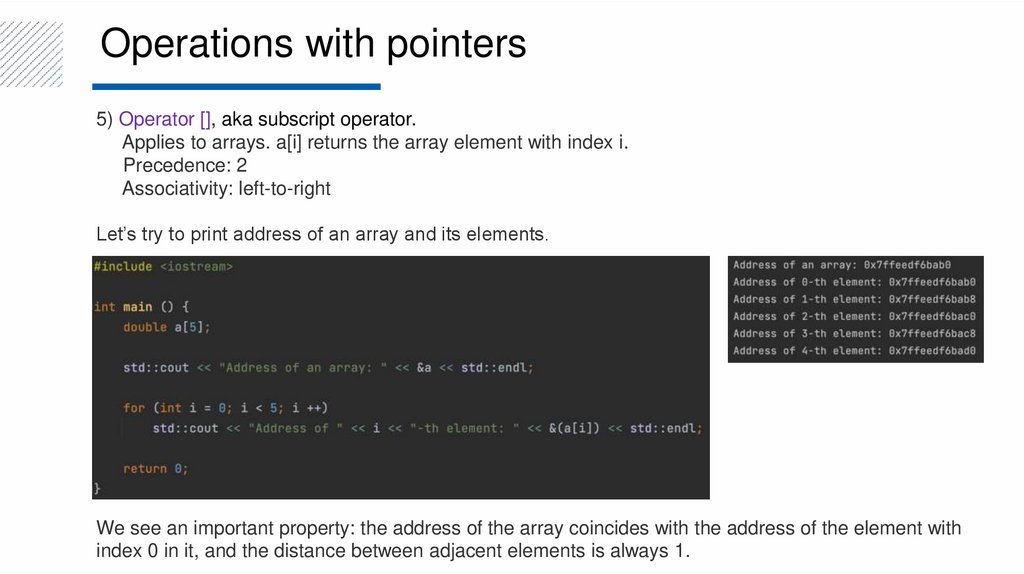

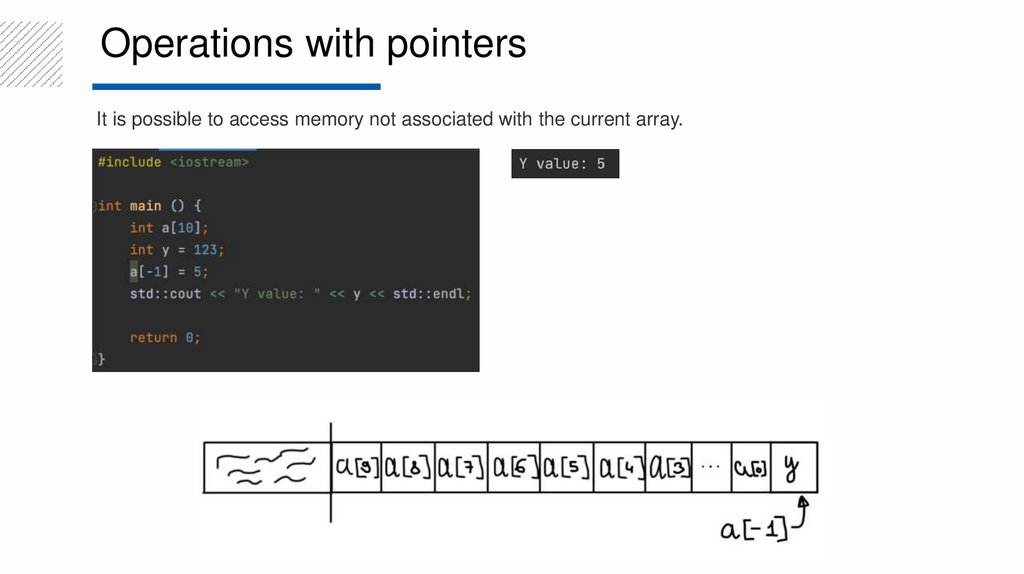
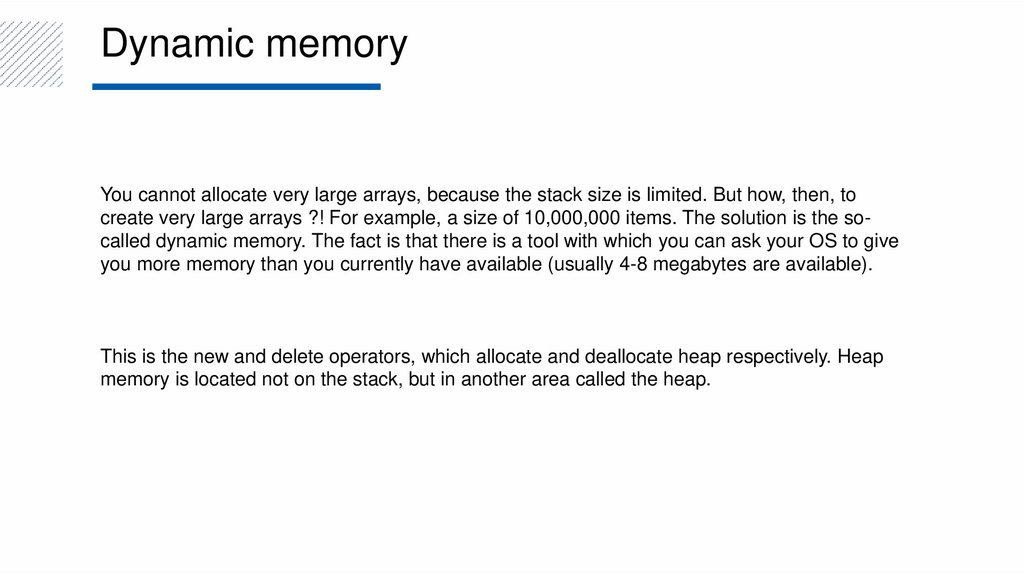
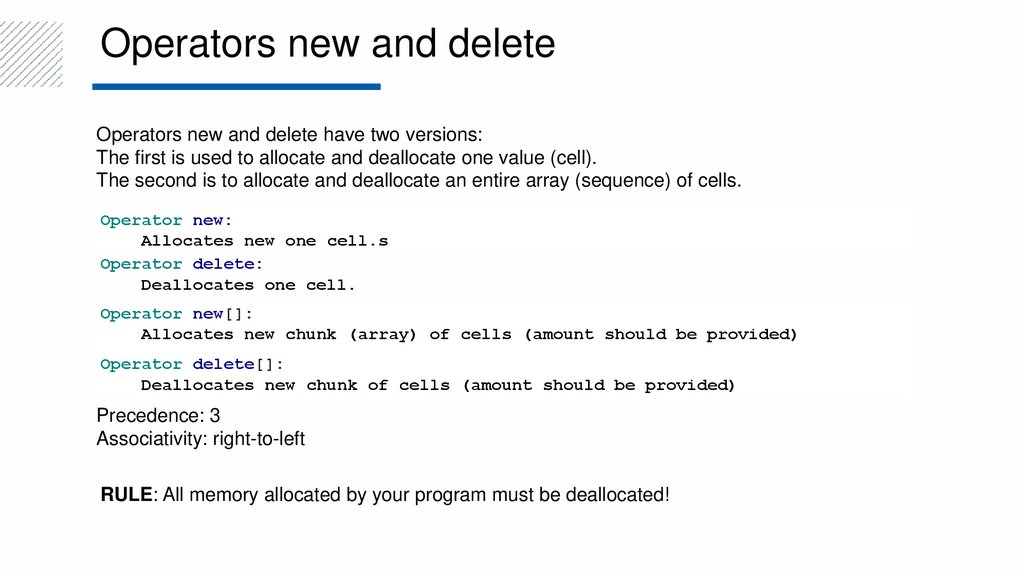
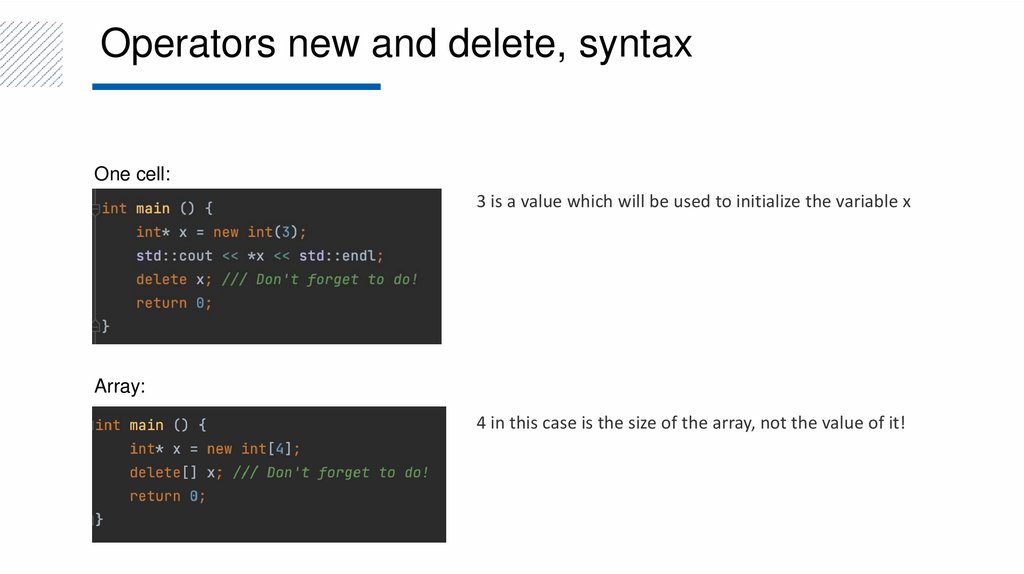

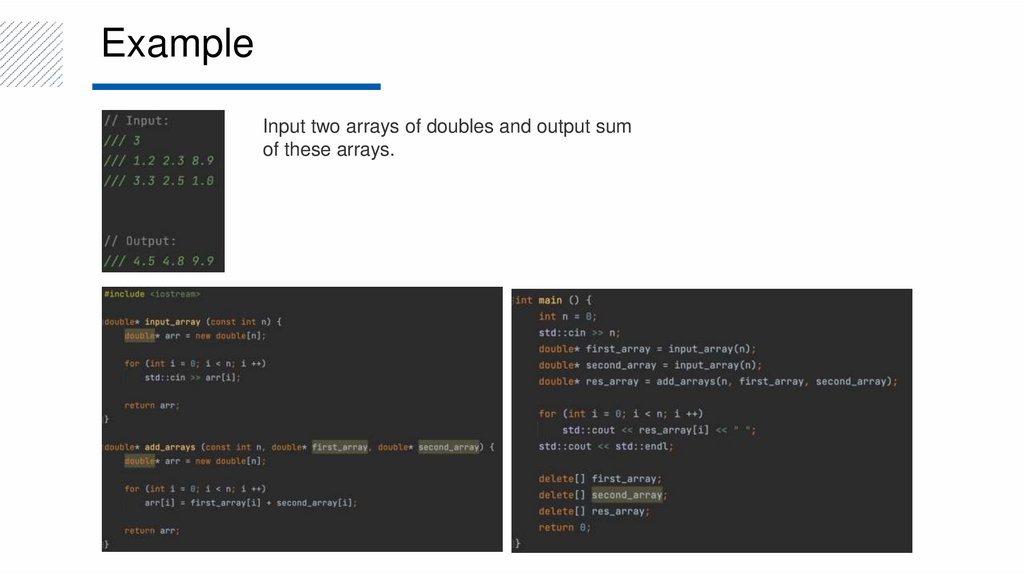
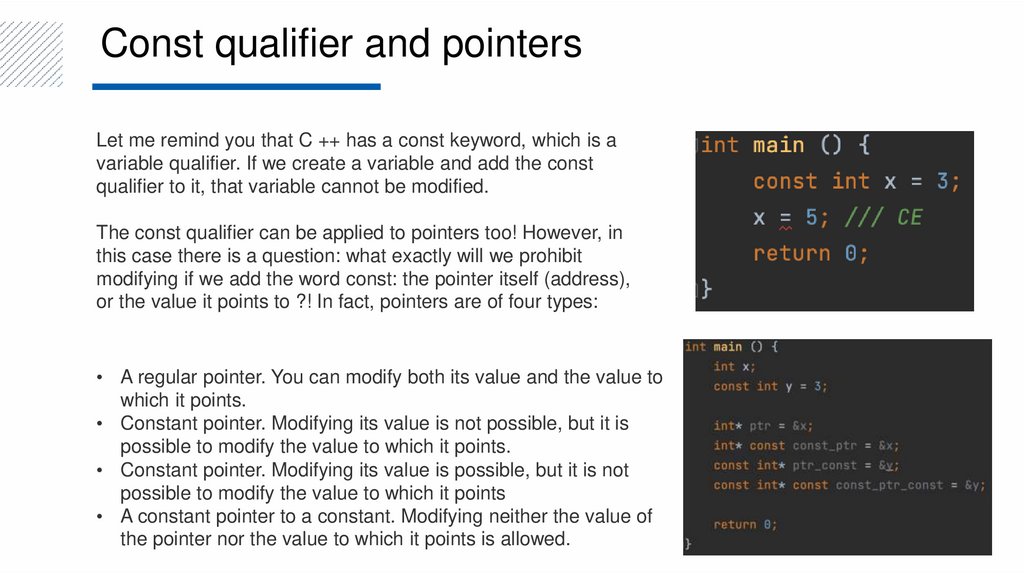
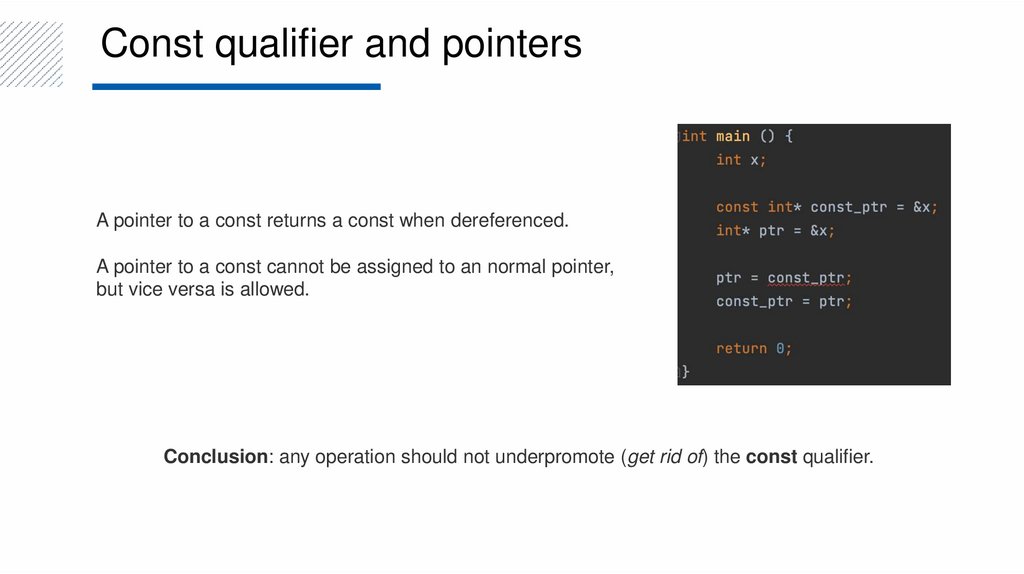

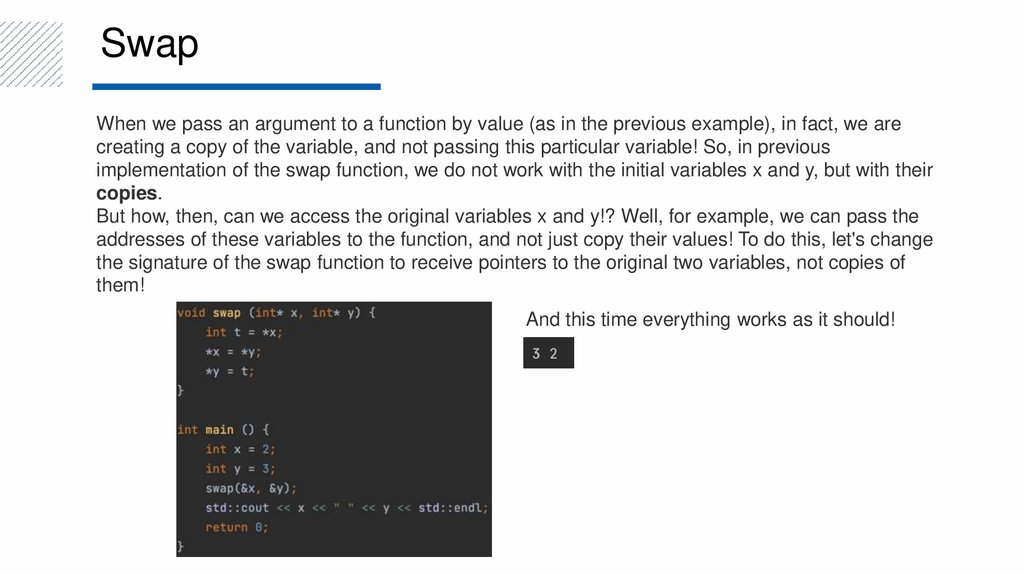
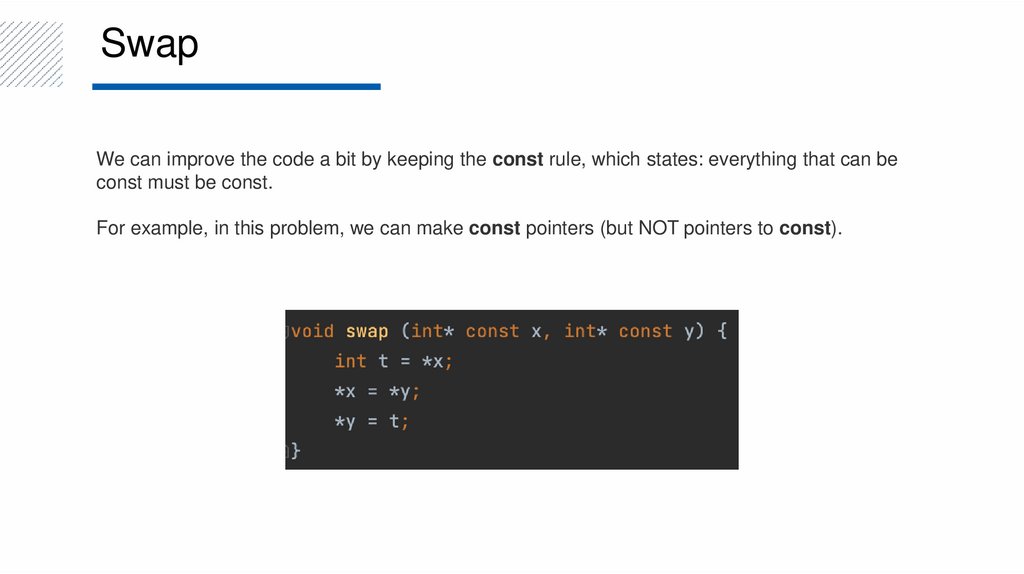
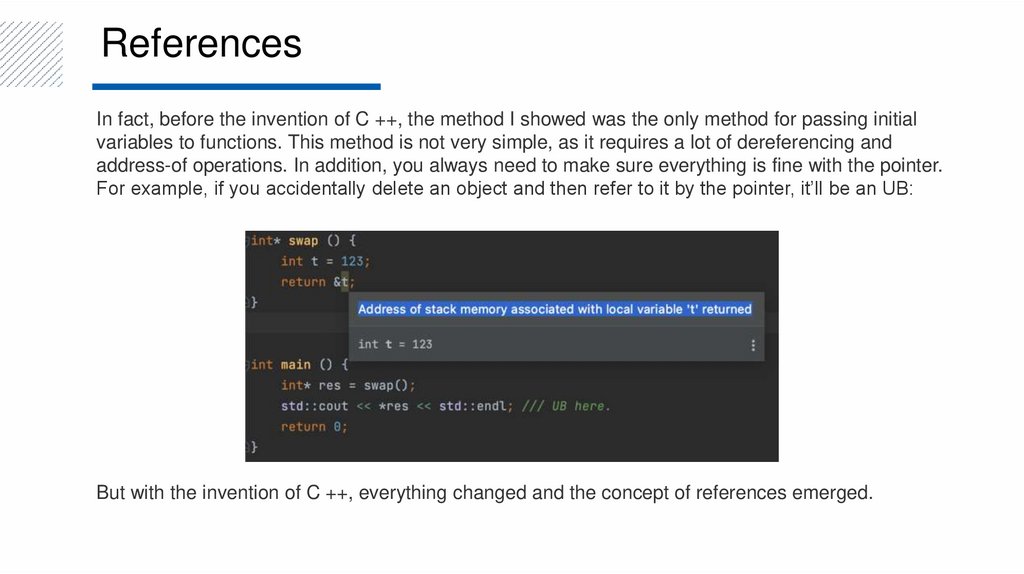

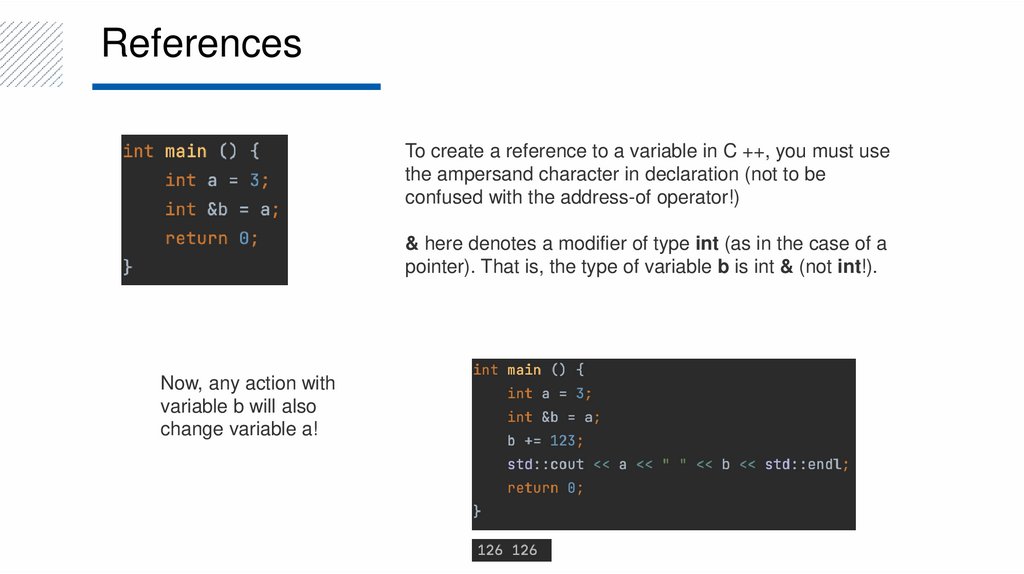

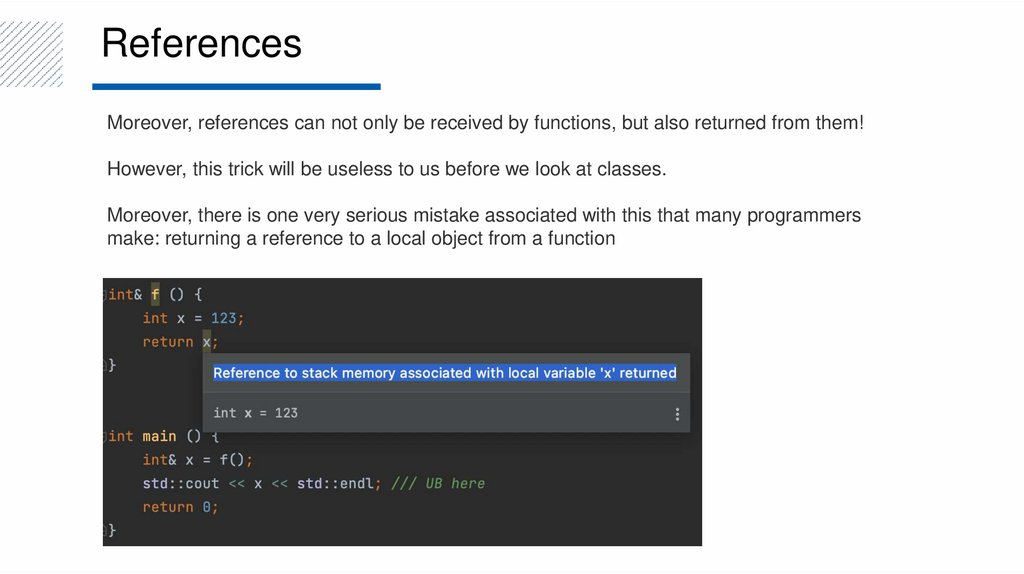
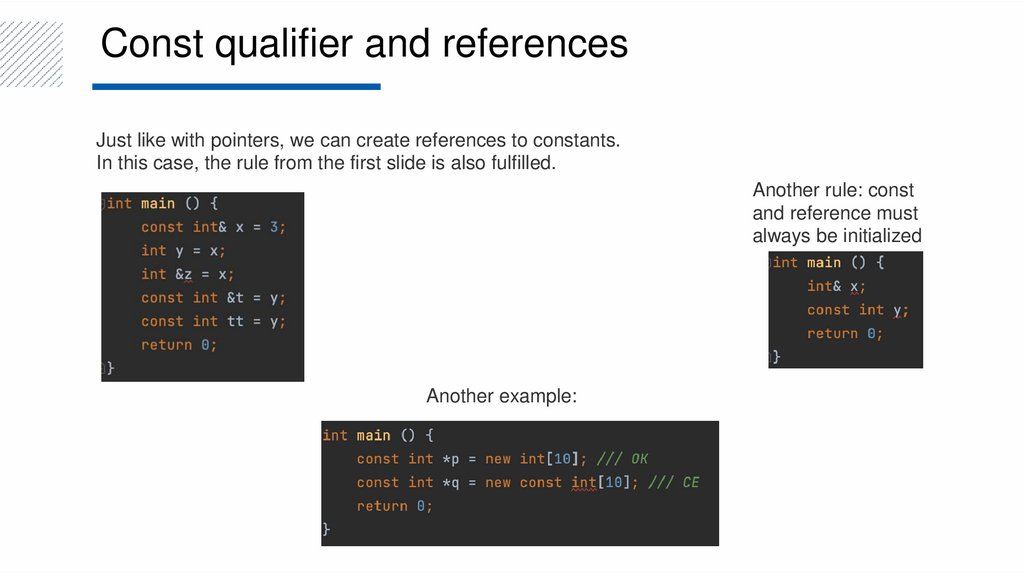
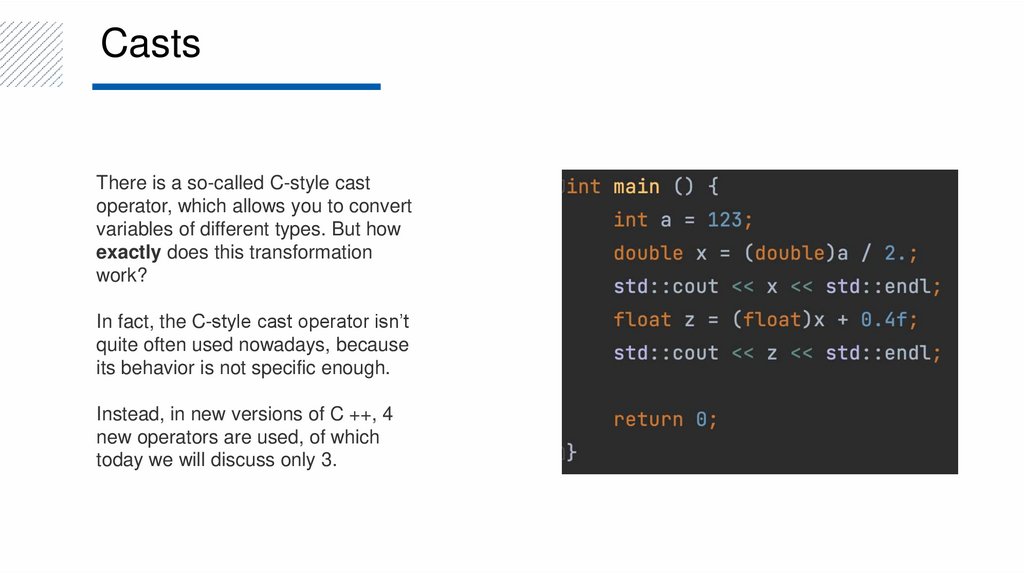

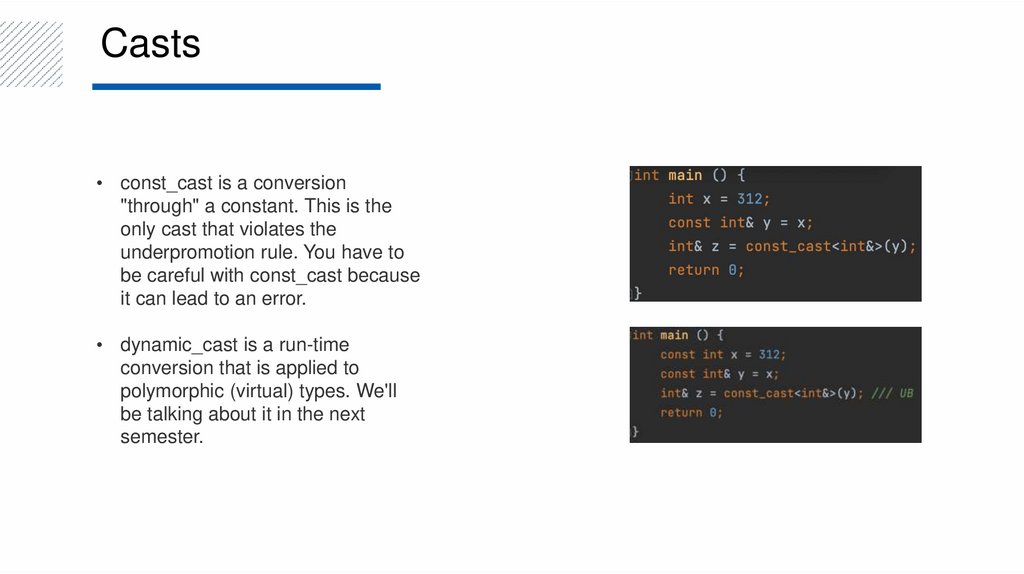
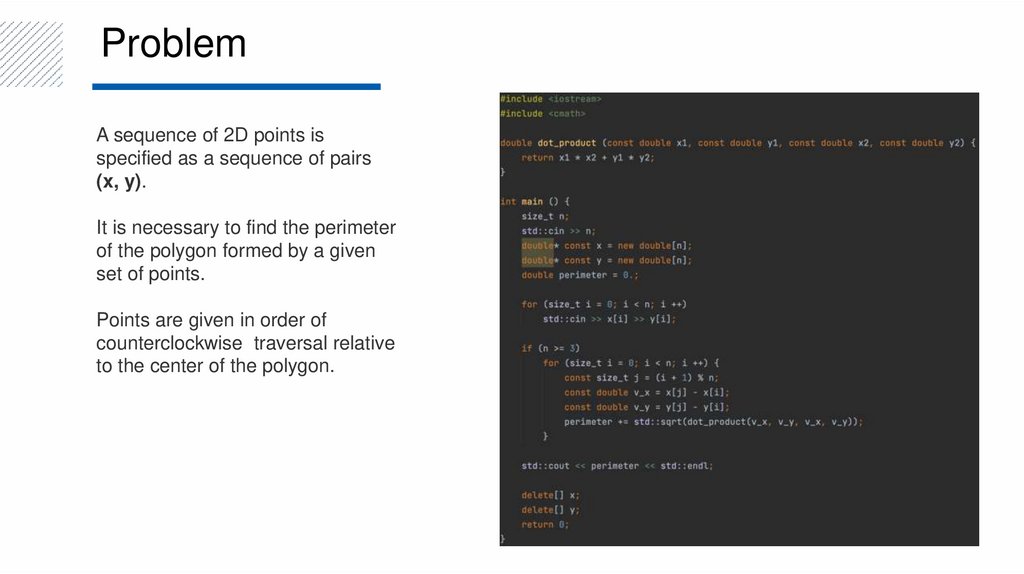
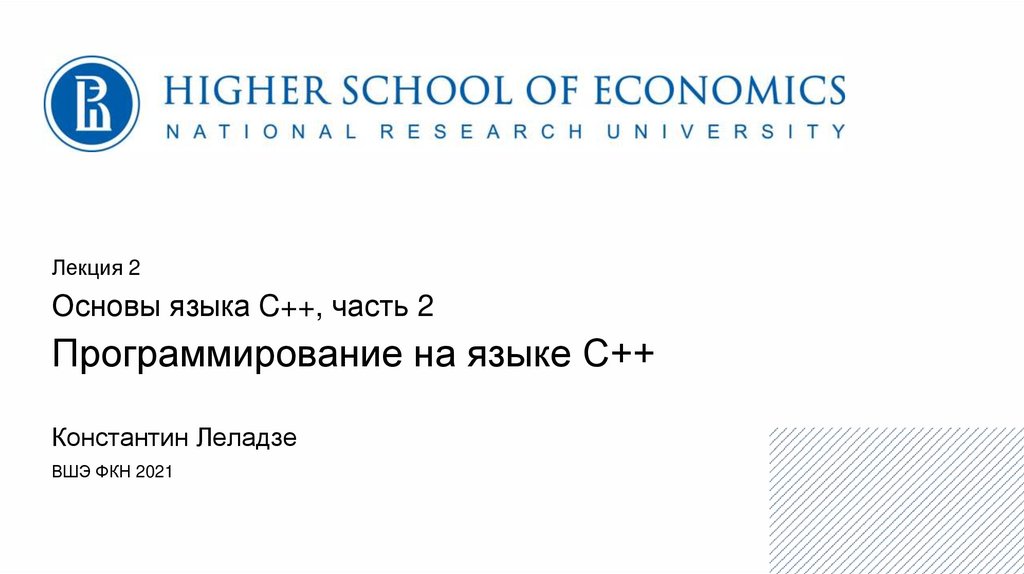
 Программирование
Программирование