Похожие презентации:
Pointers. Lecture18-20
1. Lecture 18-20
PointersDepartment of Computer Engineering
1
Sharif University of Technology
2. Outline
Input and Output – Lecture 4Outline
• Defining and using Pointers
• Operations on pointers
– Arithmetic
– Logical
• Pointers and Arrays
• Memory Management for Pointers
Department of Computer Engineering
2
Sharif University of Technology
3. Pointer Fundamentals
Input and Output – Lecture 4Pointer Fundamentals
• When a variable is defined the
compiler (linker/loader actually)
allocates a real memory address
for the variable
00000000
00000000
00000000
00000011
– int x;
• When a value is assigned to a variable, the
value is actually placed to the memory that
was allocated
– x=3;
Department of Computer Engineering
3
Sharif University of Technology
4. Recall Variables
Input and Output – Lecture 4Recall Variables
name
address
Memory - content
0
1
int x1=1;
x1
2
1 = 00000001
3
int x2=7;
4
x2
5
7 = 00000111
6
Department of Computer Engineering
4
Sharif University of Technology
…
5. Recall Variables
Input and Output – Lecture 4Recall Variables
• Recall a variable is nothing more than a convenient
name for a memory location.
– The type of the variable (e.g., int) defines
• how the bits inside that memory location will be interpreted, and
• what operations are permitted on this variable.
• Every variable has an address.
• Every variable has a value.
Department of Computer Engineering
5
Sharif University of Technology
6. The Real Variable Name is its Address!
Input and Output – Lecture 4The Real Variable Name is its Address!
There are 4 billion (232) different addresses, and hence 4
billion different memory locations.
◦ Each memory location is a variable (whether your program uses it
or not).
◦ Your program will probably only create names for a small subset of
these “potential variables”.
◦ Some variables are guarded by the operating system and cannot be
accessed.
When your program uses a variable the compiler inserts
machine code that calculates the address of the variable.
◦ Only by knowing the address can the variables be accessed.
Department of Computer Engineering
6
Sharif University of Technology
7. Pointers
Input and Output – Lecture 4Pointers
• When the value of a variable is used, the contents in the
memory are used
– y=x; will read the contents in the 4 bytes of memory, and
then assign it to variable y
• &x can get the address of x (referencing operator &)
• The address can be passed to a function:
– scanf("%d", &x);
• The address can also be stored in a variable ……
Department of Computer Engineering
7
Sharif University of Technology
8. Pointer: Reference to Memory
Input and Output – Lecture 4Pointer: Reference to Memory
Pointer is a variable that
Contains the address of another variable
Pointer refers to an address
Examples
int i;
int *pi;
i = 20;
pi = &i;
Department of Computer Engineering
8
Sharif University of Technology
9. Pointers
Input and Output – Lecture 4Pointers
• To declare a pointer variable
x
type * PointerName;
• For example:
int
x;
int * p;
//p is a int pointer
// char *p2;
p = &x;
/* Initializing p */
Department of Computer Engineering
9
p
&
*
22F50
?
22F51
?
22F52
?
22F53
?
22F54
00
522F5
02
22F56
2F
22F57
50
…
Sharif University of Technology
10. Pointer: Declaration and Initialization
Input and Output – Lecture 4Pointer: Declaration and Initialization
int i, *pi;
pi = &i;
float f;
float *pf = &f;
char c, *pc = &c;
Department of Computer Engineering
10
Sharif University of Technology
11. Addresses and Pointers
Input and Output – Lecture 4Addresses and Pointers
name
int a, b;
int *c, *d;
a = 5;
c = &a;
d = &b;
*d = 9;
printf(…,c, *c,&c)
printf(…,a, b)
address
memory
0
a
1
5?
b
2
9?
c
3
1?
d
4
2?
c=1
*c=5
&c=3
a=5 b=9
Department of Computer Engineering
11
Sharif University of Technology
12. Addresses and Pointers
Input and Output – Lecture 4Addresses and Pointers
A pointer variable is a variable!
◦ It is stored in memory somewhere and has an address.
◦ It is a string of bits (just like any other variable).
◦ Pointers are 32 bits long on most systems.
Department of Computer Engineering
12
Sharif University of Technology
13. Using Pointers
Input and Output – Lecture 4Using Pointers
• You can use pointers to access the values of other variables,
i.e. the contents of the memory for other variables
• To do this, use the * operator (dereferencing operator)
– Depending on different context, * has different meanings
Department of Computer Engineering
13
Sharif University of Technology
14. * has different meanings in different contexts
Input and Output – Lecture 4* has different meanings in
different contexts
a = x * y; multiplication
int *ptr; declare a pointer
* is also used as indirection or dereferencing operator in C statements.
ptr = &y;
a = x * *ptr;
Department of Computer Engineering
14
Sharif University of Technology
15. Using Pointers
Input and Output – Lecture 4Using Pointers
• You can use pointers to access the values of other variables, i.e. the
contents of the memory for other variables
• To do this, use the * operator (dereferencing operator)
– Depending on different context, * has different meanings
• For example:
int n, m = 3, *p;
p = &m; // Initializing
n = *p;
printf("%d\n", n); // 3
printf("%d\n", *p); // 3
*p = 10;
printf("%d\n", n); // 3
printf("%d\n", *p); // 10
Department of Computer Engineering
n
n
n
m 3
m 3
m 3
m 10
p
p
p
p
15
3
n
3
Sharif University of Technology
16. An Example
Input and Output – Lecture 4An Example
int m = 3, n = 100, *p, *q;
p = &m;
printf("m is %d\n", *p); // 3
m++;
printf("now m is %d\n", *p); // 4
p = &n;
printf("n is %d\n", *p); // 100
*p = 500;
printf("now n is %d\n", n); // 500
q = &m;
*q = *p;
printf("now m is %d\n", m); // 500
Department of Computer Engineering
16
m
3
m
4
m
4
n
100
n
100
n
100
p
p
p
q
q
q
m
4
m
4
n
500
n
500
m 500
n
p
p
p
q
q
q
Sharif University of Technology
500
17. An Example
Input and Output – Lecture 4An Example
int i = 25;
int *p;
p = &i;
&
p
22ff40
22ff41
Flow of address is complier
dependent
22ff42
22ff43
i
22ff44
printf("%x %x", &p, &i); // 22ff40 22ff44
printf("%x %p", p, p); // 22ff44 0022ff44
printf("%d %d", i, *p); // 25 25
Department of Computer Engineering
17
Sharif University of Technology
*
18. Pointer Assignment
Input and Output – Lecture 4Pointer Assignment &
int a = 2, b = 3;
int *p1, *p2;
p1 = &a;
p2 = &b;
printf("%p %p", p1 ,p2);
*
b
3
a
2
p1
p2
&
*
*p1 = *p2;
printf("%d %d", *p1, *p2);
b
3
a
3
p2 = p1;
printf("%p %p", p1, p2);
printf("%p %p", &p1, &p2);
p1
Department of Computer Engineering
p2
18
Sharif University of Technology
19. Value of referred memory by a pointer
Input and Output – Lecture 4Value of referred memory by a pointer
int *pi, *pj, i, j;
pi variable contains the memory address
If you assign a value to it: pi & =i;
The address is saved in pi
If you read it: pj = pi;
The address is copied from pi to pj
*pi is the value of referred memory
If you read it: j = *pi;
The value in the referred address is read from pi
If you assign a value to it: *pj = i;
The value is saved in the referred address
Department of Computer Engineering
19
Sharif University of Technology
20. Exercise: Trace the following code
Input and Output – Lecture 4Exercise: Trace the following code
name
int x, y;
int *p1, *p2;
x = 3 + 4;
Y = x / 2 + 5;
p1 = &y;
p2 = &x;
*p1 = x + *p2;
*p2 = *p1 + y;
printf(…,p1,*p1,&p1)
printf(…,x,&x,y,&y)
Department of Computer Engineering
20
address
memory
510
x
511 ?
y
512 ?
p1 513 ?
p2 514 ?
Sharif University of Technology
21. Pointer Fundamentals
Input and Output – Lecture 4Pointer Fundamentals
• When a variable is defined the
compiler (linker/loader actually)
allocates a real memory address
for the variable
– int x;
– &x = 22f54;
// &x = 22f54;
// Error
x
&
*
22F54
00000000
522F5
00000000
22F56
00000000
22F57
00000011
• When a value is assigned to a variable, the
value is actually placed to the memory that
was allocated
– x = 3;
// * (&x) = 3;
– *x = 3; // Error
Department of Computer Engineering
21
Sharif University of Technology
22. Allocating Memory for a Pointer
Input and Output – Lecture 4Allocating Memory for a Pointer
// The following program is wrong!
// This one is correct:
#include <stdio.h>
#include <stdio.h>
int main()
int main()
{
{
Don’t
int *p;
int *p;
scanf("%d", p);
int a;
return 0;
p = &a;
}
scanf("%d", p);
return 0;
}
Department of Computer Engineering
22
Sharif University of Technology
23. Characteristics of Pointers
Input and Output – Lecture 4Characteristics of Pointers
We’ve seen that pointers can be initialized and
assigned (like any variable can).
◦ They can be local or global variables (or parameters)
◦ You can have an array of pointers
◦ etc., just like any other kind of variable.
We’ve also seen the dereference operator (*).
◦ This is the operation that really makes pointers special
(pointers are the only type of variable that can be
dereferenced).
Department of Computer Engineering
23
Sharif University of Technology
24. Pointer “Size”
Input and Output – Lecture 4Pointer “Size”
Note: Pointers are all the same size. On most
computers, a pointer variable is four bytes (32 bits).
◦ However, the variable that a pointer points to can be
arbitrary sizes.
◦ A char* pointer points at variables that are one byte
long. A double* pointer points at variables that are eight
bytes long.
When pointer arithmetic is performed, the actual
address stored in the pointer is computed based on
the size of the variables being pointed at.
Department of Computer Engineering
24
Sharif University of Technology
25. Constant Pointers
Input and Output – Lecture 4Constant Pointers
• A pointer to const data does not allow modification of
the data through the pointer
const int a = 10, b = 20;
a = 5; // Error
const int *p;
int *q;
p = &a; // or p=&b;
*p = 100; // Error : p is (const int *)
p = &b;
q = &a;
*q = 100; // OK !!!
Department of Computer Engineering
25
Sharif University of Technology
26. Constant Pointers
Input and Output – Lecture 4Constant Pointers
int x; /* define x */
int y; /* define y */
/*ptr is a constant pointer to an integer that can be
modified through ptr, but ptr always points to the
same memory location */
int * const ptr = &x;
*ptr = 7; /* allowed: *ptr is not const */
ptr = &y; /* error: cannot assign new address */
Department of Computer Engineering
26
Sharif University of Technology
27. Constant Pointers
Input and Output – Lecture 4Constant Pointers
int x = 5; /* initialize x */
int y;
/* define y */
/*ptr is a constant pointer to a constant integer. ptr
always points to the same location; the integer at
that location cannot be modified */
const int * const ptr = &x;
*ptr = 7; /* error: cannot assign new value */
ptr = &y; /* error: cannot assign new address */
Department of Computer Engineering
27
Sharif University of Technology
28. Pointer to pointer
Input and Output – Lecture 4Pointer to pointer
int main(void)
{
int s = 1;
int t = 1;
int *ps = &s;
int **pps = &ps;
int *pt = &t;
**pps = 2;
pt = ps;
*pt = 3;
return 0;
}
s
1
s
2
s
2
t
1
t
1
t
1
ps
ps
ps
pps
pps
pps
pt
pt
pt
Department of Computer Engineering
28
Sharif University of Technology
29. Multiple indirection
Input and Output – Lecture 4Multiple indirection
int a = 3;
int *b = &a;
int **c = &b;
int ***d = &c;
int ****f = &d;
Department of Computer Engineering
a
3
b
c
d
f
29
Sharif University of Technology
30. Pointer Initialization
Input and Output – Lecture 4Pointer Initialization
int *iPtr=0;
char *s=0;
double *dPtr=NULL;
iPtr
s
dPtr
!!! When we assign a value to a pointer
during it is declaration, we mean to put that
value into pointer variable (no indirection)!!!
int *iPtr=0; is same as
int *iPtr;
iPtr=0; /* not like *iPtr = 0; */
Department of Computer Engineering
30
Sharif University of Technology
31. NULL Pointer
Input and Output – Lecture 4NULL Pointer
• Special constant pointer NULL
– Points to no data
– Dereferencing illegal
– To define, include <stdio.h>
– int *q = NULL;
Department of Computer Engineering
31
Sharif University of Technology
32. NULL Pointer
Input and Output – Lecture 4NULL Pointer
We can NOT
Read any value from NULL
Write any value to NULL
If you try to read/write Run time error
NULL is usually used
For pointer initialization
Check some conditions
Department of Computer Engineering
32
Sharif University of Technology
33. NULL Pointer
Input and Output – Lecture 4NULL Pointer
• Often used as the return type of functions that return a pointer to indicate
function failure
int *myPtr;
myPtr = myFunction( );
if (myPtr == NULL){
/* something bad happened */
}
• Dereferencing a pointer whose value is NULL will result in program
termination.
Department of Computer Engineering
33
Sharif University of Technology
34. Generic Pointers: void *
Input and Output – Lecture 4Generic Pointers: void *
• void *: a pointer to anything
type cast: tells the compiler to change an
object’s type (for type checking purposes
– does not modify the object in any way)
void
*p;
int
i;
char
c;
p = &i;
p = &c;
putchar(*(char *)p);
• Lose all information about what type of thing is
pointed to
– Reduces effectiveness of compiler’s type-checking
– Can’t use pointer arithmetic
Department of Computer Engineering
34
Sharif University of Technology
35. Operations on Pointers
Input and Output – Lecture 4Operations on Pointers
Arithmetic
<pointer> - or + <integer> (or <pointer> -= or += <integer>)
<pointer> - <pointer> (they must be the same type)
<pointer>++ or <pointer>- Comparison between pointers
int arr[20];
int *pi, *pj, i;
pi = &arr[10];
pj = &arr[15];
i = pj - pi;
// i = 5
i = pi - pj;
// i = -5
if(pi < pj)
// if is True
if(pi == pj)
// if is False
Department of Computer Engineering
35
Sharif University of Technology
36. Arithmetic Operations
Input and Output – Lecture 4Arithmetic Operations
• When an integer is added to or subtracted from a
pointer, the new pointer value is changed by the
integer times the number of bytes in the data
variable the pointer is pointing to
– For example, if the pointer p contains the address of a
double precision variable and that address is
234567870, then the statement:
p = p + 2; // 234567870 + 2 * sizeof(double)
would change p to 234567886
Department of Computer Engineering
36
Sharif University of Technology
37. Operations on Pointers
Input and Output – Lecture 4Operations on Pointers
int *pi, *pj, *pk, i, j, k;
char *pa, *pb, *pc, a, b, c;
pi = &i;
pj = pi + 2;
pk = pj + 2;
pa = &a;
pb = pa + 2;
i = pj - pi;
i=2
j = pb - pa;
j=2
k=4
k = pk - pi;
pi = pj + pk;
// compile error: No + for 2 pointers
pc = pi;
// compile error: Different types
i = pa – pi;
// compile error: Different ptr types
Department of Computer Engineering
37
Sharif University of Technology
38. Arithmetic Operations
Input and Output – Lecture 4Arithmetic Operations
• A pointer may be incremented or decremented
– An integer may be added to or subtracted from a pointer.
– Pointer variables may be subtracted from one another
int a, b;
int *p = &a, *q = &b;
p = p + q ; // Error
p = p * q; // Error
p = p / q; // Error
p = p - q; // OK
p = p + 3;
p += 1.6; // Error
p %= q; // Error
Department of Computer Engineering
38
Sharif University of Technology
39. Arithmetic Operations
Input and Output – Lecture 4Arithmetic Operations
pointer + number
pointer – number
char *p;
char a;
char b;
int *p;
int a;
int b;
p = &a;
p -= 1;
In each, p now points to b !!!
(complier dependent)
subtracts 1*sizeof(char)
to the memory address
p = &a;
p -= 1;
b
a
p
subtracts 1*sizeof(int) to
the memory address
Pointer arithmetic should be used cautiously
Department of Computer Engineering
39
Sharif University of Technology
40. Comparing Pointers
Input and Output – Lecture 4Comparing Pointers
• Pointers can also be compared using ==, !=, <, >,
<=, and >=
– Two pointers are “equal” if they point to the same variable
(i.e., the pointers have the same value!)
– A pointer p is “less than” some other pointer q if the
address currently stored in p is smaller than the address
currently stored in q.
– It is rarely useful to compare pointers with < unless both
p and q “point” to variables in the same array.
Department of Computer Engineering
40
Sharif University of Technology
41. Logical Operations
Input and Output – Lecture 4Logical Operations
• Pointers can be used in comparisons
int a[10], *p, *q , i;
p = &a[2];
q = &a[5];
i = q - p;
/* i is 3*/
i = p - q;
/* i is -3 */
a[2] = a[5] = 0;
i = *p - *q; // i = a[2] – a[5]
if (p < q) ...;
/* true */
if (p == q)...;
/* false */
if (p != q) ...;
/* true */
Department of Computer Engineering
41
p
q
[0]
?
[1]
?
[2]
?
[3]
?
[4]
?
[5]
?
[6]
?
[7]
?
[8]
?
[9]
?
Sharif University of Technology
42. Pointers and Arrays
Input and Output – Lecture 4Pointers and Arrays
• the value of an array name is also an address
• In fact, pointers and array names can be used
interchangeably in many (but not all) cases
• The major differences are:
– Array names come with valid spaces where they
"point" to. And you cannot "point" the names to
other places.
– Pointers do not point to valid space when they are
created. You have to point them to some valid space
(initialization)
Department of Computer Engineering
42
Sharif University of Technology
43. Pointers and Arrays
Input and Output – Lecture 4Pointers and Arrays
Array pointer to the initial
(0th) array element
a &a[0]
a[i] *(a+i)
&a[i] a + i
Example:
int a, *p;
p=&a;
*p = 1;
p[0] = 1;
a
[0]
p
[1]
int a[ 10 ], *p;
p = &a[2];
p[0] = 10;
p[1] = 10;
printf("%d", p[3]);
int a[ 10 ], *p;
a[2] = 10;
a[3] = 10;
printf("%d", a[3]);
p[0]
p[1]
p[2]
p[3]
p[4]
p[5]
p[6]
p[7]
[2]
[3]
[4]
[5]
[6]
[7]
[8]
[9]
Department of Computer Engineering
43
Sharif University of Technology
44. Pointers and Arrays
Input and Output – Lecture 4Pointers and Arrays
Array pointer to the initial (0th) array element
a &a[0]
a[i] *(a+i)
&a[i] a + i
int
int
i;
array[10];
for (i = 0; i < 10; i++)
{
array[i] = …;
}
0
a
1
2
3
a+1 a+2 a+3
int *p;
int array[10];
for (p = array; p < &array[10]; p++)
{
*p = …;
}
These two blocks of code are functionally equivalent
Department of Computer Engineering
44
Sharif University of Technology
45. An Array Name is Like a Constant Pointer
Input and Output – Lecture 4An Array Name is Like a Constant Pointer
• Array name is like a constant pointer which
points to the first element of the array
int * const a
int a[10], *p, *q;
p = a;
/* p = &a[0] */
q = a + 3;
/* q = &a[0] + 3 */
a ++;
/* Error !!! */
Department of Computer Engineering
45
Sharif University of Technology
46. Example
Input and Output – Lecture 4Example
int a[10], i;
int *p = a; // int *p = &a[0];
for (i = 0; i < 10; i++)
scanf("%d", a + i); // scanf("%d", &a[i]);
for (i = 9; i >= 0; --i)
printf("%d", *(p + i));
// printf("%d", a[i]);
//printf("%d", p[i]);
for (p = a; p < &a[10]; p++)
printf("%d", *p);
Department of Computer Engineering
46
Sharif University of Technology
47. An example
Input and Output – Lecture 4An example
p
p
q
int a[10], *p, *q; q
[0] ?
[0]
?
p = &a[2];
[1] ?
[1]
?
q = p + 3;
[2] ?
[2]
?
p = q – 1;
[3] ?
[3]
?
[4] ?
[4] 123
p++;
[5] ?
[5] 123
q--;
[6] ?
[6]
?
*p = 123;
[7] ?
[7]
?
*q = *p;
[8] ?
[8]
?
[9] ?
[9]
?
q = p;
printf("%d", *q); /* printf("%d", a[5]) */
Department of Computer Engineering
47
Sharif University of Technology
48. An Example
Input and Output – Lecture 4An Example
int a[10], *p;
a++; //Error
a--; // Error
a += 3; //Error
p = a; // p = &a[0];
p ++; //OK
p--; // Ok
P +=3; // Ok
Department of Computer Engineering
48
Sharif University of Technology
49. Array Example Using a Pointer
Input and Output – Lecture 4Array Example Using a Pointer
int x[4] = {12, 20, 39, 43}, *y;
y = &x[0];
// y points to the beginning of the array
printf("%d\n", x[0]);
// outputs 12
printf("%d\n", *y);
// also outputs 12
printf("%d\n", *y+1);
// outputs 13 (12 + 1)
printf("%d\n", (*y)+1);
// also outputs 13
printf("%d\n", *(y+1));
// outputs x[1] or 20
y+=2;
// y now points to x[2]
printf("%d\n", *y);
// prints out 39
*y = 38;
// changes x[2] to 38
printf("%d\n", *y-1);
// prints out x[2] - 1 or 37
printf("%d\n", *y++);
// prints out x[2] and sets y to point
//at the next array element
printf("%d\n", *y);
// outputs x[3] (43)
Department of Computer Engineering
49
Sharif University of Technology
50. Array of Pointers
Input and Output – Lecture 4Array of Pointers
&
int a=1, b=2, c=3, d=4;
int *k[4] = {&a, &b, &c, &d};
*
k[0]
k[1]
k[2]
k[3]
k[0]
a
1
a
1
k[1]
b
2
b
2
k[2]
c
3
c
3
k[3]
d
4
d
4
printf("%d %d %d %d", *k[0], *k[1],*k[2],*k[3]);
Department of Computer Engineering
50
Sharif University of Technology
51. Strings
Input and Output – Lecture 4Strings
• In C, strings are just an array of characters
– Terminated with ‘\0’ character
– Arrays for bounded-length strings
– Pointer for constant strings (or unknown length)
char
H
e
l
l
str1[15] = "Hello, world!“;
o
,
char str1[]
char *str2
H
e
l
l
o
,
Department of Computer Engineering
w
o
r
l
d
!
\0
!
\0
= "Hello, world!";
= "Hello, world!";
w
51
o
r
l
d
Sharif University of Technology
52. Strings & Pointers
Input and Output – Lecture 4Strings & Pointers
Since strings are array
char str1[8] = "program";
char str2[] = "program";
char str3[] = {'p', 'r', 'o', 'g', 'r',
'a', 'm', '\0'};
Because arrays are similar to pointers
char *str4 = "program";
'p' 'r' 'o' 'g' 'r' 'a' 'm' '\0'
Department of Computer Engineering
52
Sharif University of Technology
53. Strings in C (cont’d)
Input and Output – Lecture 4Strings in C (cont’d)
str1,str2 and str3 are array
str4 is a pointer
We can not assign a new value to str1,
str2, str3
Array is a fix location in memory
We can change the elements of array
We can assign a new value for str4
Pointer is not fix location, pointer contains
address of memory
Content of str4 is constant, you can not
change elements
Department of Computer Engineering
53
Sharif University of Technology
54. char Array vs. char *: Example
Input and Output – Lecture 4char Array vs. char *: Example
char str1[8] = "program";
//this is array initialization
char *str4 = "program";
//this is a constant string
str1[6] = 'z';
str4 = "new string";
str4[1] = 'z';
//Compile Error
//Runtime Error
*(str4 + 3) = 'a';
//Runtime Error
str1 = "new array";
Department of Computer Engineering
54
Sharif University of Technology
55. An Example
Input and Output – Lecture 4An Example
char *str, s[] = "ALIREZA";
printf("%s", s); // ALIREZA
printf(s); // ALIREZA
printf("%s", s + 3); // REZA
scanf("%s", s);
scanf("%s", &s[0]);
str = s;
while(* str)
putchar(*str++); // *s++ : Error
Department of Computer Engineering
55
Sharif University of Technology
56. Array of Pointers
Input and Output – Lecture 4Array of Pointers
char *suit[ 4 ] = { "Hearts", "Diamonds", "Clubs",
"Spades" };
suit[0]
H
e
a
r
t
s
\0
suit[1]
D
i
a
m
o
n
d
suit[2]
C
l
u
b
s
\0
suit[3]
S
p
a
d
e
s
Department of Computer Engineering
56
s
\0
Sharif University of Technology
\0
57. Empty vs. Null
Input and Output – Lecture 4Empty vs. Null
Empty string""
Is not null pointer
Is not uninitialized pointer
Department of Computer Engineering
57
Sharif University of Technology
58. Multi-Dimensional Arrays
Input and Output – Lecture 4Multi-Dimensional Arrays
int a[row][col];
a[row][col] *(a[row] + col)
a a[0][0] a[0]
scanf(" %d ", &a[0][0]) scanf(" %d ", a[0])
printf (" %d ", a[0][0]) printf(" %d ", *a[0])
scanf(" %d ", &a[2][2]) scanf(" %d ", a[2]+ 2)
a[0] + 2
printf (" %d ", a[2][2]) printf(" %d ", *(a[2] + 2))
a[0]
[0][0] [0][1] [0][2] [0][3] [0][4] [0][5] [0][6] [0][7] [0][8] [0][9]
a[1]
[1][0] [1][1] [1][2] [1][3] [1][4] [1][5] [1][6] [1][7] [1][8] [1][9]
a[2]
[2][0] [2][1] [2][2] [2][3] [2][4] [2][5] [2][6] [2][7] [2][8] [2][9]
a[3]
[3][0] [3][1] [3][2] [3][3] [3][4] [3][5] [3][6] [3][7] [3][8] [3][9]
a[4]
[4][0] [4][1] [4][2] [4][3] [4][4] [4][5] [4][6] [4][7] [4][8] [4][9]
Department of Computer Engineering
58
Sharif University of Technology
59. Call by value
Input and Output – Lecture 4Call by value
void func(int y){
y = 0;
}
void main(void){
int x = 100;
func(x);
printf("%d", x); // 100 not 0
}
Call by value
The value of the x is copied to y
By changing y, x is not changed
Department of Computer Engineering
59
Sharif University of Technology
60. Call by reference
Input and Output – Lecture 4Call by reference
Call by reference
The value of variable is not copied to function
If function changes the input parameter the variable
passed to the input is changed
Is implemented by pointers in C
void func(int *y){
*y = 0;
}
void main(void){
int x = 100;
func(&x);
printf("%d", x); // 0
}
Department of Computer Engineering
60
Sharif University of Technology
61. Pointers in Functions
Input and Output – Lecture 4Pointers in Functions
void add(double a, double b, double *res){
*res = a + b;
return;
}
int main(void){
double d1 = 10.1, d2 = 20.2;
double result = 0;
add(d1, d2, &result);
printf("%f\n", result); // 30.3
return 0;
}
Department of Computer Engineering
61
Sharif University of Technology
62. Swap function (wrong version)
Input and Output – Lecture 4Swap function (wrong version)
void swap(double a, double b){
double temp;
temp = a;
a = b;
b = temp;
return;
}
int main(void){
double d1 = 10.1, d2 = 20.2;
printf("d1 = %f, d2 = %f\n",d1,d2 );
d1 = 10.1, d2 = 20.2
swap(d1, d2);
printf("d1 = %f, d2 = %f\n",d1, d2);
return 0;
}
d1 = 10.1, d2 = 20.2
Department of Computer Engineering
62
Sharif University of Technology
63. swap function (the correct version)
Input and Output – Lecture 4swap function (the correct version)
void swap(double *a, double *b){
double temp;
temp = *a;
*a = *b;
*b = temp;
return;
}
void main(void){
double d1 = 10.1, d2 = 20.2;
printf("d1 = %f, d2 = %f\n", d1, d2);d1 = 10.1, d2 = 20.1
swap(&d1, &d2);
printf("d1 = %f, d2 = %f\n", d1, d2);d1 = 20.2, d2 = 10.1
}
Department of Computer Engineering
63
Sharif University of Technology
64. Now we can get more than one value from a function
Input and Output – Lecture 4Now we can get more than one
value from a function
• Write a function to compute the roots of quadratic equation
ax^2+bx+c=0. How to return two roots?
void comproots(int a,int b,int c,
double *dptr1, double *dptr2)
{
*dptr1 = (-b - sqrt(b*b-4*a*c))/(2.0*a);
*dptr2 = (-b + sqrt(b*b-4*a*c))/(2.0*a);
return;
}
Department of Computer Engineering
64
Sharif University of 64
Technology
65. Trace a program
main(){
int x, y;
max_min(4, 3, 5, &x, &y);
printf(“ First: %d %d”, x, y);
max_min(x, y, 2, &x, &y);
printf(“Second: %d %d”, x, y);
}
void max_min(int a, int b, int c,
int *max, int *min)
{
*max = a;
*min = a;
if (b > *max) *max = b;
if (c > *max) *max = c;
if (b < *min) *min = b;
if (c < *min) *min = c;
printf(“F: %d %d\n”, max, *max);
}
65
name
Addr
x
1
y
2
3
4
5
a
6
b
7
c
8
max
9
min
10
Value
66. Pointer as the function output
Input and Output – Lecture 4Pointer as the function output
Functions can return a pointer as output
But, the address pointed by the pointer
must be valid after the function finishes
The pointed variable must be exist
It must not be automatic local variable of the
function
It can be static local variable, global variable, or
the input parameter
Department of Computer Engineering
66
Sharif University of Technology
67. Pointer as the function output
Input and Output – Lecture 4Pointer as the function output
int gi;
int * func_a(void){
return &gi;
}
float * func_b(void){
static float x;
return &x;
}
Department of Computer Engineering
67
Sharif University of Technology
68. Pointer to constant: const <type> *
Input and Output – Lecture 4Pointer to constant: const <type> *
If the input parameter
Is a pointer
But should not be changed
Why?
We don’t want to copy the value of variable
Value can be very large (array or struct)
We don’t allow the function to change the variable
void func(const double *a){
*a = 10.0; //compile error
}Department of Computer Engineering
Sharif University of Technology
68
69. Constant pointer: <type> * const
Input and Output – Lecture 4Constant pointer: <type> * const
If a variable is a constant pointer
We cannot assign a new address to it
void func(int * const a){
int x, y;
int * const b = &y;
a = &x; //compile error
b = &x; //compile error
*a = 100; // no error
}
Department of Computer Engineering
69
Sharif University of Technology
70. Passing Arrays to Functions
Input and Output – Lecture 4Passing Arrays to Functions
#include <stdio.h>
void display(int a)
{
printf("%d",a);
}
int main()
{
int c[] = {2,3,4};
display(c[2]); //Passing array element c[2] only
return 0;
}
Department of Computer Engineering
70
Sharif University of Technology
71. Arrays in Functions
Input and Output – Lecture 4Arrays in Functions
int func1(int num[], int size){
}
int func2(int *num, int size){
}
func1 and func2 know size from int size
Department of Computer Engineering
71
Sharif University of Technology
72. Passing Arrays to Functions
Input and Output – Lecture 4Passing Arrays to Functions
#include <stdio.h>
float average(float a[], int count); // float average(float *a, int count)
int main(){
float avg, c[]={23.4, 55, 22.6, 3, 40.5, 18};
avg=average(c, 6);
/* Only name of array is passed as argument */
printf("Average age=%.2f", avg);
return 0;
}
float average(float a[], int count){ // float average(float
*a
int I; float avg, sum = 0.0;
for(I = 0;I < count; ++i) sum += a[i];
avg = (sum / 6);
return avg;
}
Department of Computer Engineering
72
Sharif University of Technology
73. Passing Arrays to Functions
Input and Output – Lecture 4Passing Arrays to Functions
#include <stdio.h>
void f1(float *a) { a[1] = 100;}
void f2(float a[]){ a[2] = 200;}
void printArray(float a[])
{
int i = 0;
for(; i < 6; i++) printf("%g ", a[i]);
}
int main(){
float c[]={23.4, 55, 22.6, 3, 40.5, 18};
f1(c);
printArray(c);
puts("");
f2(c);
printArray(c);
return 0;
}
Department of Computer Engineering
Passing Array By Reference
23.4
55
22.6
3
40.5
18
23.4
100
22.6
3
40.5
18
23.4
100
200
3
40.5
18
73
Sharif University of Technology
74. Pointer to functions
Input and Output – Lecture 4Pointer to functions
Functions are stored in memory
Each function has its own address
We can have pointer to function
A pointer that store the address of a function
type (*<identifier>)(<type1>, <type2>, …)
int (*pf)(char, float)
pf is a pointer to a function that the function
return int and its inputs are char and float
Department of Computer Engineering
74
Sharif University of Technology
75. Pointer to Function
Input and Output – Lecture 4Pointer to Function
#include <stdio.h>
void f1(float a){ printf("F1 %g", a);}
void f2(float a){ printf("F2 %g", a);}
A function pointer is defined in
the same way as a function
prototype, but the function
name is replaced by the
pointer name prefixed with an
asterisk and encapsulated with
parenthesis
Example:
int (*fptr)(int, char)
fptr = some_function;
int main(){
void (*ptrF)(float a);
ptrF = f1;
ptrF(12.5);
ptrF = f2;
ptrF(12.5);
getch();
return 0;
}
Department of Computer Engineering
(*ftpr)(3,'A');
some_function(3,'A');
75
Sharif University of Technology
76. Example
Input and Output – Lecture 4Example
int f1(int x, char c){
printf("This is f1: x = %d, c = %c\n", x, c); return 0;
}
int f2(int n, char m){
printf("This is f2: n = %d, m = %c\n", n, m); return 0;
}
int main(void){
int (*f)(int, char);
f = f1; // or f = &f1;
(*f)(10, 'a');
This is f1: x = 10, c = a
f = f2;
// or f = &f2
(*f)(100, 'z');
return 0;
This is f2: n = 100, m = z
}
Department of Computer Engineering
76
Sharif University of Technology
77. Pointer to function
Input and Output – Lecture 4Pointer to function
Why?
To develop general functions
To change function operation in run-time
Example: qsort function in <stdlib.h>
void qsort(void *arr, int num, int element_size,
int (*compare)(void *, void *))
To sort array arr with num elements of size
element_size. The order between elements is
specified by the “compare” function
Department of Computer Engineering
77
Sharif University of Technology
78.
#include <stdio.h>#include <stdlib.h>
int int_cmp_asc(void *i1, void *i2){
int a = *((int *)i1);
int b = *((int *)i2);
return (a > b) ? 1 : (a == b) ? 0 : -1;
}
int int_cmp_dsc(void *i1, void *i2){
int a = *((int *)i1);
int b = *((int *)i2);
return (a > b) ? -1 : (a == b) ? 0 : 1;
}
79.
int main(void){int i;
int arr[] = {1, 7, 3, 11, 9};
qsort(arr, 5, sizeof(int), int_cmp_asc);
for(i = 0; i < 5; i++)
printf("%d \n", arr[i]);
qsort(arr, 5, sizeof(int), int_cmp_dsc);
for(i = 0; i < 5; i++)
printf("%d \n", arr[i]);
return 0;
}
80. Dynamic Memory Allocation
Input and Output – Lecture 4Dynamic Memory Allocation
Until now
We define variables: int i; int a[200]; int x[n]
Memory is allocated for the variables when the scope
starts
Allocated memory is released when the scope finishes
We cannot change the size of the allocated
memories
We cannot change the size of array
Dynamically allocated memory is determined
at runtime
Department of Computer Engineering
80
Sharif University of Technology
81. Dynamic Memory Allocation
Input and Output – Lecture 4Dynamic Memory Allocation
• Memory is allocated using the:
– malloc function (memory allocation)
– calloc function (cleared memory allocation)
• Memory is released using the:
– free function
• note: memory allocated dynamically does not go away at the end
of functions, you MUST explicitly free it up
• The size of memory requested by malloc or calloc can
be changed using the:
– realloc function
Department of Computer Engineering
81
Sharif University of 81
Technology
82. malloc
Input and Output – Lecture 4malloc
#include <stdlib.h>
• Prototype: void *malloc(size_t size);
– function returns the address of the first byte
– programmers responsibility to not lose the pointer
• Example:
Key
int *ptr;
ptr = (int *)malloc(sizeof(int)); // new allocation
new allocation
10
ptr
Memory
0
previously allocated
1
2
3
4
5
6
Department of Computer Engineering
7
8
82
9
10 11 12 13 14 15 16
Sharif University of Technology
83. calloc
Input and Output – Lecture 4calloc
Memory allocation by calloc
#include <stdlib.h>
void * calloc(int num, int size);
void * is generic pointer, it can be converted to
every pointer type
Initializes allocated memory to zero
If memory is not available calloc returns NULL
Department of Computer Engineering
83
Sharif University of Technology
84. Example of malloc and calloc
int n = 6, m = 4;double *x;
int *p;
X
/* Allocate memory for 6 doubles. */
x = (double *)malloc(n*sizeof(double));
p
/* Allocate memory for 4 integers. */
p = (int *)calloc(m,sizeof(int));
84
85. Example
Input and Output – Lecture 4Example
int *pi;
/*allocate memory, convert it to int * */
pi = (int *) malloc(sizeof(int));
if(pi == NULL){
printf("cannot allocate\n");
return -1;
}
double *pd;
pd = (double *) calloc(1,sizeof(double));
Department of Computer Engineering
85
Sharif University of Technology
86. malloc and calloc
• Both functions return a pointer to the newly allocatedmemory
• If memory can not be allocated, the value returned will
be a NULL value
• The pointer returned by these functions is declared to be
a void pointer
• A cast operator should be used with the returned pointer
value to coerce it to the proper pointer type
• Dynamically allocated memory created with either
calloc() or malloc() doesn't get freed on its own. You
must explicitly use free() to release the space.
86
87. malloc vs. calloc
• The number of arguments:• malloc() takes a single argument (memory required
in bytes), while calloc() needs two arguments.
• Initialization:
• malloc() does not initialize the memory allocated,
while calloc() initializes the allocated memory to
ZERO.
87
88. Free
Input and Output – Lecture 4Free
In static memory allocation, memory is
freed when block/scope is finished
In dynamic memory allocation, we must
free the allocated memory
int *pi;
pi = (int *) malloc(sizeof(int));
if(pi != NULL)
free(pi);
Department of Computer Engineering
88
Sharif University of Technology
89. free
Input and Output – Lecture 4free
• Prototype: void free(void *ptr)
#include <stdlib.h>
– releases the area pointed to by ptr
– ptr must not be null
• trying to free the same area twice will generate an error
2
p2
5
p1
initial memory
0
1
2
3
2
p2
4
5
6
7
NULL
p1
free(p1);
Key
allocated memory
after free
0
1
2
3
4
5
6
Department of Computer Engineering
free memory
7
89
Sharif University of Technology
90. #include <stdio.h>
#include <stdio.h>Input and Output – Lecture 4
#include <stdlib.h>
، n
n
int main(void){
int i, n;
int *arr;
printf("Enter n: ");
scanf("%d", &n);
arr = (int *)calloc(n, sizeof(int));
if(arr == NULL){
printf("cannot allocate memory\n");
exit(-1);
}
for(i = 0; i < n; i++) /* do you work here */
arr[i] = i;
for(i = 0; i < n; i++)
printf("%d\n", arr[i]);
free(arr);
return
0;of Computer Engineering
Department
}
90
Sharif University of Technology
91. #include <stdio.h>
#include <stdio.h>Input and Output – Lecture 4
#include <stdlib.h>
، m n
nxm
int main(void){
int i, j, n, m;
int **arr;
printf("Enter n, m: ");
1. ارایه ای از اشاره گر ها
scanf("%d%d", &n, &m);
.اختصاص دهیم
arr = (int **)malloc(n * sizeof(int *));
2. هر سطر را با یک.2
فراخوانی مجزا به
for(i = 0; i < n; i++)
malloc تخصیص
arr[i] = (int *)malloc(m * sizeof(int)); .دهیم
for(i = 0; i < n; i++)
for(j = 0; j < m; j++)
arr[i][j] = i * j;
for(i = 0; i < n; i++)
free(arr[i]);
free(arr);
return 0;
}
Department of Computer Engineering
91
Sharif University of Technology
92. Reallocation
Input and Output – Lecture 4Reallocation
If we need to change the size of allocated
memory
Expand or Shrink it
void * realloc(void *p, int
newsize);
Allocate newsize bytes for pointer p
Previous data of p does not change
Department of Computer Engineering
92
Sharif University of Technology
93. realloc Example
Input and Output – Lecture 4realloc Example
float *nums;
int I;
nums = (float *) calloc(5, sizeof(float));
/* nums is an array of 5 floating point values */
for (I = 0; I < 5; I++)
nums[I] = 2.0 * I;
/* nums[0]=0.0, nums[1]=2.0, nums[2]=4.0, etc. */
nums = (float *) realloc(nums,10 * sizeof(float));
/* An array of 10 floating point values is allocated, the
first 5 floats from the old nums are copied as the
first 5 floats of the new nums, then the old nums is
released */
Department of Computer Engineering
93
Sharif University of Technology
94.
int *p;p = (int *)calloc(2, sizeof(int));
printf("%d\n", *p);
*p = 500;
printf("%d\n", *(p+1));
*(p + 1) = 100;
0
0
p = (int *)realloc(p, sizeof(int) * 4);
printf("%d\n", *p);
p++;
500
printf("%d\n", *p);
p++;
printf("%d\n", *p);
p++;
printf("%d\n", *p);
100
0
0
95. Allocating Memory for a Pointer
Input and Output – Lecture 4Allocating Memory for a Pointer
• There is another way to allocate memory so the pointer can point
to something:
#include <stdio.h>
#include <stdlib.h>
int main(){
int *p;
p = (int *) malloc( sizeof(int) ); /* Allocate 4 bytes */
scanf("%d", p);
printf("%d", *p);
// ....
free(p);
/* This returns the memory to the system*/
/* Important !!! */
}
Department of Computer Engineering
95
Sharif University of Technology
96. Allocating Memory for a Pointer
Input and Output – Lecture 4Allocating Memory for a Pointer
• You can use malloc and free to dynamically
allocate and release the memory
int *p;
p = (int *) malloc(1000 * sizeof(int) );
for(i=0; i<1000; i++)
p[i] = i;
p[999]=3;
free(p);
p[0]=5;
/* Error! */
Department of Computer Engineering
96
Sharif University of Technology
97. #include <stdio.h>
#include <stdio.h> )
-1 (
. پ
#include <stdlib.h>
void find_small(double *arr, int size){
int i;
double sum = 0, average;
for(i = 0; i < size; i++)
sum += arr[i];
average = sum / size;
for(i = 0; i < size; i++)
if(arr[i] < average)
printf("%f ", arr[i]);
}
98.
int main(void){double *arr = NULL; int index = 0;
while(1){
double num;
printf("Enter number (-1 to finish): ");
scanf("%lf", &num);
if(num == -1)
break;
if(arr == NULL)
arr = (double *)malloc(sizeof(double));
else
arr = (double *)realloc(arr, (index + 1) * sizeof(double));
arr[index] = num;
index++;
}
find_small(arr, index);
if(arr != NULL)
free(arr);
return 0;
}
99.
Input and Output – Lecture 4برنامه ای بنویسید که منوی زیر را به کاربر نشان دهد.
1: New Data
2: Show Data
3: Exit
1 ، n ، n .
n
2
3
Sharif University of Technology
99
Department of Computer Engineering
100.
#include <stdio.h>#include <stdlib.h>
void show(){
printf("1: New Data\n");
printf("2: Show Data\n");
printf("3: Exit\n");
}
int main(void){
int n;
int *arr = NULL;
while(1){
int code;
show();
scanf("%d", &code);
101.
if(code == 1){printf("Enter size: ");
scanf("%d", &n);
printf("Enter data: \n");
if(arr == NULL)
arr = (int *)malloc(n * sizeof(int));
else
arr = (int *)realloc(arr, n * sizeof(int));
int i;
for(i = 0; i < n; i++)
scanf("%d", &(arr[i]));
}
102.
else if(code == 2){printf("Your data: ");
int i;
for(i = 0; i < n; i++)
printf("%d ", arr[i]);
printf("\n");
}
else if(code == 3){
if(arr != NULL)
free(arr);
exit(0);
}
else{
printf("Unknown input ...\n");
}
}
}

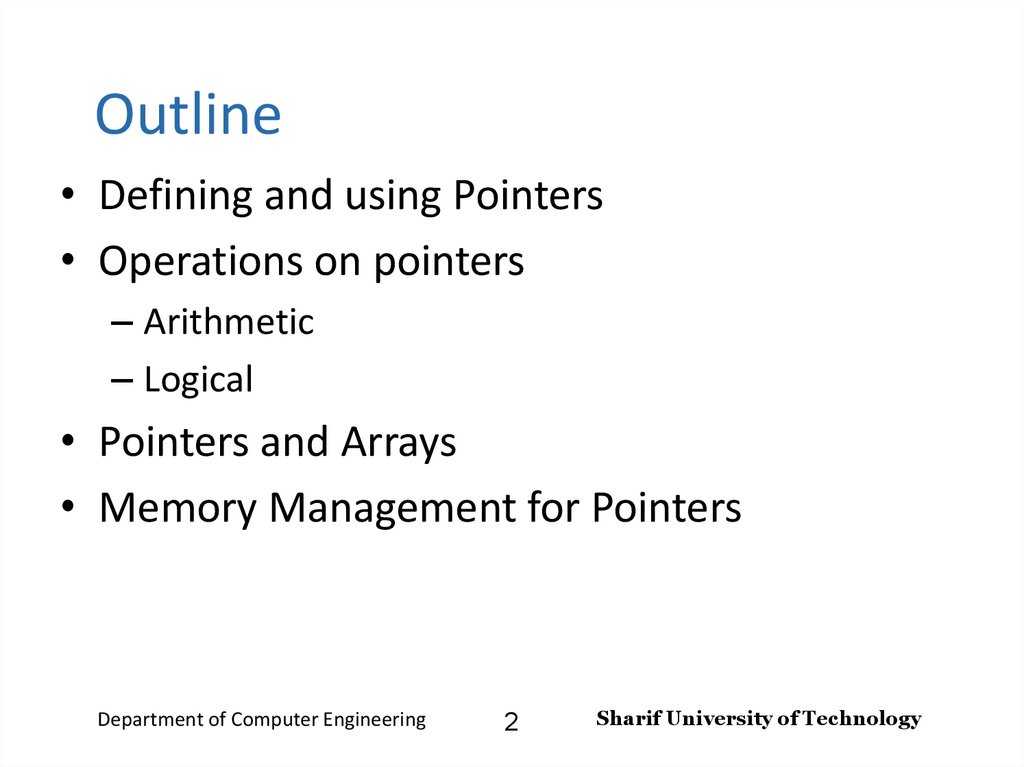
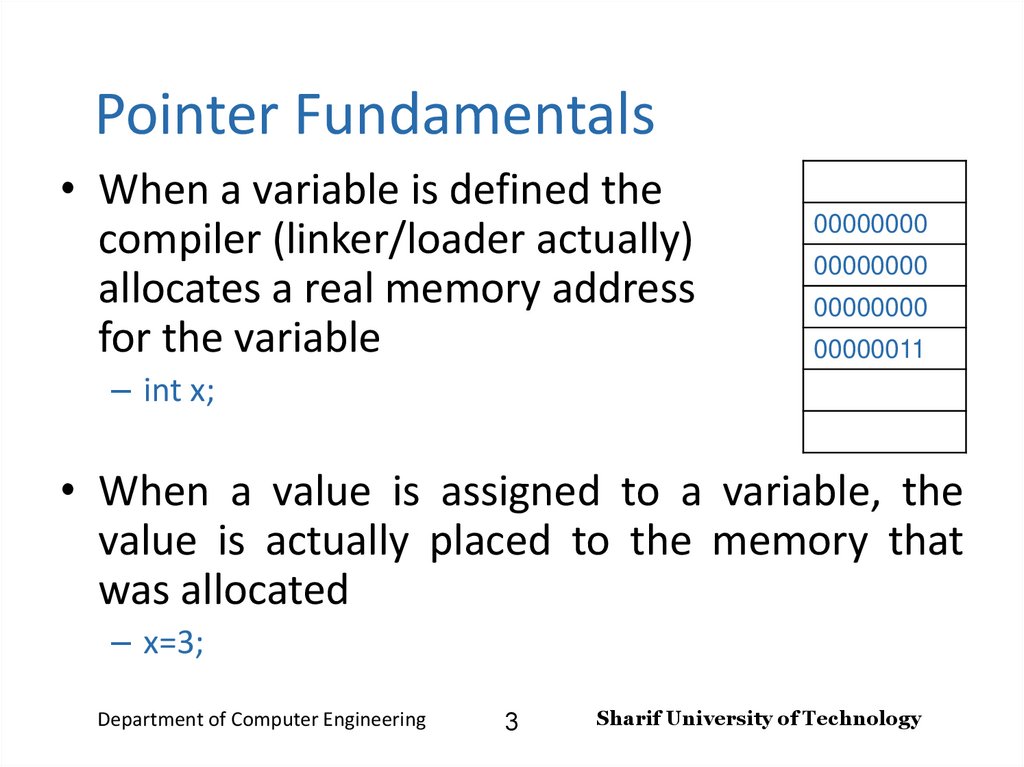
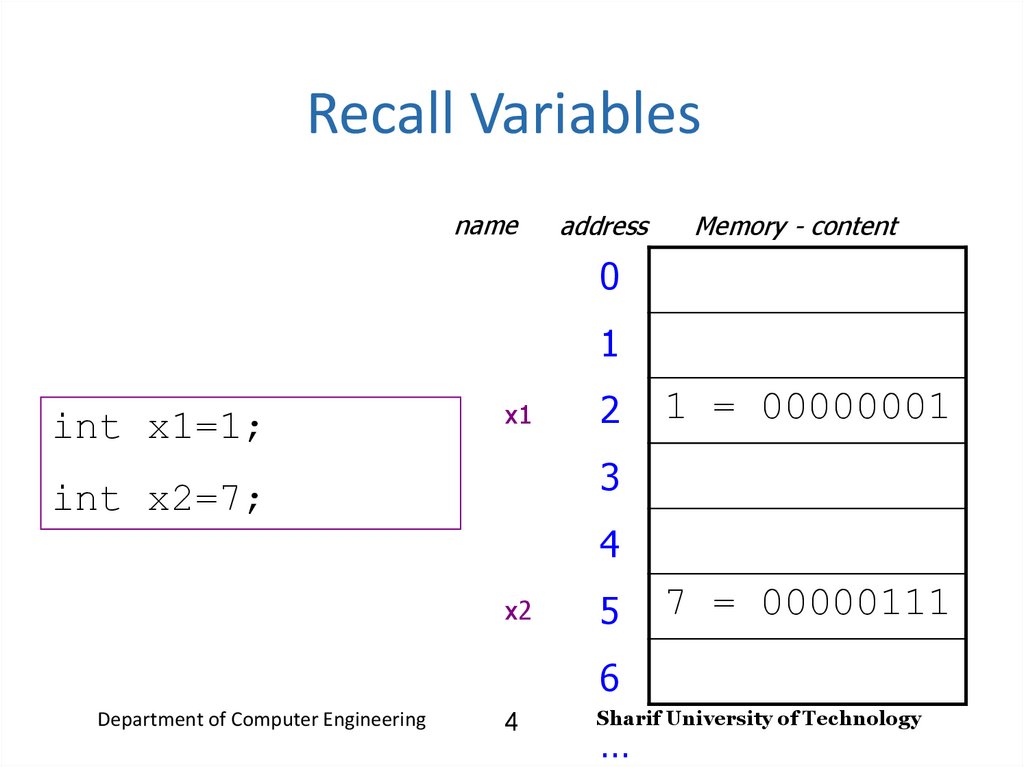
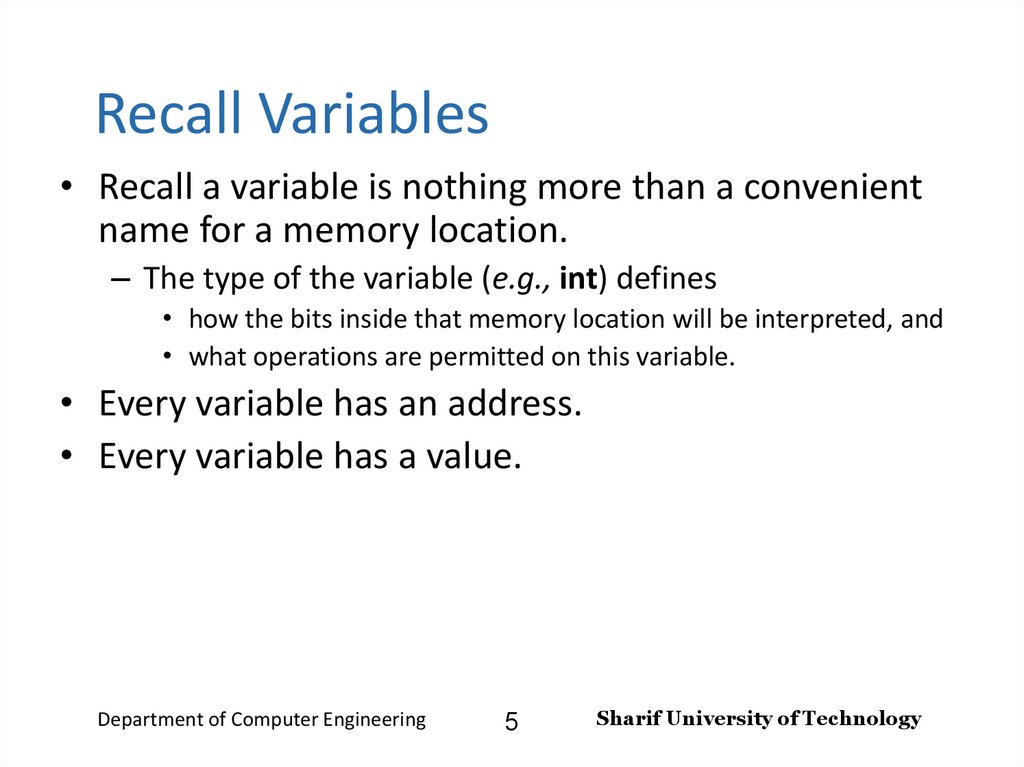


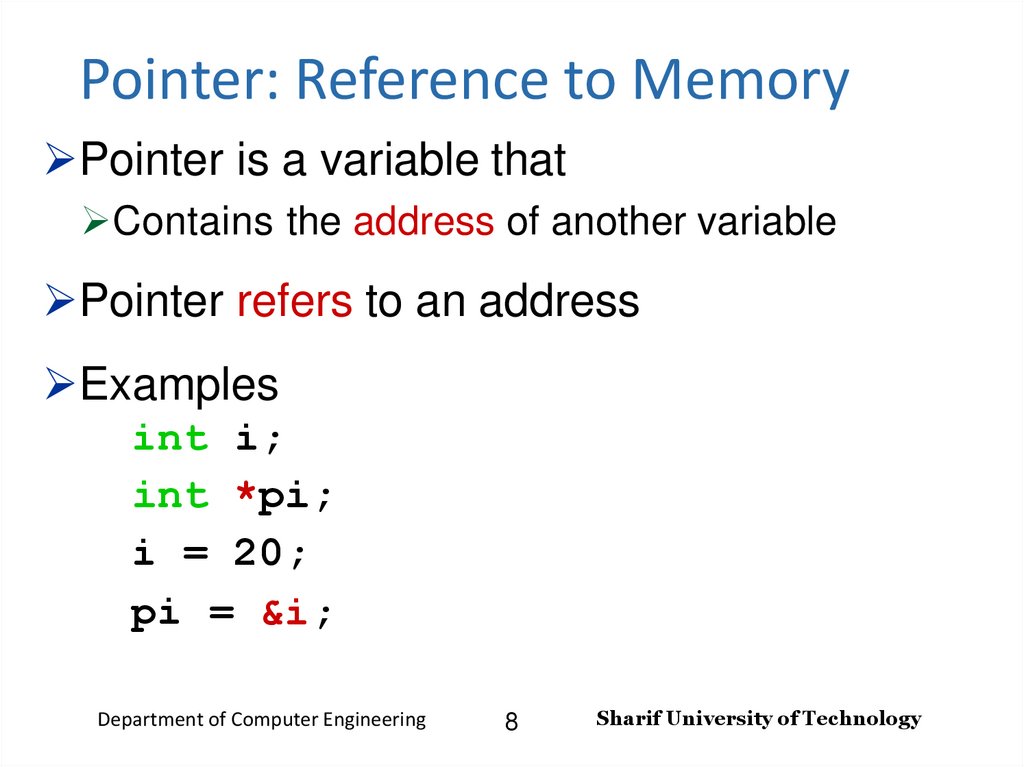
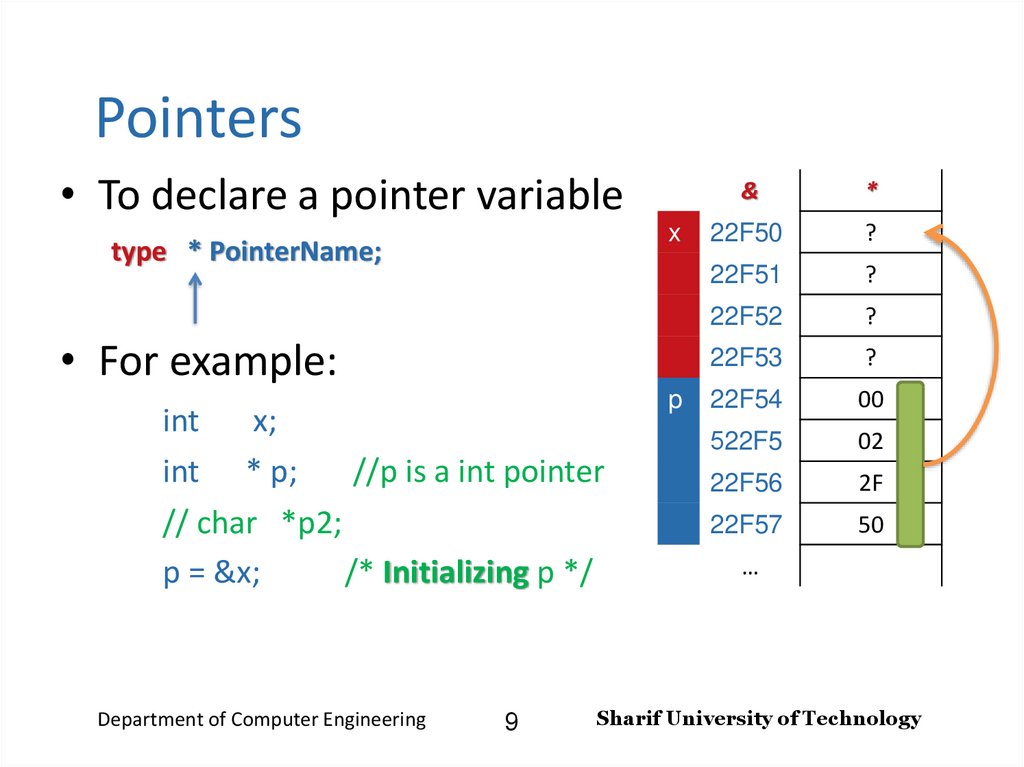
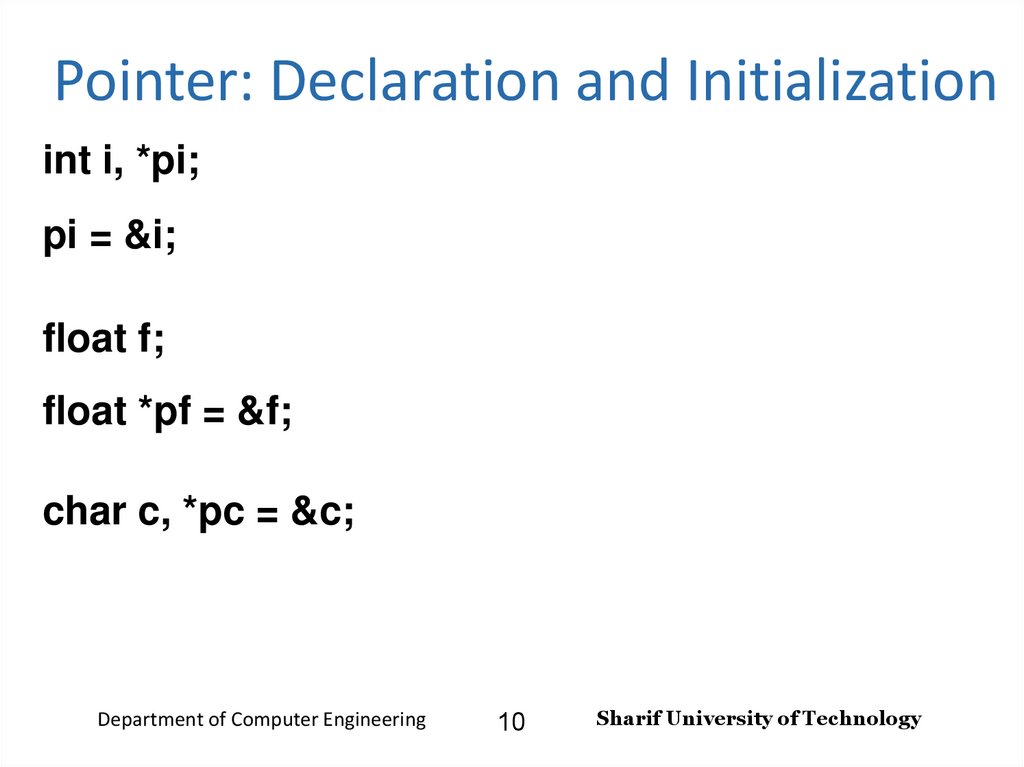
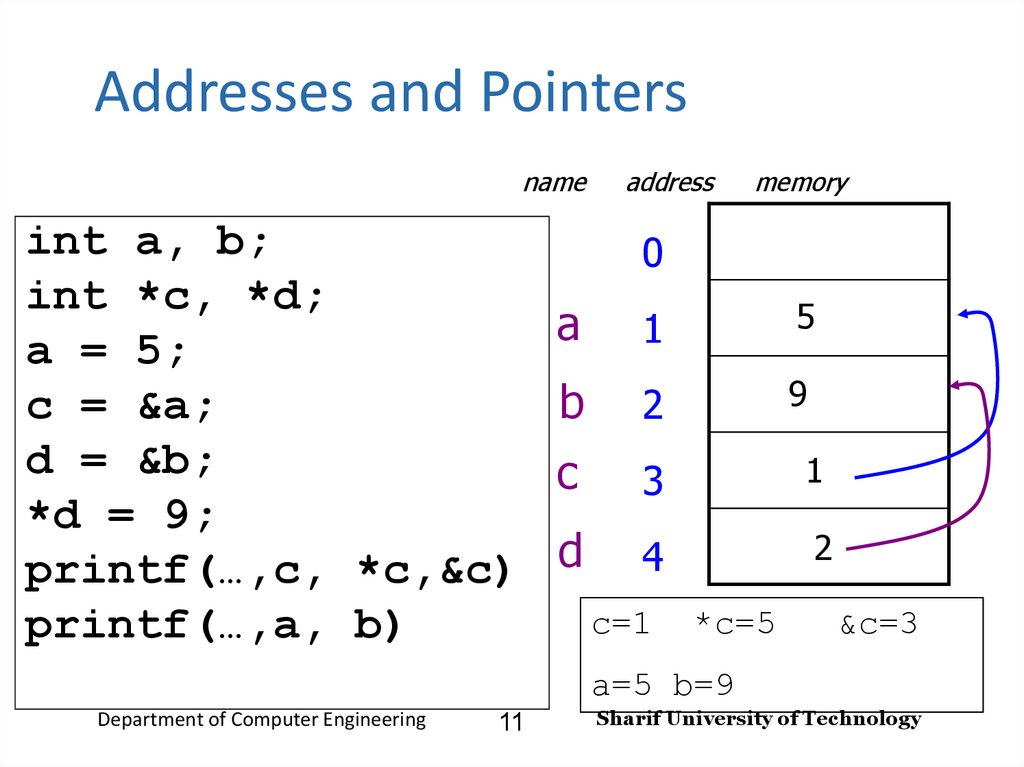
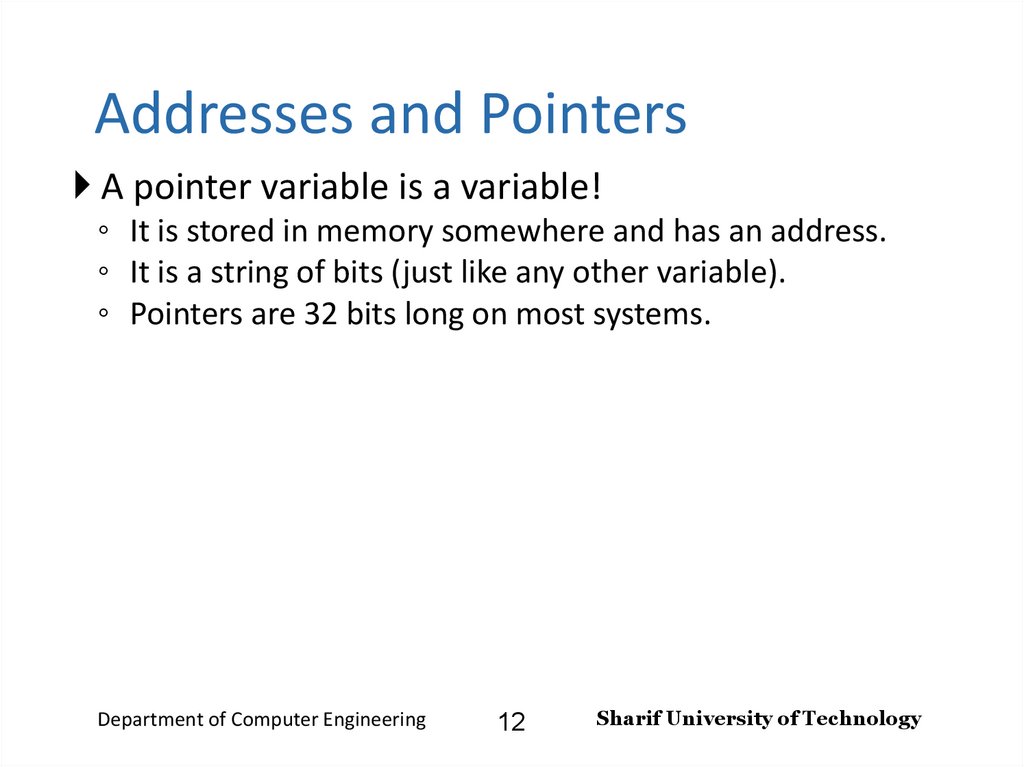
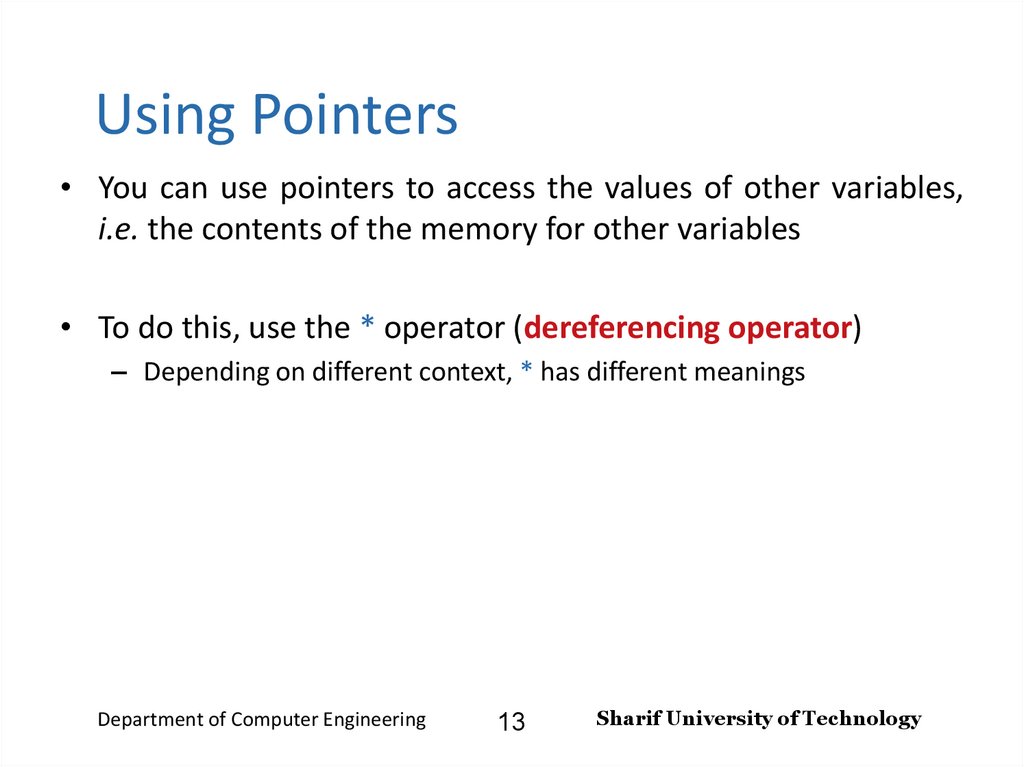

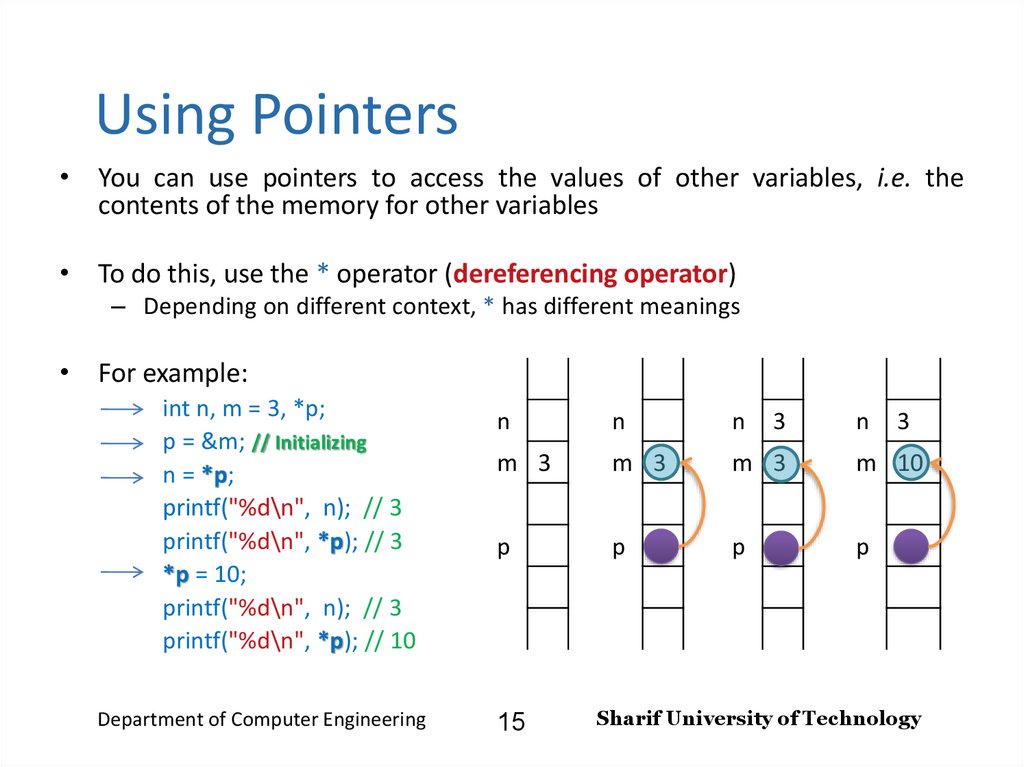
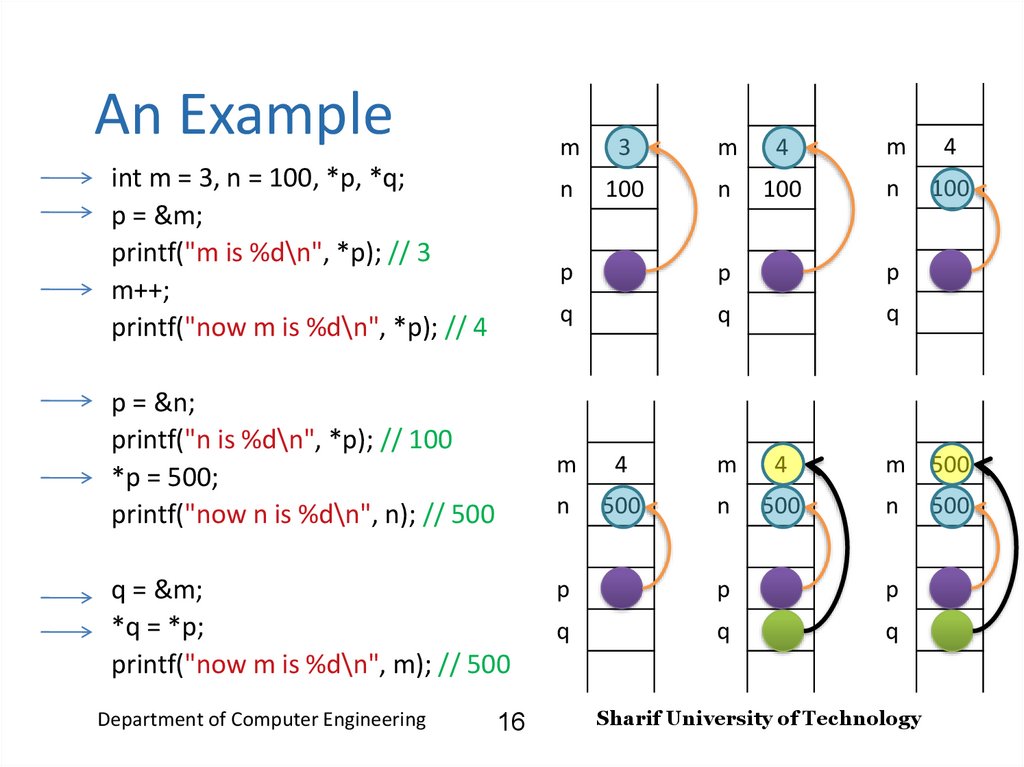
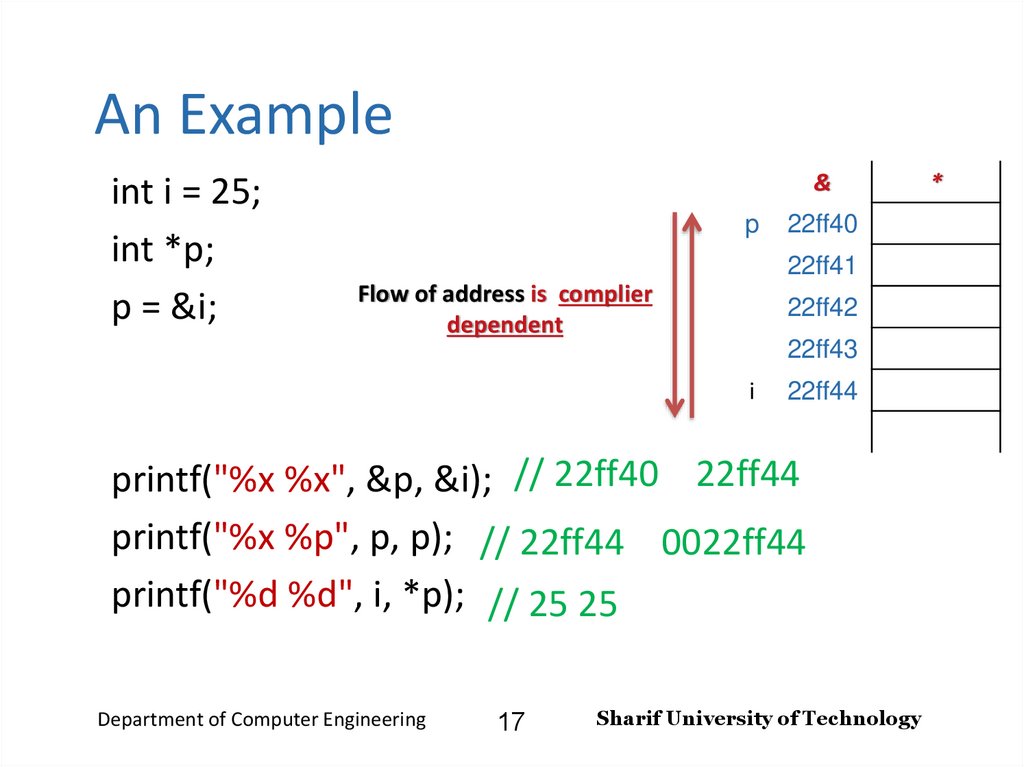
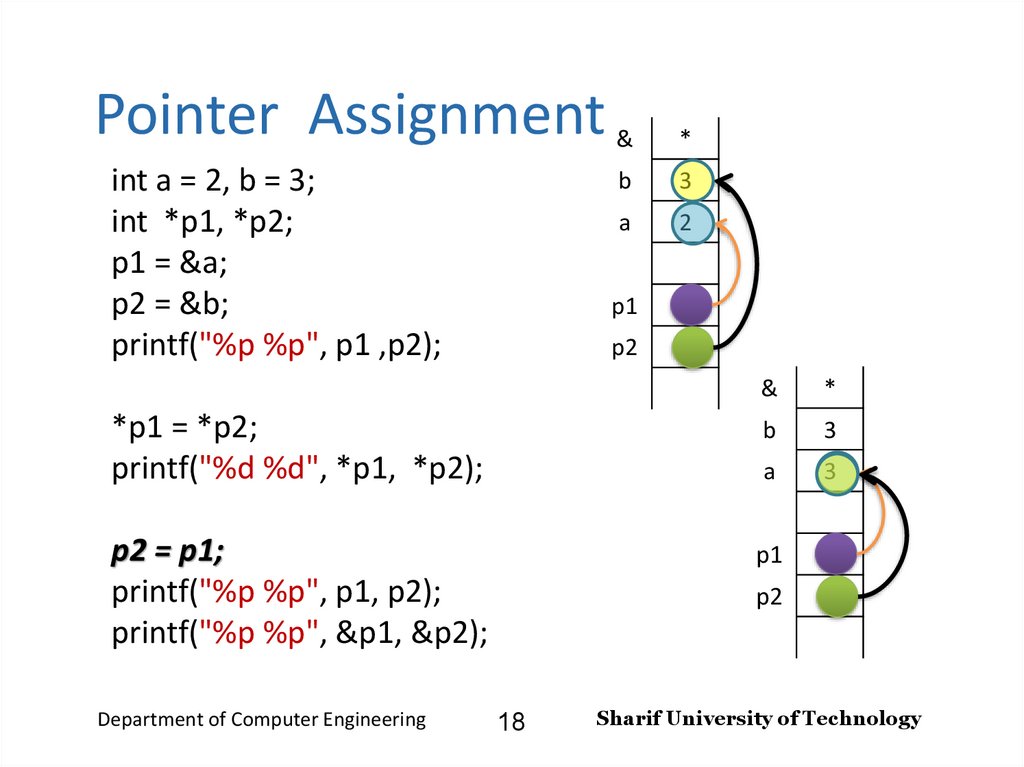

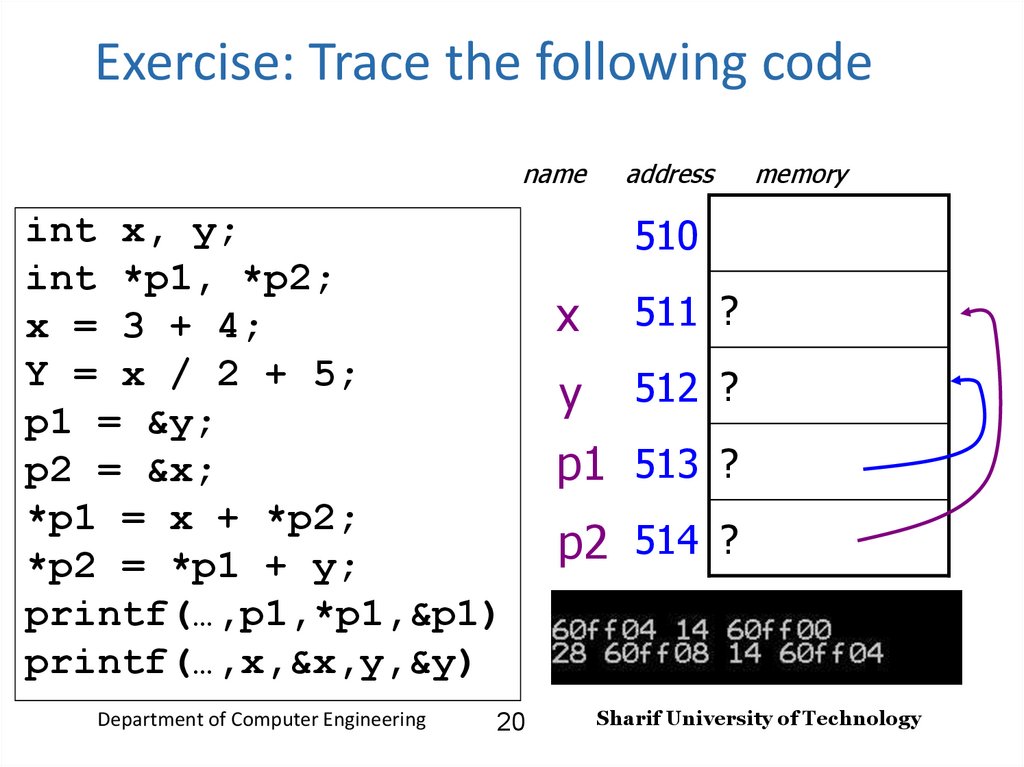
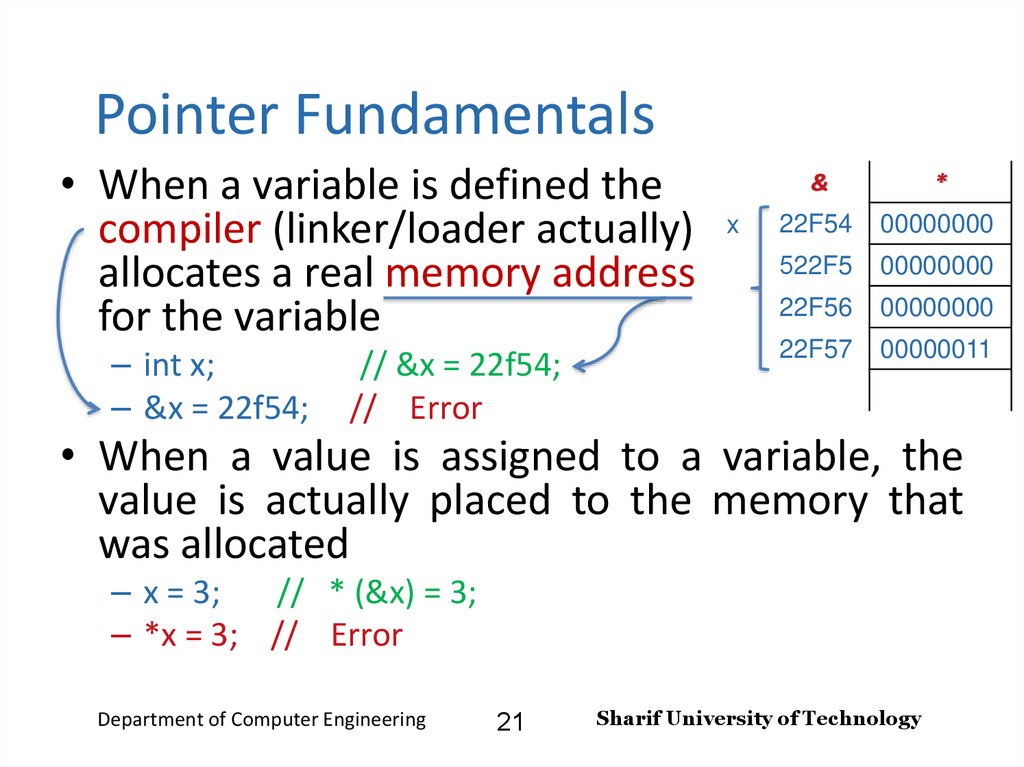
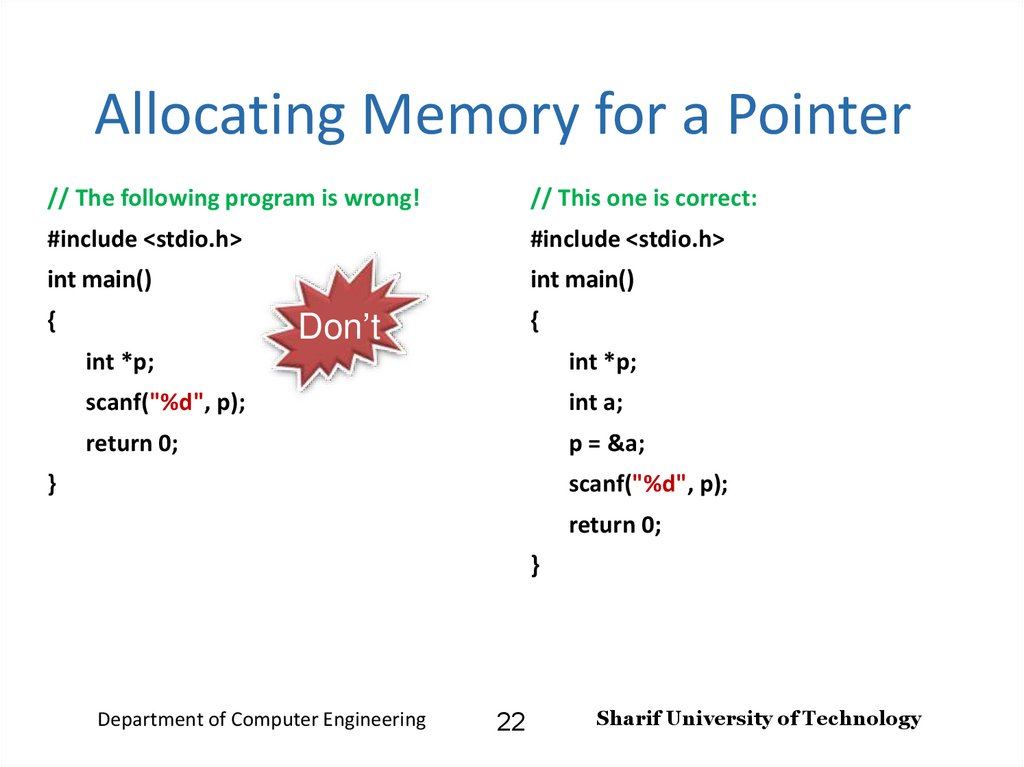

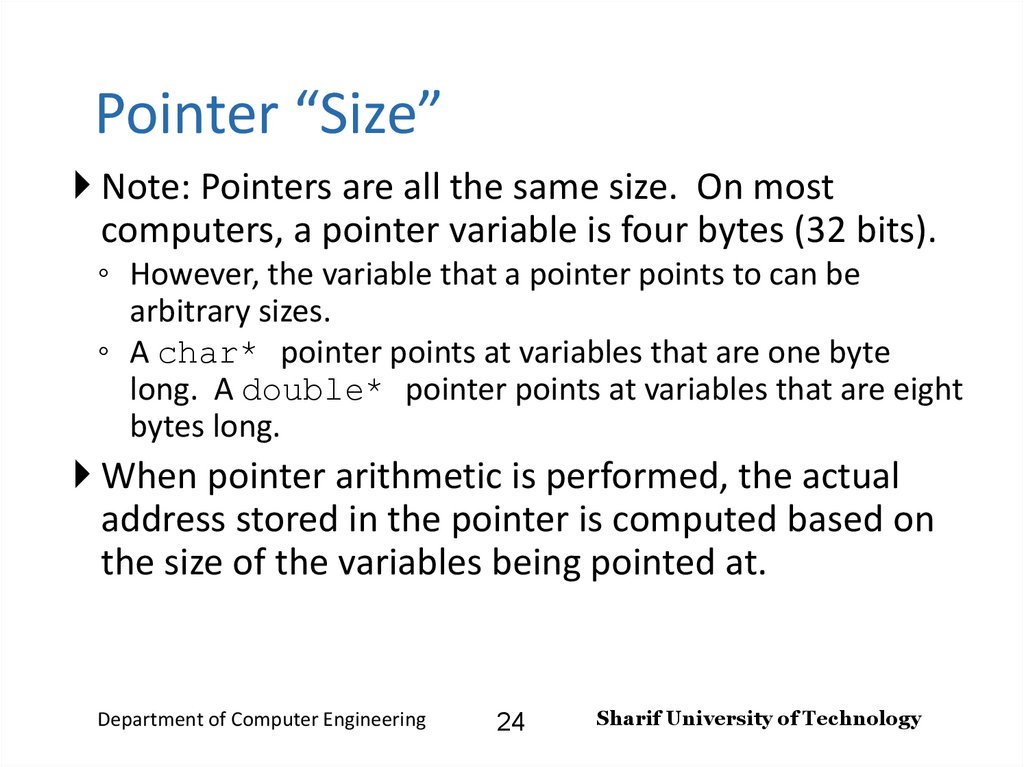
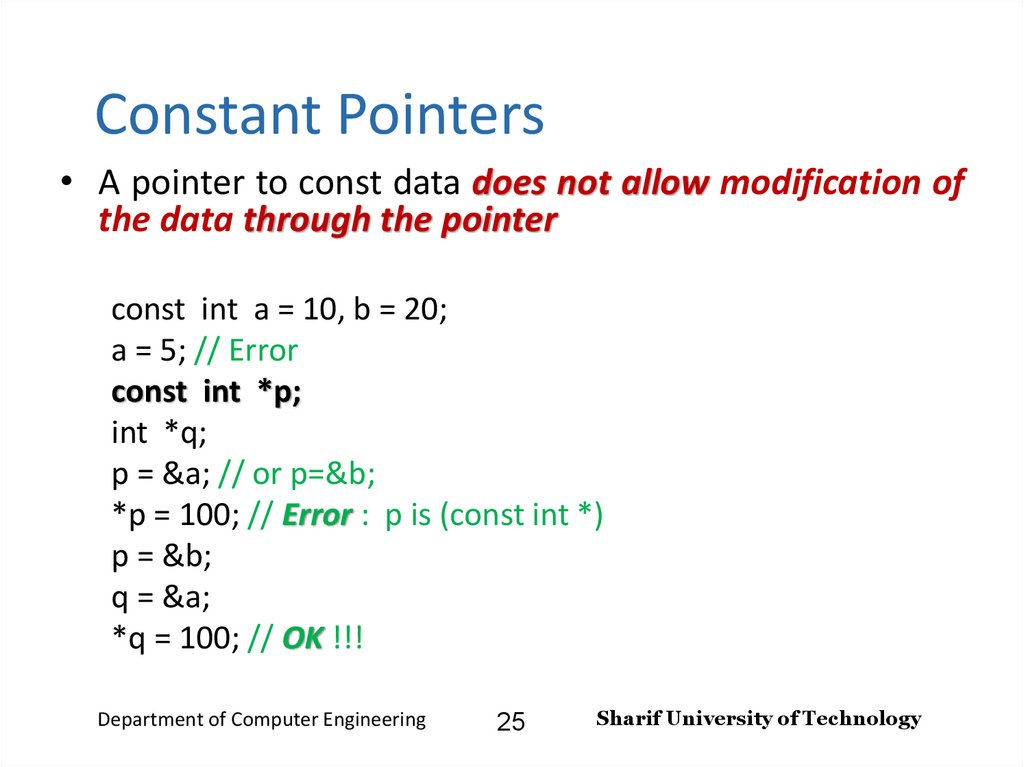
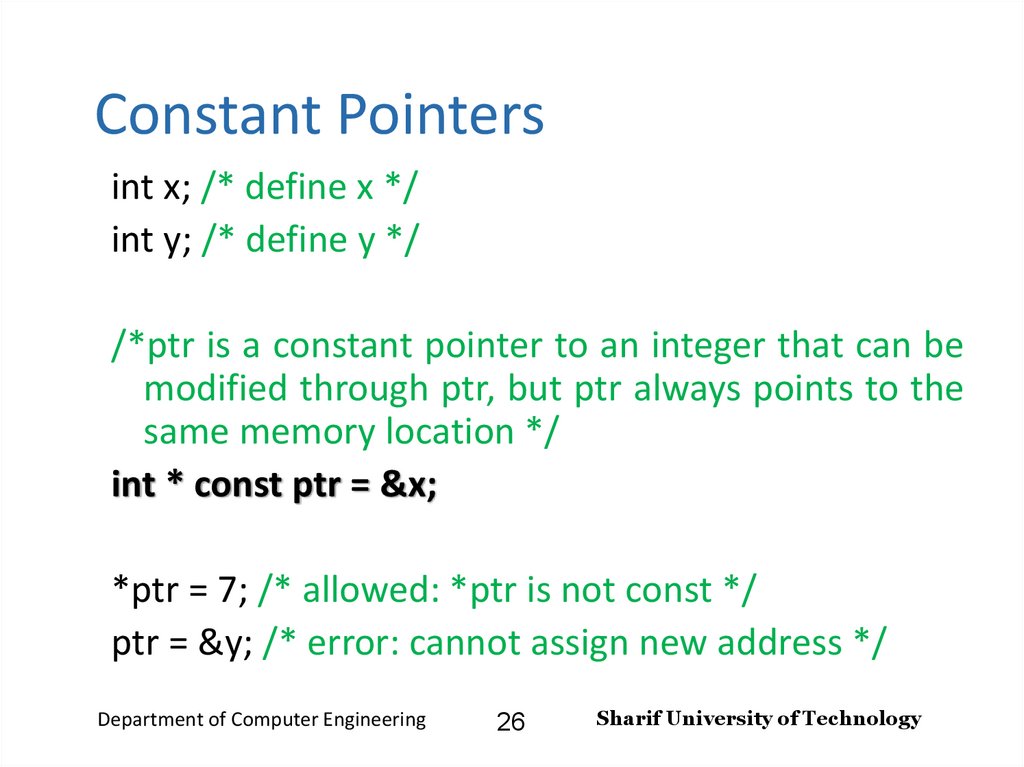
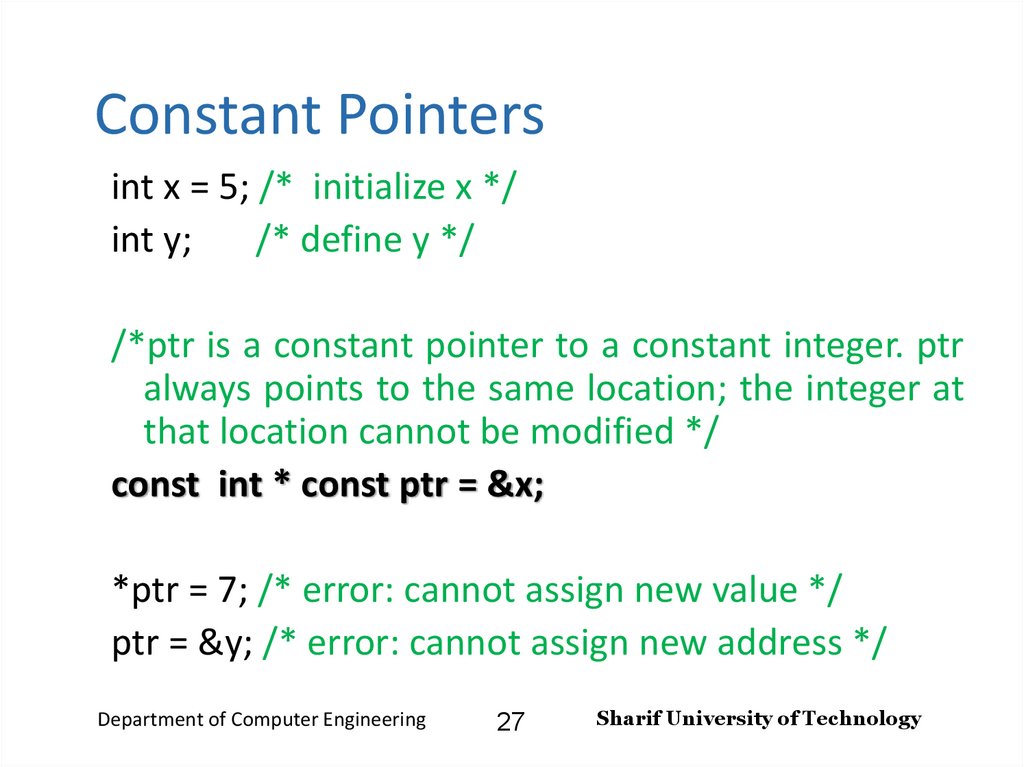
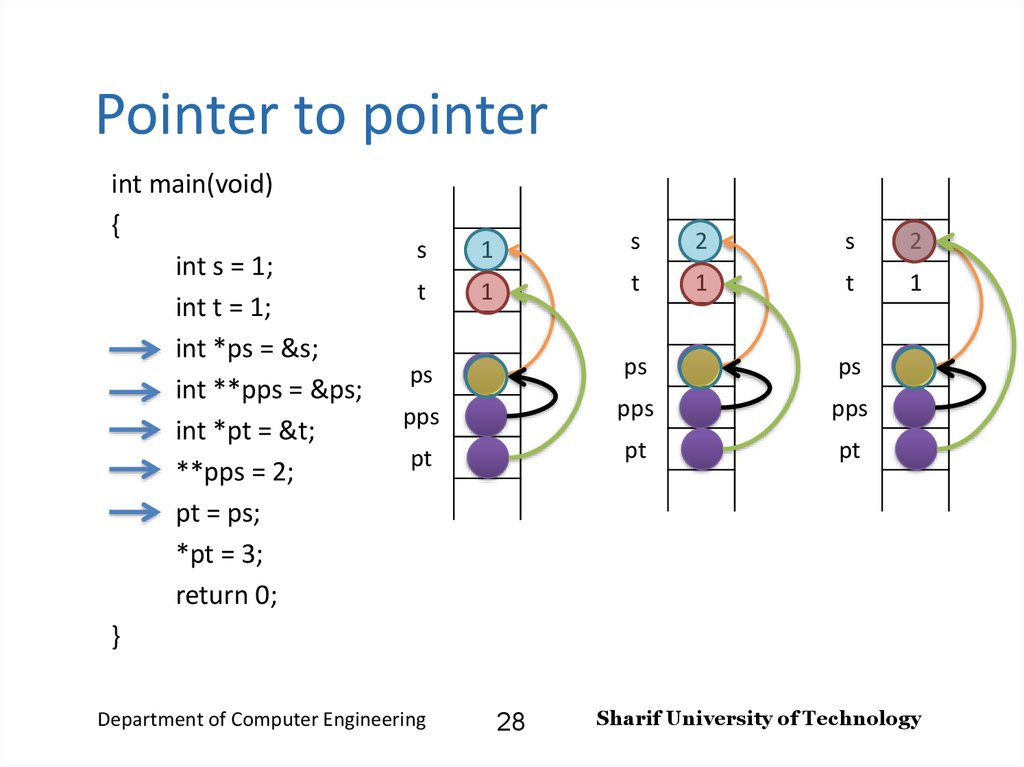
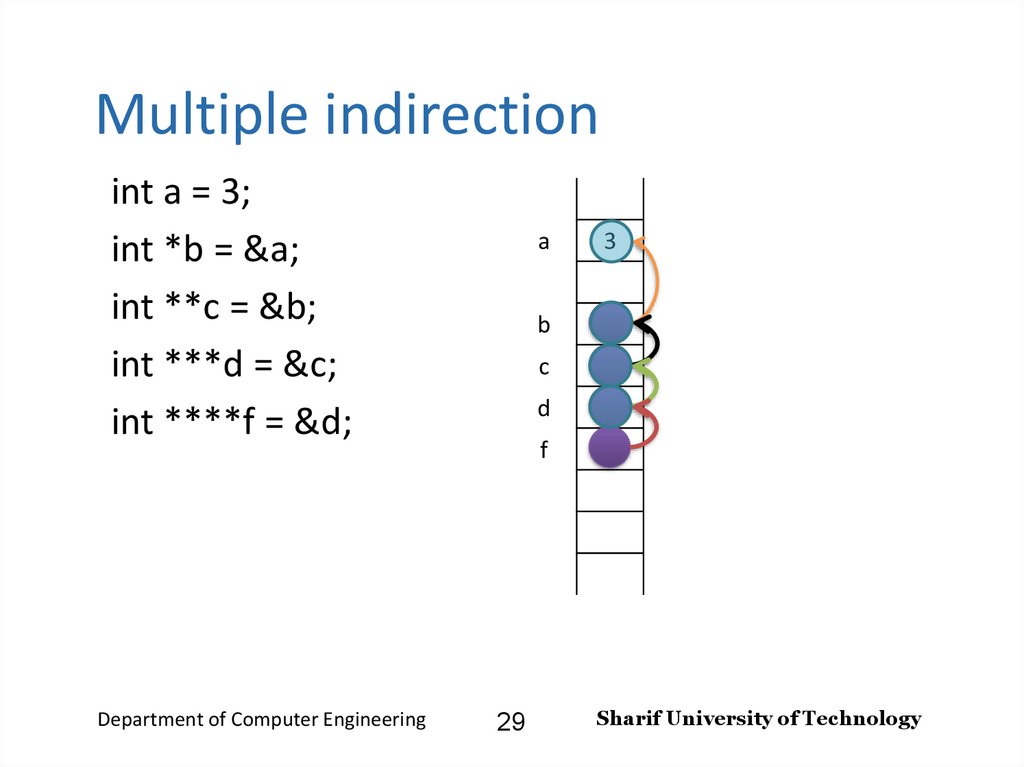

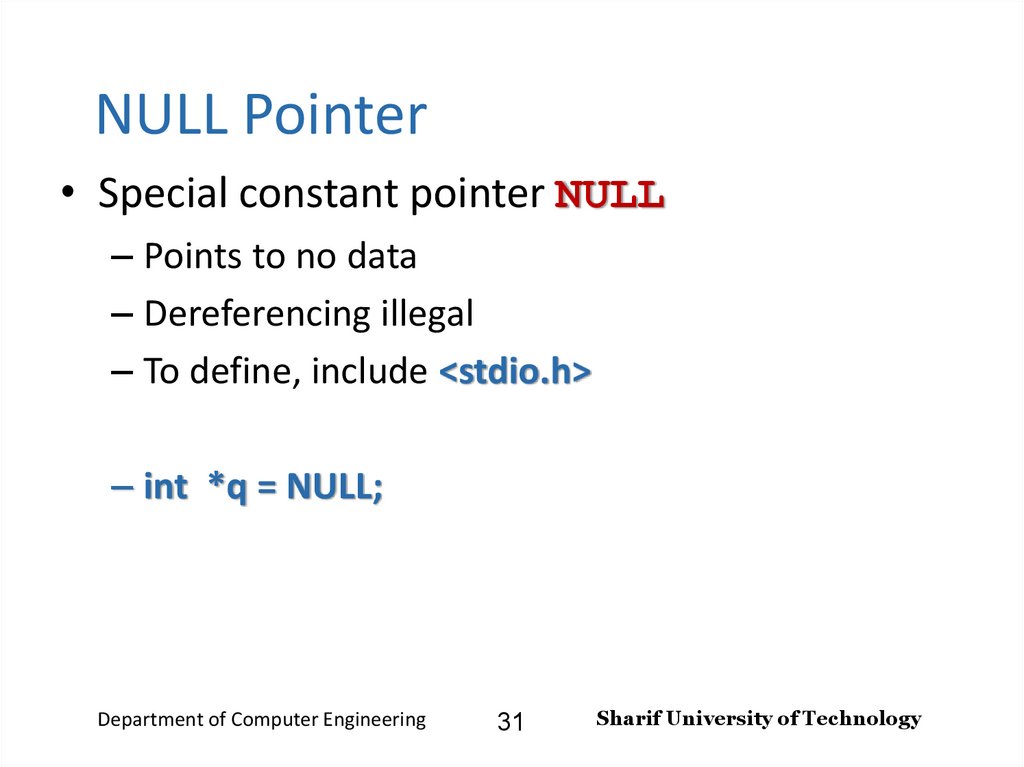
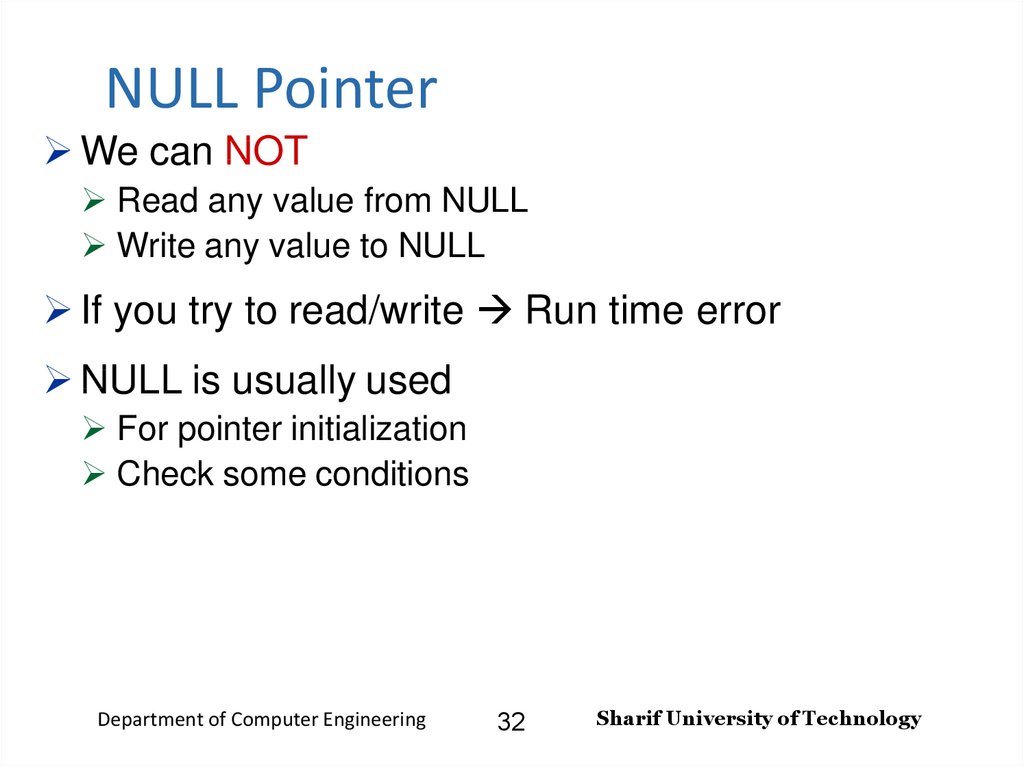
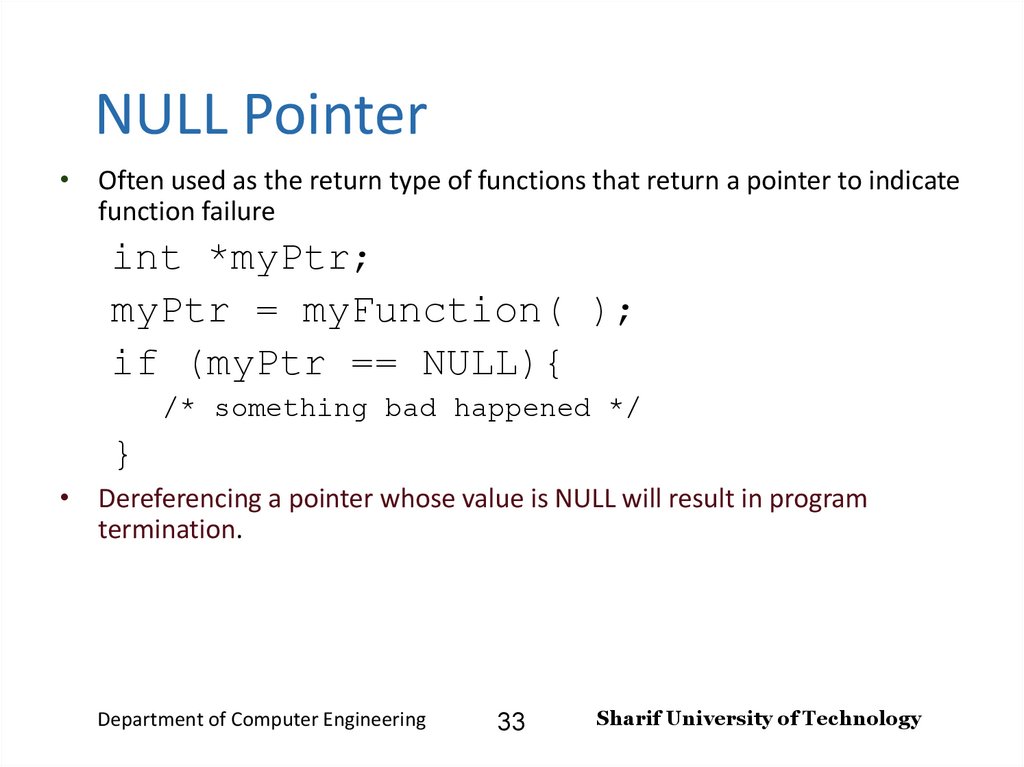
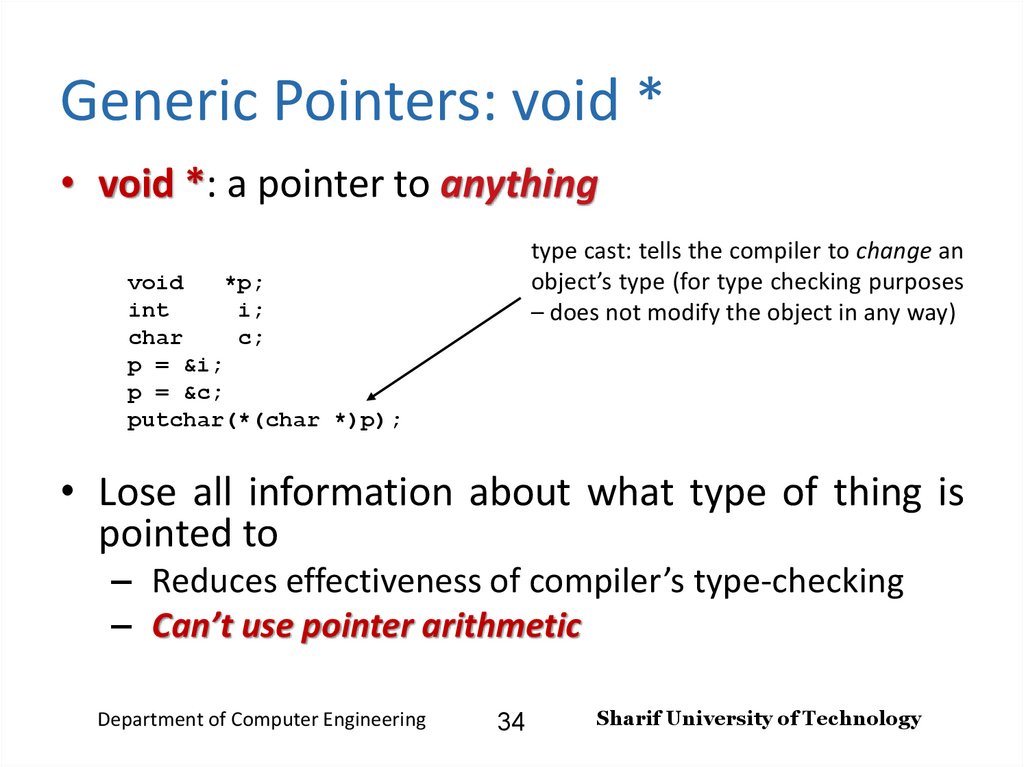
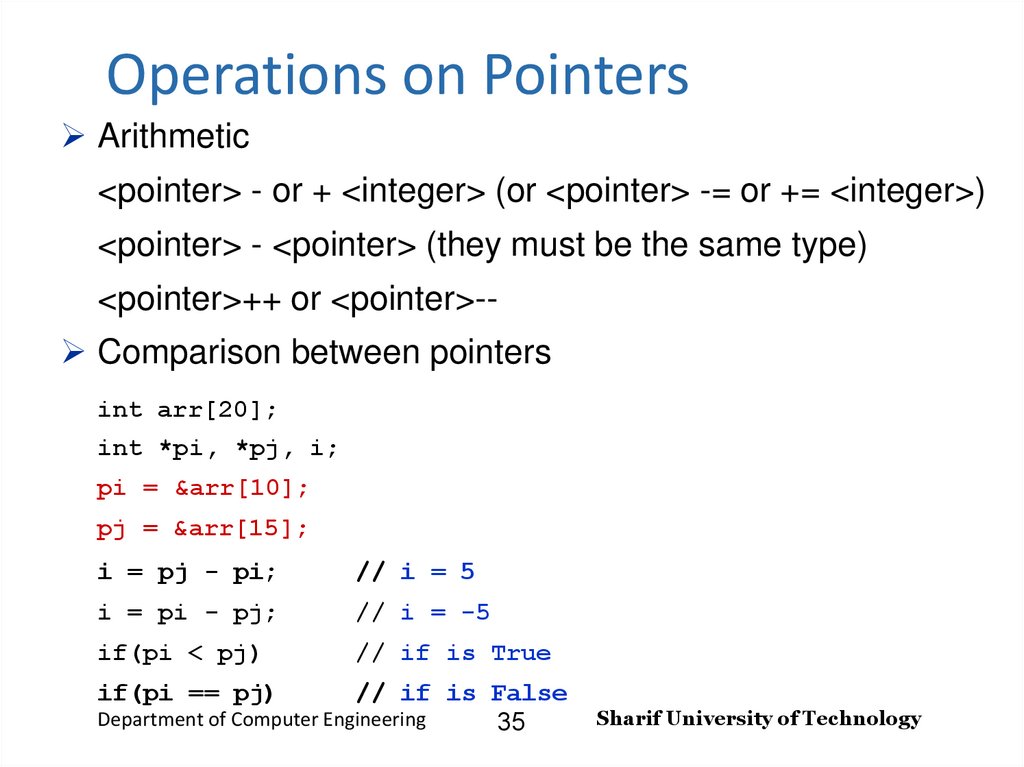
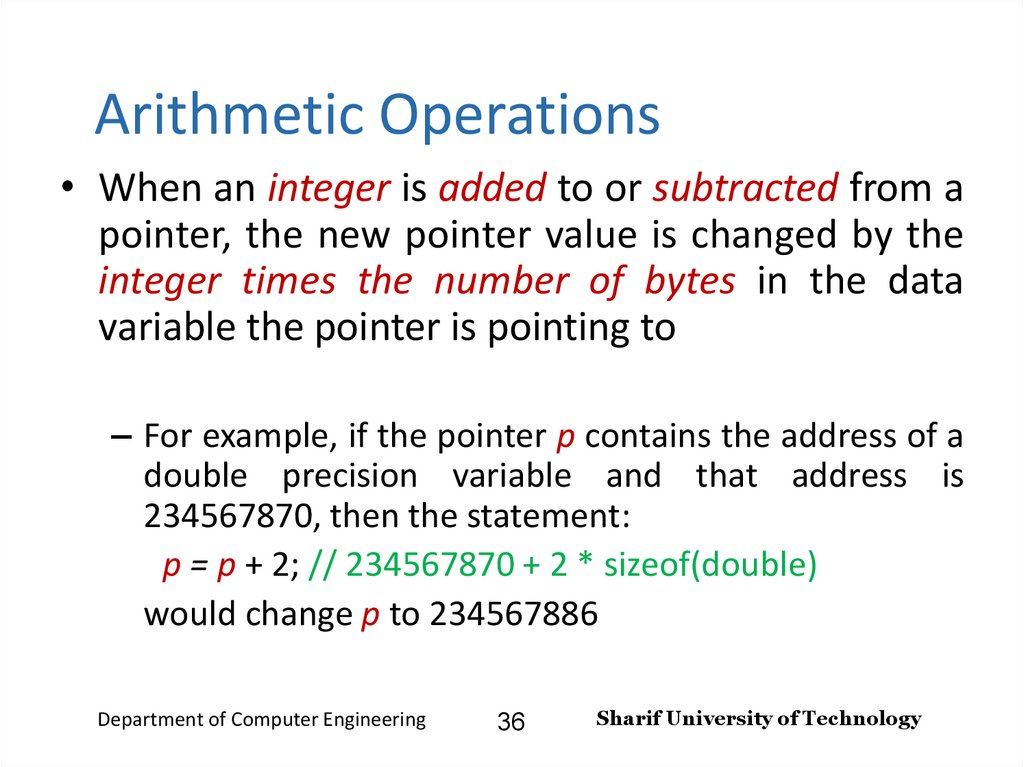
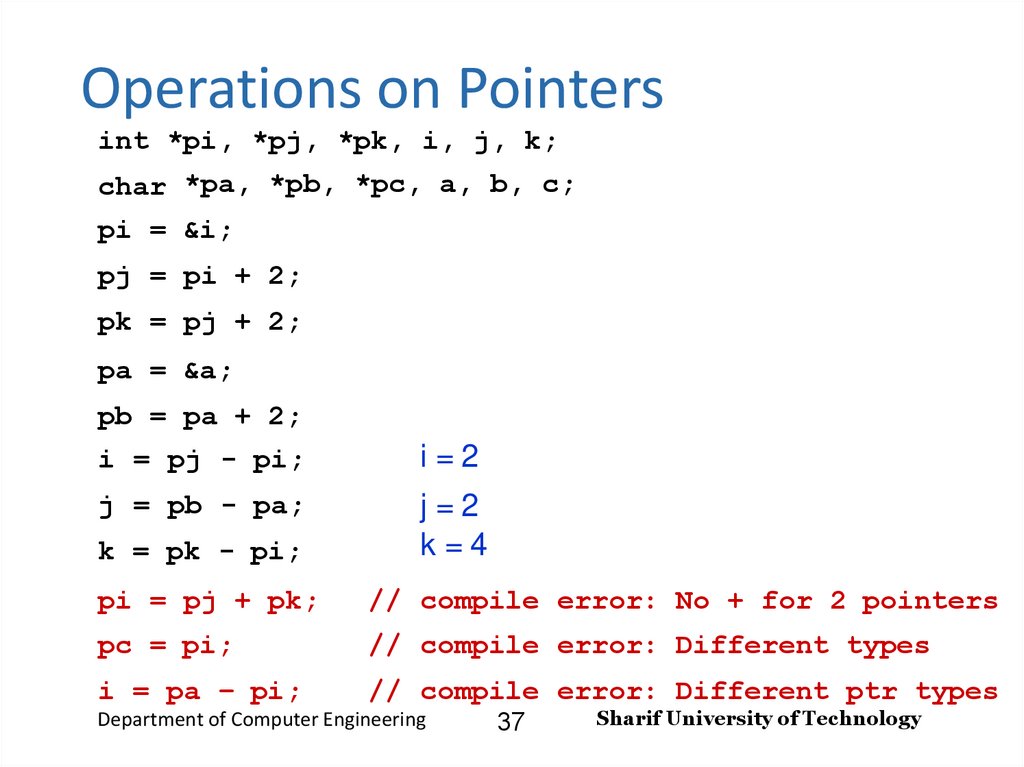
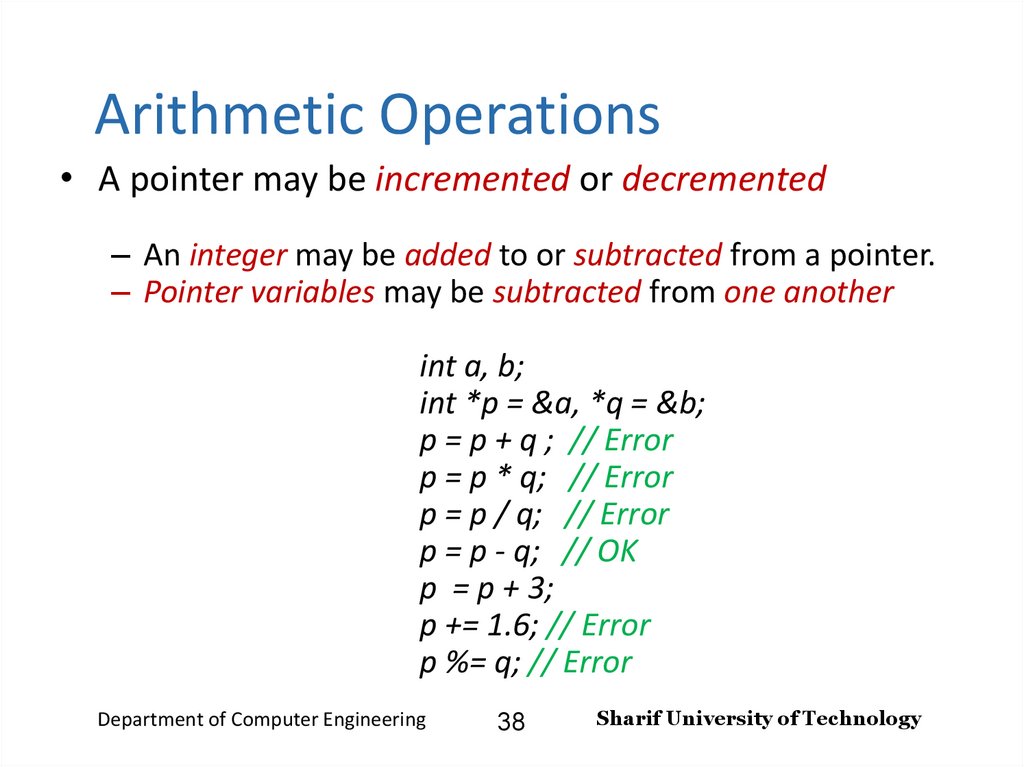
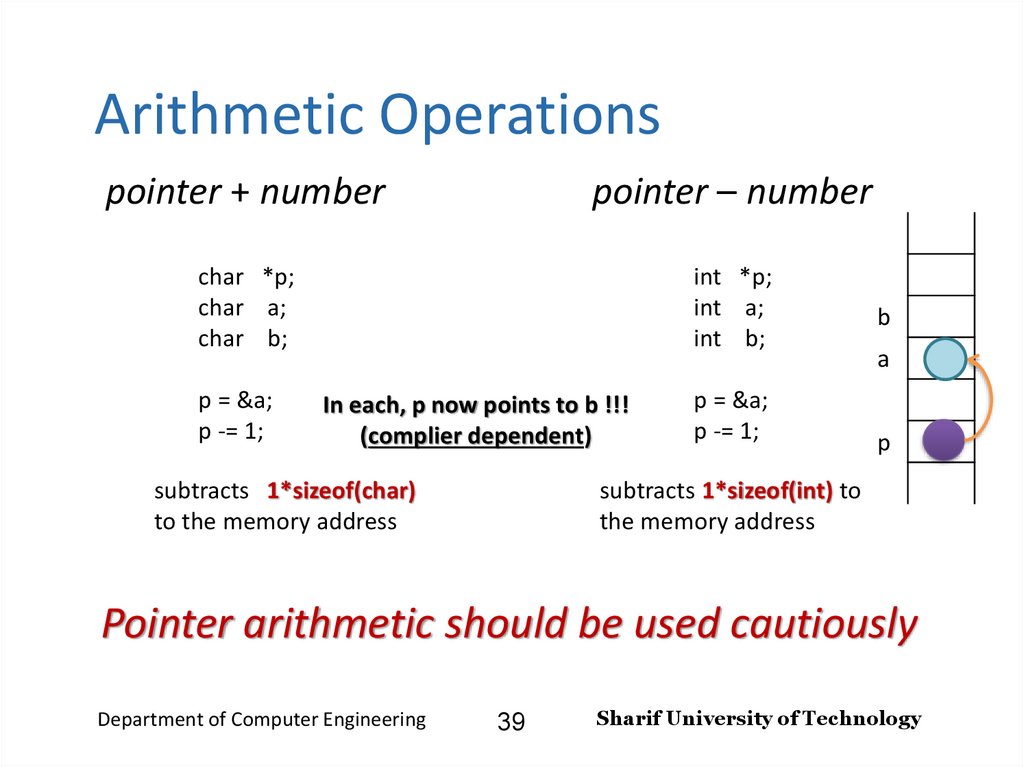
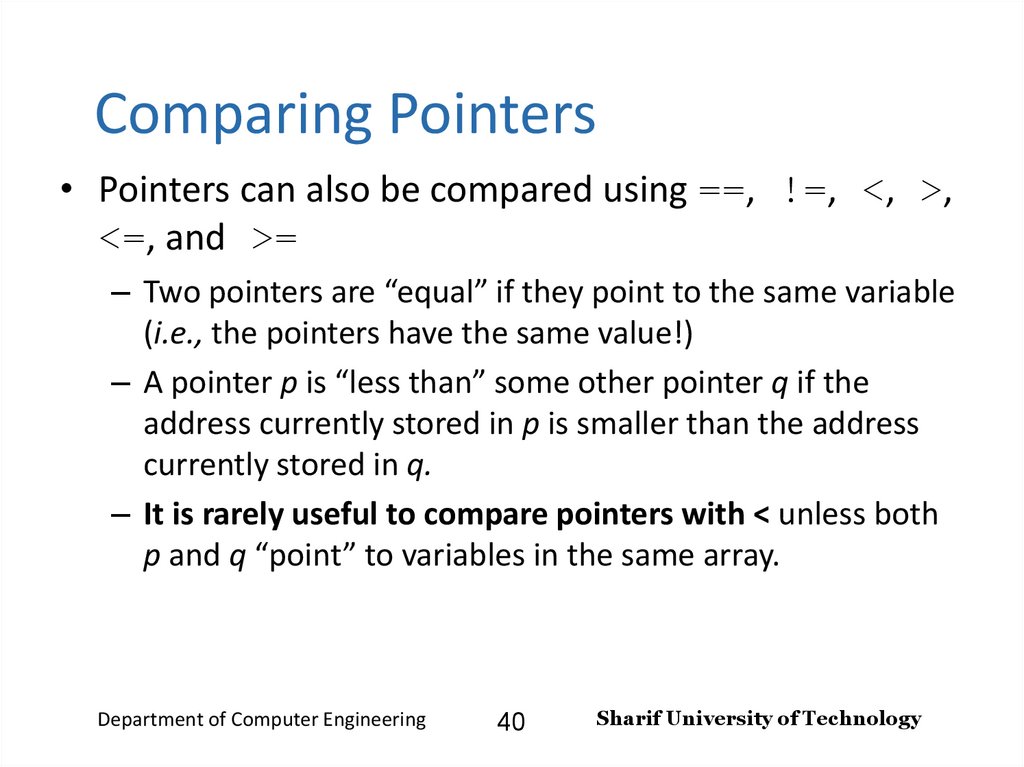
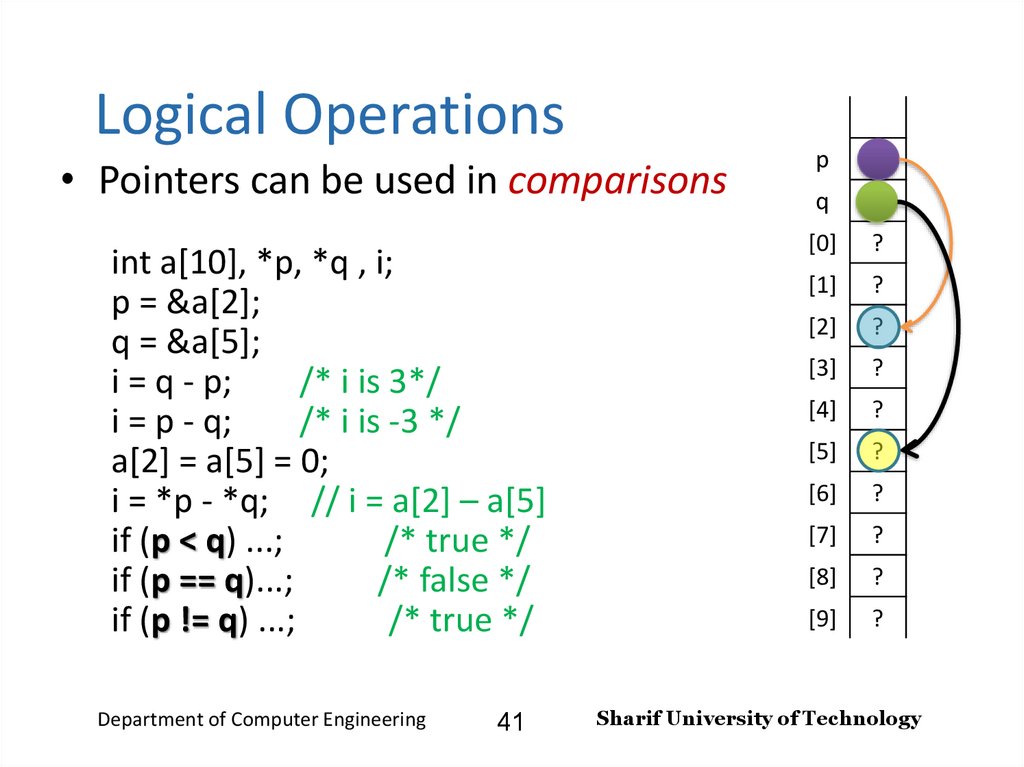
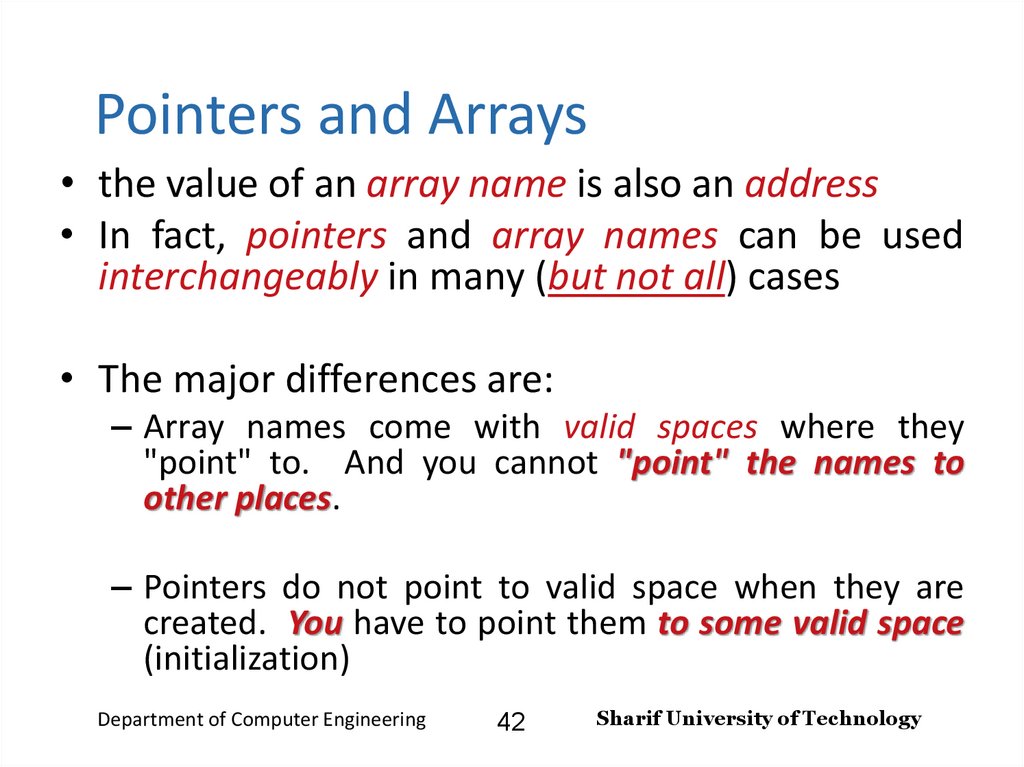
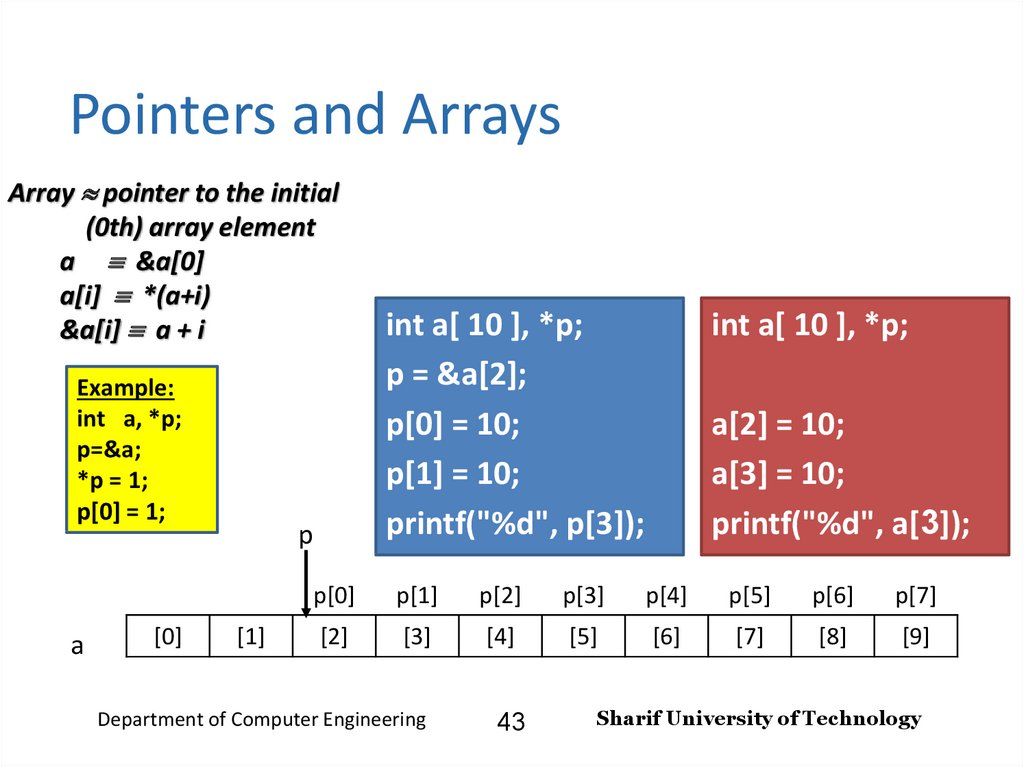
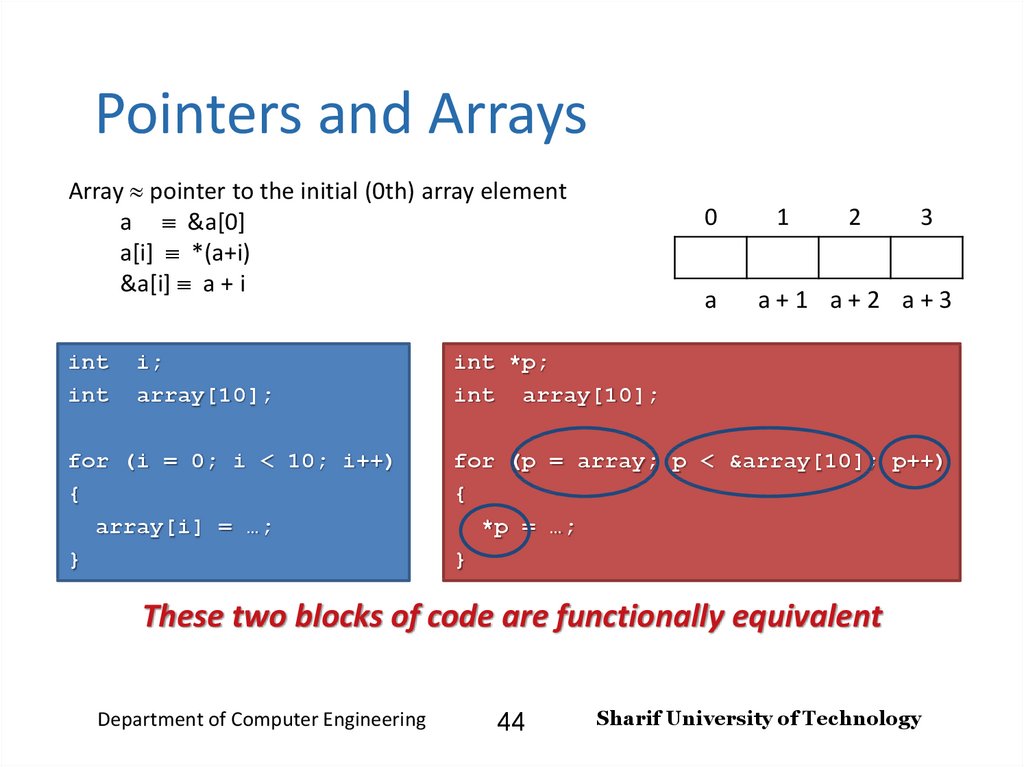
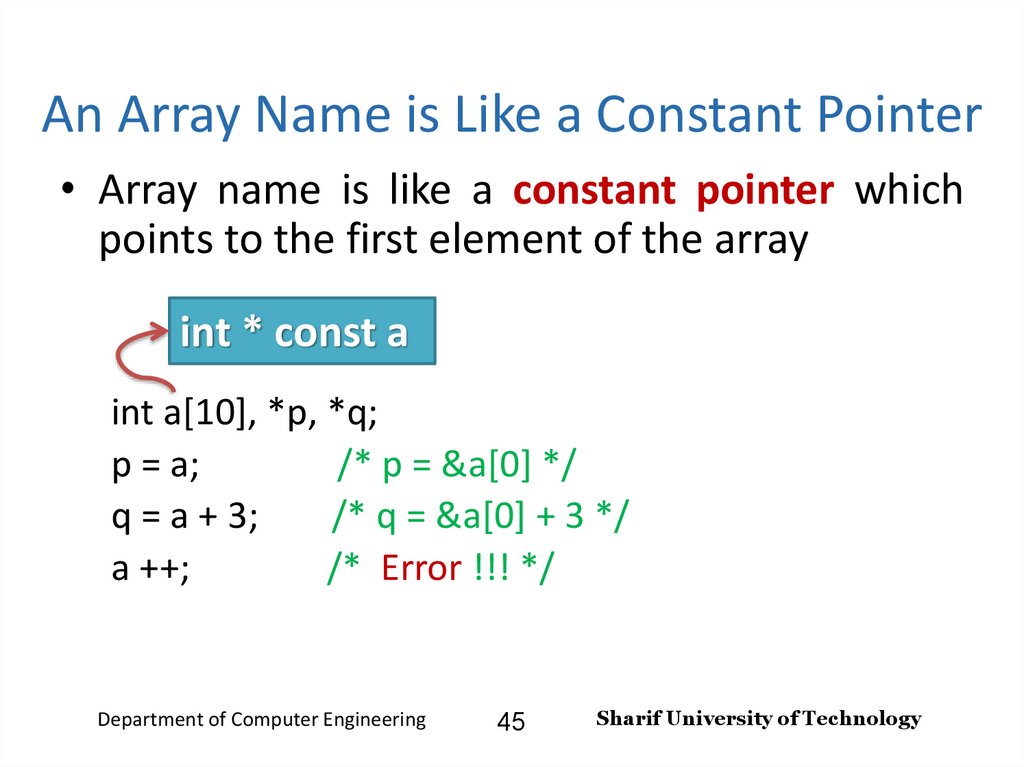
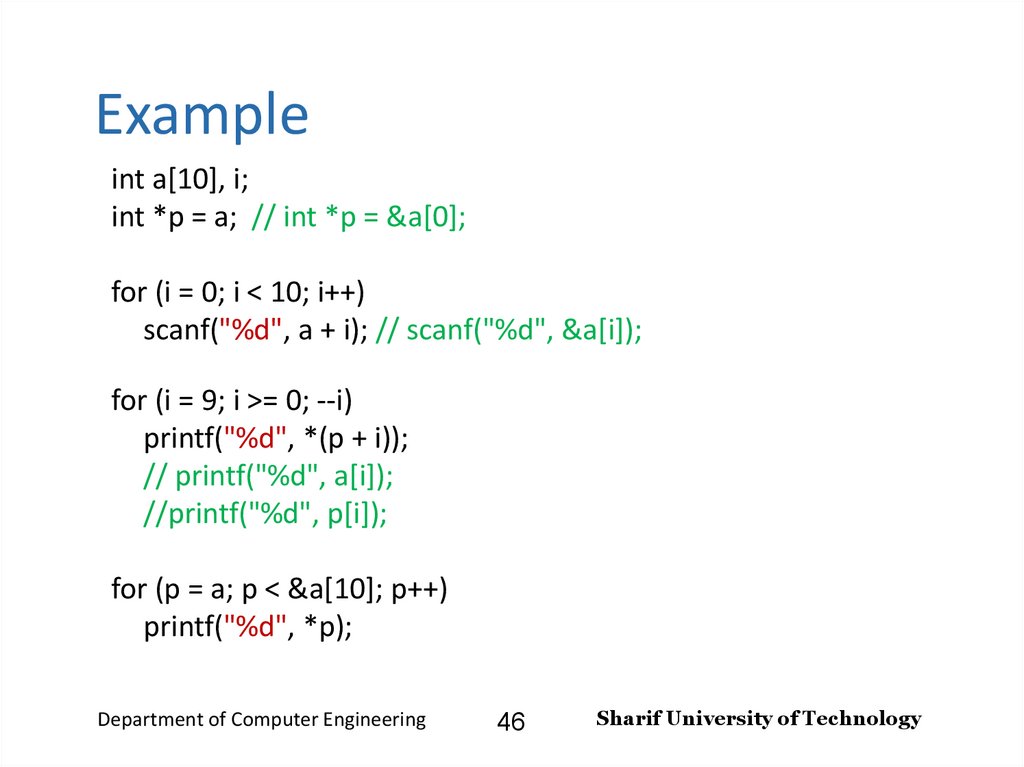
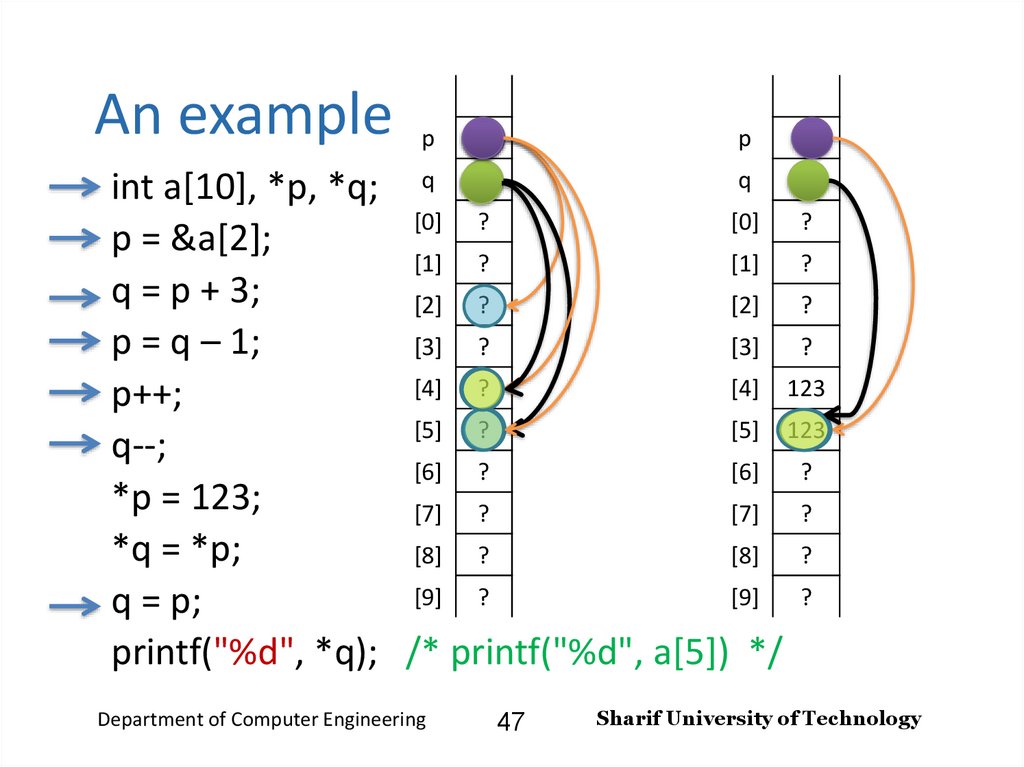
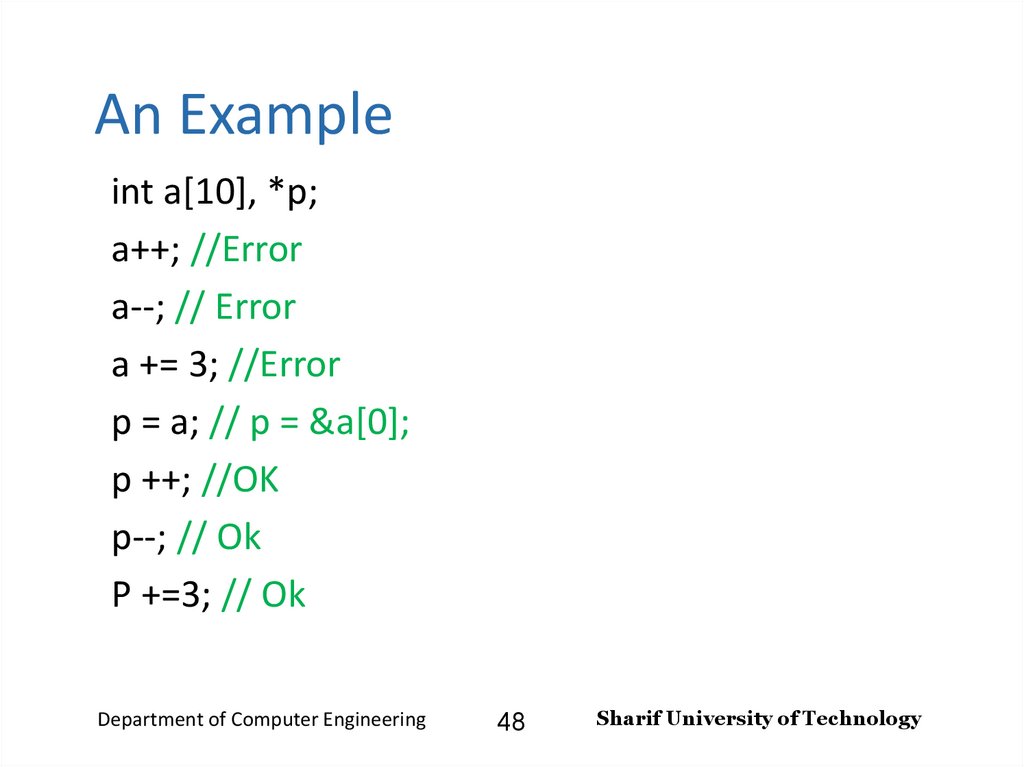
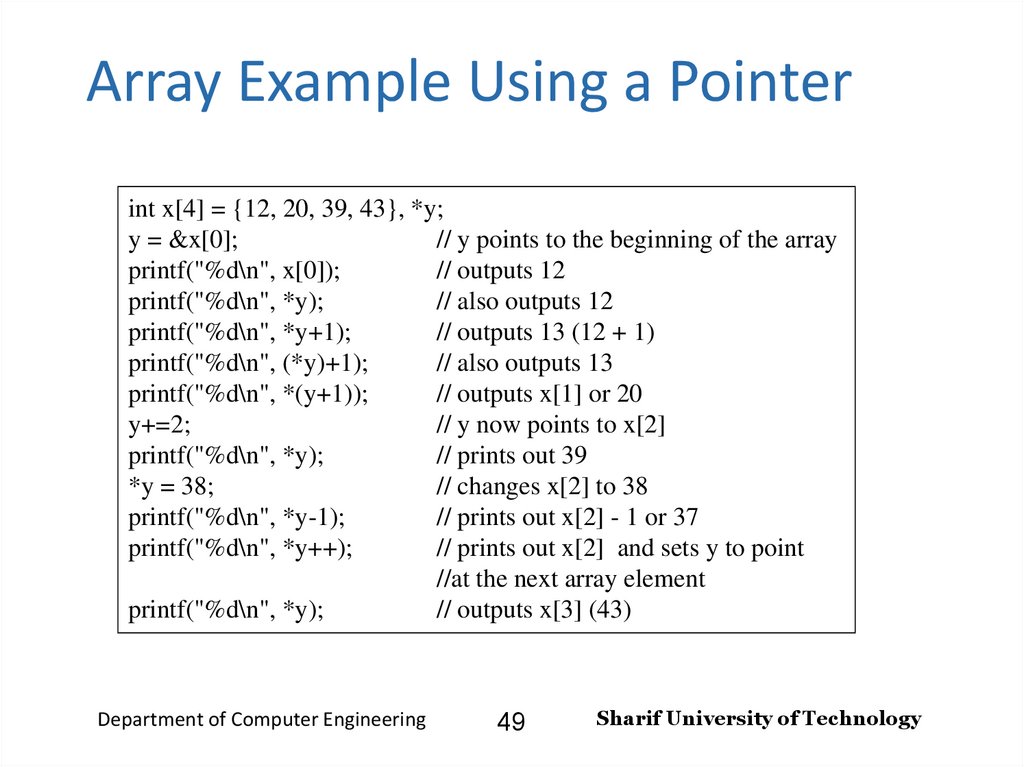
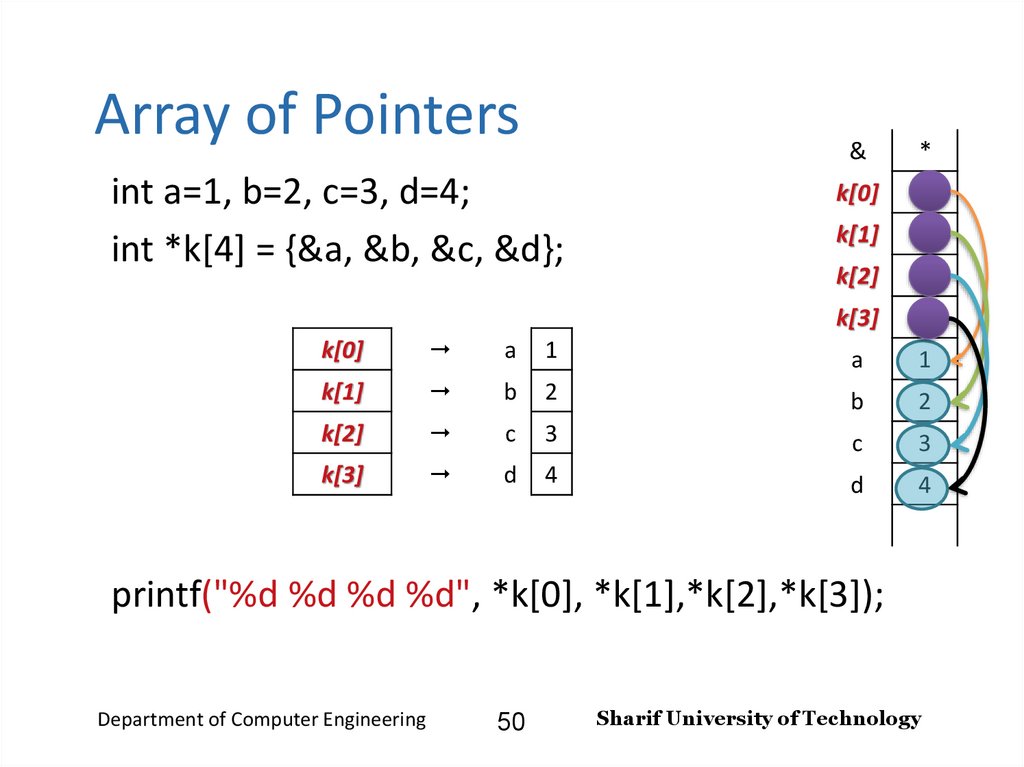
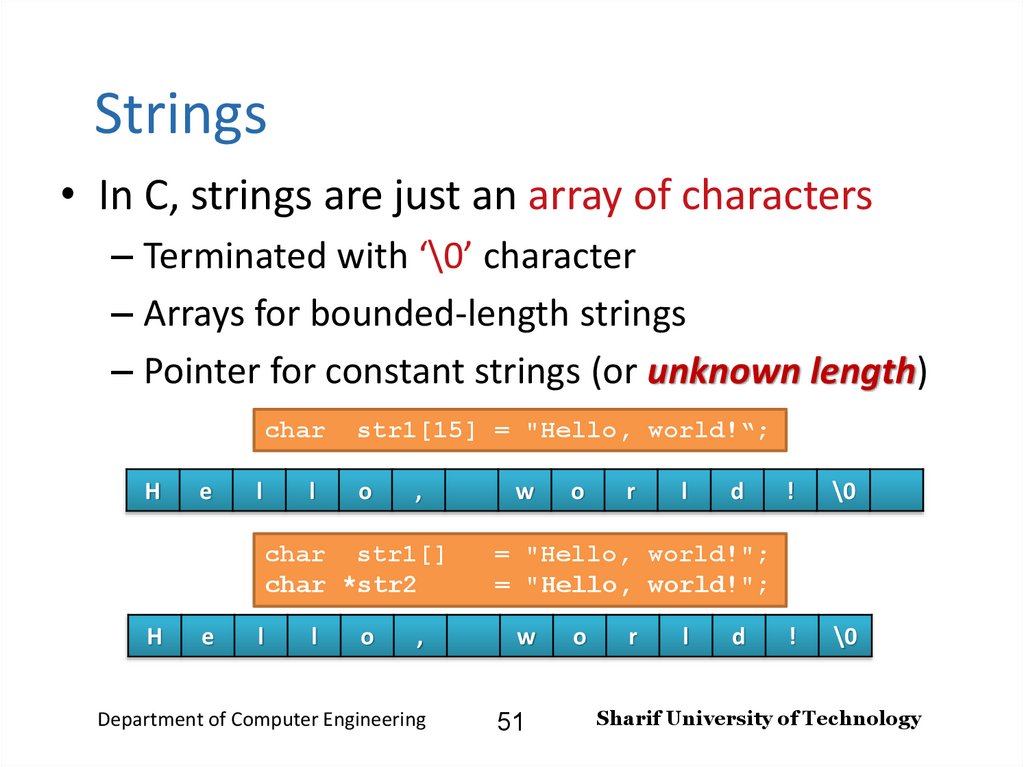

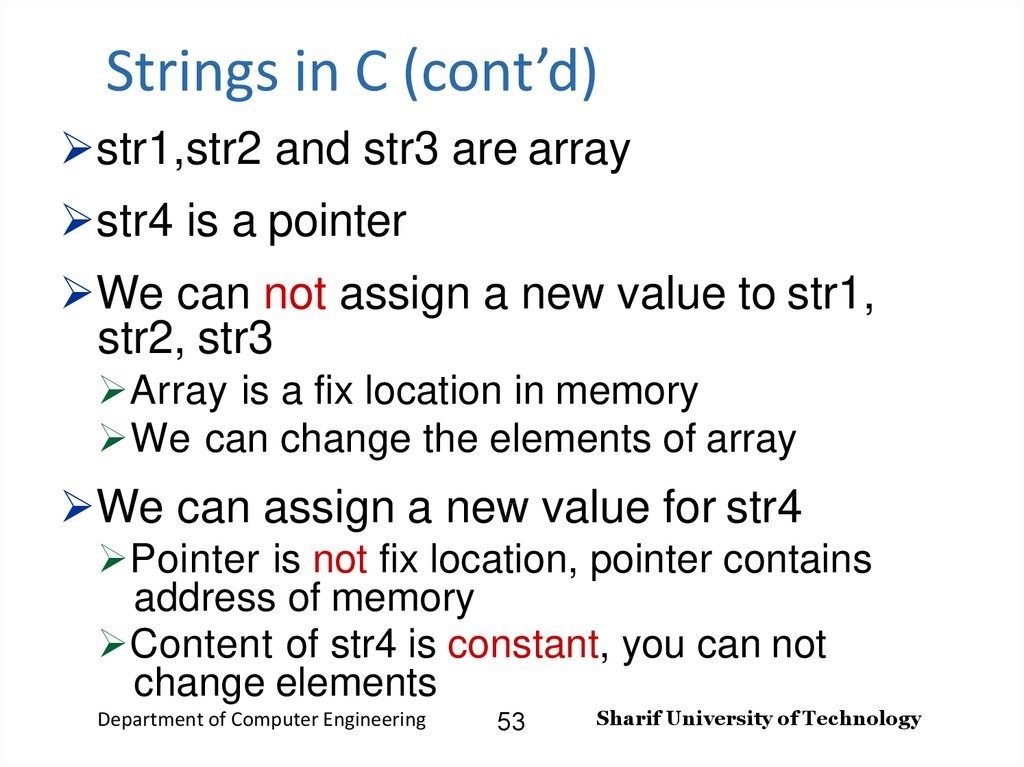
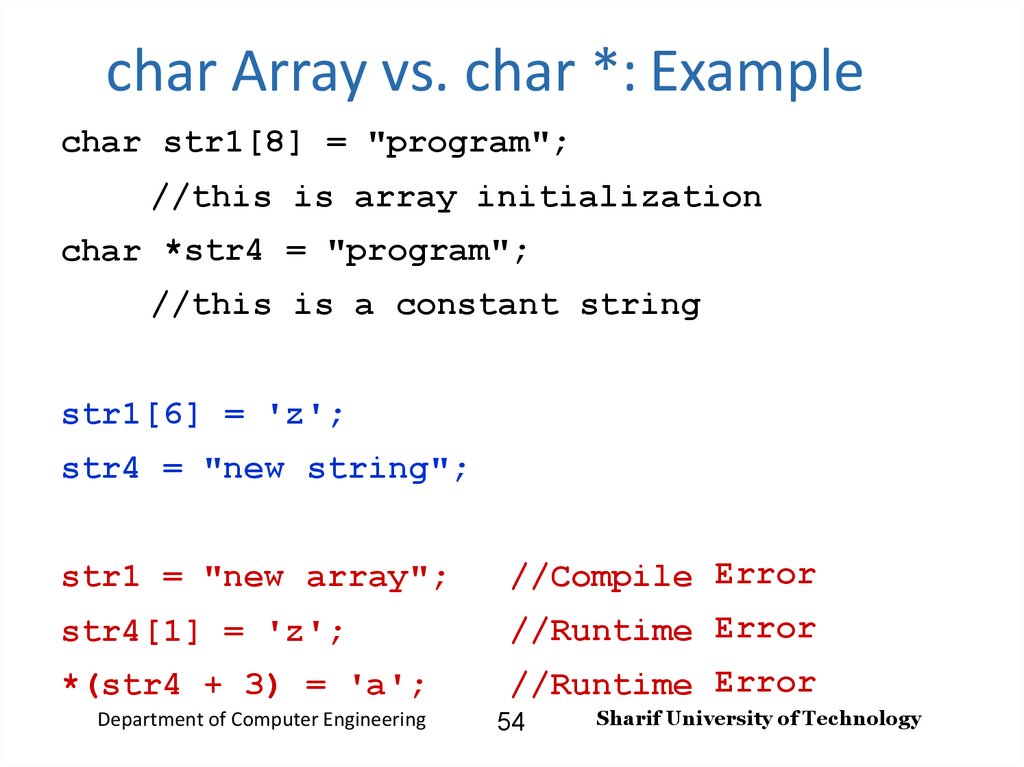
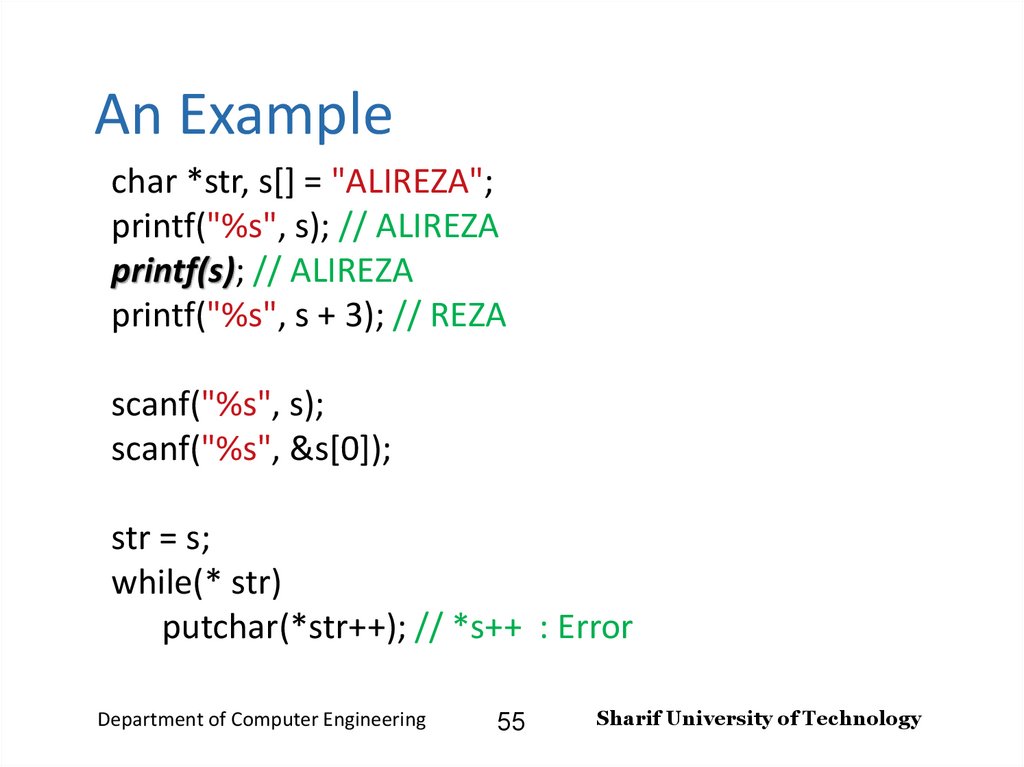
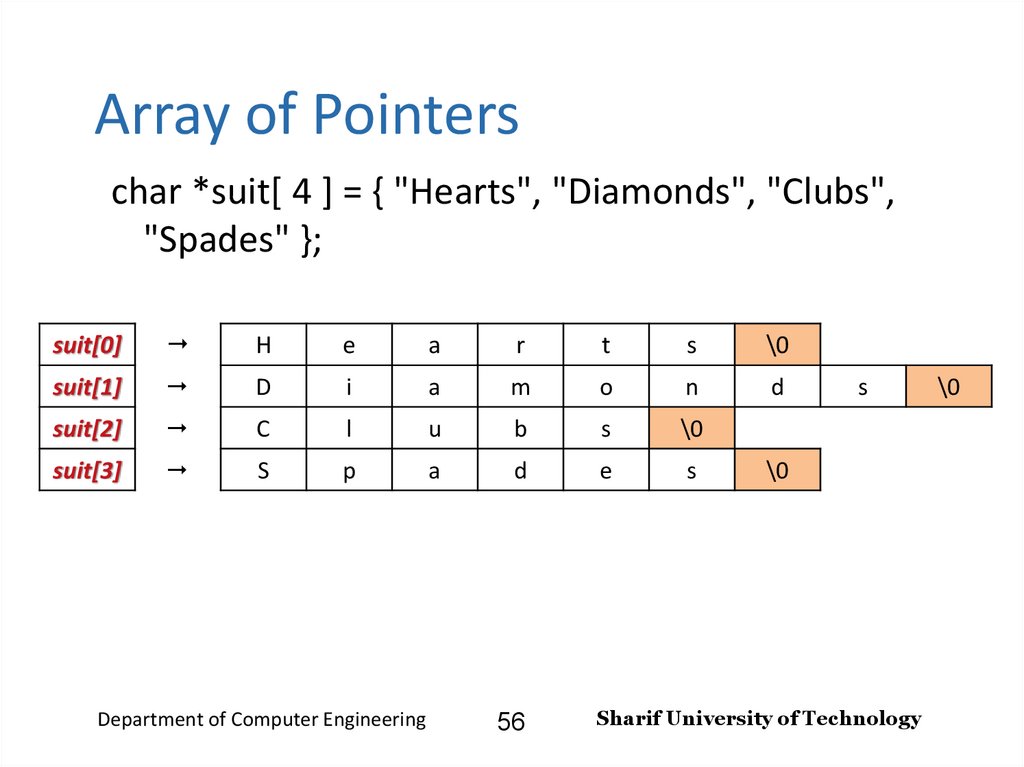
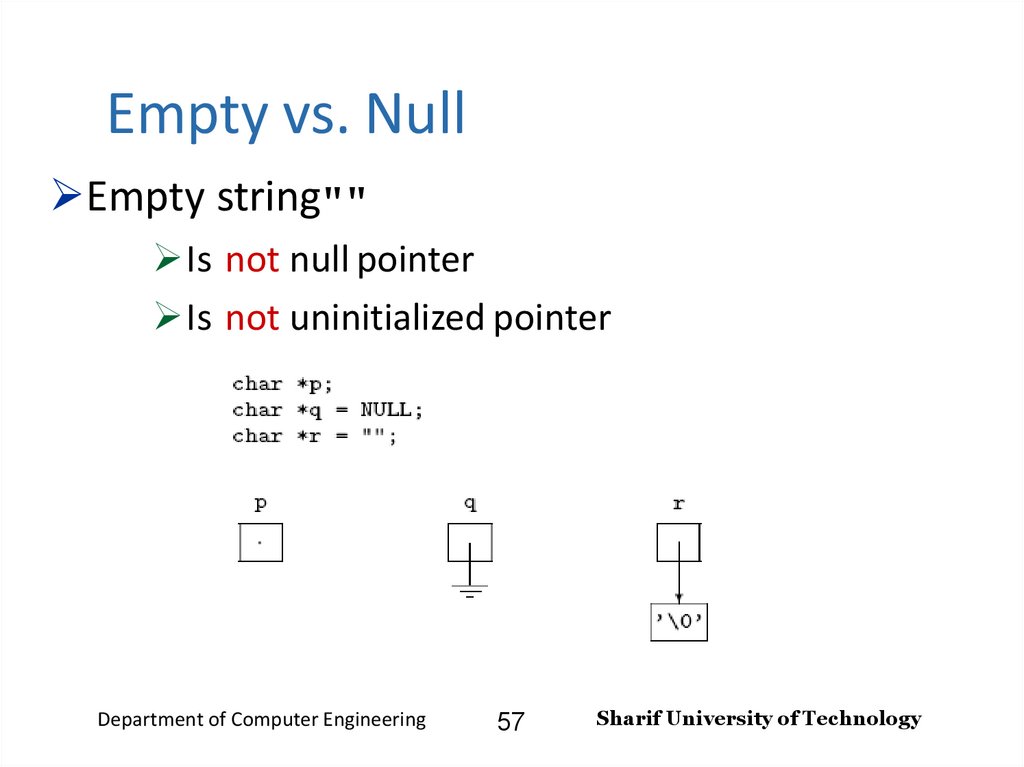
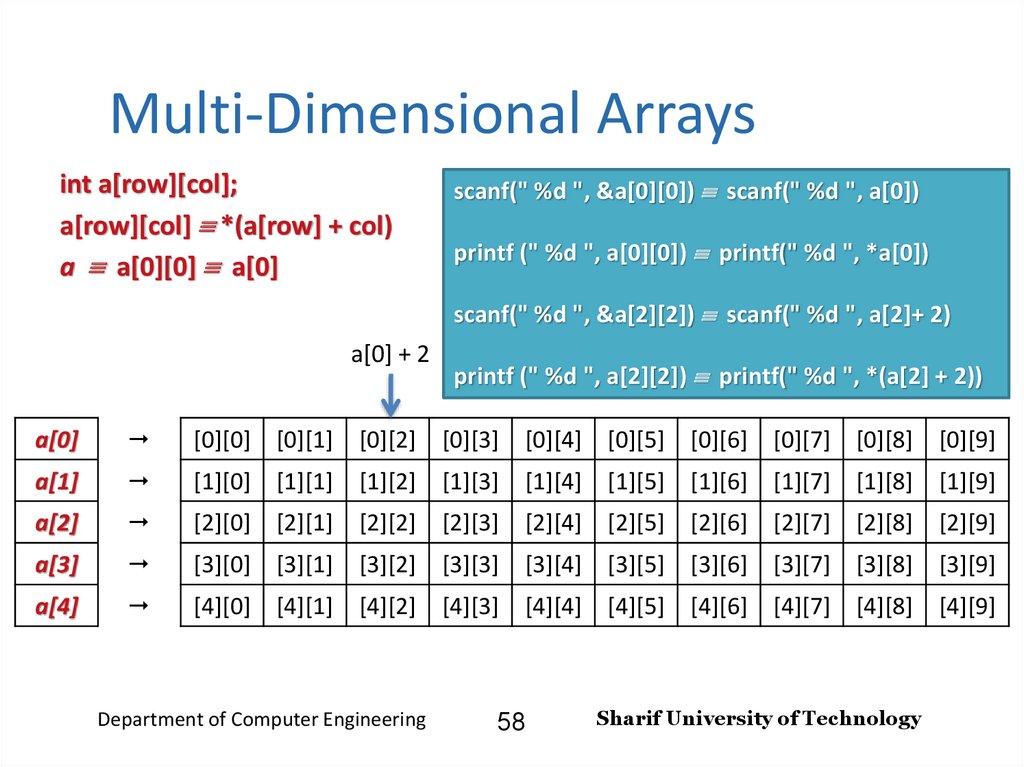
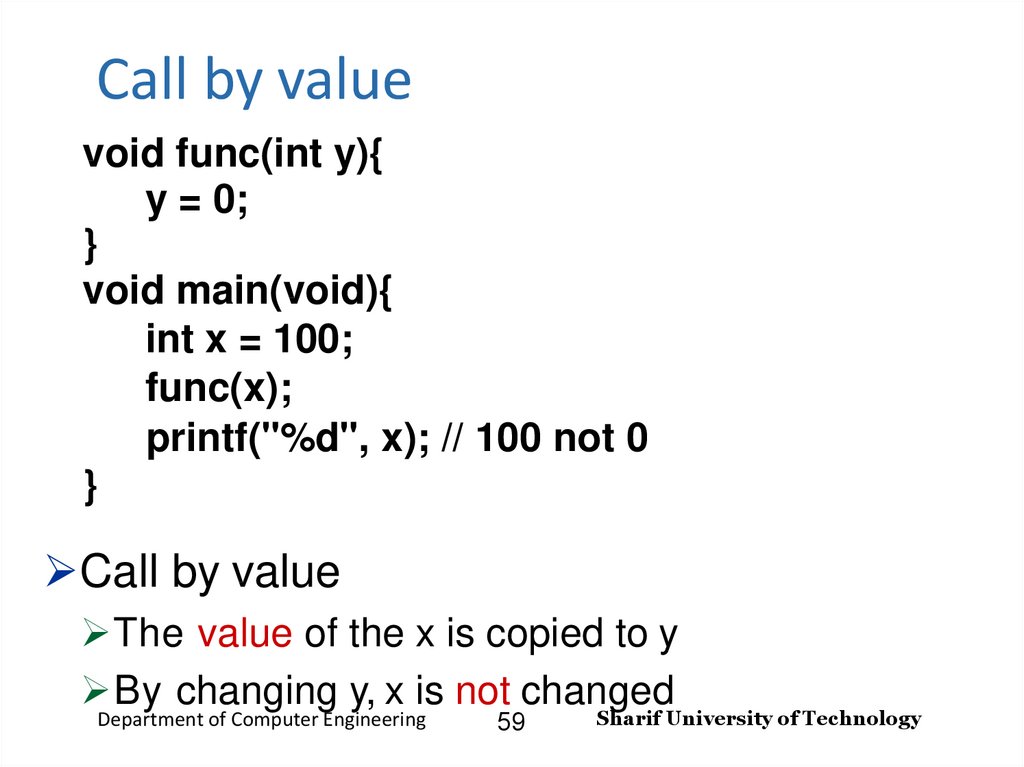
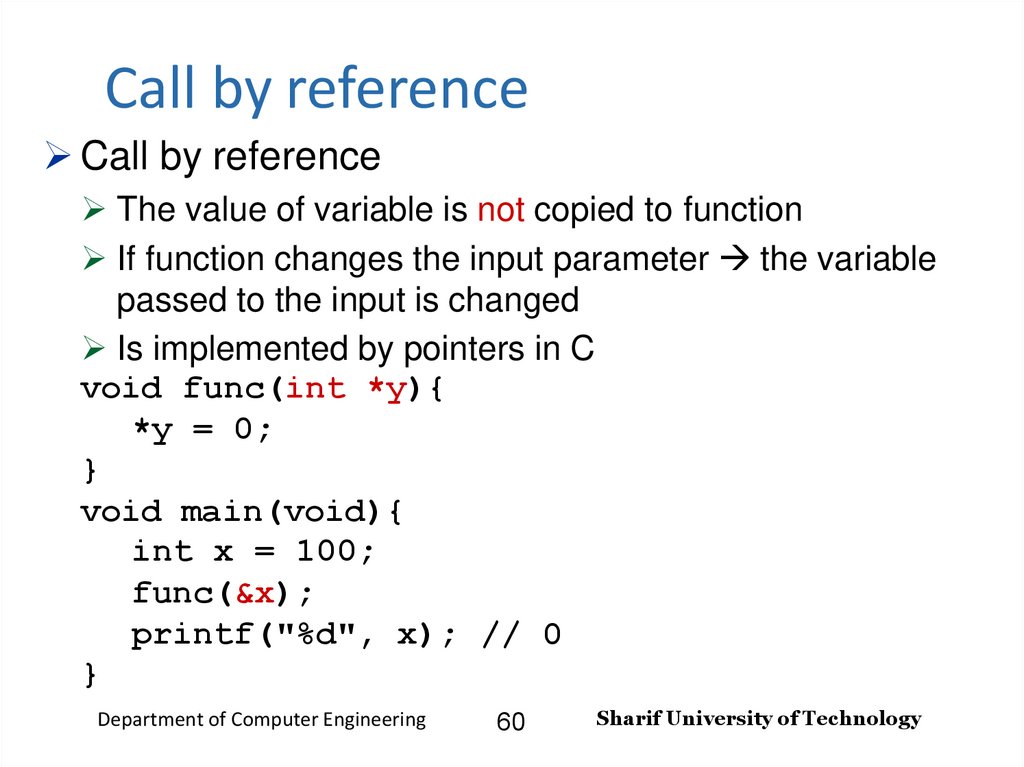
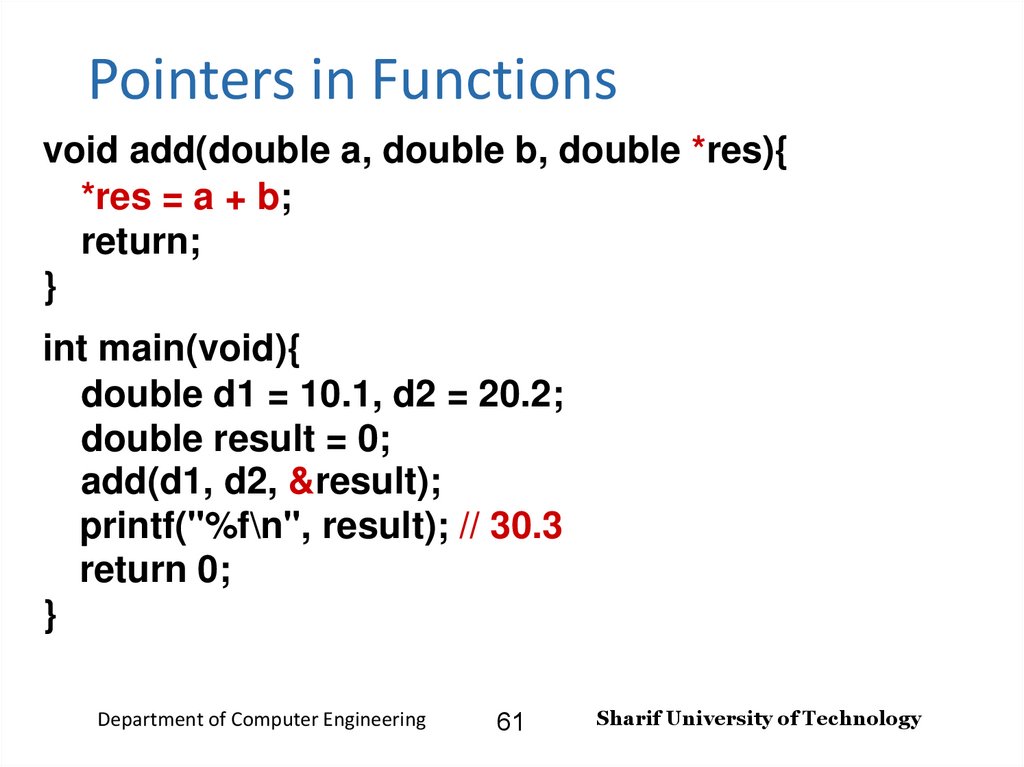
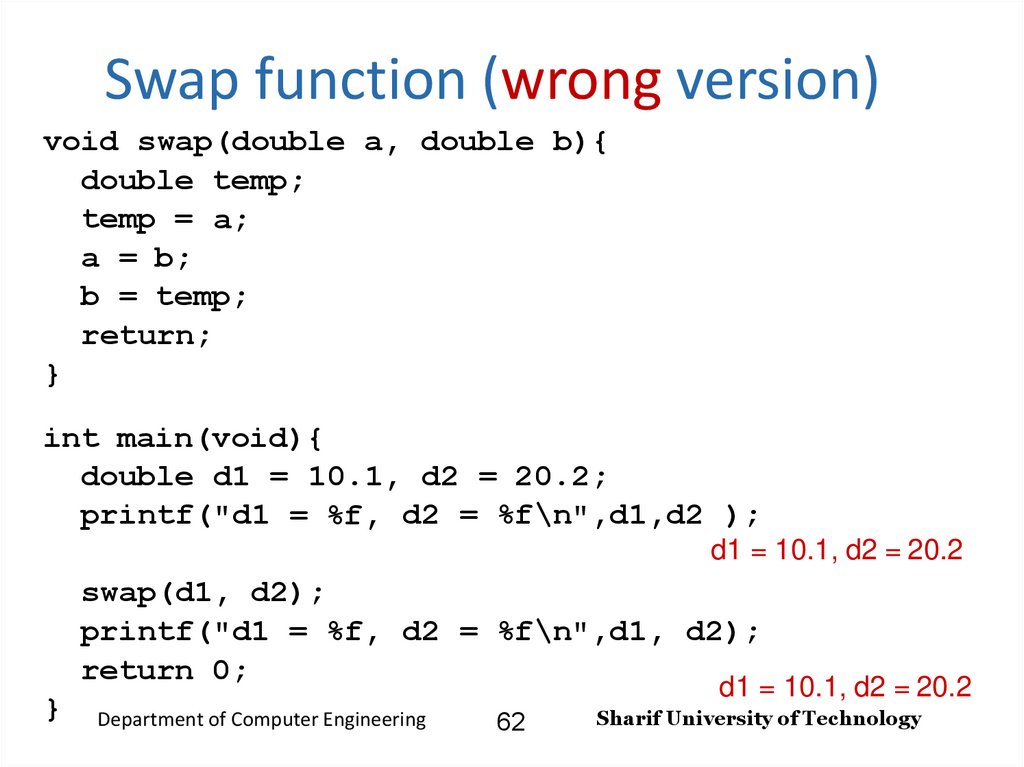
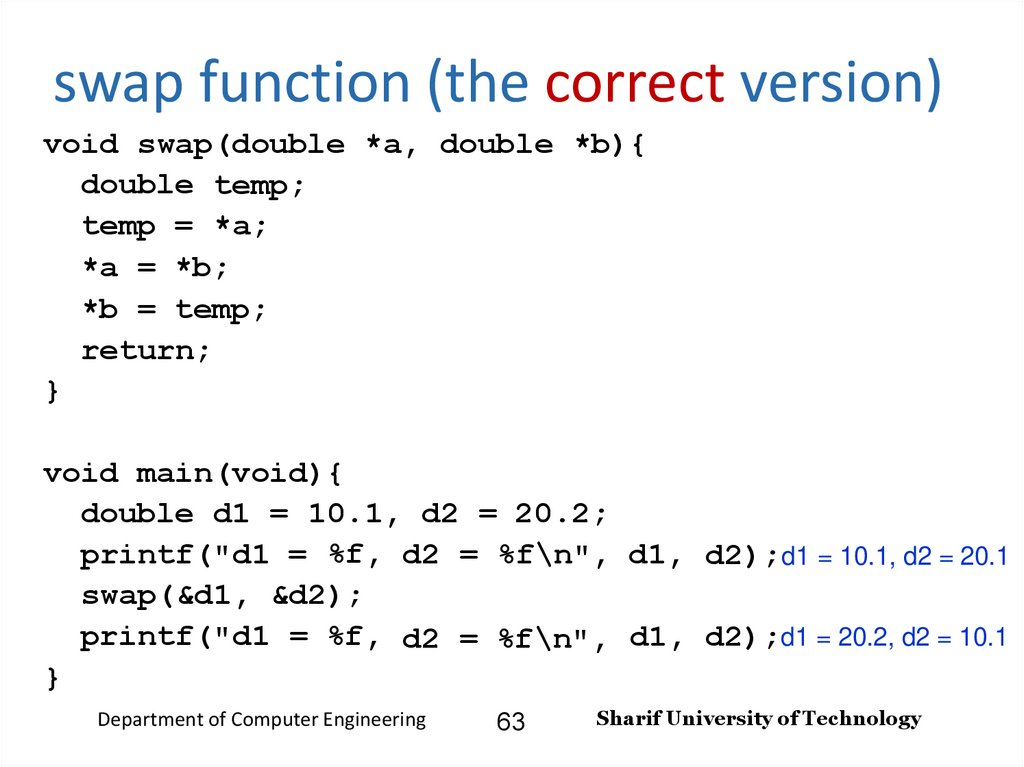

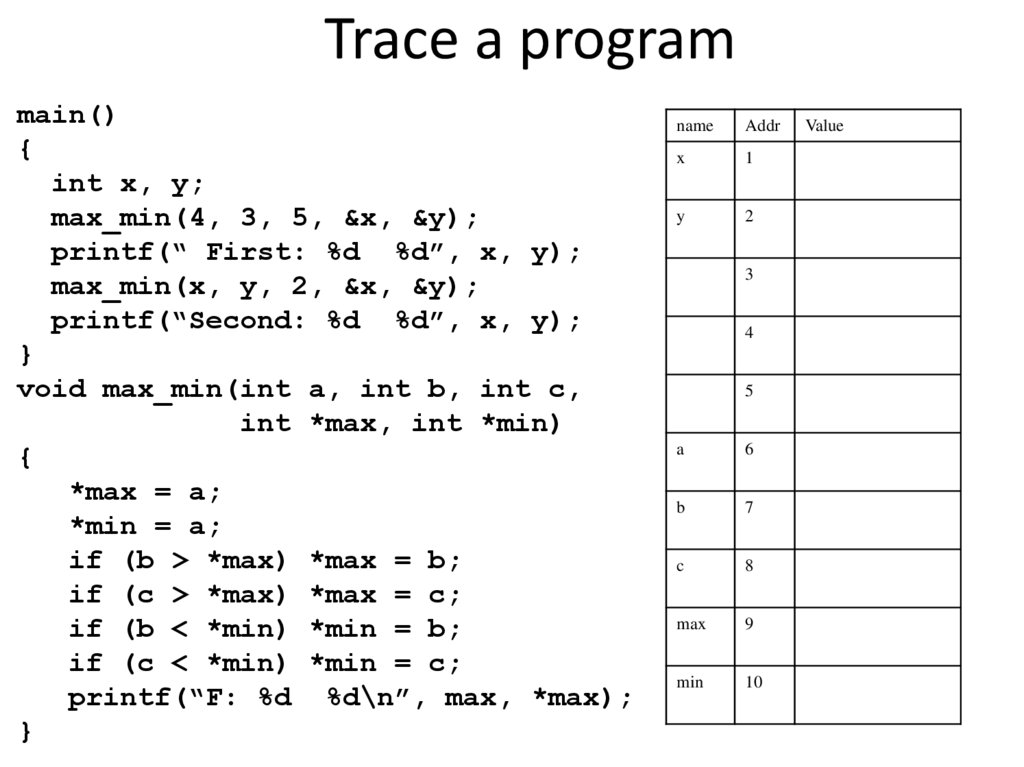
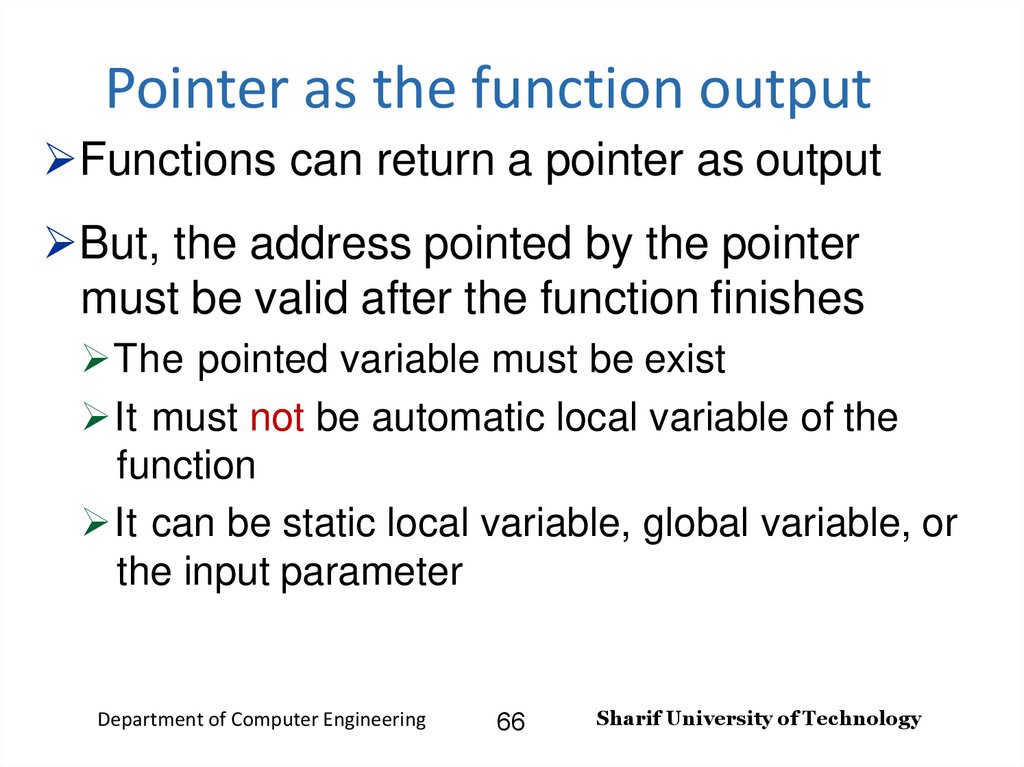
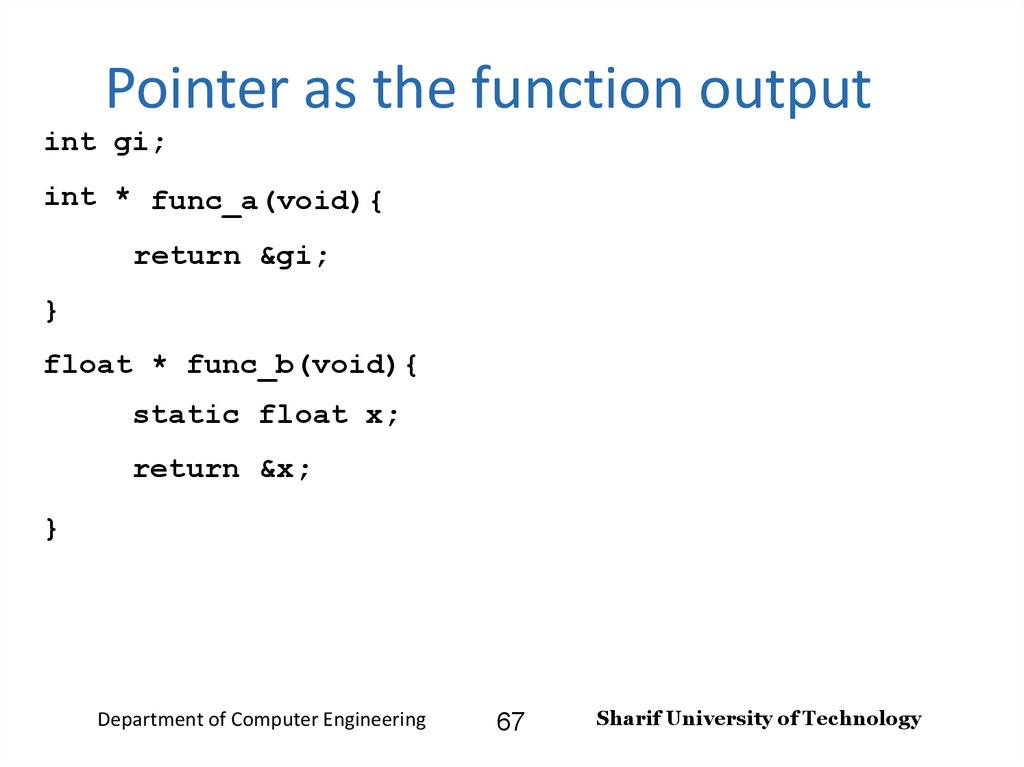

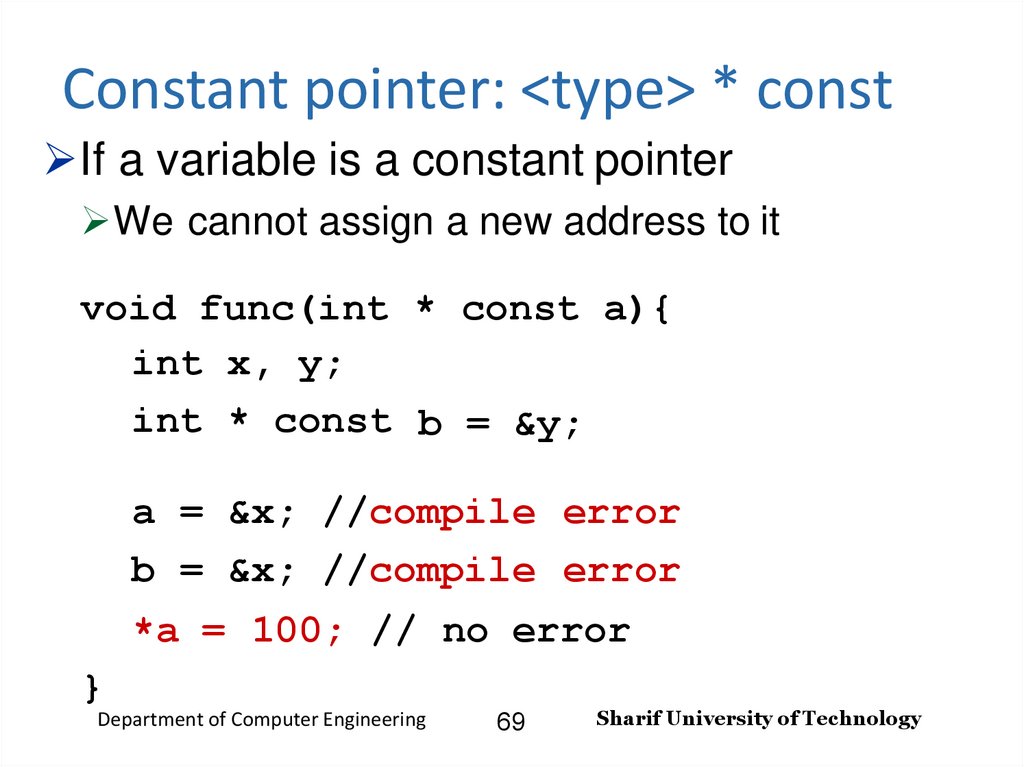
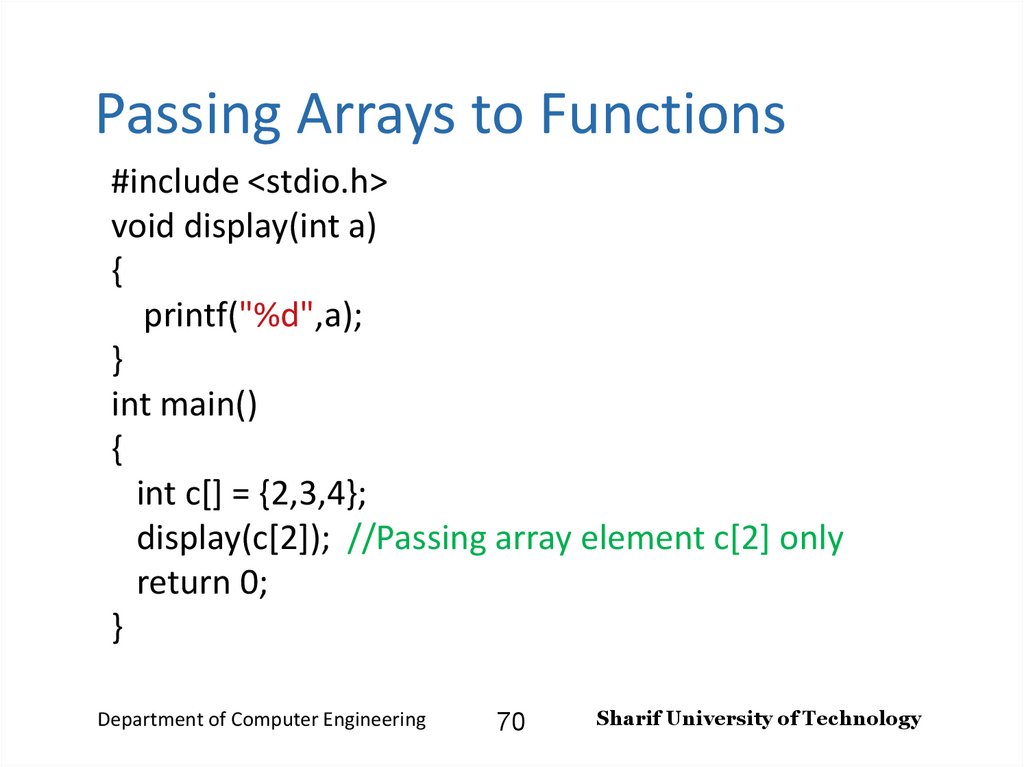
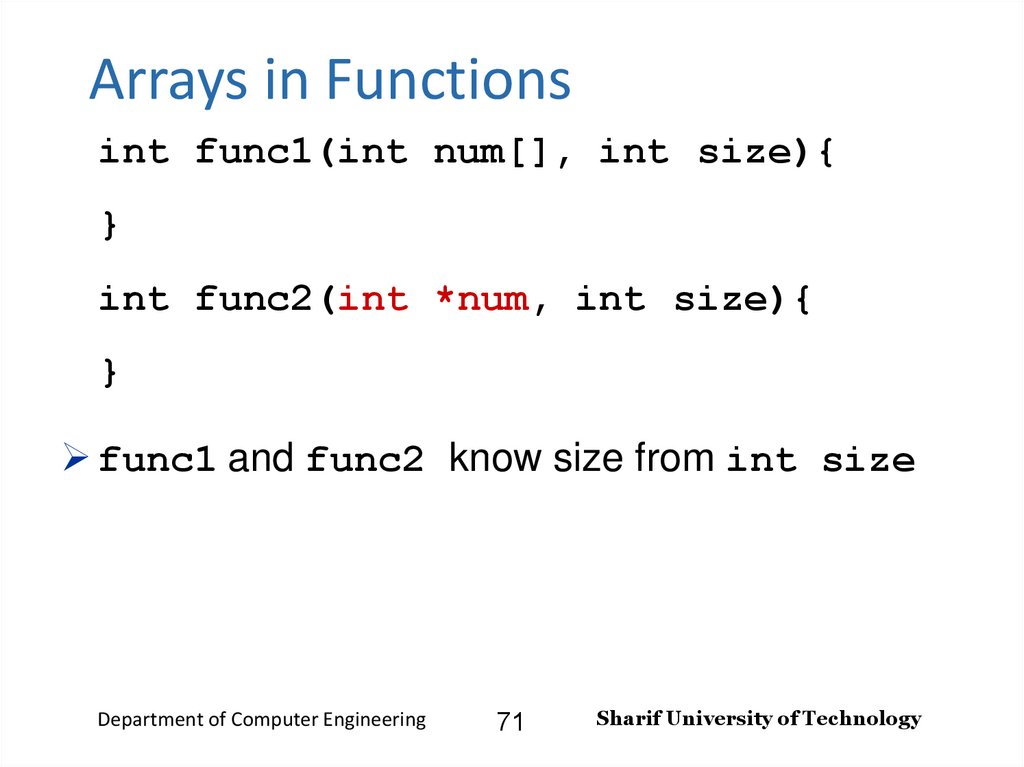
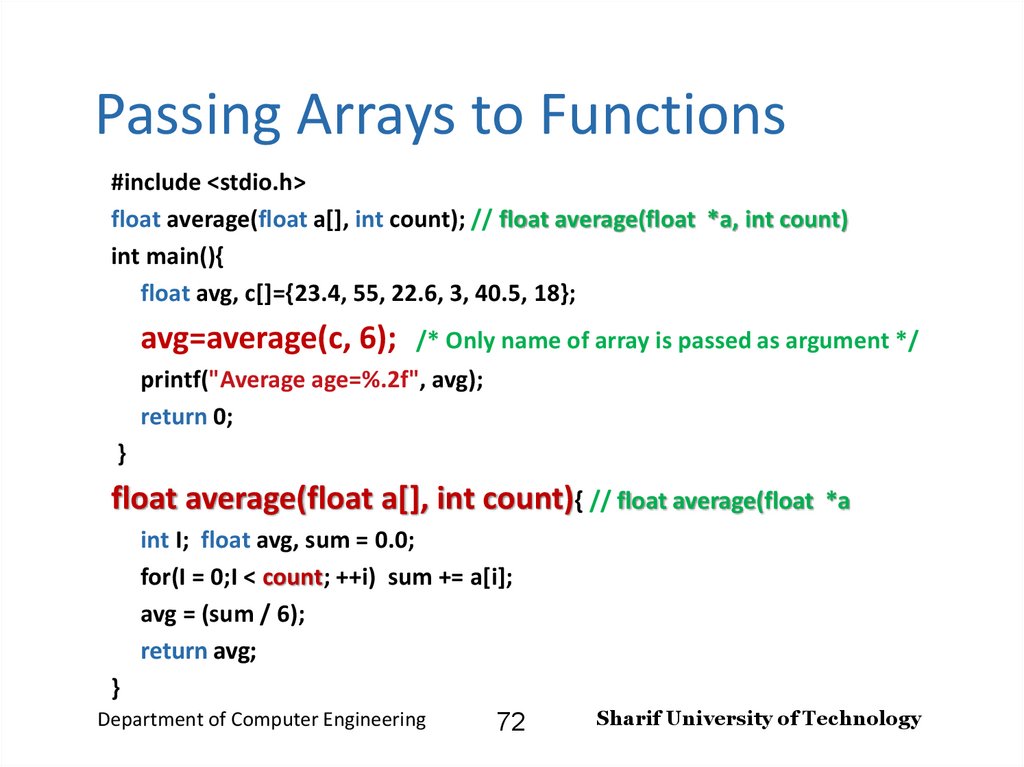
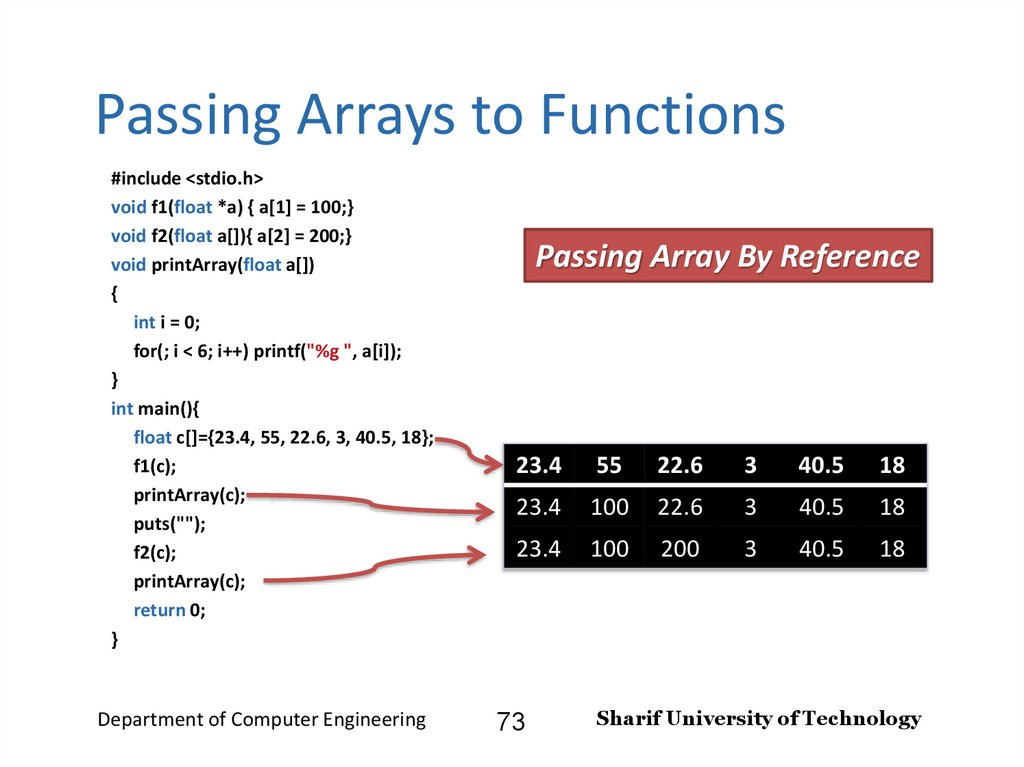
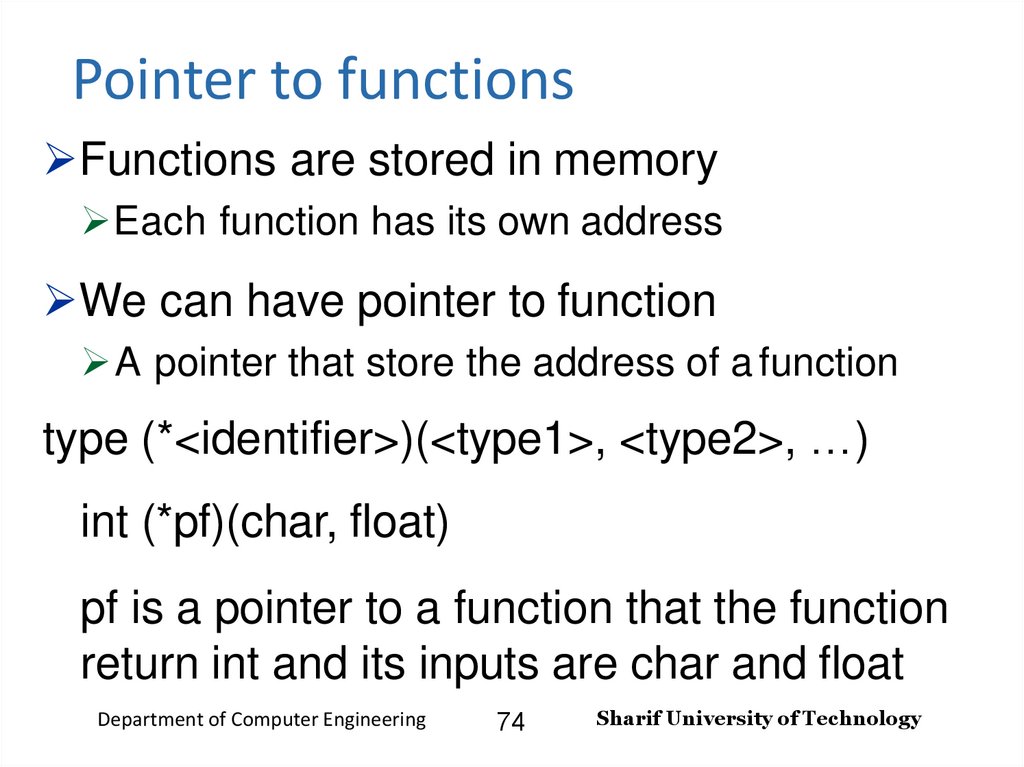
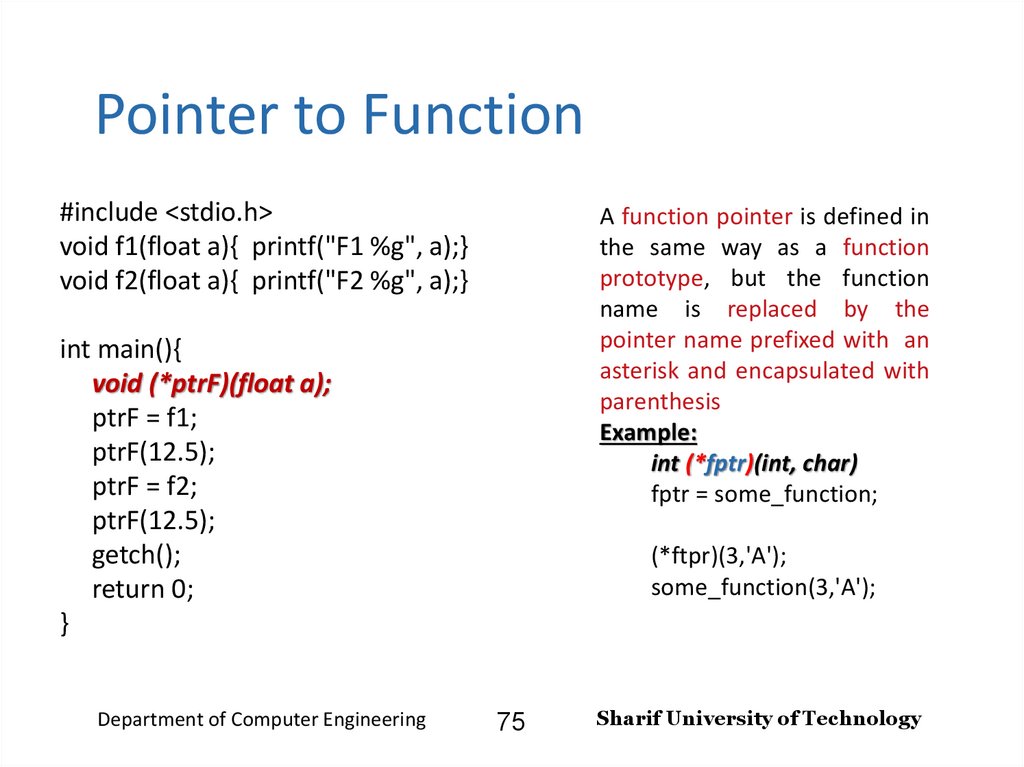
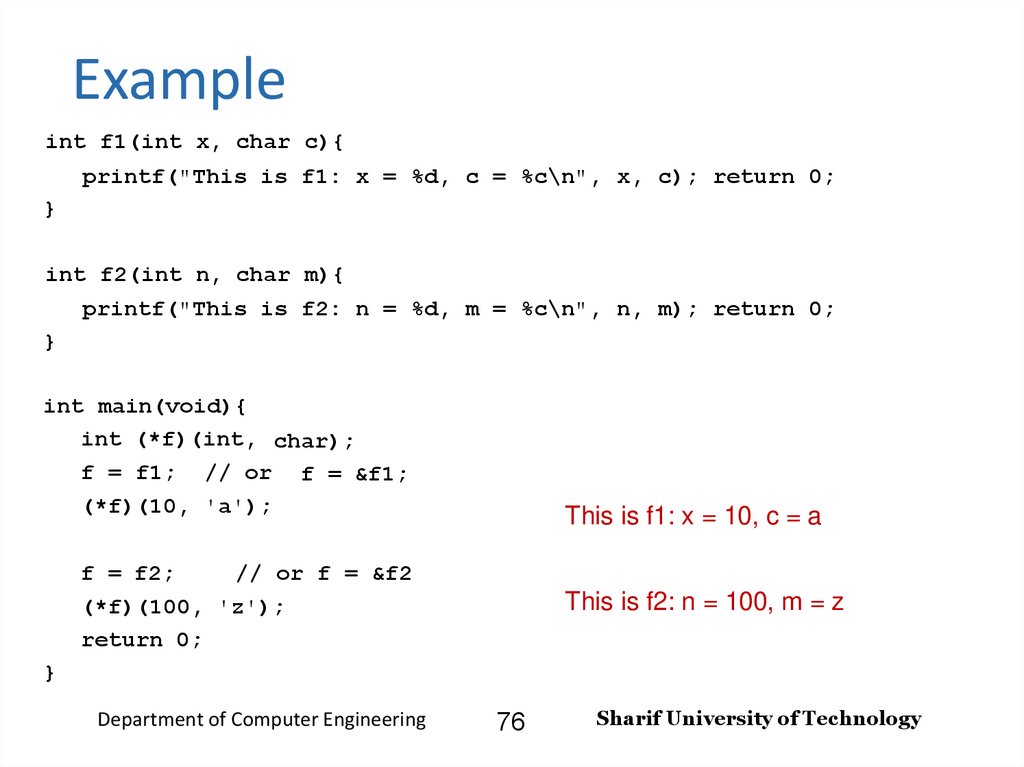
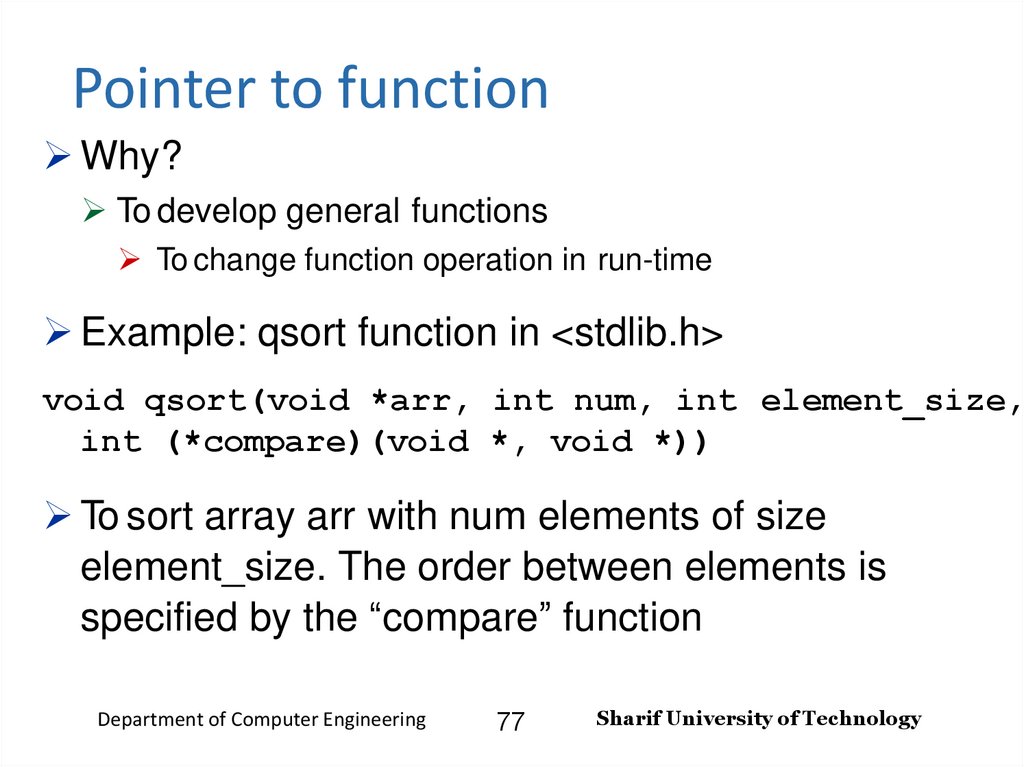
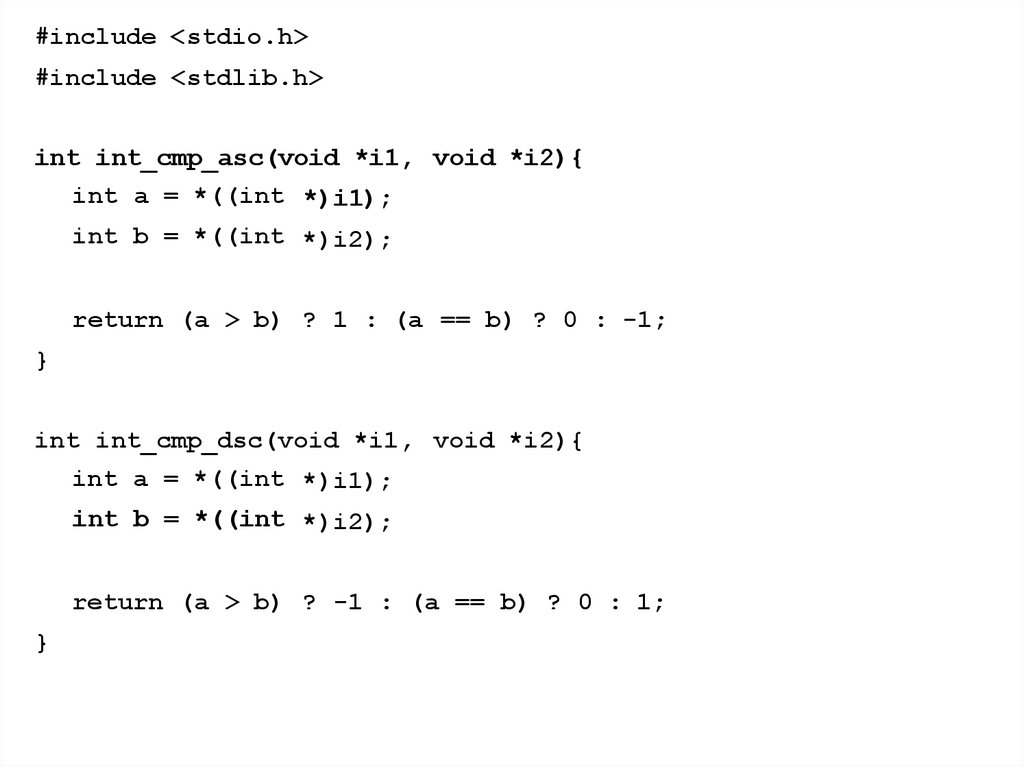
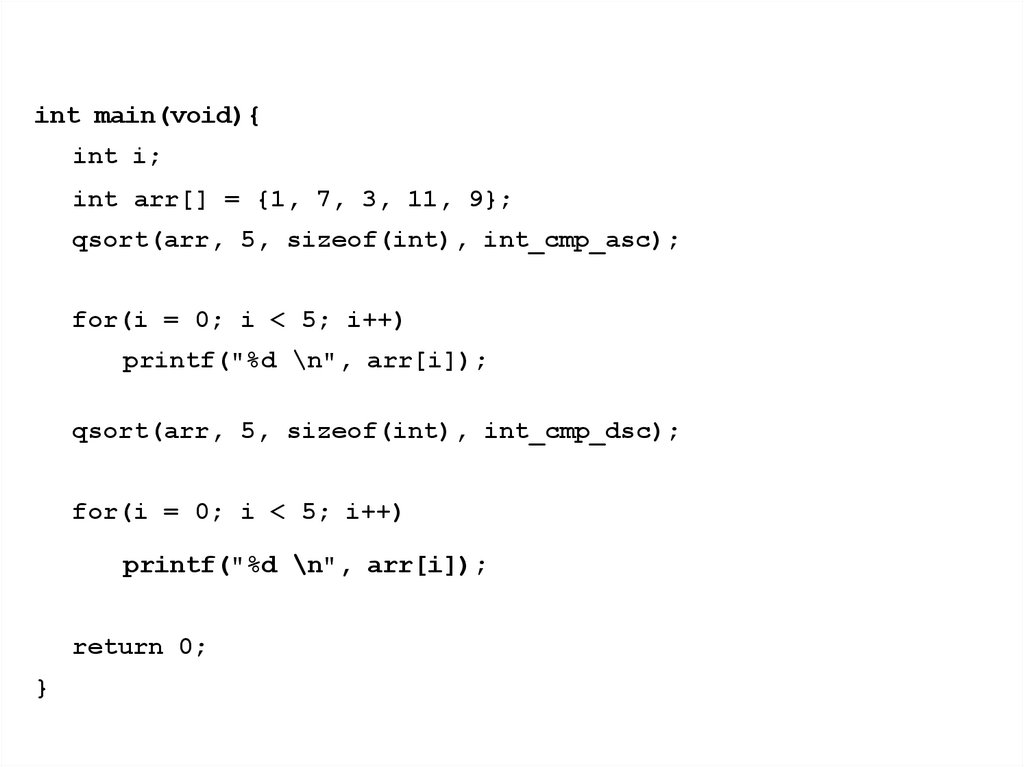

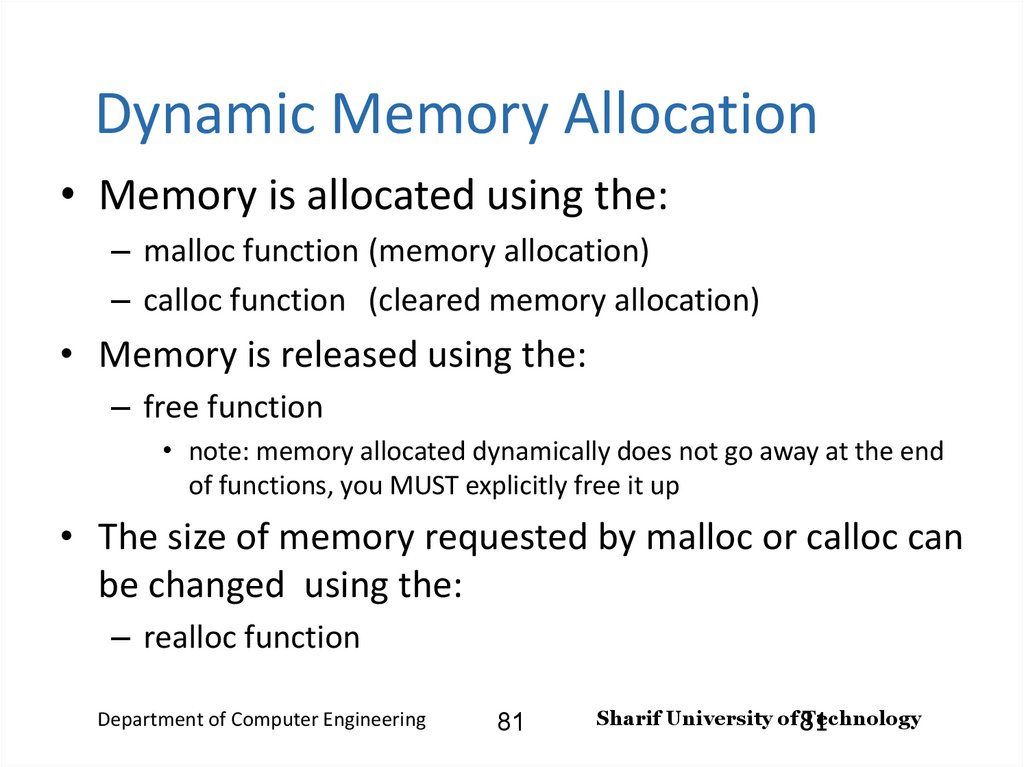
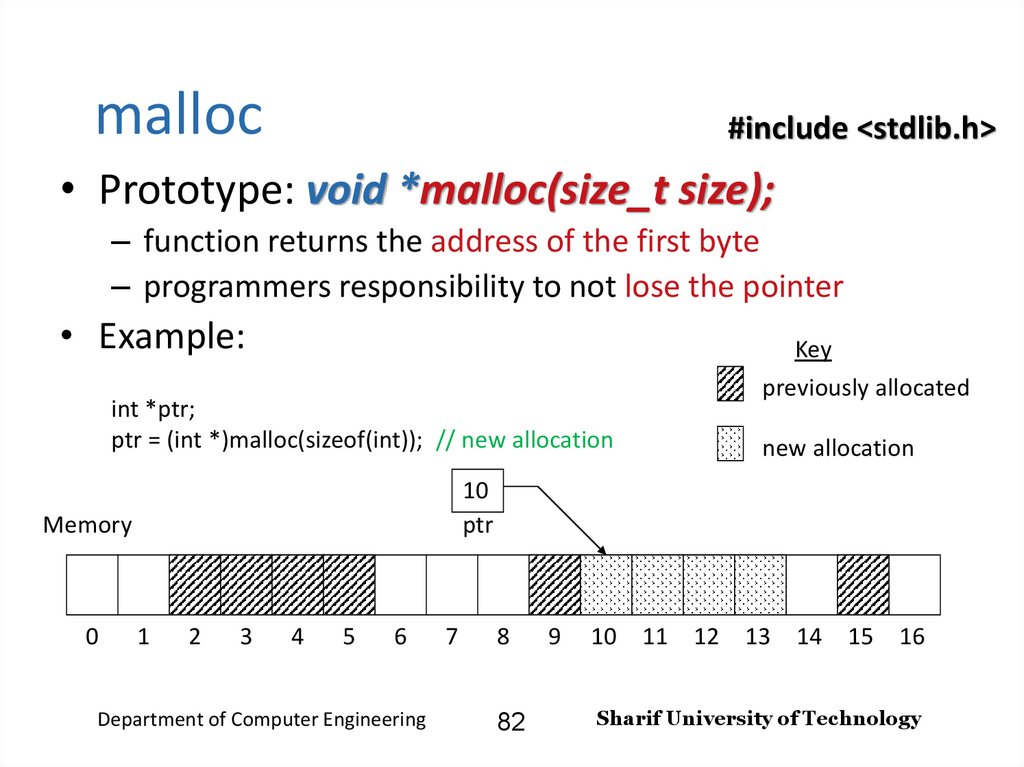
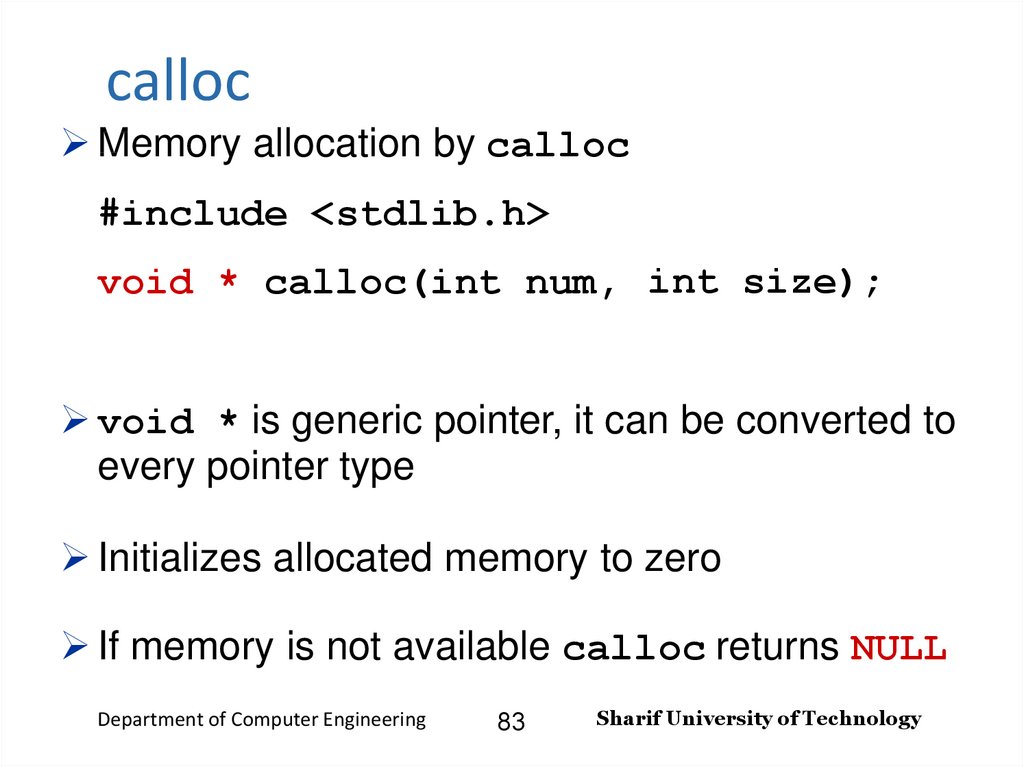
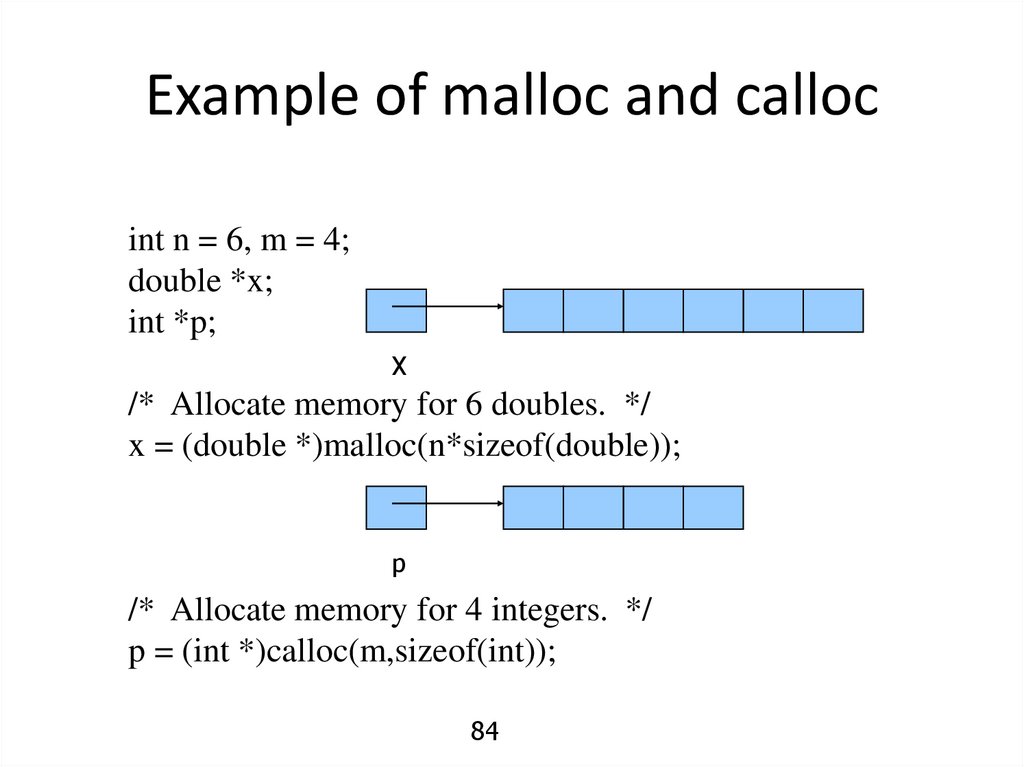
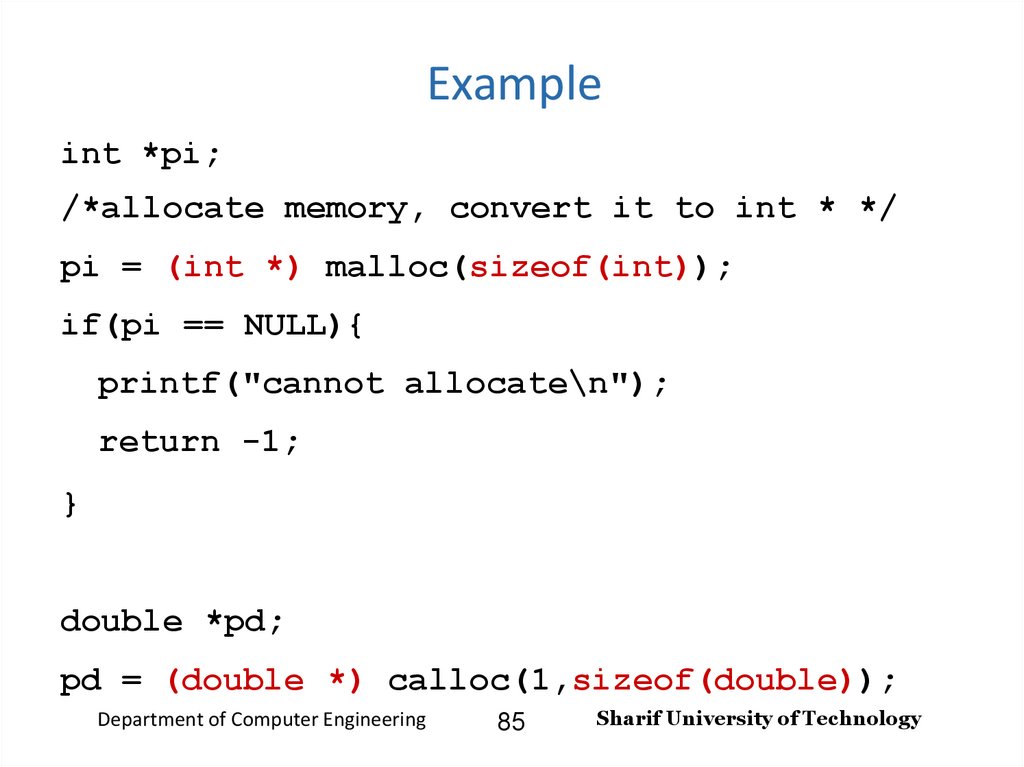
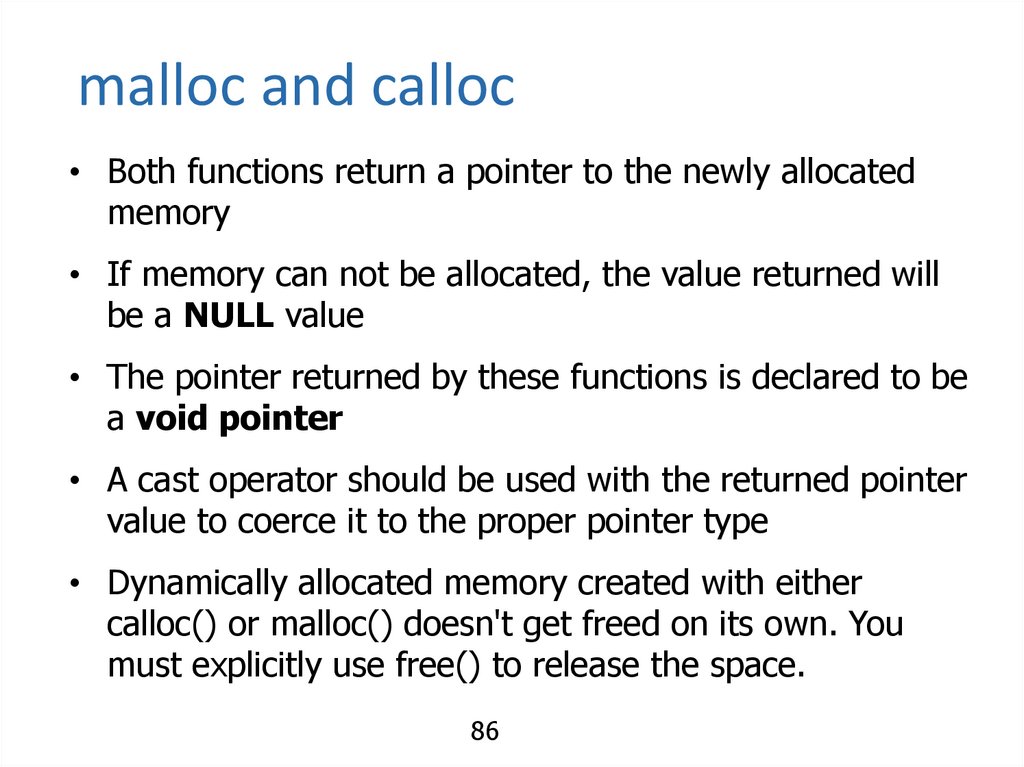
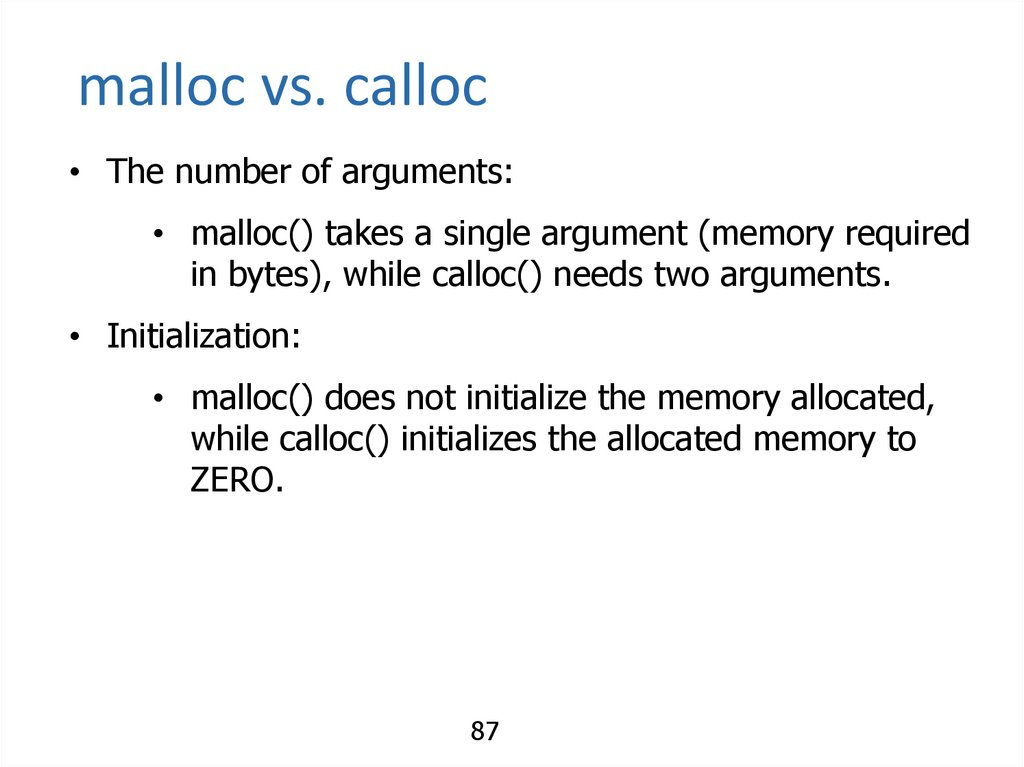
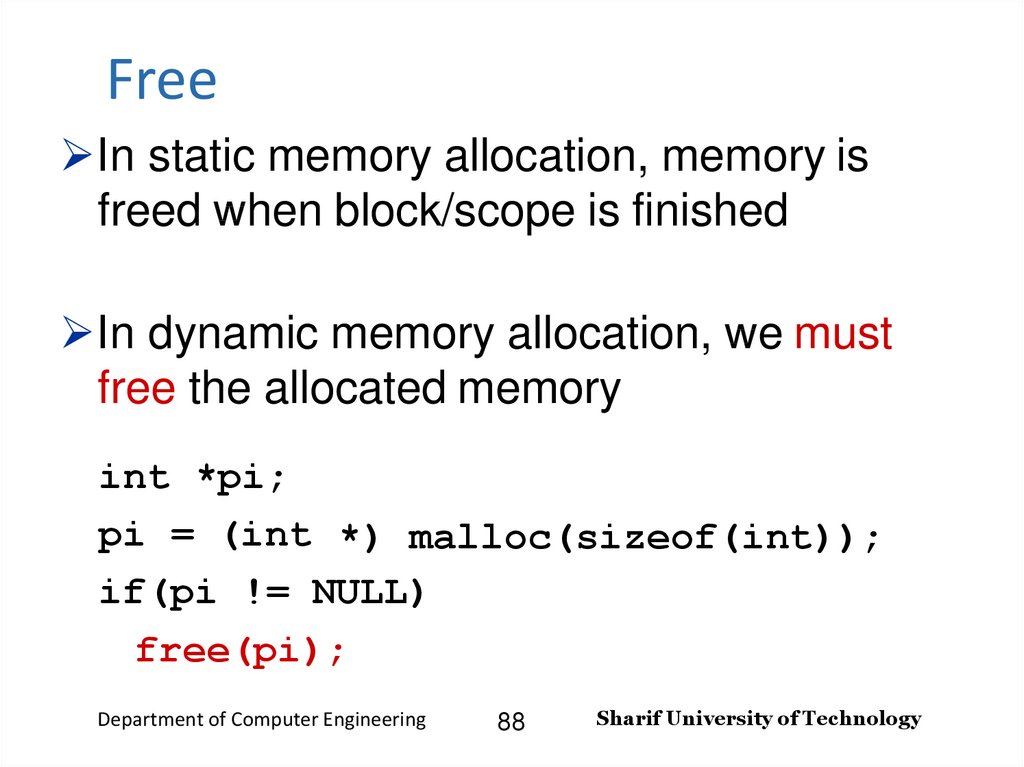
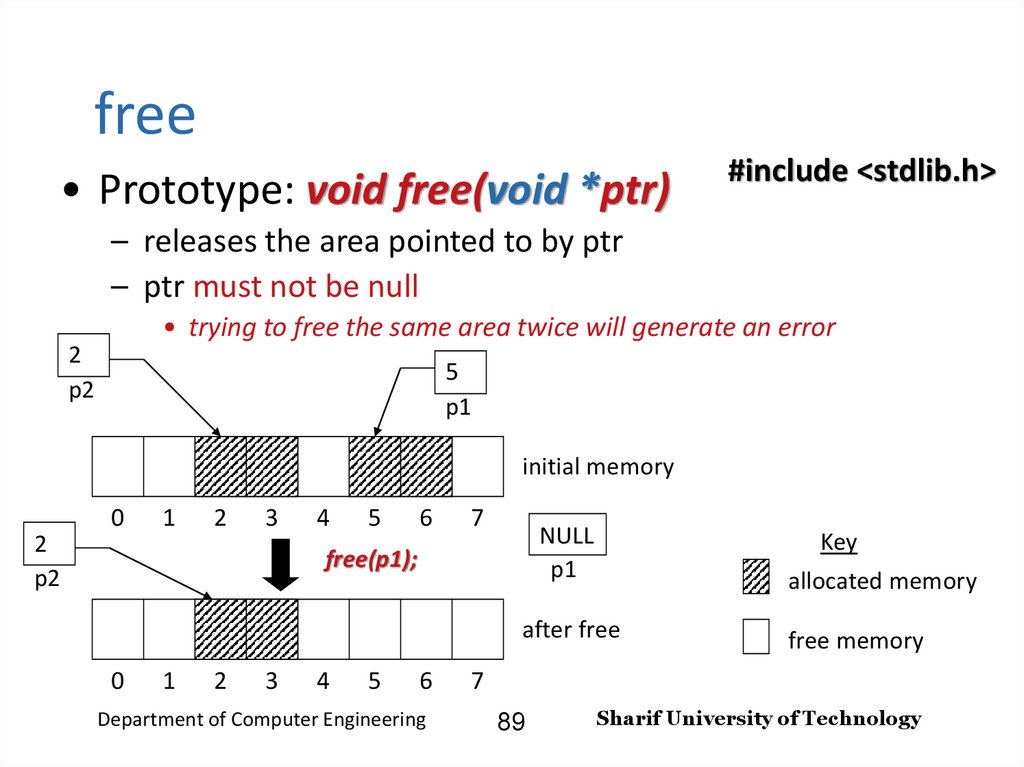
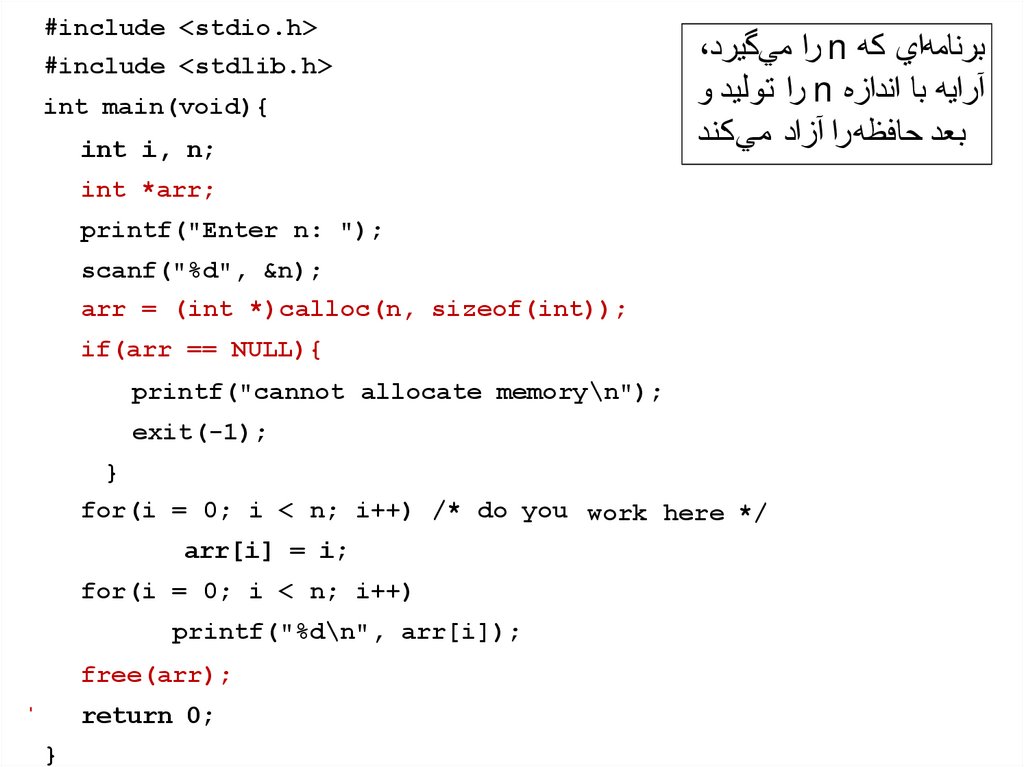
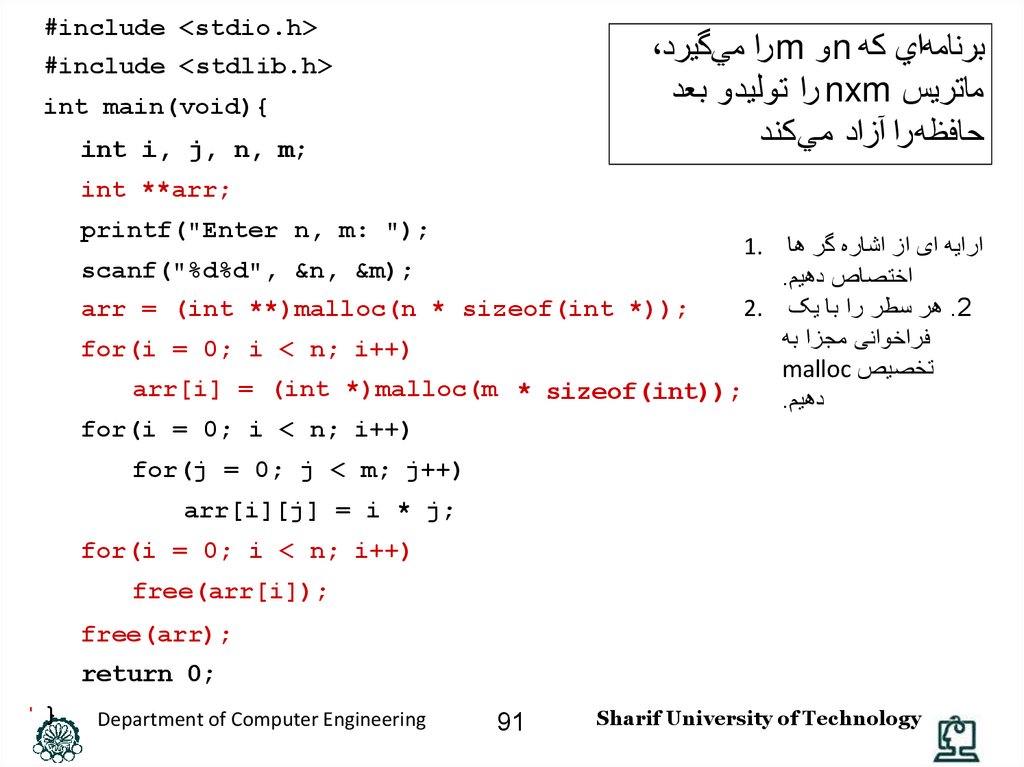
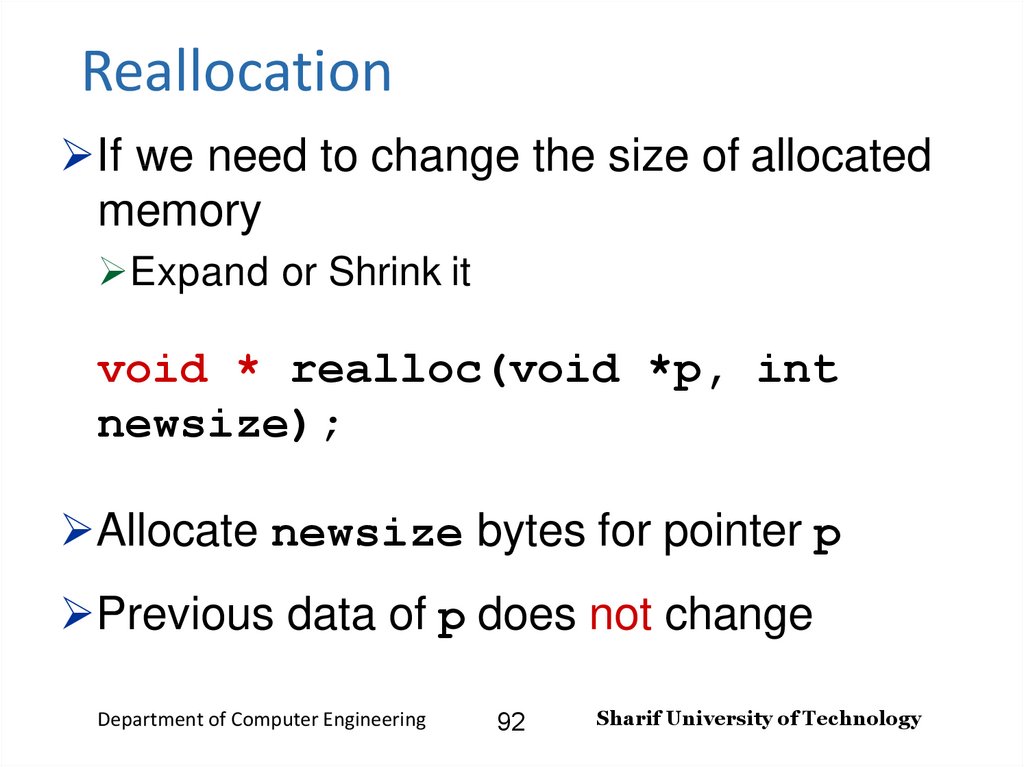
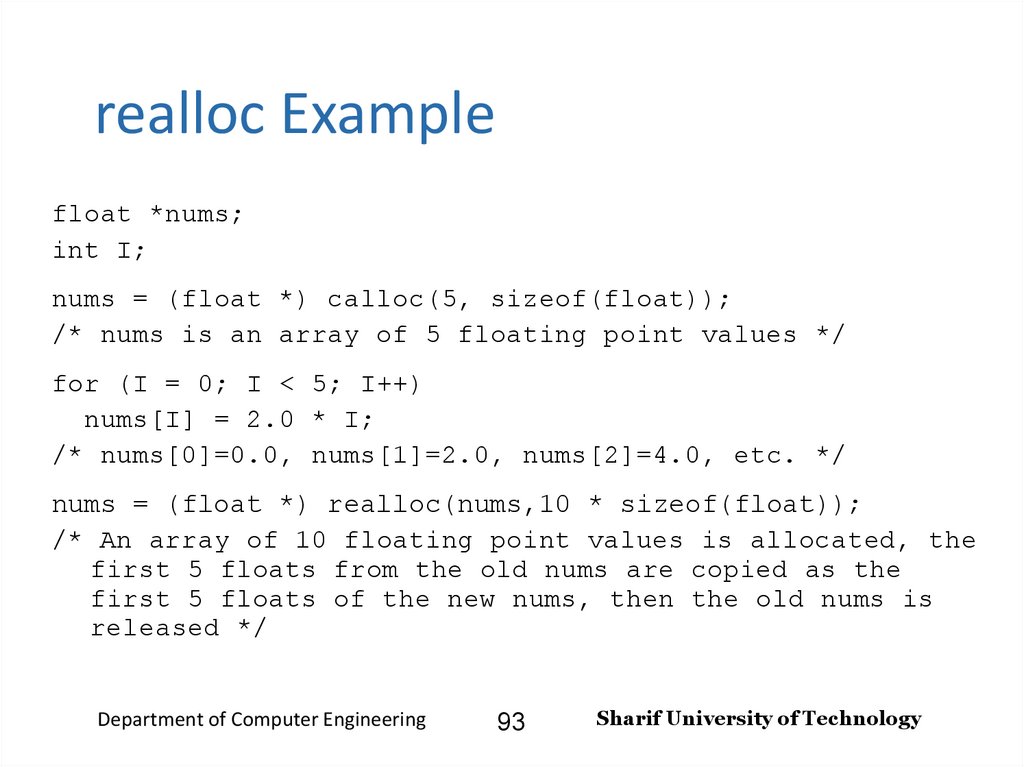
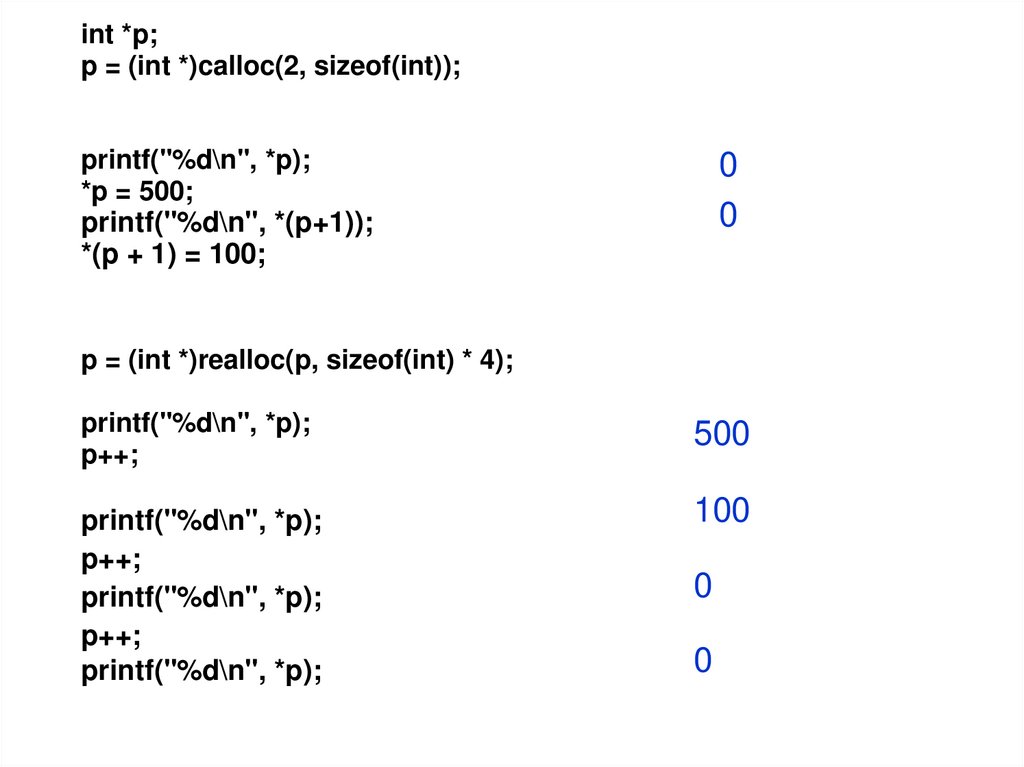
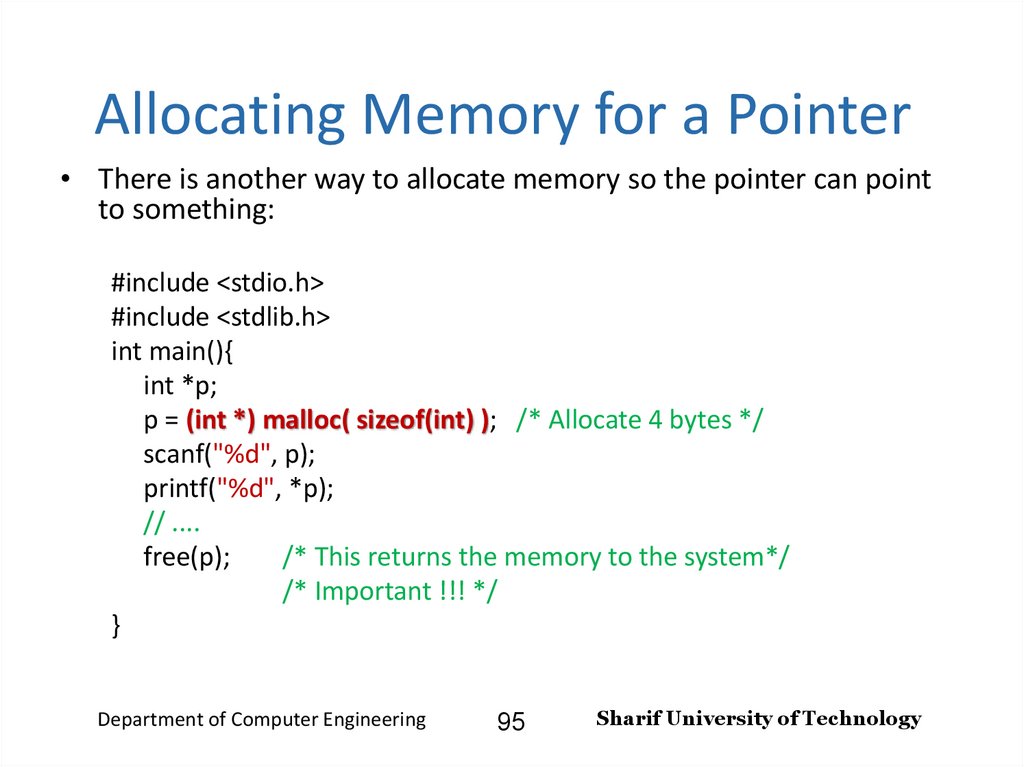
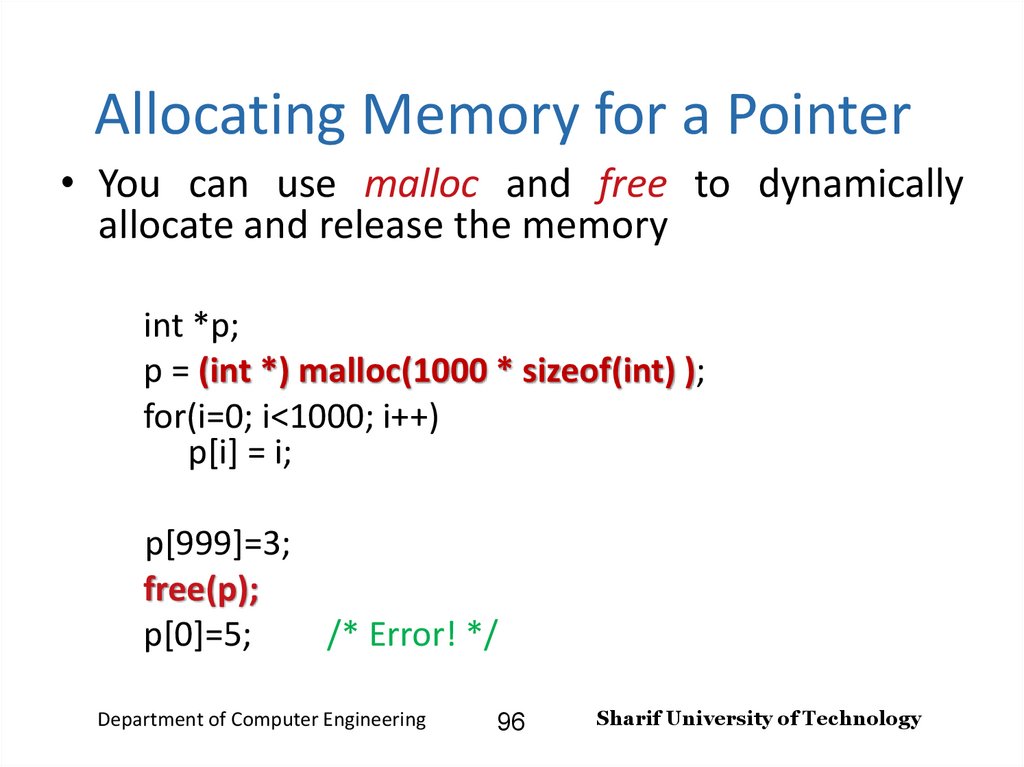
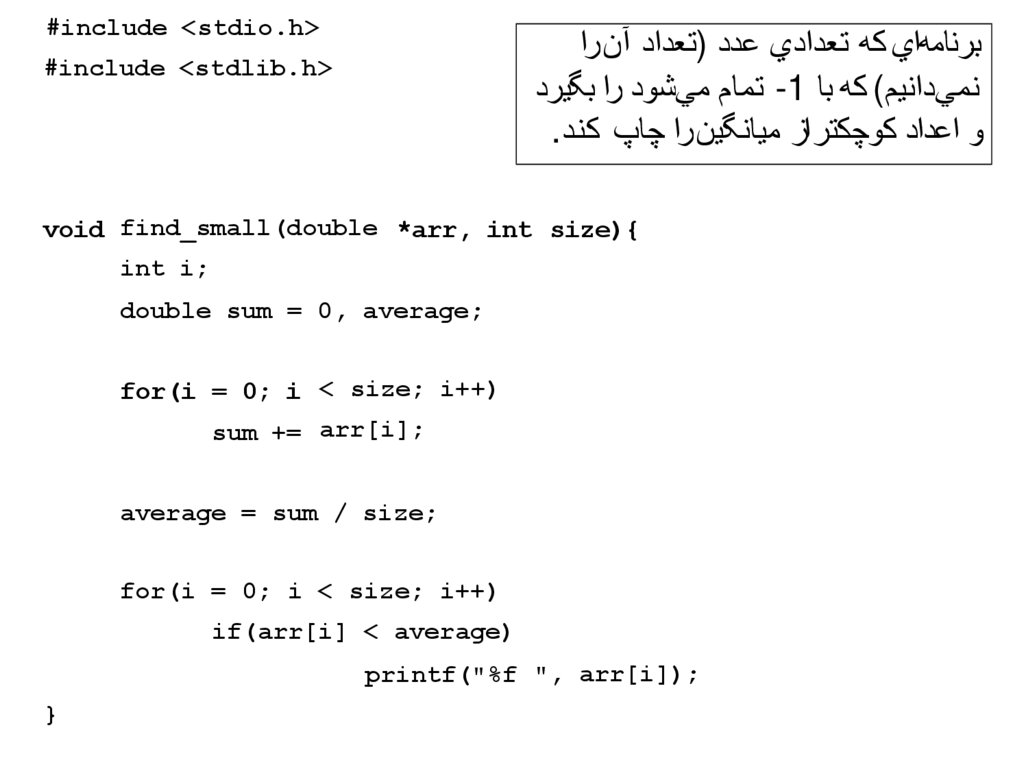
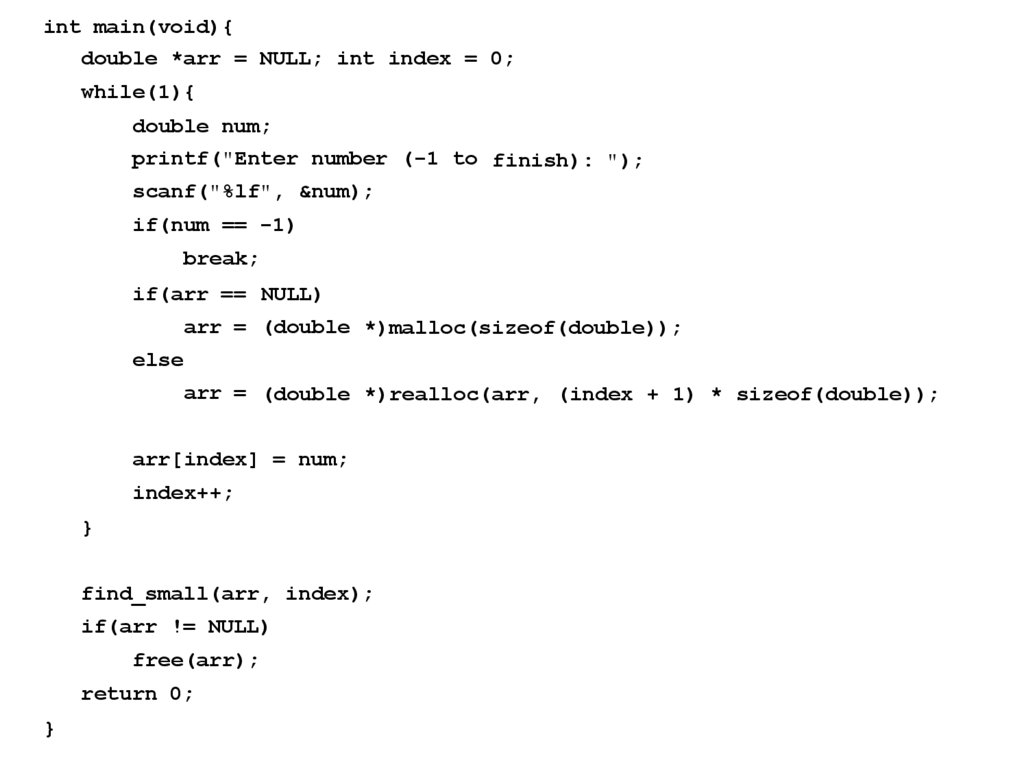
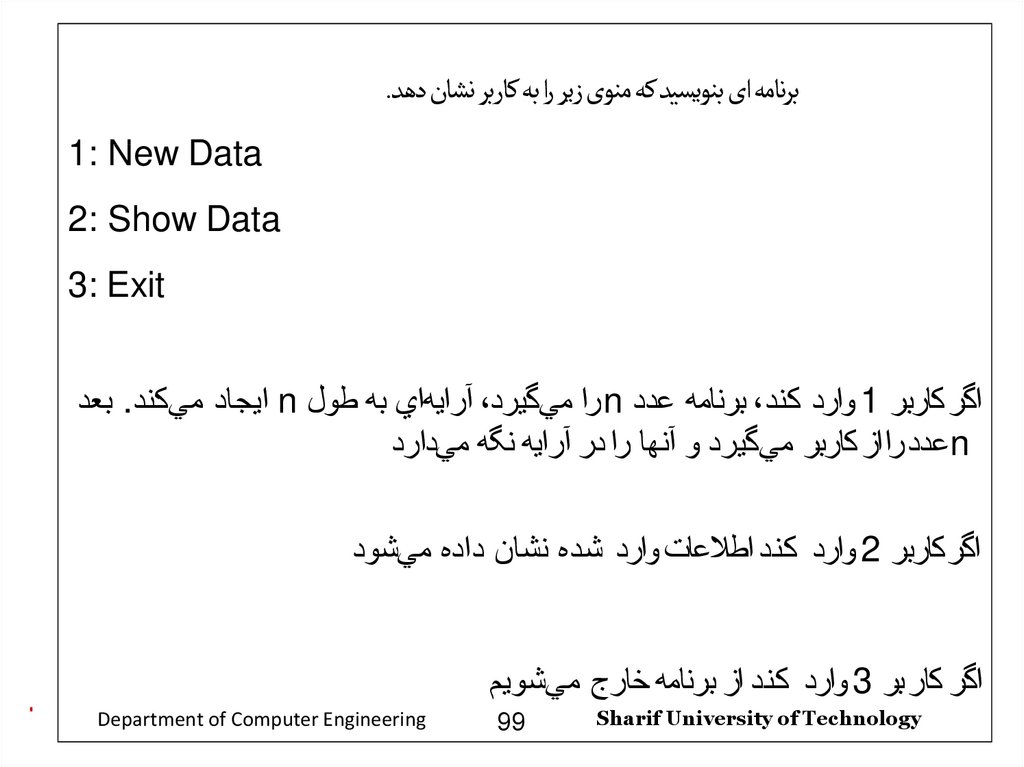
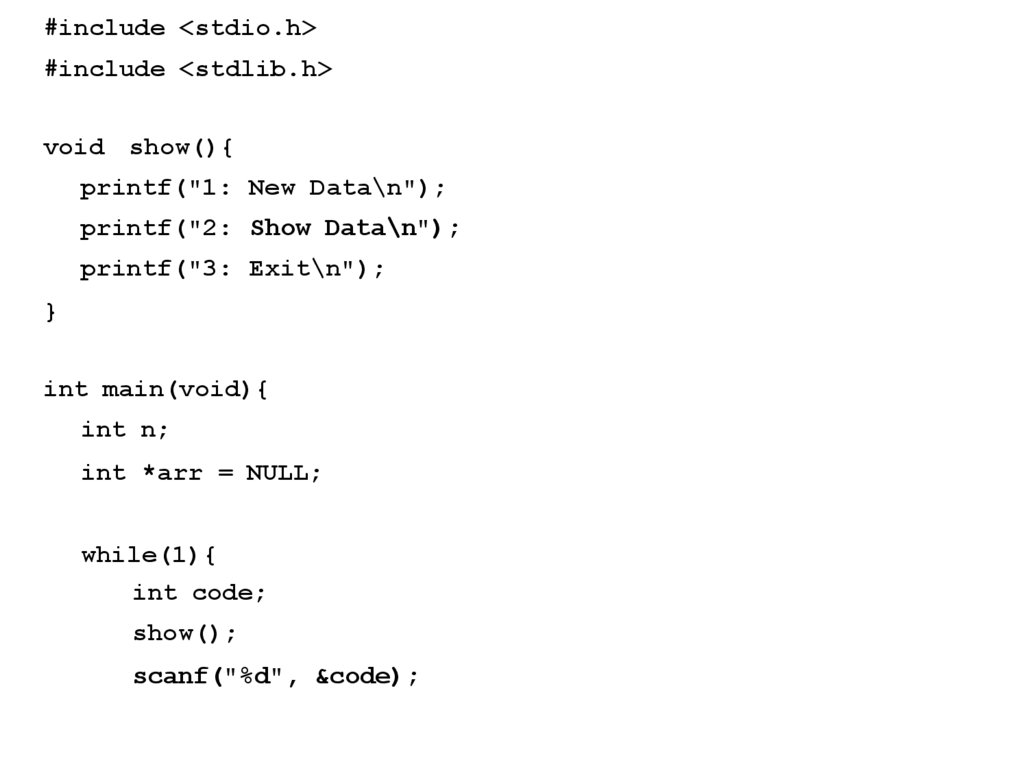
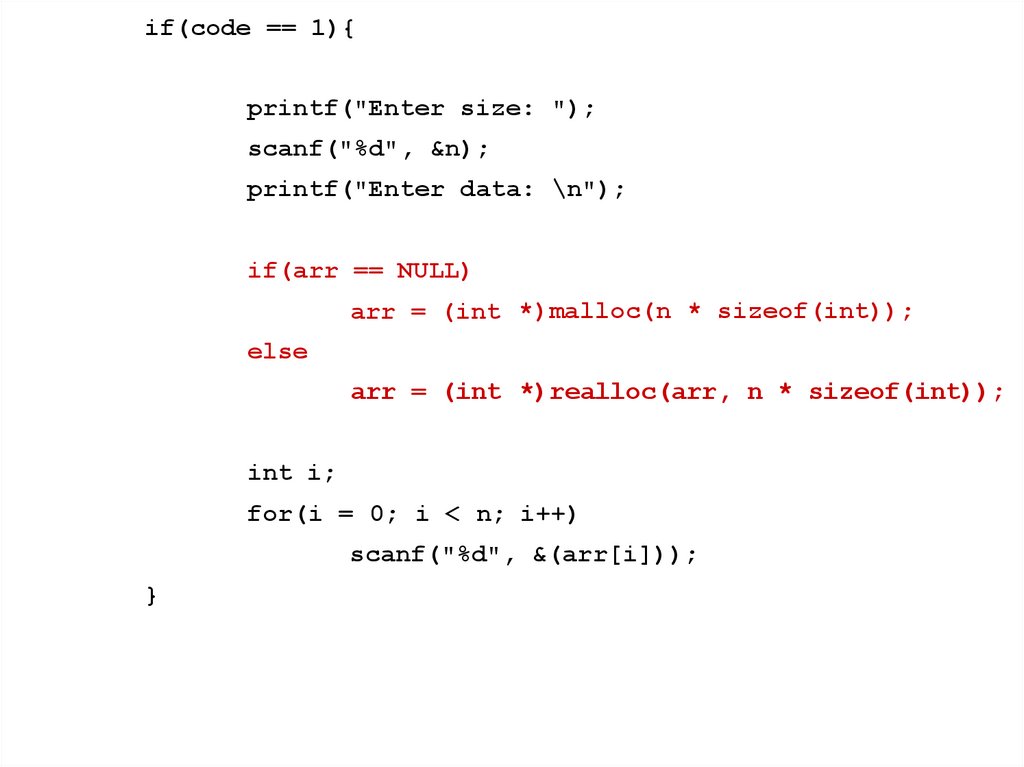
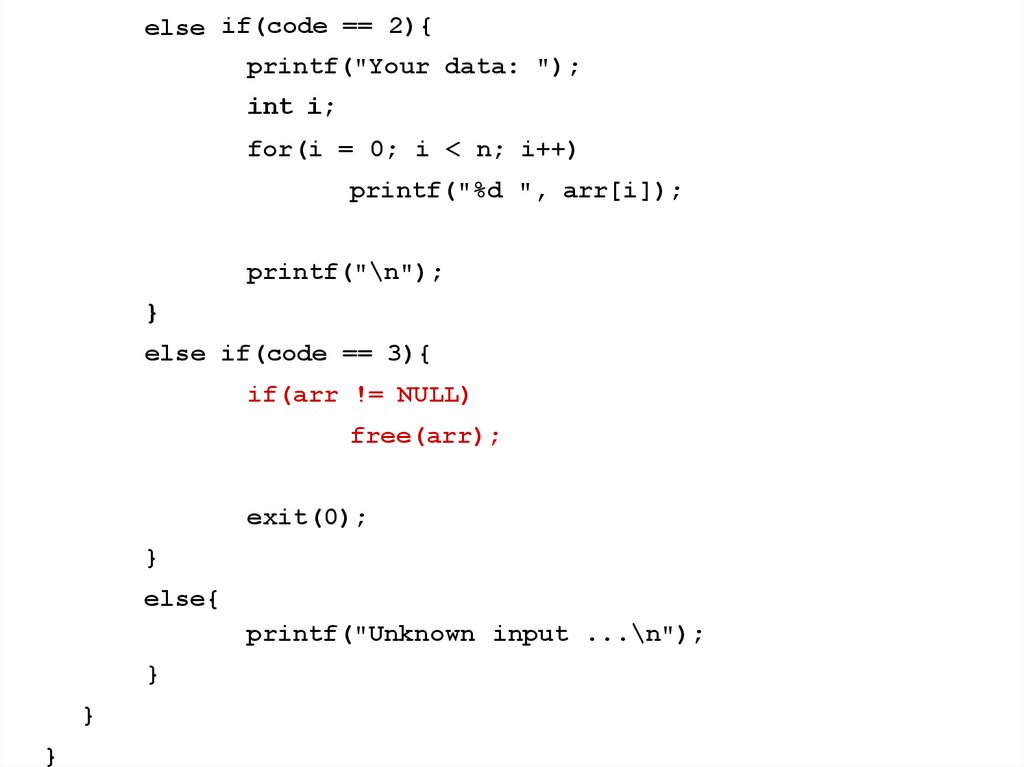
 Программирование
Программирование








