Похожие презентации:
Database Management System I. Introduction to SQL
1.
Database ManagementSystem I
Introduction to SQL
2.
Main TextbookDatabase Systems:
The Complete Book
Hector Garcia-Molina
Jeffrey D. Ullman
Jennifer Widom
2
3.
Alternative TextbookDatabase Management
Systems
Raghu Ramakrishnan
Johannes Gehrke
3
4.
Goals of CourseTo obtain a firm background in database
systems, e.g.,
how to talk to database systems in a standard
language
how to improve the efficiency of database
systems
the theories behind database design and some
algorithms behind database implementation
Mostly “basic stuff” about databases
4
5.
What will NOT be taughtAdvanced database technologies
Geographical information systems
Data mining
…
(This is an introductory course only)
Specific instructions on how to install and use a specific
database system on a specific platform
Try the user manual or Google
5
6.
Teaching StyleThere will be a lot of in-lecture exercises
Questions will be welcomed
Lecture notes will be released on the Drive (at least
several days before lectures)
6
7.
Course OverviewWhat is a database?
A large collection of data organized especially for rapid
search and retrieval (as by a computer)
What is a database system?
(more formally, a database management system, i.e.,
DBMS)
A management system that helps us retrieve information
from databases
7
8.
Database and DBMSDatabase
KZT *****
Database
Management
System
What is the
average annual
income of a
Kazakhstan tax
payer?
User
8
9.
Tables, Relations, Relational ModelDatabase
Taxpayer_ID
Annual_Income
51248297
100000
33891634
50000
…
…
Income_Table
Database
Management
System
User
9
10.
Tables, Relations, Relational ModelDatabase
Taxpayer_ID
Annual_Income
51248297
100000
33891634
50000
…
…
Income_Table
???
Database
Management
System
What is the average annual income
of a Kazakhstan tax payer?
User
10
11.
Structured Query Language (SQL)Database
Taxpayer_ID
Annual_Income
51248297
100000
33891634
50000
…
…
Income_Table
SELECT avg(Annual_Income)
FROM Income_Table
Database
Management
System
User
11
12.
Structured Query Language (SQL)Database
More details
about SQL will
be
covered later
today
Database
Management
System
Taxpayer_ID
Annual_Income
51248297
100000
33891634
50000
…
…
Income_Table
SELECT avg(Annual_Income)
FROM Income_Table
User
12
13.
Database Schema DesignDatabase
Yes sir!
Database
Management
System
You should store XXX and YYY
in two different tables, and
blah blah blah..
User
13
14.
Database Schema DesignTaxpayer_ID Annual_Income
51248297
100000
33891634
50000
67904777
70000
…
…
Assume that we want to capture parent-
child relationships
14
15.
Database Schema DesignTaxpayer_ID Annual_Income Child_ID
51248297
100000
33891634
50000
67904777
70000
…
…
Is one column enough?
15
16.
Database Schema DesignTaxpayer_ID Annual_Income Child_ID1 Child_ID2
51248297
100000
33891634
50000
67904777
70000
…
…
Are two columns enough?
Assume that two columns are enough
Does everyone have two children?
Schema designs based on the
Entity-Relationship model
16
17.
Course ContentSQL
Constraints and Triggers
Conceptual Design
Database
Design
Indices
Relation Algebra
Query Processing/Optimization
Concurrency Control
Database
Implementation
Recovery
Current trend (e.g., NOSQL)
17
18.
What do you want from a DBMS?Why do we need it?
• Keep data around (persistent)
• Answer queries (questions) about data
• Update data
•Requirements from high-end applications
Massive amounts of data (terabytes ~ petabytes)
High throughput (thousands ~ millions
transactions/min)
18
19.
The Relational RevolutionThe Relational Revolution (1970’s)
•IBM and Univ of Berkeley
•A simple data model: Data is stored in relations (tables)
•A declarative query language: SQL
Programmer specifies what answers a query should return, but
not how the query is executed
DBMS picks the best execution strategy
•Hide the physical organization of the database from
applications
Provided only logical view of the data
Turing Award!
Edgar C Codd
•Relational model is the dominating technology today
•Graphs/Streams/Arrays are hot wanna-be!
19
20.
“Relational databases are thefoundation of western
civilization.”
Bruce Lindsay
IBM Fellow
IBM Almaden Research Center
20
21.
Structured Query Language (SQL)21
22.
Structured Query Language (SQL)A declarative (computer) language for managing data in a
relational database management system
Two parts
Data Definition Language (DDL)
Create/Alter/Delete tables
Will be discussed in the next week
Data Manipulation Language (DML)
Query one or more tables
Insert/Delete/Modify tuples in tables
Will be discussed in the following
22
23.
Tables in SQLAttribute
name
Table name
Product
Key
PName
iPhone 4
Price
888
Category
Phone
Manufacturer
Apple
iPad 2
Milestone
EOS 550D
668
798
1199
Tablet
Phone
Camera
Apple
Motorola
Canon
Tuple (i.e. row, record)
23
24.
Data Types in SQLCharacter strings
CHAR(20)
VARCHAR(50)
…
Numbers
INT
FLOAT
…
Others
BOOLEAN
DATETIME
…
Product
PName
iPhone 4
iPad 2
Price
888
668
Category
Phone
Tablet
Milestone
EOS 550D
798
1199
Phone
Camera
24
25.
Simple SQL QueryProduct
PName
Price
Category Manufacturer
iPhone 4
888
Phone
Apple
iPad 2
668
Tablet
Apple
Milestone
798
Phone
Motorola
EOS 550D
1199
Camera
Canon
SELECT *
FROM Product
WHERE Category = ‘Phone’
“selection”
PName
Price
Category Manufacturer
iPhone 4
888
Phone
Apple
Milestone
798
Phone
Motorola
25
26.
Simple SQL QueryProduct
PName
Price
Category Manufacturer
iPhone 4
888
Phone
Apple
iPad 2
668
Tablet
Apple
Milestone
798
Phone
Motorola
EOS 550D
1199
Camera
Canon
SELECT *
FROM Product
WHERE Category <> ‘Phone’
PName
Price
Category Manufacturer
iPad 2
668
Tablet
Apple
EOS 550D
1199
Camera
Canon
26
27.
Simple SQL QueryProduct
PName
Price
Category Manufacturer
iPhone 4
888
Phone
Apple
iPad 2
668
Tablet
Apple
Milestone
798
Phone
Motorola
EOS 550D
1199
Camera
Canon
SELECT *
FROM Product
WHERE Category = ‘Phone’ AND Price > 800
PName
Price
iPhone 4
888
Category Manufacturer
Phone
Apple
27
28.
Simple SQL QueryProduct
PName
Price
Category Manufacturer
iPhone 4
888
Phone
Apple
iPad 2
668
Tablet
Apple
Milestone
798
Phone
Motorola
EOS 550D
1199
Camera
Canon
SELECT *
FROM Product
WHERE Category = ‘Tablet’ OR Price > 1000
PName
Price
Category Manufacturer
iPad 2
668
Tablet
Apple
EOS 550D
1199
Camera
Canon
28
29.
Simple SQL Query (cont.)Product
PName
Price
Category Manufacturer
iPhone 4
888
Phone
Apple
iPad 2
668
Tablet
Apple
Milestone
798
Phone
Motorola
EOS 550D
1199
Camera
Canon
SELECT PName, Price, Manufacturer
FROM Product
WHERE Price > 800
“selection
and
projection”
PName
Price
Manufacturer
iPhone 4
888
Apple
EOS 550D
1199
Canon
29
30.
DetailsSQL is NOT case sensitive (when it comes to keywords
and names)
SELECT = Select = select
Product = product
Constants must use single quotes
‘abc’ – OK
“abc” – NOT OK
30
31.
Patterns for StringsProduct
PName
Price
Category Manufacturer
iPhone 4
888
Phone
Apple
iPad 2
668
Tablet
Apple
Milestone
798
Phone
Motorola
EOS 550D
1199
Camera
Canon
SELECT *
FROM Product
WHERE PName LIKE ‘iPh%’
PName
Price
iPhone 4
888
Category Manufacturer
Phone
Apple
% stands for “any string”
31
32.
Patterns for StringsProduct
PName
Price
Category Manufacturer
iPhone 4
888
Phone
Apple
iPad 2
668
Tablet
Apple
Milestone
798
Phone
Motorola
EOS 550D
1199
Camera
Canon
SELECT *
FROM Product
WHERE PName LIKE ‘%Ph%’
PName
Price
iPhone 4
888
Category Manufacturer
Phone
Apple
% stands for “any string”
32
33.
Patterns for StringsProduct
PName
Price
Category Manufacturer
iPhone 4
888
Phone
Apple
iPad 2
668
Tablet
Apple
Milestone
798
Phone
Motorola
EOS 550D
1199
Camera
Canon
SELECT *
FROM Product
WHERE PName LIKE ‘%P%e%’
PName
Price
iPhone 4
888
Category Manufacturer
Phone
Apple
% stands for “any string”
33
34.
Patterns for StringsProduct
PName
Price
Category Manufacturer
iPhone 4
888
Phone
Apple
iPad 2
668
Tablet
Apple
Milestone
798
Phone
Motorola
EOS 550D
1199
Camera
Canon
SELECT *
FROM Product
WHERE PName LIKE ‘_Phone 4’
PName
Price
iPhone 4
888
Category Manufacturer
Phone
Apple
_ stands for “any character”
34
35.
Patterns for StringsProduct
PName
Price
Category Manufacturer
iPhone 4
888
Phone
Apple
iPad 2
668
Tablet
Apple
Milestone
798
Phone
Motorola
EOS 550D
1199
Camera
Canon
SELECT *
FROM Product
WHERE PName LIKE ‘_Phone__’
PName
Price
iPhone 4
888
Category Manufacturer
Phone
Apple
_ stands for “any character”
35
36.
Patterns for StringsProduct
PName
Price
Category Manufacturer
iPhone 4
888
Phone
Apple
iPad 2
668
Tablet
Apple
Milestone
798
Phone
Motorola
EOS 550D
1199
Camera
Canon
SELECT *
FROM Product
WHERE PName NOT LIKE ‘_Phone__’
36
37.
Eliminating DuplicatesProduct
PName
Price
iPhone 4
888
Phone
Apple
iPad 2
668
Tablet
Apple
Milestone
798
Phone
Motorola
EOS 550D
1199
Camera
Canon
SELECT Category
FROM Product
Category Manufacturer
Category
Phone
Tablet
Phone
Camera
37
38.
Eliminating Duplicates (cont.)Product
PName
Price
iPhone 4
888
Phone
Apple
iPad 2
668
Tablet
Apple
Milestone
798
Phone
Motorola
EOS 550D
1199
Camera
Canon
SELECT DISTINCT Category
FROM Product
Category Manufacturer
Category
Phone
Tablet
Camera
38
39.
Ordering the ResultsProduct
PName
Price
iPhone 4
888
Phone
Apple
iPad 2
668
Tablet
Apple
Milestone
798
Phone
Motorola
EOS 550D
1199
Camera
Canon
SELECT PName, Price
FROM Product
WHERE Price < 800
ORDER BY PName
Category Manufacturer
PName
Price
Milestone
798
iPad 2
668
39
40.
Ordering the Results (cont.)Product
PName
Price
iPhone 4
888
Phone
Apple
iPad 2
668
Tablet
Apple
Milestone
798
Phone
Motorola
EOS 550D
1199
Camera
Canon
SELECT PName, Price
FROM Product
WHERE Price < 800
ORDER BY PName DESC
Category Manufacturer
PName
Price
iPad 2
668
Milestone
798
40
41.
Ordering the Results (cont.)Product
PName
Price
iPhone 4
888
Phone
Apple
iPad 2
668
Tablet
Apple
Milestone
798
Phone
Motorola
EOS 550D
1199
Camera
Canon
SELECT PName, Category
FROM Product
WHERE Price < 1000
ORDER BY Category, PName
Category Manufacturer
PName
Category
Milestone
Phone
iPhone 4
Phone
iPad 2
Tablet
41
42.
Ordering the Results (cont.)Product
PName
Price
iPhone 4
888
Phone
Apple
iPad 2
668
Tablet
Apple
Milestone
798
Phone
Motorola
EOS 550D
1199
Camera
Canon
SELECT PName, Category
FROM Product
WHERE Price < 1000
ORDER BY Category DESC,
PName
Category Manufacturer
PName
Category
iPad 2
Tablet
Milestone
Phone
iPhone 4
Phone
42
43.
Ordering the Results (cont.)Product
PName
Price
iPhone 4
888
Phone
Apple
iPad 2
668
Tablet
Apple
Milestone
798
Phone
Motorola
EOS 550D
1199
Camera
Canon
SELECT PName, Category
FROM Product
WHERE Price < 1000
ORDER BY Category DESC,
PName DESC
Category Manufacturer
PName
Category
iPad 2
Tablet
iPhone 4
Phone
Milestone
Phone
43
44.
ExerciseProduct
PName
Price
iPhone 4
888
Phone
Apple
iPad 2
668
Tablet
Apple
Milestone
798
Phone
Motorola
EOS 550D
1199
Camera
Canon
SELECT DISTINCT Category
FROM Product
ORDER BY Category
Category Manufacturer
?
44
45.
ExerciseProduct
PName
Price
iPhone 4
888
Phone
Apple
iPad 2
668
Tablet
Apple
Milestone
798
Phone
Motorola
EOS 550D
1199
Camera
Canon
SELECT DISTINCT Category
FROM Product
ORDER BY Category
Category Manufacturer
Category
Camera
Phone
Tablet
45
46.
ExerciseProduct
PName
Price
iPhone 4
888
Phone
Apple
iPad 2
668
Tablet
Apple
Milestone
798
Phone
Motorola
EOS 550D
1199
Camera
Canon
SELECT DISTINCT Category
FROM Product
ORDER BY Category
WHERE Price < 1000
Category Manufacturer
?
46
47.
ExerciseProduct
PName
Price
iPhone 4
888
Phone
Apple
iPad 2
668
Tablet
Apple
Milestone
798
Phone
Motorola
EOS 550D
1199
Camera
Canon
SELECT DISTINCT Category
FROM Product
ORDER BY Category
WHERE Price < 1000
Category Manufacturer
Error!
“WHERE” should always proceed “ORDER
BY”
47
48.
ExerciseProduct
PName
Price
iPhone 4
888
Phone
Apple
iPad 2
668
Tablet
Apple
Milestone
798
Phone
Motorola
EOS 550D
1199
Camera
Canon
SELECT DISTINCT Category
FROM Product
ORDER BY PName
Category Manufacturer
?
48
49.
ExerciseProduct
PName
Price
iPhone 4
888
Phone
Apple
iPad 2
668
Tablet
Apple
Milestone
798
Phone
Motorola
EOS 550D
1199
Camera
Canon
SELECT DISTINCT Category
FROM Product
ORDER BY PName
Category Manufacturer
Error!
“ORDER BY” items must appear in the
select list if “SELECT DISTINCT” is
specified
49
50.
JoinsCompany
CName
StockPrice
Country
Canon
45
Japan
Motorola
40
USA
Apple
374
USA
Product
PName
Price
Category Manufacturer
iPhone 4
888
Phone
Apple
iPad 2
668
Tablet
Apple
Milestone
798
Phone
Motorola
EOS 550D
1199
Camera
Canon
A user wants to know the names and prices
of all products by Japan companies. How?
50
51.
JoinsCompany
CName
StockPrice
Country
Canon
45
Japan
Motorola
40
USA
Apple
374
USA
Product
PName
Price
iPhone 4
888
Phone
Apple
iPad 2
668
Tablet
Apple
Milestone
798
Phone
Motorola
EOS 550D
1199
Camera
Canon
Category Manufacturer
SELECT PName, Price
FROM Product, Company
WHERE Country = ‘Japan’
AND Manufacturer = CName
51
52.
JoinsPerson
Company
PName Address WorksFor
CName Address Country
…
…
…
…
…
Find the names of the persons who work
for companies in USA
SELECT PName
FROM Person, Company
WHERE Country = ‘USA’
AND WorksFor = CName
52
53.
JoinsPerson
Company
PName Address WorksFor
CName Address Country
…
…
…
…
…
Find the names the persons who work for
companies in USA, as well as their company
addresses
SELECT PName, Address
Error!
FROM
Person, Company
WHERE Country = ‘USA’
AND WorksFor = CName
53
54.
JoinsPerson
Company
PName Address WorksFor
CName Address Country
…
…
…
…
…
Find the names the persons who work for
companies in USA, as well as their company
addresses
SELECT PName, Company.Address
FROM
Person, Company
WHERE Country = ‘USA’
AND WorksFor = CName
54
55.
JoinsPerson
Company
PName Address
…
…
CName
…
CName Address Country
…
…
Find the names the persons who work for
companies in USA, as well as their company
addresses
SELECT PName, Company.Address
FROM
Person, Company
Error!
WHERE Country = ‘USA’
AND CName = CName
55
56.
JoinsPerson
Company
PName Address
…
…
CName
…
CName Address Country
…
…
Find the names the persons who work for
companies in USA, as well as their company
addresses
SELECT PName, Company.Address
FROM
Person, Company
WHERE Country = ‘USA’
AND Person.CName = Company.CName
56
57.
JoinsPerson
Company
PName Address
…
…
CName
…
CName Address Country
…
…
Find the names the persons who work for
companies in USA, as well as their company
addresses
SELECT X.PName, Y.Address
FROM
Person AS X, Company AS Y
WHERE Y.Country = ‘USA’
AND X.CName = Y.CName
57
58.
JoinsPerson
Company
PName Address
…
…
CName
…
CName Address Country
…
…
Find the names the persons who work for
companies in USA, as well as their company
addresses
SELECT X.PName, Y.Address
FROM
Person X, Company Y
WHERE Y.Country = ‘USA’
AND X.CName = Y.CName
58
59.
ExerciseCompany
CName
StockPrice
Country
…
…
…
Product
PName
Price
…
…
Category Manufacturer
…
…
Exercise: Find the names of the companies in
China that produce products in the ‘tablet’
category
SELECT DISTINCT CName
FROM Company, Product
WHERE Manufacturer = CName
AND Country = ‘China’
AND Category = ‘Tablet’
59
60.
ExerciseCompany
CName
StockPrice
Country
…
…
…
Product
PName
Price
…
…
Category Manufacturer
…
…
Exercise: Find the names of the companies in
China that produce products in the ‘tablet’ or
‘phone’ category
SELECT DISTINCT CName
FROM Company, Product
WHERE Manufacturer = CName
AND Country = ‘China’
AND (Category = ‘Tablet’
OR Category = ‘Phone’)
60
61.
ExerciseProduct
PName
Price
Category Manufacturer
iPhone 4
888
Phone
Apple
iPad 2
668
Tablet
Apple
Milestone
798
Phone
Motorola
EOS 550D
1199
Camera
Canon
Exercise: Find the manufacturers that
produce products in both the ‘tablet’ and
‘phone’ categories
SELECT DISTINCT Manufacturer
FROM
Product
Error!
WHERE Category = ‘Tablet’
AND Category = ‘Phone’
61
62.
ExerciseProduct
PName
Price
Category Manufacturer
iPhone 4
888
Phone
Apple
iPad 2
668
Tablet
Apple
Milestone
798
Phone
Motorola
EOS 550D
1199
Camera
Canon
Exercise: Find the manufacturers that produce
products in both the ‘tablet’ and ‘phone’
categories
SELECT DISTINCT X.Manufacturer
FROM Product AS X, Product AS Y
WHERE X.Manufacturer = Y.Manufacturer
AND X.Category = ‘Tablet’
AND Y.Category = ‘Phone’
62
63.
SubqueriesA subquery is a SQL query nested inside a larger query
Queries with subqueries are referred to as nested queries
A subquery may occur in
SELECT
FROM
WHERE
SQL subquery
SQL subquery
63
64.
A special subquery: Scalar SubqueryScalar Subquery
• return a single value which is then used in a comparison.
• If query is written so that it expects a subquery to return a
single value, and it returns multiple values or no values, a
run-time error occurs.
Example Query
From Sells(bar, beer, price), find the bars that serve
Heineken for the same price Ku De Ta charges for Bud.
64
65.
Example Scalar SubquerySells
Bar
Beer
Price
Clinic
Heineken
Clinic
Bud
Ku De Ta Bud
8.00
6.60
7.90
MOS
Heineken
Ku De Ta Heineken
7.90
8.00
Find the price Ku De Ta
charges for Bud.
SELECT
price
FROM
Sells
WHERE
bar = `Ku De Ta’
AND beer = `Bud’;
Price
7.90
Find the bars that serve Heineken at that price.
SELECT
FROM
WHERE
bar
Sells
beer = `Heineken’
AND price = 7.90;
Bar
MOS
65
66.
Example Scalar SubquerySELECT
FROM
WHERE
bar
Sells
beer = ‘Heineken’ AND
price = (SELECT price
FROM
Sells
WHERE bar = ‘Ku De Ta’
AND beer = ‘Bud’);
66
67.
Subqueries in FROMCompany
CName
StockPrice
Country
…
…
…
Product
PName
Price
…
…
Category CName
…
…
Find all products in the ‘phone’ category with
prices under 1000
SELECT X.PName
FROM (SELECT *
FROM Product
WHERE category = ‘Phone’) AS X
WHERE X.Price < 1000
67
68.
Subqueries in FROM (cont.)Company
CName
StockPrice
Country
…
…
…
Product
PName
Price
…
…
Category CName
…
…
Find all products in the ‘phone’ category with
prices under 1000
SELECT PName
FROM Product
WHERE Category = ‘Phone’
AND Price < 1000
This is a much more efficient solution
68
69.
Subqueries in WHERE (cont.)Company
CName
StockPrice
Country
…
…
…
Product
PName
Price
…
…
Category CName
…
…
Find all companies that make some products with
price < 100
SELECT DISTINCT CName
FROM Company AS X
WHERE X.CName IN
(SELECT Y.CName
FROM Product AS Y
WHERE Y.Price < 100)
69
70.
Subqueries in WHERE (cont.)Company
CName
StockPrice
Country
…
…
…
Product
PName
Price
…
…
Category CName
…
…
Find all companies that make some products with price <
100
SELECT DISTINCT CName
FROM Company AS X
WHERE EXISTS
(SELECT * FROM Product AS Y
WHERE X.CName = Y.Cname
AND Y.Price < 100)
•A nested query is correlated with the outer query if it contains
a reference to an attribute in the outer query.
•A nested query is correlated with the outside query if it must be
re-computed for every tuple produced by the outside query.
70
71.
Subqueries in WHERE (cont.)Company
CName
StockPrice
Country
…
…
…
Product
PName
Price
…
…
Category CName
…
…
Find all companies that make some products with
price < 100
SELECT DISTINCT CName
FROM Company AS X
Error!
WHERE X.CName IN
(SELECT *
FROM Product AS Y
WHERE Y.Price < 100)
•The number of attributes in the SELECT clause in the subquery must
match the number of attributes compared to with the comparison operator.
71
72.
Subqueries in WHERE (cont.)Company
CName
StockPrice
Country
…
…
…
Product
PName
Price
…
…
Category CName
…
…
Find all companies that make some products
with price < 100
SELECT DISTINCT CName
FROM Company AS X
WHERE 100 > ANY
(SELECT Price FROM Product AS Y
WHERE X.CName = Y.Cname)
72
73.
Subqueries in WHERE (cont.)Company
CName
StockPrice
Country
…
…
…
Product
PName
Price
…
…
Category CName
…
…
Find all companies that make some products
with price < 100
SELECT DISTINCT CName
FROM Product
WHERE Price < 100
This is more efficient than the previous
solutions
73
74.
Operators in SubqueriesIN
EXISTS
<tuple> IN <relation> is
true if and only if the
tuple is a member of the
relation.
• EXISTS( <relation> ) is true if
and only if the <relation> is not
empty.
• Returns true if the nested query
has 1 or more tuples.
ANY
x = ANY( <relation>) is a ALL
boolean cond. meaning
x <> ALL(<relation>) is true if and
that x equals at least one
only if for every tuple t in the
tuple in the relation.
relation, x is not equal to t.
Note
The keyword NOT can proceed any of the operators (s NOT
IN R)
74
75.
Avoiding Nested QueriesIn general, nested queries tend to be more
inefficient than un-nested queries
query optimizers of DBMS do not generally
do a good job at optimizing queries
containing subqueries
Therefore, they should be avoided
whenever possible
But there are cases where avoiding nested
queries is hard…
75
76.
Subqueries in WHERE (cont.)Company
CName
StockPrice
Country
…
…
…
Product
PName
Price
…
…
Category CName
…
…
Find all companies that do not make any product
with price < 100
SELECT DISTINCT CName
FROM Company AS X
WHERE NOT EXISTS
(SELECT * FROM Product AS Y
WHERE X.CName = Y.Cname
AND Y.Price < 100)
76
77.
Subqueries in WHERE (cont.)Company
CName
StockPrice
Country
…
…
…
Product
PName
Price
…
…
Category CName
…
…
Find all companies that do not make any
product with price < 100
SELECT DISTINCT CName
FROM Company AS X
WHERE 100 <= ALL
(SELECT Price FROM Product AS Y
WHERE X.CName = Y.Cname)
77
78.
Subqueries in WHERE (cont.)Company
CName
StockPrice
Country
…
…
…
Product
PName
Price
…
…
Category CName
…
…
Find all companies that does not make any
products with price < 100
SELECT DISTINCT CName
FROM Company AS X
WHERE 100 <= ALL
(SELECT Price FROM Product AS Y
WHERE X.CName = Y.Cname)
78
79.
ExerciseLikes
Frequent
Serves
Drinker Beer
Drinker Bar
Bar Beer
…
…
…
…
…
…
Find all drinkers that frequent some bar that
serves some beer they like
SELECT DINSTINT F.Drinker
FROM
Likes AS L, Frequent AS F,
Serve AS S
WHERE L.Drinker = F.Drinker
AND F.Bar = S.Bar
AND L.Beer = S.Beer
79
80.
ExerciseLikes
Frequent
Serves
Drinker Beer
Drinker Bar
Bar Beer
…
…
…
…
…
…
Find all drinkers that frequent some bar that
does not serve any beer they like
SELECT DISTINCT F.Drinker
FROM Frequent AS F, Serves AS S
WHERE F.Bar = S.Bar AND NOT EXIST
(SELECT *
FROM Likes as L
WHERE L.Beer = S.Beer
AND L.Drinker = F.Drinker)
80
81.
ExerciseLikes
Frequent
Serves
Drinker Beer
Drinker Bar
Bar Beer
…
…
…
…
…
…
Find all drinkers that do not frequent any bar that
serve some beer they like
SELECT DISTINCT F.Drinker
FROM Frequent AS F
WHERE NOT EXIST
(SELECT *
FROM Likes AS L, Serves AS S
WHERE L.Beer = S.Beer
AND L.Drinker = F.Drinker
AND S.Bar = F.Bar)
81
82.
Roadmap --SQLTable
SELECT
FROM
WHERE
ORDER BY
Joins
Subqueries
Aggregations
UNION, INTERSECT, EXCEPT
NULL
Outerjoin
Insert/Delete tuples
Create/Alter/Delete tables
View
82
83.
ExerciseLikes
Frequent
Serves
Drinker Beer
Drinker Bar
Bar Beer
John
John
B1
A2
B1
A1
Find all drinkers that frequent some bar that does not
serve any beer they like
SELECT DISTINCT F.Drinker
FROM Frequent AS F
WHERE NOT EXIST
(SELECT *
FROM Serves as S, Likes as L
WHERE L.Beer = S.Beer
AND L.Drinker = F.Drinker
AND F.Bar = S.Bar)
83
84.
ExerciseLikes
Frequent
Serves
Drinker Beer
Drinker Bar
Bar Beer
…
…
…
…
…
…
Find all drinkers that do not frequent any bar that
serve some beer they like
SELECT DISTINCT F.Drinker
FROM Frequent AS F
WHERE NOT EXIST
(SELECT *
FROM Likes AS L, Serves AS S
WHERE L.Beer = S.Beer
AND L.Drinker = F.Drinker
AND S.Bar = F.Bar)
84



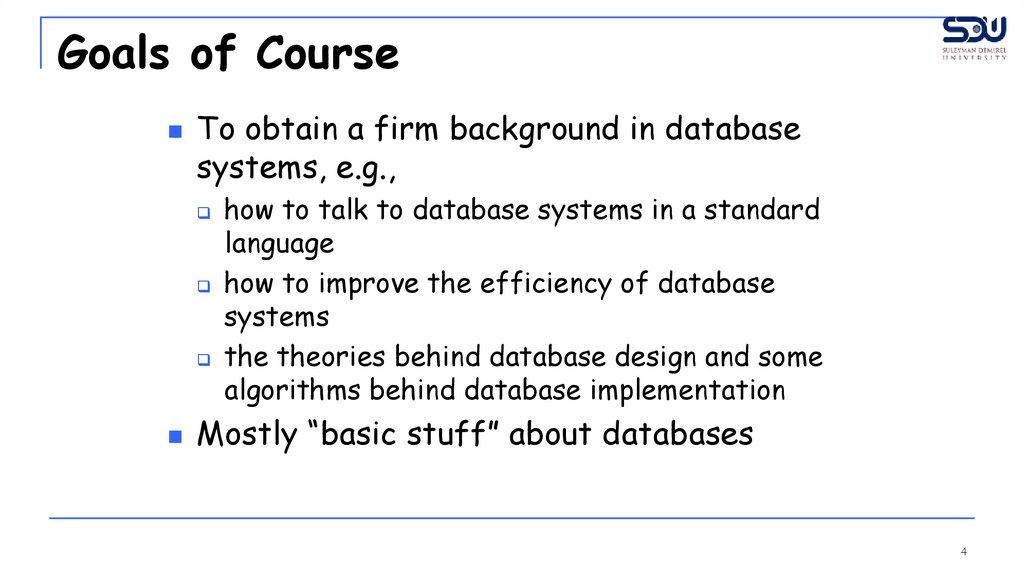
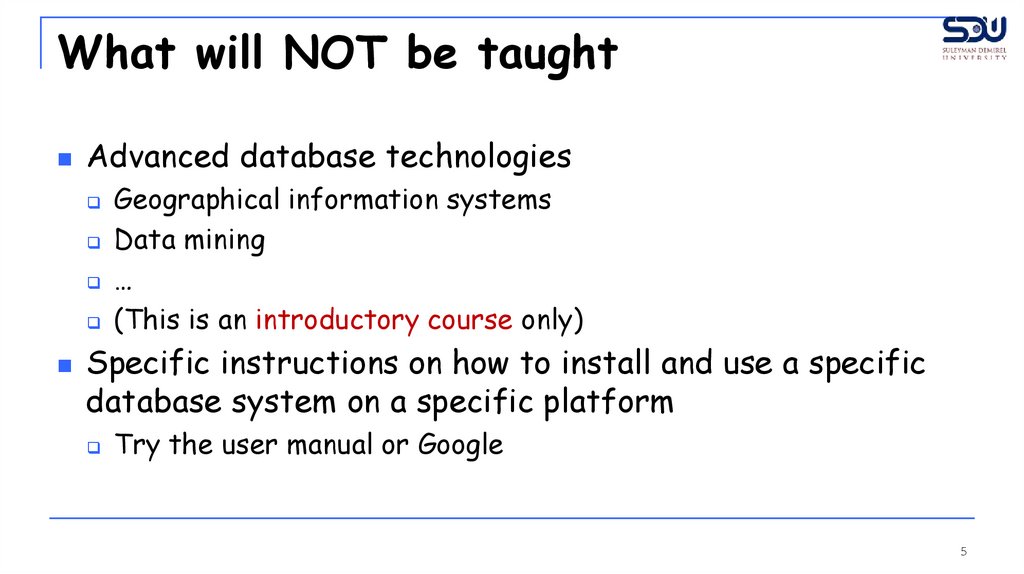

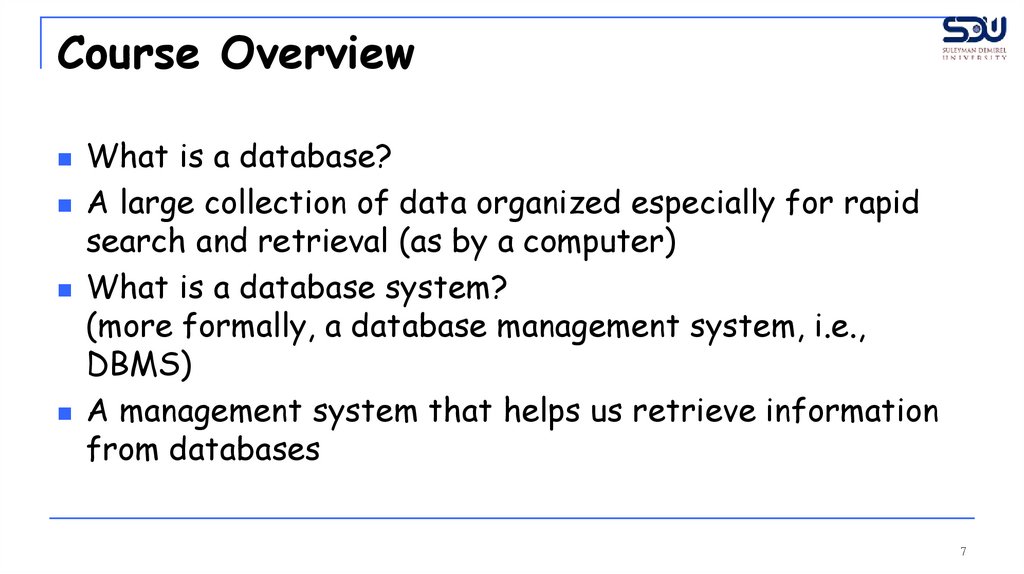
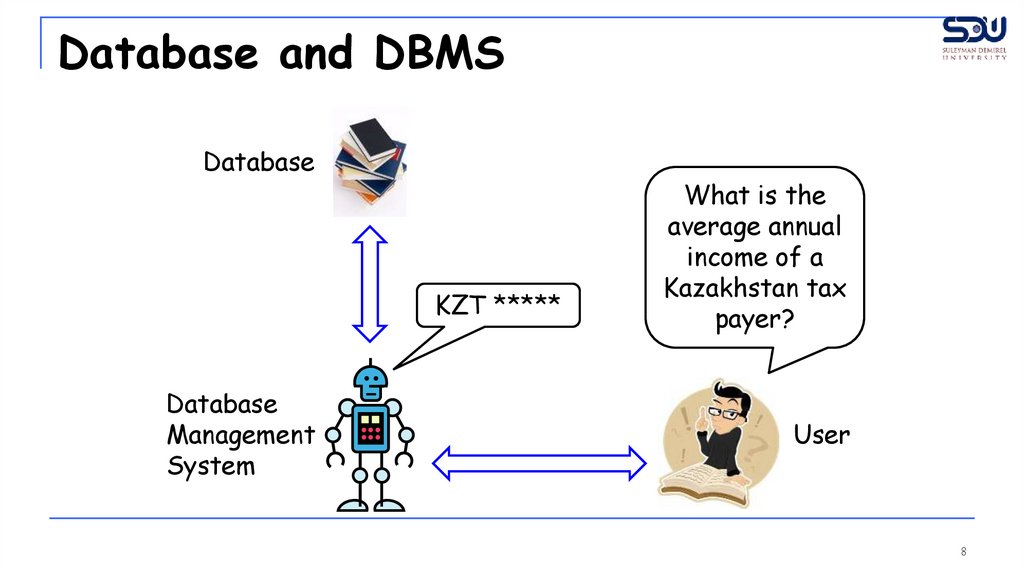



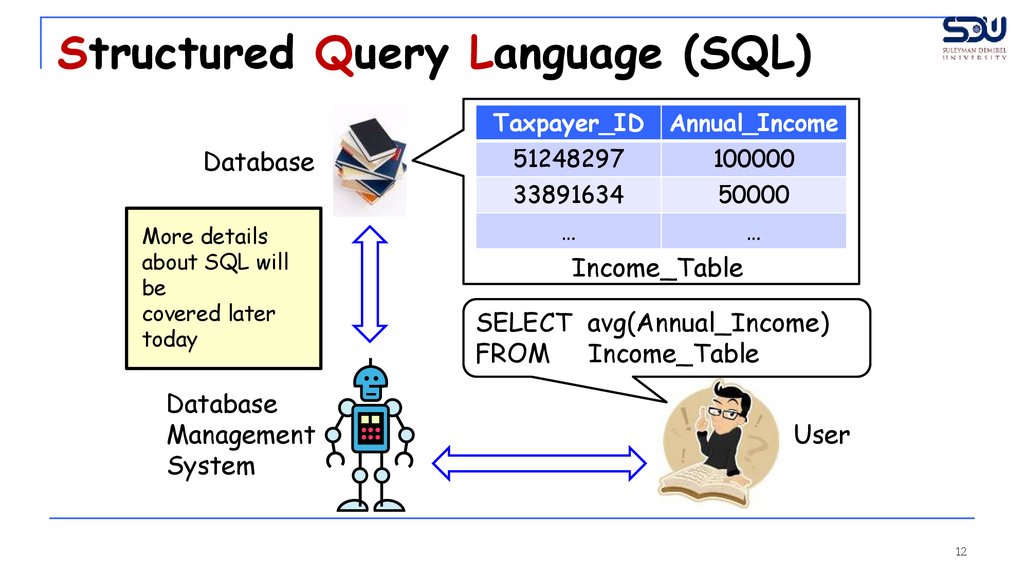
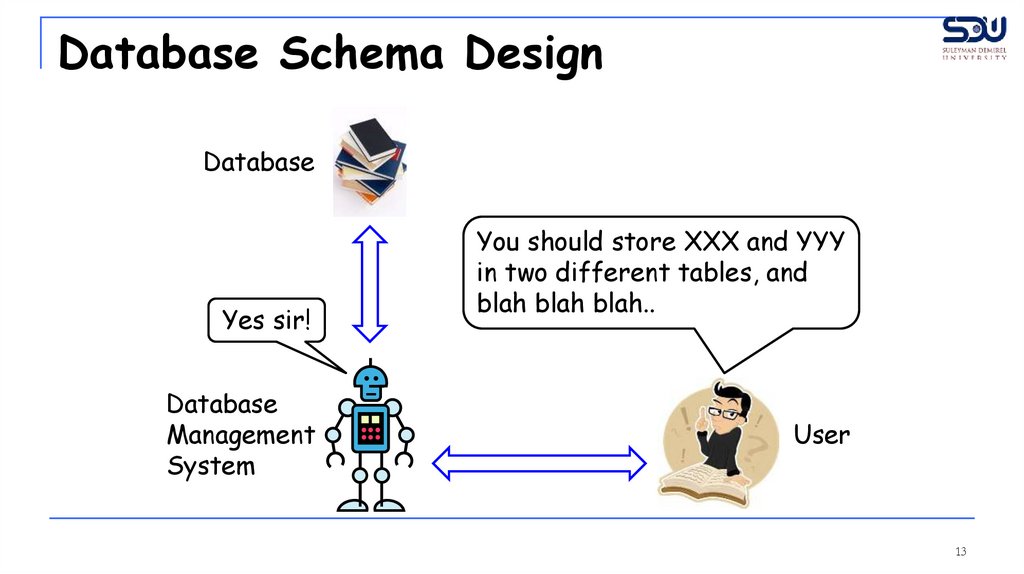


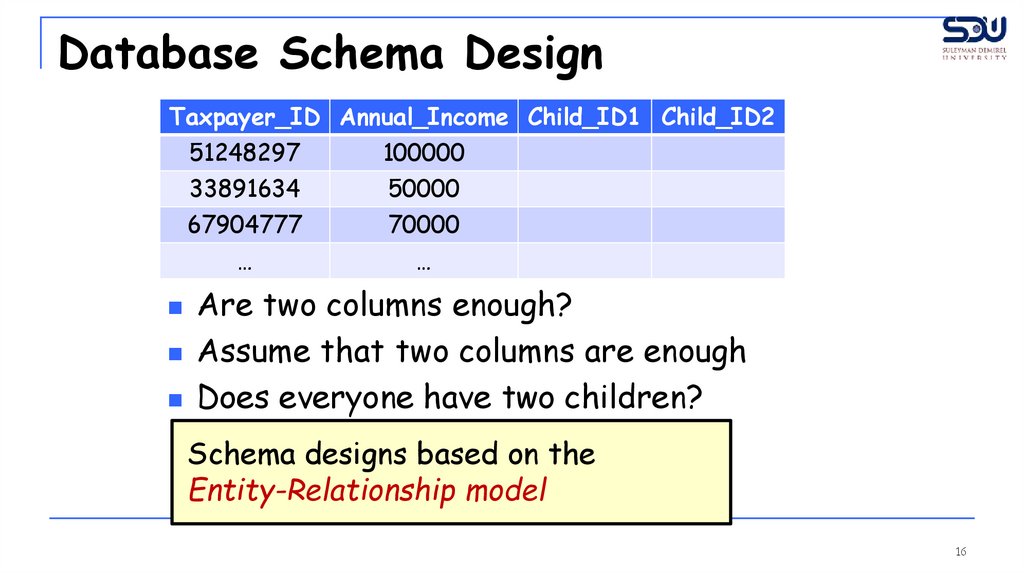






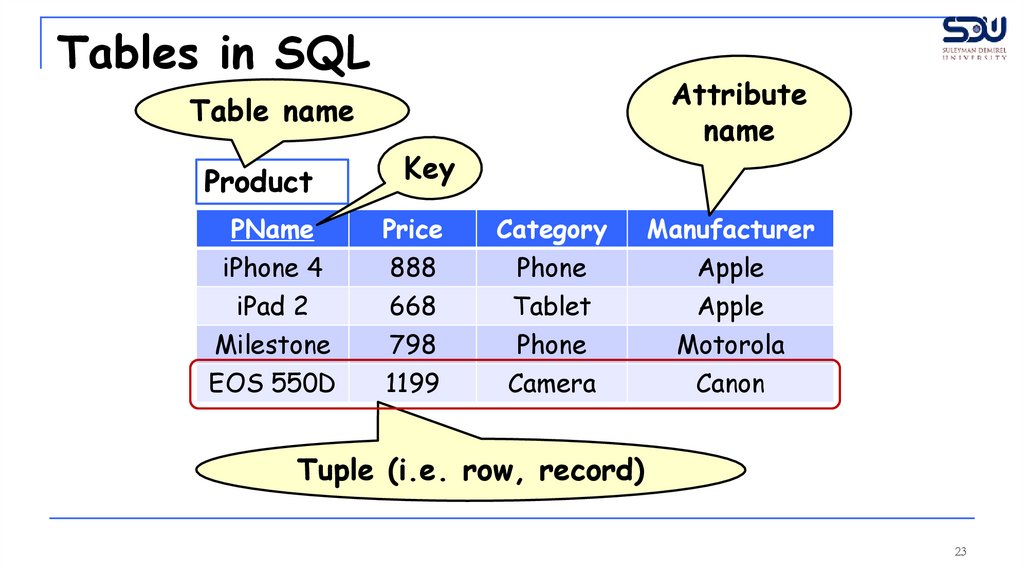
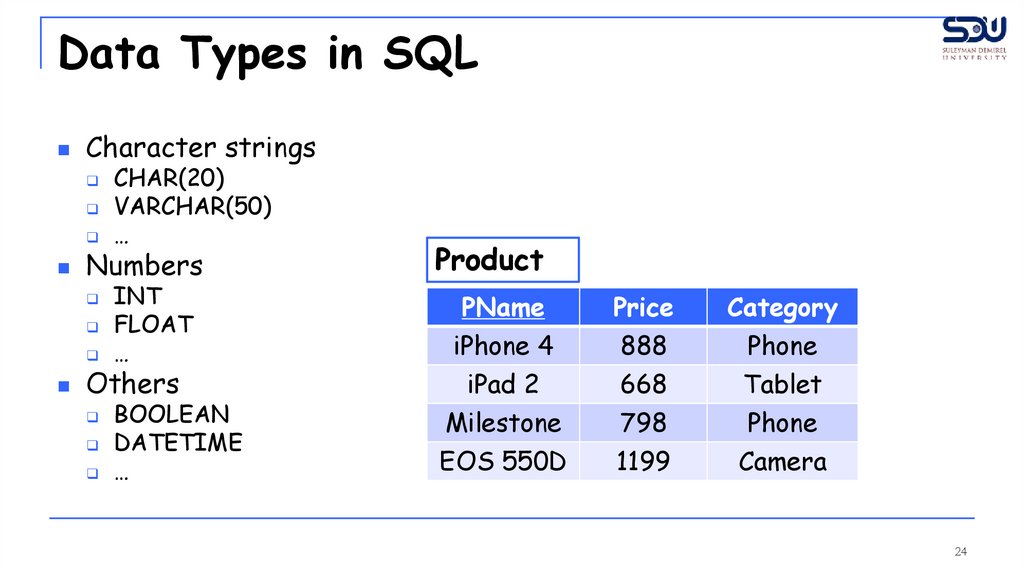
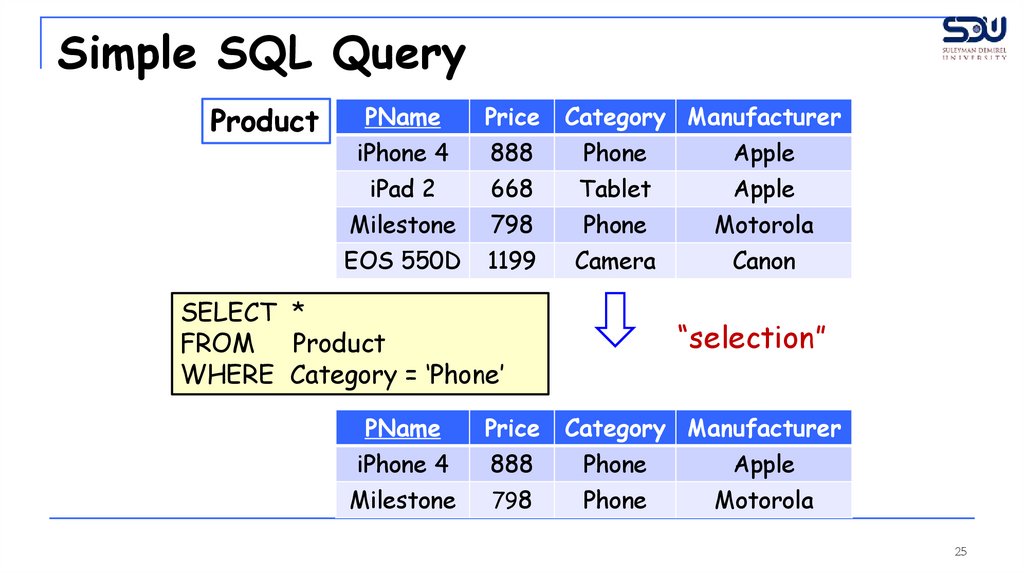
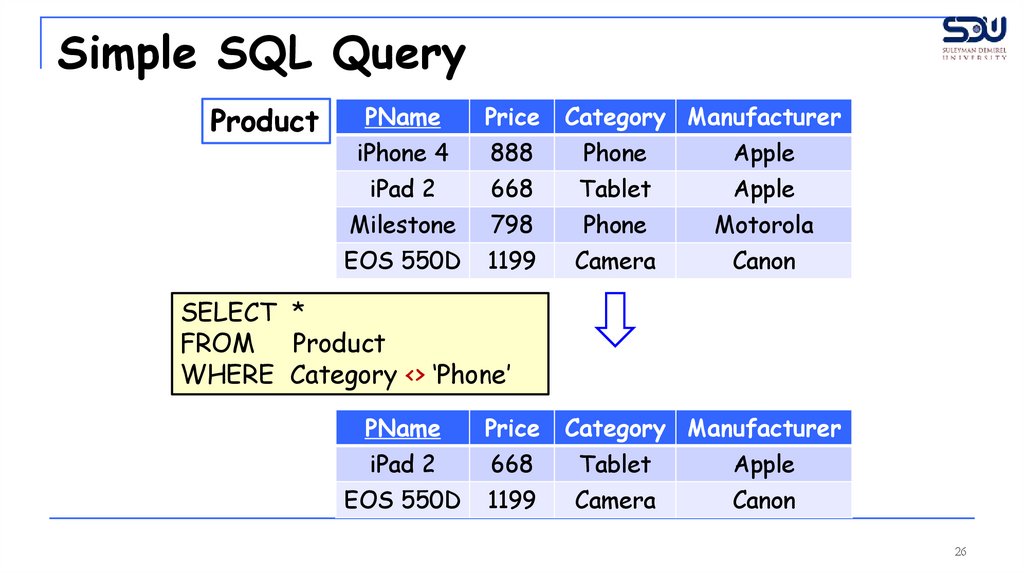
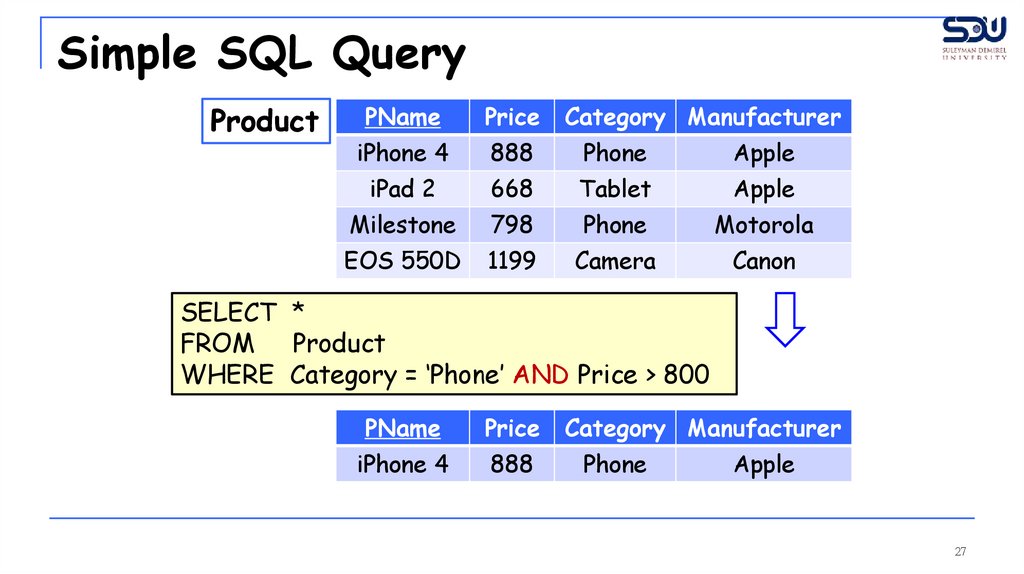

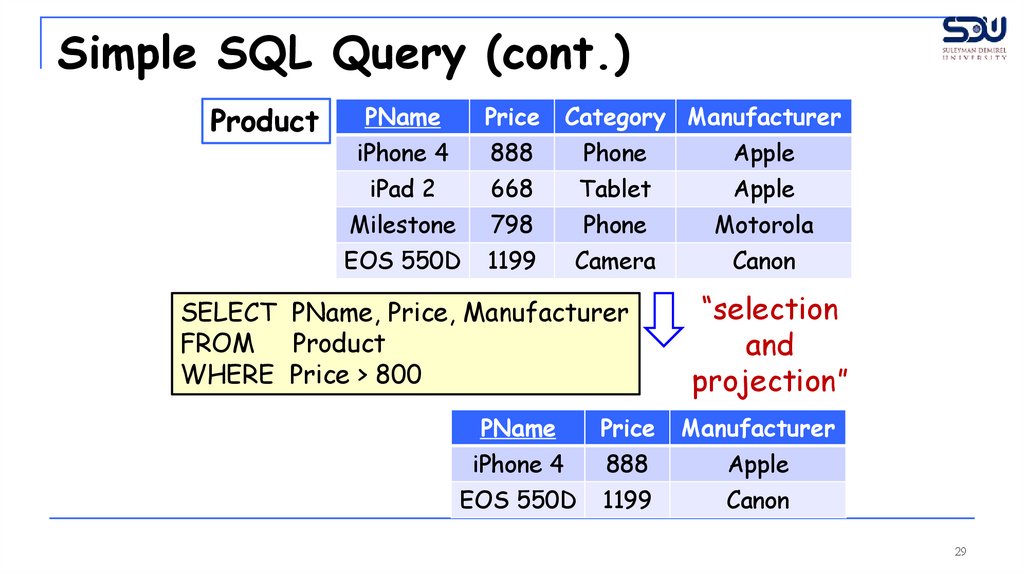

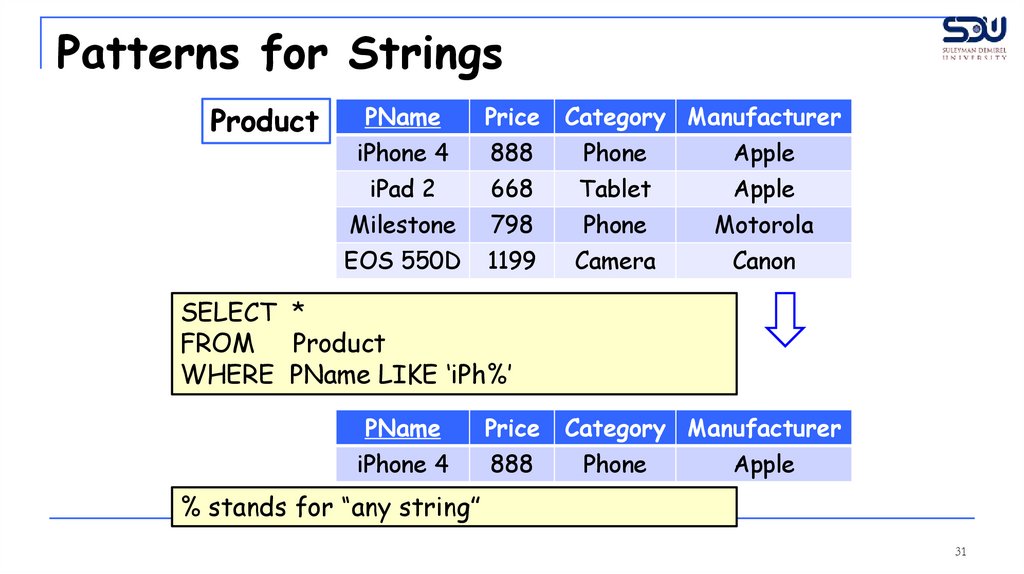

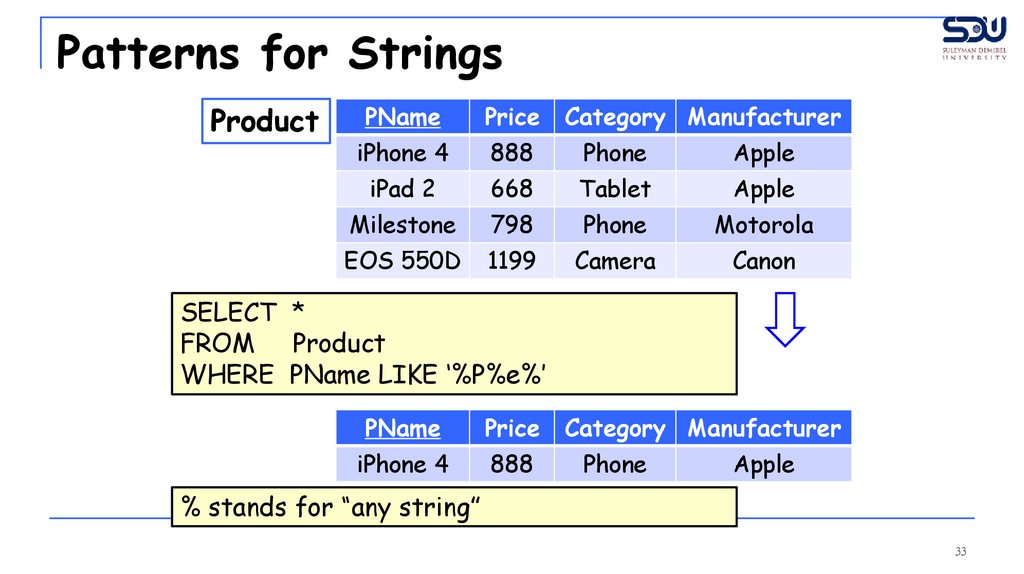
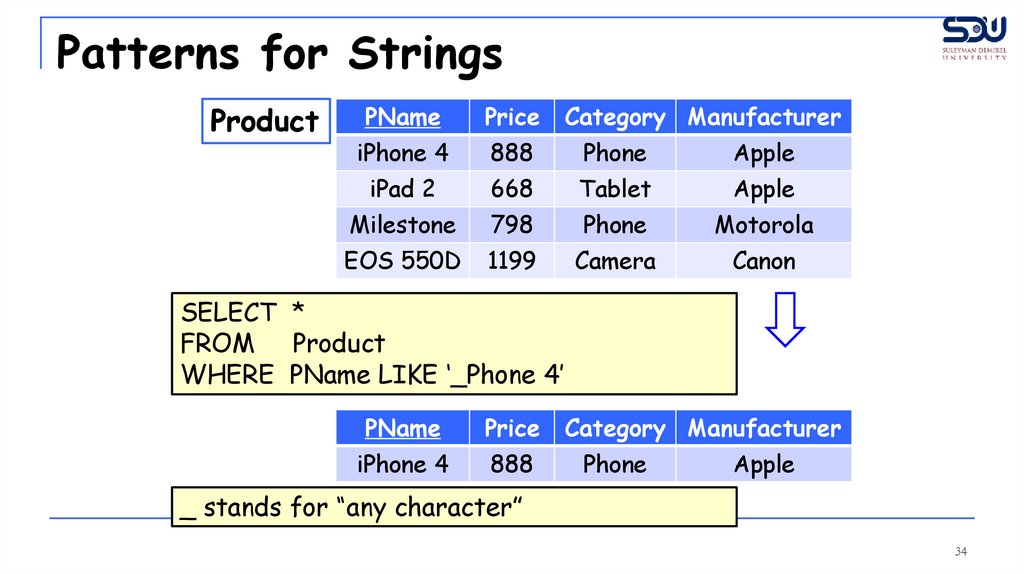

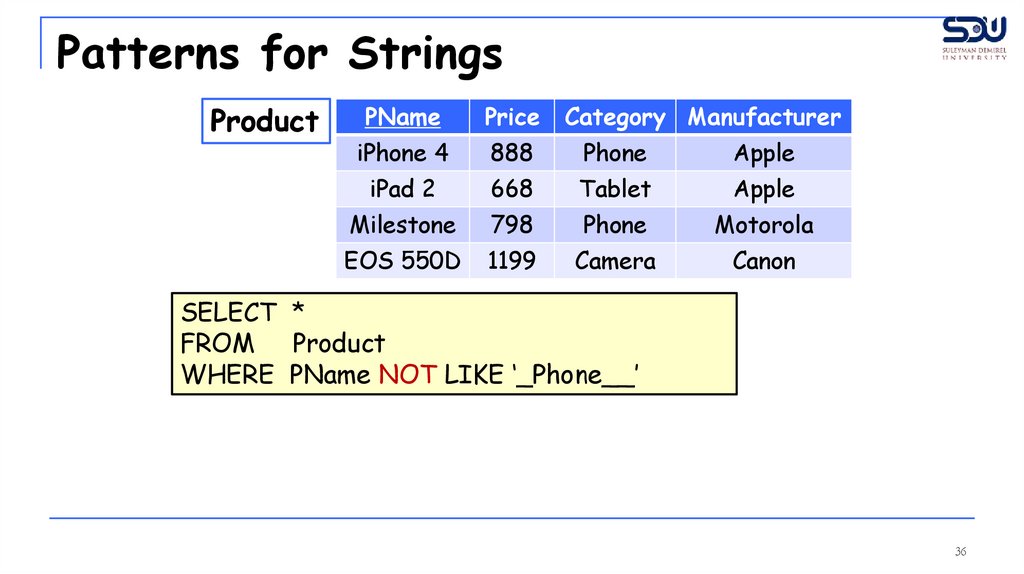

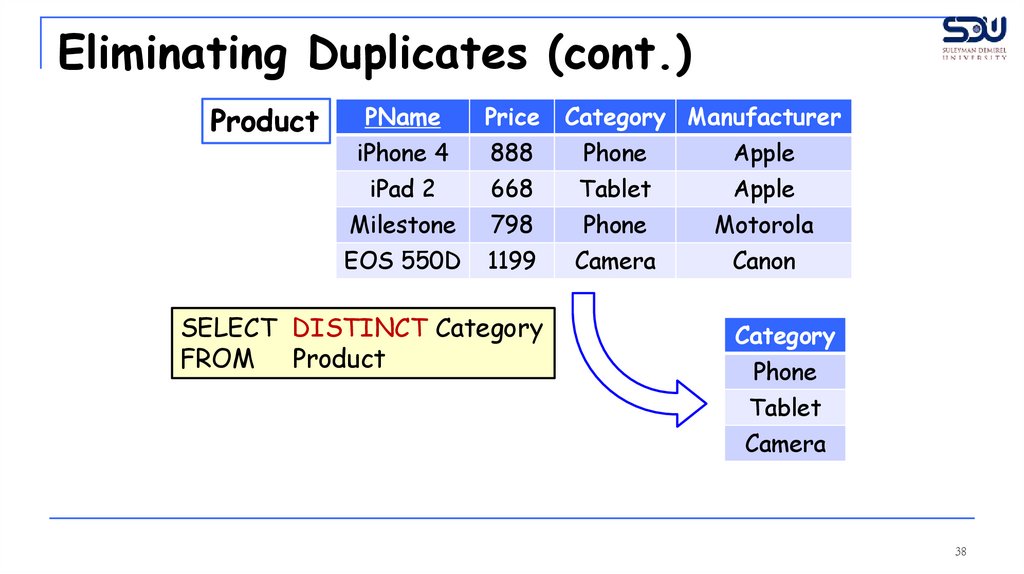





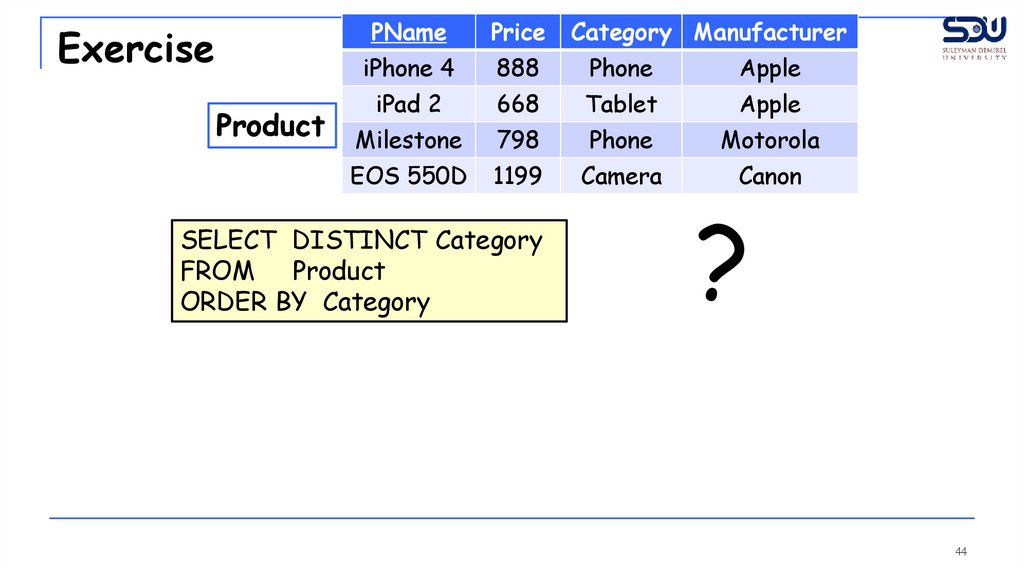







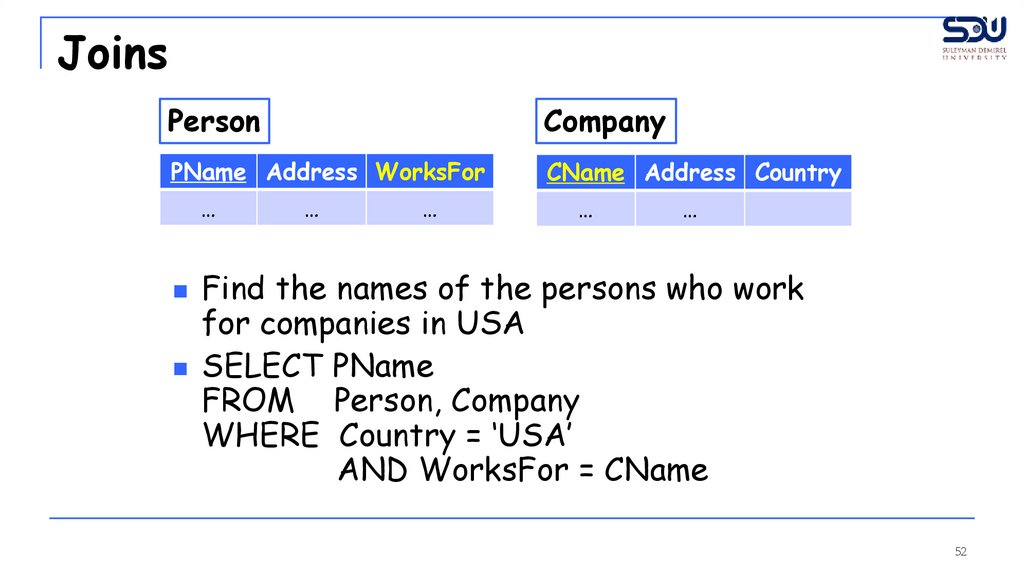


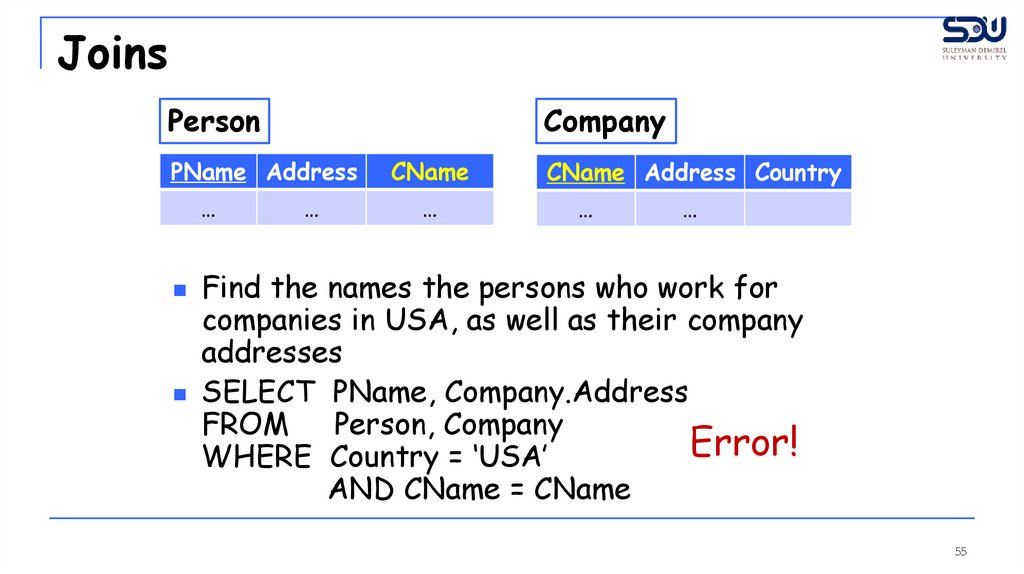




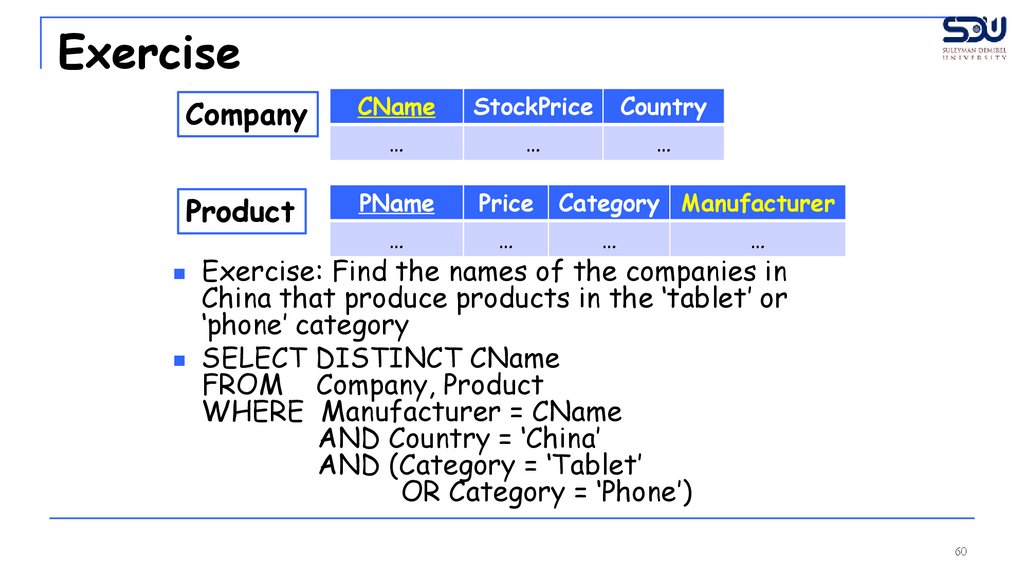
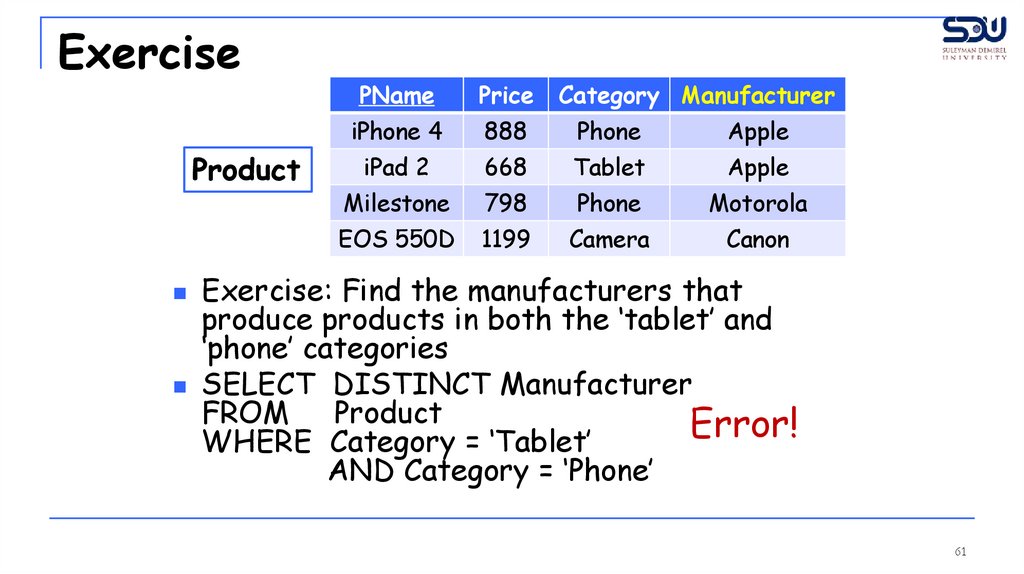
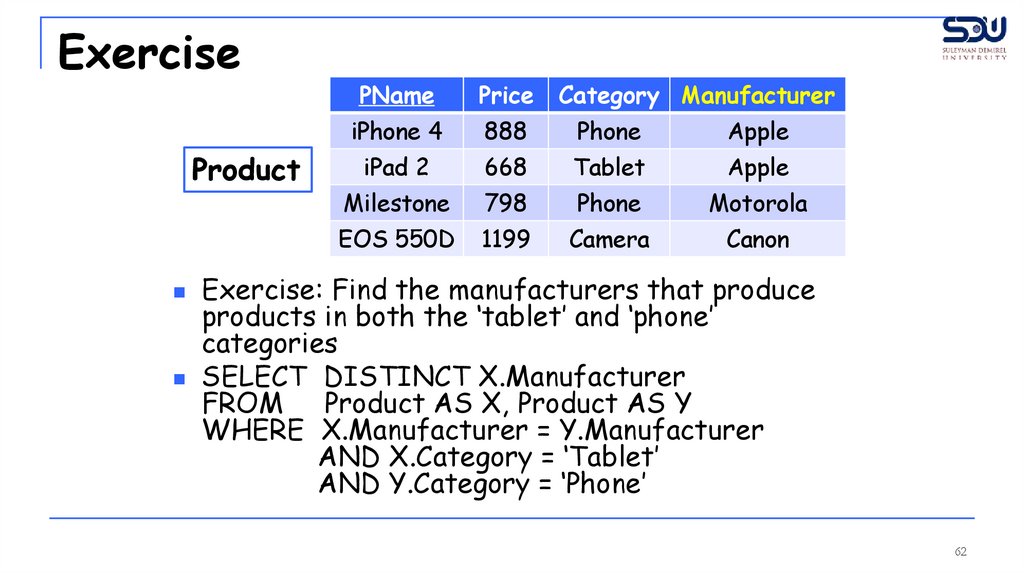

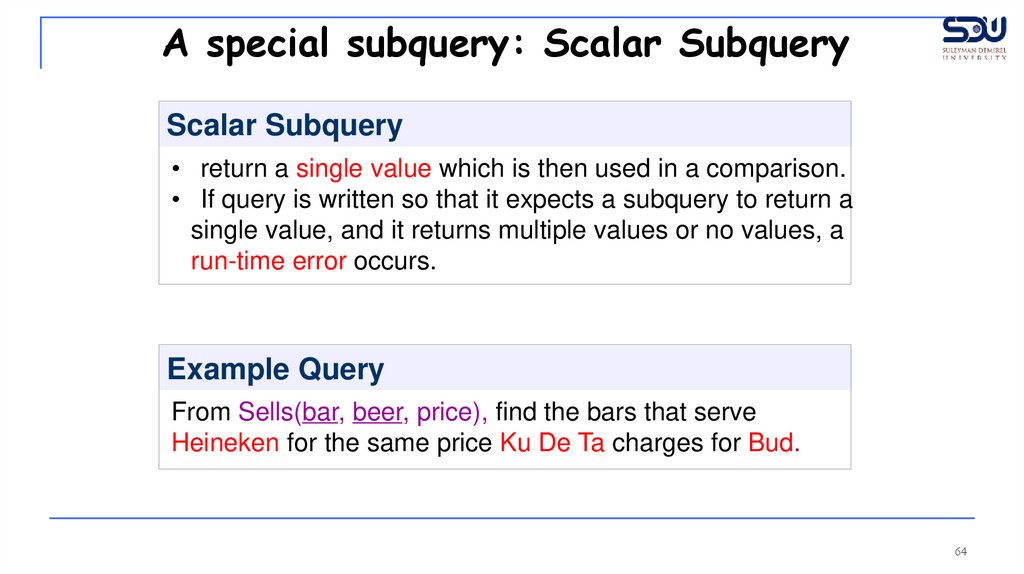
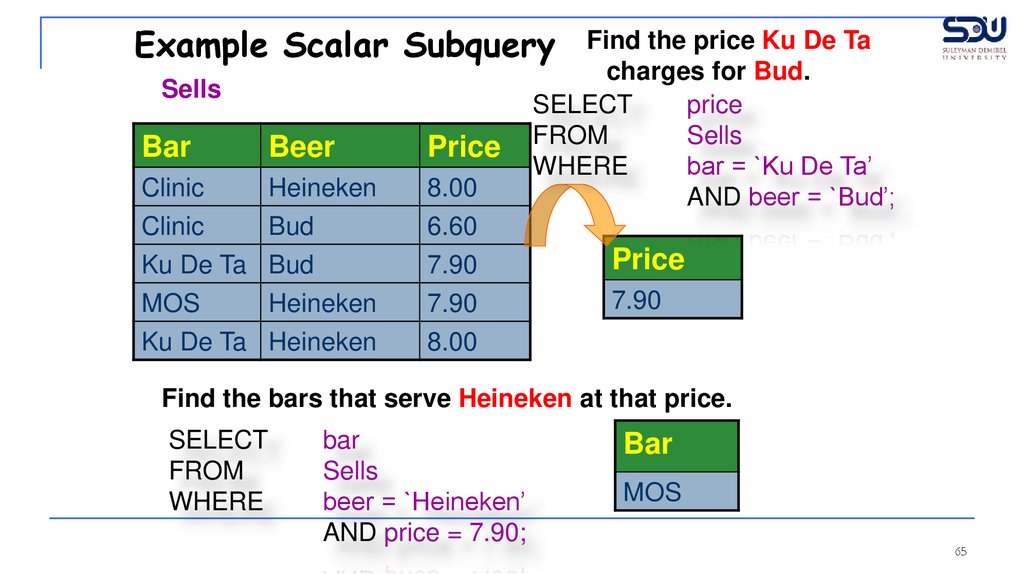




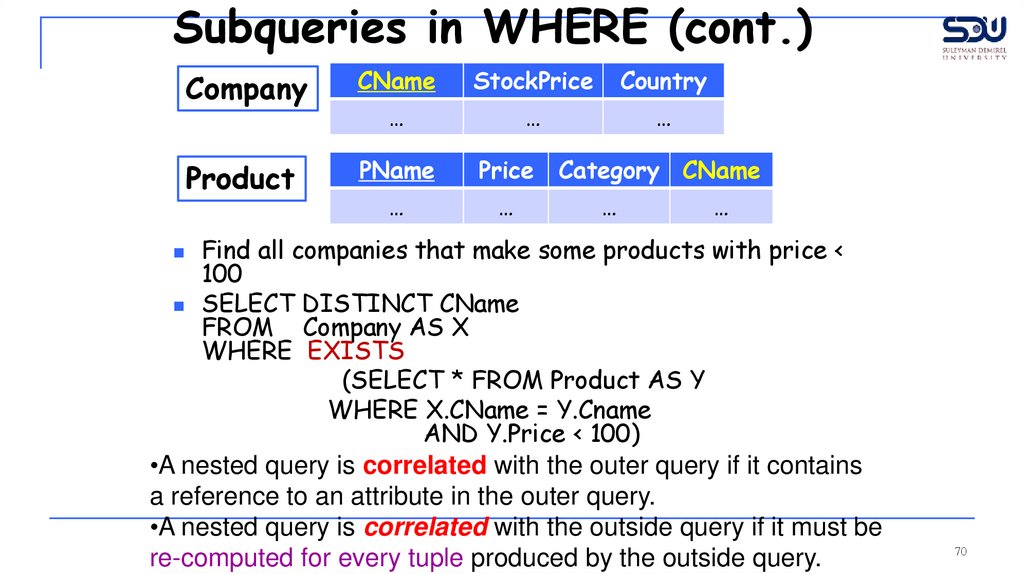

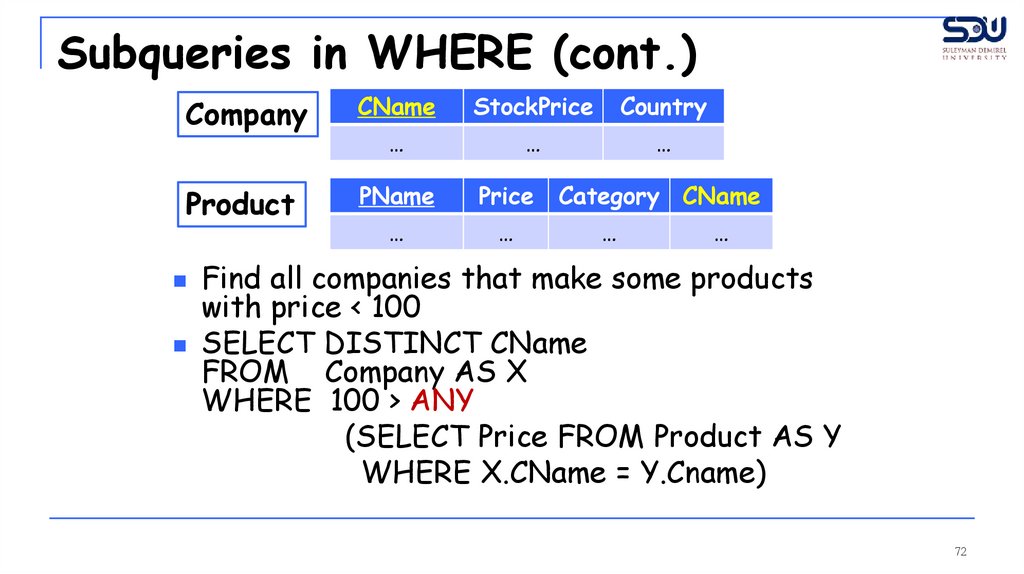
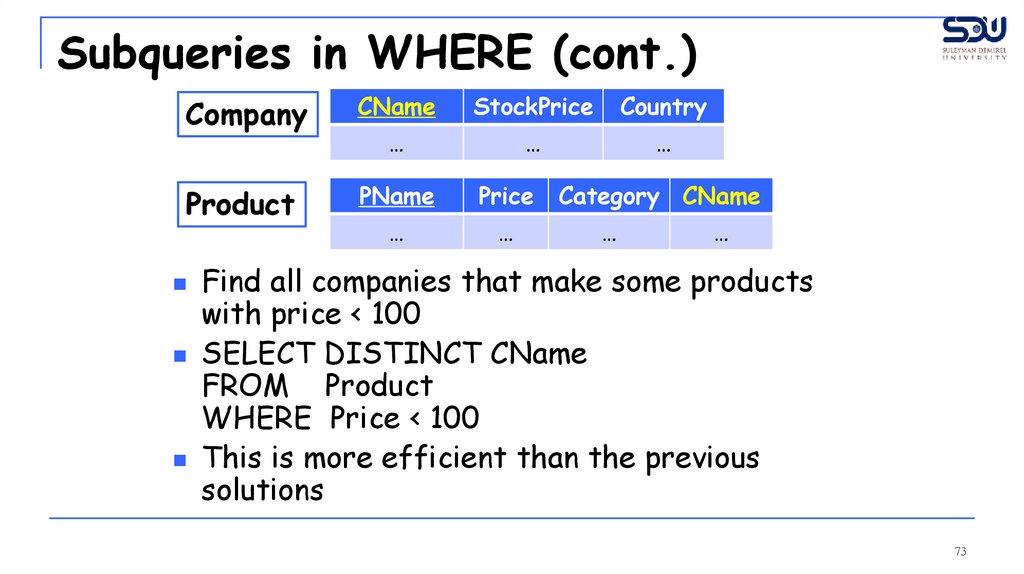

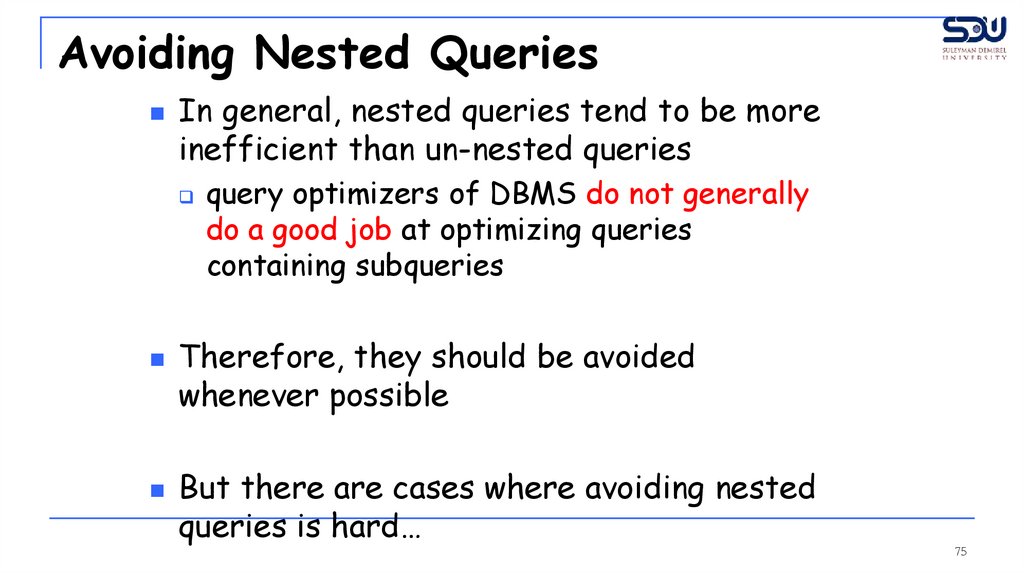


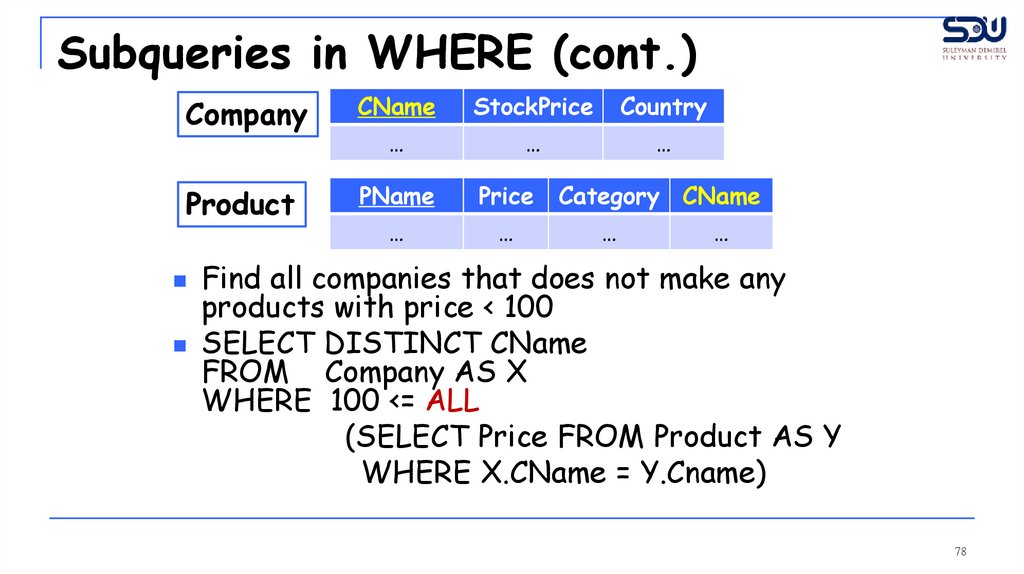
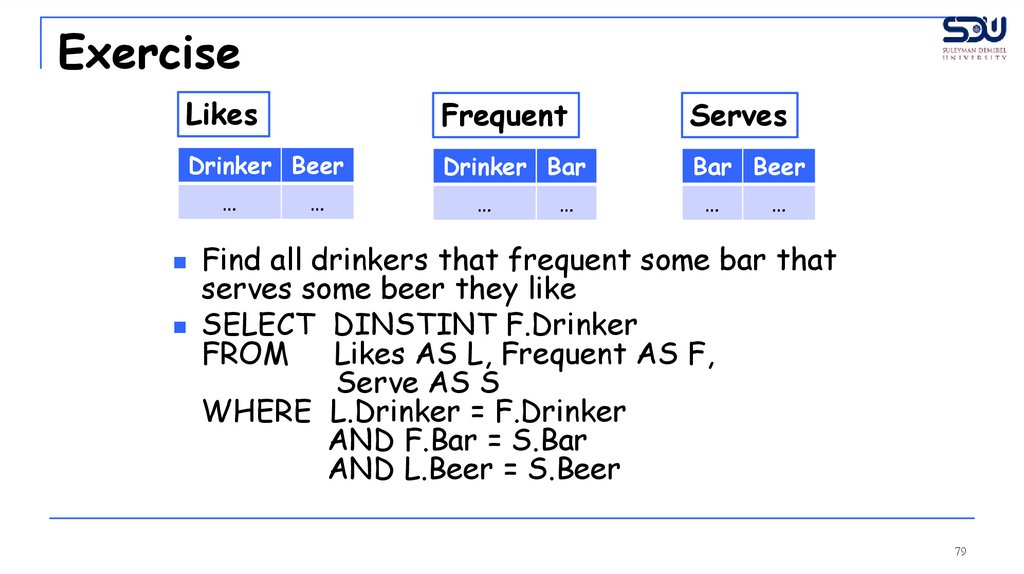
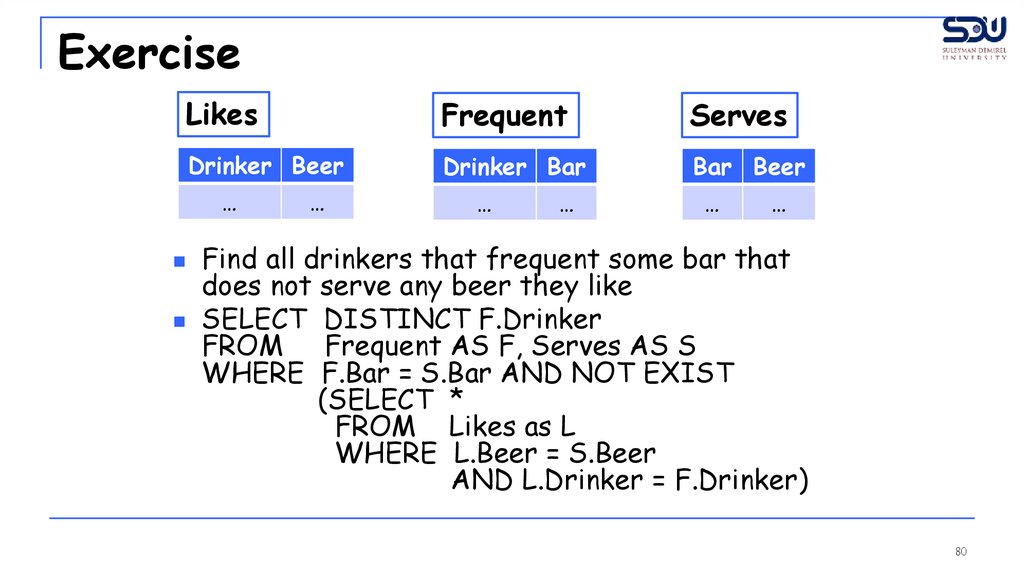
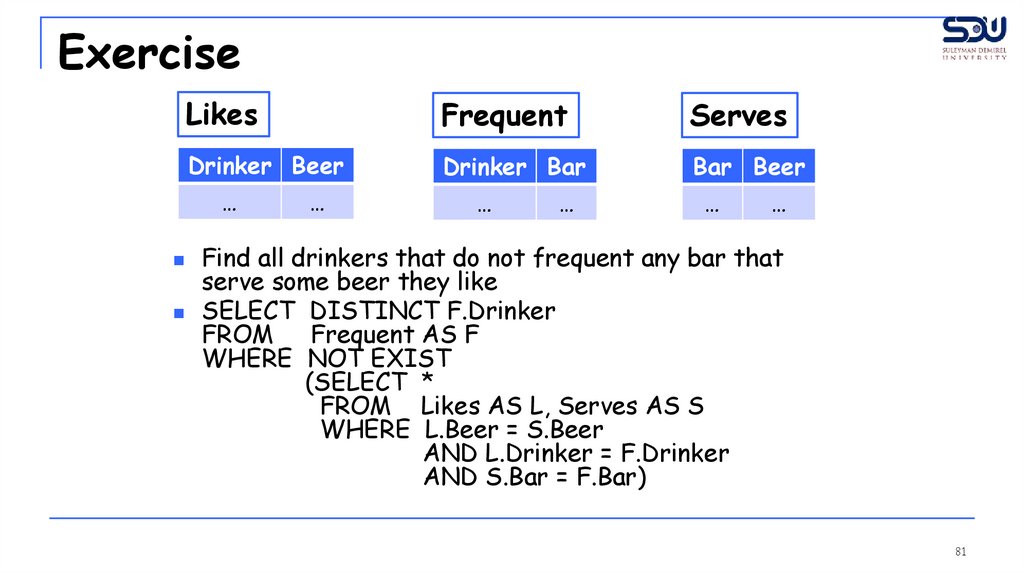
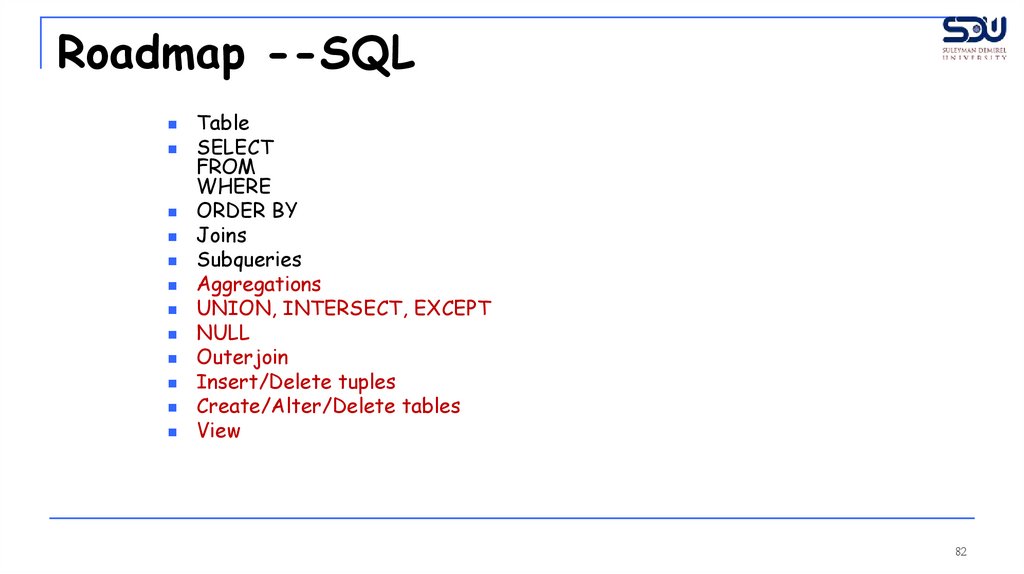
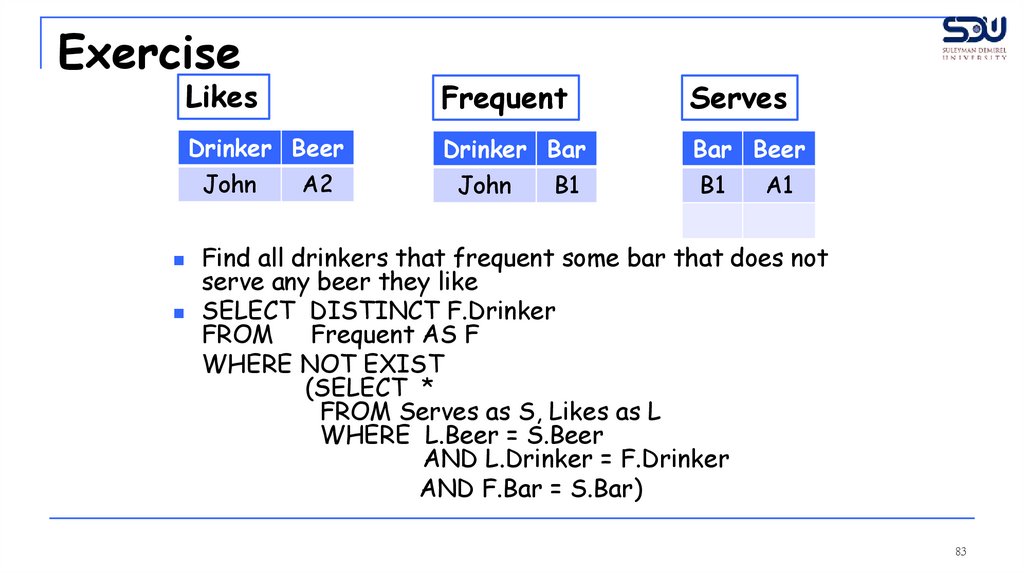

 Базы данных
Базы данных








