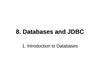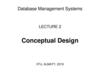Похожие презентации:
Database systems
1. Database systems
Introduction and overviewMS in Information Technology
Alua Baurzhanovna
1
2. This Lecture
•How to contact me•Module material
•Reference book
•Lectures and assessment
•Module overview
• The Relational Model
• Relational data structures
• Relational algebra
• Union, Intersection and Difference
• Product of Relations
• Projection, Selection
2
3. About me:
• Higher Education :• 2009-2013: International Information Technology
University (Almaty, Kazakhstan)
• 2014 – Newcastle University (Newcastle , UK)
• 2014-2015 – The University of Nottingham
(Nottingham , UK)
• Work IITU since 2015
4. How to contact me
• Before/ after lectures• In the lab
• Office 802 is NOT an option!
• By email
• alua.ospan@gmail.com
5. Module material
• dl.iitu.kz (Look for Database)• Slides for every session will be available
• A number of texts in Library ‒ Database
Systems - A Practical Approach to Design,
Implementation, and Management,
Connolly & Begg (source of some
diagrams) ‒ Fundamentals of Database
Systems
6. Course policy
Students are forbidden to:• submit any tasks after the deadline. Late submissions are graded
down (10% per day).
• cheat. Plagiarized papers shall not be graded (ZERO);
• be late for classes. Being tardy three times amounts to one
absence;
• retake any tests, unless there is a valid reason for missing them;
• use mobile phones in class;
Students should always
• be appropriately dressed (formal/semi- formal styles are acceptable);
• let the teacher know of any problems arising in connection with their studies
7. Lectures and Assessments
• Lecture – once a week• Lab sessions – three times a week
• Assessments for whole semester
Term 1
Practical Lesson: 6 Quizzes = 30%
(each 5 %)
Starting from Week 2 to 6
6 Lab works = 42% (each 7%)
Deadline is the end of every
week
28 % Mid Term
8. Learning and feedback
• Lectures and lab sessions are extremely important‒Not everything I say is in a book!
‒I expect you to attend all sessions and take notes
• Coursework feedback will be given before the exam
‒In person during last lab session
_ If you will not submit the coursework, you will not
be able to pass the module. SORRY)
9. What is Database
• “A collection of data arranged for ease andspeed of search and retrieval.”
‒ American Heritage Science Dictionary
• • “A structured set of data held in computer
storage”
‒ Oxford English Dictionary
• • “One or more large structured sets of
persistent data, usually associated with
software to update and query the data”
‒ Free On-Line Dictionary of Computing
10. Why we study database?
• Databases are important for computing‒ Many computing applications deal with large
amounts of information
‒ Database systems give a set of tools for
storing, searching and managing this information
• • Databases are a ‘core topic’ in computer
science and IT
• • Basic concepts and skills with database
systems are part of the skill set you will be
assumed to have as a CS and IT graduate
11. Databases are (virtually) everywhere!
• Library catalogues
• Medical records
• Bank accounts
• Stock market data
• Personnel systems
• Product catalogues
• Telephone directories
• Train timetables
• Airline bookings
• Credit card details
• Student records
• Customer histories
• Stock market prices
• and many more...
12. Example of modern database
• • Database Management System (DBMS) ‒The software that implements a database
Examples:
• ‒ Oracle
• ‒ DB2
• ‒ MySQL
• ‒ Ingres
• ‒ PostgreSQL
• ‒ Microsoft SQL Server
• ‒ [MS Access?]
13. Relational algebra
• first described by E.F. Codd while at IBM,is a family of algebras with a wellfounded semantics used for modeling
the data stored in relational databases,
and defining queries on it.
14. Relational Data Structure
• Data is stored in• relations (tables)
• Relations are made up of
attributes (columns)
• Data takes the form of
• tuples (rows)
• The order of tuples is not
important
• There must not be
• duplicate tuples
Relation
John
23
Mary
20
Mark
18
Jane
21
Attributes
Tuples
15. Relations
• We will use tables to represent relations• This is an example relation between people
and email addresses:
Andrew
Bill
Christine
aaa@cs.nott.ac.uk
bbb@cs.nott.ac.uk
ccc@cs.nott.ac.uk
1
5
16. Relations
• In general, each column has a domain, a set fromwhich all possible values for that column can come
• For example, each value in the first column below
comes from the set of first names
Andrew
Bill
Christine
aaa@cs.nott.ac.uk
bbb@cs.nott.ac.uk
ccc@cs.nott.ac.uk
1
6
17. Relations
• A mathematical relation is a set of tuples: sequences ofvalues. Each tuple represents a row in the table:
Andrew
Bill
Christine
aaa@cs.nott.ac.uk
bbb@cs.nott.ac.uk
ccc@cs.nott.ac.uk
0115 911 1111
0115 922 2222
0115 933 3333
• {<Andrew, aaa@cs.nott.ac.uk, 01159111111>,
<Bill, bbb@cs.nott.ac.uk, 01159222222>,
<Christine, ccc@cs.nott.ac.uk, 01159333333>}
1
7
18. Terminology
• Degree of a relation: how long each tuple is, orhow many columns the table has
• In the first example (name, email), the degree of the
relation is 2
• In the second example (name, email, phone) the
degree of the relation is 3
• Degrees of 2, 3, ... are often called Binary, Ternary, etc.
• Cardinality of a relation: how many different
tuples there are, or how many rows a table has
1
8
19. Mathematical Definition
• The mathematical definition of a relation R ofdegree n, where values come from domains A1,
..., An:
R A1 x A2 x … x An
(a relation is a subset of the Cartesian
product of domains)
Cartesian product:
A1 x A2 x … x An =
{<a1, a2, …, an>: a1 A1, a2 A2, …, an An}
1
9
20. Data Manipulation
• Data is represented as relations• Manipulation of this data (through updates and
queries) corresponds to operations on relations
• Relational algebra describes those operations.
These take relations as arguments, and produce
new relations
• Relational algebra contains two types of
operators. Common, set-theoretic operators and
those specific to relations
10
21. Union
• Standard set-theoretic definition of union:A B = {x: x A or x B}
• For example, {a,b,c} {a,d,e} = {a,b,c,d,e}
• For relations, we require the results to be in
the form of another relation.
• In order to take a union of relations R and S, R
and S must have the same number of columns
and corresponding columns must have the
same domains
21
22. Union-compatible Relations
• Two relations R and S are unioncompatible if:• They have the same number of columns
• Corresponding columns have the same
domains
22
23. Example 1: Union-compatible?
AndrewBill
1970
1971
Tom
Sam
1980
1985
Christine
1972
Steve
1986
YES!
Same number of columns and matching domains
23
24. Example 2: Union-compatible?
AndrewBill
Christine
1970
1971
1972
NG7
NG16
NG21
Tom
Sam
Steve
1980
1985
1986
NO!
Different numbers of columns
24
25. Example 3: Union-compatible?
AndrewBill
Christine
NG7
NG16
NG21
Tom
Sam
Steve
1980
1985
1986
NO!
Corresponding columns have different domains
25
26. Unions of Relations
• Let R and S be two union-compatiblerelations. The Union R S is a relation
containing all tuples from both relations:
R S = {x: x R or x S}
• Note that union is a partial operation on
relations. That is, it is only defined for some
(compatible) relations
• This is similar in principle to division of
numbers. Division by zero is undefined
26
27. Union Example
RCheese
1.34
Milk
Bread
Eggs
0.80
0.60
1.20
Soap
1.00
S
Cream
2.00
Soap
1.00
R S
Cheese
1.34
Milk
Bread
Eggs
0.80
0.60
1.20
Soap
1.00
Cream
2.00
27
28. Difference of Relations
• Let R and S be two union-compatiblerelations. The difference R - S is a relation
containing all tuples from R that are not in S:
R - S = {x: x R and x S}
• This is also a partial operation on relations
28
29. Difference Example
RCheese
1.34
Milk
Bread
Eggs
0.80
0.60
1.20
Soap
1.00
S
Cream
2.00
Soap
1.00
R-S
Cheese
1.34
Milk
Bread
Eggs
0.80
0.60
1.20
29
30. Intersection of Relations
• Let R and S be two union-compatiblerelations. The intersection R S is a relation
containing all tuples that are in both R and S:
R S = {x: x R and x S}
• This is also a partial operation on relations
20
31. Intersection Example
RCheese
1.34
Milk
Bread
Eggs
0.80
0.60
1.20
Soap
1.00
S
Cream
2.00
Soap
1.00
R S
Soap
1.00
31
32. Cartesian Product
• Cartesian product is a total operation onrelations.
• Can be applied to relations of any relative size
• Set-theoretic definition of product:
R x S = {<x, y>: x R, y S}
• For example, if <Cheese, 1.34> R and <Soap,
1.00> S then
<<Cheese,1.34>,<Soap,1.00>> R x S
32
33. Extended Cartesian Product
• Extended Cartesian product flattens the resultinto a single tuple. For example:
<Cheese, 1.34, Soap, 1.00>
• This is more useful for relational databases
• For the rest of this module, “product” will
mean extended Cartesian product
33
34. Extended Cartesian Product of Relations
• Let R be a relation with column domains{A1,...,An} and S a relation with column
domains {B1,...,Bm}. Their extended Cartesian
product R x S is a relation:
R x S = {<c1, ..., cn, cn+1, ..., cn+m>:
<c1, ..., cn> R, <cn+1, ..., cn+m> S}
34
35. Product Example
RCheese
1.34
S
Cream
2.00
RxS
Cheese 1.34
Cream
2.00
Milk
0.80
Soap
1.00
Milk
0.80
Cream
2.00
Bread
Eggs
0.60
1.20
Bread
Eggs
0.60
1.20
Cream
Cream
2.00
2.00
Soap
1.00
Soap
1.00
Cheese 1.34
Cream
Soap
2.00
1.00
Milk
Bread
Eggs
Soap
Soap
Soap
Soap
Soap
1.00
1.00
1.00
1.00
0.80
0.60
1.20
1.00
25
36. Projection
• Sometimes using all columns in a relation isunnecessary
• Let R be a relation with n columns, and X be a set
of column identifiers. The projection of R on X is a
new relation X(R) that only has columns in X
• For example, 1,2(R) is a table that contains only
the 1st and 2nd columns of R
• We can use numbers or names to index columns
(naming columns will be discussed in the next
lecture)
36
37. Projection Example
R1
Andrew
2
aaa@cs.nott.ac.uk
3
0115 911 1111
Bill
bbb@cs.nott.ac.uk
0115 922 2222
Christine
ccc@cs.nott.ac.uk
0115 933 3333
1,3(R)
Andrew
0115 911 1111
Bill
0115 922 2222
Christine
0115 933 3333
37
38. Selection
• Sometimes we want to select tuples based onone or more criteria
• Let R be a relation with n columns, and α is a
property of tuples
• Selection from R subject to condition α is
defined as:
α(R) = {<a1,…,an> R: α(a1,…,an)}
38
39. Comparison Properties
• We assume that properties are written using{and, or, not} and expressions of the form
col(i) col(j), where i, j are column numbers,
or col(i) v, where v is a value from domain Ai
• is a comparator which makes sense when
applied to values from columns i and j. Often
these will be = , , , , ,
39
40. Meaningful Comparisons
• Comparisons between values can only take placewhere it makes sense to compare them
• We can always perform an equivalence test between
two values in the same domain
• In some cases you can compare values from different
domains, e.g. if both are strings
• For example, “1975 < 1987” is a meaningful
comparison, “Andrew = 1981” is not
• We can only use a comparison in a selection if its
result is true or false, never undefined
30
41. Selection Example
• col(3) < 2002 and col(2) = Nolan (R)R
Insomnia
Nolan
2002
Magnolia
Insomnia
Anderson
Skjoldbjaerg
1999
1997
Memento
Nolan
2000
Gattaca
Niccol
1997
41
42. Selection Example
• col(3) < 2002 and col(2) = Nolan (R)R
Insomnia
Nolan
2002
Magnolia
Insomnia
Anderson
Skjoldbjaerg
1999
1997
Memento
Nolan
2000
Gattaca
Niccol
1997
42
43. Selection Example
• col(3) < 2002 and col(2) = Nolan (R)R
Insomnia
Nolan
2002
Magnolia
Insomnia
Anderson
Skjoldbjaerg
1999
1997
Memento
Nolan
2000
Gattaca
Niccol
1997
43
44. Selection Example
• col(3) < 2002 and col(2) = Nolan (R)col(3) < 2002 and col(2) = Nolan (R)
Memento Nolan
2000
44
45. Other Operations
• Not all SQL queries can be translated intorelational algebra operations defined in this
lecture
• Extended relational algebra includes counting,
joins and other additional operations
45
46. Take home messages
1. Relational Model‒ Relations
‒
Tuples, attributes, domain
2. Terminology
‒ Degree, cardinality
3. Data manipulation
‒ Set theoretic operators
‒ Operators specific to relations
46
47. This Lecture in Exams
What is the result of the following operation?1,3( col(2) = col(4)(R x S)), where R and S are:
R
Anne
Bob
111111
S
Chris
111111
222222
Dan
222222
47
48. The Relational Model
49. This lecture
• The Relational Model• More on Relations
• Relational data integrity
• Candidate, Primary, Foreign Keys
4
9
50. Last lecture
• Data is stored inrelations (tables)
• Relations are made up
of attributes (columns)
• Data takes the form of
tuples (rows)
• The order of tuples is
not important
• There must not be
duplicate tuples
Relation
John
23
Mary
20
Mark
18
Jane
21
Attributes
Tuples
51. Example from last lecture
What is the result of the following operation?1,3( col(2) = col(4)(R x S)), where R and S are:
R
Anne
Bob
111111
S
Chris
111111
222222
Dan
222222
5
1
52. Example from last lecture
1,3( col(2) = col(4)(R x S))Start from the inner parenthesis (R x S)
RxS
Anne
111111 Chris
111111
Bob
222222 Chris
111111
Anne
Bob
111111 Dan
222222 Dan
222222
222222
5
2
53. Example from last lecture
1,3( col(2) = col(4)(R x S))Then move outwards, considering the selection
col(2) = col(4)(R x S)
Anne 111111 Chris
111111
Bob
222222
222222 Dan
5
3
54. Example from last lecture
1,3( col(2) = col(4)(R x S))Finally, consider the projection:
1,3( col(2) = col(4)(R x S))
Anne
Chris
Bob
Dan
5
4
55. Example from last lecture
1,3( col(2) = col(4)(R x S))1,3( col(2) = col(4)(S x R))
Start from (R x S)
Start from (S x R)
RxS
Anne
111111 Chris
111111
Bob
Anne
222222 Chris
111111 Dan
111111
222222
Bob
222222 Dan
222222
SxR
Chris
111111 Anne
111111
Dan
222222 Anne
111111
Chris
Dan
111111 Bob
222222 Bob
222222
222222
56. Another example
What about a single table? Can we find a list of pairs of peoplewho share a phone number?
R
Anne
111111
Chris
222222
Bob
333333
Dan
Max
111111
222222
Sam
Joe
444444
555555
5
6
57. Another example
What about a single table? Can we find a list of pairs of peoplewho share a phone number?
We basically want something like this:
Anne
Dan
Chris
Max
Dan
Anne
Max
Chris
10
58.
R XRAnne
111111
Anne
111111
Chris
222222
Anne
111111
Bob
333333
Anne
111111
Dan
111111
Anne
111111
Max
222222
Anne
111111
Sam
444444
Anne
111111
Joe
555555
Anne
111111
…
…
…
…
Anne
111111
Joe
555555
Chris
222222
Joe
555555
Bob
333333
Joe
555555
Dan
111111
Joe
555555
Max
222222
Joe
555555
Sam
444444
Joe
555555
Joe
555555
Joe
555555
59.
col(2) = col(4) and col(1) ≠ col(3) (R x R)Anne
111111
Anne
111111
Anne
111111
Chris
222222
Anne
111111
Bob
333333
Anne
111111
Dan
111111
Anne
111111
Max
222222
Anne
111111
Sam
444444
Anne
111111
Joe
555555
…
…
…
…
Joe
555555
Anne
111111
Joe
555555
Chris
222222
Joe
555555
Bob
333333
Joe
555555
Dan
111111
Joe
555555
Max
222222
Joe
555555
Sam
444444
Joe
555555
Joe
555555
60.
col(2) = col(4) and col(1) ≠ col(3) (R x R)Anne
111111
Dan
111111
Chris
222222
Max
222222
Dan
111111
Anne
111111
Max
222222
Chris
222222
1,3( col(2) = col(4) and col(1) ≠ col(3) (R x R))
Anne
Dan
Chris
Max
Dan
Anne
Max
Chris
61. Another example
What about a single table? Can we find a list of pairs of peoplewho share a phone number?
A: 1,3( col(2) = col(4) and col(1) ≠ col(3) (R x R))
R
Anne
111111
Chris
222222
Bob
333333
Dan
Max
111111
222222
Sam
Joe
444444
555555
61
62. Schemas and Attributes
• Previously, we referenced specific columns ina relation using numbers
• E.g. 1,2(R)
• It is often helpful to reference columns using
names, which we will have to provide
• Attributes are named columns in a relation
• A schema defines the attributes for a relation
62
63. Relational Data Structure
• Each relation has aschema (sometimes
called a scheme or
heading)
• The schema defines the
relation’s attributes
(columns).
Relation
Name
Age
John
23
Mary
20
Mark
18
Jane
21
Attributes
Schema
Tuples
64. Named and Unnamed Tuples
• Tuples specify values for each attribute in arelation
• When writing tuples down, they can be named as
sets of pairs, e.g.
• { (1, John), (2, 23) } or { (2, 23), (1, John) }
• { (Name, John), (Age, 23) }
• Or unnamed, for convenience, e.g.
• (John, 23) (equivalent to the above)
• There is no real difference between named and
unnamed tuples, but be careful with the ordering
of unnamed tuples.
64
65. Relational Data Structure
• More formally:• A schema is a set of
attributes
• A tuple assigns a value to
each attribute in the
schema
• A relation is a set of
tuples with the same
schema
Name
Age
John
23
Mary
20
Mark
18
Jane
21
{ { (Name, John), (Age, 23) },
{ { (Name, Mary), (Age, 20) },
{ { (Name, Mark), (Age, 18) },
{ { (Name, Jane), (Age, 21) } }
65
66. Example Relation
IDName
Salary
Department
M139
John Smith
18,000
Marketing
M140
Mary Jones
22,000
Marketing
A368
Jane Brown
22,000
Accounts
P222
Mark Brown
24,000
Personnel
A367
David Jones
20,000
Accounts
66
67. Example Relation
IDName
Salary
Department
M139
John Smith
18,000
Marketing
M140
Mary Jones
22,000
Marketing
A368
Jane Brown
22,000
Accounts
P222
Mark Brown
24,000
Personnel
A367
David Jones
20,000
Accounts
Schema is { ID, Name,
Salary, Department }
20
68. Example Relation
Attributes are ID, Name, Salary and DepartmentThe degree of the relation is 4
ID
Name
Salary
Department
M139
John Smith
18,000
Marketing
M140
Mary Jones
22,000
Marketing
A368
Jane Brown
22,000
Accounts
P222
Mark Brown
24,000
Personnel
A367
David Jones
20,000
Accounts
Schema is { ID, Name,
Salary, Department }
69. Example Relation
Attributes are ID, Name, Salary and DepartmentThe degree of the relation is 4
ID
Name
Salary
Department
M139
John Smith
18,000
Marketing
M140
Mary Jones
22,000
Marketing
A368
Jane Brown
22,000
Accounts
P222
Mark Brown
24,000
Personnel
A367
David Jones
20,000
Accounts
Schema is { ID, Name,
Salary, Department }
Tuples, e.g.
{ (ID, A368),
(Name, Jane Brown),
(Salary, 22,000),
(Department, Accounts)}
The cardinality of the relation is 5
70. Relational Data Integrity
• Data integrity controls what data can be in arelation
• Domains restrict the possible values a tuple can
assign to each attribute
• Candidate and Primary Keys consist of an
attribute, or set of attributes, that uniquely
identify each tuple that appears in a relation
• Foreign Keys link relations to each other
70
71. Attributes and Domains
• A domain is given foreach attribute
• The domain lists
possible values for the
attribute
• Each tuple assigns a
value to each attribute
from its domain
• Examples
• An ‘age’ might have to
come from the set of
integers between 0 and
150
• A ‘department’ might
come from a list of given
strings
• A ‘notes’ field may allow
any string at all
72. Candidate Keys
• A set of attributes in arelation is a candidate
key if, and only if:
• Every tuple has a unique
value for that set of
attributes: uniqueness
• No proper subset of the
set has the uniqueness
property: minimality
ID
First
Last
S139
Alan
Carr
S140
Jo
Brand
S141
Alan
Davies
S142
Jimmy
Carr
Candidate key is {ID}; {First, Last}
looks plausible, but people might
have the same name
{ID, First}, {ID, Last} and {ID, First,
Last} satisfy uniqueness, but are not
minimal
{First} and {Last} do not give a
unique identifier for each row
25
73. Choosing Candidate Keys
• You can’t necessarily infer the candidate keysbased solely on the data in your table
• More often than not, an instance of a relation will
only hold a small subset of all the possible values
• You must use knowledge of the real-world to
help
73
74. Choosing Candidate Keys
What are the candidate keys of the following relation?CompanyOffices
officeID Name
Relations have names
Country
Postcode/Zip
Phone
O1001
Headquarters
England
W1 1AA
0044 20 1545 3241
O1002
R&D Labs
England
W1 1AA
0044 20 1545 4984
O1003
US West
USA
94130
001 415 665981
O1004
US East
USA
10201
001 212 448731
O1005
Telemarketing
England
NE5 2GE
0044 1909 559862
O1006
Telemarketing
USA
84754
001 385 994763
74
75. Choosing Candidate Keys
The candidate keys are {OfficeID}, {Phone} and {Name, Postcode/Zip}CompanyOffices
officeID Name
Country
Postcode/Zip
Phone
O1001
Headquarters
England
W1 1AA
0044 20 1545 3241
O1002
R&D Labs
England
W1 1AA
0044 20 1545 4984
O1003
US West
USA
94130
001 415 665981
O1004
US East
USA
10201
001 212 448731
O1005
Telemarketing
England
NE5 2GE
0044 1909 559862
O1006
Telemarketing
USA
84754
001 385 994763
Note: Keys like {Name, Country, Phone} satisfy uniqueness, but not
minimality
75
76. Primary Keys
• One candidate key isusually chosen to
identify tuples in a
relation
• This is called the
Primary Key
• Often a special ID is
used as the Primary Key
ID
First
Last
S139
Alan
Carr
S140
Jo
Brand
S141
Alan
Davies
S142
Jimmy
Carr
We might use either {ID} or
{First,Last} as the primary key. ID is
more convenient as we know it will
always be unique. People could
have the same name
30
77. NULLs and Primary Keys
• Missing information canbe represented using
NULLs
• A NULL indicates a
missing or unknown
value
• This will be discussed in
a later lecture
• Entity integrity
Primary Keys cannot
contain NULL values
78. Foreign Keys
• Foreign Keys are used to link data in tworelations. A set of attributes in the first
(referencing) relation is a Foreign Key if its
value:
• Matches a Candidate Key value in a second
(referenced) relation
• Is NULL
• This is called Referential Integrity
78
79. Foreign Keys Example
DepartmentDID
DName
Employee
EID
EName
DID
13
Marketing
15
John Smith
13
14
Accounts
16
Mary Brown
14
15
Personnel
17
Mark Jones
13
18
Jane Smith
NULL
{DID} is a Candidate Key for
Department – Each entry has a
unique value for DID
{DID} is a Foreign Key in Employee –
each employee’s DID value is either
NULL, or matches an entry in the
Department relation. This links each
Employee to at most one Department
80. Recursive Foreign Keys Example
EmployeeID
Name
Manager
E1496
John Smith
E1499
E1497
Mary Brown
E1498
E1498
Mark Jones
E1499
E1499
Jane Smith
NULL
{ID} is a Candidate Key for Employee,
and {Manager} is a Foreign Key that
refers to the same relation. Every
tuple’s Manager value must match an
ID value, or be NULL
81. Naming Conventions
• Naming conventions• A consistent naming
convention can help to
remind you of the
structure
• Assign each table a unique
prefix, so a student name
may be stuName, and a
module name modName
• You may even wish to
assign a project prefix to
the tables you use
• Naming keys
• Having a unique number as
the primary key can be
useful
• If the table prefix is abc,
call this abcID
• A foreign key to this table
is then also called abcID
82. Relational Data Integrity
• Data integrity controls what data can be in a relation• Domains restrict the possible values a tuple can
assign to each attribute
• Candidate and Primary Keys consist of an attribute, or
set of attributes, that uniquely identify each tuple
that appears in a relation
• Foreign Keys link relations to each other
83. Referential Integrity
• When relations areupdated, referential
integrity might be
violated
• • This usually occurs
when a referenced
tuple is updated or
deleted
• • There are a number of
options when this
occurs: • RESTRICT –
stop the user from doing
it
• • CASCADE – let the
changes flow on
• • SET NULL – make
referencing values null
• • SET DEFAULT – make
referencing values the
default for their column
84. Referential Integrity Example
• • What happens if• Marketing’s DID is
changed to 16 in
Department?
• • The entry for Accounts is
deleted from Department
• • Using RESTRICT,
CASCADE and SET NULL
85. RESTRICT
• • What happens if• Marketing’s DID is
changed to 16 in
Department?
• • The entry for Accounts is
deleted from Department
86. RESTRICT
87. CASCADE
• • What happens if• Marketing’s DID is
changed to 16 in
Department?
• • The entry for Accounts is
deleted from Department
88. CASCADE
89. SET NULL
• • What happens if• Marketing’s DID is
changed to 16 in
Department?
• • The entry for Accounts is
deleted from Department
• • Using RESTRICT,
CASCADE and SET NULL
90. SET NULL
91. Naming Example
StudentstuID stuName
Enrolment
stuID modID
Module
modID modName
These attributes are
clearly related to the
student table
These attributes are
foreign keys, related
to other tables
These attributes are
clearly related to the
module table
91
92.
93. Entity Relationship Modelling
94. Last topic
• Foreign Keys reference a Candidate Key inanother relation.
Genre
GID
GName
BookGenres
GID
BID
10
Crime
10
2
11
Thriller
11
2
12
Biography
12
3
13
Mystery
13
4
11
4
94
95. Database Design
• Before we look at howto create and use a
database we’ll look at
how to design one
• Need to consider
• What tables, keys, and
constraints are needed?
• What is the database
going to be used for?
• Designing your
database is important
• We can create a
database design that is
independent of DBMS
• Often results in a more
efficient and simpler
queries once the
database has been
created
96. Entity/Relationship Modelling
• E/R Modelling is usedfor conceptual design
• Entities - objects or
items of interest
• Attributes – properties
of an entity
• Relationships - links
between entities
• For example, in a
University database we
might have entities for
Students, Modules and
Lecturers
• Students might have
attributes such as their ID,
Name, and Course
• Students could have
relationships with
Modules (enrolment) and
Lecturers (tutor/tutee)
97. Entity/Relationship Diagrams
• E/R Models are oftenrepresented as E/R
diagrams that
• Give a conceptual view
of the database
• Are independent of the
choice of DBMS
• Can identify some
problems in a design
ID
Lecturer
Name
Course
Tutors
Student
Module
Studies
98. Diagram Conventions
• There are variousnotations for representing
E/R diagrams
• These specify the shape
of the various
components, and the
notation used to
represent relationships
• For this introductory
module, we will use
simplified diagrams
ID
Lecturer
Name
Course
Tutors
Student
Module
Studies
99. Entities
• Entities representobjects or things of
interest
• Physical things like
students, lecturers,
employees, products
• More abstract things like
modules, orders,
courses, projects
• Entities have
• A general type or class,
such as Lecturer or
Module
• Instances of that
particular type. E.g.
Boriana Koleva, Steve
Bagley are instances of
Lecturer
• Attributes (such as
name, email address)
100. Diagramming Entities
• In E/R Diagrams, we willrepresent Entities as
boxes with rounded
corners
• The box is labelled with
the name of the class of
objects represented by
that entity
ID
Lecturer
Name
Course
Tutors
Student
Module
Studies
101. Attributes
• Attributes are facts,aspects, properties, or
details about an entity
• Students have IDs,
names, courses,
addresses, …
• Modules have codes,
titles, credit weights,
levels, …
• Attributes have
• A name
• An associated entity
• Domains of possible
values
• For each instance of the
associated entity, a value
from the attributes
domain
102. Diagramming Attributes
• In an E/R Diagramattributes are drawn as
ovals
• Each attribute is linked
to its entity by a line
• The name of the
attribute is written in
the oval
ID
Lecturer
Name
Course
Tutors
Student
Module
Studies
103. Relationships
• Relationships are anassociation between
two or more entities
• Each Student takes
several Modules
• Each Module is taught by
a Lecturer
• Each Employee works for
a single Department
• Relationships have
• A name
• A set of entities that
participate in them
• A degree - the number
of entities that
participate (most have
degree 2)
• A cardinality ratio
60
104. Cardinality Ratios
• Each entity in arelationship can
participate in zero, one,
or more than one
instances of that
relationship
• We won’t be dealing with
optional (zero instances)
of relationships
• This leads to 3 types of
relationship...
• One to one (1:1)
• Each lecturer has a unique
office & offices are single
occupancy
• One to many (1:M)
• A lecturer may tutor many
students, but each student
has just one tutor
• Many to many (M:M)
• Each student takes several
modules, and each module is
taken by several students
105. Entity/Relationship Diagrams
• Relationships are shownas links between two
entities
• The name is given in a
diamond box
• The ends of the link
show cardinality
One
Many
ID
Lecturer
Name
Course
Tutors
Student
Module
Studies
106. Entity/Relationship Diagrams
• Final E/R diagram lookslike this:
ID
Lecturer
Name
Course
Tutors
Student
Module
Studies
107. Making E/R Models
• To make an E/R modelyou need to identify
Entities
Attributes
Relationships
Cardinality ratios
• We obtain these from a
problem description
• General guidelines
• Since entities are things
or objects they are often
nouns in the description
• Attributes are facts or
properties, and so are
often nouns also
• Verbs often describe
relationships between
entities
108. Example
• A university consists of a number of departments. Each department offeseveral courses. A number of modules make up each course. Students e
in a particular course and take modules towards the completion of that
course. Each module is taught by a lecturer from the appropriate
department (several lecturer work in the same department), and each
lecturer tutors a group of students. A lecturer can teach more than one
module but can work only in one department.
10
8
109. Example - Entities
• A university consists of a number of departments. Each department offeseveral courses. A number of modules make up each course. Students e
in a particular course and take modules towards the completion of that
course. Each module is taught by a lecturer from the appropriate
department (several lecturer work in the same department), and each
lecturer tutors a group of students. A lecturer can teach more than one
module but can work only in one department.
Entities – Department, Course, Module, Student,
Lecturer
10
9
110. Example - Relationships
A university consists of a number of departments. Eachdepartment offers several courses. A number of modules
make up each course. Students enrol in a particular
course and take modules towards the completion of that
course. Each module is taught by a lecturer from the
appropriate department (several lecturer work in the
same department), and each lecturer tutors a group of
students. A lecturer can teach more than one module but
can work only in one department.
Entities – Department, Course,
Module, Student, Lecturer
• Relationships – Offers, Make Up, Enrol, Take,
Taught By, From The, Tutors
67
111. Example – E/R Diagram
Entities: Department, Course, Module, Lecturer,Student
Department
Course
Module
Lecturer
Student
11
1
112. Example – E/R Diagram
Each Department offers several CoursesOffers
Department
Course
Module
Lecturer
Student
11
2
113. Example – E/R Diagram
A number of modules make up each CourseDepartment
Offers
Course
Includes
Module
Lecturer
Student
70
114. Example – E/R Diagram
Students enrol in a particular courseDepartment
Offers
Course
Enrols
Includes
Module
Lecturer
Student
11
4
115. Example – E/R Diagram
Students take several modulesDepartment
Offers
Course
Includes
Module
Lecturer
Takes
Enrols
Student
11
5
116. Example – E/R Diagram
Each Module is taught by a LecturerDepartment
Offers
Course
Includes
Module
Lecturer
Taught By
Takes
Enrols
Student
11
6
117. Example – E/R Diagram
Each department employs a number of lecturersDepartment
Offers
Course
Includes
Module
Employs
Lecturer
Taught By
Takes
Enrols
Student
11
7
118. Example – E/R Diagram
Each Lecturer tutors a number of StudentsDepartment
Offers
Course
Includes
Module
Employs
Lecturer
Taught By
Takes
Enrols
Student
Tutors
11
8
119. Example – E/R Diagram
The completed diagram. All that remains is toremove M:M relationships
Department
Offers
Course
Includes
Module
Employs
Lecturer
Taught By
Takes
Enrols
Student
Tutors
11
9
120. Removing M:M Relationships
• Many to many relationships are difficult to represent in a database:Student
SID
SName
SMod
1001
Jack Smith
DBS
1001
Jack Smith
PRG
Module
MID
MName
1001
Jack Smith
IAI
DBS
Database Systems
1002
Anne Jones
PRG
PRG
Programming
1002
Anne Jones
IAI
IAI
AI
1002
Anne Jones
VIS
VIS
Computer Vision
Student
SID
SName
SMods
1001
Jack Smith
DBS, PRG, IAI
1002
Anne Jones
PRG, IAI, VIS
12
0
121. Removing M:M Relationships
• Many to manyrelationships are
difficult to represent in
a database
• We can split a many to
many relationship into
two one to many
relationships
• An additional entity is
created to represent
the M:M relationship
Student
Student
Takes
Module
Has
Enrolment
In
Module
122. Entities and Attributes
• Sometimes it is hard totell if something should
be an entity or an
attribute
• They both represent
objects or facts about
the world
• They are both often
represented by nouns in
descriptions
• General guidelines
• Entities can have
attributes but attributes
have no smaller parts
• Entities can have
relationships between
them, but an attribute
belongs to a single entity
123. Example
• We want to represent information about products in a database. Eproduct has a description, a price and a supplier. Suppliers have
addresses, phone numbers, and names. Each address is made up o
street address, a city, and a postcode.
80
124. Example - Entities/Attributes
• Entities or attributes:product
description
price
supplier
address
phone number
name
street address
city
postcode
• Products, suppliers, and
addresses all have
smaller parts so we
make them entities
• The others have no
smaller parts and
belong to a single entity
125. Example - E/R Diagram
PriceDescription
Product
Street address
Name
Supplier
Address
Phone number
Postcode
City
12
5
126. Example - Relationships
• Each product has asupplier
• Each product has a single
supplier but there is
nothing to stop a
supplier supplying many
products
• A many to one
relationship
• Each supplier has an
address
• A supplier has a single
address
• It does not seem
sensible for two
different suppliers to
have the same address
• A one to one
relationship
127. Example - E/R Diagram
PriceDescription
Product
Has A
Name
Supplier
Phone number
Street address
Has An
Address
City
Postcode
12
7
128. One to One Relationships
• Some relationshipsbetween entities, A and
B, might be redundant
if
• It is a 1:1 relationship
between A and B
• Every A is related to a B
and every B is related to
an A
• Example - the supplieraddress relationship
• Is one to one
• Every supplier has an
address
• We don’t need
addresses that are not
related to a supplier
129. Redundant Relationships
• We can merge the twoentities that take part in
a redundant
relationship together
• They become a single
entity
• The new entity has all
the attributes of the old
ones
b
a
x
A
B
c
z
a
x
AB
b
c
y
z
y
130. Example - E/R Diagram
PriceDescription
Product
Has A
Name
Supplier
City
Phone number
Postcode
Street address
13
0
131. Making E/R Diagrams
• From a description ofthe requirements
identify the
Entities
Attributes
Relationships
Cardinality ratios of the
relationships
• Draw the E/R diagram
• and then
• Look at one to one relationsh
as they might be redundant
• Look at many to many relation
as they will often need to be s
into two one to many links, us
intermediate entity
132. Debugging Designs
• With a bit of practiceE/R diagrams can be
used to plan queries
• You can look at the
diagram and figure out
how to find useful
information
• If you can’t find the
information you need,
you may need to change
the design
Student
Has
Enrolment
In
Module
How can you
find a list of
students who
are enrolled
in Database
systems?
133. Debugging Designs
IDStudent
Name
1. Find the instance of Module
with the title ‘Database
Systems’
Has
ID
Enrolment
Code
In
Code
Module
Title
90
134. Debugging Designs
IDStudent
Name
Has
ID
Enrolment
1. Find the instance of Module
with the title ‘Database
Systems’
2. Find instances of the
Enrolment entity with the
same Code as the result of (1)
Code
In
Code
Module
Title
13
4
135. Debugging Designs
IDStudent
Name
Has
ID
Enrolment
Code
In
1. Find the instance of Module
with the title ‘Database
Systems’
2. Find instances of the
Enrolment entity with the
same Code as the result of (1)
3. For each instance of Enrolment
in the result of (2) find the
corresponding student
Code
Module
Title
13
5
136. This Lecture in Exams and Coursework
“A multi-screen cinema wants to create a database for the items thatcleaners collect at the end of each film being shown, to improve the
recycling operations of the whole cinema and help the environment.
The organisation of the database is as follows. Each item that
cleaners collect will be given a record in the database. Information
stored for a given item consists of an ID number, type of rubbish it
represents (plastic, aluminium/can, glass, paper, non-recyclable
item), approximate weight, and size (small, medium, big). Items will
be collected from different screen rooms (locations). Each location
will consist of a unique identifier (screen number), the number of
seats available, size of the screen (small, medium, big) and the
cleaner assigned. To improve operation, each cleaner will be assigned
to one or more locations, but multiple staff cannot be assigned to the
same location. Information held on cleaners will include staffID and
Name.”
BEWARE: Similar to the above but HARDER
13
6
137. This Lecture in Exams and Coursework
Identify the entities, attributes, relationships, and cardinality ratios from thedescription.
Draw an entity-relationship diagram showing the items you identified.
Many-to-many relationships are hard to represent in database tables. Explain
the nature of these problems, and describe how they may be overcome.
13
7
138. Take home messages (2)
1. Database Designa. Entity Relationship Modelling
b. Entity Relationship Diagrams
i. Entities
ii. Attributes
iii. Relationships
‒
Cardinality Ratios (1:1, 1:M, M:M)
13
8
139. Next Lecture
• SQL• The SQL language
• SQL, the relational model, and E/R diagrams
• CREATE TABLE
• Columns
• Primary Keys
• Foreign Keys
13
9
140. SQL Data Definition
141. This Lecture
• SQL• The SQL language
• SQL, the relational model, and E/R diagrams
• CREATE TABLE
• Columns
• Primary Keys
• Foreign Keys
• Further Reading
• Database Systems, Connolly & Begg, Chapter 7.3
• The Manga Guide to Databases, Chapter 4
142. Learning Outcomes
• Introduce the SQL language and its basiccommands to create database tables
• Understand how terminology and keywords
change throughout the different topics
covered in the module
• Familiarise with SQL terms and practice
elementary queries
143. Last Lecture
• Entity RelationshipDiagrams
• Entities
• Attributes
• Relationships
• Example
• Students take many
Modules
• Modules will be taken by
many Students
Student
Takes
Module
144. Removing M:M Relationships
• Many to manyrelationships are
difficult to represent in
a database
• We can split a many to
many relationship into
two one to many
relationships
• An additional entity is
created to represent
the M:M relationship
Student
Student
Takes
Module
Has
Enrolment
In
Module
145. Last Lecture
• Entity RelationshipDiagrams (ERD)
sName
sID
• Entities
• Attributes
• Relationships
• Primary keys (PKs)
sAddress
Student
sYear
Has
sID
• PKs are underlined
attributes in ERD
Enrolment
mCode
In
mCode
Module
mTitle
mCredits
146. This Lecture
• SQL• The SQL language
• SQL, the relational model, and E/R diagrams
• CREATE TABLE
• Columns
• Primary Keys
• Foreign Keys
• Further Reading
• Database Systems, Connolly & Begg, Chapter 7.3
• The Manga Guide to Databases, Chapter 4
147. ANSI Standards and a
SQL• Originally ‘Sequel’ Structured English
query Language, part of
an IBM project in the
70’s
• Sequel was already
taken, so it became SQL
- Structured Query
Language
• ANSI Standards and a
number of revisions
SQL-89
SQL-92 (SQL2)
SQL-99 (SQL3)
...
SQL:2008 (SQL 2008)
• Most modern DBMS
use a variety of SQL
• Few (if any) are true to
the standard
10
148. SQL is a language based
SQL• SQL is a language based
on the relational model
• Actual implementation is
provided by a DBMS
• SQL is everywhere
• Most companies use it for
data storage
• All of us use it dozens of
times per day
• You will be expected to
know it as a software
developer
• SQL provides
• A Data Definition Language
(DDL)
• A Data Manipulation
Language (DML)
• A Data Control Language
(DCL)
149. Provided Languages
• Data Definition Language (DDL)• Specify database format
• Data Manipulation Language (DML)
• Specify and retrieve database contents
• Data Control Language (DCL)
• Specify access controls (privileges)
• Which are often all one piece of software
• E.g. SQL
150. Database Management Systems
• A DBMS is a softwaresystem responsible for
allowing users access to
data
• A DBMS will usually
• Allow the user to access
data using SQL
• Allow connections from
other programming
languages
• Provide additional
functionality like
concurrency
• There are many DBMSs,
some popular ones
include:
Oracle
DB2
Microsoft SQL Server
Ingres
PostgreSQL
MySQL
Microsoft Access (with SQL
Server as storage engine)
151. SQL Case
• SQL statements will be written in BOLD COURIER FONT• SQL keywords are not case-sensitive, but we’ll write SQL
keywords in upper case for emphasis
• Table names, column names etc. are case sensitive
• For example:
SELECT * FROM Student
WHERE sName = 'James';
152. SQL Strings
• Strings in SQL are surrounded by single quotes:• 'I AM A STRING'
• Single quotes within a string are doubled or
escaped using \
• 'I''M A STRING'
• 'I\'M A STRING'
• '' is an empty string
• In MySQL, double quotes also work (this isn’t the
ANSI standard)
153. Non-Procedural Programming
• SQL is a declarative(non-procedural)
language
• Procedural – tell the
computer what to do
using specific successive
instructions
• Non-procedural –
describe the required
result (not the way to
compute it)
• Example: Given a
database with tables
• Student with attributes
sID, sName
• Module with attributes
mCode, mTitle
• Enrolment with attributes
sID, mCode
• Get a list of students
who take the module
‘Database Systems’
154. Example
sIDStudent
sName
Has
sID
Enrolment
mCode
In
mCode
Module
mTitle
1. Find the instance of
Module with the title
‘Database Systems’
2. Find instances of the
Enrolment entity with
the same Code as the
result of (1)
3. For each instance of
Enrolment in the result of
(2) find the corresponding
student
155. Procedural Programming
Set M to be the first Module Record/* Find module code for
*/
Code = ''
While (M is not null) and (Code = '')
If (M.Title = 'Database Systems') Then
Code = M.Code
Set M to be the next Module Record
Set NAMES to be empty
/* 'Database Systems'
*/
Set S to be the first Student Record
While S is not null
Set E to be the first Enrolment Record
While E is not null
If (E.ID = S.ID) And
(E.Code = Code) Then
NAMES = NAMES + S.NAME
Set E to be the next Enrolment Record
Set S to be the next Student Record
Return NAMES
/* A list of student names */
/* For each student...
*/
/*
/*
/*
/*
*/
*/
*/
*/
For each enrolment...
If this student is
enrolled in DB Systems
add them to the list
156. Non-Procedural (SQL)
SELECT sName FROM Student, EnrolmentWHERE
(Student.sID = Enrolment.sID)
AND
(Enrolment.mCode =
(SELECT mCode FROM Module WHERE
mTitle = ‘Database Systems’));
20
157. Relations, Entities and Tables
• The terminology changes from the Relational Modelthrough to SQL, but usually means the same thing
158. Relations, Entities and Tables
• The terminology changes from the Relational Modelthrough to SQL, but usually means the same thing
Relations
Relation
E/R Diagrams
Entity
SQL
Table
Tuple
Instance
Row
Attribute
Foreign Key
Primary Key
Attribute
Column or Field
M:1 Relationship Foreign Key
Attribute
Primary Key
159. Implementing E/R Diagrams
Name• Given an E/R design
• The entities become SQL
tables
• Attributes of an entity
become columns in the
corresponding table
• We can approximate the
domains of the attributes
by assigning types to each
column
• Relationships may be
represented by foreign
keys
ID
Address
Student
Year
Has
ID
Enrolment
Code
In
Code
Module
Title
Credits
160. CREATE DATABASE
• First, we need to create a databaseCREATE DATABASE database-name;
161. CREATE TABLE (LEFT HERE)
CREATE TABLE table-name (col-name-1 col-def-1,
col-name-2 col-def-2,
:
col-name-n col-def-n,
constraint-1,
:
constraint-k
);
• You supply
• A name for the table
• A name and
definition / type for
each column
• A list of constraints
(e.g. Keys)
162. Column Definitions
col-name col-def[NULL | NOT NULL]
[DEFAULT default_value]
[NOT NULL | NULL]
[AUTO_INCREMENT]
[UNIQUE [KEY] |
[PRIMARY] KEY]
([] optional, | or)
• Each column has a
name and a type
• Most of the rest of
the column
definition is
optional
• There’s more you
can add, like
storage and index
instructions
163. Types
• There are many types in MySQL, but most arevariations of the standard types
• Numeric Types
• TINYINT, SMALLINT, INT, MEDIUMINT, BIGINT
• FLOAT, REAL, DOUBLE, DECIMAL
• Dates and Times
• DATE, TIME, YEAR
• Strings
• CHAR, VARCHAR
• Others
• ENUM, BLOB
164. Types
• We will use a small subset of the possibletypes:
Type
TINYINT
Description
8 bit integer
Example
-128 to 127
INT
32 bit integer
-2147483648 to 2147483647
CHAR (m)
String of fixed length m
“Hello World
VARCHAR (m)
String of maximum length m
“Hello World”
REAL
A double precision number
3.14159
ENUM
A set of specific strings
(‘Cat’, ‘Dog’, ‘Mouse’)
DATE
A Day, Month and Year
‘1981-12-16’ or ‘81-12-16’
”
165. Column Definitions
• Columns can bespecified as NULL or
NOT NULL
• NOT NULL columns
cannot have missing
values
• NULL is the default if
you do not specify
either
• Columns can be given a
default value
• You just use the
keyword DEFAULT
followed by the value,
e.g.:
col-name INT DEFAULT 0,
166. Example
• Write the SQL statement to create a table for Student with theattributes listed below, where the sID number and the Student nam
cannot be null and, if not otherwise specified, students are in Year
sName
sID
sAddress
Student
sYear
30
167. Example
CREATE TABLE Student (sID INT NOT NULL,
sName VARCHAR(50) NOT NULL,
sAddress VARCHAR(255),
sYear INT DEFAULT 1
);
sName
sID
sAddress
Student
sYear
168. Example
CREATE TABLE Student (sID INT NOT NULL
AUTO_INCREMENT,
sName VARCHAR(50) NOT NULL,
sAddress VARCHAR(255),
sYear INT DEFAULT 1
sName
sID
sAddress
Student
sYear
Module
mCredits
);
CREATE TABLE Module (
...
);
Tips:
-Every module has a 6
characters code (e.g. G64DBS)
-Every module usually gives 10
credits
mCode
mTitle
169. Example
CREATE TABLE Student (sID INT NOT NULL
AUTO_INCREMENT,
sName VARCHAR(50) NOT NULL,
sAddress VARCHAR(255),
sYear INT DEFAULT 1
sName
sID
sAddress
Student
sYear
Module
mCredits
);
CREATE TABLE Module (
mCode CHAR(6) NOT NULL,
mCredits TINYINT NOT NULL
DEFAULT 10,
mTitle VARCHAR(100) NOT
); NULL
mCode
mTitle
170. Constraints
CONSTRAINTname
type
details
• SQL Constraints
• PRIMARY KEY
• UNIQUE
• FOREIGN KEY
• Each constraint is given
a name. If you don’t
specify a name, one will
be generated
• Constraints which refer
to single columns can
be included in their
definition
171. Primary Keys
• A primary key for eachtable is defined through
a constraint
• PRIMARY KEY also
automatically adds
UNIQUE and NOT
NULL to the relevant
column definition
• The details for the
Primary Key constraint
are the set of relevant
columns
CONSTRAINT name
PRIMARY KEY
(col1, col2, …)
172. Unique Constraints / CKs
• As well as a singleprimary key, any set of
columns can be
specified as UNIQUE
• The details for a unique
constraint are a list of
columns which make up
the candidate key (CK)
• This has the effect of
making candidate keys
in the table
CONSTRAINT name
UNIQUE
(col1, col2, …)
173. Example
CREATE TABLE Student (sID INT AUTO_INCREMENT
PRIMARY KEY,
sName VARCHAR(50) NOT NULL,
sAddress VARCHAR(255),
sYear INT DEFAULT 1
sName
sID
sAddress
Student
sYear
Module
mCredits
);
CREATE TABLE Module (
mCode CHAR(6) NOT NULL,
mCredits TINYINT NOT NULL
DEFAULT 10,
mTitle VARCHAR(100) NOT
NULL,
... ADD PRIMARY KEY
);
mCode
mTitle
174. Example
CREATE TABLE Student (sID INT AUTO_INCREMENT
PRIMARY KEY,
sName VARCHAR(50) NOT NULL,
sAddress VARCHAR(255),
sYear INT DEFAULT 1
sName
sID
sAddress
Student
sYear
Module
mCredits
);
CREATE TABLE Module (
mCode CHAR(6) NOT NULL,
mCredits TINYINT NOT NULL
DEFAULT 10,
mTitle VARCHAR(100) NOT
NULL,
CONSTRAINT mod_pk
PRIMARY KEY (mCode)
);
mCode
mTitle
175. Relationships
• Relationships arerepresented in SQL
using Foreign Keys
• 1:1 are usually not used,
or can be treated as a
special case of M:1
• M:1 are represented as a
foreign key from the Mside to the 1
• M:M are split into two
M:1 relationships
sName
sID
sAddress
Student
sYear
Has
sID
Enrolment
mCode
In
mCode
Module
mTitle
mCredits
176. Relationships
sName• The Enrolment table
• Will have columns for
the student ID and
module code attributes
• Will have a foreign key to
Student for the ‘has’
relationship
• Will have a foreign key to
Module for the ‘in’
relationship
sID
sAddress
Student
sYear
Has
sID
Enrolment
mCode
In
mCode
Module
mTitle
mCredits
177. Foreign Keys
• Foreign Keys are alsodefined as constraints
• You need to provide
• The columns which
make up the foreign key
• The referenced table
• The columns which are
referenced by the
foreign key
• You can optionally
provide reference
options
CONSTRAINT name
FOREIGN KEY
(col1, col2, ...)
REFERENCES
table-name
(col1, col2, ...)
ON UPDATE ref_opt
ON DELETE ref_opt
ref_opt: RESTRICT |
CASCADE | SET NULL
| SET DEFAULT
178. Set Default (Column Definition)
• If you have defined aDEFAULT value you can
use it with referential
integrity
• When relations are
updated, referential
integrity might be
violated
• This usually occurs when
a referenced tuple is
updated or deleted
• There are a number of
options when this occurs:
• RESTRICT – stop the user
from doing it
• CASCADE – let the changes
flow on
• SET NULL – make
referencing values null
• SET DEFAULT – make
referencing values the
default for their column
179. Example
sNameCREATE TABLE Enrolment (
sID INT NOT NULL,
mCode CHAR(6) NOT NULL,
... ADD PRIMARY KEY
... AND 2 FOREIGN KEYS
);
sID
sAddress
Student
sYear
Has
sID
Enrolment
mCode
In
mCode
Module
mTitle
mCredits
180. Example
sNameCREATE TABLE Enrolment (
sID INT NOT NULL,
mCode CHAR(6) NOT NULL,
CONSTRAINT en_pk
PRIMARY KEY (sID, mCode),
CONSTRAINT en_fk1
FOREIGN KEY (sID)
REFERENCES Student (sID)
ON UPDATE CASCADE
ON DELETE CASCADE,
CONSTRAINT en_fk2
FOREIGN KEY (mCode)
REFERENCES Module (mCode)
ON UPDATE CASCADE
ON DELETE NO ACTION
sID
sAddress
Student
sYear
Has
sID
Enrolment
mCode
In
mCode
Module
);
mTitle
mCredits
181. Storage Engines
• In MySQL you can specify theengine used to store files onto
disk
• The type of storage engine will
have a large effect on the
operation of the database
• The engine should be specified
when a table is created
• Some available storage
• engines are:
• MyISAM – The default, very fa
Ignores all foreign key constrai
• InnoDB – Offers transactions a
foreign keys
• Memory – Stored in RAM
(extremely fast)
• Others
182. InnoDB
• We will use InnoDB for all tables during thismodule, for example:
CREATE TABLE Student (
sID INT AUTO_INCREMENT PRIMARY KEY,
sName VARCHAR(50) NOT NULL,
sAddress VARCHAR(255),
sYear INT DEFAULT 1
) ENGINE = InnoDB;
Note: All tables in a relationship must be InnoDB for FK
constraints to work
183. Exercise
• Create table in MySQL fromthe E/R diagram on the right
by identifying the:
• Name of the tables
• The columns (inc. data types
and attributes) for each table
• Each table’s constraints
price
destID
Destination
attractions
location
hotel
for
cliID
destID
Bookings
date
make
cliID
name
Clients
telephone
address
184. Solutions (1)
CREATE DATABASE Holiday;use Holiday;
CREATE TABLE Clients(
cliID INT PRIMARY KEY AUTO_INCREMENT,
cliName varchar(255) NOT NULL,
cliAddress varchar(255),
cliTel INT
) engine=InnoDB;
CREATE TABLE Destination(
destID INT PRIMARY KEY AUTO_INCREMENT,
destLocation VARCHAR(255),
destPrice REAL,
destHotel VARCHAR(255),
destAttractions VARCHAR(255)
) ENGINE=InnoDB;
185. Solutions (2)
CREATE TABLE Bookings(cliID INT NOT NULL,
destID INT NOT NULL,
bookDate DATE,
CONSTRAINT book_pk PRIMARY KEY(cliID,destID),
CONSTRAINT book_fk1 FOREIGN KEY (cliID)
REFERENCES Clients (cliID)
ON UPDATE CASCADE ON DELETE CASCADE,
CONSTRAINT book_fk2 FOREIGN KEY (destID)
REFERENCES Destination (destID)
ON UPDATE CASCADE ON DELETE CASCADE
) ENGINE=InnoDB;
50
186. NoSQL
• SQL is by no means perfect• Edgar Codd hated it – It’s actually a pretty poor
implementation of the relational model
• Implementations vary wildly. For example, while
Oracle and MySQL both use SQL, there are commands
that won’t work on both systems.
• It’s extremely easy to trigger vast joins or delete large
numbers of rows by mistake
• NoSQL is a term used to describe database
systems that attempt to avoid SQL and the
relational model
187. This Lecture in Exams
Give the SQL statement(s) required to create a table called Books with thefollowing columns
bID, an integer that will be the Primary Key
bTitle, a string of maximum length 64
bPrice, a double precision value
gCode, an integer that will be a foreign key to a gCode column in
another table Genres
188. Take home messages
1.2.
3.
4.
5.
SQL - Structured Query Language
SQL provide DBMS Languages
SQL – Non procedural language
We use MySQL as DBMS
Create
a. Database and Tables
b. Data types / column definition
c. Constraints (Primary and Foreign keys)
189. Lab on Thursday
• We’ll start using PCs• Make sure you know your CS username and
password
• Bring a pen and a piece of paper!!
• Automatically generated password will be
provided to each of you and will be needed for
accessing your database.
• You can change it, but you will need it first time!
190. Next Lecture
• More SQLDROP TABLE
ALTER TABLE
INSERT, UPDATE, and DELETE
The Information Schema
• For more information
• Database Systems, Connolly and Begg, Chapter 6.3
• The Manga Guide to Databases, Chapter 4
191. SQL Data Definition II
DBS – Database Systems192. Install PostgreSQL on your machine
• Go tohttp://www.enterprisedb.com/productsservices-training/pgdownload#windows
• Select “Download”
• Install PostgreSQL
• If prompted, select a username and password
• Please remember your password! You will need it
always
1
9
193. How to get started with Workbench
8194. This Lecture
• More SQLDROP TABLE
ALTER TABLE
INSERT, UPDATE, and DELETE
The Information Schema
• Further Reading
• Database Systems, Connolly and Begg, Chapter 6.3
• The Manga Guide to Databases, Chapter 4
10
195. How to find Query tool
196. Notice
• Postgre SQL do NOT save your code,• Save your SQL code every time
• Auto_increment PostgreSQL
• First, you need to create table
• CREATE TABLE tablename (
• colname SERIAL );
Second,
CREATE TABLE Student (
ID SERIAL PRIMARY KEY,
NAME Varchar (50) NOT NULL);
197. Last Lecture - CREATE TABLE
CREATE TABLE table-name (col-name-1 col-def-1,
col-name-2 col-def-2,
:
col-name-n col-def-n,
constraint-1,
:
constraint-k
);
198. Last Lecture
CREATE TABLE Student (sID INT PRIMARY KEY,
sName VARCHAR(50) NOT NULL,
sAddress VARCHAR(255),
sName
sID
sAddress
Student
sYear
Module
mCredits
sYear INT DEFAULT 1
) ;
CREATE TABLE Module (
mCode CHAR(6) NOT NULL,
mCredits TINYINT NOT NULL
DEFAULT 10,
mTitle VARCHAR(100) NOT
NULL,
CONSTRAINT pk_mod
PRIMARY KEY (mCode)
);
mCode
mTitle
199. Last Lecture
sNameCREATE TABLE Enrolment (
sID INT NOT NULL,
mCode CHAR(6) NOT NULL,
CONSTRAINT en_pk
PRIMARY KEY (sID, mCode),
CONSTRAINT en_fk1
FOREIGN KEY (sID)
REFERENCES Student (sID)
ON UPDATE CASCADE
ON DELETE CASCADE,
CONSTRAINT en_fk2
FOREIGN KEY (mCode)
REFERENCES Module (mCode)
ON UPDATE CASCADE
ON DELETE NO ACTION
sID
sAddress
Student
sYear
Has
sID
Enrolment
mCode
In
mCode
Module
);
mTitle
mCredits
200. Another way
TablesAttributes
Student
sID, sName, sAddress, sYear
Module
mCode, mTitle, mCredits
Enrolment
sID, mCode
Table (Foreign Keys)
References
Enrolment (sID)
Student (sID)
Enrolment (mCode)
Module (mCode)
20
0
201. Another way
sNameTables
Attributes
Student
sID, sName, sAddress, sYear
Module
mCode, mTitle, mCredits
Enrolment
sID, mCode
sID
References
Enrolment (sID)
Student (sID)
Enrolment (mCode)
Module (mCode)
Student
sYear
Has
sID
Table (Foreign Keys)
sAddress
Enrolment
mCode
In
mCode
Module
mTitle
mCredits
20
1
202. Exercise
• Create table in PostgreSQLfrom the E/R diagram on
the right by identifying the:
• Name of the tables
• The columns (inc. data types
and attributes) for each table
• Each table’s constraints
price
destID
Destination
attractions
location
hotel
for
cliID
destID
Bookings
date
make
cliID
name
Clients
telephone
address
203. Exercise
• Represent the tables, attributesand relationships from the E/R
diagram on the right by
completing the following:
Tables
price
destID
Destination
attractions
location
hotel
Attributes
for
cliID
destID
Bookings
date
make
Table (Foreign Keys) References
cliID
name
Clients
telephone
address
204. Exercise
• Represent the tables, attributesand relationships from the E/R
diagram on the right by
completing the following:
Tables
Attributes
Clients
cliID, name, address, telephone
Destination
destID, location, hotel, price,
attractions
Bookings
price
destID
Destination
attractions
location
hotel
for
cliID
destID
Bookings
date
cliID, destID, date
make
Table (Foreign Keys) References
Booking (cliID)
Clients (ID)
Booking (destID)
Destination (destID)
cliID
name
Clients
telephone
address
205. Deleting Tables
• You can delete tableswith the DROP keyword
DROP TABLE
[IF EXISTS]
table-name;
• For example:
DROP TABLE Module;
• Be extremely careful
using any SQL
statement with DROP in
it.
• All rows in the table will
also be deleted
• You won’t normally be
asked to confirm
• Undoing a DROP is
difficult, sometimes
impossible
19
206. Deleting Tables
• You can delete multipletables in a list:
DROP TABLE
IF EXISTS
Module, Student;
• Foreign Key constraints
will prevent DROPS
under the default
RESTRICT option
• To overcome this, either
remove the constraint or
drop the tables in the
correct order
(referencing table first)
20
207. Changing Tables
• Sometimes you want tochange the structure of
an existing table
• One way is to DROP it
then rebuild it
• This is dangerous, so
there is the ALTER TABLE
command instead
• ALTER TABLE can
• Add a new column
• Remove an existing
column
• Add a new constraint
• Remove an existing
constraint
• Change column name
and/or definition
208. Altering Columns
• To add a column to atable:
• For example:
ALTER TABLE table-name
ADD COLUMN col-name
col-def
ALTER TABLE Student
ADD COLUMN sDegree
VARCHAR(64) NOT NULL;
ALTER TABLE table-name
ADD COLUMN col-name
FIRST | AFTER col2
ALTER TABLE Student
DROP COLUMN sDegree;
OR
• To remove a column from
a table:
ALTER TABLE table-name
DROP COLUMN col-name
209. Altering Columns
• To change a column’sname (and definition):
ALTER TABLE table-name
CHANGE COLUMN
col-name
new-col-name
• To change the definition
of a column only:
ALTER TABLE table-name
MODIFY COLUMN
col-name
new-col-definition
col-definition
Note: Changing the type of a column might have unexpected results.
Be careful that the type conversion taking place is appropriate.
E.g. INT → VARCHAR is ok, VARCHAR → INT is problematic.
20
9
210. Altering Columns - constraints
• To remove a constraint:• To add a constraint:
• ALTER TABLE table-name
CONSTRAINT
• name
• definition
• For example:
• ALTER TABLE Module
CONSTRAINT
• ck_module UNIQUE
• (mTitle)
ADD
ALTER TABLE table-name
ADD
...
211. Altering Columns - constraints
• To remove a constraint:• To add a constraint:
• ALTER TABLE table-name
CONSTRAINT
• name
• definition
• For example:
• ALTER TABLE Module
CONSTRAINT
• ck_module UNIQUE
• (mTitle)
ADD
ALTER TABLE table-name
ADD DROP CONSTRAINT name
212. Altering Columns - constraints
• To remove a constraint:• To add a constraint:
• ALTER TABLE table-name
CONSTRAINT
• name
• definition
• That would be too easy!!
ALTER
DROP
DROP
DROP
• For example:
• ALTER TABLE Module
CONSTRAINT
• ck_module UNIQUE
• (mTitle);
ALTER TABLE table-name
ADD DROP CONSTRAINT name
TABLE table-name
INDEX name |
FOREIGN KEY name |
PRIMARY KEY
ADD
| means OR
213. Example
CREATE TABLE Module (mCode CHAR(6) NOT NULL,
mCredits TINYINT NOT NULL
DEFAULT 10,
mTitle VARCHAR(100) NOT NULL
);
What are the SQL command(s)
to add a column lecID to the
Module table? Followed by a
foreign key constraint to
reference the lecID column in
a Lecturer table?
Module
mCode
G64DBS
mCredits mTitle
10
Database Systems
G51PRG
G51IAI
20
10
Programming
Artificial Intelligence
G52ADS
10
Algorithms
214. Example
To add a lecID column:ALTER TABLE Module
ADD COLUMN lecID INT NULL | NOT NULL;
Module
mCode
G64DBS
mCredits mTitle
10
Database Systems
G51PRG
G51IAI
20
10
Programming
NULL
Artificial Intelligence NULL
G52ADS
10
Algorithms
lecID
NULL
NULL
21
4
215. Example
To create a Foreign Key:• ALTER TABLE Module
Lecturer (lecID);
• ADD CONSTRAINT fk_mod_lec
• FOREIGN KEY (lecID) REFERENCES
mCode
• ModulemCredits mTitle
G64DBS 10
Database Systems
lecID
NULL
G51PRG
G51IAI
20
10
Programming
NULL
Artificial Intelligence NULL
G52ADS
10
Algorithms
NULL
21
5
216. Example
Table Lecturer does NOT exist! So we need to create it firstCREATE TABLE Lecturer(
lecID INT PRIMARY KEY,
lecName VARCHAR(255) NOT NULL);
Then we can create the Foreign Key:
ALTER TABLE Module
ADD CONSTRAINT fk_mod_lec
FOREIGN KEY (lecID) REFERENCES Lecturer (lecID);
30
217. INSERT, UPDATE, DELETE
• INSERT - add a row toa table
• UPDATE - change
row(s) in a table
• DELETE - remove
row(s) from a table
• UPDATE and DELETE
should make use of
‘WHERE clauses’ to
specify which rows to
change or remove
• BE CAREFUL with these
- an incorrect or absent
WHERE clause can
destroy lots of data
218. INSERT
• Inserts rows into thedatabase with the specified
values
INSERT INTO
table-name
(col1, col2, …)
VALUES
(val1, val2, …);
• The number of columns
and the number of
values must be the same
• If you are adding a value
to every column, you
don’t have to list them
• If you don’t list columns,
be careful of the
ordering
219. INSERT
INSERT INTO Employee(ID, Name, Salary)
VALUES
(2, ‘Mary’, 26000);
Employee
ID Name
Salary
1
25000
John
INSERT INTO Employee
(Name, ID)
VALUES (‘Mary’, 2);
INSERT INTO Employee
VALUES
(2, ‘Mary’, 26000);
21
9
220. INSERT
INSERT INTO Employee(ID, Name, Salary)
VALUES
(2, ‘Mary’, 26000);
Employee
ID Name
Salary
1
25000
John
INSERT INTO Employee
(Name, ID)
VALUES (‘Mary’, 2);
INSERT INTO Employee
VALUES
(2, ‘Mary’, 26000);
Employee
ID Name
Salary
1
John
25000
2
Mary
26000
Employee
ID Name
Salary
1
John
25000
2
Mary
Employee
ID Name
Salary
1
John
25000
2
Mary
26000
22
0
221. Last week
CREATE TABLE Student (sID INT PRIMARY KEY,
sName VARCHAR(50) NOT NULL,
sAddress VARCHAR(255),
sYear INT DEFAULT 1
);
22
1
222. INSERT
INSERT INTO Student(sID, sName, sAddress, sYear)
VALUES
(1, ‘Smith’, ‘5 Arnold Close’, 1);
INSERT INTO Student
(sName, sAddress, sYear)
VALUES
(‘Smith’, NULL, 2);
INSERT INTO Student
(sName, sAddress)
VALUES
(‘Smith’, ‘5 Arnold Close’),
(‘Brooks’, ‘7 Holly Ave.’);
22
2
223. INSERT
INSERT INTO Student(sID, sName, sAddress, sYear)
VALUES
(1, ‘Smith’, ‘5 Arnold Close’, 1);
INSERT INTO Student
(sName, sAddress, sYear)
VALUES
(‘Smith’, NULL, 2);
INSERT INTO Student
(sName, sAddress)
VALUES
(‘Smith’, ‘5 Arnold Close’),
(‘Brooks’, ‘7 Holly Ave.’);
Student
sID sName
sAddress
sYear
1
5 Arnold Close
1
Student
sID sName
sAddress
sYear
1
NULL
2
Student
sID sName
sAddress
sYear
1
Smith
5 Arnold Close
1
2
Brooks
7 Holly Ave.
1
Smith
Smith
224. INSERT
However:INSERT INTO Student
VALUES
(‘Smith’, ‘5 Arnold Close’, 1);
ERROR!
INSERT INTO Student
VALUES
(‘Smith’, ‘5 Arnold Close’);
ERROR!
225. UPDATE
• Changes values in specifiedrows based on WHERE
conditions
UPDATE table-name
SET col1 = val1
[,col2 = val2…]
[WHERE
condition]
• All rows where the
condition is true have
the columns set to the
given values
• If no condition is given
all rows are changed so
BE CAREFUL
• Values are constants or
can be computed from
columns
226. UPDATE
UPDATE EmployeeSET Salary = 15000,
Name = ‘Jane’
WHERE ID = 4
Employee
ID Name
Salary
1
John
25000
2
Mary
26000
3
Mark
18000
4
Anne
22000
UPDATE Employee
SET Salary =
Salary * 1.05
40
227. UPDATE
UPDATE EmployeeSET Salary = 15000,
Name = ‘Jane’
WHERE ID = 4
Employee
ID Name
Salary
1
John
25000
2
Mary
26000
3
Mark
18000
4
Anne
22000
UPDATE Employee
SET Salary =
Salary * 1.05
228. UPDATE
UPDATE EmployeeSET Salary = 15000,
Name = ‘Jane’
WHERE ID = 4;
Employee
ID Name
Salary
1
John
25000
2
Mary
26000
3
Mark
18000
4
Anne
22000
UPDATE Employee
SET Salary =
Salary * 1.05;
229. UPDATE
UPDATE EmployeeSET Salary = 15000,
Name = ‘Jane’
WHERE ID = 4;
Employee
ID Name
Salary
1
John
25000
2
Mary
26000
3
Mark
18000
4
Anne
22000
UPDATE Employee
SET Salary =
Salary * 1.05;
Employee
ID Name
Salary
1
John
25000
2
Mary
26000
3
Mark
18000
4
Jane
15000
Employee
ID Name
Salary
1
John
26250
2
Mary
27300
3
Mark
18900
4
Anne
23100
230. DELETE
• Removes all rows, or thosewhich satisfy a condition
DELETE FROM
table-name
[WHERE
condition]
• If no condition is given
then ALL rows are
deleted - BE CAREFUL
• You might also use
TRUNCATE TABLE
which is like DELETE
FROM without a WHERE
but is often quicker
231. DELETE
DELETE FROMEmployee
WHERE
Salary > 20000;
Employee
ID Name
Salary
1
John
25000
2
Mary
26000
3
Mark
18000
4
Jane
15000
23
1
232. DELETE
DELETE FROMEmployee
WHERE
Salary > 20000;
Employee
ID Name
Salary
1
John
25000
2
Mary
26000
3
Mark
18000
4
Jane
15000
DELETE FROM Employee;
Employee
ID Name
Salary
3
Mark
18000
4
Jane
15000
Employee
ID Name
23
2
Salary
233. SQL SELECT
• SELECT is the type of query you will use mostoften.
• Queries one or more tables and returns the result
as a table
• Lots of options, which will be covered over the
next few lectures
• Usually queries can be achieved in a number of
ways
23
3
234. Simple SELECT
columns can beSELECT columns
FROM table-name;
• A single column
• A comma-separated list
of columns
• * for ‘all columns’
235. Sample SELECTs
SELECT * FROM Student;Student
sID sName
1
Smith
sAddress
5 Arnold Close
sYear
2
2
3
Brooks
7 Holly Avenue
Anderson 15 Main Street
2
3
4
5
Evans
Harrison
Flat 1a, High Street 2
Newark Hall
1
6
Jones
Southwell Hall
1
23
5
236. Sample SELECTs
SELECT sName FROM Student;50
237. Sample SELECTs
SELECT sName FROM Student;sName
Smith
Brooks
Anderson
Evans
Harrison
Jones
238. Sample SELECTs
SELECT sName, sAddressFROM Student;
23
8
239. Sample SELECTs
SELECT sName, sAddressFROM Student;
sName
Smith
sAddress
5 Arnold Close
Brooks
7 Holly Avenue
Anderson 15 Main Street
Evans
Flat 1a, High Street
Harrison
Jones
Newark Hall
Southwell Hall
23
9
240. Sample SELECTs
sName, sAddress(Student)sName
Smith
sAddress
5 Arnold Close
Brooks
7 Holly Avenue
Anderson 15 Main Street
Evans
Flat 1a, High Street
Harrison
Newark Hall
Jones
Southwell Hall
24
0
241. Being Careful
• When using DELETE andUPDATE
• You need to be careful to
have the right WHERE
clause
• You can check it by
running a SELECT
statement with the same
WHERE clause first
Before running
DELETE FROM Student
WHERE sYear = 3;
run
SELECT * FROM
Student
WHERE sYear = 3;
242. Listing Tables
• To list all of your tables using SHOW:SHOW tables;
24
2
243. Next Lecture
• SQL SELECT• WHERE Clauses
• SELECT from multiple tables
• JOINs
• Further reading
• Database Systems, Connolly and Begg, Chapter 6
• The Manga Guide to Databases, Chapter 4
24
3
244.
SQL SELECTDatabase Systems
245.
This Lecture• SQL SELECT
• WHERE Clauses
• SELECT from multiple tables
• JOINs
• Further reading
• Database Systems, Connolly & Begg, Chapter 6
• The Manga Guide to Databases, Chapter 4
2
246.
SQL SELECT OverviewSELECT
[DISTINCT | ALL] column-list
FROM table-names
[WHERE condition]
[ORDER BY column-list]
[GROUP BY column-list]
[HAVING condition]
([] optional, | or)
3
247.
Example TablesStudent
ID
First
Last
Grade
ID
Code
Mark
S103
John
Smith
S103
DBS
72
S104
Mary
Jones
S103
IAI
58
S105
Jane
Brown
S104
PR1
68
S106
Mark
Jones
S104
IAI
65
S107
John
Brown
S106
PR2
43
S107
PR1
76
S107
PR2
60
S107
IAI
35
Course
Code Title
DBS
Database Systems
PR1
Programming 1
PR2
Programming 2
IAI
Introduction to AI
4
248.
DISTINCT and ALL• Sometimes you end up
with duplicate entries
• Using DISTINCT
removes duplicates
• Using ALL retains
duplicates
• ALL is used as a default
if neither is supplied
• These will work over
multiple columns
SELECT ALL Last
FROM Student;
Last
Smith
Jones
Brown
Jones
Brown
SELECT DISTINCT Last
FROM Student;
Last
Smith
Jones
Brown
5
249.
WHERE Clauses• In most cases returning
all the rows is not
necessary
• A WHERE clause restricts
rows that are returned
• It takes the form of a
condition – only rows
that satisfy the condition
are returned
• Example conditions:
Mark < 40
First = ‘John’
First <> ‘John’
First = Last
(First = ‘John’)
AND (Last =
‘Smith’)
• (Mark < 40) OR
(Mark > 70)
6
250.
WHERE ExamplesSELECT * FROM Grade
WHERE Mark >= 60;
SELECT DISTINCT ID
FROM Grade
WHERE Mark >= 60;
7
251.
WHERE ExamplesSELECT * FROM Grade
WHERE Mark >= 60;
SELECT DISTINCT ID
FROM Grade
WHERE Mark >= 60;
ID
Code
Mark
S103
DBS
72
ID
S104
PR1
68
S103
S104
IAI
65
S104
S107
PR1
76
S107
S107
PR2
60
8
252.
WHERE Examples• Given the table:
• Write an SQL query to
find a list of the ID
numbers and Marks for
students who have
passed (scored 50% or
more) in IAI
Grade
ID
Code
Mark
S103
DBS
72
S103
IAI
58
S104
PR1
68
S104
IAI
65
S106
PR2
43
ID
Mark
S107
PR1
76
S103
58
S107
PR2
60
S104
65
S107
IAI
35
9
253.
SolutionSELECT ID, Mark FROM Grade
WHERE (Code = ‘IAI’)
AND (Mark >= 50);
10
254.
WHERE Examples• Given the table:
• Write an SQL query to
find a list of the ID
numbers and Marks for
students who have
passed with Merit
(Marks in [60, 69])
Grade
ID
Code
Mark
S103
DBS
72
S103
IAI
58
S104
PR1
68
S104
IAI
65
S106
PR2
43
ID
Mark
S107
PR1
76
S104
68
S107
PR2
60
S104
65
S107
IAI
35
S107
60
11
255.
SolutionSELECT ID, Mark FROM Grade
WHERE (Mark >=60
AND Mark < 70);
12
256.
Solution (only in MySQL!)SELECT ID, Mark FROM Grade WHERE
Mark BETWEEN 60 AND 69;
13
257.
WHERE Examples• Given the table:
• Write an SQL query to
find a list of the
students IDs for both
the IAI and PR2 modules
Grade
ID
Code
Mark
S103
DBS
72
S103
IAI
58
S104
PR1
68
ID
S104
IAI
65
S103
S106
PR2
43
S104
S107
PR1
76
S106
S107
PR2
60
S107
S107
IAI
35
S107
14
258.
WHERE Examples• Given the table:
• Write an SQL query to
find a list of the
students IDs for both
the IAI and PR2 modules
Grade
ID
Code
Mark
S103
DBS
72
S103
IAI
58
S104
PR1
68
ID
S104
IAI
65
S103
S106
PR2
43
S104
S107
PR1
76
S106
S107
PR2
60
S107
S107
IAI
35
S107
15
259.
SolutionSELECT ID FROM Grade
WHERE (Code = ‘IAI’
OR Code = ‘PR2’);
16
260.
SELECT from Multiple Tables• Often you need to
combine information
from two or more
tables
• You can produce the
effect of a Cartesian
product using:
• If the tables have
columns with the same
name, ambiguity will
result
• This can be resolved by
referencing columns
with the table name:
SELECT * FROM Table1,
Table2
TableName.ColumnName
17
261.
SELECT from Multiple TablesSELECT
Student
ID
First
Last
S103
John
Smith
Mary
Jones
First, Last, Mark
S104
S105
FROM
Student, Grade
S106
S107
WHERE
(Student.ID = Grade.ID)
AND (Mark >= 40);
ID
Code
Jane
Brown
S103
DBS
Mark
Jones
IAI
S103
John
Brown
PR1
S104
Grade
Mark
72
58
68
S104
IAI
65
S106
PR2
43
S107
PR1
76
S107
PR2
60
S107
IAI
35
18
262.
SELECT from Multiple TablesSELECT ... FROM Student, Grade WHERE ...
ID
First
Last
ID
Code
Mark
S103
John
Smith
S103
DBS
72
S103
John
Smith
S103
IAI
58
S103
John
Smith
S104
PR1
68
S103
John
Smith
S104
IAI
65
S103
John
Smith
S106
PR2
43
S103
John
Smith
S107
PR1
76
S103
John
Smith
S107
PR2
60
S103
John
Smith
S107
IAI
35
S104
Mary
Jones
S103
DBS
72
S104
Mary
Jones
S103
IAI
58
S104
Mary
Jones
S104
PR1
68
S104
Mary
Jones
S104
IAI
65
19
263.
SELECT from Multiple TablesSELECT ... FROM Student, Grade
WHERE (Student.ID = Grade.ID) AND ...
ID
First
Last
ID
Code
Mark
S103
John
Smith
S103
DBS
72
S103
John
Smith
S103
IAI
58
S104
Mary
Jones
S104
PR1
68
S104
Mary
Jones
S104
IAI
65
S106
Mark
Jones
S106
PR2
43
S107
John
Brown
S107
PR1
76
S107
John
Brown
S107
PR2
60
S107
John
Brown
S107
IAI
35
20
264.
SELECT from Multiple TablesSELECT ... FROM Student, Grade
WHERE (Student.ID = Grade.ID) AND (Mark >= 40)
ID
First
Last
ID
Code
Mark
S103
John
Smith
S103
DBS
72
S103
John
Smith
S103
IAI
58
S104
Mary
Jones
S104
PR1
68
S104
Mary
Jones
S104
IAI
65
S106
Mark
Jones
S106
PR2
43
S107
John
Brown
S107
PR1
76
S107
John
Brown
S107
PR2
60
21
265.
SELECT from Multiple TablesSELECT First, Last, Mark FROM Student, Grade
WHERE (Student.ID = Grade.ID) AND (Mark >= 40)
First
Last
Mark
John
Smith
72
John
Smith
58
Mary
Jones
68
Mary
Jones
65
Mark
Jones
43
John
Brown
76
John
Brown
60
22
266.
SELECT from Multiple Tables• When selecting from
multiple tables, it is
almost always best to
use a WHERE clause to
find common values
SELECT *
From
Student, Grade,
Course
WHERE
Student.ID =
Grade.ID
AND
Course.Code =
Grade.Code
23
267.
SELECT from Multiple TablesStudent
Grade
Course
ID
First
Last
ID
Code
Mark
Code
Title
S103
John
Smith
S103
DBS
72
DBS
Database Systems
S103
John
Smith
S103
IAI
58
IAI
Introduction to AI
S104
Mary
Jones
S104
PR1
68
PR1
Programming 1
S104
Mary
Jones
S104
IAI
65
IAI
Introduction to AI
S106
Mark
Jones
S106
PR2
43
PR2
Programming 2
S107
John
Brown
S107
PR1
76
PR1
Programming 1
S107
John
Brown
S107
PR2
60
PR2
Programming 2
Student.ID = Grade.ID
Grade.Code = Course.Code
24
268.
ExamplesStudent
sID sName
sAddress
sYear
1
Smith
5 Arnold Close
2
2
Brooks
7 Holly Avenue
2
Enrolment
sID mCode
3
Anderson
15 Main Street
3
1
G52ADS
4
Evans
Flat 1a, High Street
2
2
G52ADS
5
Harrison
Newark Hall
1
5
G51DBS
6
Jones
Southwell Hall
1
5
G51PRG
5
G51IAI
4
G52ADS
6
G51PRG
6
G51IAI
Module
mCode
mCredits
mTitle
G51DBS
10
Database Systems
G51PRG
20
Programming
G51IAI
10
Artificial Intelligence
G52ADS
10
Algorithms
38
269.
Examples• Write SQL statements to do the following:
1. Produce a list of all student names and all their
enrolments (module codes)
2. Find a list of students who are enrolled on the
G52ADS module
3. Find a list of module titles being taken by the
student named “Harrison”
4. Find a list of module codes and titles for all
modules currently being taken by first year
students
39
270.
Solutions1. SELECT sName, mCode FROM Student, Enrolment
WHERE Student.sID = Enrolment.sID;
2. SELECT sID, sName FROM Student, Enrolment
WHERE Student.sID = Enrolment.sID and mCode= ‘G52ADS’;
3. SELECT mTitle FROM Module, Student, Enrolment
WHERE (Module.mCode = Enrolment.mCode) AND
(Student.sID = Enrolment.sID) AND
Student.sName = "Harrison";
4. SELECT Module.mCode, mTitle FROM Enrolment,
Module, Student WHERE
(Module.mCode = Enrolment.mCode) AND
(Student.sID = Enrolment.sID) AND sYear = 1;
40
271.
Next Lecture• More SQL SELECT
Aliases
‘Self-Joins’
Subqueries
IN, EXISTS, ANY, ALL
LIKE
• Further reading
• Database Systems, Connolly & Begg, Chapter 6
• The Manga Guide to Databases, Chapter 4
44
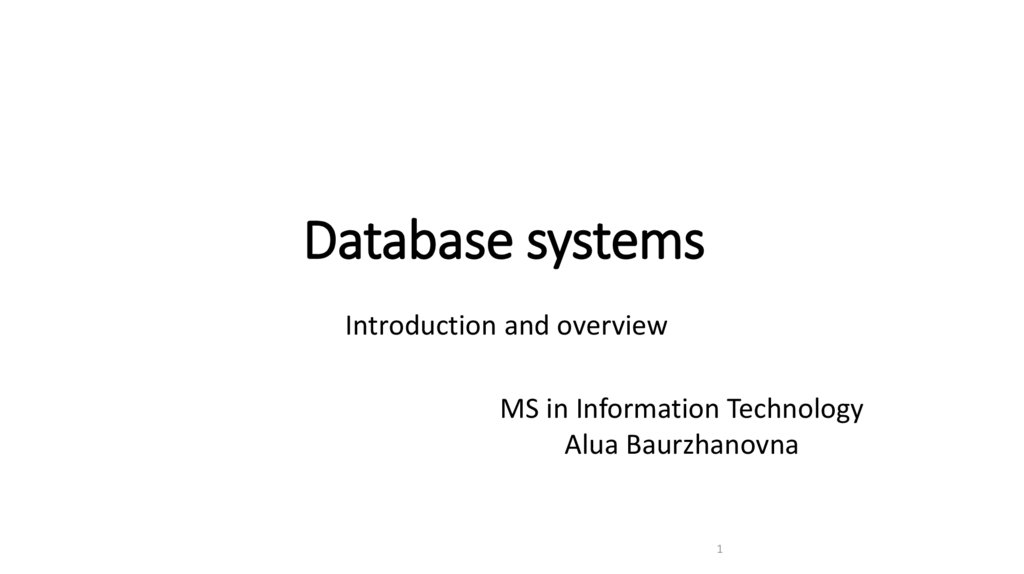
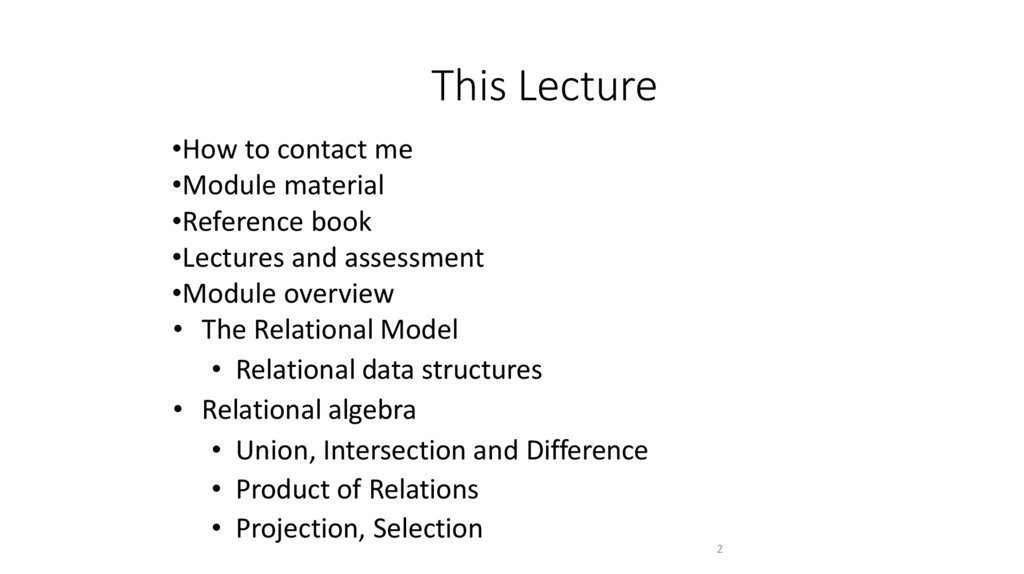

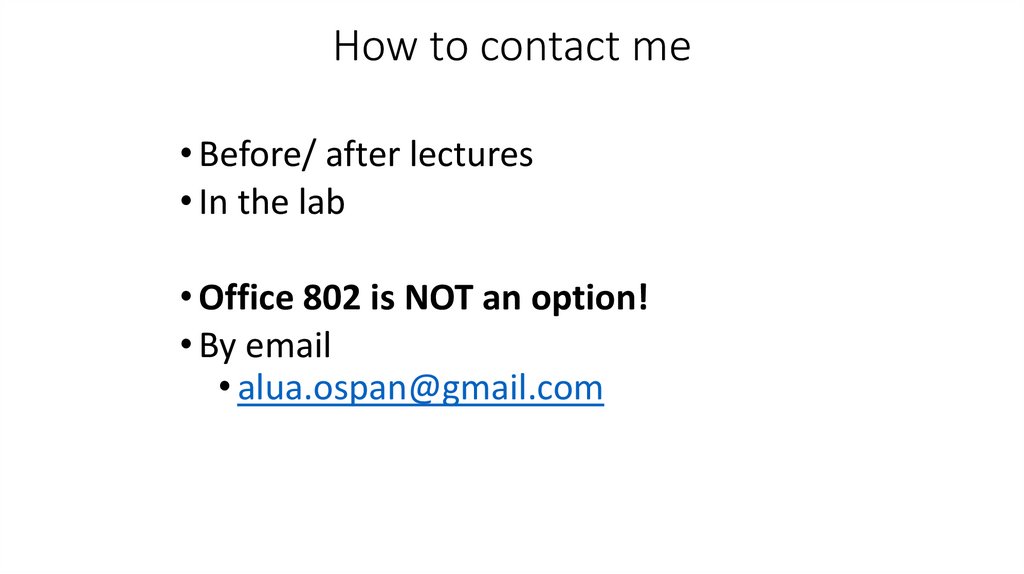
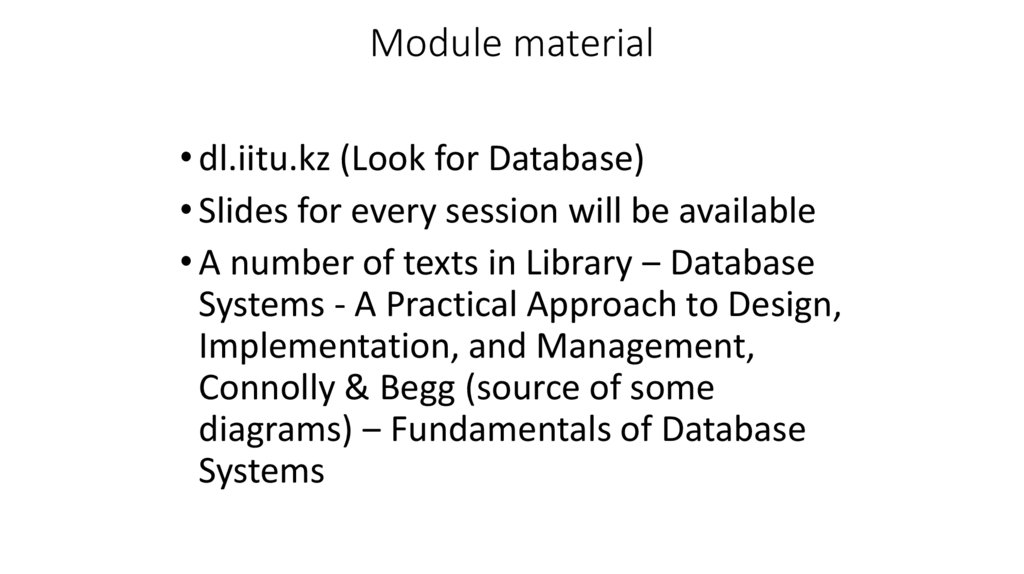
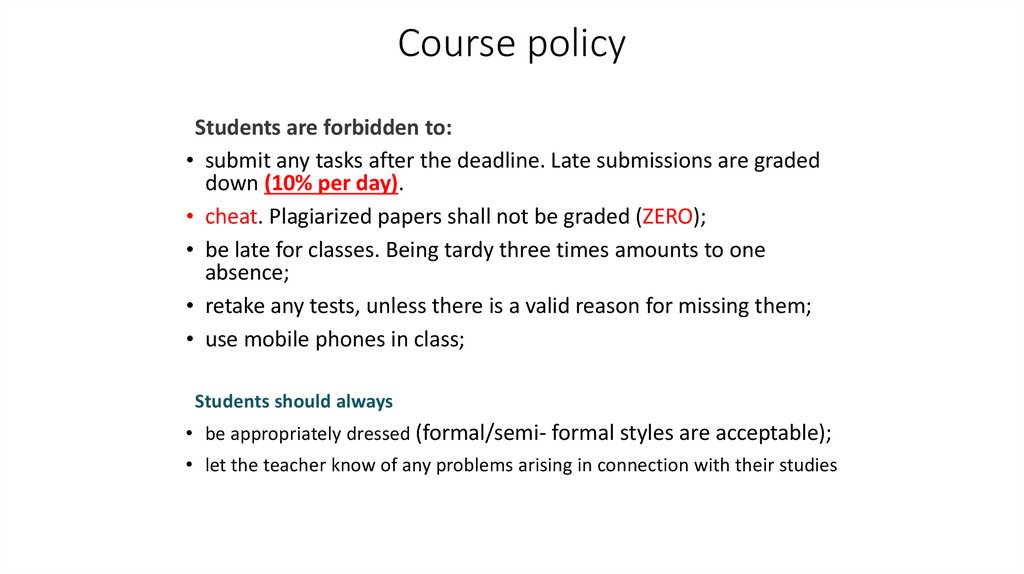
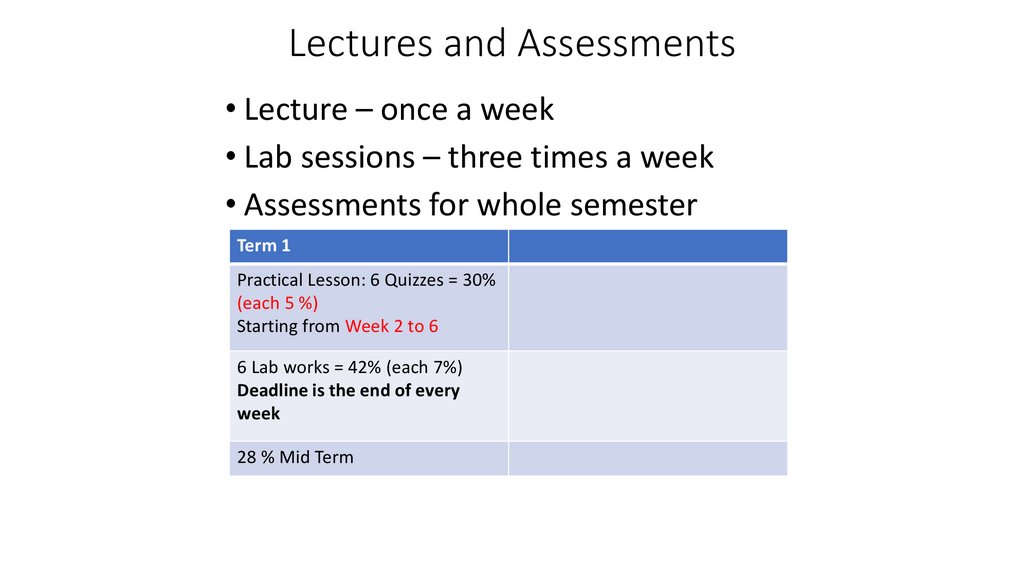
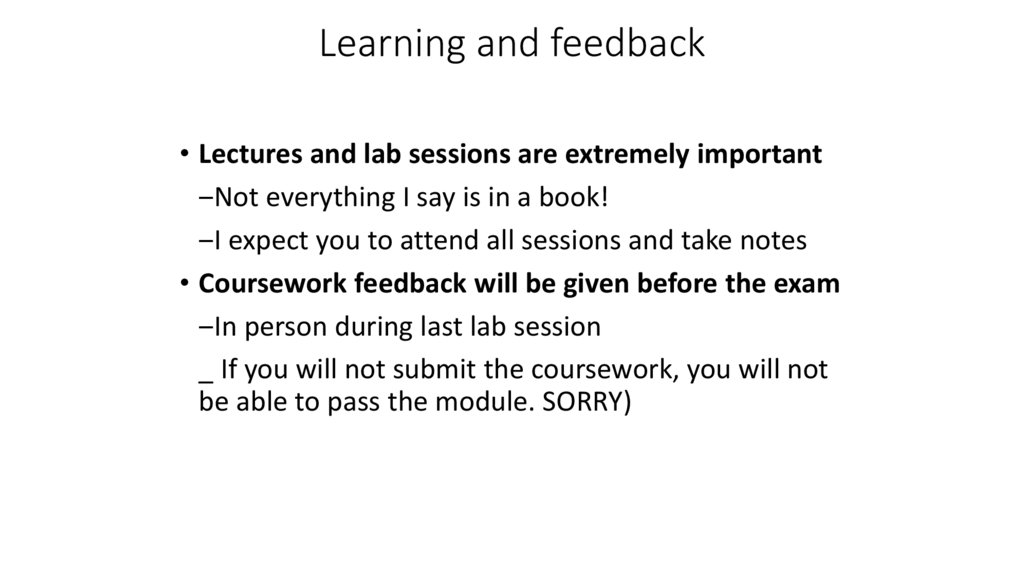
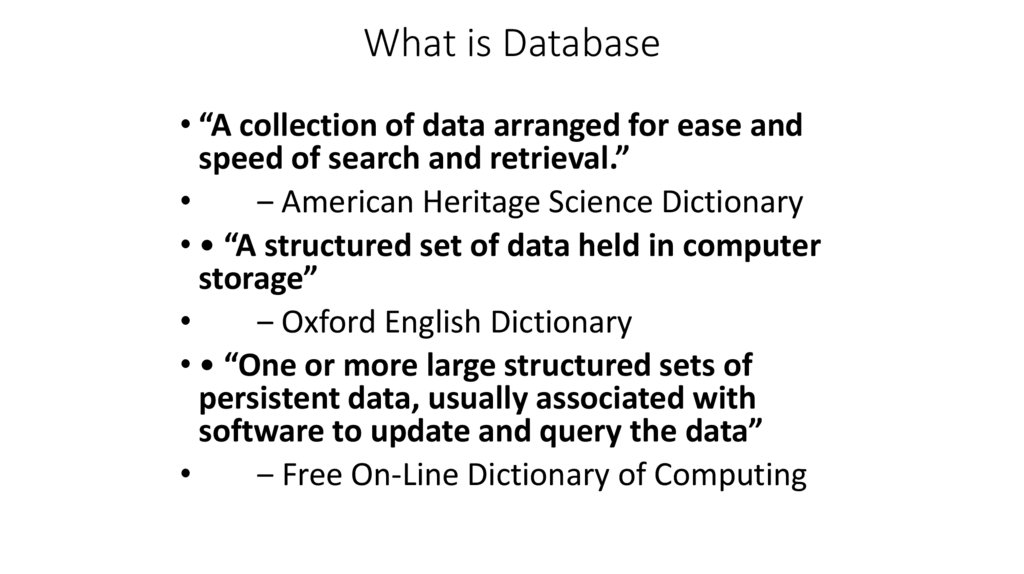
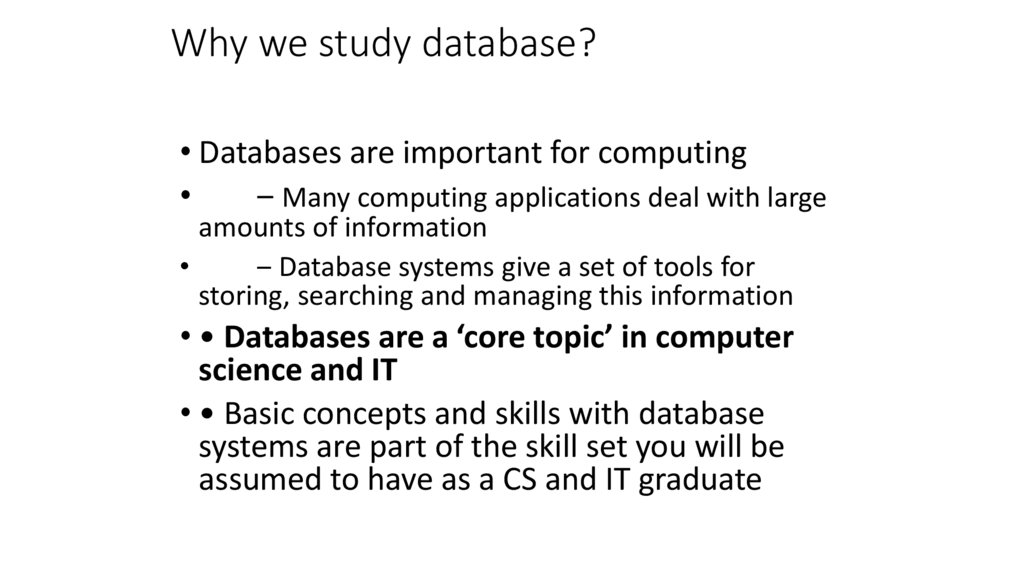
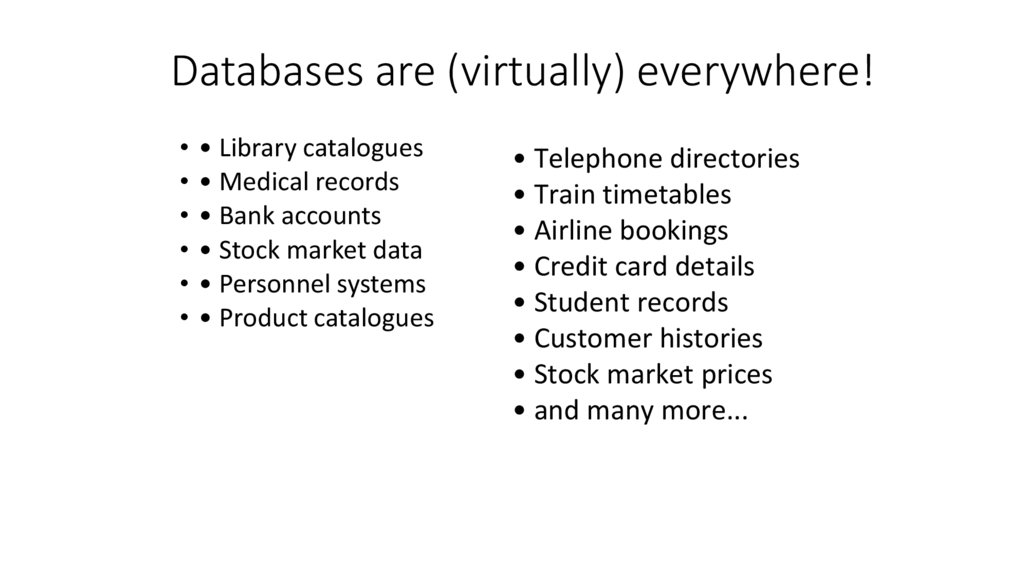
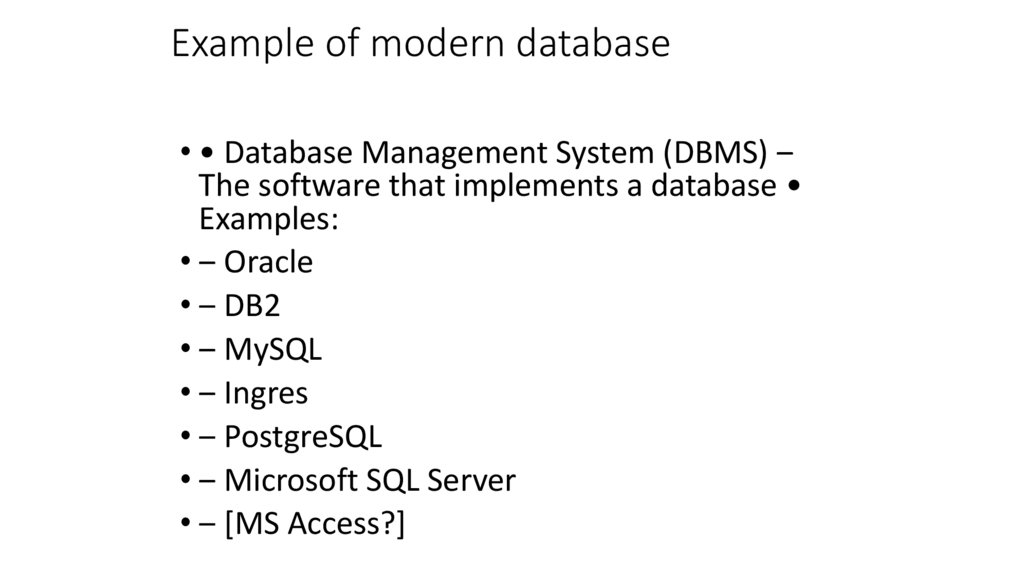
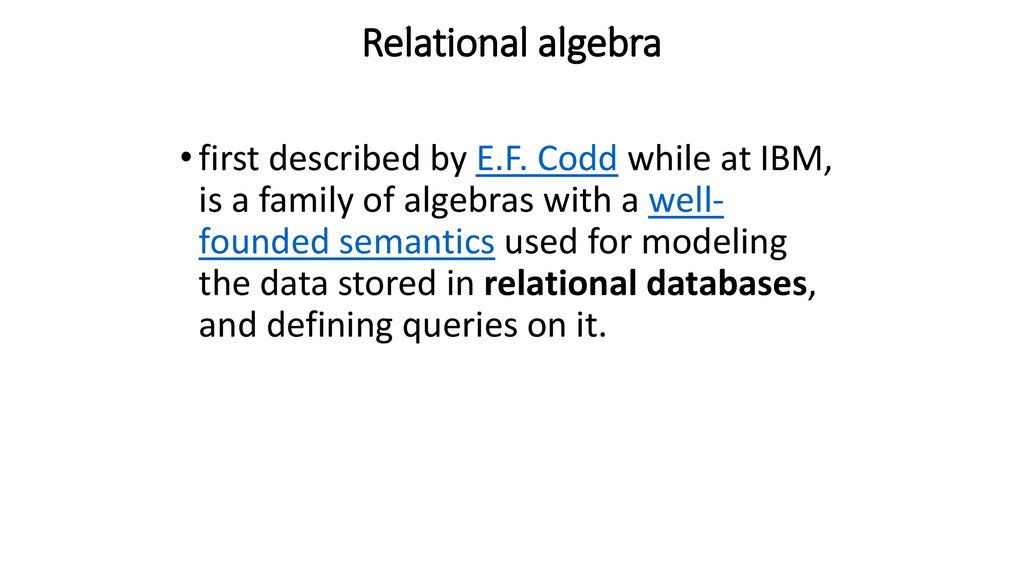
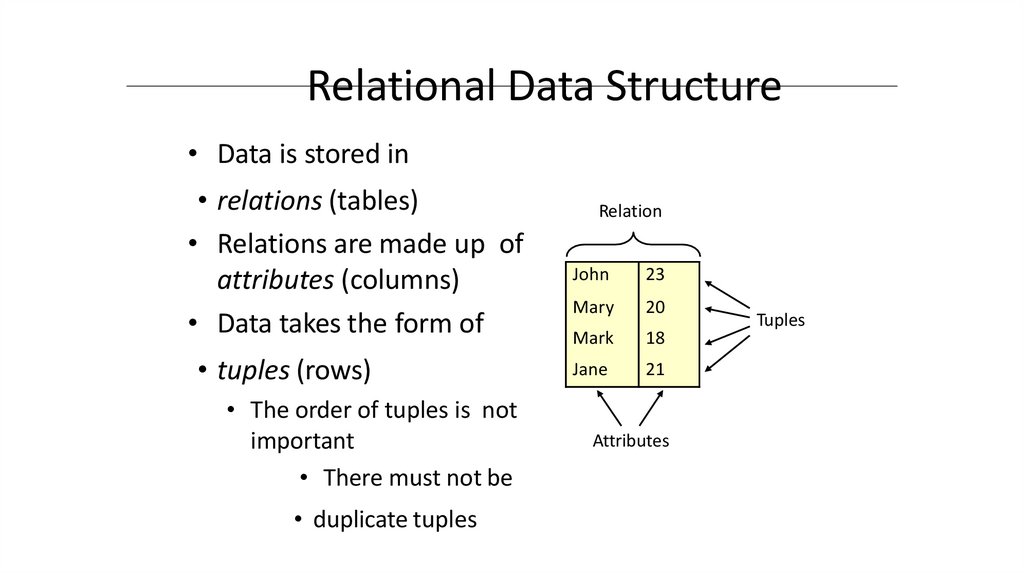
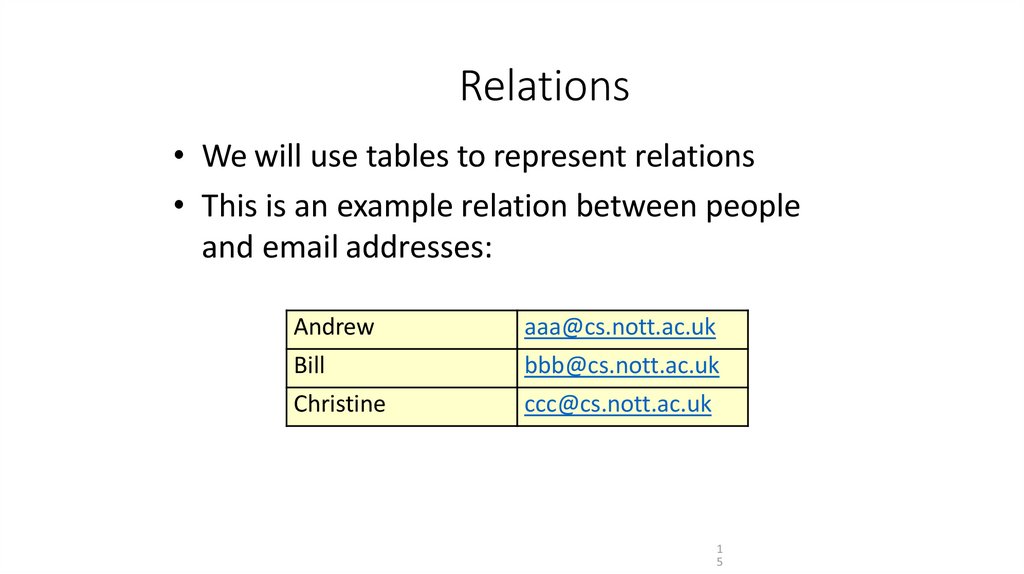
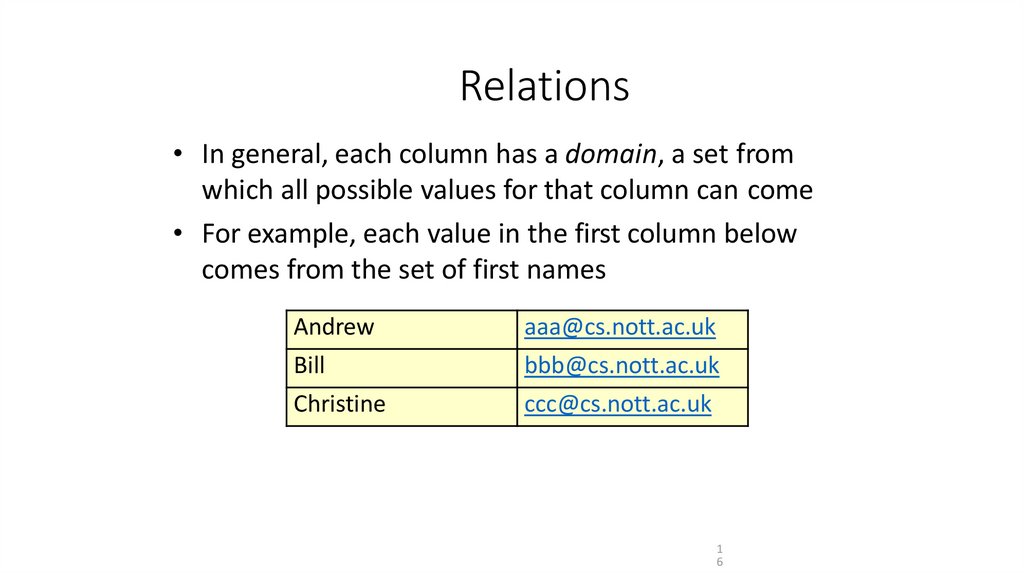
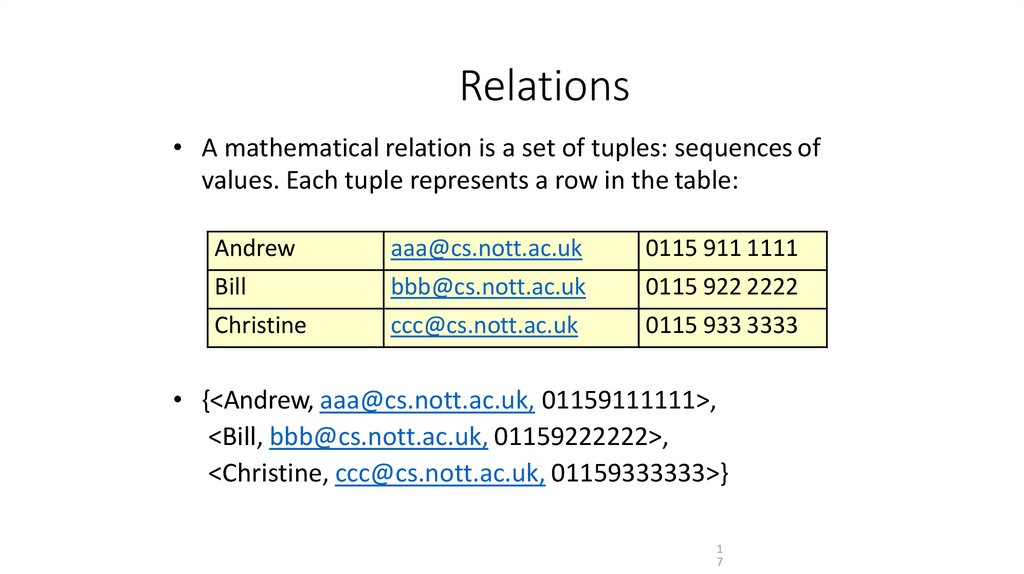
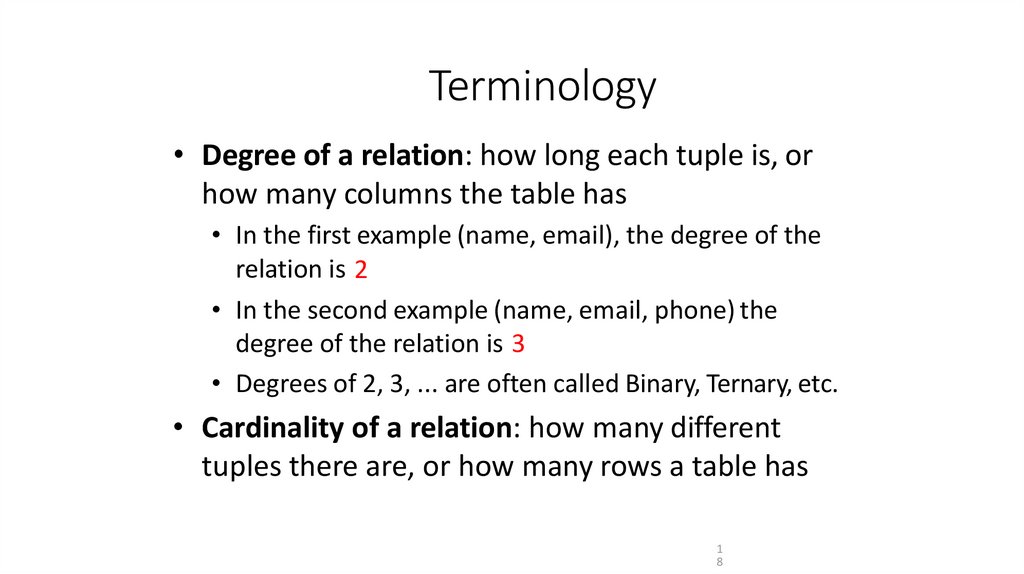
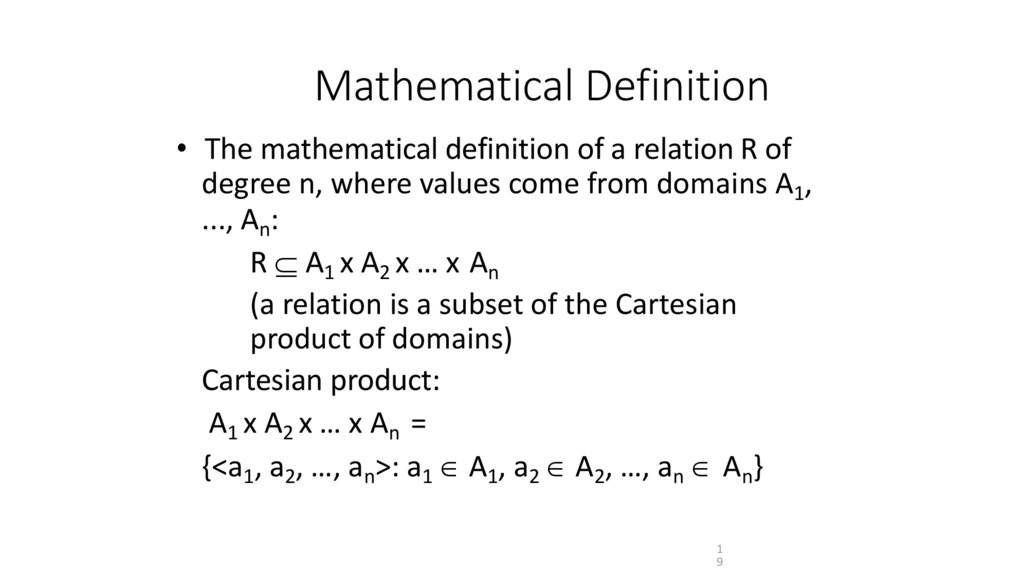
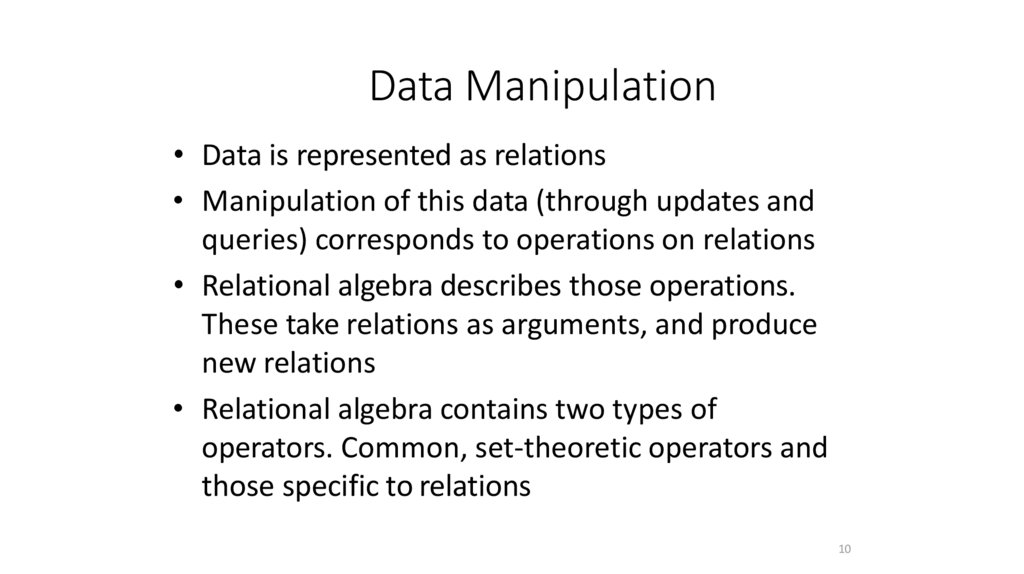
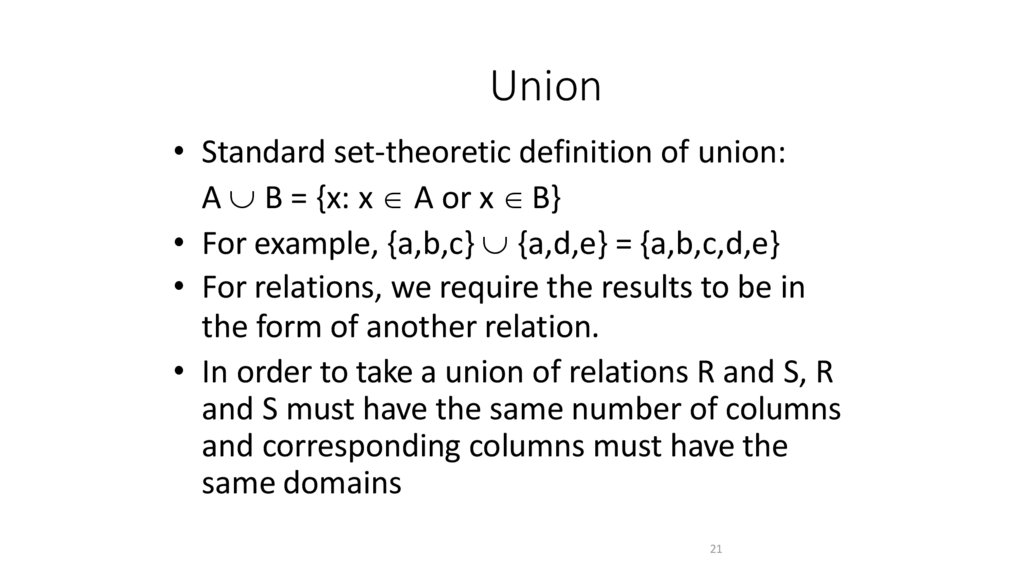
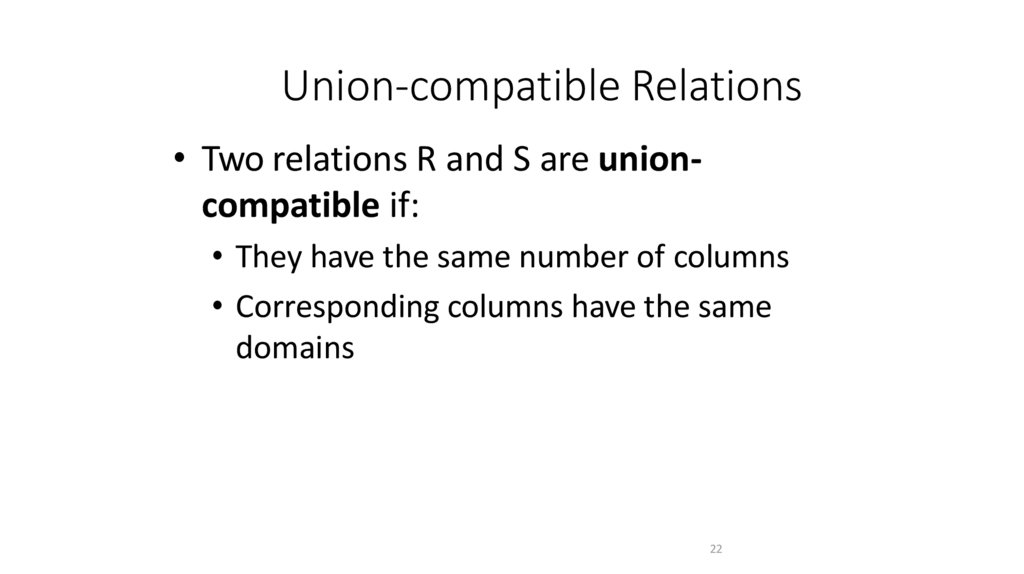
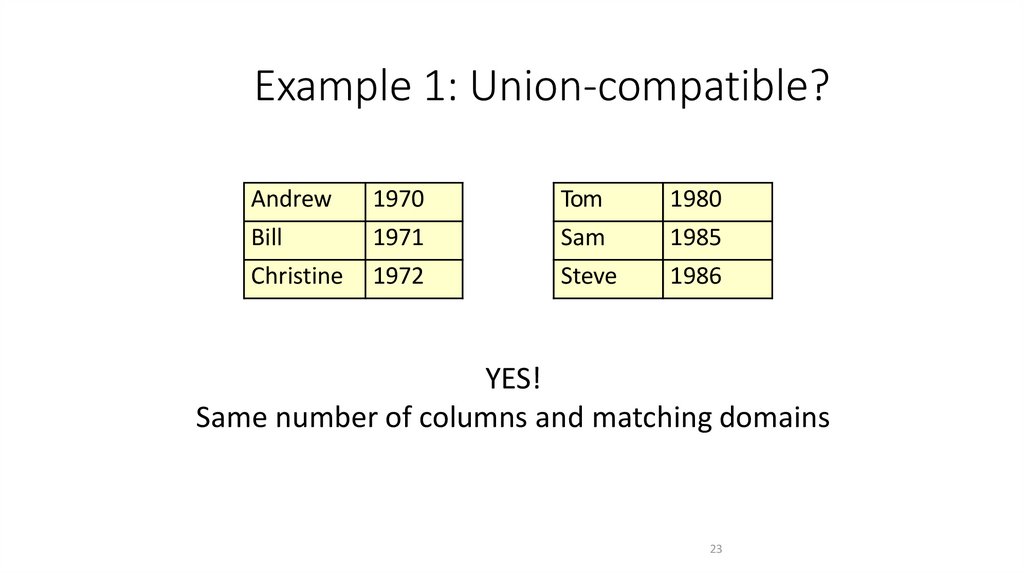
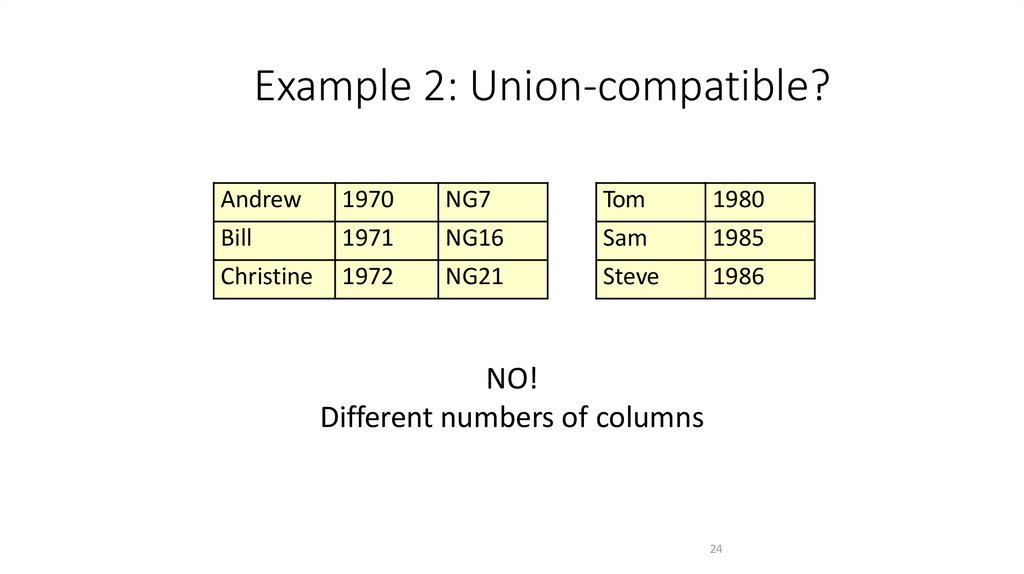
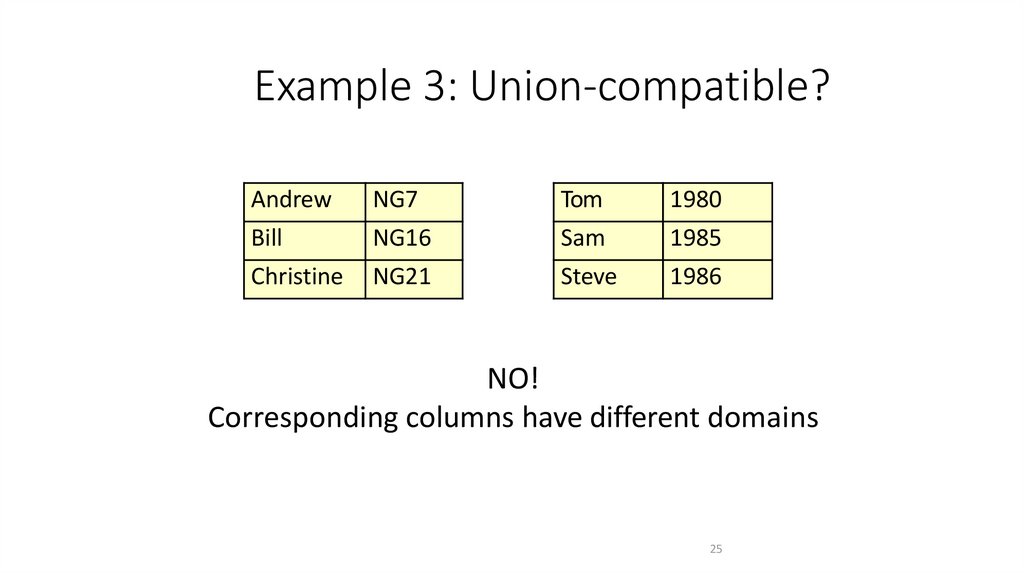
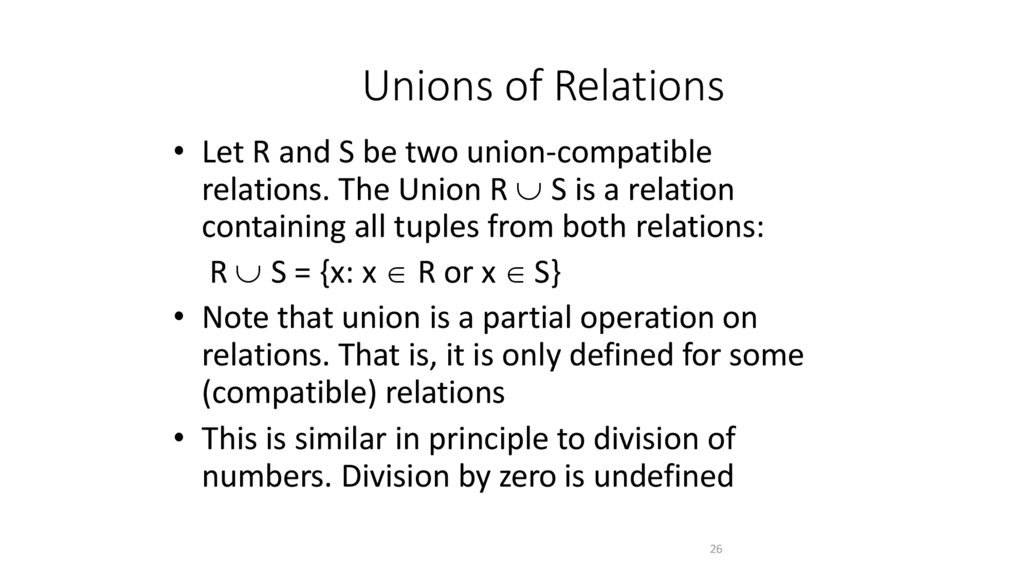
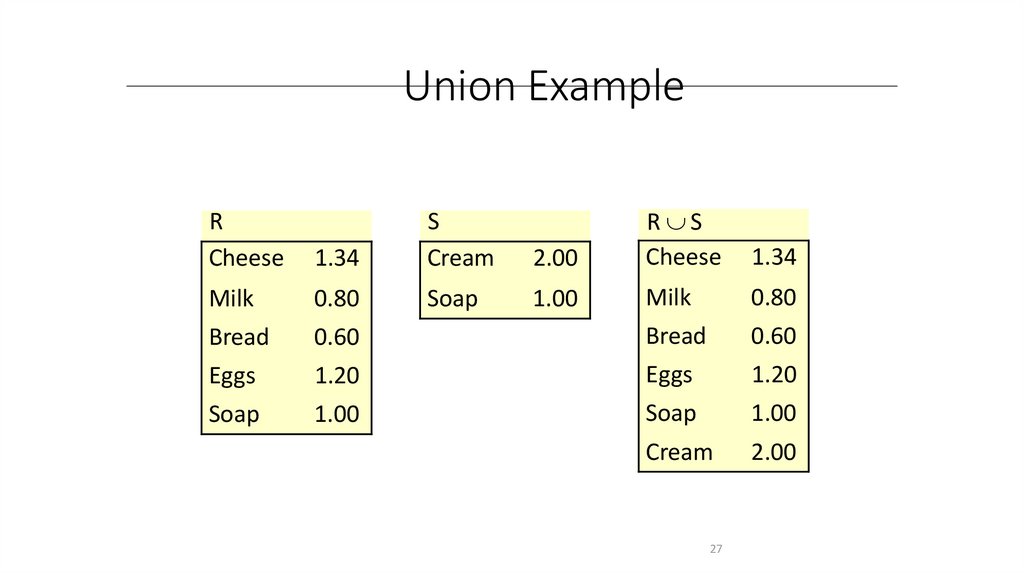
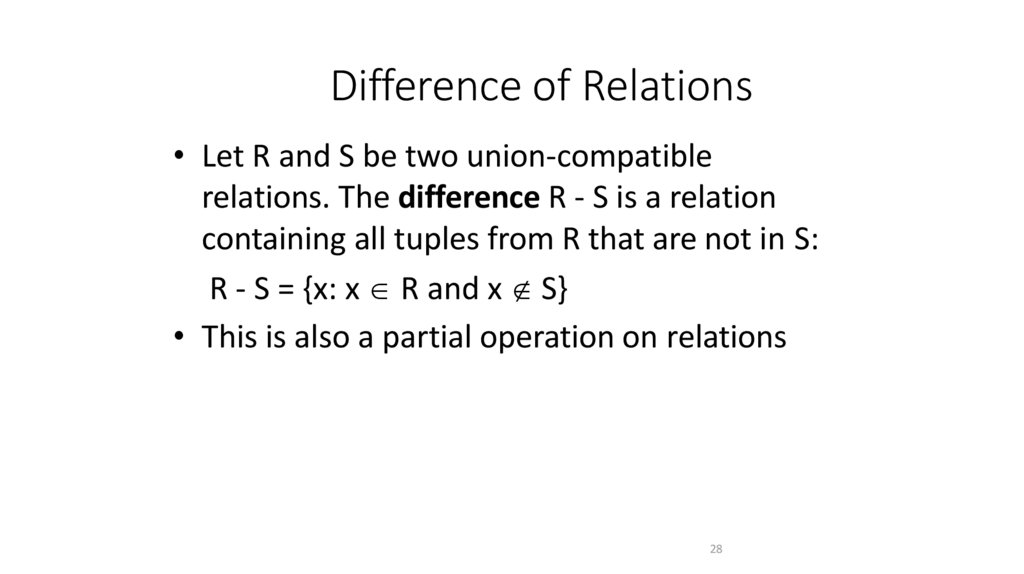
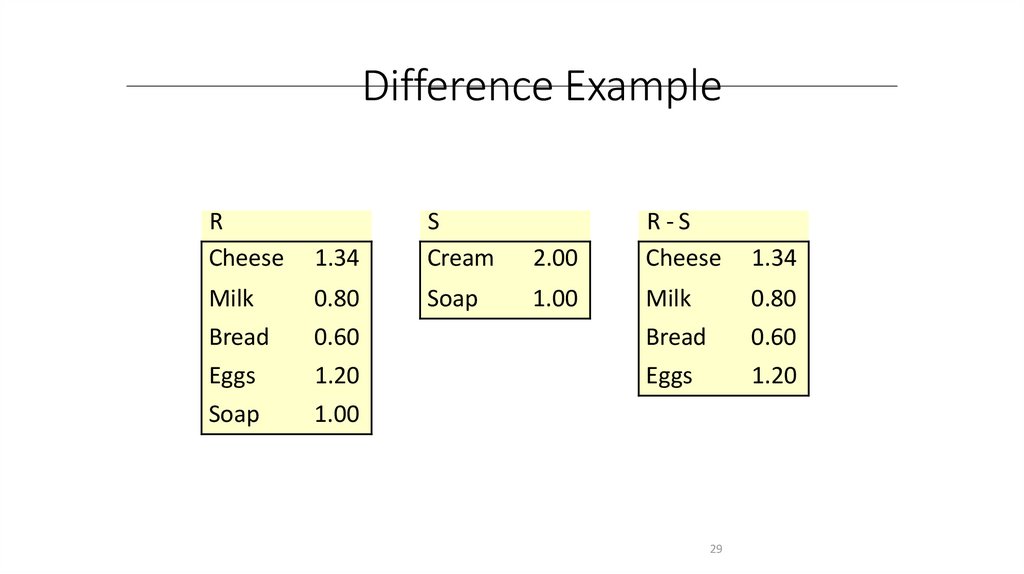
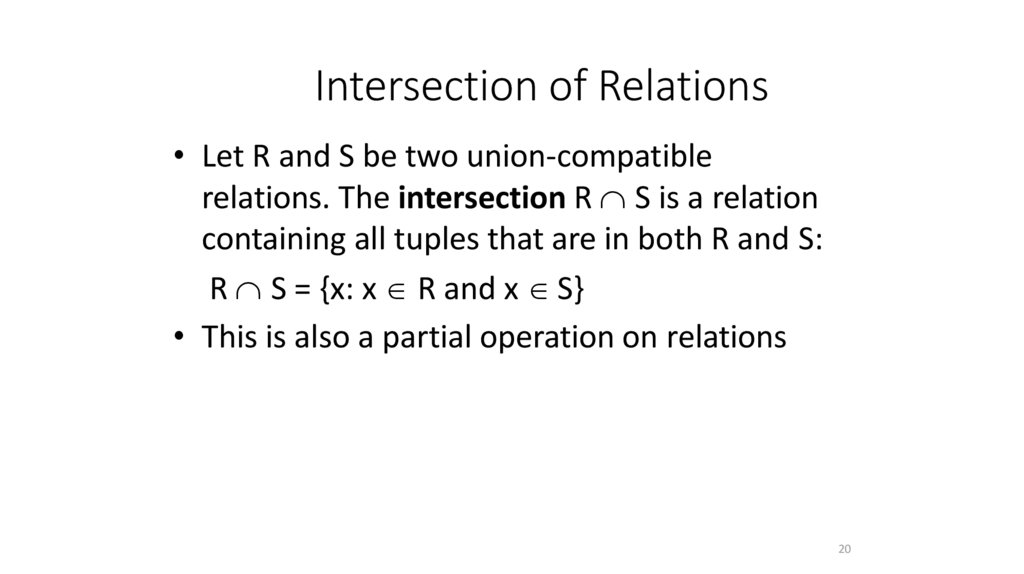
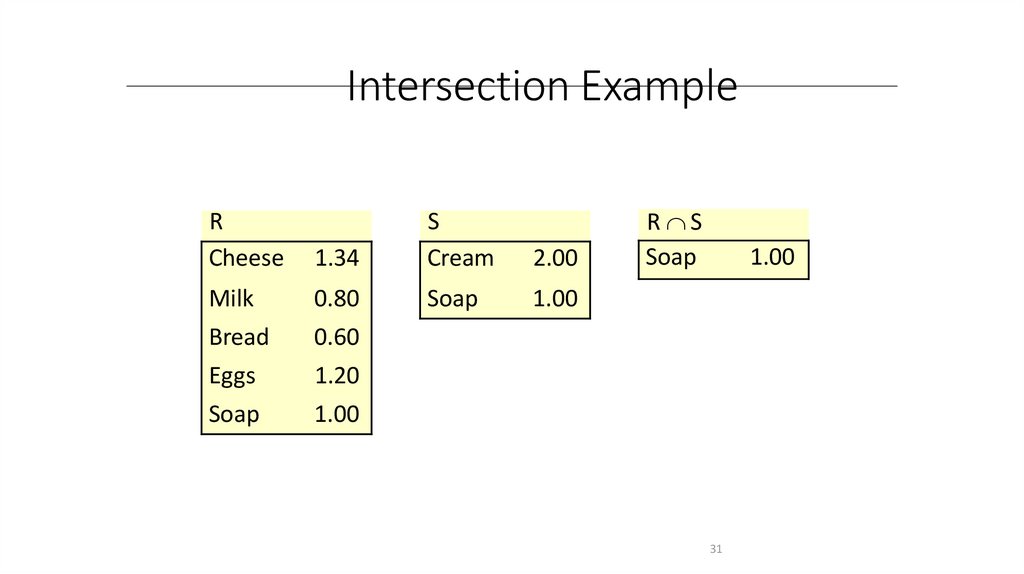
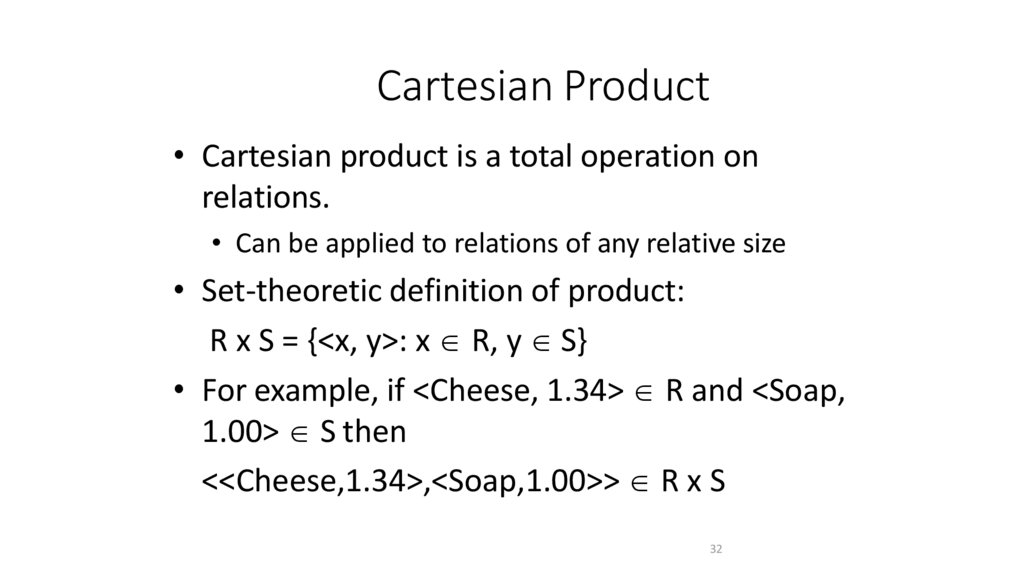
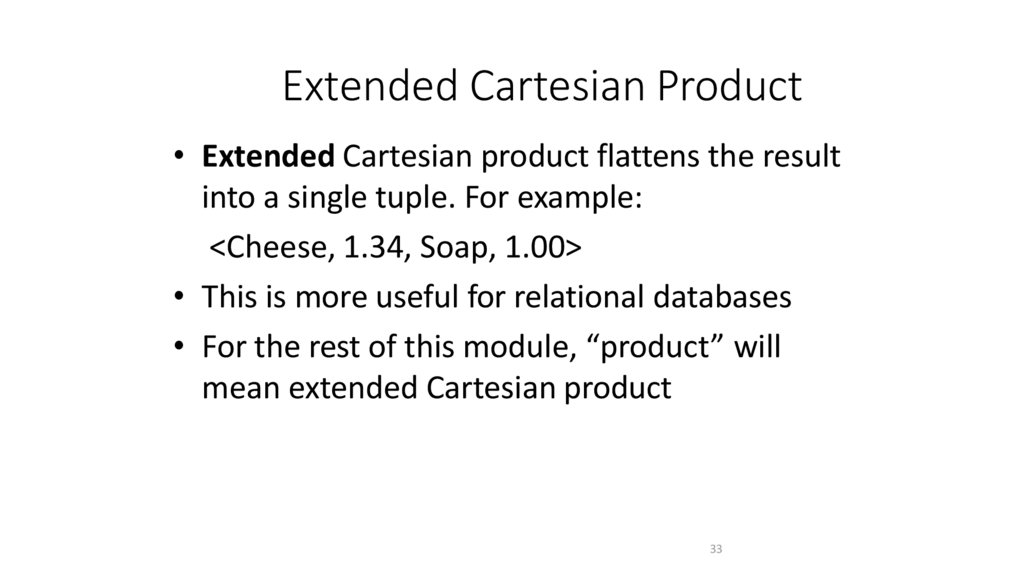
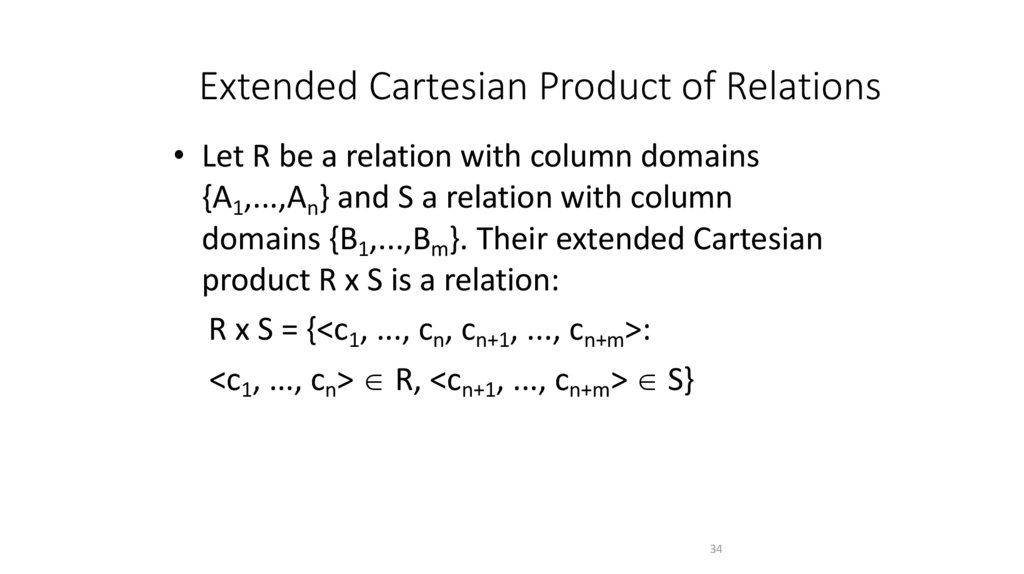
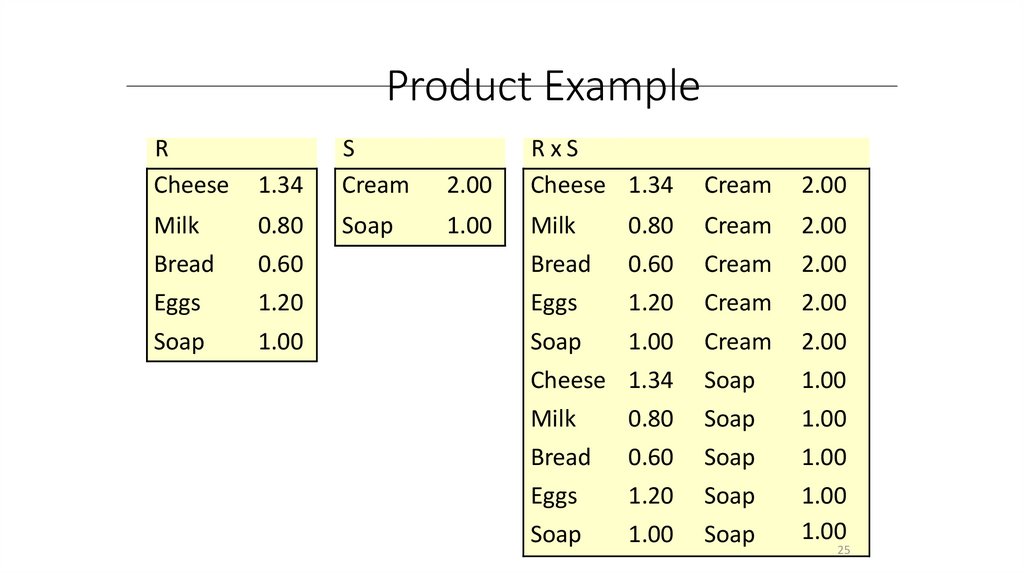
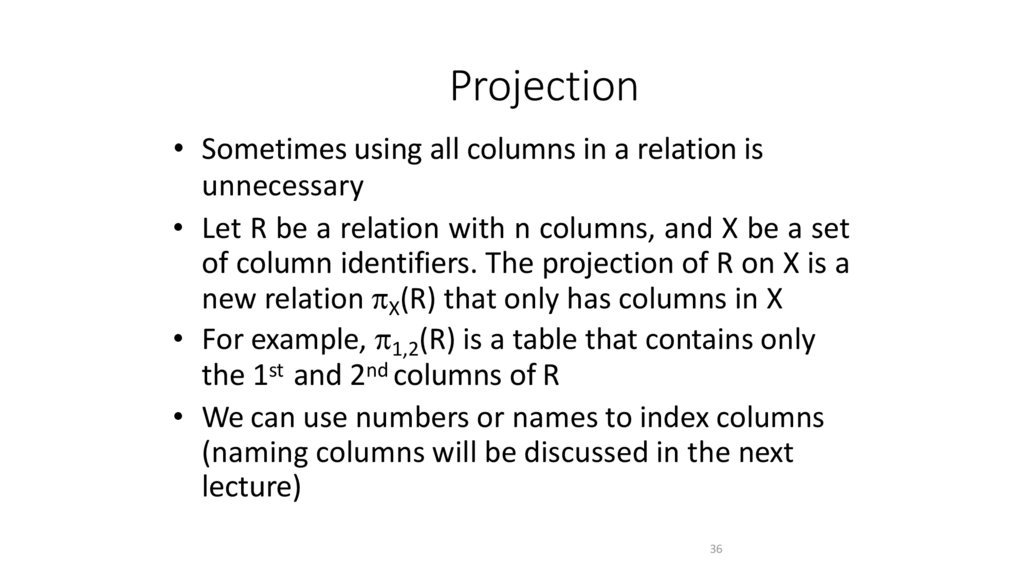
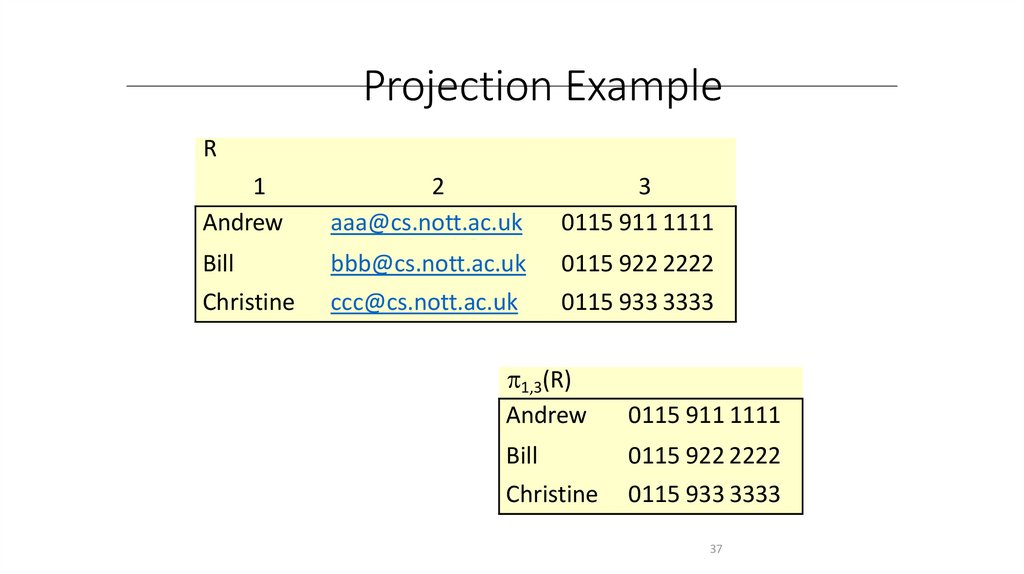
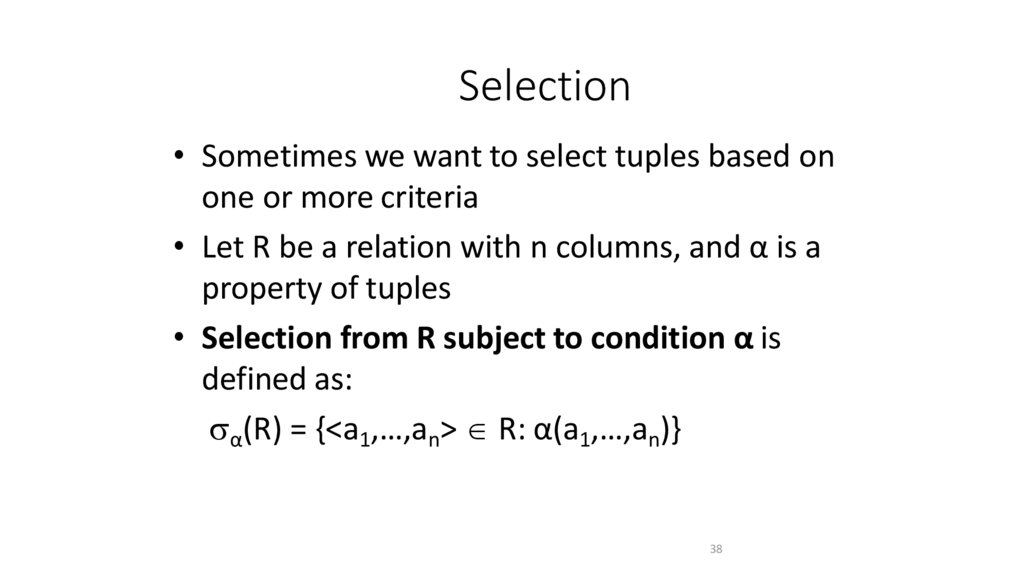
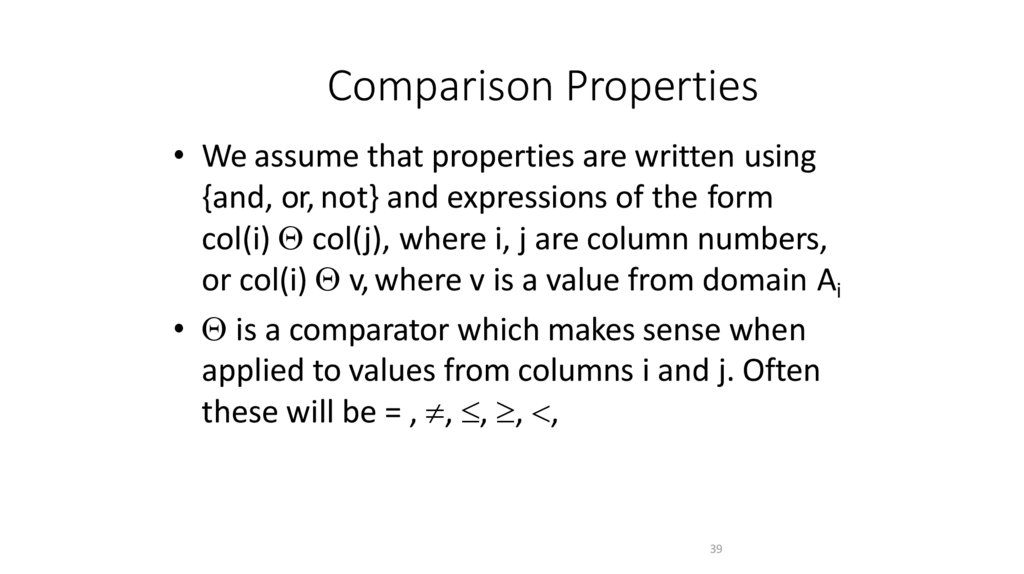
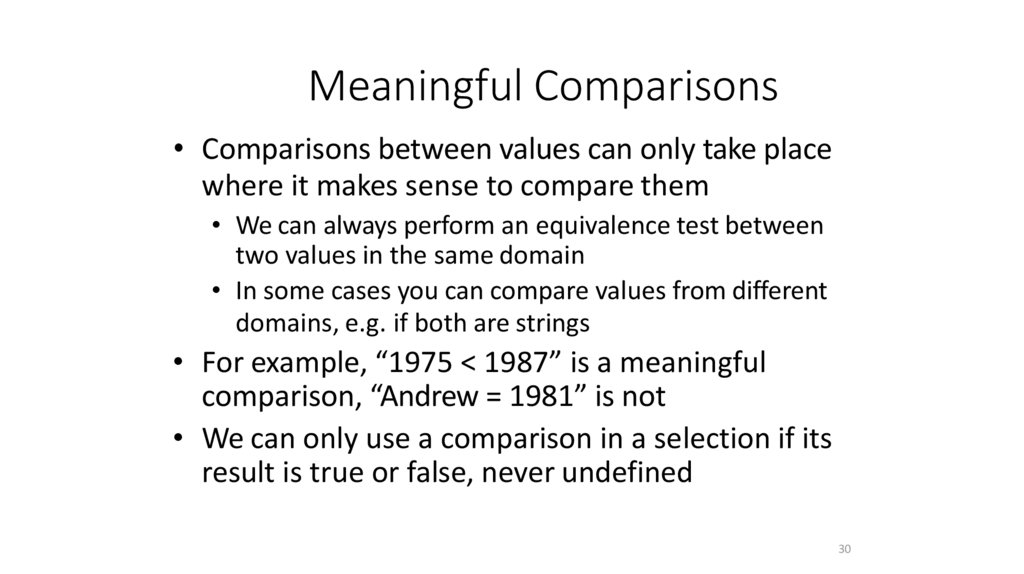
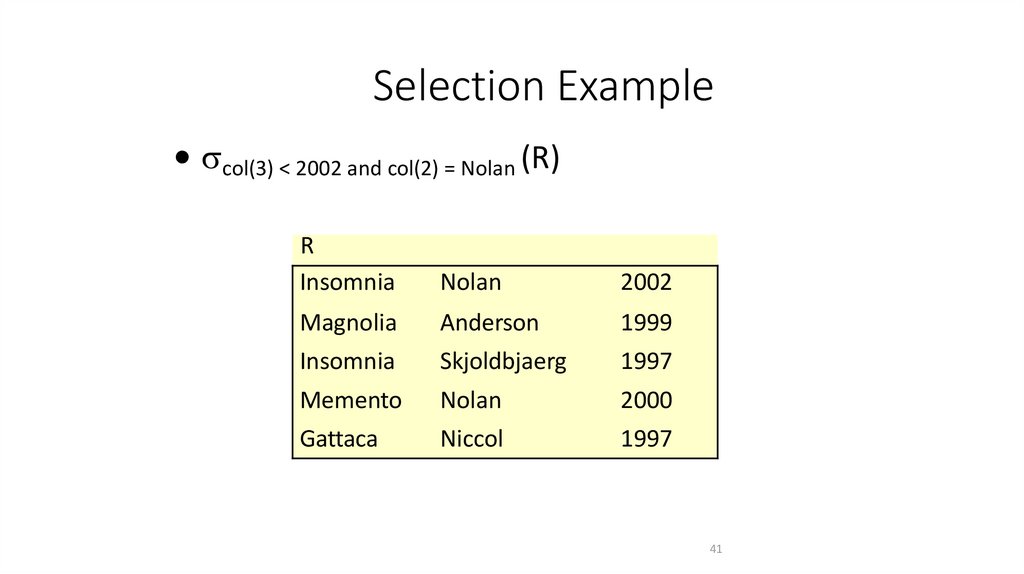
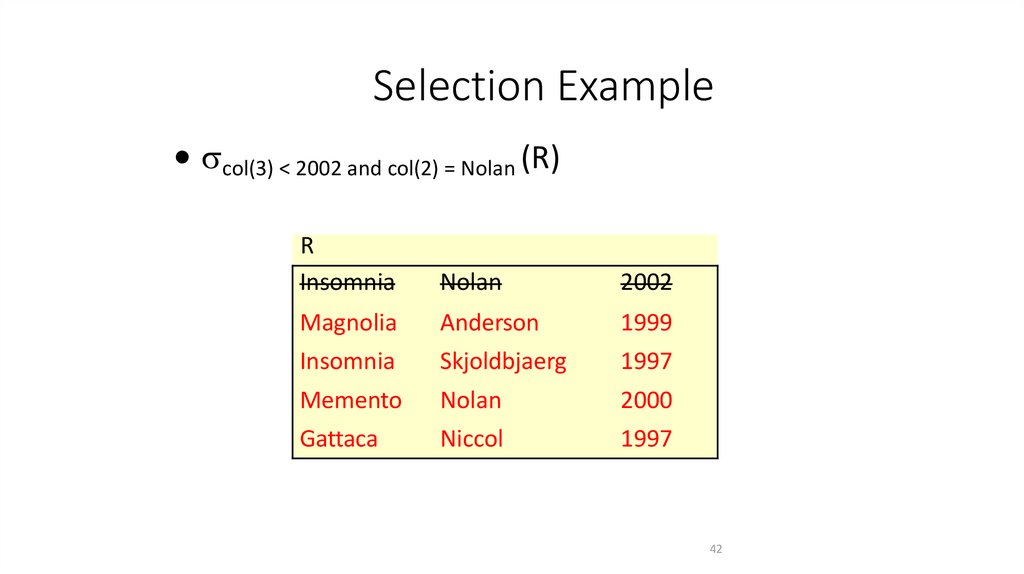
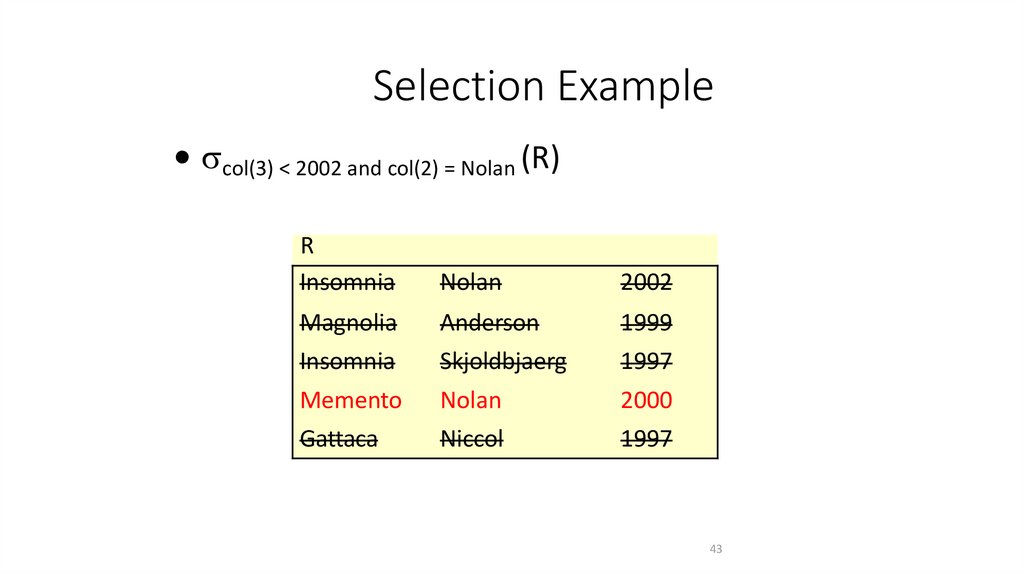
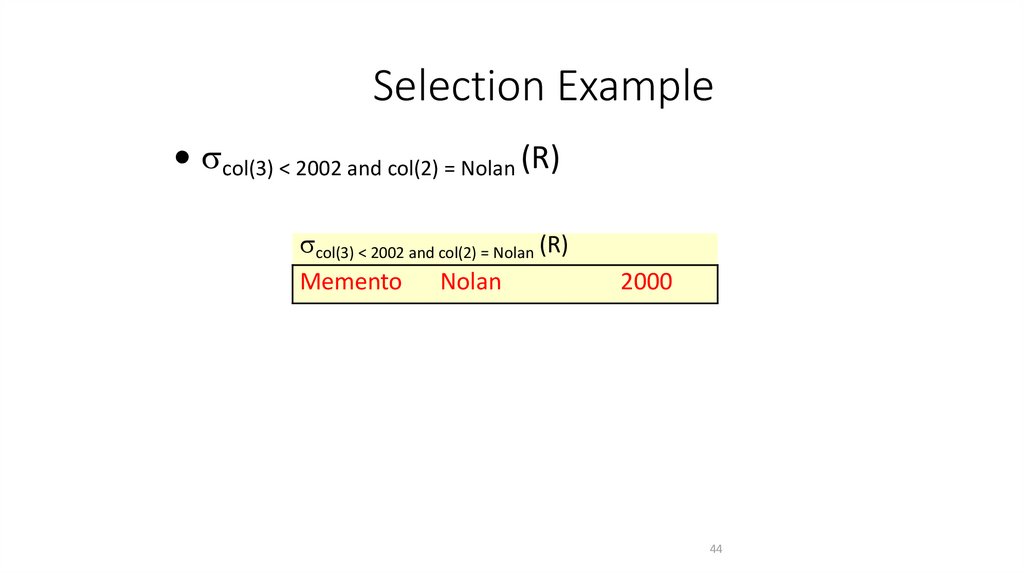
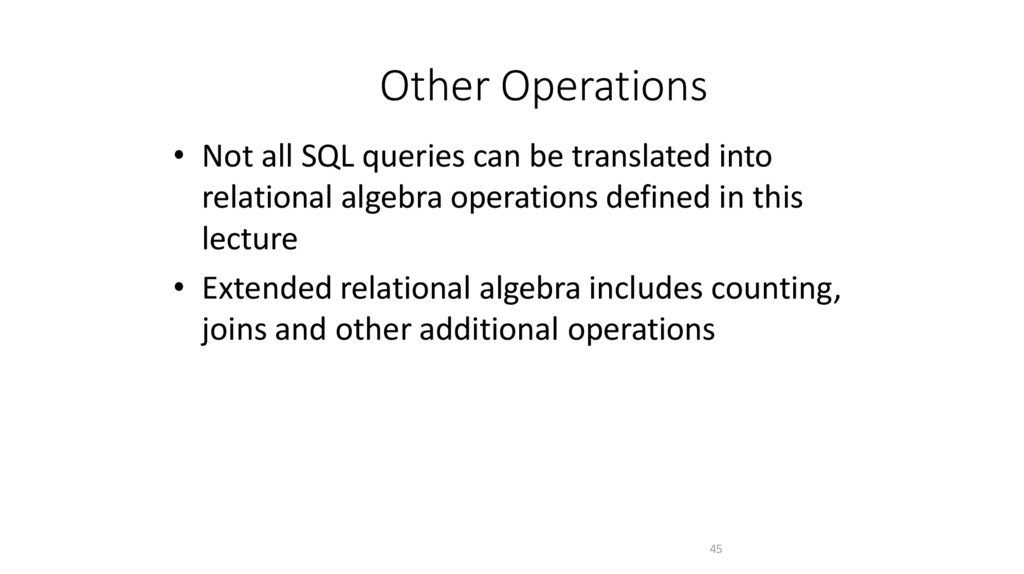
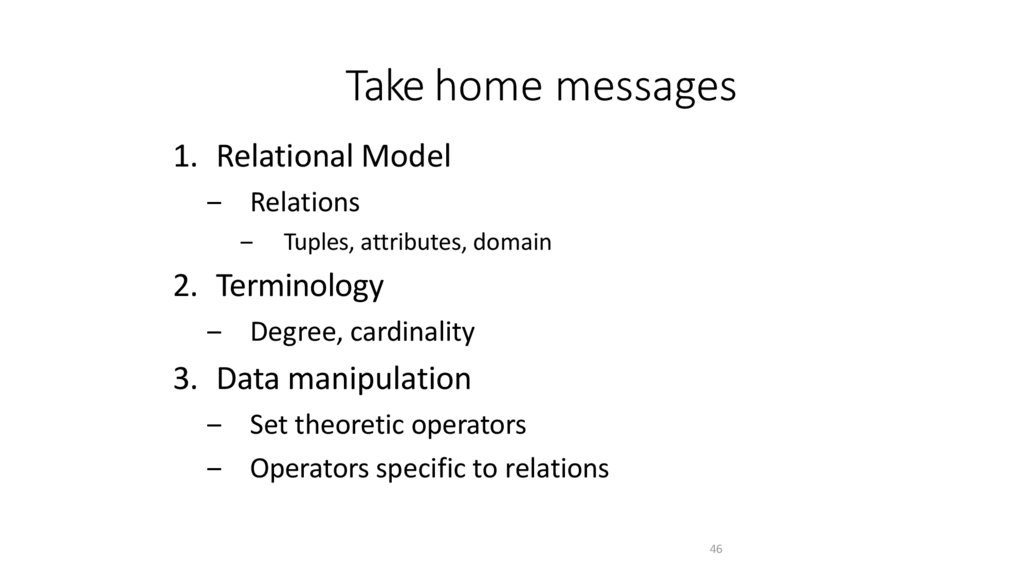
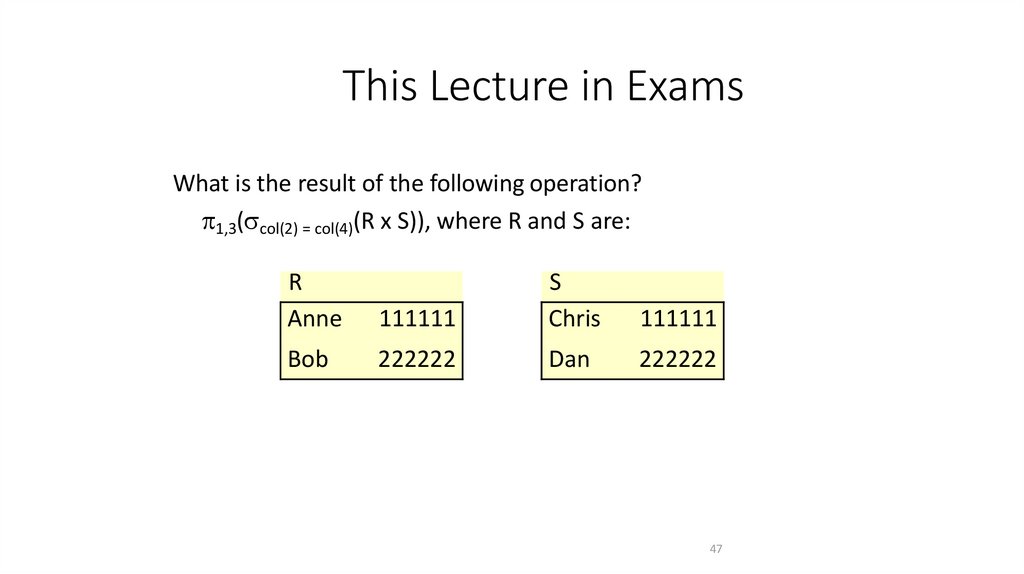
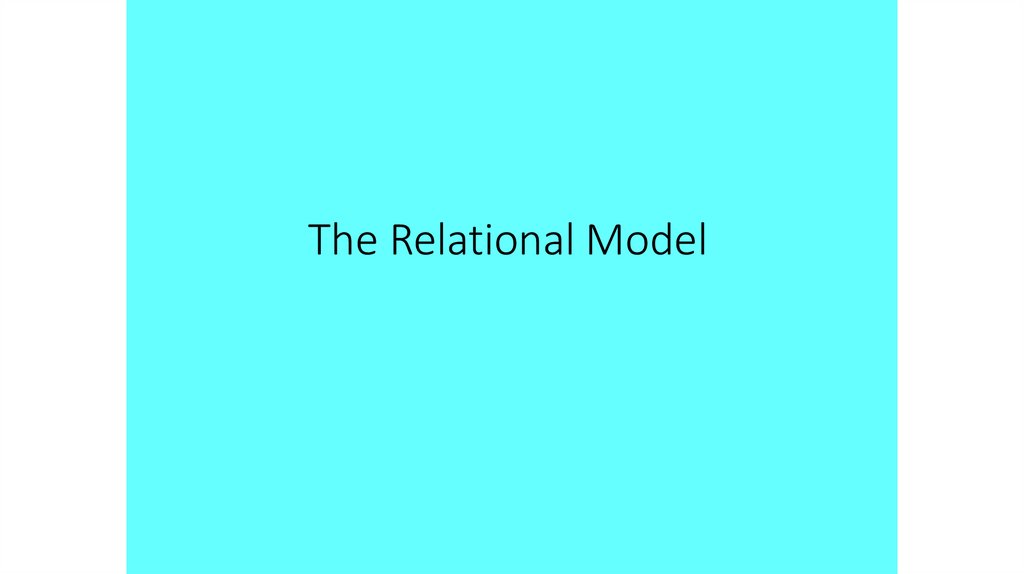
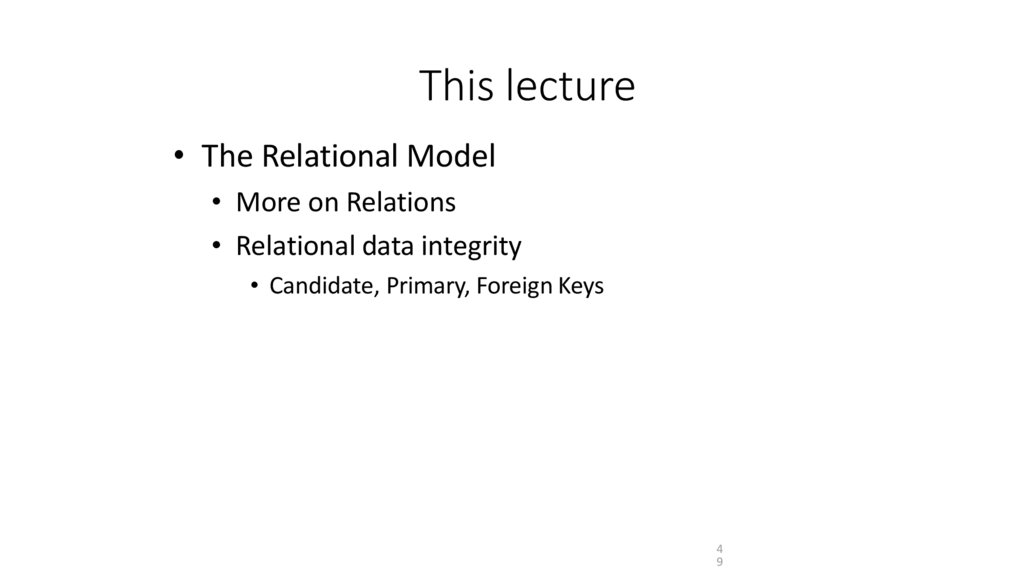
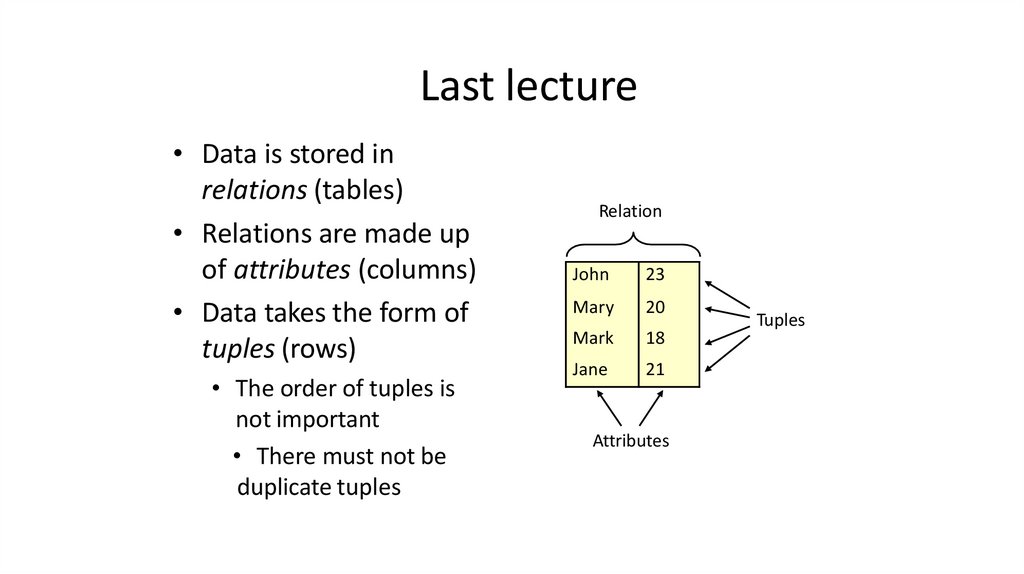
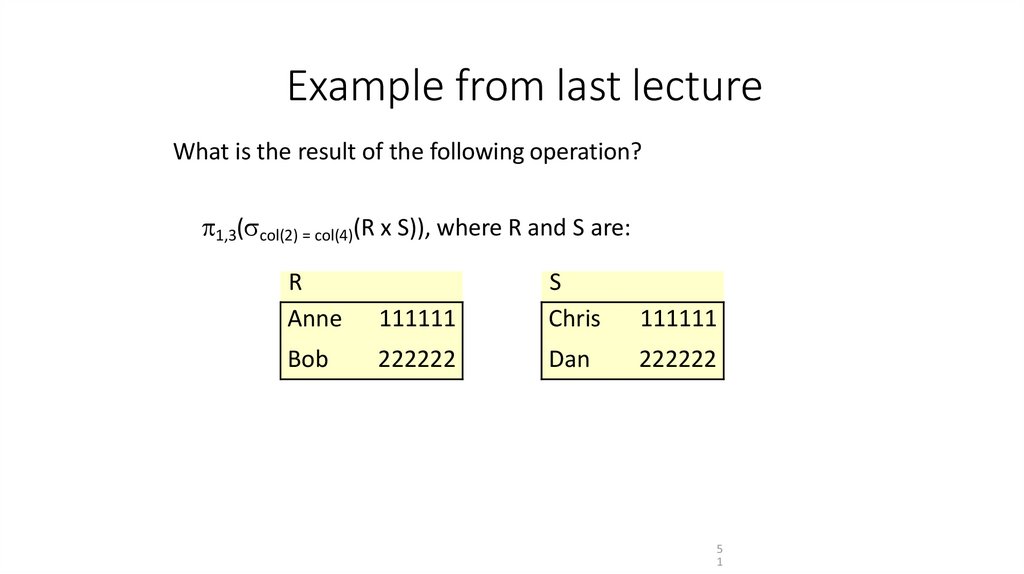
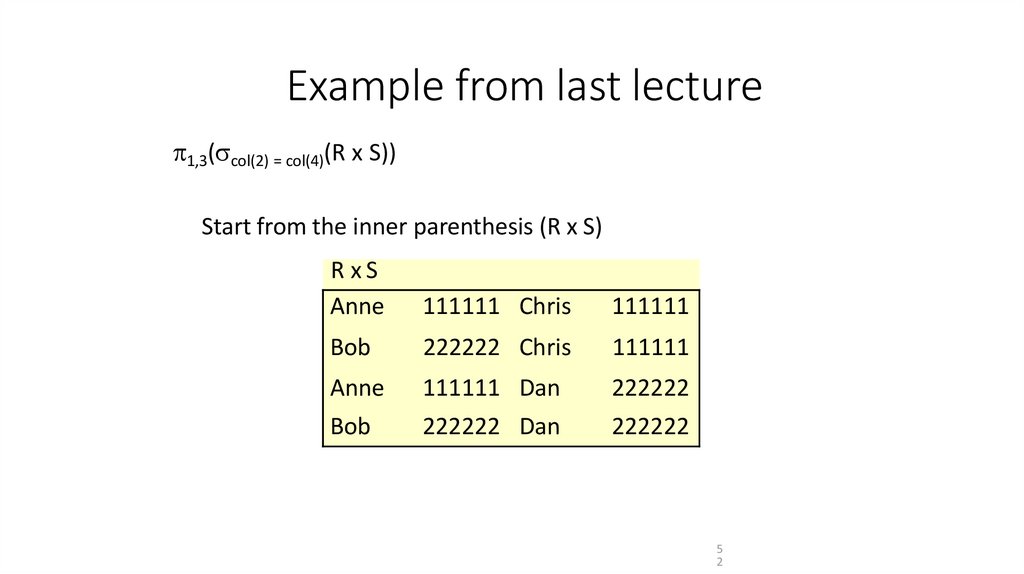
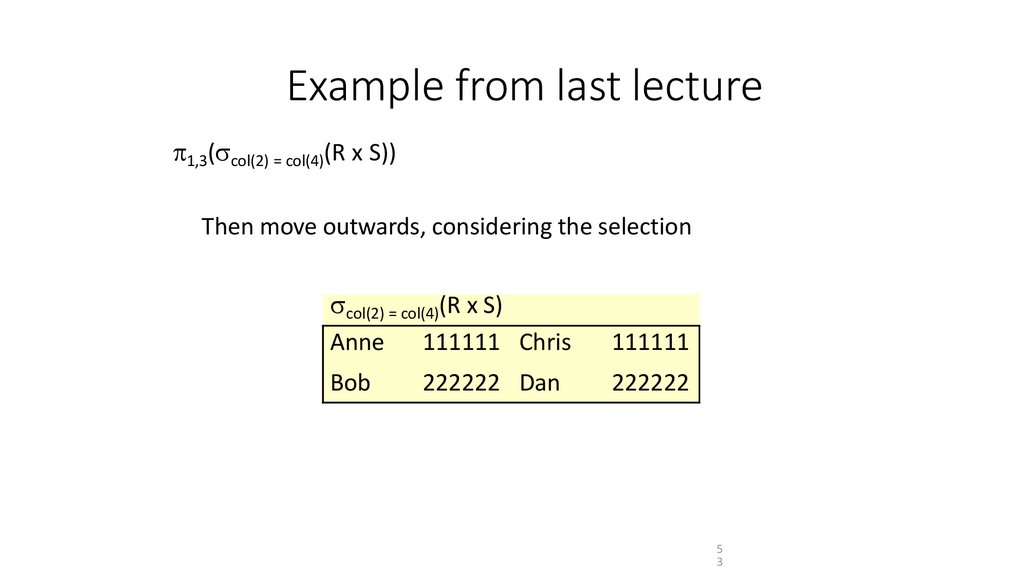
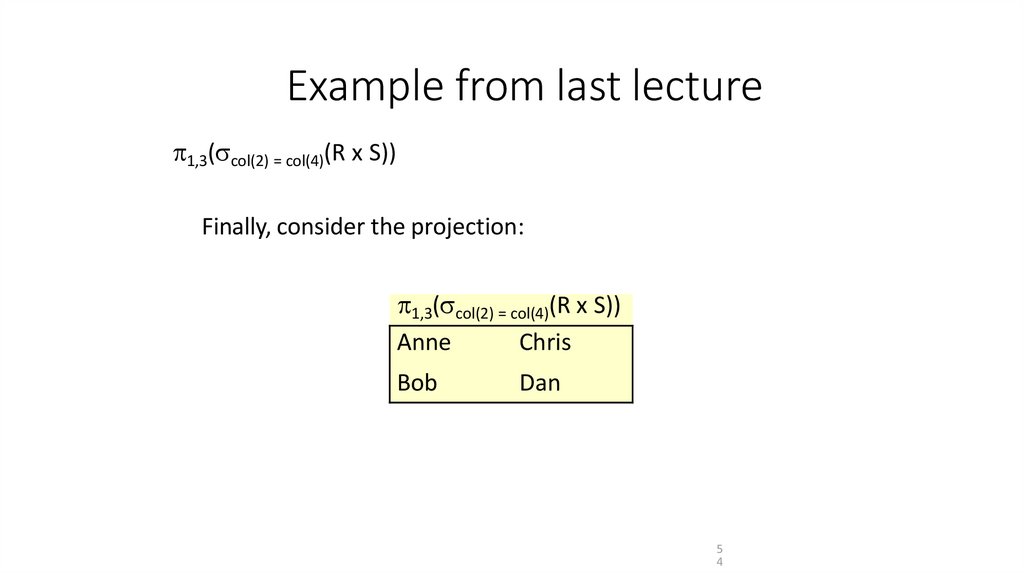
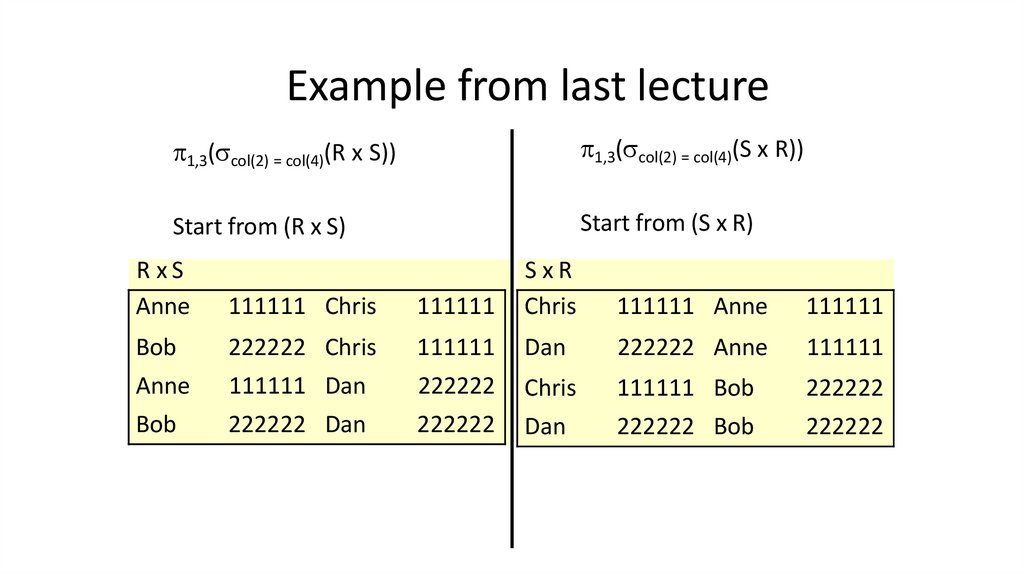
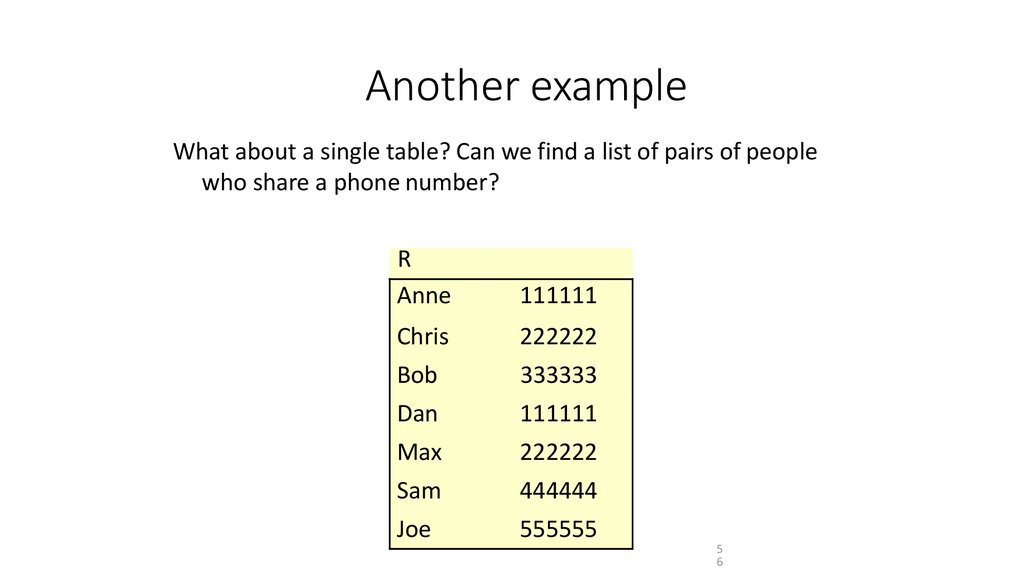
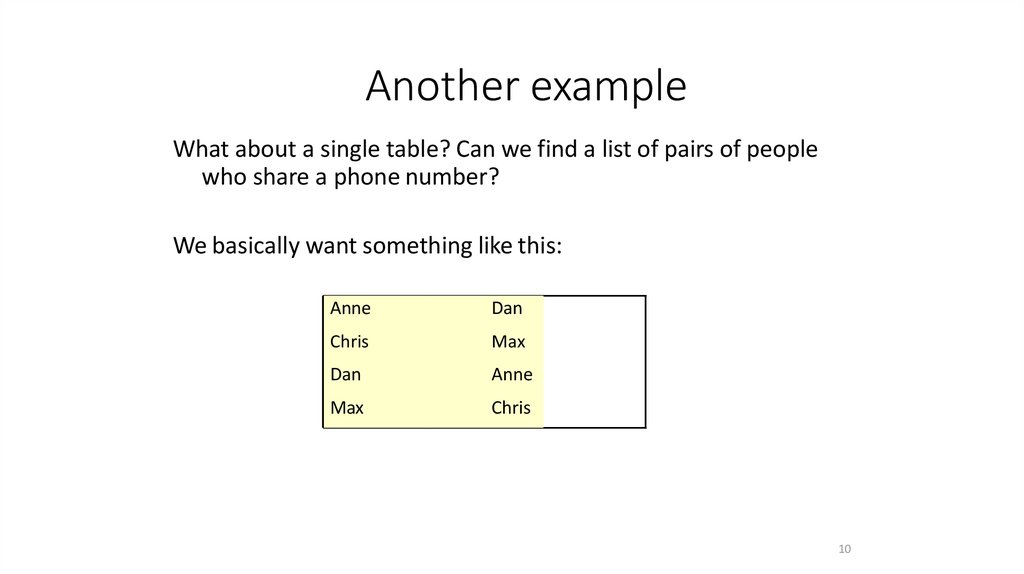
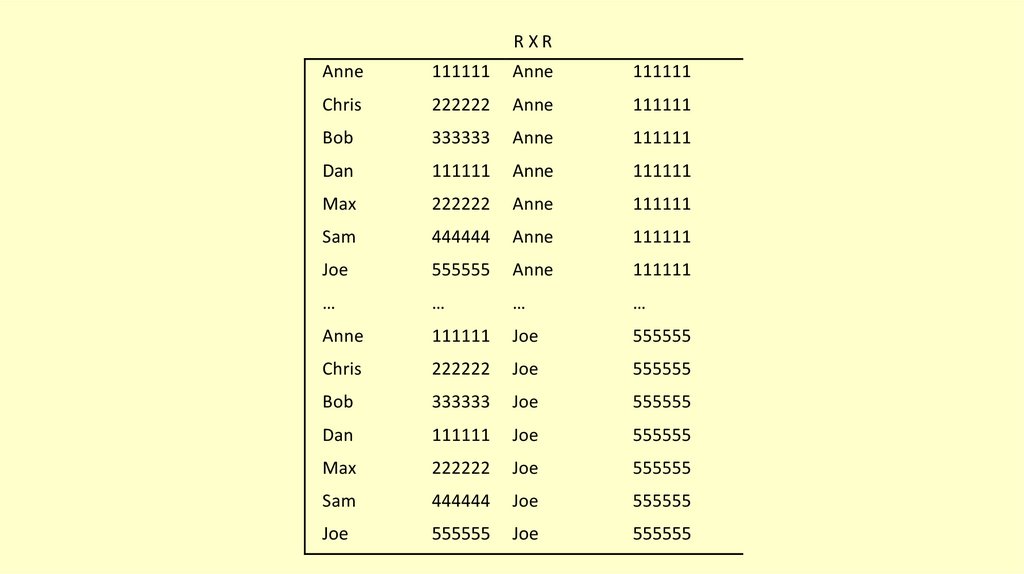
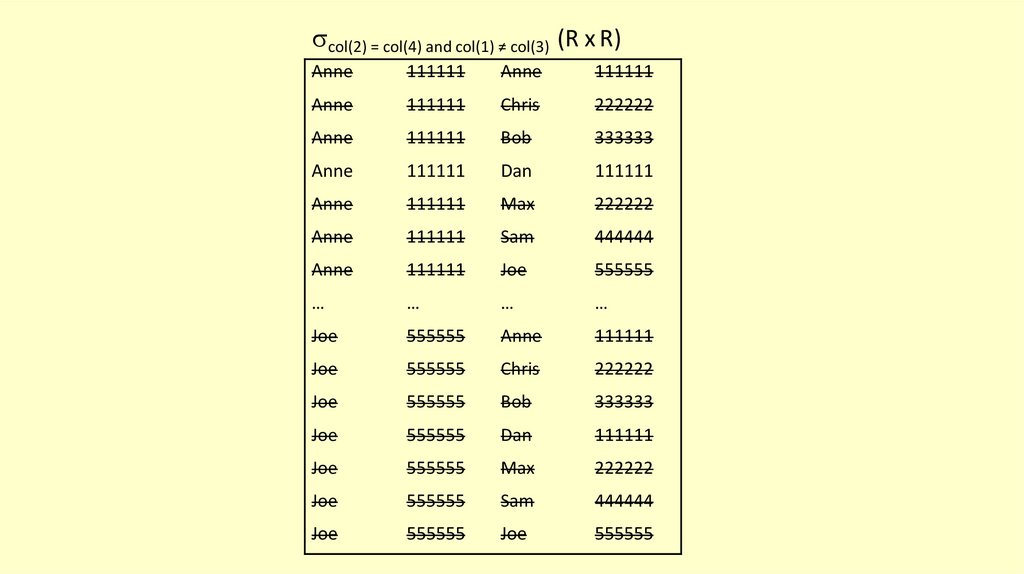
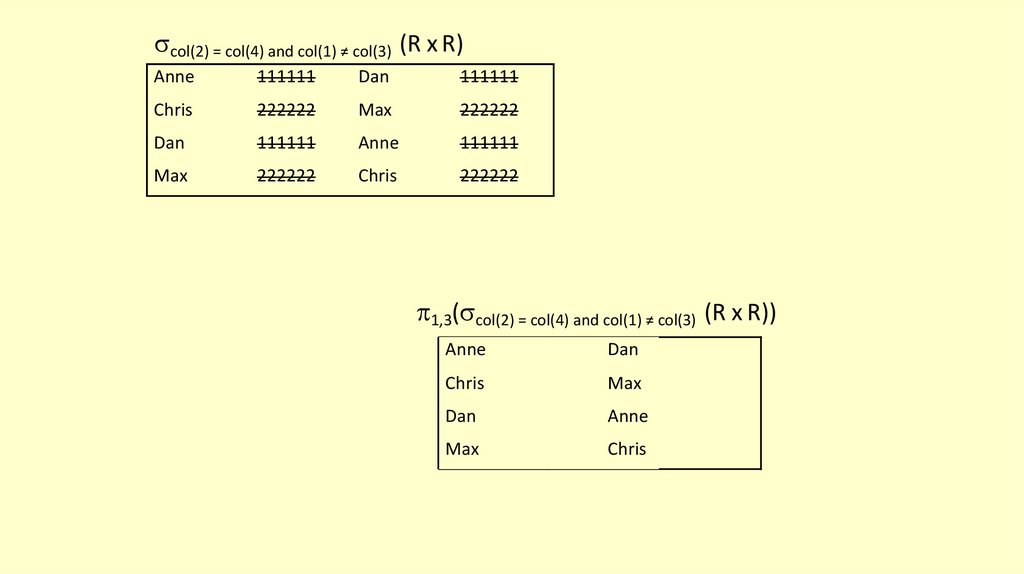
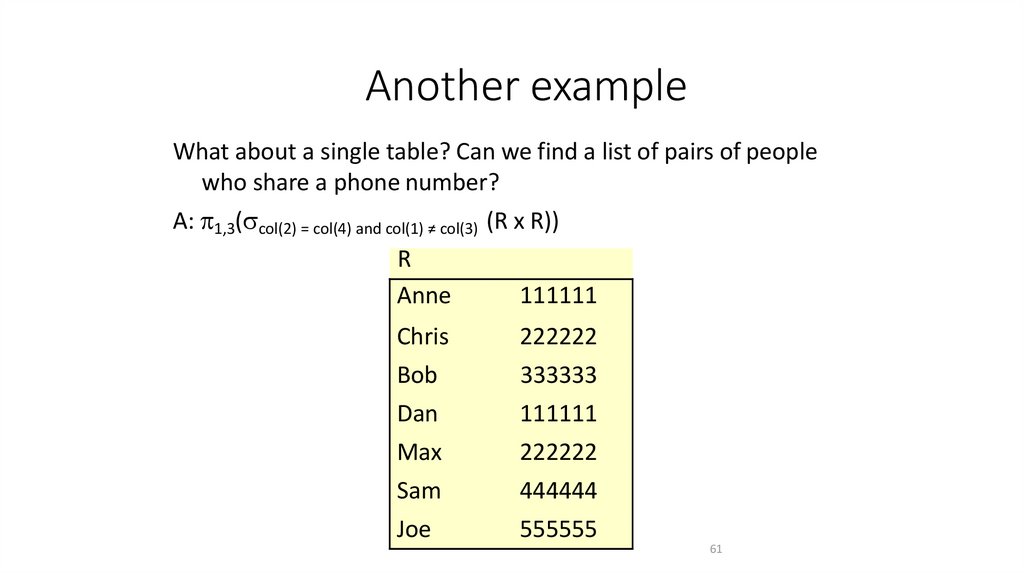
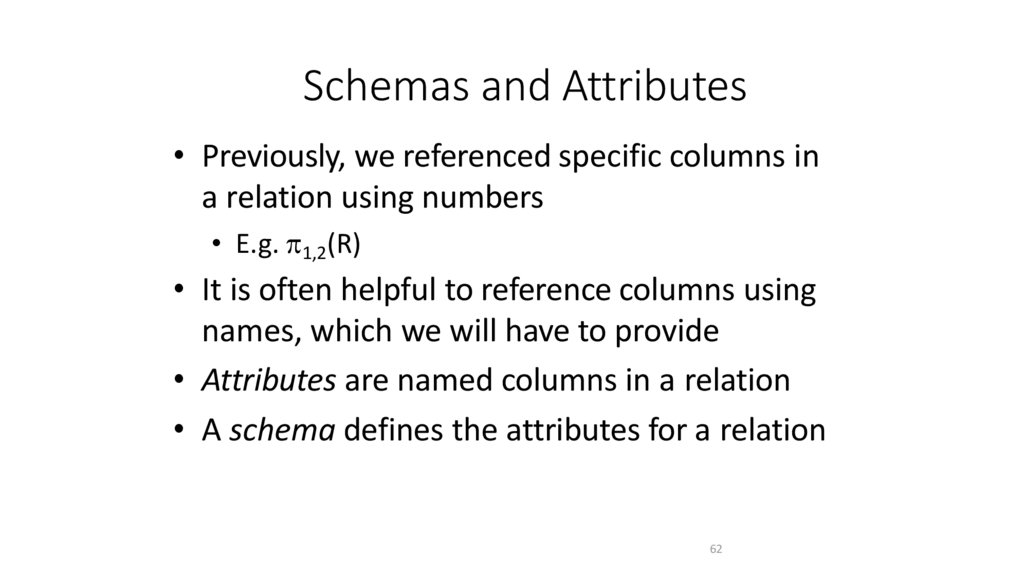
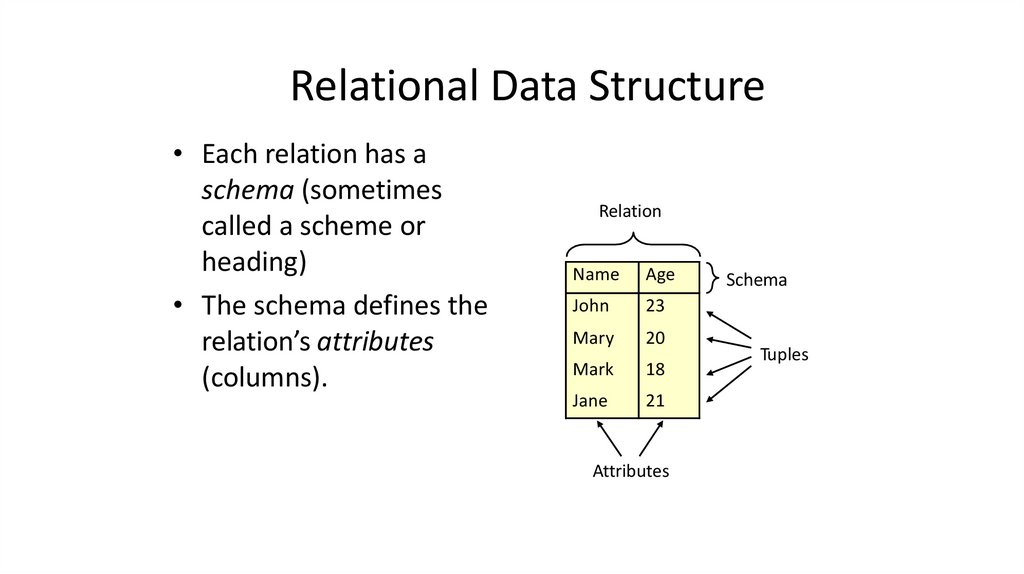
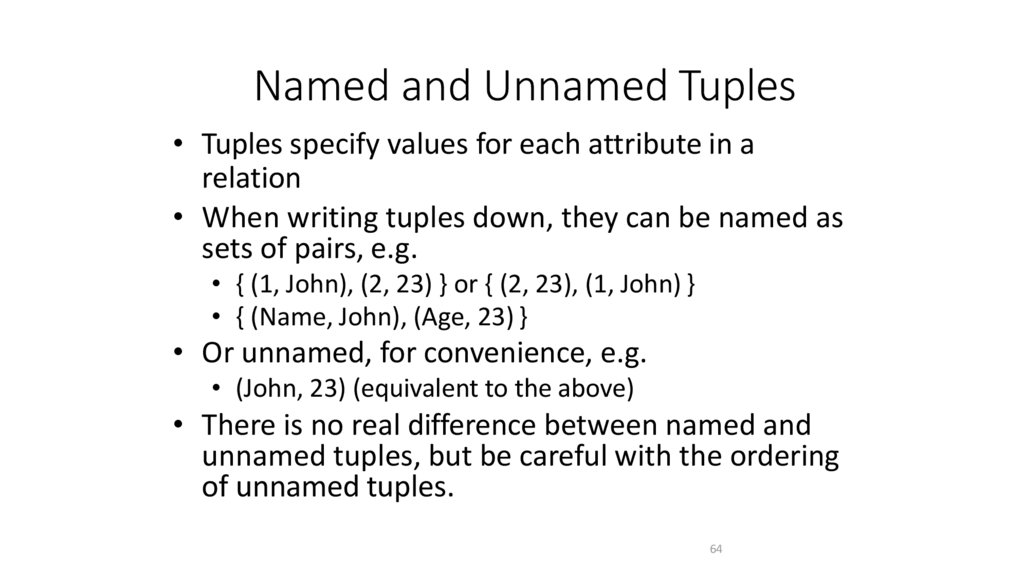
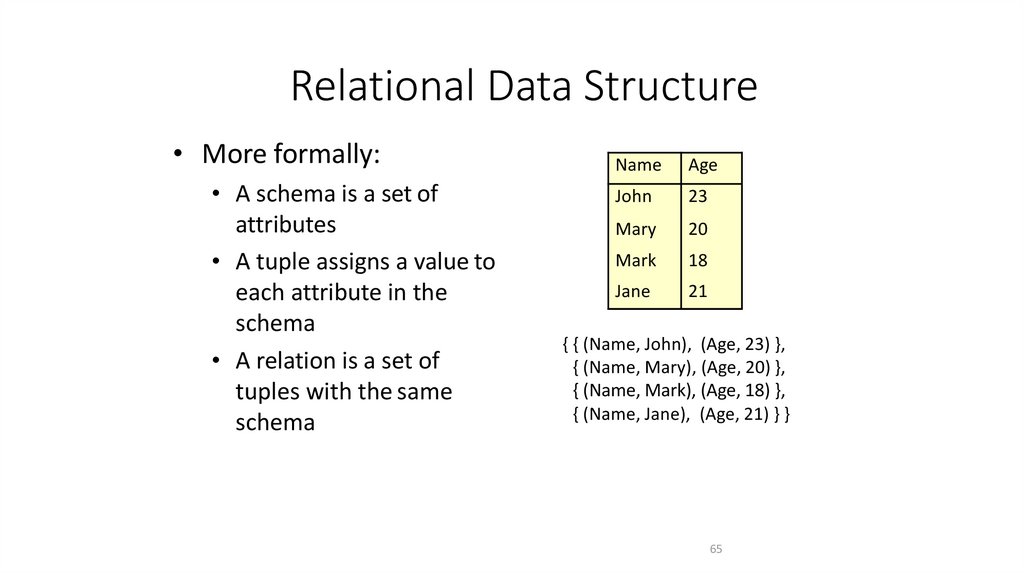
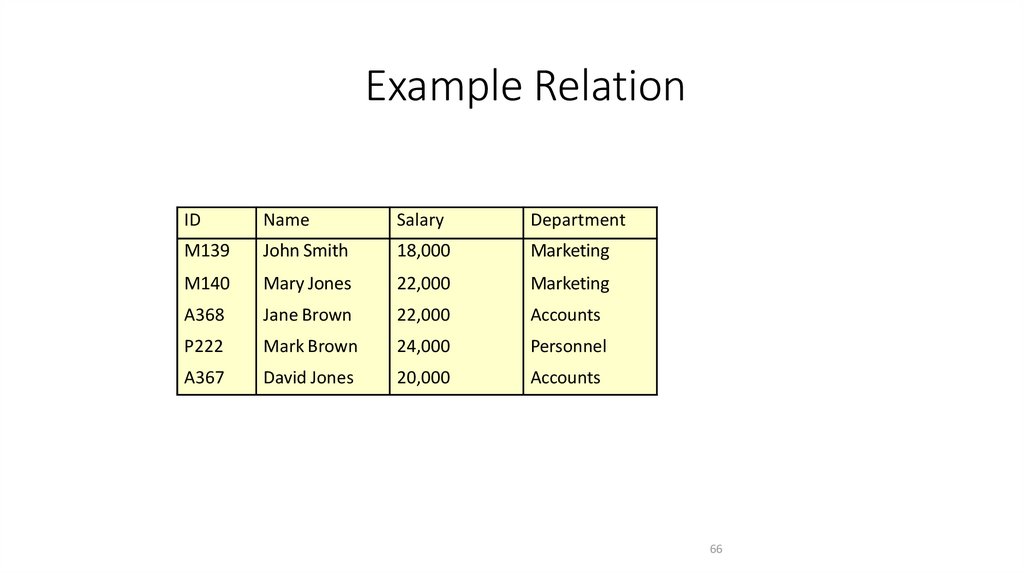
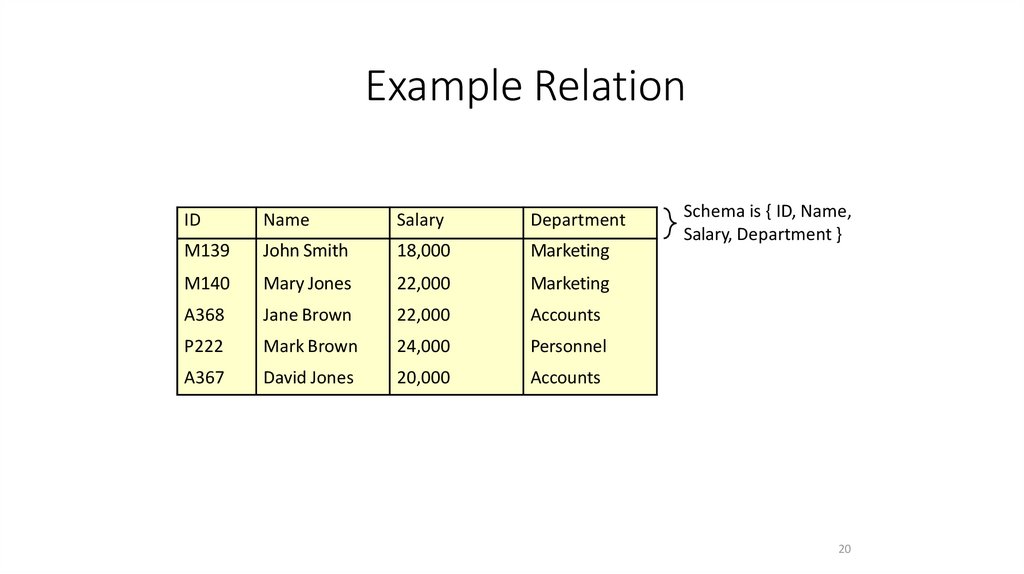
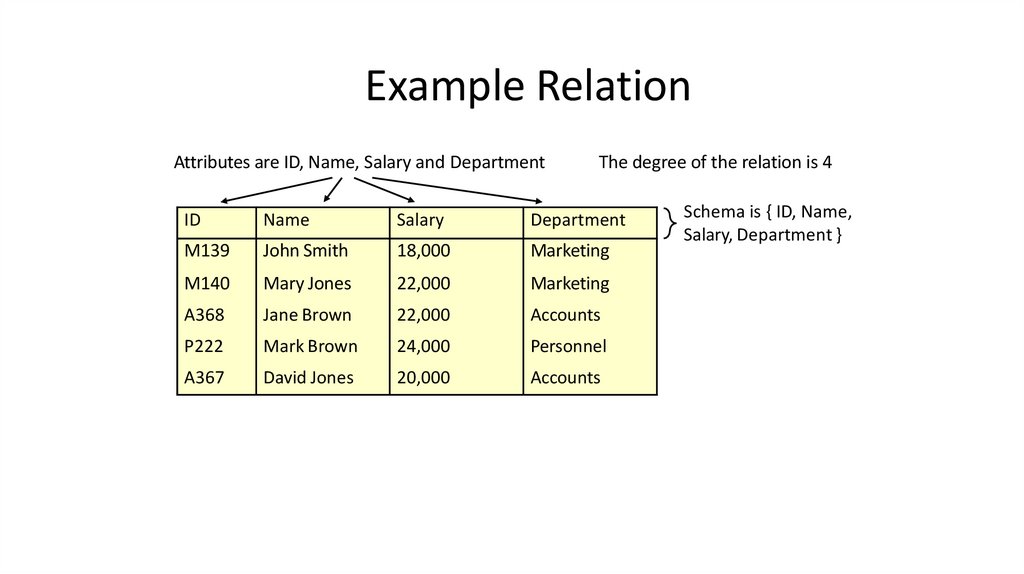
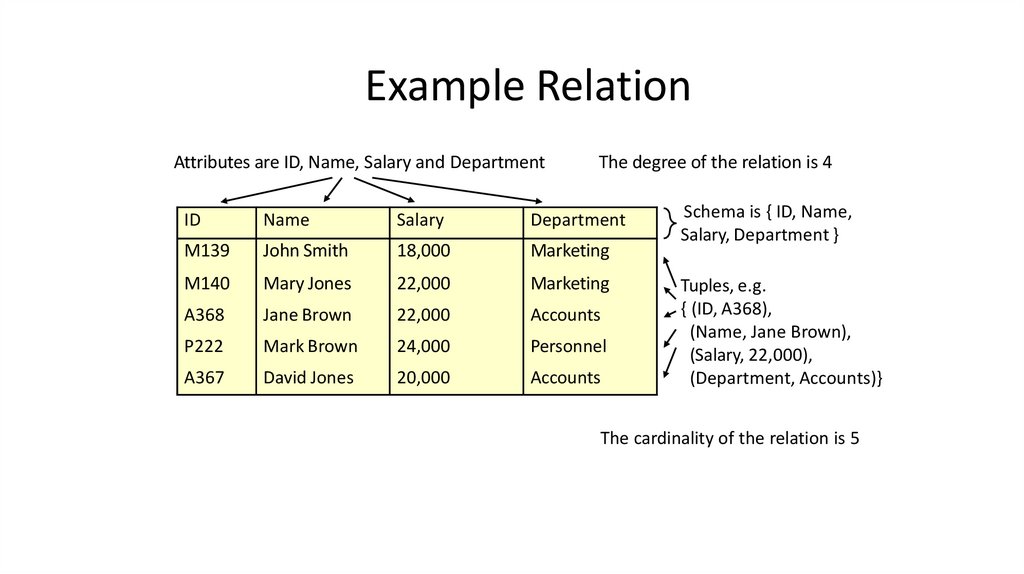
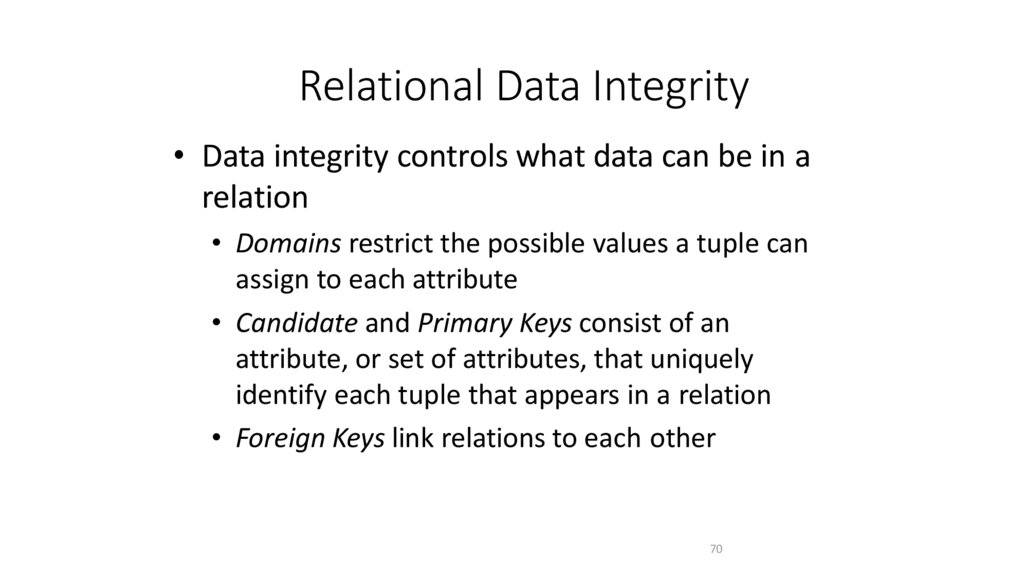
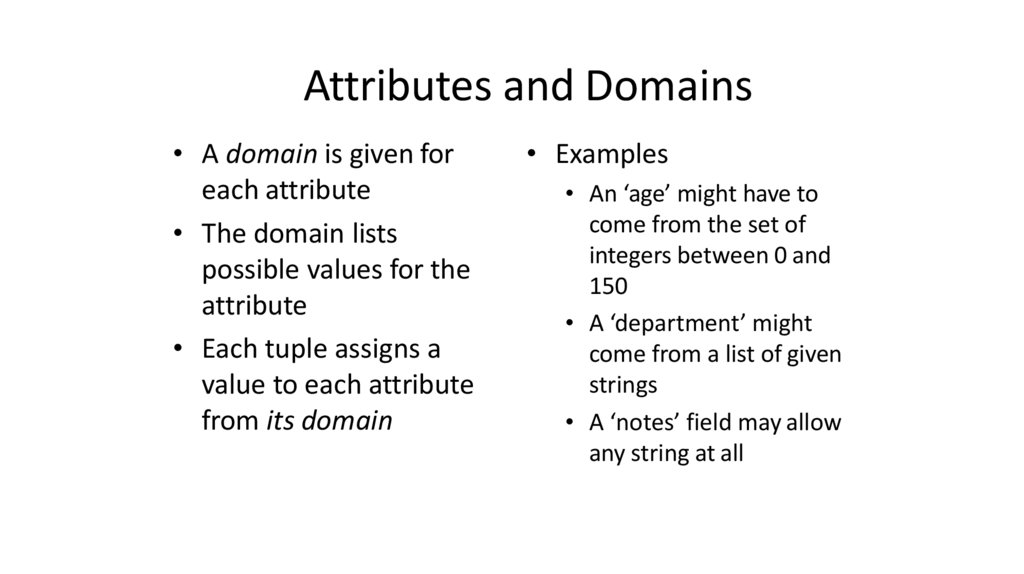
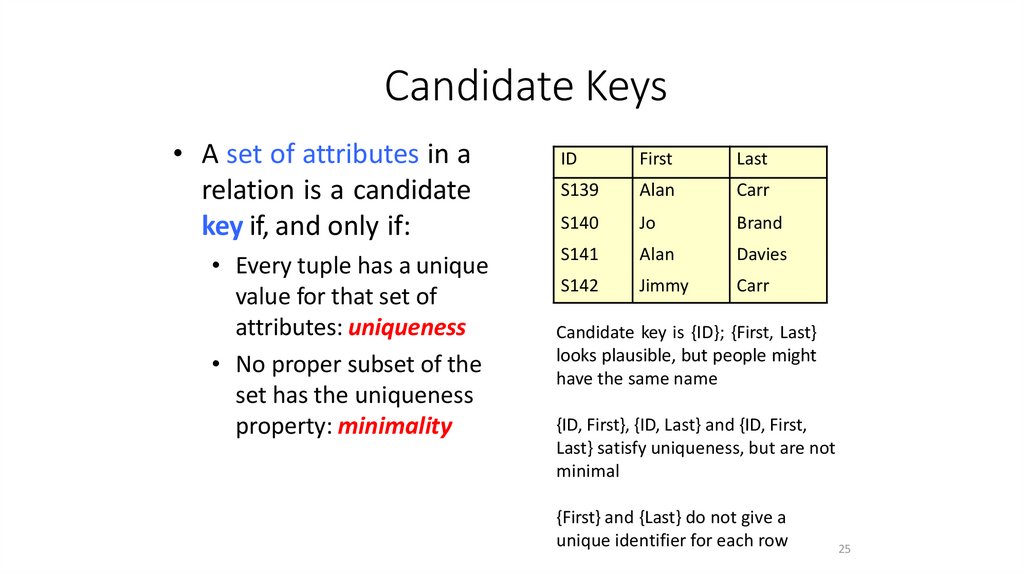
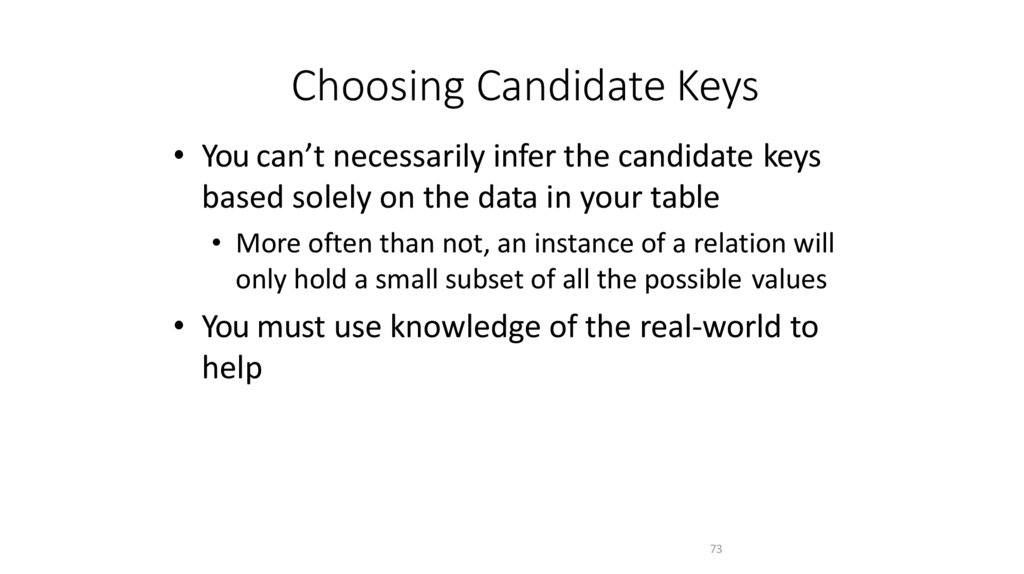
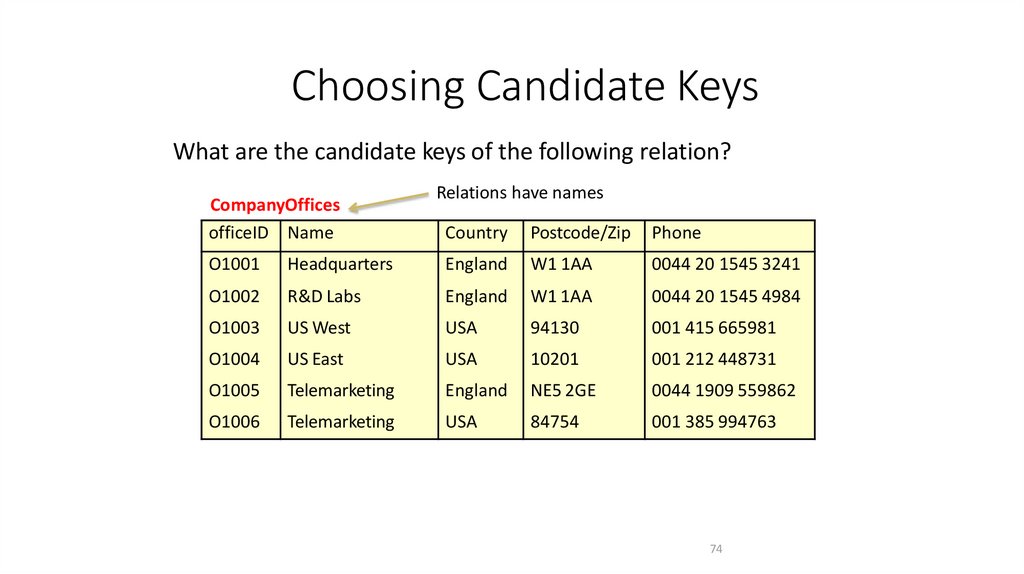
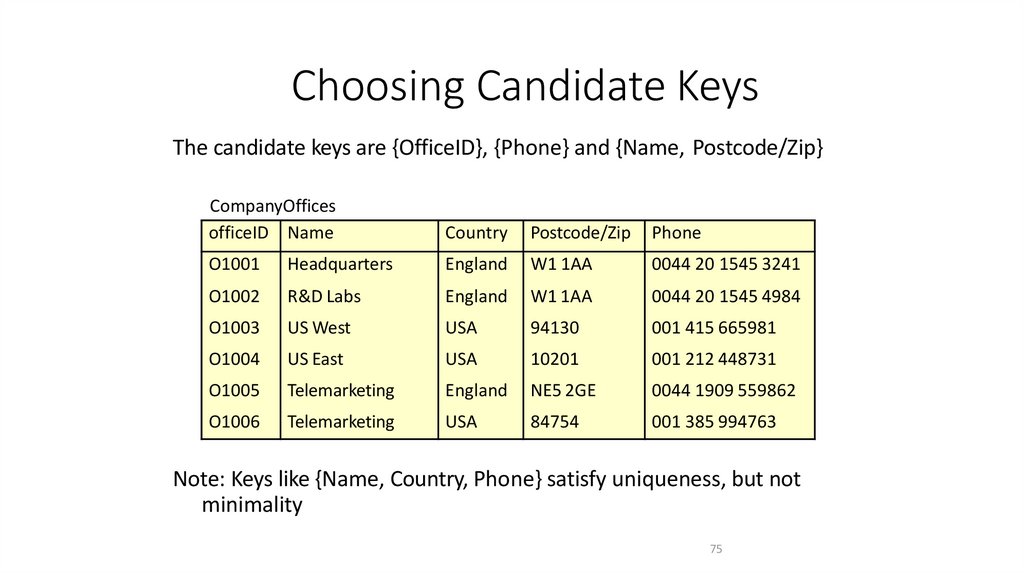
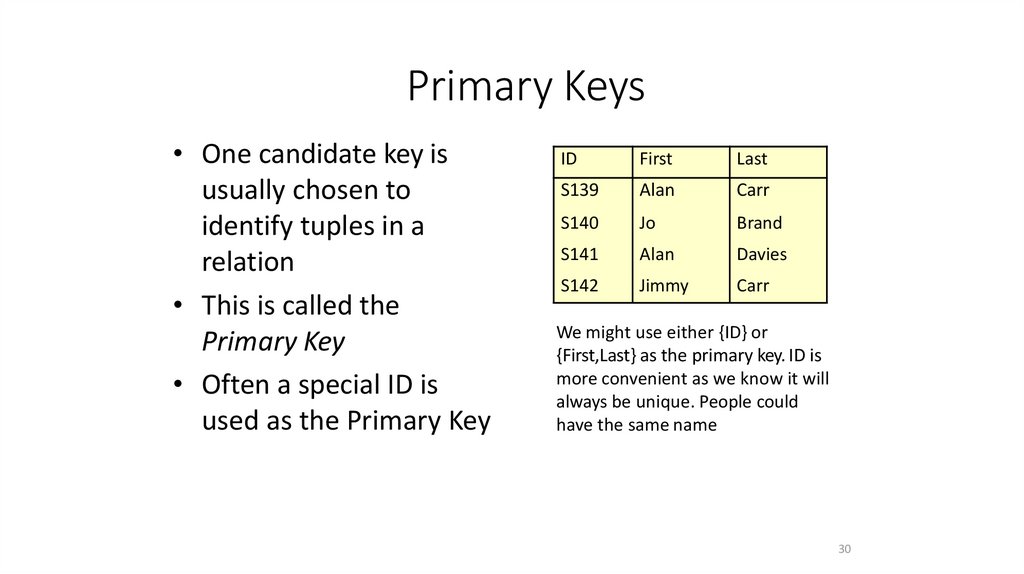
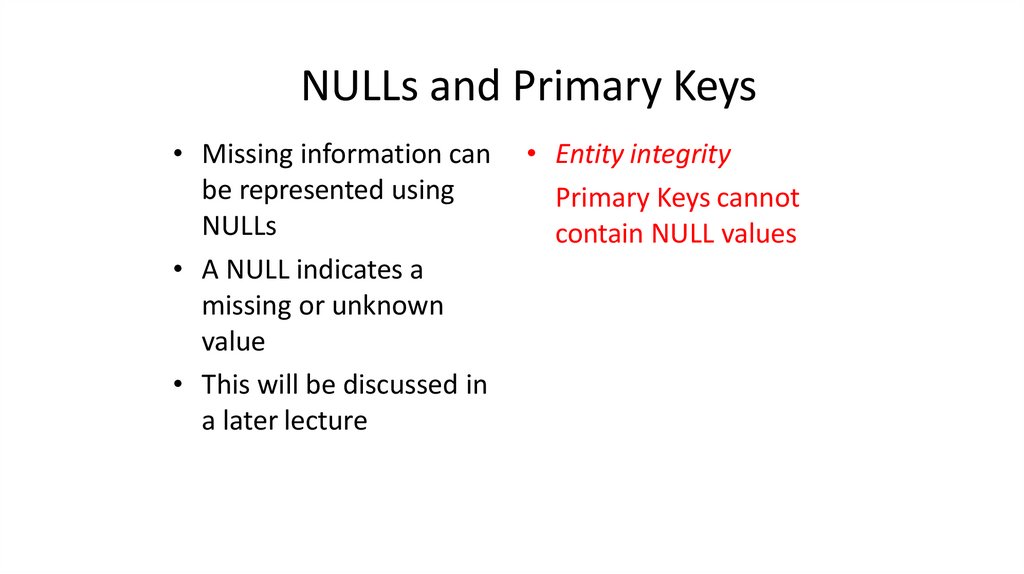
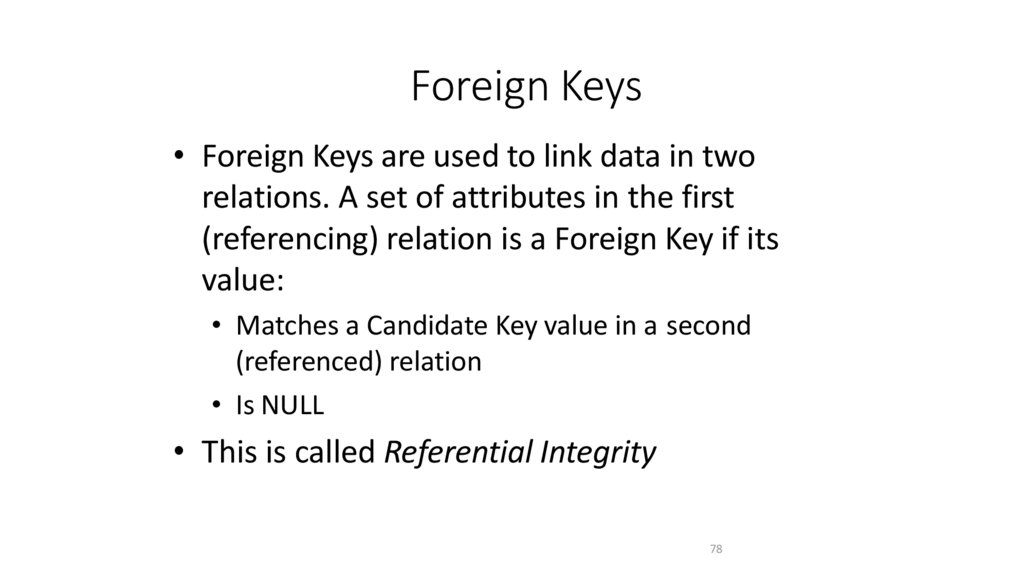
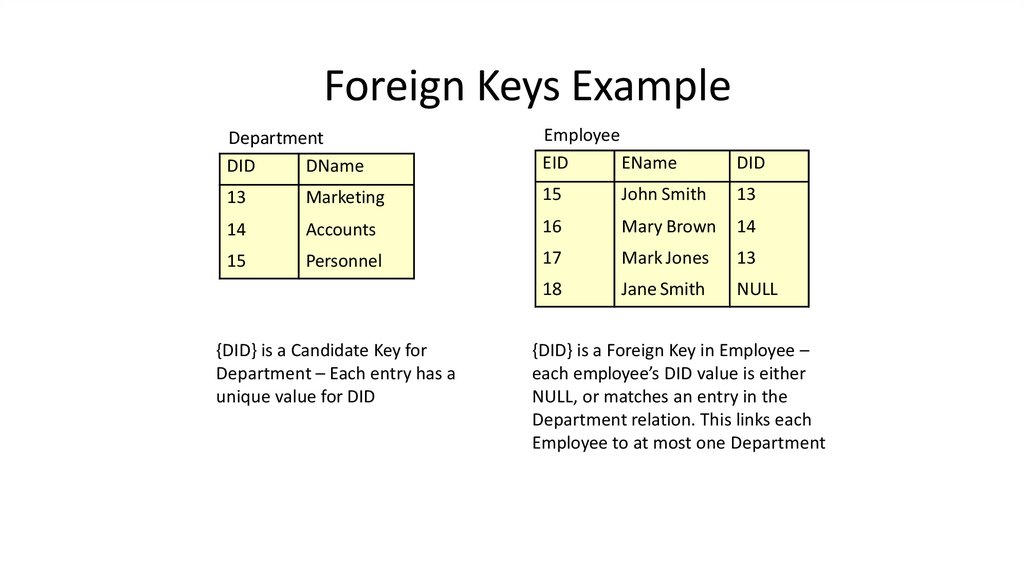
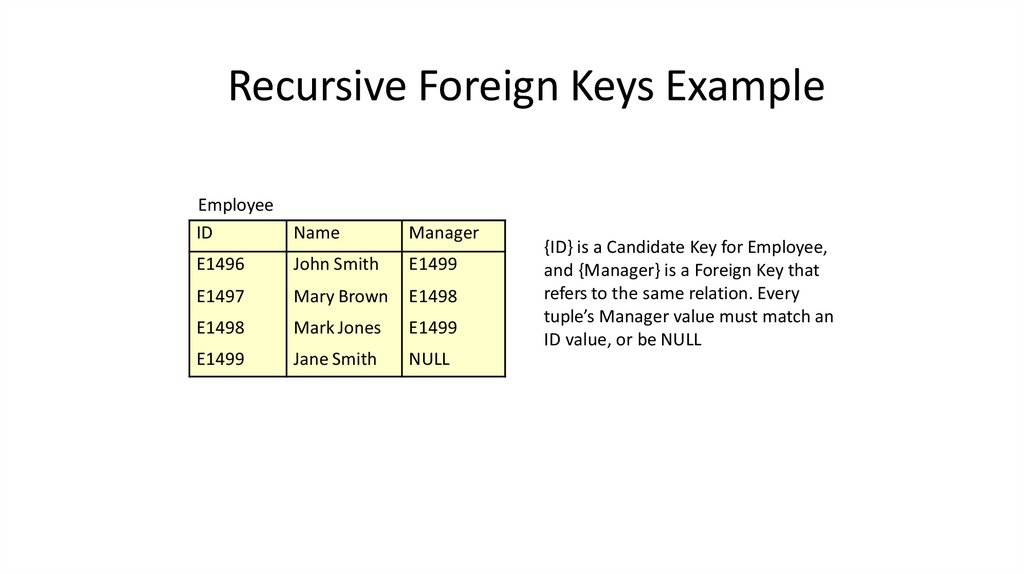
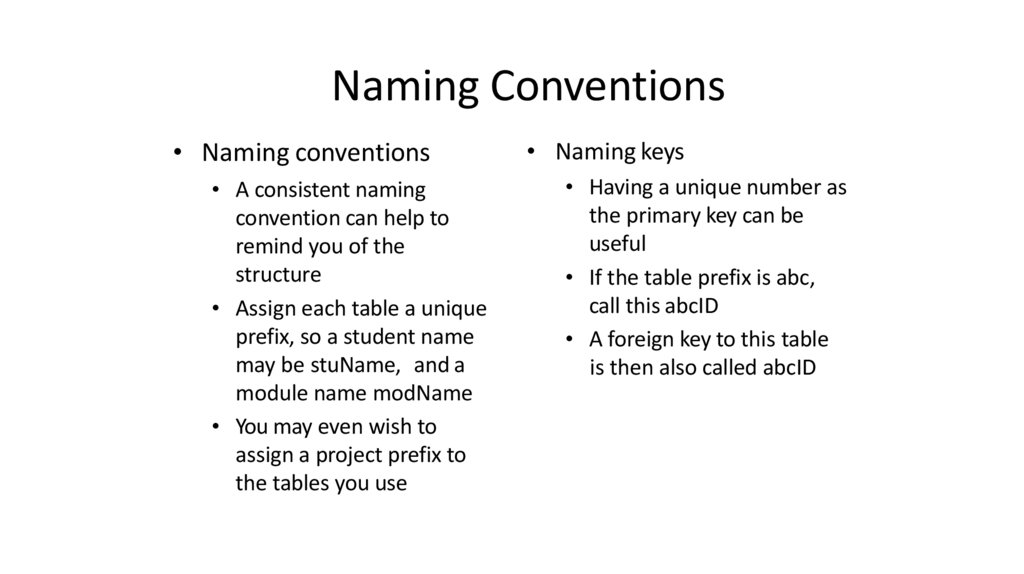

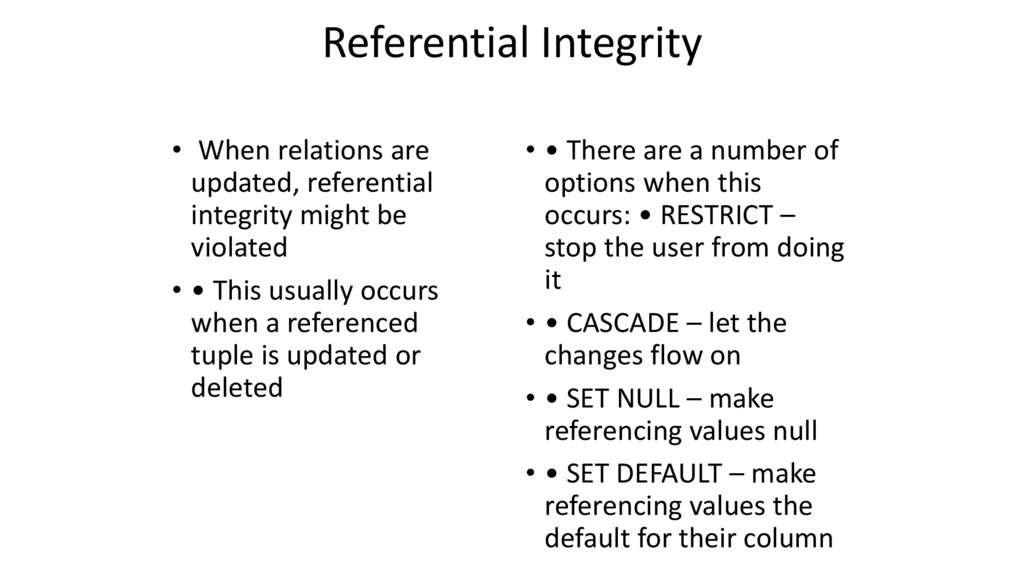
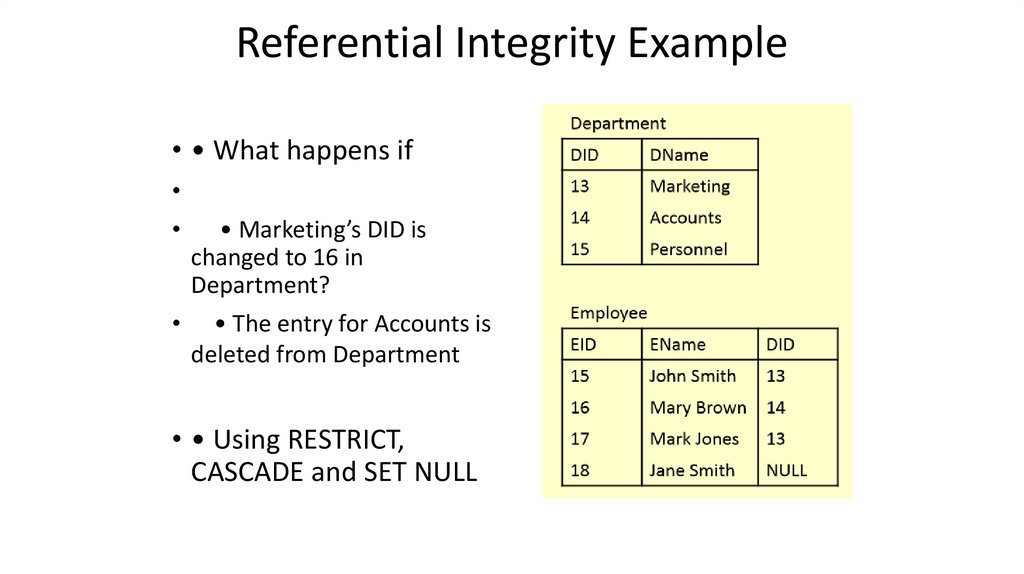
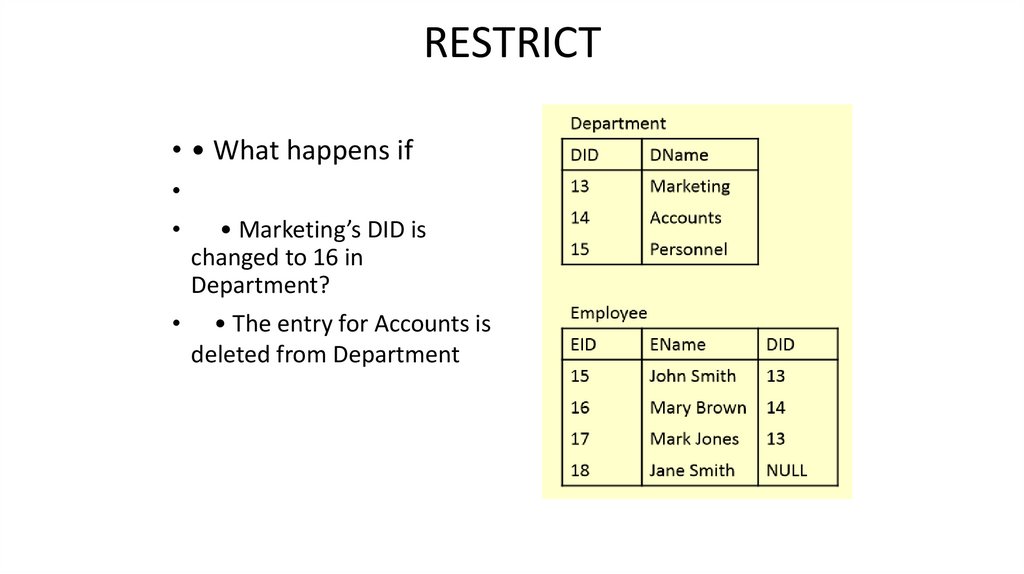
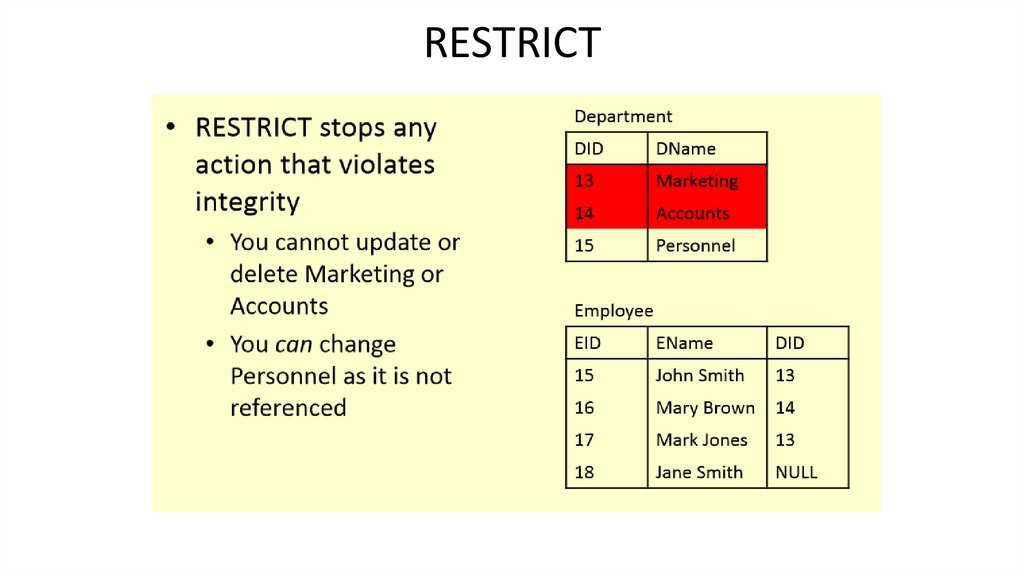
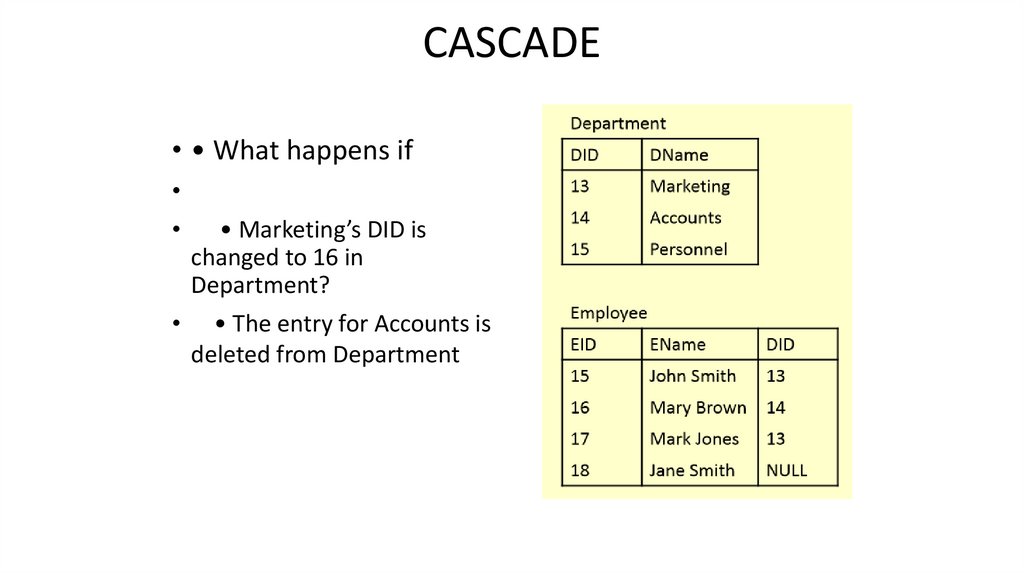
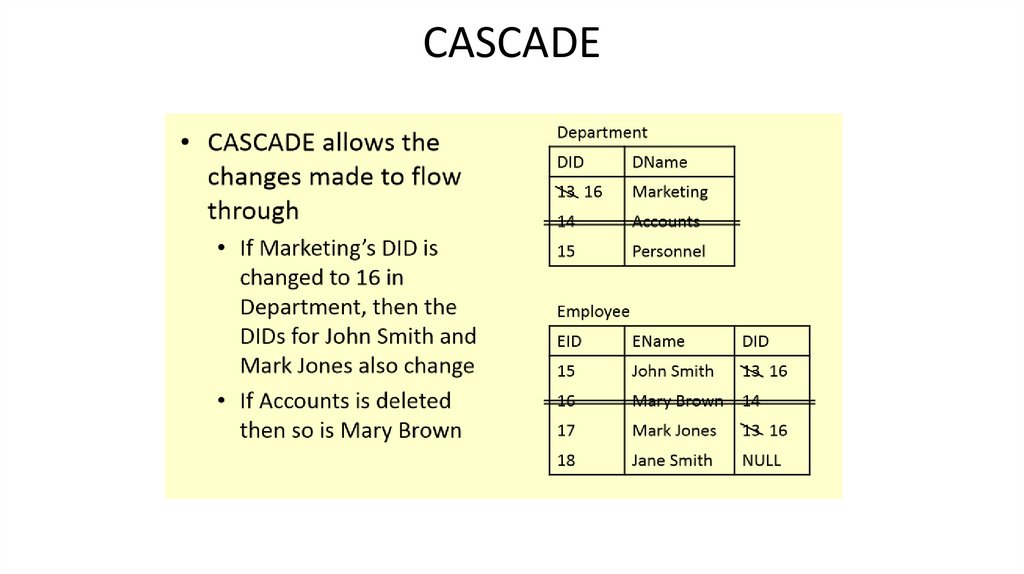
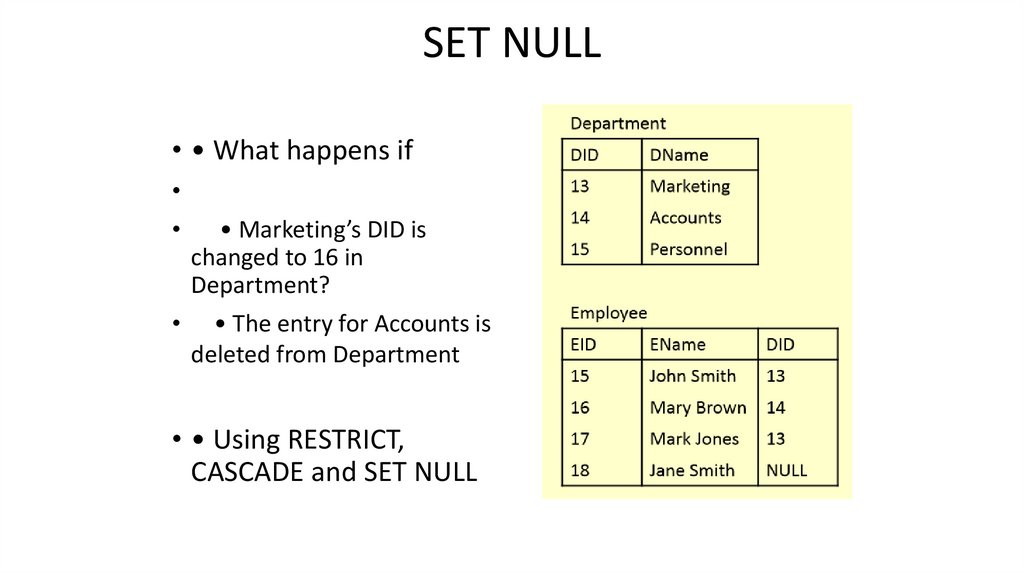

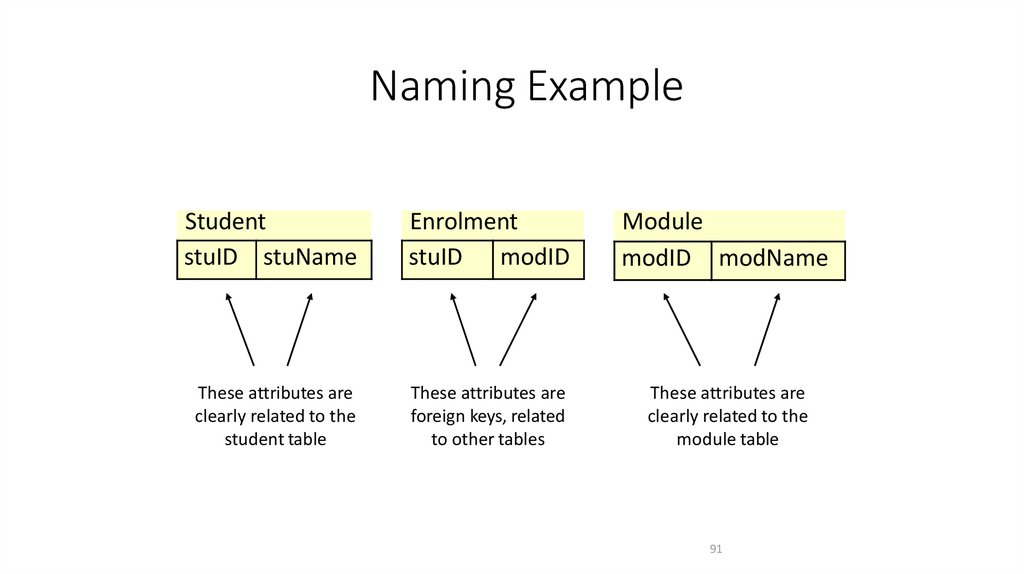

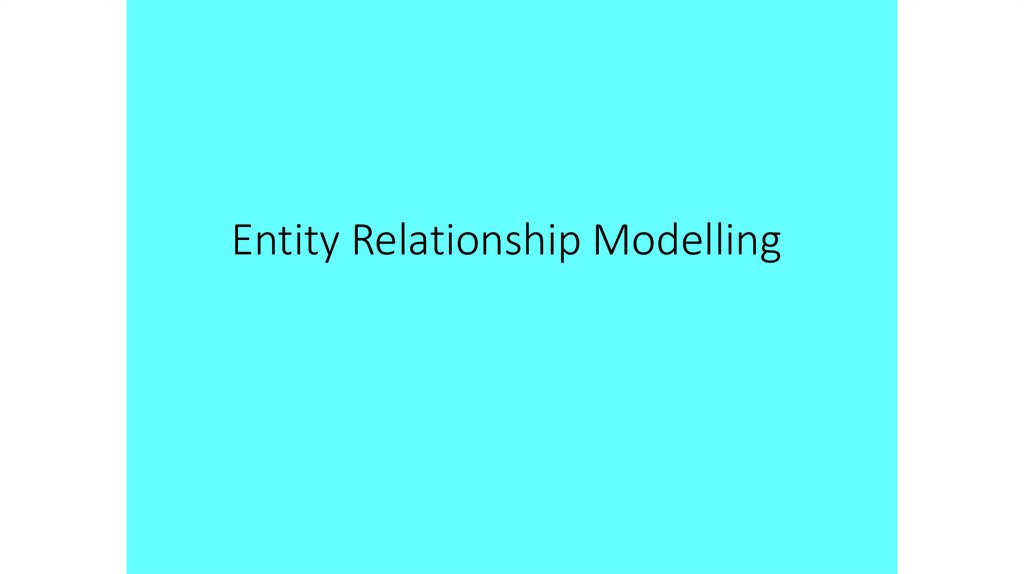
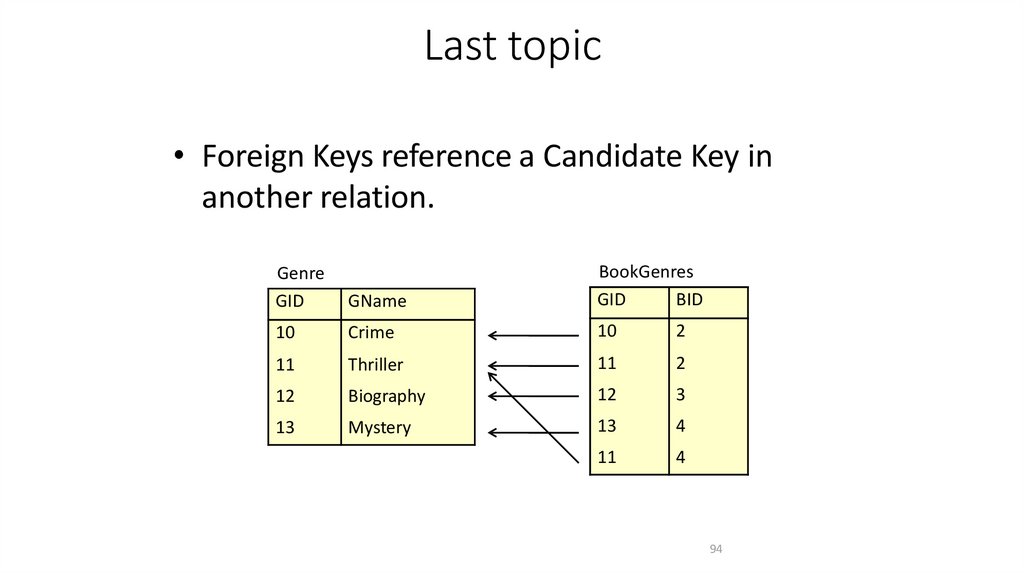

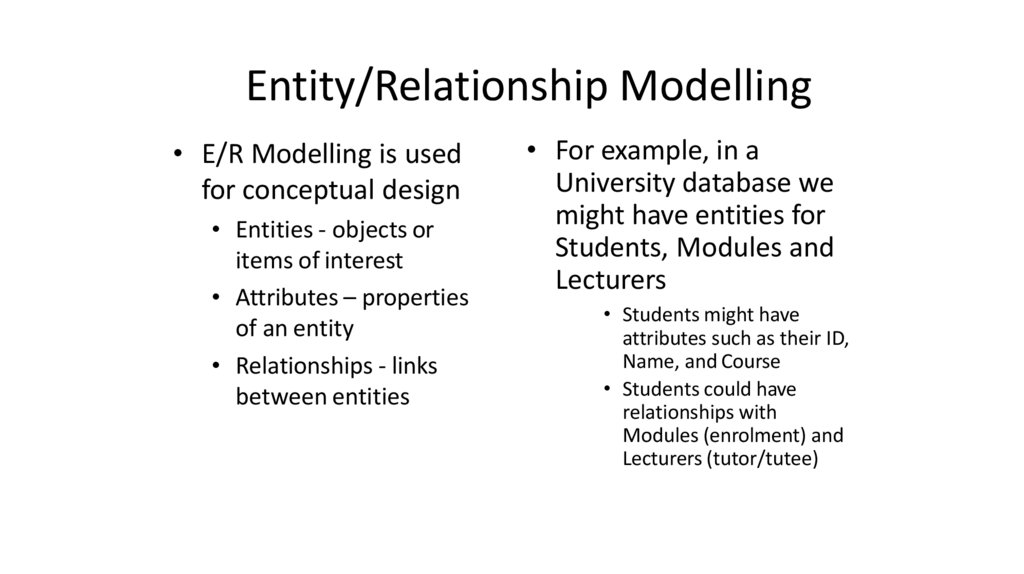
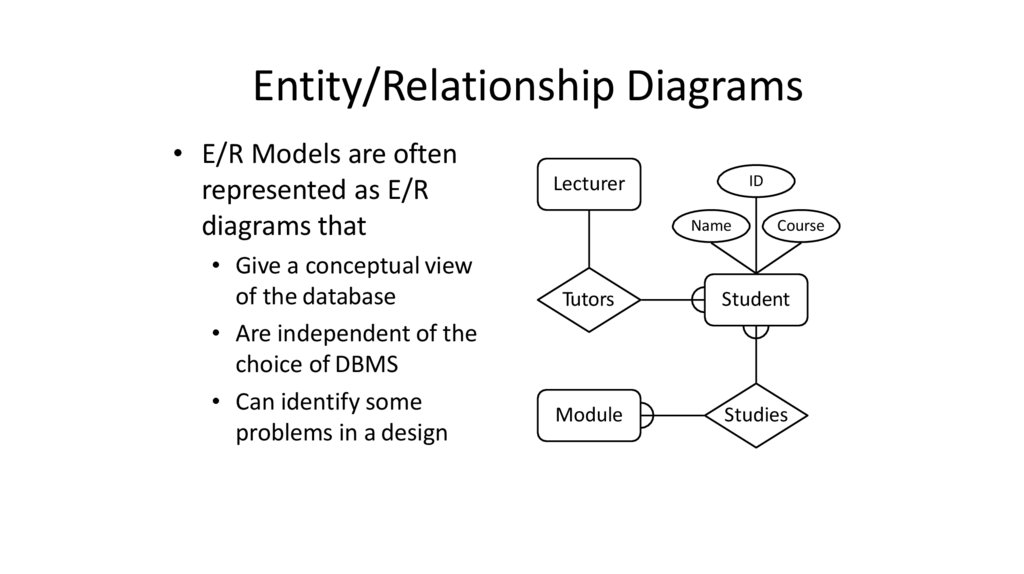
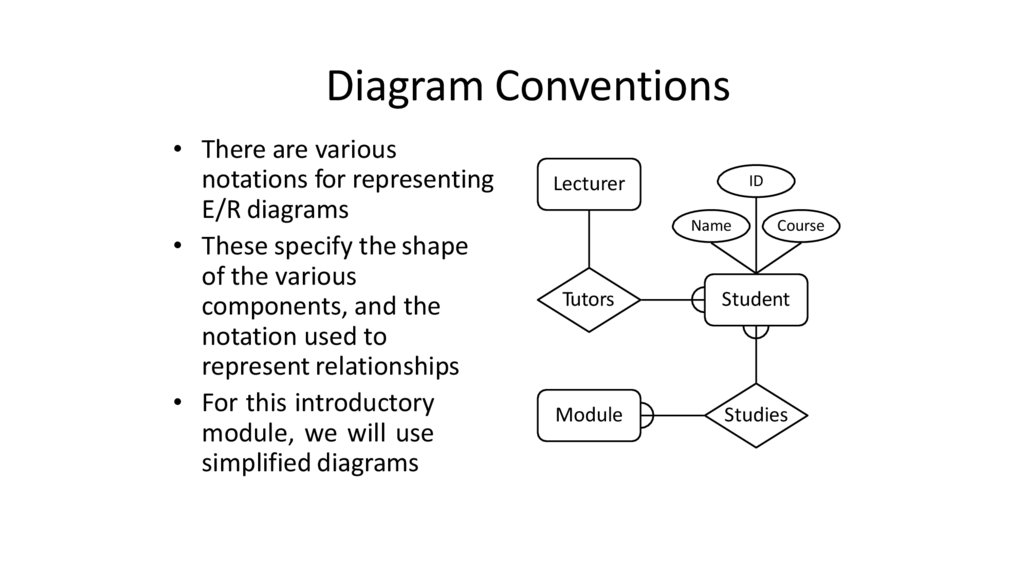
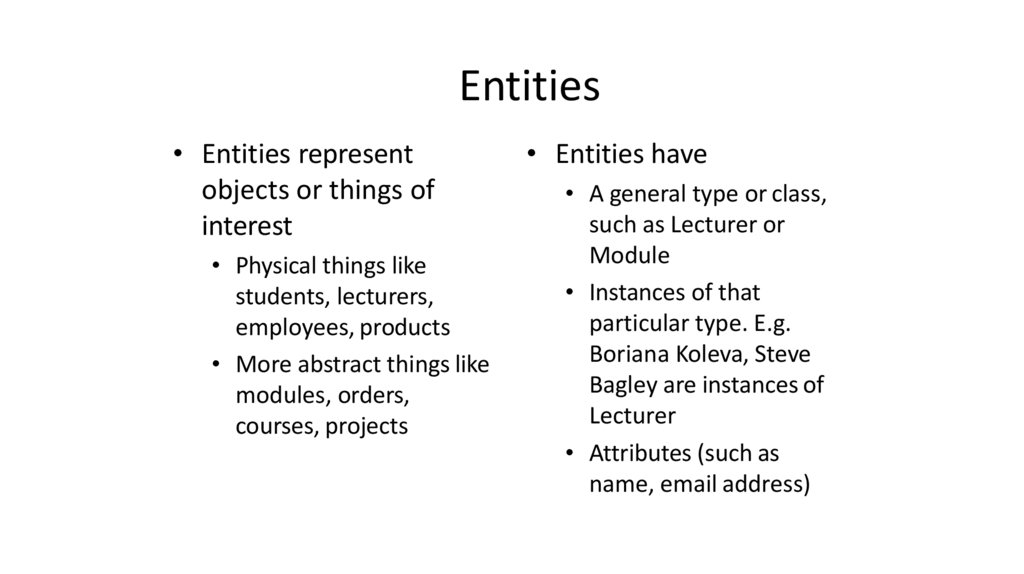
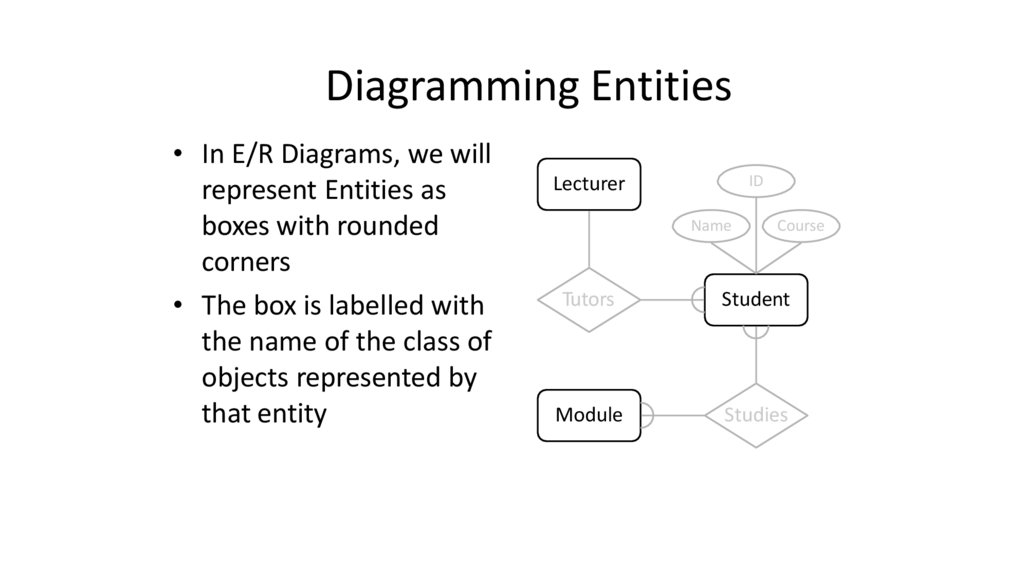
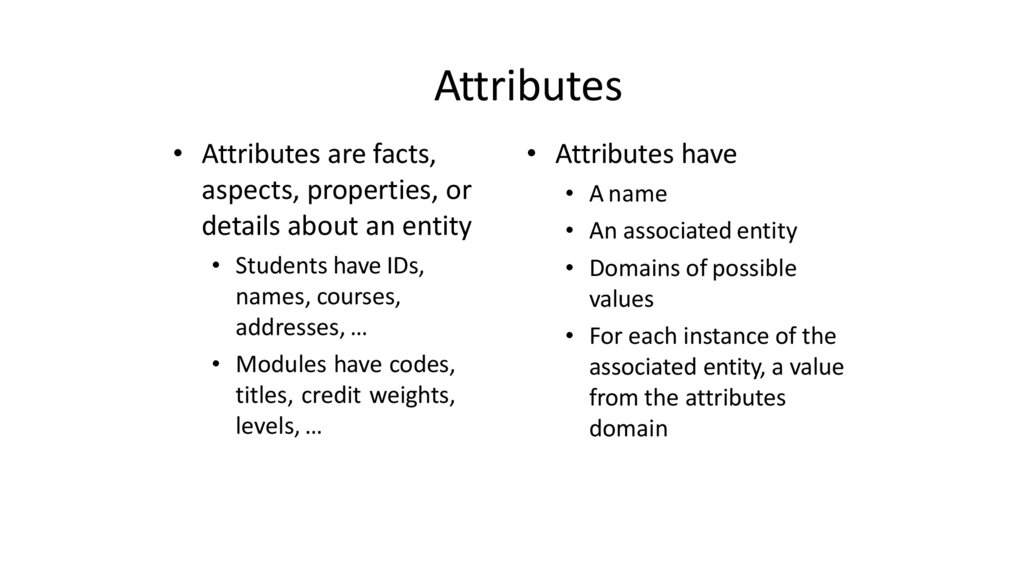

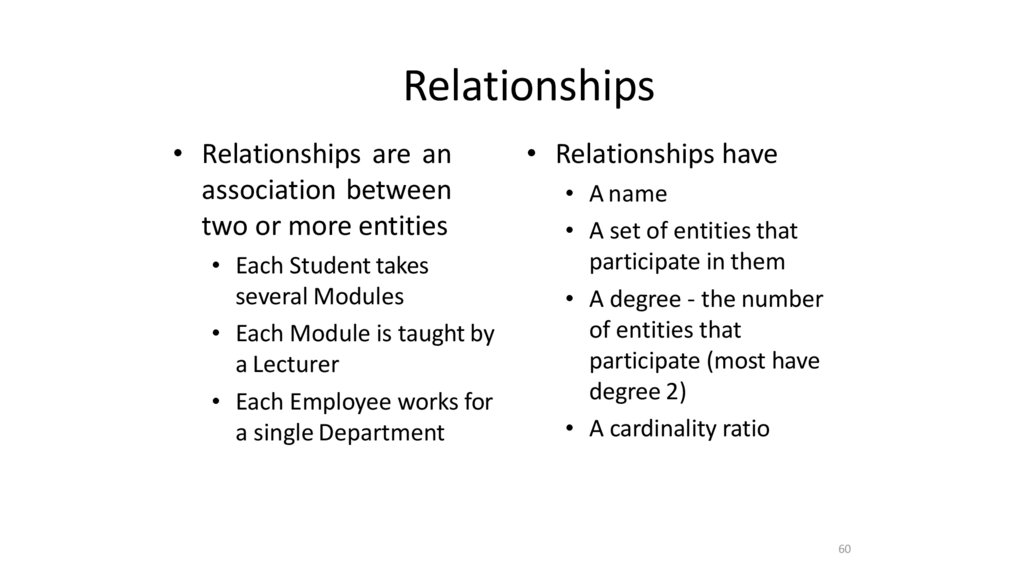
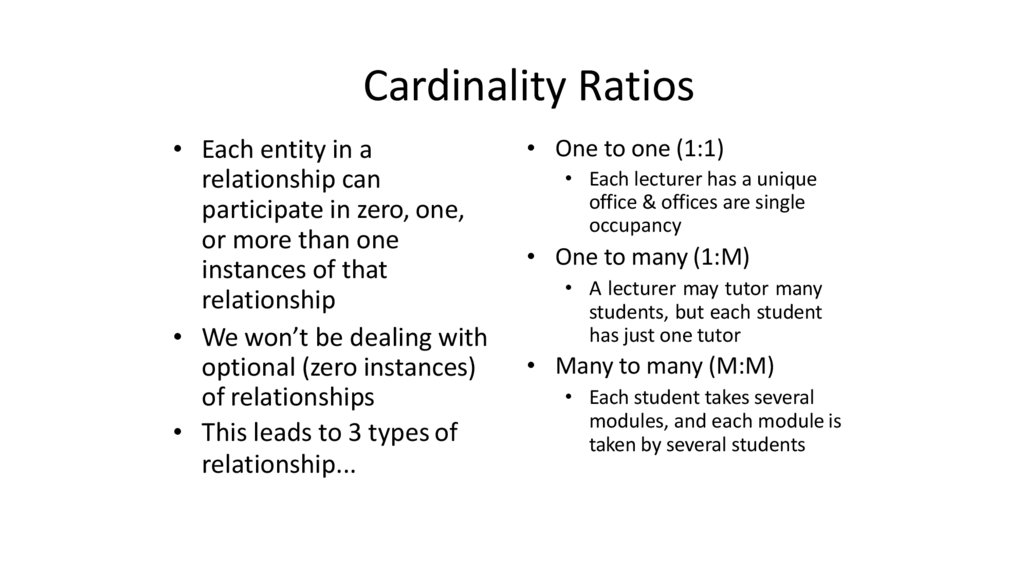
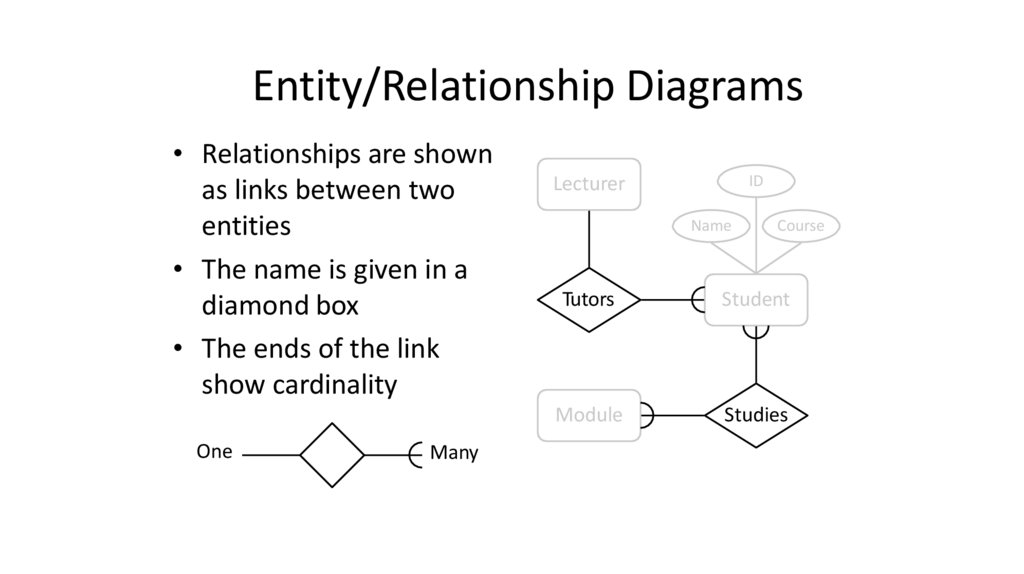
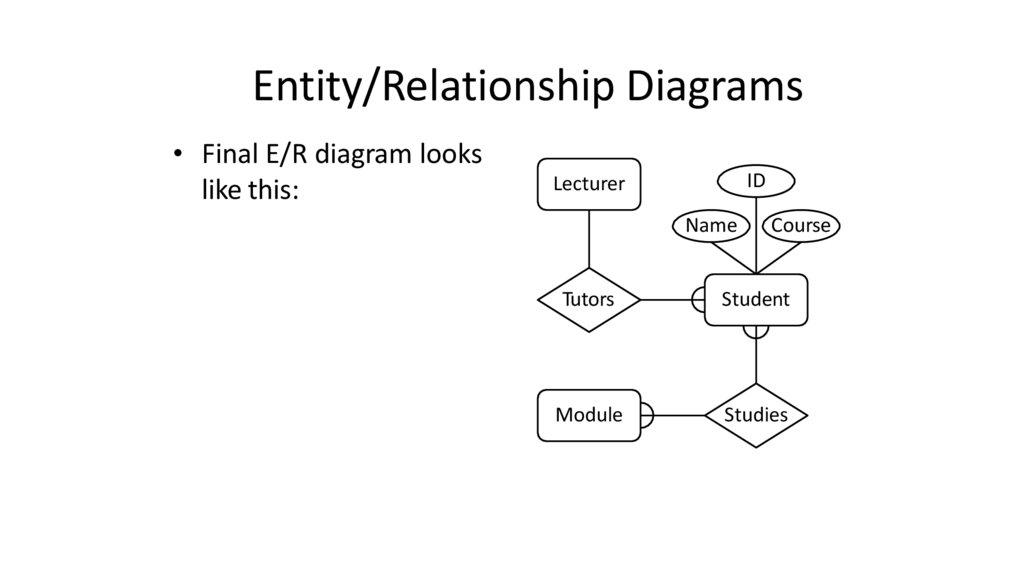
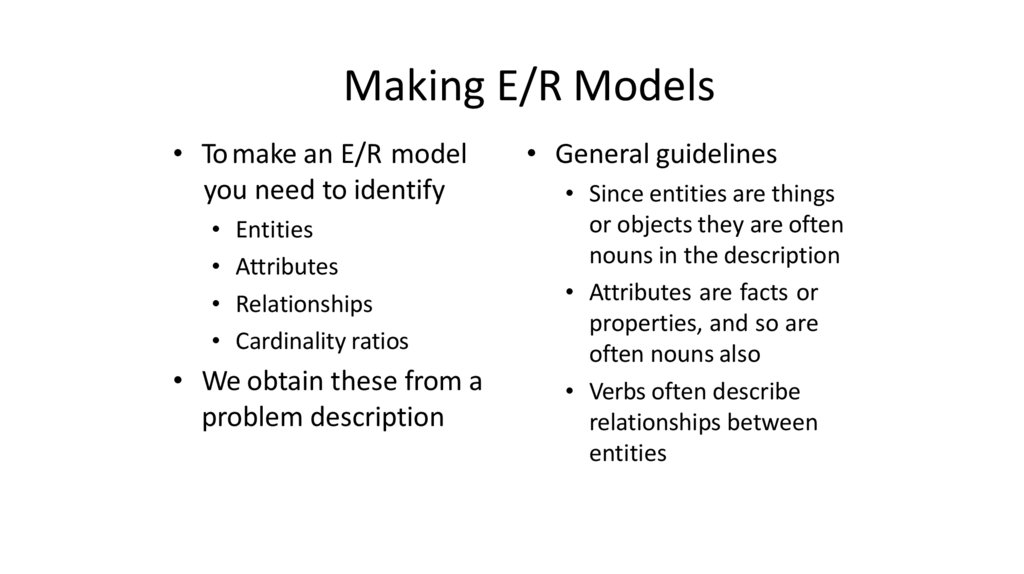
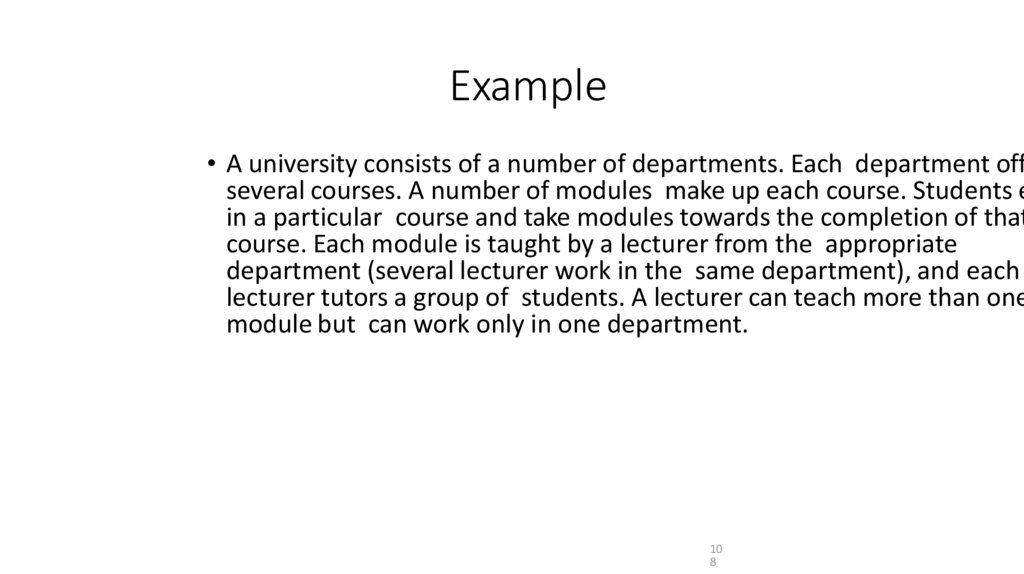
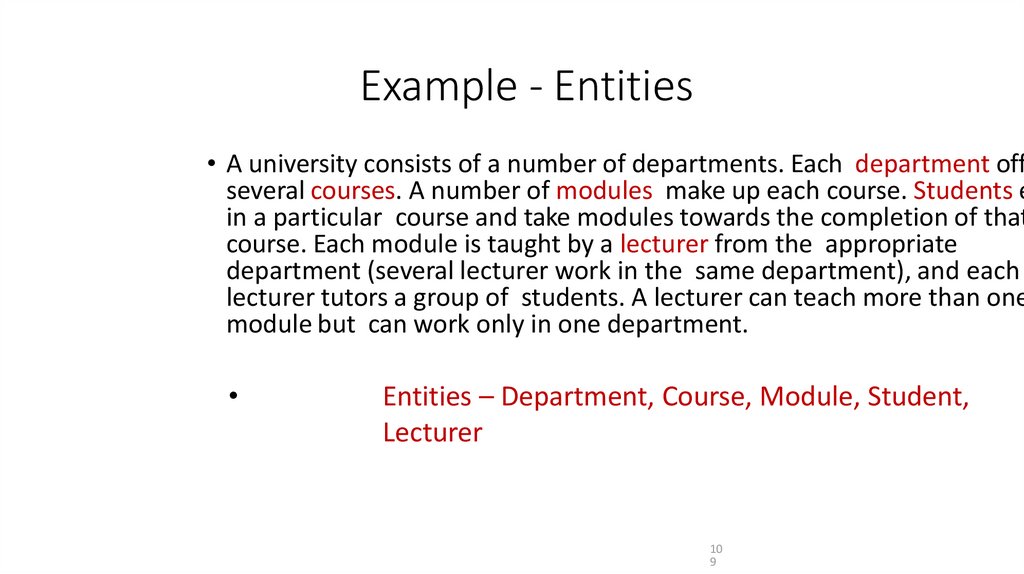
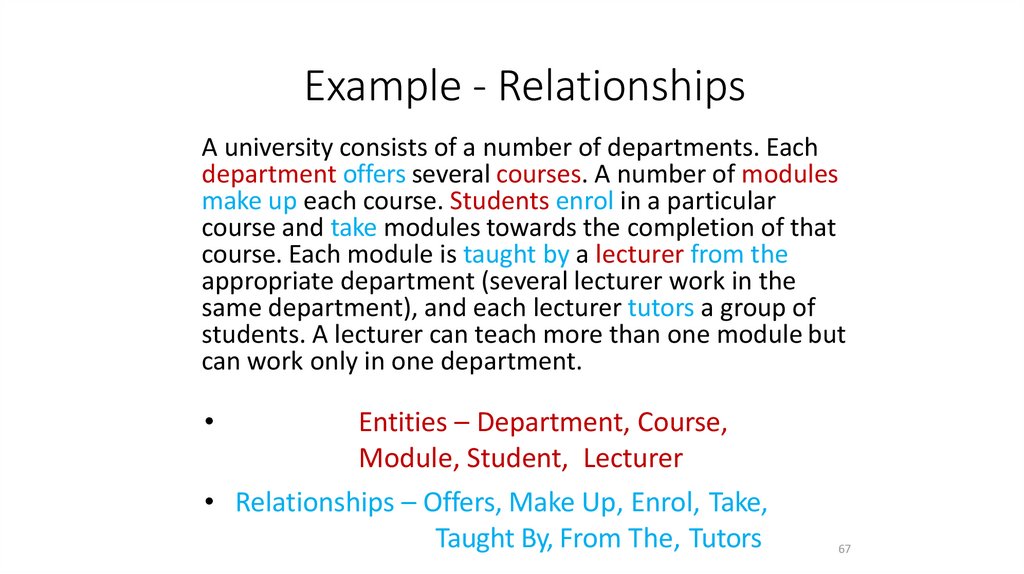
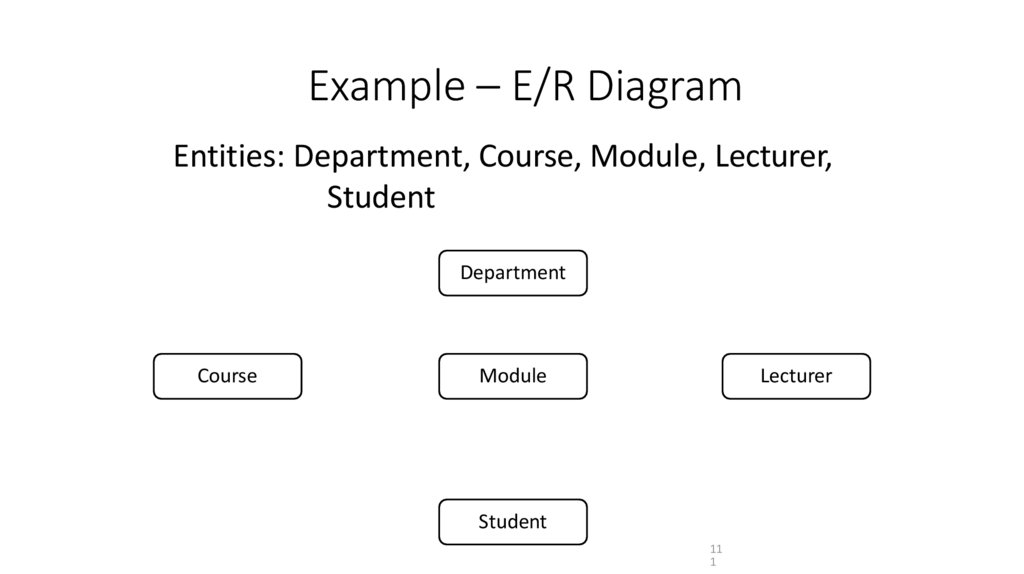
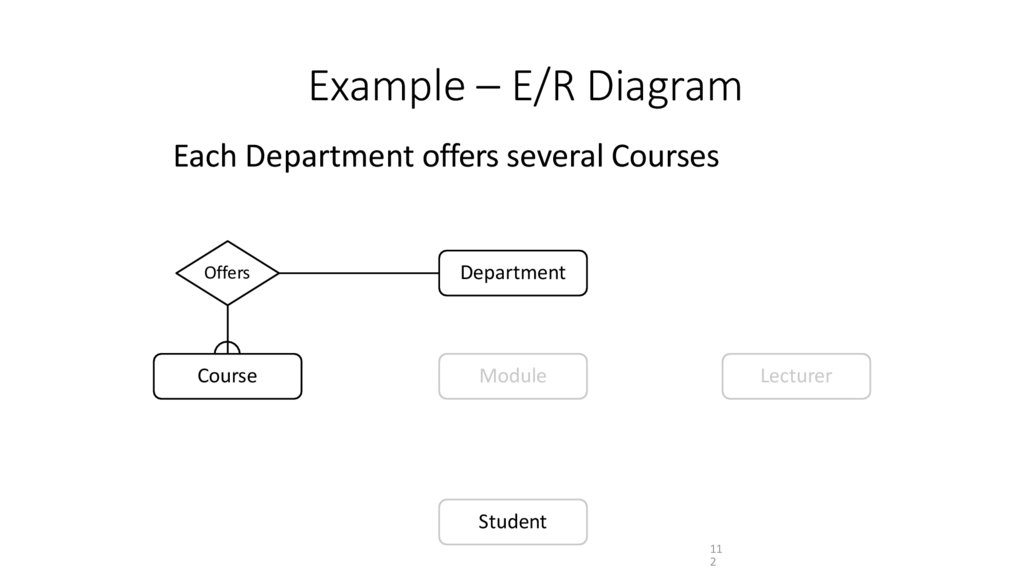
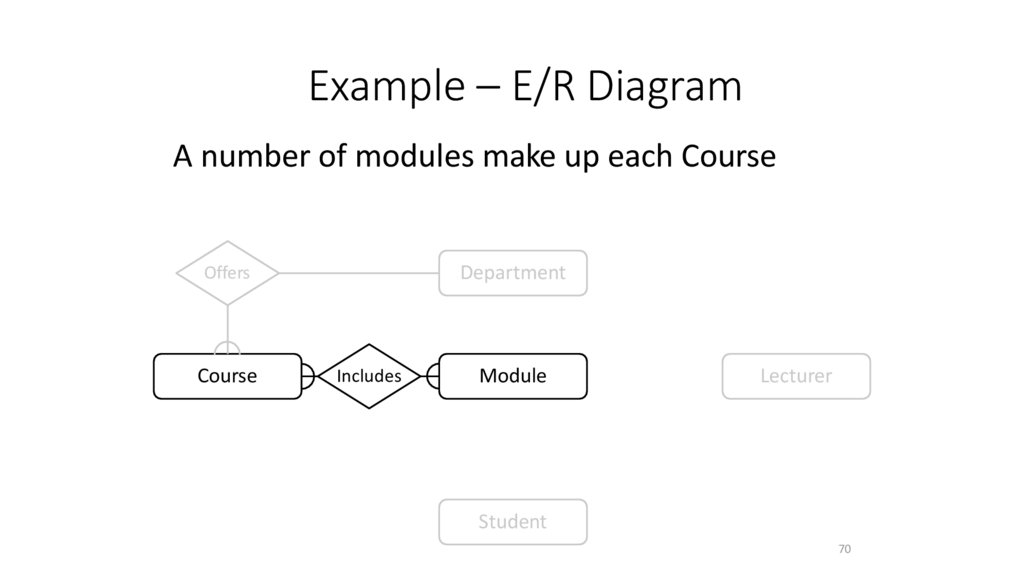
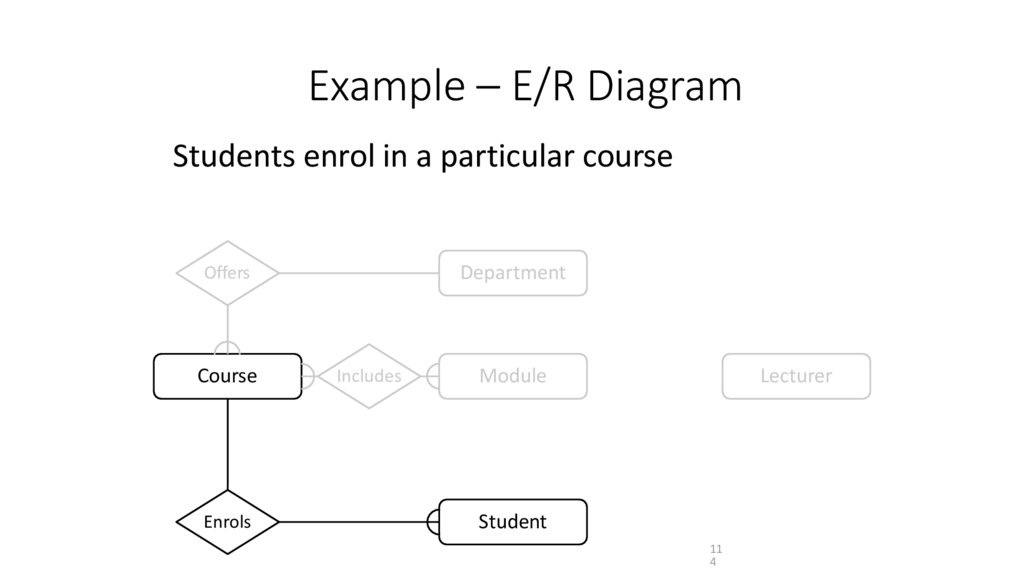
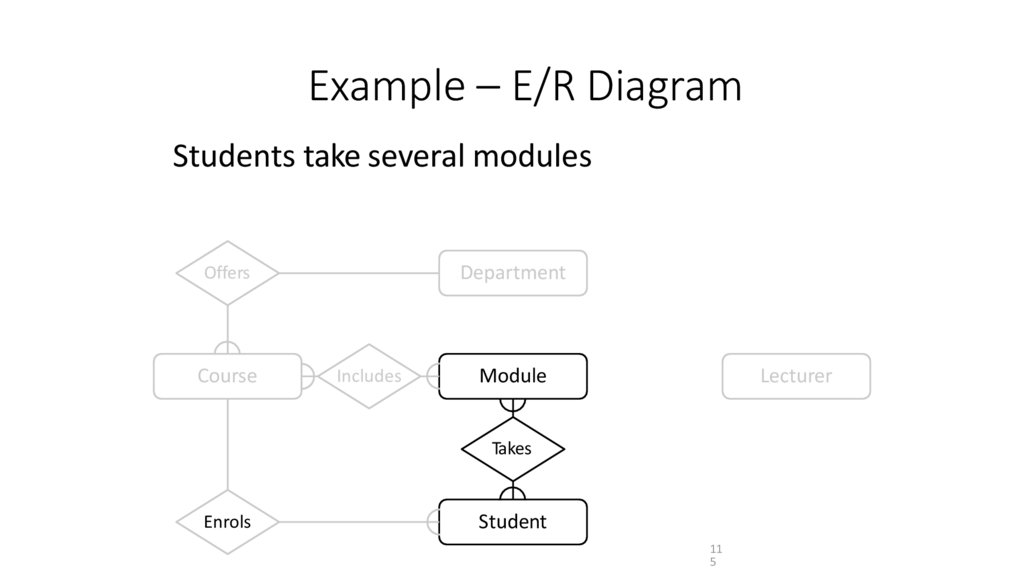
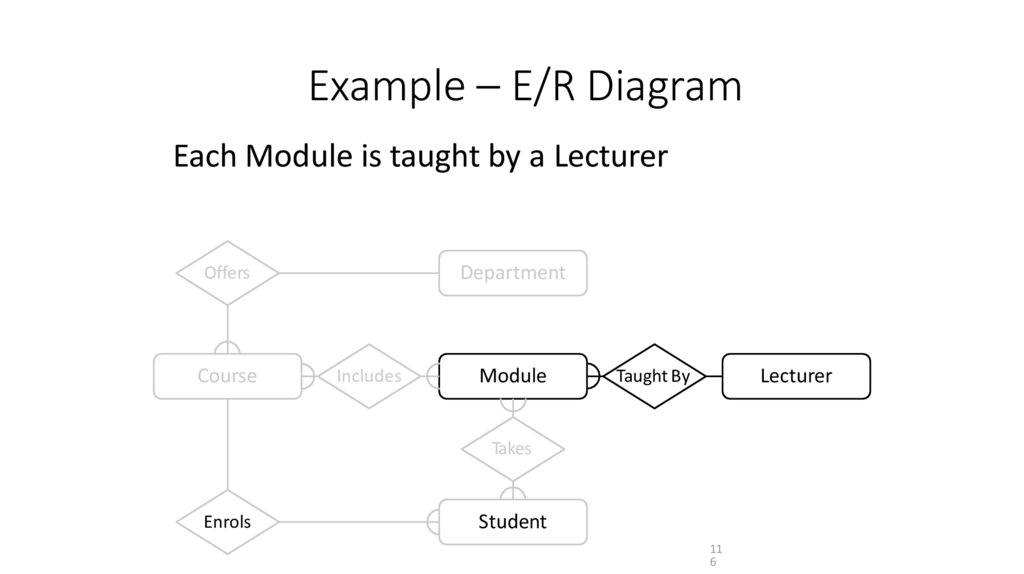
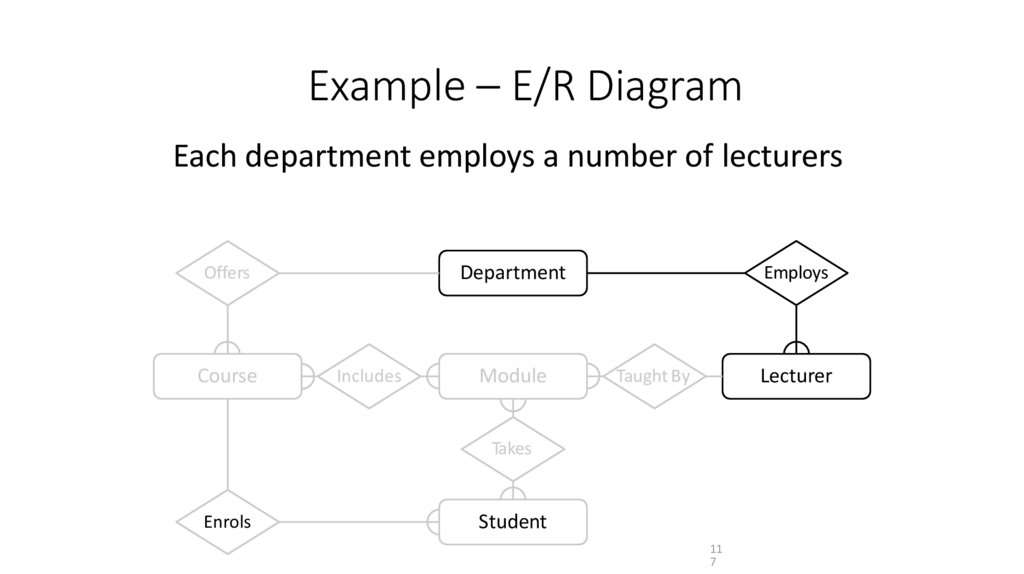
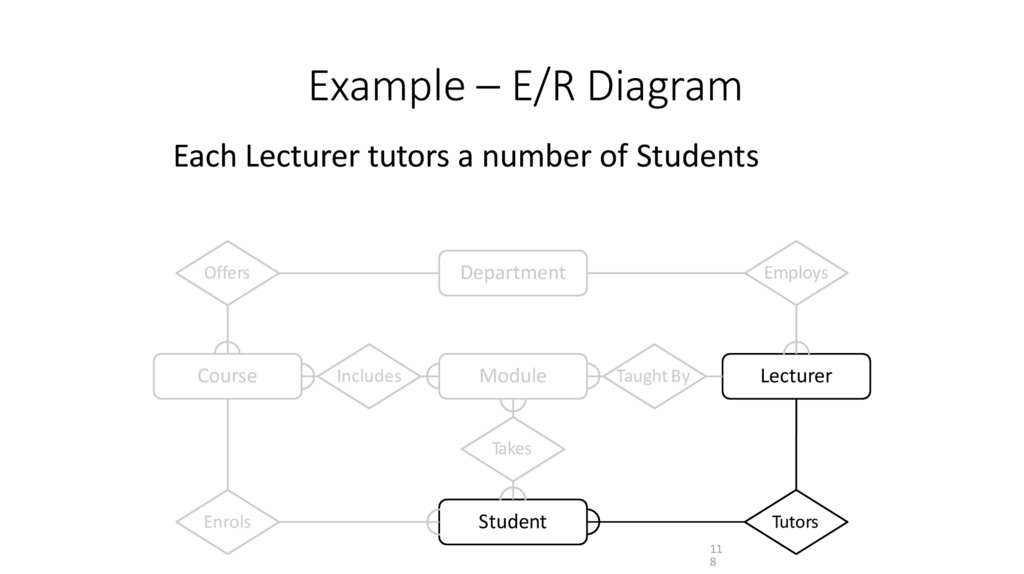
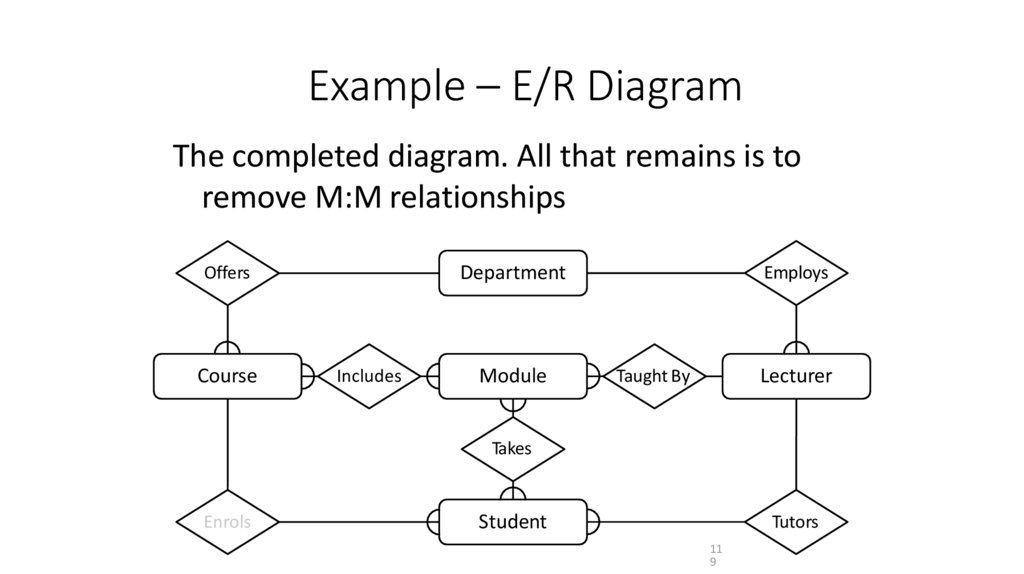
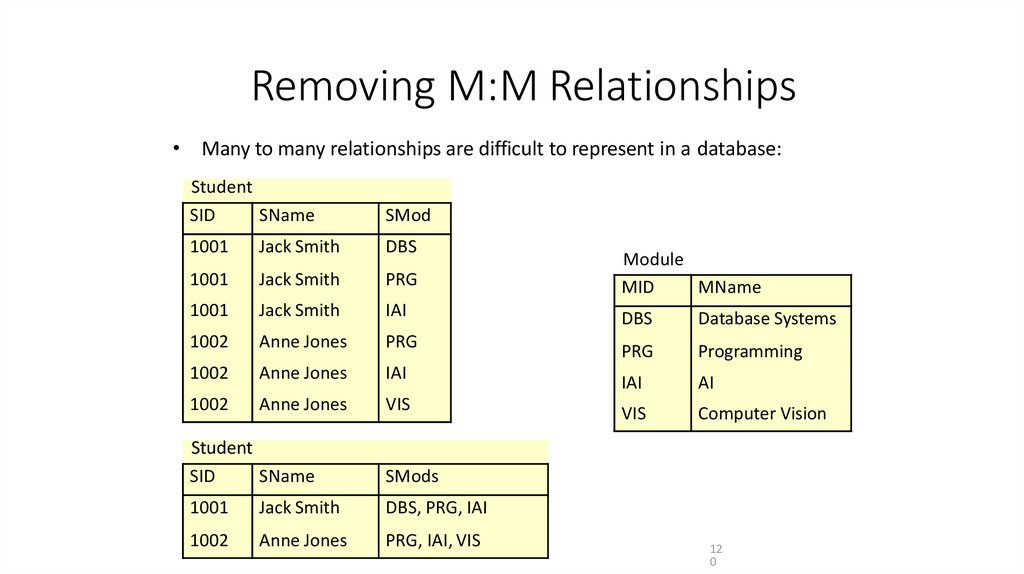
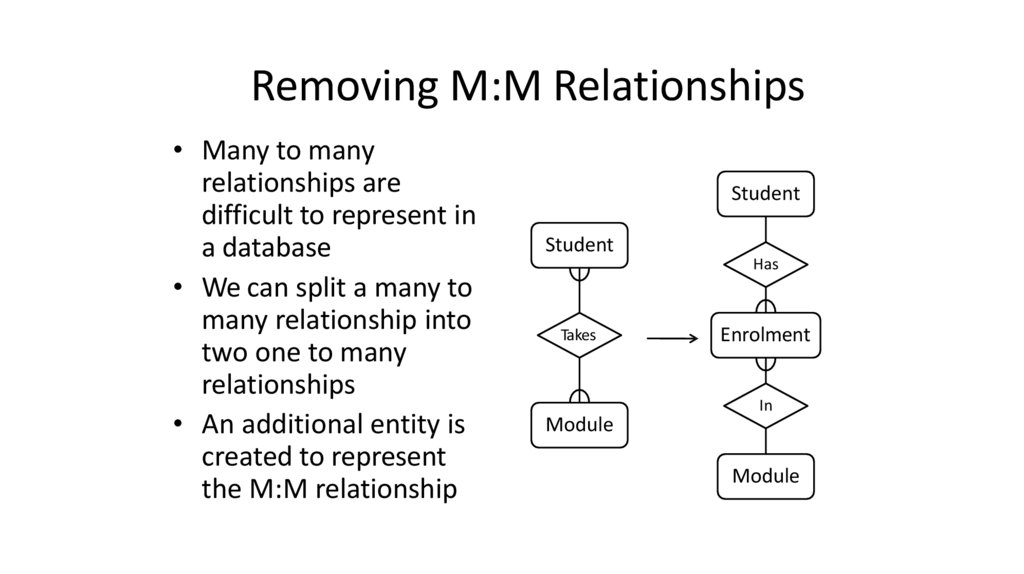
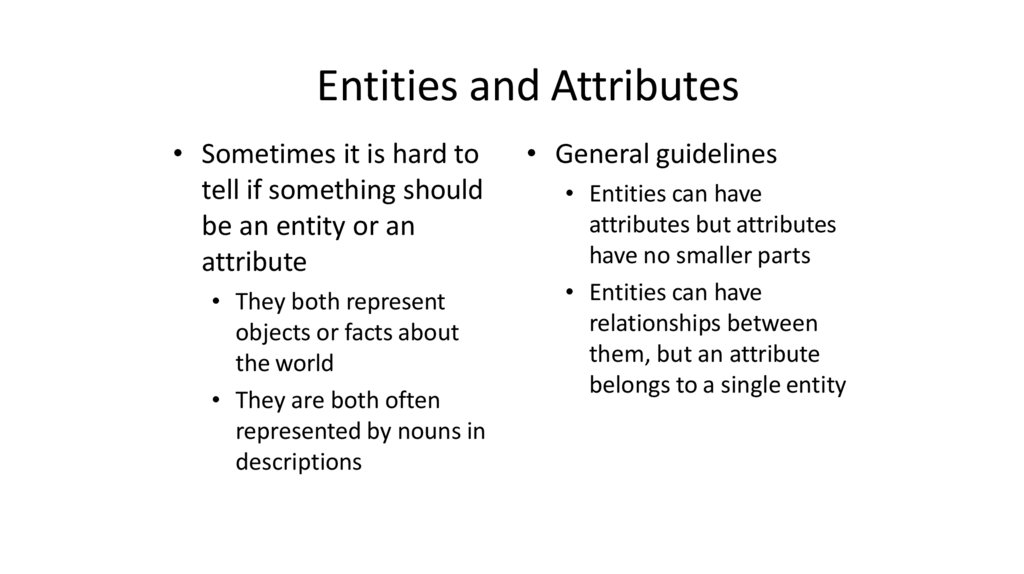
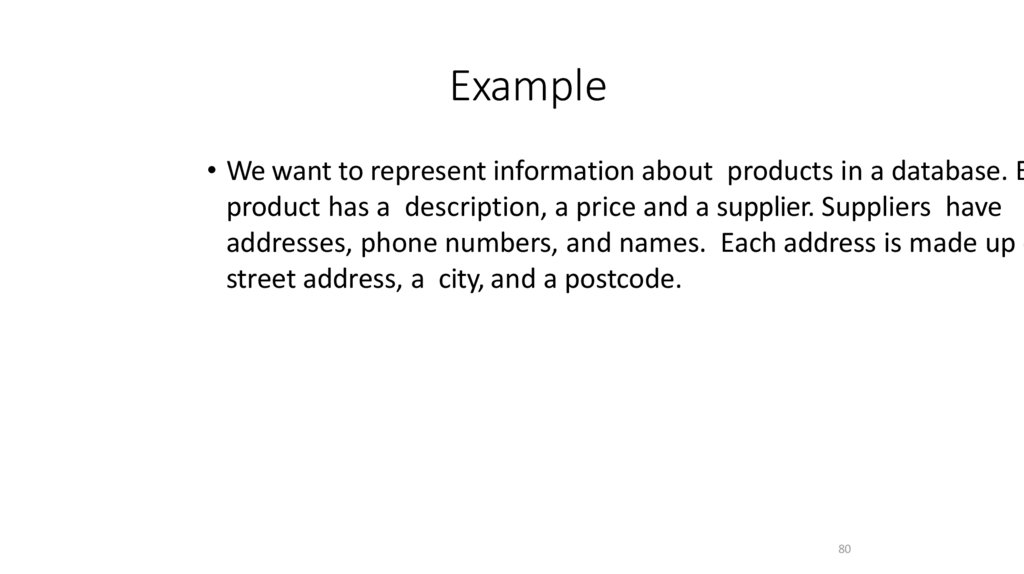
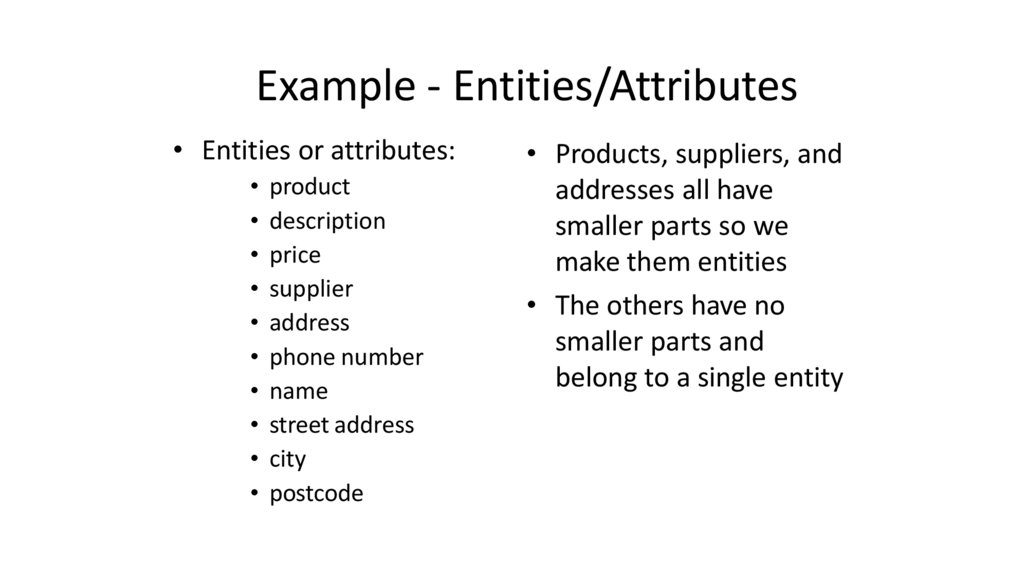
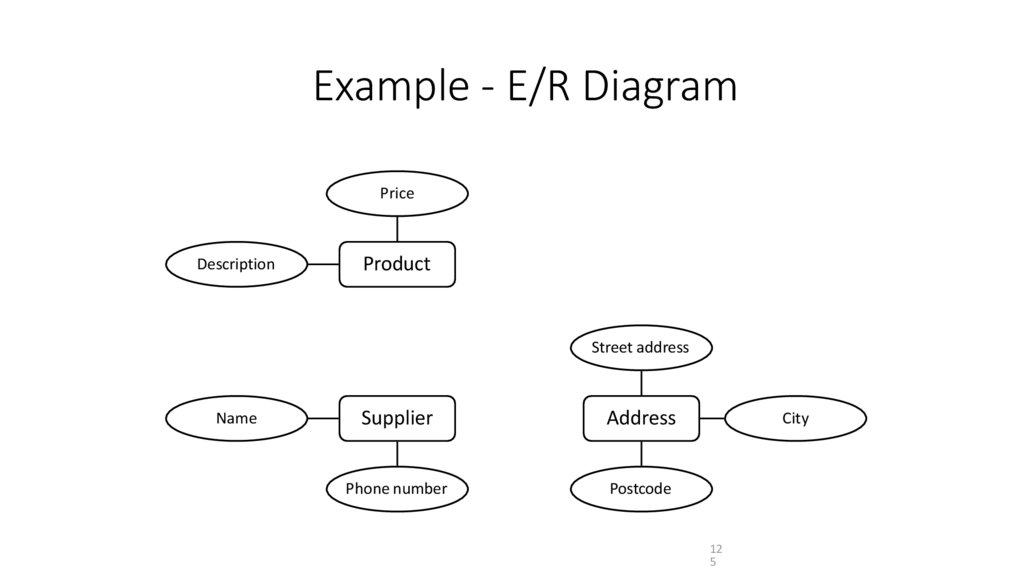
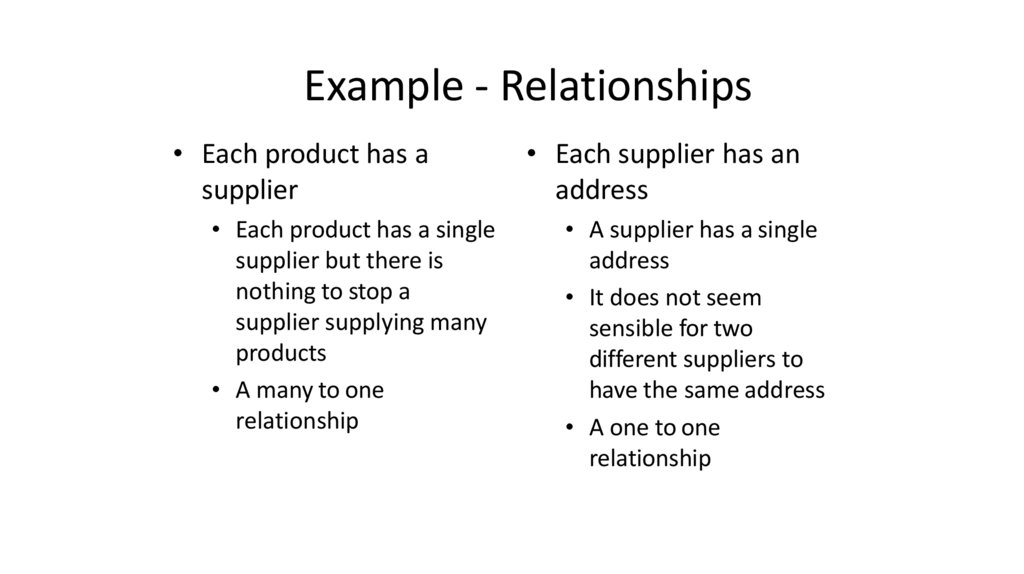
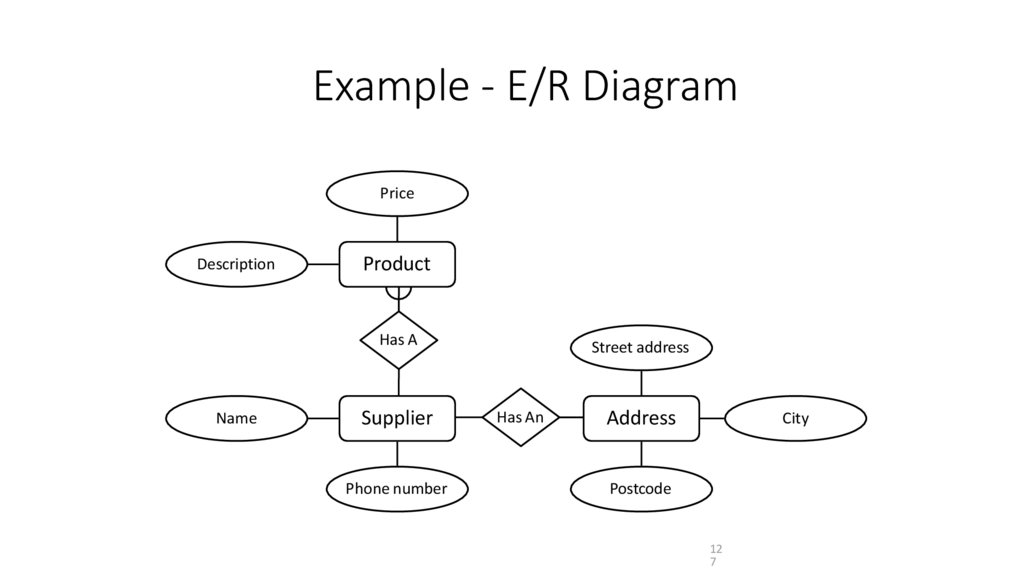
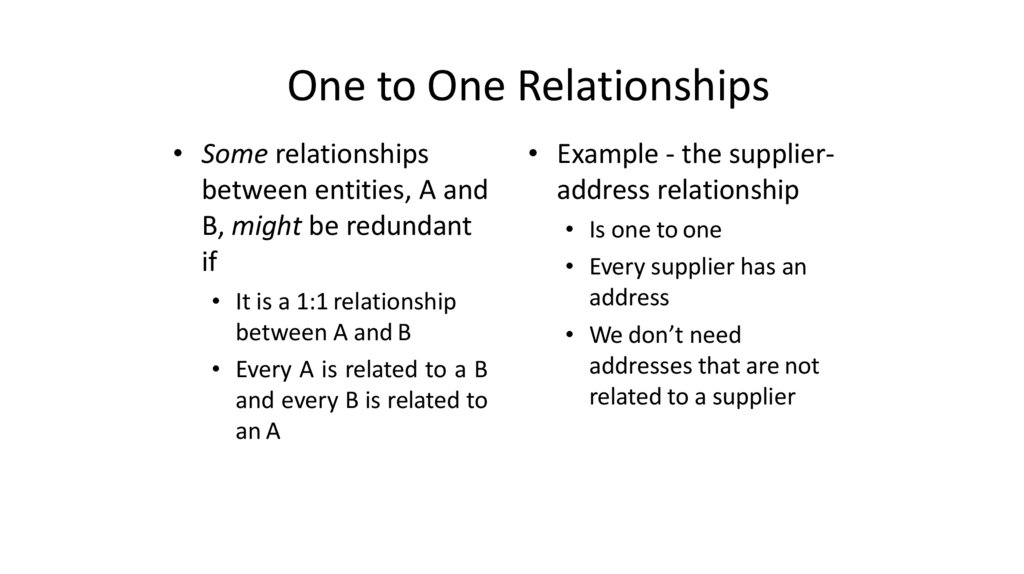
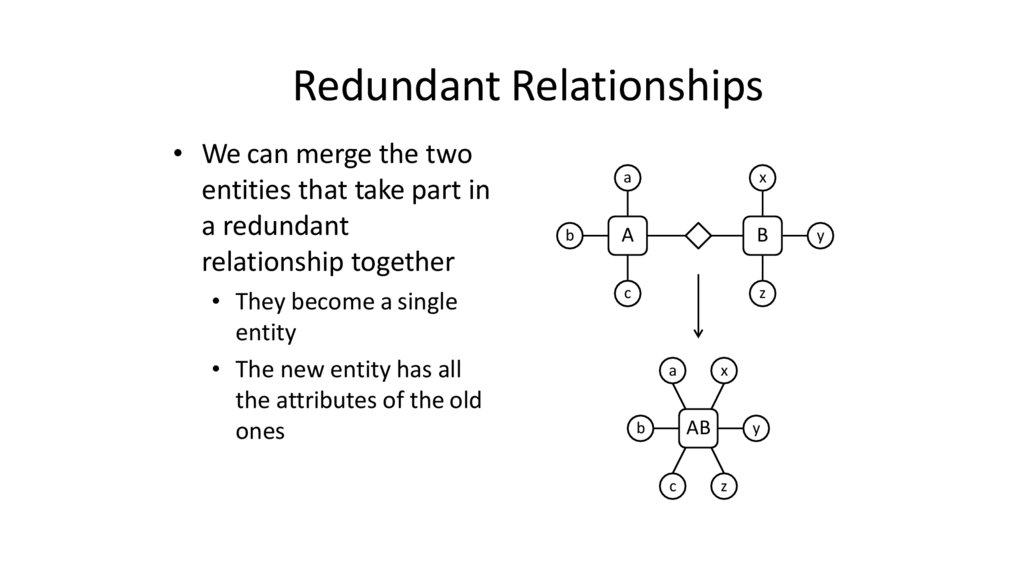
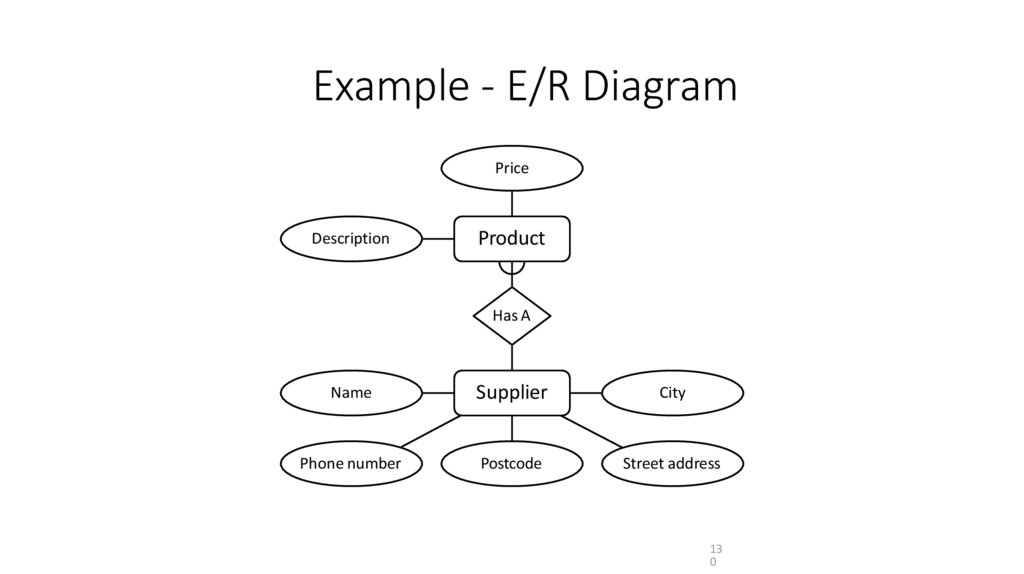
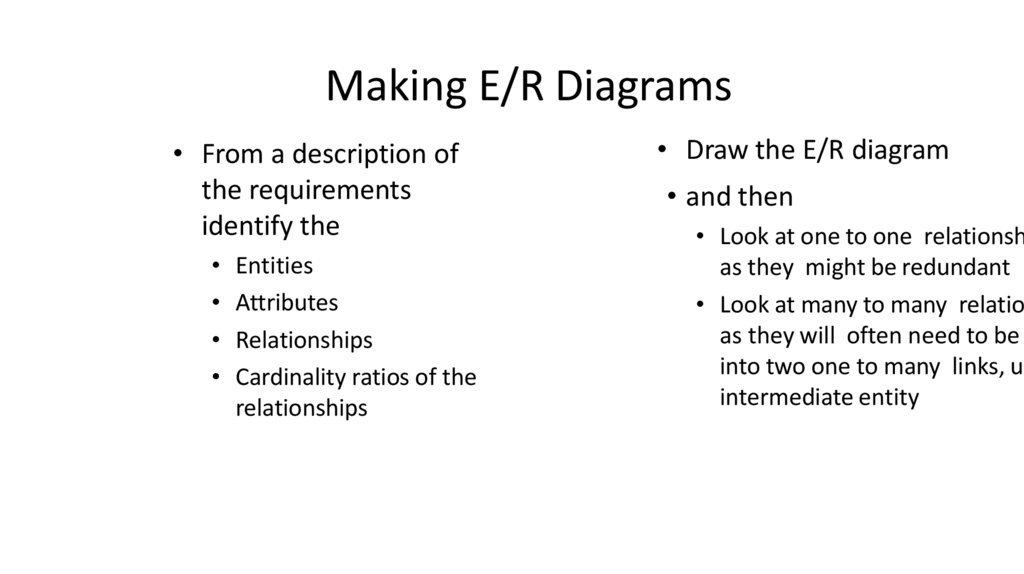
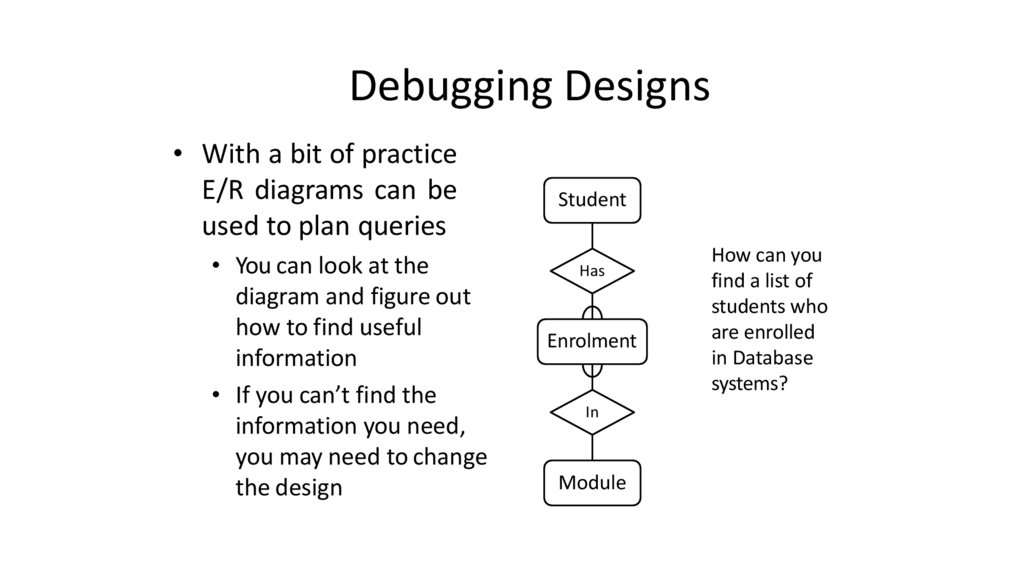
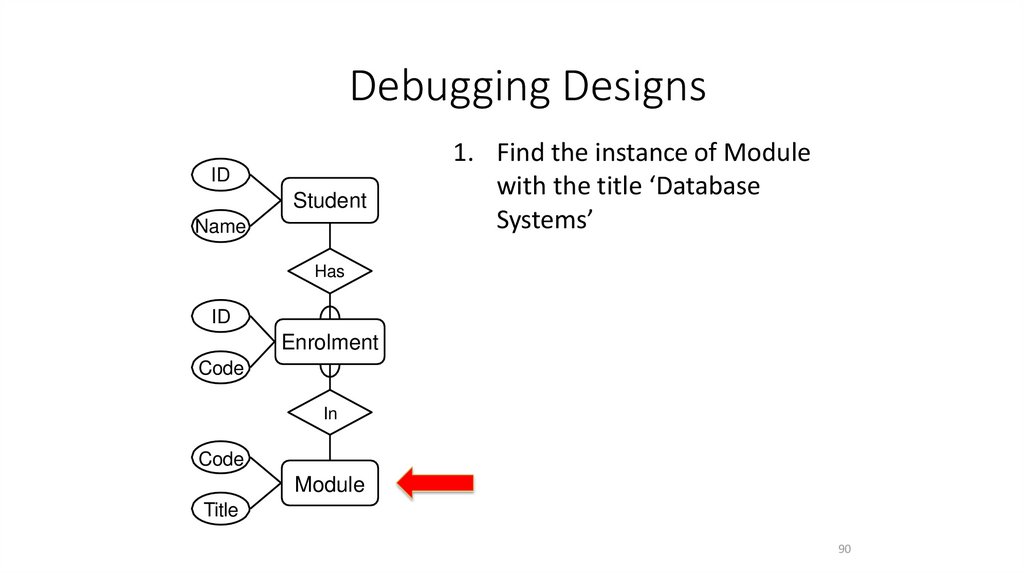
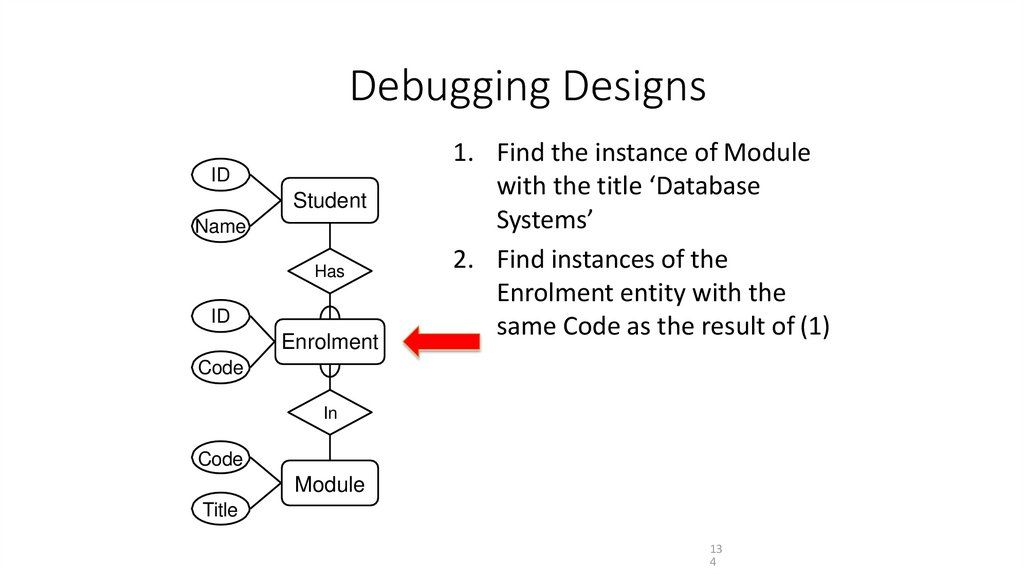
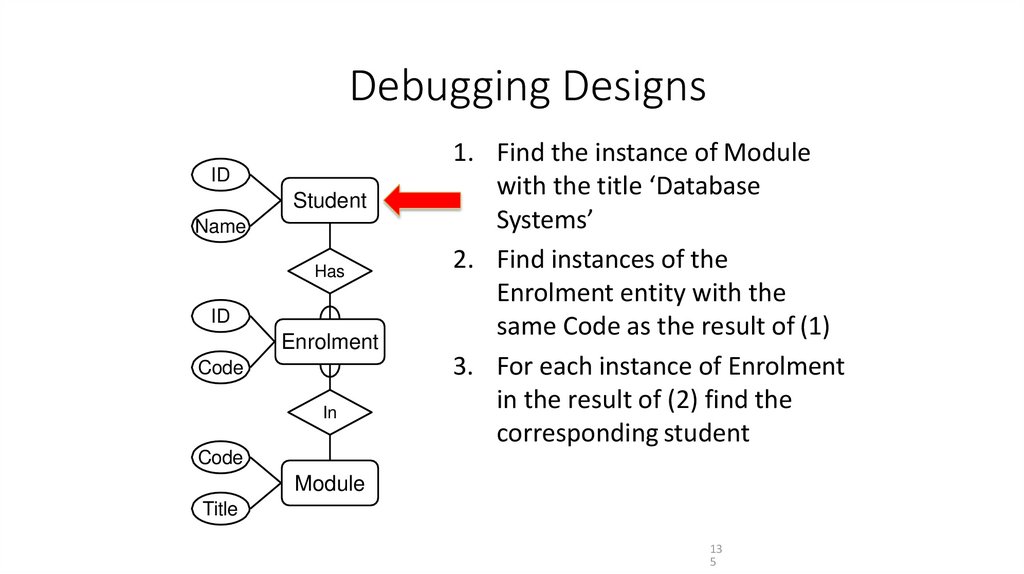
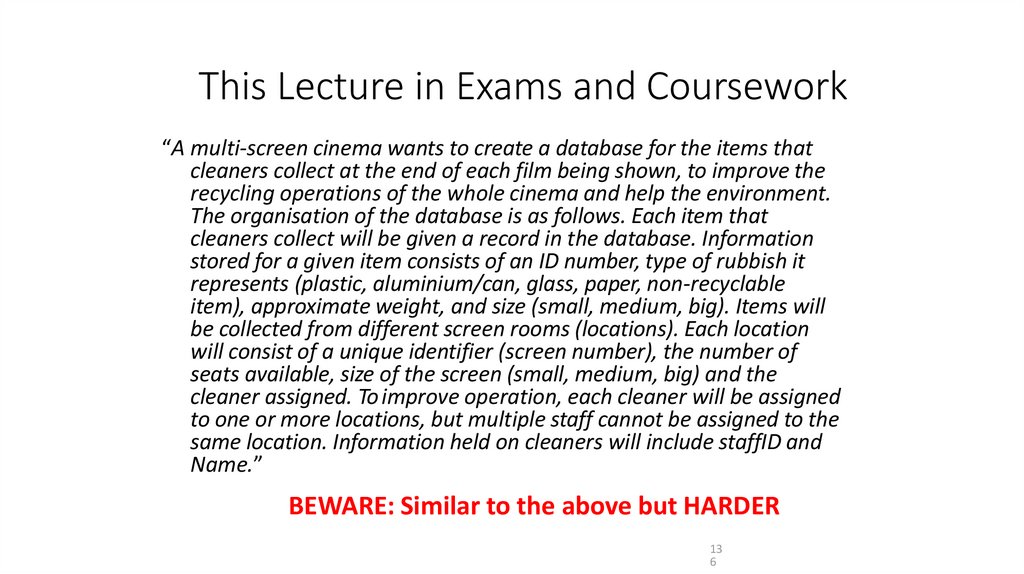
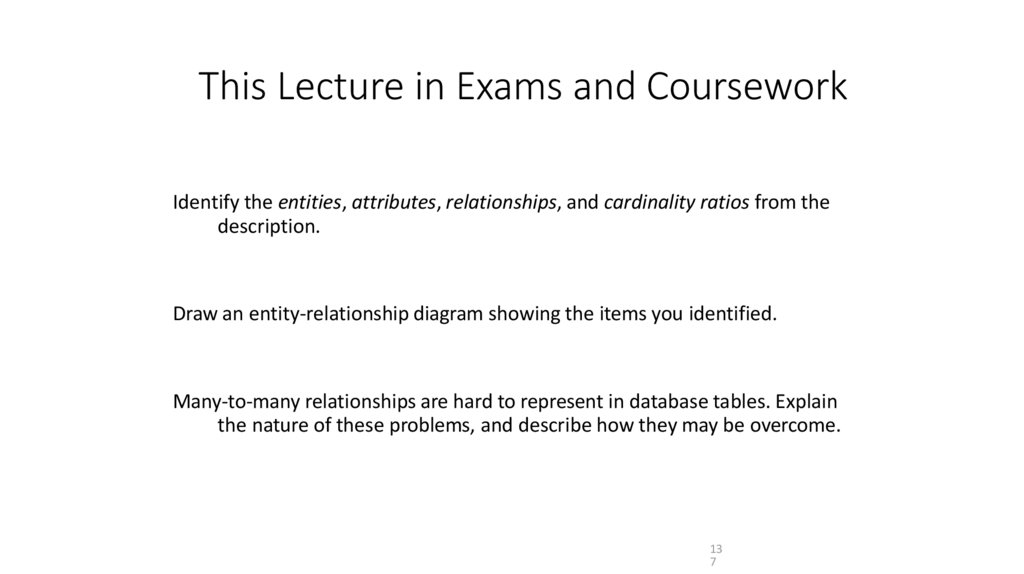
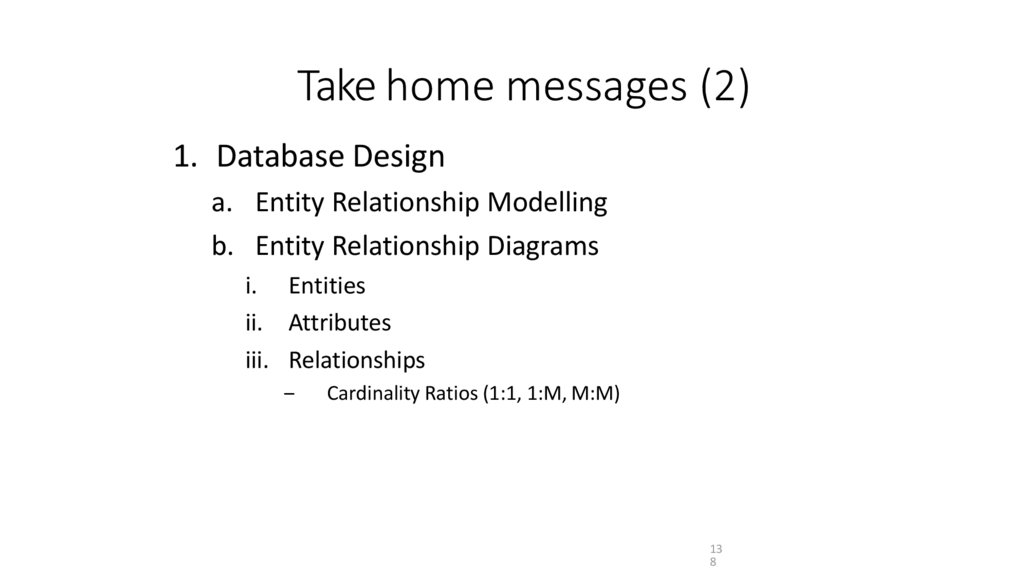
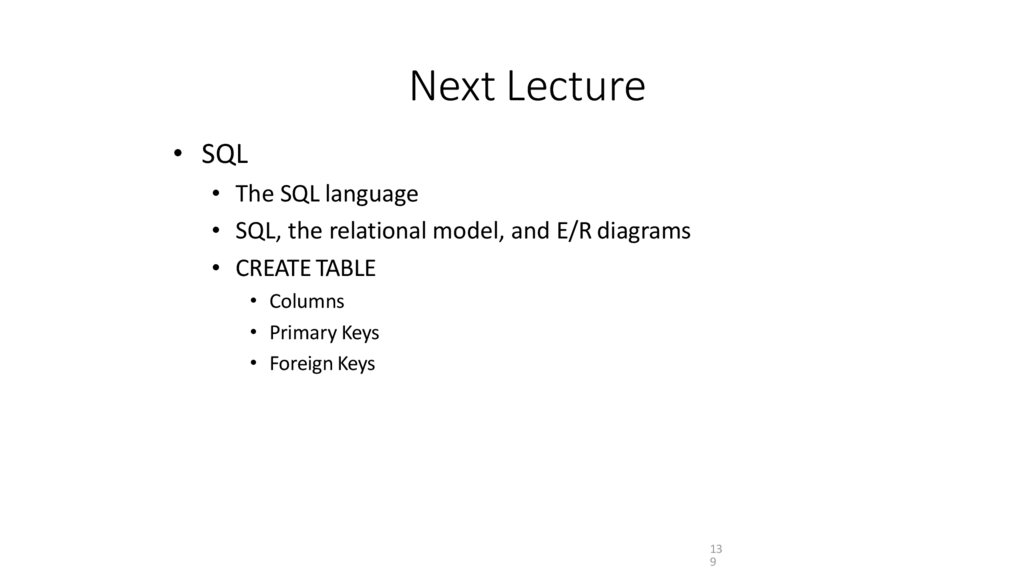
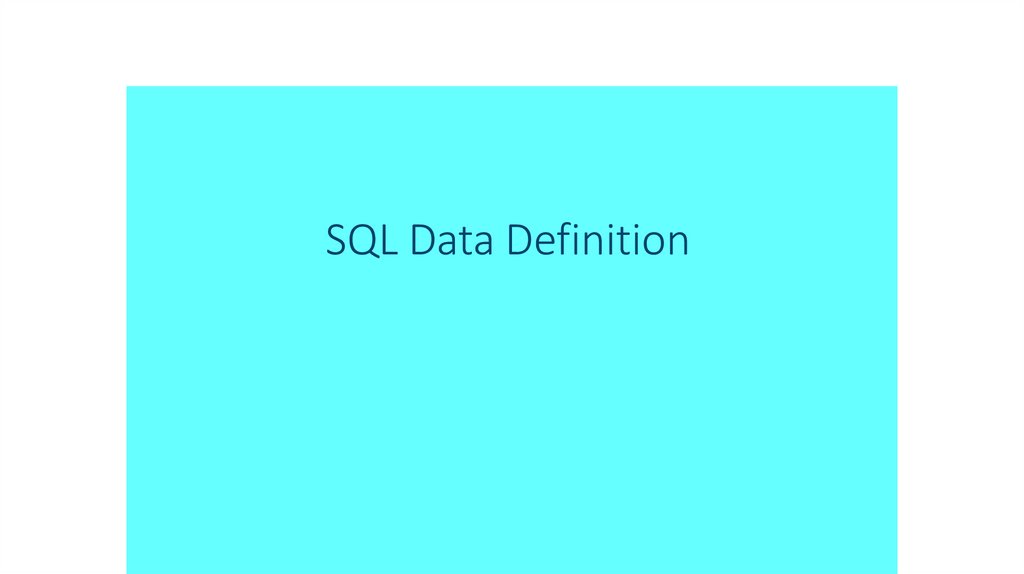
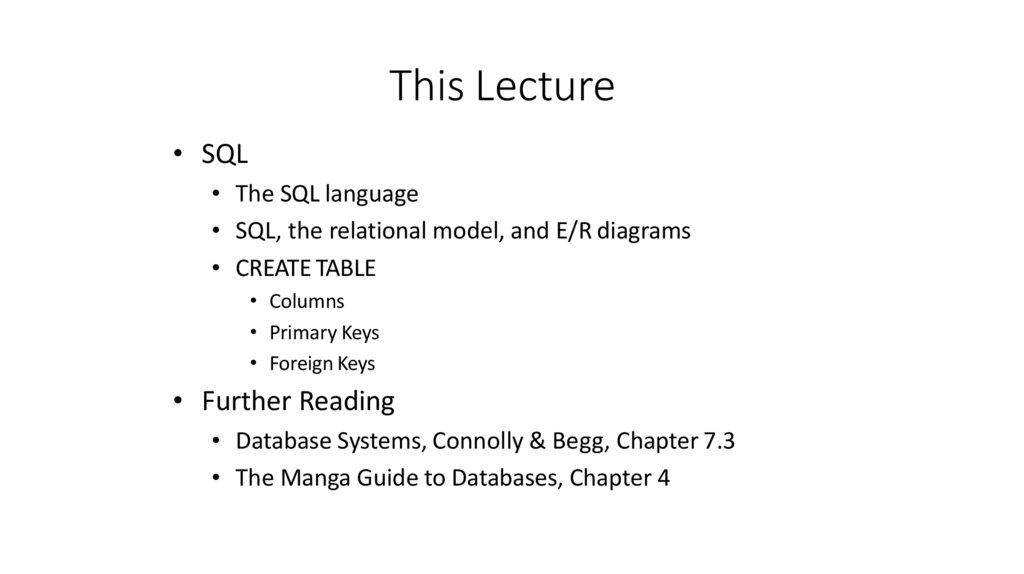
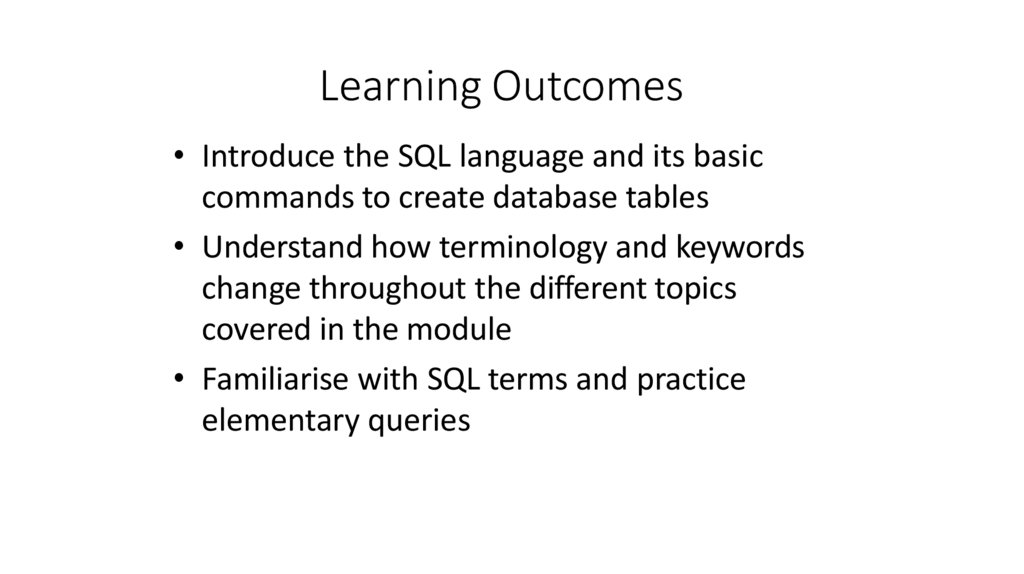
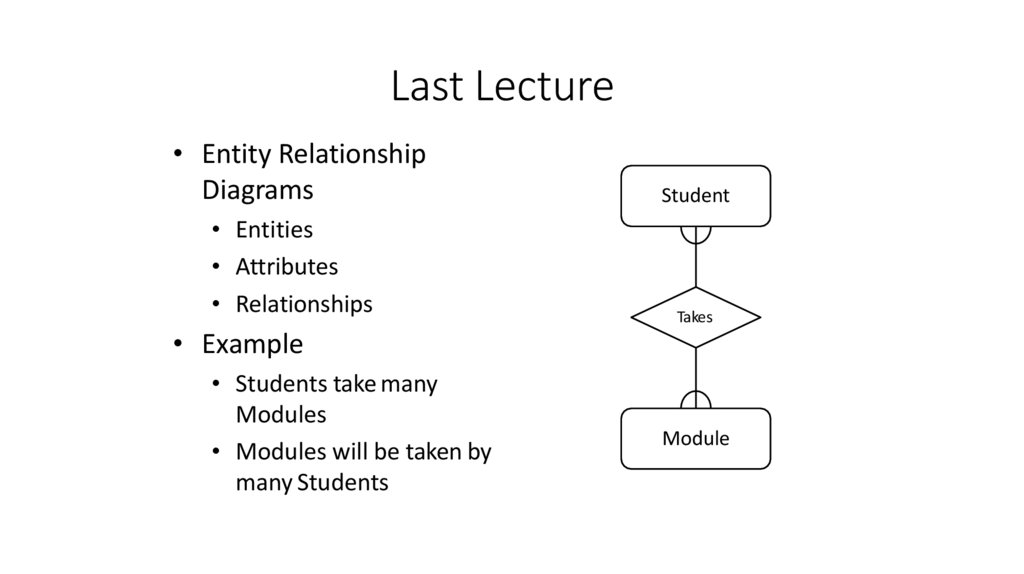
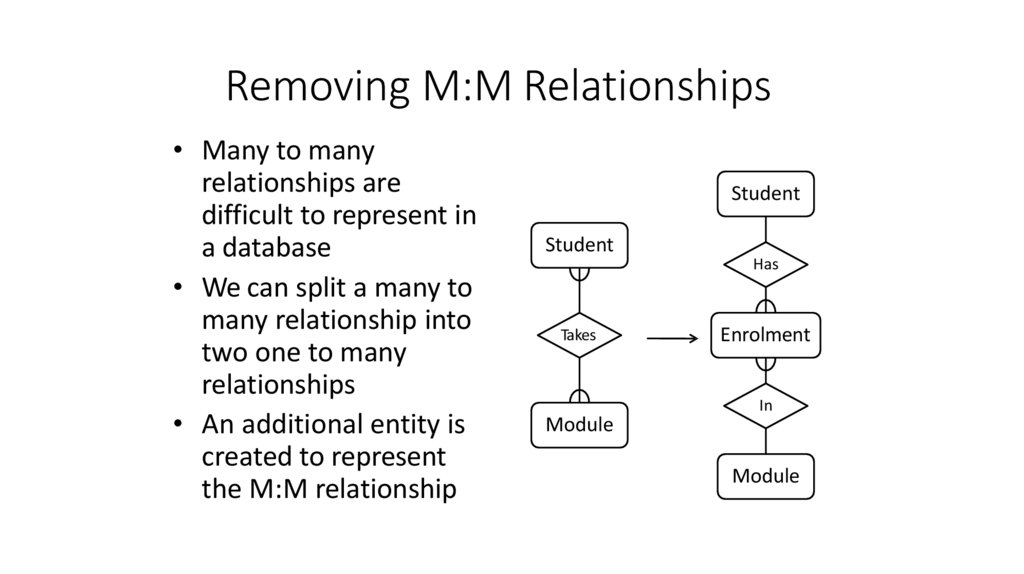
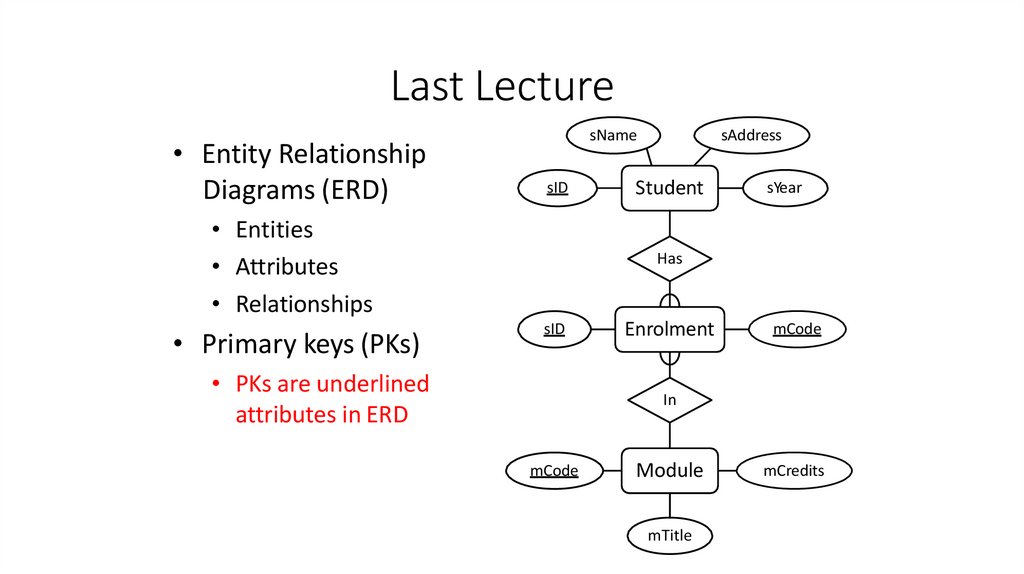
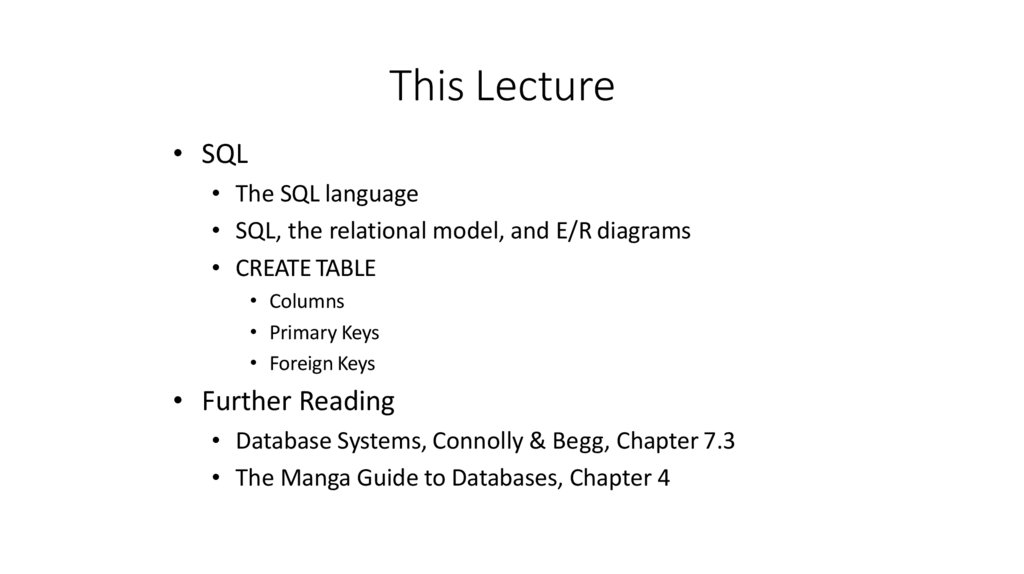
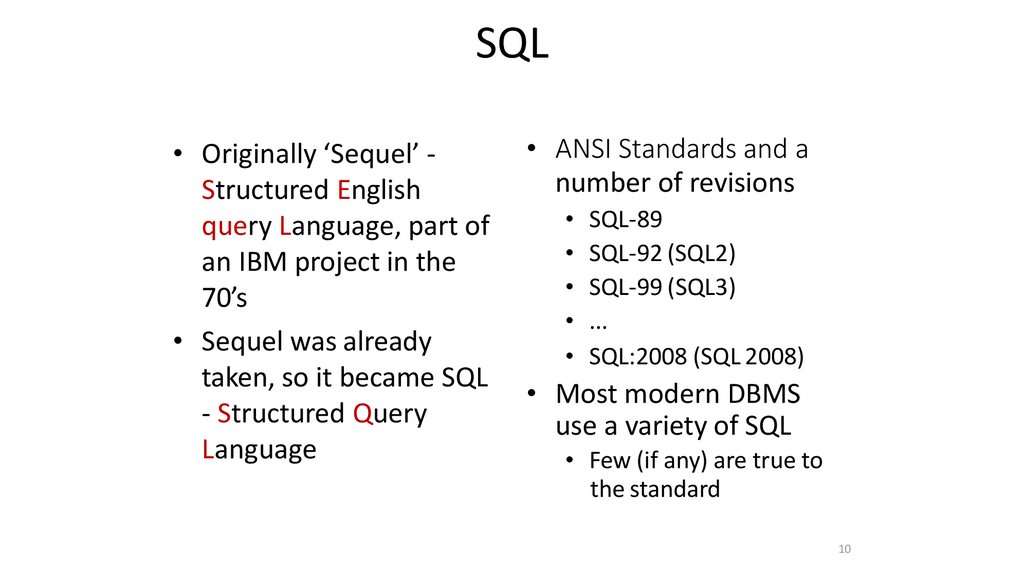
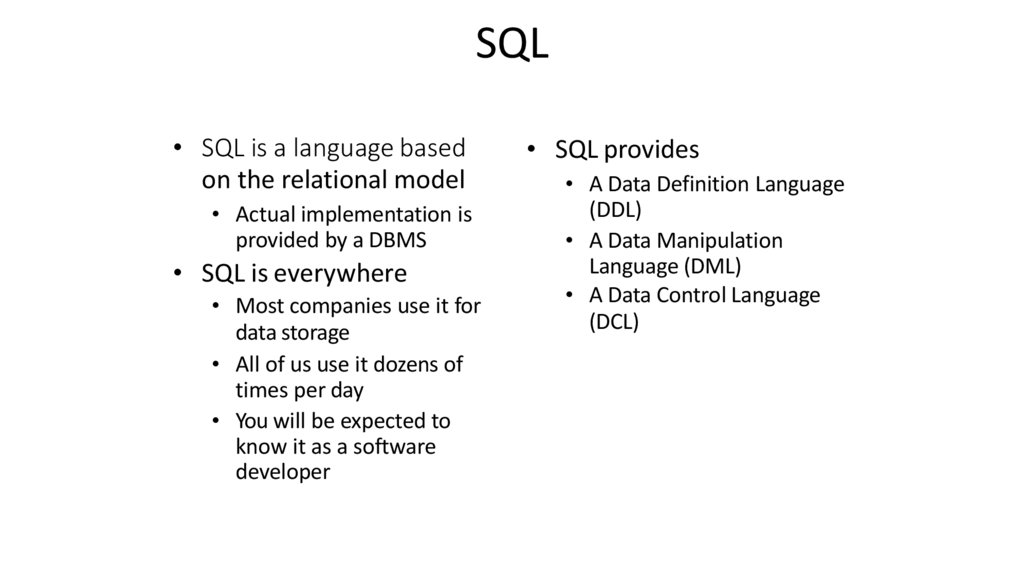
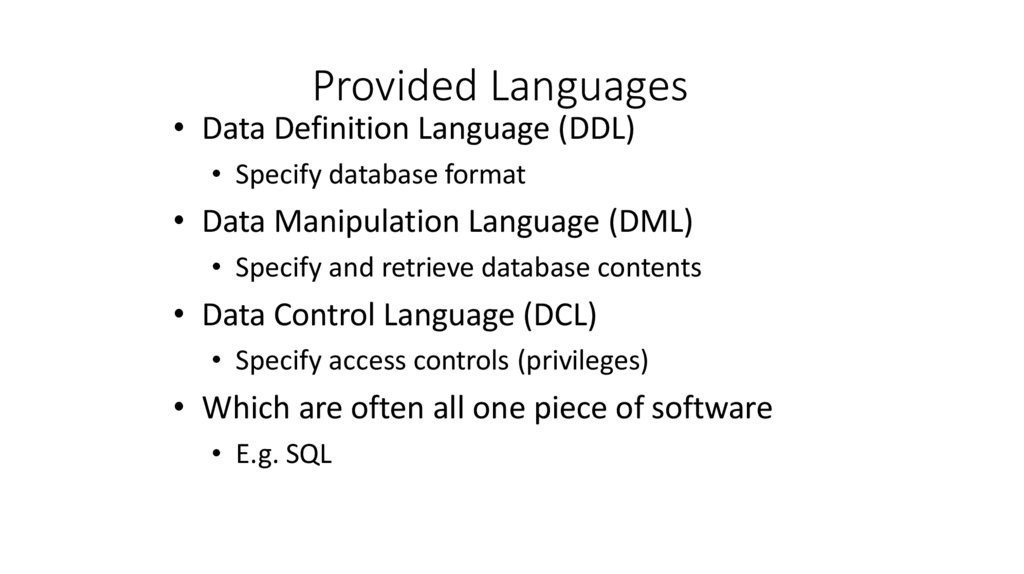
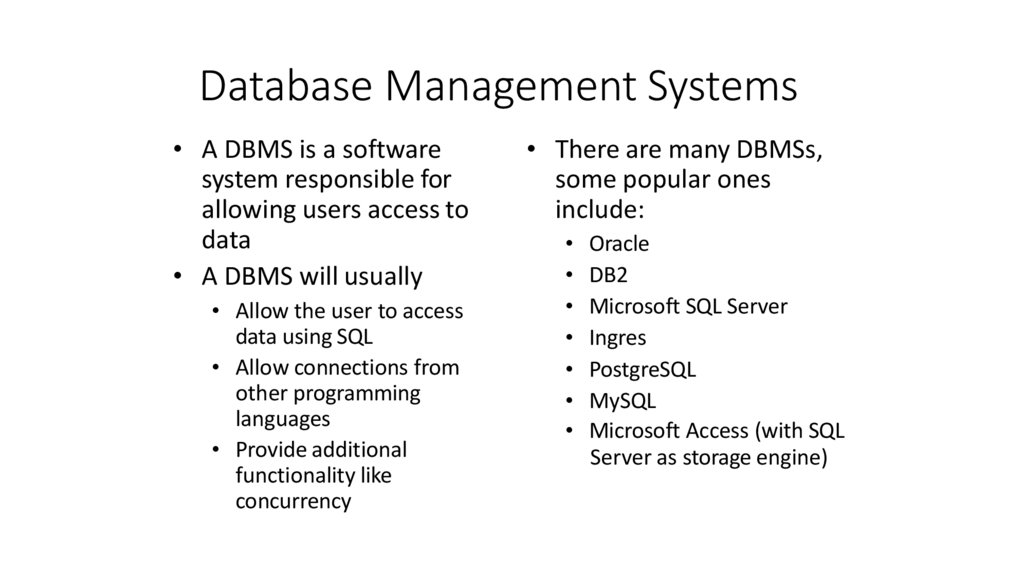
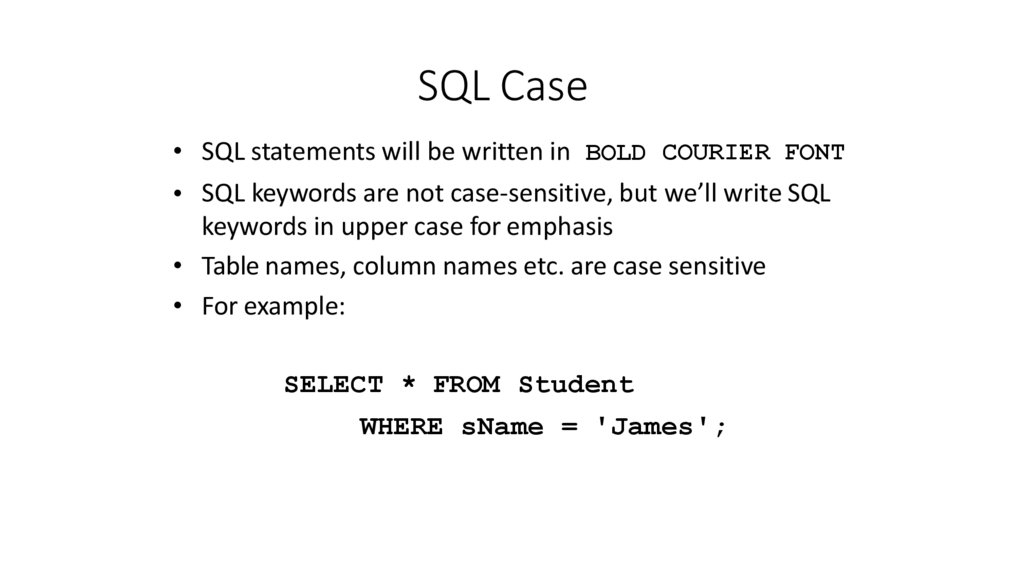
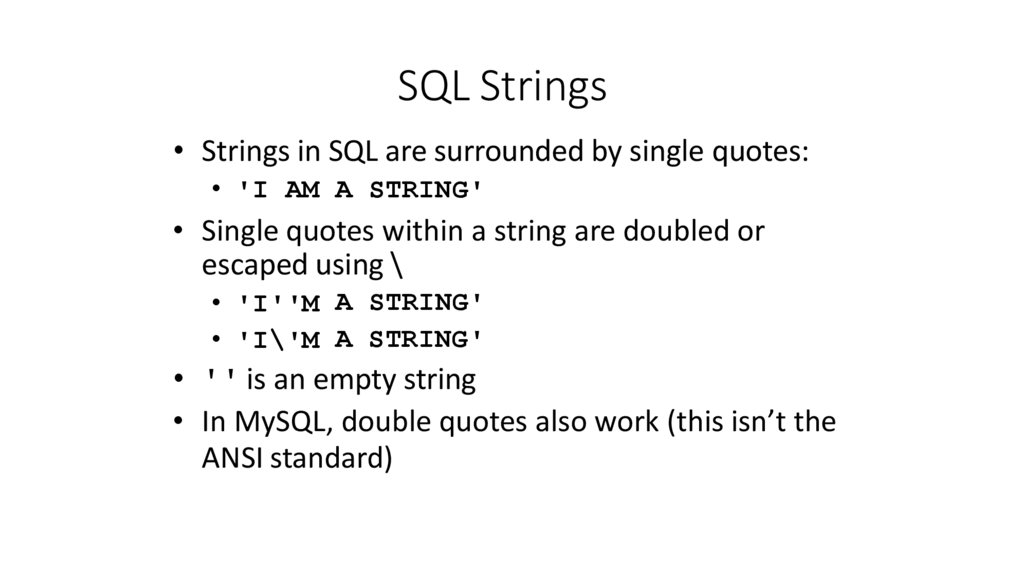
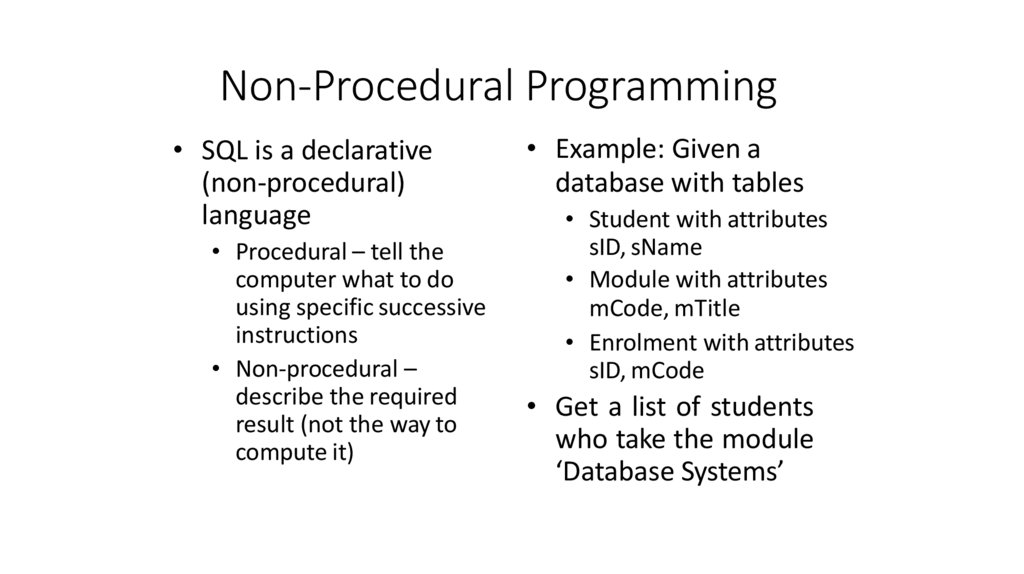
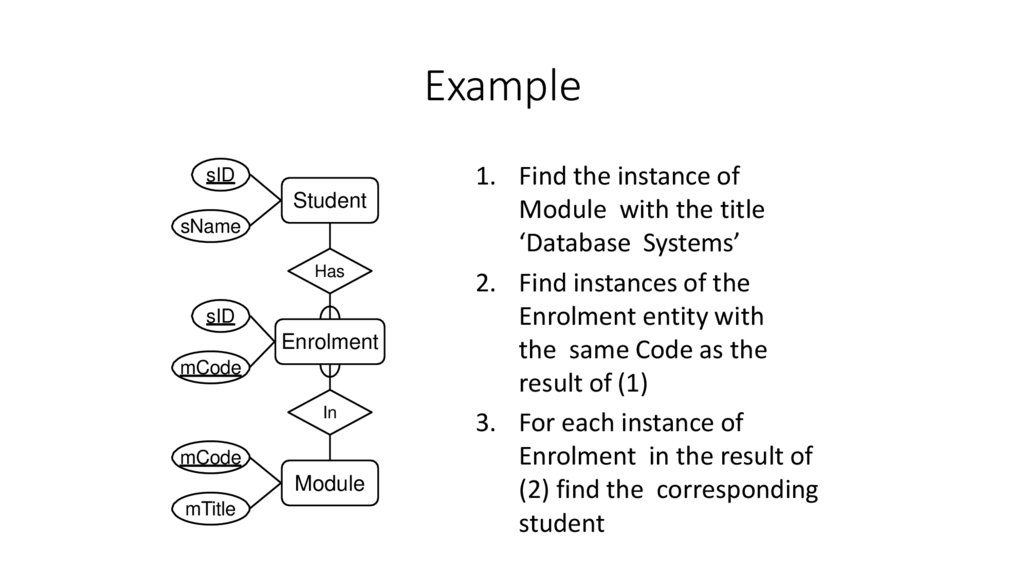
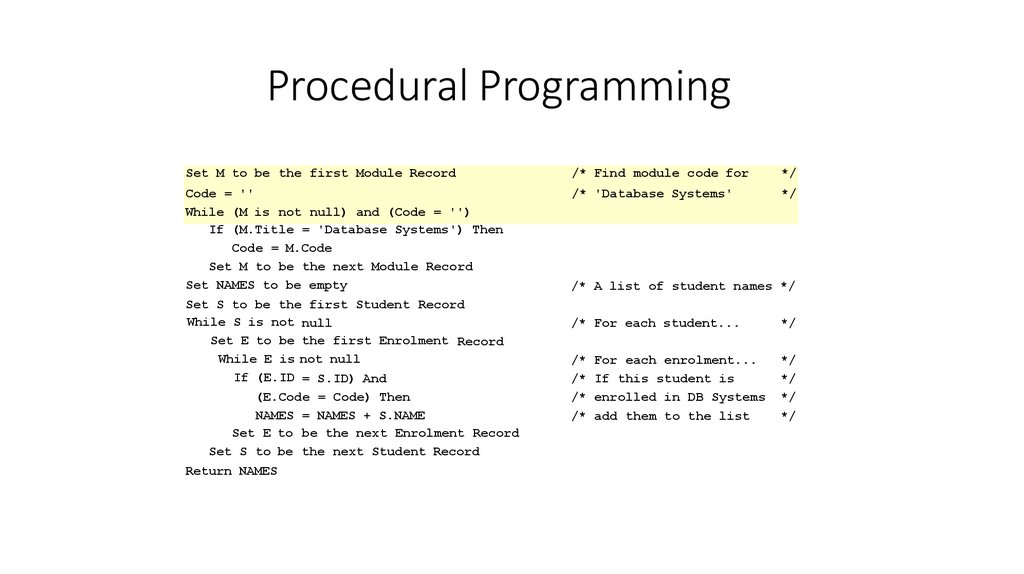
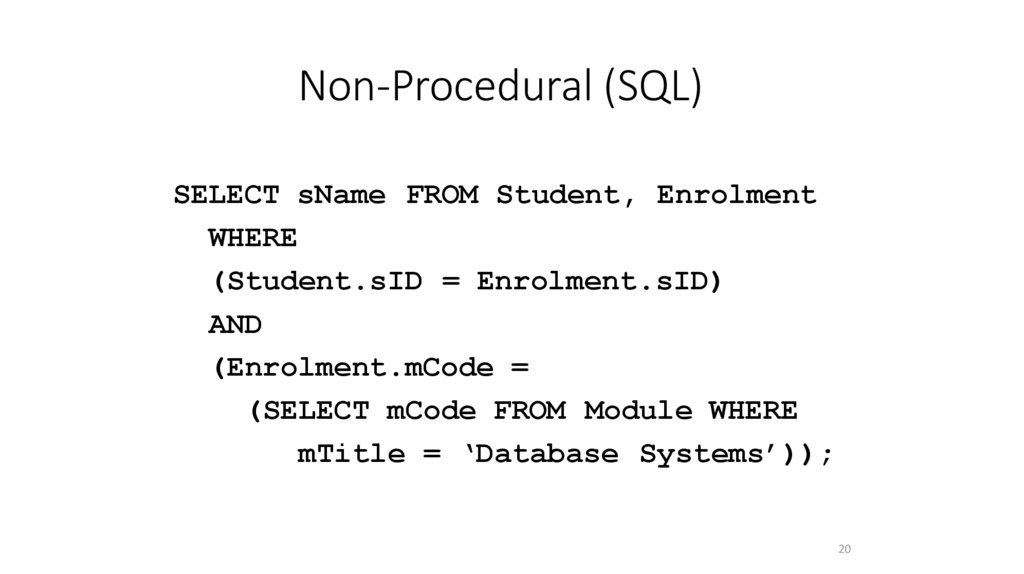
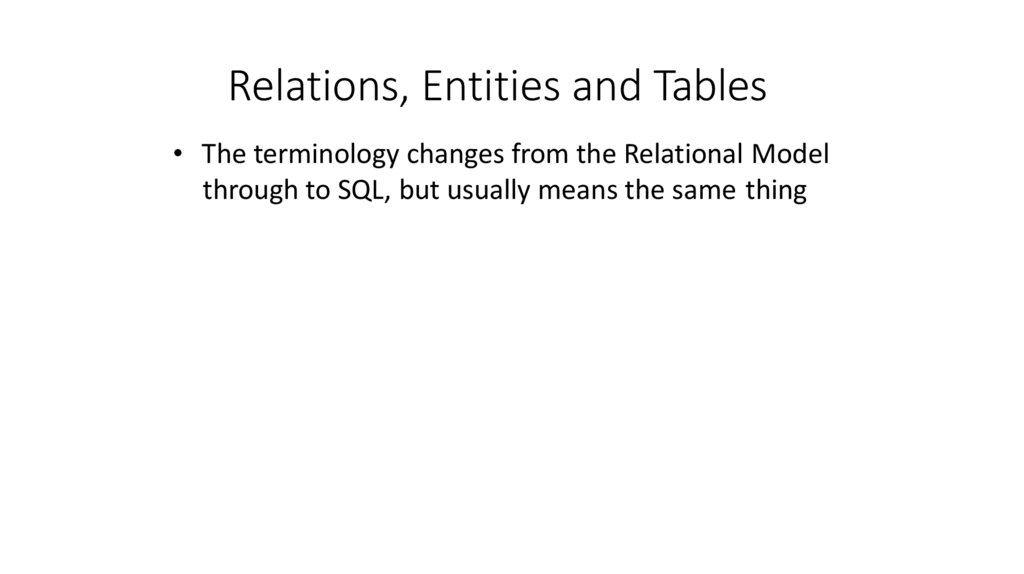
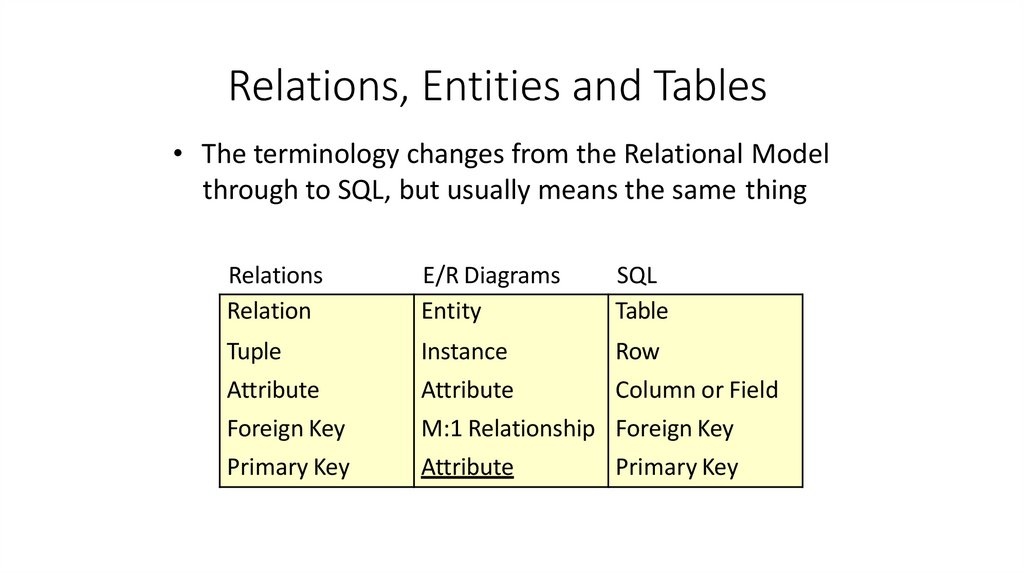
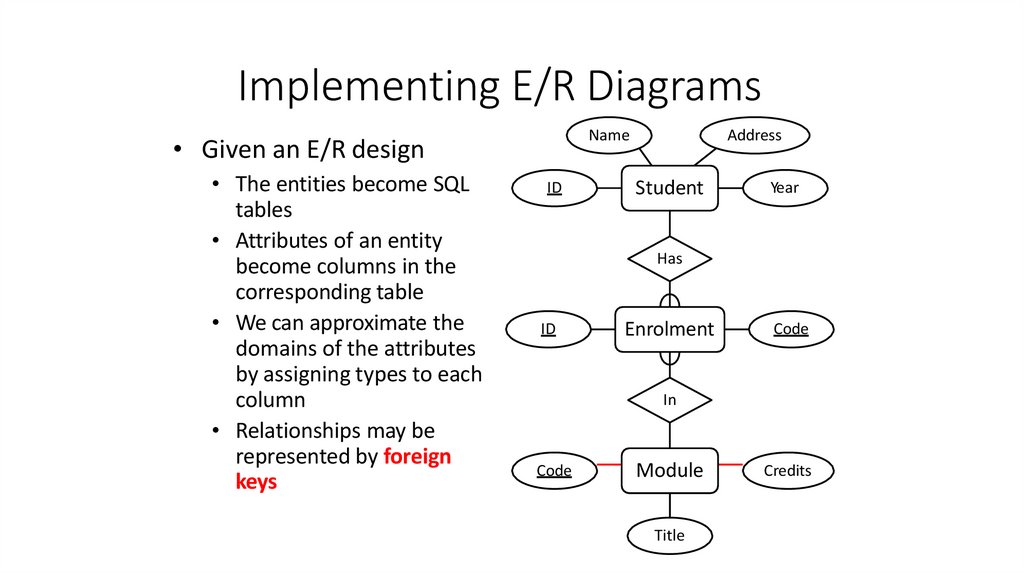
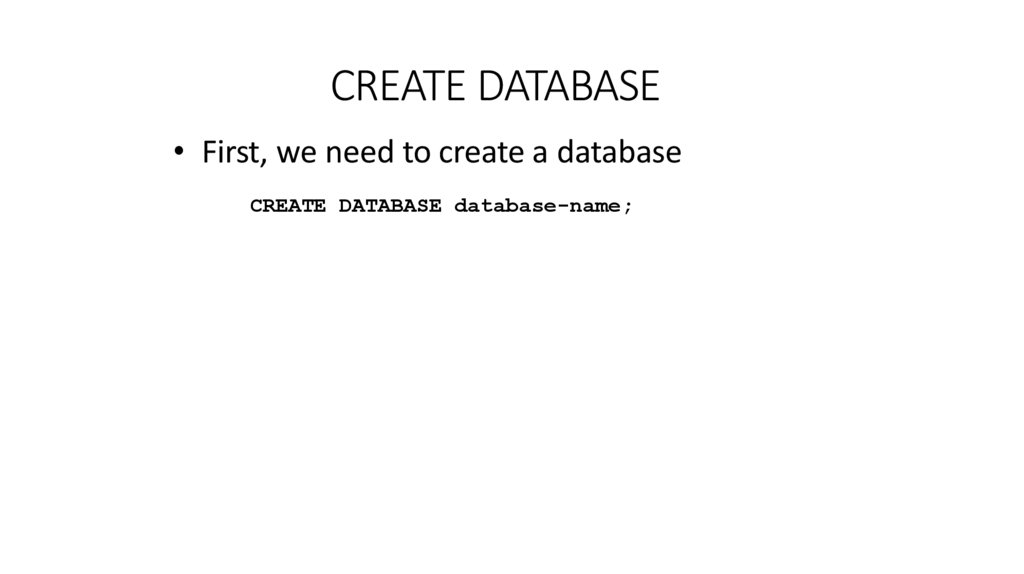
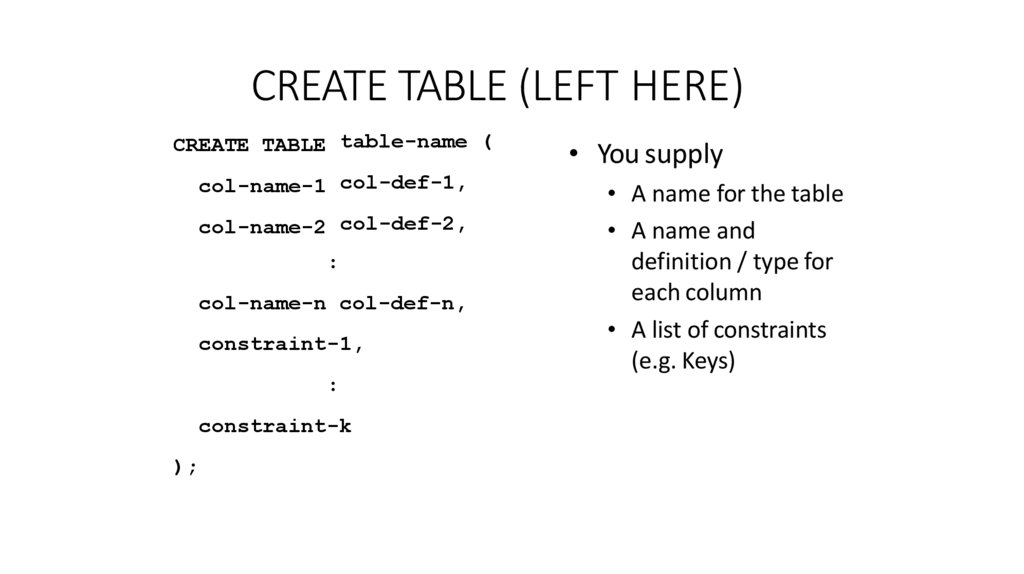
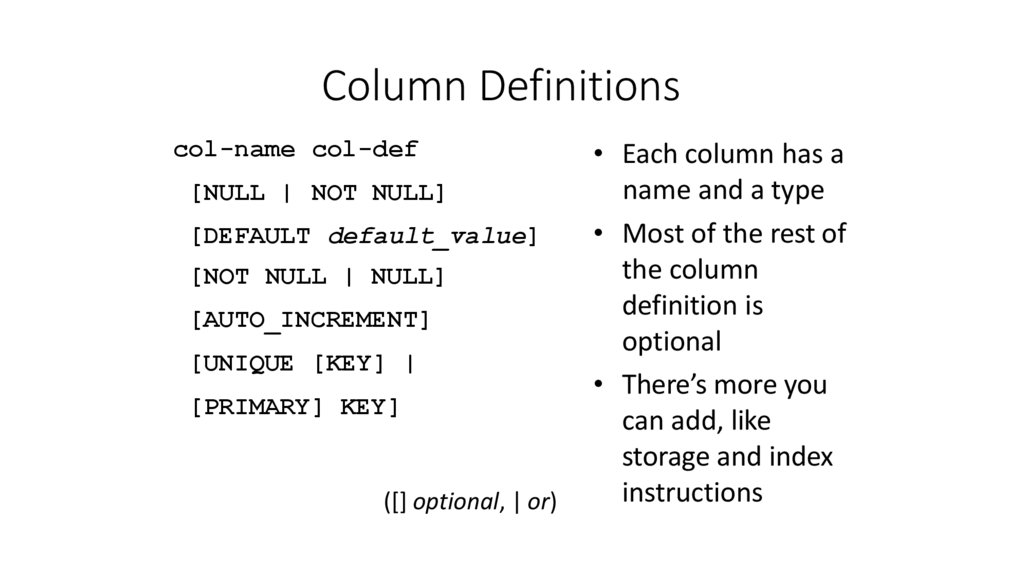
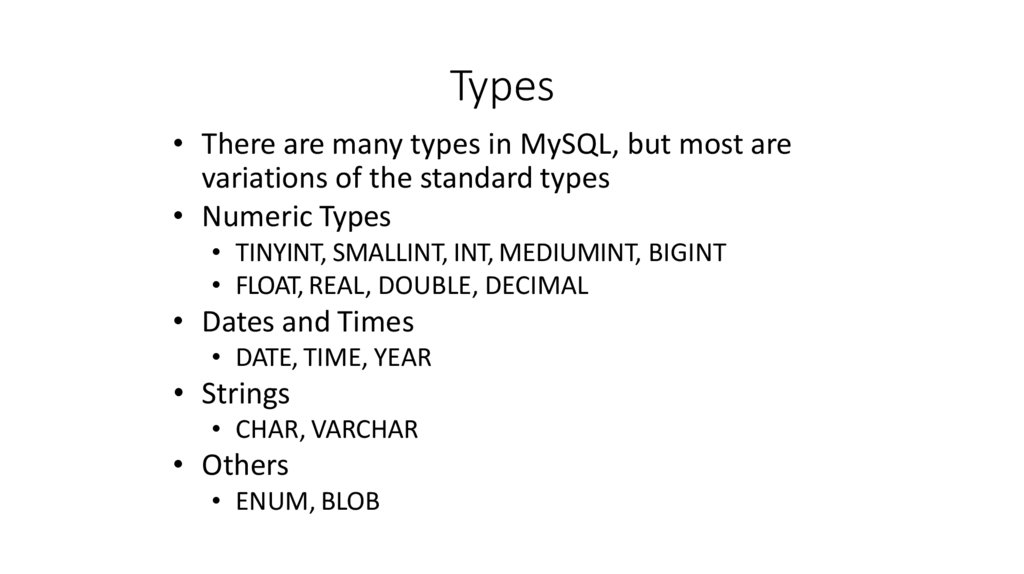
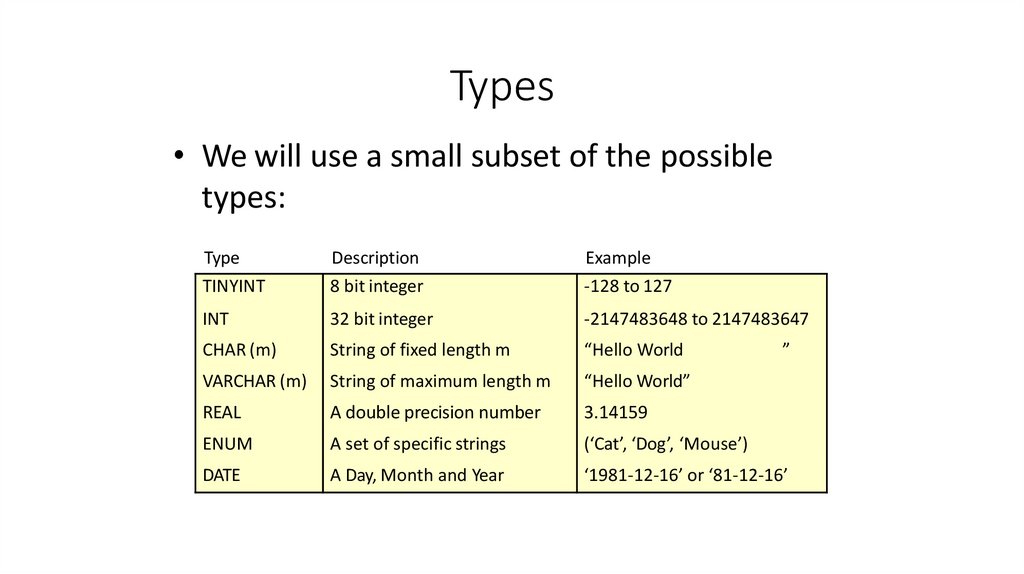
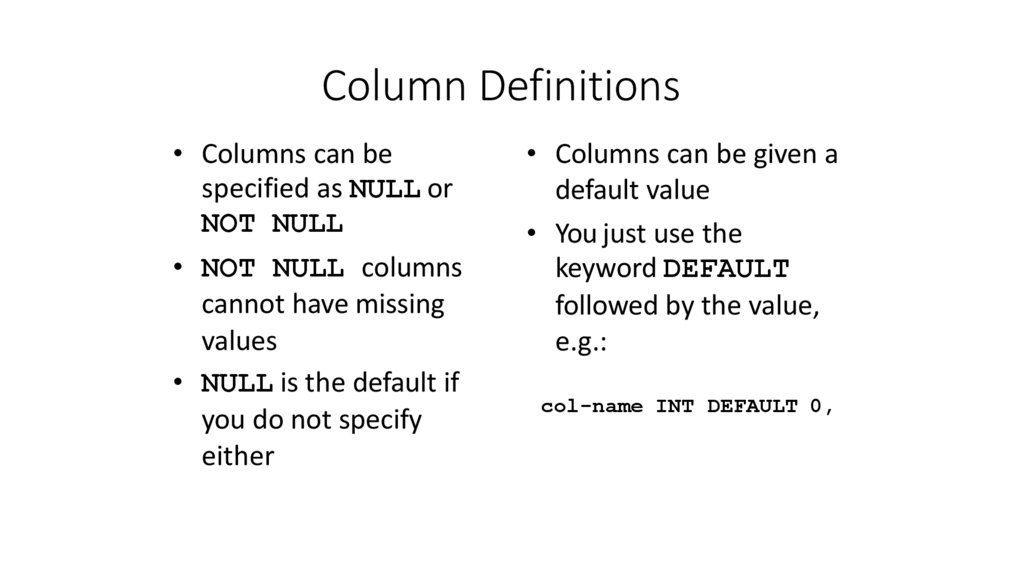
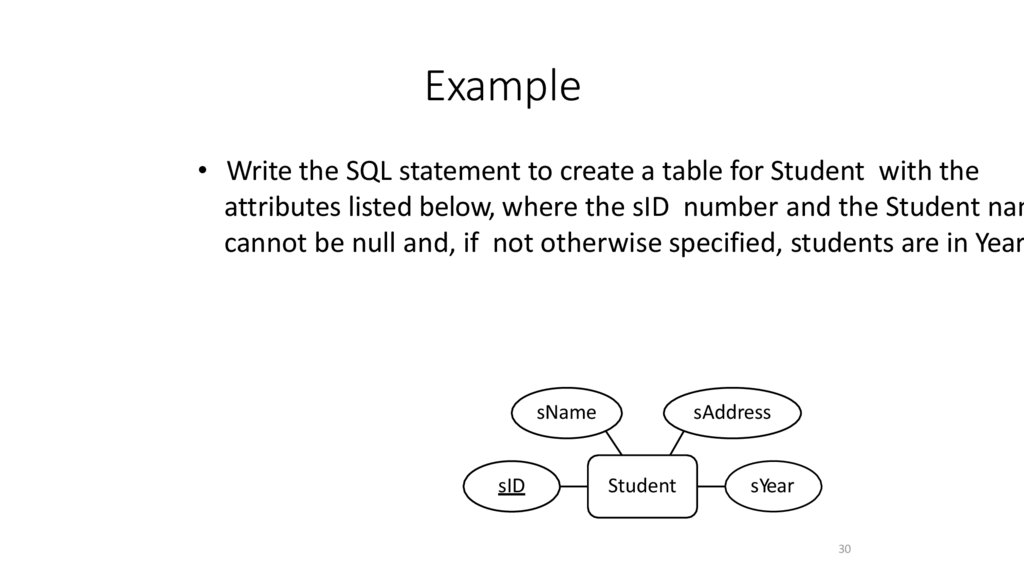
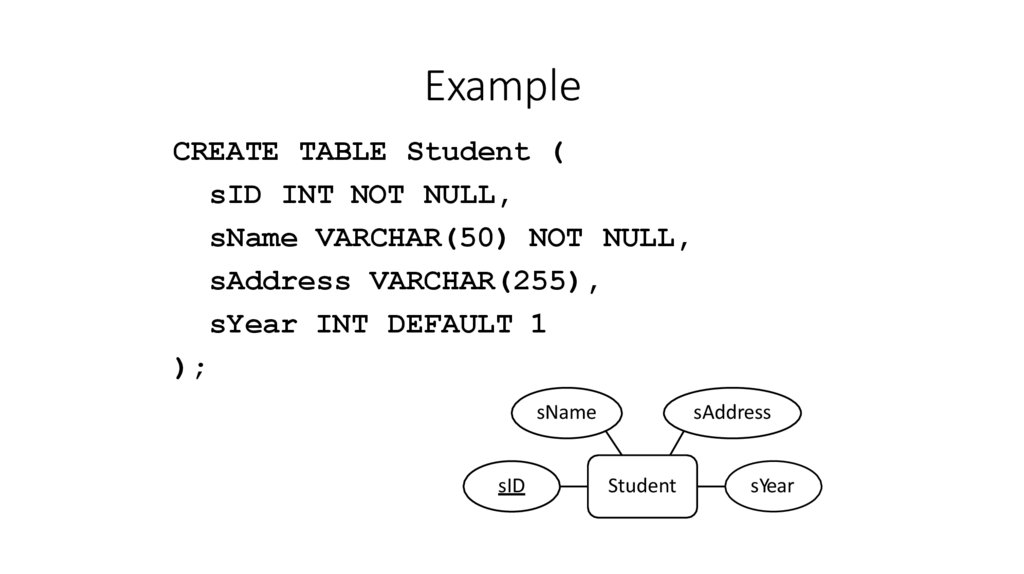
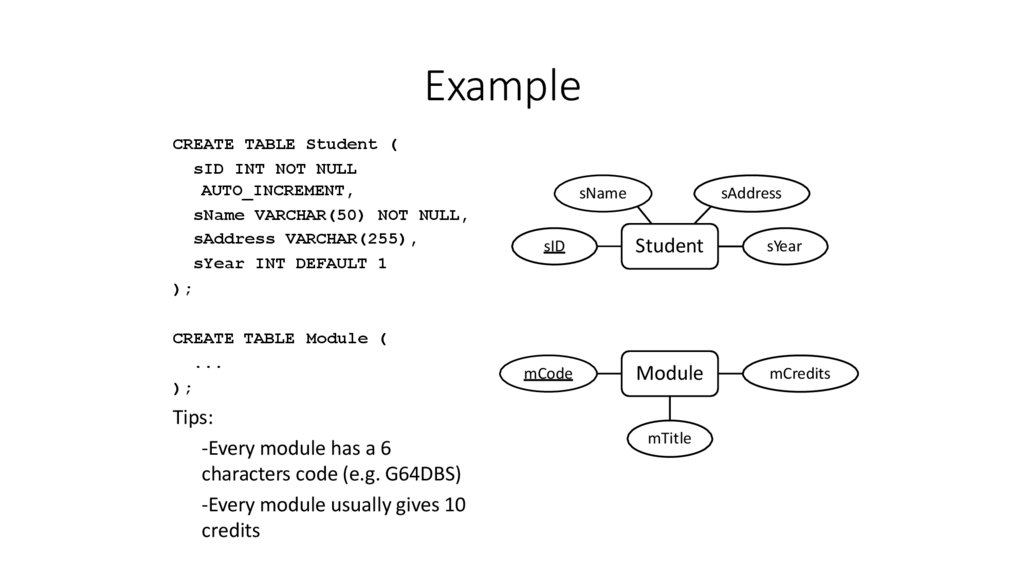
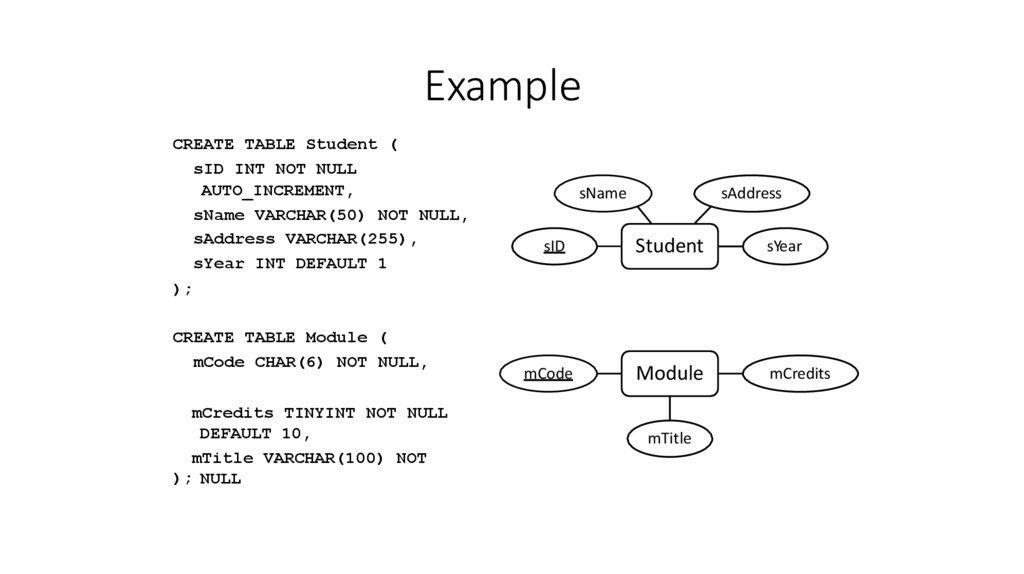
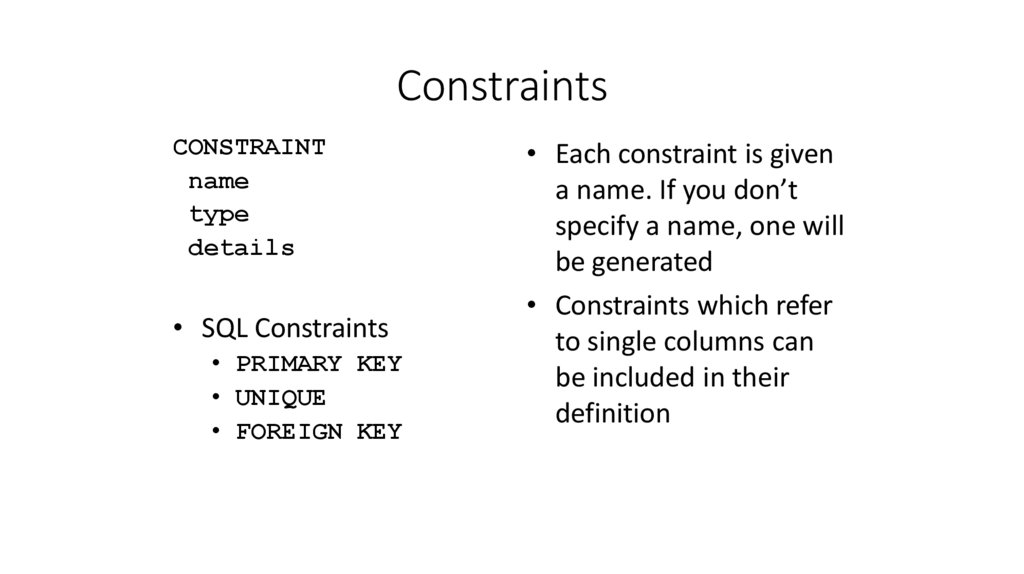
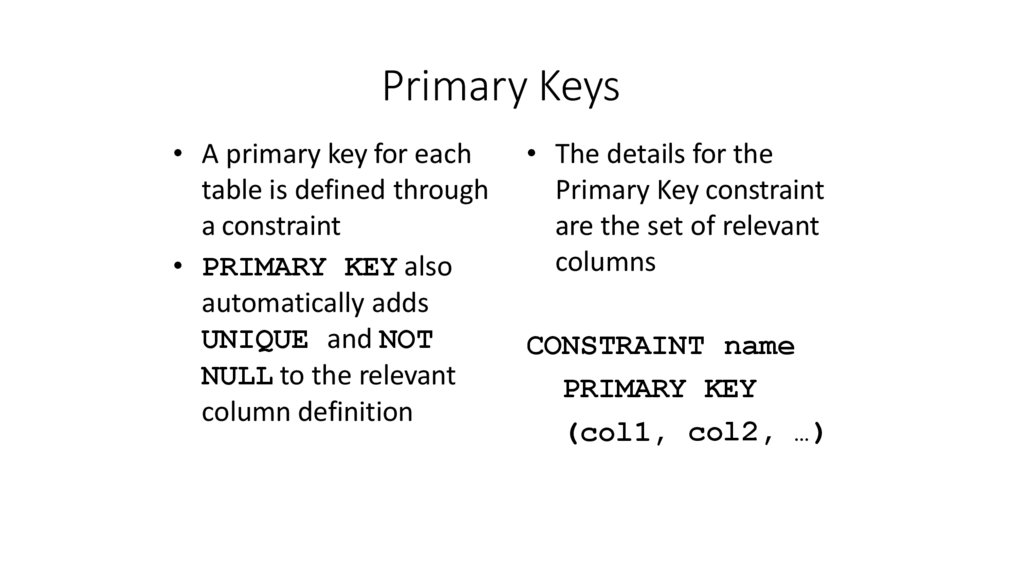

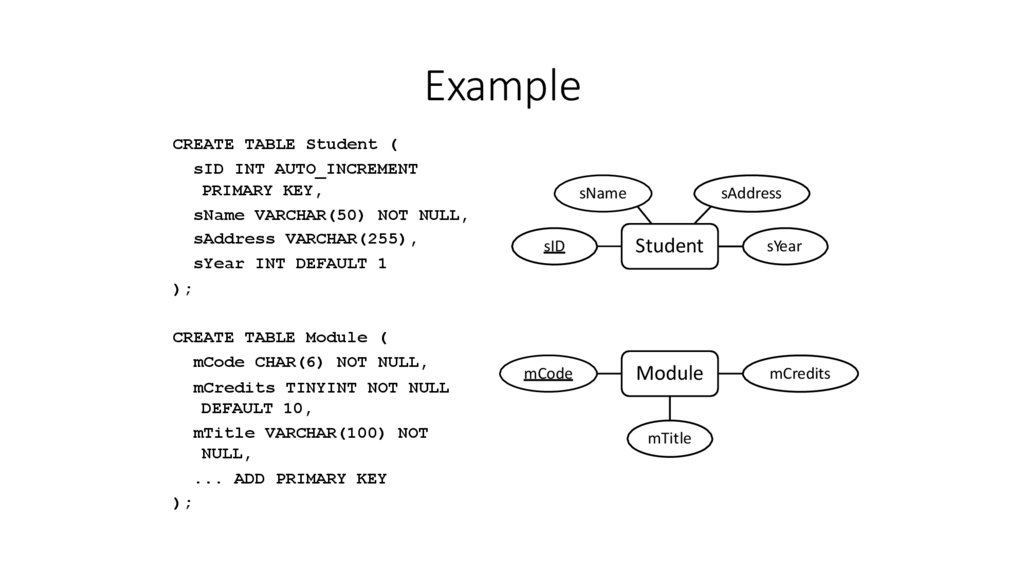
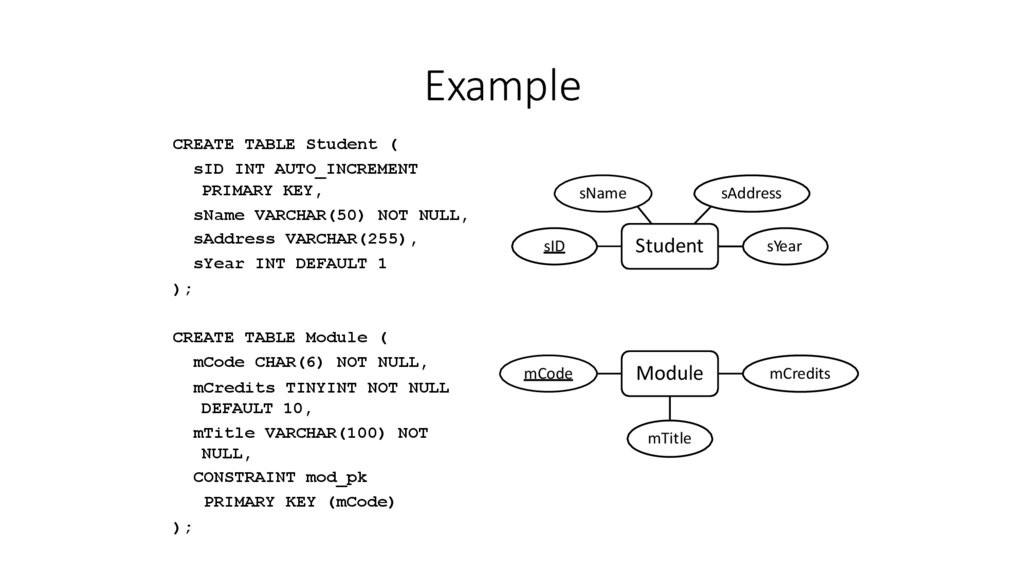
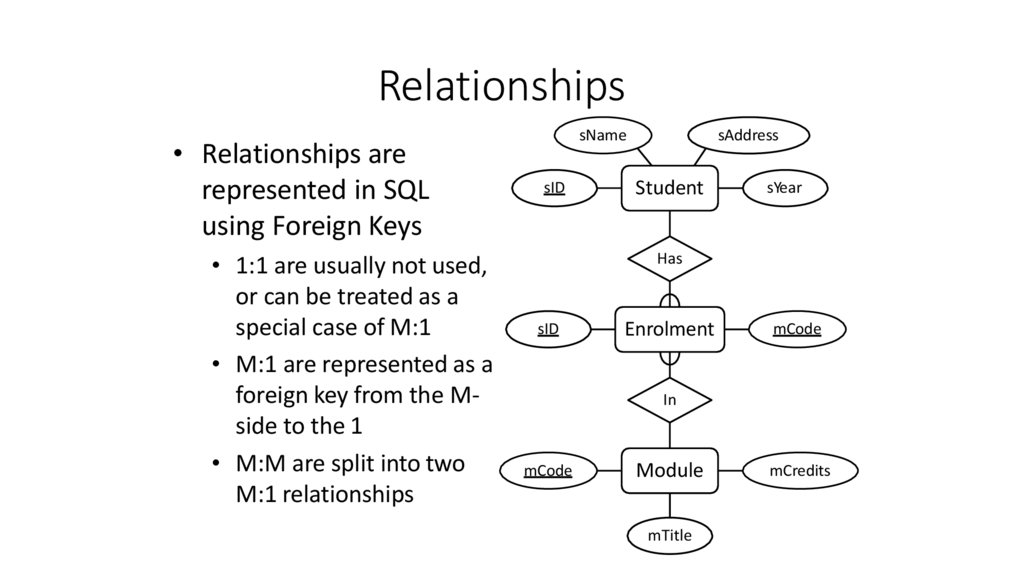
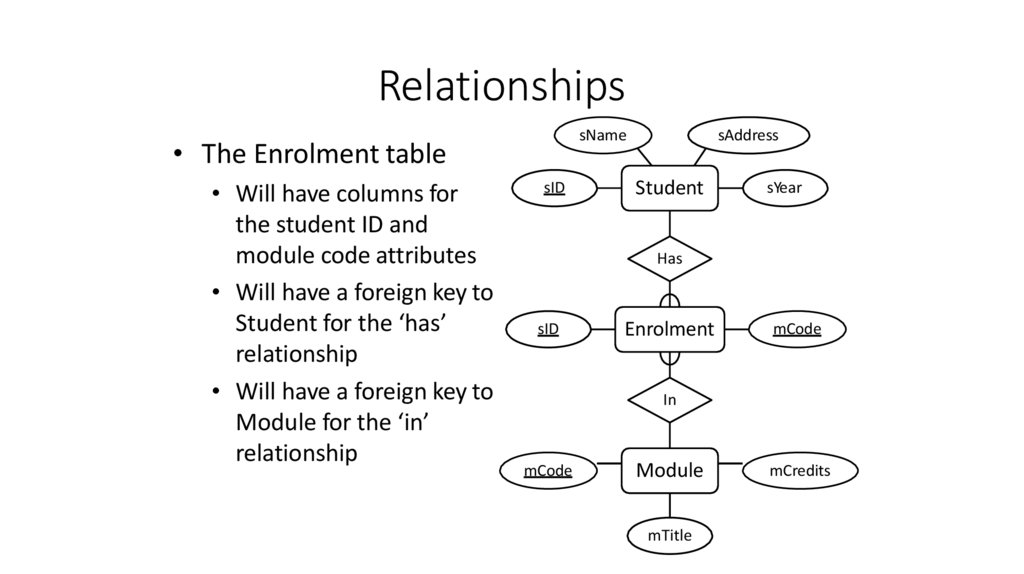
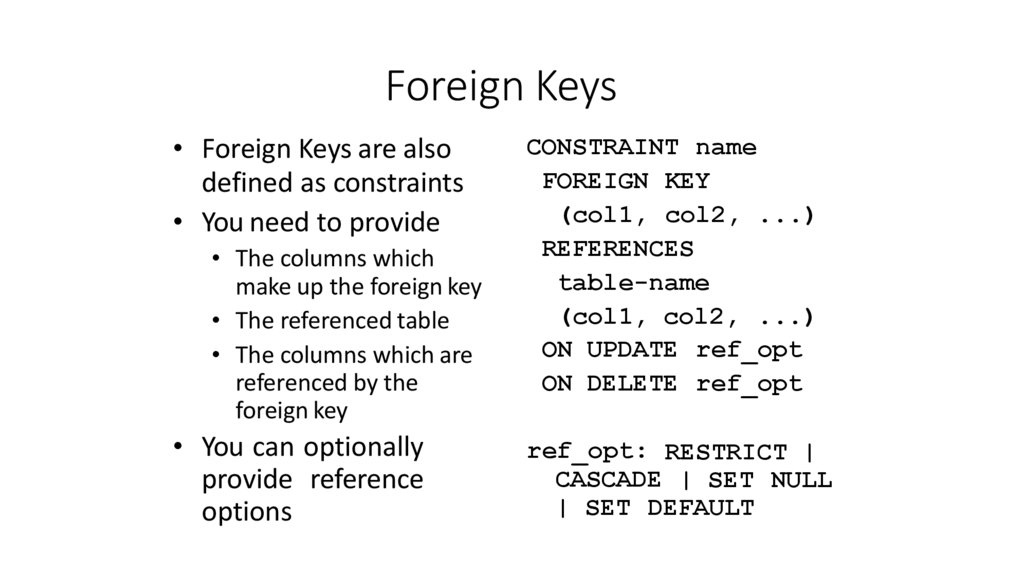
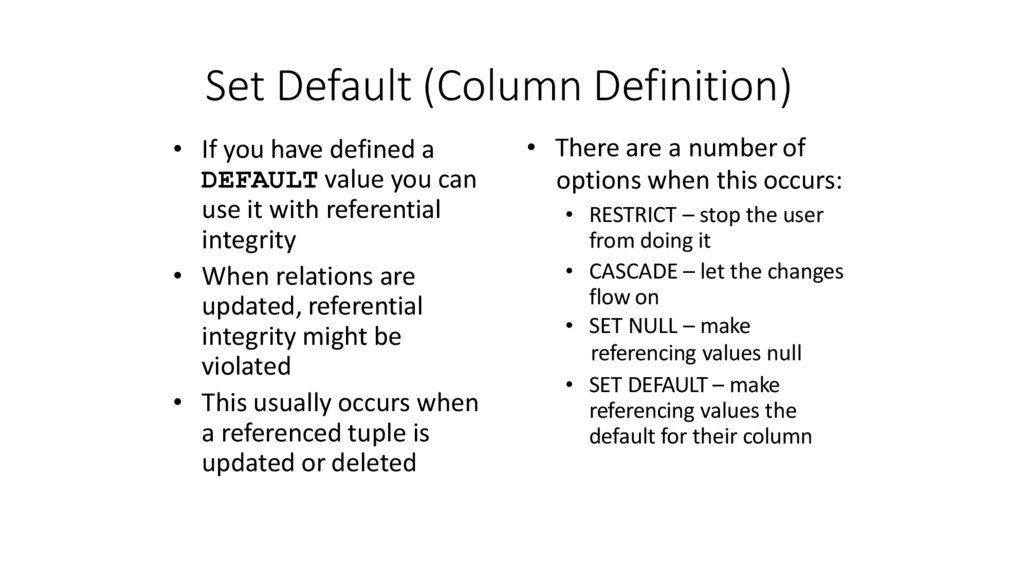
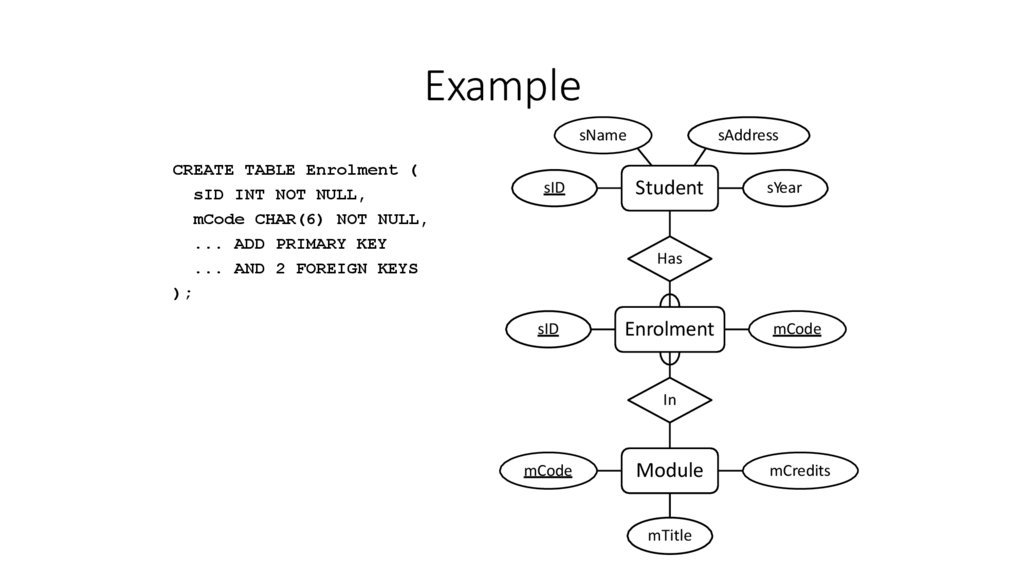
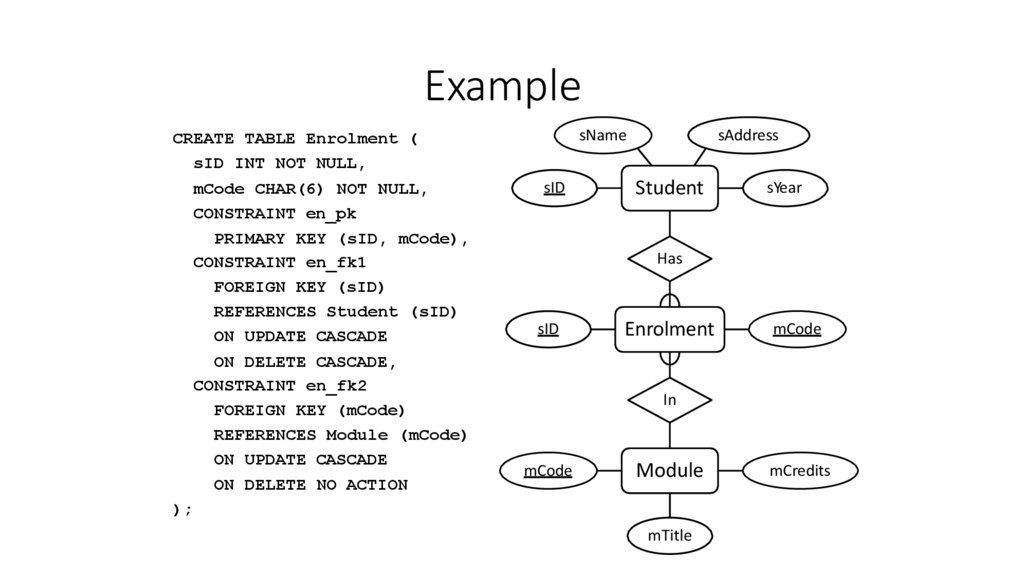
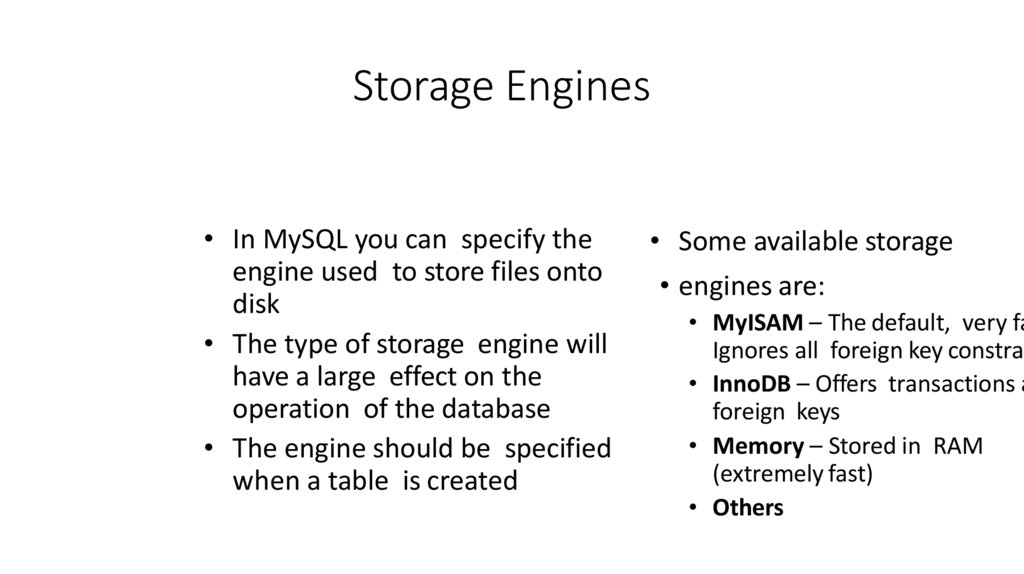
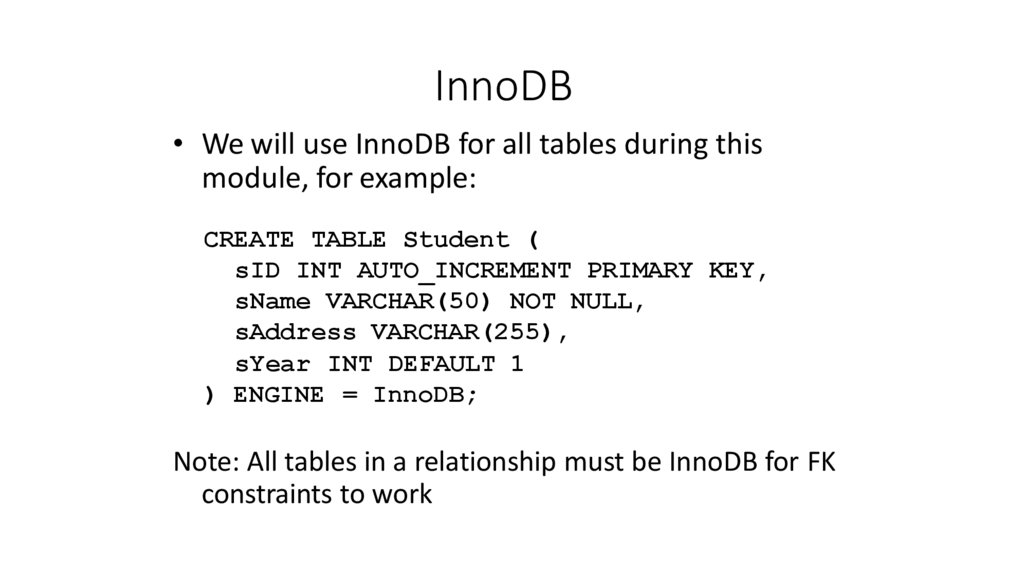
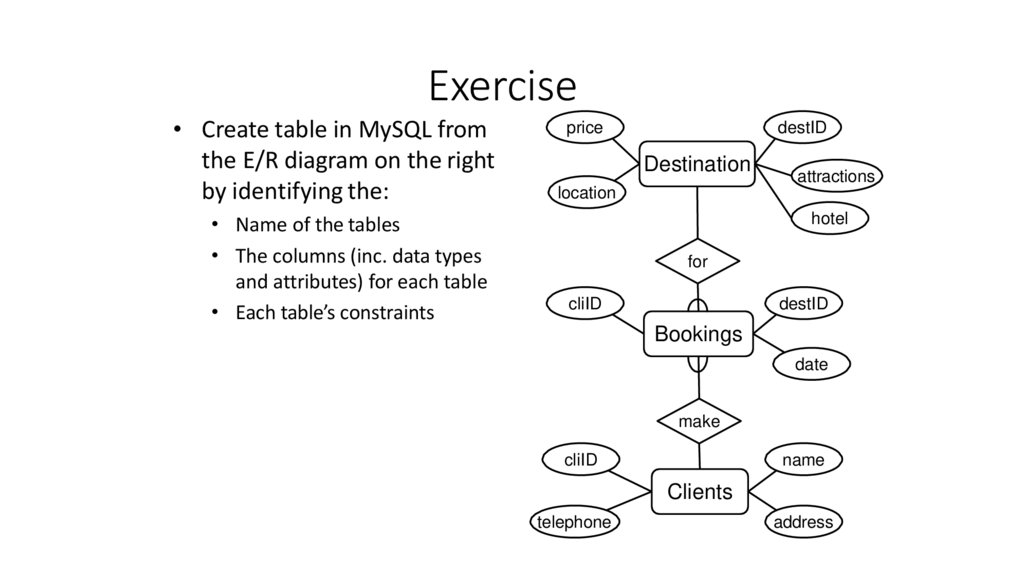
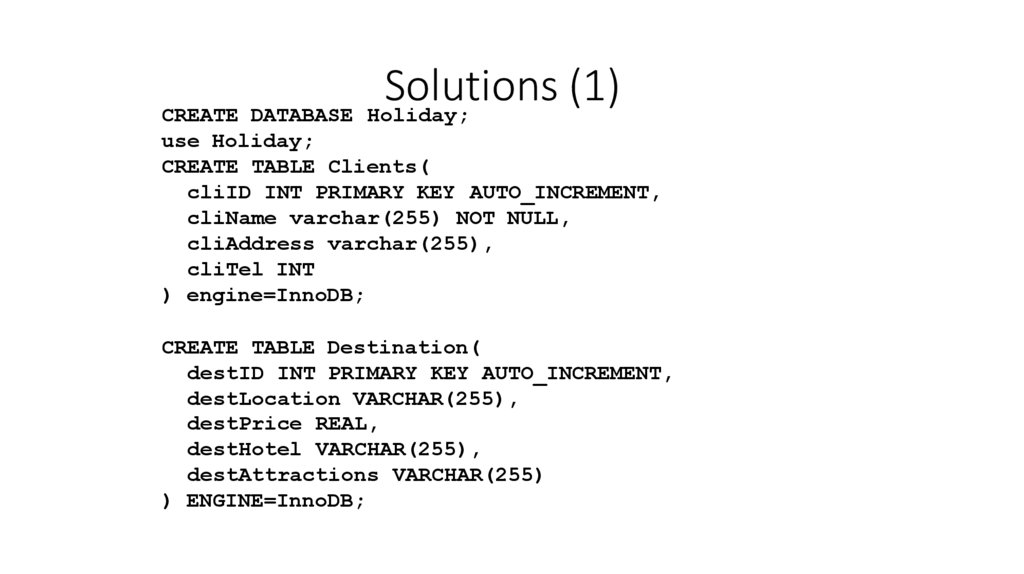
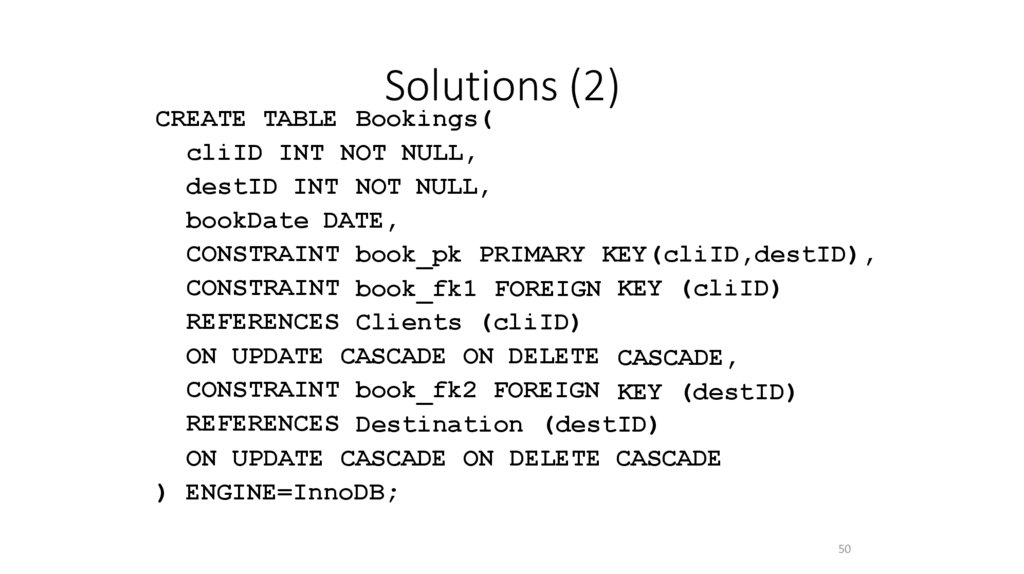
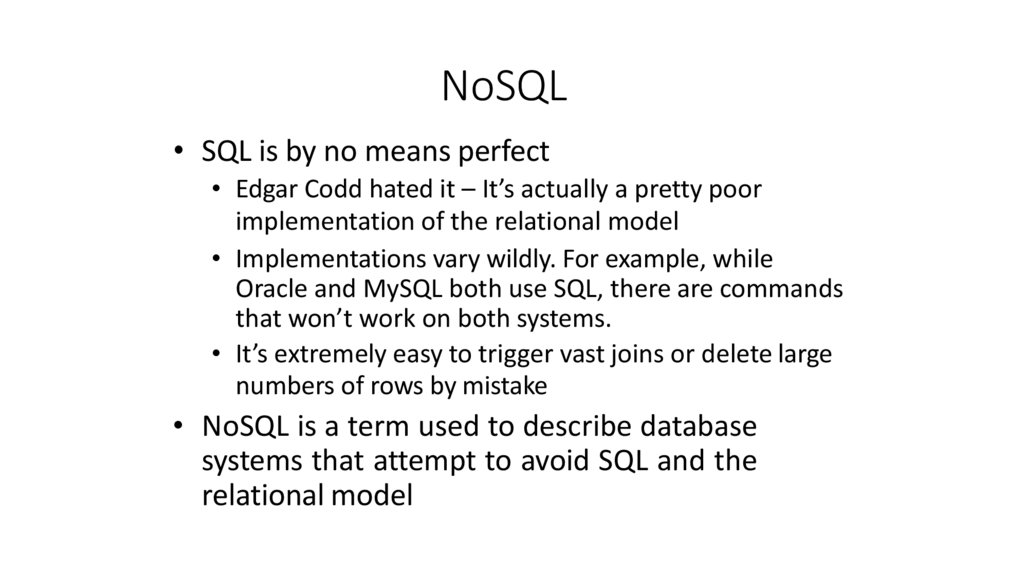
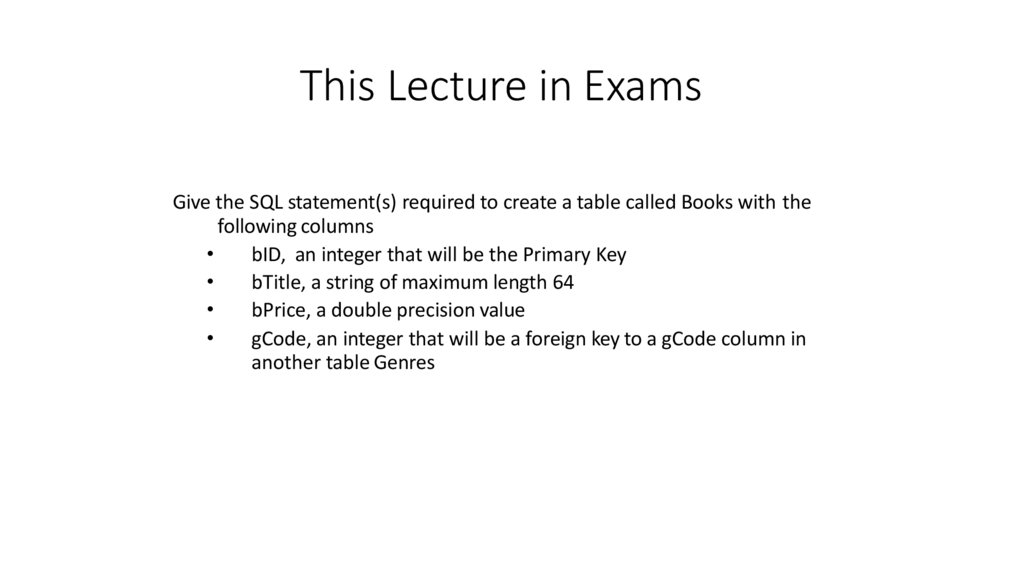

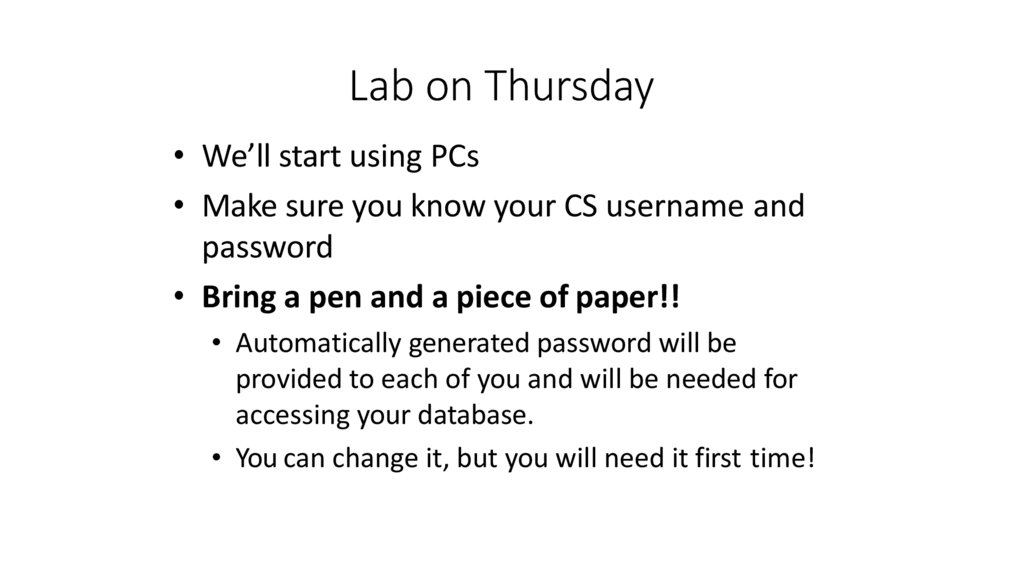
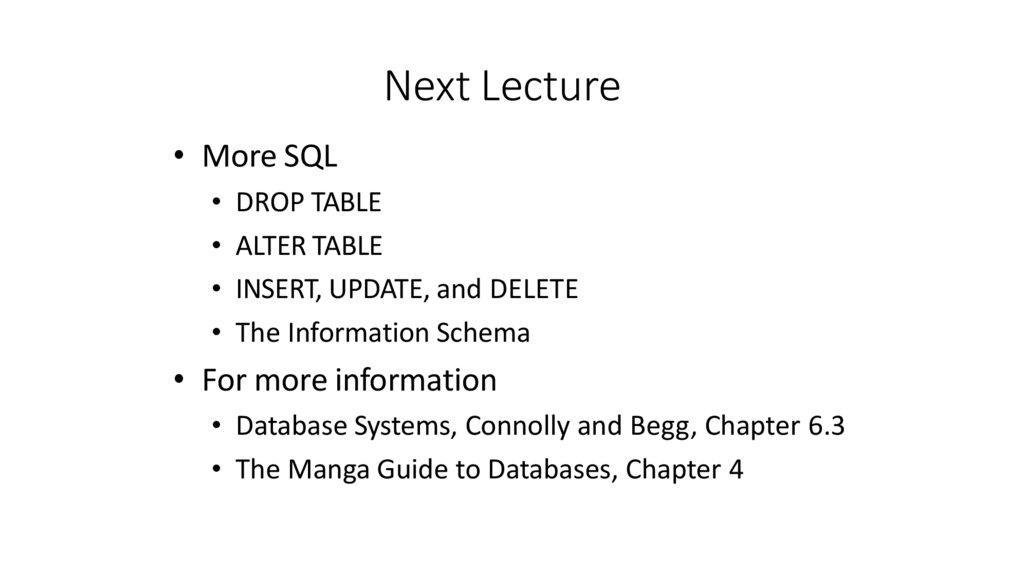
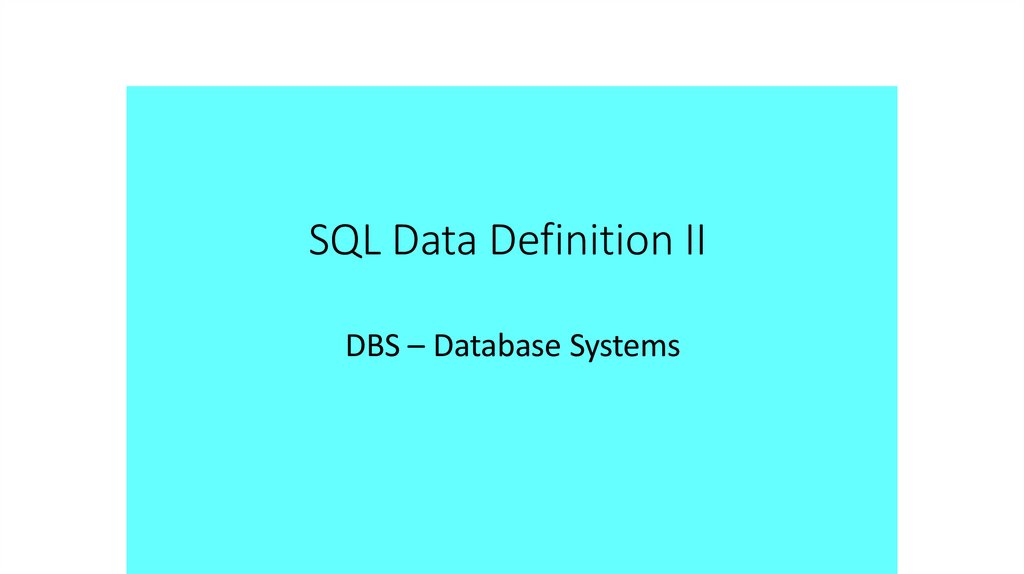
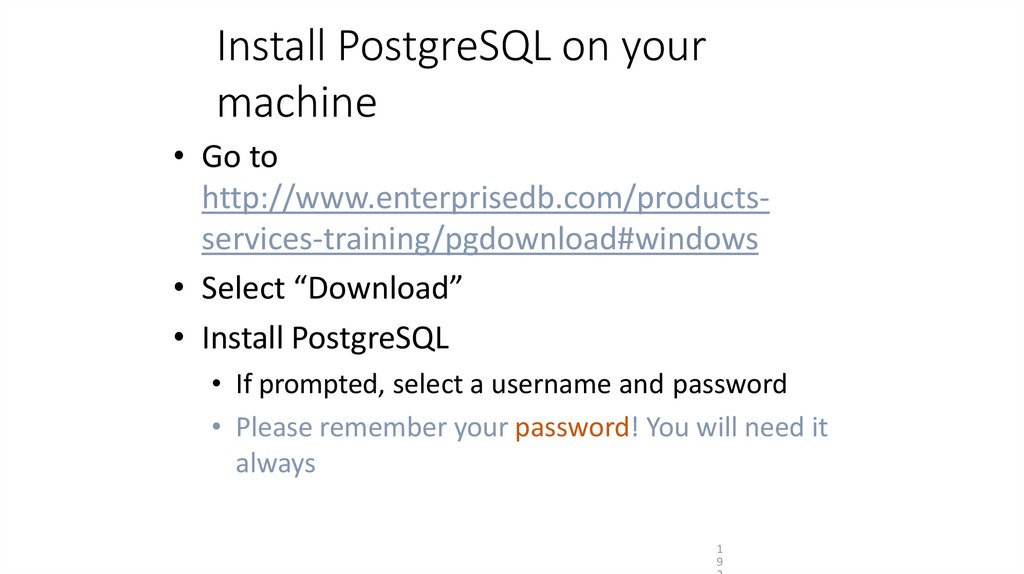
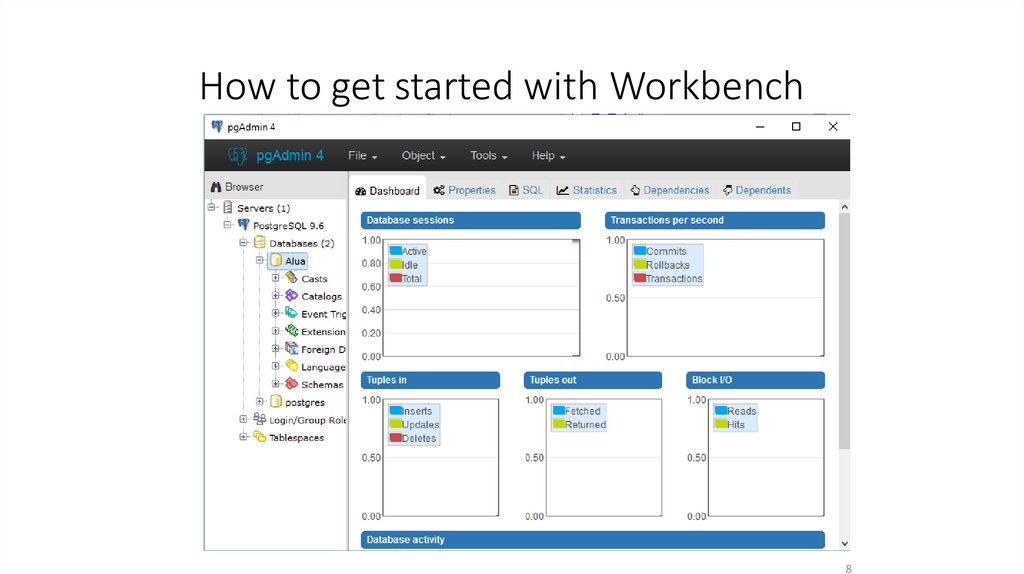
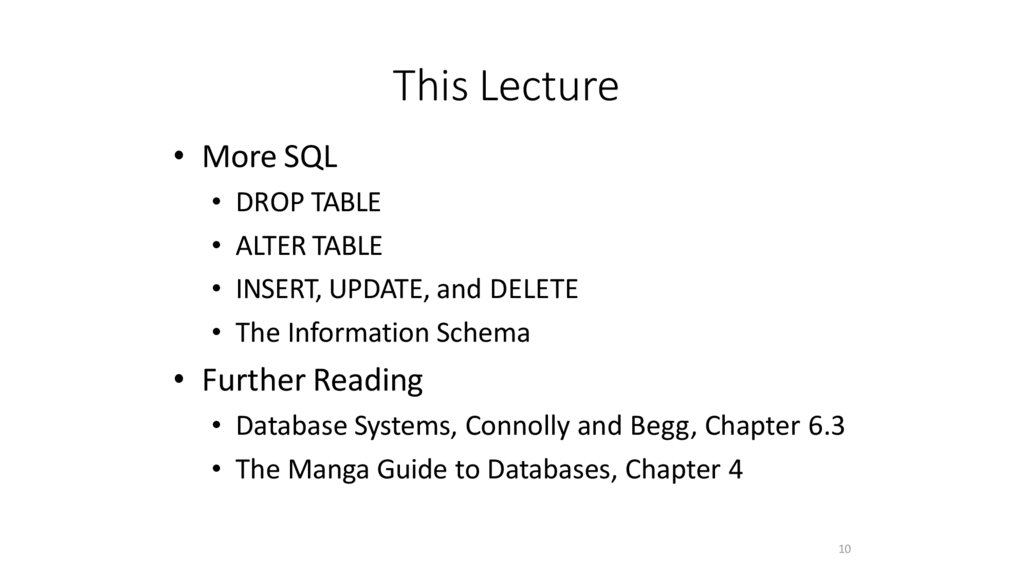
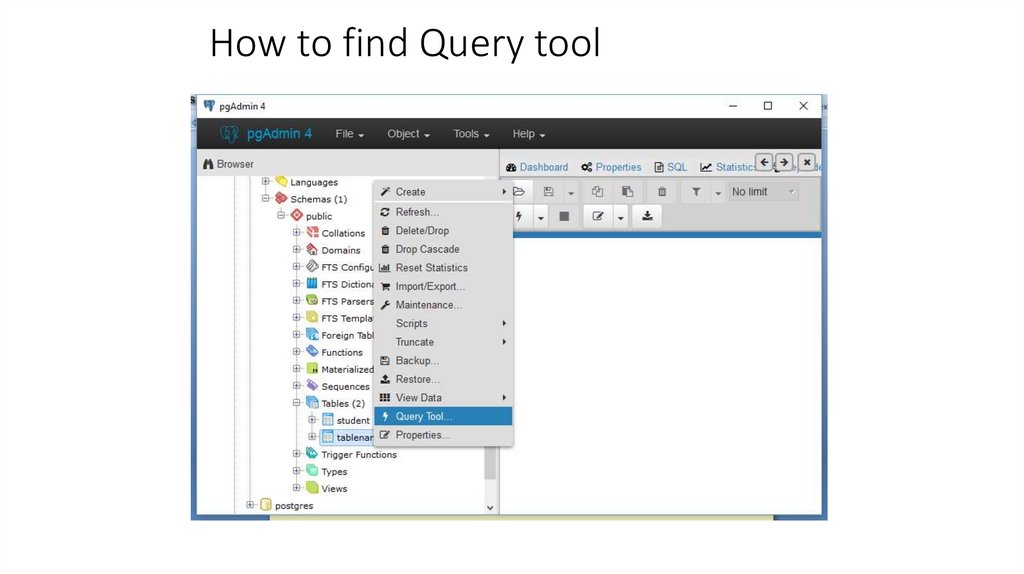
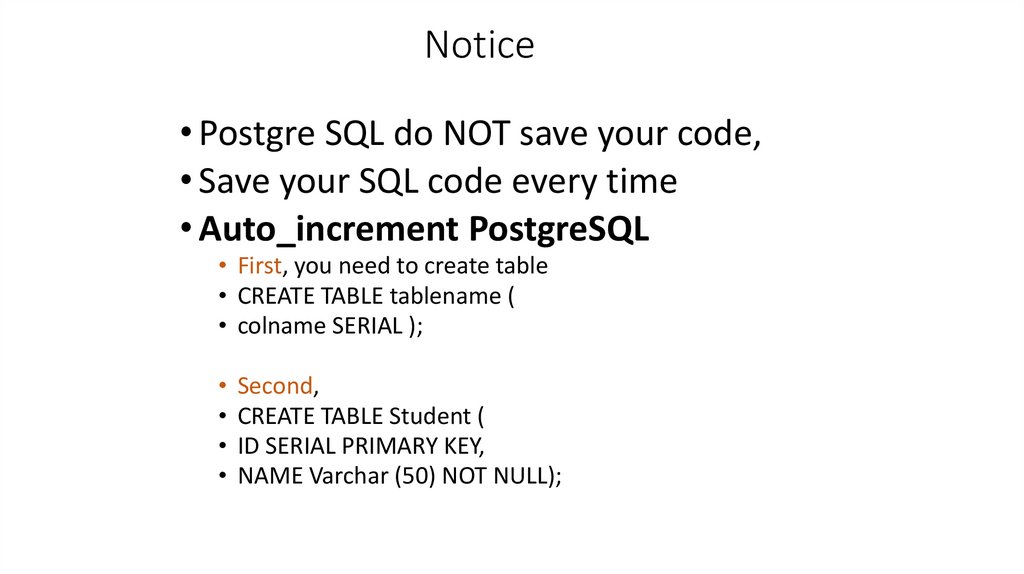
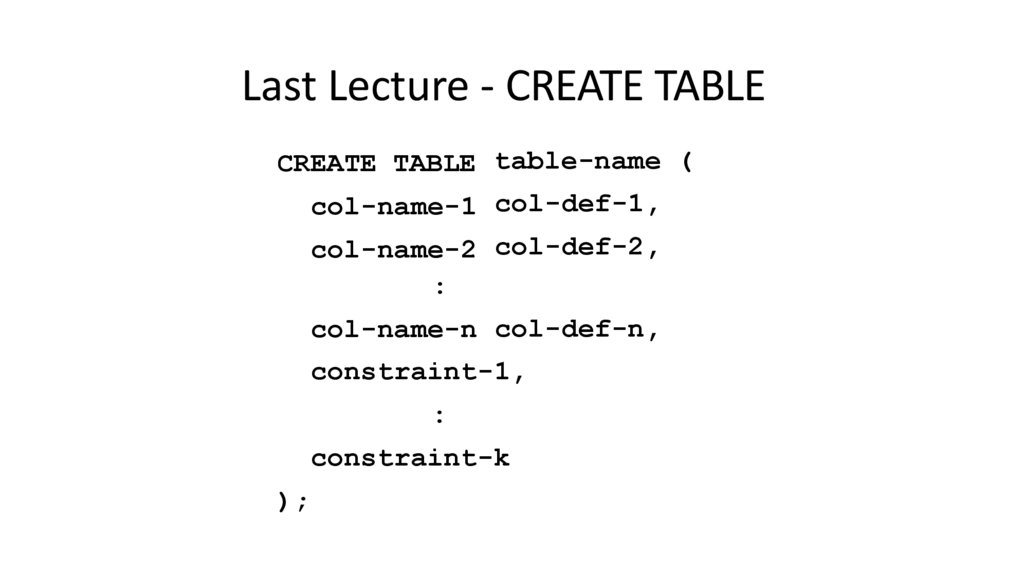

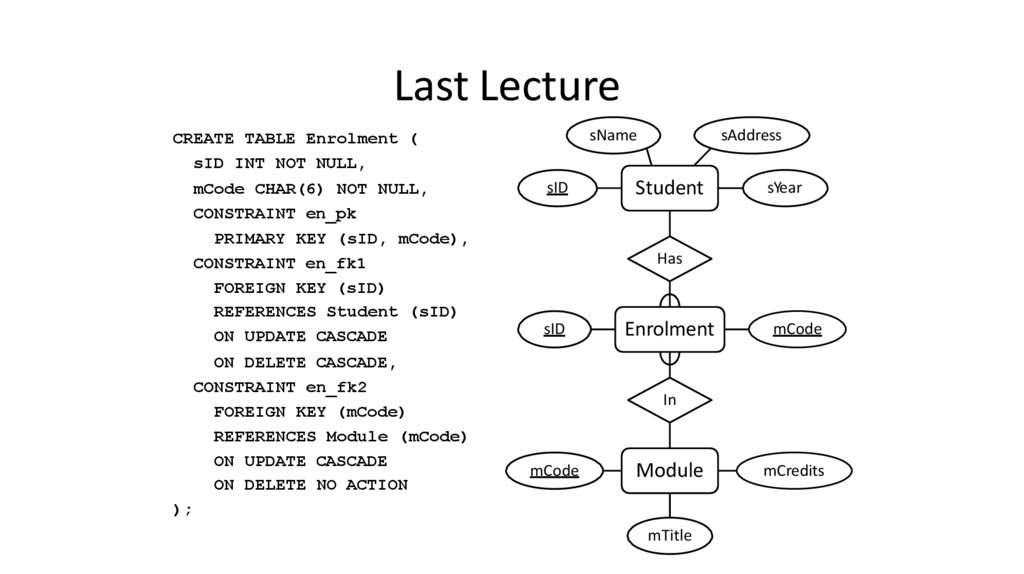
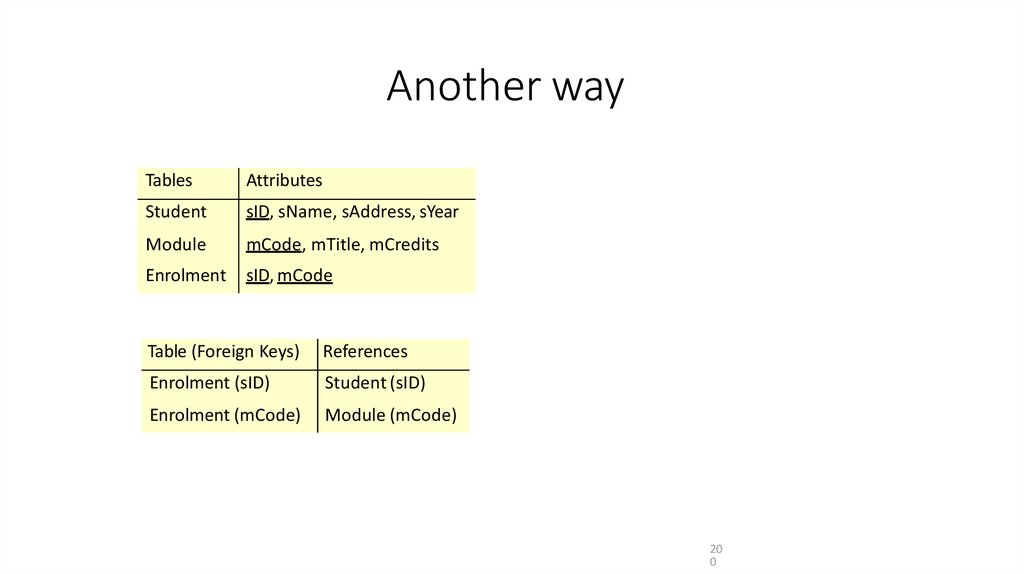
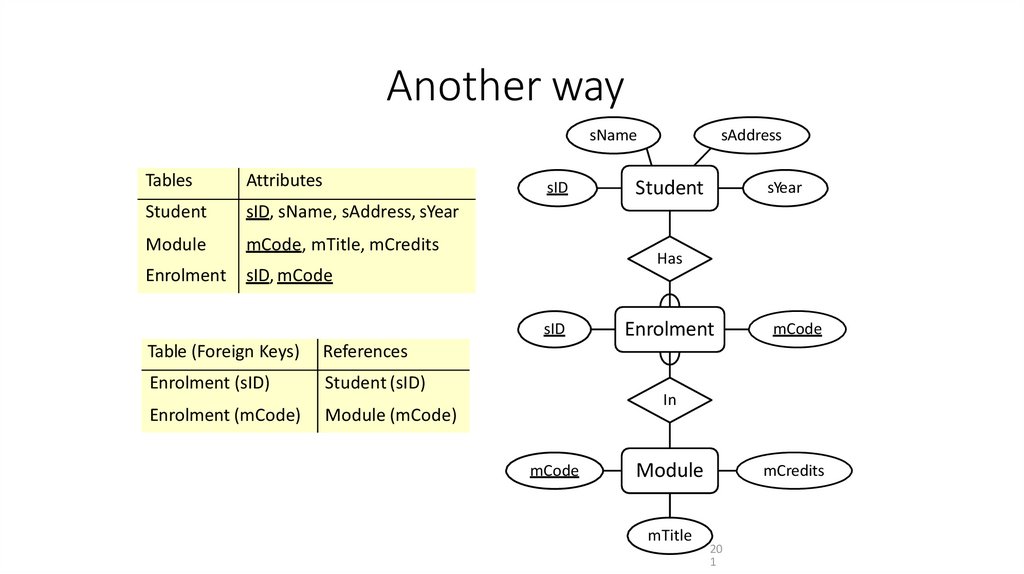
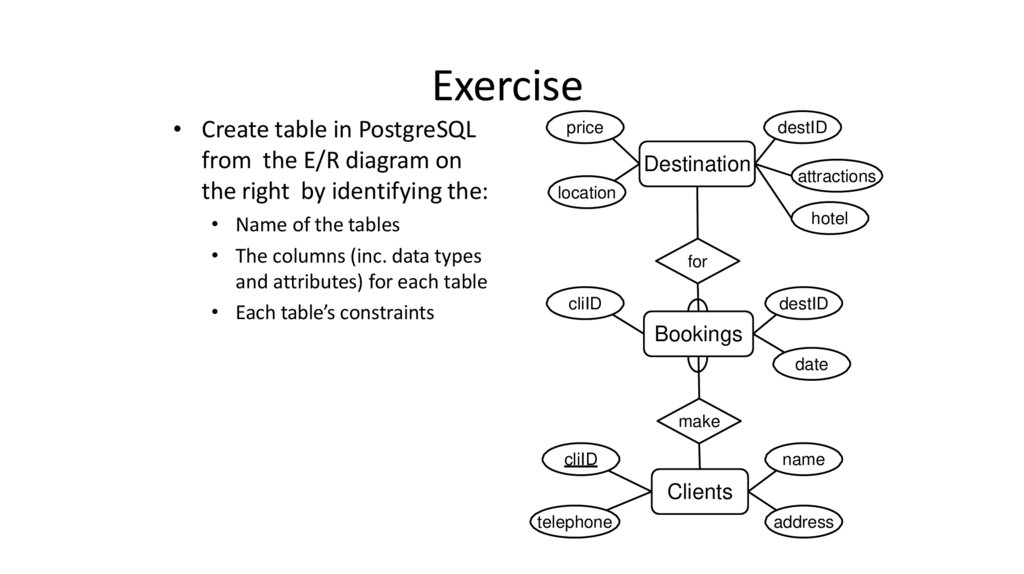
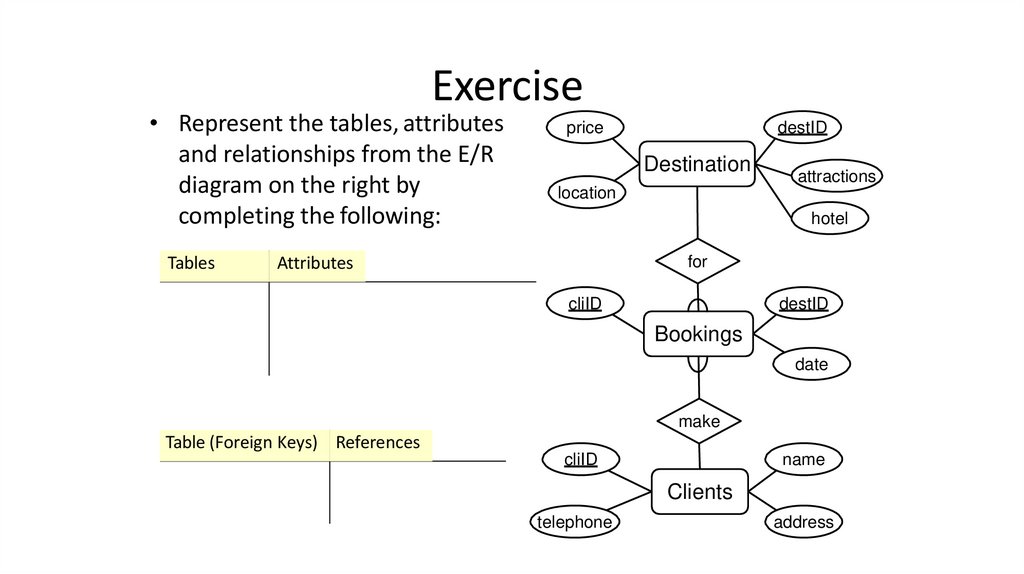
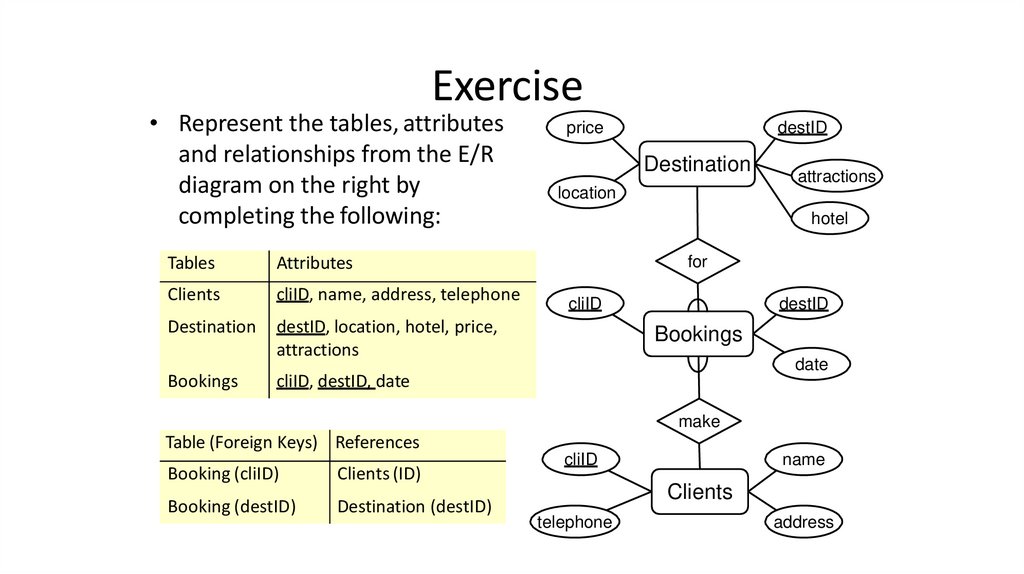
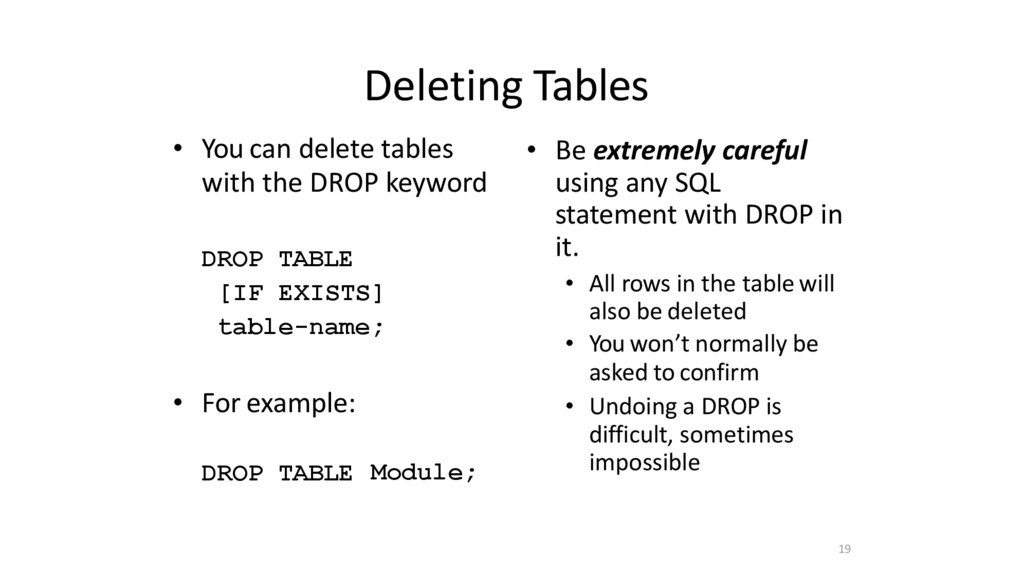

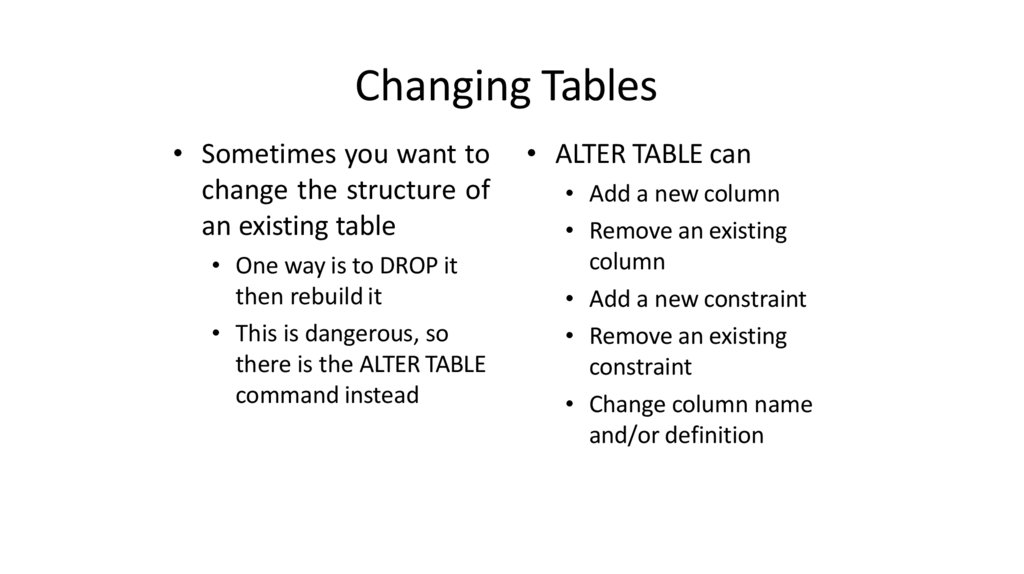
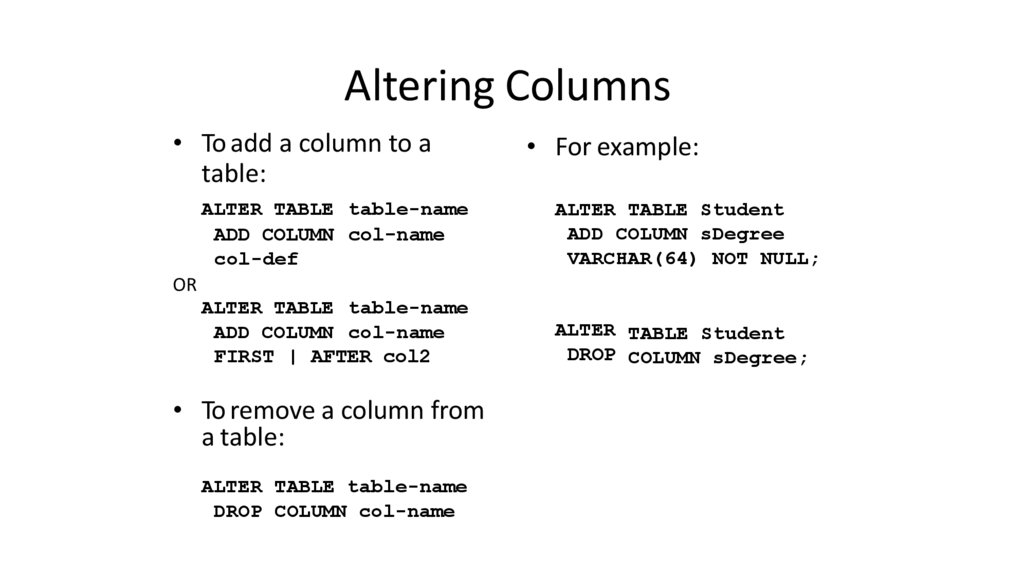
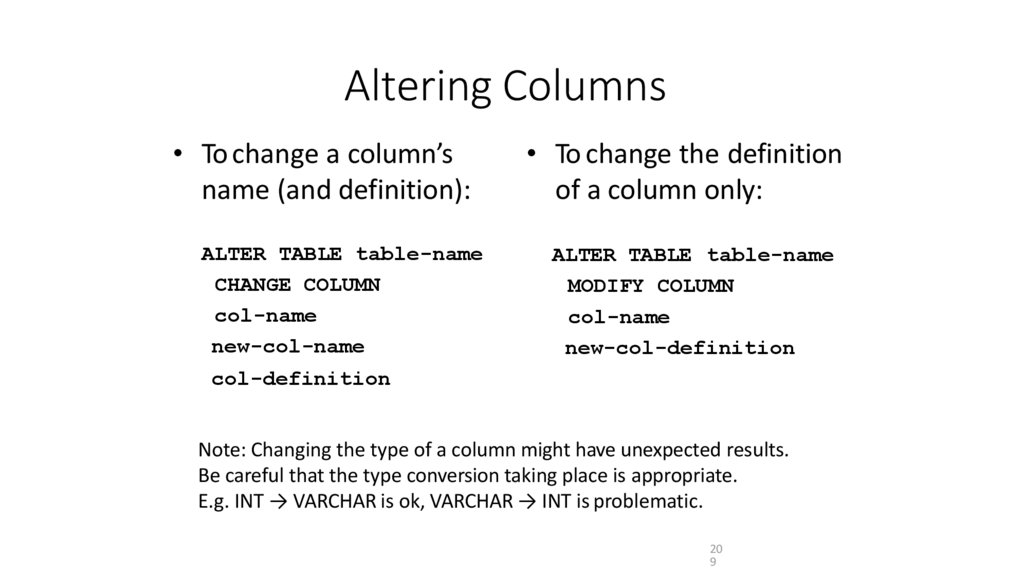
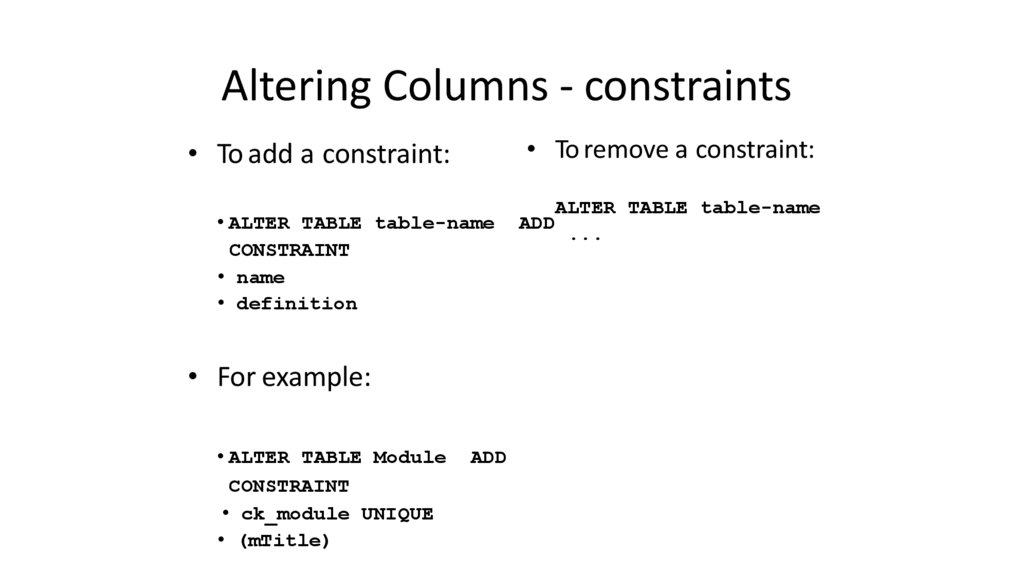
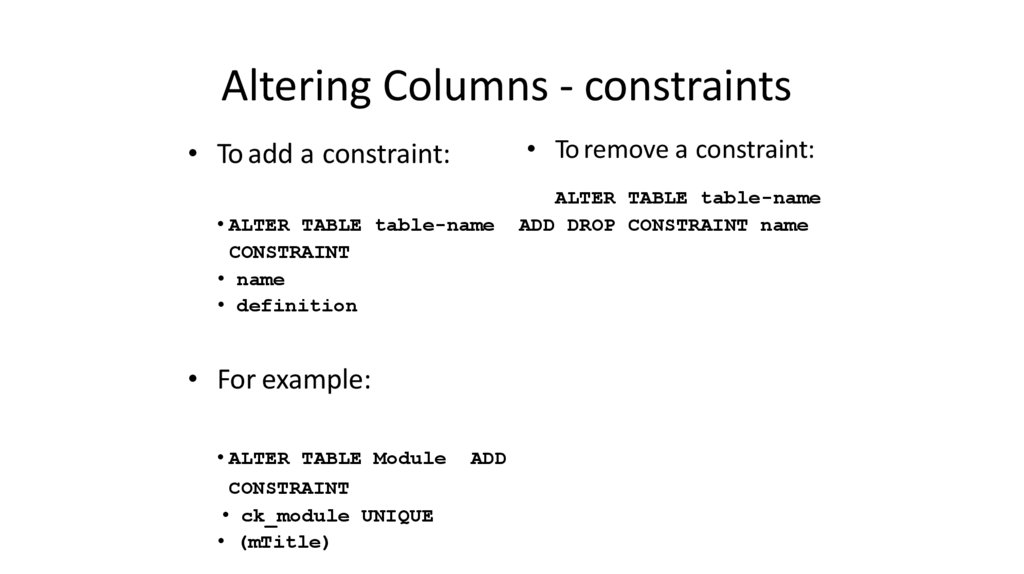
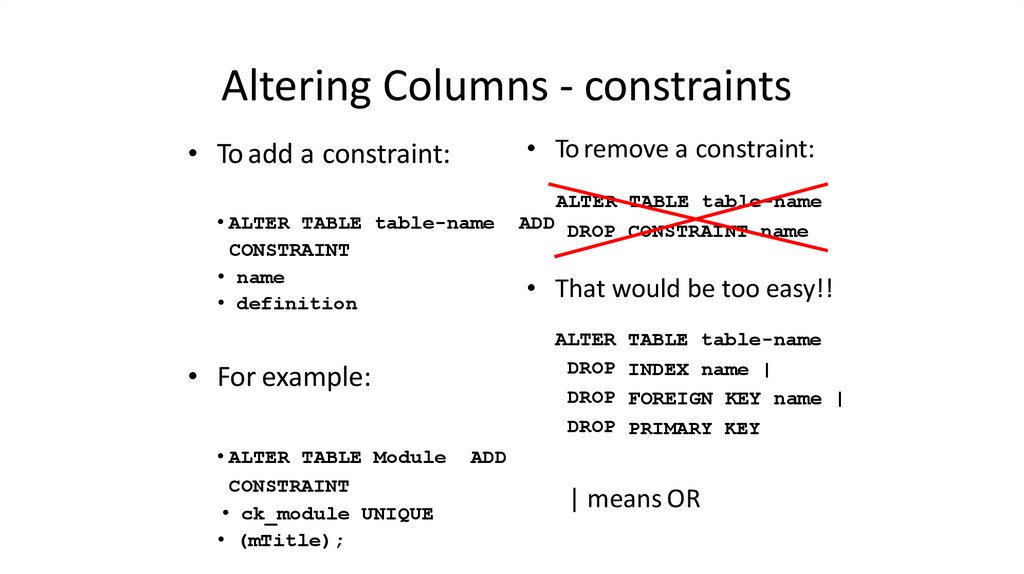
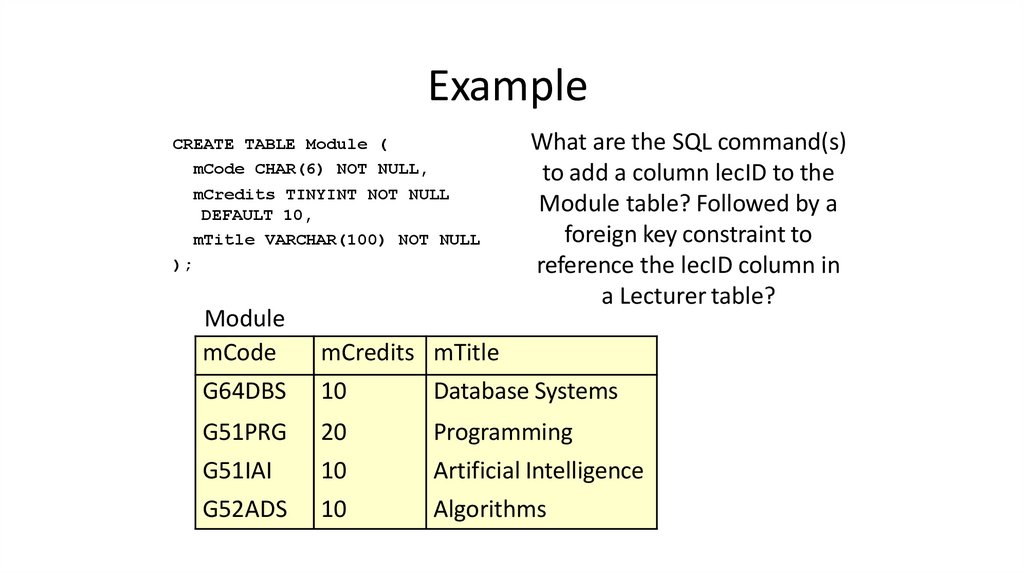
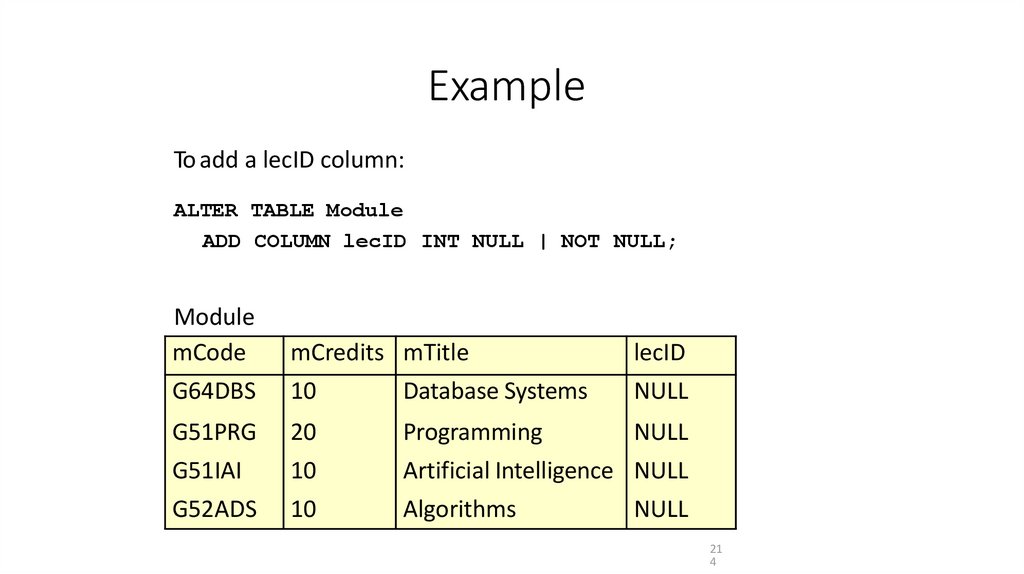
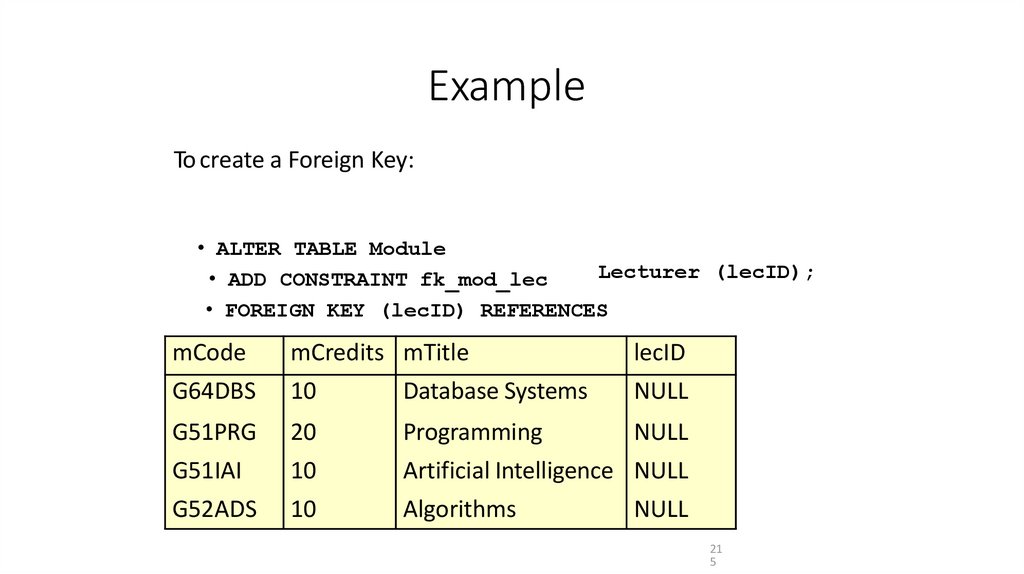
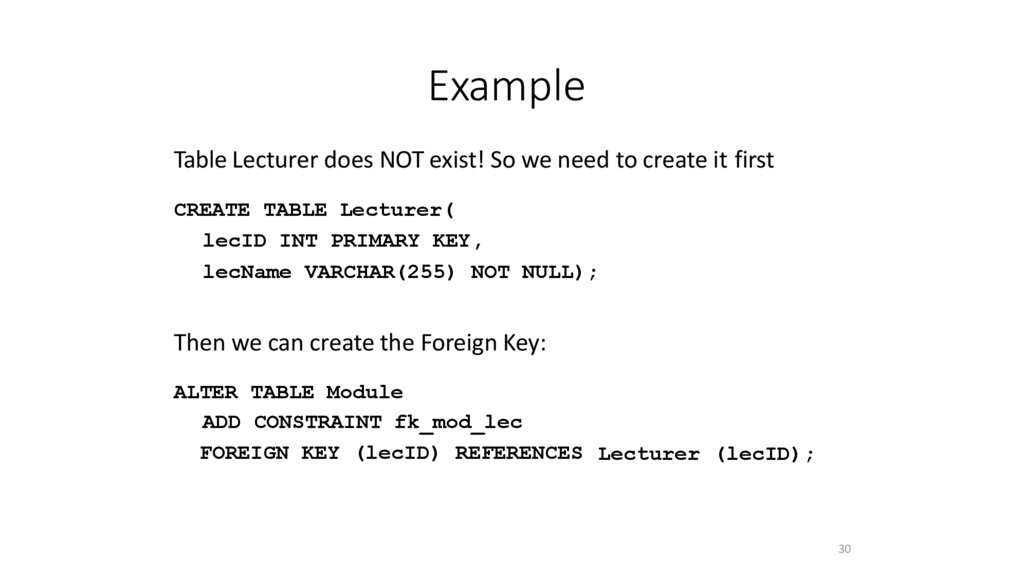
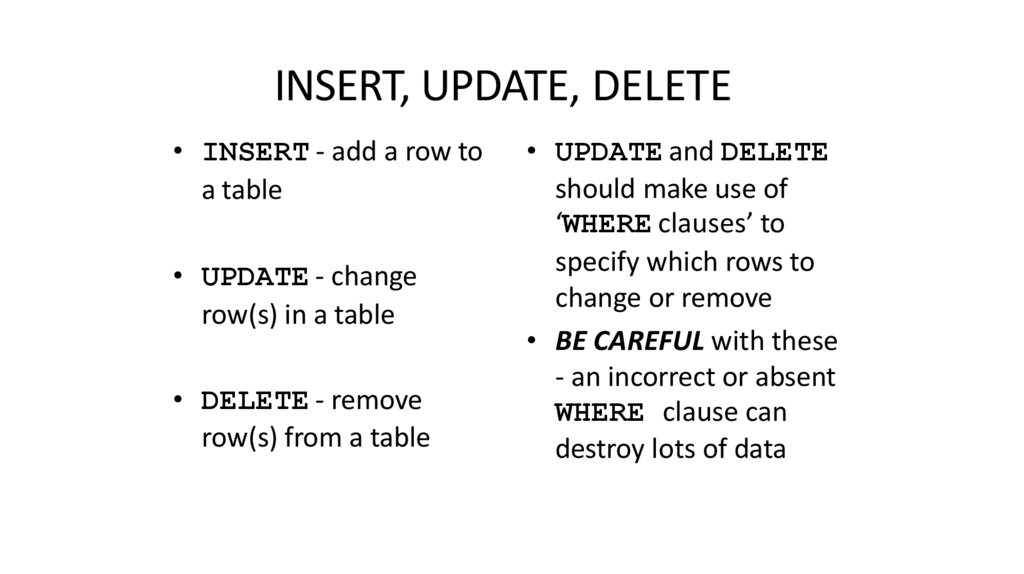
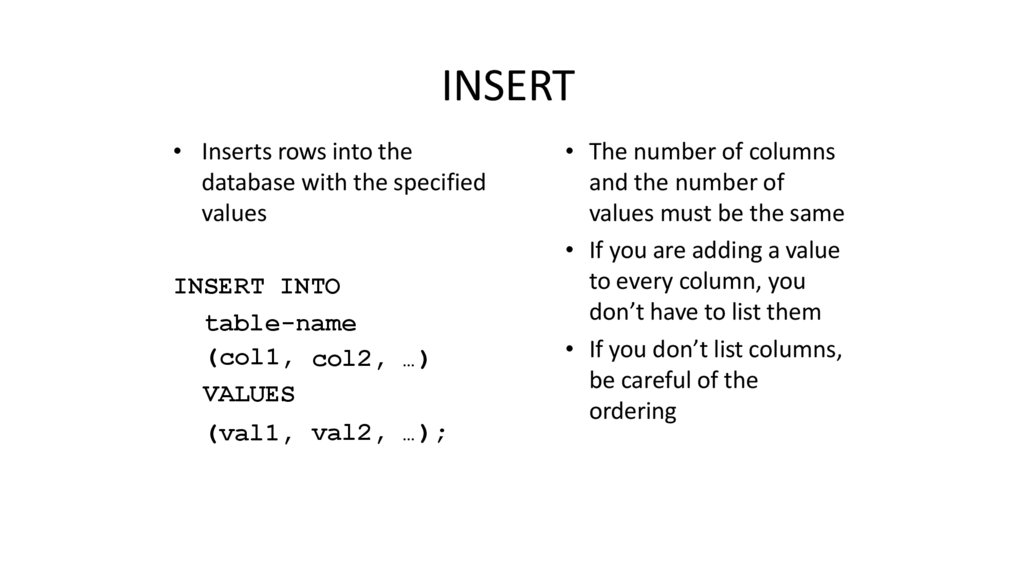
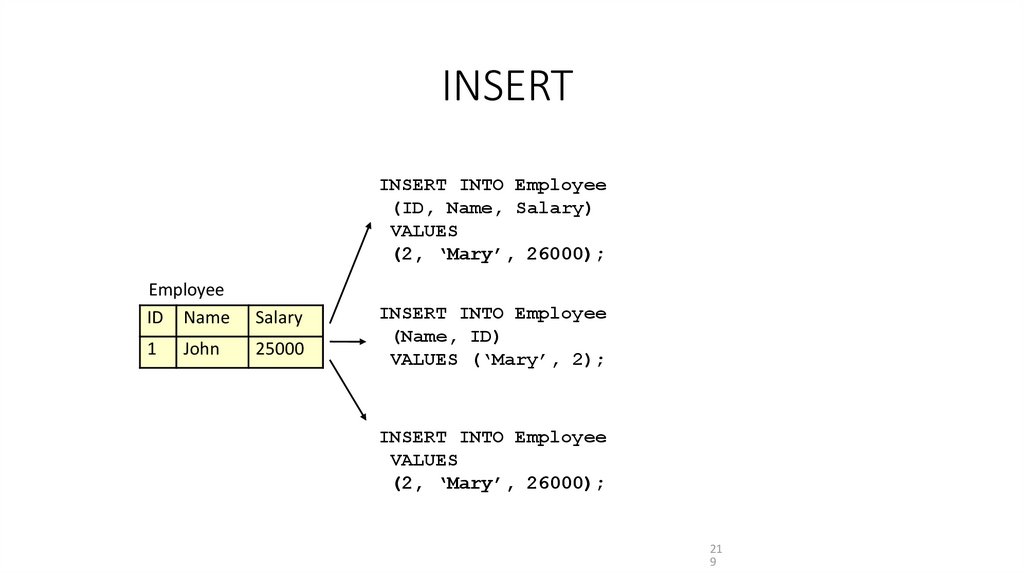
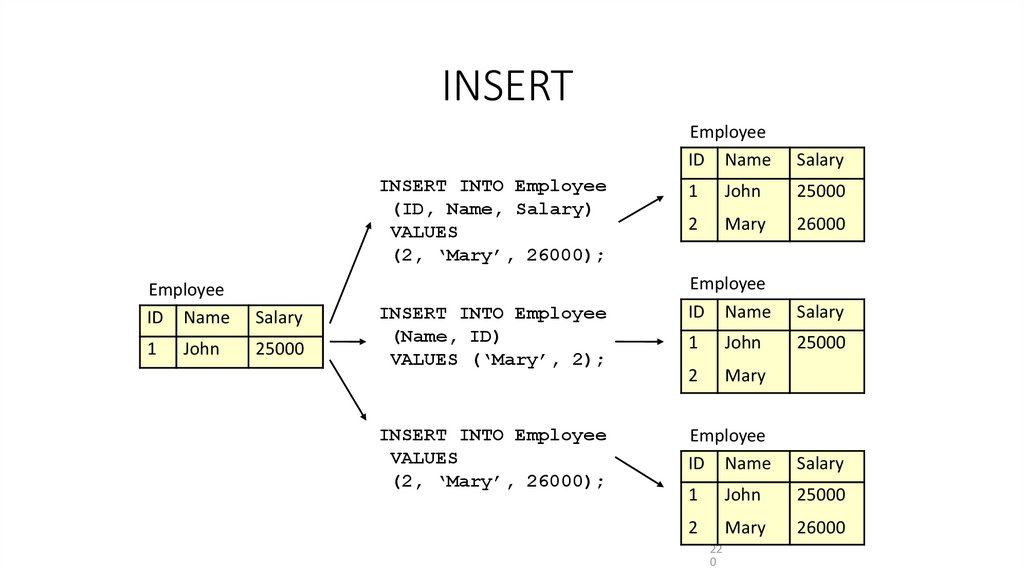
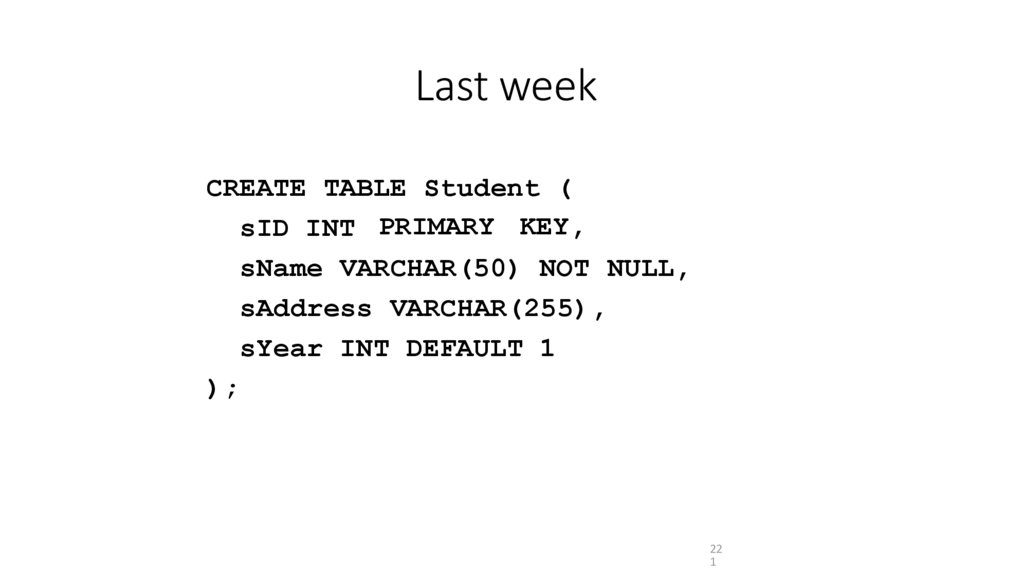
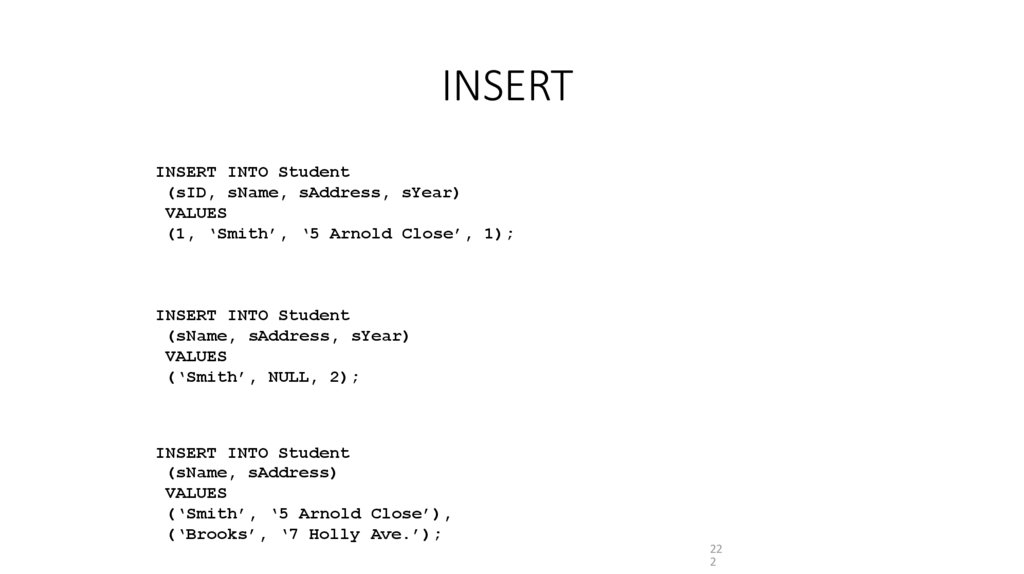
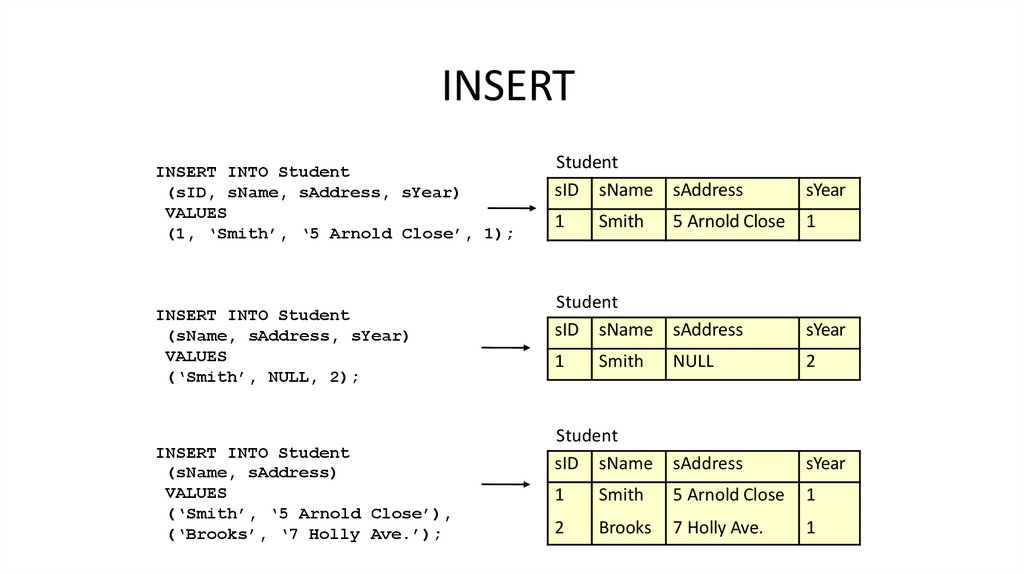
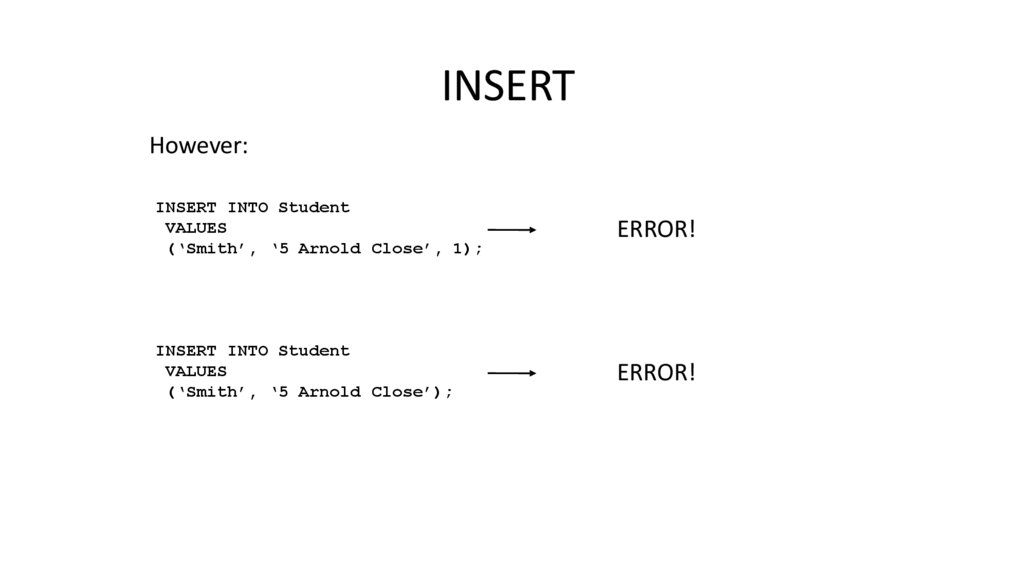
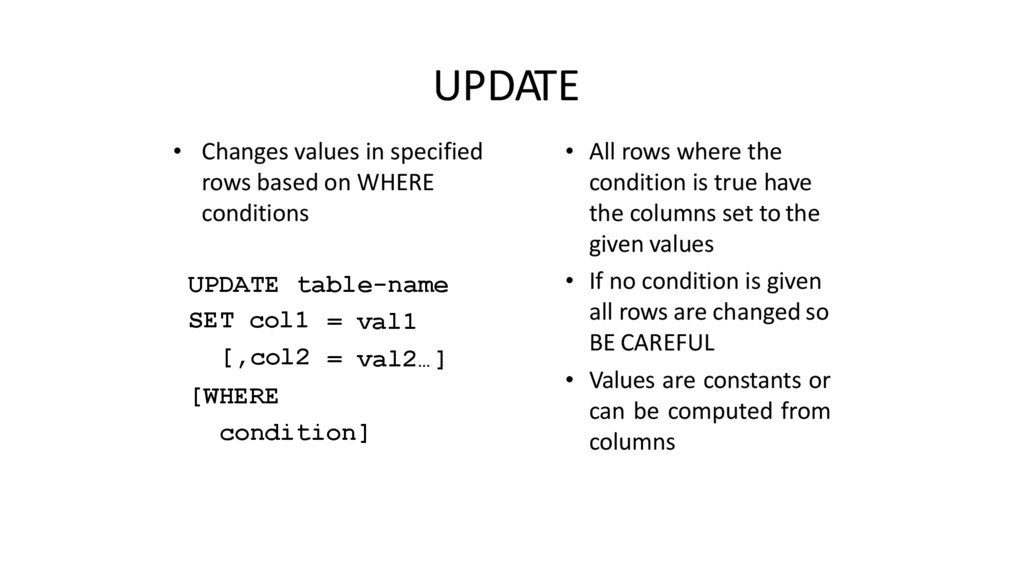
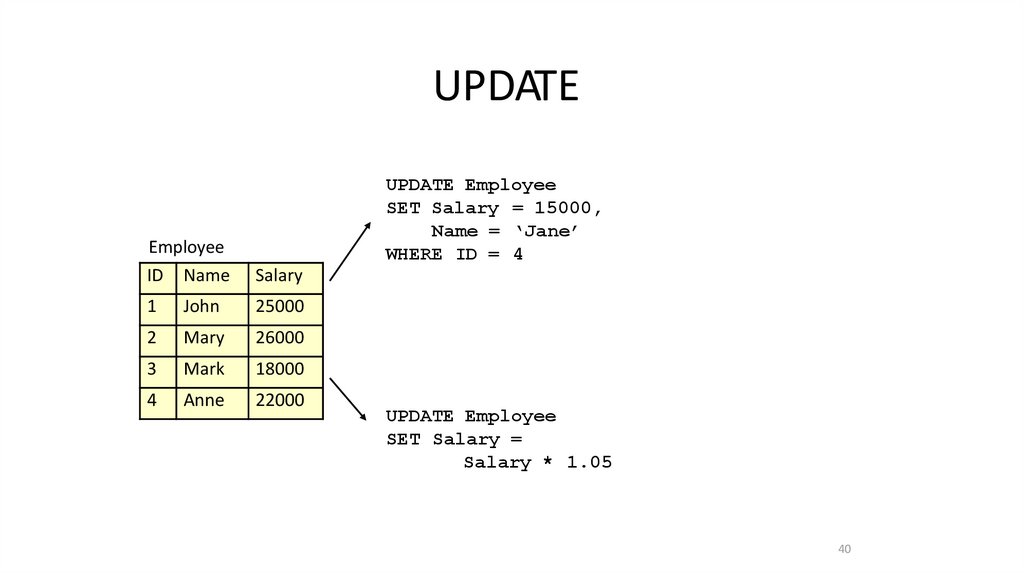
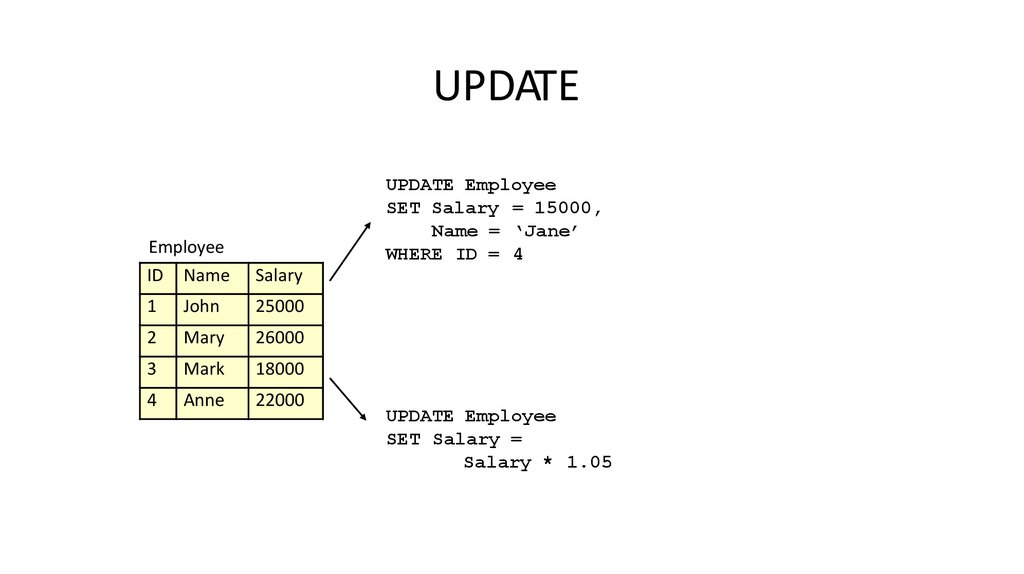
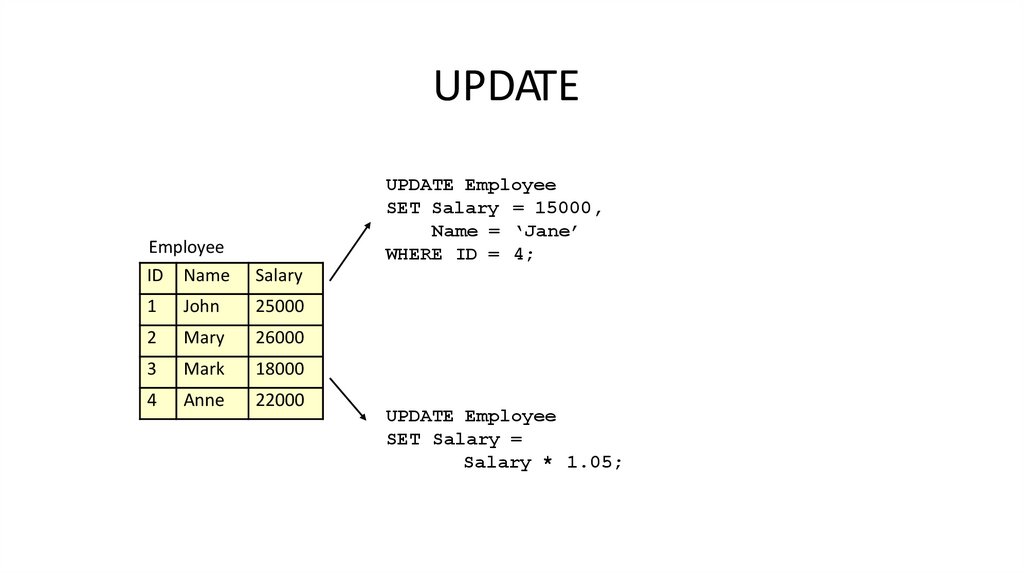
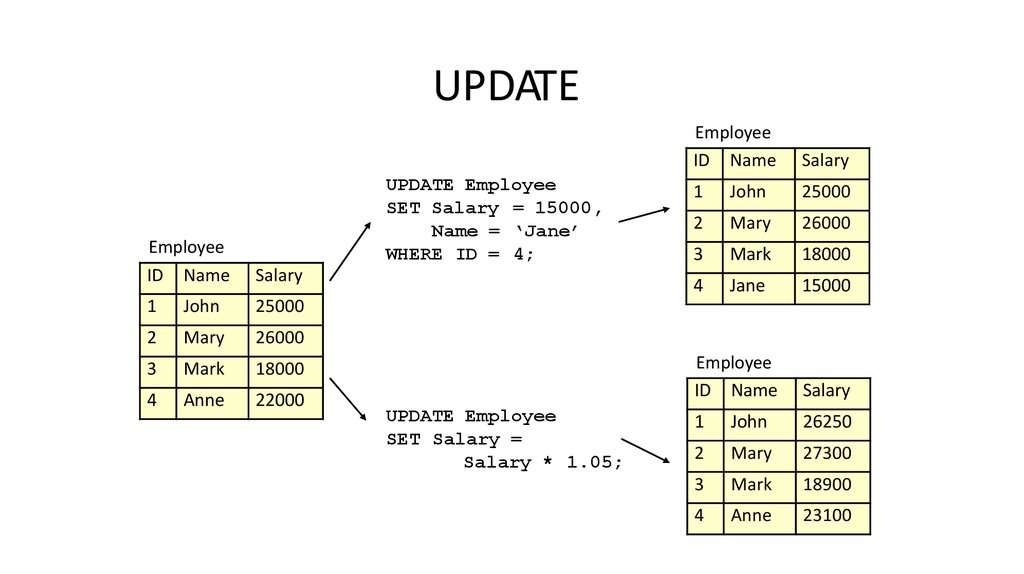
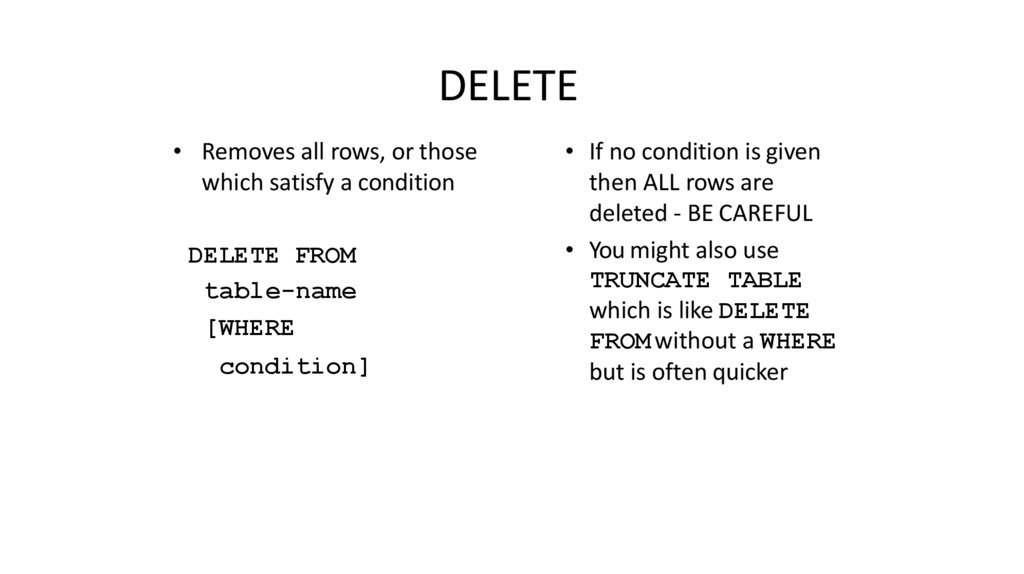
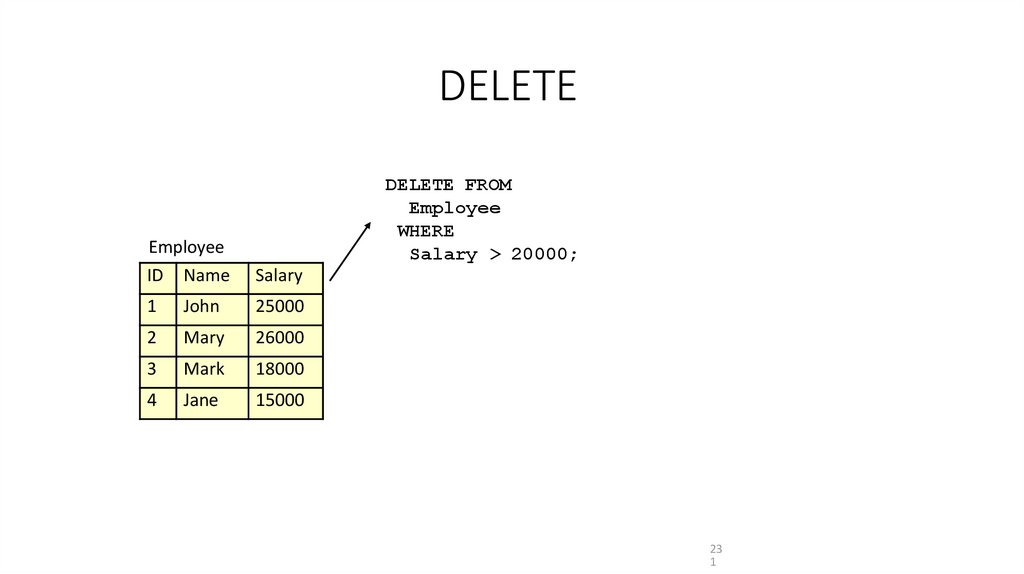
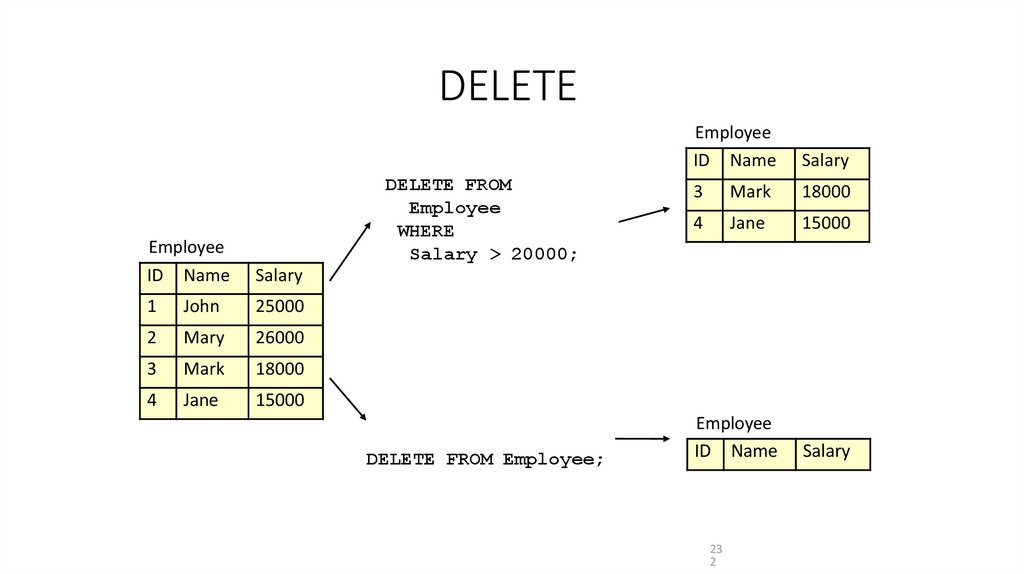
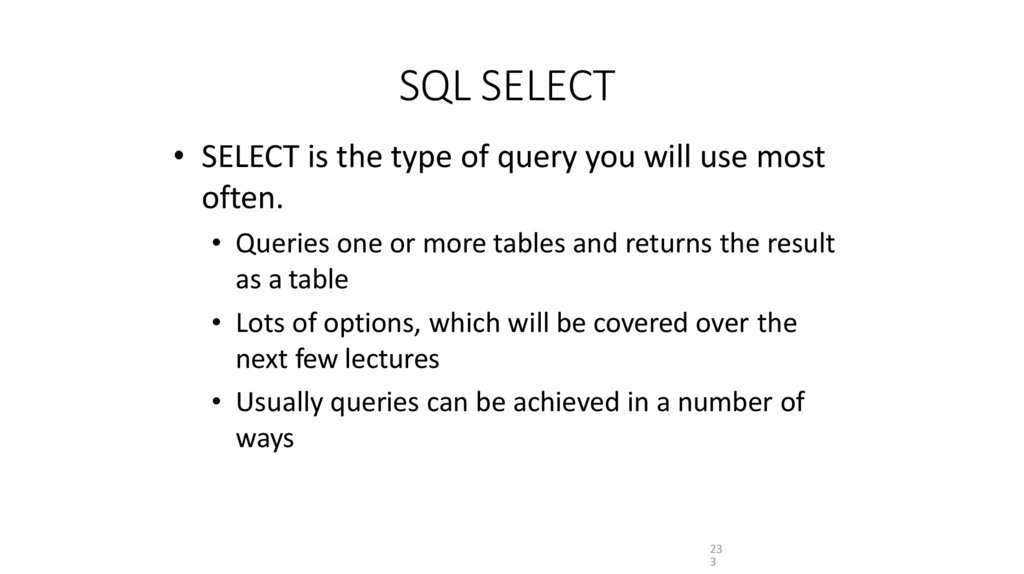
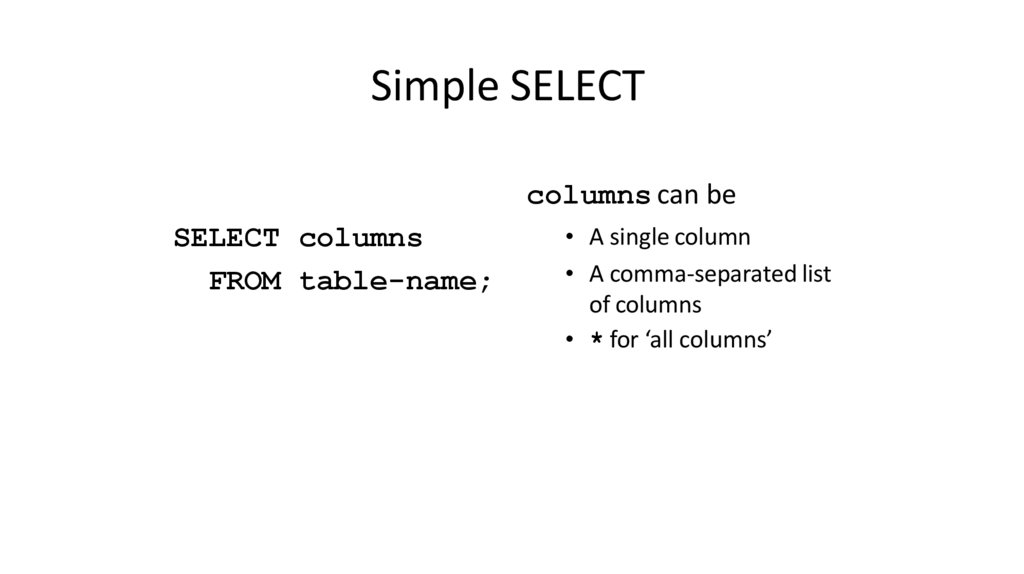
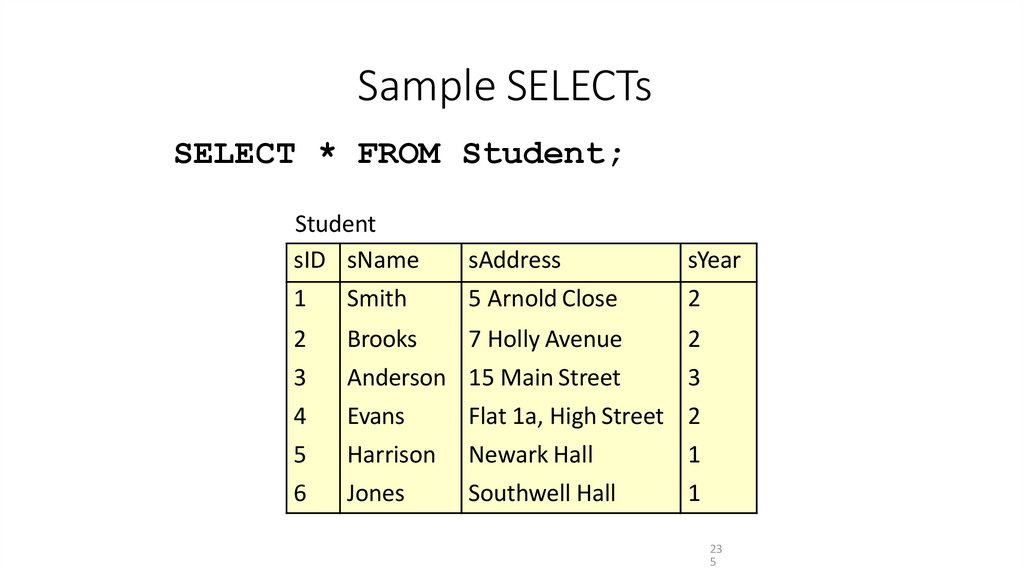
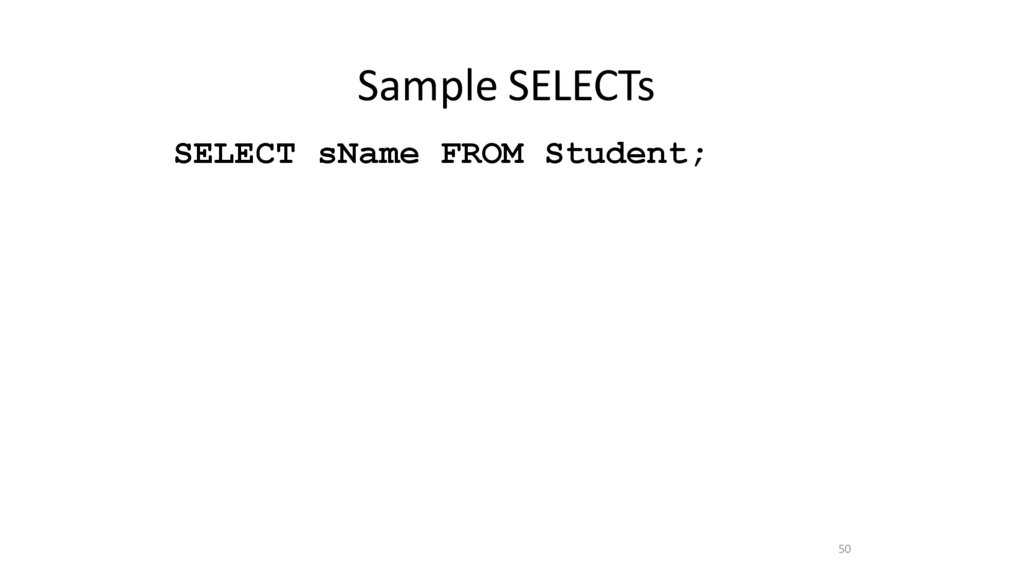
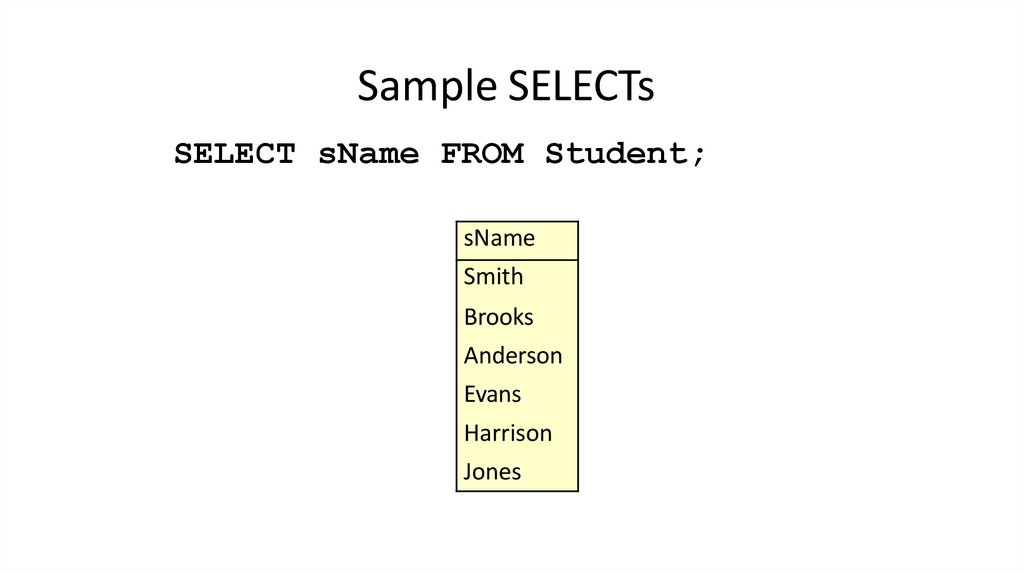
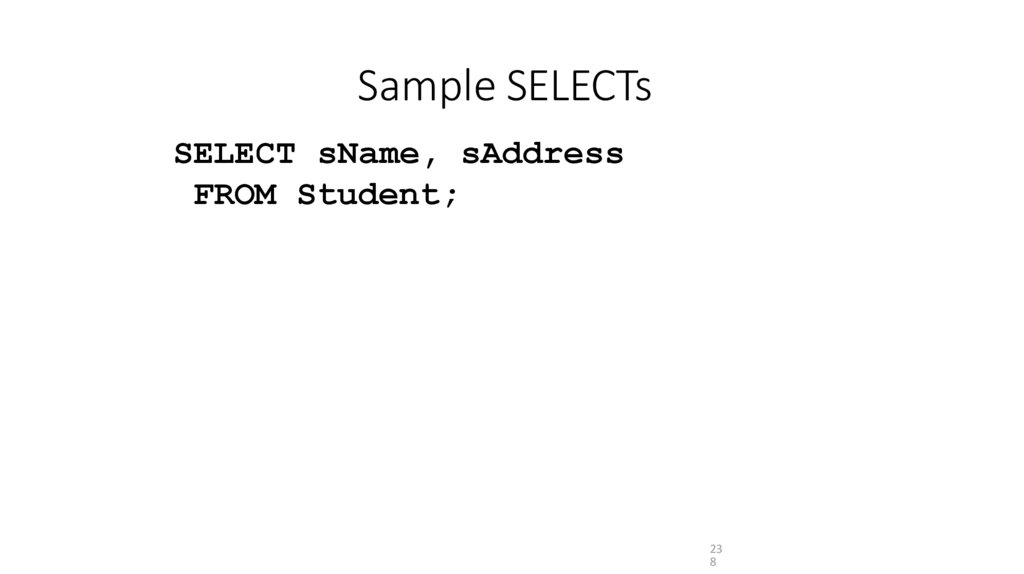
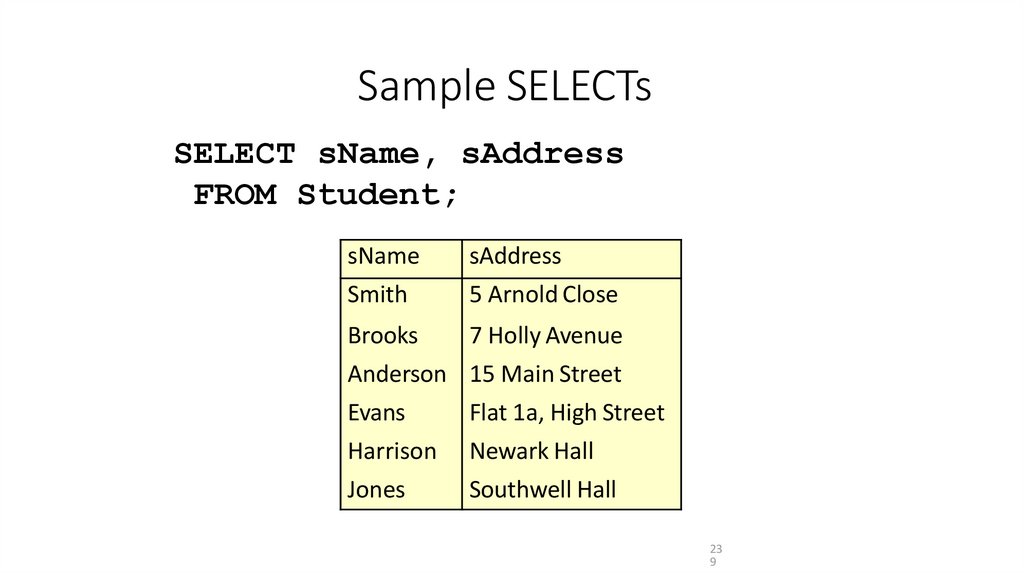
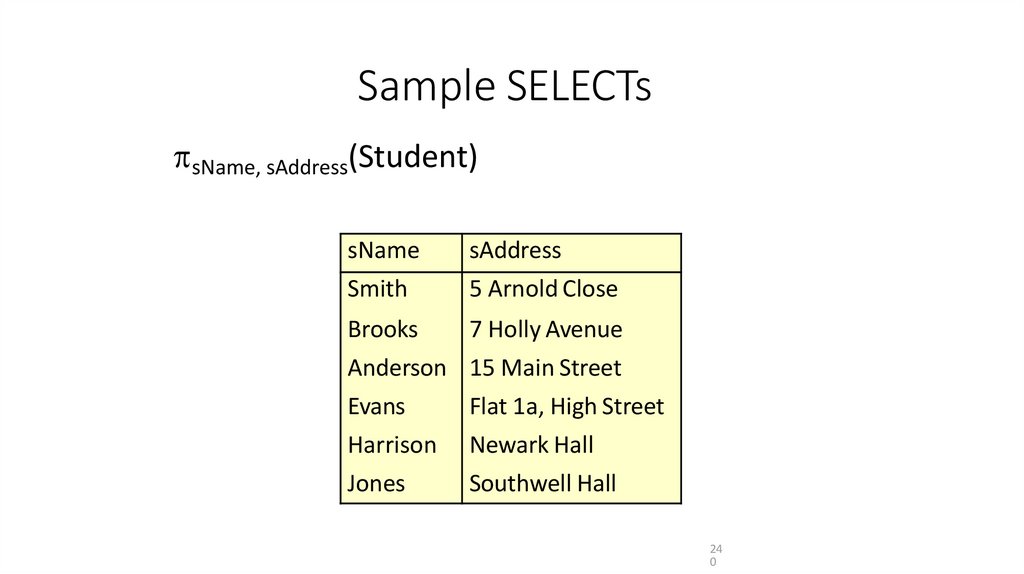
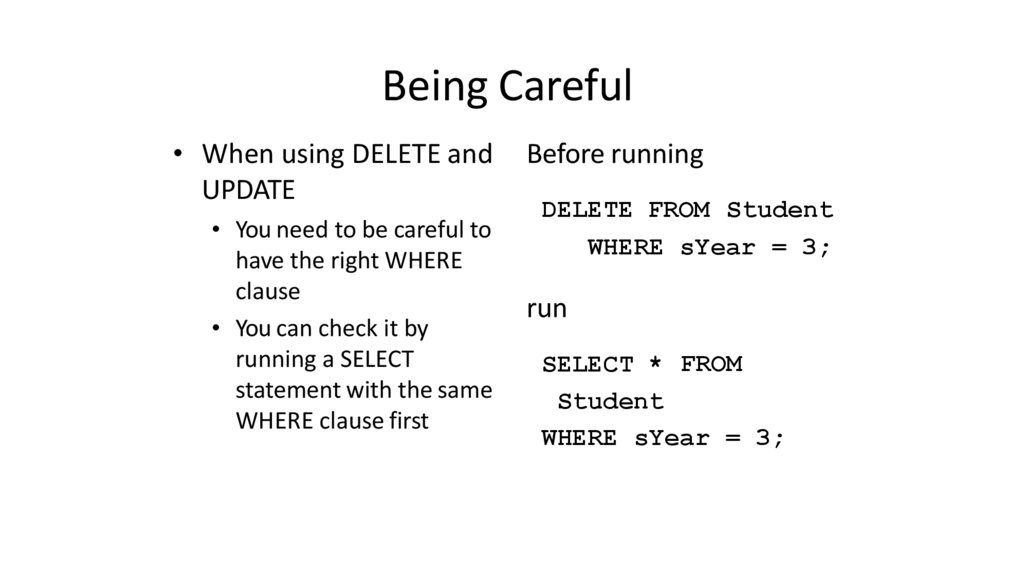
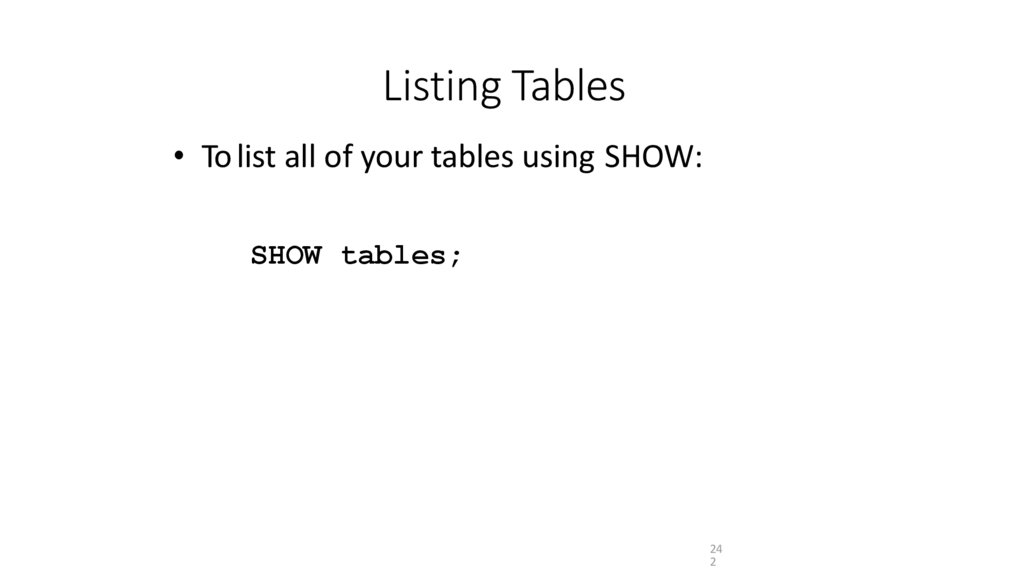
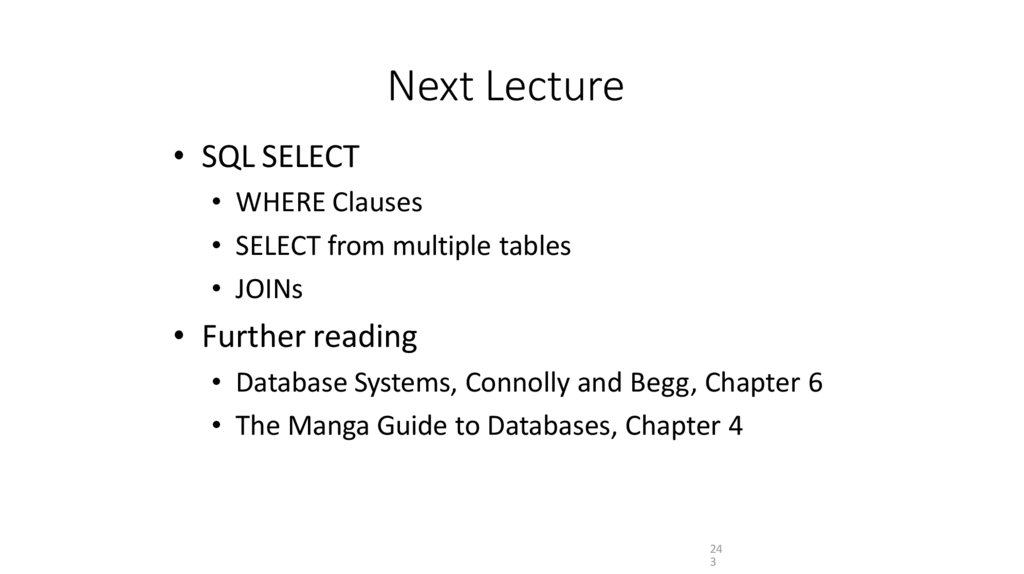
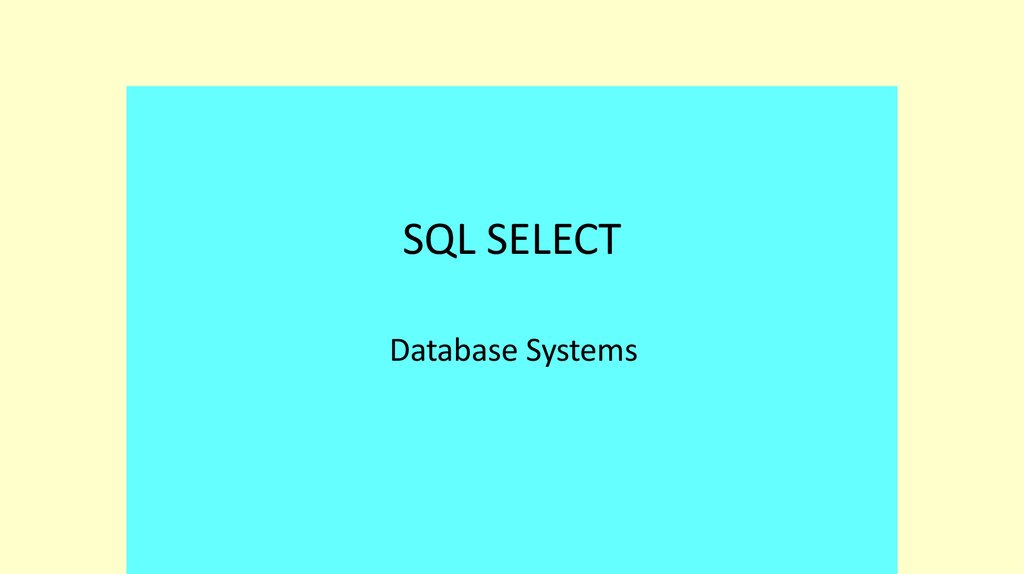
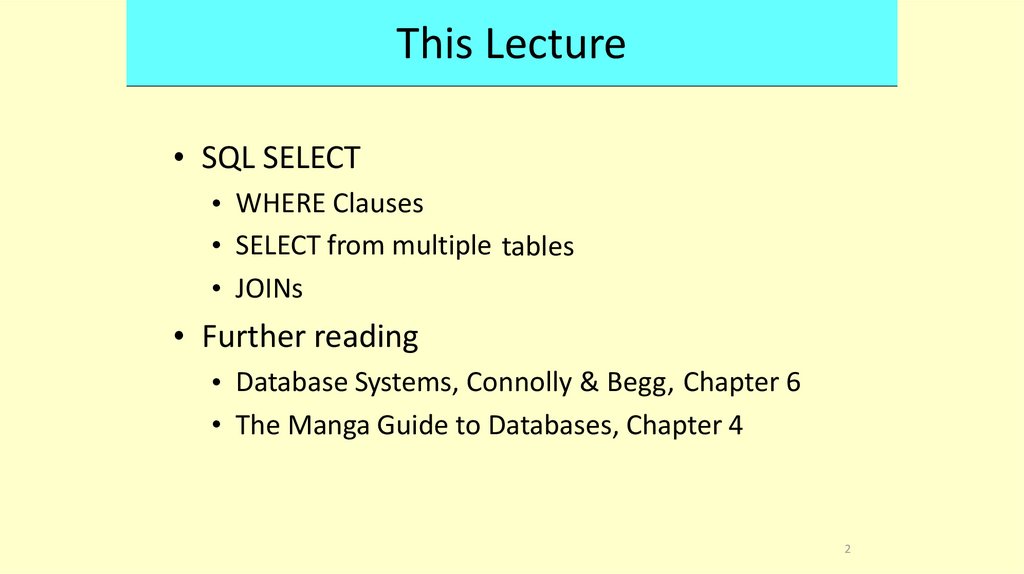
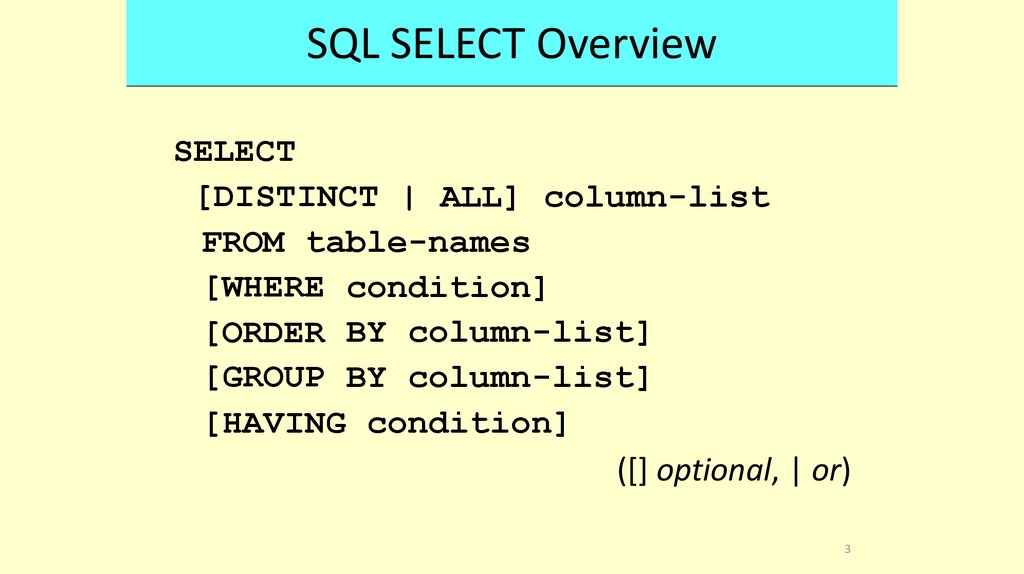
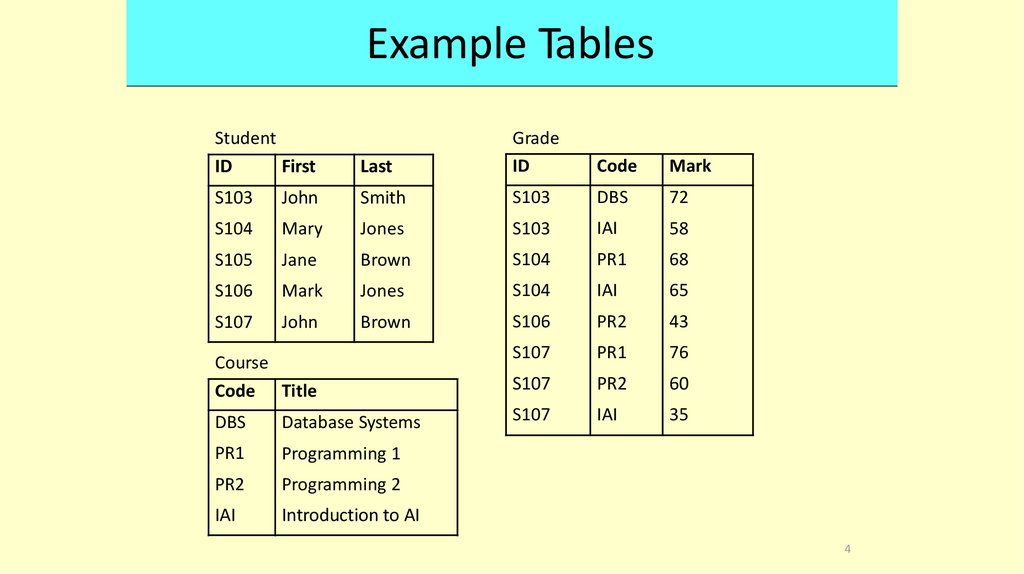
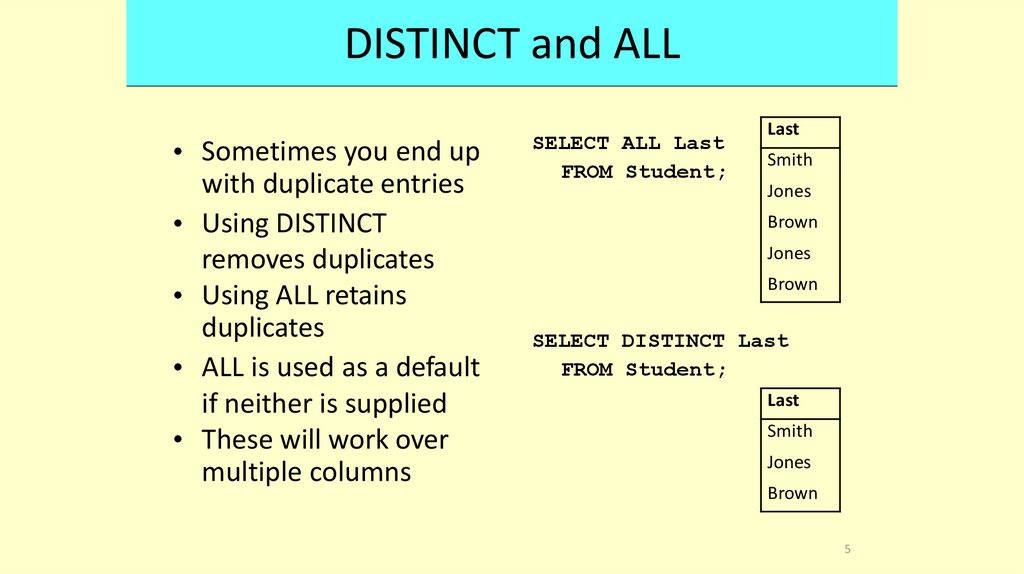

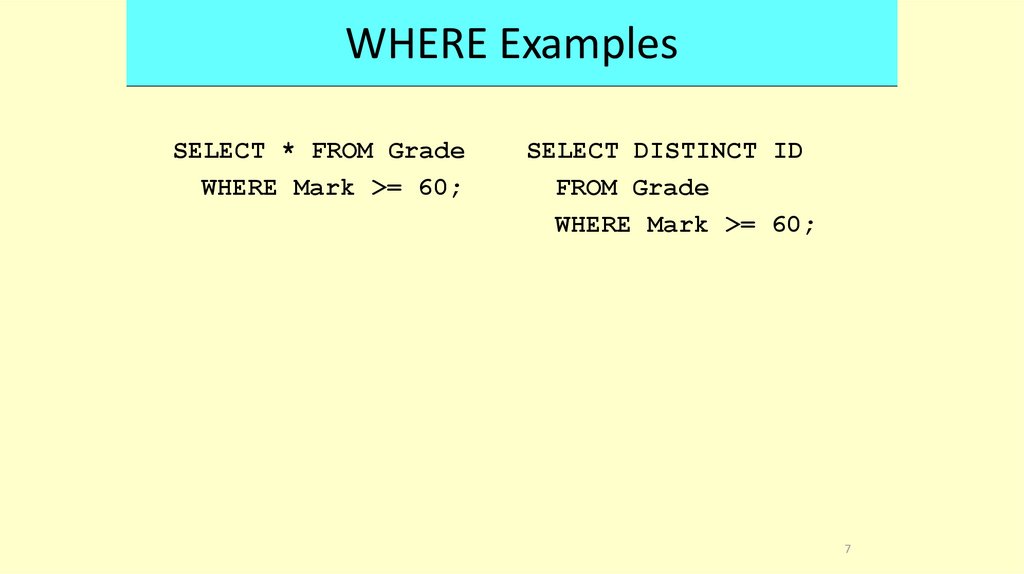
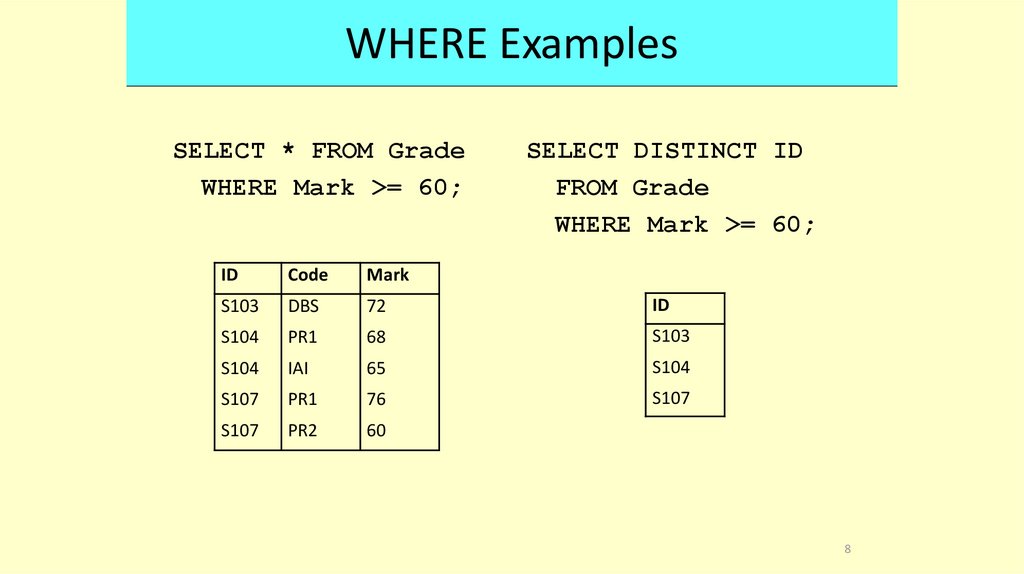


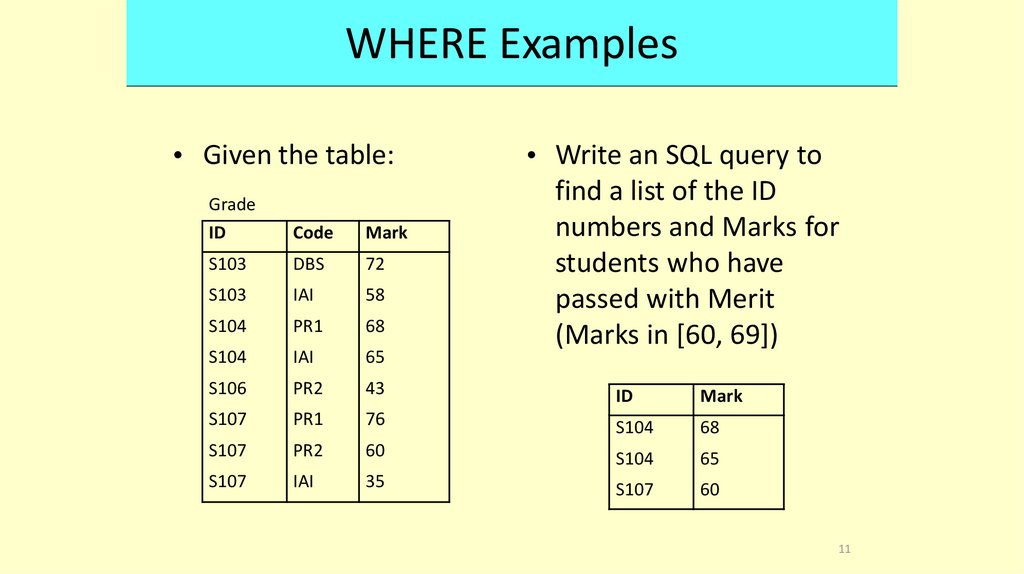
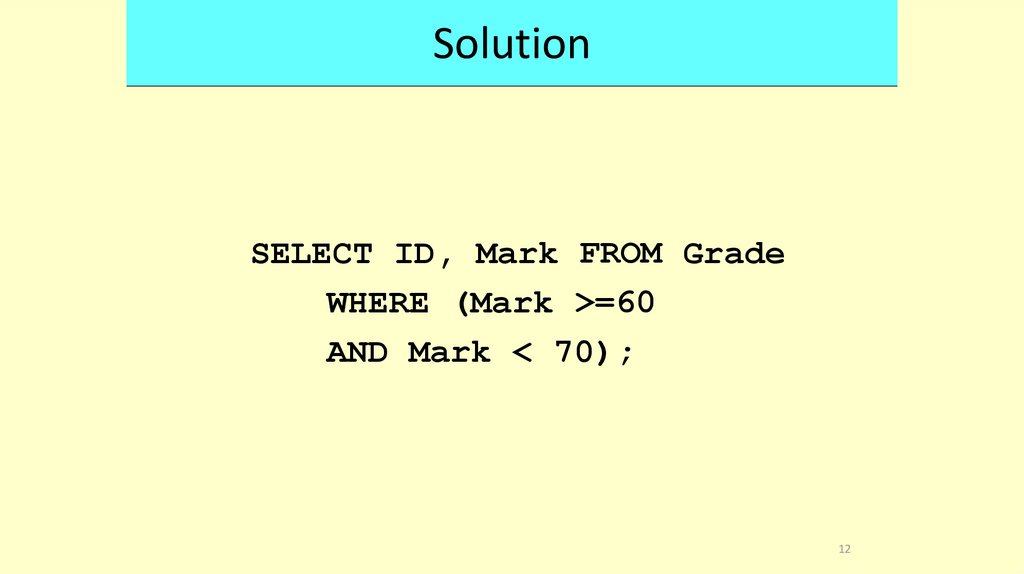
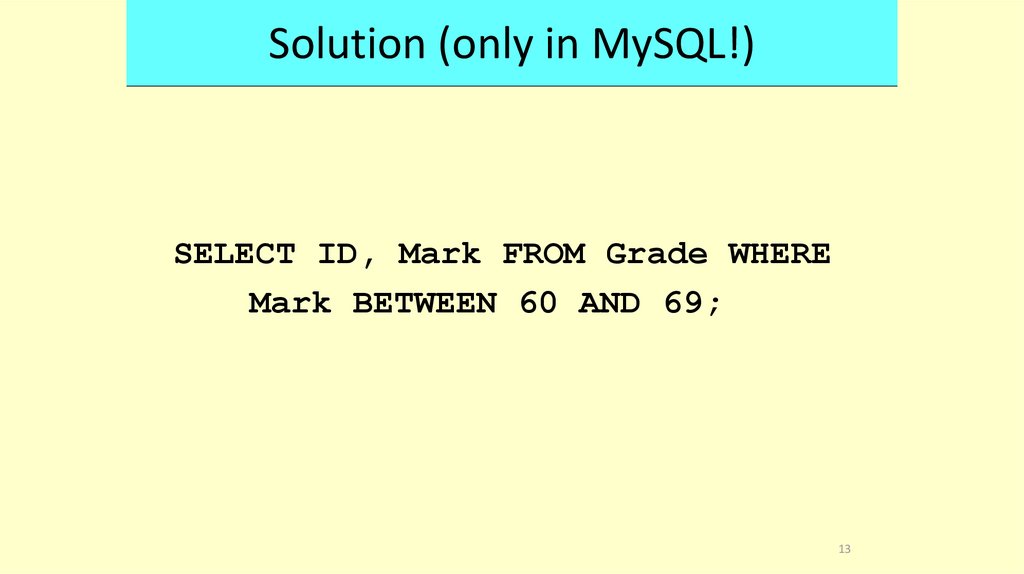
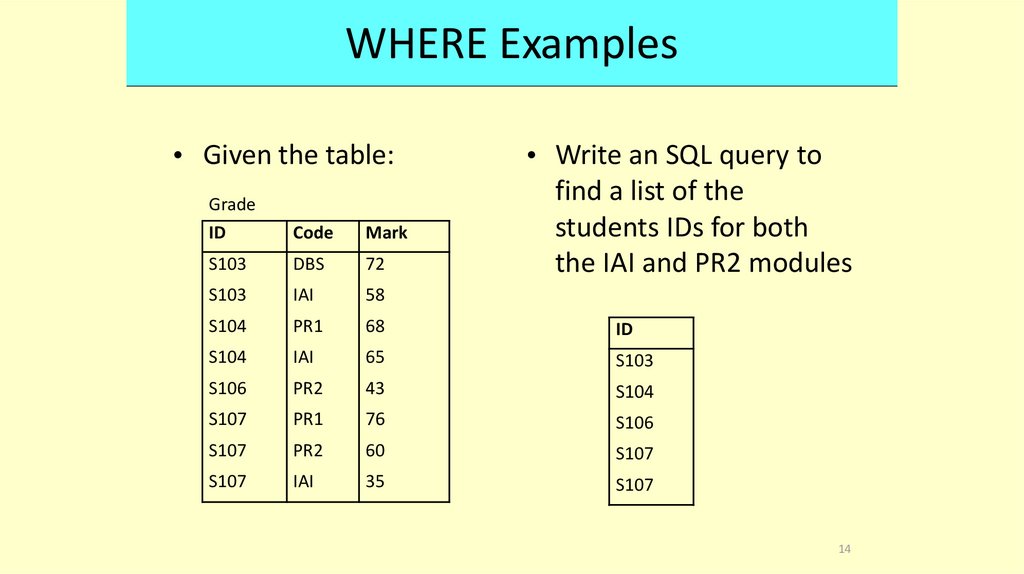
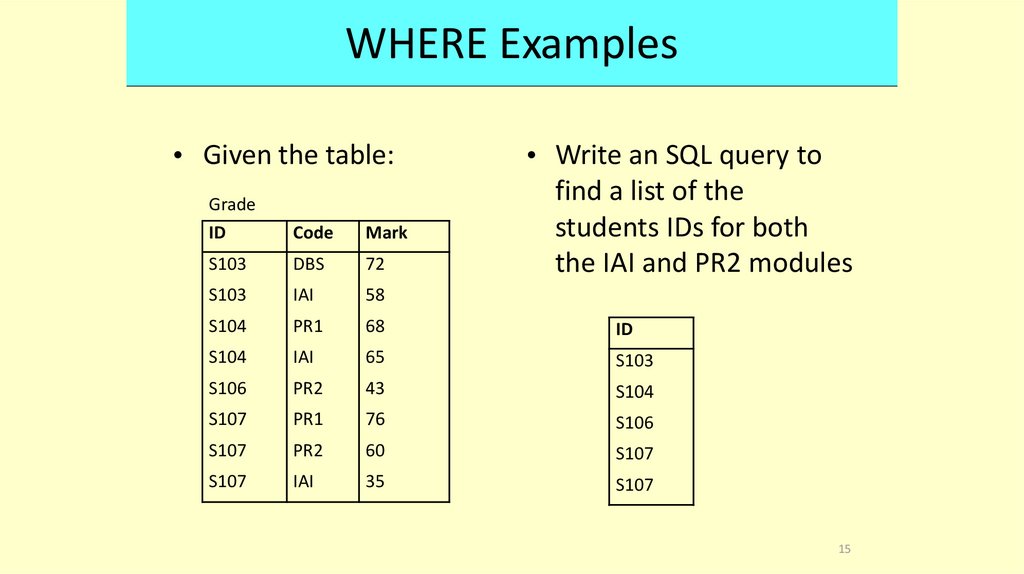
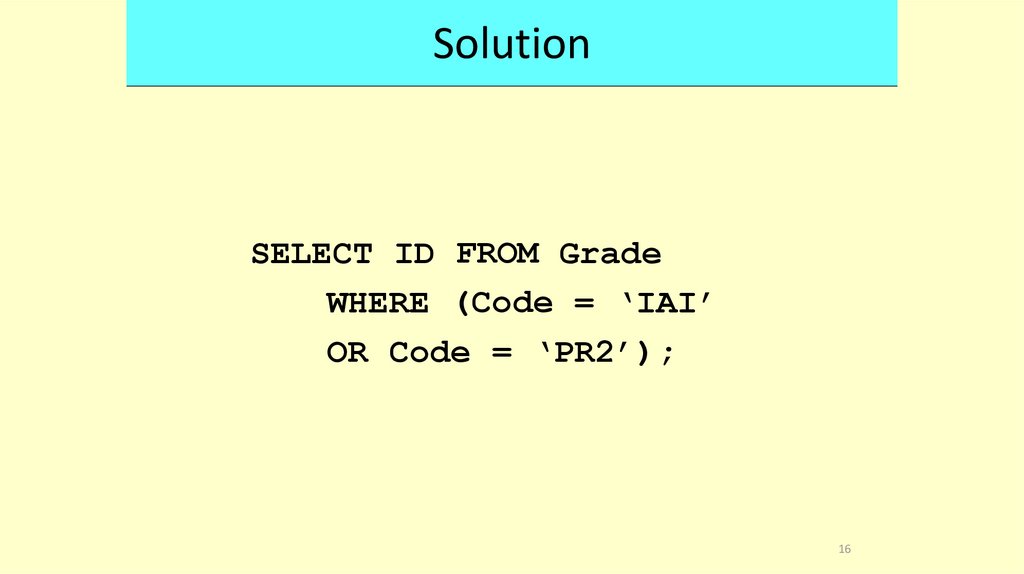
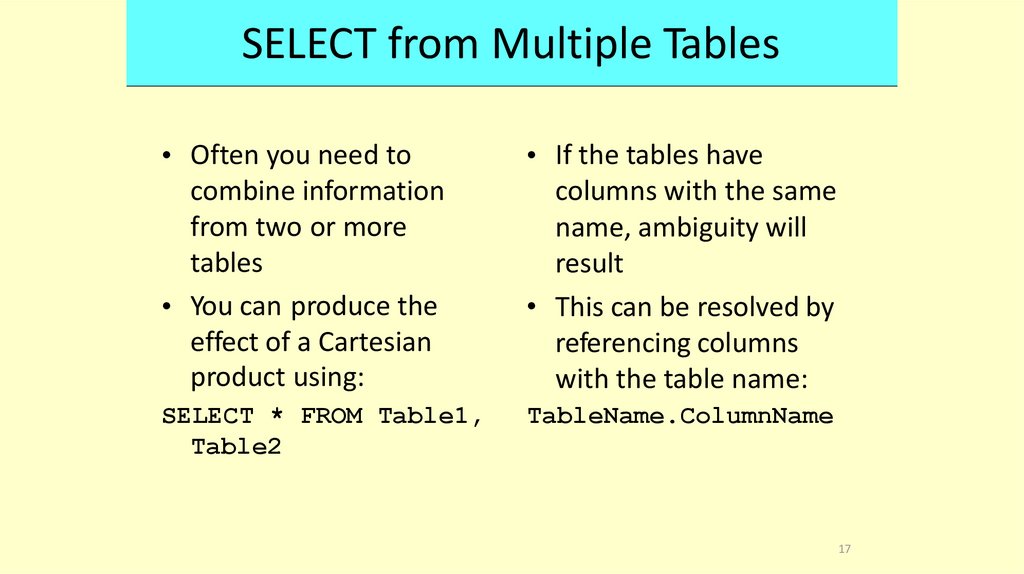
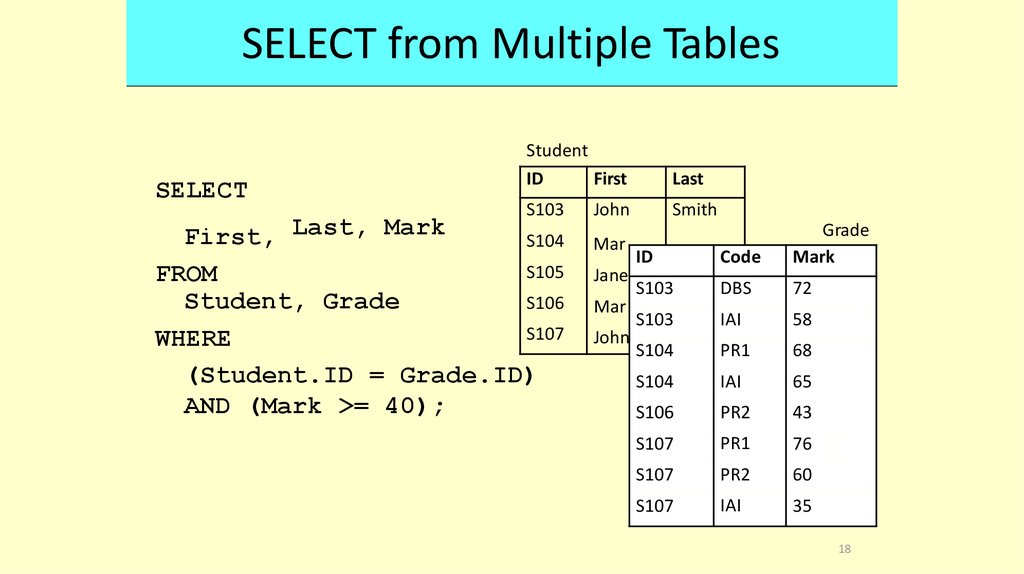

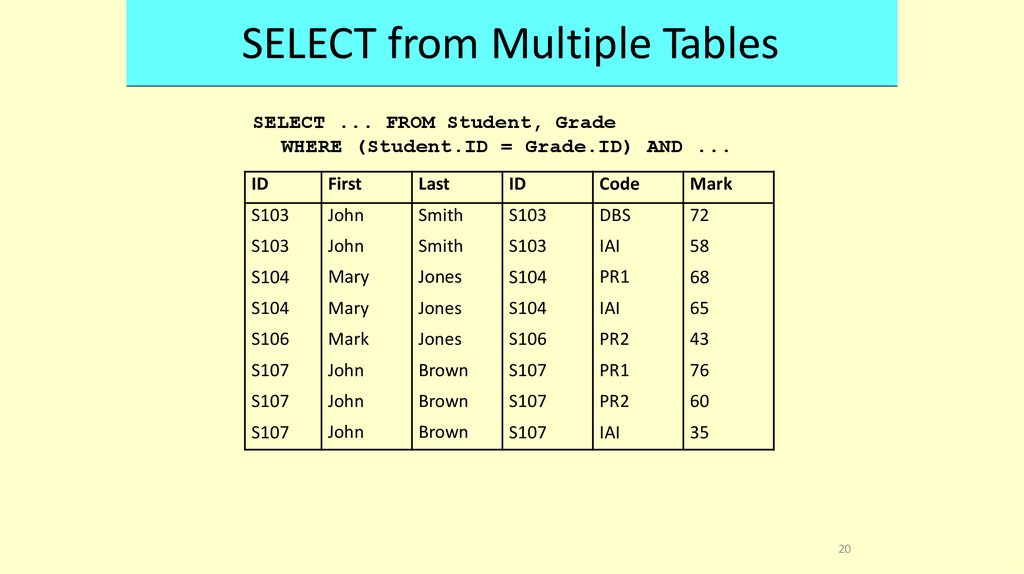
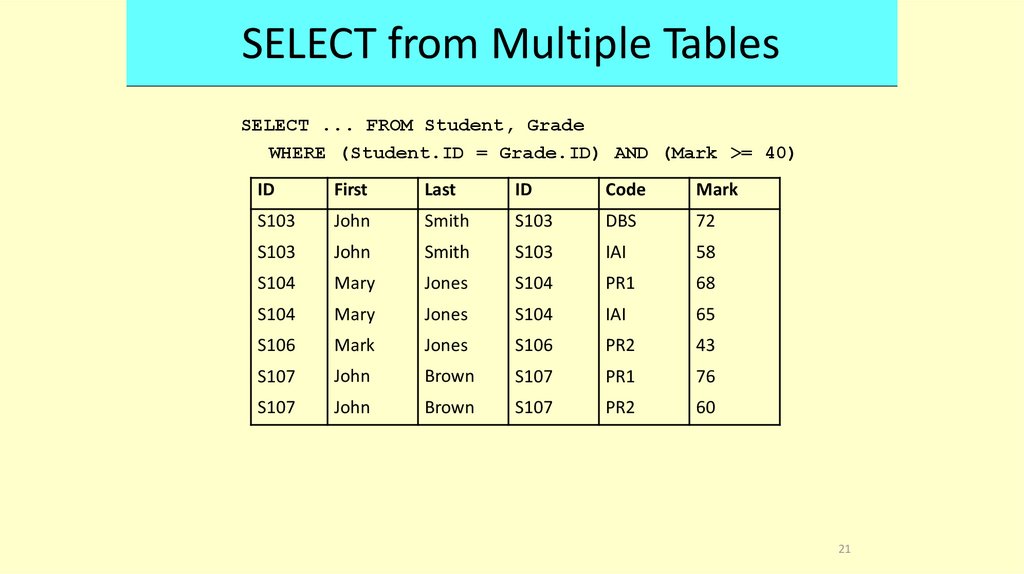
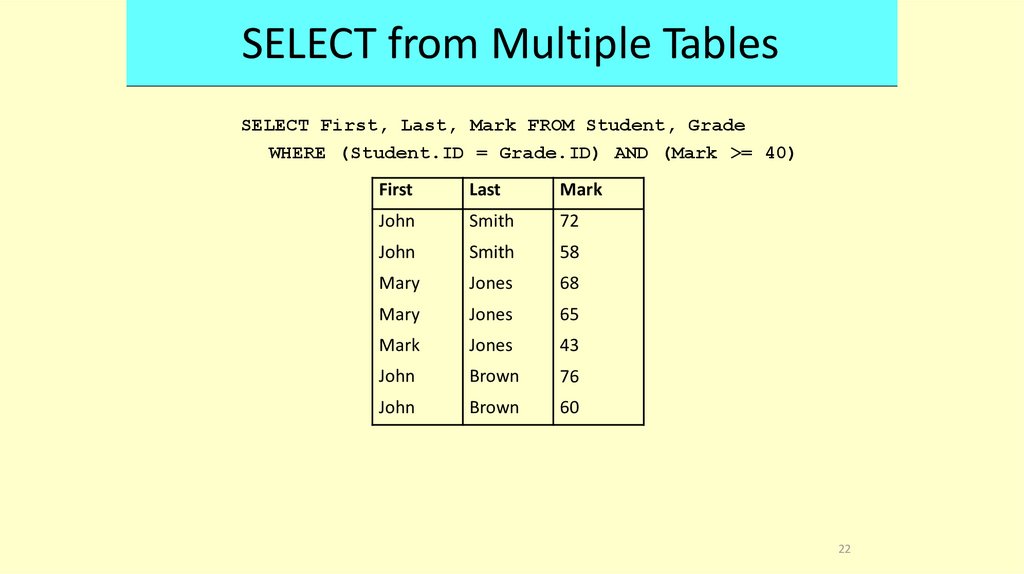
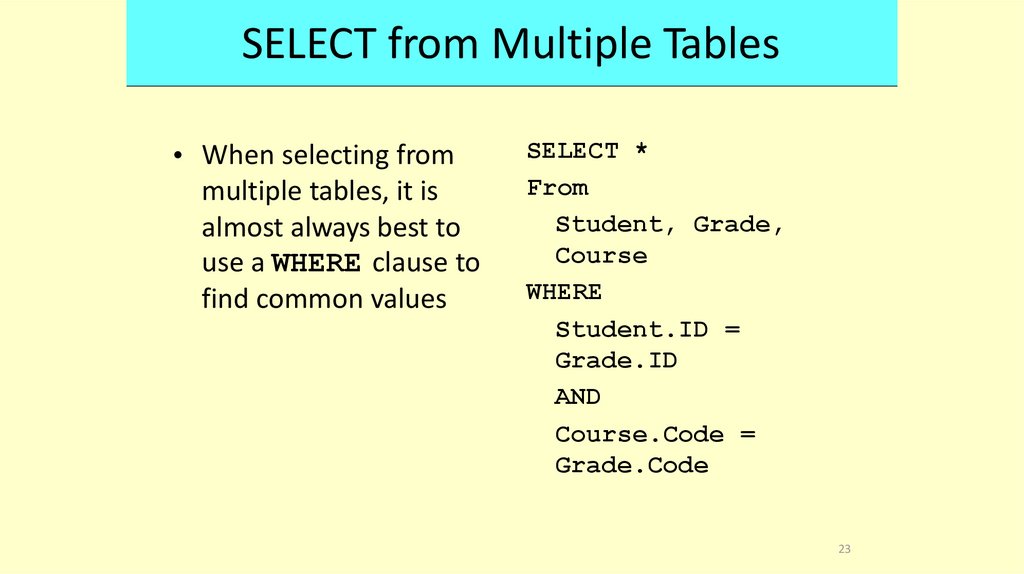
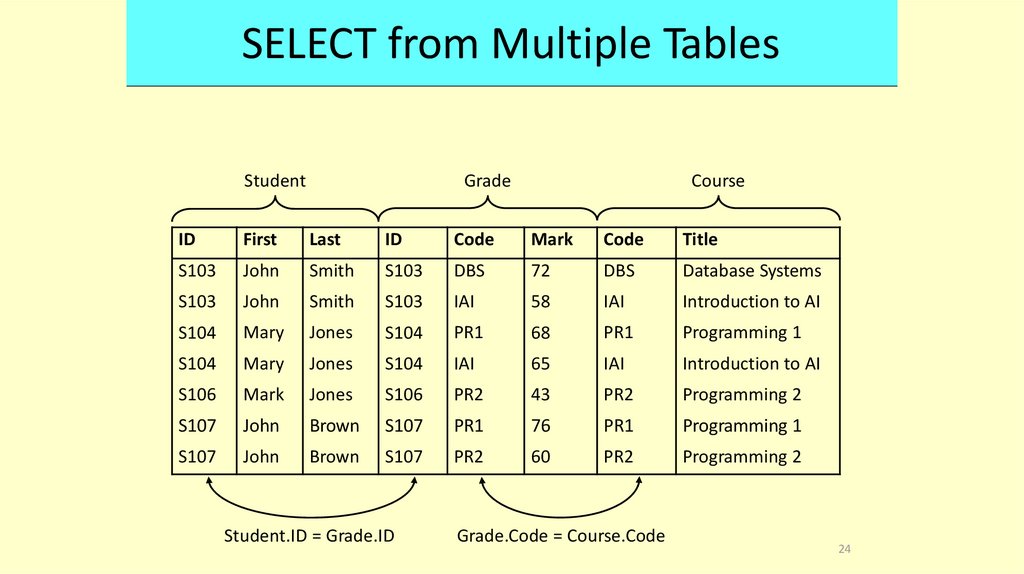
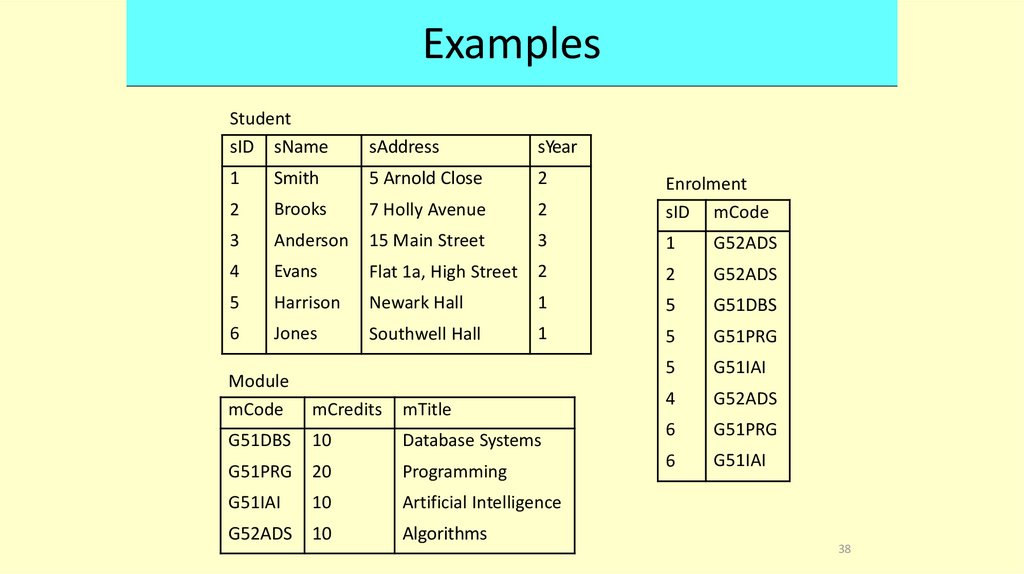
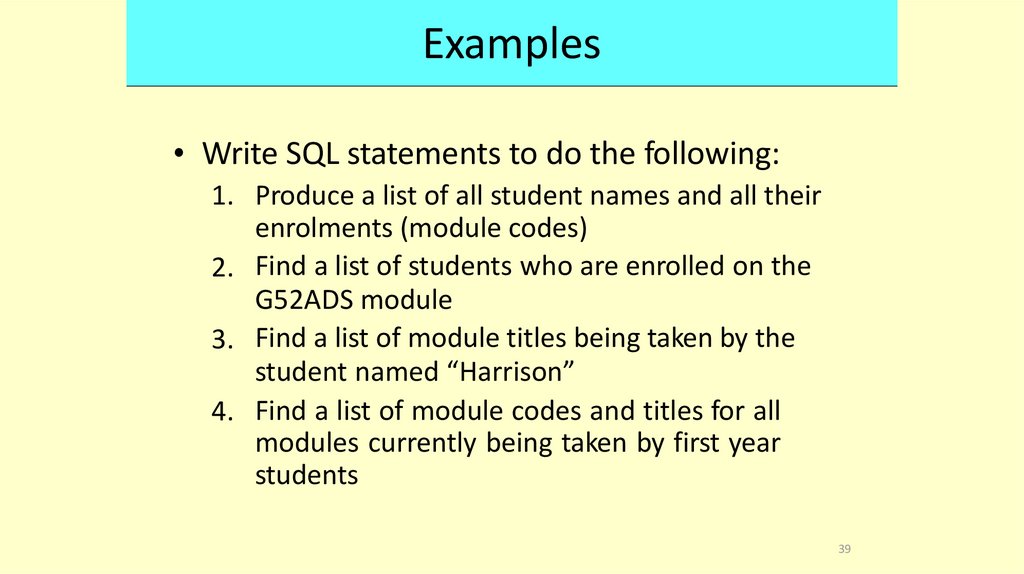
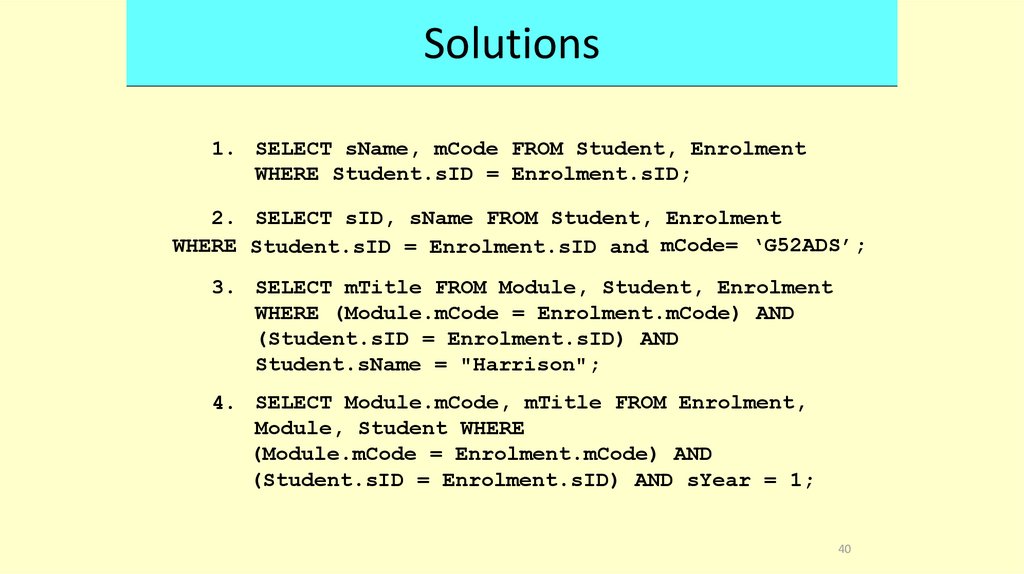
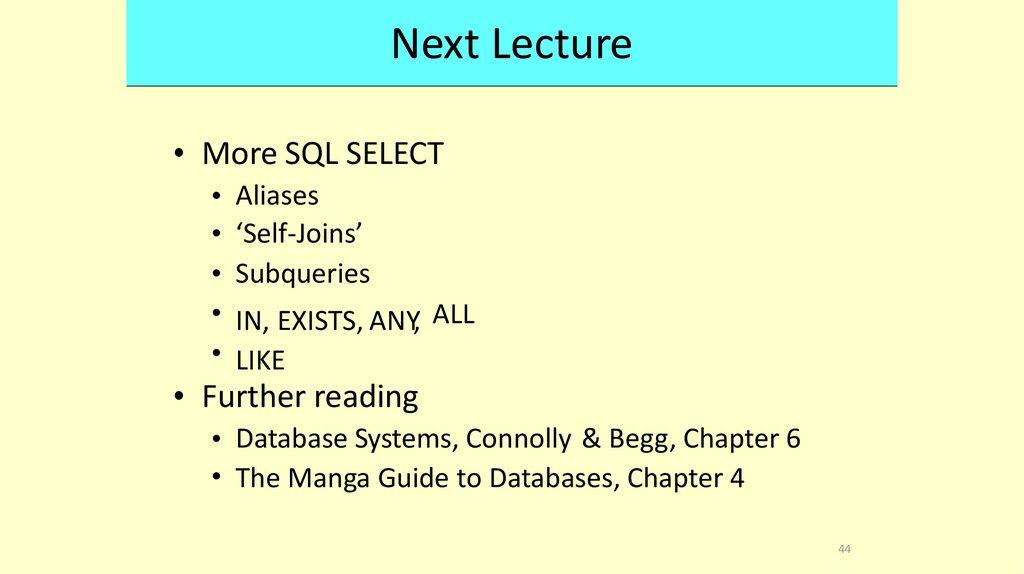
 Базы данных
Базы данных