Похожие презентации:
1.
2. What is Pinterest?
Pinterest us a social media sitethat allows users to create
and share virtual bulletin
boards, or pinboards.
3. Some Terms To Know
Pin – an image added to a pinboard. A pin canbe “pinned” from a website using the “Pin It”
button or uploaded from images on a computer.
“Pin It” Button – lets you easily grab content from
the web to add to your boards.
Board – where you collect and categorize pins
(images, videos, etc.).
RePin – adding a pin from someone else’s board
to one of your boards.
4. A Few Helpful Tips
The key to Pinterest is in the visuals. Addingtext to an image or a description in the
comment section helps others identify the
topic or understand what they will find if they
click on the image.
Although quirky names may seem fun and
creative, name your boards with keywords
and terms that people will use when they
search.
Be careful what you pin. Many photographs
and images are protected by copyright, and
some websites post notices prohibiting pinning
of their content to Pinterest.
5. Pinterest Addiction
If you find yourself quickly addicted toPinterest, search out a local support
group (there’s probably a board for
that) and get some help…or just keep
pinning! It’s free, fun, and your pins and
boards may help other educators,
students, and parents.
6. Pinterest for Educators
While Pinterest provides a lot of“eye candy”, there are specific
ways educators and schools can
use Pinterest professionally.
7. Ideas for Decorating and Setting Up Classrooms
Looking to liven up your classroom?There are tons of photos on Pinterest of
great classroom setups from
Kindergarten through high school. Use
them for ideas and inspiration for your
own decorating.
8. Keeping Ideas and Websites Accessible
Do you find yourself jotting down ideasor bookmarking websites and then
forgetting about them? Pinterest can
help you keep your ideas and websites
organized and easy to find when you
need them.
9. Classroom Bulletin Board Creations
A great bulletin board can provide aspace for students to see their
accomplishments, share information,
add character to your classroom, or
maybe even a combination of all three.
10. Organizing Your Classroom
Is your classroom lacking organization?Do you wish there was a place for
everything and everything was in it’s
place? Search through pins for some
creative ways to keep your classroom
neat and tidy.
11. Find and Share Lesson Plans
Pinterest is full of lesson plans that youcan use and adapt to fit the needs of
your students. You can also show off
your own great ideas by pinning photos
and comments.
12. Take Virtual Field Trips
Let your students travel and explore theworld when you find creative, online
field trips on Pinterest. You can also
build your own custom field trips.
13. Find Printables for All Occasions
If you’re looking for lessons, games,charts, posters, templates, etc., you’ll
find a huge selection of great printables
on Pinterest.
14. Amazing Experiments for Science
Search Pinterest for some great ideasthat can assist in bringing science to life
for your students.
15. Create Hands-On Learning Experiences
There are boards and more boards, andeven more boards with tons of pins
related to hands-on projects that will
keep your students engaged in the
learning process.
16. Create Your Own Board
Create a wish list of books for an upcomingbook fair.
Feature your favorite websites or tech tools.
Pin images of all the books on your class or
grade level reading list.
Pin student projects on a class board.
Fill a board with great quotes or motivational
messages.
Post pictures of current or previous students,
putting a spotlight on their accomplishments.
Create grade level or department boards,
content strategy boards, or a career interest
board.
17. Some Great Pinners to Follow
Vicki Davis – best known as the “Cool CatTeacher”
Eric Sheninger – Digital Principal Award winner
Karen Steff – Ontario Ministry of Education
Debbie Fucoloro – Technology Coordinator
Shelly Terrell – an education thought provoker
Terry Heick – director of TeachThought.com
Kathy Schrock – Educational Technologist
Ted Ed – online library of educational videos
Education World – largest free, independent
resource on the Web for educators
18. So Now What?
It’s time to get started! Go towww.pinterest.com and
create an account. If you
need help, check out
Pinterest Basics for step by
step instructions.



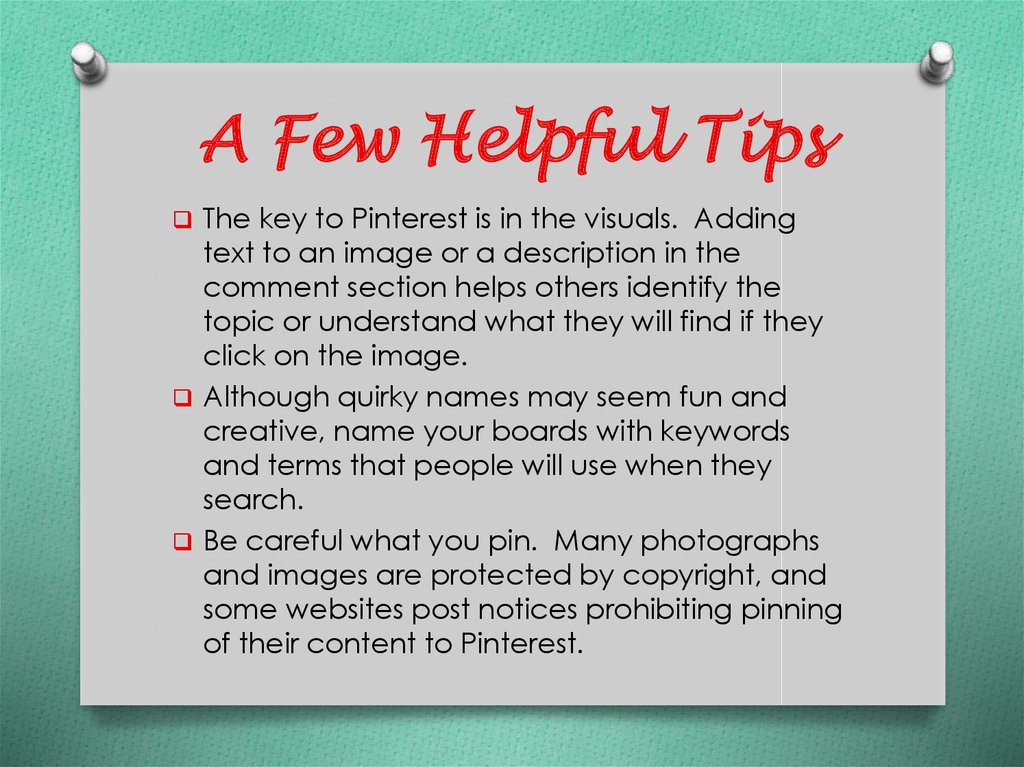


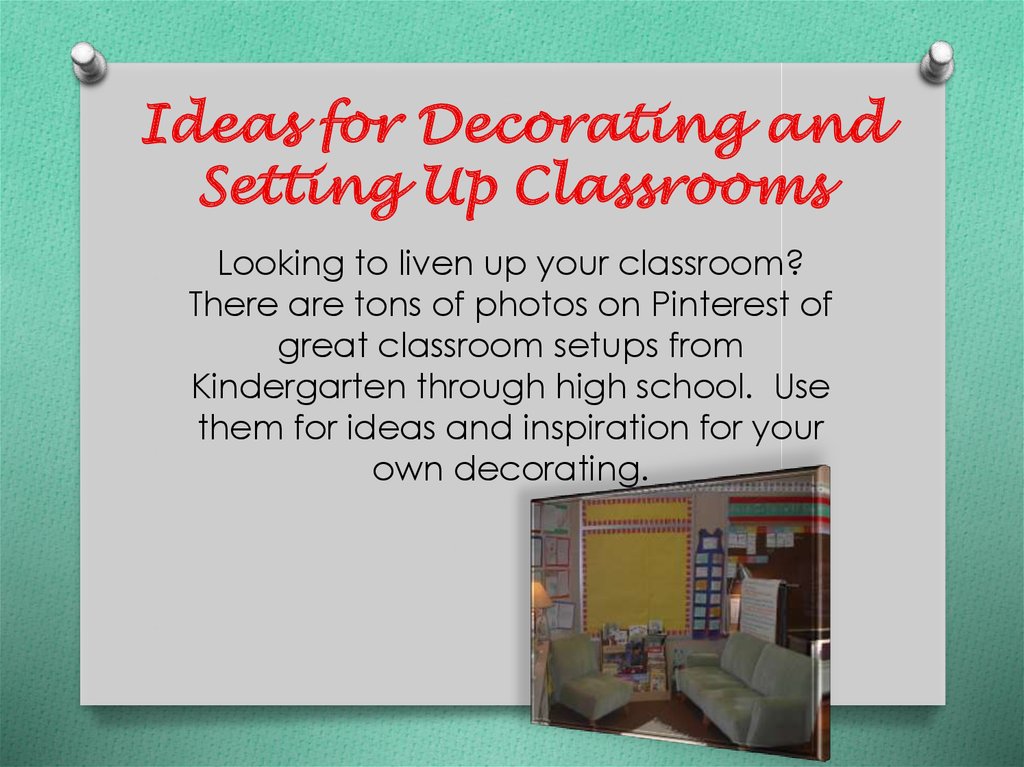
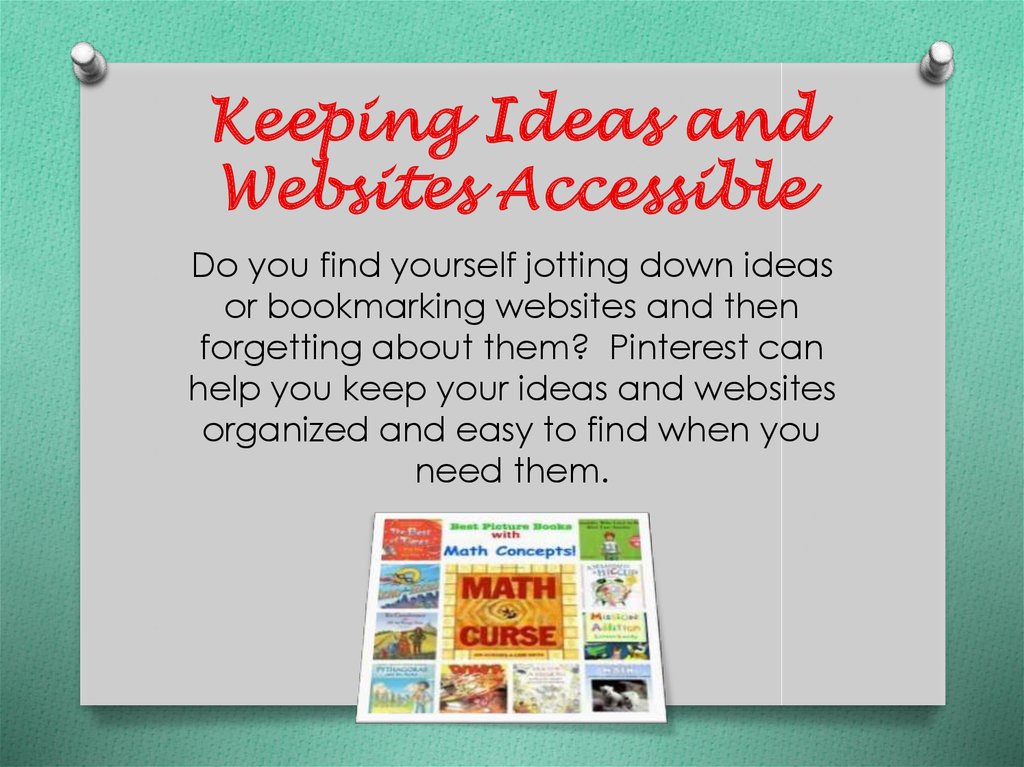

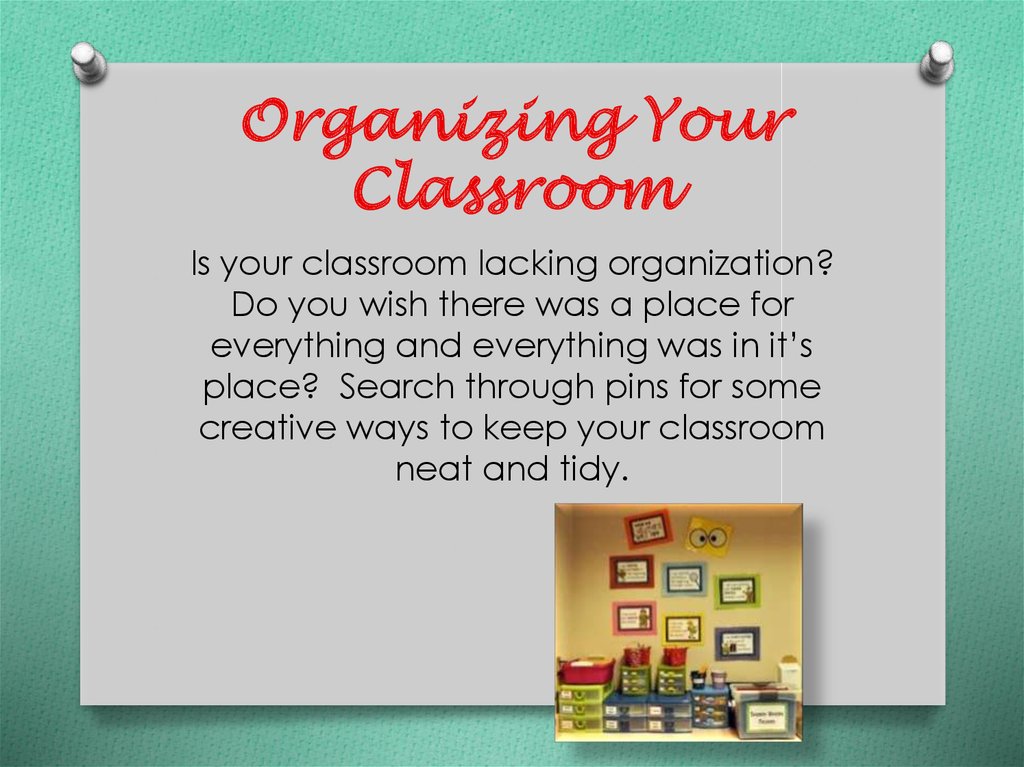
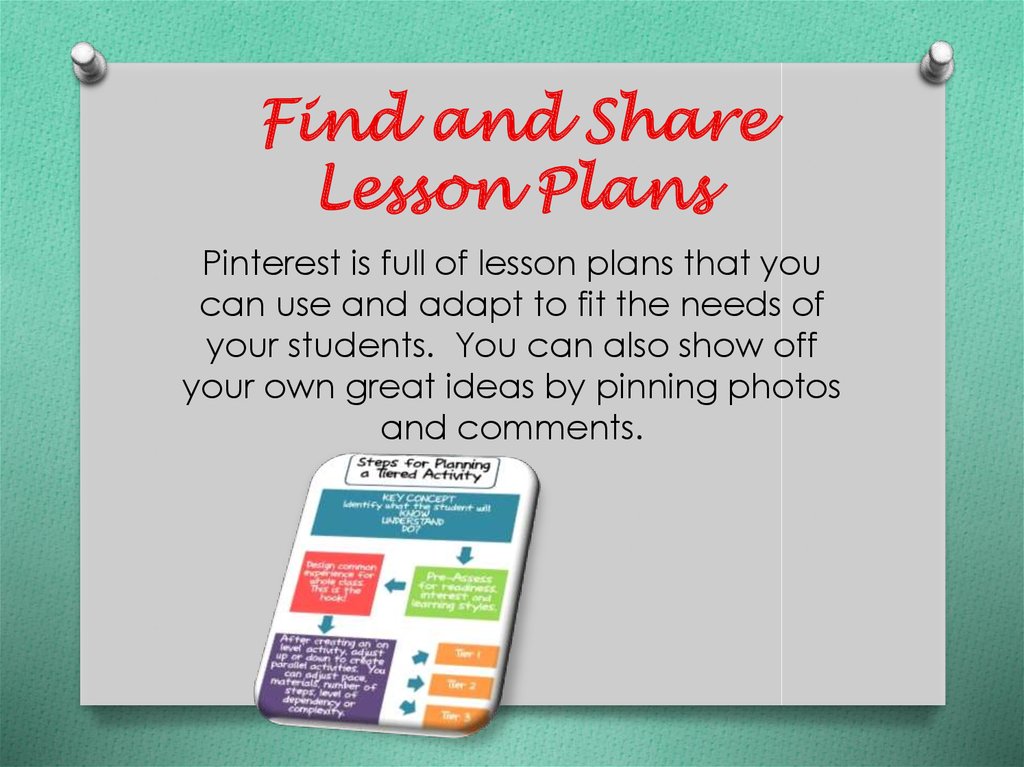




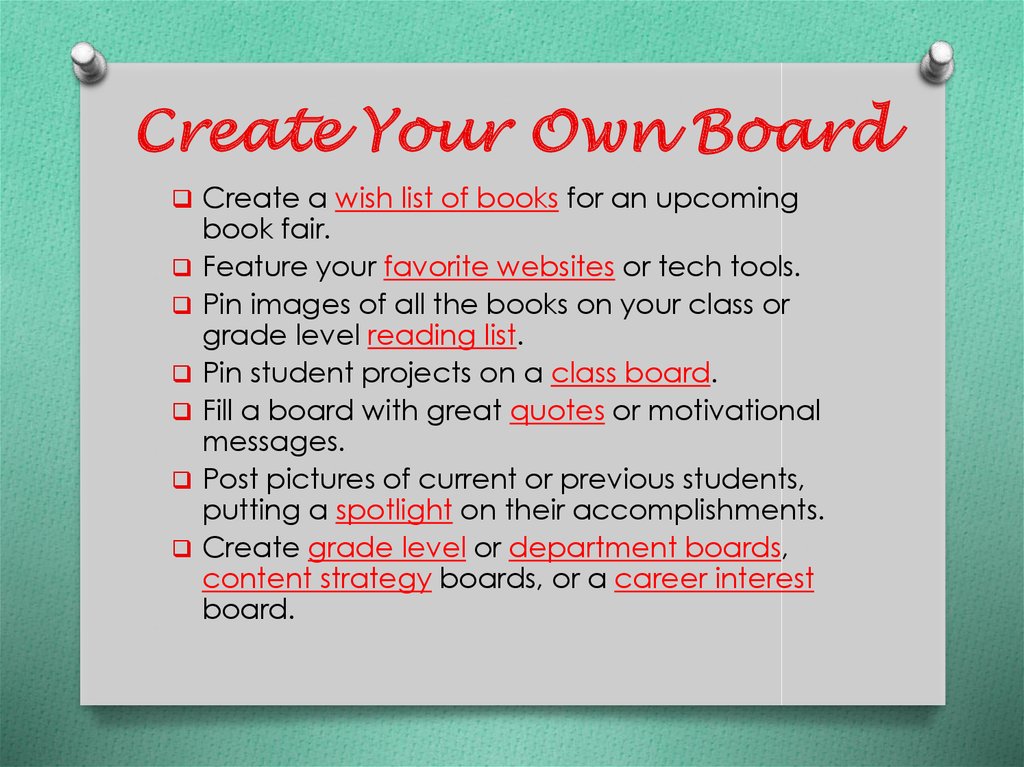



 Интернет
Интернет








