Похожие презентации:
Enqueue Functionality
1.
EnqueueSAP AGS China
September 2014
2.
AgendaEnqueue Functionality
SAP Transaction Concept
SAP Locking Mechanism
Enqueue Architecture(classic)
Enqueue Table
Enqueue Library
Enqueue Performance
Performance Problem
• Collect performance related information
Robustness and High Availability
Enqueue Backup File
Standalone Enqueue Server
© 2014 SAP SE. All rights reserved.
Customer
2
3.
Database LUW VS SAP LUWAn SAP-LUW (Logical Unit of Work)
consists of changes in the Netweaver
System that belong together from a
logical point of view. These changes
are either carried out in full or they are
not carried out at all (all or nothing
principle).
© 2014 SAP SE. All rights reserved.
A database LUW consists of changes
that are executed up until the database
status is sealed. (DB Commit).
Customer
3
4.
Database LUW VS SAP LUWDB LUW
One dialogue step need a
DB LUW. Each dialog step
(interval between screens)
corresponds to a database
LUW).
t
update
LUW: Logical Unit of Work
© 2014 SAP SE. All rights reserved.
SAP LUW
A SAP LUW consists of one
or more dialog steps, whose
changes are written to the
database in a single
database LUW . An SAP
LUW can be executed using
a series of different work
processes.
commit
Customer
4
5.
DurationDefinition: Database Transaction versus SAP Transaction
of R/3
Locks
SAPRoll
Roll
SAP
Out
Out
(db commit)
End of SAP
Transaction
(commit work)
WP1
WP2
WP3
Multiple
Database
TA‘s
Database transaction is based on DB
LUW. One database transaction
contains one DB LUW.
SAP transaction is based on SAP
LUW
TA: Transaction
© 2014 SAP SE. All rights reserved.
Customer
6
6.
Definition: Database Transaction versus SAP TransactionDB Transaction
SAP Transaction
After a session has been processed in a work
process during a dialog step, and after it has
been rolled out, it may continue execution in a
different work process. However, no DB
supports a transaction spanning different work
processes.
DB commit is always initiated whenever
the program has to wait. A change of a
screen triggers an implicit database
commit, because user input in screen
takes time, which triggers work process
roll out.
One DB connection belong to one
work process
Transaction is identified by DB
connection
An SAP Transaction is able to
© 2014 SAP SE. All rights reserved.
overcome the restriction of a fixed
connection to the database.
Changes on the database are
collected in Update requests which
are processed in a non-rolling work
process type -> UPD.
An SAP Transaction ends with a
commit work statement.
Customer
7
7.
SAP Locking Mechanism: Why do we need it?A few words for DB LUW and DB lock
A DB LUW is directly bound to a single dialog work process
At the end of DB LUW, with every DB commit , the database system release all
the locks set during DB LUW
Database locks are not sufficient if data is collected throughout several screens
and the respective data records are to be kept locked during this time frame.
Sap lock
To keep a lock set through a series of screens, the Netweaver System has a
global lock table, which you can use to set logical locks for table entries.
You can use logical locks to lock table entries that do not yet exist on the
database. This is appropriate, for example, when you enter new table lines.
© 2014 SAP SE. All rights reserved.
Customer
8
8.
SAP Locking Mechanism- conceptPurpose
Synchronizes database access. It prevent two program from accessing the same
data concurrently and ensure to read up to date data.
Make sure data consistency for a longer time from application level without
database changes before commit work.
Life span
A lock remains set until you either call the corresponding DEQUEUE function
module, or close the transaction (or /n)with an implicit DEQUEUE_ALL.
Reliability
After locks that have been passed to the update system are stored both in the
lock table and in a backup file, so that they are not lost when the Enqueue server
fails.
© 2014 SAP SE. All rights reserved.
Customer
9
9.
SAP Locking MechanismPost 1st
Enqueue
Lock
Create Update
Request, start
Update Task
Interactive
Dialog Task
(different dialog processes)
Update Task
Single SAP LUW,
starting in Dialog Task,
continued in Update Task
Update
request
pending
Duration
of SAP
locks
Multiple
Dialog
Steps
Duration
of
database
locks
Release all
inherited
SAP locks
LUW: Logical Unit of Work
© 2014 SAP SE. All rights reserved.
Customer
10
10.
The Enqueue Owner and its scopePost
Enqueue
Lock for
Owner_1
Start SAP LUW
with 2 new
lock owners
(2 LUW-Ids)
Interactive
Dialog Task
Post
Enqueue
Lock for
Owner_2
TA ending, all owned
dialog locks will be
released
Owner_1
Owner_2
Each transaction has two enqueue keys
• one enqueue key for the dialog part - Owner_1
• one enqueue key for the update part - Owner_2
The Scope parameter is used to define which of the two enqueue
keys is taken for the enqueue request
• Scope 1 take dialog enqueue key of transaction
• Scope 2 take update enqueue key of transaction
• Scope 3 take both, dialog AND update enqueue key of
transaction
© 2014 SAP SE. All rights reserved.
Customer
11
11.
Scope 1Lock dialog program.
Step1: open a report in se80 named
“Z_XM_TEST5”.
Step2: modify to change mode.
Step3: enter into sm12, to check the
Entry List. We can see the only the
dialog owner own the lock.
Step4: open “Z_XM_TEST5” from
another new window. We can see the
result from next slide.
© 2014 SAP SE. All rights reserved.
Customer
12
12.
Scope 1• From the screenshot, marked
with red, we can see it was
blocked if we try to use the
change mode.
• Because this is locked by dialog
part owner of dialogue work
process.
• The lock belongs only to dialog
owner. Therefore only exists in
the dialog transaction. The
DEQUEUE call or the end of the
transaction, not COMMIT WORK
or ROLLBACK WORK, cancels
the lock.
© 2014 SAP SE. All rights reserved.
Customer
13
13.
Scope 2The lock belongs to the update owner
only (owner_2), it is passed to the
update program (default) (Usage for
updates through update program).
• The lock is released when the update
transaction is complete. You can
release the lock before it is
transferred to the update using
ROLLBACK WORK. COMMIT WORK
has no effect, unless CALL
FUNCTION ‘…‘IN UPDATE TASK has
been called
An Example
• When you plan to go traveling, You
wish to book a flight. Once you have
chosen the flight you want to book,
then we need to update the database
data, this is only be done with update
owner owns the lock.
• you should make sure that no other
customer books the same flight so as
to prevent the last free seat from
being occupied more than once.
• Scope 3 is combination of _scope 1
and _scope 2. Two locks are set.
© 2014 SAP SE. All rights reserved.
Customer
14
14.
Example: SAP Transaction calling Update TaskStart SAP LUW
with 2 new
lock owners
Post
Enqueue
Lock for
Owner_1
Post
Enqueue
Lock for
Owner_2
Commit work
(end of 1.) TA)
Owner_1
Interactive
Dialog Task
Owner_2
Owner_4
Update
Task
Owner_5
2.)TA ending, all
owned dialog locks
will be released
Owner_1
Owner_2
Lock ownership
moving from dialog
task to update task
Owner_3
LUW ending, all
owned update locks
will be released
Owner_4
Owner_5
Owner_2
LUW: Logical Unit of Work
© 2014 SAP SE. All rights reserved.
Customer
15
15.
What kind of locks exist? (Lock modes)Depending on the different applications several lock modes exist:
Shared:
Several users (transactions) can access locked data at the same time in display mode.
Requests from further shared locks are accepted, even if they are from different users.
An exclusive lock set on an object that already has a shared lock will be rejected. a
change is not possible during a shared lock is set.
Exclusive (Cumulative):
An exclusive lock protects the locked object against all types of locks from other
transactions. Only the same lock owner can reset the lock. This lock mode is
cumulative, so several exclusive locks can be set.
eXclusive (non-cumulative):
Whereas exclusive locks can be requested several times by the same transaction and
released one by one, an exclusive, non-cumulative lock can only be requested once by
the same transaction. Each further lock request will be rejected.
Optimistic
Optimistic locks initially behave like shared locks and can be converted into exclusive
locks.
© 2014 SAP SE. All rights reserved.
Customer
16
16.
AgendaEnqueue Functionality
• SAP Transaction Concept
• SAP Locking Mechanism
Enqueue Architecture (classic )
Enqueue Table
Enqueue Library
Enqueue Performance
• Performance Problem
• Collect performance related information
Robustness and High availability
• Enqueue Backup File
• Standalone Enqueue Server
© 2014 SAP SE. All rights reserved.
Customer
22
17.
Components of the Enqueue MechanismThe Enqueue Mechanism consists out of two components:
• the enqueue table and
• the library to access the table
The enqueue table is
• a piece of (shared) memory that holds the enqueues.
• it is associated with the enqueue server (central instance or standalone server)
• there can be several enqueue work processes, but only one enqueue table.
• in the Central Instance ALL workprocesses access the enqueue table
via Shared Memory attach
• even dialog processes access the enqueue table directly
In a central system the enqueue work process NEVER get’s used
Reading enqueues is done via RFC and not via enqueue message,
reading the enqueue table is always done by a dialog work process
(or batch or update process)
© 2014 SAP SE. All rights reserved.
Customer
23
18.
Enqueue Table Entries (SM12)Granule Name,
normally the table name
Granule Argument,
customer data or wildcards
Client and User
Timestamp when the
transaction started !!!
(not when the lock was
set. I set the locks with
ten minutes difference!)
© 2014 SAP SE. All rights reserved.
Update Part cumulated lock
Dialogue Part cumulated lock
Customer
24
19.
Enqueue Table Entries (SM12)Upper Owner 1
Lower Owner 2
-> Scope
Data, where the
enqueue request
came from
If lock type is E,S :
Counter how often
lock is requested.
left Owner 1
right Owner 2
© 2014 SAP SE. All rights reserved.
In case of scope 2,3 this field
shows whether the enqueue is
already saved to disk (commit
work already executed). These
locks appear blue in sm12
Customer
25
20.
The Enqueue Table Architectureowner
index owner
table
enque
table
arg.
table
(for fast
search)
arg.
index
(for fast
search)
Sub tables, each of same size
(ca. 1000 entries per MB)
Enqueue table (enque/table_size)
© 2014 SAP SE. All rights reserved.
Customer
26
21.
The Enqueue LibraryTo handle the enqueue processing and to access the enqueue table the
enqueue library has been provided. It:
• is linked into the SAP kernel (and the standalone enqueue testtool enqt. In this
part we only talk about in enqueue work process),
• is active in the enqueue work process as well as in all other work processes
• and consists out of the following four parts (active in the specified work
processes):
© 2014 SAP SE. All rights reserved.
Customer
27
22.
Enqueue Libraryenqueue API for enqueue processing (in all WPs that want to do enqueue processing)
enqueue table handling (in all WPs connected to the enqueue table on the CI)
client handling of remote requests (in all WPs not connected to the enqueue table)
server handling of remote requests (in enqueue WPs)
Remote enqueue requests
are handled by the server
part, which is only “active”
in the enqueue-WP.
Dialog Instance
MessageServer
Workprocess
Dispatcher
Dispatcher
Server
Gateway
Gateway
Workprocess
Enqueue library
Server
API Client
Table handling
Enqueue Reads are
different: they are
executed as RFC-Calls.
© 2014 SAP SE. All rights reserved.
Central Instance
Enqueue library
API Client
Table handling
Enqueue
table
Customer
28
23.
AgendaEnqueue Functionality
• SAP Transaction Concept
• SAP Locking Mechanism
Enqueue Architecture(classic)
• Enqueue Table
• Enqueue Library
Enqueue Performance
Performance Problem
Collect performance related information
Robustness and High availability
• Enqueue Backup File
• Standalone Enqueue Server
© 2014 SAP SE. All rights reserved.
Customer
29
24.
Enqueue Performance introductionEnqueue performance depends on multiple factors and usually is difficult to
analyze.
There are different aspects of enqueue performance.
First steps to do when an enqueue performance problem is notified:
Understand the problem!
Get an exact description of the problem
Tackle the problem from that description
Don’t start looking at performance indicators which might not be relevant for the customers
problem
A gut feeling is not enough for a performance problem
description
© 2014 SAP SE. All rights reserved.
© SAP 2007 /
Customer
30
25.
Aspects of the enqueue performanceEnqueue calls consist of a communication part and of a processing part
identify if the problem is a communication problem or a processing problem
when the performance on the CI is good and bad only on the DIs you have a
communication problem
DI
Communication channel
standalone enqueue server: TCP/IP
classic enqueue: dispatcher - msg server line
Enqueue
Server
or CI
Do you have performance problems on both sides or only on the DI side?
Both sides: you have an enqueue processing problem
only on DI: you have a communication problem
© 2014 SAP SE. All rights reserved.
© SAP 2007 /
Customer
31
26.
How to “see” enqueue performance problemsCheck enqueue time and count in STAD
In this example we see 10 enqueue calls with a total time of 20ms 2ms per
call (this is a good value on a DI, but would be bad on the CI).
The same action on the CI: (less than) 1 ms for the same 10 calls
© 2014 SAP SE. All rights reserved.
Customer
32
27.
What you have to do in case of:‘ Central Lock handler notreached’
Check connection to enqueue
server with tools in sm12
when situation is not present any
more than it is likely that local
dispatcher-message serverremote dispatcher was
interrupted at certain point of time
Check dev_ms and participated
dev_disp files for NiRead or
NiWrite errors with RC = -5 or -6
© 2014 SAP SE. All rights reserved.
Message
Server
Dispatcher
TH
WP X
Dispatcher
TH
WP 5
(ENQ)
Customer
33
28.
What you have to do in case of:‘ Central Lock handler notreached’ II
If it is a reading request only, then
check the gateway connection
(RFC!)
Gateway
Gateway
Dispatcher
TH
WP X
© 2014 SAP SE. All rights reserved.
TH
WP 5
(ENQ)
Customer
34
29.
Collect informationStatistics
Enqueue test tool in SM12
Logging file
Trace file
Enqt
© 2014 SAP SE. All rights reserved.
Customer
35
30.
Statistics (sm12->extras)Enqueue requests,
rejected Enqueues and
erroneous requests
since startup
Dequeue All requests and simple Deque
requests. Their number should be less than
the number of enqueue requests.
•No. of written records
Size and of the dependent arguements with
current and peak utilisation. Peak values
MUST be lower than (max. value -1)
Accumulated time until response.
Accumulated time wait time until WP could
get hold of the semaphore .
© 2014 SAP SE. All rights reserved.
Customer
37
31.
enqueue processing performance problemsIf you found that the problem really is an
enqueue processing performance problem,
how to proceed?
Check the enqueue statistics in SM12
• the values shown are cumulated counters and
do not help at all
• call the statistics twice (within a minute) and
check for the number which changed most
Check for big number of enqueue collisions
Check for operations which are very costly
(read/backup) if they occur very often
(compared to the other operations)
Check that Wait time is smaller than
processing time
© 2014 SAP SE. All rights reserved.
© SAP 2007 /
Customer
38
32.
SM12: Test Tool Menu© 2014 SAP SE. All rights reserved.
Customer
39
33.
A goodie: The error handling menuEnqueue logging
allows to log all
enqueue request in
a file
Turn off / on the
Enqueue management
An additional pull
down menu appears
© 2014 SAP SE. All rights reserved.
Turn off / on the
backup facility
Test tools
Customer
40
34.
Single Enqueue Calls (the Swiss Army Knife)You can trigger single enqueue
operations. Each technical detail of
the enqueue operation can be set
explicitly
© 2014 SAP SE. All rights reserved.
© SAP 2007 /
Customer
41
35.
Mass Calls (how to flood the enqueue table)Trigger several subsequent lock operations
you can vary the lock operation, different enqueue owner and arguments
be careful, you can flood the enqueue table
© 2014 SAP SE. All rights reserved.
© SAP 2007 /
Customer
42
36.
Enqueue LoggingActivate logging on the enqueue server side
ST05 enqueue trace is written on the enqueue client side
Used to the logical enqueue processing
Use it to analyse applications that complain about weird enqueue server
behaviour to show them what they do wrong (or see what the enqueue really
does wrong)
switch logging on
reproduce the problem
switch logging off
analyse log file
© 2014 SAP SE. All rights reserved.
© SAP 2007 /
Customer
43
37.
Enqueue Logging (2)Time when enqueue
request was send
UserName
Scope
Owner 1
Opcode
Lock Type
E,X,S
© 2014 SAP SE. All rights reserved.
Owner 2
Customer
44
38.
Enqueue Table overflowFile ENQHISOVR gives information about the top usages when an overflow of
the enqueue table occurs
Thus the malicious application can be pointed out
EnqStoreTopHist: Lock Table Overflow at 2007/12/11 caused by
Cnt= 101 Cli=000 Uname=ENQT
Tcode=ENQT
Owner1=1111111100000002111111111111111111111111111111111111111111
Owner2=1111111100000002111111111111111111111111111111111111111111
Cnt= 100 Cli=000 Uname=ENQT
Tcode=ENQT
Owner1=1111111100001102111111111111111111111111111111111111111111
Owner2=1111111100001102111111111111111111111111111111111111111111
Cnt= 100 Cli=000 Uname=ENQT
Tcode=ENQT
Owner1=1111111100001002111111111111111111111111111111111111111111
Owner2=1111111100001002111111111111111111111111111111111111111111
© 2014 SAP SE. All rights reserved.
Customer
45
39.
ST05 Enqueue TraceTrace is taken from the Enqueue Client API
allows you to check if a performance bottle neck is in the enqueue
processing or in the communication infrastructure
© 2014 SAP SE. All rights reserved.
© SAP 2007 /
Customer
46
40.
ST05 Enqueue Trace Analysis© 2014 SAP SE. All rights reserved.
© SAP 2007 /
Customer
47
41.
Enqt - The Command Line Enqueue Test ToolEnqt is shipped to every customer
Can act as enqueue client and can attach to the productive enqueue table for
monitoring.
Can almost do everything like the SM12 test tools
Enqt can attach to the enqueue shared memory directly
Enqt can connect to a standalone enqueue server as a client
start enqt with a client profile or with the enqueue server profile, depending
on what you want
© 2014 SAP SE. All rights reserved.
Customer
48
42.
What can enqt do?Enqt is easy to use but hard to learn (like every command line tool).
Run enqt pf=<pf> –help to learn about the possible options
Commandline format:
<prog_name> [ <sap_parameters>,,] <OpCode>
[<opcode depenent parameters>...]
…
<OpCode> = 8:
Live Monitoring of Enqueue Statistics
Also write Statistics Trace ENQHIS
1st Parameter: Cycle Time, Default: 1 sec
2nd Parameter: 1, show also table fill
<OpCode> = 10:
Emulate SD Benchmark Load
<OpCode> = 11:
Create SD Benchmark Owners+Entries
1st Parameter: Number of Owners
2nd Parameter: Number of Entries per Owner
3rd Parameter: Number of Repeats per Request
4th Parameter: 1 = VB-Commit
5th Parameter: Scope {1,2,3}, Default = 2
6th Parameter: Mode {E,S,X,U,V,W,O,R,C}, Default = E
7th Parameter: Arg, Default = Owner, upcounting
8th Parameter: Owner Nr base value, Default = 0
9th Parameter: Swap Scope 1/2 Owner IDs, Default = 0
10th Parameter: OpCode
<OpCode> = 12:
Dequeue-All SD Benchmark Owners
1st Parameter: Number of Owners
…
© 2014 SAP SE. All rights reserved.
…
2rd Parameter: Number of Repeats per Request
3th Parameter: Scope {1,2,3}, Default = 2
4th Parameter: Owner Nr base value, Default = 0
5th Parameter: Owner on Position 1 {0,1,2},
Default = 0
<OpCode> = 13:
Dequeue SD Benchmark Entries
1st Parameter: Number of Owners
2nd Parameter: Number of Entries
3rd Parameter: Number of Repeats per Request
4th Parameter: Dummy, don't care
5th Parameter: Scope {1,2,3}, Default = 2
6th Parameter: Mode {E,S,X,U,V,W}, Default = E
7th Parameter: Owner Nr base value, Default = 0
…
<OpCode> = 20:
Read Enqueue Entries
1st Parameter: Cycle Time, Default: 1
sec
2nd Parameter: 1, 2, 3, (more details)
3rd Parameter: Number of Repeats
4rd Parameter: Client
5rd Parameter: Uname
6rd Parameter: Name
7rd Parameter: Arg
…
<OpCode> = 81:
Loggging: 0=off, 1=on, 2=off,
truncate file
…
<OpCode> = 14:
Fill enqueue-table entries
All further requests will be rejected
1st Parameter: 1 = VB-Commit
2nd Parameter: Scope {1,2,3}, Default = 2
3rd Parameter: Mode {E,S,X,U,V,W}, Default = E
4th Parameter: Owner Base, Default = 0
5th Parameter: Owner Increment, Default = 0
6th Parameter: Entry Base, Default = 0
7th Parameter: Entry Increment, Default = 0
8th Parameter: MaxNr of Entries. Default = 0
(unlimited)
…
Customer
49
43.
Monitoring enqueue performance with enqt1: online
Call enqt pf=<pf> 8 5: you will get an online display of the enqueue
performance in the console (updated each 5 seconds)
Absolute counters (from enqueue statistics)
Operations per minute since the last update
interval
Ops/min within last 10 seconds
Ops/min in last 1/5/15 minutes
*: if you add the option 1 the output will be appended by the complete statistics you get in SM12
© 2014 SAP SE. All rights reserved.
Customer
50
44.
Monitoring enqueue performance with enqt2: long term
The command enqt pf=<pf> 8 5 will create a bunch of ENQHIS* files which
contain performance information throughout the run time
The most important file is ENQHISRT
Each time the enqt screen is updated a line is append to ENQHISRT with the
information seen on the console
The program can be run for a very long time to analyze problems, which are
sporadically or at inhuman times at night
© 2014 SAP SE. All rights reserved.
Customer
51
45.
AgendaEnqueue Functionality
• SAP Transaction Concept
• SAP Locking Mechanism
Enqueue Architecture(classic)
• Enqueue Table
• Enqueue Library
Enqueue Performance
• Performance Problem
• Collect performance related information
Robustness and High availability
Enqueue Backup File
Standalone Enqueue Server
© 2014 SAP SE. All rights reserved.
Customer
52
46.
Enqueue Backup FileEnqueue locks are created to protect data modified in update
requests,
Enqueue locks are stored volatile in memory and
are lost at system restart.
Update requests are protected, as they are persisted into the DB and
can be reprocessed after a system restart.
Who is protecting the enqueues?
Before an update request is triggered, its enqueue locks are persisted into the
enqueue backup file ENQBCK<XX> (XX=instance number) after commit
command.
Enqueue locks in the backup file get restored at system startup!
But,not all enqueue locks are persisted, as writing into file is an expensive statement:
Only enqueue locks with the “Backup Flag” set, are persisted.
The Backup Flag is visible in the “Lock Entry Details” in SM12.
© 2014 SAP SE. All rights reserved.
Customer
53
47.
Do we need more robustness?Banking customers and high availability
High availability requirements of banking customers (time-sensitive)cannot
be fulfilled with old enqueue architecture
enqueue table in main memory
lost in case of a crash
– abort of all open transaction (esp. batch jobs)
single point of failure (SPOF)
demands
eliminate all SPOFs
based on standard technologies
– no proprietary hard- or software solutions (i.e. fast memory channel)
parallelize as much as possible
as few changes to enqueue library as possible
idea: create in memory replica on backup host
in memory: due to performance requirements
standalone lightweight executable without DB access
© 2014 SAP SE. All rights reserved.
Customer
54
48.
Standalone Enqueue Server Communication ArchitectureJ2EE
Servernode
ABAP
Workprocess
Standalone Enqueue
Server
Replication Server
Replication
Functionality
Enqueue
library
Enqueue
Client*
TCP/IP
Replication
Functionality
Enqueue
Client*
,
Enqueue
Client*
Enqueue
table
Replication
table
Enqueue
Client*
Enqueue
Client*
© 2014 SAP SE. All rights reserved.
*ABAP work process or JEE server node
Customer
55
49.
Standalone Enqueue ServerProcessing Architecture
Enqueue
client
ListenThread
Accept new
connections
Enqueue
table
Worker Thread
Thread
control
Enqueue Library
in shared
Memory
I/O-Thd
The enqueue
request will reach
the enqueue table
in the same way
as before. The
difference starts
with the response.
Repl. functionality
Response
Store
Replication
Thread
I/O-Thread
Standalone Enqueue Server
© 2014 SAP SE. All rights reserved.
Two steps follow the enqueue
request:
enqueue response
replication request
TCP/IP
Replication
server
The Enqueue response gets
delayed until the replication
response arrives. The client can
be sure, that it`s lock is set –
even during a failover.
Customer
56
50.
Failover ScenariosCluster Hard/Software
Host A
Scenario
Replication Server down
Standalone Enqueue
Server
All enqueue responses are sent out without waiting.
Enqueue
library
Host B
Standalone Enqueue Server
Enqueue lib
Repl. funct.
Enqueue table
Repl.
funct.
Replication Server
Replication functions
Enqueue
table
Scenario
Standalone Enqueue Server down
a)
b)
c)
d)
e)
© 2014 SAP SE. All rights reserved.
Restore
content
Replication
table
Cluster Hard/Software restarts Standalone
Enqueue Server on the Failover Host B.
The new Enqueue Server attaches to the
Replication table (Shared Memory attach)
Enqueue table gets restored
Flag is set on replication table
Replication Server is shut down
Customer
57
51.
Notes related to Enqueue problems:0005076
Shared pool space exhaustd; SHM problems under AIX
0000651
Requirements for enqueue handling
0079001
Error when reading a lock handler file.
0043614
Enqueue, remaining lock entries
0109473
Exclusive lock waits on table USRBF, deadlock
0097760
Enqueue: Performance and resource consuption
0105708
Mirrored lock table in cluster
0127773
Several enqueue work processes
0079084
Syslog: Error when writing lock handler file
0005424
Questions and answers on enqueue/locking
0125041
Analysis of enqueue errors with enqueue logging
0013907
System error in lock handler, lock table overflow
0075144
New quick lock table
0038085
RFC- debugging causes session termination
0005016
Authorizations check when displaying locks
0001417
SM12 Display of block entries gets stuck
0138542
Enqueue Request is not successful
0143774
Lock table defective after overflow
© 2014 SAP SE. All rights reserved.
<- READ that One
Customer
58




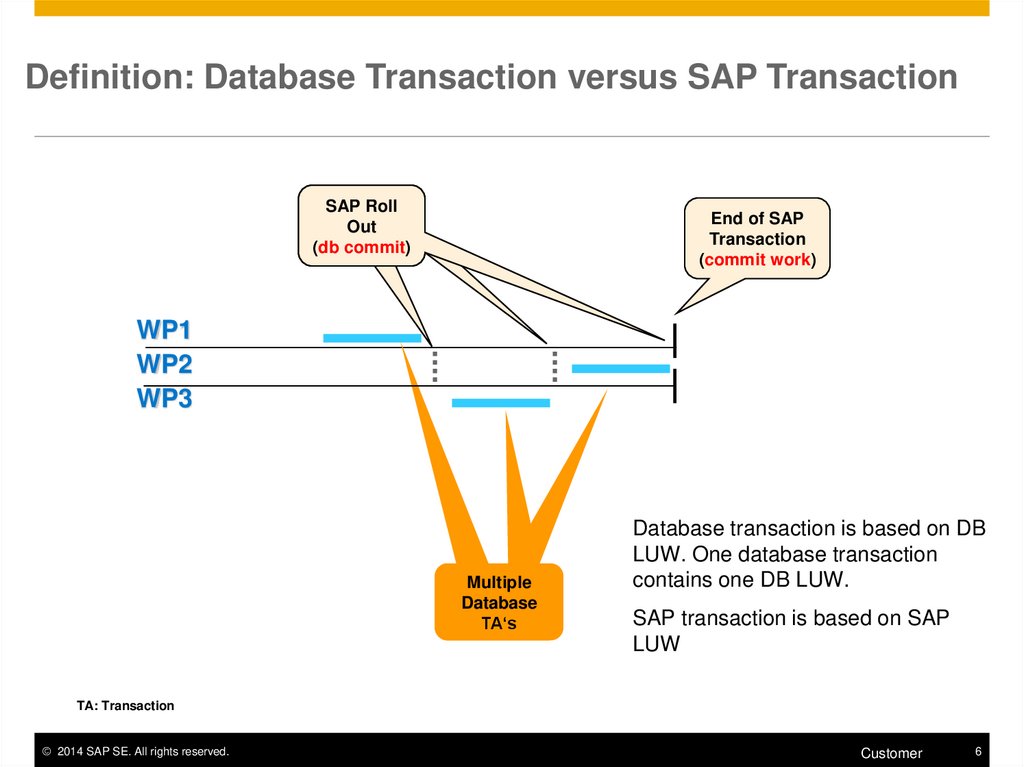

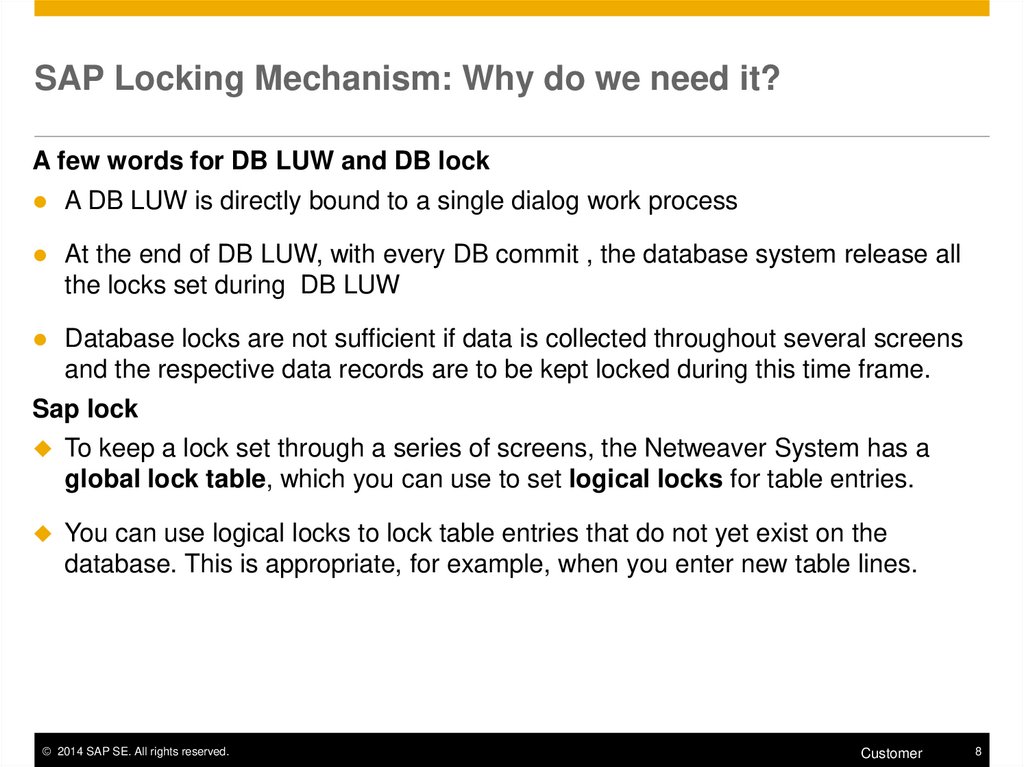








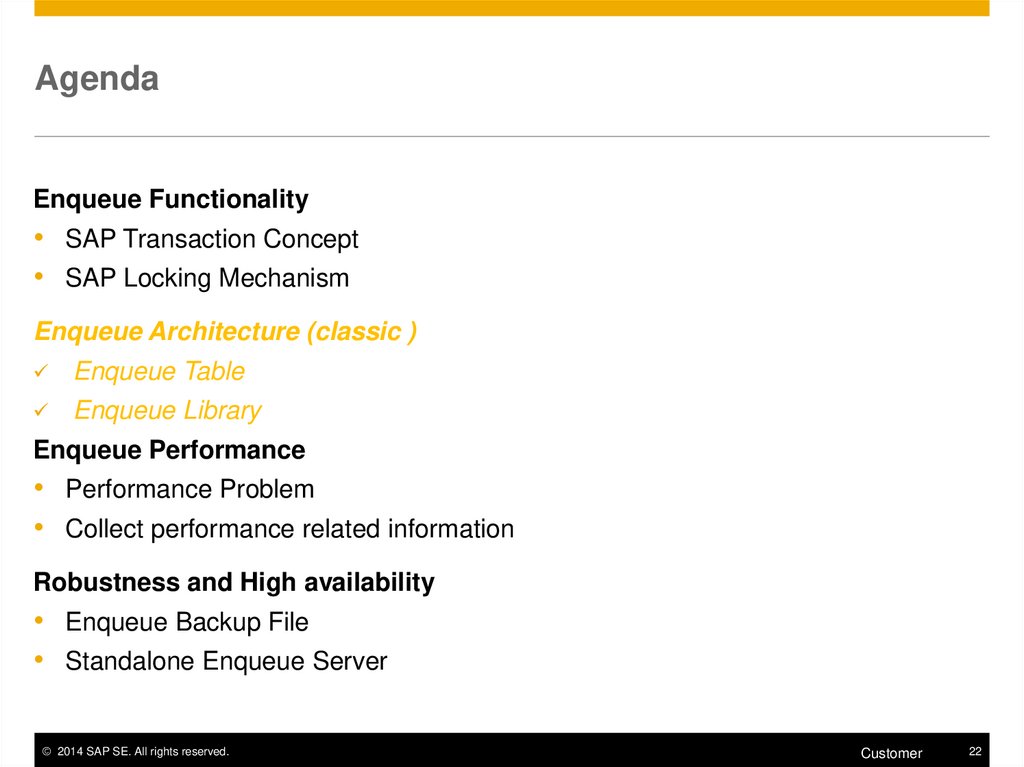

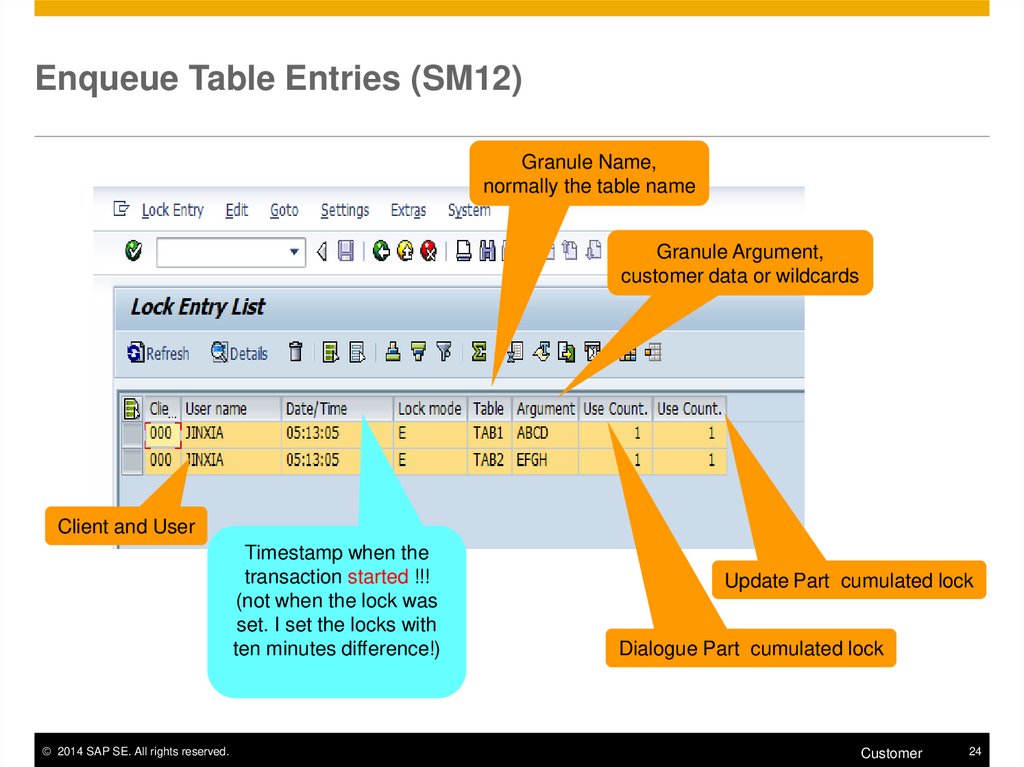
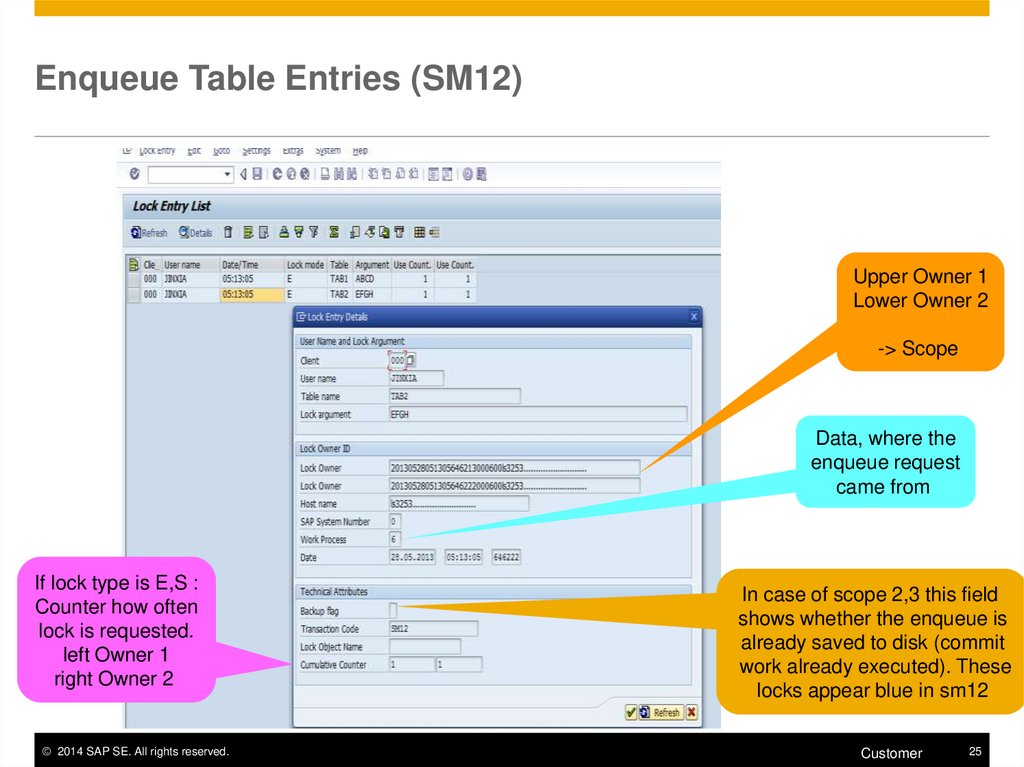





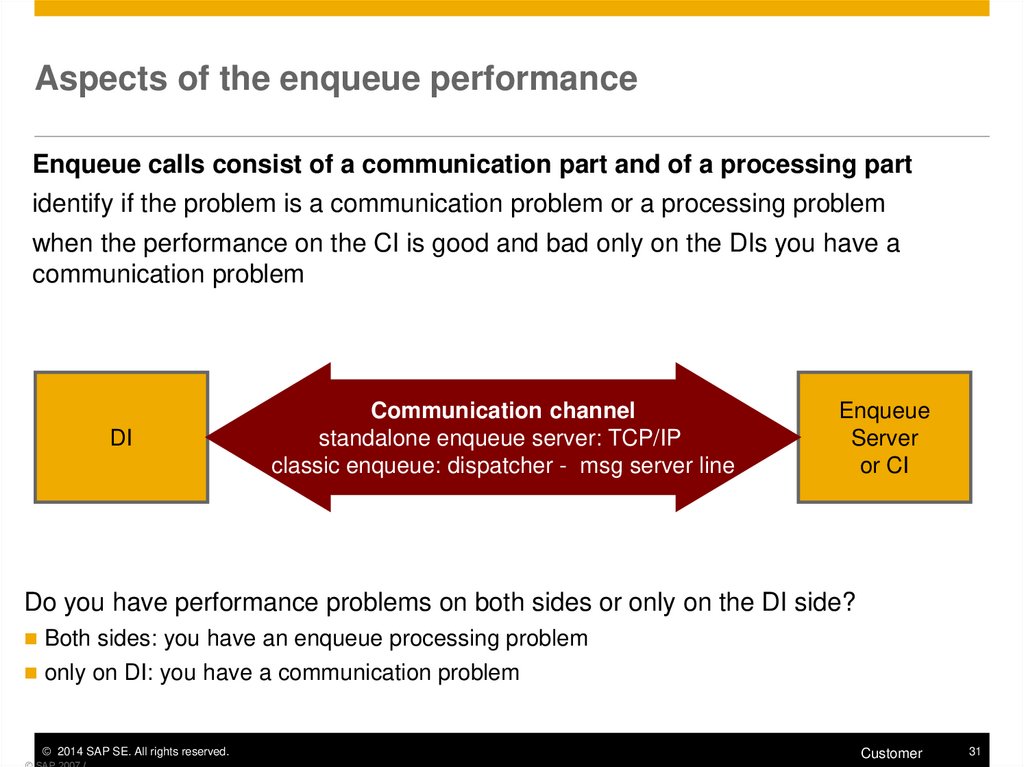
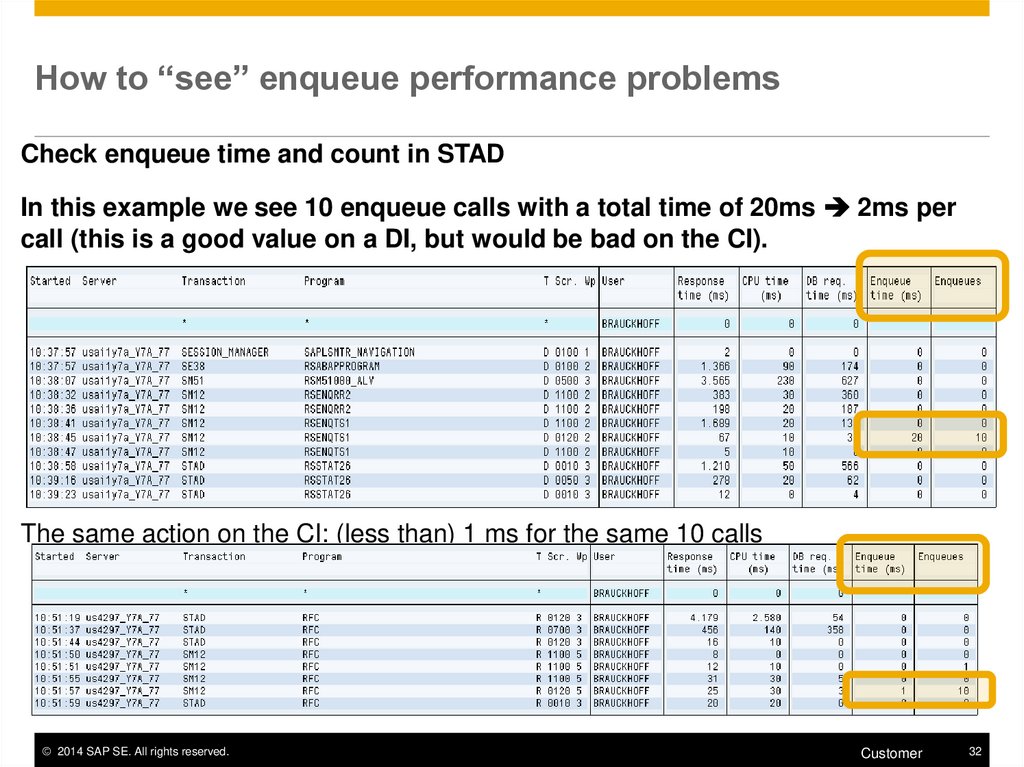







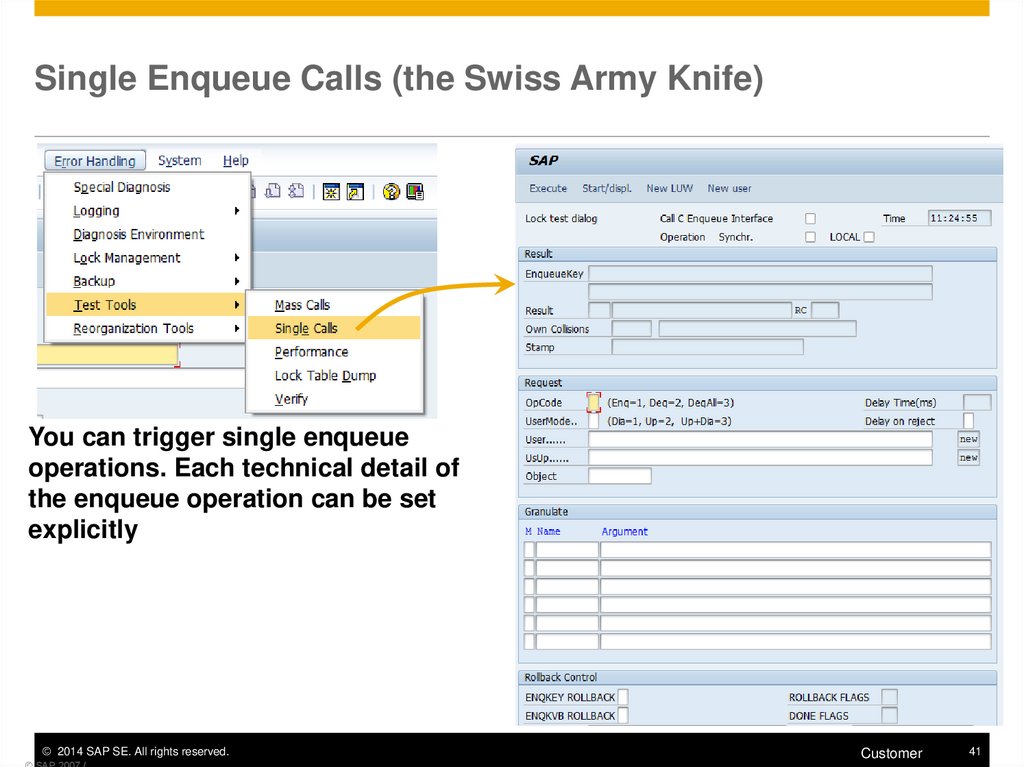





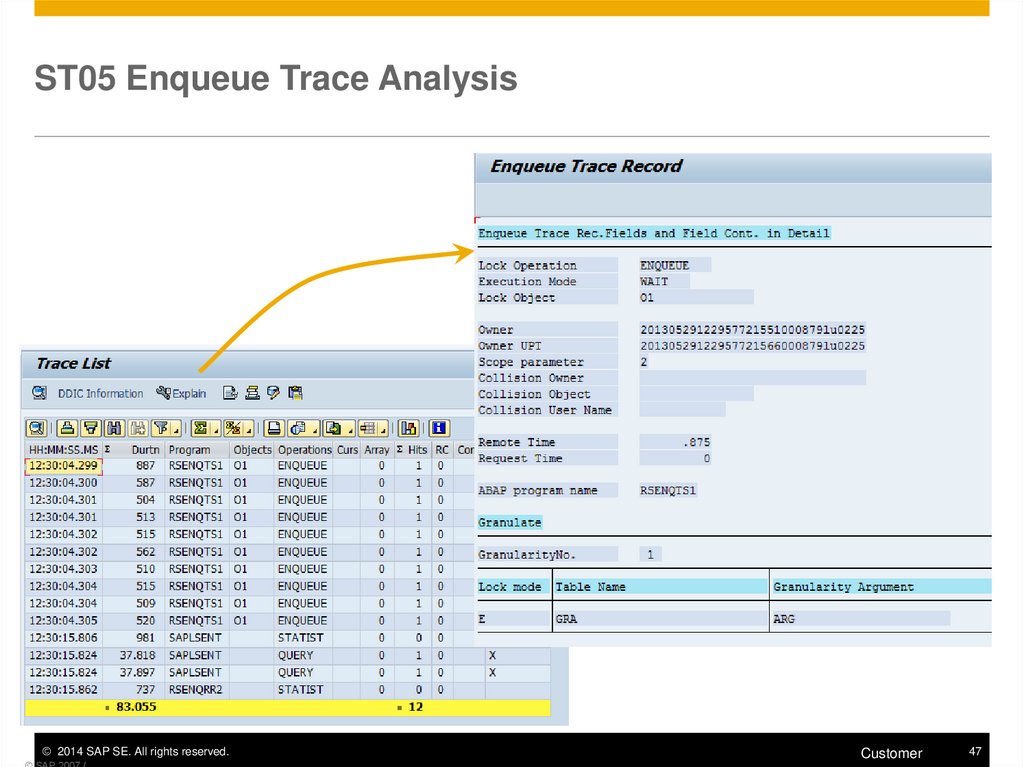












 Базы данных
Базы данных








