Похожие презентации:
Cloud Service Models
1.
CloudService
Models
2.
The SharedResponsibility
Model
3.
X AS A SERVICE…Pizza as a Service
Traditional OnPremises (On Prem)
Infrastructure as a
Service (laaS)
Platform as a Service
(PaaS)
Software as a Service
(SaaS)
Dining Table
Dining Table
Dining Table
Dining Table
Soda
Soda
Soda
Soda
Electric / Gas
Electric / Gas
Electric / Gas
Electric / Gas
Oven
Oven
Oven
Oven
Fire
Fire
Fire
Fire
Pizza Dough
Pizza Dough
Pizza Dough
Pizza Dough
Tomato Sauce
Tomato Sauce
Tomato Sauce
Tomato Sauce
Toppings
Toppings
Toppings
Toppings
Cheese
Cheese
Cheese
Cheese
Made at home
Take & Bake
Pizza Delivered
Dined Out
You Manage
Vendor Manages
03
4.
CLOUD SERVICE MODELSSoftware
(as a Service)
(as a Service)
(as a Service)
Data
Middleware
Virtualization
Servers
Storage
Networking
Applications
Data
Data
Runtime
Runtime
Runtime
Middleware
Middleware
O/S
Managed by vendor
O/S
Applications
Virtualization
Servers
Storage
Networking
O/S
Virtualization
Servers
Managed by vendor
Data
You manage
Applications
You manage
Platform
Applications
Runtime
You manage
Infrastructure
Managed by vendor
Traditional
Middleware
O/S
Virtualization
Servers
Storage
Storage
Networking
Networking
04
5.
DescribeCloud
Concepts
6.
TYPICAL ON-PREMISES CAPEX COSTSServer
Costs
Backup and
Archive Costs
Storage
Costs
Datacenter
Costs (including DR)
Network
Costs
06
7.
INFRASTRUCTURE AS A SERVICE (IAAS)Build pay-as-you-go IT infrastructure by renting servers, virtual machines,
storage, networks, and operating systems from a cloud provider.
IaaS
Servers and storage
Networking
Firewalls/ Security
Datacenter Physical
Plant/building
07
8.
PLATFORM AS A SERVICE (PAAS)Provides environment for building, testing, and deploying software
applications; without focusing on managing underlying infrastructure.
PaaS
IaaS
Servers and storage
Networking
Firewalls/ Security
Datacenter Physical
Plant/building
Operating systems
Development tools
database management
business analytics
08
9.
SOFTWARE AS A SERVICE (SAAS)Users connect to and use cloud-based apps over the internet: for example,
Microsoft Office 365, email, and calendars.
SaaS
PaaS
IaaS
Servers and storage
Networking
Firewalls/ Security
Datacenter Physical
Plant/building
Operating systems
Development tools
database management
business analytics
Hosted applications/apps
09
10.
CLOUD SERVICE COMPARISONIaaS
PaaS
SaaS
The most flexible cloud
service.
Focus on application
development.
Pay-as-you-go pricing
model.
You configure and manage
the hardware for your
application.
Platform management is
handled by the cloud
provider.
Users pay for the
software they use on a
subscription model.
10
11.
Define Cloud Computing12.
Cloud Computing OverviewTraditional Datacenter
13.
What is cloud computing?14.
What is Cloud Computing?• Cloud computing is about “renting” resources vs purchasing
hardware
• Pay for what you use
• Run your applications in someone else’s datacenter
• Cloud provider is responsible for the physical hardware and
facilities necessary to execute your work
• Cloud provider responsible for keeping the services they
provide up-to-date
15.
The Shared Responsibility Model16.
Shared responsibility model© Copyright Microsoft Corporation. All rights reserved.
17.
Cloud Models: Public, Private & Hybrid18.
Public Cloud• Common Deployment Model
• Azure, AWS, GCP are examples of
Public Cloud providers
• Everything runs on your cloud
providers hardware
19.
Public CloudAdvantages
High scalability/agility
Pay-as-you-go pricing – you pay only
for what you use, no CapEx costs
You’re not responsible for
maintenance or updates of the
hardware
Minimal technical knowledge required
to get started
Disadvantages
There may be specific security
requirements that cannot be met by
using public cloud
There may be government policies,
industry standards, or legal
requirements which public clouds
cannot meet
You don’t own the hardware
Unique business requirements
20.
Private Cloud• You create a cloud like environment
in your own datacenter
• You are responsible for the hardware
and software services you provide
• Characteristics include:
• Self Service
• Automation
• Agility
• Financial Transparency
21.
Private CloudAdvantages
Complete control over all resources
and can support legacy scenarios
Complete security control
May be able to meet strict compliance
requirements Public Cloud cannot
Disadvantages
Large upfront costs
High skillset required
Owning equipment adds a lag into the
provisioning process
Datacenter management
22.
Hybrid Cloud• Combines Public and Private Clouds
• Allows flexibility to run in the most
appropriate location
• Consume Public Cloud services as
needed and potentially keep legacy
workloads running on-premises
23.
Hybrid CloudAdvantages
Flexibility
Support for Legacy systems while
enabling modern application
workloads to move to Public Cloud
Continue to use your own equipment
and investments
Disadvantages
Complicated to maintain and setup
Can be more expensive than simply
selecting one model
24.
Cloud model comparisonPublic Cloud
• No capital expenditures to scale up.
• Applications can be quickly provisioned and deprovisioned.
• Organizations pay only for what they use.
Private Cloud
• Hardware must be purchased for start-up and maintenance.
• Organizations have complete control over resources and security.
• Organizations are responsible for hardware maintenance and updates.
Hybrid Cloud
• Provides the most flexibility.
• Organizations determine where to run their applications.
• Organizations control security, compliance, or legal requirements.
© Copyright Microsoft Corporation. All rights reserved.
25.
Describe Cloud Consumption26.
Economies of ScaleEconomies of scale is the ability to do
things more efficiently or at a lowercost per unit when operating at a
larger scale.
Cloud Benefits
• Cloud providers can pass on
economies of scale to
consumers
• Acquire hardware at lower
costs
• Local Government deals
• Datacenter efficiencies
27.
CompareCapEx
vs.
OpEx
Capital Expenditure (CapEx)
The up-front spending of money on physical infrastructure.
Costs from CapEx have a value that reduces over time.
Operational Expenditure (OpEx)
Spend on products and services as needed, pay-as-you-go
Get billed immediately
© Copyright Microsoft Corporation. All rights reserved.
28.
Cloud service providers operate on a consumption-based model, which
means that end users only pay for the resources that they use. Whatever
they use is what they pay for.
• Better cost prediction
• Prices for individual resources and services are provided
• Billing is based on actual usage
© Copyright Microsoft Corporation. All rights reserved.
29.
Capex vs OpexCapital Expenditure
(CapEx)
• Spending on infrastructure is
completed upfront
• Cost written off over a
period of time
Operational Expenditure
(OpEx)
• No up-front cost
• Pay for service as you
consume it
• Deduct from tax bill in same
year as expense occurs
30.
Typical On-Premises CapEx CostsServer Costs
Storage Costs
Backup and
Archive Costs
Network Costs
Datacenter Costs
(including DR)
31.
Typical Opex Costs for Cloud ComputingServer Lease
Costs
Software and
Feature Leases
Usage/Demand
Cost Scaling
32.
CapEx vs OpEx BenefitsCapEx Benefits
• Predictability
• Cost effective when you can
consume the infrastructure
quickly
OpEx Benefits
• Try and buy
• Low initial costs
• Demand fluctuation
33.
Benefits of Cloud Services34.
High Availability (HA)35.
What is an SLA?“A Service Level Agreement (SLA) is an
agreement with the business and
application teams on the expected
performance and availability of a
specific service.”
36.
General SLA Practices• Define SLA’s for each workload
• Dependency mapping
• Make sure to include internal/external dependencies
• Identify single points of failure
• Example – workload requires 99.99% but depends on a service that is
only 99.9%
37.
Key TermsMean Time To
Recovery
(MTTR)
Mean Time
Between
Failures (MTBF)
Average time to
recover service from
an outage
Average time between
outages
Recovery Time
Objective
(RTO)
Recovery Point
Objective
(RPO)
Interval of time in
which data could be
lost during a recovery.
E.g. 5 minute RPO
means up to 5 minutes
of data could be lost.
Time requirement for
recovery to be
completed in before
there is business
impact.
38.
Disaster Recovery and Fault ToleranceFault Tolerance
• Redundancy is built into
services so that if one
component fails, another
takes its place.
• Reduces impact when
disasters occur.
Disaster Recovery
• Planning for catastrophic
failure of workload
• Region to region Failover
• On-Premises to cloud
failover
• Automation and
Orchestration
39.
HA ExamplesHost Outage
• When an underlying host
has a catastrophic failure,
the virtual machine will
automatically be restarted
on another host.
• Availability Sets and Zones
further increase the
availability.
Cross Region Deployment
• An application is deployed in
a configuration to be highly
available across regions.
• When a service in one
region has an outage, traffic
can continue to run in the
second region.
40.
Elasticity & Scalability41.
Scalability• Increase or decrease resources based on
workload demand
• Vertical Scaling
• Also known as scaling up
• Add additional resources to increase the
power of the workload
• E.g. Add additional CPUs to a Virtual
Machine
• Horizontal Scaling
• Also known as scaling out
42.
ScalabilityVertical Scaling
Horizontal Scaling
43.
Elastic• Major pattern which benefits from cloud computing
• As your workload changes, resources can be changed to compensate (up
or down)
• Example: Seasonal demand for retail web site
44.
Cloud Deployment Models45.
Understanding Azure Core Services46.
Regions and Availability Zones47.
Azure Regions• Location for your
resources
• Area containing at least
one datacenter
• Usually need to select a
region when deploying
a resource
• Examples: East US, West
US, Central India, East
Asia, Germany Central
48.
49.
Why Regions Matter?• More regions = scalable and redundant
• Azure has the most to date
• You might need a specialized region for compliance purposes: E.g.
US Gov regions or Chinese regions which are run by 21Vianet due
to regulations
50.
GeographiesBoundaries, often country borders
Normally 2+ regions for data preservation
Meets compliance needs
Data requirements met in boundaries:
Fault tolerant
Geographies: Americas, Asia Pacific, Europe, Middle East, Africa
Each region belongs to a single geography
51.
Region Pairs52.
Resource Groups53.
Resource Group OverviewDESTROYED
Web App
Virtual Machines
Database
54.
Why Resource Groups?• Organization
• Easy de-provisioning
• Security Boundary
– RBAC
• Apply Policies
55.
Azure Resource Manager (ARM)56.
Resource Manager OverviewResource
Resource Group
Resource
Provider
Individual manageable item
available to you in Azure
Container where you can
house your resources for
management
Provider of services you
can deploy in Azure
e.g. Microsoft.Compute
ARM Templates
Files used to define
resources you wish to
deploy to a resource
group
57.
ARM Templates Overview{
"$schema": "http://schema.management.azure.com/schemas/2015-01-01/deploymentTemplate.json#",
"contentVersion": "1.0.0.0",
"parameters": {
},
"variables": {
},
"resources": [
{
"name": "[concat('storage', uniqueString(resourceGroup().id))]",
"type": "Microsoft.Storage/storageAccounts",
"apiVersion": "2016-01-01",
"sku": {
"name": "Standard_LRS"
},
"kind": "Storage",
"location": "North Central US",
"tags": {},
"properties": {}
}
],
"outputs": { }
}
Resource
(E.g. Storage Account)
• Apply Infrastructure as
Code
• Download templates
from Azure Portal
• Author new templates
• Use Quickstart
templates, provided by
Microsoft
58.
Quickstart Templateshttps://azure.microsoft.com/en-us/resources/templates/
https://github.com/Azure/azure-quickstart-templates
59.
ARM File TypesARM Template
File
ARM Template
Parameter File
Deployment
Scripts
Describe the configuration
of your infrastructure via a
JSON file
Separate your parameters
(optional)
E.g. PowerShell for
Deployment
60.
ARM Template ConstructsParameters
Variables
Resources
Outputs
Define the inputs you want
to pass into the ARM
template during
deployment.
Values that you can use
throughout your template.
Used to simplify your
template by creating reuse
of values.
Define the resources you
wish to deploy or update.
Specify values that are
returned after the ARM
deployment is completed.
61.
Azure Virtual Machines62.
Introduction to Virtual MachinesApplication
CPU
App
App
App
OS
OS
OS
Operating System
Hypervisor
Hardware
Hardware
Memory
Disk
CPU
Memory
Disk
63.
VM TypesType
Purpose
A – Basic
Basic version of the A series for testing and development.
A – Standard
General-purpose VMs.
B – Burstable
Burstable instances that can burst to the full capacity of the
CPU when needed.
D – General
Purpose
Built for enterprise applications. DS instances offer
premium storage.
E – Memory
Optimized
High memory-to-CPU core ratio. ES instances offer
premium storage.
F – CPU Optimized
High CPU core-to-memory ratio. FS instances offer
premium storage.
G – Godzilla
Very large instances ideal for large databases and big data
use cases.
64.
VM Types(continued)
Type
H – High
performance
compute
L – Storage
optimized
Purpose
High performance compute instances aimed at very highend computational needs such as molecular modelling and
other scientific applications.
Storage optimized instances which offer a higher disk
throughput and IO.
M – Large memory
Another large-scale memory option that allows for up to
3.5 TB of RAM.
N – GPU enabled
GPU-enabled instances.
SAP HANA on
Azure Certified
Instances
Specialized instances purposely built and certified for
running SAP HANA.
65.
VM SpecializationsS
M
R
Premium Storage
options available
Larger memory
configuration of
instance type
Supports remote
direct memory
access (RDMA)
Example: DSv2
Example: Standard A2m_v2
Example: H16mr
66.
Module:VM Availability
67.
Availability SetsPotential for VM Impact
• Planned maintenance
• Unplanned hardware
maintenance
• Unexpected downtime
Availability Sets
• Group two or more
machines in a set
• Separated based on Fault
Domains and Update
Domains
68.
Fault Domains and Update DomainsFD 0
FD 1
FD 2
69.
Fault Domains and Update DomainsFD 0
FD 1
UD 0
UD 1
UD 2
FD 2
70.
Planning for AvailabilityWeb Tier
Availability Set
App Tier
Availability Set
Data Tier
Availability Set
71.
Availability Zones72.
Availability Zones• Offer 99.99% availability
• Minimize impact of
planned and unplanned
downtime
• Enforce them like
Availability Sets, but now
you choose your specific
zone in Azure
73.
App Services74.
Introduction to Web AppsAzure App Services consist of the following:
Web Apps
Mobile Apps
Logic Apps
API Apps
75.
App Service Environments (ASEs)Fully isolated environment
For high-performing apps – high CPU and/or memory
Individual or multiple service plans
2 ways to deploy: Internal or External
Created in a subnet via a VNet, which achieves isolation
Note: May take a few hours to spin up
76.
Compute Services - Containers77.
Containers• Standardized packaging for
software and dependencies
• A way to isolate apps from
each other
• Works with Linux and
Windows Servers
• Allows separate apps to share
the same OS kernel
78.
Application ModernizationApplication Code
Monolithic App Issues:
• Minor code changes required
full recompile and testing
• Application becomes a single
point of failure
• Application is difficult and
often expensive to scale
79.
Application ModernizationMicroservices:
• Break application out into
separate services
12-Factor Apps:
• Make the app independently
scalable, stateless, highly
availably be design.
Individual service
80.
Comparing Monolithic and MicroservicesMonolithic
Microservices
Simple deployments
Inter-module refactoring
Vertical scaling
Technology monoculture
Partial deployments
Strong module boundaries
Horizontal scaling
Technology diversity
81.
Three Keys to Microservices1. Functional Decomposition
This…
Becomes This
Service 1
All services
tightly coupled
and error
prone
2. Horizontal Scale
3. Data Decoupling
Scale what you need to, not what you don’t
Now I can pick the best database for the
service
Service 1
Service 1
Service 1
Service 2
Scaling Options
Service 1
Service 2
Service 2
Service 3
Service 4
Service 3
Service 3
Service 4
Service 4
Service 3
Service 4
82.
OSOS
Hypervisor
Hardware
Docker
OS
Server
App E
OS
App D
App
App C
App
App B
App
App A
Containers vs.Virtual Machines
83.
Serverless Computing84.
What is Serverless Computing?Fully-managed services
Only pay for what you use
Flexibility to scale, as needed
Stitch together applications
and services seamlessly
85.
Azure Serverless Computing ServicesAzure Functions
Logic Apps
Event Grid
86.
Azure Functions –Key Features
• Program Languages C#, F#, JavaScript, Java
(Preview)
• Pay-per-use Pricing
• Consumption Plan
• App Service Plan
(Run on the same plan as other services)
• Integrated Security with OAUTH providers
(Azure AD, Facebook etc.)
• Code in the portal or deploy via DevOps
tools
87.
Logic Apps –Key Features
• Workflow Engine
• Used to orchestrate and
stitch together functions
and services (Just like
regular orchestration
tools)
• Visualize, Design, Build,
Automate
88.
Logic Apps – Key ConstructsTriggers
Action
89.
Comparing Compute Options90.
Comparing Compute Options91.
Networking Overview92.
Networking OverviewSource: https://docs.microsoft.com/en-us/azure/virtual-network/virtual-networks-overview
93.
Networking OverviewVNet
Subnet A
(continued)
Subnet B
Core VNet
Capabilities:
• Isolation
• Internet Access
• Azure Resources (VMs
and Cloud Services)
• VNet Connectivity
• On-Premises
Connectivity
• Traffic Filter
• Routing
94.
VNets: Key PointsPrimary building block for Azure networking
Private network in Azure based on an address space prefix
Create subnets in your VNet with your own IP ranges
Bring your own DNS or use Azure-provided DNS
Choose to connect the network to on-premises or the
internet
95.
Hybrid Connectivity96.
Hybrid Connectivity OptionsSite-to-Site (S2S)
ExpressRoute
Point-to-Site
(P2S)
97.
S2SS2S
Multi-Site
https://docs.microsoft.com/en-us/azure/vpn-gateway/vpn-gateway-about-vpngateways
98.
S2S(continued)
• S2S VPN gateway connection is a connection over IPsec/IKE
(IKEv1 or IKEv2) VPN tunnel
• Requires a VPN device in enterprise datacenter that has a
public IP address assigned to it
• Must not be located behind a NAT
• S2S connections can be used for cross-premises and hybrid
configurations
99.
P2Shttps://docs.microsoft.com/en-us/azure/vpn-gateway/vpn-gateway-about-vpngateways
100.
P2S(continued)
• Secure connection from an individual computer. Great for
remote worker situations.
• No need for a VPN device or public IP. Connect wherever user
has internet connection.
• OS Support: Windows 7, 8, 8.1 (32 and 64bit), Windows 10,
Windows Server 2008 R2, 2012, 2012 R2 64-bit.
• Throughput up to 100 Mbps (unpredictable due to internet).
• Doesn’t scale easily, so only useful for a few workstations.
101.
VPN Gateway SKUsSKU
S2S/VNet-to-VNet
Tunnels
P2S
Connections
Aggregate
Throughput
Benchmark
VpnGw1
Max. 30
Max. 128
650 Mbps
VpnGw2
Max. 30
Max. 128
1 Gbps
VpnGw3
Max. 30
Max. 128
1.25 Gbps
Basic
Max. 10
Max. 128
100 Mbps
102.
Gateway RecommendationsWorkload
SKUs
Production, critical workloads
VpnGw1,VpnGw2,VpnGw3
Dev-test or proof of concept
Basic
SKU
Features
Basic
Route-based VPN: 10 tunnels with P2S; no
RADIUS authentication for P2S; no IKEv2 for P2S
Policy-based VPN: (IKEv1): 1 tunnel; no P2S
VpnGw1,VpnGw2, and VpnGw3
Route-based VPN: up to 30 tunnels (*), P2S,
BGP, active-active, custom IPsec/IKE policy,
ExpressRoute/VPN co-existence
103.
ExpressRoutehttps://docs.microsoft.com/en-us/azure/expressroute/expressroute-introduction
104.
ExpressRoute Key BenefitsLayer 3
Connectivity
Connectivity
in all Regions
Global
Connectivity
Dynamic
Routing
Built-In
Redundancy
Between your onpremises network and
the Microsoft Cloud
through a connectivity
provider. Connectivity
can be from an anyto-any (IPVPN)
network, a point-topoint Ethernet
connection, or
through a virtual
cross-connection via
an Ethernet exchange.
To Microsoft cloud
services across all
regions in the
geopolitical region.
To Microsoft services
across all regions with
ExpressRoute
premium add-on.
Between your
network and
Microsoft over
industry standard
protocols (BGP).
In every peering
location for higher
reliability
105.
ExpressRoute Provisioning• Azure subscription
created/exists
• Connectivity provider
identified and
relationship set up
• Physical connectivity
with provider set up
ENSURE THAT
PREREQUISITES
ARE MET
ORDER
EXPRESS
ROUTE
CIRCUIT
• Select service provider
• Select peering location
• Select bandwidth
• Select billing model
• Select standard or
premium add-on
• Provide service key (s-key)
to connectivity provider
• Provide additional
information needed by
connectivity provider
(VPN ID)
• If provider manages
routing, provide details
SERVICE
PROVIDER
PROVISIONS
START USING
EXPRESSROUTE
CIRCUIT
• Link VNets to Azure
private peering
• Connect to Auzre services
on public IPs through
Azure pubic peering
• Connect to Microsoft
cloud Services through
Microsoft peering
CONNECTIVITY
https://docs.microsoft.com/en-us/azure/expressroute/expressroute-workflows
106.
Peering – Data to CollectAzure Private Peering
• Peering subnet for path 1 (/30)
• Peering subnet for path 2 (/30)
• VLAN ID for peering
• ASN for peering
• ExpressRoute ASN = 12076
• MD5 Hash (optional)
Azure Public Peering
• Peering subnet for path 1 (/30) – must be public IP
• Peering subnet for path 2 (/30) – must be public IP
• VLAN ID for peering
• ASN for peering
• ExpressRoute ASN = 12076
• MD5 Hash (optional)
Microsoft Peering
• Peering subnet for path 1 (/30) – must be public IP
• Peering subnet for path 2 (/30) – must be public IP
• VLAN ID for peering
• ASN for peering
• Advertised prefixes – must be public IP prefixes
• Customer ASN (optional if different from peering ASN)
• RIR/IRR for IP and ASN validation
• ExpressRoute ASN = 12076
• MD5 Hash (optional)
107.
Unlimited versus MeteredUnlimited
Speeds from 50 Mbps to 10 Gbps
Unlimited Inbound data transfer
Unlimited Outbound data transfer
Higher monthly fee
Metered
Speeds from 50 Mbps to 10 Gbps
Unlimited Inbound data transfer
Outbound data transfer charged at a predetermined rate per GB
Lower monthly fee
108.
ExpressRoute ConsiderationsUnderstand the models
Differences between Unlimited Data and Metered Data
Understand what model you are using today to accelerate adoption
Understand the differences in available port speeds, locations and approach
Understand the limits that drive additional circuits
Understand the providers
Each offer a different experience based on ecosystem and capabilities
Some provide complete solutions and management
Understand the costs
Connection costs can be broken out by the service connection costs (Azure) and the
authorized carrier costs (telco partner)
Unlike other Azure services, look beyond the Azure pricing calculator
109.
Load Balancers110.
Azure Load Balancing Services111.
Azure Load BalancerKey Features:
• Layer 4
• Basic and standard (preview)
SKUs
• Service monitoring
• Automated reconfiguration
• Hash-based distribution
• Internal and public options
112.
Azure Load Balancer: Internal Example113.
Azure Load Balancer: Public Example114.
Azure Load Balancer: Multi-Tier Example115.
Load Balancing: App GatewayKey Features:
• Layer 7 application load
balancing
• Cookie-based session affinity
• SSL offload
• End-to-end SSL
• Web application firewall
• URL-based content routing
• Requires its own subnet
116.
App Gateway SizesPage Response
Small
Medium
Large
6K
100K
7.5 Mbps
35 Mbps
13 Mbps
100 Mbps
50 Mbps
200 Mbp
117.
Load Balancer ComparisonService
Azure Load Balancer Application Gateway
Technology
Transport level (Layer 4)
Application Protocols
Supported
Endpoints
VNet support
Endpoint Monitoring
Application level (Layer 7)
Traffic Manager
DNS-level
Any (An HTTP endpoint is
Any
HTTP, HTTPS, and WebSockets required for endpoint
monitoring)
Any Azure internal IP address,
Azure VMs, Cloud Services,
Azure VMs and Cloud Services public internet IP address,
Azure Web Apps, and
role instances
Azure VM, or Azure Cloud
external endpoints
Service
Can be used for both
Can be used for both InternetOnly supports InternetInternet- facing and internal
facing and internal (VNet)
facing applications
(VNet) applications
applications
Supported via HTTP/HTTPS
Supported via probes
Supported via probes
GET
118.
CDN119.
CDNSource
Theodore
120.
CDNTheodore
Edge
Other Users
Source
121.
Azure CDN OfferingsStandard Akamai
Standard Verizon
Premium Verizon
https://docs.microsoft.com/en-us/azure/cdn/cdn-overview
122.
Azure CDN Offerings123.
Types of Data124.
Types of DataStructured Data
Semi-Structured
Data
Unstructured
Data
125.
Structured Data• Adheres to a schema
• All the data has the same field or
properties
• Stored in a database table with rows
and columns
• Relies on keys to indicate how one
row in a table relates to data in
another row of another table
• Referred to as “relational data”
126.
Semi-Structured Data• Doesn’t fit neatly into tables, rows and
columns.
• Uses tags or keys to organize and
provide a hierarchy for the data.
• Often referred to as NoSQL or nonrelational data
127.
Unstructured Data• No designated structure
• No restrictions on the kinds of data it
can hold
• Example a blob can hold a PDF, JPEG,
JSON, videos etc.
• Enterprises are struggling to manage
and tap into the insights from their
unstructured data
128.
Azure SQL Services129.
Azure SQL• Relational database-as-a-service
• Uses latest stable version of
Microsoft SQL
• Create NEW or…
• Migrate Existing databases using the
Microsoft Data Migration Assistant
130.
Azure SQL Database – Key FeaturesPredictable
Performance
High
Compatibility
Simplified
Management
Measured in database
throughput units (DTUs)
Supporting existing SQL
client applications via
tubular database stream
(TDS) endpoint
This includes SQL Serverspecific Azure tools
131.
Azure SQL Database TiersBasic
Standard
Premium
Small database with single
concurrent user
Medium-sized database that
must support multiple
concurrent connections
Large databases that must
support a large number of
concurrent connections and
operations
Small dbs
Single active operation
Dev / Test
Small scale apps
5 DTU
Good option for cloud apps
Multiple operations
Workgroup or web apps
10-100 DTU
High transaction volumes
Large number of users
Multiple operations
Mission critical apps
100-800 DTU
132.
NEW – Azure SQL Managed Instances• Managed SQL Servers
• More compatible with legacy
workloads
133.
Third-party Databases in Azure – Managed• Managed database options:
– Build-in HA at no additional cost
– Predictable performance
– Pay-as-you-go
– Auto-scaling
– Encryption at-rest and in-transit
– Automatic backups with point-intime-restore for up to 35 days
– Enterprise-grade security and
compliance
134.
Third-party Databases in Azure – Non-managed• Non-managed database options:
– Windows Azure VMs hosting MySQL
installations
– Linux Azure VMs hosting MySQL
installations
– ClearDB offering managed MySQL
instance
135.
Cosmos DB136.
Azure Cosmos DB• Globally Distributed Database
Service
• Supports schema-less data
• Used to build highly responsive
Always On applications with
constantly changing data
137.
138.
139.
Azure Cosmos DB APIs• Accessible via various APIs e.g:
– Document DB (SQL) API
– MongoDB API
– Graph (Gremlin) API
– Tables (Key/Value) API
• Automatically partitioned for:
– Performance
– Storage capacity
140.
Azure Storage141.
Azure Blob Storage• Unstructured storage for storing
objects
• Store images, video, and files of
any type
• Use cases:
Streaming video and images direct to
user
Backup/DR of data
Archiving
142.
SMB File Storage – Azure File ServicesBenefits
• Easy way to create file shares
• Supports SMB 2.1 (unsecured) and 3.0
(secured)
• Mount on Windows, Linux, or Mac
• Azure File Sync can be utilized to sync file
servers on-premises with Azure Files
143.
Azure Table StorageTable Storage
• A NoSQL key-value store
• Schemaless design
• Structured or Unstructured
Data
• Access using the Odata
protocol and LINQ queries
WCF Data Service .NET
Libraries
Account
Table
CONTACT
TABLE
Entity
Object
NAME
CONTACT
DATA MODEL
ADDRESS
ACCOUNT
ANIMAL
TABLE
SPECIES
ANIMAL
LOCATION
144.
Azure Queue StorageQueue Storage
• Provides a reliable mechanism
for storage and delivering
messages for applications
• A single queue message can be
up to 64 KB in size, and a
queue can contain millions of
messages, up to the total
capacity limit of a storage
account
Accounts
Queues
Messages
…
…
…
SALLY
…
…
…
145.
VM Storage146.
VM Storage TypesStandard HDD
Standard SSD
Premium Storage
Backed by traditional
HDD
Backed by SSD drives
Backed by SSD drives
Most cost effective
Recommended for
most workloads
Higher performance
Lowest Latency
Throughput based on
VM
Max throughput –
500MB/S per disk
Max throughput –
750MB/S per disk
IOPs based on VM
Max IOPS –
2000 IOPS per disk
Max IOPS –
7500 IOPS per disk
Copyright © Skylines Academy, LLC 2020, All Rights Reserved
147.
Managed Disk – Standard Storage SizesDisk size
(GB)
S4
32
S6
64
S10
128
S20
512
S30
1024
IOPs and throughput are not
provisioned and depend on the
performance of the VM.
Copyright © Skylines Academy, LLC 2020, All Rights Reserved
S40
2048
S50
4095
148.
Standard SSD Storage SizesE4
32
E6
64
E10
128
E15
256
E20
512
E30 E40 E50
1024 2048 4095
Disk
size
(GB)
Max
120 240 500 500 500 500 500 500
IOPS
Max
25
50
60
60
60
60
60
60
through MB/s MB/s MB/s MB/s MB/s MB/s MB/s MB/s
put
Copyright © Skylines Academy, LLC 2020, All Rights Reserved
149.
Premium SSD Storage SizesP4
32
P6
64
P10
128
P15
256
P20
512
P30 P40 P50
1024 2048 4095
Disk
size
(GB)
Max
120 240 500 1100 2300 5000 7500 7500
IOPS
Max
25
50
100 125 150 200 250 250
through MB/s MB/s MB/s MB/s MB/s MB/s MB/s MB/s
put
Copyright © Skylines Academy, LLC 2020, All Rights Reserved
150.
Ultra SSD Storage Sizes (Preview)Disk
size
(GB)
Max
IOPS
4
8
1200 2400
Max
300
throughput
MB/s
600
16
32
64
128
4800
9600
19200 38400 76800 80000
1200
2000
2000
2000
1,024 – 65,536 sizes also available increasing in increments of 1TiB.
IOPs capped at 160,000 and throughput capped at 2,000
Copyright © Skylines Academy, LLC 2020, All Rights Reserved
256
2000
512
2000
151.
Managed vs. Unmanaged DisksUnmanaged Disks
Managed Disks
DIY option
Simplest option
Management overhead
(20000 IOPS per storage
account limit)
Lower management
overhead as Azure manages
the storage accounts
Supports all replication
modes
(LRS, ZRS, GRS, RA-GRS)
Only LRS replication mode
currently available
152.
Replication OptionsLogically
Replicated
Storage
(LRS)
Zone
Replicated
Storage
(ZRS)
Geographically
Replicated
Storage
(GRS)
Replicated three times within
a storage scale unit
(collection of racks of
storage nodes) hosted in a
datacenter in the same
region as your storage
account was created.
Replicated three times across
one or two datacenters in
addition to storing three
replicas similar to LRS. Data
stored in ZRS is durable even
in the event that the primary
datacenter is unavailable or
unrecoverable.
Replicates your data to a
second region that is
hundreds of miles away from
the primary region. Your data
is curable even in the event
of a complete region outage.
Read Only
Geographically
Replicated
Storage
(RA-GRS)
Same replication as per GRS
but also provides read access
to the data in the other
region.
153.
Replication StrategiesReplication Strategy
LRS
ZRS
GRS
RA-GRS
Data is replicated across
multiple datacenters?
No
Yes
Yes
Yes
Data can be read from a
secondary location and the
primary location?
No
No
No
Yes
Number of copies of data
maintained on separate nodes:
3
3
6
6
154.
Storage Account Overview155.
Azure Blob Storage OverviewStorage Account
Container
IMAGE.JPG
VIDEO.AVI
Container
IMAGE.JPG
VIDEO.AVI
156.
Storage Account TypesGeneral Purpose
v1
(GPV1)
Blob Account
General Purpose
v2
(GPV2)
157.
Block Blobs vs. Page BlobsBlock Blob
• Ideal for storing text or
binary files
• A single block blob can
contain up to 50,000 blocks
of up to 100 MB each, for a
total size of 4.75 TB
• Append blobs are optimized
for append operations (e.g.
logging)
Page Blob
• Efficient for read/write
operations
• Used by Azure VMs
• Up to 8 TB in size
158.
Storage TiersHot
Higher storage costs
Lower access costs
Cold
Lower storage costs
Higher access costs
Intended for data that
will remain cool for 30
days or more
Archive
Lowest storage costs
Highest retrieval costs
When a blob is in
archive storage it is
offline and cannot be
read
159.
Choosing Between Blobs, Files, and DisksBlobs
• Access application data from anywhere
• Large amount of objects to store, images, videos etc.
Files
• Access files across multiple machines
• Jumpbox scenarios for shared development scenarios
Disks
• Do not need to access the data outside of the VM
• Lift-and-shift of machines from on-premises
• Disk expansion for application installations
160.
IoT Services161.
Azure IoT• Collection of Microsoft managed
cloud services focused on
connecting, monitoring and
controlling IoT assets
• IoT solutions are made up of 1 or
more IoT devices and 1 or more
back end services running in the
cloud.
162.
IoT Device Examples• Water sensors for farming
• Pressure sensors on a remote oil
pump
• Temperature and humidity
sensors in an air-conditioning unit
163.
IoT Services in AzureIoT Central
IoT Hub
SaaS solution to help you
connect and manage your
devices
Underlying service needed
to facilitate messages
between your IoT
application and devices
IoT Solution
Accelerators
Complete ready to deploy
solutions that implement
common IoT scenarios
164.
Big Data Services165.
Big Data Solution166.
SQL Data Warehouse• Key component of a Big Data solution
• Cloud based Enterprise Data
Warehouse (EDW) that uses Massive
Parallel Processing (MPP) to run
complex queries across petabytes of
data.
• Stores data in relational tables
reducing storage costs and improves
performance
167.
SQL DW ArchitectureControl Node
Compute Node
DMS – Data Movement
Service
Azure Storage
168.
HD Insight• Fully managed open-source analytics
service for enterprises
• Use the most popular frameworks like
Hadoop, Spark, Hive etc.
• Scenarios:
– Batch Processing (ETL)
– Data Warehousing
169.
Data Lake Analytics• On-Demand job service that simplifies
big data
• Pay only for your job when it is running
• You write queries to transform your
data and extract insights
170.
Which service?IF YOU WANT...
USE THIS
A fully managed, elastic data warehouse with security at every level of scale at no extra SQL Data Warehouse
cost
A fully managed, fast, easy and collaborative Apache® Spark™ based analytics platform Azure Databricks
optimized for Azure
A fully managed cloud Hadoop and Spark service backed by 99.9% SLA for your
HDInsight
enterprise
A data integration service to orchestrate and automate data movement and
Data Factory
transformation
Open and elastic AI development spanning the cloud and the edge
Machine Learning
Real-time data stream processing from millions of IoT devices
Azure Stream Analytics
A fully managed on-demand pay-per-job analytics service with enterprise-grade
security, auditing, and support
Enterprise grade analytics engine as a service
Data Lake Analytics
Azure Analysis Services
A hyper-scale telemetry ingestion service that collects, transforms, and stores millions Event Hubs
of events
Fast and highly scalable data exploration service
Azure Data Explorer
171.
Machine Learning172.
Azure Machine Learning• Machine learning is a data science
technique that allows computers to use
existing data to forecast future behaviors,
outcomes, and trends. By using machine
learning, computers learn without being
explicitly programmed.
• Azure Machine Learning service provides
a cloud-based environment you can use to
prep data, train, test, deploy, manage, and
track machine learning models.
• Automated ML and DevOps capabilities
173.
Machine Learning Studio• Collaborative, drag-and-drop visual
workspace where you can build,
test, and deploy machine learning
solutions without needing to write
code.
• Uses prebuilt and preconfigured
machine learning algorithms and
data-handling modules as well as a
proprietary compute platform
174.
Accounts and Subscriptions Overview175.
Azure Account HierarchyAzure Enterprise
http://ea.azure.com
Departments
Accounts
http://account.azure.com
Subscriptions
http://portal.azure.com
Resources Groups
Resources
176.
Account to Subscription Relationships177.
Enterprise Hierarchy Example178.
Common Scenarios179.
EA BreakdownEnterprise
Admin
Department
Admin
Account Owner
Service
Admin
Add other admins
Enterprise Admins,
Department Admins,
and Account Owners
Account Owners
Add Service Admins
No
Departments
Add/Edit Departments
Edit Department
X
X
Add or associate
accounts to the
enrollment
Yes
Yes – to the
department
No
No
Add Subscriptions
No – but can add
themselves as AO
No
Yes
No
View usage and
charges data
Across all Accounts
and Subscriptions
Across Department
Across Account
No
View remaining
balances
Yes
No
No
No
180.
Domain Services181.
Domain Services OverviewAzure AD
(AAD)
Active Directory
Domain Services
(ADDS)
Azure Active
Directory
Domain Services
(AADDS)
182.
Azure Active DirectoryAAD
• Modern AD service built directly for
the cloud
• Often the same as O365 directory
service
• Can sync with On-premises
directory service
183.
Active Directory Domain ServicesADDS
• Legacy Active Directory since
Windows 2000
• Traditional Kerberos and LDAP
functionality
• Deployed on Windows OS usually
on VMs
184.
Azure Active Directory Domain ServicesAADDS
• Provides managed domain services
• Allows you to consume domain
services without the need to patch
and maintain domain controllers on
IaaS
• Domain Join, Group Policy, LDAP,
Kerberos, NTLM; all supported
185.
Azure AD186.
Azure AD Overviewhttps://docs.microsoft.com/en-us/azure/active-directory/fundamentals/active-directory-whatis
187.
Azure AD FeaturesEnterprise
Identity Solution
Single Sign-On
Multifactor
Authentication
(MFA)
Create a single identity for
users and keep them in
sync across the enterprise.
Provide single sign-on
access to applications and
infrastructure services.
Enhance security with
additional factors of
authentication.
Self Service
Empower your users to
complete password resets
themselves, as well as
request access to specific
apps and services.
188.
Role-based Access Control (RBAC)189.
RBAC Overview• Create Users, Apps,
Groups
• Assign them to objects
in Azure with a specific
Role
190.
Azure RBAC Built-in RolesOwner
Contributor
Reader
Other Roles
Full access to all resources,
including the right to
delegate access to others
Can create and manage all
types of Azure resources,
but cannot grant access to
others
Can view existing Azure
resources, but cannot
perform any other actions
against them
https://docs.microsoft.com
/en-us/azure/activedirectory/role-basedaccess-built-in-roles
191.
Azure RBAC Built-in Roles(continued)
Role Name
Description
API Management Service Contributor
Can manage API Management service and the APIs
API Management Service Operator Role
Can manage API Management service, but not the APIs
themselves
API Management Service Reader Role
Read-only access to API Management service and APIs
Application Insights Component Contributor
Can manage Application Insights components
Automation Operator
Able to start, stop, suspend, and resume jobs
Backup Contributor
Can manage backup in Recovery Services vault
Backup Operator
Can manage backup except moving backup in Recovery
Services vault
Backup Reader
Can view all backup management services
https://docs.microsoft.com/en-us/azure/active-directory/role-based-access-built-in-roles
192.
Azure RBAC Built-in Roles(continued)
• Roles include various actions
• Action defines what type of operations you can perform on a
given resource type
– Write enables you to perform PUT, POST, PATCH, and DELETE
operations
– Read enables you to perform GET operations
• Use PowerShell to get latest roles
Get latest roles
Get-AzureRMRoleDefinition
193.
User RightsResulting Rights
Users
Roles
194.
RBAC Custom RolesCreate if none of
the built-in roles
work for you
Each tenant can
have to 2000
roles
Use “Actions”
and “NotActions”
Assignable
scopes:
-
Subscriptions
- Resource Groups
- Individual Resources
195.
Azure Policy196.
Azure PoliciesEnforce
Governance
Built-in or
Custom Code
Assigned to
Subscriptions or
Resource Groups
Create > Assign
197.
Resource Locks198.
Azure Resource Locks• Mechanism for locking down
resources you want to ensure
have an extra layer of protection
before they can be deleted
• 2 options available:
– CanNotDelete: Authorized users can
read and modify but not delete the
resource
– ReadOnly: Authorized users can read
the resource but cannot update or delete
199.
Compliance and Security Requirements200.
Shared Responsibility Model• Security is a joint responsibility
• Cloud computing clearly provides many
benefits over on-premises
• As you move from IaaS > PaaS > SaaS you
can offload more of the controls to
Microsoft
201.
You are always responsible for…Data
Endpoints
Account
Access
Management
https://gallery.technet.microsoft.com/Shared-Responsibilities-81d0ff91
202.
Microsoft Trust Center• In-depth information Access to
FedRAMP, ISO, SOC audit
reports, data protection white
papers, security assessment
reports, and more
• Centralized resources around
security, compliance, and privacy
for all Microsoft Cloud services
• Powerful assessment tools
https://servicetrust.microsoft.com/
203.
Compliance Manager• Manage compliance from a
central location
• Proactive risk assessment
• Insights and recommended
actions
• Prepare compliance reports
for audits
204.
Azure Security Center Overview205.
Azure Security Center OverviewCentralized Policy
Management
Continuous
Security
Assessment
Actionable
Recommendations
Advanced Cloud
Defenses
Prioritized Alerts
and Incidents
Integrated
Security Solutions
206.
Security Center Pricing TiersFree (Azure Resources Only)
Security assessment
Security recommendations
Basic security policy
Connected partner solutions
Standard
All features in free tier plus
Just in time VM access
Network threat detection
VM threat detection






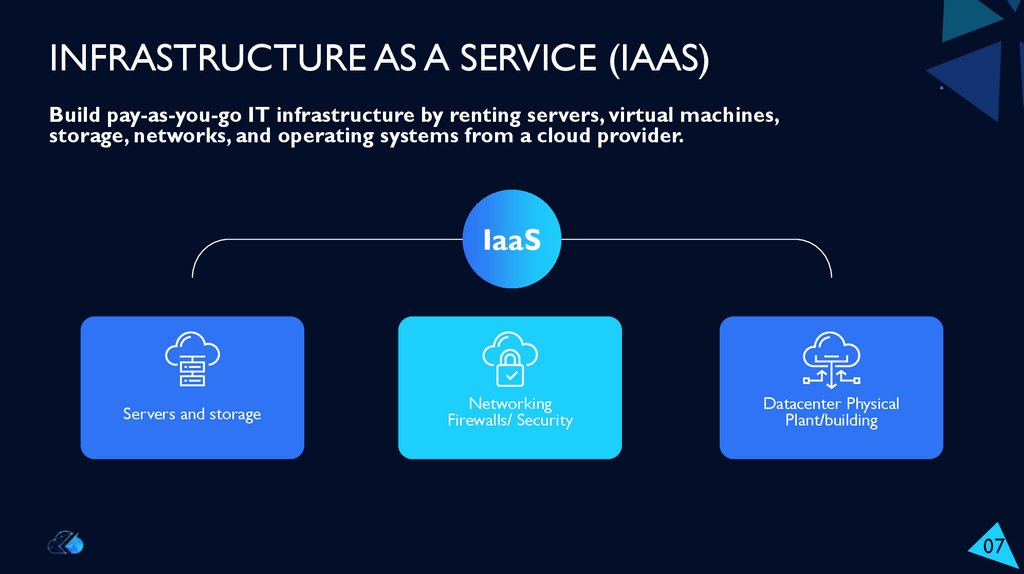





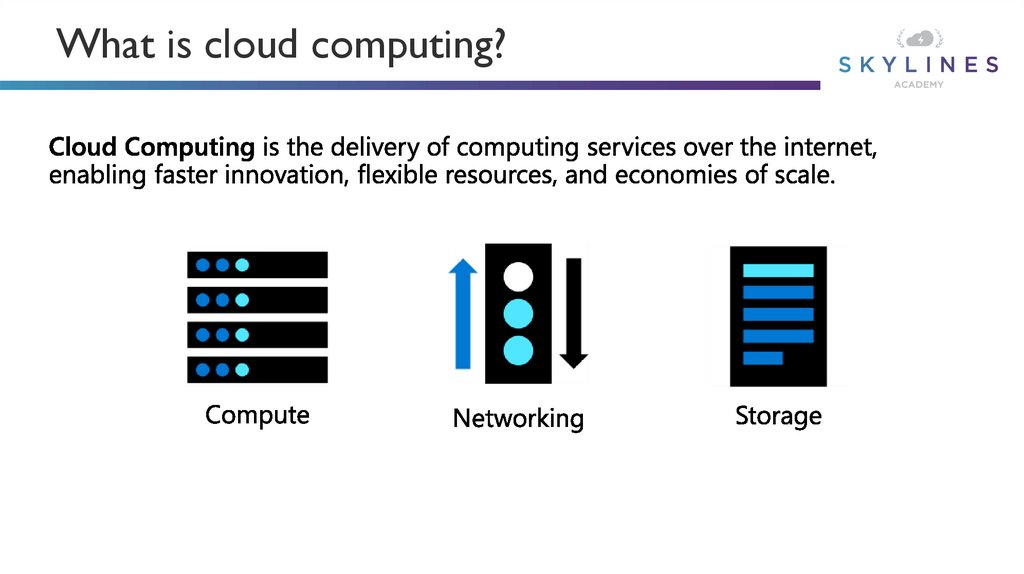


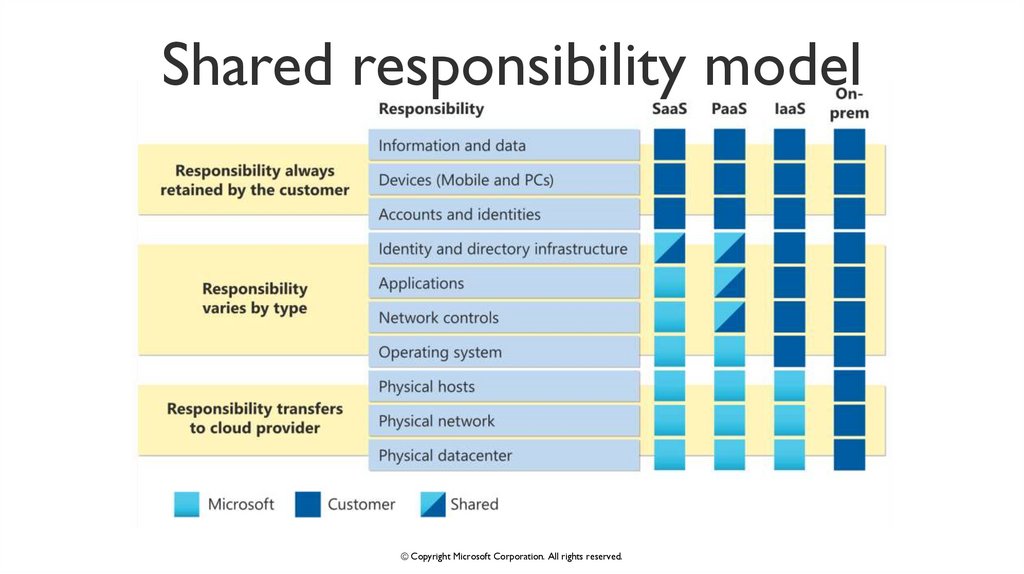


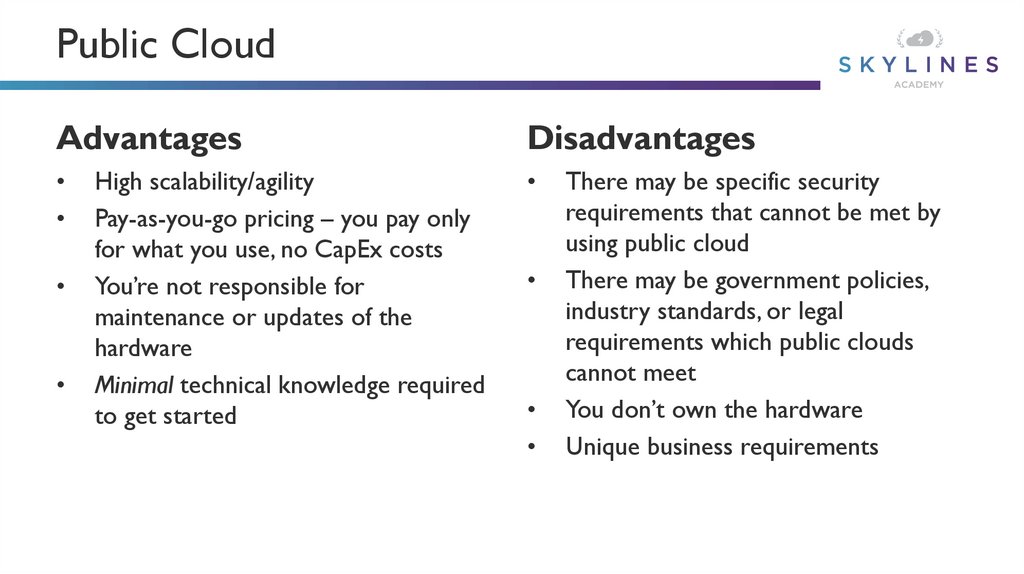
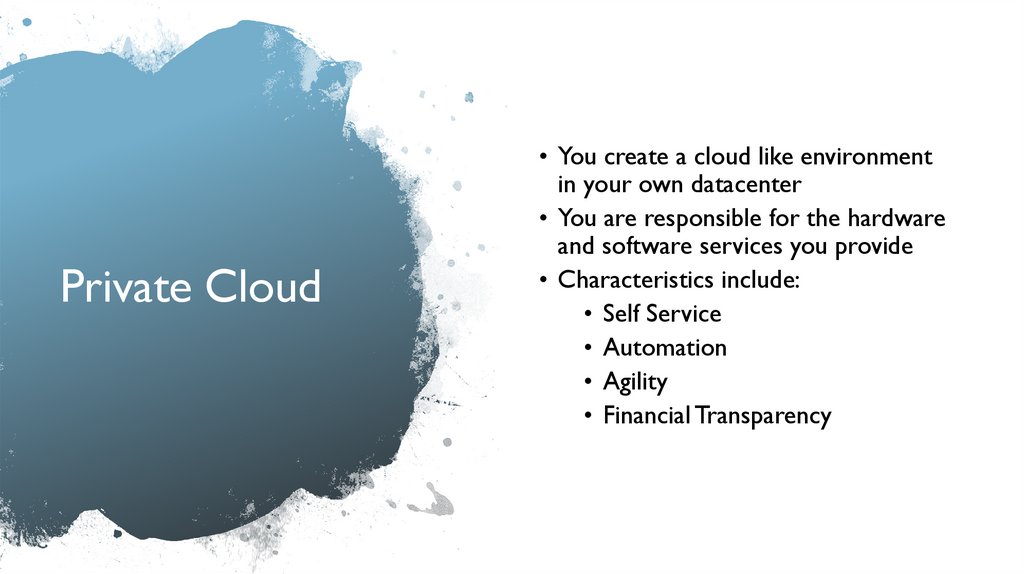



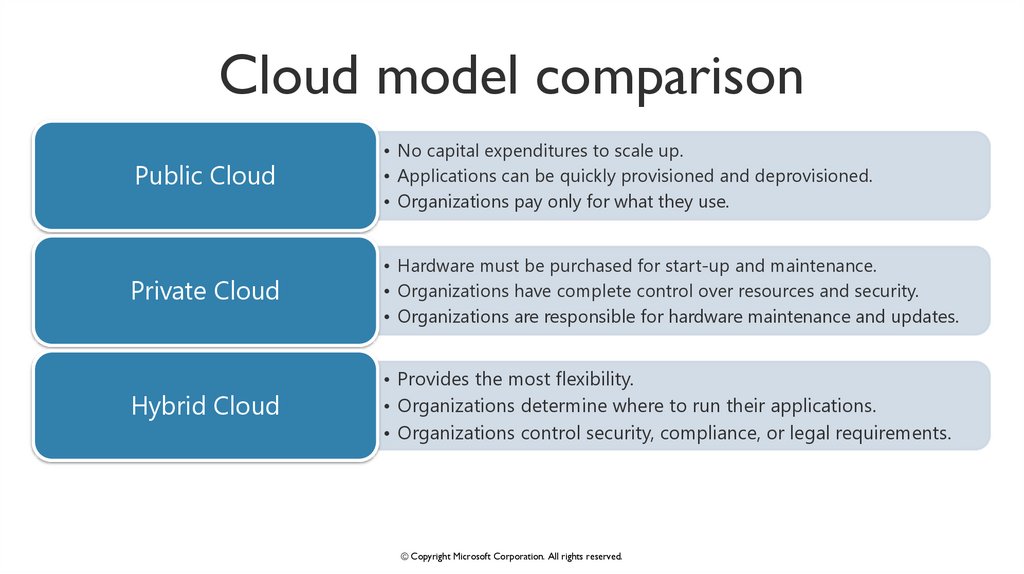

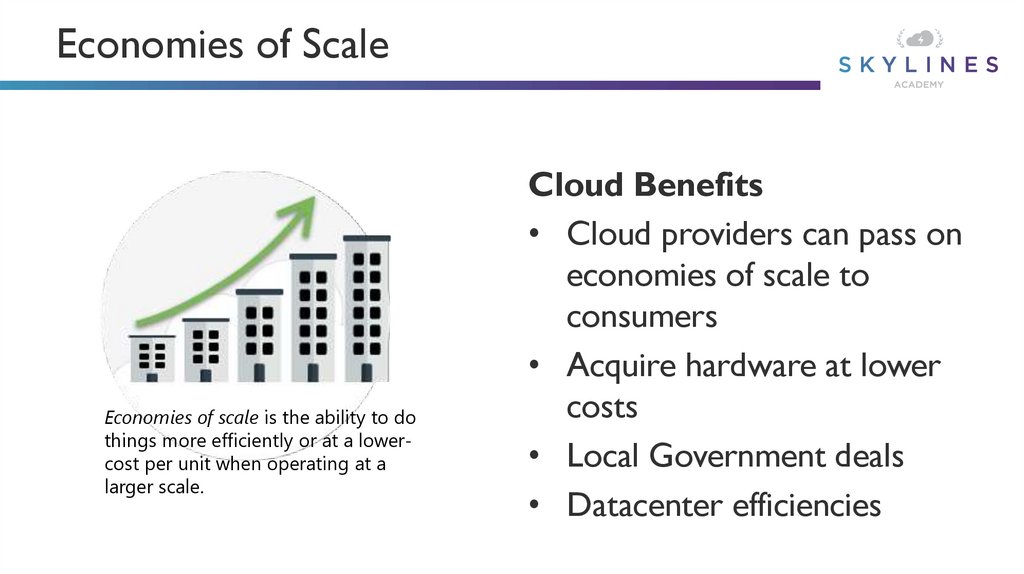
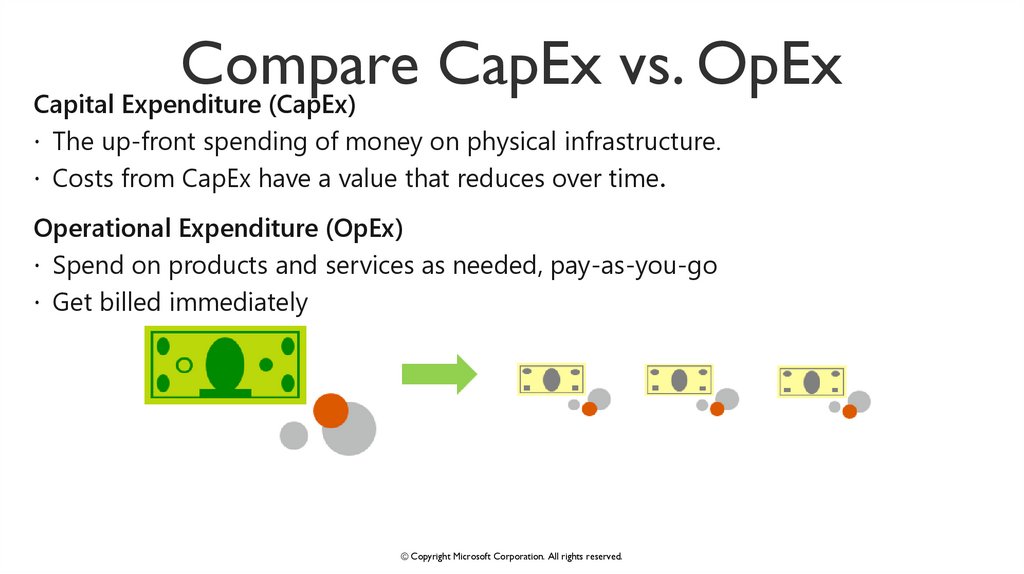
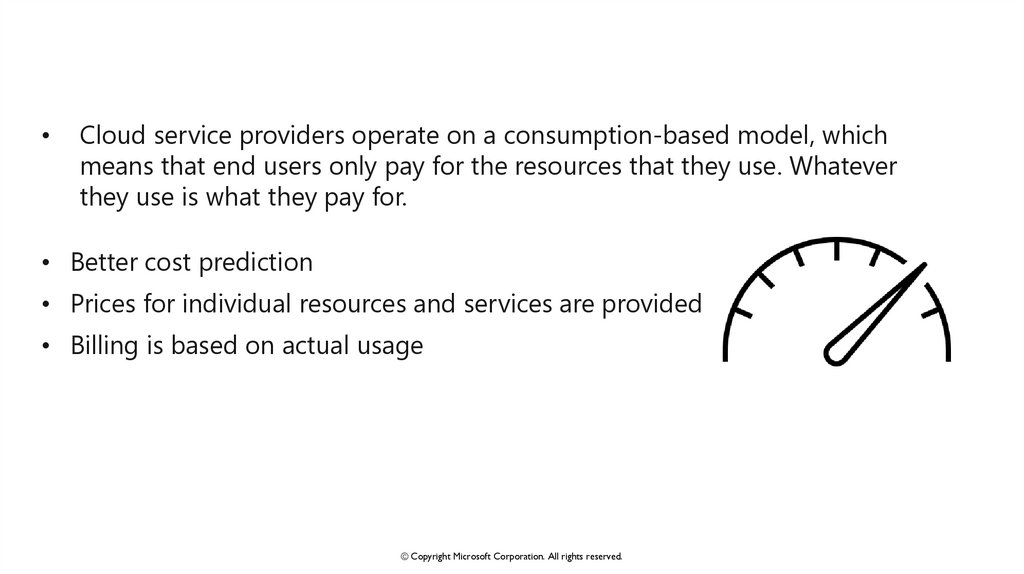






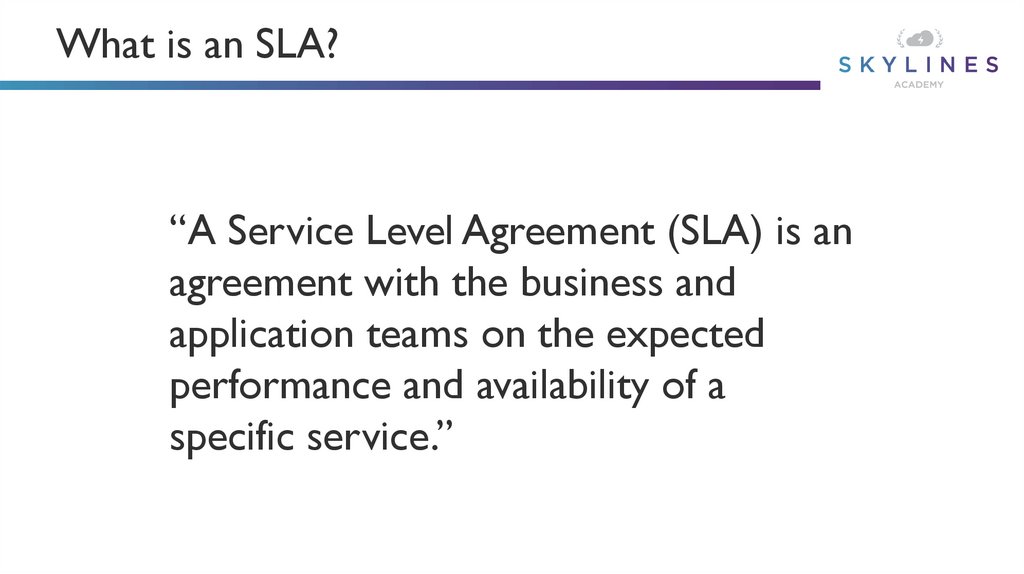


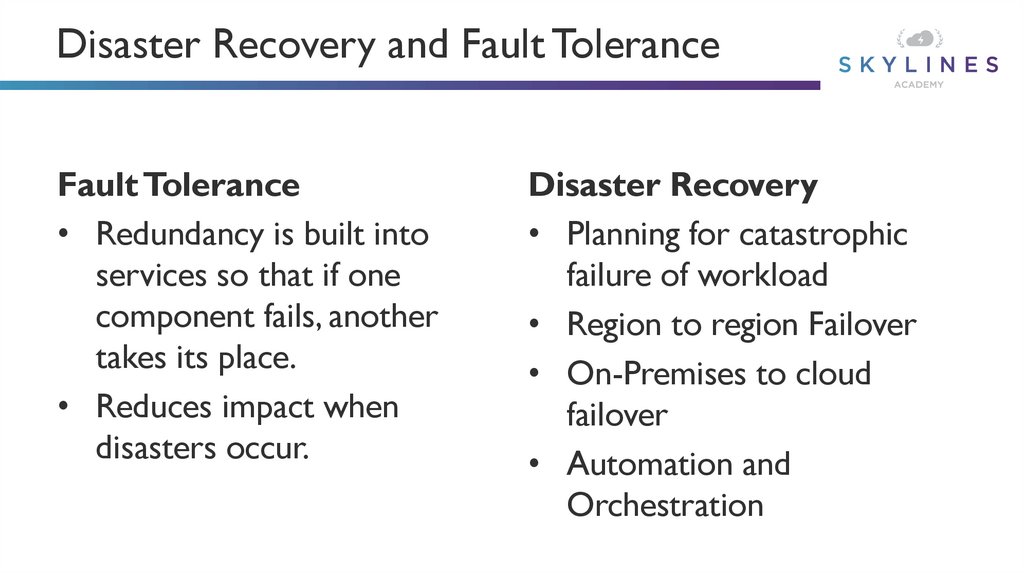
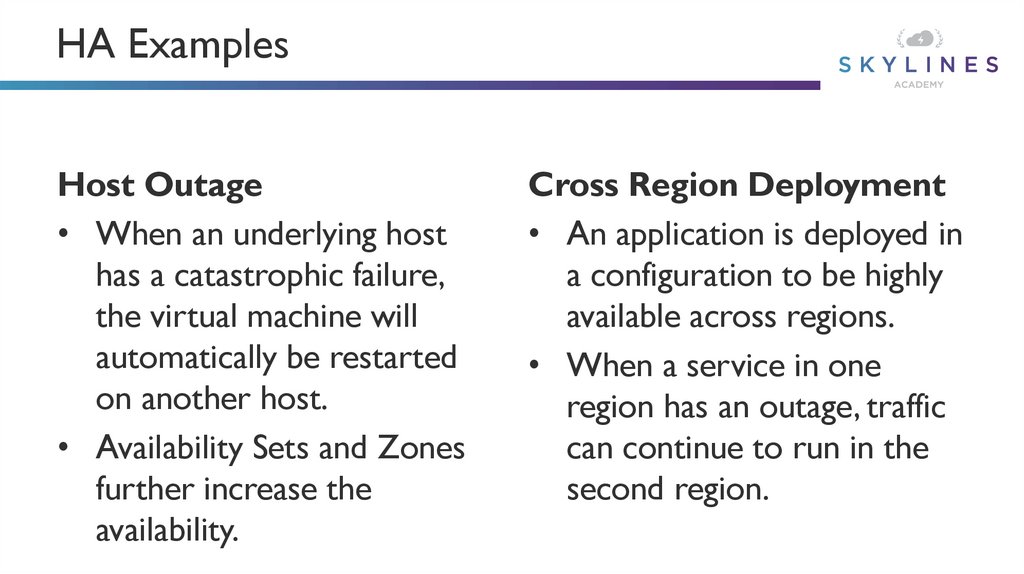

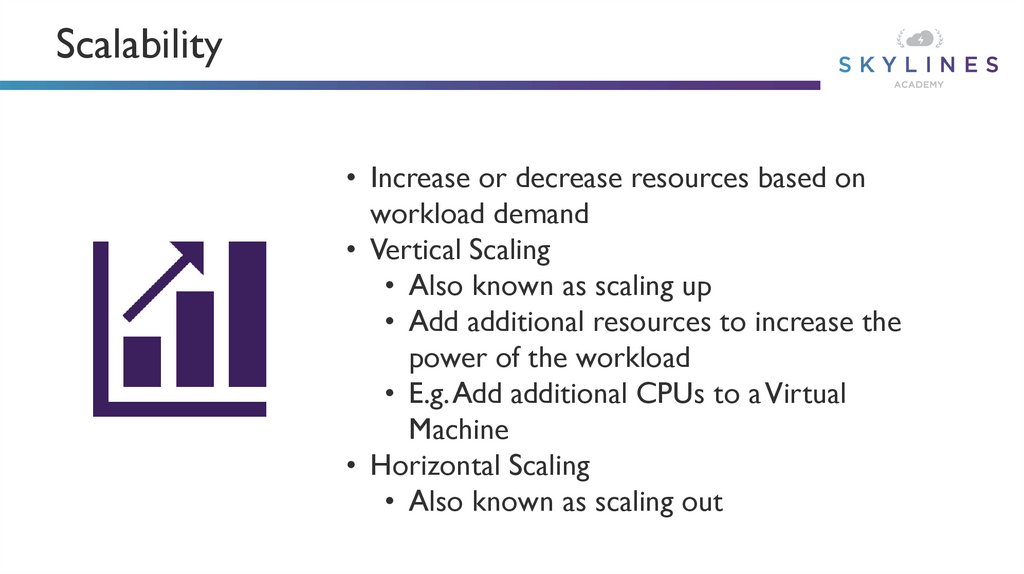




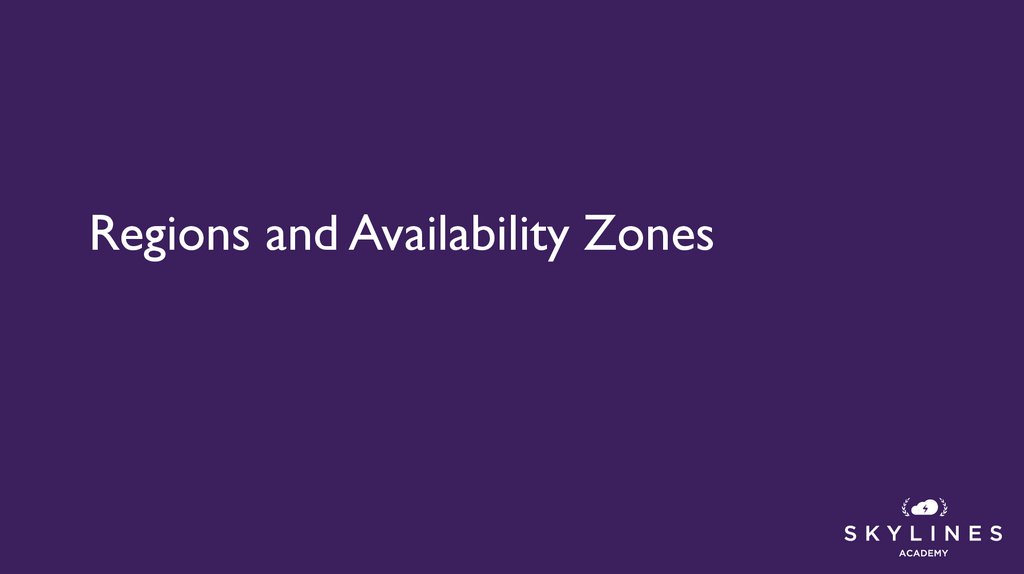


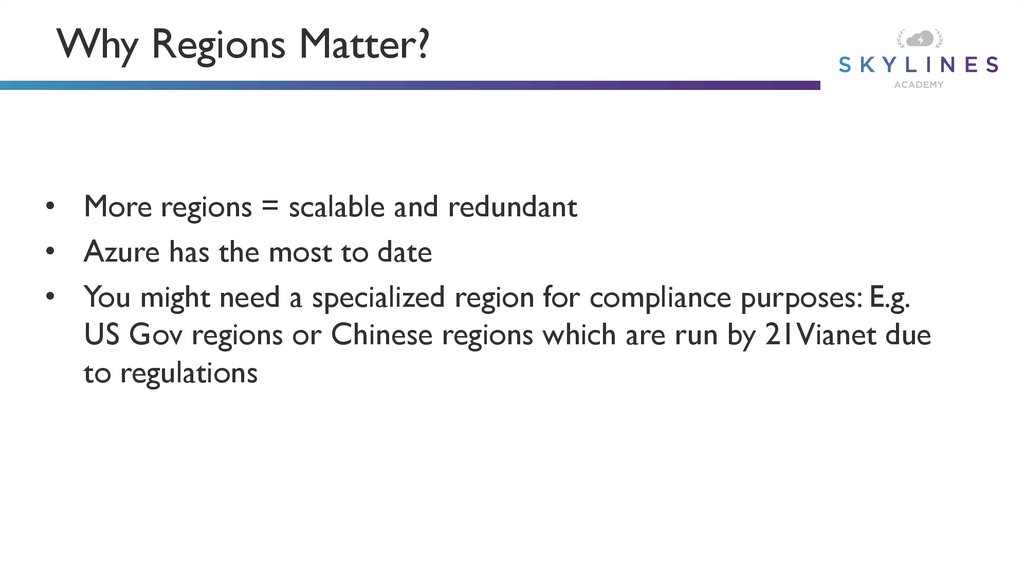

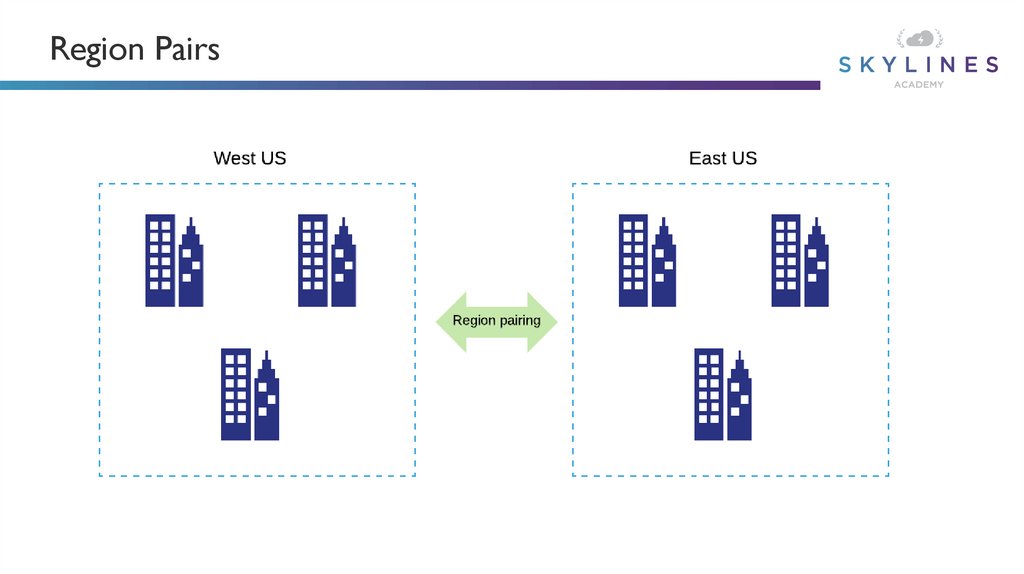





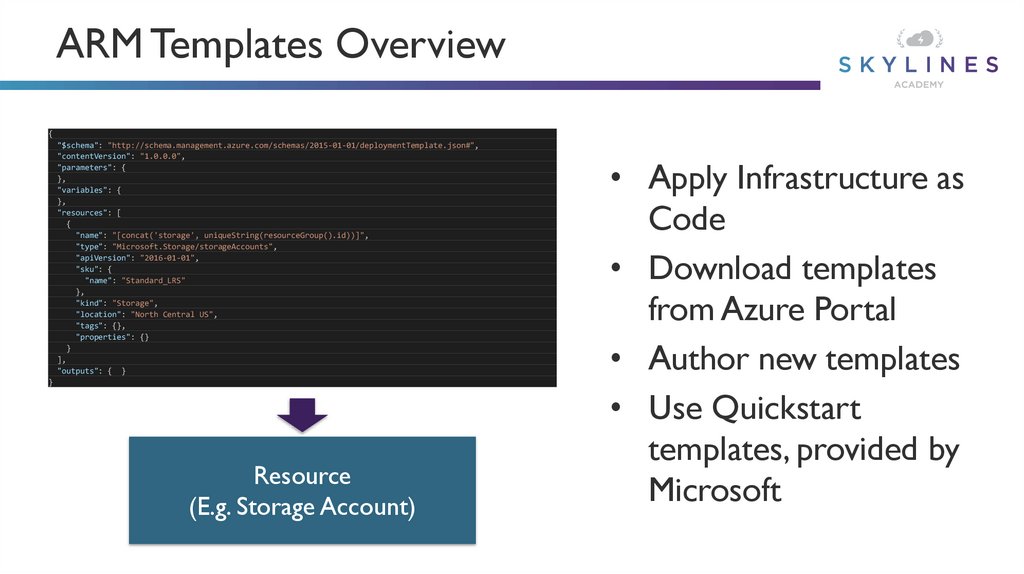




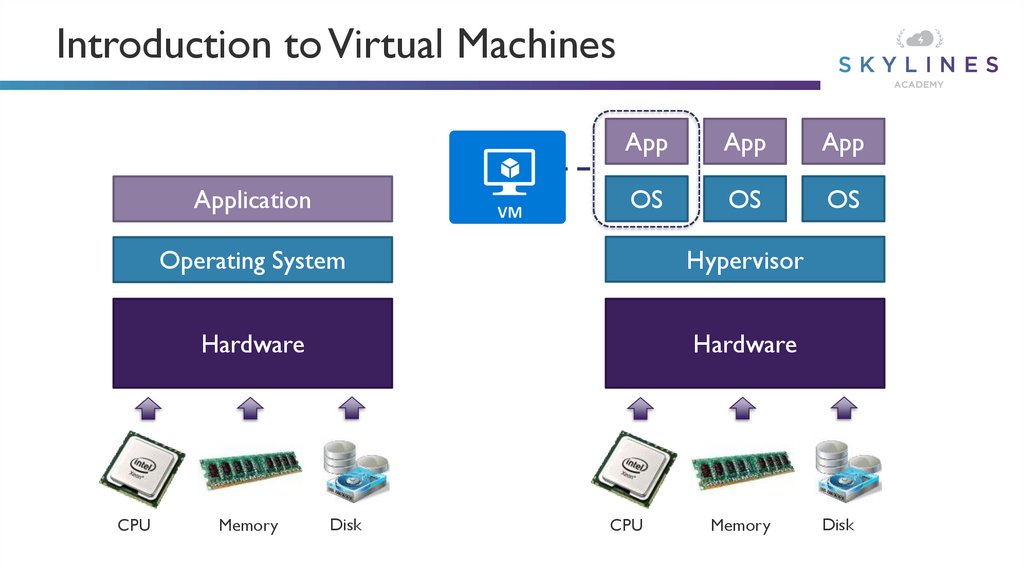


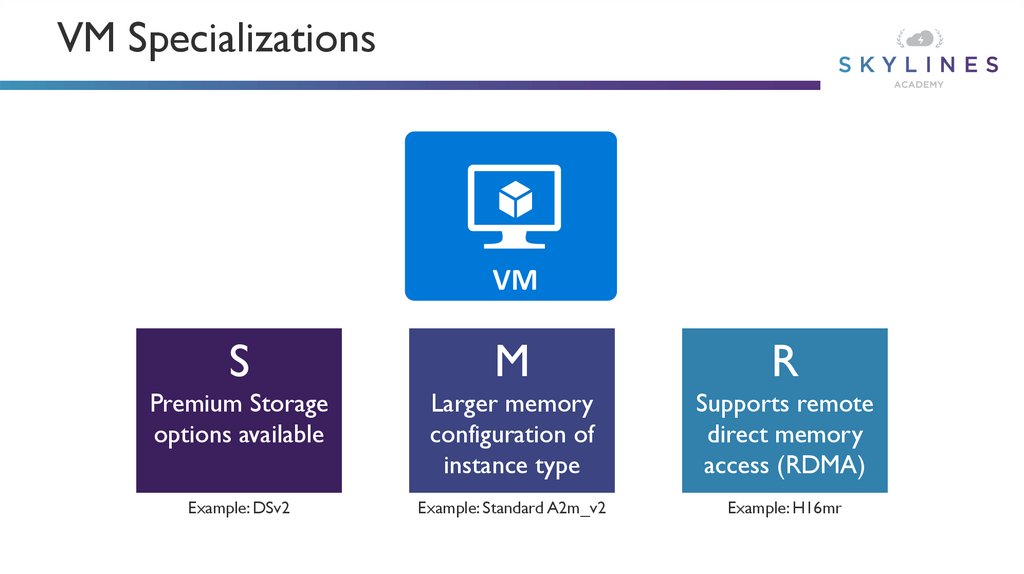

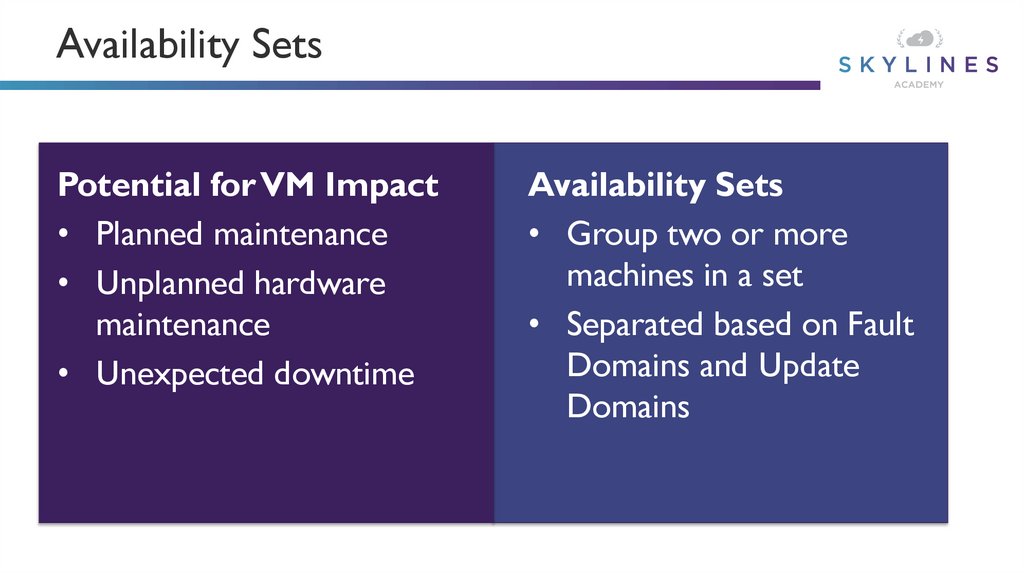


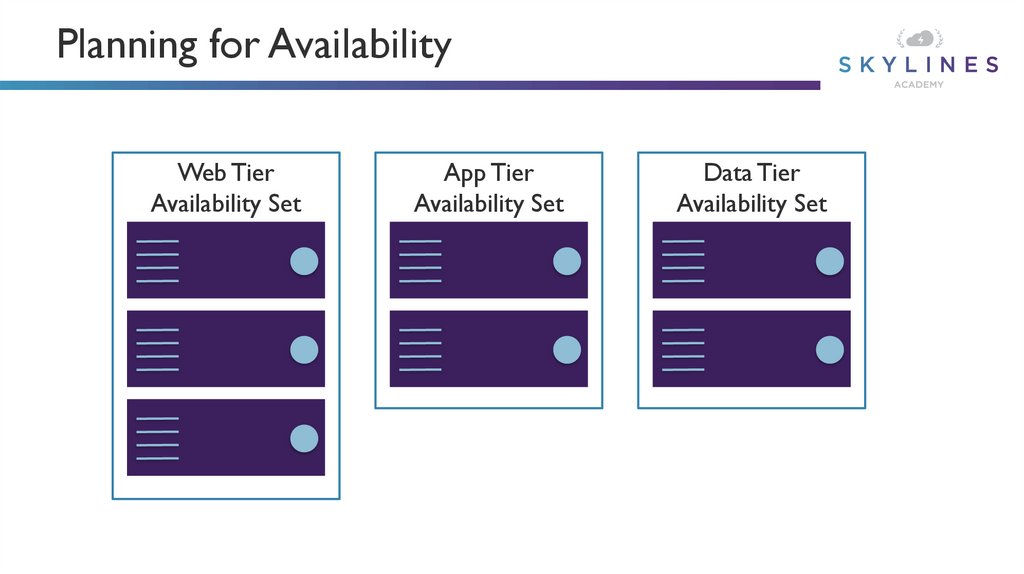

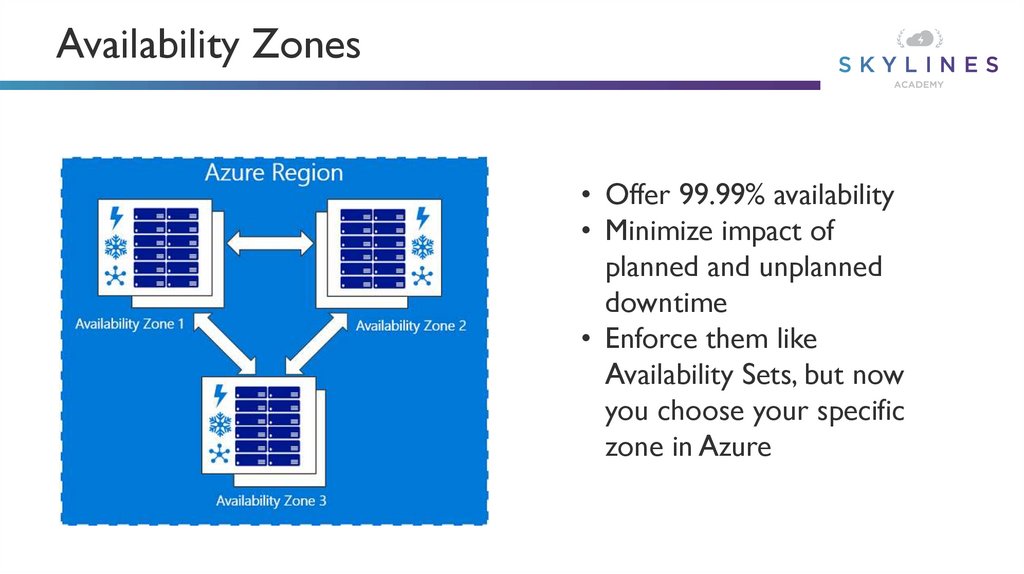





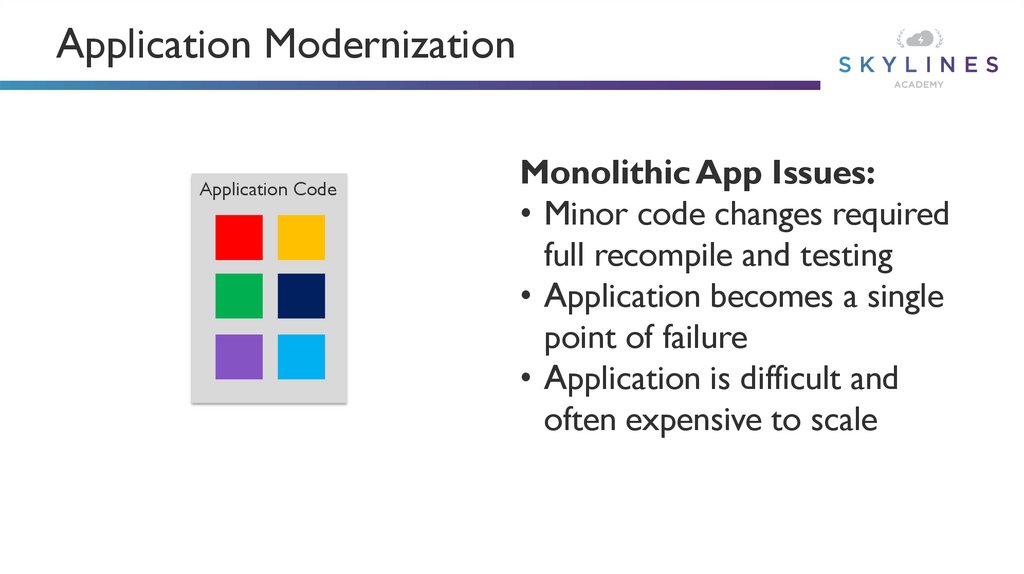



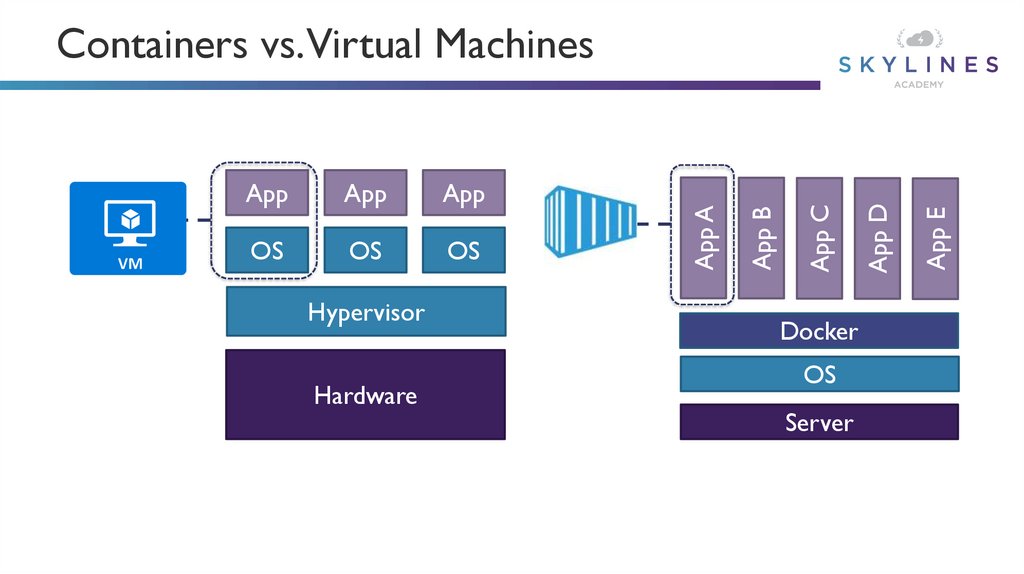
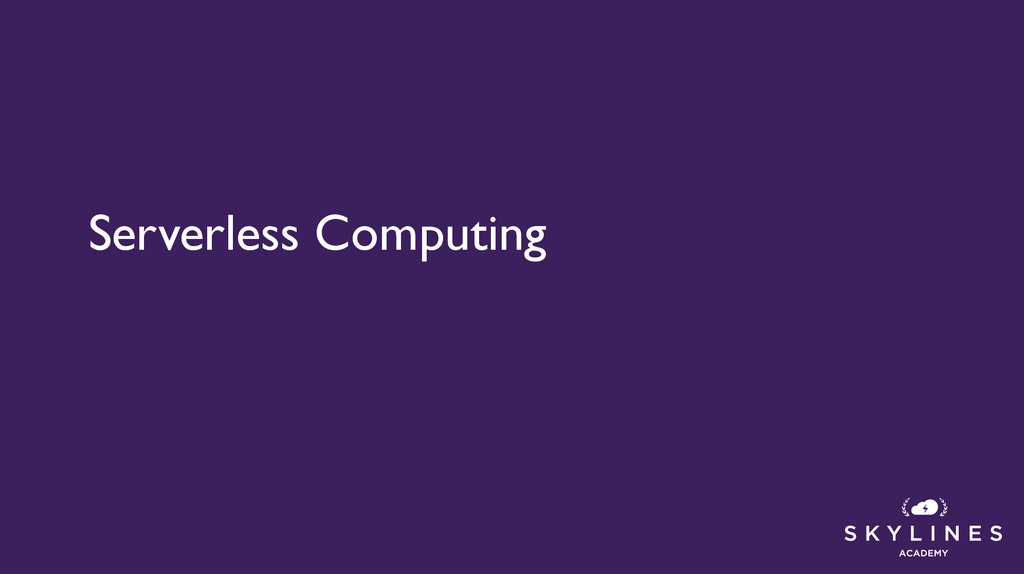













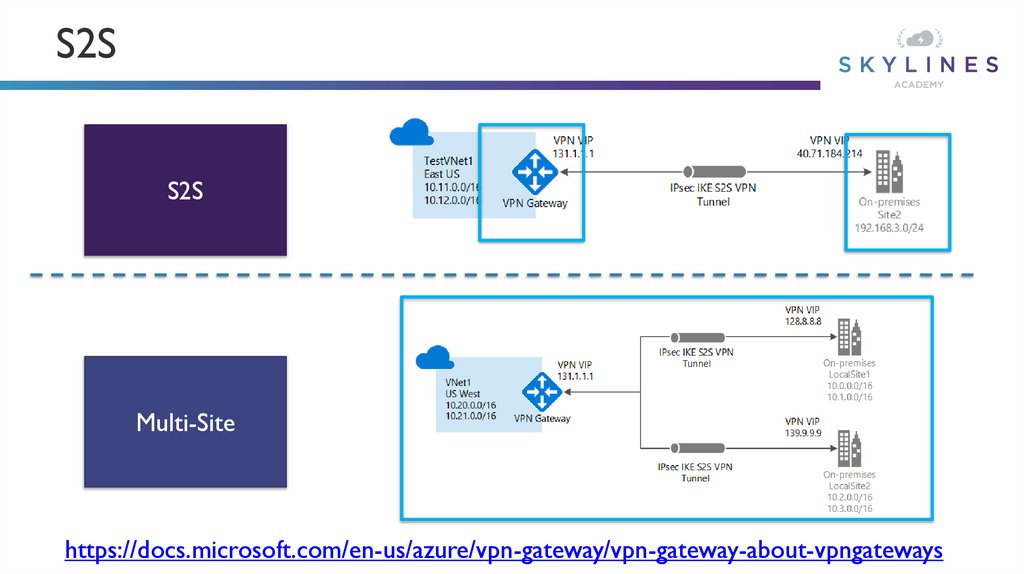

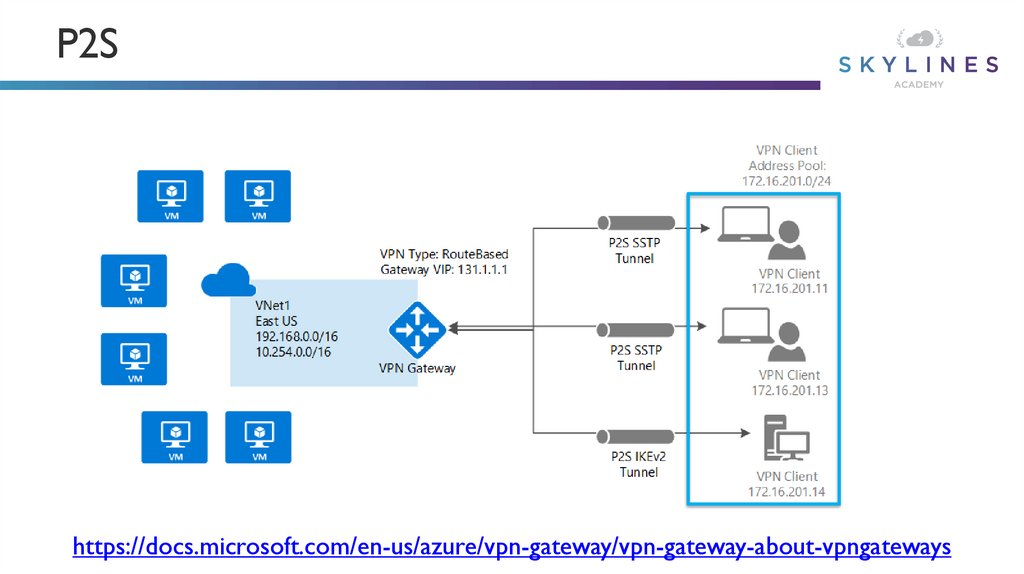

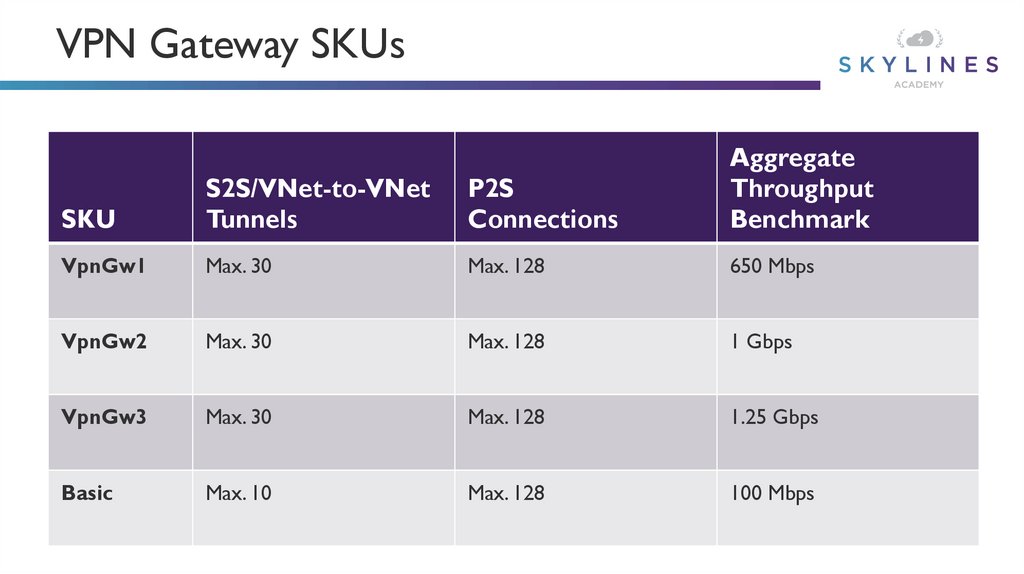


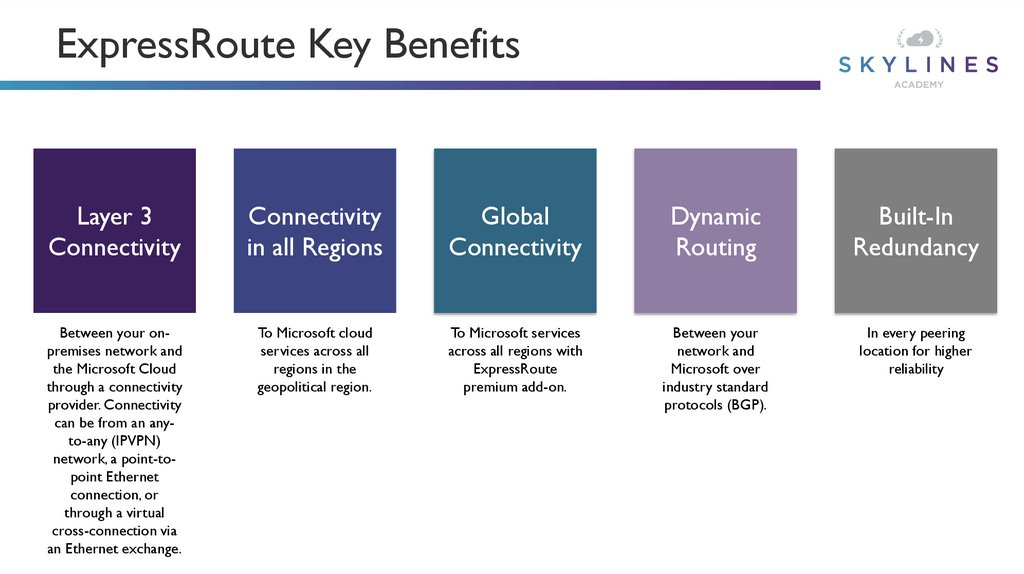



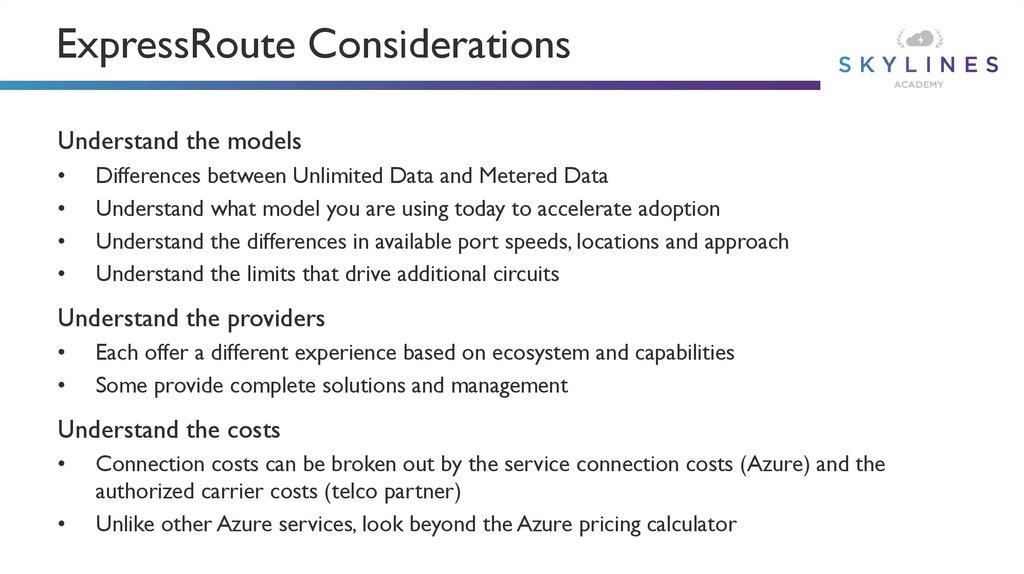




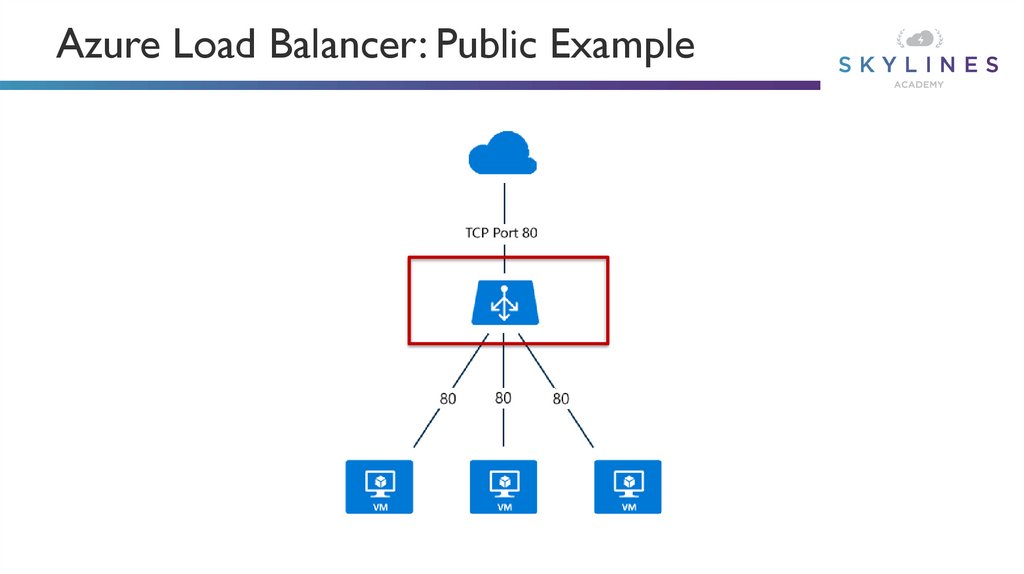
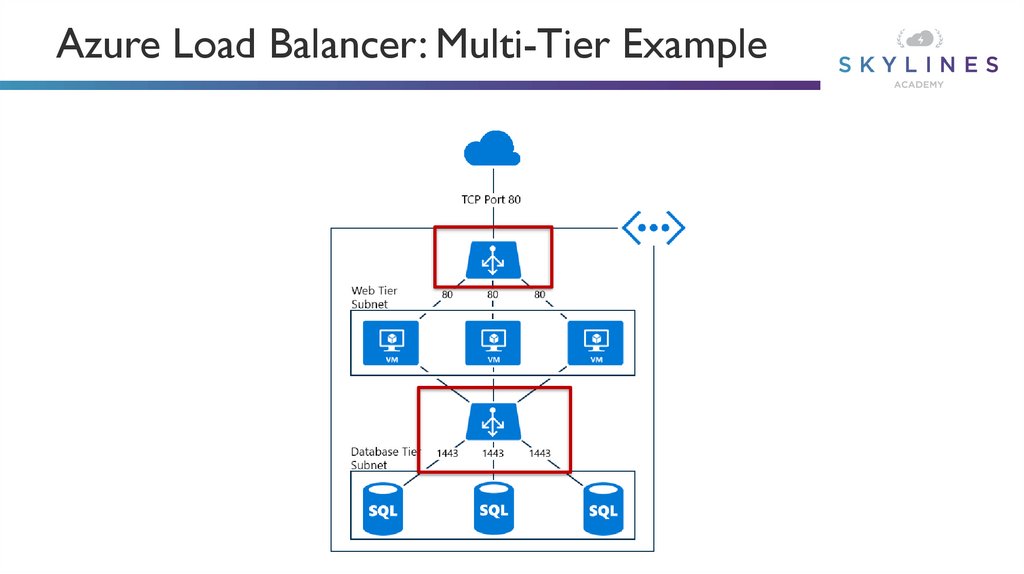
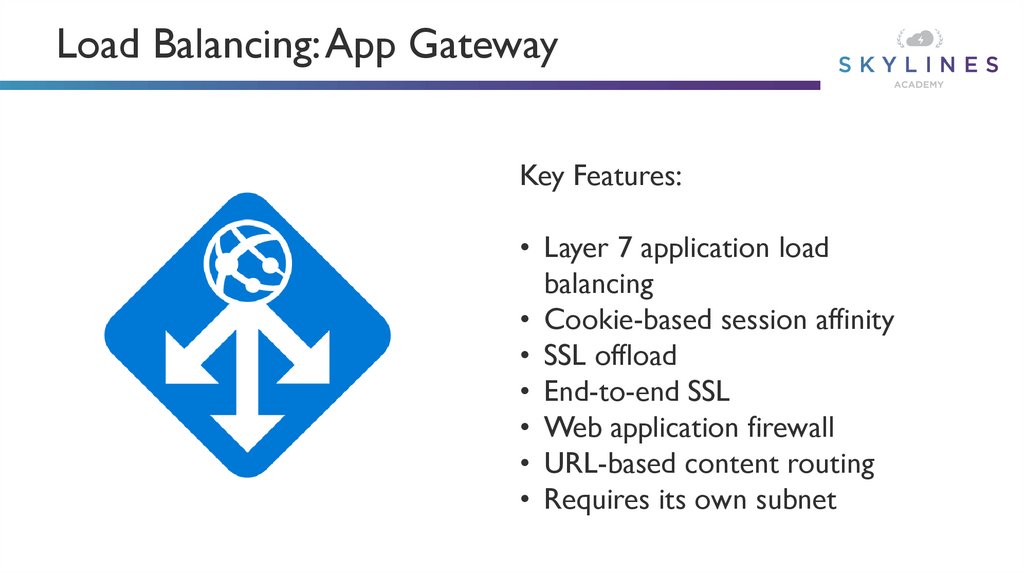



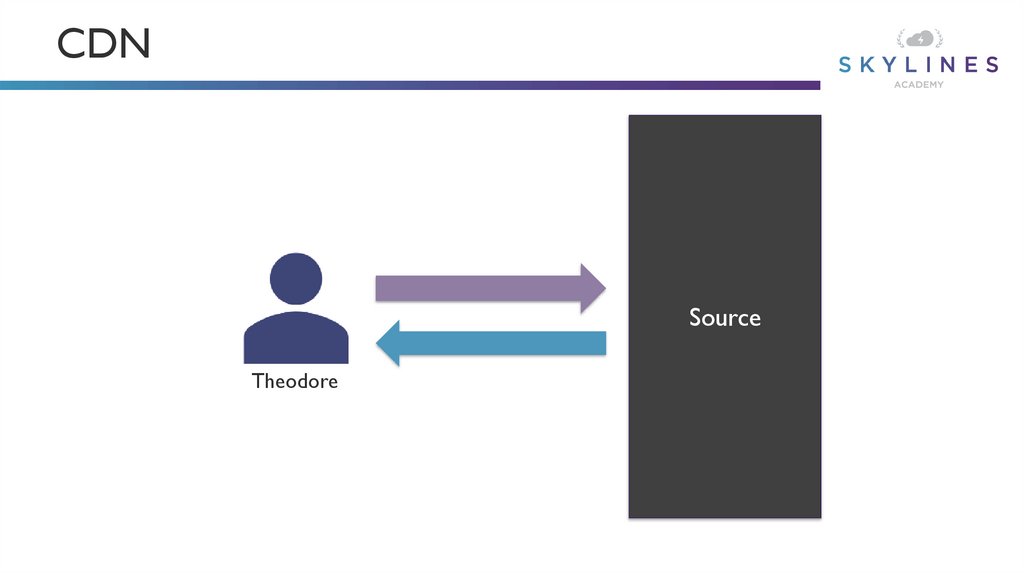

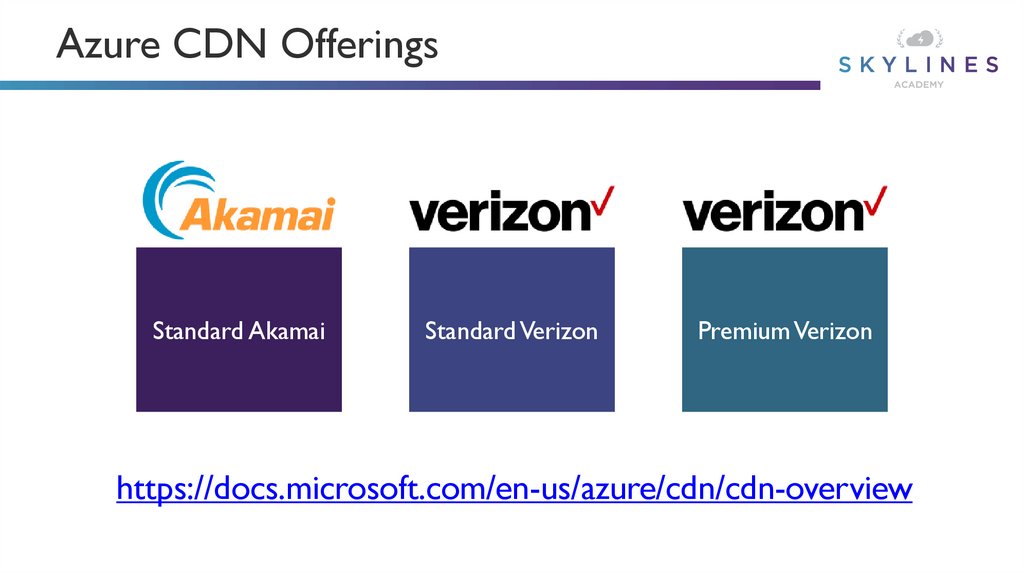



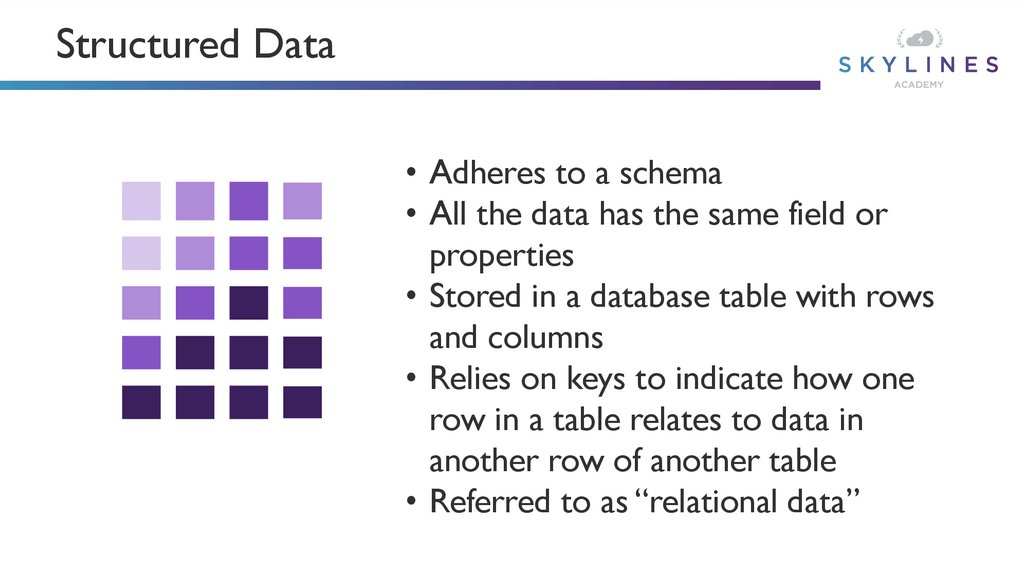




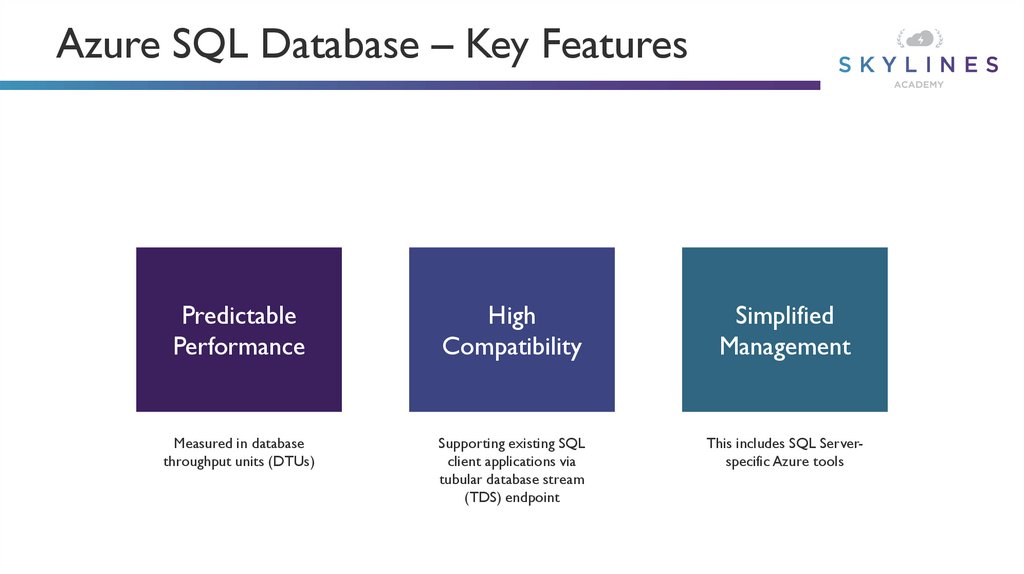



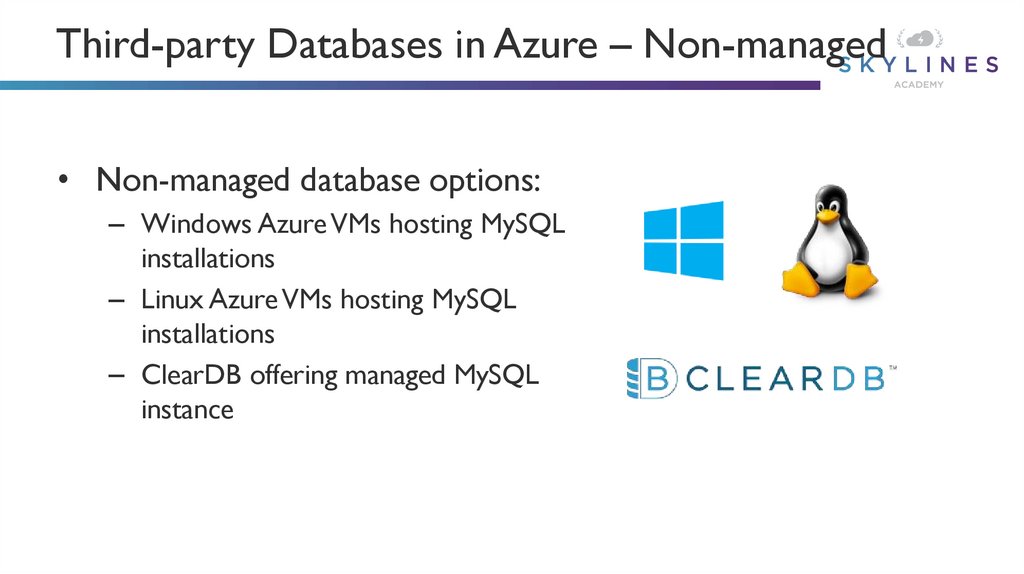
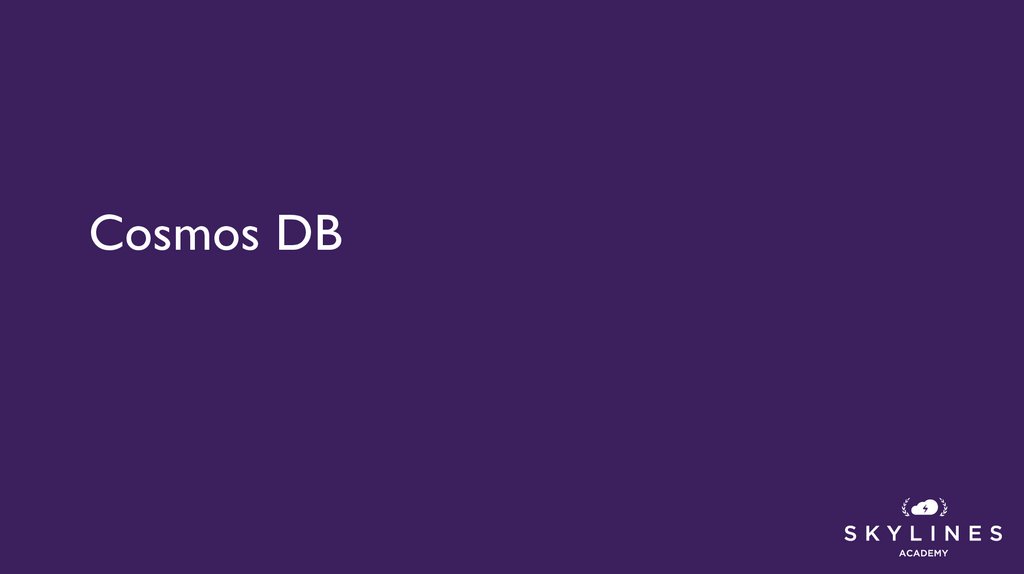


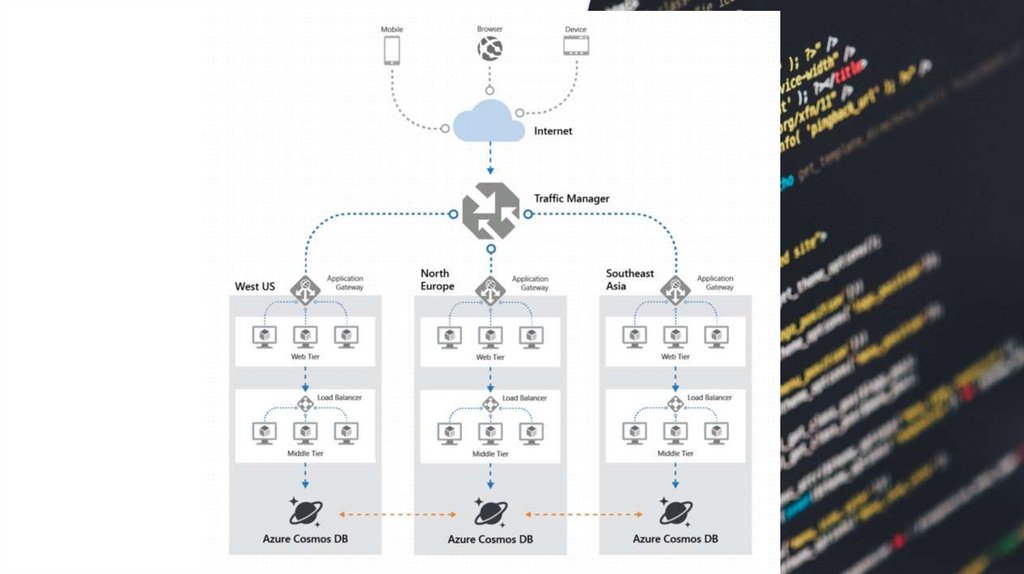




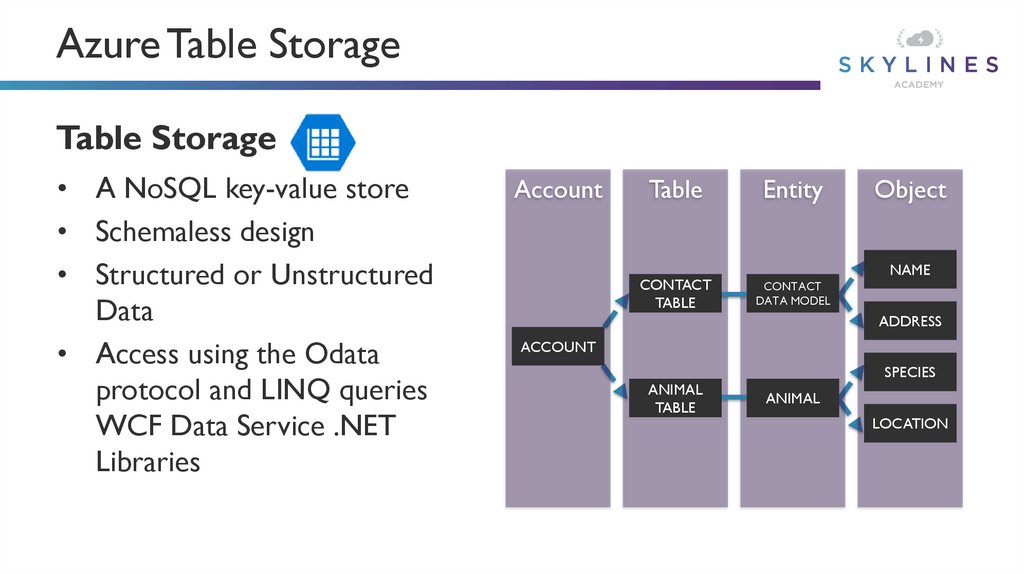






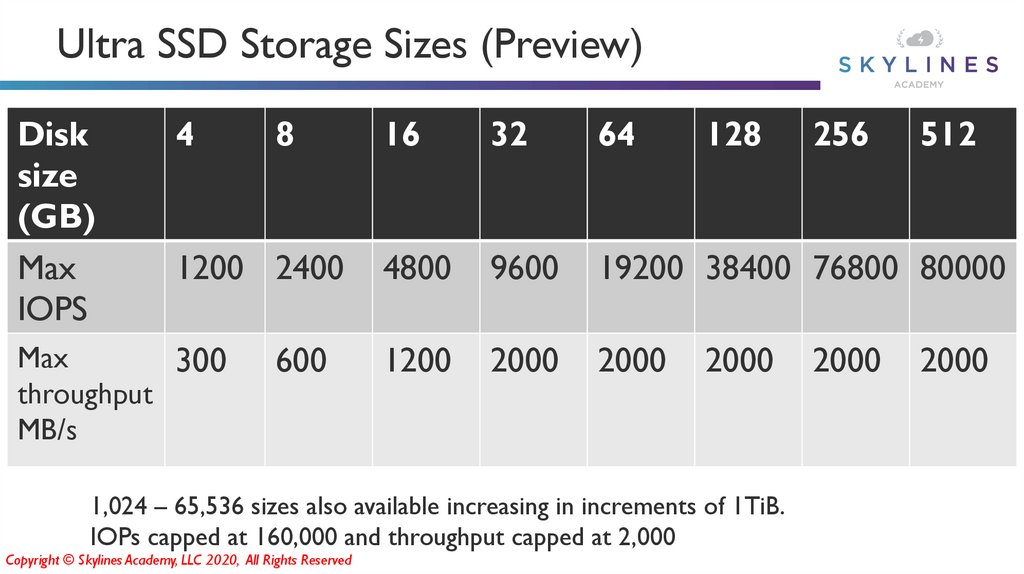






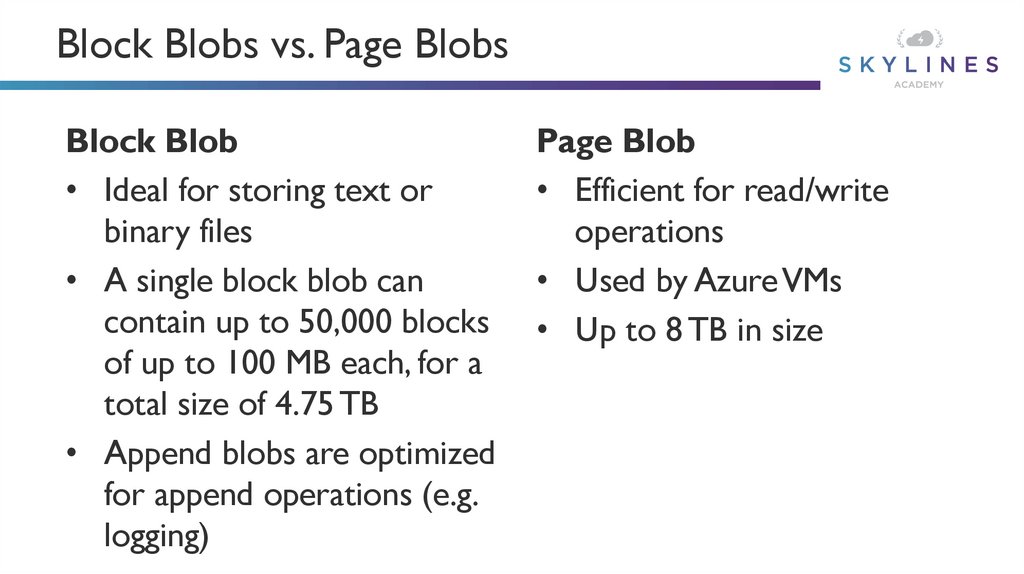




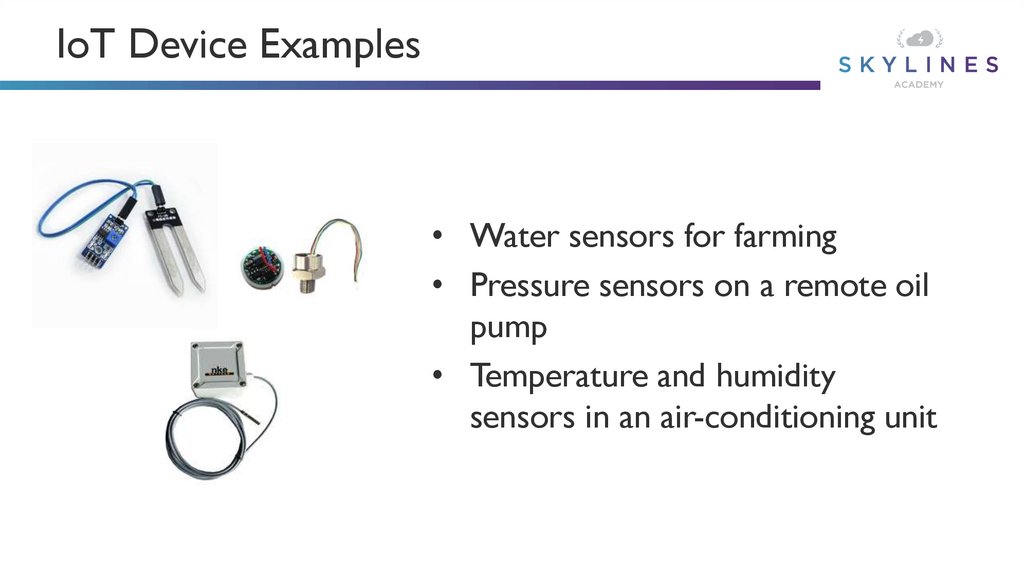


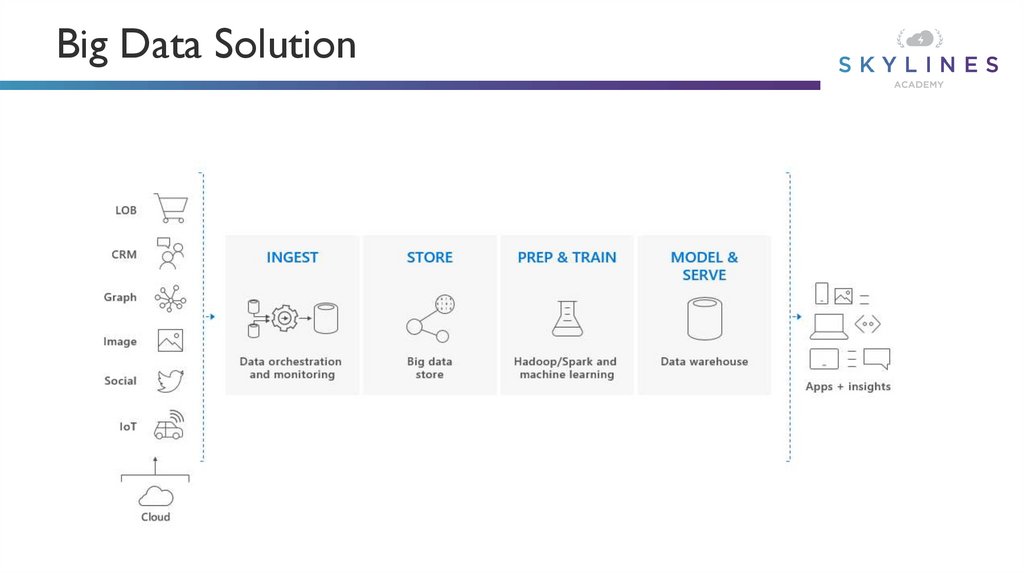


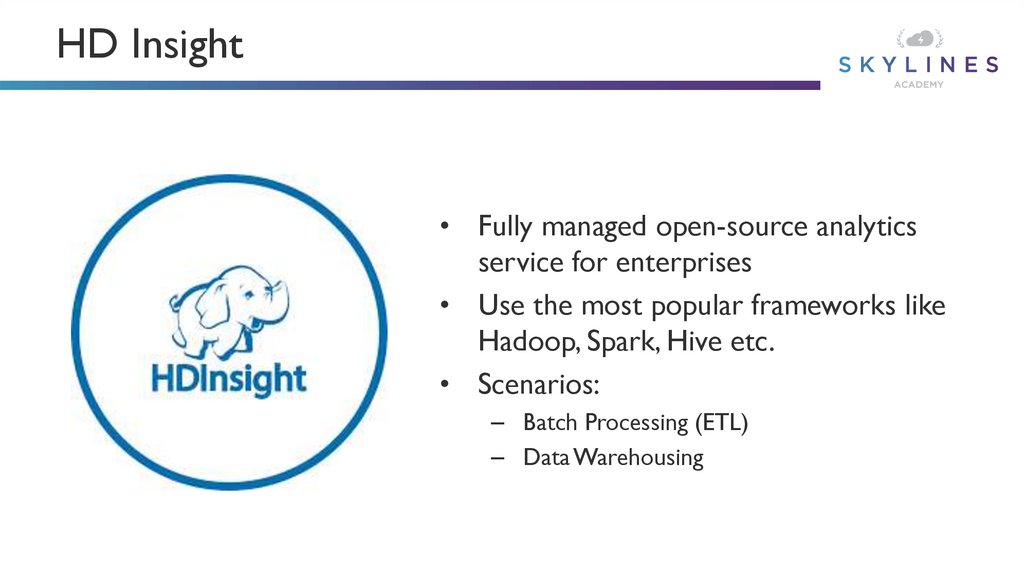


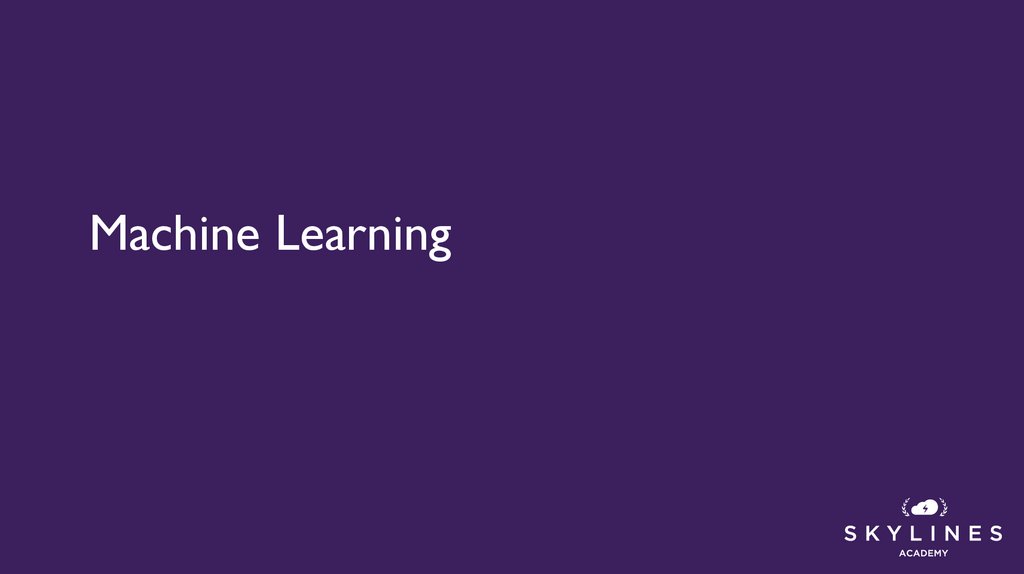



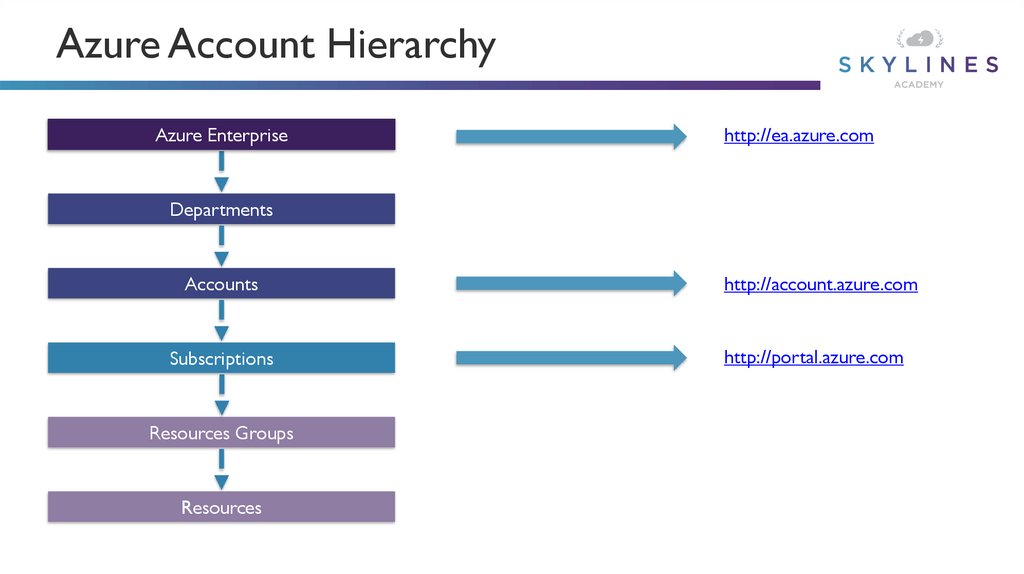


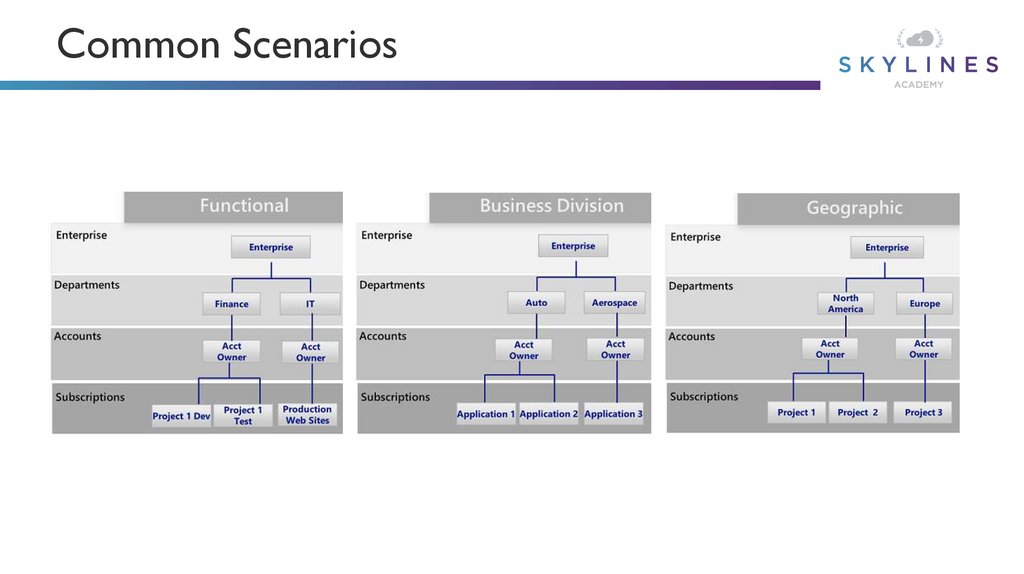
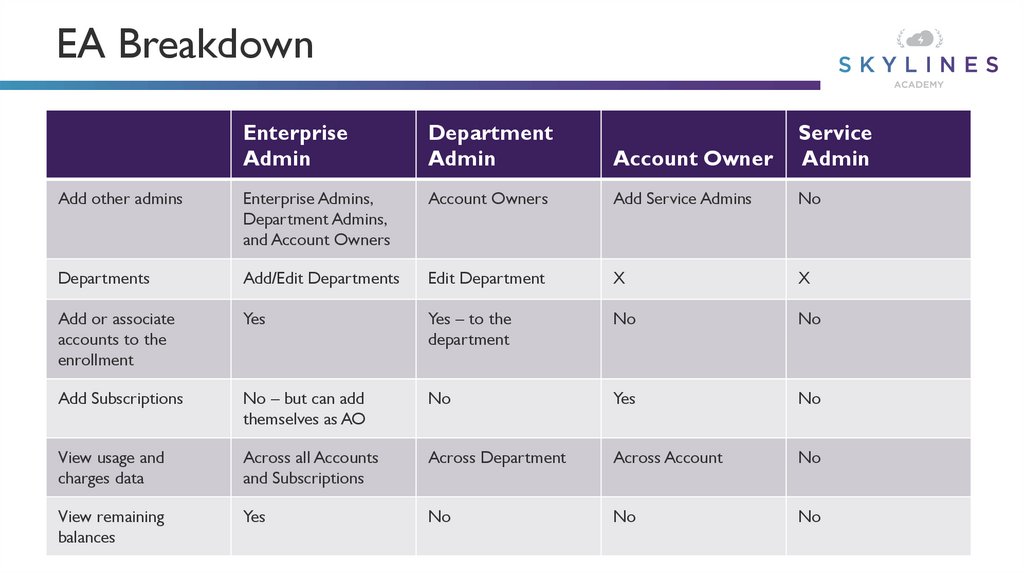



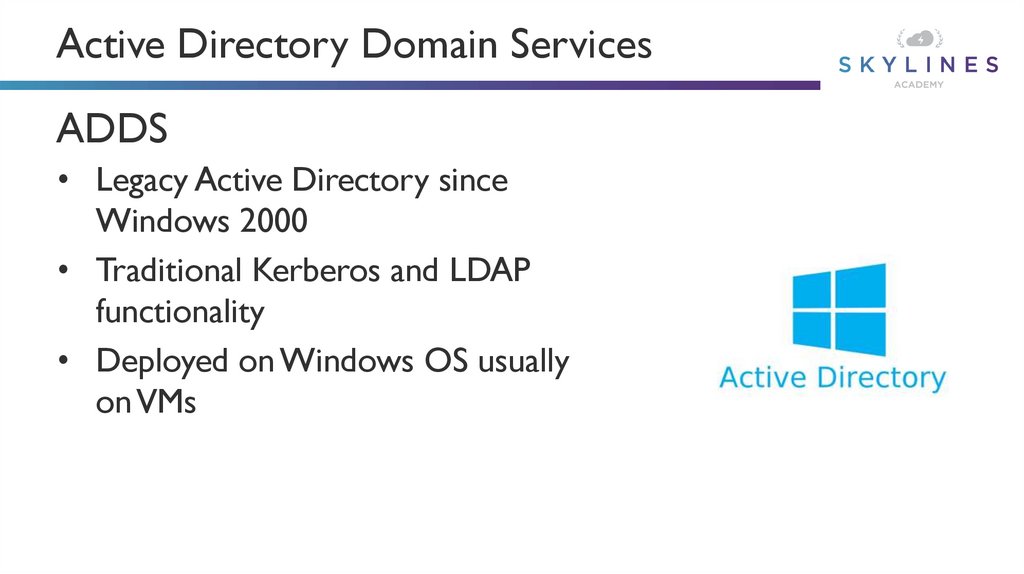

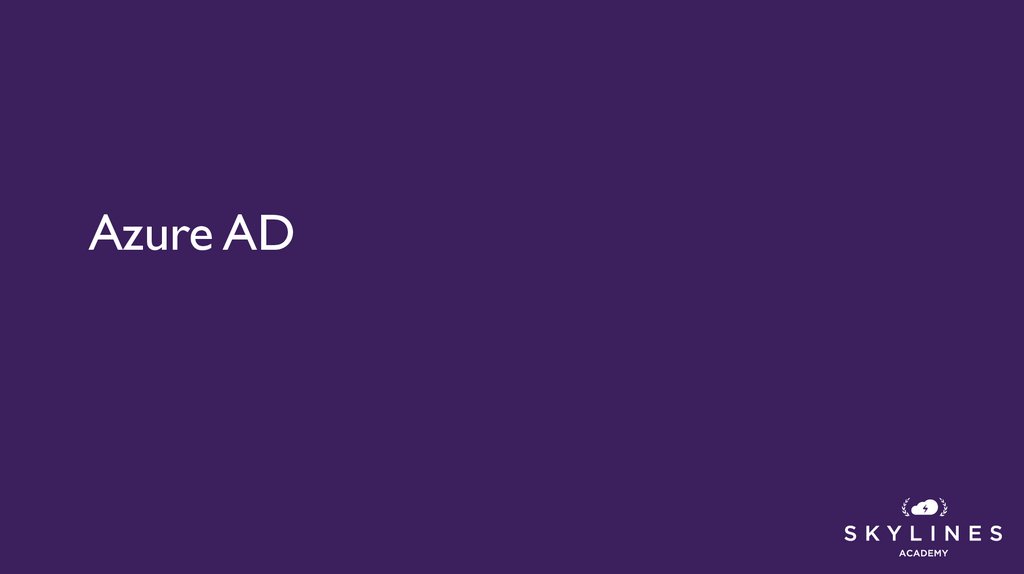
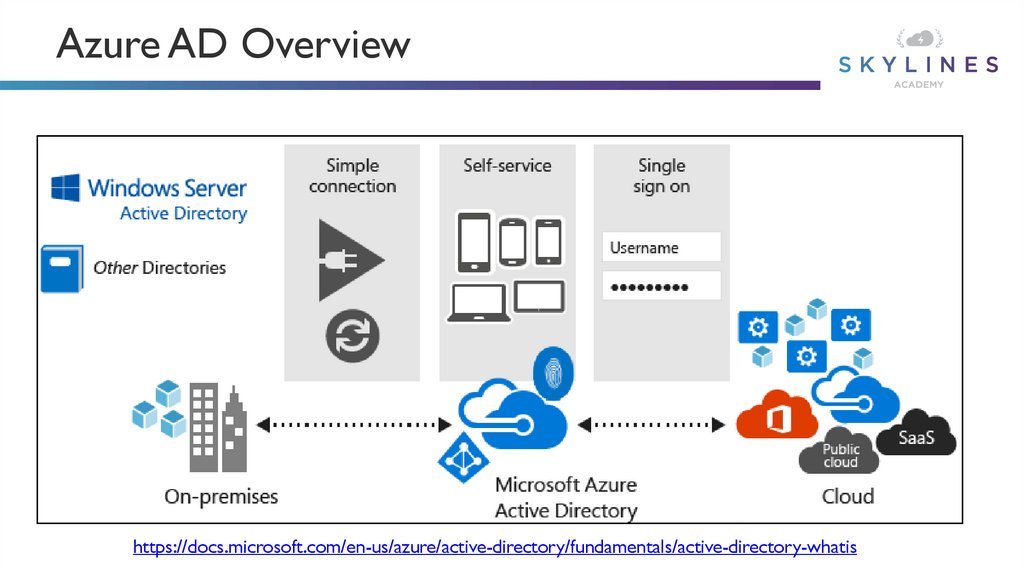
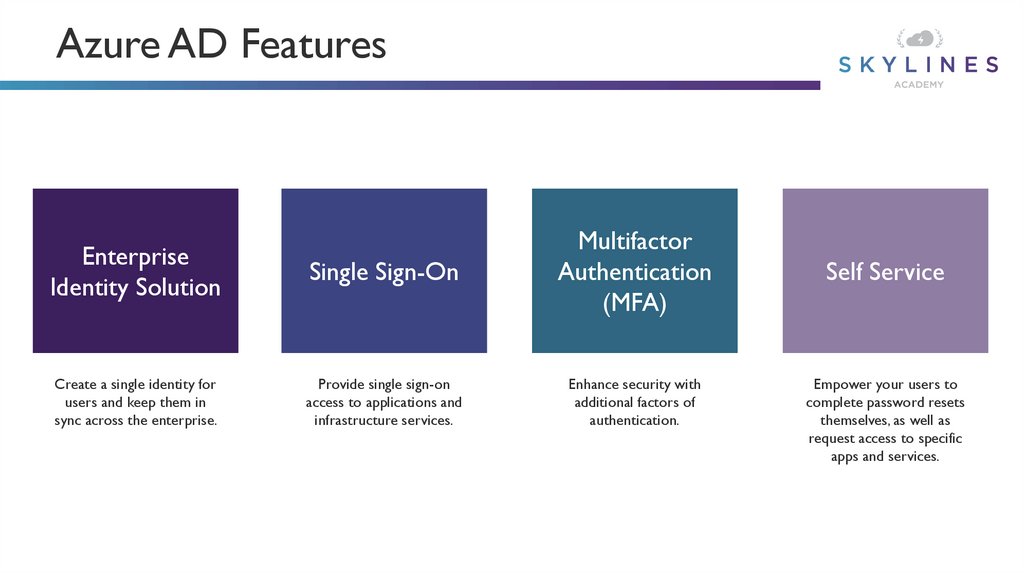





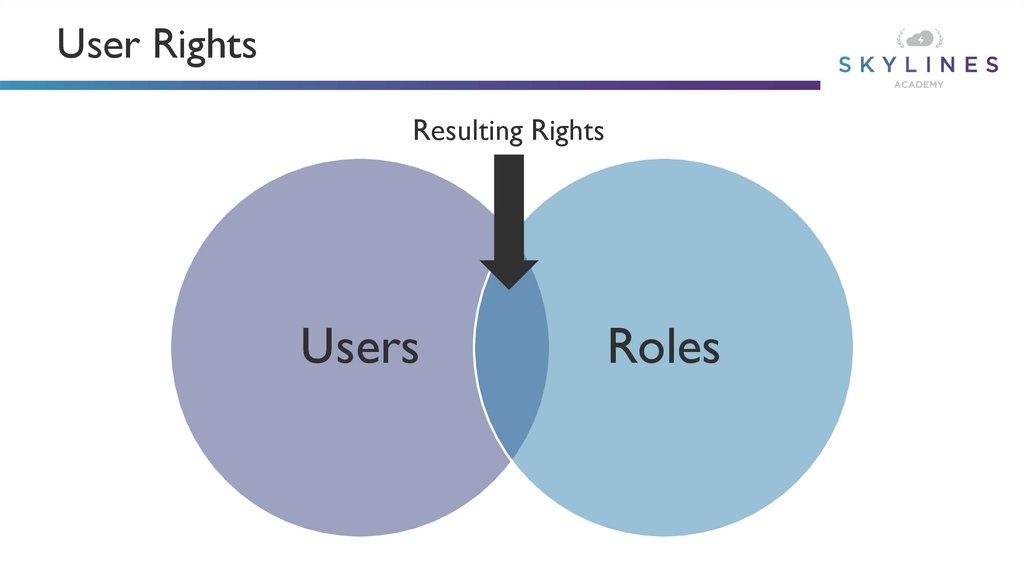


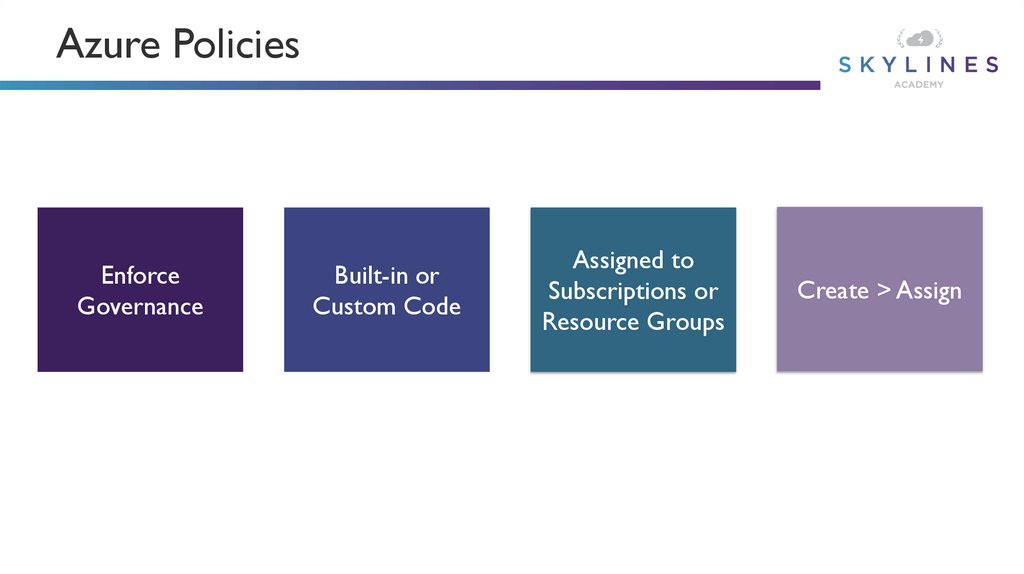



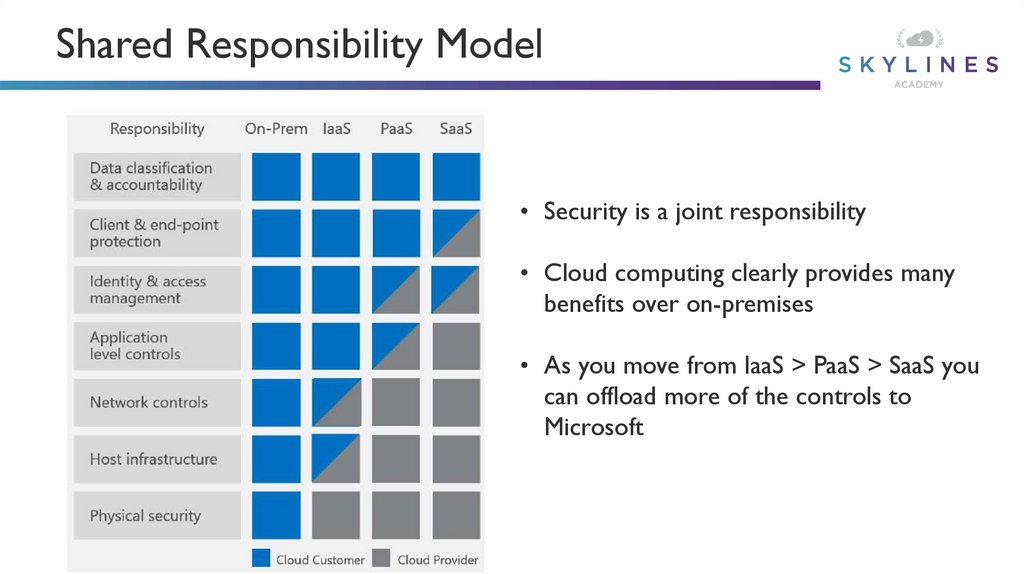






 Программное обеспечение
Программное обеспечение








