Похожие презентации:
Agile аrchitecture scketches - 4C approach
1. Agile architecture sketches «4C» approach
Sergey DenisovData Architect & Modeler
Salym Petroleum Development
11.03.2014
02.01.2017
1
2. Agenda
AGENDA• Context
• Problem
• Methodology/approach
• Implementation
• What is next?
© 2014. Salym Petroleum Development N.V.
02.01.2017
All rights reserved.
2
3. Designing software
DESIGNING SOFTWAREPrinciples
Constraints
Non-functional
requirements
Functional
Requirements
02.01.2017
3
4. problems
PROBLEMS• SA HLD documents in current format is not useful.
It takes much time and power, is coming elder before finished.
•There is no single “materialized” view on solution as a whole.
•We have troubles in communication of business requirements
and architecture decisions: what and how should we build ITsolutions.
•New staff on-boarding to project is complicated and chaotic.
•Painful handover to support process and scattered support
documentation.
•Trash in meta.
02.01.2017
4
5. «4C» Diagram sketching
«4C» DIAGRAM SKETCHINGSystem
Context diagram
Container
Container diagram
Container
Component diagram
Class
Class
Class
Class
Component
Component
Component
Class diagram
Container
5
6. 1C: context diagram
1C: CONTEXT DIAGRAMAn big picture of the system landscape:
•What is the software system that we are building?
•Who is using it?
•How does it fit in the existing IT environment?
Content:
IT System
Users, actors, roles,
personas, etc
Purpose
Motivation
• Makes context explicit - no assumptions.
• What is being added to an existing IT
environment.
• Starting point for discussions between
technical and non-technical people.
• Who we need to go concerning intersystem interfaces.
• Not much detail: help to set the scene,
starting point for other diagrams.
Audience
• Technical and non-technical people,
inside and outside project team.
02.01.2017
6
7. 2C: Container diagram
2C: CONTAINER DIAGRAM• What is the overall shape of the software system?
• What are the high-level technology decisions?
• How are responsibilities distributed across the system?
• How do containers communicate with one another?
• Where do we need to write code to implement
features?
Content:
Name
Technology
Responsibilities
Purpose
Method
Style
[Protocol/port]
Containers - logical
executables or processes that
make up the software system.
Inter-container communication
Is inter-process communication.
Motivation
•Makes the high-level technology choices explicit.
•Shows relationships between containers and
how they communicate.
•Provides a framework in which to place
components (components home).
•Provides the link between a very high-level
context diagram and a very cluttered component
diagram.
Audience
Technical people inside and outside of the project
team: everybody from software developers
through to operational and support staff.
02.01.2017
7
8. 3C: Component diagram
3C:COMPONENT
DIAGRAM
Zoom in and decompose each container:
Content:
• What components/services is the system made up of?
Name
• Is it clear how the system works at a high-level?
Technology
• Do all components/services have a home (reside in a
Responsibilities
container)?
Сomponents are the
coarse-grained building
blocks of your system
Purpose
Style
Motivation
• Shows the high-level decomposition of your
software system into components with
distinct responsibilities.
• Shows relationships and dependencies
between components.
• Provides a framework for high-level
software development estimates and how
the delivery can be broken down (WBS).
Audience
Technical people within the software
development team
02.01.2017
8
9. 4C: Class diagram ()
4C: CLASS DIAGRAM (optional?)• Is a high-level UML class
()
diagram.
• Explains how a particular
pattern or component is
implemented.
• Classes are the smallest
building blocks of our
software systems.
Instead of classic
UML class-diagram
we will use
Conceptual/Logical
Data Model
Diagram
02.01.2017
9
10. SA HLD on META
SA HLD ON METAMeta
soft
if
02.01.2017
tech
prj
obj
rule
org
bus
10
11. Is this enough?
IS THIS ENOUGH?• SA HLD – is not just “word document somewhere in SP”, but power tool
which help to:
- assess, collaborate and communicate BRs and technical
decisions
- present high-level view on the solution and help to navigate
throughout the solution
- provides relevant levels of abstraction for different
contributors during full product life-cycle (requirements-designdevelopment-testing-deploy-support-decomission).
• This is not a complete set of project/tech. documents – this is SA HLD.
(Process diagram, data-models, mapping, detailed design,
Deployment diagram etc.)
02.01.2017
11
12.
WHAT IS NEXT?For all projects:
• SA HLD should be published on meta in “4C”-format.
• Workshops Arch-PM-BA-(BUS) to collaborate requirements
and high-level vision. Deliverables: C1 and C2.
• “Architecture checkbox” on ABP when C1-C4 is published
on meta.
02.01.2017
12
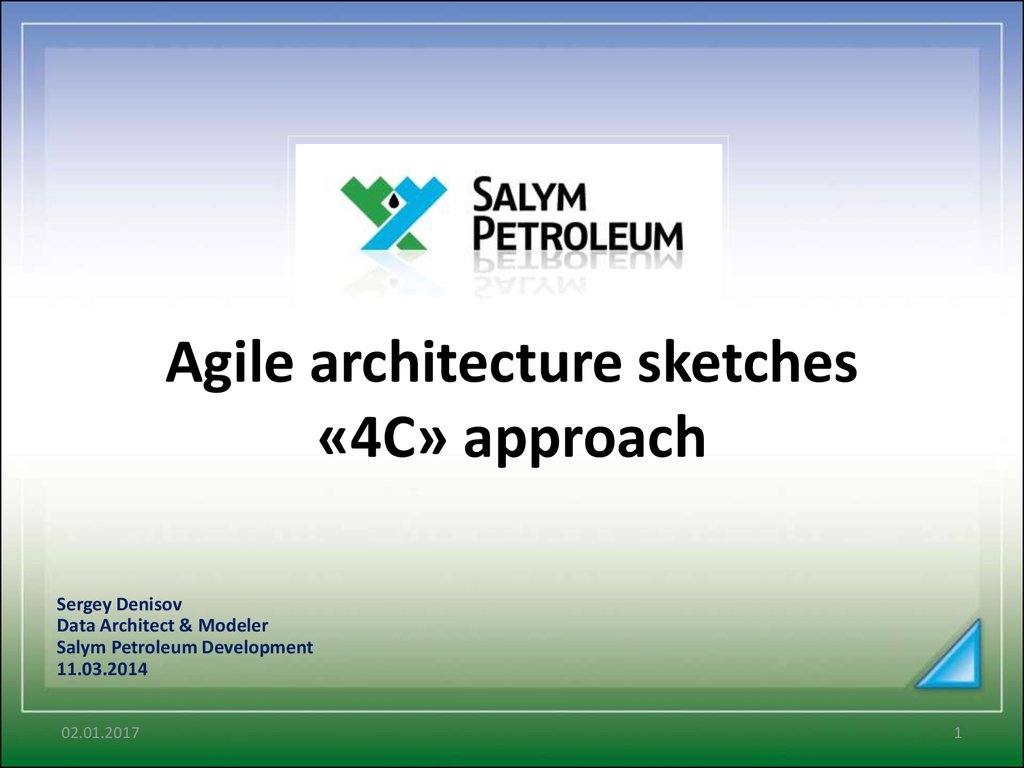


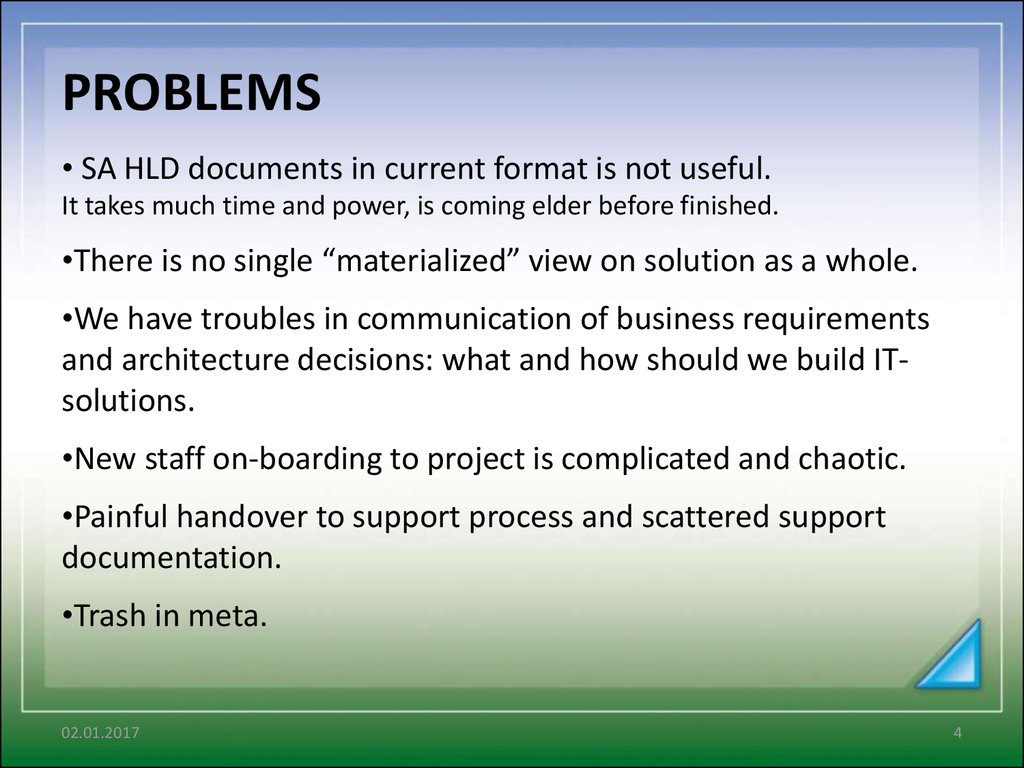

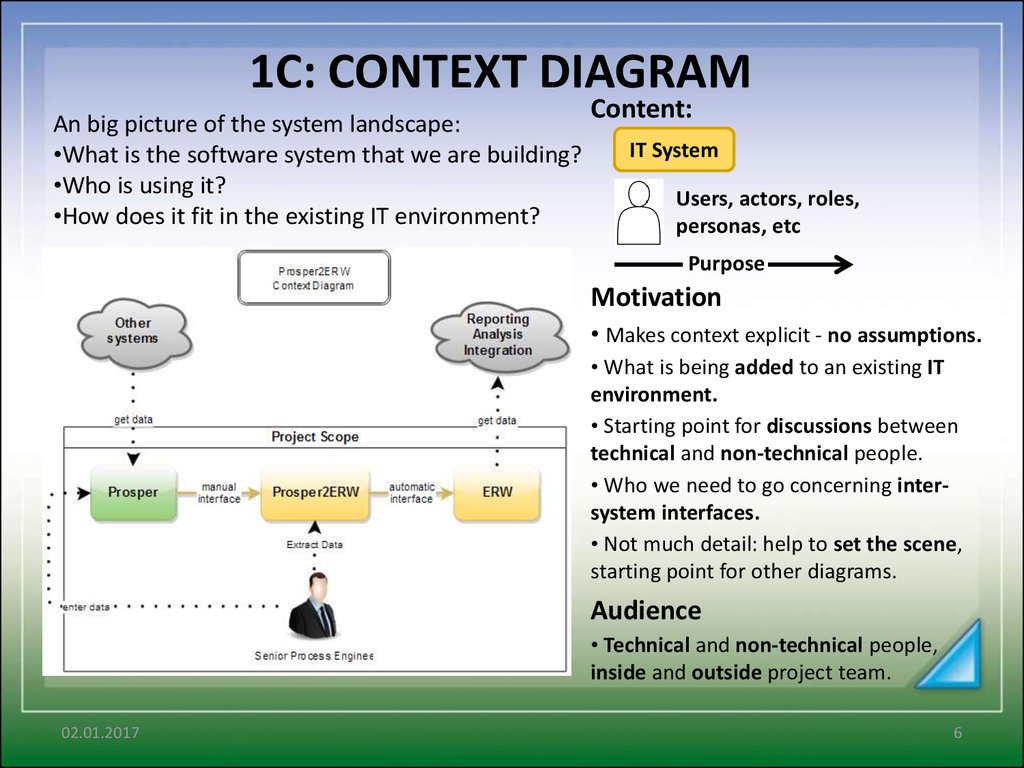
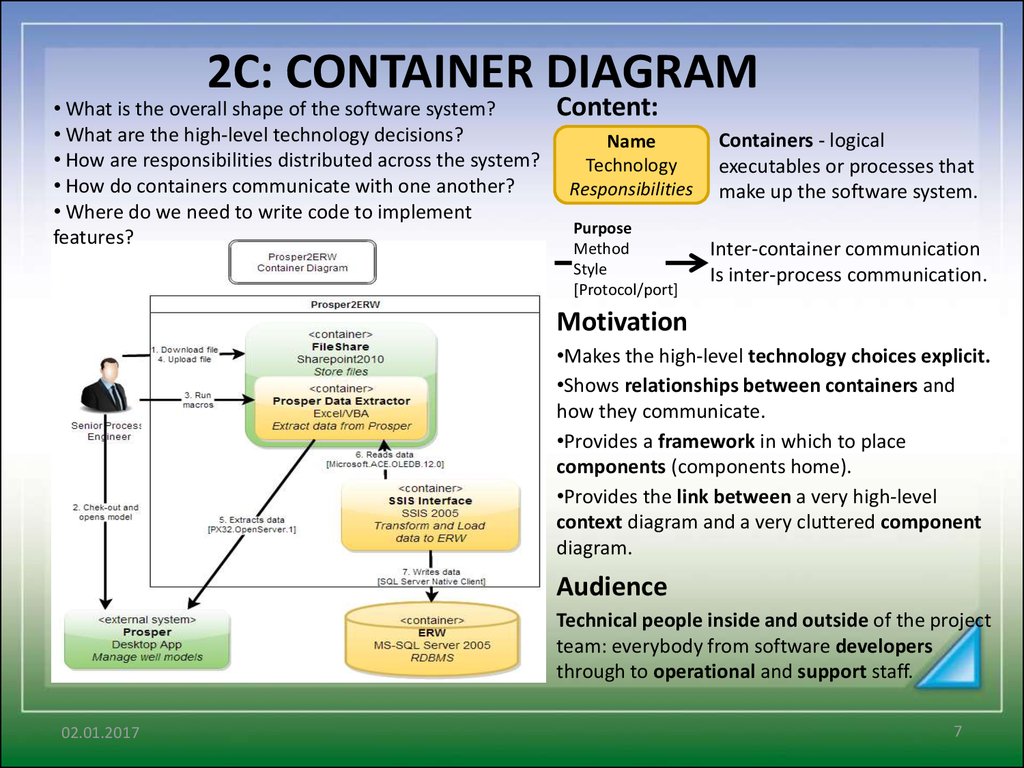



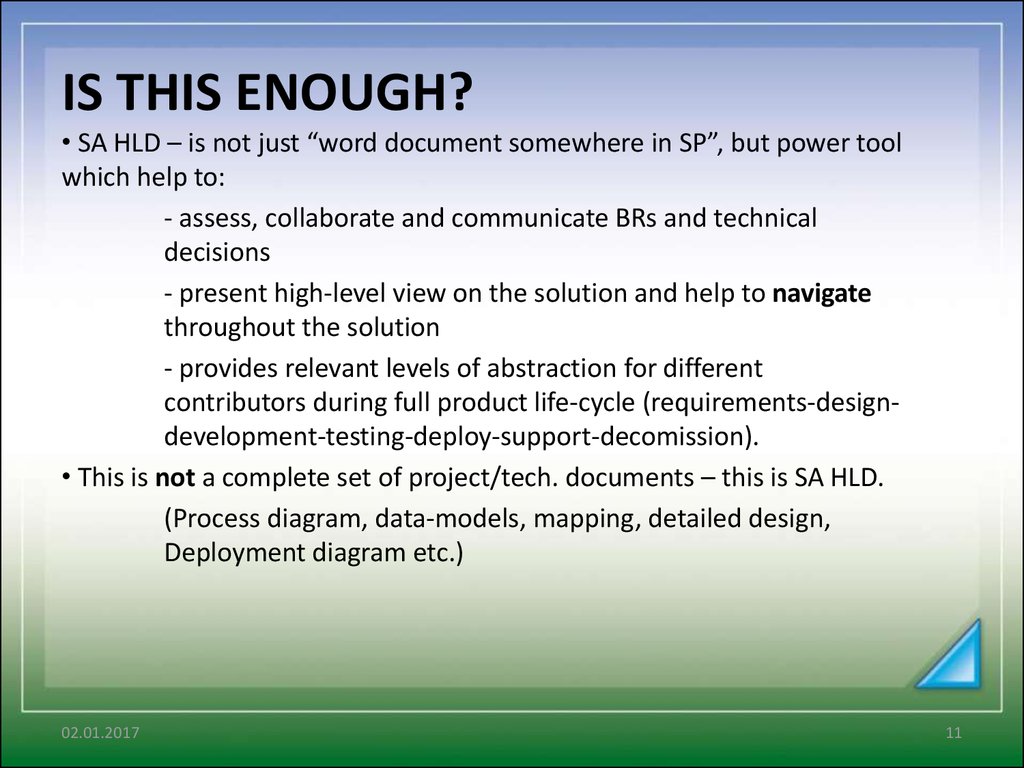
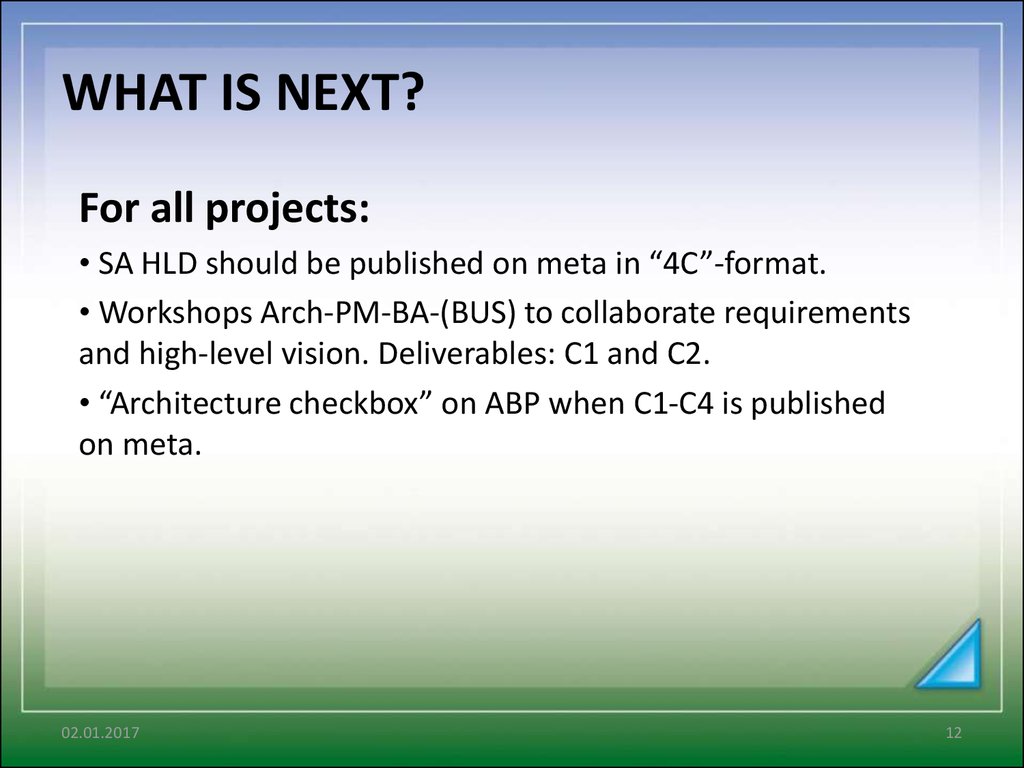
 Программирование
Программирование








