Похожие презентации:
Бултты жане мобильді технологиялар
1.
10Cloud and mobile technologies
Бұлтты және мобильді
технологиялар
2.
“Cloud technology” немесе “Cloud computing” (Cloud– бұлт; technology – технология; computing –
есептеулер) “бұлт/бұлттық есептеулер” немесе
“бұлт/бұлттық технология, қызметтер” деп те
атайды.
3.
“Cloud technology”Тұтынушы өз компьютерінде белгілі бір
бағдарламаны
іске
қосқанда
негізгі
есептеулер
мен
ондағы
дереккөздер
интернеттегі
шалғай
серверлерде
орындалып, сол жерде сақталады да, ал
жұмыс нәтижесі жаңағы тұтынушының
компьютерінде стандартты веб-браузердің
терезесіне шығарылып көрсетіледі.
4.
Сloud computing-ді жүзеге асыратынсерверлерді «есептегіш бұлттар» деп
атайды. Бұлттық технологияда жұмыс
істеудің әдеттегі бағдарламалармен жұмыс
істеудегі
басты
айырмашылығы
—
тұтынушы өз компьютерінің ресурстарын
емес, өзіне интернет-қызметі ретінде
берілген шалғайдағы мықты серверлердің
ресурстарын пайдалануында.
5.
«Есептегіш бұлттар» мақсатына қарай мынадай төрт түрге бөлінеді:Жеке бұлттар (private cloud) — жеке кәсіпорындарының өзіне ғана, сондағы
жеке тұлғалар мен олардың тұтынушыларының жұмыс істеуіне арналған
инфраструктура. Жеке бұлттар сол кәсіпорынның өздеріндегі серверлерде
орналатылуы мүмкін. Немесе сыртқы тұлғаларда – ірі провайдерлердің сервер
орталықтарында (Data-center) орналасып, VPN-каналы арқылы қолжетімді
болуы мүмкін.
Ортақ бұлттар (public cloud) — көпшілікке арналған, олардың интернетте
еркін жұмыс істеуіне арналған инфраструктура. Интернет желісіндегі Google,
Yahoo т.с.с электрондық пошта жүйелері, Facebook, Twitter сияқты әлеуметтік
желілерді Ортақ бұлттардың мысалы ретінде қарауға болады.
Қоғамдық бұлттар (community cloud) — ортақ мақсаттары бар қоғамдық
тұтынушыларға арналған инфраструктура.
Аралас бұлттар (hybrid cloud) — екі немесе одан көп бұлт түрлерінің (жеке,
ортақ, қоғамдық) аралас комбинациясын атауға болады. Бұлт түрінің осы
моделін географиялық түрде әр жерде орналасқан филиалдары бар, немесе
көптеген бағдарламалық жүйелері бар ірі компаниялар қолдануы мүмкін.
6.
7.
Do you Use the Cloud?8.
TYPE OF SERVICE• Software as a Service (SaaS) is a software distribution model in which
applications are hosted by a vendor or service provider and made
available to customers over a network, typically the Internet.
• Тұтынушы “бұлттарда орналасқан” бұлт иелерінің меншігіндегі
бағдарламалармен жұмыс істеу мүмкіншілігіне ие болатын бизнесмодельдің бір түрі. Тұтынушы кез-келген жерден интернетке
қосылған кез-келген компьютерлік құралғымен өз дереккөздерімен
жұмыс істей алады.
9.
• Тұғырнама сервис ретінде (Platform-as-a-Service,қысқаша PaaS) дегеніміз —тұтынушы өзінің негізгі
бағдарламалары мен жаңадан жасалатын, немесе
сатып алатын бағдарламаларын бұлттарға қою
мүмкіншілігіне ие болатын бизнес-модельдің екінші
бір түрі.
• Инфрақұрылым сервис ретінде (Infrastructura-as-aService, қысқаша IaaS) – моделін тек ірі кәсіпорындар
пайдалануы мүмкін. Сонымен IaaS моделі дегеніміз
— тұтынушы өзіне керекті әртүрлі компьютерлік
инфраортаны пайдалана алу мүмкіншілігіне ие бола
алатын бизнес-модельдің үшінші бір түрі.
10.
The Cloud Requires• An Internet connection
• An account - Created with a user name and a password
• Agree to Terms
11.
So what is the cloud?Computing and software resources that are delivered on demand, as service.
(2013, January) A Walk in the Clouds. Cloud Computing, CDW-G Reference Guide., 3-5.
12.
External StorageAllows your content to become mobile
Save to the storage device
Take device to any compatible computer
Open and use content
CD/DVD
Thumb Drive
SD Card
External Hard Drive
Micro SD Card
13.
Networked StorageMultiple work stations talk to one unit that stores information and data.
Data is not saved to the C: drive, but to a network drive
Can retrieve the data stored to the network from any of the connected
workstations.
14.
Saving documentsWhen you do a “save as” on your computer, you choose where to save the
material.
Internal Storage
External Storage
Network
15.
Cloud StorageCreate an Account – User name
and password
Content lives with the account in
the cloud
Log onto any computer with Wi-Fi
to find your content
16.
Downloads for storageDownload a cloud based app to a computer you own
The app lives on your Computer
Save files to the app
When connected to the Internet it will sync with the cloud
The Cloud can be accessed from any Internet connection
17.
Save file asDo “save as” to save a file to your computer and the cloud
The syncing folders makes data retrieval easier
Box and DropBox require this download to work
18.
Upload DocumentsLog-in to the online storage account
Click upload a file
Find the file on hard drive, network, or external storage
2 GB
Upload to cloud storage
5 GB
7 GB
5 GB
19.
Software andapplications
More than Storage
20.
Document CreationGoogle Docs
SkyDrive
Box
21.
Download required?22.
Internet is requiredCreation is happening in the cloud
Saving is going to the cloud
To retrieve files, must return to the cloud
23.
ImplicationsWhat are we comfortable with patrons using?
24.
Smartphones and Mobile PhoneTechnology
25.
What are we talking about??• The world is flat!
• Bringing people together.....?
• Changing the way things work.
26.
"Text messages are like little sugar rushes of contact,postcards from the people's cyberspace, the real reason
God gave us thumbs and the capacity for language"
27.
History- The first official mobile phone
used in Sweden by the Swedish
police in 1946; could make 6
phone calls before car's battery
was drained
- development of first cell phone
(creation of towers/cells at Bell
Labs in 1947
- FCC?
- 1983 Motorola DynaTAC
8000X made commercially
available: 2 lbs, $3,500
- 1991 Motorola MicroTac Lite
the lightest phone: $1,000
28.
History cont.- 2nd generation: from the
early 1990's
- smaller, better batteries,
huge increase in popularity
- 3rd generation: include 2
Megabits of maximum data
rate indoors and 384 kbits for
outdoor use
- include internet access and
other modern innovations
- 1993 IBM developed first
smartphone, Simon
29.
Uses- Smartphones provide
portable use of IT
- Entertainment Uses:
games, music (mp3 player),
books (e-book), and digital
television broadcast
- Social Uses: phone call,
text message, wireless
internet (access to e-mail,
social networking websites)
- Organization Uses:
calendar, finance manager,
address book, storage for
data
30.
Benefits• Mobile technology is key to
keeping in touch in the modern
world.
• Text messaging
• Smart Phones aren't only used
for communication, but for
organizing schedules, jotting
down notes, playing music,
games, checking the weather,
and other applications.
31.
Benefits Cont.• Cell Phones
"revolutionized long
distance calling", making it
much more inexpensive for
long distance
communication.
• Cell phone logs have also
been helpful in court cases
where they can be used as
evidence.
(You may
also consider this a
disadvantage)

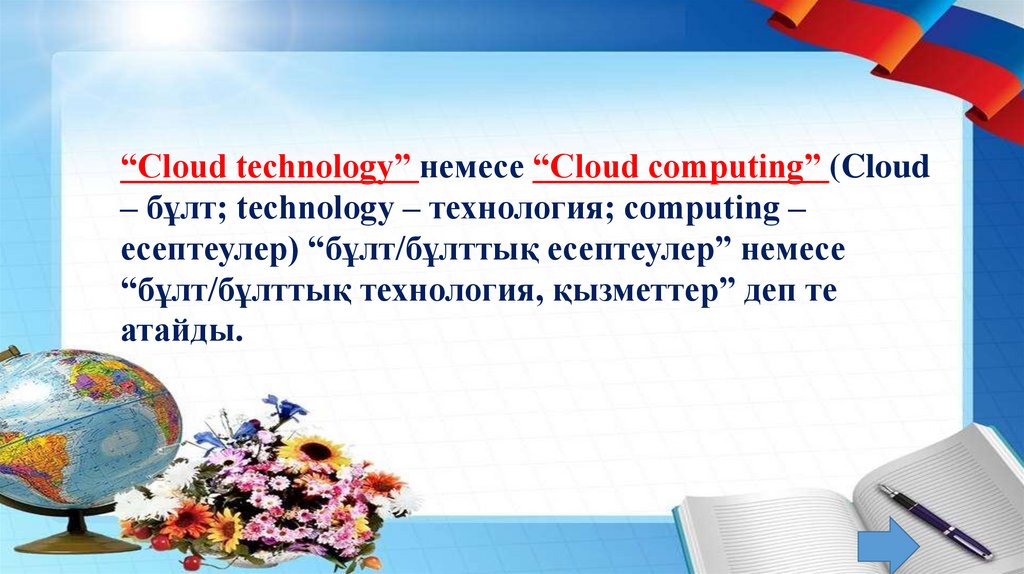
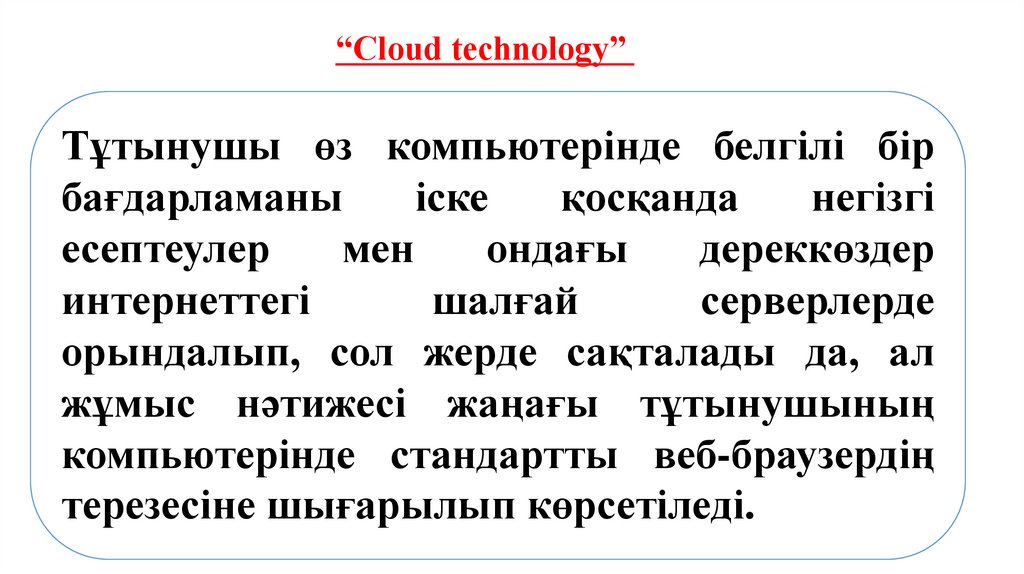

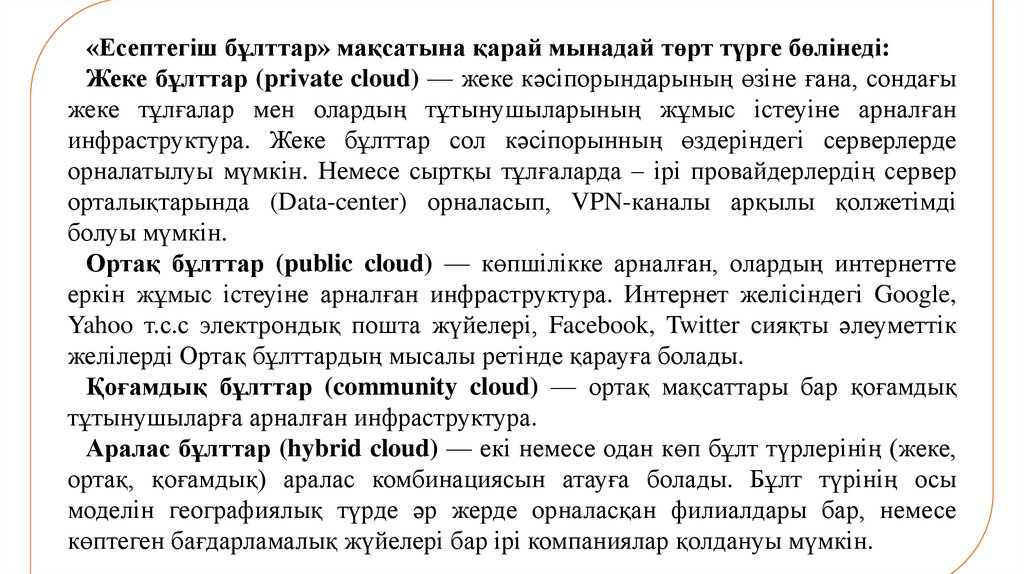
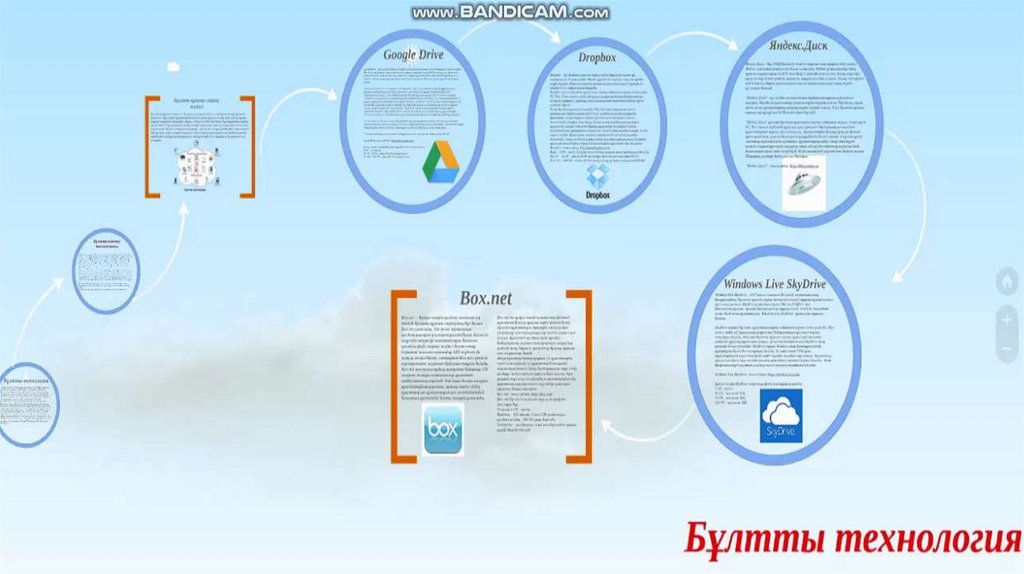

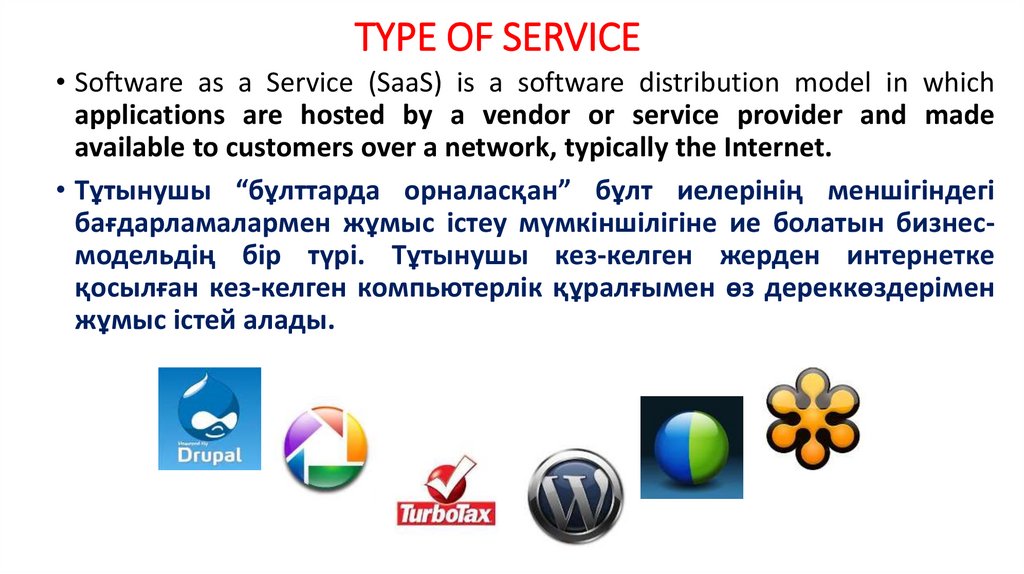
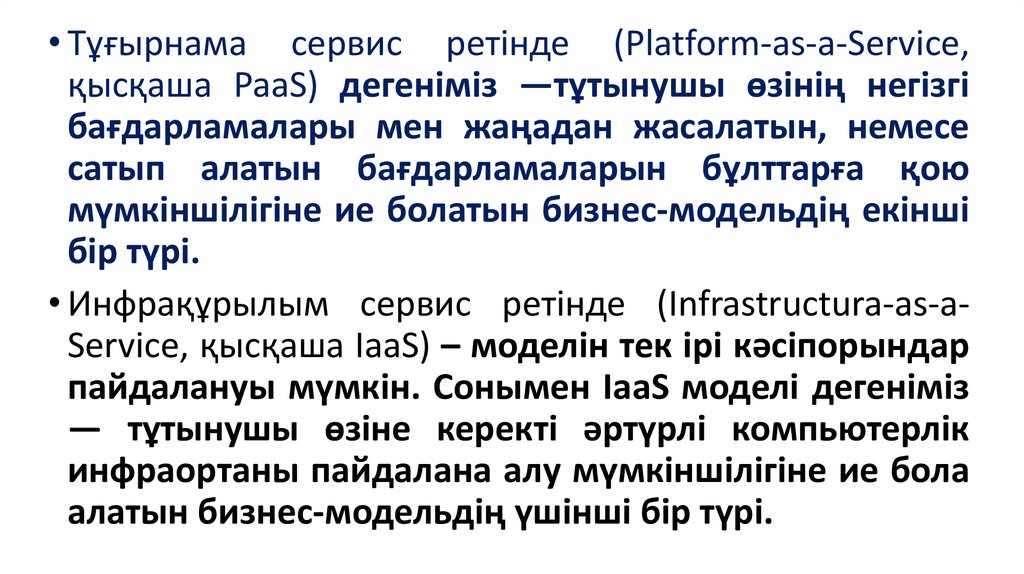

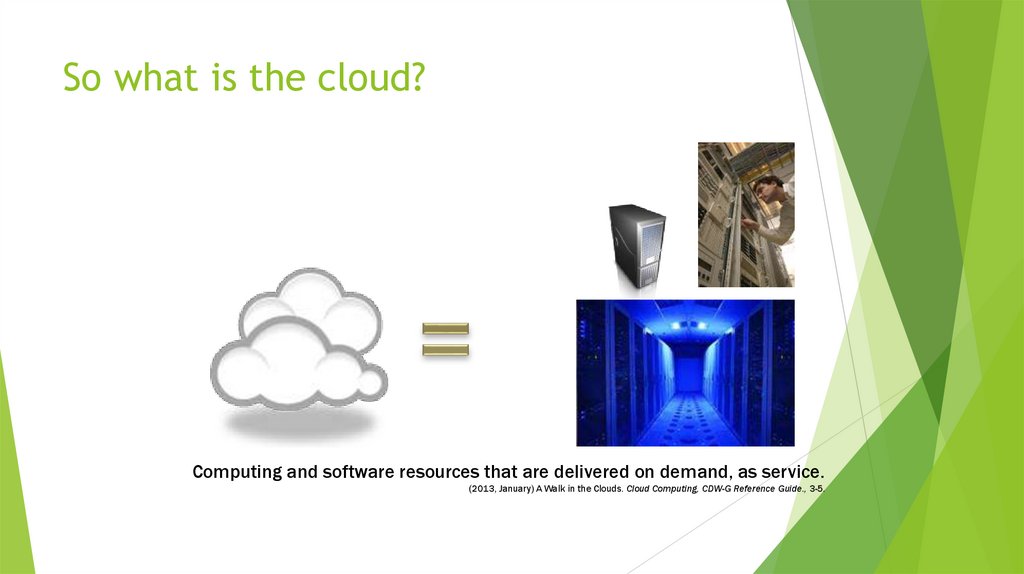

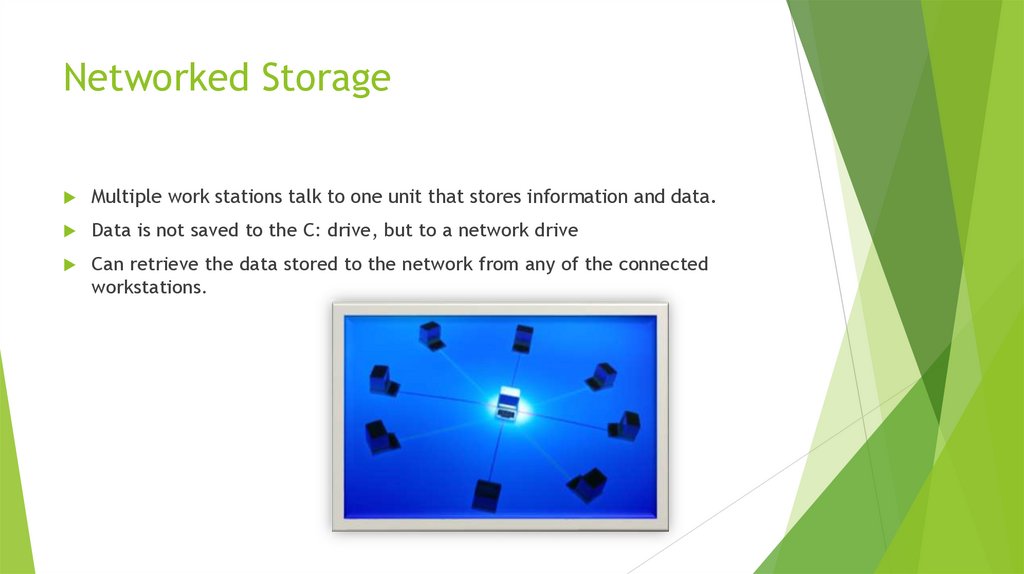
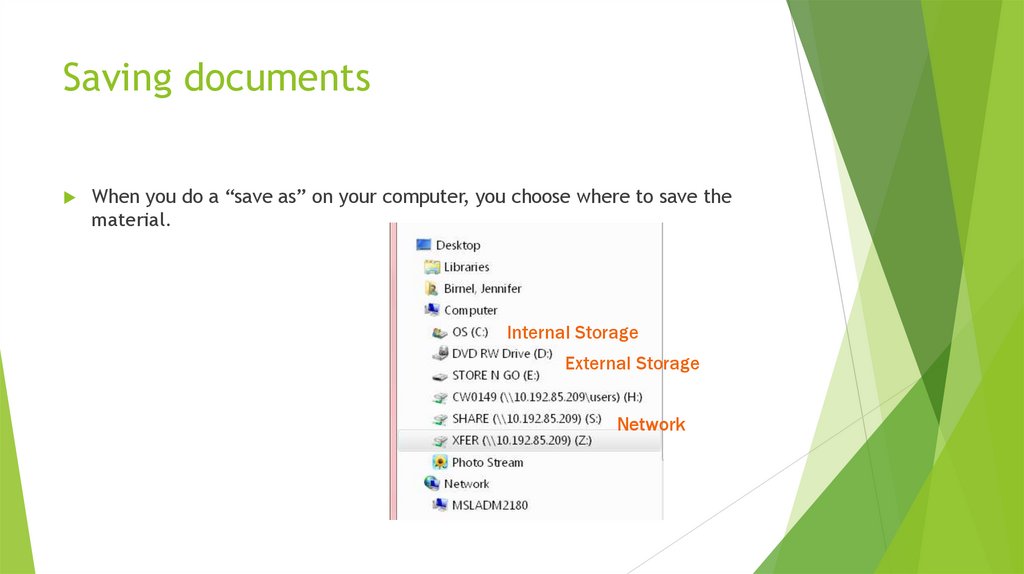



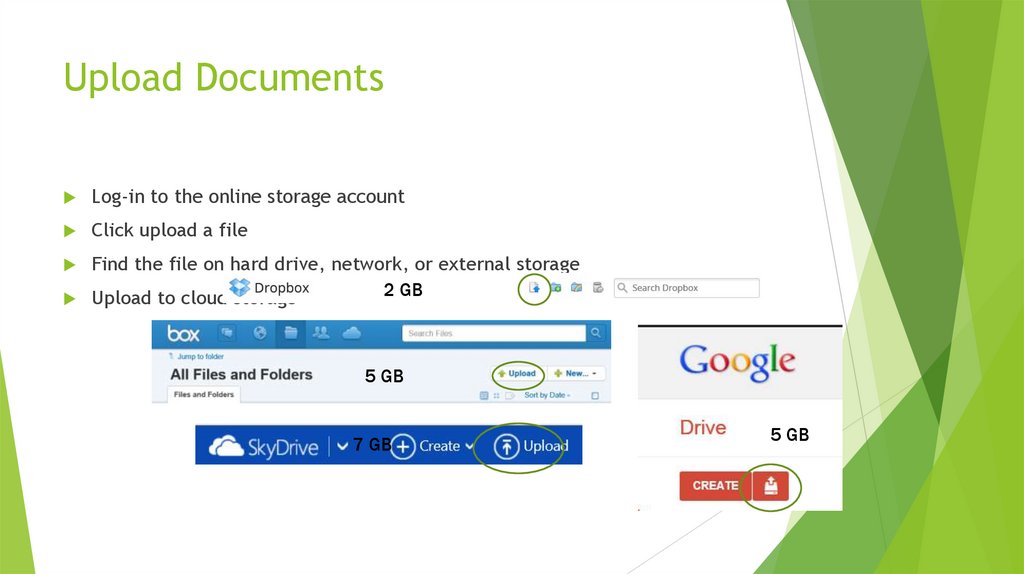

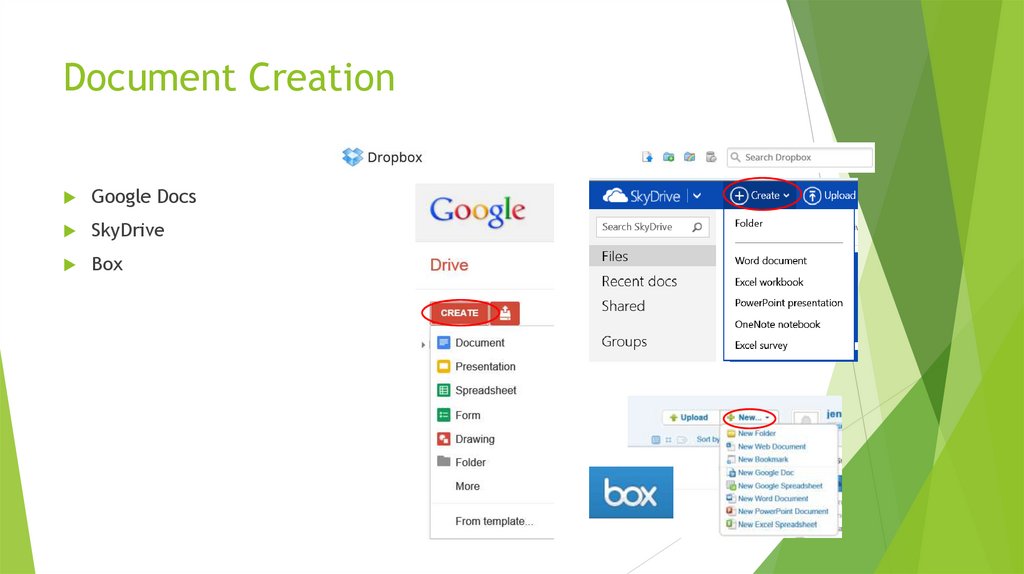
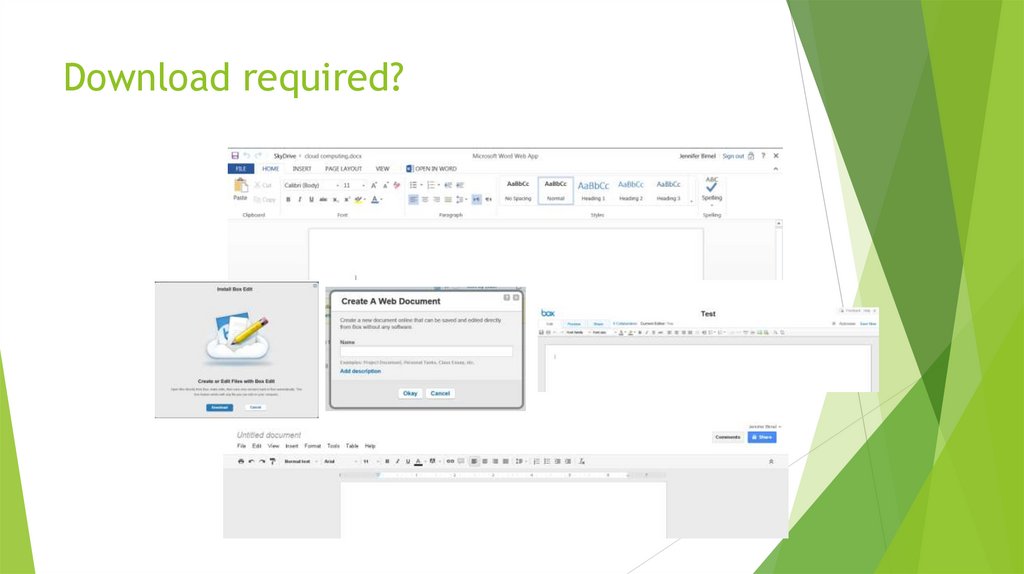

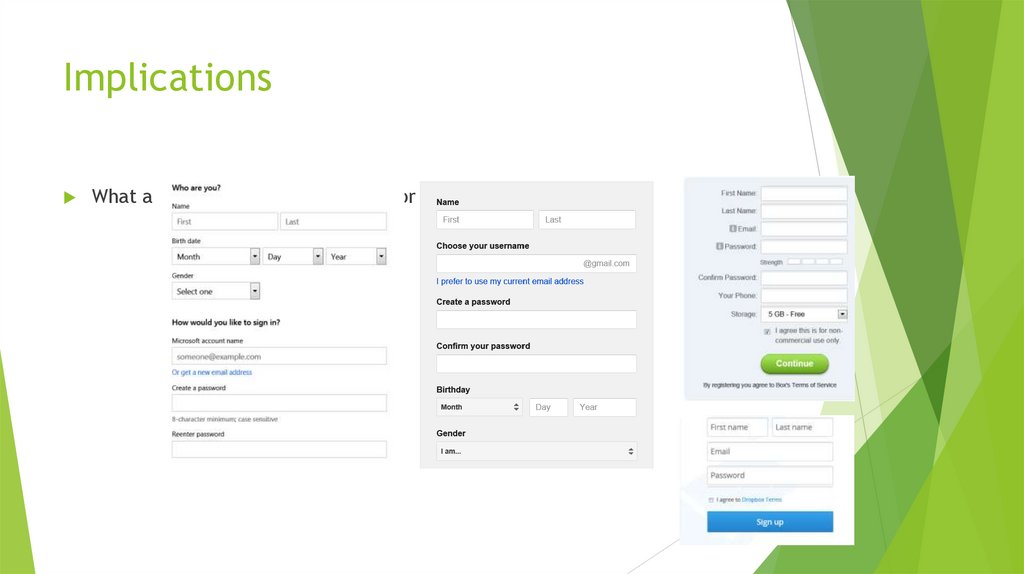
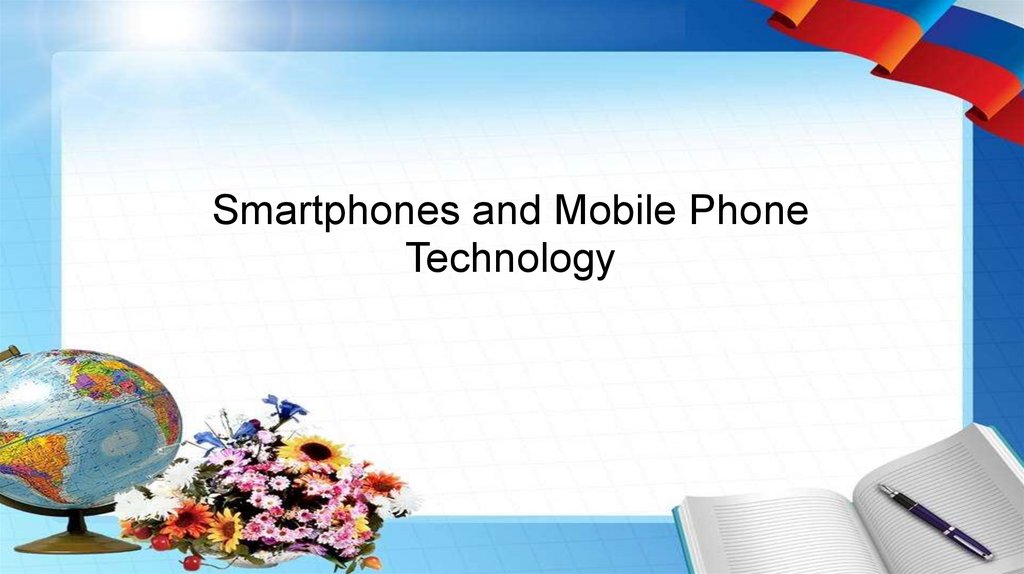
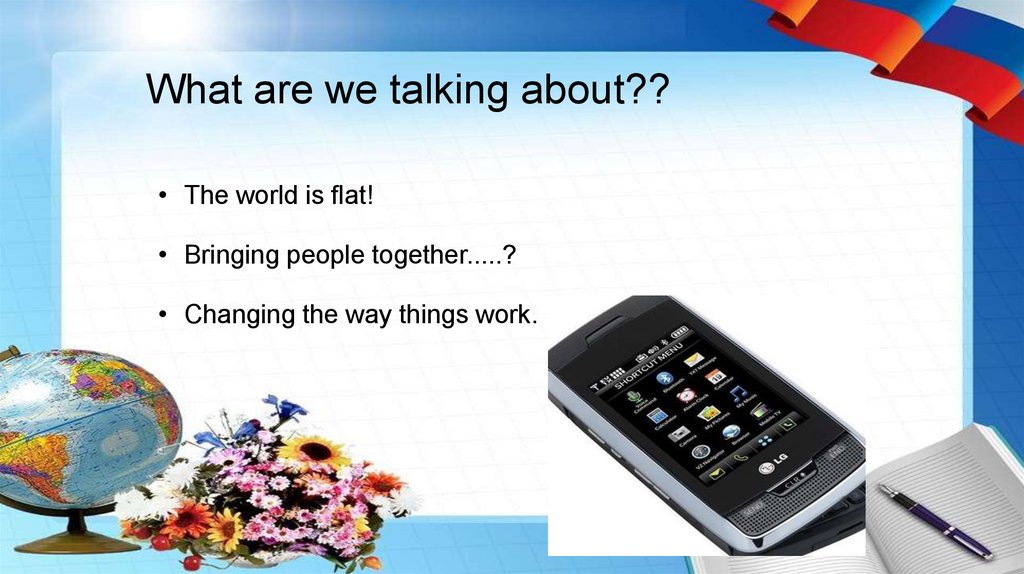
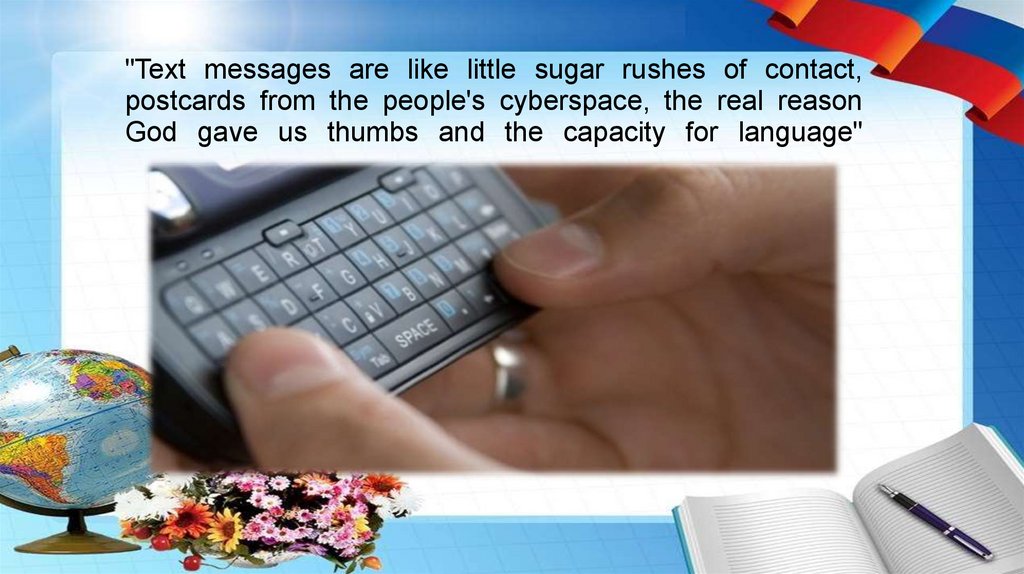


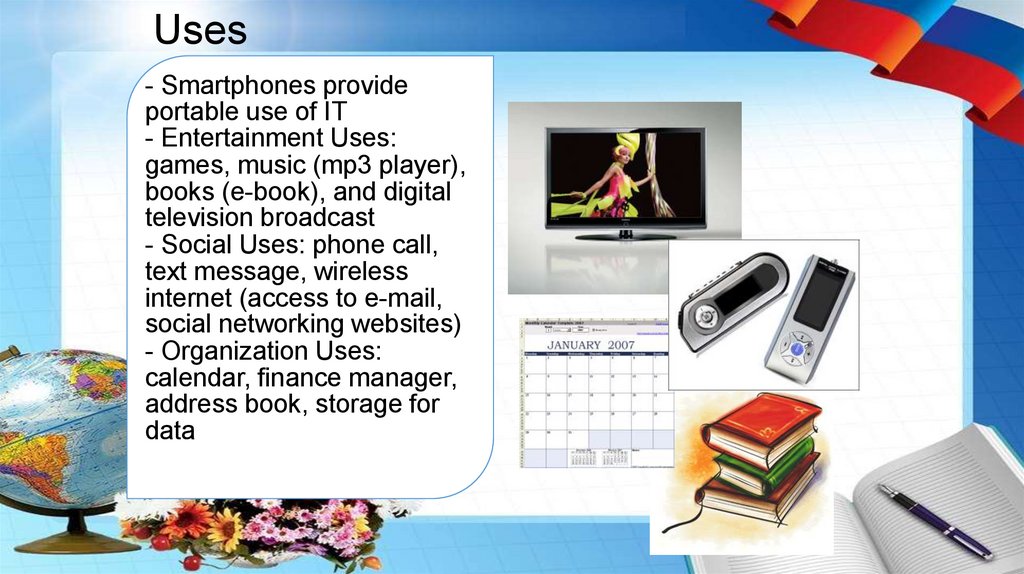
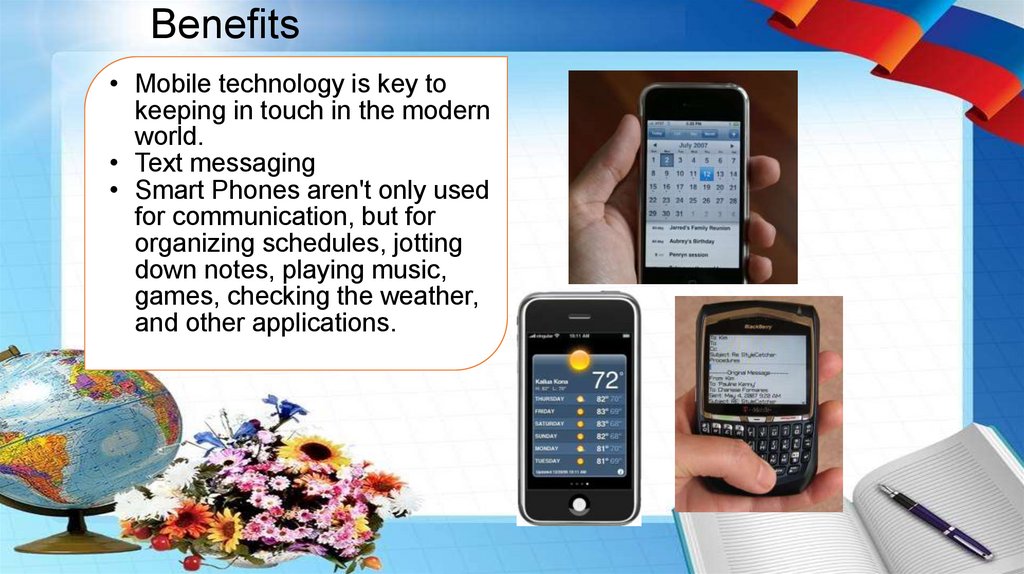



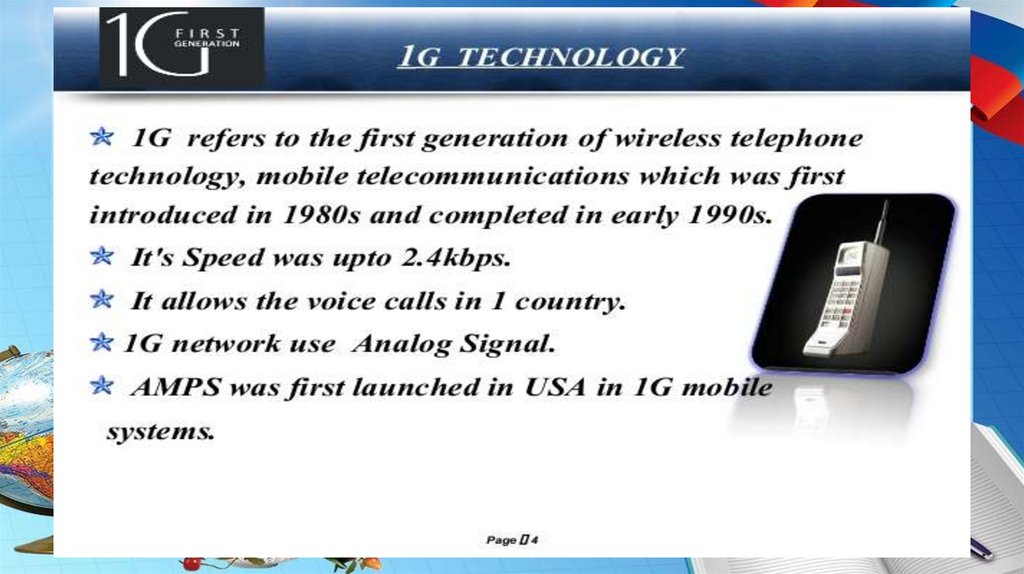
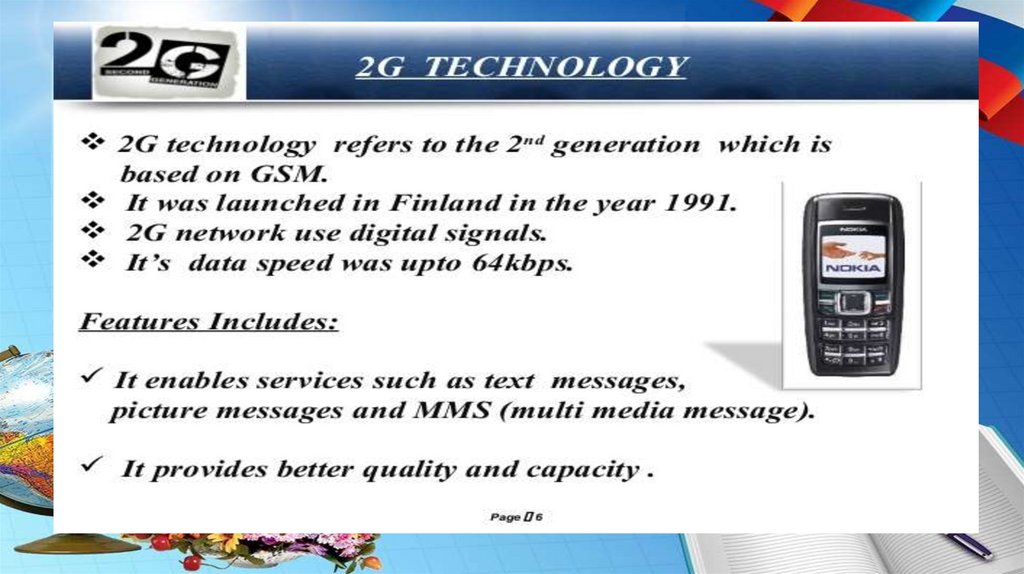
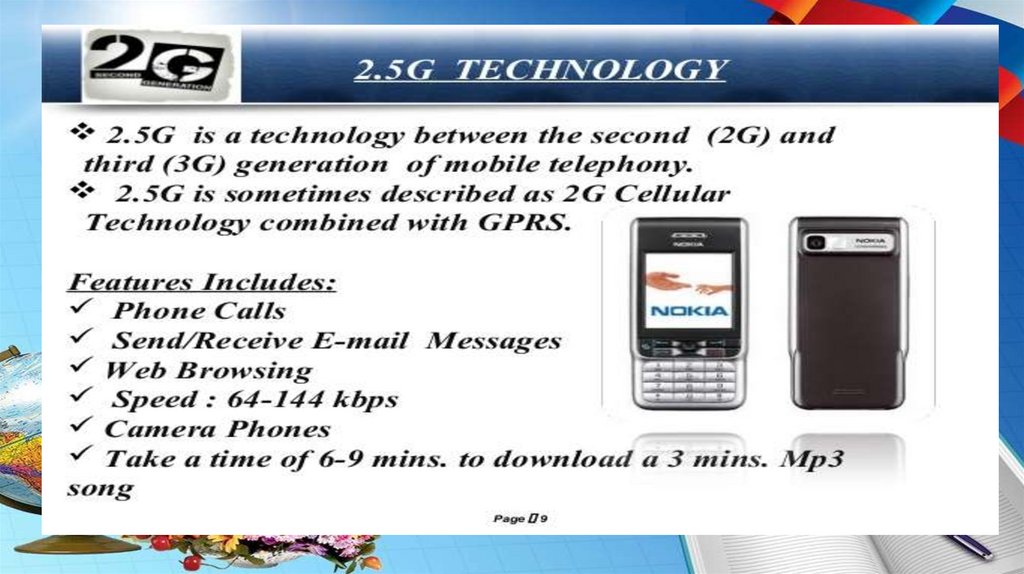
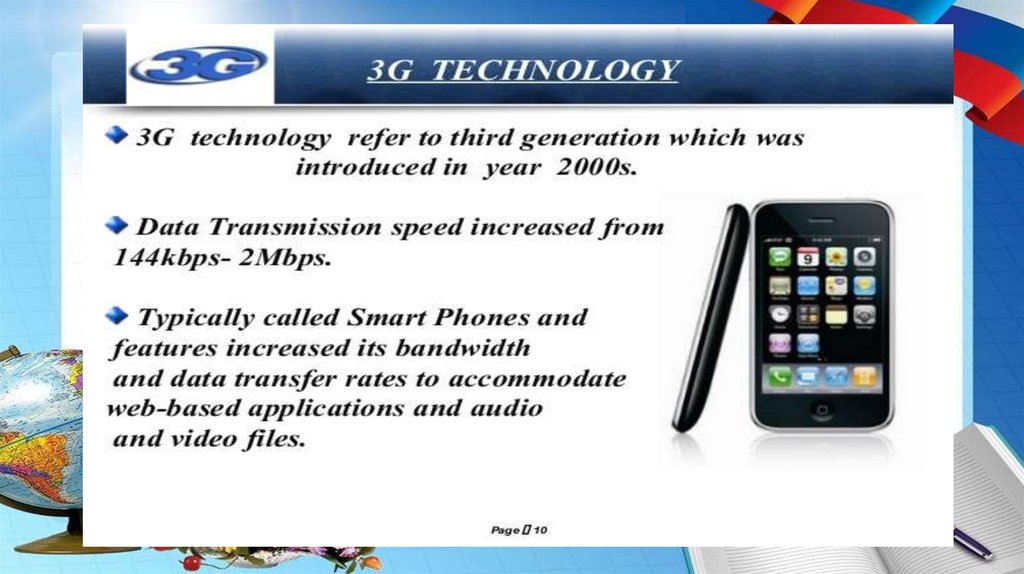

 Интернет
Интернет








