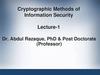Похожие презентации:
Information Security review
1. Review of Information Security
By Kouros2. What is Security? (cont’d.)
What is Security? (cont’d.)• The protection of information and its critical
elements, including systems and hardware
that use, store, and transmit that information
• Necessary tools: policy, awareness, training,
education, technology
• C.I.A. triangle
• Was standard based on confidentiality, integrity,
and availability
• Now expanded into list of critical characteristics of
information
IITU - Information Security
2
3. Introduction
• Information security: a “well-informedsense of assurance that the information
risks and controls are in balance.”
• Security professionals must review the
origins of this field to understand its impact
on our understanding of information
security today
IITU - Information Security
3
4. CNSS Security Model
Figure 1-6 The McCumber CubeDesired goal, Information STATE, safegaurd
IITU - Information Security
4
5. Components of an Information System
• Information system (IS) is entire set ofcomponents necessary to use information
as a resource in the organization
Software
Hardware
Data
People
Procedures
Networks
IITU - Information Security
5
6.
Figure 1-10 SDLC Waterfall Methodology (life cycle)IITU - Information Security
6
7. Analysis
• Documents from investigation phase arestudied
• Analysis of existing security policies or
programs, along with documented current
threats and associated controls
• Includes analysis of relevant legal issues
that could impact design of the security
solution
• Risk management task begins
IITU - Information Security
7
8. Implementation
• Security solutions are acquired, tested,implemented, and tested again
• Personnel issues evaluated; specific
training and education programs
conducted
• Entire tested package is presented to
management for final approval
IITU - Information Security
8
9. Summary
• Information security is a “well-informed sense ofassurance that the information risks and controls are
in balance”
• Computer security began immediately after first
mainframes were developed
• Successful organizations have multiple layers of
security in place: physical, personal, operations,
communications, network, and information
• Security should be considered a balance between
protection and availability
• Information security must be managed similarly to any
major system implemented in an organization using a
methodology like Security SDLC
IITU - Information Security
9
10. Everything needs a break.
EVERYTHING NEEDS A BREAK.11. Threats
• Threat: an object, person, or other entitythat represents a constant danger to an
asset
• Management must be informed of the
different threats facing the organization
• Overall security is improving
IITU - Information Security
12.
Table 2-1 Threats to Information Security4IITU - Information Security
13. Deliberate Software Attacks
• Malicious software (malware) designed todamage, destroy, or deny service to target
systems
• Includes:
Viruses
Worms
Trojan horses
Logic bombs
Back door or trap door
Polymorphic threats
Virus and worm hoaxes
IITU - Information Security
14.
More about previous slide–
–
–
–
–
–
–
–
–
–
–
–
–
–
–
Deliberate Software Attacks
Deliberate software attacks occur when an individual or group designs software to attack an unsuspecting system. Most of this
software is referred to as malicious code or malicious software, or sometimes malware.
These software components or programs are designed to damage, destroy, or deny service to the target systems.
Some of the more common instances of malicious code are viruses and worms, Trojan horses, logic bombs, back doors, and
denial-of-services attacks.
Computer viruses are segments of code that perform malicious actions.
This code behaves very much like a virus pathogen attacking animals and plants, using the cell’s own replication machinery to
propagate and attack.
The code attaches itself to the existing program and takes control of that program’s access to the targeted computer.
The virus-controlled target program then carries out the virus’s plan by replicating itself into additional targeted systems.
The macro virus is embedded in the automatically executing macro code, common in office productivity software like word
processors, spread sheets, and database applications.
The boot virus infects the key operating systems files located in a computer’s boot sector.
Worms - Malicious programs that replicate themselves constantly without requiring another program to provide a safe
environment for replication. Worms can continue replicating themselves until they completely fill available resources, such as
memory, hard drive space, and network bandwidth.
Trojan horses - Software programs that hide their true nature and reveal their designed behavior only when activated. Trojan
horses are frequently disguised as helpful, interesting, or necessary pieces of software, such as readme.exe files often included
with shareware or freeware packages.
Back door or Trap door - A virus or worm can have a payload that installs a back door or trap door component in a system. This
allows the attacker to access the system at will with special privileges.
Polymorphism - A threat that changes its apparent shape over time, representing a new threat not detectable by techniques that
are looking for a preconfigured signature. These threats actually evolve, changing their size and appearance to elude detection
by antivirus software programs, making detection more of a challenge.
Virus and Worm Hoaxes - As frustrating as viruses and worms are, perhaps more time and money is spent on resolving virus
hoaxes. Well-meaning people spread the viruses and worms when they send e-mails warning of fictitious or virus laden threats.
15. Espionage or Trespass (cont’d.)
Espionage or Trespass (cont’d.)• Expert hacker
• Develops software scripts and program exploits
• Usually a master of many skills
• Will often create attack software and share with
others
• Unskilled hacker
• Many more unskilled hackers than expert hackers
• Use expertly written software to exploit a system
• Do not usually fully understand the systems they
hack
IITU - Information Security
16. Attacks
• Attacks• Acts or actions that exploits vulnerability (i.e., an
identified weakness) in controlled system
• Accomplished by threat agent that damages or
steals organization’s information
• Types of attacks
• Malicious code: includes execution of viruses,
worms, Trojan horses, and active Web scripts
with intent to destroy or steal information
• Hoaxes: transmission of a virus hoax with a real
virus attached; more devious form of attack
IITU - Information Security
17. Attacks (cont’d.)
Attacks (cont’d.)• Types of attacks (cont’d.)
• Back door: gaining access to system or network
using known or previously unknown/newly
discovered access mechanism
• Password crack: attempting to reverse calculate a
password
• Brute force: trying every possible combination of
options of a password
• Dictionary: selects specific accounts to attack and
uses commonly used passwords (i.e., the
dictionary) to guide guesses
IITU - Information Security
18. Attacks (cont’d.)
Attacks (cont’d.)• Types of attacks (cont’d.)
• Denial-of-service (DoS): attacker sends large
number of connection or information requests to a
target
• Target system cannot handle successfully along with
other, legitimate service requests
• May result in system crash or inability to perform
ordinary functions
• Distributed denial-of-service (DDoS): coordinated
stream of requests is launched against target
from many locations simultaneously
IITU - Information Security
19. Attacks (cont’d.)
Attacks (cont’d.)• Types of attacks (cont’d.)
• Spoofing: technique used to gain unauthorized
access; intruder assumes a trusted IP address
• Man-in-the-middle: attacker monitors network
packets, modifies them, and inserts them back
into network
• Spam: unsolicited commercial e-mail; more a
nuisance than an attack, though is emerging as a
vector for some attacks
• Mail bombing: also a DoS; attacker routes large
quantities of e-mail to target
IITU - Information Security
20. Attacks (cont’d.)
Attacks (cont’d.)• Types of attacks (cont’d.)
• Sniffers: program or device that monitors data
traveling over network; can be used both for
legitimate purposes and for stealing information
from a network
• Phishing: an attempt to gain personal/financial
information from individual, usually by posing as
legitimate entity
• Pharming: redirection of legitimate Web traffic
(e.g., browser requests) to illegitimate site for the
purpose of obtaining private information
IITU - Information Security
21. Attacks (cont’d.)
Attacks (cont’d.)• Types of attacks (cont’d.)
• Social engineering: using social skills to convince
people to reveal access credentials or other
valuable information to attacker
• “People are the weakest link. You can have the
best technology; firewalls, intrusion-detection
systems, biometric devices ... and somebody can
call an unsuspecting employee. That's all she
wrote, baby. They got everything.” — Kevin
Mitnick
• Timing attack: relatively new; works by exploring
contents of a Web browser’s cache to create
malicious cookie
IITU - Information Security
22. Take a deep breath
TAKE A DEEP BREATH23.
Figure 4-1 Components of Risk ManagementInformation Security - IITU
24. Risk Identification
• Risk management involves identifying,classifying, and prioritizing an organization’s
assets
• A threat assessment process identifies and
quantifies the risks facing each asset
• Components of risk identification
People
Procedures
Data
Software
Hardware
Information Security - IITU
25. Risk Assessment
• Risk assessment evaluates the relativerisk for each vulnerability
• Assigns a risk rating or score to each
information asset
• The goal at this point: create a method for
evaluating the relative risk of each listed
vulnerability
Information Security - IITU
26.
DeliverablePurpose
Information asset classification worksheet
Assembles information about information
assets and their impact
Weighted criteria analysis worksheet
Assigns ranked value or impact weight to
each information asset
Ranked vulnerability risk worksheet
Assigns ranked value of risk rating for each
uncontrolled asset-vulnerability pair
Table 4-10 Risk Identification and Assessment Deliverables
Information Security - IITU
27. Access Control
• Access control: method by which systemsdetermine whether and how to admit a user
into a trusted area of the organization
• Mandatory access controls (MACs): use data
classification schemes
• Nondiscretionary controls: strictly-enforced
version of MACs that are managed by a
central authority
• Discretionary access controls (DACs):
implemented at the discretion or option of the
data user
Information Security - IITU
27
28. Identification
• Identification: mechanism whereby anunverified entity that seeks access to a
resource proposes a label by which they
are known to the system
• Identifiers can be composite identifiers,
concatenating elements-department
codes, random numbers, or special
characters to make them unique
Information Security - IITU
28
29. Authentication
• Authentication: the process of validating asupplicant’s purported identity
• Authentication factors
• Something a supplicant knows
• Password: a private word or combination of characters
that only the user should know
• Passphrase: a series of characters, typically longer than a
password, from which a virtual password is derived
• Something a supplicant has
• Smart card: contains a computer chip that can verify and
validate information
• Synchronous and Asynchronous tokens
• Something a supplicant is
• Relies upon individual characteristics
• Strong authentication
Information Security - IITU
29
30. Authorization
• Authorization: the matching of anauthenticated entity to a list of information
assets and corresponding access levels
Information Security - IITU
30
31. Take a rest
TAKE A REST32. Firewalls Processing Modes
• Five processing modes by which firewallscan be categorized:
Packet filtering
Application gateways
Circuit gateways
MAC layer firewalls
Hybrids(combination of other methods)
Information Security - IITU
32
33.
Figure 6-6 Firewall Types and the OSI ModelInformation Security - IITU
33
34. Firewall Architectures (cont’d.)
• Dual-homed host firewalls• Bastion host contains two network interface
cards (NICs): one connected to external
network, one connected to internal network
• Implementation of this architecture often
makes use of network address translation
(NAT), creating another barrier to intrusion
from external attackers
Information Security - IITU
34
35. Firewalls Processing Modes (cont’d.)
• Application gateways• Frequently installed on a dedicated computer;
also known as a proxy server
• Since proxy server is often placed in
unsecured area of the network (e.g., DMZ), it
is exposed to higher levels of risk from less
trusted networks
• Additional filtering routers can be
implemented behind the proxy server, further
protecting internal systems
Information Security - IITU
35
36. Virtual Private Networks (VPNs)
• Private and secure network connectionbetween systems; uses data
communication capability of unsecured
and public network
• Securely extends organization’s internal
network connections to remote locations
beyond trusted network
Information Security - IITU
36
37. Intrusion Detection and Prevention Systems (cont’d.)
• Intrusion detection: consists ofprocedures and systems created and
operated to detect system intrusions
• Intrusion reaction: encompasses actions
an organization undertakes when
intrusion event is detected
• Intrusion correction activities: finalize
restoration of operations to a normal state
Information Security - IITU
37
38. Honeypots, Honeynets, and Padded Cell Systems
• Honeypots: decoy systems designed to lurepotential attackers away from critical systems and
encourage attacks against the themselves
• Honeynets: collection of honeypots connecting
several honey pot systems on a subnet
• Honeypots designed to:
• Divert attacker from accessing critical systems
• Collect information about attacker’s activity
• Encourage attacker to stay on system long
enough for administrators to document event and,
perhaps, respond
Information Security - IITU
38
39. Firewall Analysis Tools
• Several tools automate remote discovery offirewall rules and assist the administrator in
analyzing them
• Administrators who feel wary of using the same
tools that attackers use should remember:
• It is intent of user that will dictate how information
gathered will be used
• In order to defend a computer or network well, it is
necessary to understand ways it can be attacked
• A tool that can help close up an open or poorly
configured firewall will help network defender
minimize risk from attack
Information Security - IITU
39
40. Scanning and Analysis Tools
• Typically used to collect information thatattacker would need to launch successful
attack
• Attack protocol is series of steps or
processes used by an attacker, in a logical
sequence, to launch attack against a target
system or network
• Footprinting: the organized research of
Internet addresses owned or controlled by a
target organization
Information Security - IITU
40
41. Scanning and Analysis Tools (cont’d.)
• Fingerprinting: systematic survey of all oftarget organization’s Internet addresses
collected during the footprinting phase
• Fingerprinting reveals useful information
about internal structure and operational
nature of target system or network for
anticipated attack
• These tools are valuable to network defender
since they can quickly pinpoint the parts of
the systems or network that need a prompt
repair to close the vulnerability
Information Security - IITU
41
42.
Figure 7-20 Biometric Recognition CharacteristicsInformation Security - IITU
42
43. Have some rest
HAVE SOME REST44.
• Cryptology: science of encryption; combinescryptography and cryptanalysis
• Cryptography: process of making and using
codes to secure transmission of information
• Cryptanalysis: process of obtaining original
message from encrypted message without
knowing algorithms
• Encryption: converting original message into a
form unreadable by unauthorized individuals
• Decryption: the process of converting the
ciphertext message back into plaintext
Information Security - IITU
44
45. Substitution Cipher
• Substitute one value for another• Monoalphabetic substitution: uses only
one alphabet
• Polyalphabetic substitution: more
advanced; uses two or more alphabets
• Vigenère cipher: advanced cipher type
that uses simple polyalphabetic code;
made up of 26 distinct cipher alphabets
Information Security - IITU
45
46.
Table 8-2 The Vigenère SquareInformation Security - IITU
46
47. Cryptographic Algorithms
• Often grouped into two broad categories,symmetric and asymmetric
• Today’s popular cryptosystems use hybrid
combination of symmetric and asymmetric
algorithms
• Symmetric and asymmetric algorithms
distinguished by types of keys used for
encryption and decryption operations
Information Security - IITU
47
48. Symmetric Encryption (cont’d.)
• Data Encryption Standard (DES): one of mostpopular symmetric encryption cryptosystems
• 64-bit block size; 56-bit key
• Adopted by NIST in 1976 as federal standard for
encrypting non-classified information
• Triple DES (3DES): created to provide
security far beyond DES
• Advanced Encryption Standard (AES):
developed to replace both DES and 3DES
Information Security - IITU
48
49. Asymmetric Encryption
• Also known as public-key encryption• Uses two different but related keys
• Either key can encrypt or decrypt message
• If Key A encrypts message, only Key B can
decrypt
• Highest value when one key serves as private
key and the other serves as public key
• RSA algorithm
Information Security - IITU
49
50. Asymmetric Encryption
• Also known as public-key encryption• Uses two different but related keys
• Either key can encrypt or decrypt message
• If Key A encrypts message, only Key B can
decrypt
• Highest value when one key serves as private
key and the other serves as public key
• RSA algorithm
Information Security - IITU
50
51. Symmetric Encryption (cont’d.)
• Data Encryption Standard (DES): one of mostpopular symmetric encryption cryptosystems
• 64-bit block size; 56-bit key
• Adopted by NIST in 1976 as federal standard for
encrypting non-classified information
• Triple DES (3DES): created to provide
security far beyond DES
• Advanced Encryption Standard (AES):
developed to replace both DES and 3DES
Information Security - IITU
51
52. Symmetric Encryption
• Uses same “secret key” to encipher anddecipher message
• Encryption methods can be extremely
efficient, requiring minimal processing
• Both sender and receiver must possess
encryption key
• If either copy of key is compromised, an
intermediate can decrypt and read messages
Information Security - IITU
52
53. Securing Internet Communication with S-HTTP and SSL
Securing Internet Communication with SHTTP and SSL• Secure Socket Layer (SSL) protocol: uses public
key encryption to secure channel over public
Internet
• Secure Hypertext Transfer Protocol (S-HTTP):
extended version of Hypertext Transfer Protocol;
provides for encryption of individual messages
between client and server across Internet
• S-HTTP is the application of SSL over HTTP
• Allows encryption of information passing between
computers through protected and secure virtual
connection
Information Security - IITU
53
54. Securing e-mail with S/MIME, PEM, and PGP
• Secure Multipurpose Internet Mail Extensions(S/MIME): builds on Multipurpose Internet
Mail Extensions (MIME) encoding format by
adding encryption and authentication
• Privacy Enhanced Mail (PEM): proposed as
standard to function with public-key
cryptosystems; uses 3DES symmetric key
encryption
• Pretty Good Privacy (PGP): uses IDEA
Cipher for message encoding
Information Security - IITU
54
55. Securing Web transactions with SET, SSL, and S-HTTP
• Secure Electronic Transactions (SET):developed by MasterCard and VISA in
1997 to provide protection from electronic
payment fraud
• Uses DES to encrypt credit card
information transfers
• Provides security for both Internet-based
credit card transactions and credit card
swipe systems in retail stores
Information Security - IITU
55
56. Securing Wireless Networks with WEP and WPA
• Wired Equivalent Privacy (WEP): early attempt toprovide security with the 8002.11 network protocol
• Wi-Fi Protected Access (WPA and WPA2): created
to resolve issues with WEP
• Next Generation Wireless Protocols: Robust
Secure Networks (RSN), AES – Counter Mode
Encapsulation, AES – Offset Codebook
Encapsulation
• Bluetooth: can be exploited by anyone within
approximately 30 foot range, unless suitable
security controls are implemented
Information Security - IITU
56
57. Steganography
• Process of hiding information• Has been in use for a long time
• Most popular modern version hides
information within files appearing to
contain digital pictures or other images
• Some applications hide messages in
.bmp, .wav, .mp3, and .au files, as well as
in unused space on CDs and DVDs
Information Security - IITU
57
58. Do you want a cup of coffee?!
DO YOU WANT A CUP OF COFFEE?!59. Introduction
• Physical security addresses design,implementation, and maintenance of
countermeasures that protect physical
resources of an organization
• Most controls can be circumvented if an
attacker gains physical access
• Physical security is as important as logical
security
Information Security - IITU
59
60. Uninterruptible power supply (UPS)
• Uninterruptible power supply (UPS)• In case of power outage, UPS is backup
power source for major computer systems
• Four basic UPS configurations:
Standby
Ferroresonant standby
Line-interactive
True online (double conversion online)
Information Security - IITU
60
61. Heating, Ventilation, and Air Conditioning
• Areas within heating, ventilation, and airconditioning (HVAC) systems that can
cause damage to information systems
include:
Temperature
Filtration
Humidity
Static electricity
Information Security - IITU
61
62. Physical Security Controls (cont’d.)
• Electronic Monitoring• Records events where other types of physical
controls are impractical or incomplete
• May use cameras with video recorders; includes
closed-circuit television (CCT) systems
• Drawbacks
• Reactive; does not prevent access or prohibited activity
• Recordings often are not monitored in real time; must
be reviewed to have any value
Information Security - IITU
62
63. Summary
• Threats to information security that are unique tophysical security
• Key physical security considerations in a facility
site
• Physical security monitoring components
• Essential elements of access control
• Fire safety, fire detection, and response
• Importance of supporting utilities, especially use
of uninterruptible power supplies
• Countermeasures to physical theft of computing
devices
Information Security - IITU
63
64. Introduction
• SecSDLC implementation phase is accomplishedthrough changing configuration and operation of
organization’s information systems
• Implementation includes changes to:
• Procedures (through policy)
• People (through training)
• Hardware (through firewalls and intrusion
detection system)
• Software (through encryption)
• Data (through classification)
• Organization translates blueprint for information
security into a concrete project plan
Information Security - IITU
64
65. Developing the Project Plan
• Creation of project plan can be done using workbreakdown structure (WBS)
• Major project tasks in WBS are:
Work to be accomplished
Assignees
Start and end dates
Amount of effort required
Estimated capital and noncapital expenses
Identification of dependencies between/among tasks
• Each major WBS task is further divided into
smaller tasks or specific action steps
Information Security - IITU
65
66.
Figure 10-2 The Bull’s-Eye ModelInformation Security - IITU
66
67. Positioning and Staffing the Security Function
• The security function can be placed within:IT function
Physical security function
Administrative services function
Insurance and risk management function
Legal department
• Organizations balance needs of
enforcement with needs for education,
training, awareness, and customer service
Information Security - IITU
67
68. Positioning and Staffing the Security Function
• The security function can be placed within:IT function
Physical security function
Administrative services function
Insurance and risk management function
Legal department
• Organizations balance needs of
enforcement with needs for education,
training, awareness, and customer service
Information Security - IITU
68
69.
Figure 11-2 Positions in Information SecurityInformation Security - IITU
69
70. Staffing the Information Security Function (cont’d.)
• Chief Information Security Officer (CISO orCSO)
• Top information security position; frequently
reports to Chief Information Officer (CIO)
• Manages the overall information security
program
• Drafts or approves information security
policies
• Works with the CIO on strategic plans
Information Security - IITU
70
71. Staffing the Information Security Function (cont’d.)
• Security manager• Accountable for day-to-day operation of
information security program
• Accomplish objectives as identified by CISO
• Typical qualifications: not uncommon to have
accreditation; ability to draft middle- and
lower-level policies; standards and guidelines;
budgeting, project management, and hiring
and firing; manage technicians
Information Security - IITU
71
72. Staffing the Information Security Function (cont’d.)
• Security technician• Technically qualified individuals tasked to
configure security hardware and software
• Tend to be specialized
• Typical qualifications:
• Varied; organizations prefer expert, certified,
proficient technician
• Some experience with a particular hardware and
software package
• Actual experience in using a technology usually
required
Information Security - IITU
72
73. It might be a bad day, not a bad life
IT MIGHT BE A BAD DAY,NOT A BAD LIFE
74. The Security Maintenance Model
• Designed to focus organizational effort onmaintaining systems
• Recommended maintenance model based on
five
subject areas:
External monitoring
Internal monitoring
Planning and risk assessment
Vulnerability assessment and remediation
Readiness and review
Information Security - IITU
74
75.
Figure 12-10 The Maintenance ModelInformation Security - IITU
75
76. Monitoring the External Environment
• Objective to provide early awareness ofnew threats, threat agents, vulnerabilities,
and attacks that is needed to mount an
effective defense
• Entails collecting intelligence from data
sources and giving that intelligence
context and meaning for use by
organizational decision makers
Information Security - IITU
76
77. Monitoring the Internal Environment
• Maintain informed awareness of state oforganization’s networks, systems, and
security defenses
• Internal monitoring accomplished by:
• Doing inventory of network devices and channels,
IT infrastructure and applications, and information
security infrastructure elements
• Leading the IT governance process
• Real-time monitoring of IT activity
• Monitoring the internal state of the organization’s
networks and systems
Information Security - IITU
77
78. Planning and Risk Assessment
• Primary objective is to keep lookout overentire information security program
• Accomplished by identifying and planning
ongoing information security activities that
further reduce risk
Information Security - IITU
78
79. Vulnerability Assessment and Remediation
• Primary goal: identification of specific,documented vulnerabilities and their timely
remediation
• Accomplished by:
• Using vulnerability assessment procedures
• Documenting background information and providing
tested remediation procedures for vulnerabilities
• Tracking vulnerabilities from when they are identified
• Communicating vulnerability information to owners of
vulnerable systems
• Reporting on the status of vulnerabilities
• Ensuring the proper level of management is involved
Information Security - IITU
79
80.
Figure 12-15 Vulnerability Assessment and RemediationInformation Security - IITU
80
81. Definitions
• Policy: course of action used by organization toconvey instructions from management to those
who perform duties
• Policies are organizational laws
• Standards: more detailed statements of what
must be done to comply with policy
• Practices, procedures, and guidelines effectively
explain how to comply with policy
• For a policy to be effective, it must be properly
disseminated, read, understood, and agreed to by
all members of organization and uniformly
enforced
Information Security - IITU
81
82.
Figure 5-1 Policies, Standards, and PracticesInformation Security - IITU
82
83. The ISO 27000 Series
• One of the most widely referenced and oftendiscussed security models
• Framework for information security that
states organizational security policy is
needed to provide management direction and
support
• Purpose is to give recommendations for
information security management
• Provides a common basis for developing
organizational security
Information Security - IITU
83
84.
Figure 5-8 Spheres of SecurityInformation Security - IITU
84
85. Design of Security Architecture (cont’d.)
• Firewall: device that selectively discriminatesagainst information flowing in or out of
organization
• DMZs: no-man’s land between inside and outside
networks where some place Web servers
• Proxy servers: a server that performs actions on
behalf of another system
• Intrusion detection systems (IDSs): in effort to
detect unauthorized activity within inner network,
or on individual machines, organization may wish
to implement an IDS
Information Security - IITU
85
86. Continuity Strategies
• Incident response plans (IRPs); disasterrecovery plans (DRPs); business continuity
plans (BCPs)
• Primary functions of above plans
• IRP focuses on immediate response; if attack
escalates or is disastrous, process changes to
disaster recovery and BCP
• DRP typically focuses on restoring systems after
disasters occur; as such, is closely associated with
BCP
• BCP occurs concurrently with DRP when damage is
major or long term, requiring more than simple
restoration of information and information resources
Information Security - IITU
86
87.
Figure 5-14 Components of Contingency PlanningInformation Security - IITU
87
88.
Figure 5-15 Contingency Planning TimelineInformation Security - IITU
88
89.
Figure 5-16 Major Steps in Contingency PlanningInformation Security - IITU
89
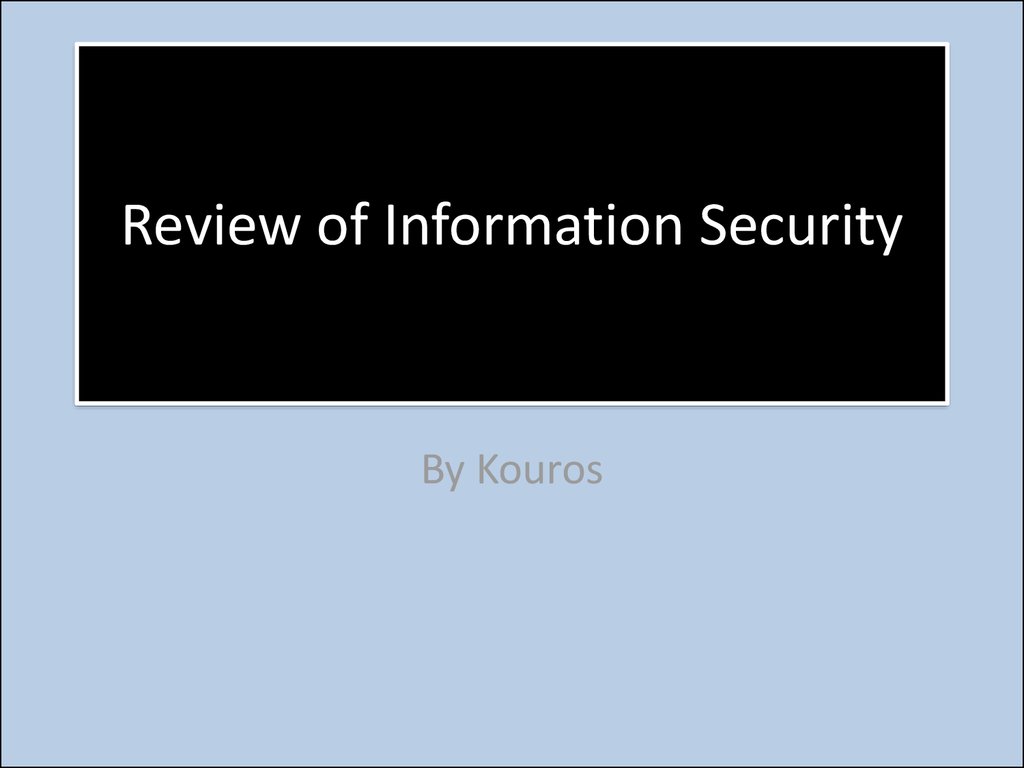
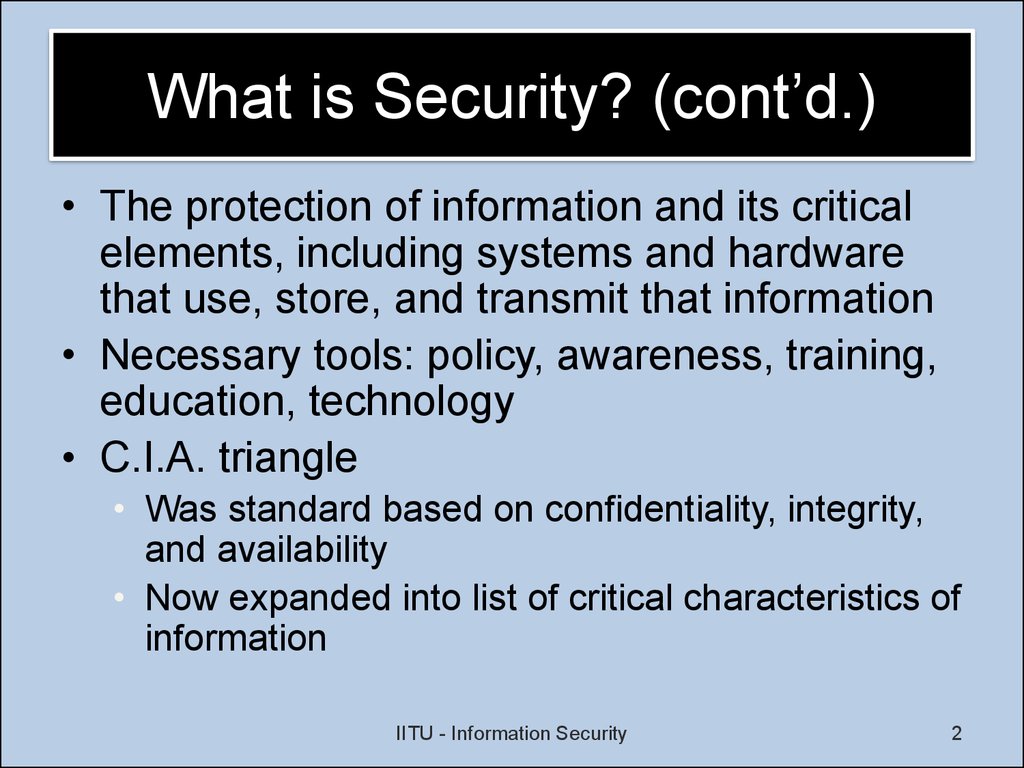
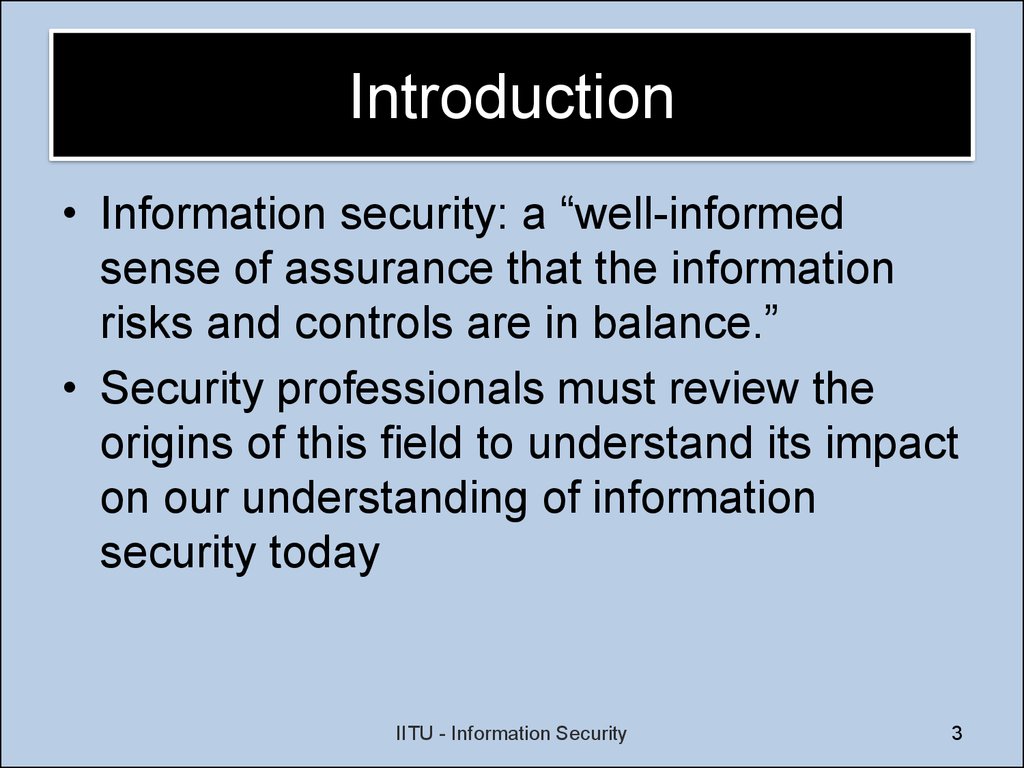
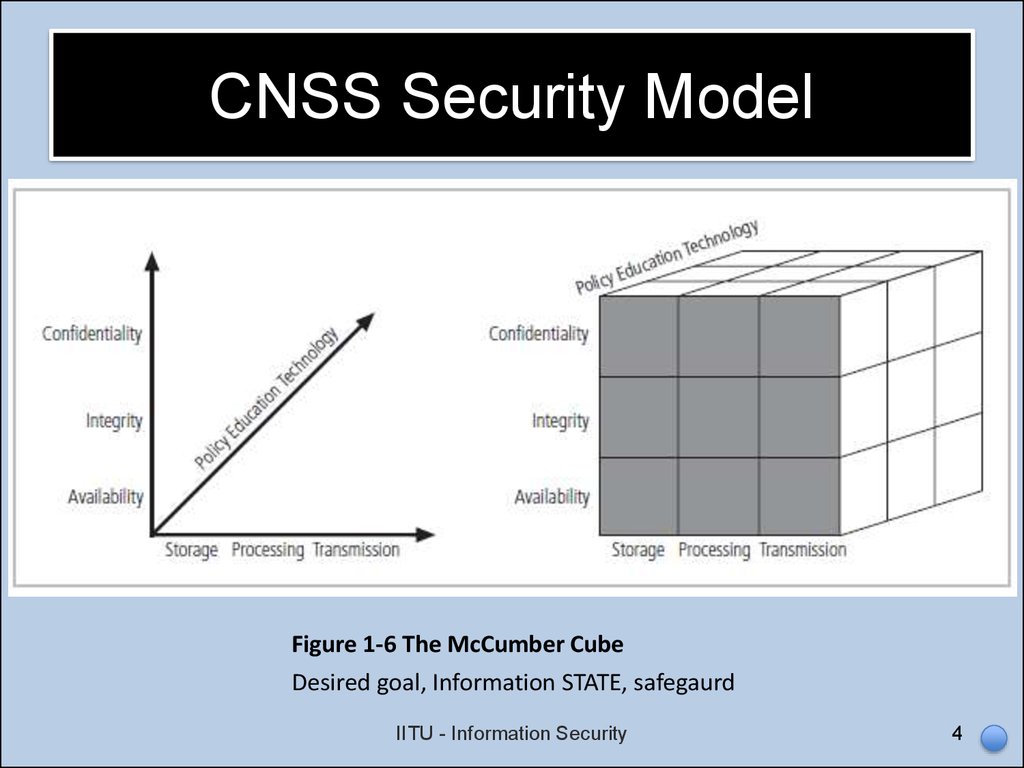
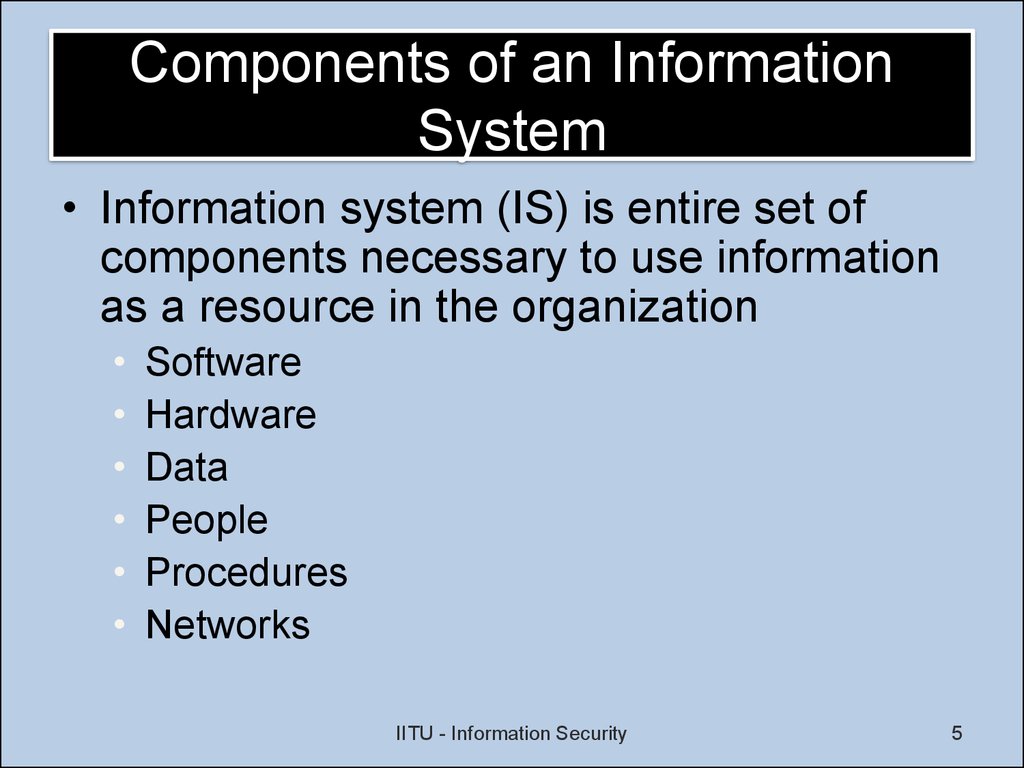

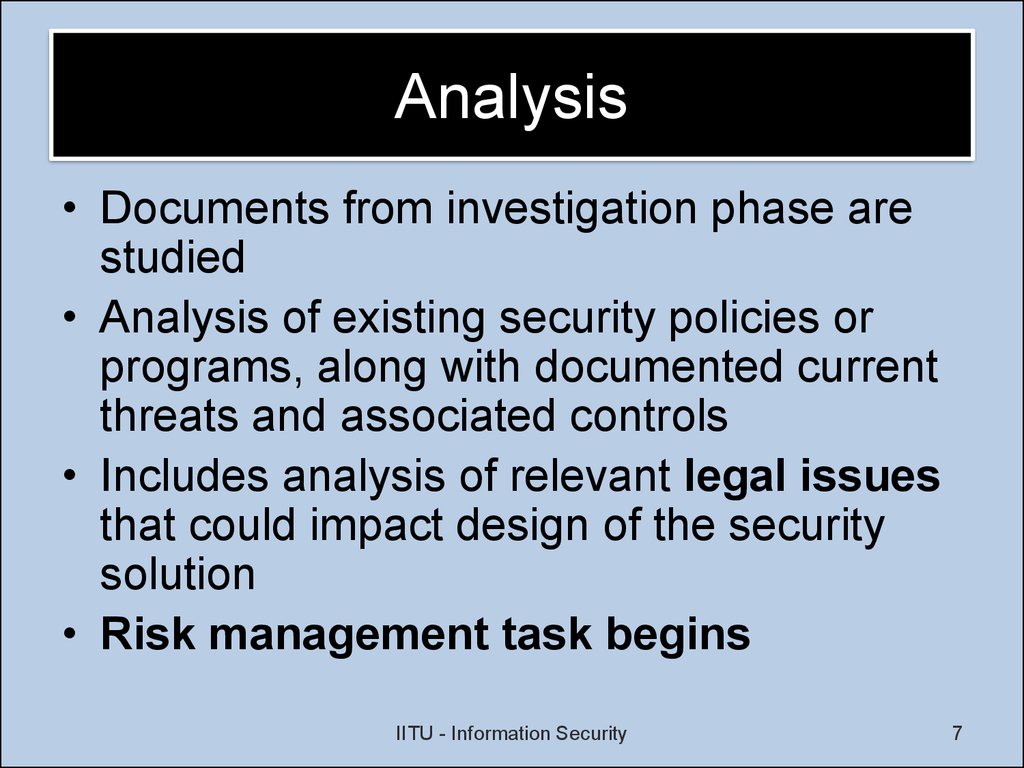
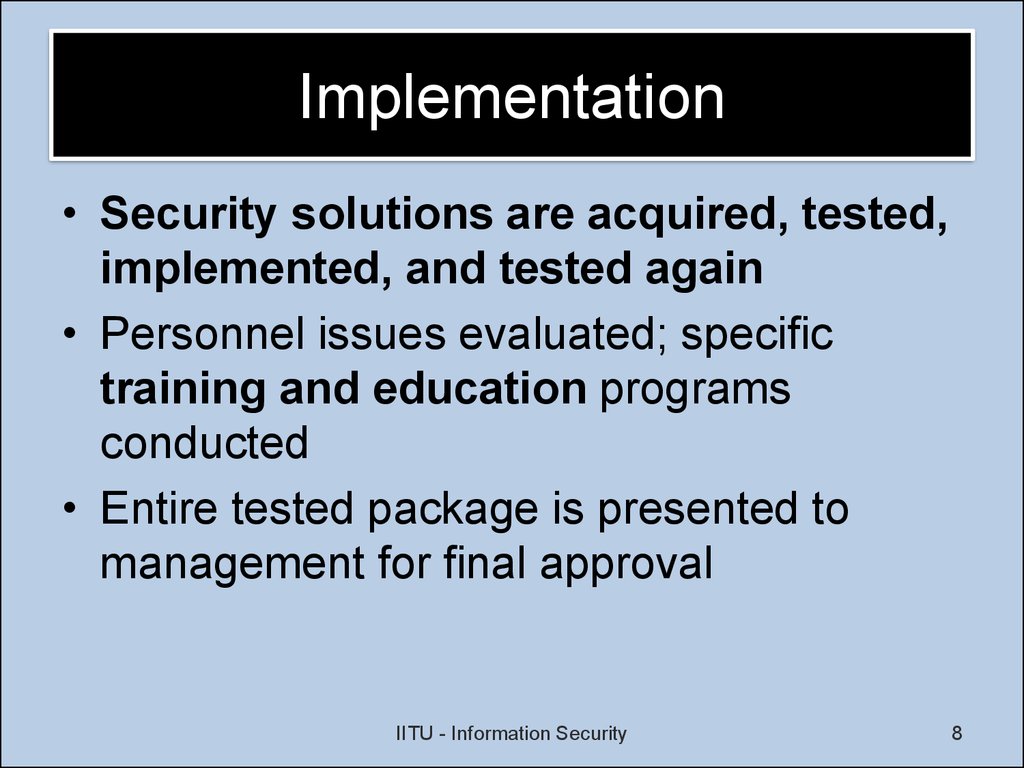

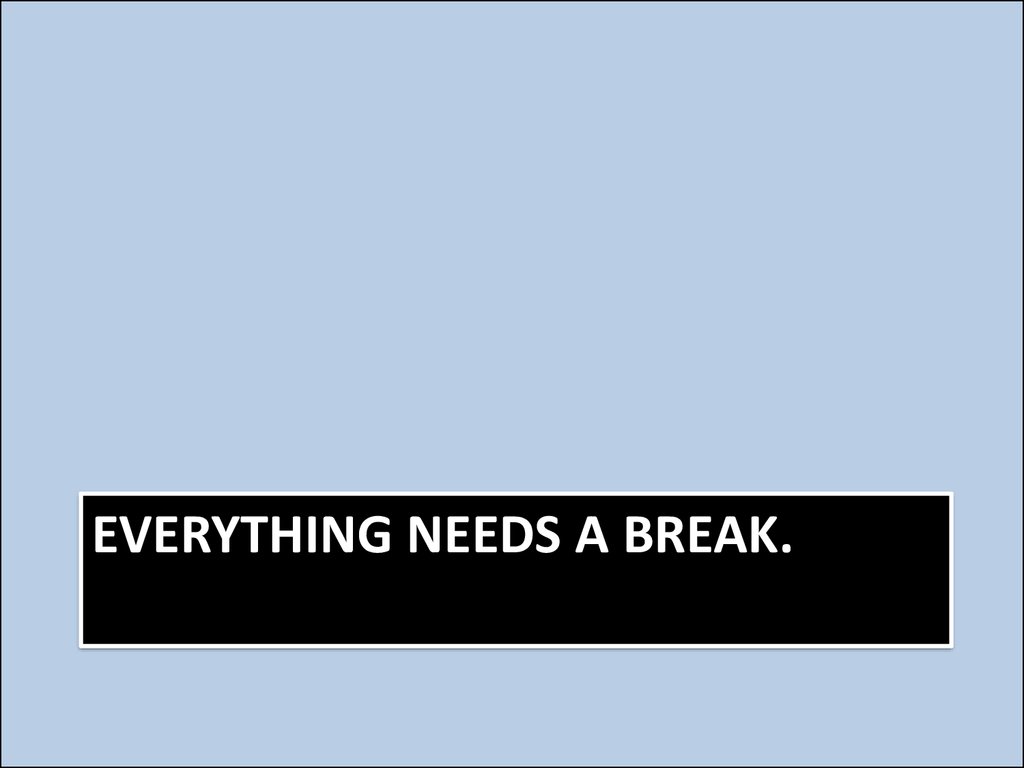
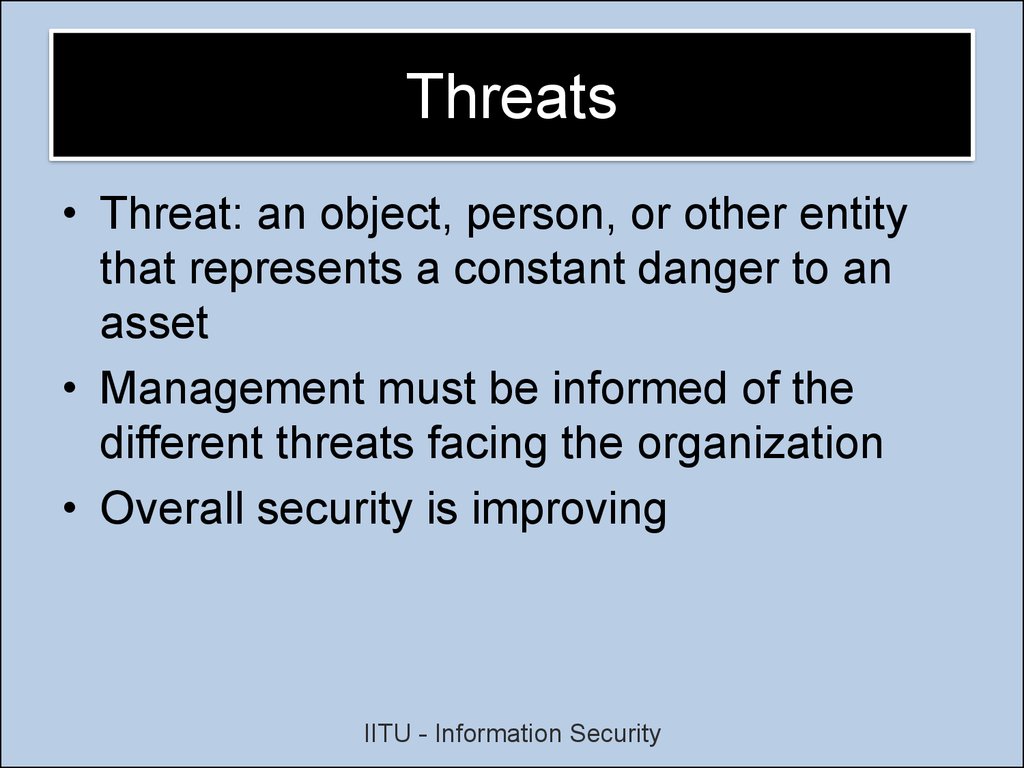
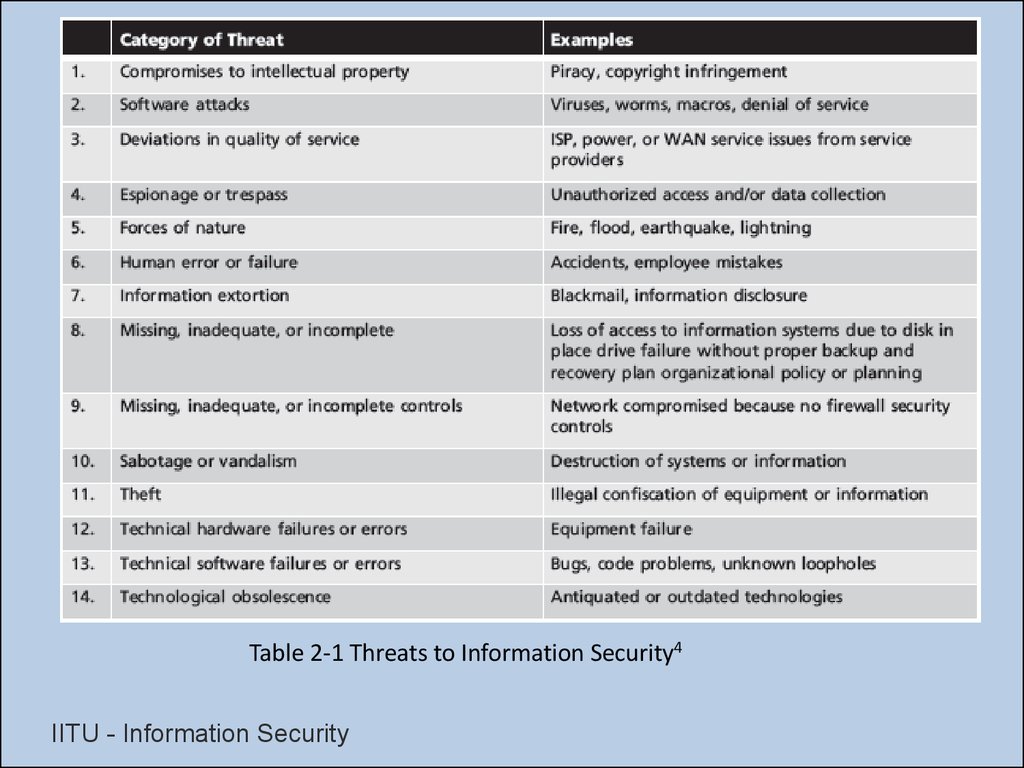
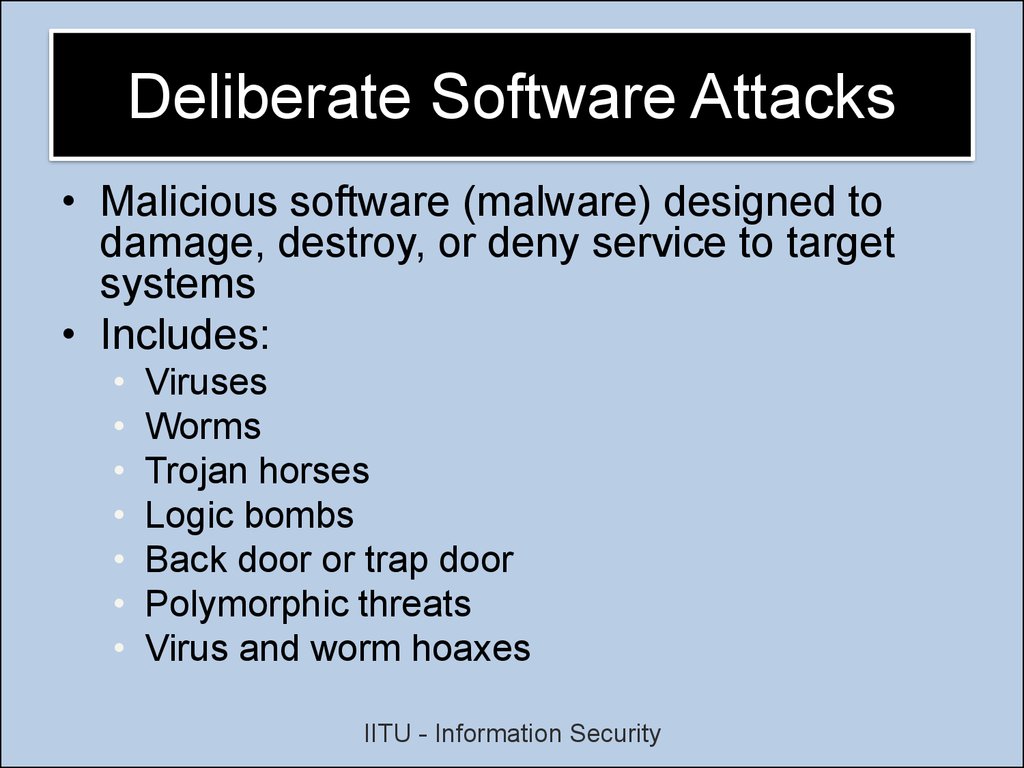

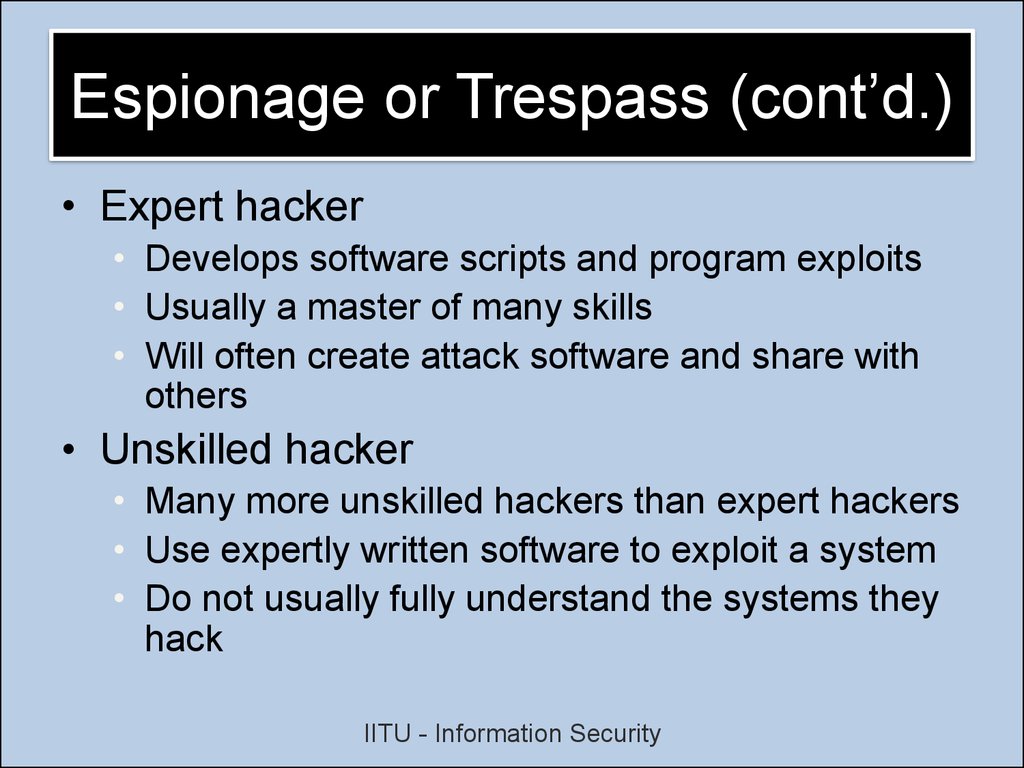
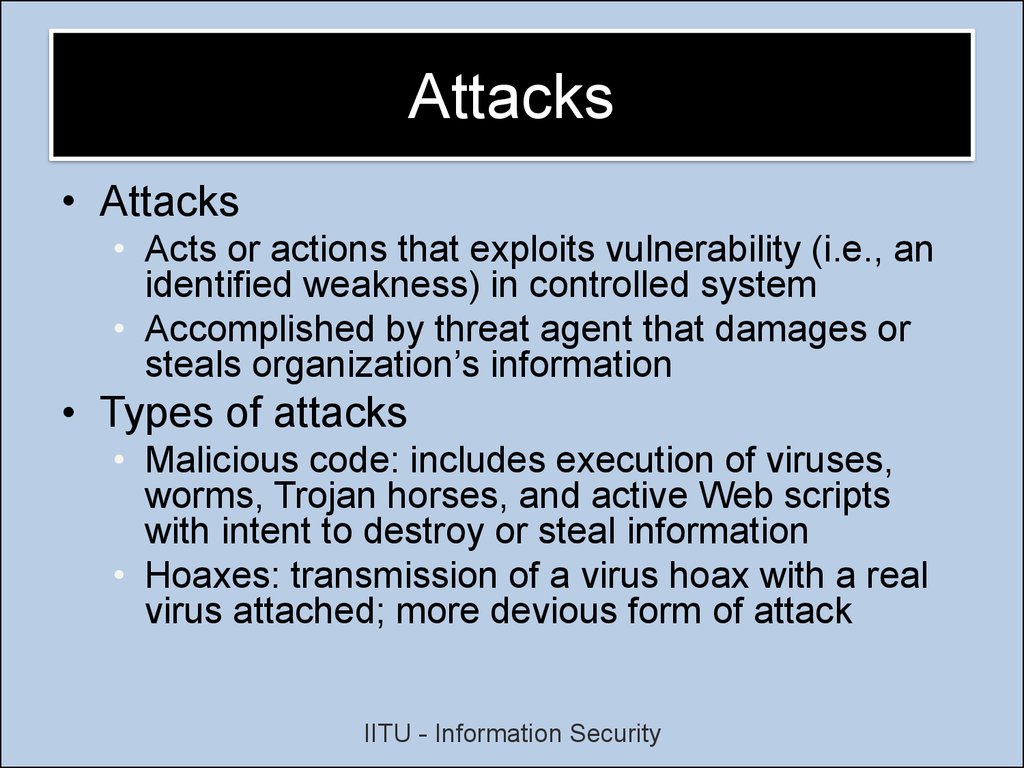
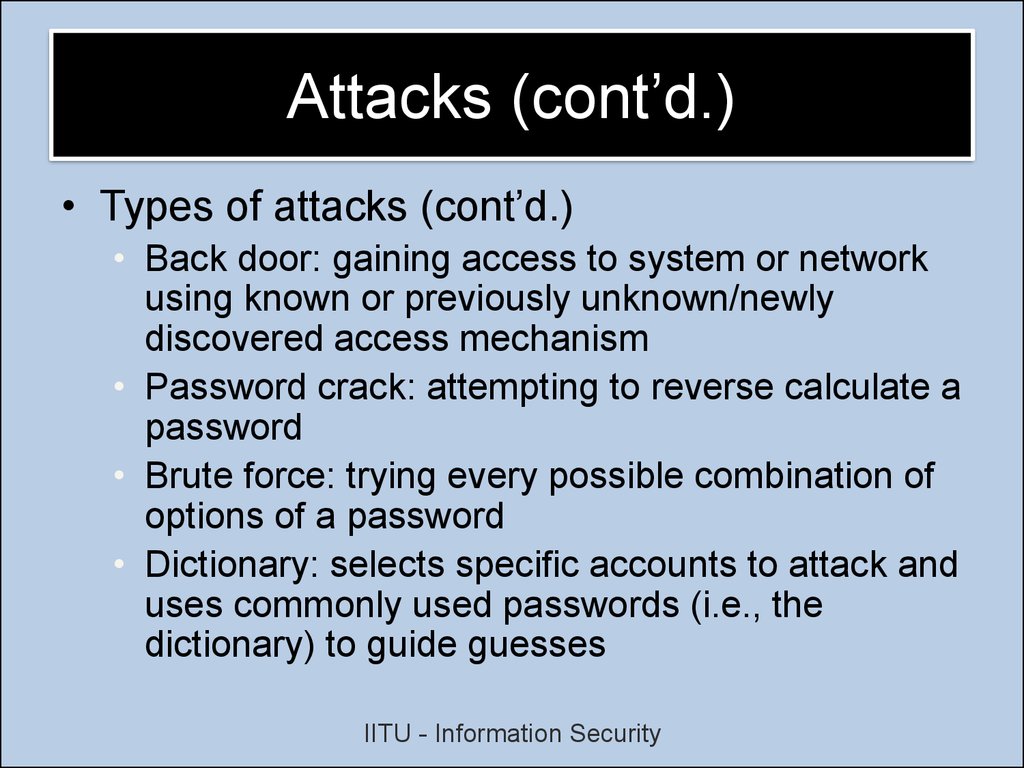
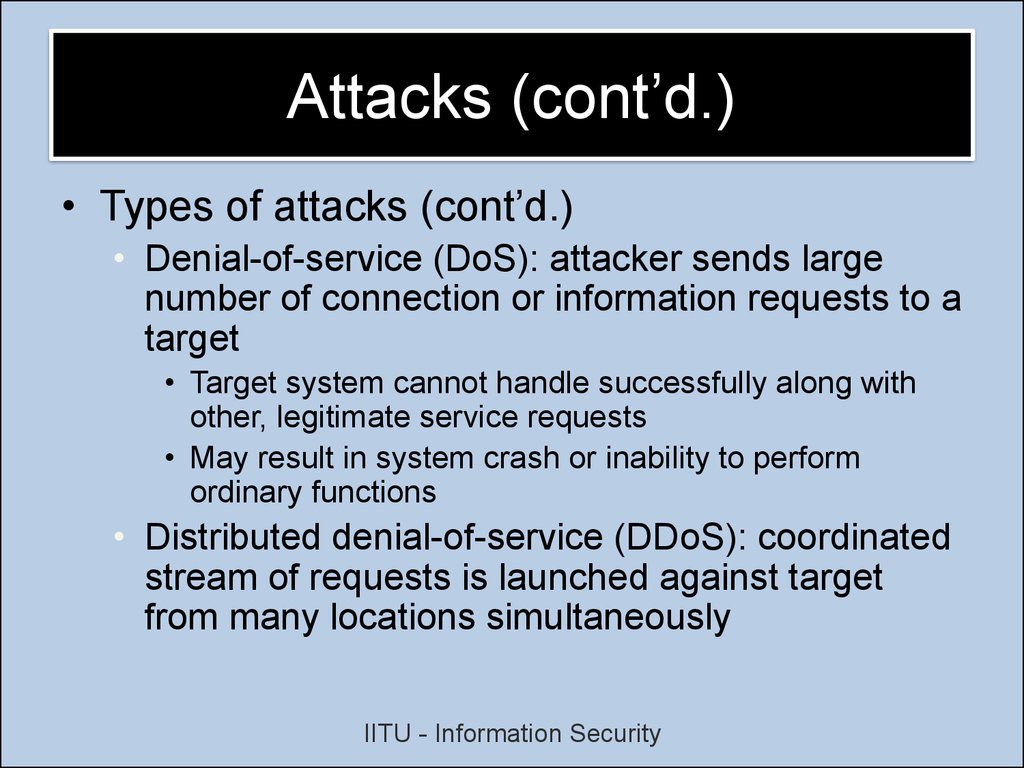
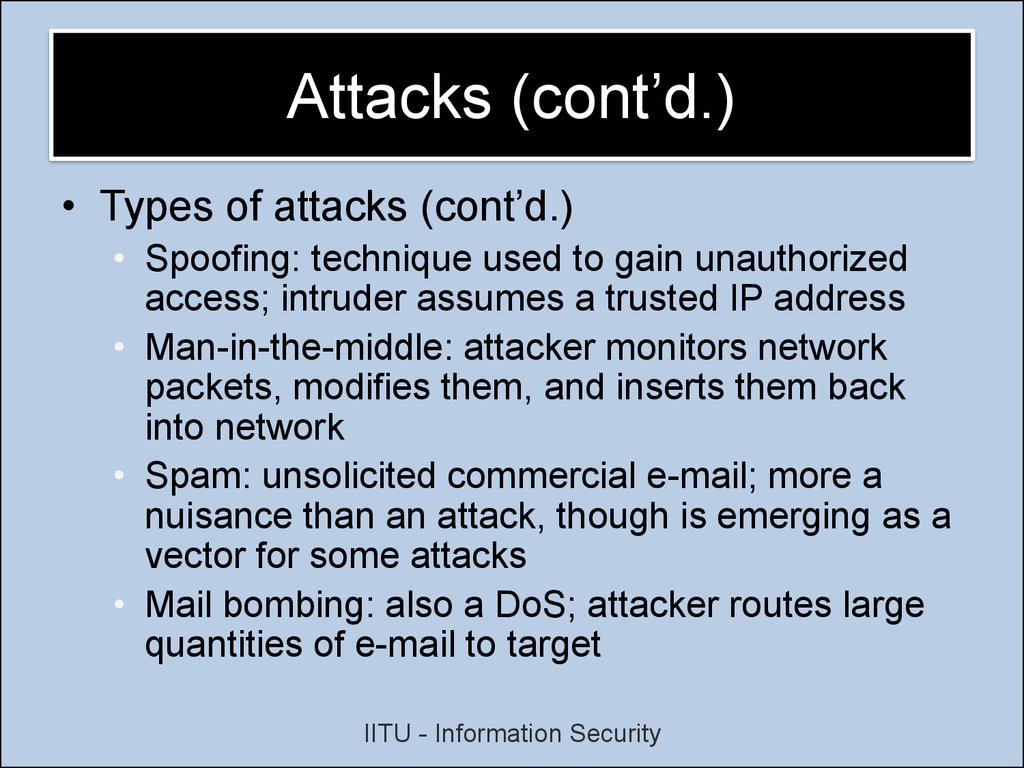
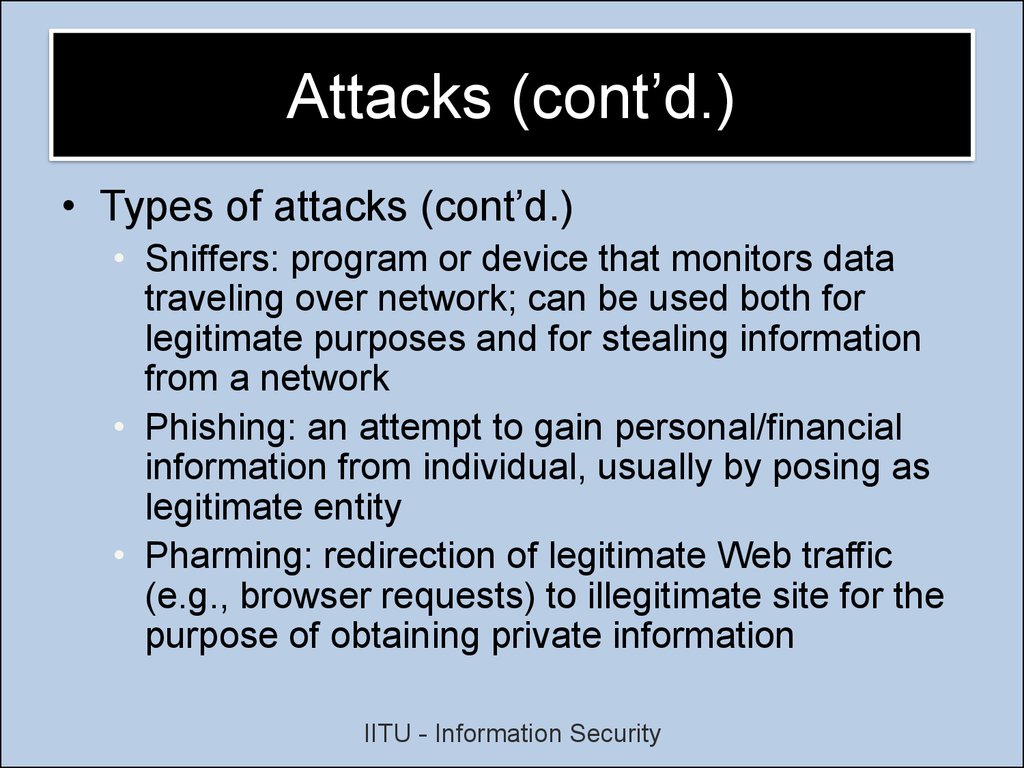
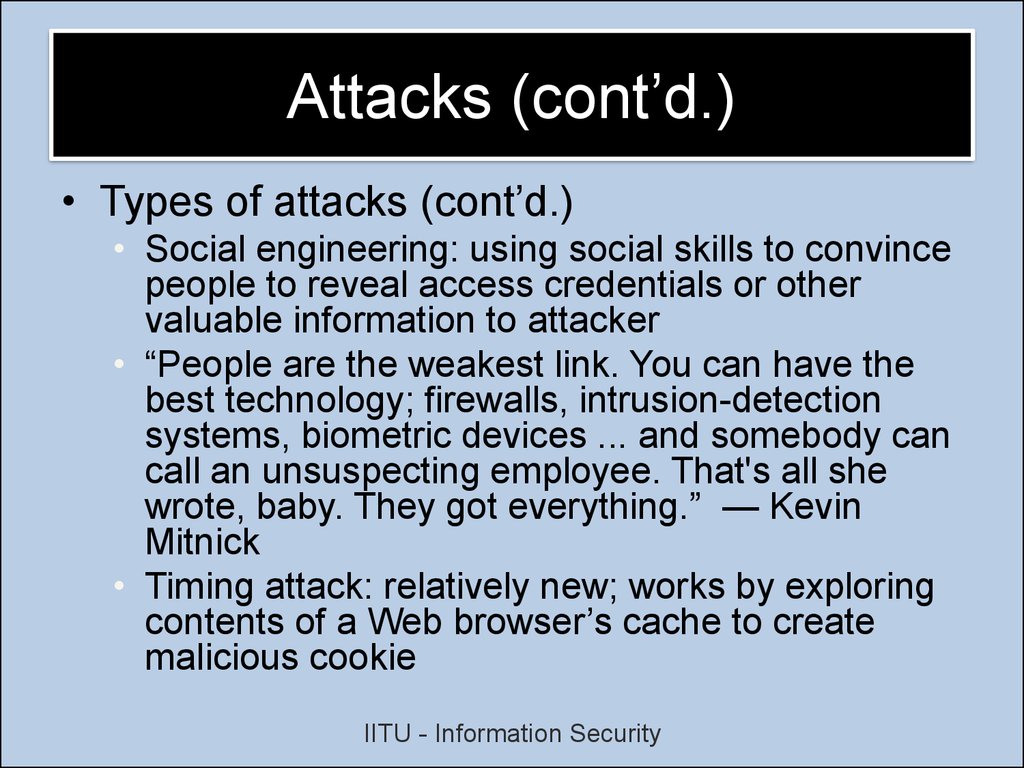
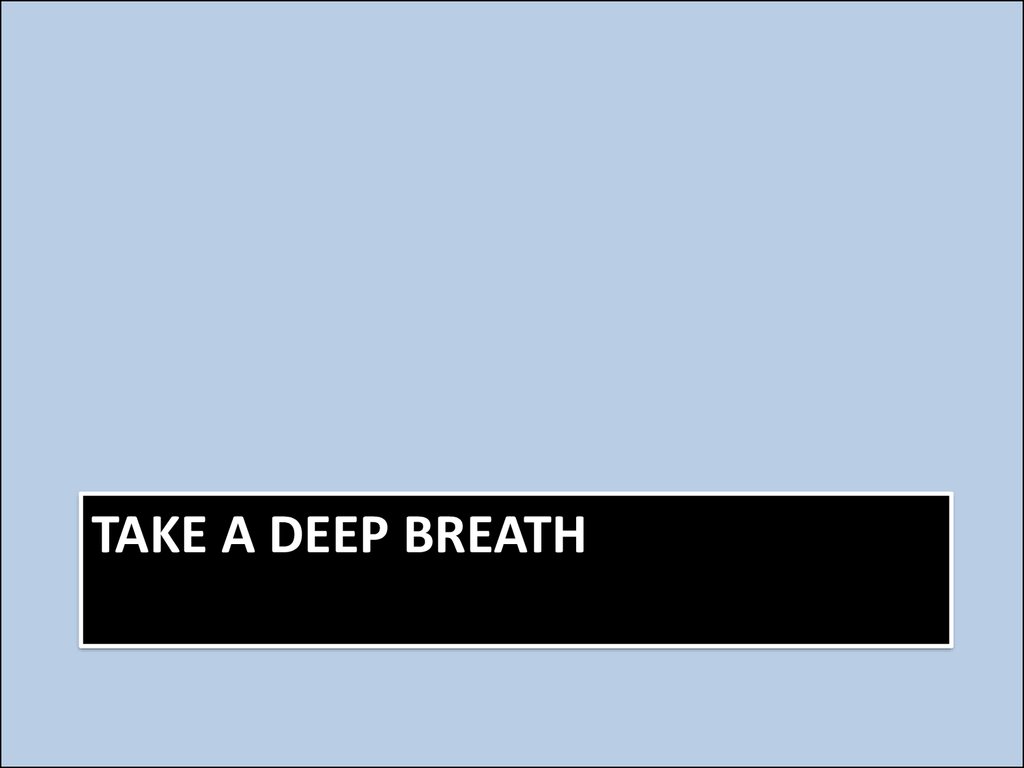
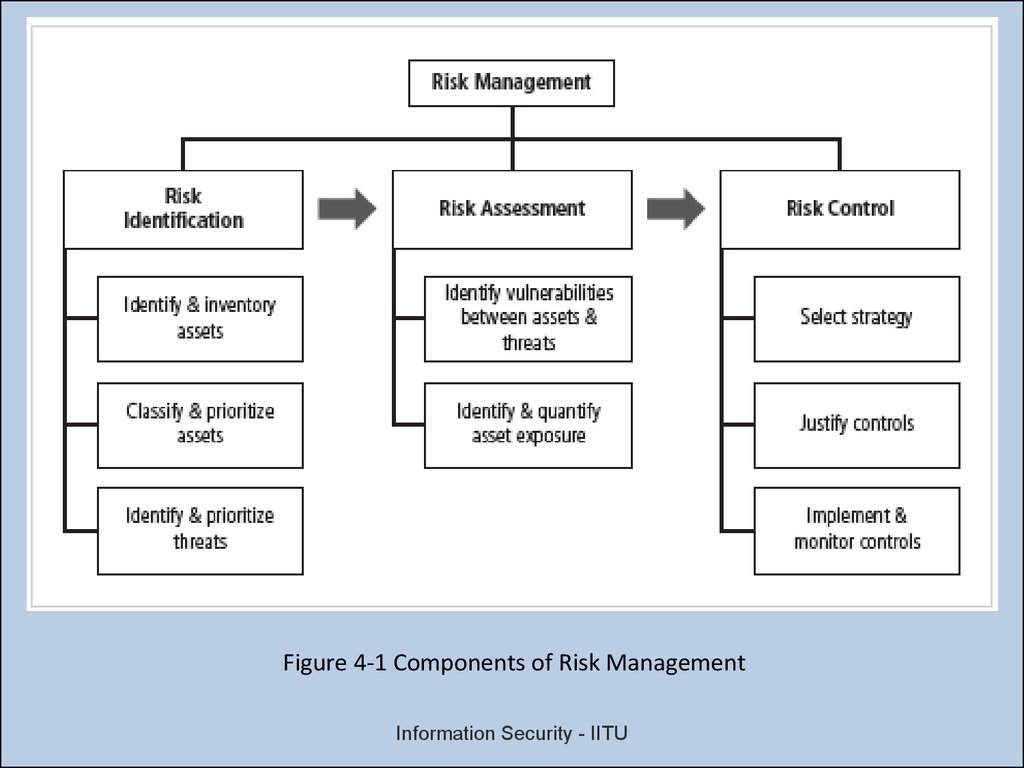
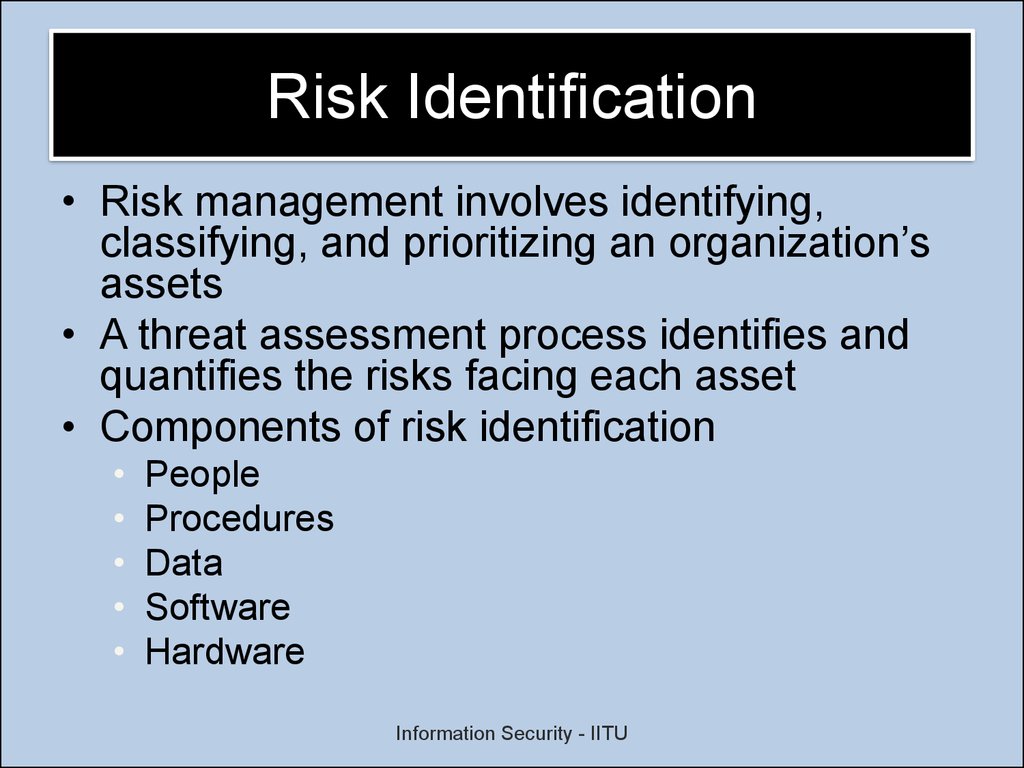
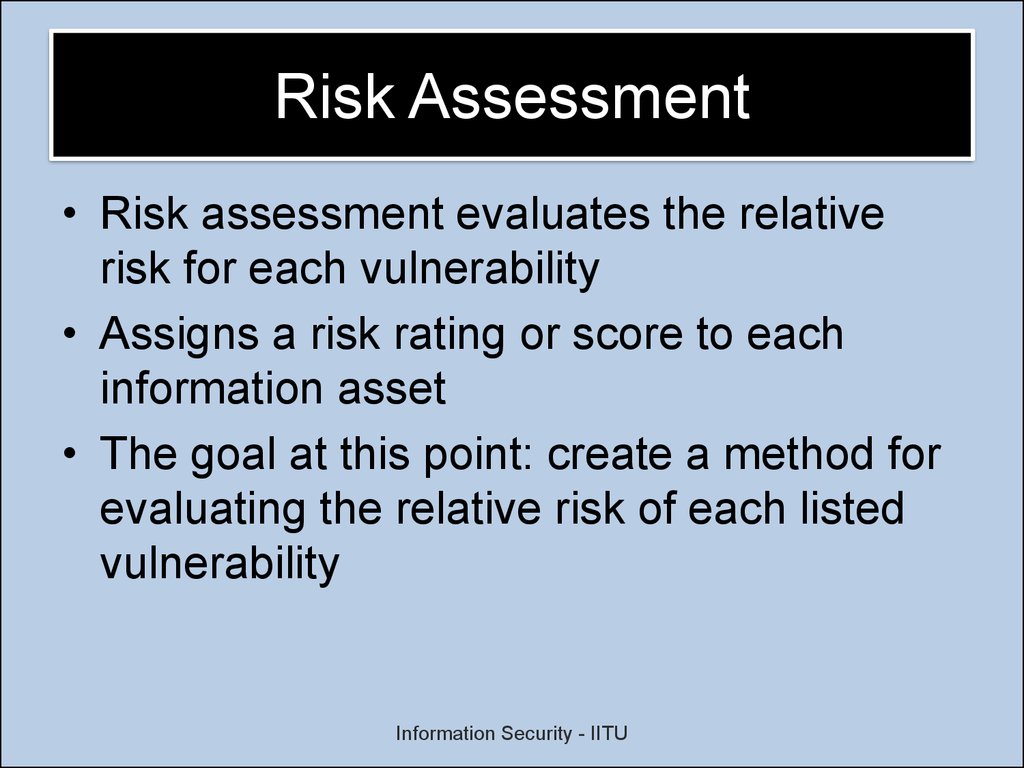

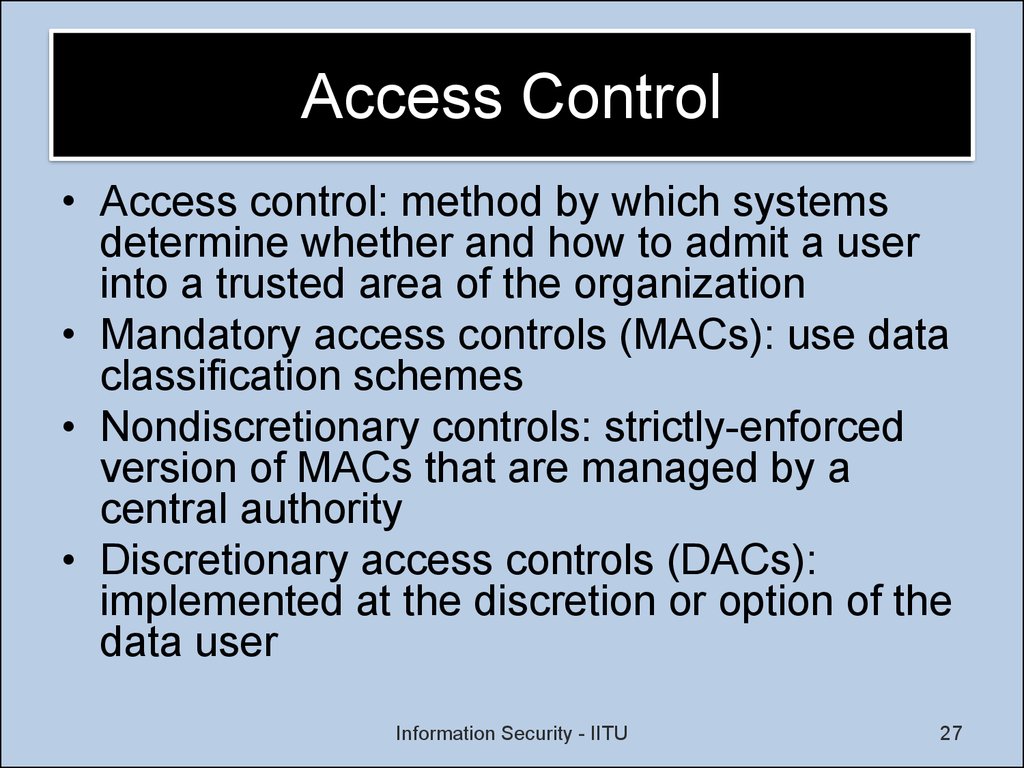
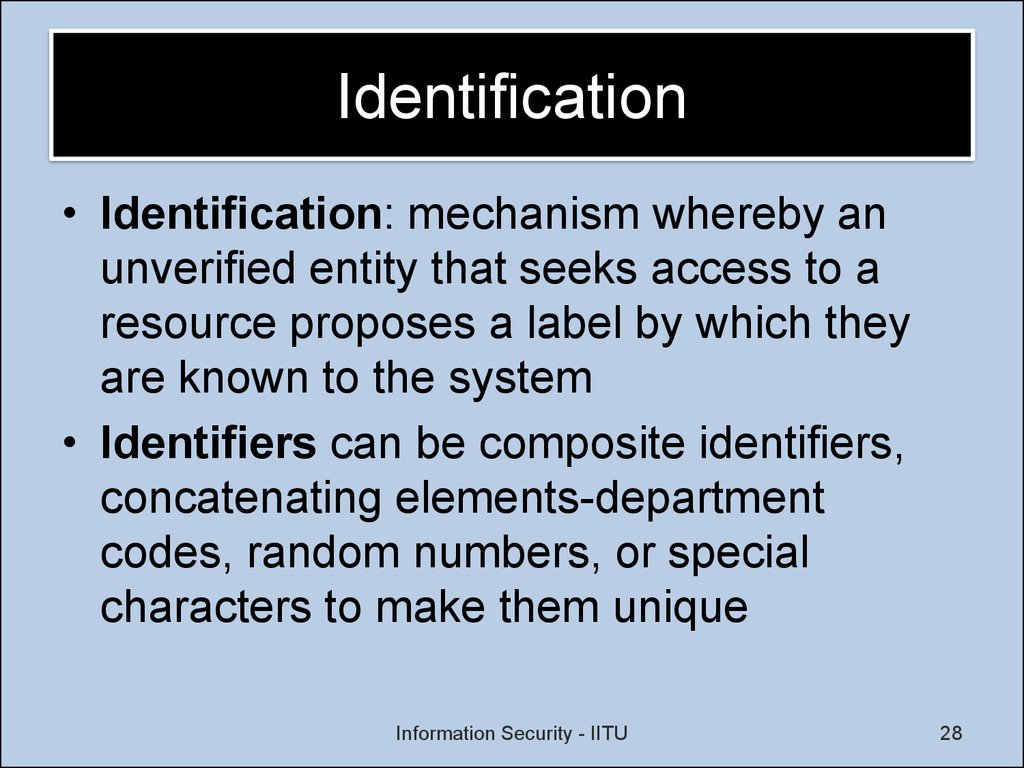
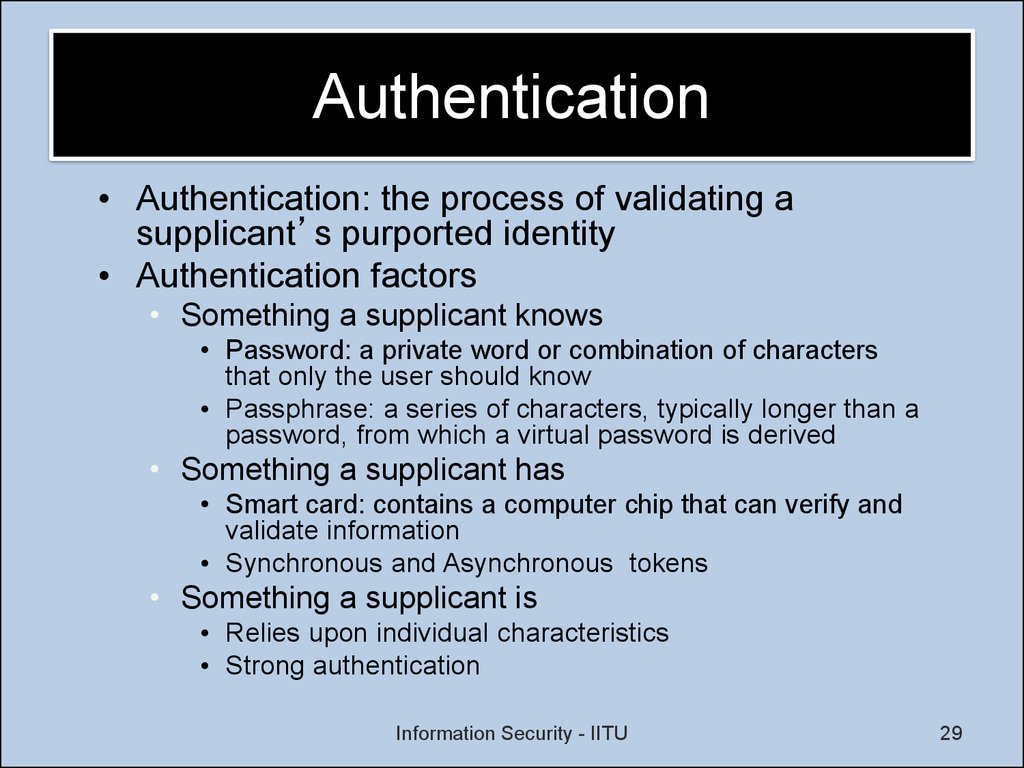
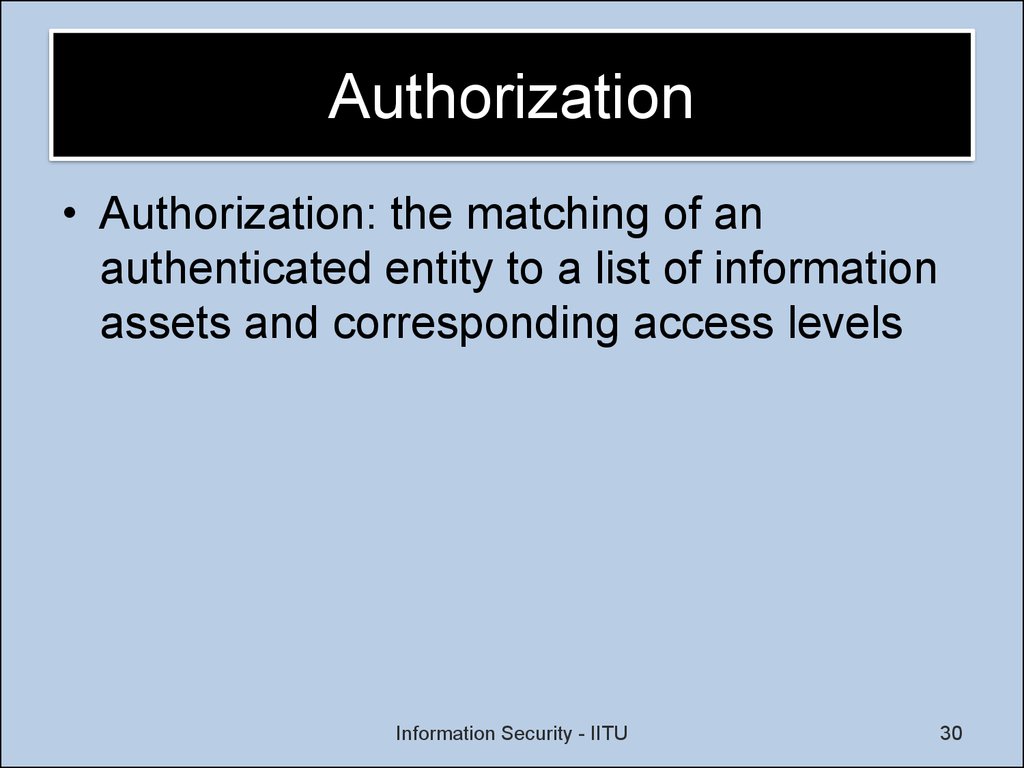
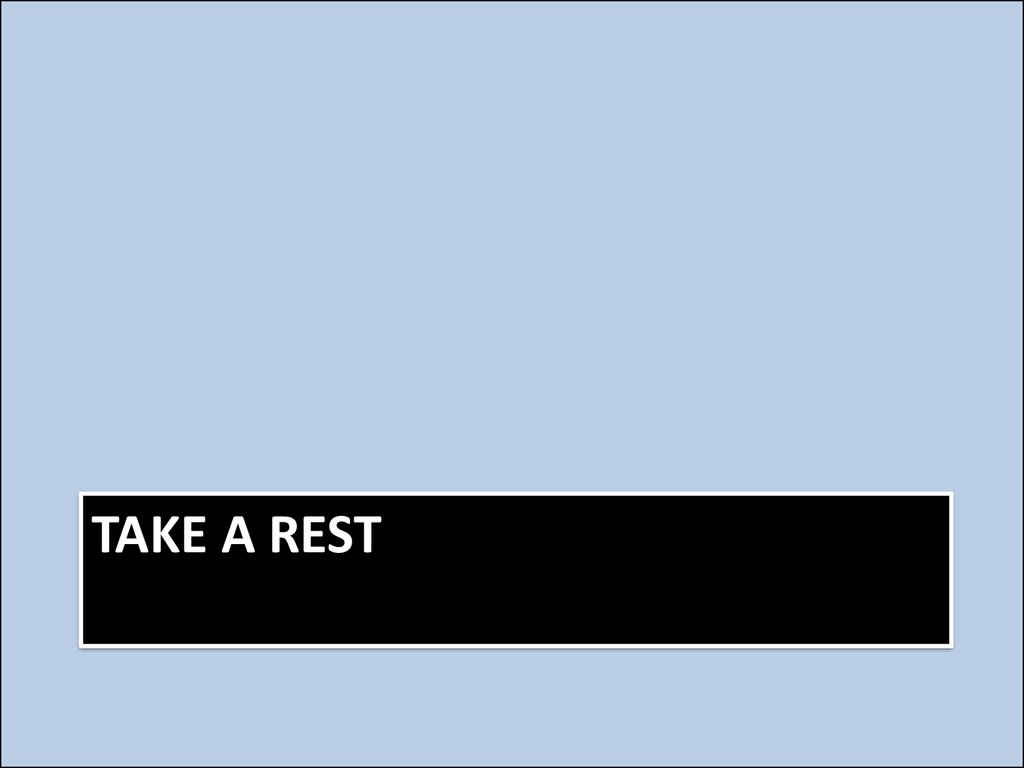
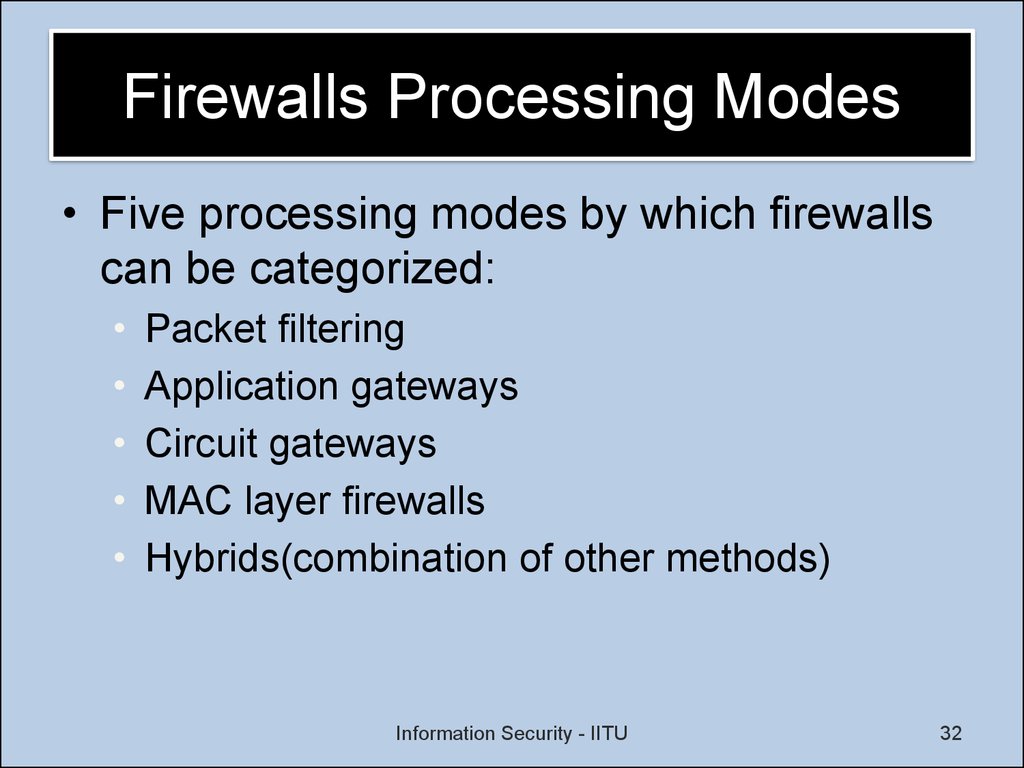
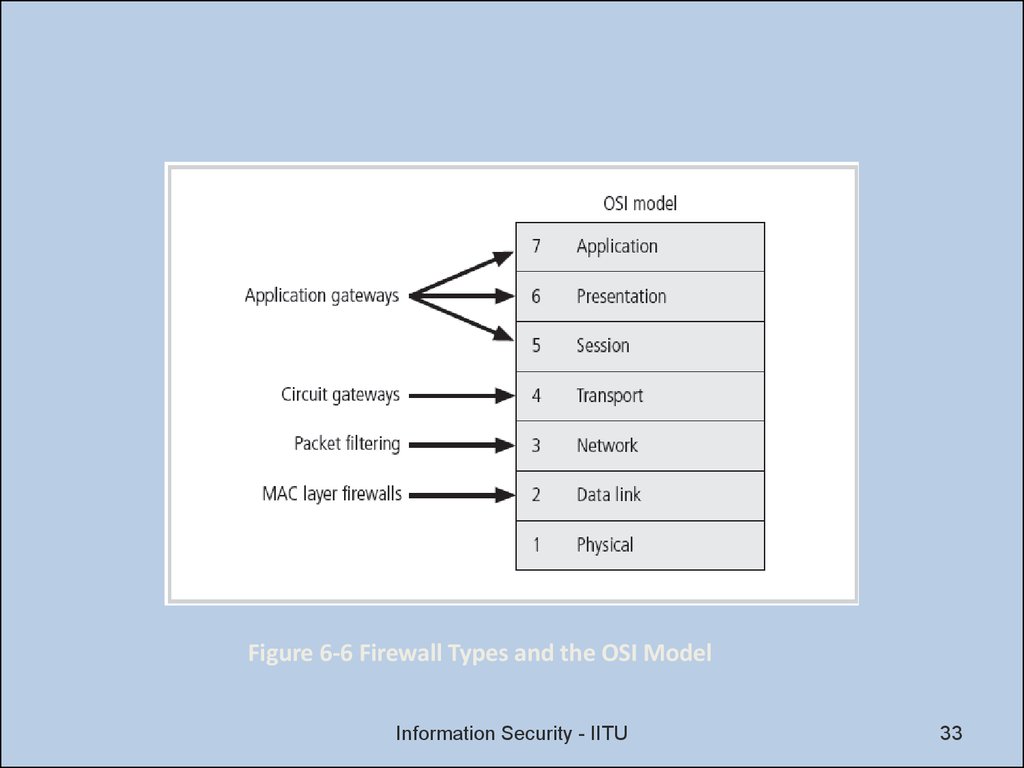
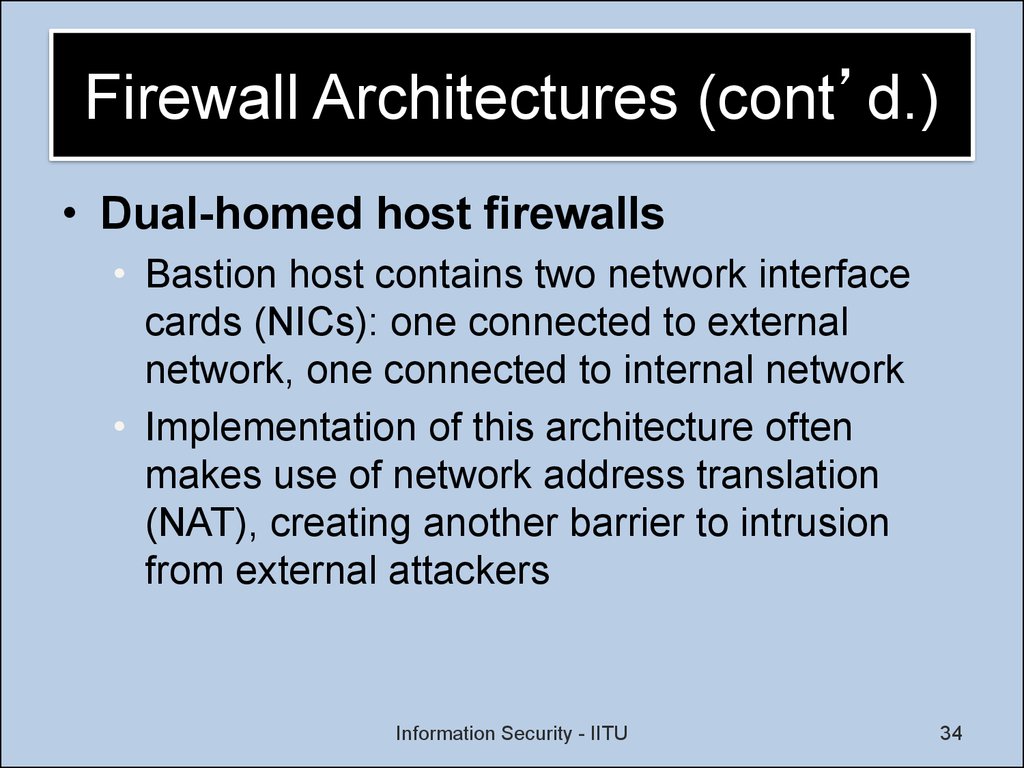
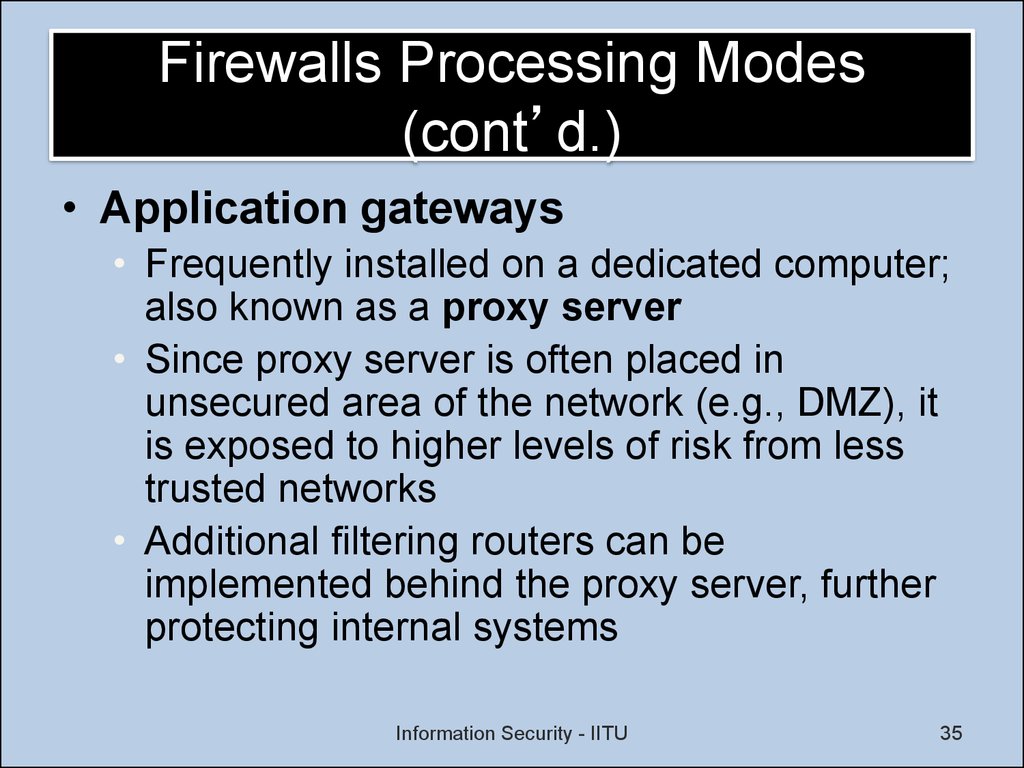
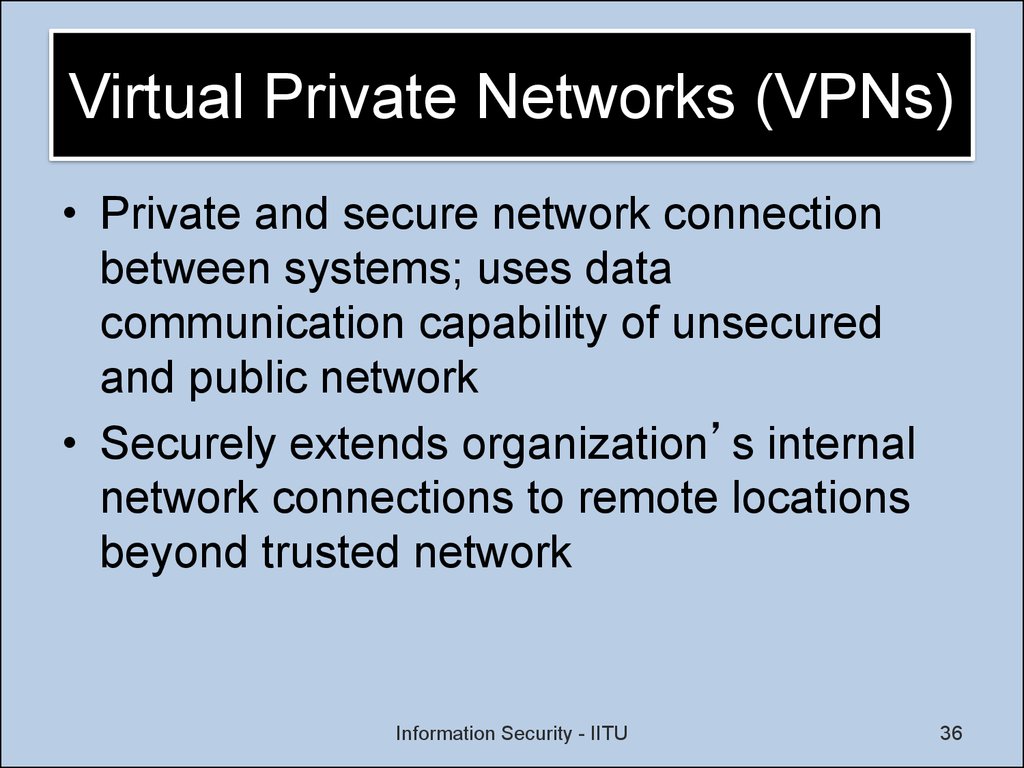
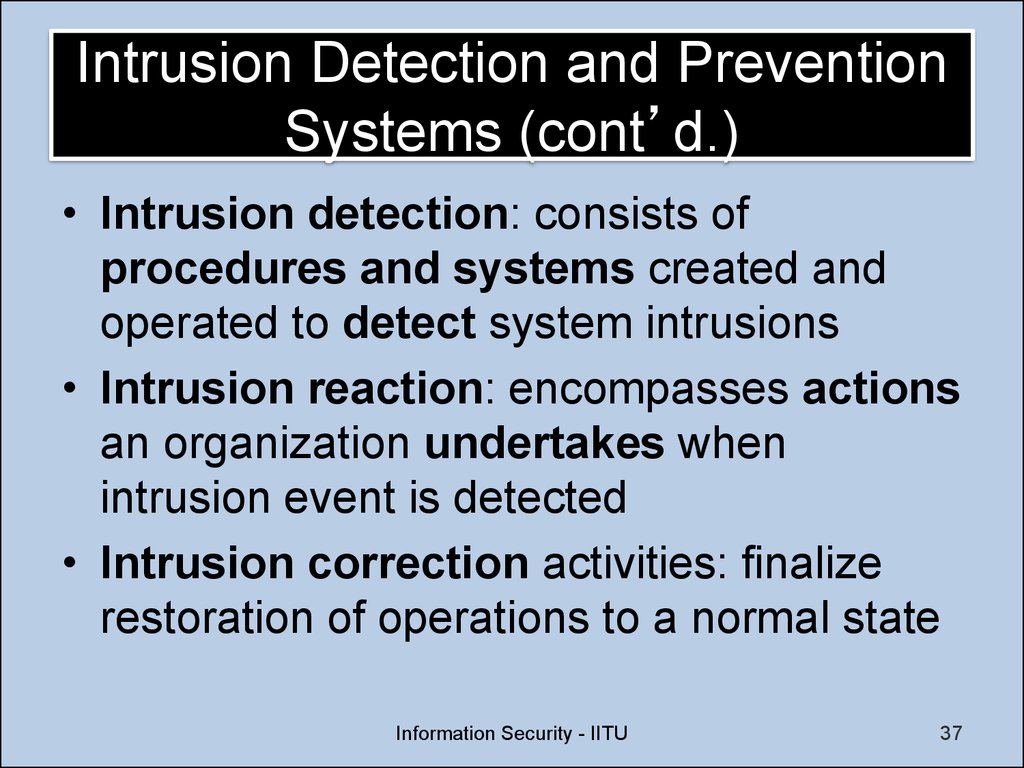
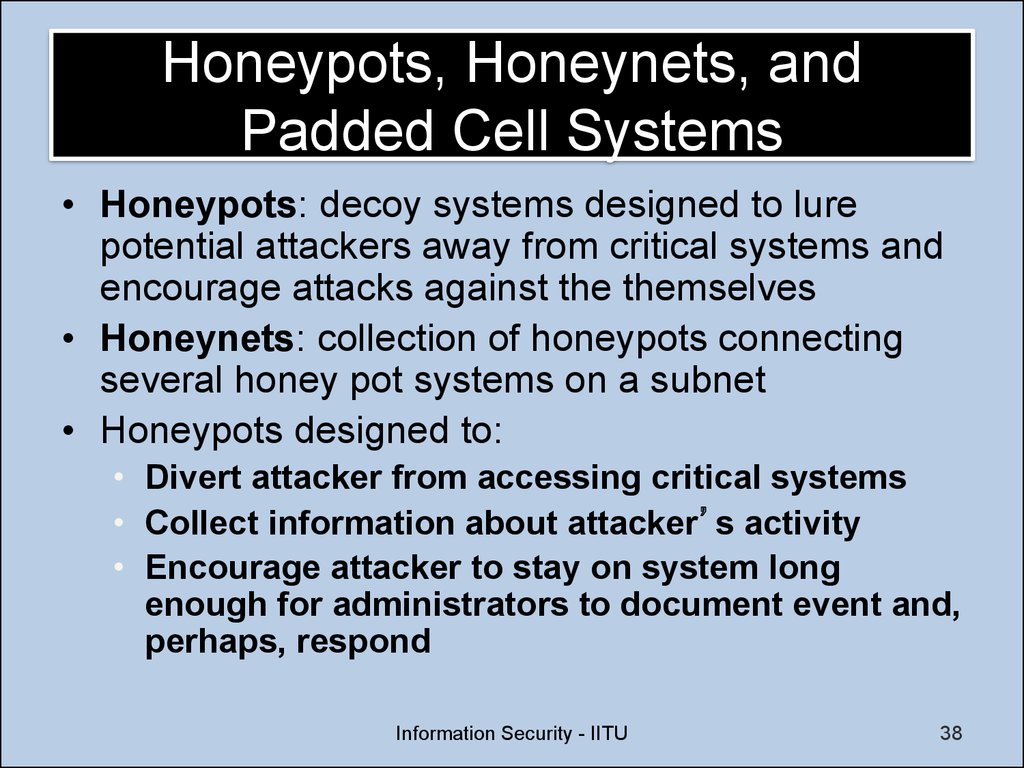
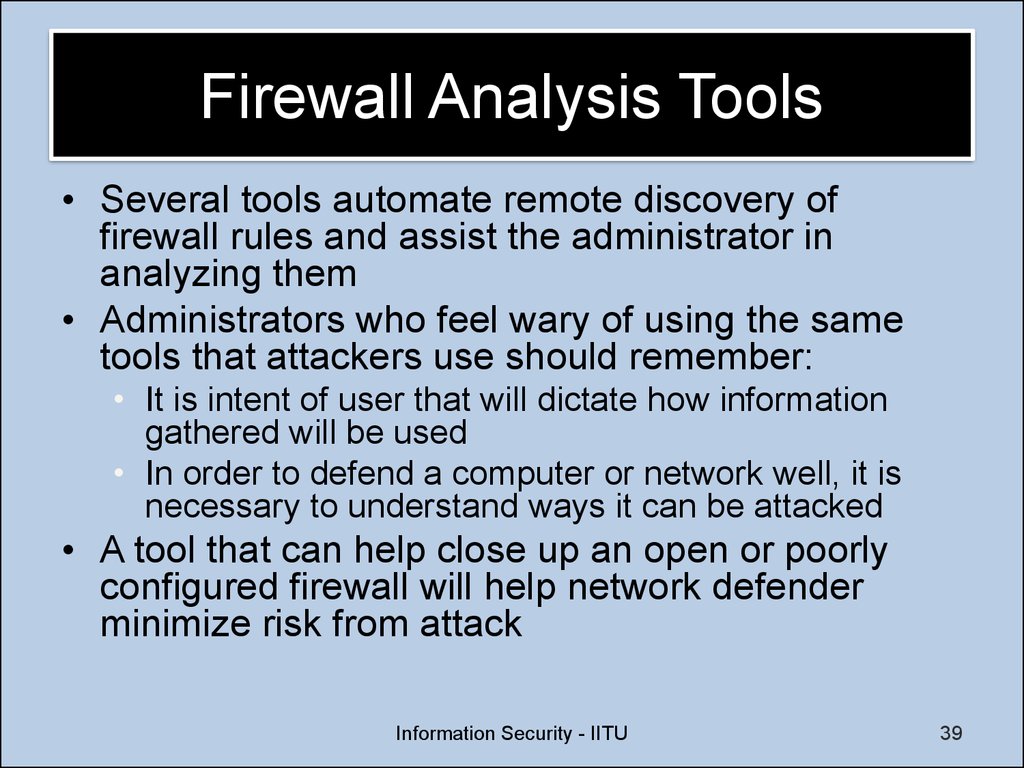
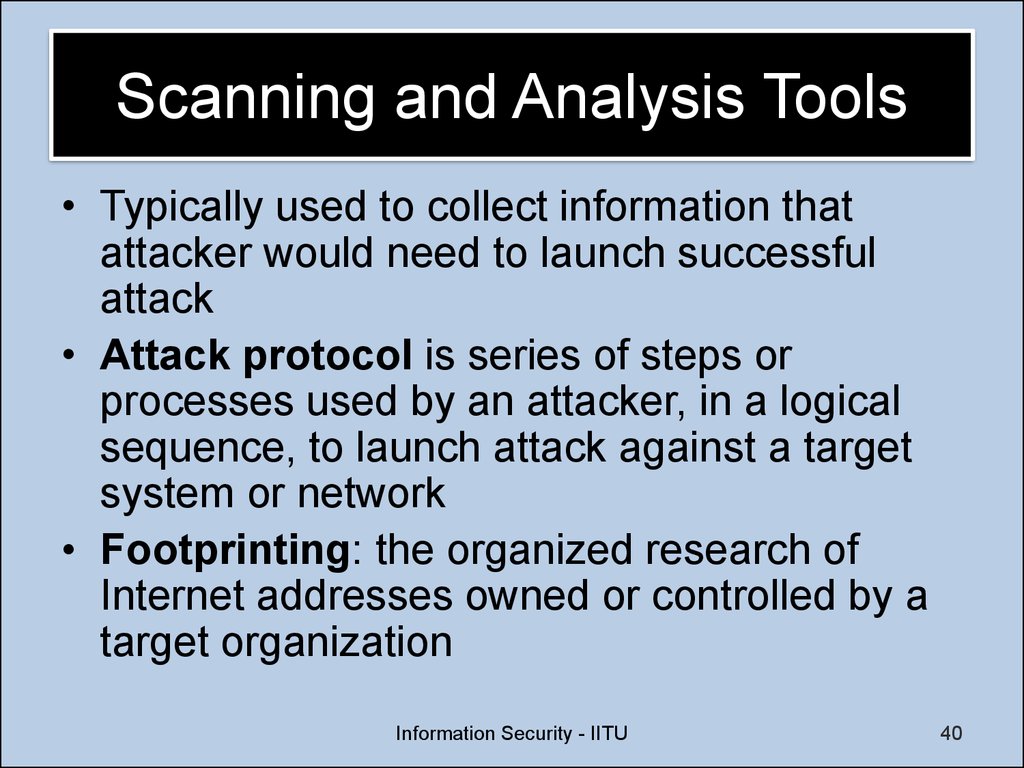
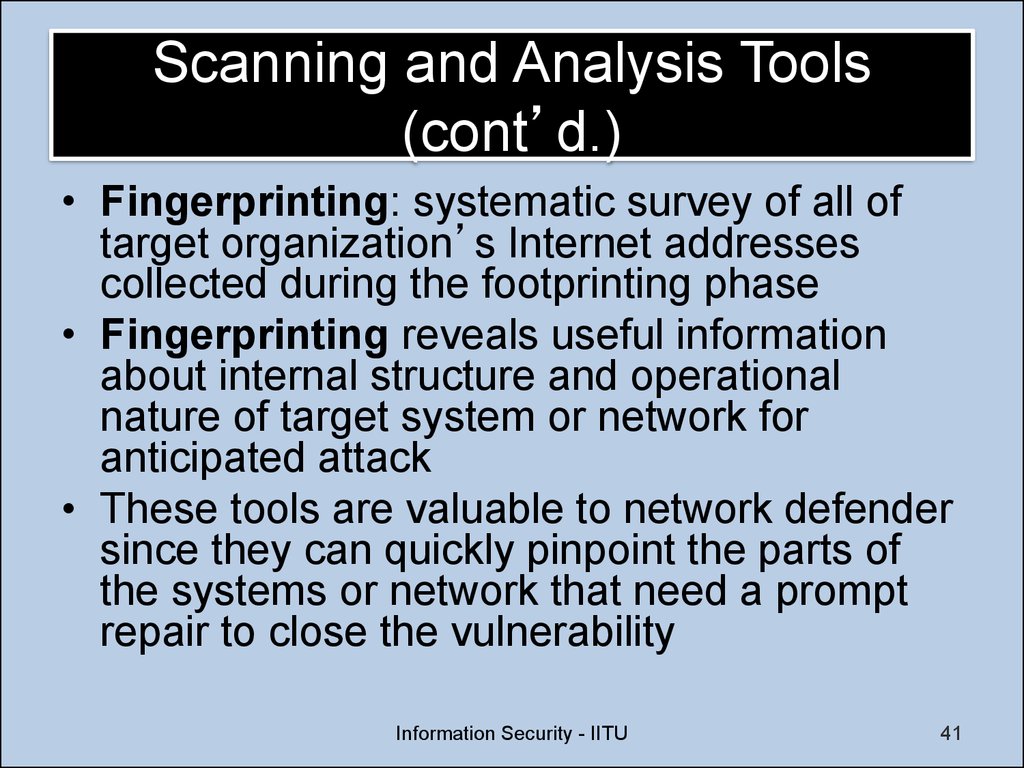
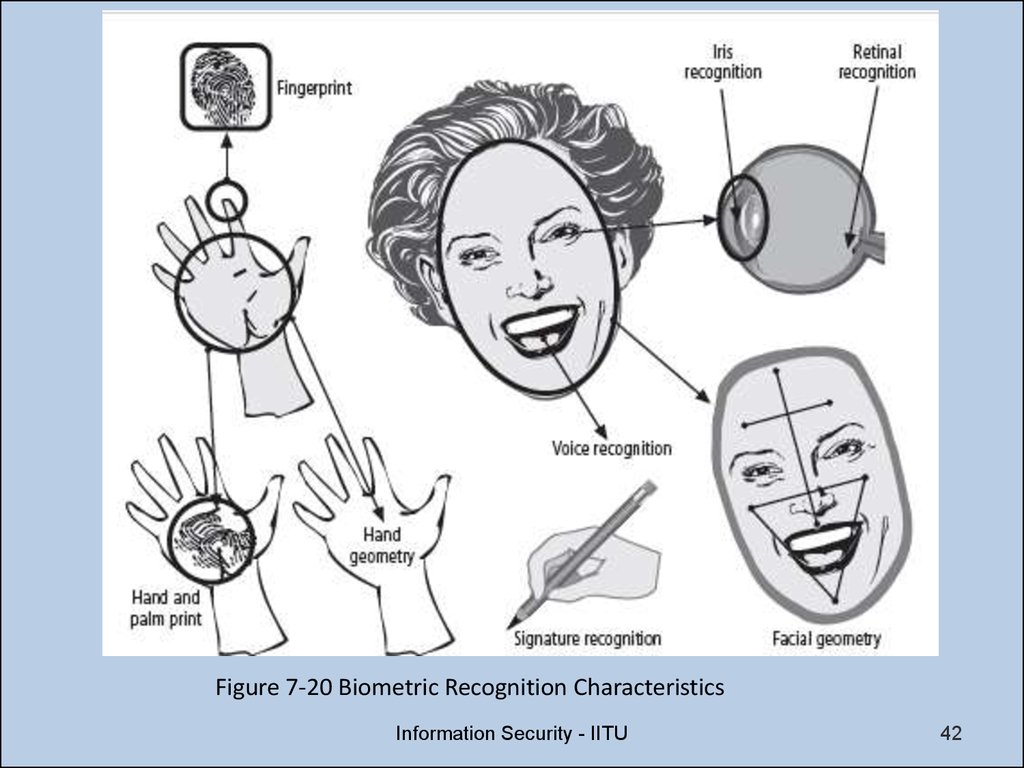


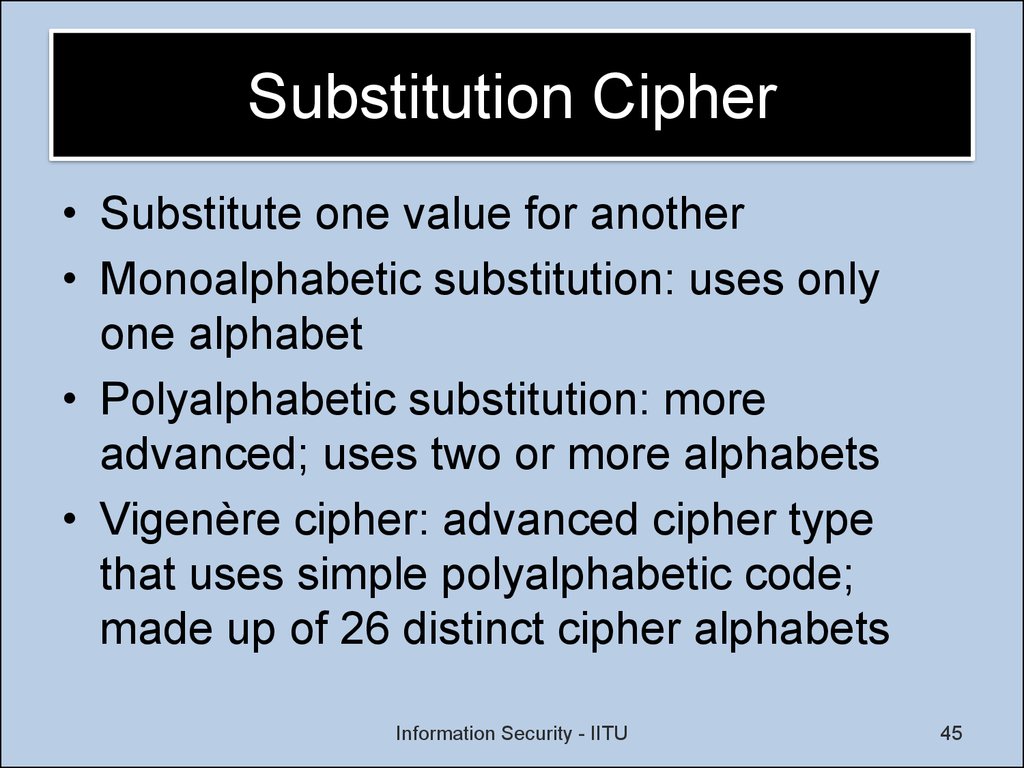
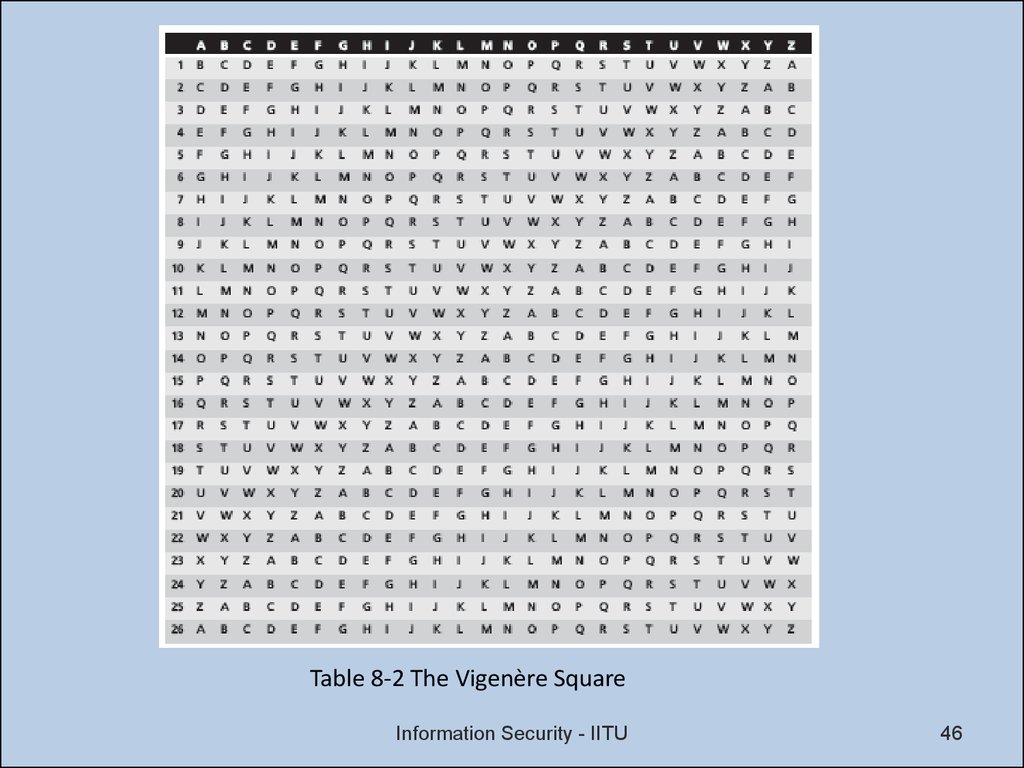
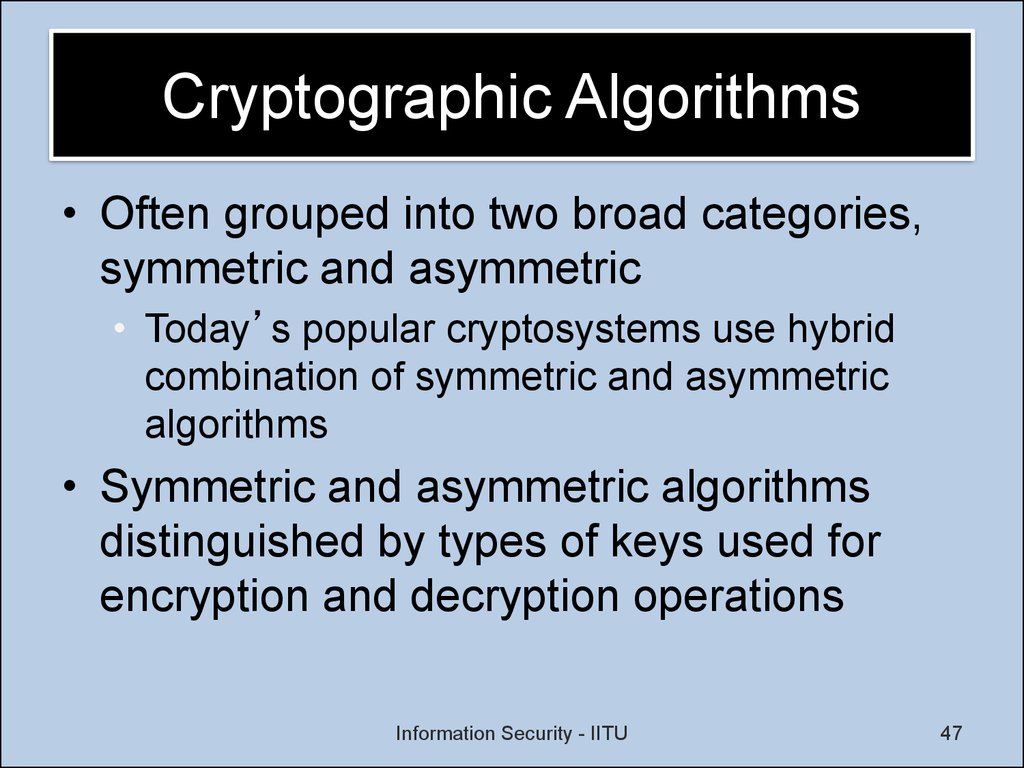
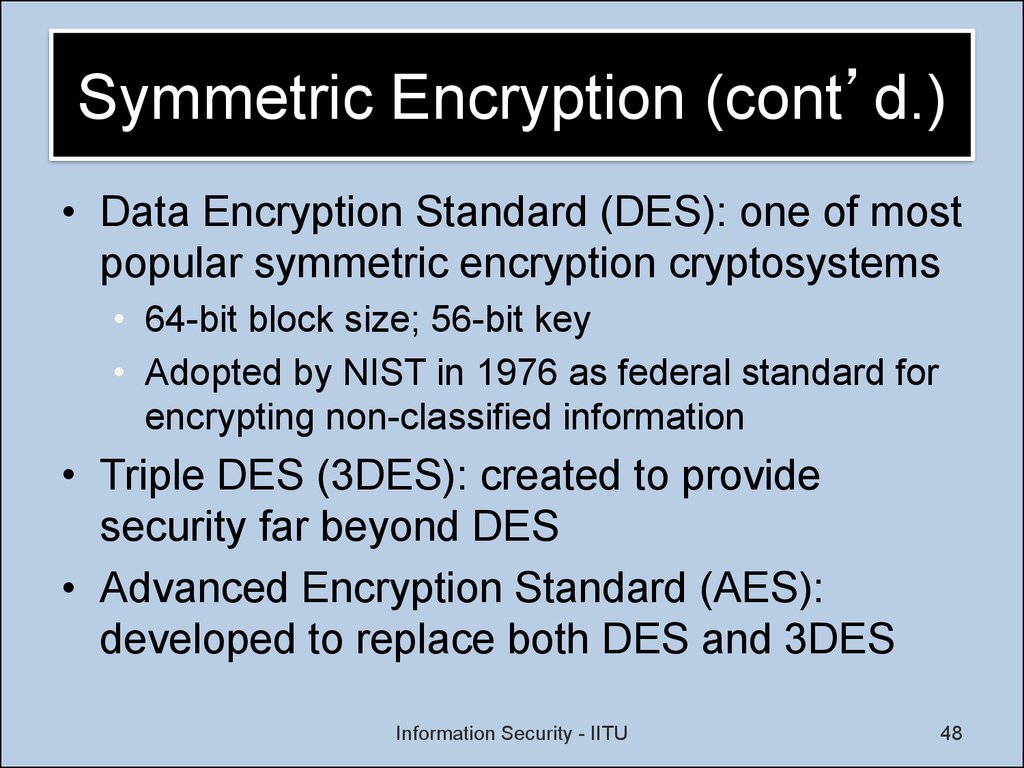
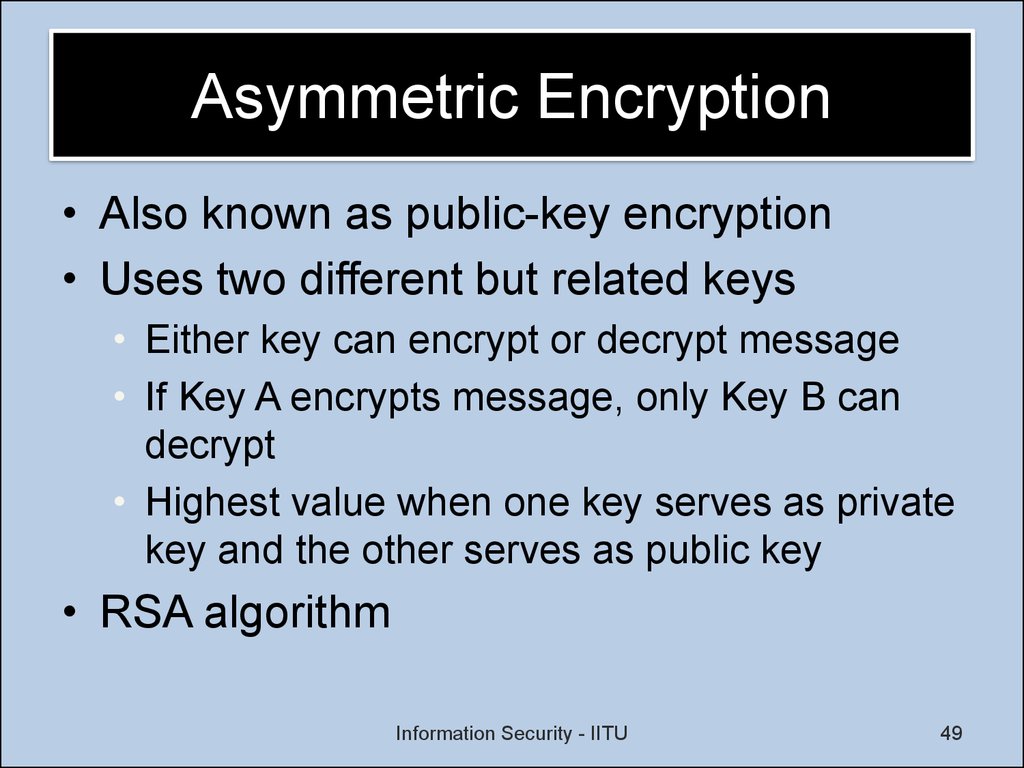
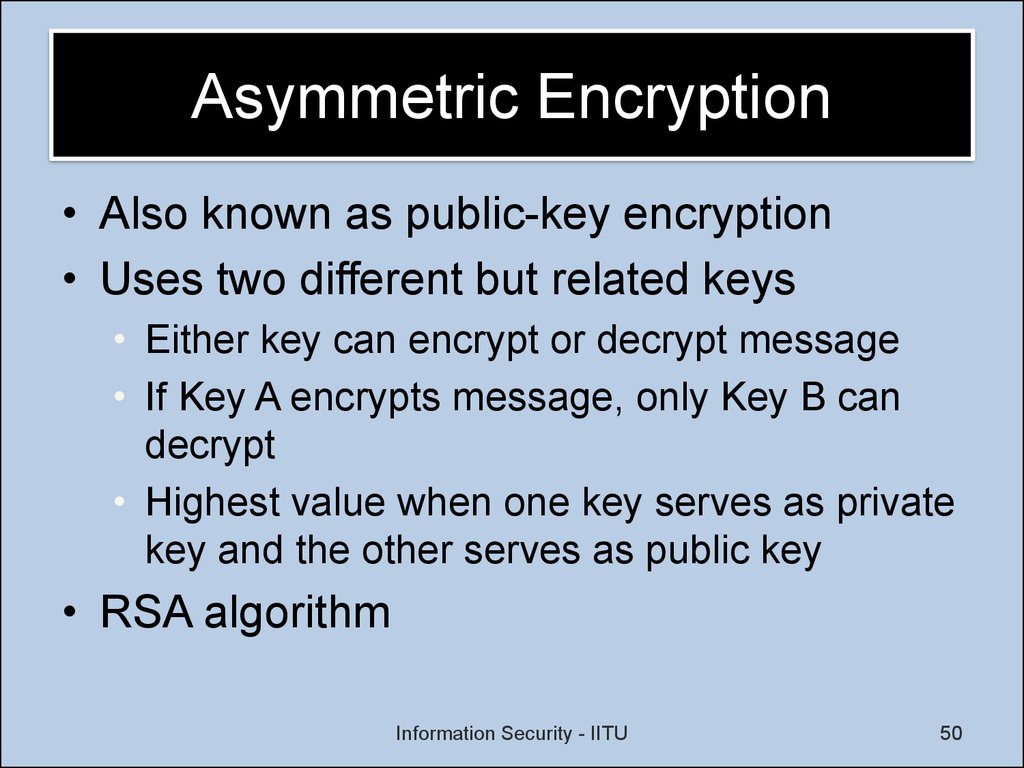
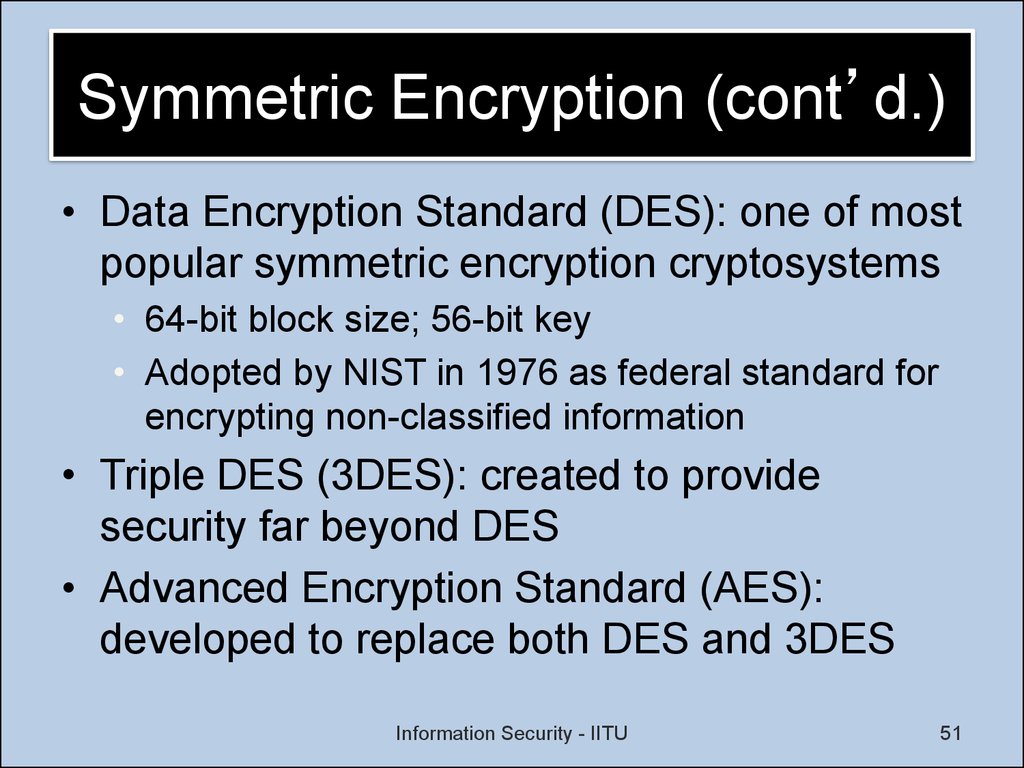
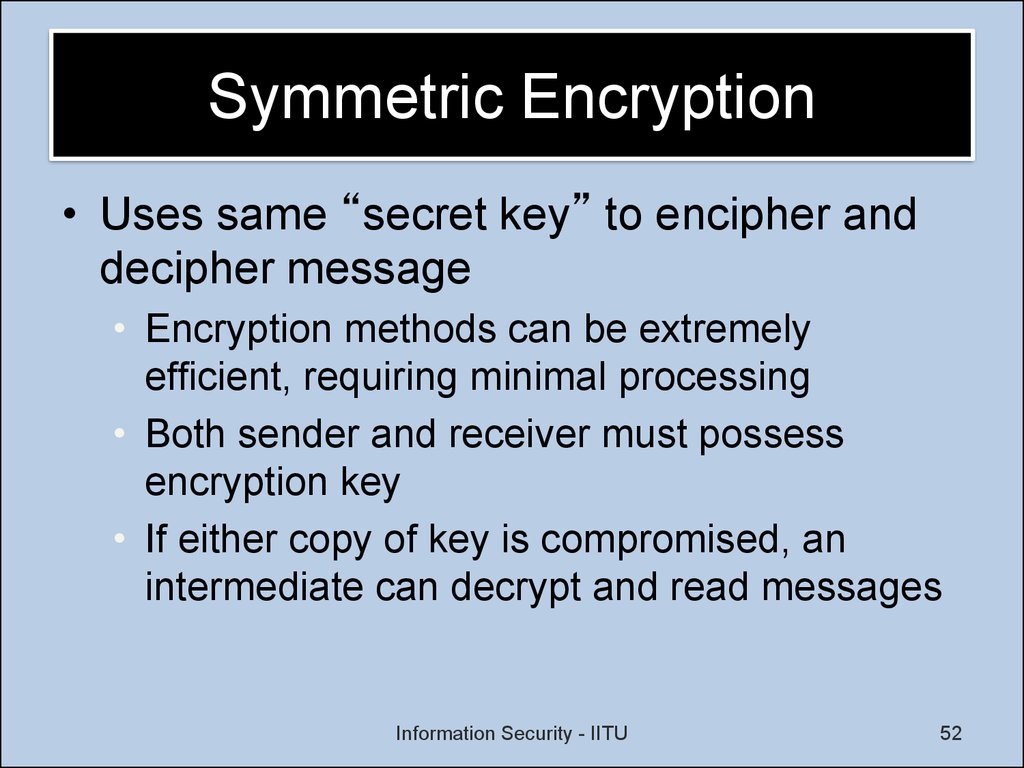
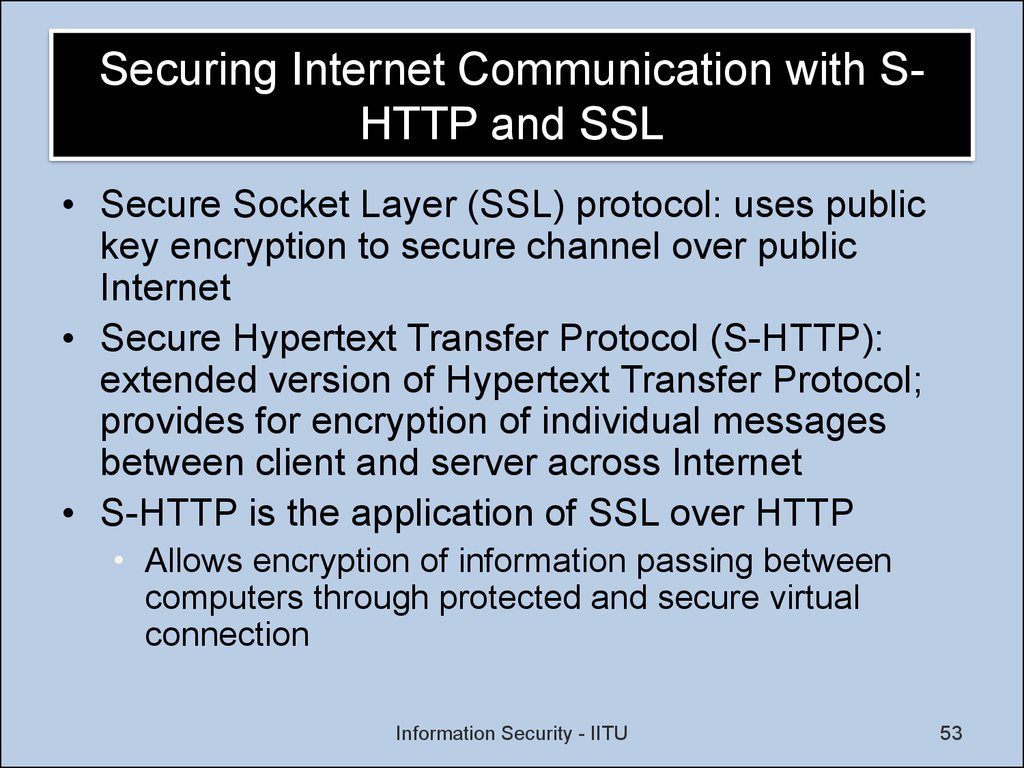

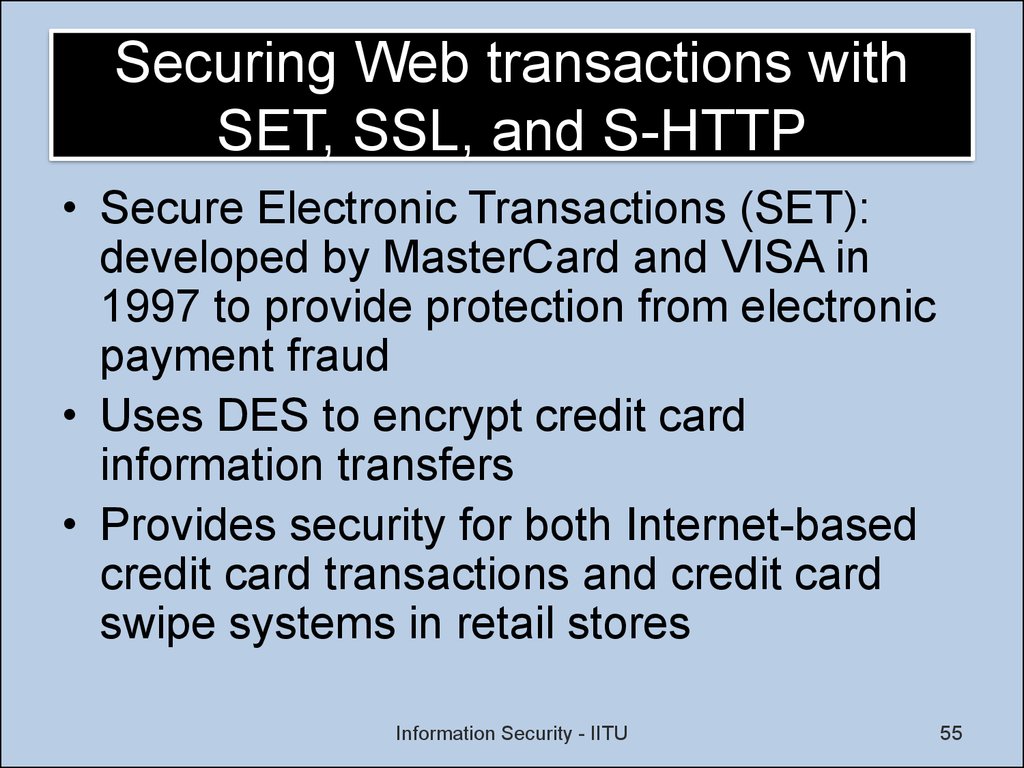

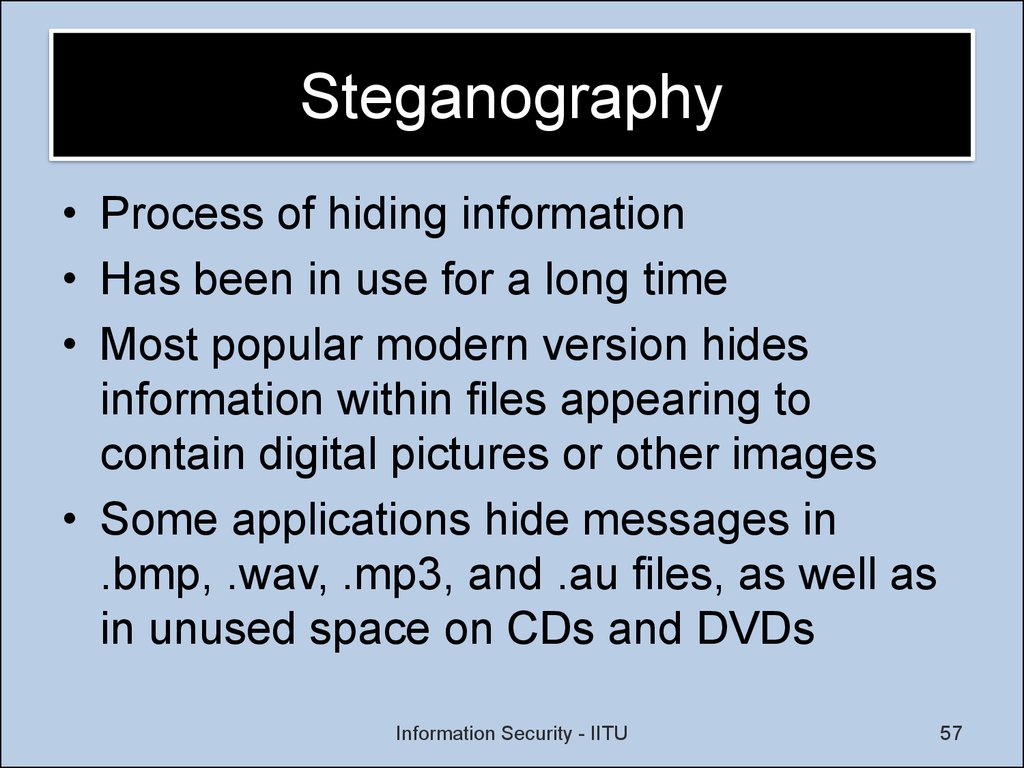
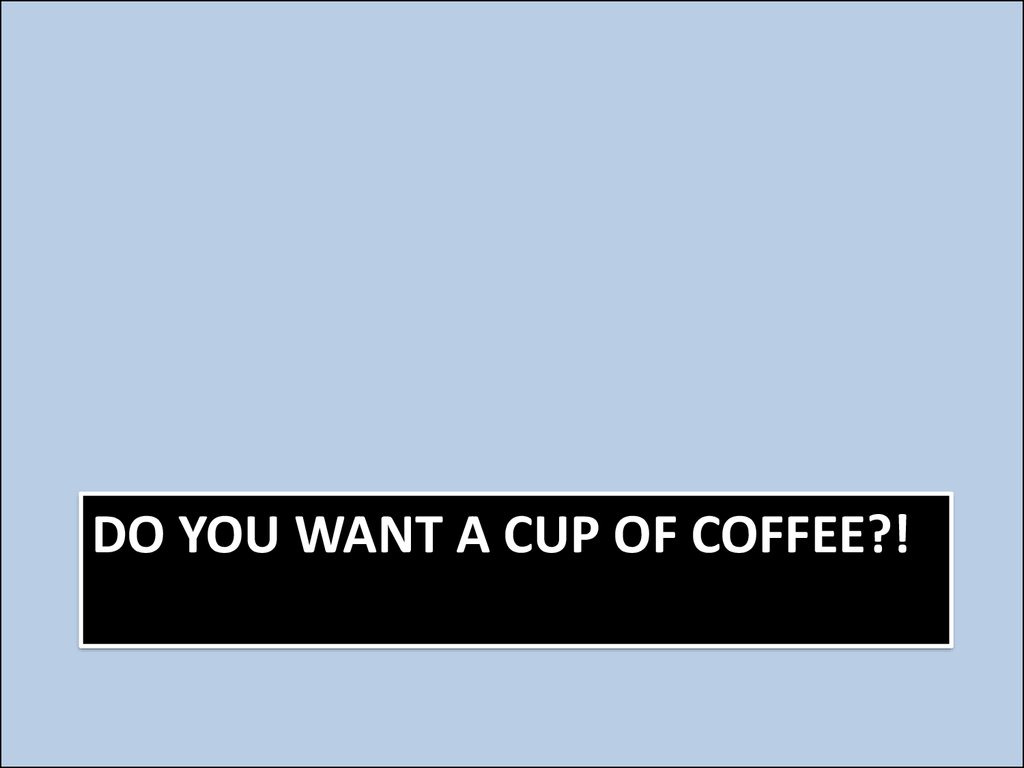
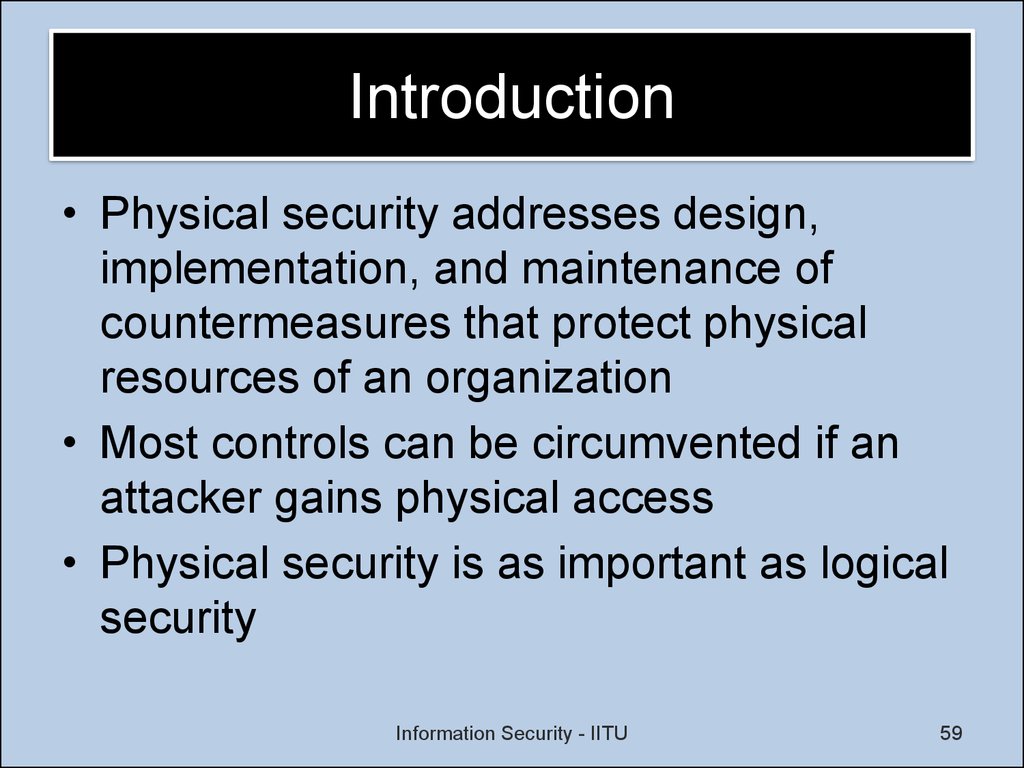
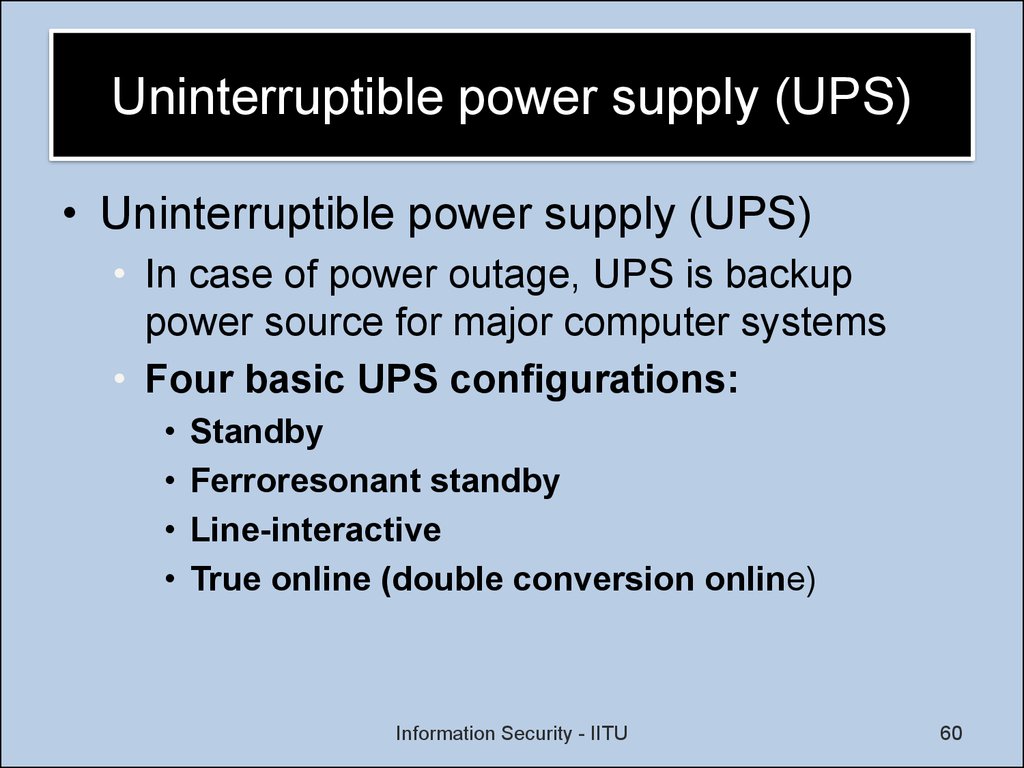
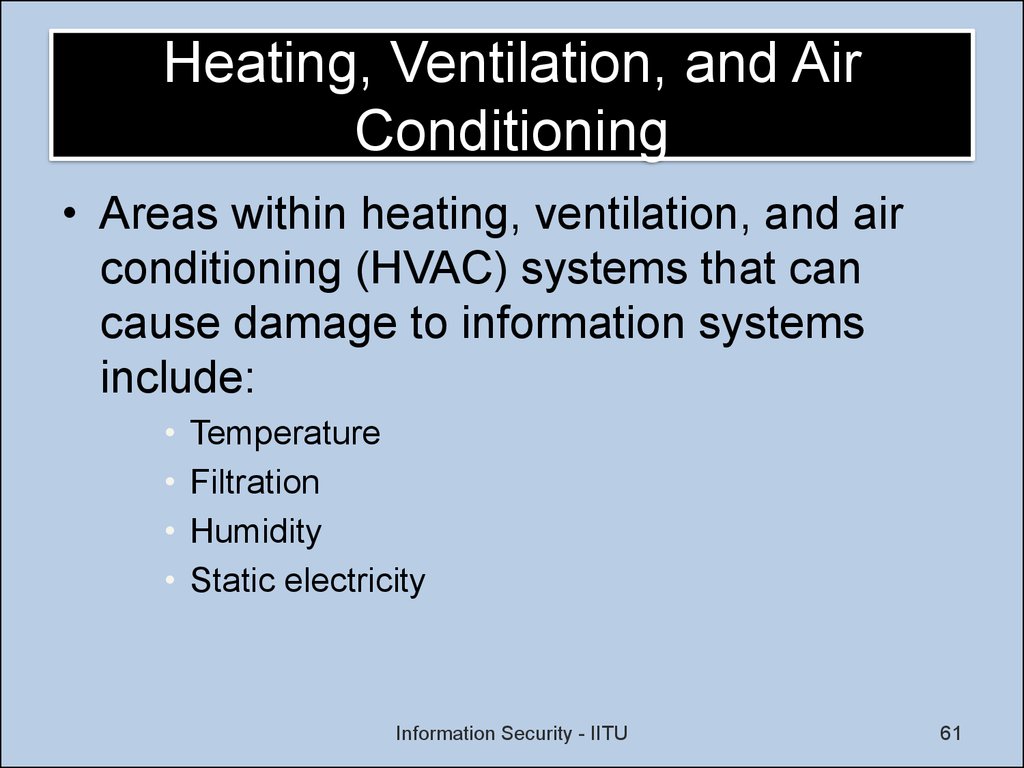

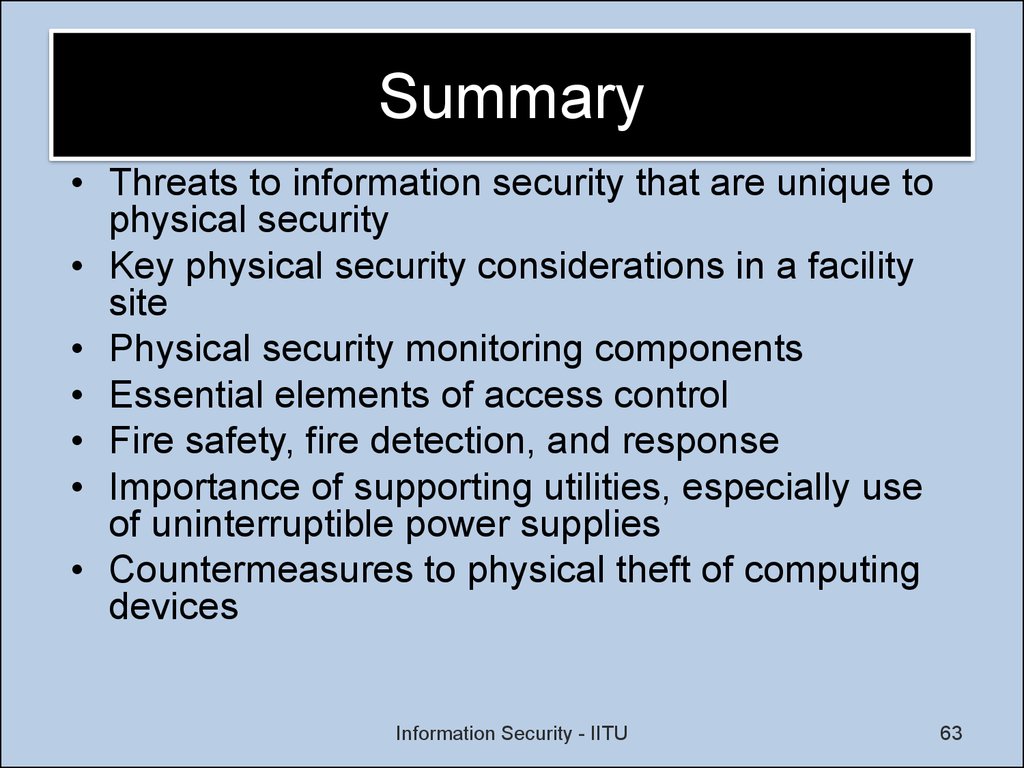
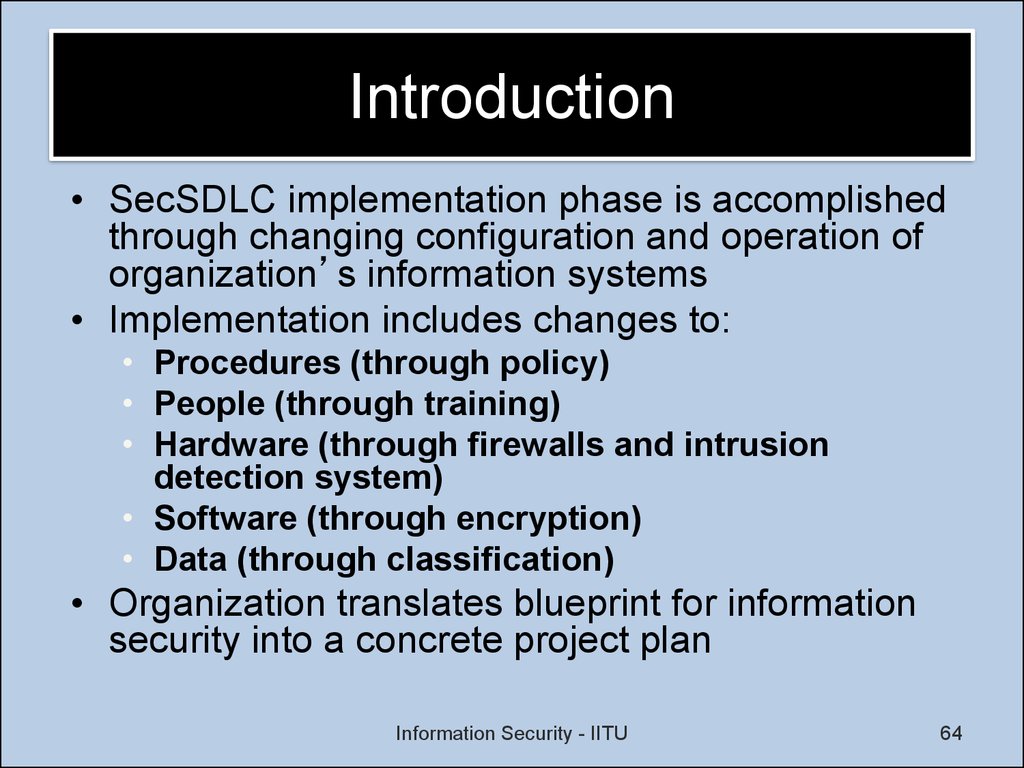
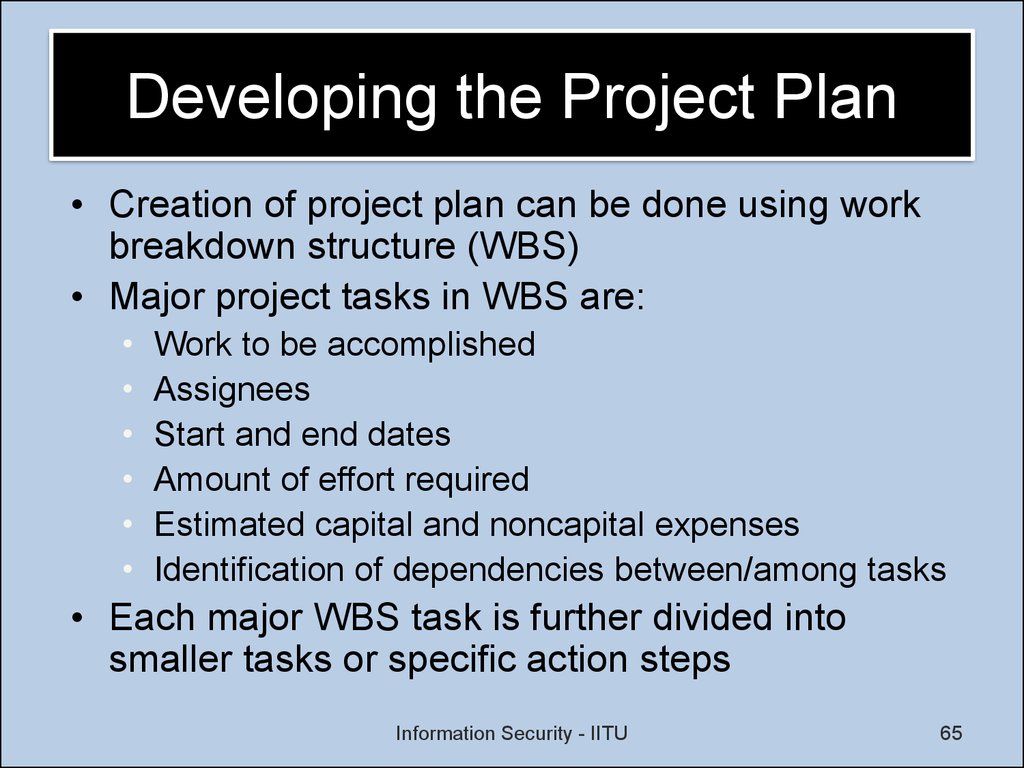
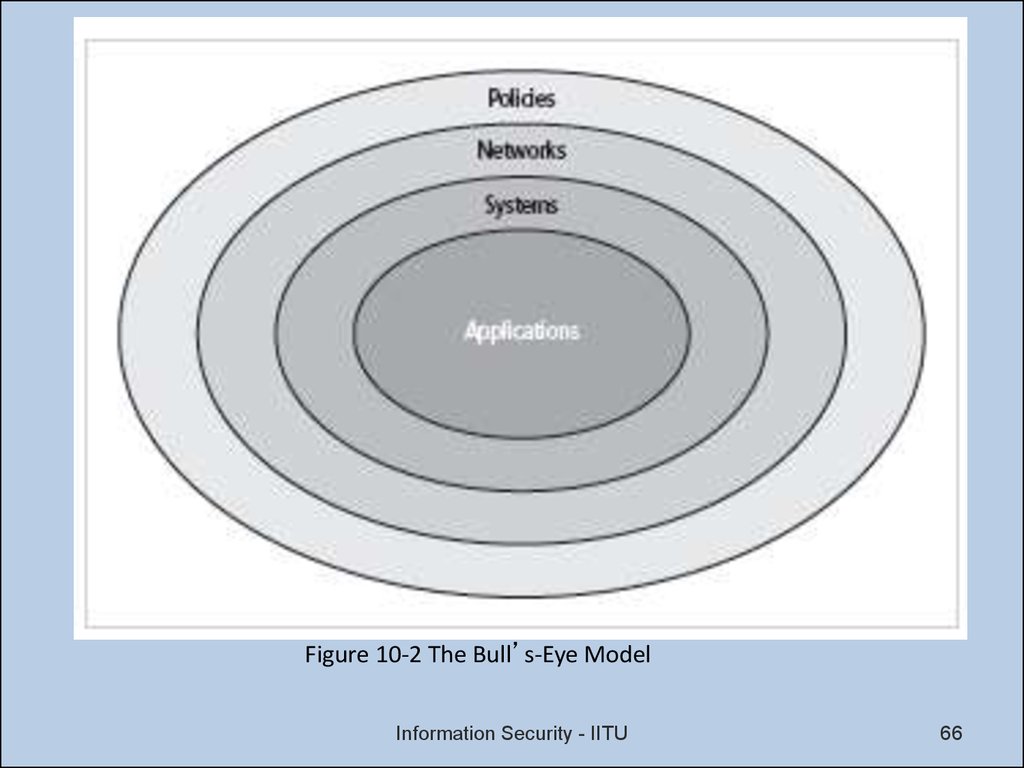
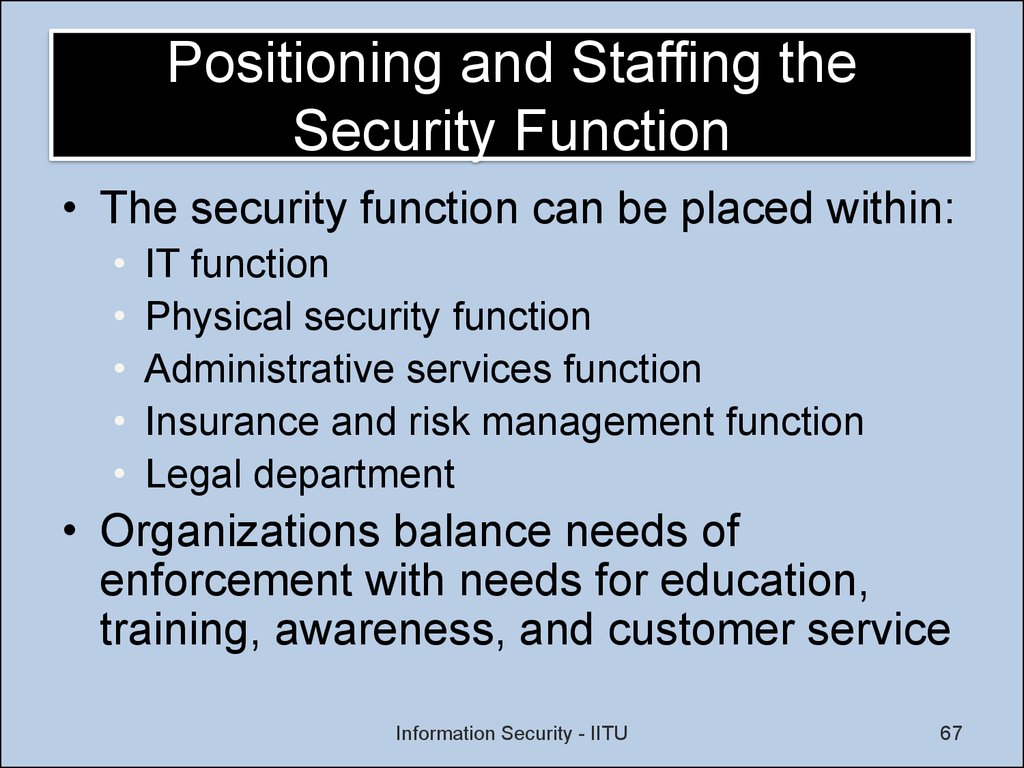
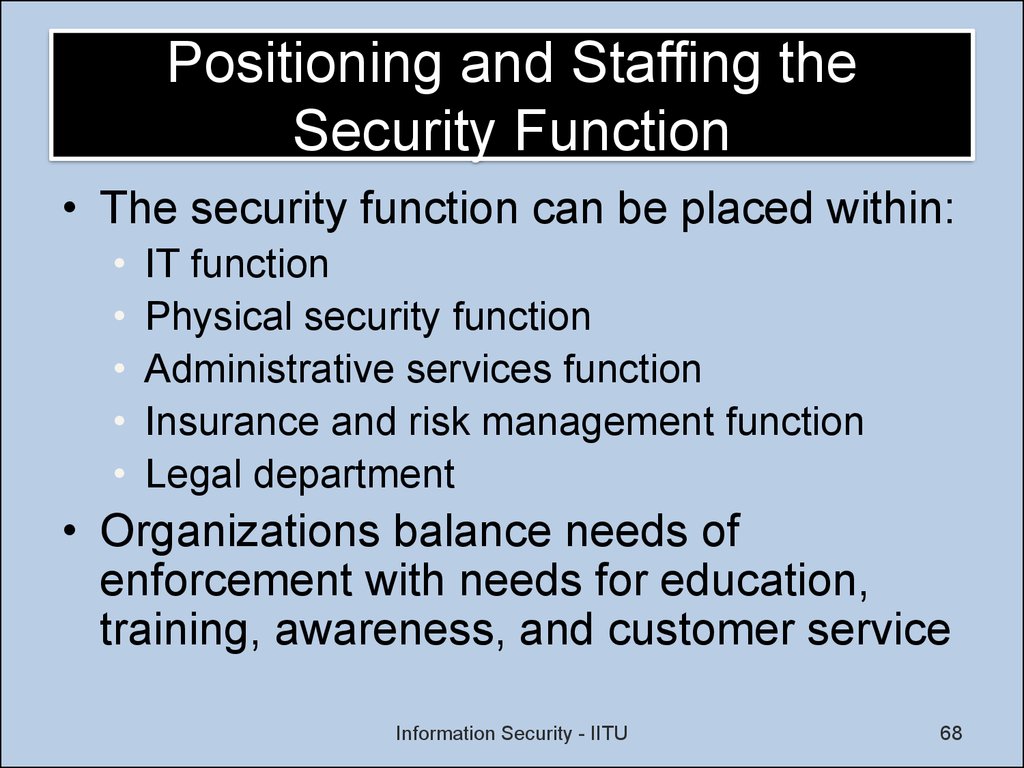
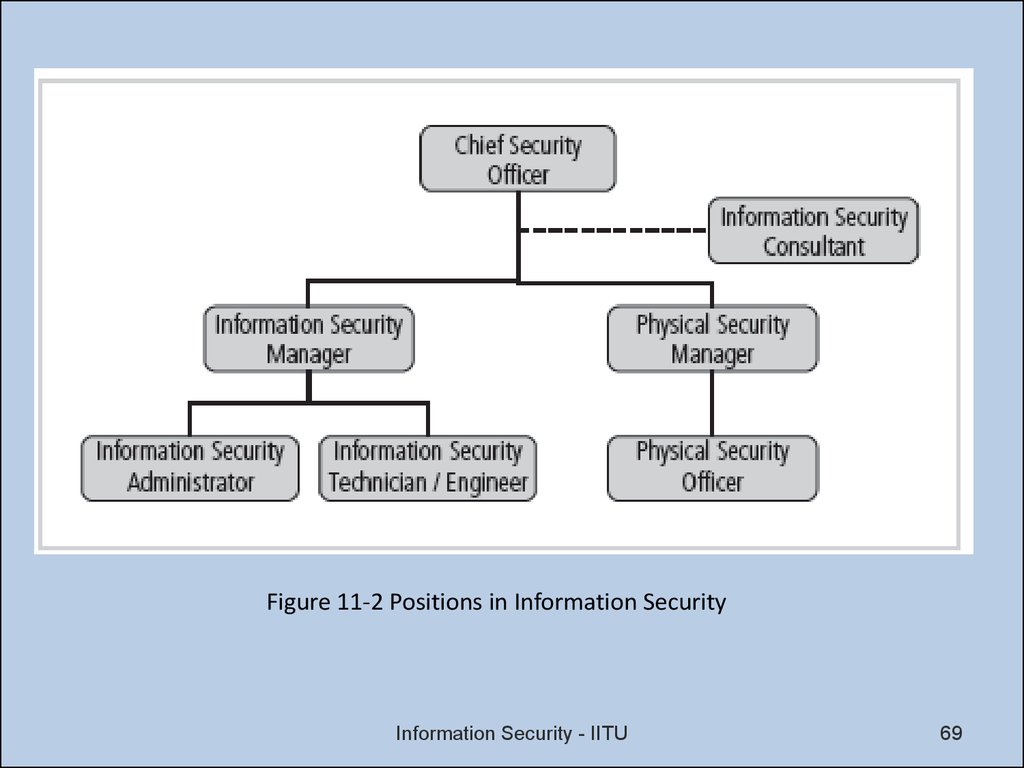
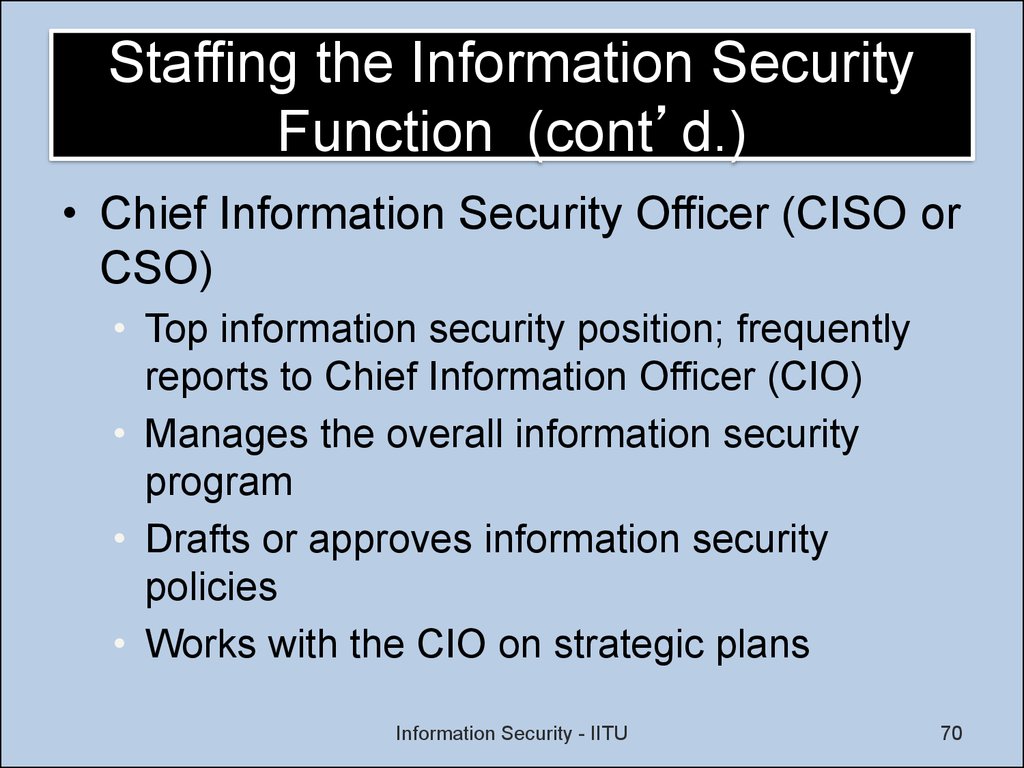
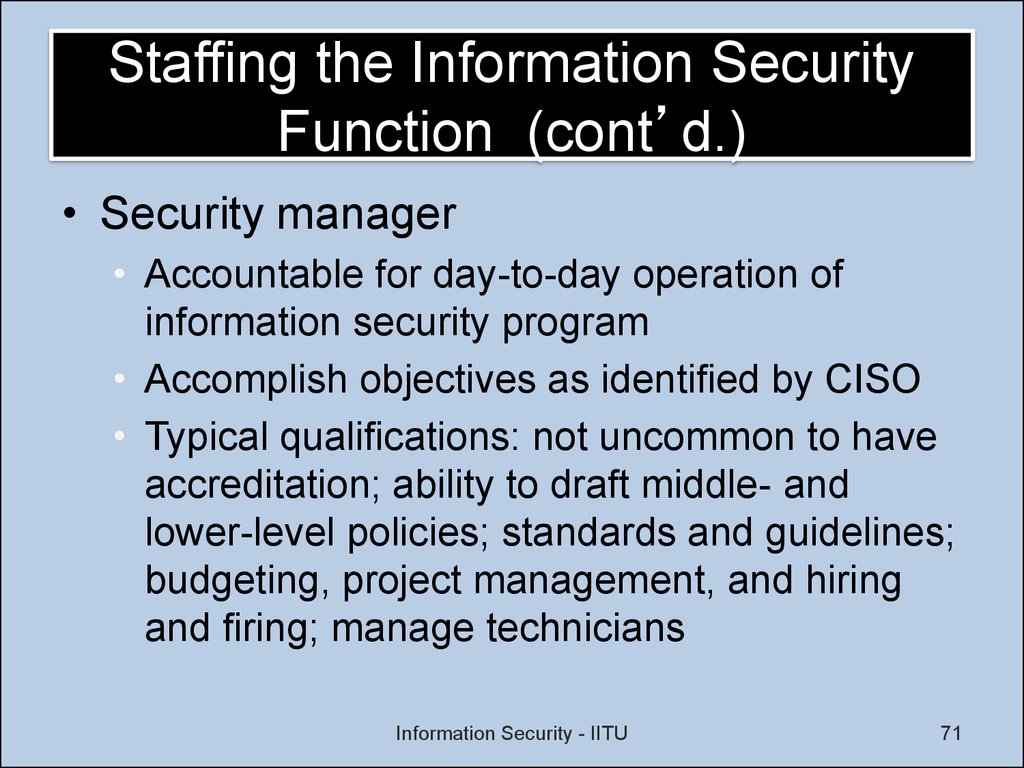
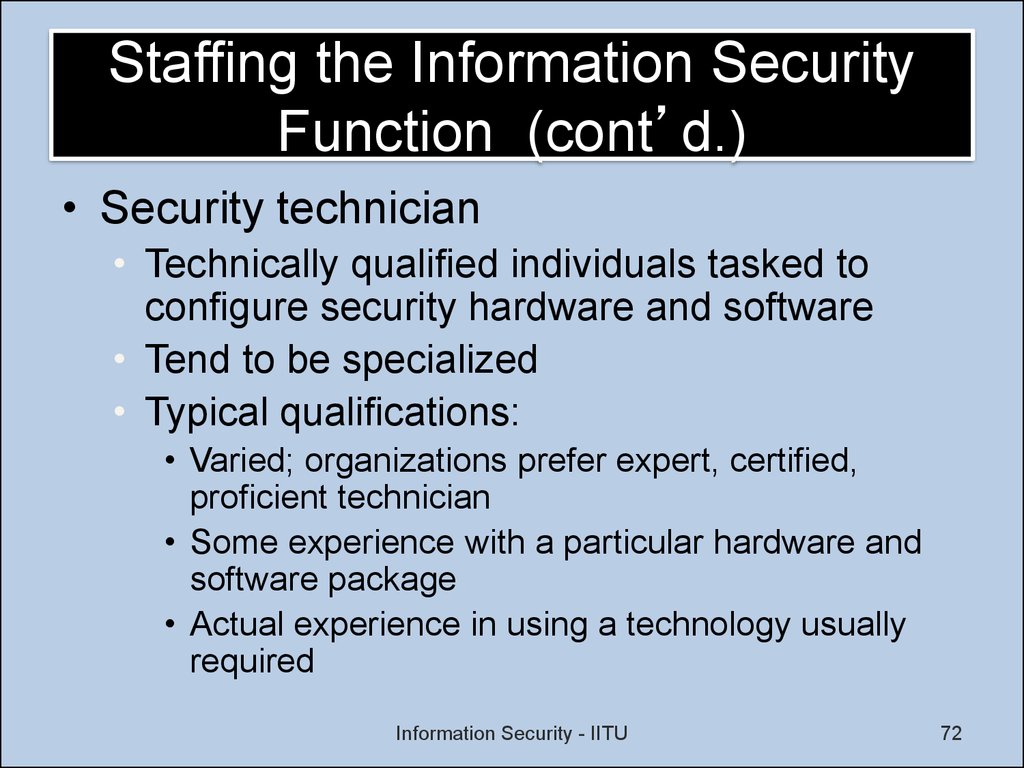
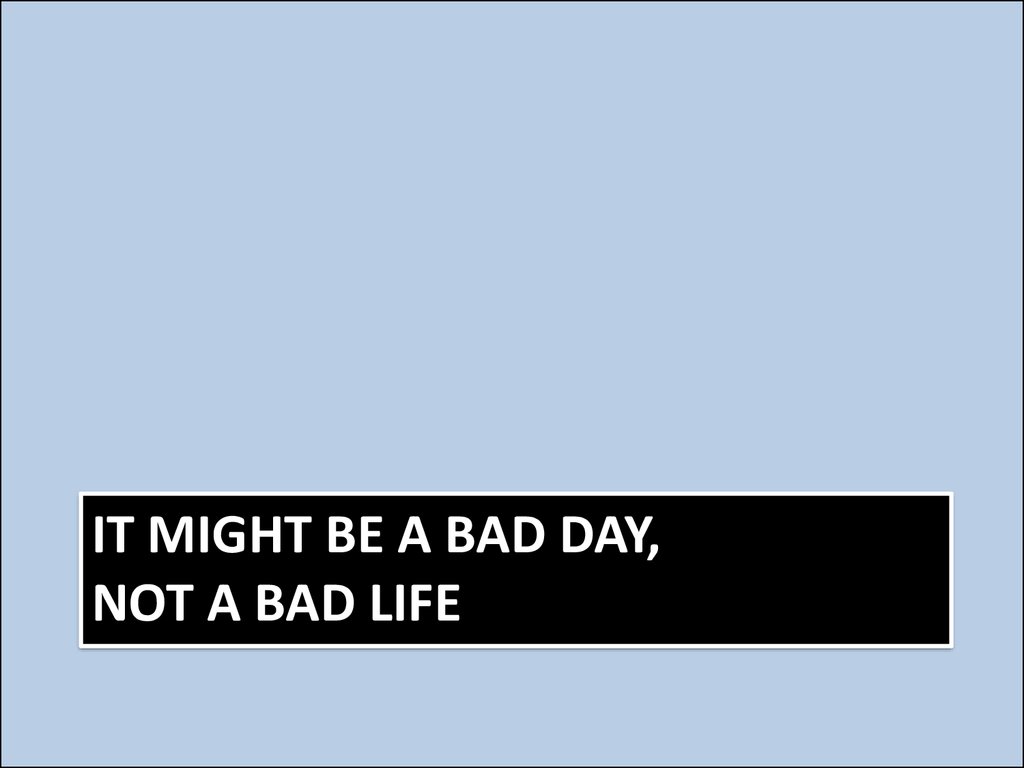
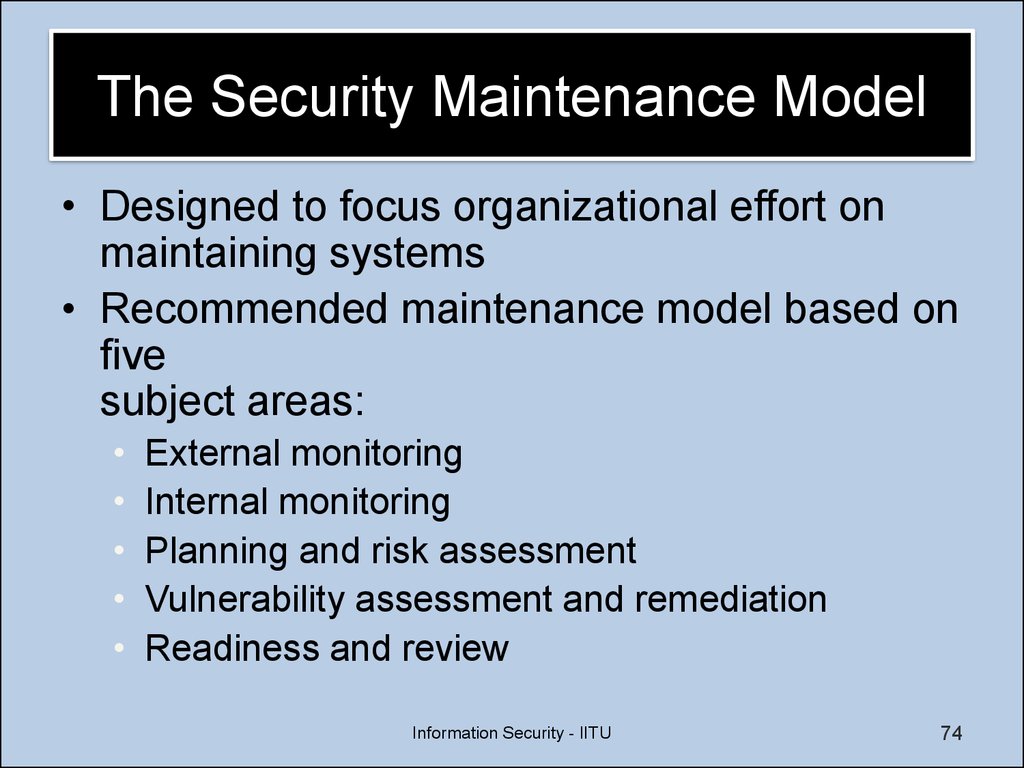
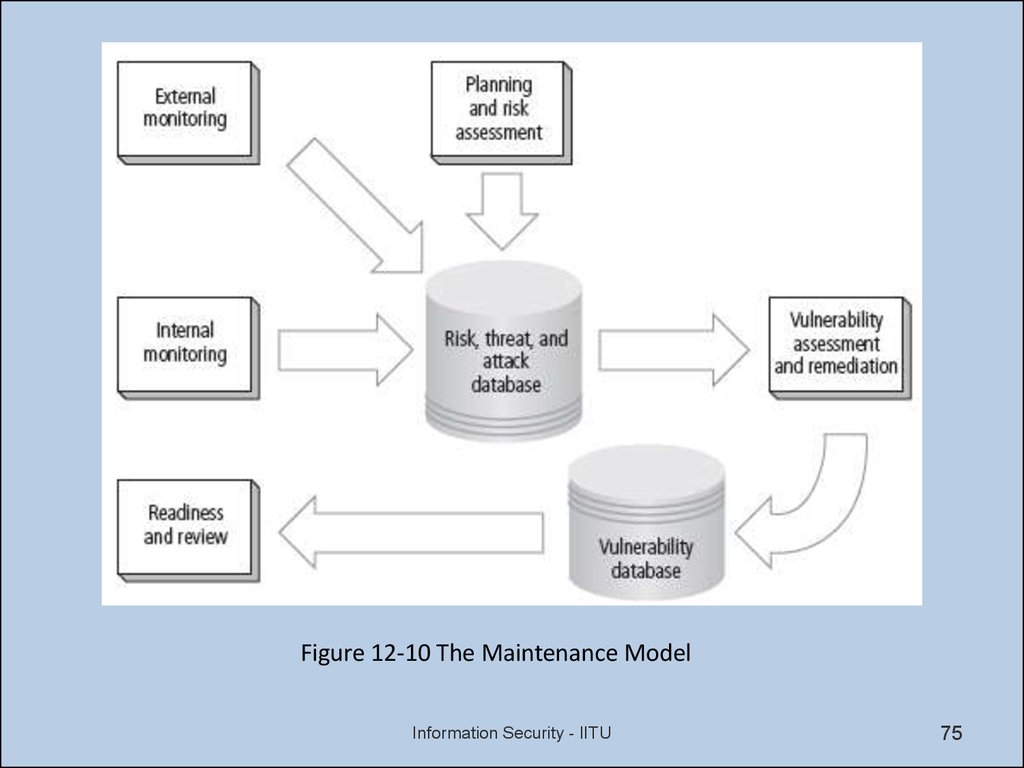
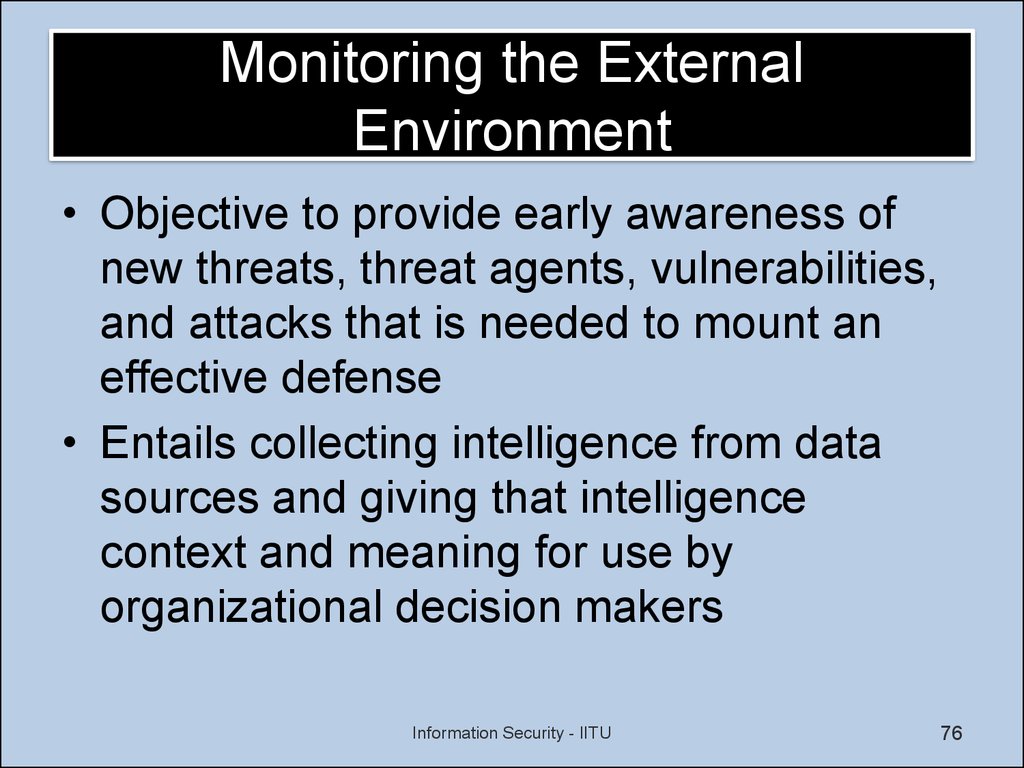
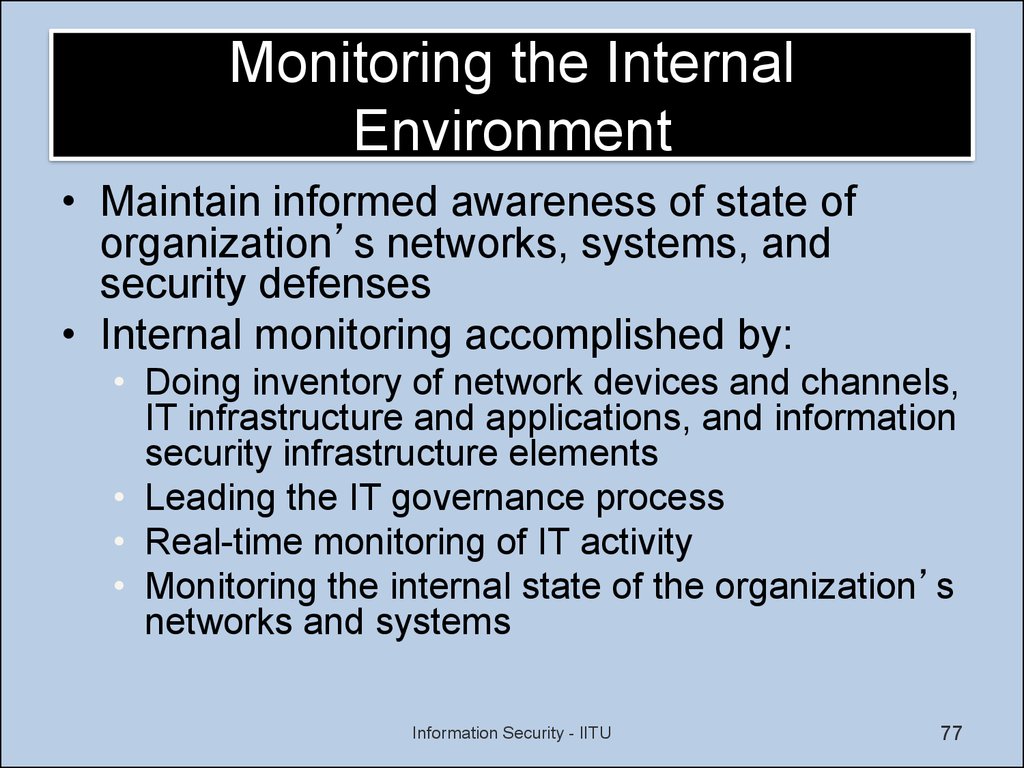
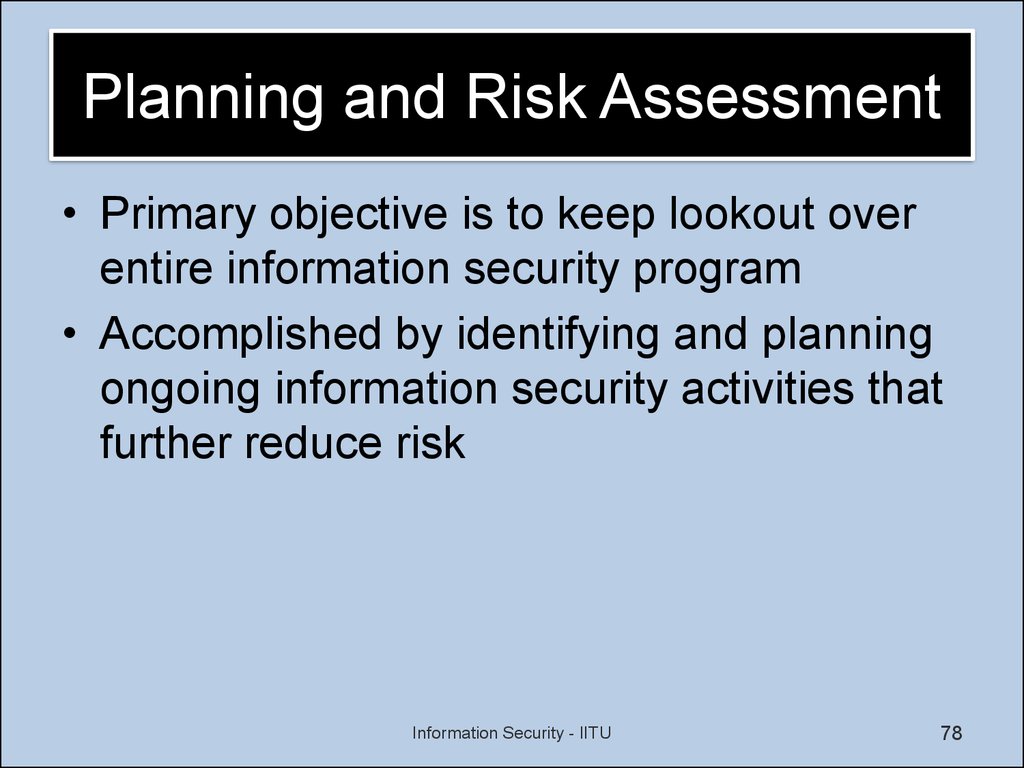
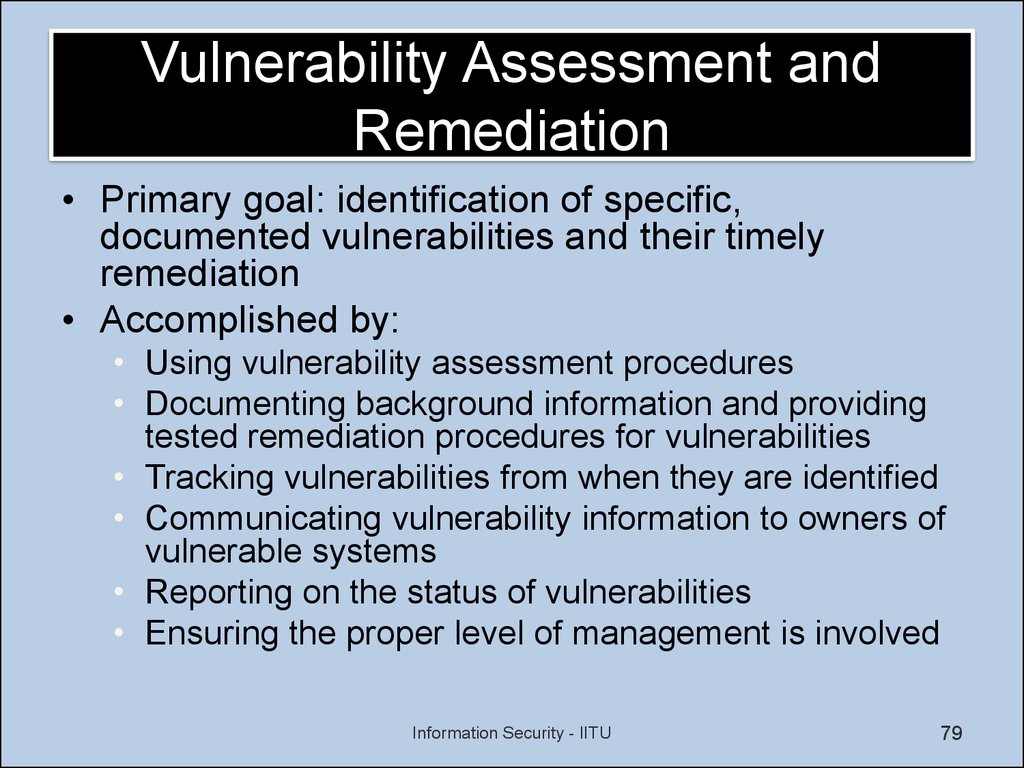
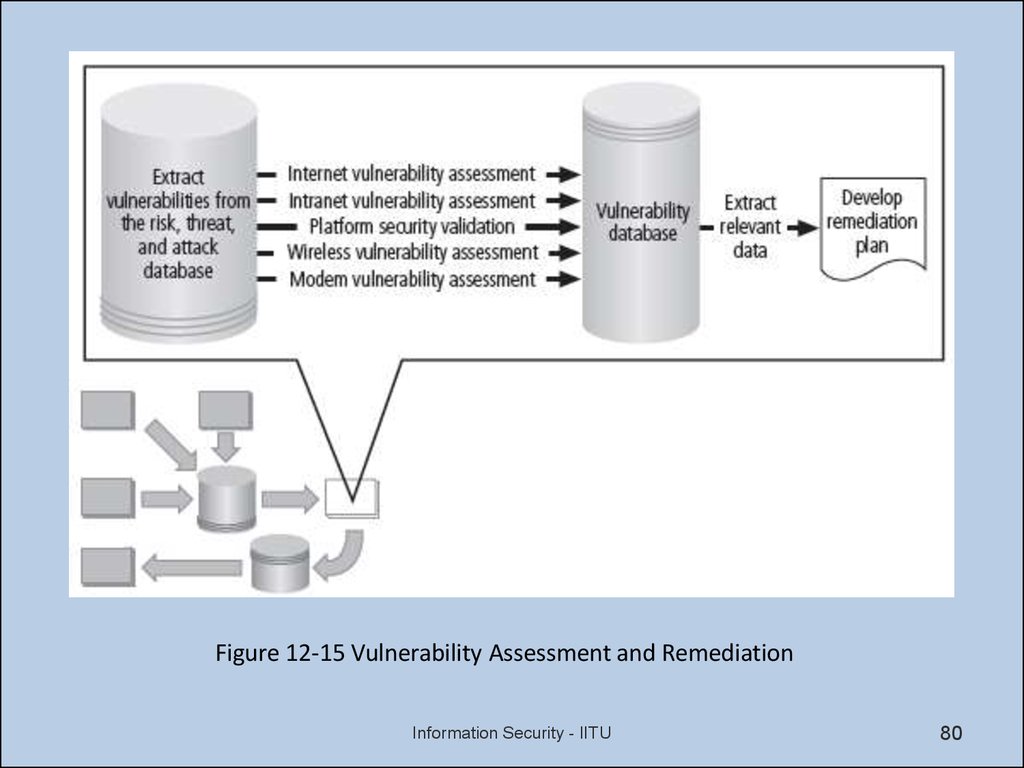
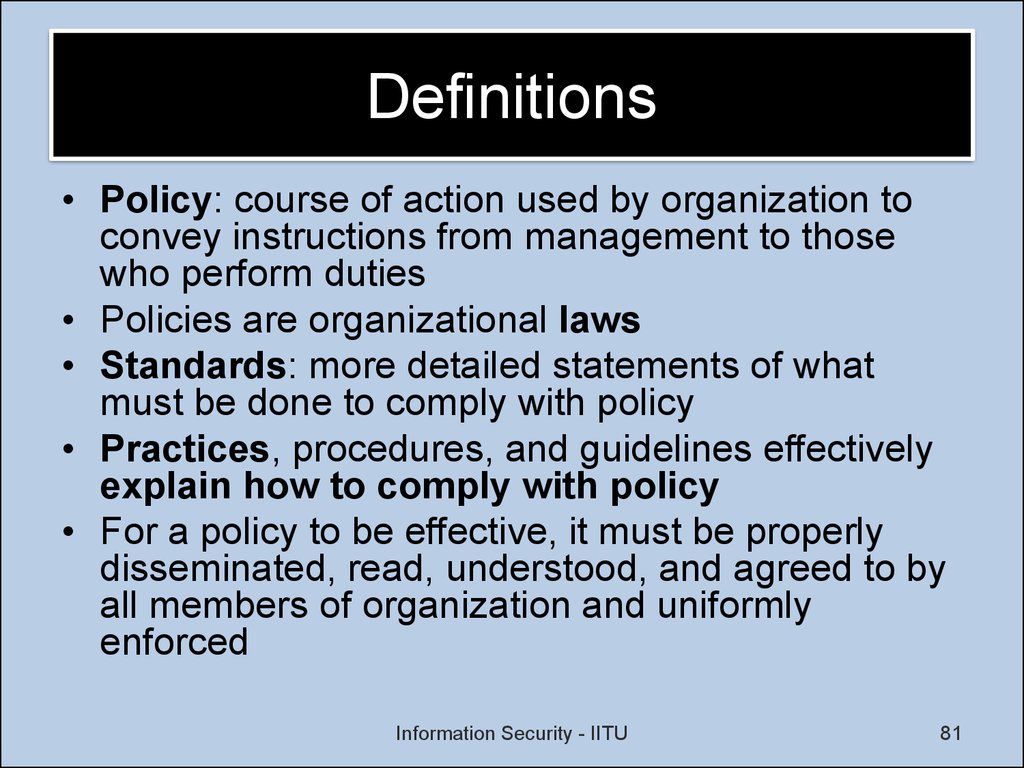
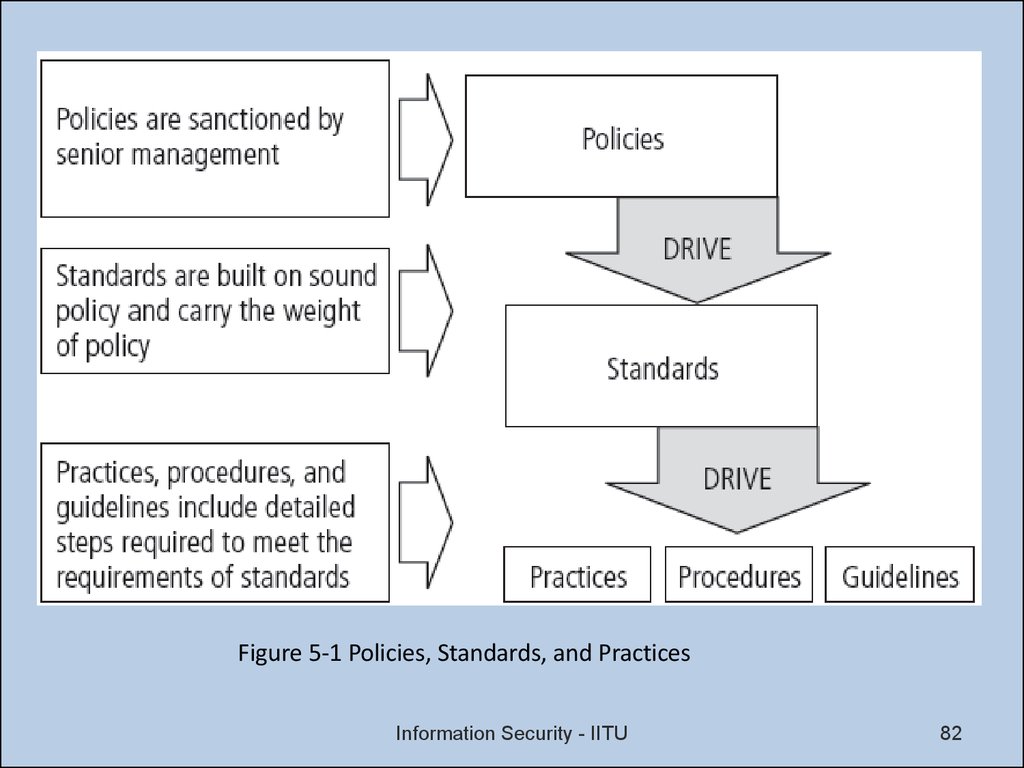
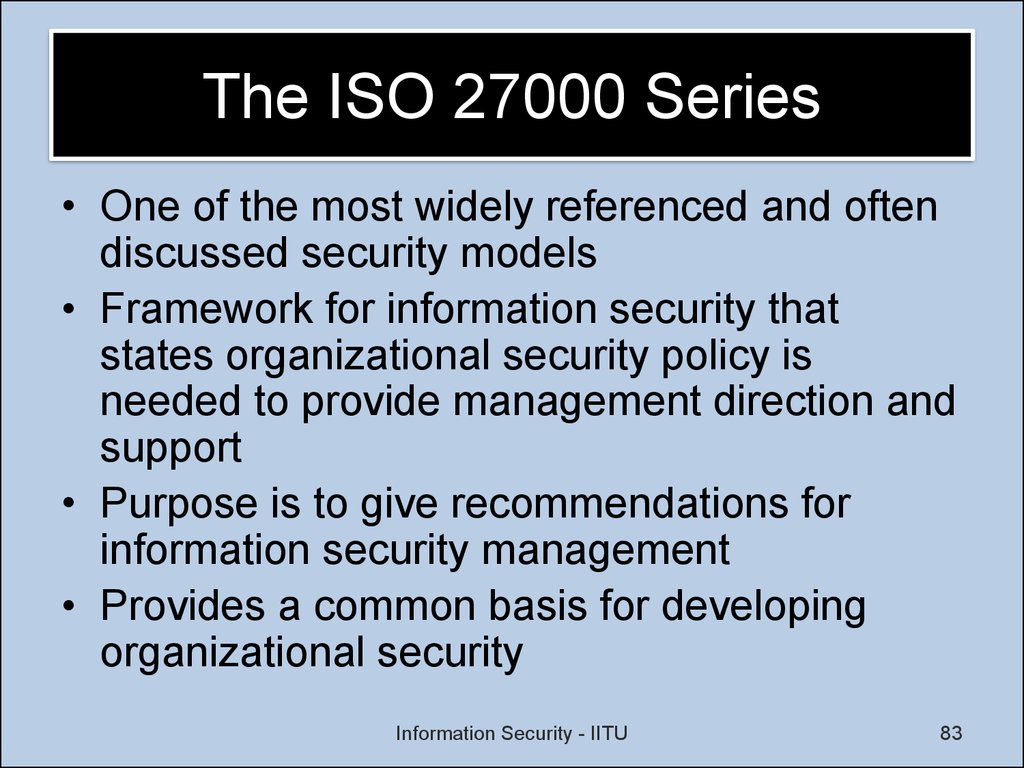
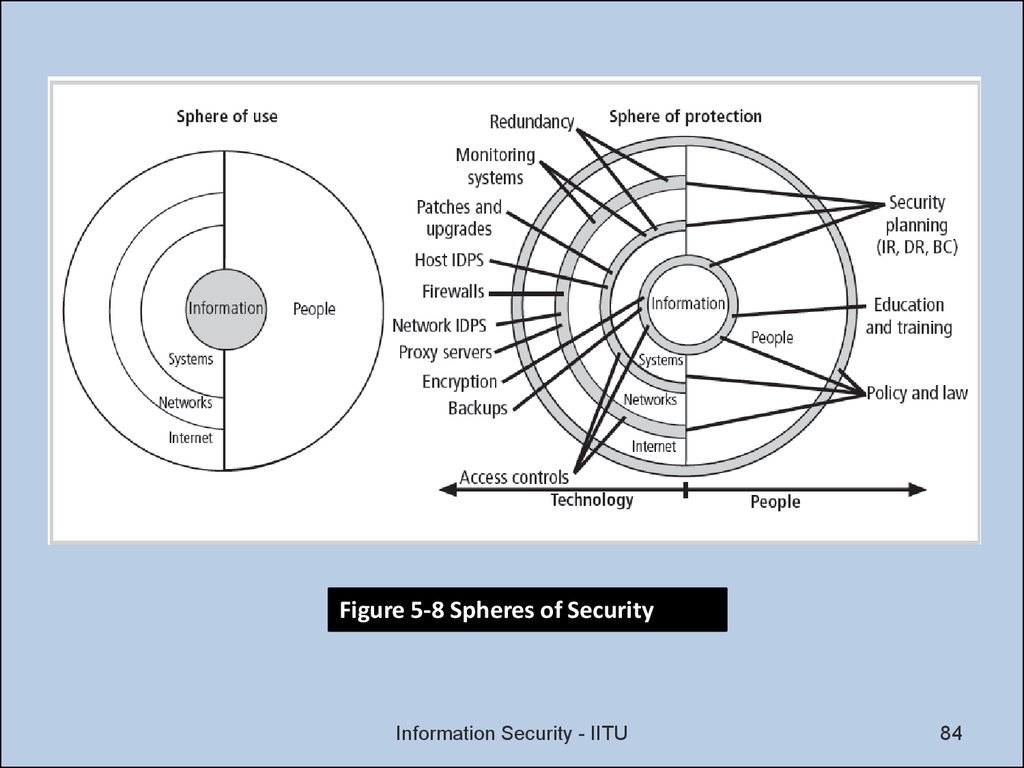
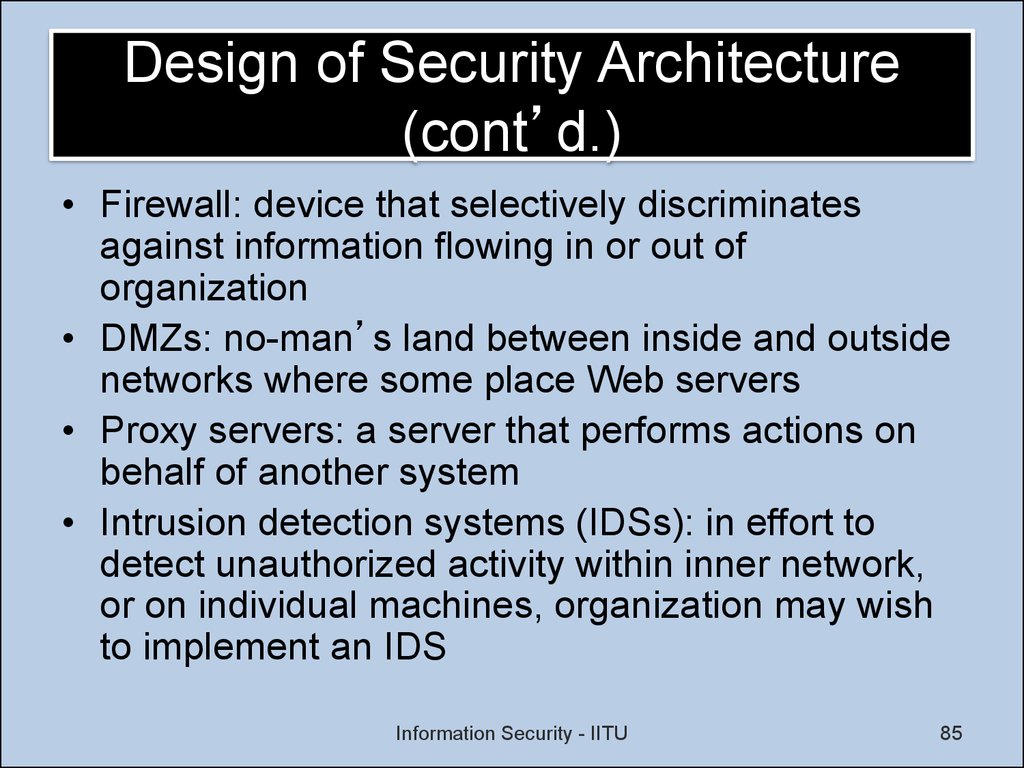
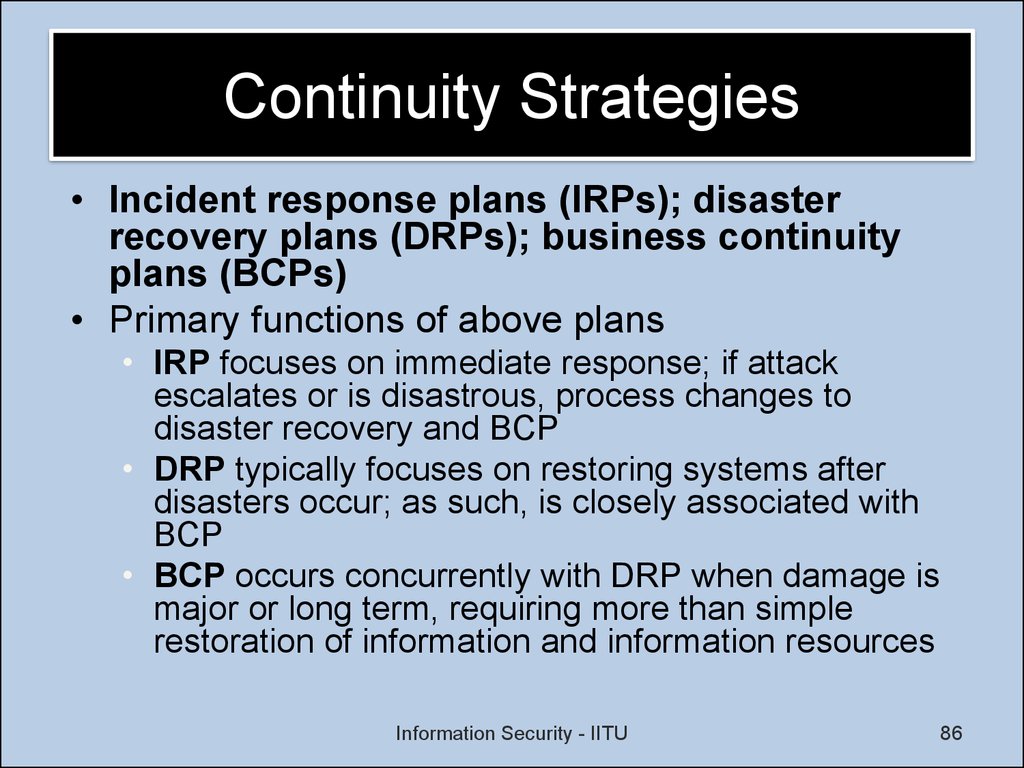
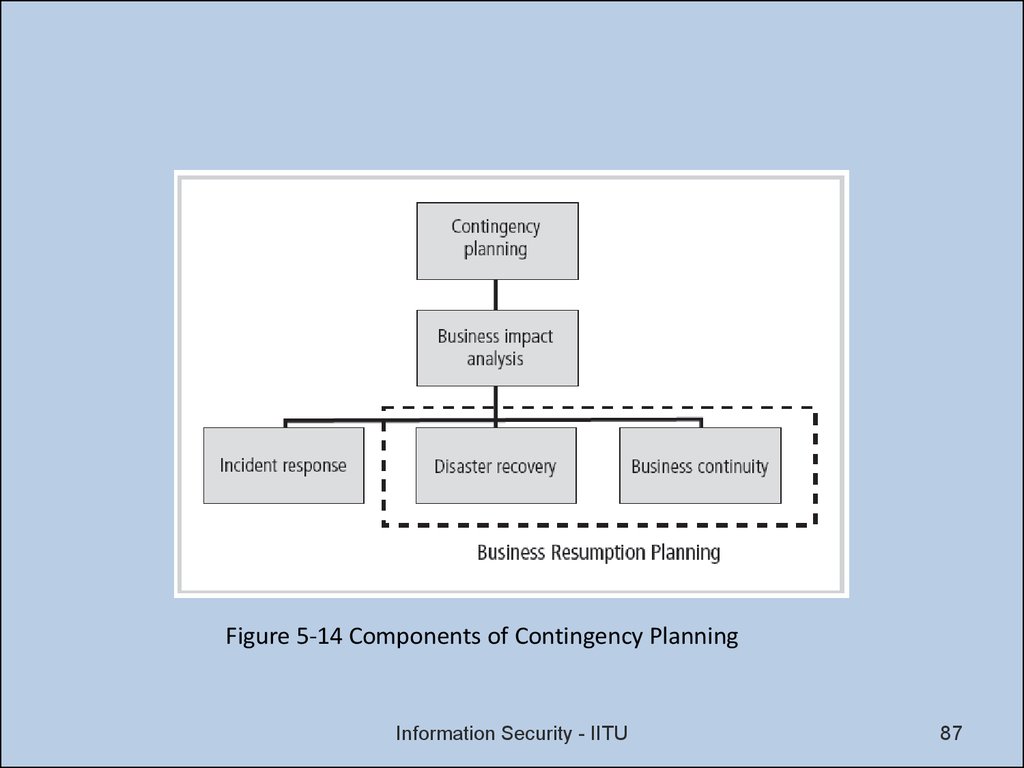
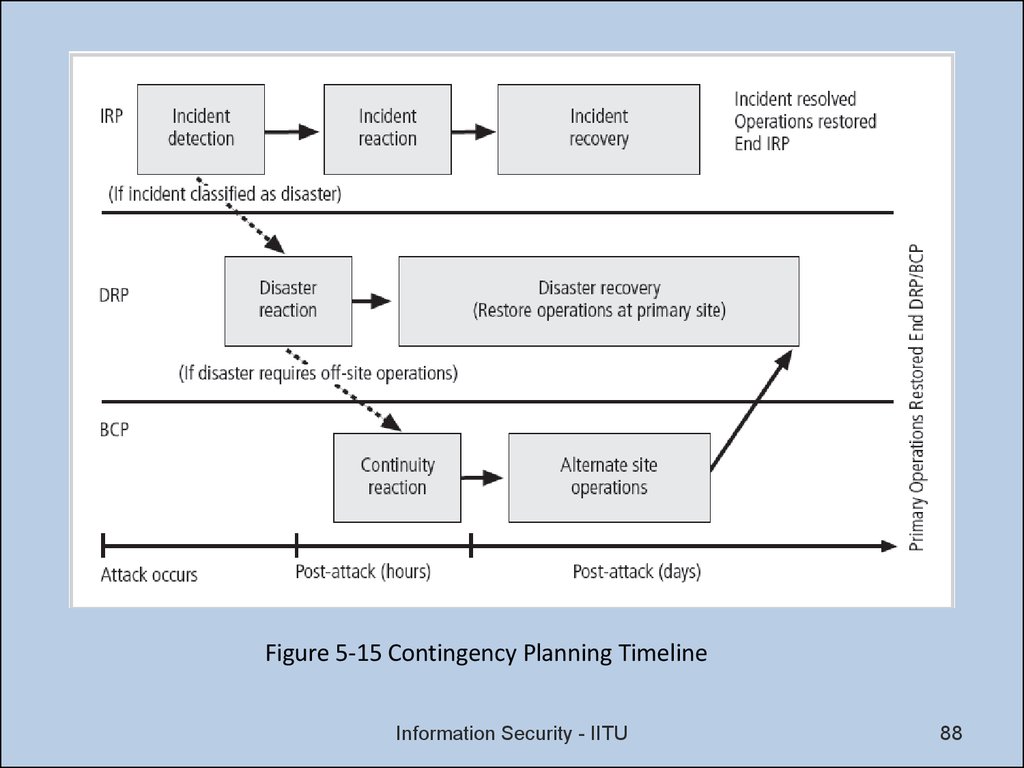
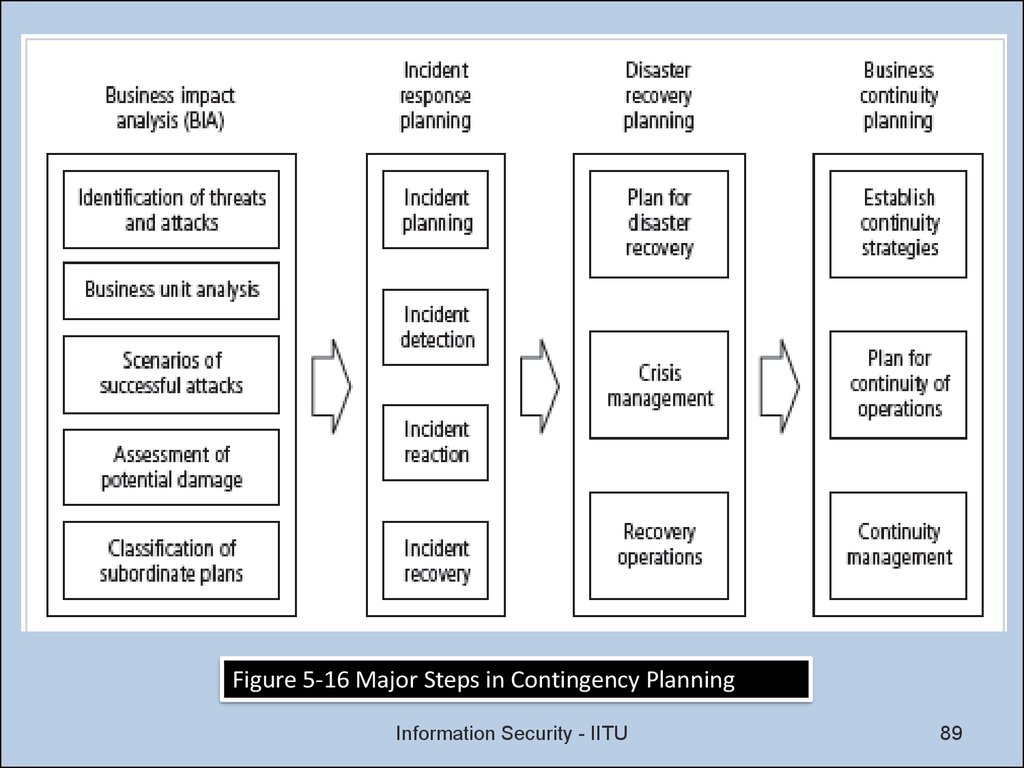
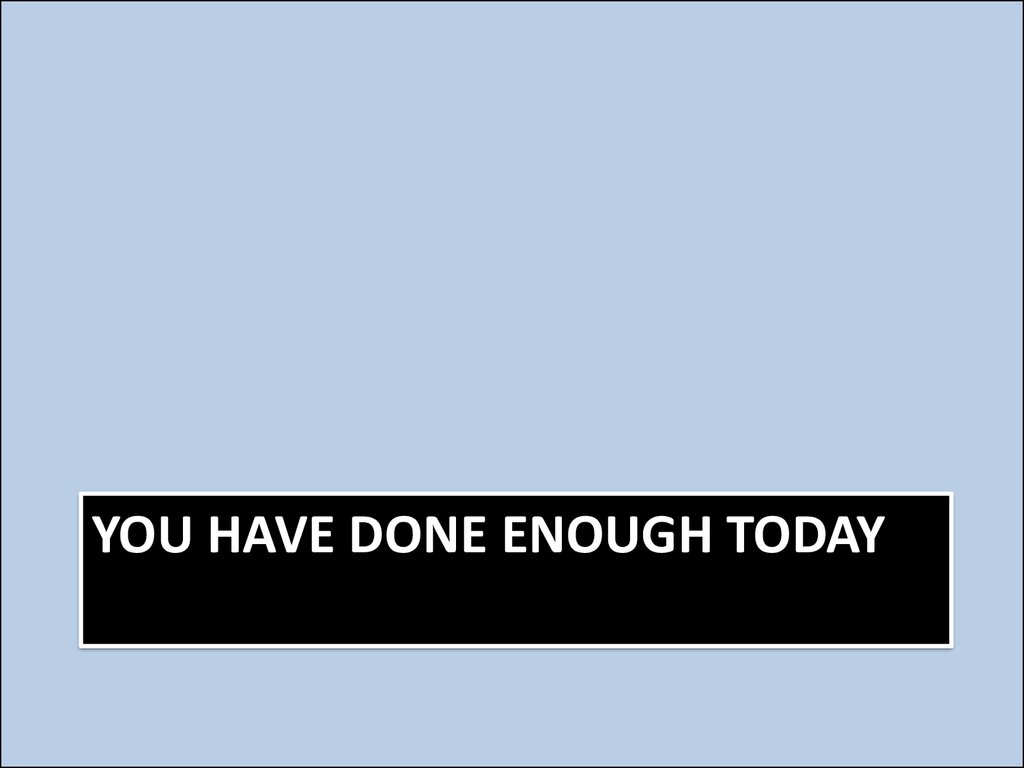
 Информатика
Информатика