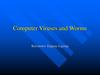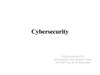Похожие презентации:
Malware Statistics. Trojans and Backdoors
1. Malware
2. Malware Statistics
3. Trojans and Backdoors
TROJANS AND BACKDOORS4. Trojan
Is defined as a "malicious, security breaking programthat is disguised as something benign"
A computer is used to enter a victim's computer
undetected, granting the attacker unrestricted access to
the data stored on that computer and causing immense
damage to the victim.
Work on the same level of privileges that the victim user
has
Can attempt to exploit a vulnerability to increase the
level of access beyond that of the user running the Trojan
horse
May falsely implicate the remote system as the source of
an attack by spoofing
5. Communication part: overt and covert channels
Overt channelA legitimate communication
path within a computer
system, or network, for the
transfer of data
can be exploited to create
the presence of a covert
channel
by
selecting
components of the overt
channels with care that are
idle or not related
Covert channel
A channel that transfers
information
within
a
computer
system,
or
network, in a way that
violates the the security
policy
The simplest form of covert
channel is a Trojan
6. Trojan Infection
Trojans are included in bundled shareware ordownloadable software
Users are tricked with the different pop-up ads
Attackers send Trojans through email attachments
Users are sometimes tempted to click on different kinds
of files such as greeting cards, images, etc., where
Trojans are silently installed one the system
7. Access points are used by Trojans
Instant messenger applications (ICQ)IRC ( Internet Relay Chat )
Physical access
Browser and Email software bug
Fake programs
“Shrink-wrapped" software
Via attachments
Untrusted sites and freeware software
NetBIOS (file sharing)
8. Types of trojans
VNC TrojanHTTP/HTTPS Trojan
ICMP Trojan
Command Shell Trojan
Data Hiding Trojan
Destructive Trojan
Document Trojan
GUI Trojan
FTP Trojan
E-mail Trojan
Remote Access Trojan
Proxy Server Trojan
Botnet Trojan
Covert Channel Trojan
SPAM Trojan
Credit Card Trojan
Defacement Trojan
E-banking Trojan
Notification Trojan
Mobile Trojan
MAC OS X Trojan
9. Command shell trojans
The command shell trojan gives remote control of acommand shell on a victim’s machine
The Trojan server is installed on the victim’s machine,
which opens a port for the attaker to connect
The client is installed on the attaker ‘s machine, which is
used to launch command shell on the victim’s machine
10. Trojan detection
TROJAN DETECTION11. Scan for suspicious
Open portsRunning processors
Registry entries
Device drivers
Windows services
Startup programs
Files and folders
Network activities
Operating system files
12. Scanning for suspicious processes
Trojans camouflage themselves as genuine Windowsservices
Use PEs (Portable Executable) to inject into various
process
Can bypass desktop firewall
Use rootkit method to hide their processes
13. Windows automatically execute instructions in the following section of the registry:
RunRunServices
RunOnce
RunServicesOnce
HKEY_CLASSES_ROOT\exefile\shell\open\command
“%1” %*
Hide the process:
HKEY_LOCAL_MACHINE\System\CurrentControlSet\
Services
14. Scanning for suspicious startup programs
Checkthe Startup folder(ProgramData,AppData)
Check Windows services automatic started(services.msc)
Startup programs entries in the registry
Automatically loaded device drivers
(System32\drivers)
15. Trojan Countermeasures
Avoid opening email attachments received from unknown sendersBlock all unnecessary ports at the host and firewall
Avoid accepting the programs transferred by instant messaging
Harden weak, default configuration settings
Disable unused functionality including protocols and services
Monitor the internal network traffic for odd ports or encrypted traffic
Avoid downloading and executing applications from untrusted sources
16. Trojan Countermeasures
Install patches and security updates for the operating systems andapplications
Scan CDs and floppy disks with antivirus software before using
Restrict permissions within the desktop environment to prevent
malicious applications installation
Avoid typing the commands blindly and implementing pre-fabricated
programs or scripts
Manage local workstation file integrity through cheksums, auditing, and
port scanning
Run local versions of antivirus, firewall, and intrusion detection software
on the desktop
17. Summary
Trojans are malicious pieces of code that carry cracker software to atarget system.
They are used primarily to gain and retain access on the target
system.
They often reside deep in the system and make registry changes that
allow them to meet their purpose as a remote administration tool.
Awareness and preventive measures are the best defences against
Trojans.
Using antiTrojan tools such as TrojanHunter and Emsisoft AntiMalware to detect and eliminateTrojans.
18. Viruses and worms
VIRUSES AND WORMS19. Introduction to Viruses
A virus is a self-replicating program that produces itsown code by attaching copies of it into other executable
codes(programs, boot sector or document).
Viruses are generally transmitted through file downloads,
infected disk/flash drives and as email attachments
20. Stages of virus life
1.Design2.Replication
3.Launch
4.Detection
5.Incorporation
6.Elimination
21. Sheep Dip computer
The analysis of suspect files, incoming messages, etc. for
malware
Is installed with port monitors, files monitors, network
monitors, and antivirus software
Connects to a network only under strictly controlled
conditions
Runs
port and network monitors
user, group permission, and process monitors
device driver and file monitors
registry and kernel monitors
22. Infection phase
23. Attack Phase
Viruses execute when some events are triggeredSome execute and corrupt via built-in bug programs after being
stored in the host's memory
Most viruses are written to conceal their presence, attacking only
after spreading in the host to the fullest extent
24. Indications of virus attacks
Programs take longer to loadThe hard drive is always full, even without installing any
programs
The floppy disk drive or hard drive runs when it is not being
used
Unknown files keep appearing on the system
The keyboard or the computer emits strange or beeping sounds
The computer monitor displays strange graphics
File names turn strange, often beyond recognition
The hard drive becomes inaccessible when trying to boot from
the floppy drive
A program's size keeps changing
The memory on the system seems to be in use and the system
slows down
25. How does a computer get infected by viruses
When a user accepts files and download s without checking properly forthe source.
Attackers usually send virus - infected files as email attachments to
spread the virus on the victim's system. If the victim opens the mail, the
virus automatically infects the system.
Attackers incorporate viruses in popular software programs and upload
the infected software on websites intended to download software . When
the victim downloads infected software and installs it, the system gets
infected.
Failing to install new versions or update with latest patches intended to
fix the known bugs may expose your system to viruses.
With the increasing technology , attackers also are designing new viruses.
Failing to use latest antivirus applications may expose you to virus attacks
26. Types of viruses (what do they infect)
System or boot sector virusesFile viruses
Multipartite viruses
Cluster viruses
Macro viruses
27. Types of viruses (how do they infect)
Types of viruses(howviruses
do they infect) Direct action or transient
Stealth
Tunneling viruses
Encryption viruses
Polymorphic viruses
Metamorphic viruses
Overwriting files or
cavity viruses
Sparse infector viruses
Companion viruses
Camouflage viruses
Shell viruses
File extension viruses
Intrusive viruses
viruses
Terminate and stay
resident viruses (TRSs)
28. Computer worms
Computer worms are malicious programs that replicate,execute, and spread across network connections
independently, without human interaction.
Most worms are created only to replicate and spread
across a network, consuming available computing
resources; however, some worms carry a payload to
damage
Attackers use worm payloads to install backdoors in
infected computers, which turns them into zombies and
creates botnet; these botnets can be used to carry out
further cyber-attacks.the host system.
29. Virus vs Worm
Viruscannot be spread to other
computers unless an
infected file is replicated
and actually sent to the
other computer
Files such as .com, .exe,
or .sys, or a combination of
them are corrupted
Cannot be easily removed
from system
Worm
after being installed on a
system, can replicate itself
and spread by using IRC,
Outlook,etc
A worm typically does not
modify any stored
programs.
Can be easily removed from
system
30. Antivirus sensor system
is a collection of computer software that detects andanalyzes various malicious code threats such as viruses,
worms, and Trojans
are used along with sheep dip computers.
31. Malware analysis
32. Virus detection methods
Scanning• signature recognition
• code analysis.
• heuristic scanning
Integrity checking
Reading and recording integrated data to develop a
signature or base line for those files and system sectors
Interception
The interceptor controls requests to the operating system
for network access or actions that cause a threat to the
program.
33. Virus and worms countermeasures
Install antivirus software that detects and removes infections asthey appear
Generate an antivirus policy for safe computing and distribute it to
the staff
Pay attention to the instructions while downloading files or any
programs from the Internet
Update the antivirus software on the a monthly basis, so that it can
identify and clean out new bugs
Avoid opening the attachments received from an unknown sender
as viruses spread via email attachments
Possibility of virus infection may corrupt data, thus regularly
maintain data back up
Schedule regular scans for all drives after the installation of
antivirus software
Do not accept disks or programs without checking them first using
a current version of an antivirus program
34. Virus and worms countermeasures
Ensure the executable code sent to the organization is approvedRun disk clean up, registry scanner, and defragmentation once a
week
Do not boot the machine with infected bootable system disk
Turn on the firewall if the OS used is Windows XP
Keep informed about the latest virus threats
Run anti-spyware or adware once in a week
Check the DVDs and CDs for virus infection
Block the files with more than one file type extension
Ensure the pop-up blocker is turned on and use an Internet
firewall
Be cautious with the files being sent through the instant
messenger

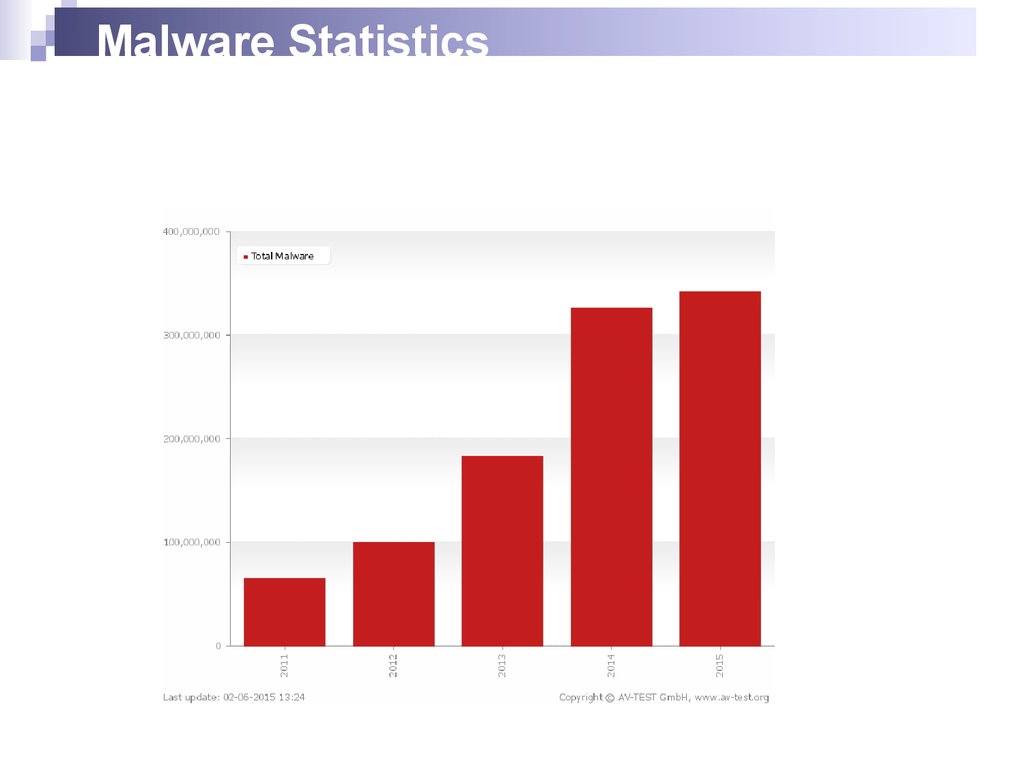

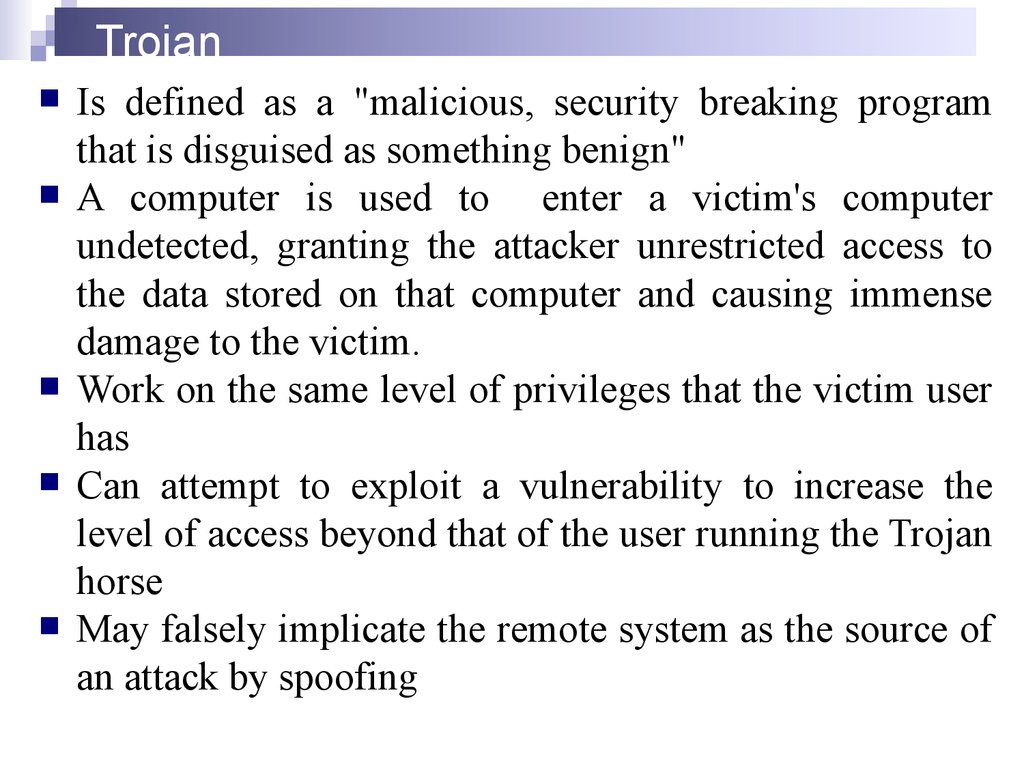

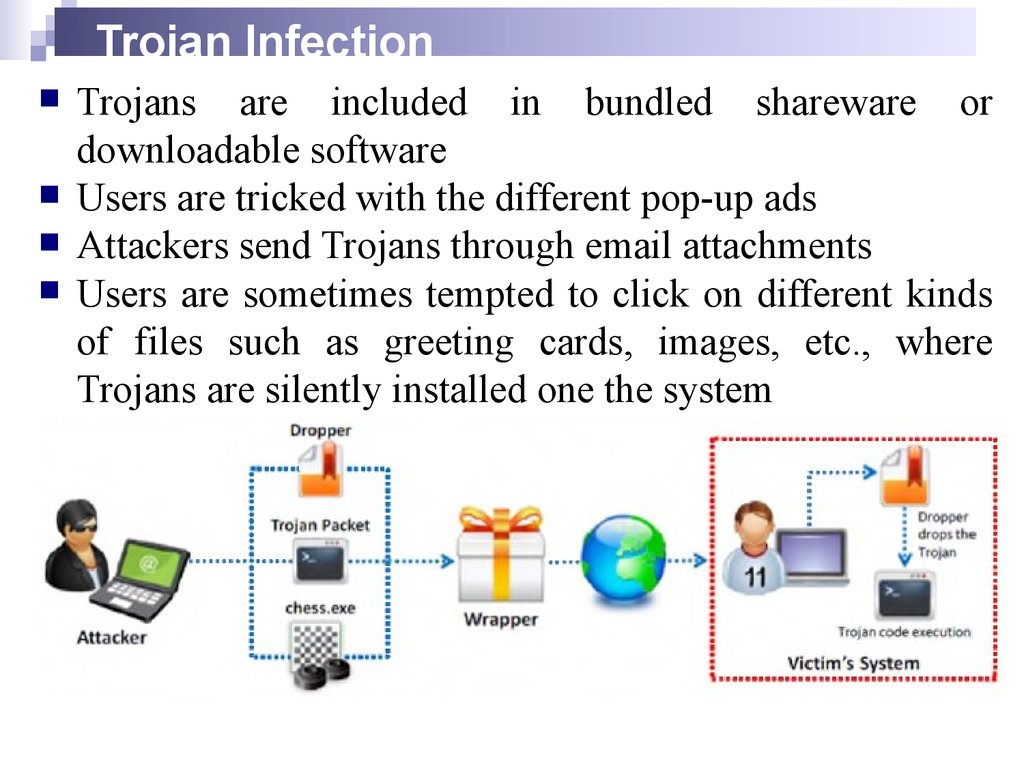
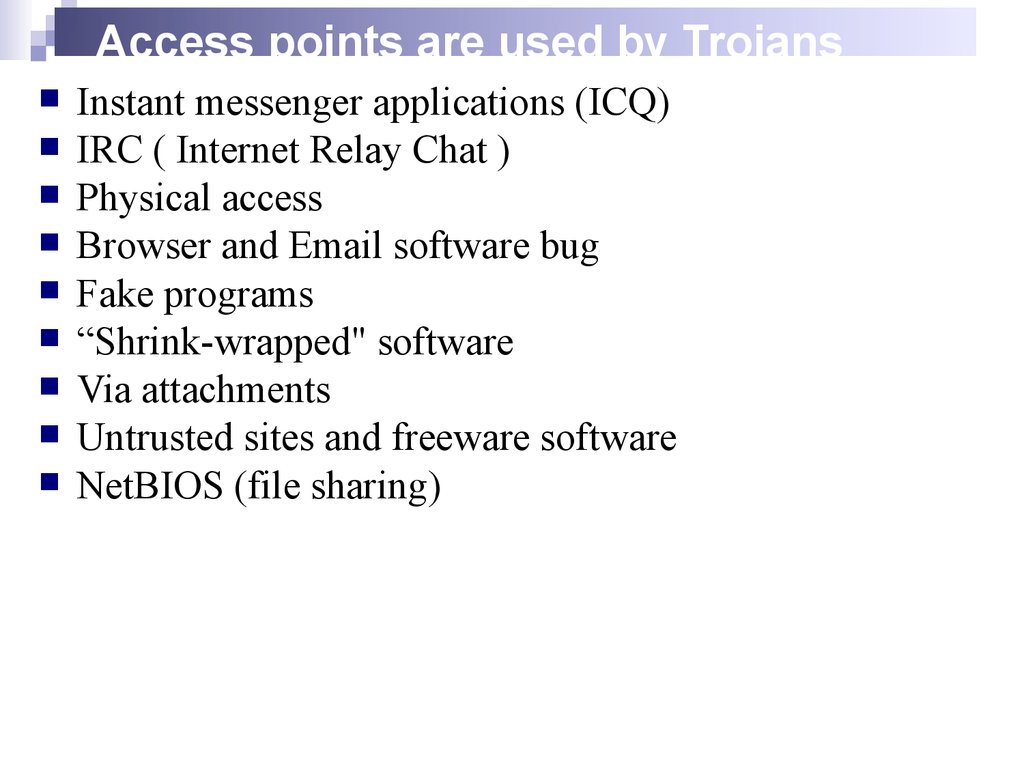
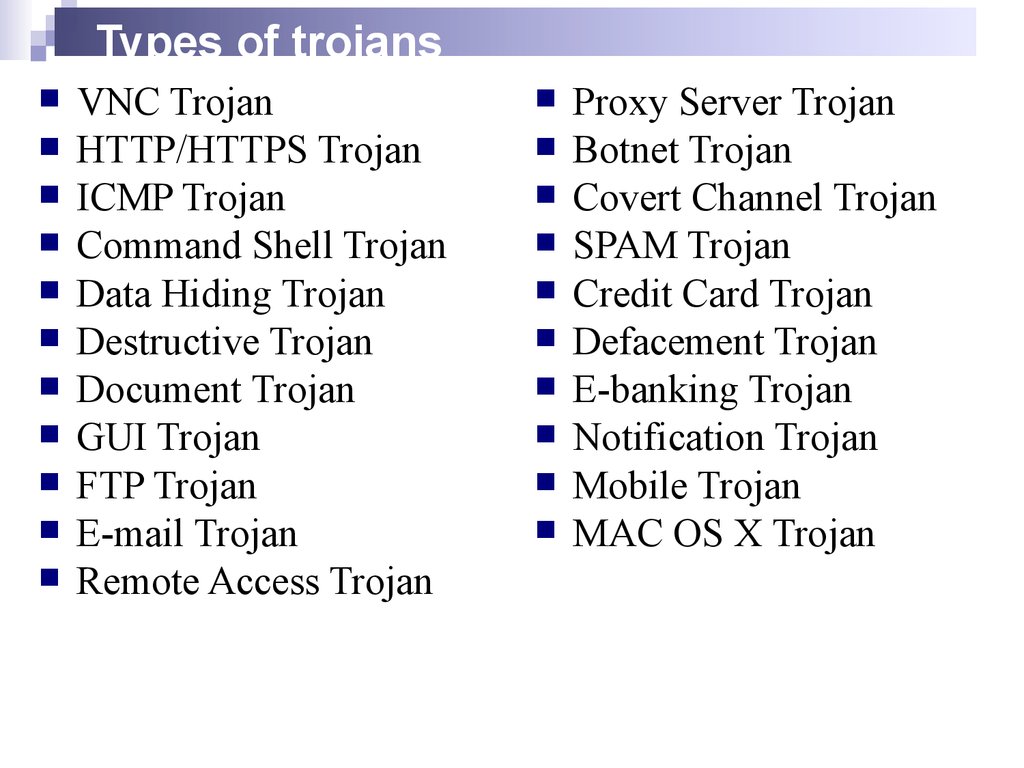
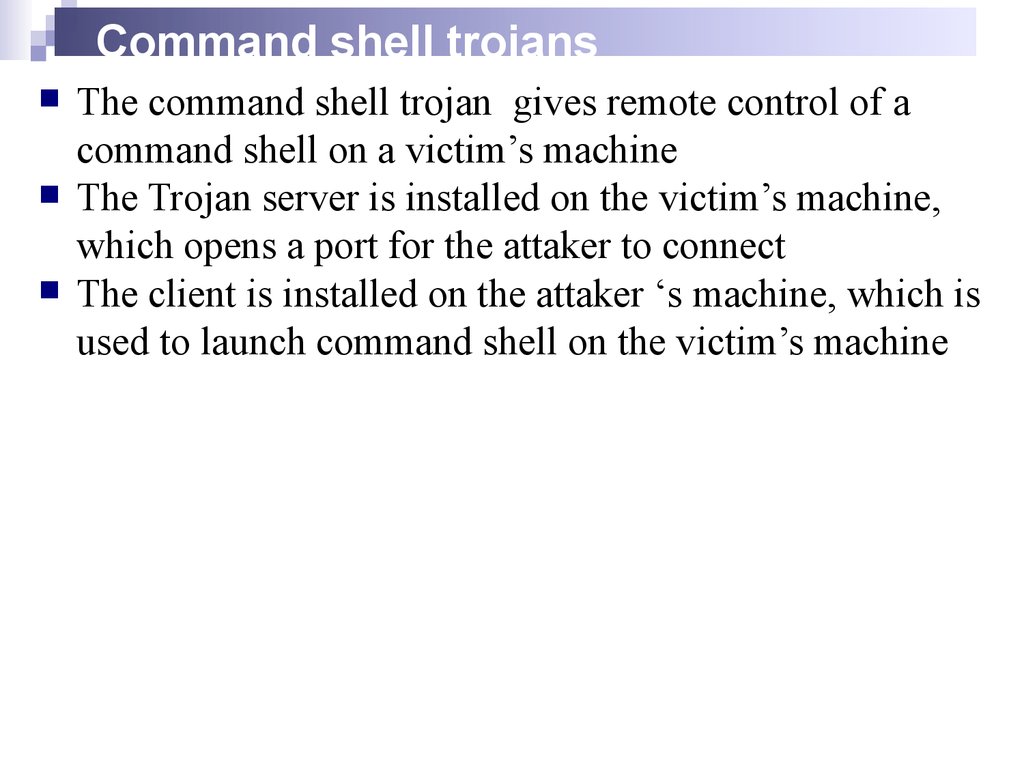
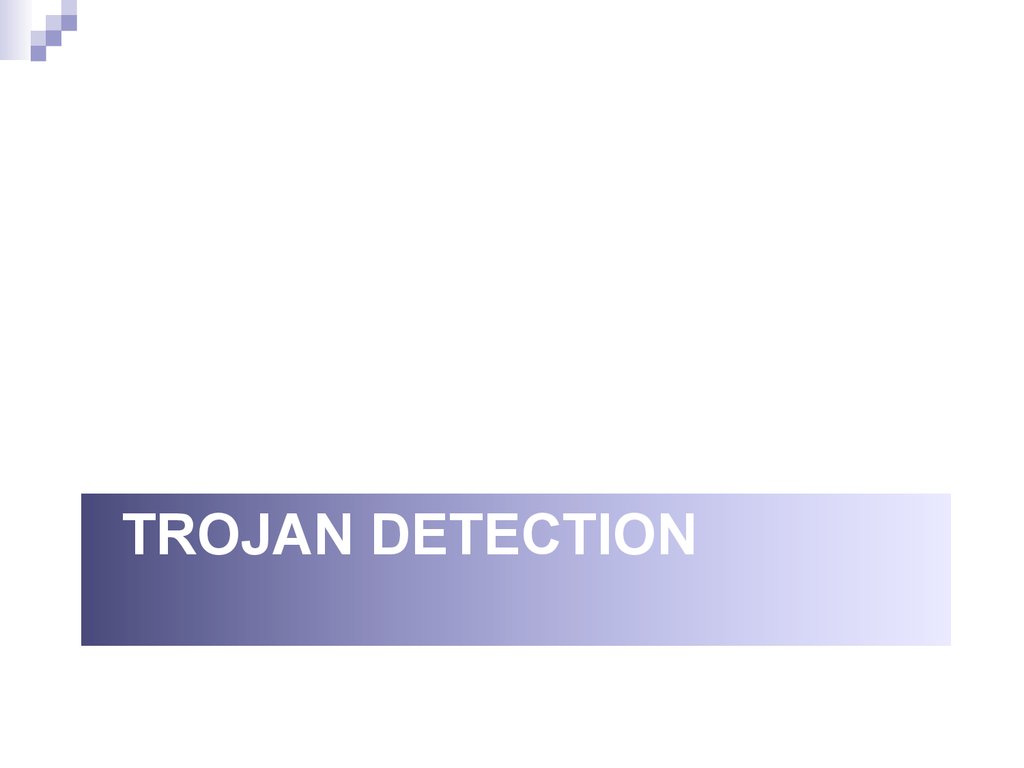
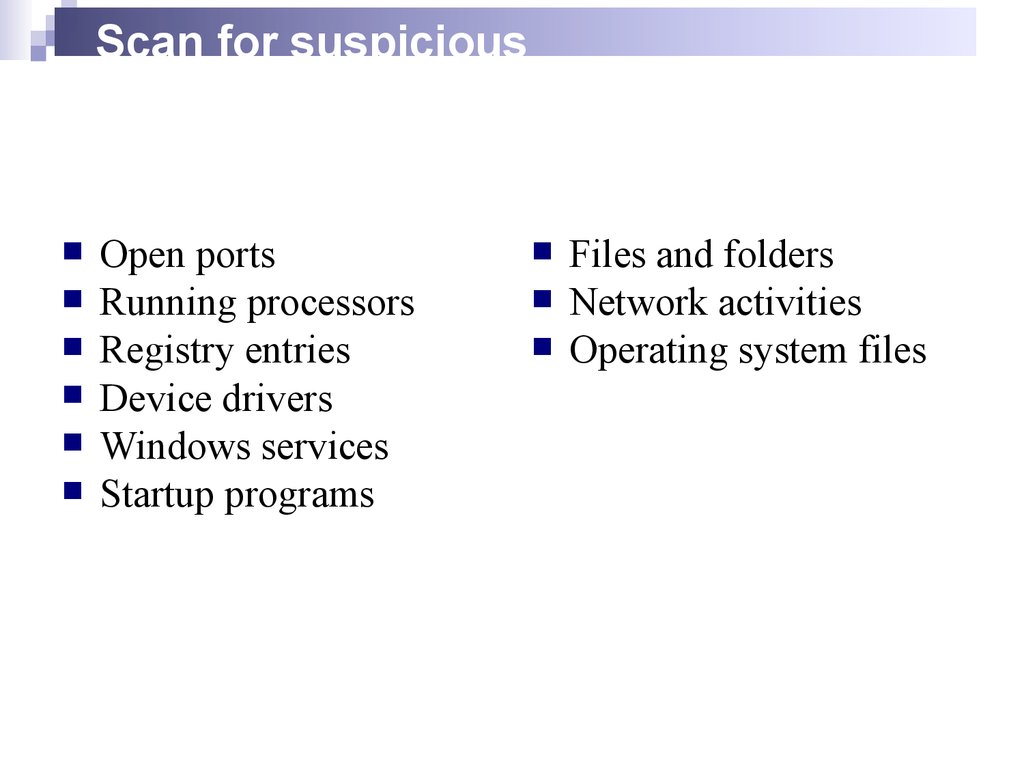



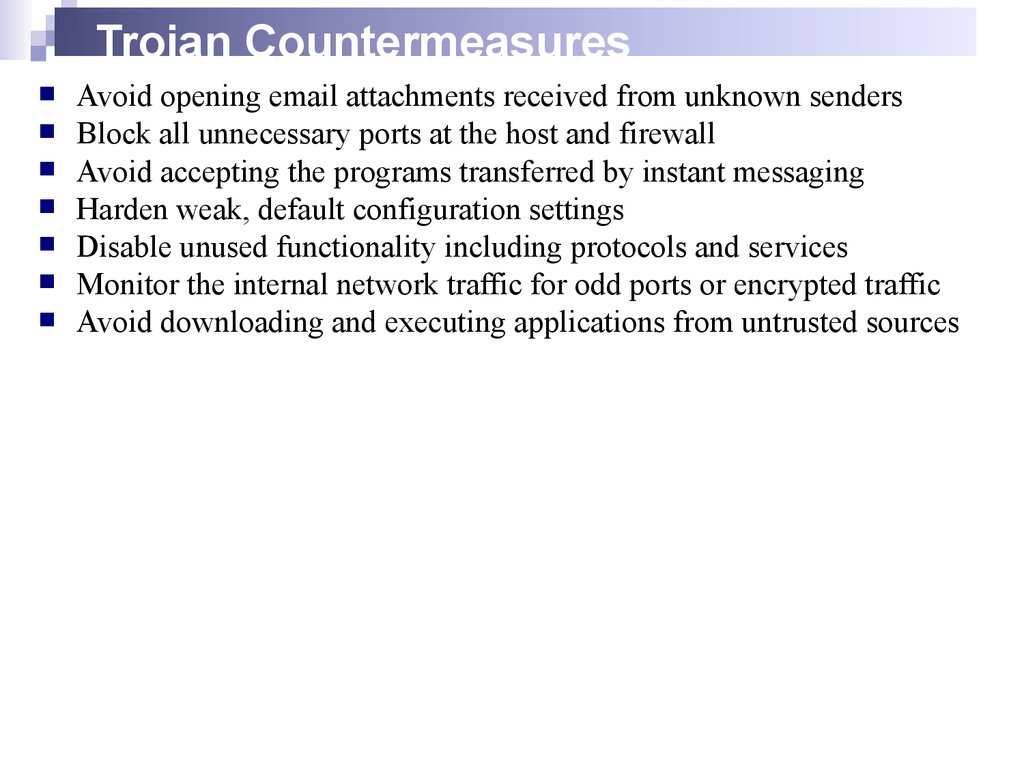
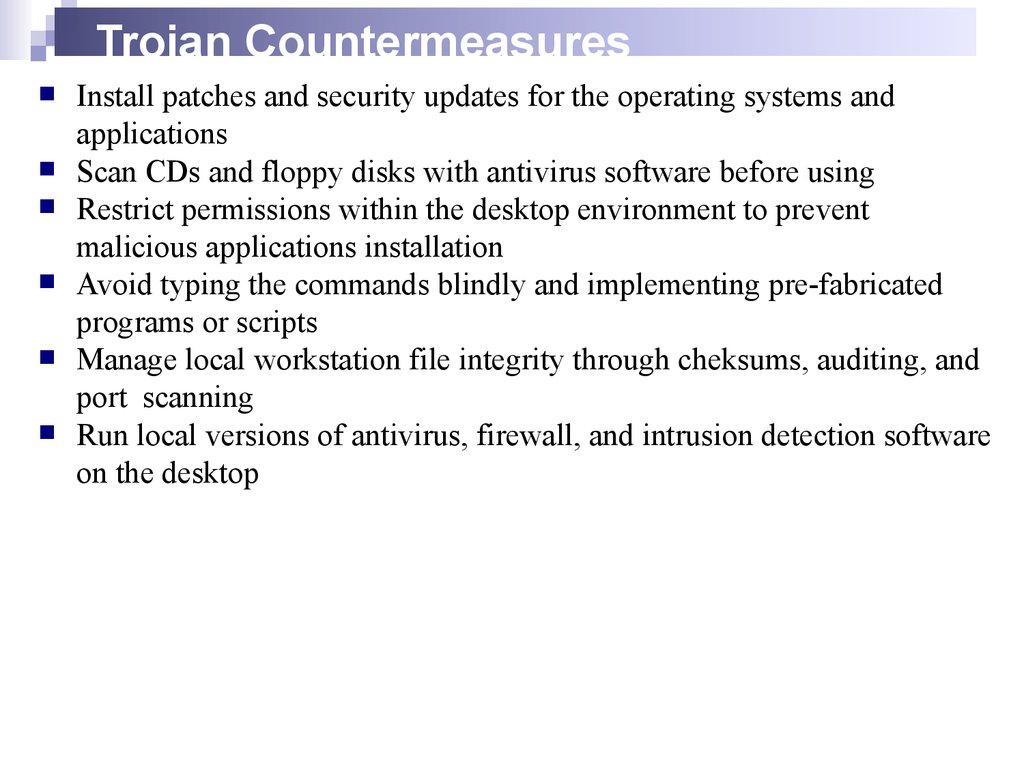
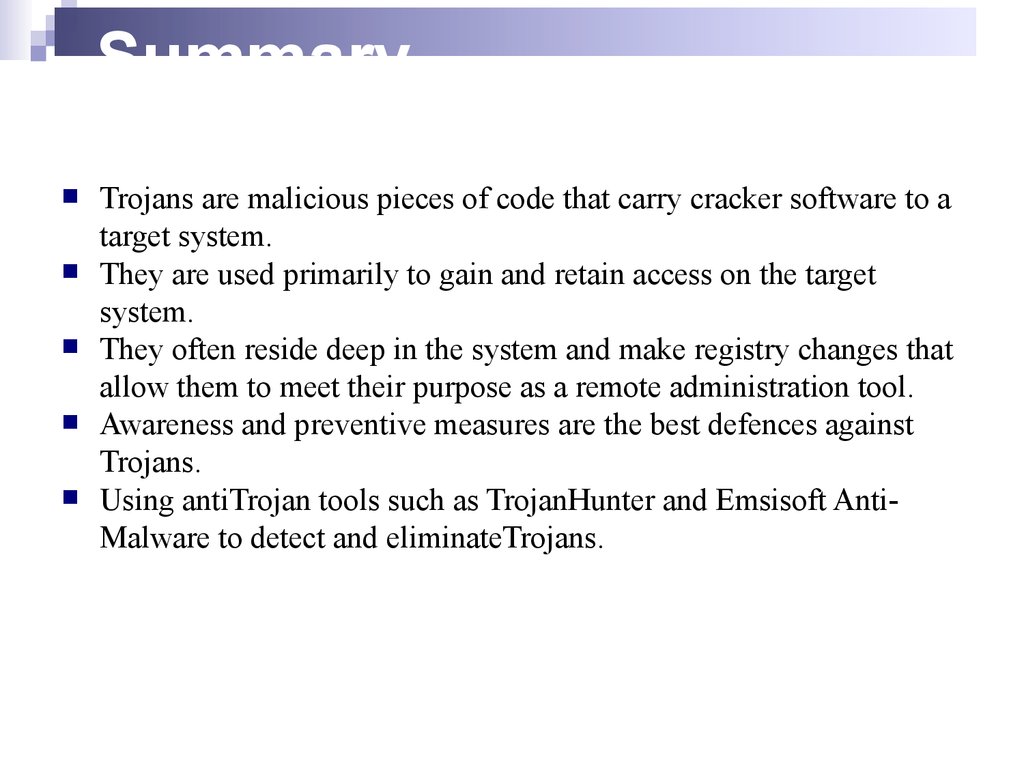
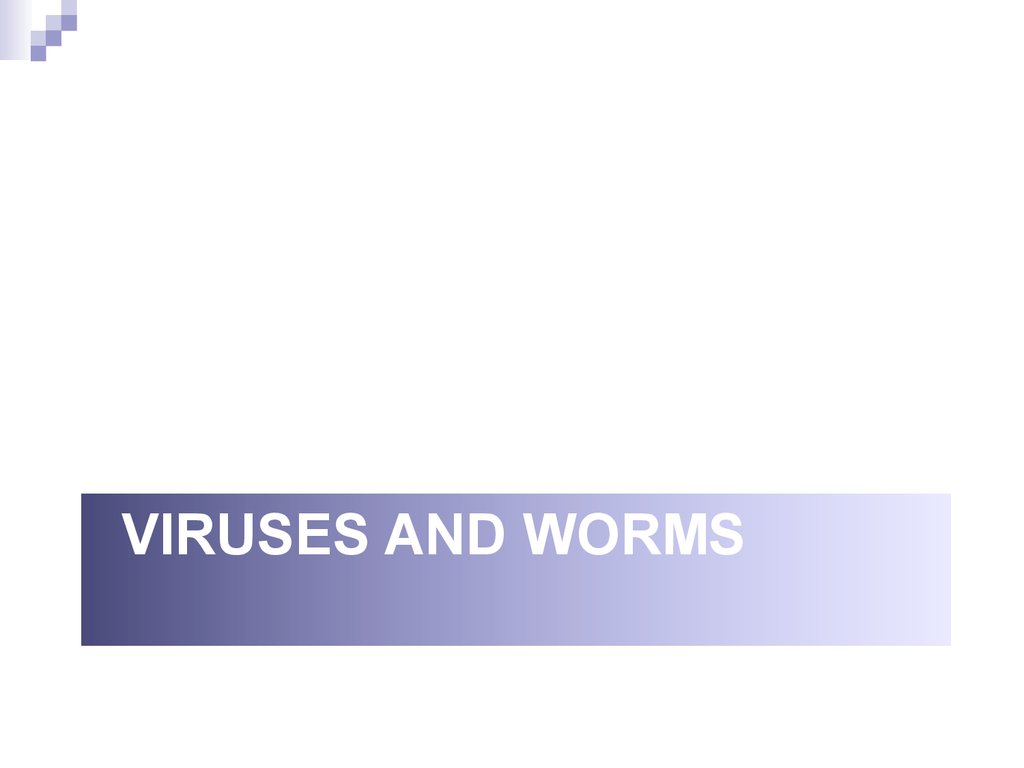
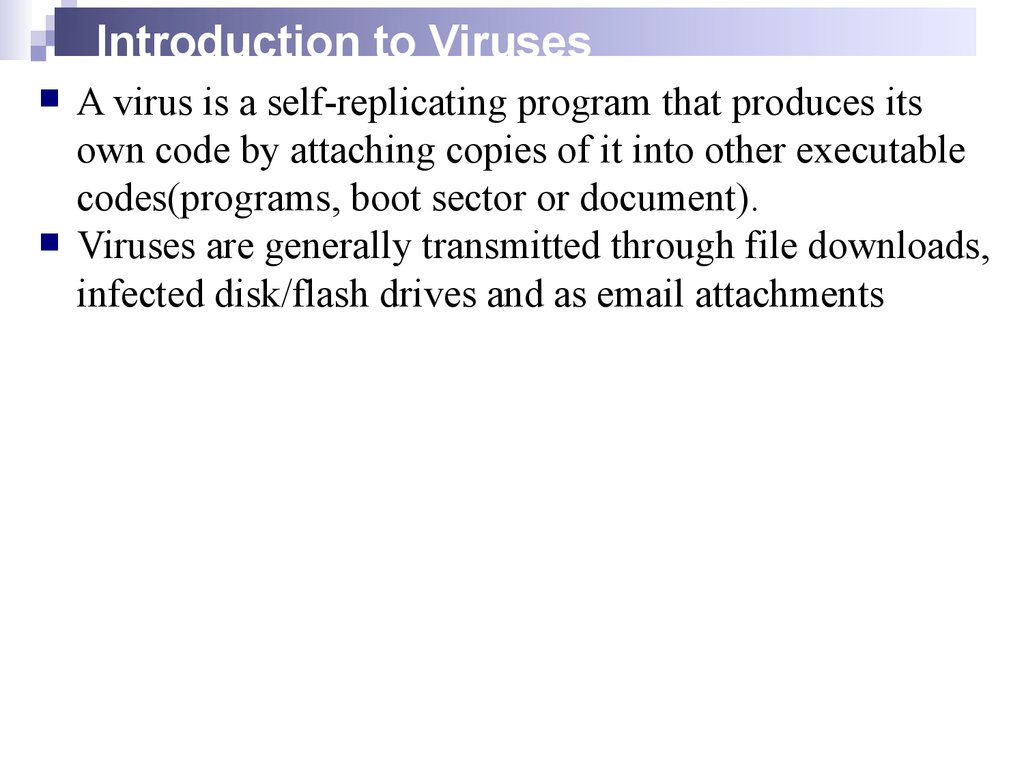
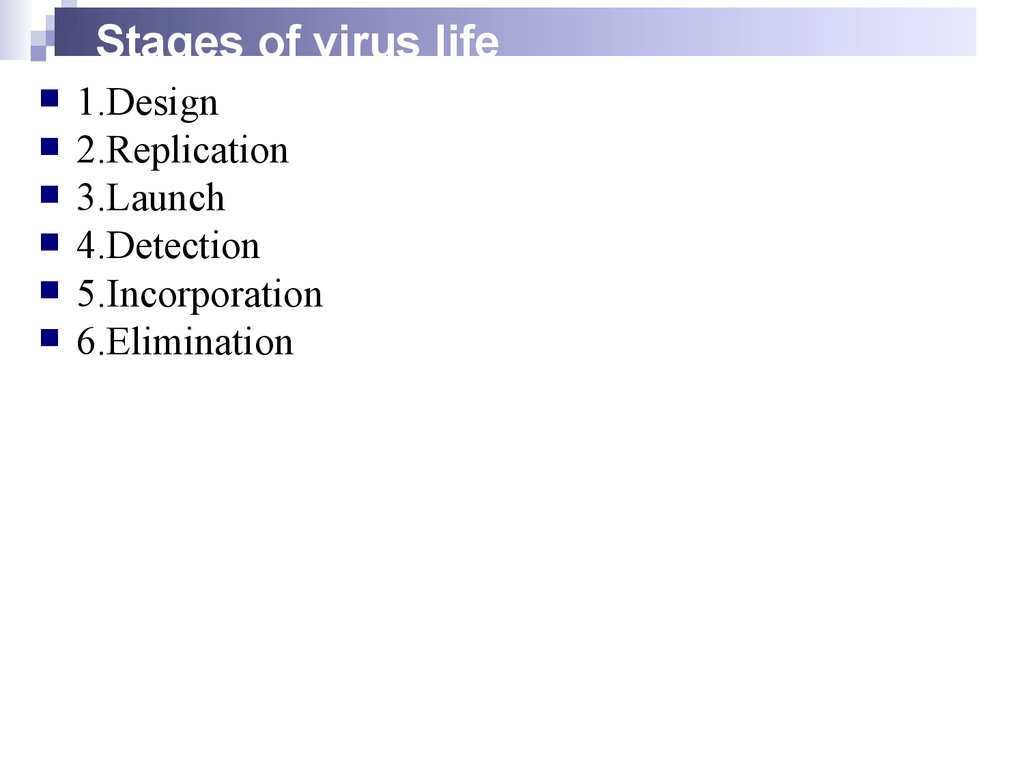

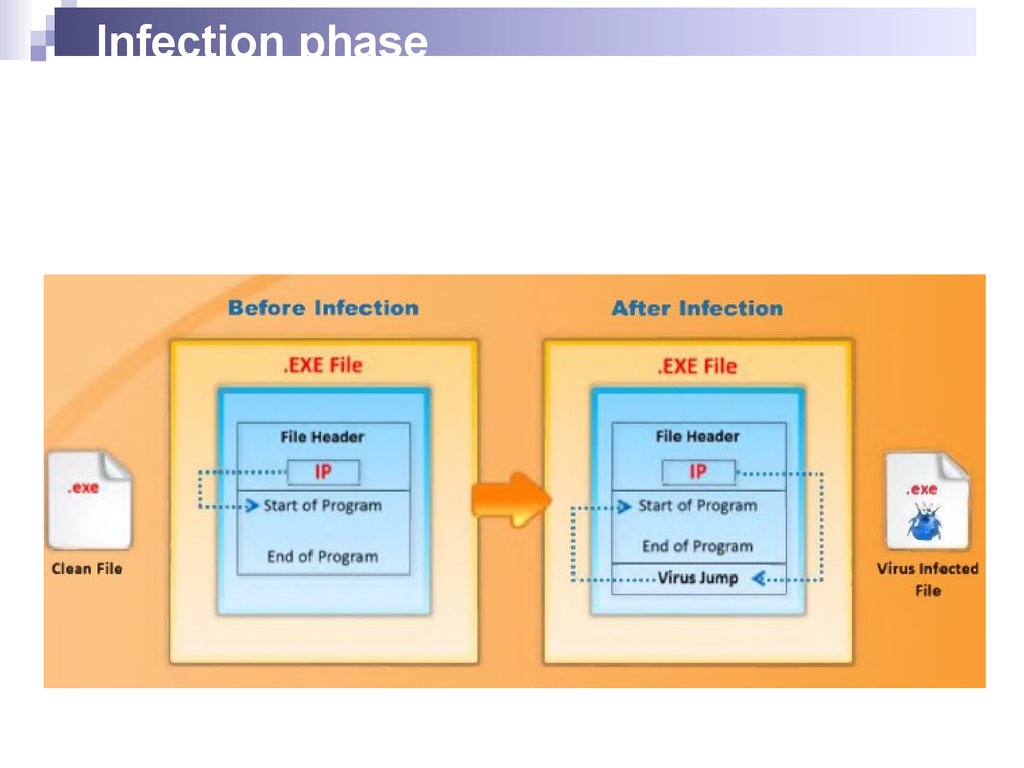
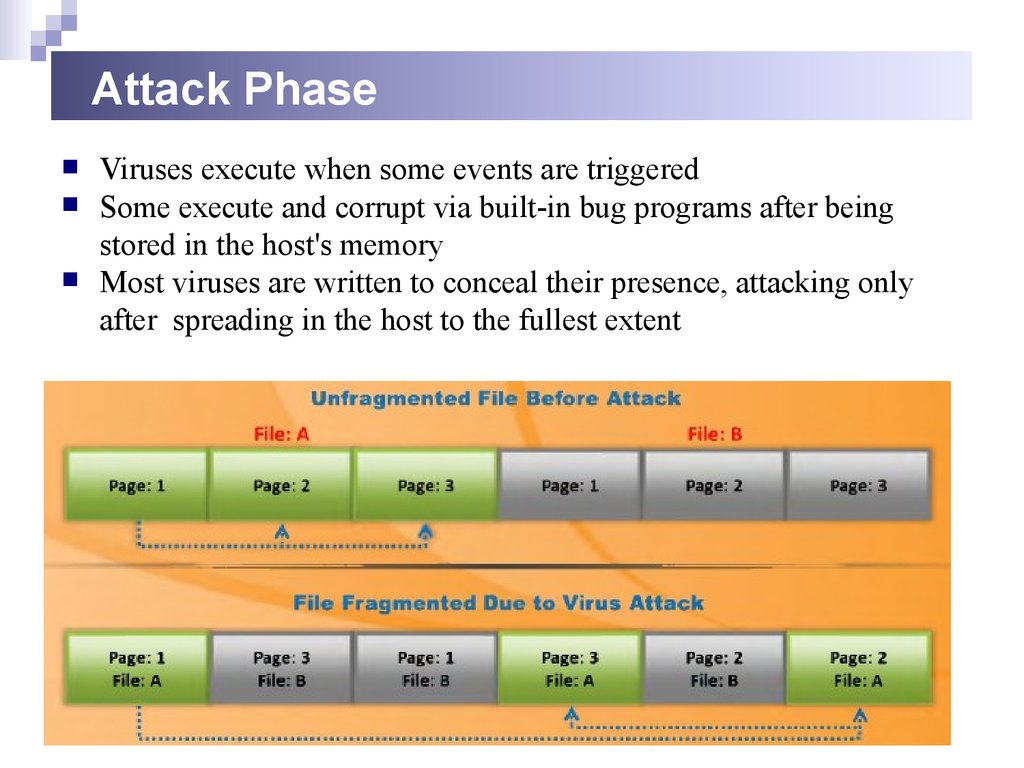
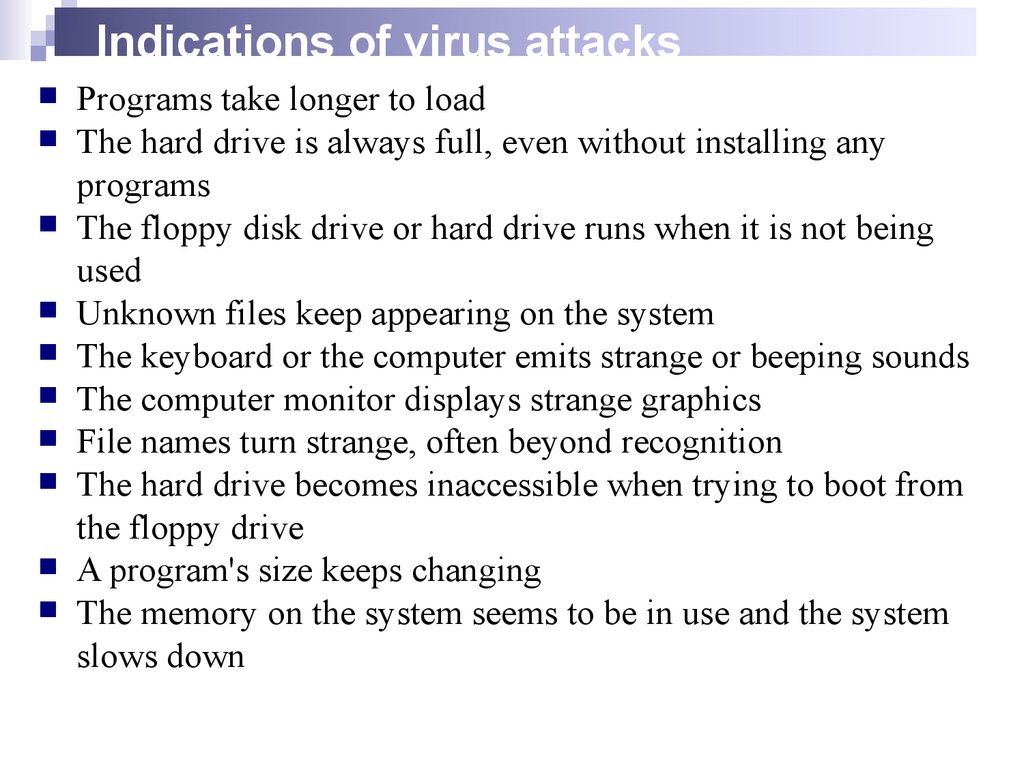
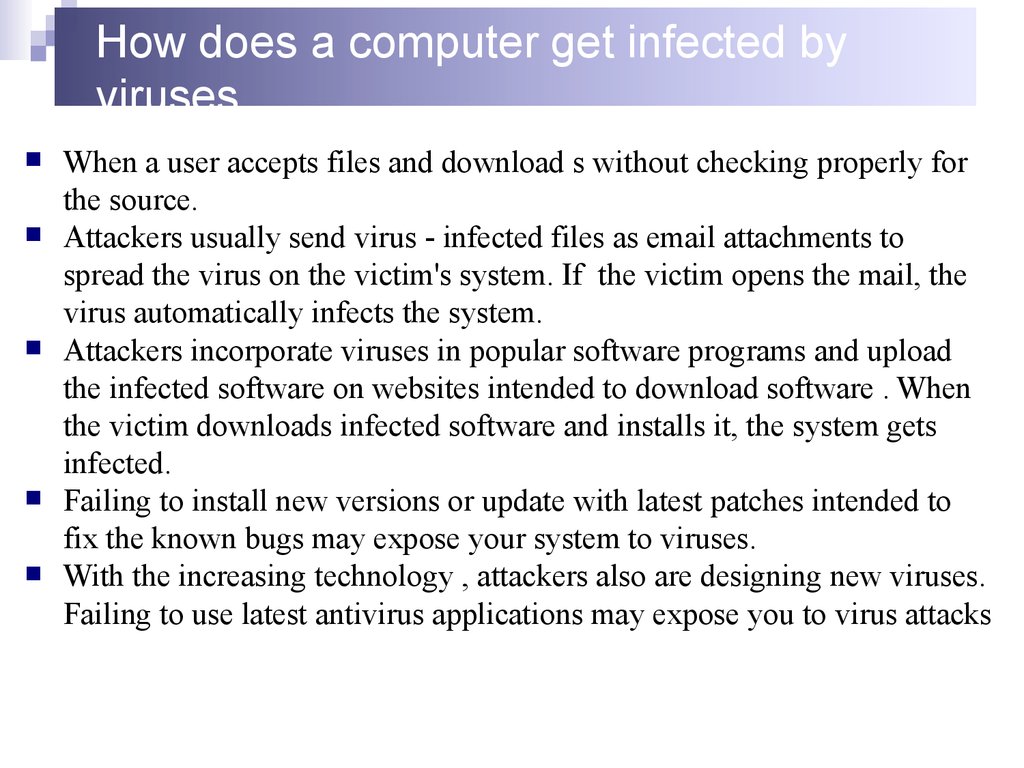
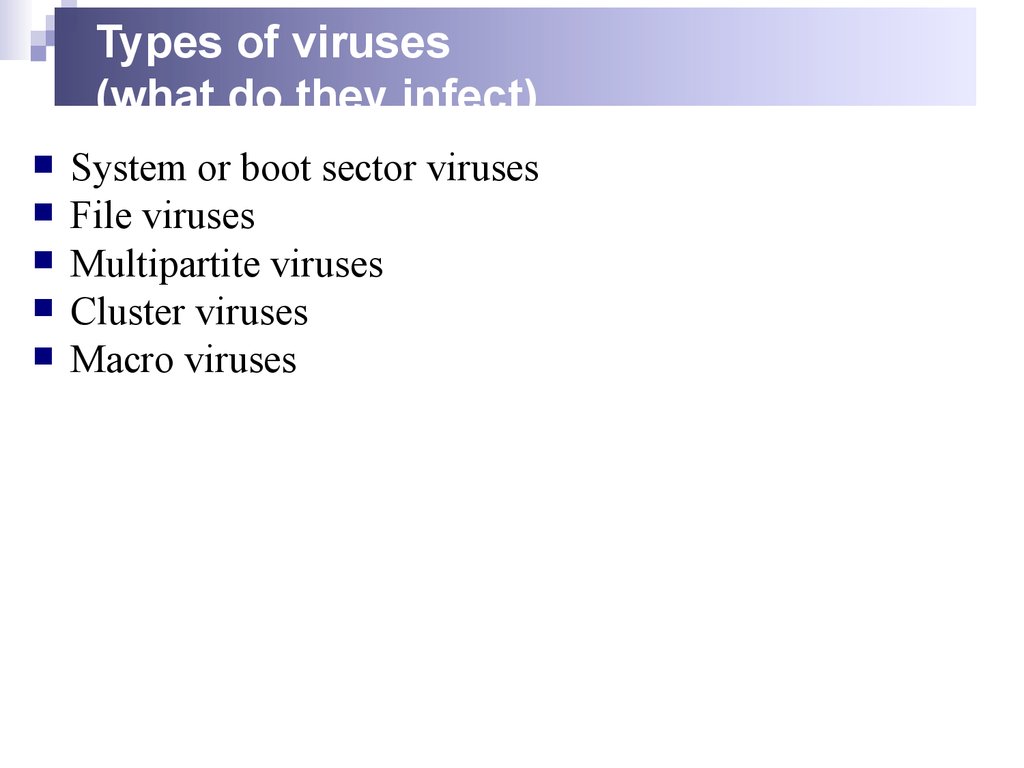
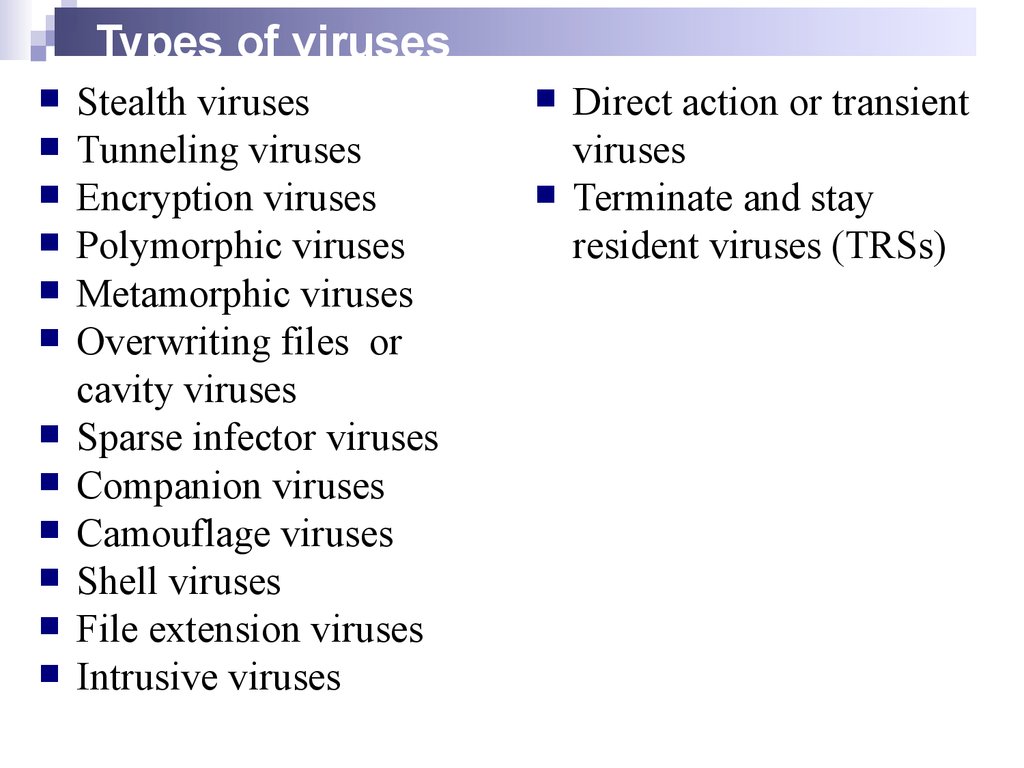
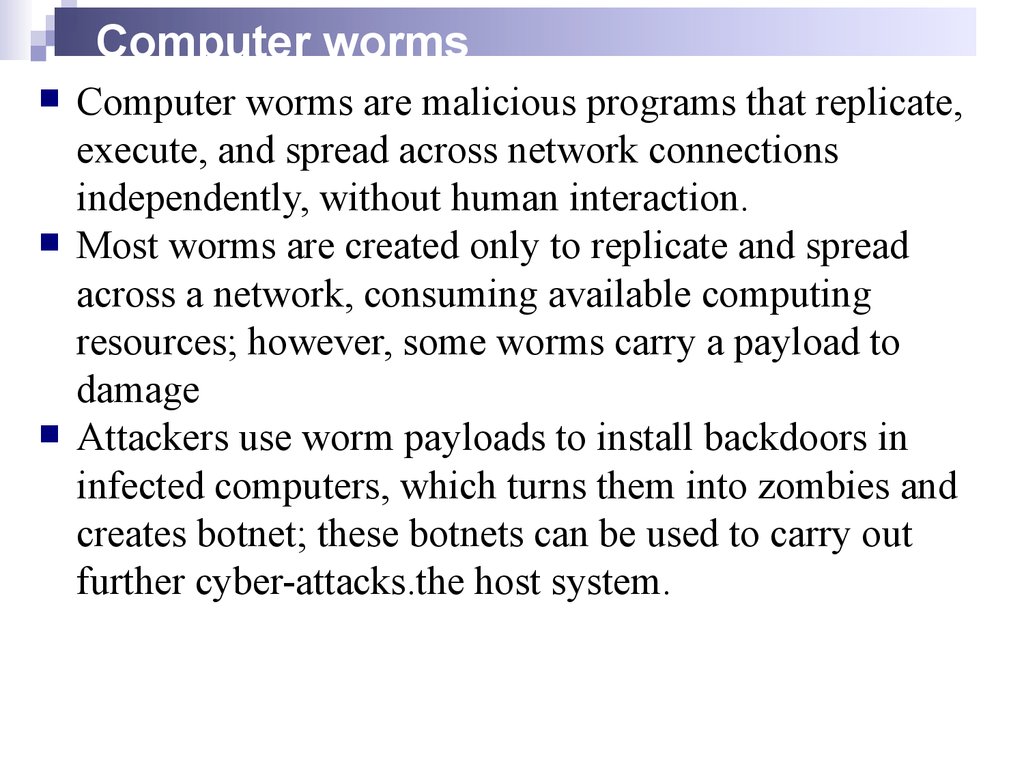
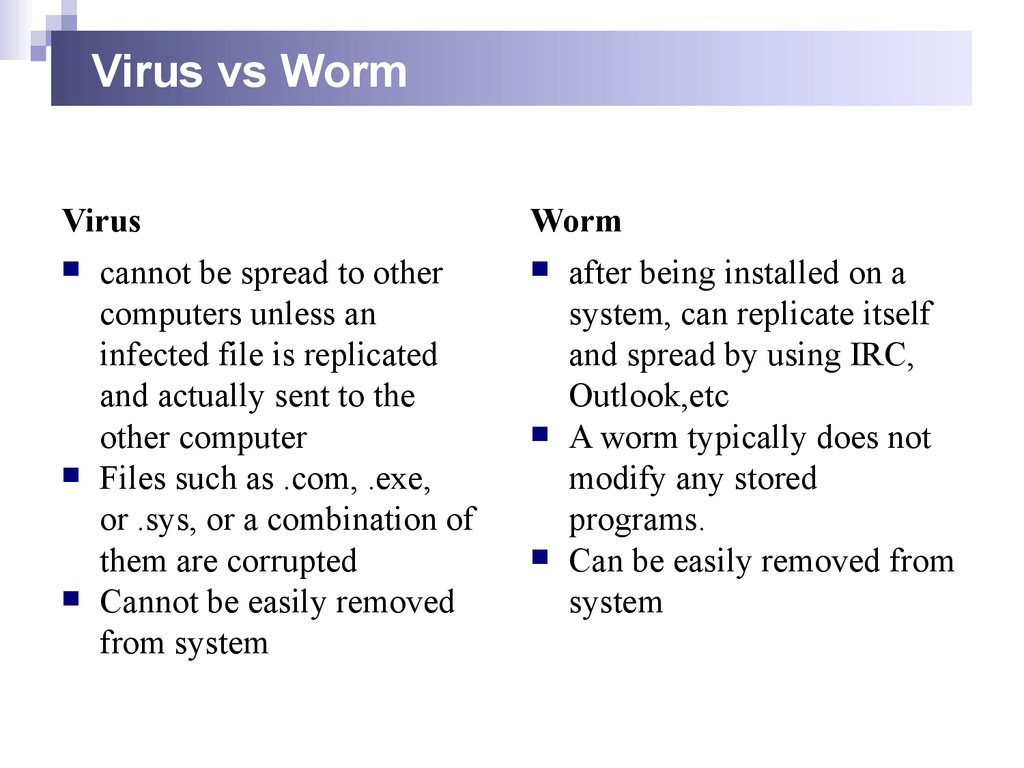
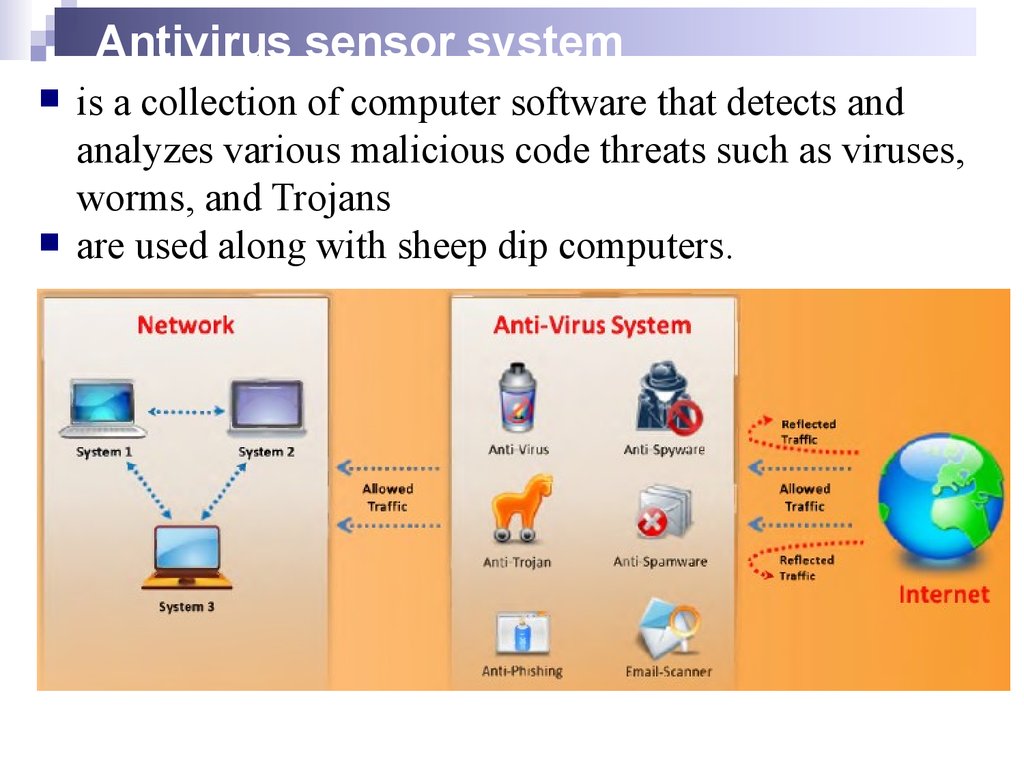
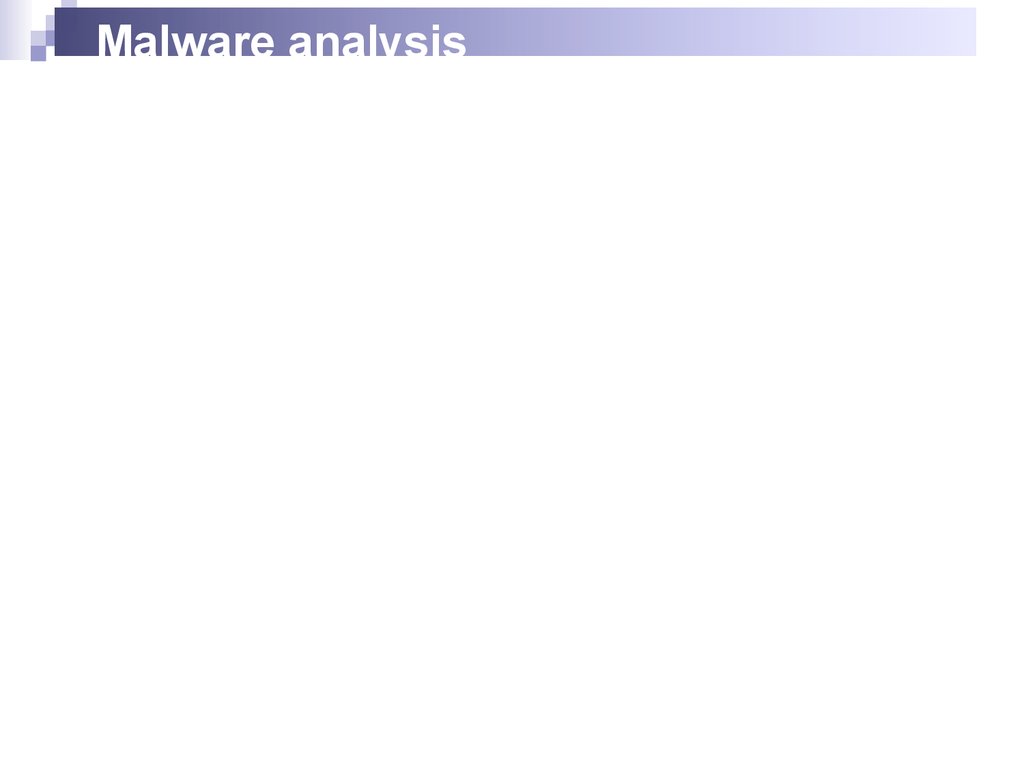
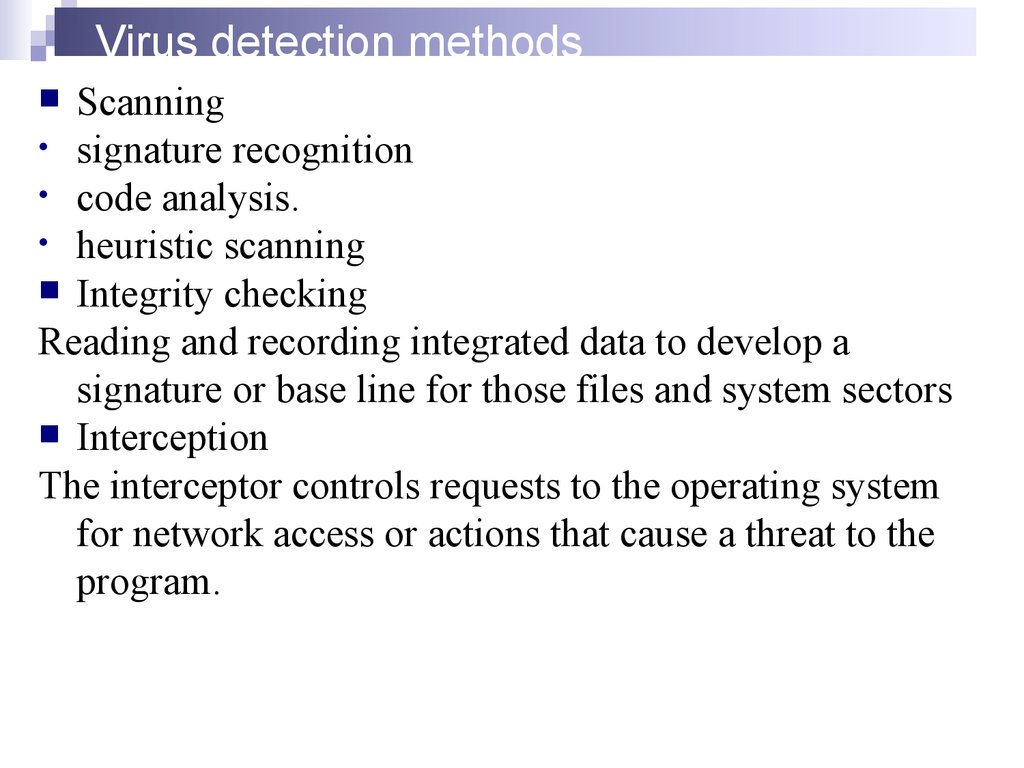
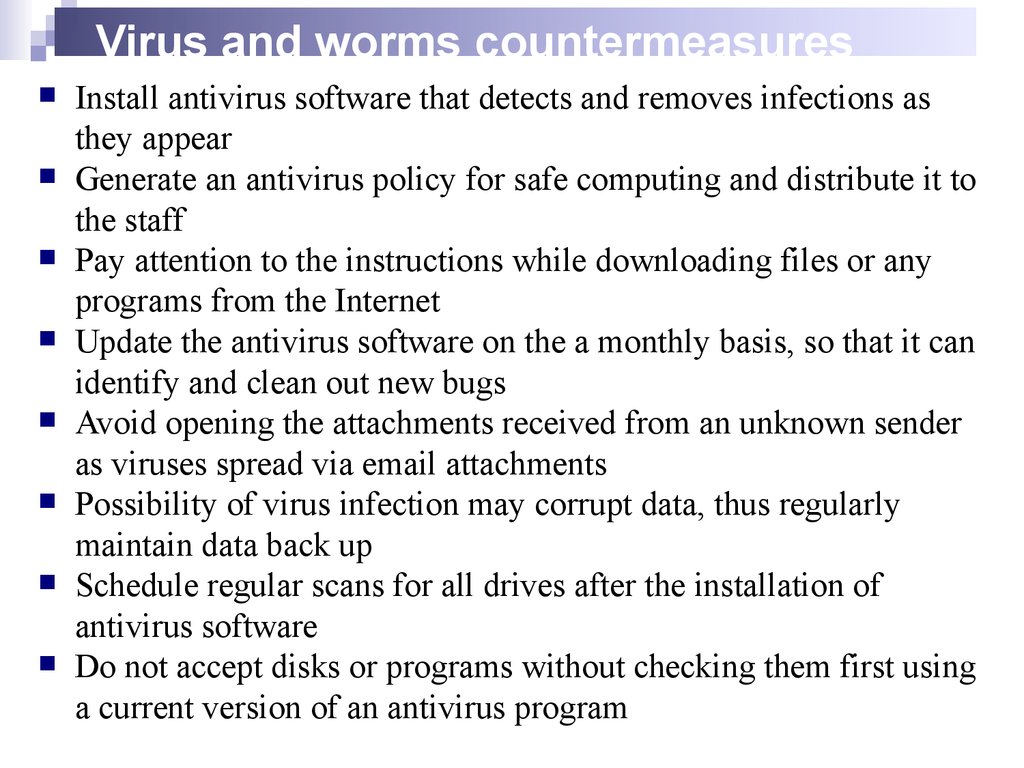
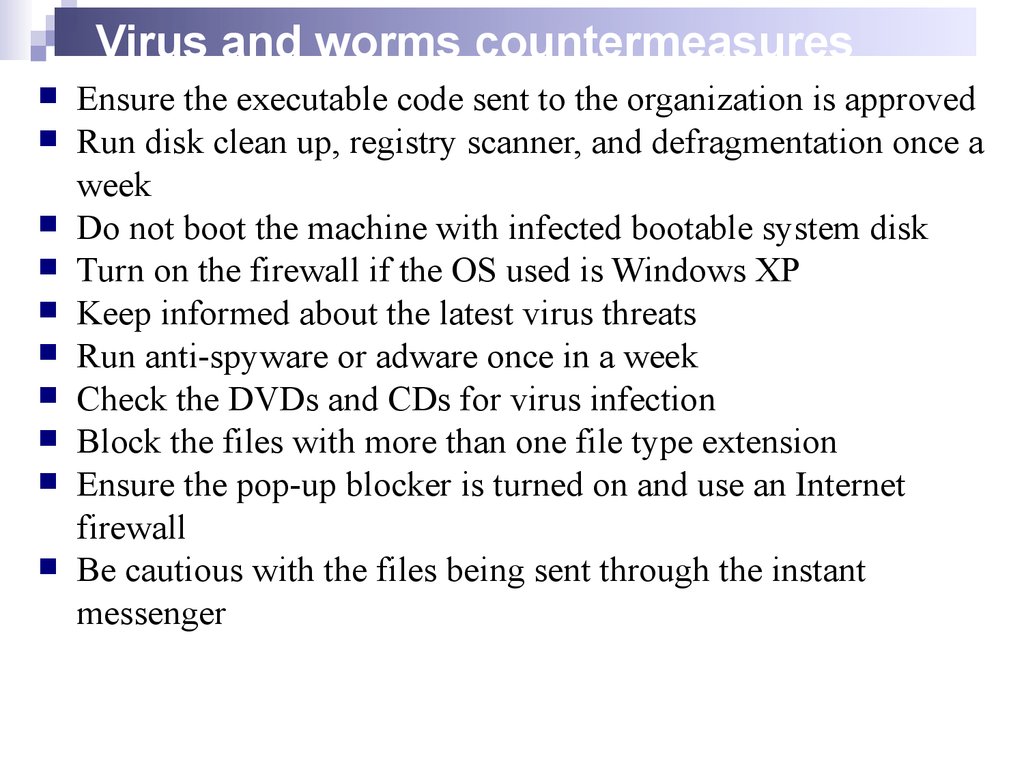
 Информатика
Информатика Программное обеспечение
Программное обеспечение