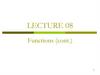Похожие презентации:
Class Scope and Accessing Class Members. Class functions
1.
ClassesA Deeper Look
Part 1
2.
ContentsClass Scope and Accessing Class Members
Class functions
Access functions
Utility functions
Constructor
Passing arguments to constructors
Using default arguments in a constructor
Destructor
Default Member wise Assignment
3.
Class Scope and Accessing Class MembersDot member selection operator (.)
Accesses the object’s members
Used with an object’s name or with a reference to
an object
Arrow member selection operator (->)
Accesses the object’s members
Used with a pointer to an object
4.
5.
6.
1// Fig. 9.4: fig09_04.cpp
2
// Demonstrating the class member access operators . and ->
3
#include <iostream>
4
using std::cout;
5
using std::endl;
fig09_04.cpp
6
7
// class Count definition
8
class Count
9
{
10 public: // public data is dangerous
11
// sets the value of private data member x
12
void setX( int value )
13
{
x = value;
14
15
} // end function setX
16
17
// prints the value of private data member x
18
void print()
19
{
20
cout << x << endl;
21
} // end function print
22
23 private:
24
Outline
int x;
25 }; // end class Count
(1 of 2)
7.
2627 int main()
Outline
28 {
29
Count counter; // create counter object
30
31
Count *counterPtr = &counter; // create pointer to counter
Count &counterRef = counter; // create reference to counter
32
33
cout << "Set x to 1 and print using the object's name: ";
34
counter.setX( 1 ); // set data member x to 1
35
counter.print(); // call member function print
36
fig09_04.cpp
Using the dot member selection operator with an object
(2 of 2)
Using the dot member selection operator with a reference
37
38
cout << "Set x to 2 and print using a reference to an object: ";
counterRef.setX( 2 ); // set data member x to 2
39
counterRef.print(); // call member function print
40
41
42
cout << "Set x to 3 and print using a pointer to an object: ";
counterPtr->setX( 3 ); // set data member x to 3
Using the arrow member selection operator with a pointer
43
counterPtr->print(); // call member function print
44
return 0;
45 } // end main
Set x to 1 and print using the object's name: 1
Set x to 2 and print using a reference to an object: 2
Set x to 3 and print using a pointer to an object: 3
8.
Access Functions and Utility FunctionsAccess functions
Can read or display data
Can test the truth or falsity of conditions
Such functions are often called predicate functions
Utility functions (also called helper functions)
private member functions that support the operation of the
class’s public member functions
Not part of a class’s public interface
Not intended to be used by clients of a class
9.
10.
1// Fig. 9.6: SalesPerson.cpp
2
// Member functions for class SalesPerson.
3
#include <iostream>
4
using std::cout;
5
using std::cin;
6
using std::endl;
7
using std::fixed;
#include <iomanip>
10 using std::setprecision;
11
12 #include "SalesPerson.h" // include SalesPerson class definition
13
14 // initialize elements of array sales to 0.0
15 SalesPerson::SalesPerson()
16 {
17
18
SalesPerson.cpp
(1 of 3)
8
9
Outline
for ( int i = 0; i < 12; i++ )
sales[ i ] = 0.0;
19 } // end SalesPerson constructor
11.
2021 // get 12 sales figures from the user at the keyboard
22 void SalesPerson::getSalesFromUser()
23 {
24
double salesFigure;
25
26
27
for ( int i = 1; i <= 12; i++ )
{
28
29
30
31
cout << "Enter sales amount for month " << i << ": ";
cin >> salesFigure;
setSales( i, salesFigure );
} // end for
32 } // end function getSalesFromUser
33
34 // set one of the 12 monthly sales figures; function subtracts
35 // one from month value for proper subscript in sales array
36 void SalesPerson::setSales( int month, double amount )
37 {
38
39
40
// test for valid month and amount values
if ( month >= 1 && month <= 12 && amount > 0 )
sales[ month - 1 ] = amount; // adjust for subscripts 0-11
41
42
else // invalid month or amount value
cout << "Invalid month or sales figure" << endl;
43 } // end function setSales
Outline
SalesPerson.cpp
(2 of 3)
12.
4445 // print total annual sales (with the help of utility function)
Outline
46 void SalesPerson::printAnnualSales()
47 {
48
cout << setprecision( 2 ) << fixed
Calling a private utility function
SalesPerson.cpp
49
<< "\nThe total annual sales are: $"
50
<< totalAnnualSales() << endl; // call utility function
(3 of 3)
51 } // end function printAnnualSales
52
53 // private utility function to total annual sales
54 double SalesPerson::totalAnnualSales()
55 {
56
double total = 0.0; // initialize total
Definition of a private utility function
57
58
for ( int i = 0; i < 12; i++ ) // summarize sales results
59
total += sales[ i ]; // add month i sales to total
60
61
return total;
62 } // end function totalAnnualSales
13.
1// Fig. 9.7: fig09_07.cpp
2
// Demonstrating a utility function.
3
// Compile this program with SalesPerson.cpp
Outline
4
5
// include SalesPerson class definition from SalesPerson.h
6
#include "SalesPerson.h"
fig09_07.cpp
8
int main()
(1 of 1)
9
{
7
10
SalesPerson s; // create SalesPerson object s
11
12
s.getSalesFromUser(); // note simple sequential code;
13
s.printAnnualSales(); // no control statements in main
14
return 0;
15 } // end main
Enter sales amount for month 1: 5314.76
Enter sales amount for month 2: 4292.38
Enter sales amount for month 3: 4589.83
Enter sales amount for month 4: 5534.03
Enter sales amount for month 5: 4376.34
Enter sales amount for month 6: 5698.45
Enter sales amount for month 7: 4439.22
Enter sales amount for month 8: 5893.57
Enter sales amount for month 9: 4909.67
Enter sales amount for month 10: 5123.45
Enter sales amount for month 11: 4024.97
Enter sales amount for month 12: 5923.92
The total annual sales are: $60120.59
14.
Constructor1.
A constructor is a special member function whose task is to
initialize the object of its class.
2.
It is special because its name is same as the class name.
3.
The constructor is invoked whenever an object of its
associated class is created.
4.
It is called constructor because it constructs the values of
data members of the class.
15.
Special Characteristics of Constructors1.
They should be declared in the public section.
2.
They are invoked automatically when the objects are
created.
3.
They do not have return types, not even void and
therefore, and they cannot return values.
16.
Default Constructor17.
Parameterized Constructor1.
C++ permits passing arguments to the constructor function,
when the objects are created.
2.
The constructors that can take arguments are called
parameterized constructors.
We can modify integer constructor as follows:
18.
19.
Parameterized Constructor20.
Uses of Parameterized ConstructorIt is used to initialize the various data elements of different objects
with different values when they are created.
It is used to overload constructor.
Can
we have more than one constructors in a class?
Yes, It is called Constructor Overloading.
21.
Special NoteWhenever we define one or more parametric constructors for
a class, a default constructor( without parameters )should also
be explicitly defined as the compiler will not provide a default
constructor in this case.
However, it is not necessary but it’s considered to be the best
practice to always define a default constructor.
22.
Copy ConstructorA copy constructor is a member function which initializes an
object using another object of the same class. A copy
constructor has the following general function prototype:
ClassName (const ClassName &old_obj);
23.
24.
25.
Multiple Constructors in a ClassSo far we have used two kind of constructors. They are:
integer(); //No arguments
integer(int,int); // two arguments
1.
In the first case, the constructor itself supplies the data
values and no values are passed by the calling
program.
2.
In the second case, the function call passes the
appropriate values from main().
3.
C++ permits us to use both these constructors in the
same class.
26.
27.
A class may have multiple constructors28.
Destructors1.
Destructors have the same name as that of class preceded
by ~(tilde) sign.
2.
Similar to constructors , destructors do not have return type
not even void.
3.
Only one destructor can be defined in a class , destructors
do not have any parameters.
4.
Destructor overloading is not allowed. If the programmer
does not explicitly provide a destructor, the compiler
creates an “empty” destructor.
5.
Destructor calls are made in the reverse order of the
corresponding constructor calls.
29.
30.
31.
NOT IMPORTANT EXAMPLE !!1
// Fig. 9.11: CreateAndDestroy.h
2
// Definition of class CreateAndDestroy.
3
// Member functions defined in CreateAndDestroy.cpp.
4
#include <string>
5
using std::string;
Outline
CreateAndDestroy.h
6
7
#ifndef CREATE_H
8
#define CREATE_H
(1 of 1)
9
10 class CreateAndDestroy
11 {
12 public:
13
CreateAndDestroy( int, string ); // constructor
14
~CreateAndDestroy(); // destructor
15 private:
Prototype for destructor
16
int objectID; // ID number for object
17
string message; // message describing object
18 }; // end class CreateAndDestroy
19
20 #endif
32.
1// Fig. 9.12: CreateAndDestroy.cpp
2
// Member-function definitions for class CreateAndDestroy.
3
#include <iostream>
4
using std::cout;
5
using std::endl;
Outline
#include "CreateAndDestroy.h"// include CreateAndDestroy class definition
CreateAndDestroy
.cpp
// constructor
(1 of 1)
6
7
8
9
10 CreateAndDestroy::CreateAndDestroy( int ID, string messageString )
11 {
12
objectID = ID; // set object's ID number
13
message = messageString; // set object's descriptive message
14
15
16
cout << "Object " << objectID << "
constructor runs
"
<< message << endl;
17 } // end CreateAndDestroy constructor
18
Defining the class’s destructor
19 // destructor
20 CreateAndDestroy::~CreateAndDestroy()
21 {
22
// output newline for certain objects; helps readability
23
cout << ( objectID == 1 || objectID == 6 ? "\n" : "" );
24
25
26
cout << "Object " << objectID << "
<< message << endl;
27 } // end ~CreateAndDestroy destructor
destructor runs
"
33.
1// Fig. 9.13: fig09_13.cpp
2
// Demonstrating the order in which constructors and
3
// destructors are called.
4
#include <iostream>
5
using std::cout;
6
using std::endl;
Fig09_13.cpp
#include "CreateAndDestroy.h" // include CreateAndDestroy class definition
(1 of 3)
Outline
7
8
9
10 void create( void ); // prototype
11
12 CreateAndDestroy first( 1, "(global before main)" ); // global object
13
14 int main()
Object created outside of main
15 {
16
cout << "\nMAIN FUNCTION: EXECUTION BEGINS" << endl;
17
CreateAndDestroy second( 2, "(local automatic in main)" );
18
static CreateAndDestroy third( 3, "(local static in main)" );
Local automatic object created in main
19
20
create(); // call function to create objects
Local static object created in main
21
22
cout << "\nMAIN FUNCTION: EXECUTION RESUMES" << endl;
23
CreateAndDestroy fourth( 4, "(local automatic in main)" );
24
cout << "\nMAIN FUNCTION: EXECUTION ENDS" << endl;
25
return 0;
26 } // end main
Local automatic object created in main
34.
27Outline
28 // function to create objects
29 void create( void )
30 {
31
cout << "\nCREATE FUNCTION: EXECUTION BEGINS" << endl;
32
CreateAndDestroy fifth( 5, "(local automatic in create)" );
33
Local
object created in create
static CreateAndDestroy sixth( 6, "(local static
in automatic
create)" );
34
35
Fig09_13.cpp
(2 of 3)
cout << "\nCREATE FUNCTION: EXECUTION ENDS" << endl;Local static object created in create
CreateAndDestroy seventh( 7, "(local automatic in create)" );
36 } // end function create
Local automatic object created in create
35.
Object 1constructor runs
(global before main)
Outline
MAIN FUNCTION: EXECUTION BEGINS
Object 2
constructor runs
(local automatic in main)
Object 3
constructor runs
(local static in main)
CREATE FUNCTION: EXECUTION BEGINS
Object 5
constructor runs
(local automatic in create)
Object 6
constructor runs
(local static in create)
Object 7
constructor runs
(local automatic in create)
CREATE FUNCTION: EXECUTION ENDS
Object 7
destructor runs
(local automatic in create)
Object 5
destructor runs
(local automatic in create)
MAIN FUNCTION: EXECUTION RESUMES
Object 4
constructor runs
(local automatic in main)
MAIN FUNCTION: EXECUTION ENDS
Object 4
destructor runs
(local automatic in main)
Object 2
destructor runs
(local automatic in main)
Object 6
Object 3
destructor runs
destructor runs
(local static in create)
(local static in main)
Object 1
destructor runs
(global before main)
Fig09_13.cpp
(3 of 3)
36.
Default Member wise AssignmentDefault memberwise assignment
Assignment operator (=)
Can be used to assign an object to another
object of the same type
Each data member of the right object is
assigned to the same data member in the
left object
37.
1// Fig. 9.17: Date.h
2
// Declaration of class Date.
3
// Member functions are defined in Date.cpp
Outline
4
5
// prevent multiple inclusions of header file
6
#ifndef DATE_H
7
#define DATE_H
(1 of 1)
8
9
Date.h
// class Date definition
10 class Date
11 {
12 public:
13
Date( int = 1, int = 1, int = 2000 ); // default constructor
14
void print();
15 private:
16
int month;
17
int day;
18
int year;
19 }; // end class Date
20
21 #endif
38.
1// Fig. 9.18: Date.cpp
2
// Member-function definitions for class Date.
3
#include <iostream>
4
using std::cout;
5
using std::endl;
Date.cpp
6
7
#include "Date.h" // include definition of class Date from Date.h
(1 of 1)
8
9
// Date constructor (should do range checking)
10 Date::Date( int m, int d, int y )
11 {
12
month = m;
13
day = d;
14
year = y;
15 } // end constructor Date
16
17 // print Date in the format mm/dd/yyyy
18 void Date::print()
19 {
20
Outline
cout << month << '/' << day << '/' << year;
21 } // end function print
39.
12
// Fig. 9.19: fig09_19.cpp
// Demonstrating that class objects can be assigned
3
4
5
// to each other using default memberwise assignment.
#include <iostream>
using std::cout;
6
using std::endl;
7
8
9
#include "Date.h" // include definition of class Date from Date.h
Outline
fig09_19.cpp
(1 of 1)
10 int main()
11 {
12
13
Date date1( 7, 4, 2004 );
Date date2; // date2 defaults to 1/1/2000
14
15
cout << "date1 = ";
16
17
date1.print();
cout << "\ndate2 = ";
18
date2.print();
19
20
date2 = date1; // default memberwise assignment
21
22
23
cout << "\n\nAfter default memberwise assignment, date2 = ";
date2.print();
24
cout << endl;
Memberwise assignment assigns data
members of date1 to date2
25
return 0;
26 } // end main
date2 now stores the
same date as date1
date1 = 7/4/2004
date2 = 1/1/2000
After default memberwise assignment, date2 = 7/4/2004
39
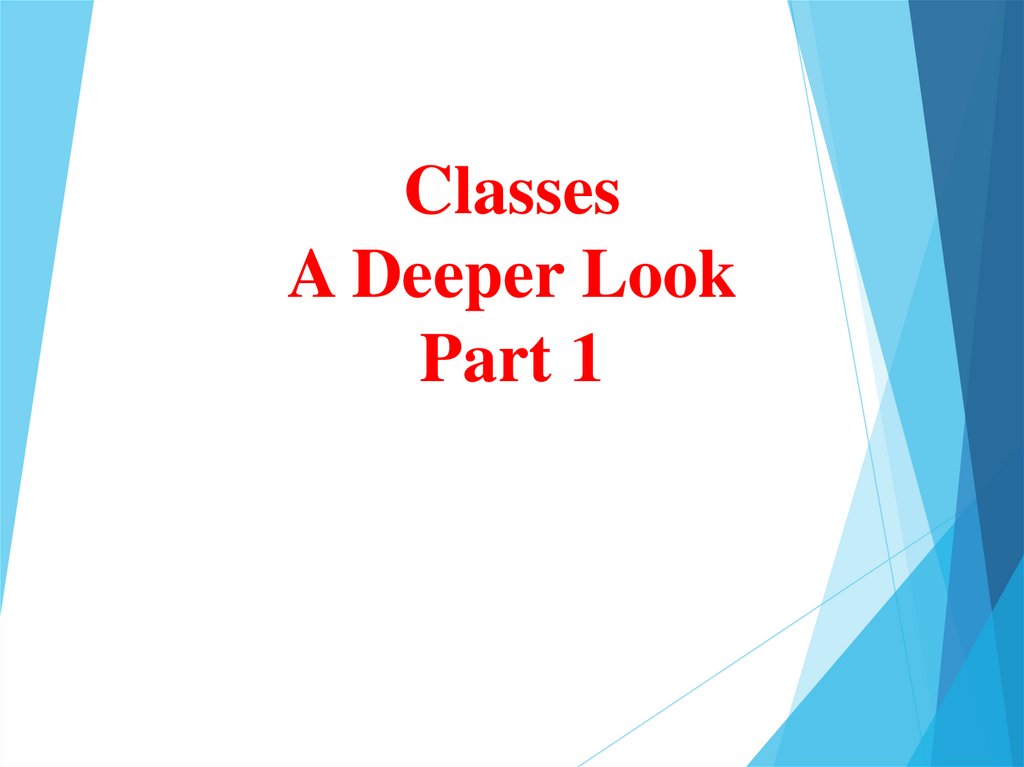
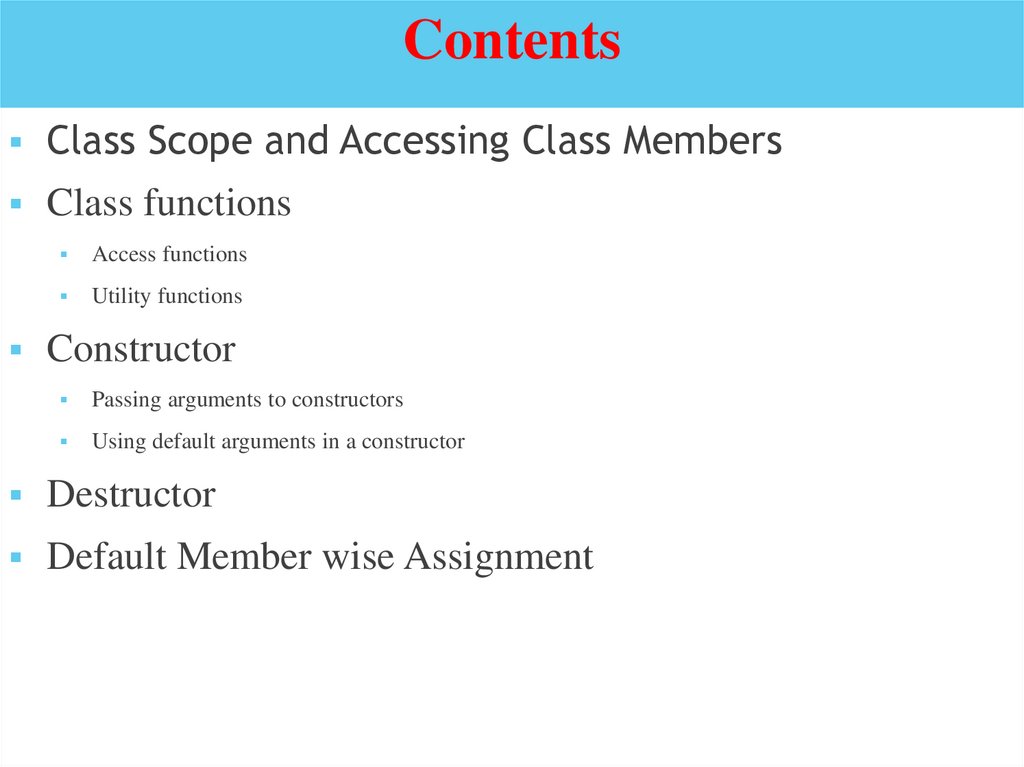
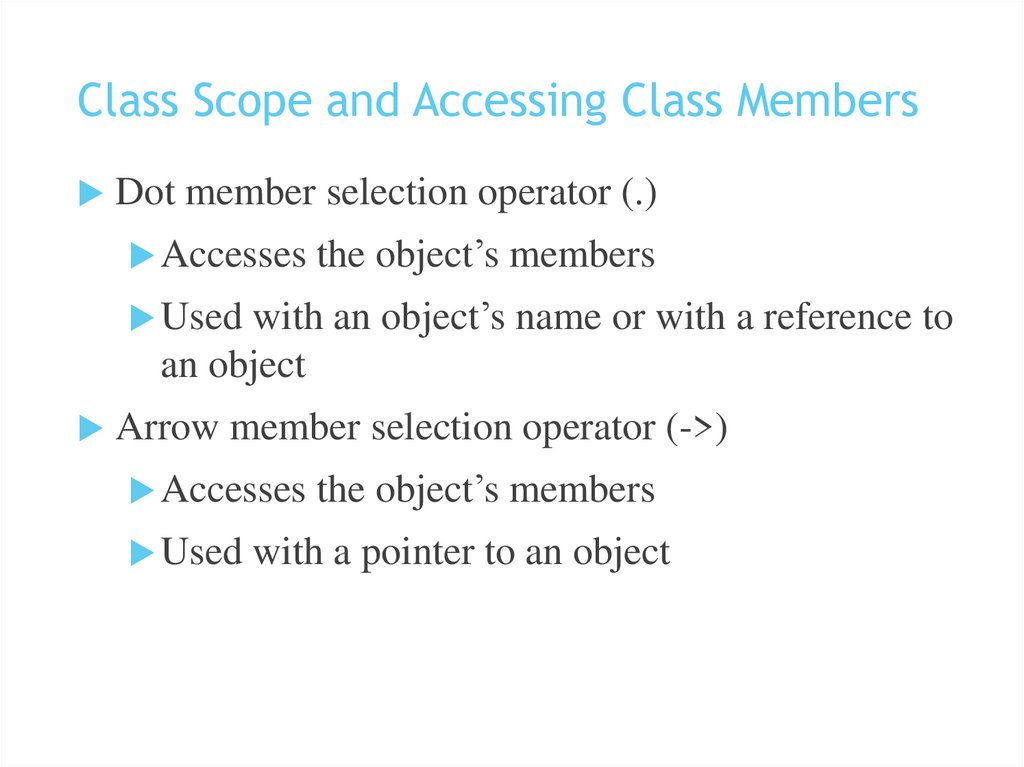
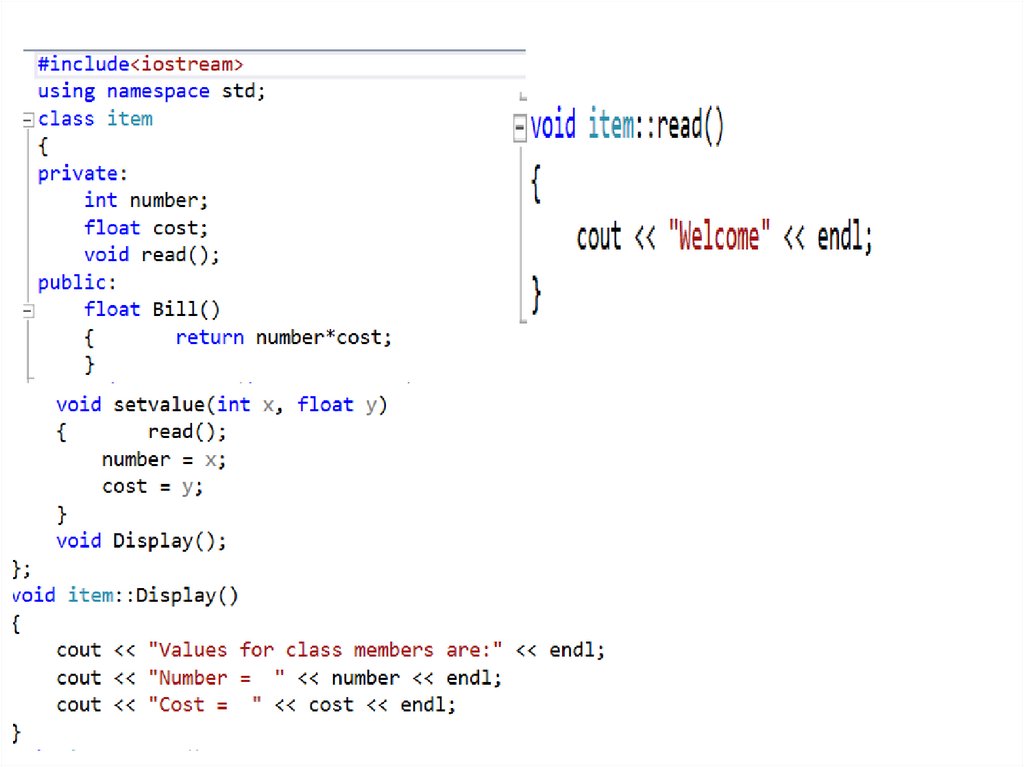
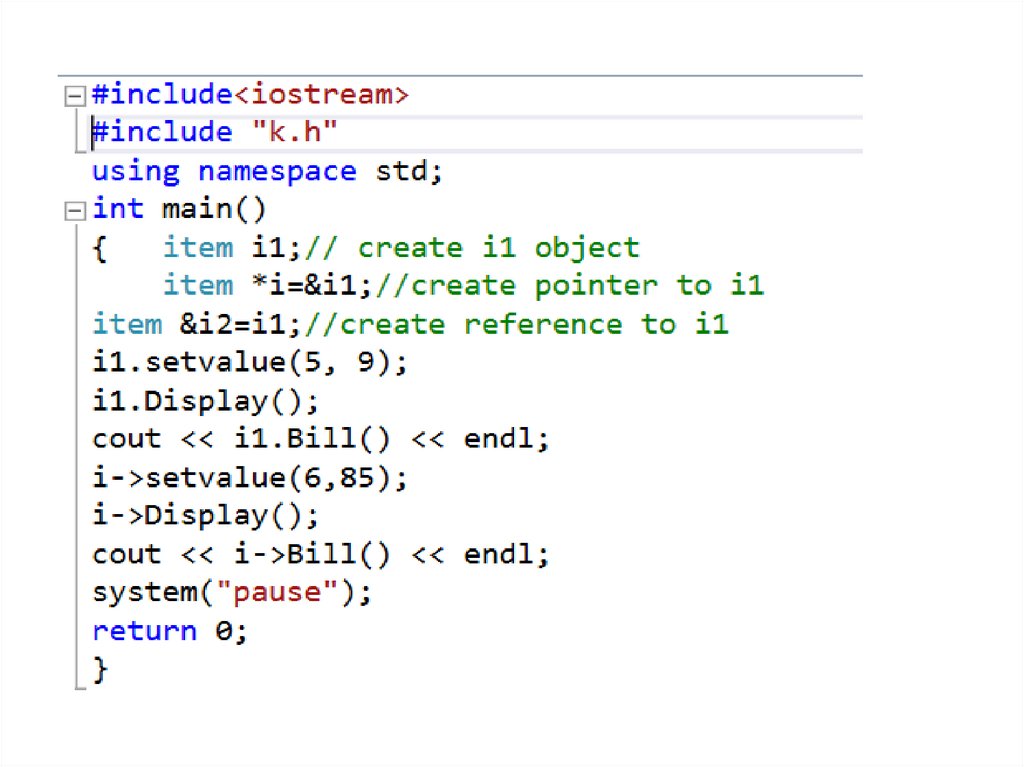
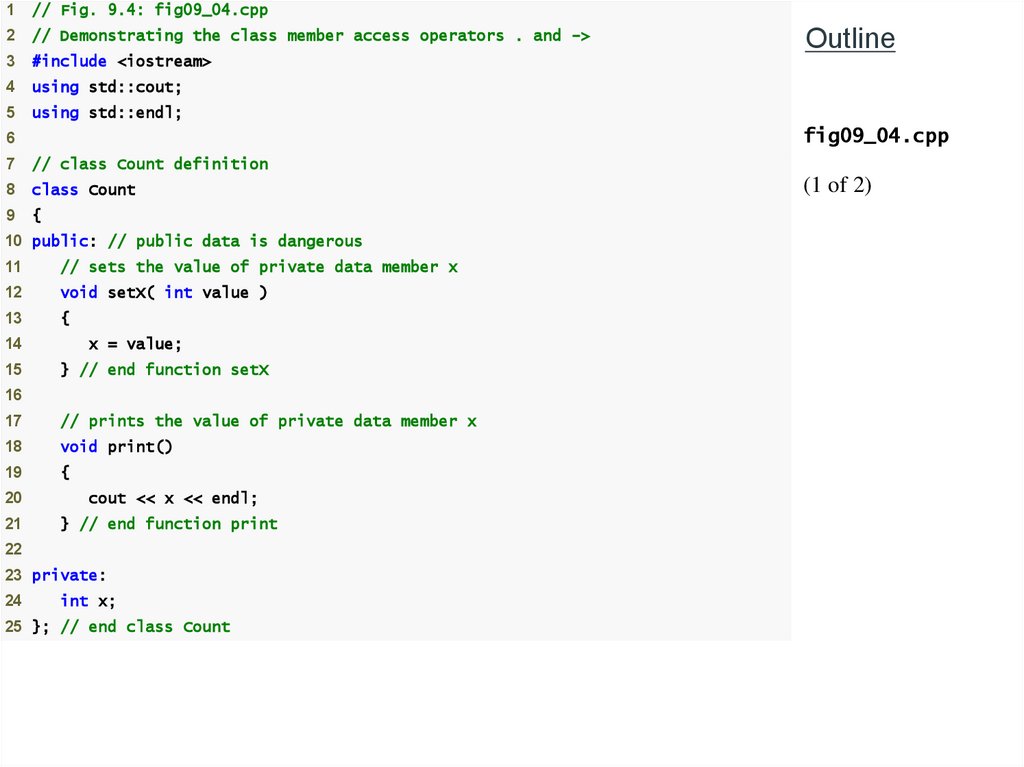
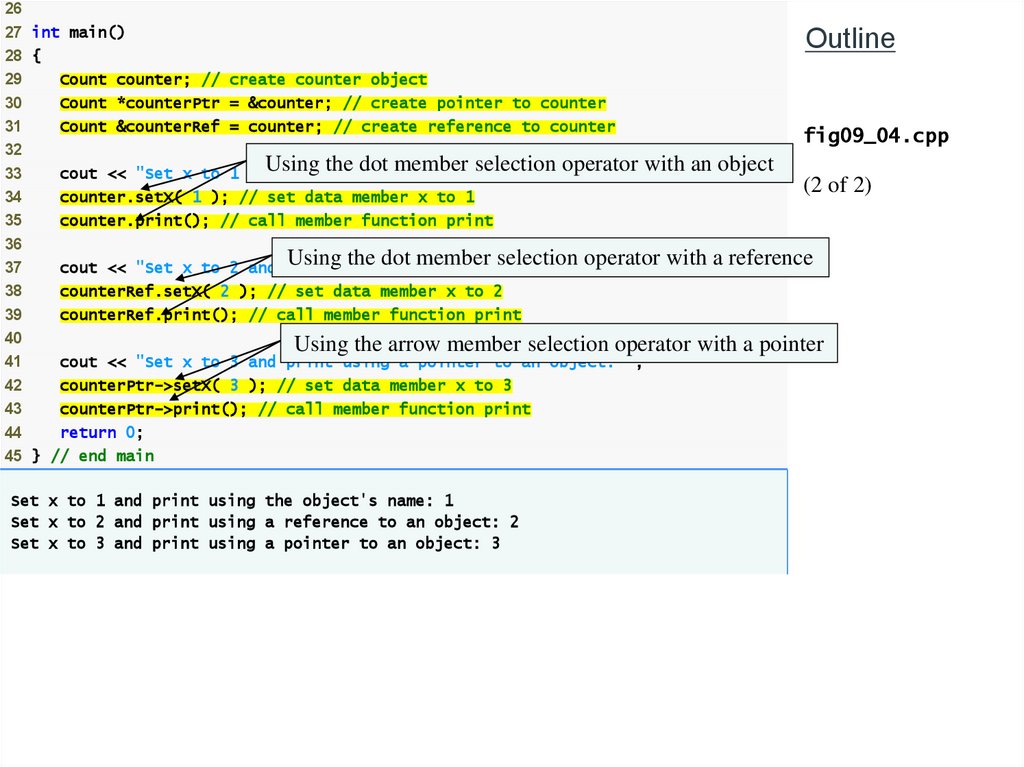
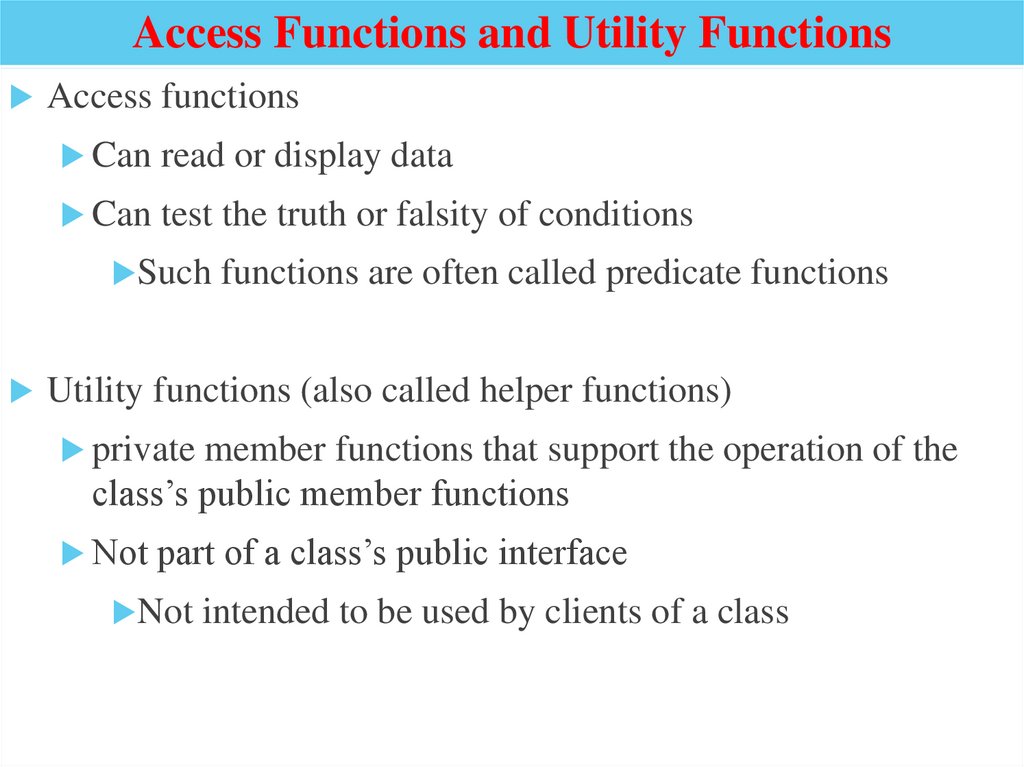
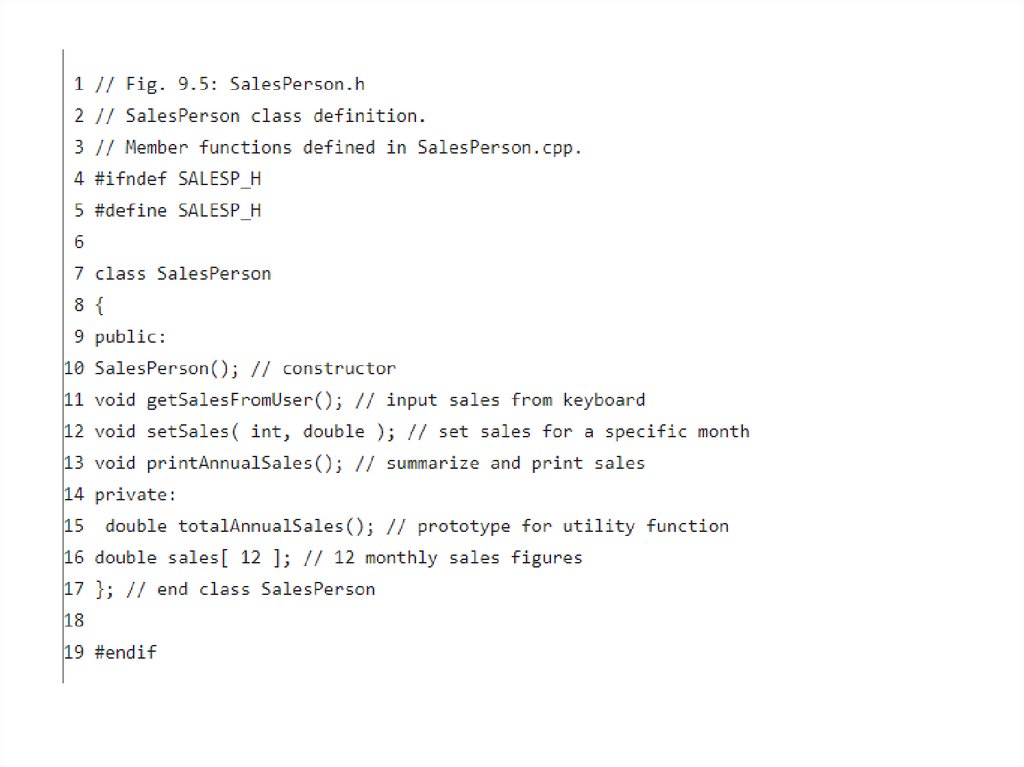

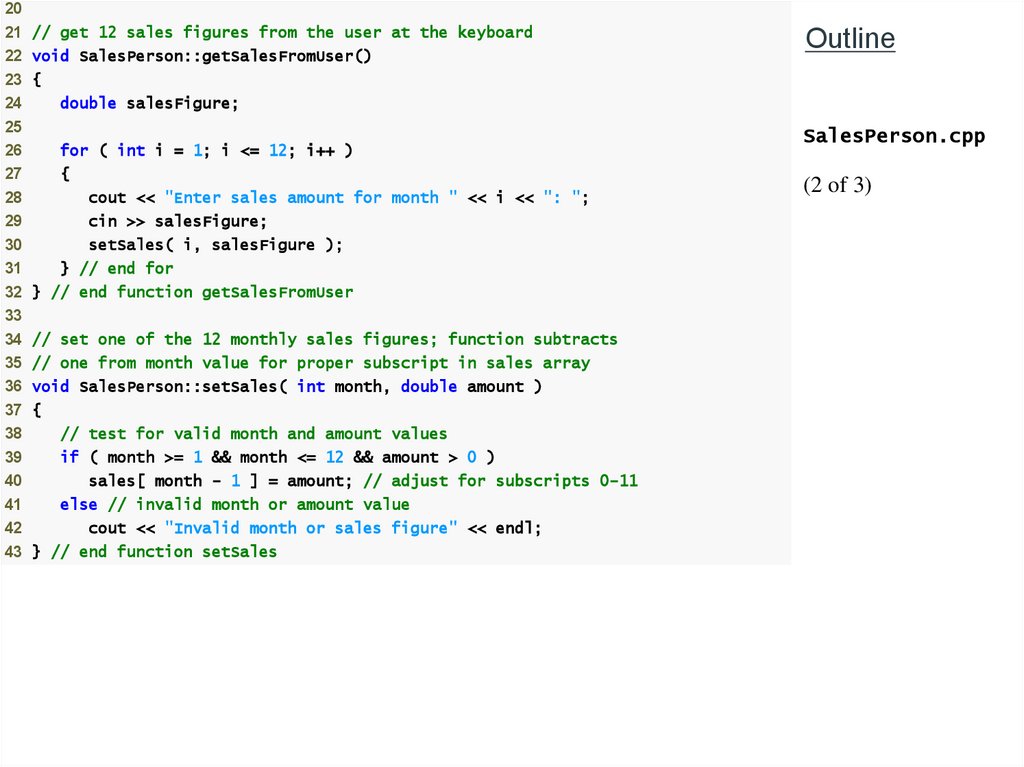

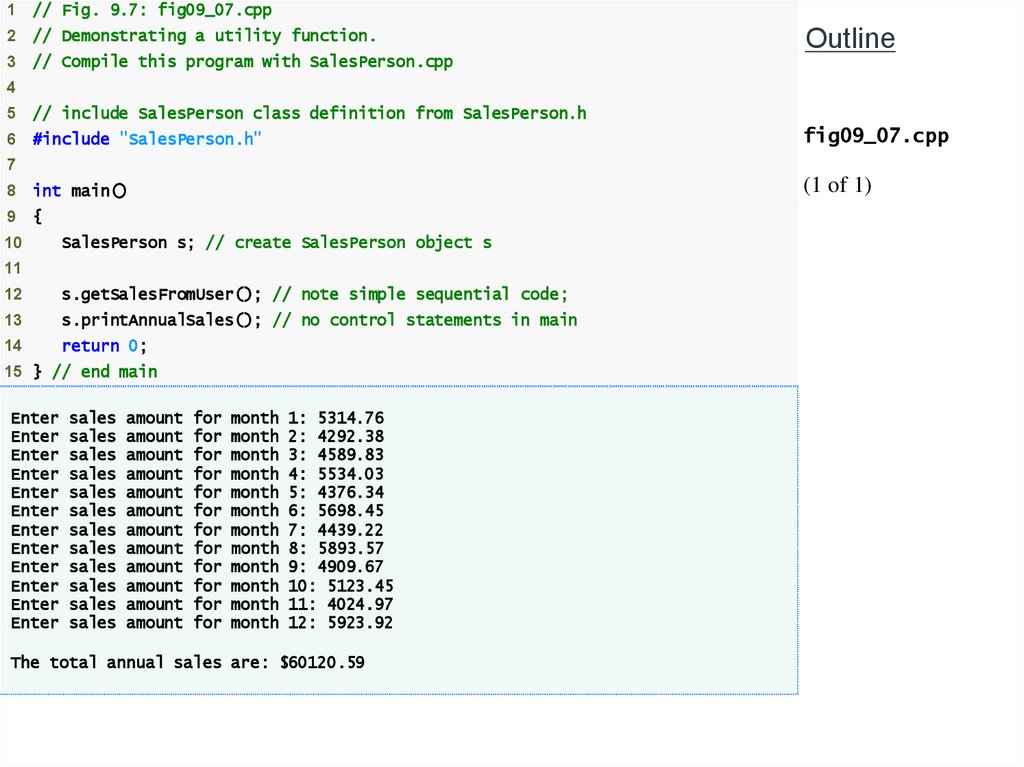
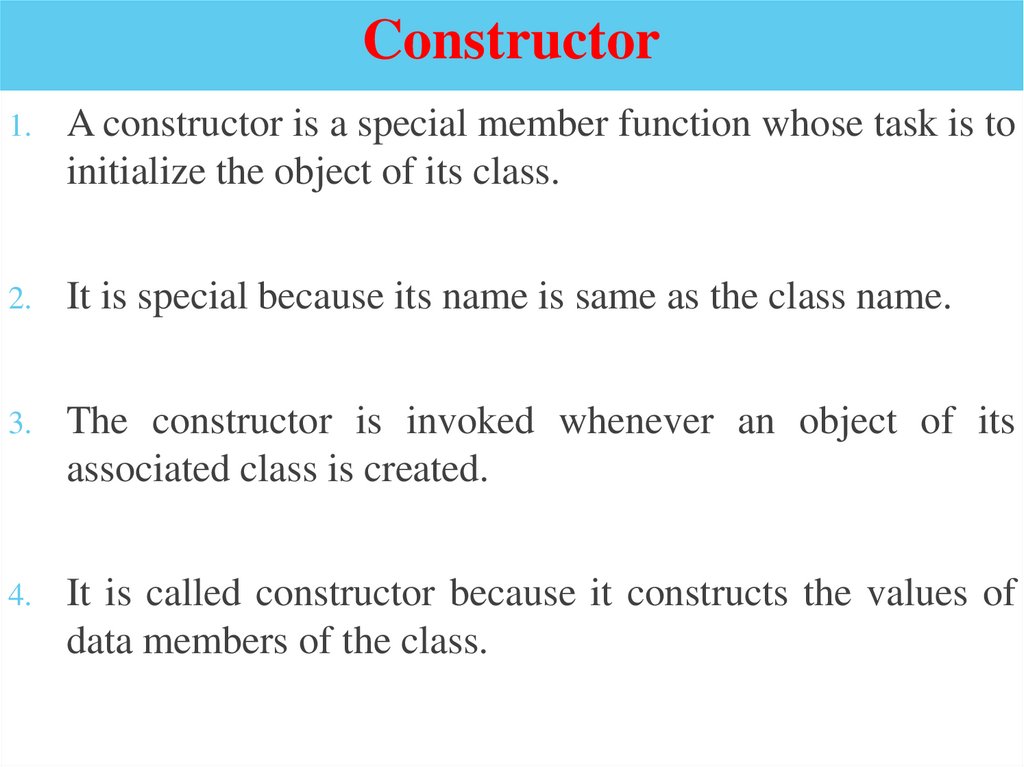
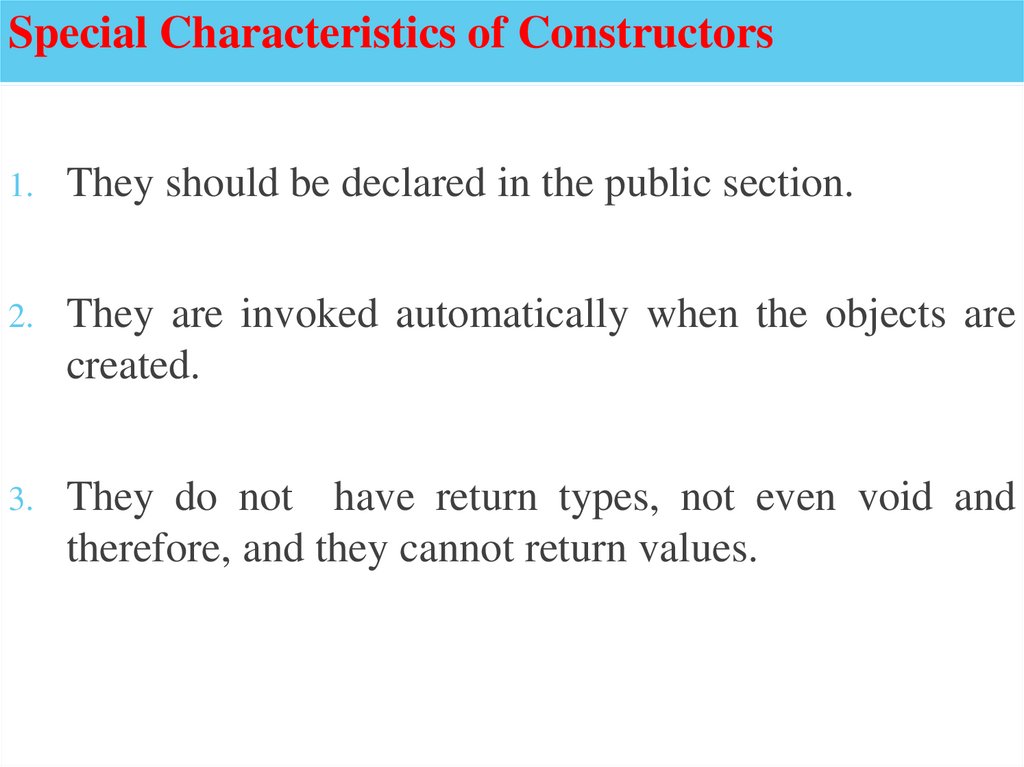


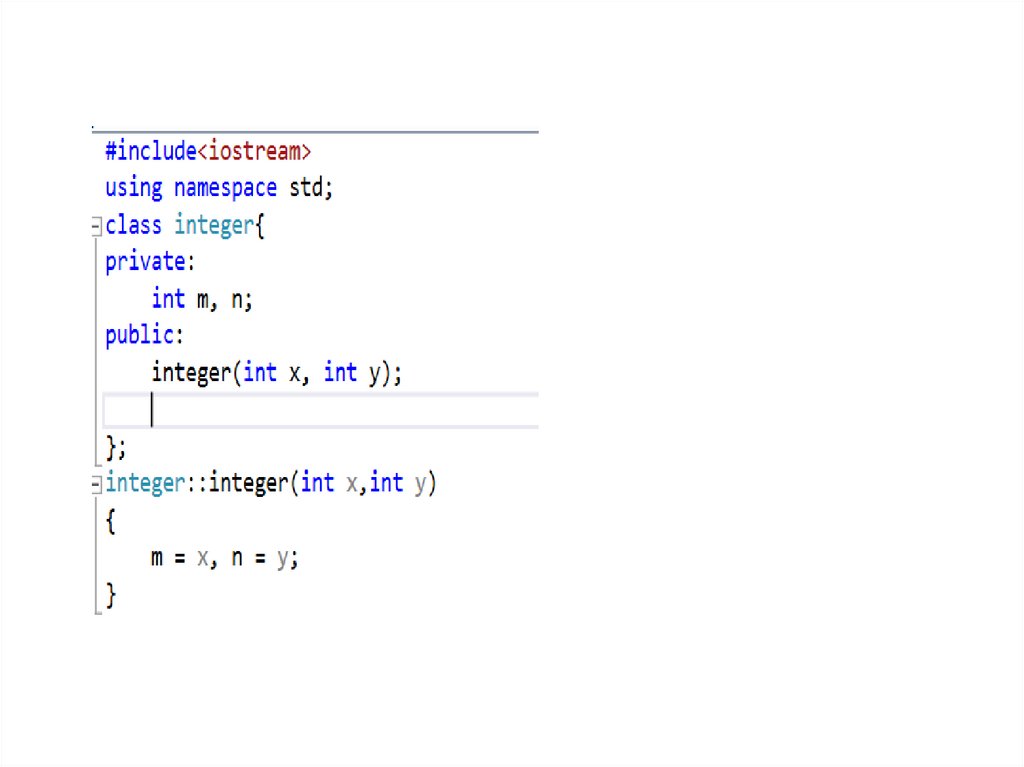
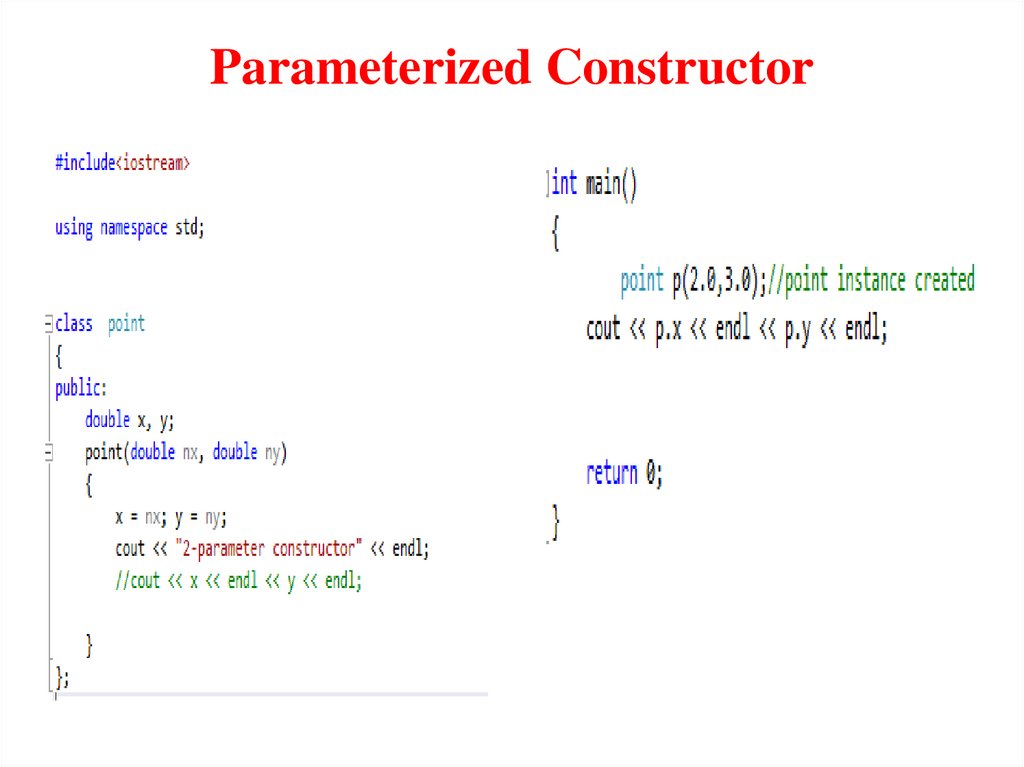
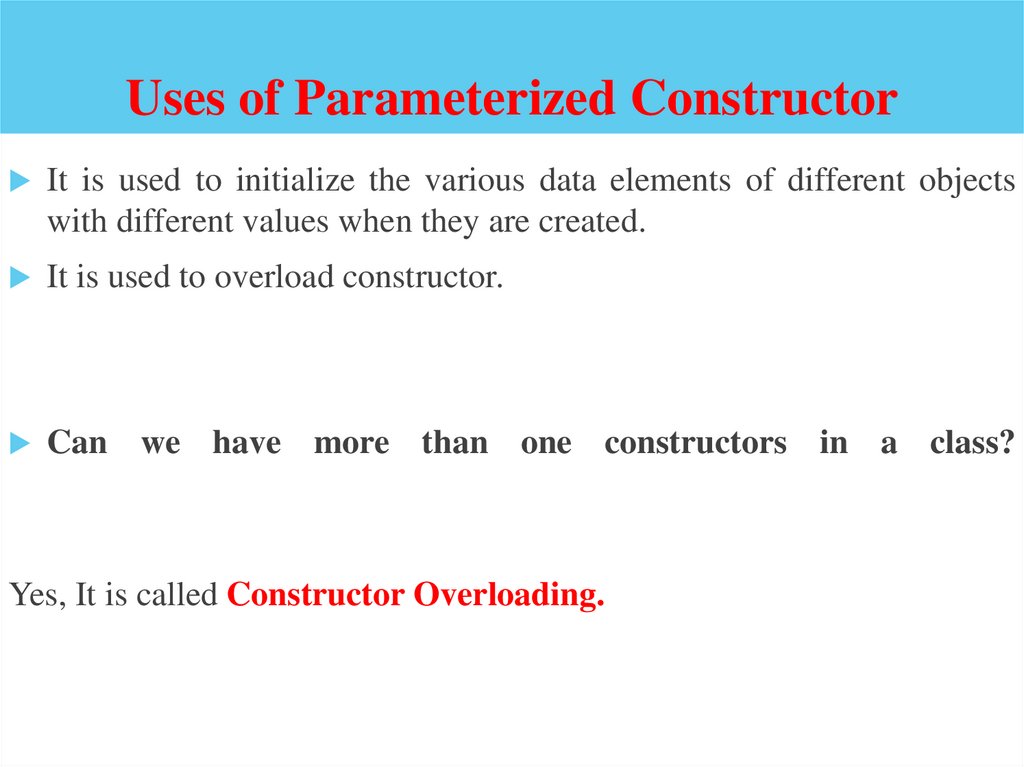
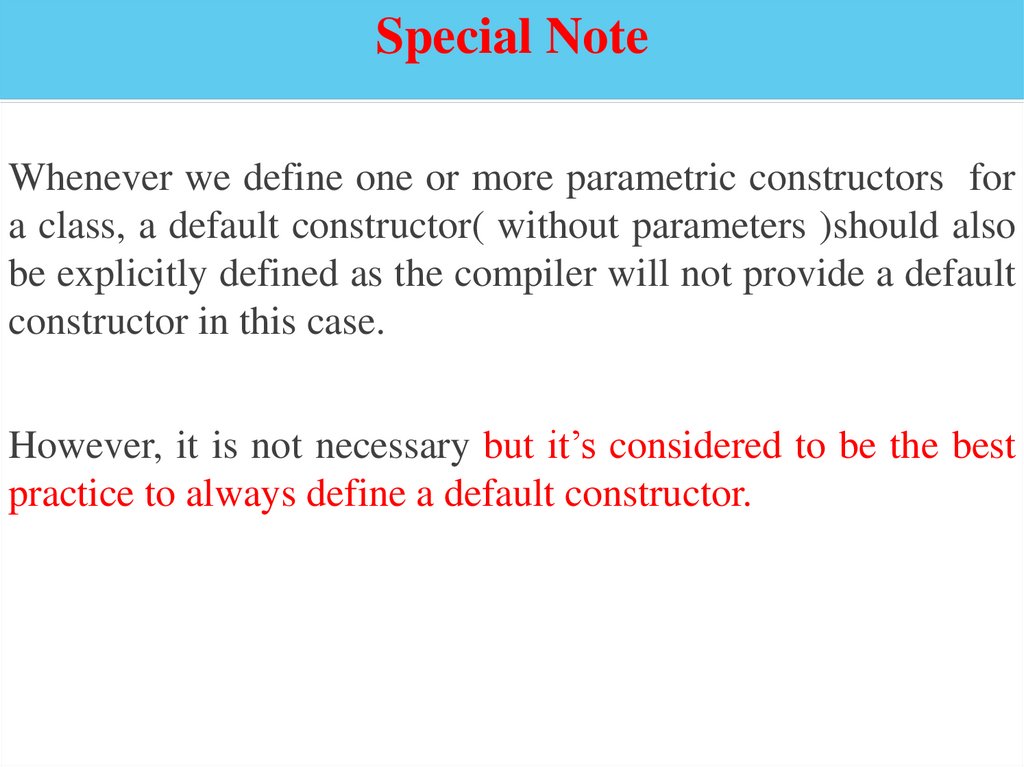
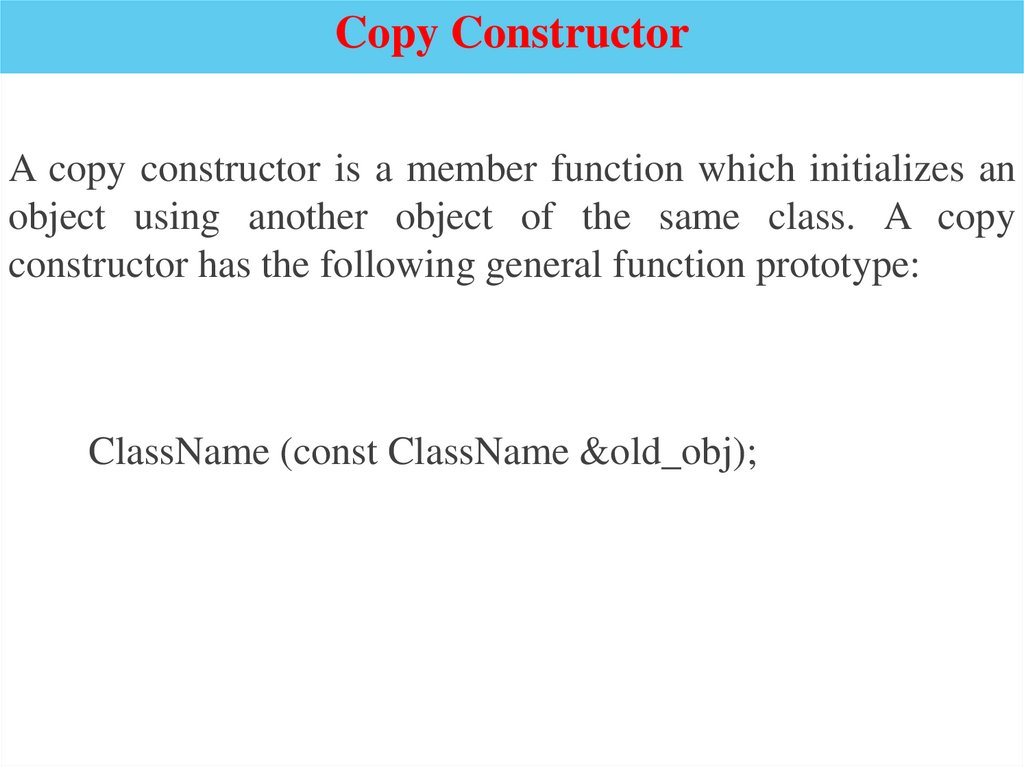
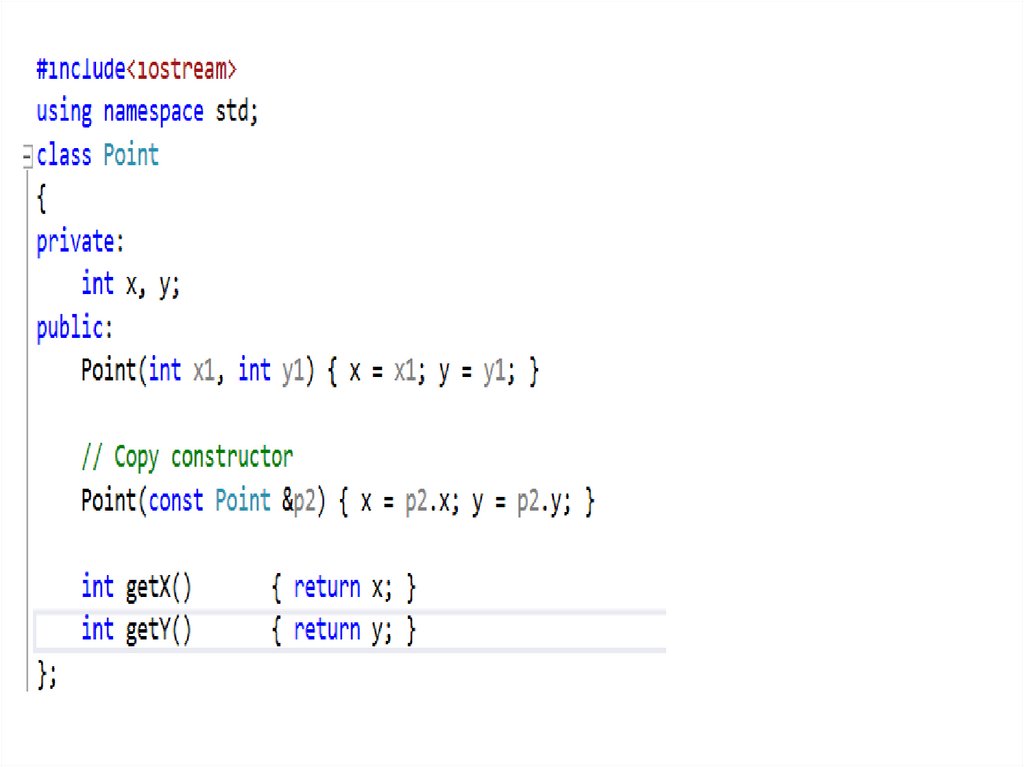
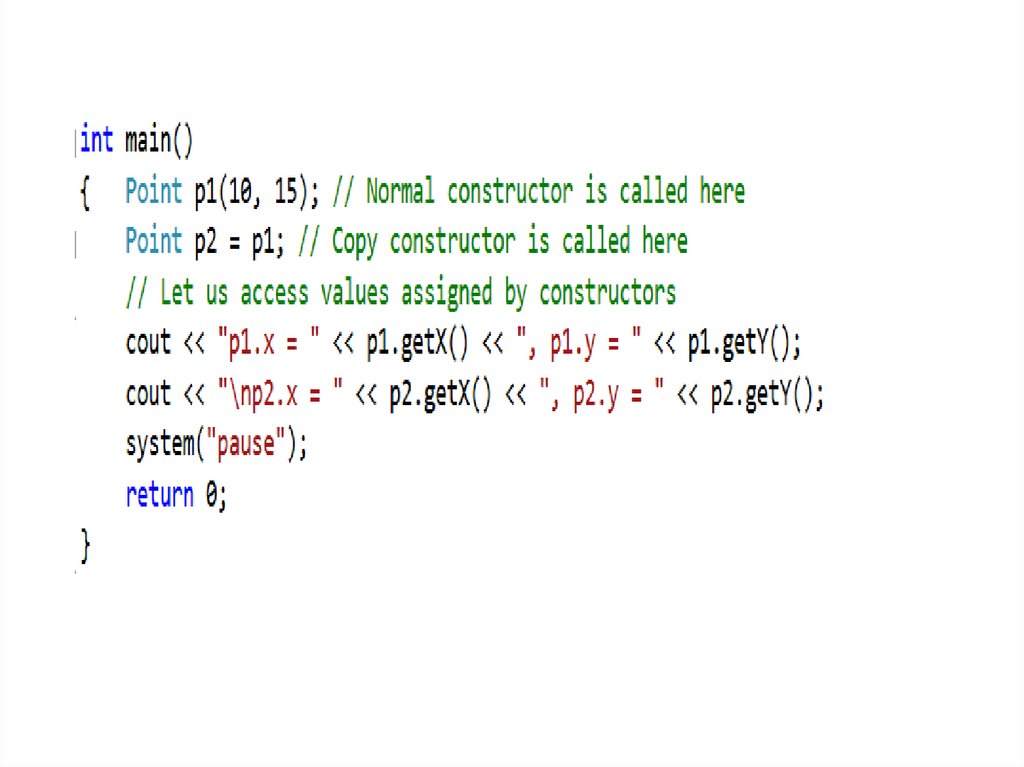
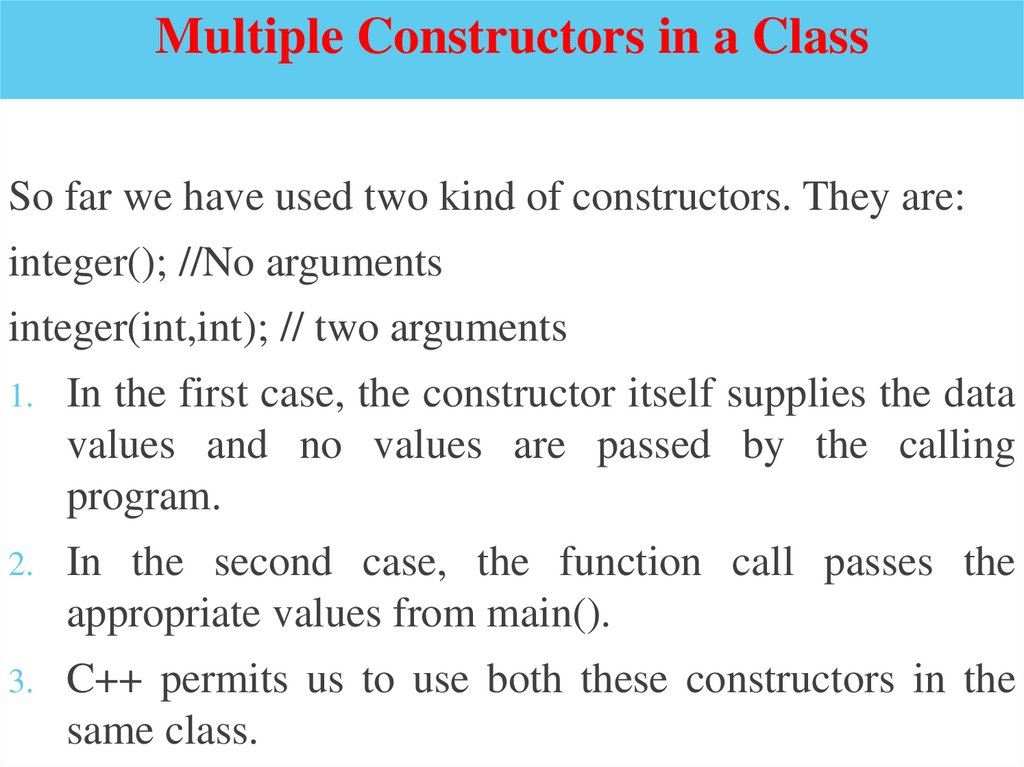
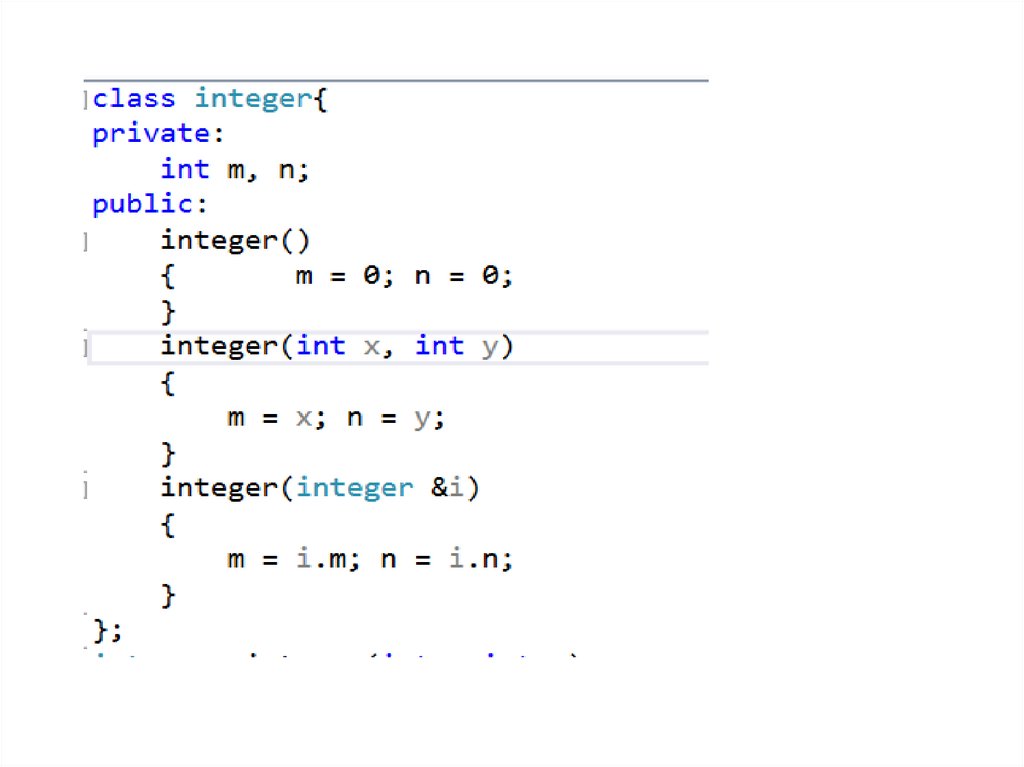
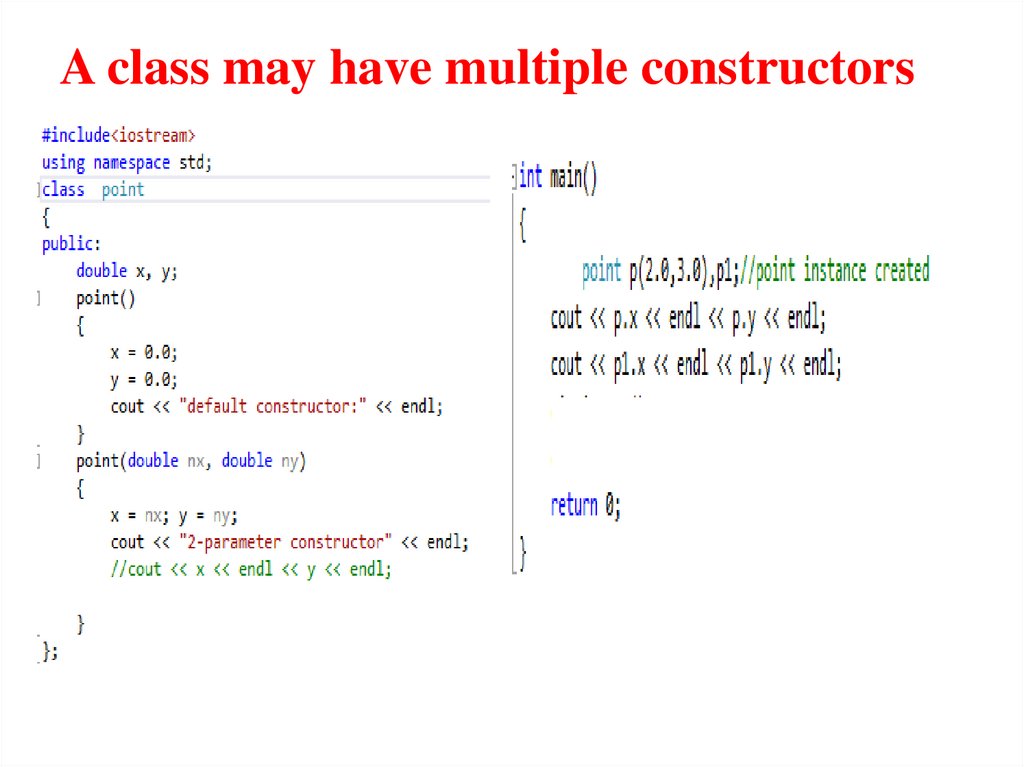
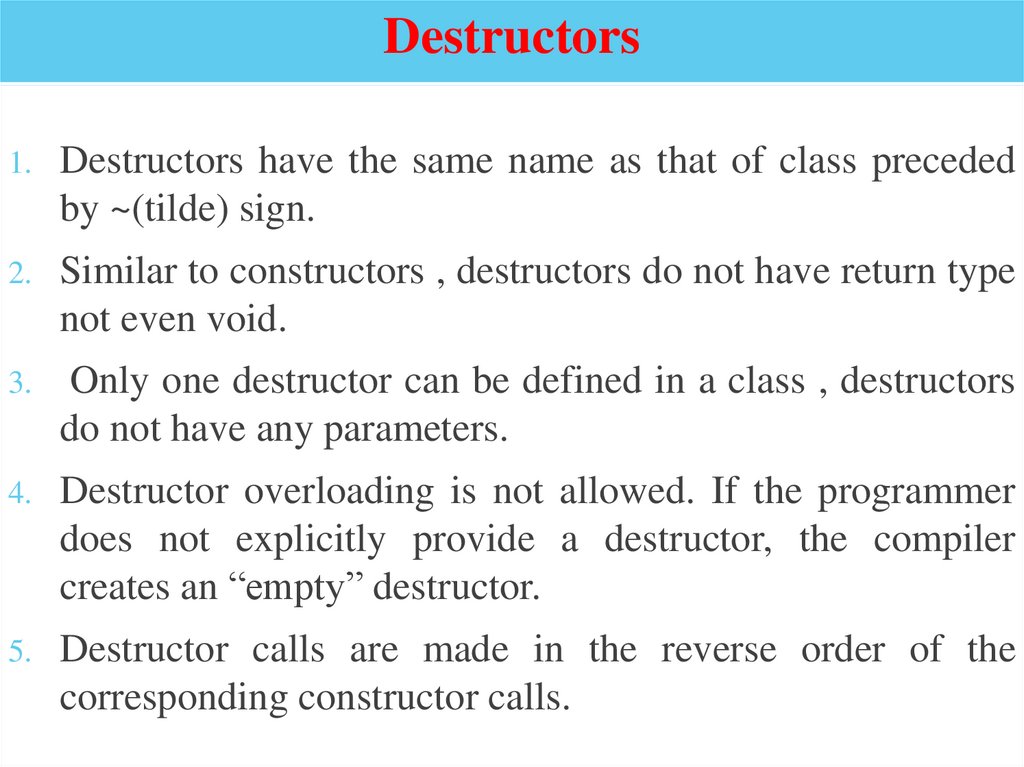
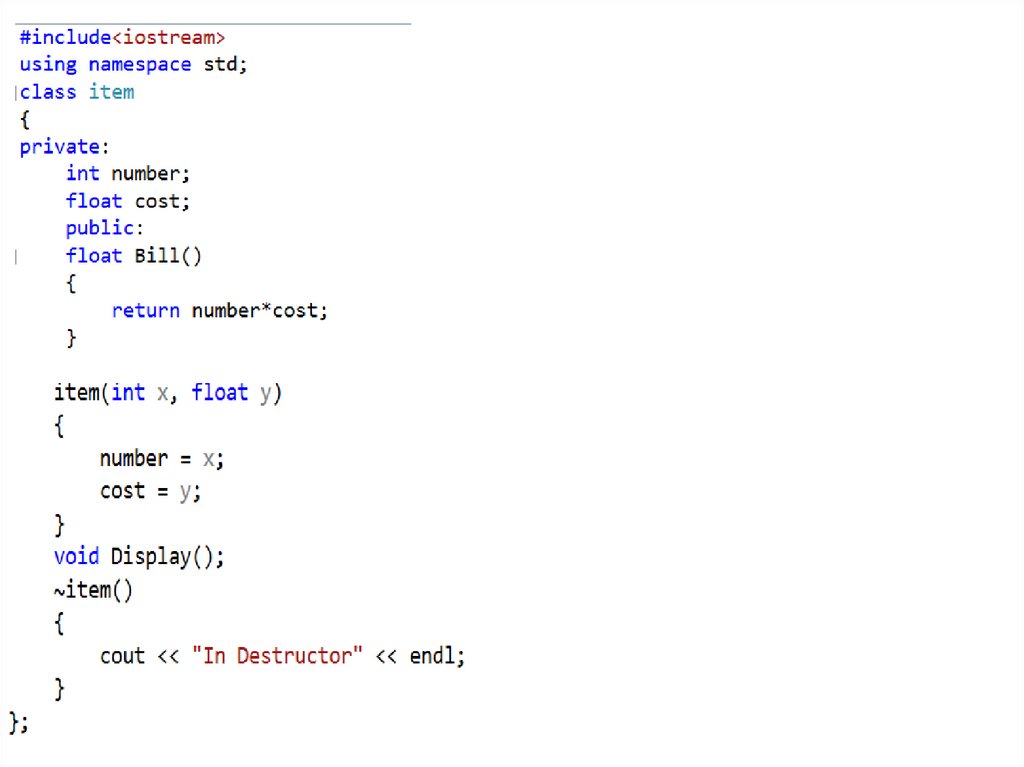
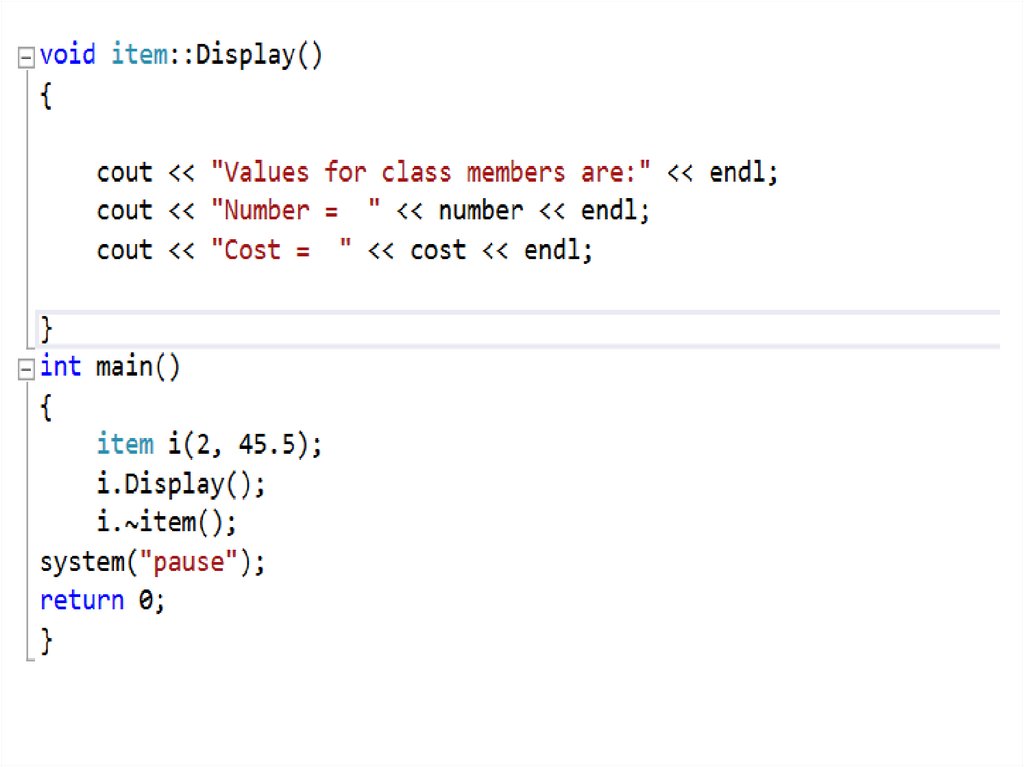
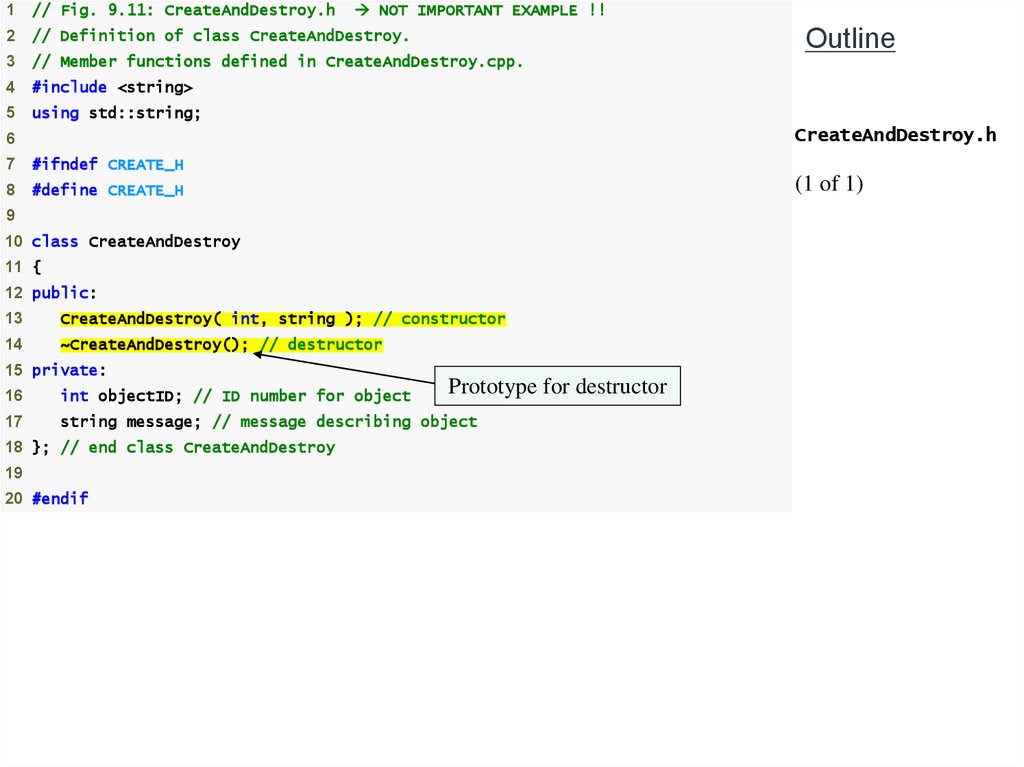

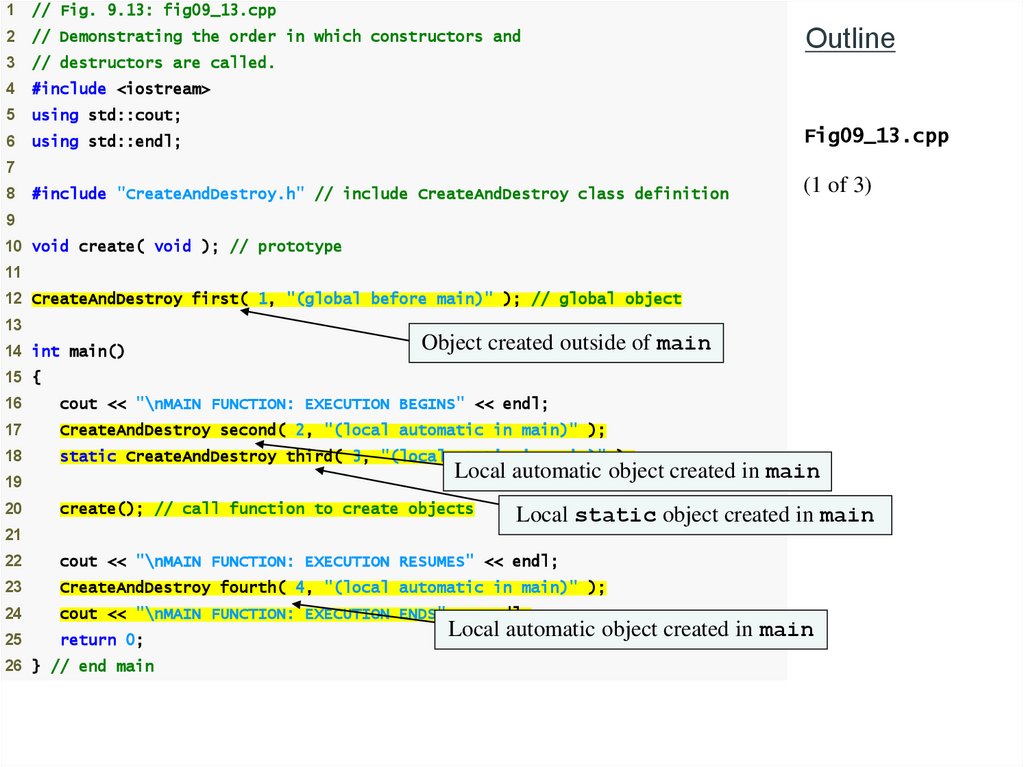
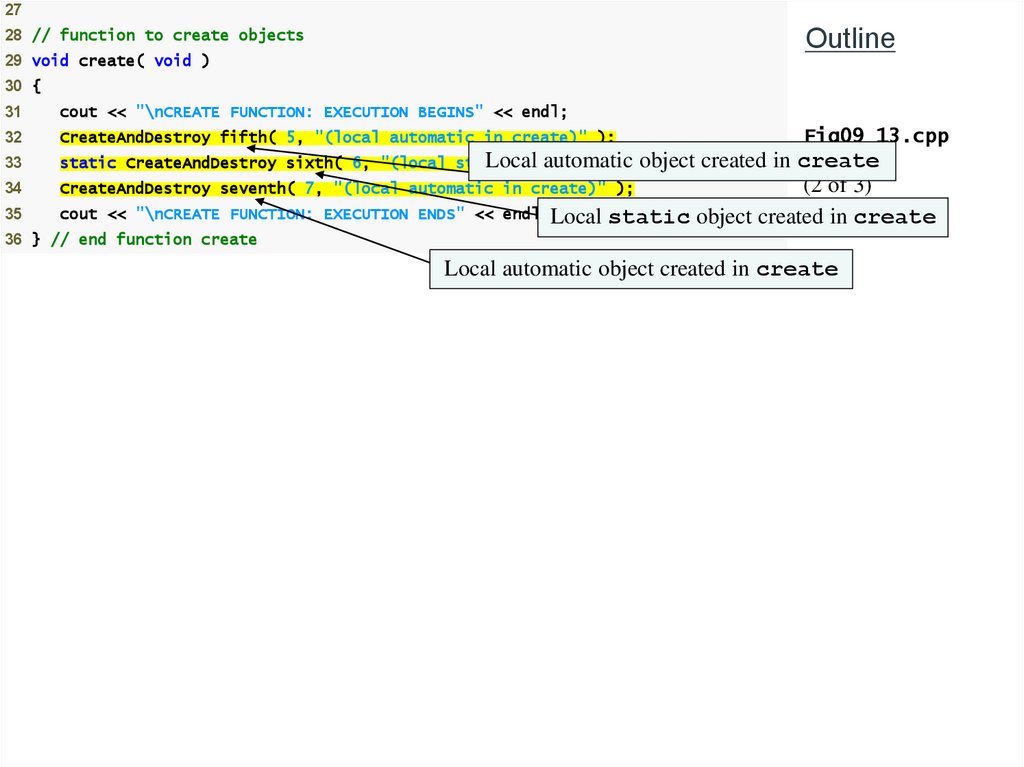
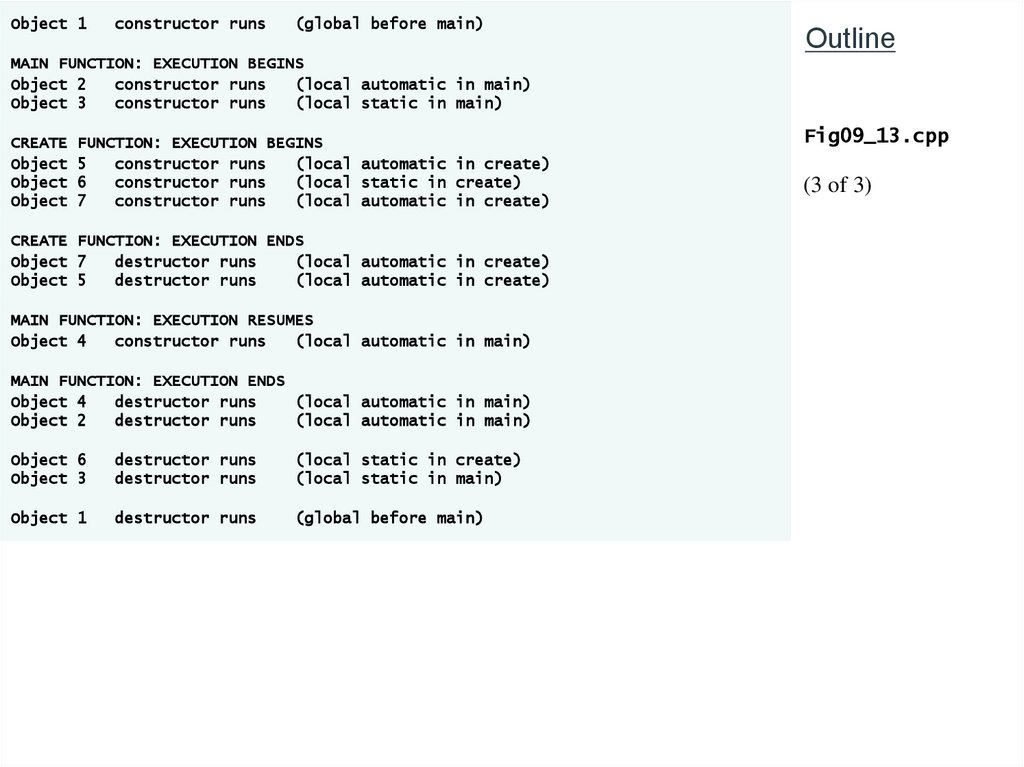
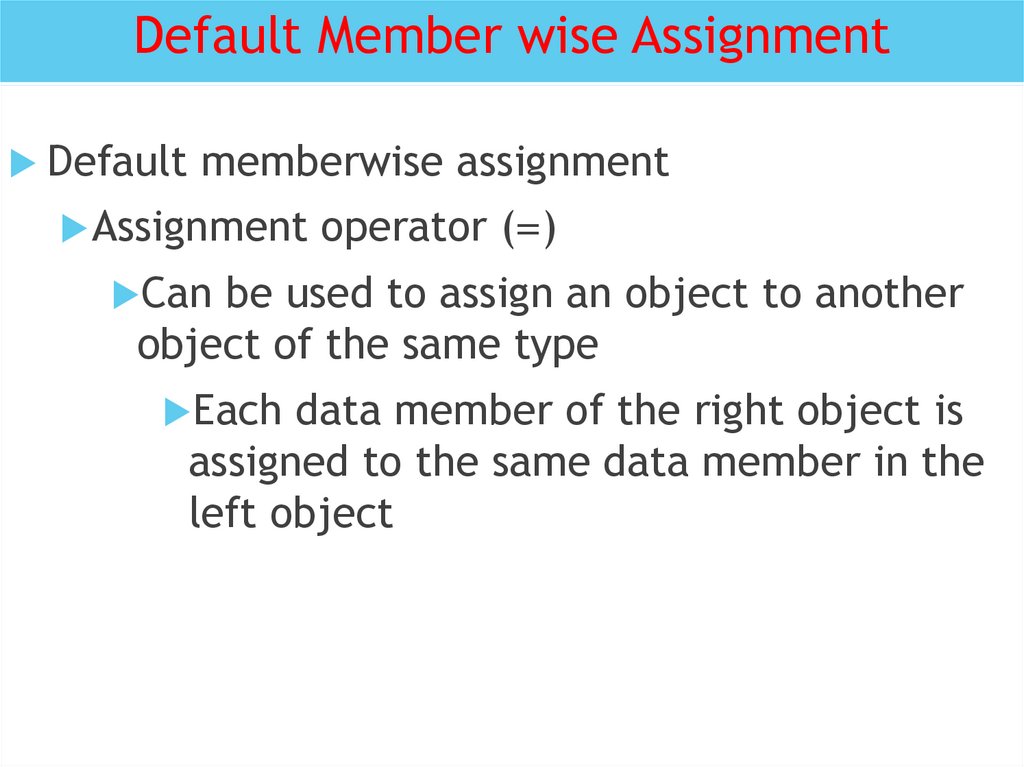
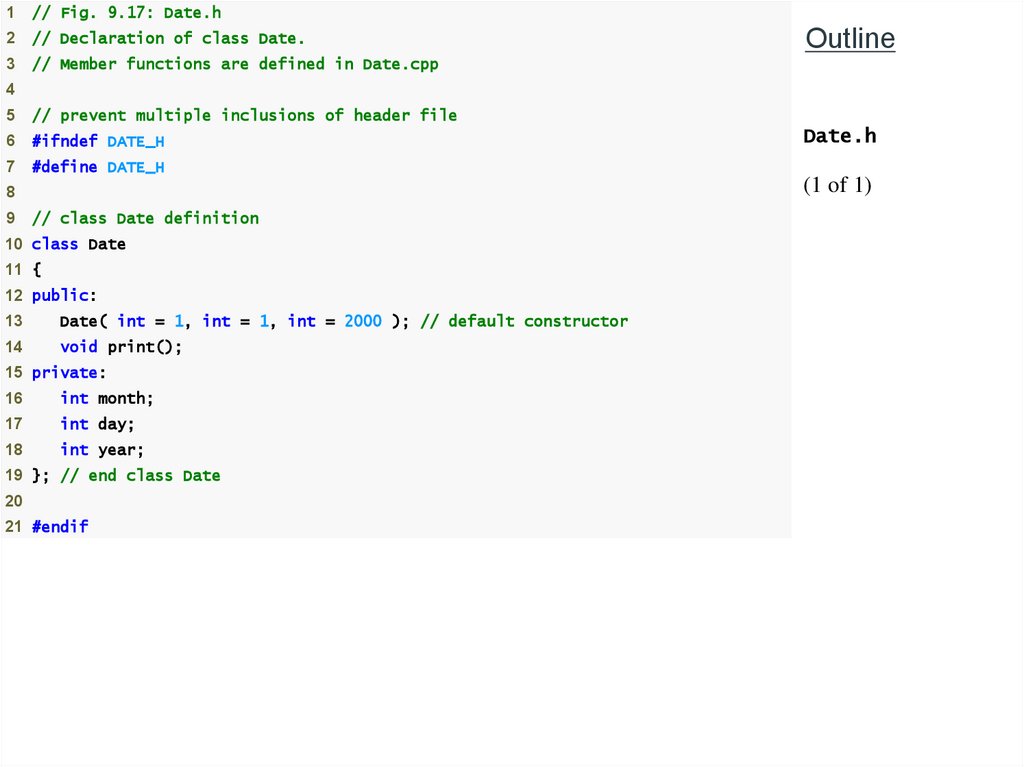
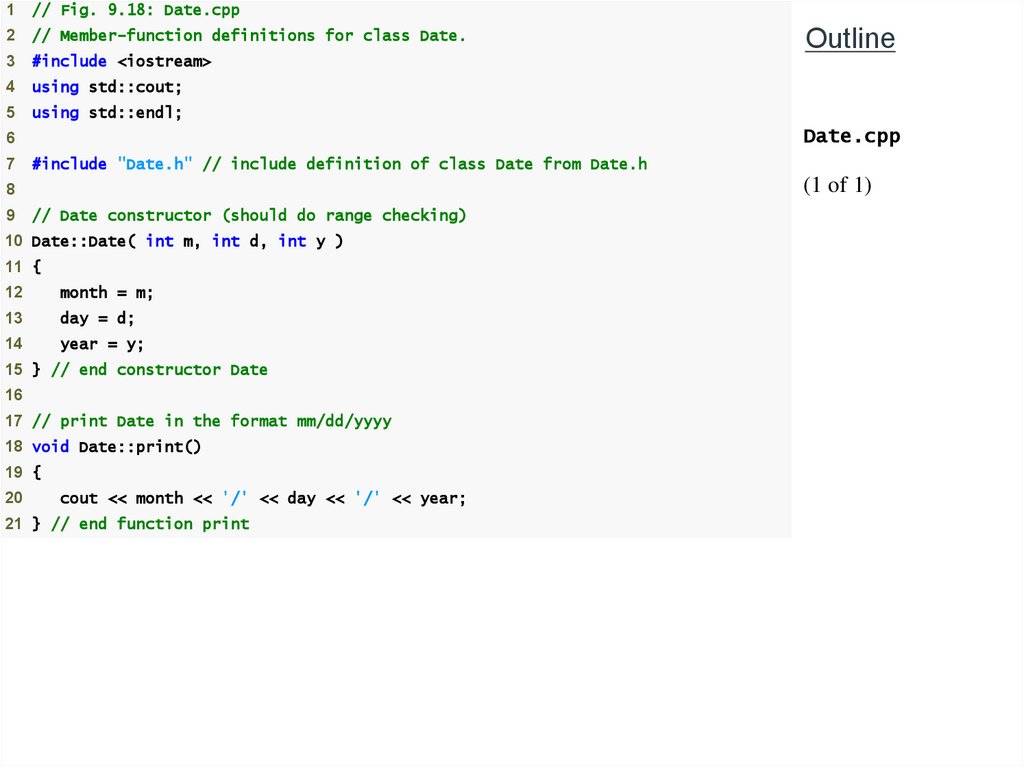

 Программирование
Программирование