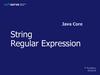Похожие презентации:
Operator Overloading
1.
Operator Overloading1
2.
ContentsOverloading Binary Operators
Case Study: Array Class
Converting between Types
Case Study: String Class
3.
Overloading Binary Operators1. Non-static member function, one argument
As a rule, in overloading of binary operators, the left hand
operator is used to invoke the operator function and righthand operand is passed as an argument.
2. Global function, two arguments
One argument must be class object or reference
• An operator is called unary if it receives one input, as in ++7.
• An operator is called binary if it receives two inputs (as in 5 >
3).
4.
Overloading Binary Operators using FriendThe complex number program to overload binary operator may be modified
using a friend operator function as follows:
1.Replace the member function declaration by the friend function declaration.
friend complex operator+(Complex, Complex);
2. Redefine the operator function as follows:
Complex operator+(Complex a, Complex b)
{
return Complex((a.x+b.x),(a.y+b.y));
}
5.
Overloading * Operator6.
7.
Overloading Assignment Operator8.
Case Study: Array Class• Pointer-based arrays in C++
• No range checking
• Cannot be compared meaningfully with ==
• No array assignment (array names are const pointers)
• If array passed to a function, size must be passed as a separate
argument
• Example: Implement an Array class with
• Range checking
• Array assignment
• Arrays that know their own size
• Outputting/inputting entire arrays with << and >>
• Array comparisons with == and !=
9.
Case Study: Array Class (Cont.)• Copy constructor
–Used whenever copy of object is needed:
• Initializing an object with a copy of another of same
type
–Array newArray( oldArray ); or
Array newArray = oldArray (both are identical)
• newArray is a copy of oldArray
–Prototype for class Array
• Array( Array & );
• Must take reference
–Otherwise, the argument will be passed by value…
10.
11.
12.
13.
Array Default Constructor1. Default constructor for the class specifies a default size of 10 elements.
2. Default constructor in this example actually receives a single int argument
that has a default value 10.
3. The default constructor validate and assigns the argument to data member
size, uses new to obtain the memory for the internal pointer based
representation of this array and assigns the pointer returned by new to
data member ptr.
4. Constructor uses a for statement to set all the elements of array to zero.
14.
Array Copy Constructor1. This constructor initializes an Array by making a copy of an
existing Array object.
2. Copy constructors are invoked whenever a copy of an object is
needed, such as in passing an object by value to a function,
returning an object by value from a function or initializing an
object with a copy of another object of the same class.
3. The copy constructor is called in a declaration when an object of
class Array is instantiated and initialized with another object of
class Array.
15.
16.
17.
18.
19.
Standard Library Class string• Class string
• Header <string>, namespace std
• Can initialize string s1( "hi" );
• Overloaded << (as in cout << s1)
• Overloaded relational operators
• ==, !=, >=, >, <=, <
• Assignment operator =
• Concatenation (overloaded +=)
20.
Standard Library Class string• Class string
• Substring member function substr
• s1.substr( 0, 14 );
• Starts at location 0, gets 14 characters
• s1.substr( 15 );
• Substring beginning at location 15, to the end
• Overloaded []
• Access one character
• No range checking (if subscript invalid)
• Member function at
• Accesses one character
• Example
• s1.at( 10 );
21.
1// Fig. 11.15: fig11_15.cpp
2
// Standard Library string class test program.
3
#include <iostream>
4
using std::cout;
5
using std::endl;
6
7
#include <string>
8
using std::string;
Passing strings to the string constructor
9
10 int main()
11 {
12
string s1( "happy" );
13
string s2( " birthday" );
14
string s3;
Create empty string
15
16
// test overloaded equality and relational operators
17
cout << "s1 is \"" << s1 << "\"; s2 is \"" << s2
18
<< "\"; s3 is \"" << s3 << '\"'
19
<< "\n\nThe results of comparing s2 and s1:"
20
<< "\ns2 == s1 yields " << ( s2 == s1 ? "true" : "false" )
21
<< "\ns2 != s1 yields " << ( s2 != s1 ? "true" : "false" )
22
<< "\ns2 >
s1 yields " << ( s2 > s1 ? "true" : "false" )
23
<< "\ns2 <
s1 yields " << ( s2 < s1 ? "true" : "false" )
24
<< "\ns2 >= s1 yields " << ( s2 >= s1 ? "true" : "false" )
25
<< "\ns2 <= s1 yields " << ( s2 <= s1 ? "true" : "false" );
26
27
// test string member-function empty
28
cout << "\n\nTesting s3.empty():" << endl;
22.
2930
if ( s3.empty() )
31
{
32
cout << "s3 is empty; assigning s1 to s3;" << endl;
33
s3 = s1; // assign s1 to s3
34
cout << "s3 is \"" << s3 << "\"";
35
Member function empty tests
if the string is empty
} // end if
36
37
// test overloaded string concatenation operator
38
cout << "\n\ns1 += s2 yields s1 = ";
39
s1 += s2; // test overloaded concatenation
40
cout << s1;
41
42
// test overloaded string concatenation operator with C-style string
43
cout << "\n\ns1 += \" to you\" yields" << endl;
44
s1 += " to you";
45
cout << "s1 = " << s1 << "\n\n";
46
47
// test string member function substr
48
cout << "The substring of s1 starting at location 0 for\n"
49
<< "14 characters, s1.substr(0, 14), is:\n"
50
<< s1.substr( 0, 14 ) << "\n\n";
51
52
// test substr "to-end-of-string" option
53
cout << "The substring of s1 starting at\n"
54
<< "location 15, s1.substr(15), is:\n"
55
<< s1.substr( 15 ) << endl;
Member function substr obtains
a substring from the string
23.
5657
// test copy constructor
58
string *s4Ptr = new string( s1 );
59
cout << "\n*s4Ptr = " << *s4Ptr << "\n\n";
60
61
// test assignment (=) operator with self-assignment
62
cout << "assigning *s4Ptr to *s4Ptr" << endl;
63
*s4Ptr = *s4Ptr;
64
cout << "*s4Ptr = " << *s4Ptr << endl;
65
66
// test destructor
67
delete s4Ptr;
68
69
// test using subscript operator to create lvalue
70
s1[ 0 ] = 'H';
71
s1[ 6 ] = 'B';
72
cout << "\ns1 after s1[0] = 'H' and s1[6] = 'B' is: "
73
Accessing specific character in string
<< s1 << "\n\n";
74
75
// test subscript out of range with string member function "at"
76
cout << "Attempt to assign 'd' to s1.at( 30 ) yields:" << endl;
77
s1.at( 30 ) = 'd'; // ERROR: subscript out of range
78
return 0;
79 } // end main
24.
s1 is "happy"; s2 is " birthday"; s3 is ""The results of comparing s2 and s1:
s2 == s1 yields false
s2 != s1 yields true
s2 > s1 yields false
s2 < s1 yields true
s2 >= s1 yields false
s2 <= s1 yields true
Testing s3.empty():
s3 is empty; assigning s1 to s3;
s3 is "happy"
s1 += s2 yields s1 = happy birthday
s1 += " to you" yields
s1 = happy birthday to you
The substring of s1 starting at location 0 for
14 characters, s1.substr(0, 14), is:
happy birthday
The substring of s1 starting at
location 15, s1.substr(15), is:
to you
*s4Ptr = happy birthday to you
assigning *s4Ptr to *s4Ptr
*s4Ptr = happy birthday to you
s1 after s1[0] = 'H' and s1[6] = 'B' is: Happy Birthday to you
Attempt to assign 'd' to s1.at( 30 ) yields:
abnormal program termination








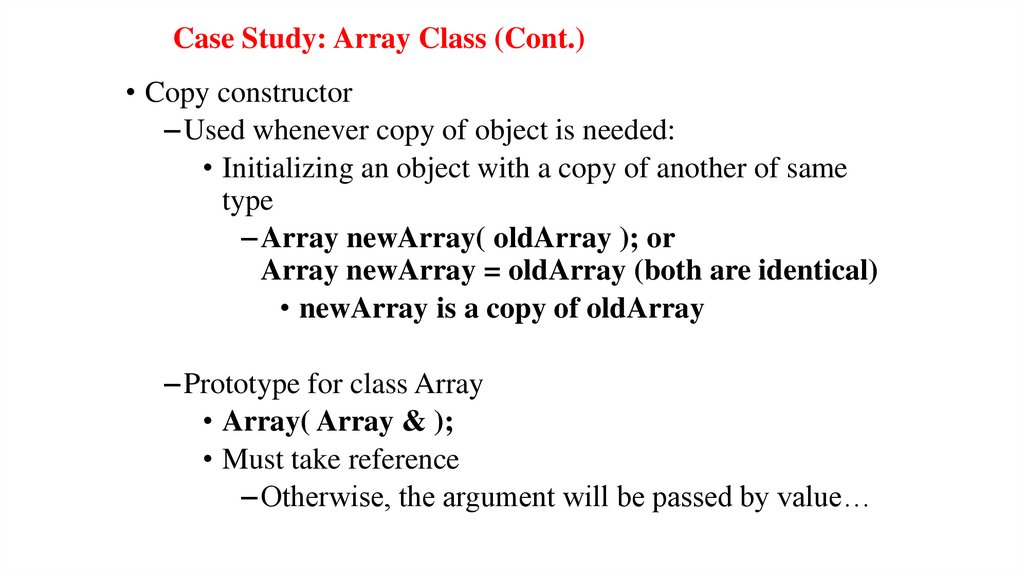





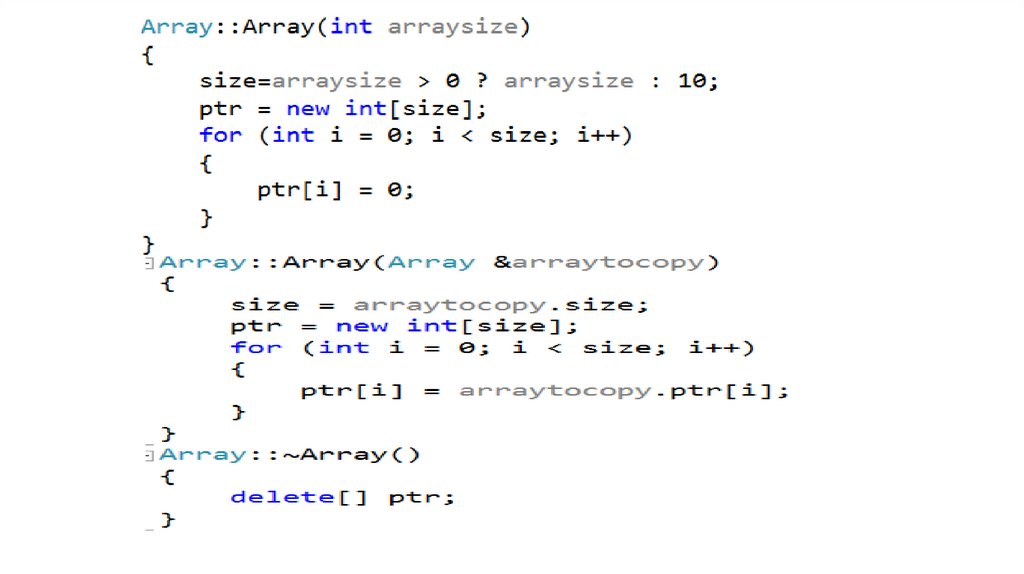
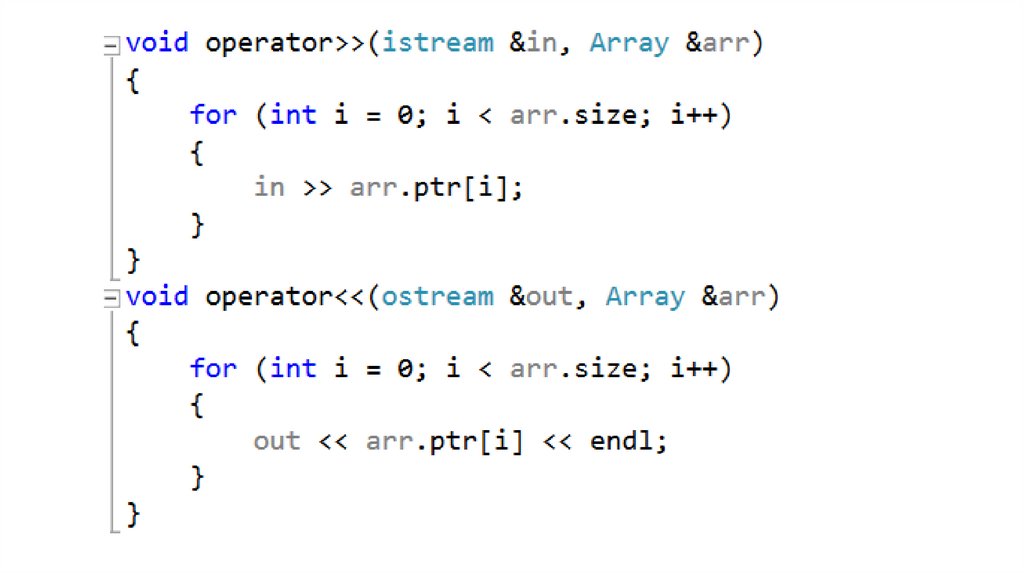
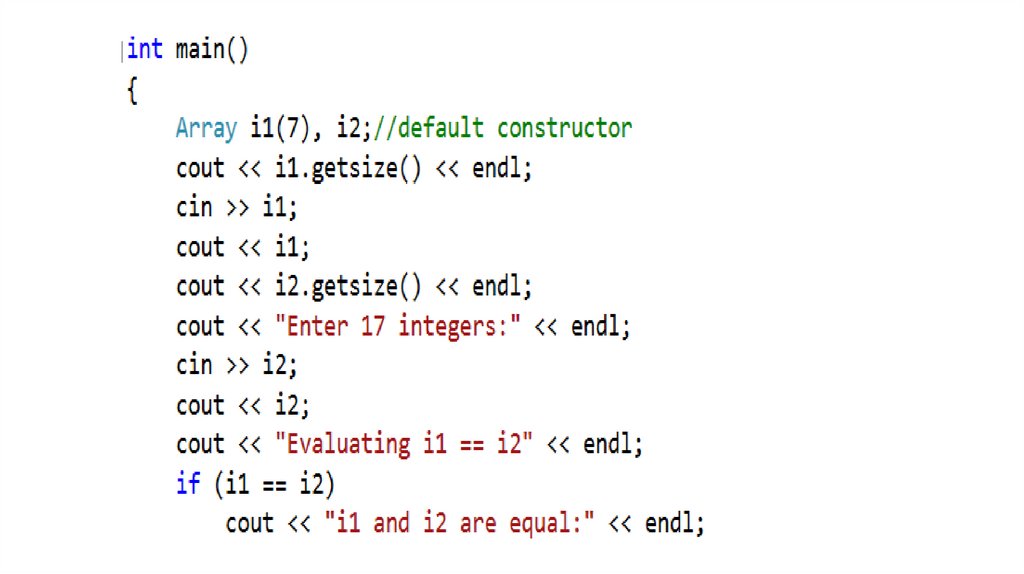



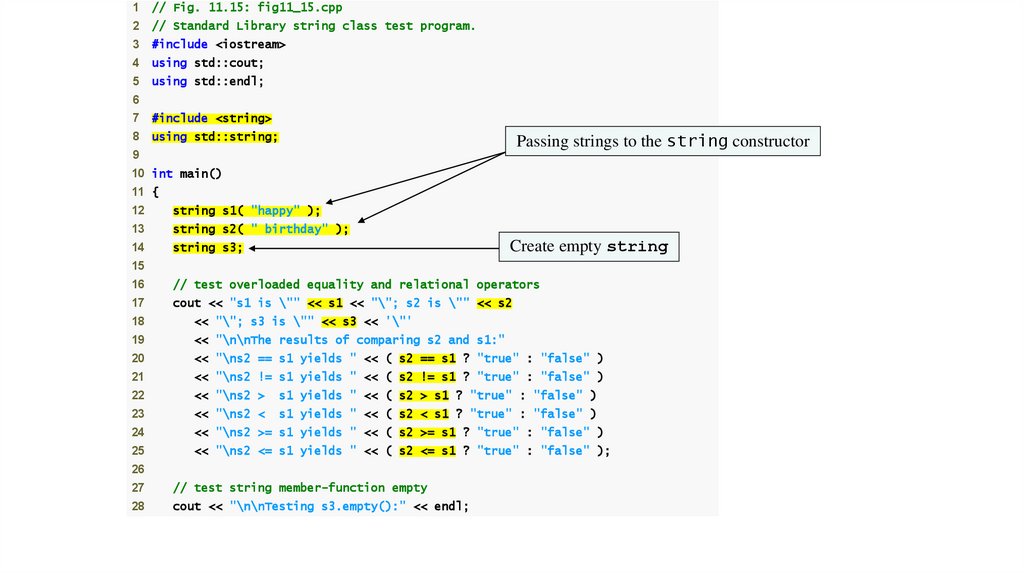

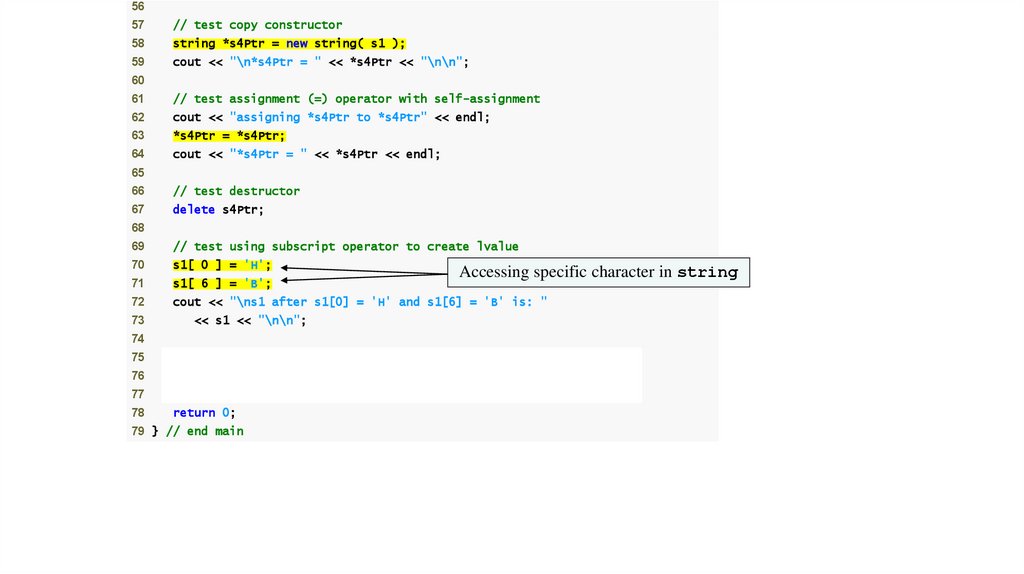

 Программирование
Программирование