Похожие презентации:
Data Types and Operators; Execution Controls. Lecture 2
1.
Object-orientedprograming
Lecture 2 - Data Types and Operators; Execution Controls
Beisembiyev B.U.
2.
ObjectivesDevelop code that declares, initializes, and uses primitives, arrays, enums,
and objects as static, instance, and local variables.
Write code that correctly applies the appropriate operators including
assignment operators, arithmetic operators, relational operators, the
instanceof operator, logical operators, and the conditional operator.
Write code that determines the equality of two objects or two primitives.
3.
Data-Related Concepts2 kinds of data types: primitive and non-primitive
2 corresponding kinds of variables: primitive variables, and reference
variables – object references
4.
Naming the variables: Legal identifiersEach variable has a name, called an identifier.
Rules to name a variable:
The first character must be a letter, a dollar sign ($), or an underscore (_).
A character other than the first character in an identifier may be a letter, a dollar
sign, an underscore, or a digit.
None of the Java language keywords (or reserved words) can be used as
identifiers.
5.
Reserved names: The Keywords6.
Working with Primitive Data TypesA numeric variable is signed if it can represent both positive and negative
numbers, and unsigned if it can only represent non-negative numbers (zero
or positive numbers).
7.
Declaring and Initializing PrimitiveVariables
The general syntax for declaring and initializing a variable:
<modifier> <dataType> <variableName> = <initialValue>;
private int id = 10;
int id;
8.
Accessing VariablesOnce you declare a variable, you can access it by referring to it by its
name:
x = y;
Variables can be classified into three categories:
• Local variables
• Instance variables
• Static variables
9.
LiteralsA literal is a value assigned to a variable in the source code
int id = 10;
The boolean Literals: true or false
The char Literals: ‘L’, ‘\u4567’, ‘\n’
The Integral Literals: 43, 43L, 053, 0x2b
The Floating-Point Literals: 12.33, 1.25E+8, 1.2534f
10.
Default Initial ValuesOnly the instance variables acquire the default values if not explicitly
initialized
11.
Working with Nonprimitive Data TypesAll non-primitive data types in Java are objects
You create an object by instantiating a class
When you declare a variable of a non-primitive data type, you actually
declare a variable that is a reference - reference variable / object
reference - to the memory where an object lives
12.
ObjectsAn object reference (a reference variable) is declared: Student
studentOne;
You create an object with the new operator studentOne = new Student();
The declaration of the object reference variable, object creation, and
initialization of the reference variable: Student studentOne = new Student();
13.
ArraysObjects that are used to store multiple variables of the same type
Making an array of data items consists of three logical steps:
1. Declare an array variable.
2. Create an array of a certain size and assign it to the array variable.
3. Assign a value to each array element.
14.
Declaring an Array Variabledeclare an array by specifying the data type of the elements that the array
will hold, followed by the identifier, plus a pair of square brackets before or
after the identifier
Example:
int[] scores;
int scores [];
Student[] students;
15.
Creating an Arraycreate an array with the new operator
An array of primitives is created and assigned to an already declared array
variable:
scores = new int[3];
An array of a non-primitive data type is created and assigned to an
already declared array variable:
students = new Student[3];
16.
Assigning Values to Array ElementsEach element of an array needs to be assigned a value (primitive type /
object reference):
scores[0] = 75;
scores[1] = 80;
scores[2] = 100;
students[0] = new Student();
students[1] = new Student();
students[2] = new Student();
17.
The Data Type enumuse enums any time you need a fixed set of constants such as days of the
week
define an enum variable in two steps:
1. Define the enum type with a set of named values.
2. Define a variable to hold one of those values.
Example:
enum AllowedCreditCard {VISA, MASTER_CARD, AMERICAN_EXPRESS};
AllowedCreditCard visa = AllowedCreditCard.VISA;
18.
Understanding Operations on DataUnary operators: Require only one operand. For example, ++ increments
the value of its operand by one.
Binary operators: Require two operands. For example, + adds the values of
its two operands.
Ternary operators: Operate on three operands. The Java programming
language has one ternary operator, ?:
19.
Arithmetic Operators20.
The Unary Arithmetic OperatorsThe Sign Unary Operators: + and –
The Increment and Decrement Operators: ++ and --
21.
The Multiplication and DivisionOperators: * and /
operate on all primitive numeric types and the type char
The result of dividing an integer by another integer will be an integer
In case of integer types, division by zero would generate an
ArithmeticException at execution time
Division by zero in case of float and double types would generate
IPOSITIVE_INFINITY or NEGATIVE_INFINITY
The square root of a negative number of float or double type would
generate an NaN (Not a Number) value: Float.NaN, and Double.NaN.
22.
The Modulo Operator: %gives the value that is the remainder of a division
The sign of the result is always the sign of the first (from the left) operand
23.
The Addition and SubtractionOperators
perform arithmetic addition and subtraction
If the result overflows, the truncation of bits happens the same way as in
multiplication
The + operator is overloaded in the Java language to concatenate strings
24.
Relational Operatorsalso called a comparison operator, compares the values of two operands
and returns a boolean value: true or false
25.
Logical Operatorsused to combine more than one condition that may be true or false
deal with connecting the boolean values
operate at bit level
two kinds of logical operators:
bitwise logical operators
short-circuit logical operators
26.
Bitwise Logical Operatorsmanipulate the bits of an integer (byte, short, char, int, long) value
27.
Bitwise Logical Operators28.
Short-Circuit Logical Operatorsoperate on the boolean types
The outcome of these operators is a boolean
29.
Using Assignment Operatorsused to set (or reset) the value of a variable:
x = 7;
shortcut assignment operators:
30.
Arithmetic Promotioninvolves binary operation between two operands of different types or of
types narrower in size than int
the compiler may convert the type of one operand to the type of the other
operand, or the types of both operands to entirely different types
Arithmetic promotion is performed before any calculation is done
31.
Arithmetic Promotion RulesIf both the operands are of a type narrower than int (that is byte, short, or
char), then both of them are promoted to type int before the calculation is
performed.
If one of the operands is of type double, then the other operand is
converted to double as well.
If none of the operands is of type double, and one of the operands is of
type float, then the other operand is converted to type float as well.
32.
Arithmetic Promotion RulesIf none of the operands is of type double or float, and one of the operands
is of type long, then the other operand is converted to type long as well.
If none of the operands is of type double, float, or long, then both the
operands are converted to type int, if they already are not.
33.
Advanced Operators34.
The Shortcut if-else Operator: ?:35.
Advanced OperatorsThe cast operator: (<type>) explicitly converts a value to the specified type
byte z = (byte) (x/y);
The new operator: instantiate a class and to create an array
The instanceof operator: determines if a given object is of the type of a
specific class <op1> instanceof <op2>
36.
Equality of Two Objects or TwoPrimitives
Three kinds of elements that can be compared to test the equality:
Primitive variables:
hold the same value
can be tested with the == operator
Reference variables:
can be compared by using the == operator
hold the same value
Objects:
tested with the equals() method of the Object class.
37.
Execution Control: if-elseif (boolean_expression)
statement
else if(boolean_expression)
statement
:
else if(boolean_expression)
statement
else
statement
38.
if-else Examplepublic int test(int testVal, int target) {
int result = 0;
if (testVal > target)
result = +1;
else if (testVal < target)
result = -1;
else {
System.out.println(“They are equal”);
result = 0;
}
return result;
}
39.
import java.util.Scanner;public class Main {
public static void main(String[] args) {
Scanner in = new Scanner(System.in);
System.out.println("Введите оценку:");
int mark = in.nextInt();
if(mark>=50){
System.out.println("Студент прошел курс");
}else{
System.out.println("Студент провалил курс");
}
}
}
40.
import java.util.Scanner;public class Main {
public static void main(String[] args) {
Scanner in = new Scanner(System.in);
System.out.println("Введите оценку за курс:");
int mark = in.nextInt();
if(mark>=90){
System.out.println("Студент получил A за курс");
}else if(mark>=80){
System.out.println("Студент получил B за курс");
}else if(mark>=70){
System.out.println("Студент получил C за курс");
}else if(mark>=60){
System.out.println("Студент получил D за курс");
}else{
System.out.println("Студент провалил курс");
}
}
}
41.
Execution Control: returnExit a method, returning an actual value or object, or not (if the
return type is void).
public int test(int testVal, int target) {
if (testVal > target)
return = +1;
else if (testVal < target)
return = -1;
else {
System.out.println(“They are equal”);
result = 0;
}
}
42.
Three Kinds of Iterationwhile (boolean_expression) // evaluate first
statement_or_block
do
statement_or_block
// evaluate last
while (boolean_expression)
for (initialization ; boolean_expression ; step)
statement_or_block
Example:
for (int i = 0; i < myArray.size(); i++) {
myArray[i] = 0;
}
43.
public class BreakAndContinue {public static void main(String[] args) {
for (int i = 0; i < 100; i++) {
if (i == 74) break;
// out of for loop
if (i % 9 != 0) continue; // next iteration
System.out.println(i);
}
int i = 0;
// this does work
while (true) {
// an infinite loop
i++;
int j = i * 27;
if (j == 1269) break;
// out of loop
if (i % 10 != 0) continue; // top of loop
}
}
}
44.
Selection Via switchfor (int i = 0; i < 100; i++) {
char c = (char) (Math.random() * 26 + ‘a’);
switch(c) {
case ‘a’:
case ‘e’:
case ‘i’:
case ‘o’:
case ‘u’:
System.out.println(“Vowel”); break;
case ‘y’:
case ‘w’:
System.out.println(“Sometimes a vowel”); break;
default:
System.out.println(“Not a vowel”);
}
45.
import java.util.Scanner;public class Main {
public static void main(String[] args) {
Scanner in = new Scanner(System.in);
int day = in.nextInt();
String dayValue = "";
switch(day){
case 1: dayValue = "Понедельник";
break;
case 2: dayValue = "Вторник";
break;
case 3: dayValue = "Среда";
break;
case 4: dayValue = "Четверг";
break;
case 5: dayValue = "Пятница";
break;
case 6: dayValue = "Суббота";
break;
case 7: dayValue = "Воскресенье";
break;
default: dayValue = "Нет такого дня";
}
System.out.println(dayValue);
}
}
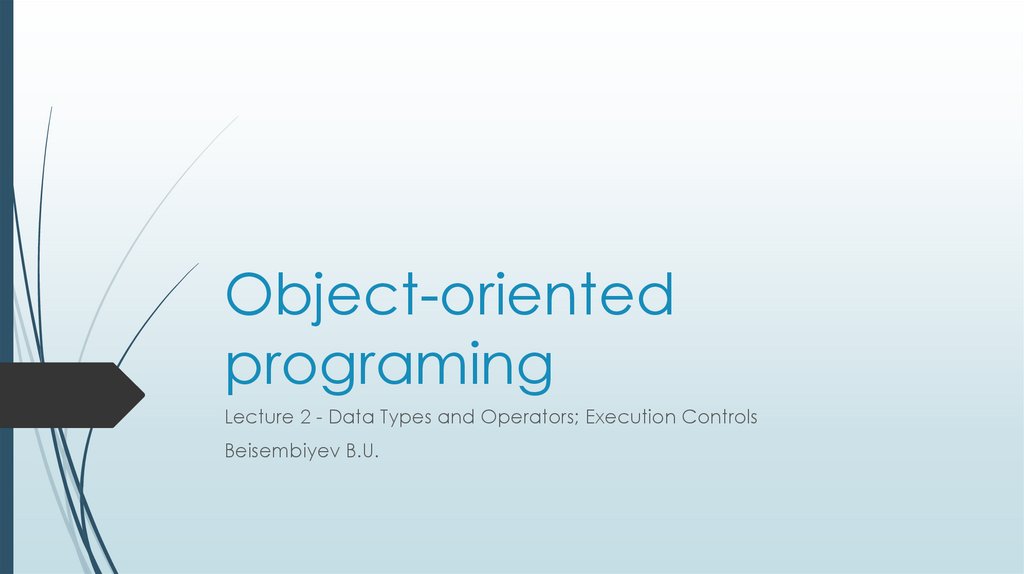
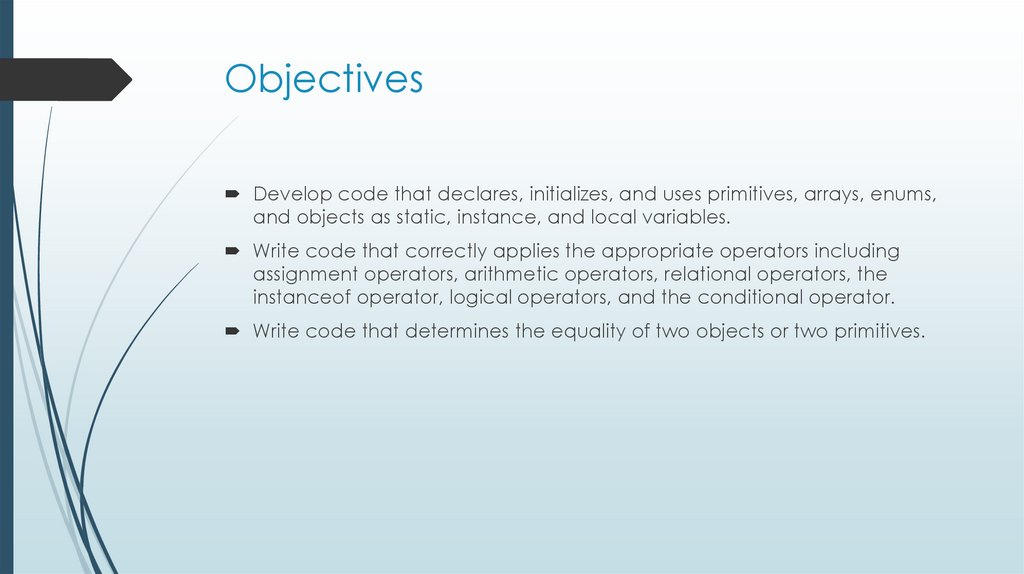
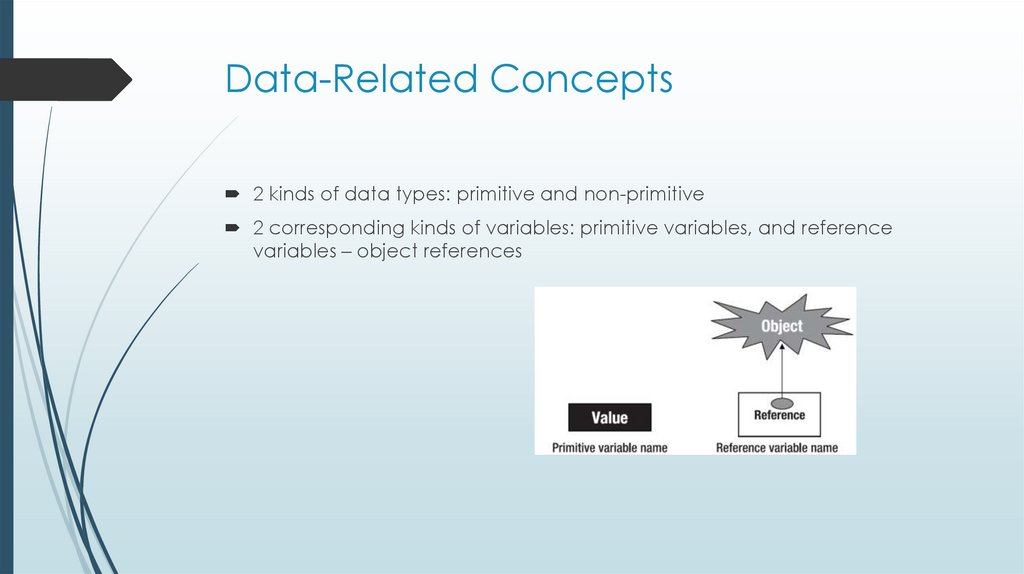
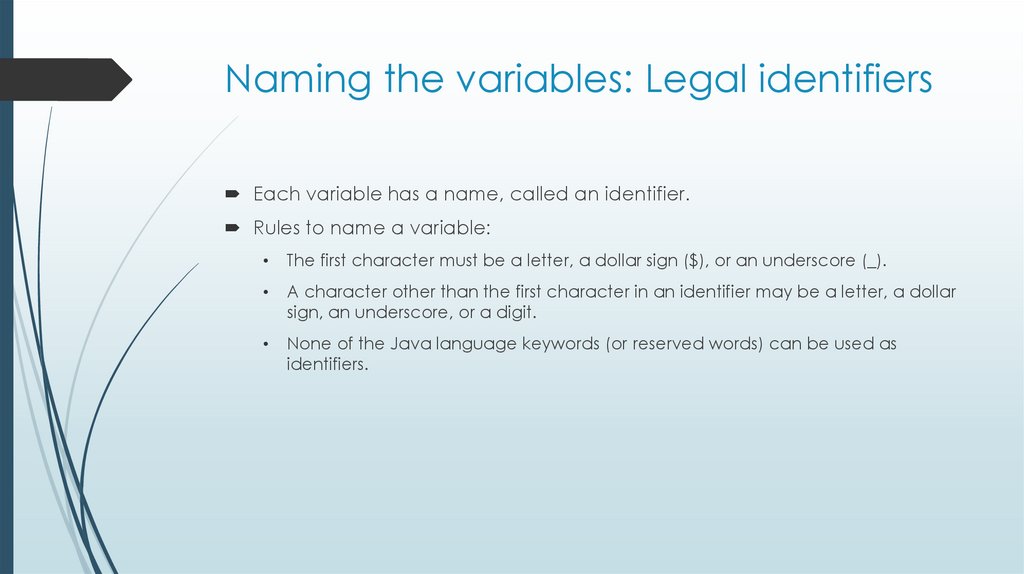
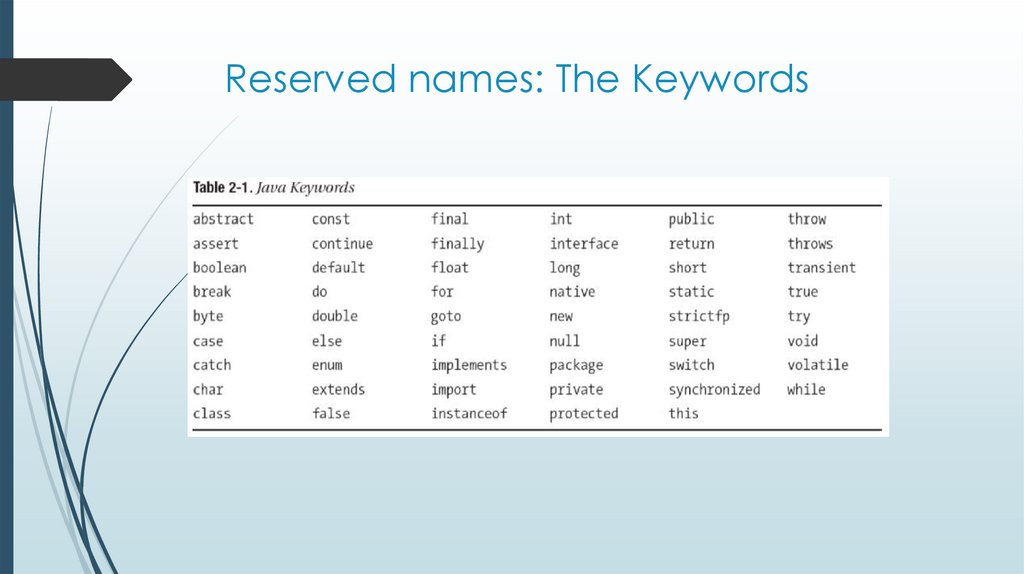
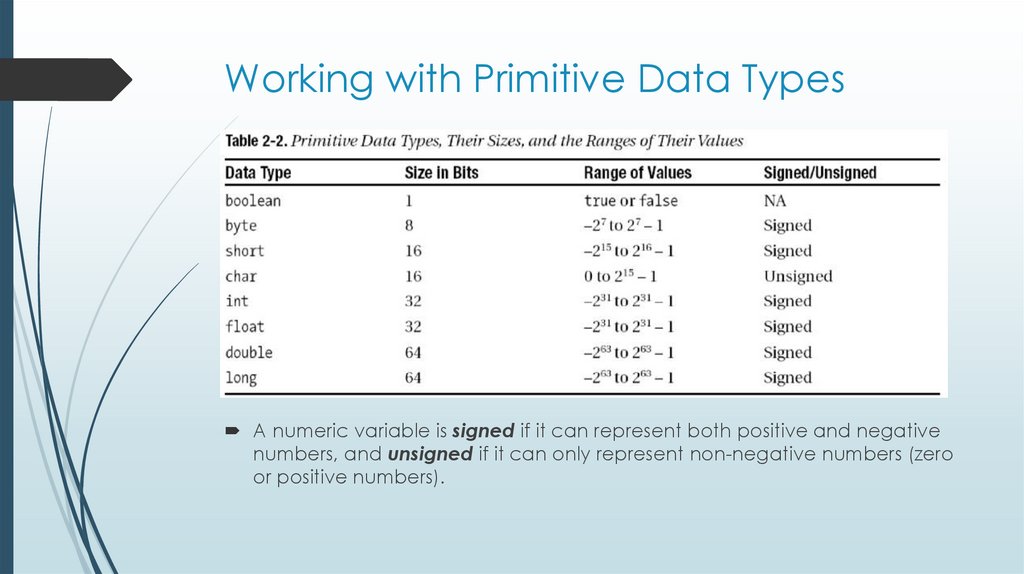


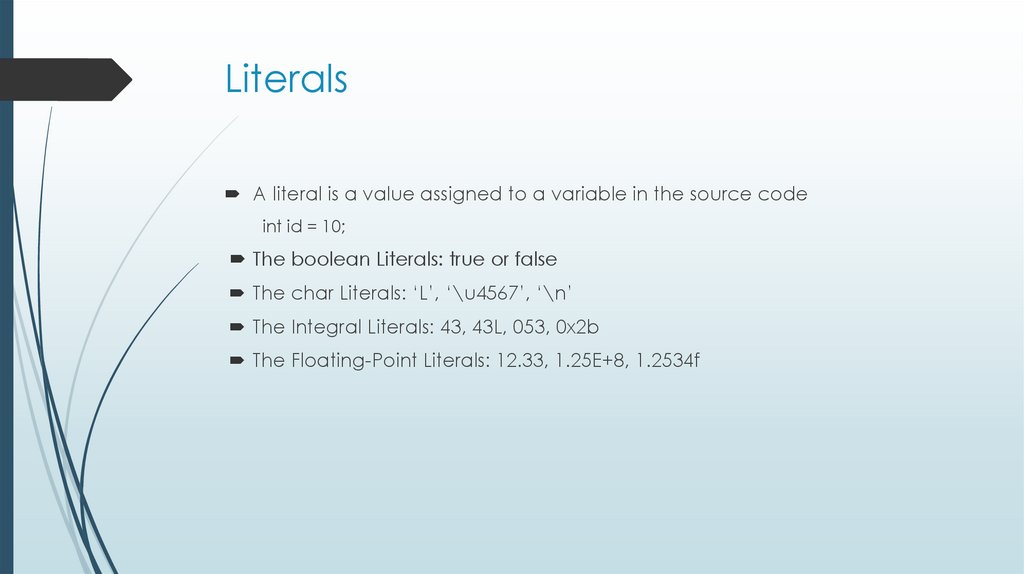
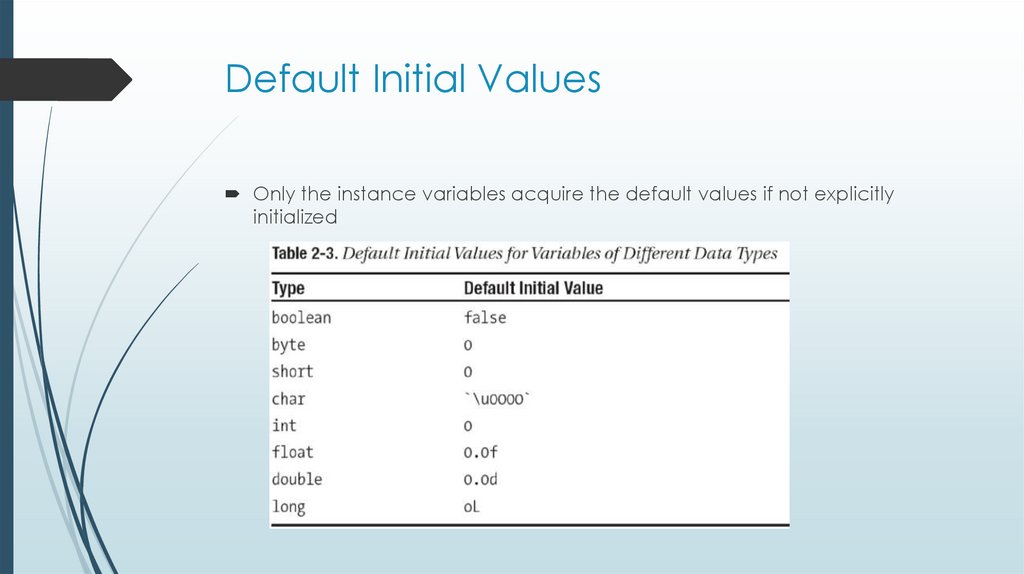
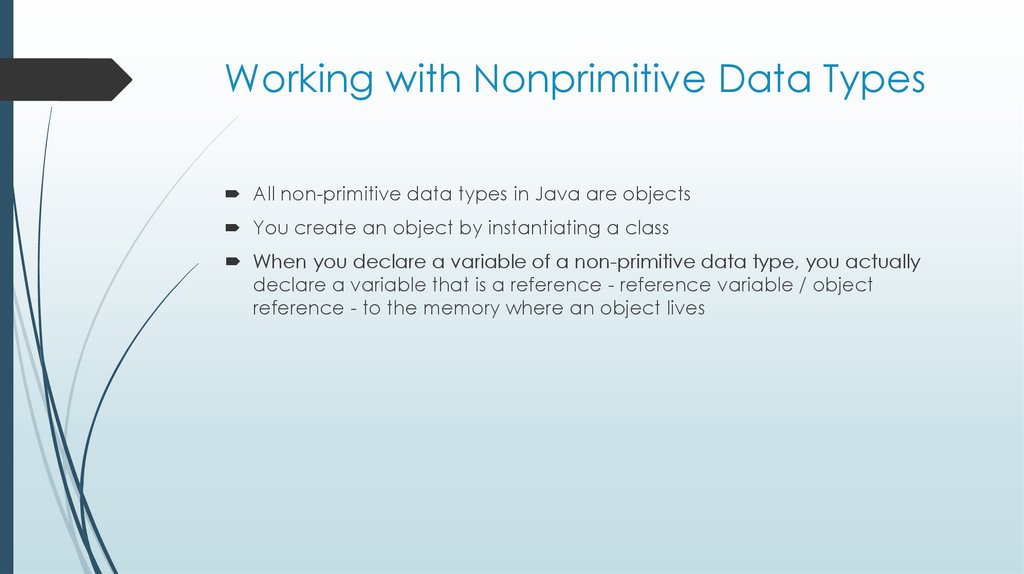
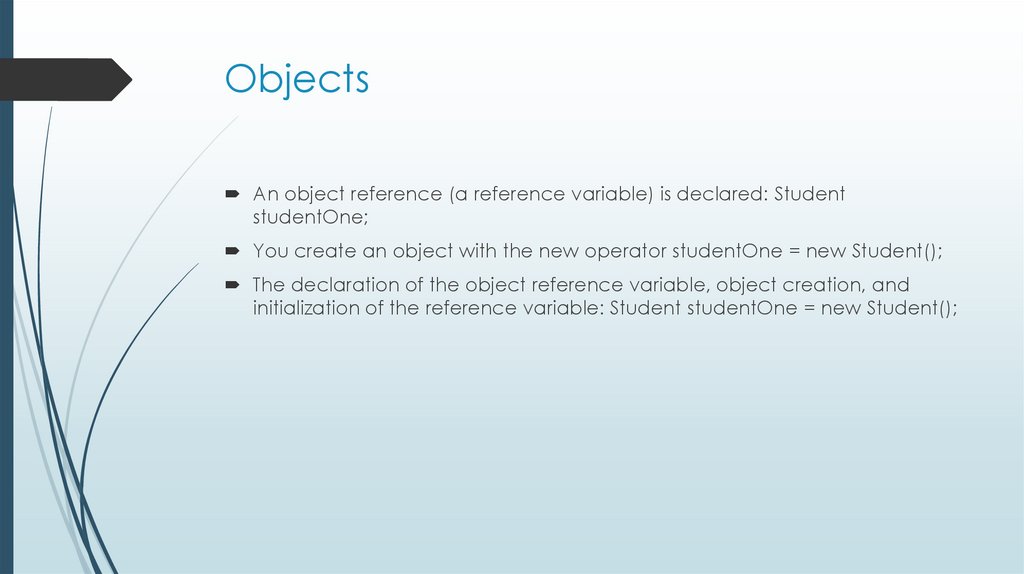
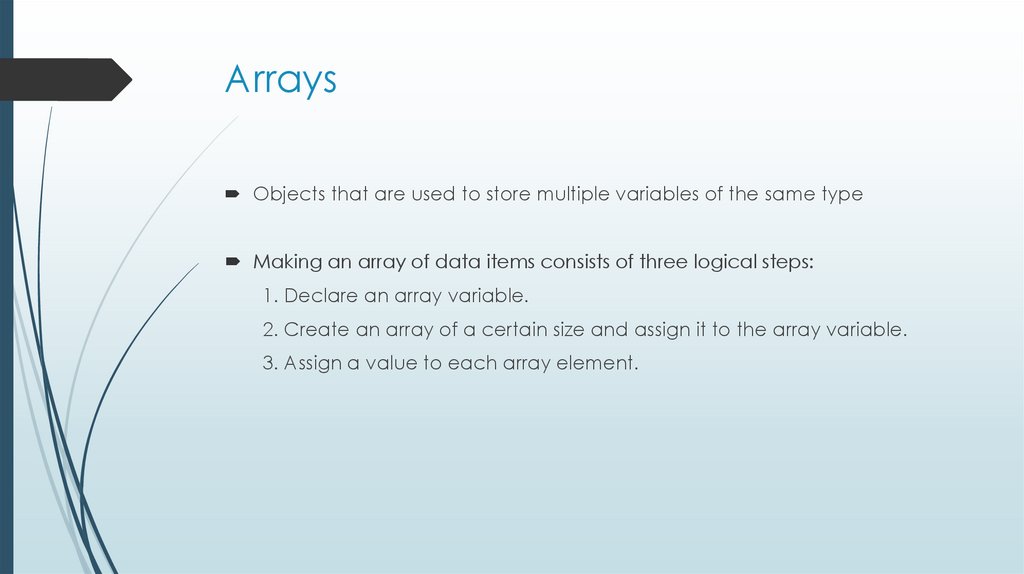
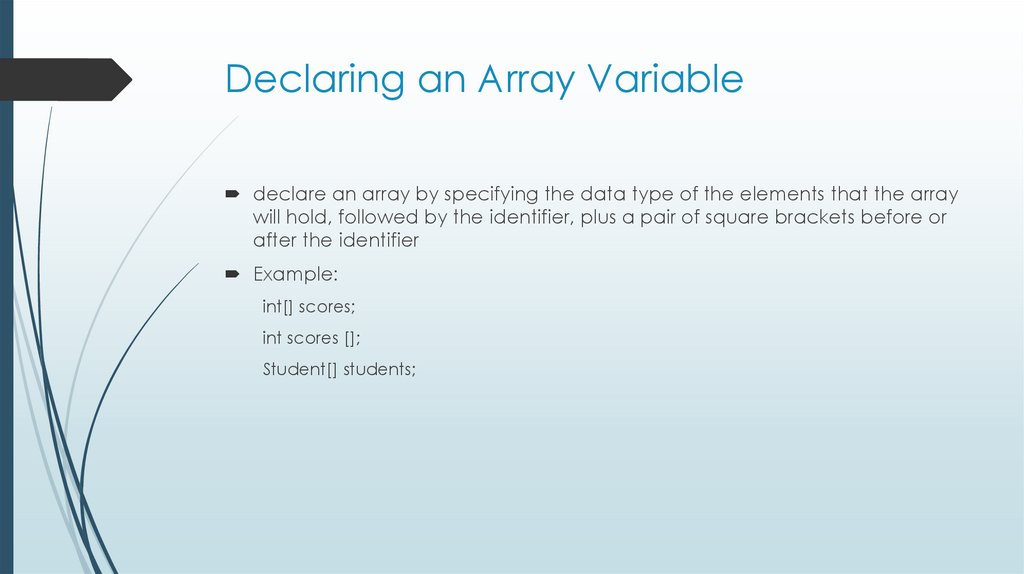
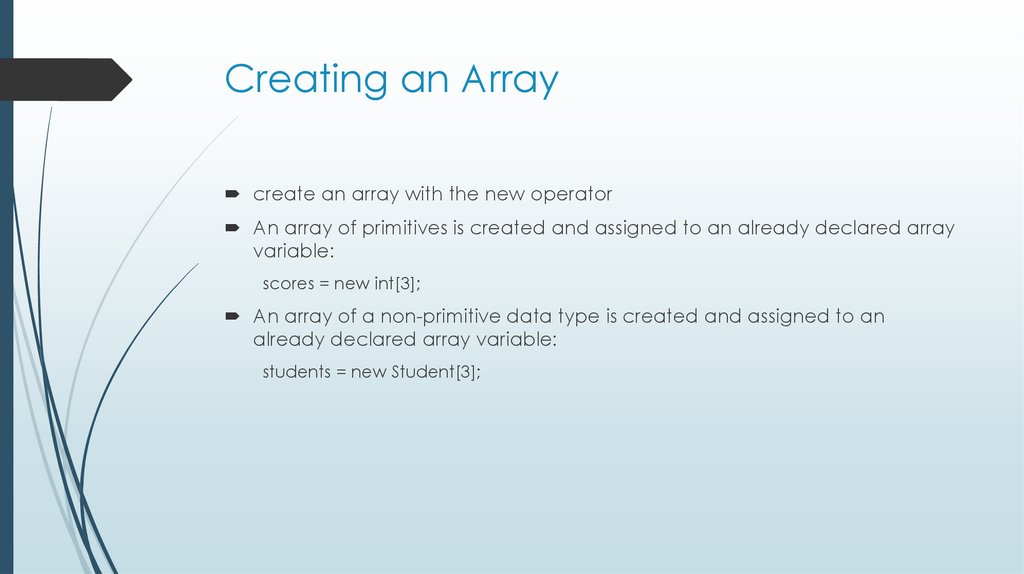
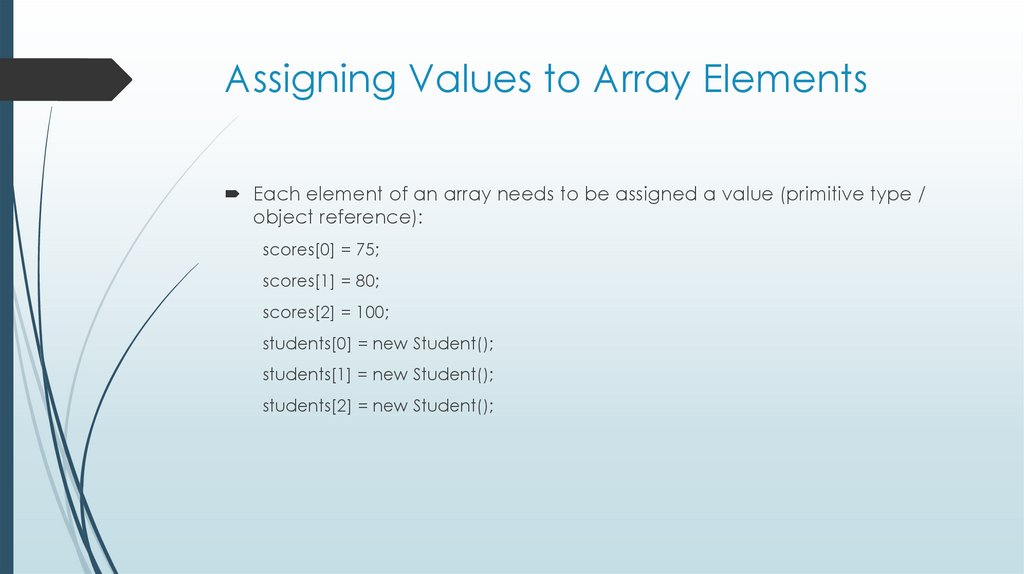
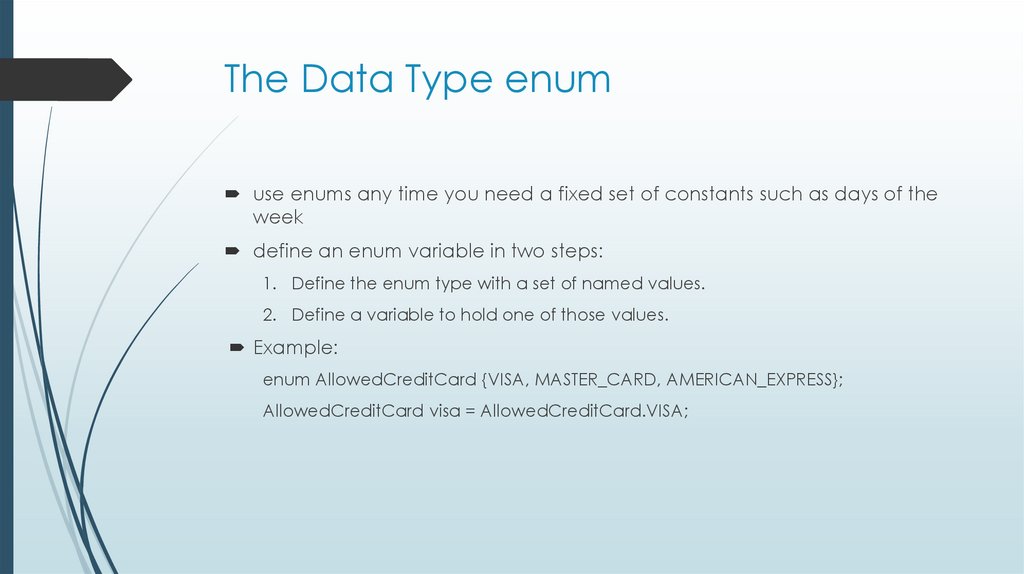
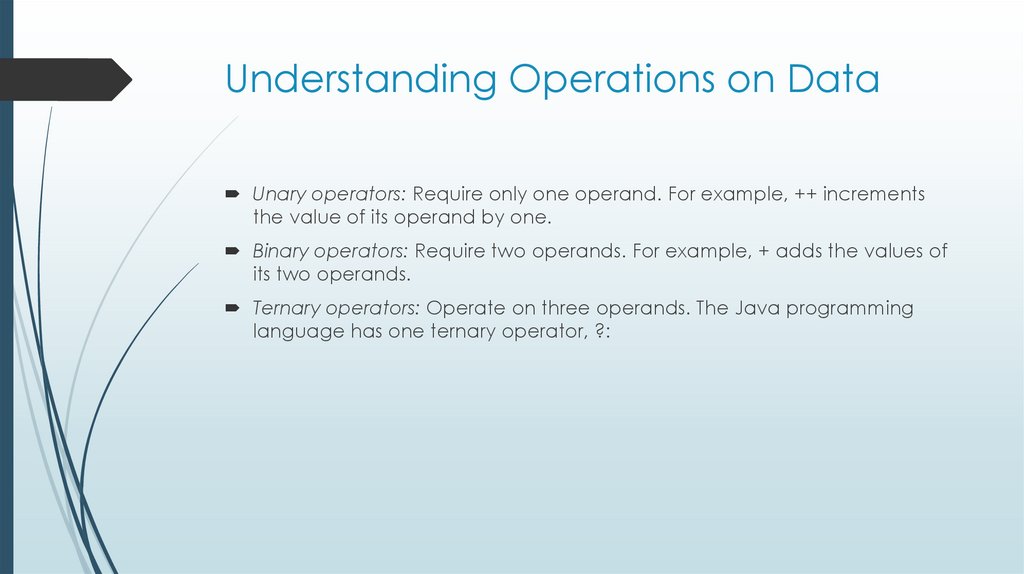
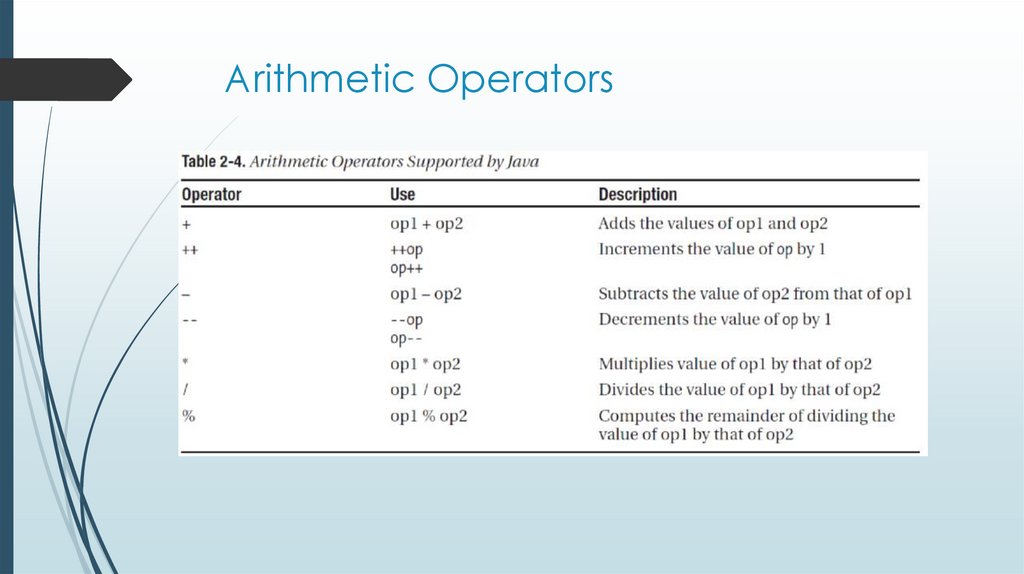
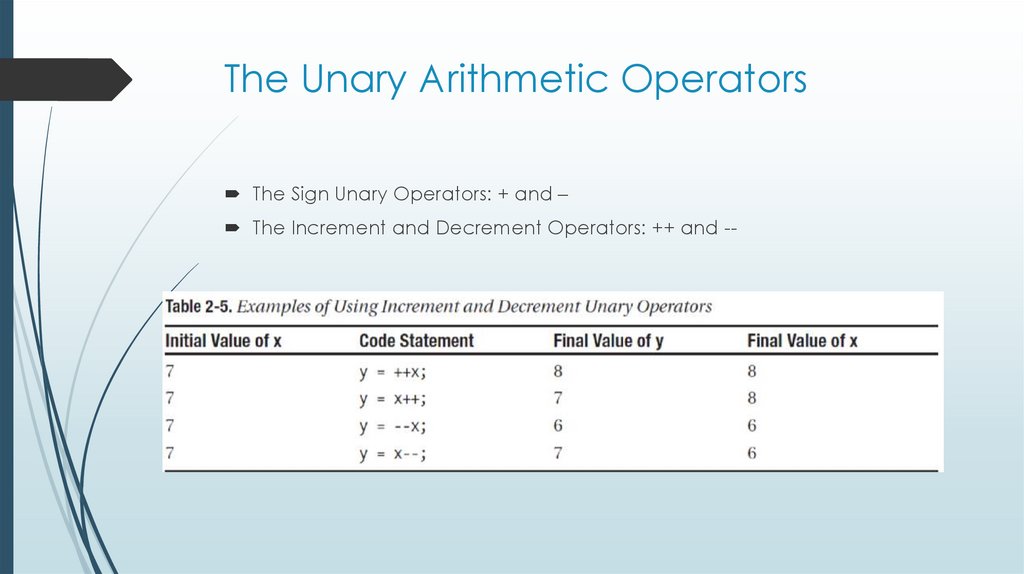
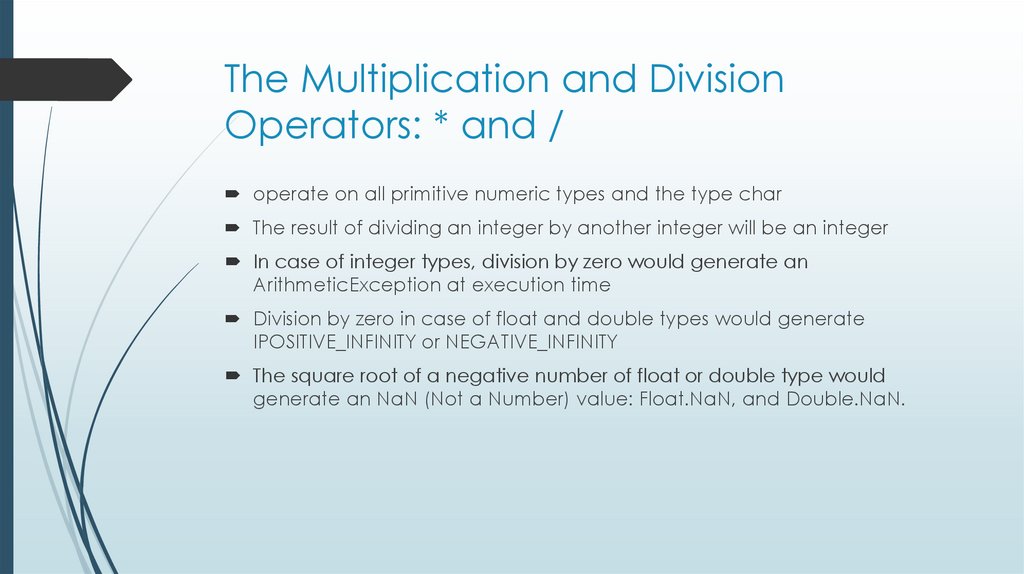
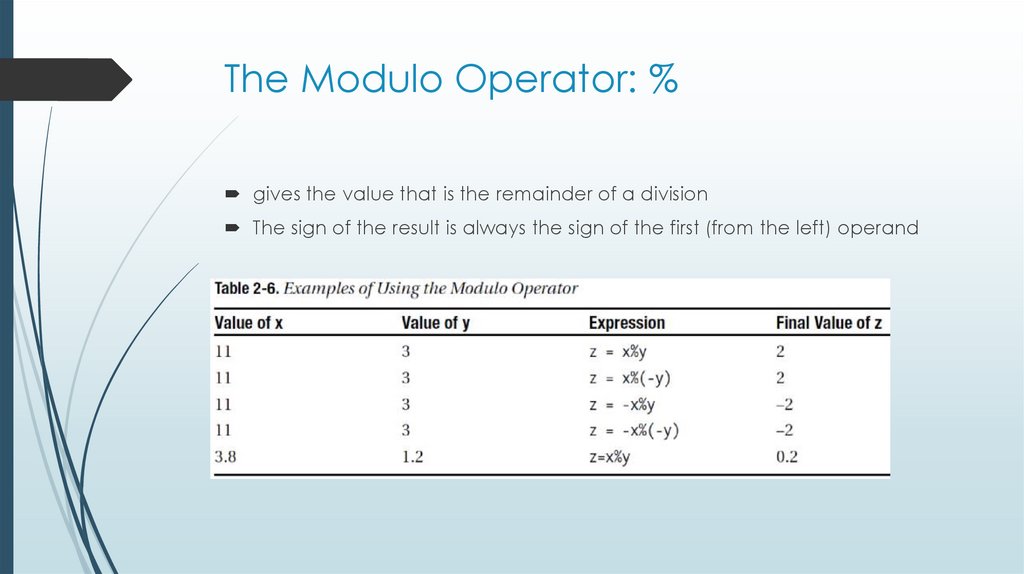
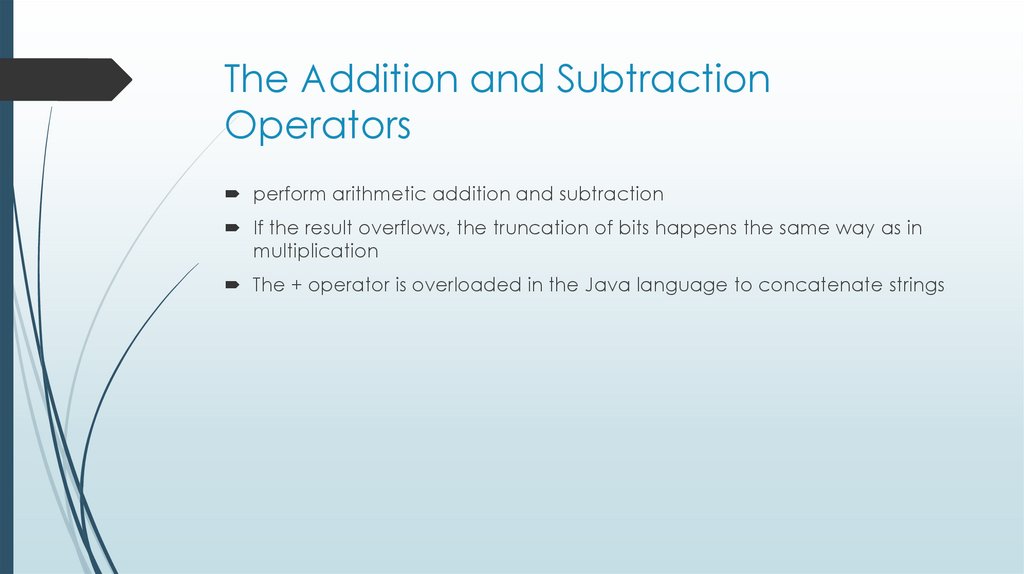
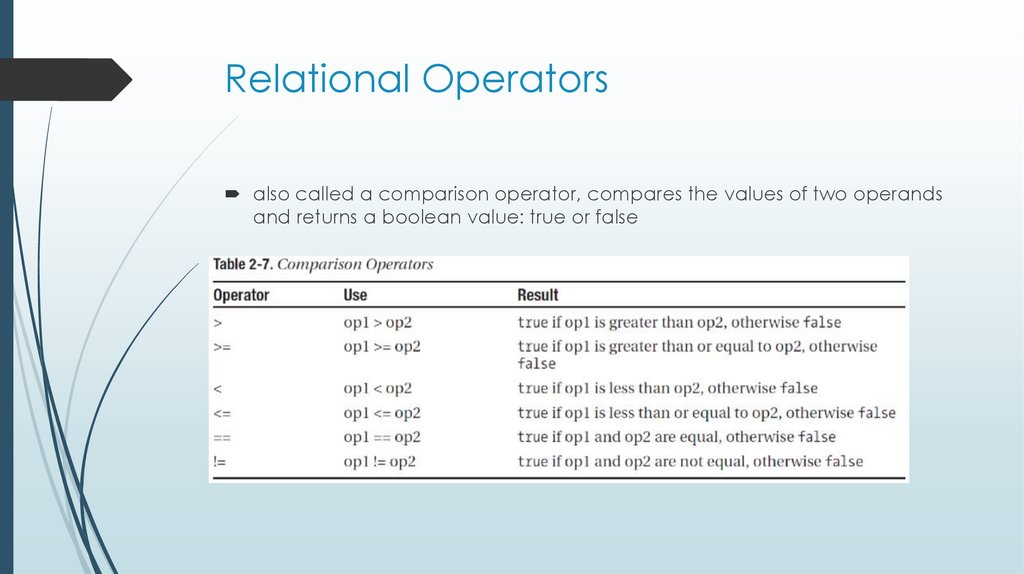
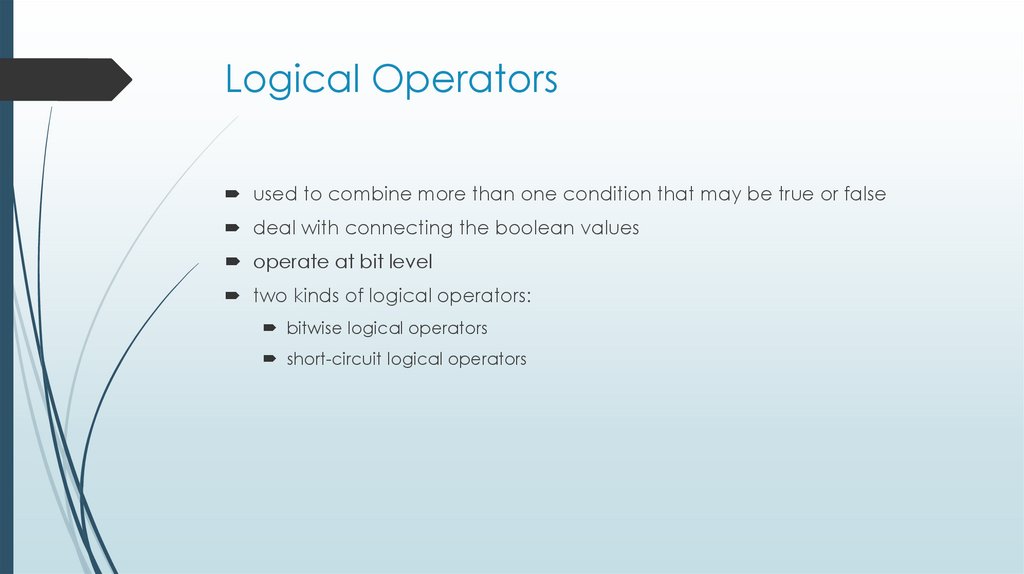
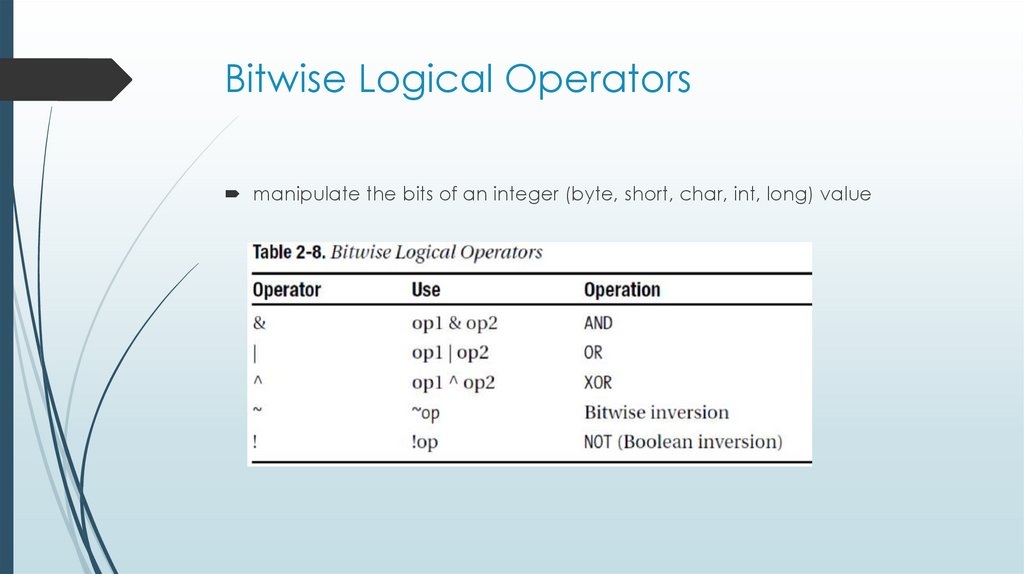
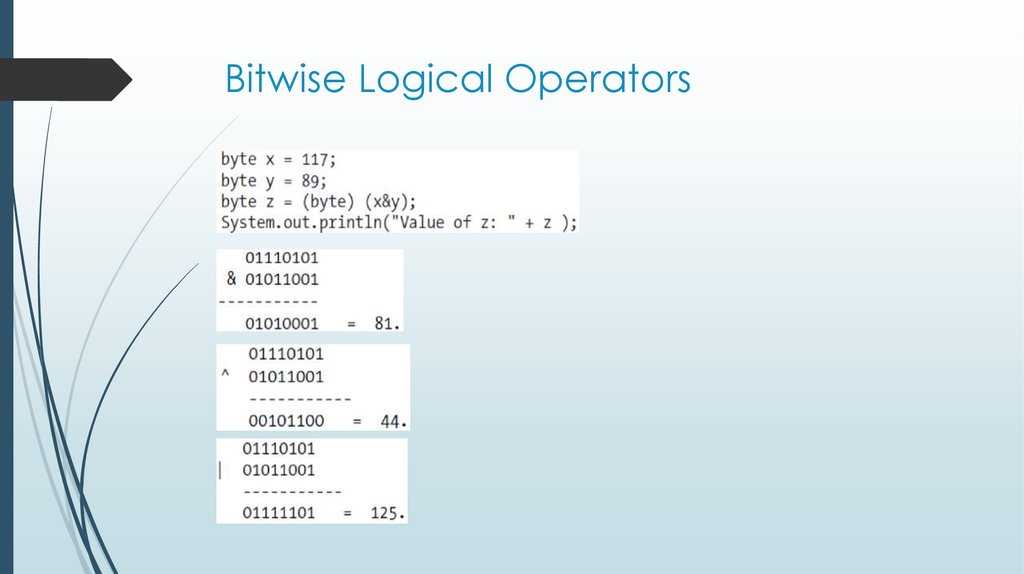
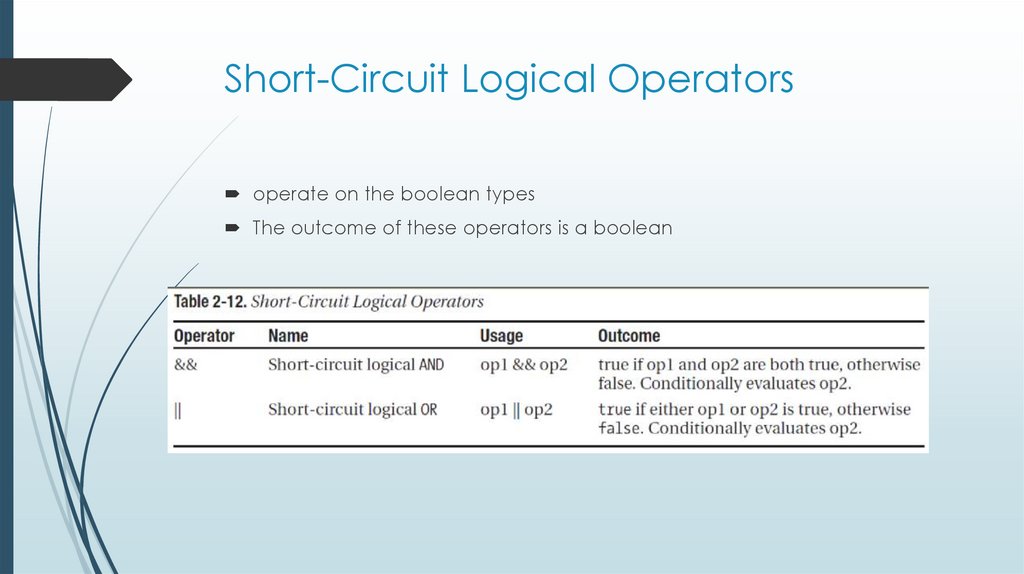
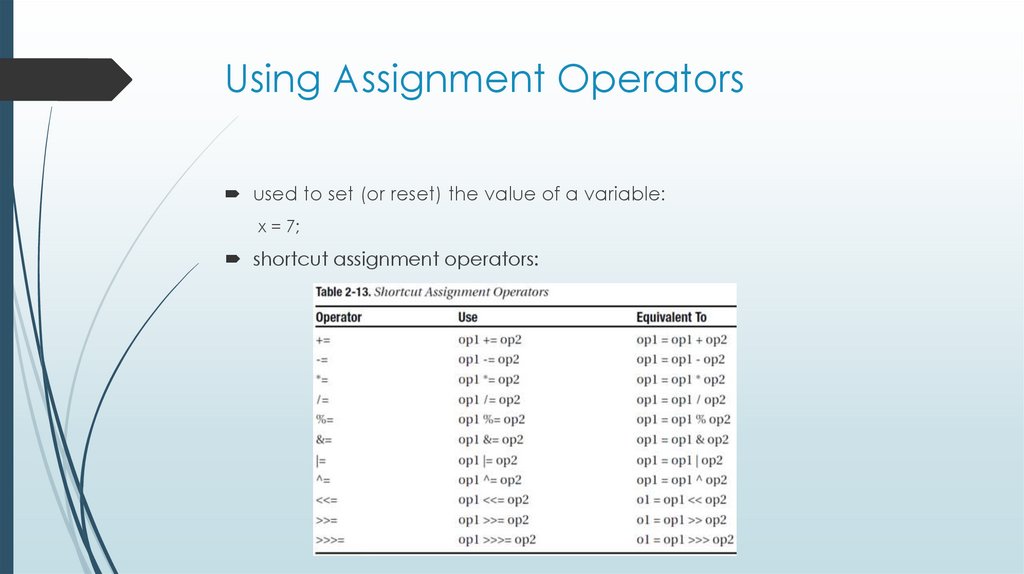

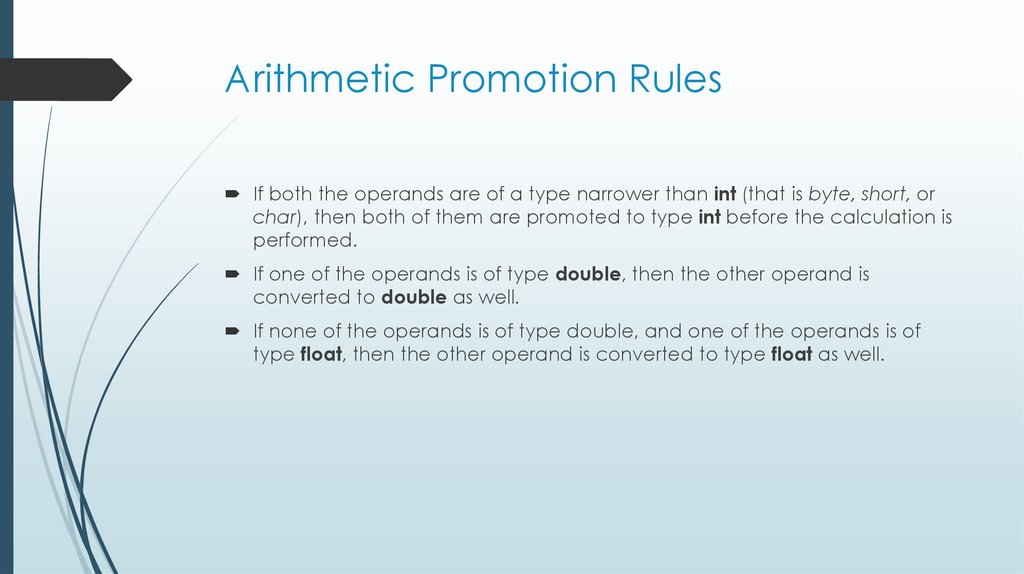
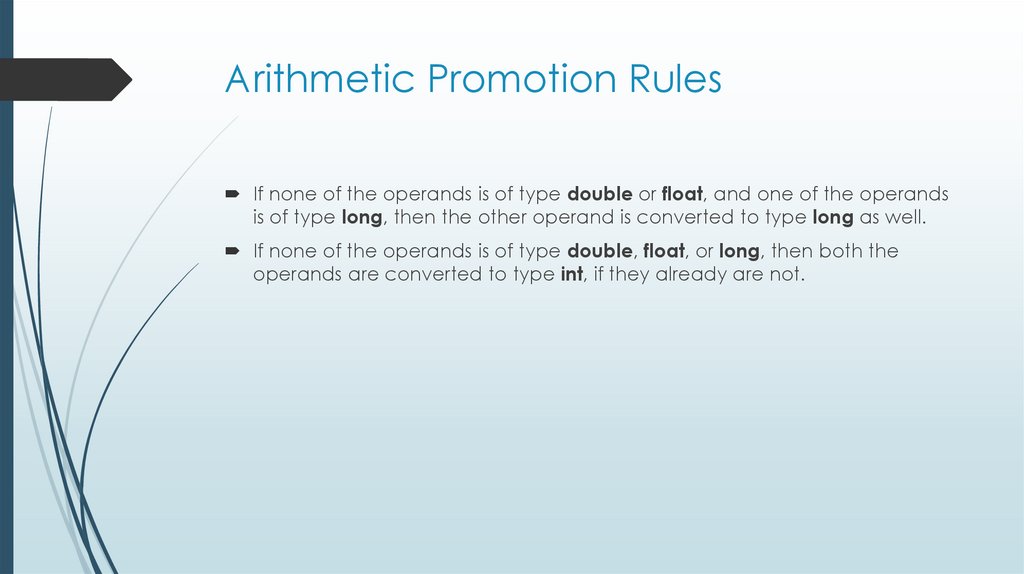
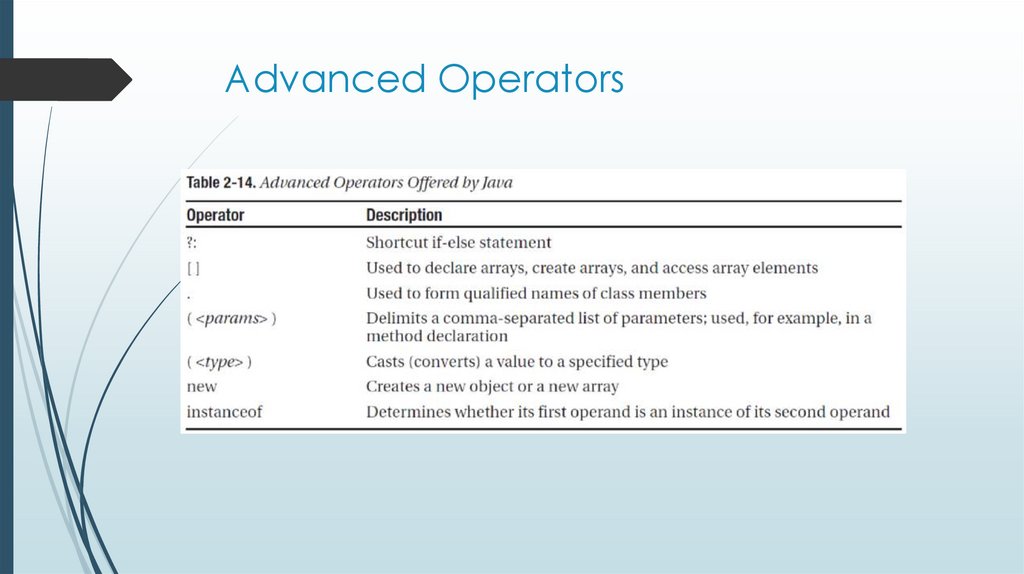

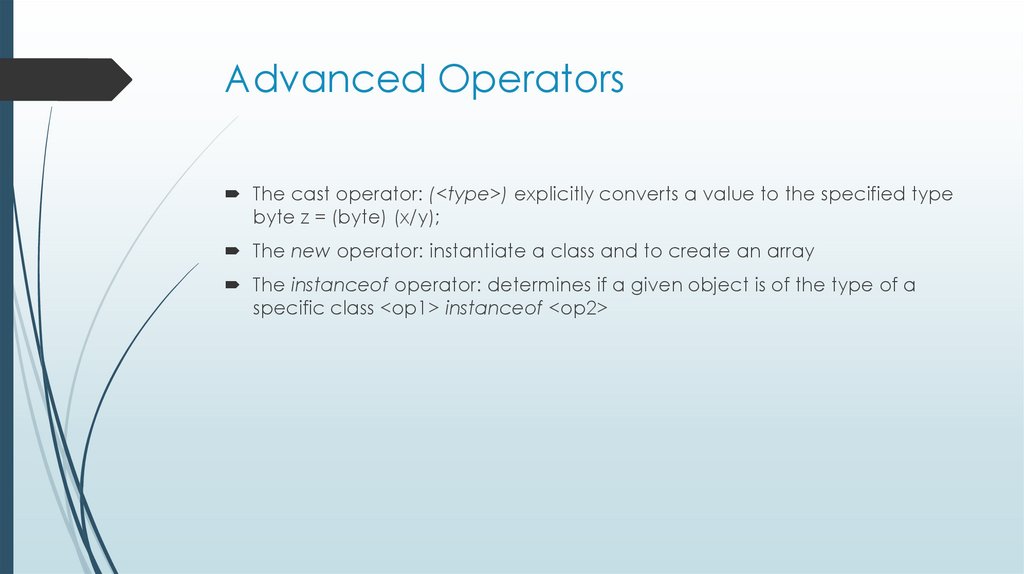
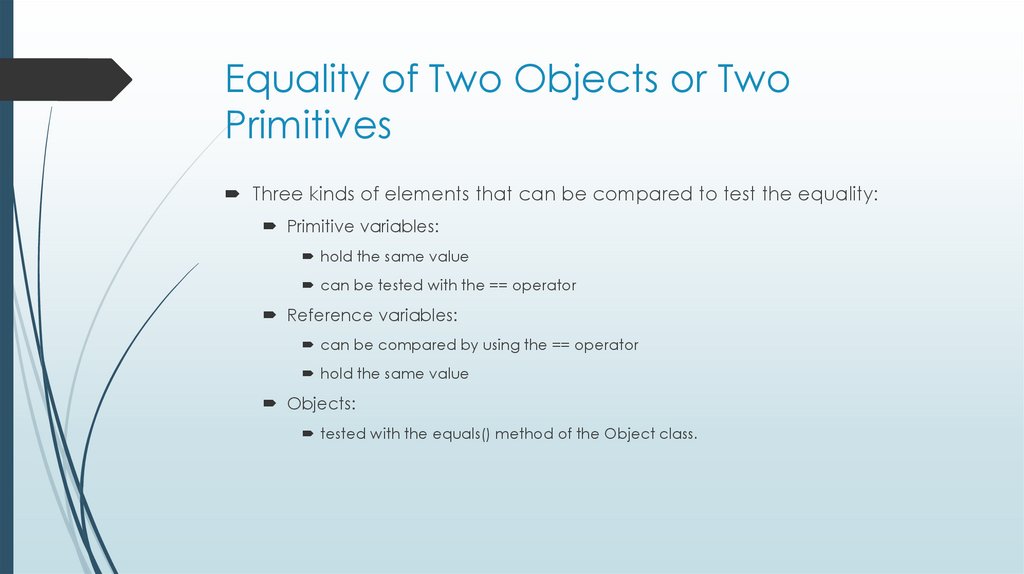
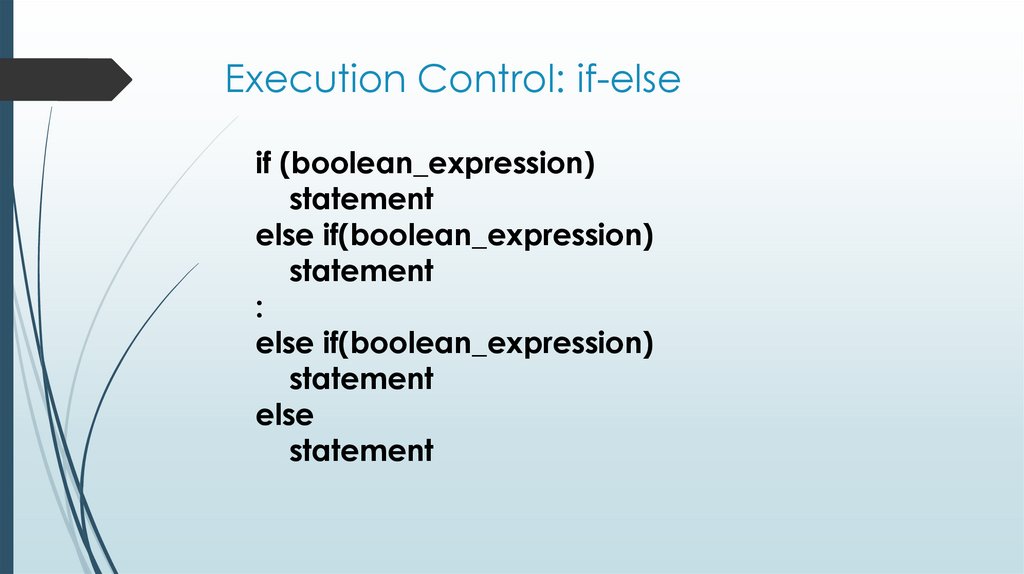
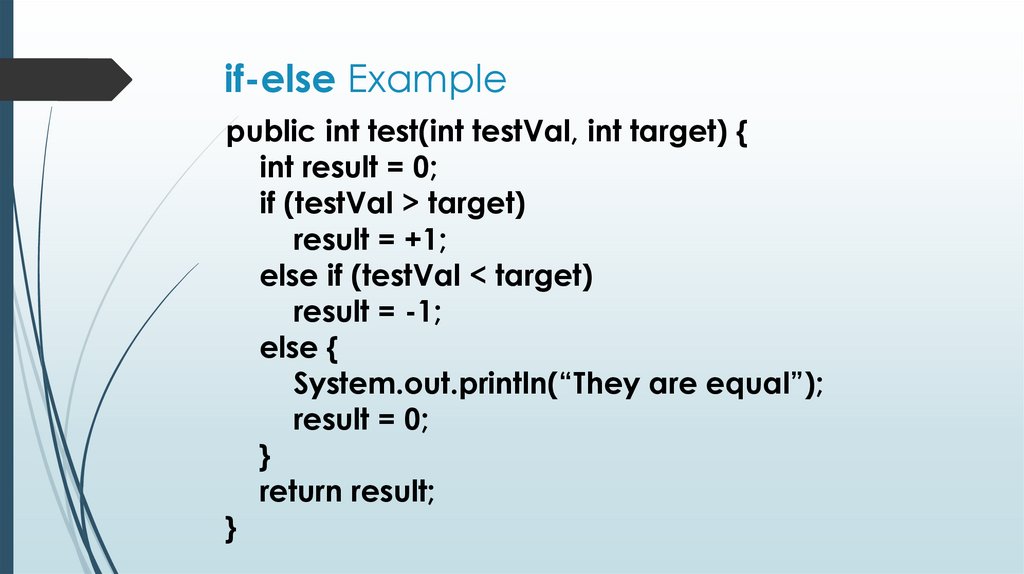
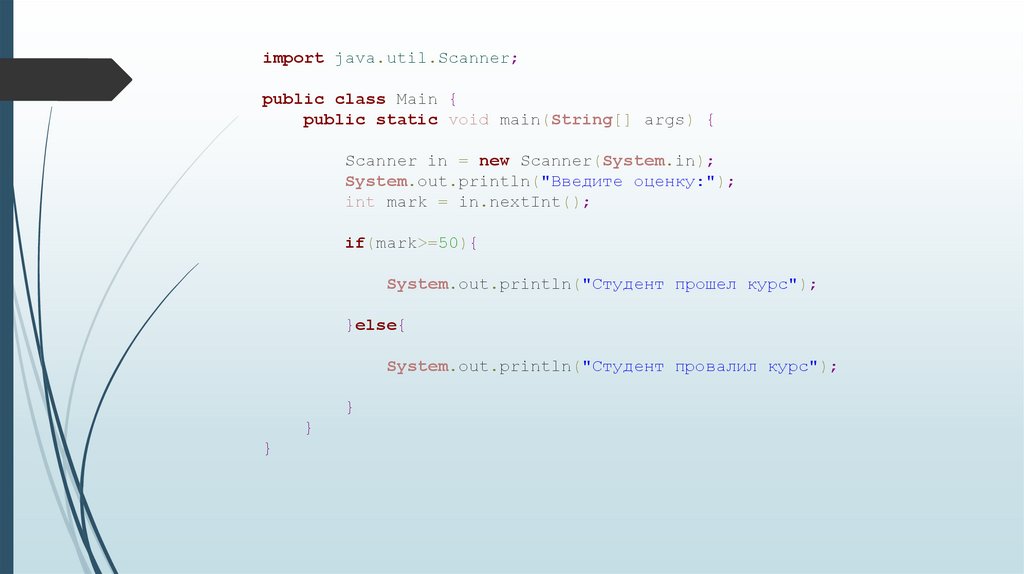

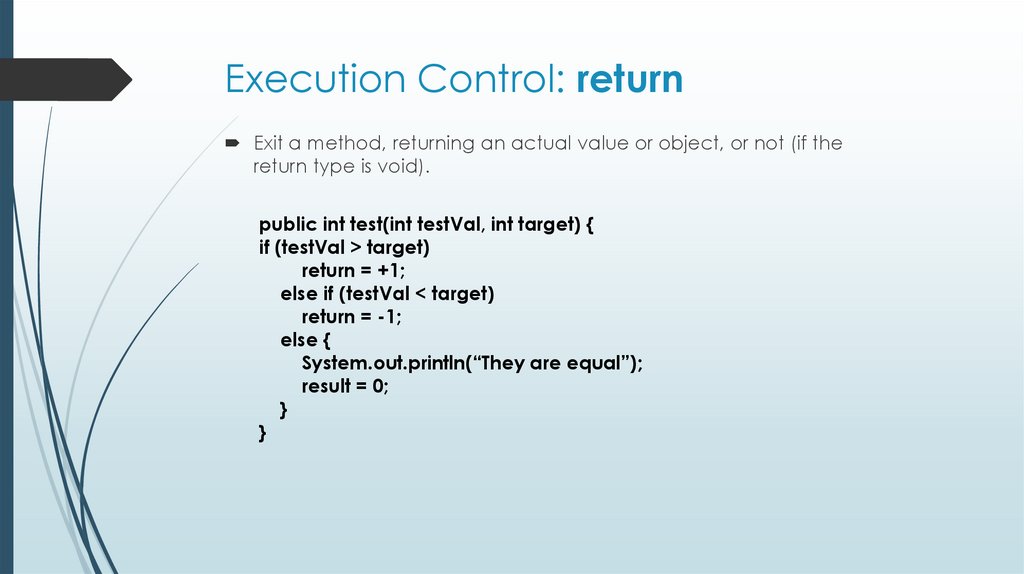
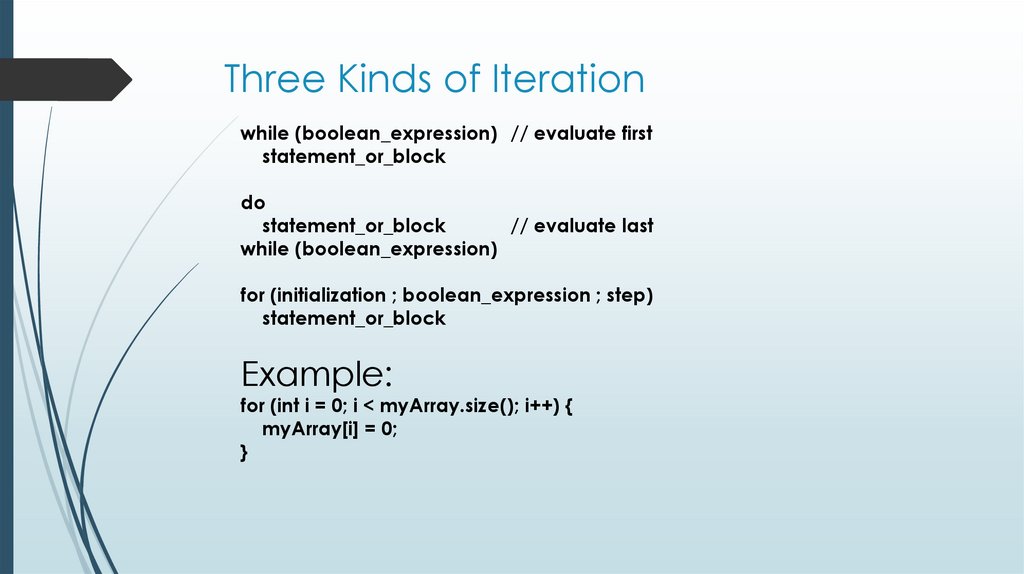


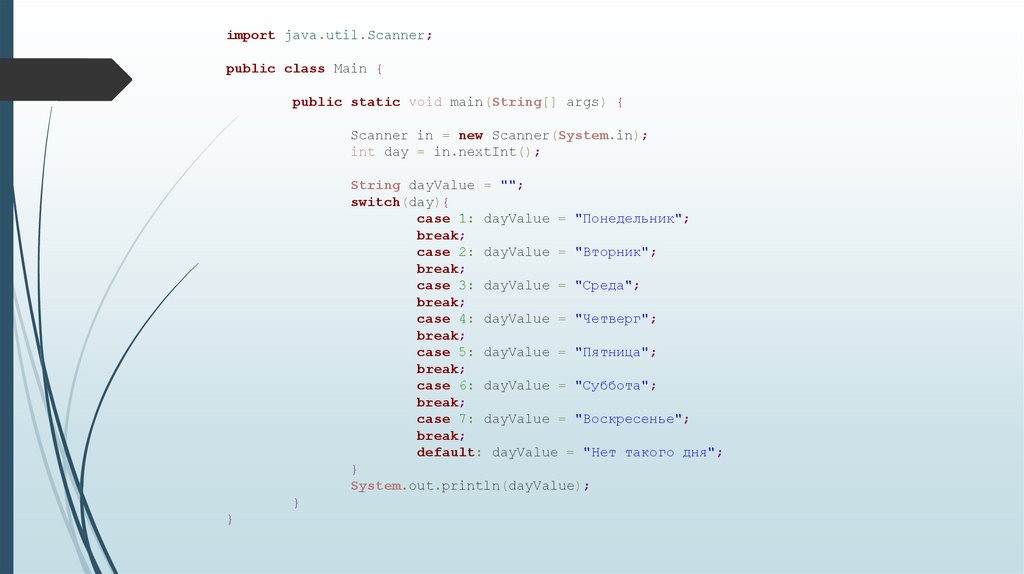
 Английский язык
Английский язык








