Похожие презентации:
Keyboard? Gamepad? Why not both? Reviewguide
1.
MK850KEYBOARD? GAMEPAD? WHY NOT BOTH?
REVIEWGUIDE
2.
PrefaceThis Review Guide contains information on the MK850. Specifically, you will find information on
product background story, key features, design highlights, how-to-use tips-&-tricks, and other details
for the product you will be reviewing.
Cooler Master logo and logo usage guidelines can be downloaded from: LINK
Product images can be downloaded from: LINK
If you require additional information on the product or the testing methodology, please reach out to
your Cooler Master contact.
Embargo date for Review: Feb 28th (TBC)
Copyright 2015 © Cooler Master Corporation. All Rights Reserved.
3.
Stylish, functional, and capable of handling allsituations, the MK850 gaming keyboard is the
next evolution of mechanical gaming keyboards.
Copyright 2015 © Cooler Master Corporation. All Rights Reserved.
4.
Product OverviewValue Proposition
Functional and full-featured for all gaming situations, the MK850
gaming keyboard is the evolution of mechanical keyboards.
MSRP
USD 199.99-219.99
Key Features
Genuine Cherry MX Red Switches
AIMPAD Pressure Sensitive Technology
Dedicated Media Keys & 2 Precision Wheels
Anodized Brushed Aluminum Construction
Per Key RGB Illumination and Lightbar Illumination
Removable Magnetic Leatherette Wrist rest
Detached Type-C Cable, 180°, 3-way Cable Management Grooves
USB 3.0 Hub *2
Launch Date
By Regional (TBC)
Warranty
2 Years
Copyright 2015 © Cooler Master Corporation. All Rights Reserved.
5.
Value PropositionFunctional and full-featured for all gaming situations, the MK850 gaming keyboard is the
evolution of mechanical keyboards. AIMPAD™ Technology for fine-tuned control, Cherry
MX switches for accuracy, programmable Precision Wheel for easy control, and all the
essential features and quality construction you come to expect from a premium package.
The M800 series:
Model
Product Type
USP
MK850
Keyboard
AIMPAD Technology
MM830
Mouse
D-Pad Side Button Design & OLED Display
MP860
Mousepad
Double Sided (2) Surface materials
Copyright 2015 © Cooler Master Corporation. All Rights Reserved.
6.
Target AudienceGamers that want the best of the best. Gamers that want a Gaming Keyboard that has all the bells
and whistles such as easy to relate and easy to ‘want’ features such as; RGB illumination, Multi-Media
buttons and scroll wheels, wrist rest, Macro Keys and even a USB 3.0 Hub. But also unique features
that stand out in the market like AIMPAD Technology, which is a first to market and a feature truly
developed to take the Gaming Experience to the next level.
Copyright 2015 © Cooler Master Corporation. All Rights Reserved.
7.
Key Product FeaturesCopyright 2015 © Cooler Master Corporation. All Rights Reserved.
8.
DesignThe MK850 has the classic full-sized
layout design like other fan-favorite Cooler
Master keyboards. However, with the
AIMPAD feature there are now 5 more
additional function keys.
With a polygonal brushed aluminum top
cover and stylish floating switches, the
MK850 has a bold gaming design. Five
dedicated multimedia keys and two
precision programmable wheels make the
MK850 a premium mechanical keyboard.
Copyright 2015 © Cooler Master Corporation. All Rights Reserved.
9.
RGB illuminationWe’ve got all the lighting effects you want with per-key RGB LEDs with multiple lighting modes
and effects to highlight all your dominating killstreaks. How to change the effects? Use either the FN
On-the-Fly system or use the Software Application for advanced control!
Copyright 2015 © Cooler Master Corporation. All Rights Reserved.
10.
AIMPAD TechnologyThe MK850 uses Cherry MX Red switches combined with analog control to give you a
competitive edge in gaming.
Aimpad Technology gives you analog control
right on your keyboard. Make slight
adjustments or course corrections minus the
jerky tapping of traditional keyboards. Get finetuned WASD movement without having to
sacrifice your mouse for a controller or steering
wheel.
Copyright 2015 © Cooler Master Corporation. All Rights Reserved.
11.
Convenient ControlsDo you want to quickly adjust settings? Then the
FN On-the-Fly controls are there for you.
Control backlight modes, colors, macros or lock
the Windows Key all by a simple FN key
combination so you can stay in the game.
However, do you want to fully use the keyboards
capabilities? Then download our Redesigned
Software Application to have even more control
of backlight, macros, key mapping or even
exchange profiles with friends through the library
tab!
And as you may expect from a Cooler Master
Peripheral, all the settings are directly stored on
the device so it is Plug-and-Play ready to go!
Copyright 2015 © Cooler Master Corporation. All Rights Reserved.
12.
Cherry MX SwitchesA mechanical keyboard’s soul resides in its
switches, and we didn’t even think about skimping
on those. Get 100% genuine Cherry MX Switches
that are good for 50 million keystrokes. All the
responsiveness, accuracy, and tactile satisfaction
Cherry MX is known for - No knock-offs here, just
100% natural, baby.
Copyright 2015 © Cooler Master Corporation. All Rights Reserved.
13.
USB 3.0 HUBThere’s no need to crawl behind your PC and
fight for a port on your rig anymore - the MK850
is equipped with two USB 3.0 ports for additional
choices for all your accessories.
Copyright 2015 © Cooler Master Corporation. All Rights Reserved.
14.
AIMPAD ExplainedCopyright 2015 © Cooler Master Corporation. All Rights Reserved.
15.
AIMPAD: How Does It Work?We measure how far down the mechanical switch is
pressed using an infrared LED. The light emitted from
the LED is reflected off the bottom of the key and an
infrared sensor measures how much light is reflected.
If a low amount of light is reflected we know that the
key is at its highest point. If a higher amount of light is
reflected, we know the key is moving closer to the
sensor.
Think of it like a dimmer light switch where you can
control the intensity. This is how Aimpad functions.
Copyright 2015 © Cooler Master Corporation. All Rights Reserved.
16.
AIMPAD: Game ExampleNormal KB control W/O Aimpad
Normal KB control W/O Aimpad
Normal KB control W/O Aimpad
Normal KB control With Aimpad
Normal KB control With Aimpad
Normal KB control With Aimpad
Copyright 2015 © Cooler Master Corporation. All Rights Reserved.
17.
AIMPAD vs Wooting FlaretechAnalog Sensing Range
Aimpad: senses the entire range of the key
press from the very top to the very bottom.
Flaretech: only the switch position between
1.5mm and 3.6mm of the key press can be
measured.
A user has to press the switch down 1.5mm
before any response can be detected and
the effective range is 2.1mm compared to
Aimpad’s full 4mm range.
This is not a trivial difference. If you want
your game character to move slowly, or
steer a vehicle slightly, your instinct would
be to press the switch down a small
amount.
Copyright 2015 © Cooler Master Corporation. All Rights Reserved.
18.
AIMPAD vs Wooting FlaretechAnalog Performance
The following graphs compare the typical analog performance of an analog
keypress using Aimpad with Cherry MX switches and the analog performance of a
keyboard using Flaretech Analog switches.
Copyright 2015 © Cooler Master Corporation. All Rights Reserved.
19.
AIMPAD vs Wooting FlaretechDue to a variety of inconsistencies in manufacturing and sensing methods, the
analog performance provided by the Flaretech switch is not smooth or consistent.
By contrast, the consistency and reliability in performance of a Cherry MX Red
switch combined with per key calibration from Aimpad provides the best analog
keyboard performance possible.
Copyright 2015 © Cooler Master Corporation. All Rights Reserved.
20.
AIMPAD vs Wooting FlaretechInterference/Noise
Both the Flaretech switch and Aimpad’s solution use
Infrared (IR) Light to determine the position of the
switch.
There are many unintended sources of IR light
including desk lamps and sunlight.
The Flaretech switch is susceptible to these other
sources of light causing unintended movement or
unintended keys to be pressed if the keyboard is
placed under a desk lamp or in direct sunlight.
The Flaretech switch uses transparent stems.
External IR light can enter the switch housing through
theses transparent stems and cause interference with
the normal operation of the switch.
Aimpad’s solution does not have this issue and
can even be used in direct sunlight.
Copyright 2015 © Cooler Master Corporation. All Rights Reserved.
21.
FN On-the-Fly ControlsCopyright 2015 © Cooler Master Corporation. All Rights Reserved.
22.
On-the-Fly Shortcuts:A1: Backlight
A2: Backlight
B: Windows
Lock
F1 = Quick Pick/Cycle 9 Colors
and modes
F2 = Add Red Color (9 Levels)
F3 = Add Green Color (9
Levels) F4 = Add Blue Color (9
Levels) F5 = Cycle LED Modes
F6 = Lighting Foreground
Effect*
F7 = Lighting
Background Effect*
F8 =
Lighting Demo Mode
G
Up = Speed
Up*
Down =
Speed Down*
Left = Change
direction left*
Right =
Change
direction
right*
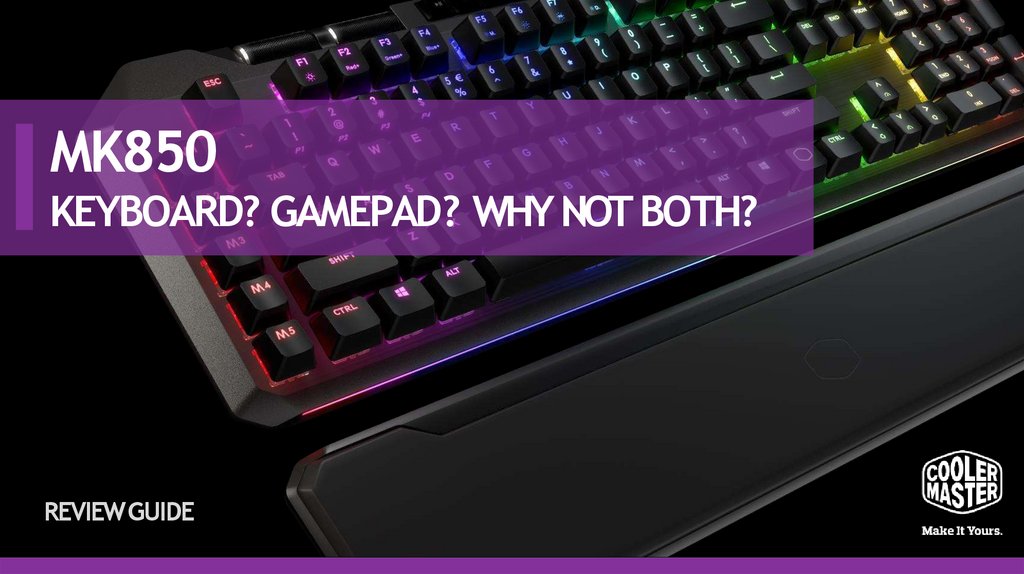
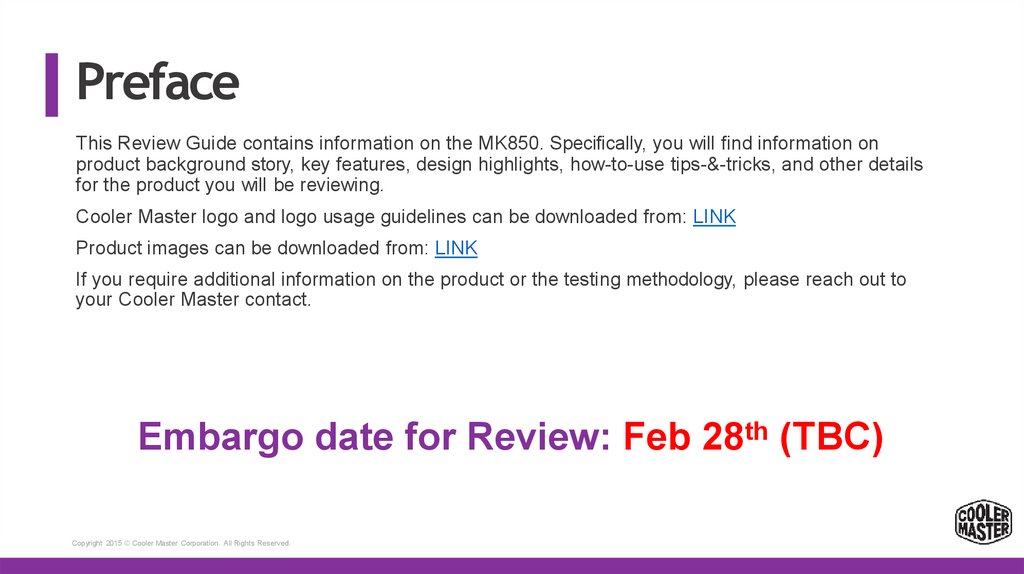
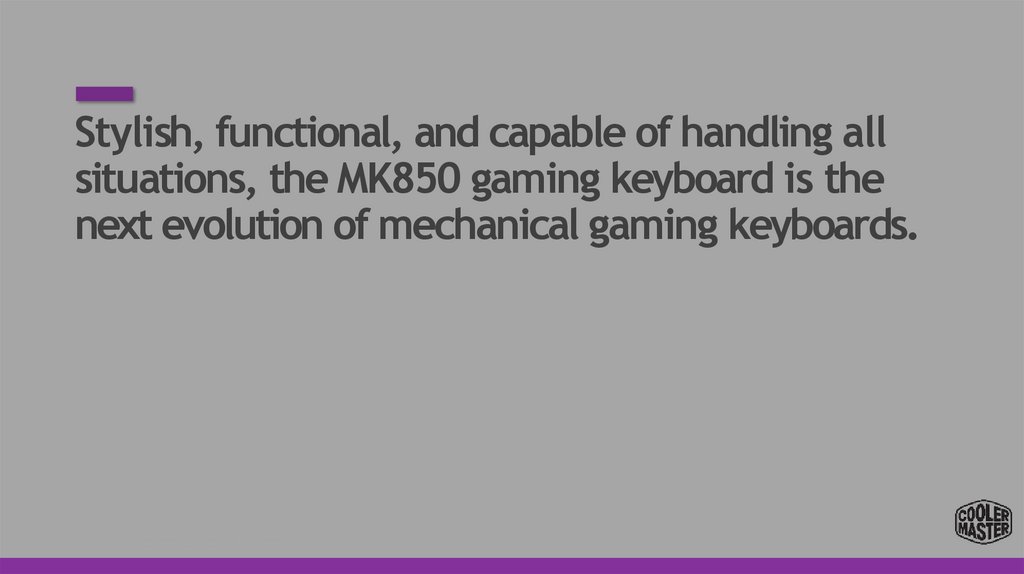
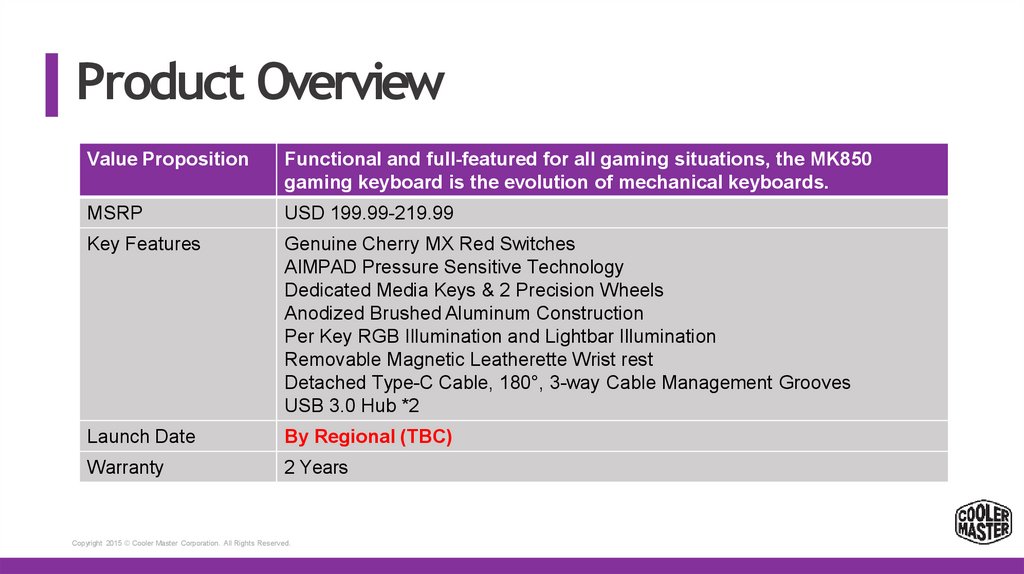
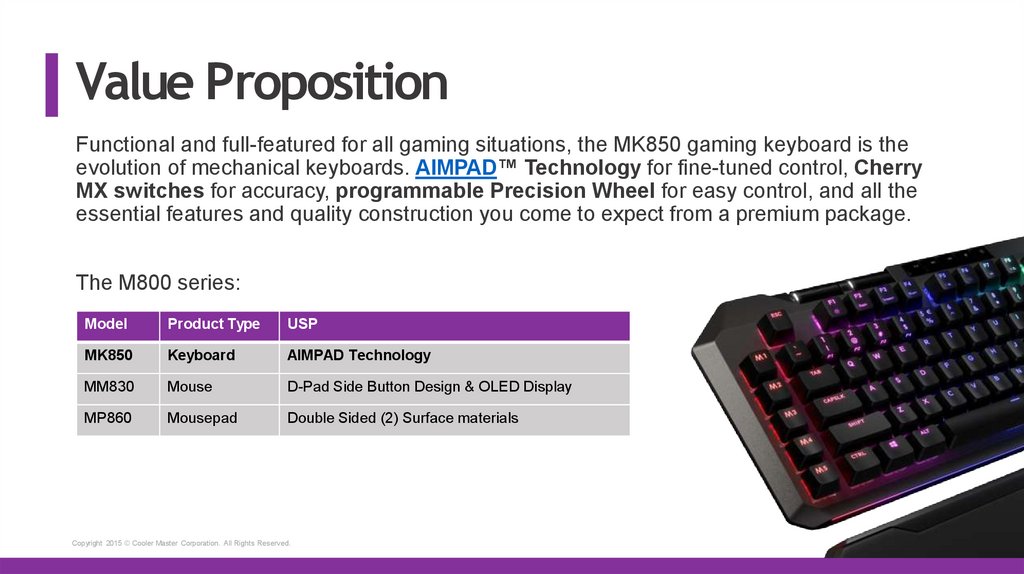
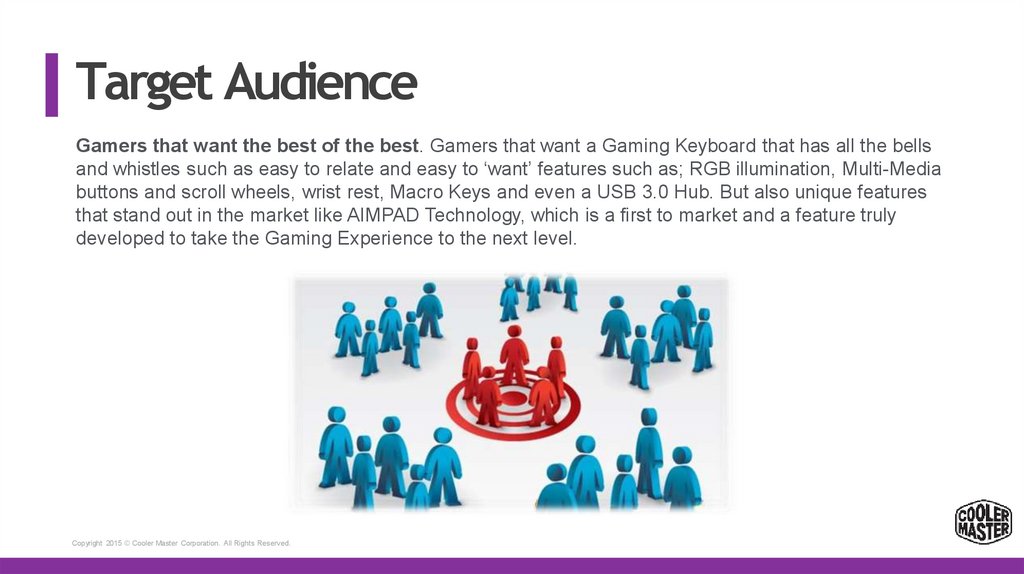
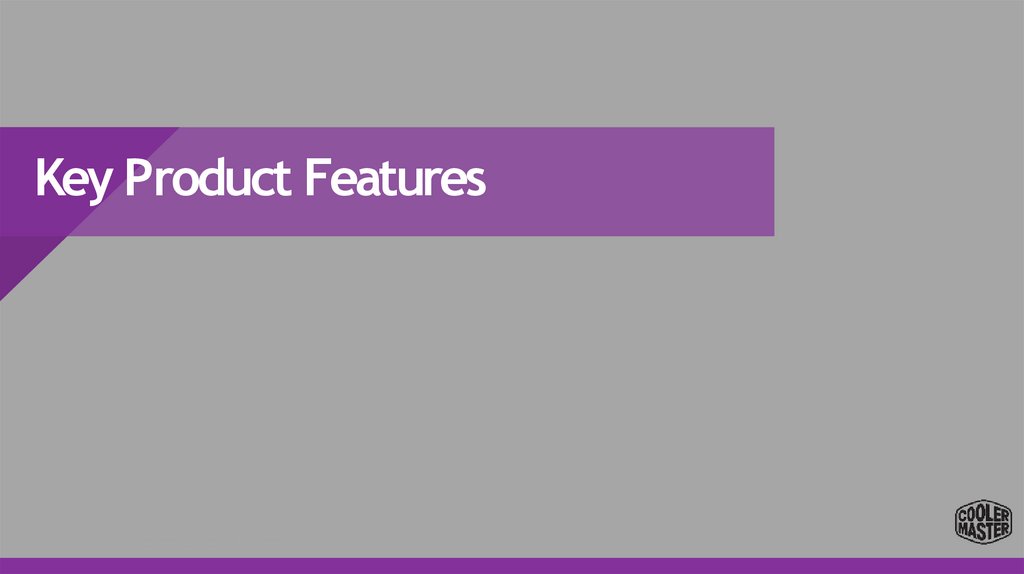
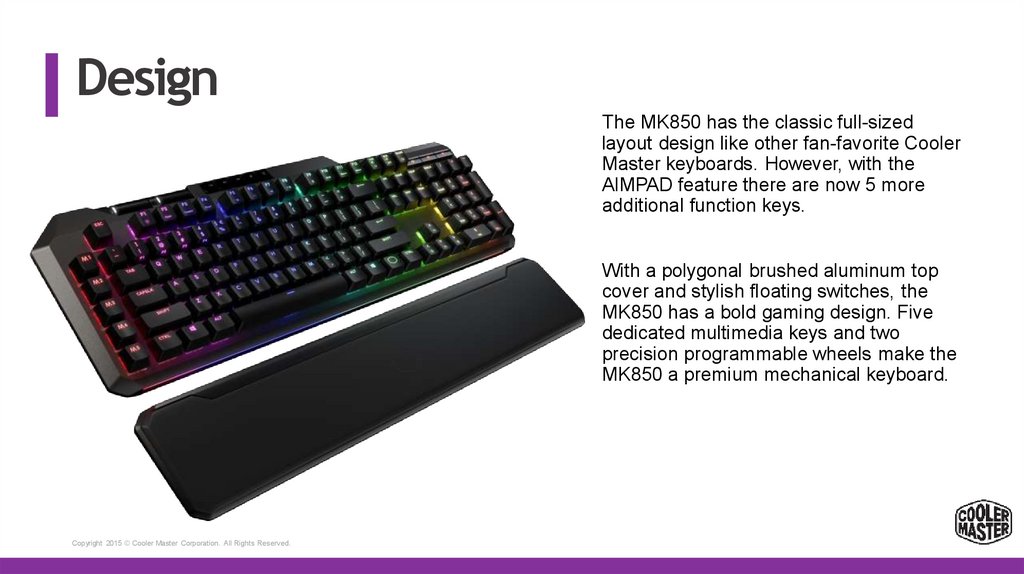
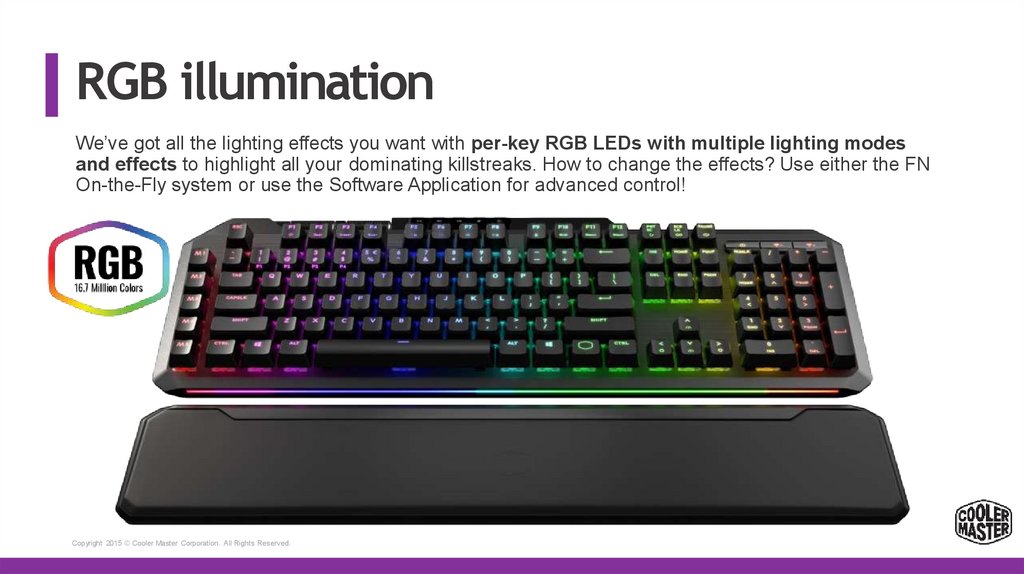
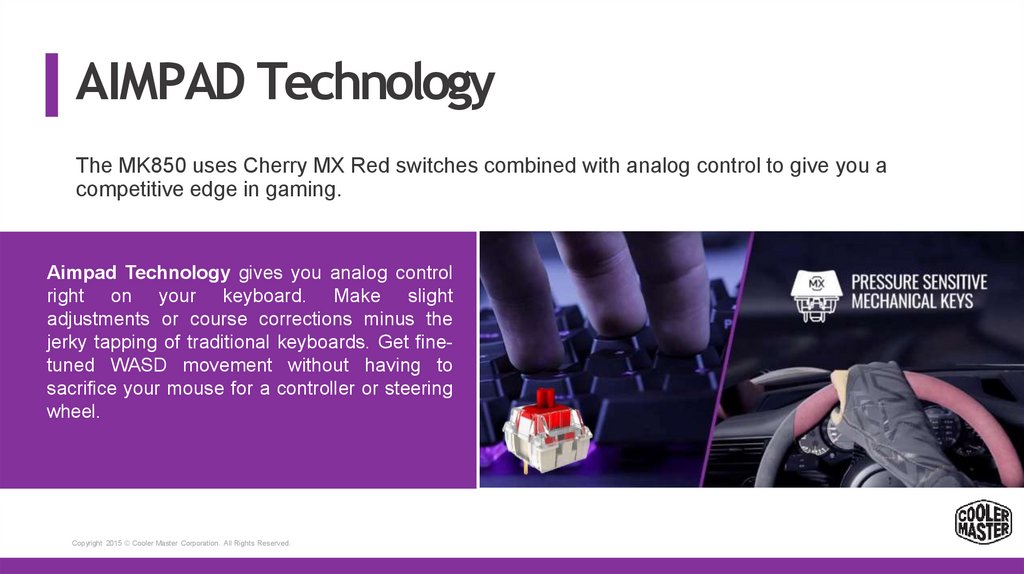
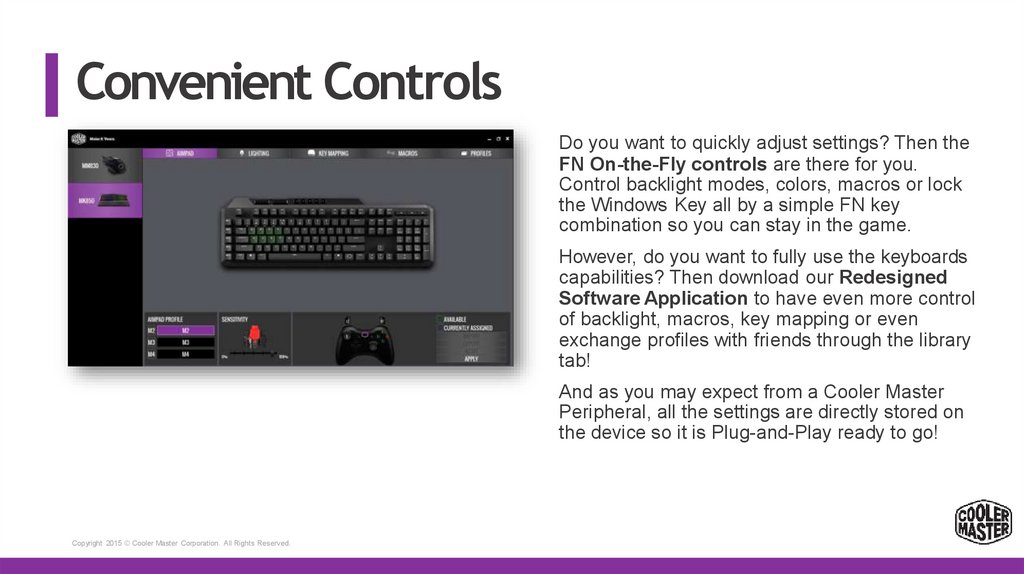
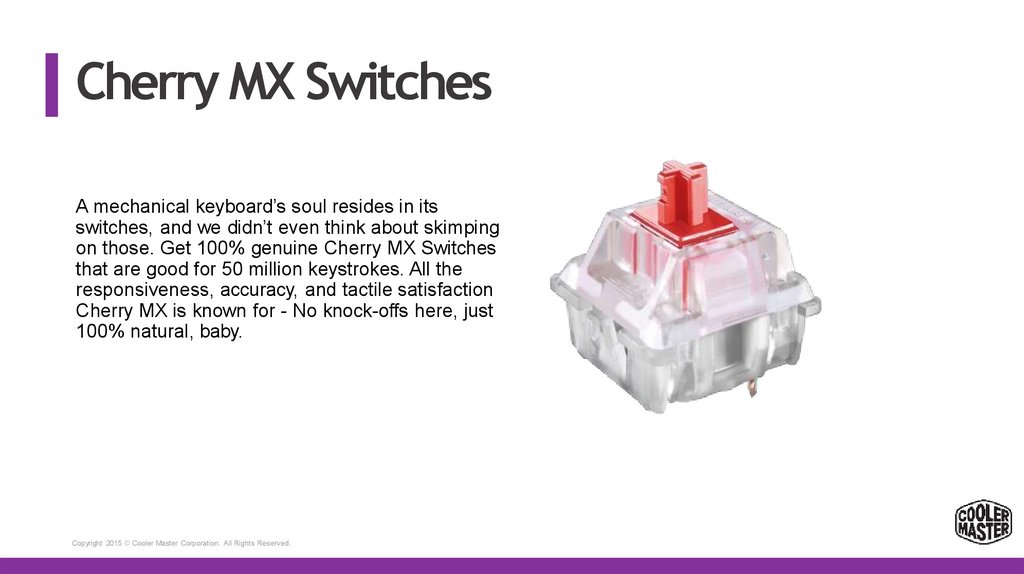
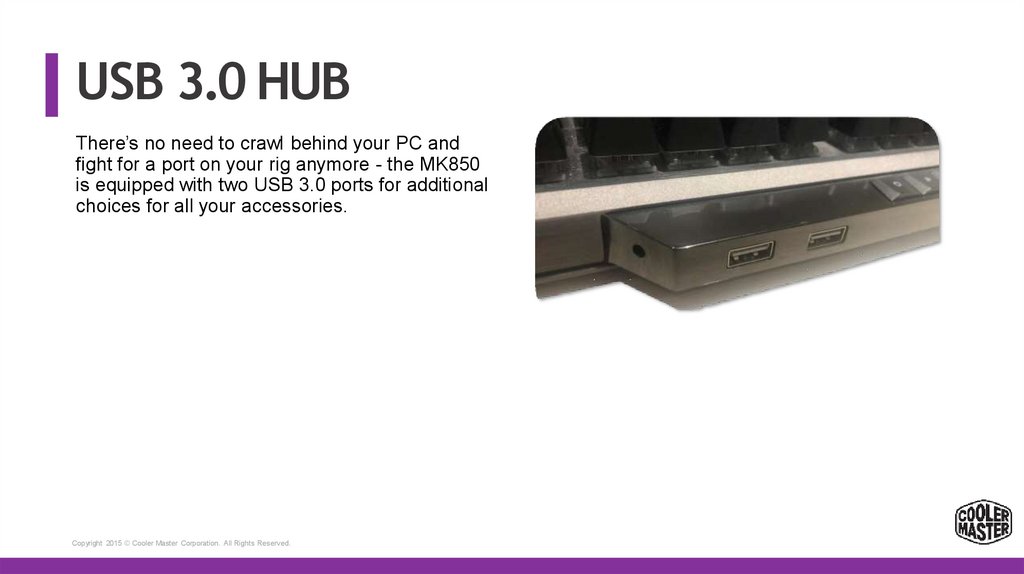
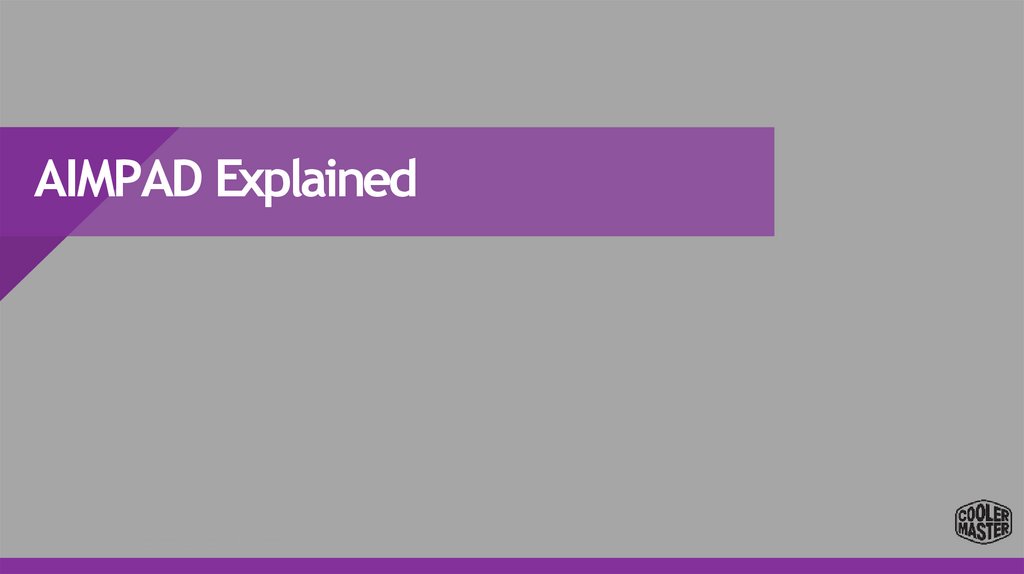
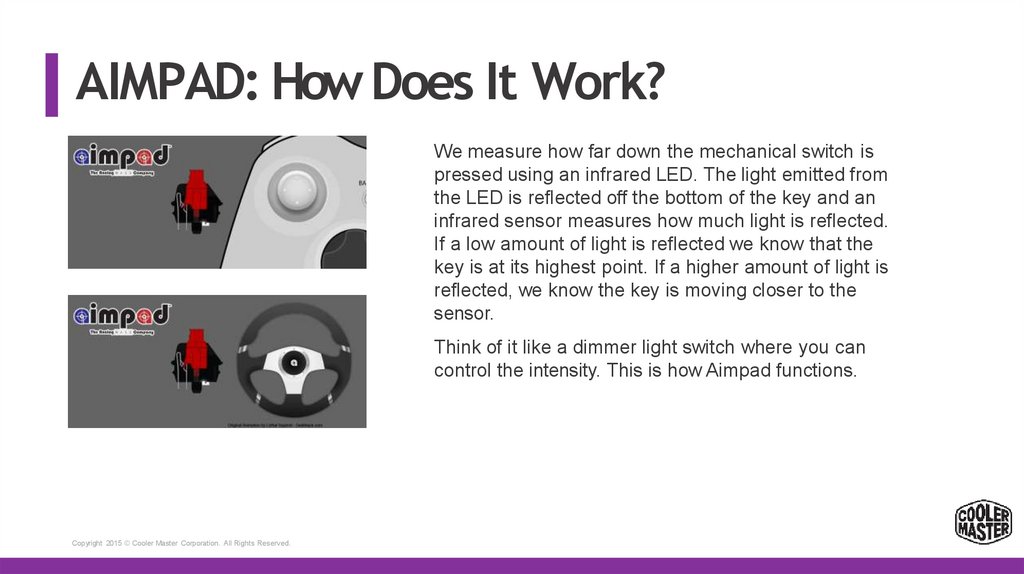
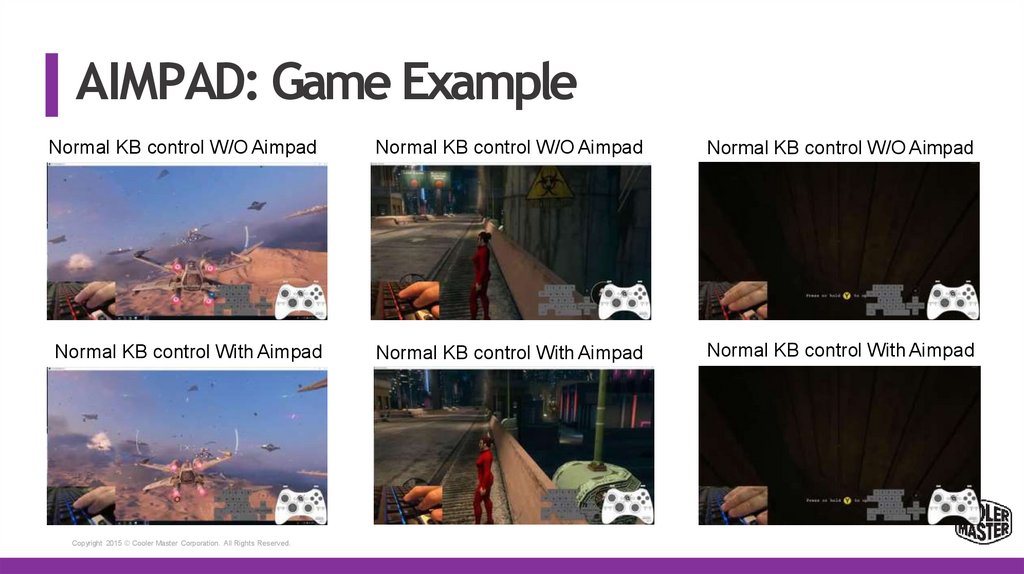
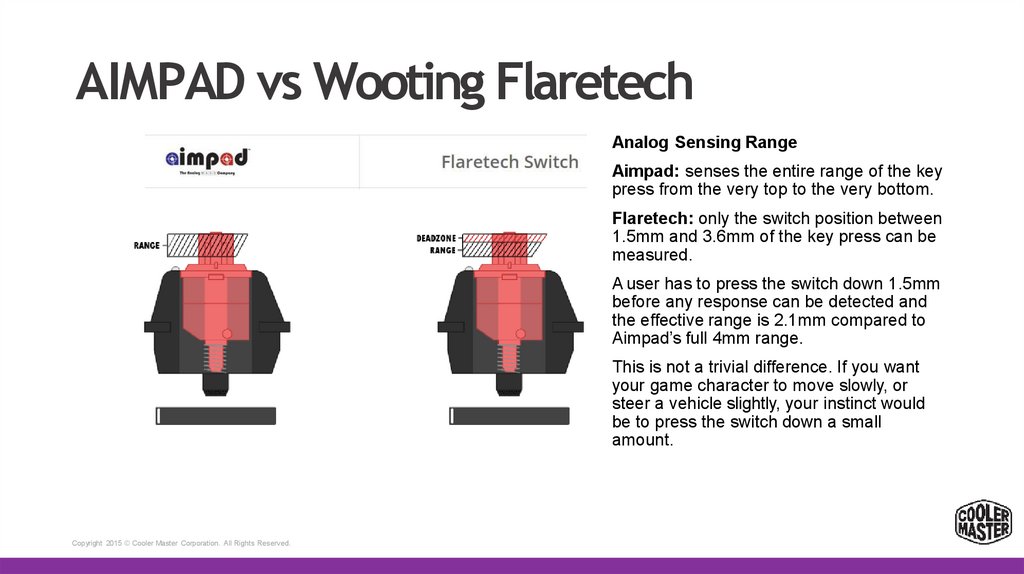
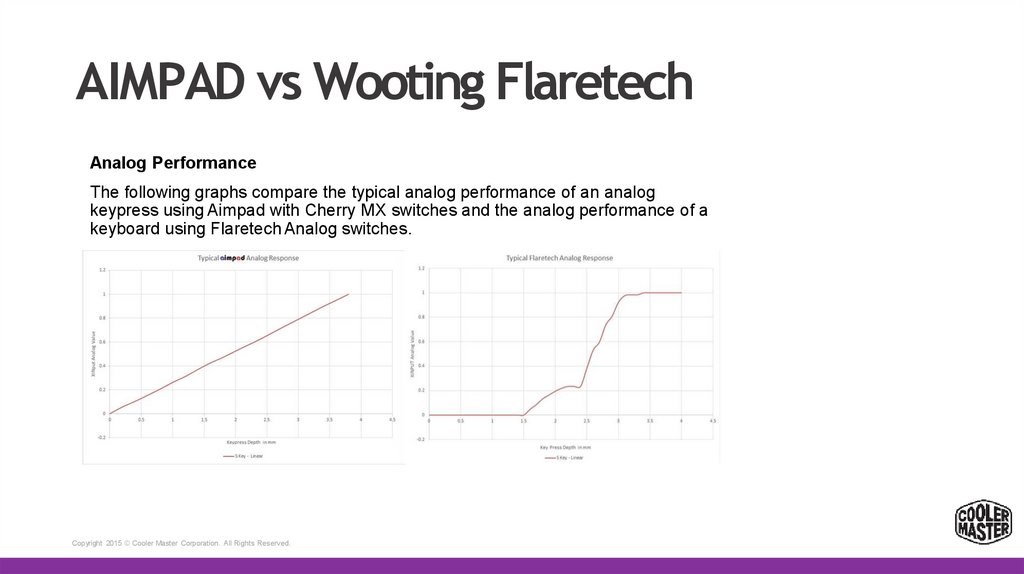
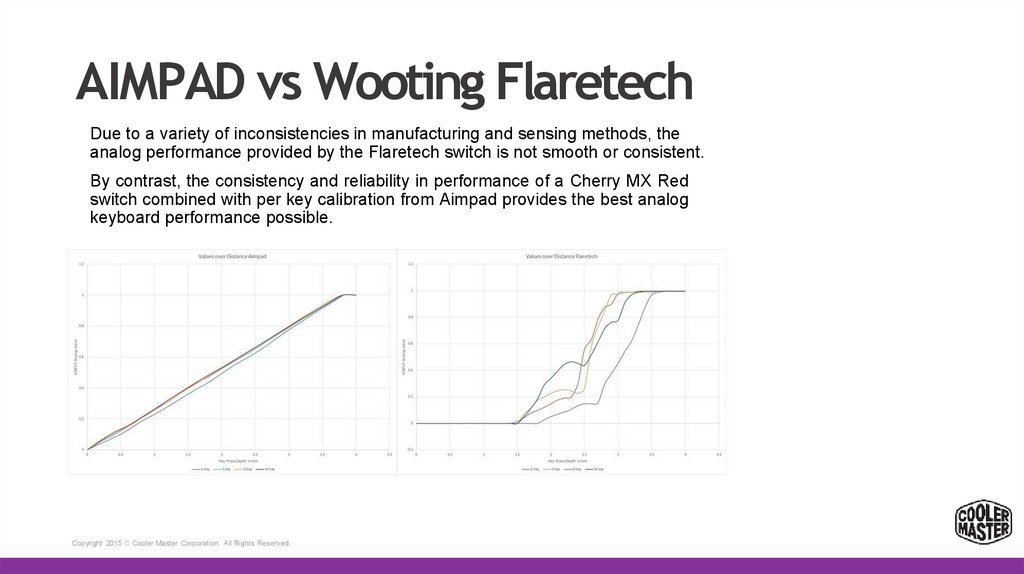
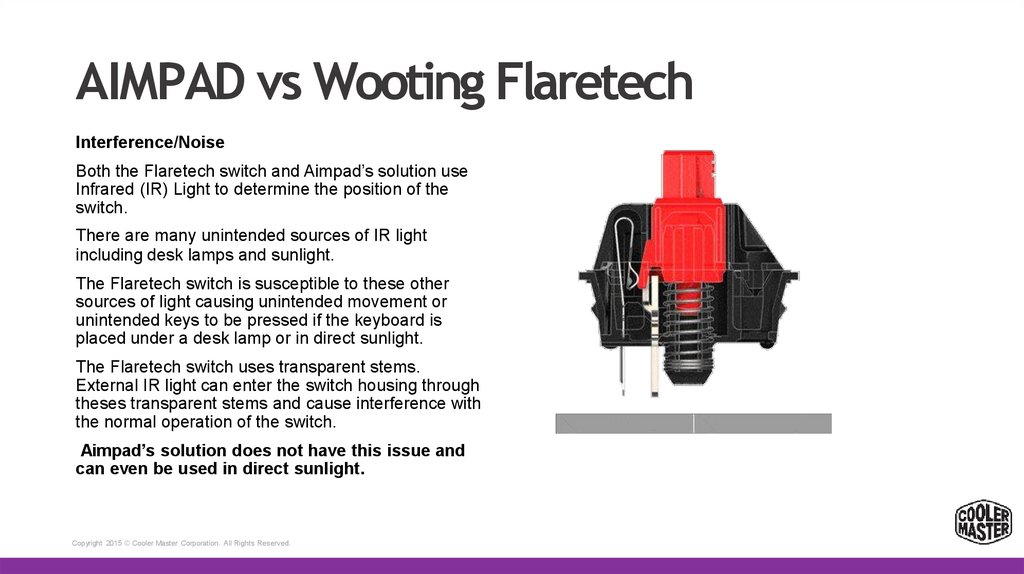
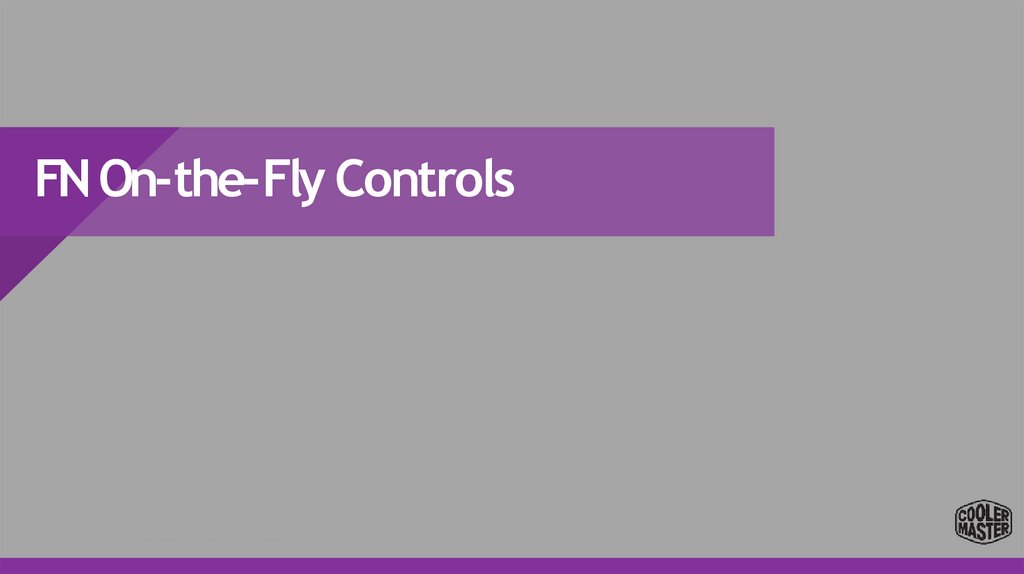


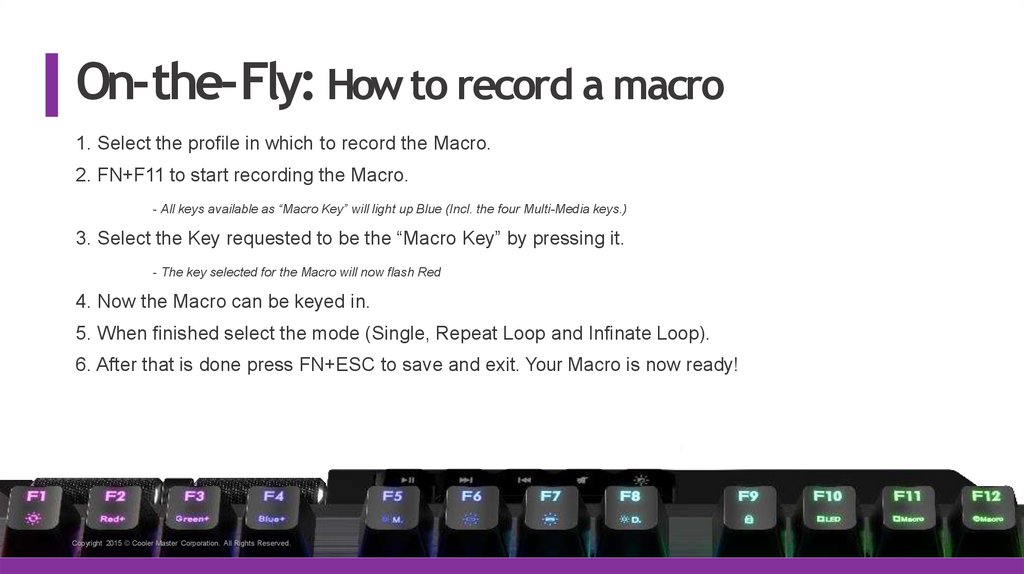
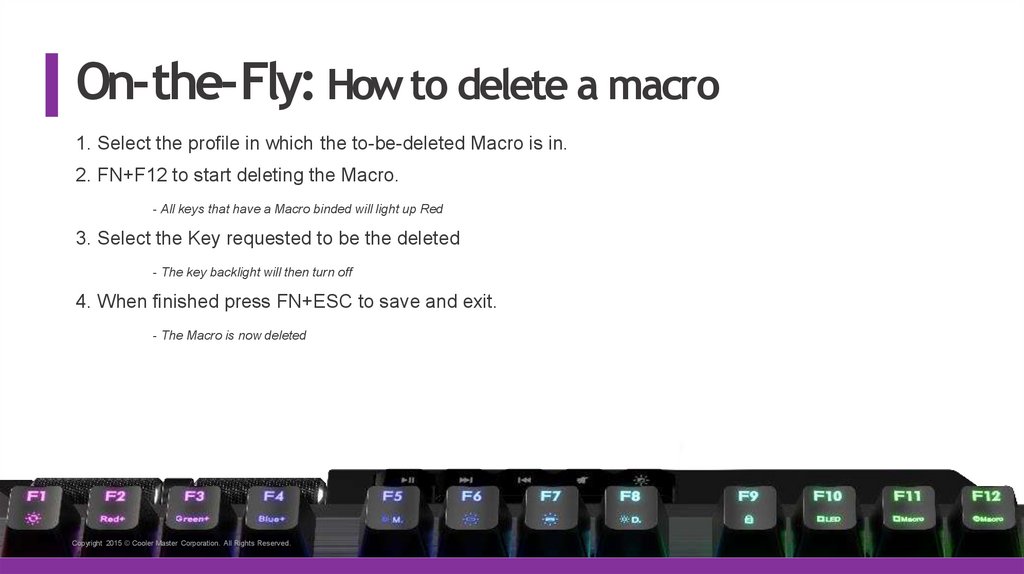
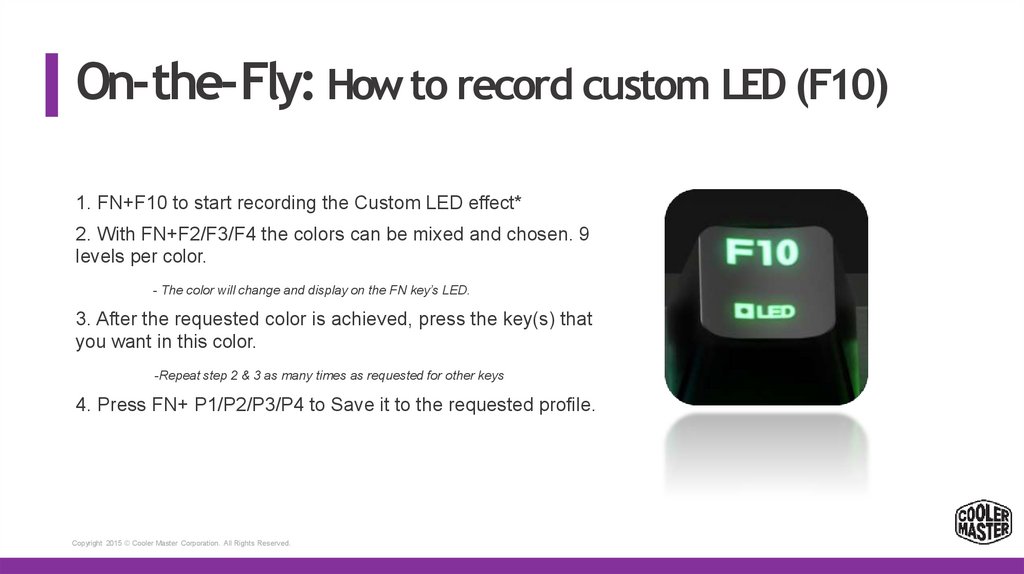
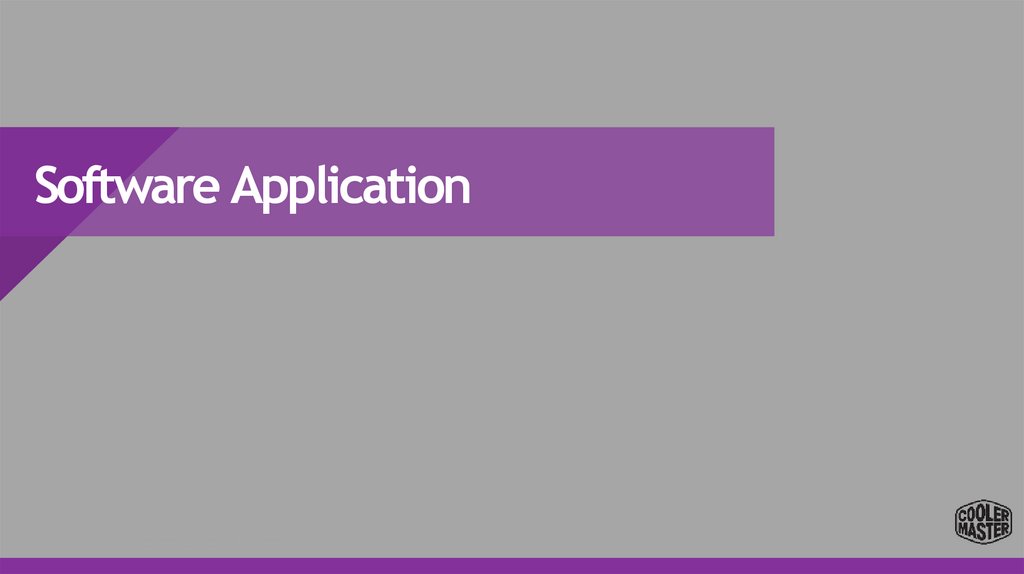

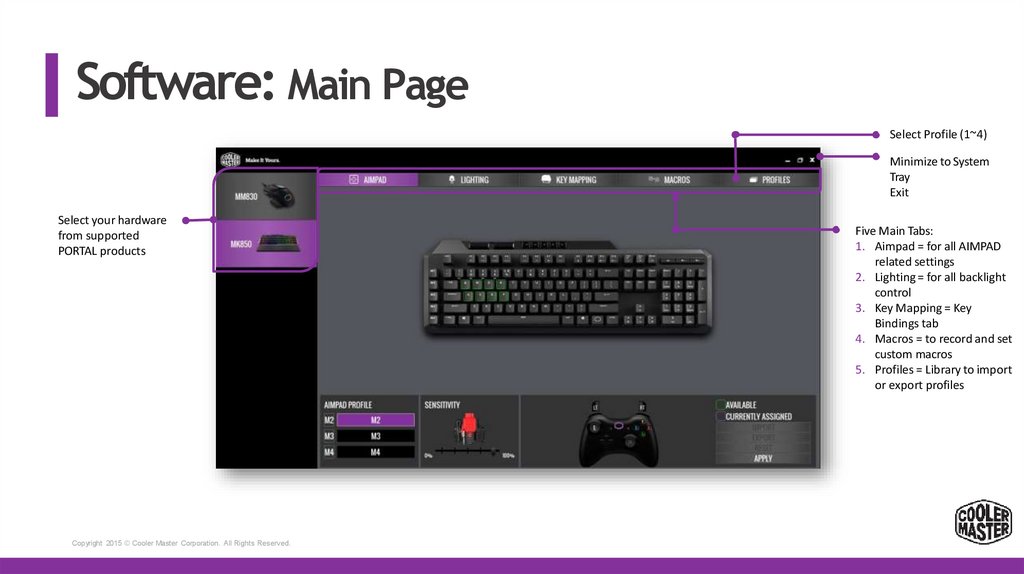
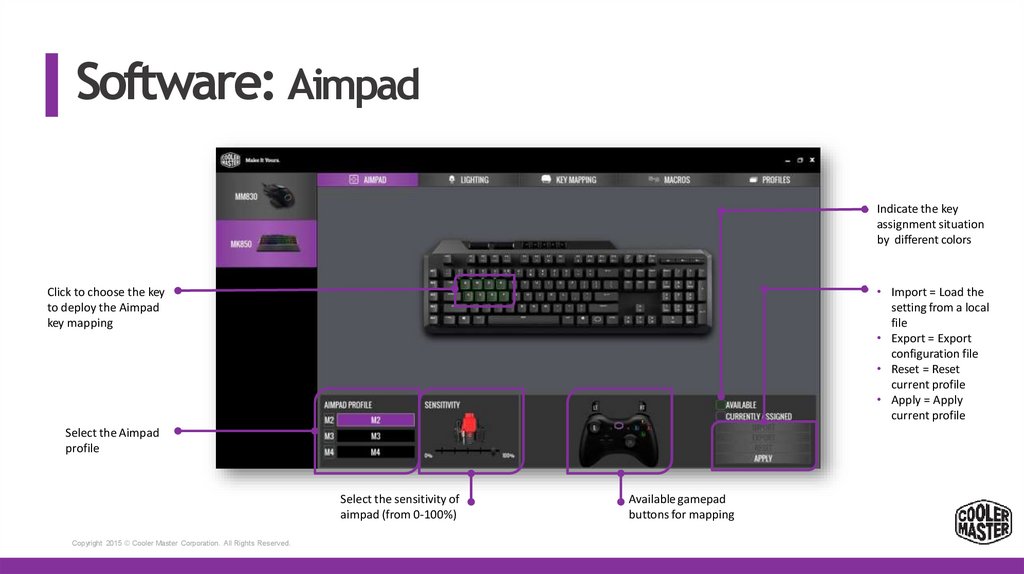
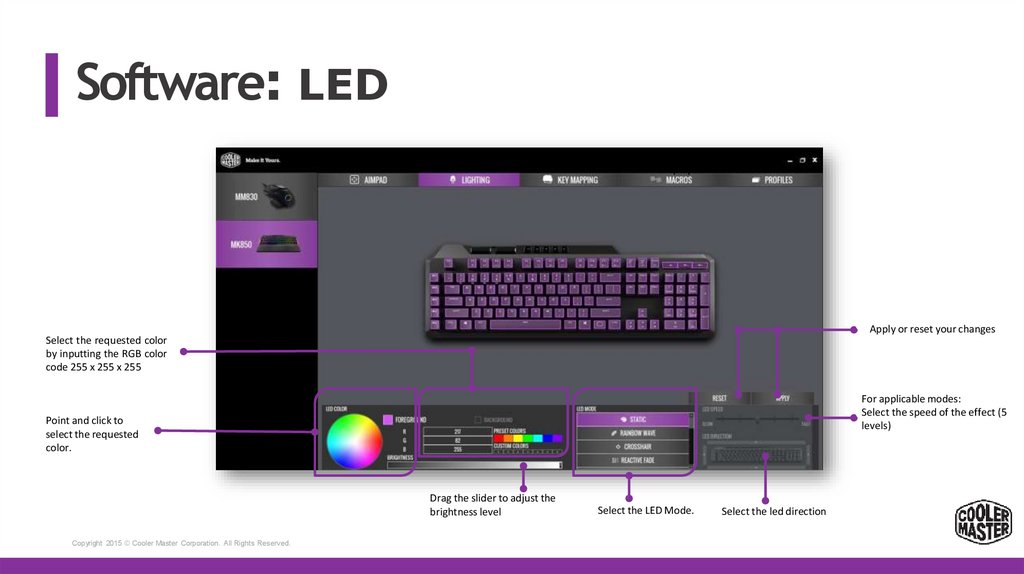
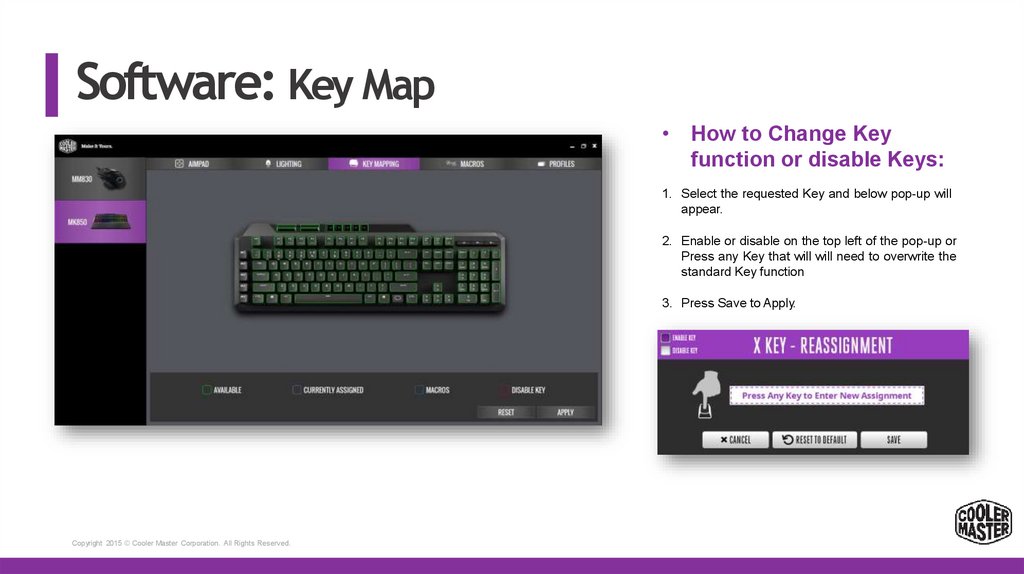
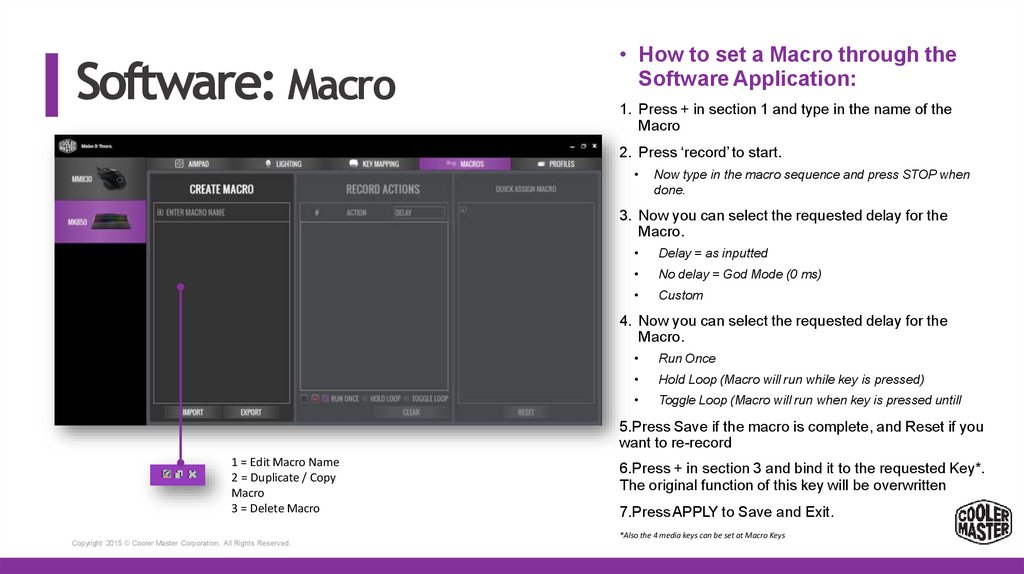
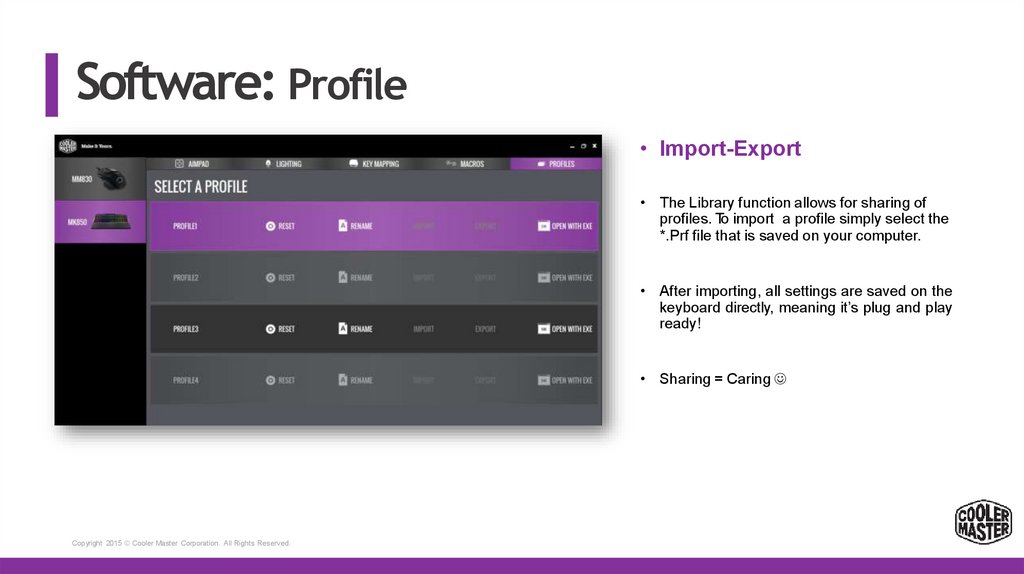
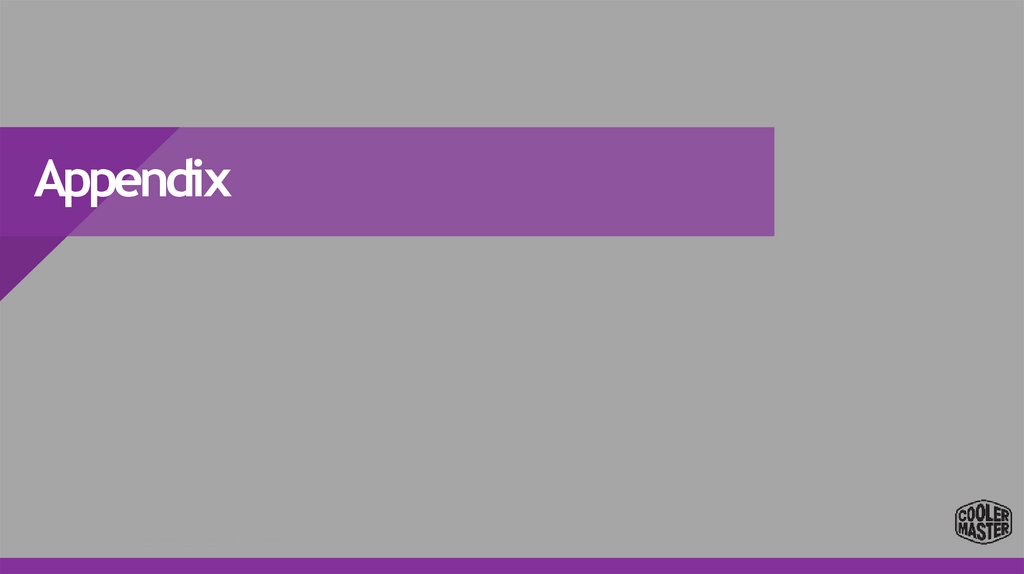
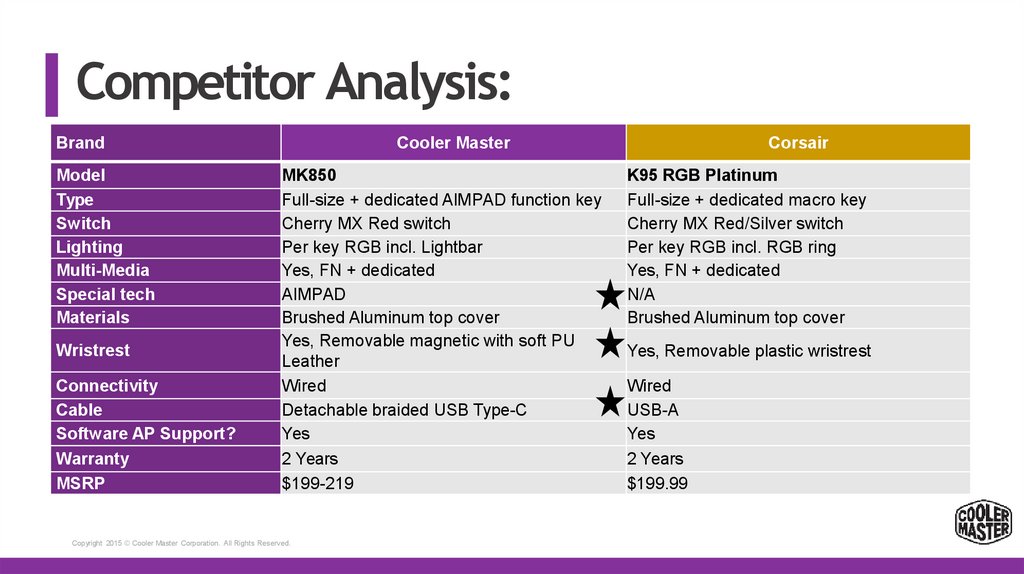
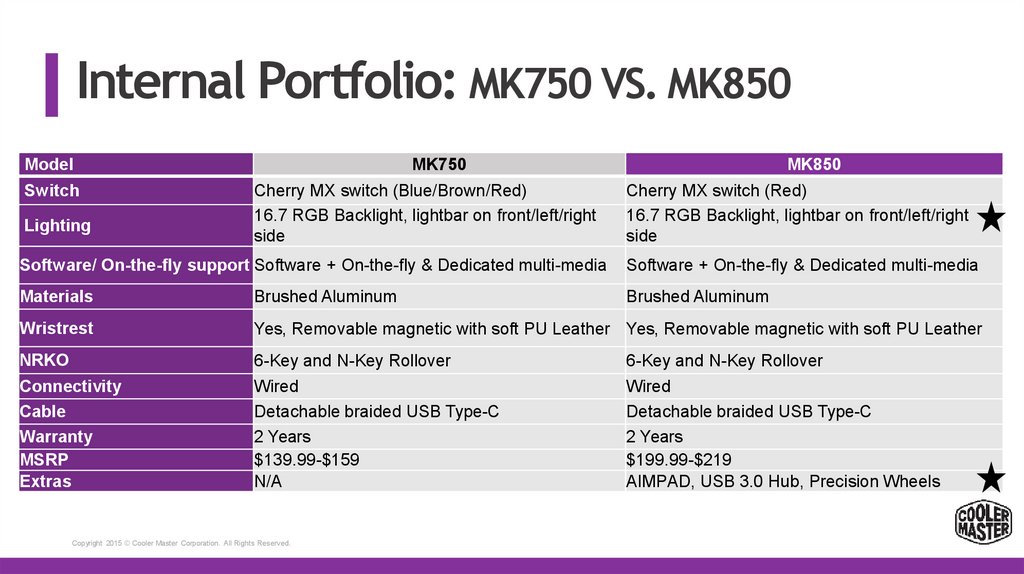
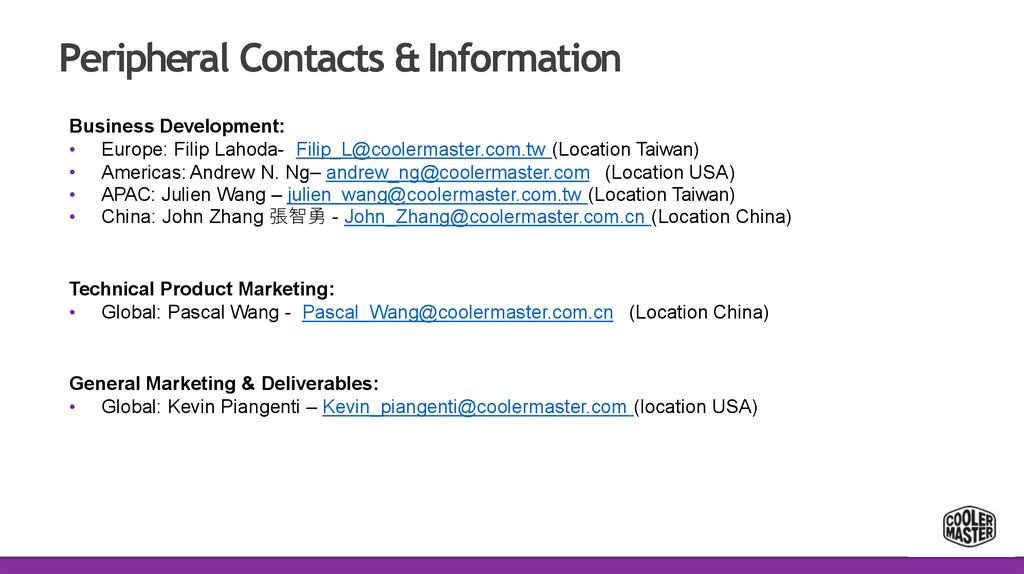

 Электроника
Электроника








