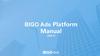Похожие презентации:
Fire Tablet Creative
1.
Fire Tablet CreativesExecutions, Policies, and Best Practices
for Mobile Apps and Games
AMAZON CONFIDENTIAL
2.
Contents1. Fire Tablet Executions
• Overview
• Asset Requirements
1. Policy Review
• General Display
• Sexual Content
• Violence
• Weapons
1. Best Practices
3.
01Fire Tablet
Executions
Executions, Requirements, and Spotlights
3
AMAZON CONFIDENTIAL
4.
Creative Executions OverviewBelow are the executions that are most successful and
commonly seen for mobile app games. Most often, wake
screens with video elements will outperform static.
Static Wake Screen
Amazon Video Ad (AVA)
Animated Wake Screen
(AWS)
Interactive Wake Screen
(IWS)
10 day SLA | $10k line item
10 day SLA | $10k line item
15-18 day SLA | $50k line item
18 day SLA | $100k line item
A static image on the screen
to showcase a compelling
message.
A muted inline video
automatically plays when the
device screen is turned on.
Subtle animation that begins
when the device is turned on.
An interactive, animated story.
Encourage engagement by
prompting users to tap on the
screen.
5.
Creative Execution Asset RequirementsIf any specs or dimensions are too restrictive for your team
at this time, we are happy to work with any layered .PSD
and .mp4 files, but the development time will be slightly
longer (+~3 days)
Static Wake Screen
• Layered, high-res, base .PSD
assets, ideally in both
1920x1200 (landscape) and
1200x1920 (portrait) sizes
• Background image
• Logos
• Fonts
• Call-to-Action (CTA) Button
Amazon Video Ad (AVA)
Animated Wake Screen
(AWS)
Interactive Wake Screen
(IWS)
• Static wake screen assets
• Creative direction
• Preferred: .aep or .mov
renders
• Video or design examples
for reference (optional)
• Details to follow
Static wake screen assets
.mp4 video asset
Max 15 second duration
If you have a video you
would like to use that is too
long, our creative team is
happy to help edit and trim
to fit the execution
Optional:
• png sequences or .mov
renders of animations
• Video or design examples
for reference
Full creative specs linked here
6.
Spotlight: Interactive Wake ScreensFull creative specs linked here
• Interactives provide unique, dynamic experiences that
can leave customers wanting more
• There are multiple creative pathways to engage with
interactives:
○
With brand-forward interactions
■
Interacting with characters or
other, non-game content
○
With simulations
■ Mimicking an in-app scenario, like
playing a game
Potential formats to build interactives from:
○
Videos broken into interactable segments
using .aep files or .mov renders
○
Layered .PSDs
7.
Spotlight: Interactive Wake ScreensFull creative specs linked here
Interactive Wakescreens require specific assets to make sure the
designers and animators have everything in order to build a solid
interactive experience. Please see below:
Base background files for both portrait and landscape
Assets for the interactive can be any of the following:
○
[preferred].mov renders on transparent backgrounds
○
[preferred] .aep files
○
layered .PSD files
○
.png sequences
○
Please include all indicators, buttons, and animated
features
■
Please that Indicator Animation must always be on
a loop.
Interaction direction
○
Number of Breakpoints: Areas where the experience pauses
to wait for user interaction. 1 minimum, 3 max.
○
Prompts for breakpoints and end-stage copy
Secondary button: Certain like Casino-inspired executions will have
a second button as part of the interactive elements. It must be noted
if this is needed.
[Optional] Video Reference of the desired result
8.
Spotlight: Amazon Video Ads (AVAs)Full creative specs linked here
• Videos can be used in different, engaging ways, which can
be tested against each other:
Informative Videos - Showcasing details of the game
(not gameplay), such as levels, characters, prizes, etc
Example Videos - Walks through the game as it’s
being played. Often includes rewards graphics and
animations to draw in customers.
Promotional Videos - Having an anniversary or other
promotional video is a great way to present a game
to new customers, and make them feel as though
they’re part of a whole. Please see this link for an
example
9.
02Fire Tablet
Policy Review
9
AMAZON CONFIDENTIAL
10.
Overall Display PoliciesFull policy linked here
Wakescreens & Videos can not contain any of the following:
Videos containing any fake functionality, such as those
featuring:
CTAs
In-app buttons
Cursors directing users to interact with the
screen
Images that the user is directed to click
Videos containing text that is:
Blurry
Small or overcrowded
Has excessive movement (shaking, etc)
Using emojis as text
Conveying a sense of urgency “Buy now!”
Please avoid borders, extra padding, letterboxing or
pillarboxing
Political or Religious Symbols
Drug and Alcohol use
Profanity, such as:
Adult content, adult/profane language
Foul, vulgar, or obscene language; or language containing profanity
This includes obscured profanity (such as s@#t or WTF), graphic or suggestive language or double
entendres, or scatological references.
11.
Overall Display - Fake Functionality Examples12.
Sex & NudityFull policy linked here
Wakescreens & Videos can not contain any of the following:
Depictions of intimate areas, either exposed or slightly
covered
Images of characters in a state of undress, exposing
underwear
Depictions of sex
Poses emulating sexual positions or provocative poses
Individuals appear to be nude or are solely within
lingerie and revealing clothing
Paraphernalia, such as whips, chains, etc.
Showing lingerie such as stockings, thigh suspenders,
and garters
Nudity or sexually-suggestive content,
images where bodies are not fully covered,
and/or blatantly seductive/prurient poses and gestures are present
must be avoided
13.
Sex & Nudity ExamplesExamples
14.
Violence & WeaponsFull policy linked here
Wakescreens & Videos can not contain any of the following:
Someone harming or fighting another individual, featuring guns, or other weapons.
Weapons must not be:
Dominant on the creative
Depicted in a violent manner
Shown aiming at another person through a scope or sight
Directed toward the customer
Shown as in use, firing or having been used (for example, bullets visibly exiting the weapon, smoke or
other residue shown around the barrel)
Handled by a minor
Non-violent depictions of unrealistic firearms or
fantasy weapons, including fantasy/Sci-Fi firearms such
as ray-guns and phasers is allowed
Bladed weapons, such as swords, knives, bows and
arrows, and similar weapons (that are not firearms) if
the weapon isn't bloody or used in a violent or
threatening manner, and it's contextually relevant
If artwork containing a weapon can't be avoided:
Weapons should NOT be pointed directly at the viewer or an individual in the image.
15.
Violence & Weapons Examples16.
03Best Practices
Overview & Best Practices
16
AMAZON CONFIDENTIAL
17.
Follow all Safe ZonesCritical content must be placed within the wake screen
layout “Safe Zone” (areas diagrammed in dark gray at
right).
• Critical content includes: copy, CTA
button(s), product image(s), and brand
logo.
• Content placed outside of the Safe Zone is
at risk of being covered/obscured by other
standard wake screen information, such as
the time and date.
• Note that safe zones boundaries differ
between the wake screen landscape and
portrait orientations.
• For videos within AVA executions, critical
content can not overlap with the
mute/unmute button and video timer
(highlighted in red)
Video Safe Zone for AVA
18.
Call-to-Action (CTA) Best PracticesAllow the background and game image to be the main focus of
your design, while using copy and CTA as supporting elements
• Copy is clean, simple and direct
• CTA is concise and actionable
• CTA button stands out but is still
complimentary
• Most effective CTAs:
• Download now
• Download free
• Play now
• Play free
• Highlight any free offers when available
19.
Copy-related Best PracticesKey copy nuances
1
Sentence case
4
Word Maximum
Copy must be in
sentence case or
completely capitalized
Copy cannot exceed 12
words
2
CTAs
5
Language
Cannot be paired with
punctuation
Pressuring language
that creates a sense of
urgency is prohibited
3
All Caps
6
Disclaimers
Cannot be too “shouty”
or paired with
punctuation
Required if the app is
not free or if a sign up
needed
20.
Thank youAMAZON CONFIDENTIAL


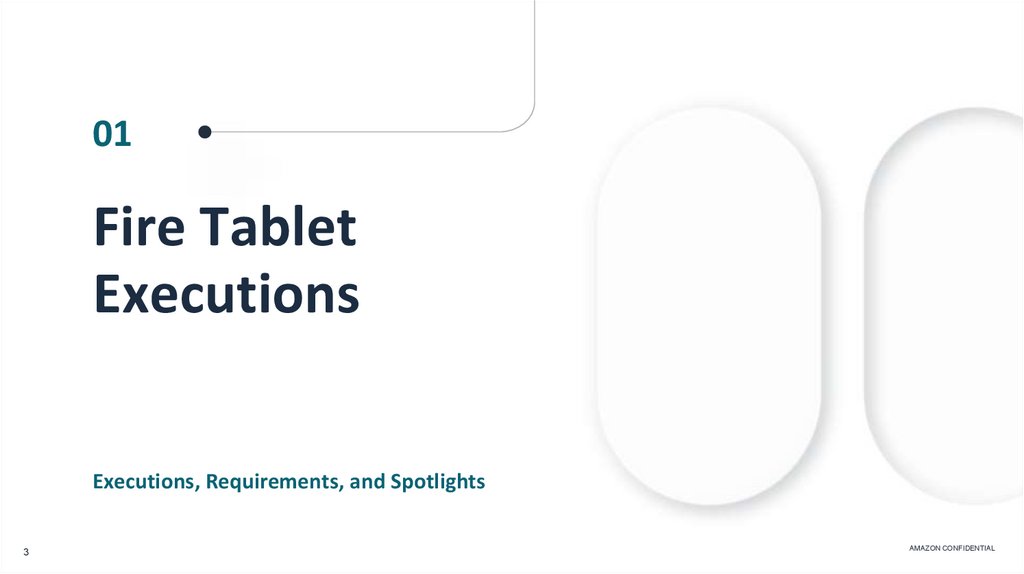
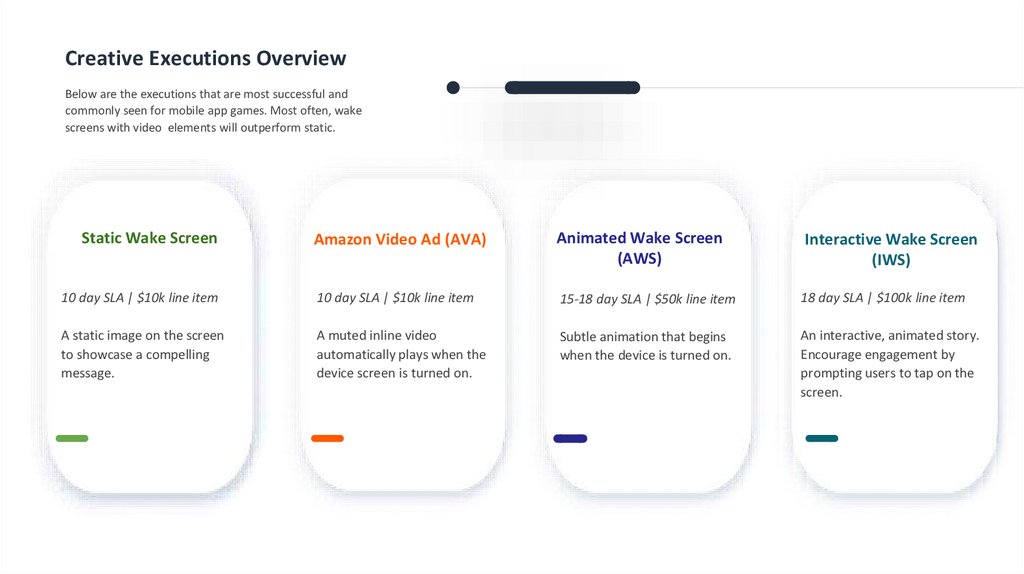

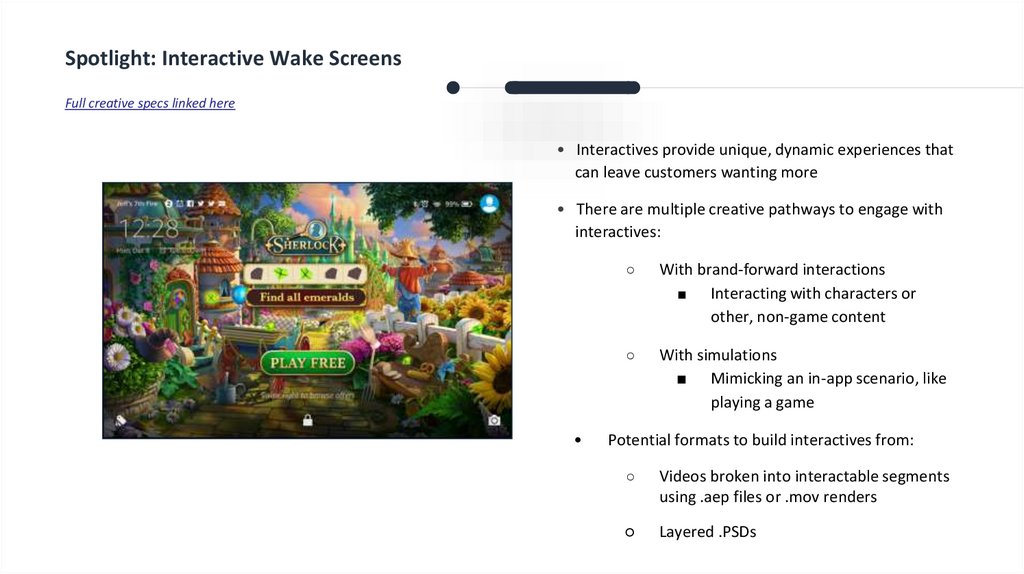

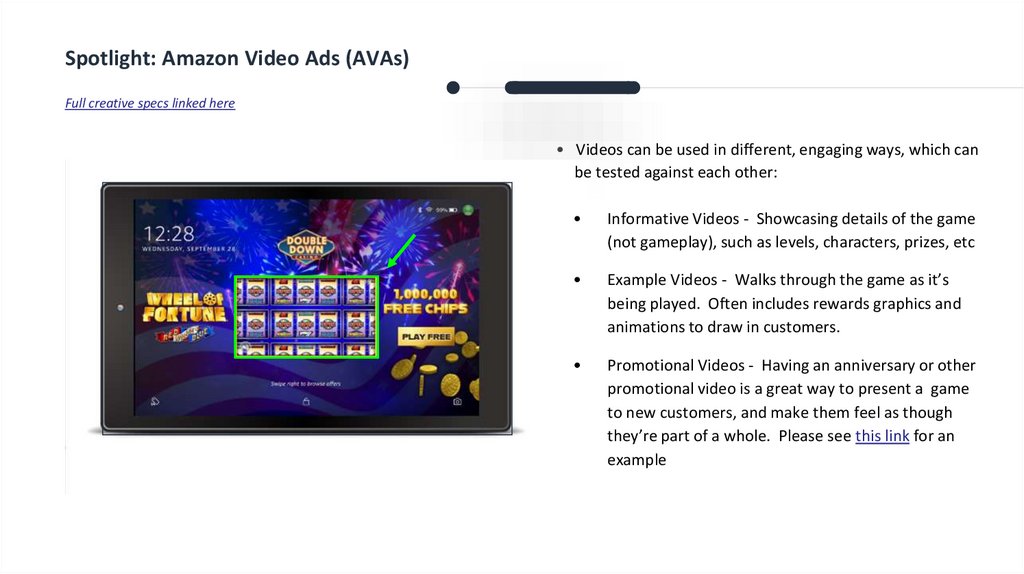
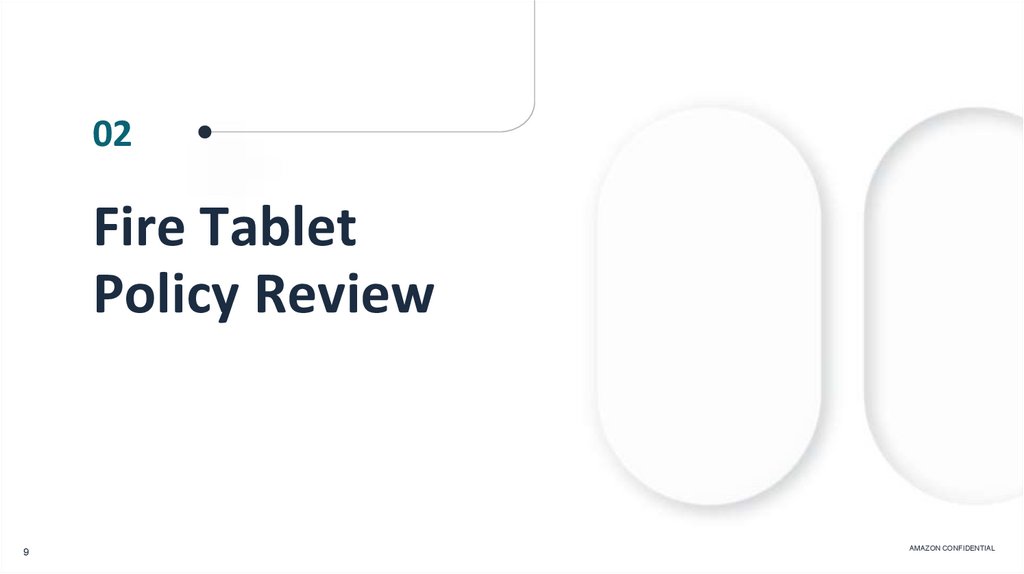
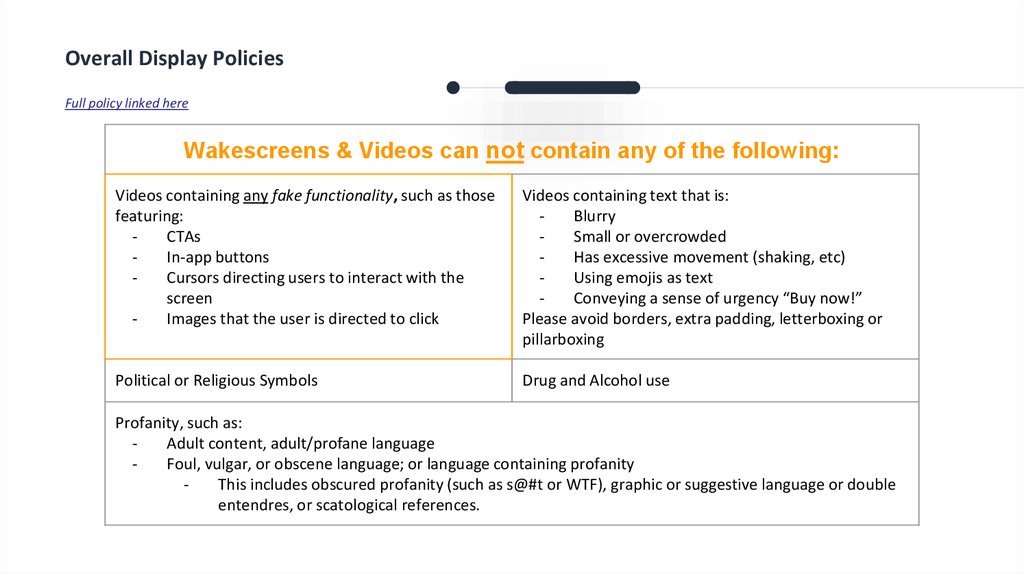
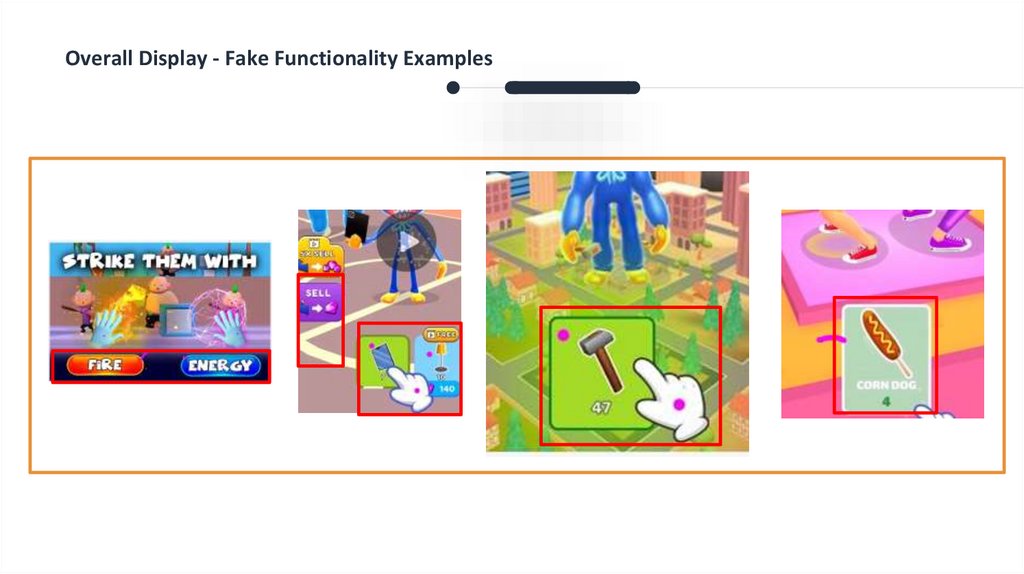
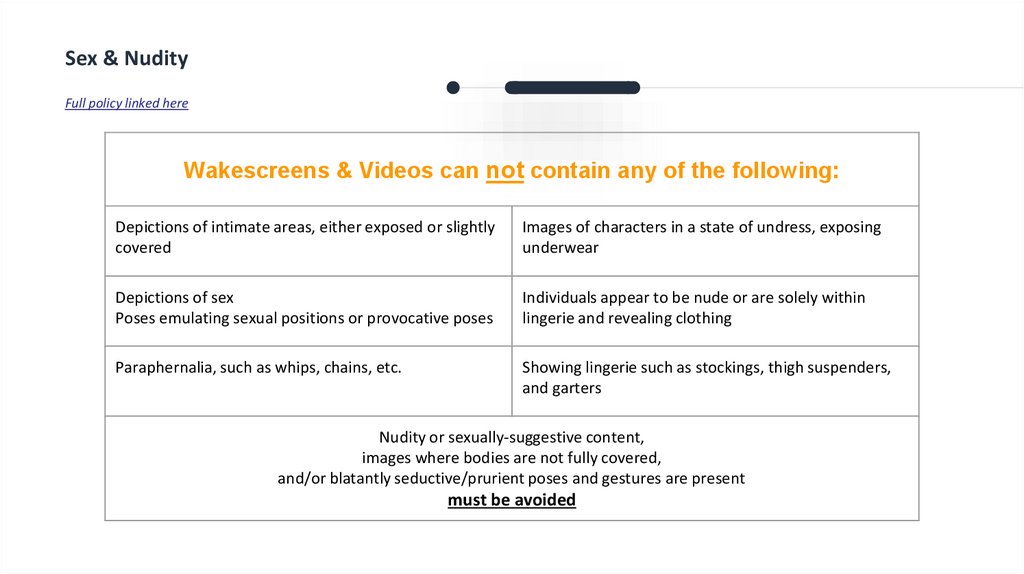
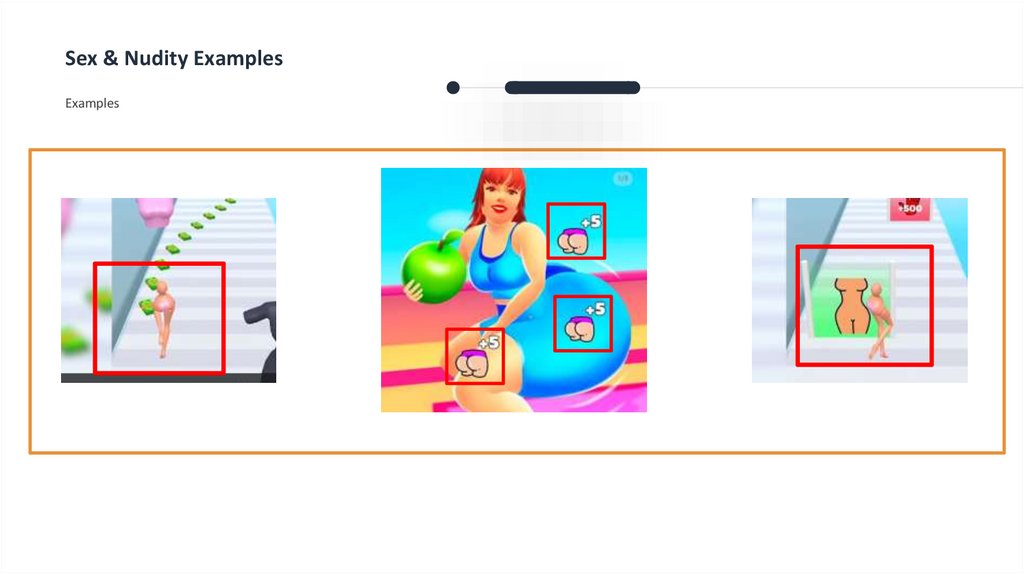
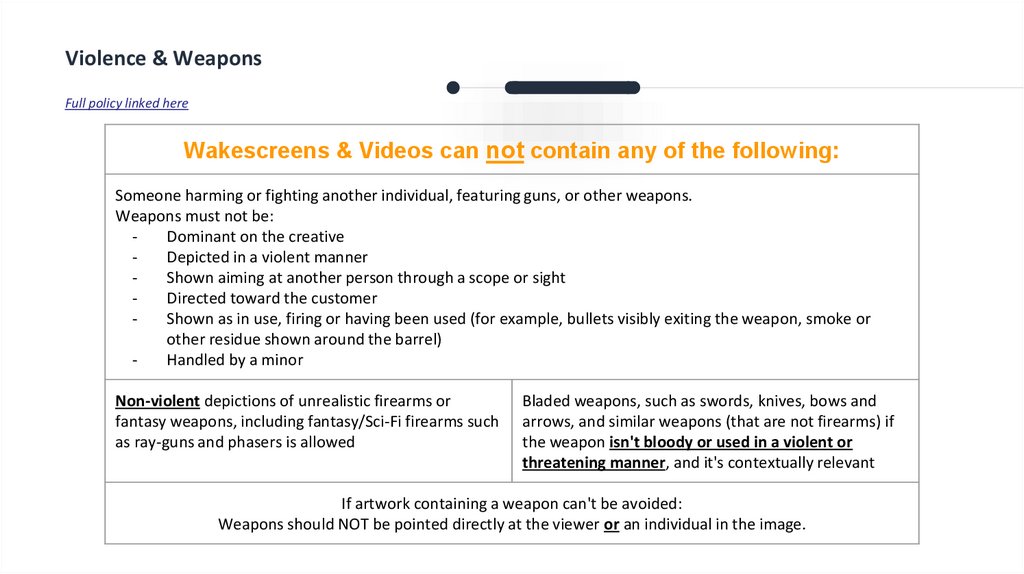
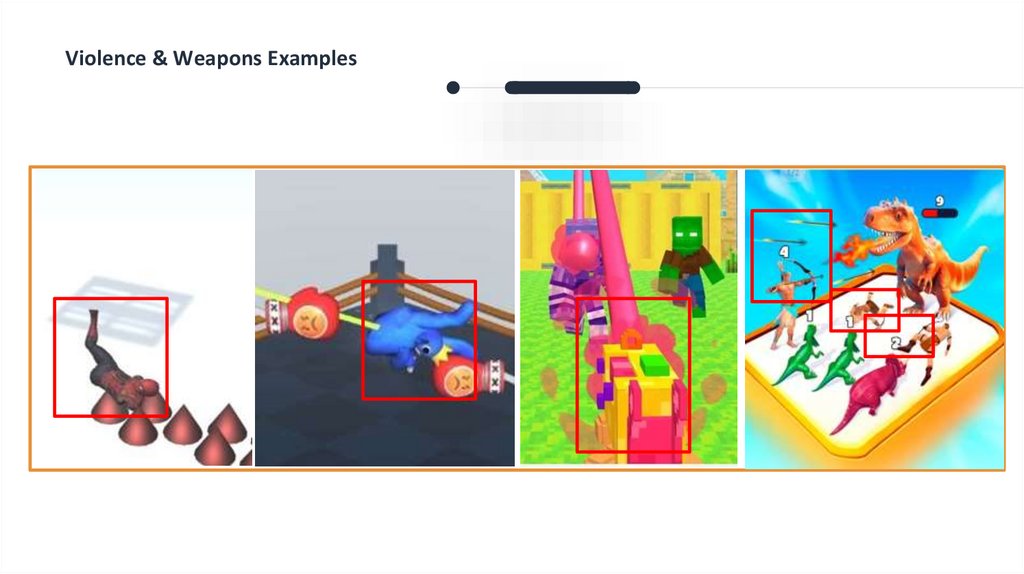


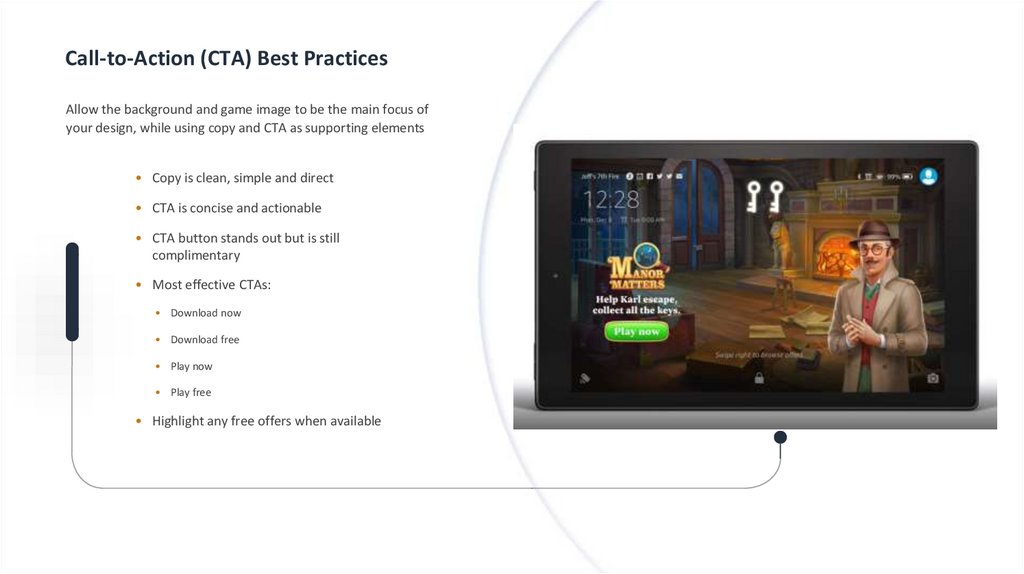
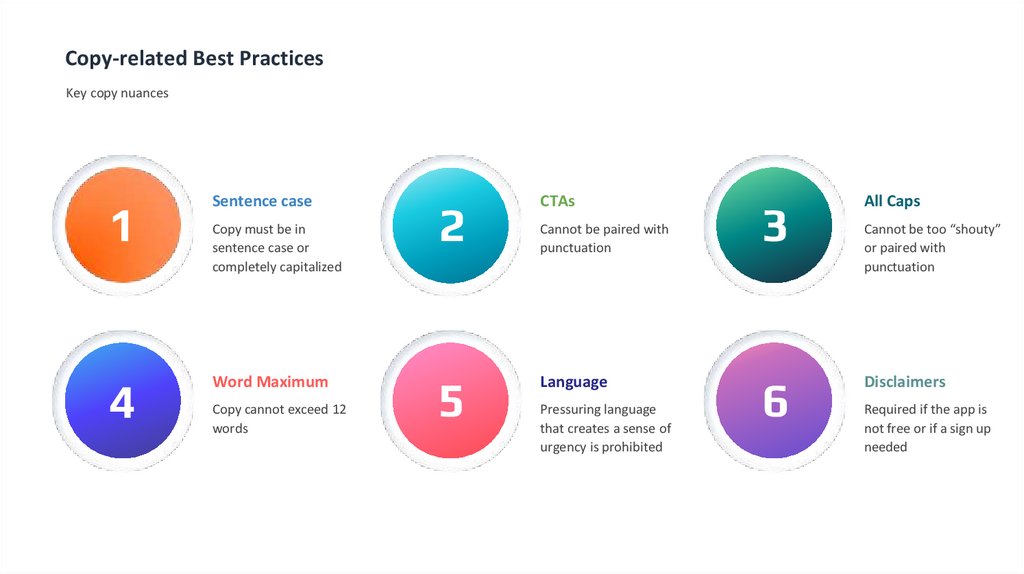

 Программное обеспечение
Программное обеспечение