Похожие презентации:
Python Programming Basic - Sequence Data Type in Python
1.
SamsungInnovation
Campus
Coding and Programming Course
2.
Chapter 2.Python Programming Basic
- Sequence Data Type in Python
C&P Course
Samsung Innovation Campus
2
3.
Chapter DescriptionChapter objectives
Learners will be able to use sequence data types such as the list, dictionary, tuple, and set of
Python. Python is characterized by providing enriched data structures, including sequence data
types. Learners will use those data structures to acquire advanced coding skills.
Chapter contents
Unit 10. List and Tuple Data Types
Unit 11. Dictionary Data Types
Unit 12. Sequence Data Types
Unit 13. Two-Dimensional Lists
Unit 14. Dictionary Method 1
Unit 15. Dictionary Method 2
Unit 16. Set Data Types
Samsung Innovation Campus
Chapter 2. Python Programming Basic - Sequence Data Type in Python
3
4.
Unit 10.List and Tuple Data Types
Samsung Innovation Campus
Chapter 2. Python Programming Basic - Sequence Data Type in Python
4
5.
Unit learning objective (1/3)UNIT
10
Learning objectives
Understand the necessity and concept of list data types.
Understand and utilize list indexing.
Be able to calculate maximum and minimum values of the list by using various kinds of built-in
functions.
Be able to understand the differences between list and tuple and select appropriate data types
for different development conditions.
Be able to use tuple to assign values to different variables at once.
Be able to extract necessary data through the list and tuple slicing.
Samsung Innovation Campus
Chapter 2. Python Programming Basic - Sequence Data Type in Python
5
6.
Unit learning objective (2/3)UNIT
10
Learning overview
Learn the differences between advanced data structures including list, dictionary, and tuple.
Learn the characteristics of Python list data types and various methods.
Learn the necessity and applications of list data types.
Learn the characteristics of tuple and list data types and how to apply them.
Concepts you will need to know from previous units
Be familiar with the functions of various Python operators such as arithmetic operators,
comparison operators, logical operators and how to use them.
How to use for() and while() loops
How to use the input() and the split methods of strings
Samsung Innovation Campus
Chapter 2. Python Programming Basic - Sequence Data Type in Python
6
7.
Unit learning objective (3/3)UNIT
10
Keywords
Indexi
ng
List
in/not in
operators
Samsung Innovation Campus
Slicing
Tuple
Chapter 2. Python Programming Basic - Sequence Data Type in Python
7
8.
Unit10.
List and Tuple Data Types
Mission
Samsung Innovation Campus
Chapter 2. Python Programming Basic - Sequence Data Type in Python
9.
MissionUNIT
10
1. Real world problem
1.1. Big data is important, but it is extremely difficult to work with
it
BIG DATA
‣ Today’s data is often extremely massive and
complex such that it is difficult to be processed with
the data management software.
‣ A term for the large capacity data is “big data.” In
addition to its massive volume, big data is created
very quickly, and a lot of atypical data are found.
‣ So, although big data is very important, it is hard to
work with it.
‣ The big data technology used in marketing tracks
the purchase history of customers to analyze when
and why they purchased a certain product for
strengthening commercial values of the existing
product and making customer-oriented promotions.
Samsung Innovation Campus
Chapter 2. Python Programming Basic - Sequence Data Type in Python
9
10.
MissionUNIT
10
1. Real world problem
1.2. Making a data analysis program
‣ The database of company A would have a lot of
customer information who purchased the products
of the company. Assume that the customer
information includes the name, age, gender,
height, weight, and many other data about the
customers.
‣ For the convenience of saving, information of
multiple customers would be in a single data
value.
‣ When saving data in a single data value, it would
be much convenient when setting orders of
entering the name, address, and age of
customers.
‣ From this mission, you will be able to make a data
analysis program by entering personal information
of multiple customers.
Samsung Innovation Campus
Chapter 2. Python Programming Basic - Sequence Data Type in Python 10
11.
MissionUNIT
10
1. Real world problem
1.3. Spreadsheet?
The first spreadsheet in the world
‣ Among the office programs for data processing,
spreadsheet is a program that processes table type
data.
‣ Microsoft’s Excel is the most widely used spreadsheet
software for office works.
‣ The world’s first spreadsheet is the program called
VisiCalc developed by VisiCorp in 1979.
‣ This program was designed to be performed by the
computer called Apple 2.
Samsung Innovation Campus
Chapter 2. Python Programming Basic - Sequence Data Type in Python 11
12.
MissionUNIT
10
2. Solution
2.1. Personal Database
‣ Assume that five different kinds of one person’s
information including name, age, gender, height, and
weight are saved in the list.
‣ For instance, when a person named David Doe is a 20
years old male, is 180cm tall and weighs 100kg, his
information will be expressed as a list [‘David Doe’, 20,
1, 180.0, 100.0].
‣ If a person named Jane Carter is a 22 years old female
who is 169cm tall and weighs 60kg, it will be
expressed as [‘Jane Carter', 22, 0, 169.0, 60.0].
‣ The third element is gender information which will be
expressed as 0 for women and 1 for men.
‣ When gathering information of these two people, it will
be expressed as [' David Doe ', 20, 1, 180.0, 100.0, '
Jane Carter ', 22, 0, 169.0, 60.0]. Such a method to
process information of multiple people is useful in real
life.
Samsung Innovation Campus
Chapter 2. Python Programming Basic - Sequence Data Type in Python 12
13.
MissionUNIT
10
2. Solution
2.2. Creating personal database
Entering information of multiple customers and processing it all at once would be the most fundamental
task in data science.
In this mission, you will process personal information of four people. The list “person_ list” is created to
integrate the information of four people as shown below. The program to calculate the average age of
people in the person_list will be implemented by slicing, which is important in list. Slicing is covered in
this chapter.
person1 = ['David Doe', 20, 1, 180.0, 100.0]
person2 = ['John Smith', 25, 1, 170.0, 70.0]
person3 = ['Jane Carter', 22, 0, 169.0, 60.0]
person4 = ['Peter Kelly', 40, 1, 150.0, 50.0]
person_list = person1 + person2 + person3 + person4
구현해야
할 결과
Results
to be
implemented
Samsung Innovation Campus
The average age is 26.75.
Chapter 2. Python Programming Basic - Sequence Data Type in Python 13
14.
MissionUNIT
10
3. Mission
3.1. How the personal database works
Samsung Innovation Campus
Chapter 2. Python Programming Basic - Sequence Data Type in Python 14
15.
MissionUNIT
10
3. Mission
3.2. Programming plan
Pseudocode
[1] Start
[2] Create a list including the name, age, gender
(0,1), height, and weight in the personal
database.
[3] Calculate the number of persons in the
personal database.
[4] Traverse the ”for i in” list and skip the columns
with age {
[5] Add the sum of age. }
[6] Divide the sum of age with number of persons
to print average value
Flowchart
Start
person_list1 = person1 + person2 ….
Calculate n_persons.
for age in
person_list[1::5] :
NO
YES
age_sum += age
print(age_sum / n_persons)
[7] End
End
Samsung Innovation Campus
Chapter 2. Python Programming Basic - Sequence Data Type in Python 15
16.
MissionUNIT
10
3. Mission
3.3. Personal database final code
Samsung Innovation Campus
Chapter 2. Python Programming Basic - Sequence Data Type in Python 16
17.
Unit10.
List and Tuple Data Types
Key concept
Samsung Innovation Campus
Chapter 2. Python Programming Basic - Sequence Data Type in Python
18.
Key conceptUNIT
10
1. List and Dictionary
1.1. Efficient data processing
The purpose of using a computer is to make data processing be efficient. Consider a case when you
should save and process the test score data of many people. There would be many different variables to
save test scores.
In the code below, there are 7 number of data, so 7 different individual variables should be declared to
include each value. Duplicating and operating individual elements will require many codes.
Samsung Innovation Campus
Chapter 2. Python Programming Basic - Sequence Data Type in Python 18
19.
Key conceptUNIT
10
1. List and Dictionary
1.2. Necessity of list data types
The memory structure consists of individual variable creation and value assignment would require many
different variable names.
Especially, adding and/or averaging many different variables could require complicated coding and occur
errors.
So, it is useful to combine them as a single data type.
score3
score6
score1
score2
score0
67 score4 score5 63
84
87
Samsung Innovation Campus
95
88
94
Chapter 2. Python Programming Basic - Sequence Data Type in Python 19
20.
Key conceptUNIT
10
1. List and Dictionary
1.3. Dictionary and necessity of list data types
We’ve discussed the necessity of list data types.
The following describes the significance of dictionary data type.
Cancel
New Contact
Complete
‣ When entering the information provided on the right, the
information below should be paired up.
Surname: Doe
First name: David
Work: Company A
‣ In contrast to the list, dictionary is a data structure used to
express paired information (key:value).
Comparison with the data expression in dictionary
‣ Dictionary is a data type that has a pair of key and value.
Surnam
e
First
name
Work
Add a
photo
‣ It is characterized by using the key to refer to the value.
Samsung Innovation Campus
Chapter 2. Python Programming Basic - Sequence Data Type in Python 20
21.
Key conceptUNIT
10
2. List Declaration
2.1. What is list?
List is a data structure that can contain an individual value in a single variable or data value.
‣ It is much more convenient and efficient than writing and managing multiple variable names.
‣ Duplication and operation can be done all at once.
item or element
‣ Items or elements form a list.
‣ The data values are distinguished with a comma for saving.
‣ Reference is importation of the list and it uses index.
‣ The list declaration and element reference can be done as follows.
The element reference uses the list name
and index
Samsung Innovation Campus
Chapter 2. Python Programming Basic - Sequence Data Type in Python 21
22.
Key conceptUNIT
10
2. List Declaration
2.2. List and index
Continuous data values to save test scores of multiple people can be referred by using the score_list
variable and index as follows.
In the list, the values (or items) are distinguished by using a comma inside the [].
It is also possible to import desired values by using an index to designate the location of the first value.
score_list
Index to refer to the item
value
0
87
1
84
2
3
95
67
4
5
88
6
94
63
item or element
Refer to the first item as
score_list[0]
Samsung Innovation Campus
Chapter 2. Python Programming Basic - Sequence Data Type in Python 22
23.
Key conceptUNIT
10
2. List Declaration
2.2. List and index
No restrictions are applied to the data types to be included in the list.
‣ Save and import the four strings including 'banana', 'apple', 'orange', 'kiwi’ in the fruits list.
‣ It is possible to save integers like 100, 200, 400 and string value ‘apple’ at the same time in the
mixed_list.
# List with strings
Python lists can have different data types
including integers, real numbers, strings, etc.
Samsung Innovation Campus
Chapter 2. Python Programming Basic - Sequence Data Type in Python 23
24.
Key conceptUNIT
10
2. List Declaration
2.3. The range function to create a sequence
A list can be created by using the range or strings.
Obtain the sequence of numbers from 1 to 9 with the function range(1, 10) and create a list containing
the array of those elements by using the list function.
Use the range function of Python
to quickly create an array of continuous numbers.
Samsung Innovation Campus
Chapter 2. Python Programming Basic - Sequence Data Type in Python 24
25.
Key conceptUNIT
10
3. List Indexing and Calculating Length
3.1. Definitions: List, index, indexing
Read the following definitions.
‣ List
• A Python data structure that can contain multiple items and replace internal values.
• Supports extraction of necessary values from saved items.
‣ index
• Refers to the number that indicates the item value of the
list.
• The index of a list with n items will increase from 0 to n-1.
• Using a negative index is also possible.
‣ indexing
• Approaching to the data value by using the item index.
Samsung Innovation Campus
Chapter 2. Python Programming Basic - Sequence Data Type in Python 25
26.
Key conceptUNIT
10
3. List Indexing and Calculating Length
3.2. List indexing and calculating length
In the list, the index of the first item is 0, and the index of the last item is n-1.
Use the len function to calculate the number of items in the list, which in other words the length of the
list.
index
[0]
[1]
[2]
[3]
[4]
[5]
n_list =
11
22
33
44
55
66
The length of n_list is 6, and the accessible indexing range is 0 ~ 5.
# The index of the first item of list is
0.
# The index of the second item of list is
1.
Samsung Innovation Campus
n_list[0] =
11
n_list[1] =
22
n_list[2] =
33
n_list[3] =
44
n_list[4] =
55
n_list[5] =
66
Chapter 2. Python Programming Basic - Sequence Data Type in Python 26
27.
Key conceptUNIT
10
3. List Indexing and Calculating Length
3.3. Cautions in list indexing
Do not deviate the index range
# Index with 6 elements
# The last element value of the list
# The 7th element value of the index does not exist
# The 7th element value of the index does not exist
‣ Do not insert an index value that is greater than the max. index value.
‣ The max. index is len(n_list)-1.
‣ When deviating the accessible index range, the following error occurs: IndexError: list index
out of range.
Samsung Innovation Campus
Chapter 2. Python Programming Basic - Sequence Data Type in Python 27
28.
Key conceptUNIT
10
3. List Indexing and Calculating Length
3.4. Negative index
Making an approach to the element is possible by using negative indices.
Line 2
• The last element value of the list can be approached with the negative index -1.
Samsung Innovation Campus
Chapter 2. Python Programming Basic - Sequence Data Type in Python 28
29.
Key conceptUNIT
10
3. List Indexing and Calculating Length
3.4. Negative index
The len(n_list) function returns the list’s length.
The item of the last element of the list is [-1 + len(n_list)].
The first item is [-len(n_list) + len(n_list)]=[0]. The len(n_list) below is 6, so [-6 + 6] = [0].
Element reference is possible by using negative indices in Python list.
For negative indices, process indexing by reducing -1 from the last element so that it becomes -1, -2, -3.
n_list[-1] = 66
n_list[-2] = 55
n_list =
n_list[-3] = 44
n_list[-4] = Negative
33
index
n_list[-5] = 23
n_list[-6] = 11
Samsung Innovation Campus
11
22
33
44
55
66
[-6]
[-5]
[-4]
[-3]
[-2]
[-1]
Chapter 2. Python Programming Basic - Sequence Data Type in Python 29
30.
Key conceptUNIT
10
4. Addition, Deletion, and Expansion of List Elements
4.1. + calculation to add lists
Use the + calculation to add two different lists.
In the following cases, all items of person 1 and person 2 will be included in a single list.
# Add items of two lists to make a single
list
Samsung Innovation Campus
Chapter 2. Python Programming Basic - Sequence Data Type in Python 30
31.
Key conceptUNIT
10
4. Addition, Deletion, and Expansion of List Elements
4.2. The append method for list element addition
Addition or deletion of desired items is possible in the existing list.
append method: A method to insert a new item to the end of an existing list.
Method is the built-in function of a list and is called by using the .(dot) operator.
Method will be discussed in detail later.
# Add 'f'
# Add 50
Samsung Innovation Campus
Chapter 2. Python Programming Basic - Sequence Data Type in Python 31
32.
Key conceptUNIT
10
4. Addition, Deletion, and Expansion of List Elements
4.3. The extend method for list element addition
extend method: Adds a list or item behind the list.
As provided below, arguments [1, 2, 3] are given. If so, the elements of the [1, 2, 3] list are added to the
behind of the [‘a’, ‘b’, ‘c’] list which will result in [‘a’, ‘b’, ‘c’, 1, 2, 3].
Inserting an individual element such as ‘d’ is also possible.
Samsung Innovation Campus
Chapter 2. Python Programming Basic - Sequence Data Type in Python 32
33.
Key conceptUNIT
10
4. Addition, Deletion, and Expansion of List Elements
4.3. The extend method for list element addition
When using the append method to the list1 below, the result [11, 22, 33, 44, 55, 66] won’t be
generated.
When calling the list1.append([55, 66]) method, the list items [55, 66] will be added behind [11, 22, 33,
44], so the list1 will be [11, 22, 33, 44, [55, 66]].
When adding the items of a new list inside a list, the extend method can be used.
Practice with making the following program.
Samsung Innovation Campus
Chapter 2. Python Programming Basic - Sequence Data Type in Python 33
34.
Key conceptUNIT
10
4. Addition, Deletion, and Expansion of List Elements
4.4. Methods to delete list elements
Use the del instruction of Python
Use the remove method in the list class
Use the pop method
‣ When using the pop method, it will delete the item in a certain position of the list and return the
item at the same time.
Samsung Innovation Campus
Chapter 2. Python Programming Basic - Sequence Data Type in Python 34
35.
Key conceptUNIT
10
4. Addition, Deletion, and Expansion of List Elements
4.5. Deletion with the del keyword
Delete the item in the designated index
Caution: Deletion is not possible with the del 44 method.
Printthe
theentire
entire
items
items
# Delete
Delete4444
Line 4
• Use the index as the n_list[3] to delete the fourth element 44.
Samsung Innovation Campus
Chapter 2. Python Programming Basic - Sequence Data Type in Python 35
36.
Key conceptUNIT
10
4. Addition, Deletion, and Expansion of List Elements
4.6. Deletion with the pop method
The pop method returns and delete the last item of the list.
# print the entire items
n_list = [10, 20,
30] :
n_list before pop: 10
20
after n =
n_list.pop:
n_list after pop: 10
20
Samsung Innovation Campus
30
n after pop: 30
Chapter 2. Python Programming Basic - Sequence Data Type in Python 36
37.
Key conceptUNIT
10
4. Addition, Deletion, and Expansion of List Elements
4.7. Deletion with the remove method
Delete a certain value from the list by using the list’s method.
Use the same method as remove(44).
Line 4
• Use the remove method of n_list to delete the item with the vale 44.
Samsung Innovation Campus
Chapter 2. Python Programming Basic - Sequence Data Type in Python 37
38.
Key conceptUNIT
10
4. Addition, Deletion, and Expansion of List Elements
4.8. Cautions when deleting with the remove method
Problems of the remove method
‣ An error occurs when deleting an invalid item with the remove method.
Samsung Innovation Campus
Chapter 2. Python Programming Basic - Sequence Data Type in Python 38
39.
Key conceptUNIT
10
5. List Slicing
5.1. Slicing
Slicing: refers to slicing of specific sections of a list
Use the list_name [start : end] syntax to state the section. Slicing is possible until end-1 index.
Index
Original list
a_list
List after
slicing
[0]
[1]
[2]
[3]
[4]
[5]
[6]
[7]
10
20
30
40
50
60
70
80
20
30
40
50
Result of the a_list[1:5] slicing: Sliced until 50, which is the 5-1 index
Samsung Innovation Campus
Chapter 2. Python Programming Basic - Sequence Data Type in Python 39
40.
Key conceptUNIT
10
5. List Slicing
5.2. Slicing example
List slicing is possible as follows in Python.
Line 2
• Sliced from the second element 20 to the fifth element 50
• The result is 20, 30, 40, 50.
Samsung Innovation Campus
Chapter 2. Python Programming Basic - Sequence Data Type in Python 40
41.
Key conceptUNIT
10
5. List Slicing
5.2. Slicing example
Line 1
• Sliced from the first element 10 to the fifth element 50
• The result is 10, 20, 30, 40, 50.
Samsung Innovation Campus
Chapter 2. Python Programming Basic - Sequence Data Type in Python 41
42.
Key conceptUNIT
10
5. List Slicing
5.2. Slicing example
Line 1
• Sliced from the second element 20 to last element.
• If slicing until the last element, you can skip the second index.
Samsung Innovation Campus
Chapter 2. Python Programming Basic - Sequence Data Type in Python 42
43.
Key conceptUNIT
10
5. List Slicing
5.2. Slicing example
Line 1
• Sliced from the first element 10 to the fifth element 50.
• You can skip the index of the first element.
Samsung Innovation Campus
Chapter 2. Python Programming Basic - Sequence Data Type in Python 43
44.
Key conceptUNIT
10
5. List Slicing
5.2. Slicing example
Line 1
• When omitting all indices, slice from the first element to the last element.
• You can also slice the entire list with [:].
Samsung Innovation Campus
Chapter 2. Python Programming Basic - Sequence Data Type in Python 44
45.
Key conceptUNIT
10
5. List Slicing
5.3. Summary of list slicing
Python slicing supports negative indices and negative slice step values.
Syntax
Function
a_list[start:end]
Slicing the items from the start to (end-1) (does not include the items of the
end index)
a_list[start:]
Slicing from the start to the end of the list. Slicing the end part of the list.
a_list[:end]
Slicing from the start to the end-1 index
a_list[:]
Slicing the entire list
a_list[start:end:step]
Slicing by skipping a step from start to end-1
a_list[-2:]
Slicing two items from the end
a_list[-2:]
Slicing entire items from the start except for the last two items
a_list[::-1]
Import all the items but slicing in reverse order
a_list[1::-1]
Slicing the first two items in reverse order
Samsung Innovation Campus
Chapter 2. Python Programming Basic - Sequence Data Type in Python 45
46.
Key conceptUNIT
10
5. List Slicing
5.4. List slicing with the start and end indices stated
a_list[1:5]: Import the items from a_list[1] to a_list[5-1].
a_list
10
20
30
40
50
60
70
80
index
0
1
2
3
4
5
6
7
a_list[1:5]
= [20, 30, 40, 50]
Samsung Innovation Campus
Chapter 2. Python Programming Basic - Sequence Data Type in Python 46
47.
Key conceptUNIT
10
5. List Slicing
5.5. Omitting the last index
a_list[1:]: Import until the last item of the list
a_list
10
20
30
40
50
60
70
80
index
0
1
2
3
4
5
6
7
a_list[1:]= [20, 30, 40, 50, 60, 70, 80]
Samsung Innovation Campus
Chapter 2. Python Programming Basic - Sequence Data Type in Python 47
48.
Key conceptUNIT
10
5. List Slicing
5.6. Omitting both the start and end indices
[:] method slicing: Import all items of the list
a_list
10
20
30
40
50
60
70
80
index
0
1
2
3
4
5
6
7
a_list[:]
= [10, 20, 30, 40, 50, 60, 70, 80]
Samsung Innovation Campus
Chapter 2. Python Programming Basic - Sequence Data Type in Python 48
49.
Key conceptUNIT
10
5. List Slicing
5.7. List slicing of negative indices
The index of the end element becomes -1, and the elements in front of it are assigned -2, -3, …
a_list
10
20
30
40
50
60
70
80
Negative index -8
-7
-6
-5
-4
-3
-2
-1
Samsung Innovation Campus
Chapter 2. Python Programming Basic - Sequence Data Type in Python 49
50.
Key conceptUNIT
10
5. List Slicing
5.8. Slicing with using negative indices
a_list[-7:-2]: Import the items from a_list[-7] to a_list[-2-1] by using negative index range. As a result, it
will include [20, 30, 40, 50, 60].
a_list
10
20
30
40
50
60
70
80
Negative index -8
-7
-6
-5
-4
-3
-2
-1
a_list[-7:-2]= [20, 30, 40, 50, 60]
Samsung Innovation Campus
Chapter 2. Python Programming Basic - Sequence Data Type in Python 50
51.
Key conceptUNIT
10
5. List Slicing
5.9. Omitting the last index from negative indices
If omitting the last index when using negative indices, it will import until the last item of the list as
follows.
a_list
10
20
30
40
50
60
70
80
Negative index -8
-7
-6
-5
-4
-3
-2
-1
a_list[-7:]
= [20, 30, 40, 50, 60, 70, 80]
Samsung Innovation Campus
Chapter 2. Python Programming Basic - Sequence Data Type in Python 51
52.
Key conceptUNIT
10
5. List Slicing
5.10. Omitting the first index from negative indices
Omitting the first index is possible for slicing using negative indices.
a_list[:-2]: Import the indices from the first item to (-2-1) = -3 index.
a_list
10
20
30
40
50
60
70
80
Negative index -8
-7
-6
-5
-4
-3
-2
-1
a_list[:-2]
= [10, 20, 30, 40, 50, 60]
Samsung Innovation Campus
Chapter 2. Python Programming Basic - Sequence Data Type in Python 52
53.
Key conceptUNIT
10
6. Examining Internal List Values
6.1. in operator
“in” operator returns True or False. After examining to see if an element is at a specific sequence, if it is
found, it returns True, and False if not. (The “not in” operator returns the opposite.)
However, the for() can list each of the item by using the “in” operator.
It is used to examine if a specific element is included in the data structures such as strings, lists, and
tuple.
Before proceeding with the a_list.remove(10) method,
check if the item 10 exists with the “in” operation and if it
returns True, and then making a deletion won’t result an error.
Samsung Innovation Campus
Chapter 2. Python Programming Basic - Sequence Data Type in Python 53
54.
Key conceptUNIT
10
6. Examining Internal List Values
6.2. Using the in operator
Use the in operator of Python.
If the element is included in the list, then the in operator returns True, and if not, it returns False.
# 88 is not in the n_list
# 55 is in the n_list
Samsung Innovation Campus
Chapter 2. Python Programming Basic - Sequence Data Type in Python 54
55.
Key conceptUNIT
10
6. Examining Internal List Values
6.2. Using the in operator
Prevent an error in advance by using “in” operation.
Check if there’s a value that will be deleted. Delete with the remove method only if there’s a value for
deletion.
# If 55 is an element of the list
# Delete 55 from the list
# If 88 is an element of the
# Delete 88 from the list
list
Samsung Innovation Campus
Chapter 2. Python Programming Basic - Sequence Data Type in Python 55
56.
Key conceptUNIT
10
7. Tuple
7.1. Immutable and mutable data types
Python data types are classified in immutable and mutable data types as provided in the figure below.
Tuple is extremely similar with the list. However, the data of tuple cannot be changed once designated,
and it is a representative immutable data type.
Once designated, tuple data cannot be changed, so its simple structure and quick access speed
compared to the list are advantages of tuple. Choose an appropriate data type depending on the
purpose.
here are different kinds of data
types in Python, so choose an
appropriate data type for the
purpose.
Python data
types
Immutabl
e
int, float
str
Samsung Innovation Campus
Mutable
tuple
list
set
dic
Chapter 2. Python Programming Basic - Sequence Data Type in Python 56
57.
Key conceptUNIT
10
7. Tuple
7.2. Data type in which the values cannot be changed once
created:
Tuple
Create a simple
tuple as follows.
It seems similar with the list, but there are differences between them.
Tuple for saving
colors
Tuple for saving multiple
integers
Samsung Innovation Campus
Chapter 2. Python Programming Basic - Sequence Data Type in Python 57
58.
Key conceptUNIT
10
7. Tuple
7.2. Data type in which the values cannot be changed once
created: Tuple
Tuple is an immutable object.
The most important characteristic of the tuple is that the values won’t be changed.
If trying to change the internal values of tuple as shown in the code above, TypeError occurs.
An error also occurs when trying to delete the element value by using del t1[0].
Samsung Innovation Campus
Chapter 2. Python Programming Basic - Sequence Data Type in Python 58
59.
Unit10.
List and Tuple Data Types
Paper coding
Try to fully understand the basic concept before moving on to the next step.
Lack of understanding basic concepts will increase your burden in learning this
course, which may make you fail the course.
It may be difficult now, but for successful completion of this course we suggest
you to fully understand the concept and move on to the next step.
Samsung Innovation Campus
Chapter 2. Python Programming Basic - Sequence Data Type in Python
60.
Paper codingQ1
.
UNIT
10
Create prime_list that has prime numbers between 2~10 as its elements. Then, use list
indexing to the first element of the list and print as shown below.
Conditions for
Execution
1st element of
prime_list: 2
Time
5 min
Write the entire code and the expected output results in the
note.
Samsung Innovation Campus
Chapter 2. Python Programming Basic - Sequence Data Type in Python 60
61.
Paper codingQ2
.
UNIT
10
Create prime_list that has prime numbers between 1~10 as its elements. Then, use the append
method to add 11. Print the results before and after addition as shown below.
Conditions for
Execution
Prime numbers :
[2,3,5,7]
Prime numbers after addition :
[2,3,5,7,11]
Time
5 min
Write the entire code and the expected output results in the
note.
Samsung Innovation Campus
Chapter 2. Python Programming Basic - Sequence Data Type in Python 61
62.
Paper codingUNIT
10
Q3
.Conditions for Declare list1 and list2 in the first and second rows. Use the nested for loop in the
For the list1 and list2, use the nested for loop to multiply each element of list1 and list2 and
then print the result with the element multiplication result.
Execution
third and fourth row, and use the print loop in the fifth row.
Time
5 min
list1= = [3,5,7]
list2 = [2,3,4,5,6]
Output example
Write the entire code and the expected output results in the
note.
Samsung Innovation Campus
Chapter 2. Python Programming Basic - Sequence Data Type in Python 62
63.
Unit10.
List and Tuple Data Types
Let’s code
Samsung Innovation Campus
Chapter 2. Python Programming Basic - Sequence Data Type in Python
64.
Let’s codeUNIT
10
1. What is the list and why is it important?
1.1. Significance of the list
Try to save the height of different people. When programming it, it will be as follows.
# Save the float type data.
# Save the float type data.
# Save the float type data.
# Save the float type data.
# Save the float type data.
If there are 100 people, there are 100 different
variables.
So, if there are 1,000 people, then the variables would
be…???
“
Samsung Innovation Campus
”
Chapter 2. Python Programming Basic - Sequence Data Type in Python 64
65.
Let’s codeUNIT
10
1. What is the list and why is it important?
1.1. Significance of the list
If so, create a list and save data all at once. In Python, you can create a list with []. For instance, write as
following to save the height of 5 different students in a list.
Use a list to contain multiple
values in a single variable.
height2
Indices for real number objects
height5
heights
176.4
0
1
2
3
4
173.5
height1
height3
height4
178.9
166.1
164.3
Data expressed in individual variables
Samsung Innovation Campus
178.9
173.5
166.1
164.3
176.4
Data expressed in the list
Chapter 2. Python Programming Basic - Sequence Data Type in Python 65
66.
Let’s codeUNIT
10
1. What is the list and why is it important?
1.2. Create a list with multiple items
In Python, the list can be created as other variables. Write the items in [] and save as variables, then the
list variable will be created. The following is an example of a simple list made with 3 members of BTS.
If there are no members in the beginning, it can be expressed as follows. If so, an empty list is created.
Samsung Innovation Campus
Chapter 2. Python Programming Basic - Sequence Data Type in Python 66
67.
Let’s codeUNIT
10
1. What is the list and why is it important?
1.2. Create a list with multiple items
How can an empty list without any items be used? Items can be added to the empty list by using codes.
Most of the time, we cannot predict how many items will be included in the list, and if so, using an
empty list is helpful. Use the append method to newly add items to the list.
The most convenient way to add an element in a list is to use the + operator.
Samsung Innovation Campus
Chapter 2. Python Programming Basic - Sequence Data Type in Python 67
68.
Let’s codeUNIT
10
2. Calculating the length, max. value, and sum of the list
2.1. Built-in functions used in the list
If the following values are found in the list, built-in functions including len, max, min, sum, any can be
used for convenience.
‣ len returns the length of the list
‣ max returns the maximum item value of the list, and min returns the minimum item value of the list
‣ If the list has numerical items, sum adds up all of the elements.
Samsung Innovation Campus
Chapter 2. Python Programming Basic - Sequence Data Type in Python 68
69.
Let’s codeUNIT
10
2. Calculating the length, max. value, and sum of the list
2.2. Applicable functions for the list
It is possible to add the value created from the range function to the list through list(range()) as shown
below.
Among the applicable functions for the list, the any function returns True if there is at least one element
that is not 0. any(n_list) returns True.
In the a_list consists of 0 and ‘’ (whitespace), the any function returns False.
Samsung Innovation Campus
Chapter 2. Python Programming Basic - Sequence Data Type in Python 69
70.
Let’s codeUNIT
10
2. Calculating the length, max. value, and sum of the list
2.3. Approaching to the list item using index
How would you do to take saved data from Python list? Assume that there’s a list saving alphabets as
following.
To extract data from the list, use integer as index. The first data of the list will have index 0, and the
second element will have index 1. Other elements will be assigned with indices in a similar way.
# Approaching to the first item of the list
letters
'A'
'B'
'C'
'D'
'E'
'F'
Index
0
1
2
3
4
5
Samsung Innovation Campus
Chapter 2. Python Programming Basic - Sequence Data Type in Python 70
71.
Let’s codeUNIT
10
2. Calculating the length, max. value, and sum of the list
2.3. Approaching to the list item using index
In Python, negative indices can
be used. It is useful to obtain the
data that is at the end of the list.
Samsung Innovation Campus
letter
s
Index
Negative
index
'A
'
0
'B
'
1
'C
'
2
'D
'
3
'E
'
4
'F
'
5
-6
-5
-4
-3
-2
-1
Chapter 2. Python Programming Basic - Sequence Data Type in Python 71
72.
Let’s codeUNIT
10
3. Adding list elements
3.1. Operating the list element value
Operate the element values of the list
‣ To add an item by using a function, use append or insert functions. While the append function will add
an item at the end of the list, insert(index, item) adds an item to a designated index.
Samsung Innovation Campus
Chapter 2. Python Programming Basic - Sequence Data Type in Python 72
73.
Let’s codeUNIT
10
4. Deleting list elements
4.1. How to delete list item
Previously, we’ve learned operators and methods to add or change list items. It is also possible to delete
list items. For deletion, use the remove and pop methods and del command.
Before using the remove function, first investigate if the item is included in the list with the “in”
operator.
remove method deletes a
designated item from the list
“in” investigates if an item is included in the list or tuple. It
becomes a safe program when deleting this item from the
BTS list only if the condition is True.
‣ The remove method deletes a designated item from the list as provided.
Samsung Innovation Campus
Chapter 2. Python Programming Basic - Sequence Data Type in Python 73
74.
Let’s codeUNIT
10
4. Deleting list elements
4.1. How to delete list item
There are different ways to delete an item.
‣ The pop also deletes an item from the list. Unlike the remove, it deletes the last item of the list and
returns the item value.
# Delete and return the last item 'Jungkook'
Samsung Innovation Campus
Chapter 2. Python Programming Basic - Sequence Data Type in Python 74
75.
Let’s codeUNIT
10
4. Deleting list elements
4.2. Cautions for deleting list item
del command is not a list method.
‣ The del command is not a list method. This command is a Python keyword, and it can delete a
specific item from the memory by using index as shown below.
‣ When using the del command as a method, SyntaxError occurs.
# Command to delete the first item of the list
Samsung Innovation Campus
Chapter 2. Python Programming Basic - Sequence Data Type in Python 75
76.
Let’s codeUNIT
10
5. List slicing
5.1. Slicing method
Slicing cuts the list in a desired form
‣ To make a new list by selecting some elements from a list, use slicing. For slicing a list, use a colon as
following to designate a range.
# Slicing from the 3rd item to 5th item of the list
letters
'A'
'B'
'C'
'D'
'E'
'F'
Index
0
1
2
3
4
5
'C'
'D'
'E'
2
3
4
letters[2:
5]
Samsung Innovation Campus
Chapter 2. Python Programming Basic - Sequence Data Type in Python 76
77.
Let’s codeUNIT
10
5. List slicing
5.1. Slicing method
Slicing a list does not damage the original list. It creates and returns a new list. In other words, the slice is
a partial copy of the original list.
If the first index is omitted, slicing is done from the start. The following code will do slicing from the 1st
item to the 3rd item.
If the second index is omitted, slicing is done to the end of the list, which is a very convenient function.
Samsung Innovation Campus
Chapter 2. Python Programming Basic - Sequence Data Type in Python 77
78.
Let’s codeUNIT
10
5. List slicing
5.1. Slicing method
Slicing a list does not damage the original list. It creates and returns a new list. In other words, the slice is
a partial copy of the original list.
The colon refers to from the
start to the end
Read the list from the start to
the end, but skip with the step
# Read from the back to front to create elements
Samsung Innovation Campus
Chapter 2. Python Programming Basic - Sequence Data Type in Python 78
79.
Let’s codeUNIT
10
6. Different methods of the list
6.1. Sorting methods
Sorting method - sort
‣ Ascending order sorting is default
‣ Writes a dot (.) and “sort” after the list variable
Ascending order sorting
‣ Sorting with increased value
Descending order sorting
‣ Sorting with decreased value
Samsung Innovation Campus
Chapter 2. Python Programming Basic - Sequence Data Type in Python 79
80.
Let’s codeUNIT
10
6. Different methods of the list
6.2. Sorting methods: sort
Use the sort method of the list for ascending order sorting of the list elements. If adding reverse = True
keyword argument, it becomes descending order sorting.
‣ Keyword argument refers to an argument that commands a method or function, and it will be
discussed later.
# Ascending order sorting of the list1 elements
Samsung Innovation Campus
Chapter 2. Python Programming Basic - Sequence Data Type in Python 80
81.
Let’s codeUNIT
10
6. Different methods of the list
6.3. Methods provided by the list
Method
Function
index( x )
Finds a place by using the element x.
append( x )
Adds the element x to the end of the list.
count( x )
Returns the number of object elements within the list.
extend([x1, x2])
Inserts the [x1, x2] list to the list.
insert(index, x)
Adds the x to the desired index location.
remove( x )
Deletes the element x from the list.
pop( index )
Deletes the element on the index location and then returns it. If so, the index
can be omitted, which will delete and return the last element of the list.
sort()
Sorts the values in the ascending order. If the reverse argument value is True,
descending order sorting is done.
reverse()
Makes a reverse order of the elements in the list.
Samsung Innovation Campus
Chapter 2. Python Programming Basic - Sequence Data Type in Python 81
82.
Unit10.
List and Tuple Data Types
Pair programming
Samsung Innovation Campus
Chapter 2. Python Programming Basic - Sequence Data Type in Python
83.
Pair programmingUNIT
10
Pair Programming Practice
Guideline, mechanisms & contingency plan
Preparing pair programming involves establishing guidelines and mechanisms to help students pair
properly and to keep them paired. For example, students should take turns “driving the mouse.”
Effective preparation requires contingency plans in case one partner is absent or decides not to
participate for one reason or another. In these cases, it is important to make it clear that the active
student will not be punished because the pairing did not work well.
Pairing similar, not necessarily equal, abilities as partners
Pair programming can be effective when students of similar, though not necessarily equal, abilities
are paired as partners. Pairing mismatched students often can lead to unbalanced participation.
Teachers must emphasize that pair programming is not a “divide-and-conquer” strategy, but rather a
true collaborative effort in every endeavor for the entire project. Teachers should avoid pairing very
weak students with very strong students.
Motivate students by offering extra incentives
Offering extra incentives can help motivate students to pair, especially with advanced students.
Some teachers have found it helpful to require students to pair for only one or two assignments.
Samsung Innovation Campus
Chapter 2. Python Programming Basic - Sequence Data Type in Python 83
84.
Pair programmingUNIT
10
Pair Programming Practice
Prevent collaboration cheating
The challenge for the teacher is to find ways to assess individual outcomes, while leveraging the
benefits of collaboration. How do you know whether a student learned or cheated? Experts
recommend revisiting course design and assessment, as well as explicitly and concretely discussing
with the students on behaviors that will be interpreted as cheating. Experts encourage teachers to
make assignments meaningful to students and to explain the value of what students will learn by
completing them.
Collaborative learning environment
A collaborative learning environment occurs anytime an instructor requires students to work together
on learning activities. Collaborative learning environments can involve both formal and informal
activities and may or may not include direct assessment. For example, pairs of students work on
programming assignments; small groups of students discuss possible answers to a professor’s
question during lecture; and students work together outside of class to learn new concepts.
Collaborative learning is distinct from projects where students “divide and conquer.” When students
divide the work, each is responsible for only part of the problem solving and there are very limited
opportunities for working through problems with others. In collaborative environments, students are
engaged in intellectual talk with each other.
Samsung Innovation Campus
Chapter 2. Python Programming Basic - Sequence Data Type in Python 84
85.
Pair programmingUNIT
10
Q1
. Do not use the min function or sort method to print the shortest string from the strings of s_list. (If
There is a list with the string s_list = ['abc', 'bcd', 'bcdefg', 'abba', 'cddc', 'opq’]. Implement the
following function to this list.
there are multiple shortest strings, print the string that shows the first as following.)
Output example
The shortest string :
abc
Samsung Innovation Campus
Chapter 2. Python Programming Basic - Sequence Data Type in Python 85
86.
Pair programmingUNIT
10
Q2
. Do not use the min function or sort method to print the shortest string from the strings of s_list. (If
There is a list with the string s_list = ['abc', 'bcd', 'bcdefg', 'abba', 'cddc', 'opq’]. Implement the
following function to this list.
there are multiple shortest strings, print the string that shows the first as following.)
Output example
The longest string :
bcdefg
Samsung Innovation Campus
Chapter 2. Python Programming Basic - Sequence Data Type in Python 86
87.
Pair programmingUNIT
10
Q3
. From the pair programming problem earlier, the length of 'abc', 'bcd', 'opq’ are the same as 3.
There is a list with the string s_list = ['abc', 'bcd', 'bcdefg', 'abba', 'cddc', 'opq’]. Implement the
following function to this list.
Likewise, if the string lengths are the same, write a program that prints all of the three shortest
strings as follows. Use the sort(key=len) function to sort the strings by length and then write a code.
Output example
The shortest strings : 'abc', 'bcd',
'opq'
Samsung Innovation Campus
Chapter 2. Python Programming Basic - Sequence Data Type in Python 87
88.
Unit 11.Dictionary Data Types
Samsung Innovation Campus
Chapter 2. Python Programming Basic - Sequence Data Type in Python 88
89.
Unit learning objective (1/3)UNIT
11
Learning objectives
Be able to create dictionary data type objects and items with data values.
Understand the differences between the dictionary and list and be able to apply appropriate data
types for different conditions.
Be able to approach to the dictionary key and assign values by using the key.
Samsung Innovation Campus
Chapter 2. Python Programming Basic - Sequence Data Type in Python 89
90.
Unit learning objective (2/3)UNIT
11
Learning overview
Learn how to use dictionary data types to extract values using a key.
Learn how to approach to the dictionary key and assign values by using the key.
Learn how to return the value of dictionary object by using the pop method provided by
dictionary.
Learn the json data type and how to convert the data to dictionary.
Concepts you will need to know from previous units
Knowledge about the list and tuple to process multiple data as a single data
How to approach the items of the list and tuple by using indices
How to do slicing to cut a part of the sequence
Samsung Innovation Campus
Chapter 2. Python Programming Basic - Sequence Data Type in Python 90
91.
Unit learning objective (3/3)UNIT
11
Keywords
Dictionary
KeyValue
Key approach
and
assignment
json
Samsung Innovation Campus
Chapter 2. Python Programming Basic - Sequence Data Type in Python 91
92.
Unit11.
Dictionary Data Types
Mission
Samsung Innovation Campus
Chapter 2. Python Programming Basic - Sequence Data Type in Python
93.
MissionUNIT
11
1. Real world problem
1.1. Kiosk order is not friendly for older people.
‣ Due to the worldwide spread of pandemic, many things
have now become contactless.
‣ The spread of COVID-19 resulted in governmental
support in Korea to install unmanned kiosks in cafés and
restaurants.
‣ A survey showed that people in their 20s and 30s are
highly satisfied with making orders with a kiosk.
‣ However, there are still many people including elderly
and others who are not familiar with using digital
technology that find using non-contact services difficult.
‣ So, we will be learning about basic technology to make
good services for the customers through the mission to
introduce and print café menus.
Samsung Innovation Campus
Chapter 2. Python Programming Basic - Sequence Data Type in Python 93
94.
MissionUNIT
11
1. Real world problem
1.2. How to digitally combine two data types as one
‣ Most cafés show the beverage and its price
together, as a set.
‣ So, if combining ”beverage:price” as a single
bundle, it would be easy to write an order
program for unmanned café.
‣ However, when listing the beverage and price
by using the list, it would be difficult to work
with because the they have different data
types.
‣ The problem is to find a method to combine the
menu and price together at all times by
integrating two different data types as one.
Samsung Innovation Campus
Chapter 2. Python Programming Basic - Sequence Data Type in Python 94
95.
MissionUNIT
11
1. Real world problem
1.3. Making a café menu program
‣ In this mission, a data structure called dictionary will be
used to print the menu and price of a café.
‣ This café has five menus including Americano, Iced
Americano, Cappuccino, Caffe Latte, and Espresso, and the
prices are 3,000 KRW, 3,500 KRW, 4,000 KRW, 4,500 KRW,
and 3,600 KRW, respectively.
‣ Also, try to distinguish if the item is in the menu or not for
printing when the user enters an item.
Samsung Innovation Campus
Chapter 2. Python Programming Basic - Sequence Data Type in Python 95
96.
MissionUNIT
11
2. Mission
2.1. How the café menu works #1
print("{:16s} price : {:,}KRW".format(key, menu[key]))
Price : 3,000 KRW
Price : 3,500 KRW
Price : 4,000 KRW
Price : 4,500 KRW
Price : 3,600 KRW
Samsung Innovation Campus
Chapter 2. Python Programming Basic - Sequence Data Type in Python 96
97.
MissionUNIT
11
2. Mission
2.1. How the café menu works #2
Samsung Innovation Campus
Chapter 2. Python Programming Basic - Sequence Data Type in Python 97
98.
MissionUNIT
11
2. Mission
2.2. Programming plan #1
Pseudocode
Flowchart
Start
[1] Start
[2] Enter the menu and price
[3] for key in the dictionary, as the number of key
for printing do {
[4]
menu = { Americano: 3000, …}
for key in menu:
NO
print the menu. }
[5] End
print(key,menu[key])
End
Samsung Innovation Campus
Chapter 2. Python Programming Basic - Sequence Data Type in Python 98
99.
MissionUNIT
11
2. Mission
2.2. Programming plan #2
Pseudocode
Flowchart
Start
[1] Start
[2] Print the menu of choice
[3] Select one menu to eat
[4] if the drink I chose is in the menu, then{
[5]
print the menu }
[6] else{ it’s not in the menu. print }
[7] End
print all menu
choice = input
choice in
menu.keys
NO
YES
print(choice, menu[key])
print(‘it’s not in the menu')
End
Samsung Innovation Campus
Chapter 2. Python Programming Basic - Sequence Data Type in Python 99
100.
MissionUNIT
11
2. Mission
2.3. Café menu final code #1
Samsung Innovation Campus
Chapter 2. Python Programming Basic - Sequence Data Type in Python 100
101.
MissionUNIT
11
2. Mission
2.3. Café menu final code #2
Samsung Innovation Campus
Chapter 2. Python Programming Basic - Sequence Data Type in Python 101
102.
Unit11.
Dictionary Data Types
Key concept
Samsung Innovation Campus
Chapter 2. Python Programming Basic - Sequence Data Type in Python
103.
Key conceptUNIT
11
1. Dictionary Declaration
1.1. Definition of Dictionary
In this unit, we’ll discuss dictionary, which is an extremely useful data structure of python.
Dictionary is a data type that has key-value pair.
It is a widely used data structure since it refers to the value by using the key.
Dictionary is very similar with a list, but its unique characteristic is that it has a key-value pair.
Also, since the dictionary looks up the value by using a key, the keys cannot be duplicated.
Samsung Innovation Campus
Chapter 2. Python Programming Basic - Sequence Data Type in Python 103
104.
Key conceptUNIT
11
1. Dictionary Declaration
1.1. Definition of Dictionary
Dictionary item is defined by being connected with a colon as [key] : [value].
Dictionary consists of more than one item.
The [value] can be looked up by using the [key], but the [value] cannot be used to look up the [key].
keys
values
item 1
key 1
value 1
item 2
key 2
value 2
…
item n
Samsung Innovation Campus
key n
value n
Chapter 2. Python Programming Basic - Sequence Data Type in Python 104
105.
Key conceptUNIT
11
1. Dictionary Declaration
1.2. Comparison of the list and
dictionary
In the list, indices can be used to approach each value [value 1], [value 2], … [value n]. Each value is the
item.
Indices of the list is from 0 to n-1.
On the other hand, the key-value pair is one item in the dictionary.
index
ite
m
0
value 1
1
value 2
…
n - 1
values
item 1
key 1
value 1
item 2
key 2
value 2
…
value n
Index and item of a list
Samsung Innovation Campus
vs
keys
item n
key n
value n
Key and value of a dictionary
Chapter 2. Python Programming Basic - Sequence Data Type in Python 105
106.
Key conceptUNIT
11
1. Dictionary Declaration
1.3. Dictionary syntax
This is the syntax that defines a list.
List name = [[value 1],
…]
The following is an example to create the fruits list.
fruits = ['banana', 'apple', 'orange', 'kiwi']
with string
# List
This is the syntax that defines a dictionary. The key-value pair is combined with a colon.
Dictionary name = {[height 1] : [value 1], …}
person = {'Name' : 'David Doe', 'Age' : 26, 'Weight' : 82 } # Dictionary with name,
age, weight
Samsung Innovation Campus
Chapter 2. Python Programming Basic - Sequence Data Type in Python 106
107.
Key conceptUNIT
11
2. Key-Value Pair of Dictionary
2.1. Value printing by using the dictionary key
Create a dictionary with the following information. As shown in the code below, it is possible to look up
’David Doe’ through the person dictionary key ‘Name,’ and the same method applies to ‘Age’ and
‘Weight.’
Item
key
value
Item 1
‘Name’
‘David Doe’
Item 2
‘Age’
26
Item 3
‘Weight’
82
Samsung Innovation Campus
Chapter 2. Python Programming Basic - Sequence Data Type in Python 107
108.
Key conceptUNIT
11
2. Key-Value Pair of Dictionary
2.2. Example code for dictionary key-value
Creates a new dictionary named “students” that have [ID number] : [Name] pairs of three students.
Item
key
value
Item 1
2019001
‘John Smith
Item 2
2019002
‘Jane Carter’
Item 3
2019003
‘Peter Kelly’
Samsung Innovation Campus
Chapter 2. Python Programming Basic - Sequence Data Type in Python 108
109.
Key conceptUNIT
11
3. Key Approach and Value Assignment of Dictionary
3.1. Inserting a new item into dictionary
Use the following method to insert a new item into dictionary.
Dictionary name [key] = value
For deletion, enter the key of the dictionary item to be deleted next to the del keyword.
KeyError occurs when trying to delete an item with invalid key.
Samsung Innovation Campus
Chapter 2. Python Programming Basic - Sequence Data Type in Python 109
110.
Key conceptUNIT
11
3. Key Approach and Value Assignment of Dictionary
3.2. Item insertion and change in dictionary
Example of inserting an item into the dictionary: Create an item with the key 'Job'
# New key:insert the item of the value
Modifying the dictionary item: Modify the item value from 26 to 27 with the key 'Age'
Samsung Innovation Campus
Chapter 2. Python Programming Basic - Sequence Data Type in Python 110
111.
Key conceptUNIT
11
3. Key Approach and Value Assignment of Dictionary
3.3. Deleting an item in dictionary
Deleting the dictionary item: Delete 'Age': 26 with the del command
Samsung Innovation Campus
Chapter 2. Python Programming Basic - Sequence Data Type in Python 111
112.
Key conceptUNIT
11
3. Key Approach and Value Assignment of Dictionary
3.3. Deleting an item in dictionary
Cautions when deleting a dictionary item – KeyError occurs when deleting with an invalid
key
‣ As shown above, KeyError occurs when trying to delete an item by using the invalid key
‘Hometown.’
Samsung Innovation Campus
Chapter 2. Python Programming Basic - Sequence Data Type in Python 112
113.
Key conceptUNIT
11
3. Key Approach and Value Assignment of Dictionary
3.4. Functions and operators for dictionary
The applicable functions and operators for the dictionary are similar to those of the list.
len function
‣ Used to obtain the number of items in the dictionary
in operator
‣ Returns True if the key is present in the dictionary
not in operator
‣ Returns True if the key is not found in the dictionary
==, != operator
‣ Checks if two dictionaries have the same item
Samsung Innovation Campus
Chapter 2. Python Programming Basic - Sequence Data Type in Python 113
114.
Key conceptUNIT
11
3. Key Approach and Value Assignment of Dictionary
3.4. Functions and operators for dictionary
The following shows how to look up dictionary items by using the “in” operator. The “not in” operator
returns an opposite result from the “in” operator.
The key ‘Name’ is found in the person dictionary key, so it returns True, while ‘Job’ returns False.
Samsung Innovation Campus
Chapter 2. Python Programming Basic - Sequence Data Type in Python 114
115.
Key conceptUNIT
11
3. Key Approach and Value Assignment of Dictionary
3.4. Functions and operators for dictionary
Remember that the value, not the key, does not affect the “in” operator.
‘‘David Doe’ is included in the value, but because it’s not found in the key, the “in” operator returns False.
Samsung Innovation Campus
Chapter 2. Python Programming Basic - Sequence Data Type in Python 115
116.
Key conceptUNIT
11
3. Key Approach and Value Assignment of Dictionary
3.4. Functions and operators for dictionary
== operator returns True if two dictionaries have the same item, and False if not.
!= operator returns the opposite value.
Samsung Innovation Campus
Chapter 2. Python Programming Basic - Sequence Data Type in Python 116
117.
Key conceptUNIT
11
3. Key Approach and Value Assignment of Dictionary
3.5. Comparison operation is not applicable in dictionary
Comparison operation in dictionary – TypeError
• Dictionary does not support comparison operators such as >, >=, <, <=.
Samsung Innovation Campus
Chapter 2. Python Programming Basic - Sequence Data Type in Python 117
118.
Key conceptUNIT
11
4. json Data Dictionary / List Conversion
4.1. Web service standard document
The most commonly used standard document for web services is HTML (HyperText Markup Language)
document.
The HTML document is a subset of XML document.
XML (eXtensible Markup Language) is one type of file that expresses structural data through data text
document.
Web service
Samsung Innovation Campus
Web browser
HTML document
Chapter 2. Python Programming Basic - Sequence Data Type in Python 118
119.
Key conceptUNIT
11
4. json Data Dictionary / List Conversion
4.2. json type
Consider a method to deliver significant data object by using a text document.
What would be effective methods to deliver the information such as “Name“:”David Doe”?
A representative text form is JSON.
‣ JSON is a text format that can quickly read and write the data than XML.
‣ In this unit, we’ll briefly learn how to use JSON.
JSON
Samsung Innovation Campus
XML(eXtensible Markup Language)
Chapter 2. Python Programming Basic - Sequence Data Type in Python 119
120.
Key conceptUNIT
11
4. json Data Dictionary / List Conversion
4.3. Definition of json
JSON (JavaScript Object Notation) was developed to deliver data object that consists of “key-value pair.”
This data is in an open standard format that uses the text that we can read. It is a major data format for
communications between the browser and server.
Especially, it is widely used to express the data when exchanging data on the Internet.
There are barely any restrictions in data type, and it is especially appropriate to express variables of a
computer program.
Originally, it was derived from JavaScript language, so it follows the JavaScript syntax, but it has language
independent data format.
Thus, since it has independent programming language or platform, the codes for syntax analysis and
JSON data creation can be easily used in many different programming languages including C, C++, C#,
Java, JavaScript, Perl, Python, etc.
Samsung Innovation Campus
Chapter 2. Python Programming Basic - Sequence Data Type in Python 120
121.
Key conceptUNIT
11
4. json Data Dictionary / List Conversion
4.4. json data example
The following shows an example of JSON file. The following JSON includes personal information such as
name, age, etc.
{
“Name": “David Doe",
form of value
“Age": 25,
“Hobby": [“basketball“]
→ key: The string is used as the key and value in the
→ Use numbers (integers) as value
→ List can be used as value
“Family": {“father": “John Doe", “mother": “Marry Doe"}, -> Can use the dictionary
“Married": true
→ Can use the Boolean data type
}
Samsung Innovation Campus
Chapter 2. Python Programming Basic - Sequence Data Type in Python 121
122.
Key conceptUNIT
11
4. json Data Dictionary / List Conversion
4.5. Example code to convert json data into dictionary
The json module provides various functions to read json type files or strings as dictionary and convert
them into strings.
To read the json type string, the loads function is used. The following is the process of reading and
checking dictionary type personal data information in json data type. The json type data consists of
strings can be converted into dictionary type through the loads function in the json module.
Samsung Innovation Campus
Chapter 2. Python Programming Basic - Sequence Data Type in Python 122
123.
Key conceptUNIT
11
4. json Data Dictionary / List Conversion
4.5. Example code to convert json data into dictionary
The json module of Python provides various functions that read the json type files or strings as dictionary
and convert them into strings. When using the json module in a code, use the “import json” command.
The following code changes the novel information of The Old man and The Sea written by Ernest
Hemingway into json type and reads it in the same way as the previous page.
Line 4
• Convert the string type data into json type by using the loads function in the json module.
• The json_data object becomes dictionary data type.
Samsung Innovation Campus
Chapter 2. Python Programming Basic - Sequence Data Type in Python 123
124.
Key conceptUNIT
11
4. json Data Dictionary / List Conversion
4.6. Example code to convert dictionary data type into json
Use the ”dump” function in the json module to write dictionary data type as json type file.
Line
7,8
• Use the with() and open function to create the book.json text data in the writing mode (’w’).
• Use the json.dump command to record the json_data in the file “f” in json type.
• Indent by using indent = '\t’
Samsung Innovation Campus
Chapter 2. Python Programming Basic - Sequence Data Type in Python 124
125.
Key conceptUNIT
11
4. json Data Dictionary / List Conversion
4.7. Recording the json data in a file
The book.json file is created in the source code path of Jupyter Notebook.
Open the file and there’s json type file as shown below.
The tab characters are used to indent.
File created by the json.dump
function
Samsung Innovation Campus
Content of the book.json file: The text type json file
has a similar syntax with Python dictionary.
Chapter 2. Python Programming Basic - Sequence Data Type in Python 125
126.
Key conceptUNIT
11
4. json Data Dictionary / List Conversion
4.8. with ~ as syntax
The with ~ as syntax will be discussed in detail in Unit 13. Let’s learn about it briefly for now.
When performing file processing in Python, file opening may fail. So, it is desirable to always conduct the
exception test.
Also, after finishing a given task after opening the file, make sure to close the file.
The file processing can be conveniently done by with “with” syntax. The “with” syntax is another method
for easy processing of exception while at the same time making clear syntax.
Read the book.json file with the open function
in the writing mode (w).
After successfully reading the file,
refer to this file as file type “f.”
# Code to create json_data as book.json file
Record the json_data in the file “f.”
For easier reading, indent using the tab character (\t).
Samsung Innovation Campus
Chapter 2. Python Programming Basic - Sequence Data Type in Python 126
127.
Unit11.
Dictionary Data Type
Paper coding
Try to fully understand the basic concept before moving on to the next step.
Lack of understanding basic concepts will increase your burden in learning this
course, which may make you fail the course.
It may be difficult now, but for successful completion of this course we suggest
you to fully understand the concept and move on to the next step.
Samsung Innovation Campus
Chapter 2. Python Programming Basic - Sequence Data Type in Python
128.
Paper codingQ1
.
UNIT
11
Create the capital_dic dictionary with the following string key-value items. Then, use the
capital_dic to write results regarding Korea in the following dictionary items.
Program
Execution
Variable
Declaration
key : Korea
value : Seoul
key : China
value : Beijing
key : USA
value : Washington DC
Time
5 min
Output example
Write the entire code and the expected output results in the
note.
Samsung Innovation Campus
Chapter 2. Python Programming Basic - Sequence Data Type in Python 128
129.
Paper codingQ2
.
UNIT
11
Create the fruits_dic dictionary that has elements of the following key-value items. Then, use
this dictionary to print the price of each fruit as shown below.
The price of an apple is 5000 KRW.
Conditions for
Execution
The price of a banana is 4000 KRW.
The price of a grape is 5300 KRW.
The price of a melon is 6500 KRW.
Time
5 min
fruits_dic
dictionary
key: apple
key: banana
key: grape
key: melon
value: 5000
value: 4000
value: 5300
value: 6500
Write the entire code and the expected output results in
the note.
Samsung Innovation Campus
Chapter 2. Python Programming Basic - Sequence Data Type in Python 129
130.
Unit11.
Dictionary Data Types
Let’s code
Samsung Innovation Campus
Chapter 2. Python Programming Basic - Sequence Data Type in Python
131.
Let’s codeUNIT
11
1. Dictionary
1.1. Structure of dictionary
Save the data as a dictionary with key and value.
‣ Similar to the list, dictionary is a data structure to save vales, and it is a basic data type in Python.
‣ However, a big difference with the list is that dictionary has a key related to the value.
Dictionar
y
Samsung Innovation Campus
David
010-1234-5678
John
010-1234-5679
Daniel
010-1234-5680
key
value
Chapter 2. Python Programming Basic - Sequence Data Type in Python 131
132.
Let’s codeUNIT
11
1. Dictionary
1.2. Dictionary declaration
The empty list is created with [ ], while the dictionary is created with { }.
There are many ways to create a dictionary, but first use { } to create an empty dictionary and then add
phone numbers one by one.
Samsung Innovation Campus
Chapter 2. Python Programming Basic - Sequence Data Type in Python 132
133.
Let’s codeUNIT
11
1. Dictionary
1.3. How to operate dictionary
Print the data that is created so far.
Dictionary can be created and initialized at the same time.
Add few other phone numbers in the dictionary, and the following is the printed result.
When printing the phone_book dictionary, the items of the dictionary will be distinguished with commas.
Samsung Innovation Campus
Chapter 2. Python Programming Basic - Sequence Data Type in Python 133
134.
Let’s codeUNIT
11
2. Comparison of the list and dictionary
2.1. List and dictionary comparison
chart
List
Dictionary
The index of the first value starts with 0, which is
automatically assigned.
The designated key and value make a pair.
ex) lst = [11, 22, 33, 44, 55]
index
lst
0
1
2
3
4
11
22
33
44
55
lst[0]
lst[1]
lst[2]
lst[3]
lst[4]
Samsung Innovation Campus
ex) dic = {0:11, 1:22, 2:33, 3:44, 4:55}
dic
key
0
1
2
3
4
value
11
22
33
44
55
dic[0]dic[1]dic[2]dic[3]dic[4]
Chapter 2. Python Programming Basic - Sequence Data Type in Python 134
135.
Let’s codeUNIT
11
2. Comparison of the list and dictionary
2.1. List and dictionary comparison
chart
Deletion with using “pop” in the list
Deletion with using “pop” in the dictionary
After calling lst.pop(0)
lst = [22, 33, 44, 55]
After calling dic.pop(0)
dic = {1:22, 2:33, 3:44, 4:55. 5:66}
index
lst
0
1
2
3
4
key
11
22
33
44
55
dic value
index
lst
0
1
22
33
44
55
lst[0]lst[1]lst[2]lst[3]
Samsung Innovation Campus
1
2
3
4
11
22
33
44
55
dic[0]dic[1]dic[2]dic[3]dic[4]
lst[0]lst[1]lst[2]lst[3]lst[4]
pop(0)calling
호출 후
After
pop(0)
2
3
0
After calling
pop(0)
pop(0)
호출 후
key
1
2
3
4
dic value
22
33
44
55
dic[1]dic[2]dic[3]dic[4]
Chapter 2. Python Programming Basic - Sequence Data Type in Python 135
136.
Let’s codeUNIT
11
2. Comparison of the list and dictionary
2.2. How to delete an item in the list
See how the lst[1] changes after deleting a list item with the pop method.
('before pop(0) :', lst)
('before pop(0) lst[1] = ', lst[1])
# Use index 0 to delete the first item of the
('after list
pop(0) :', lst)
# The value referred by lst[1] changes
('after pop(0) lst[1] = ', lst[1])
before pop(0) : [11, 22, 33, 44, 55]
before pop(0) list[1] = 22
after pop(0) : [22, 33, 44, 55]
after pop(0) list[1] = 22
If an element is deleted in the list, then the referred value changes.
Samsung Innovation Campus
Chapter 2. Python Programming Basic - Sequence Data Type in Python 136
137.
Let’s codeUNIT
11
2. Comparison of the list and dictionary
2.2. How to delete an item in the list
Compare the item deletion in the list and dictionary.
See the dictionary item deletion and dic[1] change.
The items method in the following code is a function that returns a tuple pair (key:value), which will be
learned in detail later.
Even if an item is deleted, the value referred by the key does not change in dictionary.
Samsung Innovation Campus
Chapter 2. Python Programming Basic - Sequence Data Type in Python 137
138.
Let’s codeUNIT
11
2. Comparison of the list and dictionary
2.3. Create a list and dictionary and check item
values
Classification
List
(uses indices)
Dictionary
(uses keys)
Check the item value
lst[0]
dic['one']
Classification
List
Dictionary
Create an empty object
lst = []
dic = {}
Create an object with items
lst = [1, 2, 3]
dic = {'one':1, 'two':2}
Samsung Innovation Campus
Chapter 2. Python Programming Basic - Sequence Data Type in Python 138
139.
Let’s codeUNIT
11
2. Comparison of the list and dictionary
2.4. Calculating the number of items in the list and dictionary and
delete
values
How to check
the number of items in the list and dictionary and delete values
Classification
List
Dictionary
Check the numbers
len(lst)
len(dic)
Delete
del(lst[0]) or
del lst[0]
del(dic['one’]) or
del dic['one']
Delete all
lst.clear()
dic.clear()
Classification
List
Dictionary
Check the value
2 in lst
'one' in dic.keys
'one' in dic
How to check if a specific value is included
Samsung Innovation Campus
Chapter 2. Python Programming Basic - Sequence Data Type in Python 139
140.
Let’s codeUNIT
11
3. Formatting for better print
3.1. format as print method
Different prints have been done so far, but the distances between printed messages were not even.
Learn about print methods for neat printing of the strings. The “format” method is extremely useful to
print strings. Use the place holder as follows to print letters or numbers in an appropriate format.
The {} below is the place holder, which designates the print location of the value that is the format
method argument.
Samsung Innovation Campus
Chapter 2. Python Programming Basic - Sequence Data Type in Python 140
141.
Let’s codeUNIT
11
3. Formatting for better print
3.2. Index for print
Use indices including 0, 1, 2 regarding the format method argument to designate argument values.
In the {0} place holder below, the first argument is printed due to the order of the format method
arguments.
In the {1} place holder below, the second argument is printed due to the order of the format method
arguments.
When using {0:4d}, four digits are used to print an integer, while {0:5d} results in five digits and {0:6d}
six digits.
Samsung Innovation Campus
Chapter 2. Python Programming Basic - Sequence Data Type in Python 141
142.
Let’s codeUNIT
11
3. Formatting for better print
3.3. Field width designation for neat printing
It is also possible to print two decimal places with {0:.2f}. Designate {0:.3f} if printing to three decimal
places.
“f” refers to the floating point. If so, the width of the entire field can be designated in the front of the
period as {0:5.2f} or {0:6.2f}.
'{0:10.3f}'.format(3.1415926)'{0:10.4f}'.format(3.1415926)
10 spaces total
3 spaces to the
right of the
decimal point
3 . 1 4 2
Samsung Innovation Campus
10 spaces total
4 spaces to the
right of the decimal
point
3 . 1 4 1 6
Chapter 2. Python Programming Basic - Sequence Data Type in Python 142
143.
Let’s codeUNIT
11
3. Formatting for better print
3.3. Field width designation for neat printing
For printing integers, it is possible to designate the number of spaces for printing such as {1:3d}, {1:4d},
{1:5d}.
Create a code to print three integers by designating 3, 4, and 5 spaces respectively to three different
arguments.
The result would be the nice and neat print as shown below.
Samsung Innovation Campus
Chapter 2. Python Programming Basic - Sequence Data Type in Python 143
144.
Unit11.
Dictionary Data Types
Pair programming
Samsung Innovation Campus
Chapter 2. Python Programming Basic - Sequence Data Type in Python
145.
Pair programmingUNIT
11
Pair Programming Practice
Guideline, mechanisms & contingency plan
Preparing pair programming involves establishing guidelines and mechanisms to help students pair
properly and to keep them paired. For example, students should take turns “driving the mouse.”
Effective preparation requires contingency plans in case one partner is absent or decides not to
participate for one reason or another. In these cases, it is important to make it clear that the active
student will not be punished because the pairing did not work well.
Pairing similar, not necessarily equal, abilities as partners
Pair programming can be effective when students of similar, though not necessarily equal, abilities
are paired as partners. Pairing mismatched students often can lead to unbalanced participation.
Teachers must emphasize that pair programming is not a “divide-and-conquer” strategy, but rather a
true collaborative effort in every endeavor for the entire project. Teachers should avoid pairing very
weak students with very strong students.
Motivate students by offering extra incentives
Offering extra incentives can help motivate students to pair, especially with advanced students.
Some teachers have found it helpful to require students to pair for only one or two assignments.
Samsung Innovation Campus
Chapter 2. Python Programming Basic - Sequence Data Type in Python 145
146.
Pair programmingUNIT
11
Pair Programming Practice
Prevent collaboration cheating
The challenge for the teacher is to find ways to assess individual outcomes, while leveraging the
benefits of collaboration. How do you know whether a student learned or cheated? Experts
recommend revisiting course design and assessment, as well as explicitly and concretely discussing
with the students on behaviors that will be interpreted as cheating. Experts encourage teachers to
make assignments meaningful to students and to explain the value of what students will learn by
completing them.
Collaborative learning environment
A collaborative learning environment occurs anytime an instructor requires students to work together
on learning activities. Collaborative learning environments can involve both formal and informal
activities and may or may not include direct assessment. For example, pairs of students work on
programming assignments; small groups of students discuss possible answers to a professor’s
question during lecture; and students work together outside of class to learn new concepts.
Collaborative learning is distinct from projects where students “divide and conquer.” When students
divide the work, each is responsible for only part of the problem solving and there are very limited
opportunities for working through problems with others. In collaborative environments, students are
engaged in intellectual talk with each other.
Samsung Innovation Campus
Chapter 2. Python Programming Basic - Sequence Data Type in Python 146
147.
Pair programmingUNIT
11
Create the fruits_dic dictionary consists of key-value pairs including ('apple', 6000), ('melon',
3000), ('banana', 5000), ('orange', 4000). Then, print all of the key in the fruits_dic as list type
and examine if the ‘apple’ and ‘mango’ keys are found in the fruits_dic, and print as follows.
Q1
.Output example
Samsung Innovation Campus
Chapter 2. Python Programming Basic - Sequence Data Type in Python 147
148.
Unit 12.Sequence Data Types
Samsung Innovation Campus
Chapter 2. Python Programming Basic - Sequence Data Type in Python 148
149.
Unit learning objective (1/3)UNIT
12
Learning objectives
Be able to find and apply a specific value in the sequence data type.
Be able to integrate two objects through linking sequence objects.
Learn iteration data types from sequence objects and be able to print using iteration statements.
Be able to calculate the number of certain elements of the sequence object.
Be able to draw a specific range by using the sequence object index.
Learn the len function that is frequently used in sequence objects and be able to use the range
data type.
Samsung Innovation Campus
Chapter 2. Python Programming Basic - Sequence Data Type in Python 149
150.
Unit learning objective (2/3)UNIT
12
Learning overview
Learn the searching functions of each string, tuple, and list data type objects.
Learn how to link sequence objects and calculate the number of specific elements within the
sequence object.
Understand the types and characteristics of iteration data types and learn how to appropriately
use them.
Learn how to use indices of sequence objects.
Learn how to calculate the length of sequence objects using the len function.
Concepts you will need to know from previous units
Be able to accurately understand the concepts of the list, range, tuple, and string which are
sequence objects and declare them.
Be able to use frequently used operators of sequence objects including in, not in operators, etc.
Be able to add and delete elements to the list and perform slicing and indexing.
Samsung Innovation Campus
Chapter 2. Python Programming Basic - Sequence Data Type in Python 150
151.
Unit learning objective (3/3)UNIT
12
Keywords
Sequence
object
Iterati
on
Searching,
linking
Finding a
specific
element
Index
len,
range
Samsung Innovation Campus
Chapter 2. Python Programming Basic - Sequence Data Type in Python 151
152.
Unit12.
Sequence Data Types
Mission
Samsung Innovation Campus
Chapter 2. Python Programming Basic - Sequence Data Type in Python
153.
MissionUNIT
12
1. Real world problem
1.1. Aging issue
‣ Aging is a serious social problem in countries like Korea and Japan.
‣ Aging refers to the percentage of elderly population in the total
population.
‣ Major problems of aging are as follows.
• Poverty due to loss of workforce and lack of making provision for
old age
• Increased financial burden of young and middle-aged people due
to providing care for the elderly
• Competition between young people and the elderly regarding
work
• Neglected old people due to generalization of nuclear families
‣ Investigate and calculate the aging percentage in your town.
http://www.inhapress.com/news/
articlePrint.html?idxno=6982
Samsung Innovation Campus
Chapter 2. Python Programming Basic - Sequence Data Type in Python 153
154.
MissionUNIT
12
1. Real world problem
1.2. Aging percentage calculator
‣ There is a tuple that shows population composition of a town. In this
tuple, the first element is the number of population between 0 to 9
years old, and the second element is the population between 10~19
years old, which is teenage population. The third element is the
population of 20s including 20~29 years old people, and the i+1
element has number of population between 10i~10i+9 years old.
11th element is the last one, which includes populations over 100
years old.
http://www.inhapress.com/news/
articlePrint.html?idxno=6982
Samsung Innovation Campus
‣ Assume that the tuple for population composition of towns A and B
is as follows.
population_a = (100, 150, 230, 120, 180, 100, 140, 95,
81, 21, 4)
population_b = (300, 420, 530, 420, 400, 300, 40, 5, 1,
1, 1)
‣ Compare the degree of aging of each town. Suppose that the degree
of aging is the percentage of the elderly who are 70 years old and
older in the total population. Write a program to make the following
results. (Use slicing to extract necessary parts from the data.)
Chapter 2. Python Programming Basic - Sequence Data Type in Python 154
155.
MissionUNIT
12
1. Real world problem
1.3. Additional data related with aging
For more details about aging, refer to https://m.koreatimes.co.kr/pages/article.asp?newsIdx=270287.
https://m.koreatimes.co.kr/pages/article.asp?
newsIdx=270287
Samsung Innovation Campus
Chapter 2. Python Programming Basic - Sequence Data Type in Python 155
156.
MissionUNIT
12
2. Mission
2.1. How the aging percentage calculator works
Samsung Innovation Campus
Chapter 2. Python Programming Basic - Sequence Data Type in Python 156
157.
MissionUNIT
12
2. Mission
2.2. Programming plan
Pseudocode
[1] Start
[2] Enter the population data of the town.
[3] Use slicing to only add the elderly who are 70
years old or older
Flowchart
Start
population_a = (100, 150, 230,
120, ...
oldA = sum(population_a[7:])
[4] Add the total population of the town
[5] Divide the elderly population with the total
population of the town.
[6] Print the aging percentage.
sumA= sum(population_a)
oldRateA= oldA/sumA
[7] End
End
Samsung Innovation Campus
Chapter 2. Python Programming Basic - Sequence Data Type in Python 157
158.
MissionUNIT
12
2. Mission
2.3. Aging percentage calculator final code
Samsung Innovation Campus
Chapter 2. Python Programming Basic - Sequence Data Type in Python 158
159.
Unit12.
Sequence Data Types
Key concept
Samsung Innovation Campus
Chapter 2. Python Programming Basic - Sequence Data Type in Python
160.
Key conceptUNIT
12
1. Searching a Specific Value
1.1. Sequence Data Type
The list, tuple, range, and string have one thing common, which is that multiple values are saved in a
sequence inside those data structures.
In Python, the data types with sequence of values such as list, tuple, range, string are called sequence
types.
The objects created from sequence data types are called sequence objects, and each value in the
sequence objects is called an element.
String data
type
Hello
World!
List data
type
0
87
1
84
2
3
95
67
4
5
88
range data type
6
94
63
0
1
2
3
4
Example of sequence data types
Samsung Innovation Campus
Chapter 2. Python Programming Basic - Sequence Data Type in Python 160
161.
Key conceptUNIT
12
1. Searching a Specific Value
1.2. Member operators: in, not in
The member operators “in” and “not in” are operators that return True or False.
Member operators are used to check if a specific element is included in data structures such as string, list,
tuple.
in operator: Returns True if the member is present, and False if not.
not in operator: Returns False if the member is present, and True if not.
From the example below, because list1 has 10, 10 in list1 returns True, while 10 not in list1 returns False.
Samsung Innovation Campus
Chapter 2. Python Programming Basic - Sequence Data Type in Python 161
162.
Key conceptUNIT
12
1. Searching a Specific Value
1.3. Using the “in” operator
When searching for a specific value in tuple, use the “in” operator.
Use the “in” operator in the range type sequence created by the range function.
Use the “in” operator to search a specific value of string. The following is True because ‘a’ is included in
‘abcd.’
Samsung Innovation Campus
Chapter 2. Python Programming Basic - Sequence Data Type in Python 162
163.
Key conceptUNIT
12
2. Linking Sequence Objects
2.1. Linking sequence objects
For sequence data types, it is possible to use the + operator.
However, range cannot be linked with the + operator.
Linking lists
Samsung Innovation Campus
Chapter 2. Python Programming Basic - Sequence Data Type in Python 163
164.
Key conceptUNIT
12
2. Linking Sequence Objects
2.2. Linking sequence objects
This shows how to link tuples. Use the + operator.
This shows how to link strings. Use the + operator.
Samsung Innovation Campus
Chapter 2. Python Programming Basic - Sequence Data Type in Python 164
165.
Key conceptUNIT
12
2. Linking Sequence Objects
2.3. Possible error from linking sequence objects
TypeError
‣ Among the sequence data types, + operator cannot link the range objects.
If so, linking is possible by making the range into the list or tuple.
Samsung Innovation Campus
Chapter 2. Python Programming Basic - Sequence Data Type in Python 165
166.
Key conceptUNIT
12
3. Iterating Sequence Objects
3.1. Iterating sequence objects
Operators for iterating sequence object: *
‣ Sequence data types can use a multiplication operator, which creates an object element
repeatedly.
‣ However, multiplication of objects is impossible for range with the * operator.
‣ Written as [sequence data type] * integer
List iteration
Samsung Innovation Campus
Chapter 2. Python Programming Basic - Sequence Data Type in Python 166
167.
Key conceptUNIT
12
3. Iterating Sequence Objects
3.1. Iterating sequence objects
Tuple iteration
String iteration
Samsung Innovation Campus
Chapter 2. Python Programming Basic - Sequence Data Type in Python 167
168.
Key conceptUNIT
12
3. Iterating Sequence Objects
3.2. Cautions for iterating sequence objects
Error that occurs from using the * operator to the range type: TypeError
• For range data type, objects cannot be linked by using the + operator.
• Similarly, the range data type cannot be iterated by using the * iteration operator.
Samsung Innovation Campus
Chapter 2. Python Programming Basic - Sequence Data Type in Python 168
169.
Key conceptUNIT
12
3. Iterating Sequence Objects
3.3. Conversion of the type for range data type iteration
The range data type cannot be iterated with the * operator.
Thus, it should be converted into the list or tuple data type as shown below.
Samsung Innovation Campus
Chapter 2. Python Programming Basic - Sequence Data Type in Python 169
170.
Key conceptUNIT
12
3. Iterating Sequence Objects
3.4. Caution for using the * operator.
* operation of two lists that induce syntactic error
‣ The [sequence data type] * [sequence data type] operation cannot be done between the list,
tuple, and string data types.
‣ All of the sequence data types should use [sequence data type] * [integer] for iterative operation.
Samsung Innovation Campus
Chapter 2. Python Programming Basic - Sequence Data Type in Python 170
171.
Key conceptUNIT
12
4. Calculating the Number of Specific Sequence Object Elements
4.1. count method
Learn about the count method to calculate the number of specific elements in the sequence.
‣ The count method returns the number of elements in the sequence object.
‣ In the code below, three 11 are found in the list1, so it returns 3.
Samsung Innovation Campus
Chapter 2. Python Programming Basic - Sequence Data Type in Python 171
172.
Key conceptUNIT
12
4. Calculating the Number of Specific Sequence Object Elements
4.1. count method
Printing the count method in tuple
‣ There are three 11 in the tup1.
Printing the count method in string
‣ There are three ‘I’ in the str1.
Samsung Innovation Campus
Chapter 2. Python Programming Basic - Sequence Data Type in Python 172
173.
Key conceptUNIT
12
4. Calculating the Number of Specific Sequence Object Elements
4.2. count method example code
Compare the len and count print results of the range data type ‘ran’.
Line 2,
3• ran has five elements of 0, 1, 2, 3, 4. The number of elements printed by using the len function
would be 5.
• On the other hand, when using the count method to see how many 2s are in the ran variable, it
will print 1 because there is only one 2.
Samsung Innovation Campus
Chapter 2. Python Programming Basic - Sequence Data Type in Python 173
174.
Key conceptUNIT
12
5. Using Sequence Object Index
5.1. Index and sequence objects
Index is used in sequences objects in common.
Index:
‣ Index refers to a number that indicates an object value of a list or sequence.
‣ The indices of a list with n items increase from 0 to n-1.
Index of a sequence object always starts from 0.
String
0
1
2
3
4
Hello
5
6
List
7
8
0
9 10 11
World!
87
1
84
range(5)
2
3
4
95
67
5
88
6
94
63
0
1
2
3
4
5
0
1
2
3
4
5
In sequence data types, indices are used to refer to an element.
Samsung Innovation Campus
Chapter 2. Python Programming Basic - Sequence Data Type in Python 174
175.
Key conceptUNIT
12
5. Using Sequence Object Index
5.2. Indexing sequence objects
Element value reference through list indexing
Element value reference through string indexing
Samsung Innovation Campus
Chapter 2. Python Programming Basic - Sequence Data Type in Python 175
176.
Key conceptUNIT
12
5. Using Sequence Object Index
5.2. Indexing sequence objects
Element value reference through tuple indexing
Element value reference through range indexing: In the range type, a step value such as 1 in (0, 5, 1) can
be used to designate the jump space, which will be explained later.
Samsung Innovation Campus
Chapter 2. Python Programming Basic - Sequence Data Type in Python 176
177.
Key conceptUNIT
12
5. Using Sequence Object Index
5.3. Slicing sequence objects
In general, the sequence data type slicing specifies the start and end indices.
All of the sequence data types use the same slicing method as provided in the rule below.
[1:5] range designation brings elements from index 1 to index 5-1.
Thus, the elements [20, 30, 40, 50] are sliced.
index
10
20
30
40
50
60
70
80
0
1
2
3
4
5
6
7
[1:5] = [20, 30, 40, 50]
Samsung Innovation Campus
Chapter 2. Python Programming Basic - Sequence Data Type in Python 177
178.
Key conceptUNIT
12
5. Using Sequence Object Index
5.3. Slicing sequence objects
When importing until the end of the entire sequence, last index can be omitted.
[1:] slicing can slice from the 2nd to last element.
index
10
20
30
40
50
60
70
80
0
1
2
3
4
5
6
7
[1:] = [20, 30, 40, 50, 60, 70, 80]
Samsung Innovation Campus
Chapter 2. Python Programming Basic - Sequence Data Type in Python 178
179.
Key conceptUNIT
12
5. Using Sequence Object Index
5.3. Slicing sequence objects
The start and end indices can be omitted as well.
When used together with [:], it imports all items.
index
10
20
30
40
50
60
70
80
0
1
2
3
4
5
6
7
[:] = [10, 20, 30, 40, 50, 60, 70, 80]
Samsung Innovation Campus
Chapter 2. Python Programming Basic - Sequence Data Type in Python 179
180.
Key conceptUNIT
12
5. Using Sequence Object Index
5.4. Negative indexing of sequence objects
Negative indices can be used for sequence objects.
The index of the last element becomes -1, and -2, -3, … are given to the front elements.
10
20
30
40
50
60
70
80
Negative index -8
-7
-6
-5
-4
-3
-2
-1
Samsung Innovation Campus
Chapter 2. Python Programming Basic - Sequence Data Type in Python 180
181.
Key conceptUNIT
12
5. Using Sequence Object Index
5.4. Negative indexing of sequence objects
The negative index rule is applied to string objects.
string object
element
Negative index
Samsung Innovation Campus
‘a’
‘b’
‘c’
‘d’
‘e’
‘f’
[-6]
[-5]
[-4]
[-3]
[-2]
[-1]
Chapter 2. Python Programming Basic - Sequence Data Type in Python 181
182.
Key conceptUNIT
12
5. Using Sequence Object Index
5.4. Negative indexing of sequence objects
The negative index rule is applied to tuple objects.
tuple object
element
Negative index
Samsung Innovation Campus
11
22
33
44
55
66
77
[-7]
[-6]
[-5]
[-4]
[-3]
[-2]
[-1]
Chapter 2. Python Programming Basic - Sequence Data Type in Python 182
183.
Key conceptUNIT
12
5. Using Sequence Object Index
5.5. Negative indexing of sequence objects
The negative index rule is applied to range objects.
range object
element
Negative index
Samsung Innovation Campus
1
2
3
4
5
6
[-6]
[-5]
[-4]
[-3]
[-2]
[-1]
Chapter 2. Python Programming Basic - Sequence Data Type in Python 183
184.
Key conceptUNIT
12
5. Using Sequence Object Index
5.6. Slicing using negative indices
The following is the slicing method using negative indices.
[-7:-2]: Includes items [20, 30, 40, 50, 60] when using the negative index range.
10
20
30
40
50
60
70
80
Negative index -8
-7
-6
-5
-4
-3
-2
-1
[-7:-2] = [20, 30, 40, 50, 60]
Samsung Innovation Campus
Chapter 2. Python Programming Basic - Sequence Data Type in Python 184
185.
Key conceptUNIT
12
5. Using Sequence Object Index
5.6. Slicing using negative indices
In case of using negative indices, it will import until the last item of the list when omitting the last index
as shown below.
10
20
30
40
50
60
70
80
Negative index -8
-7
-6
-5
-4
-3
-2
-1
[-7:]
= [20, 30, 40, 50, 60, 70, 80]
Samsung Innovation Campus
Chapter 2. Python Programming Basic - Sequence Data Type in Python 185
186.
Key conceptUNIT
12
5. Using Sequence Object Index
5.6. Slicing using negative indices
It is possible to skip the first index in slicing that uses negative indices.
[:-2] = imports the value until the -3 index
10
20
30
40
50
60
70
80
Negative index -8
-7
-6
-5
-4
-3
-2
-1
[:-2]
= [10, 20, 30, 40, 50, 60]
Samsung Innovation Campus
Chapter 2. Python Programming Basic - Sequence Data Type in Python 186
187.
Key conceptUNIT
12
6. Applications of lens and range
6.1. range example code
Create the even_list that has even numbers between 1 to 10 as its elements (including 10). Use the print
function to print the list as follows.
‣ The sequence created by the range function is converted to the list through the list function.
‣ Because the last argument of range is 2, increase by adding 2 from 2 to 10. As a result, the
elements are 2, 4, 6, 8, 10.
‣ Lists with various numbers can be easily created by converting the range into list type.
Samsung Innovation Campus
Chapter 2. Python Programming Basic - Sequence Data Type in Python 187
188.
Key conceptUNIT
12
6. Applications of lens and range
6.2. len example code
Create a list named ”nations” that has ‘Korea', 'China', 'Russia', 'Malaysia’ as its elements. Then, print the
last element of the list by using the len(nations)-1 index.
('last element of nations :',
nations[len(nations)-1])
last element of nations :
Malaysia
Use country names as the elements of the list.
Approach to the last index by subtracting 1 from the length obtained by len function.
Samsung Innovation Campus
Chapter 2. Python Programming Basic - Sequence Data Type in Python 188
189.
Key conceptUNIT
12
6. Applications of lens and range
6.3. ASCII code of the letter
If there is tuple a that has elements of ('A','B','C’) and tuple b with elements of ('A','B','D’), then the code
value of C is 67 and D is 68. So, a > b is False and a < b is True. It is determined by comparing the size of
the tuple elements.
Samsung Innovation Campus
Chapter 2. Python Programming Basic - Sequence Data Type in Python 189
190.
Key conceptUNIT
12
One More Step
What is the ASCII code used in strings?
‣ ASCII code is an abbreviation of 'American Standard Code for Information Interchange.’ It
designates and manages a number for each character and is the most fundamental character
code.
‣ In early ages of computer development, the method to express a letter ’A’ differed in each
computer company. For instance, company A used 120 and company B used 45 to express a
letter ‘A.’
‣ As the computer industry made developments, it was necessary to convert characters and
symbols in the same number expression to communicate with other programs or computers.
So, ASCII code was developed, which is a seven-bit code that assigns 128 numbers into
alphabets, numbers, special letters, control characters, etc.
Samsung Innovation Campus
Chapter 2. Python Programming Basic - Sequence Data Type in Python 190
191.
Unit12.
Sequence Data Types
Paper coding
Try to fully understand the basic concept before moving on to the next step.
Lack of understanding basic concepts will increase your burden in learning this
course, which may make you fail the course.
It may be difficult now, but for successful completion of this course we suggest
you to fully understand the concept and move on to the next step.
Samsung Innovation Campus
Chapter 2. Python Programming Basic - Sequence Data Type in Python
192.
Paper codingUNIT
12
Q1 Predict the execution result of the following code and provide handwritten result.
.
Conditions
Predict the result of the following program and provide handwritten coding results.
for
Execution
Time
5 min
Output example
Write the entire code and the expected output results in the
note.
Samsung Innovation Campus
Chapter 2. Python Programming Basic - Sequence Data Type in Python 192
193.
Paper codingQ2
.
UNIT
12
The following tuple records daily sales of a store for 10 days. Write a code to print how many
days had reduced sales compared to previous day. (Hint: compare the values by iterating the
elements with the iteration statement.)
Conditions for
Execution
Daily sales record: (100, 121, 120, 130, 140, 120, 122, 123, 190,
125)
In the past 10 days, 3 days had reduced sales compared to the
previous day.
Time
10 min
Write the entire code and the expected output results in the
note.
Samsung Innovation Campus
Chapter 2. Python Programming Basic - Sequence Data Type in Python 193
194.
Unit12.
Sequence Data Types
Let’s code
Samsung Innovation Campus
Chapter 2. Python Programming Basic - Sequence Data Type in Python
195.
Let’s codeUNIT
12
1. Tuple is an immutable object among sequence objects
1.1. Definition of tuple
Tuple is a collection data type that has multiple elements (item values).
Collection data type refers to a data type that can have many items as elements such as the list, tuple,
dictionary, and set.
However, unlike the list, it is impossible to change the sequence of elements once designated.
t = (‘one’, ‘two’, ‘three’)
Immutable
‣ Impossible to change or delete an object in the tuple
Samsung Innovation Campus
Chapter 2. Python Programming Basic - Sequence Data Type in Python 195
196.
Let’s codeUNIT
12
1. Tuple is an immutable object among sequence objects
1.2. How to create tuple
There are many different methods to create a tuple.
Creating an empty tuple
tuple0 = tuple() #empty parenthesis must be used
Creating a tuple with one
element
tuple1 = (1,) #must use a comma
Creating a basic tuple using
parenthesis
tuple2 = (1, 2, 3, 4)
Creating a simple tuple
tuple3 = 1, 2, 3, 4
Creating a tuple from a list
n_list = [1, 2, 3, 4]
tuple4 = tuple(n_list)
Samsung Innovation Campus
Chapter 2. Python Programming Basic - Sequence Data Type in Python 196
197.
Let’s codeUNIT
12
1. Tuple is an immutable object among sequence objects
1.3. Integer type tup variable
Cautions for tuple declaration with one element: integer type tup variable
When trying to create a tuple with one item, if you allocate tup = (100), it is considered the same as tup
= 100, so the tup becomes an integer, not a tuple. So, make sure to insert a comma like tup = (100,)
when using tup as tuple.
Line 1
• Entering tup = (100) will result in tup = 100.
• The data type of tup becomes int type.
Samsung Innovation Campus
Chapter 2. Python Programming Basic - Sequence Data Type in Python 197
198.
Let’s codeUNIT
12
1. Tuple is an immutable object among sequence objects
1.4. Tuple type tup variable
When trying to create a tuple with one item, if you allocate tup = (100), it is considered the same as tup
= 100, so the tup becomes an integer, not a tuple. So, make sure to insert a comma like tup = (100,)
when using tup as tuple.
Line 1
• Entering tup = (100, ) results tup a tuple type.
• The data type of tup becomes tuple type.
Samsung Innovation Campus
Chapter 2. Python Programming Basic - Sequence Data Type in Python 198
199.
Let’s codeUNIT
12
1. Tuple is an immutable object among sequence objects
1.5. Differences between tuple and
list
Unlike the list, internal values of a tuple cannot be changed. So, assignment operation for individual item
as shown below will result in an error.
Such property is called immutable.
TypeError
Samsung Innovation Campus
Chapter 2. Python Programming Basic - Sequence Data Type in Python 199
200.
Let’s codeUNIT
12
1. Tuple is an immutable object among sequence objects
1.6. Packing and unpacking
Packing: Refers to adding many values to one variable.
Unpacking: Refers to taking many values from a packed variable.
Packing
# Tuple packing
# Reference for tuple
item
Samsung Innovation Campus
Unpacking
# Tuple
#packing
Assigning to 2 variables by unpacking
tuple c
Chapter 2. Python Programming Basic - Sequence Data Type in Python 200
201.
Let’s codeUNIT
12
1. Tuple is an immutable object among sequence objects
1.7. Swap
a is allocated with 100 and b is allocated with 200, and the mission is to swap the values of two variables.
The code below is a swap method that is generally used in C or Java language.
For swapping, a temporary variable temp is used for three assignment statements.
Python uses a much simpler method.
print('before swap : a = ', a, 'b = ', b)
print('after swap : a = ', a, 'b = ', b)
before swap : a = 100 b = 200
after swap : a = 200 b= 100
Samsung Innovation Campus
Chapter 2. Python Programming Basic - Sequence Data Type in Python 201
202.
Let’s codeUNIT
12
1. Tuple is an immutable object among sequence objects
1.7. Swap
Use Python tuple to easily create the code in the previous page.
In Python, swapping is possible by using a single line a, b = b, a as shown below.
The code is very simple and intuitive.
print('before swap : a = ', a, 'b = ', b)
# very simple swap
print('swap result using tuple: a = ', a, 'b
= ', b)
before swap : a = 100 b = 200
swap result using tuple : a = 200 b = 100
Samsung Innovation Campus
Chapter 2. Python Programming Basic - Sequence Data Type in Python 202
203.
Let’s codeUNIT
12
1. Tuple is an immutable object among sequence objects
1.8. How to sort tuple
Because elements cannot be changed in tuple, using the sort method is not allowed.
When sorting tuple elements, convert the tuple into a list and use sort method to sort the numbers.
Samsung Innovation Campus
Chapter 2. Python Programming Basic - Sequence Data Type in Python 203
204.
Unit12.
Sequence Data Types
Pair programming
Samsung Innovation Campus
Chapter 2. Python Programming Basic - Sequence Data Type in Python
205.
Pair programmingUNIT
12
Pair Programming Practice
Guideline, mechanisms & contingency plan
Preparing pair programming involves establishing guidelines and mechanisms to help students pair
properly and to keep them paired. For example, students should take turns “driving the mouse.”
Effective preparation requires contingency plans in case one partner is absent or decides not to
participate for one reason or another. In these cases, it is important to make it clear that the active
student will not be punished because the pairing did not work well.
Pairing similar, not necessarily equal, abilities as partners
Pair programming can be effective when students of similar, though not necessarily equal, abilities
are paired as partners. Pairing mismatched students often can lead to unbalanced participation.
Teachers must emphasize that pair programming is not a “divide-and-conquer” strategy, but rather a
true collaborative effort in every endeavor for the entire project. Teachers should avoid pairing very
weak students with very strong students.
Motivate students by offering extra incentives
Offering extra incentives can help motivate students to pair, especially with advanced students.
Some teachers have found it helpful to require students to pair for only one or two assignments.
Samsung Innovation Campus
Chapter 2. Python Programming Basic - Sequence Data Type in Python 205
206.
Pair programmingUNIT
12
Pair Programming Practice
Prevent collaboration cheating
The challenge for the teacher is to find ways to assess individual outcomes, while leveraging the
benefits of collaboration. How do you know whether a student learned or cheated? Experts
recommend revisiting course design and assessment, as well as explicitly and concretely discussing
with the students on behaviors that will be interpreted as cheating. Experts encourage teachers to
make assignments meaningful to students and to explain the value of what students will learn by
completing them.
Collaborative learning environment
A collaborative learning environment occurs anytime an instructor requires students to work together
on learning activities. Collaborative learning environments can involve both formal and informal
activities and may or may not include direct assessment. For example, pairs of students work on
programming assignments; small groups of students discuss possible answers to a professor’s
question during lecture; and students work together outside of class to learn new concepts.
Collaborative learning is distinct from projects where students “divide and conquer.” When students
divide the work, each is responsible for only part of the problem solving and there are very limited
opportunities for working through problems with others. In collaborative environments, students are
engaged in intellectual talk with each other.
Samsung Innovation Campus
Chapter 2. Python Programming Basic - Sequence Data Type in Python 206
207.
Pair programmingUNIT
12
Q1.
Return the element with the maximum number of occurrences. When there are more than two
frequent elements, print the highest number.
Output example
Given tuples: (1, 2, 5, 4, 3, 2, 1, 4, 7, 8, 9, 9, 3,
7, 3, 9)
The most frequent element: 9
Samsung Innovation Campus
Chapter 2. Python Programming Basic - Sequence Data Type in Python 207
208.
Pair programmingQ2.
UNIT
12
In the output example below, there are the tuples containing elements, as well as empty tuples,
empty strings and empty lists that have no elements.
Write a code to remove these empty tuples, empty strings and empty lists from the given list
below. (However, do not remove (,) tuple because it is considered as having one empty tuple.)
Output example
Given tuples: [(), (1,), [], 'abc', (), (), (1,), ('a',), ('a', 'b'),
((),), '']
The most frequent element: [(1,), 'abc', (1,), ('a',), ('a', 'b'),
((),)]
Samsung Innovation Campus
Chapter 2. Python Programming Basic - Sequence Data Type in Python 208
209.
Unit 13.Two-Dimensional Lists
Samsung Innovation Campus
Chapter 2. Python Programming Basic - Sequence Data Type in Python 209
210.
Unit learning objective (1/3)UNIT
13
Learning objectives
Be able to create two-dimensional lists and access elements in the lists using index.
Be able to assign values in the list elements and print those.
Understand two-dimensional array while creating, assigning, duplicating two-dimensional list
using loop statement.
Understand the features of Python’s two-dimensional list and be able to create jagged lists.
Samsung Innovation Campus
Chapter 2. Python Programming Basic - Sequence Data Type in Python 210
211.
Unit learning objective (2/3)UNIT
13
Learning overview
Create two-dimensional lists and access each element using index.
Print values in the two-dimensional list using loop statement.
Create jagged lists using loop statement.
Use contraction expressions to efficiently address two –dimensional lists.
Concepts you will need to know from previous units
Creating and connecting sequence objects
Accessing a particular element using sequence object indexing
Using double loop statement and key methods of sequence objects
Samsung Innovation Campus
Chapter 2. Python Programming Basic - Sequence Data Type in Python 211
212.
Unit learning objective (3/3)UNIT
13
Keywords
Samsung Innovation Campus
TwoDimensional
Lists
Two-Dimensional
Indexing
Jagged Lists
Double
Loop
Statement
Chapter 2. Python Programming Basic - Sequence Data Type in Python 212
213.
Unit13.
Two-Dimensional Lists
Mission
Samsung Innovation Campus
Chapter 2. Python Programming Basic - Sequence Data Type in Python
214.
MissionUNIT
13
1. Real world problem
1.1. Downturn in theater industry due to the development of OTT
‣ Today, due to the development of over-the-top media
service (OTT) technology such as Netflix and YouTube,
the theater industry is facing a big crisis.
‣ The theater industry makes a significant contribution to
the local economy, so if local theaters are closed, the
unemployment rate would increase.
‣ Currently, the theater industry is overcoming the crisis
by continuously developing differentiated customer
services and additional services.
‣ As part of the services, some operate small theaters
with premium services like high-end recliner.
Samsung Innovation Campus
Chapter 2. Python Programming Basic - Sequence Data Type in Python 214
215.
MissionUNIT
13
1. Real world problem
1.2. The movie theater seat booking system
‣ In this mission, we will create a theater seat booking system.
‣ Recently, the movie theater has a well-established booking system, so
you can check which seats are available on your smartphone or on-site
counter.
‣ Now you will create a seat notification system available in a small
theater with 18 seats in 3 rows and 6 columns as shown in the figure.
‣ The system should have the function of creating empty seats and
reserved seats randomly and telling the number of empty seats.
Samsung Innovation Campus
Chapter 2. Python Programming Basic - Sequence Data Type in Python 215
216.
MissionUNIT
13
1. Real world problem
1.3. Example of movie theater seat booking system
1
0
1
1
1
1
1
1
1
1
0
0
0
0
1
1
1
1
The number of empty seats: 5
Samsung Innovation Campus
‣ For simulation, a two-dimensional list should be created and
marked as 0 if the seat is empty and 1 if not.
‣ The seats in this movie theater consist of a two-dimensional list.
It is a small movie theater and assumed that it consists of a total
of 18 seats in
3 rows and 6 columns.
‣ The empty and reserved seats are randomly determined through
the random module. The seats are given a value of 1 or 0.
‣ Let's create a program that prints the location and number of
empty seats.
Chapter 2. Python Programming Basic - Sequence Data Type in Python 216
217.
MissionUNIT
13
1. Real world problem
1.4. Additional reference for movie theater seat booking
If you want to know about a movie theater seat booking example, visit https://www.amctheatres.com/.
AMC Theater is the world's largest theater chain and has tens of thousands of theater chains in over 15
countries.
Samsung Innovation Campus
Chapter 2. Python Programming Basic - Sequence Data Type in Python 217
218.
MissionUNIT
13
2. Mission
2.1. How a movie theater seat booking system works
Samsung Innovation Campus
Chapter 2. Python Programming Basic - Sequence Data Type in Python 218
219.
MissionUNIT
13
2. Mission
2.1. How a movie theater seat booking system works
Since this code is somewhat long, it is divided into two flowcharts as below.
‣ Flowchart 1: Algorithm that randomly generates empty seats in a movie theater
‣ Flowchart 2: Algorithm to find the number of empty seats out of all seats
Samsung Innovation Campus
Chapter 2. Python Programming Basic - Sequence Data Type in Python 219
220.
MissionUNIT
13
2. Mission
2.2. Programming Plan
Pseudocode 1: Generating random seats
[1] Start
[2] Reset the seat list.
[3] for i = 0 for three times do {
[4] Reset the line list.
Flowchart 1: Generating random seats
Start
initialize seat, seat_sum
for i in range(3)
YES
initialize line
[5] for j = 0 for six times do{
[6] Generate random numbers between
0 and 1.
Add those random numbers to
the line list.
[7] Add line to the seat list. }
NO
for i in range(6)
NO
YES
generate random 0 or 1
append random number to line
append line to seat
}
[8] End
Samsung Innovation Campus
End
Chapter 2. Python Programming Basic - Sequence Data Type in Python 220
221.
MissionUNIT
13
2. Mission
2.2. Programming Plan
Pseudocode 2: Printing seat information
Flowchart 2 : Printing seat information
Start
[1] Start
[2] Reset the number of empty seats to 0.
available = 0
[3] for i = 0 to for three times do {
for i in range(3)
[4] for j = 0 to for six times do{
YES
[5] Print seat[i, j].
YES
for j in range(6)
by 1.
NO
YES seat
[6] if seat[i, j] == 0 {
[7] Increase the number of empty seats
NO
if seat[i, j] == 0
NO
YES
}
}
[8] Print the number of empty seats.
[9] End
Samsung Innovation Campus
available += 1
print available
End
Chapter 2. Python Programming Basic - Sequence Data Type in Python 221
222.
MissionUNIT
13
2. Mission
2.3. Final code of the move theater seat booking system
Samsung Innovation Campus
Chapter 2. Python Programming Basic - Sequence Data Type in Python 222
223.
Unit13.
Two-Dimensional Lists
Key concept
Samsung Innovation Campus
Chapter 2. Python Programming Basic - Sequence Data Type in Python
224.
Key conceptUNIT
13
1. Creating a Two-Dimensional List
1.1. Example of a two-dimensional list with 3 rows and 3 columns
A two-dimensional list is a data structure in which one-dimensional list are grouped, and is widely used.
In order to create a two-dimensional list, a list must be created in the list.
The figure below is a two-dimensional list with 3 rows and 3 columns.
Row 0
Samsung Innovation Campus
Row 1 Row 2
Column 0
1
2
3
Column 1
4
5
6
Column 2
7
8
9
Chapter 2. Python Programming Basic - Sequence Data Type in Python 224
225.
Key conceptUNIT
13
1. Creating a Two-Dimensional List
1.1. Example of a two-dimensional list with 3 rows and 3 columns
Create a two-dimensional list containing lists as elements in the list.
‣ This is a 2D list of 3 x 3 size which is a set of three lists with three numbers.
‣ To make it easier to recognize a two-dimensional list, you can
Row 0
enter three horizontal and three vertical lines.
‣ These two methods are the same, but the second one might be
easier to understand.
Samsung Innovation Campus
Row 1 Row 2
Column 0
1
2
3
Column 1
4
5
6
Column 2
7
8
9
Chapter 2. Python Programming Basic - Sequence Data Type in Python 225
226.
Key conceptUNIT
13
1. Creating a Two-Dimensional List
1.1. Example of a two-dimensional list with 3 rows and 3 columns
Create a two-dimensional list containing elements inside the list as shown in Figure. list_array[0] refers to
the first element, [1, 2, 3].
Samsung Innovation Campus
Row 0 Row 1
Row 2
Column 0
1
2
3
Column 1
4
5
6
Column 2
7
8
9
Chapter 2. Python Programming Basic - Sequence Data Type in Python 226
227.
Key conceptUNIT
13
2. Accessing Two-Dimensional List Elements
2.1. Indexing to access list elements
Access elements of a two-dimensional list using indices.
‣ To access the elements of a two-dimensional list or allocate values to the elements, use [ ]
(square brackets) twice after the list and specify a row index and a column index within [ ].
Second Index
0
1
Second Index
0
2
1
0
2
First Index
0
1
2
3
0
1
2
3
1
4
5
6
1
4
5
6
2
7
8
9
2
7
8
9
Element of list_array[0]
Samsung Innovation Campus
Second Index
0
1
1
2
2
3
Element of list_array[0][2]
Chapter 2. Python Programming Basic - Sequence Data Type in Python 227
228.
Key conceptUNIT
13
2. Accessing Two-Dimensional List Elements
2.2. Using indices to access 2D list, and read and allocate values
‣ The indices of a 2D list of 3x3 size start at 0. Thus, the first horizontal and first vertical element of
the list becomes list_array[0][0]. The last element becomes [2][2].
0
‣ Allocate 300 to the vertical index (row) 1 and the horizontal index (column) 1.
Samsung Innovation Campus
1
2
0
1
2
3
1
4
300
6
2
7
8
9
Chapter 2. Python Programming Basic - Sequence Data Type in Python 228
229.
Key conceptUNIT
13
3. Printing Two-Dimensional List Elements
3.1. Printing a two-dimensional list
Print two-dimensional list which is somewhat tricky.
‣ If you use the for statement with two-dimensional list, it will bring elements sequentially from the
first.
‣ For this reason, it is difficult to access individual elements such as 1, 2, and 3 in the following way.
Samsung Innovation Campus
Chapter 2. Python Programming Basic - Sequence Data Type in Python 229
230.
Key conceptUNIT
13
3. Printing Two-Dimensional List Elements
3.2. Printing a two-dimensional list using the for loop
Using for with a two-dimensional list, return the lists of elements from the first to the last.
If you specify three variables before ‘in’, such as for i, j, k in list_array:, the elements 1, 2, and 3 of the
first list are called.
That is, since the list [1, 2, 3] appears when running for loop, 1, 2, and 3 are assigned to i, j, and j,
respectively.
Repeat the above process to bring the entire items.
In the code below, the first elements in list_array are assigned to i, j, k
[1, 2, 3]
for i,j,k in list_array:
print(i,j,k)
Samsung Innovation Campus
row 2
row 0
row 1
column 0
1
2
3
column 1
4
5
6
column 2
7
8
9
[[1, 2, 3], [4, 5, 6], [7, 8, 9]]
First elements
in list_array
Chapter 2. Python Programming Basic - Sequence Data Type in Python 230
231.
Key conceptUNIT
13
3. Printing Two-Dimensional List Elements
3.3. Two-dimensional list and ValueError
The method on the previous page only works properly when there are exactly three items in the list..
Accordingly, an error occurs when there are not three list items in the list as below.
ValueError
Samsung Innovation Campus
row 0
row 1
row 2
Column 0
1
2
3
Column 1
4
5
Column 2
7
ValueError : Since
list_array’s second item
has two elements, they
cannot be assigned to i, j,
k
Chapter 2. Python Programming Basic - Sequence Data Type in Python 231
232.
Key conceptUNIT
13
3. Printing Two-Dimensional List Elements
3.4. Double for loop and two-dimensional list
Try printing using double for loop as following.
The outer for loop for i in list_array: assigns column by column from the entire list to i.
Using the inner for j in i :, print each elements from i.
[[1, 2, 3], [4, 5, 6], [7, 8, 9]] :
list_array
row 0 row 1 row 2
for i in list_array:
[1, 2, 3] : assigned
to i
for j in i
Samsung Innovation Campus
column 0
1
2
3
column 1
4
5
6
column 2
7
8
9
Elements
being
assigned to i
Chapter 2. Python Programming Basic - Sequence Data Type in Python 232
233.
Key conceptUNIT
13
3. Printing Two-Dimensional List Elements
3.5. Example of two-dimensional double for loop
Try using double for loop as following.
This method is a code that operates well even if the number of items in the list is different.
row 0
row 1
row 2
column 0
1
2
3
column 1
4
5
column 2
7
There are two elements in the
second item of list_array list, but
the list [4, 5] is assigned to i and
run without errors.
Line 2, 3, 4
• Put one element in the list_array into i. The first element is [1, 2, 3].
• Put the element in i back into j.
• In this case, the initial j becomes 1, and 2 and 3 are assigned while going around the for loop,
respectively.
• When end = ’ ’ is used, spacing is used instead of line breaking.
Samsung Innovation Campus
Chapter 2. Python Programming Basic - Sequence Data Type in Python 233
234.
Key conceptUNIT
13
3. Printing Two-Dimensional List Elements
3.6. Printing using index
Focus
Printing using index : calculating and printing the size of the 2D list with len.
Put the size of the row and column in for in range and index them to print the elements in the list.
Note here that len(list_array) is 3, not 9.
And you have to find the size of the inner list, list_array[i], with len to obtain the size (number of columns) of
the elements in the inner list.
Thus, len(list_array[i]) is 3 in this code.
Line 2,
3• len(list_array) : Returns row size, 3.
len(list_array[i]) : Returns the size of the element in row i.
Samsung Innovation Campus
Chapter 2. Python Programming Basic - Sequence Data Type in Python 234
235.
Key conceptUNIT
13
3. Printing Two-Dimensional List Elements
3.7. Double for loop in case of two-dimensional list with different
number
ofisitems
This method
also a code that operates well even if the number of items in the list is different.
Line 2, 3, 4
• Repeat for loop three times using range(len(list_array)).
• j repeats a code in the loop for the the number of items in list_array[i].
• Print elements in list_array using [i][j] index.
Samsung Innovation Campus
Chapter 2. Python Programming Basic - Sequence Data Type in Python 235
236.
Key conceptUNIT
13
4. Loop Statement and Two-Dimensional List
4.1. Two-dimensional list assignment and reference
If list_array is assigned to list1 and then the value of list1 is changed, the value of list_array will be also
changed.
list_array
list1
row 0 row 1 row 2
1
2
3
column 1 4
5
6
column 2
7
8
9
row
0
row
1
row
2
column 0 90
2
3
‣ Therefore, list_array and list1 refer to the same object.(This is called a reference)
column 1 4
5
6
‣ Since they refers to the same object, when the value of the object is changed, both
lists
column 2 7
export the changed value.
8
9
column 0
list_array
list1
‣ Assignment operation in a list is not in a way of copying and passing values.
Samsung Innovation Campus
Chapter 2. Python Programming Basic - Sequence Data Type in Python 236
237.
Key conceptUNIT
13
One More Step
To create the two in completely different memories, the copy.deepcopy function of the copy module
must be used.
row 0 row
1
row
2
column
0
1
2
3
column 1
4
5
column
2
7
8
list_array
row
0
list
1
row 1 row
2
column
0
90
2
3
6
column
1
4
5
6
9
column
2
7
8
9
Result of copy.deepcopy : Objects are created in separate
memory.
Samsung Innovation Campus
Chapter 2. Python Programming Basic - Sequence Data Type in Python 237
238.
Key conceptUNIT
13
4. Loop Statement and Two-Dimensional List
4.2. Use for loop to create two-dimensional list of 3 rows and 2
columns
Line 2,
3• First, create an empty list line to be used as an inner list by repeating for the size of the row, 3.
Line 4, 5, 6
• Then add 0 as an append to the line, repeating for the size of the column, 2.
In outer loop, append is used again. In this way, an inner list line is added to the entire list, list 1.
Samsung Innovation Campus
Chapter 2. Python Programming Basic - Sequence Data Type in Python 238
239.
Key conceptUNIT
13
5. Creating Jagged List
5.1. Jagged list example
The number of elements of the list inside the two-dimensional list may be different. Create twodimensional jagged list as below.
Line 4, 5, 6
• In list 1, the horizontal size of the jagged list was stored in advance.
• The jagged list to be generated is list1. This list is initially empty.
• Repeat list 1 using for, take values from 1 to 5, and store them in i.
• Inside the for loop, repeat as the horizontal size i taken out of the for and add the elements using
append.
Then add an inner list, line, to list 2 in the outer loop.
Samsung Innovation Campus
Chapter 2. Python Programming Basic - Sequence Data Type in Python 239
240.
Key conceptUNIT
13
5. Creating Jagged List
5.1. Jagged list example
An example of a jagged list is as following. A jagged list is a two-dimensional list, and the number of
items in the list inside the list is different.
0
list2
0
1
0
1
2
0
1
2
3
0
1
2
3
4
We can easily make a list of the following types.
Like this, when the list size inside
the list is different, it is called a
jagged list.
Samsung Innovation Campus
Chapter 2. Python Programming Basic - Sequence Data Type in Python 240
241.
Key conceptUNIT
13
5. Creating Jagged List
5.2. Jagged list using double for loop
It is possible to create a jagged list using a double for loop.
0
list2
Samsung Innovation Campus
0
1
0
1
2
0
1
2
3
0
1
2
3
4
Chapter 2. Python Programming Basic - Sequence Data Type in Python 241
242.
Key conceptUNIT
13
5. Creating Jagged List
5.3. Example of jagged list using double for loop and randint method
Inner values can be changed into random integers by using randint(1,100) of random module.
Samsung Innovation Campus
Chapter 2. Python Programming Basic - Sequence Data Type in Python 242
243.
Unit13.
Two-Dimensional Lists
Paper coding
Try to fully understand the basic concept before moving on to the next step.
Lack of understanding basic concepts will increase your burden in learning this
course, which may make you fail the course.
It may be difficult now, but for successful completion of this course we suggest
you to fully understand the concept and move on to the next step.
Samsung Innovation Campus
Chapter 2. Python Programming Basic - Sequence Data Type in Python
244.
Paper codingUNIT
13
the two-dimensional arrays [[10, 20], [30, 40], [50, 60] into the variable list_array and
Q1 Put
output 30.
Do the correct indexing.
.
Conditions
for Execution
Time
5 min
Write the entire code and the expected output results in the
note.
Samsung Innovation Campus
Chapter 2. Python Programming Basic - Sequence Data Type in Python 244
245.
Paper codingUNIT
13
a 2D list of 4 x 4 size with values ranging from 1 to 16 and print all the elements using
Q2 Create
the for loop.
.
Conditions
For
Execution
Time
5 min
Write the entire code and the expected output results in the
note.
Samsung Innovation Campus
Chapter 2. Python Programming Basic - Sequence Data Type in Python 245
246.
Unit13.
Two-Dimensional Lists
Let’s code
Samsung Innovation Campus
Chapter 2. Python Programming Basic - Sequence Data Type in Python
247.
Let’s codeUNIT
13
1. Generating Two-Dimensional List
1.1. Create 3x2 size two-dimensional list using loop
statement
Repeat for row size, 3 to create an empty list to use as an inner list and place the value in the list using
append.
Add the entire line list to list_array using an append.
Make a list of elements in 3 rows and 2 columns using a loop statement.
Samsung Innovation Campus
Chapter 2. Python Programming Basic - Sequence Data Type in Python 247
248.
Let’s codeUNIT
13
1. Generating Two-Dimensional List
1.2. Creating two-dimensional list using list comprehension expressions
The code gets a little longer by using the for loop twice.
By using a list compression expression, a two-dimensional list can be created with a single line of code.
Samsung Innovation Campus
Chapter 2. Python Programming Basic - Sequence Data Type in Python 248
249.
Let’s codeUNIT
13
1. Generating Two-Dimensional List
1.2. Creating two-dimensional list using list comprehension expressions
Python offers a function called list comprehension. Word comprehension in English means implication,
inclusion, and intension, it is similar as what mathematicians define sets.
Using the list comprehension expression, you can visit each item in the input list, perform a designated
operation, and generate a list with an item value generated by the operation.
It becomes an
element of a
new list in a
printed way.
For each element
x in the input list,
Input list, tuple,
String, etc.
[ i ** 2 for i in [1, 2, 3, 4, 5] ] The comprehension expression
allows you to create a list
concisely and efficiently.
[ 1, 4, 9, 16, 25 ]
Samsung Innovation Campus
Chapter 2. Python Programming Basic - Sequence Data Type in Python 249
250.
Let’s codeUNIT
13
1. Generating Two-Dimensional List
1.2. Creating two-dimensional list using list comprehension expressions
Conditions may be added to the list implication using if. For example, if a set of even numbers among
integers between 0 and 9 are expressed as a list connotation, it is as following.
Input
sequence
Printed
way
Conditional
expression for
individual
input values.
[ i for i in range(10) if i % 2 == 0 ]
You can also filter
individual input values
using if conditional
statement.
[ 0, 2, 4, 6, 8 ]
Samsung Innovation Campus
Chapter 2. Python Programming Basic - Sequence Data Type in Python 250
251.
Let’s codeUNIT
13
1. Generating Two-Dimensional List
1.3. Example code of creating two-dimensional list using list
comprehension
expression
Line 1
• Repeat 0 twice using [0 for j range (2)] to change it into [0, 0], and repeat [0, 0] three times
using for i in range (3) to make [[0, 0], [0, 0],[0, 0]].
Samsung Innovation Campus
Chapter 2. Python Programming Basic - Sequence Data Type in Python 251
252.
Let’s codeUNIT
13
2. Printing Two-Dimensional List Element
2.1. Printing two-dimensional list element using while statement
It is also convenient to use a function len to find the size of the list when using while loop statements.
Here, as in len(list_array), the row size of the 2D list is obtained, and then values in the inner list (column
size) are assigned and printed.
Line 2,
3• The while statement is repeated for the number of element in list_array.
• If list_array[i] element of a, b, and c, that is i , is 0, 1, 2, and 3 will be assigned respectively.
Samsung Innovation Campus
Chapter 2. Python Programming Basic - Sequence Data Type in Python 252
253.
Let’s codeUNIT
13
3. Creating Jagged Lists
3.1. Creating and printing jagged lists
Jagged list can also be simply created using comprehension expression.
Code using double for loop to print the jagged list, list 1 created in the code above is as following.
Samsung Innovation Campus
Chapter 2. Python Programming Basic - Sequence Data Type in Python 253
254.
Let’s codeUNIT
13
3. Creating Jagged Lists
3.2. Append method
Adding new item to the jagged list. Since list1[0] and list1[1] are also lists, 99 and 77 elements can be
added using append method.
list1
1
0
2
0
3
0
4
0
5
0
Samsung Innovation Campus
2
0
3
0
4
0
5
0
3
0
4
0
5
0
list1
4
0
5
0
5
0
1
0
2
0
3
0
4
0
5
0
9
9
2
0
3
0
4
0
5
0
7
7
3
0
4
0
5
0
4
0
5
0
5
0
Chapter 2. Python Programming Basic - Sequence Data Type in Python 254
255.
Let’s codeUNIT
13
4. Read and Save Data from a File
4.1. What is file?
A logical unit used to store data in a computer's storage device is called a file.
It is possible to store it in a storage device such as a hard disk or an external disk and call it again when
necessary.
Samsung Innovation Campus
Chapter 2. Python Programming Basic - Sequence Data Type in Python 255
256.
Let’s codeUNIT
13
4. Read and Save Data from a File
4.2. Steps to use files in Python
write
2) Read, write
1) Open the
file
⇨
file
or
⇨
Disk
3) Close the
read
file
Files can be read/write to the
disk storage device.
Edit file
1. Open file
‣ Import files by specifying the location and file name in the storage device.
‣ The file location in the computer storage device is called a path.
2. Use it depending on the purpose of use
‣ It is possible to read, write, check content, and add new content to the file, and delete existing
contents.
3. What does it mean to close the file?
‣ Once the file has been used up, the allocated memory must be returned for use in the system in order
to use the file.
‣ Such return process is expressed in the term "close" of the file.
Samsung Innovation Campus
Chapter 2. Python Programming Basic - Sequence Data Type in Python 256
257.
Let’s codeUNIT
13
4. Read and Save Data from a File
4.3. Writing files and modes
Function open opens and brings ‘hello.txt’ file.
‣ Imports by specifying ‘w’ file open mode(write only)
Open function returns a file object.
File object f uses the write method to write text specified in a file.
f.close method closes the file.
write
Disk
open('hello.txt', 'w’) opens and brings the file in writing mode
Samsung Innovation Campus
Chapter 2. Python Programming Basic - Sequence Data Type in Python 257
258.
Let’s codeUNIT
13
4. Read and Save Data from a File
4.4. Open function
It is a key function that deals with files in Python.
It may have a file name and a factor of the file open mode.
It is possible to designate the encoding format of a file through the encoding factor.
If there is no designated path, the default path is where the Python script file is located.
Path of the
file
Samsung Innovation Campus
Chapter 2. Python Programming Basic - Sequence Data Type in Python 258
259.
Let’s codeUNIT
13
4. Read and Save Data from a File
4.5. Various file input/output modes of the open function
Mode
Meaning
r
Short for Read, opens the file in read-only mode. This mode is the default mode for file
opening.
- If there is no file, an error occurs.
- Since it is in read-only mode, an error occurs when trying to write a file.
w
Short for Write, opens the file in write-only mode.
- If there is no file, a file is created, and if there is a file, it is overwritten (caution).
a
Short for Append, opens the file in write mode and adds the newly created contents after
the existing file.
- If there is no existing file, creates a new file and adds the contents.
x
This mode opens files exclusively for writing and is used to create new files.
- Unlike a or w, an error occurs in this mode when there is a file. (Safety mode of w mode)
+
The + symbol is read/write mode and can be used as a combination of 'r+', 'w+', and 'r+t'.
With 'r+', it can be opened and written in read mode. On the other hand, with 'w+', you
can open it in write mode and read it.
Samsung Innovation Campus
Chapter 2. Python Programming Basic - Sequence Data Type in Python 259
260.
Let’s codeUNIT
13
4. Read and Save Data from a File
4.6. A mode that specifies whether to handle binary files or text files
Mode
Meaning
t
Short for text, opens or creates files in the form of text files.
This mode is the default mode for file opening.
b
Short for binary, opens or creates files in binary file format.
Samsung Innovation Campus
Chapter 2. Python Programming Basic - Sequence Data Type in Python 260
261.
Let’s codeUNIT
13
4. Read and Save Data from a File
4.7. Open function example code
Line 1
• ‘w’ : returns a file object by reading the file in write mode (w). This file object f can write text in a
specified file by calling the write method.
• ‘wt’: returns a file object by reading the file in write mode (w). This file can call the write method
to write text to a specified file. Here, you can open and write a file in text (t) mode.
• Since the text mode is a default mode, it can be omitted.
• ‘wb’: wb mode is a binary mode and you can write files.
• ‘r+t’: The default mode is a read mode, but you can also write files. In this mode, an error occurs
if there is no file.
Samsung Innovation Campus
Chapter 2. Python Programming Basic - Sequence Data Type in Python 261
262.
Let’s codeUNIT
13
4. Read and Save Data from a File
4.8. open, write function
Line 1
• ‘w+t’: The default mode is a write mode, but you can also read files.
• ‘a+t’: Adds content at the end of the existing file, leaving all the contents of the existing file.
• It can be read and created if there is no file.
Samsung Innovation Campus
Chapter 2. Python Programming Basic - Sequence Data Type in Python 262
263.
Let’s codeUNIT
13
4. Read and Save Data from a File
4.8. open, write function
Line 13• Write a text file using the f.write function. String input is possible.
• Here, you need to write the escape string \n to break the line in the file.
• Quotations cannot be used inside '...' indicating the beginning and end of a string. Therefore, \’
can be used to print quotes.
Samsung Innovation Campus
Chapter 2. Python Programming Basic - Sequence Data Type in Python 263
264.
Let’s codeUNIT
13
4. Read and Save Data from a File
4.9. Close method
Focus
Reasons for using close method
Data is generally buffered and then processed in the processor responsible for input/output of the computer.
The buffer used here is a temporary memory space.
If a file is uploaded into the buffer, which is a temporary memory space, the system's memory will continue
to be used.
To write files efficiently, it is used to collect data to a certain size and read or write them all at once.
If the buffer contents are sent to the disk through the close method, the memory as much as the buffer size
becomes empty.
Therefore, memory efficiency increases only when the file is closed using the close method.
Samsung Innovation Campus
Chapter 2. Python Programming Basic - Sequence Data Type in Python 264
265.
Let’s codeUNIT
13
One More Step
Let's look at the need for buffers and the close method.
‣ Reading and writing data through a computer's hard disk is tens to hundreds of times slower than
reading and writing data within a central processing unit or memory. Therefore, it is faster to
collect and process reading and writing data to disk at once as much as possible. For this reason,
it is faster to store 1000 bytes of data in the computer's memory 10 times in units of 100 bytes
than to store 1 byte each on disk 1000 times.
‣ Therefore, it is generally more effective to use a buffer to collect data from the write command in
units of 100 bytes and write it at once when it becomes 100 bytes. What the close method does is
to store information in the buffer on disk by giving information that no more write commands are
to be sent to this file.
Samsung Innovation Campus
Chapter 2. Python Programming Basic - Sequence Data Type in Python 265
266.
Let’s codeUNIT
13
4. Read and Save Data from a File
4.10. Read file
Read the file using the read method.
All strings (full content) in the file are returned as one string regardless of line breaks.
read
Disk
open('hello.txt', ‘r’) opens and brings the file in read mode.
Samsung Innovation Campus
Chapter 2. Python Programming Basic - Sequence Data Type in Python 266
267.
Let’s codeUNIT
13
4. Read and Save Data from a File
4.10. Read file
If 5 is given as a factor of the f.read method, it reads 5 characters from the file and return them in string.
Only five characters of 'Hello' are printed.
Line 1,
2• Open the file in read mode.
• If you add 5 using the read method, only five characters in the file are read.
Samsung Innovation Campus
Chapter 2. Python Programming Basic - Sequence Data Type in Python 267
268.
Let’s codeUNIT
13
4. Read and Save Data from a File
4.11. Readline method
Read two lines of the hello.txt file using the readline method and print them.
Line 2,
4• The readline method reads the first line of the file.
• If you write it one more time, it reads the next line.
Samsung Innovation Campus
Chapter 2. Python Programming Basic - Sequence Data Type in Python 268
269.
Let’s codeUNIT
13
4. Read and Save Data from a File
4.12. Add files
Use 'a+‘ mode
‣ Add new contents to the back of a file that has already been created.
a is append mode
+ is a mode to create a new file if there is no existing file.
Samsung Innovation Campus
Chapter 2. Python Programming Basic - Sequence Data Type in Python 269
270.
Let’s codeUNIT
13
4. Read and Save Data from a File
4.12. Add files
Words added
Line 2,
3• Add line-breaking character (\n) and strings using write method.
Samsung Innovation Campus
Chapter 2. Python Programming Basic - Sequence Data Type in Python 270
271.
Let’s codeUNIT
13
4. Read and Save Data from a File
4.13. Example of file reading and writing
Let’s find available applications.
Receive five integers from users and store them in data 5.txt.
Read data5.txt and print the sum and mean of the integers.
Samsung Innovation Campus
Chapter 2. Python Programming Basic - Sequence Data Type in Python 271
272.
Let’s codeUNIT
13
4. Read and Save Data from a File
4.13. Example of file reading and writing
When you enter 10, 20, 30, 40, and 50, and then look at the Jupiter homepage with the file executed by
Jupiter, the data5.txt file is created as following.
Samsung Innovation Campus
Chapter 2. Python Programming Basic - Sequence Data Type in Python 272
273.
Let’s codeUNIT
13
4. Read and Save Data from a File
4.13. Example of file reading and writing
Read integers from the file and print the sum and mean of those integers.
Since 10 stored in the file is a string "10", addition operations are possible only when it is replaced with
an integer using int.
Line 4,
5• n converts the letters read through the readline into int type.
• Add the n value to the su variable by accumulating it.
Samsung Innovation Campus
Chapter 2. Python Programming Basic - Sequence Data Type in Python 273
274.
Let’s codeUNIT
13
4. Read and Save Data from a File
4.14. With statement
with ~ as : statement can be used to simply write and close text in a file.
There is no need to use the finally clause because f.close is automatically performed after file writing is
completed.
Samsung Innovation Campus
Chapter 2. Python Programming Basic - Sequence Data Type in Python 274
275.
Let’s codeUNIT
13
One More Step
With statement in Python
‣ The with statement is a way to clarify grammar and handle exceptions easily.
‣ It defines the __enter__ and __exit_ functions executed by the context manager, replacing the code
executed at
the front and back of the with syntax body.
‣ Using the with statement, concise code is possible on behalf of try-except-finally.
‣ Since the f.write operation always contains the possibility of errors, it must be coded as follows using
the try clause.
‣ It is also important to close the file, so you must put this code after the final clause.
‣ Such cumbersome work can be done simply using with statement.
Samsung Innovation Campus
Chapter 2. Python Programming Basic - Sequence Data Type in Python 275
276.
Let’s codeUNIT
13
One More Step
What is context manager?
‣ The context manager is a Python class that plays a role in accurately allocating and providing
resources at the desired timing.
‣ Computer works using memory and CPU, and these computing elements are called resources.
‣ If this resource is not properly managed, the computer will not work.
‣ The main class that manages these resources is Python's context manager.
‣ Closing after opening a file is the main role of the resource management program, so the context
manager plays this role in Python.
‣ The try-except-finally on the previous page is described in Unit 19 as an exception handling
statement.
‣ Details on these are beyond the scope of this course.
Samsung Innovation Campus
Chapter 2. Python Programming Basic - Sequence Data Type in Python 276
277.
Let’s codeUNIT
13
One More Step
With statement is also useful for simplifying the syntax that accesses the page by opening a web page
as follows.
To open a web page, use a package called urlopen. You can import the contents of a web page through
this package. In this case, the with statement is useful as well.
The following code is a code that brings the content of a web page called python.org.
Python Context Manager returns
HTTPResponse object and calls a close
method that automatically terminates
Internet access after this section.
(Otherwise, this Python program continues
to access the Internet and wastes memory.)
Samsung Innovation Campus
Chapter 2. Python Programming Basic - Sequence Data Type in Python 277
278.
Unit13.
Two-Dimensional List
Pair programming
Samsung Innovation Campus
Chapter 2. Python Programming Basic - Sequence Data Type in Python
279.
Pair programmingUNIT
13
Pair Programming Practice
Guideline, mechanisms & contingency plan
Preparing pair programming involves establishing guidelines and mechanisms to help students pair
properly and to keep them paired. For example, students should take turns “driving the mouse.”
Effective preparation requires contingency plans in case one partner is absent or decides not to
participate for one reason or another. In these cases, it is important to make it clear that the active
student will not be punished because the pairing did not work well.
Pairing similar, not necessarily equal, abilities as partners
Pair programming can be effective when students of similar, though not necessarily equal, abilities
are paired as partners. Pairing mismatched students often can lead to unbalanced participation.
Teachers must emphasize that pair programming is not a “divide-and-conquer” strategy, but rather a
true collaborative effort in every endeavor for the entire project. Teachers should avoid pairing very
weak students with very strong students.
Motivate students by offering extra incentives
Offering extra incentives can help motivate students to pair, especially with advanced students.
Some teachers have found it helpful to require students to pair for only one or two assignments.
Samsung Innovation Campus
Chapter 2. Python Programming Basic - Sequence Data Type in Python 279
280.
Pair programmingUNIT
13
Pair Programming Practice
Prevent collaboration cheating
The challenge for the teacher is to find ways to assess individual outcomes, while leveraging the
benefits of collaboration. How do you know whether a student learned or cheated? Experts
recommend revisiting course design and assessment, as well as explicitly and concretely discussing
with the students on behaviors that will be interpreted as cheating. Experts encourage teachers to
make assignments meaningful to students and to explain the value of what students will learn by
completing them.
Collaborative learning environment
A collaborative learning environment occurs anytime an instructor requires students to work together
on learning activities. Collaborative learning environments can involve both formal and informal
activities and may or may not include direct assessment. For example, pairs of students work on
programming assignments; small groups of students discuss possible answers to a professor’s
question during lecture; and students work together outside of class to learn new concepts.
Collaborative learning is distinct from projects where students “divide and conquer.” When students
divide the work, each is responsible for only part of the problem solving and there are very limited
opportunities for working through problems with others. In collaborative environments, students are
engaged in intellectual talk with each other.
Samsung Innovation Campus
Chapter 2. Python Programming Basic - Sequence Data Type in Python 280
281.
Pair programmingUNIT
13
Write a program that generates a multidimensional array of n×n size, based on the number of
inputs, by receiving two or more n as inputs from users. In this case, the content of the
arrangement should be displayed so that the values of 0 and 1 intersect in a checkered
pattern.
Q1
.Output example
Enter n: 5
Samsung Innovation Campus
Chapter 2. Python Programming Basic - Sequence Data Type in Python 281
282.
Unit 14.Dictionary Method 1
Samsung Innovation Campus
Chapter 2. Python Programming Basic - Sequence Data Type in Python 282
283.
Unit learning objective (1/3)UNIT
14
Learning objectives
Be able to add or modify new values using the dictionary key.
Be able to find and delete any item inside the dictionary.
Be able to delete all items inside the dictionary using the clear method of the dictionary.
Be able to extract a key-value item using a method referring to a key in the dictionary.
Samsung Innovation Campus
Chapter 2. Python Programming Basic - Sequence Data Type in Python 283
284.
Unit learning objective (2/3)UNIT
14
Learning overview
Add and modify the dictionary key-value using the method of adding and modifying it.
Delete the arbitrary value using the method of deleting the dictionary's random key-value.
Delete all keys using the method that delete all dictionary's key-value.
Save the dictionary key-value to another variable using the method that brings the specific keyvalue of the dictionary.
Concepts you will need to know from previous units
Understand that dictionaries are accessed with keys rather than with indexes.
Able to access and assign value to the dictionary key and perform dictionary operation.
Understand the difference between list and dictionary and be able to declare and utilize the
appropriate data type (list, dictionary) according to the situation.
Samsung Innovation Campus
Chapter 2. Python Programming Basic - Sequence Data Type in Python 284
285.
Unit learning objective (3/3)UNIT
14
Keywords
KeyValue
Dictionary
Delete
Samsung Innovation Campus
Add, Edit
Save
Chapter 2. Python Programming Basic - Sequence Data Type in Python 285
286.
Unit14.
Dictionary Method 1
Mission
Samsung Innovation Campus
Chapter 2. Python Programming Basic - Sequence Data Type in Python
287.
MissionUNIT
14
1. Real world problem
1.1. Difficulties for self-employed people of cafes and restaurants
due to rising raw material prices and labor costs
‣ Local commercial districts centered on self-employed
people such as cafes and restaurants account for a large
proportion of local residents' economic activities.
‣ However, the burden of continuous rising raw material
prices and labor costs may cause management
difficulties for self-employed people.
‣ A lot of effort is needed to minimize operating costs, and
we will develop programs to help these operations.
‣ Through the previous mission, we learned how to print
out the cafe menu. This mission will improve the
previous function to implement the function of adding
new menus and prices.
Samsung Innovation Campus
Chapter 2. Python Programming Basic - Sequence Data Type in Python 287
288.
MissionUNIT
14
1. Real world problem
1.2. Program that tells you the price when you call out the menu
‣ When hiring new employees at a cafe, it takes a lot of
time and money to train them to properly acquire menus
and prices and respond according to the manual.
‣ Menu and price often change depending on the situation.
For example, some menus are often added or deleted
seasonally and quarterly.
‣ Therefore, we are going to develop a program for staffs of
a cafe. This program is a program that informs customers
of the price as soon as they call the menu.
‣ We want to put data so that the menu and price are
linked and the price can come out immediately if the
menu is called.
‣ Let's create a cafe menu program that functions like
above.
Samsung Innovation Campus
Chapter 2. Python Programming Basic - Sequence Data Type in Python 288
289.
MissionUNIT
14
1. Real world problem
1.3. The etymology of café
‣ Place and location of drinking coffee, tea, etc. In French,
coffee is called a cafe, which has hardened into a "house
selling coffee."
‣ Today's cafes are gaining popularity as places to enjoy
reading or use smartphones or laptop computers using
the wireless Internet.
‣ Global cafe chain operators such as Starbucks are
steadily enjoying popularity in countries such as Korea
and Japan with their advanced strategies and new user
experiences.
‣ Recently, Starbucks is providing services suitable for the
mobile era such as SIREN Order and is leading innovation
in ordering methods.
Samsung Innovation Campus
Chapter 2. Python Programming Basic - Sequence Data Type in Python 289
290.
MissionUNIT
14
2. Solution
2.1. Café menu program
‣ In this mission, we will enter the menu in the cafe
and print out the price of the corresponding menu.
Furthermore, we will implement the function of
entering new menus and prices.
‣ These commands will work by typing the commands
into the Command Prompt.
‣ A command prompt '$' appears in the execution
window, and the input command is expressed as '<'
and the search command is expressed as '>'.
‣ Input is menu: price form. Enter the menu to search
them.
‣ If you want to exit the cafe menu program, enter q.
Samsung Innovation Campus
Chapter 2. Python Programming Basic - Sequence Data Type in Python 290
291.
MissionUNIT
14
3. Mission
3.1. This is how café menu program works.
Samsung Innovation Campus
Chapter 2. Python Programming Basic - Sequence Data Type in Python 291
292.
MissionUNIT
14
3. Mission
3.1. This is how café menu program works.
Samsung Innovation Campus
Chapter 2. Python Programming Basic - Sequence Data Type in Python 292
293.
MissionUNIT
14
3. Mission
3.2. Programming plan
Pseudocode
[1] Start
[2] Reset café menu dictionary.
[3] while True
[4] Input command and café menu.
[5] if the first command is ‘<‘(Input), then
[6] Get menu and price from the string input
Add menu and price to café dictionary.
[7] else if first command‘>’(output), then
[8] Print the menu.
[9] else if the first command is ‘q’,
Flowchart
Start
init cafe_menu dic
while True
input command to str
if str[0] == ‘<‘
YES
get menu and price
add menu and price to cafe_menu dic
elif str[0] == ‘>‘
[12] Exit program
[13] End
NO
YES
print menu
[10] exit the program [13] End
[11] else print error
NO
elif str[0] == ‘q‘
YES
NO
else
YES
print error
End
Samsung Innovation Campus
Chapter 2. Python Programming Basic - Sequence Data Type in Python 293
294.
MissionUNIT
14
3. Mission
3.3. Café menu program final code
Samsung Innovation Campus
Chapter 2. Python Programming Basic - Sequence Data Type in Python 294
295.
Unit14.
Dictionary Method 1
Key concept
Samsung Innovation Campus
Chapter 2. Python Programming Basic - Sequence Data Type in Python
296.
Key conceptUNIT
14
1. Add and Edit Key-Value Together
1.1. Add, edit dictionary data type
It is possible to add and delete information to the dictionary as necessary.
One of the important functions to do this is to add a key-value pair.
There is a method of adding a key-value in the same format as dic[key] = value.
However, there are cases where the default value needs to be added or updated as necessary.
Let's take a closer look at the advanced methods of dictionary, setdefault and update.
‣ setdefault: adds default key-value pairs
‣ update: modifies the value of a key and adds a key-value pair if there is no key
Samsung Innovation Campus
Chapter 2. Python Programming Basic - Sequence Data Type in Python 296
297.
Key conceptUNIT
14
1. Add and Edit Key-Value Together
1.2. Dictionary code without
setdefault
The code below is a code that counts the number of alphabetic letters in the given list s and stores them
in advance.
a appears twice, b appears three times, and c appears twice. Let's put this information in the dictionary
and print it out.
Line 4, 5,
6• Examine whether the value of ch is in the key of dic or not.
• If not, add a key and initialize the value to zero.
• Add 1 to the key of dic.
Samsung Innovation Campus
Chapter 2. Python Programming Basic - Sequence Data Type in Python 297
298.
Key conceptUNIT
14
1. Add and Edit Key-Value Together
1.2. Dictionary code without
setdefault
In order to construct a dictionary, it is convenient to set the default values for each key.
However, the dictionary used here is an empty dictionary. Therefore, the default value does not exist.
To use this dictionary, it is necessary to check whether the alphabet ch is included in the dictionary key in
the if condition and then initialize it as shown in dic[i] = 0, if not.
Let's look at the setdefault method that makes the functionality of the dictionary more convenient.
keys
values
Item
1
'a'
2
Item
2
'b'
3
Item
3
'c'
2
Samsung Innovation Campus
The dic of this code stores the
frequency of appearance of each
alphabet.
Chapter 2. Python Programming Basic - Sequence Data Type in Python 298
299.
Key conceptUNIT
14
1. Add and Edit Key-Value Together
1.3. Dictionary code with setdefault
Python's dictionary data structure provides a setdefault method to avoid if conditional clauses of the
previous code.
If the key value is passed as the first factor and the default value as the second factor as follows, the
default value for the key is specified as 0.
Line 4, 5,
6• The setdefault returns the key if it has a key and returns a second factor if it does not.
Samsung Innovation Campus
Chapter 2. Python Programming Basic - Sequence Data Type in Python 299
300.
Key conceptUNIT
14
1. Add and Edit Key-Value Together
1.3. Dictionary code with setdefault
Python's dictionary data structure provides a setdefault method to avoid if conditional clauses of the
previous code.
If the key value is passed as the first factor and the default value as the second factor as follows, the
default value for the key is specified as 0.
Line 4, 5,
6• Therefore, it is possible to see the effect that all appearances of alphabetic characters are
initialized to zero through dic.setdefault(ch, 0).
Samsung Innovation Campus
Chapter 2. Python Programming Basic - Sequence Data Type in Python 300
301.
Key conceptUNIT
14
1. Add and Edit Key-Value Together
1.3. Dictionary code with setdefault
Python's dictionary data structure provides a setdefault method to avoid if conditional clauses of the
previous code.
If the key value is passed as the first factor and the default value as the second factor as follows, the
default value for the key is specified as 0.
Line 4, 5,
6• Key value changes every time when an alphabet is entered through the print statement inside the
code.
Samsung Innovation Campus
Chapter 2. Python Programming Basic - Sequence Data Type in Python 301
302.
Key conceptUNIT
14
1. Add and Edit Key-Value Together
1.3. Dictionary code with setdefault
If a key and default values are specified, such as setdefault(key, value), the default values are stored in
the values and the values are returned.
The following example is a code that adds a key 'f' to a dictionary called dic, stores 50 in a default value,
and print it.
Line 2
• Since there is no key 'f', add it and put the value as 50.
The default value for
the 'f' key of this dic
is 50.
keys
values
Item
1
'a'
10
Item
2
'b'
20
...
Item
n
Samsung Innovation Campus
'f'
50
Chapter 2. Python Programming Basic - Sequence Data Type in Python 302
303.
Key conceptUNIT
14
1. Add and Edit Key-Value Together
1.4. Update changes value of key.
The update(key=value) method modifies the value of the key in the dictionary.
For example, if the dictionary is dic = {'a' : 10} (where the key is a string), as shown in x.update (a = 90),
key names and values can be specified except single or double quotes from the key.
In this case, the value of the key 'a' may be modified to 90 as following.
Line 2
• Change a to 90.
keys
values
Item
1
'a'
90
Item
2
'b'
20
...
Samsung Innovation Campus
Chapter 2. Python Programming Basic - Sequence Data Type in Python 303
304.
Key conceptUNIT
14
1. Add and Edit Key-Value Together
1.5. When update method adds key that does
not
exist.
If the
key does not exist in the dictionary, the update method also adds a key-value pair.
As shown below, there is no key 'e' in the dic, so when dic.update (e=50) is executed, you can see that
'e':50 is added.
keys
values
Item
1
'a'
90
Item
2
'b'
20
...
Item
n
Samsung Innovation Campus
'e'
50
Chapter 2. Python Programming Basic - Sequence Data Type in Python 304
305.
Key conceptUNIT
14
1. Add and Edit Key-Value Together
1.6. Modify multiple items with update method
Update method can modify values at once with multiple key-values separated by commas.
Same here, if a key exists, modify the value of the corresponding key, and if not, add a key-value pair.
Next, modify the value of the key 'a' to 900, and add 'f': 60.
keys
values
Item
1
'a'
900
Item
2
'b'
20
...
Item
n
Samsung Innovation Campus
'f'
60
Chapter 2. Python Programming Basic - Sequence Data Type in Python 305
306.
Key conceptUNIT
14
1. Add and Edit Key-Value Together
1.7. Precautions for using the update method
Focus
The form of update (key=value) can only be used when the key is a string.
If the key is a number, the value may be modified by inserting a dictionary like update(dictionary).
Samsung Innovation Campus
Chapter 2. Python Programming Basic - Sequence Data Type in Python 306
307.
Key conceptUNIT
14
1. Add and Edit Key-Value Together
1.8. How to modify the update method key when it's not a
string
Another way to modify the key-value is to use a list and a tuple.
Update (list) and update (tuple) modify the values with lists and tuples.
Here, the list creates a list with keys and values in the form of [Key1, Value1] and [Key2, Value2]], and
lists key-value pairs by putting this list back into the list.
Tuple is also in the same format as above.
List
Tuple
Samsung Innovation Campus
Chapter 2. Python Programming Basic - Sequence Data Type in Python 307
308.
Key conceptUNIT
14
1. Add and Edit Key-Value Together
1.9. Difference between setdefault and update
Setdefault can only add key-value pairs, and the values of already existing keys cannot be modified.
However, update can both add and modify key-value pair.
Even if the key ‘a’ already included is stored as 90 using setdefault, the value of 'a' does not change.
Samsung Innovation Campus
Chapter 2. Python Programming Basic - Sequence Data Type in Python 308
309.
Key conceptUNIT
14
2. Delete Specific, Random Key-Value
2.1. Pop method
The pop method deletes a specific key-value pair and returns it.
‣ Pop(key) returns the deleted value after deleting a specific key-value pair from the dictionary.
‣ Next, delete the key 'a' from the dictionary dic and return 10.
Samsung Innovation Campus
Chapter 2. Python Programming Basic - Sequence Data Type in Python 309
310.
Key conceptUNIT
14
2. Delete Specific, Random Key-Value
2.2. Pop application
If you specify a default value like pop(key, default value), it deletes the key-value pair and returns the
deleted value when there is a key in the dictionary, but it only returns the default value when there is no
key.
Since there is no key 'f' in dictionary dic, 8 designated as the default value is returned.
Line 1
• Since there is no key with the letter 'f' in the dic, 8 is returned.
Samsung Innovation Campus
Chapter 2. Python Programming Basic - Sequence Data Type in Python 310
311.
Key conceptUNIT
14
2. Delete Specific, Random Key-Value
2.3. Popitem method
Popitem deletes any key-value pair and returns the pair.
‣ Popitem deletes any key-value pair from the dictionary and returns the deleted key-value pair in
tuple.
‣ The behavior of this method depends on the Python version, which deletes the last key-value pair in
Python 3.6 and above and any key-value pair in 3.5 and below.
‣ This lecture material is based on Python version 3.6 or higher, so the last element is returned.
Samsung Innovation Campus
Chapter 2. Python Programming Basic - Sequence Data Type in Python 311
312.
Key conceptUNIT
14
3. Delete All Key-Value : clear
3.1. clear method
Clear deletes all the key-value pairs in dictionary.
‣ After clear, dictionary dic becomes an empty dictionary {}.
Samsung Innovation Campus
Chapter 2. Python Programming Basic - Sequence Data Type in Python 312
313.
Key conceptUNIT
14
4. Bring a value of a specific key and save it : get
4.1. get method
Get(key) takes the value of a specific key from the dictionary.
E
x
Following brings the value of key ‘a’ from dictionary dic
‣ If you specify a default value like get(key default value), it returns the value of the key when the
dictionary has it but returns the default value when there is no key.
‣ Since there is no key 'z' in dictionary dic, it returns 0 that is specified as the default value.
Samsung Innovation Campus
Chapter 2. Python Programming Basic - Sequence Data Type in Python 313
314.
Key conceptUNIT
14
5. Items, Keys, Values
5.1. Print key value
The most important operation in dictionary is to find the associated value with the key as following.
To output all keys used in the dictionary, use the method keys as following.
Samsung Innovation Campus
Chapter 2. Python Programming Basic - Sequence Data Type in Python 314
315.
Key conceptUNIT
14
5. Items, Keys, Values
5.2. Print value
Values returns all the values used in the dictionary.
‣ However, values is used to return all values used in the dictionary.
Samsung Innovation Campus
Chapter 2. Python Programming Basic - Sequence Data Type in Python 315
316.
Key conceptUNIT
14
5. Items, Keys, Values
5.3. Print both key and value
Items prints both key and value.
‣ In addition, items may be used to return all values inside the dictionary.
‣ When a function such as dic.items is called in the for loop, the (key,value) tuple is returned, so it can
be used as following.
Line 1
• Values corresponding to keys and values of the dictionary are assigned to str1 and num,
respectively.
Samsung Innovation Campus
Chapter 2. Python Programming Basic - Sequence Data Type in Python 316
317.
Key conceptUNIT
14
5. Items, Keys, Values
5.4. Various methods of dictionary and the functions
Method
Function
keys()
Returns all keys in the dictionary.
values()
Returns all values in the dictionary.
items()
Returns all items in the dictionary in [key]:[value] pairs.
get(key)
Returns the value of the key. If there is no key, return None.
pop(key)
Returns the value of the key, and deletes the item. If there is no key, it causes a KeyError
exception.
popitem()
Returns the randomly selected item and deletes the item.
clear()
Delete all items in the dictionary.
Samsung Innovation Campus
Chapter 2. Python Programming Basic - Sequence Data Type in Python 317
318.
Unit14.
Dictionary Method 1
Paper coding
Try to fully understand the basic concept before moving on to the next step.
Lack of understanding basic concepts will increase your burden in learning this
course, which may make you fail the course.
It may be difficult now, but for successful completion of this course we suggest
you to fully understand the concept and move on to the next step.
Samsung Innovation Campus
Chapter 2. Python Programming Basic - Sequence Data Type in Python
319.
Paper codingUNIT
14
Q1
Q1.
.
Let's create a dictionary named person_dic with the following contact information on your
phone.
Print this information using the for loop to show the output results below.
Conditions for
Execution
Time
5 min
Last Name
First Name
Company
Write the entire code and the expected output results in the note.
Samsung Innovation Campus
Chapter 2. Python Programming Basic - Sequence Data Type in Python 319
320.
Paper codingQ1.
Q2
.
UNIT
14
Let's write a program that performs inventory management at a convenience store. To this end,
inventory of items sold at convenience stores is stored in the items dictionary as shown in the
example below. Write a program that receives the name of the item from users and returns the
inventory of the item. Suppose that it is a very small convenience store and the items treated
are as following.
Example program Enter name of the item: Milk
execution results.
Time
5 min
Items
items = {"Coffee": 7, "Pen":3, "Paper cup": 2, "Milk": 1, "Coke": 4,
"Book":5}
Write the entire code and the expected output results in the note.
Samsung Innovation Campus
Chapter 2. Python Programming Basic - Sequence Data Type in Python 320
321.
Unit14.
Dictionary Method 1
Let’s code
Samsung Innovation Campus
Chapter 2. Python Programming Basic - Sequence Data Type in Python
322.
Let’s codeUNIT
14
1. Let’s Do Coding that Processes Text Data
1.1. Text data
Text has long been used by humans as the most important mean of efficiently exchanging information.
Text data may be divided into structured documents (HTML, XML, CSV, JSON files) and unstructured
documents (text in natural language).
In general, since source data is not in a processed form, it needs to be modified into complete data.
Samsung Innovation Campus
Chapter 2. Python Programming Basic - Sequence Data Type in Python 322
323.
Let’s codeUNIT
14
1. Let’s Do Coding that Processes Text Data
1.2. Text data and word cloud
expression
The figure above is an example of a visualization technology called word cloud provided by wordart.com.
Text data can be processed to some extent by using only string functions provided by Python's primary
library, but excellent external modules such as BeautifulSoup, csv, json, and nltk make it relatively easy
to process and analyze text. (How to use the external module will be covered later.)
To perform these complex tasks, you need to learn how to handle strings.
Samsung Innovation Campus
Chapter 2. Python Programming Basic - Sequence Data Type in Python 323
324.
Let’s codeUNIT
14
1. Let’s Do Coding that Processes Text Data
1.3. Split method
Split method cuts strings.
‣ Suppose that the words in the string are separated by separators such as commas and blanks.
‣ For example, if the method split is used for string s as below, one string can be separated into three
strings using a space as a separator.
'Welcome to Python'
Samsung Innovation Campus
split
['Welcome', ‘to', 'Python']
Chapter 2. Python Programming Basic - Sequence Data Type in Python 324
325.
Let’s codeUNIT
14
1. Let’s Do Coding that Processes Text Data
1.4. Example of using split
On the other hand, if there are years, months, and days divided by periods as below, if period (.) is given
as a factor in the split method, characters can be classified by period.
Separate 'Hello, World!' with a comma as shown below.
The execution results show that it was separated into 'Hello' and 'World!’. However, it looks awkward
because there is a space in front of W.
These spaces can be removed by the strip method.
Samsung Innovation Campus
Chapter 2. Python Programming Basic - Sequence Data Type in Python 325
326.
Let’s codeUNIT
14
1. Let’s Do Coding that Processes Text Data
1.5. Strip method
Strip removes the space before and after the string.
‣ However, this method cannot be applied if there are more than two spaces or spaces before and after
the string.
‣ The code below is not properly separated because an incorrect separator character is used.
Samsung Innovation Campus
Chapter 2. Python Programming Basic - Sequence Data Type in Python 326
327.
Let’s codeUNIT
14
1. Let’s Do Coding that Processes Text Data
1.5. Strip method
The strip removes the space before and after the string.
‣ If there is a space after a comma as below, it is recommended to delete the space after dividing it by
commas.
‣ It would be desirable to remove the space before and after the string using the strip method as below.
‣ The following code is as an abbreviation of the list and will be covered in detail in Unit 19.
‣ This expression method often appears in Python coding.
# separate s using comma as
separator
# delete space before and after separator
character.
Samsung Innovation Campus
Chapter 2. Python Programming Basic - Sequence Data Type in Python 327
328.
Let’s codeUNIT
14
The strip removes the space before and after the string.
‣ When processing string data, the strip method is responsible for removing unwanted spaces from the
string.
‣ The lstrip removes the left space of the string.
‣ rstrip removes the space on the right side of the string.
'
Hello, World!
strip
'Hello, World!'
Samsung Innovation Campus
''
Hello, World!
''
Hello, World!
lstri
p
'
rstri
p
'Hello, World!
'
'
Hello, World!'
Chapter 2. Python Programming Basic - Sequence Data Type in Python 328
329.
Let’s codeUNIT
14
1. Let’s Do Coding that Processes Text Data
1.6. Strip method and how to delete specific characters
If you want to delete a particular character before and after the string, transfer the character as a factor
of strip.
The code below is to delete the '#' character.
rstrip and lstrip can also include certain characters as factors.
Samsung Innovation Campus
Chapter 2. Python Programming Basic - Sequence Data Type in Python 329
330.
Let’s codeUNIT
14
1. Let’s Do Coding that Processes Text Data
1.7. Join method that connects strings
If split is a function of separating a string into a substrings, join is a function that collects the substring
and makes it a string. When calling join, you can designate characters that act as adhesives.
['apple', 'grape', 'banana']
','.join
'apple,grape,banana'
Connects three words using
comma
# change phone number with . to -
From the example above, we can see that join puts adhesive characters only between strings and not
before or after strings.
Samsung Innovation Campus
Chapter 2. Python Programming Basic - Sequence Data Type in Python 330
331.
Let’s codeUNIT
14
1. Let’s Do Coding that Processes Text Data
1.7. Join method that connects strings
If the join string is not specified, it returns the string without spaces.
‣ If the string to be connected is not specified, the string is attached and returned as below.
Samsung Innovation Campus
Chapter 2. Python Programming Basic - Sequence Data Type in Python 331
332.
Let’s codeUNIT
14
1. Let’s Do Coding that Processes Text Data
1.7. Join method that connects strings
Join is sometimes used to collect separated characters.
‣ join is also used to collect the characters separated by the list function as follows and turn them back
into the original string.
E
x
Let's connect clist, "hello world" that is changed from string to list, using join.
Samsung Innovation Campus
Chapter 2. Python Programming Basic - Sequence Data Type in Python 332
333.
Let’s codeUNIT
14
1. Let’s Do Coding that Processes Text Data
1.8. Using split and join together
By using split and join together, we can remove unnecessary spaces from the string.
# line change and tap disappears from
a_string
After removing the space using split, the string is attached using join.
Samsung Innovation Campus
Chapter 2. Python Programming Basic - Sequence Data Type in Python 333
334.
Let’s codeUNIT
14
1. Let’s Do Coding that Processes Text Data
1.9. Capital letter and lower-case letter conversion
In a string, the function of changing uppercase letters to lowercase letters is lower, and the opposite
method of changing to uppercase letters is an upper function.
Capitalize is a function that converts only the first letter into capital letters.
Samsung Innovation Campus
Chapter 2. Python Programming Basic - Sequence Data Type in Python 334
335.
Let’s codeUNIT
14
1. Let’s Do Coding that Processes Text Data
1.10. Startswith method
Startswith tells us whether a string starts with a specific character.
In the code below, the first letter is "A", so it returns True.
By adding the second factor, we can decide where to start finding.
Since 'B' is in the second position, startswith('B',1) returns True and startswith('B',5) returns False.
Samsung Innovation Campus
Chapter 2. Python Programming Basic - Sequence Data Type in Python 335
336.
Let’s codeUNIT
14
1. Let’s Do Coding that Processes Text Data
1.11. endswith method
endswith tells us whether a string ends with a particular character.
‣ In the code below, since the last character ends with 'Z', endswith('Z') returns True.
Samsung Innovation Campus
Chapter 2. Python Programming Basic - Sequence Data Type in Python 336
337.
Let’s codeUNIT
14
1. Let’s Do Coding that Processes Text Data
1.11. endswith method
endswith tells us whether a string ends with a particular character.
As a second factor of the endswith method, you can specify the start of a string and end of the string as a
third
factor.
‣
endswith(Search
string, start of string, end of string)
Line 1
• s = 'ABCDEFGHIJKLMNOPQRSTUVWXYZ’ , if 1 and 3 specify the beginning and end of the
string, it becomes 'ABC'.
• Therefore, endswith('C', 1, 3) is True.
Samsung Innovation Campus
Chapter 2. Python Programming Basic - Sequence Data Type in Python 337
338.
Let’s codeUNIT
14
1. Let’s Do Coding that Processes Text Data
1.12. Endswith method
Replace can replace a specific character in a string with another string.
‣ The method of using the replace is as following.
‣ replace(old, new, [count]) -> replace(”Value to find", ”Value to change", [number of change])
‣ The code below is a code that removes or replaces commas (,) in the text string as many times as
possible.
print("Result :"
)
Result :
Samsung Innovation Campus
Chapter 2. Python Programming Basic - Sequence Data Type in Python 338
339.
Unit14.
Dictionary Method1
Pair programming
Samsung Innovation Campus
Chapter 2. Python Programming Basic - Sequence Data Type in Python
340.
Pair programmingUNIT
14
Pair Programming Practice
Guideline, mechanisms & contingency plan
Preparing pair programming involves establishing guidelines and mechanisms to help students pair
properly and to keep them paired. For example, students should take turns “driving the mouse.”
Effective preparation requires contingency plans in case one partner is absent or decides not to
participate for one reason or another. In these cases, it is important to make it clear that the active
student will not be punished because the pairing did not work well.
Pairing similar, not necessarily equal, abilities as partners
Pair programming can be effective when students of similar, though not necessarily equal, abilities
are paired as partners. Pairing mismatched students often can lead to unbalanced participation.
Teachers must emphasize that pair programming is not a “divide-and-conquer” strategy, but rather a
true collaborative effort in every endeavor for the entire project. Teachers should avoid pairing very
weak students with very strong students.
Motivate students by offering extra incentives
Offering extra incentives can help motivate students to pair, especially with advanced students.
Some teachers have found it helpful to require students to pair for only one or two assignments.
Samsung Innovation Campus
Chapter 2. Python Programming Basic - Sequence Data Type in Python 340
341.
Pair programmingUNIT
14
Pair Programming Practice
Prevent collaboration cheating
The challenge for the teacher is to find ways to assess individual outcomes, while leveraging the
benefits of collaboration. How do you know whether a student learned or cheated? Experts
recommend revisiting course design and assessment, as well as explicitly and concretely discussing
with the students on behaviors that will be interpreted as cheating. Experts encourage teachers to
make assignments meaningful to students and to explain the value of what students will learn by
completing them.
Collaborative learning environment
A collaborative learning environment occurs anytime an instructor requires students to work together
on learning activities. Collaborative learning environments can involve both formal and informal
activities and may or may not include direct assessment. For example, pairs of students work on
programming assignments; small groups of students discuss possible answers to a professor’s
question during lecture; and students work together outside of class to learn new concepts.
Collaborative learning is distinct from projects where students “divide and conquer.” When students
divide the work, each is responsible for only part of the problem solving and there are very limited
opportunities for working through problems with others. In collaborative environments, students are
engaged in intellectual talk with each other.
Samsung Innovation Campus
Chapter 2. Python Programming Basic - Sequence Data Type in Python 341
342.
Pair programmingQ1
.
UNIT
14
Let's upgrade the program to manage the inventory of convenience stores that we solved in
paper coding. In other words, add code to increase or decrease inventory. Also, make simple
menus such as inventory inquiry, warehousing, and shipment.
items = {"Coffee": 7, "Pen":3, "Paper cup": 2, "Milk": 1, "Coke": 4,
"Book":5}
Output
example
Select menu 1)check stock 2)warehousing 3) release 4)
exit :1
[check stock] Enter item: milk
Stock: 1
Select menu 1)check stock 2)warehousing 3) release 4)
exit :3
[Release] Enter item and quantity: coke 1
Select menu 1)check stock 2)warehousing 3) release 4)
exit :1
[check stock] Enter item: coke
Stock: 3
Select menu 1)check stock 2)warehousing 3) release 4)
exit :4
Program exited.
Samsung Innovation Campus
Chapter 2. Python Programming Basic - Sequence Data Type in Python 342
343.
Unit 15.Dictionary Method 2
Samsung Innovation Campus
Chapter 2. Python Programming Basic - Sequence Data Type in Python 343
344.
Unit learning objective (1/3)UNIT
15
Learning objectives
Be able to convert list and tuple to dictionary using dic function.
Be able to use the dict.defaultdict method to make the key to have a default value even if there
is no key.
Be able to print dictionary’s item using repetition statement.
Be able to define dictionaries within dictionaries and assign and copy items inside them to other
variables.
Samsung Innovation Campus
Chapter 2. Python Programming Basic - Sequence Data Type in Python 344
345.
Unit learning objective (2/3)UNIT
15
Learning overview
Learn how to convert lists and tuples into dictionaries.
Learn how to print dictionaries using repetition statements.
After creating a dictionary (double dictionary) within the dictionary, learn how to assign or copy
items in this overlapping dictionary to other variables.
Concepts you will need to know from previous units
How to allocate values by accessing the dictionary key and do basic operations of the dictionary
How to add or save values using dictionary’s setdefault and get
Understanding the reference of the list and the copy of the object
Samsung Innovation Campus
Chapter 2. Python Programming Basic - Sequence Data Type in Python 345
346.
Unit learning objective (3/3)UNIT
15
Keywords
Samsung Innovation Campus
defaultdict
Dictionary
Double
Dictionary
Copy
Dictionary
Chapter 2. Python Programming Basic - Sequence Data Type in Python 346
347.
Unit15.
Dictionary Method 2
Mission
Samsung Innovation Campus
Chapter 2. Python Programming Basic - Sequence Data Type in Python
348.
MissionUNIT
15
1. Real world problem
1.1. The development of information and communication
technology and
telephone dictionary
‣ Due to the development of information and communication technology, mobile
phones are being used in various applications.
‣ With the spread of COVID-19 and the increase in the number of vaccinated people,
the application of mobile phones is gradually expanding, with the introduction of
COVID-19 passports as shown in the figure.
‣ However, the most basic function of a mobile phone is the voice call function, and
your phone will contain the names and phone numbers of acquaintances.
‣ Now we're going to do a mission to make a simple telephone dictionary .
Samsung Innovation Campus
Chapter 2. Python Programming Basic - Sequence Data Type in Python 348
349.
MissionUNIT
15
1. Real world problem
1.2. What is phone book?
‣ The telephone dictionary can be said to be a book in which the
phone number and name of the telephone subscriber, or
company name and address are posted together.
‣ Twenty years ago, voice phone functions were the most
common means of communication. For this reason, phone
booklets have become the most common and universal
advertising tool.
‣ Currently, the effectiveness of telephone dictionary has
decreased a lot due to the development of the Internet, but
Internet portal services are playing the previous role of
telephone dictionary instead.
Samsung Innovation Campus
Chapter 2. Python Programming Basic - Sequence Data Type in Python 349
350.
MissionUNIT
15
1. Real world problem
1.3. Additional data on the telephone dictionary
To learn more about telephone directory, visit https://en.wikipedia.org/wiki/Telephone_directory.
Samsung Innovation Campus
Chapter 2. Python Programming Basic - Sequence Data Type in Python 350
351.
MissionUNIT
15
2. Solution
2.1. Telephone directory
‣ In this mission, we will perform the task of entering review
information for restaurants that appear when searching the
Internet.
‣ To simplify the problem, assume that there are three
restaurants on the list of telephone directory you will create.
‣ There are names and phone numbers of each restaurant.
‣ Write a program that adds an address and review to this
restaurant.
‣ (Constraint: We have not yet learned how to handle complex
strings, so when writing addresses and reviews, we do not
space them on internal strings.)
Samsung Innovation Campus
Chapter 2. Python Programming Basic - Sequence Data Type in Python 351
352.
MissionUNIT
15
3. Mission
3.1. How telephone directory works
Samsung Innovation Campus
Chapter 2. Python Programming Basic - Sequence Data Type in Python 352
353.
MissionUNIT
15
3. Mission
3.2. Programming Plan
Pseudocode
[1] Start
[2] The name and phone number of the restaurant are
stored in the telephone dictionary.
[3] for I in list in the telephone dictionary do{
[4] Input address and review.
Add address and review to the corresponding
restaurant.
}
Flowchart
Start
tele_dir_dic = {‘Chinese restaurant’
….
for key, value in
tele_dir_dic.items
NO
YES
adr, review = input,
update = (value, adr, review)
tele_dir_dic[key] = update
[5] Print the updated telephone directory.
[6] End
print(tele_dir_dic )
End
Samsung Innovation Campus
Chapter 2. Python Programming Basic - Sequence Data Type in Python 353
354.
MissionUNIT
15
3. Mission
3.3. Telephone directory final code
Samsung Innovation Campus
Chapter 2. Python Programming Basic - Sequence Data Type in Python 354
355.
Unit15.
Dictionary Method 2
Key concept
Samsung Innovation Campus
Chapter 2. Python Programming Basic - Sequence Data Type in Python
356.
Key conceptUNIT
15
1. Converting List and Tuple to Dictionary
1.1. Several ways to make dictionary
Let's make a dictionary from a list and tuple that already exist.
You can create a dictionary with elements of a list and tuple as keys using the fromkeys method in the
dictionary class dict.
In this case, all values are initialized to None, and there is also a method of specifying this initial value.
Samsung Innovation Campus
Chapter 2. Python Programming Basic - Sequence Data Type in Python 356
357.
Key conceptUNIT
15
1. Converting List and Tuple to Dictionary
1.2. Make dictionary using fromkeys method
Find out how to use the dict.fromkeys method using the example below.
List Example
First, prepare a list containing keys such as keys=['a', 'b', 'c', 'd'].
When you put a list containing keys in the dict.fromkeys, a dictionary is created.
dict.fromkeys creates a dictionary as a key list, and all values are initialized to None.
Tuple
Example
It is also possible to make dictionaries from tuples.
Samsung Innovation Campus
Chapter 2. Python Programming Basic - Sequence Data Type in Python 357
358.
Key conceptUNIT
15
1. Converting List and Tuple to Dictionary
1.2. Make dictionary using fromkeys method
Focus
If a key list and value are added as factors like dict.fromkeys(key list, value), the value is stored
as the default value of the key. Let's compare the differences with the diagram below.
keys
values
Item 1
'a'
None
Item 2
'b'
None
keys
values
Item 1
'a'
100
Item 2
'b'
100
…
Item n
'd'
…
None
Result of dict.fromkeys(keys)
key and default value of the
dictionary
Samsung Innovation Campus
Item n
'd'
100
Result of dict.fromkeys(keys, 100)
key and default value of the
dictionary
Chapter 2. Python Programming Basic - Sequence Data Type in Python 358
359.
Key conceptUNIT
15
1. Converting List and Tuple to Dictionary
1.3. Why do we need defaultdict method?
Let's look at cases where KeyError occurs in dictionary.
An error occurs when you try to reach a key that does not exist inside the dictionary(dic).
‣ What should I do to prevent such an error from occurring? In this case, the defaultdic method is
used.
‣ defaultdict does not print error even if you try to reach a key that does not exist and returns a
default value.
‣ defaultdict is included in the collections module.
Samsung Innovation Campus
Chapter 2. Python Programming Basic - Sequence Data Type in Python 359
360.
Key conceptUNIT
15
1. Converting List and Tuple to Dictionary
1.4. How to use defaultdict
Following creates a default dictionary with a default value of zero.
There is no key 'z' in dictionary y, but if you look up the value of the key, such as y['z'], you will find zero.
This is because the default value of the int() function is 0.
Samsung Innovation Campus
Chapter 2. Python Programming Basic - Sequence Data Type in Python 360
361.
Key conceptUNIT
15
1. Converting List and Tuple to Dictionary
1.4. How to use defaultdict
Following creates a default dictionary with a default value of zero.
‣ As shown in the following figure, the key has no item for 'z', so it has a default value of 0.
keys
values
Item 1
'a'
100
Item 2
'b'
100
…
Item n
'z'
0
Result of y = defaultdict(int)
key and default value of
dictionary
Samsung Innovation Campus
Chapter 2. Python Programming Basic - Sequence Data Type in Python 361
362.
Key conceptUNIT
15
1. Converting List and Tuple to Dictionary
1.4. How to use defaultdict
In Unit 14, we looked at the setdefault method required to process when there is no value for the key.
This time, let's look at the case of processing using the defaultdict class of the Python built-in
This code shows the frequency of appearance of each alphabet in the string word as a key-value.
The defaultdict class automatically calls a function (int) that has passed over to the creator's factor and
sets it as the output value if there is no value for all keys.
Samsung Innovation Campus
Chapter 2. Python Programming Basic - Sequence Data Type in Python 362
363.
Key conceptUNIT
15
1. Converting List and Tuple to Dictionary
1.5. Interpretation of defaultdict code
Item 1
Item 2
Item 3
Samsung Innovation Campus
keys
values
'a'
4
'b'
'c'
3
2
word =
'abcbaabca'
The
counter of this code stores the
frequency of appearance of each
alphabet.
Chapter 2. Python Programming Basic - Sequence Data Type in Python 363
364.
Key conceptUNIT
15
1. Converting List and Tuple to Dictionary
1.6. Precautions of defaultdict
Focus
If called without putting anything in int, it returns zero.
You may wonder why the default value is zero when you put int like defaultdict(int).
int converts a real number or string into an integer but returns zero if called without putting anything in
the int as following.
defaultdict may include a function that returns a specific value.
defaultdict(int) is a function that generates default values to specify int, resulting in zero.
If you want to set a value other than zero as the default value, you can create and insert a default
generation function as following.
In the following case, the space list becomes a default value.
Samsung Innovation Campus
Chapter 2. Python Programming Basic - Sequence Data Type in Python 364
365.
Key conceptUNIT
15
2. Print Dictionary Using Loop Statements
2.1. Printing using for iteration statement
Print the variable i using print after specifying dictionary x in the for iteration statement like for i in x:.
In this case, the value is not printed, but only the key is.
What should we do to print out both the key and the value?
To this end, the dictionary should be designated after for in and the items method should be used as
following.
for Key, value in dictionary.items():
Code to repeat
Samsung Innovation Campus
Chapter 2. Python Programming Basic - Sequence Data Type in Python 365
366.
Key conceptUNIT
15
2. Print Dictionary Using Loop Statements
2.2. Example of printing using for iteration statement
E
x
The following is a code that outputs all keys and values in the dictionary using the for loop.
Line 1,
2• for key, value in x.items: takes the key-value pair from dictionary x and store the key in key
and value in value, and repeat the code every time you take it out.
Therefore, if a key and a value are printed using print, both key-value pairs may be printed.
Samsung Innovation Campus
Chapter 2. Python Programming Basic - Sequence Data Type in Python 366
367.
Key conceptUNIT
15
2. Print Dictionary Using Loop Statements
2.2. Example of printing using for iteration statement
E
x
Now print only key of the dictionary as shown below.
Line 2
• Key of dictionary x can be called using x.keys method.
Samsung Innovation Campus
Chapter 2. Python Programming Basic - Sequence Data Type in Python 367
368.
Key conceptUNIT
15
2. Print Dictionary Using Loop Statements
2.2. Example of printing using for iteration statement
E
x
Print only value of the dictionary.
Line 2
Value of the dictionary x can be called using x.values method.
Samsung Innovation Campus
Chapter 2. Python Programming Basic - Sequence Data Type in Python 368
369.
Key conceptUNIT
15
3. Dictionary in Dictionary
3.1. Example code of double dictionary
A dictionary may be included inside the dictionary in the same manner as dictionary = {key1: {keyA:
keyA}, key2: {keyB: keyB}}.
Write the radius, mass, and orbital cycles of a terrestrial planet in dictionary.
Samsung Innovation Campus
Chapter 2. Python Programming Basic - Sequence Data Type in Python 369
370.
Key conceptUNIT
15
3. Dictionary in Dictionary
3.1. Example code of double dictionary
The dictionary terrestrial_planet contains keys 'Mercury', 'Venus', 'Earth', and 'Mars'.
These keys again have dictionary in the value portion.
That is, the double dictionary is useful when storing hierarchical data.
To access the dictionary contained in the dictionary, place [ ] (square) after the dictionary by
steps as shown below and specify the key.
dictionary[key][key]
dictionary[key][key] =
value
Here, the dictionary consists of two steps, so square brackets are used twice.
To output the radius of Venus, find Venus first as following and get the value of mean radius.
Samsung Innovation Campus
Chapter 2. Python Programming Basic - Sequence Data Type in Python 370
371.
Key conceptUNIT
15
4. Assignment and Copying of Double dictionaries
4.1. Assignment and copying
Let’s learn about assignment and copying.
‣ If you create a dictionary and assign it to another variable, such as y = x, it seems that there will be
two dictionaries, but actually there is one dictionary.
‣ Comparing x and y with is operators results in True. That is, only the name of the variable is different,
but dictionaries x and y are the same object.
x
y
a
b
c
c
0
0
0
0
x and y refer to the same object.
Samsung Innovation Campus
Chapter 2. Python Programming Basic - Sequence Data Type in Python 371
372.
Key conceptUNIT
15
4. Assignment and Copying of Double dictionaries
4.1. Assignment and copying
Focus
Although the names of the variables are different, they point to the same object, so if the value
of one variable changes, the value of the other variable also changes.
Since x and y refer to the same object, changing the value of the key 'a' as y['a'] = 99 is reflected in
both dictionaries x and y.
x
y
a
b
c
c
99
0
0
0
x and y refer to the same object.
Samsung Innovation Campus
Chapter 2. Python Programming Basic - Sequence Data Type in Python 372
373.
Key conceptUNIT
15
4. Assignment and Copying of Double dictionaries
4.3. The result of copying using copy
Let's use copy so that the objects indicated by the two variables are different objects.
‣ Although the names of the variables are different, they point to the same object.
‣ As in the list, in order to make two variables completely two, you must copy the key-value with the
copy method.
Now comparing x and y with is operators returns False.
In other words, the two dictionaries are different objects. However, the copied key-value pair is the same,
so if you compare them with ==, True is returned.
x
a
b
c
c
0
0
0
0
y
a
b
c
c
0
0
0
0
As a result of performing y = x.copy, x and y refer to different
objects.
But the value of the element is the same.
Samsung Innovation Campus
Chapter 2. Python Programming Basic - Sequence Data Type in Python 373
374.
Key conceptUNIT
15
4. Assignment and Copying of Double dictionaries
4.3. The result of copying using copy
Use copy to make the objects indicated by the two variables be different objects.
‣ Now comparing x and y with is
operator returns False. Let's assign
y['a'] = 99.
‣ That is, since the two dictionaries are
different objects and their contents are
different, both x is y and x==y return
False.
Samsung Innovation Campus
x
a
b
c
c
0
0
0
0
y
a
b
c
c
99
0
0
0
As a result of performing y = x.copy, x and y refer to different
objects.
y['a'] = 99, x and y have different element values.
Chapter 2. Python Programming Basic - Sequence Data Type in Python 374
375.
Key conceptUNIT
15
4. Assignment and Copying of Double dictionaries
4.3. The result of copying using copy
Double dictionaries cannot be copied completely using copy methods.
‣ Is it possible to copy the double dictionary containing dictionary in the dictionary with the copy
method?
‣ Create a double dictionary as following and copy it with the copy method.
‣ Now, changing the value of y, such as y['a']['python'] = '2.7.15', is reflected in both x and y.
‣ It shows that copying of double dictionaries is impossible with a copy method.
Samsung Innovation Campus
Chapter 2. Python Programming Basic - Sequence Data Type in Python 375
376.
Key conceptUNIT
15
4. Assignment and Copying of Double dictionaries
4.4. Deepcopy
Focus
To completely copy the double dictionary, the deepcopy function must be used.
To completely copy the double dictionary, the deepcopy function of the copy module should be used
instead of the copy method.
# call copy module
# deep copy using deepcopy function
Now, changing the value of dictionary y does not affect dictionary x.
The copy.deepcopy function provides deep copy of all dictionaries contained in the double dictionary.
Deep copy is a copy technique that not only shares the address of data, but also creates and stores a
copy of data in a separate memory.
Samsung Innovation Campus
Chapter 2. Python Programming Basic - Sequence Data Type in Python 376
377.
Unit15.
Dictionary Method 2
Paper coding
Try to fully understand the basic concept before moving on to the next step.
Lack of understanding basic concepts will increase your burden in learning this
course, which may make you fail the course.
It may be difficult now, but for successful completion of this course we suggest
you to fully understand the concept and move on to the next step.
Samsung Innovation Campus
Chapter 2. Python Programming Basic - Sequence Data Type in Python
378.
Paper codingUNIT
15
A tuple called study_tup, which has three pairs of elements: student ID number, name, and
phone number, exists as shown below. Modify the student_tup below to create and print a
dictionary of the pair {student ID number : [name, phone number]}.
Q1
Q1.
.
Condition for
Execution
student_tup = (('211101', ‘David Doe', '010-1234-4500'), ('211102', ' John
Smith', '010-2230-6540'),
('211103', ' Jane Carter', '010-3232-7788') )
Time
7 min
Output example
Write the entire code and the expected output results in the note.
Samsung Innovation Campus
Chapter 2. Python Programming Basic - Sequence Data Type in Python 378
379.
Paper codingUNIT
15
Q2
Q1.
.
Write a bachelor's information program using the student_tup above to receive the student's
student ID number as input and print the student’s name and phone number.
Example program Enter student ID number : 211101
Name : David Doe
execution results. Phone number : 010-1234-4500
Time
5 min
Write the entire code and the expected output results in the note.
Samsung Innovation Campus
Chapter 2. Python Programming Basic - Sequence Data Type in Python 379
380.
Unit15.
Dictionary Method 2
Let’s code
Samsung Innovation Campus
Chapter 2. Python Programming Basic - Sequence Data Type in Python
381.
Let’s codeUNIT
15
1. Repeat using dictionary methods
1.1. The return form of items
Items returned through the phone_book.items method are separated by commas in parentheses like
('Name','Hong Gil-dong').
The data type of the item returned by the items method is a tuple.
Samsung Innovation Campus
keys
values
Item 1
David Doe
010-1234-…
Item 2
John Smith
010-1234-…
Item 3
Jane
Carter
010-1234-…
Chapter 2. Python Programming Basic - Sequence Data Type in Python 381
382.
Let’s codeUNIT
15
1. Repeat using dictionary methods
1.2. keys method
Keys is a method of getting all the keys of the dictionary.
‣ Items can be found with indexes in the list, but values can be found only with keys in the dictionary.
‣ To print all keys used in the dictionary, use the method keys as shown below.
Samsung Innovation Campus
Chapter 2. Python Programming Basic - Sequence Data Type in Python 382
383.
Let’s codeUNIT
15
1. Repeat using dictionary methods
1.3. values method
Values is a method that brings all the dictionary values.
‣ However, use values to print all values used in the dictionary.
‣ In addition, items may be used to print all values inside the dictionary.
‣ When a function such as phone_book.item is called in the for loop, the (key, value) tuple returns, so it
can be used as shown below.
Samsung Innovation Campus
Chapter 2. Python Programming Basic - Sequence Data Type in Python 383
384.
Let’s codeUNIT
15
2. Module Definition and Import Statement
2.1. What is module?
Module
‣ It is a script file of Python functions, variables, or classes.
‣ Python has many modules developed by numerous developers.
‣ When importing the created module, write the module name with 'import'.
‣ When using it, mark a dot (.) in the module name as shown below and write components in the
import [module name].[class name].[method name]
Keyword that brings module is import.
import module name 1[, module name2, …]
Samsung Innovation Campus
Chapter 2. Python Programming Basic - Sequence Data Type in Python 384
385.
Let’s codeUNIT
15
2. Module Definition and Import Statement
2.1. What is module?
Let's look at modules that are needed to learn Python.
‣ The module provided with the Python installation is called the Python Standard Library.
‣ There are more than 100 standard libraries, including modules for string and text processing, binary
data processing, date, time, and arrangement, numerical operations and mathematical function
modules, file and directory access, modules for Unix system database access, data compression and
graphics modules.
Samsung Innovation Campus
Chapter 2. Python Programming Basic - Sequence Data Type in Python 385
386.
Let’s codeUNIT
15
2. Module Definition and Import Statement
2.2. A datetime module that can receive and manipulate date and time
module
datetime module
‣ A module that can provide and manipulate functions related to date and time.
In the datetime.datetime.now below, the previous datetime is the name of the module, and the latter
datetime is the name of the class.
The now method returns the current time.
# The following sentence is omitted
Line 2
• The datatime.now method returns the current year, month, day, hour, minute, second, and
microsecond.
Samsung Innovation Campus
Chapter 2. Python Programming Basic - Sequence Data Type in Python 386
387.
Let’s codeUNIT
15
2. Module Definition and Import Statement
2.3. today method
Let’s print the value to which the today method is assigned.
‣ The today method of the date class returns the current local date.
‣ The today object contains the year, month, and day of the current date, so we could print out each
attributes.
Samsung Innovation Campus
Chapter 2. Python Programming Basic - Sequence Data Type in Python 387
388.
Let’s codeUNIT
15
2. Module Definition and Import Statement
2.4. dir function
Let’s print the functions and attributes of the class that the module has using a dir function.
‣ The dir function returns all class lists and attributes available in the datetime module.
‣ MAXYEAR is the maximum year that the datetime object can express and has a value of 9999.
‣ MINYEAR has a value of 1.
‣ Classes such as date, datetime, datetime_CAPI, time, timedelta, timezone, and tzinfo have the
function of conveniently using date, time, time zone, and time zone information.
Samsung Innovation Campus
Chapter 2. Python Programming Basic - Sequence Data Type in Python 388
389.
Let’s codeUNIT
15
2. Module Definition and Import Statement
2.5. replace method
The replace method can change the date or time.
‣ Used to change the date or time value in datetime.
Line 1,
2• The current date object is assigned to start_time.
• Using the replace method, the month and day of the current date is changed to 12 and 25,
respectively.
Samsung Innovation Campus
Chapter 2. Python Programming Basic - Sequence Data Type in Python 389
390.
Let’s codeUNIT
15
2. Module Definition and Import Statement
2.6. as syntax
If you use the as syntax, you can use the module name as an alias.
‣ It is cumbersome to write "[Module name].[Class name].[Method name]" by dividing it with dot
operators everytime.
‣ The as syntax can be used to simply shorten the module name data to alias, dt.
import [module name] as [module alias]
# use dt instead of datetime from now on
Samsung Innovation Campus
Chapter 2. Python Programming Basic - Sequence Data Type in Python 390
391.
Let’s codeUNIT
15
One More Step
import ~ as
‣ How to give a nickname to a long module name.
‣ When using classes or methods within a module, connect them with dots, and if the module name is
too long, it may be cumbersome to continue writing the name.
‣ In this case, a new name of the module may be designated using as.
‣ Short names that are commonly used are m for math, dt for datetime, rd for random, t for turtle.
ex1) import datetime as dt
ex2) import random as rd
ex3) import math as m
ex3) import turtle as t
Samsung Innovation Campus
Chapter 2. Python Programming Basic - Sequence Data Type in Python 391
392.
Let’s codeUNIT
15
2. Module Definition and Import Statement
2.7. from ~ import ~ statement
The statement from~import is a method of picking out what you need within a module and bringing it.
It is form of “from [module name] import [class name].[method name].
In the datetime module, only the class datetime is included.
If you write a from statement, you can omit the [module name] that you had to write on the import
statement.
“from [module name] import *” means to bring all the variables, functions, and classes in the module.
‘*’ means everything.
The code below brings all classes to a module called datetime.
Among them, today's date is printed using today of date class (method that returns today's date).
Samsung Innovation Campus
Chapter 2. Python Programming Basic - Sequence Data Type in Python 392
393.
Let’s codeUNIT
15
2. Module Definition and Import Statement
2.8. time module
The time module provides time-related information.
‣ A module that provides time-related information.
‣ The UTC which is the start time of the Unix system, 0:0:0 on January 1, 1970, is called epoxy.
‣ The time system used as a standard in Unix operating systems is also called epoxy time or Unix time.
‣ The code below informs the time in seconds based on the epoxy time (0:0:0 on January 1, 1970).
print('Time after epoxy = , seconds)
Time after
epoxy
=
Samsung Innovation Campus
Chapter 2. Python Programming Basic - Sequence Data Type in Python 393
394.
Let’s codeUNIT
15
2. Module Definition and Import Statement
2.8. time module
Try localtime of time module.
‣ The local time method returns the received epoxy time value in the form of a date and time.
‣ The strftime method prints a time value obtained by localtime in a date/time format desired by users.
‣ %Y is year, %m is month, %d is day, and '%Y-%m-%d’ means that it is ‘year-month-day’ format’.
‣ ‘%H:%M:%S’: Each represents time (24 hours), minutes (00 ~ 59), and second (00 ~ 59).
Samsung Innovation Campus
Chapter 2. Python Programming Basic - Sequence Data Type in Python 394
395.
Let’s codeUNIT
15
2. Module Definition and Import Statement
2.9. math module
Math module that can use math-related functions.
Math module
‣ A module with functions related to mathematics.
‣ Pi value, natural constant e value, etc. are defined.
‣ Includes math-related functions such as sin, cos, tan, log, pow, ceil, floor, trunc, fabs, copysign(x,y),
etc.
Samsung Innovation Campus
Chapter 2. Python Programming Basic - Sequence Data Type in Python 395
396.
Let’s codeUNIT
15
2. Module Definition and Import Statement
2.10. Print the built-in functions of the math module using dir
# returns built-in functions of the math module
Samsung Innovation Campus
Chapter 2. Python Programming Basic - Sequence Data Type in Python 396
397.
Let’s codeUNIT
15
2. Module Definition and Import Statement
2.11. Learn the functions of math-related modules math
Let's find out the functions using functions in the module.
# 3 to 3 squares
# The absolute value of -99
# 2.1 rounded up
# -2.1 rounded up
# 2.1 rounded down
# value of 100 with logarithm 10 as the bottom
Samsung Innovation Campus
Chapter 2. Python Programming Basic - Sequence Data Type in Python 397
398.
Let’s codeUNIT
15
2. Module Definition and Import Statement
2.11. Learn the functions of math-related modules math
Mathematical functions in the math module, description, and examples of use
Function
Description
Example
fabs(x)
Returns the absolute value of real number x.
fabs(-2) → 2.0
ceil(x)
Raises x to a near integer and returns it.
ceil(2.1) → 3, ceil(-2.1) → -2
floor(x)
Rounds down x to a near integer and returns it.
floor(2.1) → 2, ceil(-2.1) → -3
exp(x)
Returns e^x.
exp(1) → 2.71828
log(x)
Returns natural logarithm x.
log(2.71828) → 1.0
log(x, base)
Returns the value of log x with base as base.
log(100, 10) → 2.0
sqrt(x)
Returns the square root of x.
sqrt(4.0) → 2.0
sin(x)
Returns the sine value of x. x in radians.
asin(x)
Returns asin of x.
cos(x)
Returns the cos value of x. x in radians.
acos(x)
Returns acos of x.
sin(3.14159/2) → 1, sin(3.14159) → 0
asin(1.0) → 1.57, asin(0.5) →
0.523599
cos(3.14159/2) → 0, cos(3.14159) → 1
acos(1.0) → 0, acos(0.5) → 1.0472
tan(x)
Returns the tan value of x. x in radians.
tan(3.14159/4) → 1, tan(0.0) → 0
degrees(x)
Changes the angle x from radians to degrees.
degrees(1.57) → 90
radians(x)
Changes the normal angle x to radians.
radians(90) → 1.57
Samsung Innovation Campus
Chapter 2. Python Programming Basic - Sequence Data Type in Python 398
399.
Let’s codeUNIT
15
2. Module Definition and Import Statement
2.12. Trigonometric functions using radians
Let's find out why sin (90) is not 1 in the code below.
‣ This is because the trigonometric function in Python's math module uses the radian angle as a factor
value.
‣ In order to use the general angle of 90 degrees in the math module, it is necessary to convert it to a
radian notation like math.pi/2.0.
# value of sin 0
# do not use general angle of
90.0
# radian notation
Samsung Innovation Campus
Chapter 2. Python Programming Basic - Sequence Data Type in Python 399
400.
Unit15.
Dictionary Method 2
Pair programming
Samsung Innovation Campus
Chapter 2. Python Programming Basic - Sequence Data Type in Python
401.
Pair programmingUNIT
15
Pair Programming Practice
Guideline, mechanisms & contingency plan
Preparing pair programming involves establishing guidelines and mechanisms to help students pair
properly and to keep them paired. For example, students should take turns “driving the mouse.”
Effective preparation requires contingency plans in case one partner is absent or decides not to
participate for one reason or another. In these cases, it is important to make it clear that the active
student will not be punished because the pairing did not work well.
Pairing similar, not necessarily equal, abilities as partners
Pair programming can be effective when students of similar, though not necessarily equal, abilities
are paired as partners. Pairing mismatched students often can lead to unbalanced participation.
Teachers must emphasize that pair programming is not a “divide-and-conquer” strategy, but rather a
true collaborative effort in every endeavor for the entire project. Teachers should avoid pairing very
weak students with very strong students.
Motivate students by offering extra incentives
Offering extra incentives can help motivate students to pair, especially with advanced students.
Some teachers have found it helpful to require students to pair for only one or two assignments.
Samsung Innovation Campus
Chapter 2. Python Programming Basic - Sequence Data Type in Python 401
402.
Pair programmingUNIT
15
Pair Programming Practice
Prevent collaboration cheating
The challenge for the teacher is to find ways to assess individual outcomes, while leveraging the
benefits of collaboration. How do you know whether a student learned or cheated? Experts
recommend revisiting course design and assessment, as well as explicitly and concretely discussing
with the students on behaviors that will be interpreted as cheating. Experts encourage teachers to
make assignments meaningful to students and to explain the value of what students will learn by
completing them.
Collaborative learning environment
A collaborative learning environment occurs anytime an instructor requires students to work together
on learning activities. Collaborative learning environments can involve both formal and informal
activities and may or may not include direct assessment. For example, pairs of students work on
programming assignments; small groups of students discuss possible answers to a professor’s
question during lecture; and students work together outside of class to learn new concepts.
Collaborative learning is distinct from projects where students “divide and conquer.” When students
divide the work, each is responsible for only part of the problem solving and there are very limited
opportunities for working through problems with others. In collaborative environments, students are
engaged in intellectual talk with each other.
Samsung Innovation Campus
Chapter 2. Python Programming Basic - Sequence Data Type in Python 402
403.
Pair programmingQ1
.
UNIT
15
The student_tuple list with tuples as elements is as shown below. Tuple, which is the element of
this tuple consists of a (student ID number, name, phone number). Using this, make a
dictionary for (student ID number: name) and print it out. When inquiring by student ID number,
make sure that the student ID number, name, and phone number are printed as shown below.
student_tuple = [('211101', 'David Doe', '010-123-1111'), ('211102', 'John Smith', '010123-2222’),
Example Output
('211103', 'Jane Carter', '010-123-3333')]
Enter student ID number : 211103
211103 student is Jane Carter and phone number is 010-123333.
Samsung Innovation Campus
Chapter 2. Python Programming Basic - Sequence Data Type in Python 403
404.
Unit 16.Set Data Types
Samsung Innovation Campus
Chapter 2. Python Programming Basic - Sequence Data Type in Python 404
405.
Unit learning objective (1/3)UNIT
16
Learning objectives
Be able to create set data types that do not allow duplication of data values.
Be able to check a specific value in the set through the in operator.
Be able to use the set to create an empty set or change the value of other data into a set data
type.
Be able to find out the relationship between the elements of the two sets after looking at
operations that can be applied to the set, such as union and intersection.
Be able to test whether the two sets are the same through comparative operations. It is also
possible to test whether it is a true subset or a subset.
Be able to easily print sets using iteration statements and put specific values using conditional
statements in set expressions.
Samsung Innovation Campus
Chapter 2. Python Programming Basic - Sequence Data Type in Python 405
406.
Unit learning objective (2/3)UNIT
16
Learning overview
Learn how to create a set of data types without an order that does not allow duplication of data
values.
Through the in operator, we learn how to check whether a specific value exists in the set.
Learn how to conveniently remove duplicate data using set.
Learn convenient operations that can be applied to the set, such as union and intersection.
Learn how to obtain subsets and true subsets through comparative operators.
Concepts you will need to know from previous units
How to print all elements using the length of each array by further using len, range, in, etc. of
sequence objects
How to use sequence objects and dictionary methods (del, index, pop, etc.)
Knowing the differences in each data type, such as lists, tuples, dictionaries, and strings, and
being able to use data types suitable for the situation
Samsung Innovation Campus
Chapter 2. Python Programming Basic - Sequence Data Type in Python 406
407.
Unit learning objective (3/3)UNIT
16
Keywords
Samsung Innovation Campus
set
Set calculation
Set
comparison
Conditional
statement
Chapter 2. Python Programming Basic - Sequence Data Type in Python 407
408.
Unit16.
Set Data Types
Mission
Samsung Innovation Campus
Chapter 2. Python Programming Basic - Sequence Data Type in Python
409.
MissionUNIT
16
1. Real world problem
1.1. Find the probability of getting above than a certain number of
values
when throwing a dice
‣ In this mission, we will assume that several people are playing
Monopoly.
‣ The board game is played through dice and wins if you roll two
dice and move on the board as much as the sum of the two
numbers that appeared at the time, buy real estate, rent it to
other players, and make all other players bankrupted.
‣ To win a game, let's find the probability of getting more than a
certain number of values.
‣ Using that probability, it would be advantageous in the game to
find and purchase places that might take the most depending on
the other person's location.
Samsung Innovation Campus
Chapter 2. Python Programming Basic - Sequence Data Type in Python 409
410.
MissionUNIT
16
1. Real world problem
1.2. What is Monopoly?
‣ Monopoly is a board game that started in the United
States in 1903.
‣ In the game, the player rolls the dice, moves on the
board, purchases real estate, receives rent from another
player who arrives at the property, monopolizes real
estate of the same color, builds, develops, and controls
buildings. You can also trade with other players to
achieve the goal of monopoly.
‣ If one gets all other players go bankrupt while receiving
rent, the person becomes winner. It is currently produced
with copyright by Hasbro, the largest toy company in the
United States. This game is still very popular these days.
Samsung Innovation Campus
Chapter 2. Python Programming Basic - Sequence Data Type in Python 410
411.
MissionUNIT
16
1. Real world problem
1.3. Learn more about Monopoly
To learn more about Monopoly, visit https://boardgamegeek.com/boardgame/1406/monopoly.
Samsung Innovation Campus
Chapter 2. Python Programming Basic - Sequence Data Type in Python 411
412.
MissionUNIT
16
1. Real world problem
1.4. Monopoly Rules
‣ In a typical Monopoly game, two dice are used, but we will
assume three dice are used here.
‣ Suppose that three dice with six sides are given.
‣ We are going to throw this dice and print out the total number
of cases that can happen.
‣ Next, the probability of the sum of the eyes to be greater than
or equal to a specific value x will be calculated and printed.
‣ This problem is the case where (1, 2, 1) and (1, 1, 2) and (2, 1,
1) are considered the same. Therefore, it is a problem that
cannot be expressed with a list, tuple, or dictionary data
structure.
‣ It is convenient to use the set data type to solve this mission.
Samsung Innovation Campus
Chapter 2. Python Programming Basic - Sequence Data Type in Python 412
413.
MissionUNIT
16
2. Mission
2.1. How Monopoly works
Samsung Innovation Campus
Chapter 2. Python Programming Basic - Sequence Data Type in Python 413
414.
MissionUNIT
16
2. Mission
2.1. How Monopoly works
Samsung Innovation Campus
Chapter 2. Python Programming Basic - Sequence Data Type in Python 414
415.
MissionUNIT
16
2. Mission
2.2. Programming Plan
Pseudocode
Flowchart
Star
t
[1] Start
[2] Declare the variables that all dice contain..
[3] for I to from1 to 7 do{
[4]
[5]
for I to from1 to 7 do{
for I to from1 to 7 do{
[6]
In the case of dice, everything goes
into a tuple shape.
[7]
number in cases_3times saved in
total_cases.
cases_3times = set
NO
for i in range(1, 7):
YES
NO
for j in range(1, 7):
for k in range(1, 7):
cases_3times.add((i, j, k))
total_cases = len(cases_3times)
}
print(‘ Event that can happen by rolling
the dice 3 times are ', total_cases,
‘cases.')
[9] End
End
[8]
The number of cases is printed out.
Samsung Innovation Campus
NO
Chapter 2. Python Programming Basic - Sequence Data Type in Python 415
416.
MissionUNIT
16
2. Mission
2.2. Programming Plan
Pseudocode
Flowchart
Star
t
[1] Start
[2] All dice cases are stored in cases_3times and the
number of cases is stored in total_cases.
YES
[3] for I to from 3 to 18 do{
[4]
Initialize n_cases, which accumulate
and add more than a certain number of eyes, to
zero.
[5]
for j to all number of cases do{
[6]
If the sum of the dice is
greater than or equal to I, then{
[7]
cases. } }
add number of
[8]
(number of cases accumulated and
added above) * 100/total_cases are given to prob to
obtain probability.
[9] print probability.
Samsung Innovation Campus
[10] End
cases_3times = set
total_cases = len(cases_3times)
for i in range(3, 19)
NO
n_cases = 0
for c in
cases_3times:
if sum(c) >= i
NO
NO
YES
n_cases += 1
prob = n_cases * 100 / total_cases
print(‘probability of getting more than
{:2d} is {:6.2f}%'.format(i, prob))
End
}
Chapter 2. Python Programming Basic - Sequence Data Type in Python 416
417.
MissionUNIT
16
2. Mission
2.3. Monopoly final code #1
Samsung Innovation Campus
Chapter 2. Python Programming Basic - Sequence Data Type in Python 417
418.
MissionUNIT
16
2. Mission
2.3. Monopoly final code #2
Samsung Innovation Campus
Chapter 2. Python Programming Basic - Sequence Data Type in Python 418
419.
Unit16.
Set Data Types
Key concept
Samsung Innovation Campus
Chapter 2. Python Programming Basic - Sequence Data Type in Python
420.
Key conceptUNIT
16
1. Creating Set
1.1. The definition of the set and the method of
declaration
The set data type is a basic data type provided by Python but is not provided as a basic type in C or Java
languages.
‣
The set referred to in mathematics is a collection of objects that satisfy a clear criterion or a given
property.
‣ Python's set is an unordered data type, and similar to dictionary, uses {} parentheses.
‣ Duplicating items with the same value are not allowed.
‣ It is possible to perform a set operation such as an intersection, union, and a difference of set.
Different ways to declare the set.
Making empty set
set0 = set()
Making basic set
set1 = {1, 2, 3, 4}
Making set from tuple
n_tuple = (1, 2, 3, 4)
set2 = set(n_tuple)
Making set from list
n_list = [1, 2, 3, 4]
set3 = set(n_list)
Samsung Innovation Campus
Chapter 2. Python Programming Basic - Sequence Data Type in Python 420
421.
Key conceptUNIT
16
1. Creating Set
1.2. How to make sets
When creating a set, you can also use the set function for a list or tuple that has already been created as
shown below.
Since a set is a collection of elements that are not in an order, the index cannot be used. Therefore,
slicing is impossible.
Samsung Innovation Campus
Chapter 2. Python Programming Basic - Sequence Data Type in Python 421
422.
Key conceptUNIT
16
One More Step
Set of string ‘hello’ can be made using set() function. But the final elements of the set are {'h', 'l', 'e',
and 'o'} because the set does not allow duplication of the letter 'l' from the string 'hello'. The result is
the same as {'e', 'h', 'l', and 'o}}.
Samsung Innovation Campus
Chapter 2. Python Programming Basic - Sequence Data Type in Python 422
423.
Key conceptUNIT
16
2. Check the specific value in the set
2.1. in operator
To check which items are in the set, you can use the in operator, just like with list.
Samsung Innovation Campus
Chapter 2. Python Programming Basic - Sequence Data Type in Python 423
424.
Key conceptUNIT
16
One More Step
The in operator is not only used for sets.
‣ The in operator used in this section is not an operator that can only be used for sets but can be
applied to various data with multiple items. As a representative example, it is possible to check
whether there are specific items in the list as shown below.
Samsung Innovation Campus
Chapter 2. Python Programming Basic - Sequence Data Type in Python 424
425.
Key conceptUNIT
16
2. Check the specific value in the set
2.2. Indexing in sets
Since there is no index in the elements of the set, indexing or slicing operations are
meaningless.
We can add an element using add method.
Focus
We can also use the remove method to delete elements in the set.
Samsung Innovation Campus
Chapter 2. Python Programming Basic - Sequence Data Type in Python 425
426.
Key conceptUNIT
16
3. Using Set
3.1. Creating sets
It is also possible to create a set from the list as following.
However, in the set data type, when elements overlap, they are automatically removed.
And it is possible to create a set from a string.
In this case, each character becomes an element.
Samsung Innovation Campus
Chapter 2. Python Programming Basic - Sequence Data Type in Python 426
427.
Key conceptUNIT
16
3. Using Set
3.2. How to declare an empty set
To create an empty set, use the set function as shown below.
Samsung Innovation Campus
Chapter 2. Python Programming Basic - Sequence Data Type in Python 427
428.
Key conceptUNIT
16
4. Set Calculation
4.1. Set operator and method
Use & for intersection, | for union, - for a difference of set, ^ for symmetric difference of set.
If there are sets s1 and s2, in order to apply the operations of these sets, we need to express the inclusion
relationship with the elements of the sets in a diagram.
Samsung Innovation Campus
Chapter 2. Python Programming Basic - Sequence Data Type in Python 428
429.
Key conceptUNIT
16
4. Set Calculation
4.2. Union calculation
Use | operator or union method for union calculation.
Calculatio
n
Calculation result diagram
1
4
2
Union
3
7
8
5
6
9
s1 | s2 = {1, 2, 3, 4, 5, 6, 7, 8, 9} or s1.union(s2)
Samsung Innovation Campus
Chapter 2. Python Programming Basic - Sequence Data Type in Python 429
430.
Key conceptUNIT
16
4. Set Calculation
4.3. Intersection calculation
Use & operator or intersection method for intersection calculation.
Calculation
Calculation result diagram
4
Intersection
5
6
s1 & s2 = {4, 5, 6} or s1.intersection(s2)
Samsung Innovation Campus
Chapter 2. Python Programming Basic - Sequence Data Type in Python 430
431.
Key conceptUNIT
16
4. Set Calculation
4.4. Difference of sets calculation
Use – operator or difference method for difference of sets.
Calculatio
n
Calculation result diagram
1
Difference
of sets
2
3
s1 - s2 = {1, 2, 3} or s1.difference(s2)
Samsung Innovation Campus
Chapter 2. Python Programming Basic - Sequence Data Type in Python 431
432.
Key conceptUNIT
16
4. Set Calculation
4.5. Symmetric difference of sets calculation
Symmetric difference of sets is subtraction of intersection from union, (s1 ∪ s2) - (s1 ∩ s2). Use ^ operator
or symmetric_difference method to calculate.
Calculatio
n
Symmetri
c
difference
of sets
Calculation result diagram
1
7
2
3
8
9
s1 ^ s2 = {1, 2, 3, 7, 8, 9} or s1.symmetric_difference(s2)
Samsung Innovation Campus
Chapter 2. Python Programming Basic - Sequence Data Type in Python 432
433.
Key conceptUNIT
16
4. Set Calculation
4.5. Symmetric difference of sets calculation
Samsung Innovation Campus
Chapter 2. Python Programming Basic - Sequence Data Type in Python 433
434.
Key conceptUNIT
16
4. Set Calculation
4.6. Several methods of set
Focus
Set operators |, &, -, ^ will give same results as union, intersection, difference, symmetric_difference
like following.
Samsung Innovation Campus
Chapter 2. Python Programming Basic - Sequence Data Type in Python 434
435.
Key conceptUNIT
16
4. Set Calculation
4.7. Continuous calculations are also possible
s1
s2
1
4
2
3
5
7
8
6
9
10
11
s3
s1 & s2 & s3 = { 5, 6 }
Samsung Innovation Campus
Chapter 2. Python Programming Basic - Sequence Data Type in Python 435
436.
Key conceptUNIT
16
4. Set Calculation
4.8. The methods related to the set and what they do
Method
Function
add(x)
Add element x to the set.
discard(x)
Delete element x from the set.
clear
Delete all elements in the set.
union(s)
Find union with set s. Same as | operator.
difference(s)
Find difference of set with set s. Same as – operator.
intersection(s)
Find intersection of set with set s. Same as & operator.
symmetric_difference(s
)
Find symmetric difference of set with set s. Same as ^ operator.
issubset(s)
Find id set s is a subset. Return True/False.
issuperset(s)
Find id set s is a superset. Return True/False.
isdisjoint(s)
Find id set s is a coprime. Return True/False.
Samsung Innovation Campus
Chapter 2. Python Programming Basic - Sequence Data Type in Python 436
437.
Key conceptUNIT
16
4. Set Calculation
4.9. Calculating subset and superset
Subset: If all elements of a set A belong to another set B, then A is a subset of B.
ex: A = {1, 2}, B = {1, 2, 3} A is a subset of B.
Here, B is a superset of A because B contains everything A has.
s1
s3
5
4
1
3
6
2
s2
s2 is a subset of s1
s3 is not a subset of s1
Samsung Innovation Campus
Chapter 2. Python Programming Basic - Sequence Data Type in Python 437
438.
Key conceptUNIT
16
4. Set Calculation
4.10. Example of calculation of coprime
E
x
Coprime calculation of two sets
Line 3
• Returns True since two sets are coprime.
Samsung Innovation Campus
Chapter 2. Python Programming Basic - Sequence Data Type in Python 438
439.
Key conceptUNIT
16
One More Step
Product set or Cartesian product
‣ There are concepts called product set or Cartesian product.
‣ Product set can be written in Cartesian product

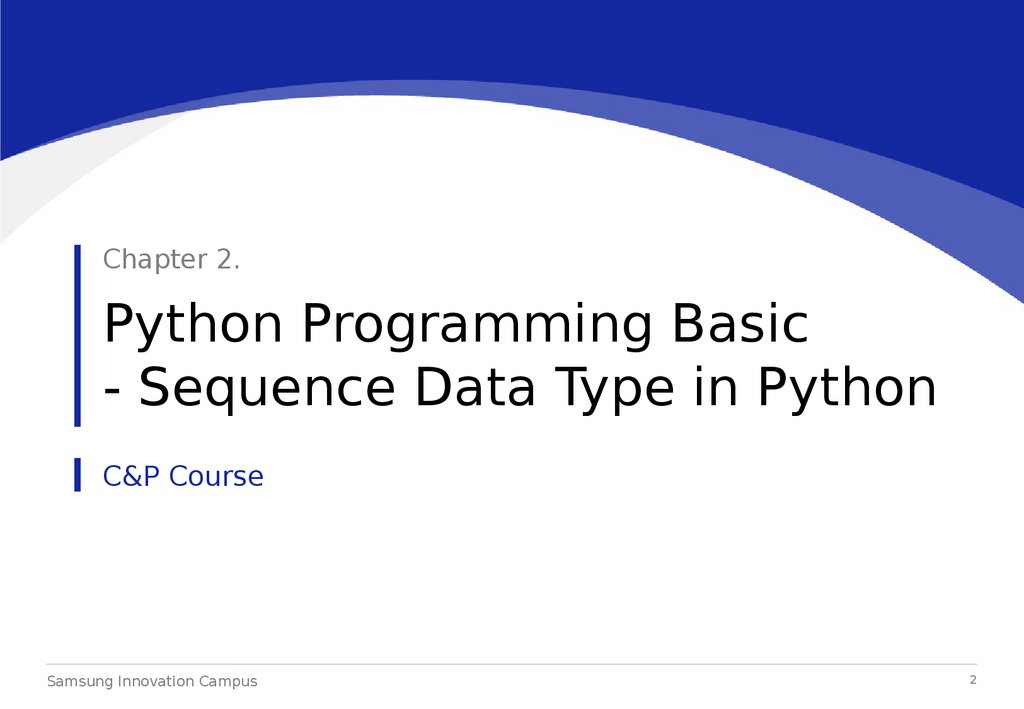
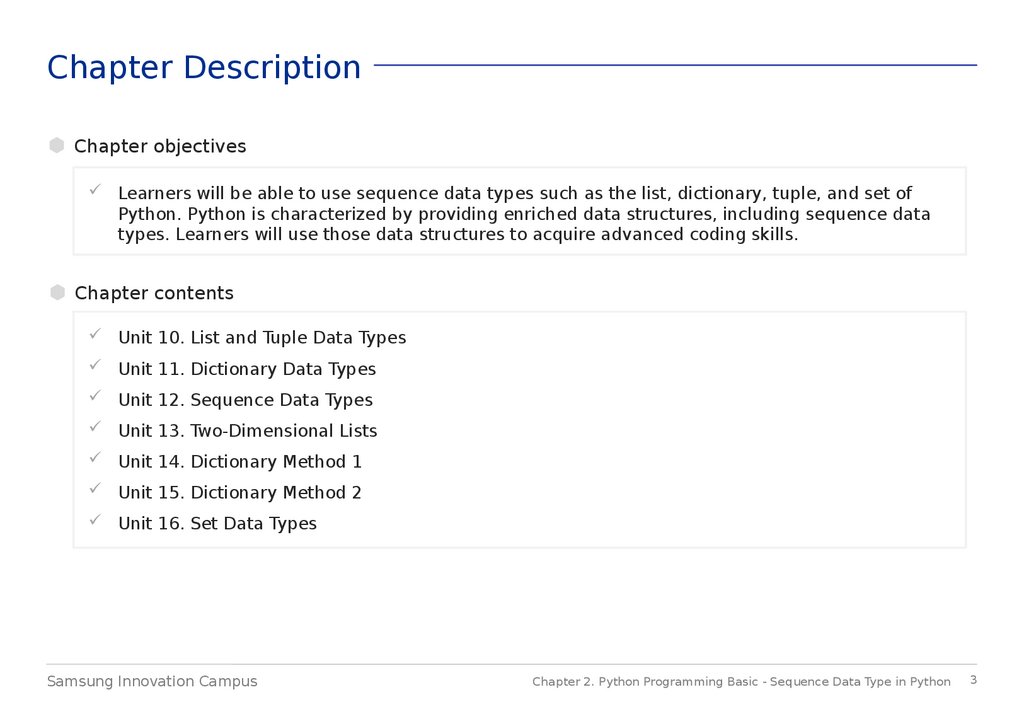
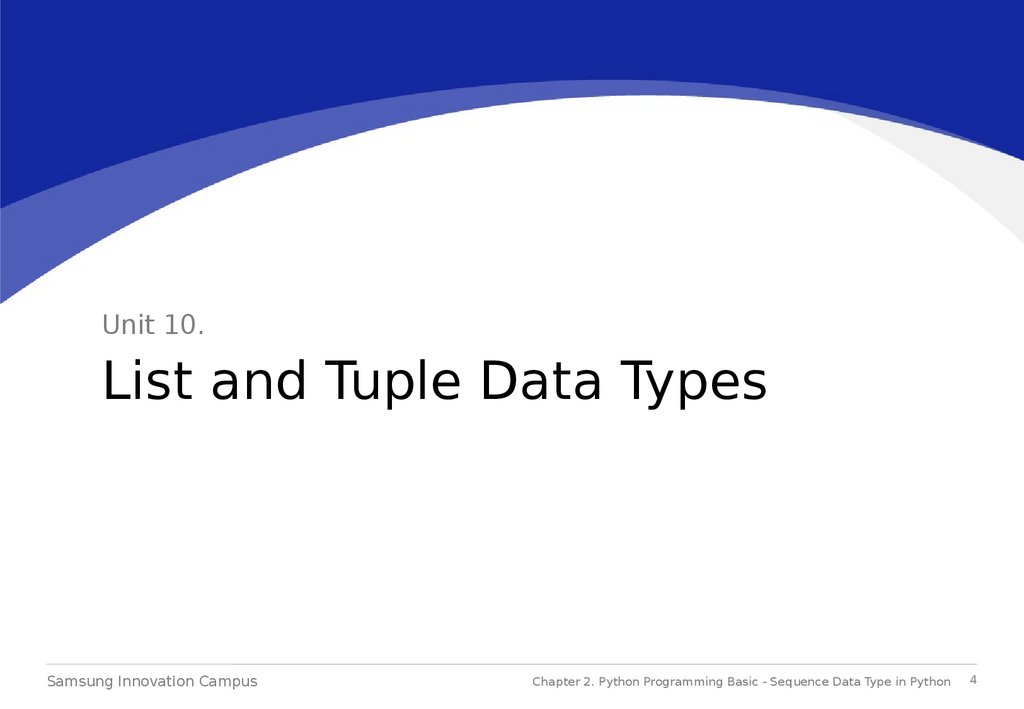
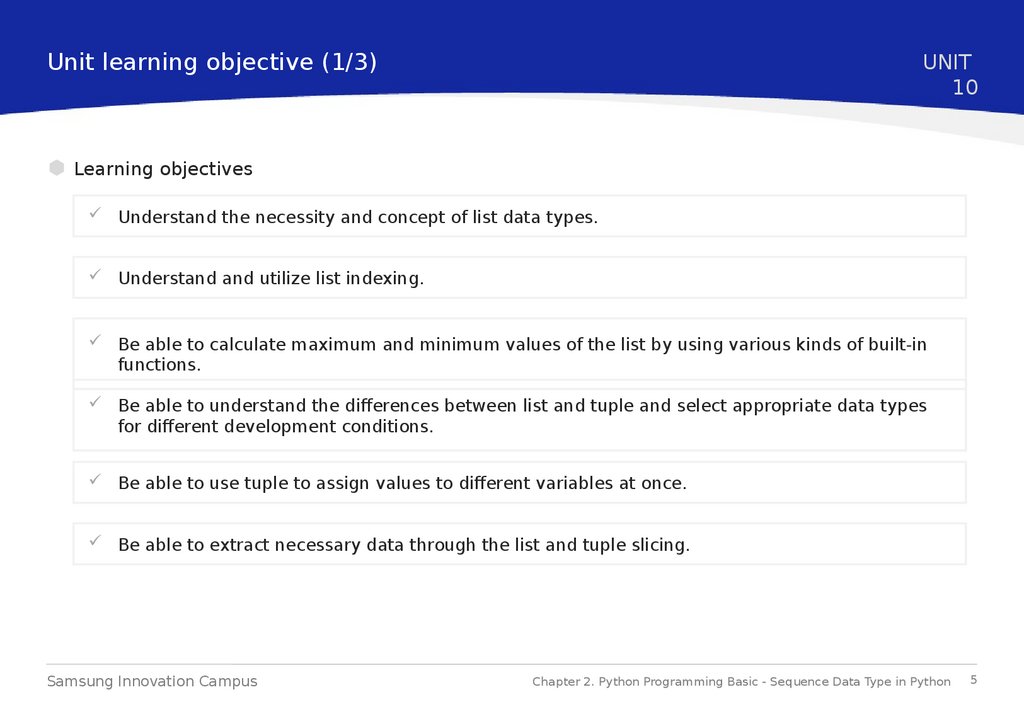
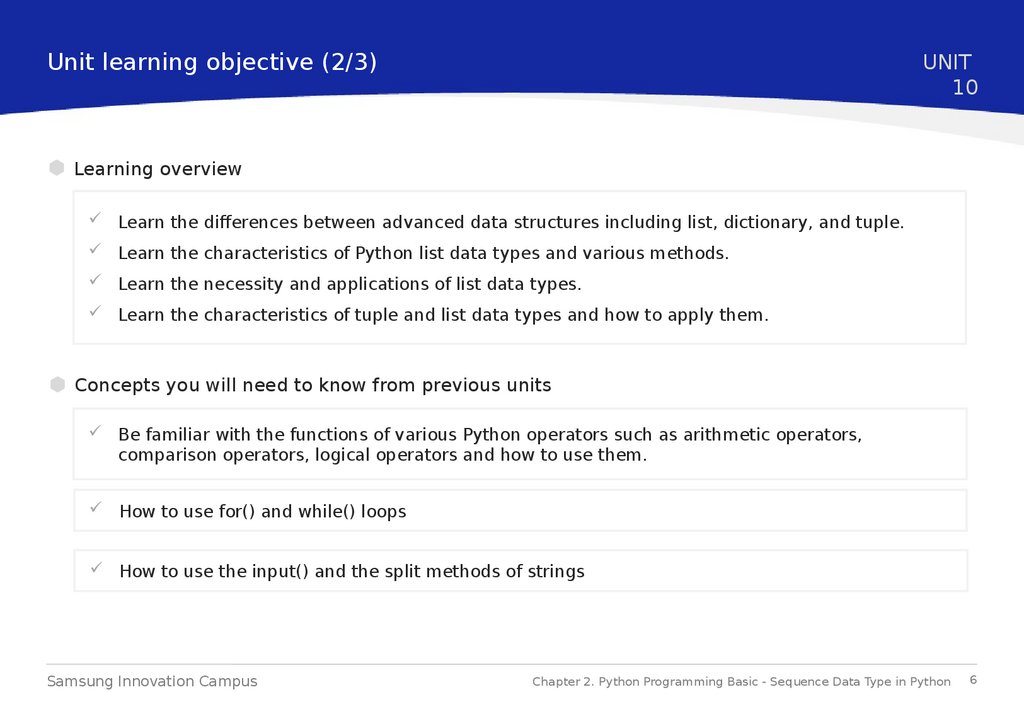
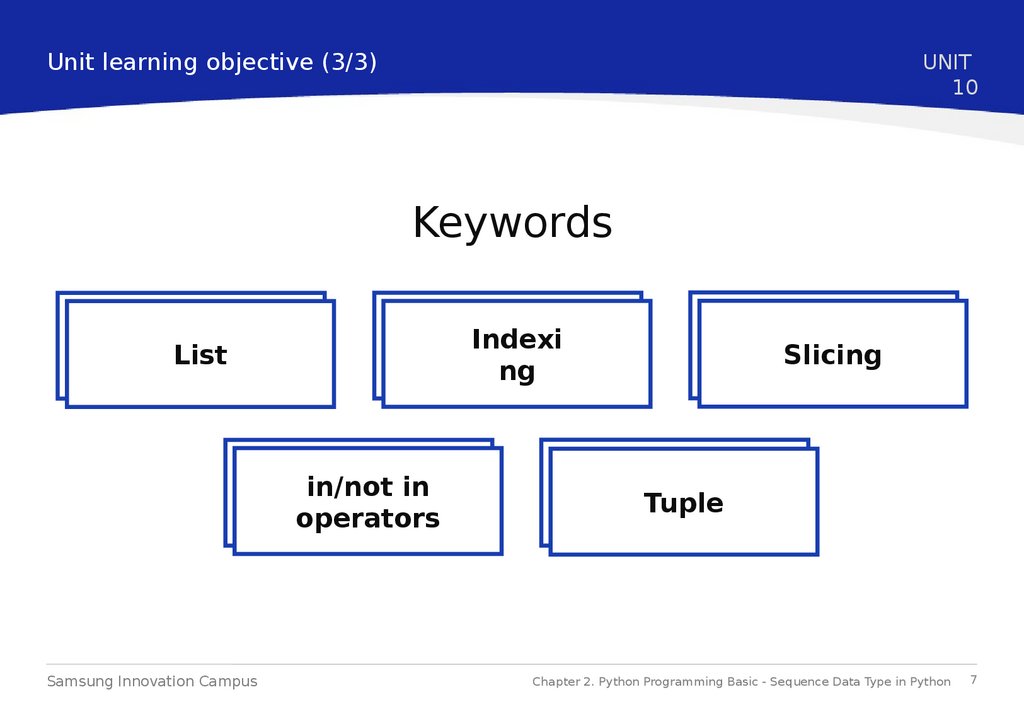
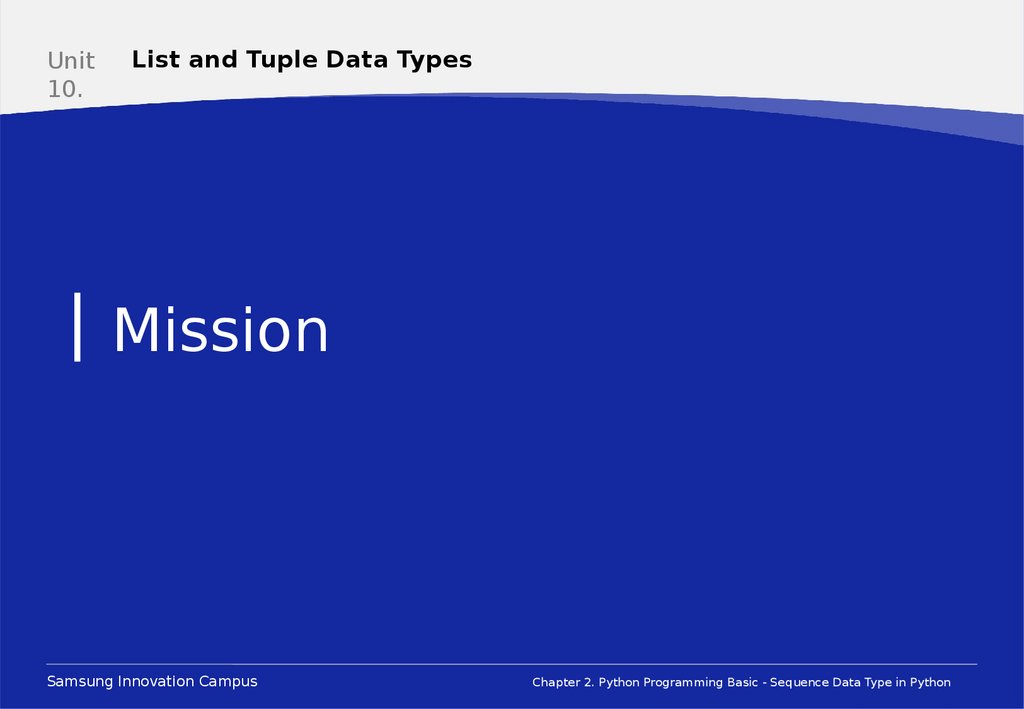

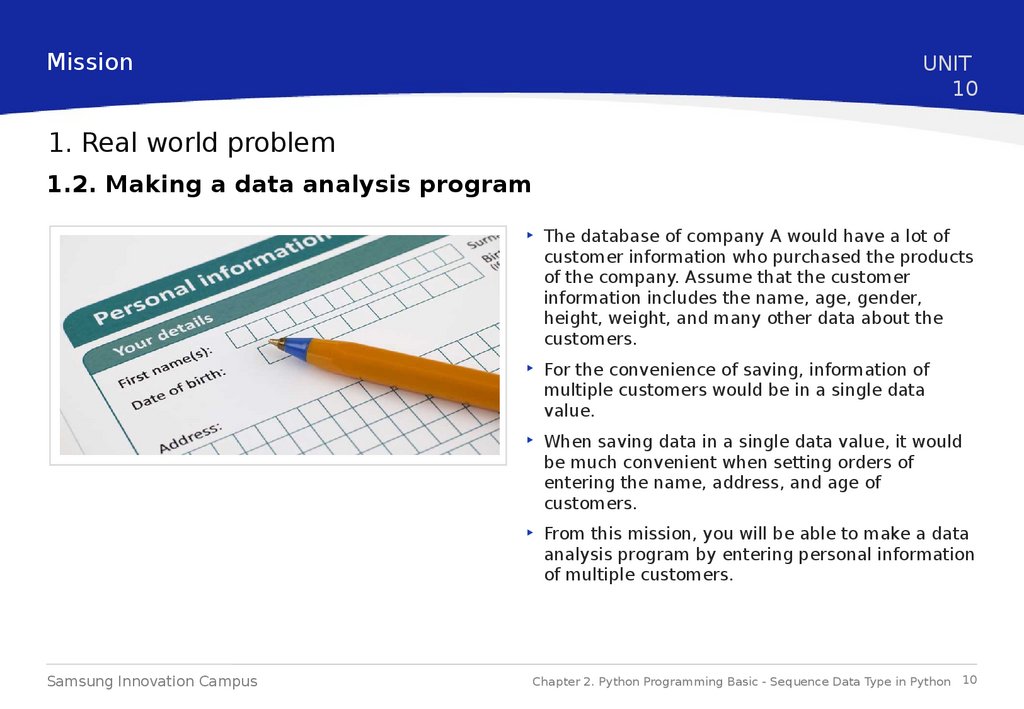
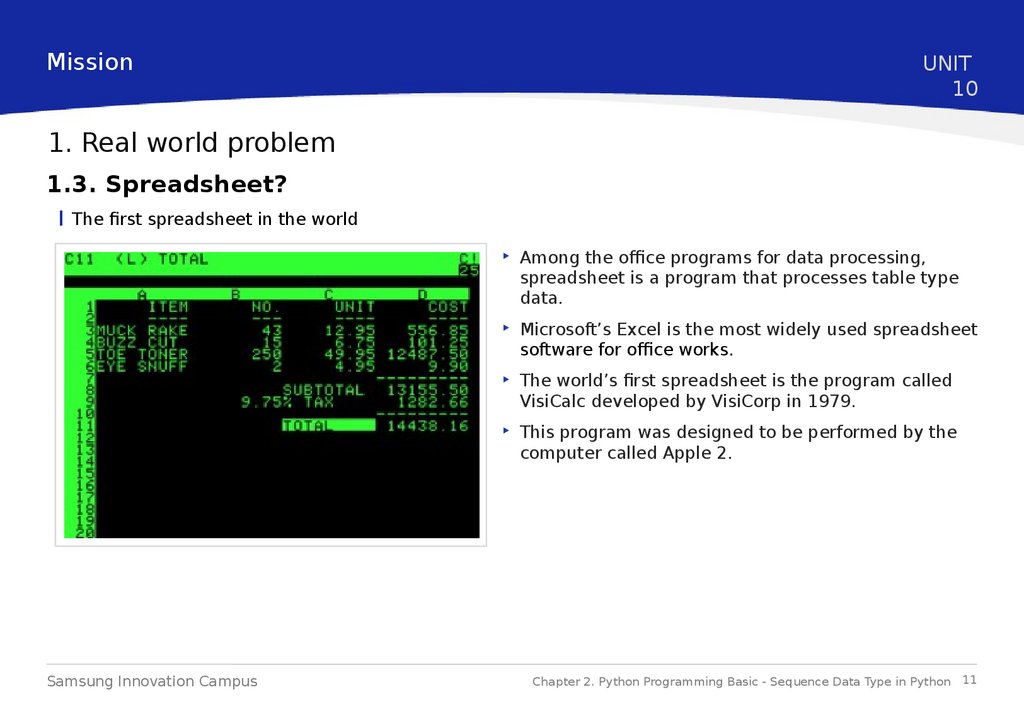
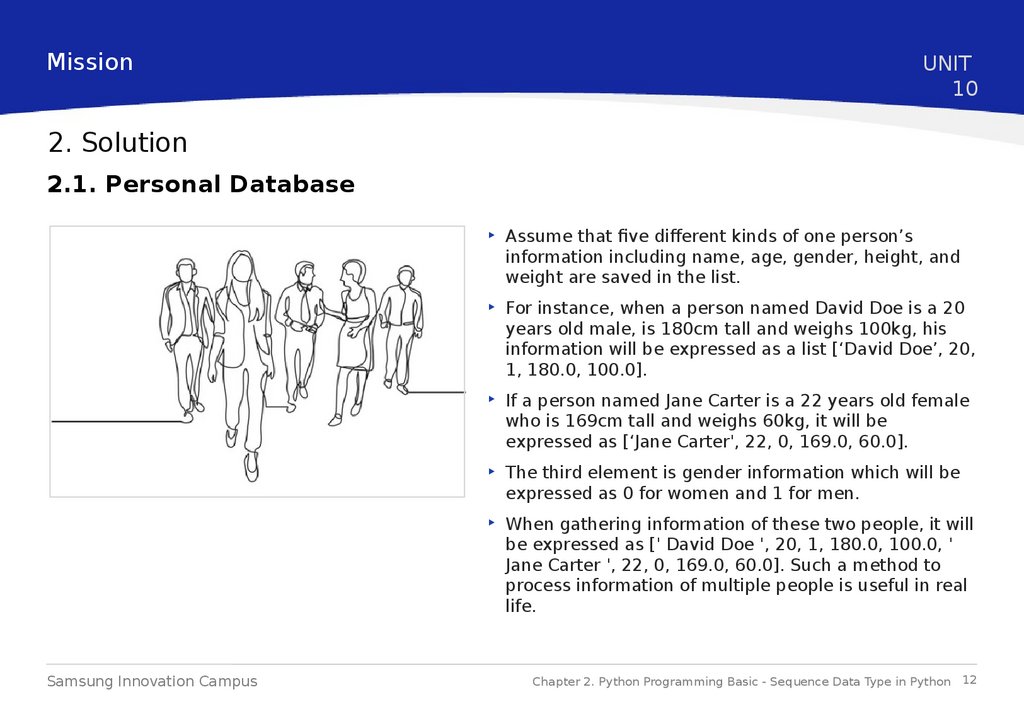
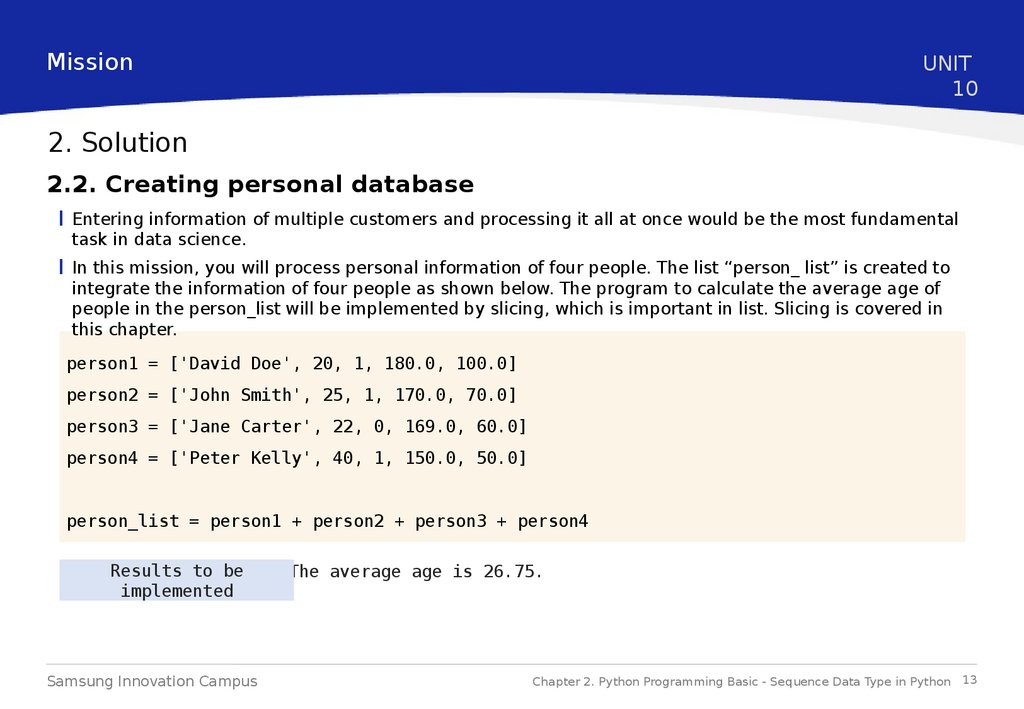
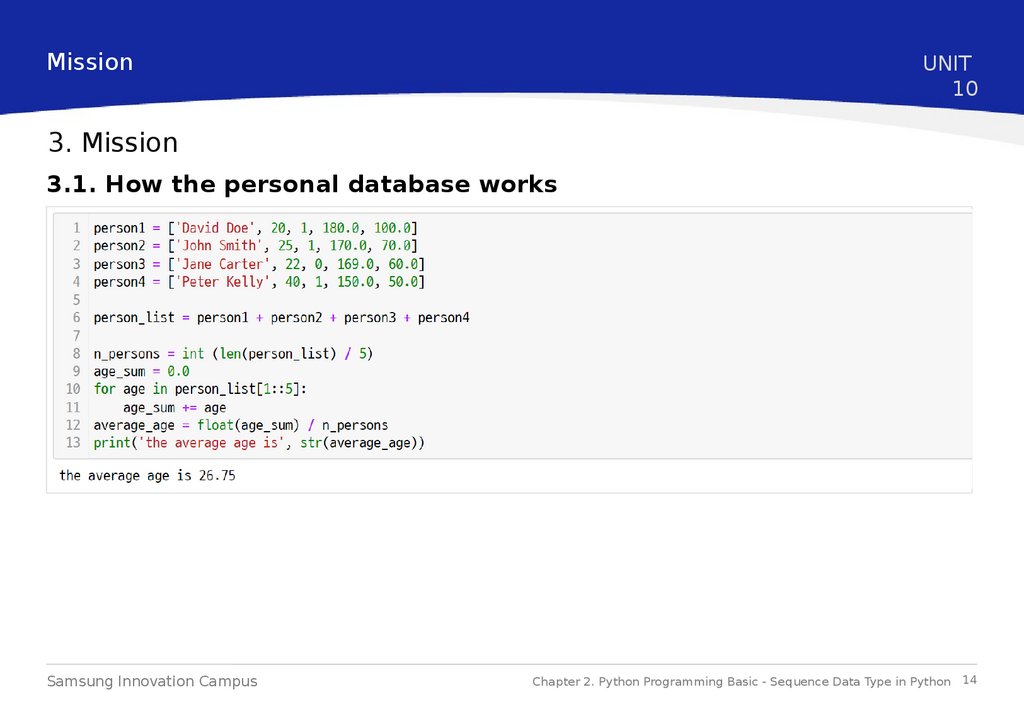
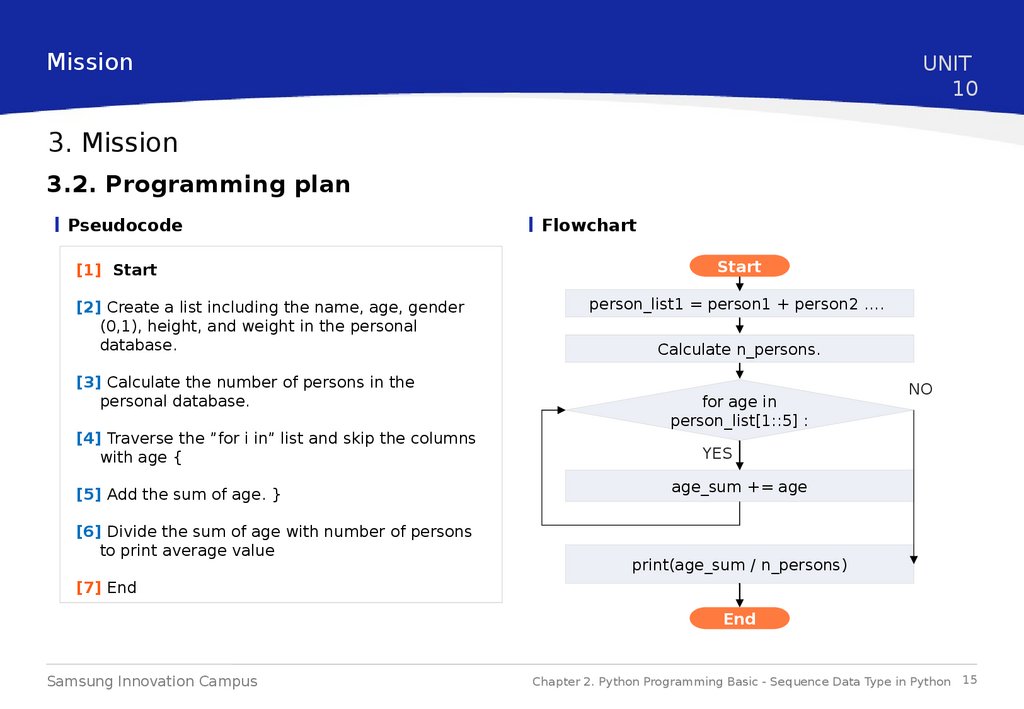
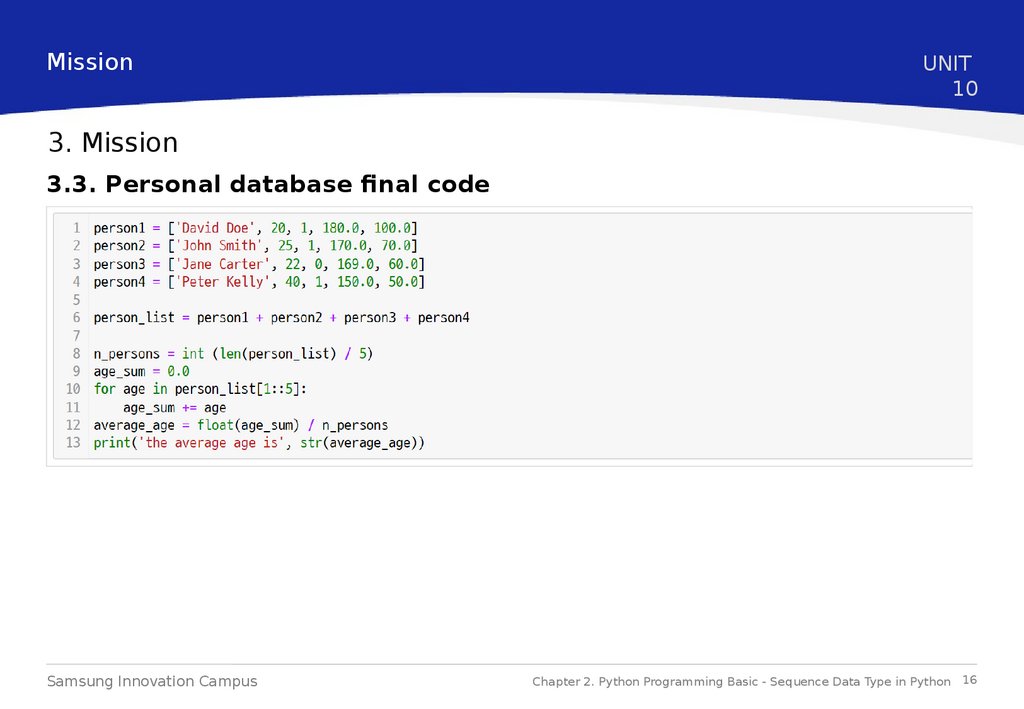
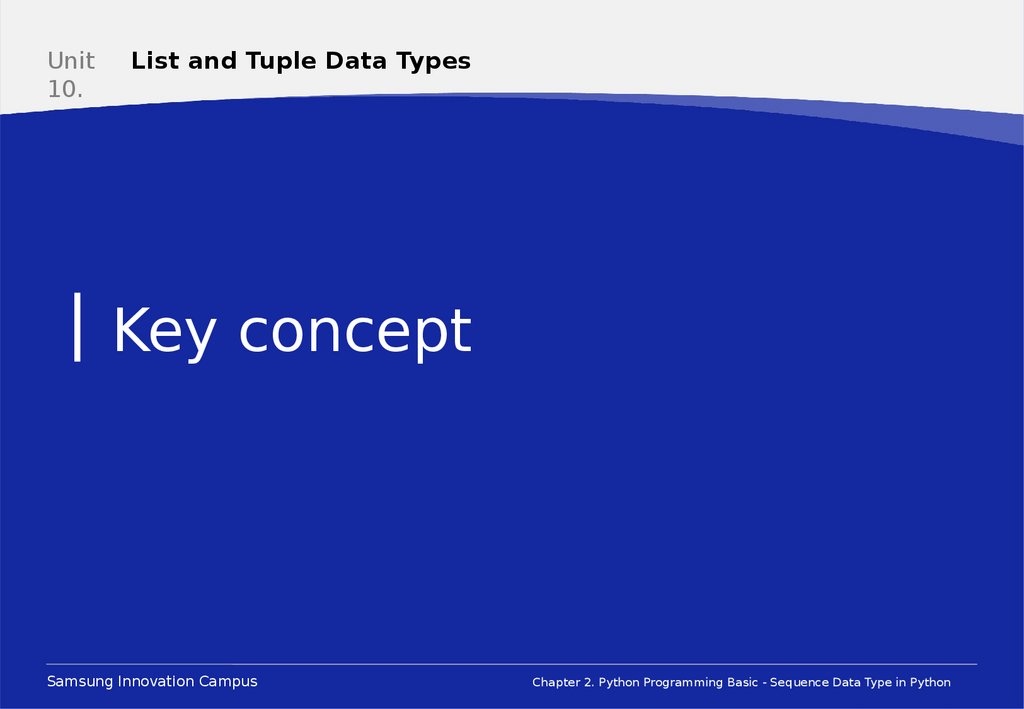
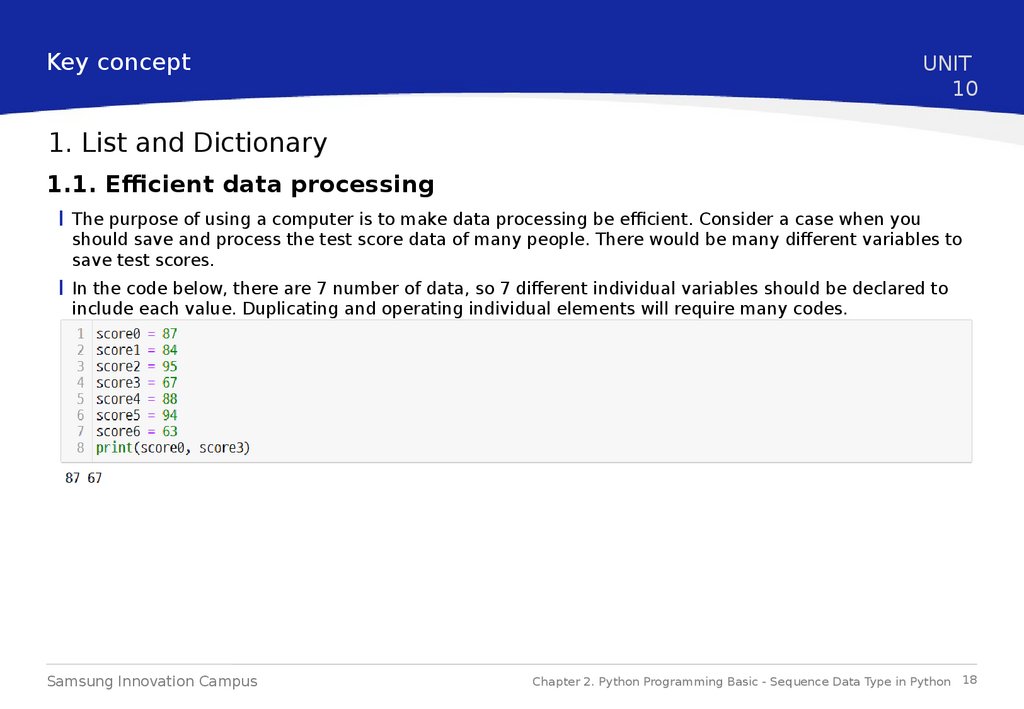
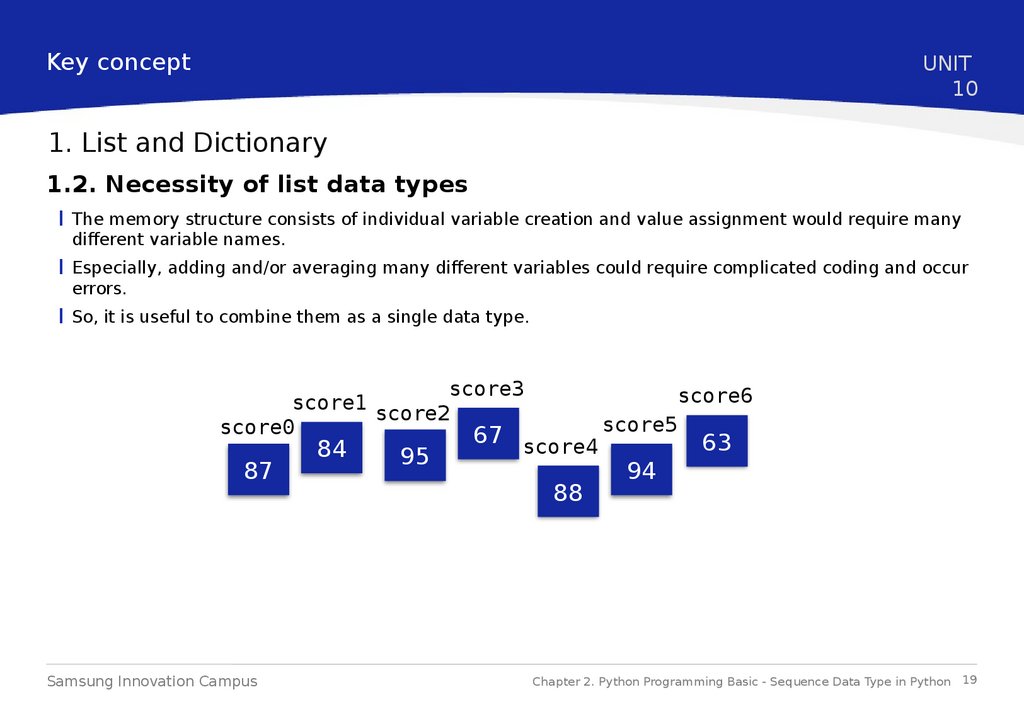
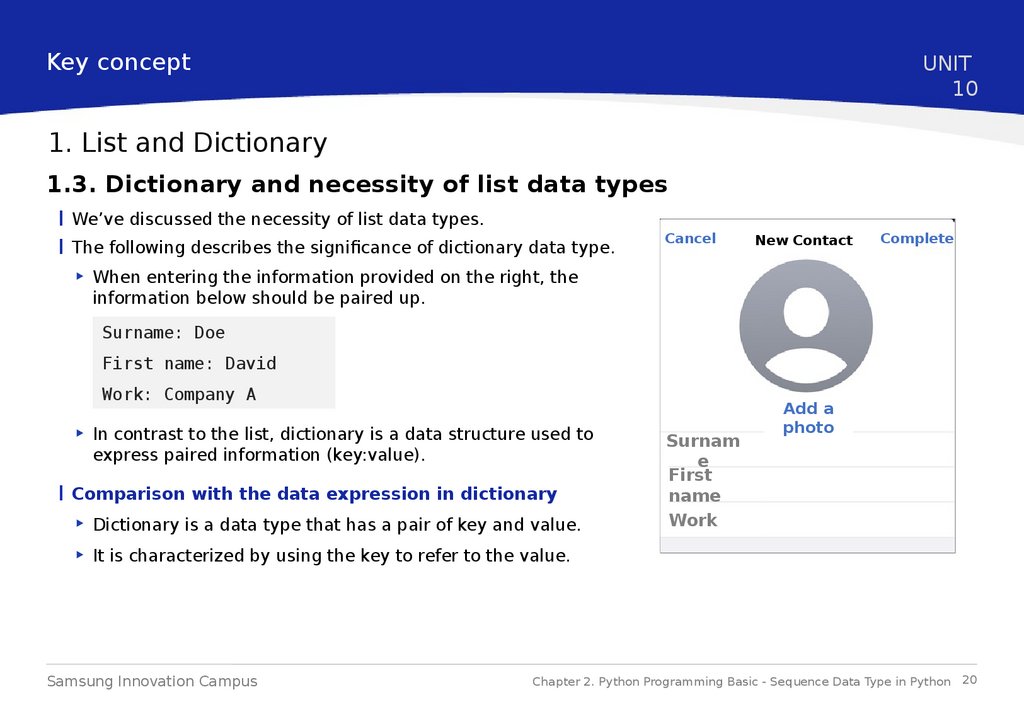
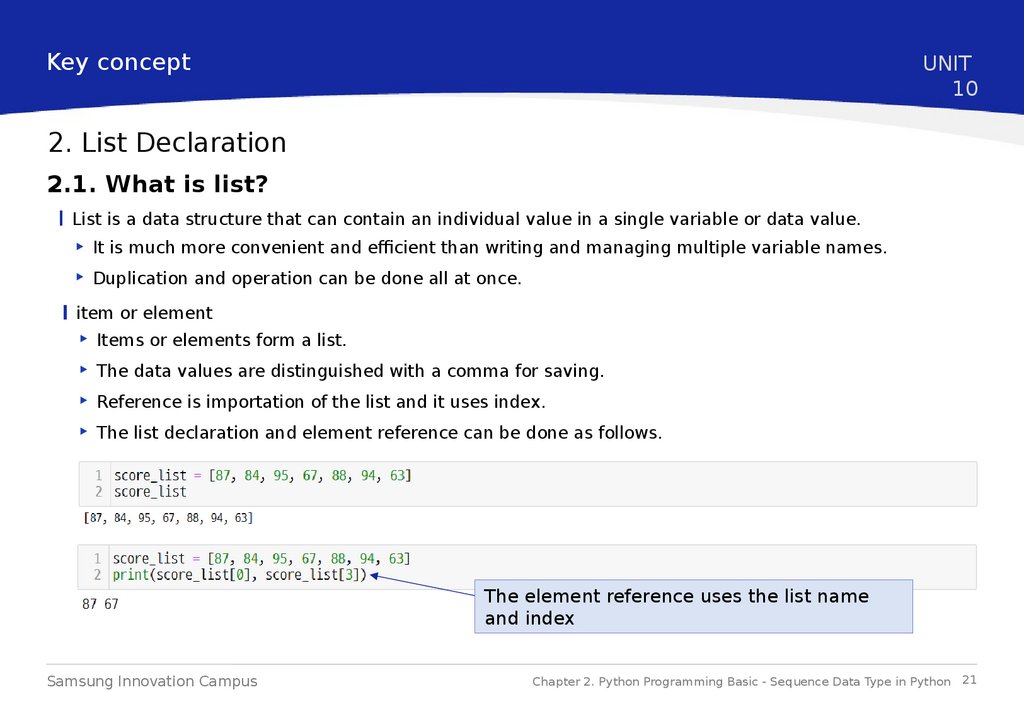
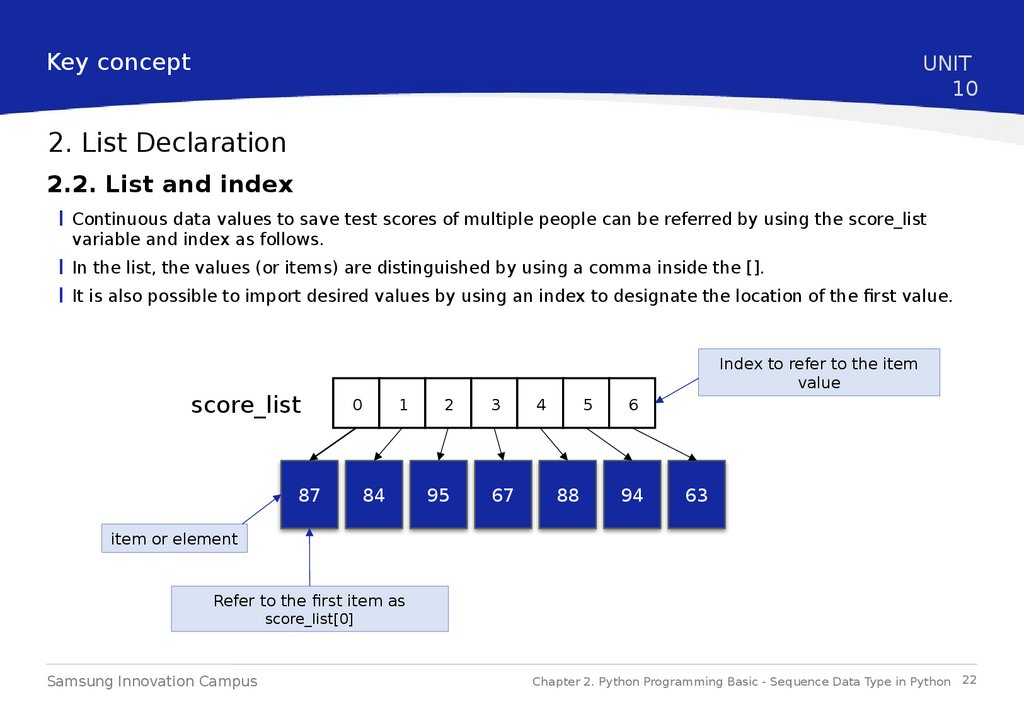
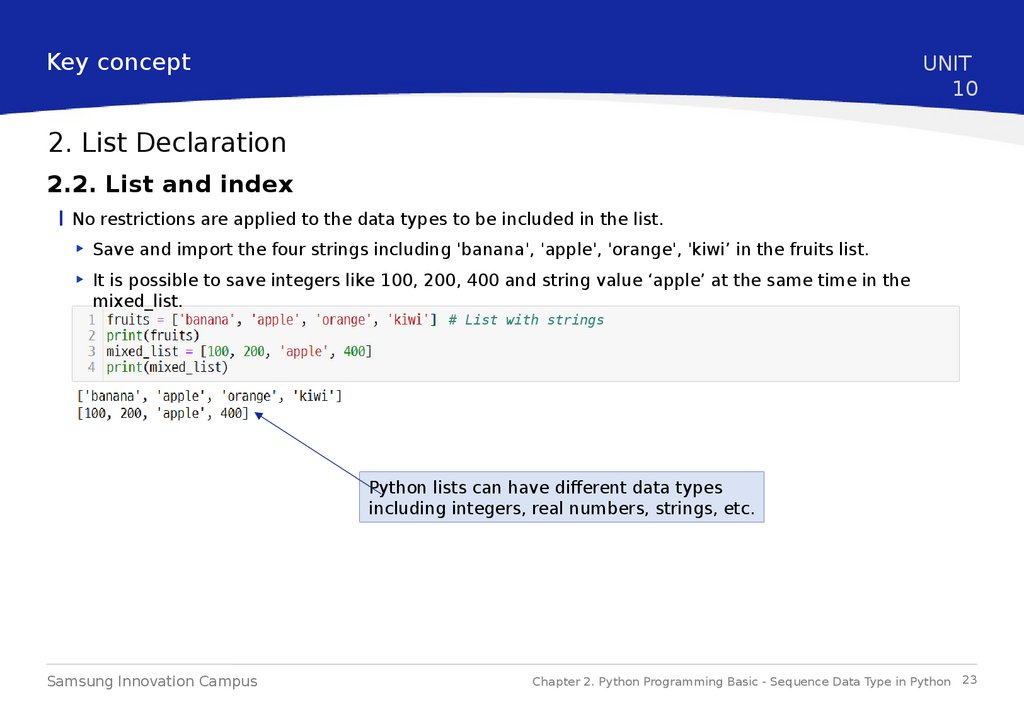
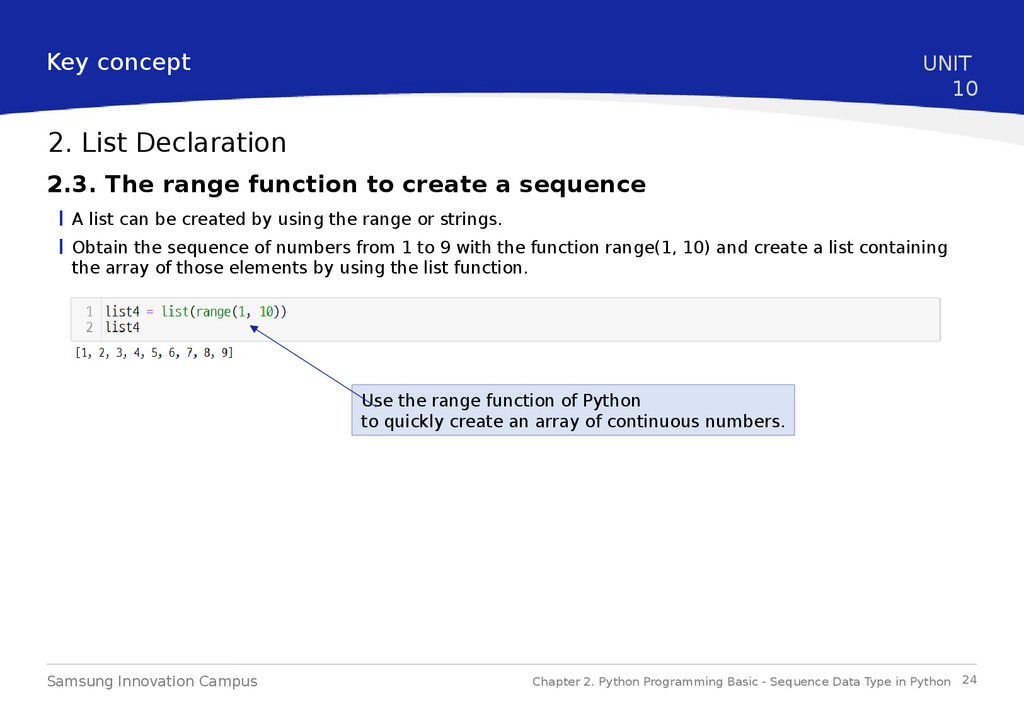
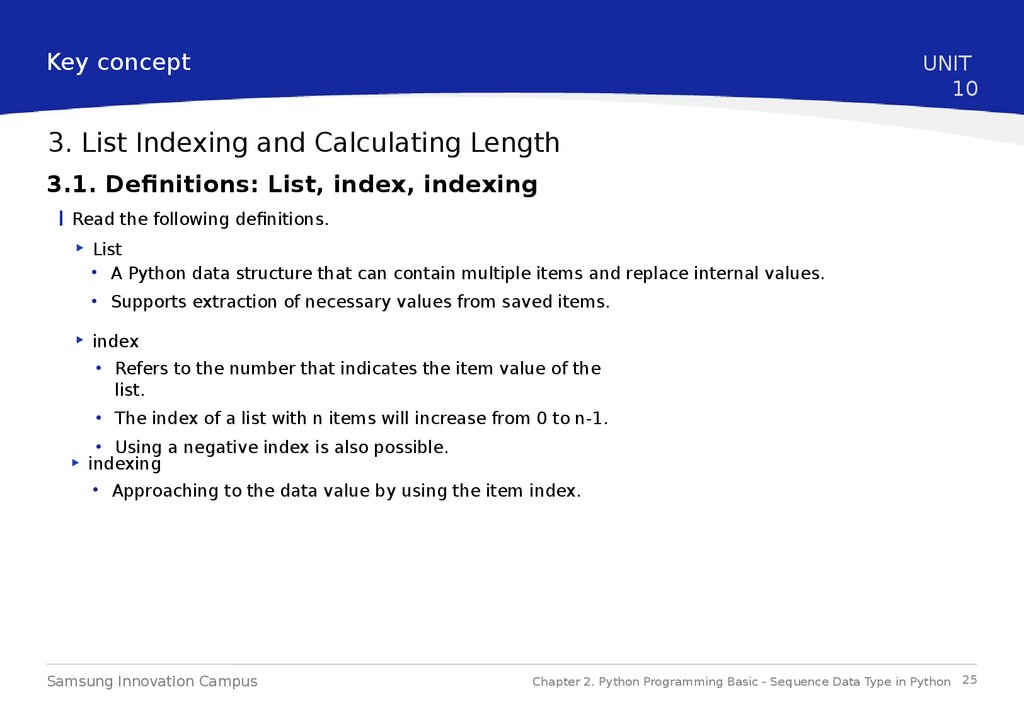
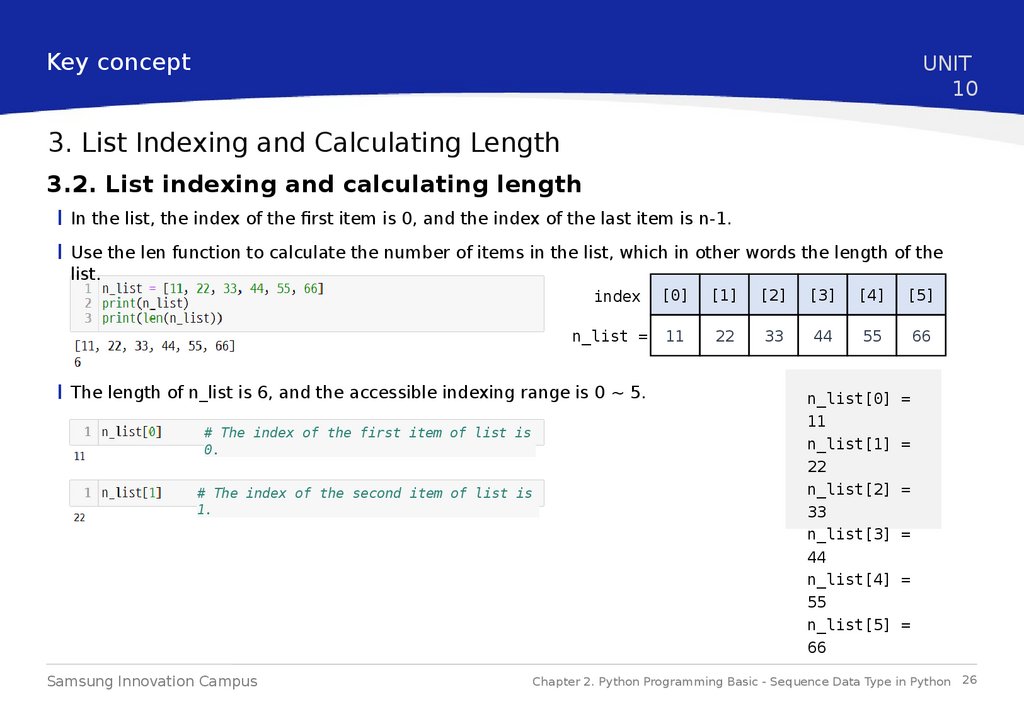
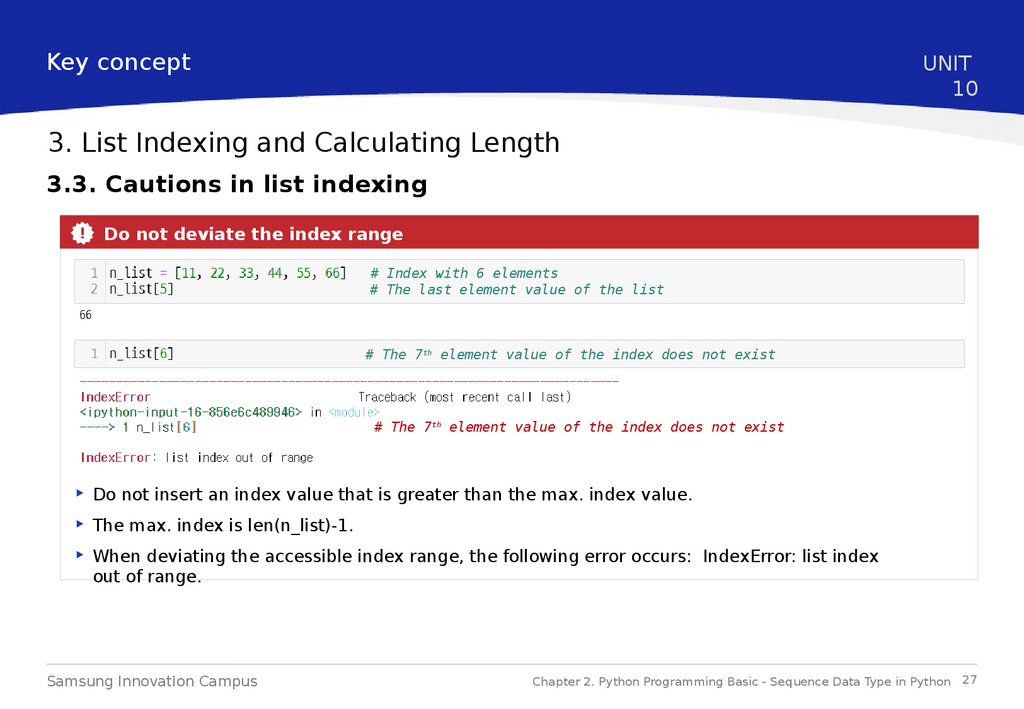
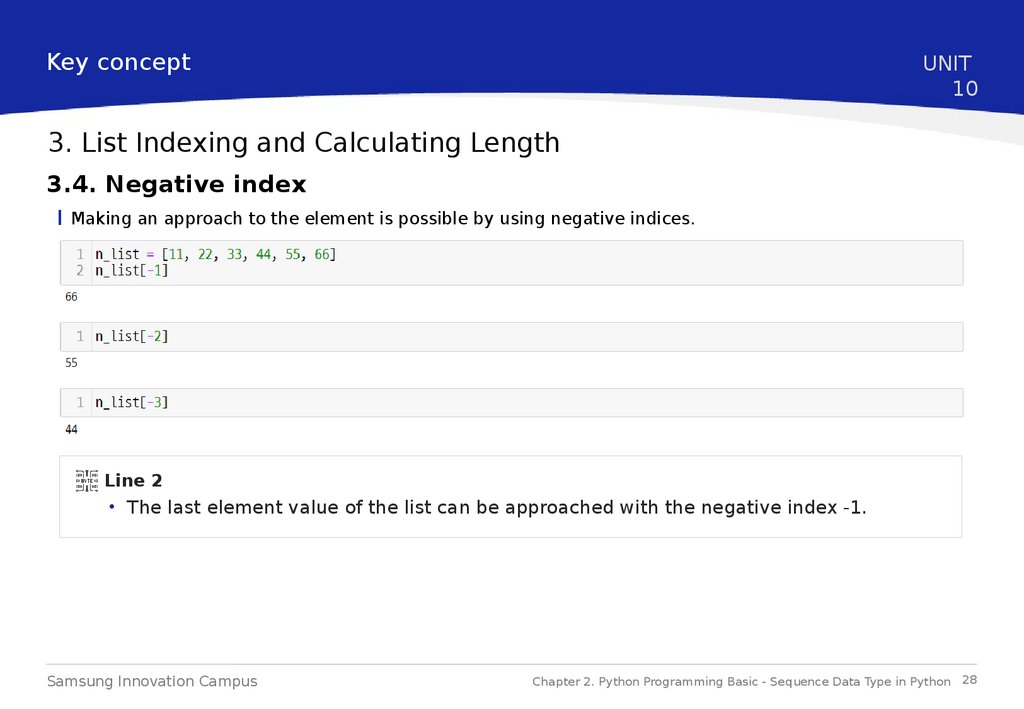
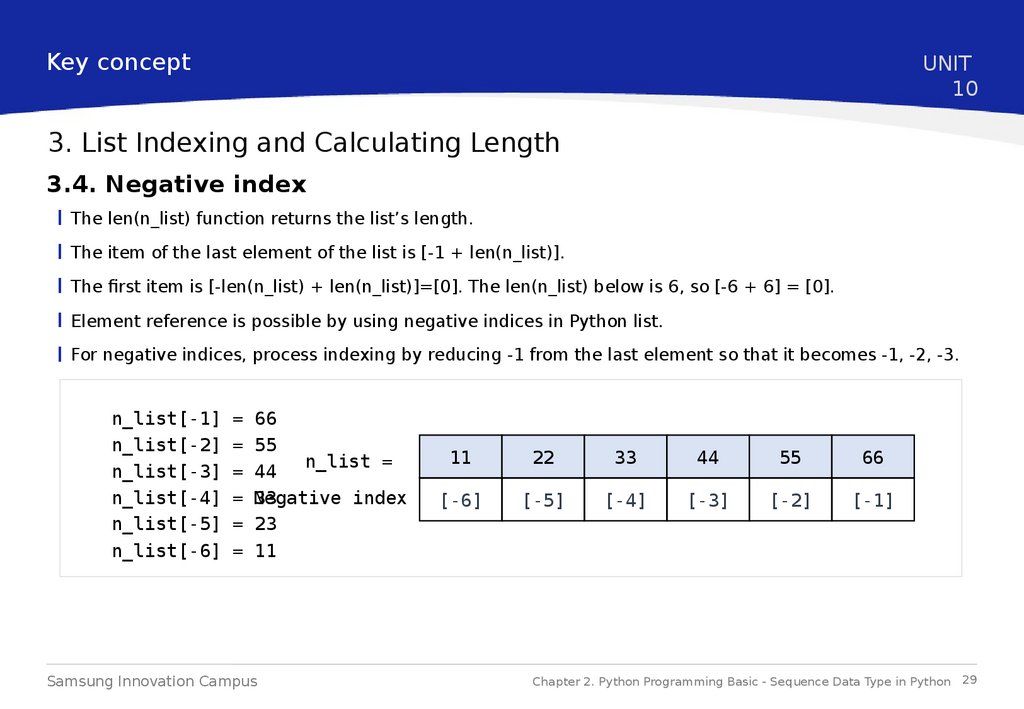
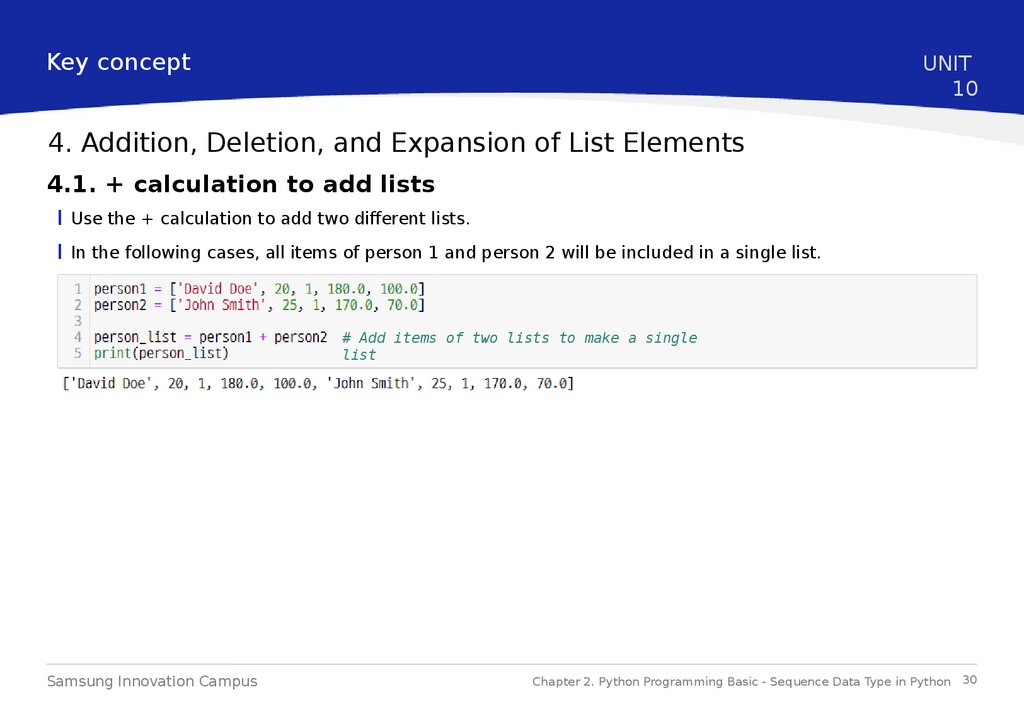
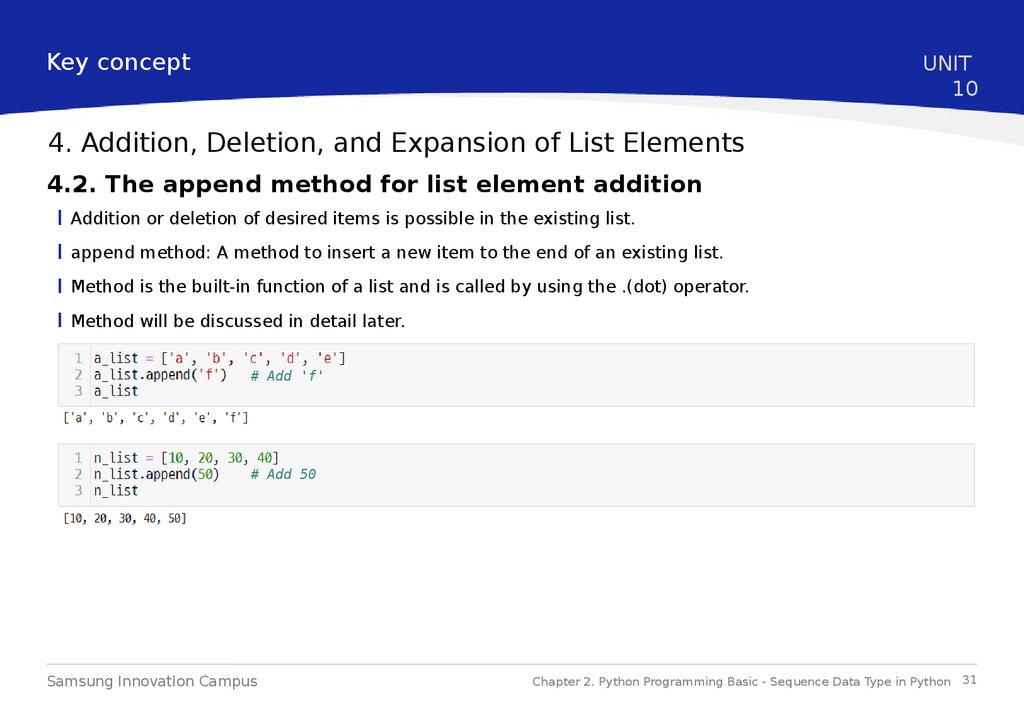
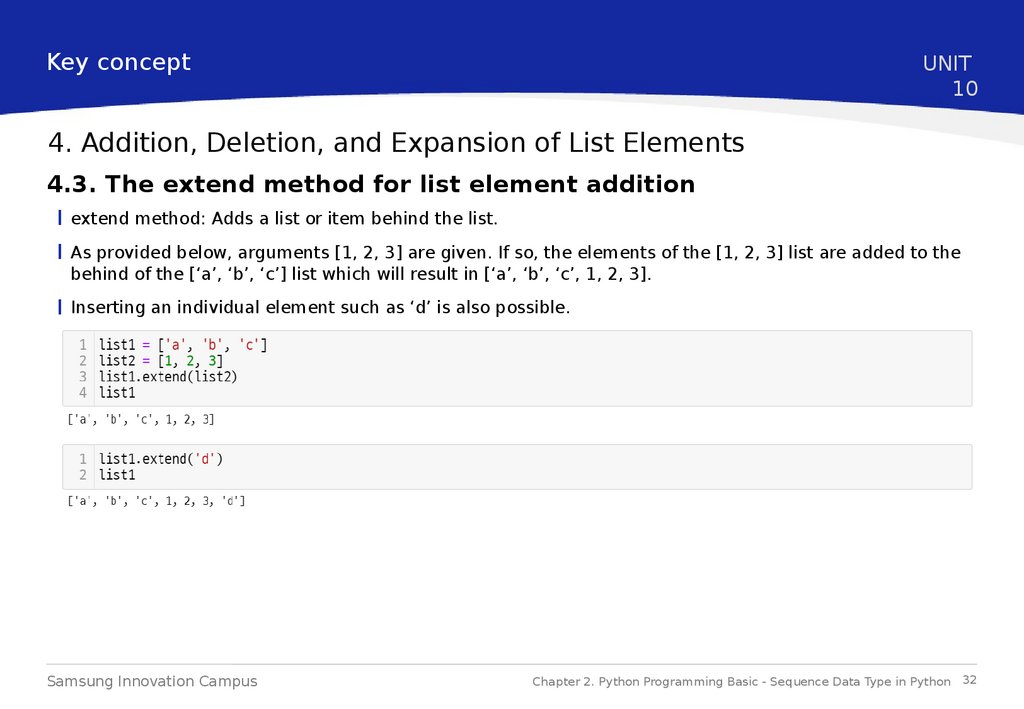
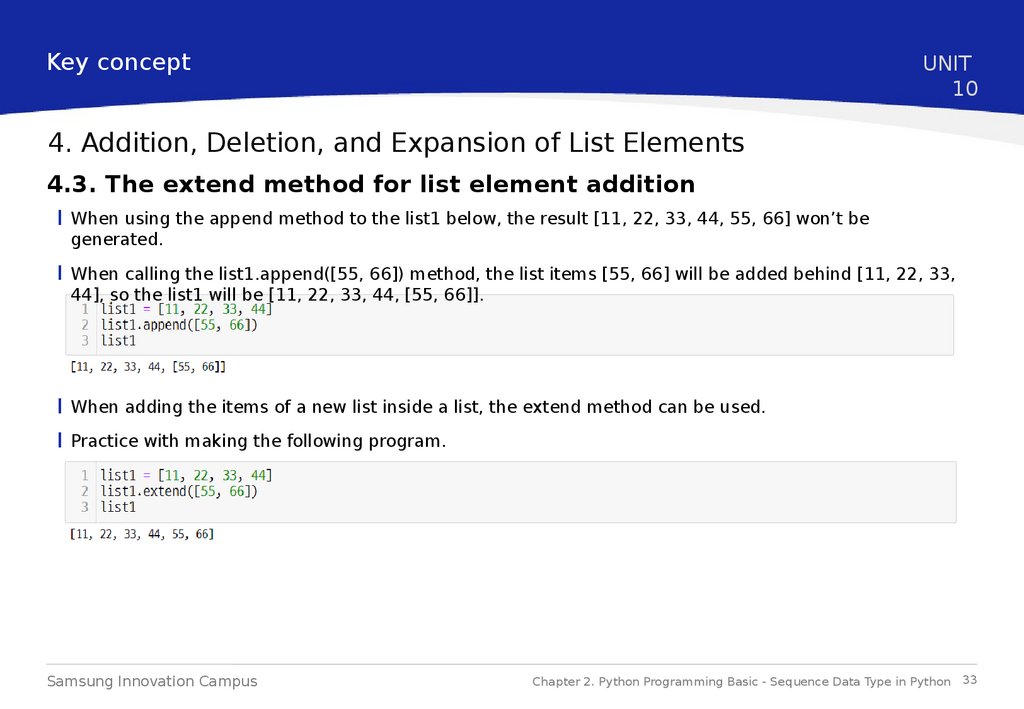
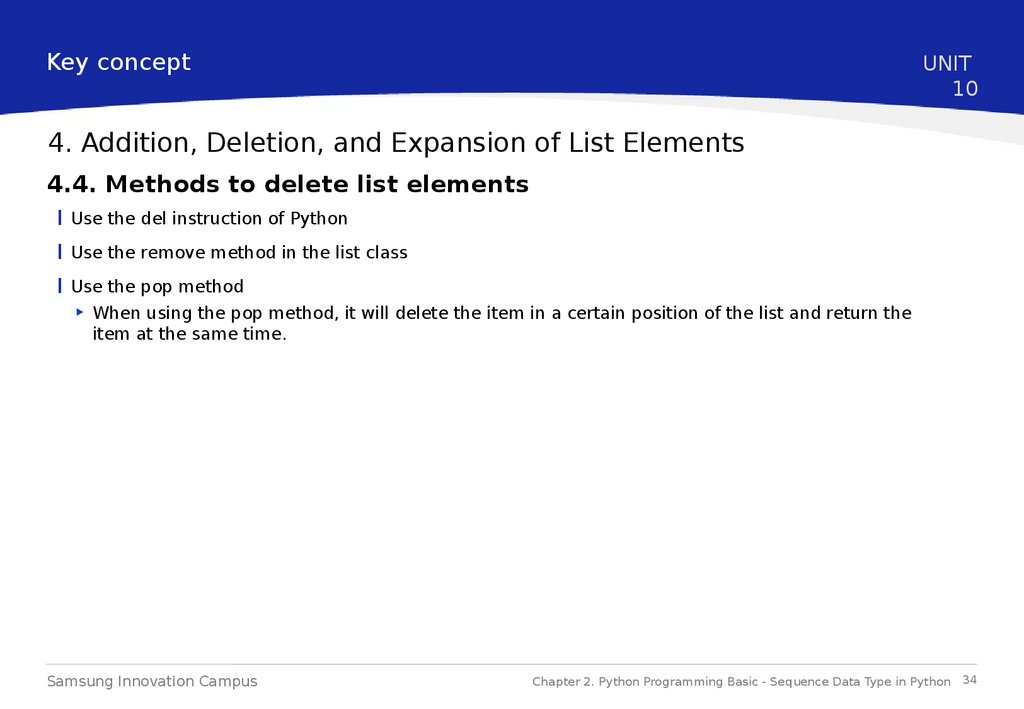
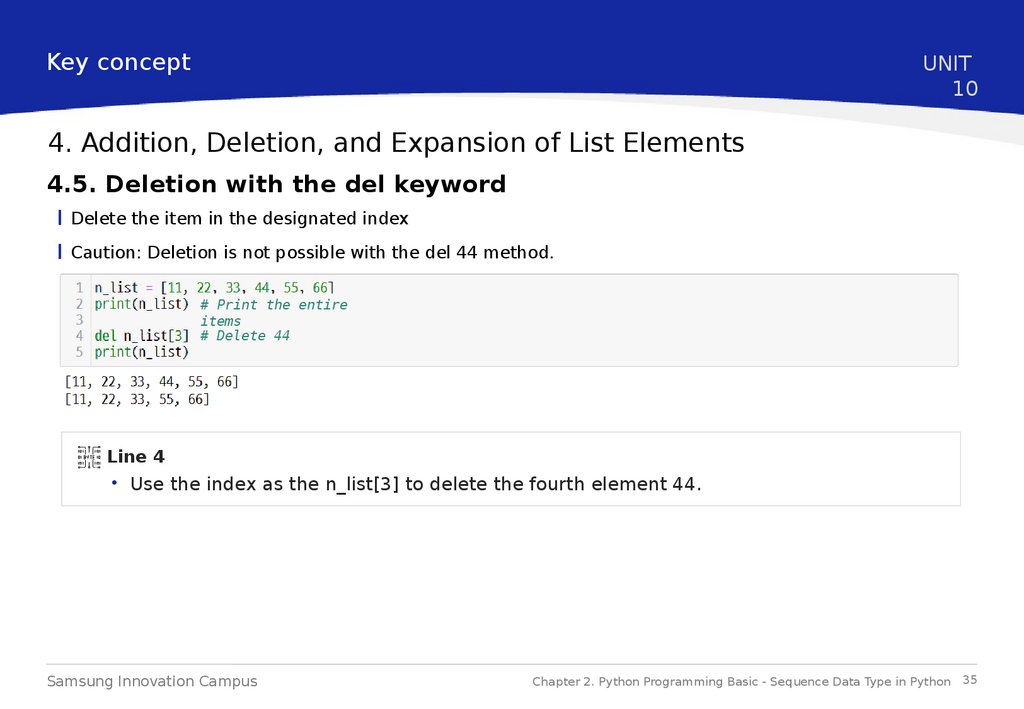
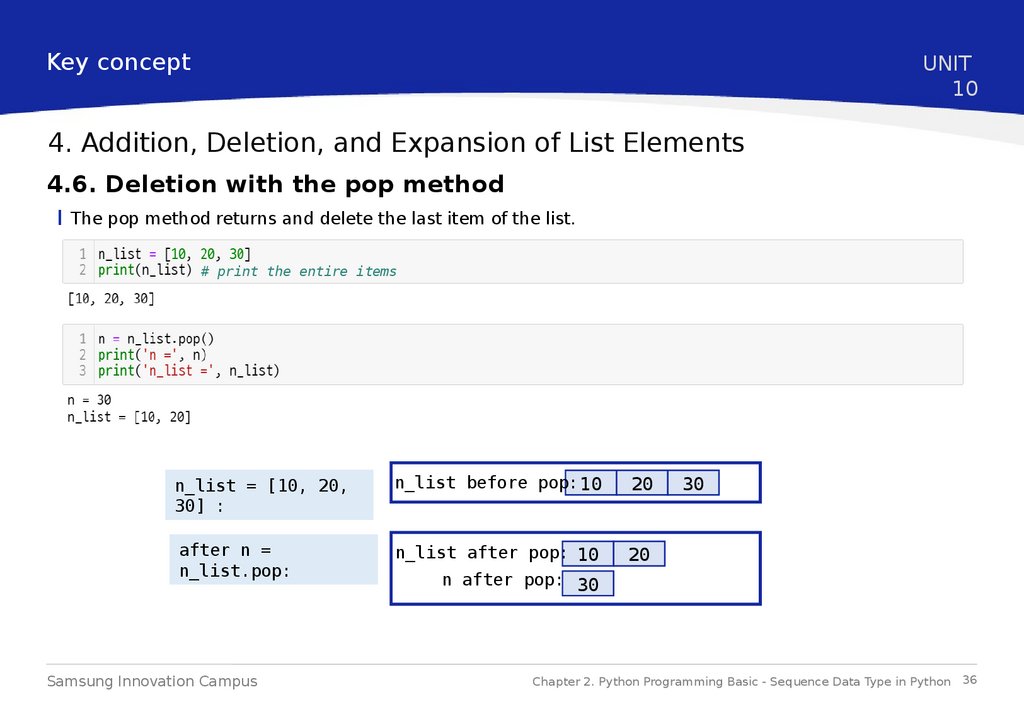
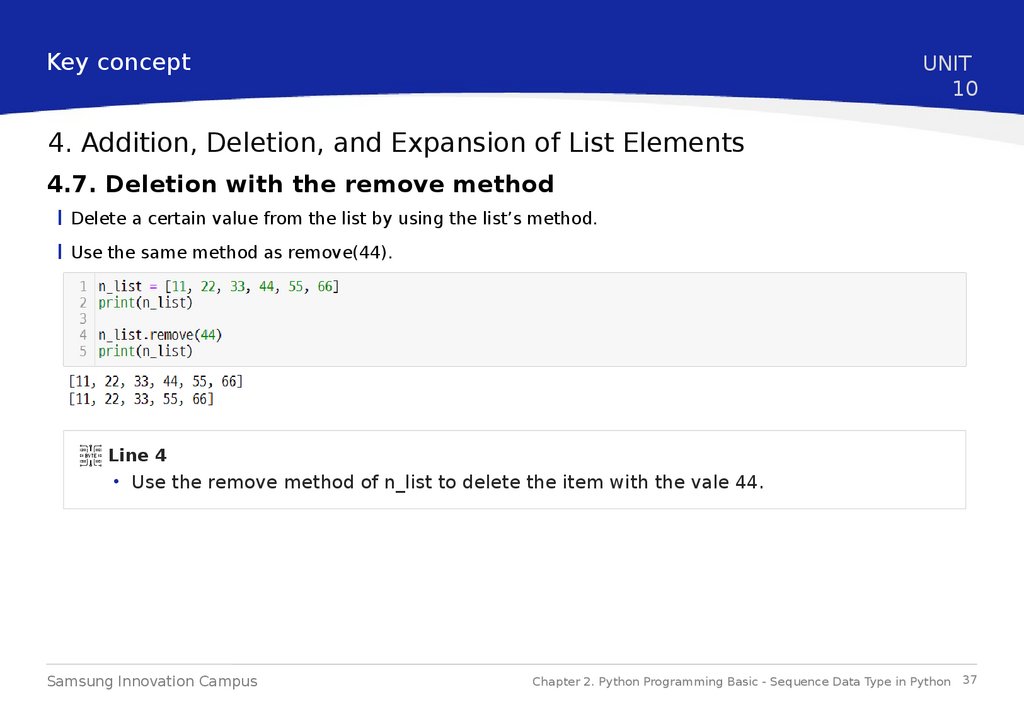
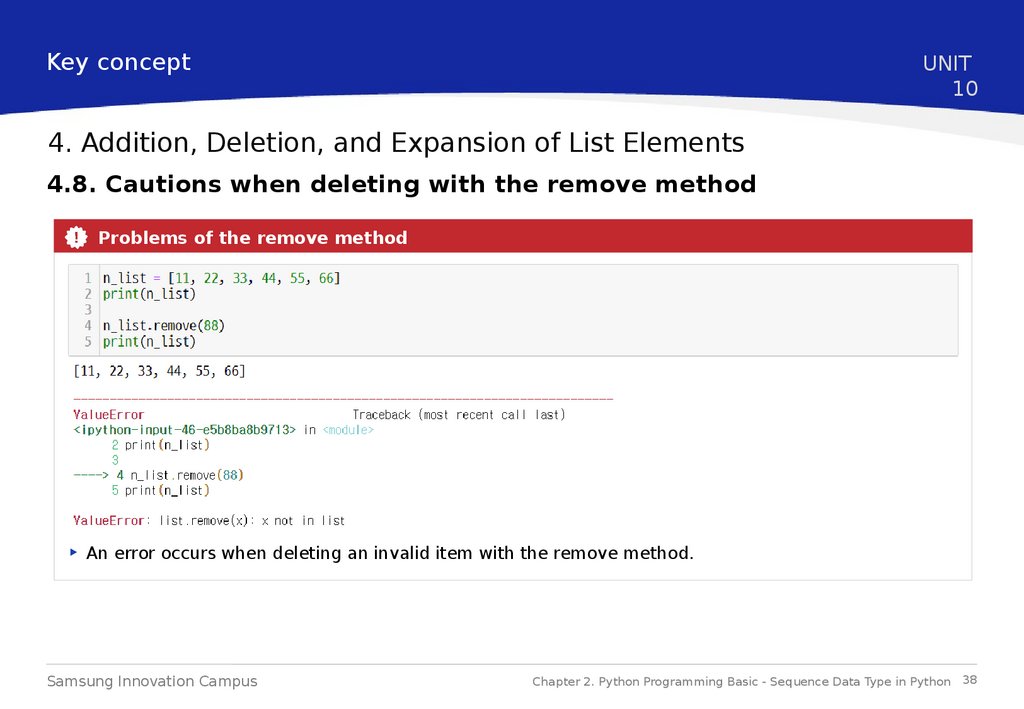
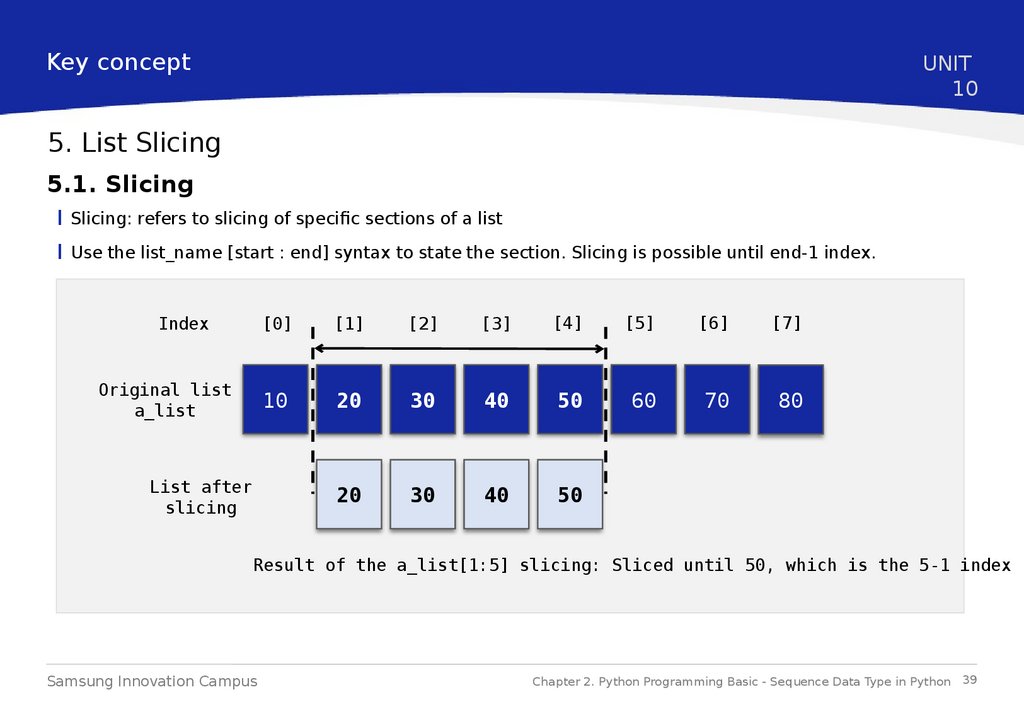
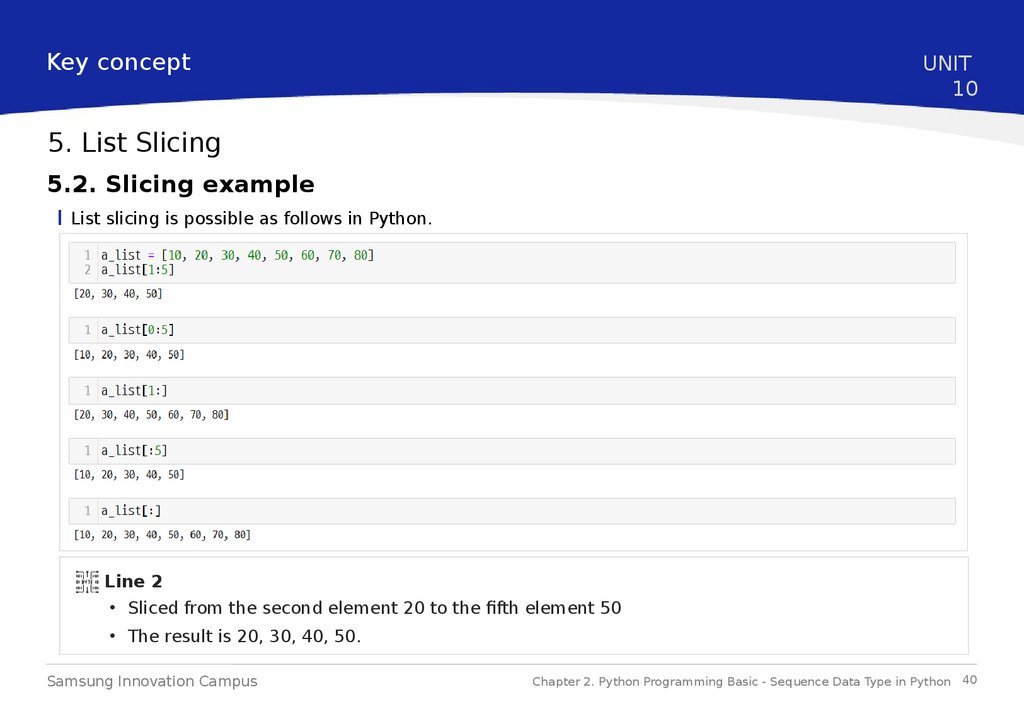
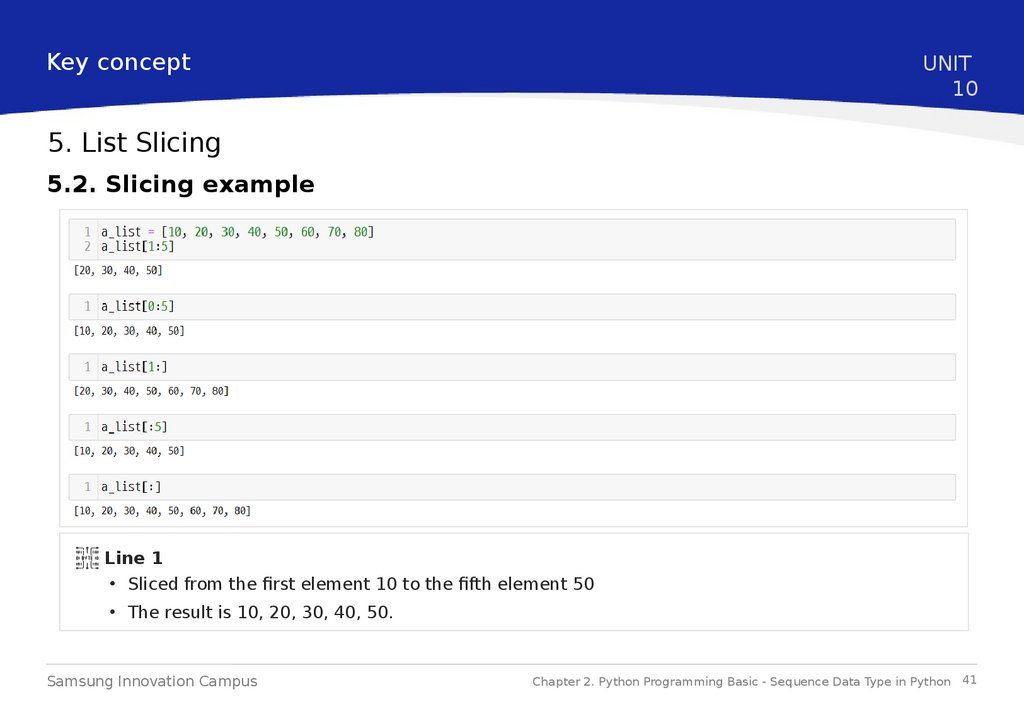
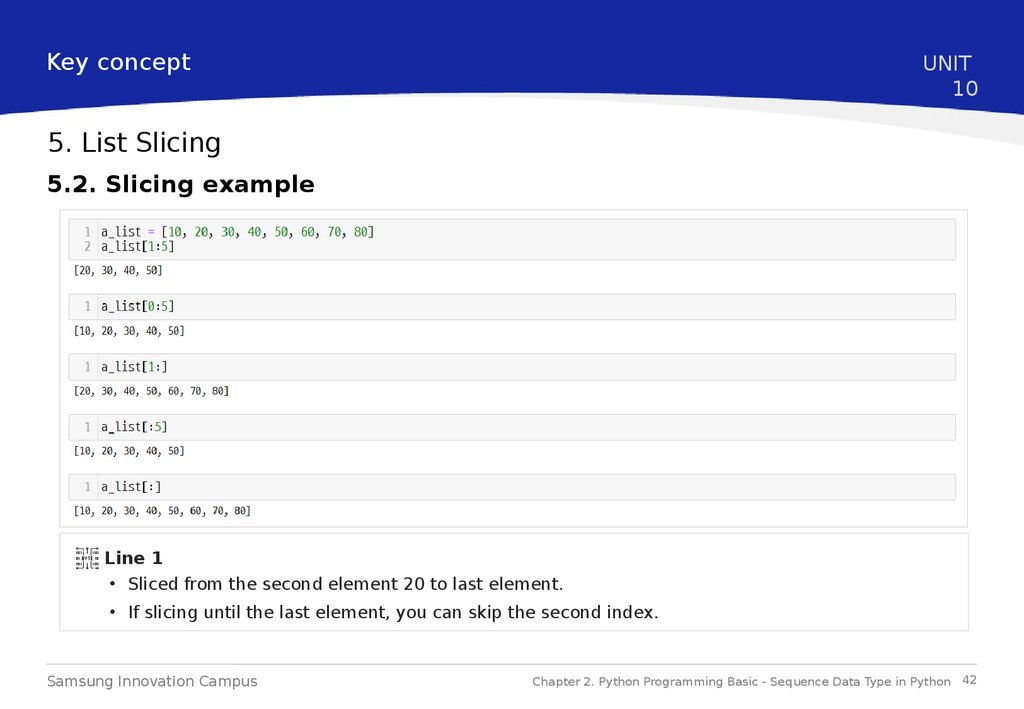
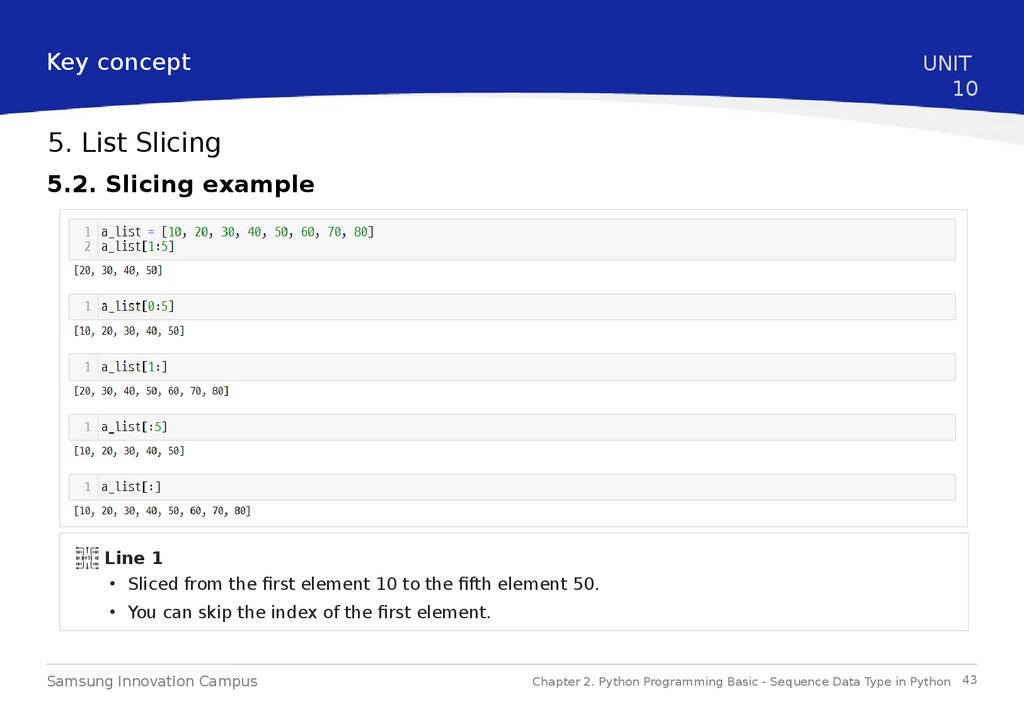
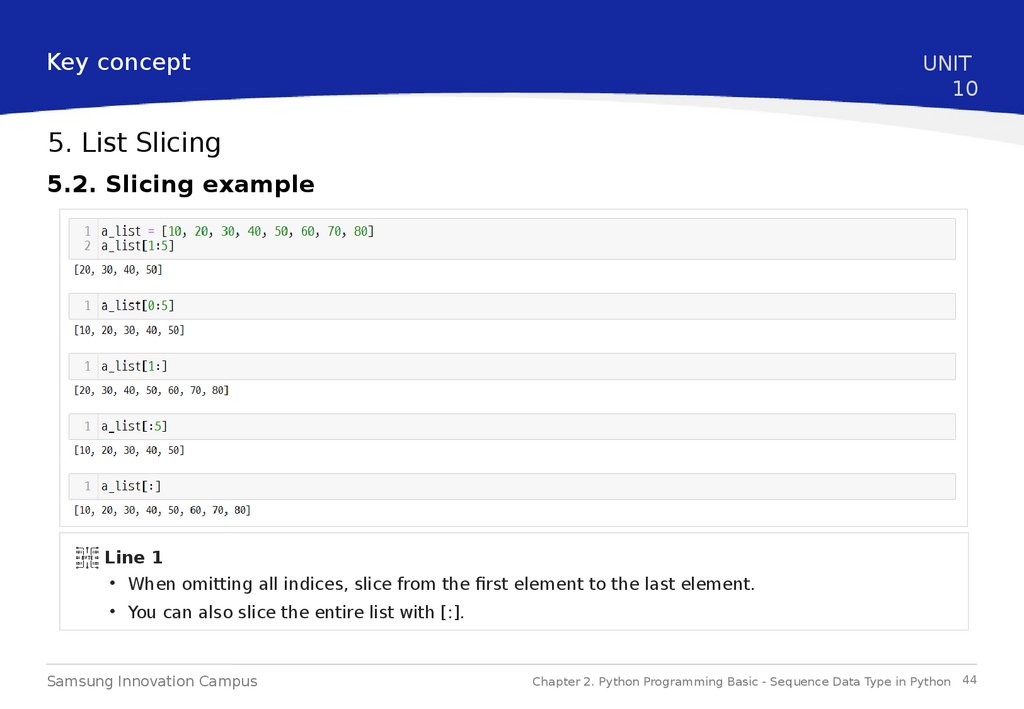
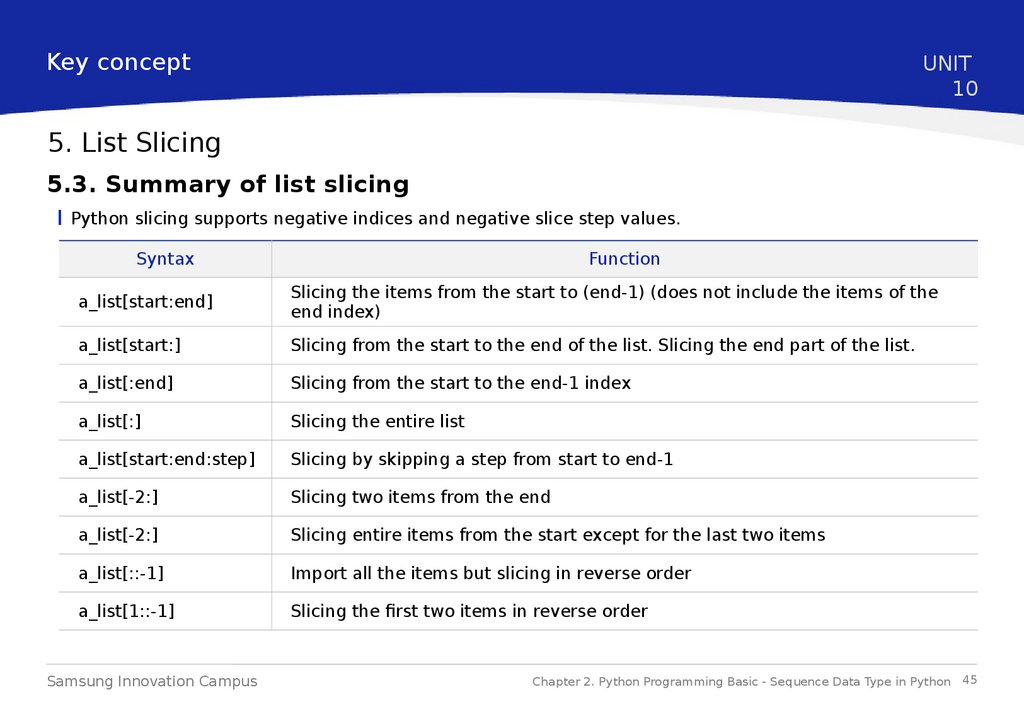
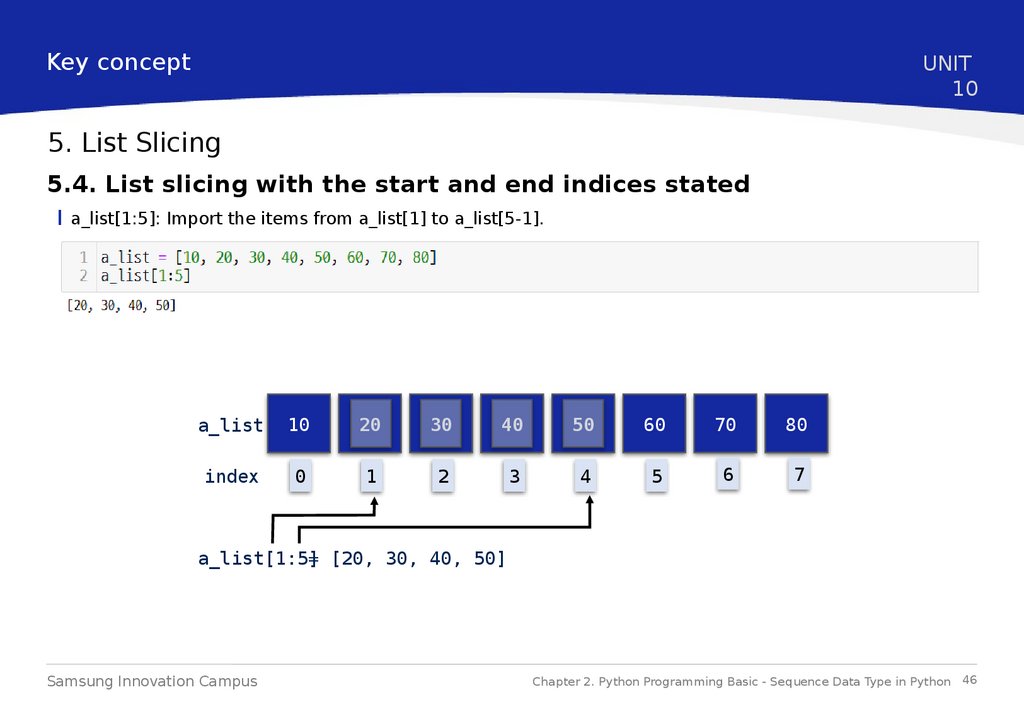
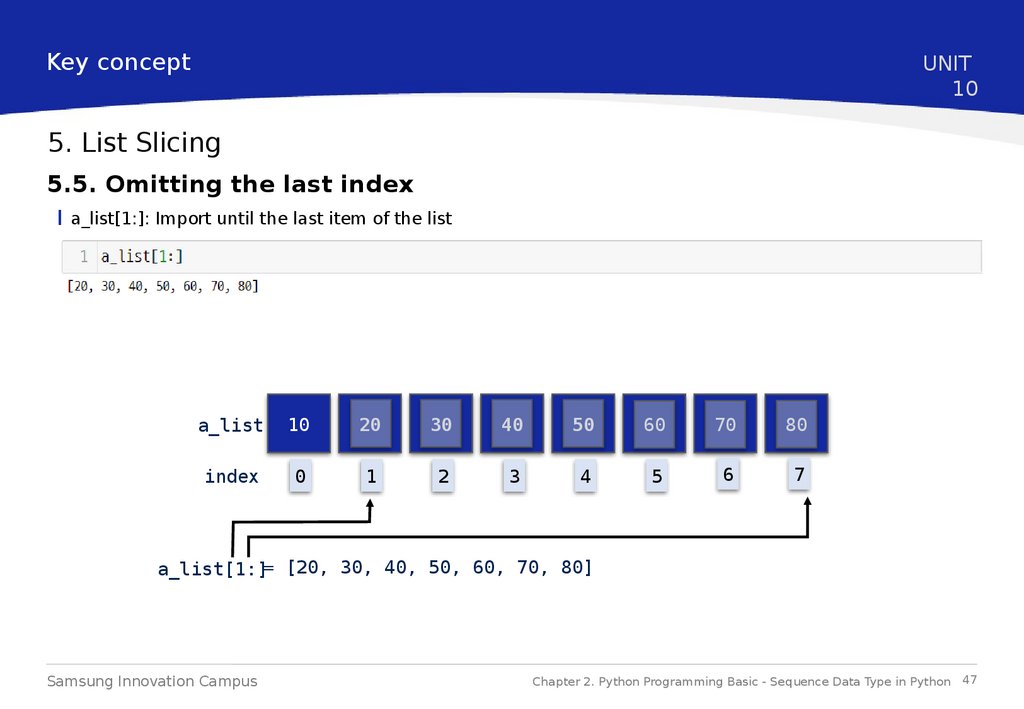
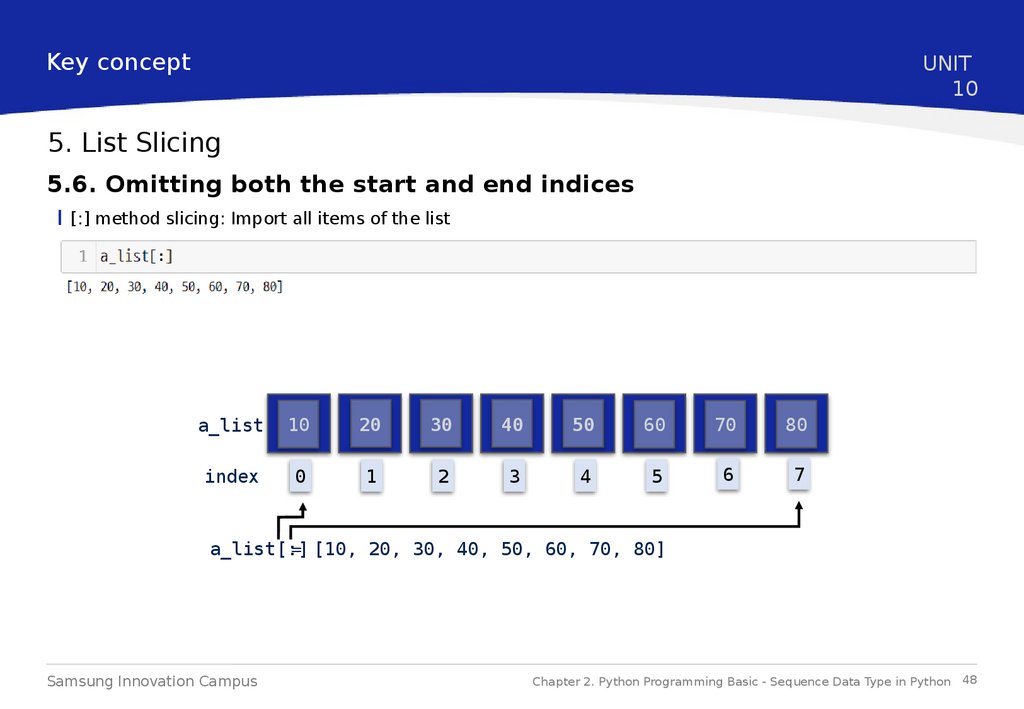
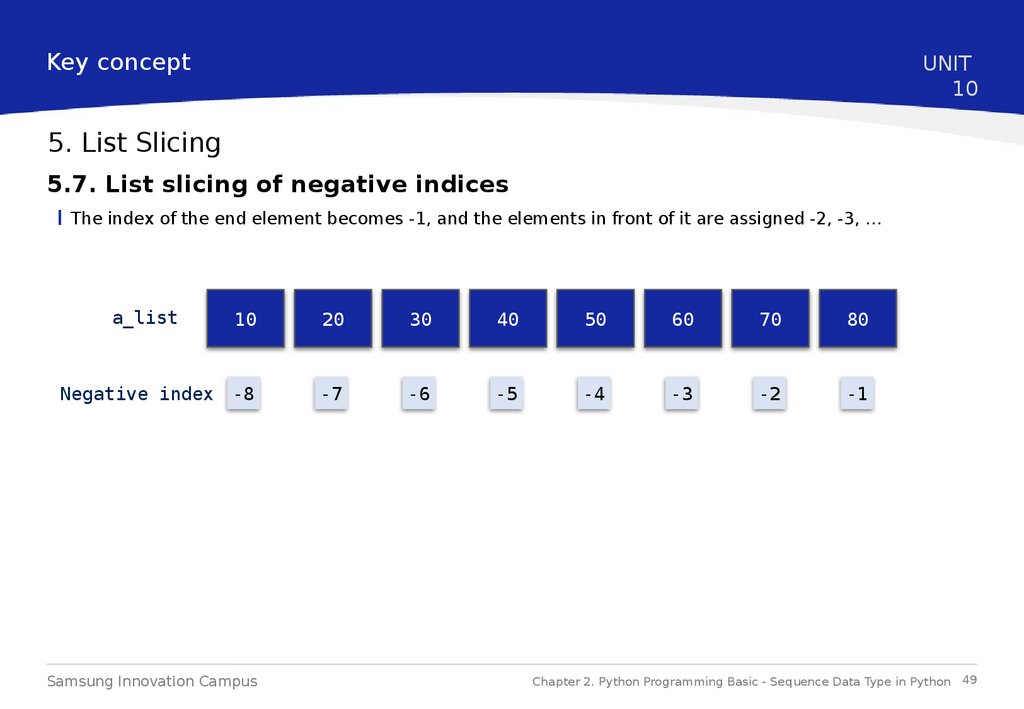
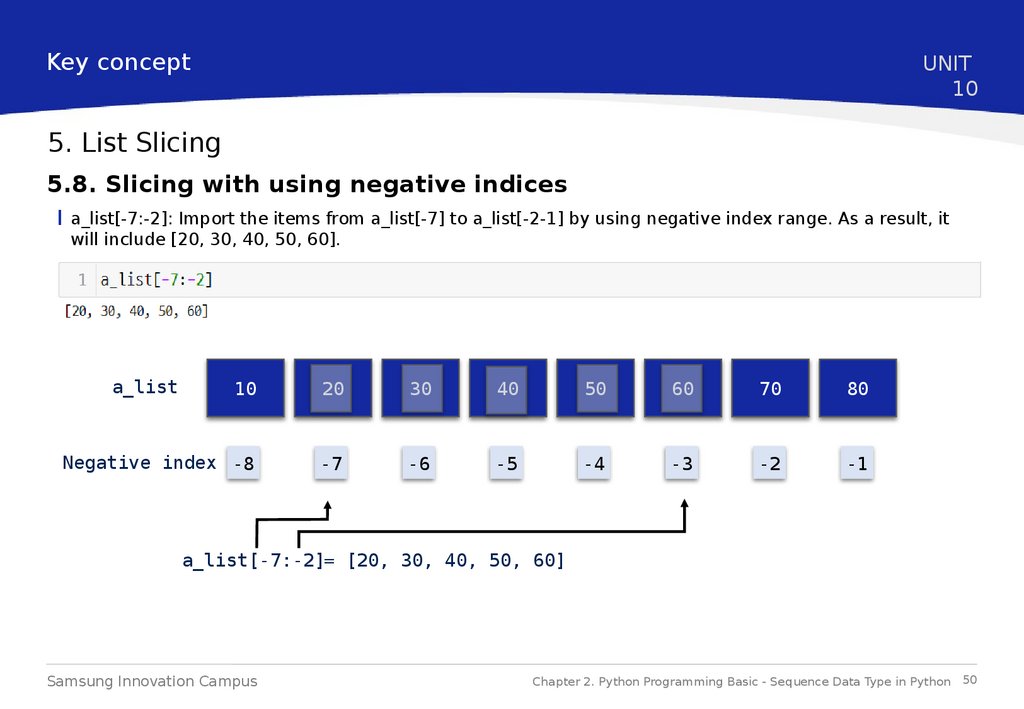
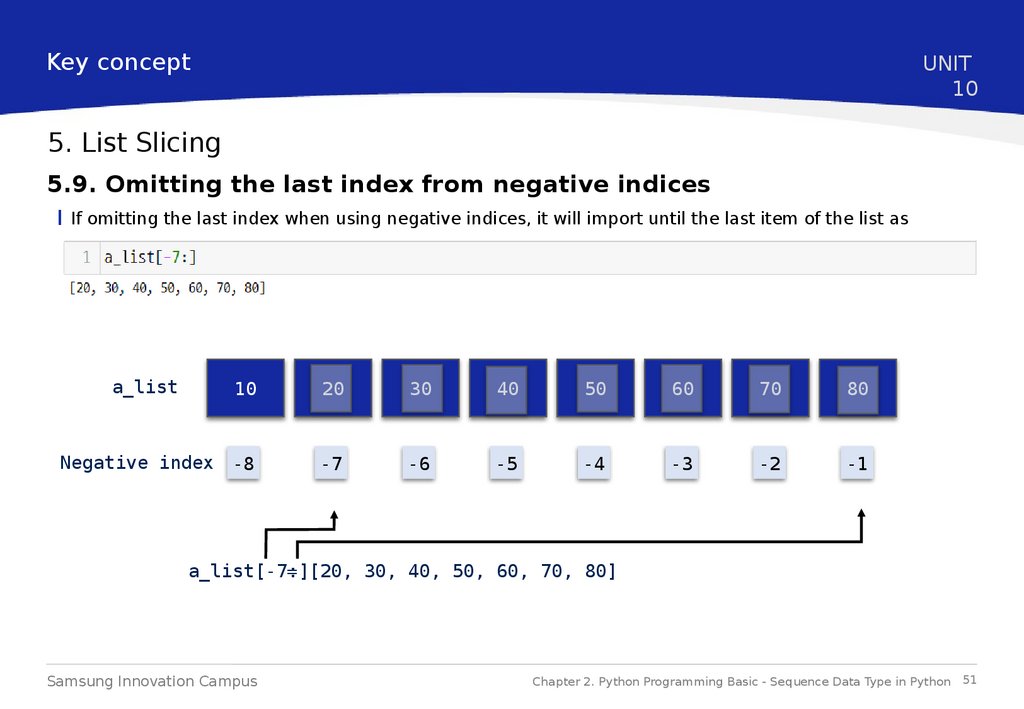
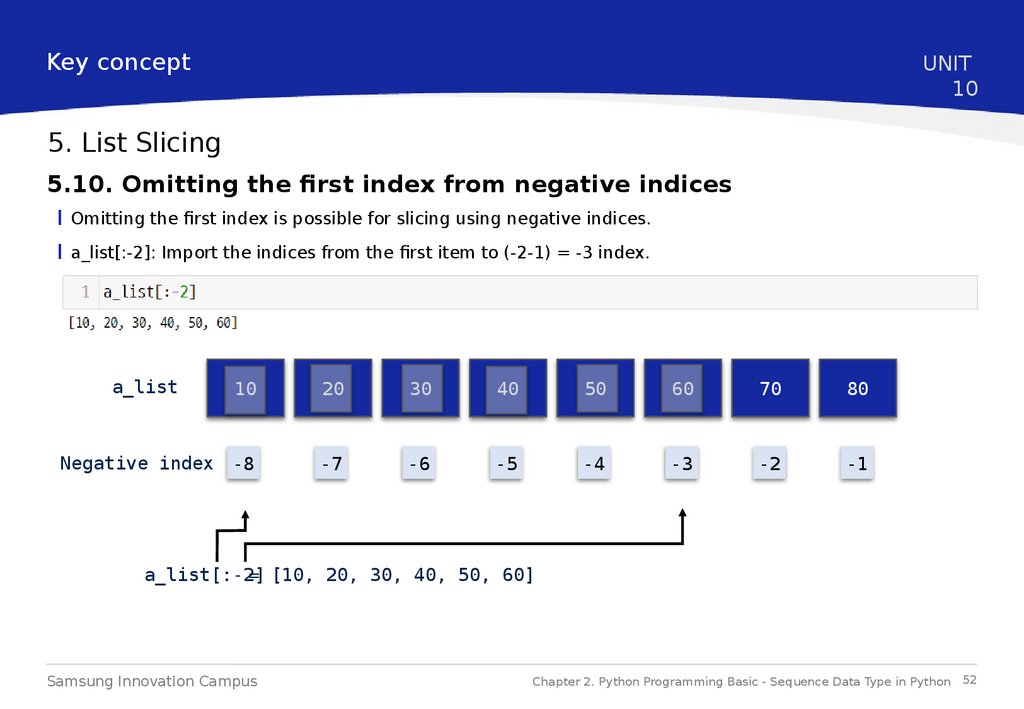
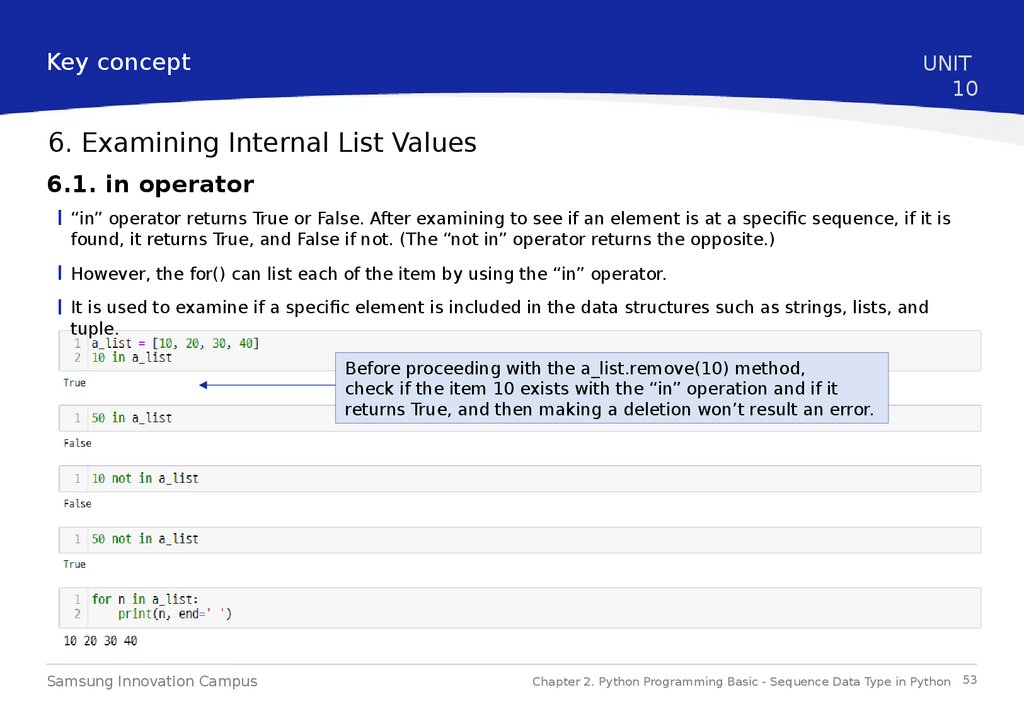
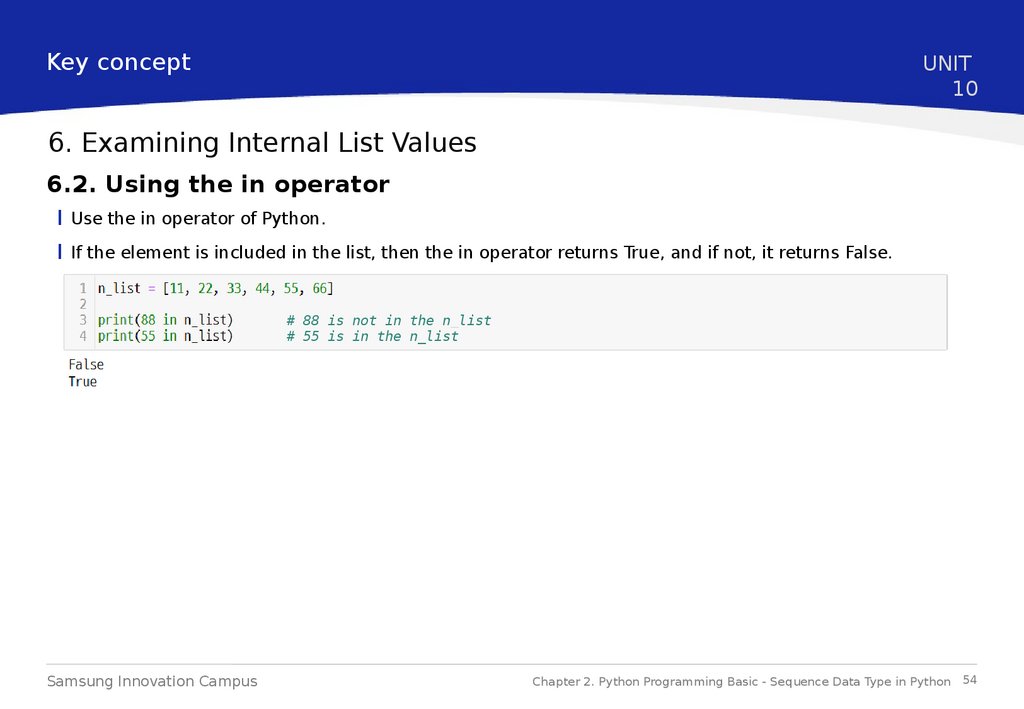
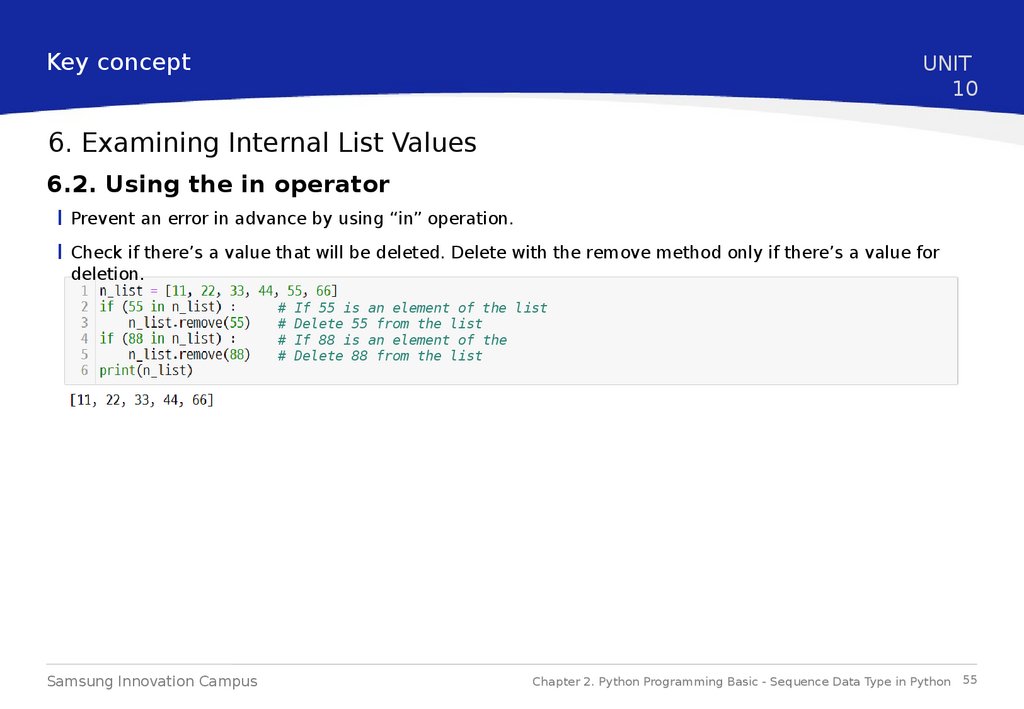
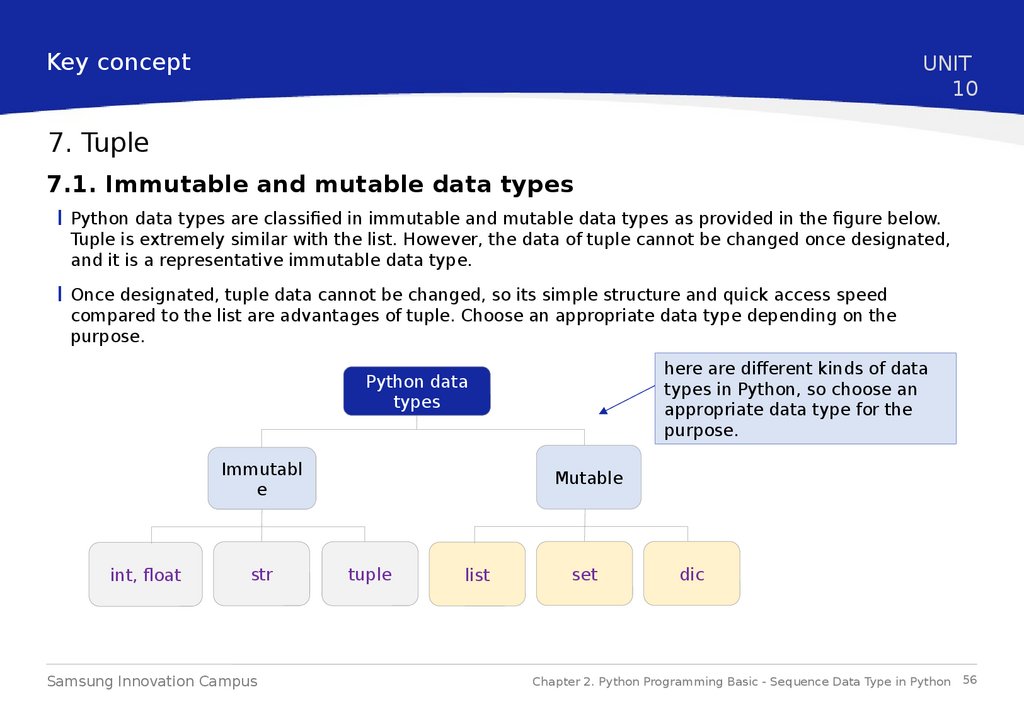
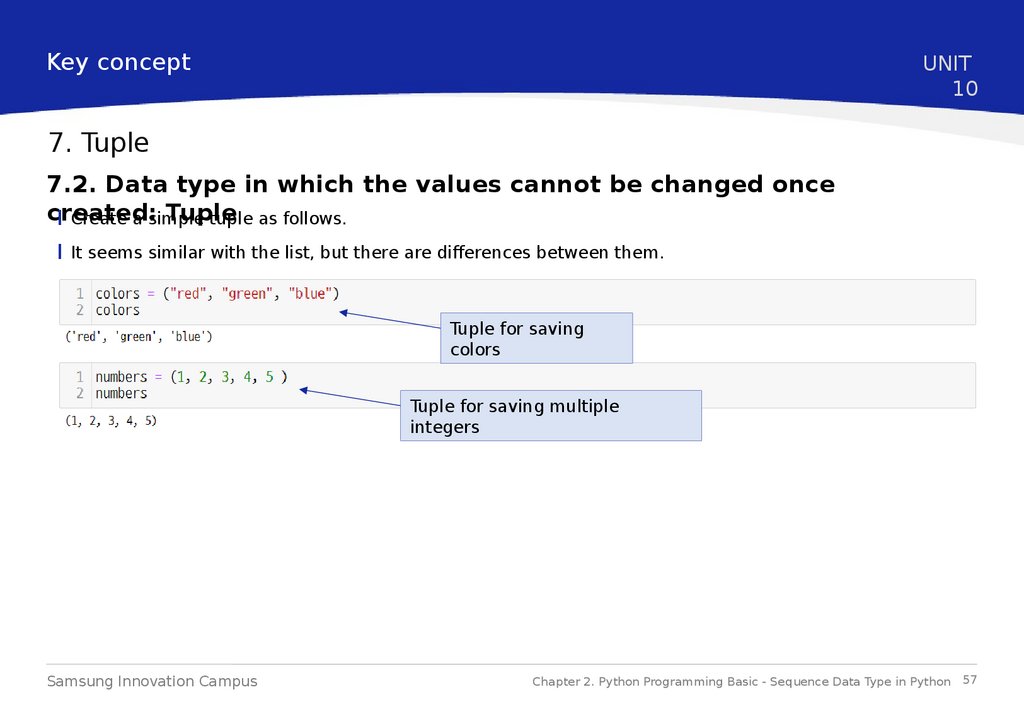
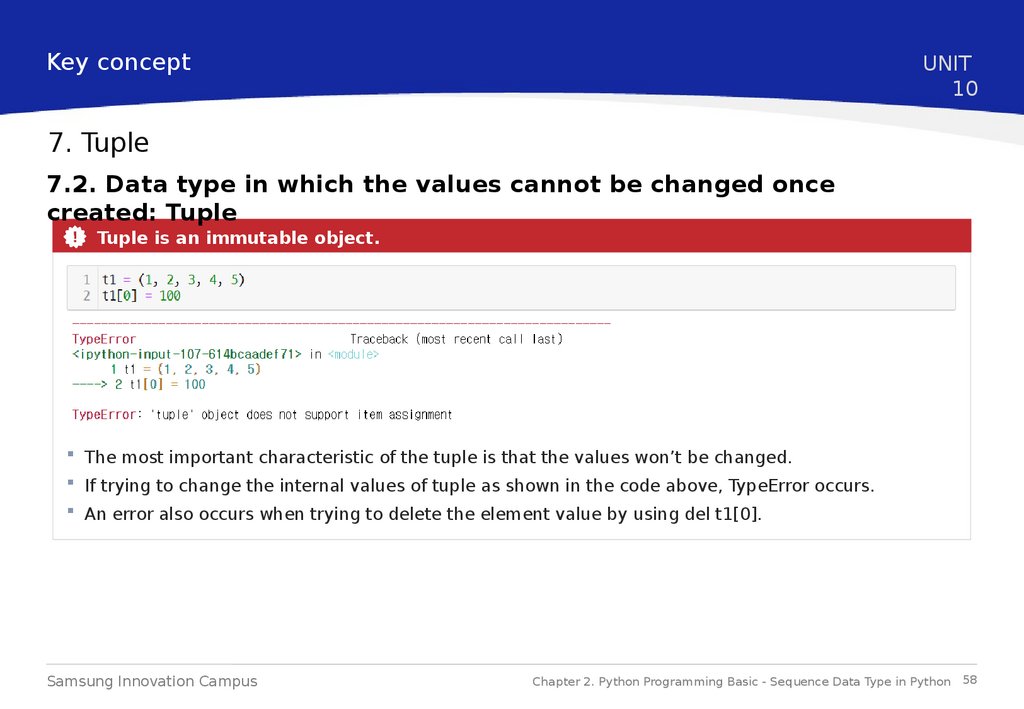
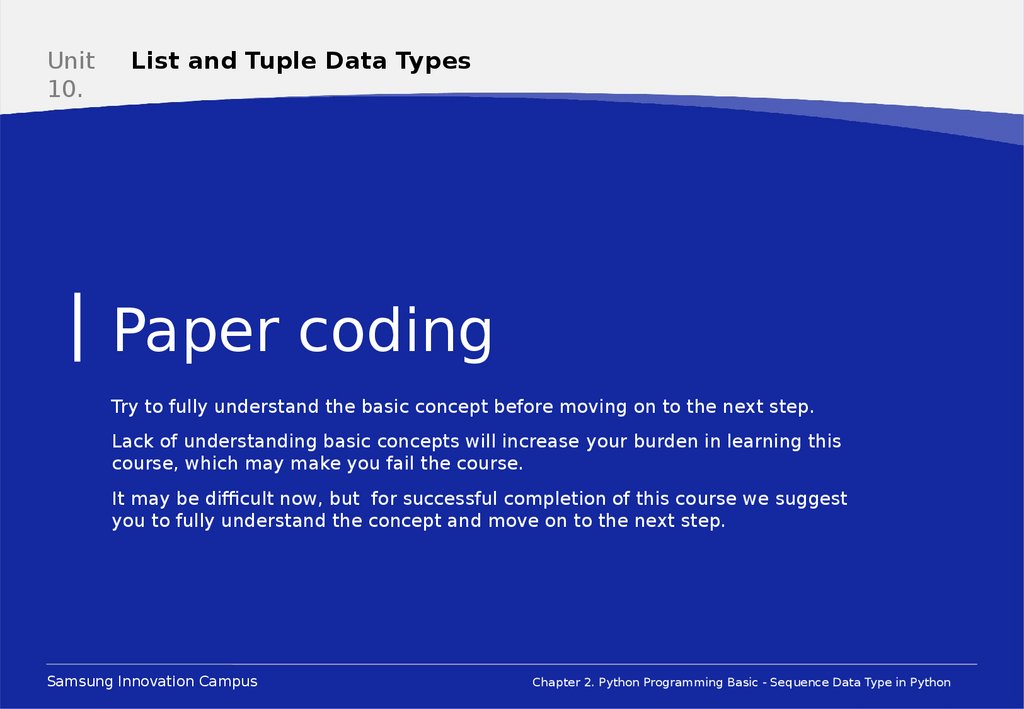
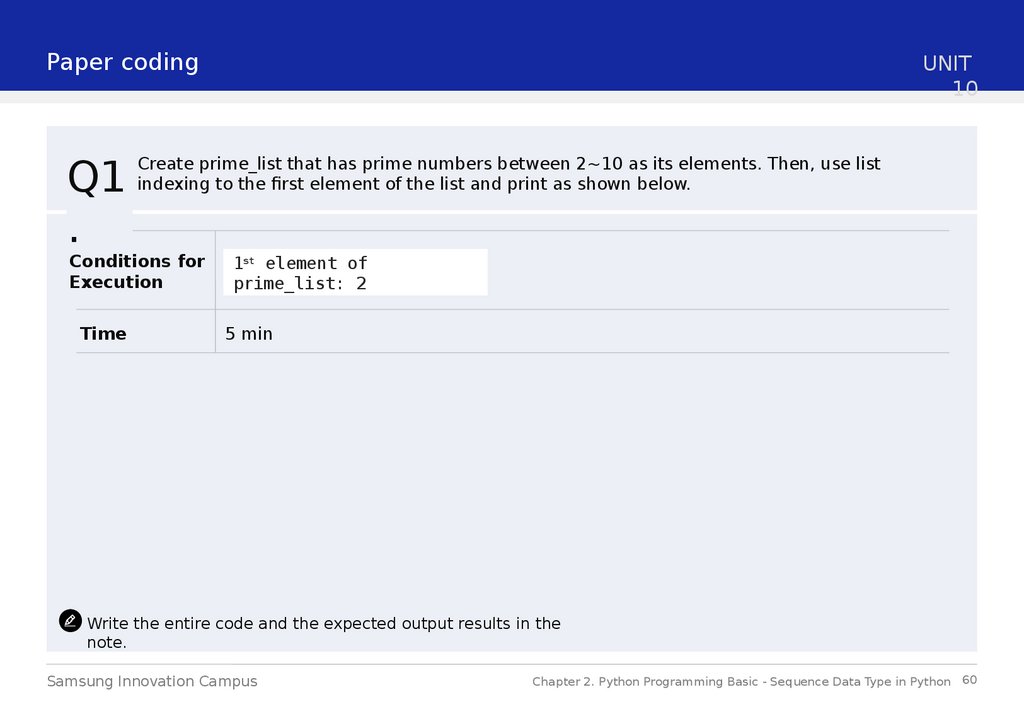
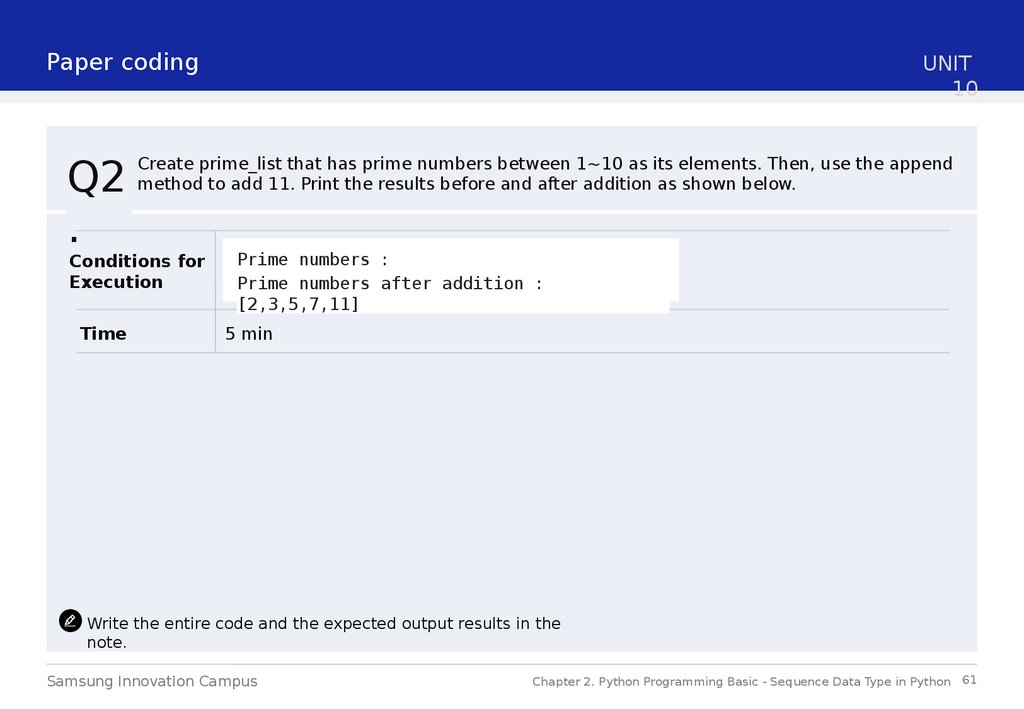
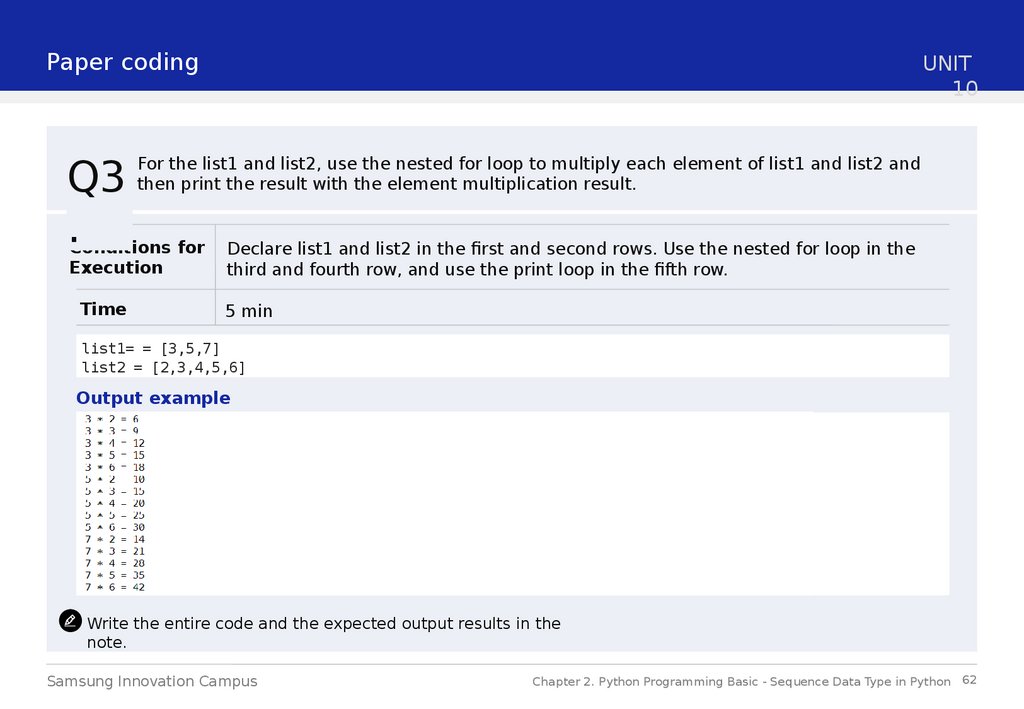
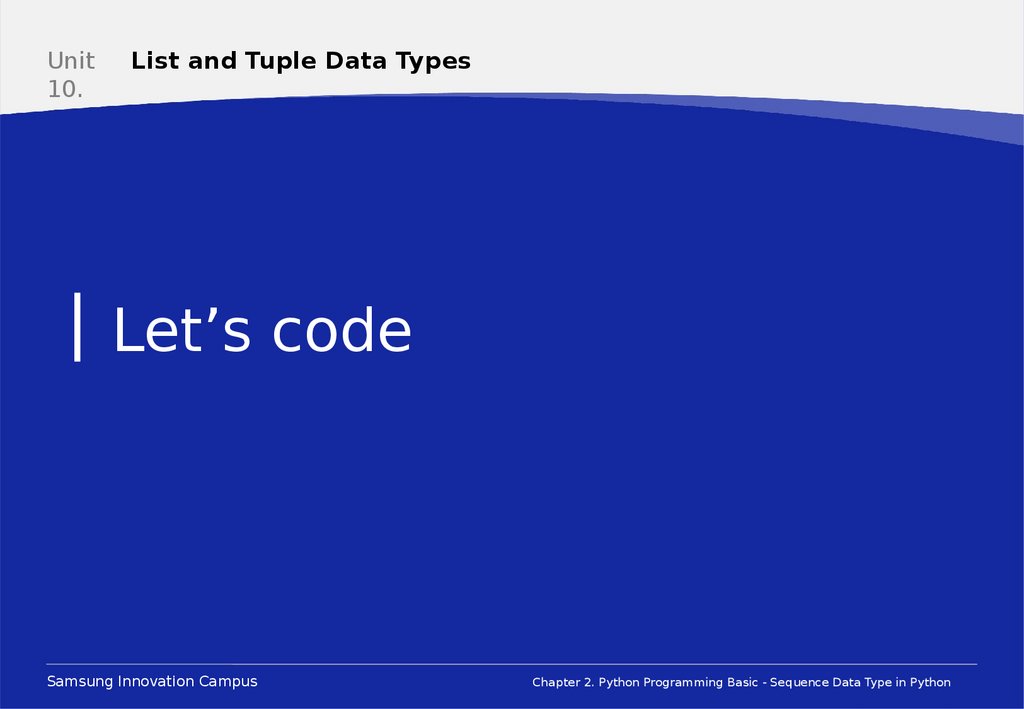
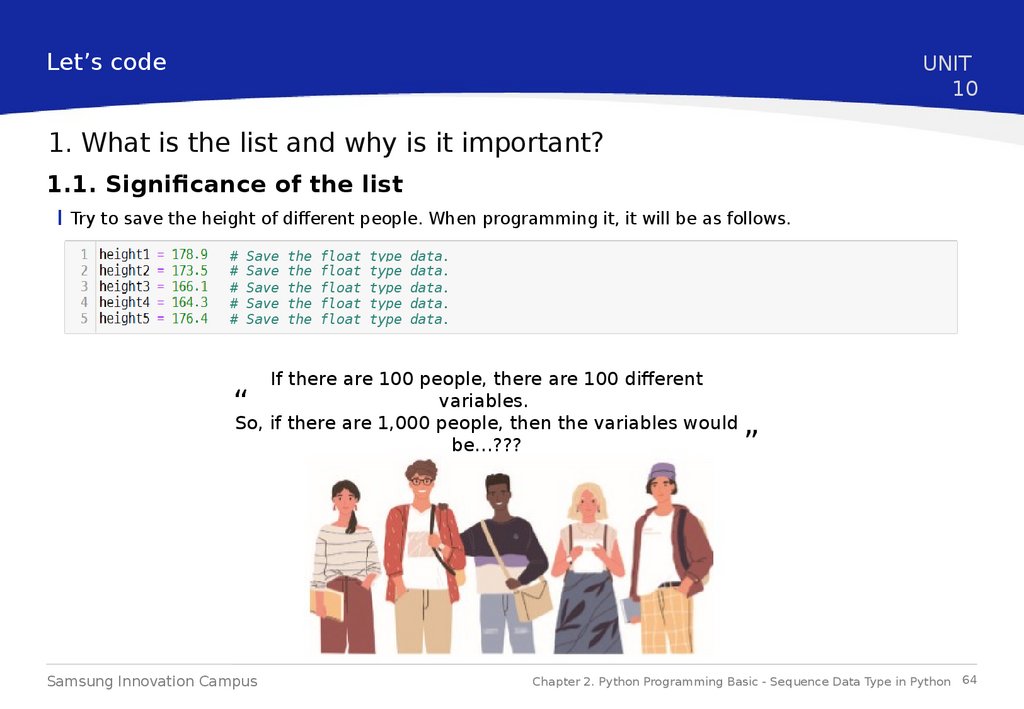
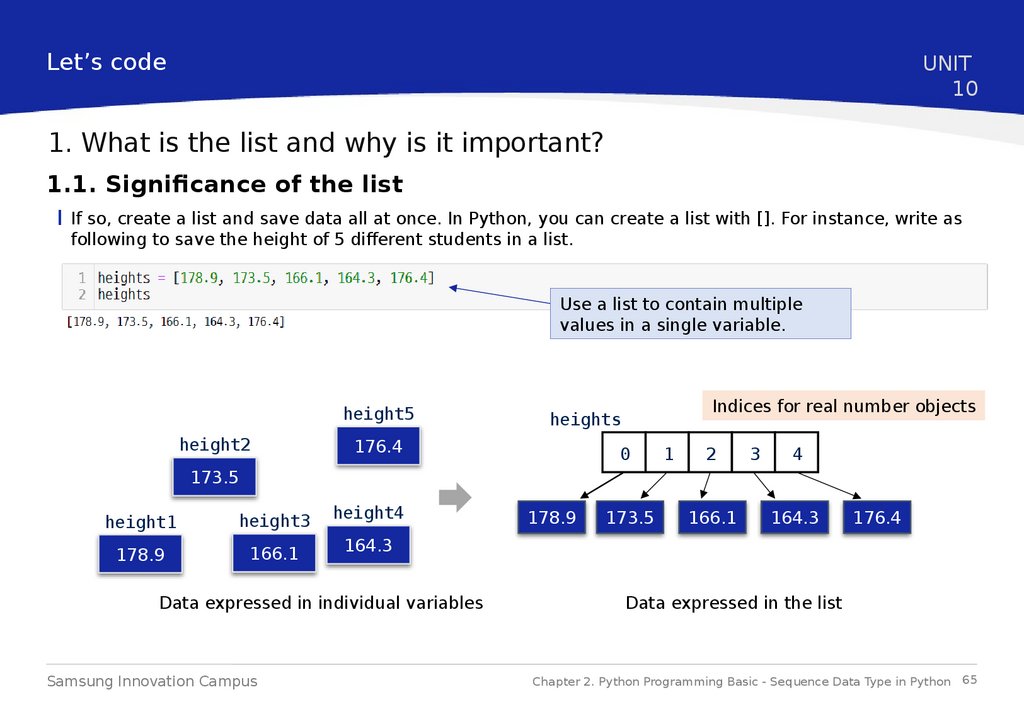
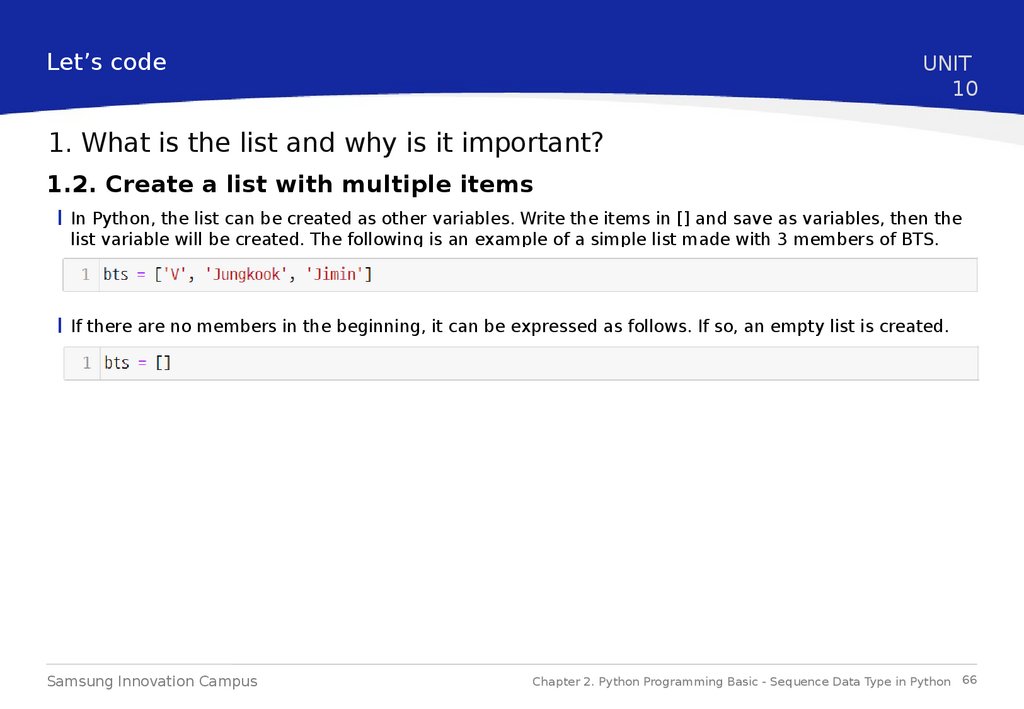
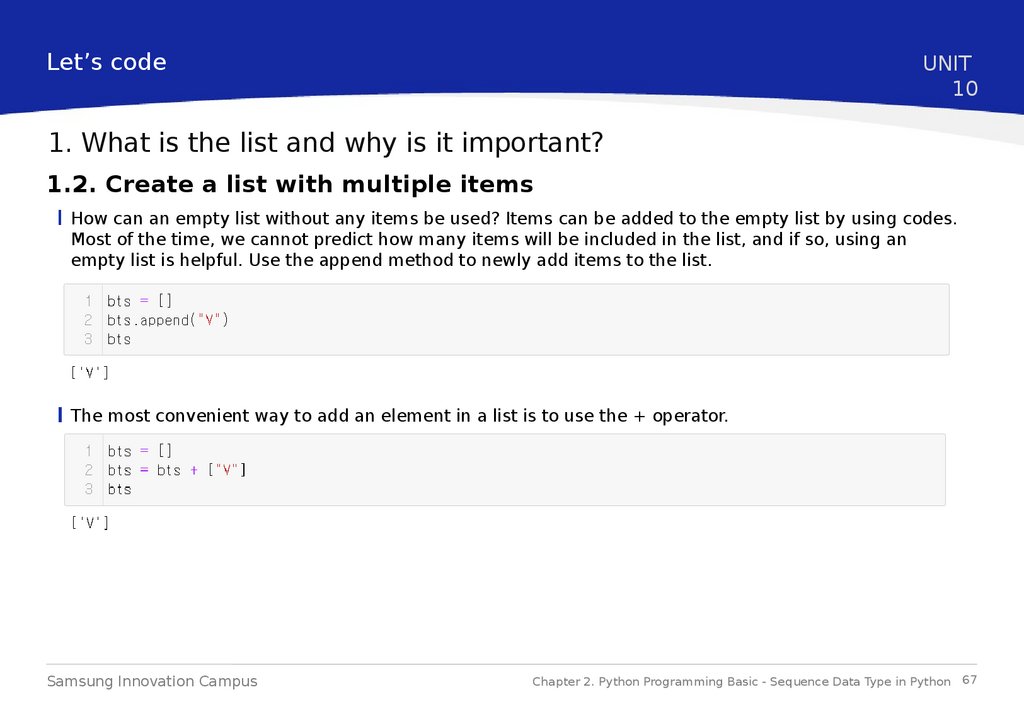
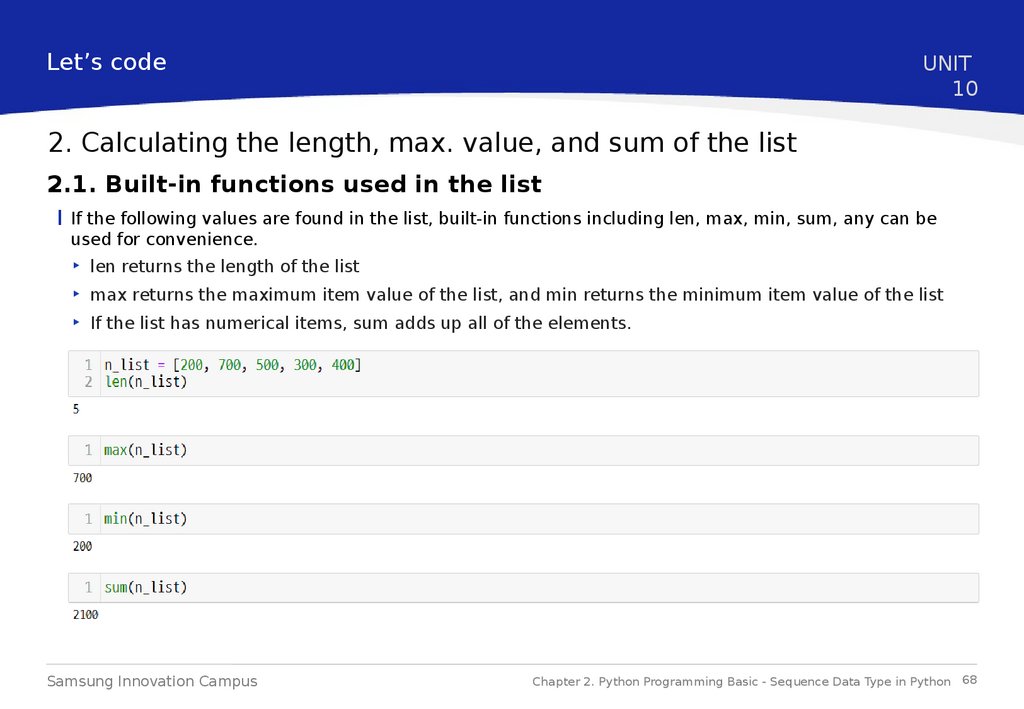
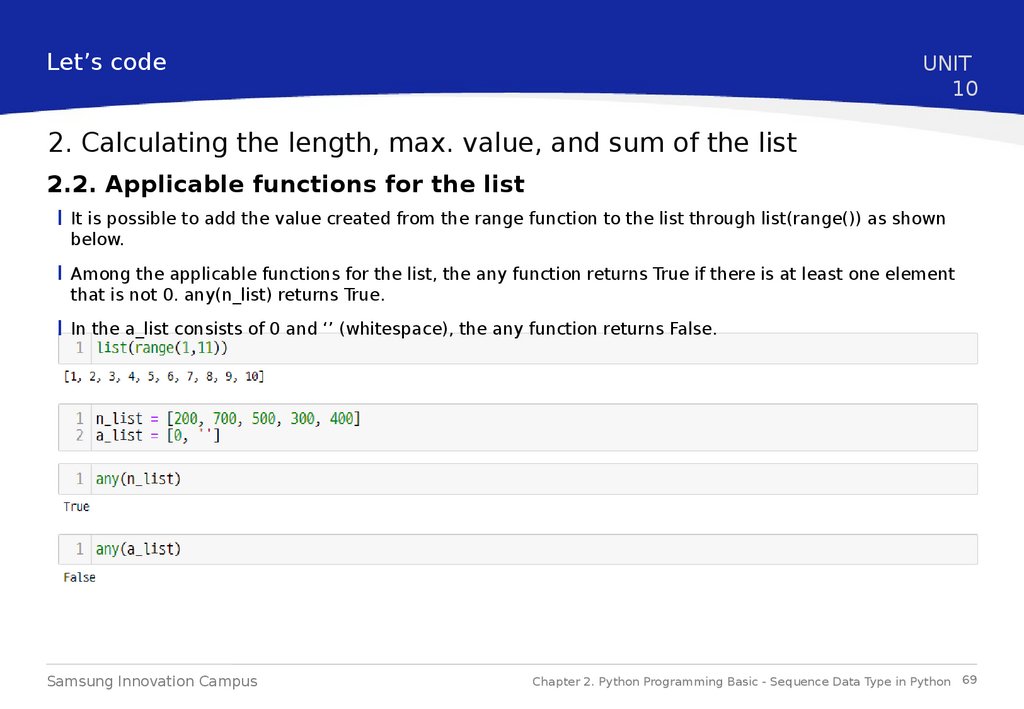
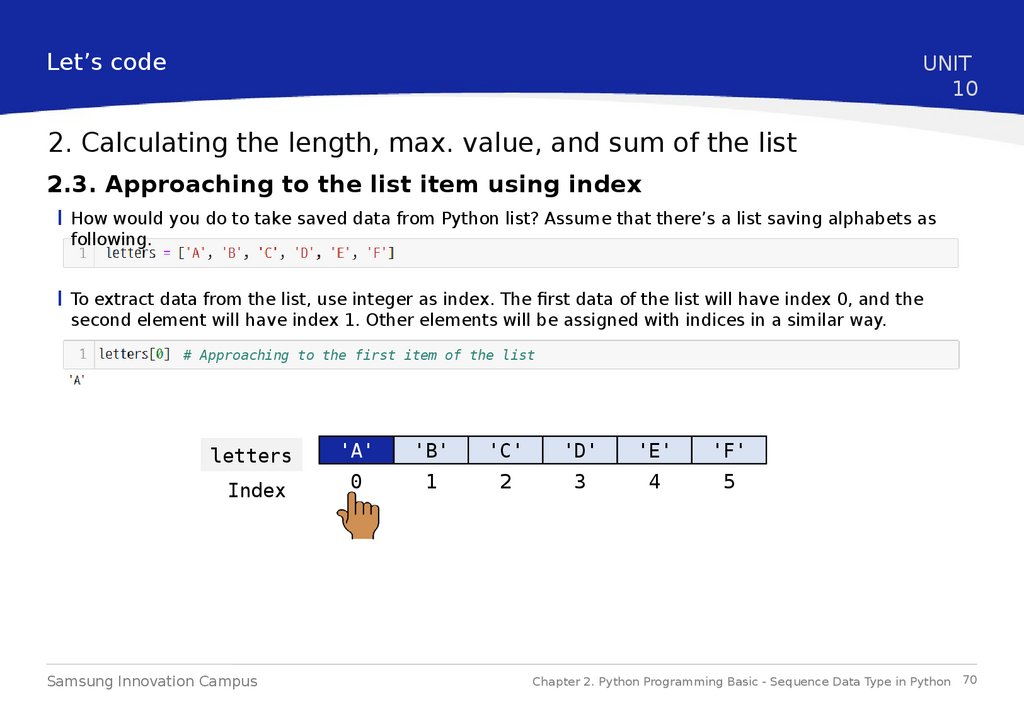
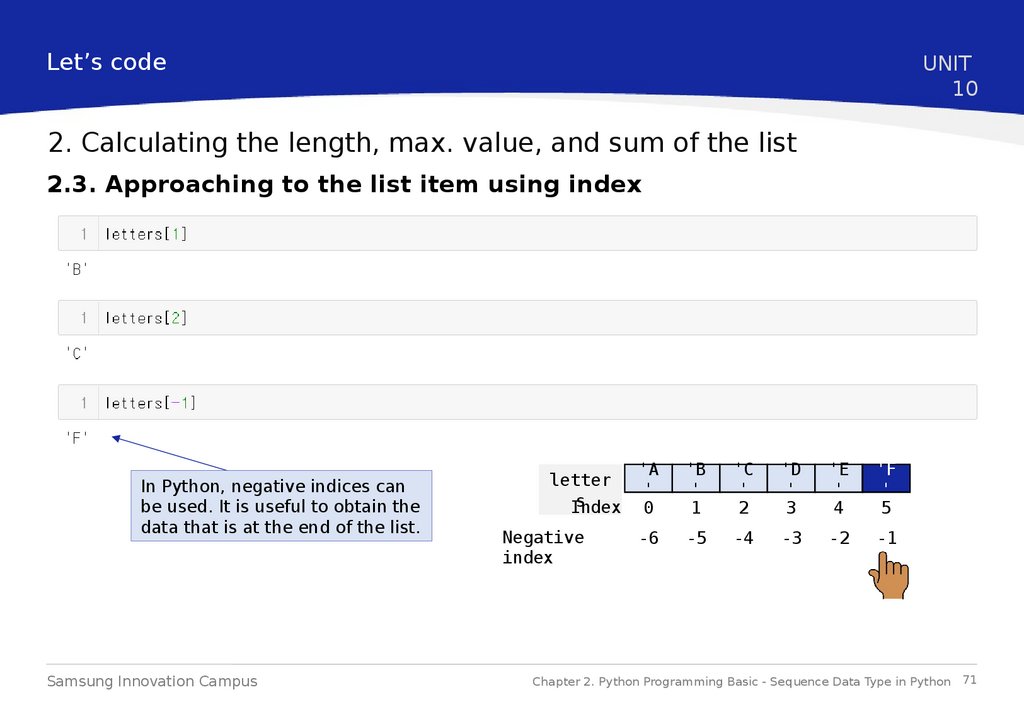
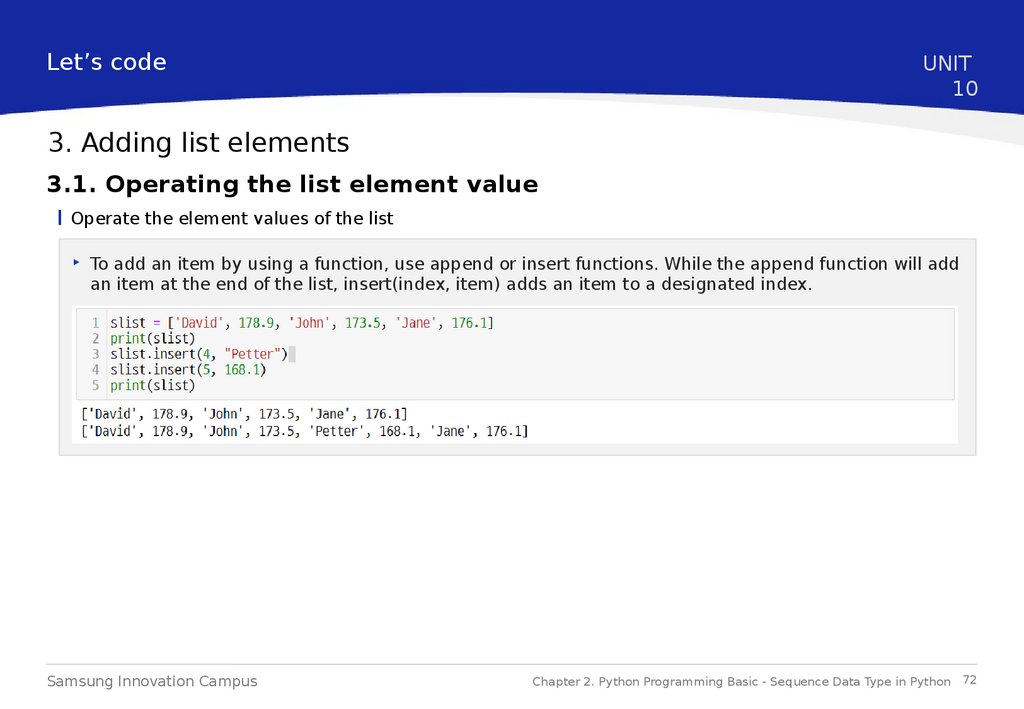
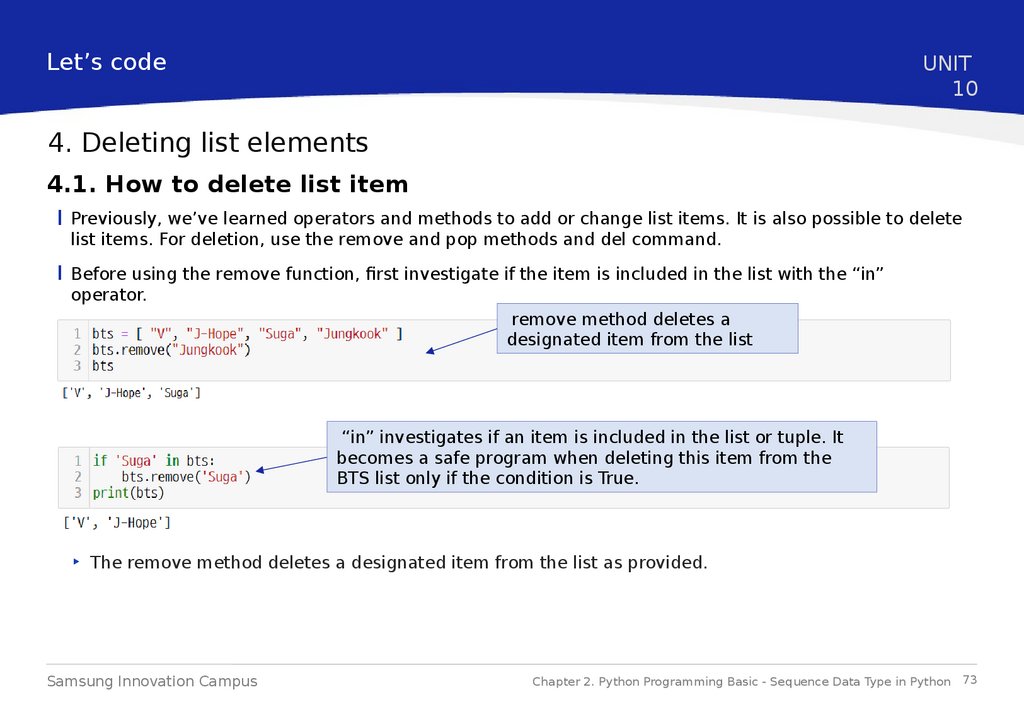
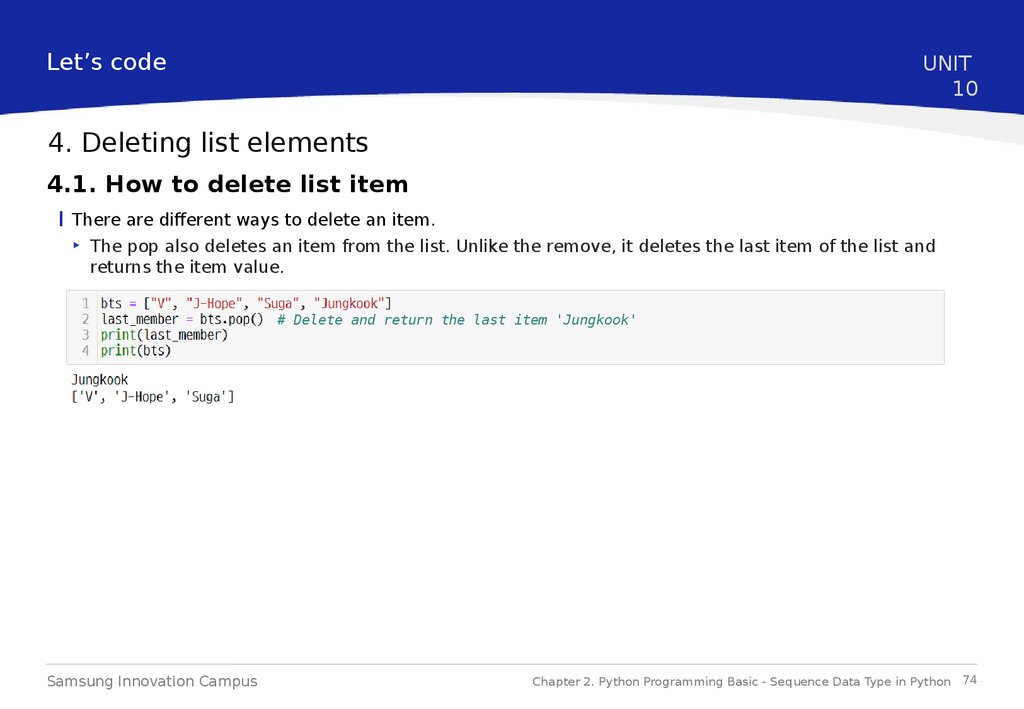
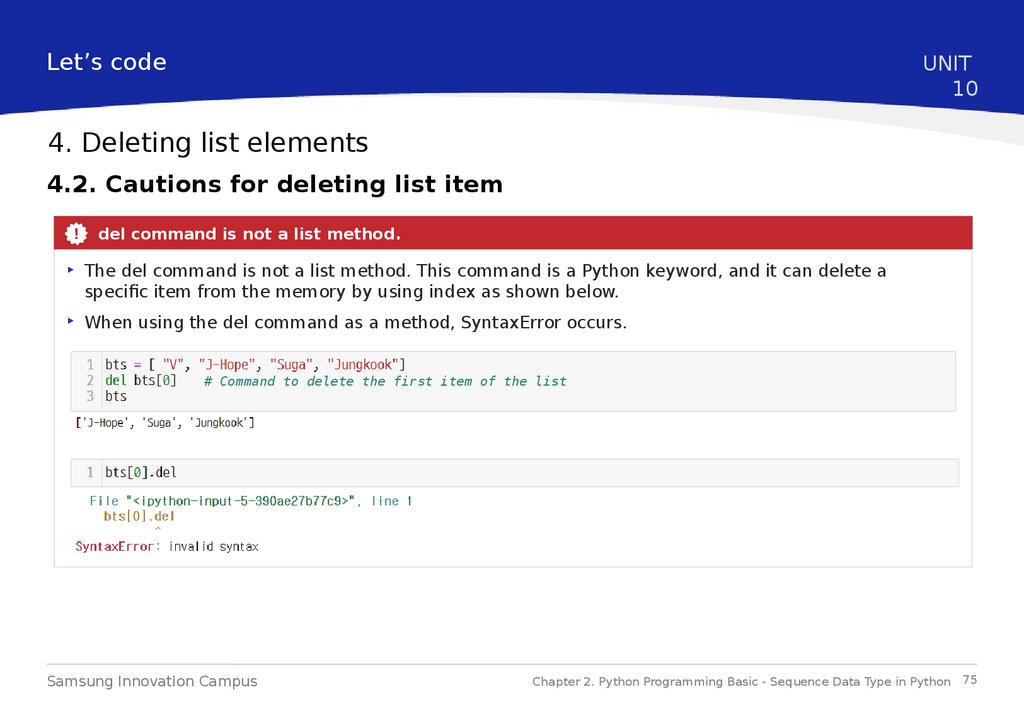
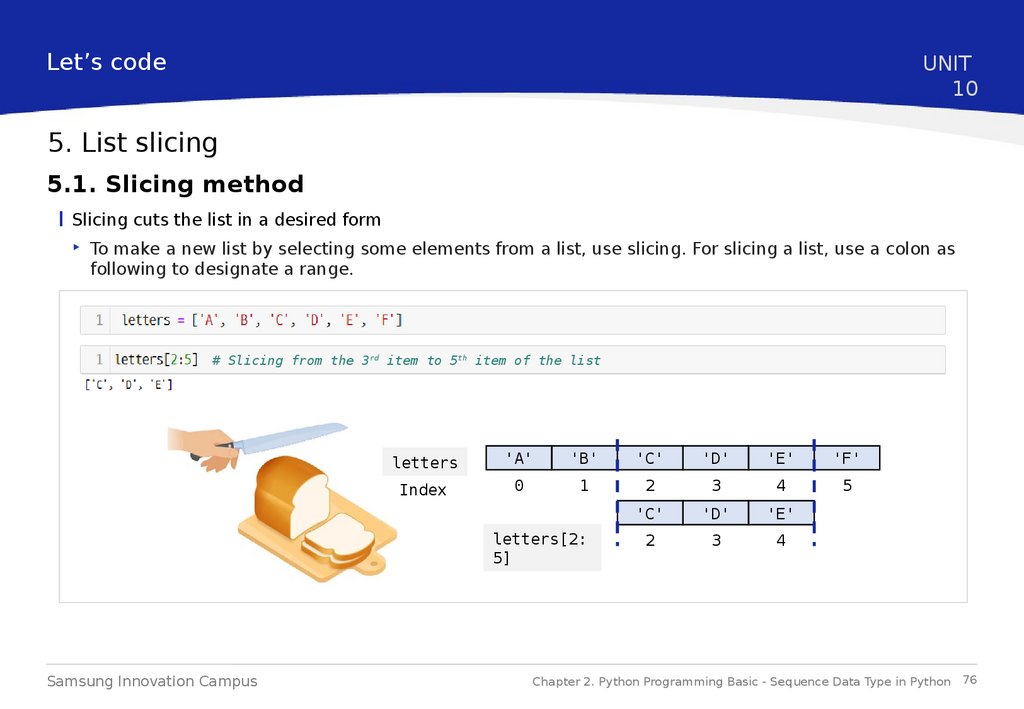
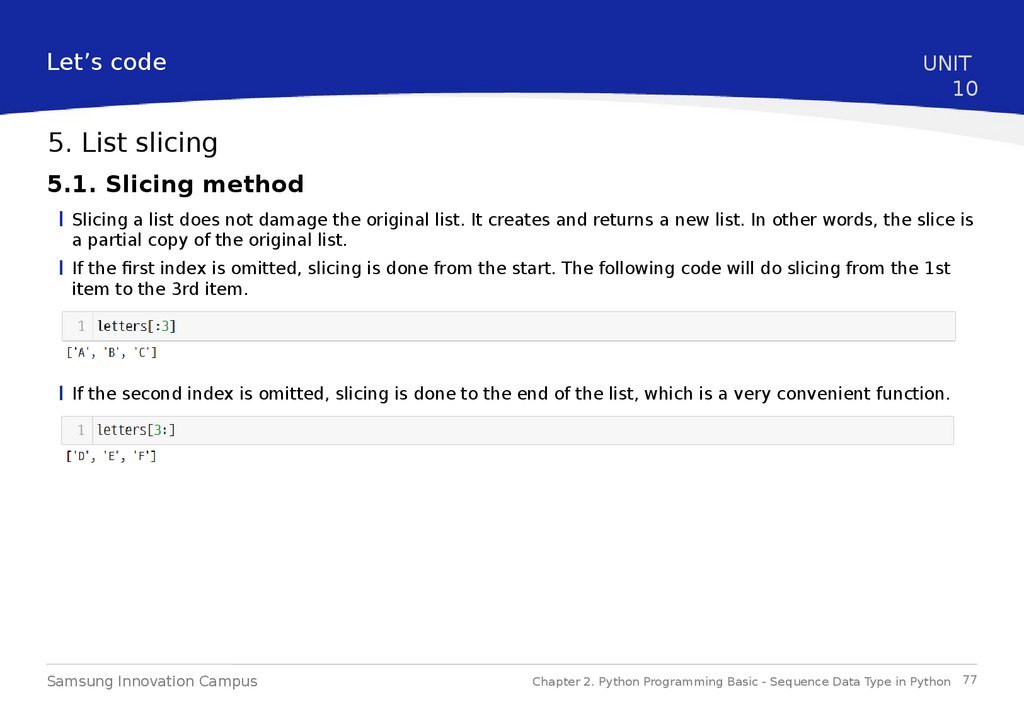
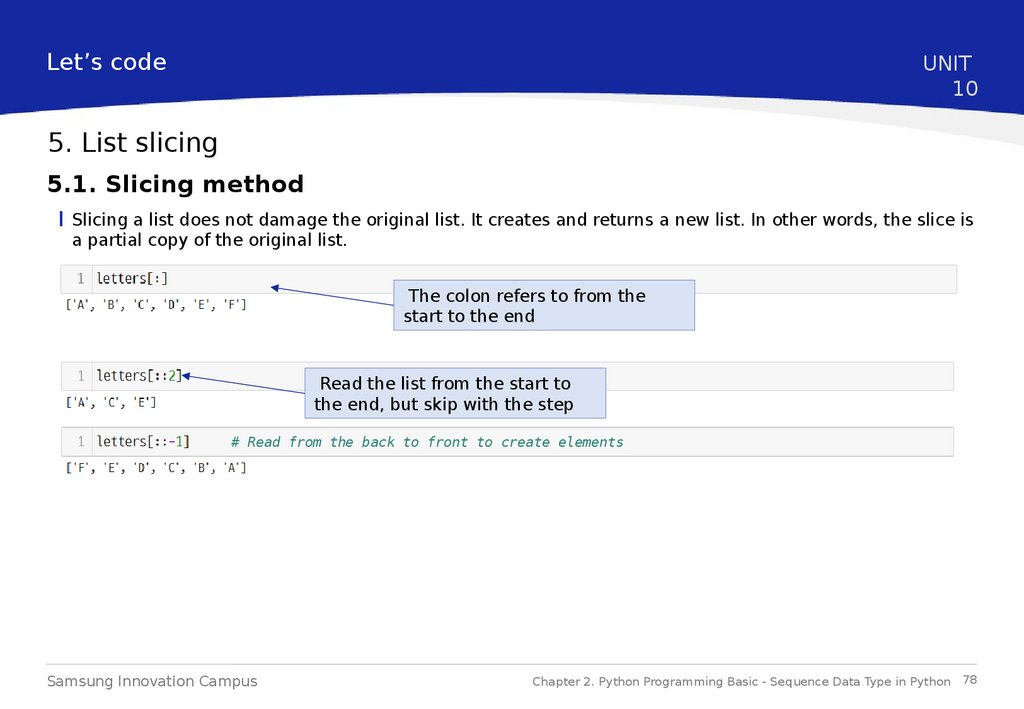
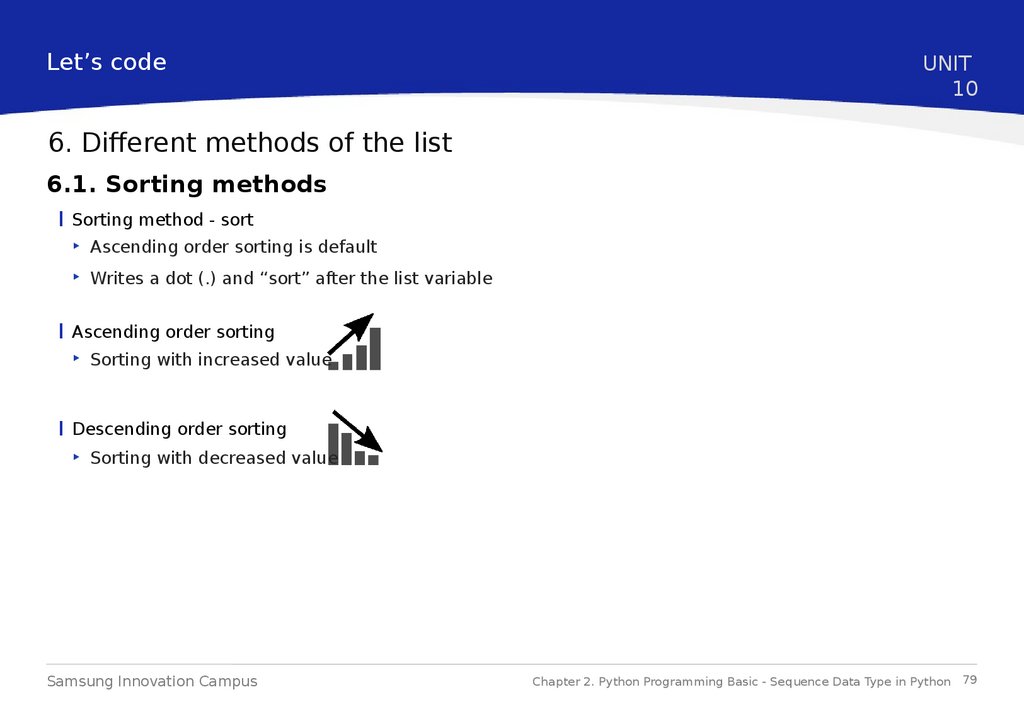
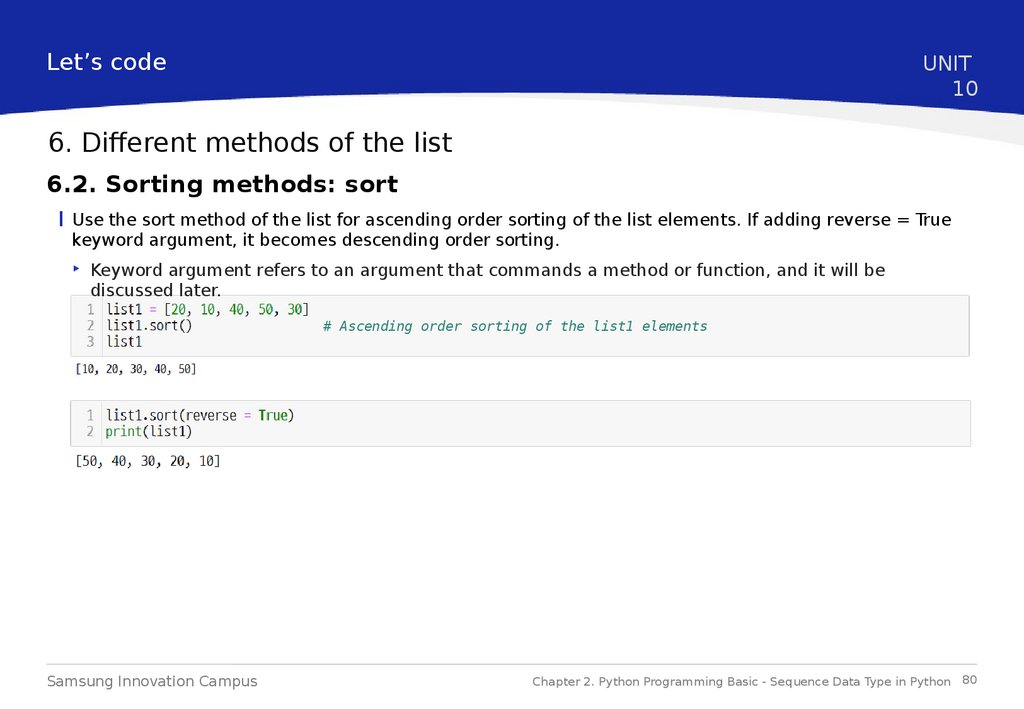
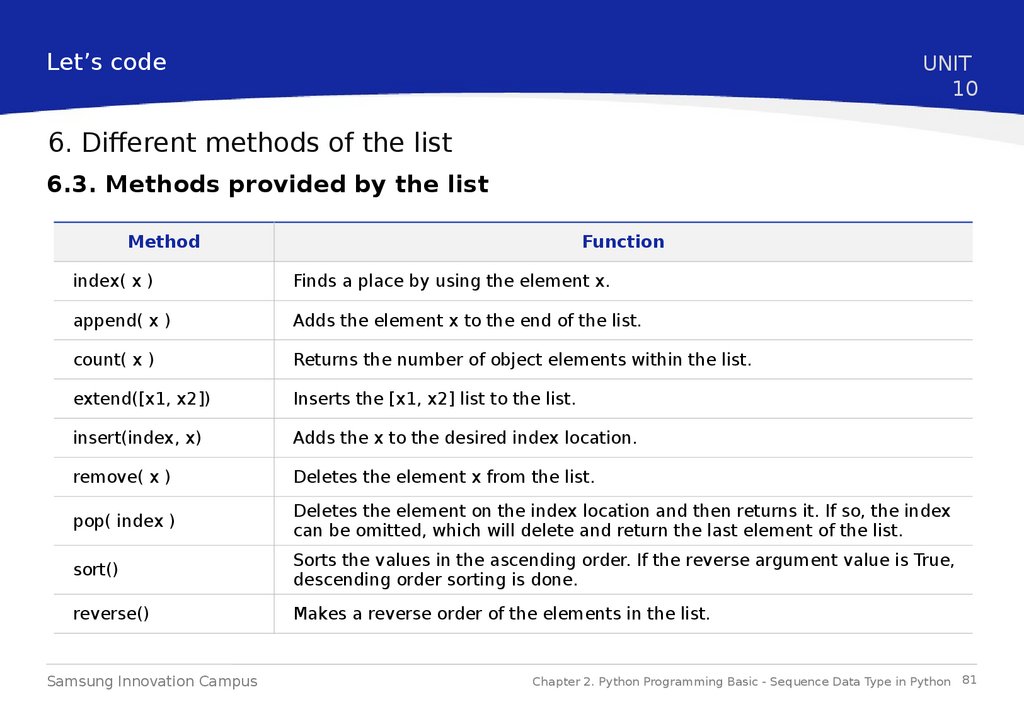
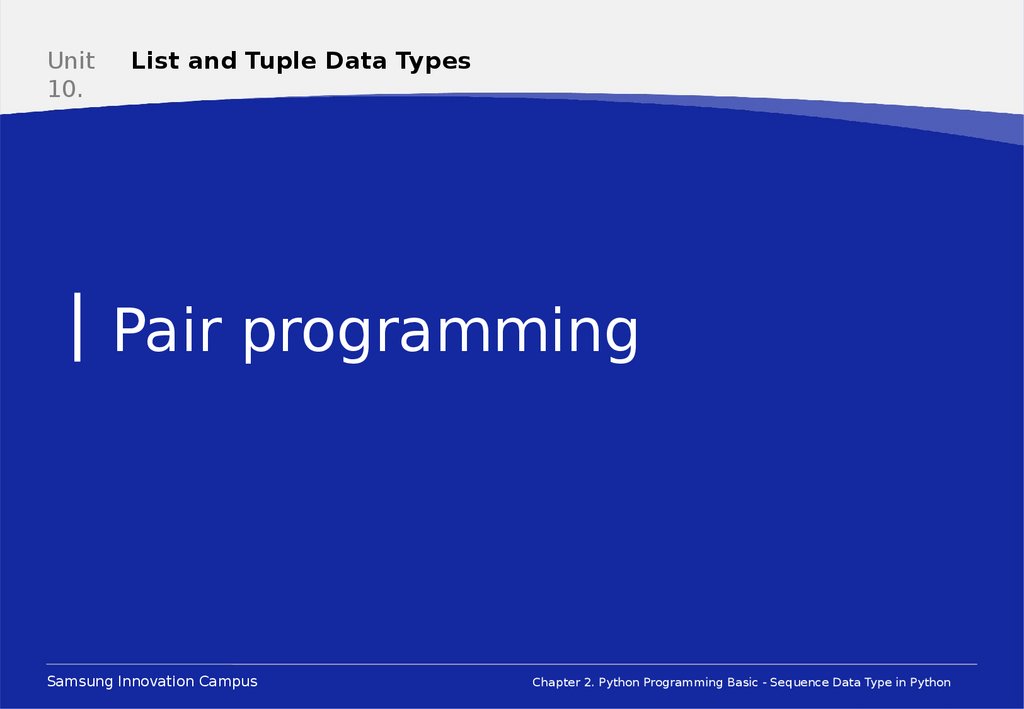
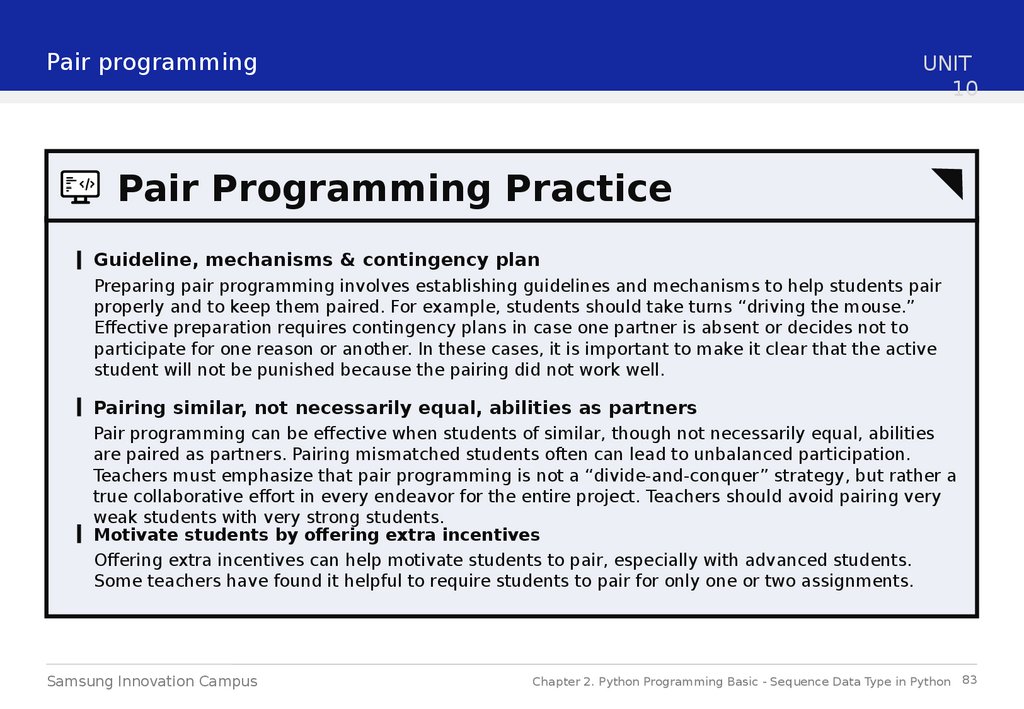
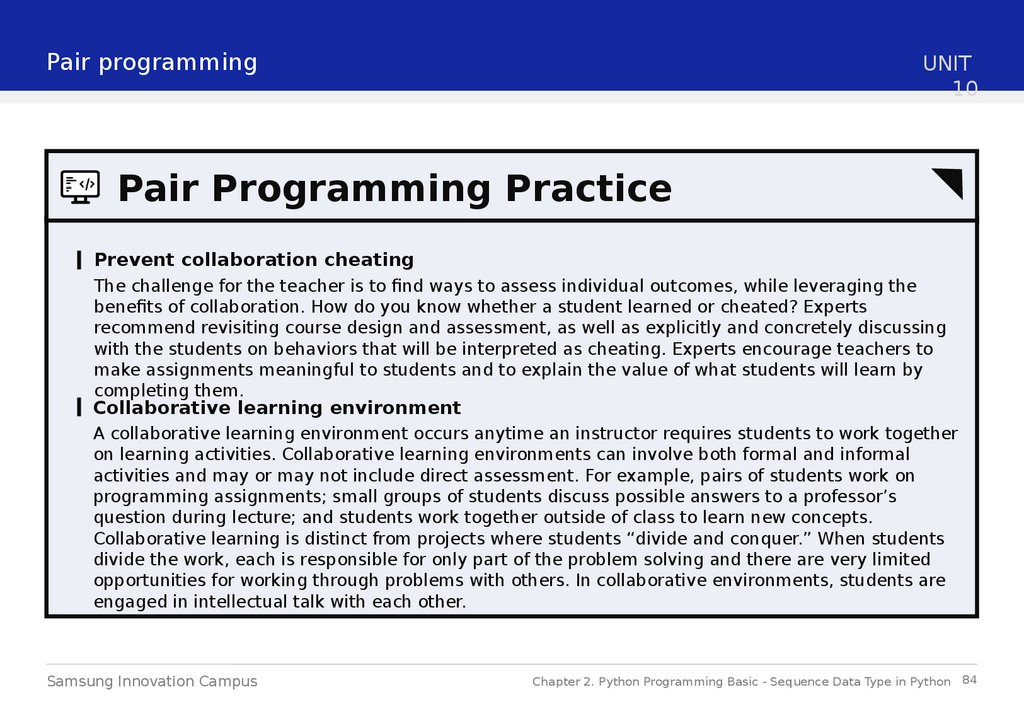
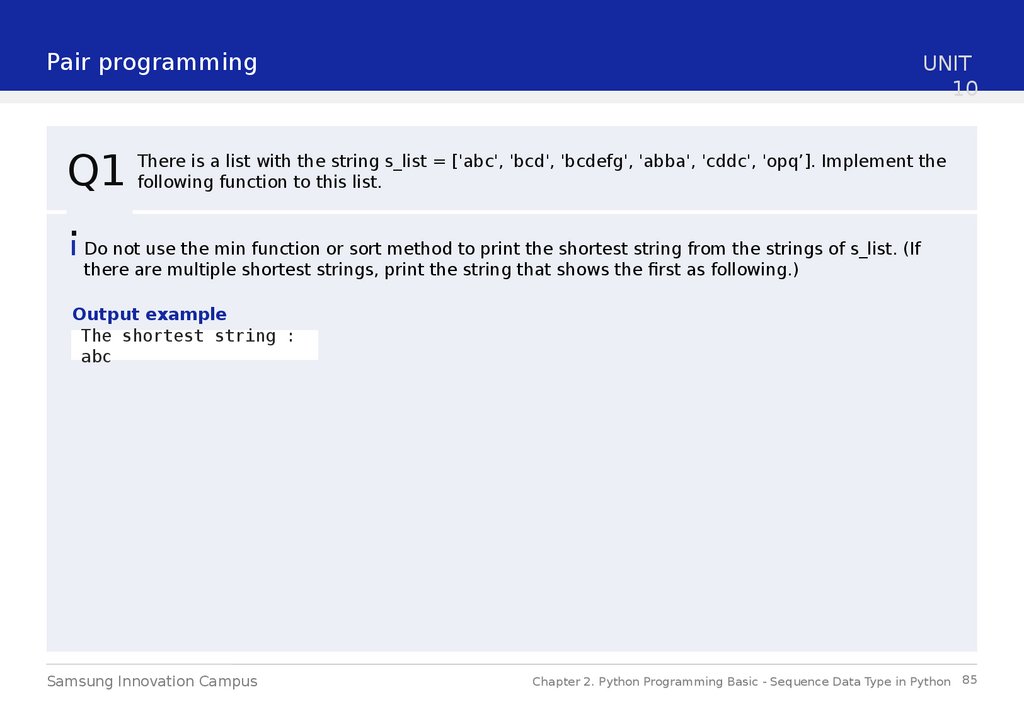
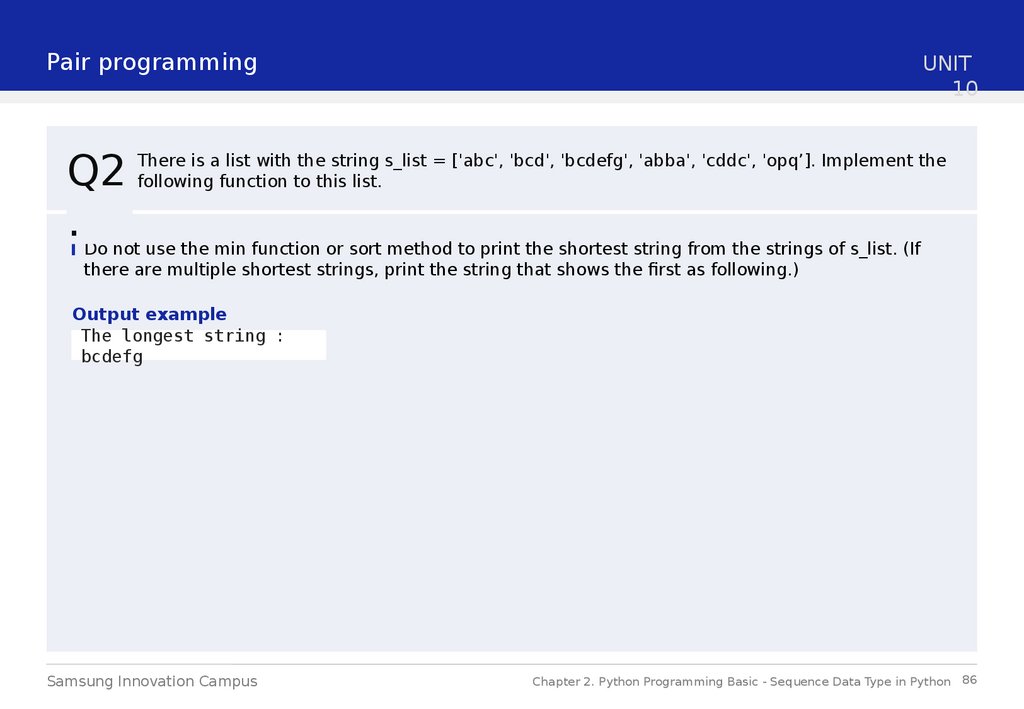
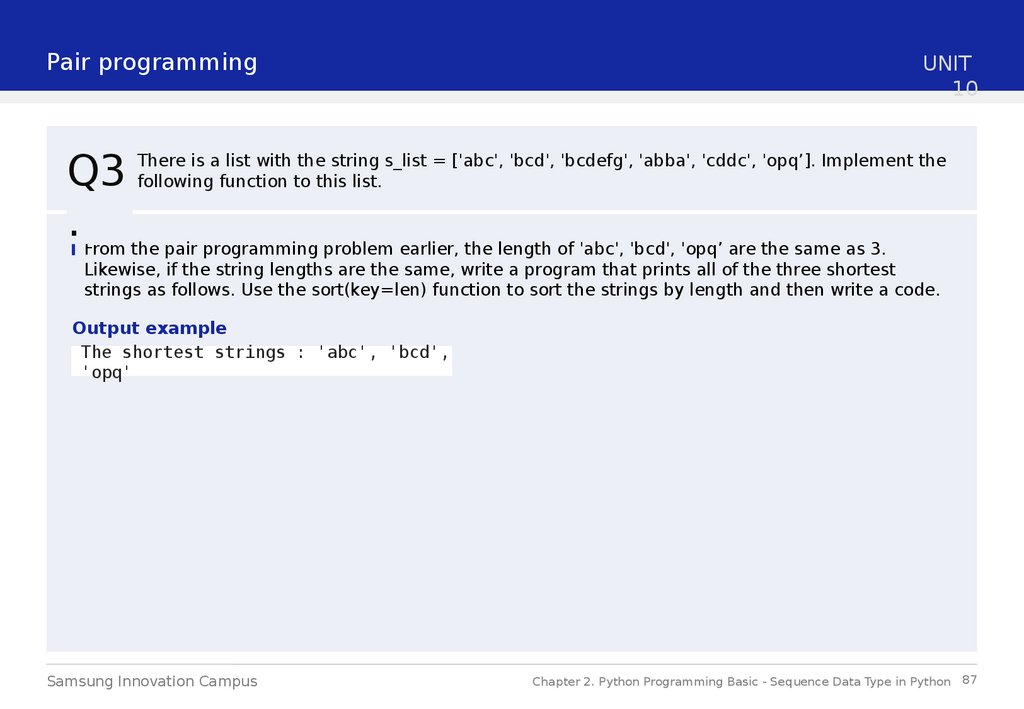
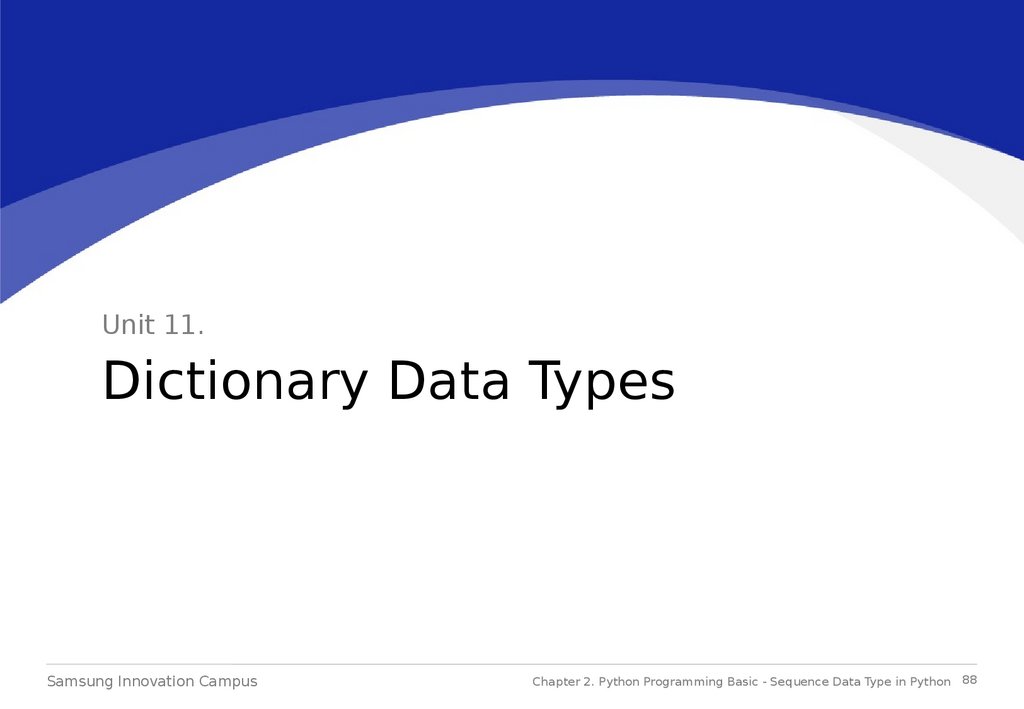
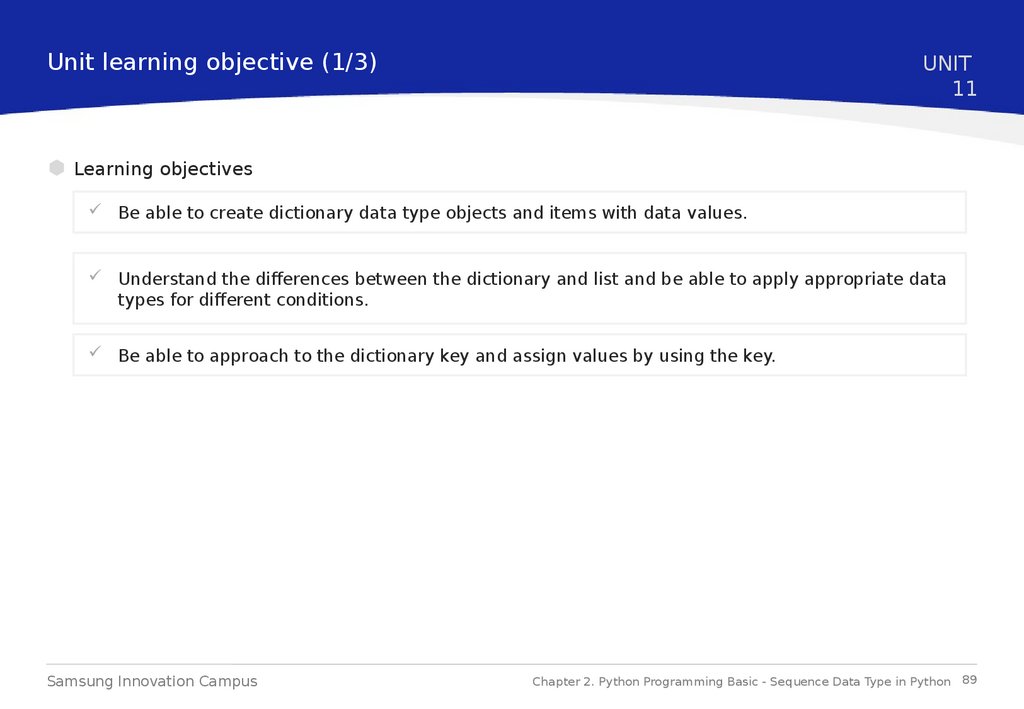
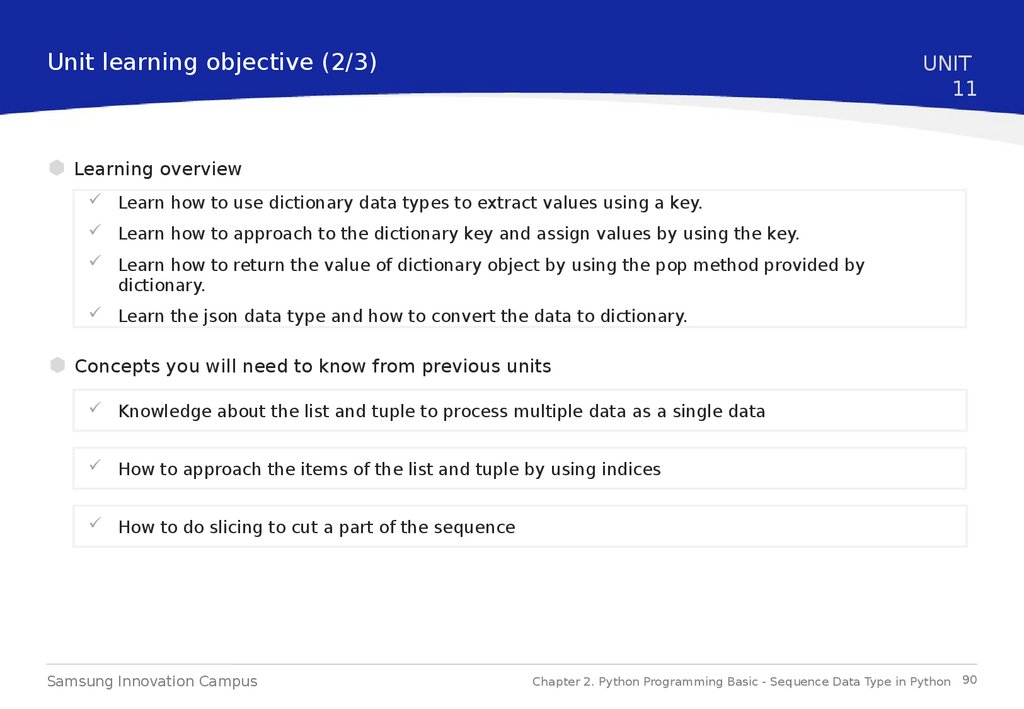
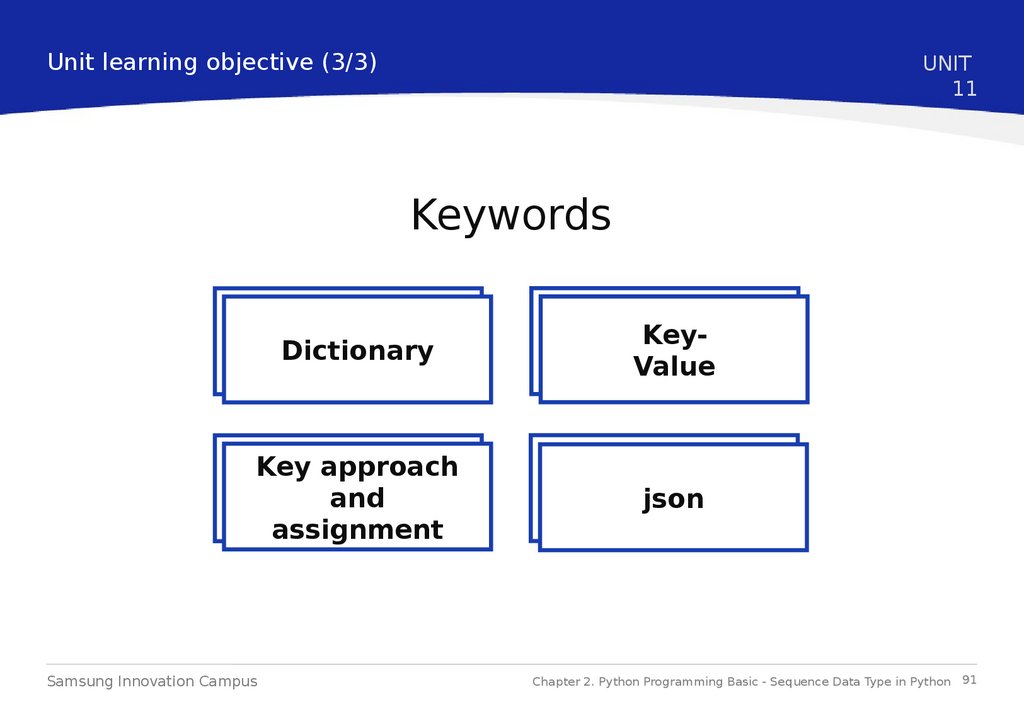
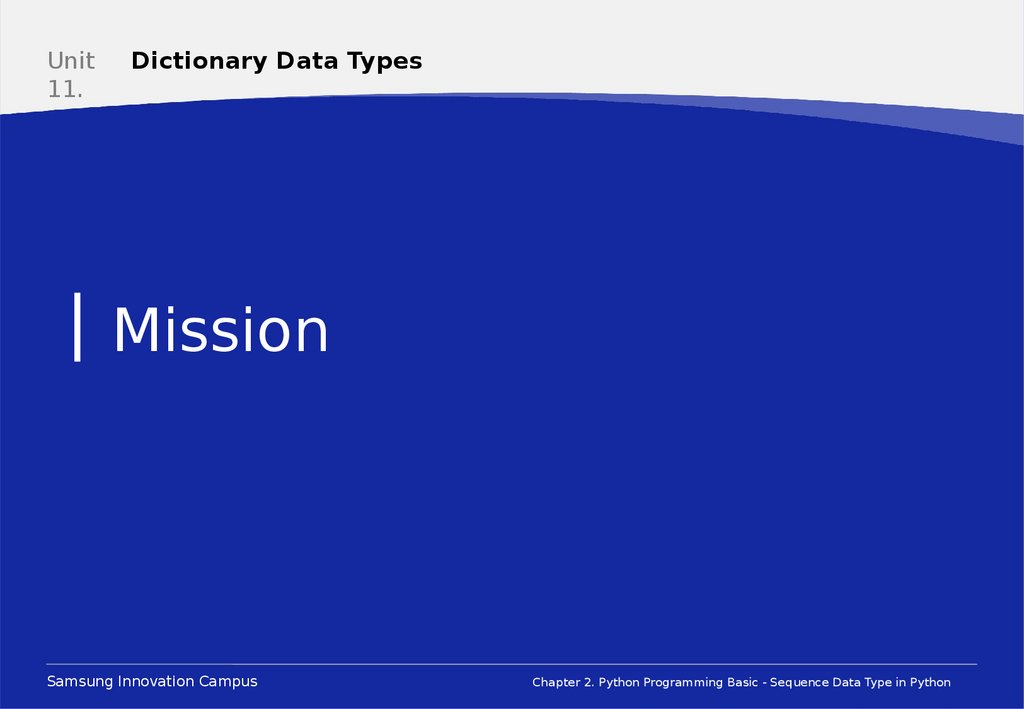
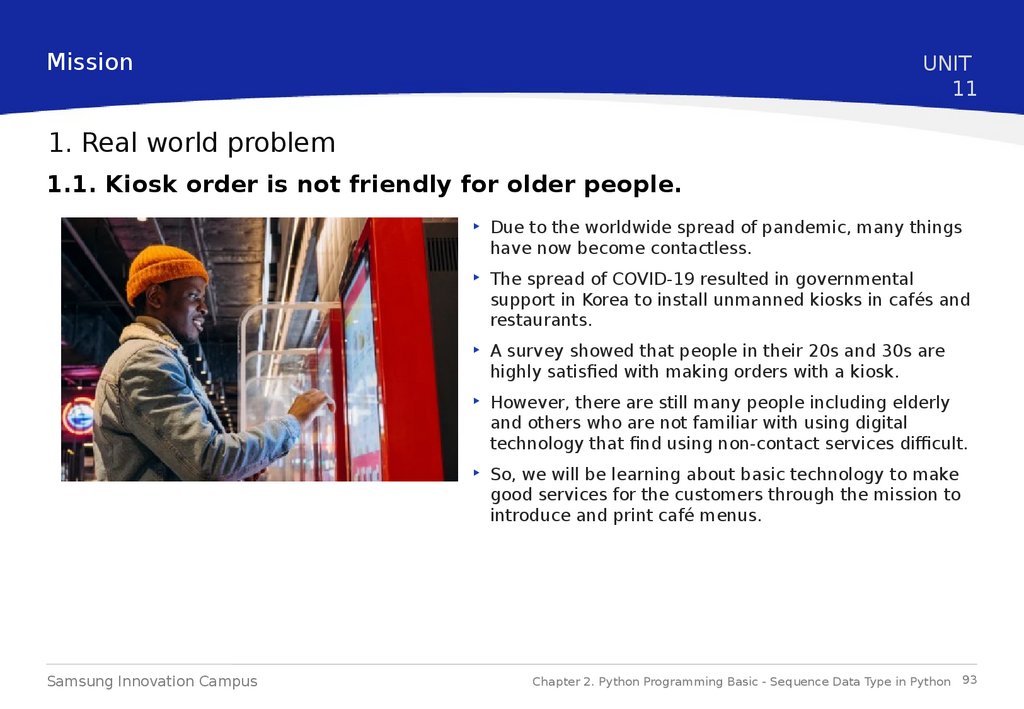
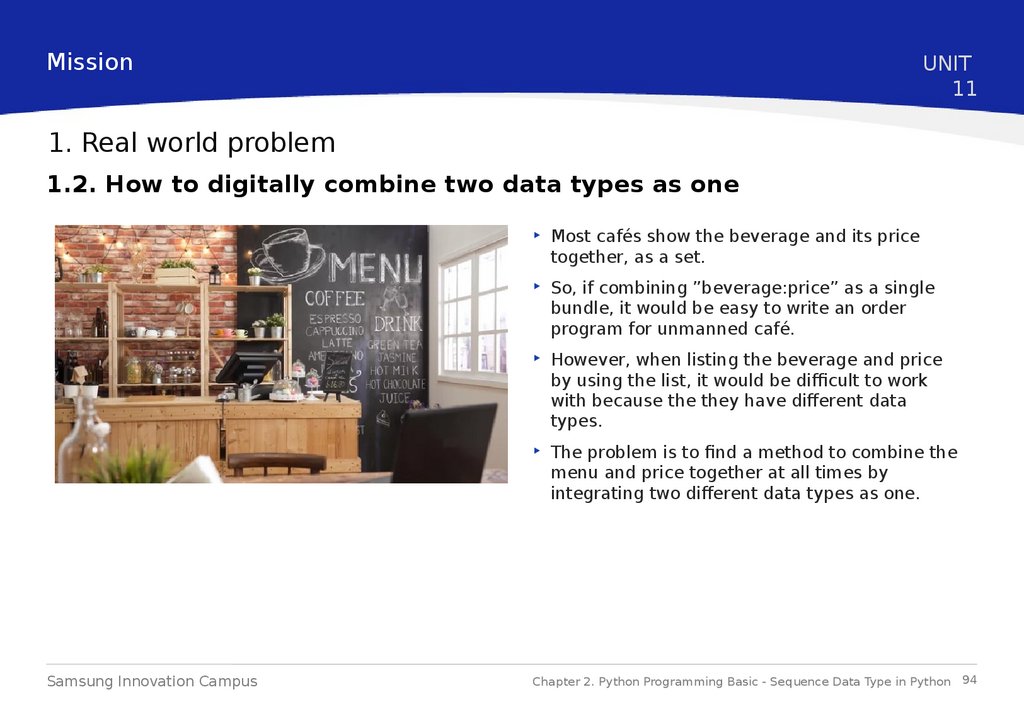
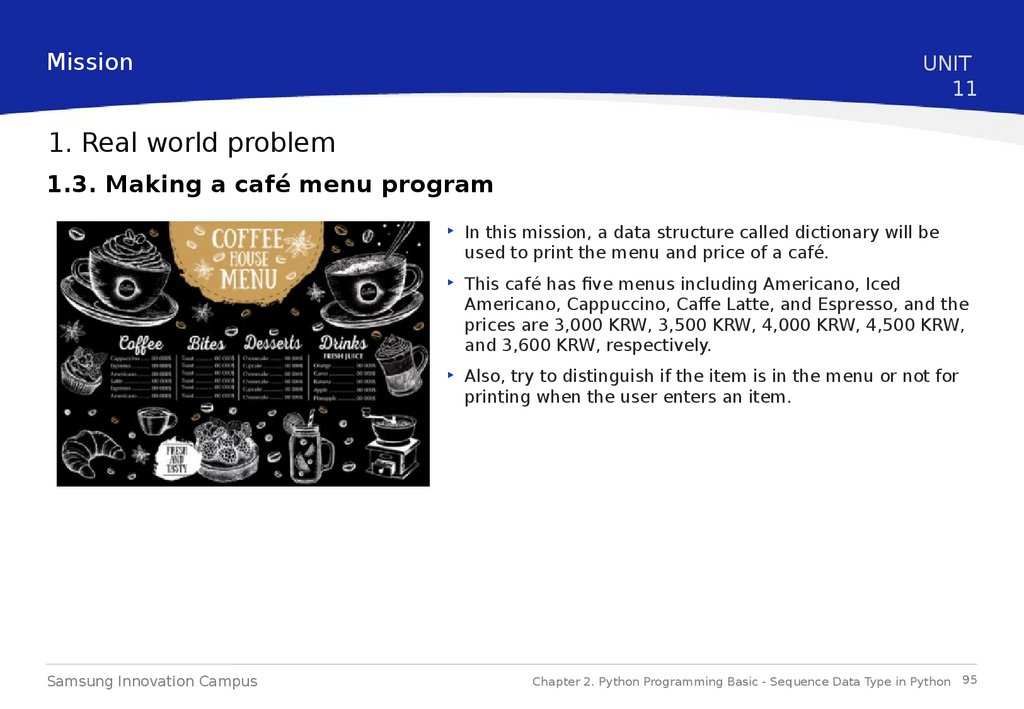
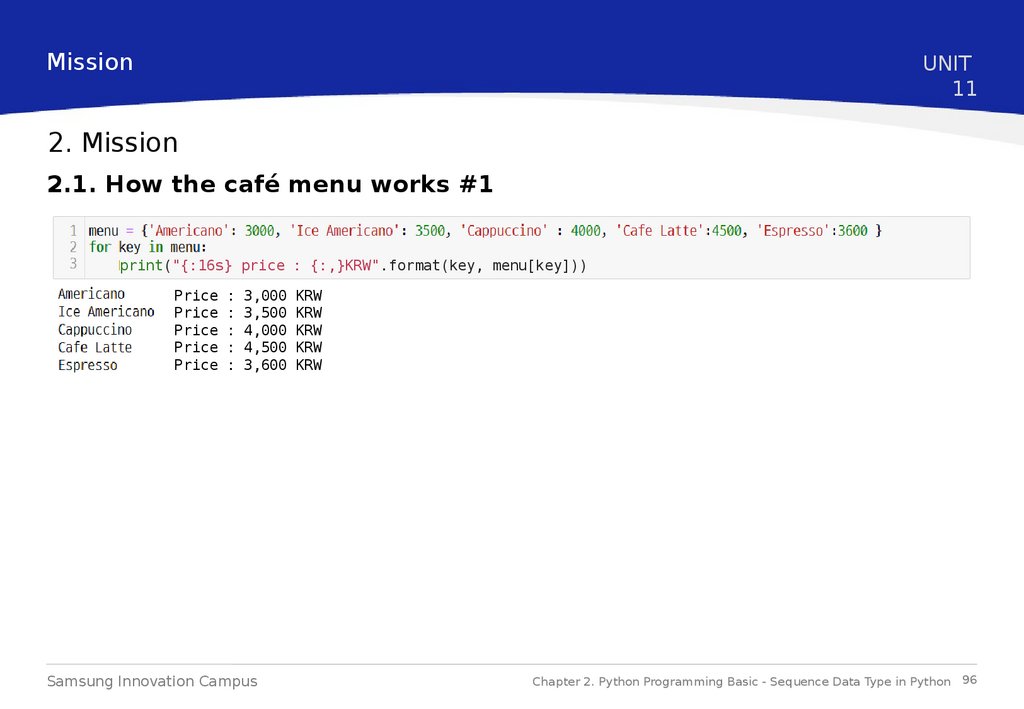
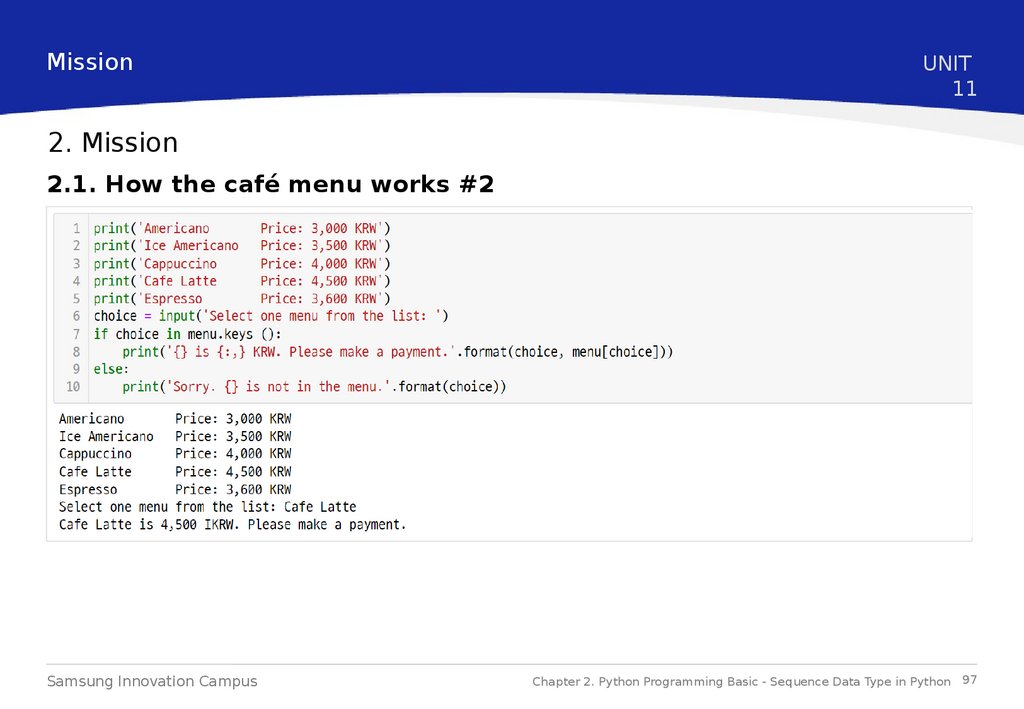
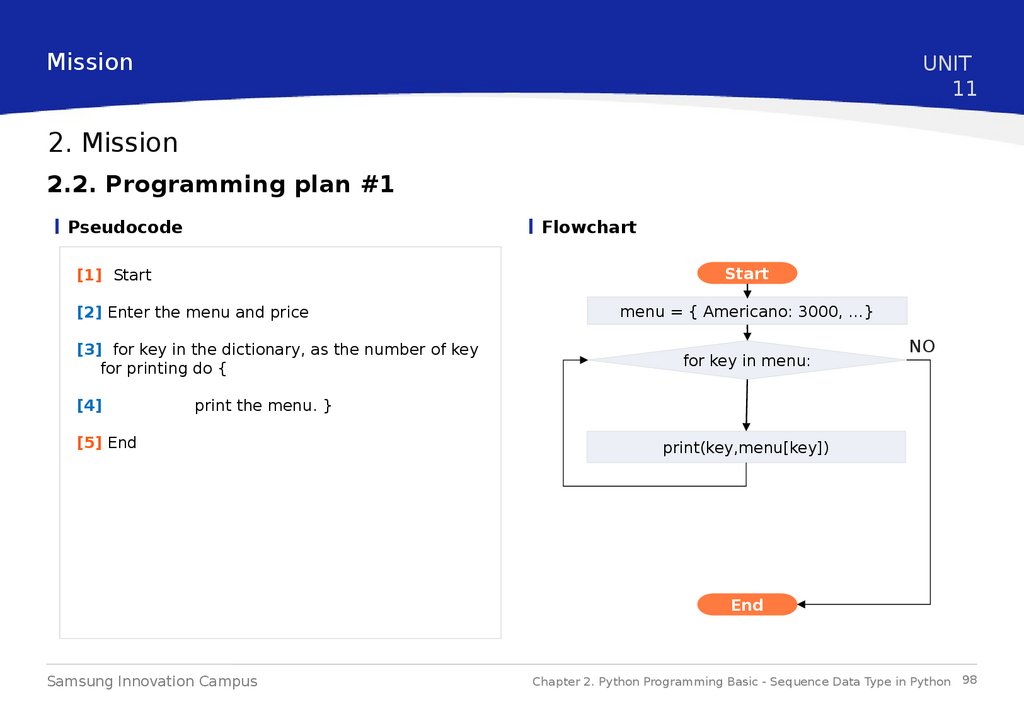
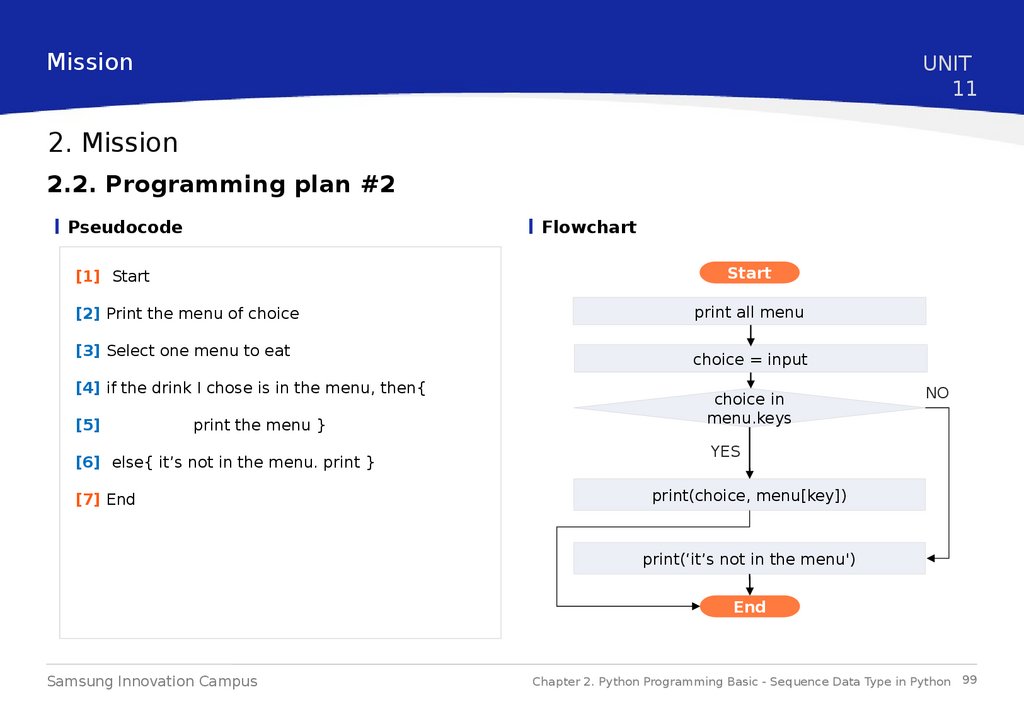
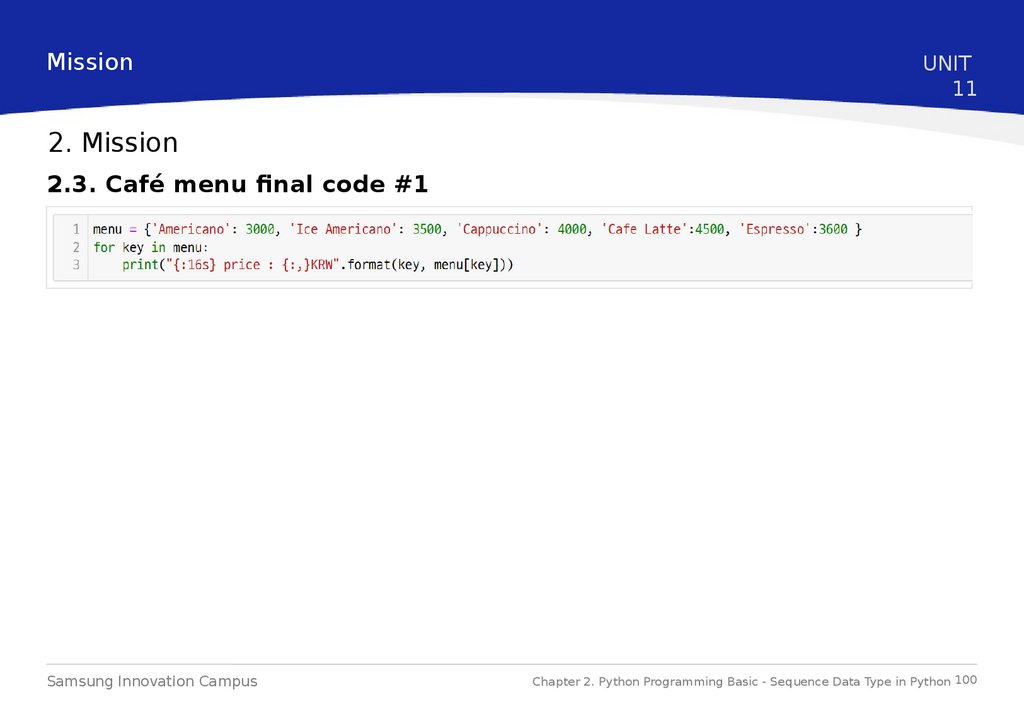
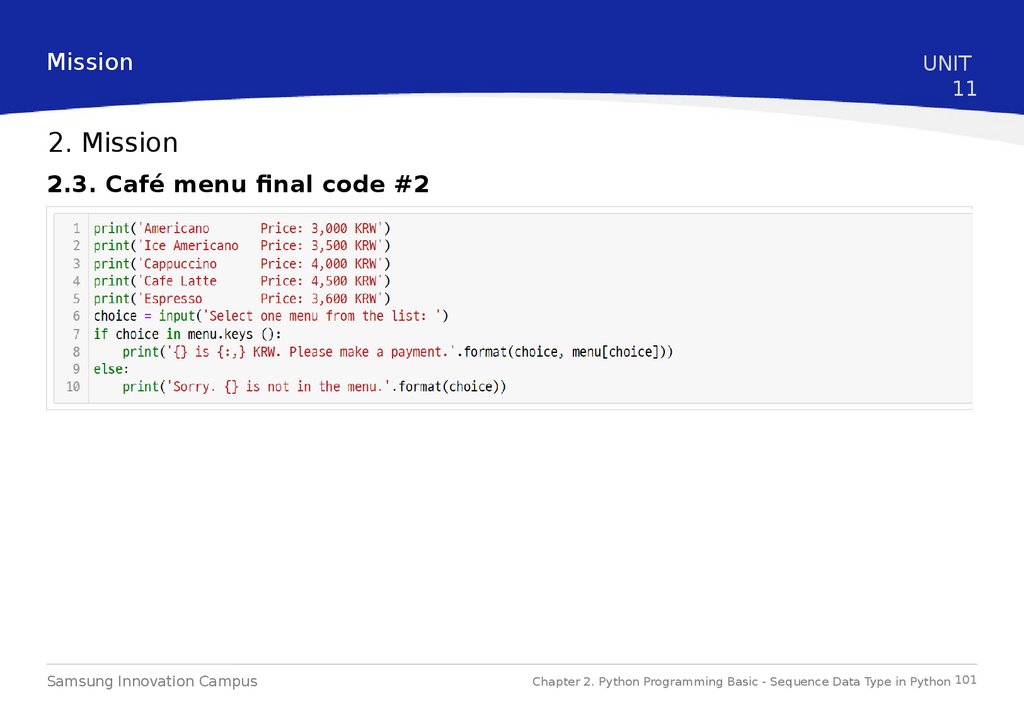
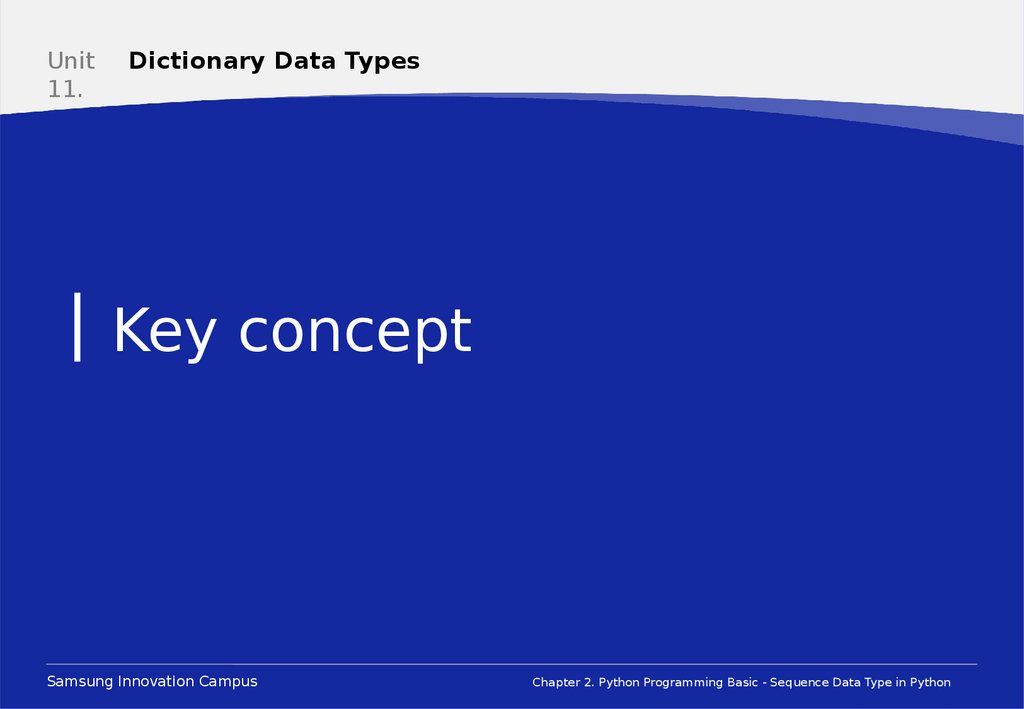
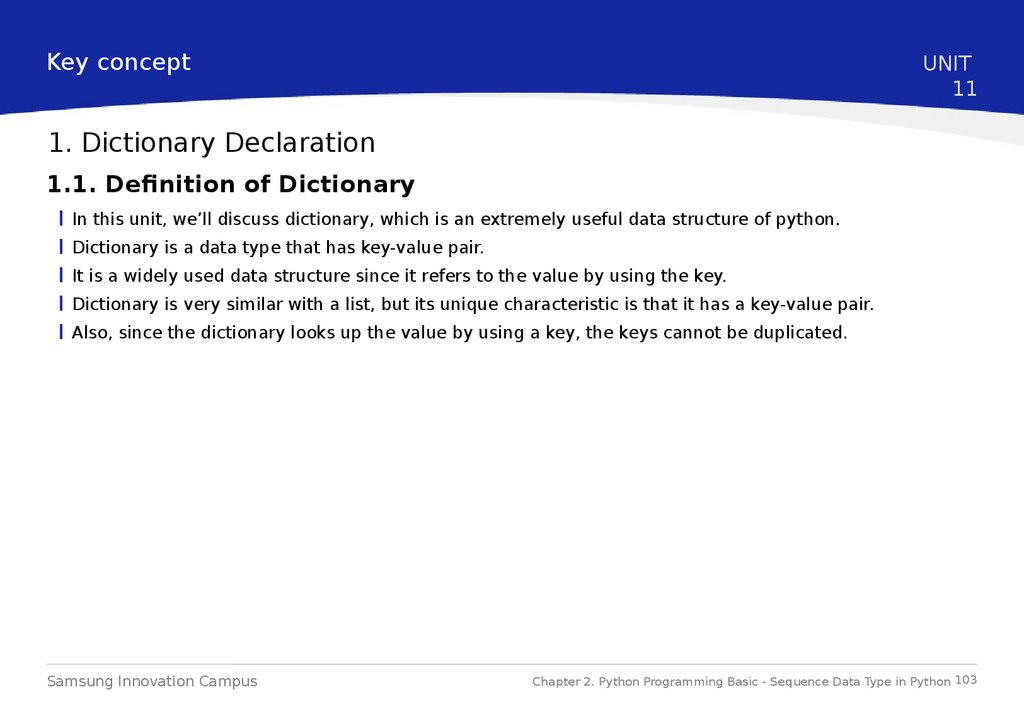
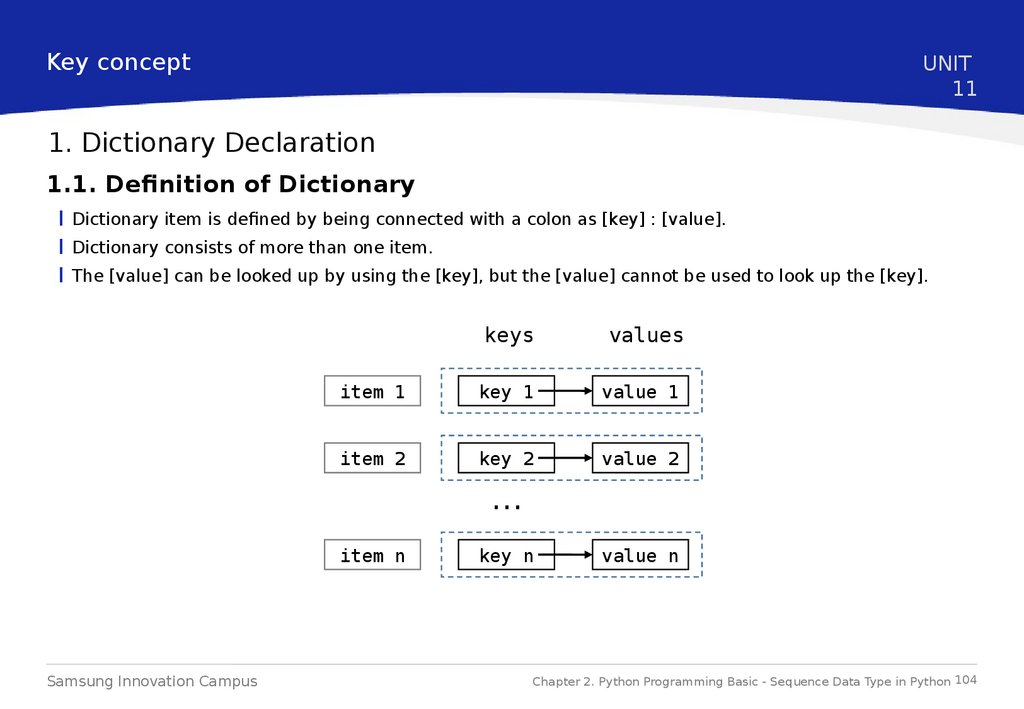
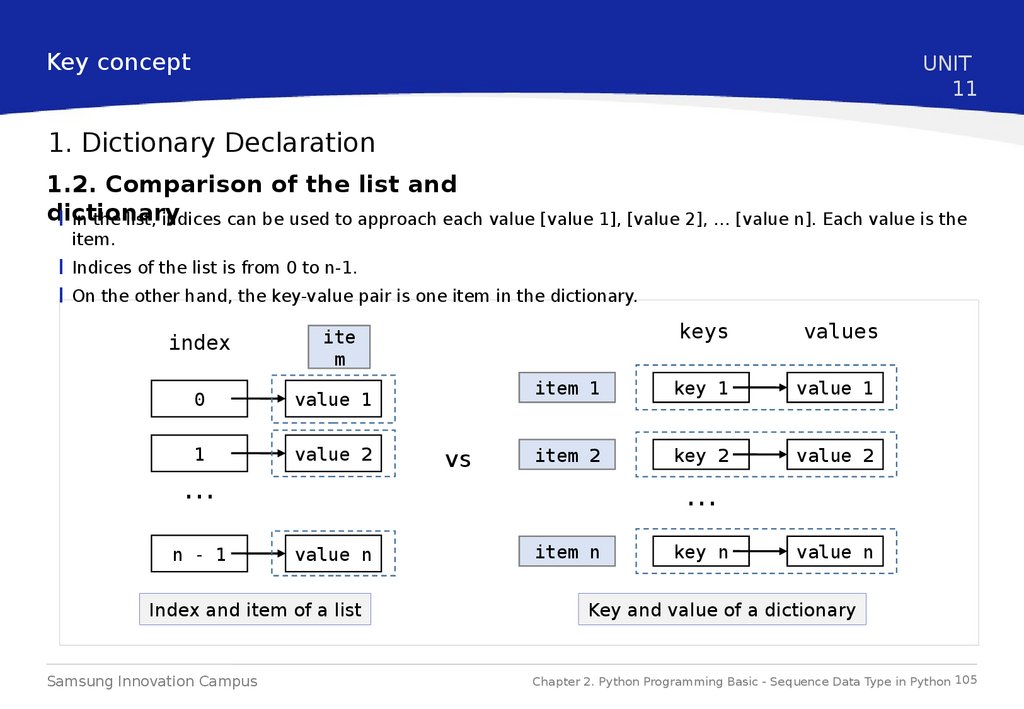
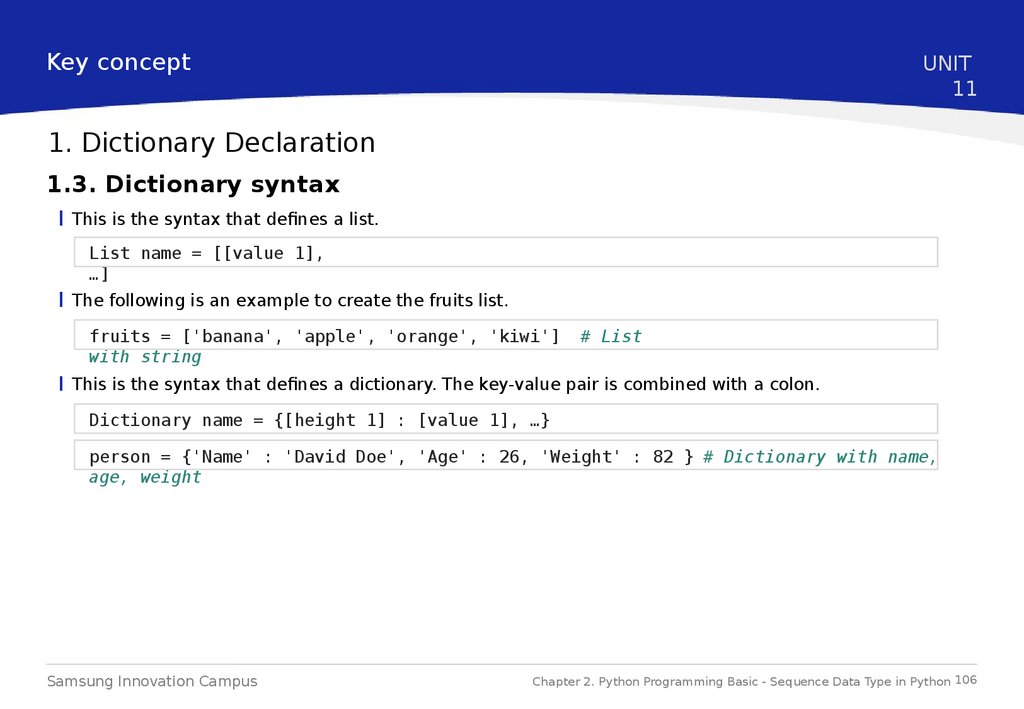
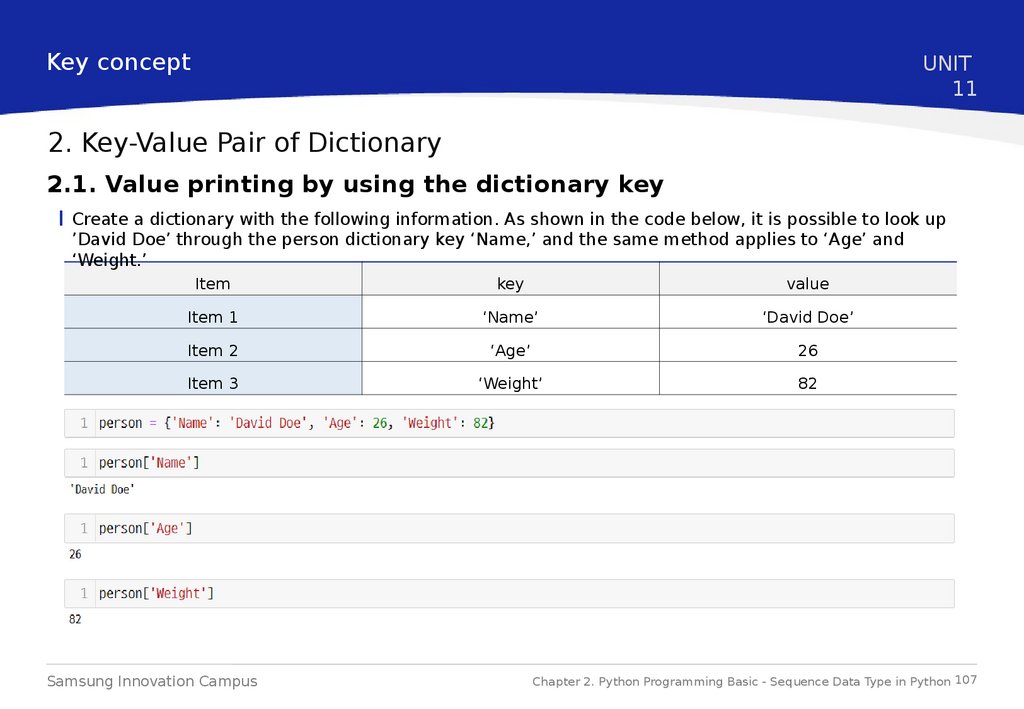
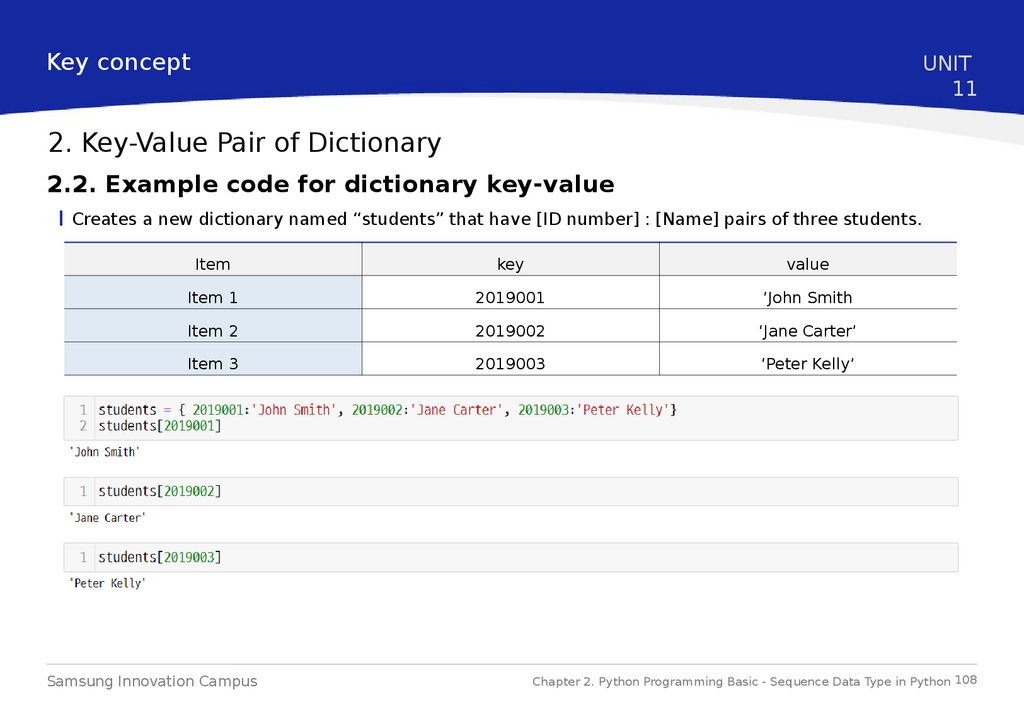
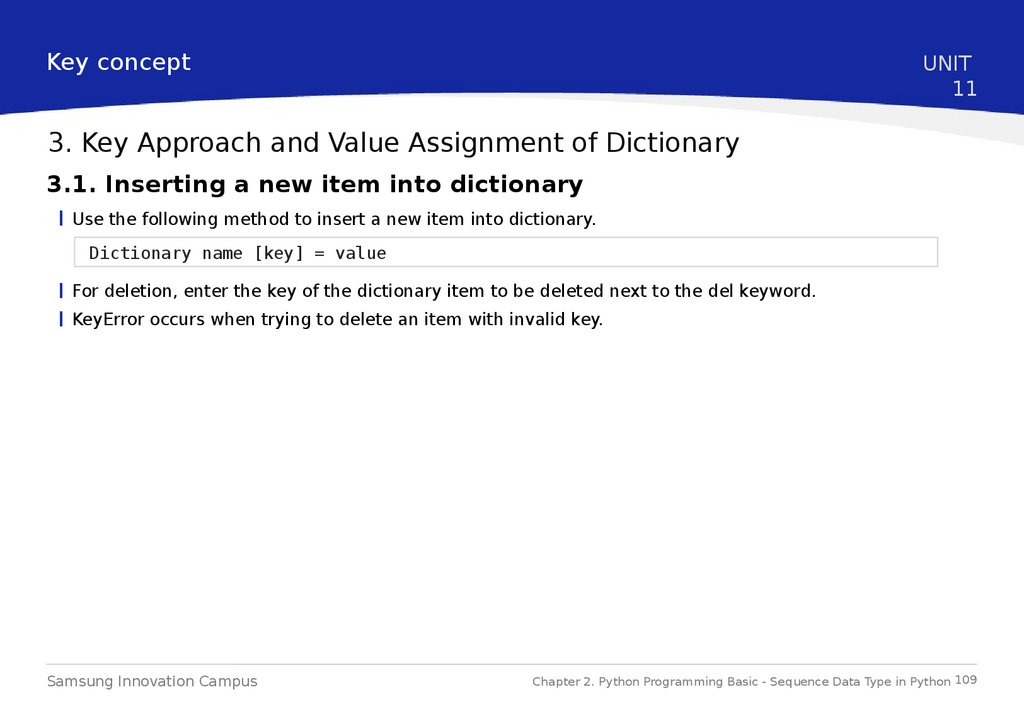
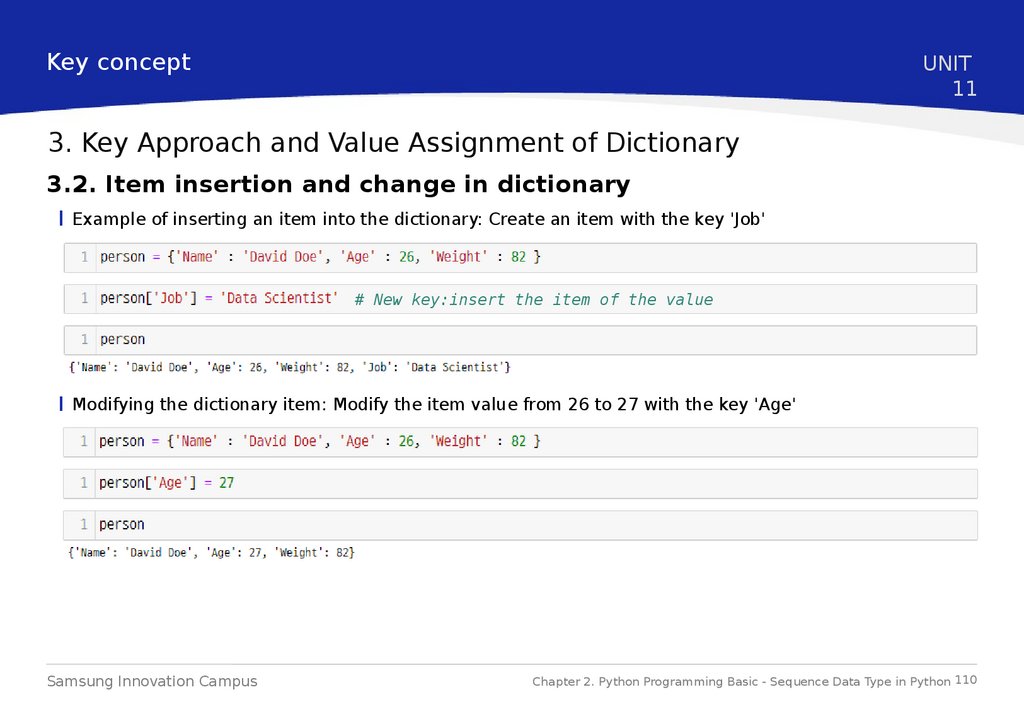
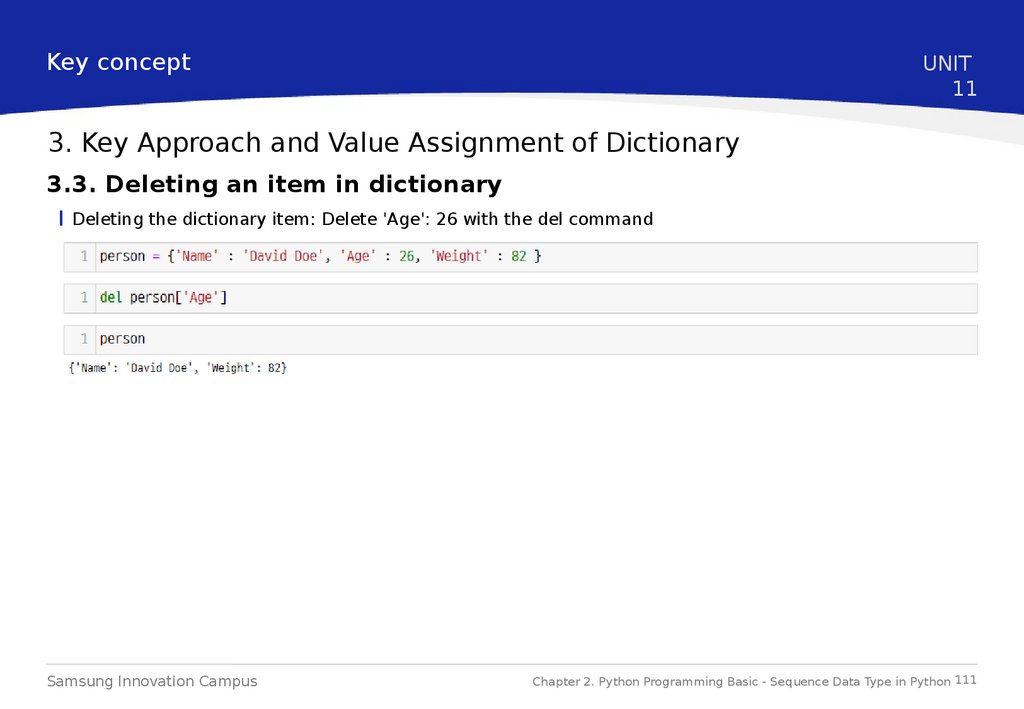
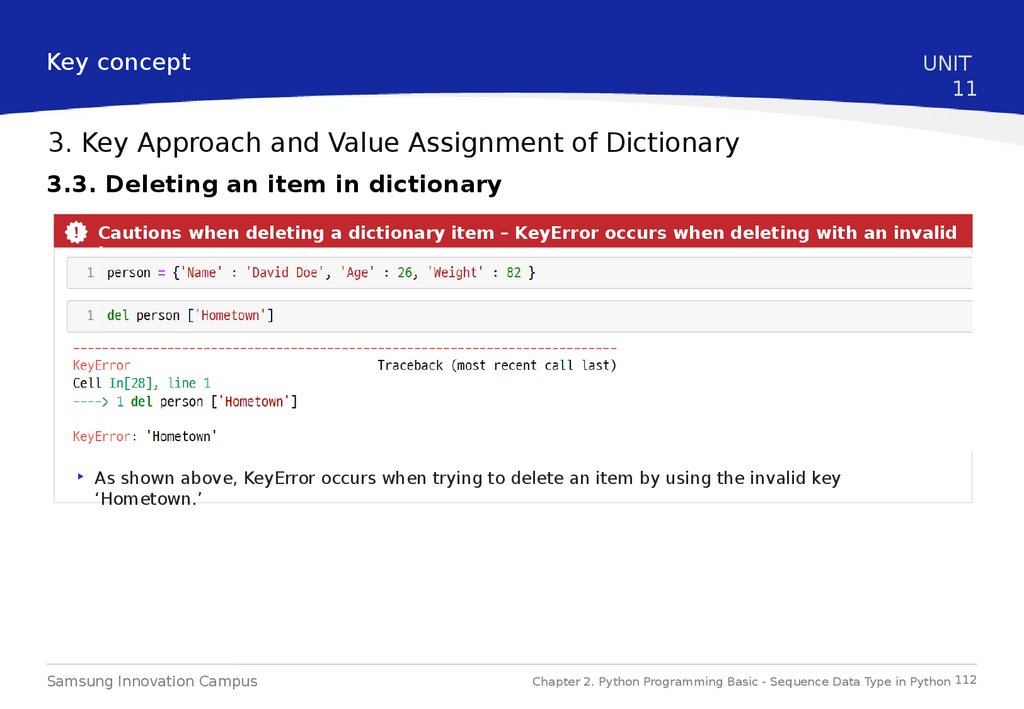
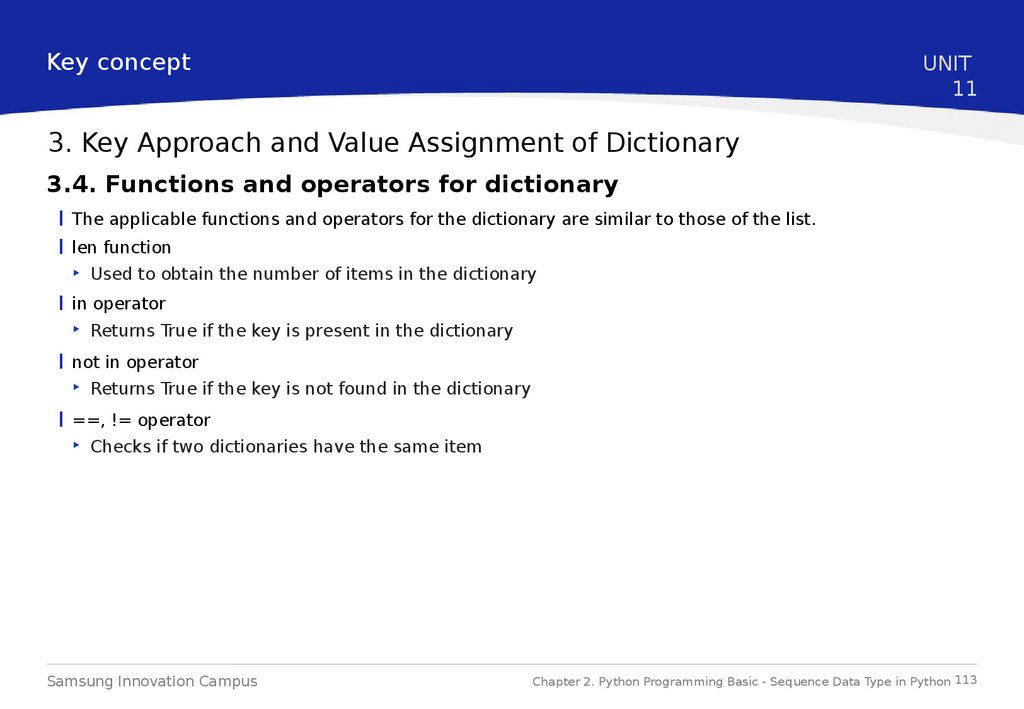
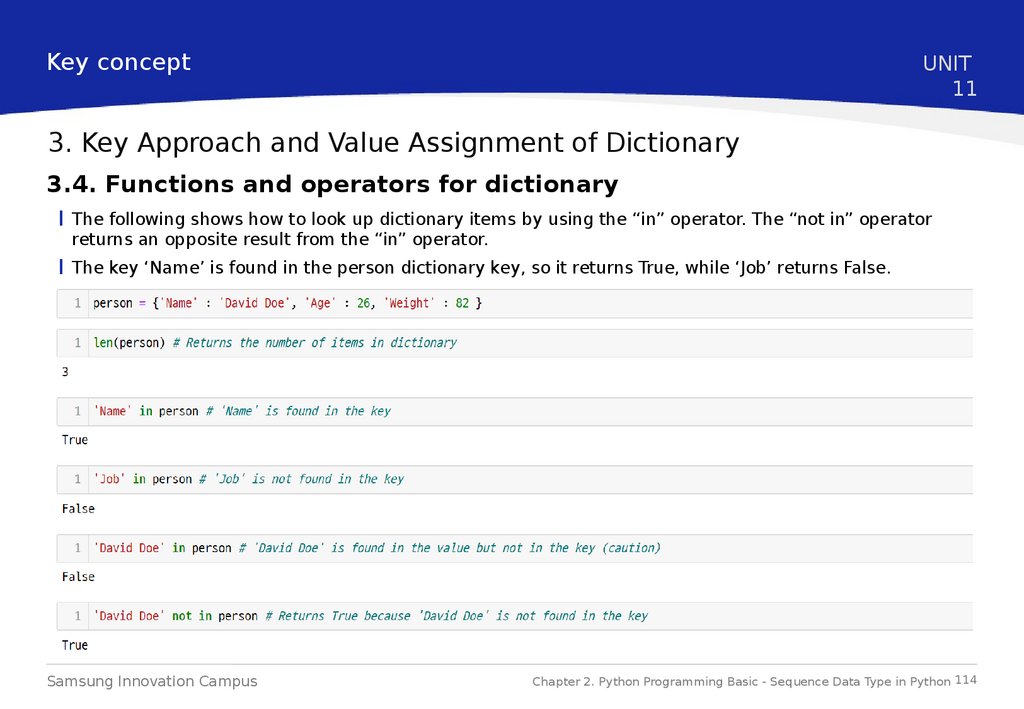
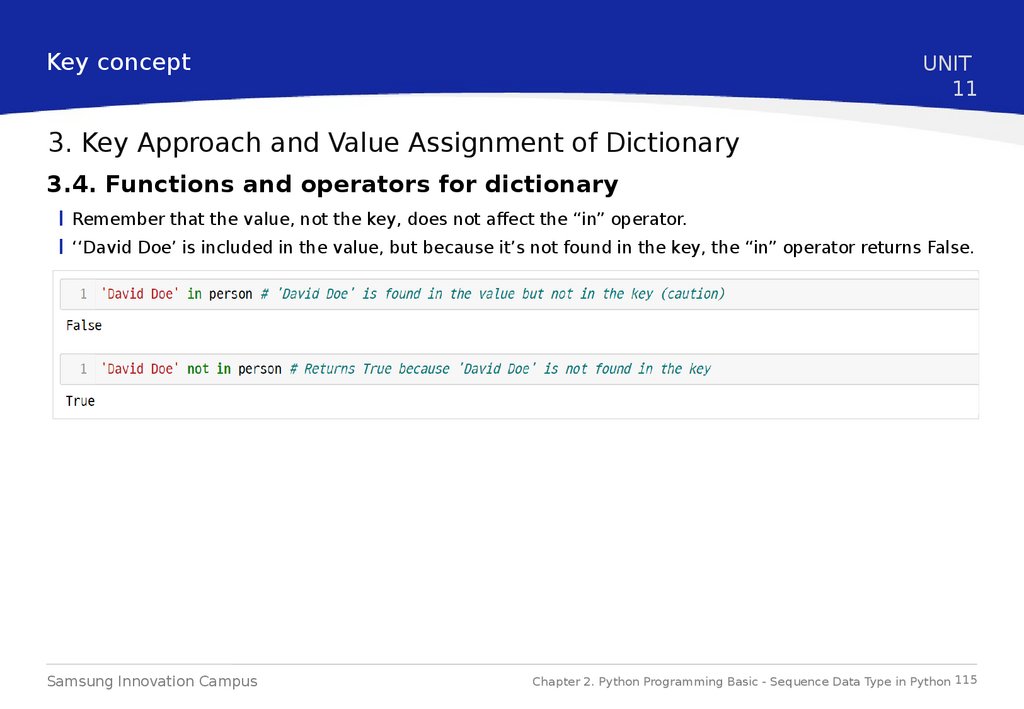
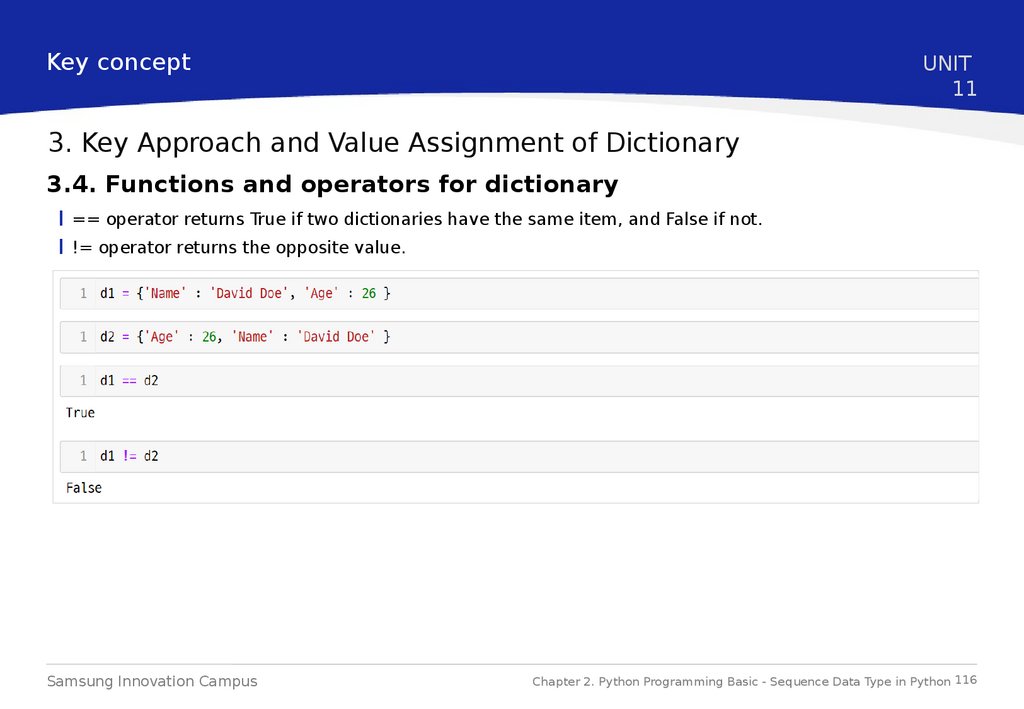
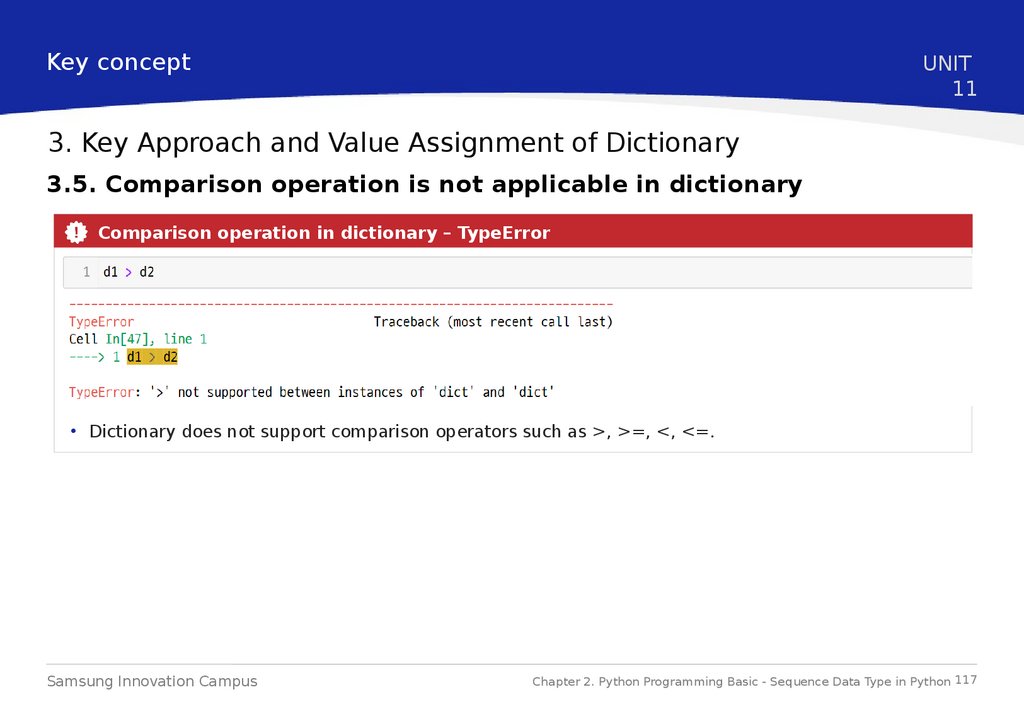
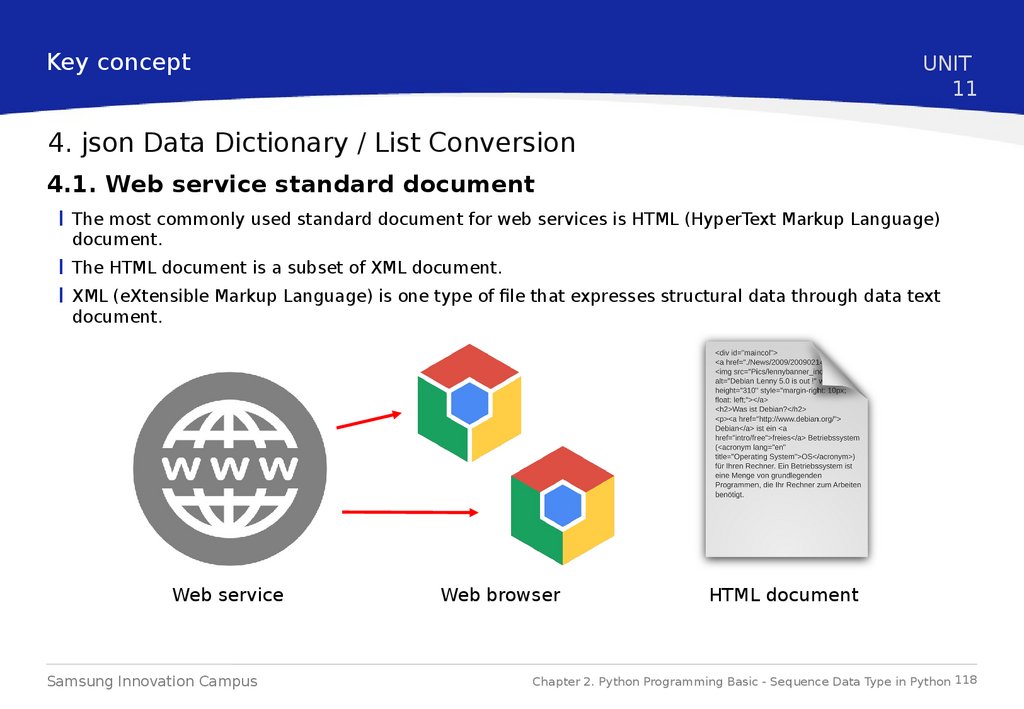
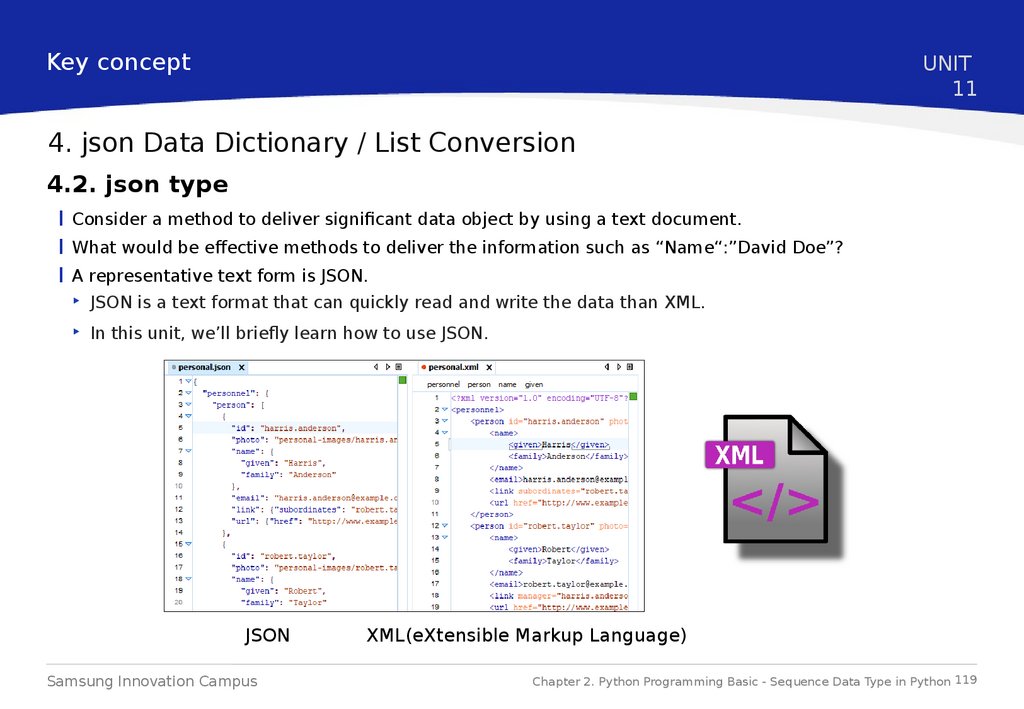
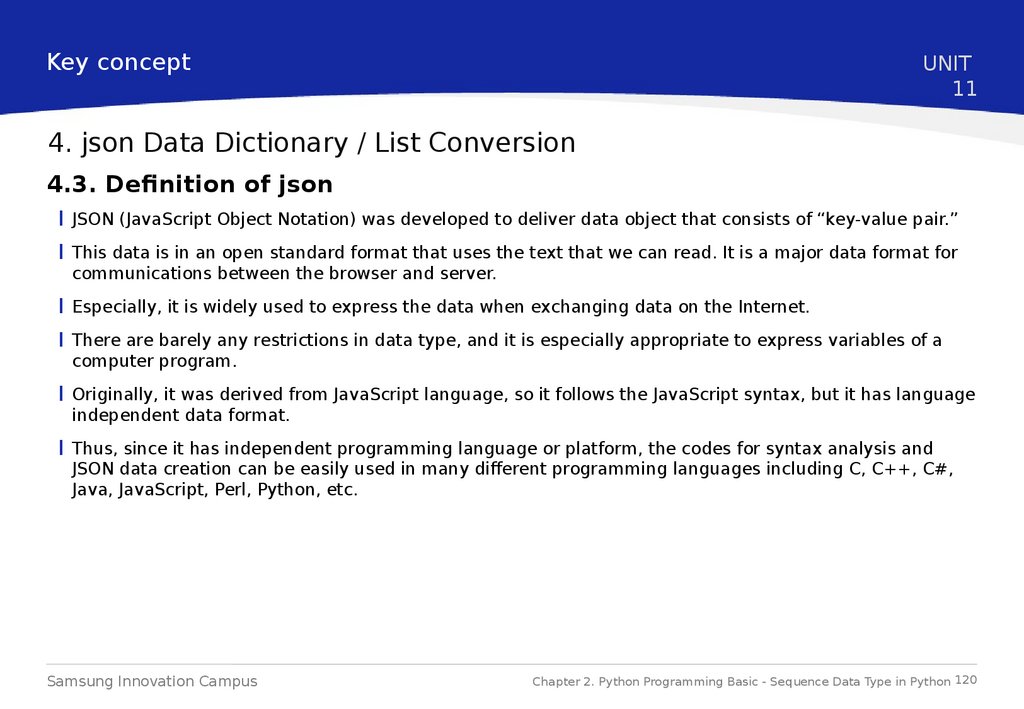
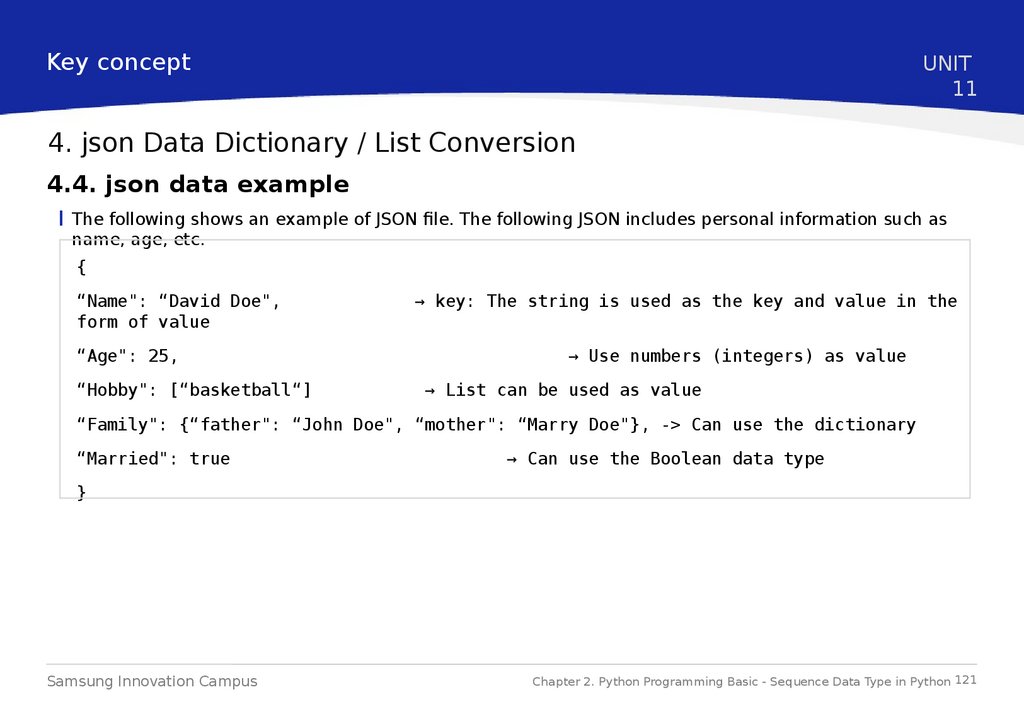
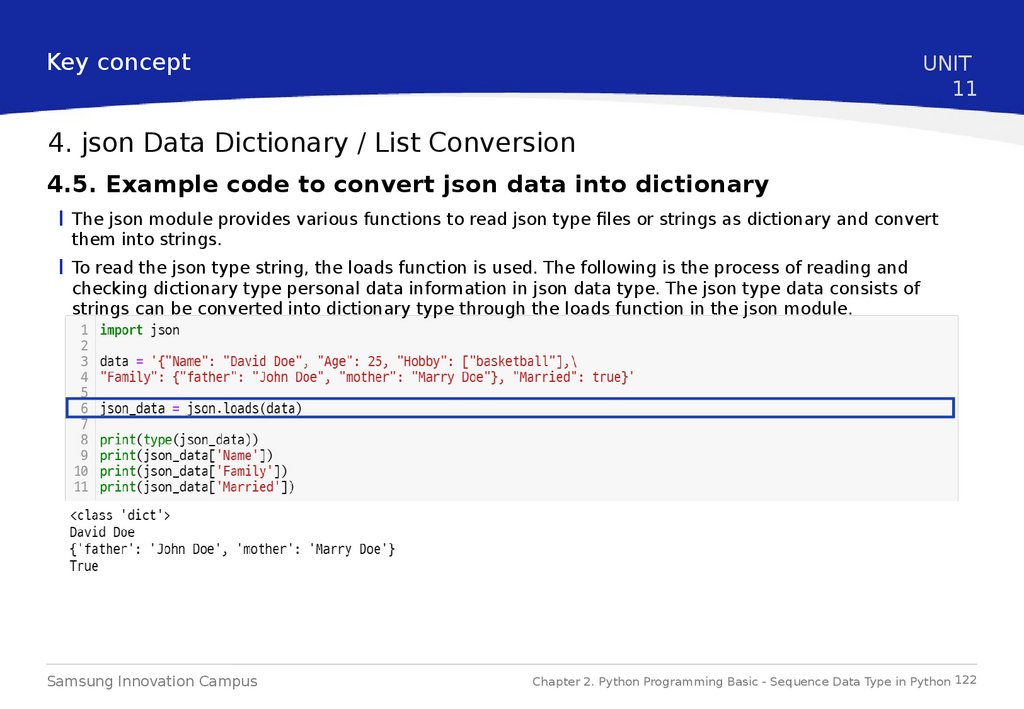
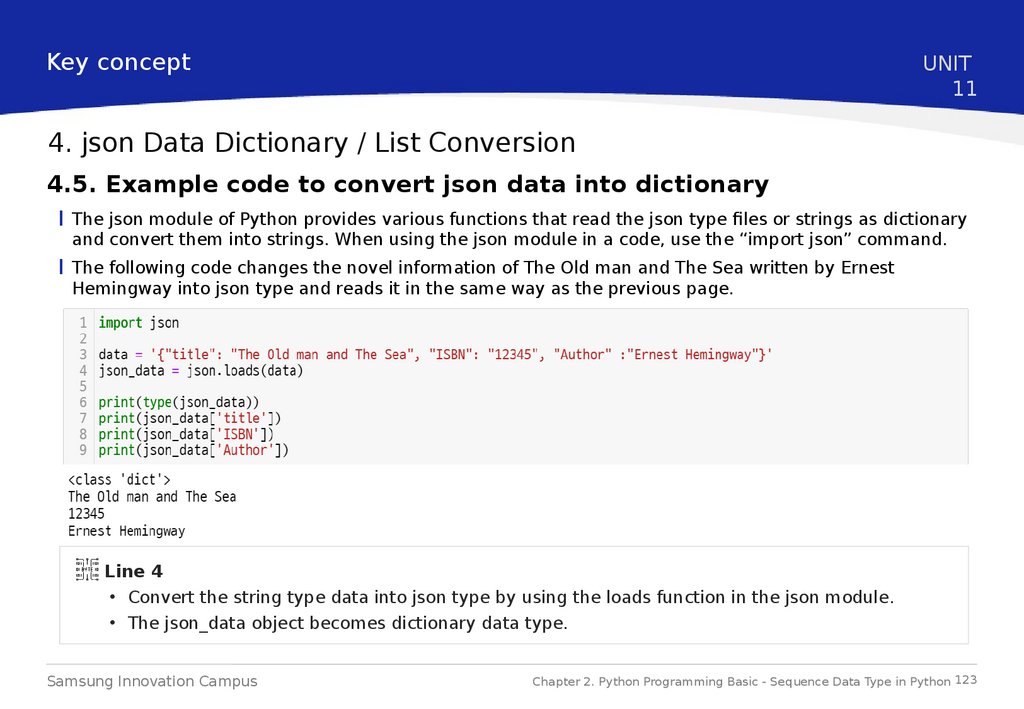
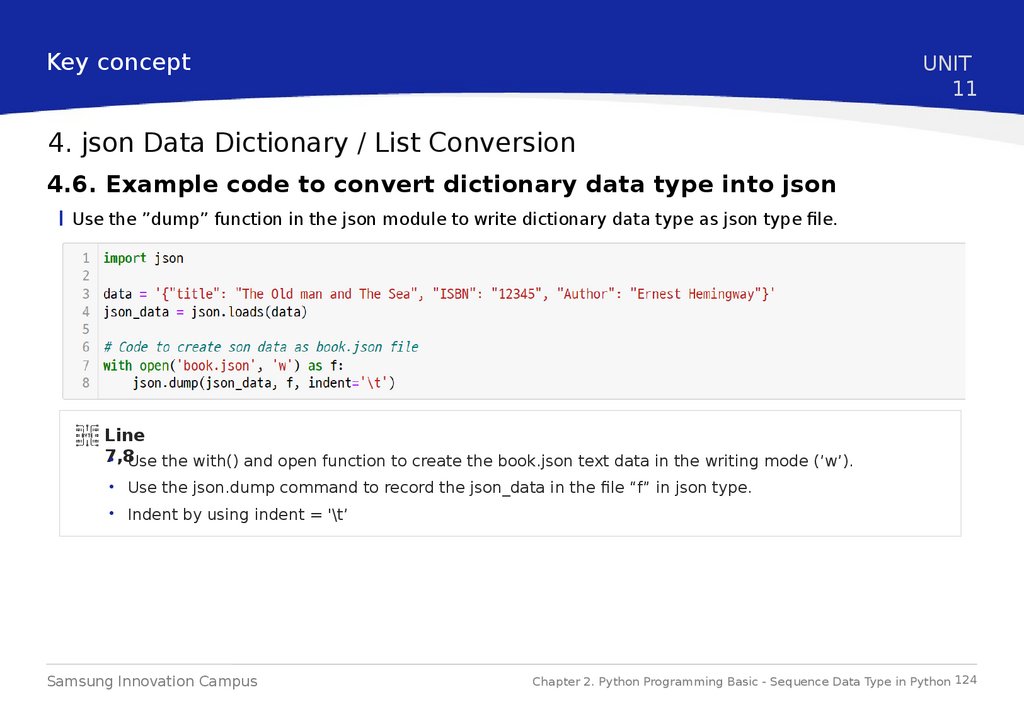
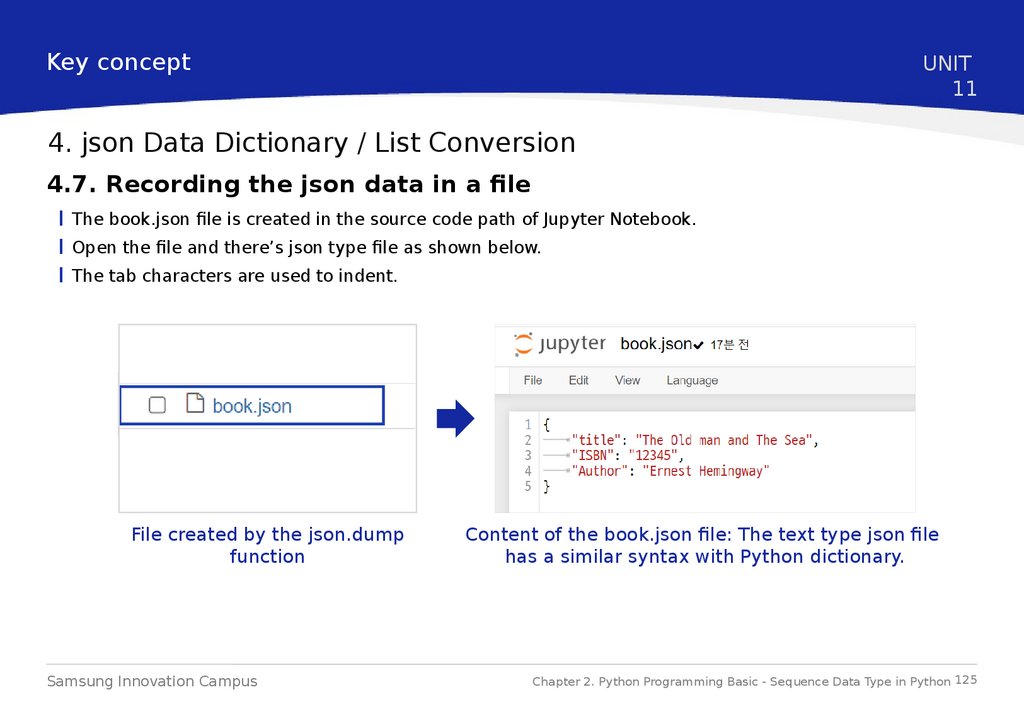
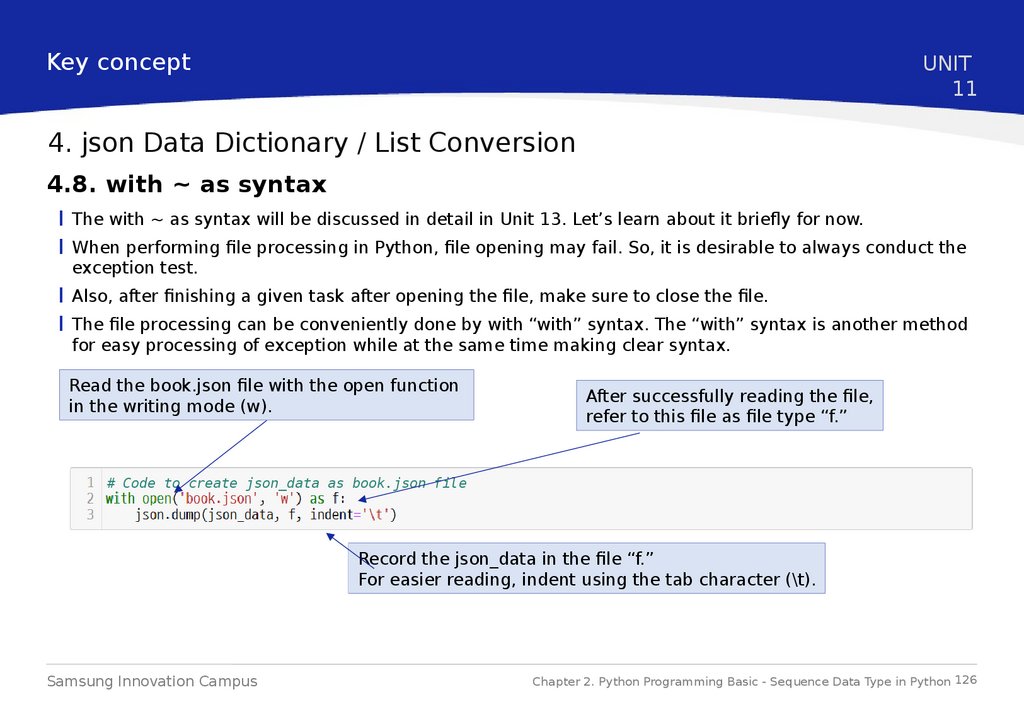
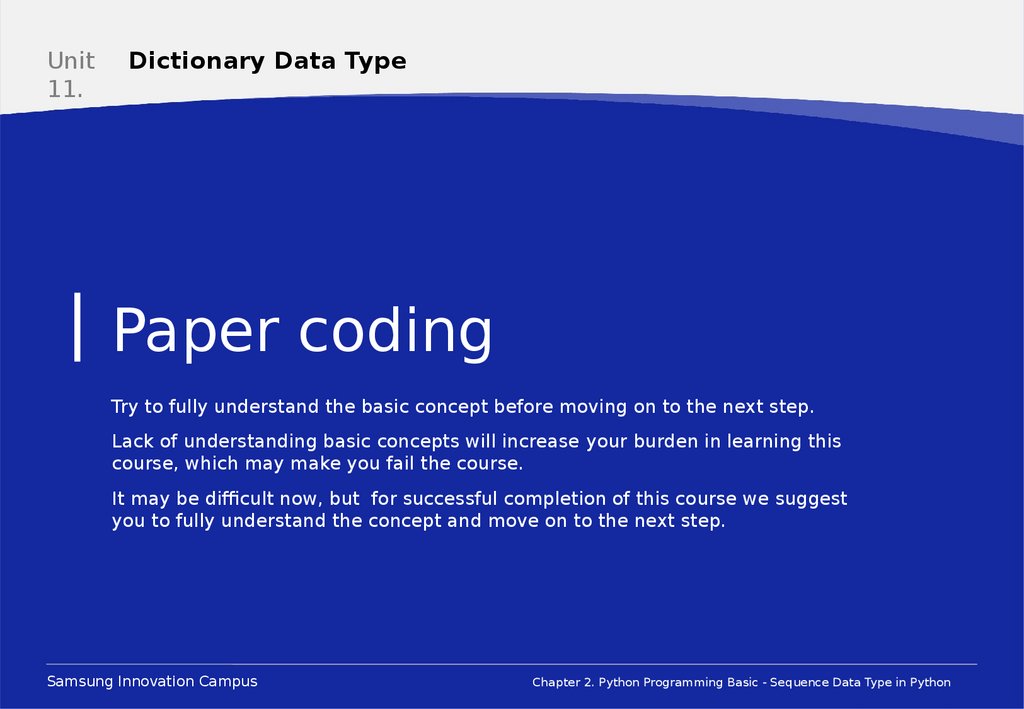
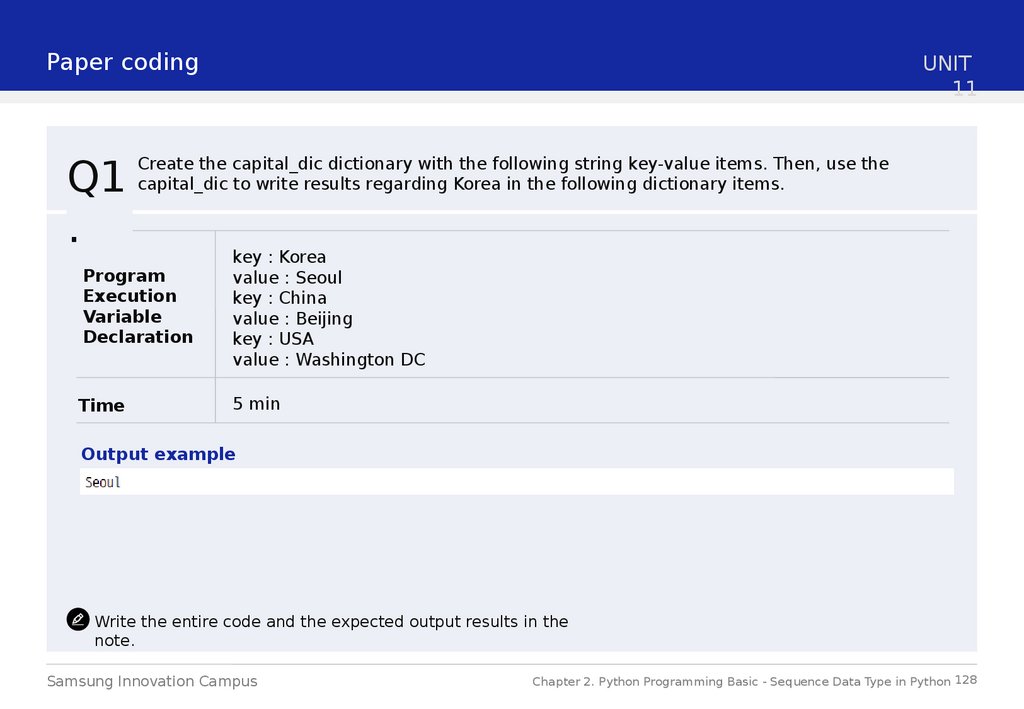
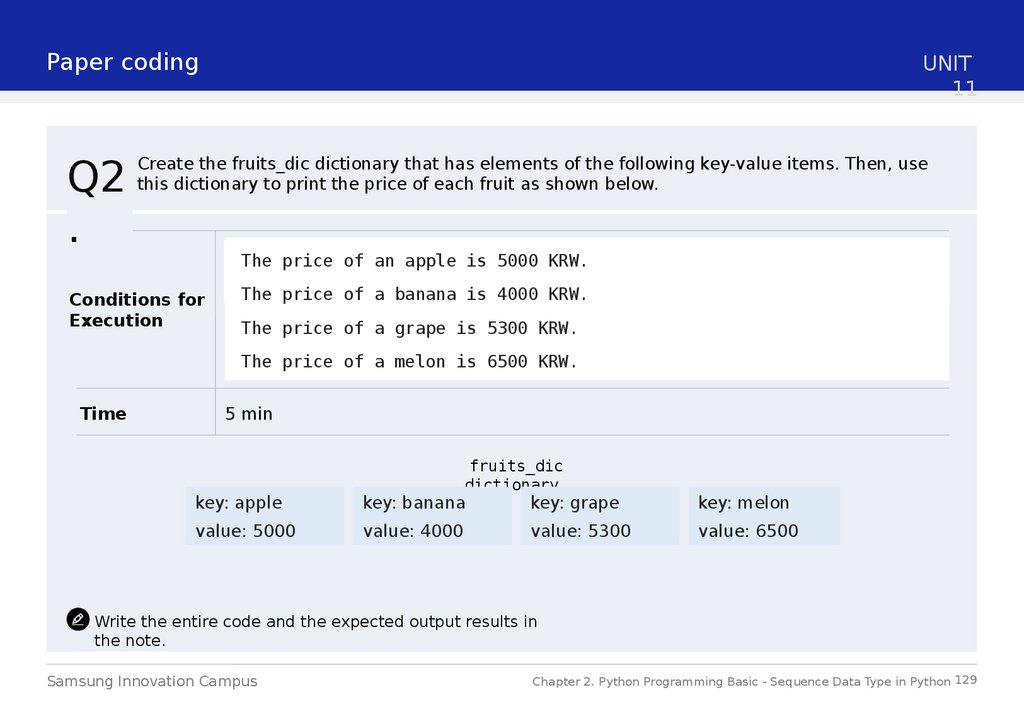
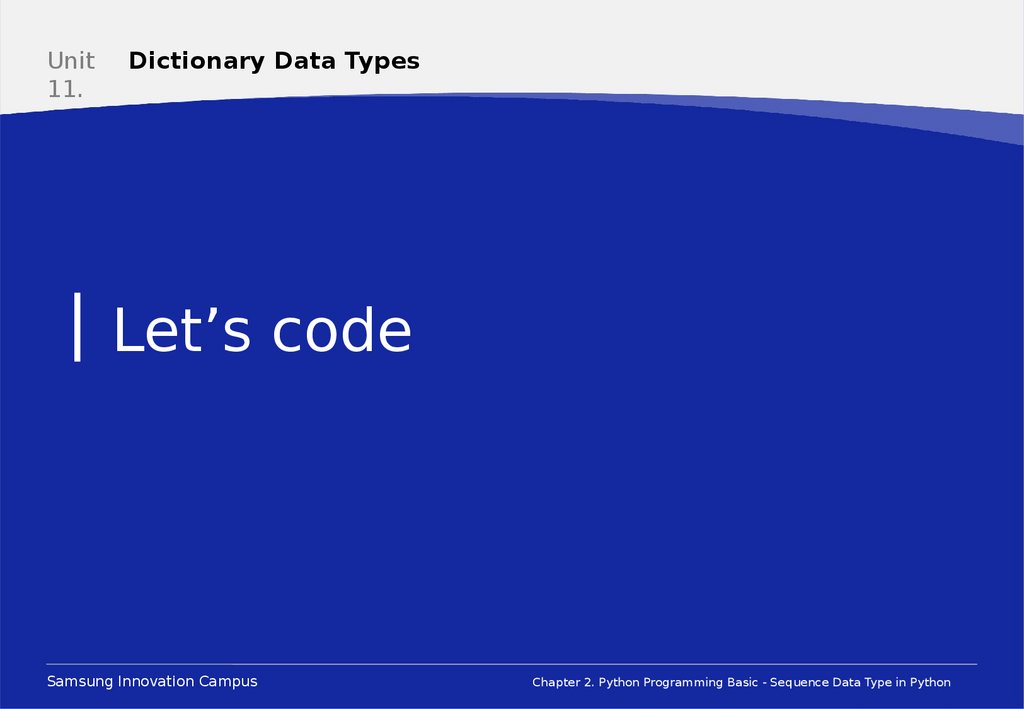
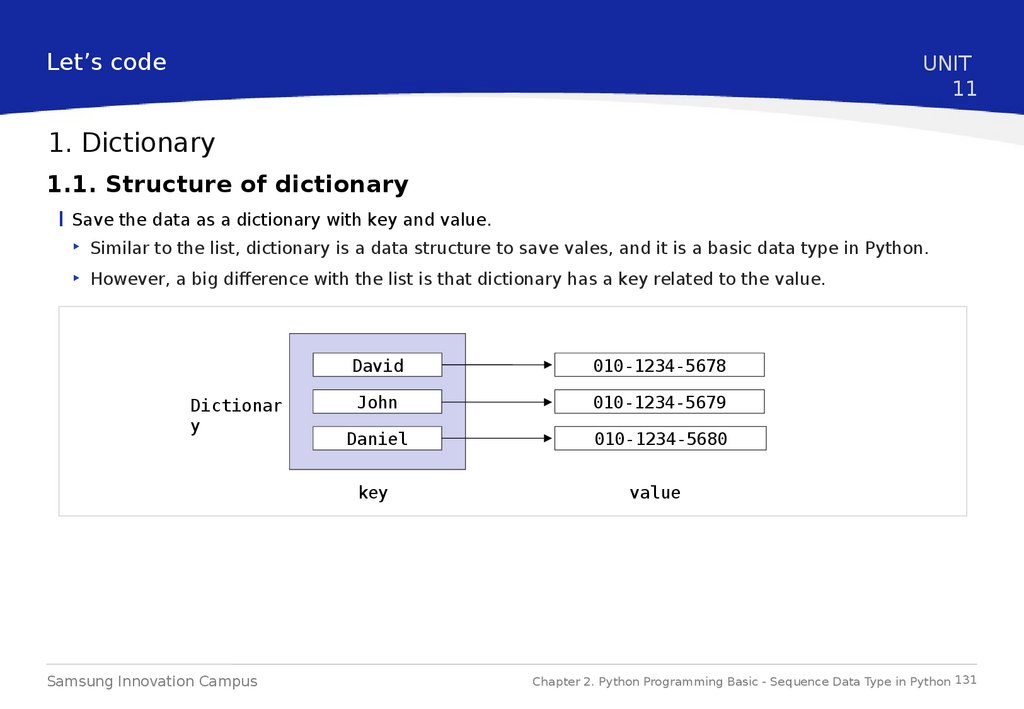
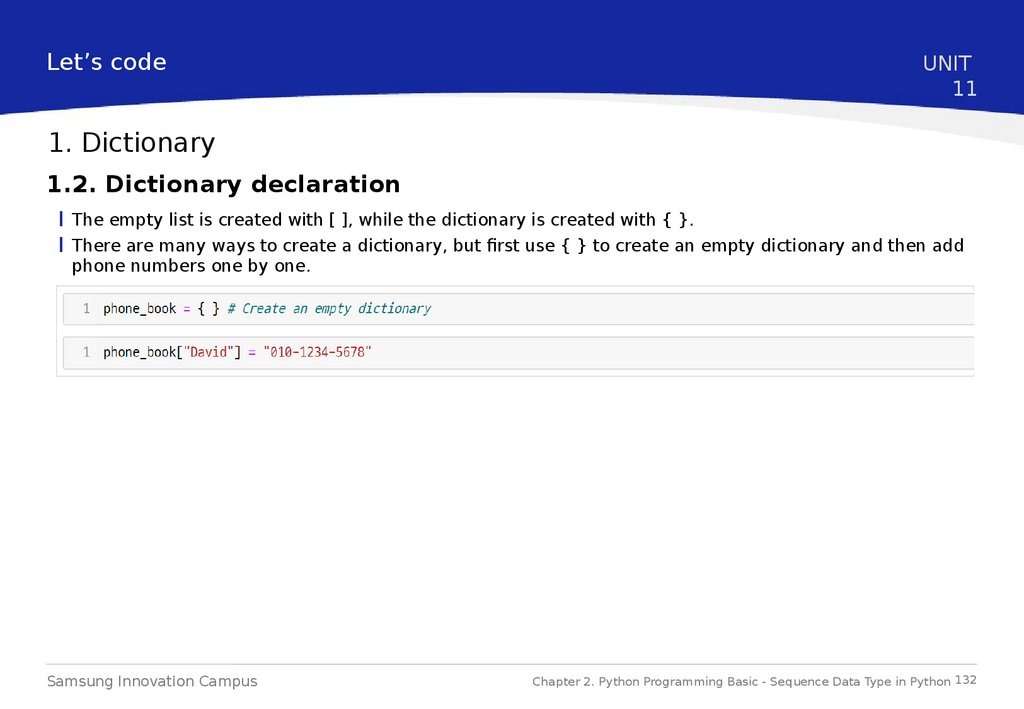
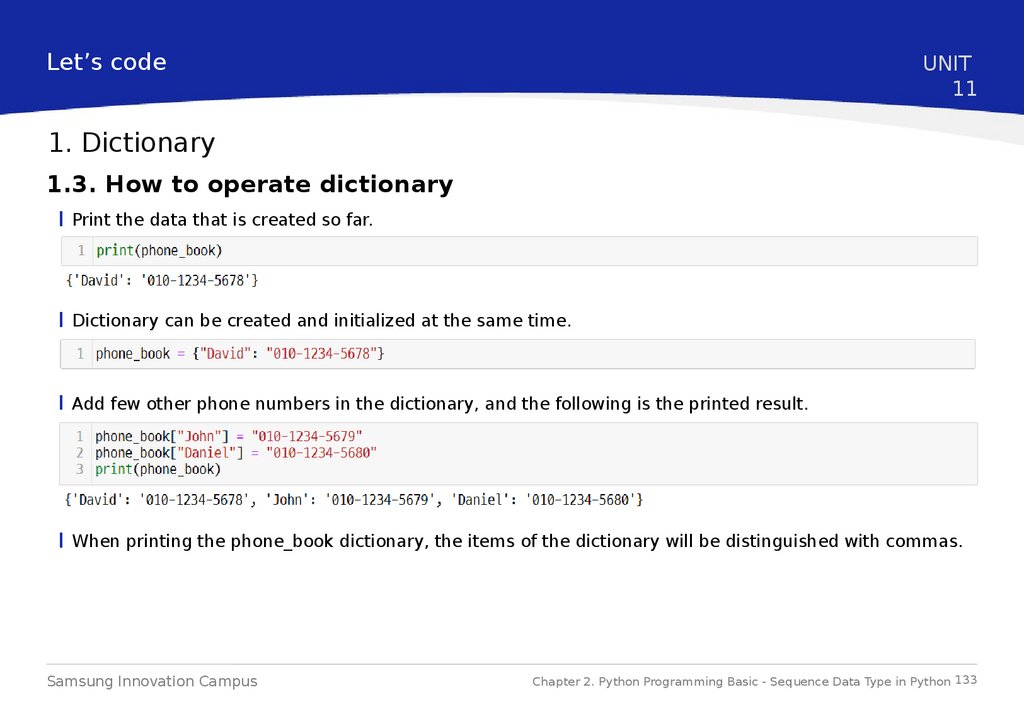
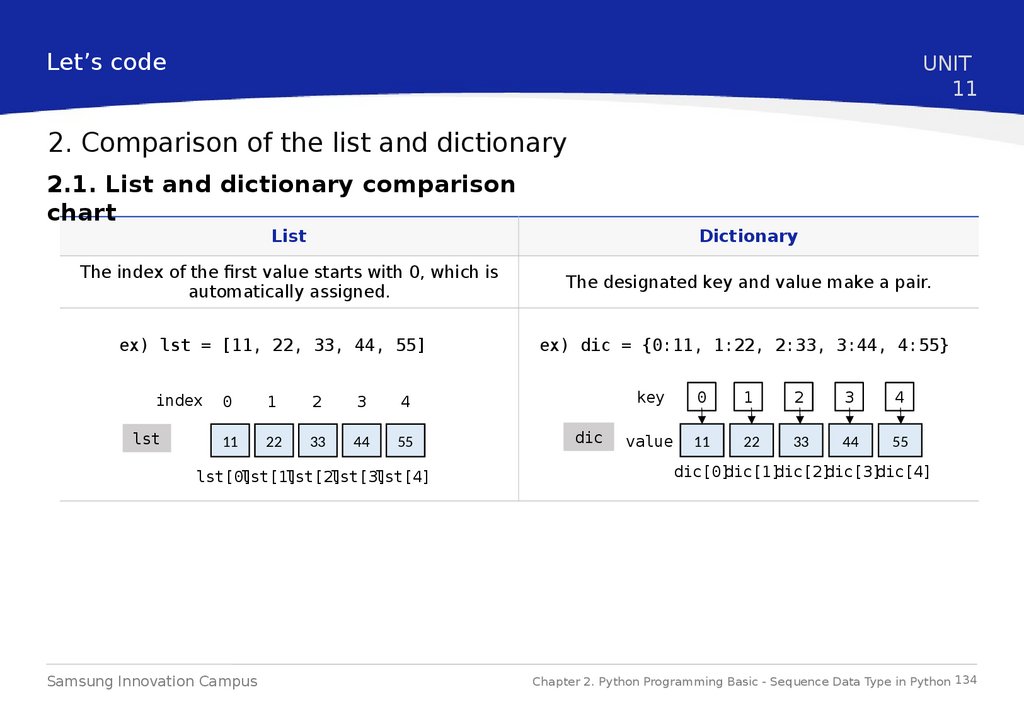
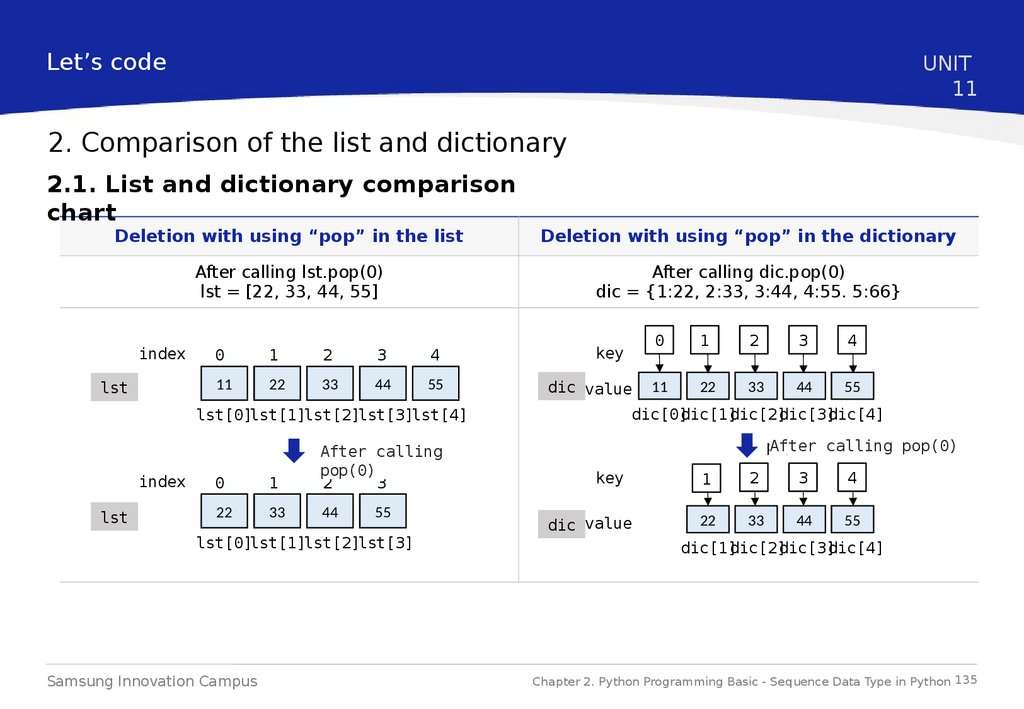
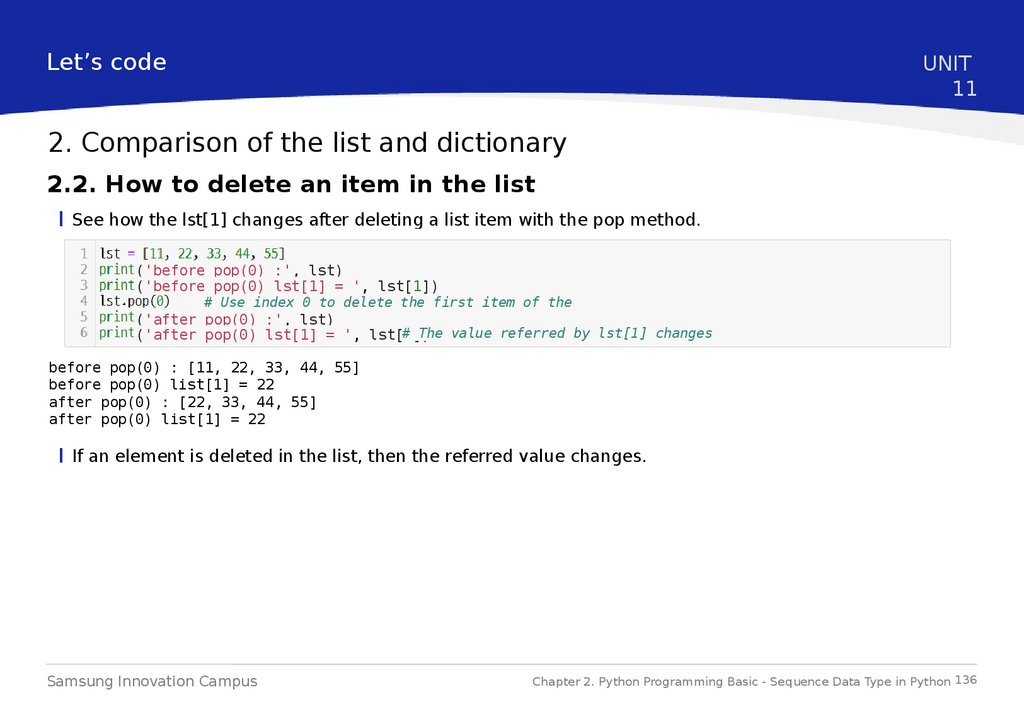
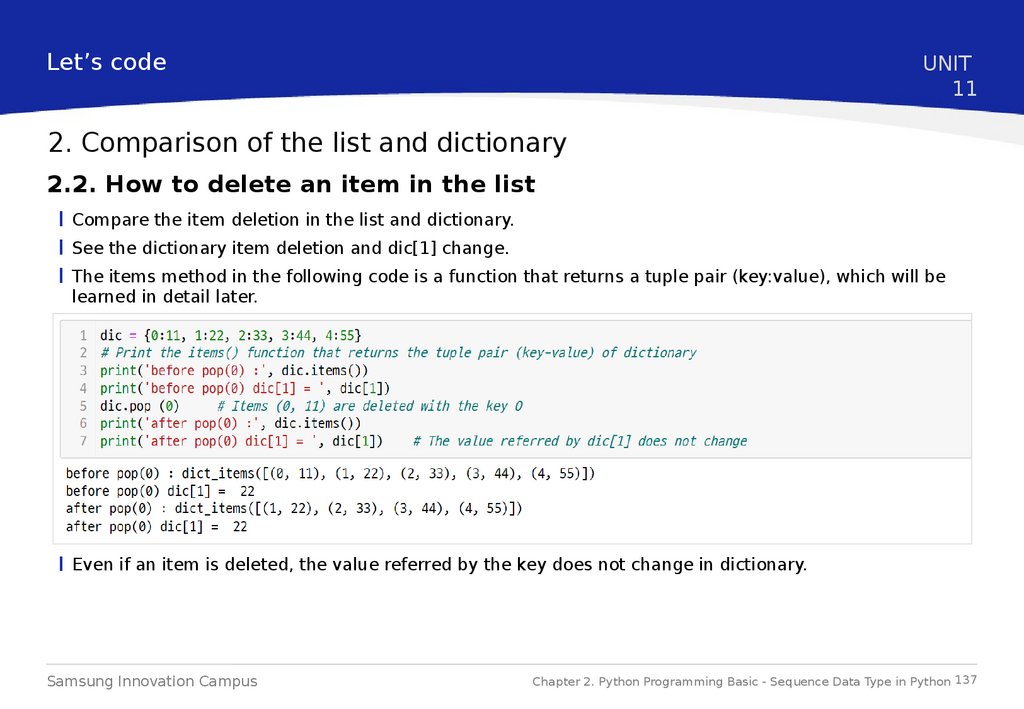
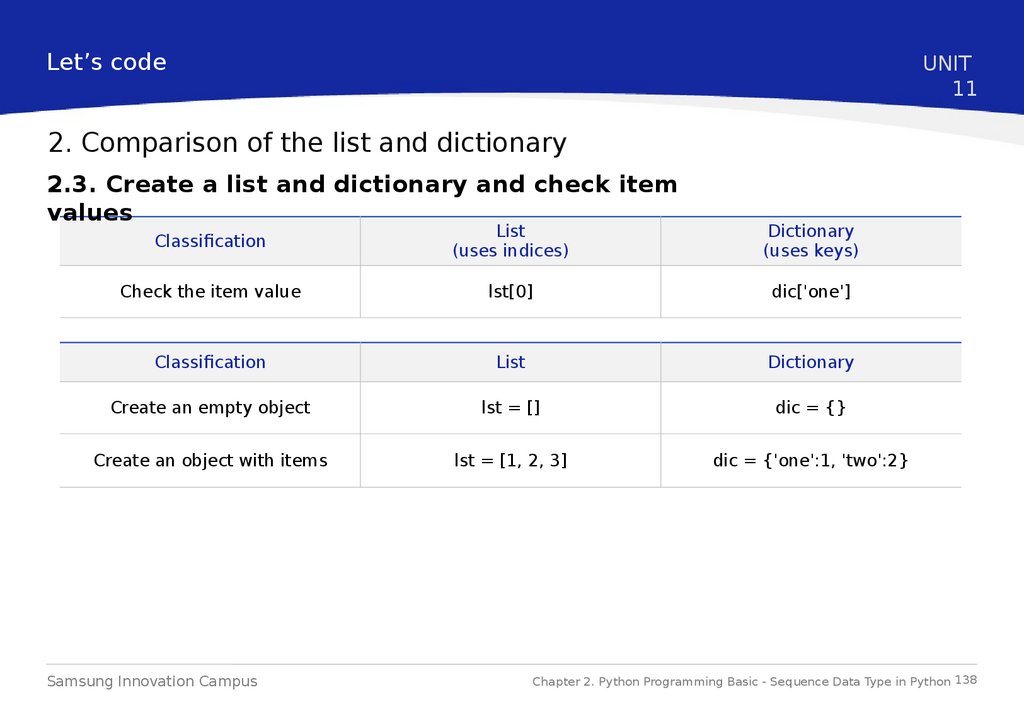
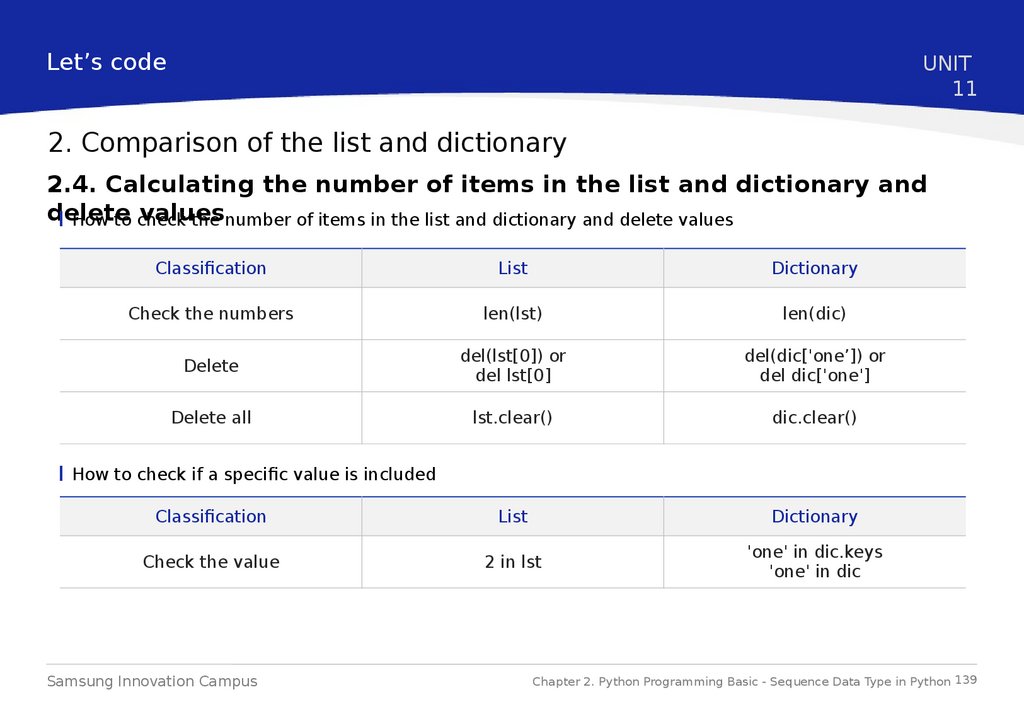
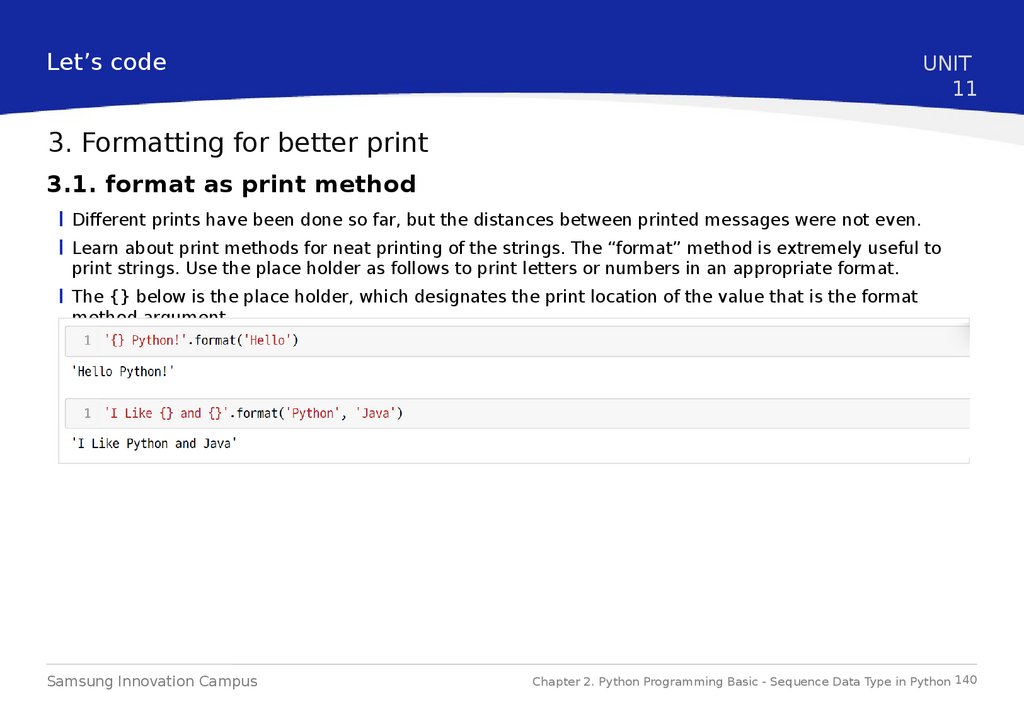
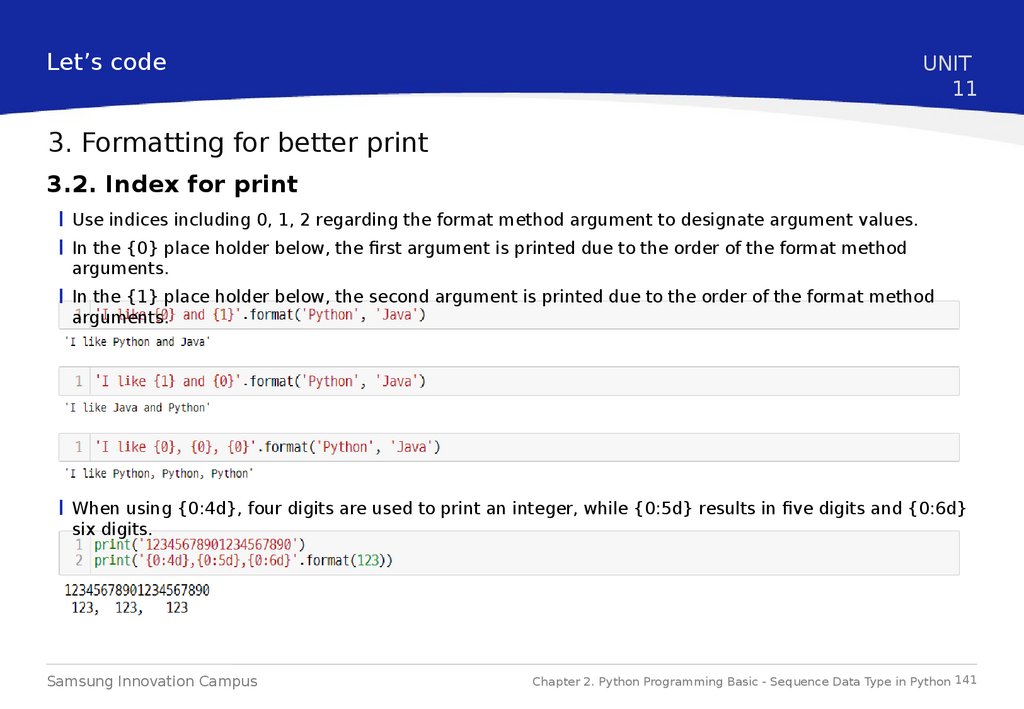
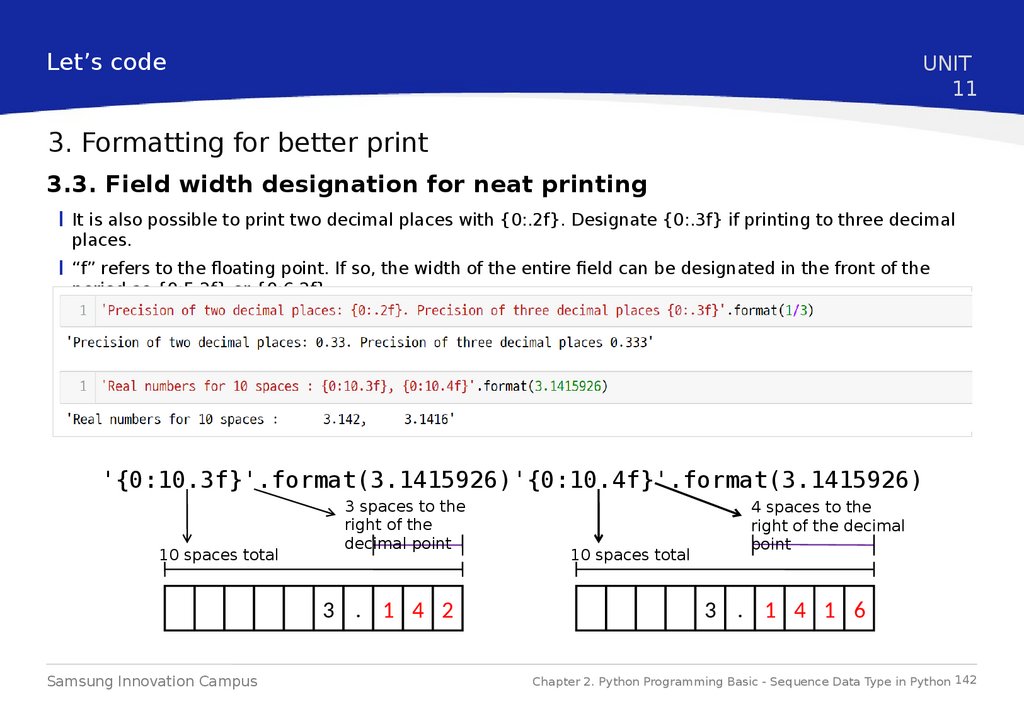
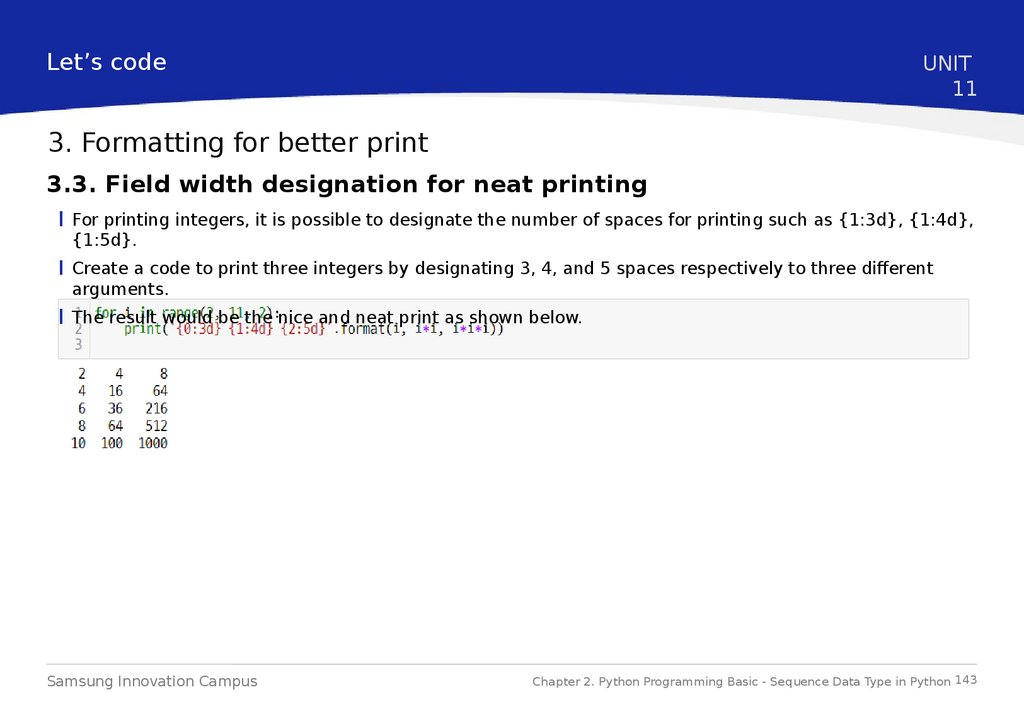
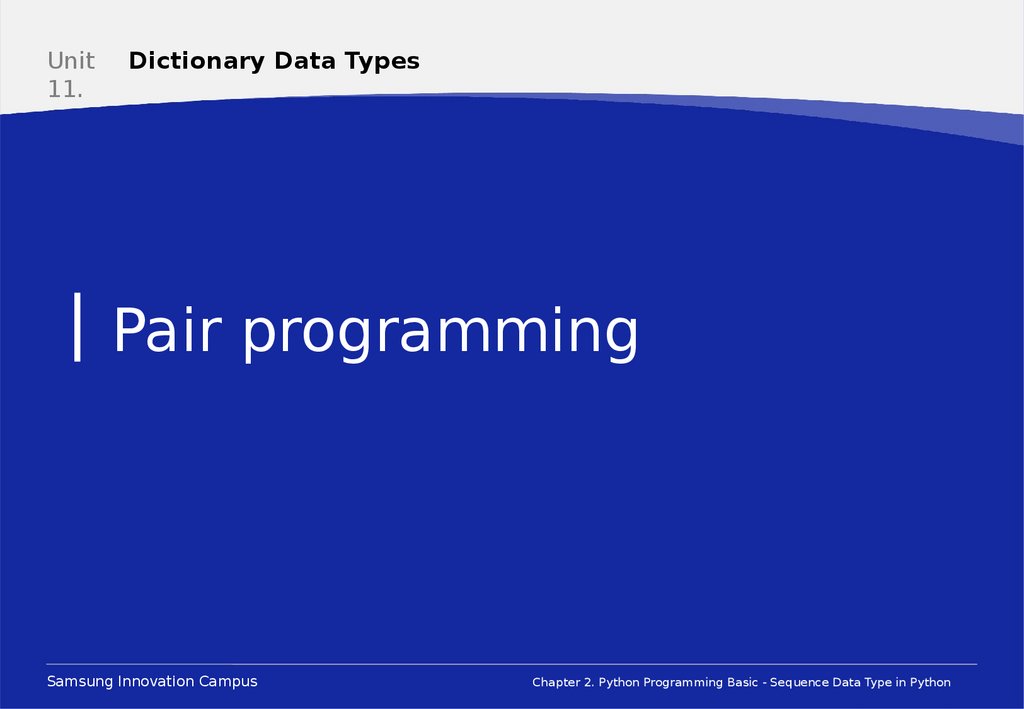
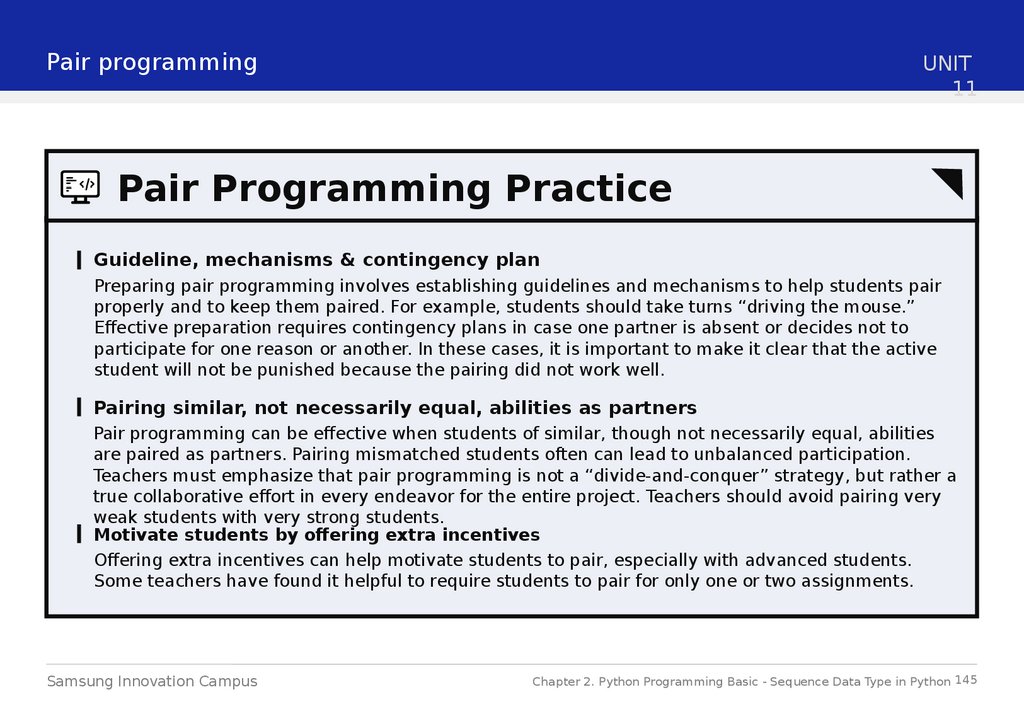
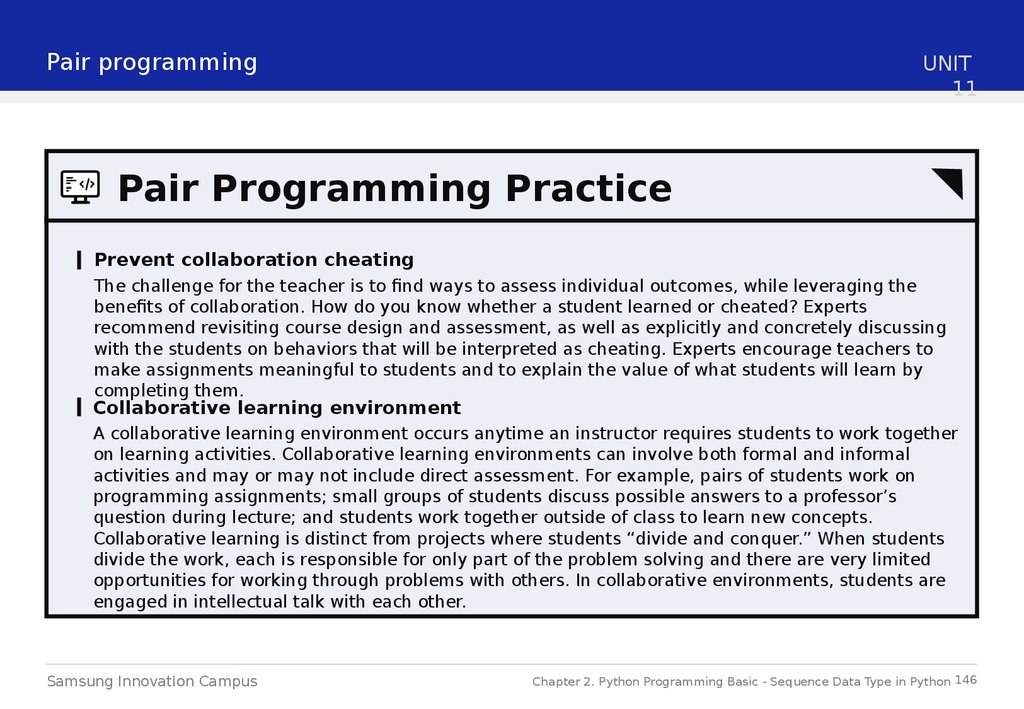
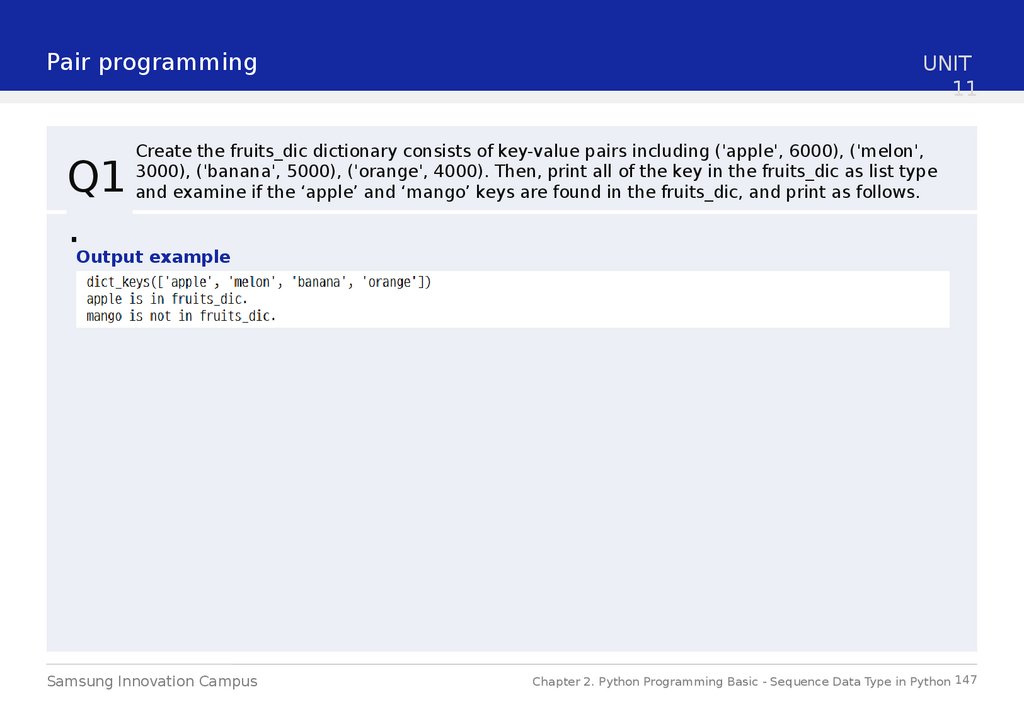
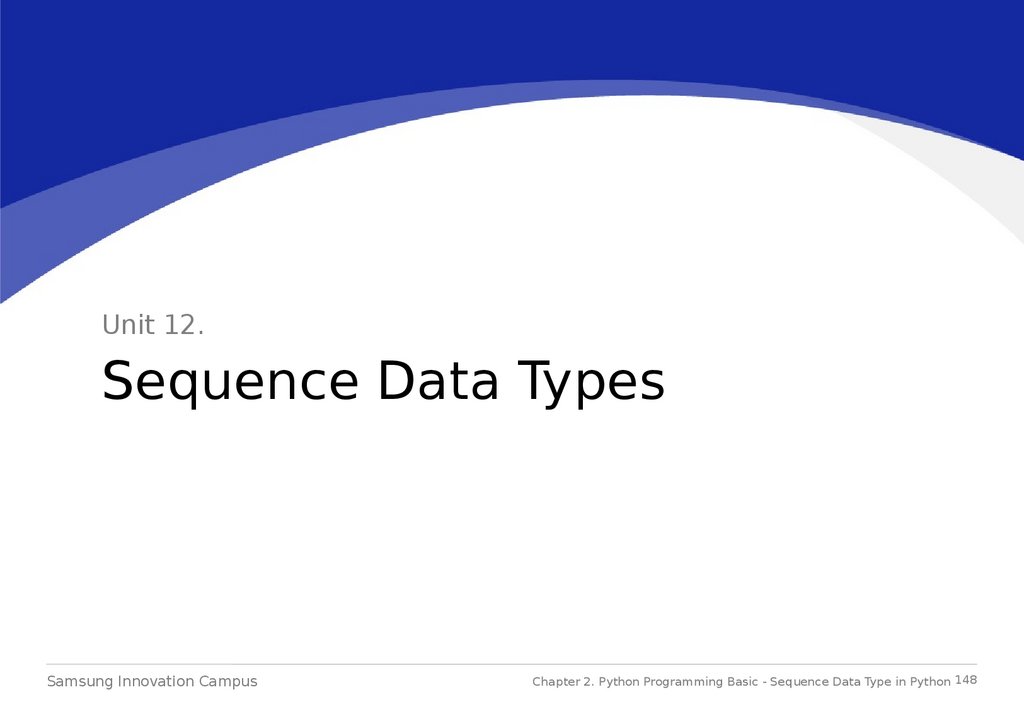
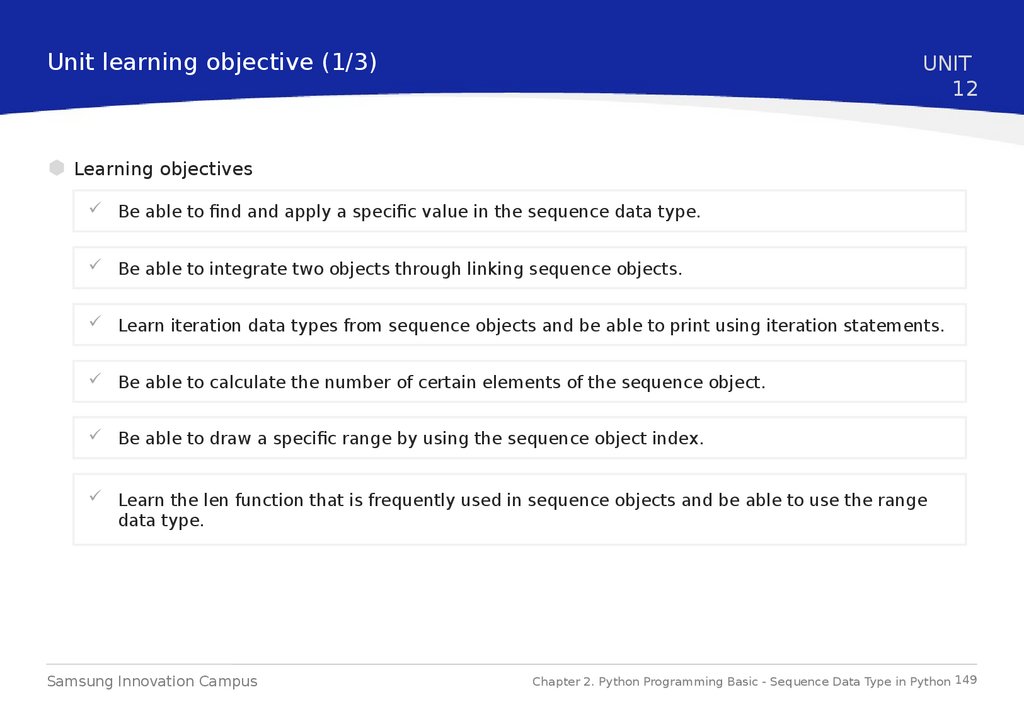
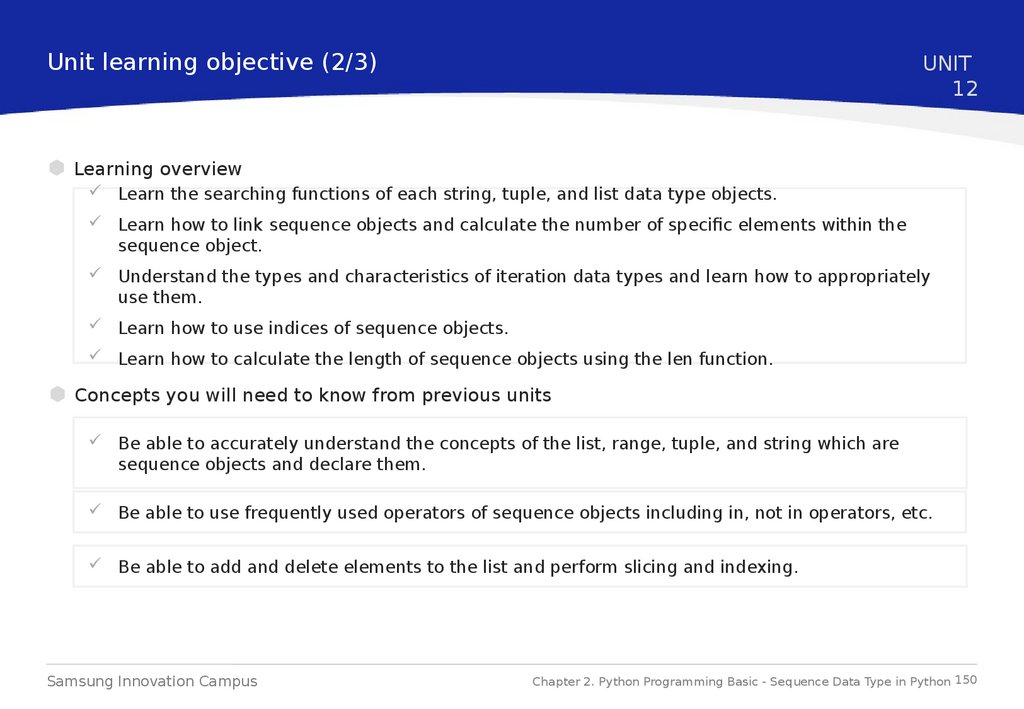
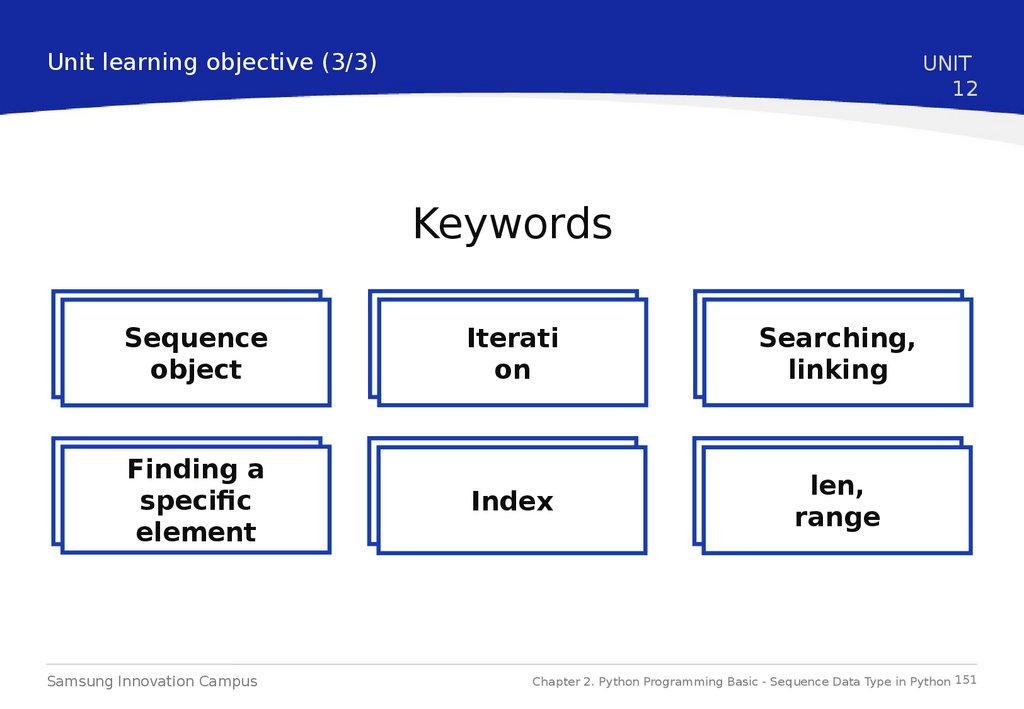
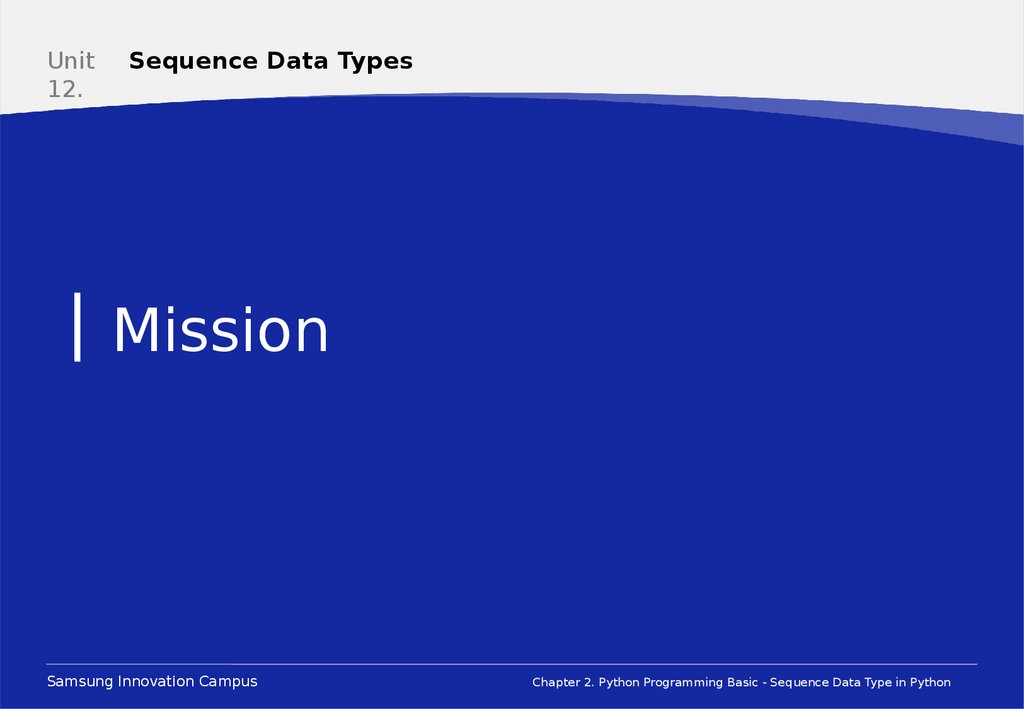
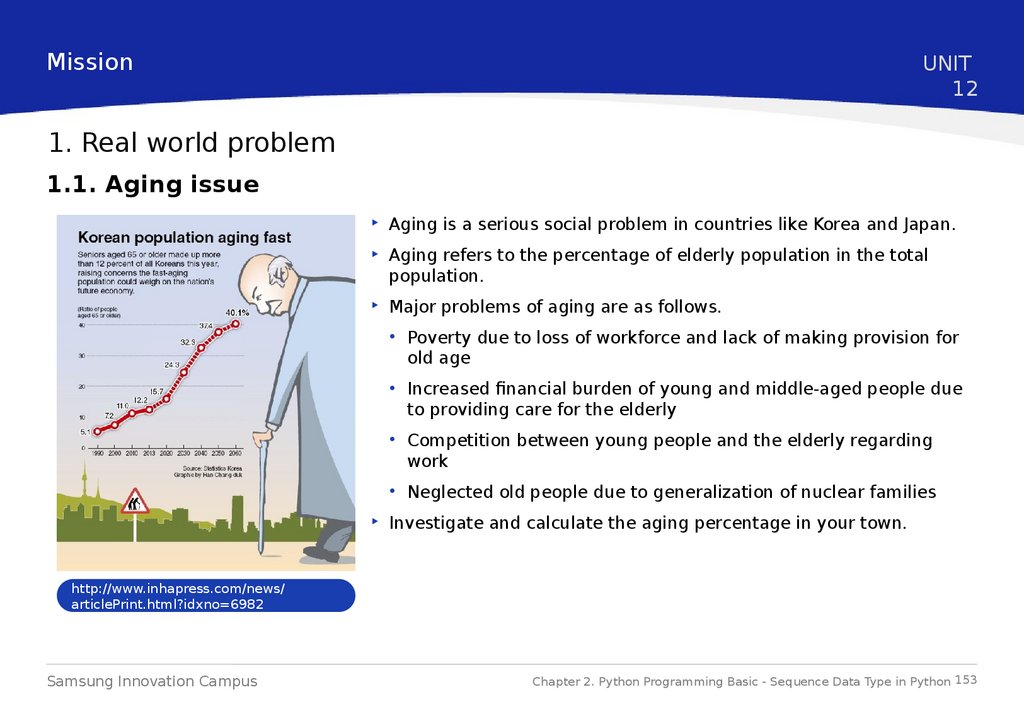
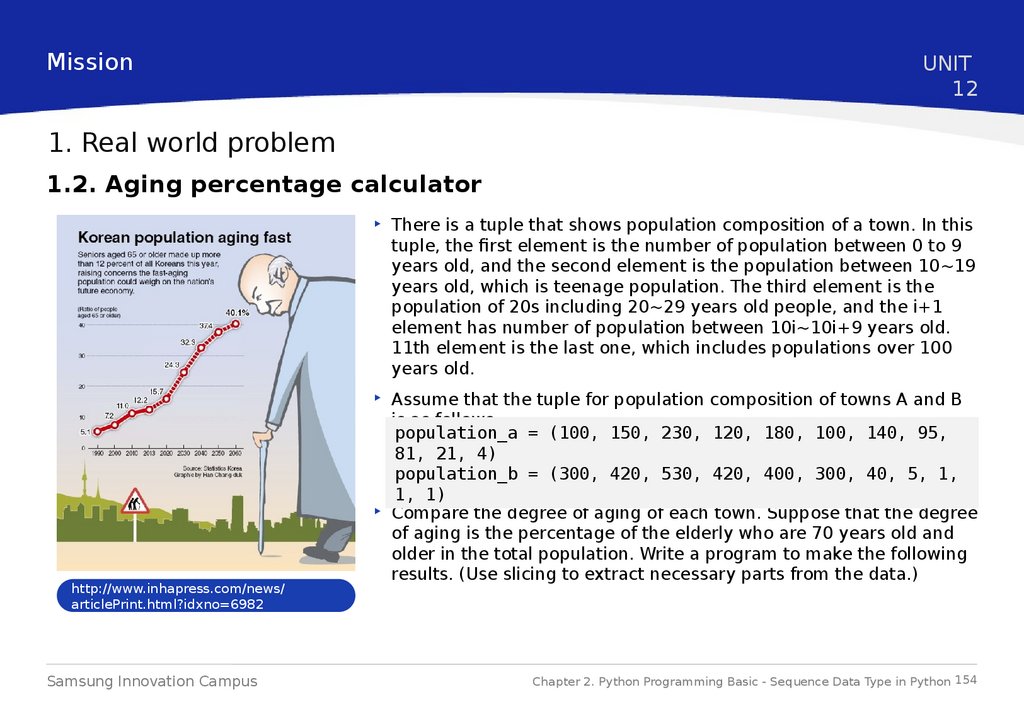
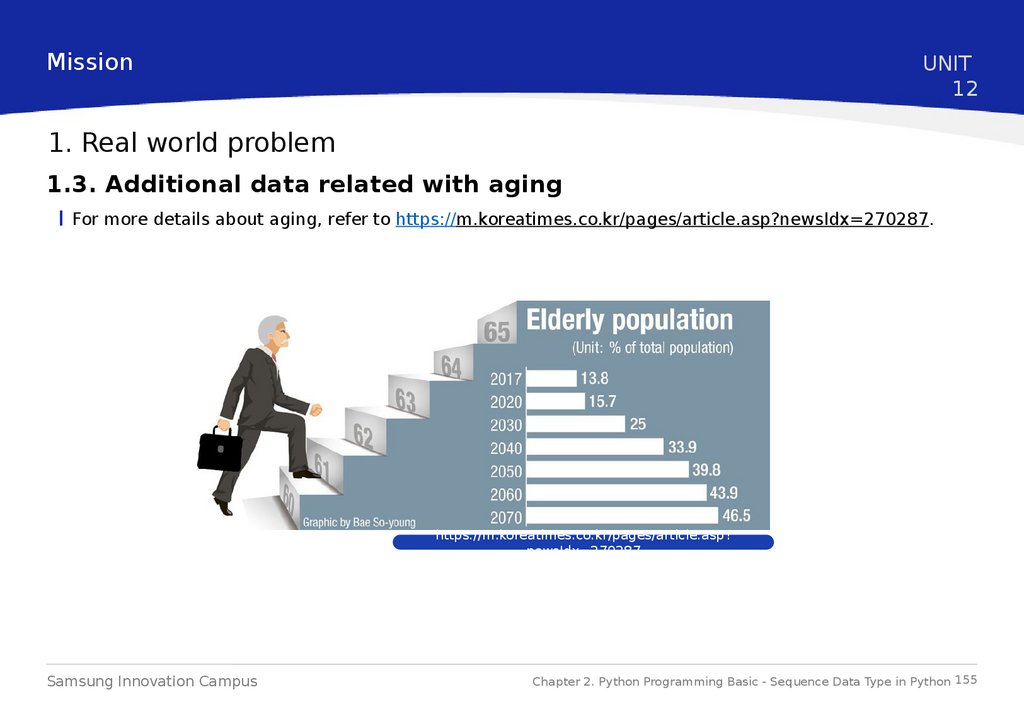
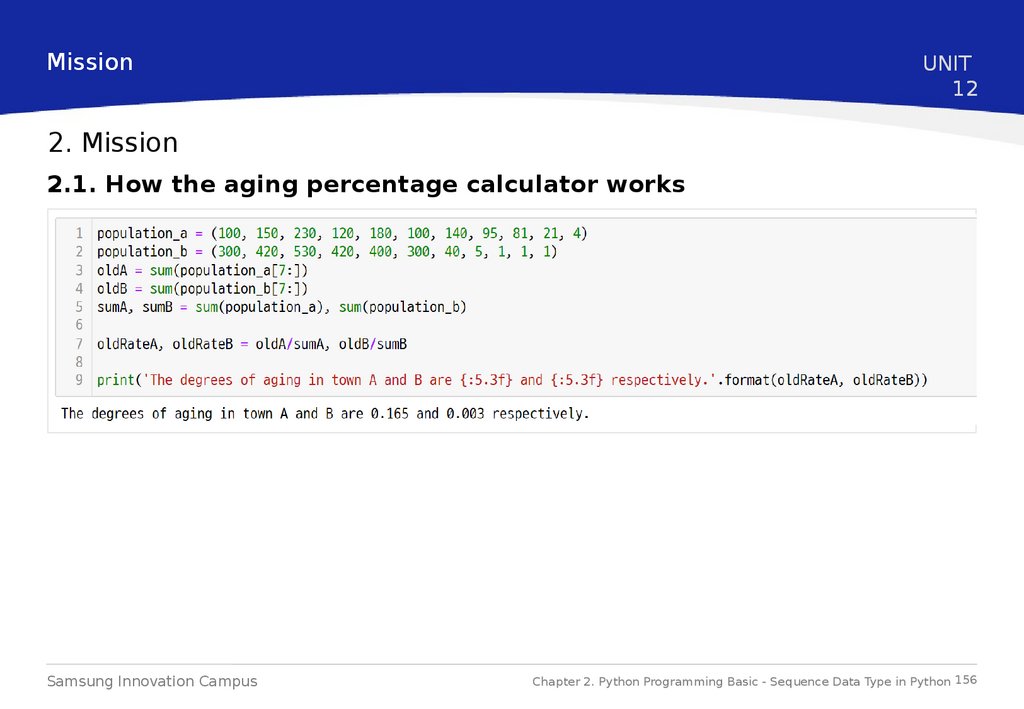
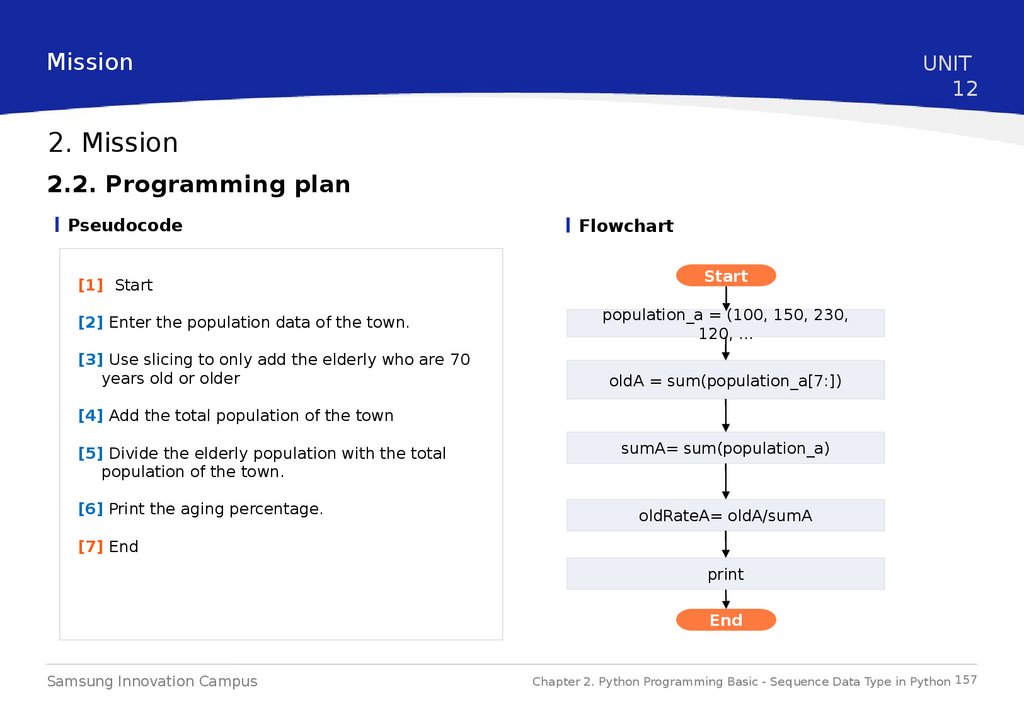
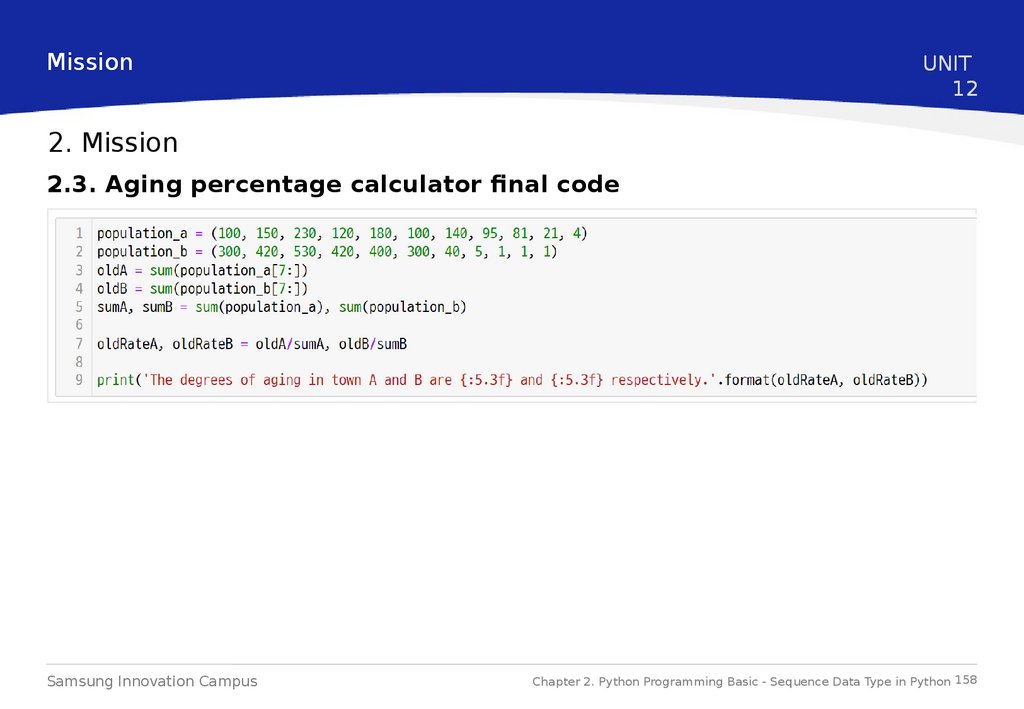
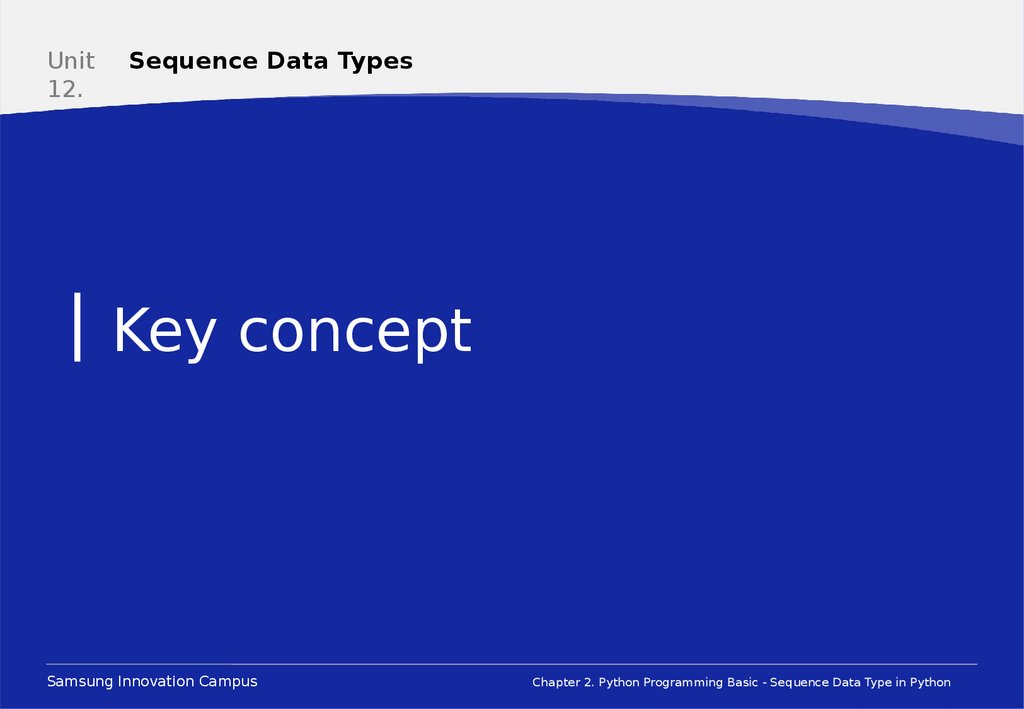
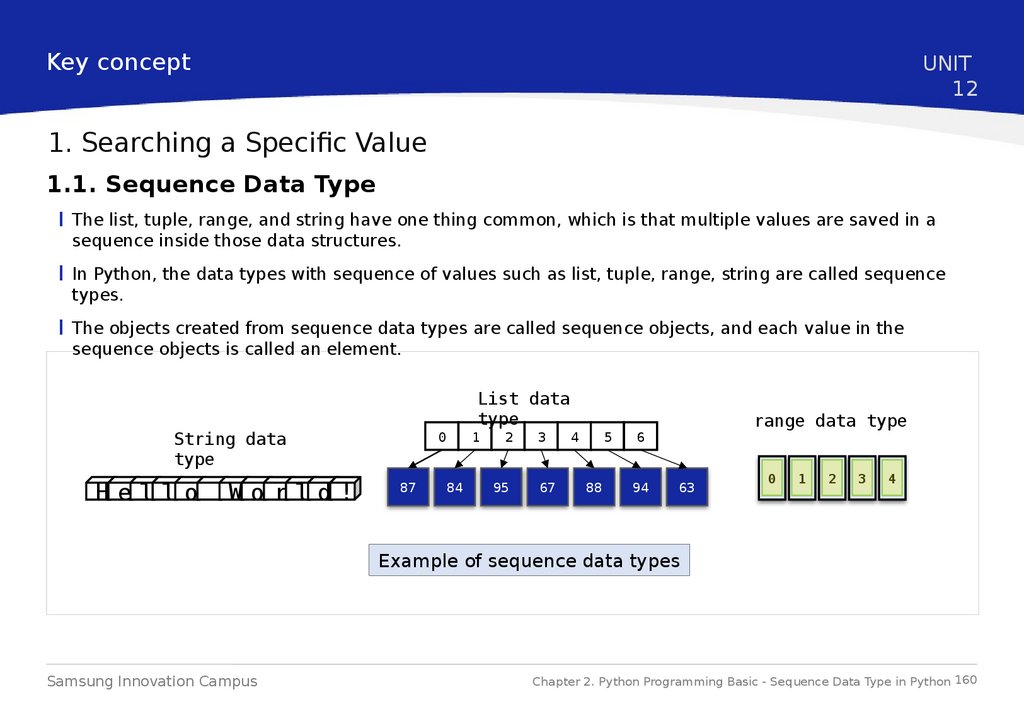
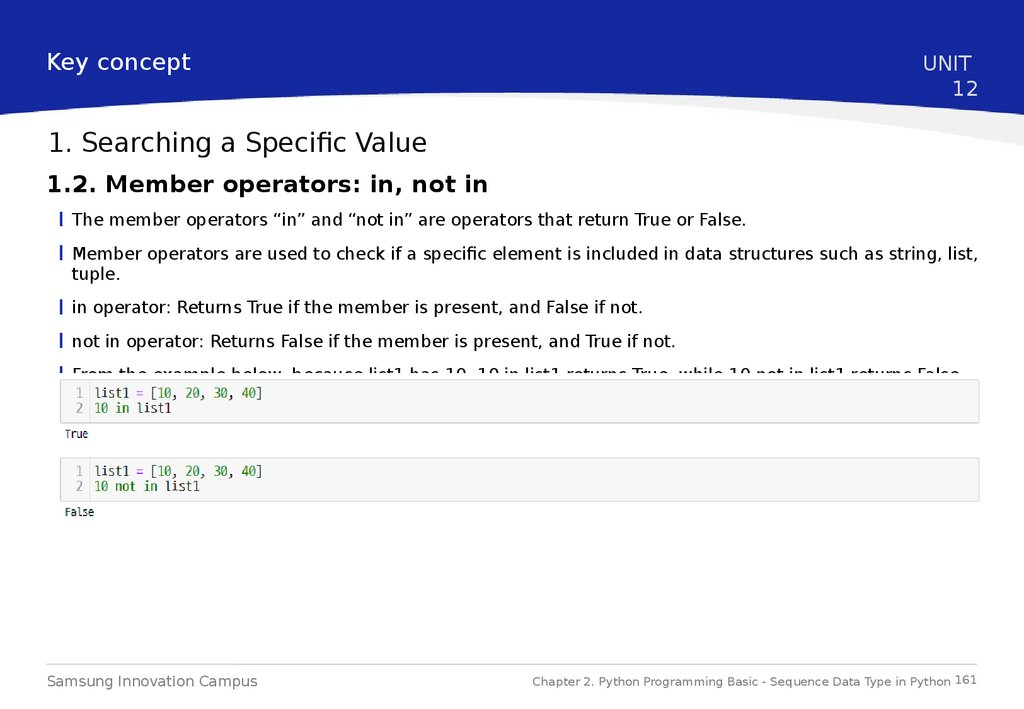
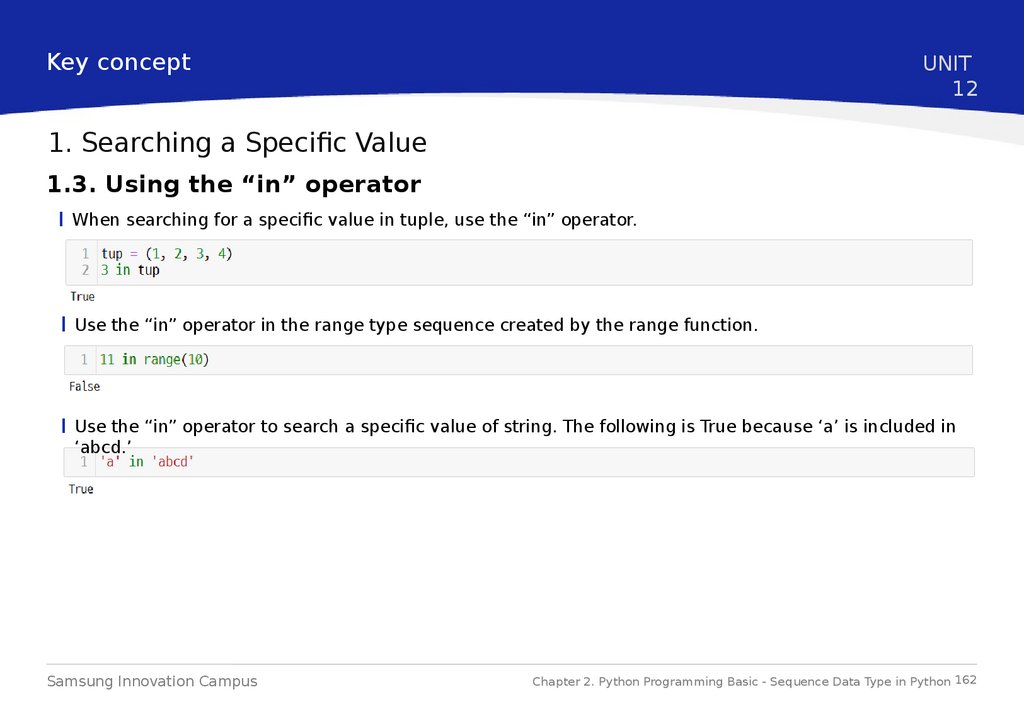
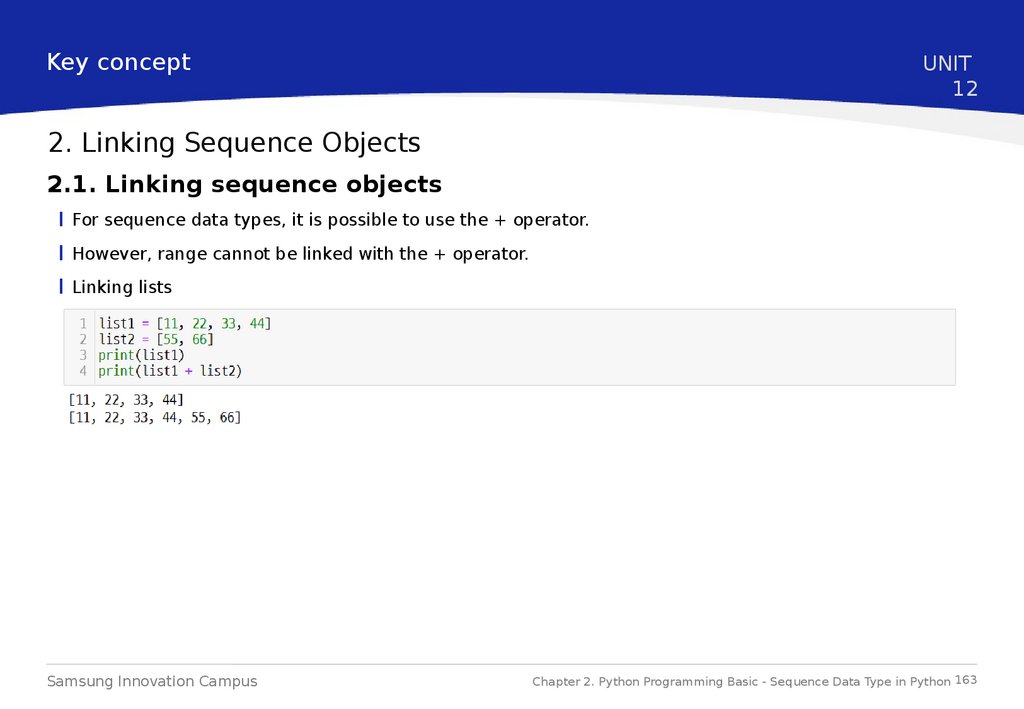
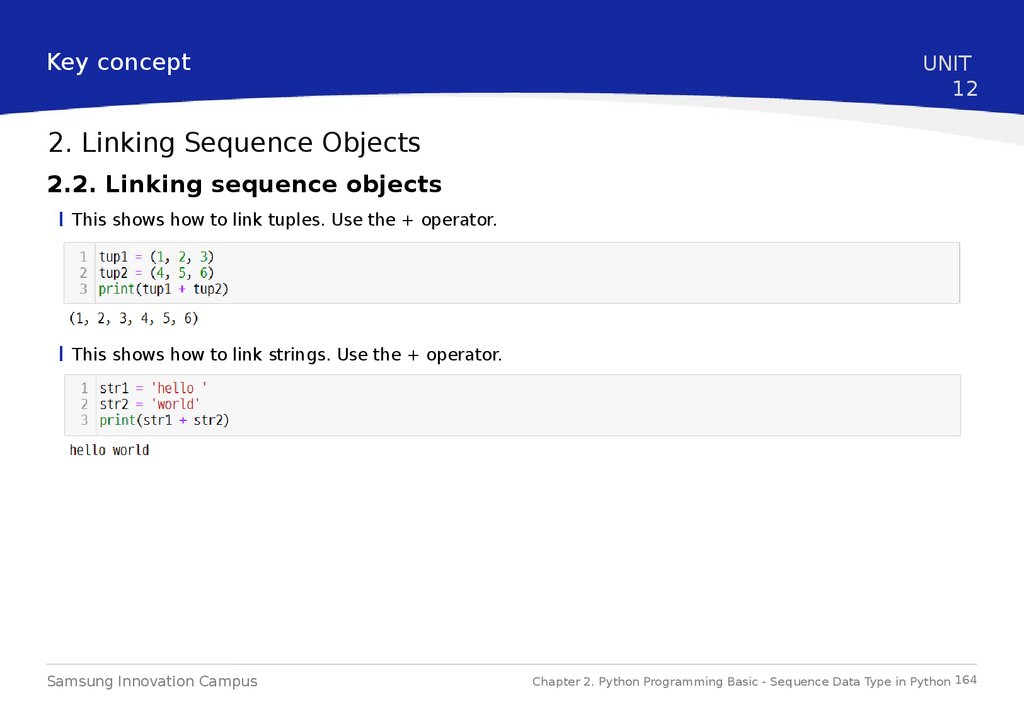
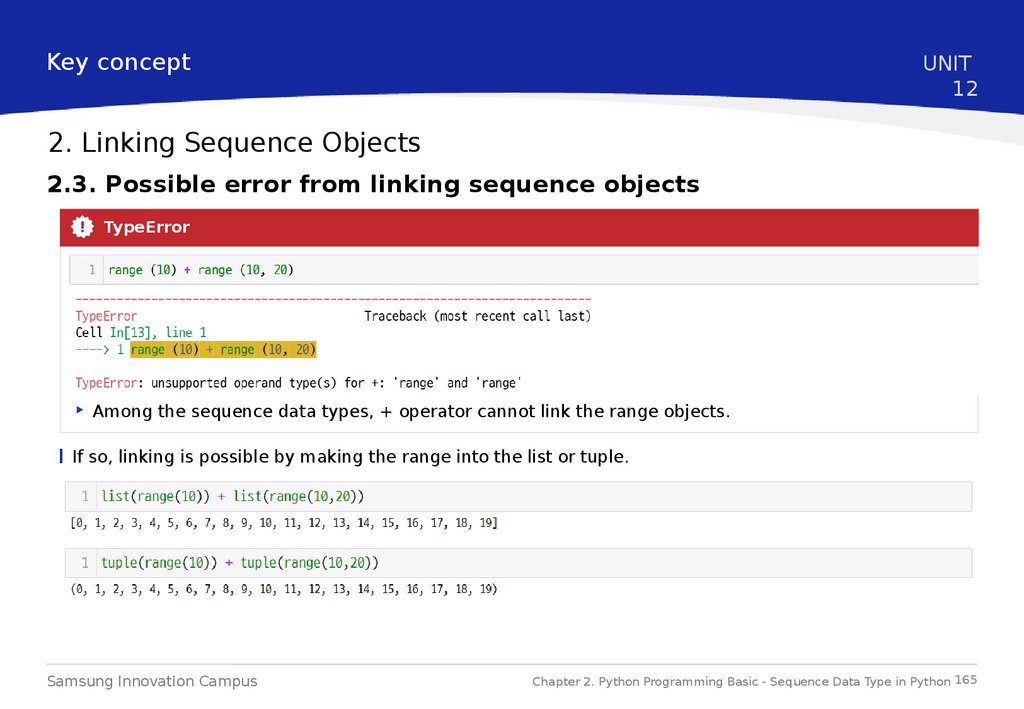
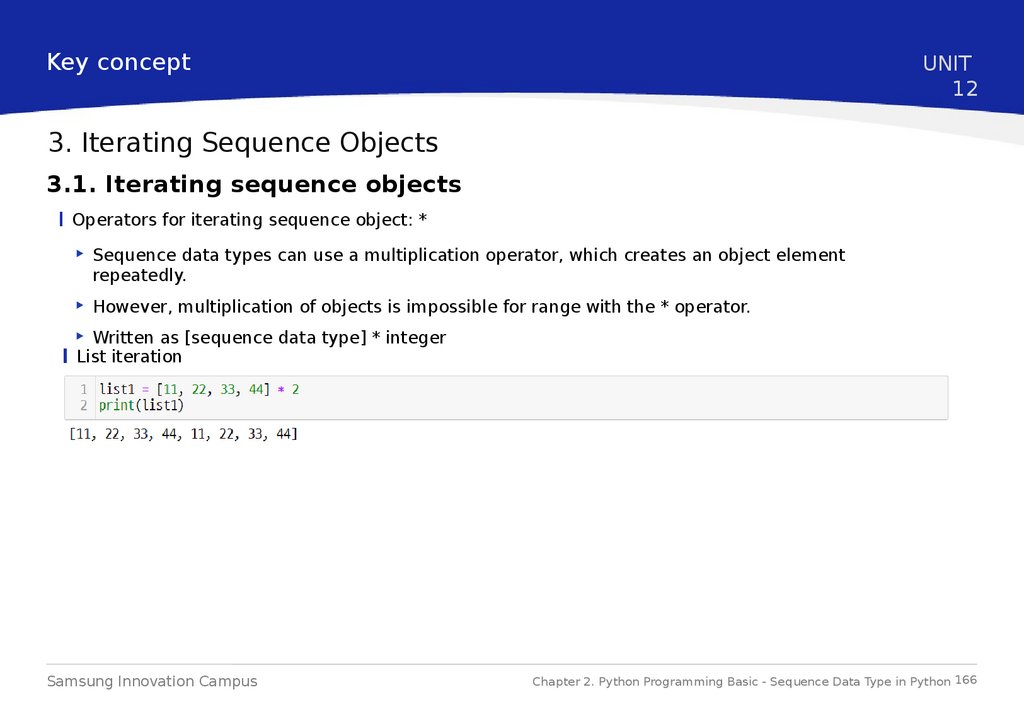
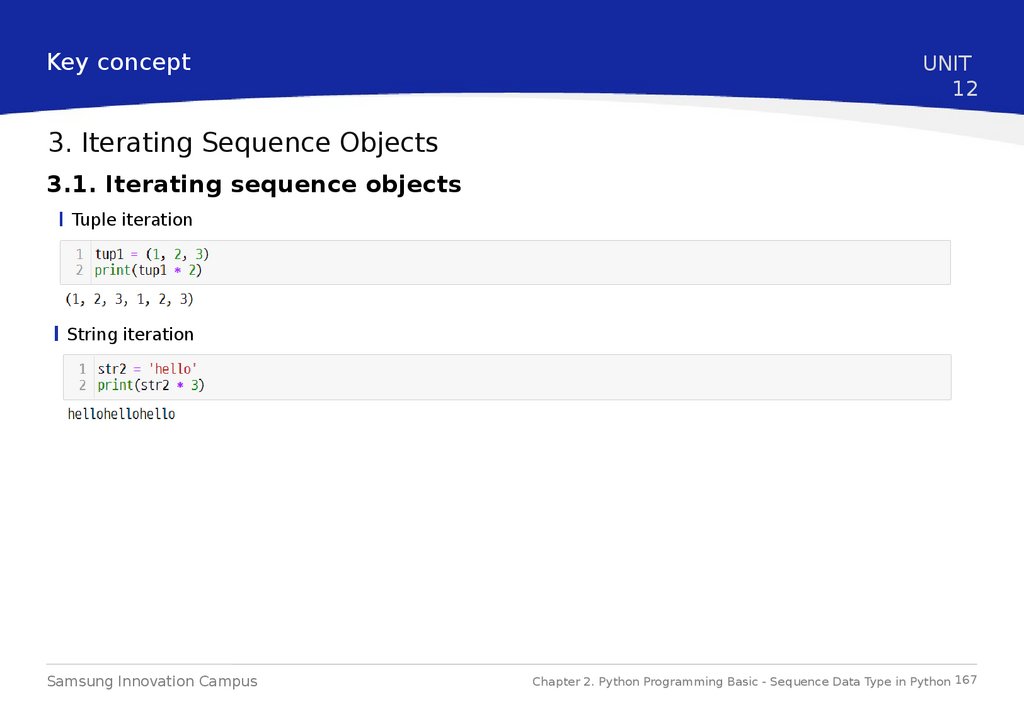
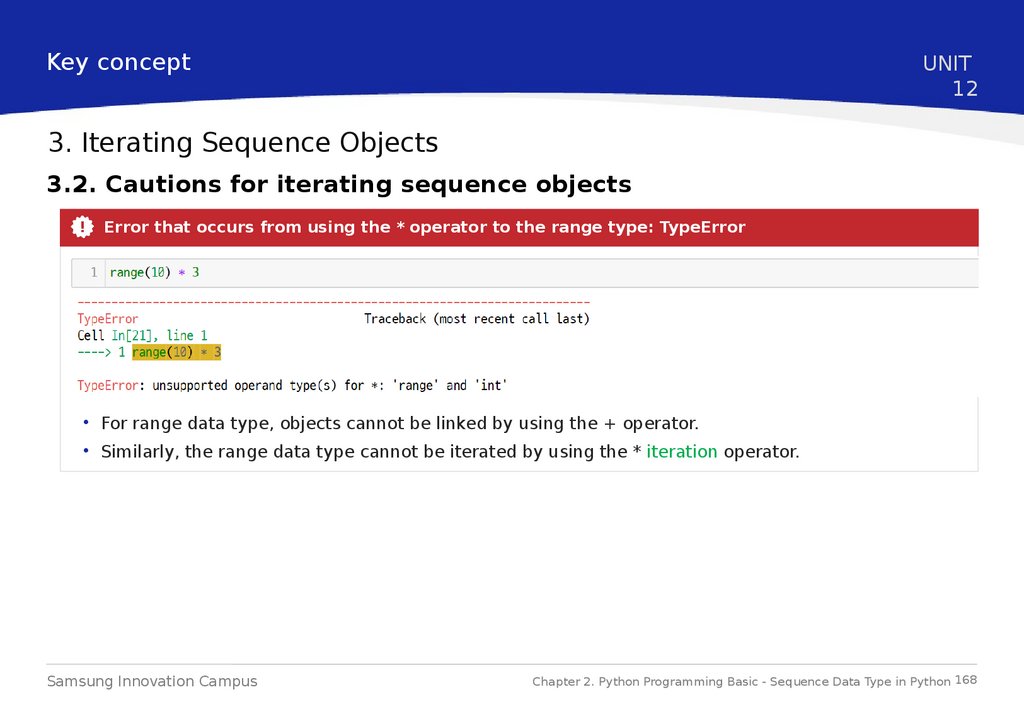
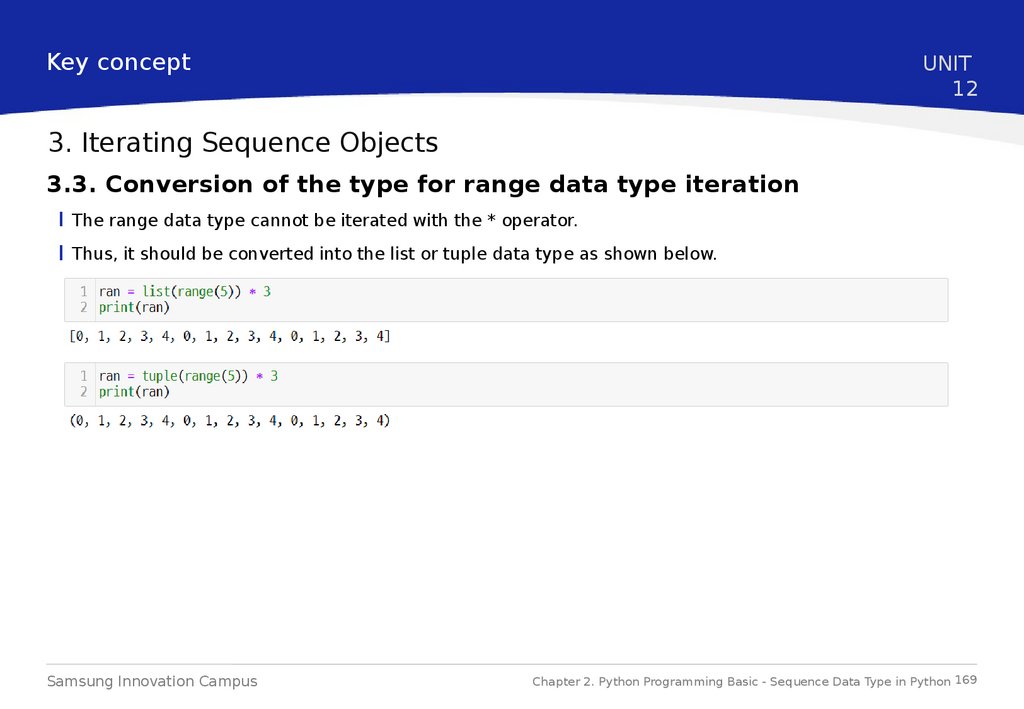
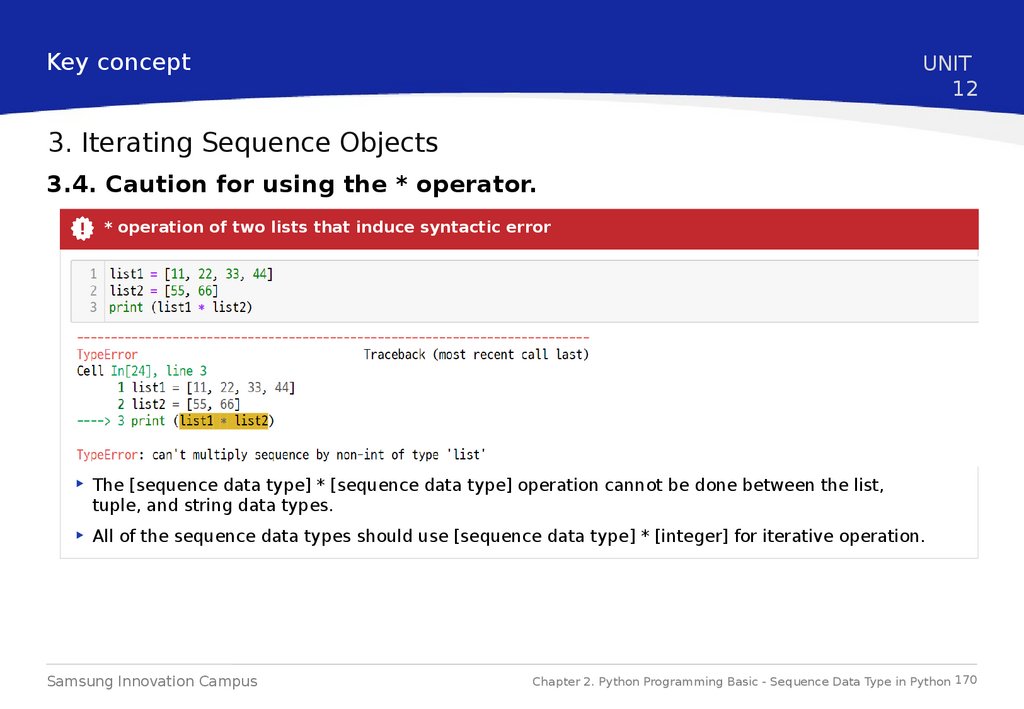
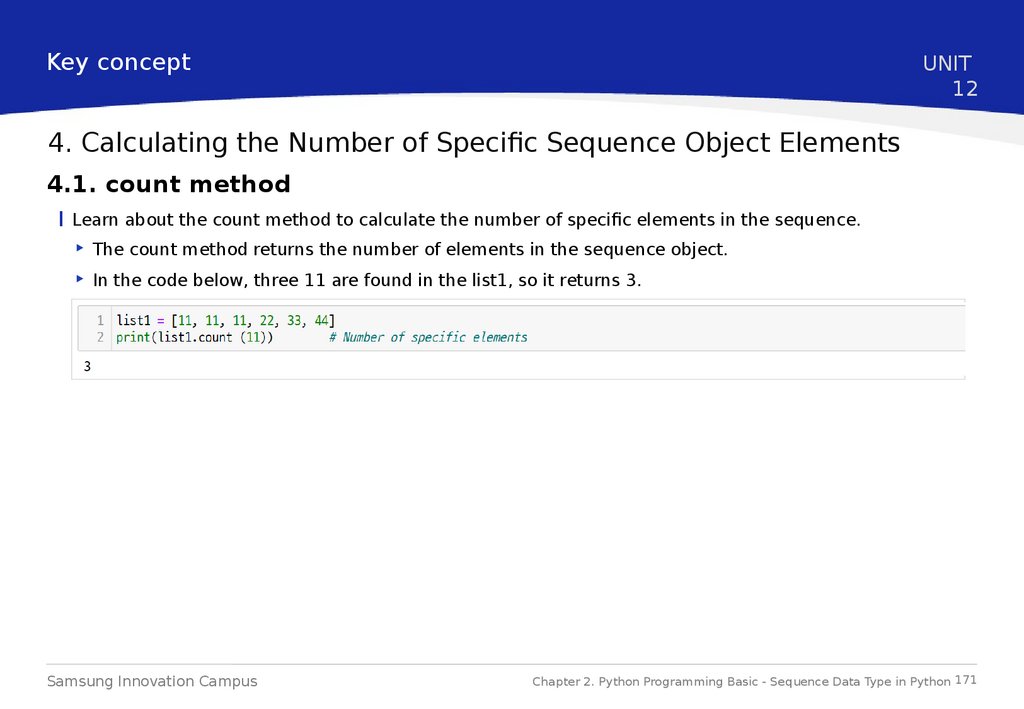
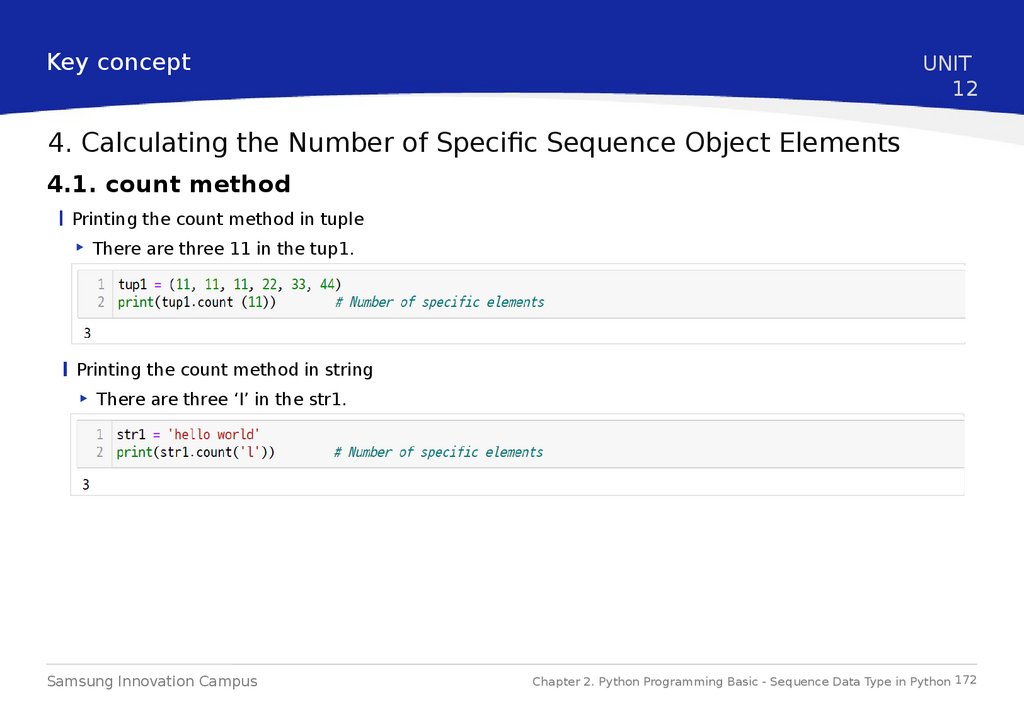
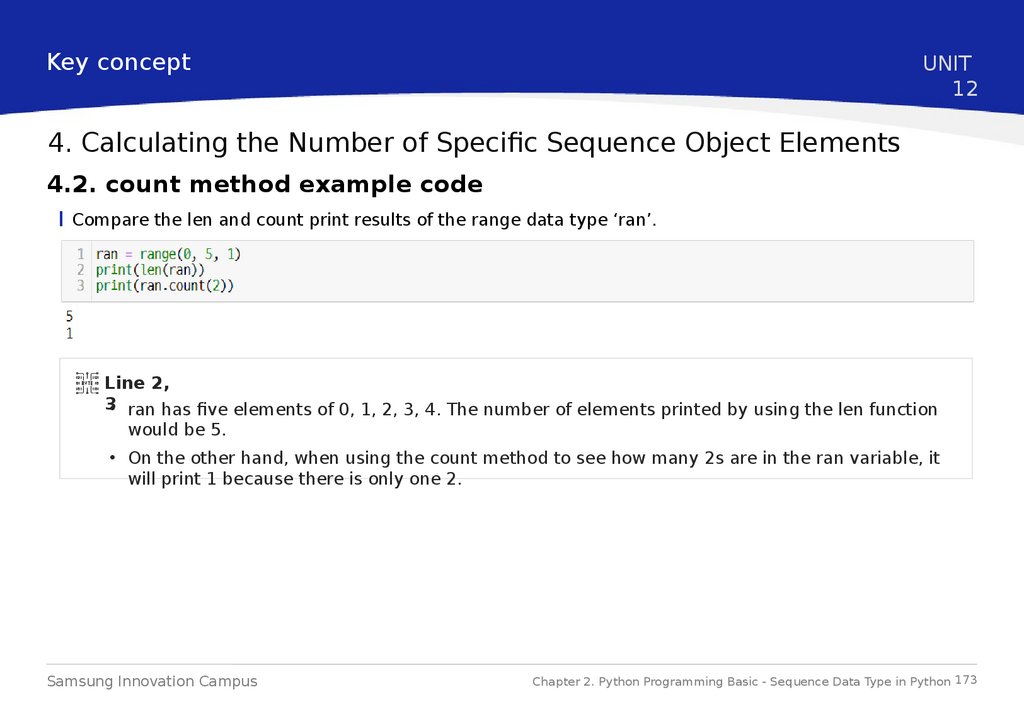
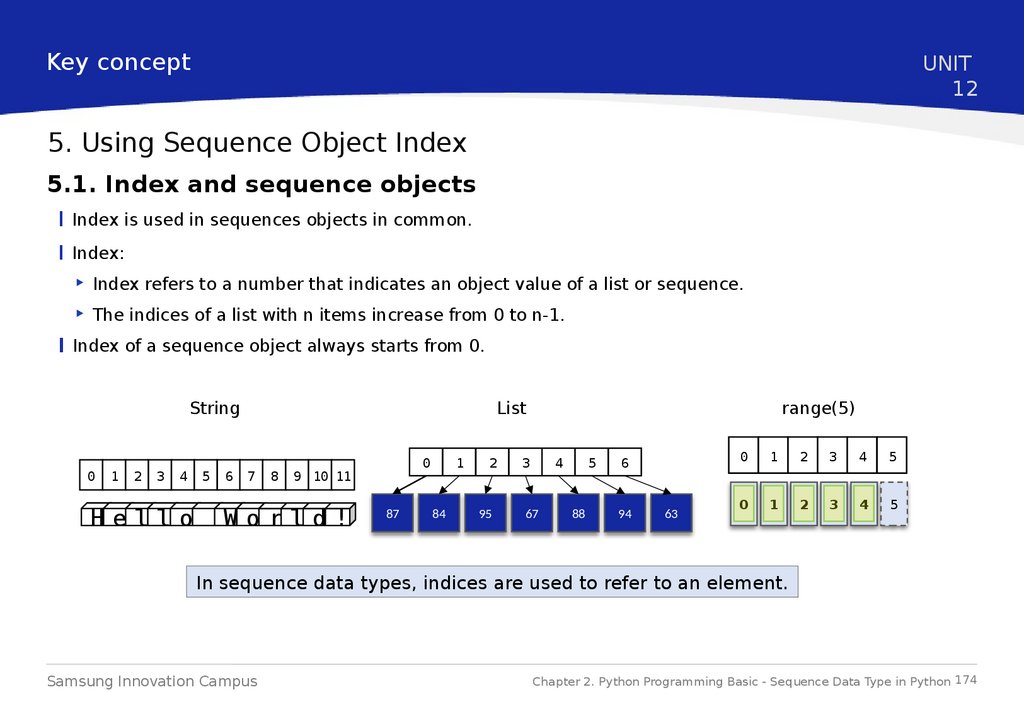
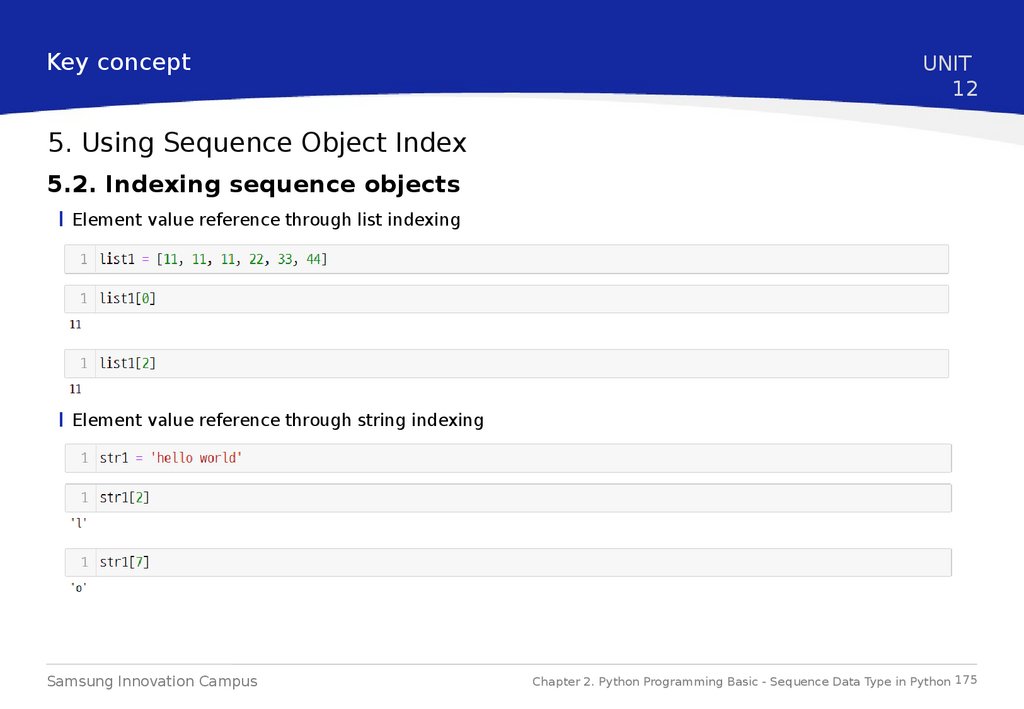
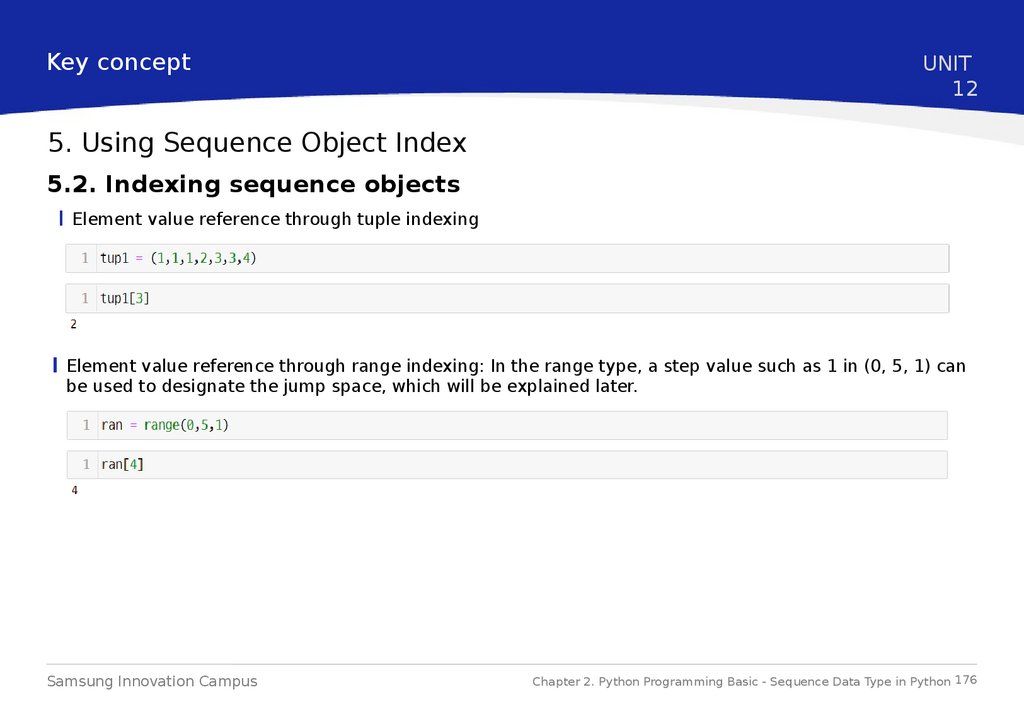
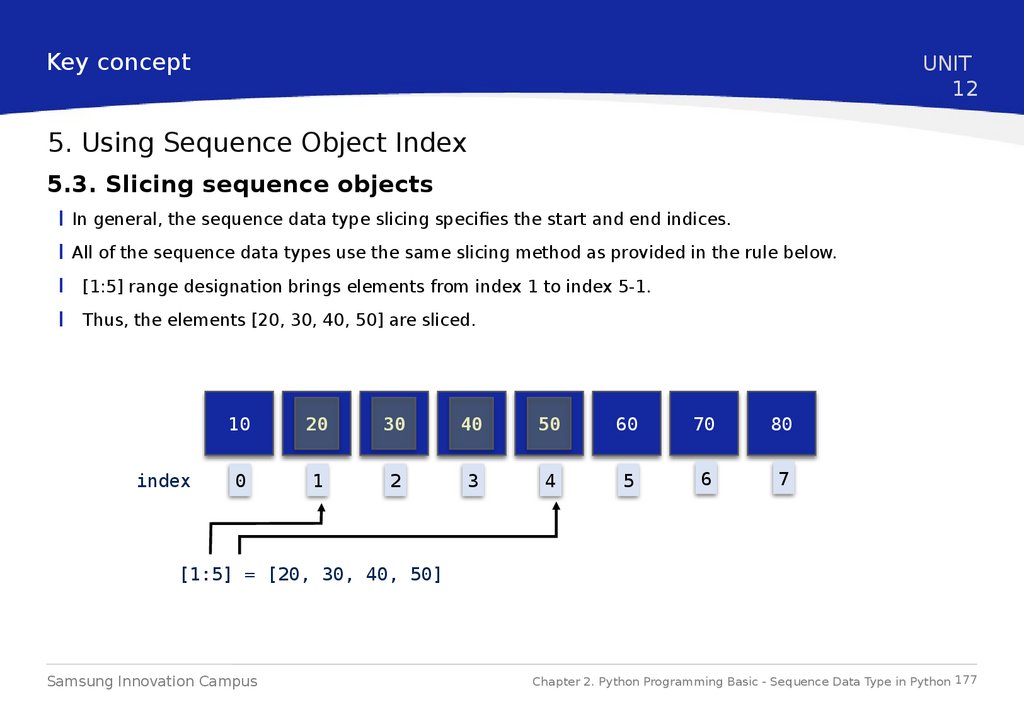
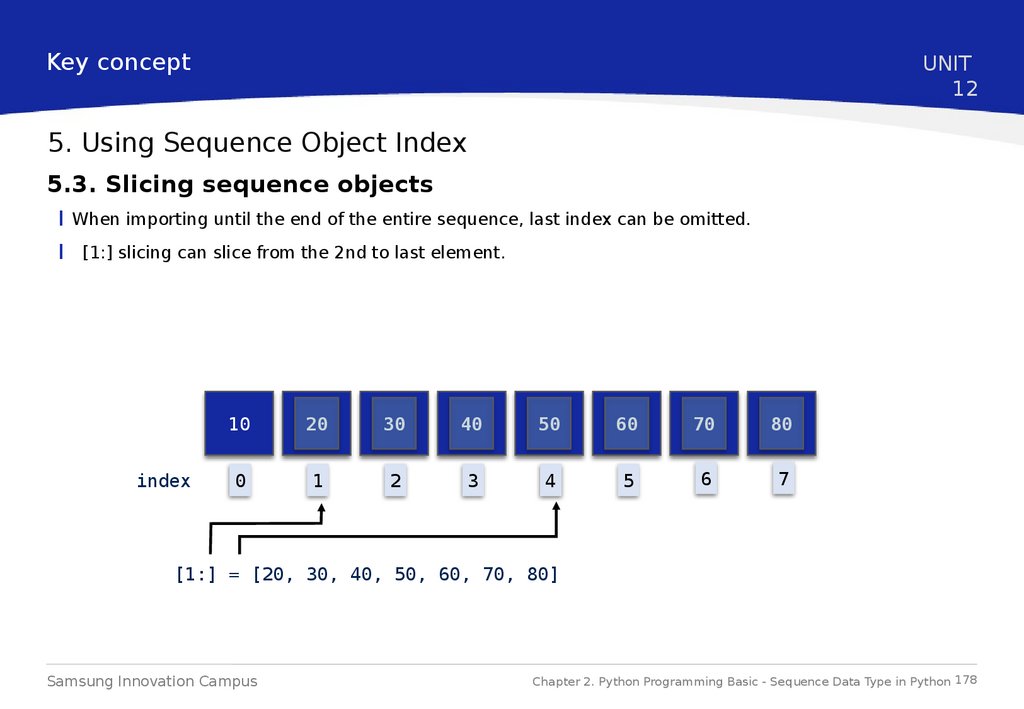
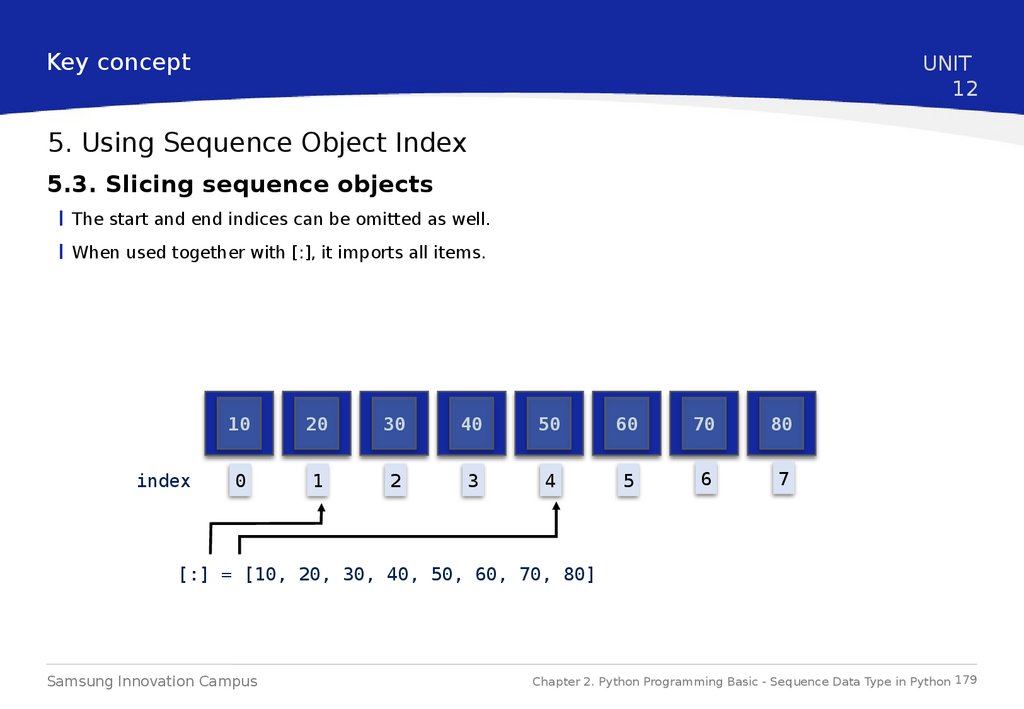
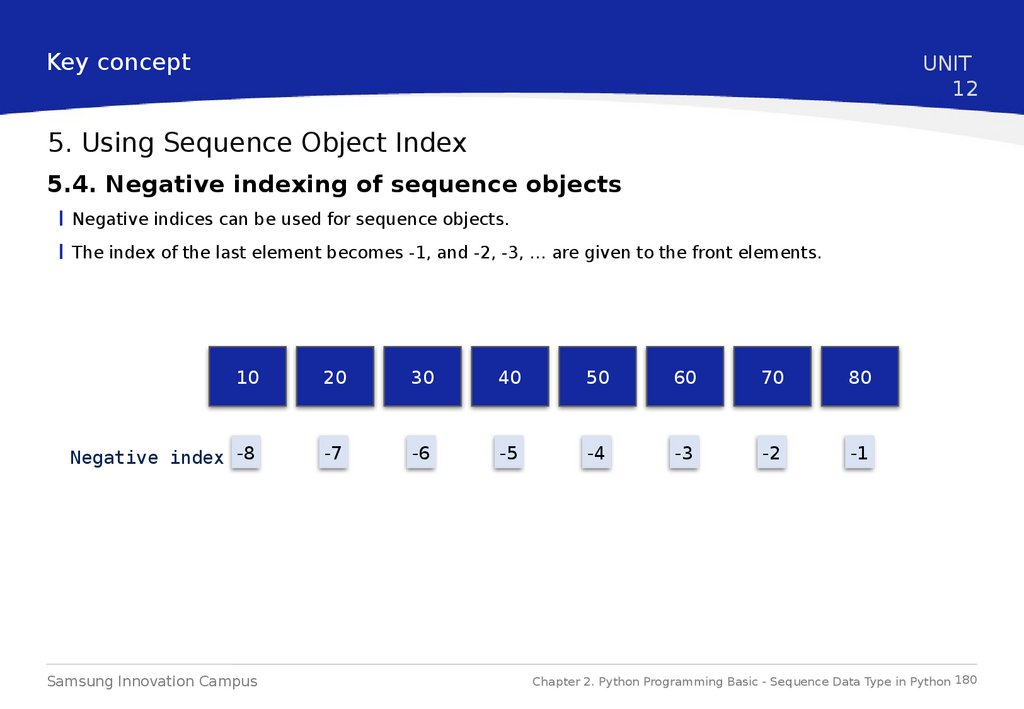
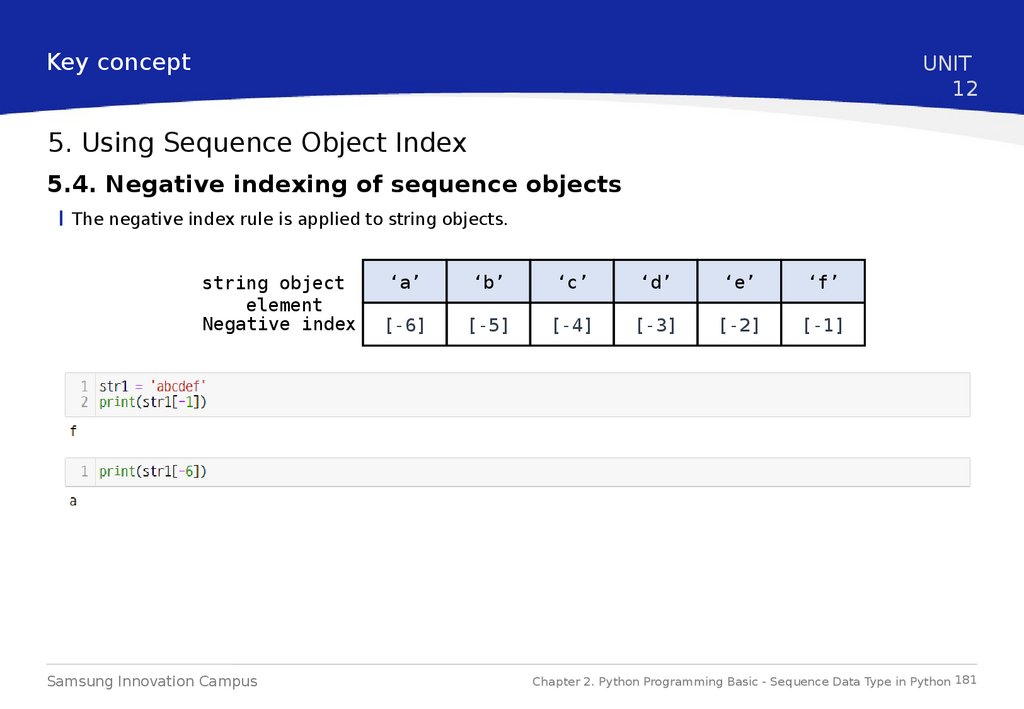
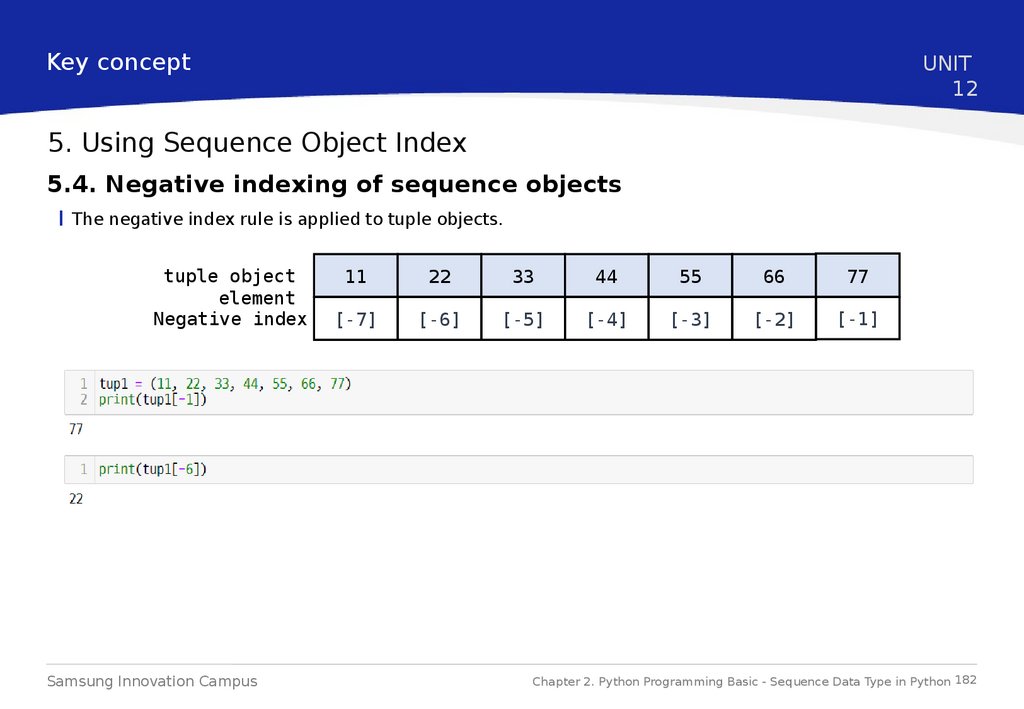
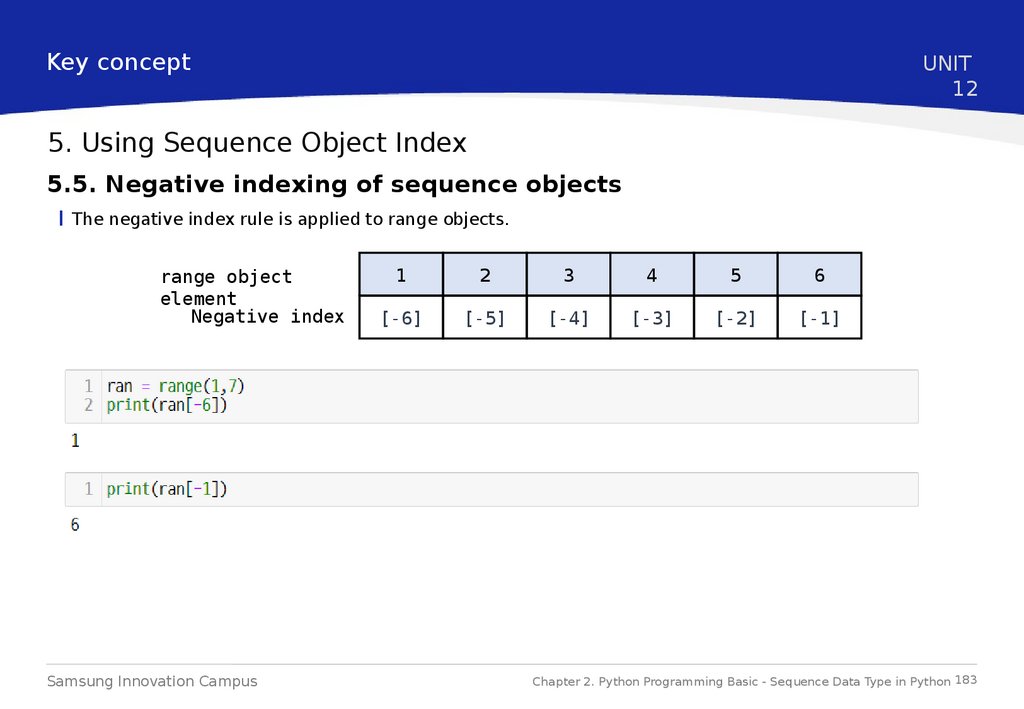
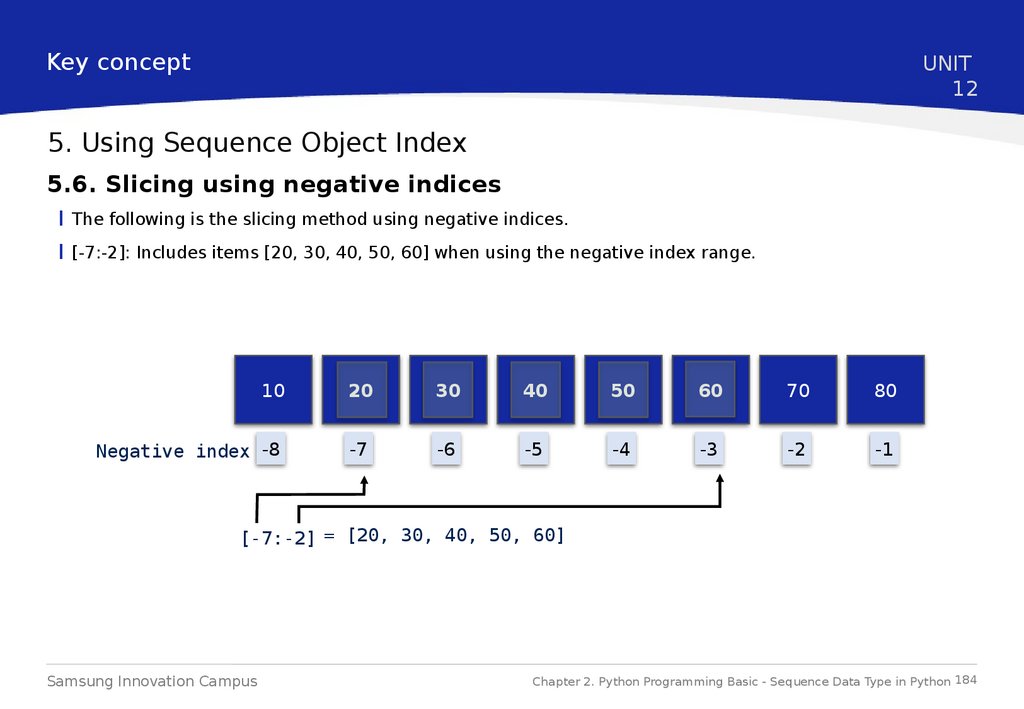
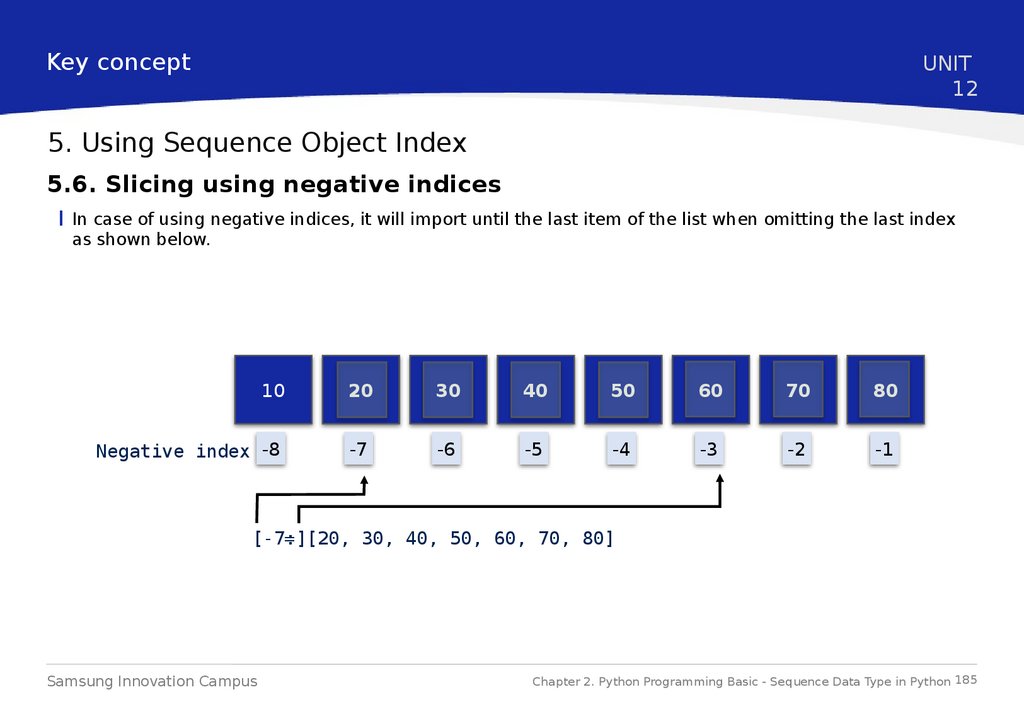
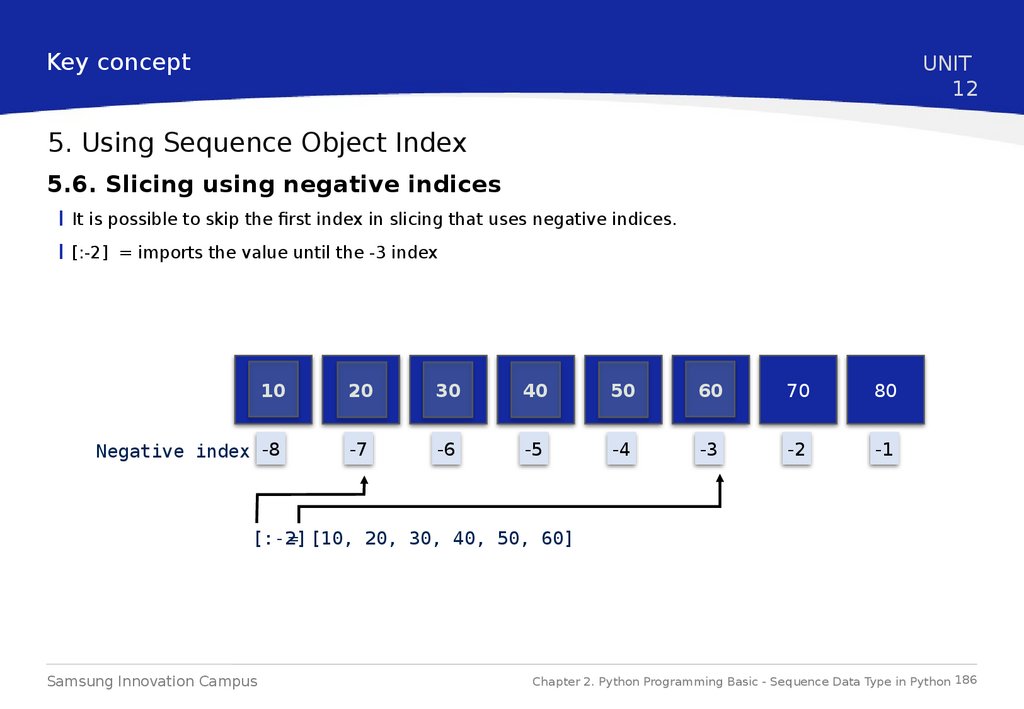
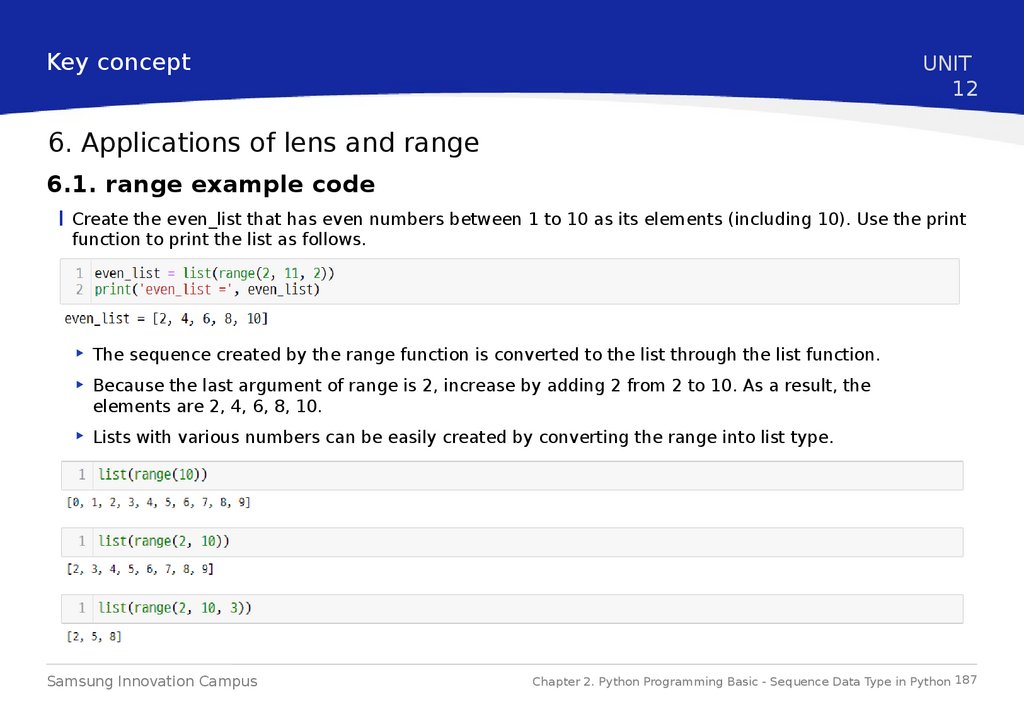
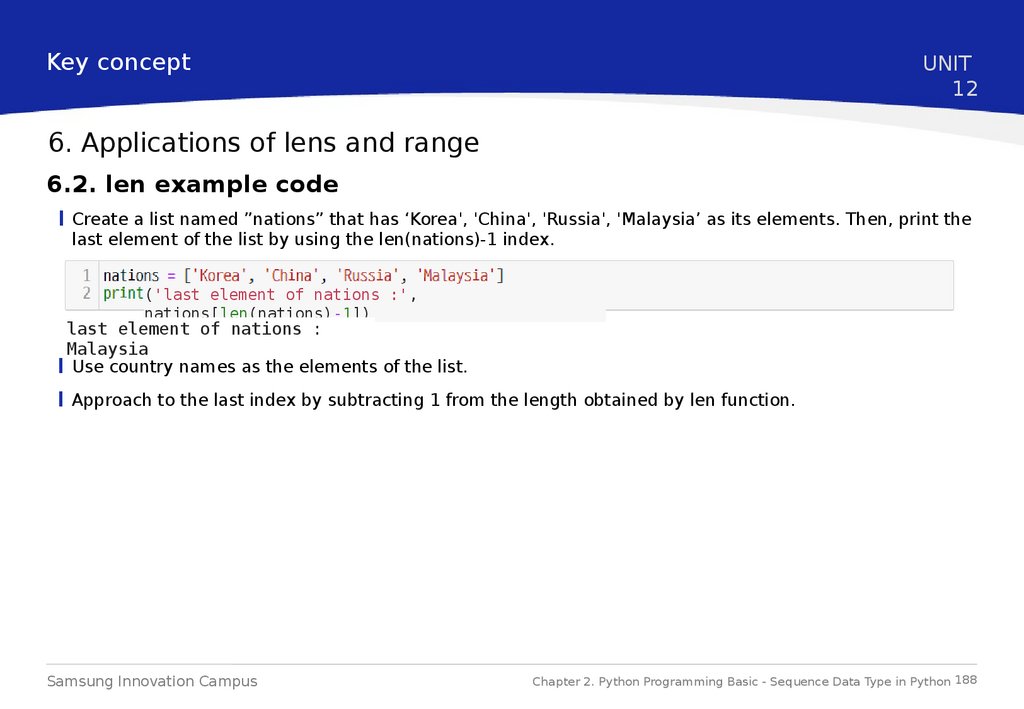
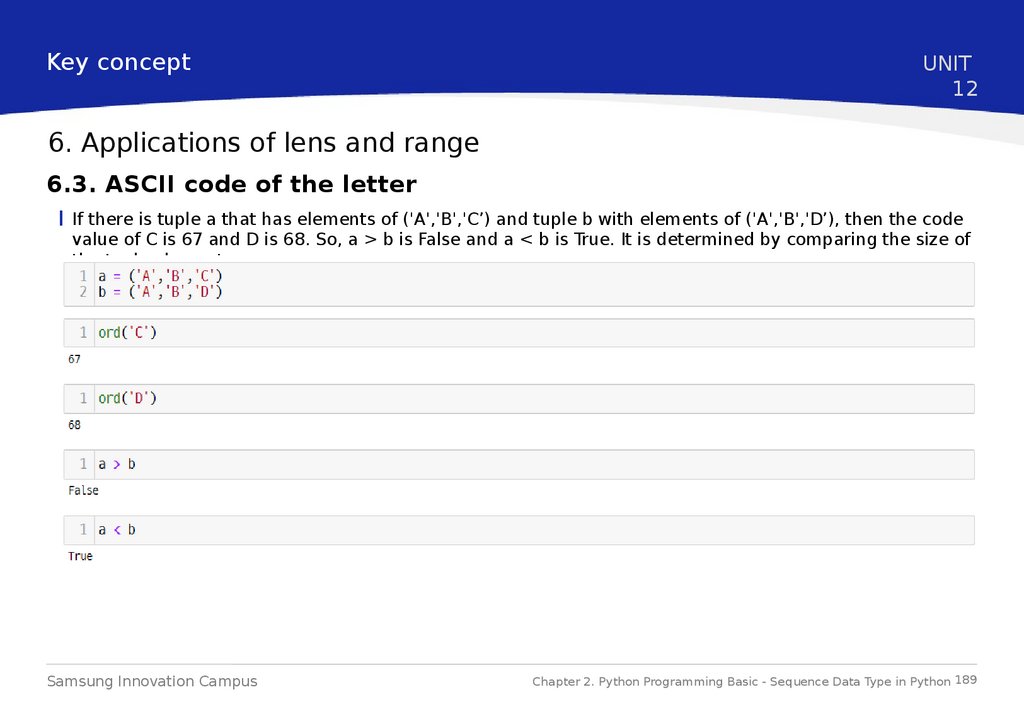
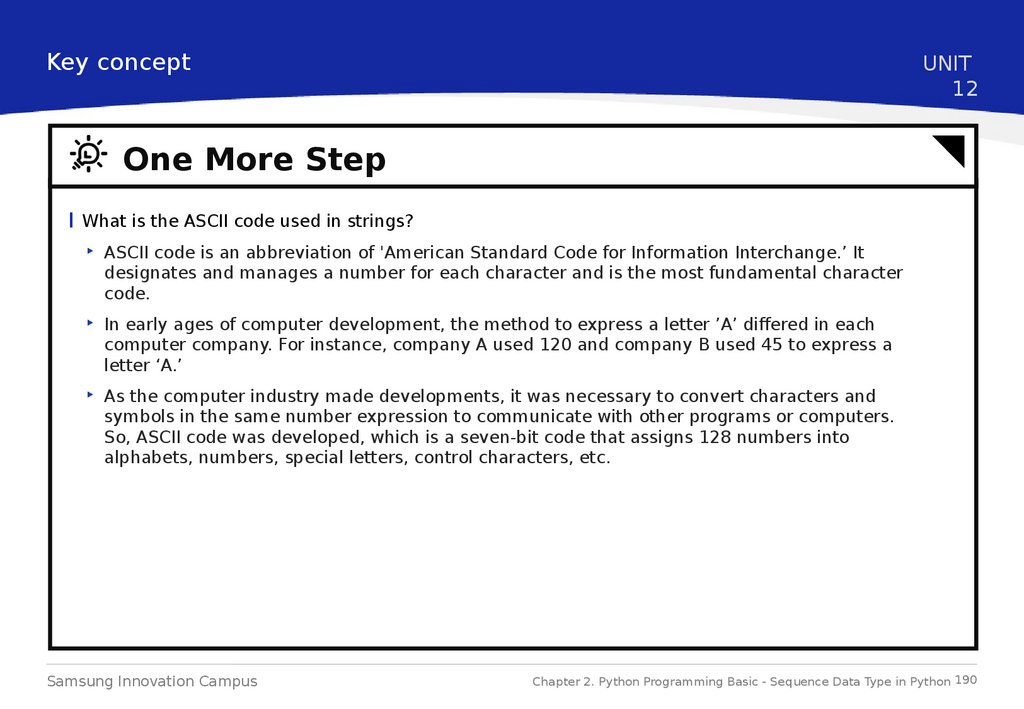
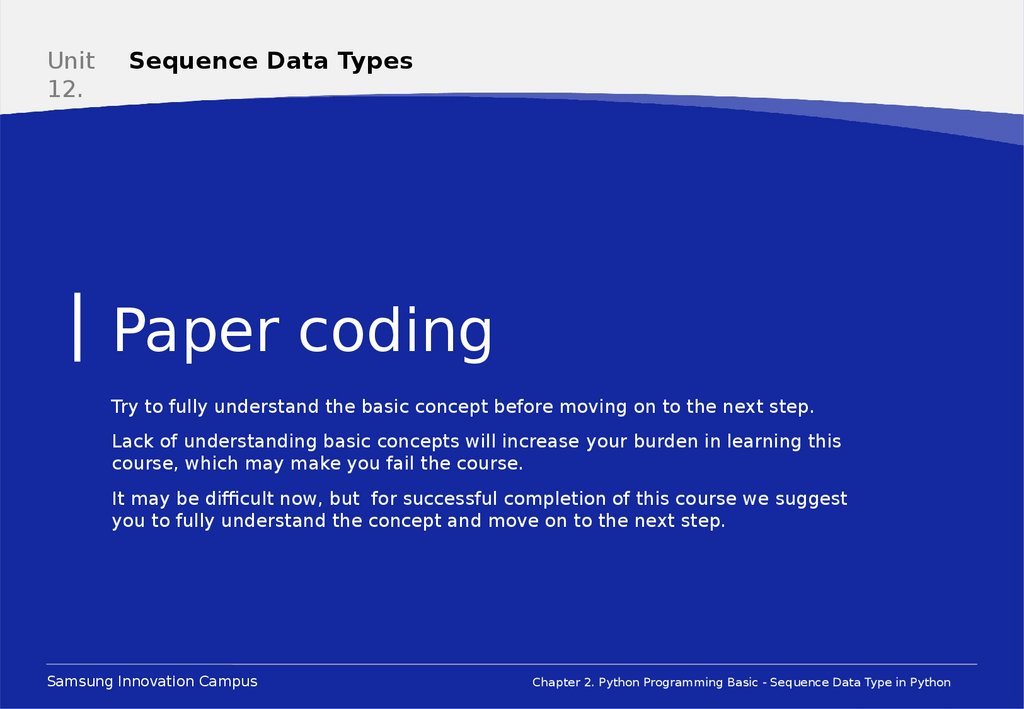
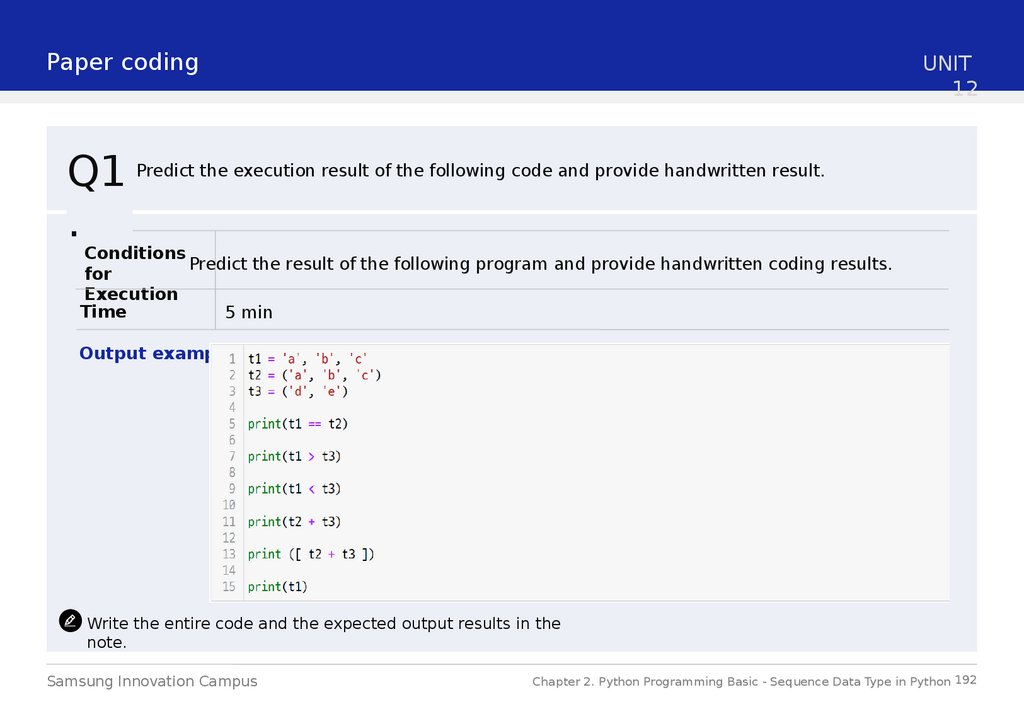
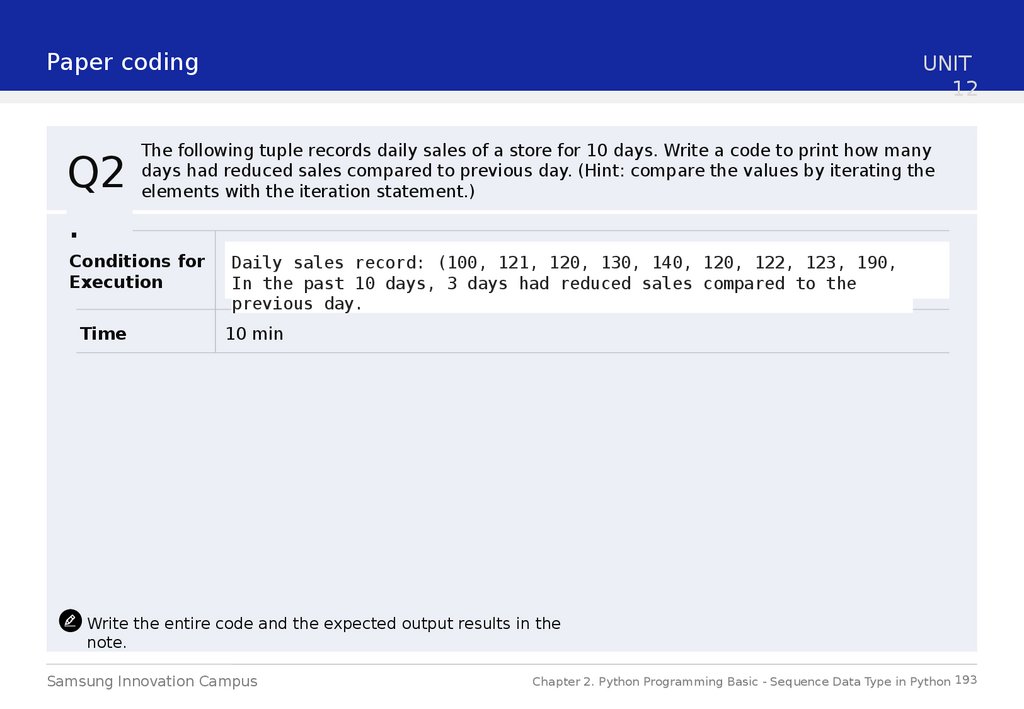
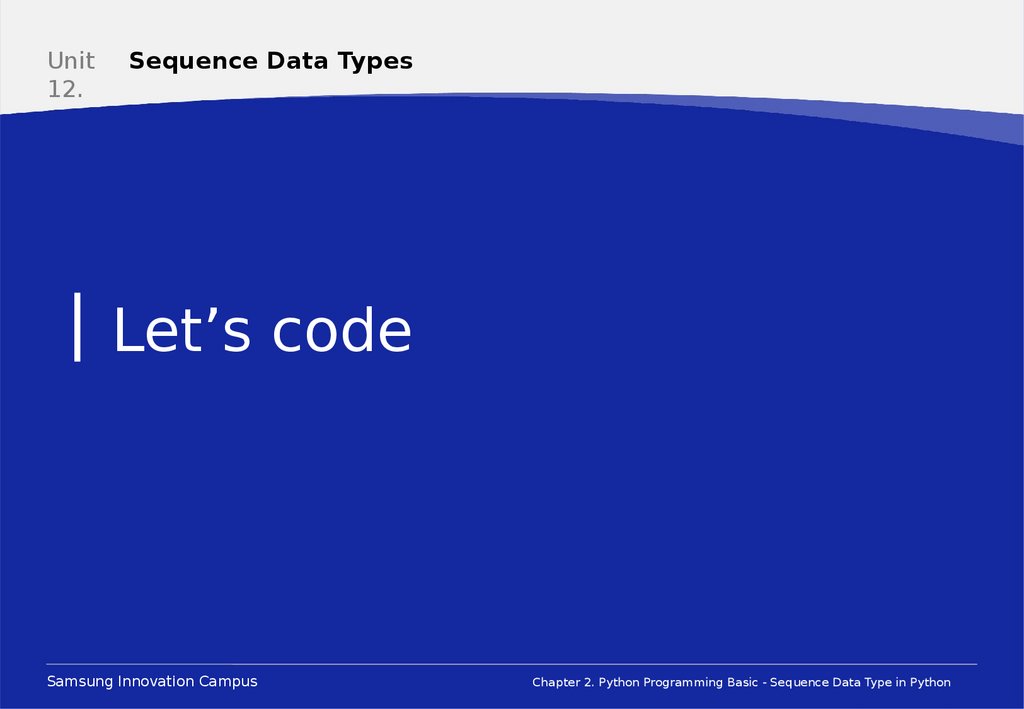
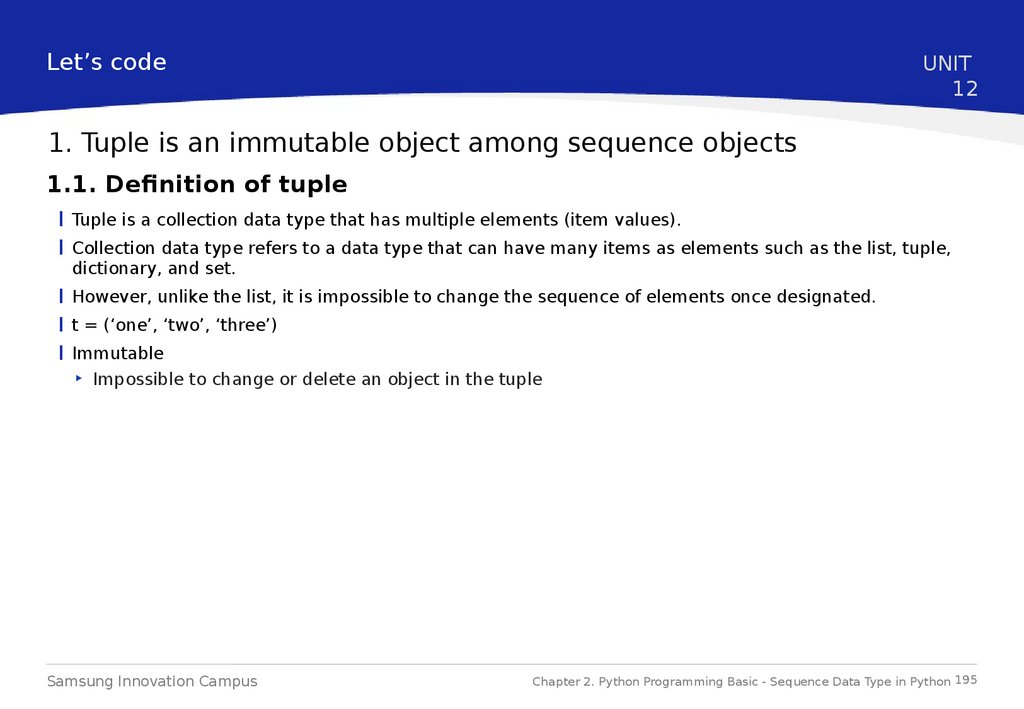
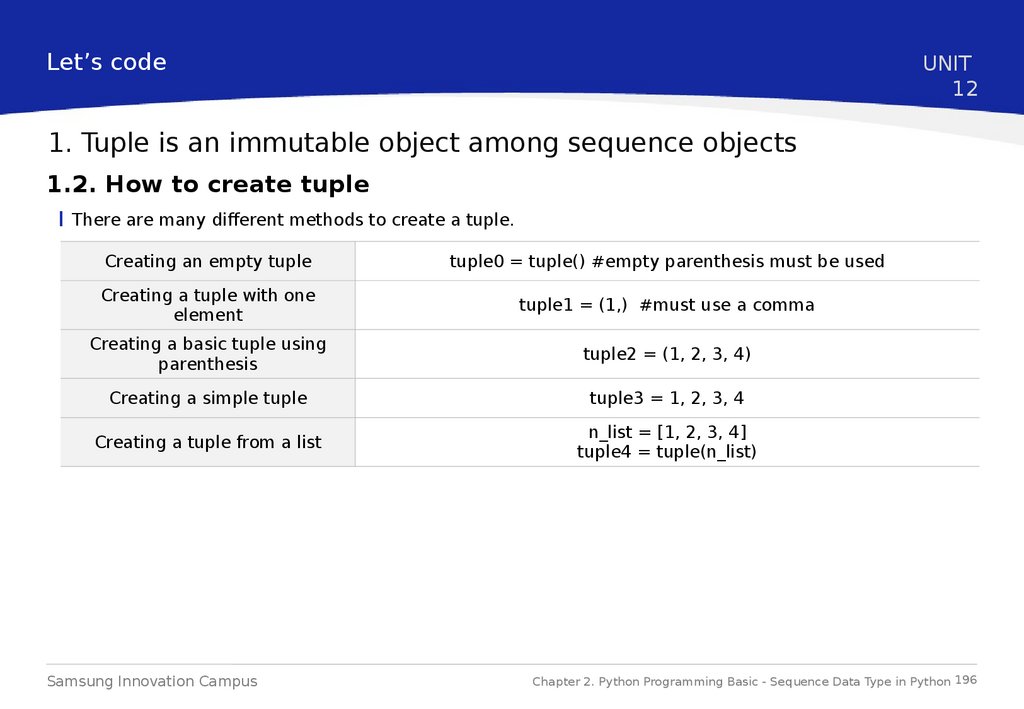
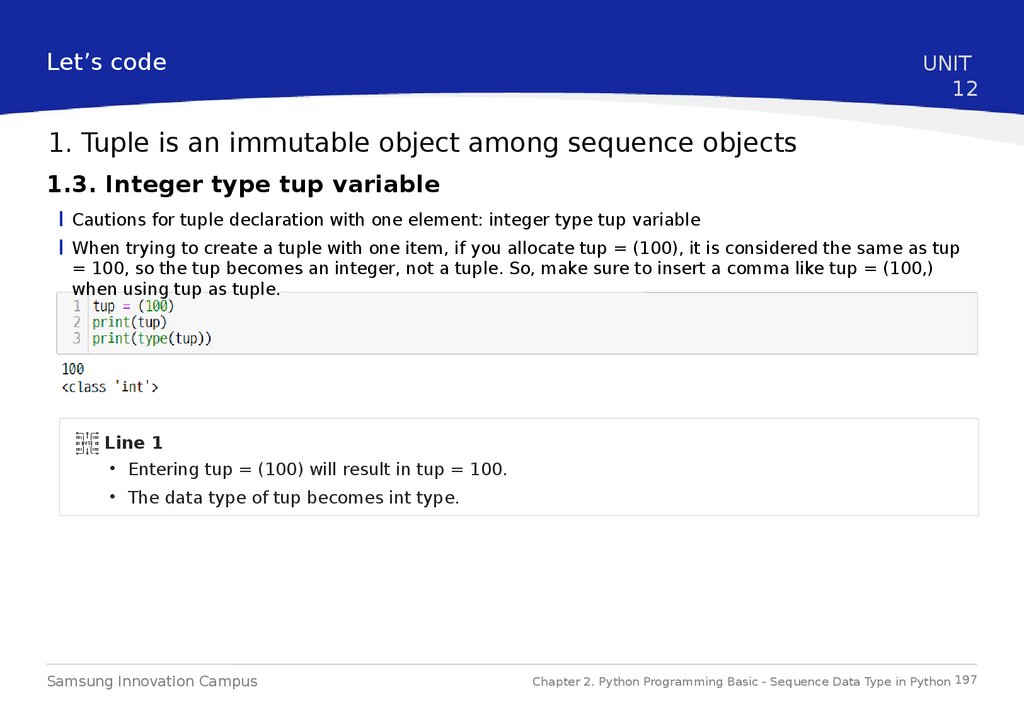
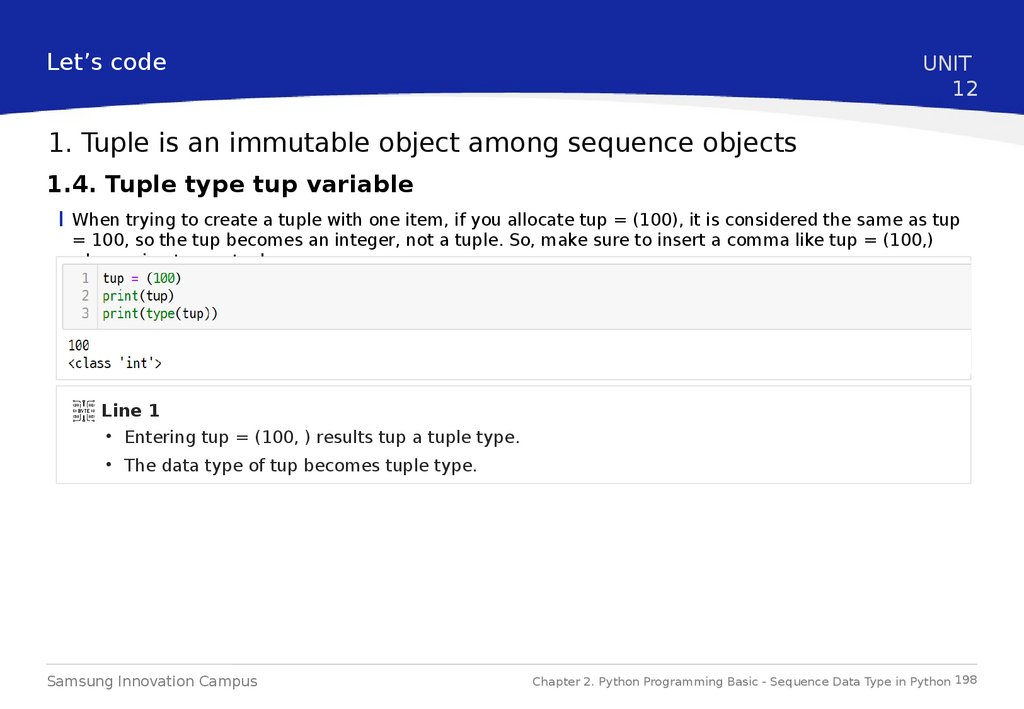
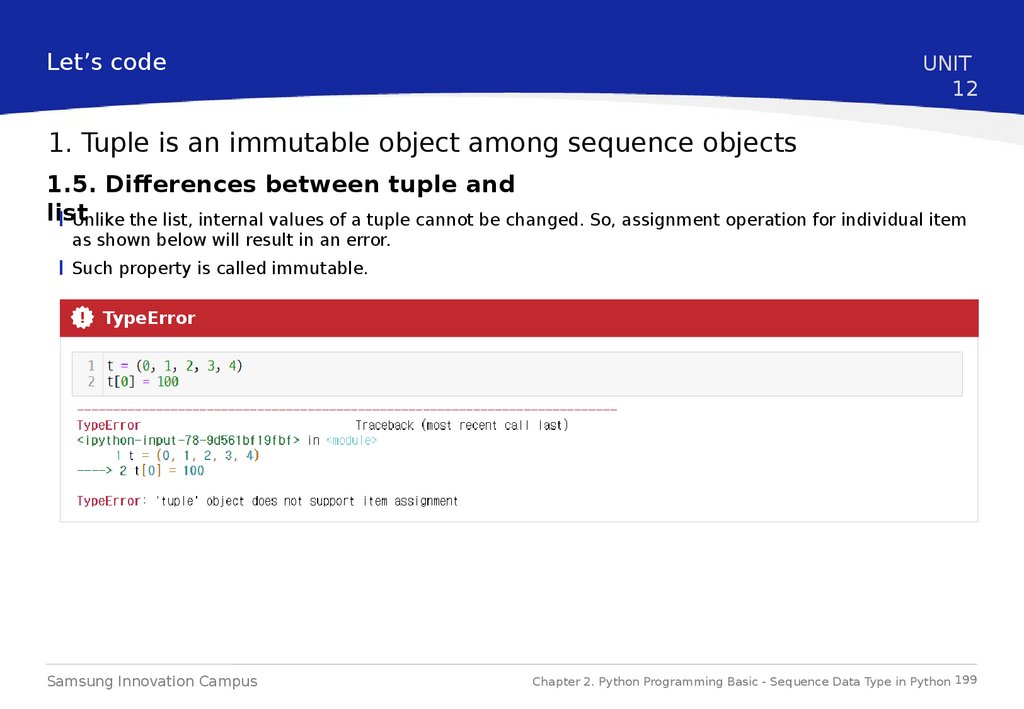
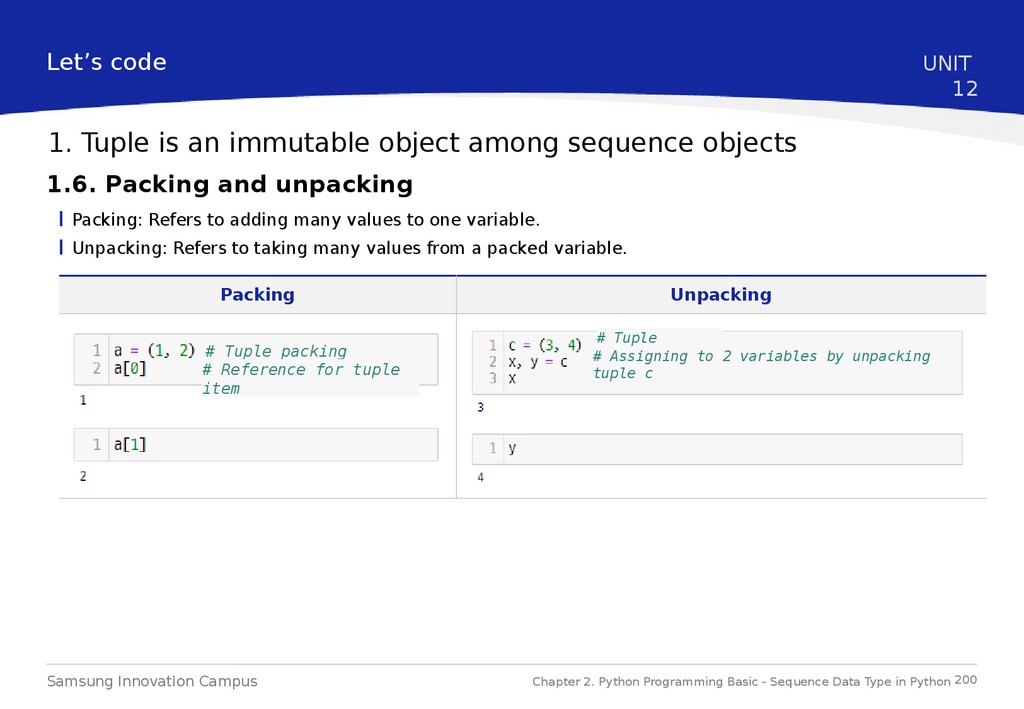
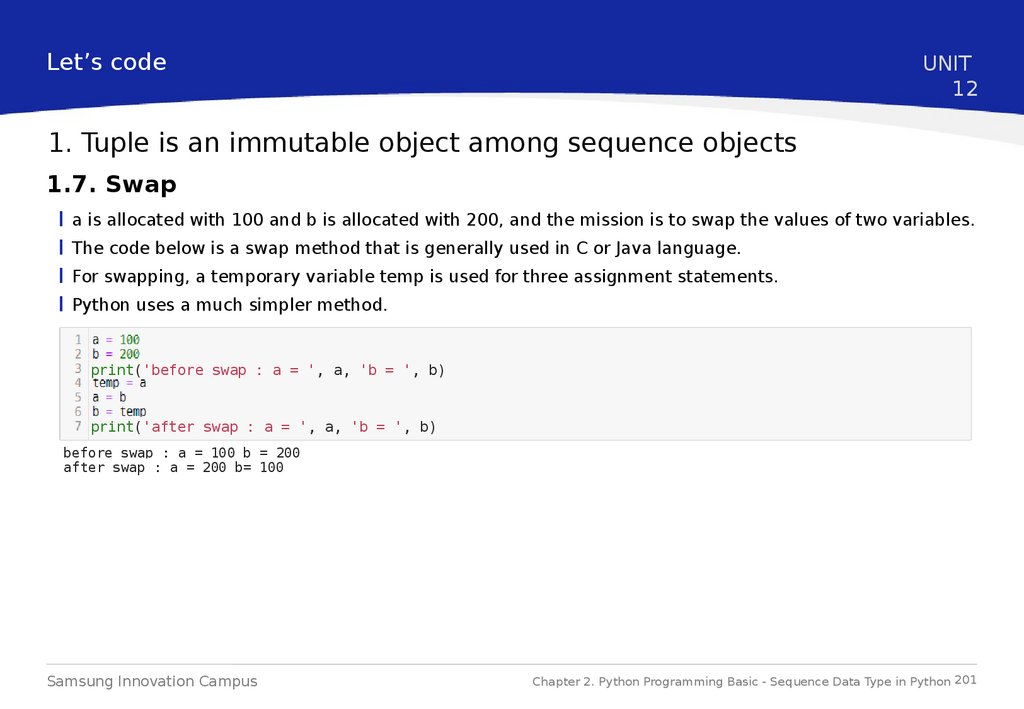
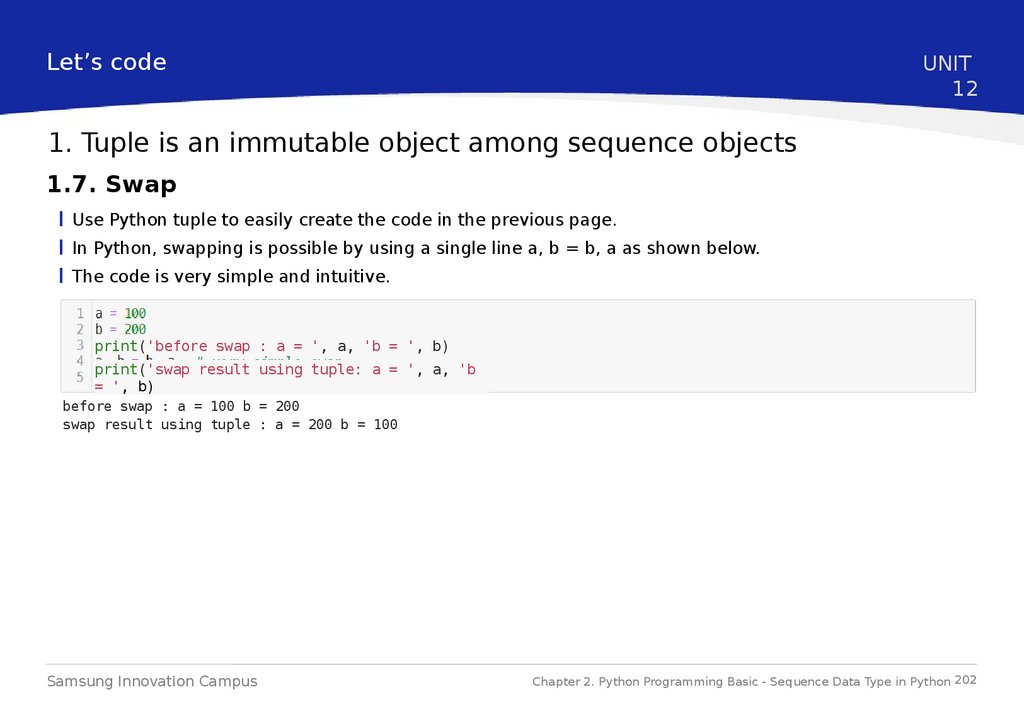
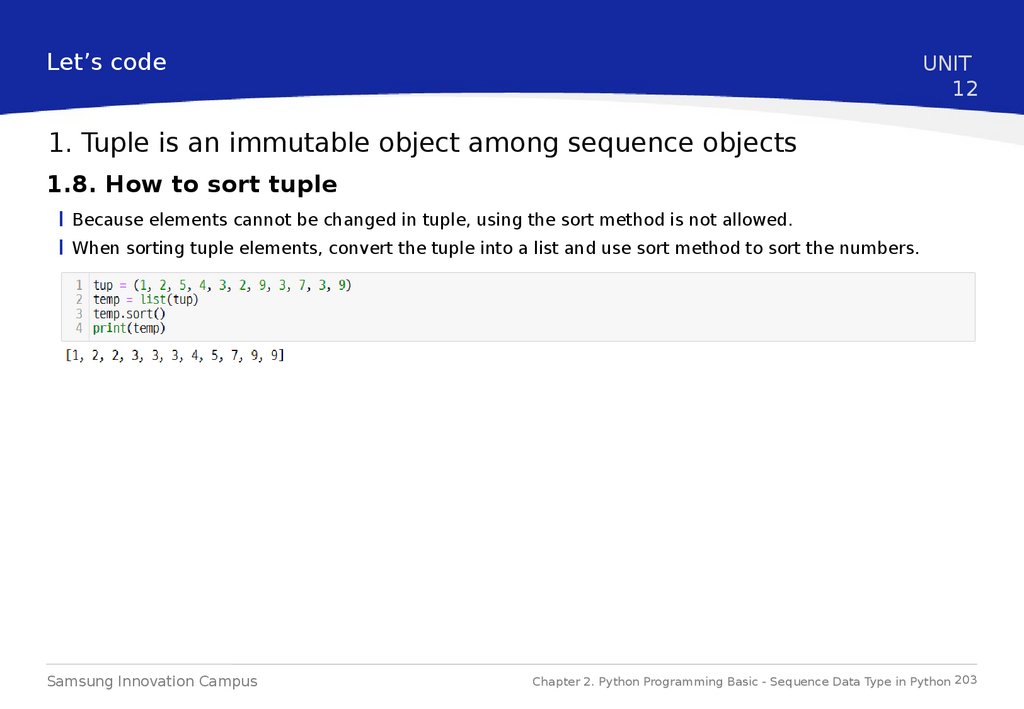
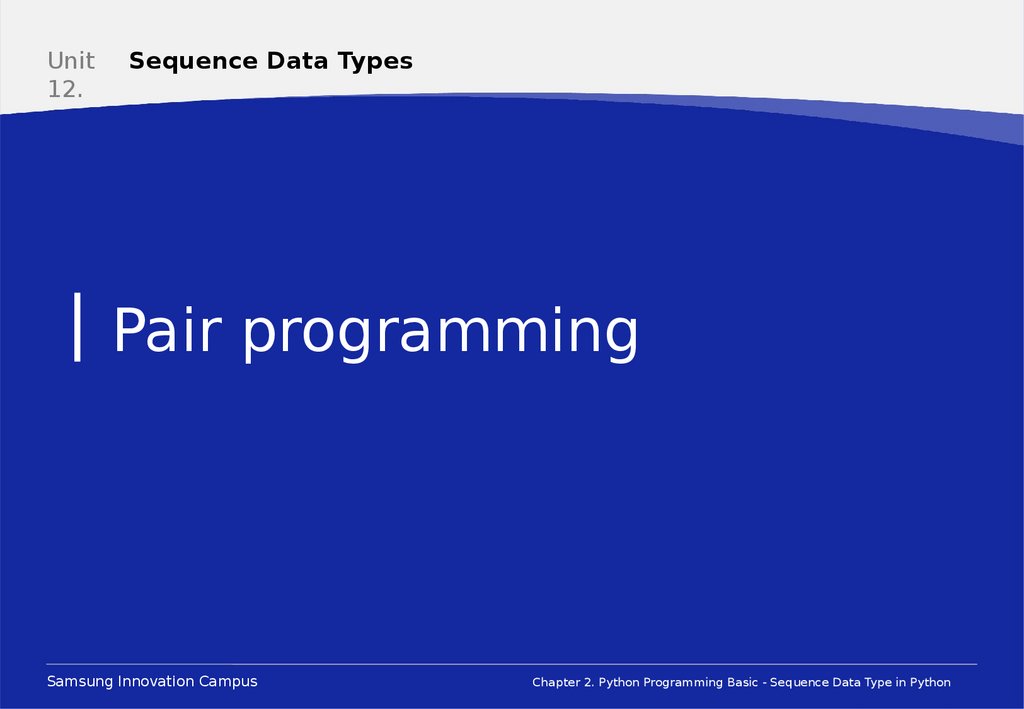
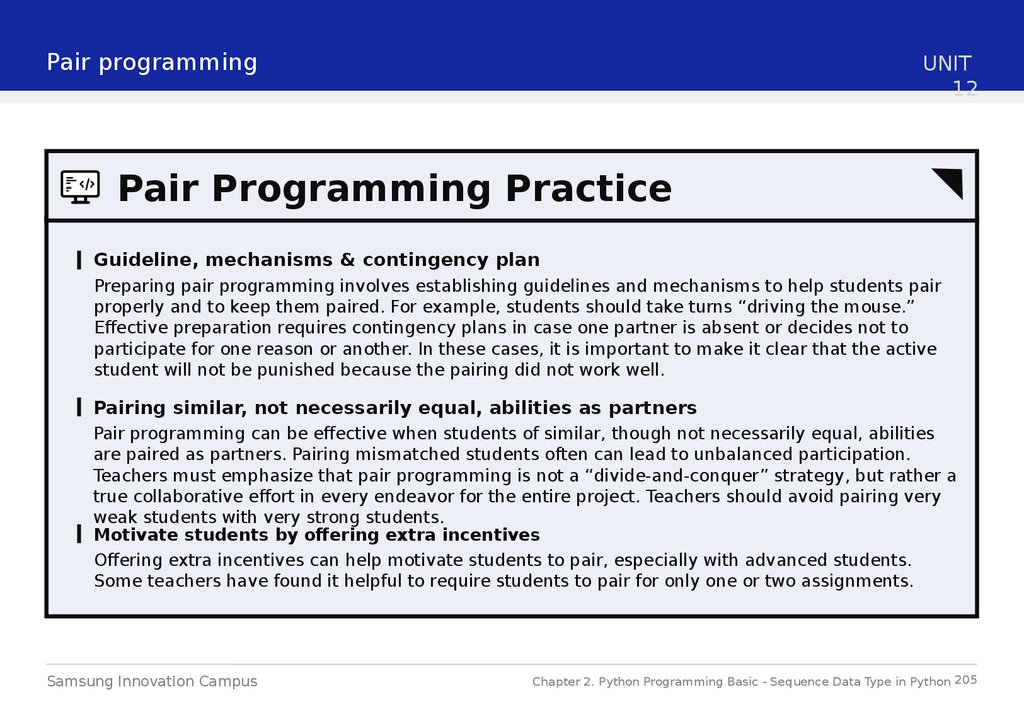
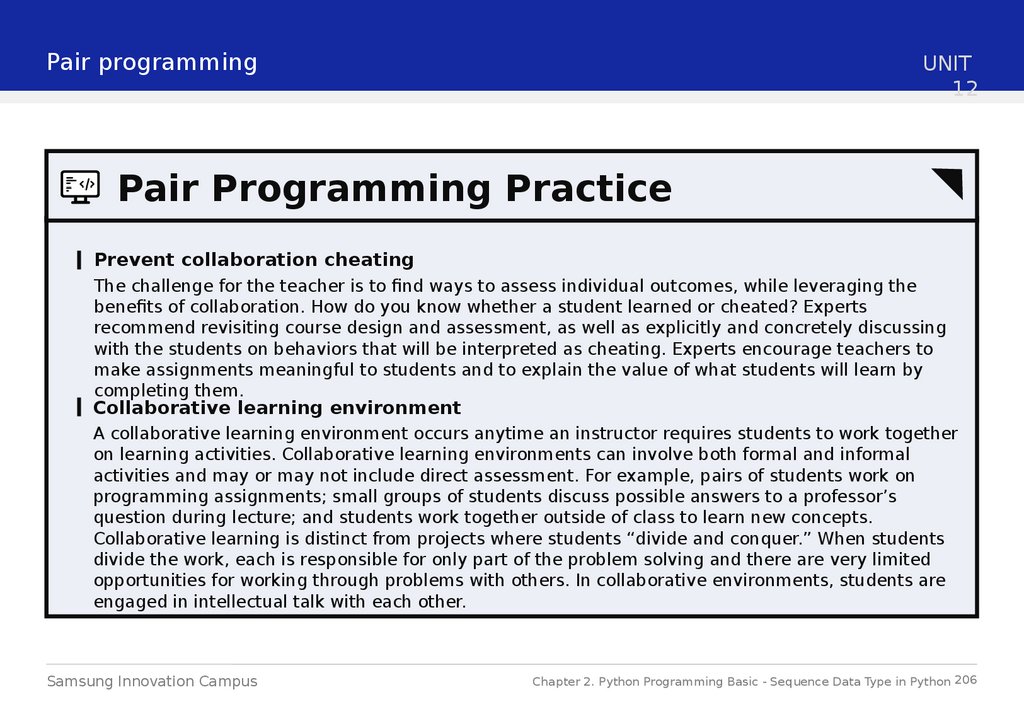
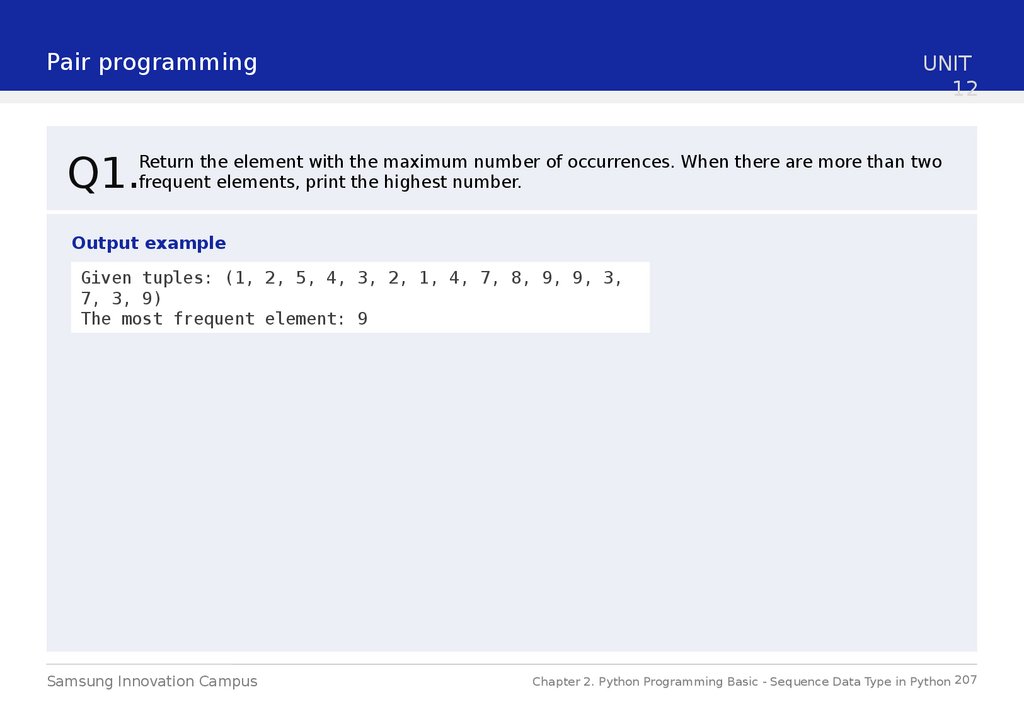
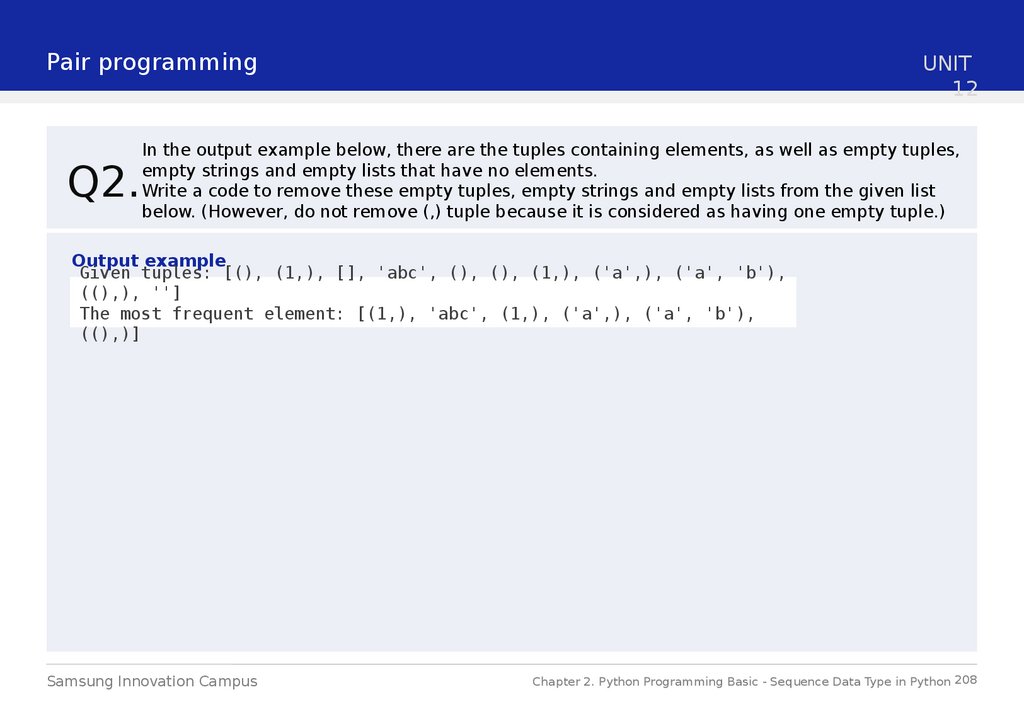
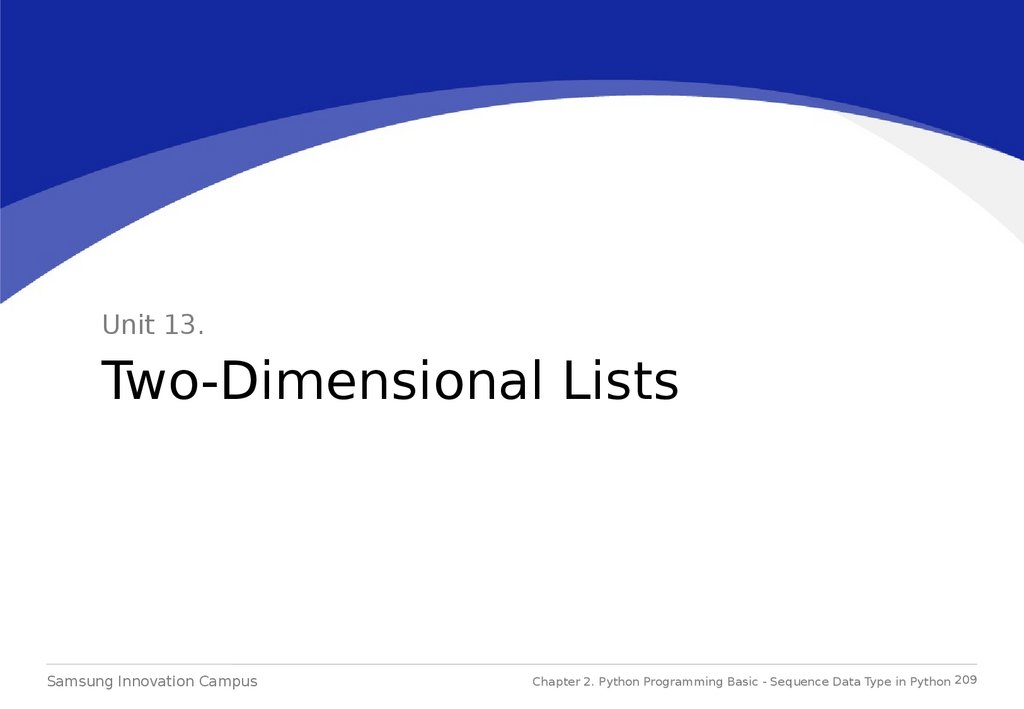
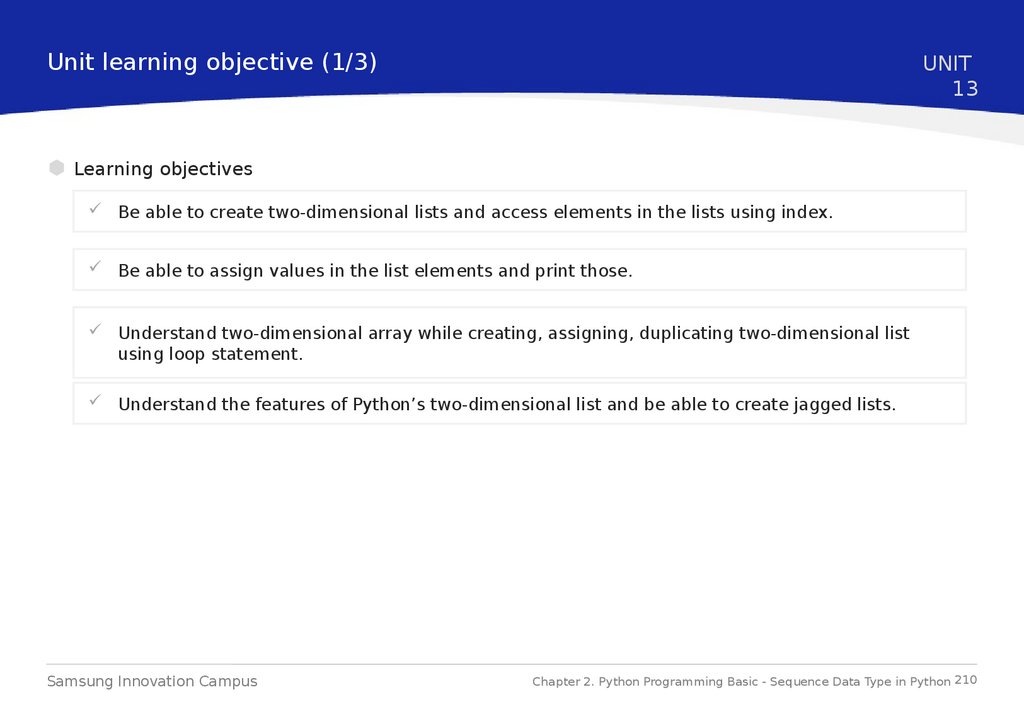
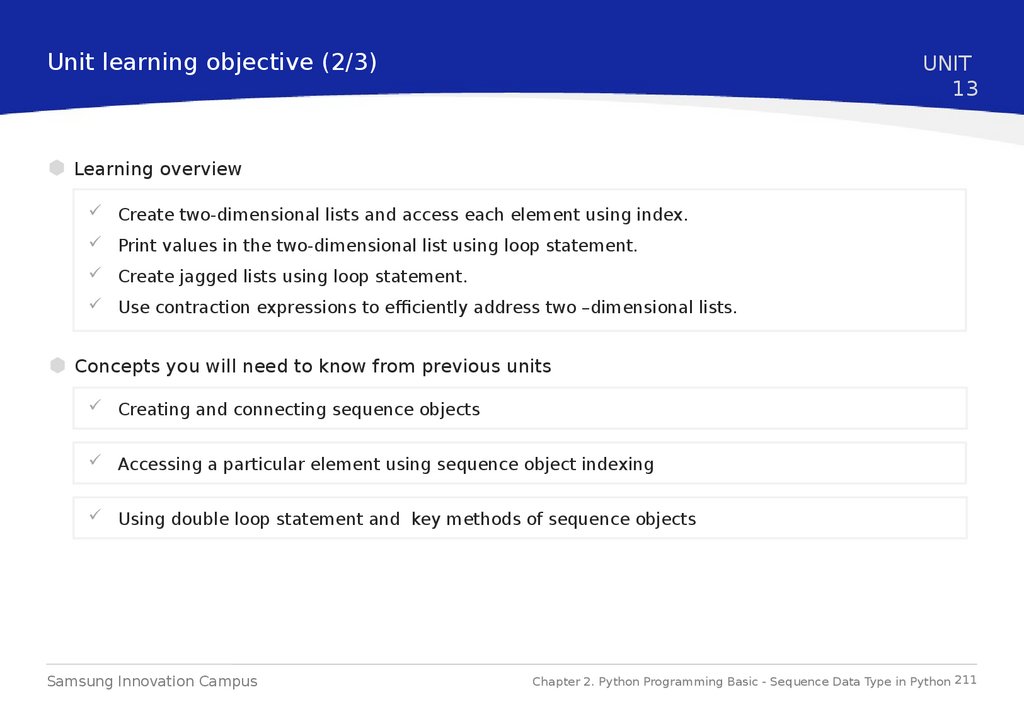
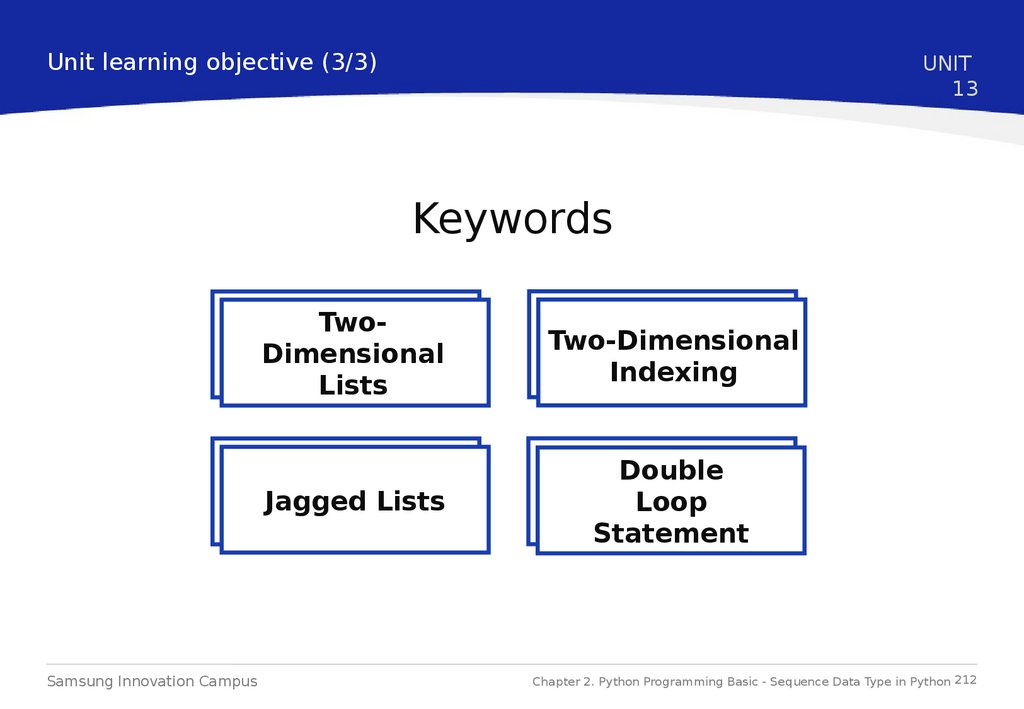
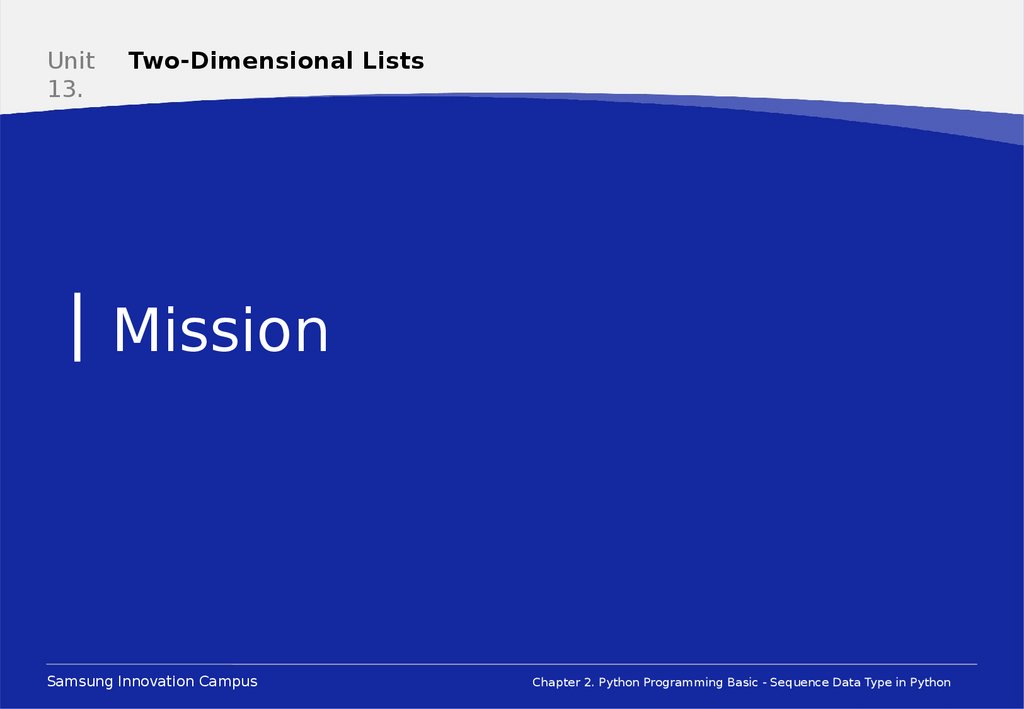
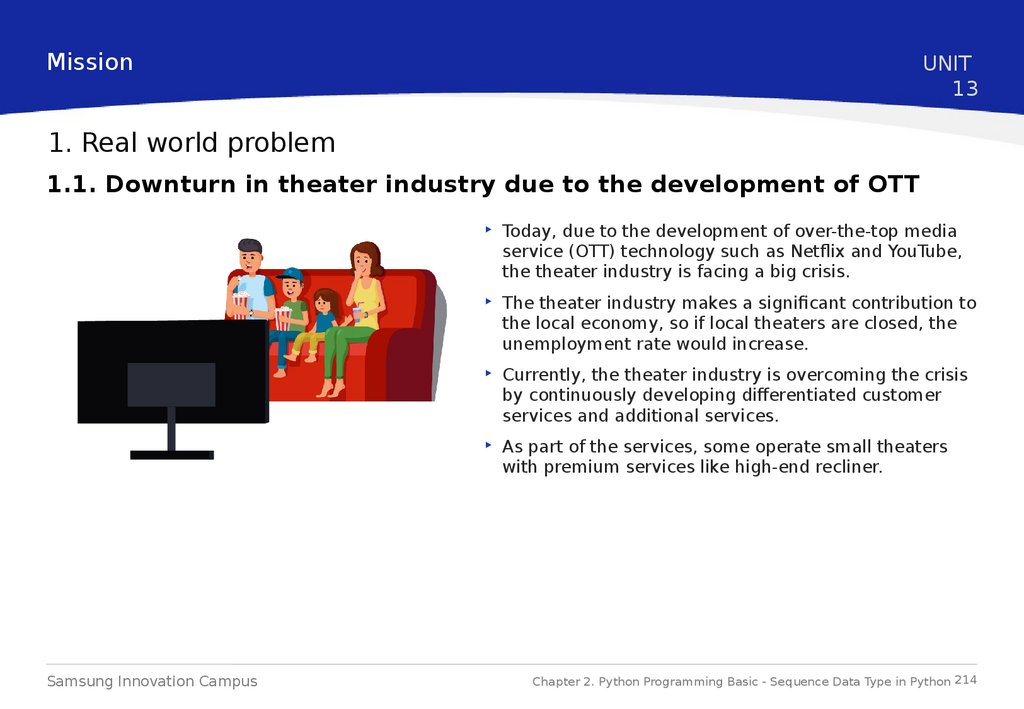
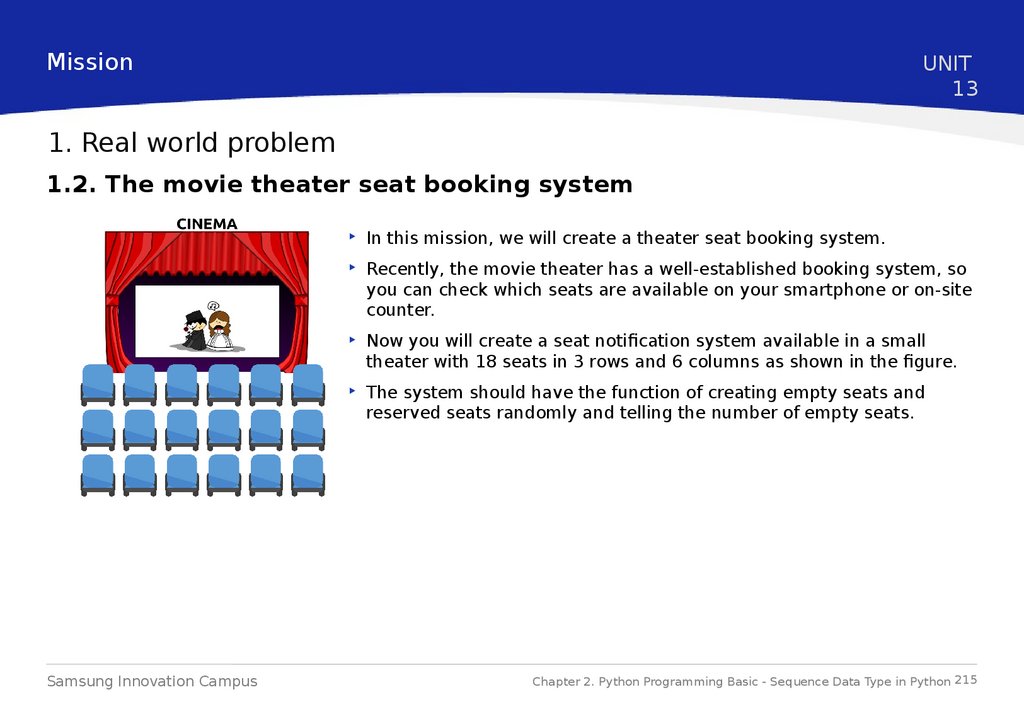
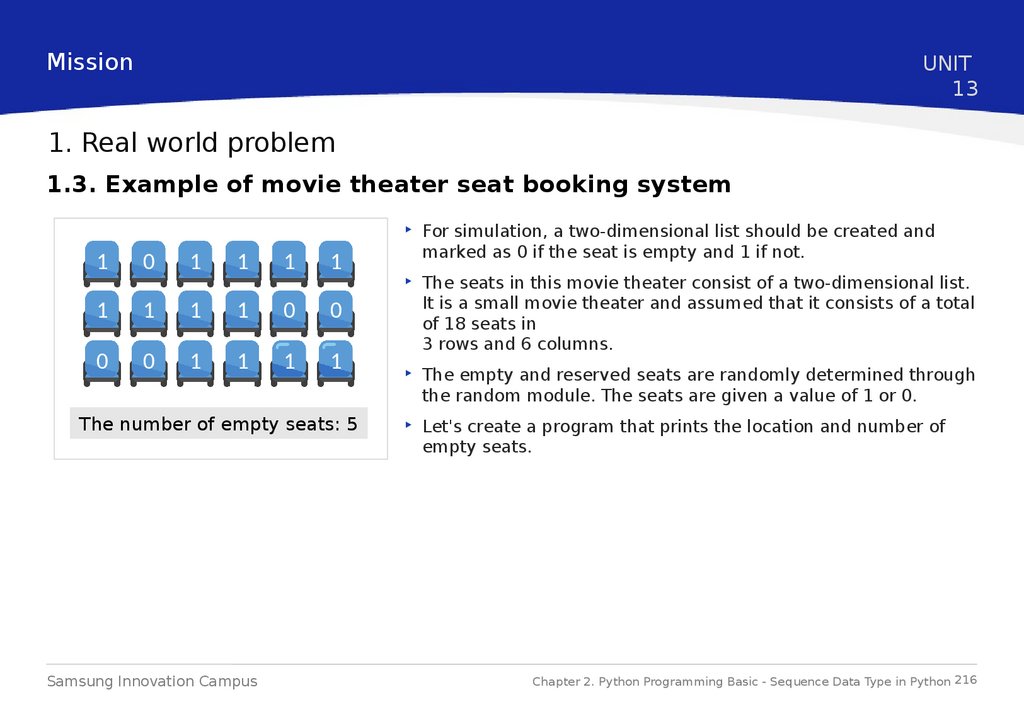
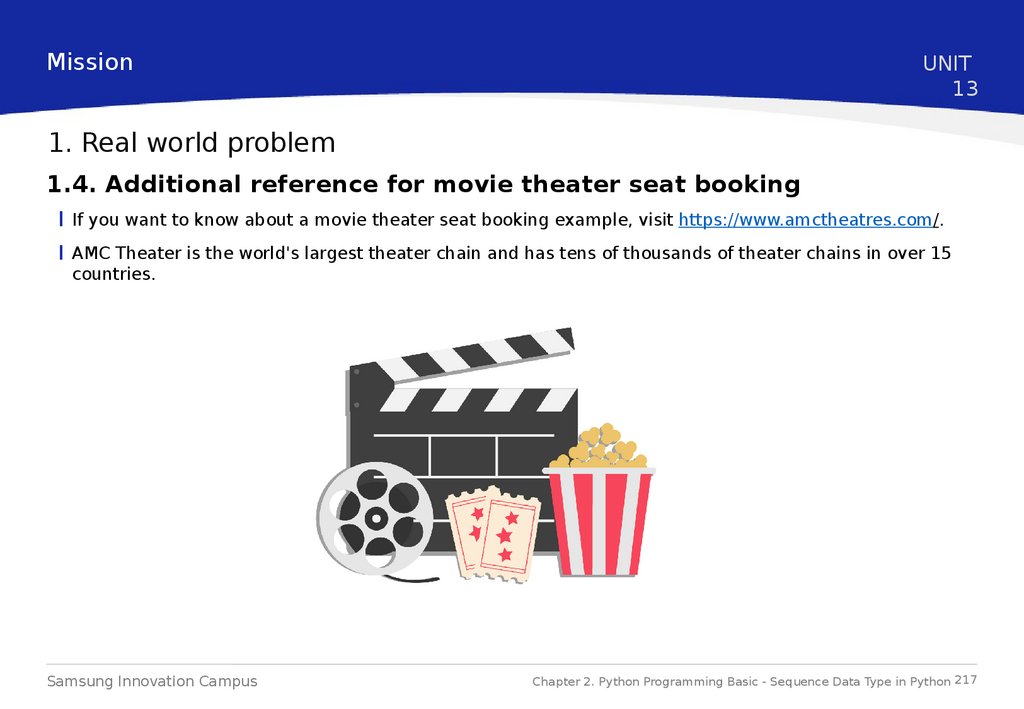
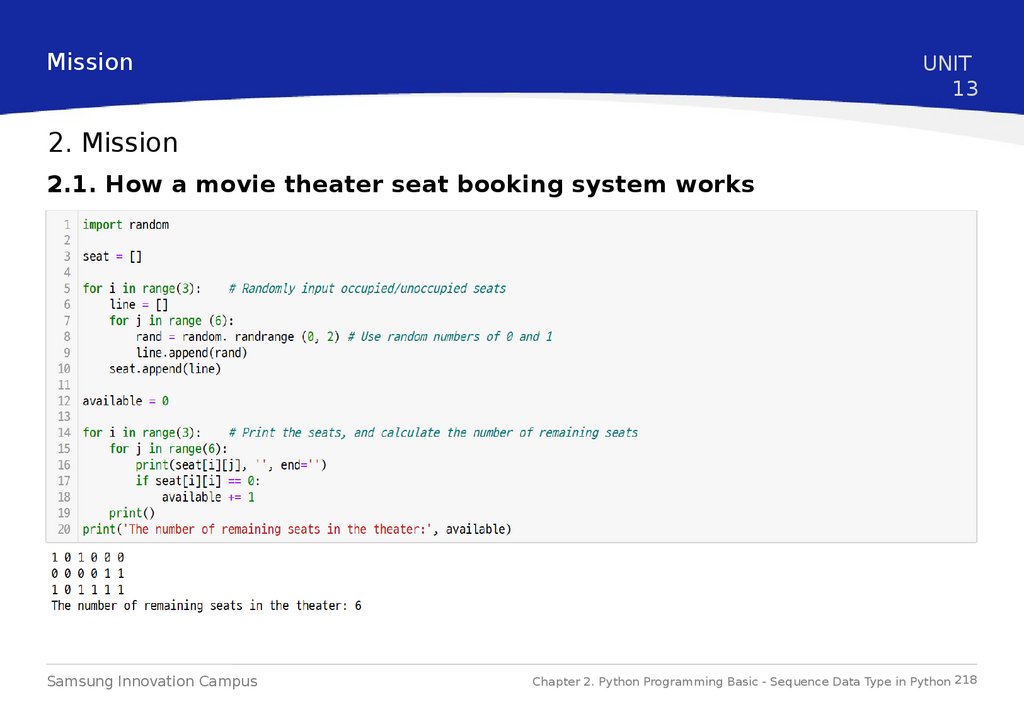
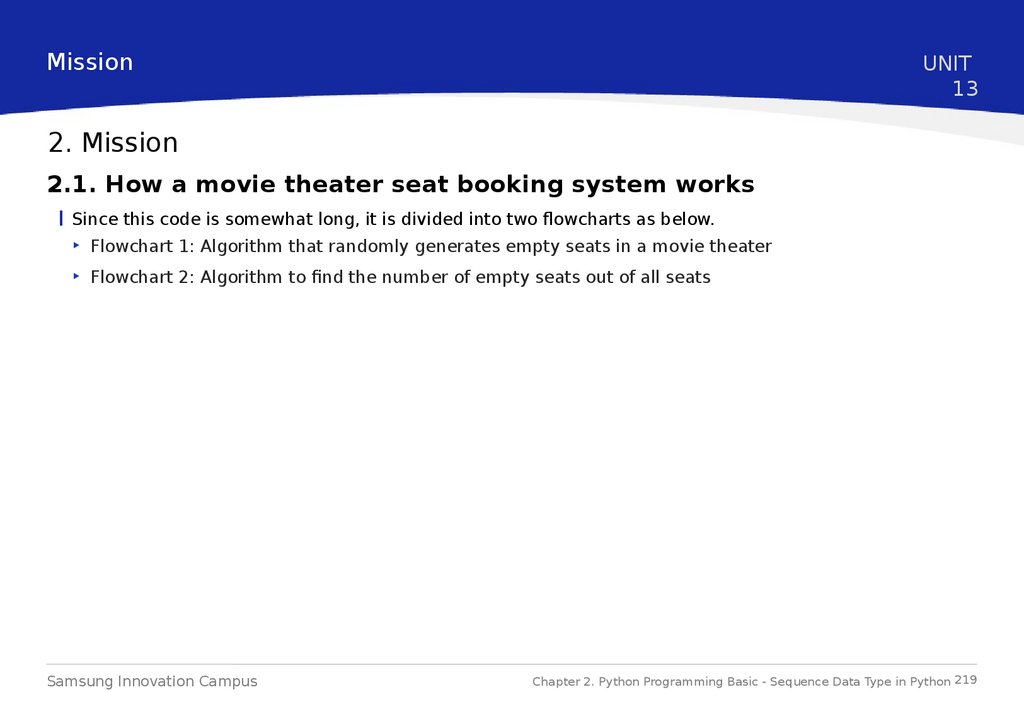
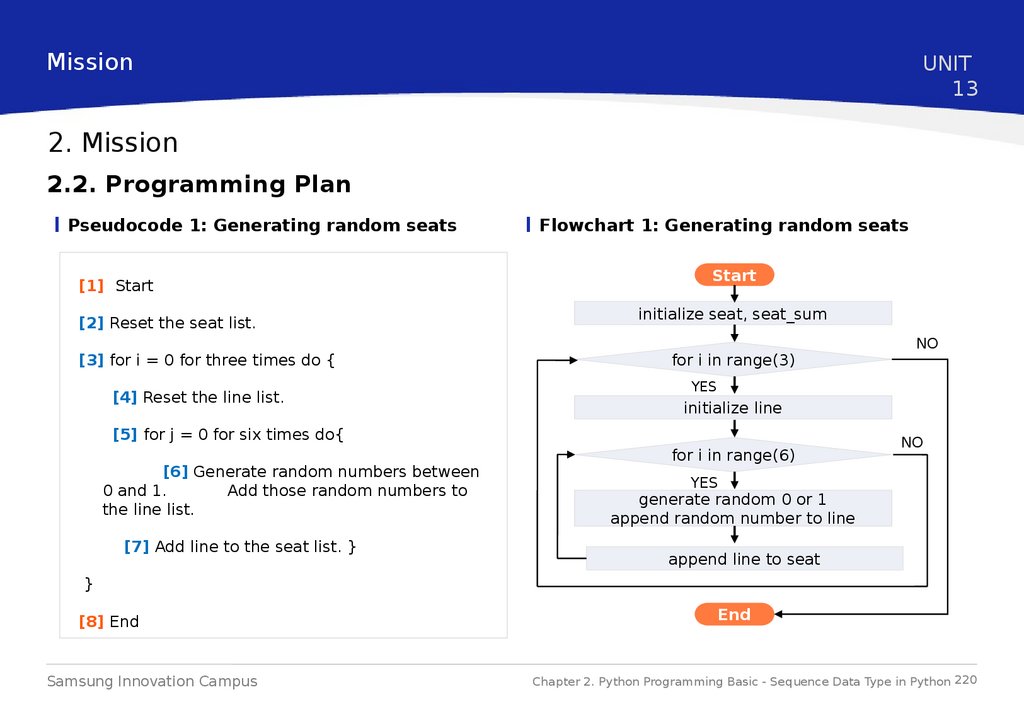
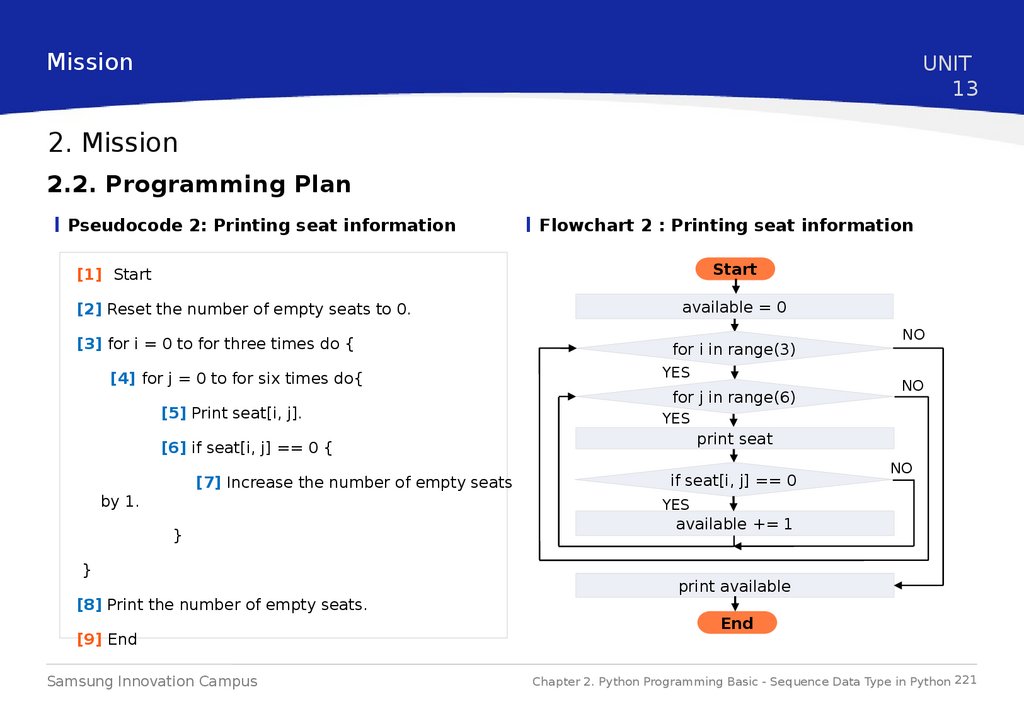
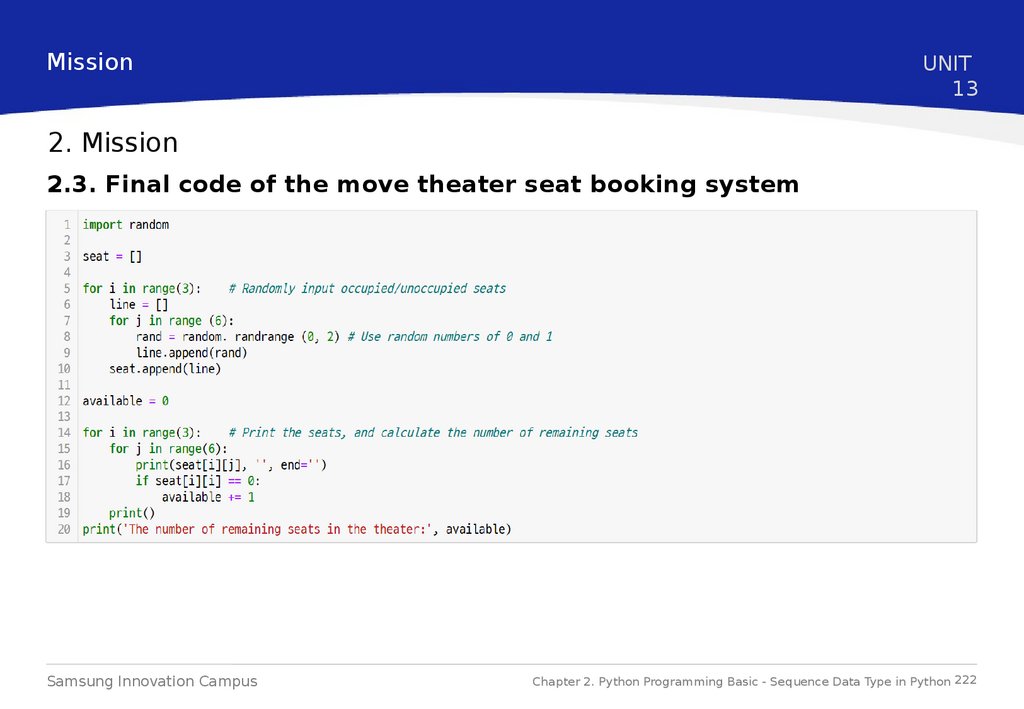
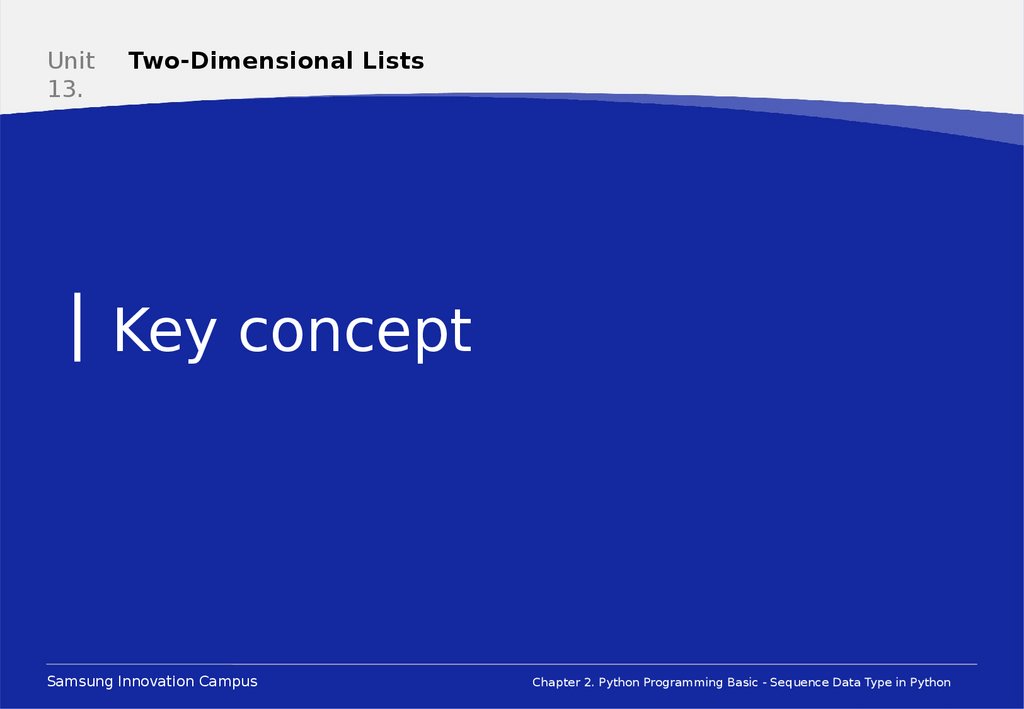
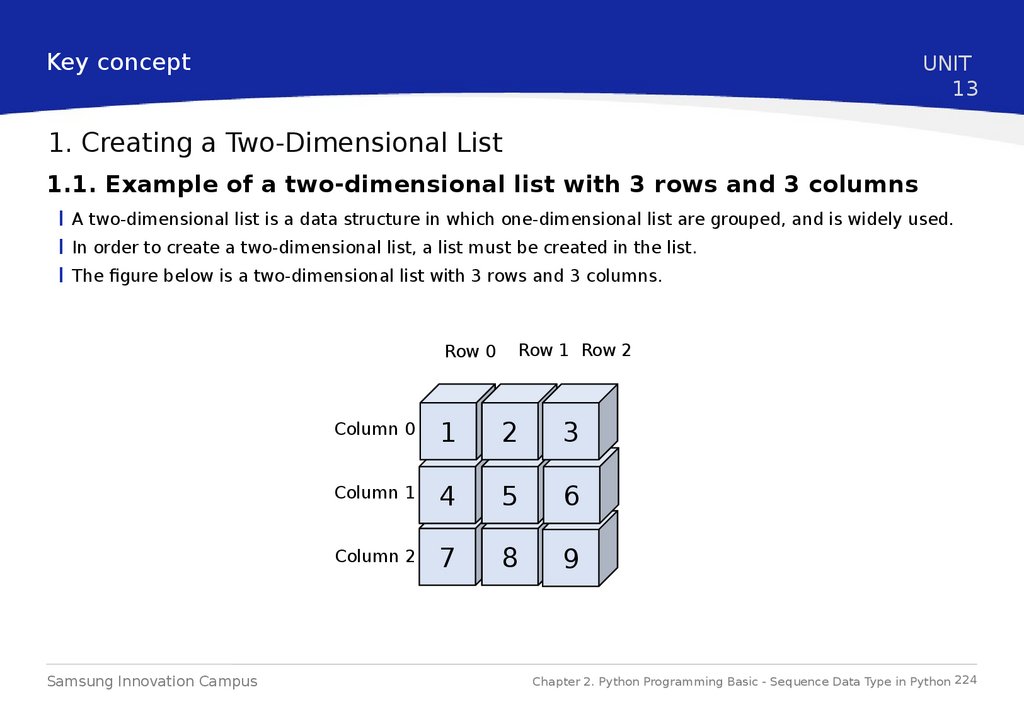
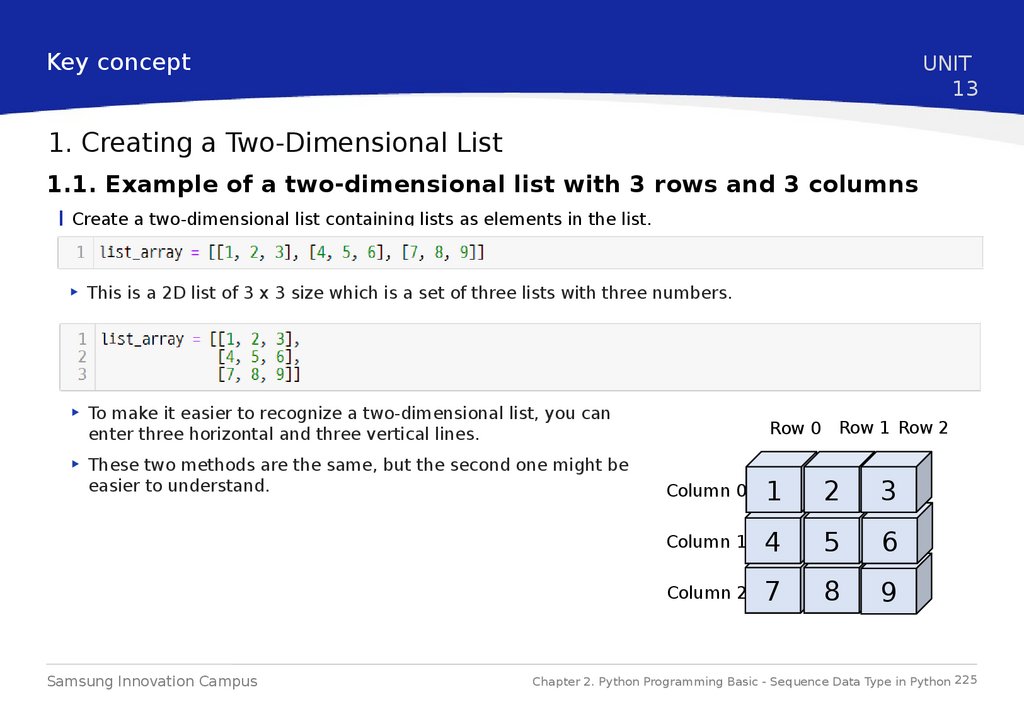
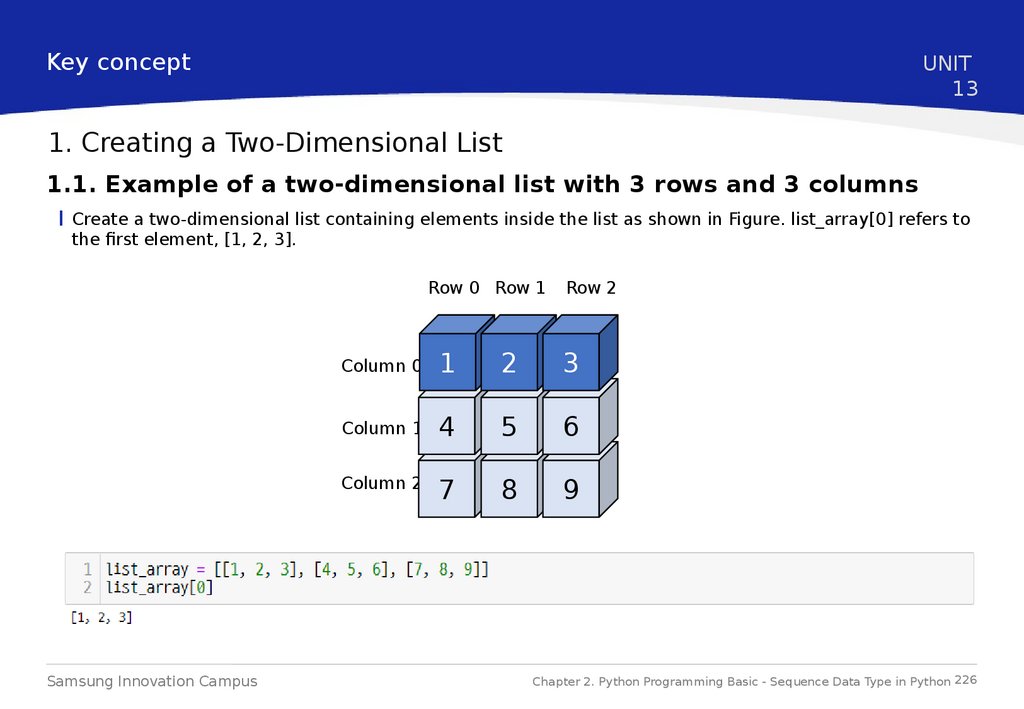
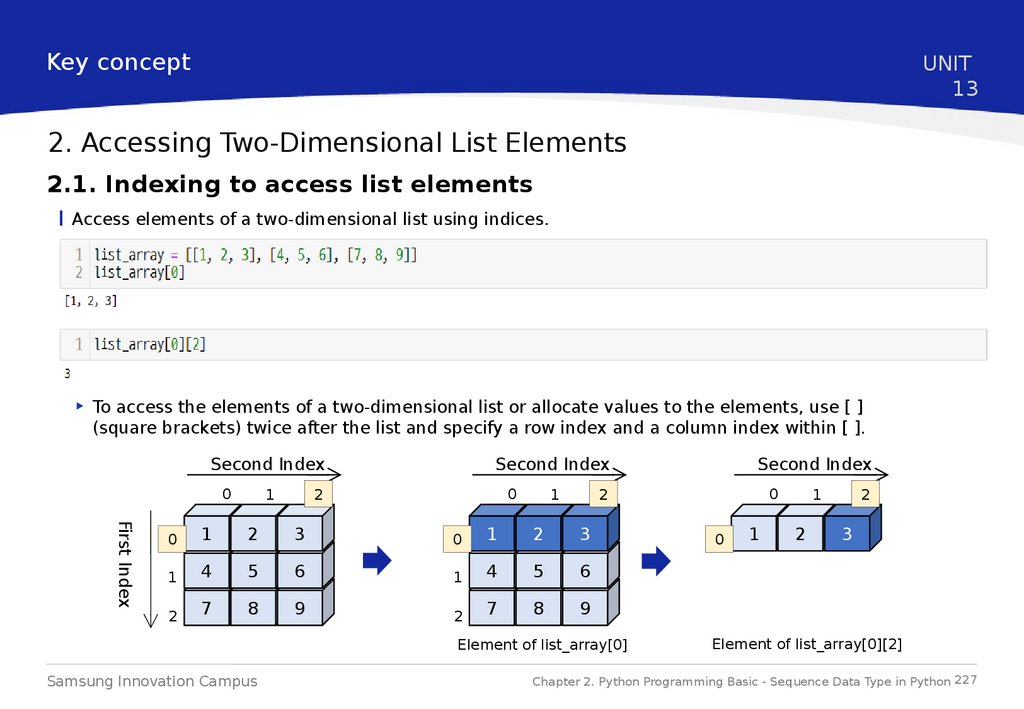
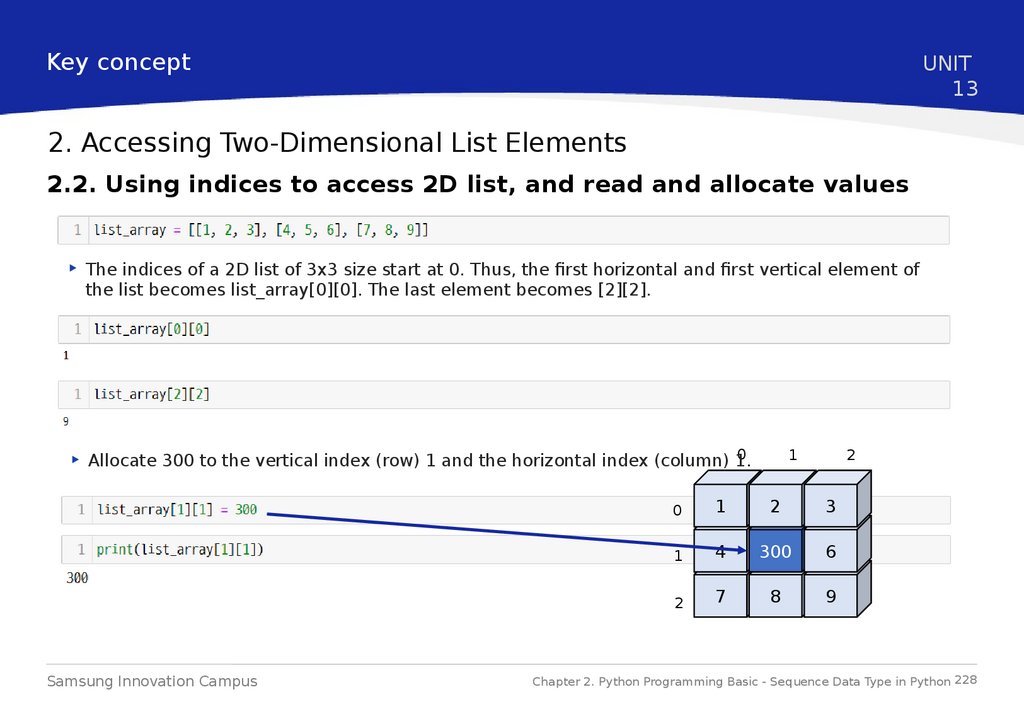
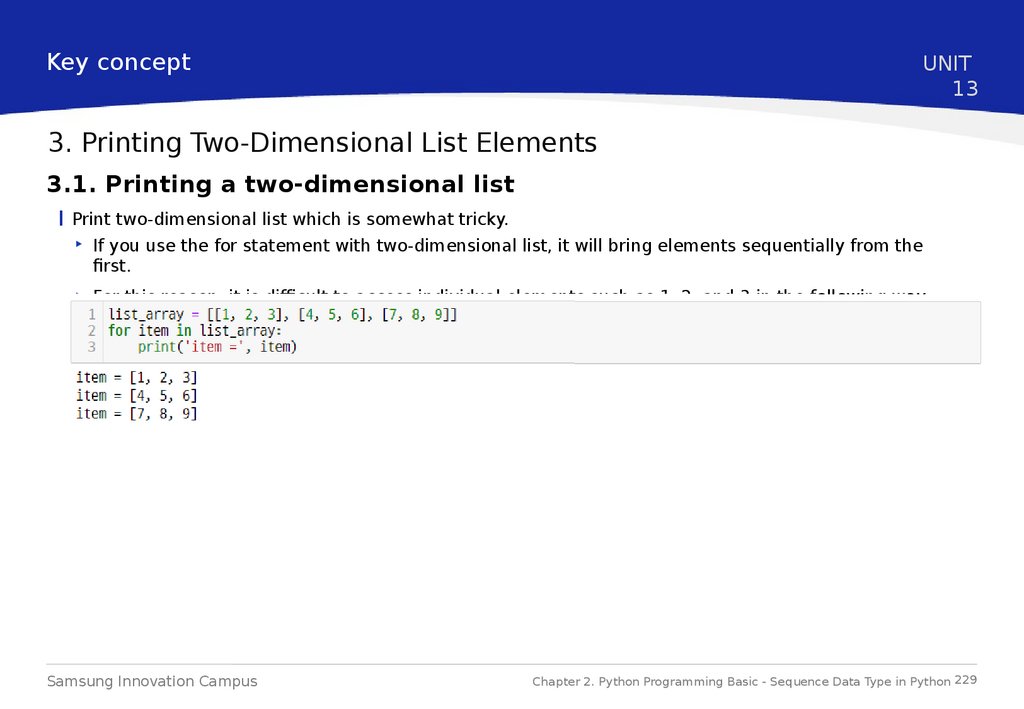
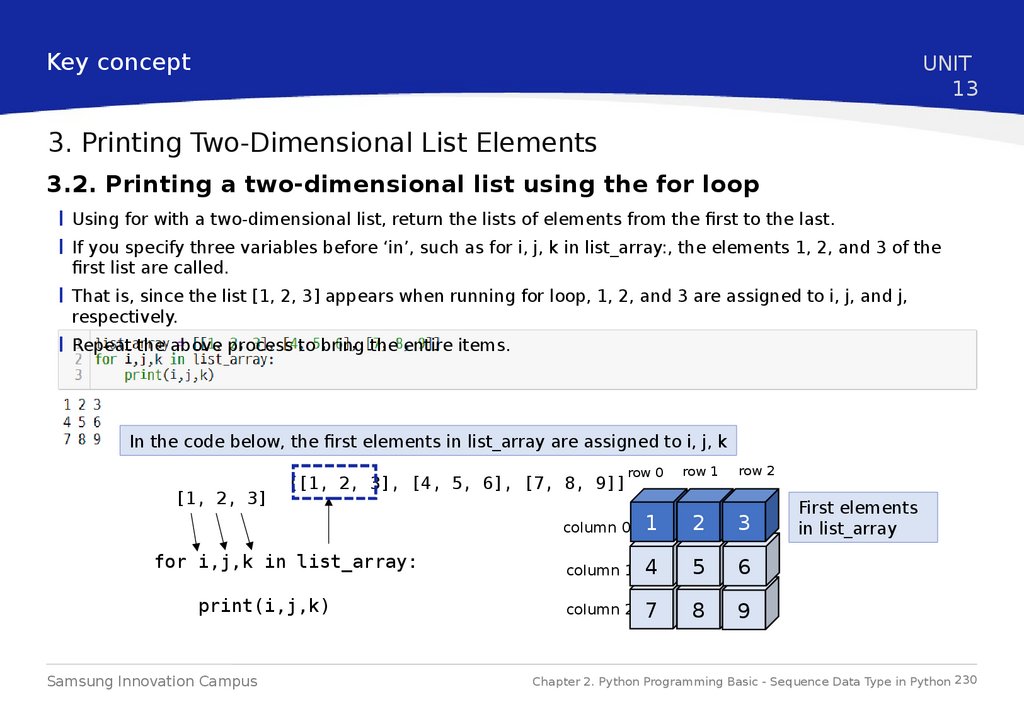
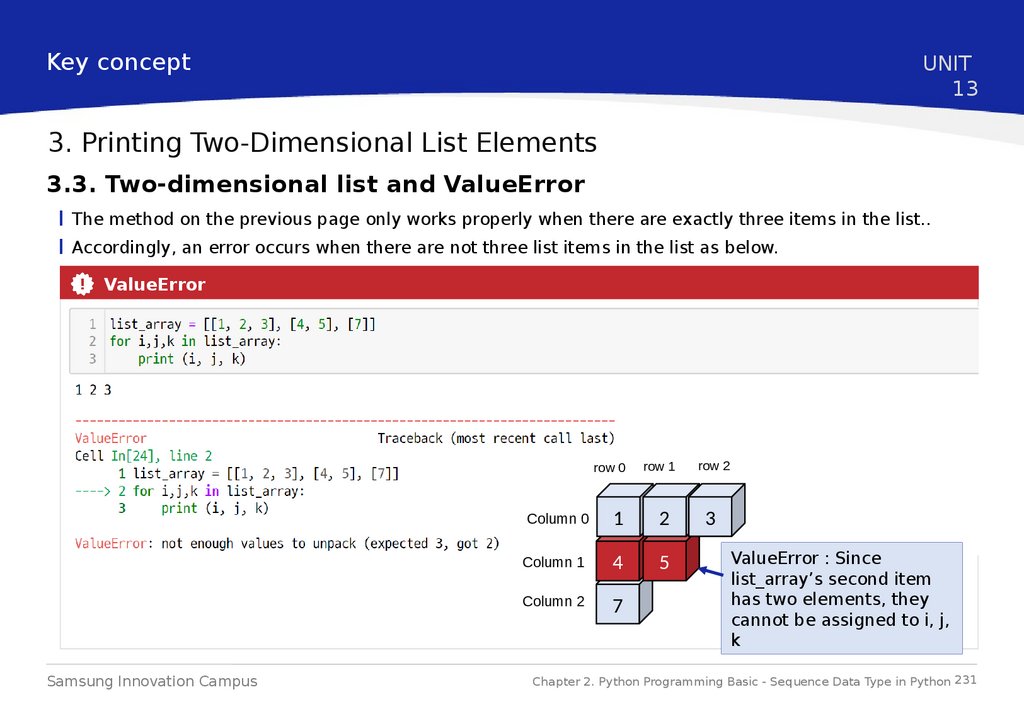
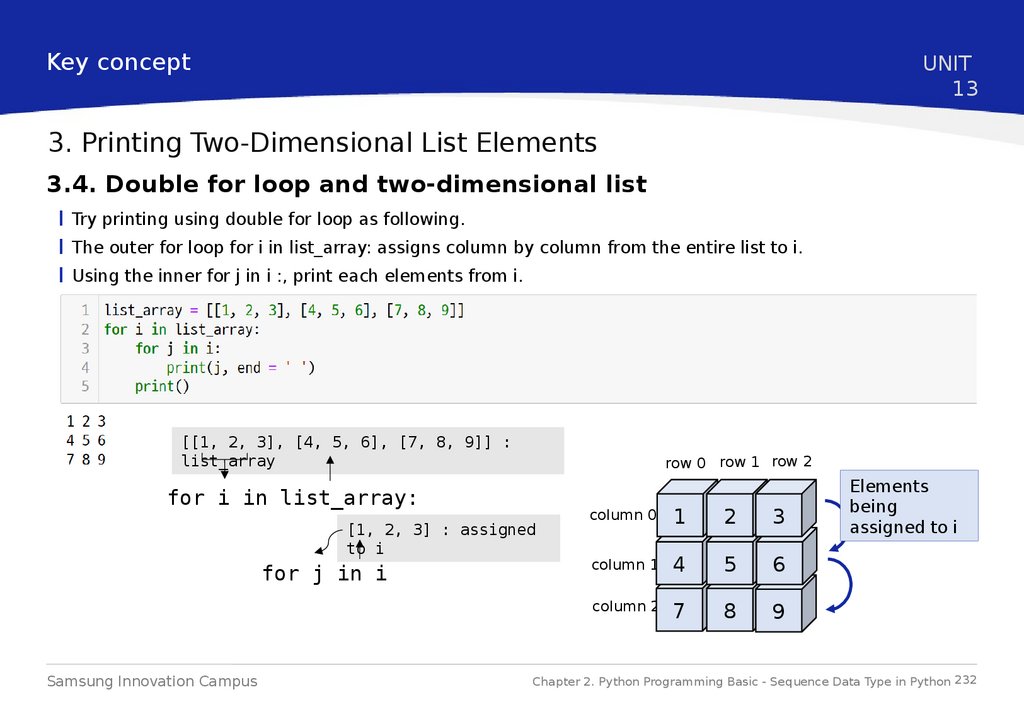
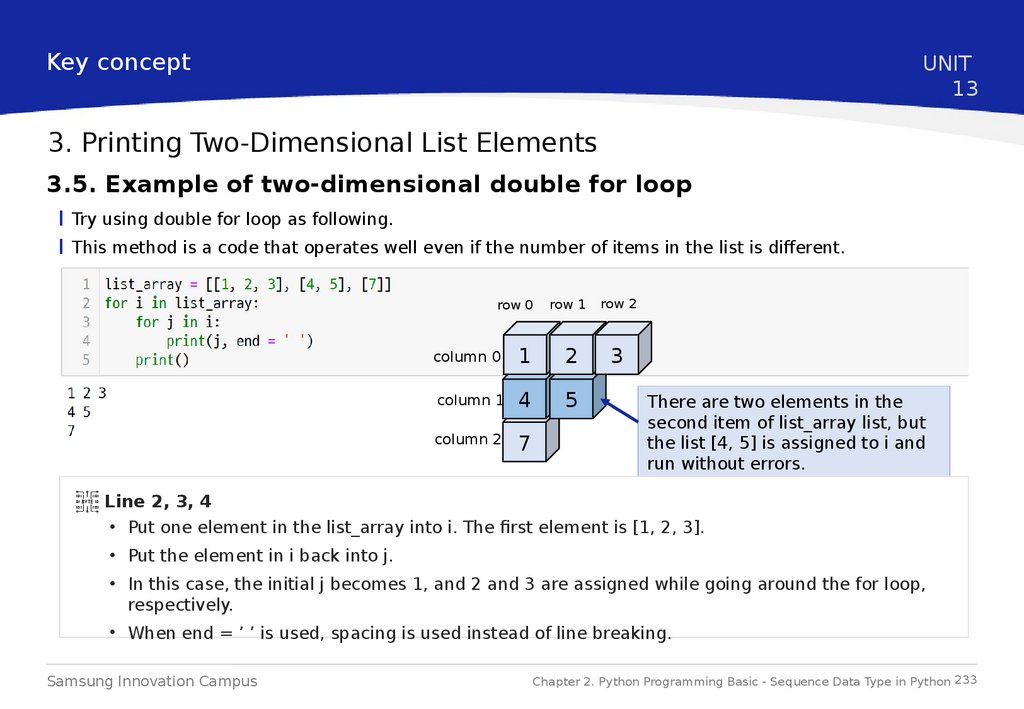
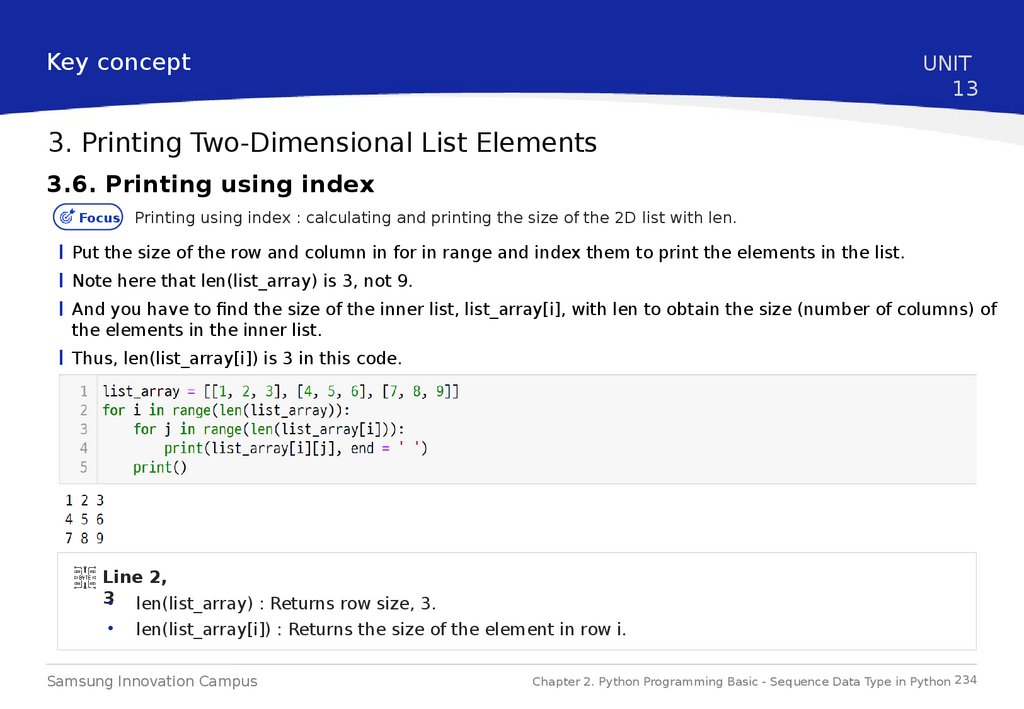
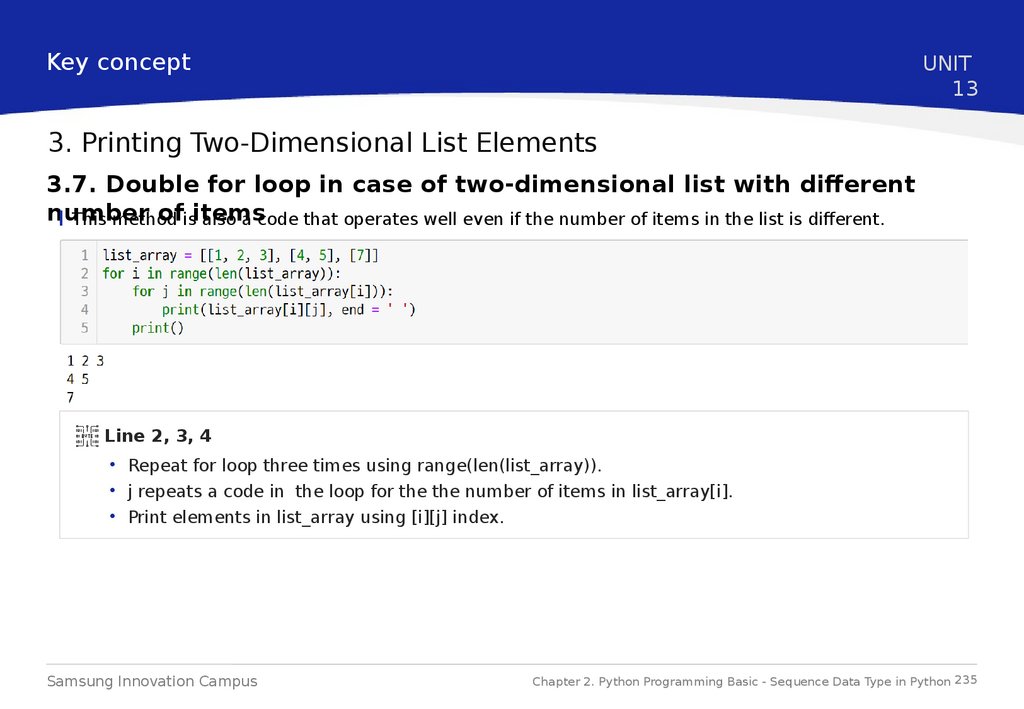
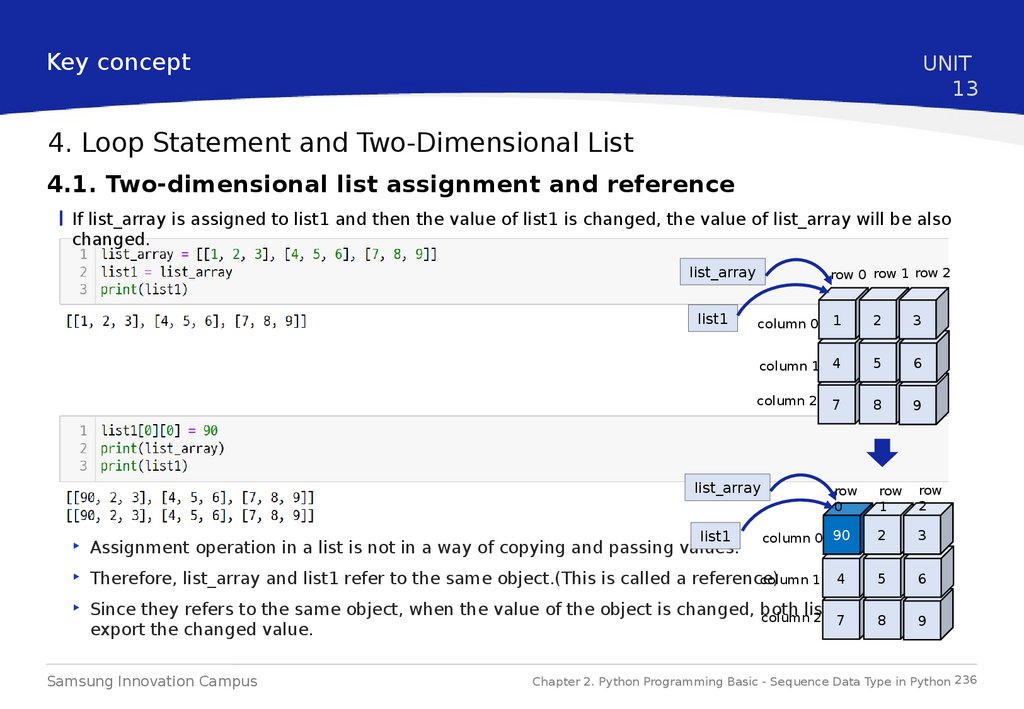
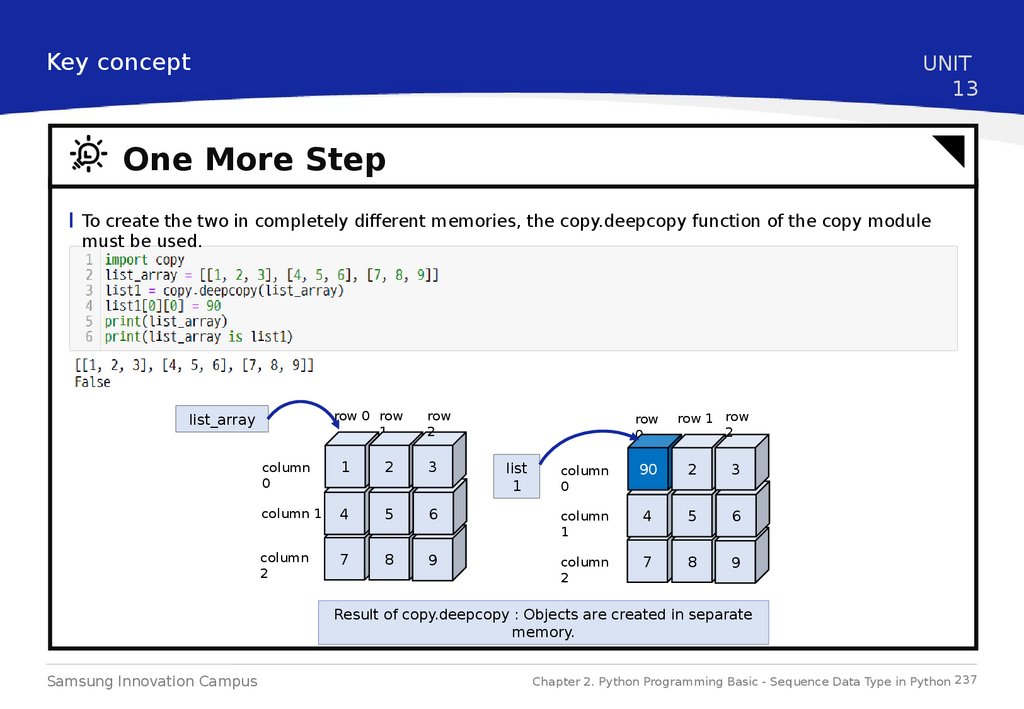
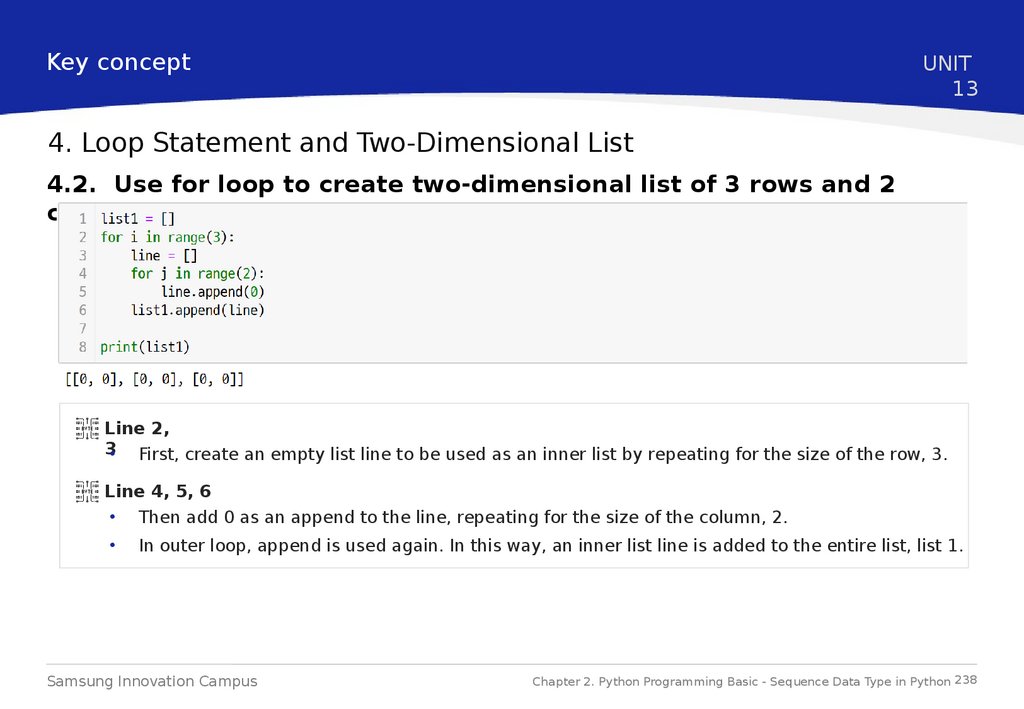
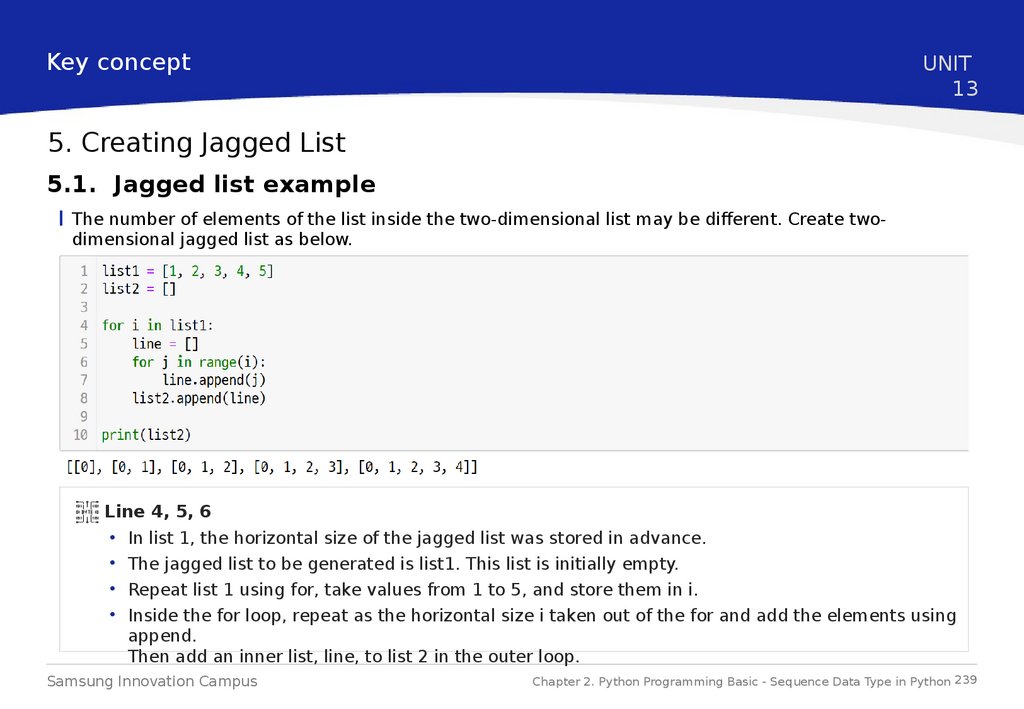
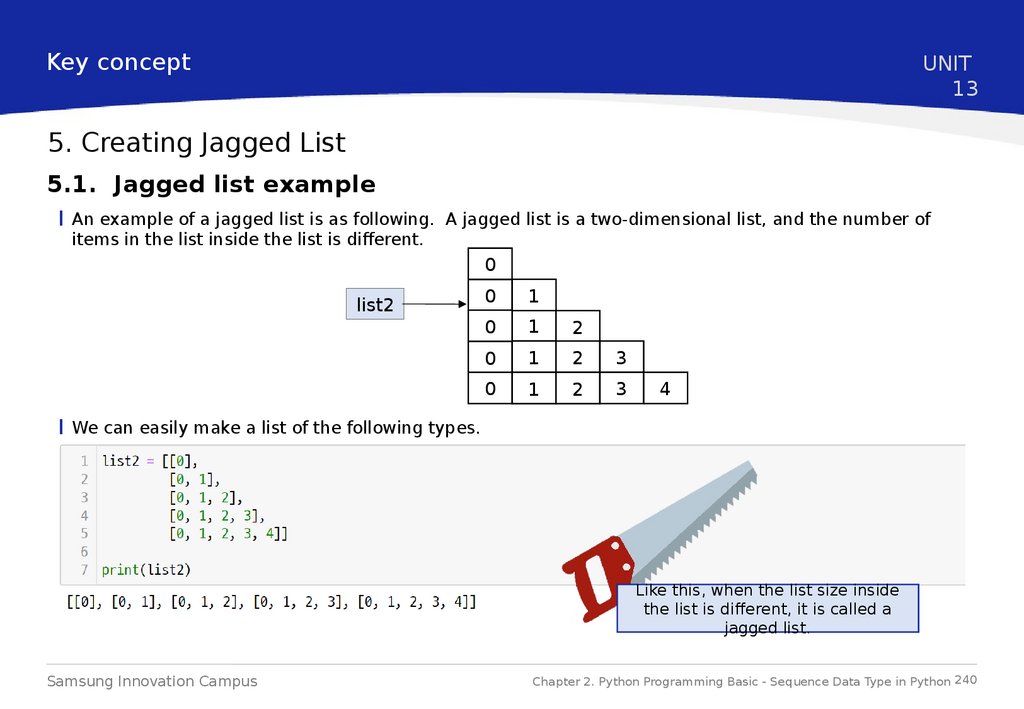
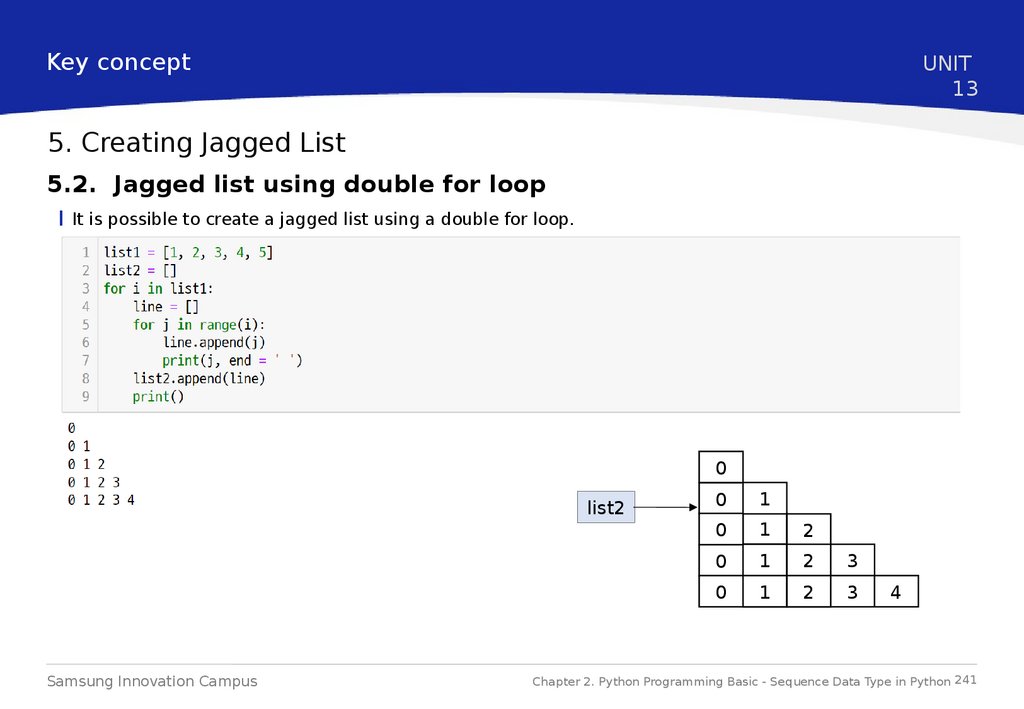
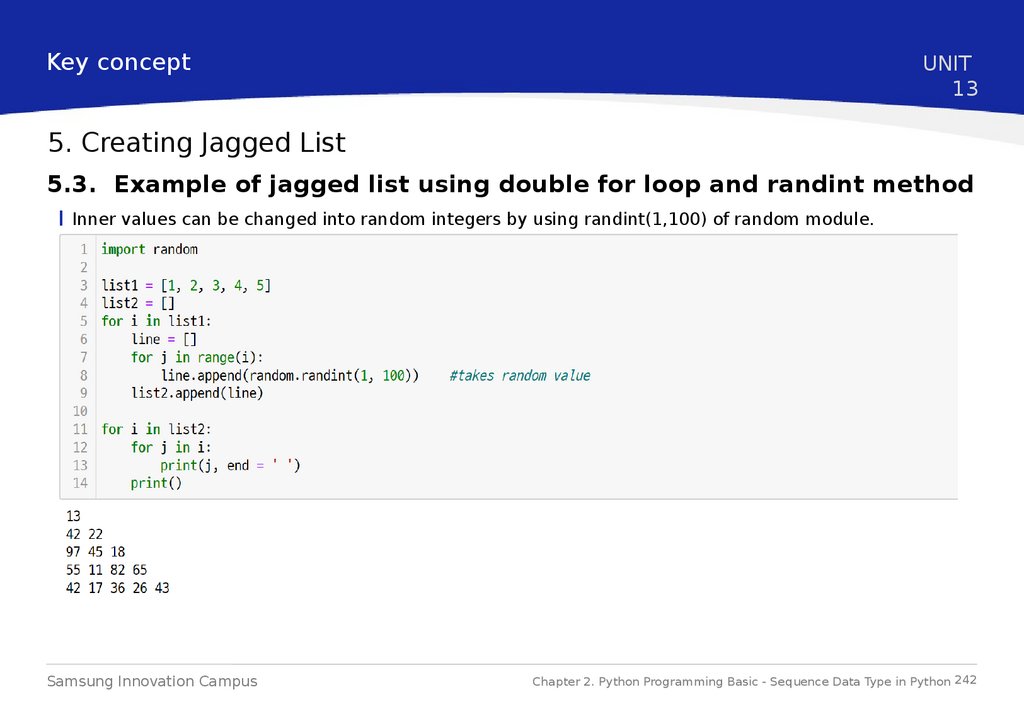
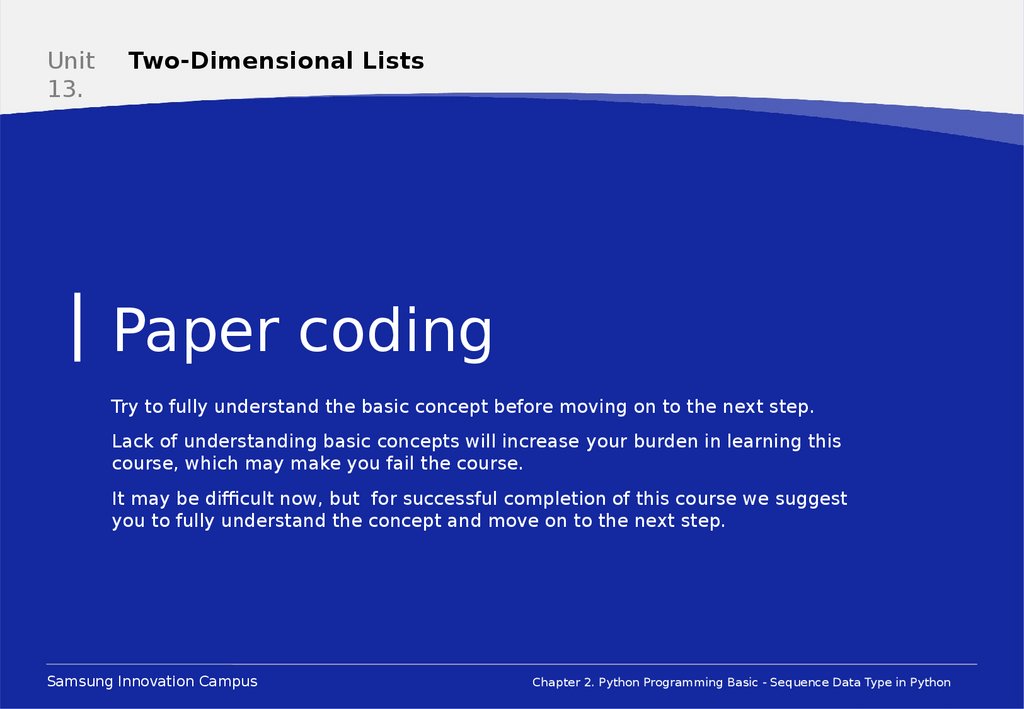
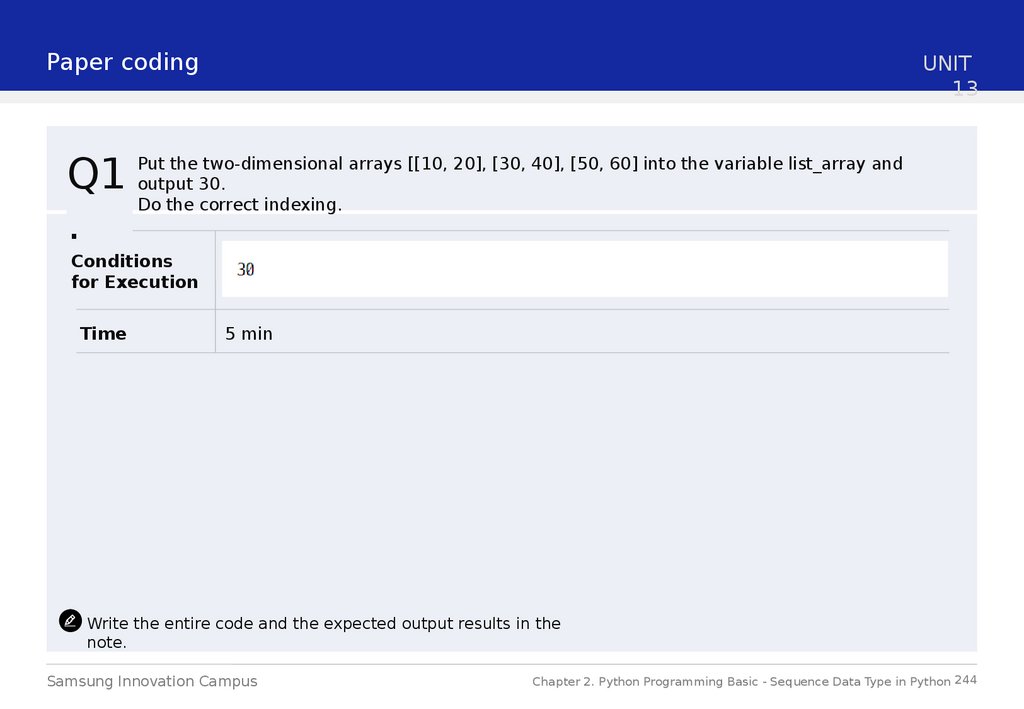
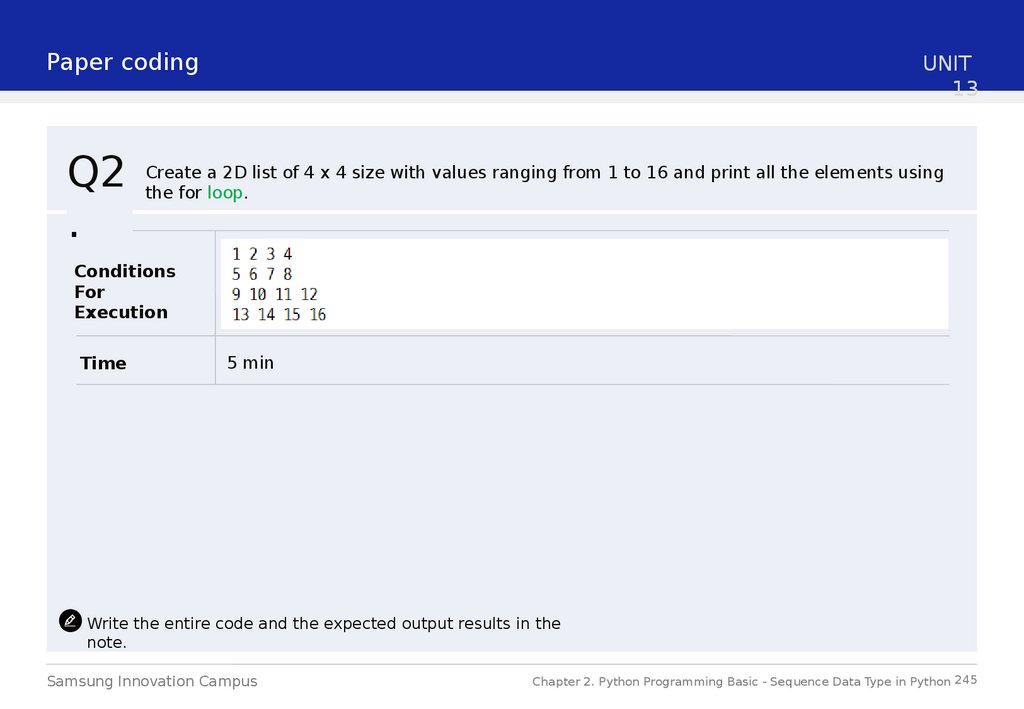
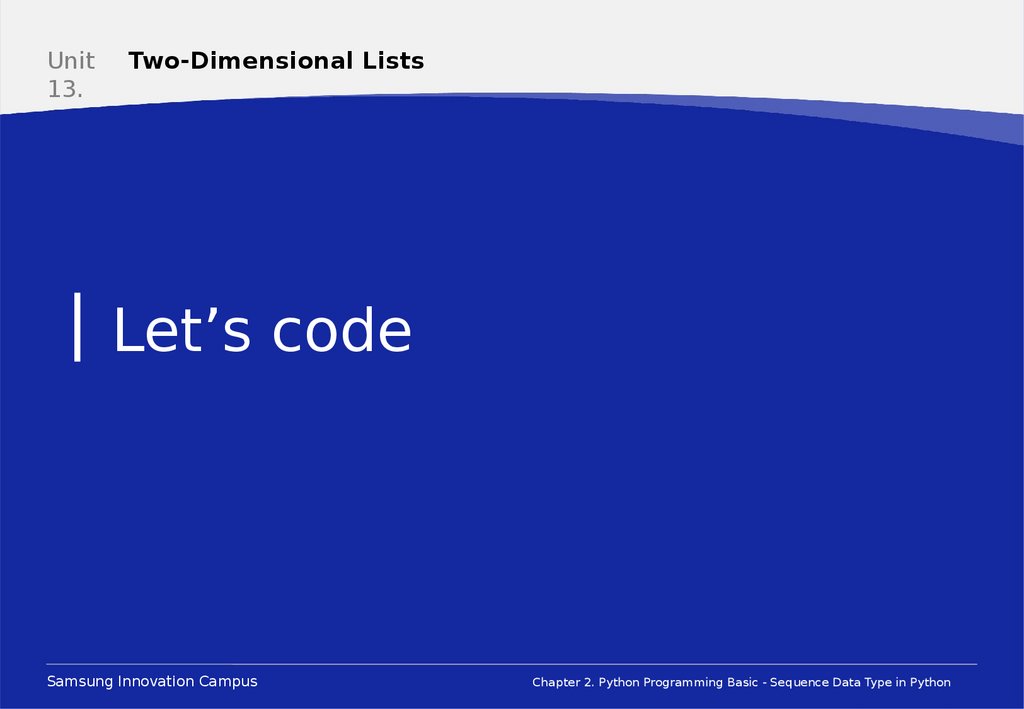
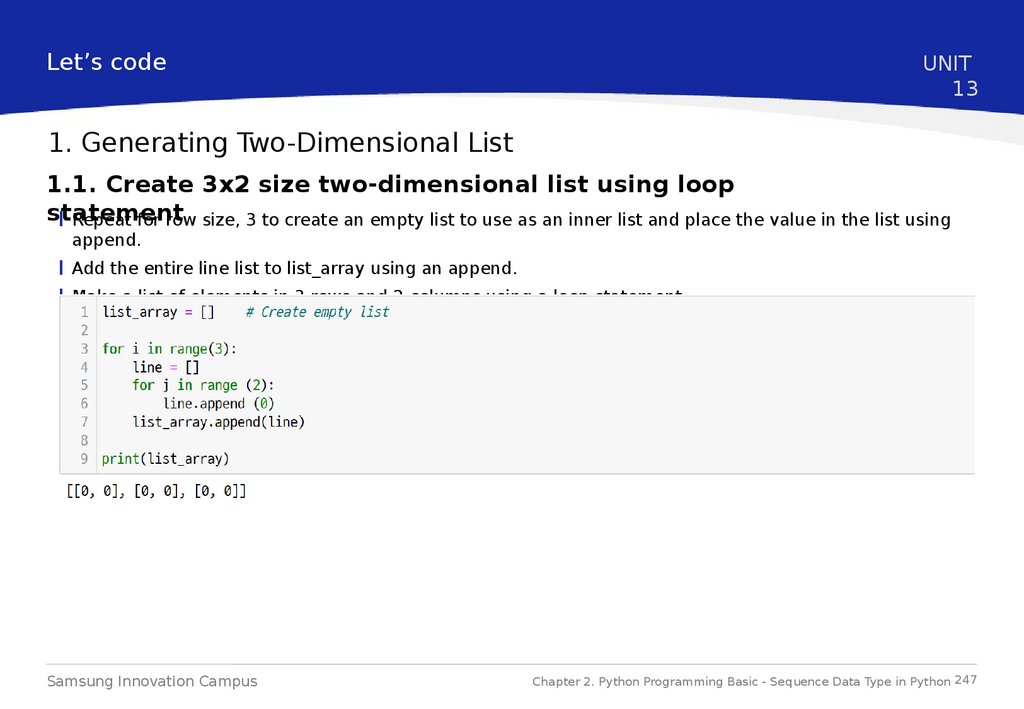
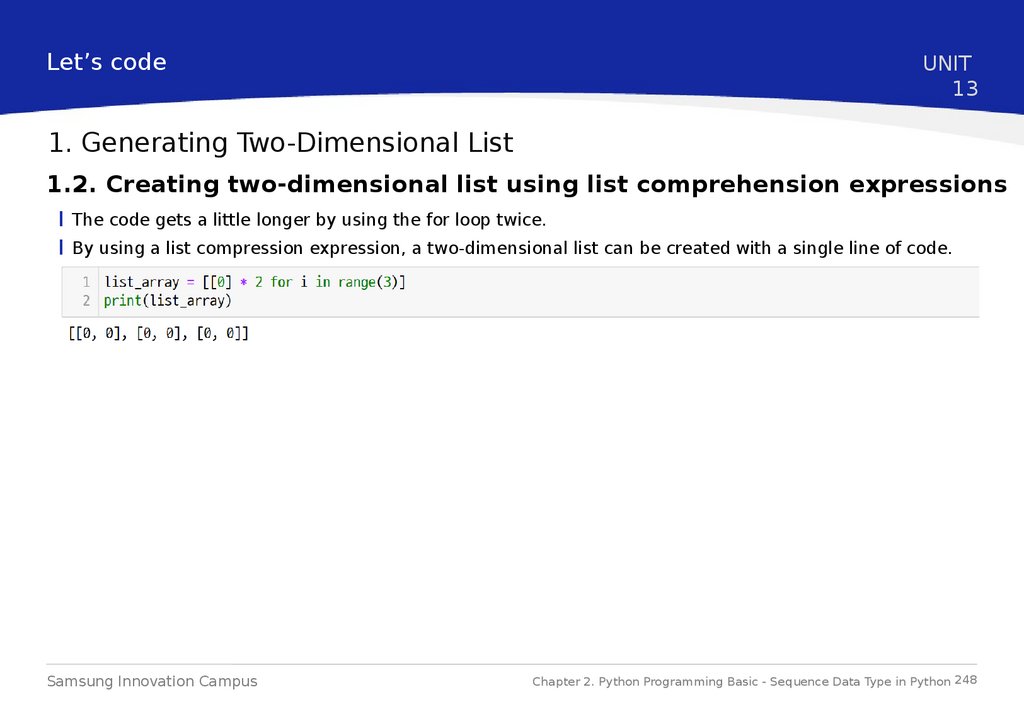
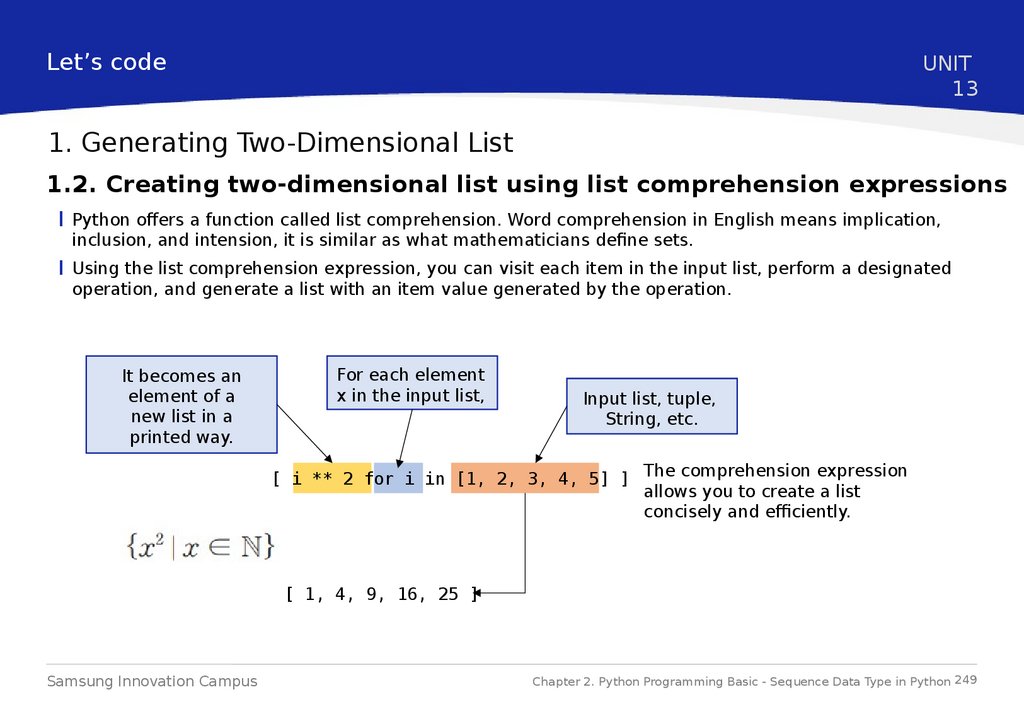
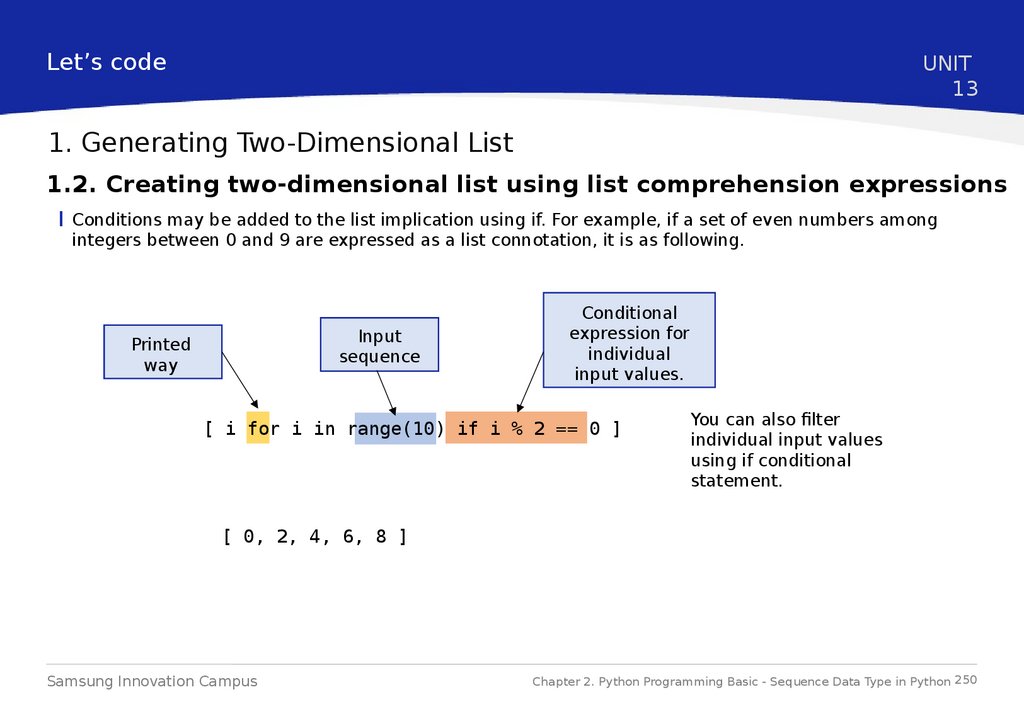
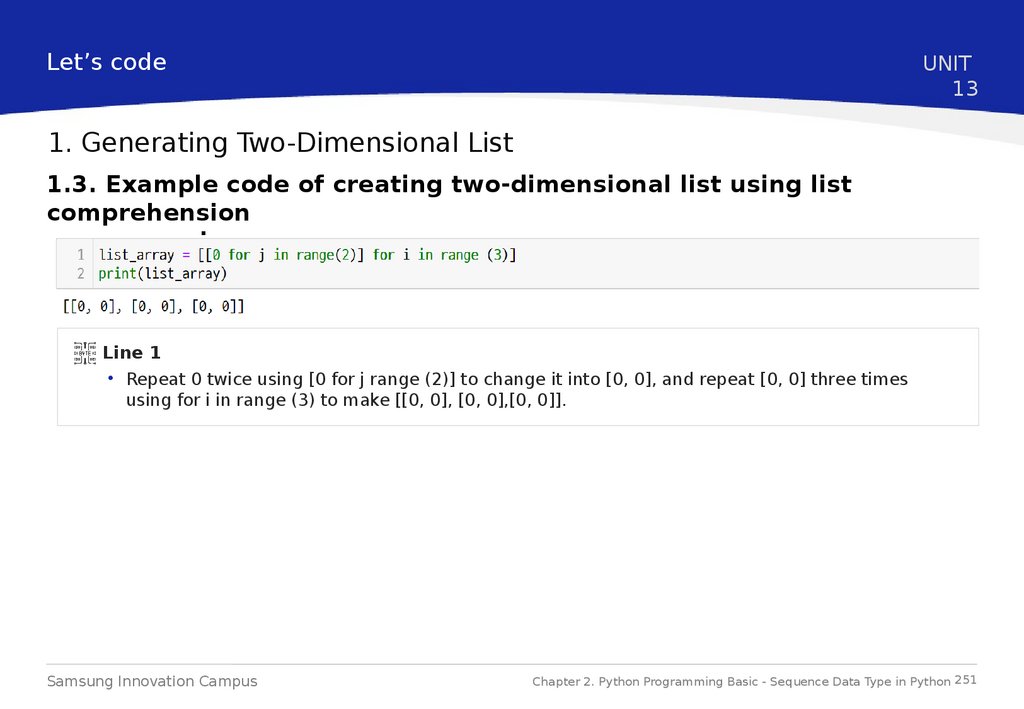
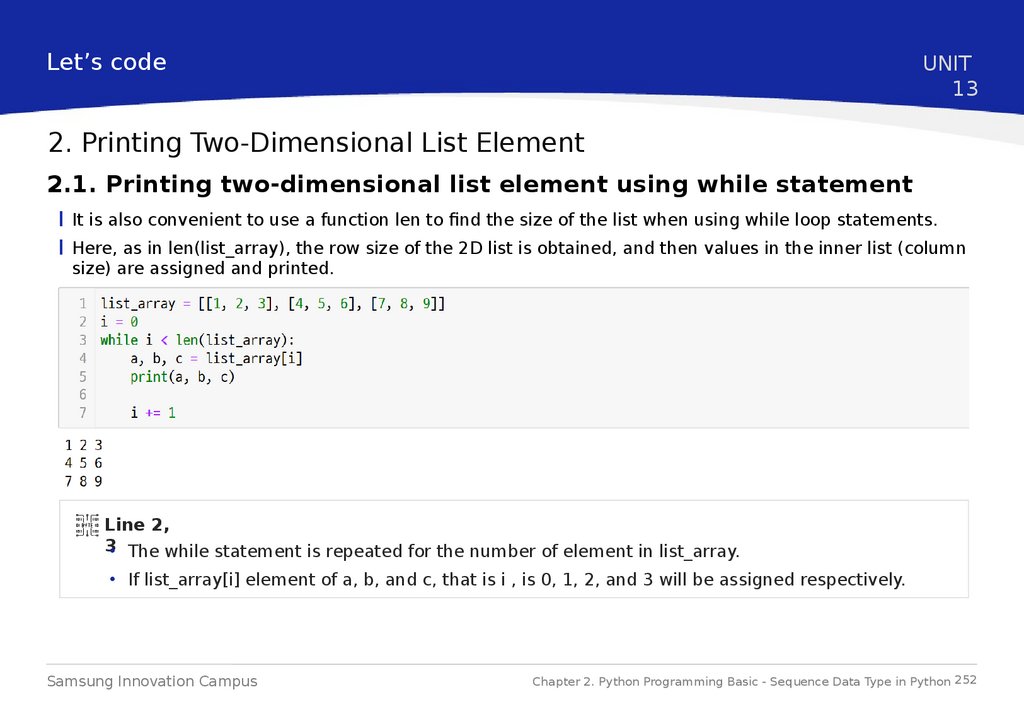
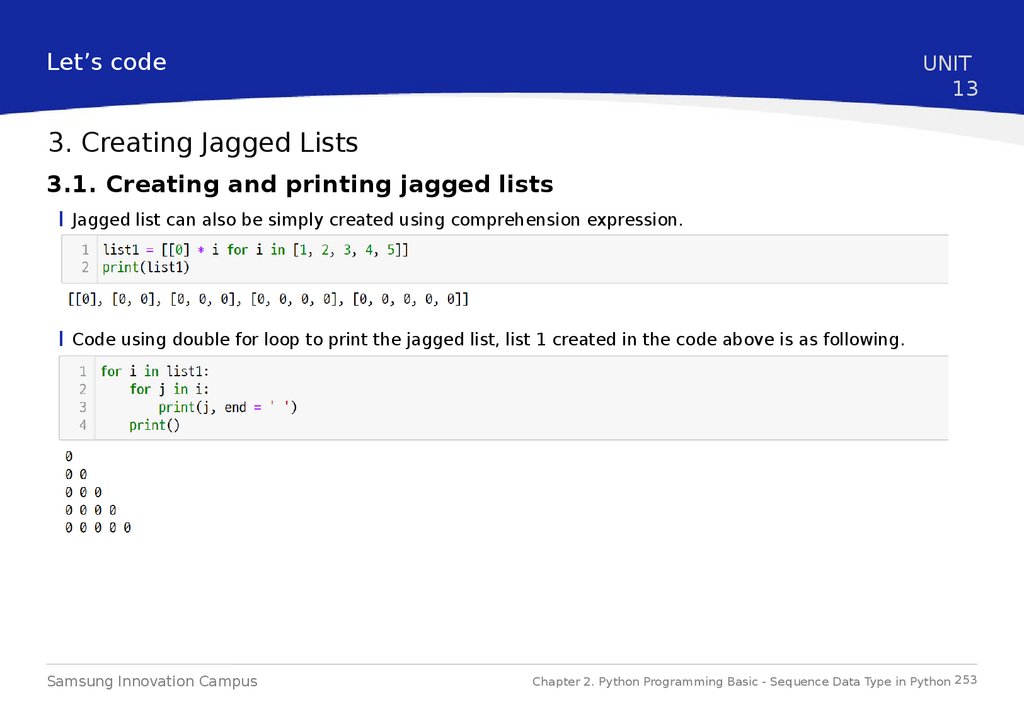
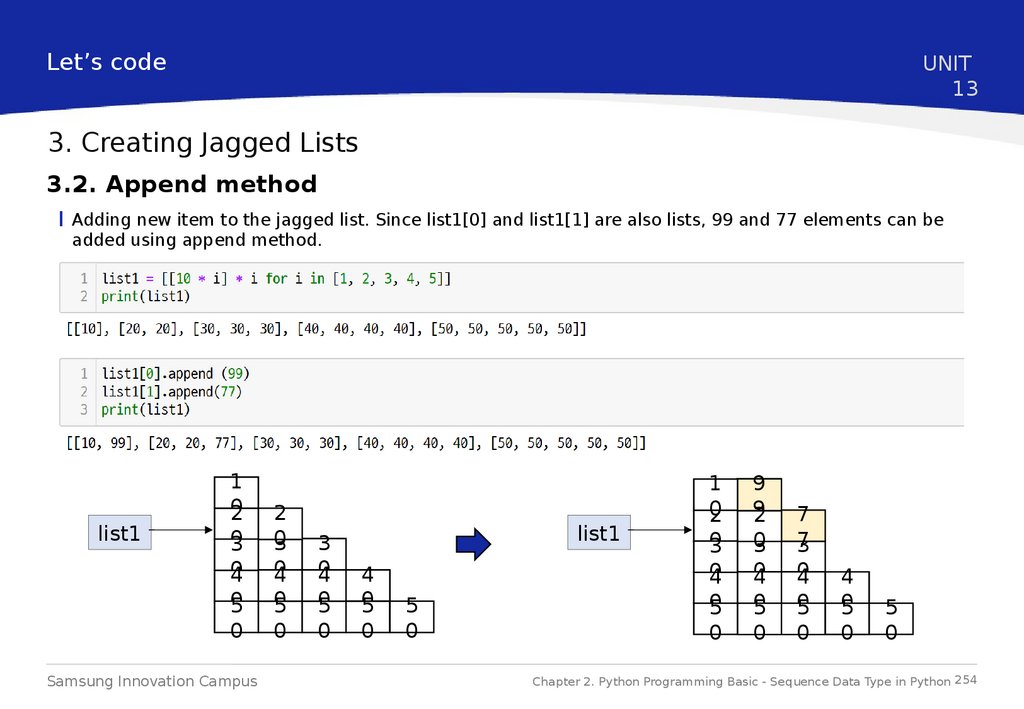
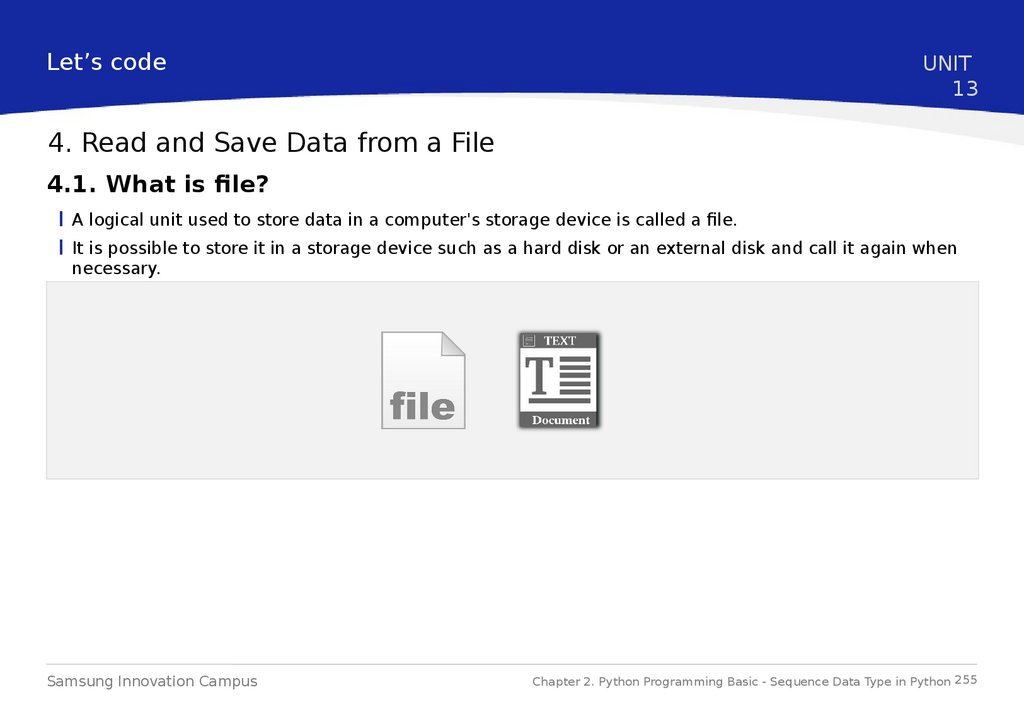
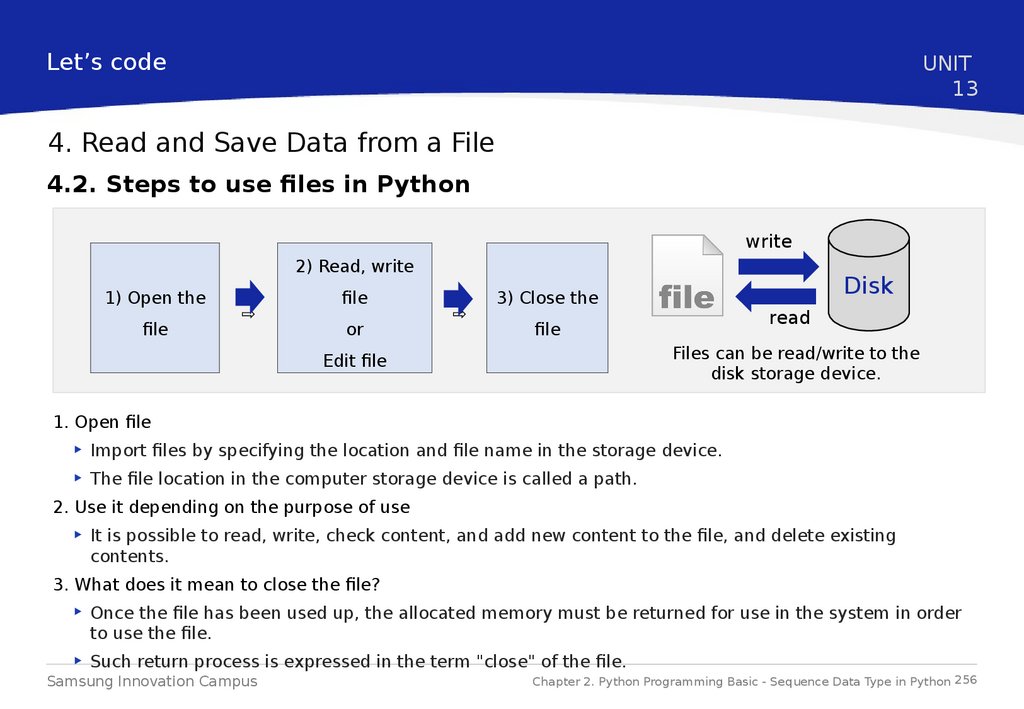
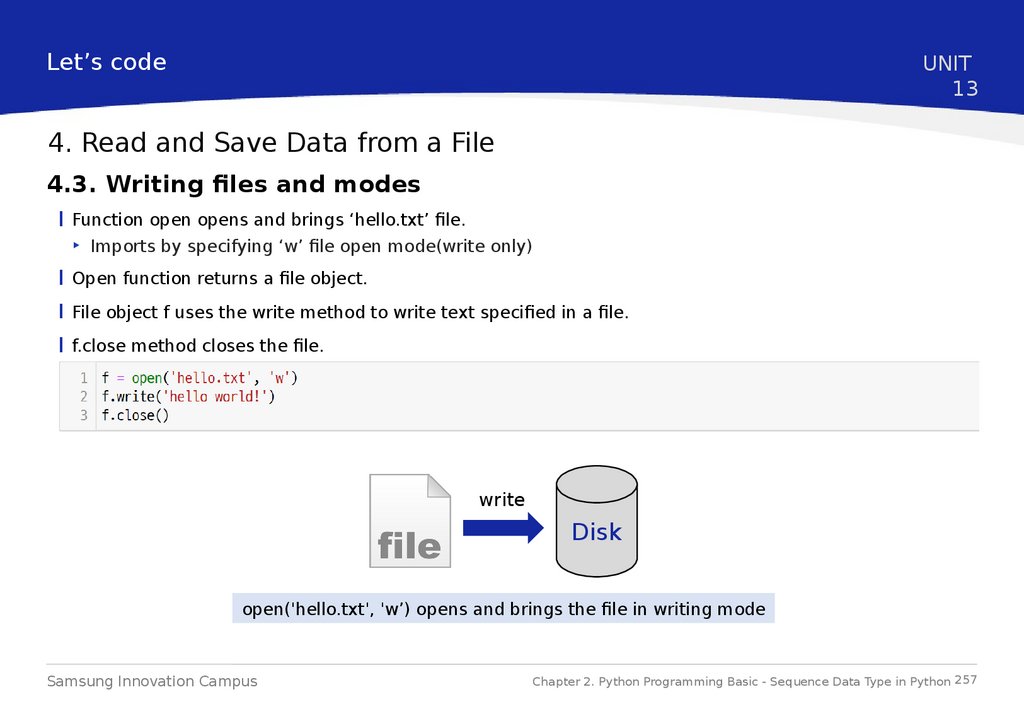
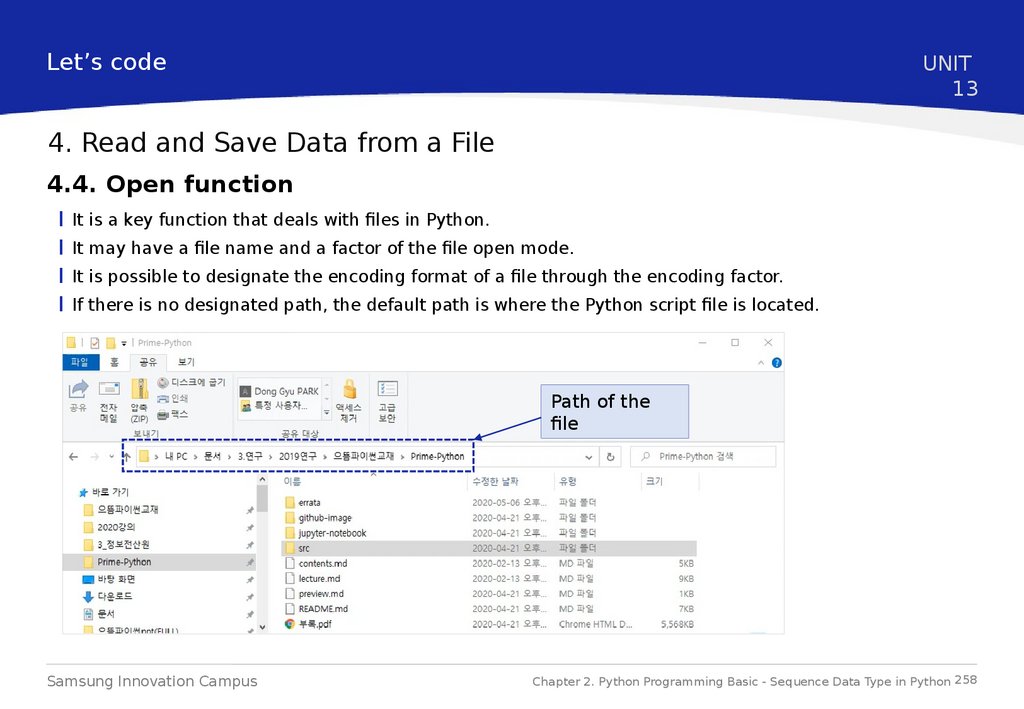
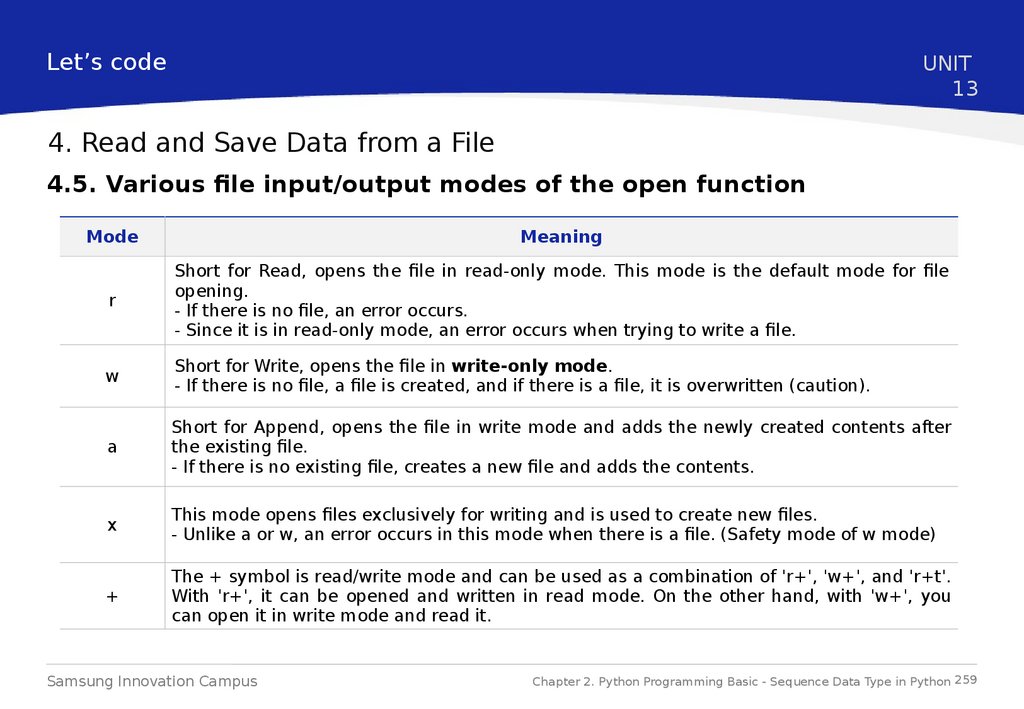
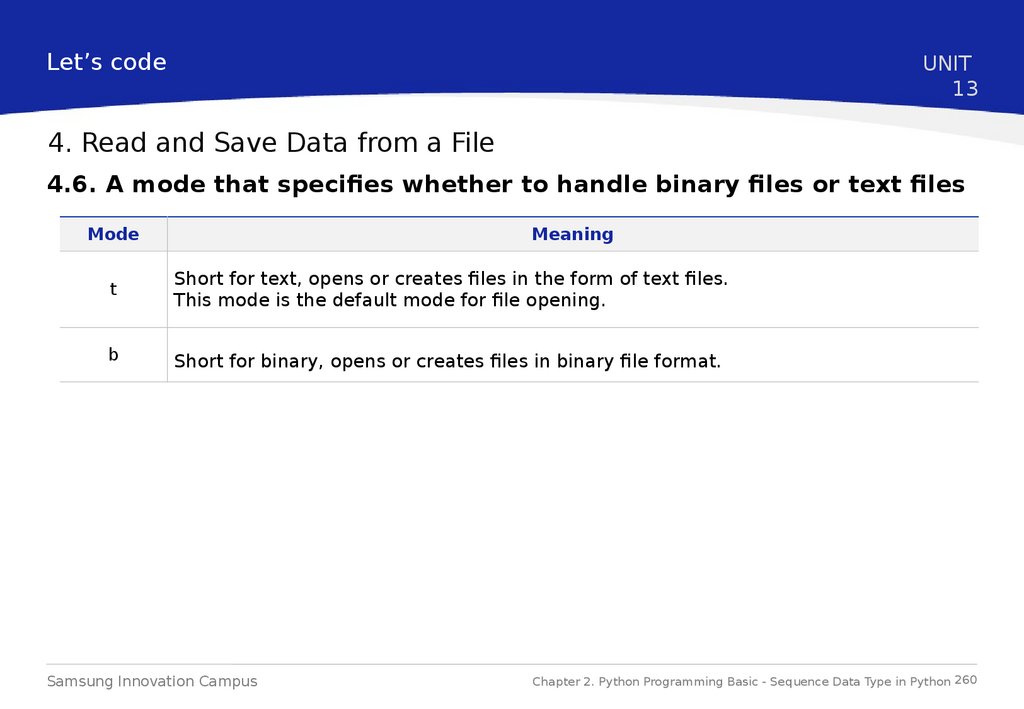
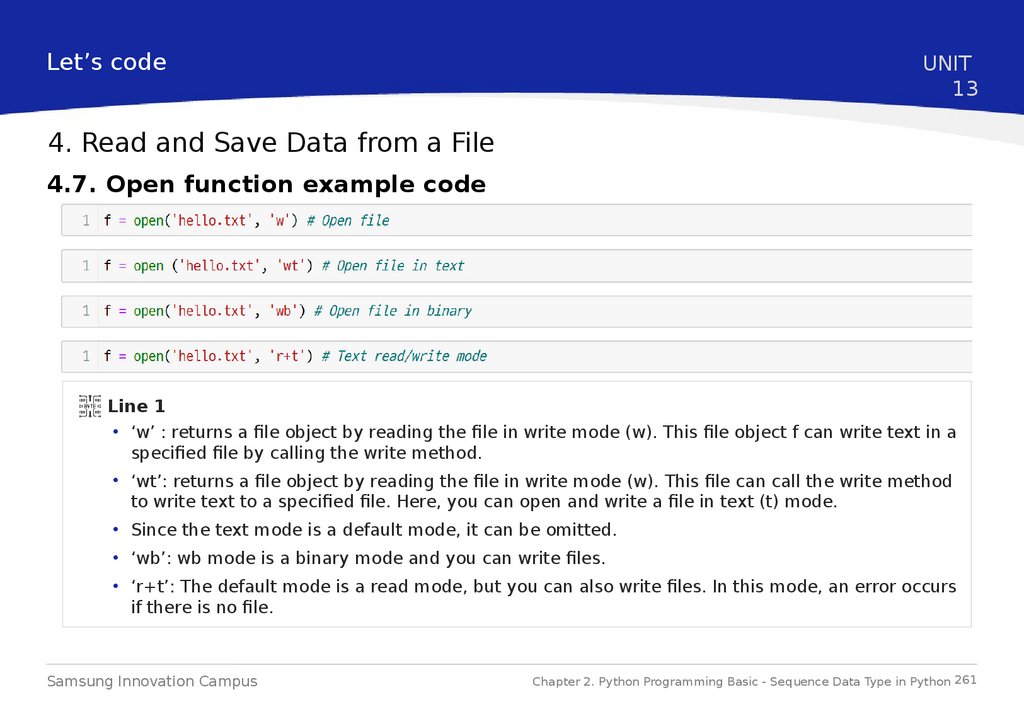
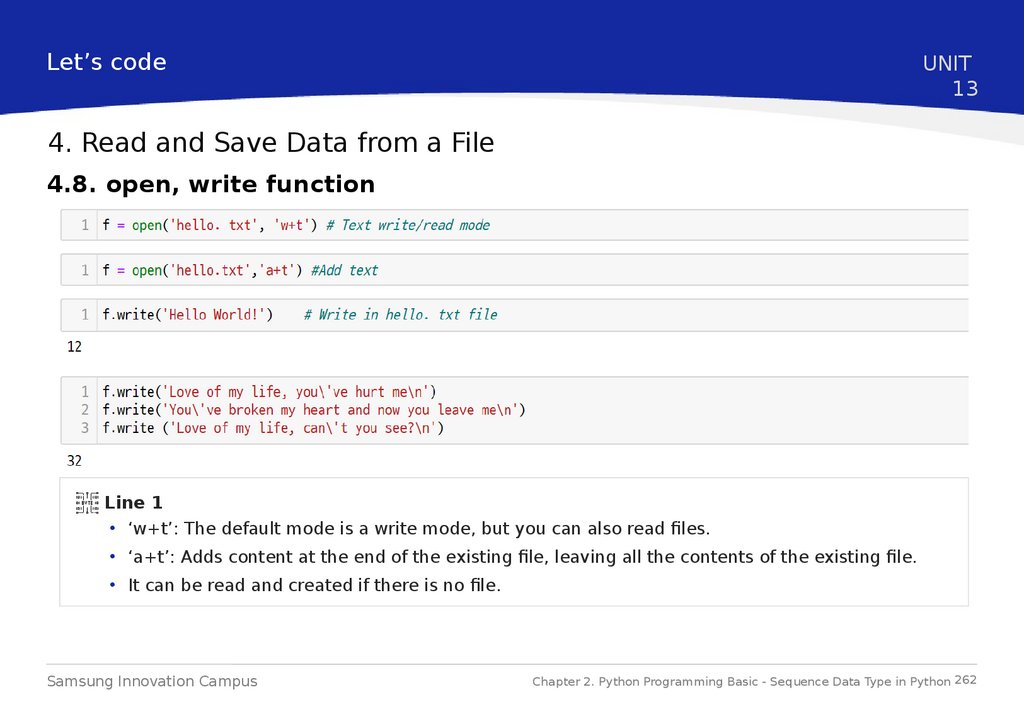
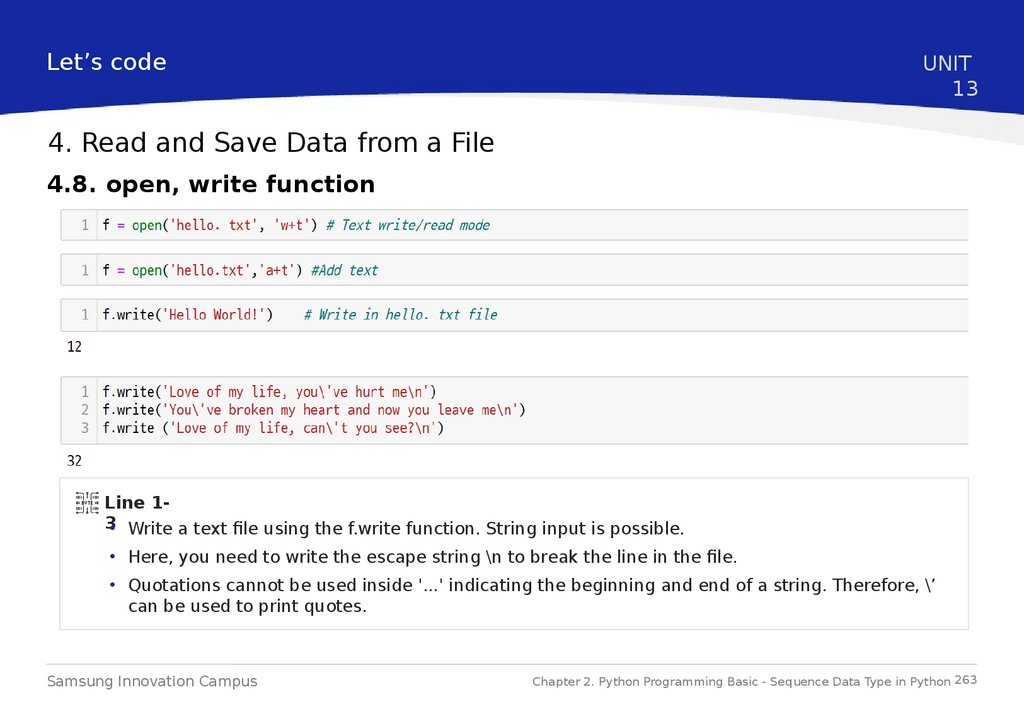
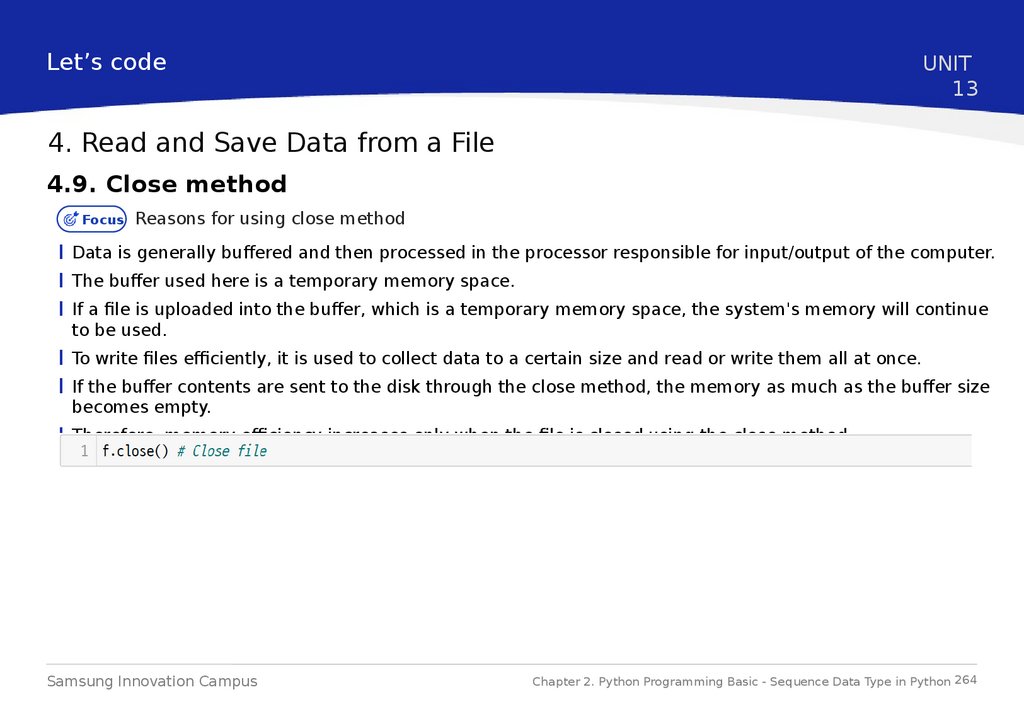
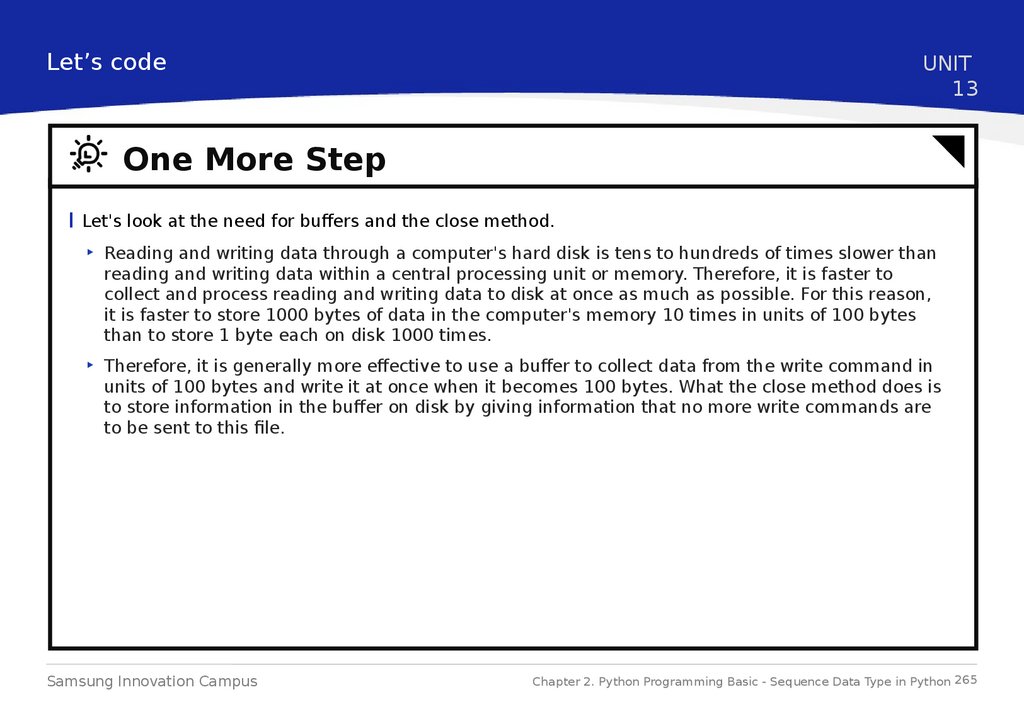
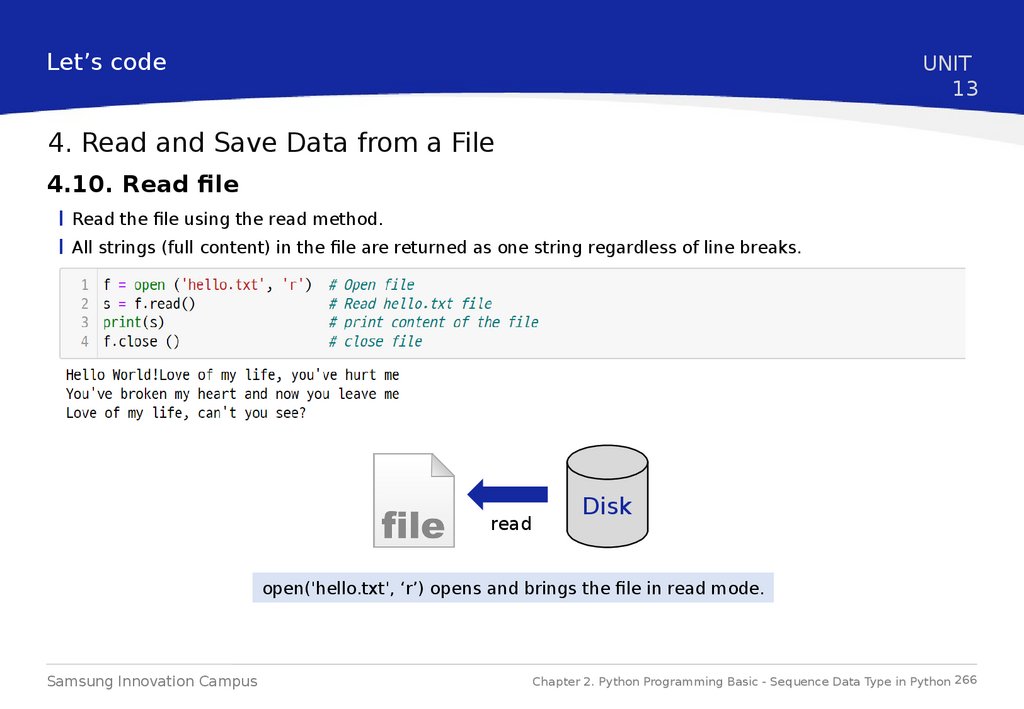
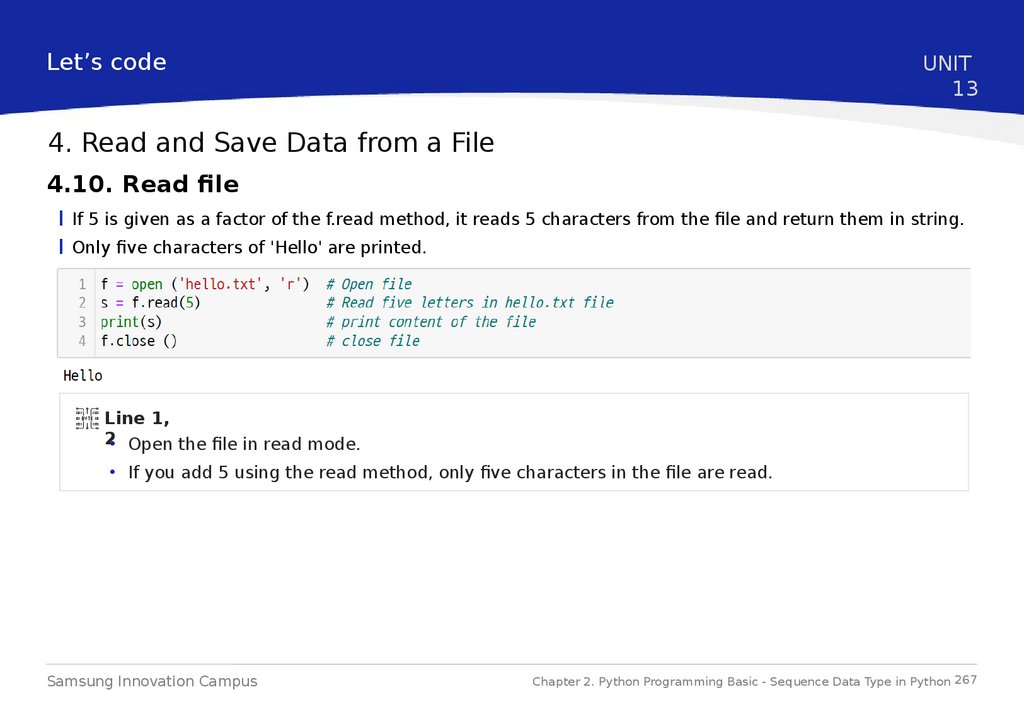
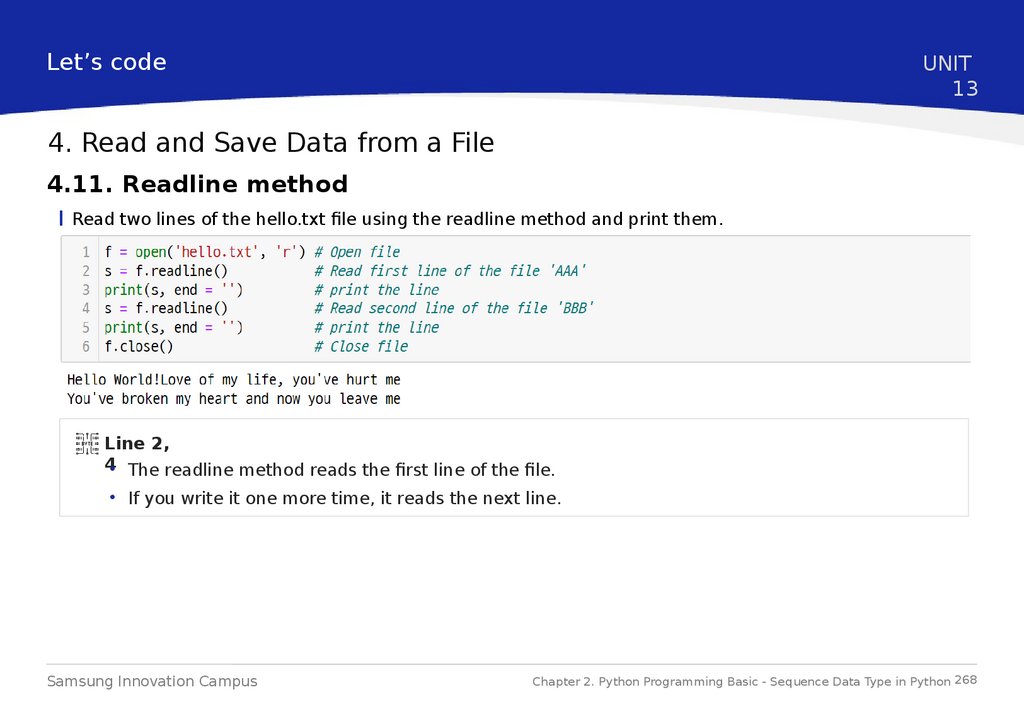
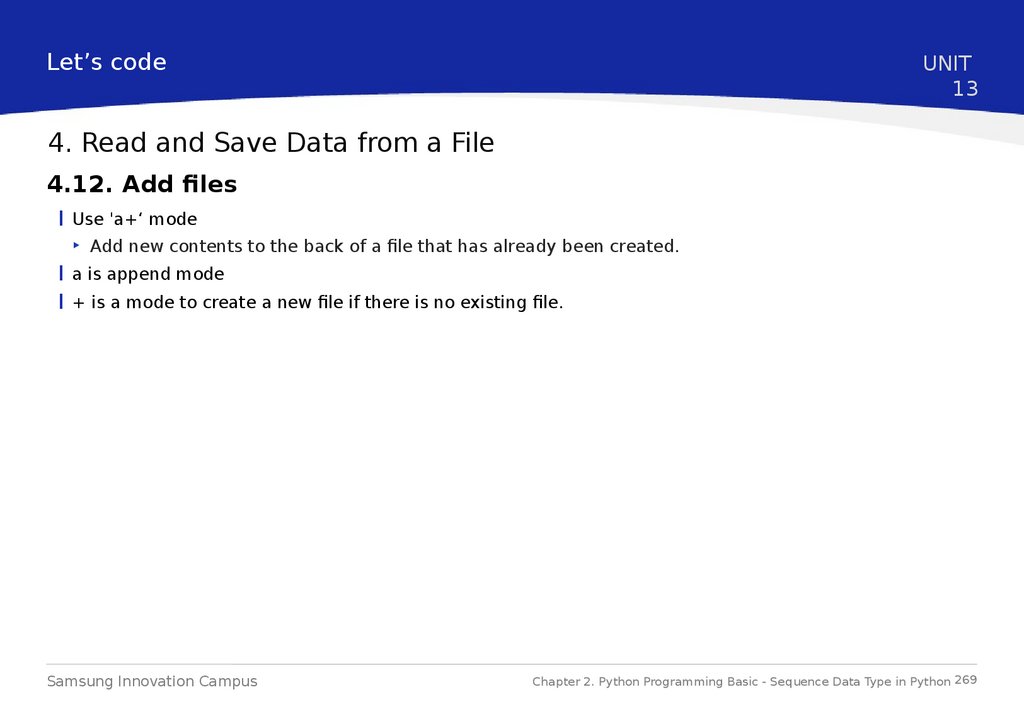
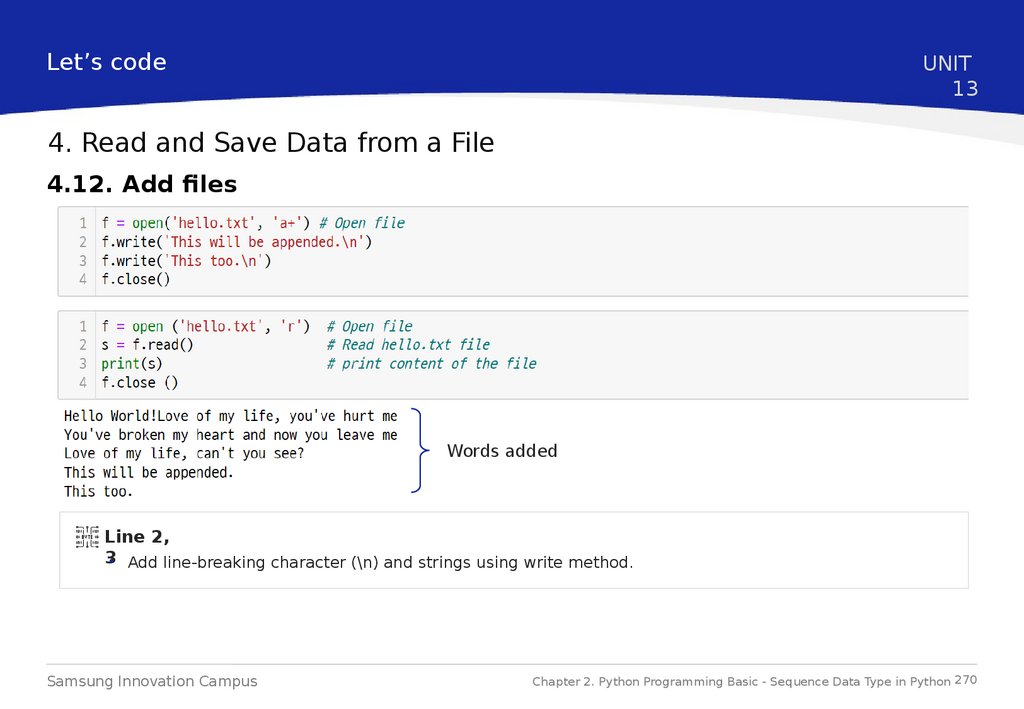
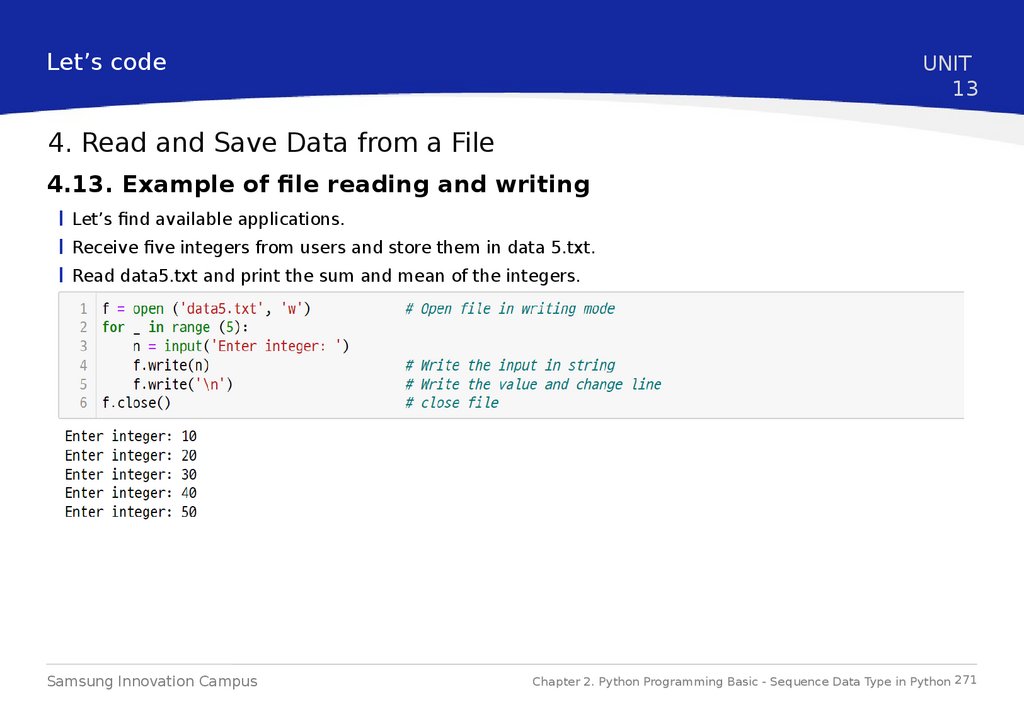
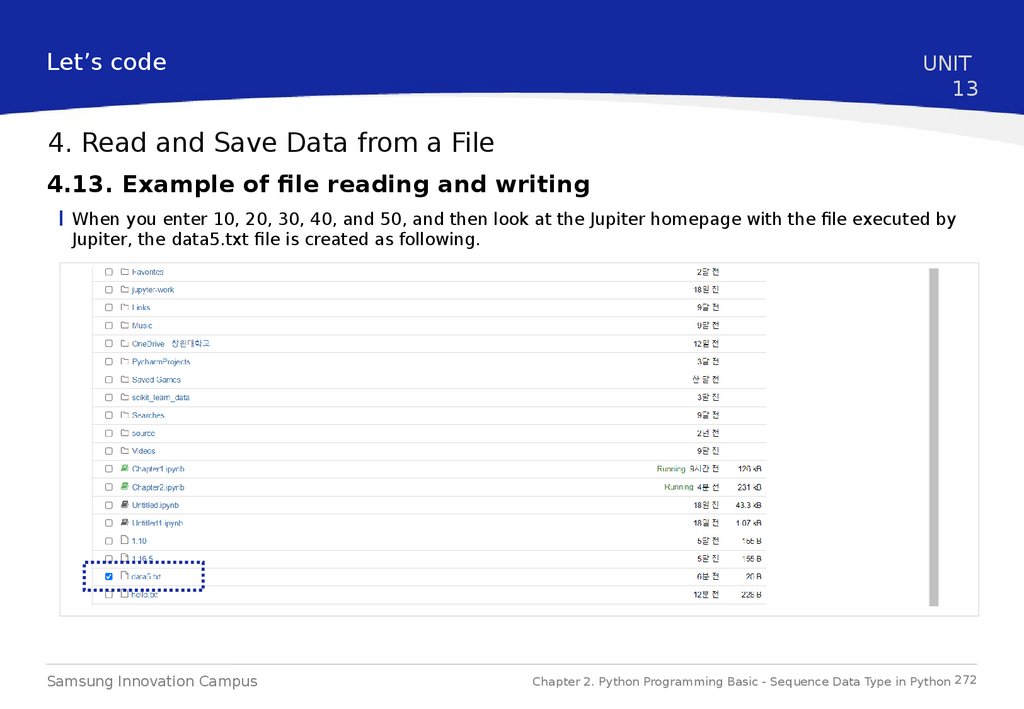
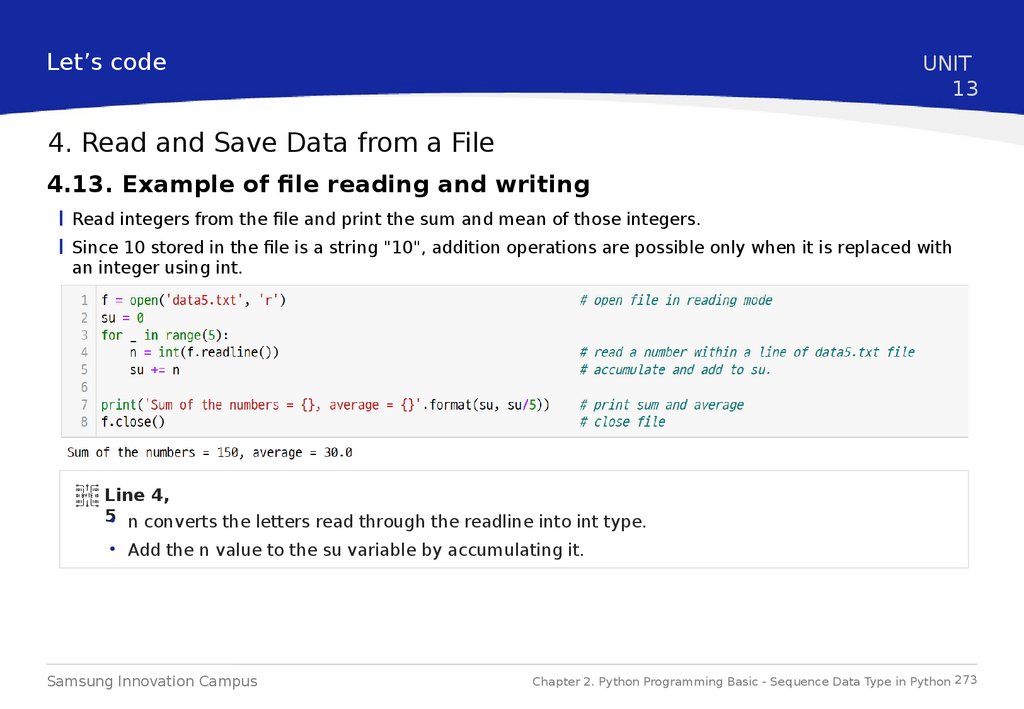
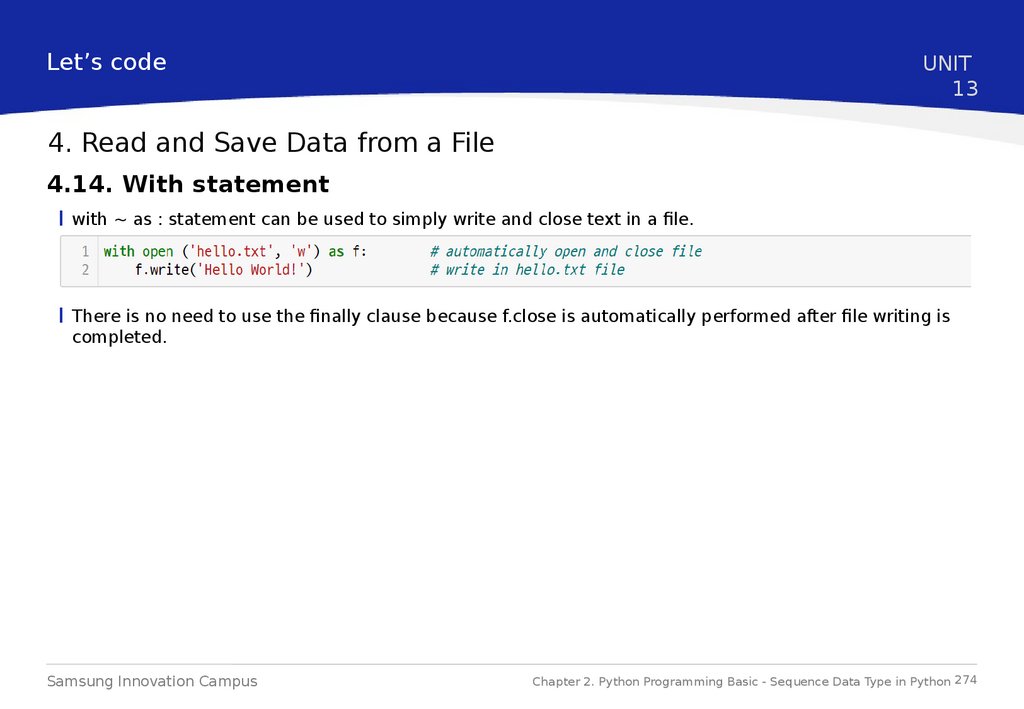
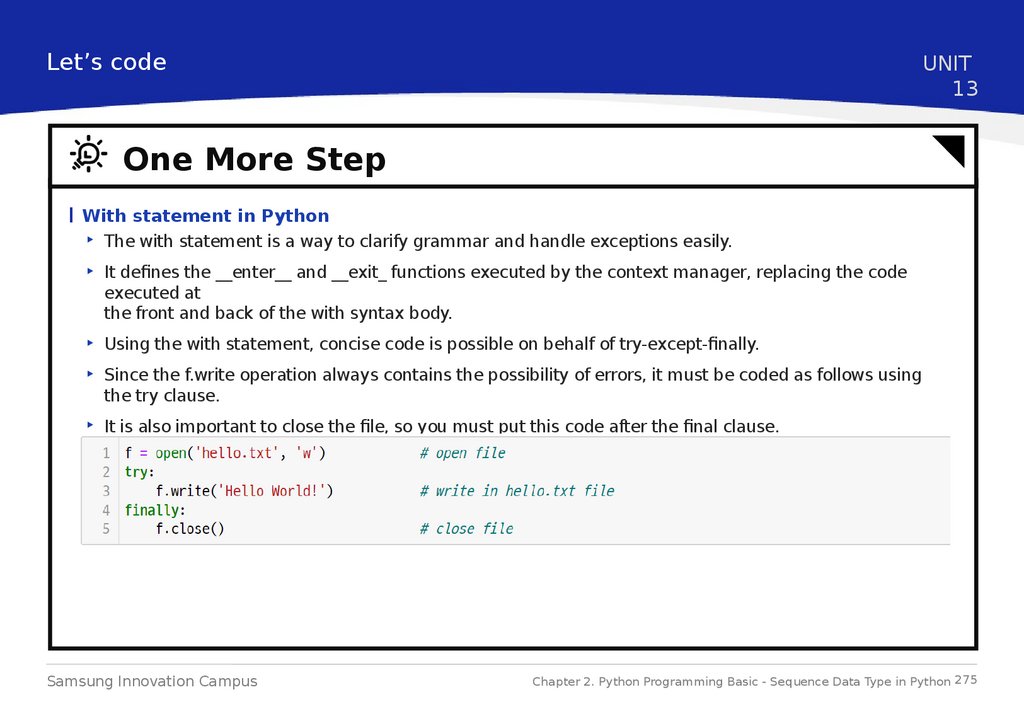
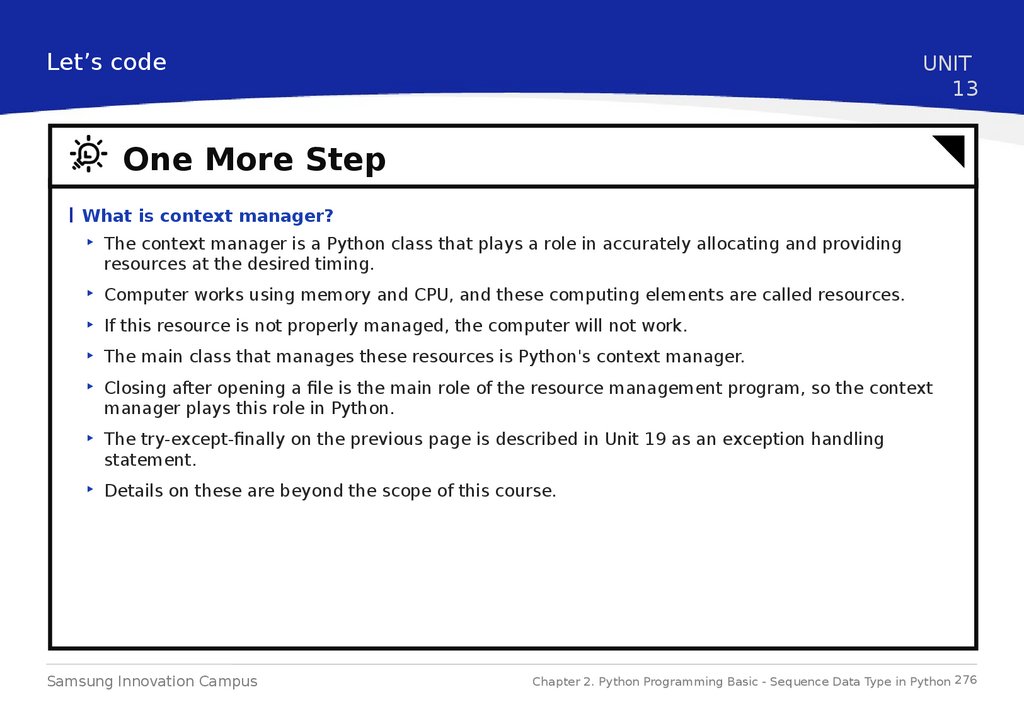
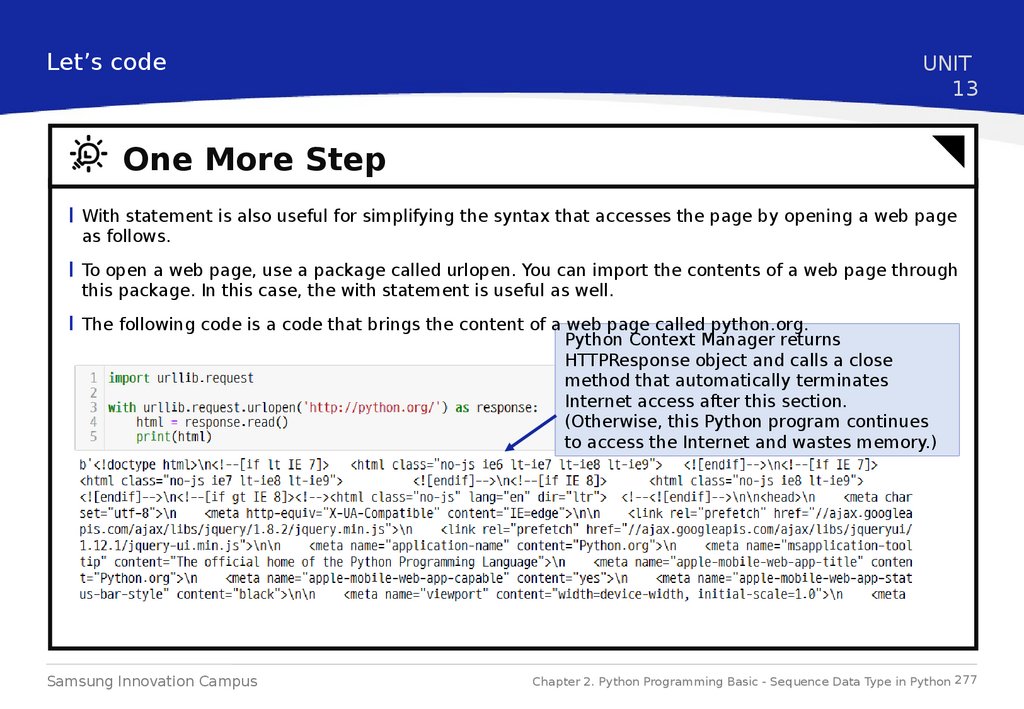
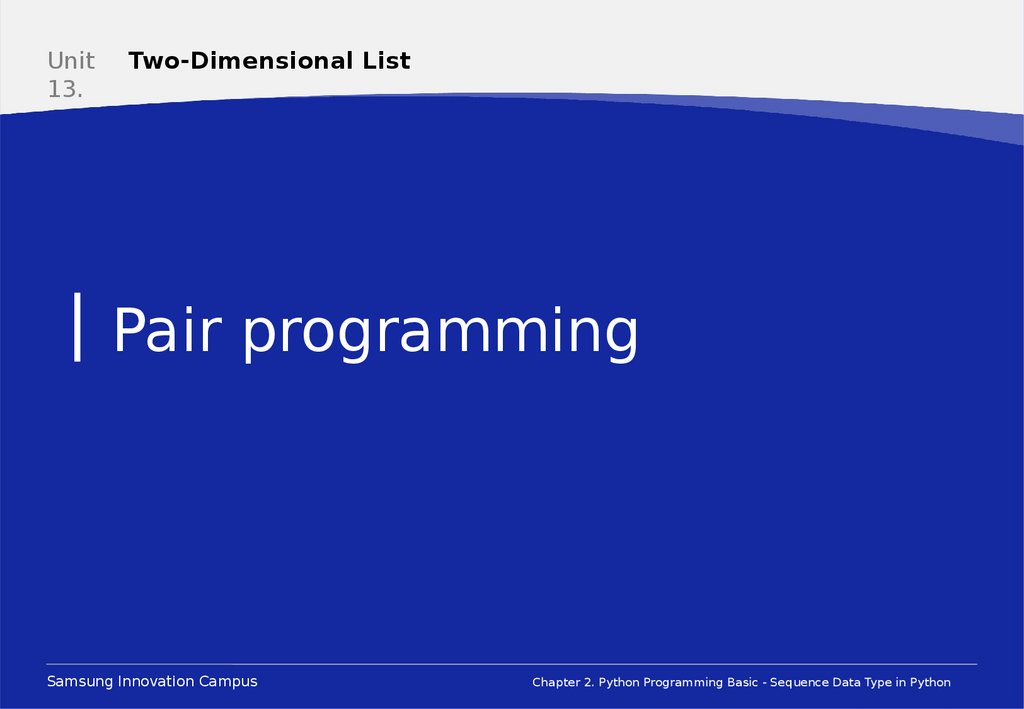
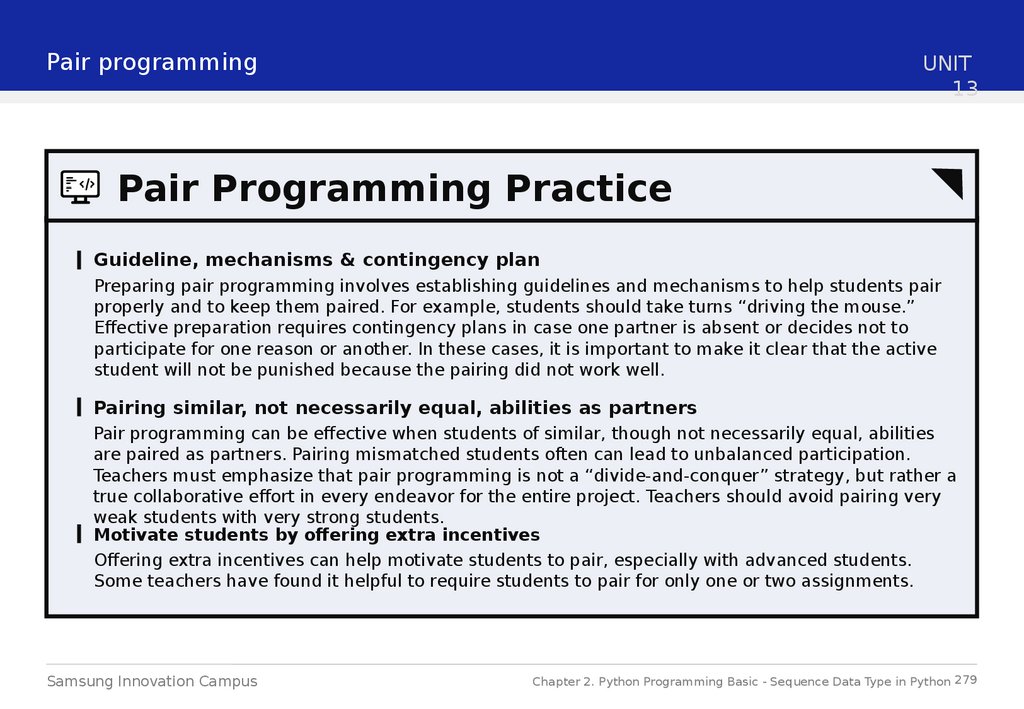
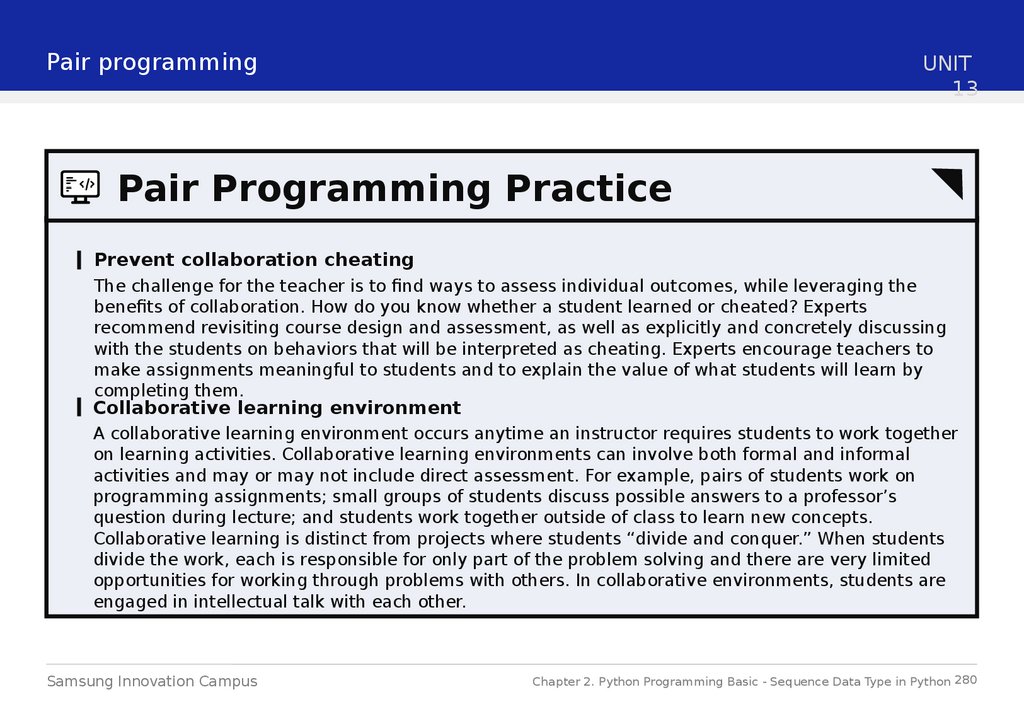
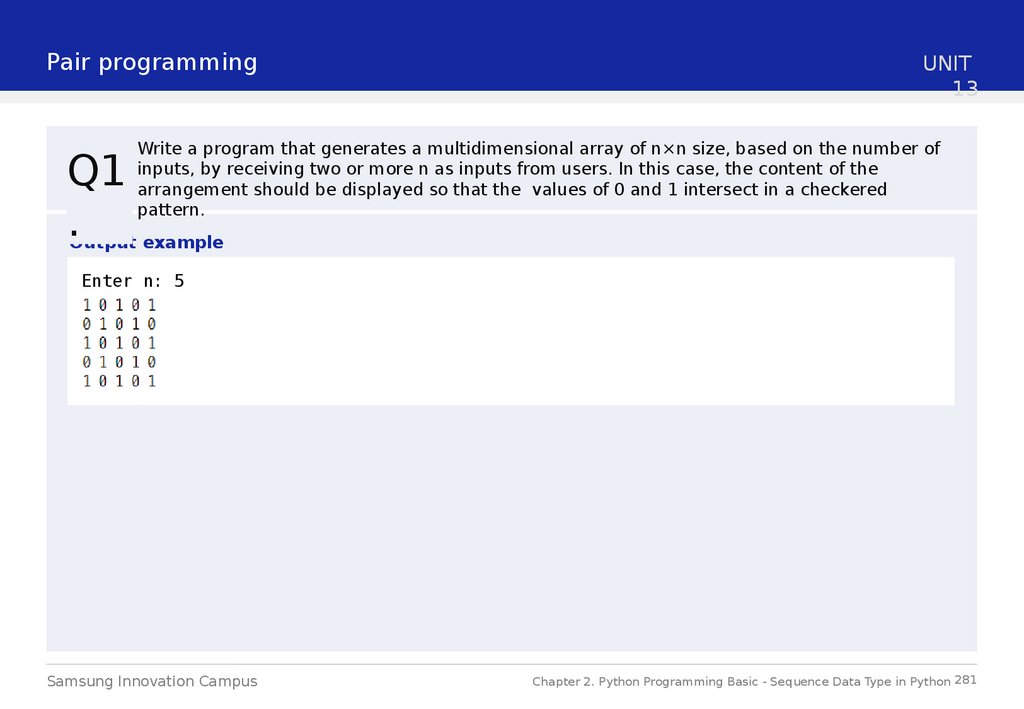
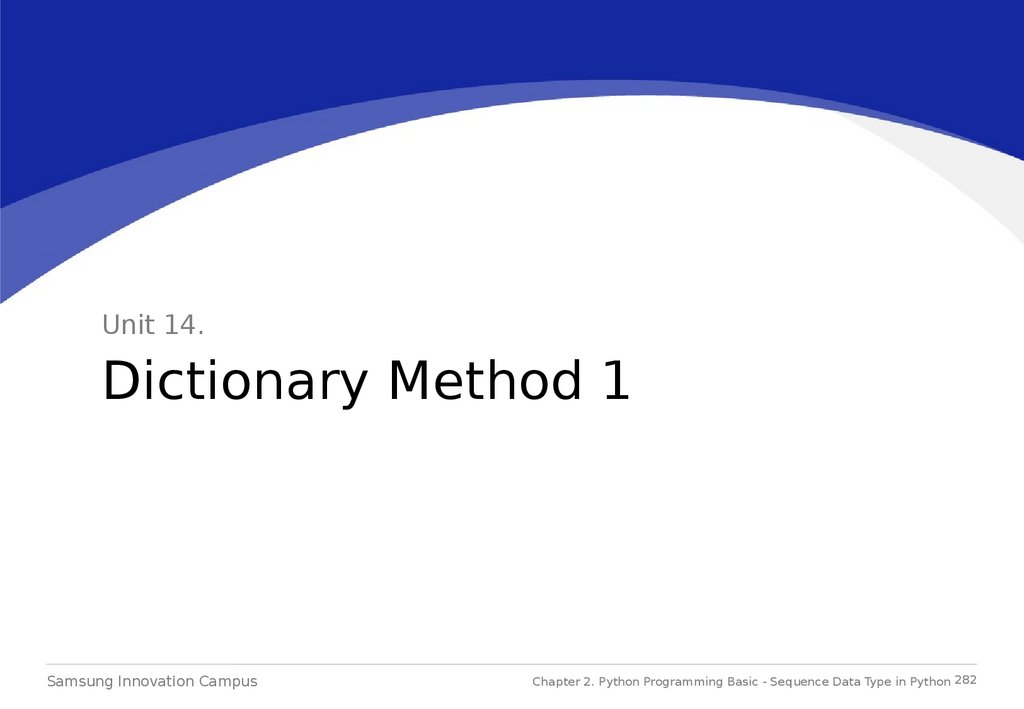
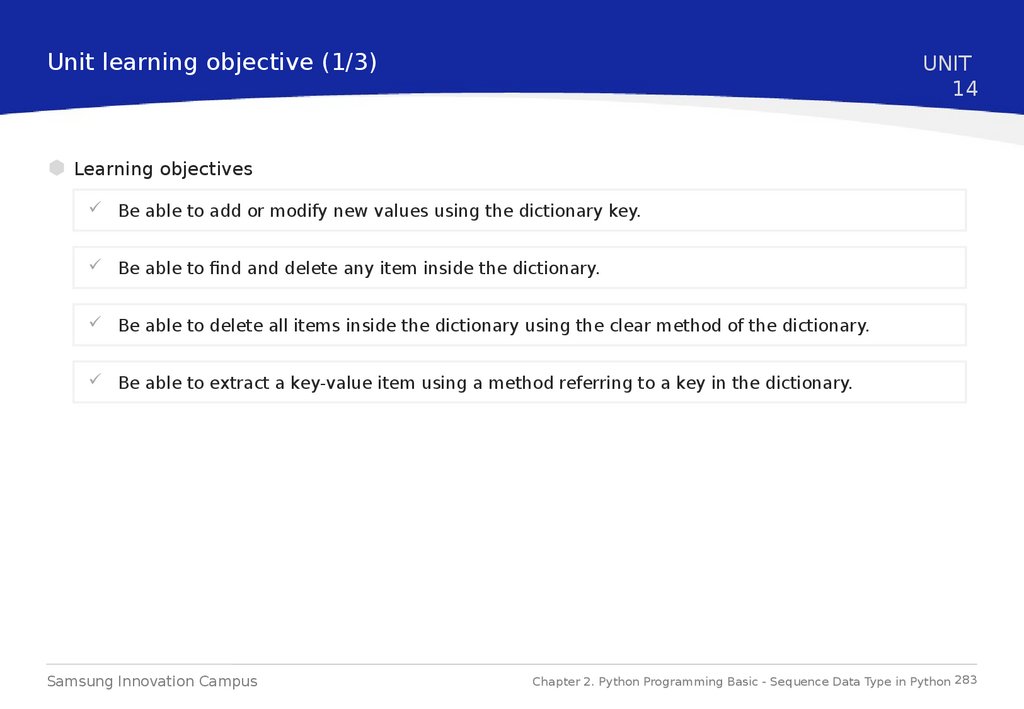
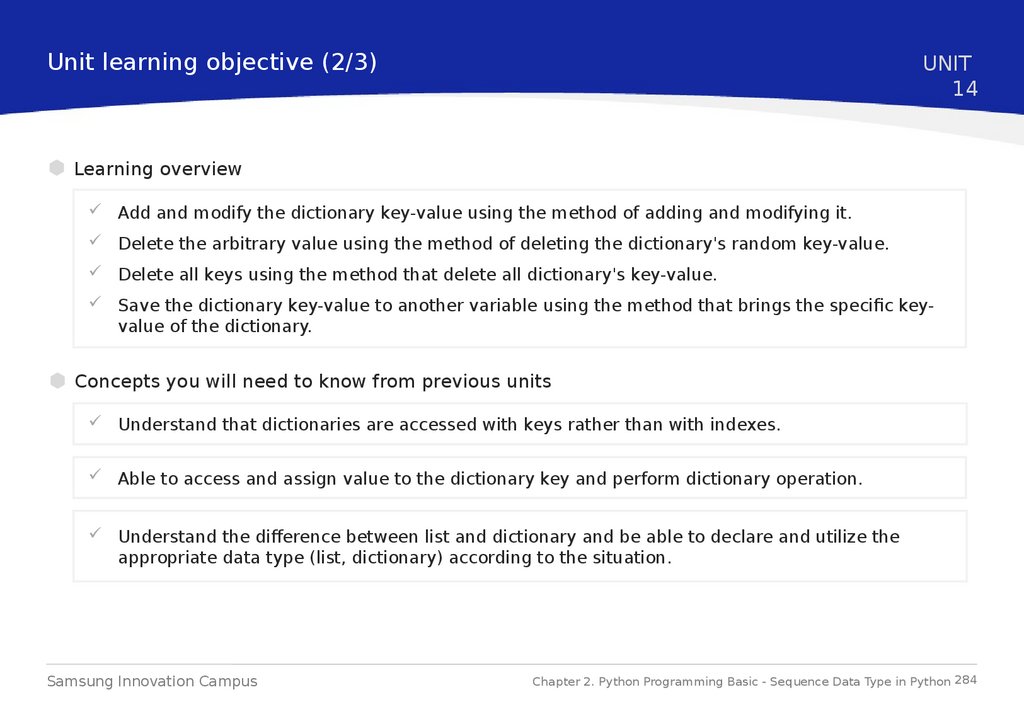
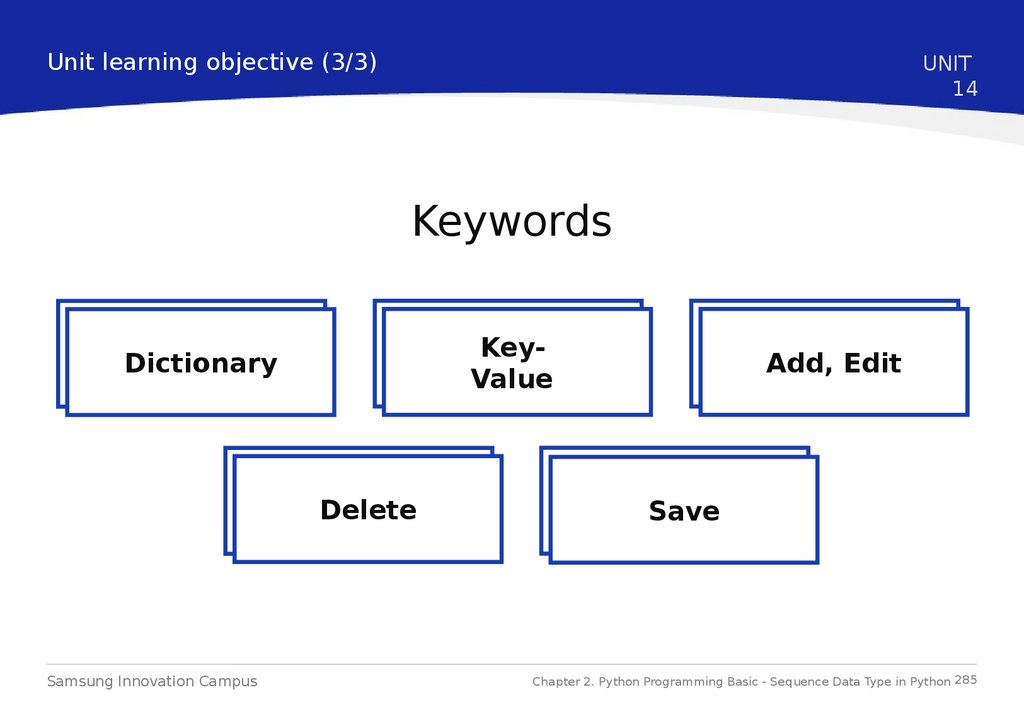
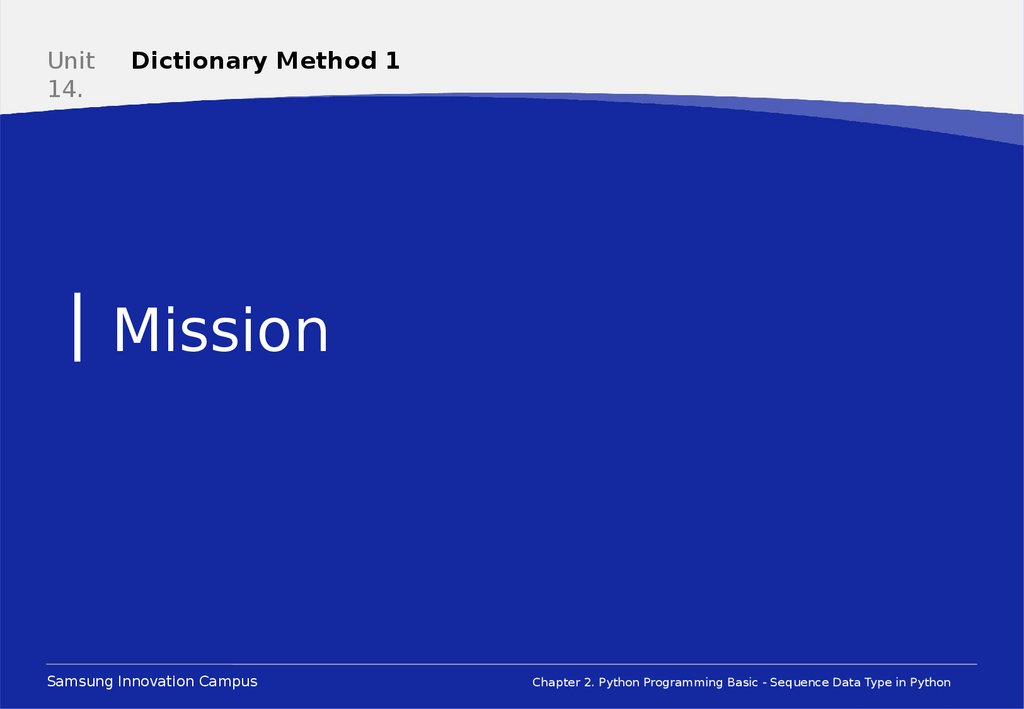
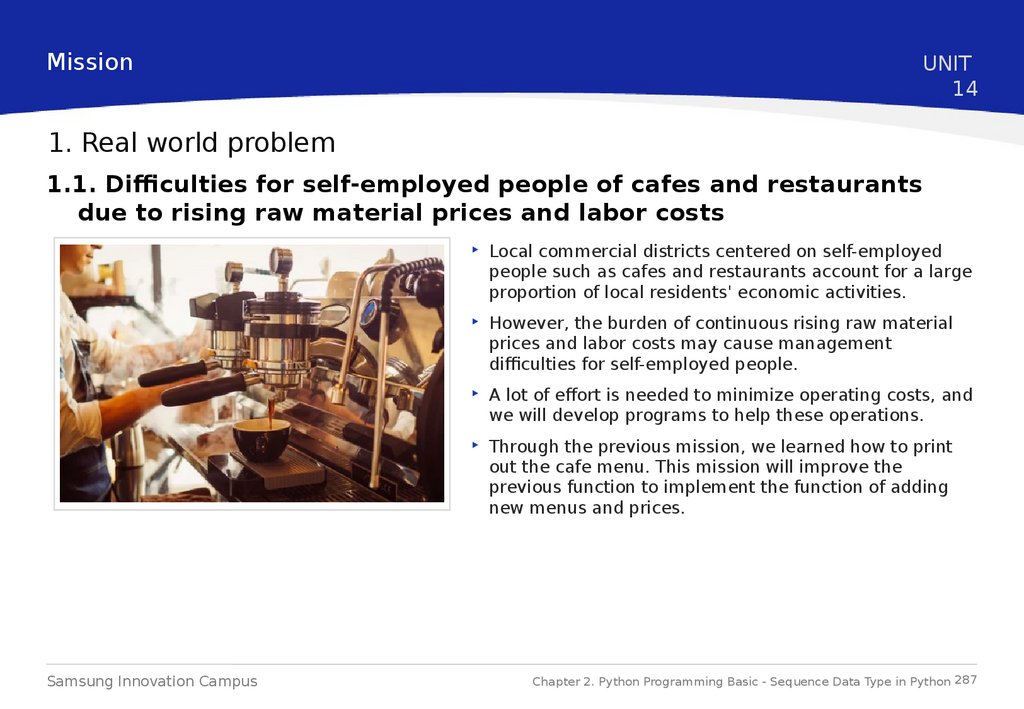
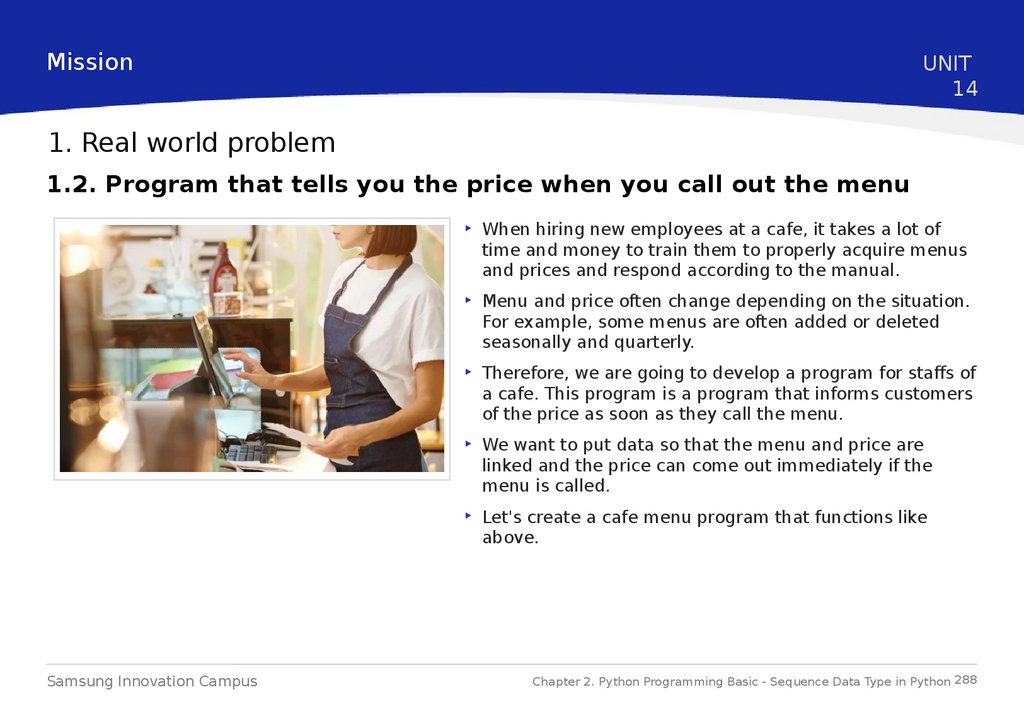
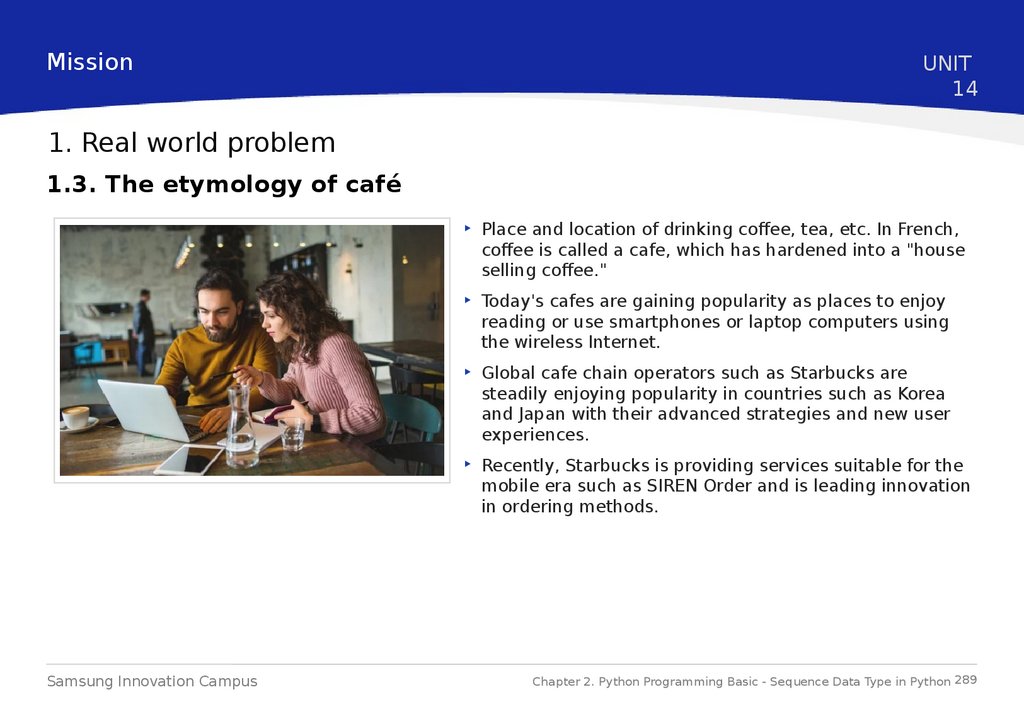
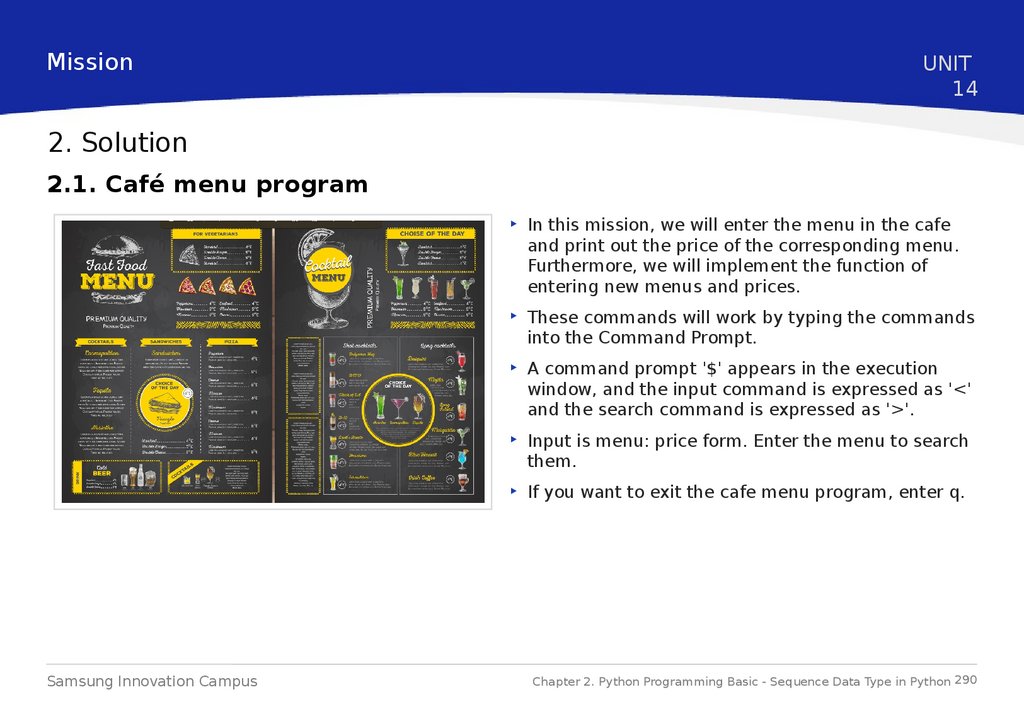
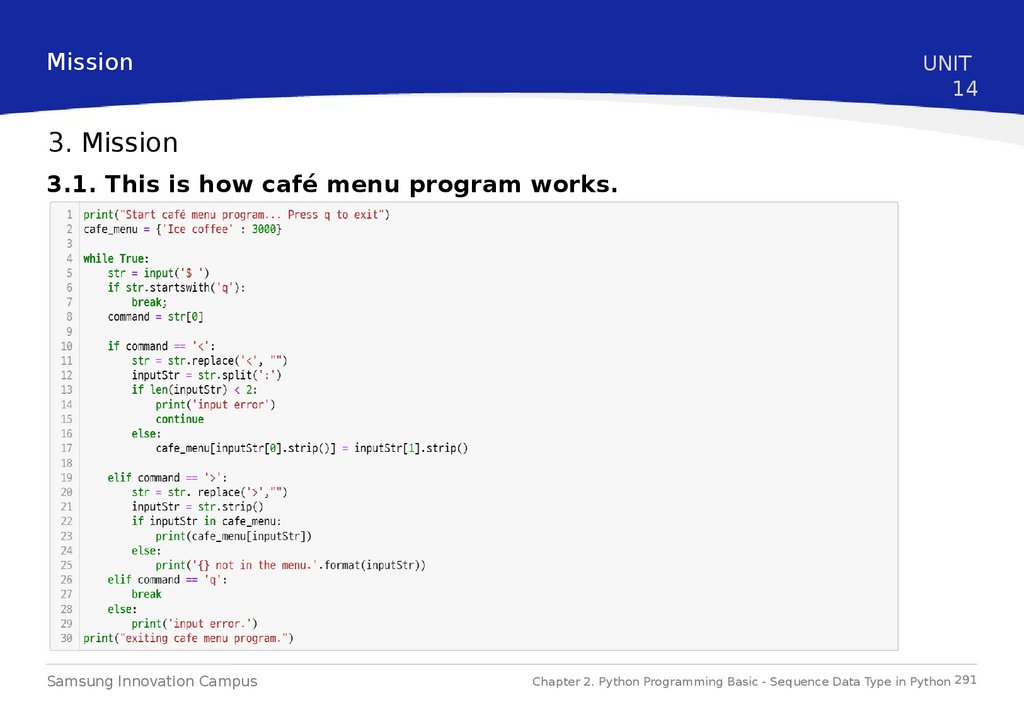
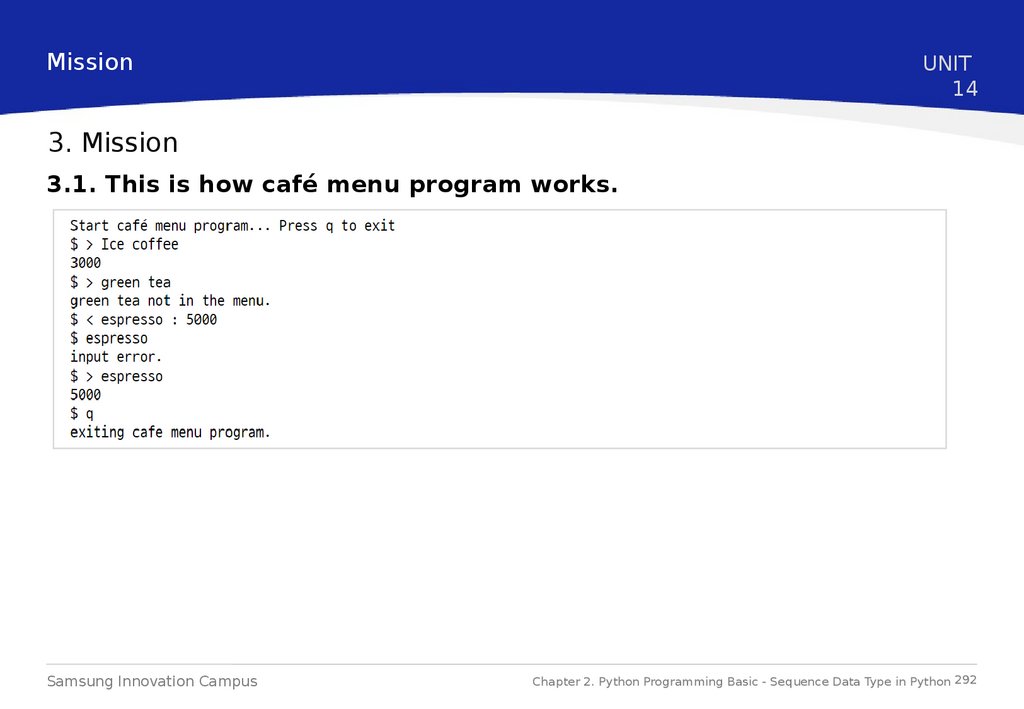
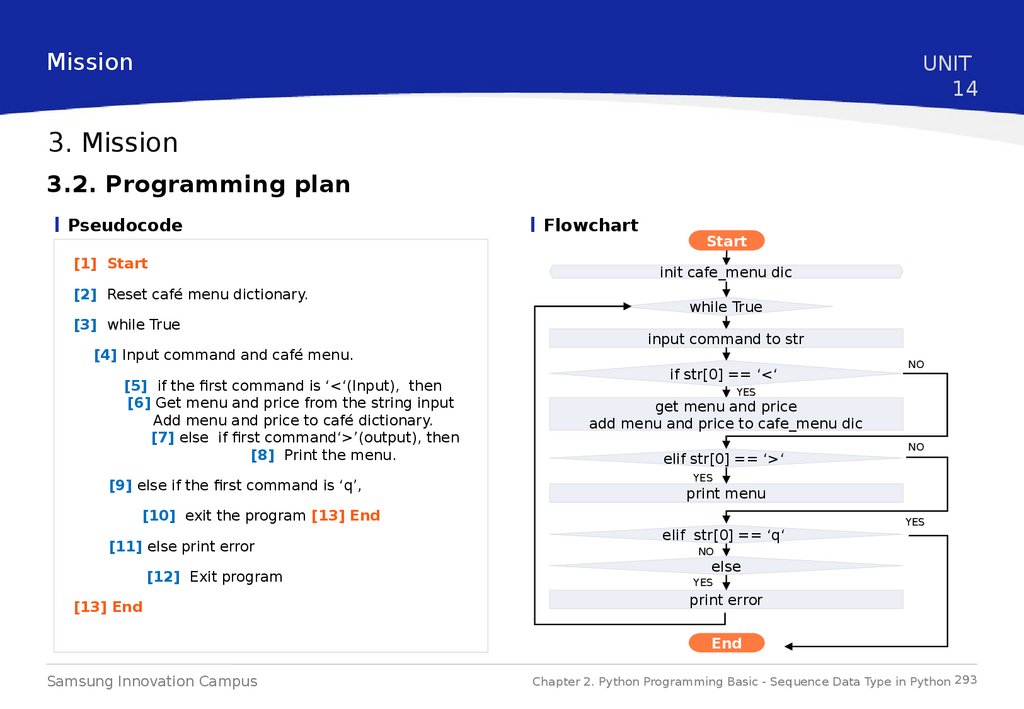
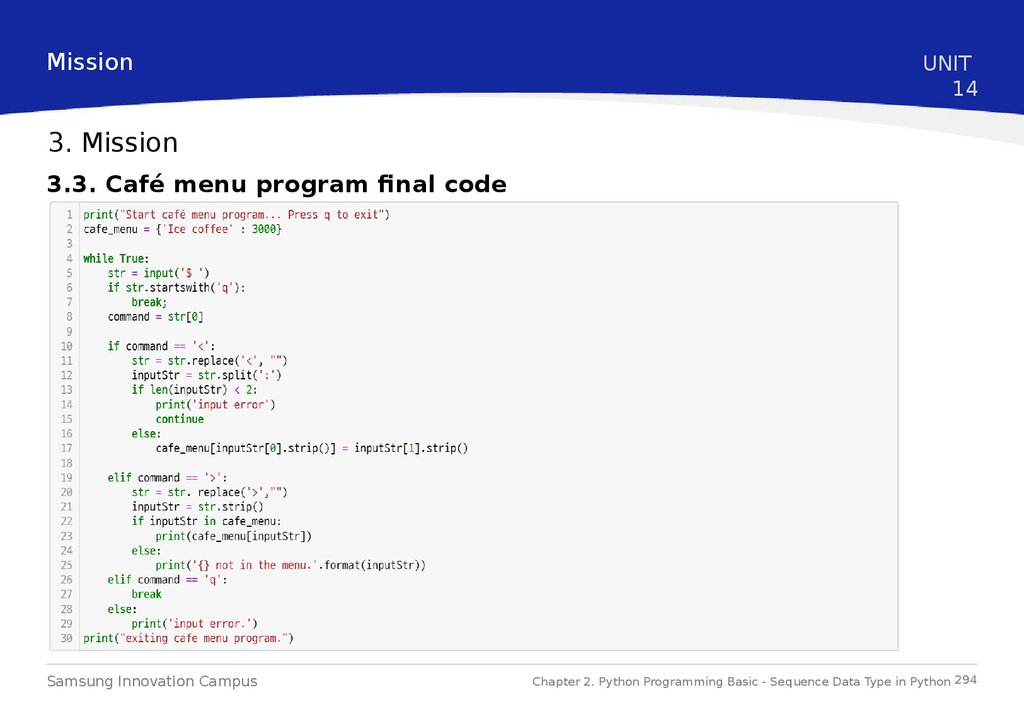
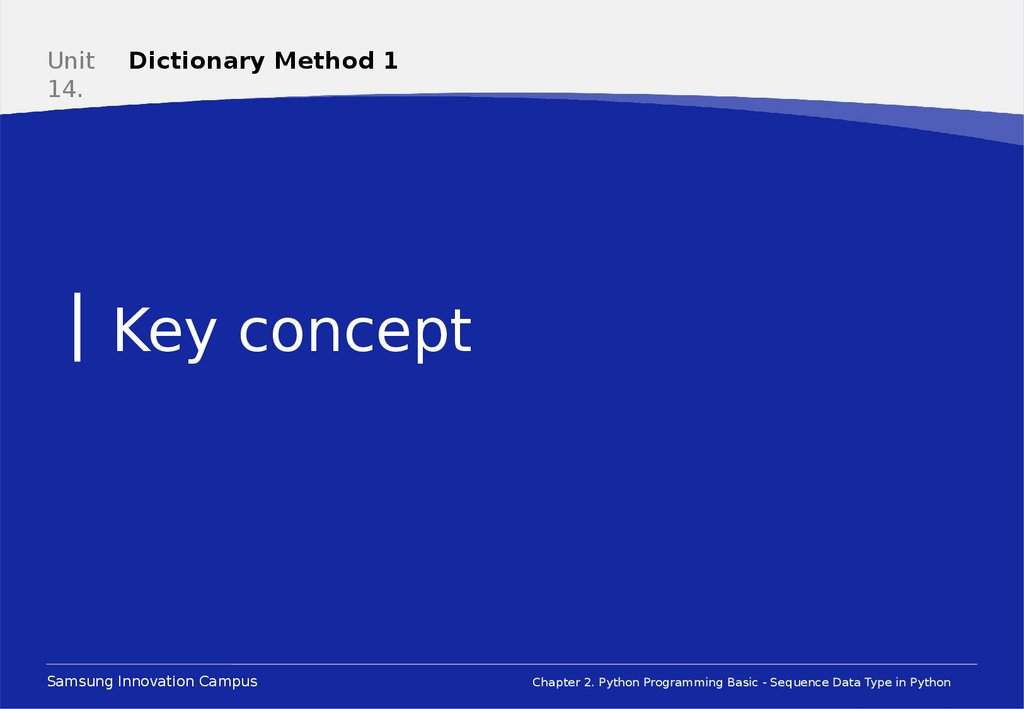
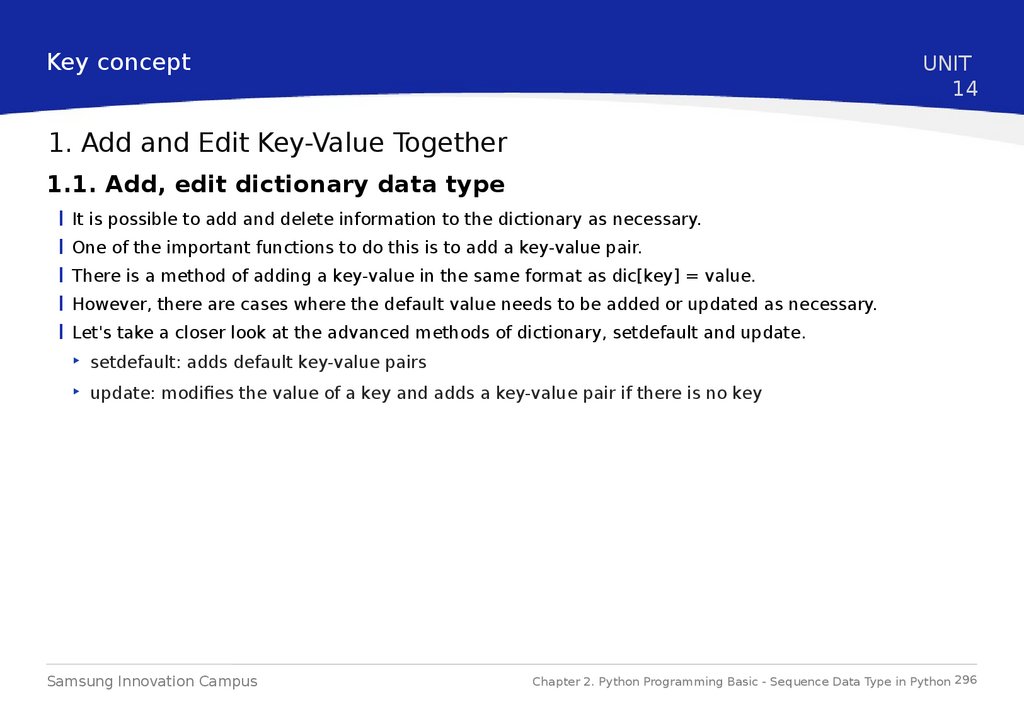
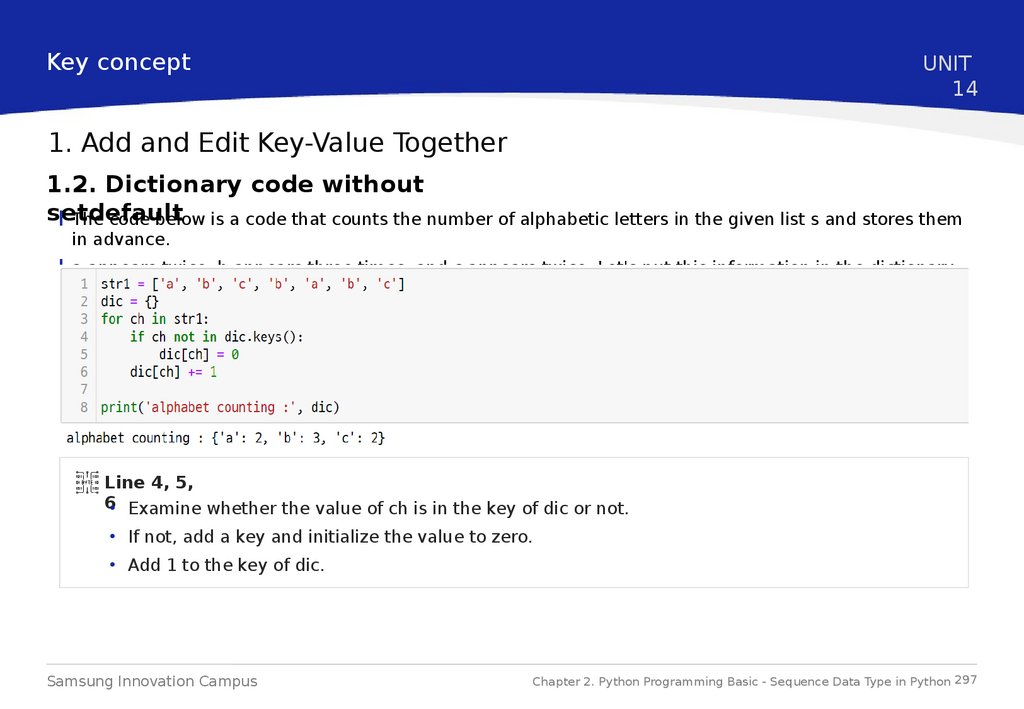
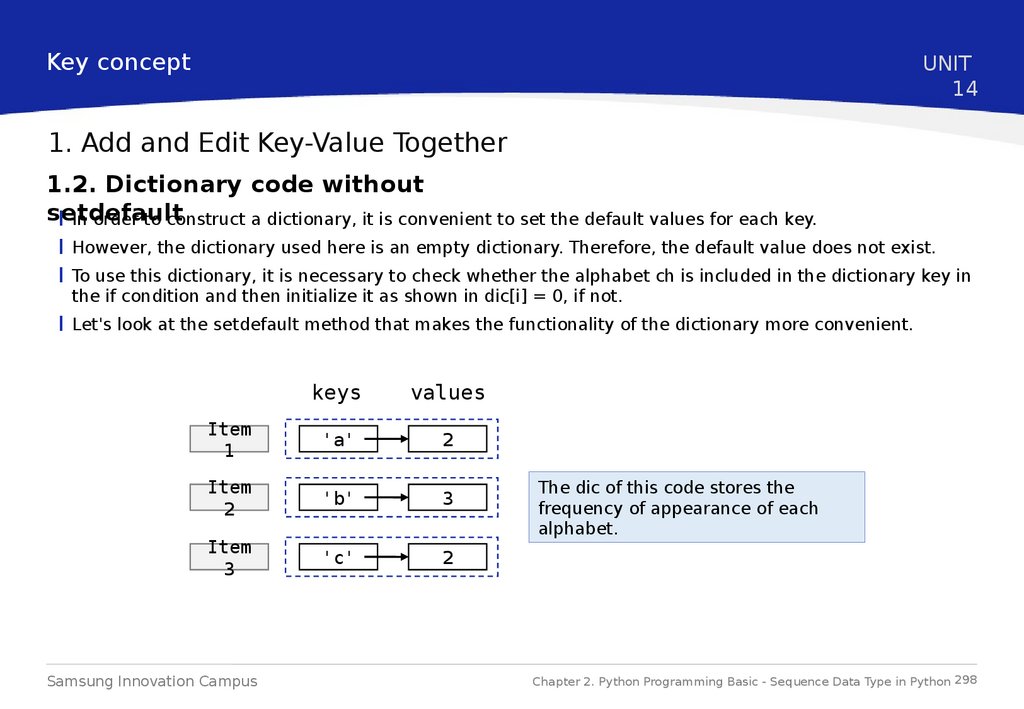
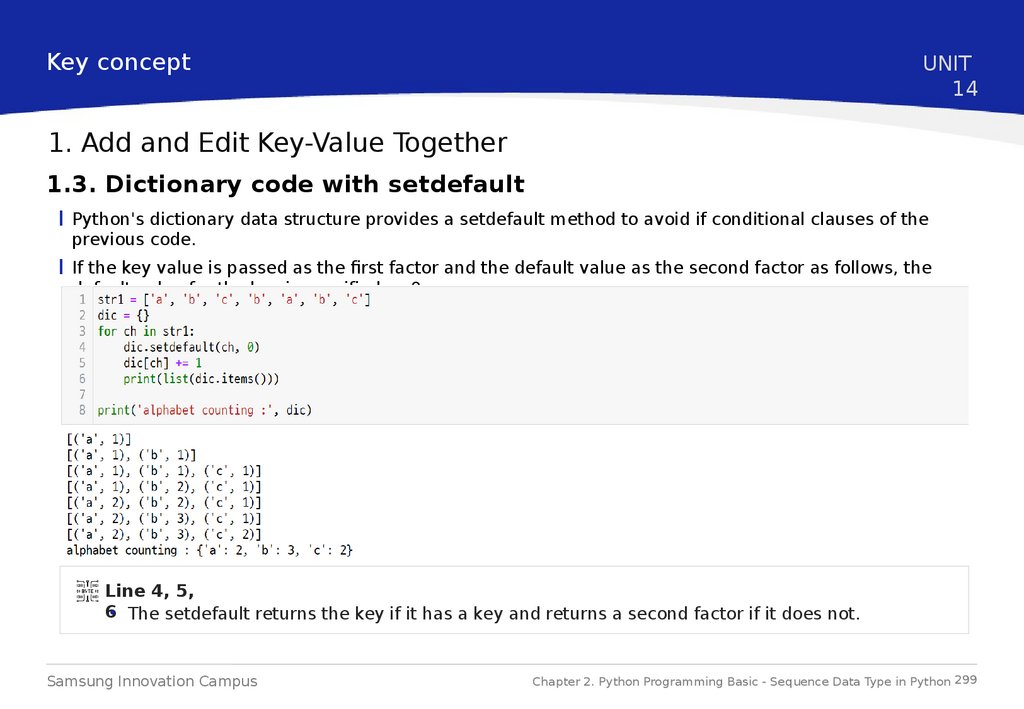
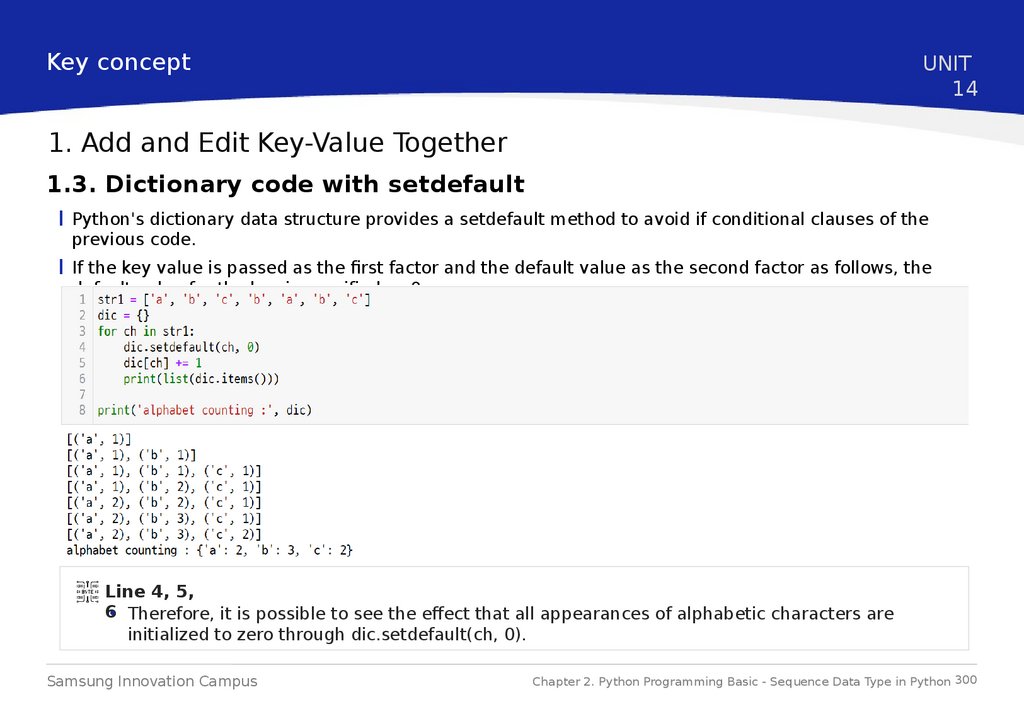
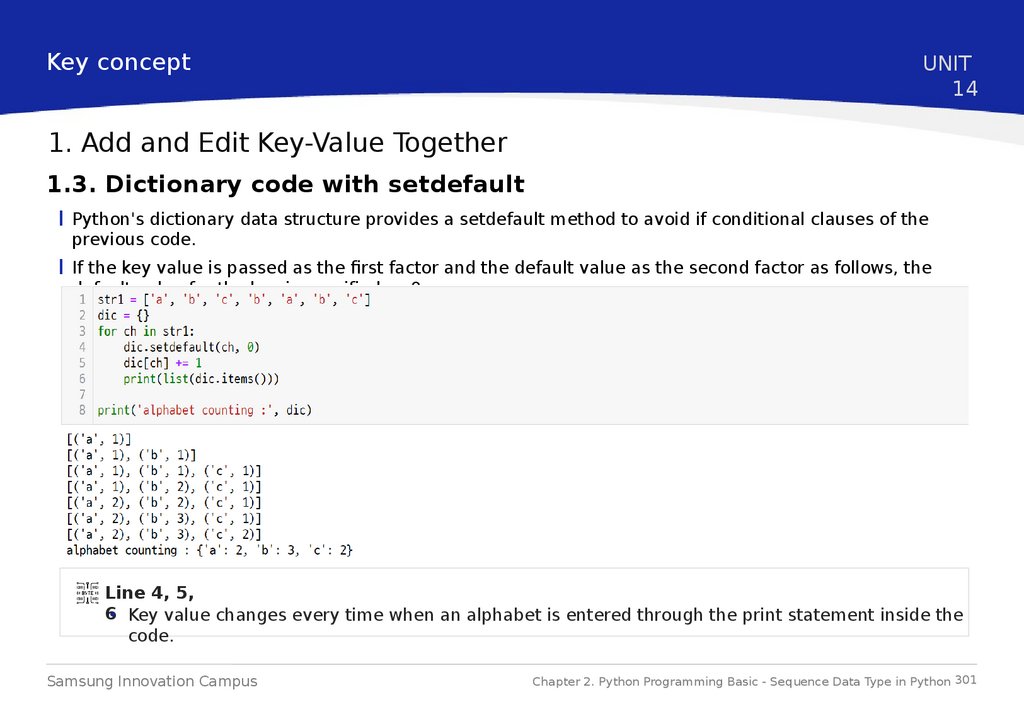
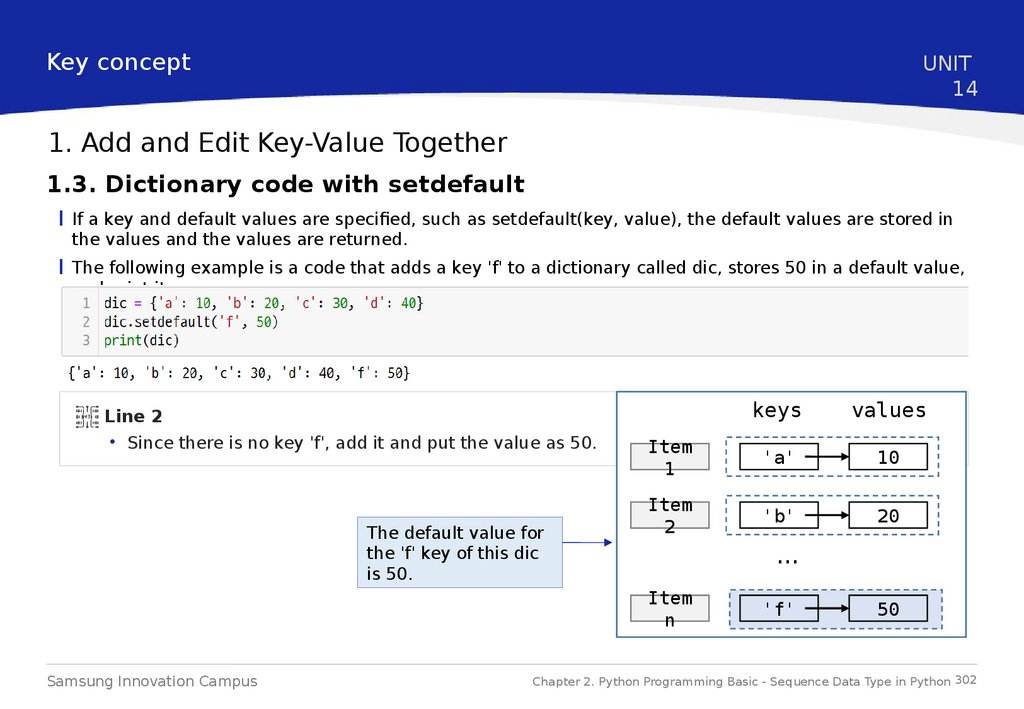
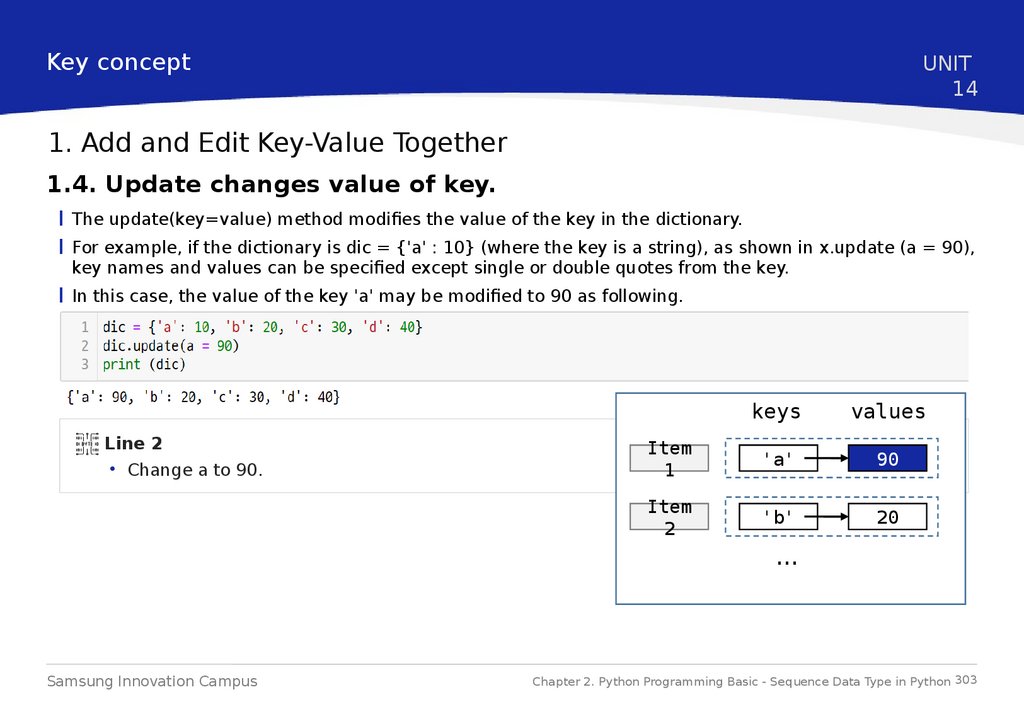
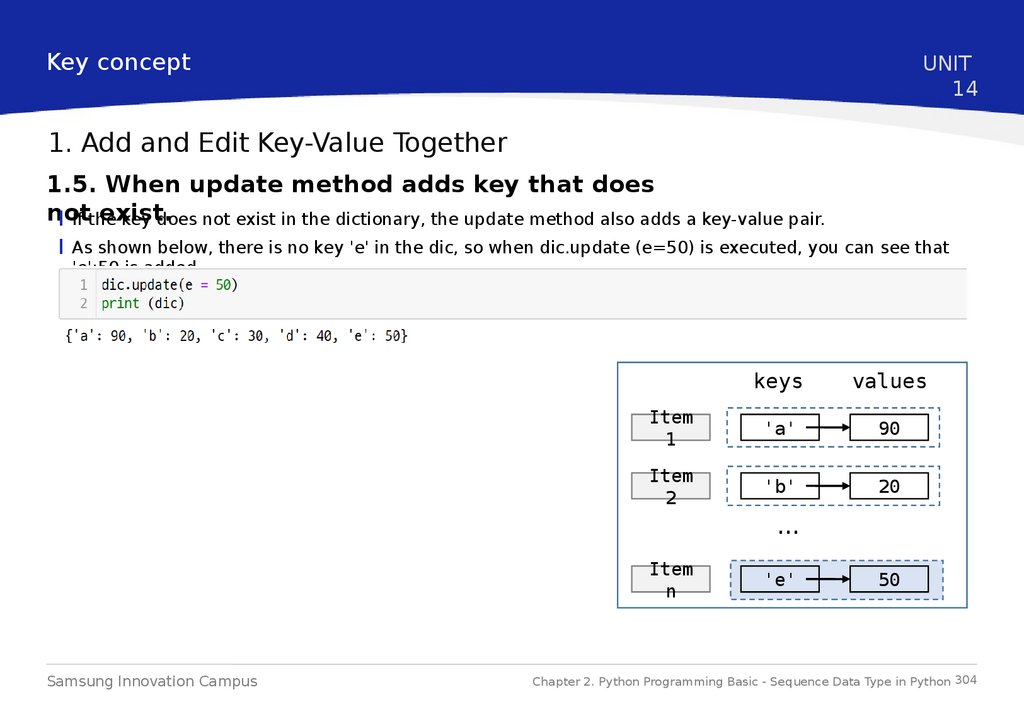
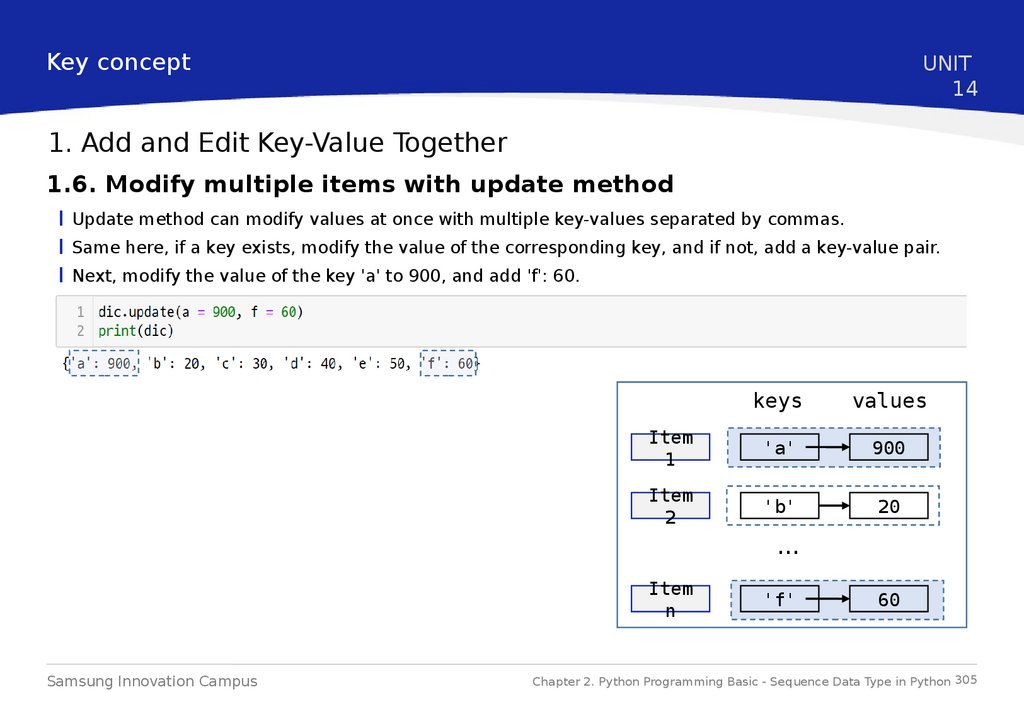
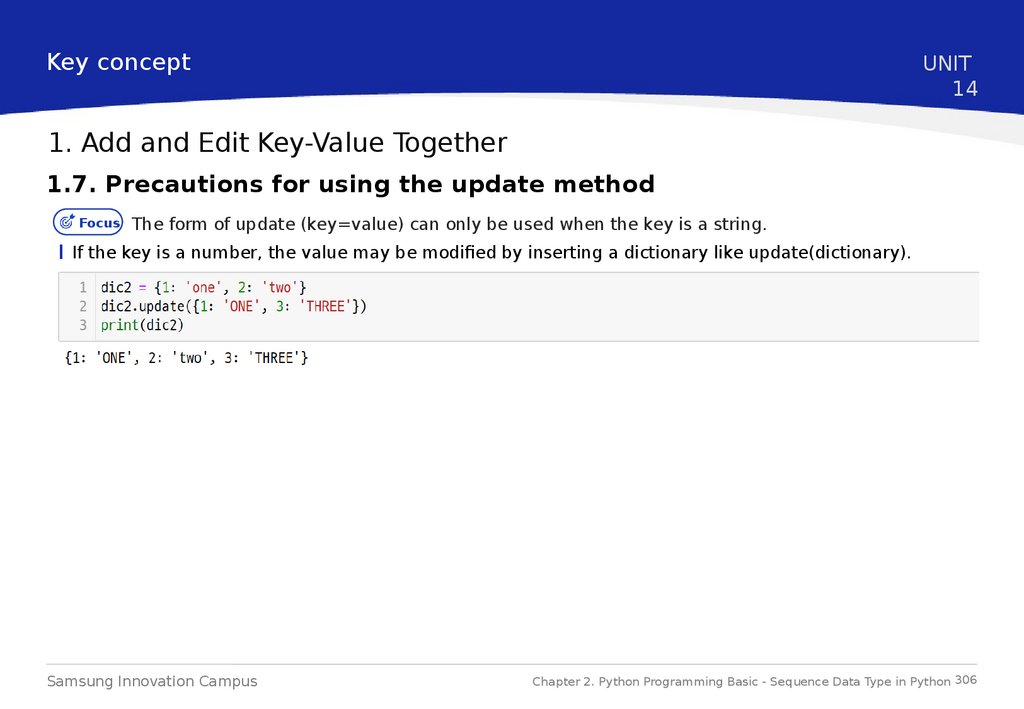
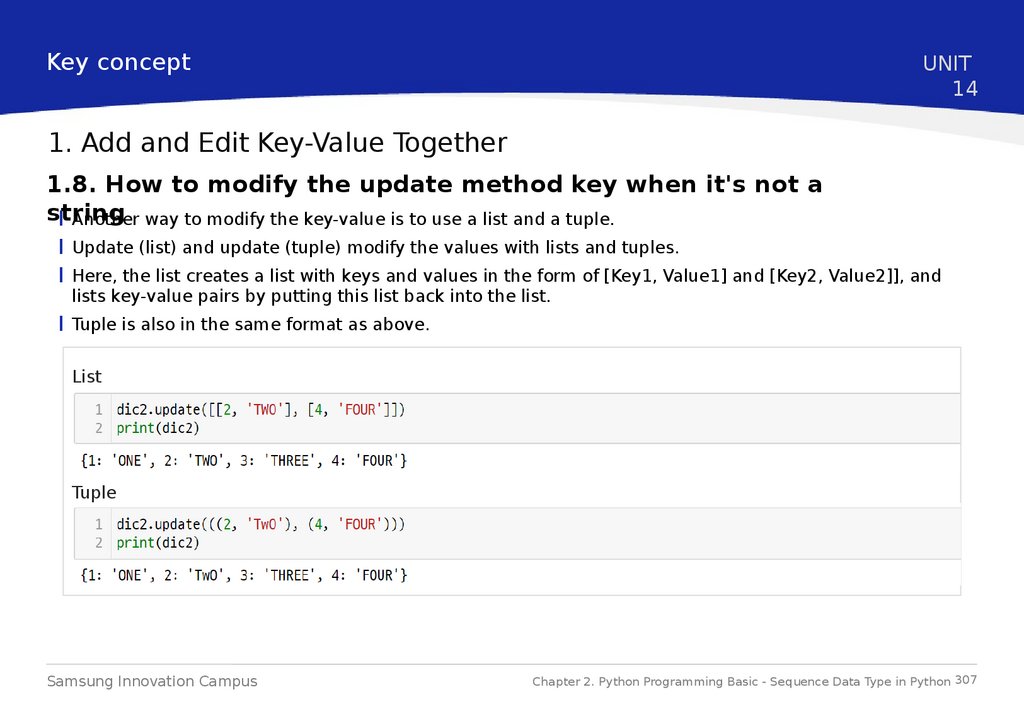
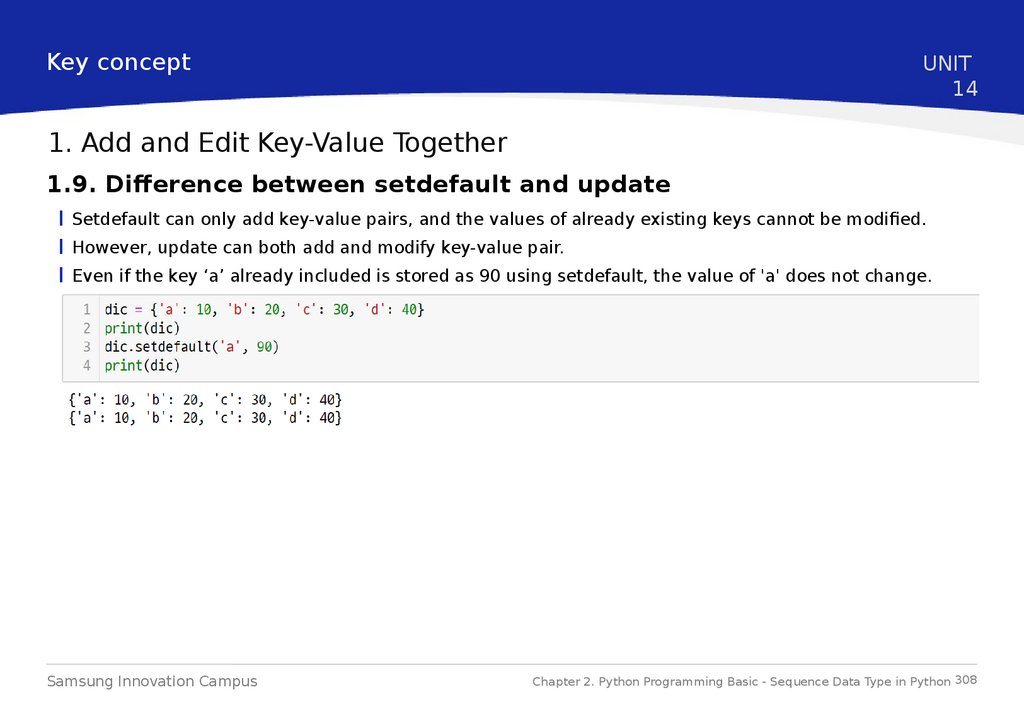
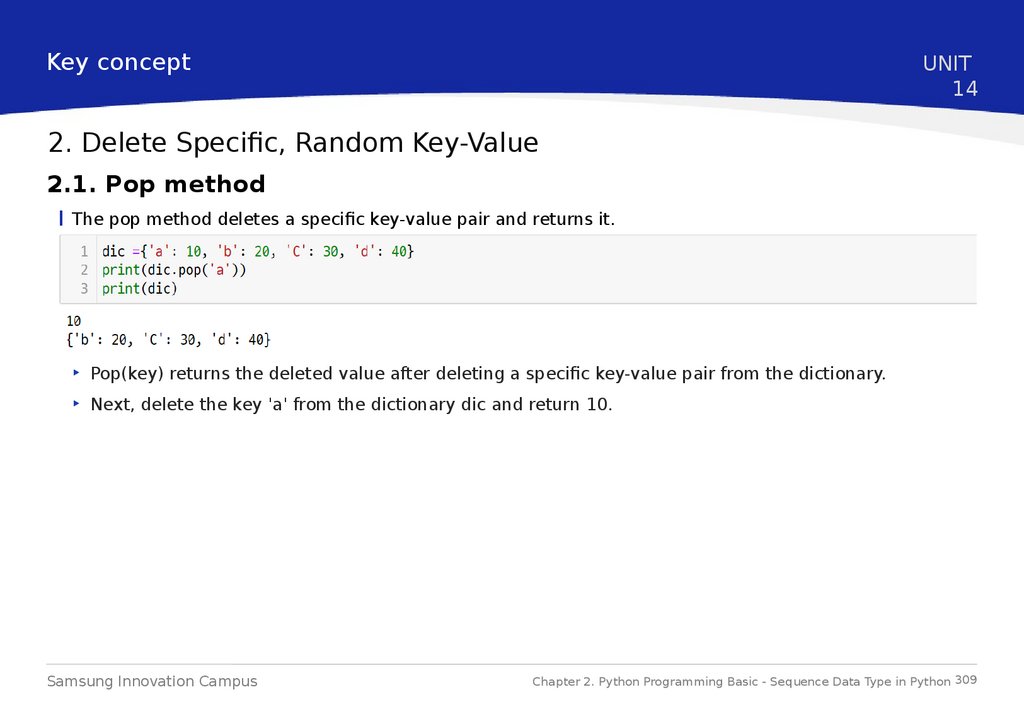
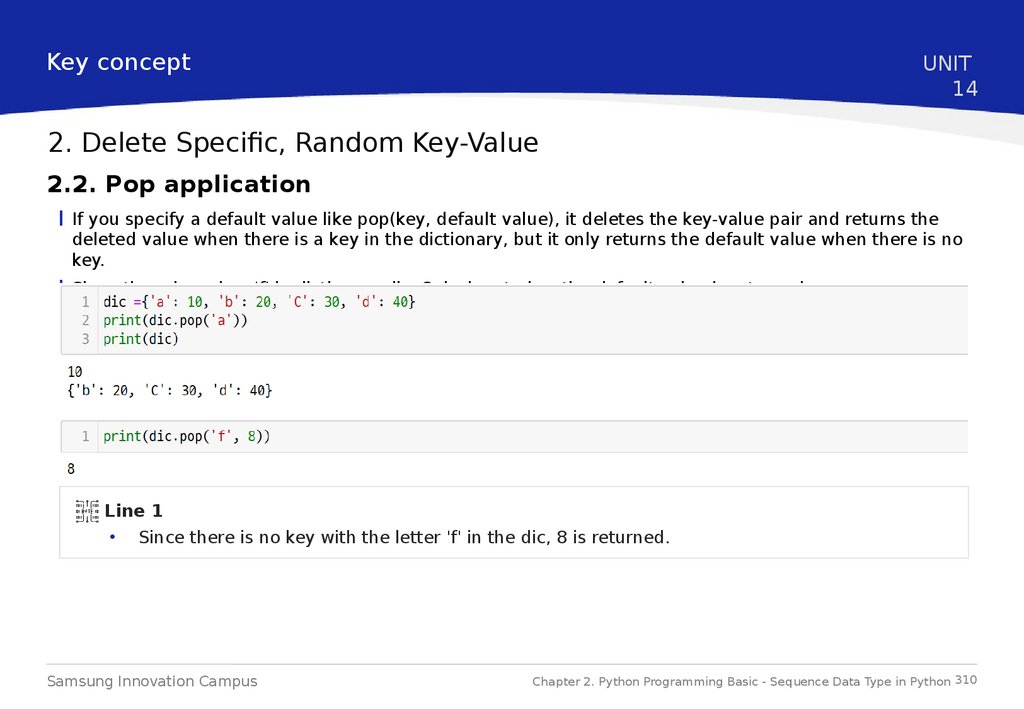
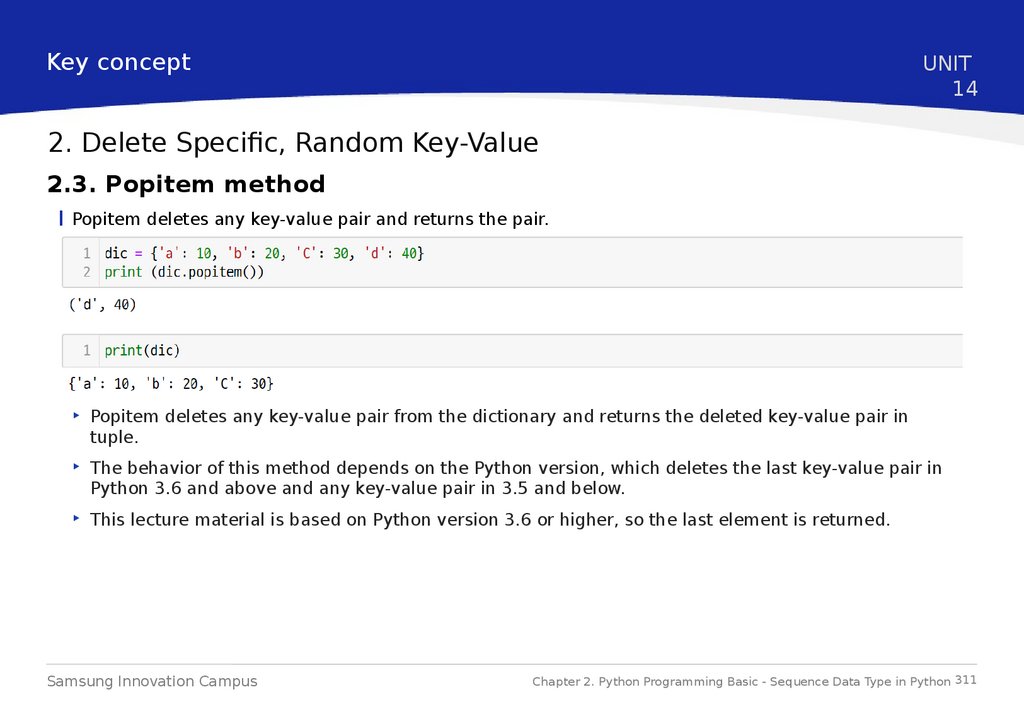
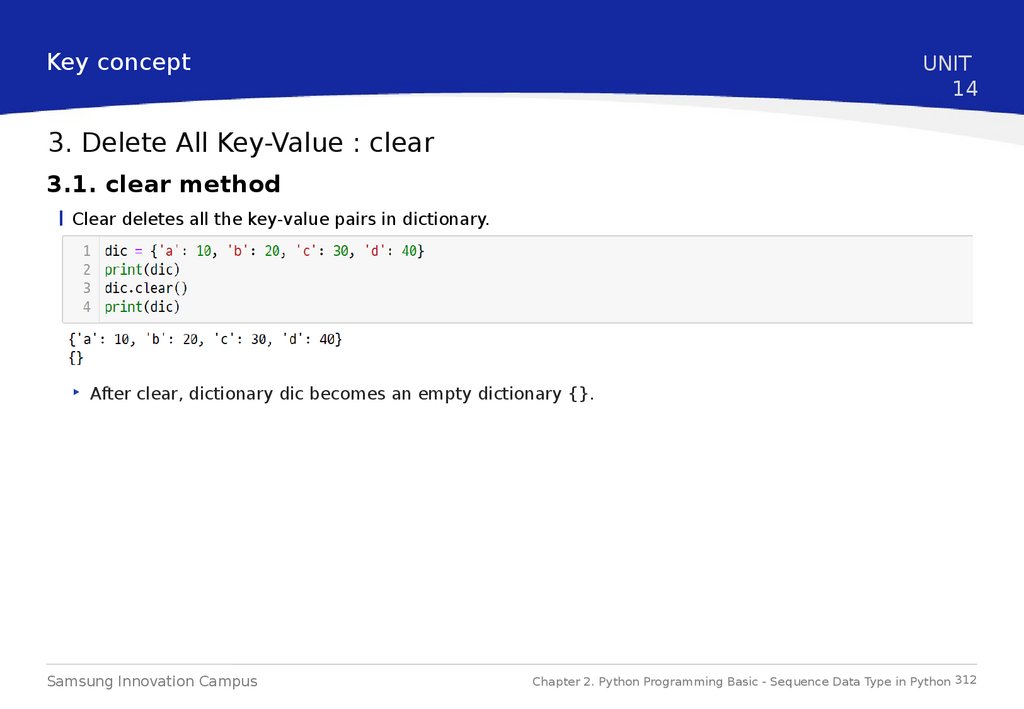
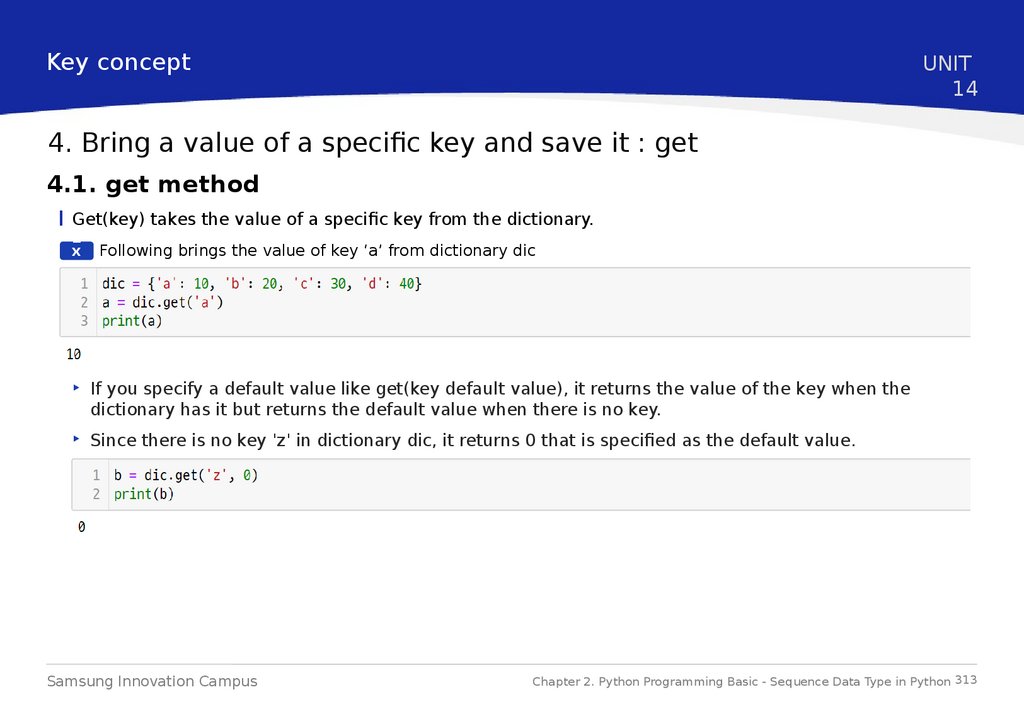
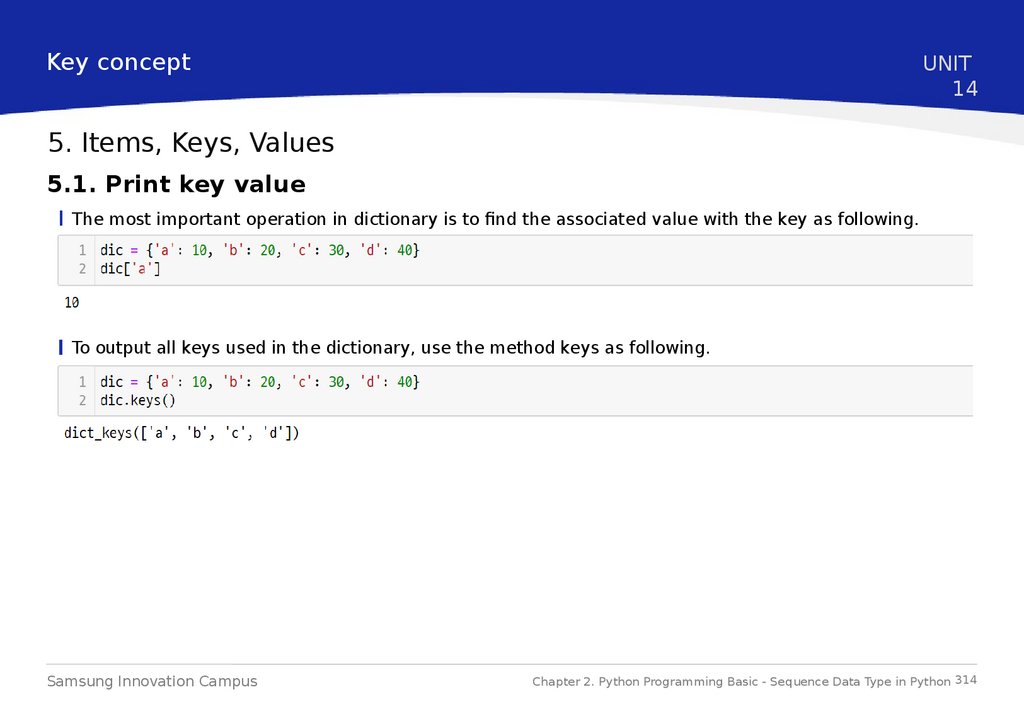
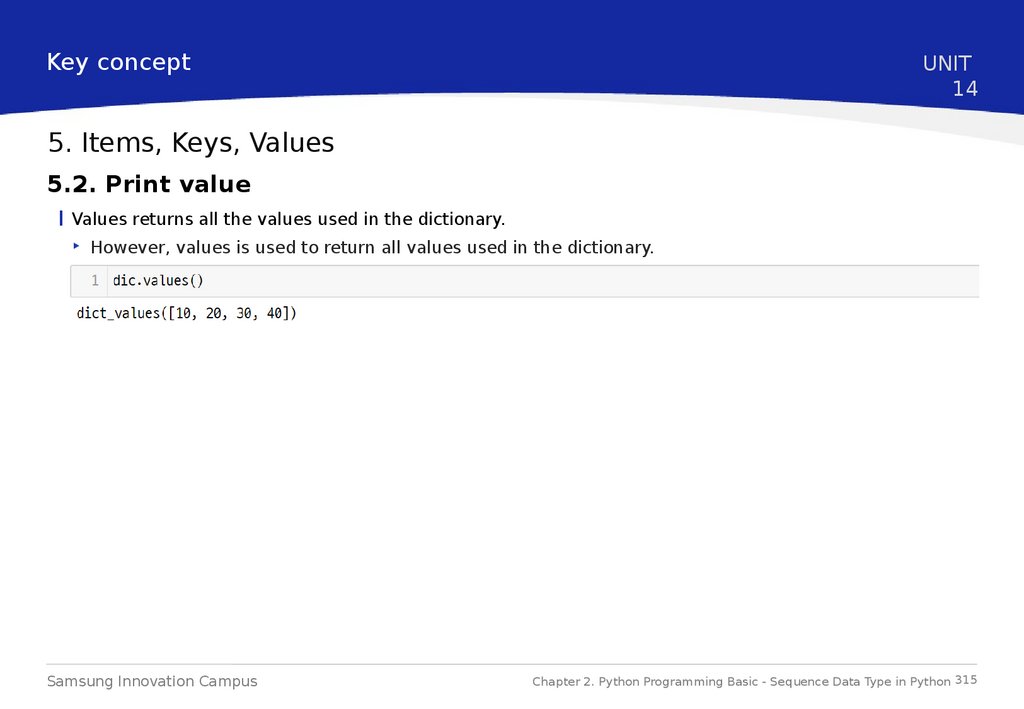
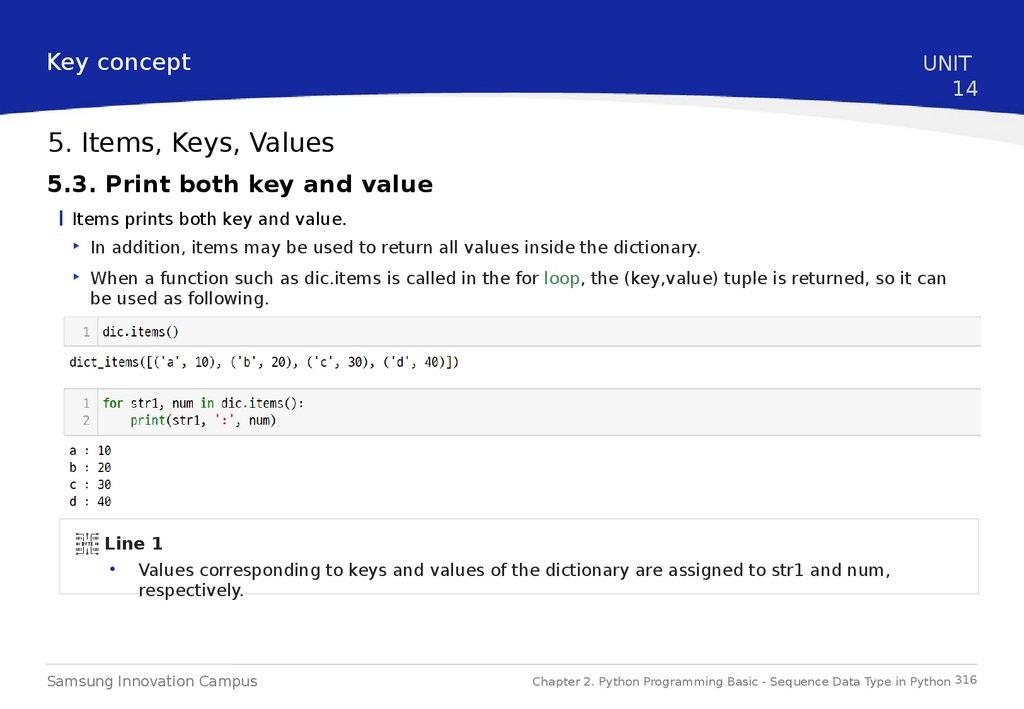
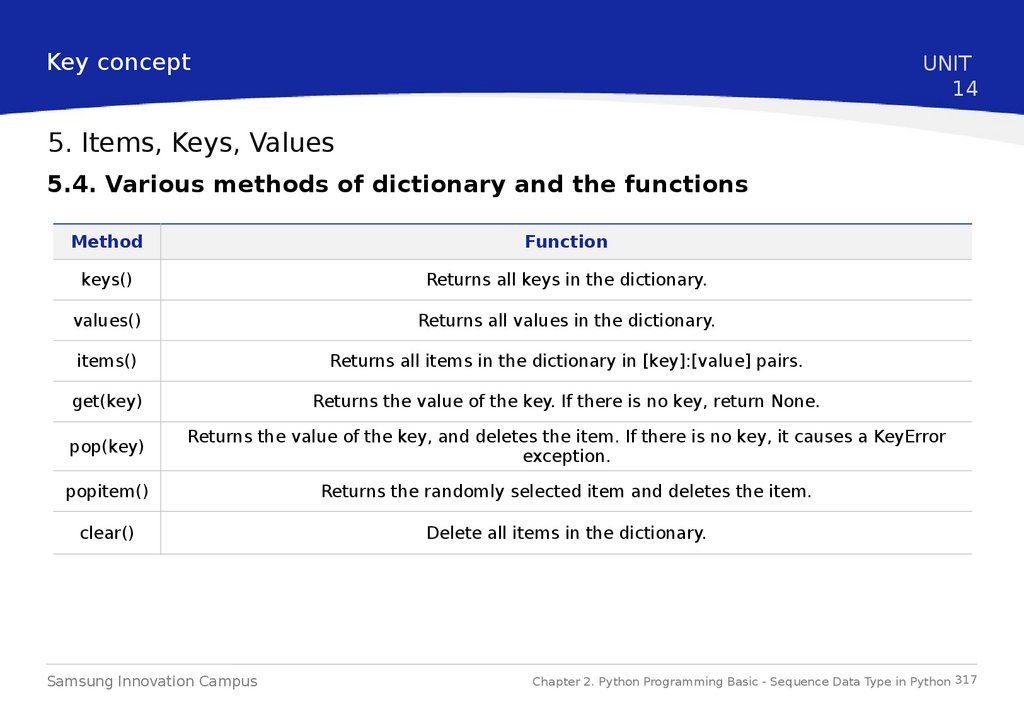
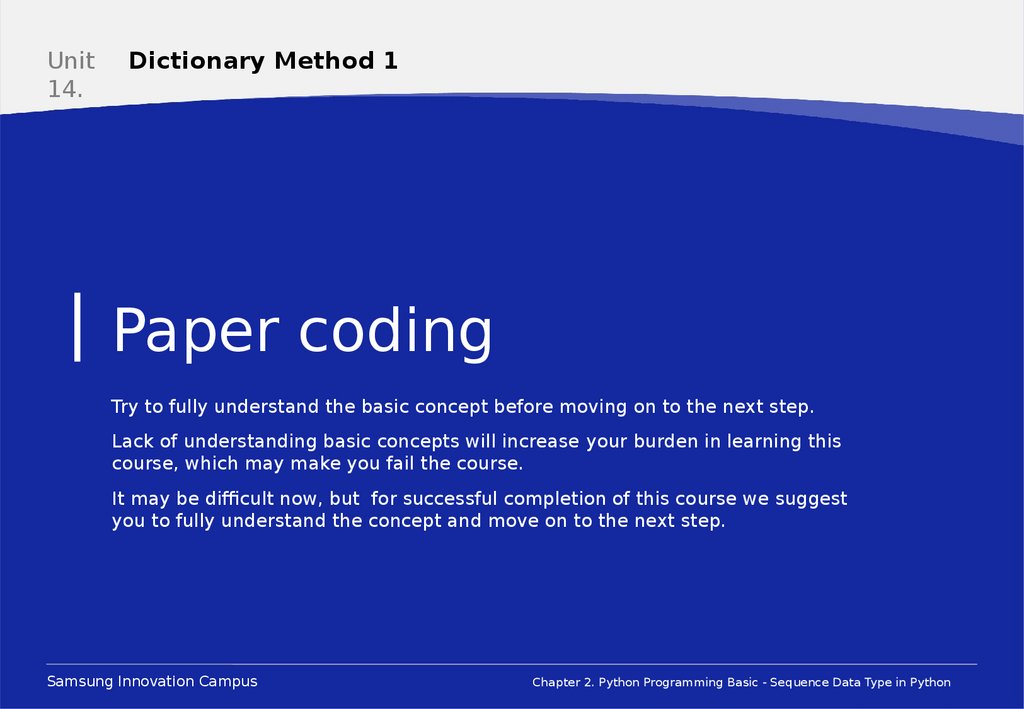
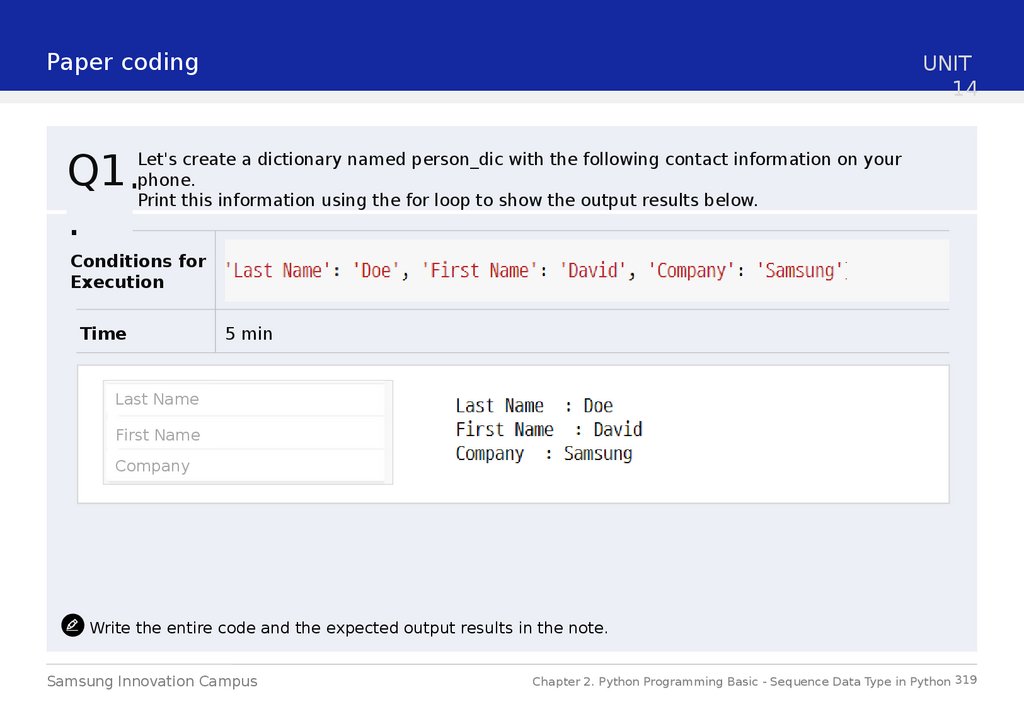
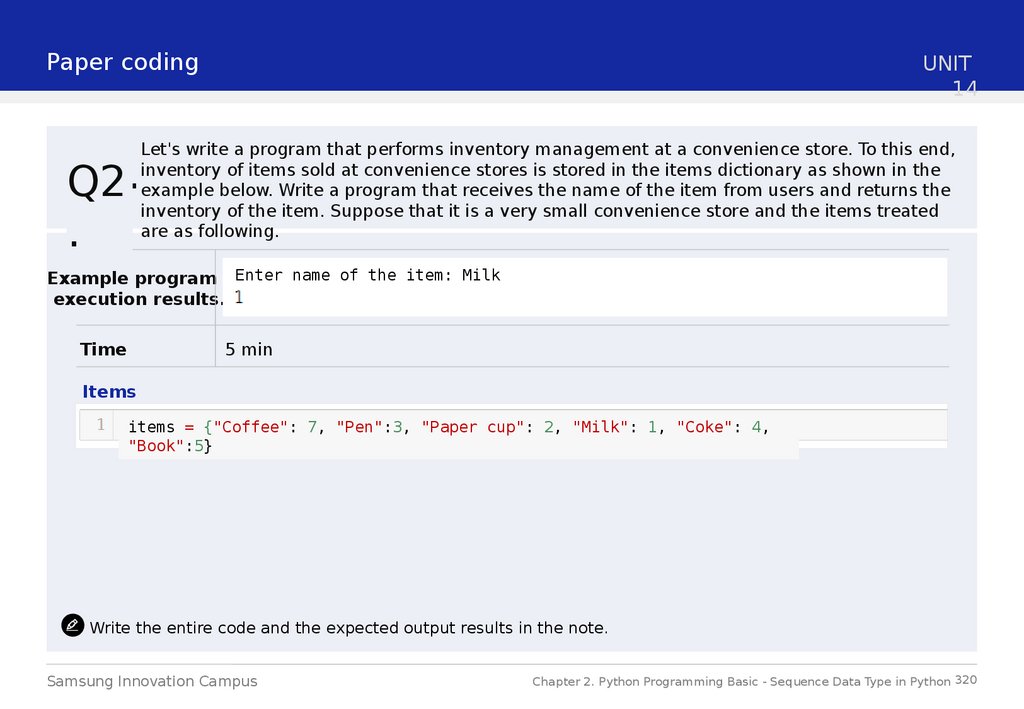
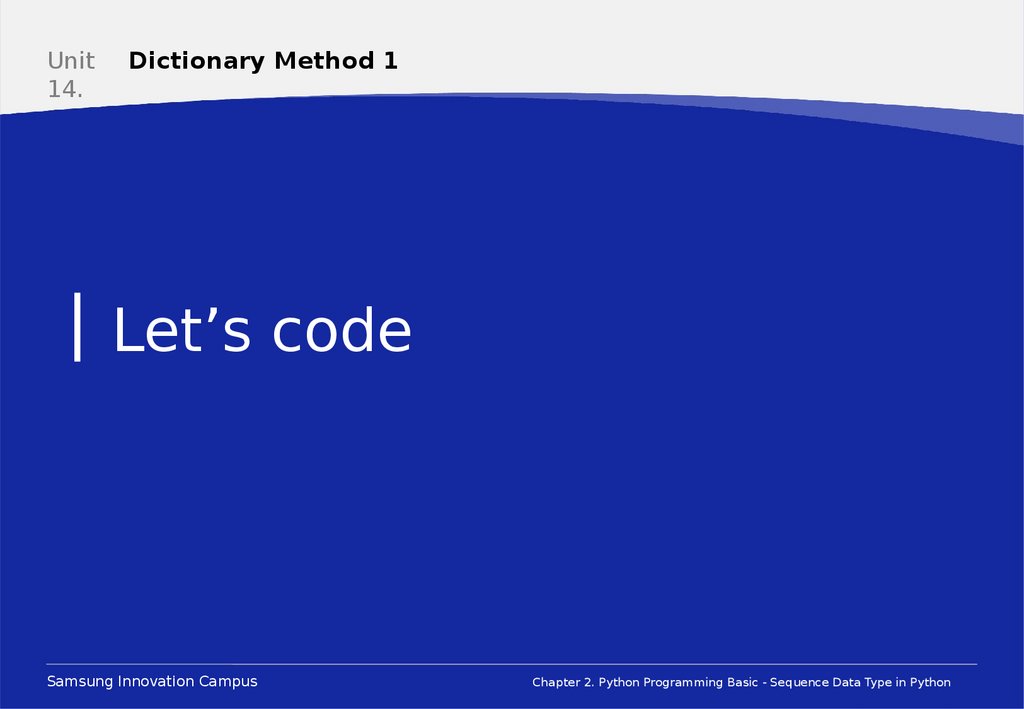
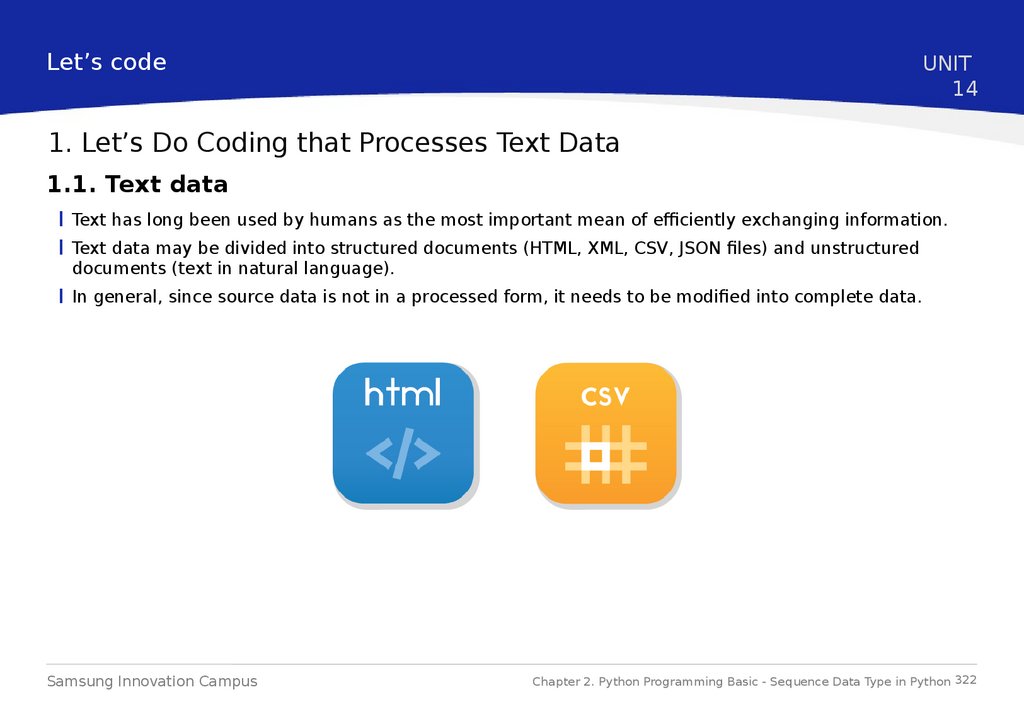
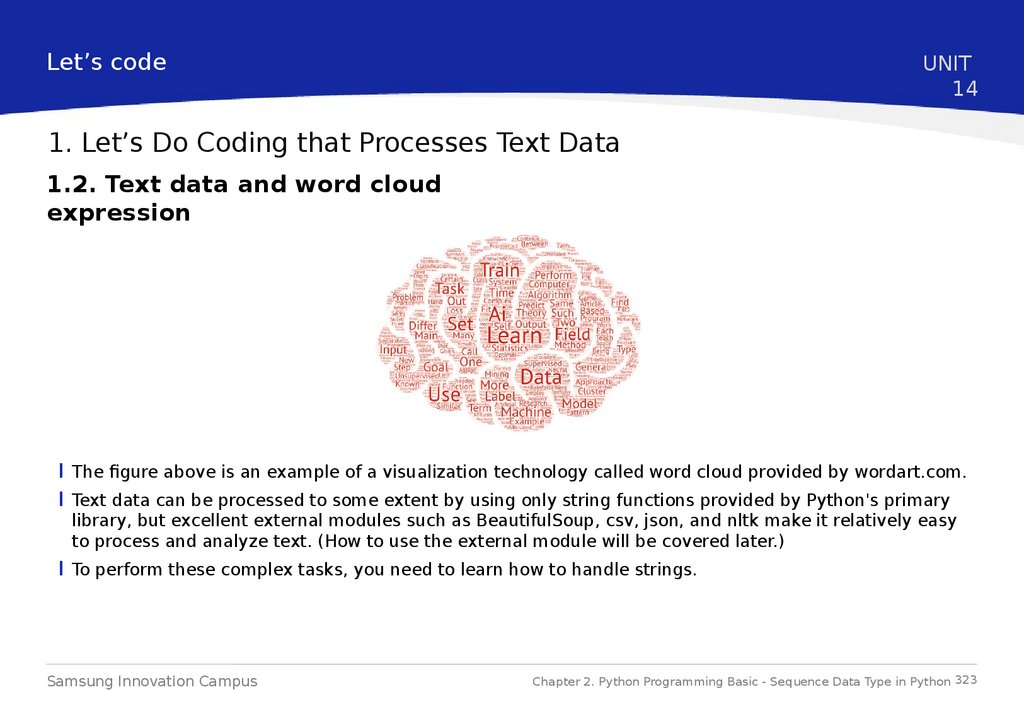
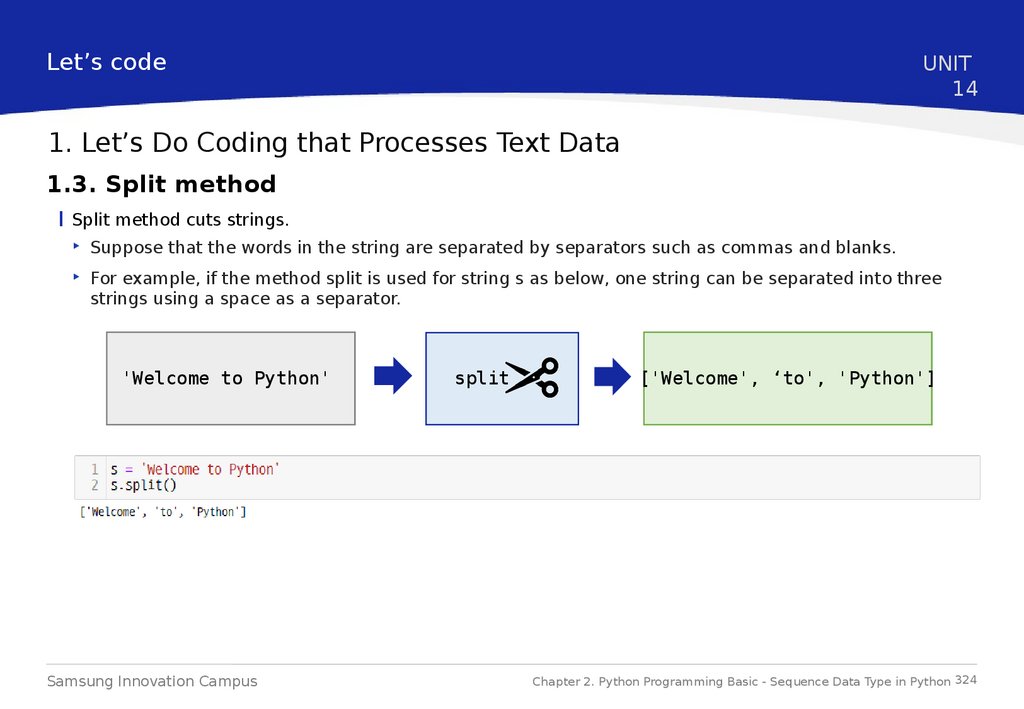
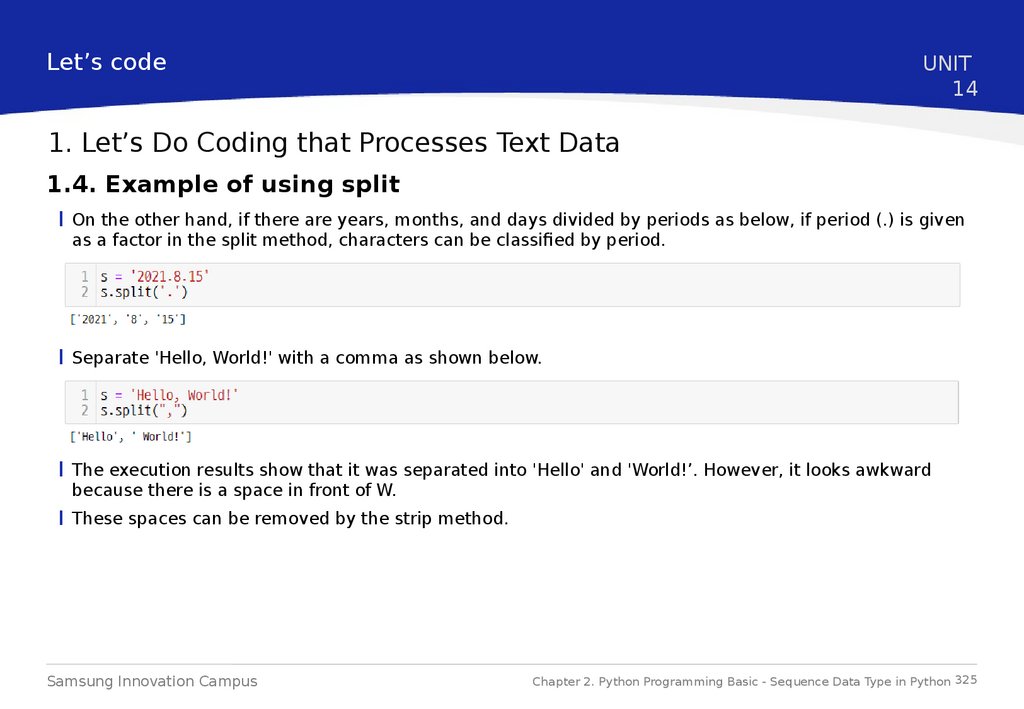
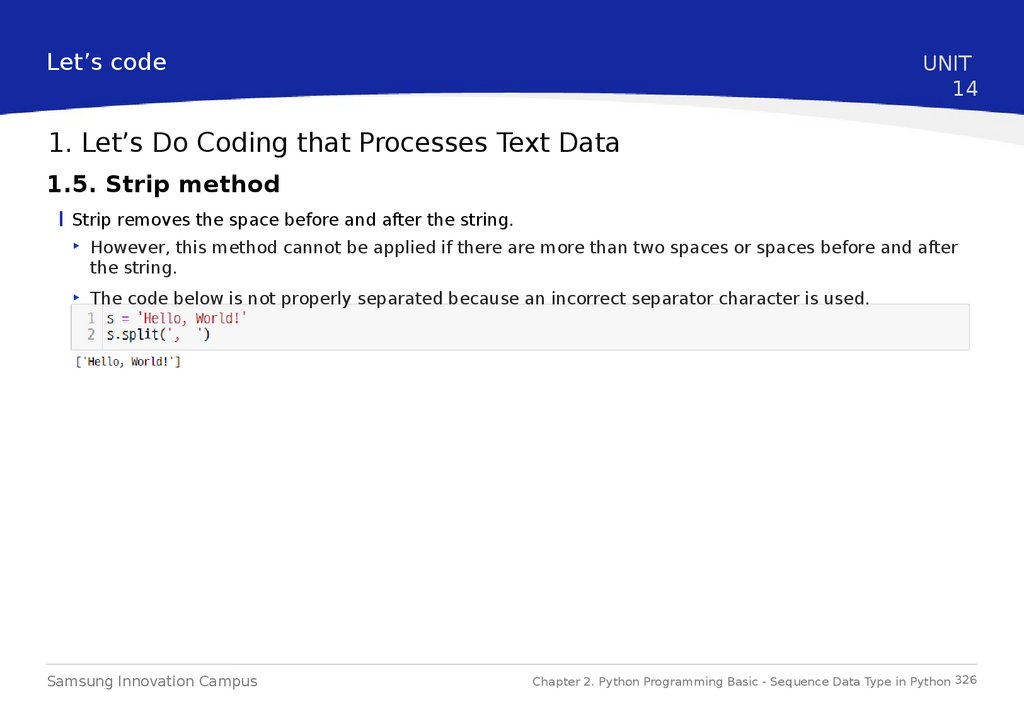
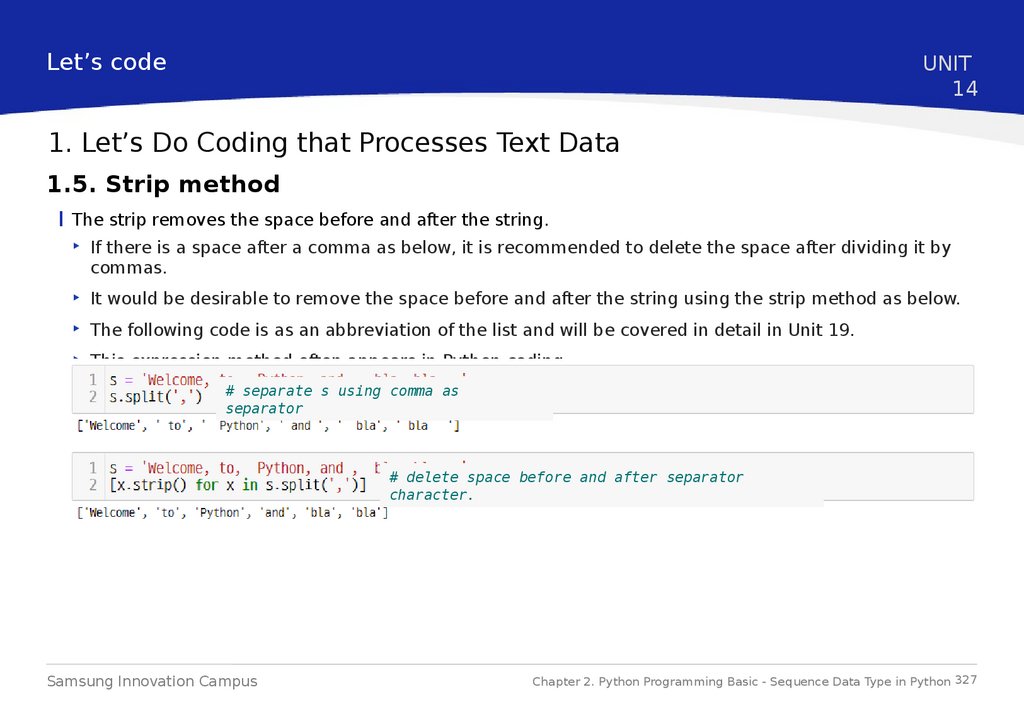
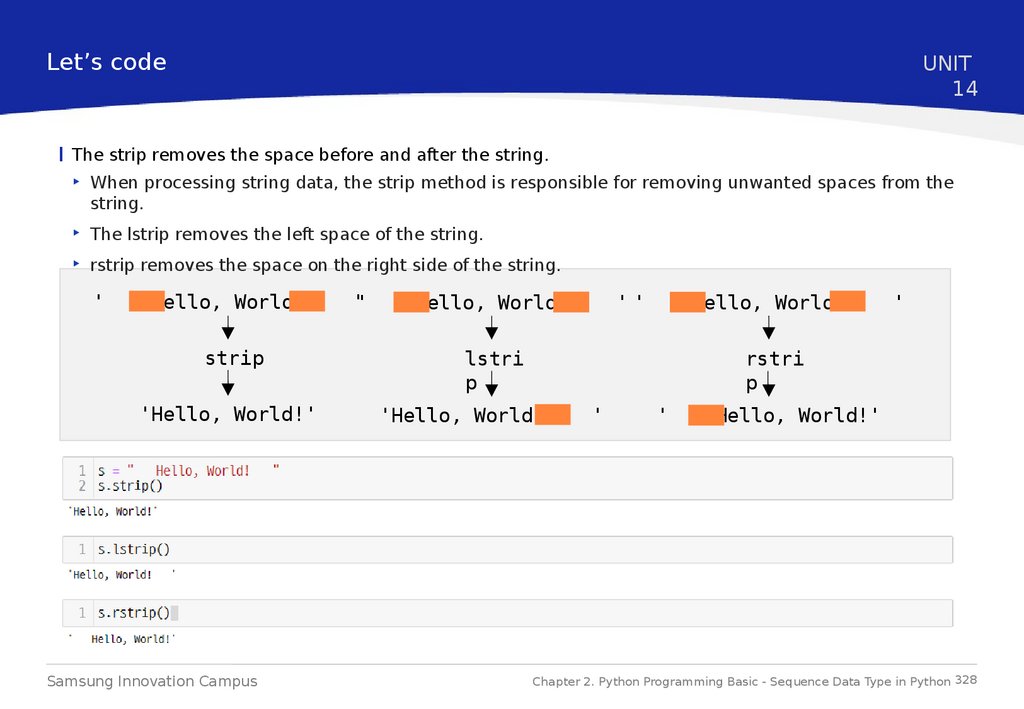
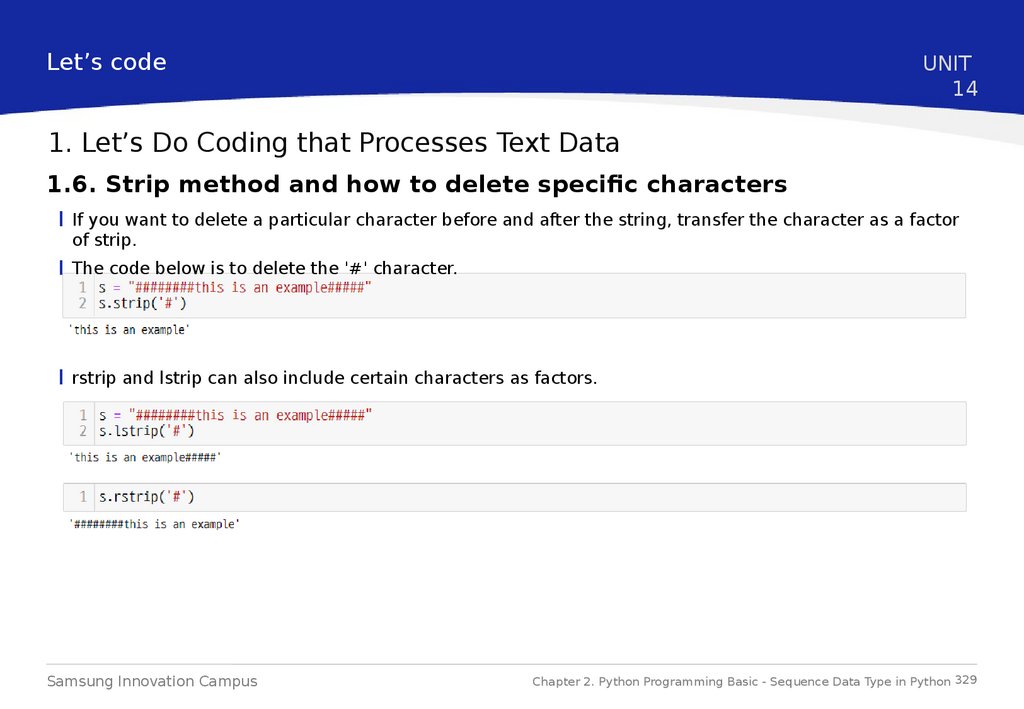
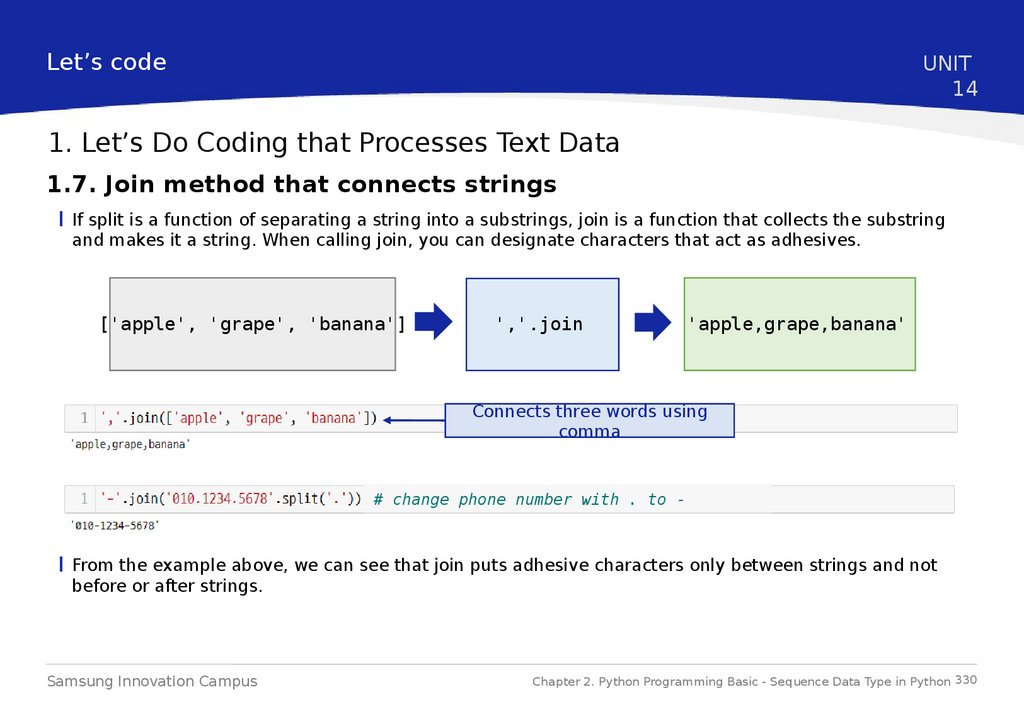
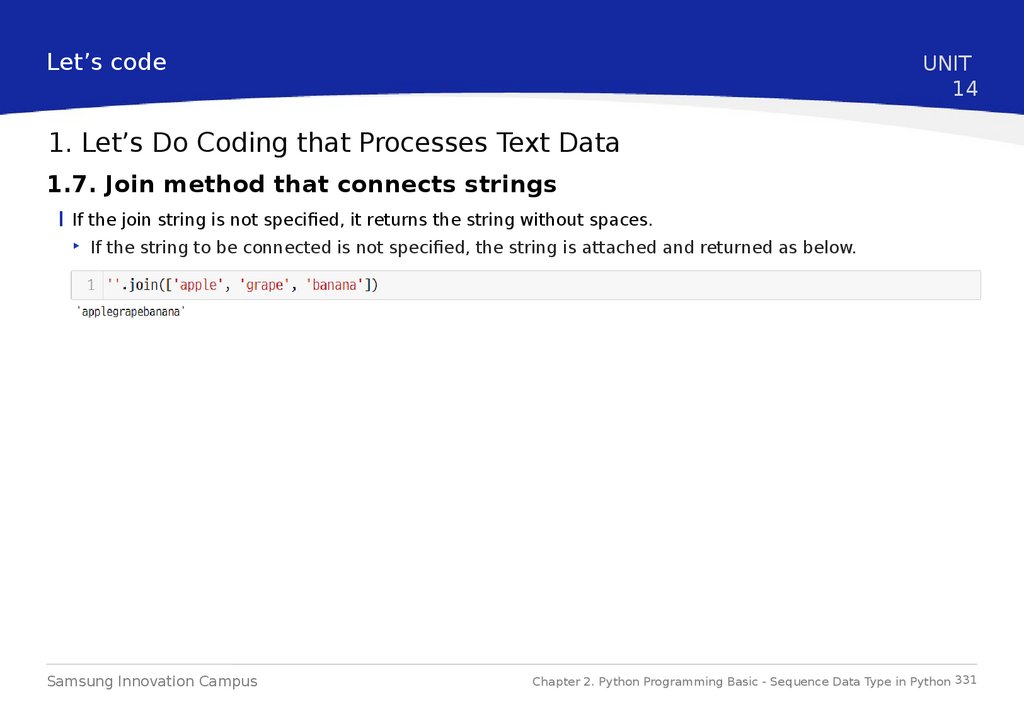
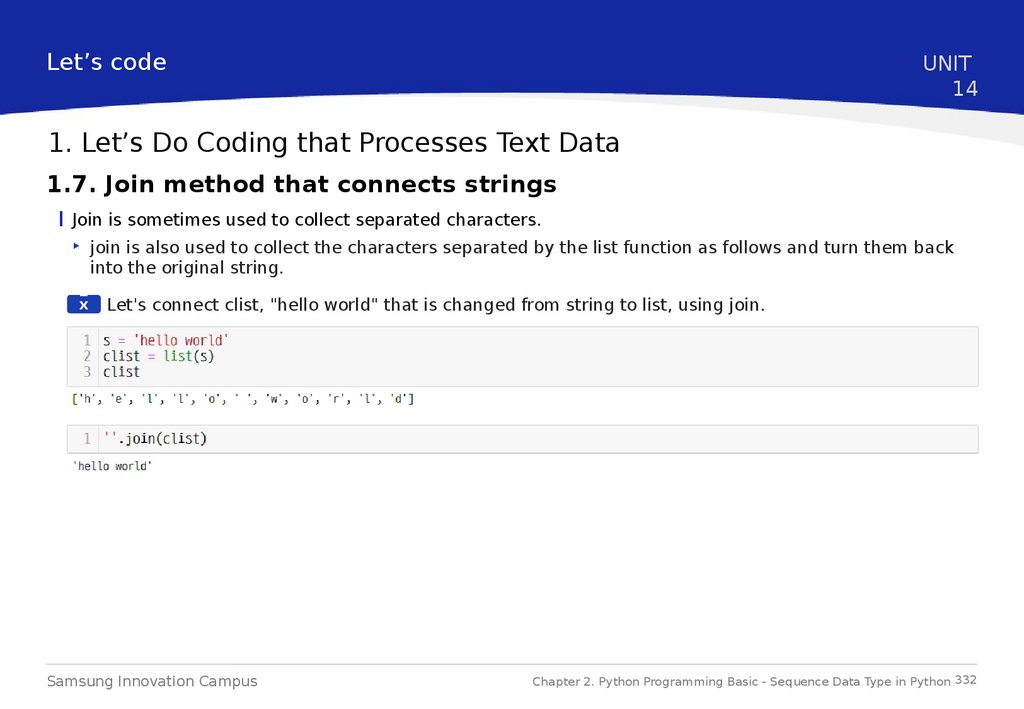
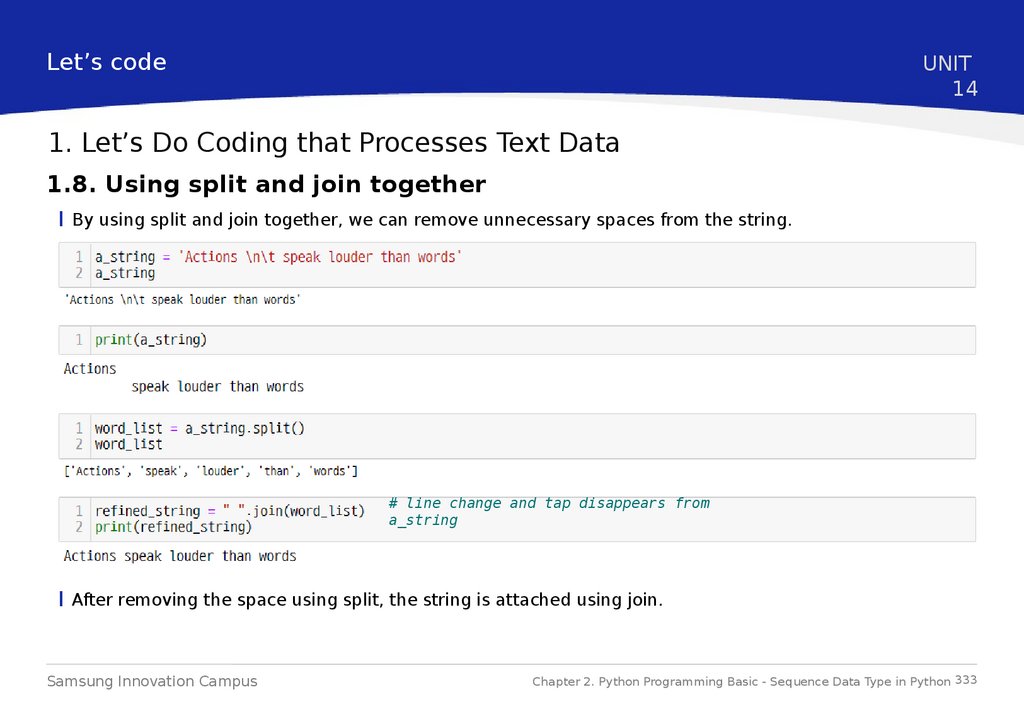
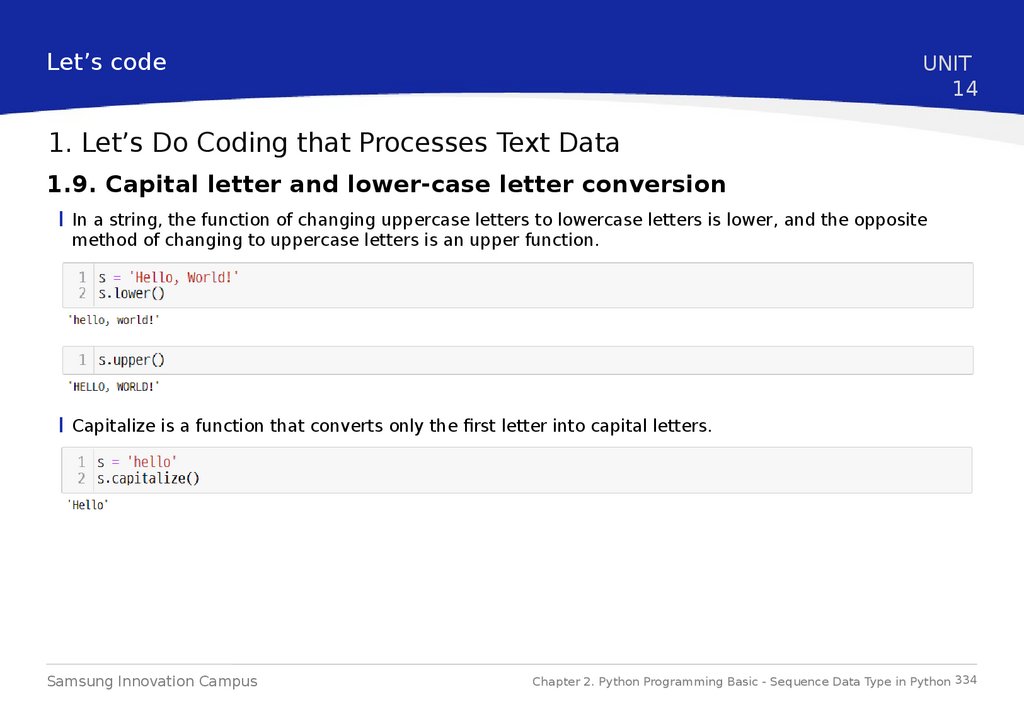
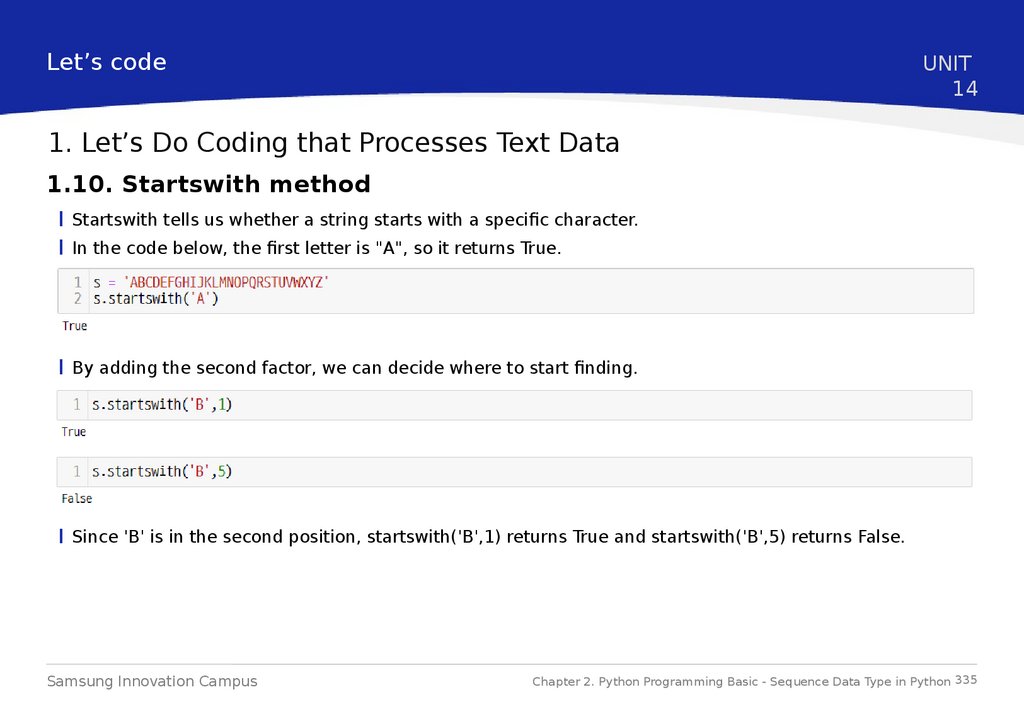
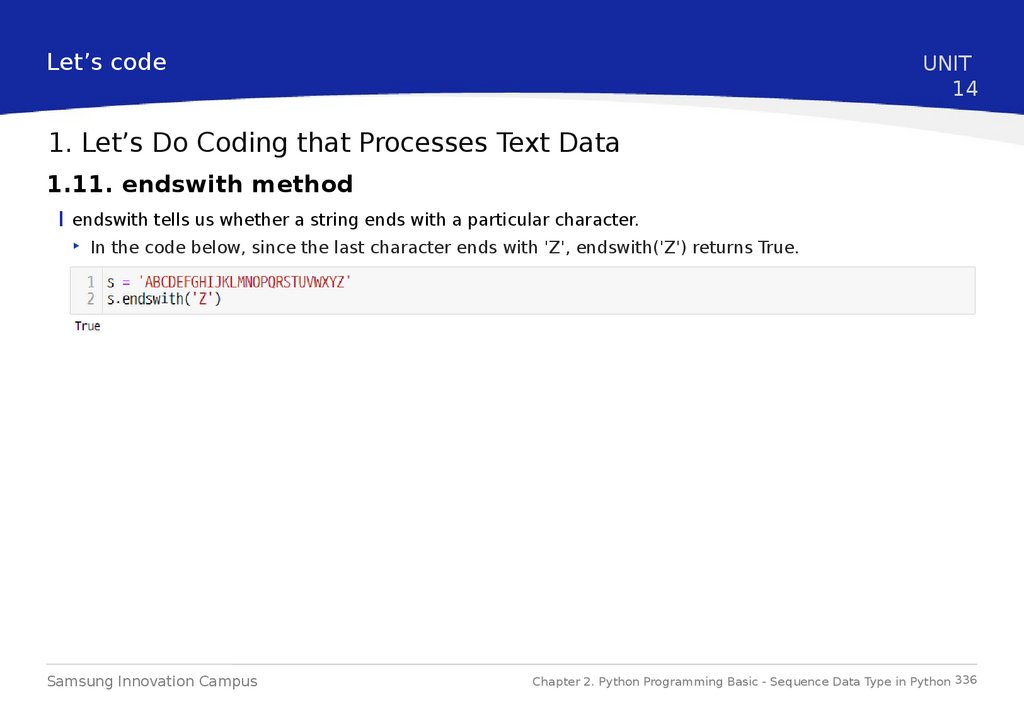
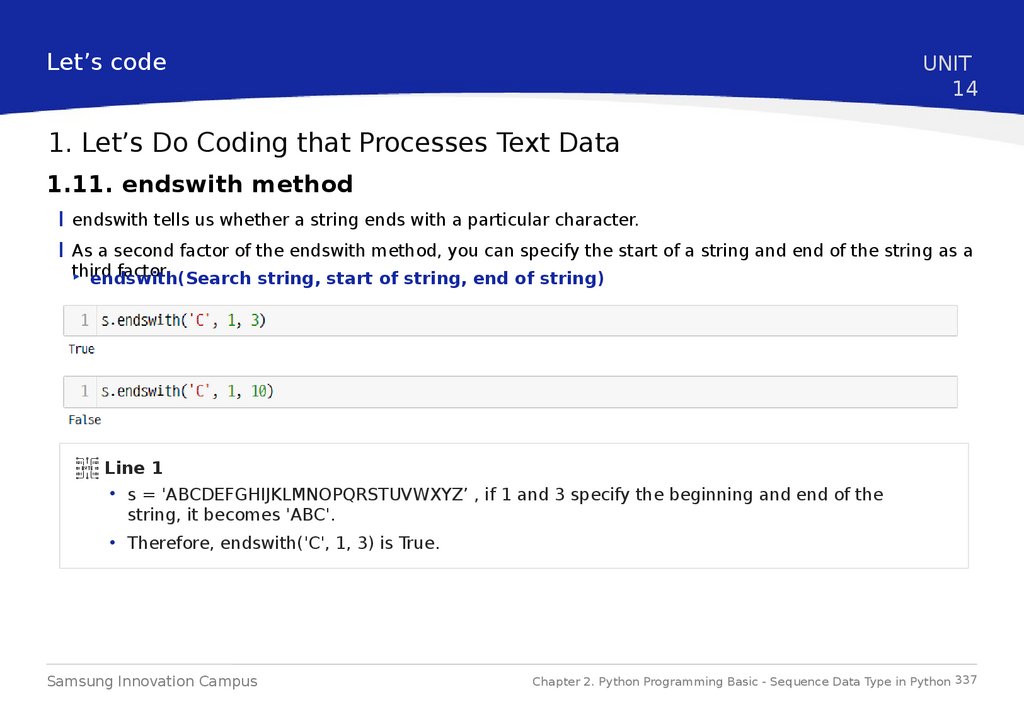
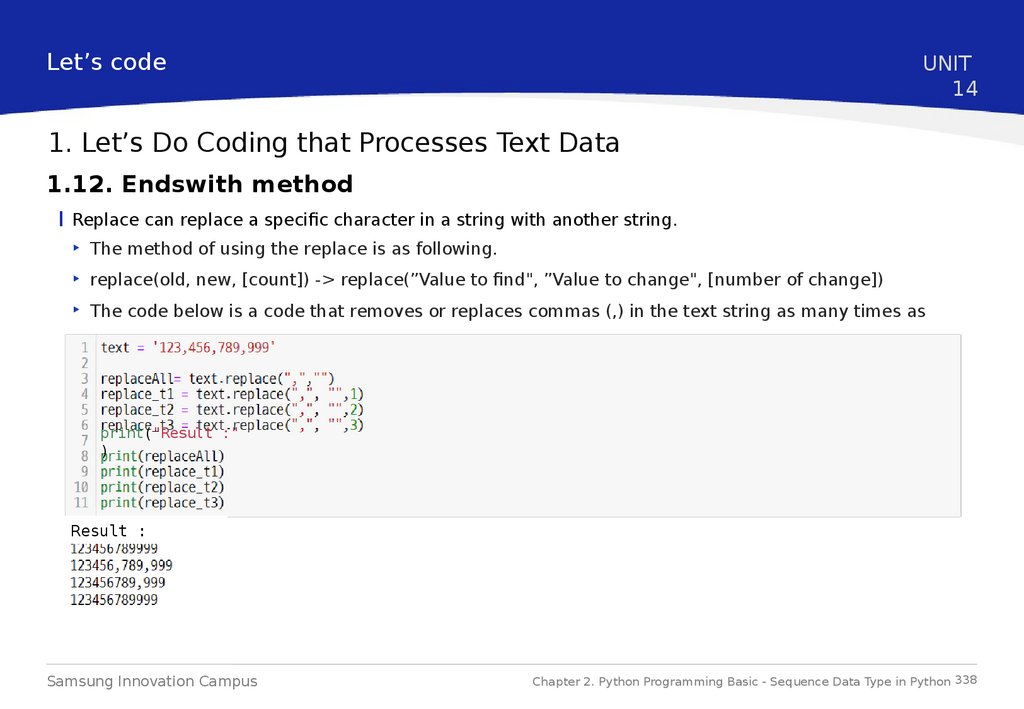
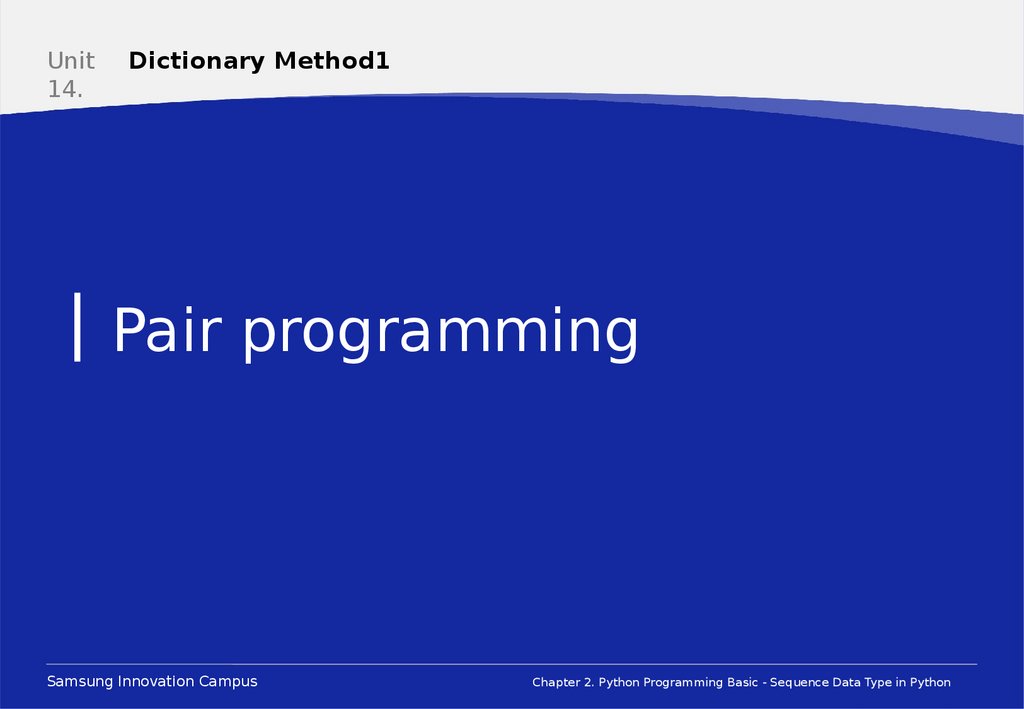
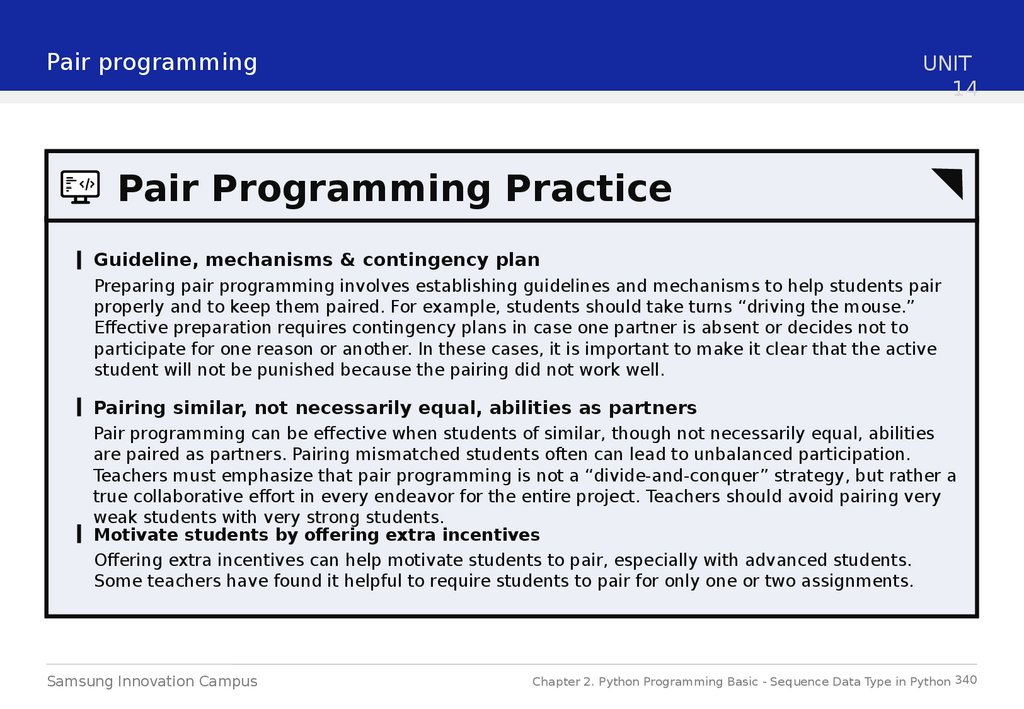
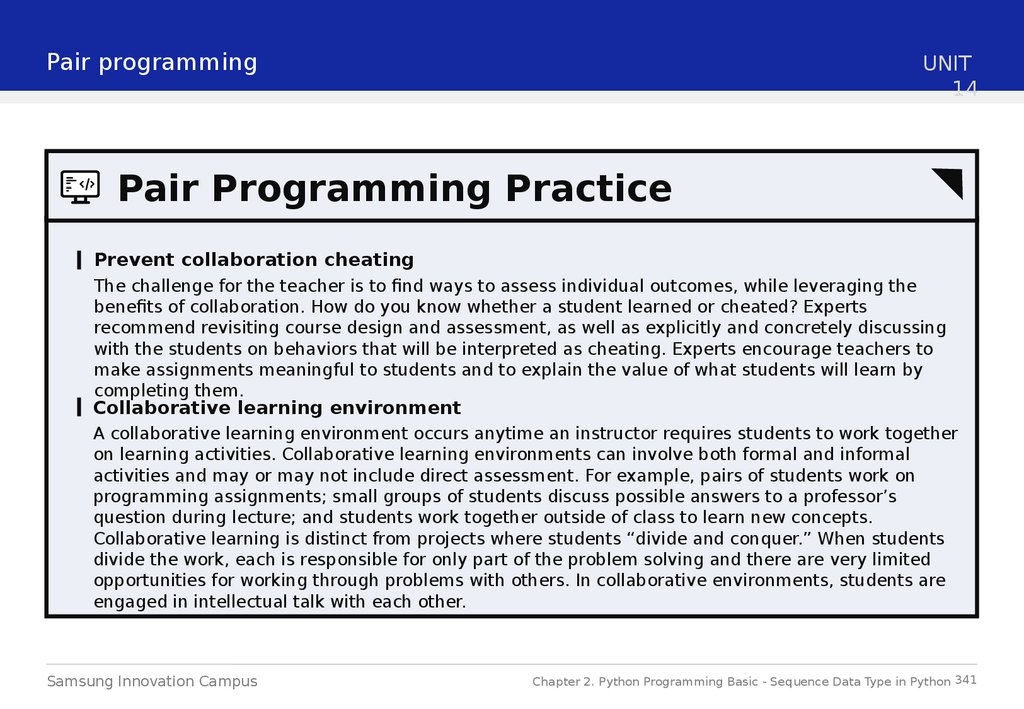
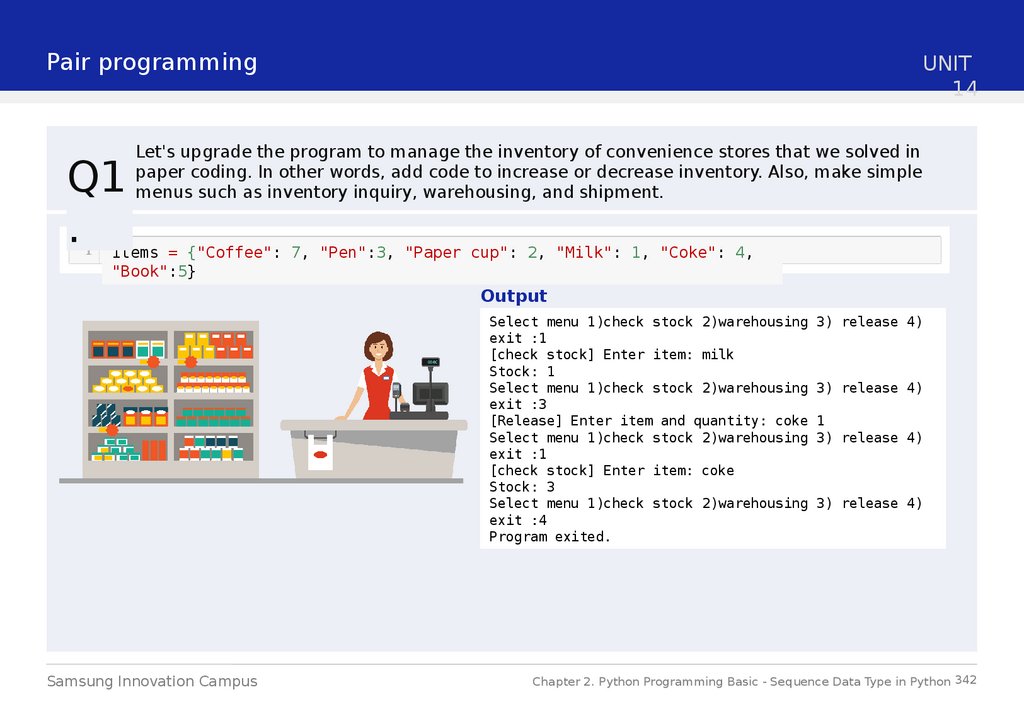
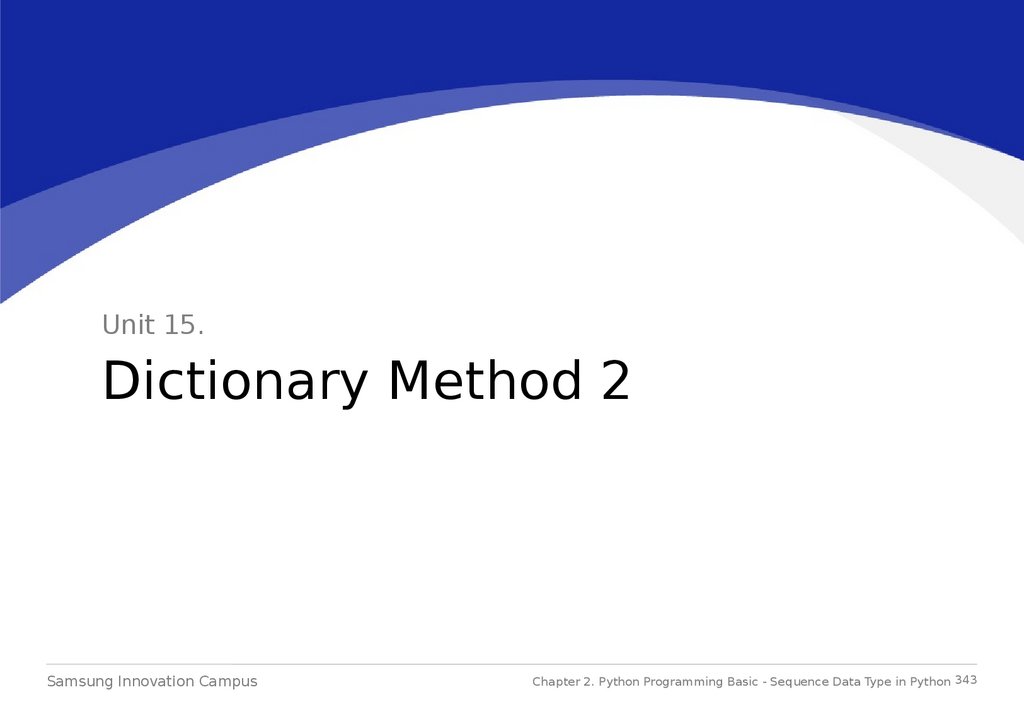
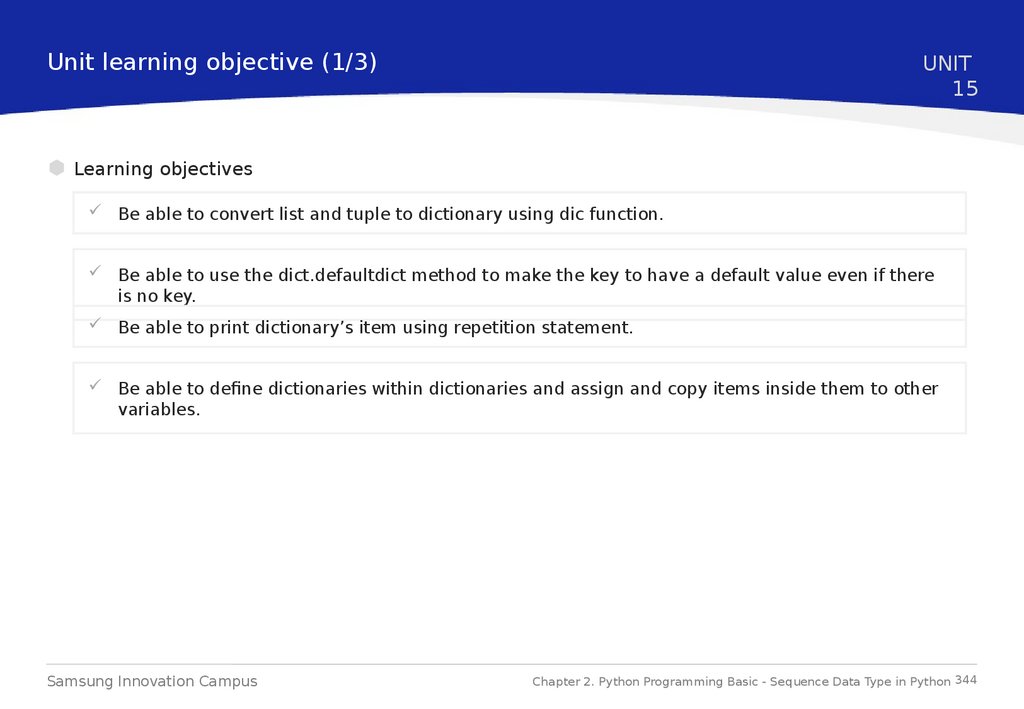
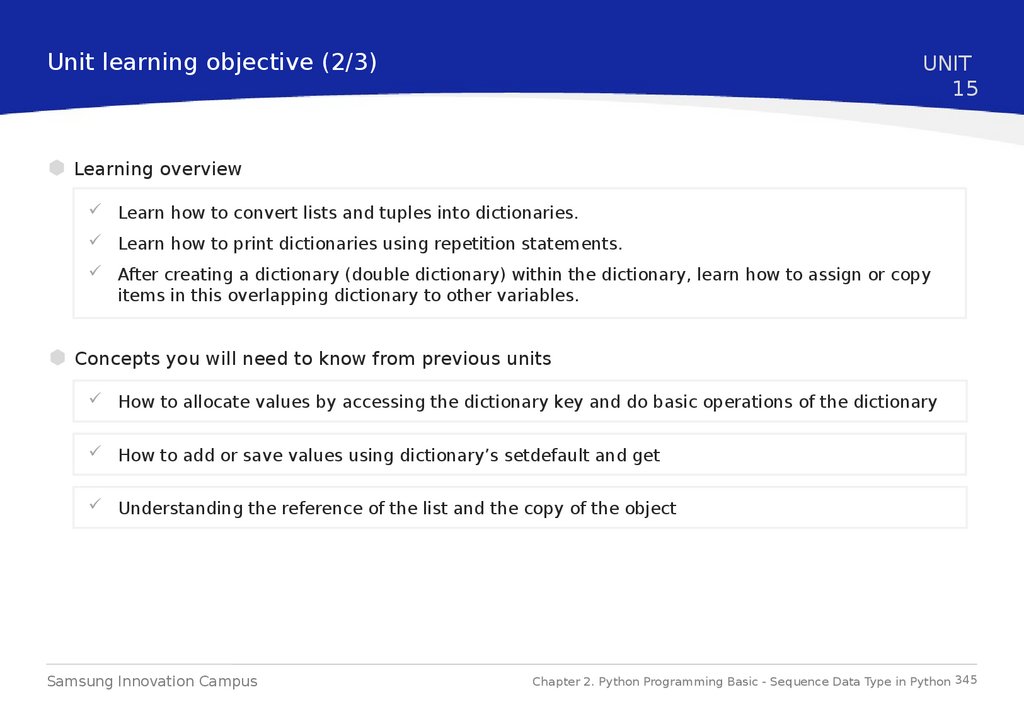
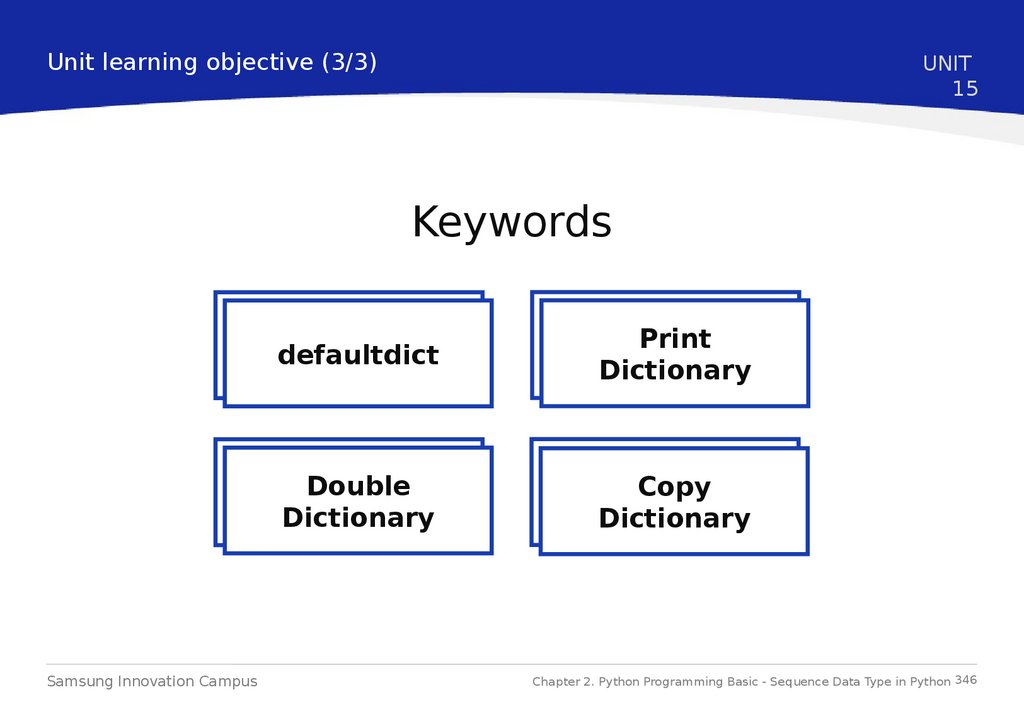
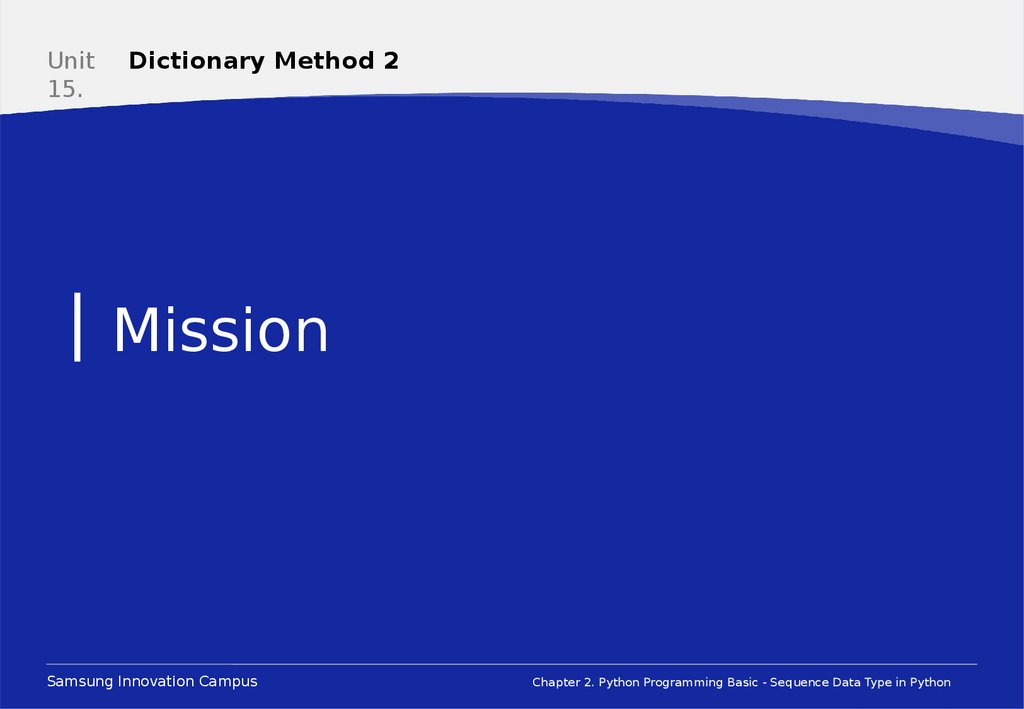
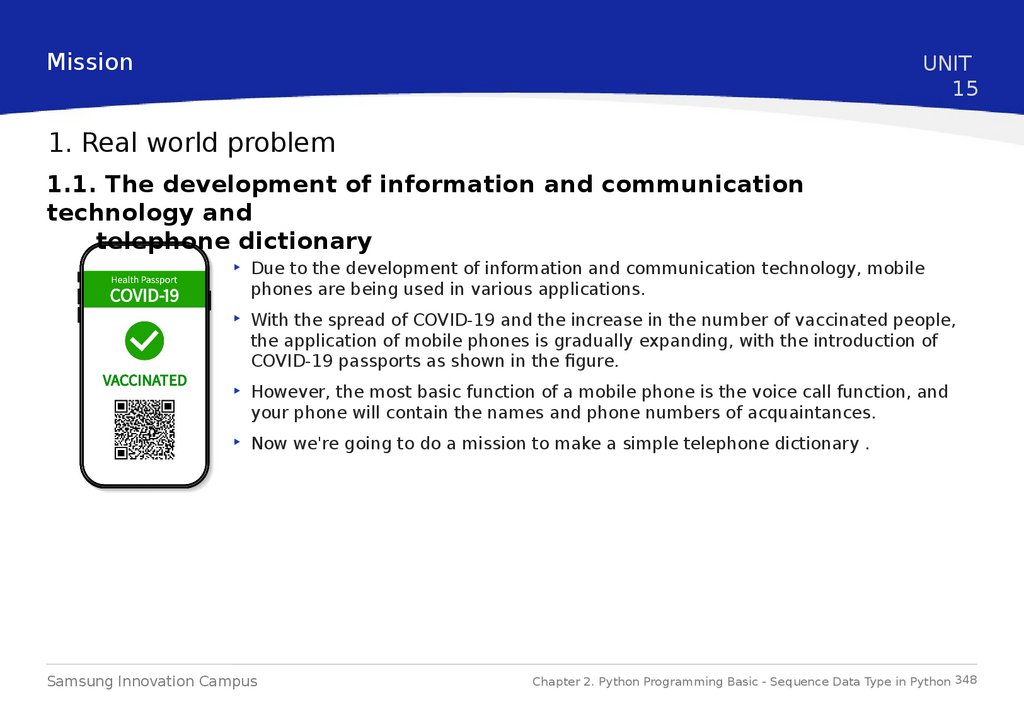
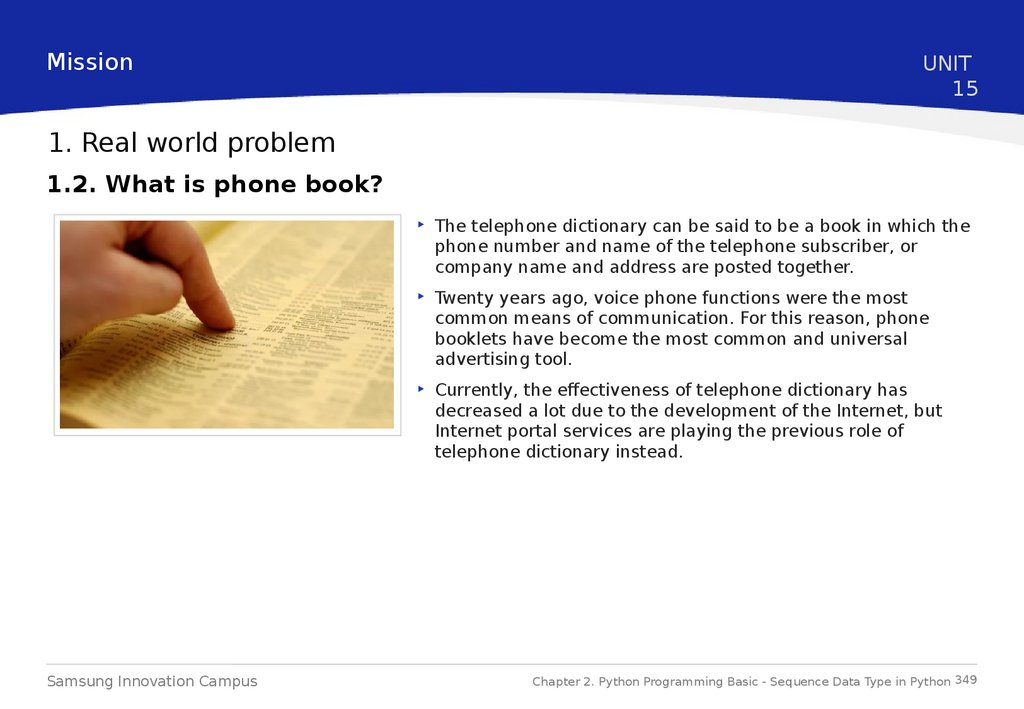
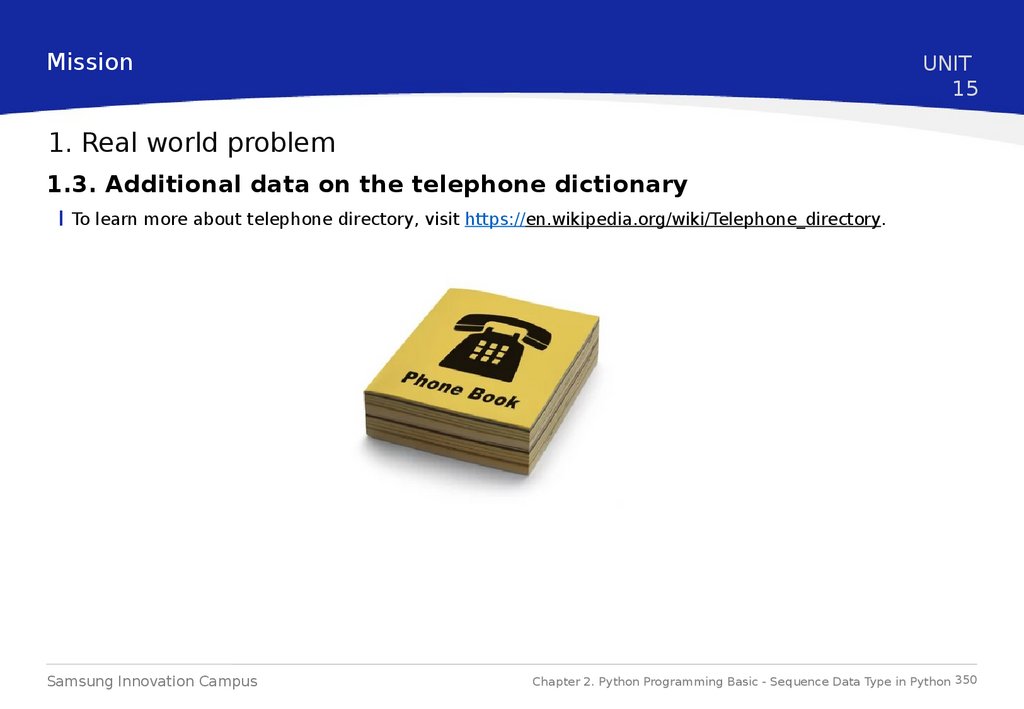
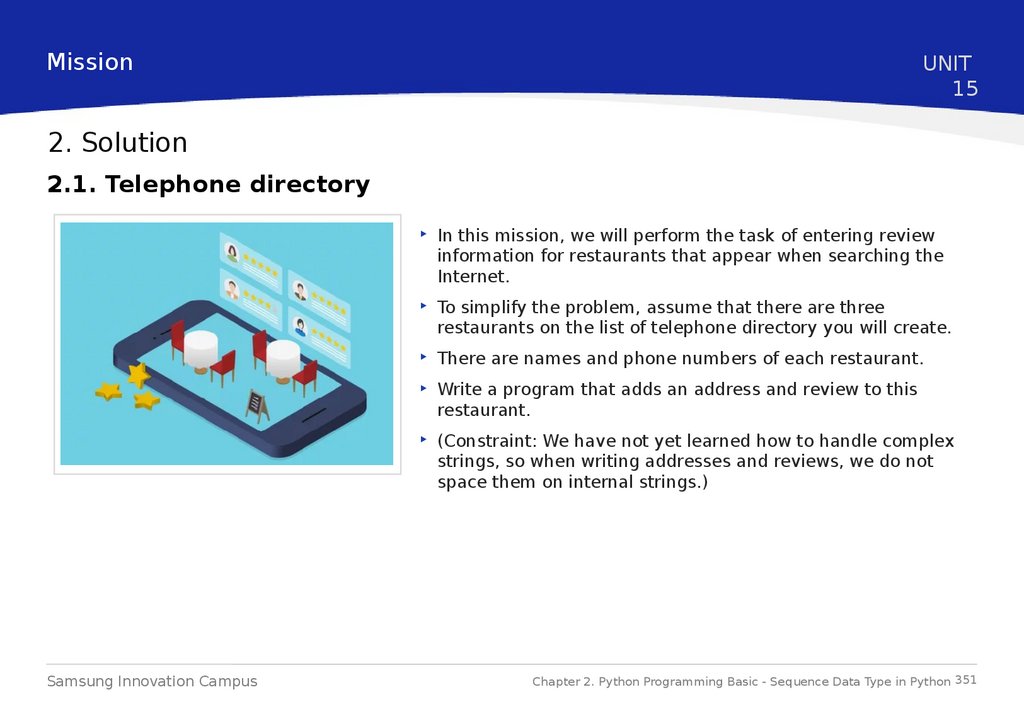
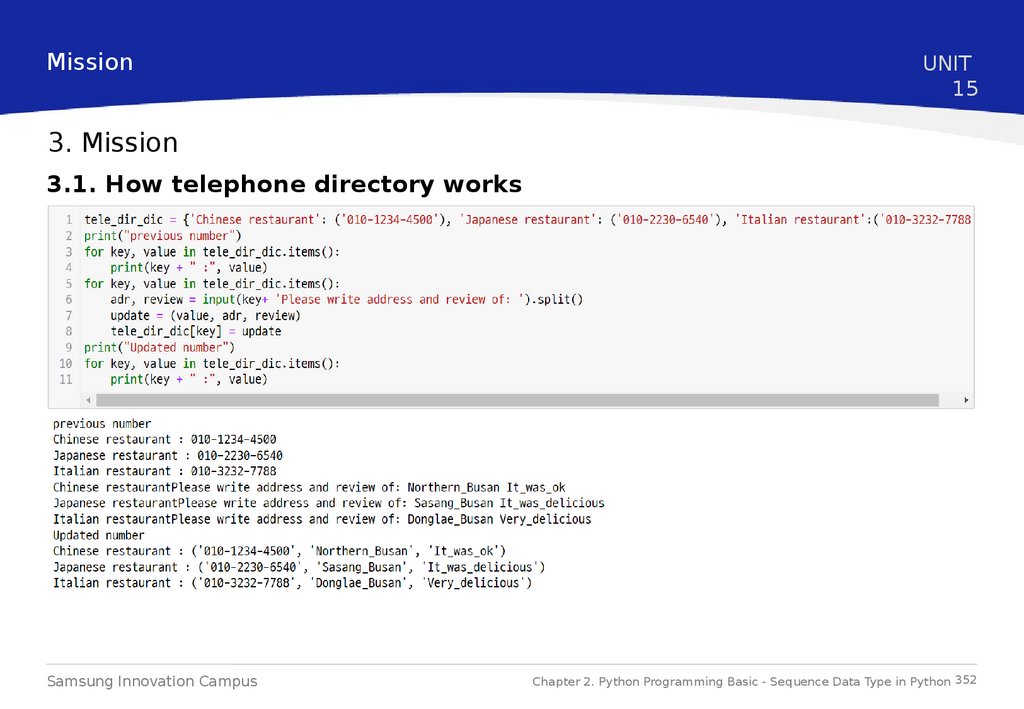
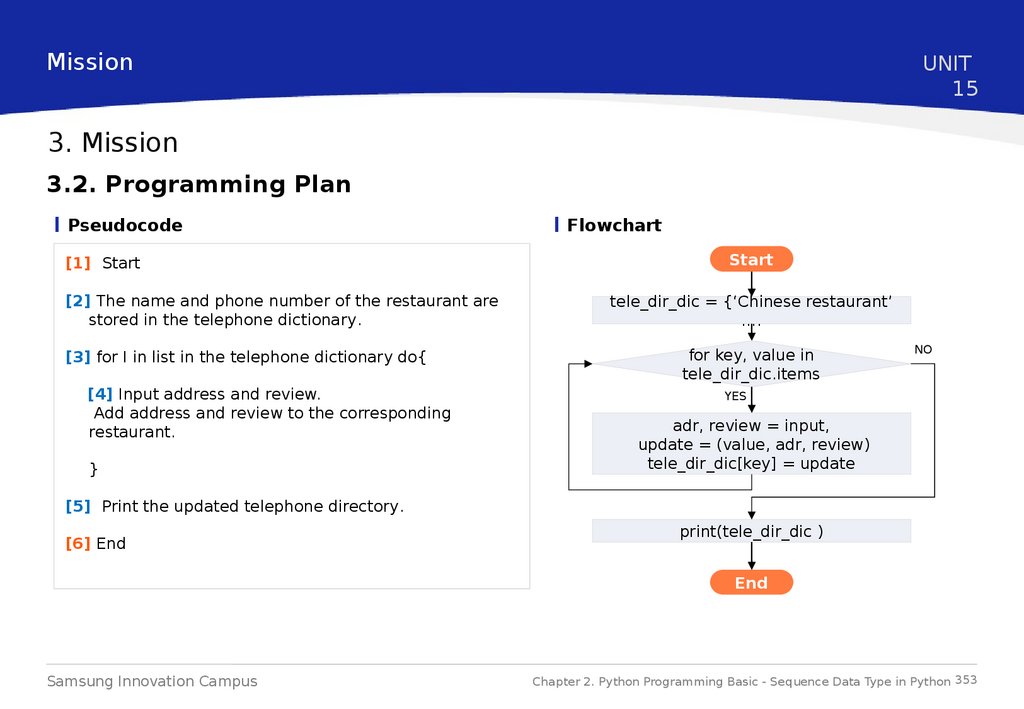
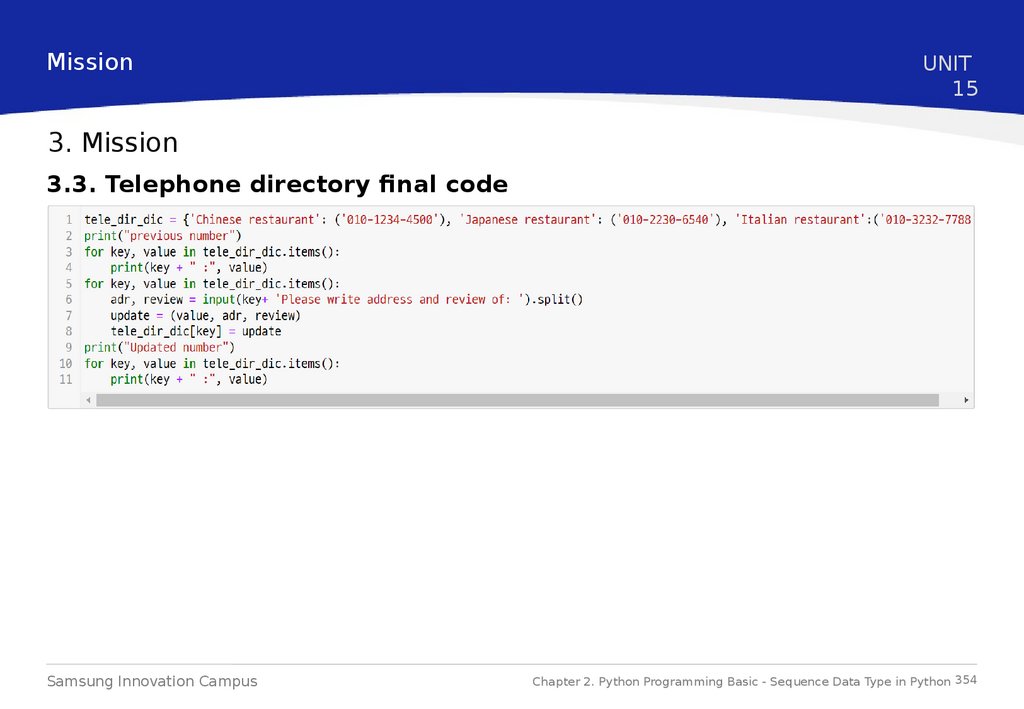
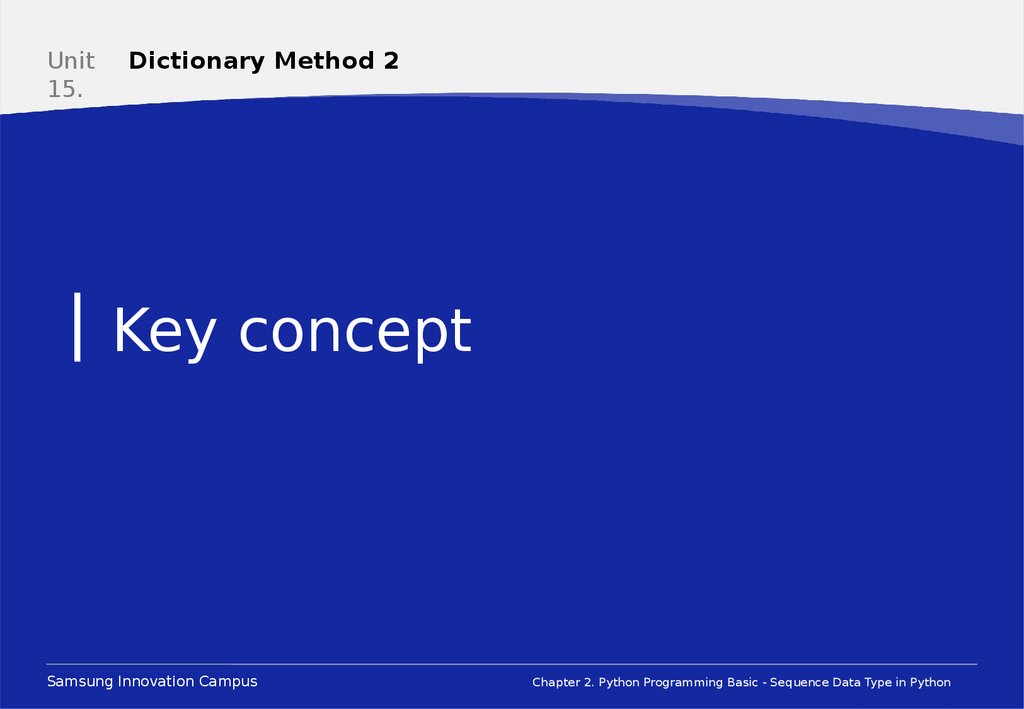
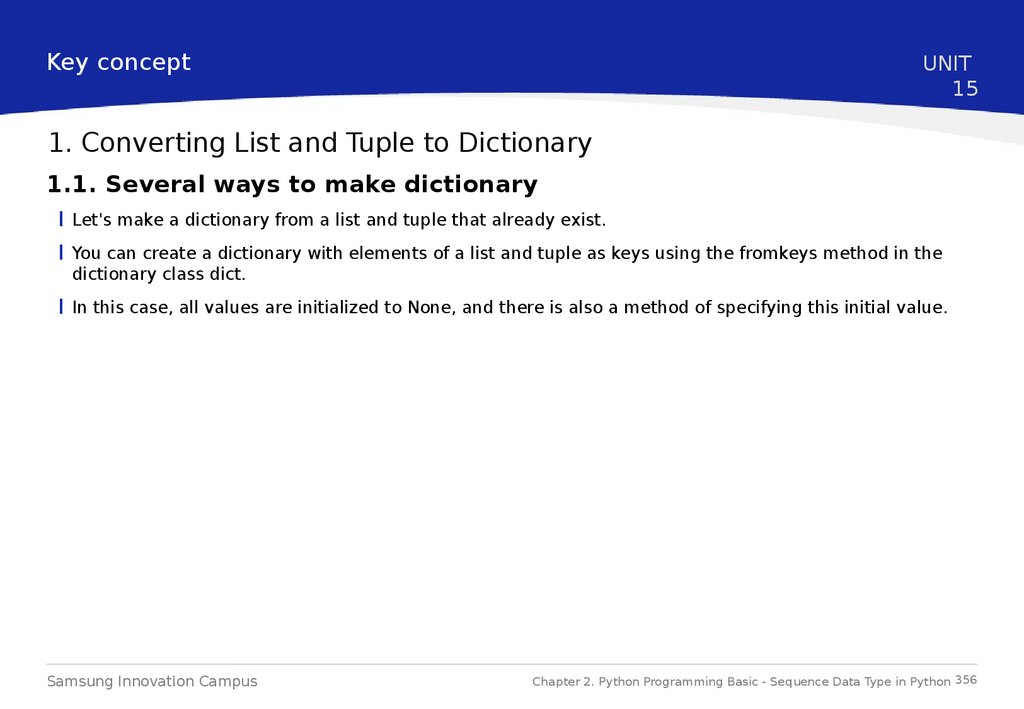
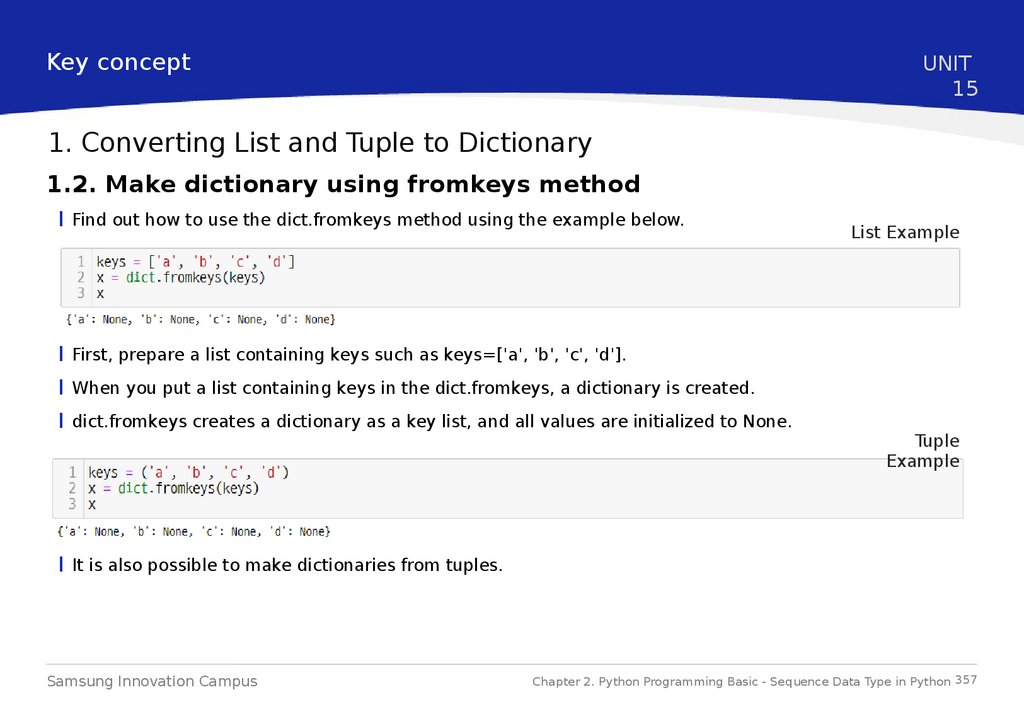
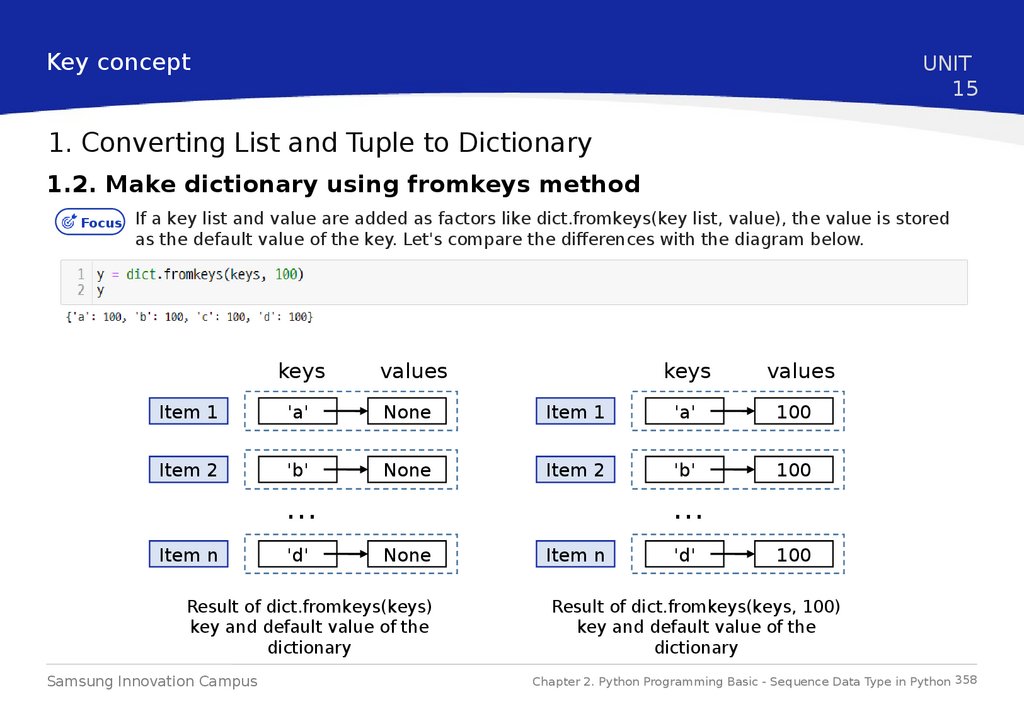
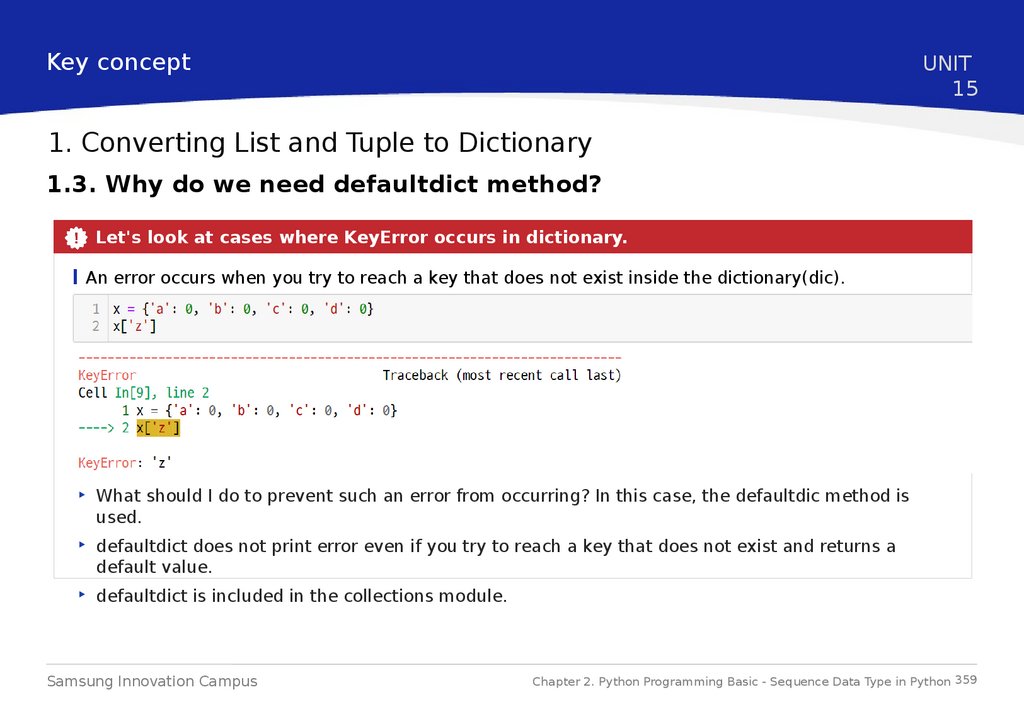
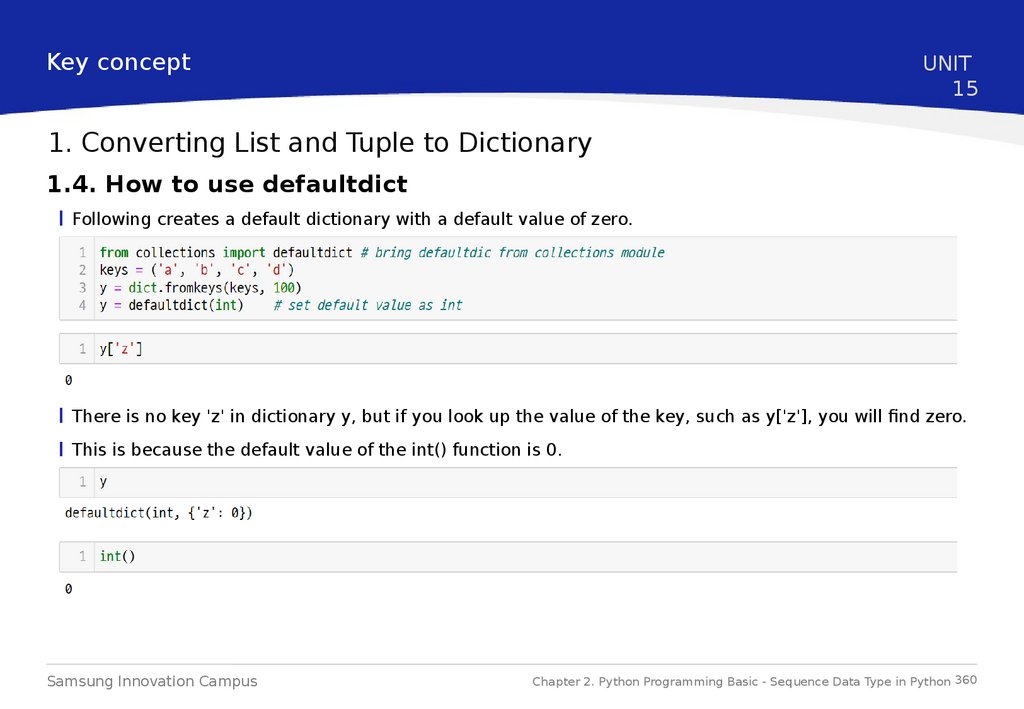
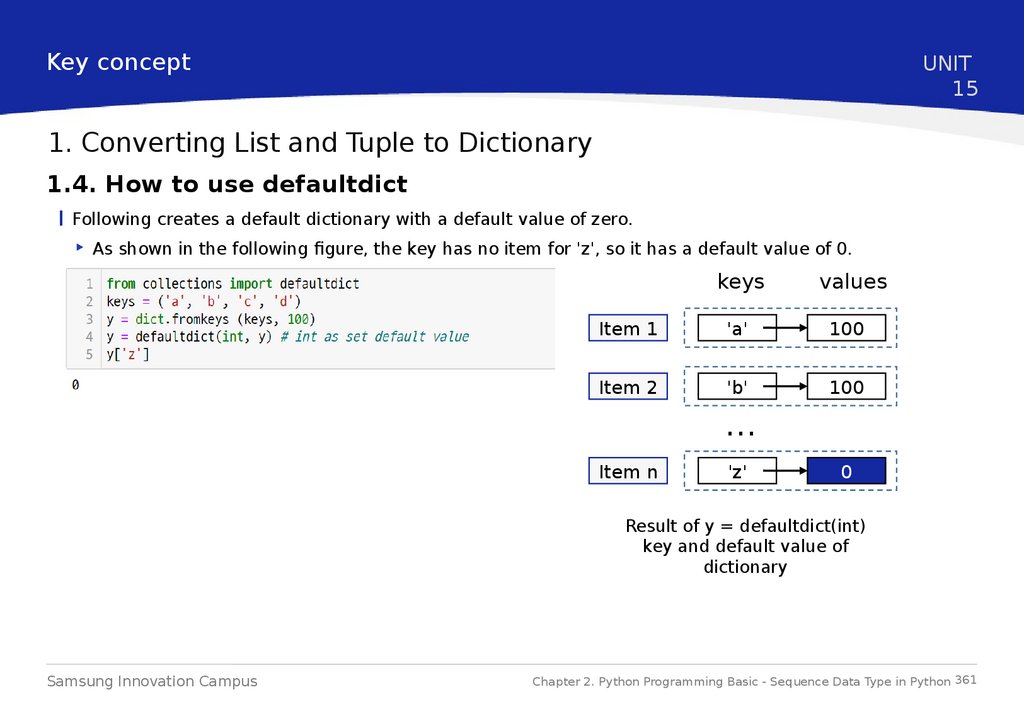
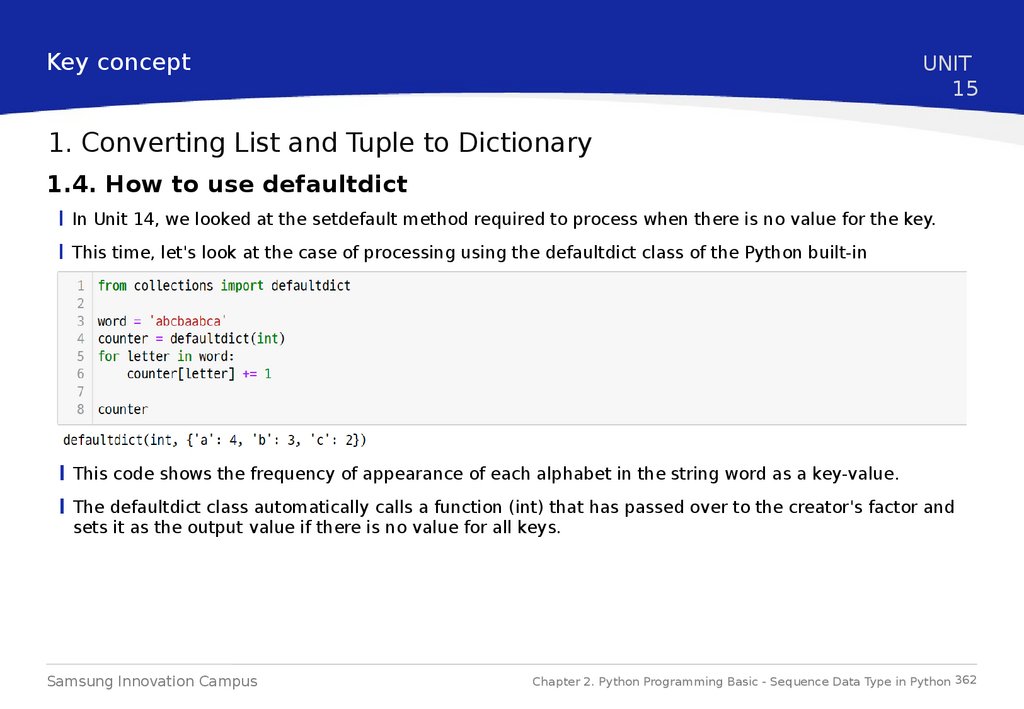
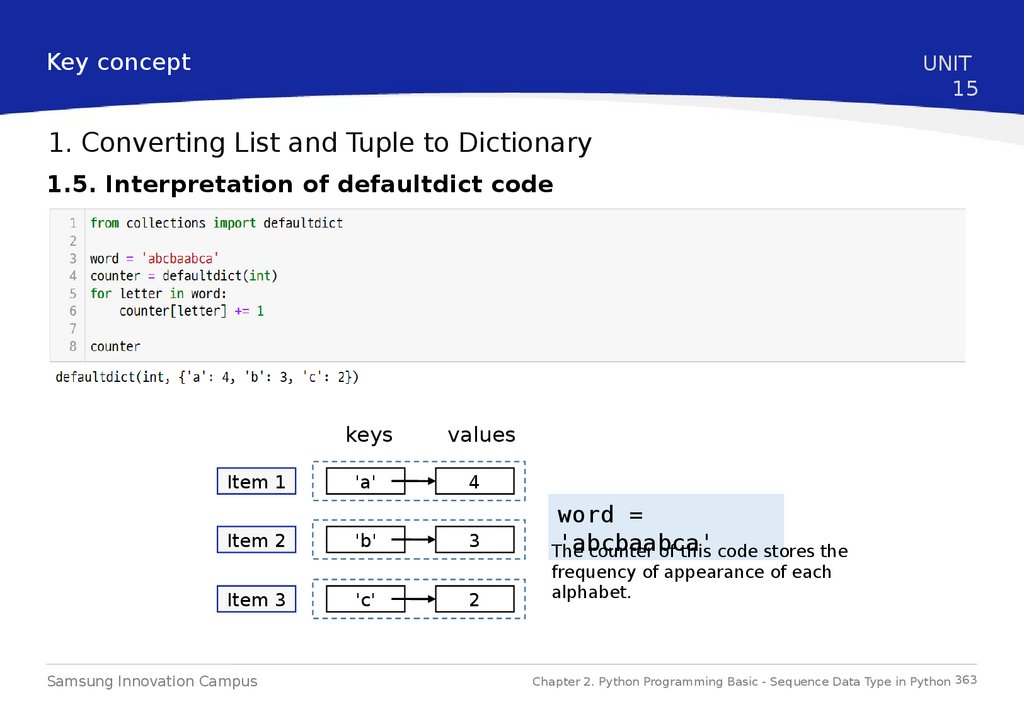
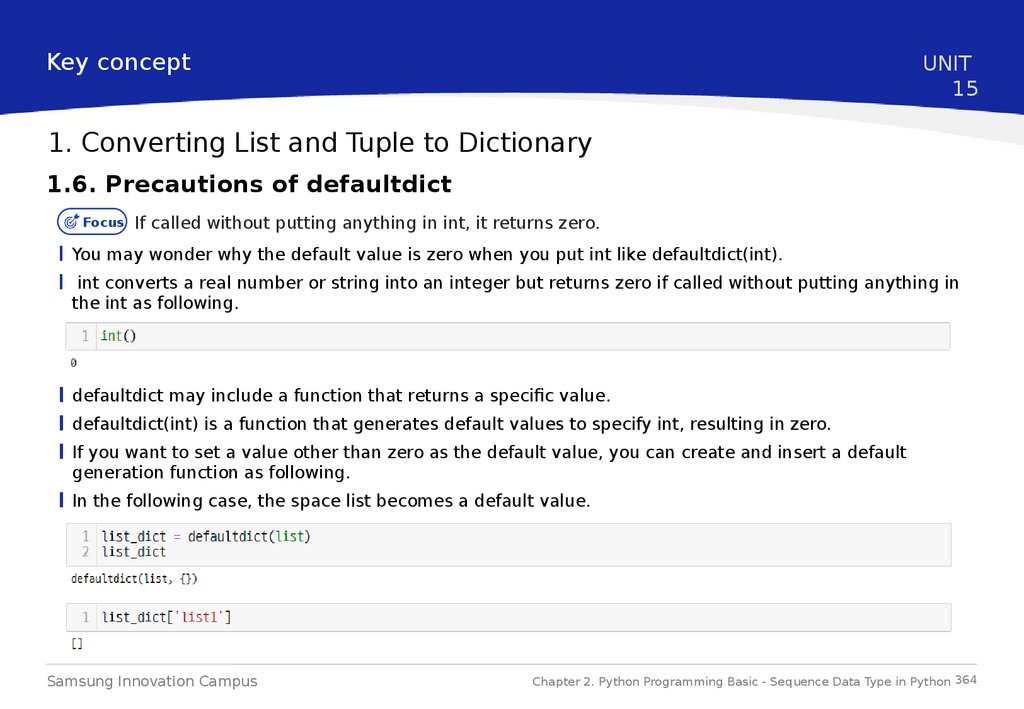
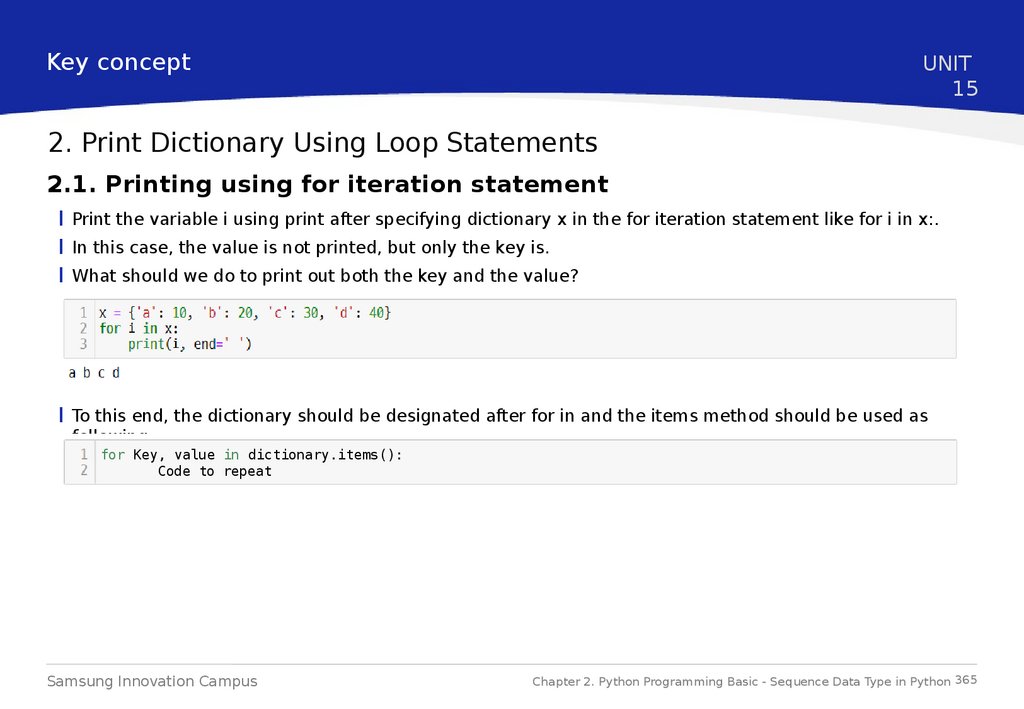
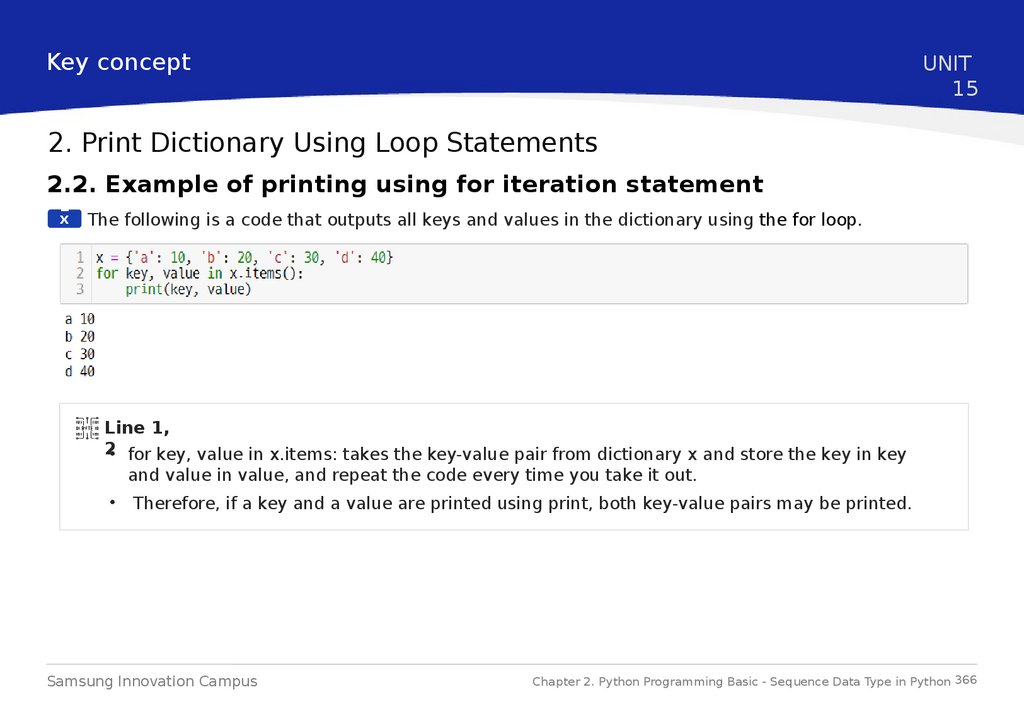
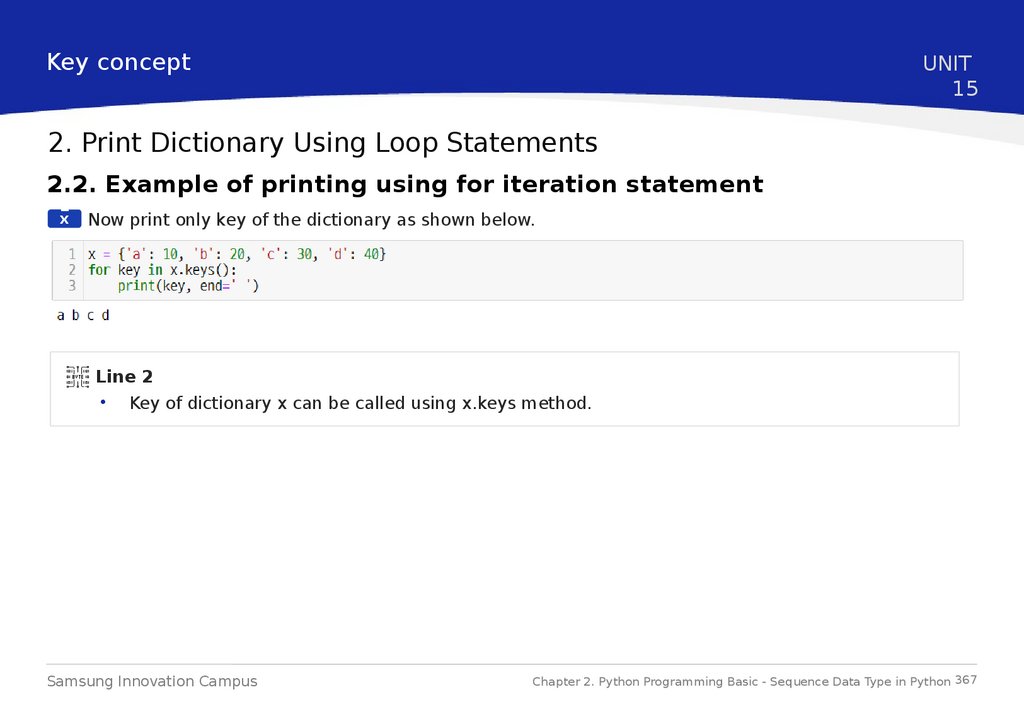
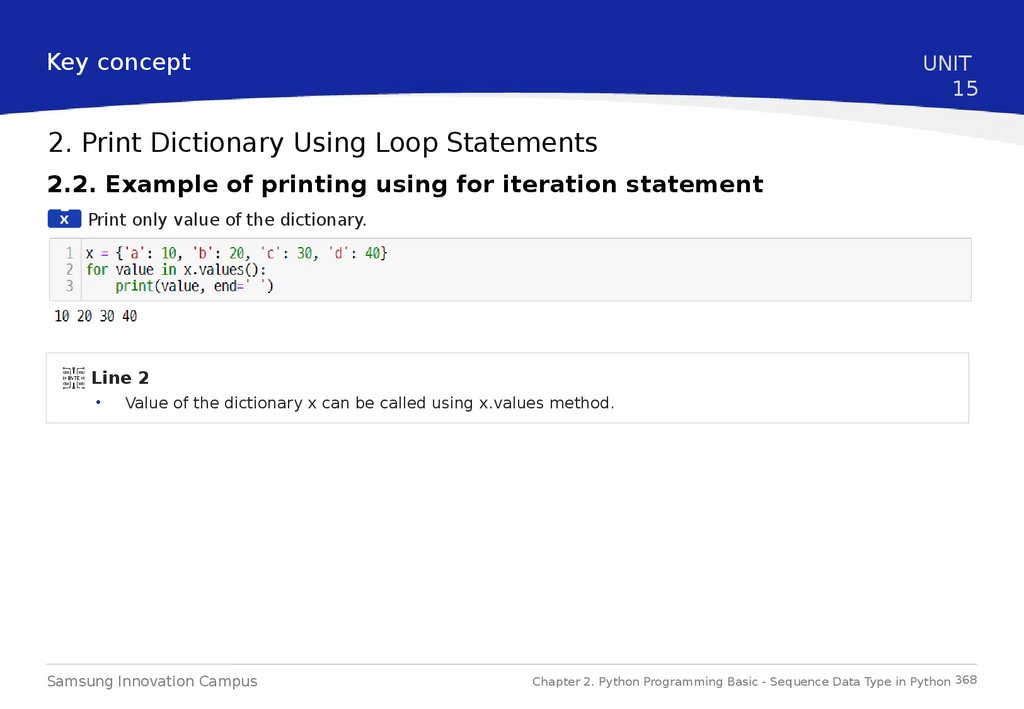
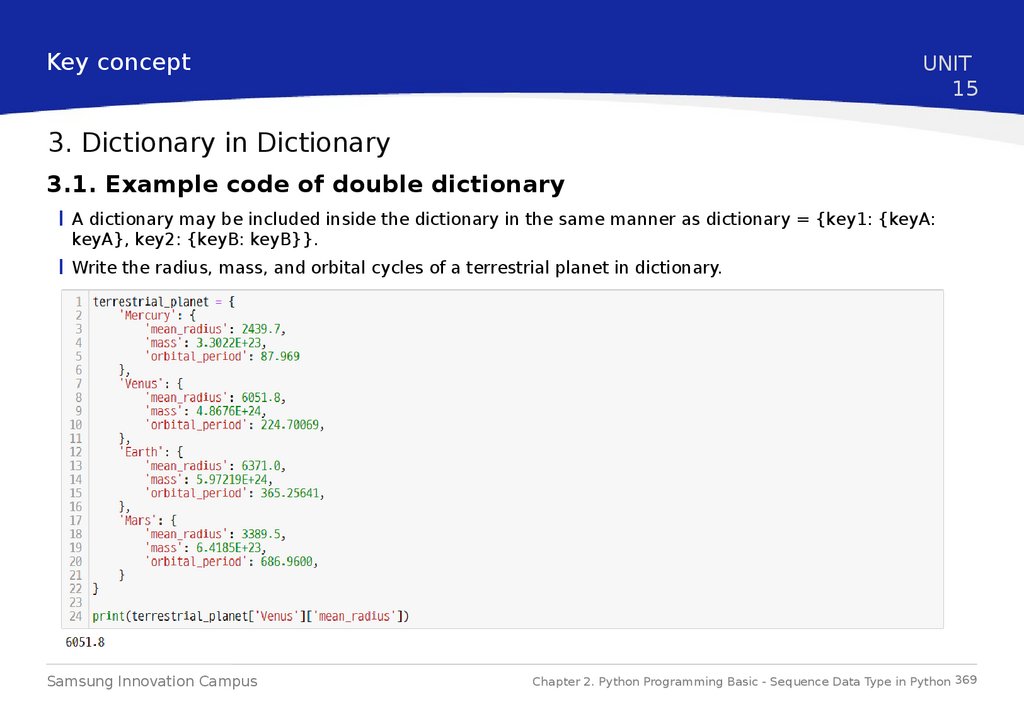
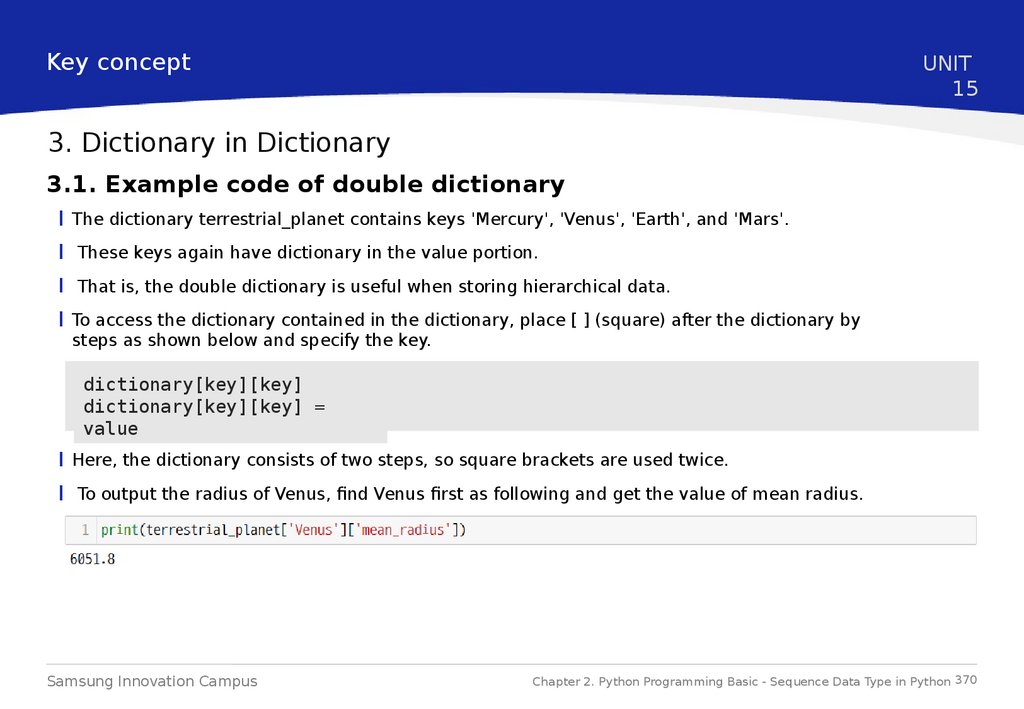
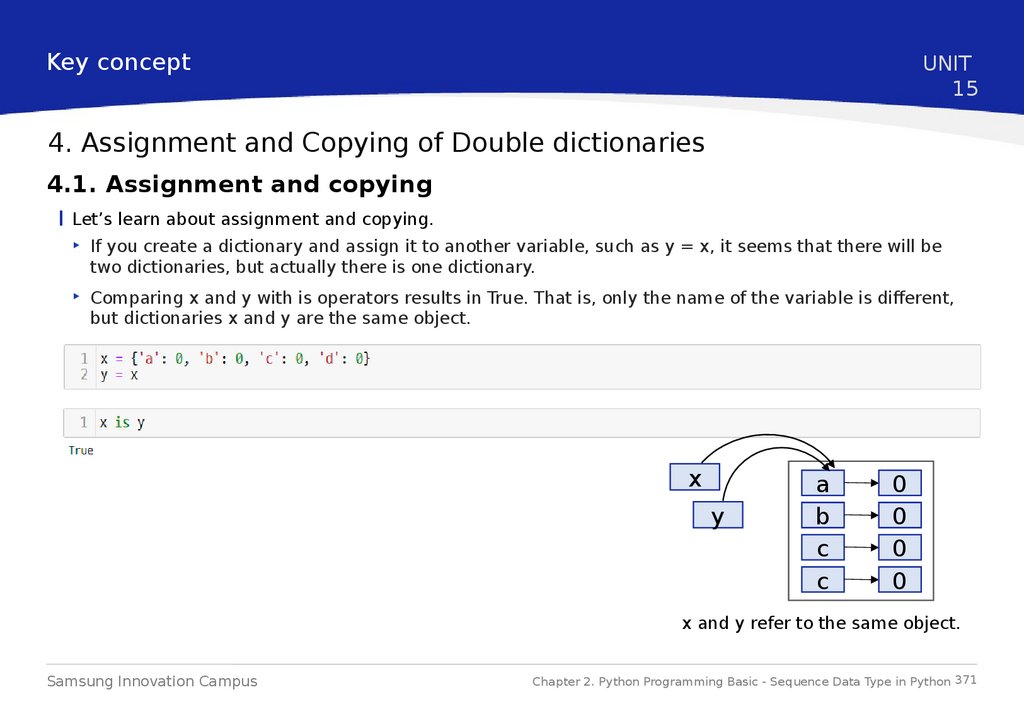
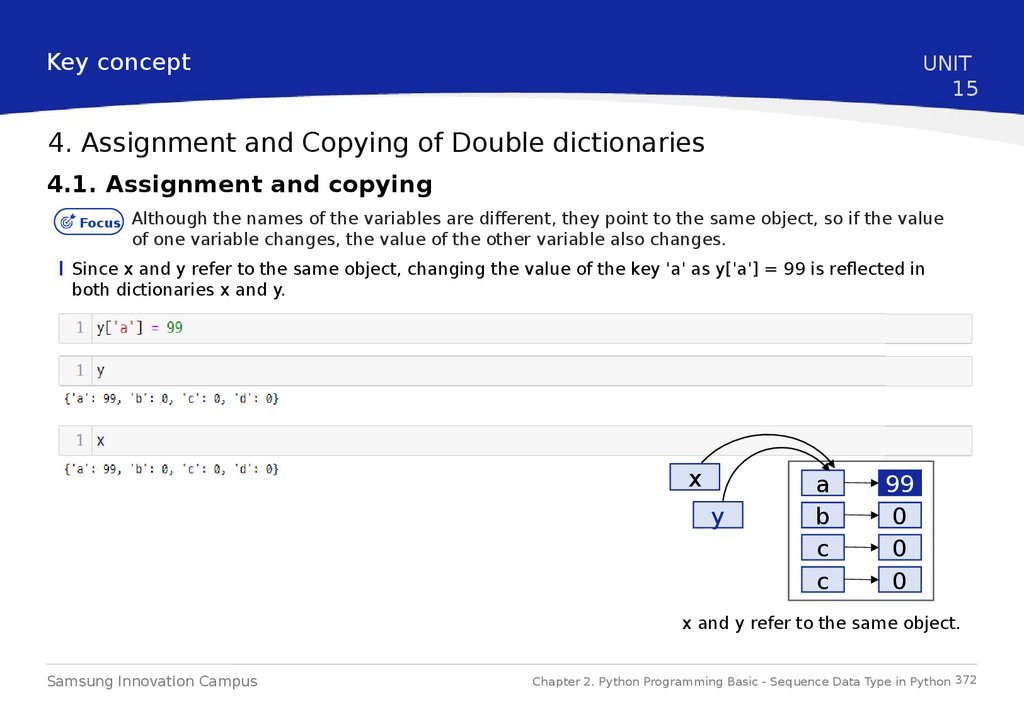
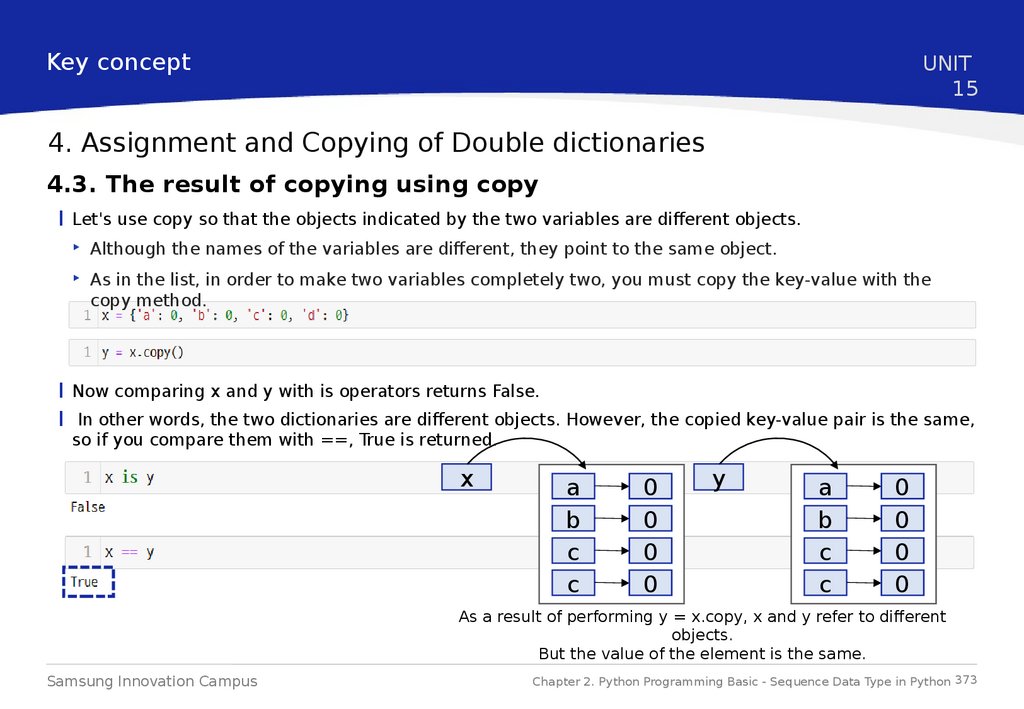
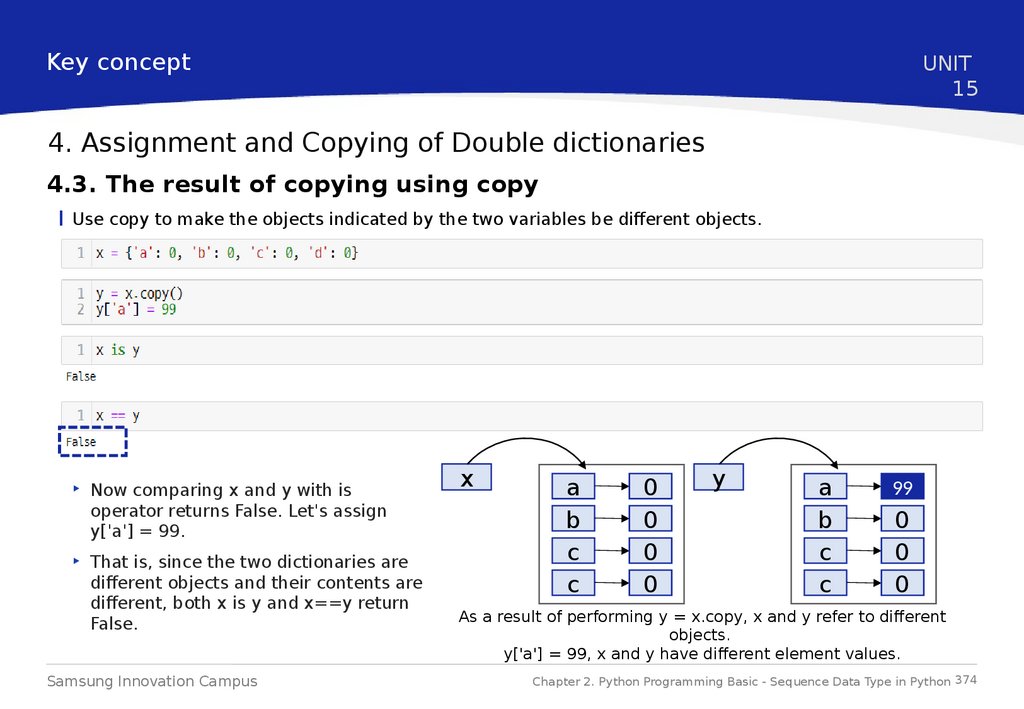
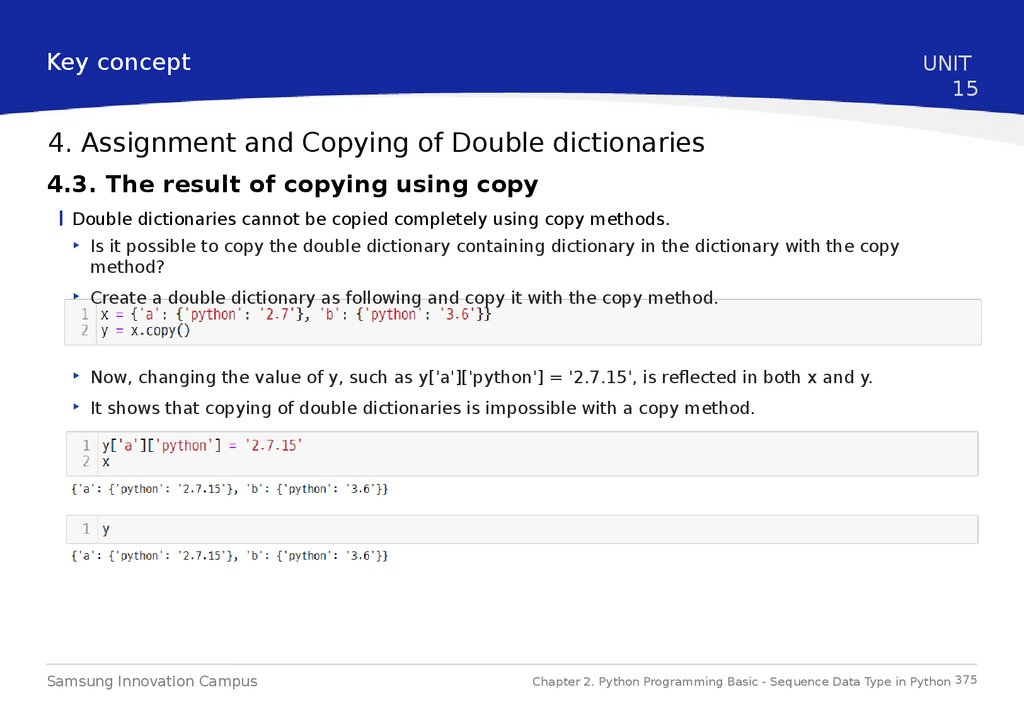
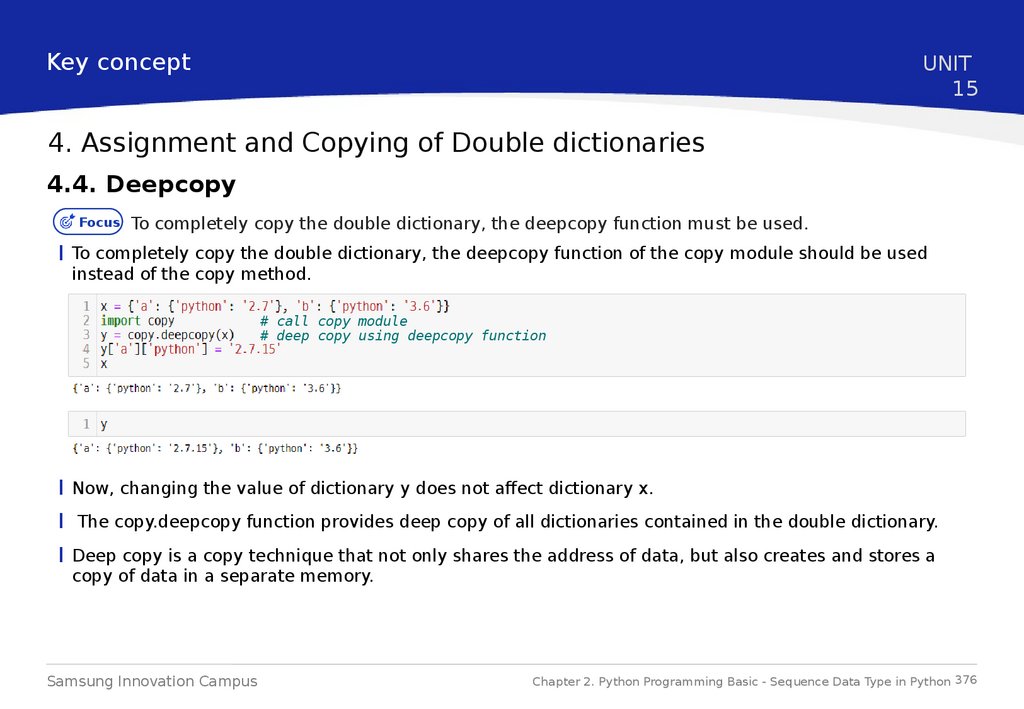
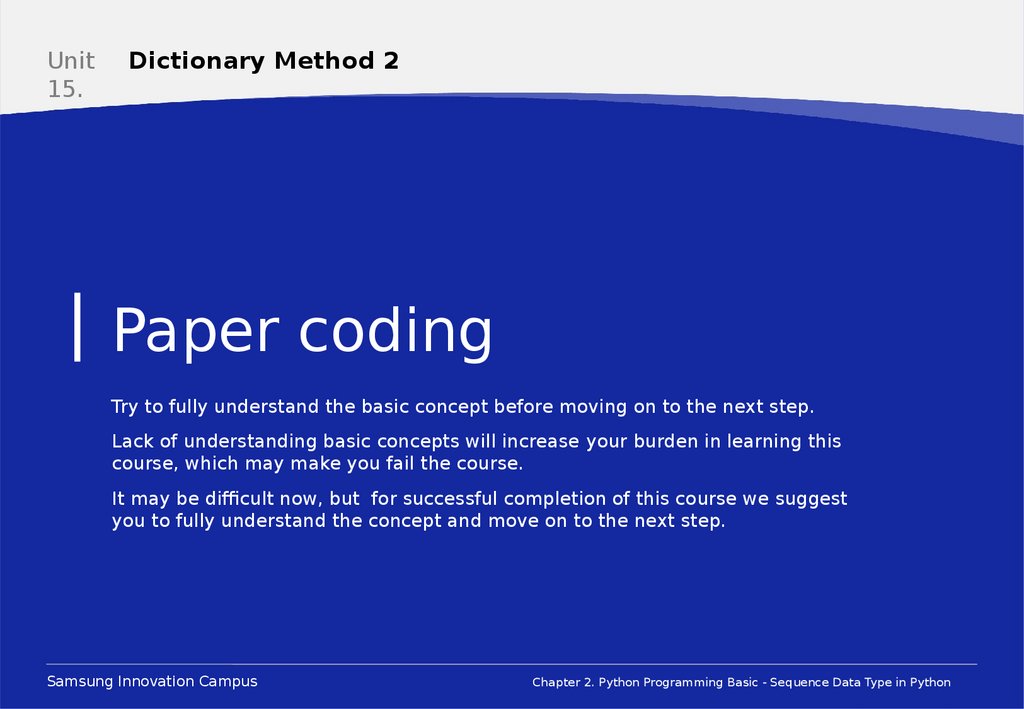
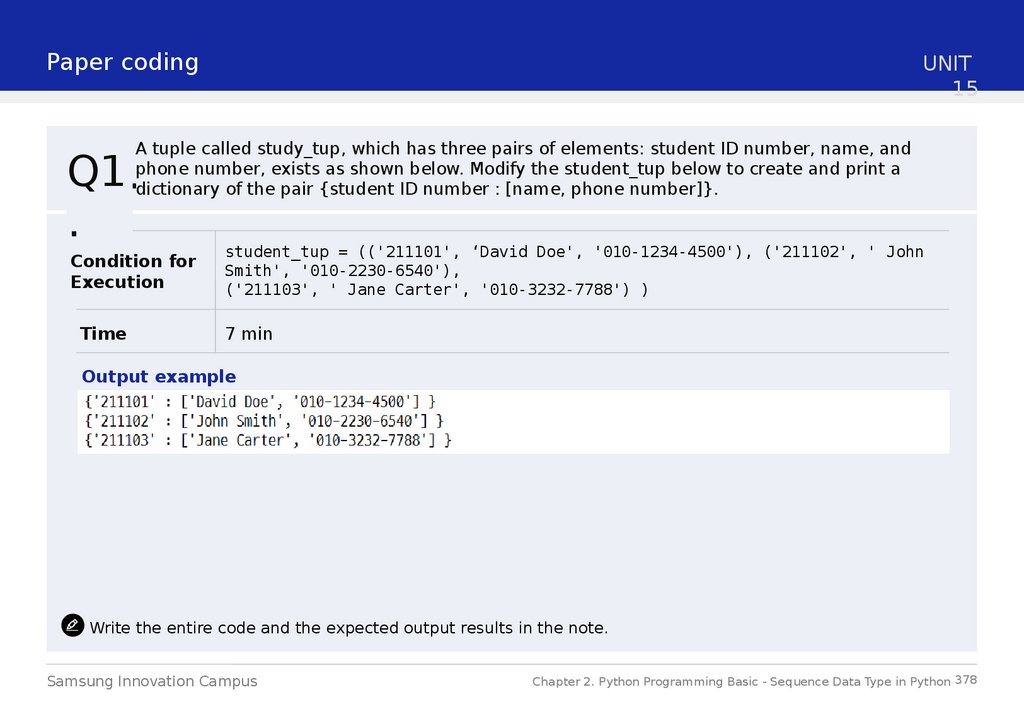
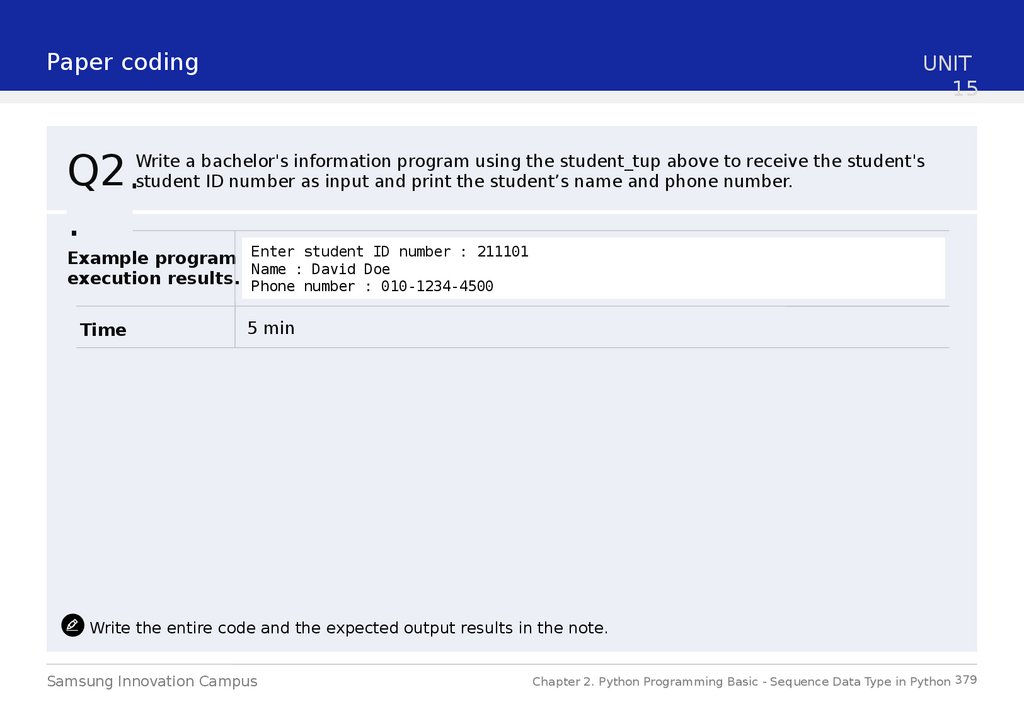
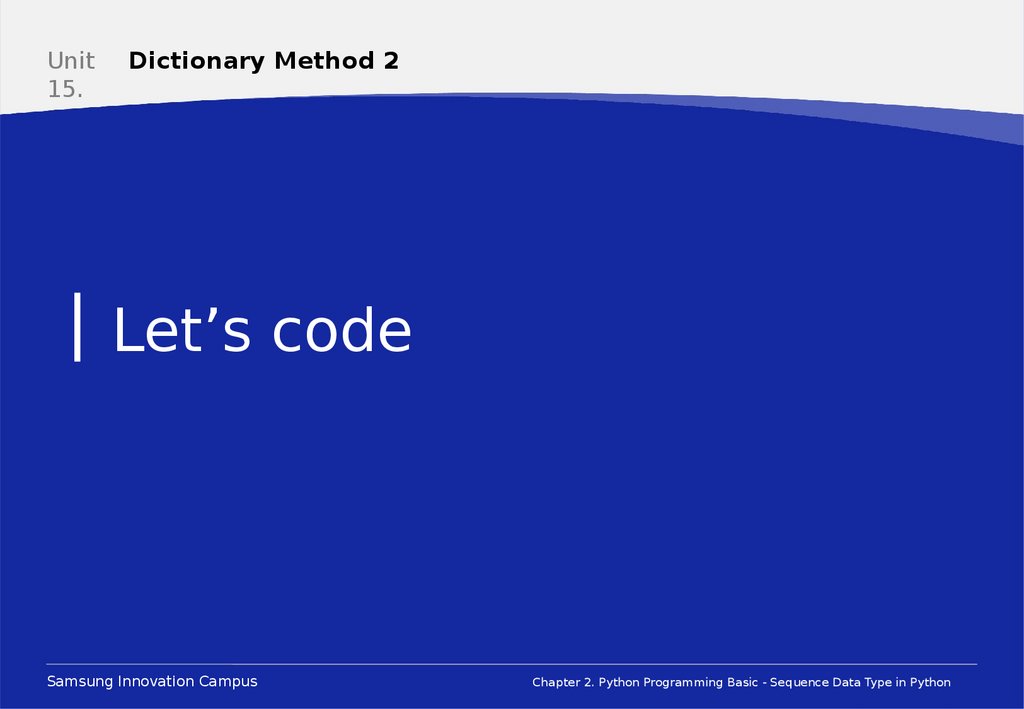
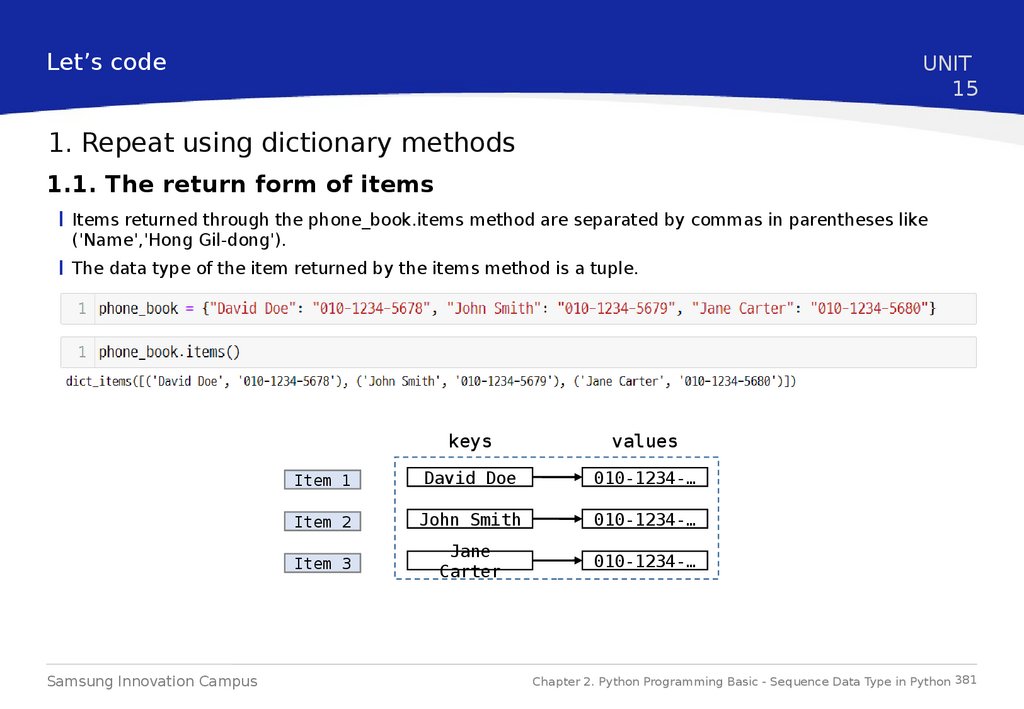
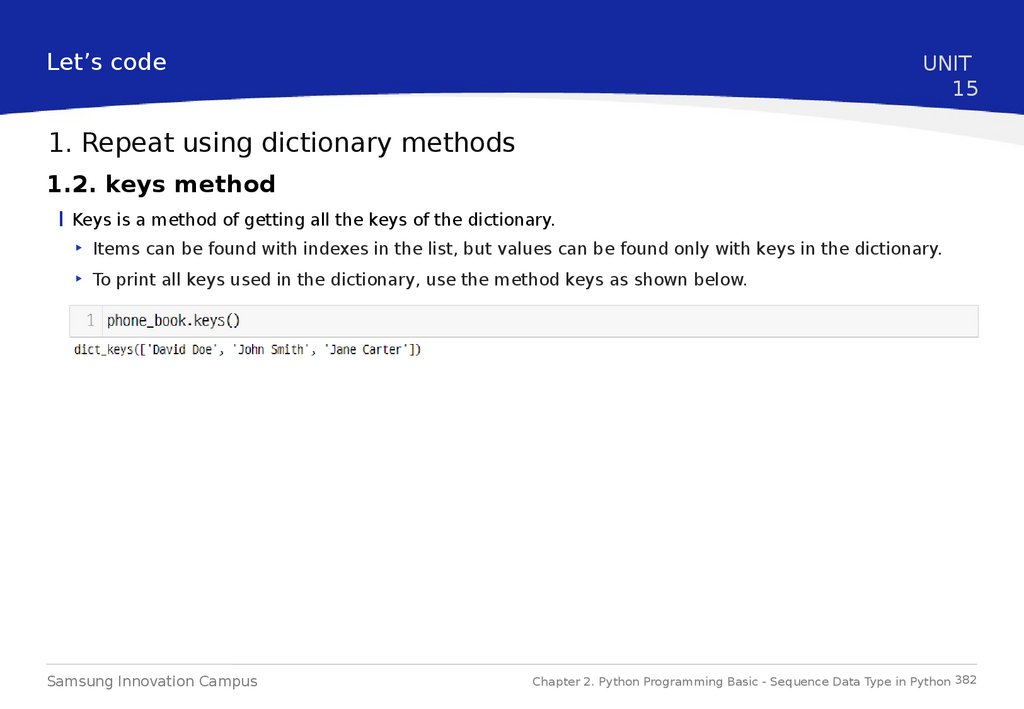
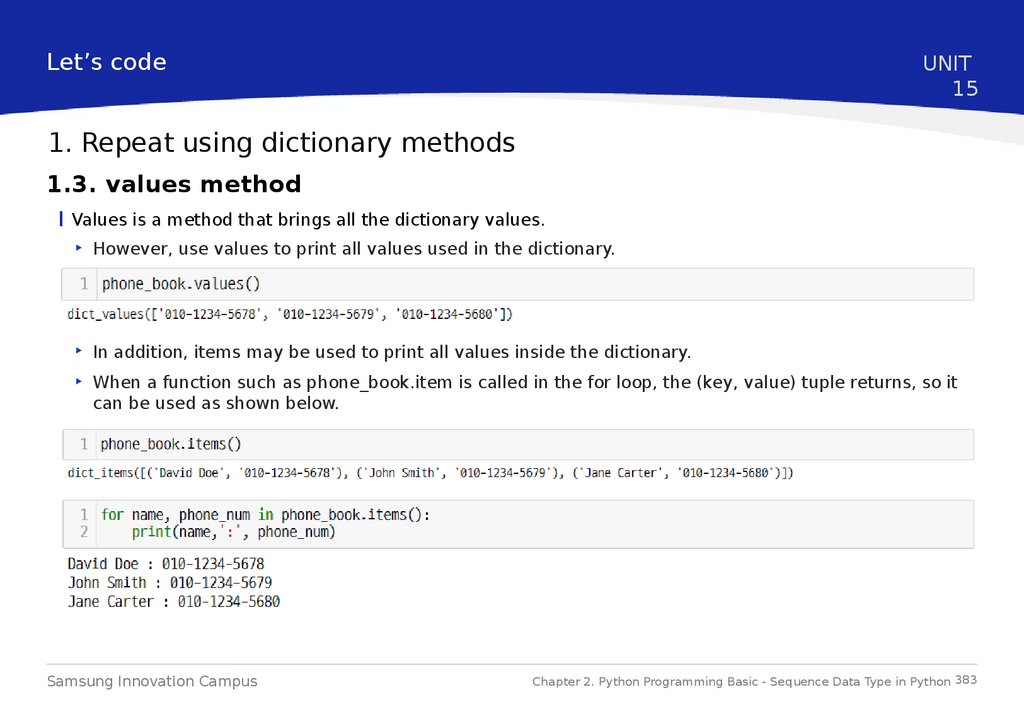
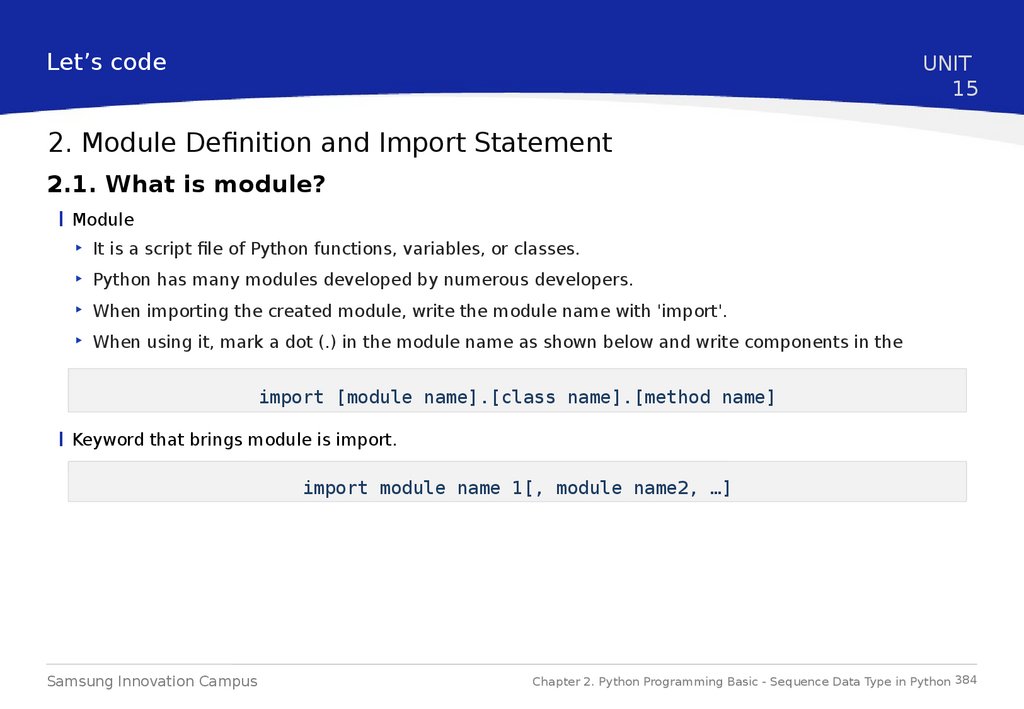
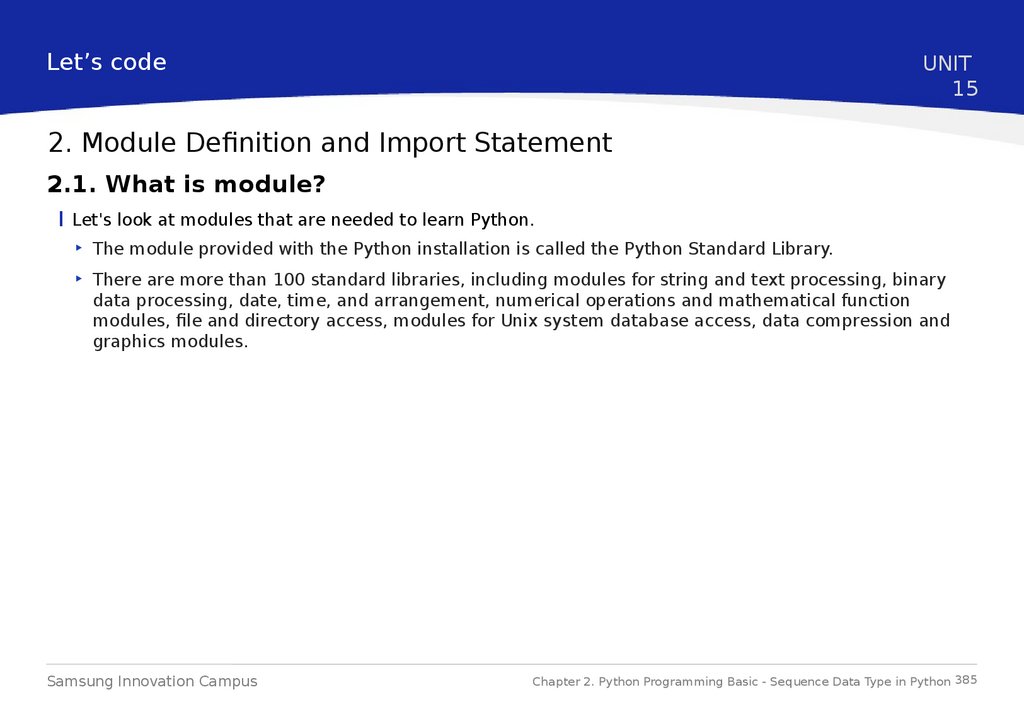
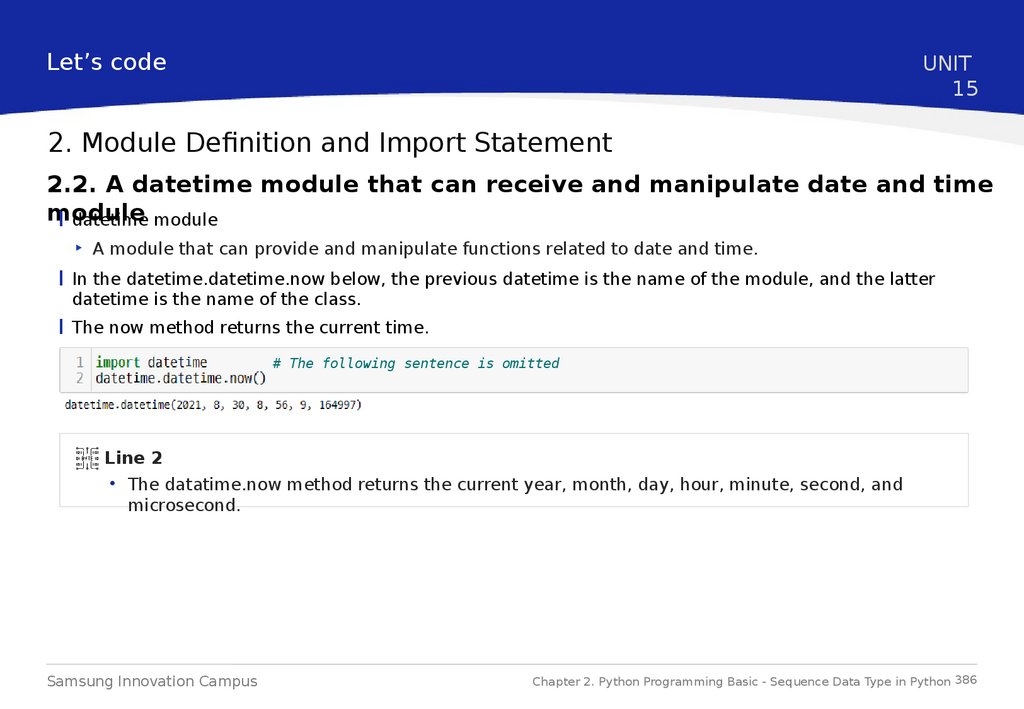
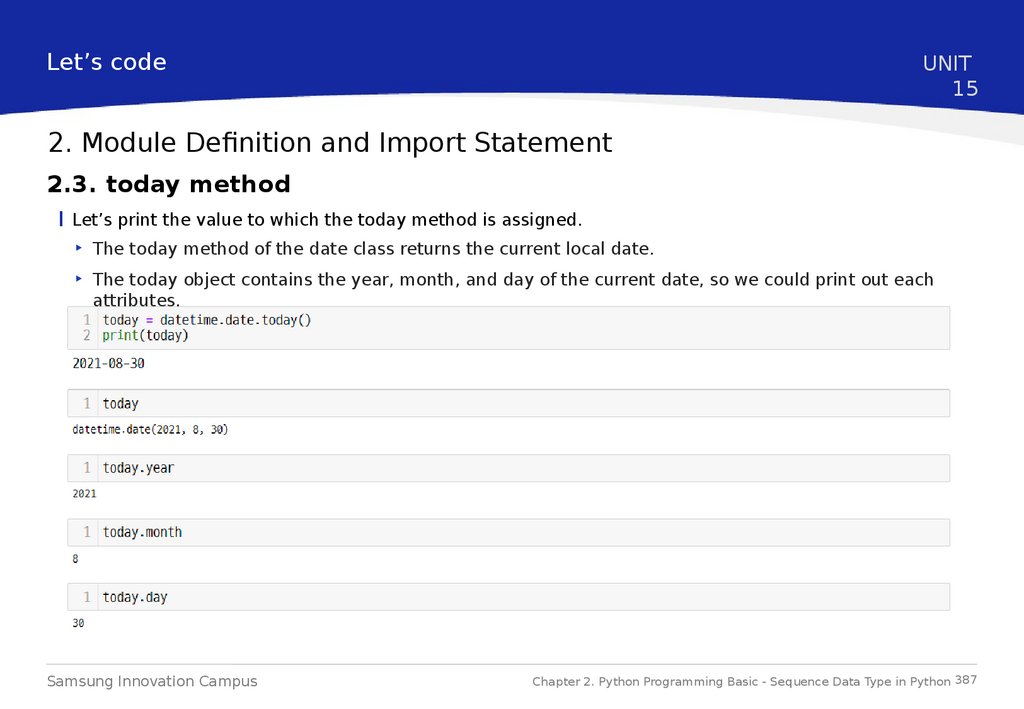
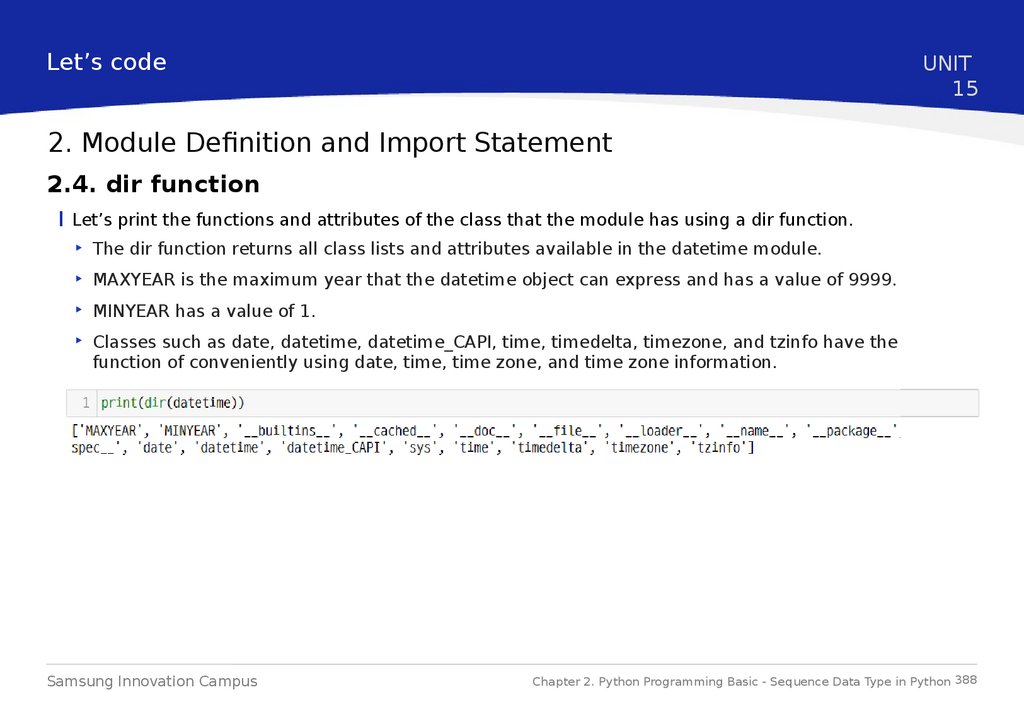
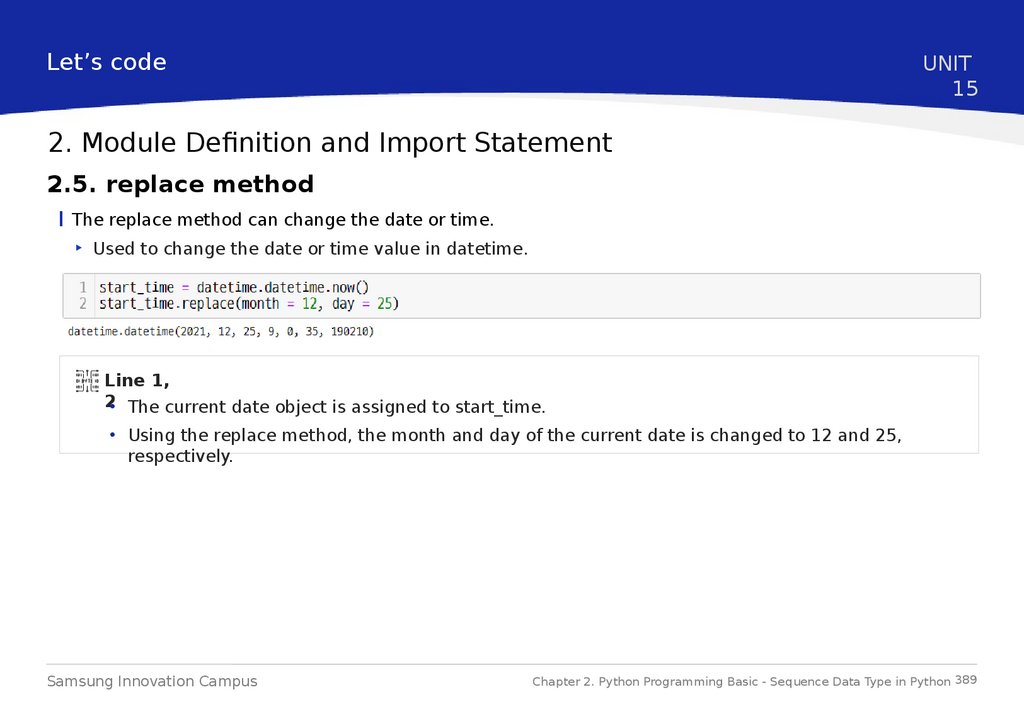
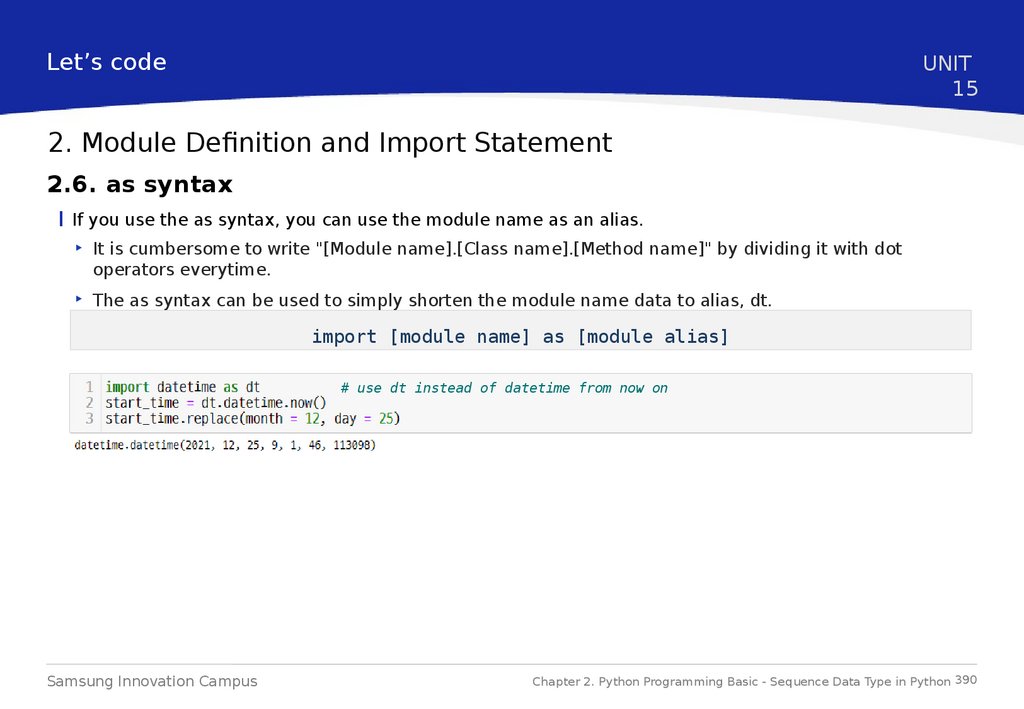
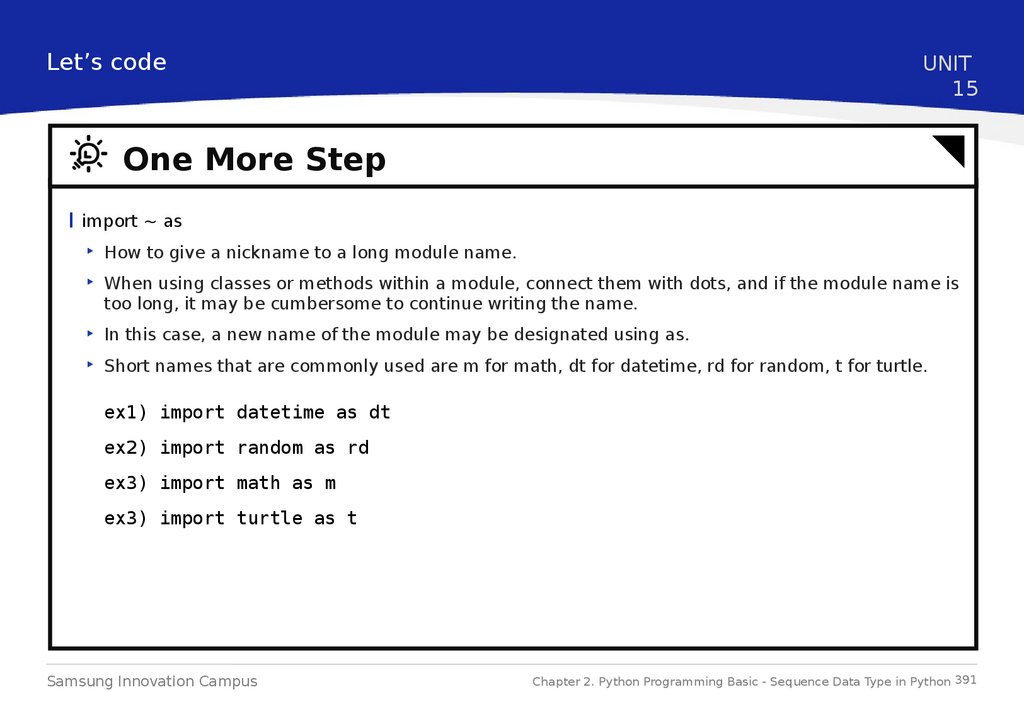
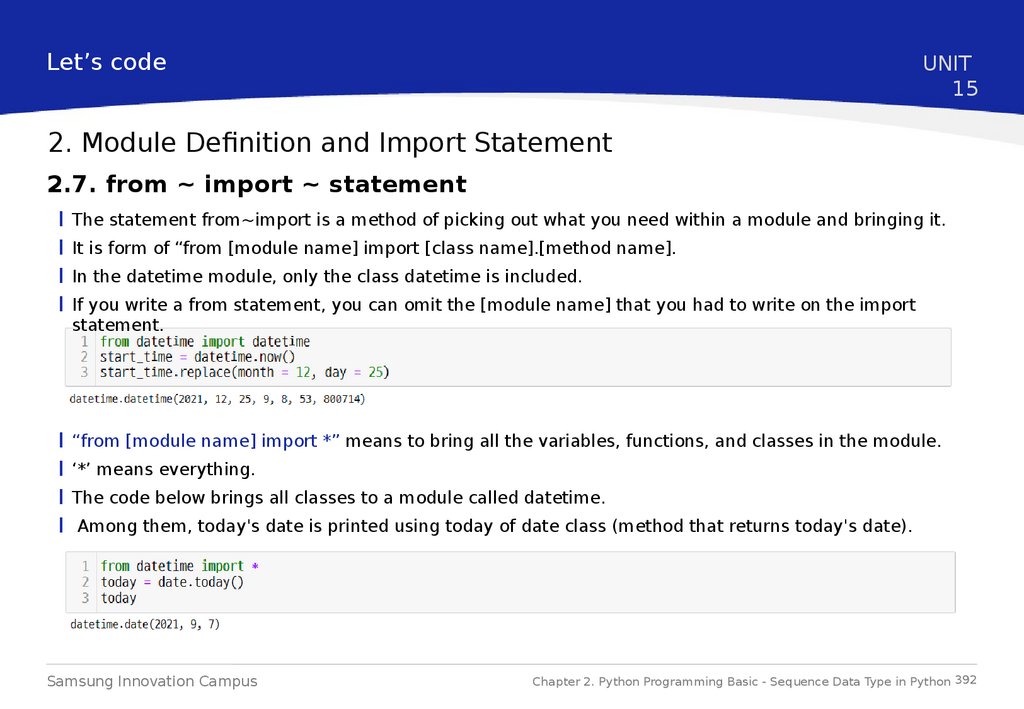
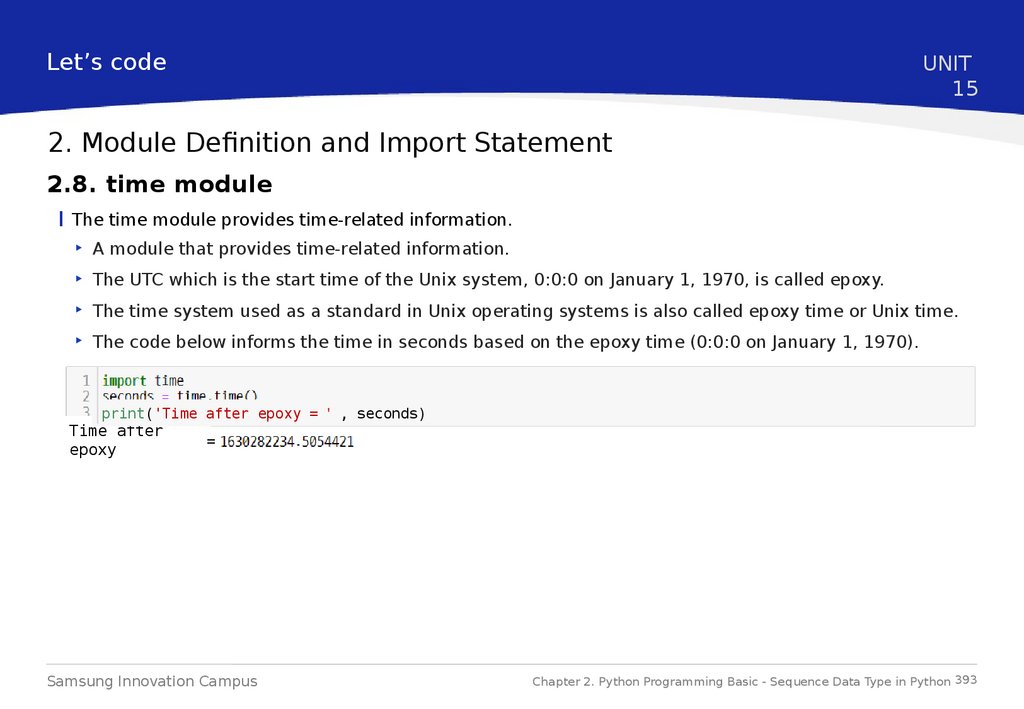
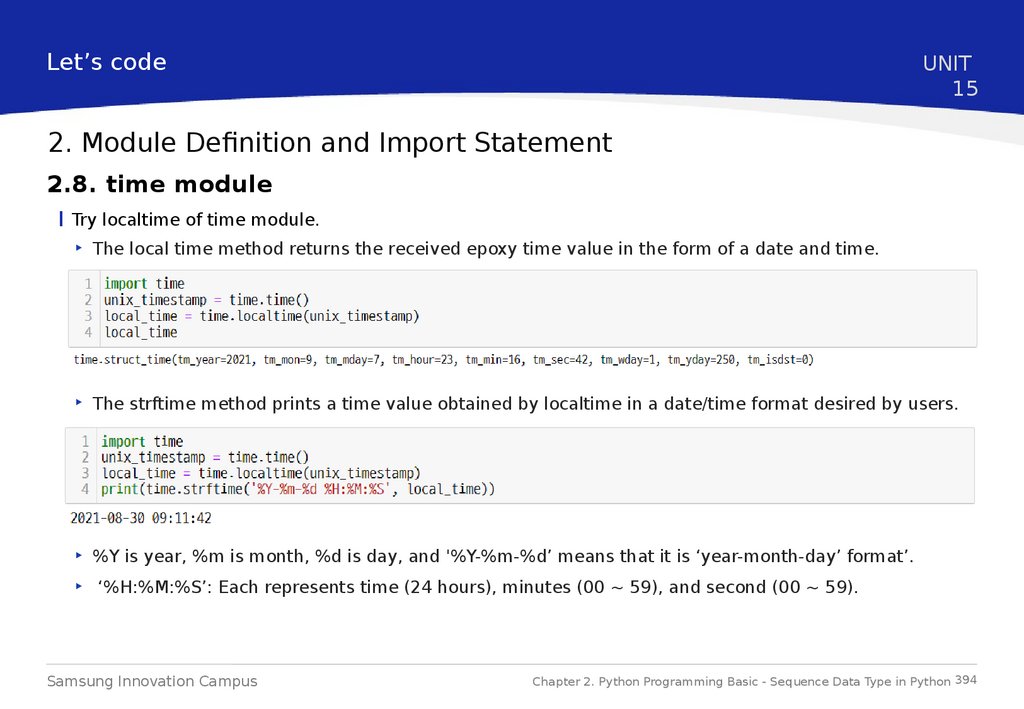
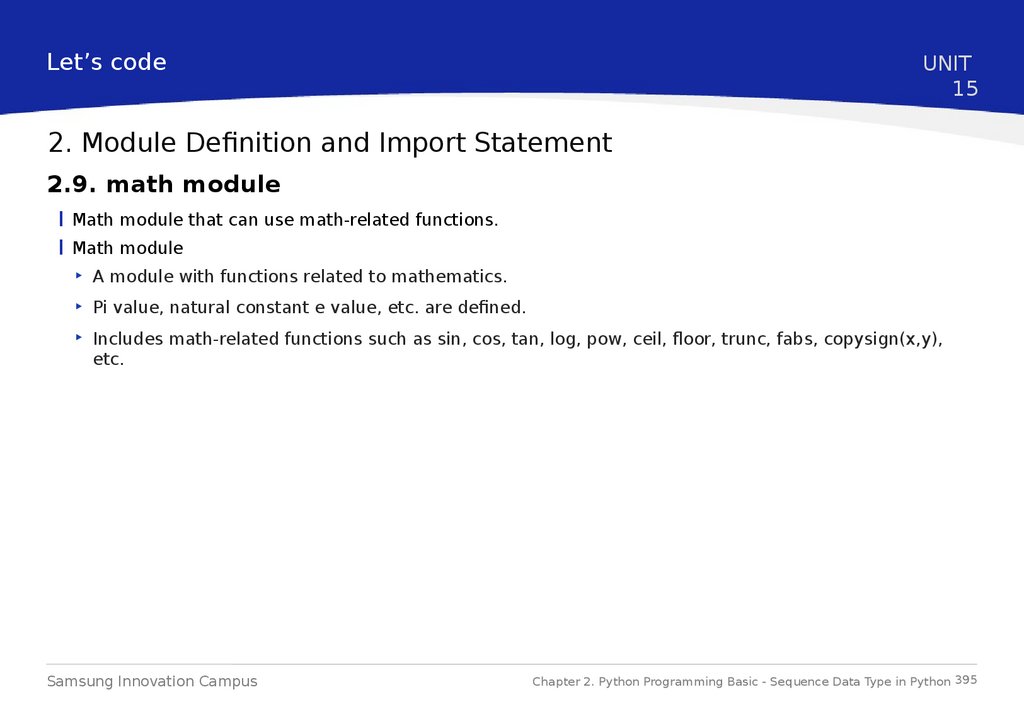
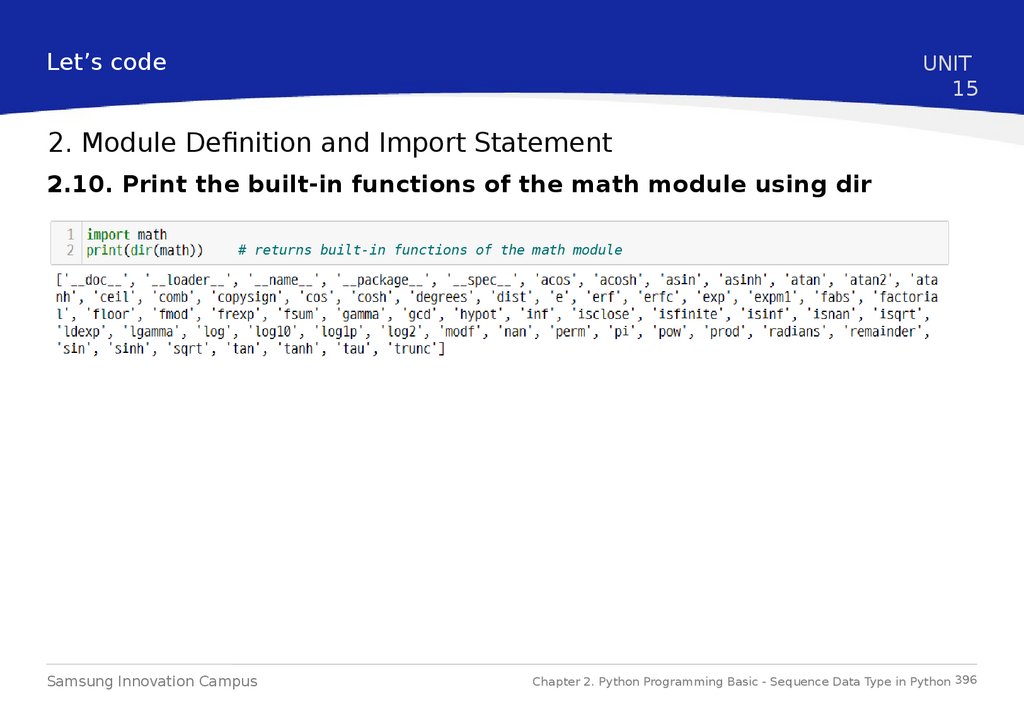
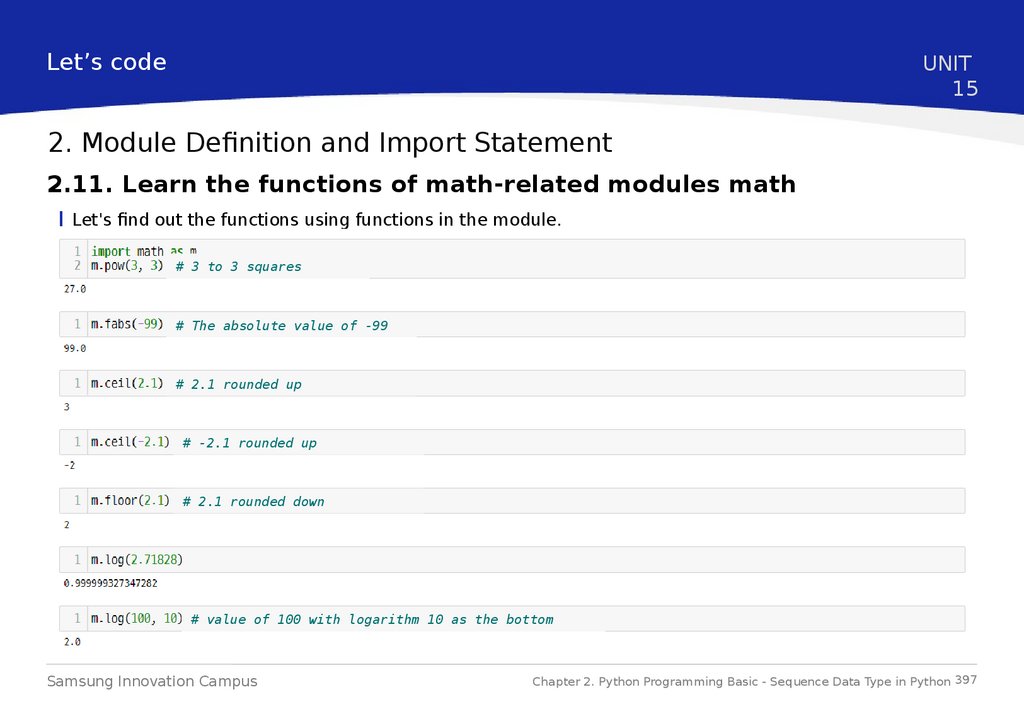
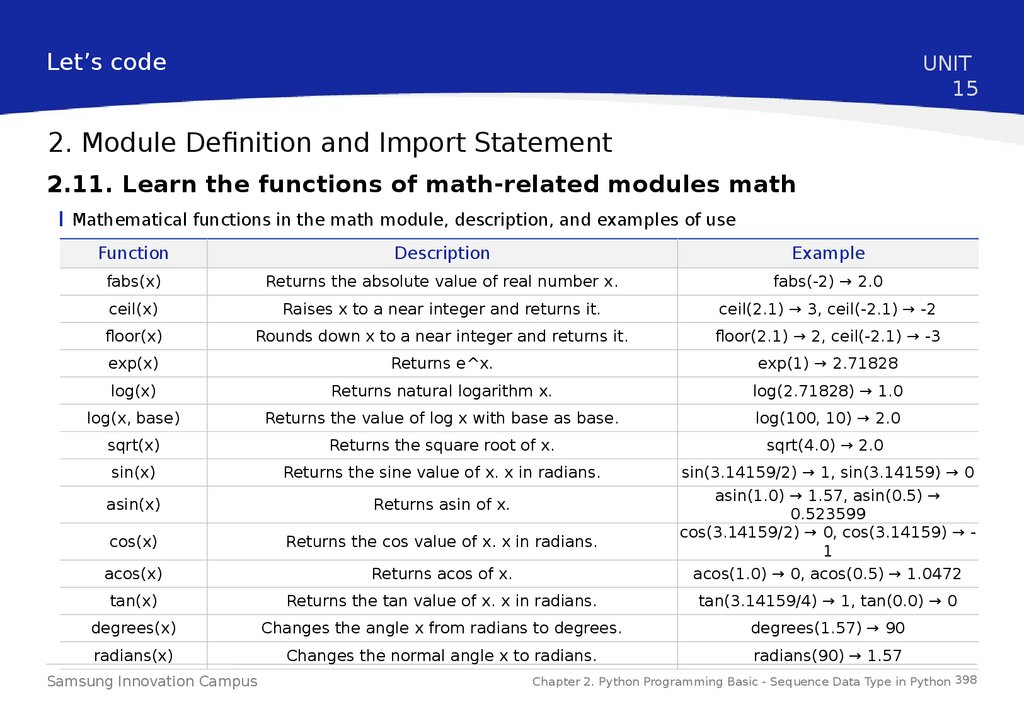
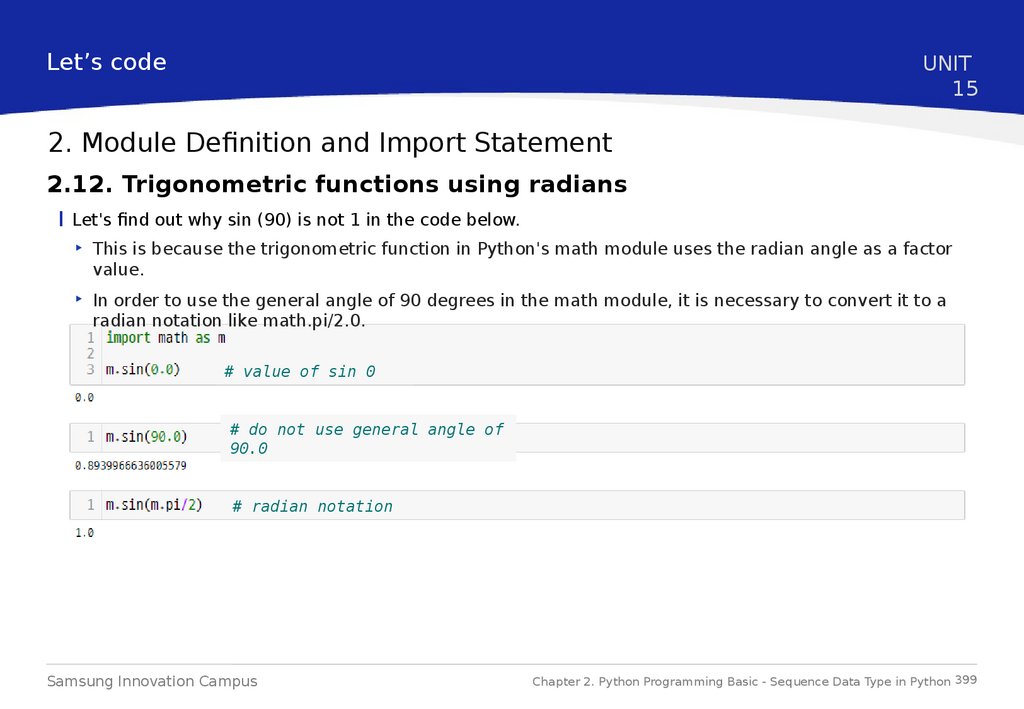
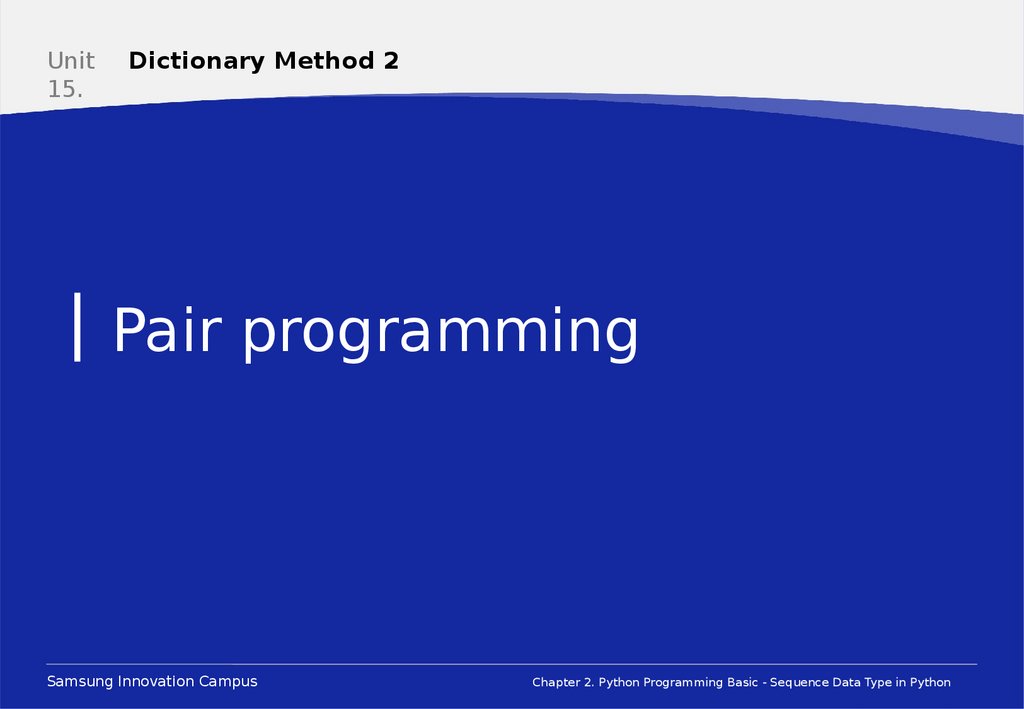
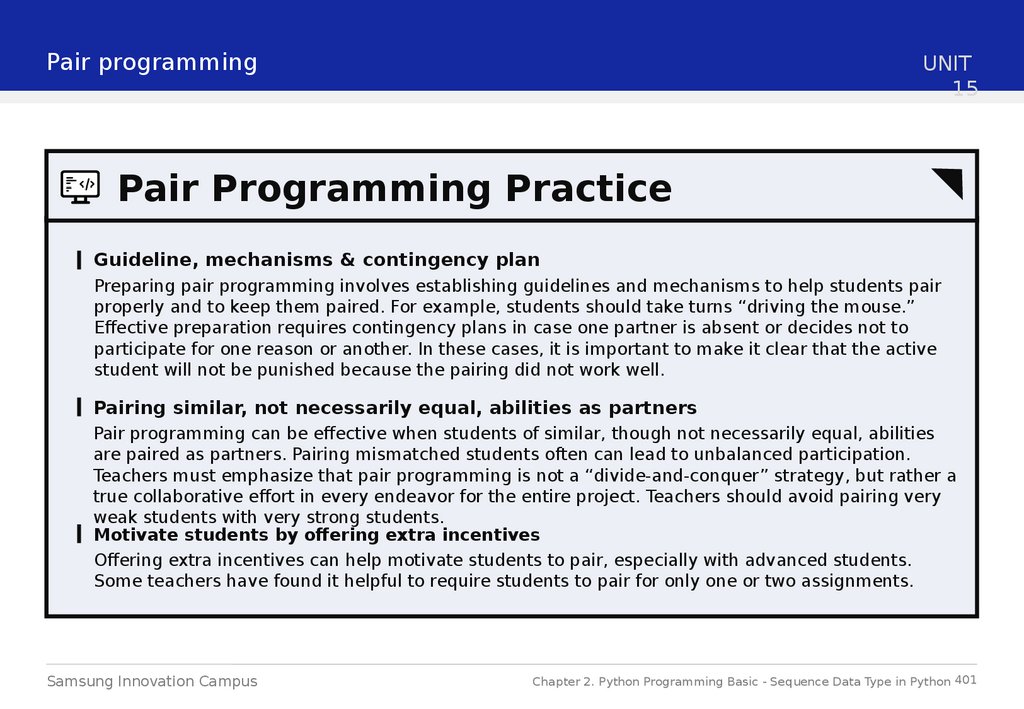
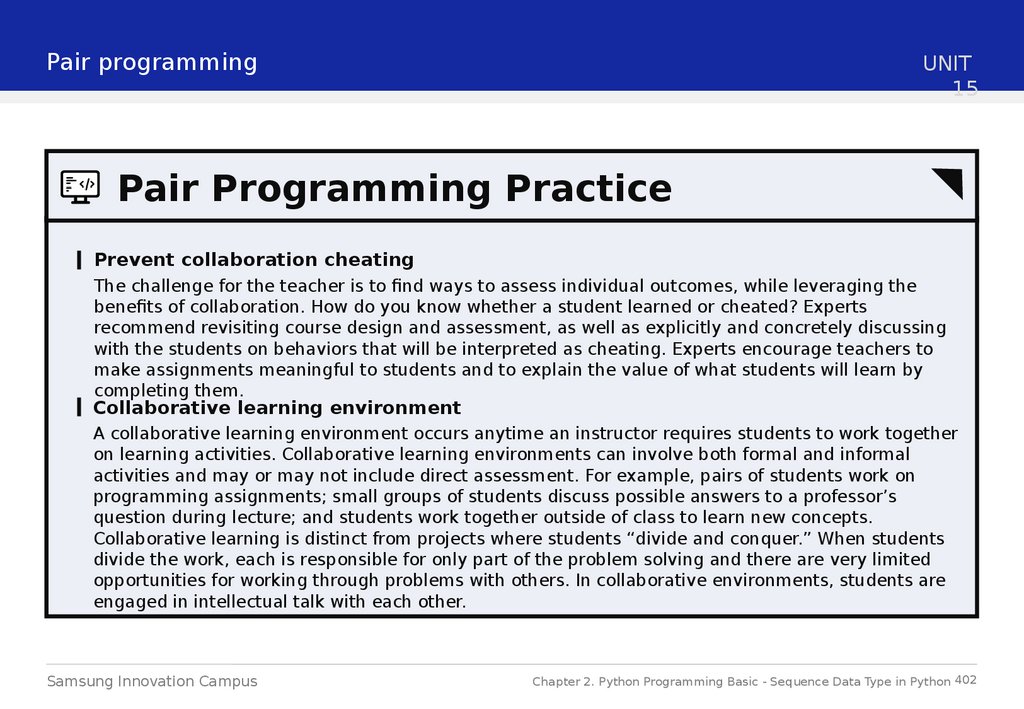
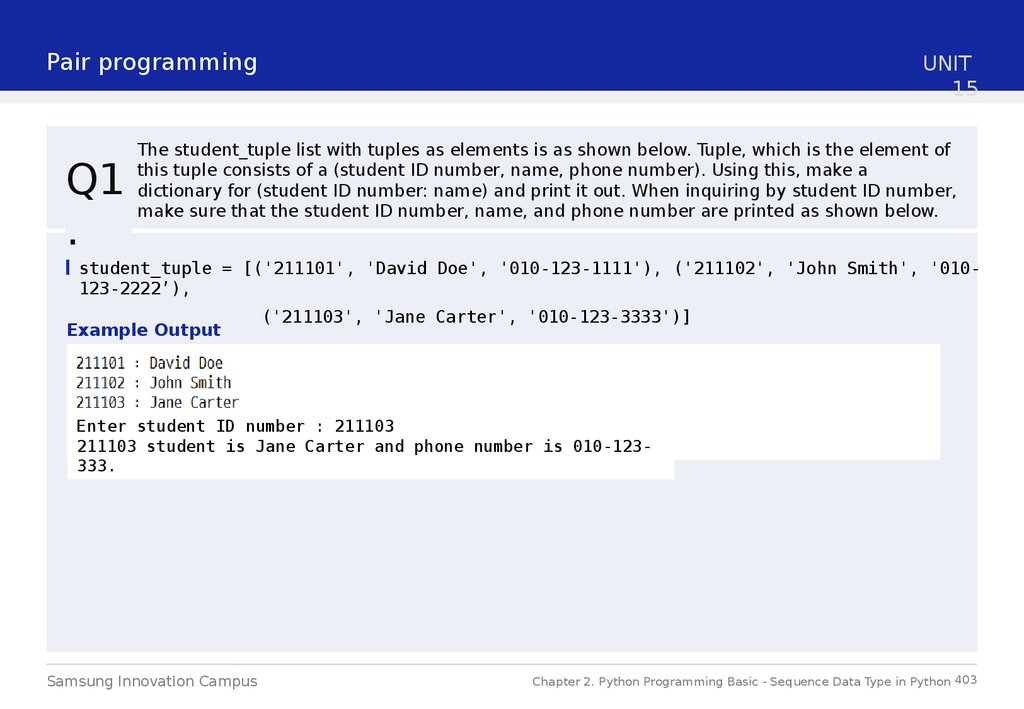
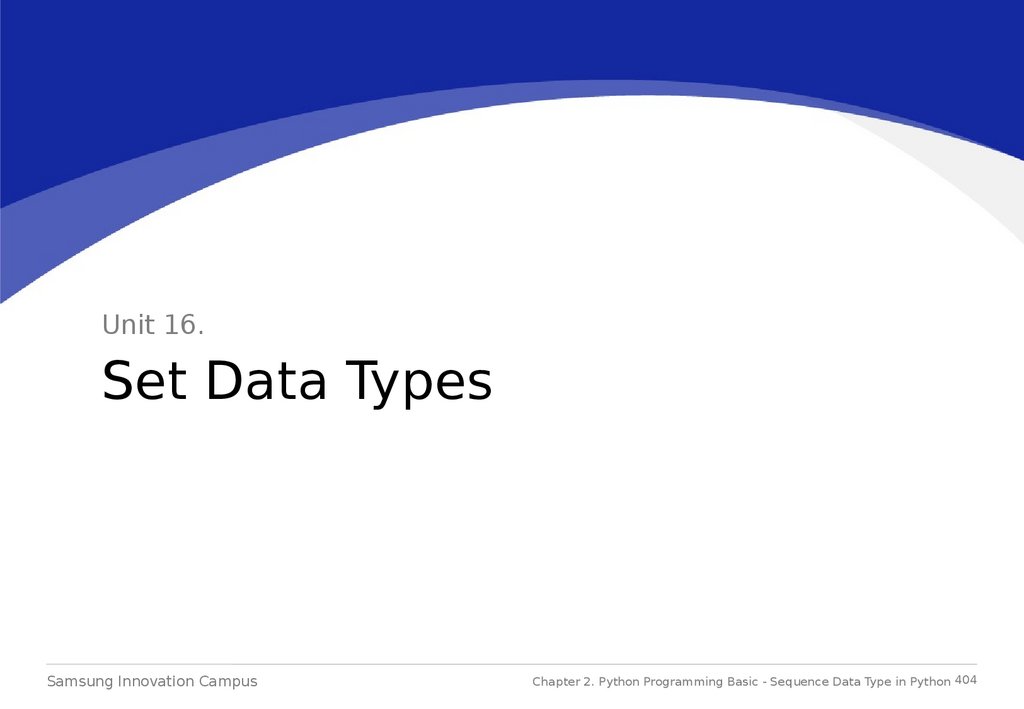
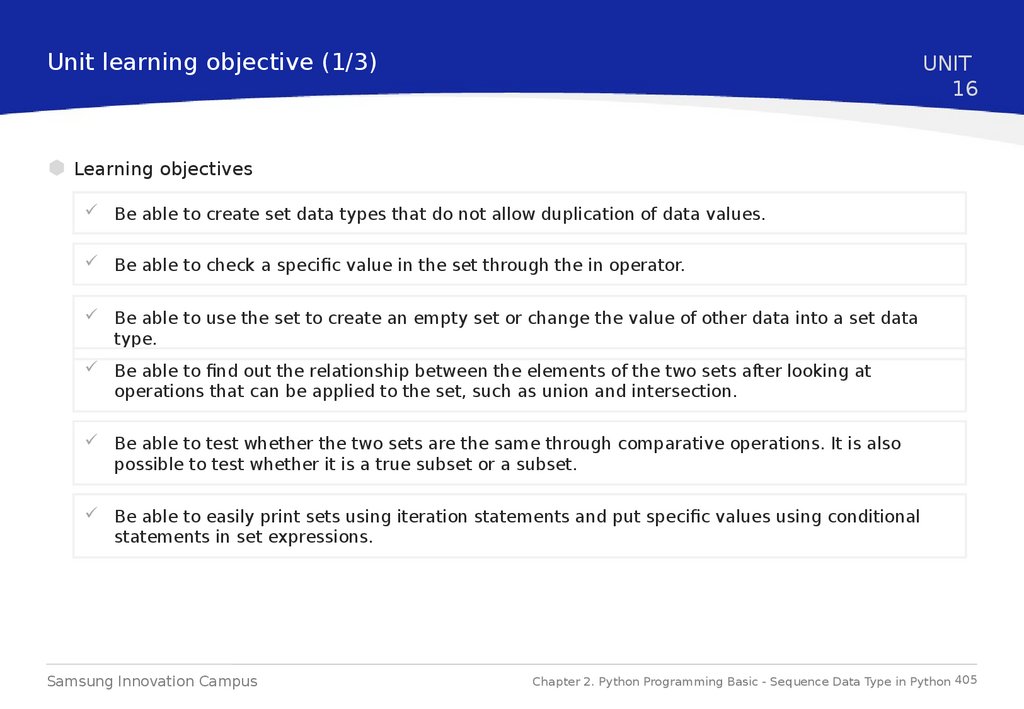
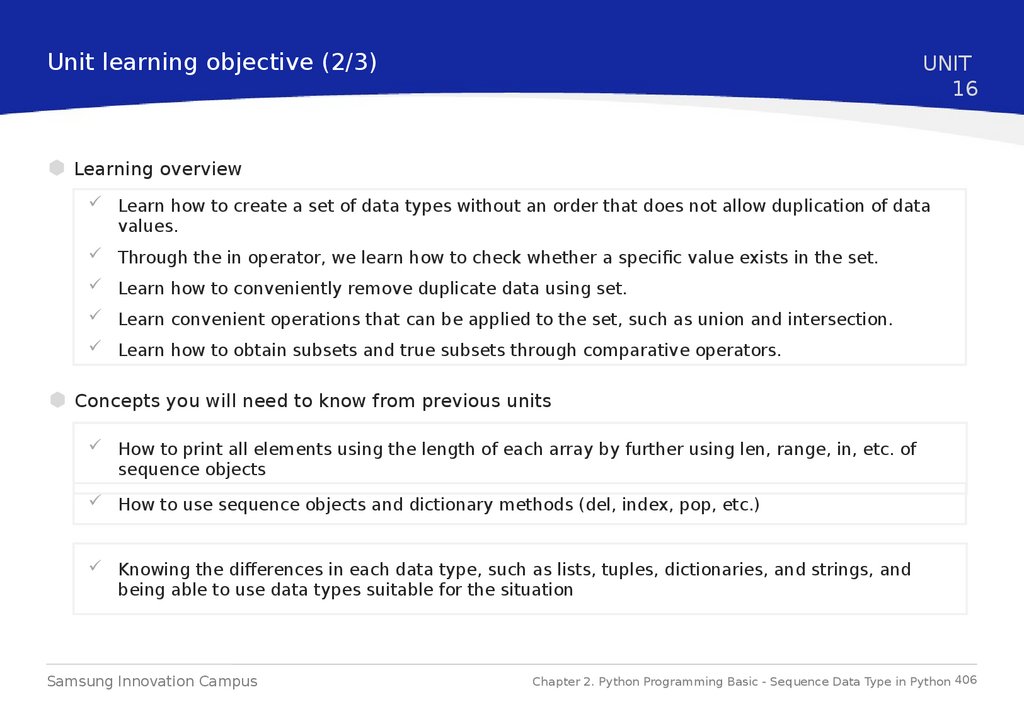
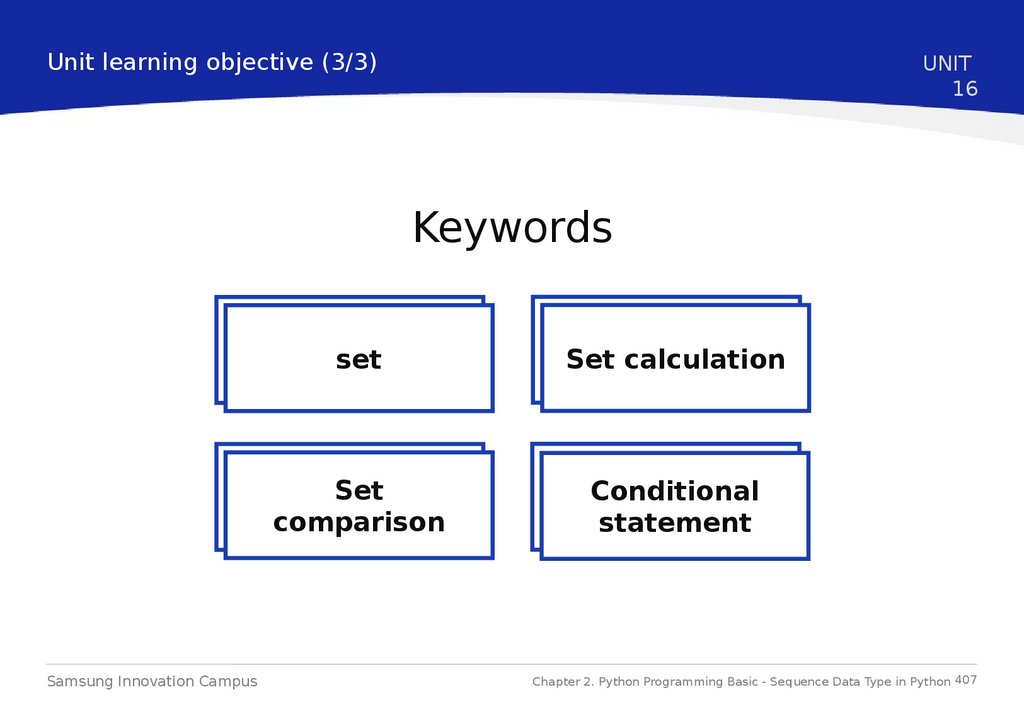
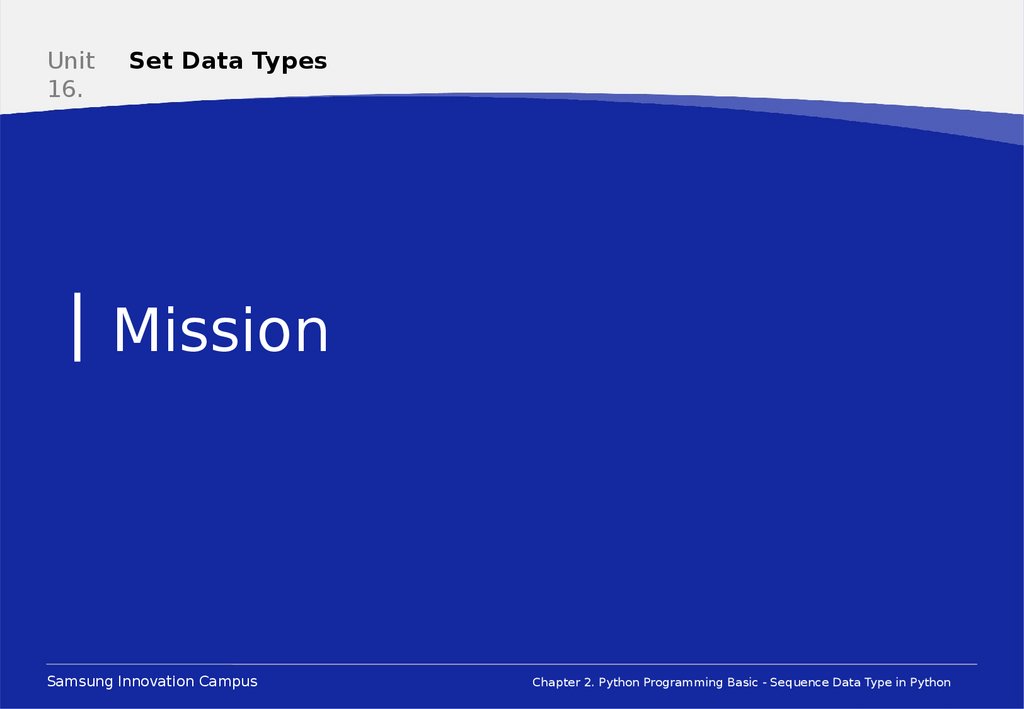
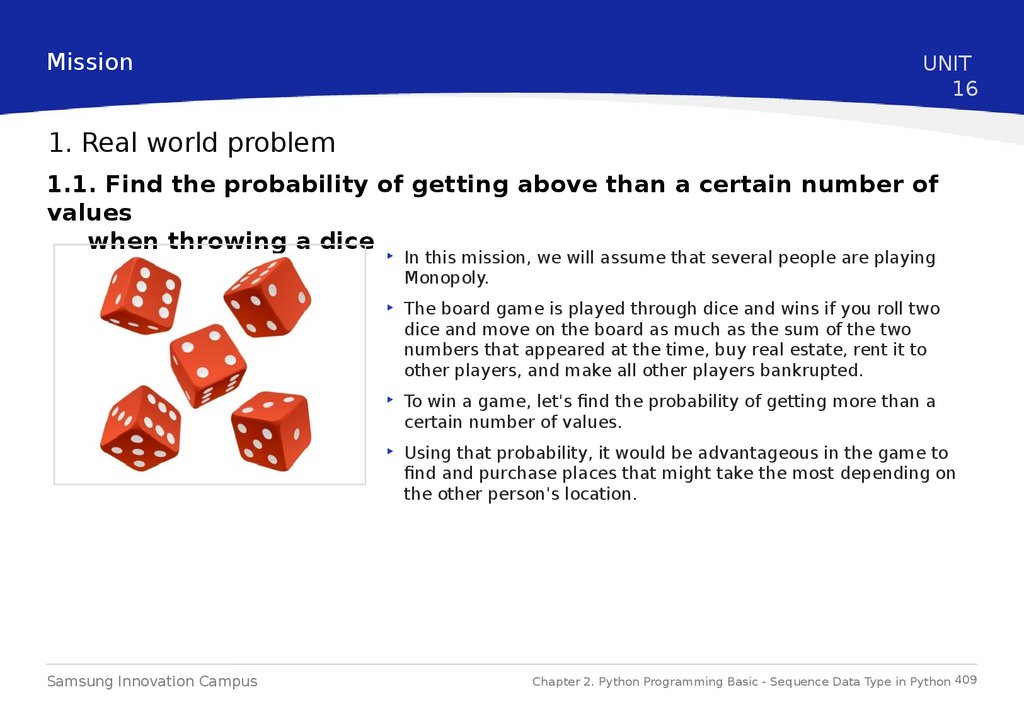
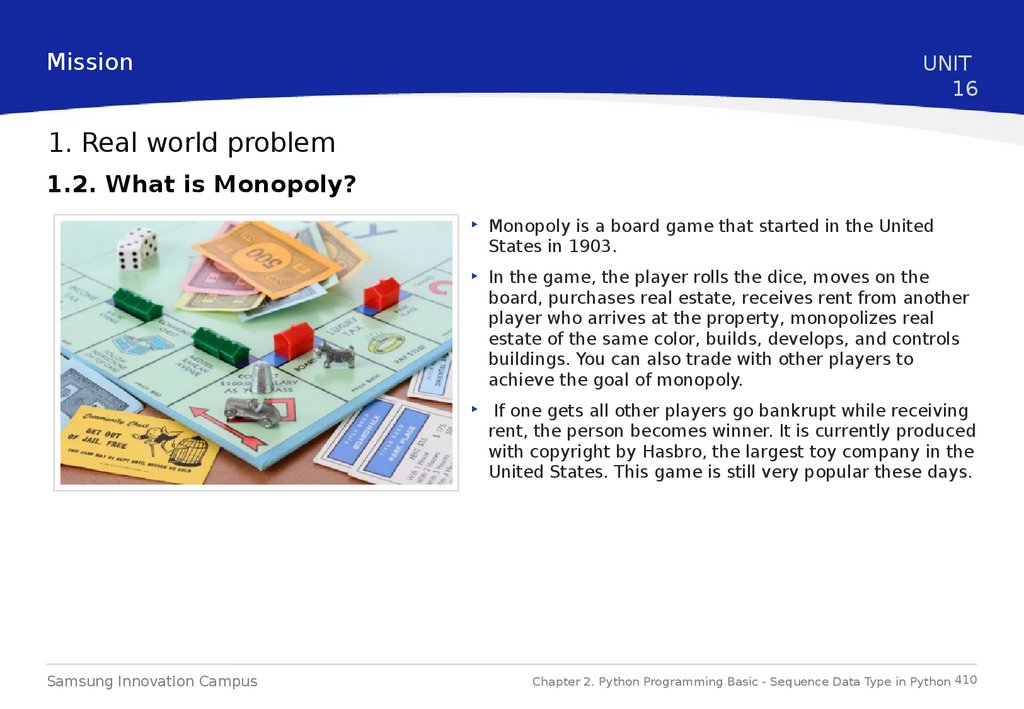
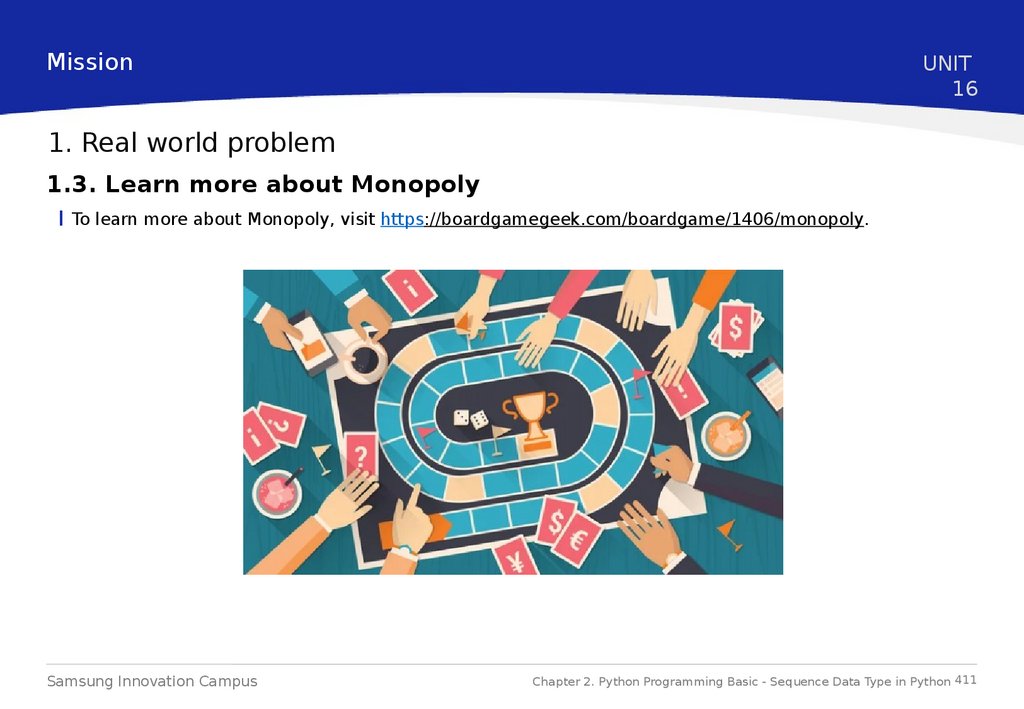
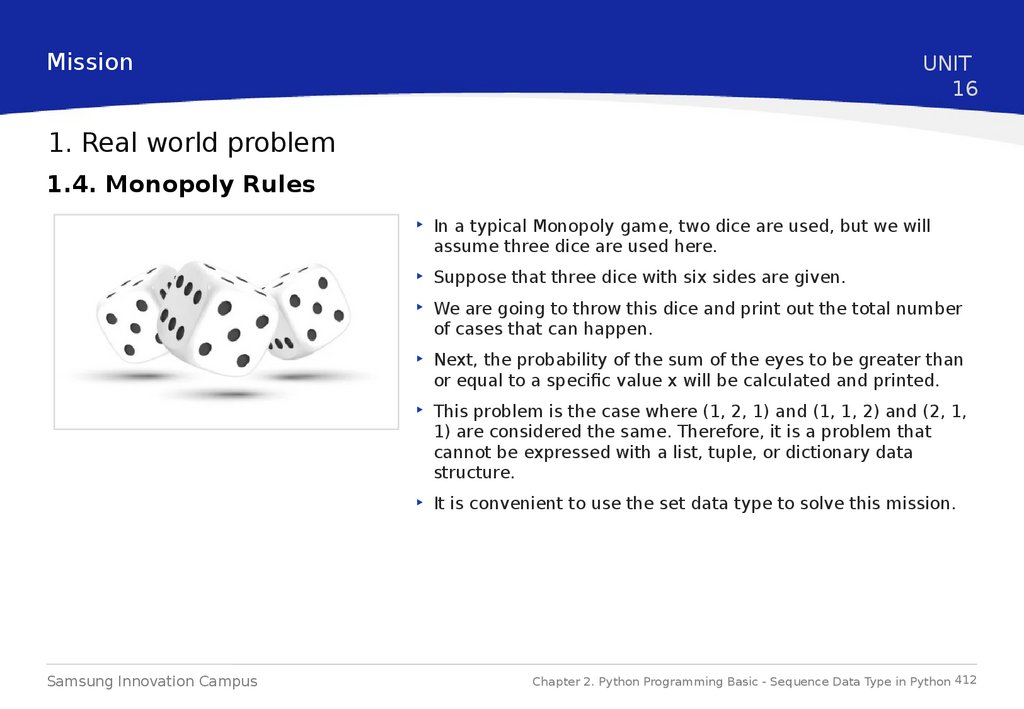
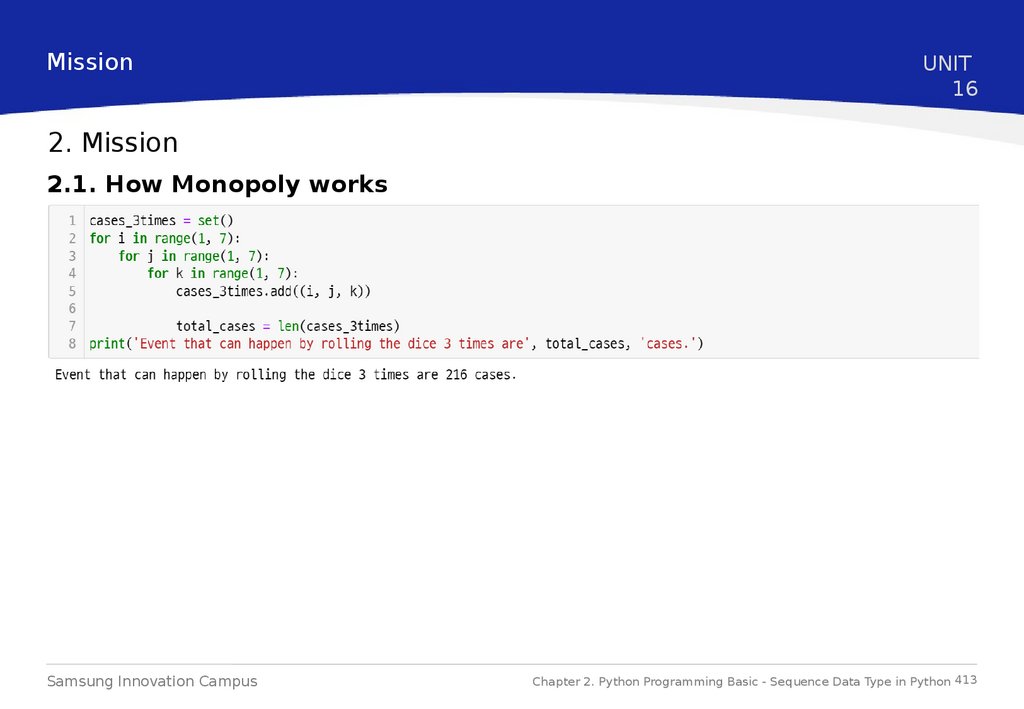
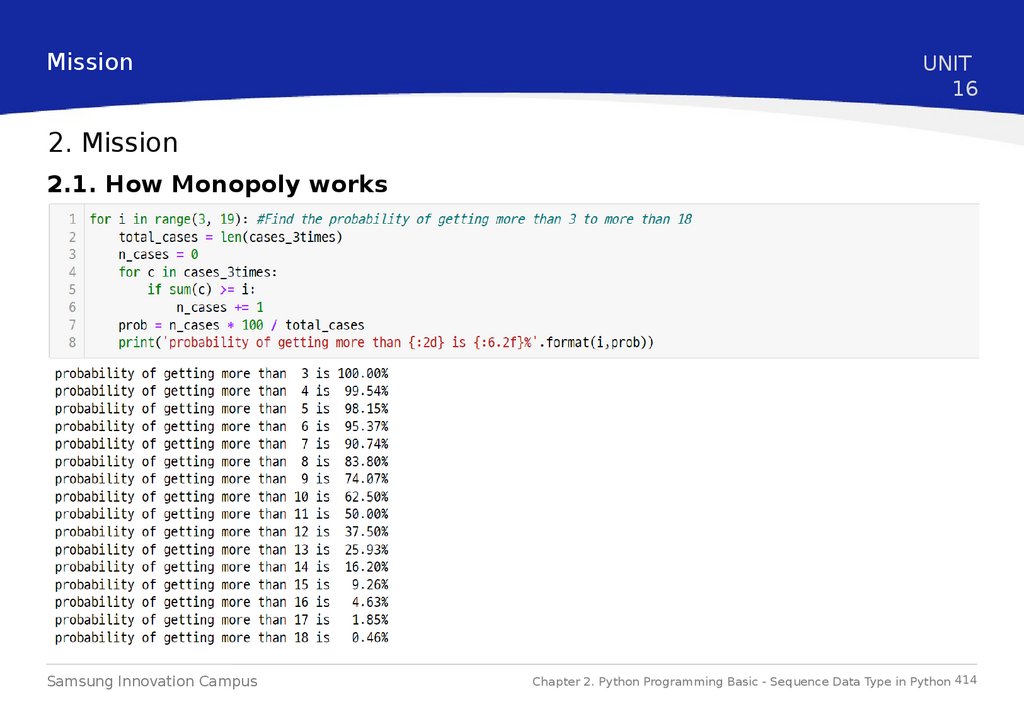
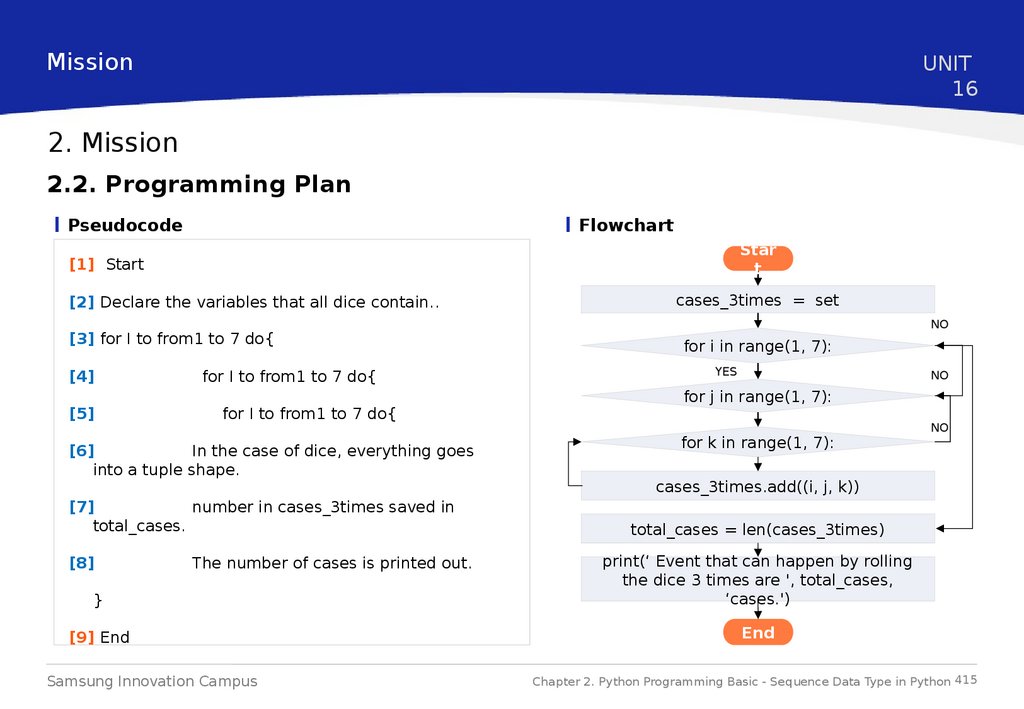
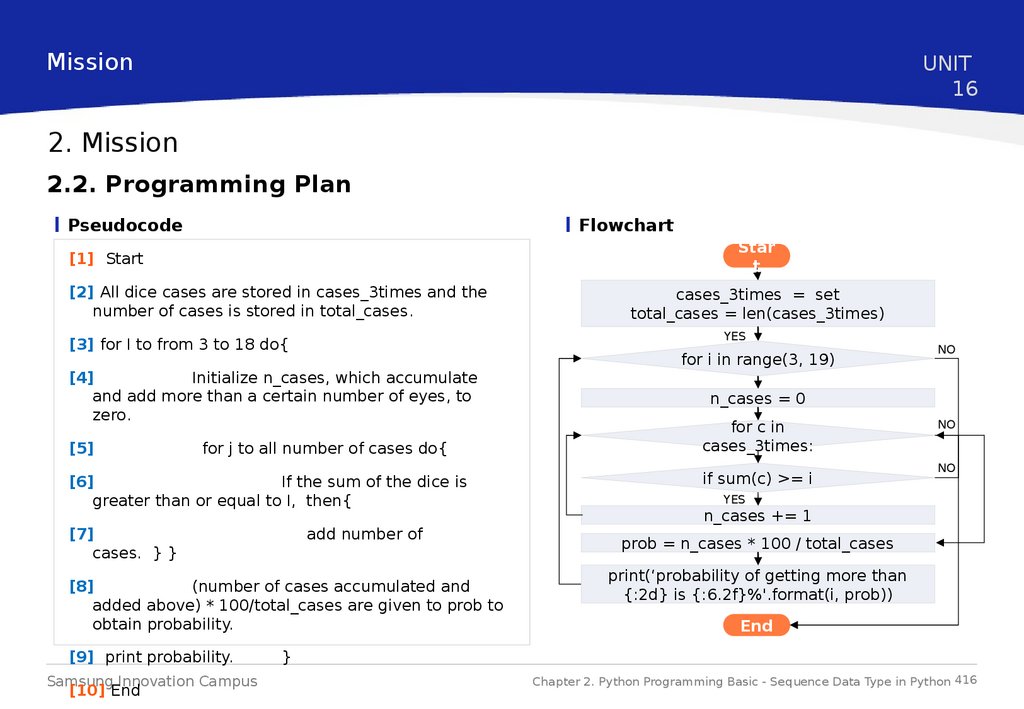
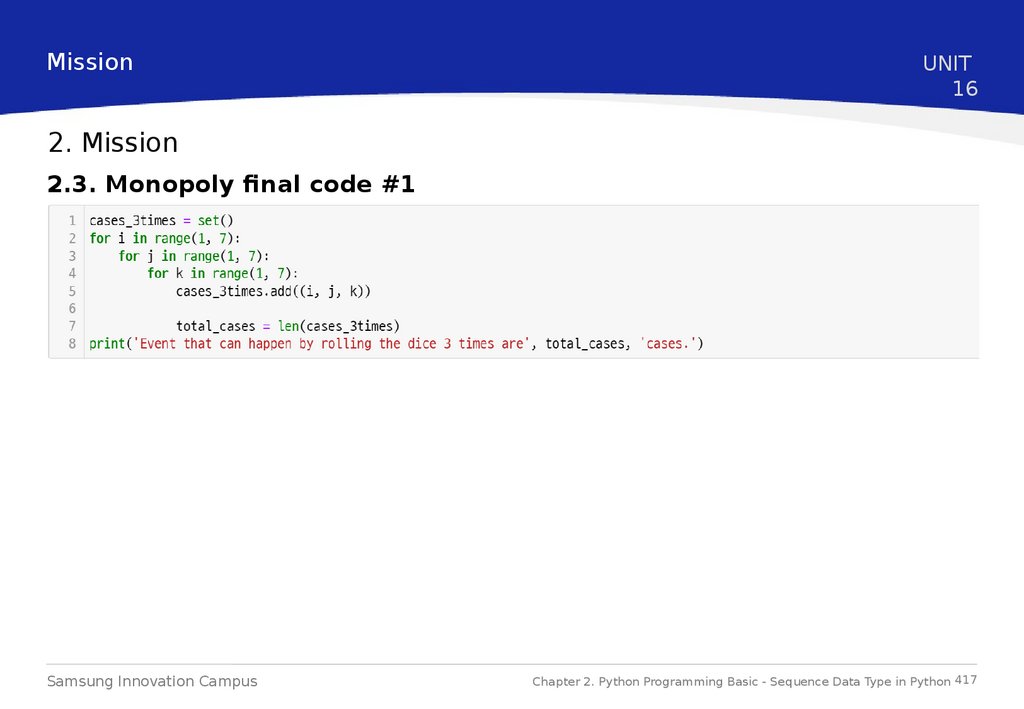
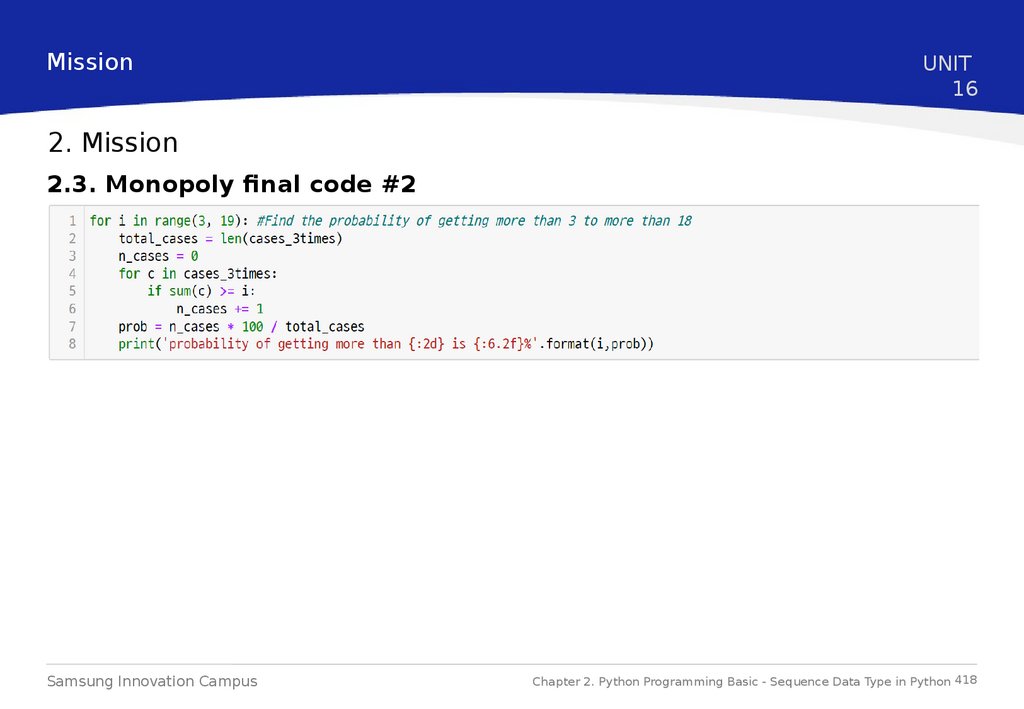
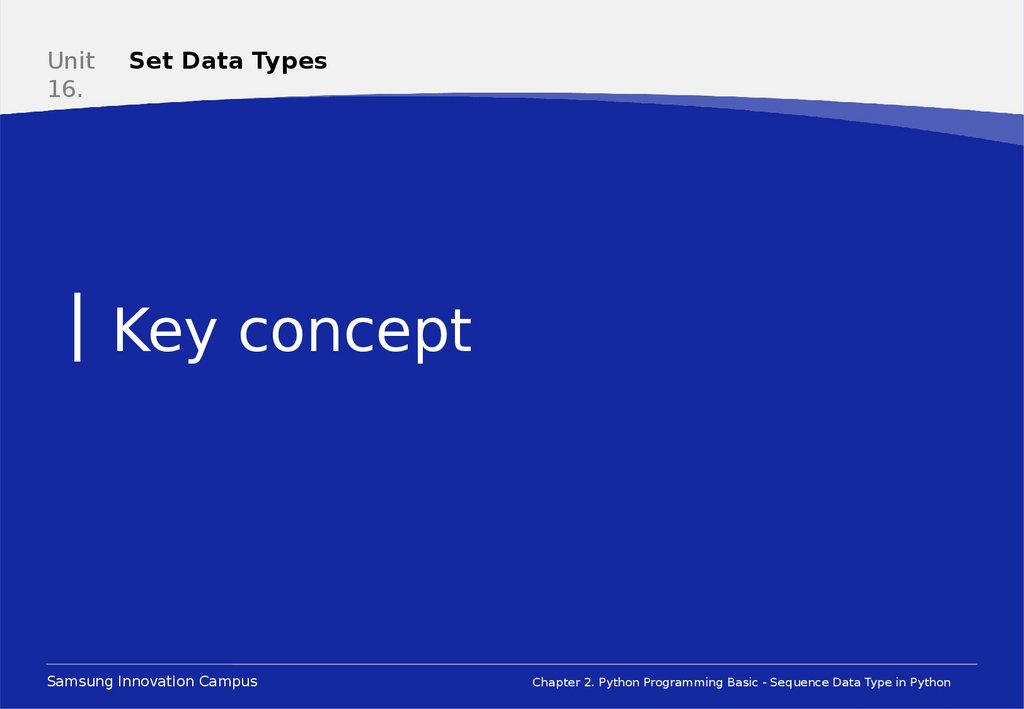
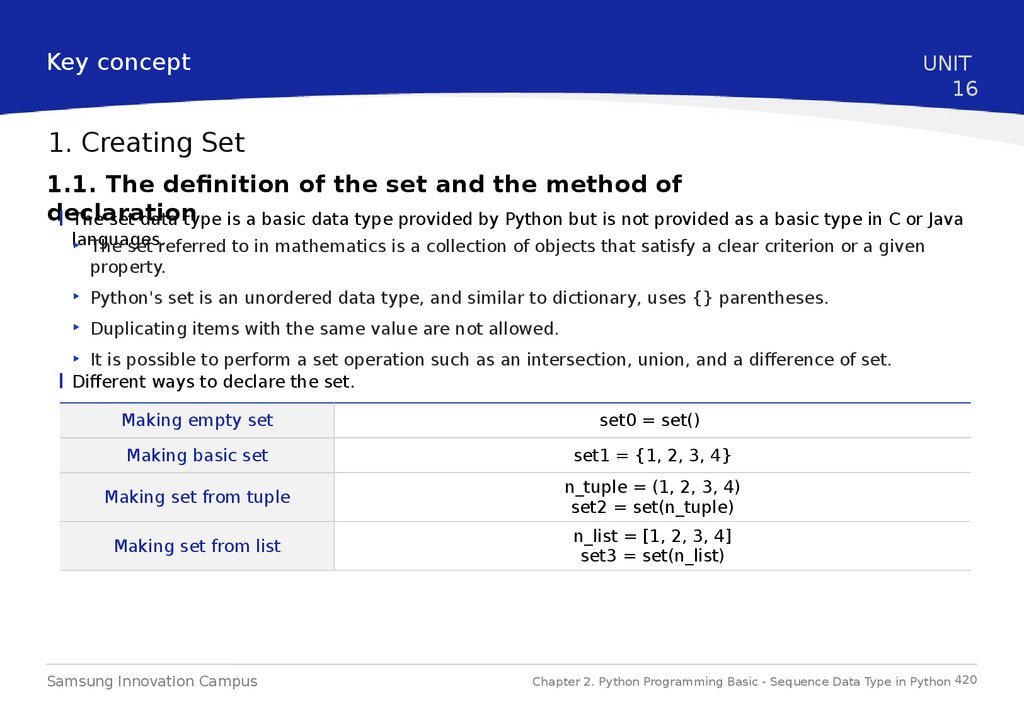
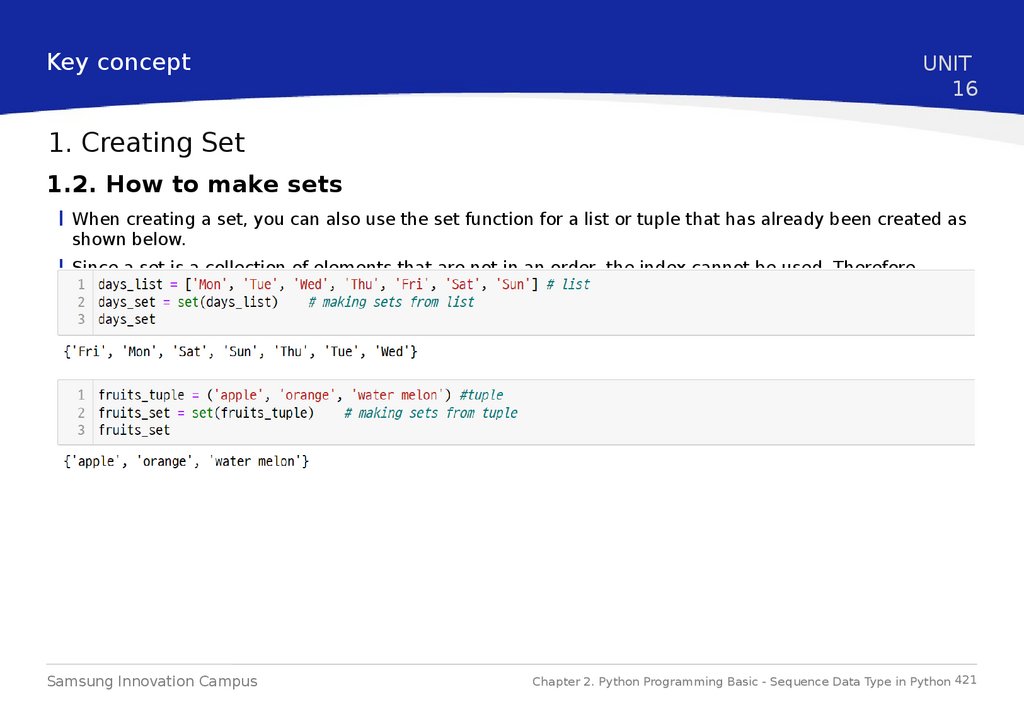
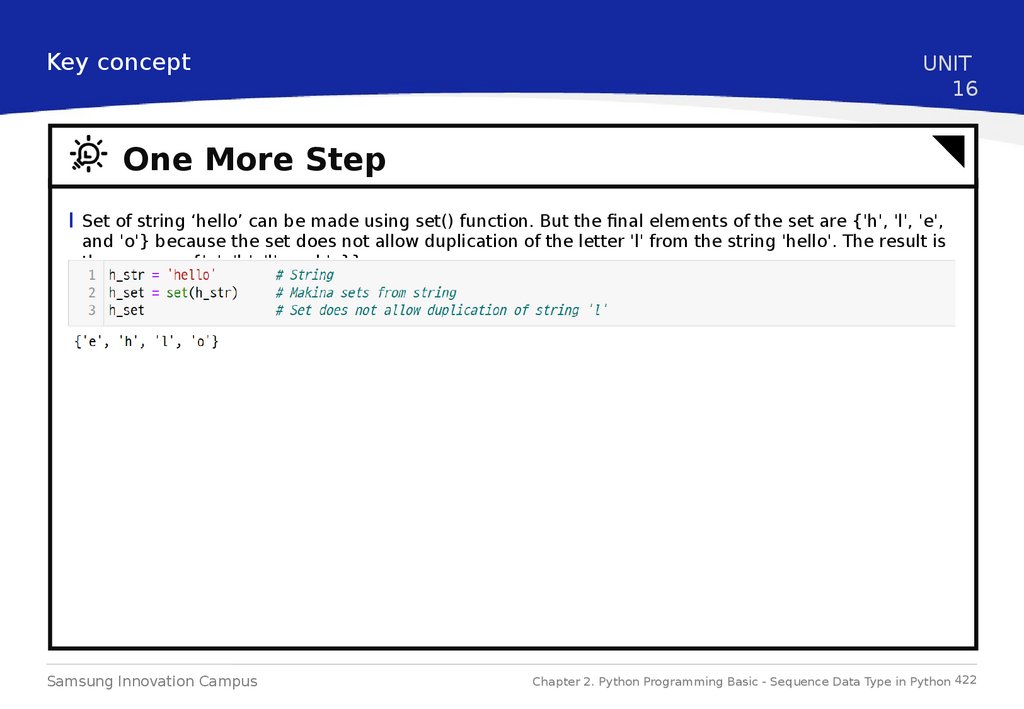
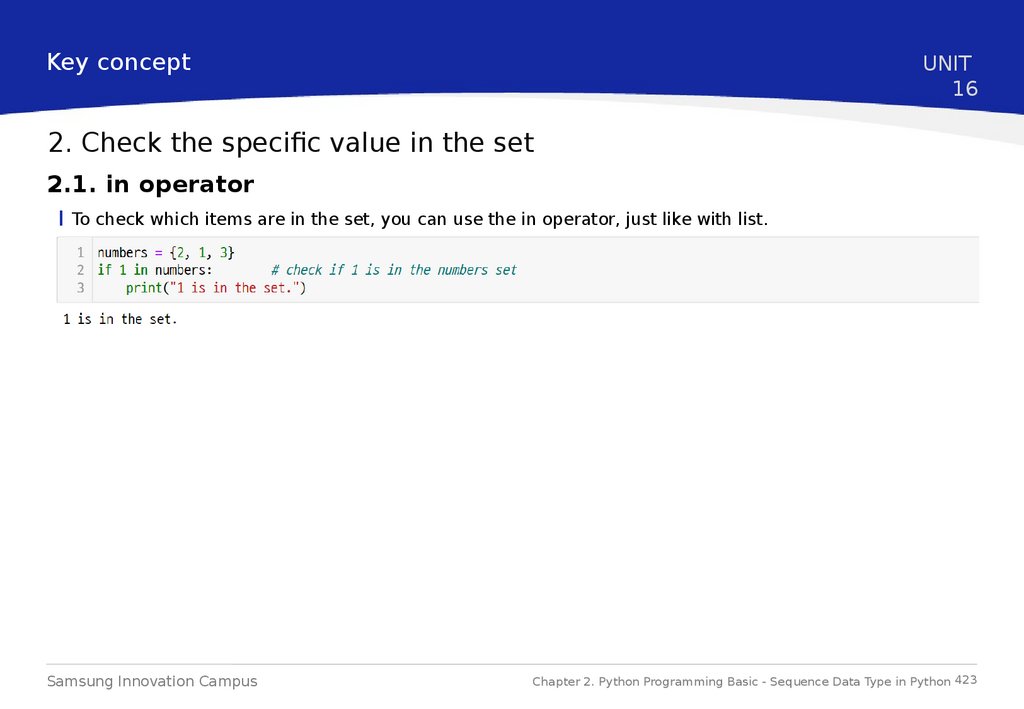
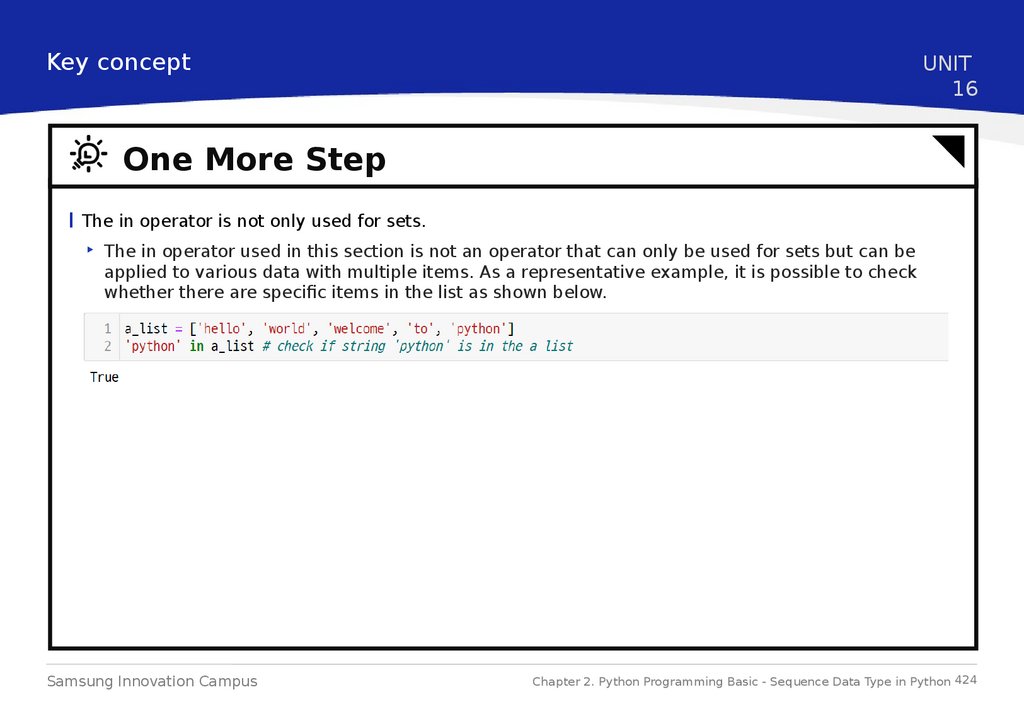
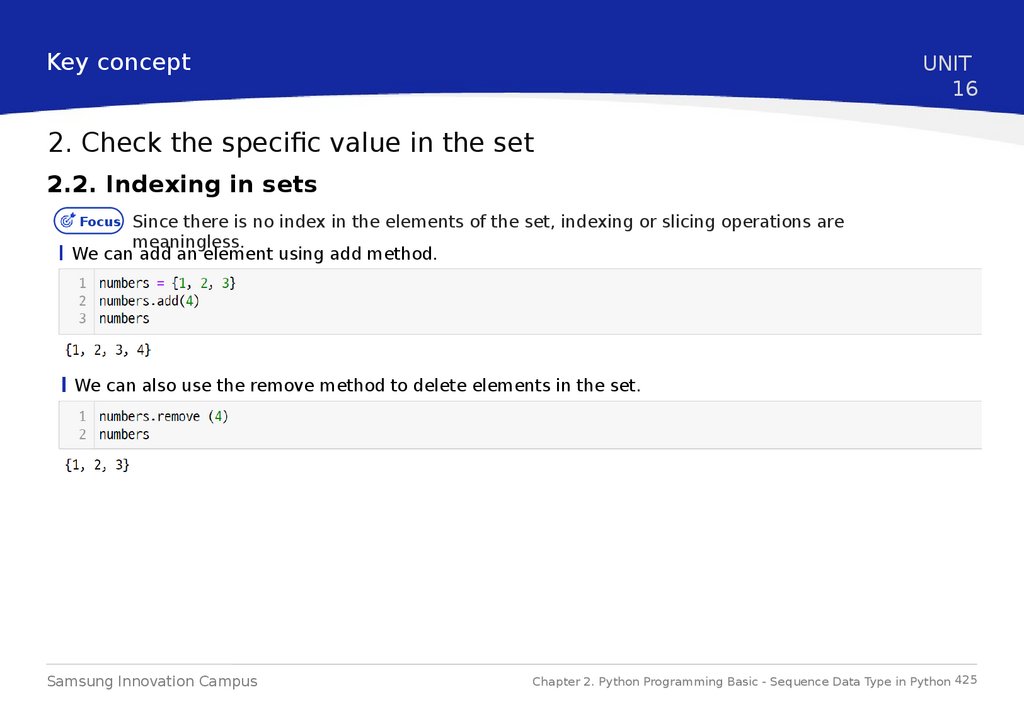
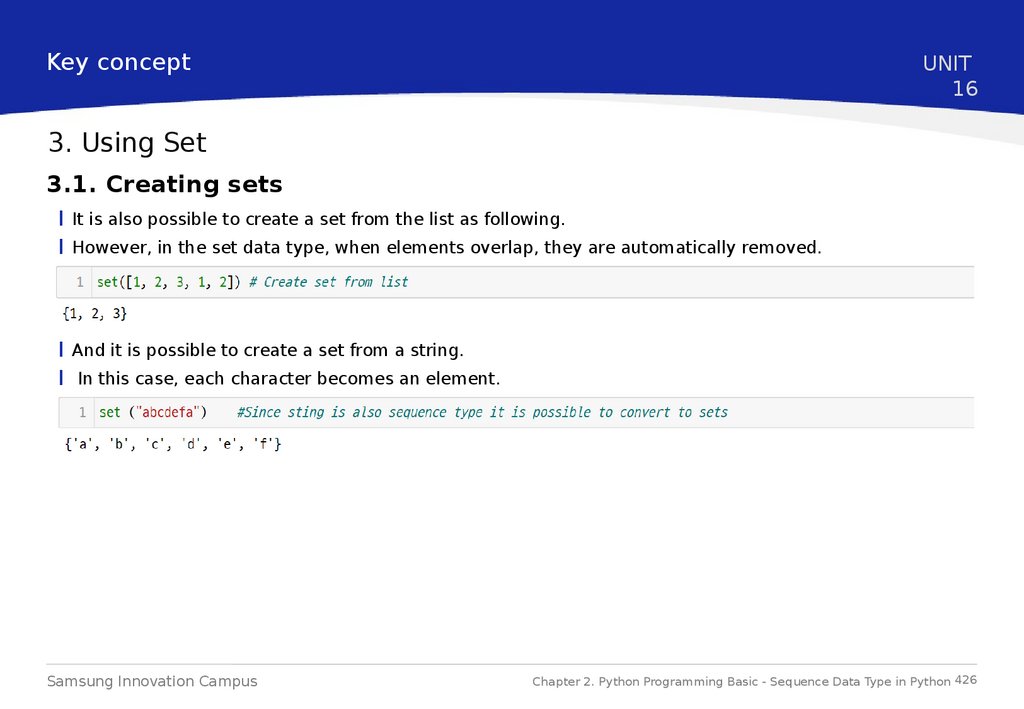
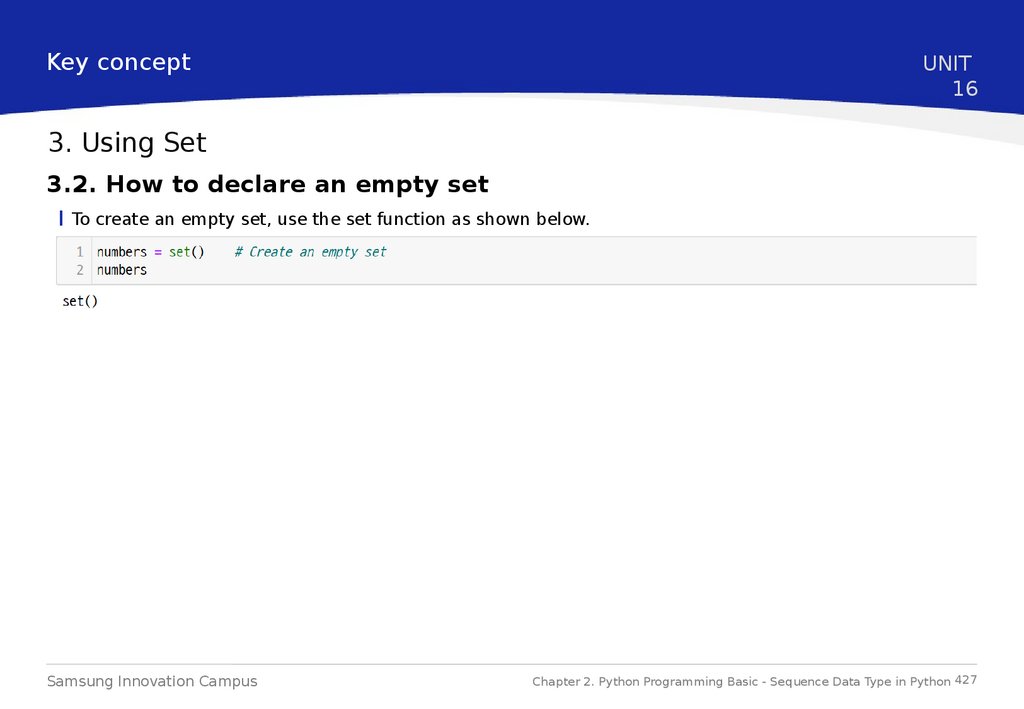
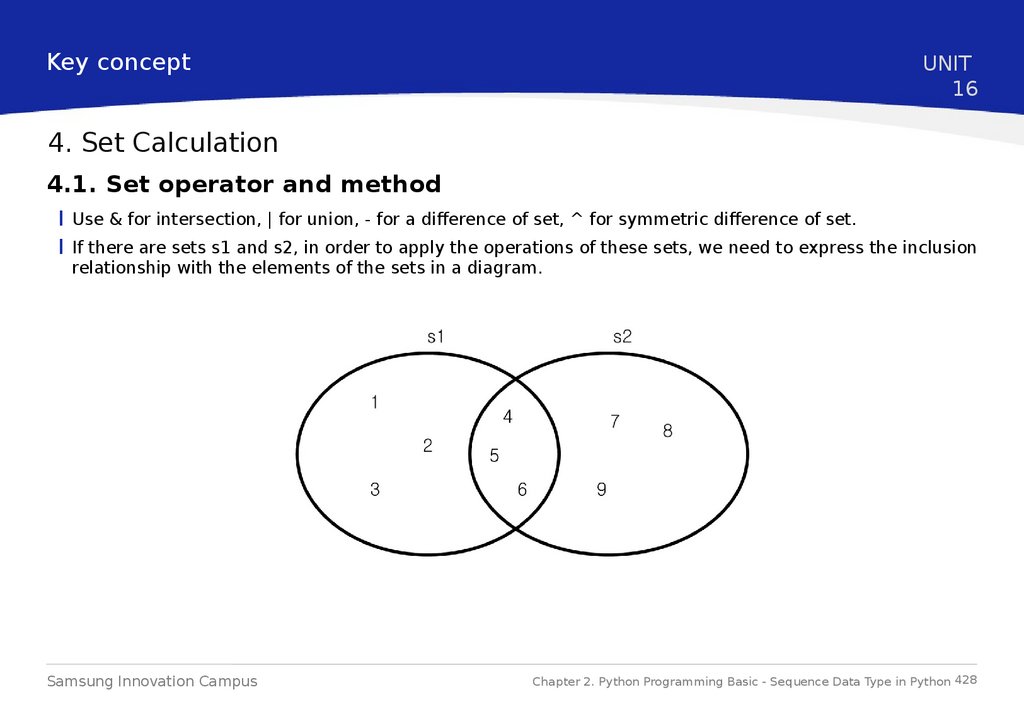
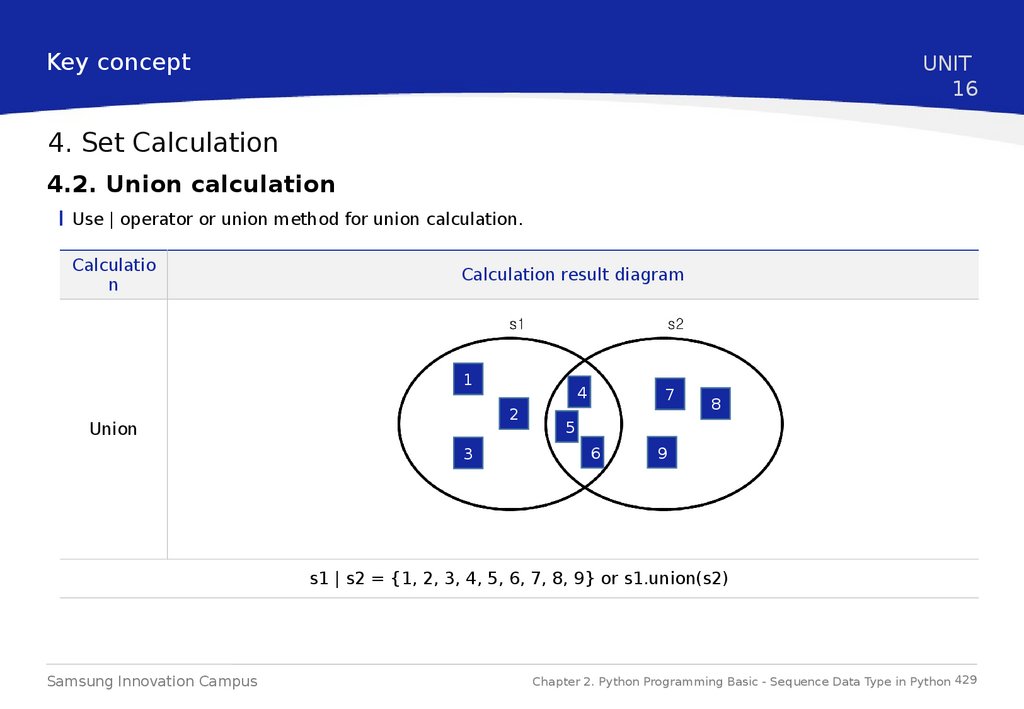
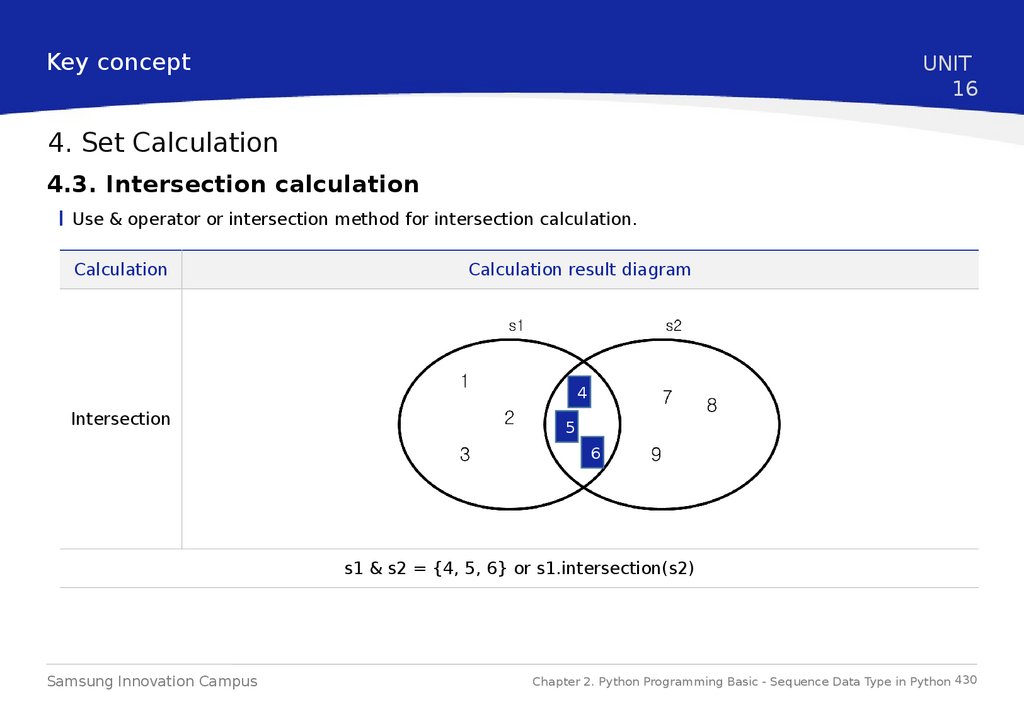
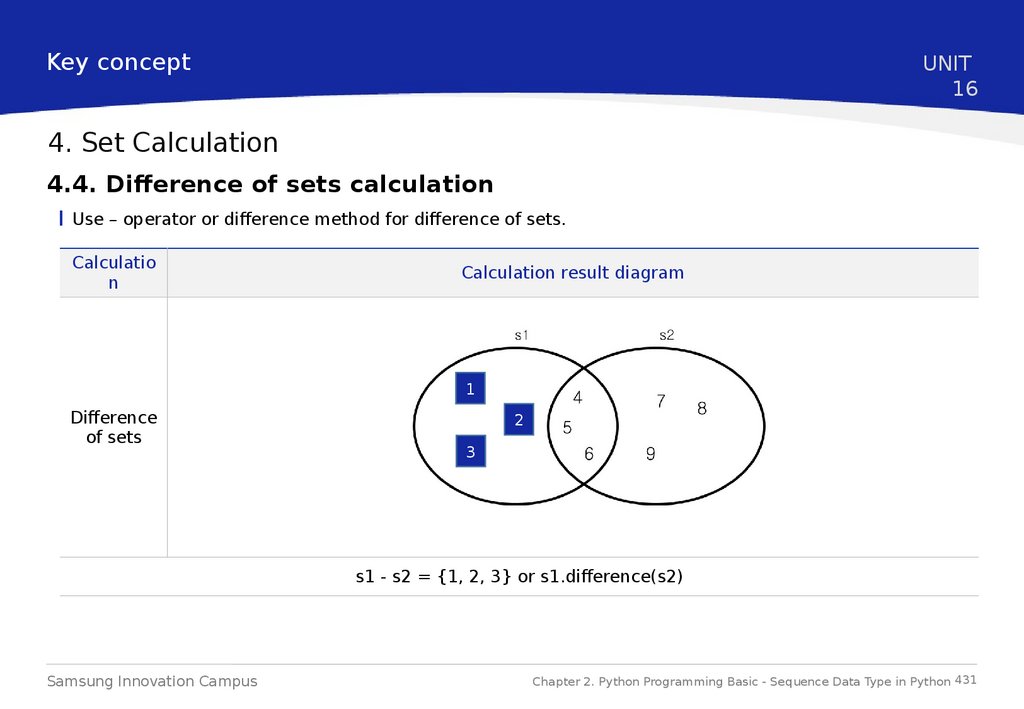
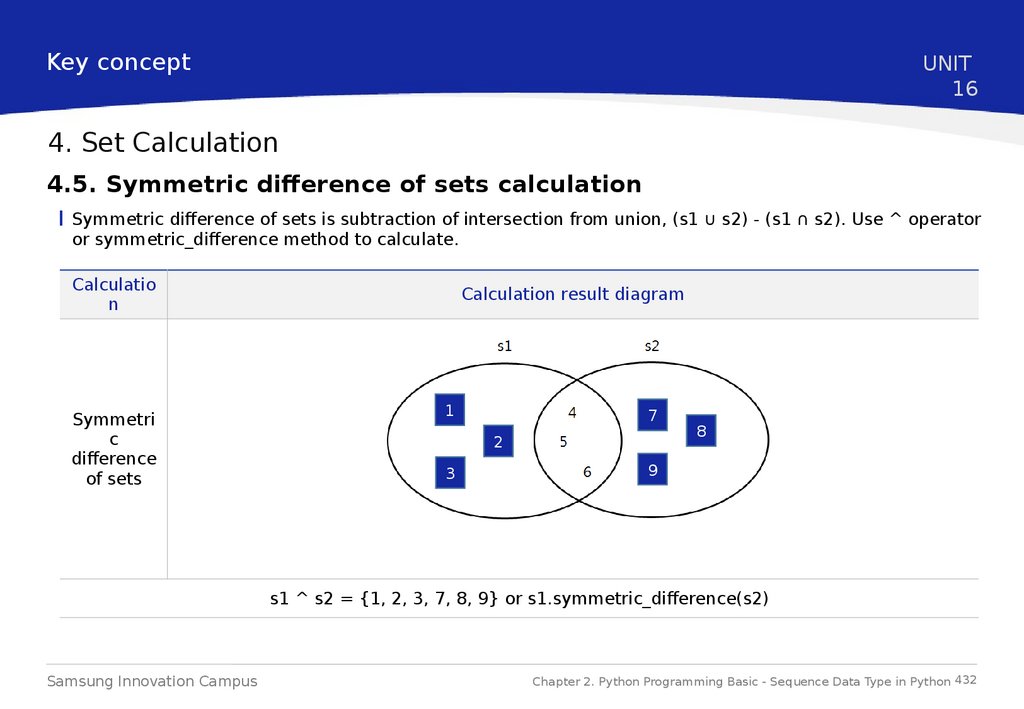
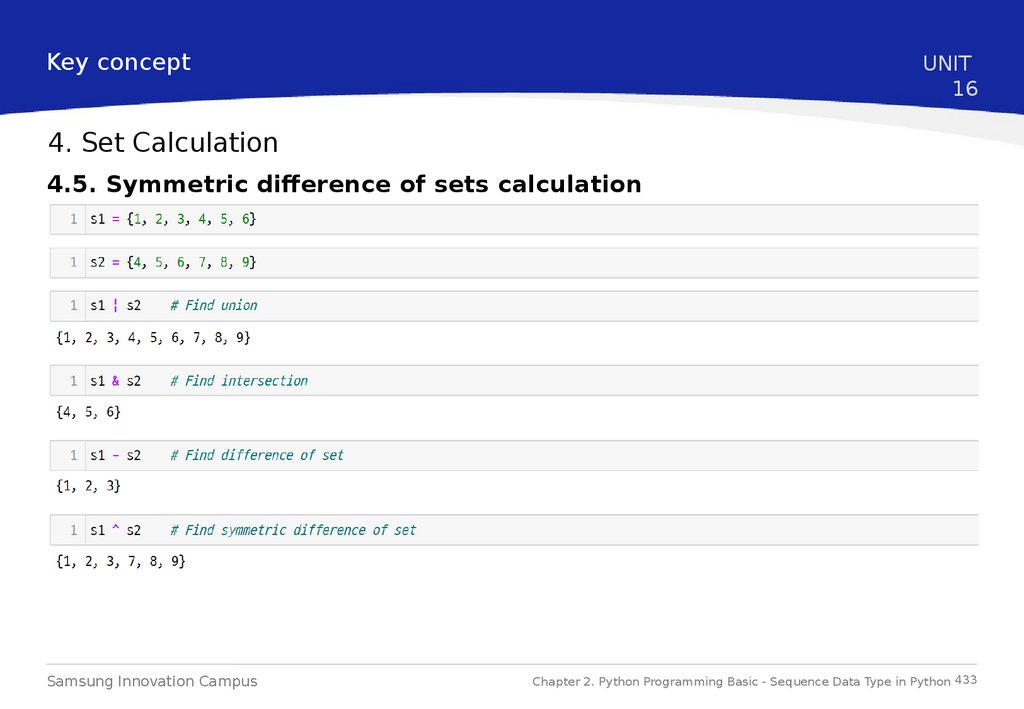
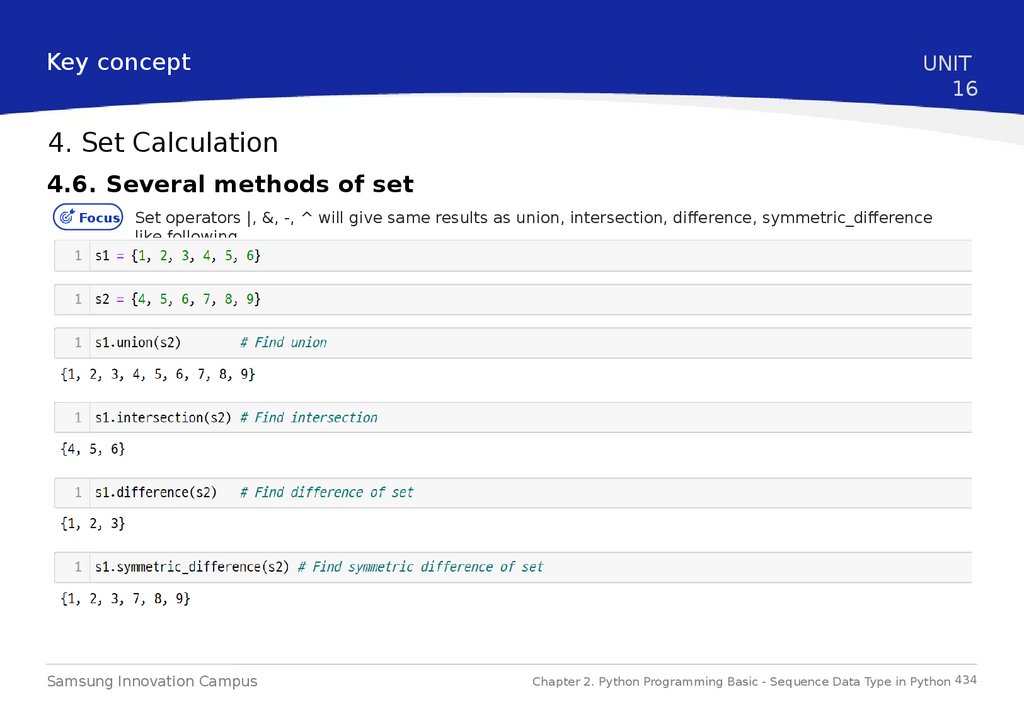
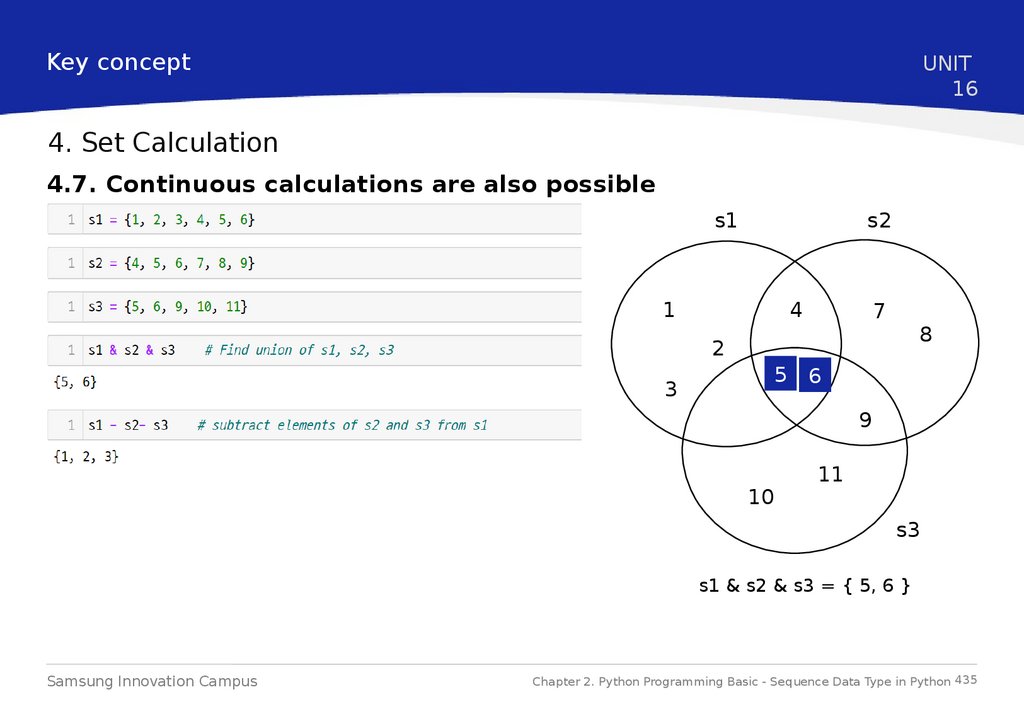
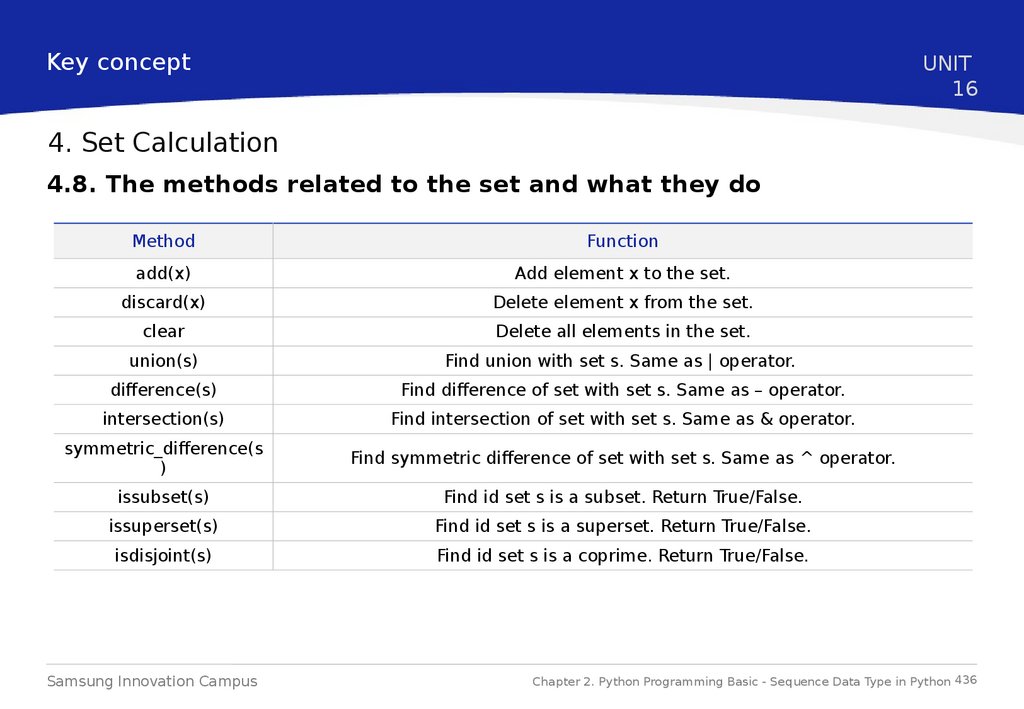
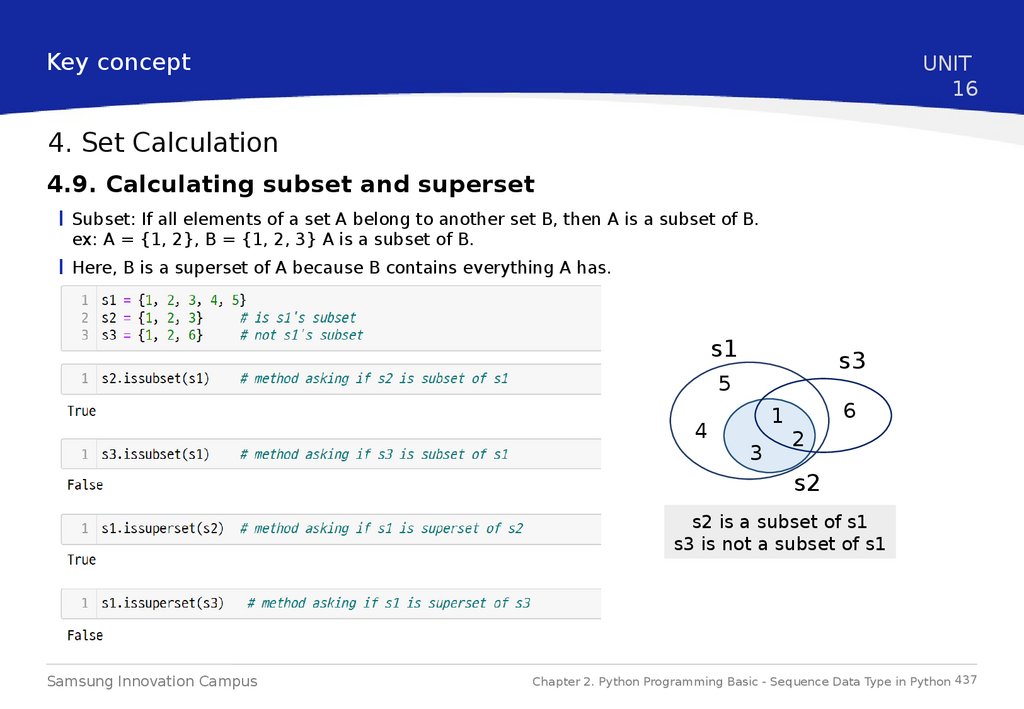
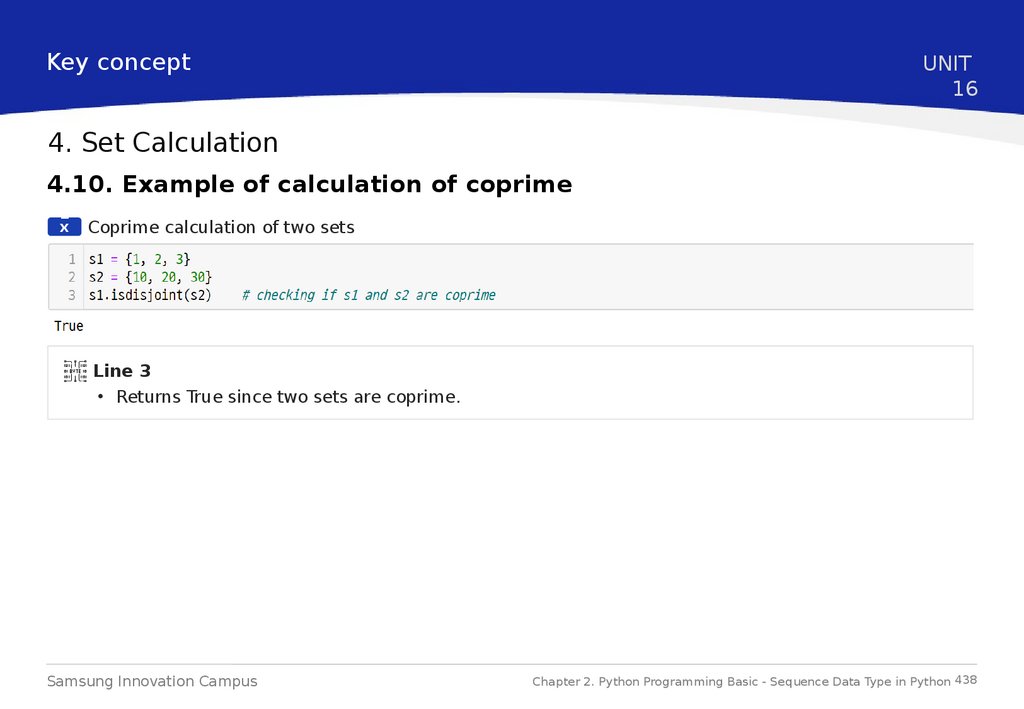
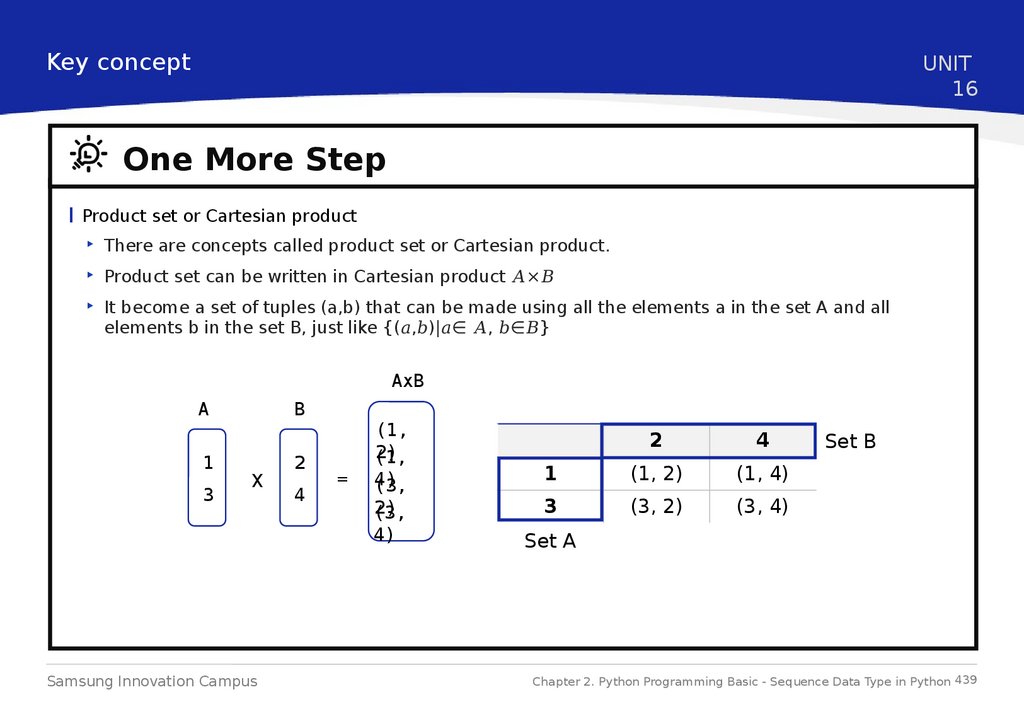
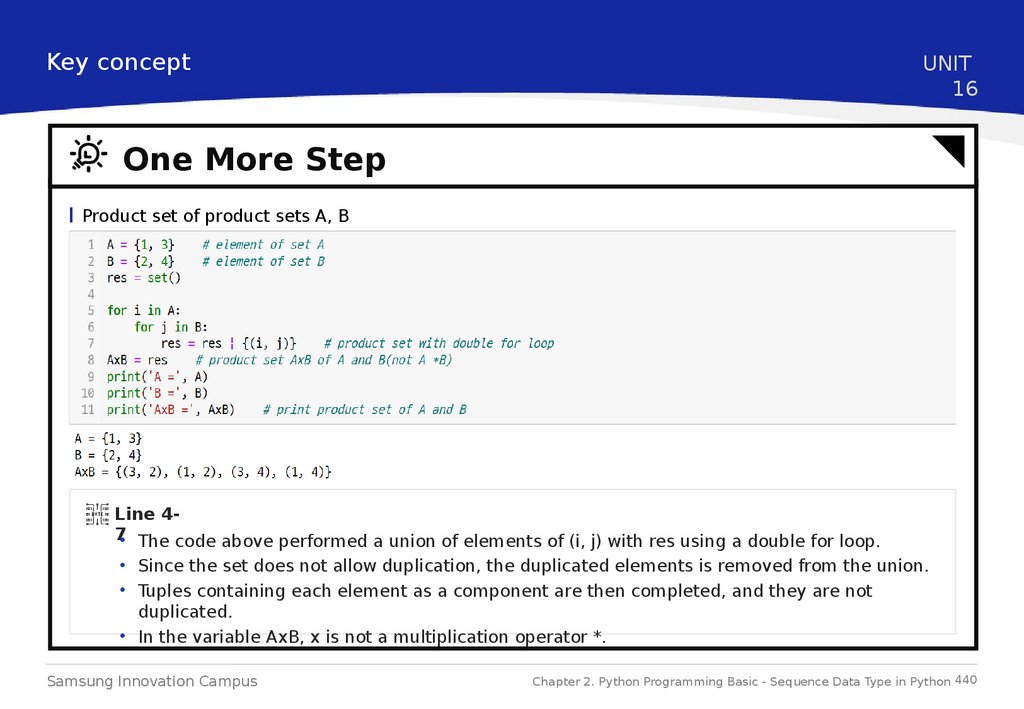
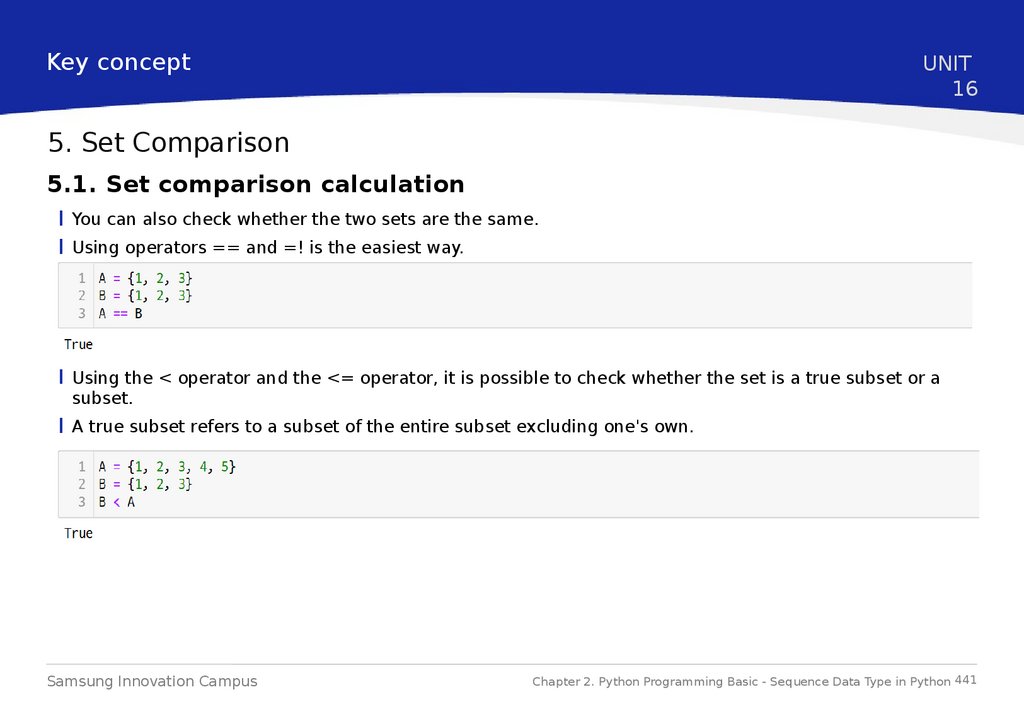
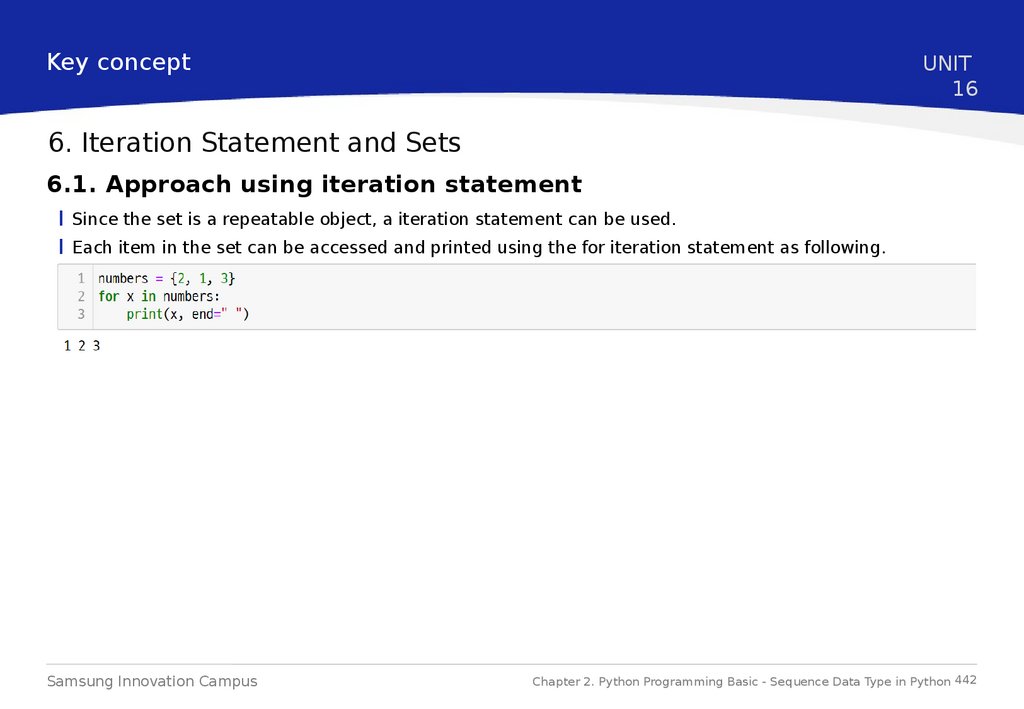
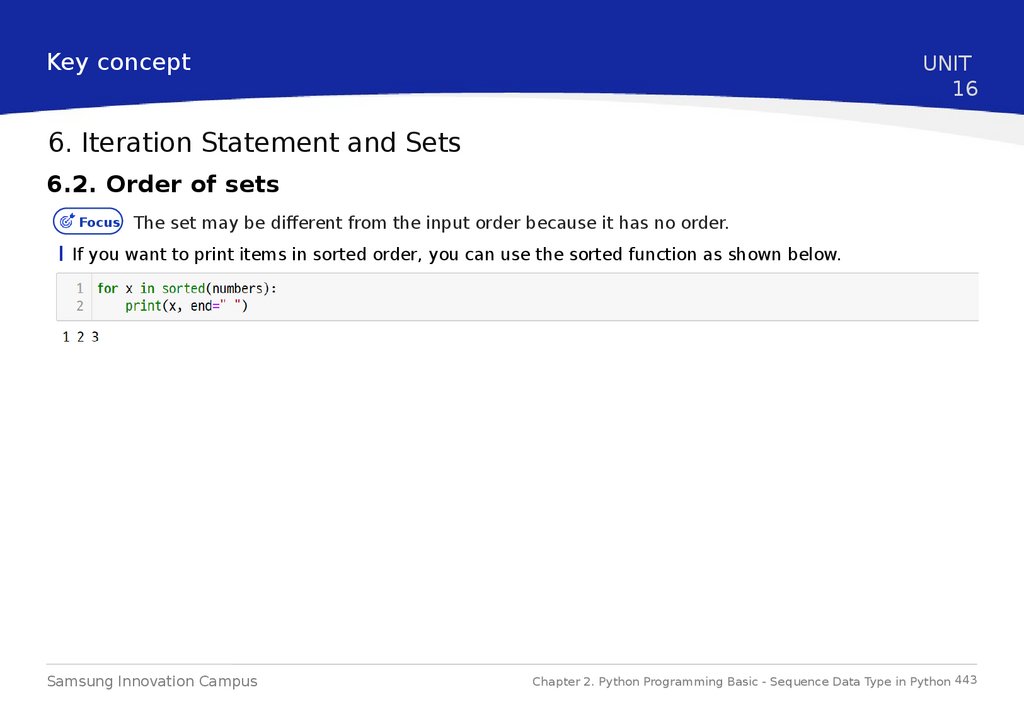
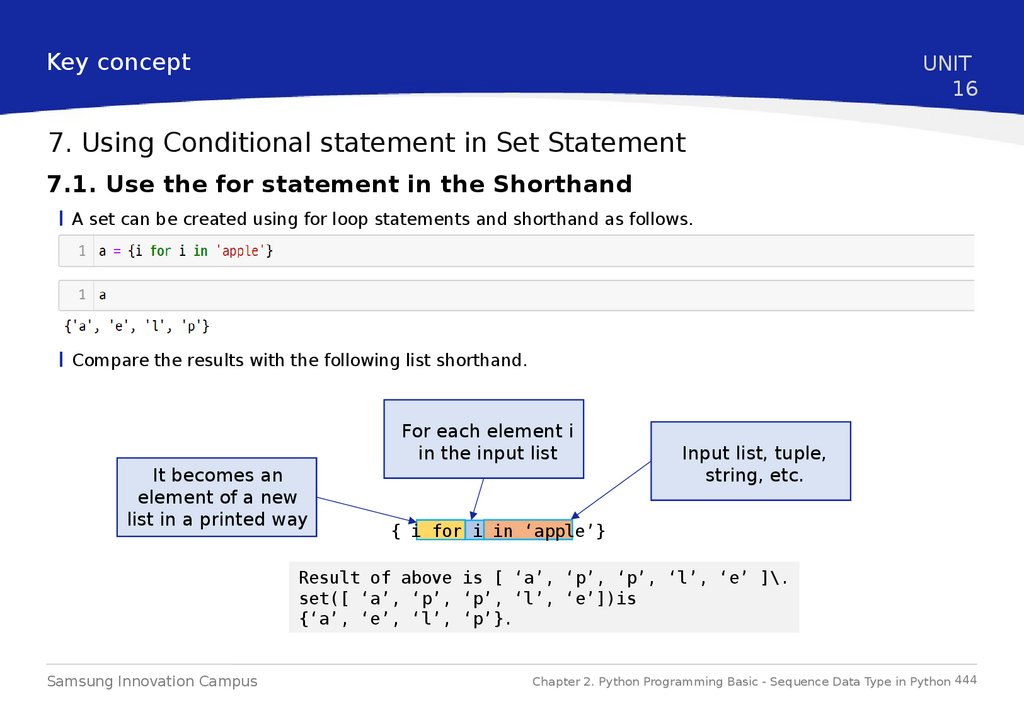
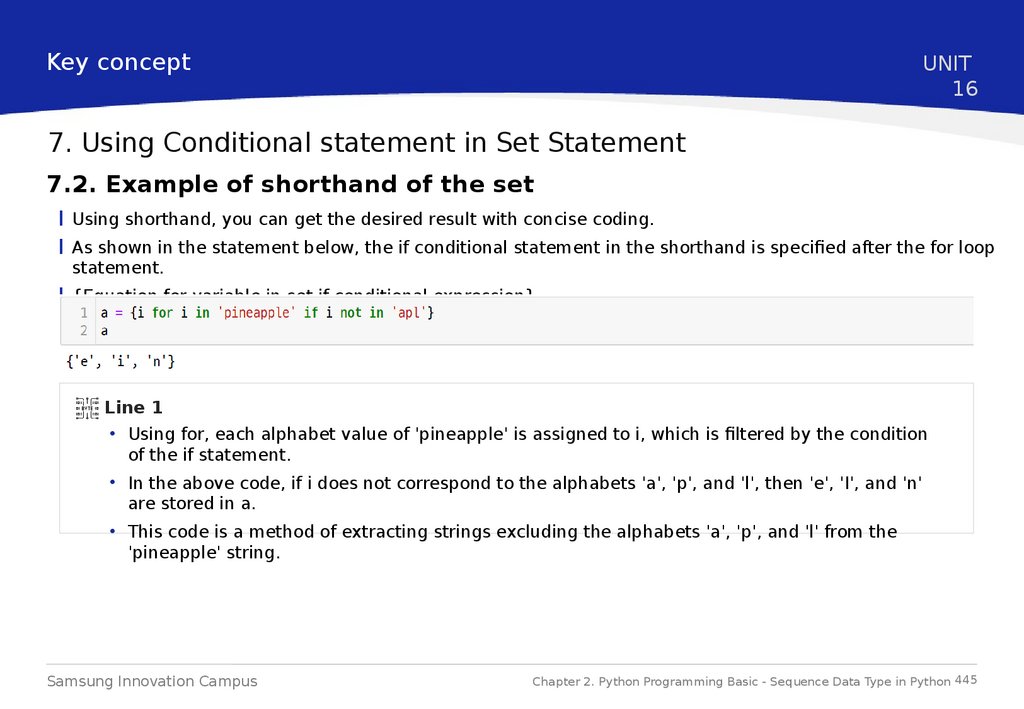
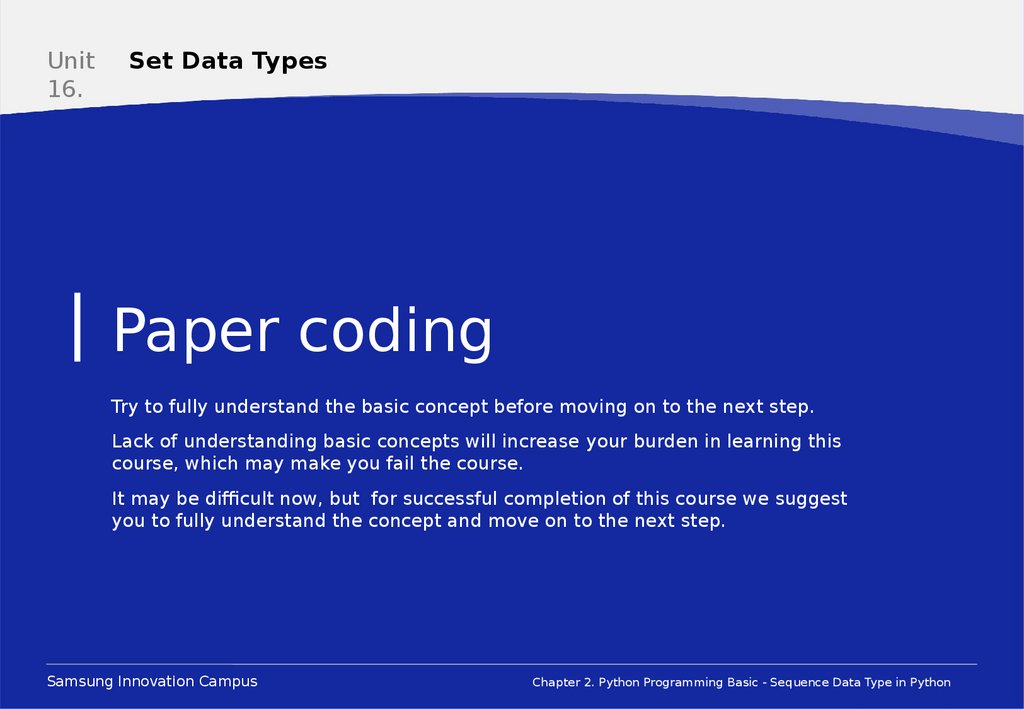
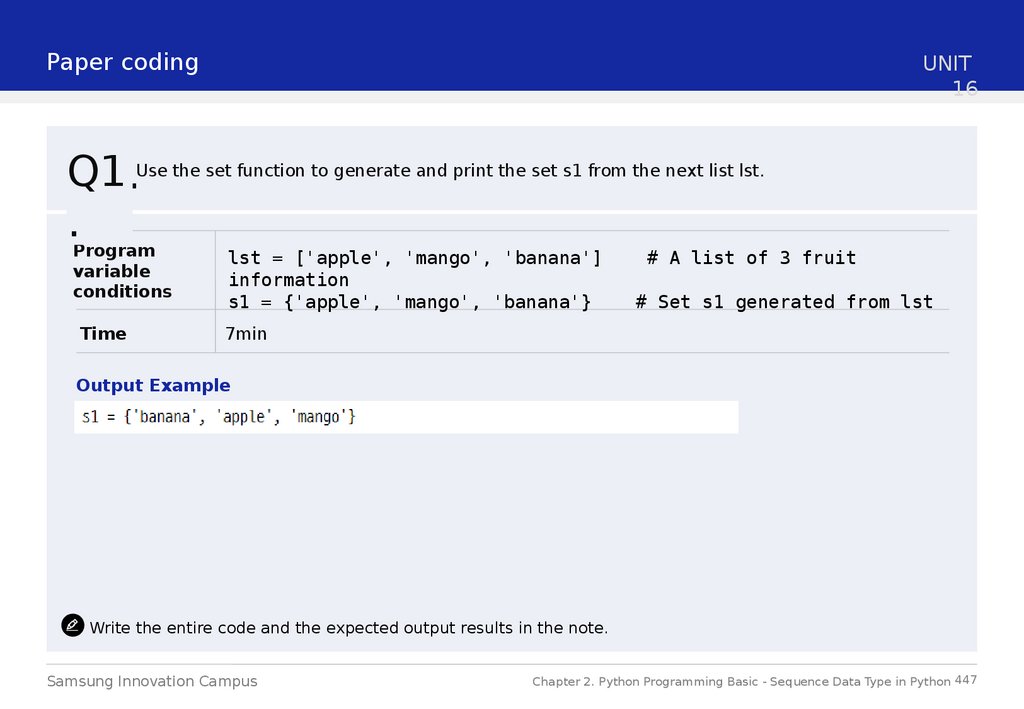
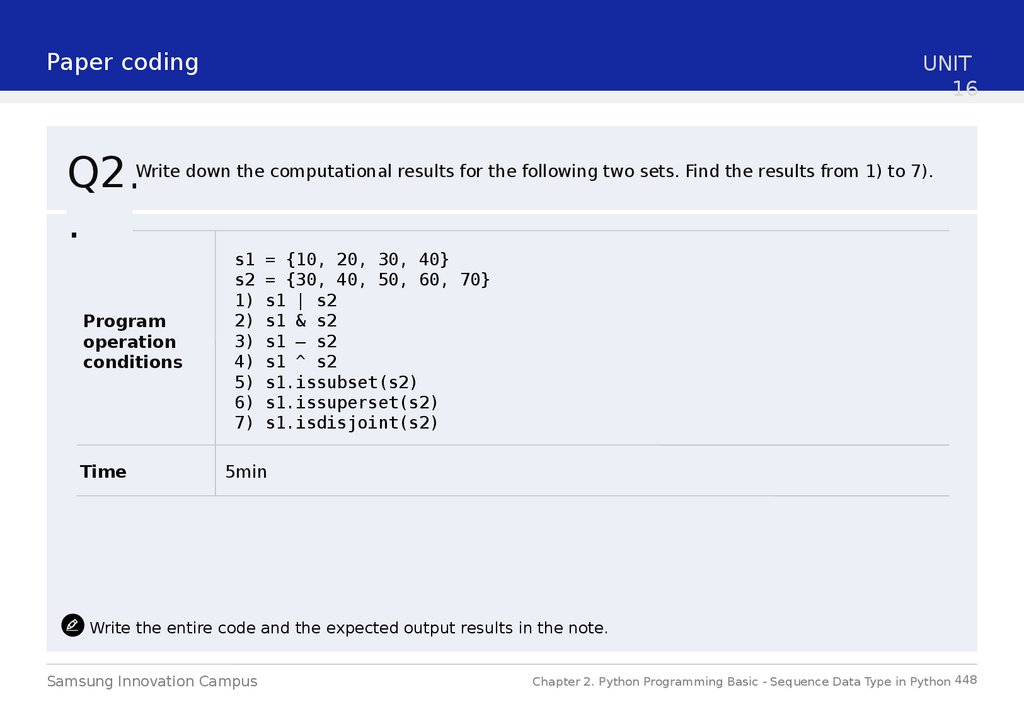
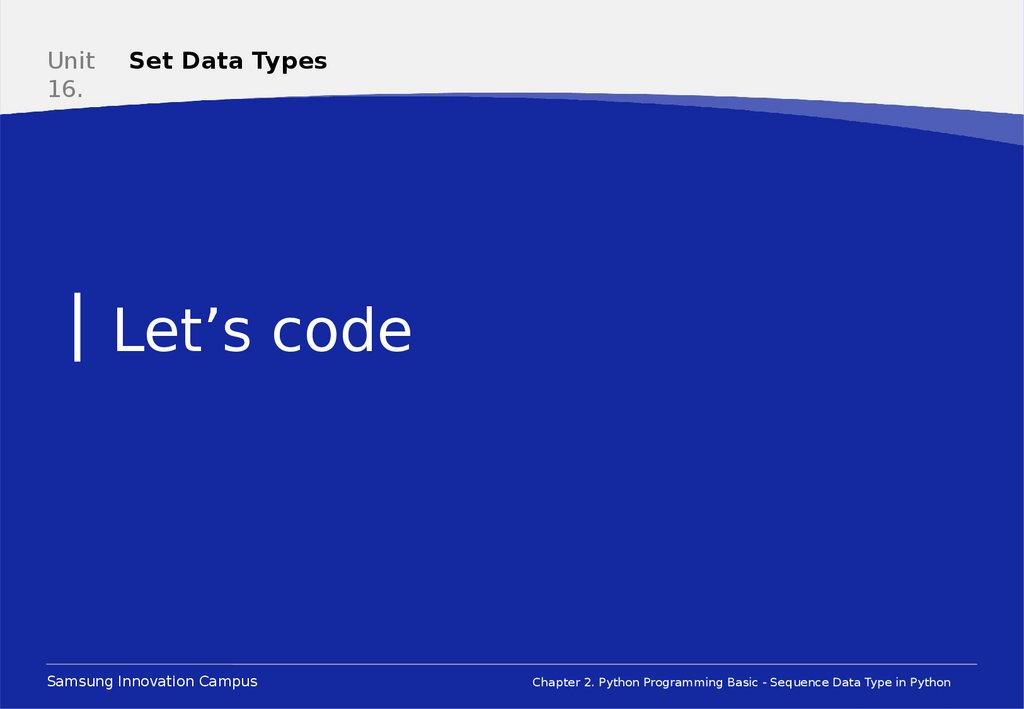
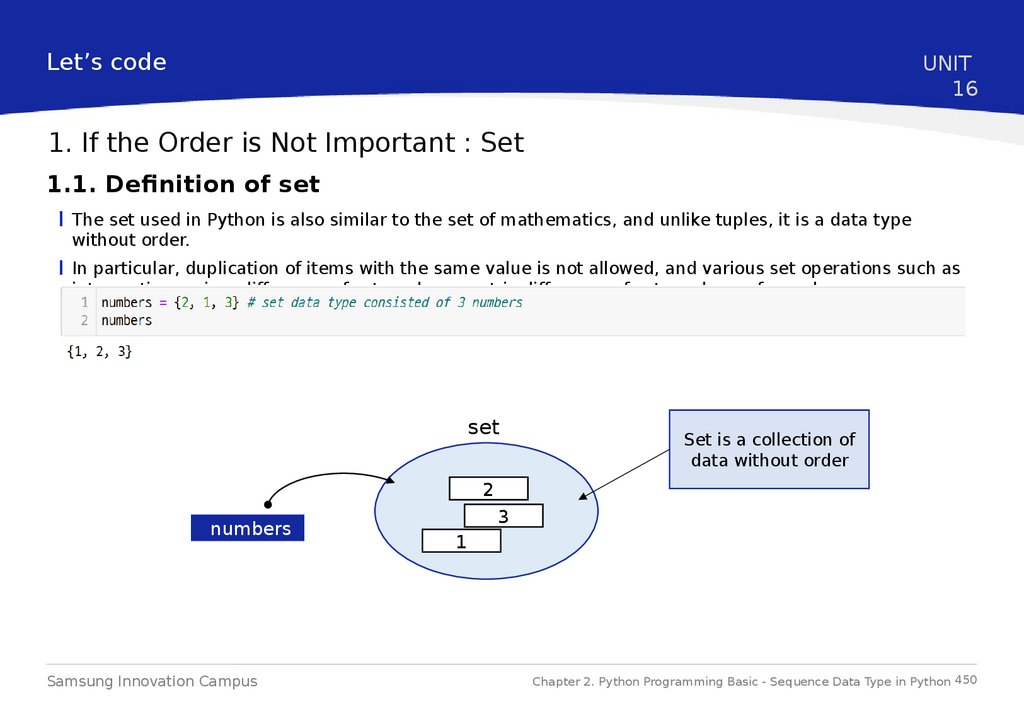
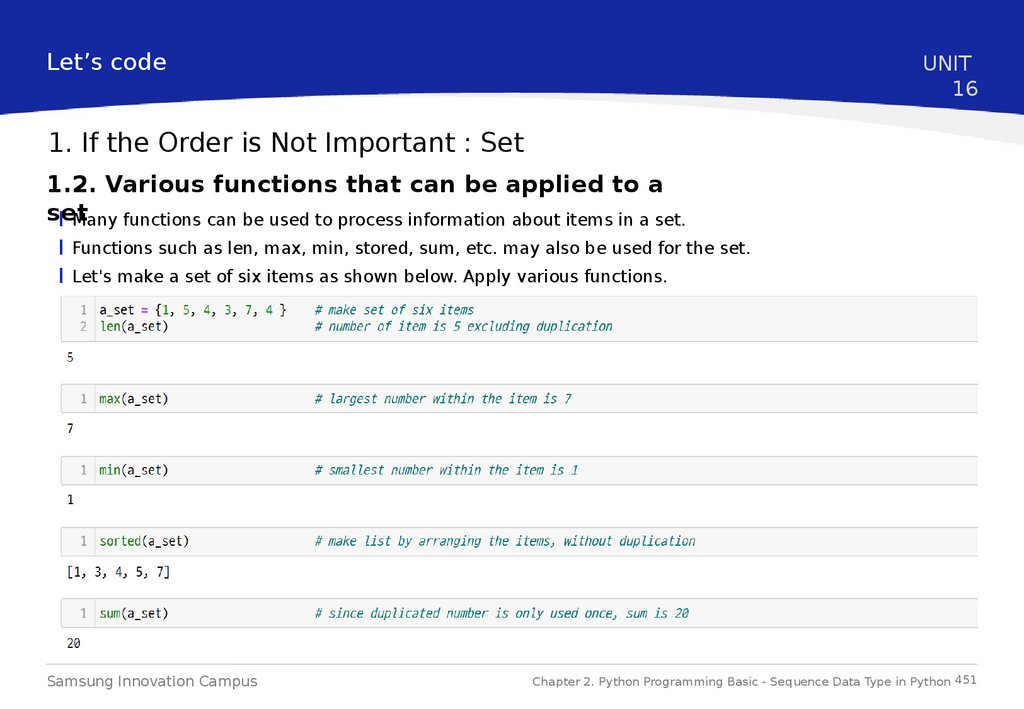
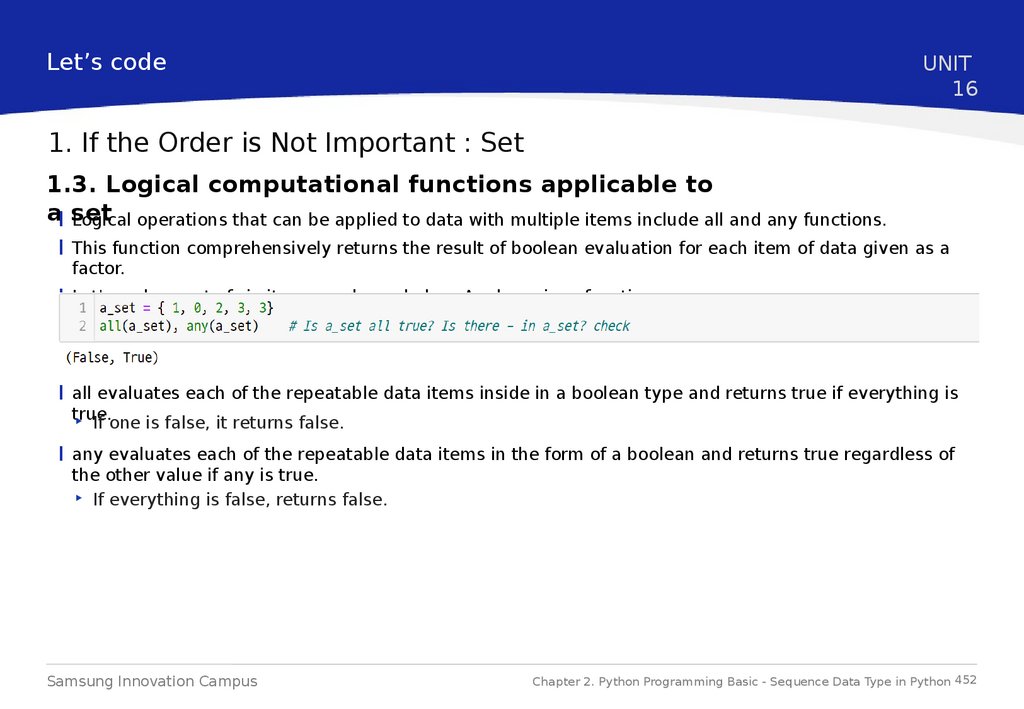
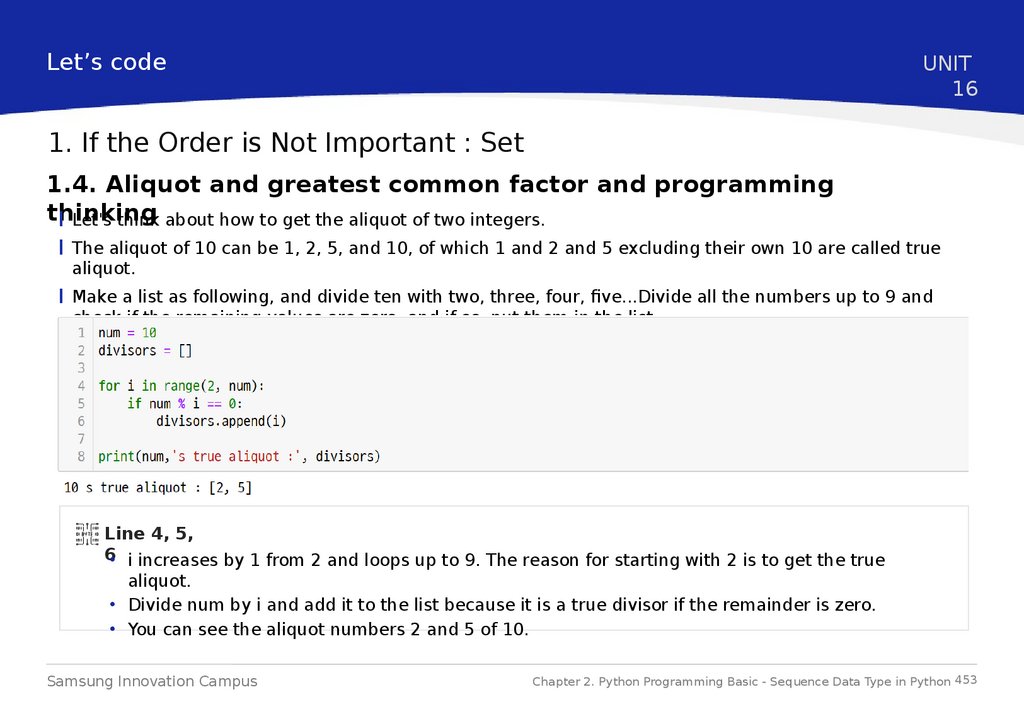
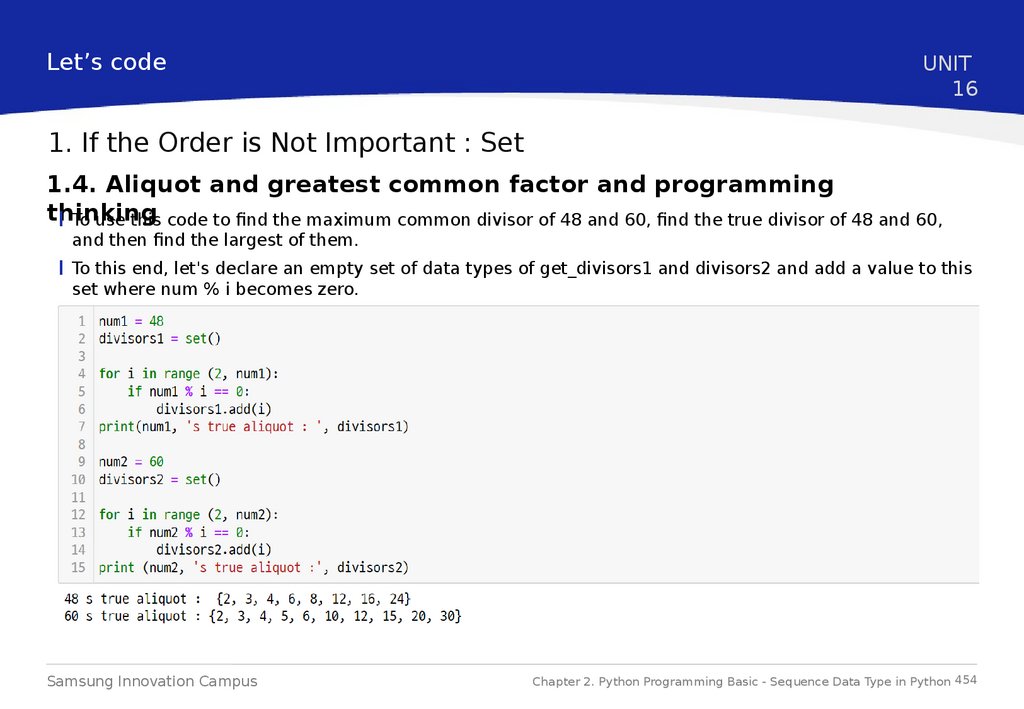
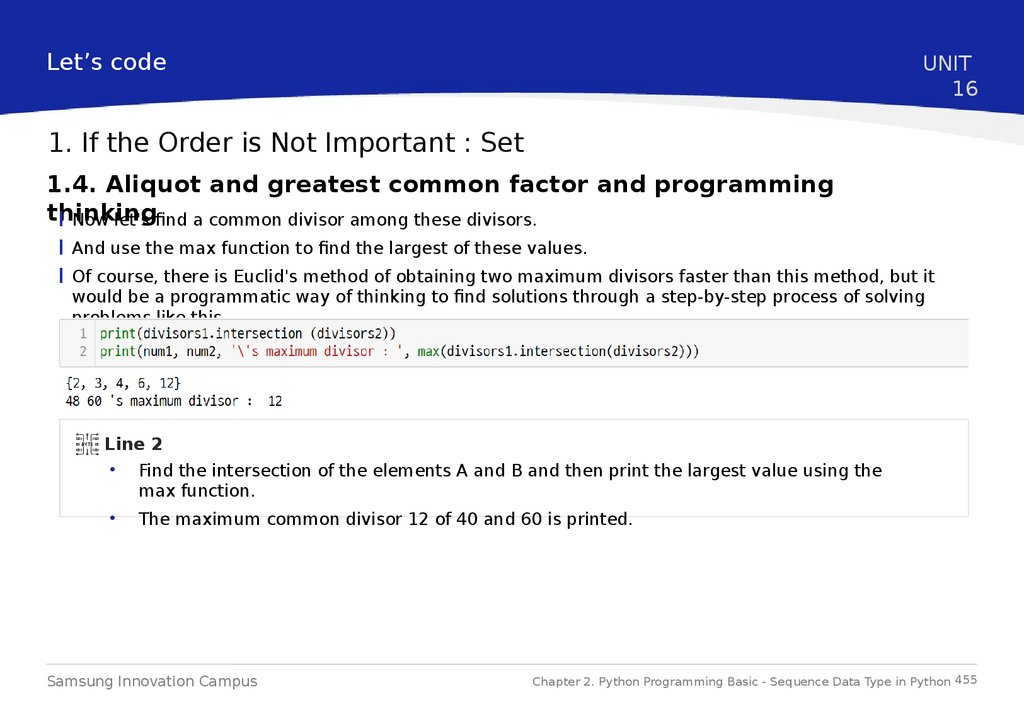
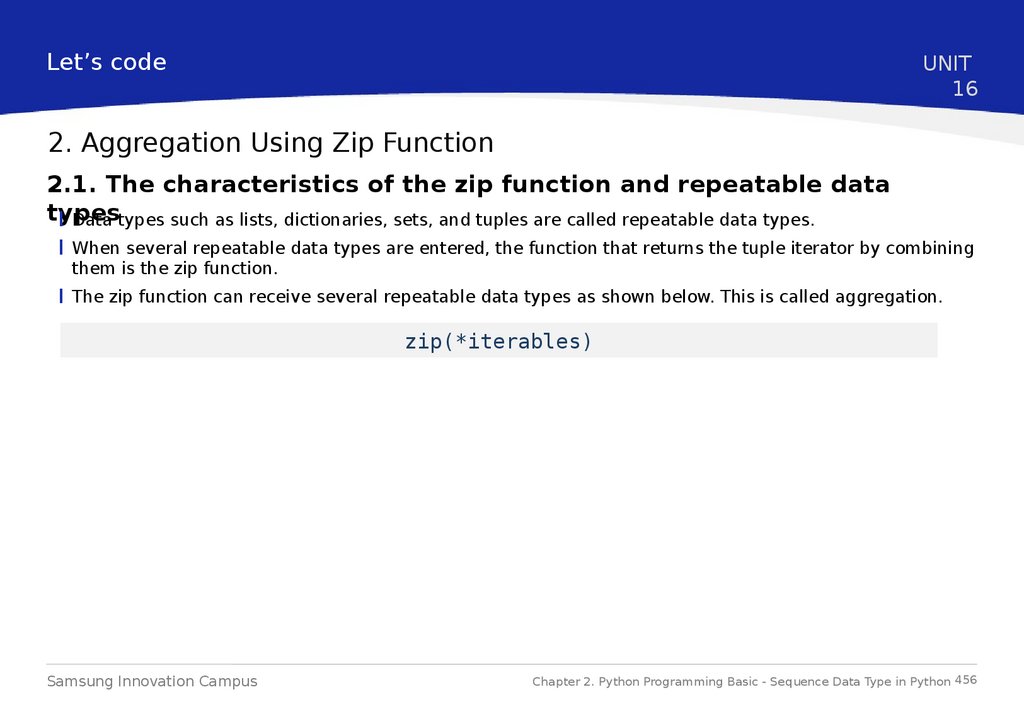
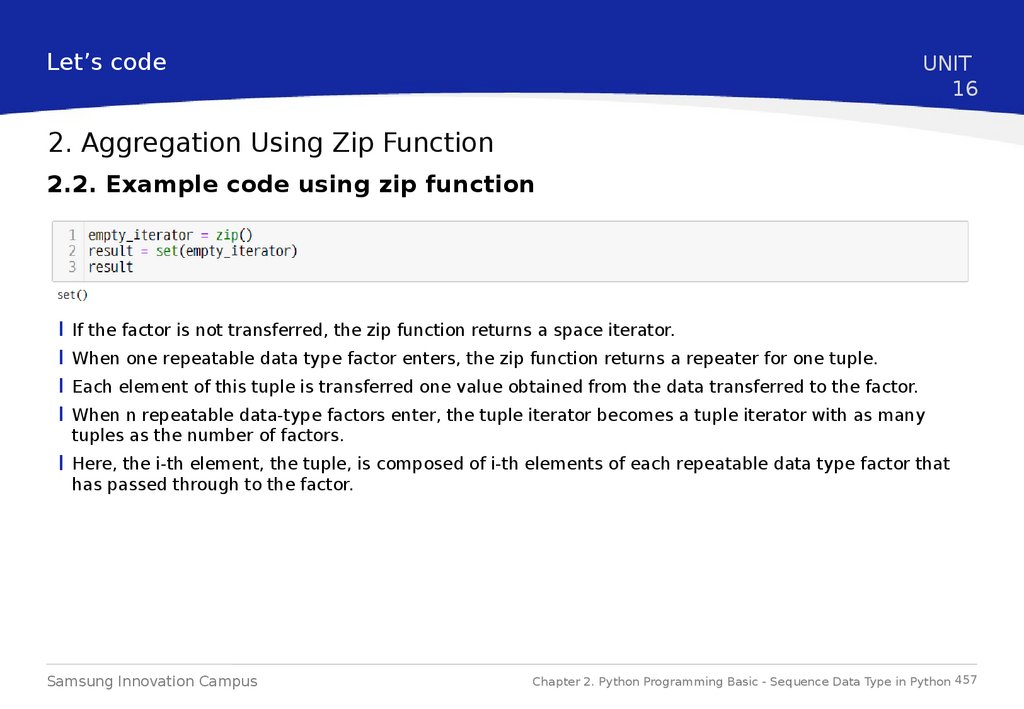
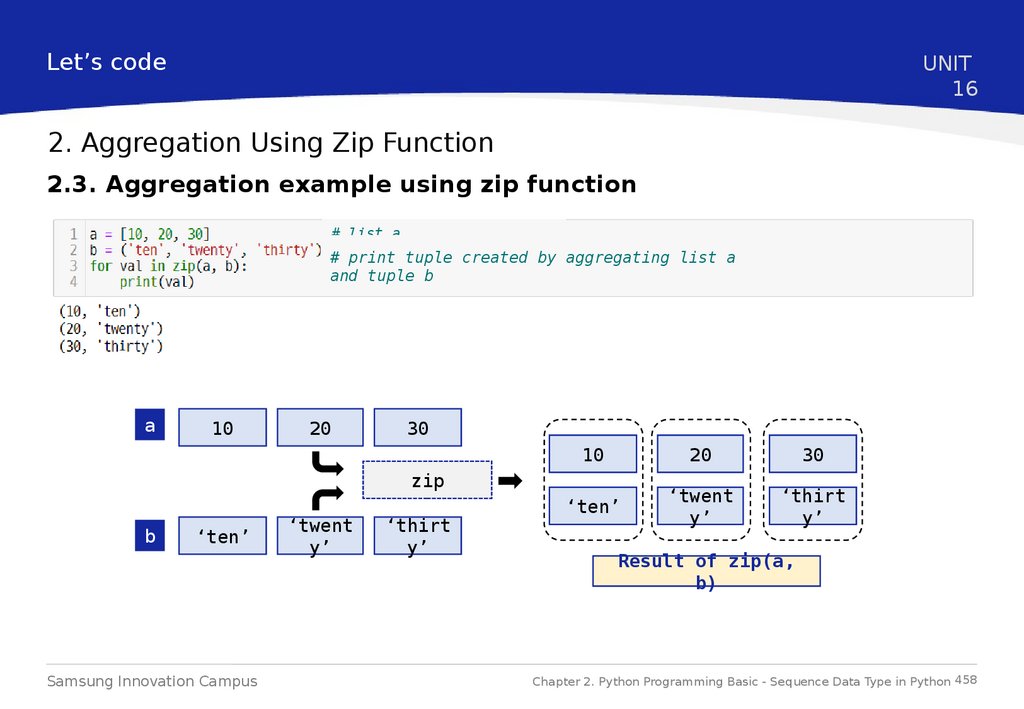
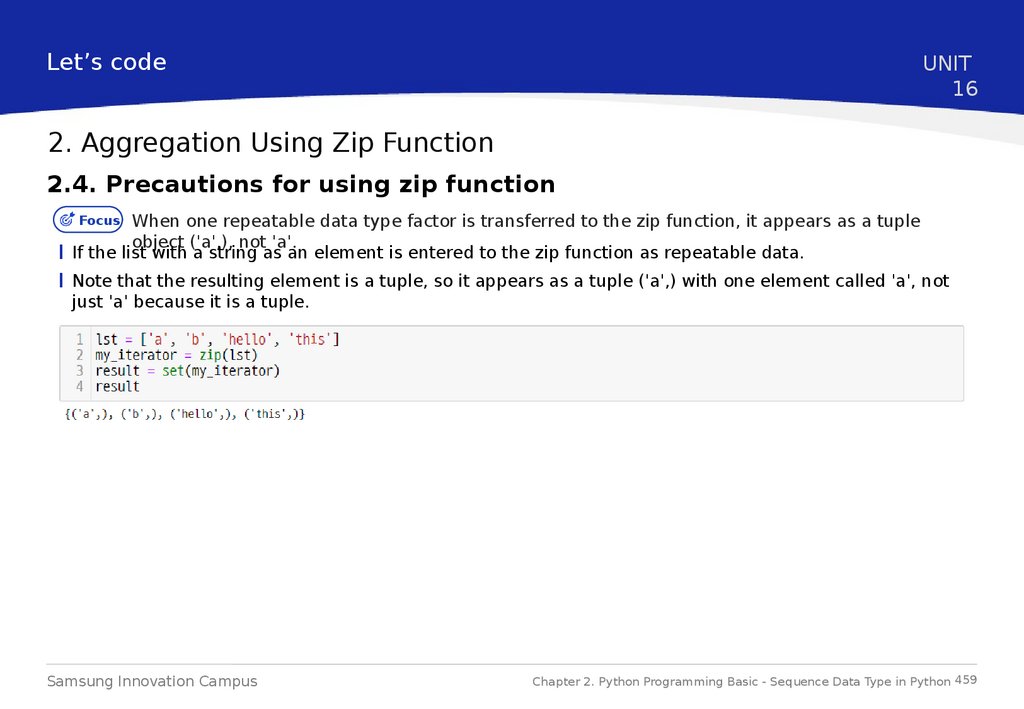
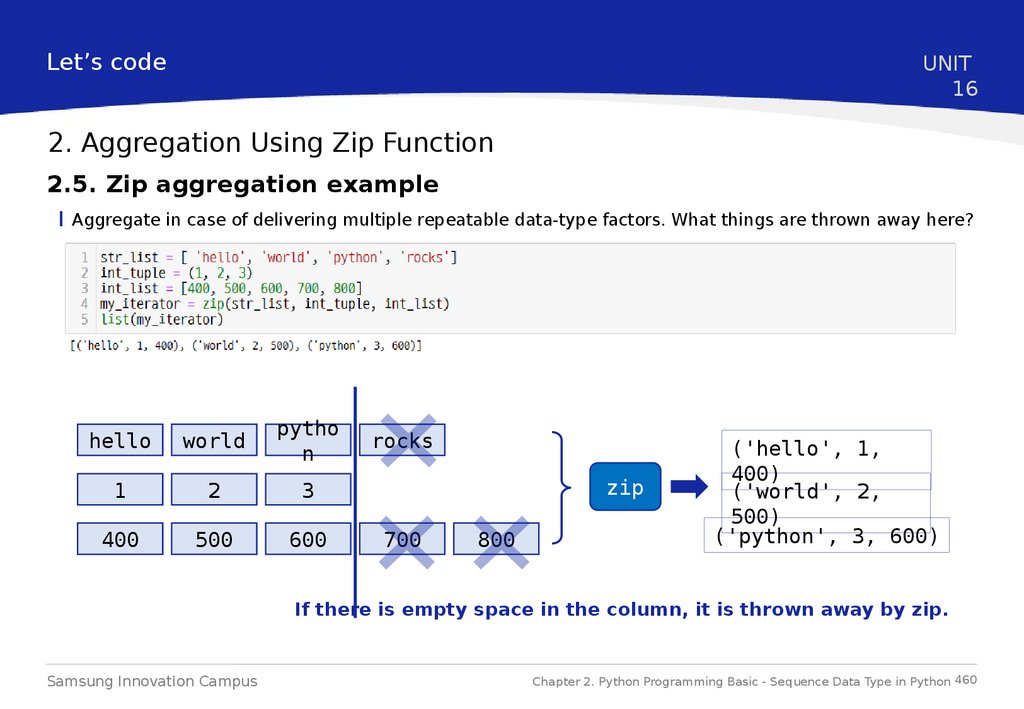
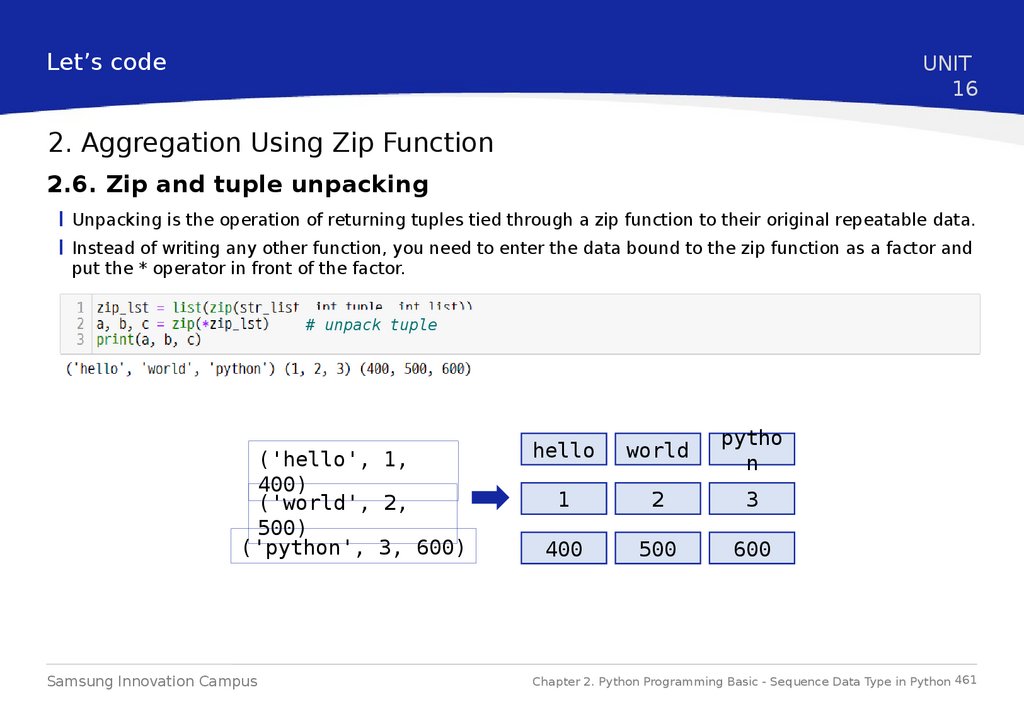
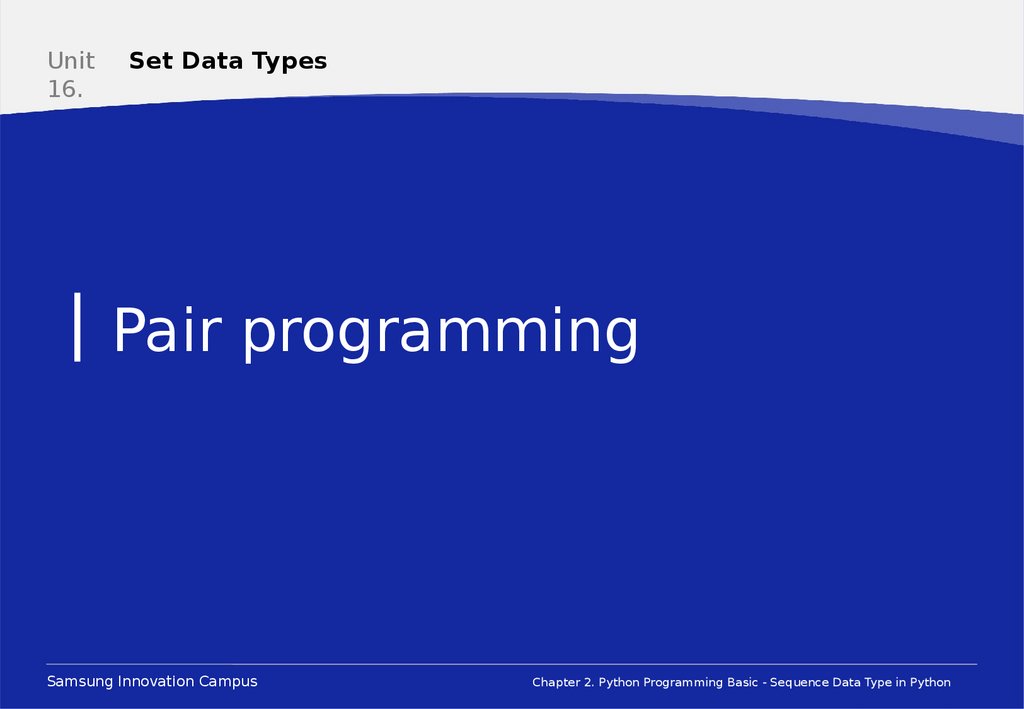
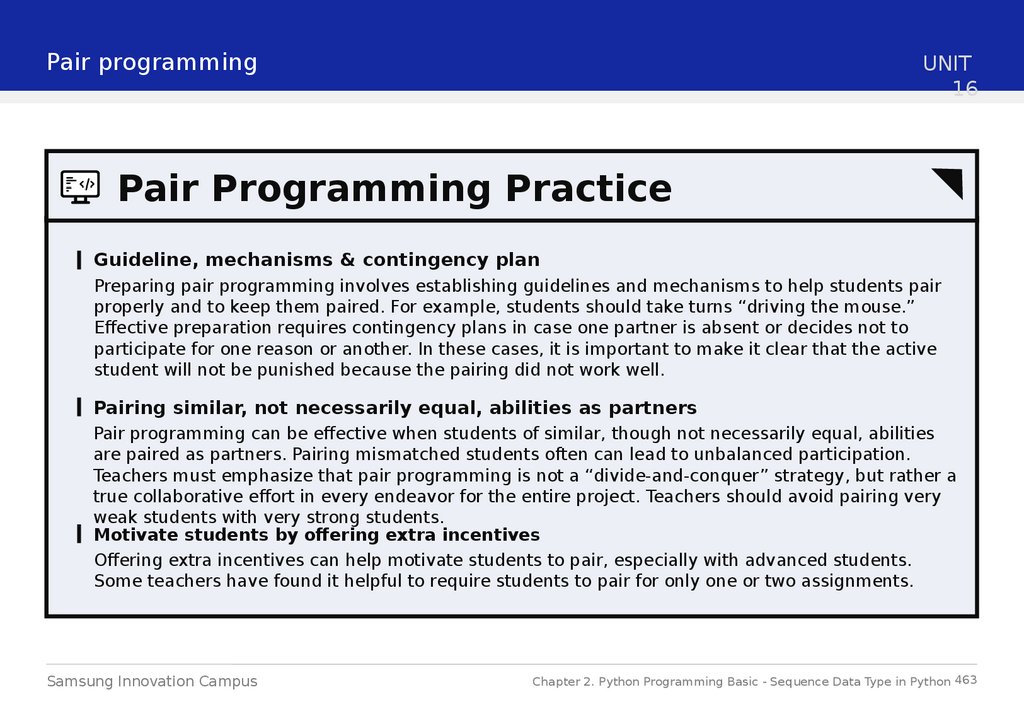
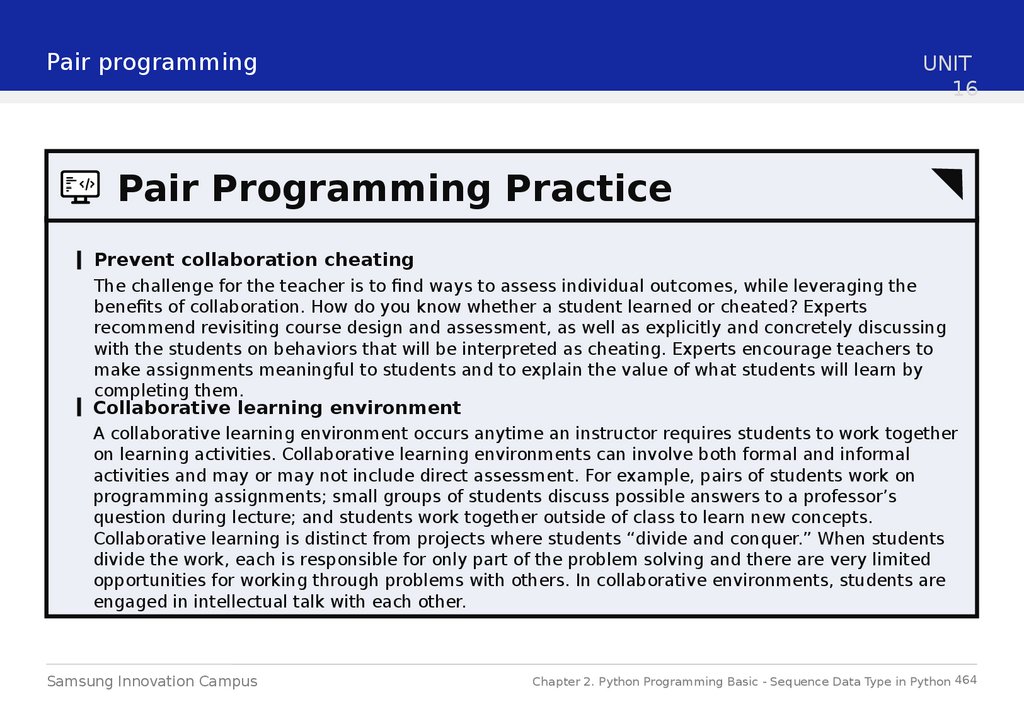
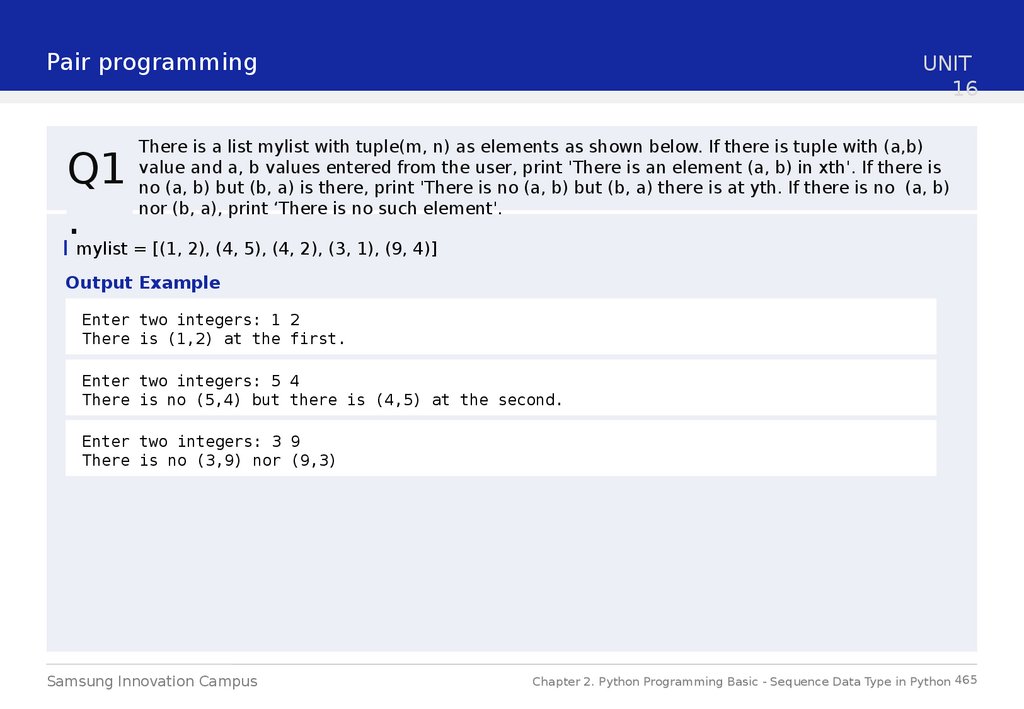
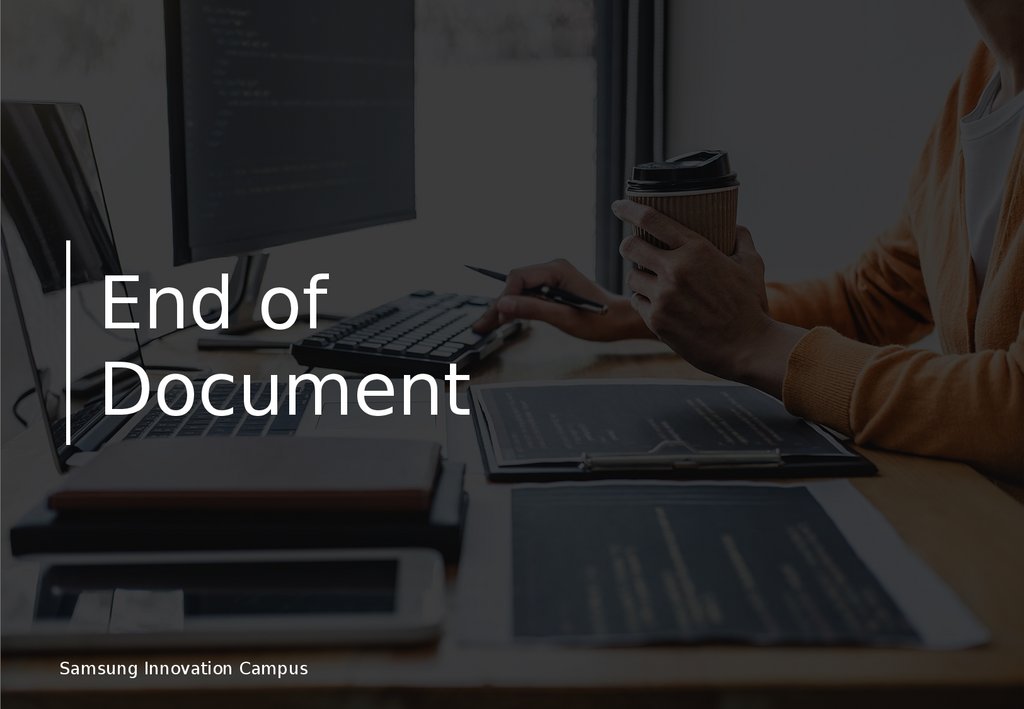
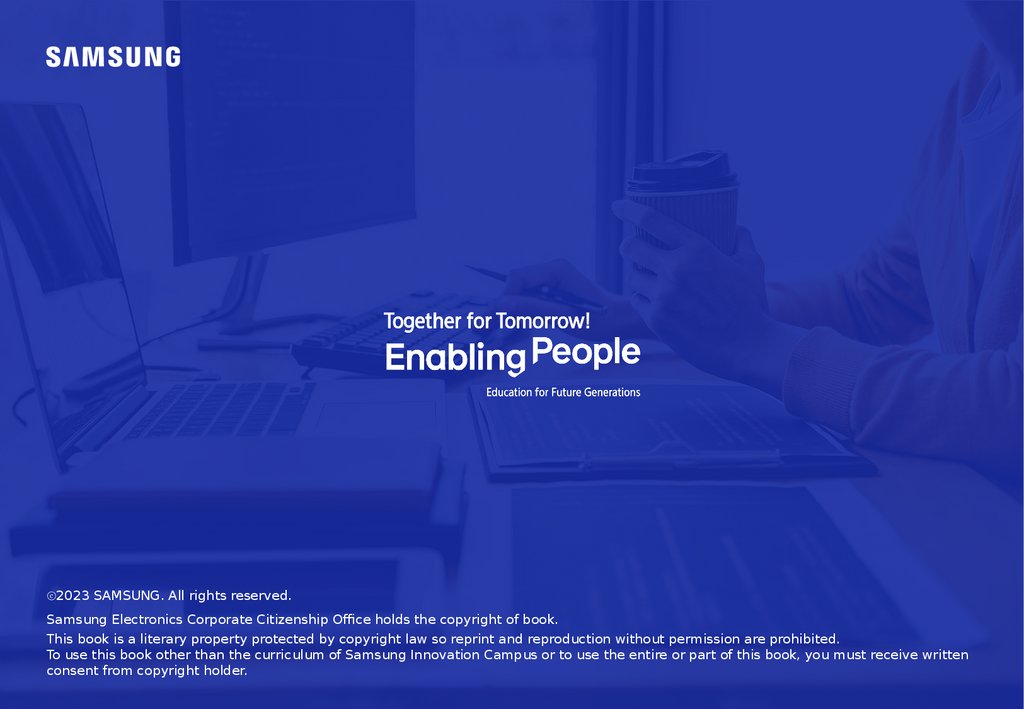
 Программирование
Программирование








