Похожие презентации:
Python
1. Python
Vasiliy KovalevMERA - 2019
2. About Python
3. What is Python?
• A programming language• Open Source
– Free; source code available
– Download on your own system
• Written by Guido van Rossum
• Monty Python’s Flying Circus…
• First release Feb 1991: 0.9.0
• Current version: 3.7
• Backward incompatibility issues
are rare
– But they do exist…
– Largest change: from 2.0 to 3.0
4. Features of Python
• A script language• Interpreted
– No compile/link stage
– Write and run
– Slow compared to C, C++
• Elegant design; “tight”
• Designed for
– Quick-and-dirty scripts
– Reusable modules
– Very large systems
• Object-oriented
– Very well-designed
– But you don’t have to use it
• Useful error messages
• Automatic memory handling
• Independent of operating system
– Works on both Unix and Windows
– Even file system code can be made
os-independent
• Large library of standard modules
• Large number of third-party
modules
• Integration with external C code
• Well documented
5. The Zen of Python
Beautiful is better than ugly.
Explicit is better than implicit.
Simple is better than complex.
Complex is better than complicated.
Flat is better than nested.
Sparse is better than dense.
Readability counts.
Special cases aren’t special enough to break
the rules.
Although practicality beats purity.
Errors should never pass silently.
Unless explicitly silenced.
In the face of ambiguity, refuse the
temptation to guess.
There should be one — and preferably only
one — obvious way to do it.
Although that way may not be obvious at first
unless you’re Dutch.
Now is better than never.
Although never is often better than 'right
now'.
If the implementation is hard to explain, it’s a
bad idea.
If the implementation is easy to explain, it
may be a good idea.
Namespaces are one honking great idea —
let’s do more of those!
6. Part 1: Variables and built-in types
7. Basic data types
Object typeExample
literals/creation
Numbers
1234, 3.1415, 3+4j
Strings
‘spam’, “Bob’s”
Lists
[1, [2, ‘three’], 4.5]
Dictionaries
{‘food’: ‘spam’, ‘taste’:
‘yum’}
Tuples
(1, ‘spam’, 4, ‘U’)
Files
open(‘eggs.txt’)
Sets
{‘a’, ‘b’, ‘c’}
Other core types
Boolean, None
8. Useful functions
• type(object) – returns type of an object• dir(object) – returns a list of attributes for an object
>>> a = ‘Just a string’
>>> type(a)
<class ‘str’>
>>> dir(10)
[ '__abs__', '__add__', '__and__', '__bool__’, … , 'bit_length', 'conjugate',
'denominator', 'from_bytes', 'imag', 'numerator', 'real', 'to_bytes’ ]
9. Useful functions
• help(object) – returns description of an object>>> help(int)
class int(object)
| int(x=0) -> integer
| int(x, base=10) -> integer
|
| Convert a number or string to an integer, or return 0 if no arguments
| are given. If x is a number, return x.__int__(). For floating point
| numbers, this truncates towards zero.
|
| If x is not a number or if base is given, then x must be a string,
| bytes, or bytearray instance representing an integer literal in the
| given base. The literal can be preceded by '+' or '-' and be surrounded
| by whitespace. The base defaults to 10. Valid bases are 0 and 2-36.
| Base 0 means to interpret the base from the string as an integer literal.
| >>> int('0b100', base=0)
| 4
|
10. Numeric types and literals
Object typeExample literals/creation
Integers (unlimited size)
1234, -24, 0, 99999999999
Floating-point numbers
1.23, 1., 3.14e-10
Octal, hex, binary
0o177, 0x9ff, 0b101010
Complex numbers
3+4j, 3j
Decimal and Fraction
Decimal(‘1.0’), Fraction(1,3)
11. Numeric tools
Expression operators:+, -,
*, /, >>, **, &, etc.
>>> 2 + 3
5
>>> 2 ** 19
524288
>>> 8 >> 2
2
>>> a = 1000001
>>> b = 29
>>> a % b
23
>>> a < ( 3 ** 14)
True
12.
Numeric toolsBuilt-in mathematical functions:
pow, abs, round, int, hex, oct, bin, etc.
>>> pow(2, 19)
524288
>>> int(3.99)
3
>>> abs(-1.19)
1.19
>>> int(‘111’, 2)
7
>>> round(1.19)
1
>>> hex(123)
'0x7b’
>>> bin(99999)
'0b11000011010011111'
13.
Numeric toolsUtility modules
random, math, etc.
>>> import math
>>> math.pi
3.141592653589793
>>> math.factorial(10)
3628800
>>> math.hypot(3, 4)
5
>>> import random
3
>>> random.randint(1,10)
4
>>> random.choice([‘me’, ‘you’])
'you’
14.
Type mixingBesides mixing operators in expressions we can also mix numeric types
Python ranks the complexity of given types and converts to a more
complex type
Base ranking is: integer < float < complex
>>> 40 + 3.14
43.14
>>> int(3.14)
3
>>> float(4)
# integer to float
# Truncates float to integer
# Converts integer to float
15.
DivisionTrue division – operator /
In Python 3.x operator / performs true division, always
keeping reminders in floating-point results, regardless of
types.
>>> 10 / 4
2.5
Floor division – operator //
Operator // always truncates fractional reminders
down to their floor , regardless of types. Result type
depends on the types of operands.
>>> 10 // 4
2
>>> 10 / 4.0
2.5
>>> 10 // 4.0
2.0
16.
StringString
An ordered collection of characters used to store and represent
text-based information.
Literal
Interpretation
S = ‘’
Empty string
S = “spam’s”
Double quotes, same
as single
S=
“””….multiline…””
”
Triple-quoted block
strings
17.
Escape sequencesBackslashes are used to introduce special character codings
known as escape sequences. Escape sequences let us embed
characters in string that cannot be easily typed on a keyboard.
>>> s = ‘a\nb\tc’
# \n is a newline, \t is a tab
>>> print(s)
a
b
c
>>> path = ‘C:\new\text.dat’
>>> path2 = r ‘C:\new\text.dat’’
'C:\\new\\text.dat‘
18.
Basic operationsFunction len, concatenation, repetition and operation in
>>> len(‘abc’)
# Length: number of items
3
>>> ‘abc’ + ‘def’
# Concatenation: a new string
‘abcdef’
>>> ‘Ni!’ * 4
# Repetition
‘Ni!Ni!Ni!Ni!’
>>> ‘k’ in ‘I hate lections on Saturday’
False
>>> ‘lections’ in ‘I hate lections on Saturday’
True
19.
Indexing and SlicingIndexing let us to get a single character (returned as single character
string) by numerical offset.
Slicing is a generalized form of indexing. Returns an entire section,
not a single item.
>>> s = ‘spam’
>>> s[0]
‘s’
>>> s[2]
‘a’
>>> s[1:3]
‘pa’
>>> s = ‘slice of life’
>>> s[-1
‘e’
>>> ‘abc’[:]
‘abc’
>>> ‘hello’[::2]
‘hlo’
>>> ‘hello’[::-1]
‘olleh’
20.
ConversionsOne of Python design mottos is it refuses the temptation to
guess. As a prime example you cannot add a string and a number
together in Python even if string looks like a number.
>>> “42” + 1
Traceback (most important call last):
File “<stdin>”, line 1, in <module>
TypeError: must be str, not int
>>> “42” + str(1)
‘421’
>>> int(“42”) + 1
43’
>>> ord(“s”)
115
>> chr(115)
‘s’
21.
String methods>>> ‘BIG’.lower()
'big’
>>> ‘small’.upper()
'SMALL’
>>> ‘SMALL AnD big’.swapcase()
'small aNd BIG’
>>> ‘Saturday’.startswith(‘coffe’)
False
>>> ‘Saturday’.endswith(‘ay’)
True
>>> ‘Hi my name is Hillary’.count(‘Hi’)
2
>>> ‘try to find me in such a long long string’.find(‘me’)
12
>>> ‘a-b-c-d’.replace(‘-’,’PEW’)
'aPEWbPEWcPEWd’
>>> ‘,’.join([‘words’, ‘separated’, ‘by’, ‘commas’])
'words,separated,by,commas'
>>> ‘
spaces around \t \n’.strip()
'spaces around’
>>> ‘%%$%$%garbade will be gone(()()(#’.strip(‘%$()#’)
'garbade will be gone’
>>> ‘aaa bbb ccc 12 123 1’.split()
['aaa', 'bbb', 'ccc', '12', '123', '1']
22.
ListsOrdered collections of arbitrary objects
Lists are just places to collect other objects which maintain a left-toright positional ordering among the items they contain
Accessed by offset
Lists are ordered by their positions, so you can fetch objects by index
(position) and also do tasks such as slicing, concatenation.
Variable-length, heterogeneous, and arbitrarily nestable
Lists can grow and shrink in place. They can contain any sort of
object including other complex objects.
Lists also support arbitrary nesting.
23.
List creationLiteral/expression
Interpretation
a = []; a = list()
Empty list
a = [1, 2, ‘abc’, 1.5]
Heterogeneous list
a = [‘Vasiliy’, 21, [‘python’,
‘metaheuristics’]]
Nested list
a = list(‘list me’)
List from iterable
a = [int(x) ** 2 for x in ‘123’]
List comprehension
24.
Basic operations>>> len([1,2,3,4])
# Length: number of items
4
>>> list(‘abc’) + list(‘def’)
# Concatenation: a new list
['a', 'b', 'c', 'd', 'e', 'f’]
>>> [‘Ni!’] * 4
# Repetition
['Ni', 'Ni', 'Ni', 'Ni’]
>>> ‘needle’ in [‘haystack’, 1, 0.99999, [1,2,3], ‘needle’]
True
>>> [‘first’, ‘second’, ‘third’][1] # Indexing
'second'
>>> [1, 2, 3, 4, 5, 6, 7, 8][-2::-2] # Slicing
[7, 5, 3, 1]
25.
ChangesList are mutable, so we can change them without creating
new lists using some operators and methods.
>>> a = [1, 2, 3, 4, 5]
>>> a[-1] = 100 # Assigning by index - [1, 2, 3, 4, 100]
>>> a[::2] = [100, 100, 100] # Assigning a slice - [100, 2, 100, 4, 100]
>>> a[3:] = [1, 1, 1, 1, 1] # [100, 2, 100, 1, 1, 1, 1, 1]
>>> [1, 2, 3, 4, 5].append(6) # Add new element
>>> [1, 2, 3, 4, 5].extend([6,7,8]) # Add elements from second list
– result is [1, 2, 3, 4, 5, 6, 7, 8]
>>> [1, 2, 4, 5].insert(2, 3) # Insert element 3 in position 2 – result is [1, 2, 3, 4, 5]
26.
Changes>>> a = [1, 2, 3, 4, 5, 4]
>>> a.remove(4) # Removes the first occurrence of element 4 – result is [1, 2, 3, 5, 4]
>>> del (a[0]) # Built-in function del also can be used, result is [2, 3, 5, 4]
>>> del (a[1:3]) # del for slices, result is [2, 4]
>>> first_element = a.pop(0) # Delete element with index 0` and return it
>>> first_element
2
27.
Lists sorting>>> a = ['abc’, 1, 0.99]
>>> a.sort()
Traceback (most recent call last):
File "<stdin>", line 1, in <module>
TypeError: '<' not supported between instances of 'int' and 'str'
>>> a = ['abc', 'ABD', 'aBe']
>>> sorted(a, key=str.lower, reverse=True) # Using built-in function sorted
['ABD', 'aBe', 'abc']
>>> a = ['abc', 'ABD', 'aBe']
>>> a.sort() # Sort with mixed case
>>> a
['ABD', 'aBe', 'abc']
28.
Other methods>>> a = [1, 2, 3, 4]
>>> a.reverse() # Reverse order
>>> a
[4, 3, 2, 1]
>>> a = [1, 2, 3, 4, 3, 2, 1]
>>> a.index(3) # We already know this method – it is common for all ‘sequence’ classes
2
>>> a.count(1) # We already know this method – it is common for all ‘sequence’ classes
2
29.
List comprehensionsPython supports a concept called list comprehensions. It
can be used to construct lists in a very natural, easy way.
>>> result = []
>>> for c in ‘SPAM’:
…
result.append(c * 4)
…
>>> result
['SSSS', 'PPPP', 'AAAA', 'MMMM’]
>>> a = [1, 2, 3, 4, 5]
>>> b = [x + 10 for x in a] # Create a new list using list comprehension
>>> b
[21, 22, 23, 24, 25]
30.
List comprehensionsExtended list comprehensions syntax
>>> test = [21, 1, 9123, 323, 112]
>>> [x for x in test if x % 7 == 0]
[21, 112]
>>> alpha_test = [‘alpha’, ’12hi’, ‘c’, ‘100%’, ‘last_word’]
>>> [x for x in alpha_test if x.isalpha()]
['alpha', 'c']
31.
TupleTuples work exactly like lists, except that tuples can’t be changed in
place (they are immutable).
Ordered collections of arbitrary objects
Accessed by offset
Of the category “immutable sequence”
Like strings and lists, tuples are sequences; they support many of the
same operations. However, like strings, tuples are immutable; they
don’t support any of the in-place change operations applied to lists.
Fixed-length, heterogeneous, and arbitrarily nestable
32.
Tuple creationLiteral/expression
Interpretation
()
Empty tuple
t = (0,)
A one-item tuple (not an
expression)
t = (0, ‘Ni’, 1.2)
A three-item tuple
t = 0, ‘Ni’, 1.2
Another three-item tuple
t = (‘Vasiliy’, 21, (‘python’,
‘metaheuristics’))
Nested tuple
t = tuple(‘spam’)
Tuple from iterable
33.
Basic operationsFunction len, concatenation, repetition, operation in, slicing
>>> len((1,2,3,4))
# Length: number of items
4
>>> tuple(‘abc’) + tuple(‘def’) # Concatenation: a new list
('a', 'b', 'c', 'd', 'e', 'f’)
>>> (‘Ni!’,) * 4
# Repetition
('Ni', 'Ni', 'Ni', 'Ni’)
>>> ‘needle’ in (‘haystack’, 1, 0.99999, [1,2,3], ‘needle’)
True
>>> (‘first’, ‘second’, ‘third’)[1] # Indexing
'second'
>>> (1, 2, 3, 4, 5, 6, 7, 8)[-2::-2] # Slicing
(7, 5, 3, 1)
34.
Other methods>>> a = (1, 2, 3, 4, 3, 2, 1)
>>> a.index(3) # We already know this method – it is common for all ‘sequence’ classes
2
>>> a.count(1) # We already know this method – it is common for all ‘sequence’ classes
2
>>> t = (‘cc’, ‘aa’, ‘dd’, ‘bb’) # Lets sort this
>>> tmp = list(t) # Cast this to a list
>>> tmp.sort() # Sort the list
>>> t = tuple(tmp) # Finally get back to tuple
('aa', 'bb', 'cc', 'dd')
>>> t = (‘cc’, ‘aa’, ‘dd’, ‘bb’) # Lets sort this
>>> sorted(t) # Or use built-in sorted function
['aa', 'bb', 'cc', 'dd']
35.
DictionariesIn dictionaries, items are stored and fetched by a key, instead of
by positional offset. Dictionaries can replace many of the
searching algorithms and data structures you might have to
implement manually in lower-level languages.
Accessed by key, not offset position
Unordered collections of arbitrary objects
Variable-length, heterogeneous, and arbitrarily
nestable
Of the category “mutable mapping”
Tables of object references (hash tables)
36.
Dicts creationLiteral/expression
Interpretation
d = {}; d = dict()
Empty dict
d = {‘name’: ‘Vasiliy’, ‘age’: 21}
Two-item dict
d = {‘lector’:{‘name’: ‘Vasiliy’,
‘age’: ‘21’}}
Nested dicts
d = dict(name=‘Vasiliy’,
age=21)
Another two-item dict
d = dict([(‘name’, Vasiliy’),
(‘age’, 21)])
d = dict.fromkeys([‘name’,
‘age’], ‘Empty’)
Dict from list of tuples
Dict from keys
37.
Basic operationsIndexing, function len, membership operator, getting keys/values
>>> d = {‘spam’:2, ‘eggs’: 3, ‘ham’: 1} # Create a simple dict
>>> d[‘eggs’] # Fetch a value by a key
3
>>> len(d)
3
>>> ‘ham’ in d, 2 in d
(True, False)
>>> list(d.keys()) # Create list of all dict keys
['spam', 'eggs', 'ham']
38.
In-place changes>>> d = {‘spam’:2, ‘eggs’: 3, ‘ham’: 1} # Create a simple dict
>>> d[‘ham’] = [‘grill’, ‘bake’, ‘fry’] # Change entry
>>> d
{'spam': 2, 'eggs': 3, 'ham': ['grill', 'bake', 'fry’]}
>>> del d(‘eggs’) # Delete entry
>>> d
{'spam': 2, 'ham': ['grill', 'bake', 'fry’]}
>>> d[‘brunch’] = (1,2,3) # Create a new entry
>>> d
{'spam': 2, 'ham': ['grill', 'bake', 'fry'], 'brunch': (1, 2, 3)}
39.
Other dict methods>>> d = {‘spam’:2, ‘eggs’: 3, ‘ham’: 1} # Create a simple dict
>>> list(d.values())
[2, 3, 1]
>>> list(d.items()) # Fetch all items as tuples with key-value
[('spam', 2), ('eggs', 3), ('ham', 1)]
>>> d.get(‘spam’) # Key exists
2
>>> print(d.get('wurf’), 88) # Key is missing
88
>>> d2 = {'toast':4, 'muffin': 5}
>>> d.update(d2) # update with new keys
>>> d
{'spam': 2, 'eggs': 3, 'ham': 1, 'toast': 4, 'muffin': 5}
40.
Other dict methods>>> d.pop(‘muffin’) # Delete and return object
5
>>> d.pop(‘strange key’) # Operating with missing key
Traceback (most recent call last):
File "<stdin>", line 1, in <module>
KeyError: 'strange key’
>>> d.setdefault(‘strange key’, ‘strange value’) # Fetch a value by a
key and create a new key if it is missing
‘strange value’
>>> d.clear() # Remove all items from dictionary
>>> d
{}
41.
Dict comprehensions>>> d = { x: x**2 for x in (2, 4, 6)} # Dict comprehension
>>> d
{2: 4, 4: 16, 6: 36}
>>>source_string = ‘string for vowels search’
>>> all_vowels = [‘a’, ‘e’, ‘i’, ‘o’, ‘u’, ‘y’]
>>> d = { x: source_string.count(x) for x in source_string if x in all_vowels }
# Extended dict comprehension
>>> d
{'i': 1, 'o': 2, 'e': 2, 'a': 1}
42.
SetsA set is an unordered collection with no duplicate elements.
Basic uses include membership testing and eliminating
duplicate entries. Set objects also support mathematical
operations like union, intersection, difference, and symmetric
difference
>>> basket = {'apple', 'orange', 'apple', 'pear', 'orange’} # simple set
>>> basket
{'pear', 'apple', 'orange'}
>>> set('abracadabra’)
{'c', 'b', 'a', 'd', 'r’}
43.
Basic operationsFunction len, fast membership testing, equality test
>>> basket = {'apple', 'orange', 'apple', 'pear', 'orange’} # simple set
>>> len(basket)
3
>>> 'orange' in basket # fast membership testing
True
>>> set('spam') == set('asmp’) #Order-neutral equality tests
True
44.
Set operations>>> a = set('abracadabra')
>>> b = set('alacazam')
>>> a - b
# letters in a but not in b
{'r', 'd', 'b'}
>>> a | b
# letters in a or b or both
{'a', 'c', 'r', 'd', 'b', 'm', 'z', 'l'}
>>> a & b
# letters in both a and b
{'a', 'c'}
>>> a > b
# b is a superset
False
>>> {1,2} < {5,4,3,2,1}
# subset test
True
45.
Set methodsIn place change methods, set comprehensions
>>> basket = {'apple', 'orange', 'apple', 'pear', 'orange’}
>>> basket.add(‘pineapple’) # add element to a set
>>> basket.remove(‘orange’) # remove element from a set
>>> basket
{'pear', 'pineapple', 'apple’}
>>> basket.update([‘pen’, ‘pineapple’, ‘apple’, ‘pen’]) # update set with some elements
>>> basket
{'pear', 'apple', 'pen', 'pineapple’}
>>> a = {x for x in 'abracadabra' if x not in 'abc’} # set comprehensions
>>> a
{'r', 'd'}
46.
FilesFile objects are Python code’s main interface to external files on
your computer. Files are a core type, but there is no specific
literal syntax for creating them. To create a file object, you call
the built-in open function, passing in an external filename and
an optional processing mode as strings.
>>> f = open(‘data.txt’, ‘w’) # Open/create a file in ‘w’ – write mode
>>> f.write(‘Hello\n’) # Returns number of characters written
6
>>> f.close() # Close to flush output buffer to disk
47.
FilesIt is good practice to use the with keyword when dealing with file
objects. The advantage is that the file is properly closed after its suite
finishes.
>>> with open(‘file.txt') as f: # f = open(‘file.txt’)
...
first_row = f.readline() # read a single line
>>> full_file = f.read() # read all file content
>>> for line in f: # iterate over file lines
...
print(line, end='')
48.
BooleanPython today has an explicit Boolean data type called bool, with the
values True and False. Internally, the names True and False are
instances of bool, which is in turn just a subclass of the built-in
integer type int. True and False behave exactly like the integers 1
and 0, except that they have customized printing logic- they print
themselves as the words True and False.
>>> type(True)
<class 'bool'>
>>> True == 1 # Same value
True
>>> True or False # Same as: 1 or 0
True
49.
NoneTypeThe sole value of the type NoneType is None. None is frequently
used to represent the absence of a value. Assignments to None are
illegal and raise a SyntaxError.
>>> a = [1,2,3].sort()
>>> type(a)
<class 'NoneType'>
>>> a is None
True
>>> a == None
True
>>> a = [None] * 10
>>> a
[None, None, None, None, None, None, None, None, None, None]
50.
Interview1. Reverse the number using list
2. Reverse the number using string
3. Reverse the number using only basic operations
51.
Assignment Statement Forms52.
Dicts creation53.
Dicts creation54.
Dicts creation55. Boolean expressions
‘True’ and ‘ False’ are predefined values; actually integers 1 and 0
Value 0 is considered False, all other values True
The usual Boolean expression operators: not, and, or
>>> True or False
True
>>> not ((True and False) or True)
False
>>> True * 12
12
>>> 0 and 1
0
>>> 12<13
True
>>> 12>13
False
>>> 12<=12
True
>>> 12!=13
True
Comparison operators produce Boolean values
The usual suspects: <, <=, >, >=, ==, !=
56. String
>>> a = 'Hello world!'>>> b = "Hello world!"
>>> a == b
True
>>> a = "Per's lecture"
>>> print a
Per's lecture
Single quotes or double quotes can be used for string literals
Produces exactly the same value
Special characters in string literals: \n newline, \t tab, others
Triple quotes useful for large chunks of text in program code
>>> a = "One line.\nAnother line."
>>> print a
One line.
Another line.
>>> b = """One line,
another line."""
>>> print b
One line,
another line.
57. String conversions
>>> a = "58">>> type(a)
<type 'str'>
>>> b=int(a)
>>> b
58
>>> type(b)
<type 'int'>
>>> f = float('1.2e-3')
>>> f
# uses 'repr'
0.0011999999999999999
>>> print f
# uses 'str'
0.0012
>>> eval('23-12')
11
Convert data types using functions ‘str’, ‘int’, ‘float’
‘repr’ is a variant of ‘str’
–
–
intended for strict, code-like representation of values
‘str’ usually gives nicer-looking representation
Function ‘eval’ interprets a string as a Python expression
>>> c = int('blah')
# what happens when something illegal is done?
Traceback (most recent call last):
File "<pyshell#34>", line 1, in -toplevelc = int('blah')
ValueError: invalid literal for int(): blah
58. String operations
Common string operations on page 75 in ‘Learning Python’
>>> a = "Part 1"
>>> b = "and part 2"
>>> a + ' ' + b
'Part 1 and part 2'
>>> s = a * 2
>>> print s
Part 1Part 1
>>> s[0]
'P'
>>> s[0:4]
'Part‘
>>> s[5:]
'1Part 1'
>>> >>> s[6:-1]
'Part '
>>> len(s)
12
>>> 'p' in s
False
>>> 'P' in s
True
>>> 'Part' in s
True
# concatenation, adding strings
# repeat and concatenate string
# index: one single character, offset 0 (zero)
# slice: part of string
# leave out one boundary: to the end
# negative index counts from the end
# function ‘len’ to get length of string
# membership test
# also works for substrings (new feature)
59. Changing strings. Not!
>>> s[0] = 'B'Traceback (most recent call last):
File "<pyshell#68>", line 1, in -toplevels[0] = 'B'
TypeError: object doesn't support item assignment
A string cannot be changed in Python! Immutable
Good reasons for this; more later
Create new strings from bits and pieces of old
>>> s = 'B' + s[1:]
>>> s
'Bart 1Part 1'
Recreating strings may use a lot of computing power
If you need to create many new strings, learn string formatting (more later)
List processing can often be used to make string handling more efficient
60. String methods
Strings have a set of built-in methods
No method ever changes the original string!
Several methods produce new strings
A list on page 91 in ‘Learning Python’
>>> s = 'a string, with stuff'
>>> s.count('st')
2
>>> s.find('stu')
15
>>> three = '3'
>>> three.isdigit()
True
>>> supper = s.upper()
>>> supper
'A STRING, WITH STUFF'
>>> s.rjust(30)
'
a string, with stuff'
>>> "newlines\n\n\n".strip()
'newlines'
# how many substrings?
# give location of substring, if any
# only digit characters in string?
# convert to upper case
# right justify by adding blanks
# a string literal also has methods!
>>> s.replace('stuff', 'characters') # replace substring (all occurrences)
'a string, with characters'
>>> s.replace('s', 'X', 1)
# replace only once
'a Xtring, with stuff'
61. List
Ordered collection of objects; array
Heterogenous; may contain mix of objects of any type
>>> r = [1, 2.0, 3, 5]
>>> r
[1, 2.0, 3, 5]
>>> type(r)
<type 'list'>
# list literal; different types of values
>>> r[1]
2.0
>>> r[-1]
5
# access by index; offset 0 (zero)
>>> r[1:3]
[2.0, 3]
# a slice out of a list; gives another list
>>>
>>>
[1,
>>>
[1,
# concatenate lists; gives another list
w = r + [10, 19]
w
2.0, 3, 5, 10, 19]
r
2.0, 3, 5]
# negative index counts from end
# original list unchanged; w and r are different
>>> t = [0.0] * 10
# create an initial vector using repetition
>>> t
[0.0, 0.0, 0.0, 0.0, 0.0, 0.0, 0.0, 0.0, 0.0, 0.0]
62. List operations
>>>>>>
>>>
[1,
Lists are mutable; can be changed in-place
Lists are dynamic; size may be changed
r = [1, 2.0, 3, 5]
r[3] = 'word'
r
2.0, 3, 'word']
# replace an item by index
>>> r[0] = [9, 8]
>>> r
[[9, 8], 2.0, 3, 'word']
# lists can be nested
>>>
>>>
[1,
>>>
>>>
[1,
# change a slice of list; may change list length
r[0:3] = [1, 2, 5, 6]
r
2, 5, 6, 'word']
r[1:3] = []
r
6, 'word']
# remove items by setting slice to empty list
>>> len(r)
3
# length of list; number of items
>>> 6 in r
True
>>> r.index(6)
1
# membership test
# search for position; bombs if item not in list
63. List methods, part 1
Lists have a set of built-in methods
Some methods change the list in-place
>>>
>>>
>>>
[1,
>>>
>>>
[1,
r = [1, 2.0, 3, 5]
r.append('thing')
# add a single item to the end
r
2.0, 3, 5, 'thing']
r.append(['another', 'list']) # list treated as a single item
r
2.0, 3, 5, 'thing', ['another', 'list']]
>>>
>>>
>>>
[1,
r = [1, 2.0, 3, 5]
r.extend(['item', 'another'])
r
2.0, 3, 5, 'item', 'another']
>>> k = r.pop()
>>> k
'another'
>>> r
[1, 2.0, 3, 5, 'item']
# list items appended one by one
# remove last item from list and return
Methods 'append' and 'pop' can be used to implement a stack
64. List methods, part 2
Use the built-in 'sort' method: efficient
The list is sorted in-place; a new list is not produced!
>>> r = [2, 5, -1, 0, 20]
>>> r.sort()
>>> r
[-1, 0, 2, 5, 20]
>>> w = ['apa', '1', '2', '1234']
>>> w.sort()
>>> w
['1', '1234', '2', 'apa']
# strings: lexical sort using ASCII order
>>> w.reverse()
>>> w
['apa', '2', '1234', '1']
# how to flip a list; in-place!
>>> v = w[:]
>>> v.reverse()
>>> v
['1', '1234', '2', 'apa']
>>> w
['apa', '2', '1234', '1']
# first create a copy of the list
# then reverse the copy
# use same technique for sort
65. Objects, names and references
All values are objects
A variable is a name referencing an object
An object may have several names referencing it
Important when modifying objects in-place!
You may have to make proper copies to get the effect you want
For immutable objects (numbers, strings), this is never a problem
>>>
>>>
>>>
>>>
a
b
c
d
=
=
=
=
[1, 3, 2]
a
b[0:2]
b[:]
>>> b.sort()
>>> a
[1, 2, 3]
# 'a' is affected!
a
[1, 3, 2]
b
c
[1, 3]
d
[1, 3, 2]
66. Dictionary
An unordered collection of key/value pairs
Each key maps to a value
Also called "mapping", "hash table" or "lookup table"
>>> h = {'key': 12, 'nyckel': 'word'}
>>> h['key']
12
>>> h.has_key('nyckel')
True
# access by key
>>> h['Per'] = 'Kraulis'
# adding a key/value
>>> h
{'nyckel': 'word', 'Per': 'Kraulis', 'key': 12} # the output order is random
>>> h['Per'] = 'Johansson'
# replaces the value
>>> h
{'nyckel': 'word', 'Per': 'Johansson', 'key': 12}
The key is
–
Usually an integer or a string
–
–
–
Should (must!) be an immutable object
May be any object that is 'hashable' (more later)
Any key occurs at most once in a dictionary!
The value may be any object
–
Values may occur many times
67. Forgetting things: garbage collection
What happens to the object when its name is ’del’ed, or
reassigned to another object?
Don’t worry, be happy!
The Python systems detects when an object is ’lost in space’
–
It keeps track of the number of references to it
The object’s memory gets reclaimed; garbage collection
A few problematic special cases; cyclical references
68. Dictionary methods, part 1
>>> h = {'key': 12, 'nyckel': 'word'}>>> 'Per' in h
# test if key in dictionary
False
>>> h['Per']
Traceback (most recent call last):
File "<pyshell#192>", line 1, in -toplevelh['Per']
KeyError: 'Per'
>>> h.get('Per', 'unknown')
'unknown'
>>> h.get('key', 'unknown')
12
# return value, or default if not found
>>> h.keys()
['nyckel', 'key']
>>> h.values()
['word', 12]
# all keys in a list; unordered
>>> len(h)
2
# number of keys in dictionary
# all values in a list; unordered
69. Dictionary methods, part 2
>>> g = h.copy()# a separate copy of the dictionary
>>> del h['key']
>>> h
{'nyckel': 'word'}
>>> g
{'nyckel': 'word', 'key': 12}
>>> h['Per'] = 'Johansson'
>>> h
{'nyckel': 'word', 'Per': 'Johansson'}
>>> h.update(g)
# add or update all key/value from g
>>> h
{'nyckel': 'word', 'key': 12, 'Per': 'Johansson'}
70. Tuple
>>> t = (1, 3, 2)>>> t[1]
3
>>>
>>>
1
>>>
3
>>>
(1,
(a, b, c) = t
a
Same as list, except immutable
Once created, can't be changed
Some functions return tuples
# access by index; offset 0 (zero)
# tuple assignment (unpacking)
b
a, b, c
3, 2)
# actually a tuple expression!
>>> a, b = b, a
>>> a, b
(3, 1)
# neat trick to swap values
>>>
>>>
[1,
>>>
(1,
# convert tuple to a list
r = list(t)
r
3, 2]
tuple(r)
3, 2)
# convert list to a tuple
71. String formatting
String formatting operator '%'
Usually the best way to create new strings
C-like formatting: Slightly tricky, but powerful
Many string formatting codes
–
–
–
%s: string (uses function 'str')
%r: string (uses function 'repr')
%f, %e, %g: float
>>> w = "Number %i won!" % 12
>>> w
'Number 12 won!'
# string formatting operator %
Tuples are used as operands in string formatting when >1 items
The length of the tuple must match the number of format codes in the string
Lists won't do!
>>> c = 'Python'
>>> n = 11
>>> "This is a %s course with %i students." % (c, n)
'This is a Python course with 11 students.'
72. Part 2: Statements
73. 'if' statement; block structure
The Python feature that one either loves or hates
Block structure is determined by indentation
Edit a new script file 't2.py'
–
In window 't1.py' do 'File', 'New Window', then 'Save As…
Use the 'if' statement:
"file t2.py"
person = 'Luke'
if person == 'Per':
status = 'Pythonist'
elif person == 'Luke':
status = 'Jedi knight'
else:
status = 'unknown'
print person, status
Note that the IDLE editor helps with indentation
Run the script (F5)
74. Dictionary often better than if… elif…
Particularly with many hardcoded choices (elif's)…
"file t3.py"
status_map = {'Luke': 'Jedi Knight',
'Per': 'Pythonist'}
person = 'Luke'
print person, status_map.get(person, 'unknown')
More compact, and more efficient
This pattern is very useful
75. Built-in types and their Boolean interpretations
int0
False
-1
True
124
True
float
0.0
False
str
""
False
"False"
True !
{}
False
{'key': 'val'}
True
[]
False
[False]
True !
dict
list
All built-in types can be used directly in
'if' statements
Zero-valued numbers are False
All other numbers are True
Empty containers (str, list, dict) are False
All other container values are True
Use function 'bool' to get explicit value
76. 'for' statement
Repetition of a block of statements
Iterate through a sequence (list, tuple, string, iterator)
"file t4.py"
s = 0
for i in [0, 1, 2, 3, 4, 5, 6, 7, 8]:
s = s + i
if s > 10:
break
# walk through list, assign to i
# quit 'for' loop, jump to after it
print "i=%i, s=%i" % (i, s)
"file t5.py"
r = []
for c in 'this is a string with blanks':
if c == ' ': continue
r.append(c)
print ''.join(r)
# walks through string, char by char
# skip rest of block, continue loop
77. Built-in functions 'range' and 'xrange'
>>>[0,
>>>
[1,
>>>
Built-in functions 'range' and 'xrange' useful with 'for'
'range' creates a list
Warning: may use lots of memory; inefficient!
range(9)
1, 2, 3, 4, 5, 6, 7, 8]
range(1, 12, 3)
4, 7, 10]
range(10**9)
# start=0, step=1 by default
# explicit start, end, step
# MemoryError!
'xrange' creates an iterator, which works like a list
Very memory-efficient!
"file t6.py"
s = 0
for i in xrange(100000):
if i % 19 == 0:
s = s + i
print s
# remainder: evenly divisible with 19?
78. 'while' statement
Repetition of a block of statements
Loop until test becomes false, or 'break'
"file t7.py"
r = []
n = 0
last = 20
while n <= last:
r.append(str(n))
n += 3
print ', '.join(r)
# any expression interpretable as Boolean
79. Optional 'else' block in loops
'else' block executed if no 'break' encountered
May often replace success/failure flags
Valid in 'for' and 'while' loops
"file t8.py"
r = [1, 3, 10, 98, -2, 48]
for i in r:
if i < 0:
print 'input contains negative value!'
break
# this skips out of loop, including 'else'
else:
pass
# do-nothing statement
else:
# do if loop ended normally
print 'input is OK'
'pass' statement does absolutely nothing
May be useful as placeholder for unwritten code
A few cases where required (more later)
80. Error handling: ’try’ and ’except’
Run-time error normally causes execution to bomb
The error message gives type of error
Use a ’try’, ’except’ blocks to catch and handle errors
"file t9.py"
numbers = []
not_numbers = []
for s in ['12', '-4.1', '1.0e2', 'e3']:
try:
n = float(s)
numbers.append(s)
except ValueError, msg:
not_numbers.append(str(msg))
print 'numbers:', numbers
print 'not numbers:', not_numbers
numbers: ['12', '-4.1', '1.0e2']
not numbers: ['invalid literal for float(): e3']
81. How to split up long lines
Sometimes a source code line needs splitting up
Indentation rule means we do not have free-format!
"illegal syntax example"
if a_complicated_expression and
another_complicated_expression:
print 'this is illegal syntax; it will not work'
Alt 1: Use continuation character '\' as the very last
"valid syntax example 1"
if a_complicated_expression and \
another_complicated_expression:
print 'this is valid syntax'
Alt 2: Enclose the expression in parenthesis
–
–
Lines within parenthesis can be broken up
Also true for [ ] and { }
"valid syntax example 2"
if (a_complicated_expression and
another_complicated_expression):
print 'this is valid syntax'
82. Statements not covered in this course
'finally': used with 'try', 'except'
'raise': causes an exception
'yield': in functions
'global': within functions
'exec': execute strings as code
• There is no 'goto' statement!
83. Part 3: Functions
84. How to define your own function
Use the 'def' statement
Function body follows; indented!
This is a statement like others
–
–
Can be placed basically anywhere
Required: Define the function before calling it
"file t10.py"
def all_items_positive(r):
"Check that all values in list r are positive."
for i in r:
if i <= 0: return False
return True
# function definition
# documentation string
# return a result value
sequences = [[1, 5, 6, -0.01], [0.01, 1, 2]]
for seq in sequences:
if not all_items_positive(seq):
print 'invalid: ', seq
# call the function
85. Function features
The value of an argument is not checked for type
–
–
Often very useful; overloading without effort
Of course, the function may still bomb if invalid value is given
The documentation string is not required (more later)
–
But strongly encouraged!
–
Make a habit of writing one (before writing the function code)
A user-defined function has exactly the same status as a
built-in function, or a function from another module
86. Function arguments: fixed
Fixed number of arguments
Associated by order
"file t11.py"
def fixed_args(a, c, b):
"Format arguments into a string and return.“
return "a=%s, b=%s, c=%s" % (a, b, c)
print fixed_args('stuff', 1.2, [2, 1])
# note!: order of args
# doc string
# '%s' converts to string
87. Function arguments: variable
List of any number of arguments
Useful when unknown number of arguments needed
The argument values collected into a tuple
–
–
Called 'args', by convention
The ’*’ is the magical part
"file t12.py"
def unspec_args(a, *args):
return "a=%s, others=%s" % (a, args)
print unspec_args('bla', 'qwe', 23, False)
a=bla, others=('qwe', 23, False)
# name 'args' is a convention
88. Function arguments: default values
Arguments may have default values
When argument not given in a call, default value is used
If no default value, and not given when called: bombs
Use explicit names to override argument order
"file t13.py"
def default_args(a, b='bar', c=13):
return "a=%s, b=%s, c=%s" % (a, b, c)
print default_args('apa')
print default_args('s', b='py')
print default_args(c=-26, a='apa')
a=apa, b=bar, c=13
a=s, b=py, c=13
a=apa, b=bar, c=-26
# uses all default values
# overrides one default value
# override argument order
89. Function arguments: keywords
Keyword/value arguments
The argument values collected into a dictionary
–
–
–
Called 'kwargs', by convention
The ’**’ is the magical part
First attempts to match existing argument names
"file t14.py"
def keyword_args(a, b='bla', **kwargs):
return "a=%s, b=%s, kwargs=%s" % (a, b, str(kwargs))
print keyword_args('stuff', c='call')
print keyword_args('stuff', c='call', b='apa')
print keyword_args(c='call', d=12, a='gr')
a=stuff, b=bla, kwargs={'c': 'call'}
a=stuff, b=apa, kwargs={'c': 'call'}
a=gr, b=bla, kwargs={'c': 'call', 'd': 12}
90. Function arguments: local variables
Arguments become local variables
–
–
Immutable values are copied, in effect
Mutable values may still be changed: be careful
Variables created within 'def' block are local
–
Forgotten on return
"file t16.py"
def test_local(a, r):
print 'local original ', a, r
a = 12
r[1] = 999
print 'local changed ', a, r
a = -5
r = [0, 1, 2]
print 'global original', a, r
test_local(a, r)
print 'global changed ', a, r
global original
local original
local changed
global changed
-5
-5
12
-5
[0,
[0,
[0,
[0,
1, 2]
1, 2]
999, 2]
999, 2]
91. Function without 'return': value None
A function does not have to use the 'return' statement
If not, then same as a 'procedure' in other languages
Actually returns a value anyway: 'None'
A 'return' without value is OK: returns 'None'
'None' is a special value meaning 'nothing'
–
–
Useful in many contexts
Particularly in object-oriented programming (more later)
"file t17.py"
def concat_strings(a, b):
str_type = type('')
# save a type value!
if type(a) == str_type and type(b) == str_type:
return a + ' ' + b
print 'strings:', concat_strings('first', 'second')
print 'integers:', concat_strings(1, 2)
strings: first second
integers: None
92. The 'math' module: functions and constants
A peek at modules
Math functions available in a separate module
"file t18.py"
from math import *
e, pi
cos(radians(180.0))
log(10.0)
exp(-1.0)
2.71828182846 3.14159265359
-1.0
2.30258509299
0.367879441171
# import everything from module 'math'
93. Functions are objects; names are references
A function is just another kind of object
Nothing magical about their names; can be changed
"file t19.py"
from math import *
def print_calc(f):
print "log(%s)=%s, exp(%s)=%s" % (f, log(f), f, exp(f))
print_calc(1.0)
log, exp = exp, log
print_calc(1.0)
# evil code! swap the objects the names refer to
log(1.0)=0.0, exp(1.0)=2.71828182846
log(1.0)=2.71828182846, exp(1.0)=0.0
A function can be passed as any argument to another function
A function can assigned to a variable
94. Built-in function 'map'
Built-in function that works on a list
'map' takes a function and a list
–
–
–
The function must take only one argument, and return one value
The function is applied to each value of the list
The resulting values are returned in a list
>>> from math import *
>>> r = [0, 1, 2, 3, 4, 5, 6]
>>> map(cos, r)
[1.0, 0.54030230586813977, -0.41614683654714241, -0.98999249660044542,
-0.65364362086361194, 0.28366218546322625, 0.96017028665036597]
95. Built-in function 'reduce'
Built-in function that works on a list
'reduce' takes a function and a list
It boils down the list into one value using the function
–
–
The function must take only two arguments, and return one value
'reduce' applies the function to the first two values in the list
–
–
The function is then applied to the result and the next value in the list
And so on, until all values in the list have been used
>>> r = [0, 1, 2, 3, 4, 5, 6]
>>> def sum(x, y): return x+y
>>> reduce(sum, r)
21
# (((((1+2)+3)+4)+5)+6)
96. Built-in function 'filter'
Built-in function that works on a list
'filter' takes a function and a list
It uses the function to decide which values to put into the resulting list
–
–
–
Each value in the list is given to the function
If the function return True, then the value is put into the resulting list
If the function returns False, then the value is skipped
>>> r = [0, 1, 2, 3, 4, 5, 6]
>>> def large(x): return x>3
>>> filter(large, r)
[4, 5, 6]
97. Files: reading
A file object is created by the built-in function 'open'
The file object has a set of methods
The 'read' methods get data sequentially from the file
–
–
–
'read': Get the entire file (or N bytes) and return as a single string
'readline': Read a line (up to and including newline)
'readlines': Read all lines and return as a list of strings
>>> f = open('test.txt')
# by default: read-only mode
>>> line = f.readline()
# read a single line
>>> line
'This is the first line.\n'
>>> lines = f.readlines()
# read all remaining lines
>>> lines
['This is the second.\n', 'And third.\n']
Several modules define objects that are file-like, i.e. have
methods that make them behave as files
98. Files: writing
>>>>>>
>>>
>>>
>>>
The 'write' method simply outputs the given string
The string does not have to be ASCII; binary contents allowed
w = open('output.txt', 'w')
w.write('stuff')
w.write('\n')
w.write('more\n and even more\n')
w.close()
stuff
more
and even more
# write mode (text by default)
# does *not* add newline automatically
99. Part 4: Modules
100. Example: Reverse complement NT sequence
Given a nucleotide sequence, produce reverse complement
Use available features
"file t21.py"
complement_map = {'c': 'g', 'g': 'c', 'a': 't', 't': 'a'}
seq = 'cgtaacggtcaggttatattt'
complist = map(complement_map.get, seq)
complist.reverse()
revseq = ''.join(complist)
print seq
print revseq
cgtaacggtcaggttatattt
aaatataacctgaccgttacg
101. Make a module of the code
How to make the code even more reusable?
Step 2: Make a module out of it
Is actually already a module!
Let’s simply rename it to ’ntseq.py’
"""file ntseq.py
Module 'ntseq': operations on NT sequences.
"""
complement_map = {'c': 'g', 'g': 'c', 'a': 't', 't': 'a'}
def reverse_complement(seq):
"Return the reverse complement of an NT sequence."
complist = map(complement_map.get, seq)
complist.reverse()
return ''.join(complist)
seq = 'cgtaacggtcaggttatattt'
print seq
print reverse_complement(seq)
102. How to use the module: ’import’ statement
The ’import’ statement makes a module available
The module name (not the file name) is imported: skip the ’.py’
Access module features through the ’dot’ notation
"file t23.py"
import ntseq
seq = 'aaaccc'
print seq
print ntseq.reverse_complement(seq)
cgtaacggtcaggttatattt
aaatataacctgaccgttacg
aaaccc
gggttt
Huh?! We got more than we wanted!
First two lines: The test code in the module was also executed
103. Module self-test code: the ’__name__’ trick
The ’import’ statement executes all code in the module file
How to ’hide’ self-test code?
Use the predefined variable ’__name__’:
–
–
If executed as the main program: value ’__main__’
If executed as a module: some other value
"""file ntseq_mod.py
Module 'ntseq_mod': operations on NT sequences.
"""
complement_map = {'c': 'g', 'g': 'c', 'a': 't', 't': 'a'}
def reverse_complement(seq):
"Return the reverse complement of an NT sequence."
complist = map(complement_map.get, seq)
complist.reverse()
return ''.join(complist)
if __name__ == '__main__':
seq = 'cgtaacggtcaggttatattt'
print seq
print reverse_complement(seq)
# code to test the function
104. Now, the ’import’ statement behaves
"file t24.py"import ntseq_mod
# note: ntseq_mod!
seq = 'aaaccc'
print seq
print ntseq_mod.reverse_complement(seq)
# note: ntseq_mod!
aaaccc
gggttt
105. Modules are easy, fun, and powerful
The module feature is the basis for Python's ability to scale to
really large software systems
Easy to create: every Python source code file is a module!
Features to make a module elegant:
–
–
–
Doc strings
'__name__' trick
Namespace concept
Be sure to browse the standard library modules!
–
You will find extremely useful stuff there
–
You will learn good coding habits
Packages are directories of several associated modules
–
Not covered in this course. A few minor interesting points
106. Namespaces
A namespace is a bag of names
A module is a namespace
Use the built-in function ’dir’ to list the names in a namespace
’import’ statement modifies the namespace
"file t26.py"
for name in dir():
print "%r: %r" % (name, eval(name))
print 'virgin namespace:', dir()
import ntseq_mod
print 'after import:', dir()
from ntseq_mod import *
print 'after from:', dir()
'__builtins__': <module '__builtin__' (built-in)>
'__doc__': 'file t26.py'
'__name__': '__main__'
virgin namespace: ['__builtins__', '__doc__', '__name__', 'name']
after import: ['__builtins__', '__doc__', '__name__', 'name', 'ntseq_mod']
after from: ['__builtins__', '__doc__', '__name__', 'complement_map', 'name',
'ntseq_mod', 'reverse_complement']
107. Avoiding clutter in your namespace
Using ’from module import *’ can create clutter
Fine-tuning of import; bring in only selected things
Rename things from a module
–
–
Avoid name collisions
Make it clearer
"file t27.py"
print 'virgin namespace:', dir()
from math import exp
from math import log as natural_logarithm
print 'selective import:', dir()
print 'exp(1.0)=', exp(1.0)
print 'natural_logarithm(10.0)=', natural_logarithm(10.0)
virgin namespace: ['__builtins__', '__doc__', '__name__']
selective import: ['__builtins__', '__doc__', '__name__',
'exp', 'natural_logarithm']
exp(1.0)= 2.71828182846
natural_logarithm(10.0)= 2.30258509299
108. Doc strings: ’__doc__’
We have mentioned documentation strings before
–
–
The first string in a module
The first string after a ’def’ statement
Accessed through variable ’__doc__’
Feature to facilitate creation of documentation
–
–
Used by tools to produce documentation, such as ’pydoc’
See ’Module Docs’ in ’Start’ > ’Programs’ > ’Python 2.3’
>>> import ntseq_mod
>>> print ntseq_mod.__doc__
file ntseq_mod.py
Module 'ntseq': operations on NT sequences.
>>> print ntseq_mod.reverse_complement.__doc__
Return the reverse complement of an NT sequence.
109. Part 5: Object-oriented programming, classes
110. Classes vs. objects (instances)
• A class is like a– Prototype
– Blue-print ("ritning")
– An object creator
• A class defines potential objects
– What their structure will be
– What they will be able to do
• Objects are instances of a class
– An object is a container of data: attributes
– An object has associated functions: methods
111. A class example: Geometrical shapes
Let's define classes for geometrical shapes
–
With data; position, etc
–
With functions: compute area, etc
"file geom1.py: Module with classes for geometrical shapes, 1st try"
import math
class Circle:
"A 2D circle."
# class definition statement
# documentation string
def __init__(self, x, y, radius=1): # initialization method
self.x = x
# set the attributes of this instance
self.y = y
self.radius = radius
def area(self):
"Return the area of the shape."
return math.pi * self.radius**2
112. Instances of classes
Let's create some instances of the Circle class
Look at attribute 'radius'
Use the method 'area'
"file t28.py"
from geom1 import *
i1 = Circle(0, 2)
i2 = Circle(3, 0, 4)
# '__init__' is called automatically
print 'i1:', i1.radius, i1.area()
print 'i2:', i2.radius, i2.area()
print str(i1)
i1: 1 3.14159265359
i2: 4 50.2654824574
<geom1.Circle instance at 0x009CEA08>
i1
Circle
x=0
y=2
radius=1
i2
Circle
x=3
y=0
radius=4
113. Changing an instance: references
Variables may reference the same object
Changing an attribute changes the object, not the reference
"file t30.py"
from geom1 import *
i1 = Circle(0, 2)
i2 = Circle(-1, -1, 4)
i3 = i1
i1.radius = 1.75
print 'i1:', i1.radius
print 'i2:', i2.radius
print 'i3:', i3.radius
i1: 1.75
i2: 4
i3: 1.75
i1
Circle
x=0
y=2
radius=1
i3
i2
Circle
x=-1
y=-1
radius=4
114. Changing an instance: attribute add/delete
An attribute can be added!
And deleted!
"file t32.py"
from geom1 import *
i1 = Circle(0, 2)
i1.colour = 'red'
print 'i1:', i1.radius, i1.colour
# add an instance attribute
del i1.radius
print 'has i1 radius?', hasattr(i1, 'radius')
print 'i1:', i1.area()
# delete an instance attribute
# built-in function
i1: 1 red
has i1 radius? False
i1:
Traceback (most recent call last):
File "M:/My Documents/Python course/tests/t32.py", line 11, in -toplevelprint 'i1:', i1.area()
File "M:/My Documents/Python course/tests\geom1.py", line 15, in area
return math.pi * self.radius**2
AttributeError: Circle instance has no attribute 'radius'
115. Equality between objects
>>> a = [1, 2]
>>> b = [1, 2]
>>> a == b
True
>>> a is b
False
>>> a.append(3)
>>> a == b
False
Two kinds of equality:
–
Are the two objects similar in value?
–
Are the two references actually pointing to the same object?
# test whether values are equal
# test whether objects are identical
# test values again
116. Special methods in classes
Special methods '__xxx__' in classes
Define custom-made behaviour
See page 327 in 'Learning Python'
"file geom2.py: Module with classes for geometrical shapes, 2nd try"
import math
class Circle:
# ...some code removed here, for clarity...
def __repr__(self):
# better string representation
return "Circle(%g, %g, radius=%g)" % (self.x, self.y, self.radius)
def __nonzero__(self):
return self.radius != 0
# is a true circle? else point
def __cmp__(self, other):
# compare with other: larger or not?
return cmp(self.radius, other.radius)
117. Using the special methods, part 1
Special method definitions are detected by Python
Built-in functions use them; see documentation
"file t33.py"
from geom2 import *
i1 = Circle(0, 2.5)
i2 = Circle(3, 4.02, 0)
str(i1)
'is i1 a circle?:', bool(i1)
'is i2 a circle?:', bool(i2)
'i1 larger than i2?', i1 > i2
Circle(0, 2.5, radius=1)
is i1 a circle?: True
is i2 a circle?: False
i1 larger than i2? True
# uses __cmp__, if defined
118. Using the special methods, part 2
Defining special methods may clarify code tremendously
But: Stay reasonable 'natural'!
"file t34.py"
from geom2 import *
circles = [Circle(1, 3),
Circle(0, 0, 0.2),
Circle(-1, -1, 10.0)]
print circles
# this uses 'repr', which calls __repr__
circles.sort()
print circles
# this uses 'cmp', which calls __cmp__
[Circle(1, 3, radius=1), Circle(0, 0, radius=0.2), Circle(-1, -1, radius=10)]
[Circle(0, 0, radius=0.2), Circle(1, 3, radius=1), Circle(-1, -1, radius=10)]
119. Inheritance: Class hierarchies
Let's define a general 'Shape' class
'Circle' is a special case of 'Shape'
'Blob' is also a special case of 'Shape'
Notice: redefinition of 'is_round' in 'Blob'
"file geom3.py: Module with classes for geometrical shapes, 2nd try"
import math
class Shape:
"General geometrical shape."
# This is a base class
def is_round(self):
return True
class Circle(Shape):
# ...same code as in geom2.py...
# Circle inherits Shape
class Blob(Shape):
"An undefined blob."
def is_round(self):
return False
# overrides method from Shape
120. Instances of classes using inheritance
Which method is called by which instance?
Polymorphism
Selection of method depends on actual class of the instance
Extremely powerful, if properly designed class hierarchy
"file t35.py"
from geom3 import *
shapes = [Shape(),
Circle(1, -2),
Blob()]
for s in shapes:
print s, 'round?', s.is_round()
<geom3.Shape instance at 0x009CEF80> round? True
Circle(1, -2, radius=1) round? True
<geom3.Blob instance at 0x009CEF58> round? False
121. Part 6: Standard library modules
122. Module 're', part 1
Regular expressions: advanced string patternsDefine a pattern
–
The pattern syntax is very much like Perl or grep
Apply it to a string
Process the results
"file t37.py"
import re
seq = "MAKEVFSKRTCACVFHKVHAQPNVGITR"
zinc_finger = re.compile('C.C..H..H')
print zinc_finger.findall(seq)
two_charged = re.compile('[DERK][DERK]')
print two_charged.findall(seq)
['CACVFHKVH']
['KE', 'KR']
# compile regular expression pattern
123. Module 'sys', part 1
Variables and functions for the Python interpreter• sys.argv
– List of command-line arguments; sys.argv[0] is script name
• sys.path
– List of directory names, where modules are searched for
• sys.platform
– String to identify type of computer system
>>> import sys
>>> sys.platform
'win32'
124. Module 'sys', part 2
• sys.stdout, sys.stdin, sys.stderr– Predefined file objects for input/output
– 'print' stuff goes to 'sys.stdout'
– May be set to other files
• sys.exit(n)
– Force exit from Python execution
– 'n' is an integer error code, normally 0
>>> import sys
>>> sys.stdout.write('the hard way')
the hard way
125. Module 'os', part 1
Portable interface to operating-system services• os.getcwd()
– Returns the current directory
>>> os.getcwd()
'M:\\My Documents\\Python course\\tests'
• os.environ
– Dictionary containing the current environment variables
>>> for k, v in os.environ.items(): print k, v
TMP C:\DOCUME~1\se22312\LOCALS~1\Temp
COMPUTERNAME WS101778
USERDOMAIN BIOVITRUM
COMMONPROGRAMFILES C:\Program Files\Common Files
PROCESSOR_IDENTIFIER x86 Family 6 Model 9 Stepping 5, GenuineIntel
PROGRAMFILES C:\Program Files
PROCESSOR_REVISION 0905
HOME C:\emacs
...
126. Module 'os', part 2
• os.chdir(path)– Changes the current working directory to 'path'
• os.listdir(path)
– Return a list of the contents of the directory 'path'
• os.mkdir(path)
– Create the directory 'path'
• os.rmdir(path)
– Remove the directory 'path'
• os.remove(path)
– Remove the file named 'path'
127. Module 'os', part 3
• os.system(command)– Execute the shell command (string) in a subprocess
– Return the error code as integer
• os.popen(command, mode='r')
– Run the shell command (string)
– Open a pipe to the command, return as a file object
– Mode is either read, or write; not both
• os.popen2, os.popen3, os.popen4
– Variants of os.popen, with different file objects
• os.getpid()
– Return the process ID as integer
128. Module 'os.path', part 1
Portable path name handlingos.path.abspath(path)
–
Returns the absolute path for the given relative 'path'
>>> d = os.path.abspath('.')
>>> d
'M:\\My Documents\\Python course\\tests'
os.path.dirname(path)
– Returns the directory name part of 'path'
>>> os.path.dirname(d)
'M:\\My Documents\\Python course'
129. Module 'os.path', part 2
os.path.join(path, path, …)
– Joint together the path parts intelligently into a valid path name
>>> d = os.path.join(os.getcwd(), 't1.py')
>>> d
'M:\\My Documents\\Python course\\tests\\t1.py'
os.path.split(path)
–
Splits up the path into directory name and filename
–
Reverse of 'os.path.join'
>>> os.path.split(d)
('M:\\My Documents\\Python course\\tests', 't1.py')
os.path.splitext(path)
–
Splits up the path into base filename and the extension (if any)
>>> >>> os.path.splitext(d)
('M:\\My Documents\\Python course\\tests\\t1', '.py')
130. Module 'os.path', part 3
os.path.exists(path)
–
Does the 'path' exist? File, or directory
>>> d = os.path.join(os.getcwd(), 't1.py')
>>> os.path.exists(d)
True
os.path.isfile(path)
–
Is 'path' the name of a file?
os.path.isdir(path)
–
Is 'path' the name of a directory?
>>> os.path.isfile(d)
True
>>> os.path.isdir(d)
False
os.path.walk(path, func, arg)
–
–
–
Used to process an entire directory tree
Visits each subdirectory
Calls the function 'func' with a list of the filenames in that directory
131. Some other useful modules
shutil'shell utilities': copy files, remove entire directories
StringIO
String-like objects that behave as files
cStringIO
gzip, zipfile
Handle compressed files
dbm, gdbm
Files that behave as dictionaries; simple databases
time
Time handling and formatting
random
Random number generator
urlparse
URL address manipulation
urllib, urllib2
ftplib
URL data fetching, using file-like objects
FTP handling
cgi
CGI script operations
Tkinter
Interface to Tk/Tcl; graphical user interface (GUI) module
xml
Package for handling XML files
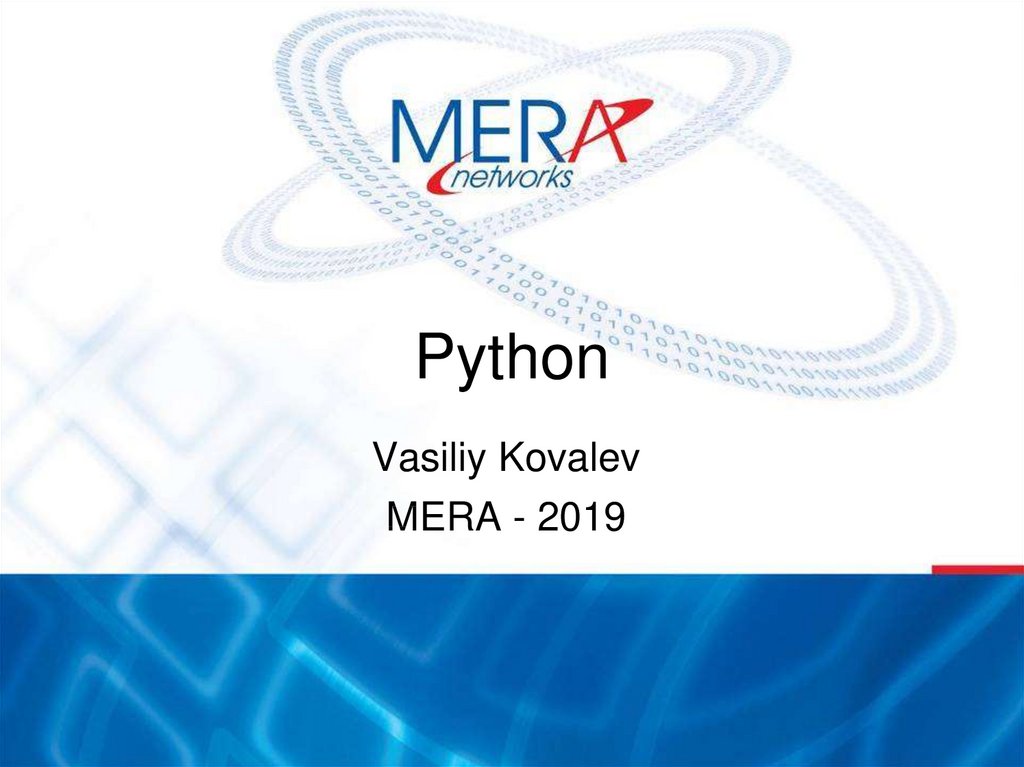
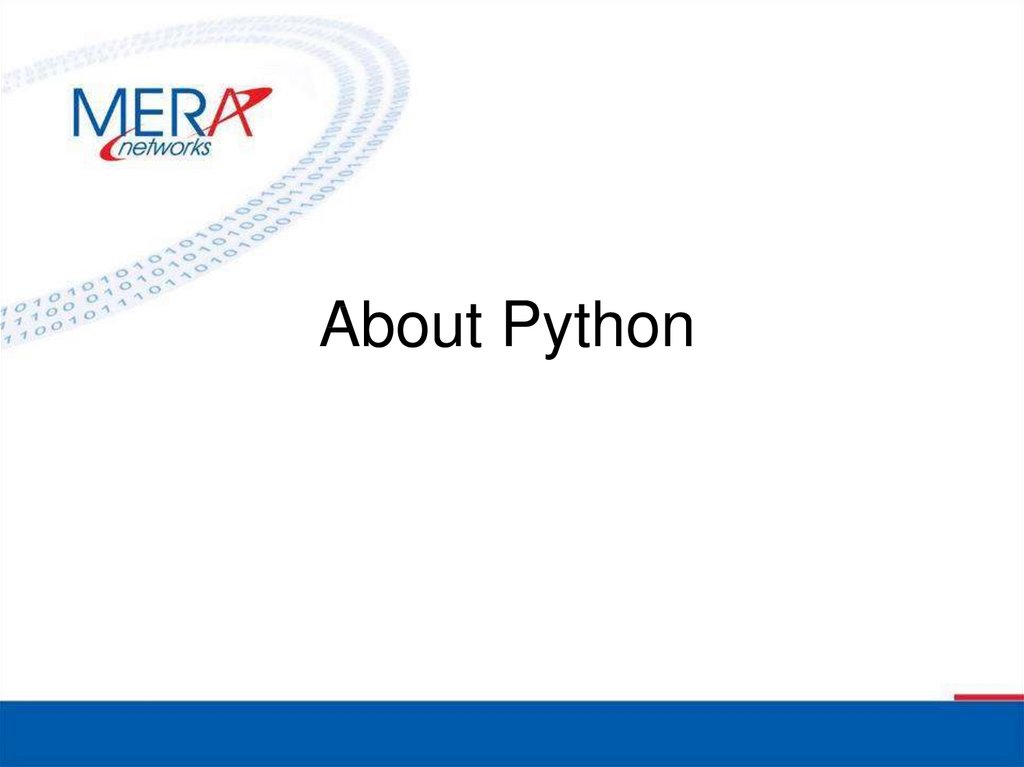
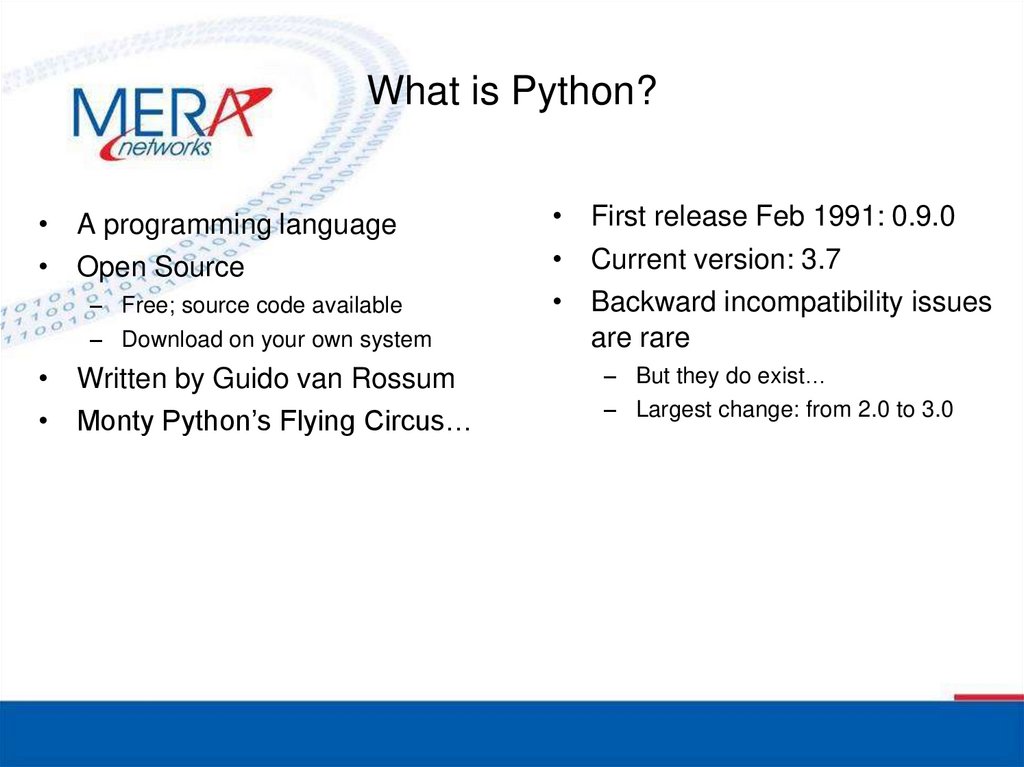
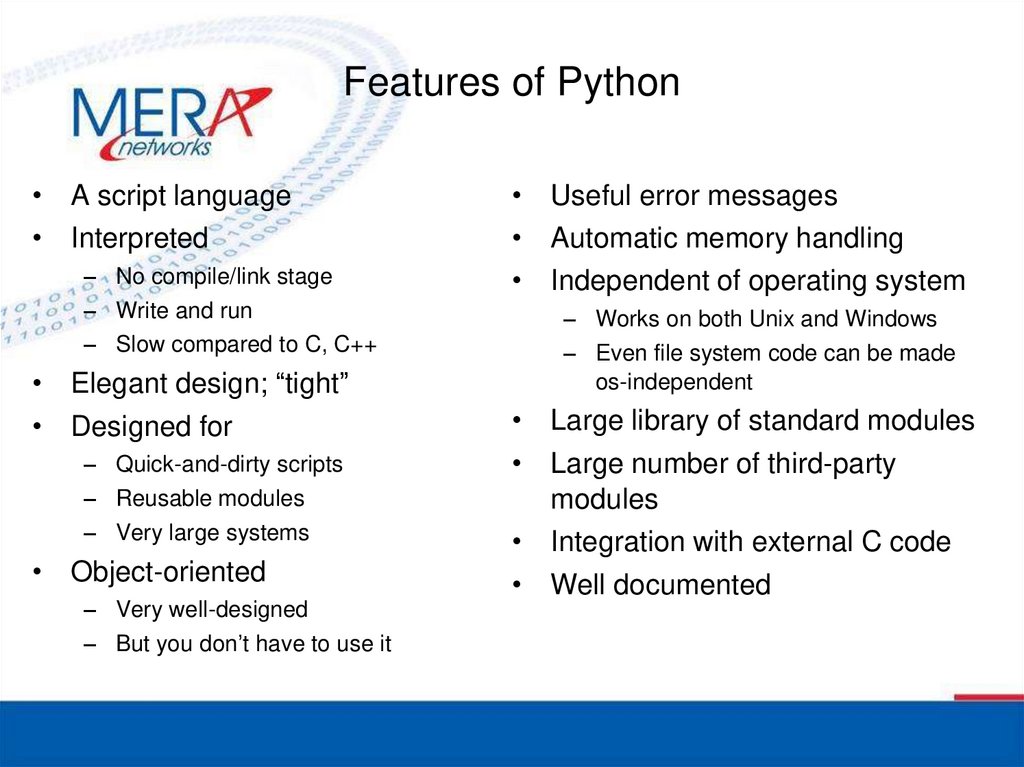
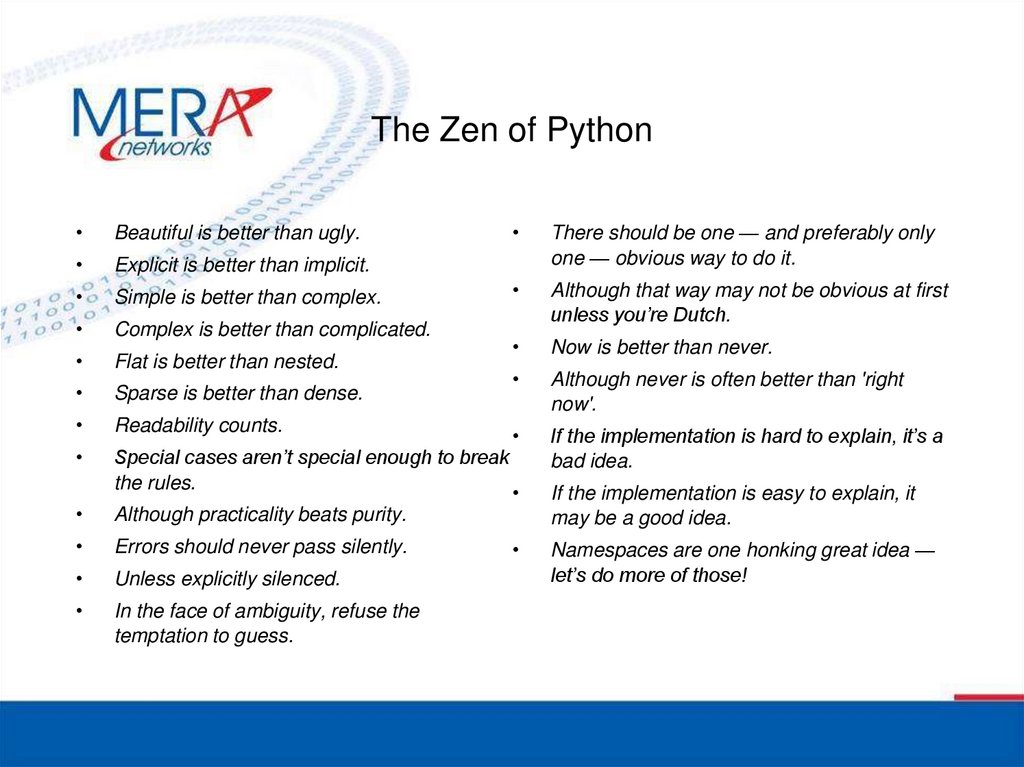
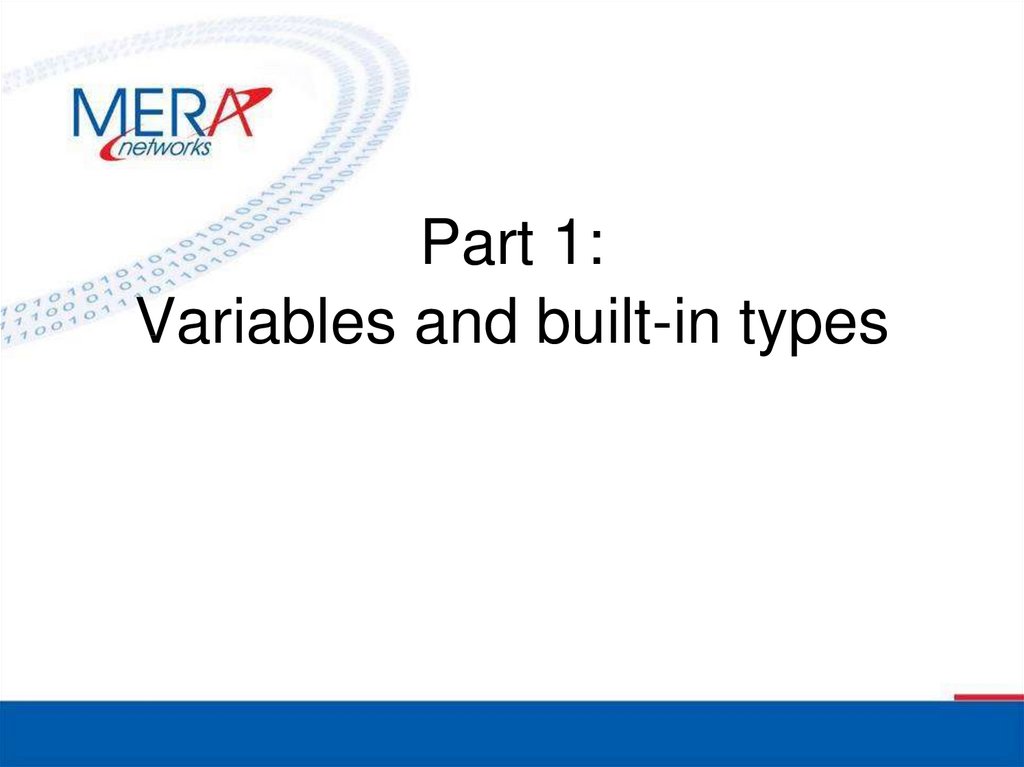
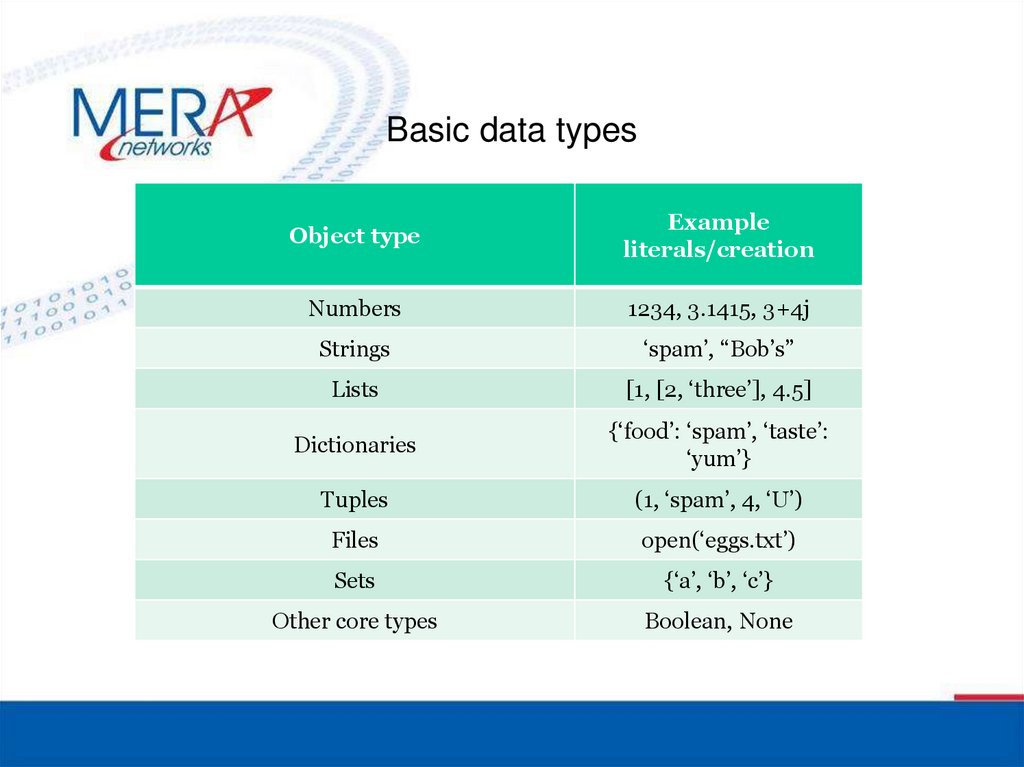
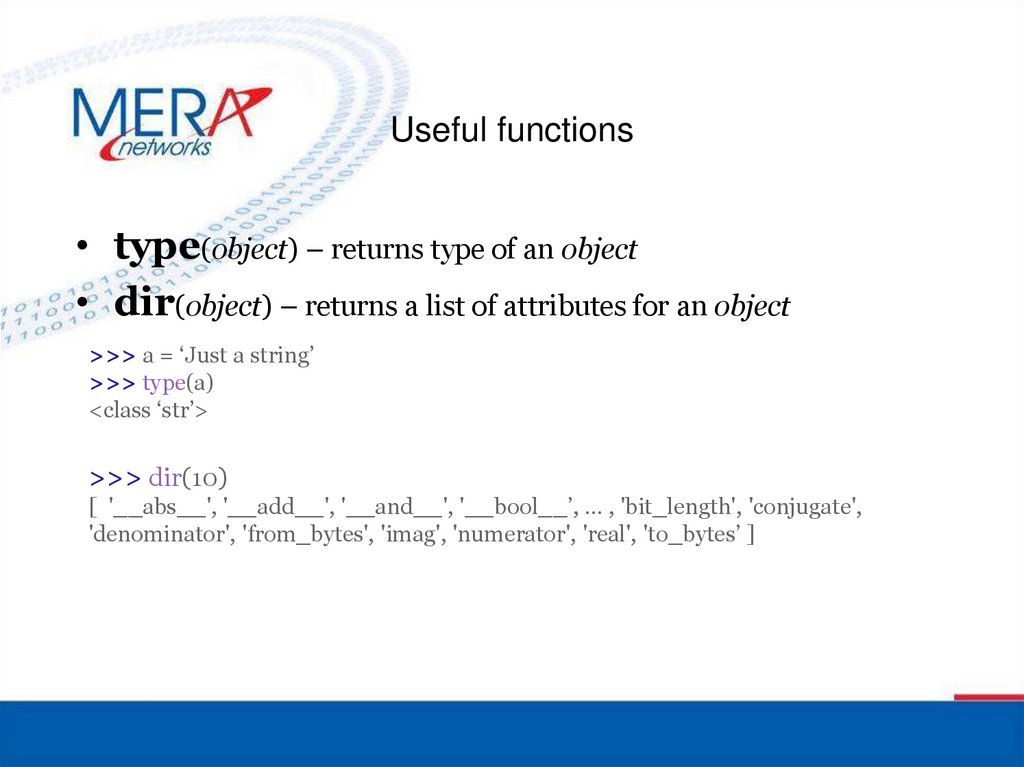
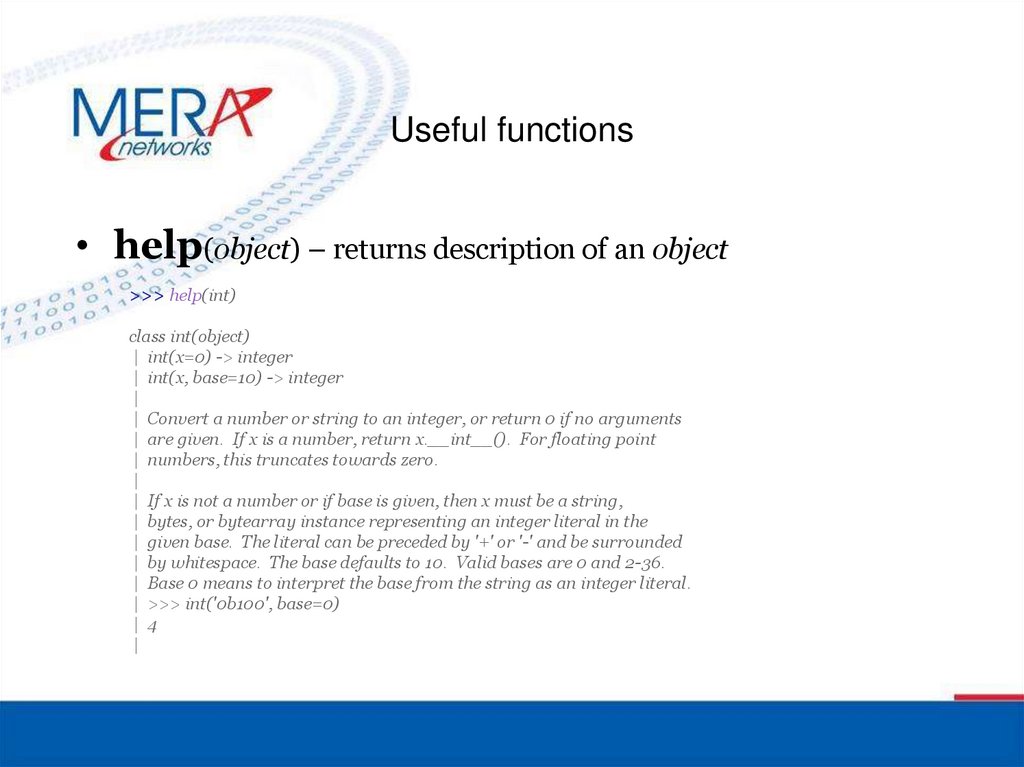
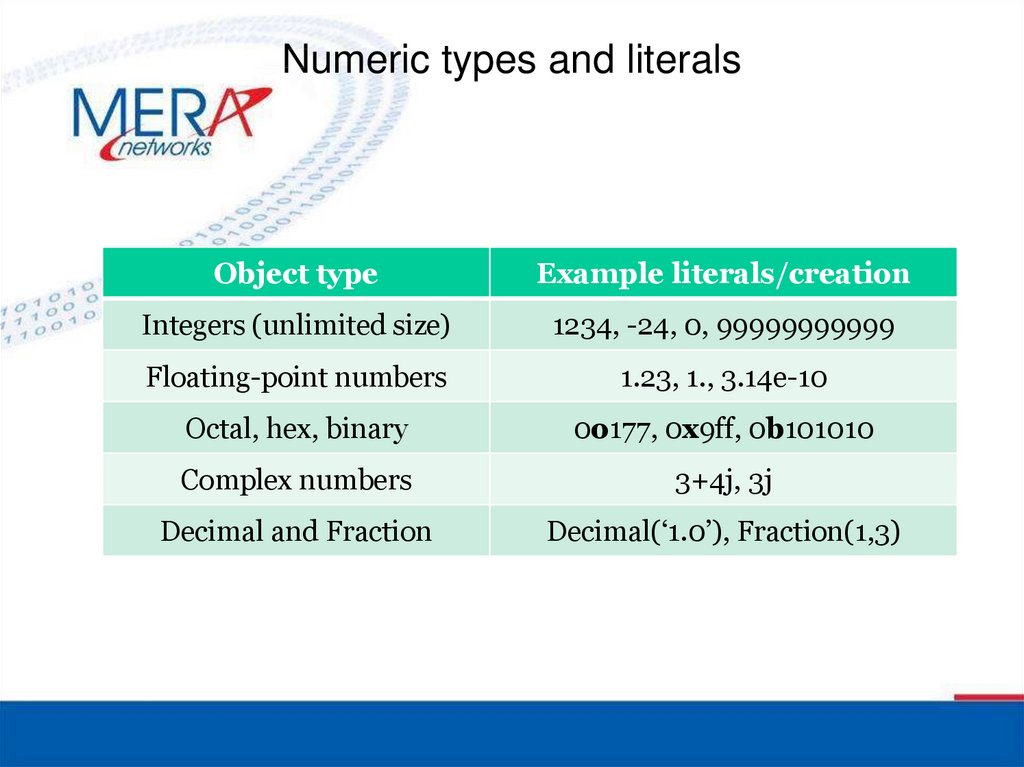
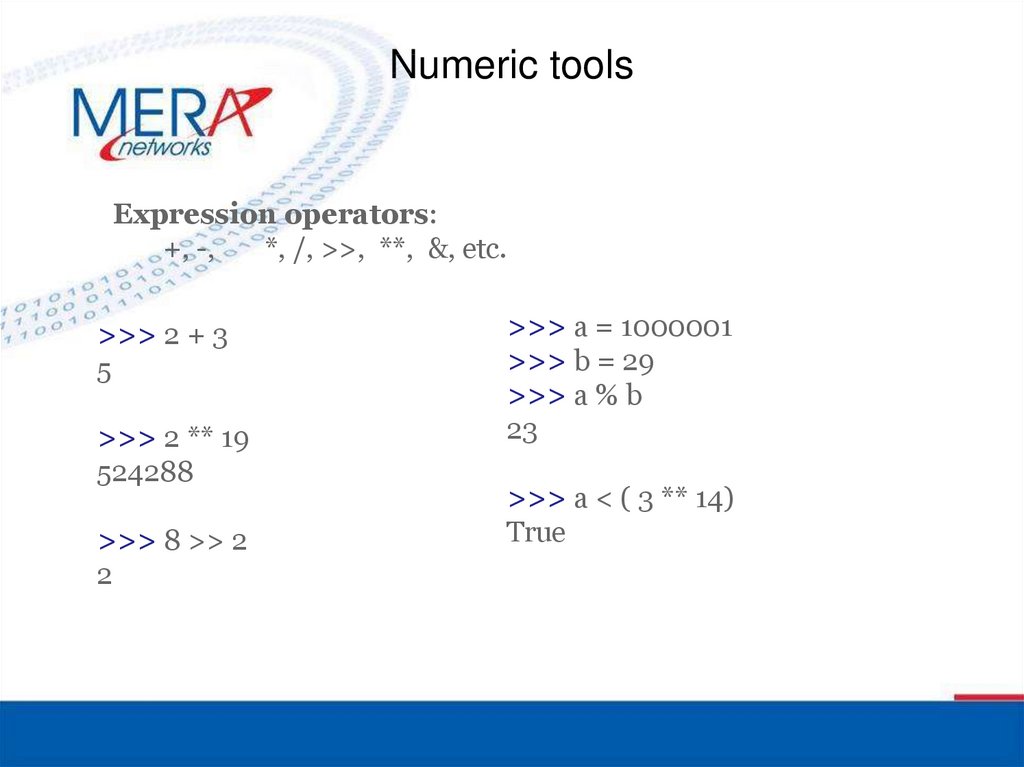

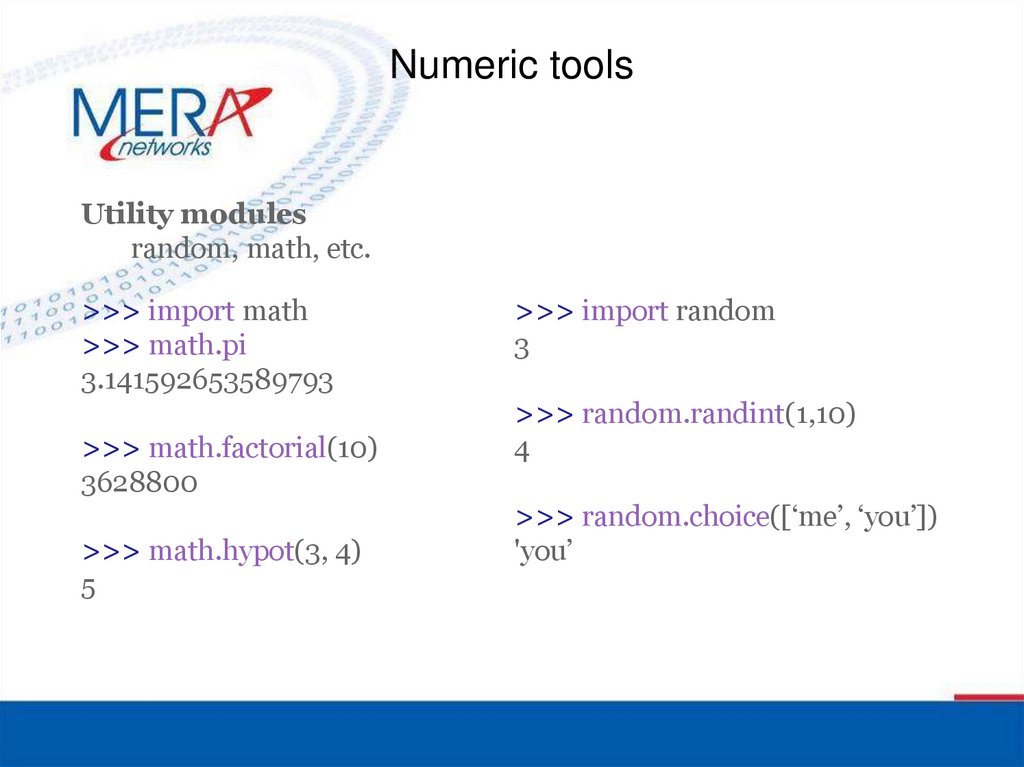
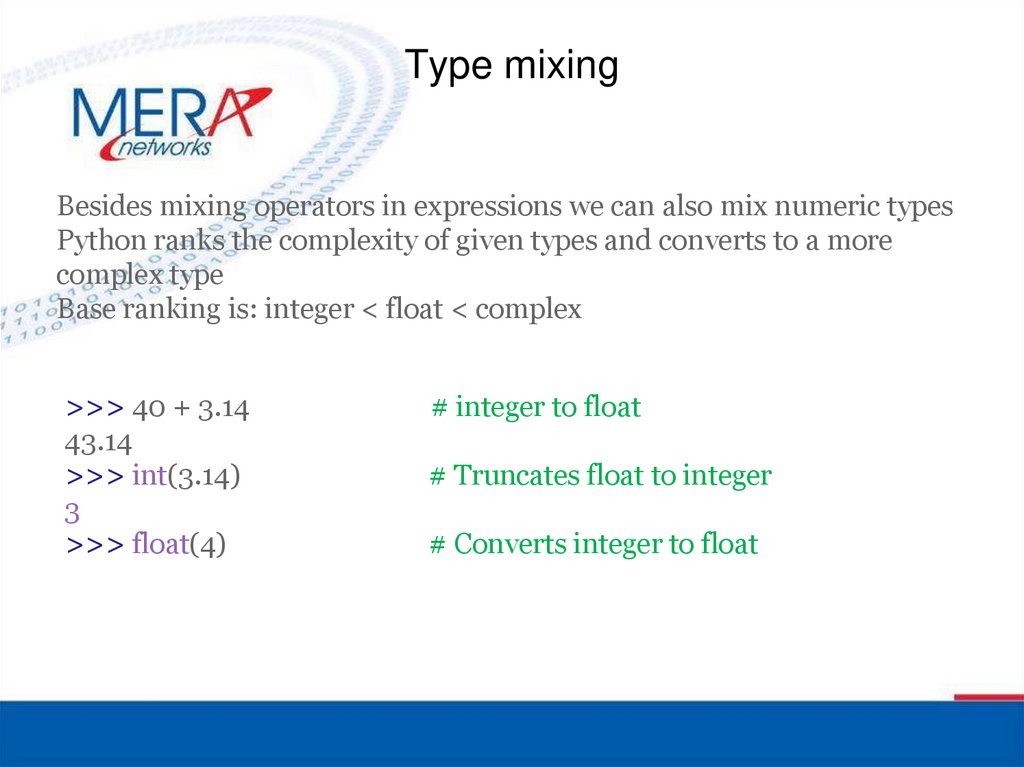
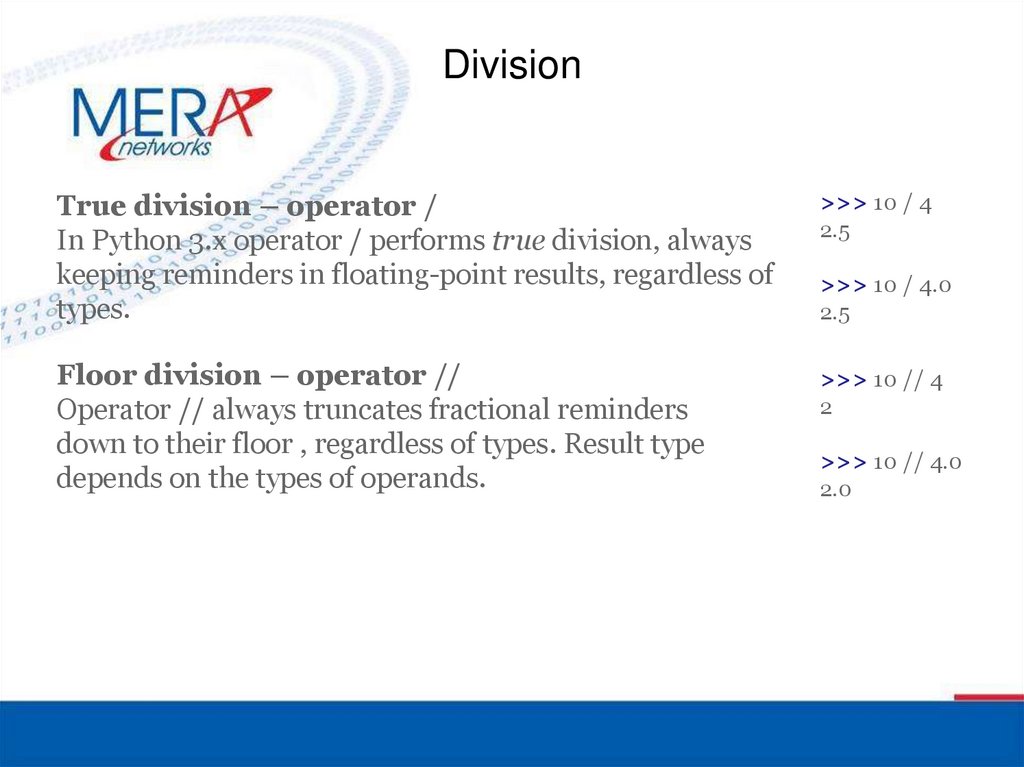
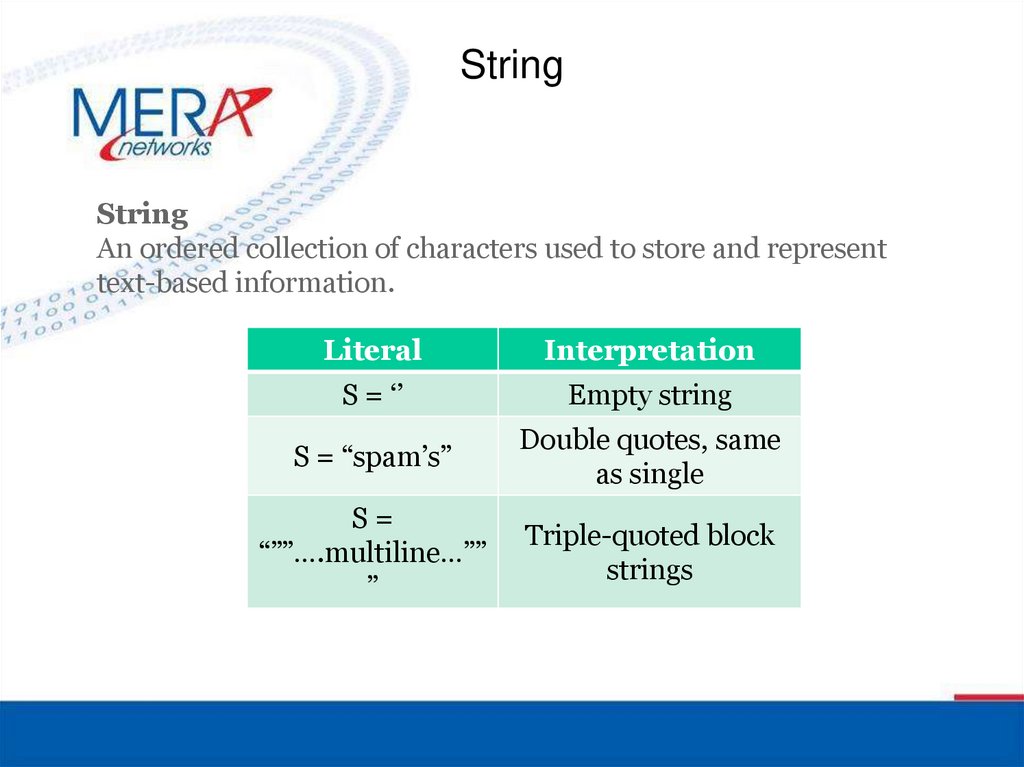
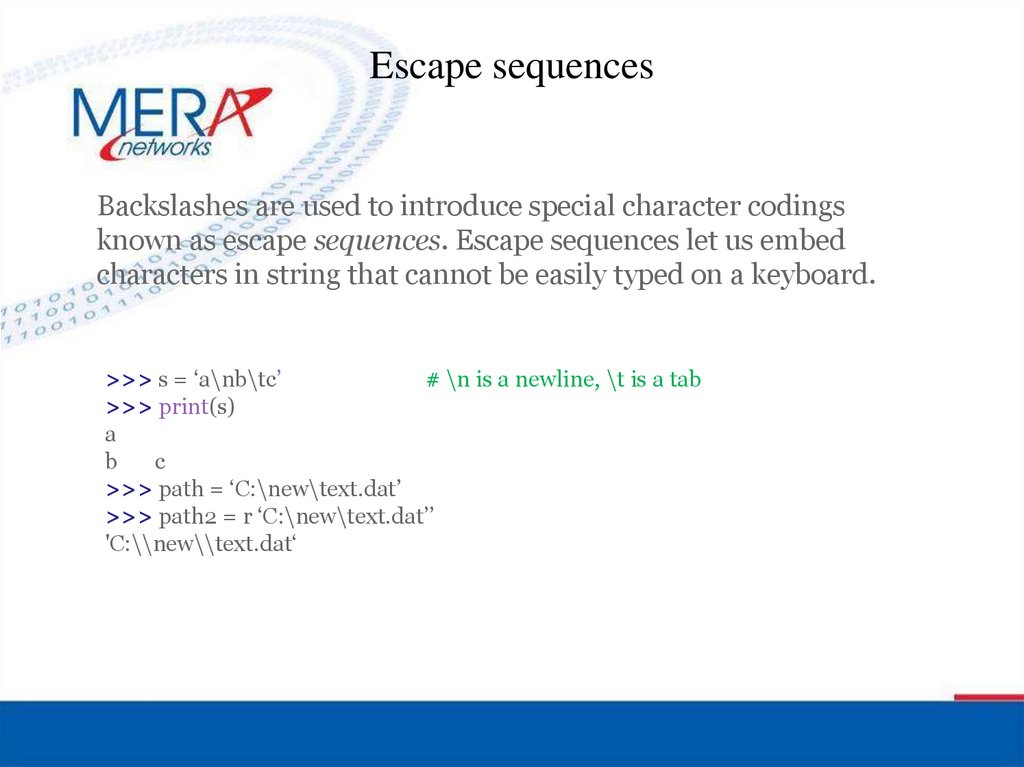
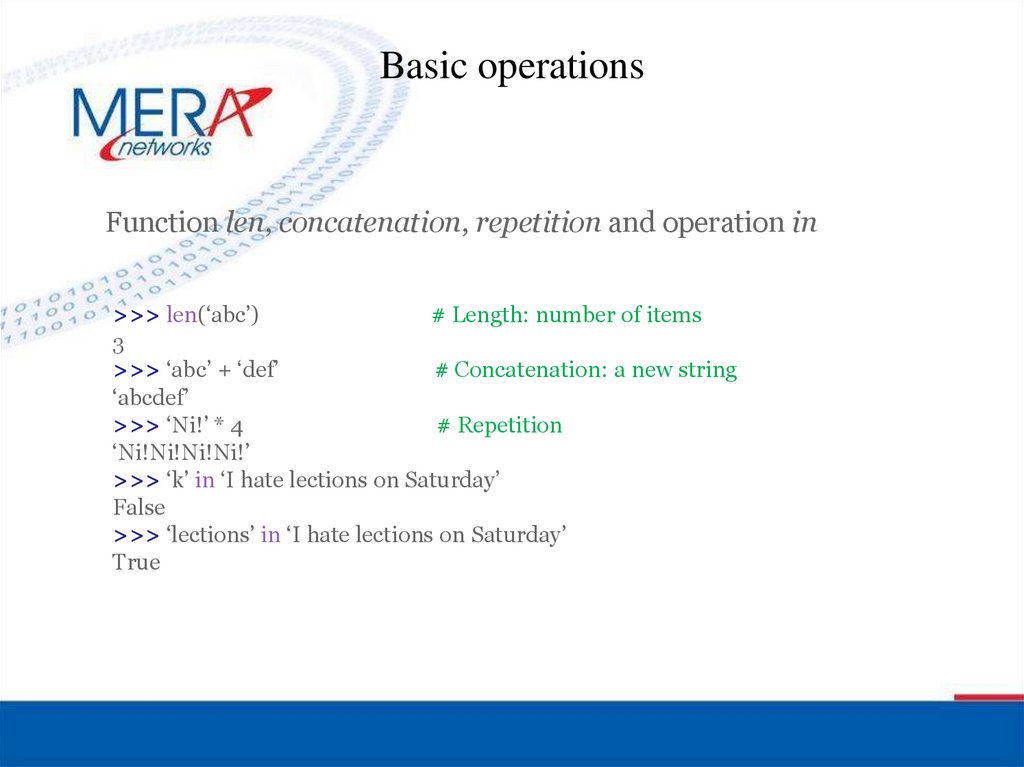
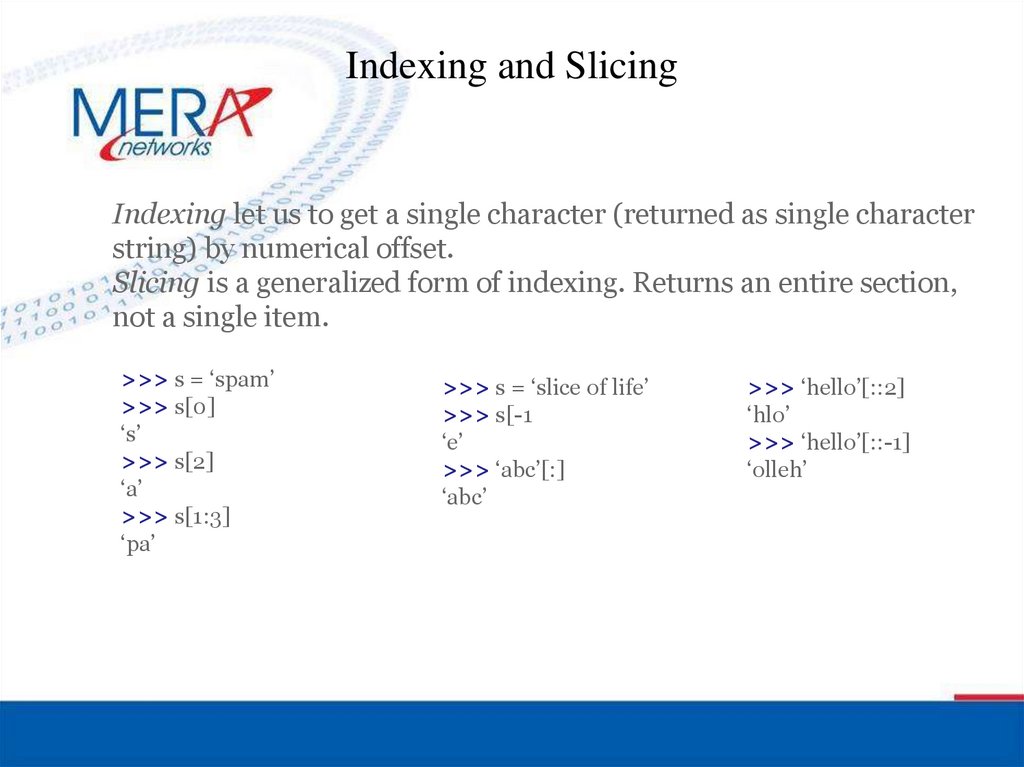
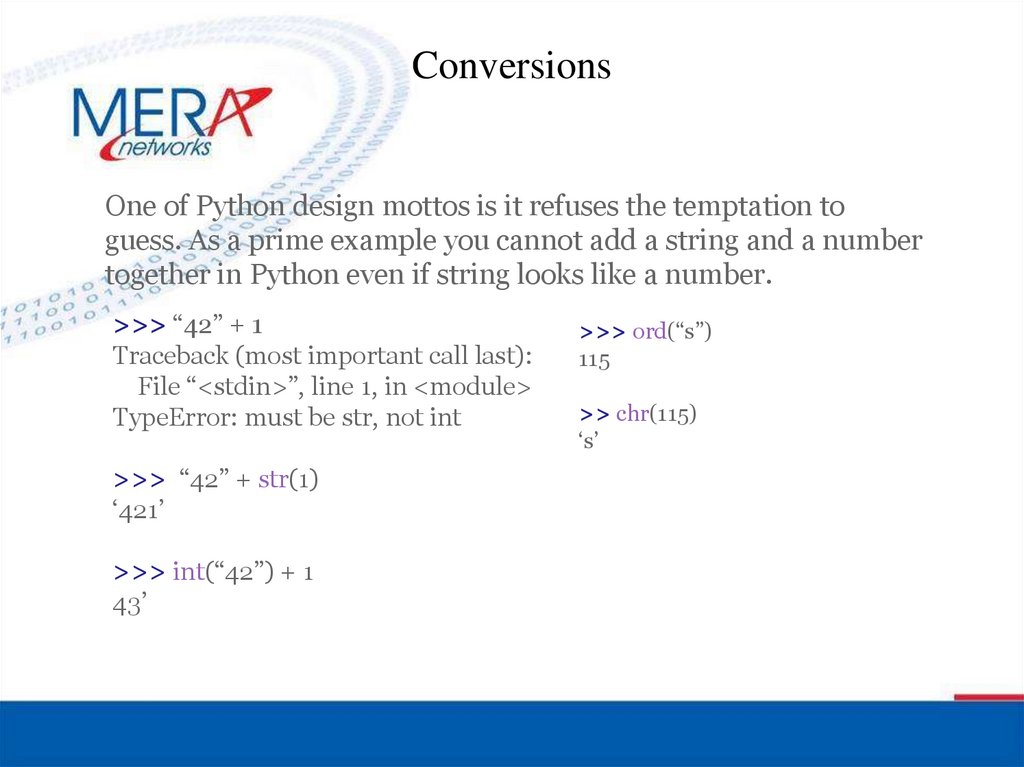
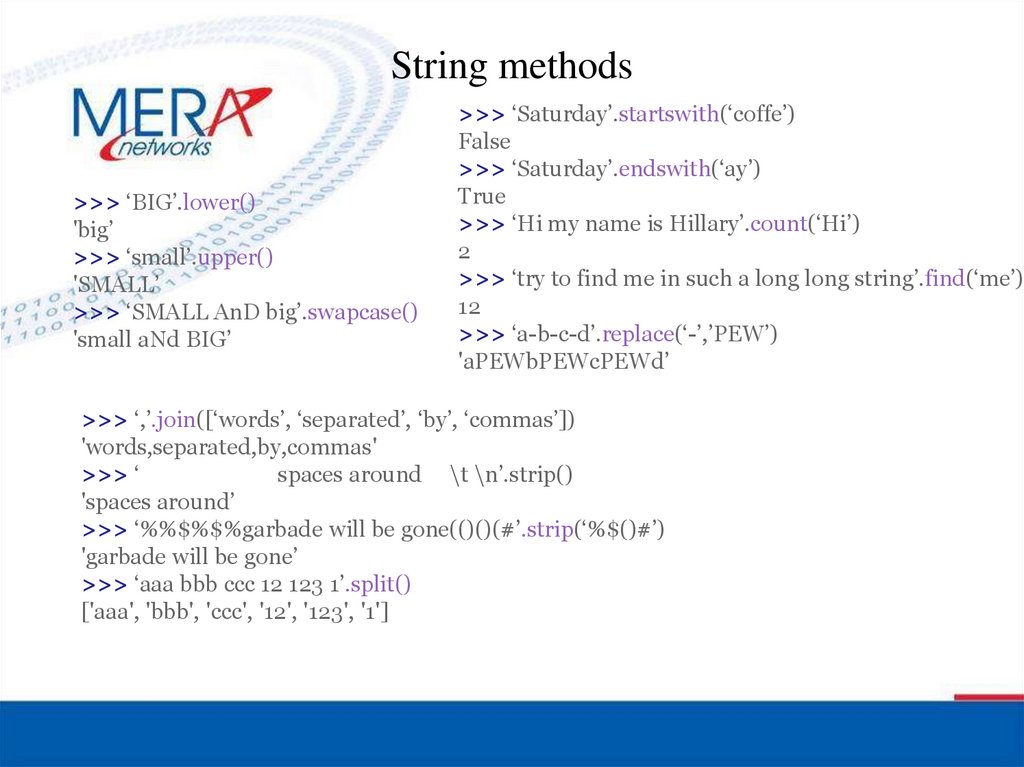
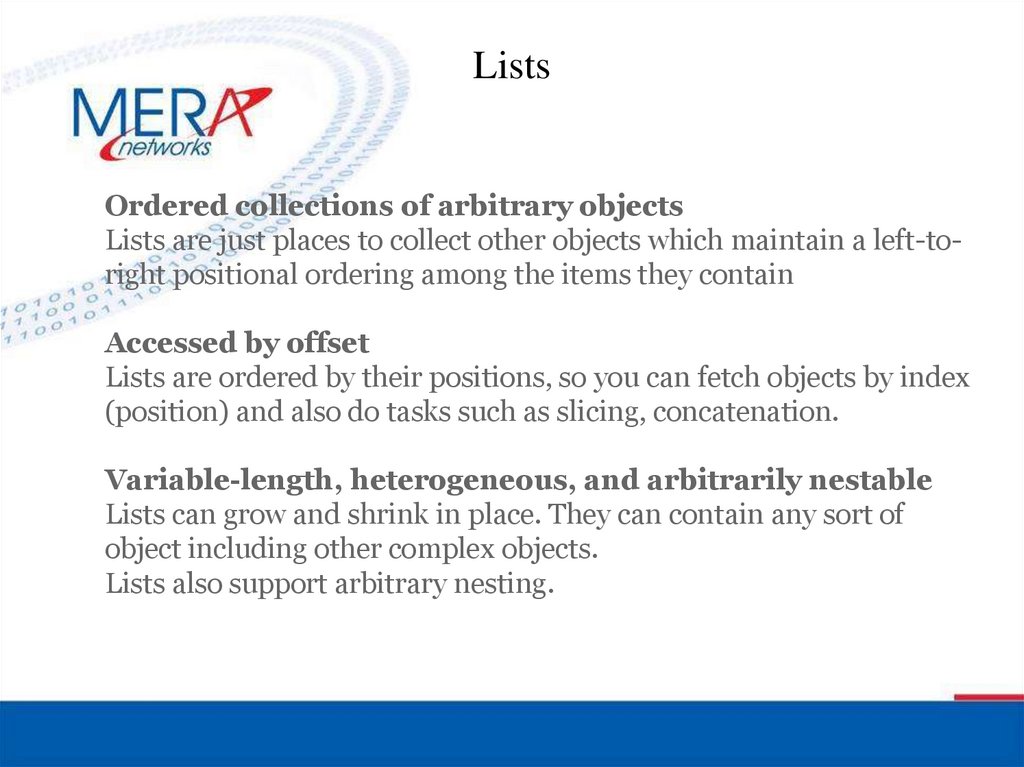

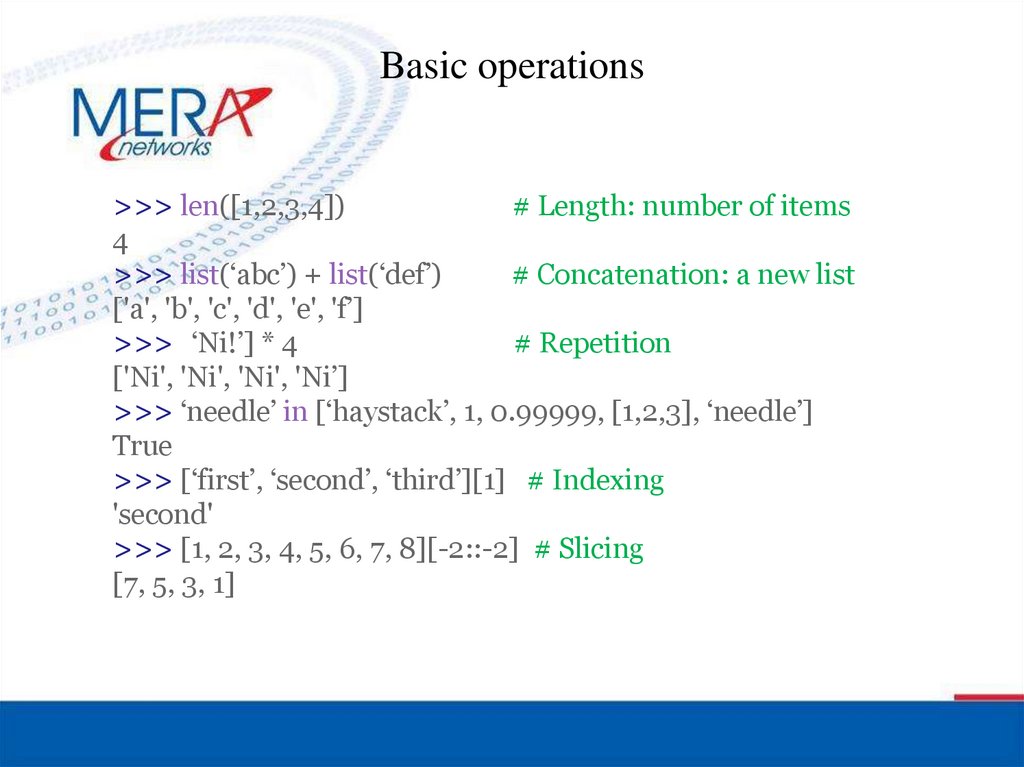
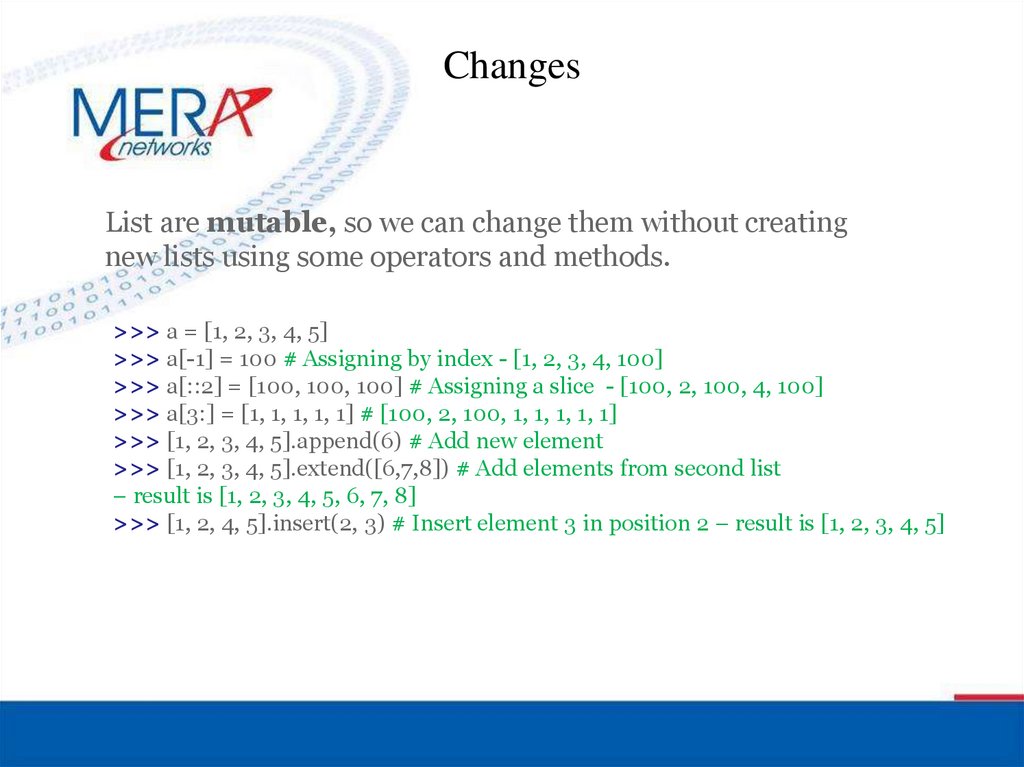
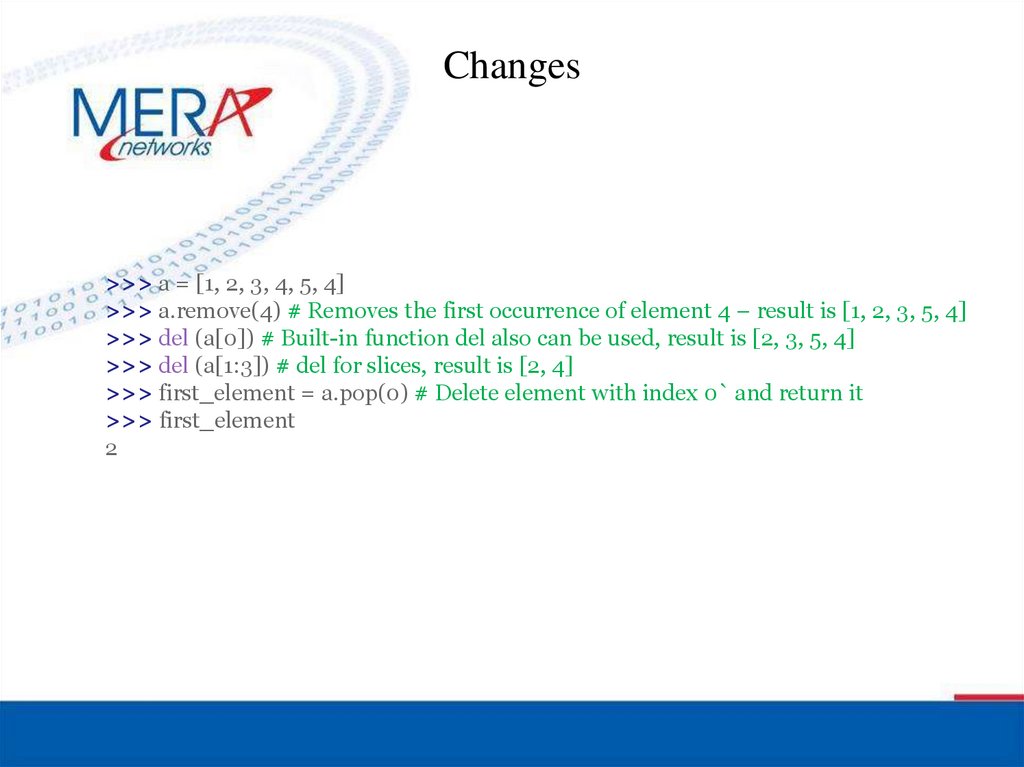
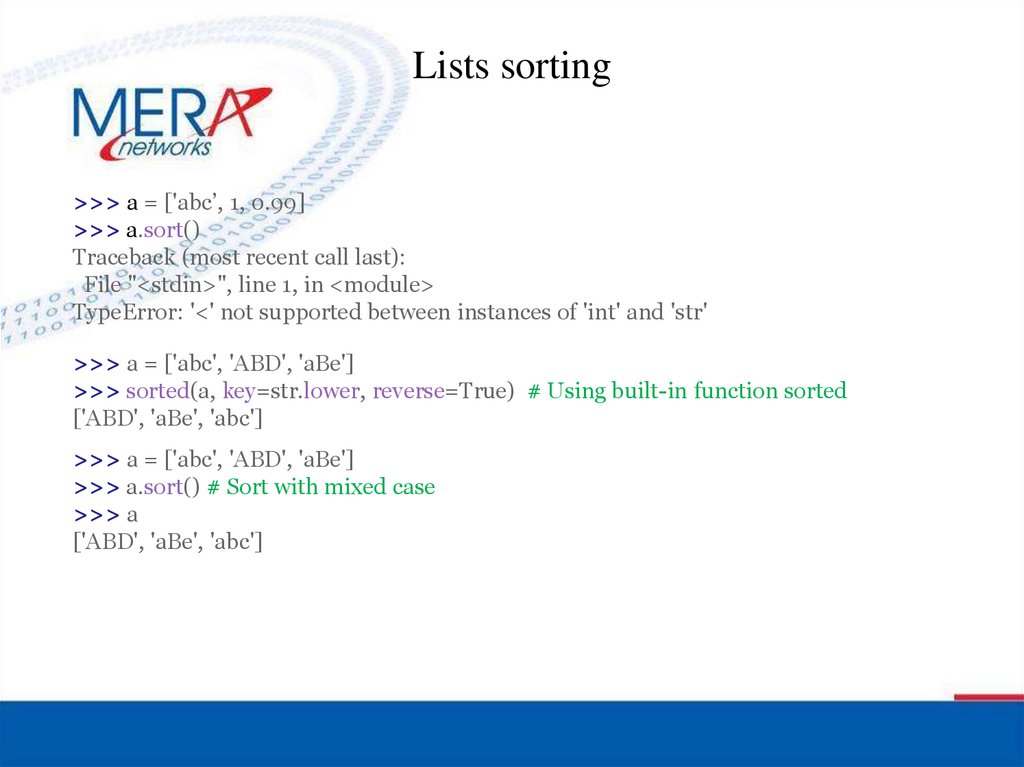
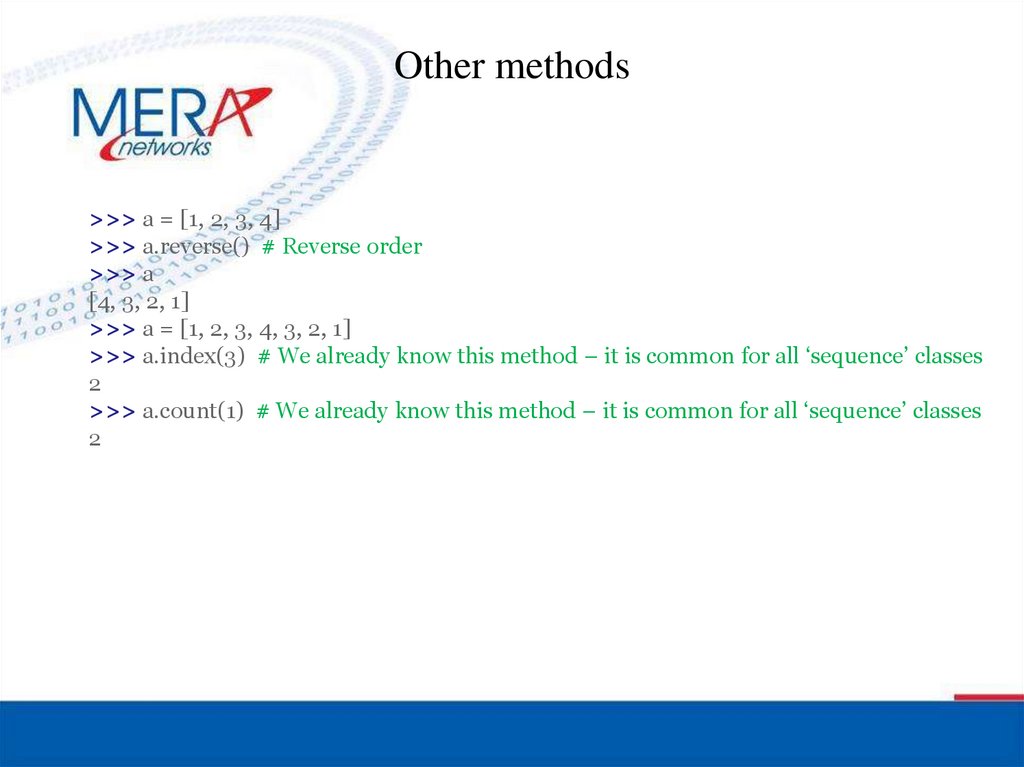
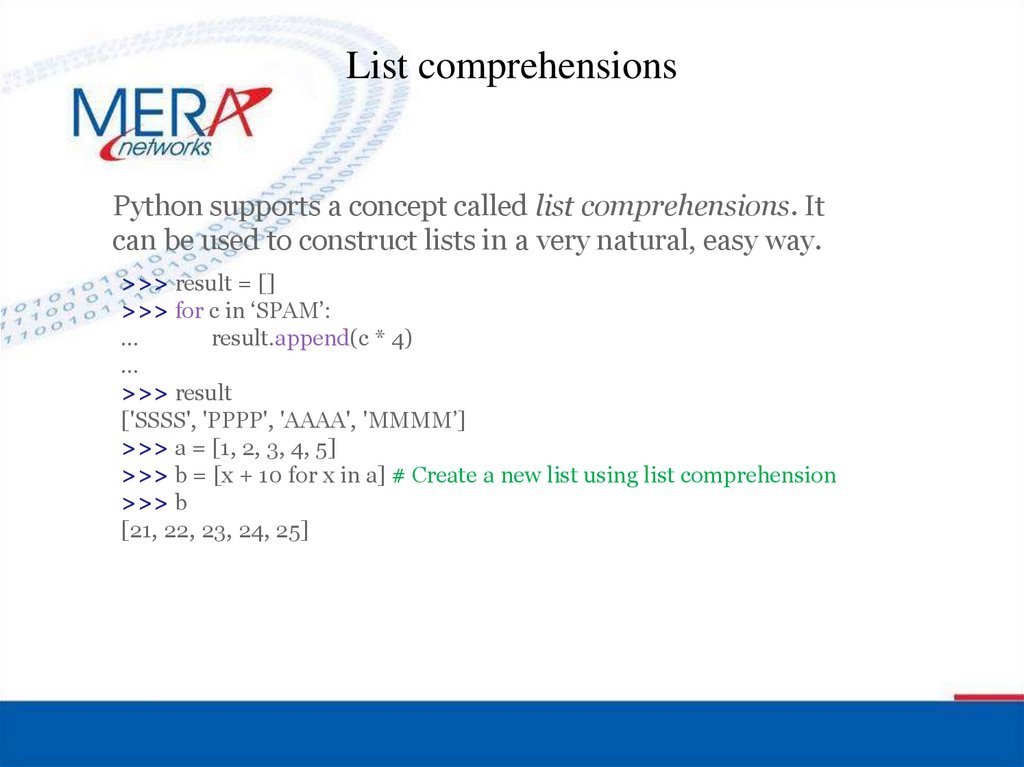

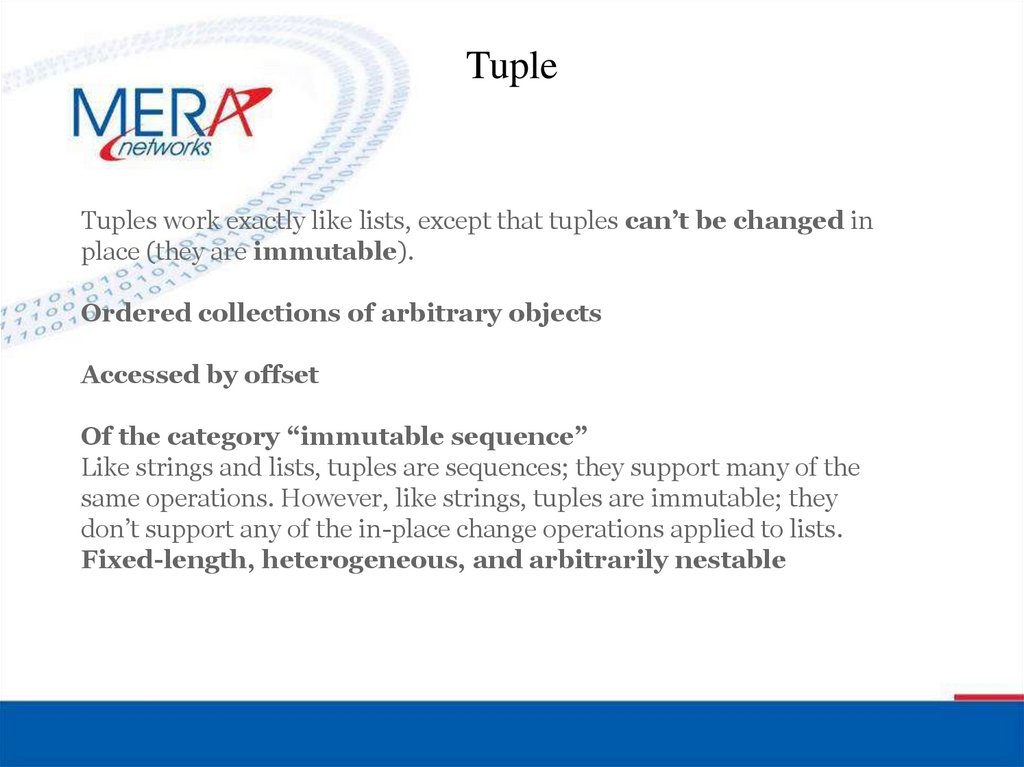
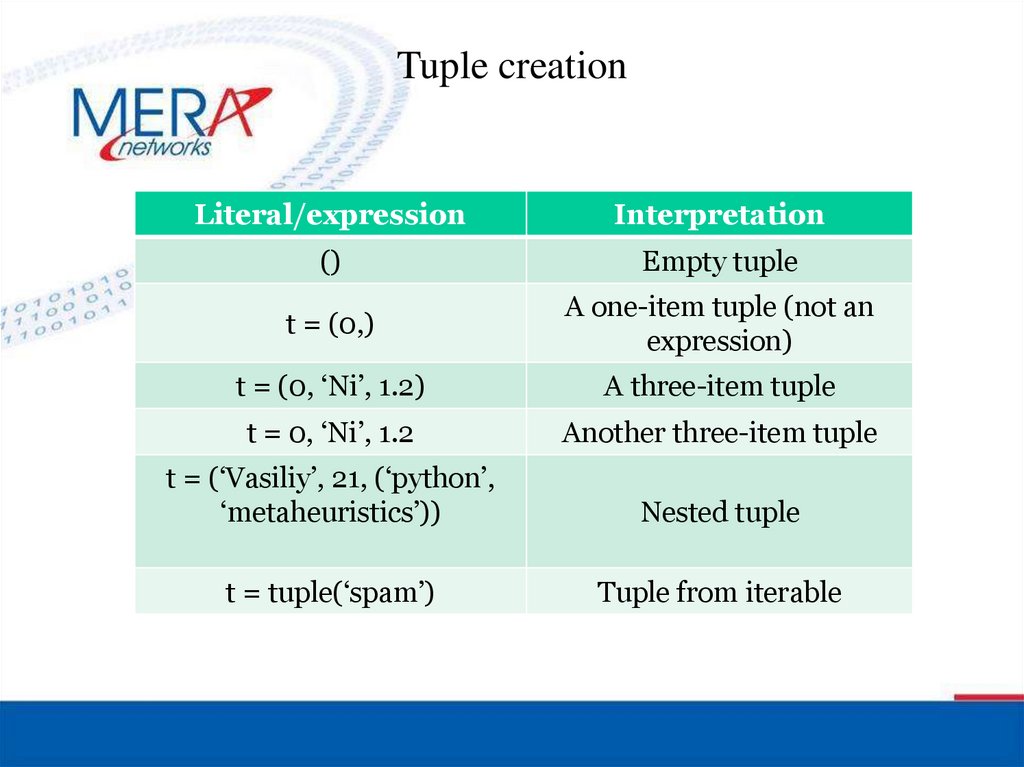
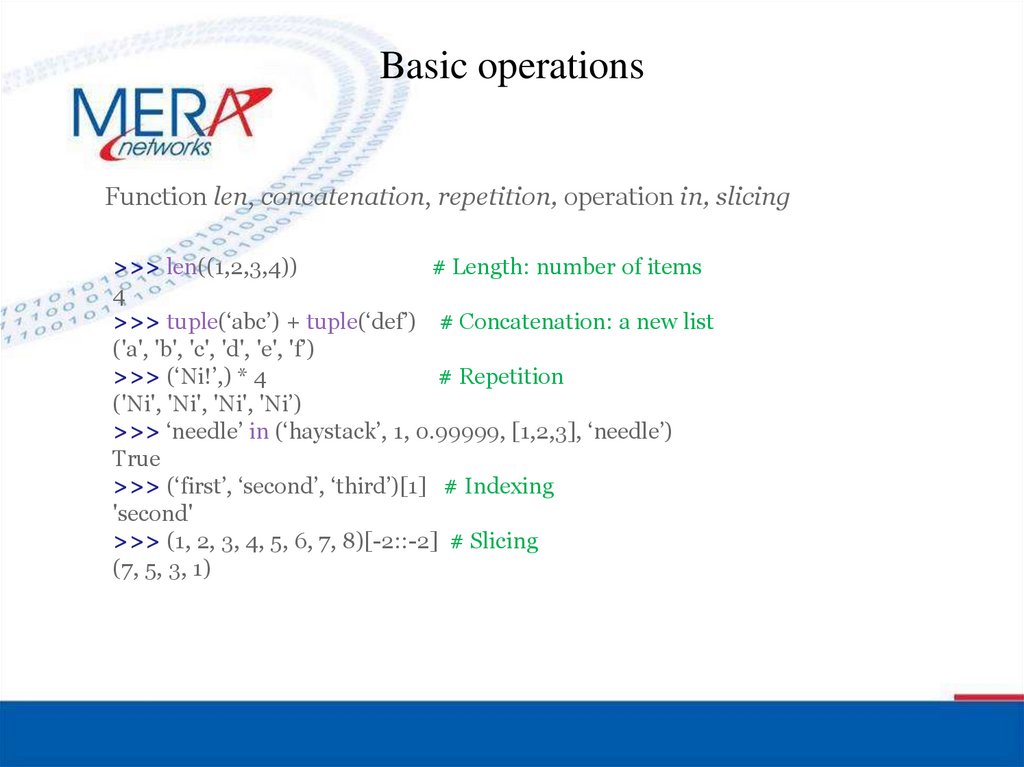
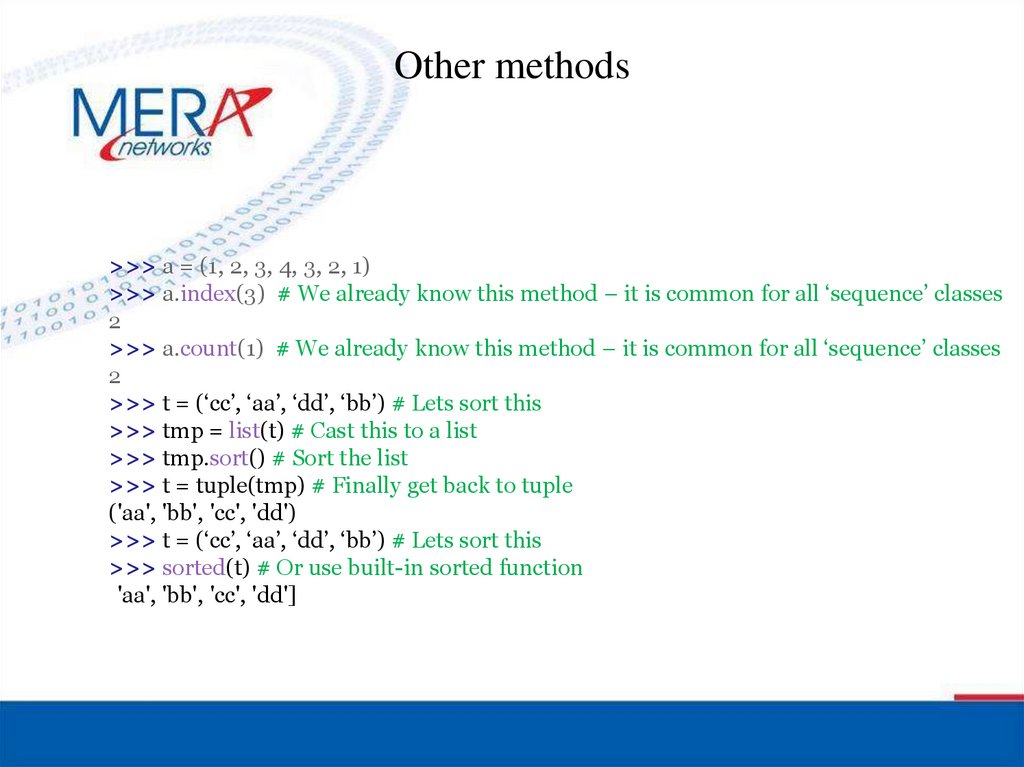
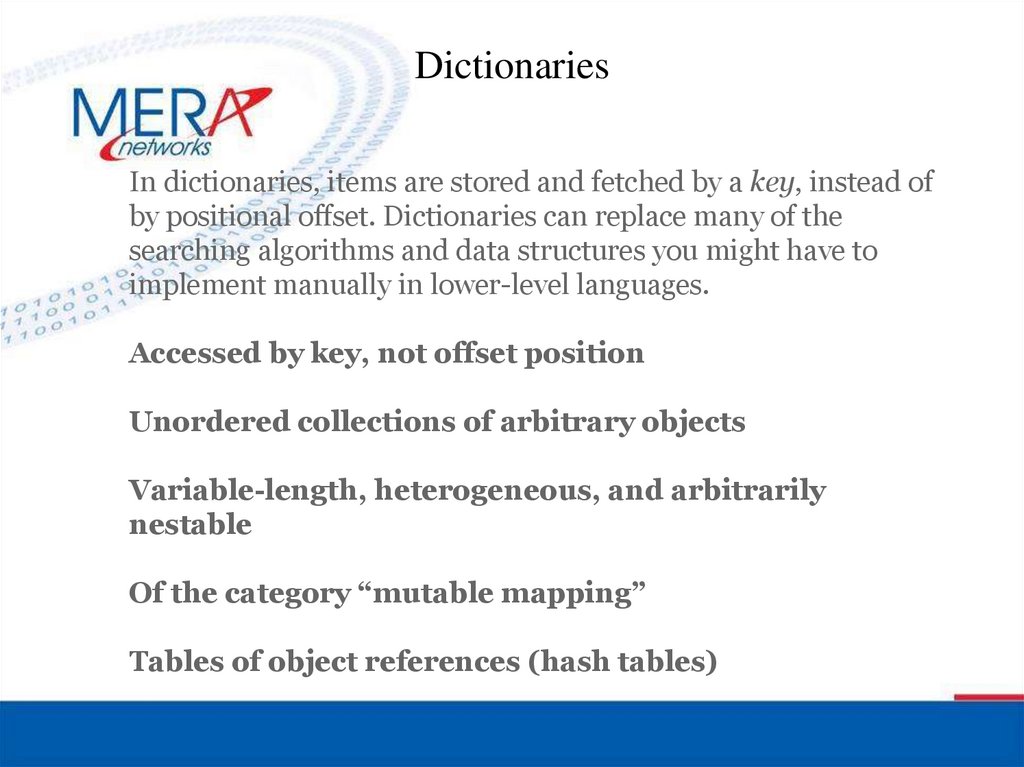
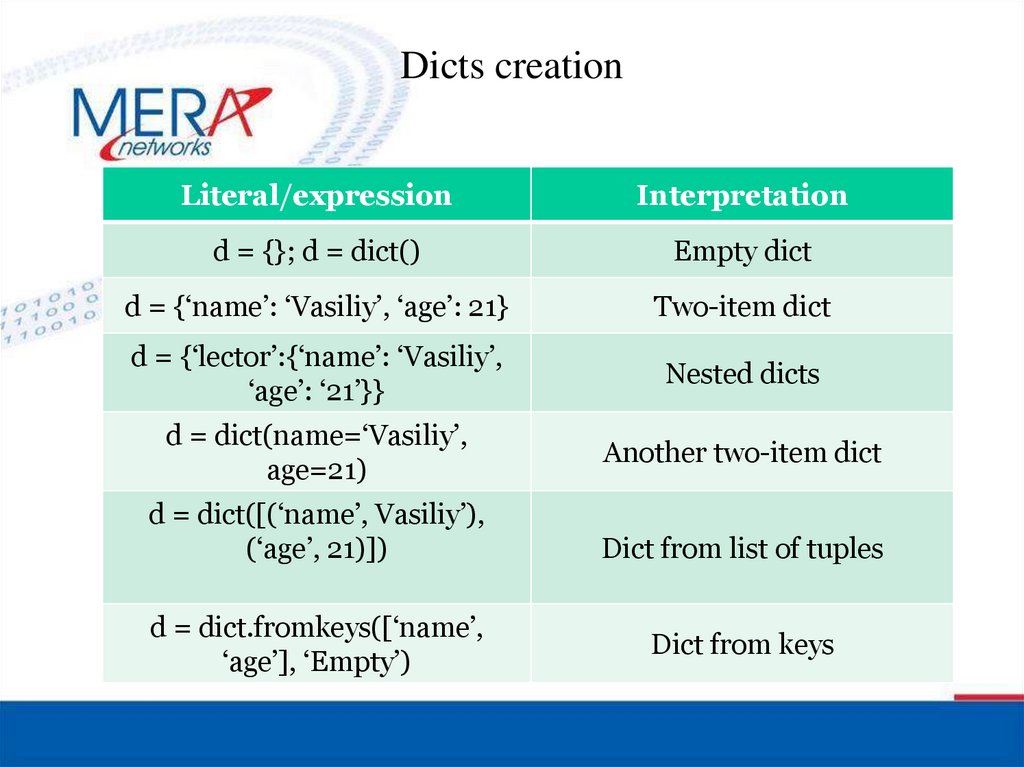

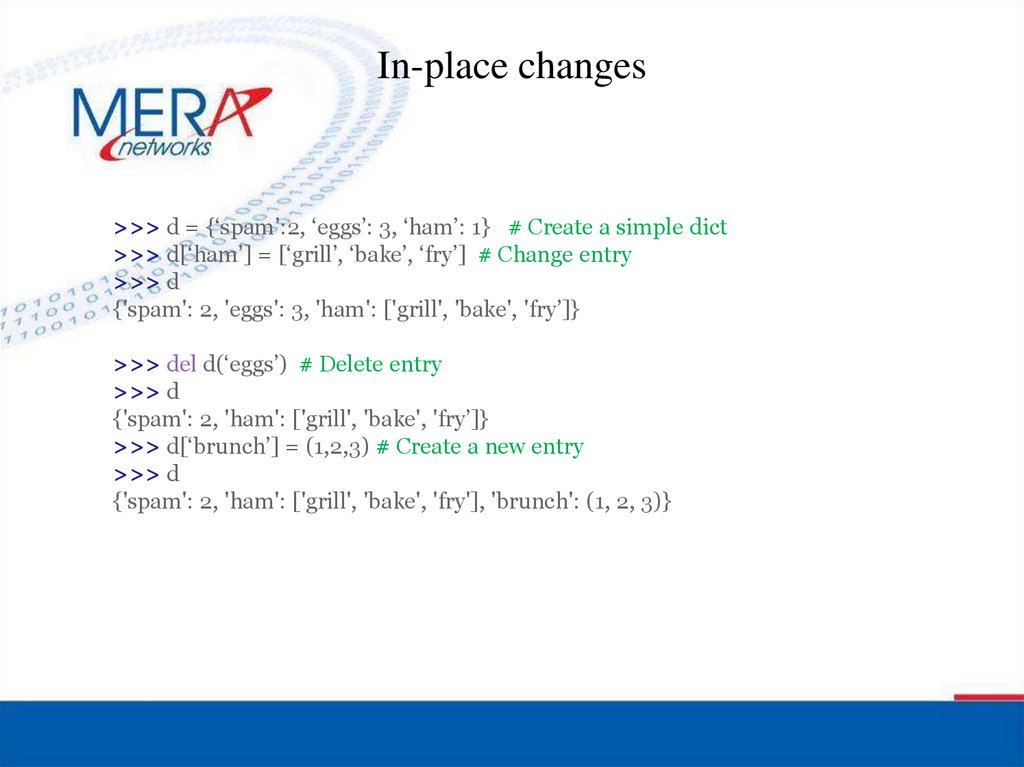
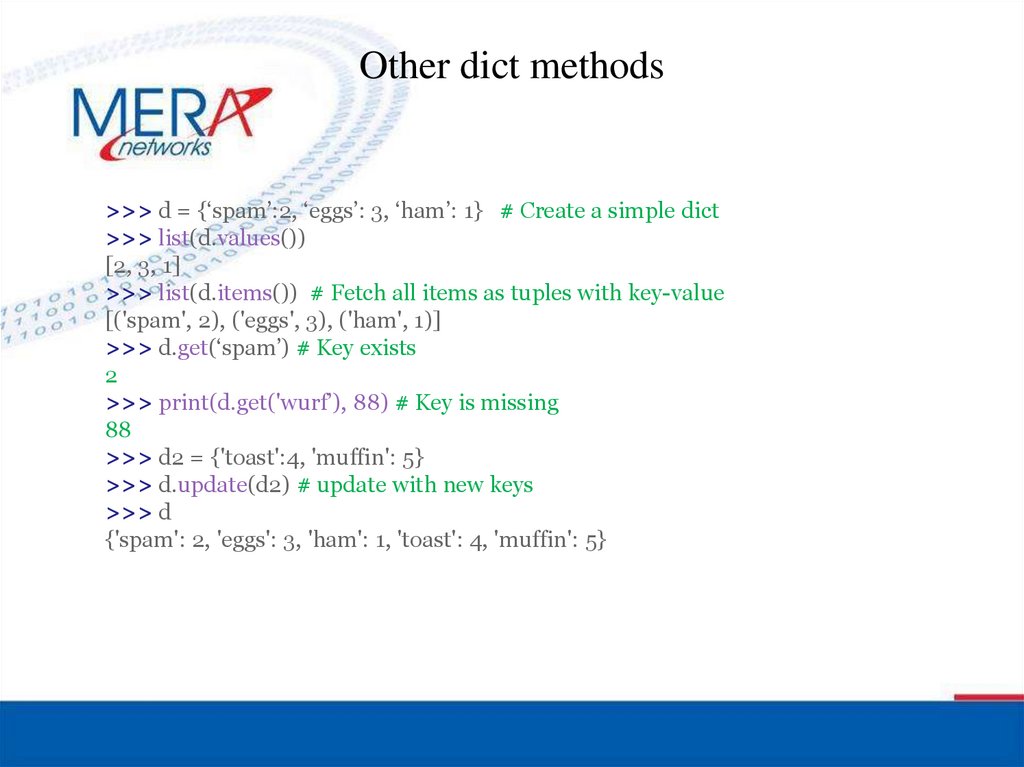
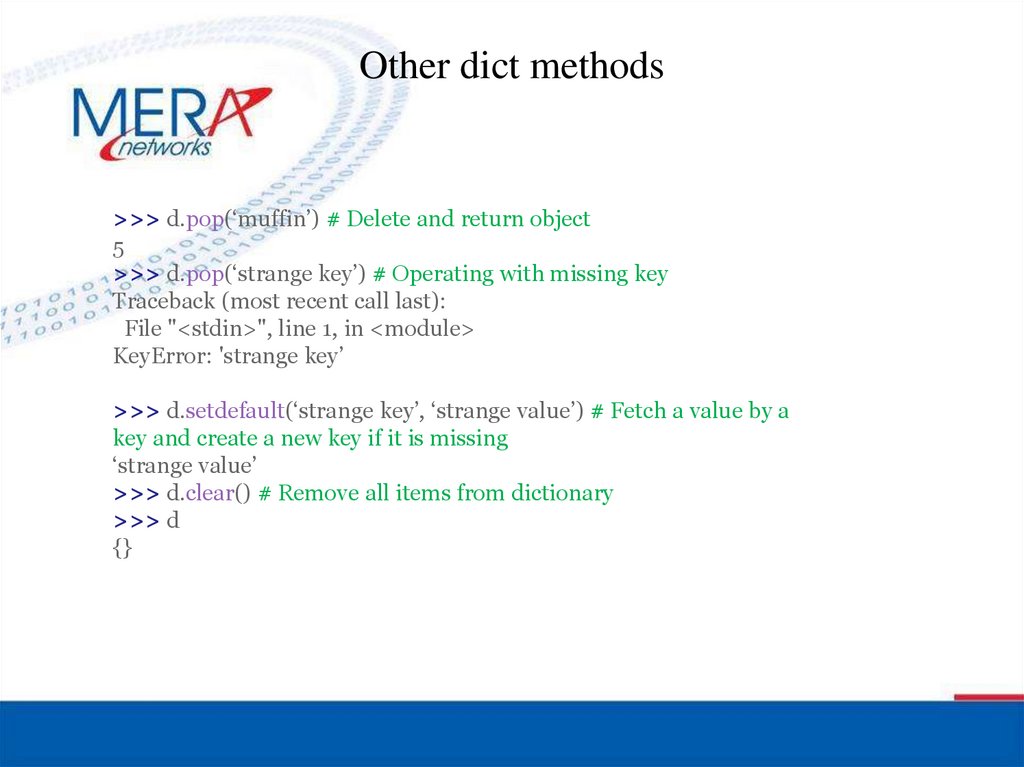
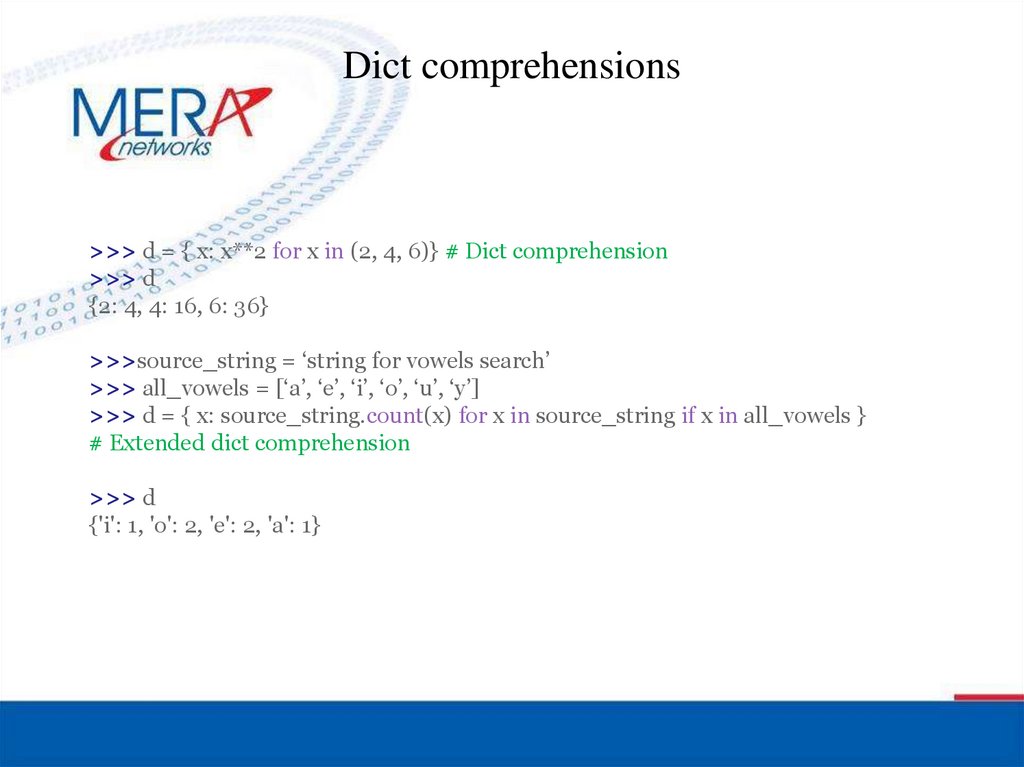
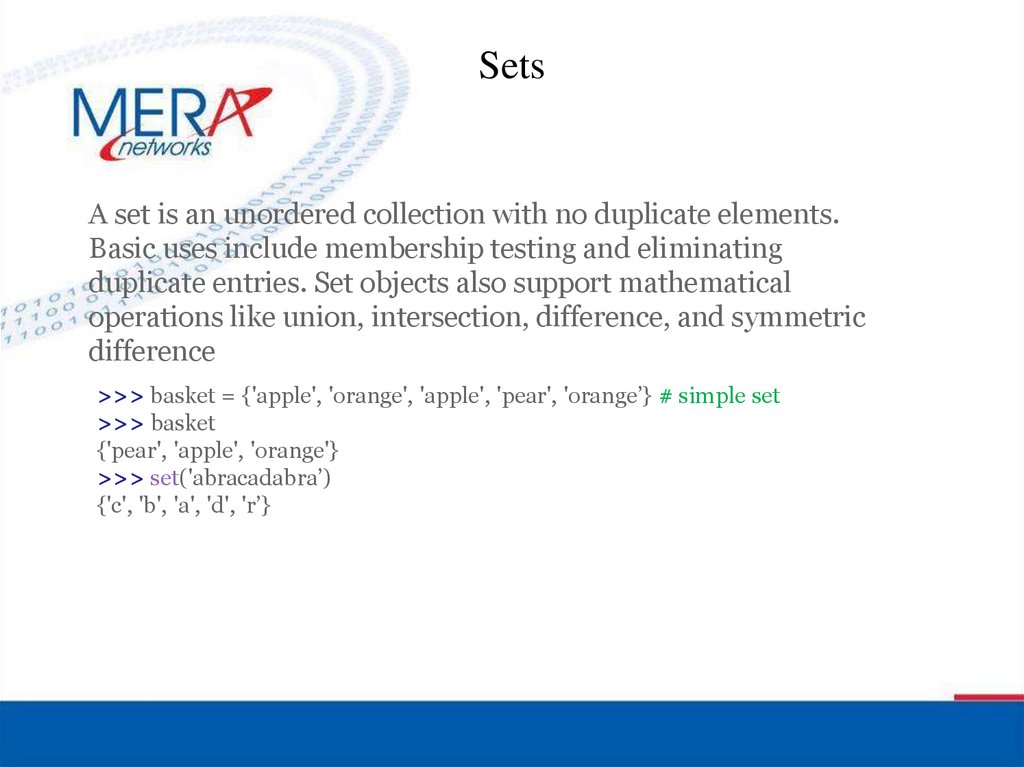
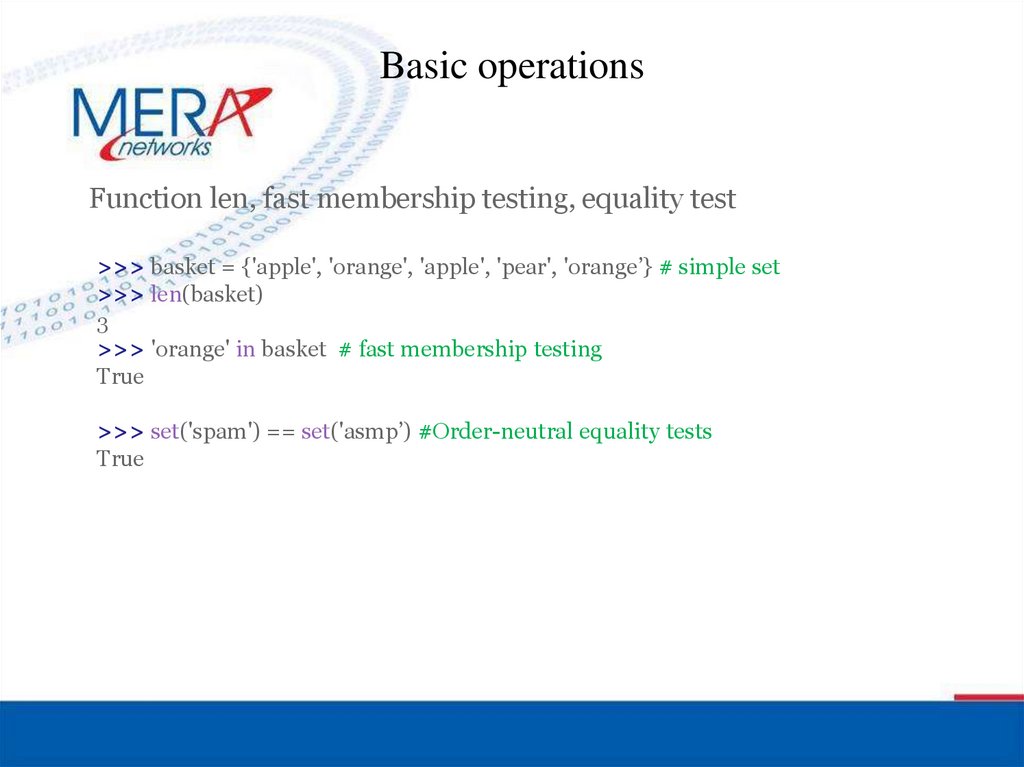
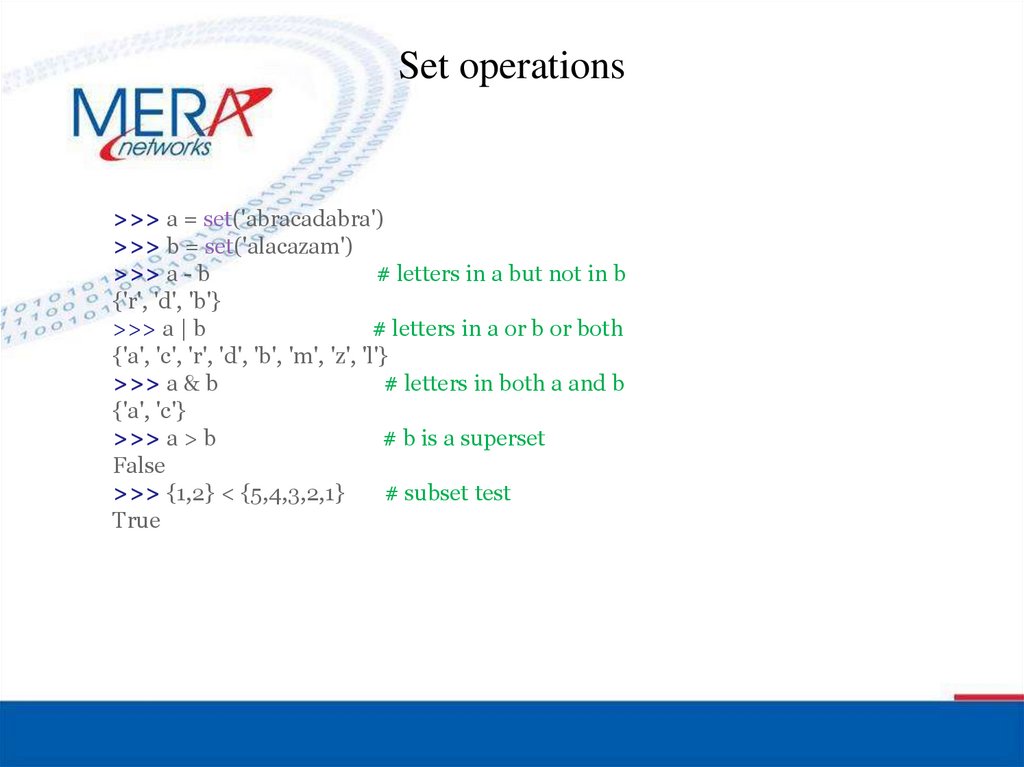
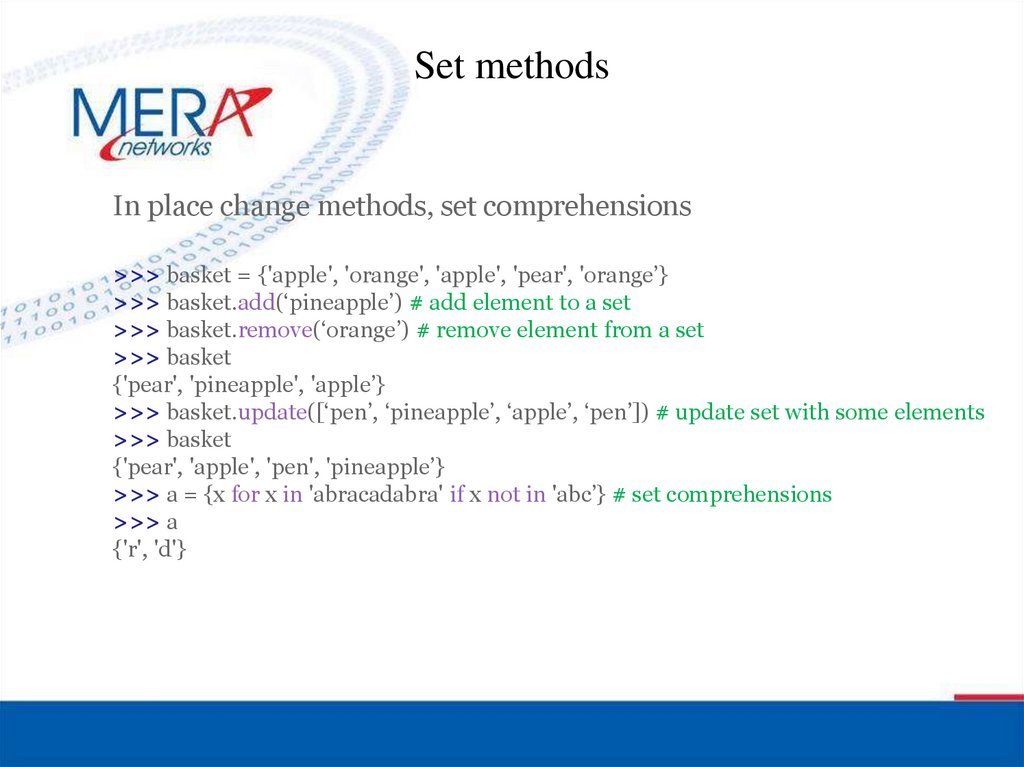

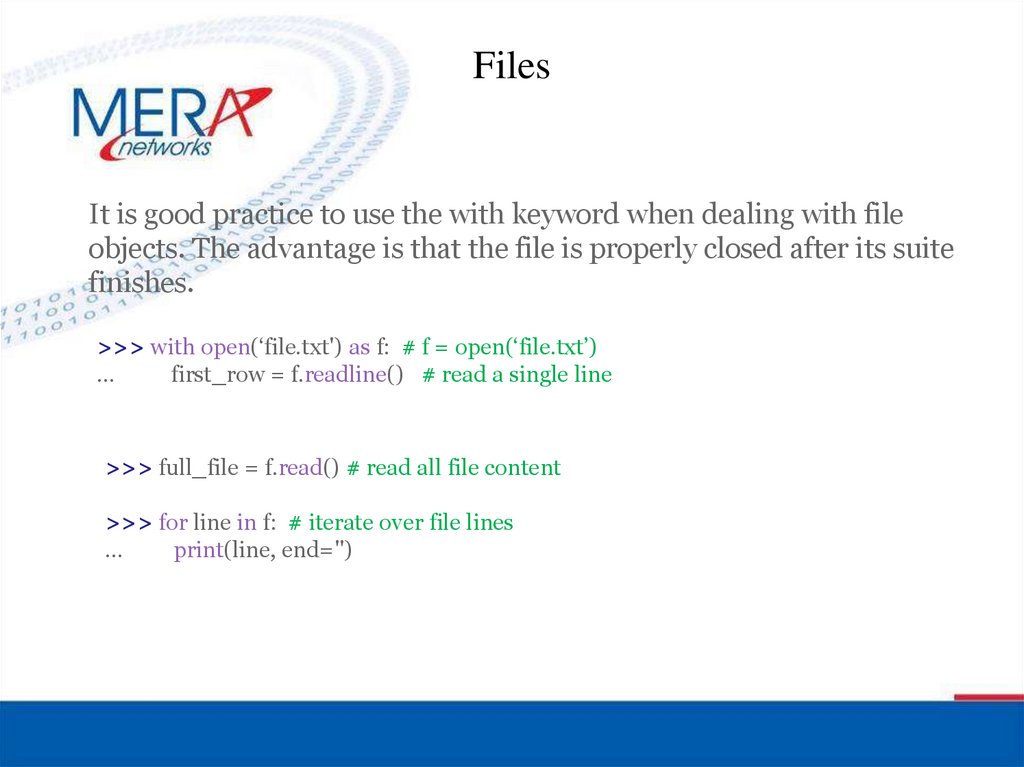
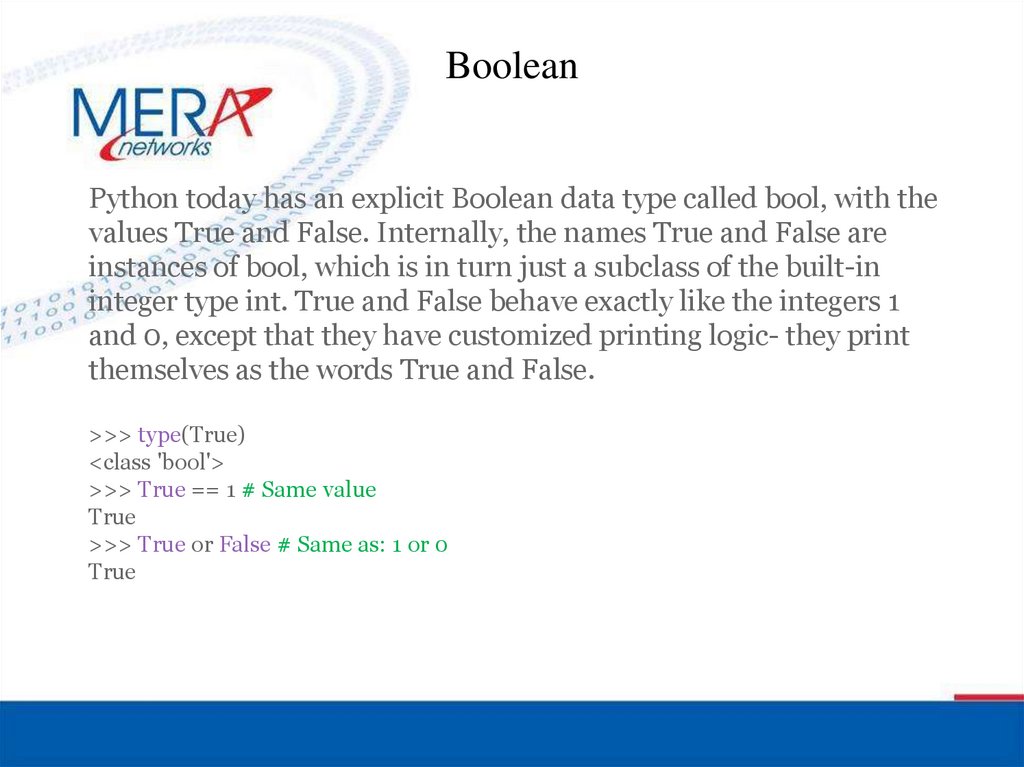

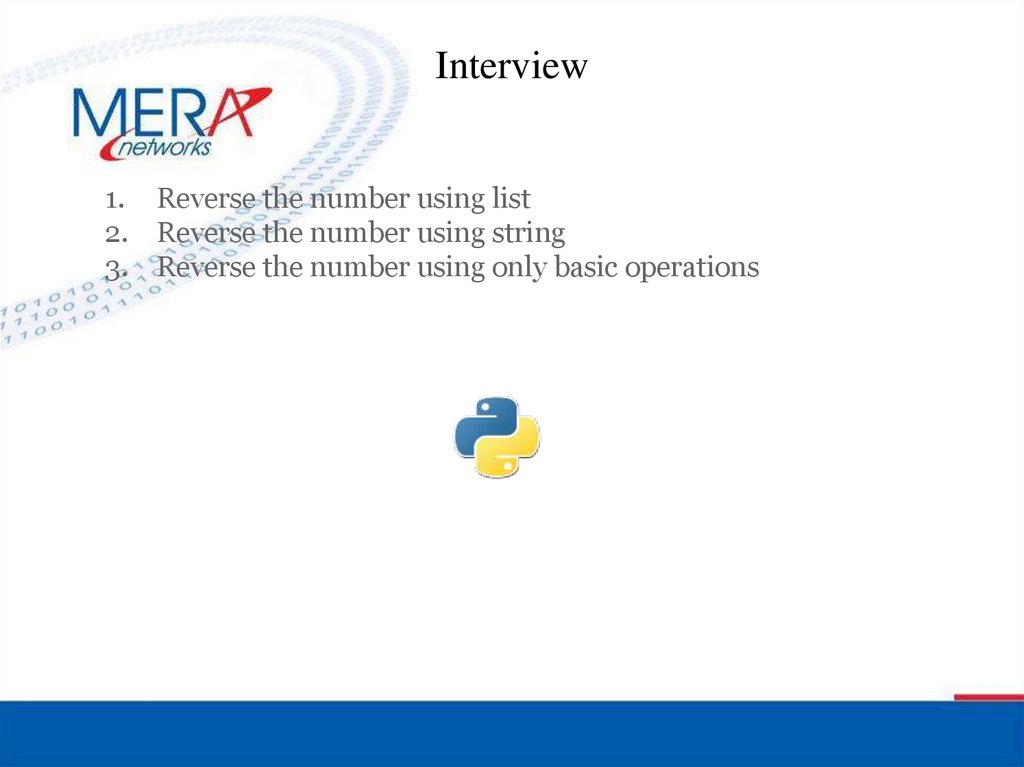

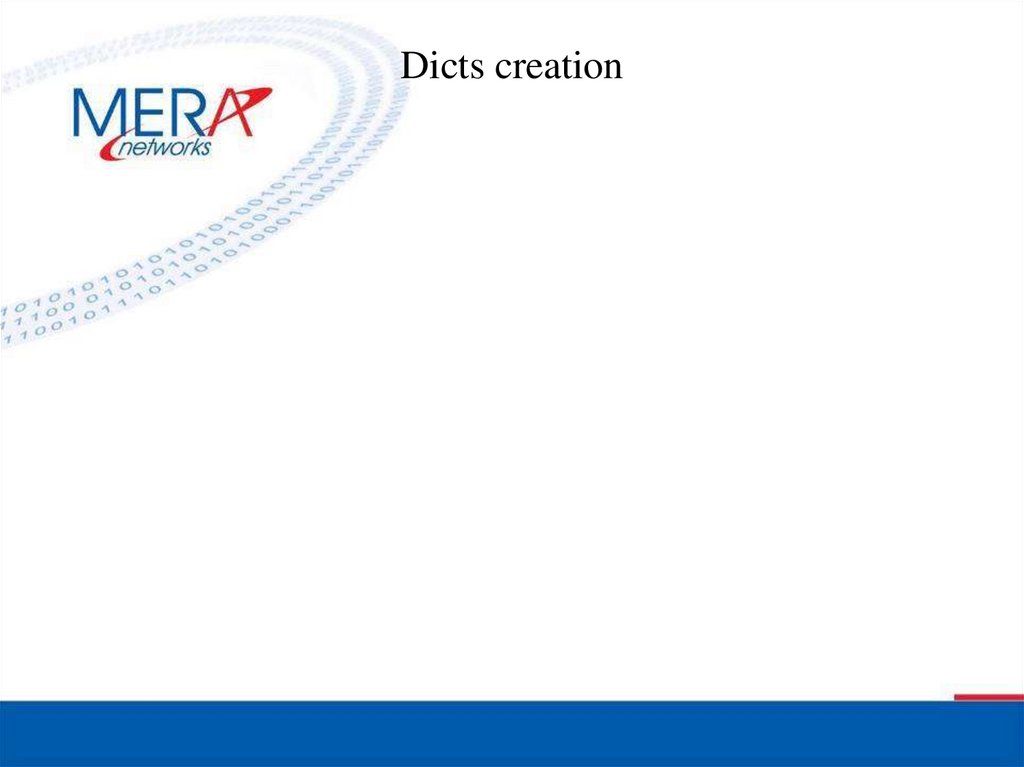
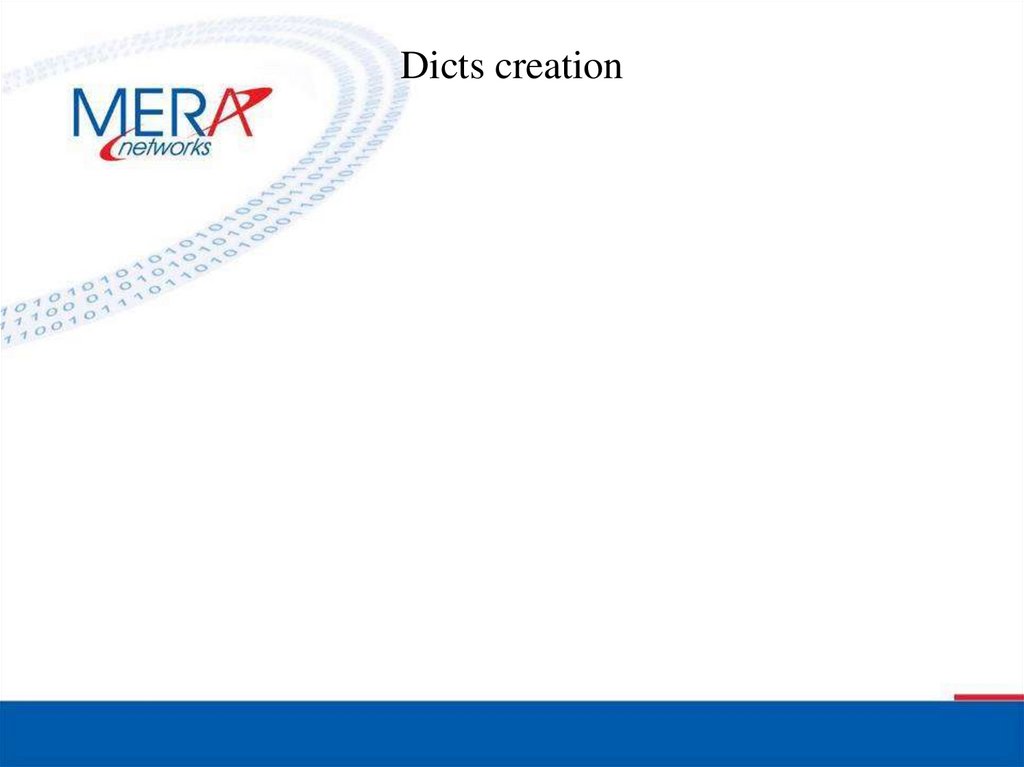


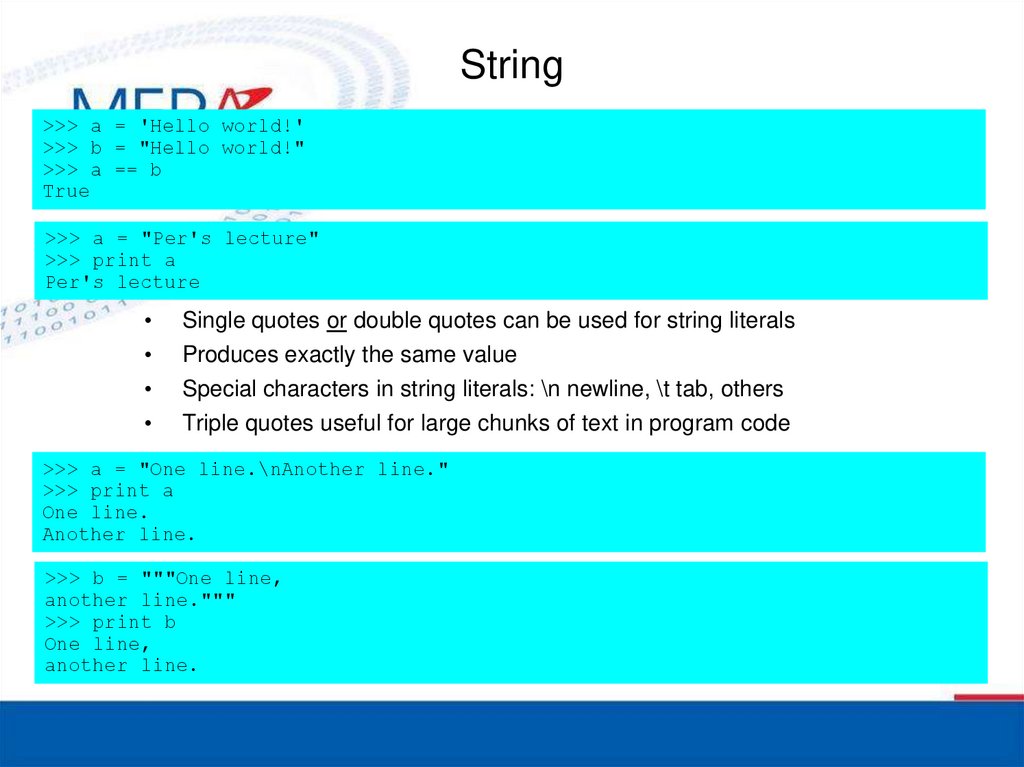
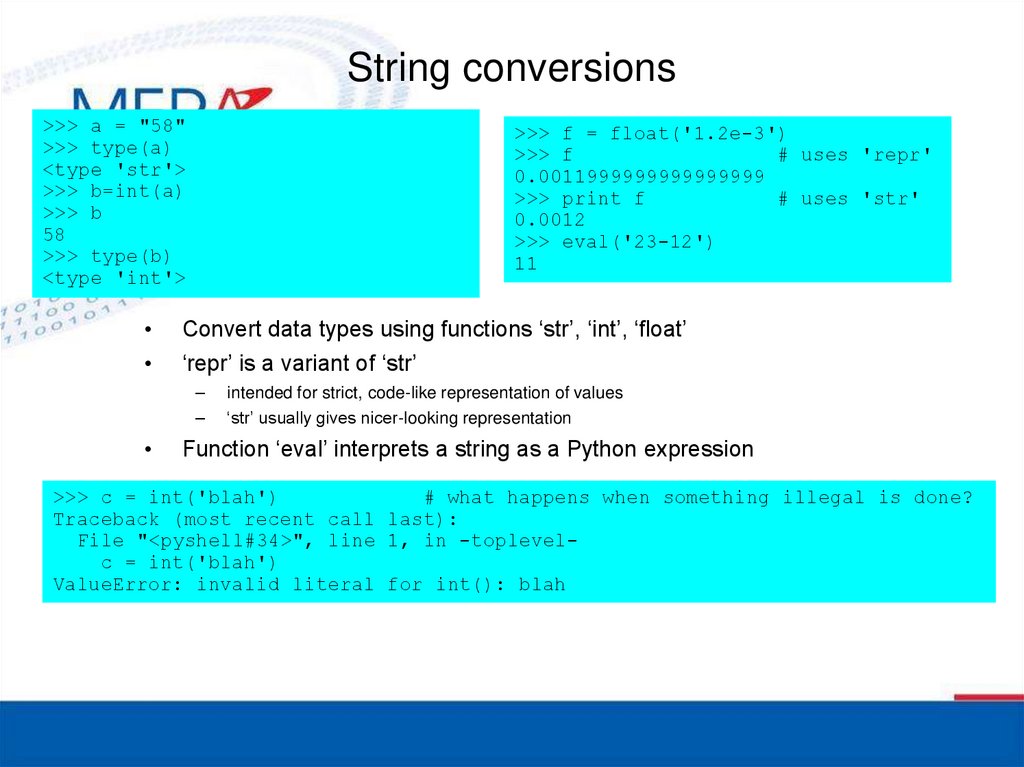
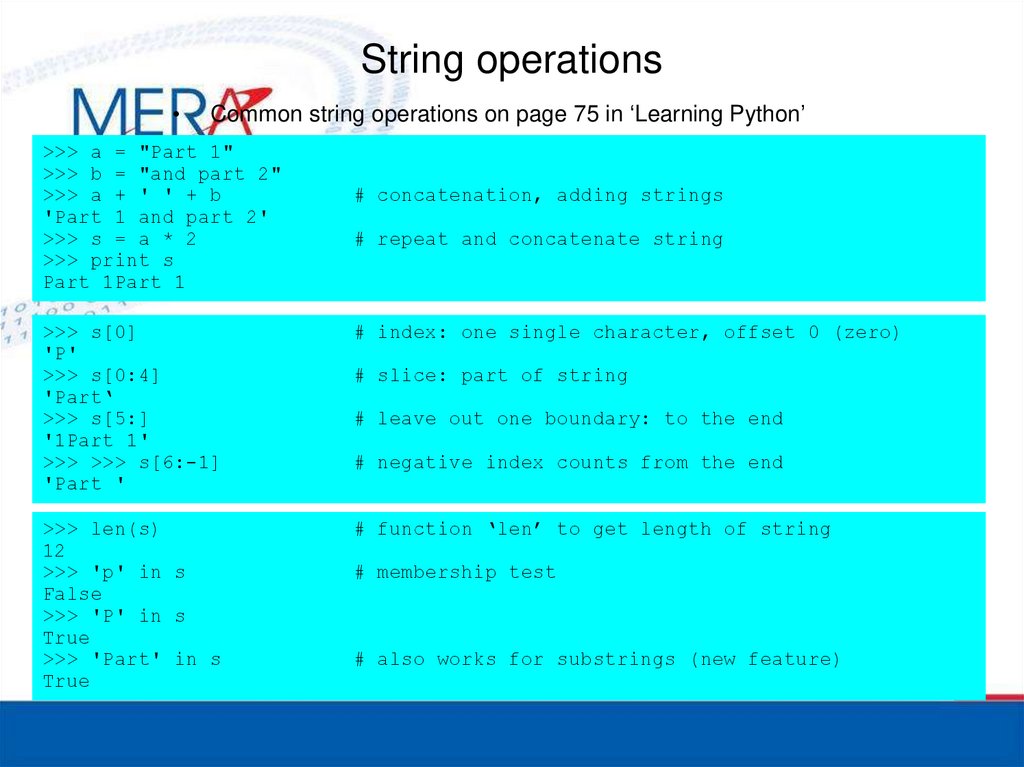
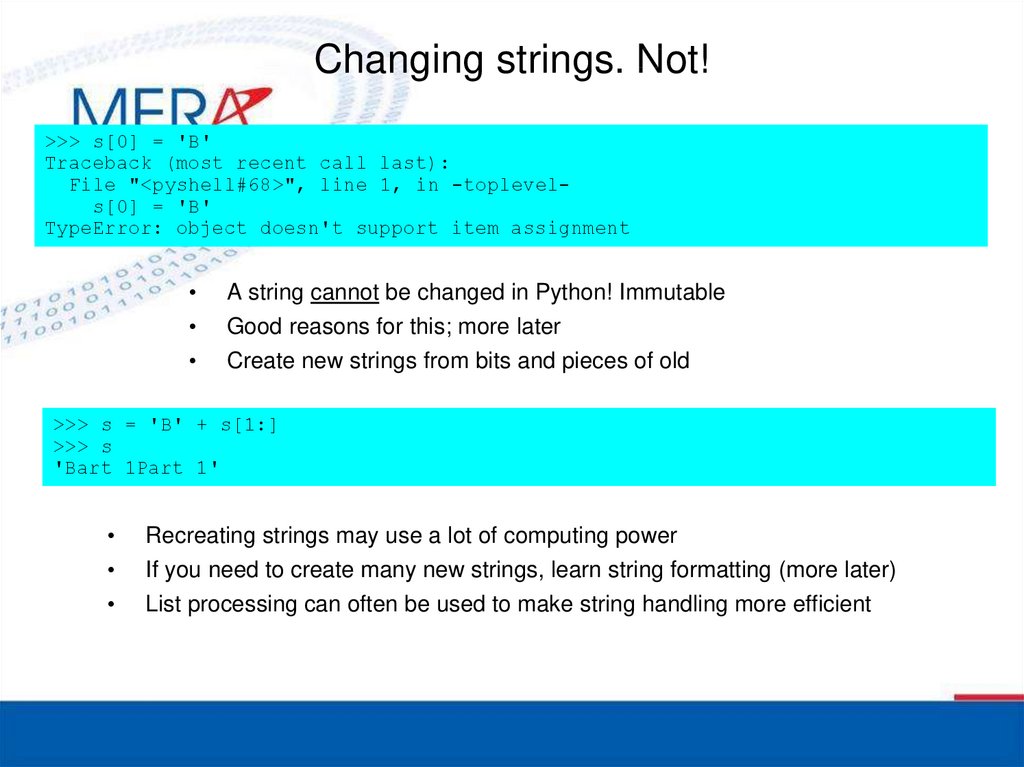
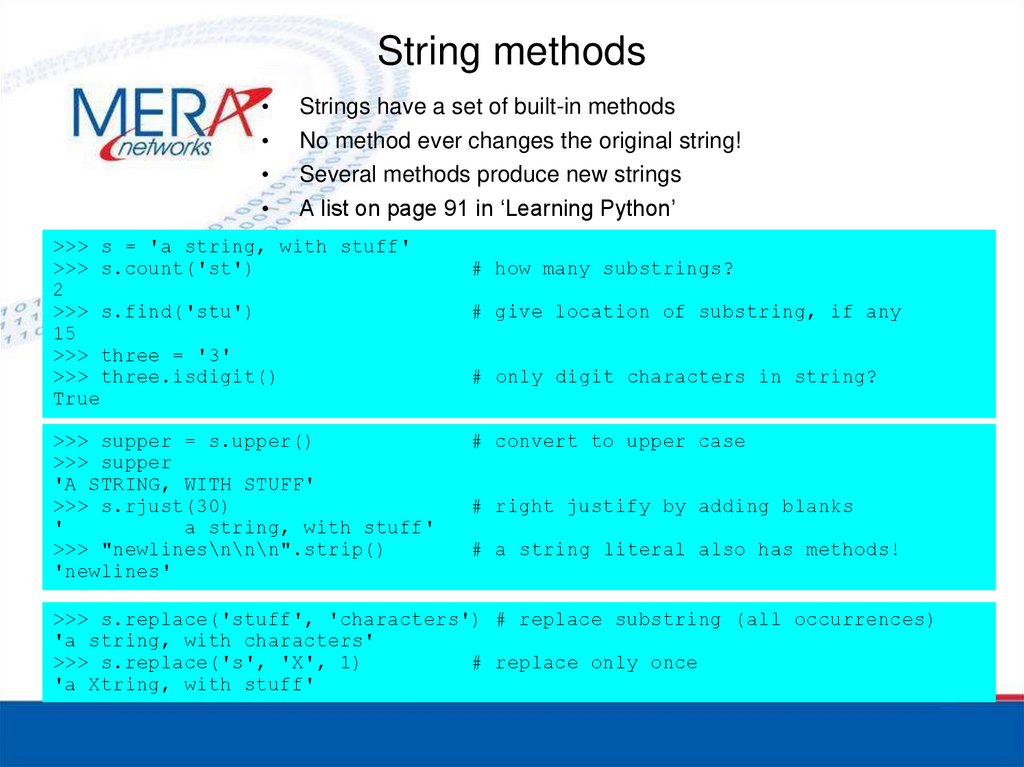

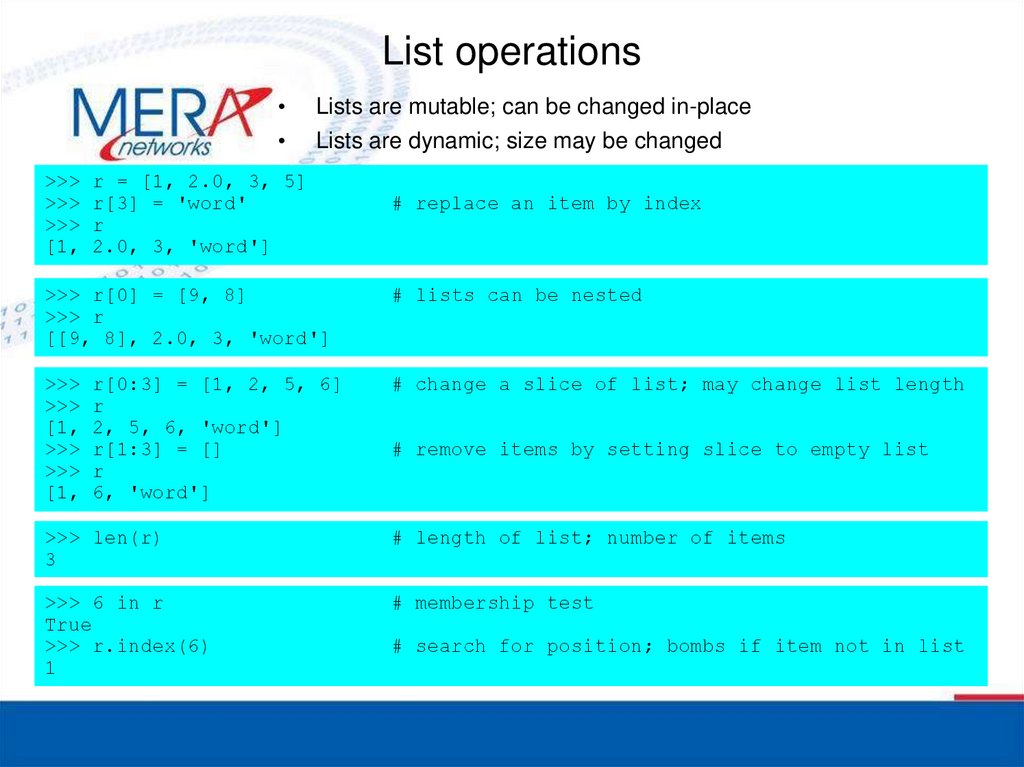
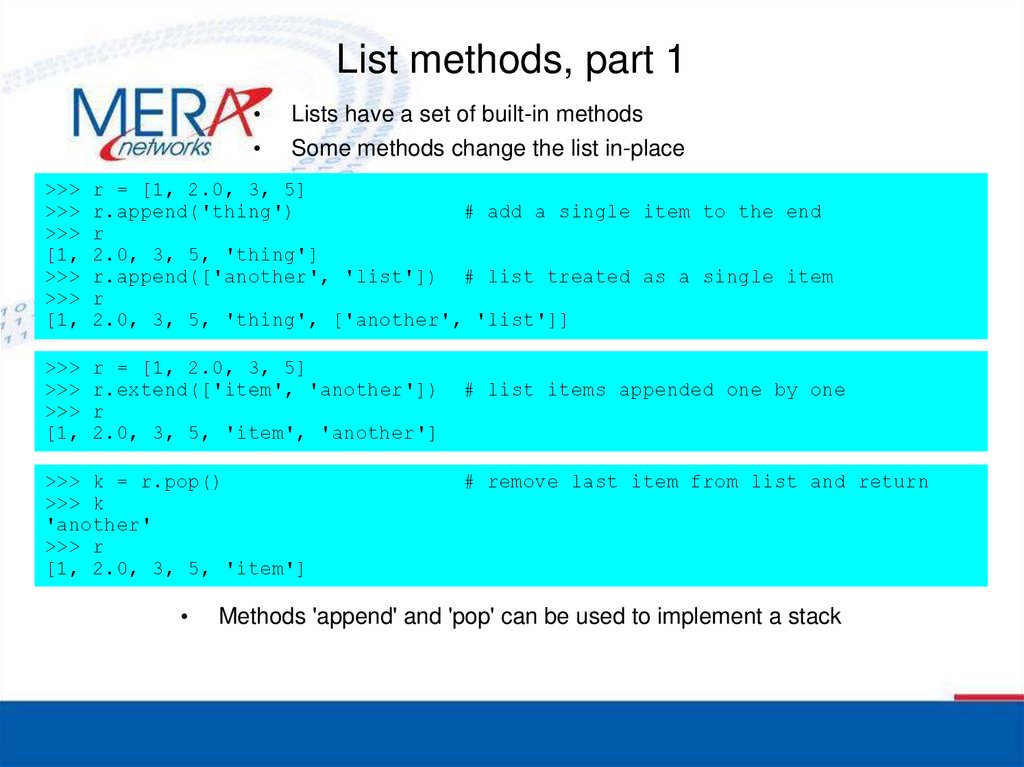
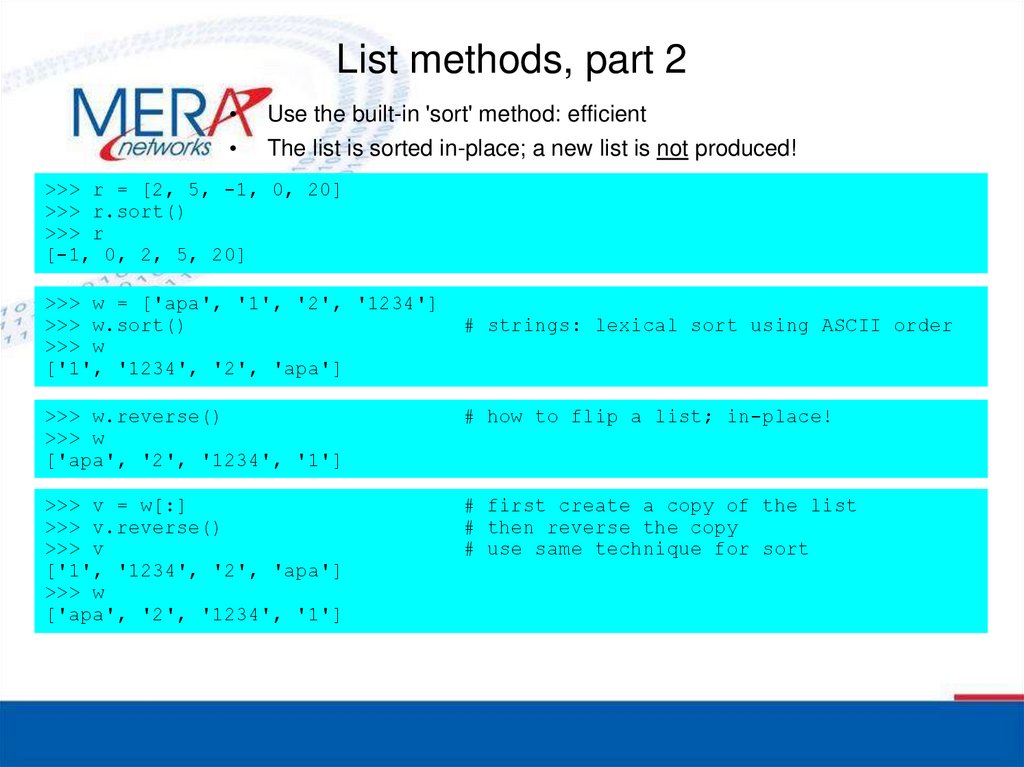
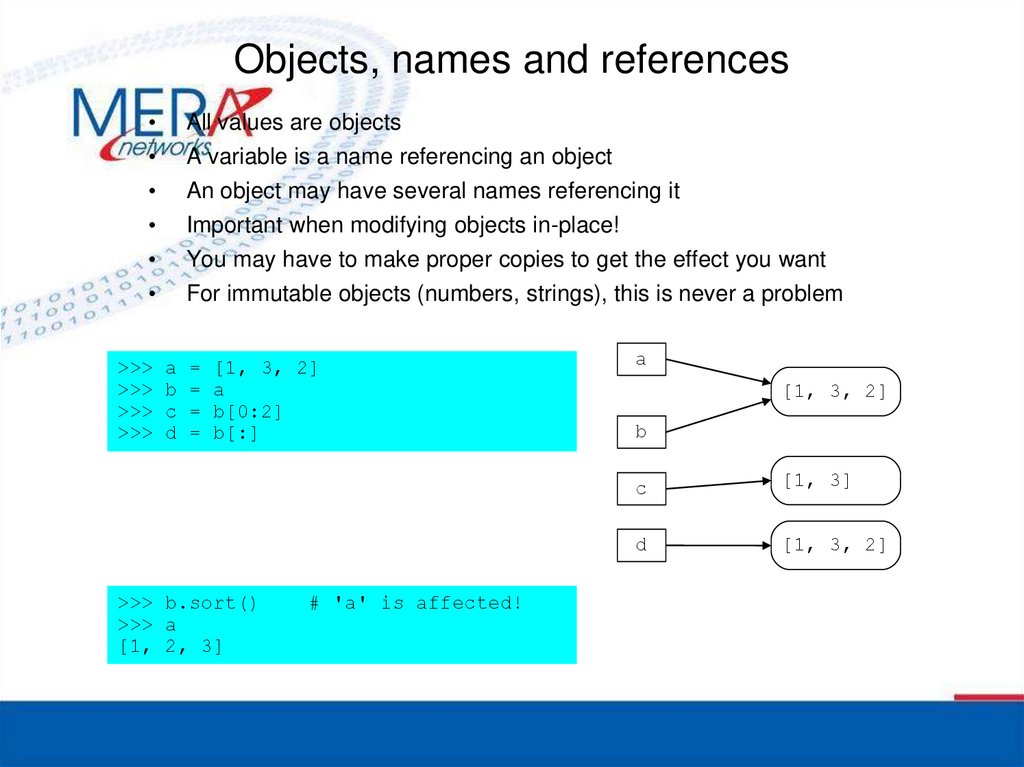
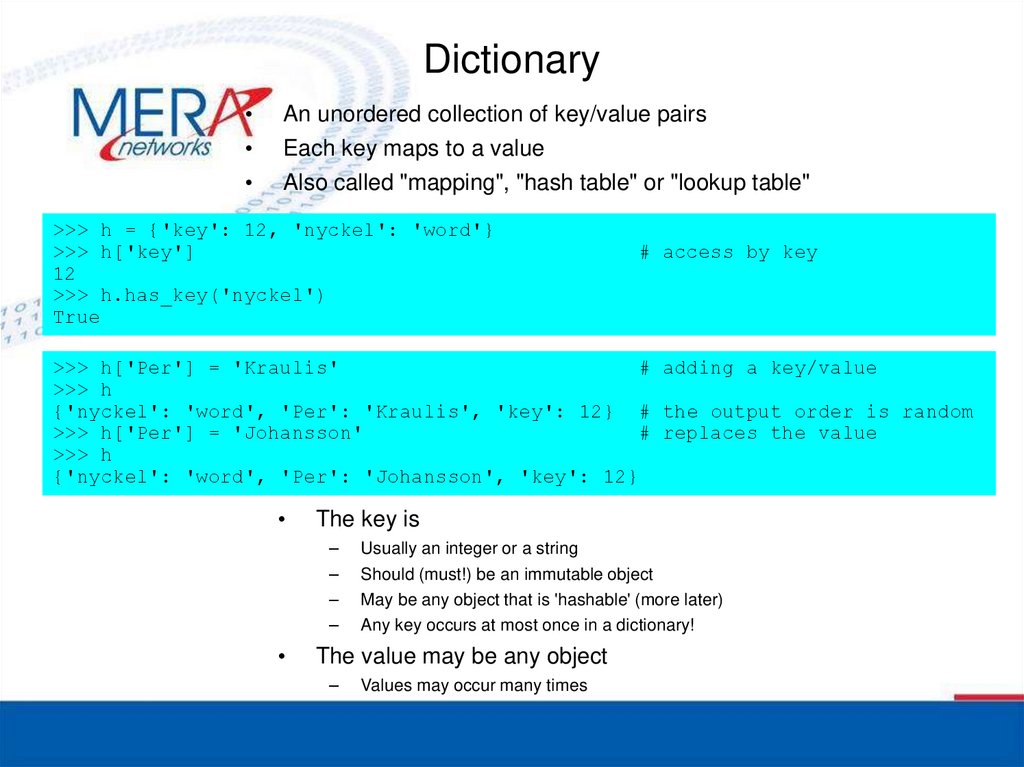
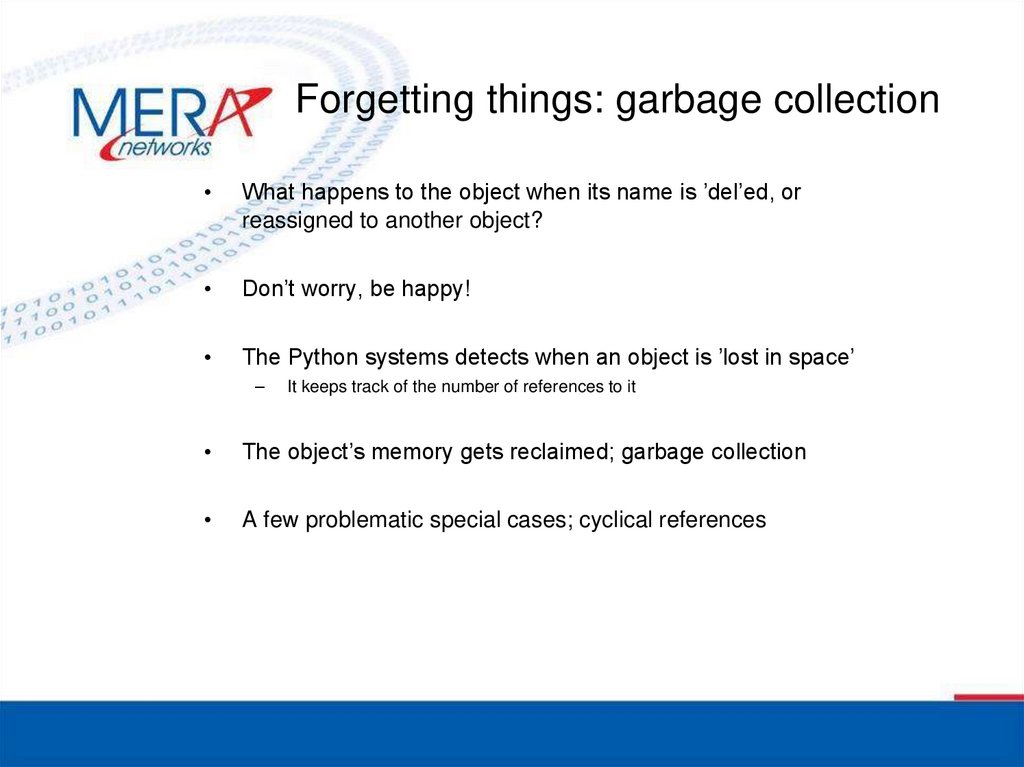
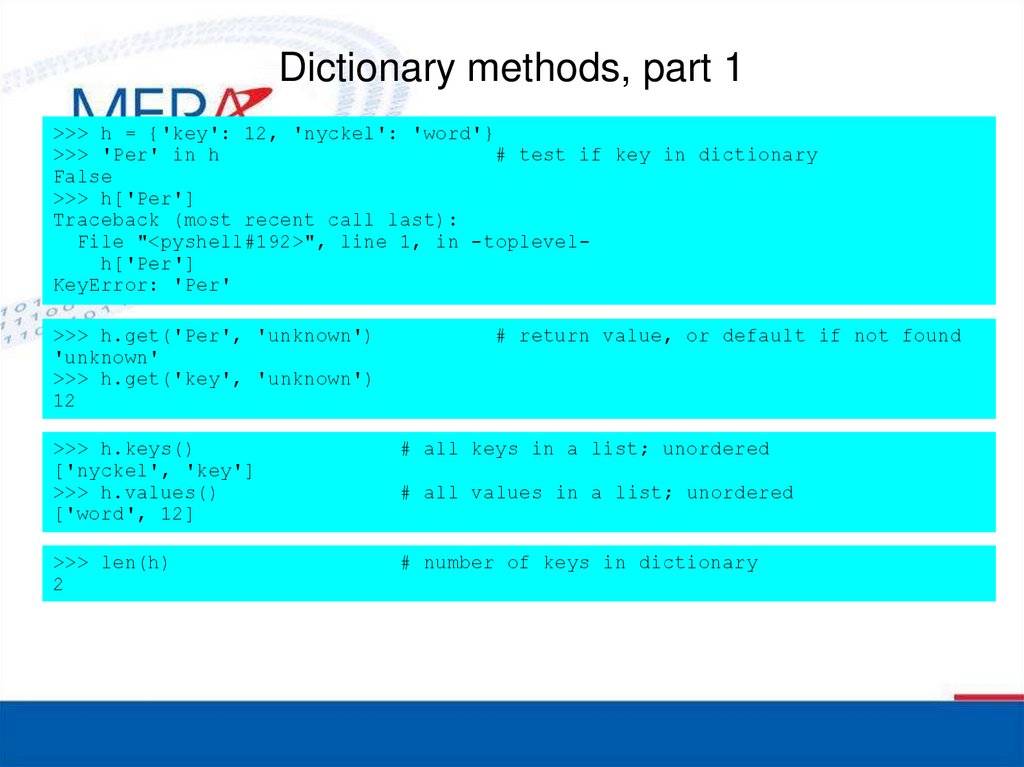
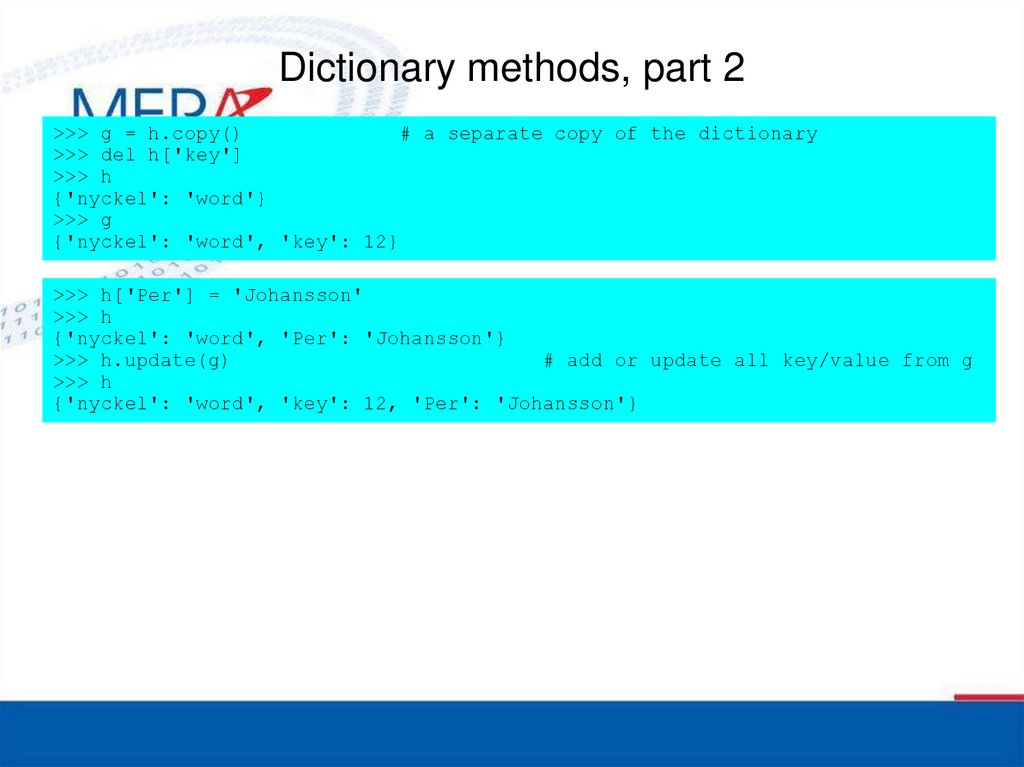
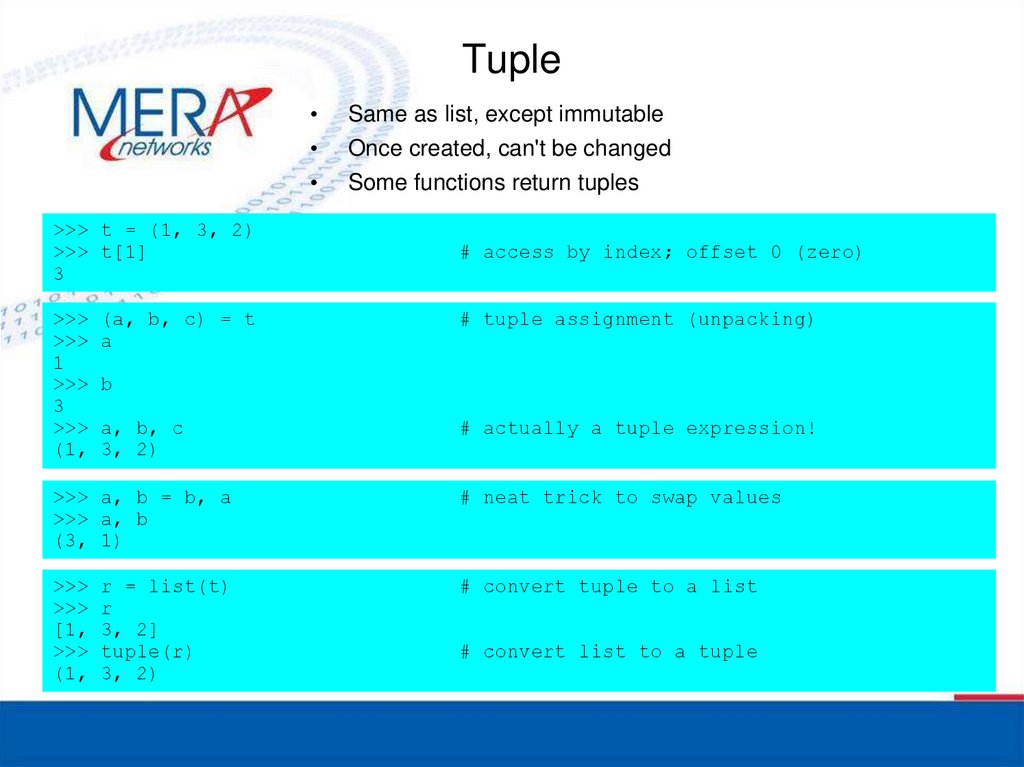
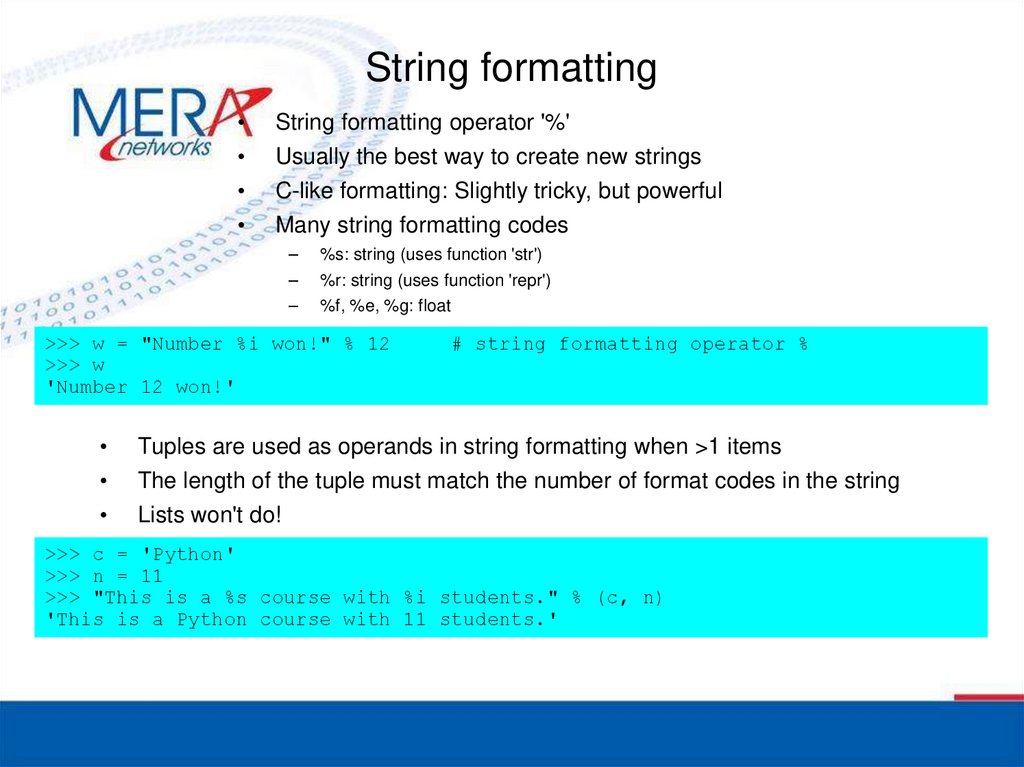
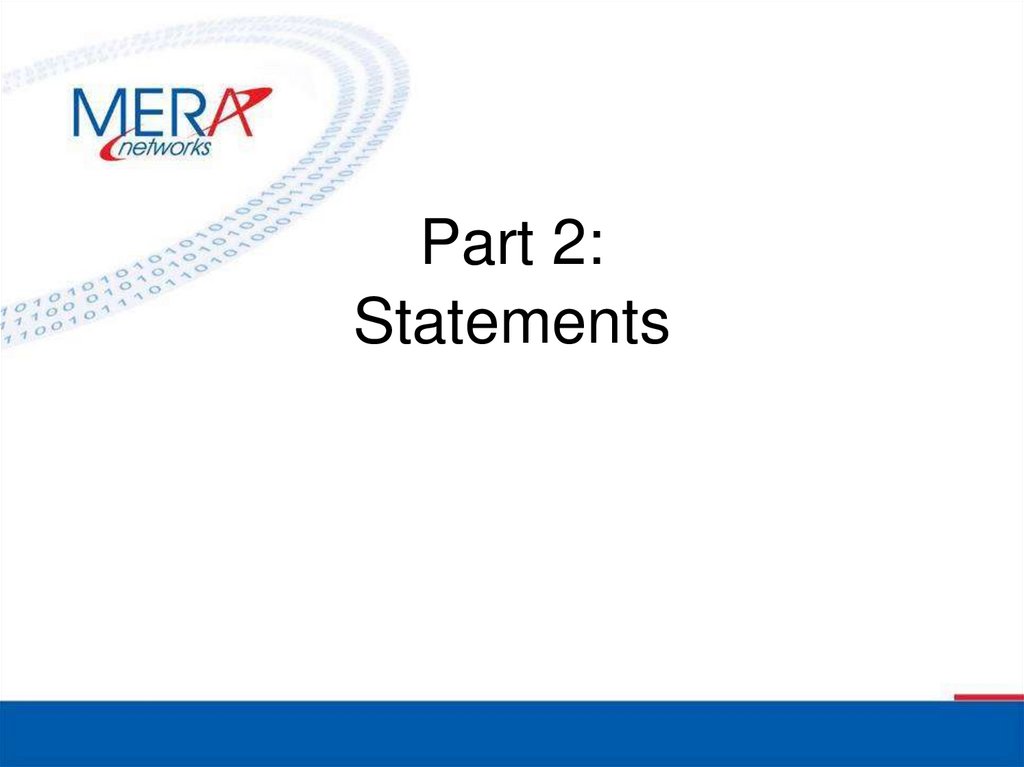
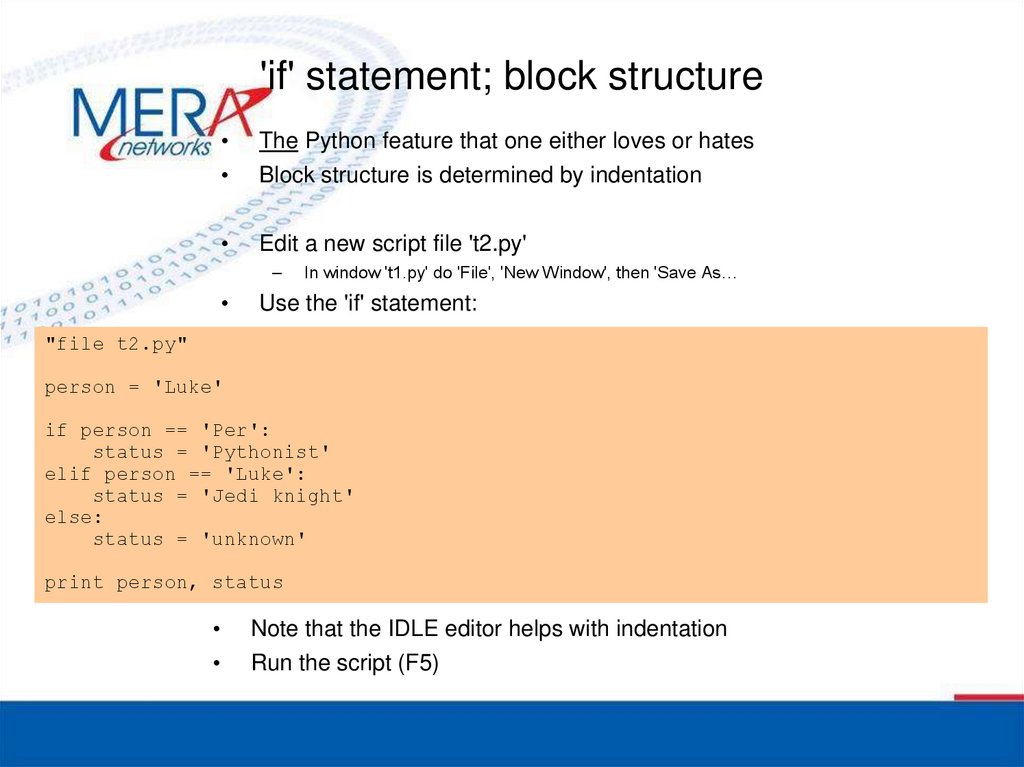
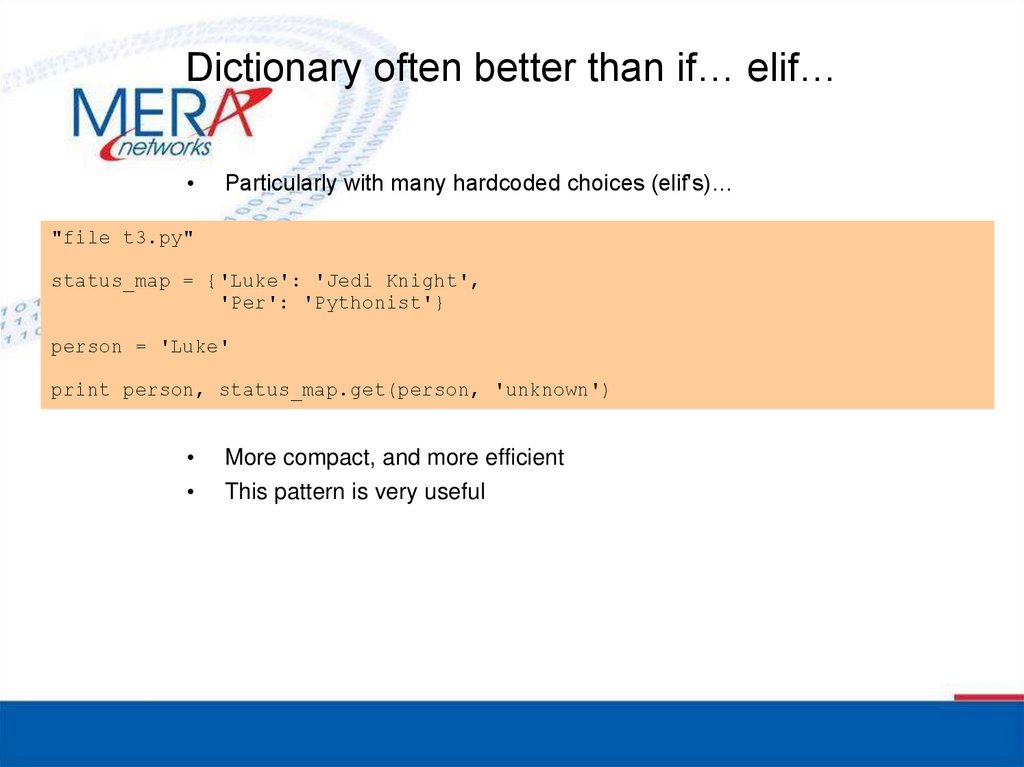
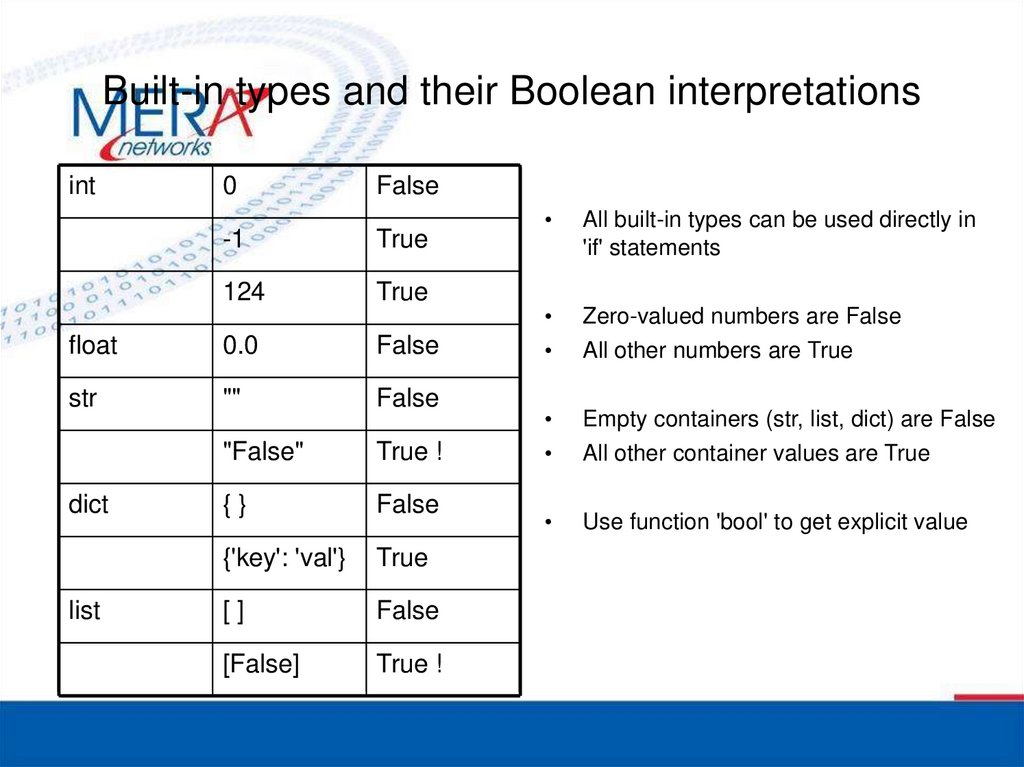

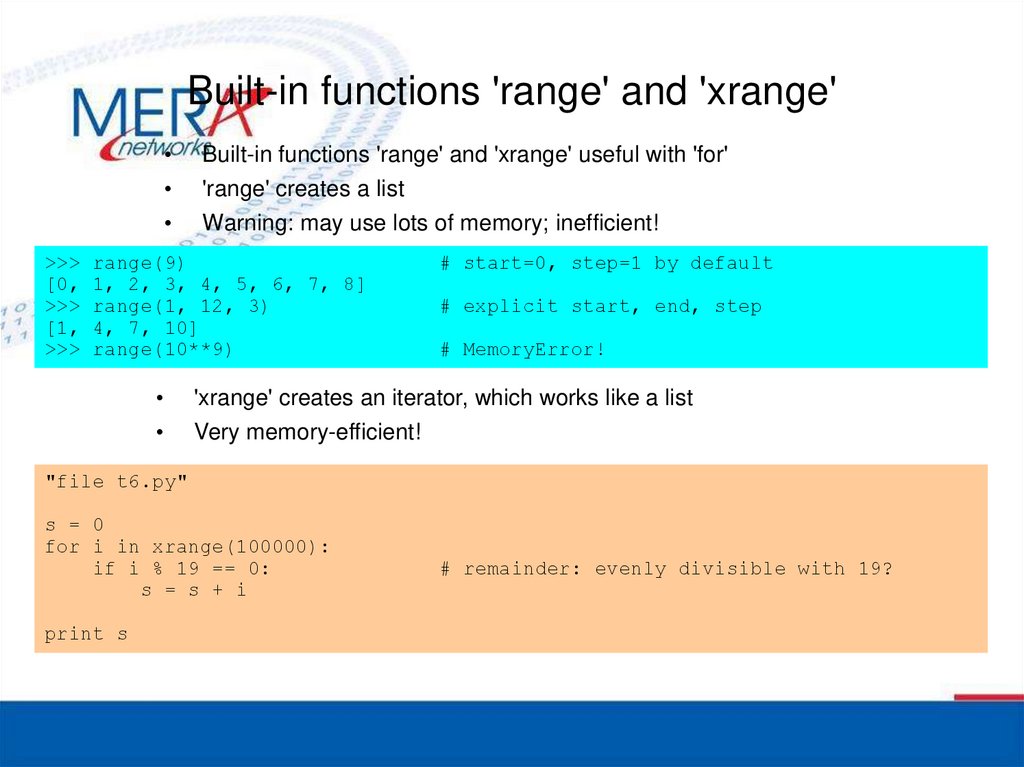
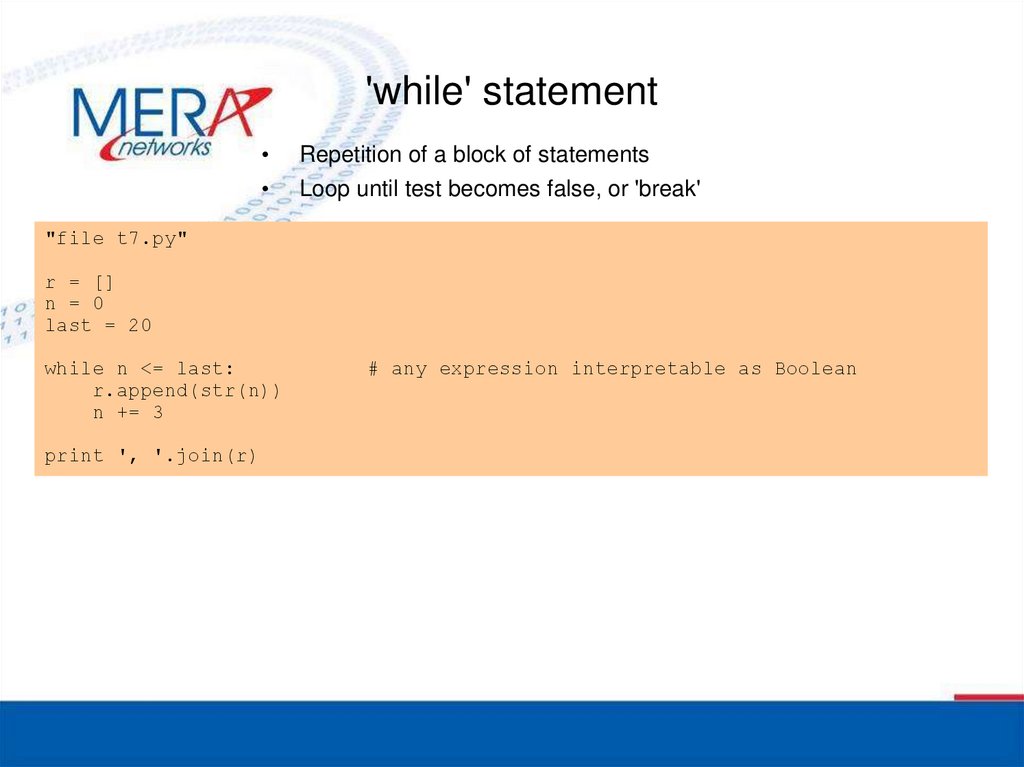
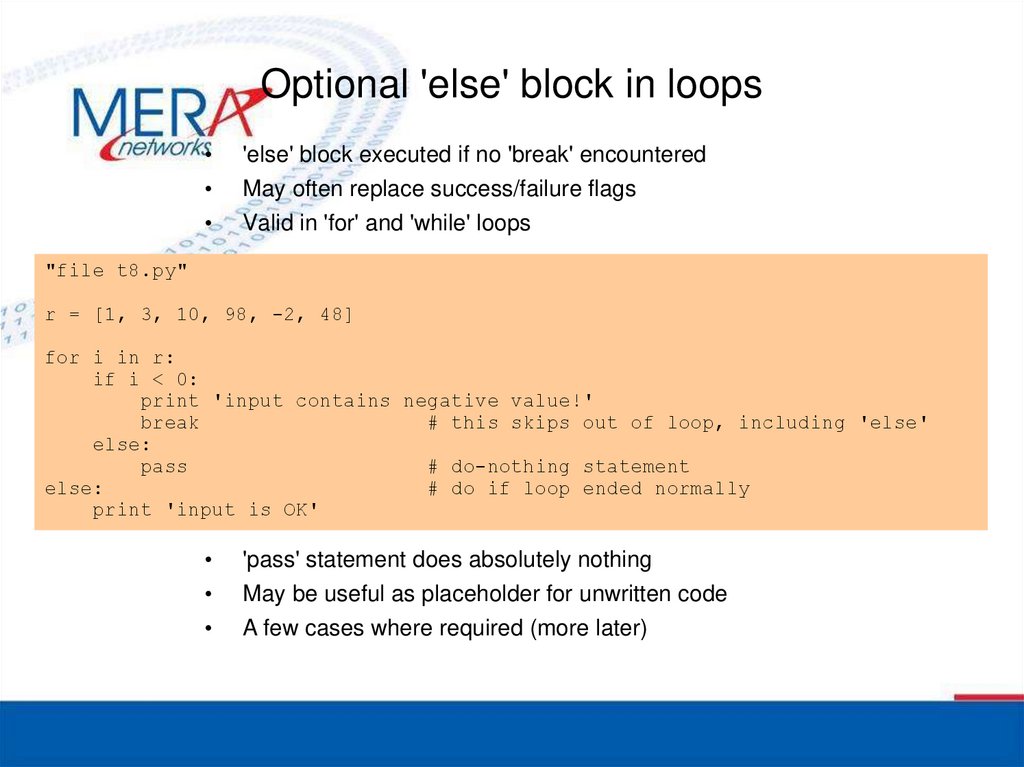
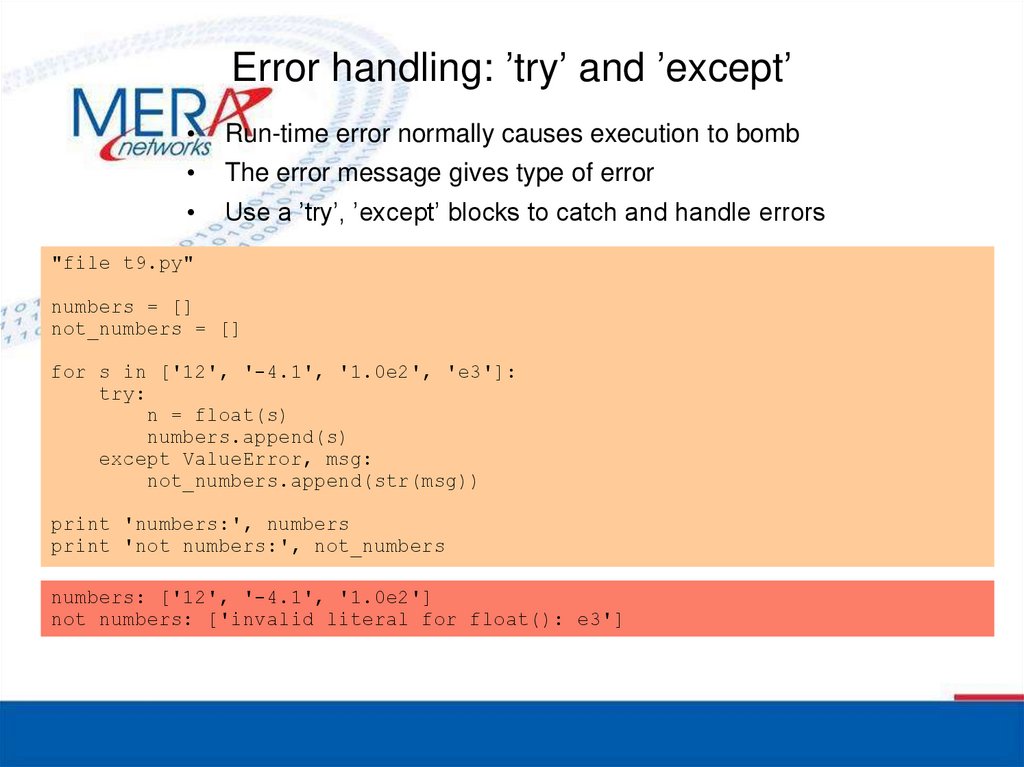
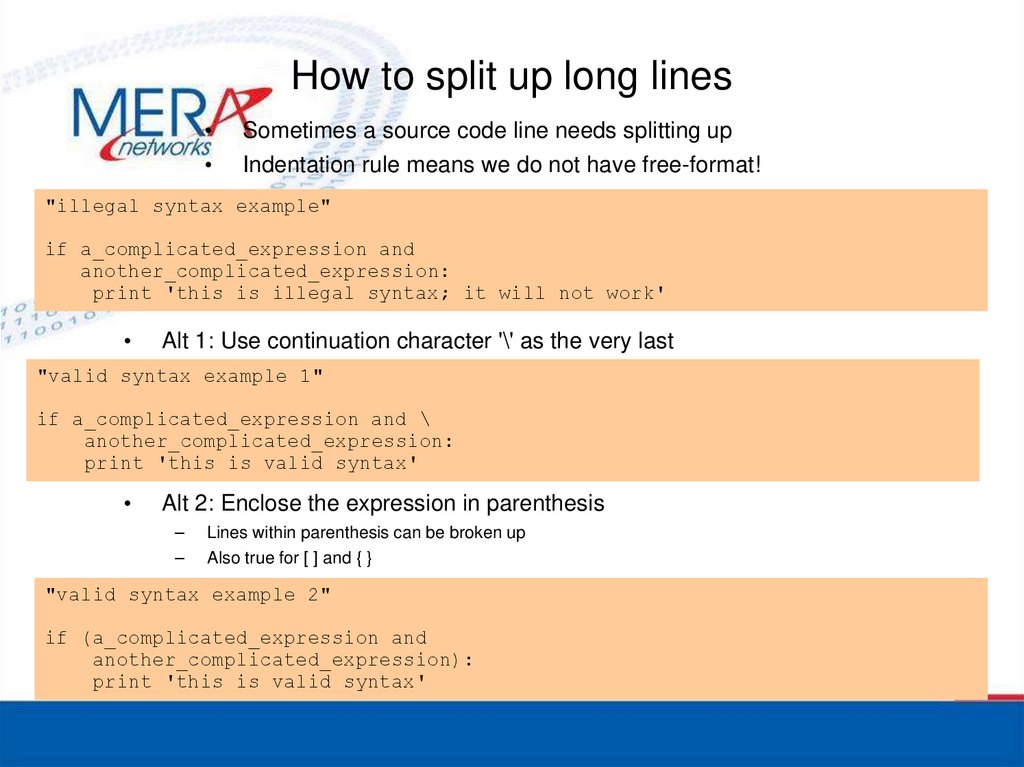
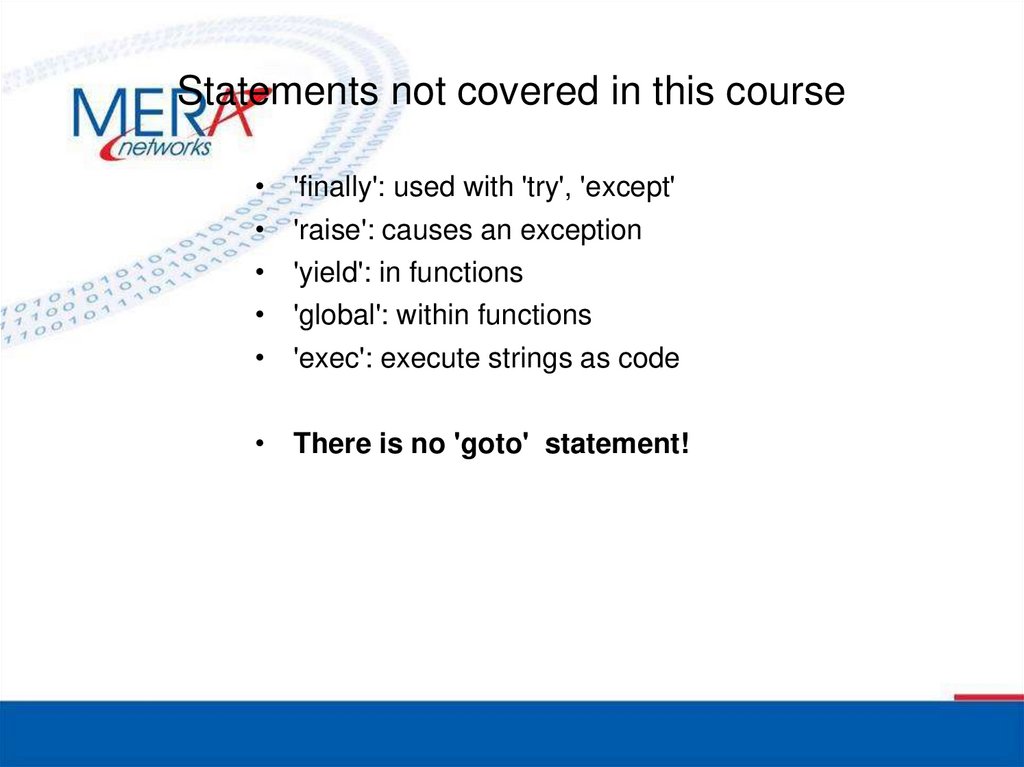

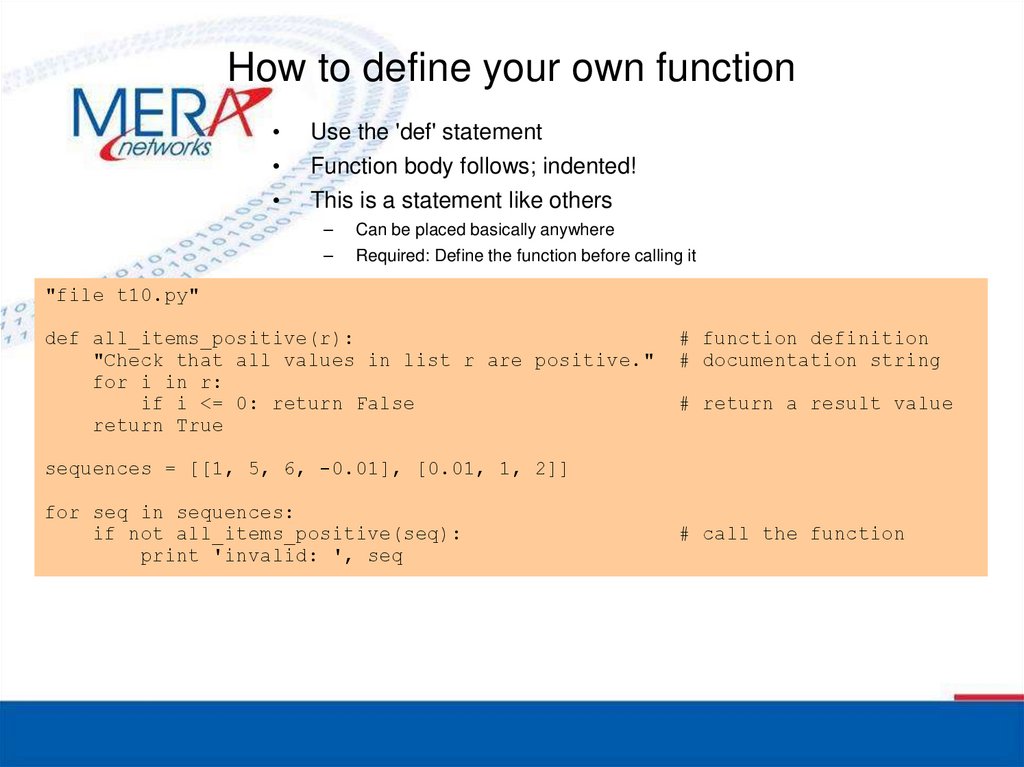
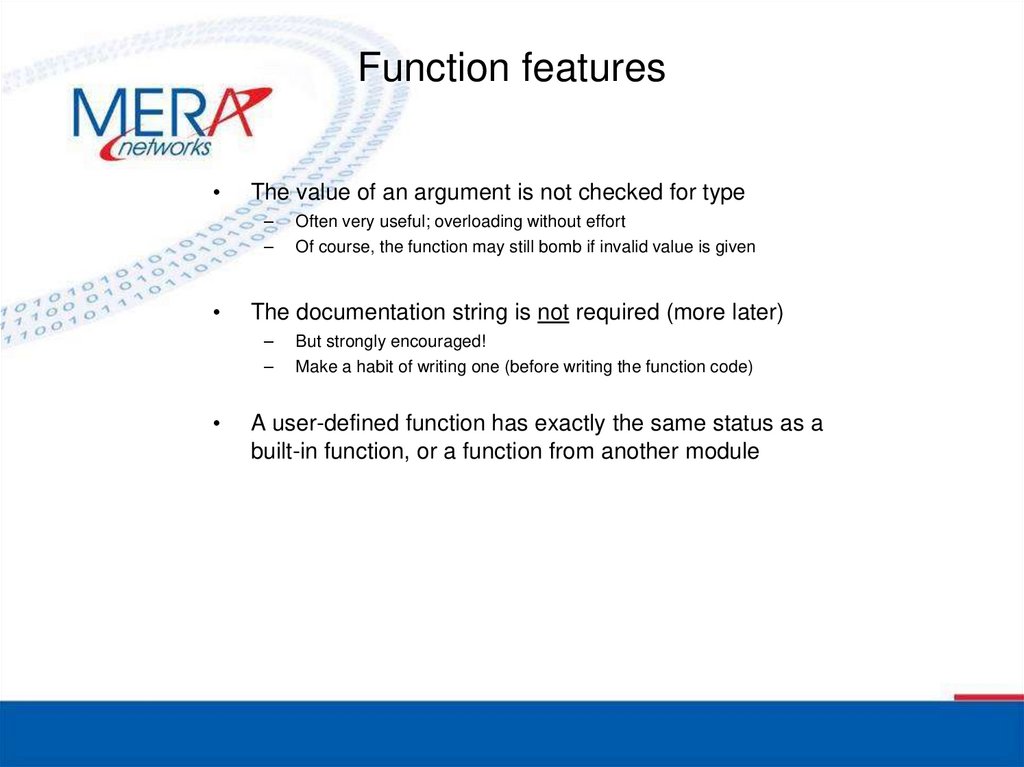
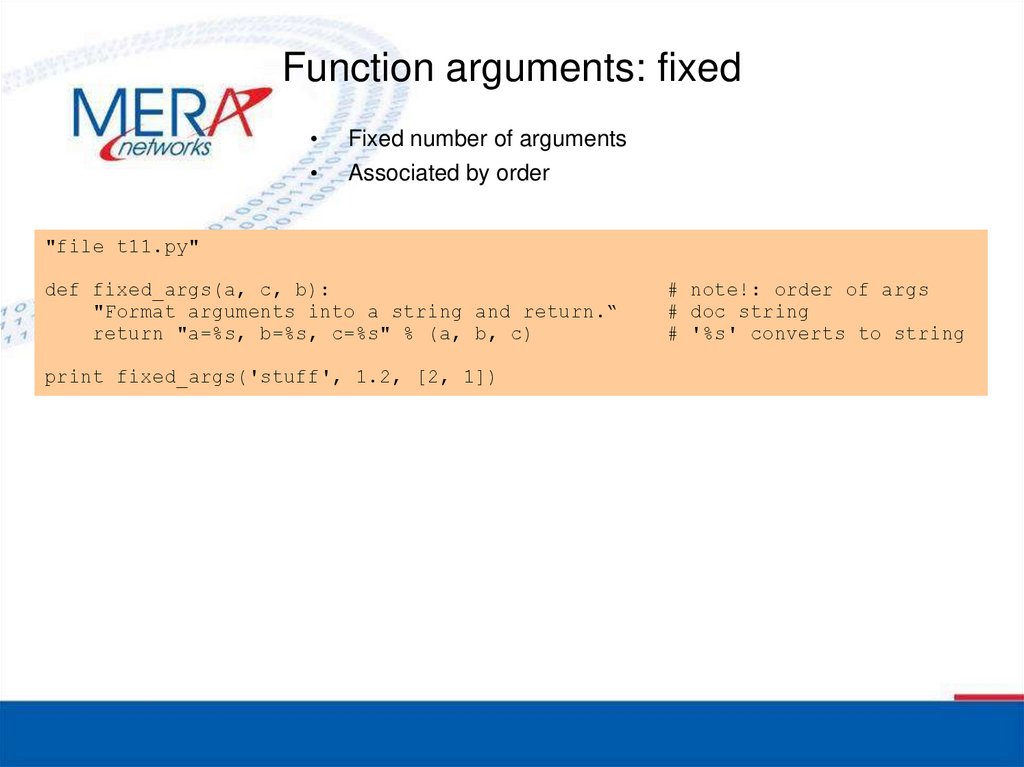
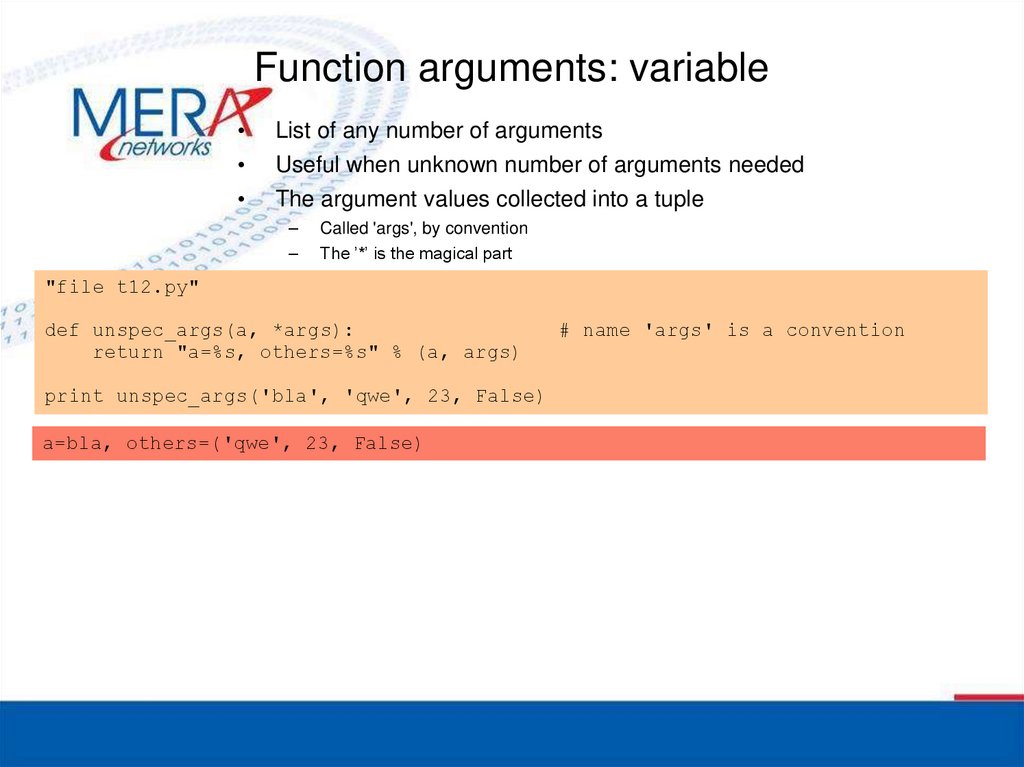
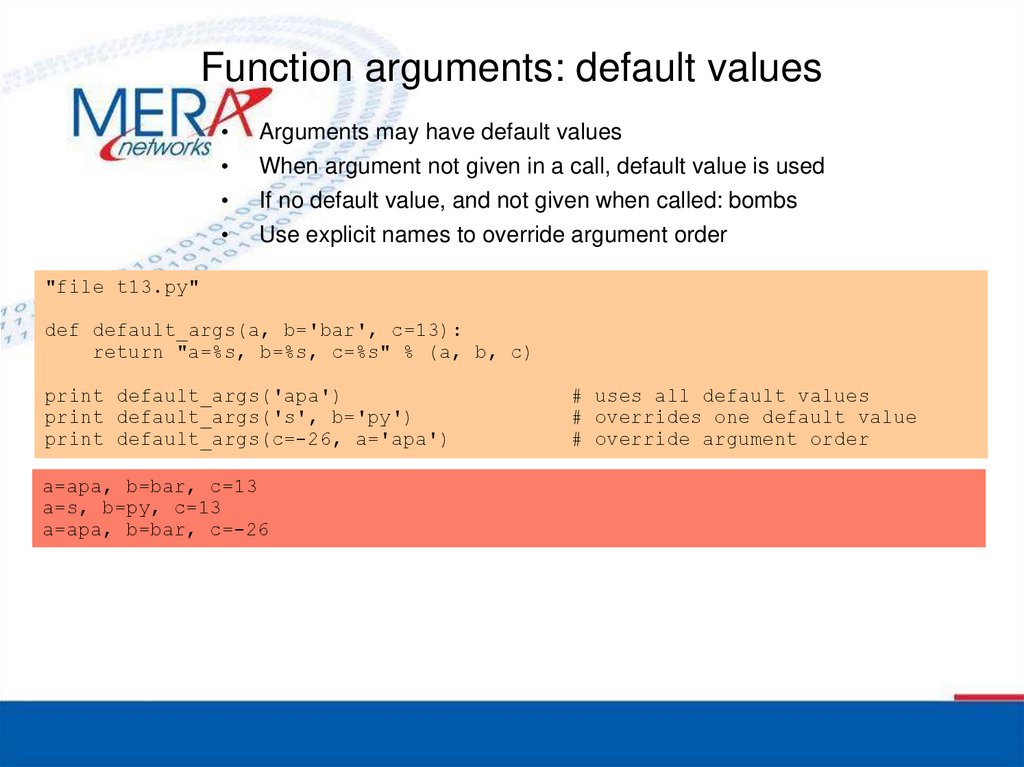
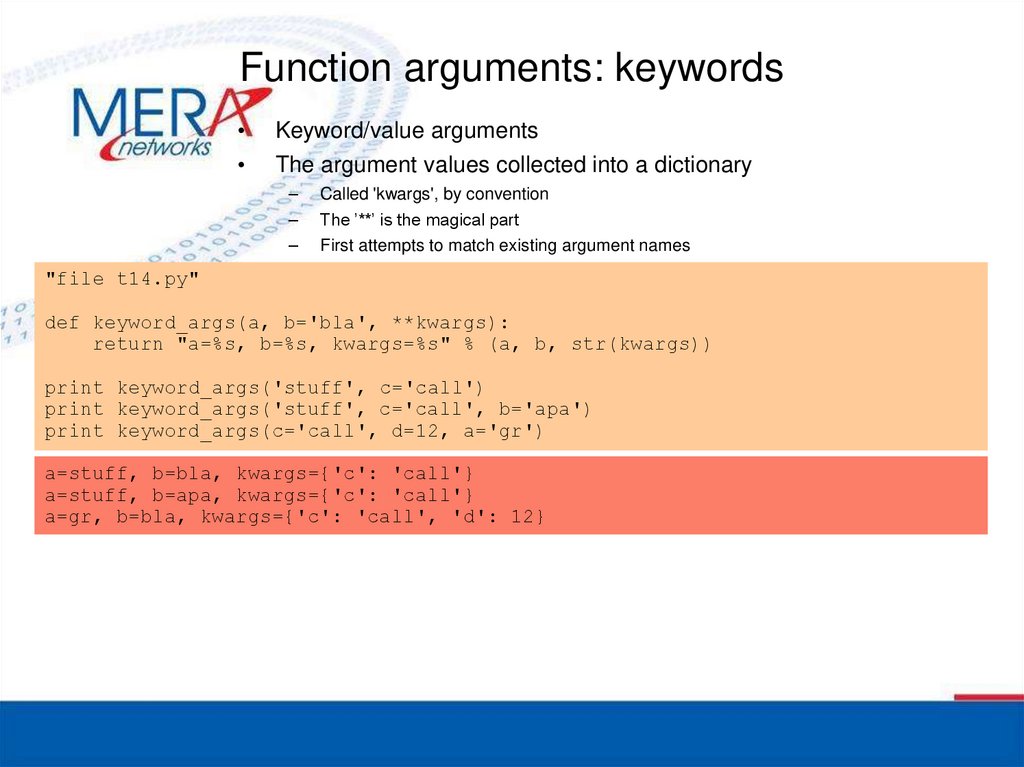
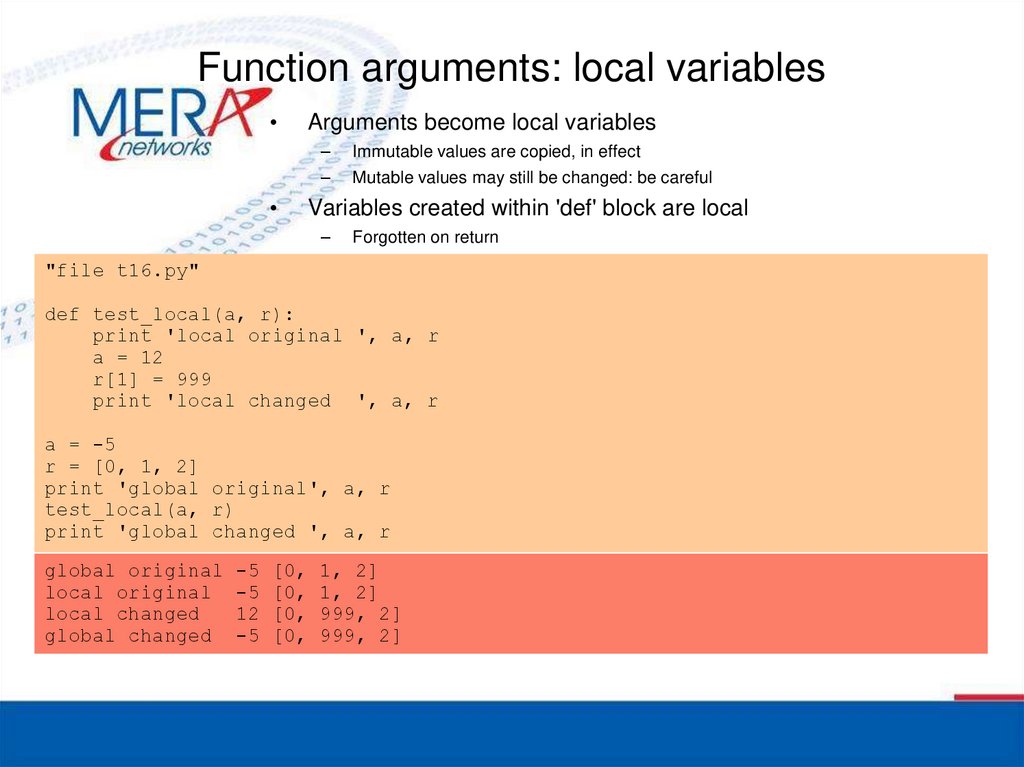
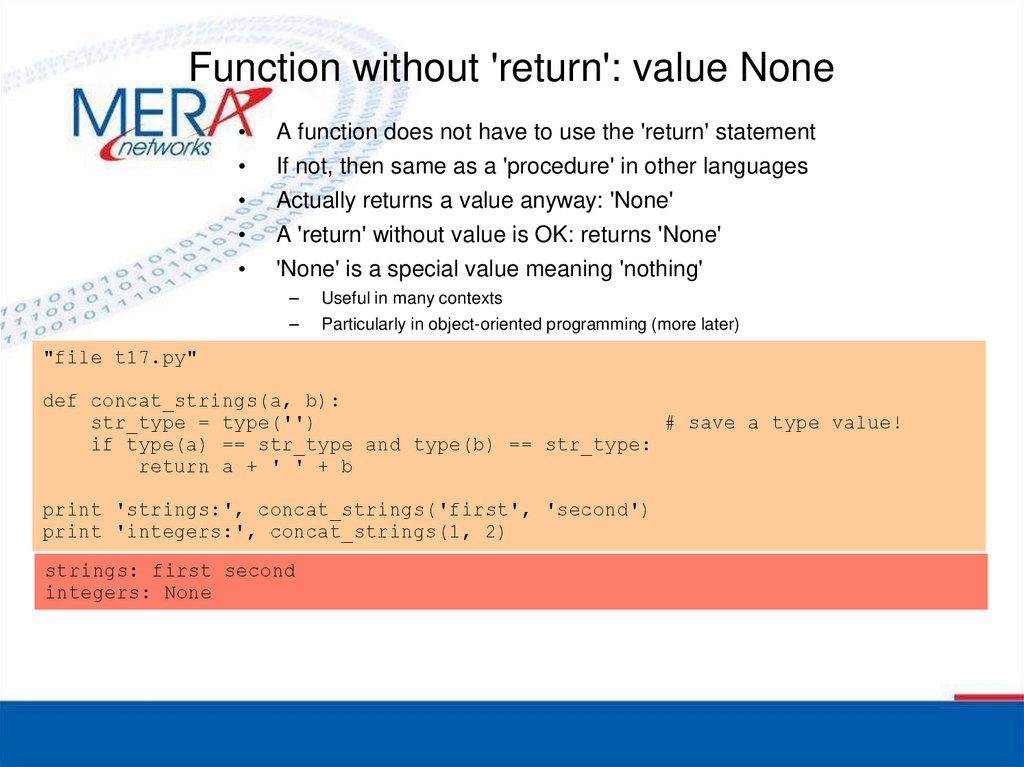
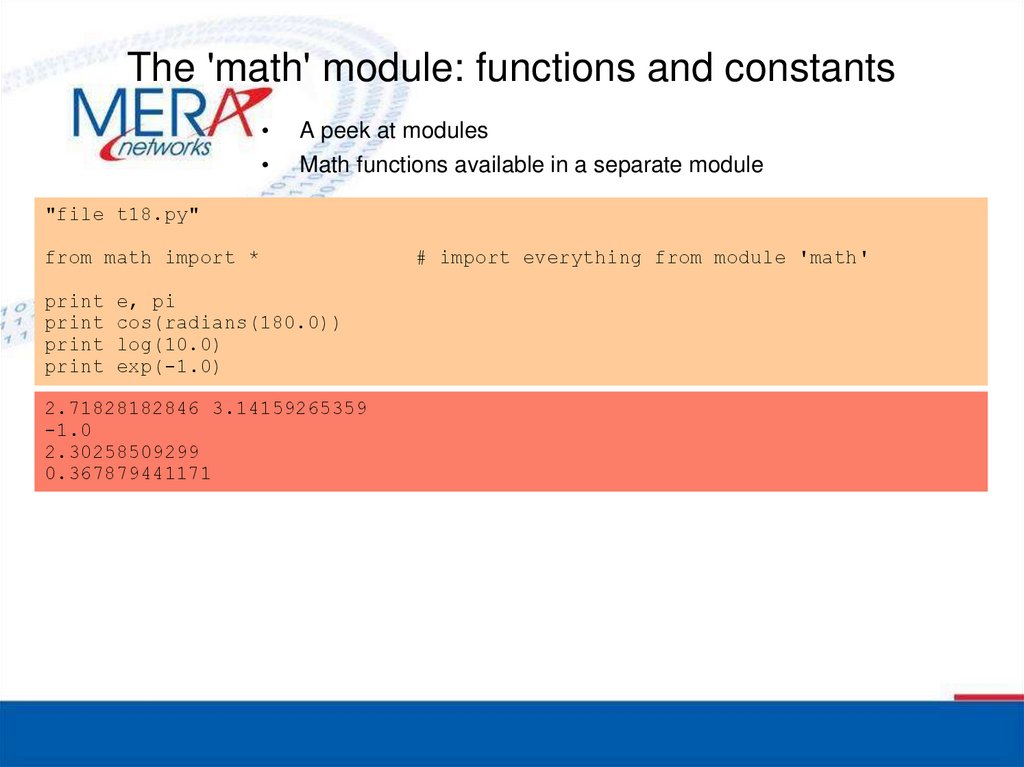
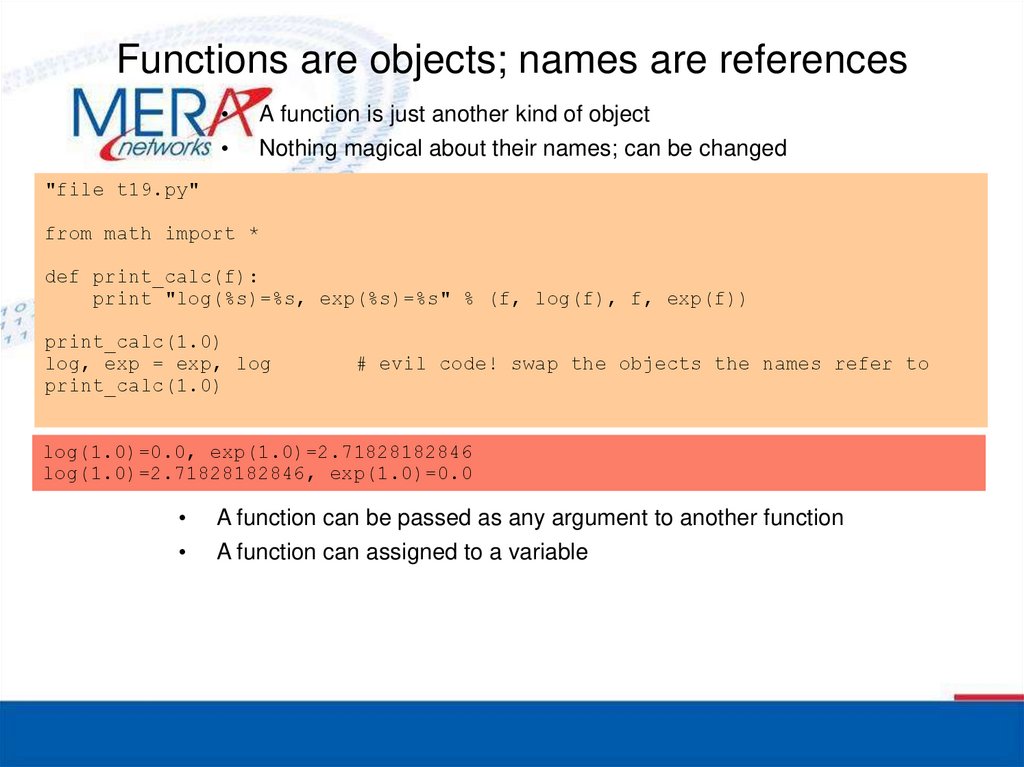
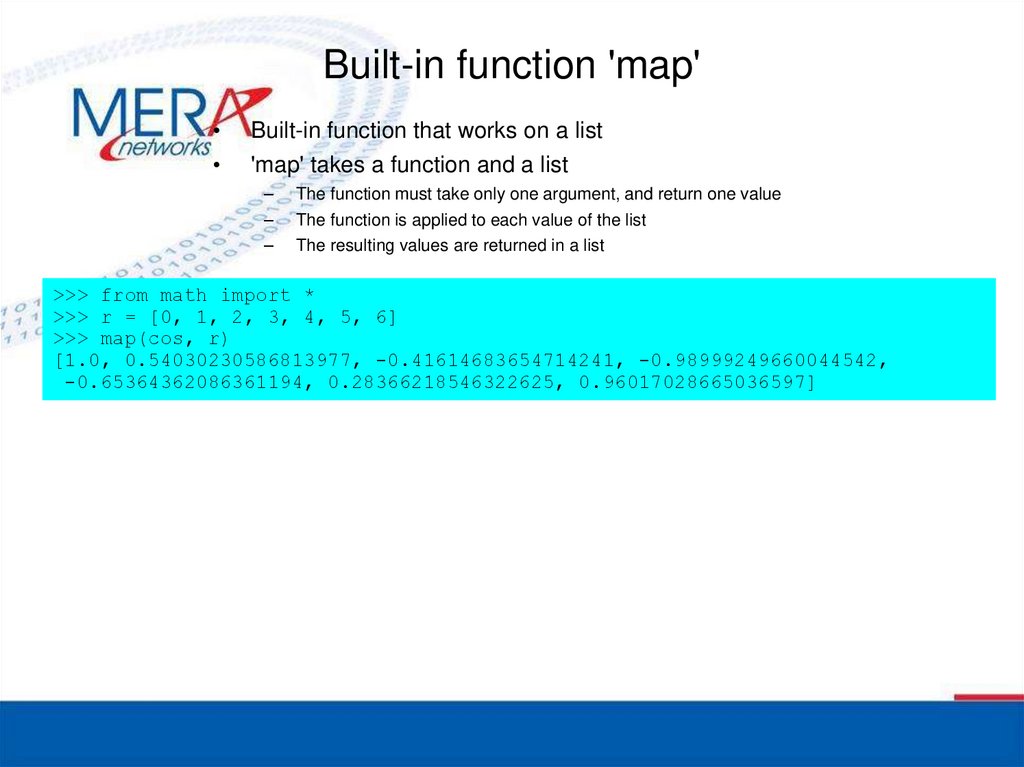
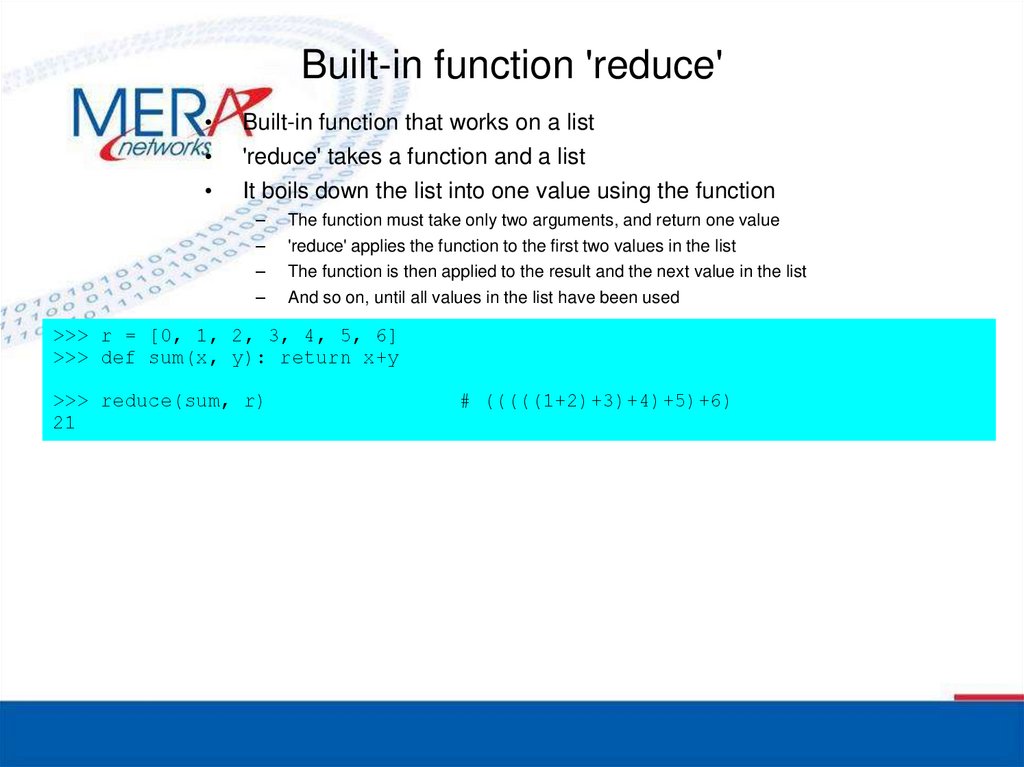
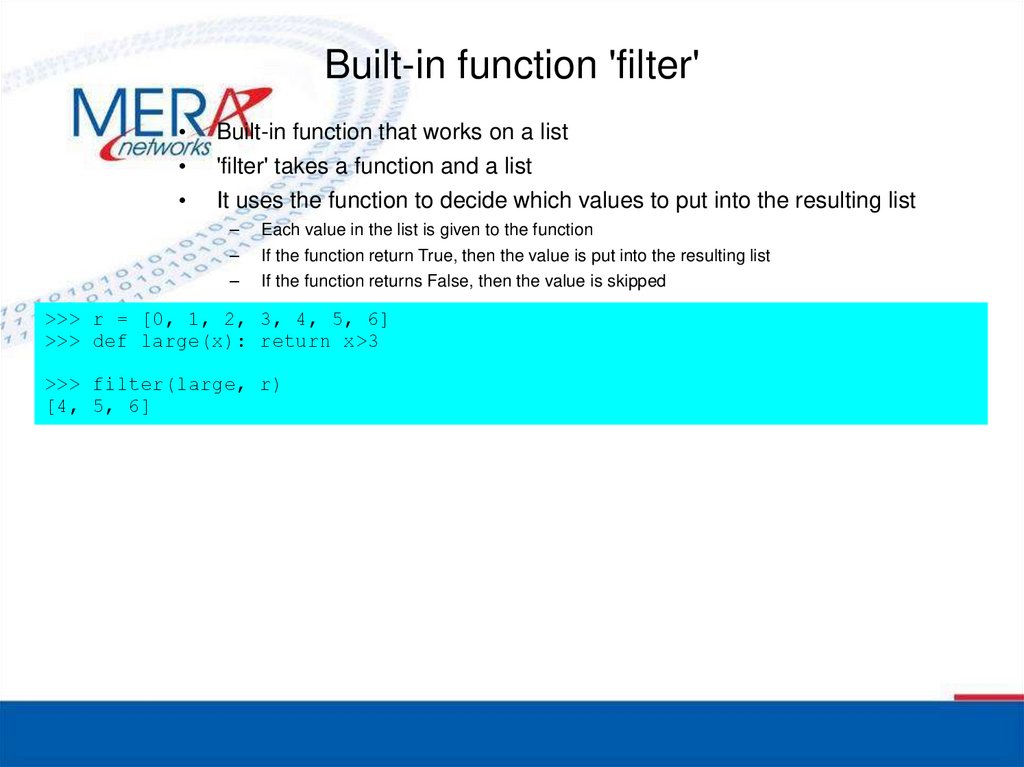
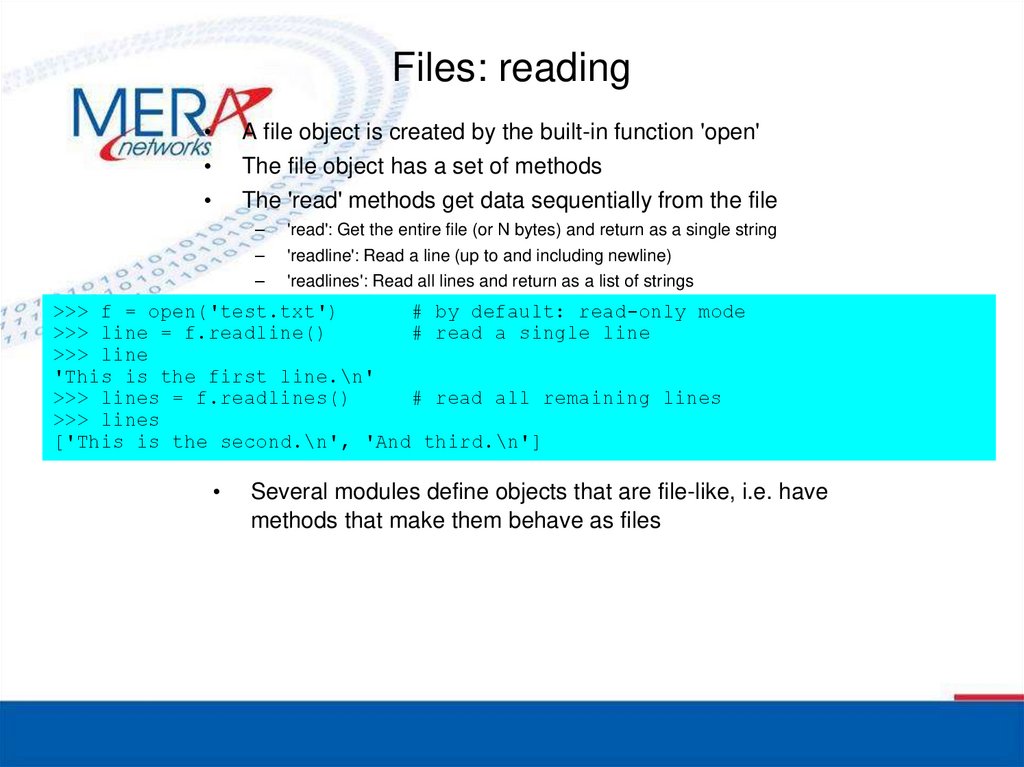
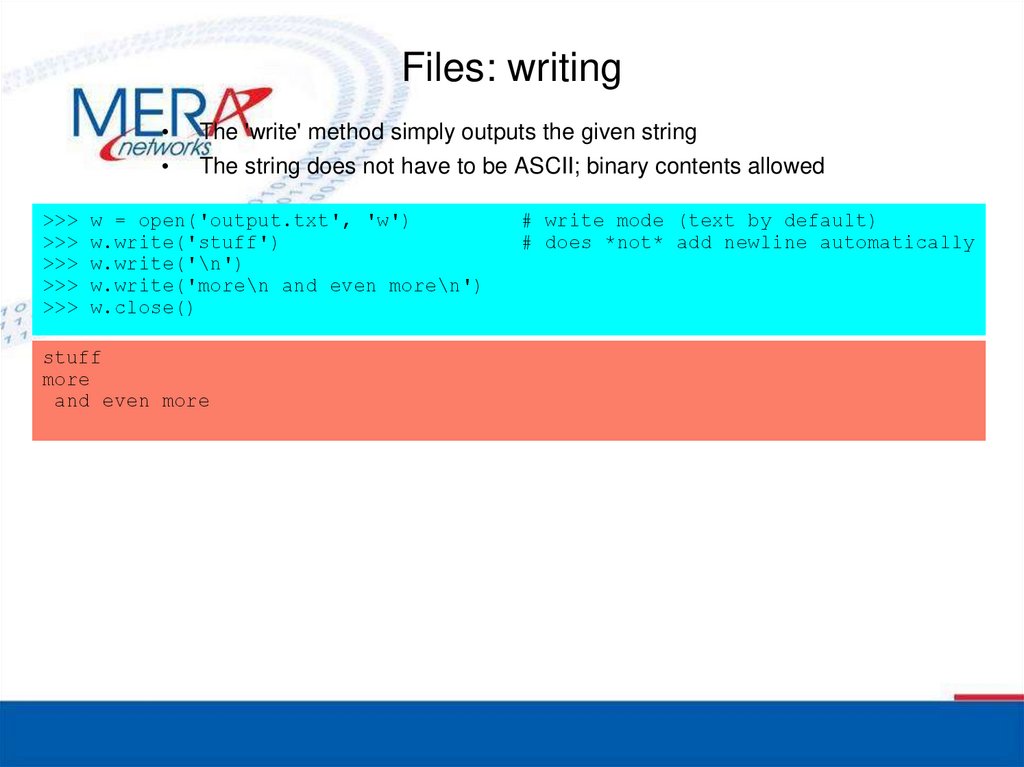
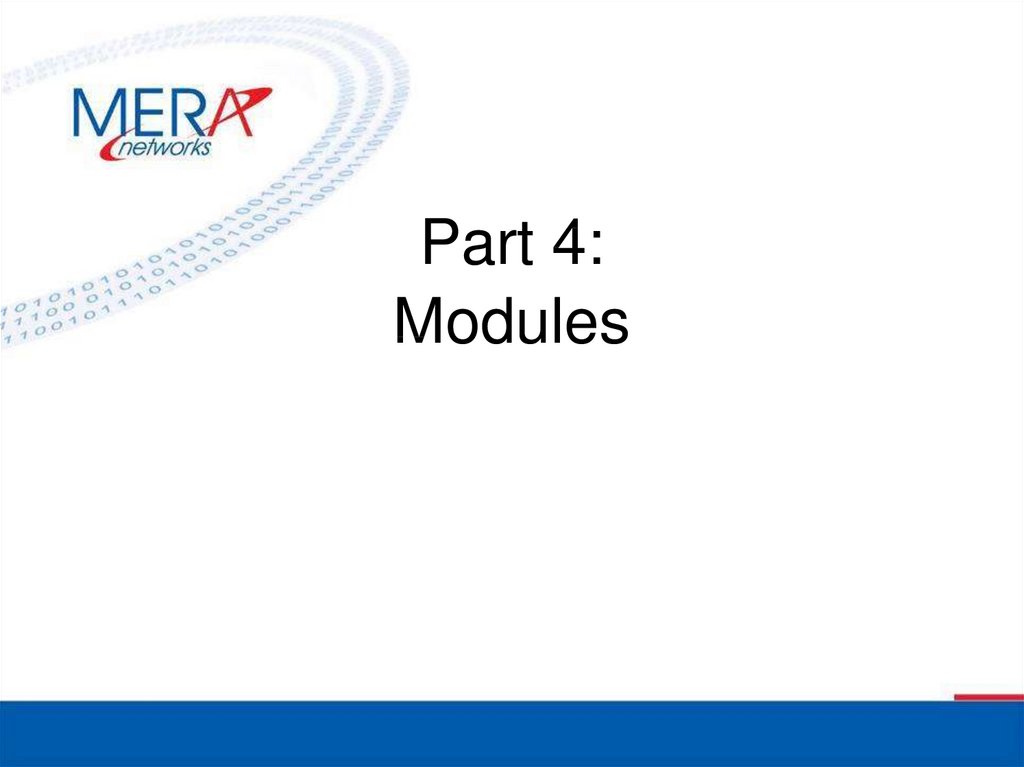
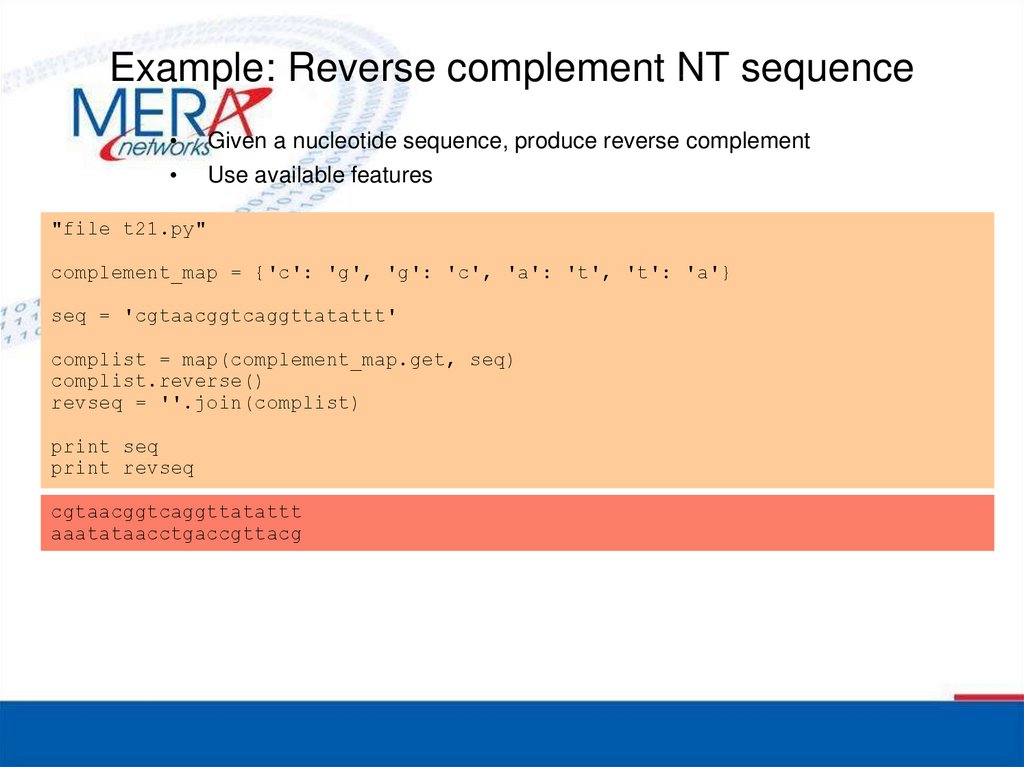
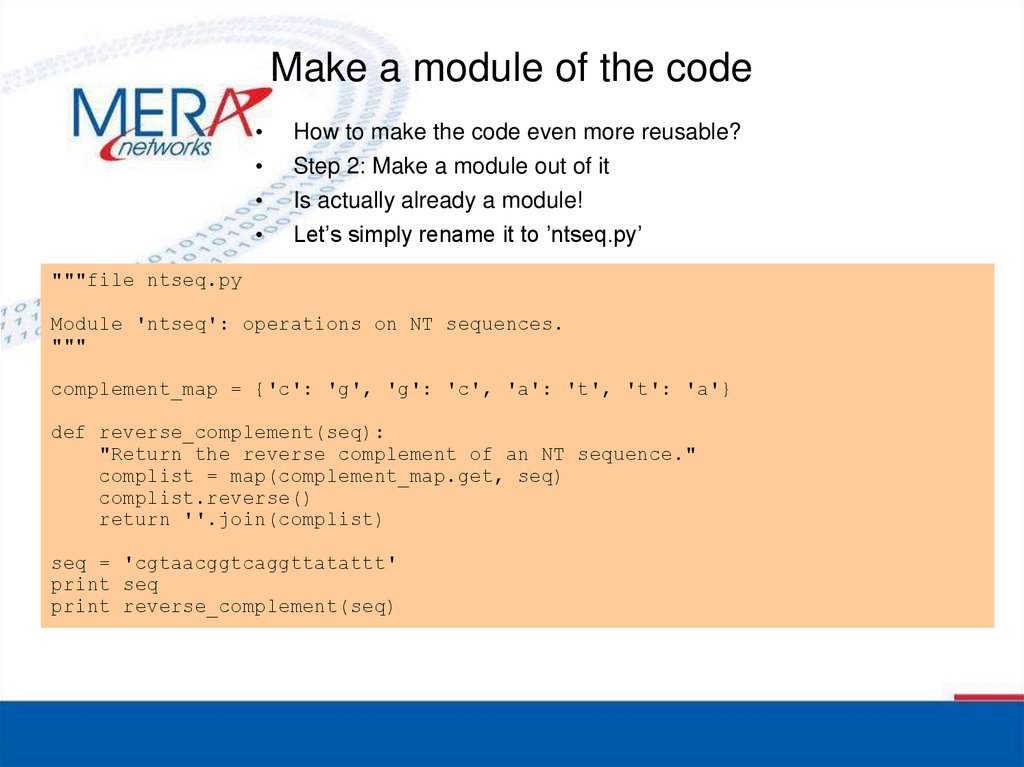
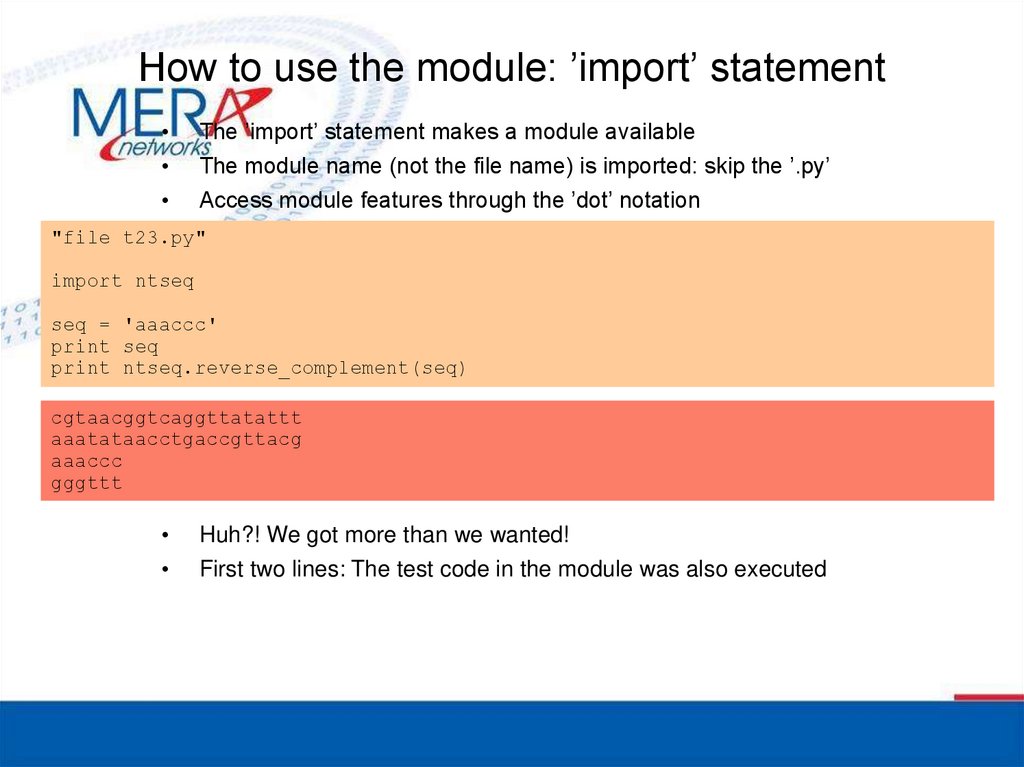
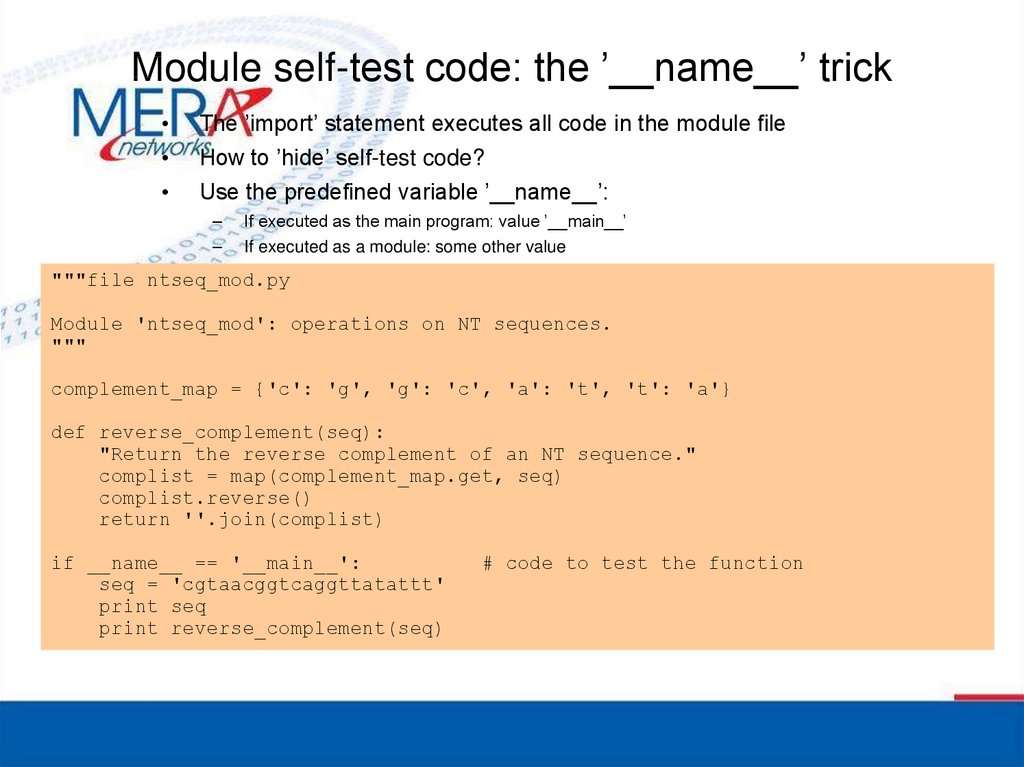
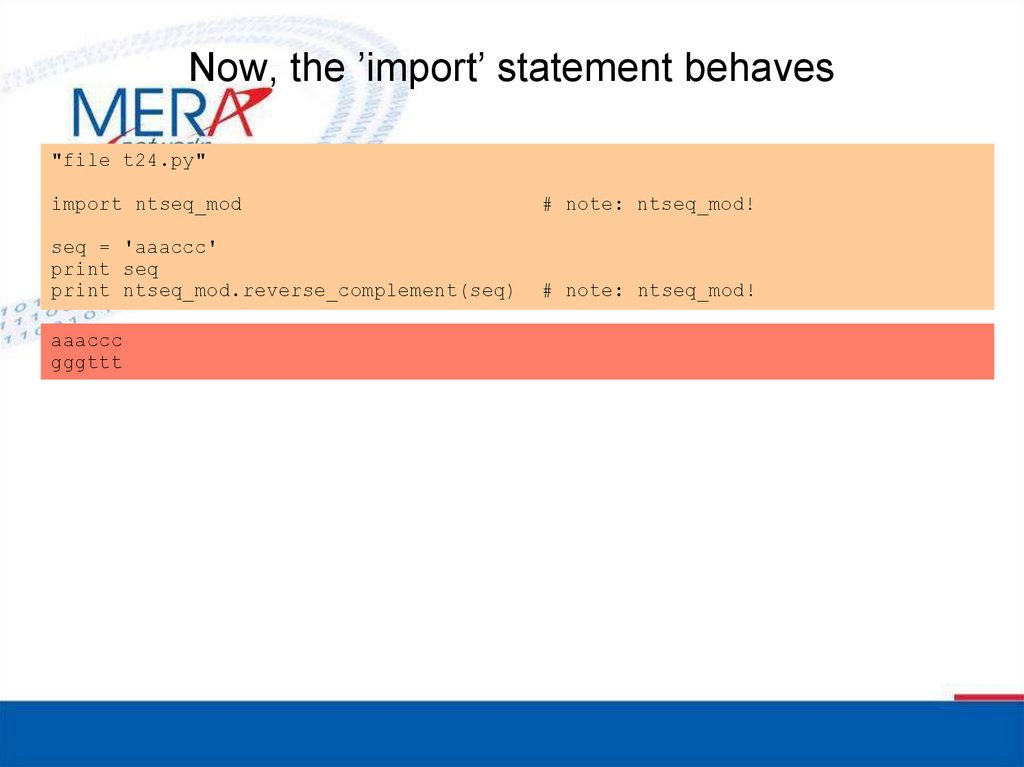

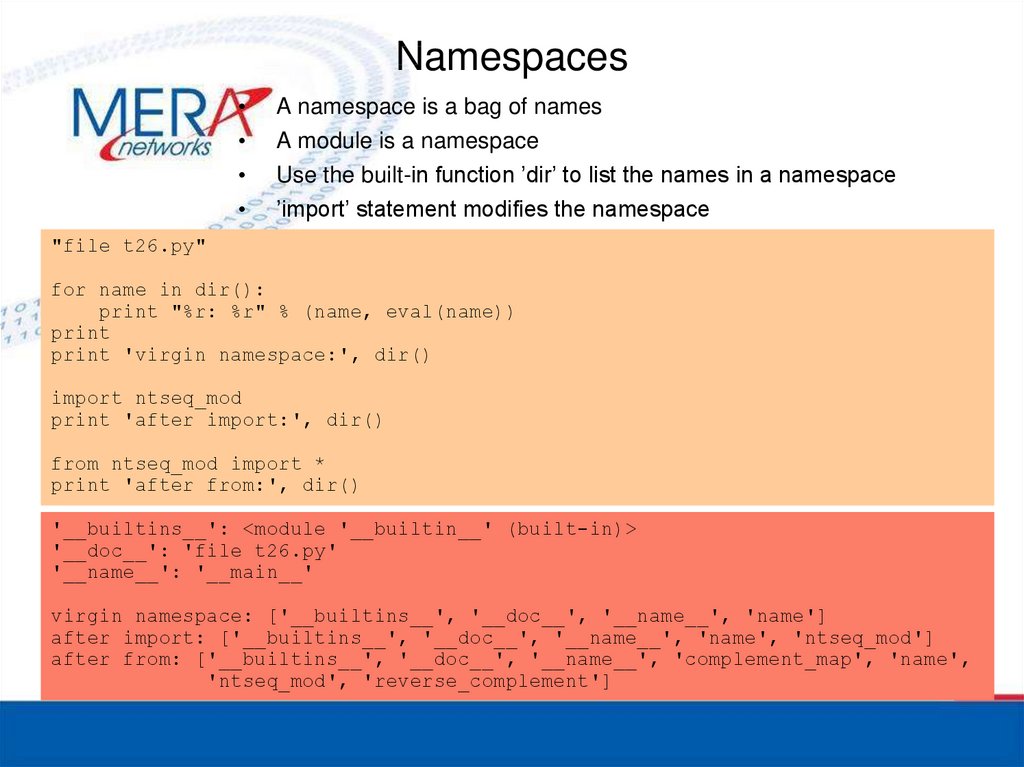
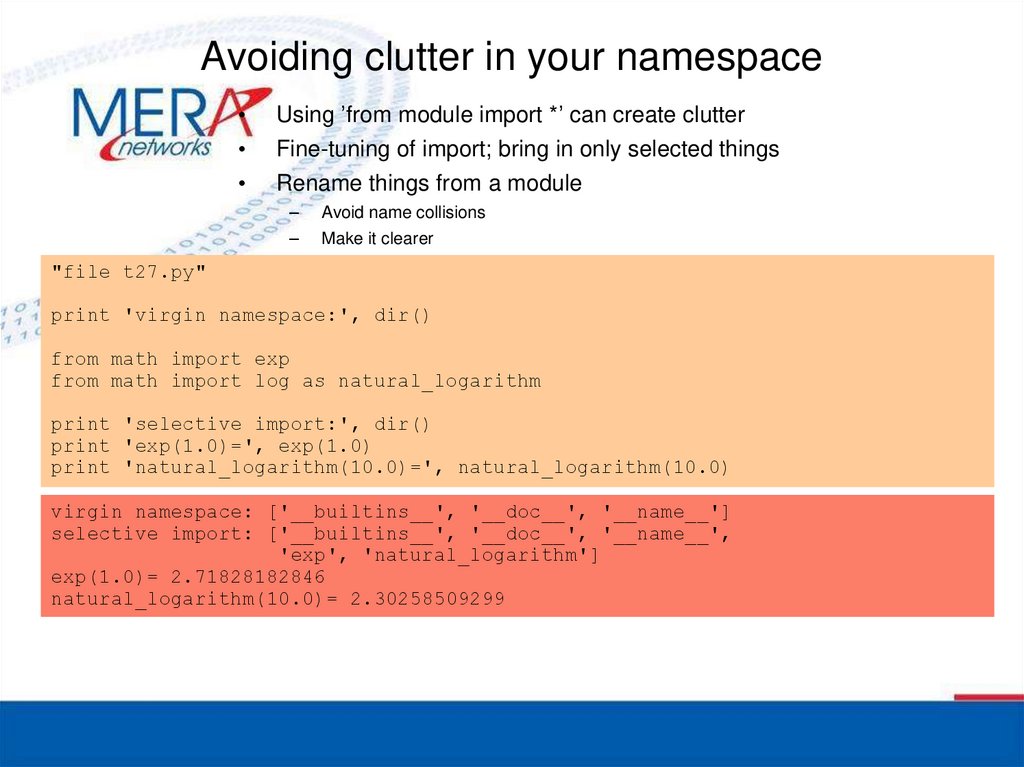
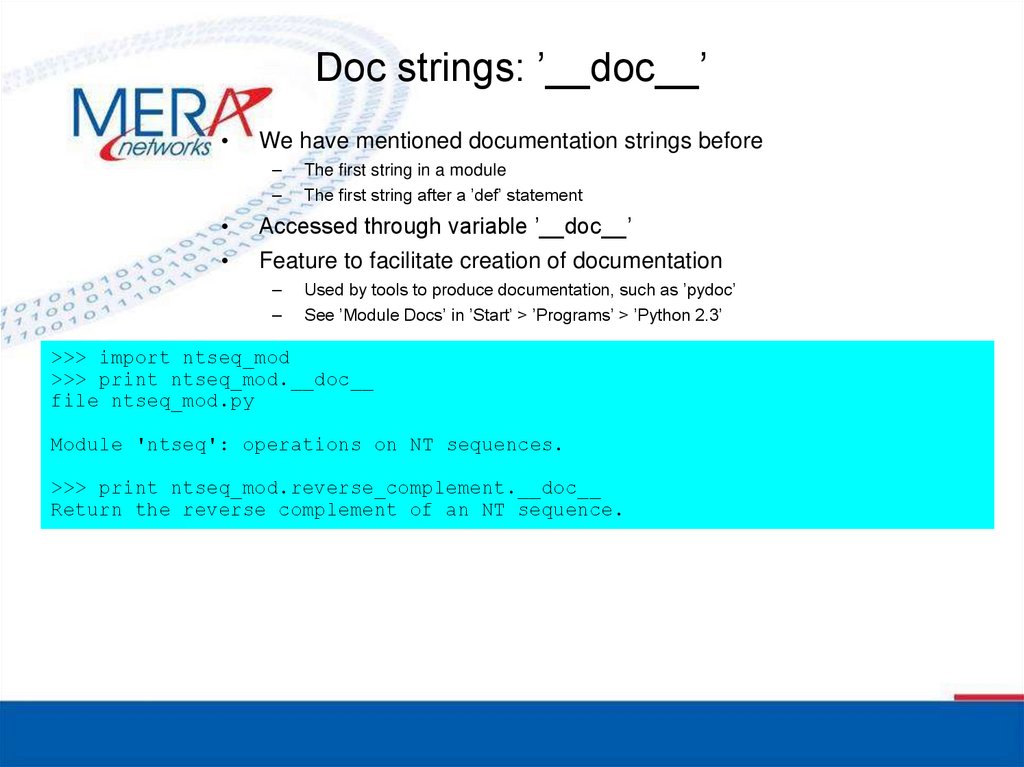
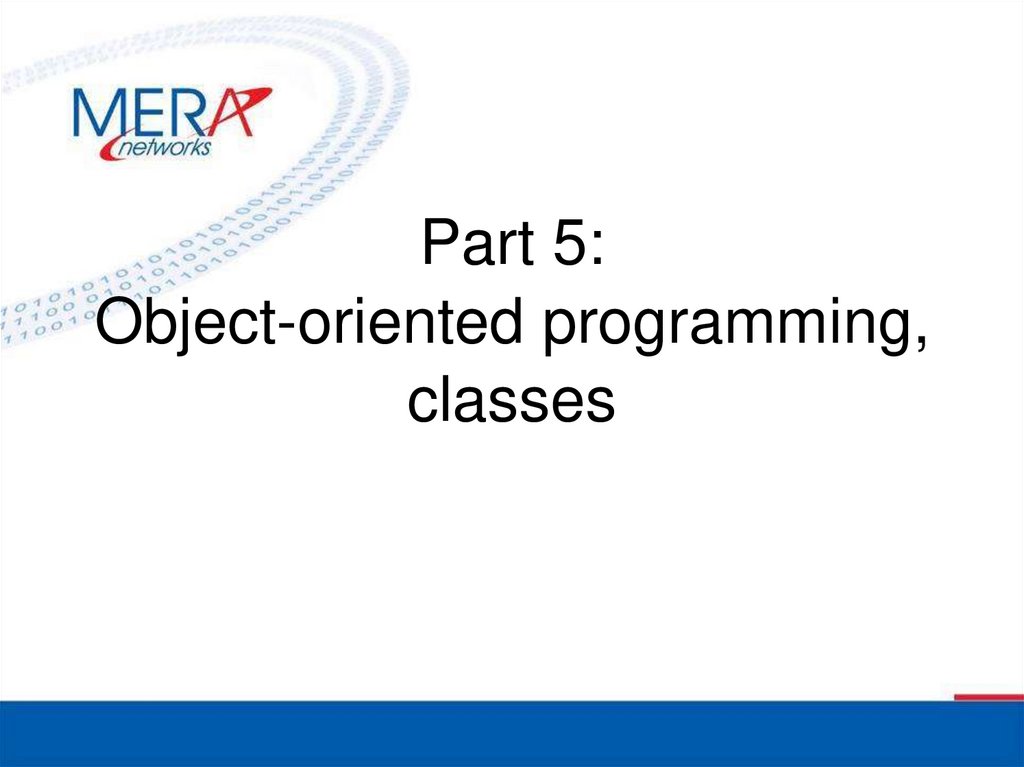
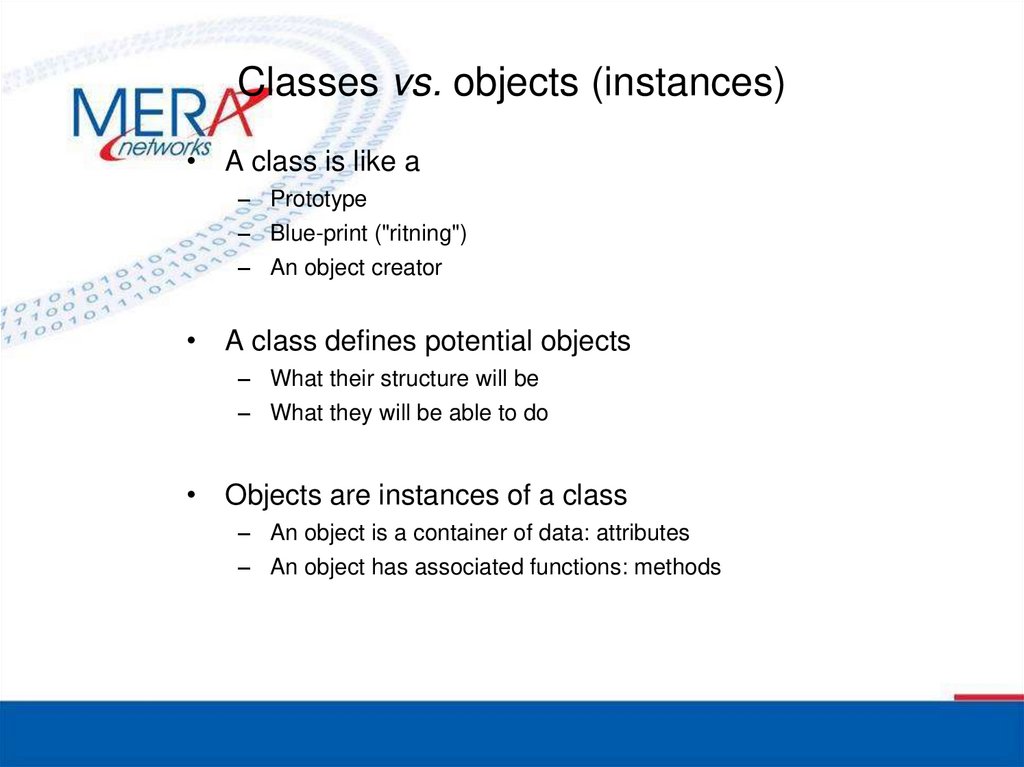
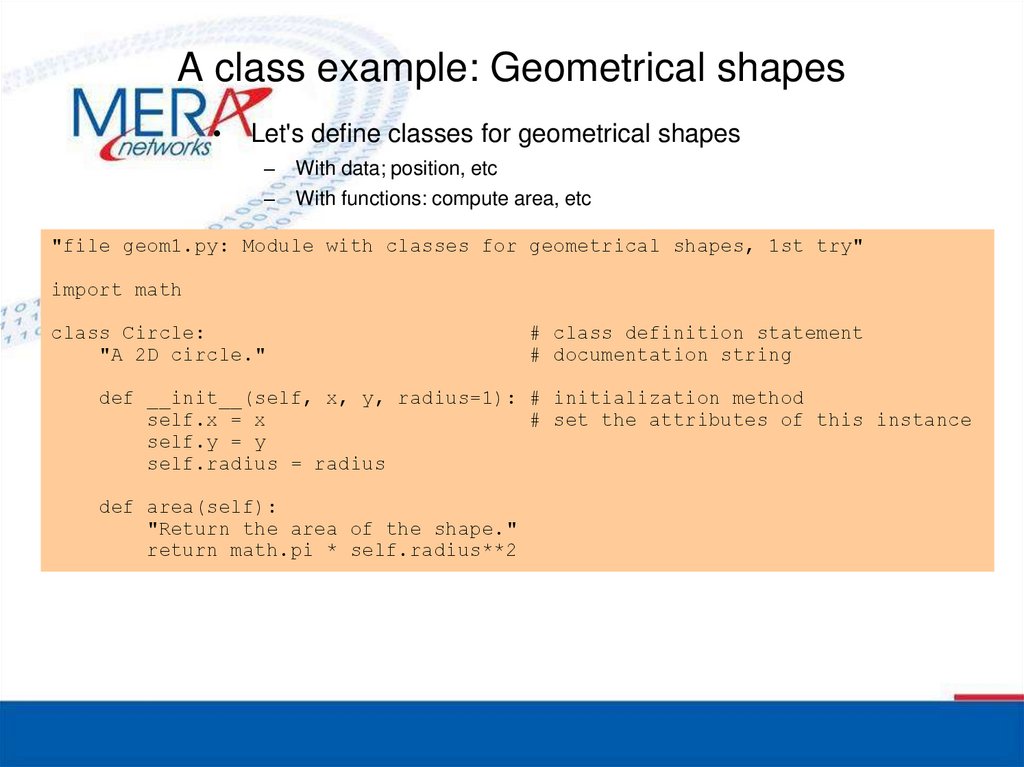
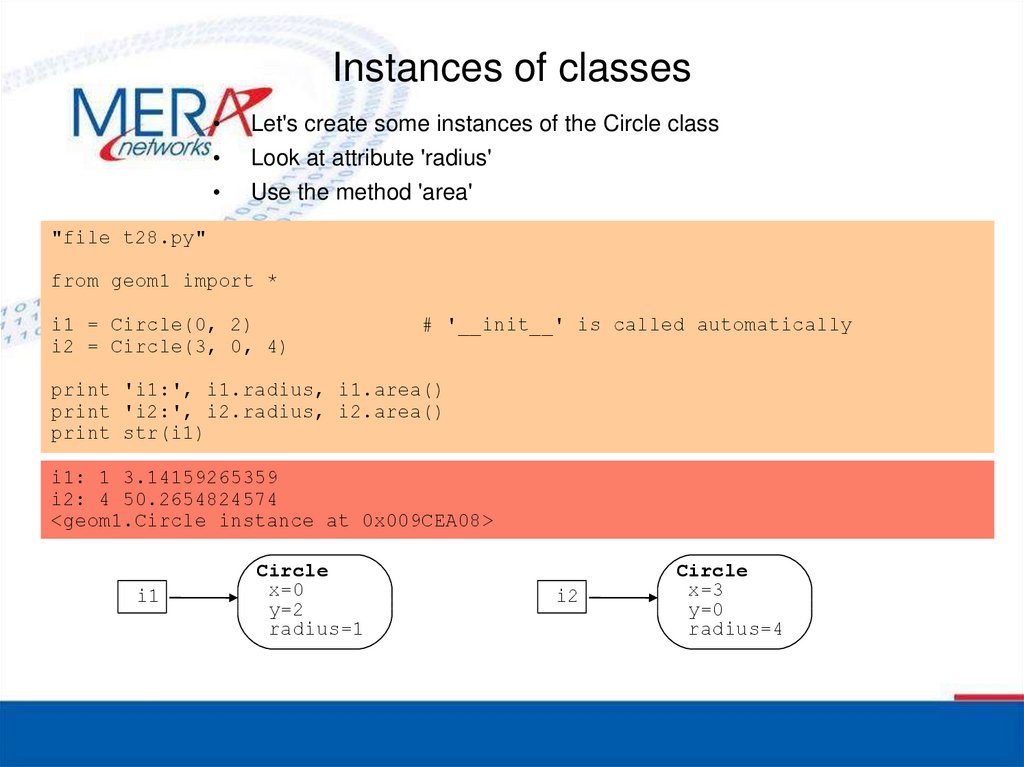
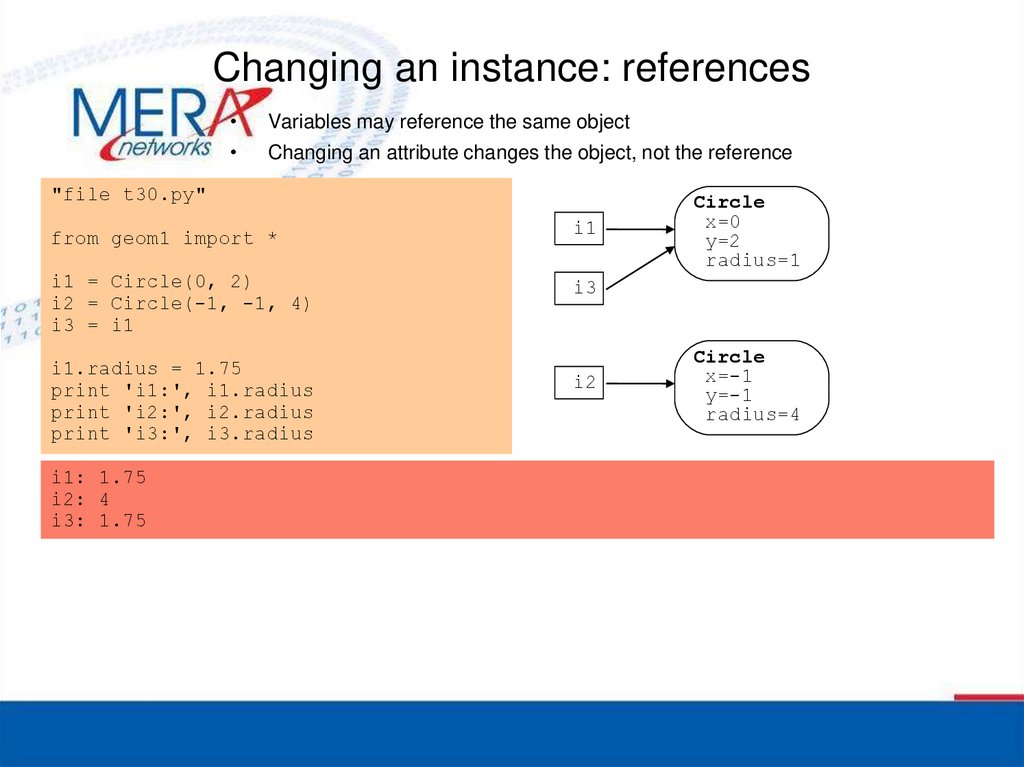
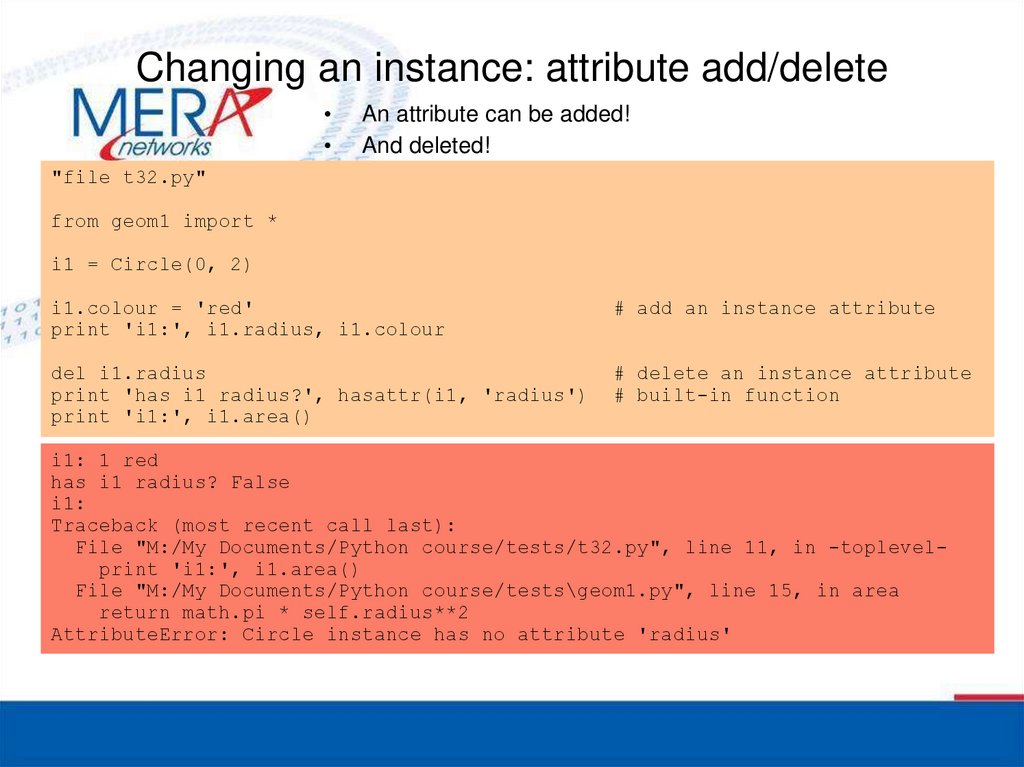
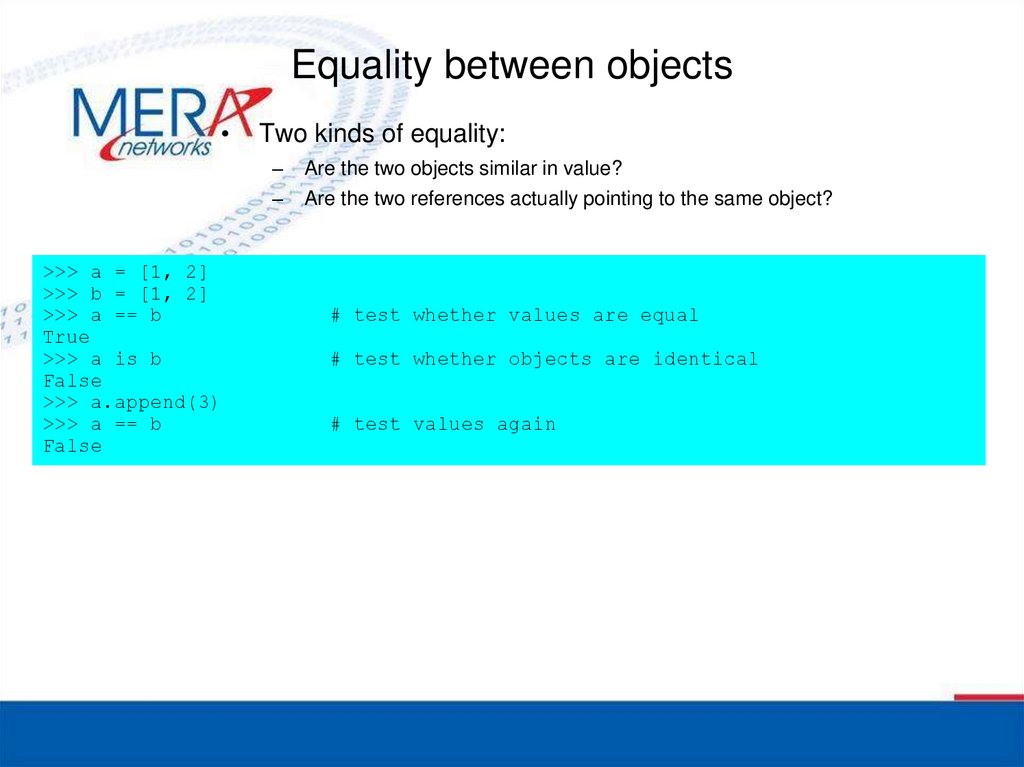
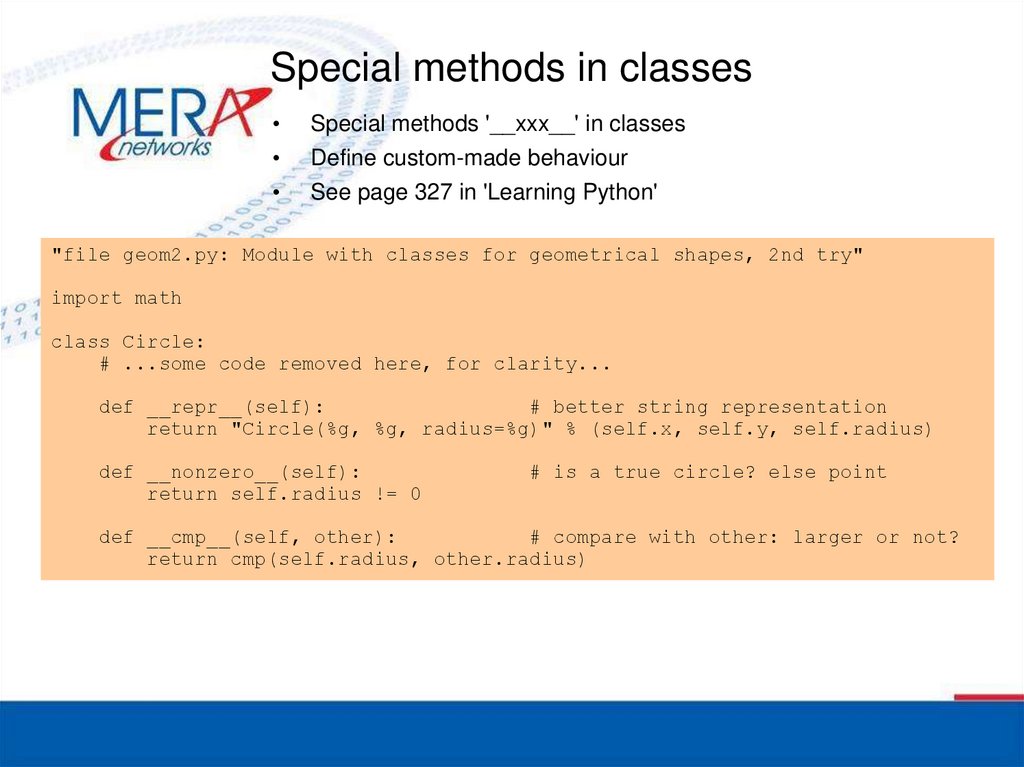
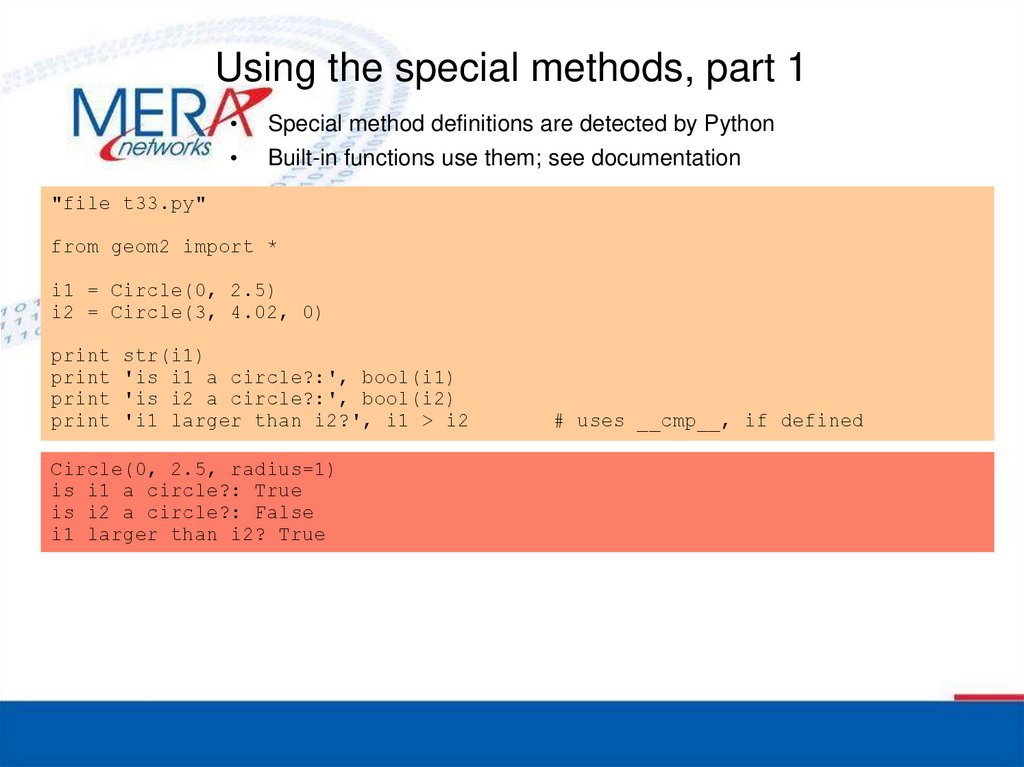
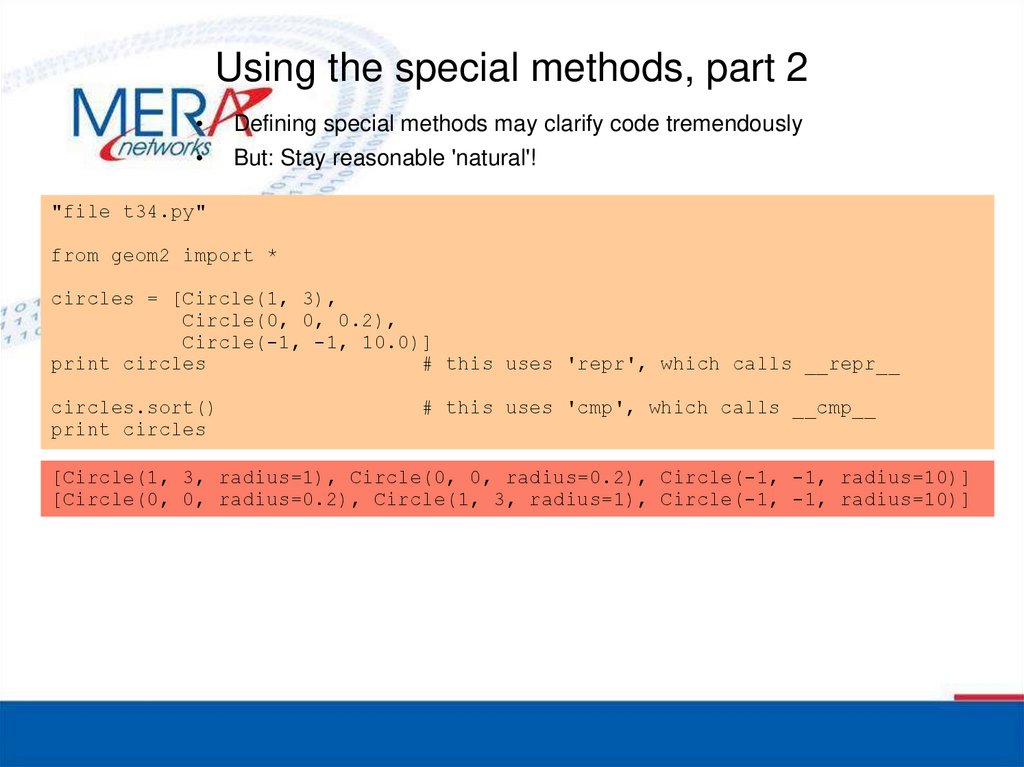
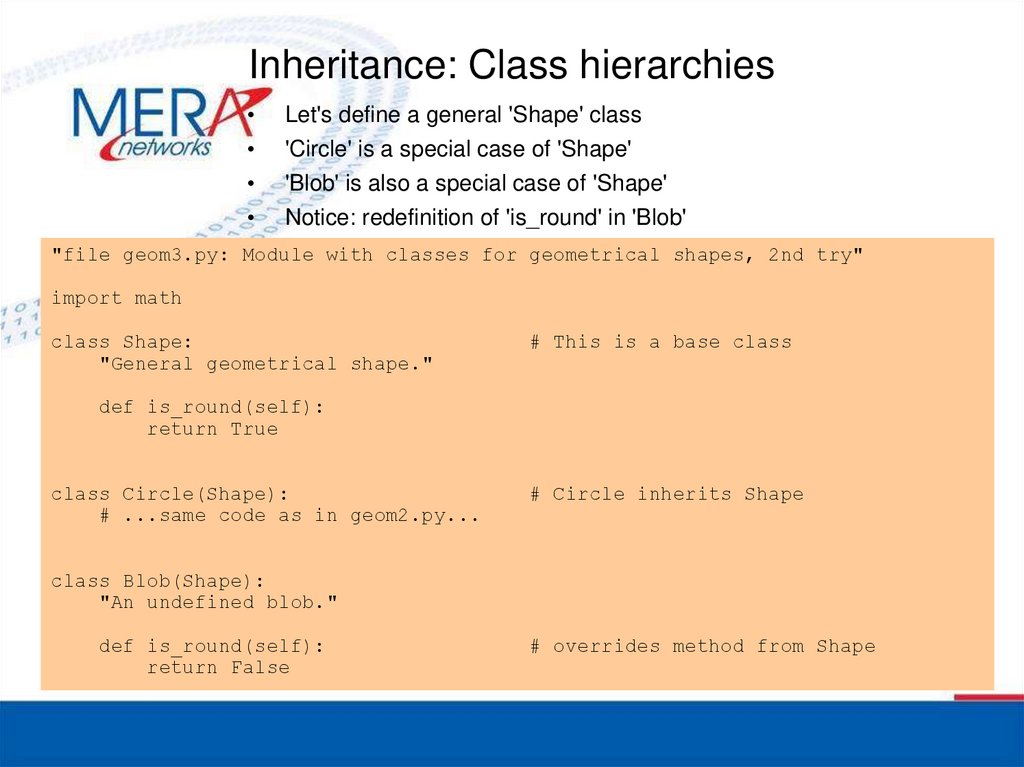
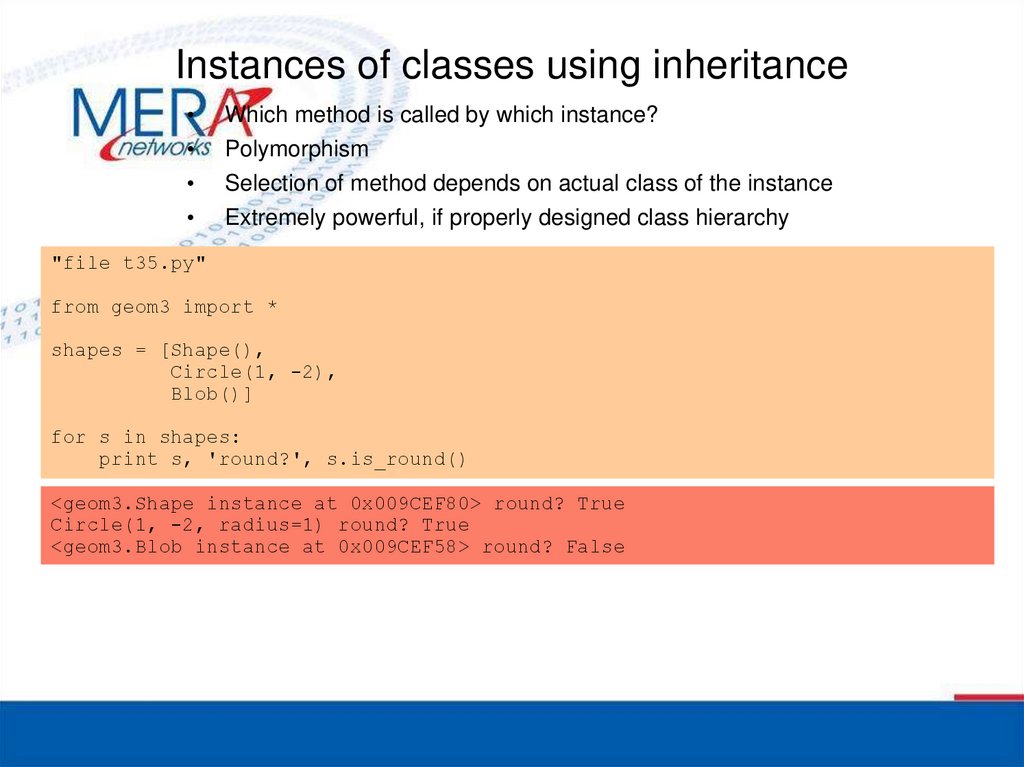
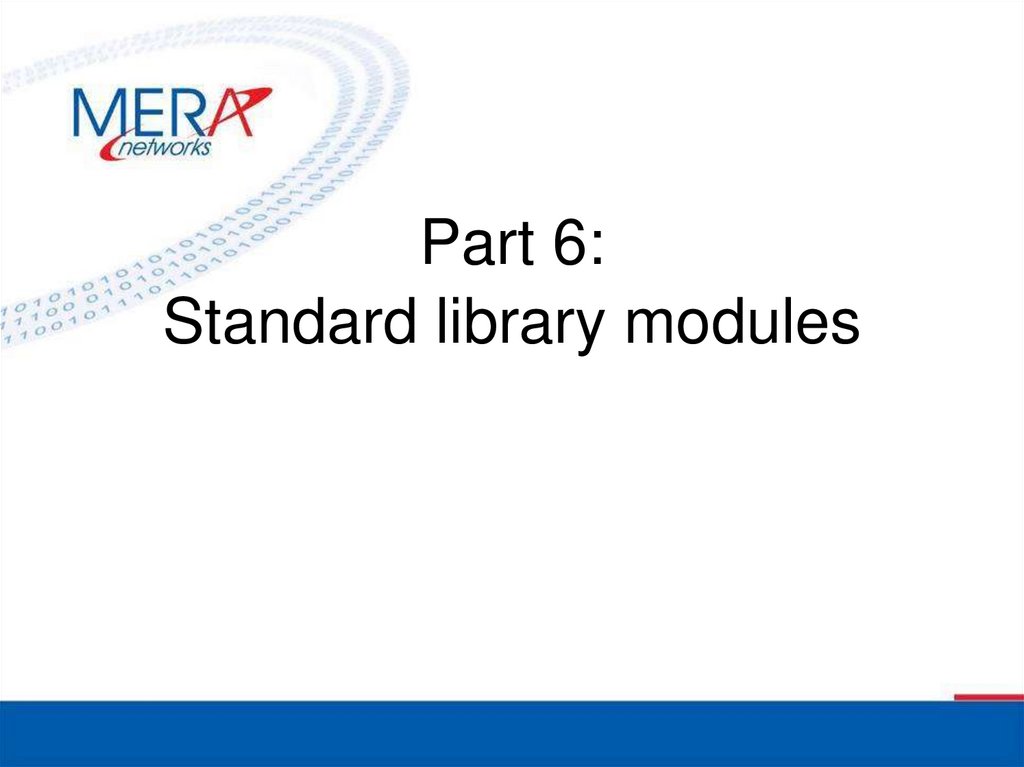


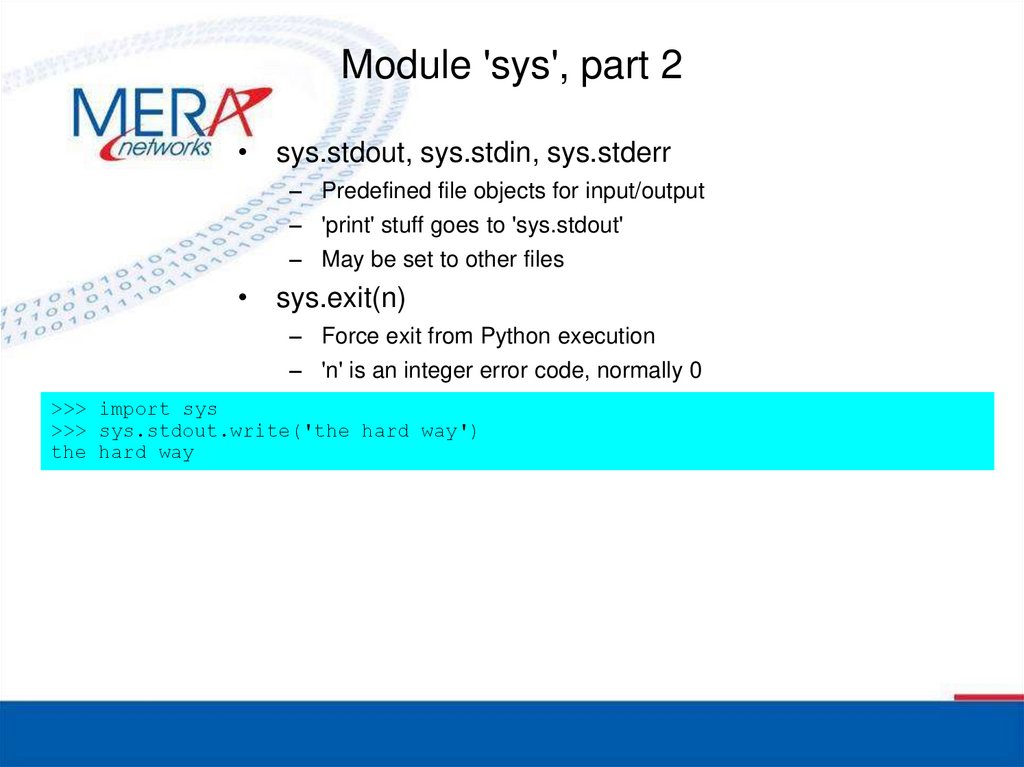
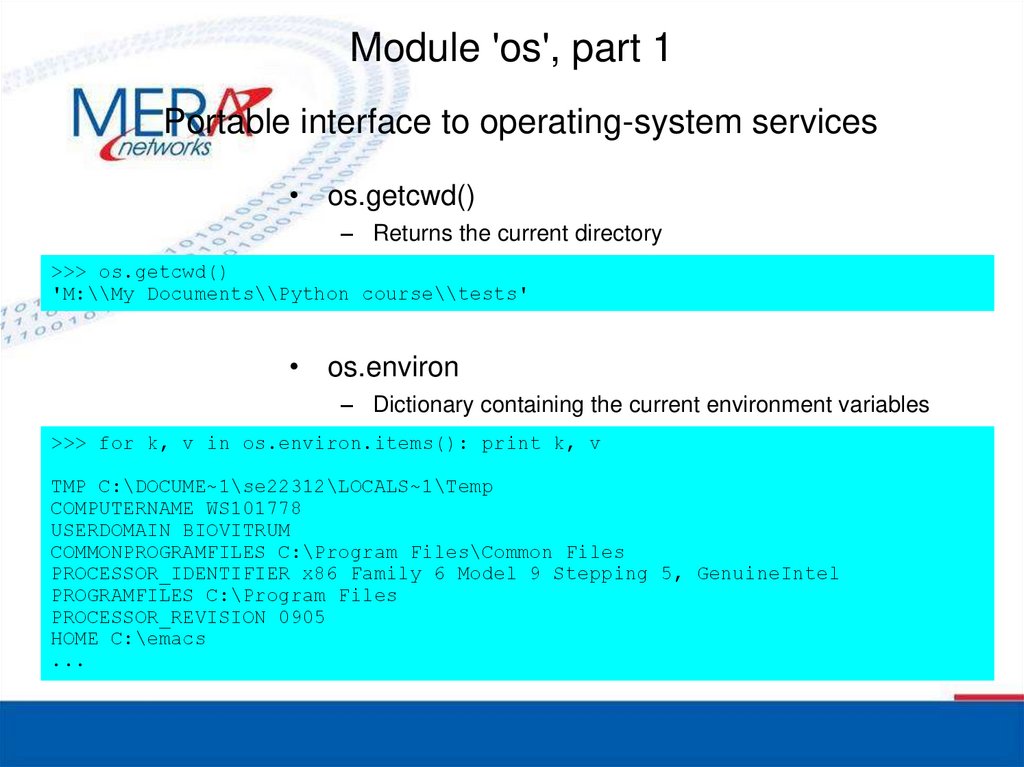
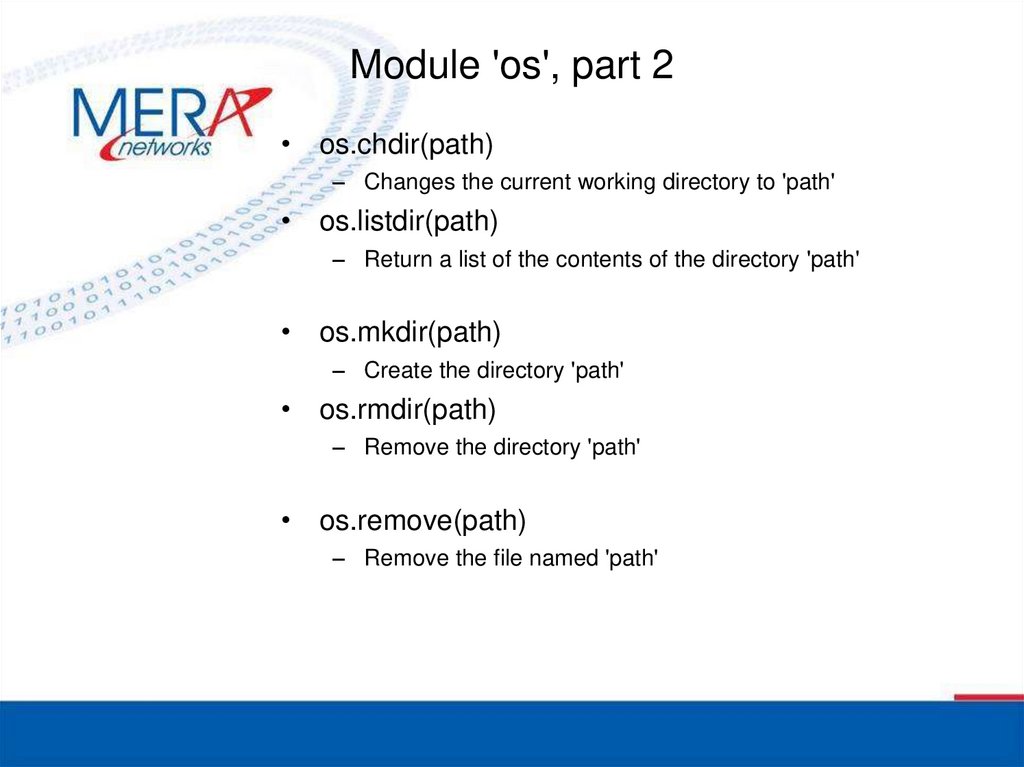
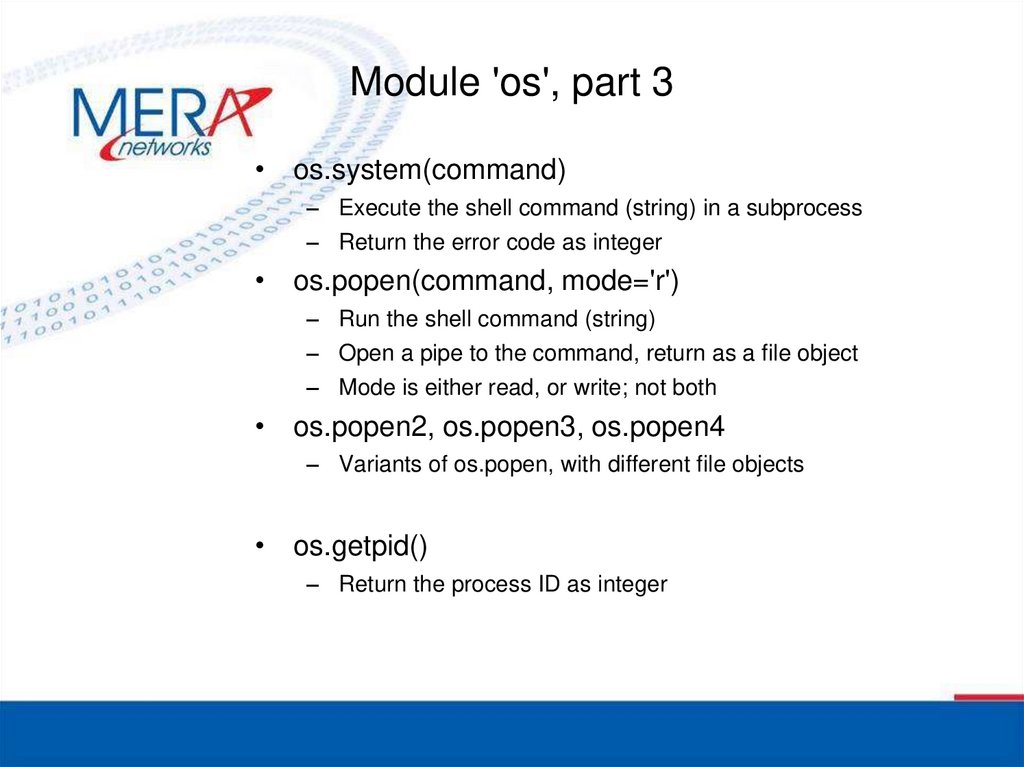
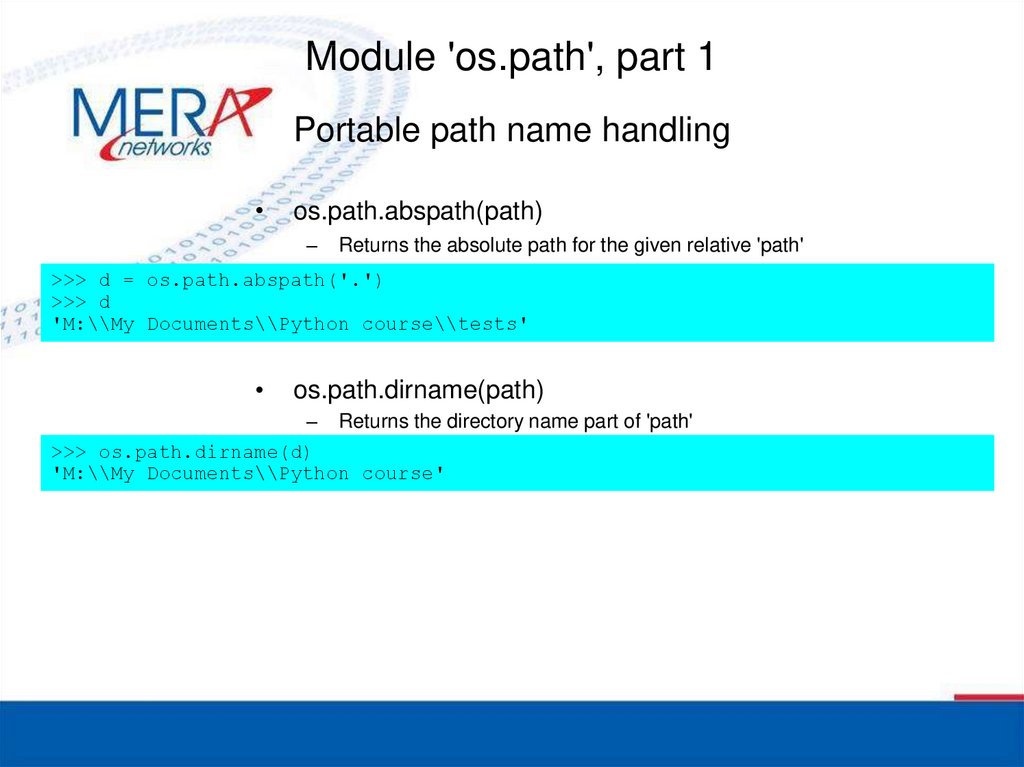
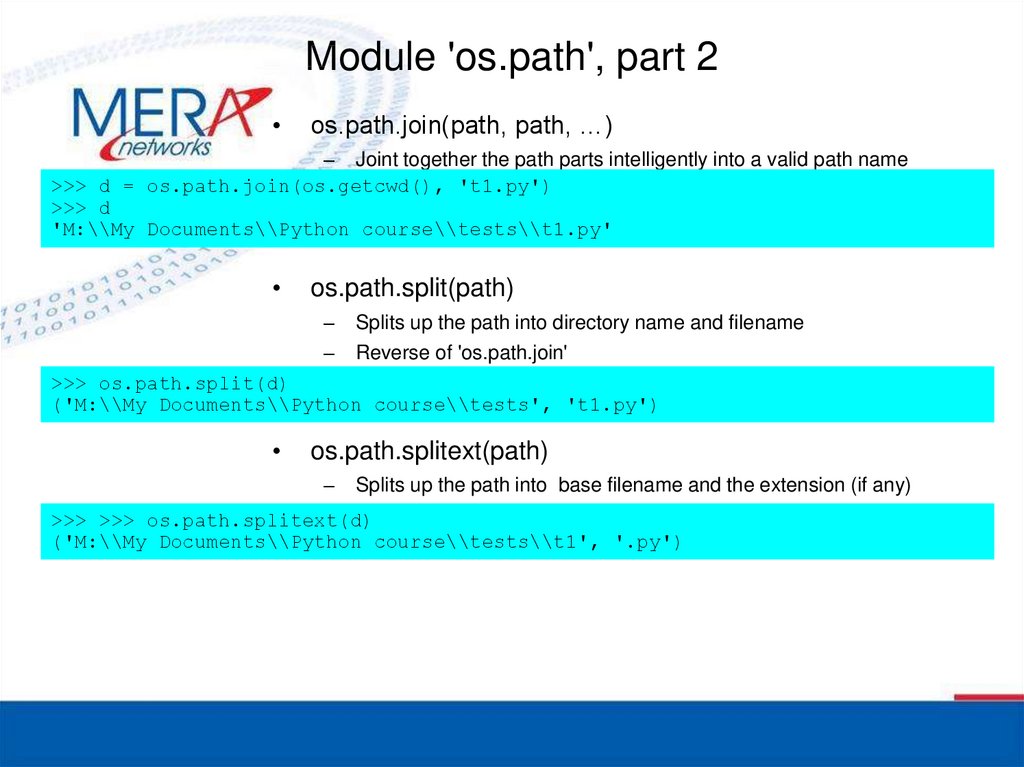
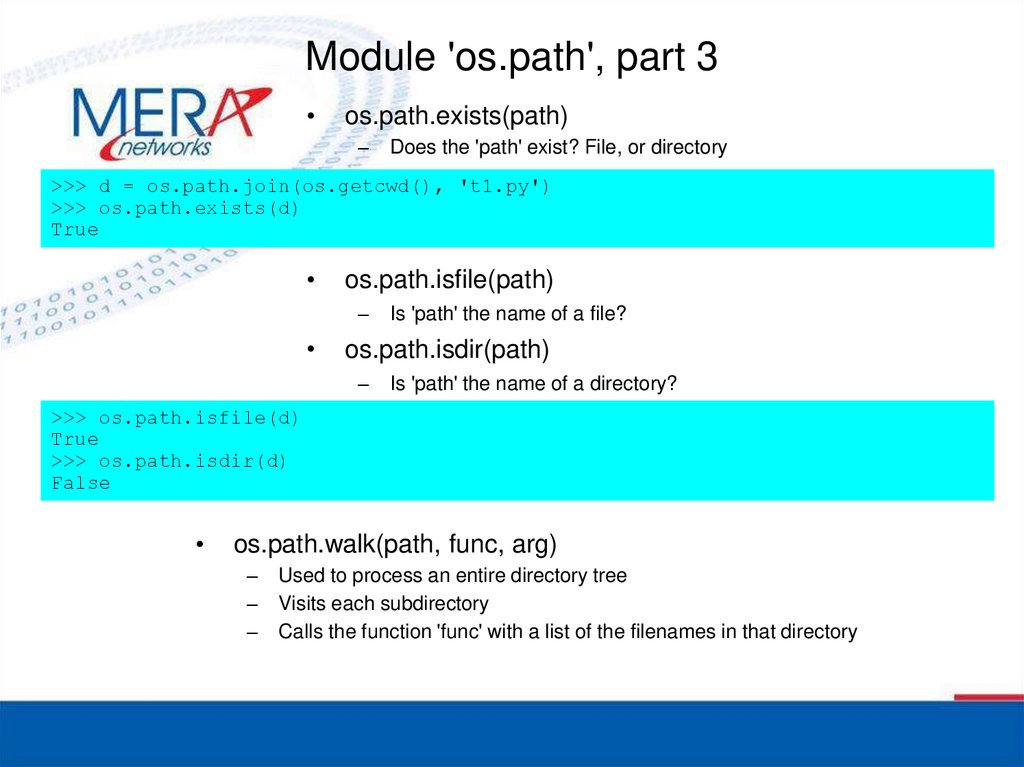
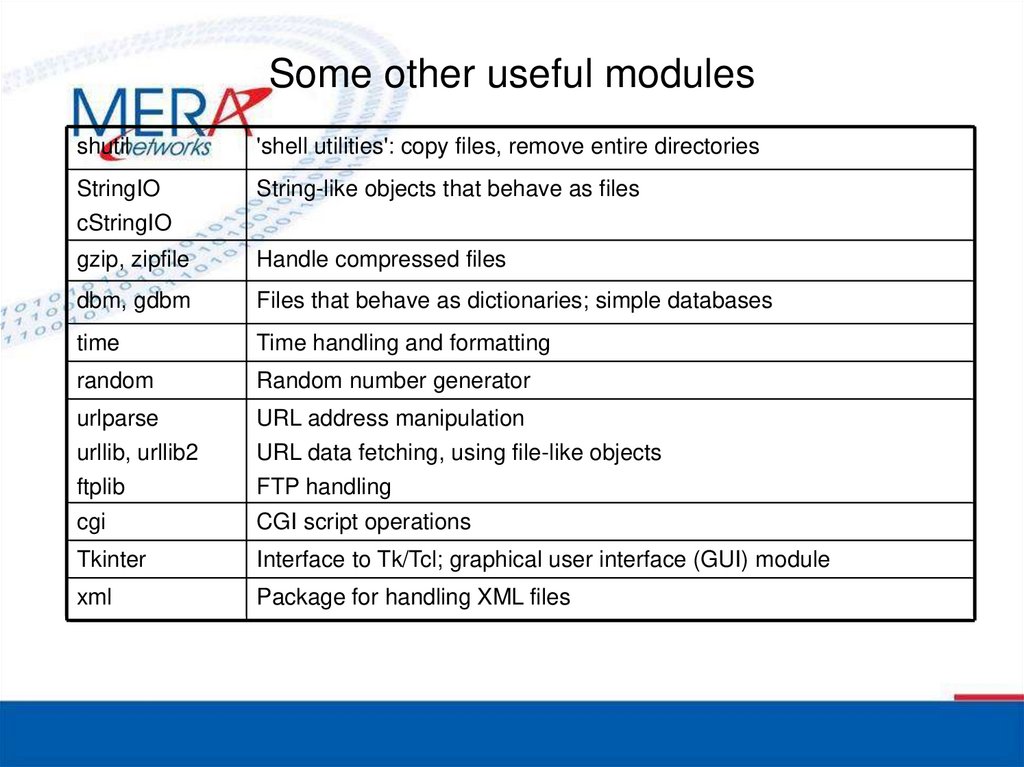
 Программирование
Программирование








