Похожие презентации:
How to import the SirayaTech profile in Anycubic Photon Workshop
1.
How to import the SirayaTech profile in AnycubicPhoton Workshop
- Download and install the latest version (V3.1.0) of Anycubic Photon Workshop, here is the link:
https://www.anycubic.com/pages/firmware-software
- Download the SirayaTech profile for Anycubic's corresponding printer from this link:
https://drive.google.com/drive/folders/1Wb4UIh2x8IgYwO2C_7kfZdvV457T8MPp?usp=share_link

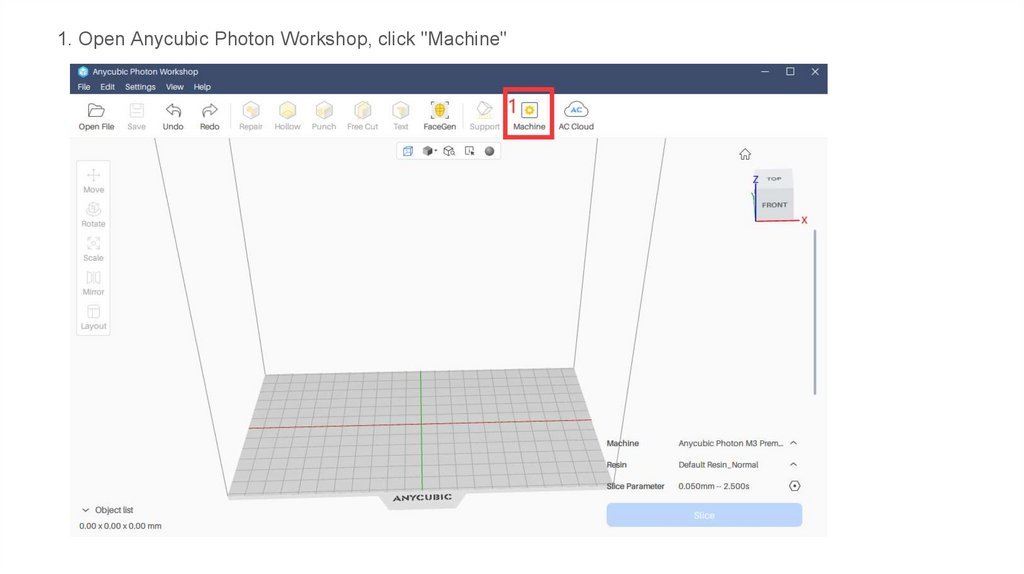
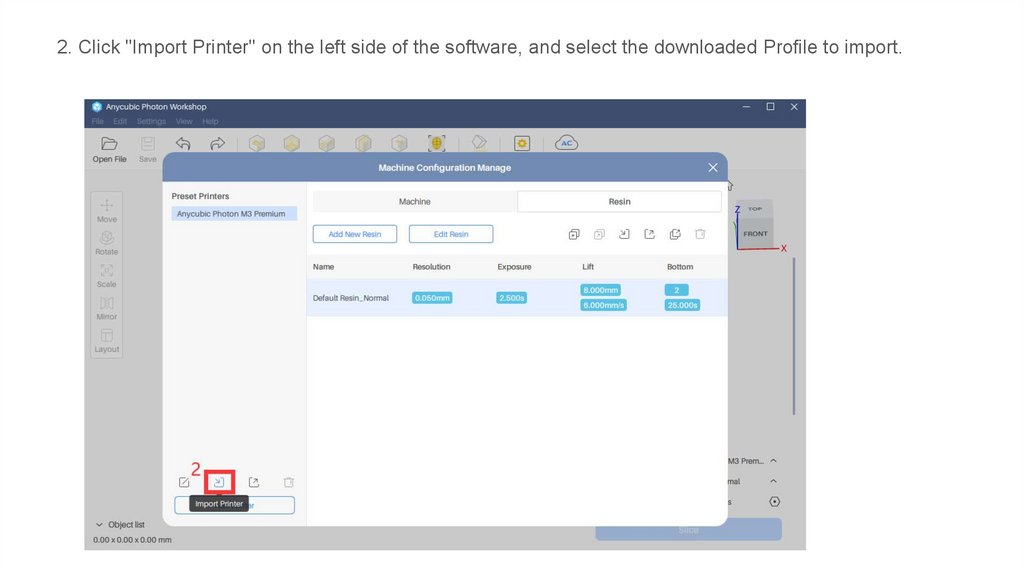
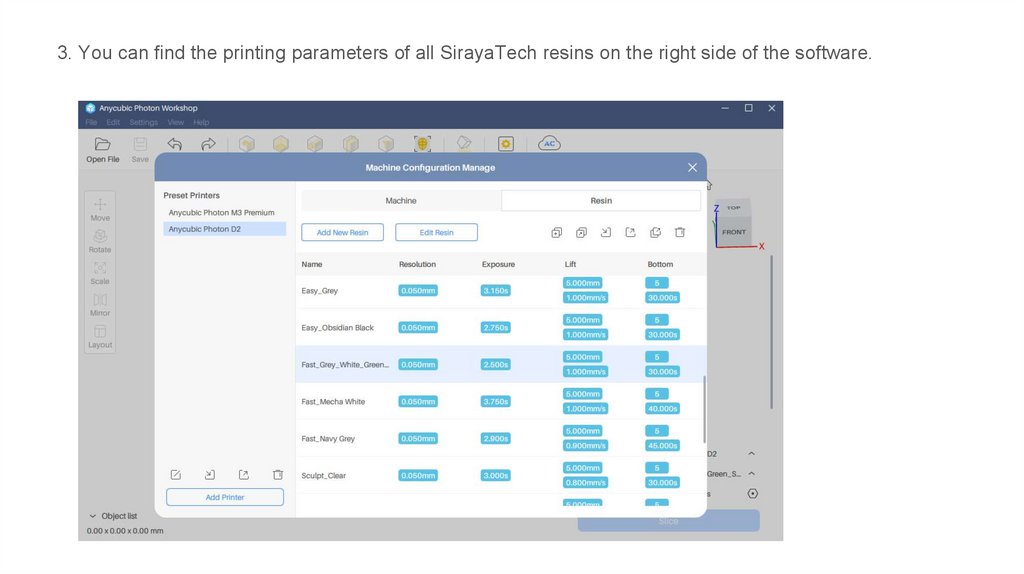
 Программное обеспечение
Программное обеспечение








