Похожие презентации:
Android basic training networking
1.
Android Basic TrainingNetworking
Jun 6, 2017
2.
Networking. Premissions<uses-permission
android:name="android.permission.INTERNET" />
<uses-permission android:name=
"android.permission.ACCESS_NETWORK_STATE" />
CONFIDENTIAL
2
3.
Networking. Manage Network Connectionfinal ConnectivityManager connectivityManager = (ConnectivityManager)
context.getSystemService(Context.CONNECTIVITY_SERVICE);
final NetworkInfo networkInfo = connectivityManager.getActiveNetworkInfo();
if (networkInfo != null) {
//no internet connection
}
if (networkInfo.getType() == ConnectivityManager.TYPE_WIFI &&
networkInfo.isConnected()) {
//connected to wi-fi
} else if (networkInfo.getType() == ConnectivityManager.TYPE_MOBILE &&
networkInfo.isConnected()) {
//connected to wi-fi }
CONFIDENTIAL
3
4.
Networking. Connectivity Change1 Explicit boadcast:
final IntentFilter filter = new IntentFilter();
filter.addAction("android.net.conn.CONNECTIVITY_CHAN
GE");
registerReceiver(new ConnectivityReceiver(), filter);
2 Job Scheduling
3 GcmNetworkManager
CONFIDENTIAL
4
5.
Networking. Connectivity ChangeJob Scheduler:
JobScheduler js = (JobScheduler)
context.getSystemService(Context.JOB_SCHEDULER_SER
VICE);
JobInfo job = new JobInfo.Builder(MY_BACKGROUND_JOB,
new ComponentName(context, MyJobService.class))
.setRequiredNetworkType(JobInfo.NETWORK_TYPE_UNME
TERED)
.setRequiresCharging(true)
.build();
js.schedule(job);
CONFIDENTIAL
5
6.
Networking. Data Usage1 Detect if connection is metered or unmetered
2 Detect if Data Saver is on and app is in whitelist
3 Use PreferenceActivity to handle data usage in your app
CONFIDENTIAL
6
7.
Networking. Connectingfinal URL url = new URL("exampleurl.com");
final HttpsURLConnection connection = (HttpsURLConnection)
url.openConnection();
connection.setReadTimeout(5000);
connection.setConnectTimeout(5000);
connection.setRequestMethod("GET");
connection.setDoInput(true);
connection.connect();
final int resonseCode = connection.getResponseCode();
if (resonseCode != HttpsURLConnection.HTTP_OK) {
//handle an error, throw exception
}
inputStream = connection.getInputStream();
if (inputStream != null) {
//read response
}
CONFIDENTIAL
7
8.
Networking. Read Input Streamif (inputStream != null) {
StringBuffer stringBuffer = new StringBuffer();
try {
inputStream = new BufferedInputStream(connection.getInputStream());
BufferedReader reader = new BufferedReader(new
InputStreamReader(inputStream));
String inputLine = "";
while ((inputLine = reader.readLine()) != null) {
stringBuffer.append(inputLine);
}
result = stringBuffer.toString();
}
catch (Exception e) {
//handle an exception
} finally { //close inputStream }
CONFIDENTIAL
8
9.
Networking. JSON Parsing{
"users": [
{
"id": "007",
"name": "James Bond",
"email": "james.bond@MI6.com",
"address": "London",
"gender": "male",
"phone": {
"mobile": "+91 0000000000",
"home": "00 000000"
},
"weapon": "Walther PPK"
},
]}
CONFIDENTIAL
9
10.
Networking. JSON Parsingfinal JSONObject object = new JSONObject(result);
final JSONArray jsonArray = object.getJSONArray("users");
if (jsonArray != null && jsonArray.length() > 0) {
for (int i = 0; i < jsonArray.length(); i++) {
JSONObject userObj = jsonArray.getJSONObject(i);
User user = new User();
user.name = userObj.getString("name");
user.email = userObj.getString("email");
user.address = userObj.getString("address");
user.gender = userObj.getString("gender");
user.weapon = userObj.getString("weapon");
JSONObject phoneObj = userObj.getJSONObject("phone");
Phone phone = new Phone();
phone.mobile = phoneObj.getString("mobile");
phone.home = phoneObj.getString("home");
user.phone = phone; }}
CONFIDENTIAL
10
11.
Networking. JSON ParsingGoogle GSON
https://github.com/google/gson
final Gson gson = new GsonBuilder().create();
final User[] users = gson.fromJson(reader, User[].class);
CONFIDENTIAL
11
12.
Networking. UI threadCONFIDENTIAL
12
13.
Taskhttp://ip.jsontest.com/?callback=showMyIP
Сделать запрос на данный url используя
HttpsURLConnection, пропарсить респонс и вывести на
экрна IP из респонса
Ссылки для самостоятельного изучения
https://developer.android.com/training/basics/network-ops/connecting.html
https://developer.android.com/training/basics/network-ops/managing.html
https://developer.android.com/training/basics/network-ops/data-saver.html
CONFIDENTIAL
13

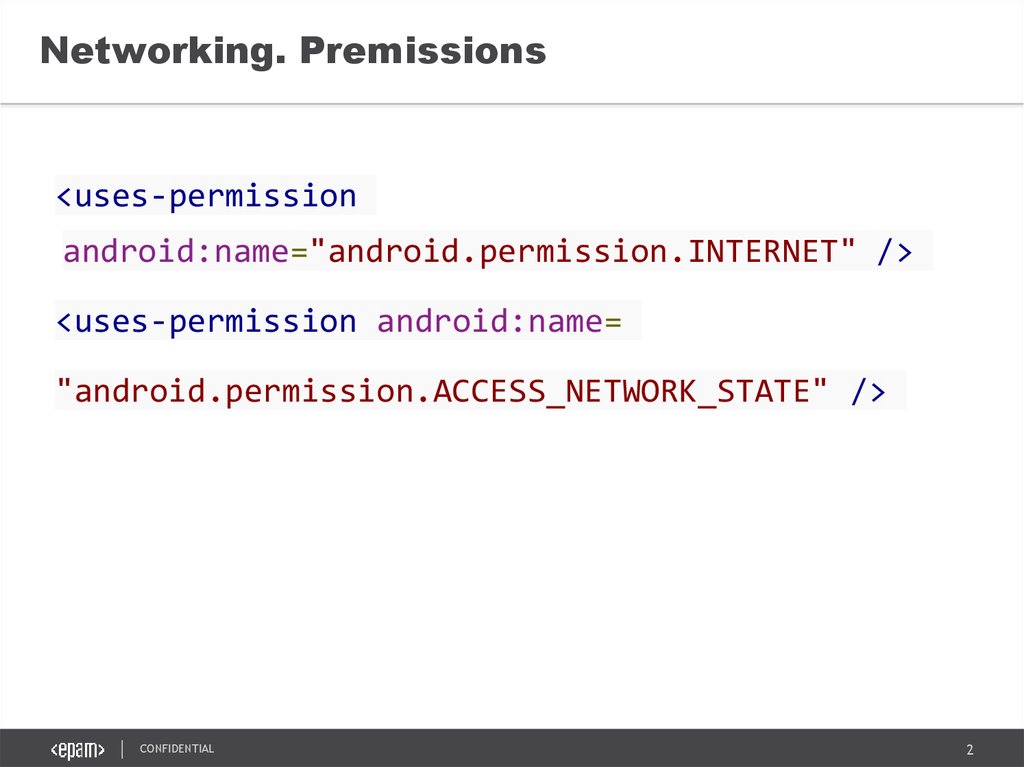
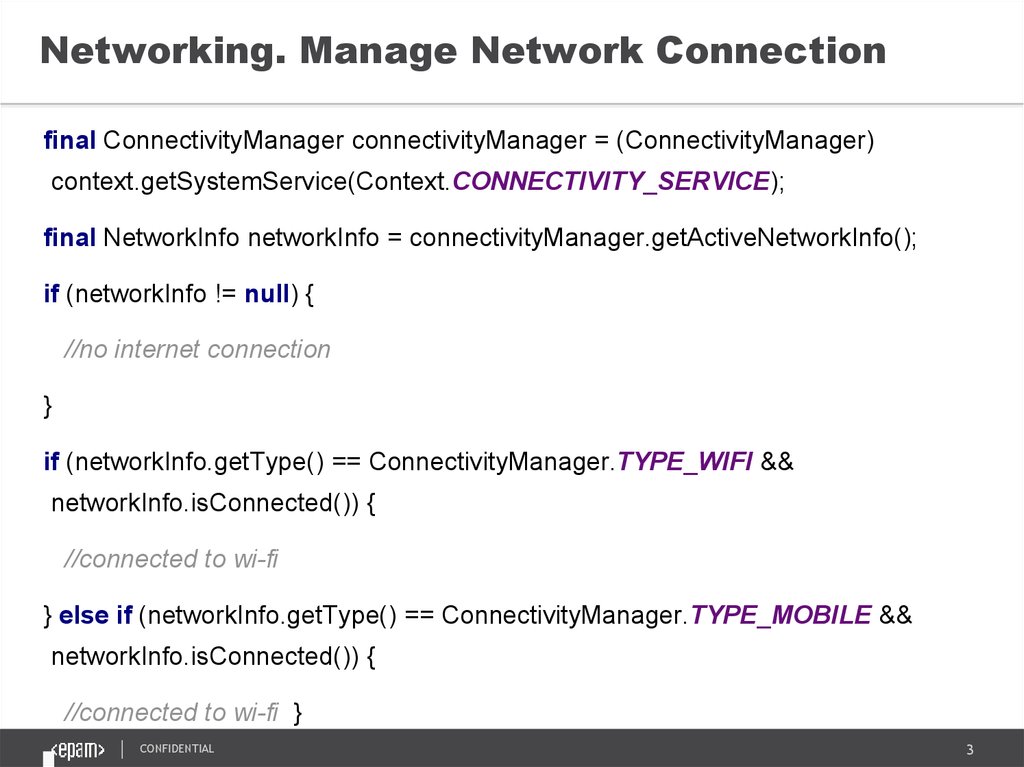
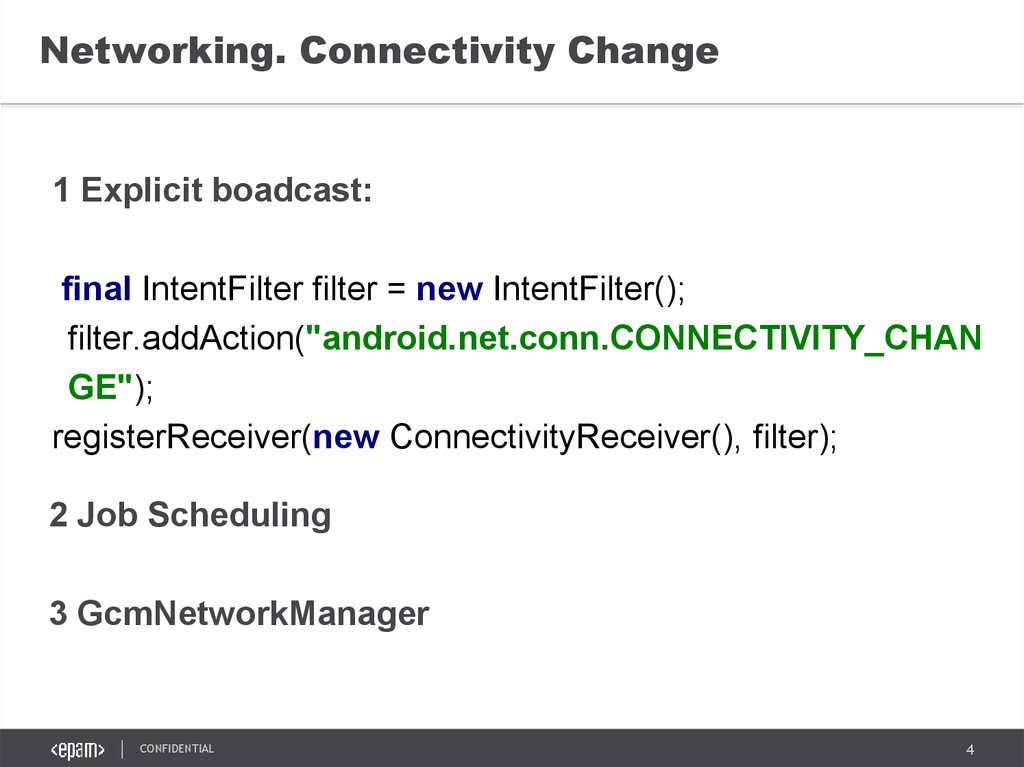
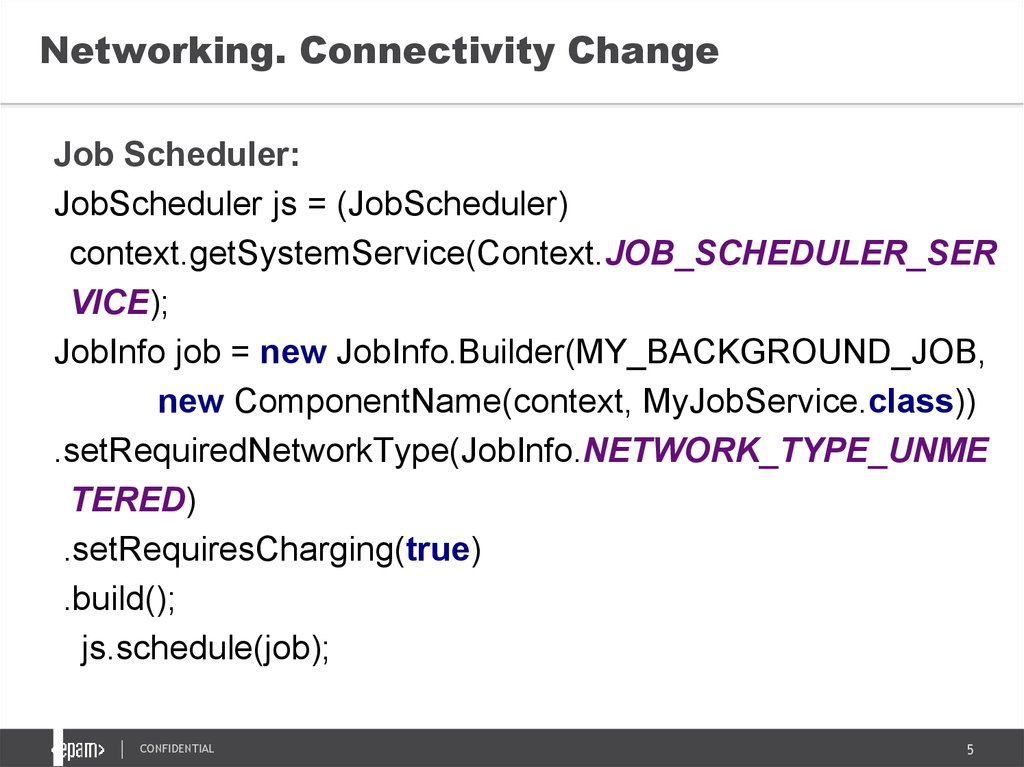
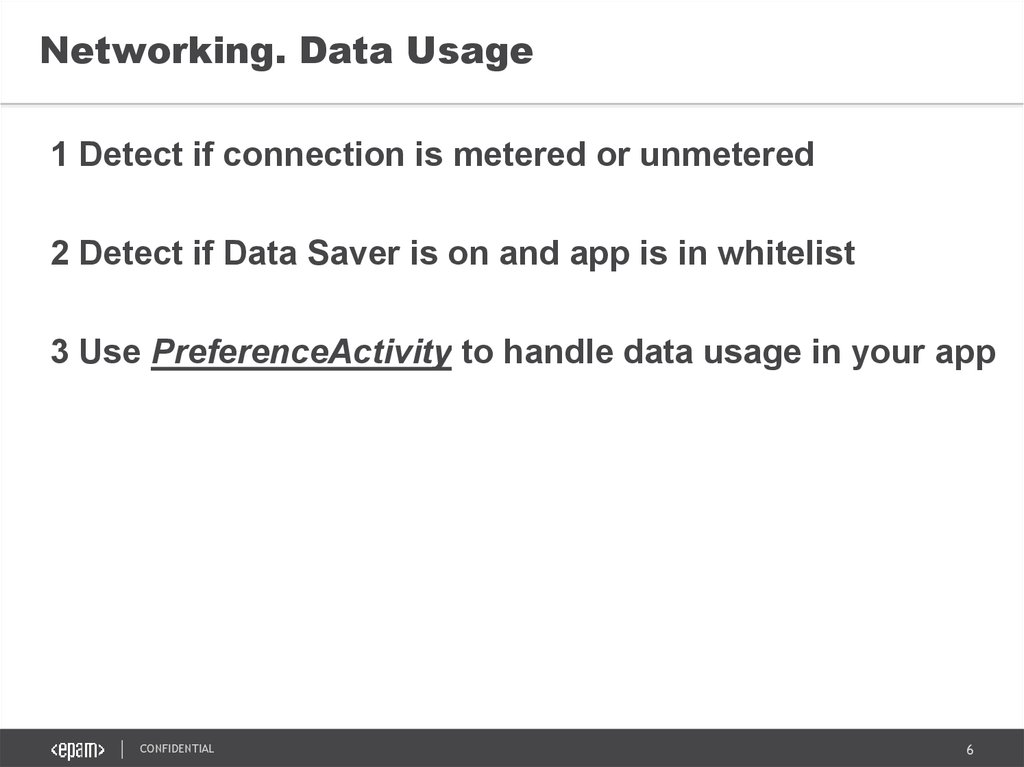
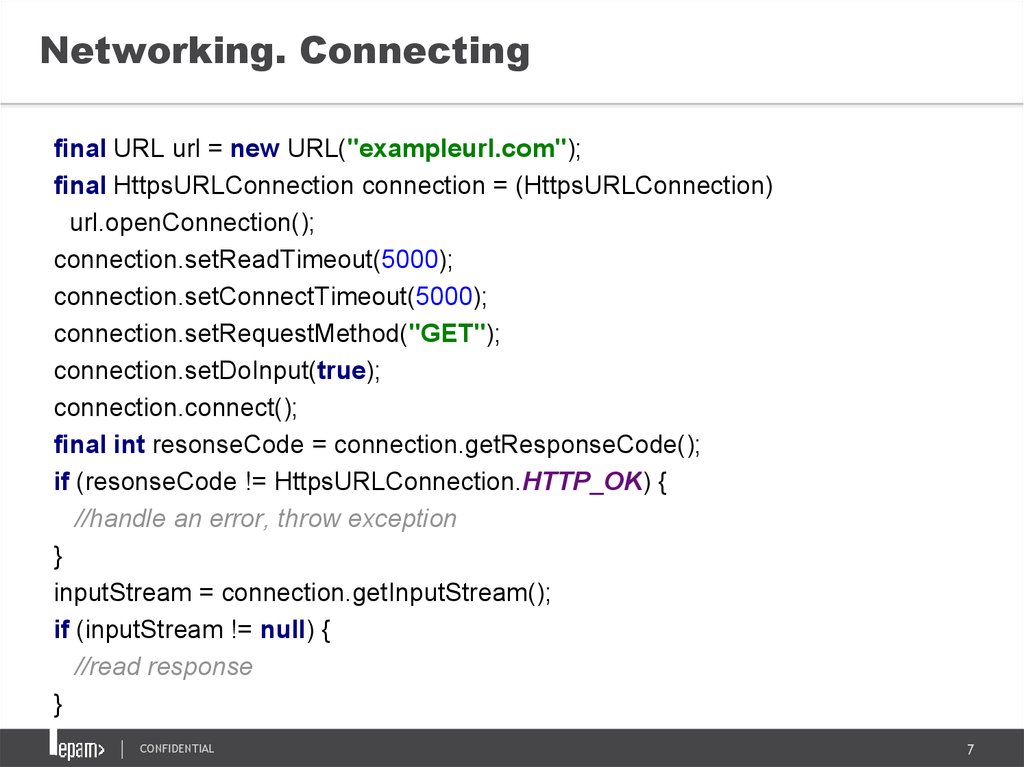
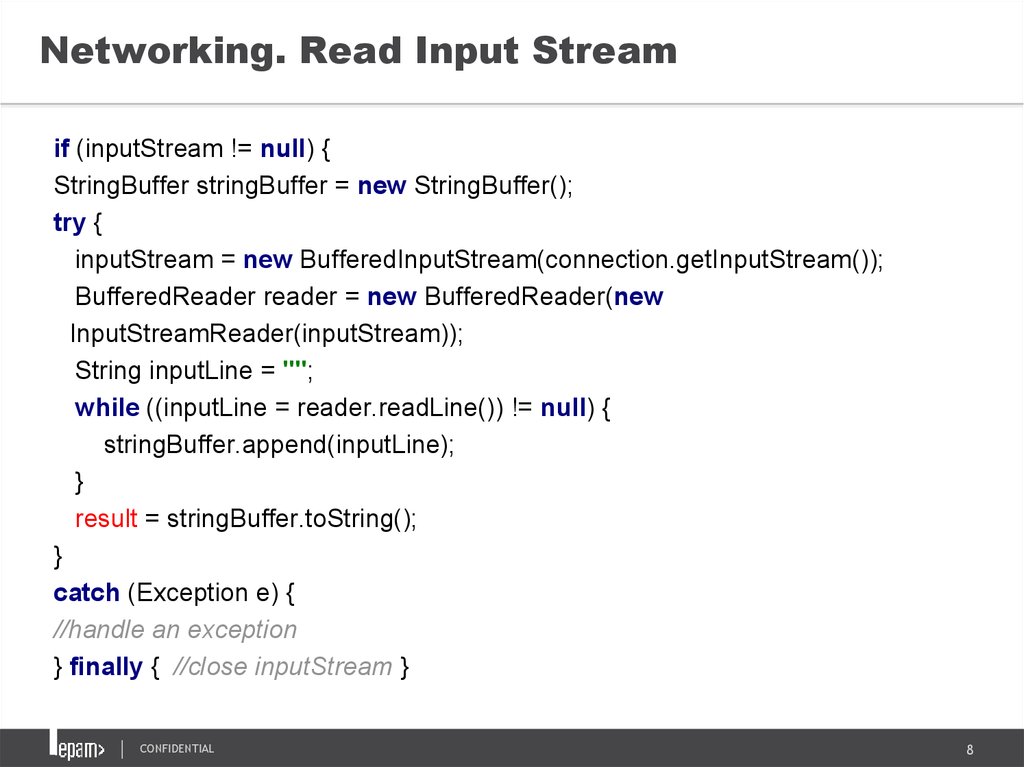
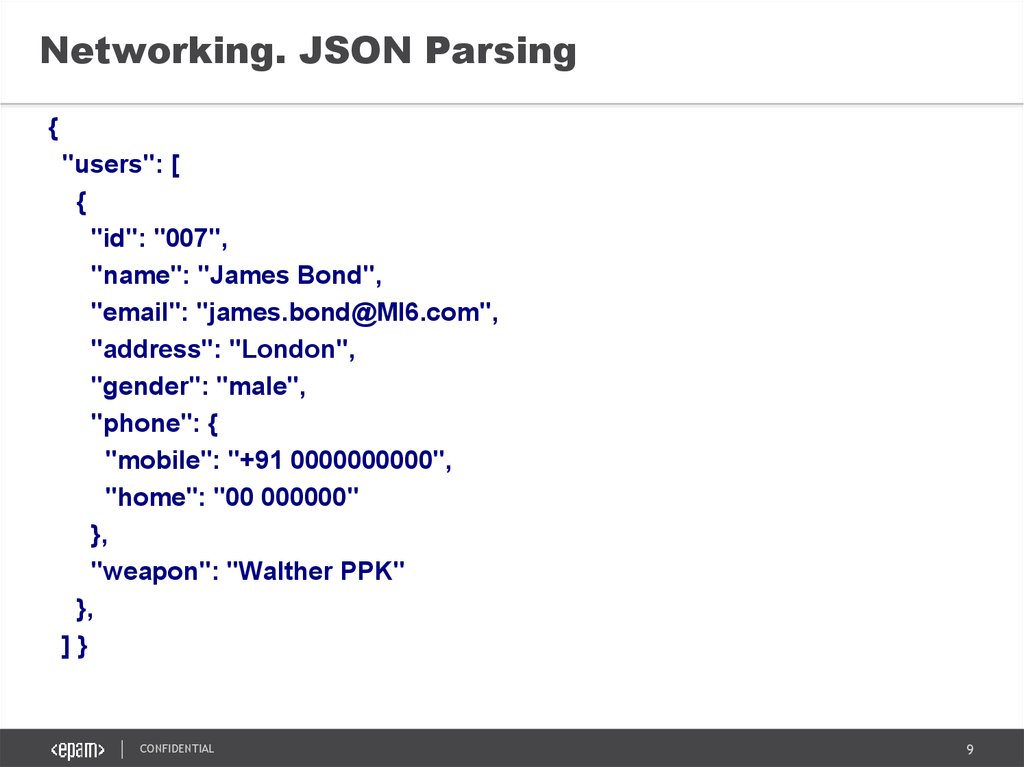
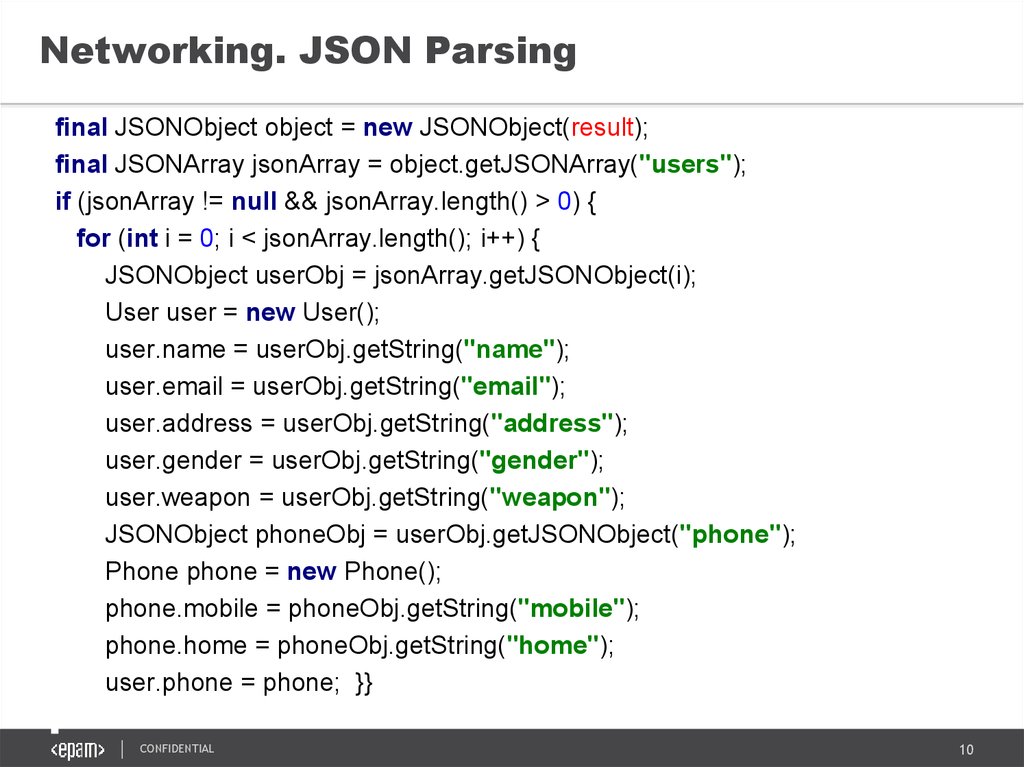
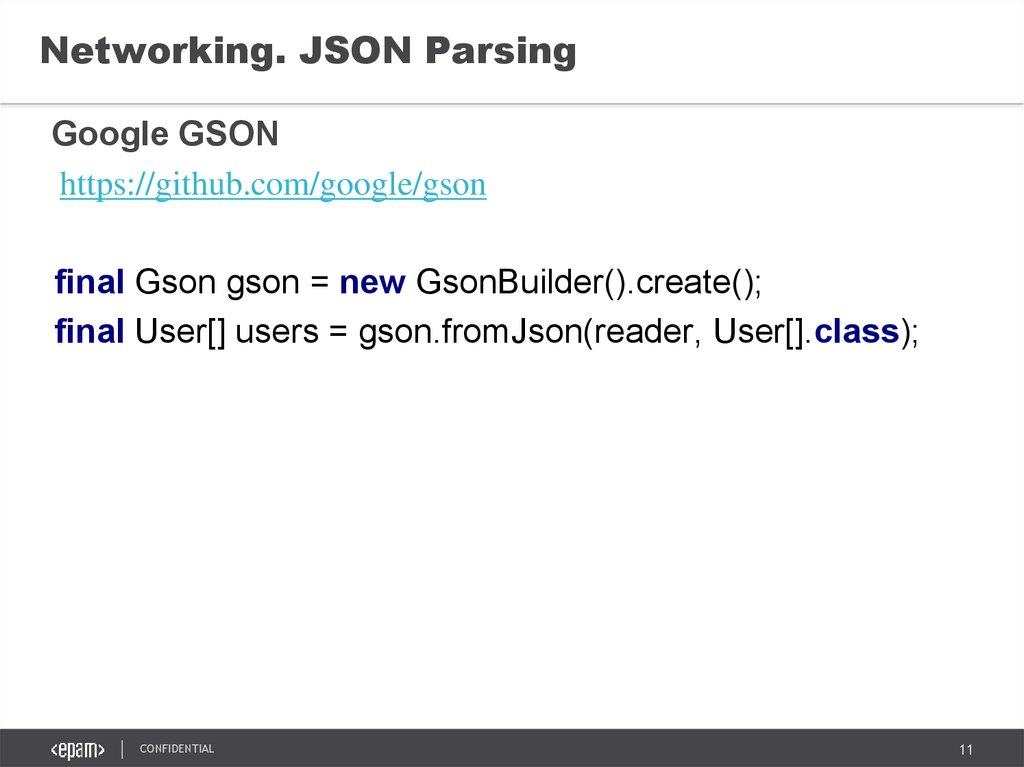
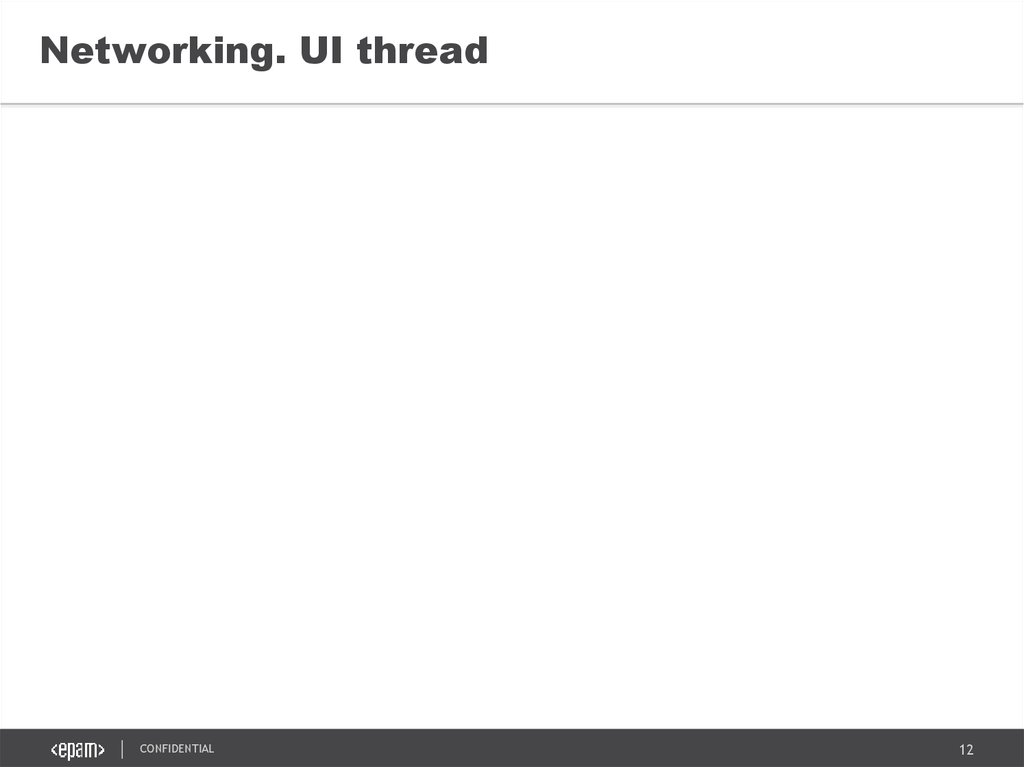
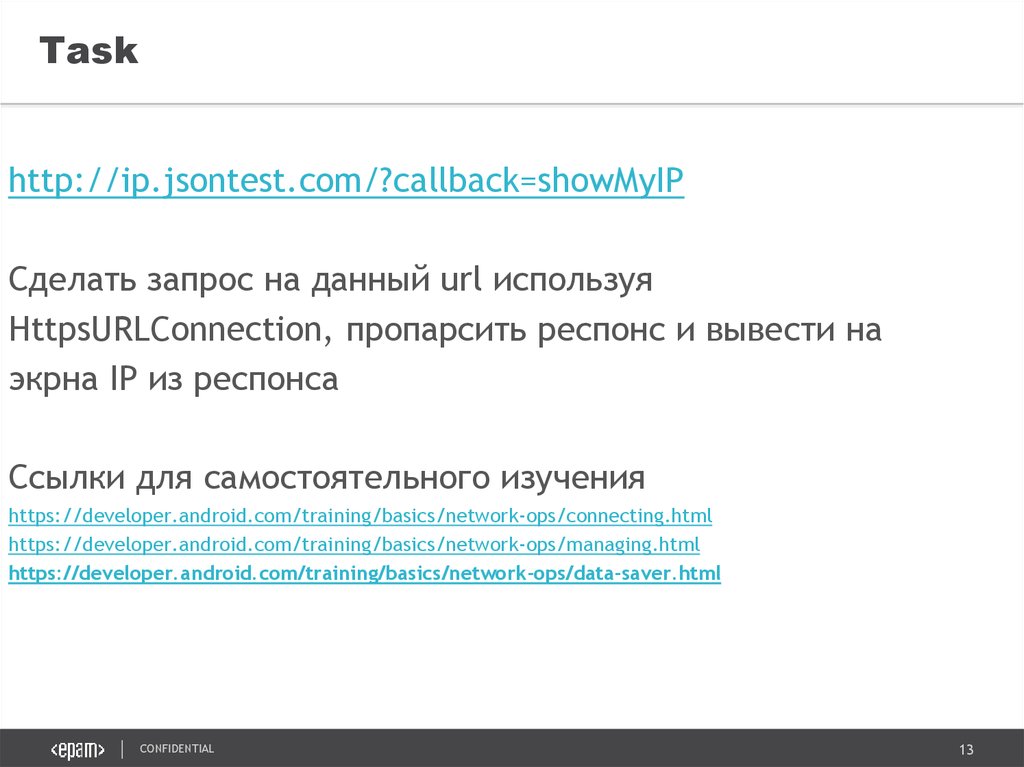
 Интернет
Интернет Программное обеспечение
Программное обеспечение








