Похожие презентации:
OSI Network Layer
1. Chapter 5
OSI Network LayerCCNA1-1
Chapter 5
2. OSI Network Layer
Internet Protocol Version 4 (IPV4)CCNA1-2
Chapter 5
3. Communication from Host to Host
As we communicate…Devices use the Transport Layer
to connect sessions…
The network layer enables
devices to reach each other…
Routers find the
best path…
CCNA1-3
Chapter 5
4. Communication from Host to Host
NetworkLayer
CCNA1-4
Addresses packets with an IP Address.
Encapsulates the packet.
Routes the packet to the destination.
Decapsulates the packet.
Chapter 5
5. Network Layer Protocols
• We will be focusing on IPV4.CCNA1-5
Chapter 5
6. IPV4: Example Network Layer Protocol
• Internet Protocol Version 4 (IPV4) is the most widely usedversion of IP.
• Only Layer 3 protocol used on the Internet.
• Focus of this course.
CCNA1-6
Chapter 5
7. IPV4: Example Network Layer Protocol
• Internet Protocol Version 6 (IPV6) is developed and slowlybeing implemented. (More in CCNA-4)
• Will eventually replace IPV4.
• Different characteristics than IPV4.
CCNA1-7
Chapter 5
8. IPV4: Example Network Layer Protocol
• Characteristics:• Connectionless
• “Best Effort” Delivery (Unreliable)
• Media Independent
CCNA1-8
Chapter 5
9. Connectionless
CCNA1-9Chapter 5
10. “Best Effort” Delivery (Unreliable)
• Unreliable means simply that IP does not have the capabilityto manage and recover from undelivered or corrupt packets.
• Since protocols at other layers can manage reliability, IP is
allowed to function very efficiently at the Network Layer.
CCNA1-10
Chapter 5
11. Media Independent
• Not concerned with the physical medium.• Operates independent of the layers that handle the physical
medium that carries the packet.
CCNA1-11
Chapter 5
12. Media Independent
• Is concerned withthe size of the
packet or
Maximum
Transmission
Unit (MTU).
• The MTU is established as part of the communication
between the Data Link and Network Layers.
• Fragmentation:
• At times, an intermediary device (router) will need to split
up a packet when forwarding it from one media to a
media with a smaller MTU.
CCNA1-12
Chapter 5
13. Media Independent
Copper Ethernet: MTU = 1,518 bytes.
Copper Serial: Frame Relay MTU = 512 bytes.
Optical Fiber: ATM MTU = 17,966 bytes.
Wireless: 802.11 MTU = 2272 bytes.
CCNA1-13
Chapter 5
14. Packaging the Transport Layer PDU
In TCP/IP based networks, the Network Layer PDU is theIP Packet.
CCNA1-14
Chapter 5
15. IPV4 Packet Header
Maximum “hops”before undeliverable.
8 1-bit fields Throughput Priority
Used in reconstruction
of any fragments.
Upper Layer Protocol
(TCP/UDP)
32 Bit binary value.
Source of the packet
CCNA1-15
32 Bit binary value.
Destination of the packet
Chapter 5
16. OSI Network Layer
Networks: Dividing Hosts into GroupsCCNA1-16
Chapter 5
17. Dividing Hosts into Groups
As networks grow,they become too
unwieldy to
manage as a
single entity.
Often, the solution is to divide the
large network into several more
manageable sub-networks.
The question is…..HOW?
CCNA1-17
Chapter 5
18. Dividing Hosts into Groups
Should it bedivided
geographically?
CCNA1-18
Chapter 5
19. Dividing Hosts into Groups
Should it bedivided based on
purpose?
CCNA1-19
Chapter 5
20. Dividing Hosts into Groups
Should it bedivided based on
ownership?
CCNA1-20
Chapter 5
21. Why Separate Hosts into Networks?
• Performance• Security
• Address Management
CCNA1-21
Chapter 5
22. Performance
A• Large numbers of
hosts on a single
network:
• Actual Data
• Overhead
• A big part of the
overhead is
broadcasts.
• In this context, each network is called a broadcast domain.
• Switches forward broadcasts to each device connected to a
switch port.
• If we can reduce broadcast overhead, it would improve
performance on the network.
CCNA1-22
Chapter 5
23. Performance
AB
• Routers block
broadcasts unless
X X
specifically
configured to
forward them.
• Replacing the
switch in the
diagram with a
router, creates two
separate IP sub-networks and two broadcast domains.
• Broadcasts are now contained within each network.
CCNA1-23
Chapter 5
24. Security
CCNA1-24Chapter 5
25. Address Management
The role of the gateway….CCNA1-25
Chapter 5
26. Hierarchical Addressing
12
IP Addresses are divided into a 2 level
hierarchy – Network and Host.
4
3
CCNA1-26
Chapter 5
27. Dividing Networks from Networks
• The IP Version 4 Addresscontains elements that uniquely
identify both the network and
host.
• An IP Address is like a
telephone number:
• 519-972-2727
• 519 – Network Portion
• 972-2727 – Host Portion
• 519 – Windsor area
• 972-2727 - St. Clair College
CCNA1-27
Chapter 5
28. Dividing Networks from Networks
IP Version 4 addresses are 32 bits in length.Divided into four separate groups of 8 bits each – 4 Octets.
Convert from binary to decimal – Dotted Decimal Notation.
CCNA1-28
Chapter 5
29. Dividing Networks from Networks
• An IP Version 4 address has two parts:• Network number
• Host number
• The network portion of the address is the same for all
hosts on the network.
• Each device is identified by a unique host portion.
• This hierarchy means that routers only need to know the
network portion – not the address of each individual host.
CCNA1-29
Chapter 5
30. Dividing Networks from Networks
• There is a direct relationship, bit for bit, between the IPAddress and it's associated subnet mask.
• Any subnet mask bit that is a 1 means that the associated
address bit belongs to the network number.
• Any subnet mask bit that is a 0 means that the associated
address bit belongs to the host number.
IP Address
192.
168.
1.
2
Subnet Mask
255.
255.
255.
0
Binary IP Address
11000000 10101000 00000001 00000010
Binary Subnet Mask 11111111
CCNA1-30
11111111
11111111 00000000
Chapter 5
31. IP Addressing – The Subnet Mask
• There are two methods of expressing a subnet mask.• The traditional method is to use the decimal value of the
1 bits that apply to the network.
• 192.168.1.2 255.255.255.0
• This method is used for Classful Routing .
• The new method is known as IP Prefix or CIDR.
• Simply follow the IP address with a slash (/) and the
number of bits that make up the network portion.
• The remainder of the 32 bits are for the host number.
• 192.168.1.2 / 24
• This method indicates Classless Routing or
Classless Interdomain Routing (CIDR).
CCNA1-31
Chapter 5
32. IP Addressing – The Subnet Mask
• The network portion of the IP address assigned to all hostson a network segment must be the same.
• All hosts on a segment have the same subnet mask.
CCNA1-32
Chapter 5
33. OSI Network Layer
Routing: How Data Packets Are HandledCCNA1-33
Chapter 5
34. Address Types
• Two address types:• MAC address:
• Physical address of
the host
• Burned in to the NIC
• Layer 2 address
• Network Address:
• Logical address of the
host
• Assigned by network
administrator
• Layer 3 address
CCNA1-34
Chapter 5
35. Each Host Has Two Addresses
• Physical (MAC):• The physical address uniquely identifies the host from all
other hosts on all other networks at Layer 2.
• This is the address that is absolutely necessary to get the
information into the host. The IP address by itself won't
accomplish that.
CCNA1-35
Chapter 5
36. Each Host Has Two Addresses
• Logical (IP):• The logical address uniquely identifies the host and the
network to which it belongs at Layer 3.
• Routers base their decisions on the NETWORK
PORTION of the IP address when determining the best
path for the packet.
CCNA1-36
Chapter 5
37. IP Packets: Carrying Data End to End
• Host X sends a packet to Host Y.• A router generally relays a packet
from one data link to another, using
Remember:
two basic functions:
Two addresses are needed to
• a from
path the
determination
move a packet
source to function –
Routing
the destination.
• a switching function –
• MAC Address Packet Forwarding
• IP• Address
Let’s go through all of the stages
these routers use to route and
switch this packet.
CCNA1-37
Chapter 5
38. IP Packets: Carrying Data End to End
Layer 2Destination
Layer 2
Source
A111
H111
Layer 3
Destination
Layer 3
Source
192.168.4.10 192.168.1.10
• Host X begins by encapsulating a
packet with Host Y’s IP address and
Router A’s MAC address.
How
How
does
does
Host
HOST
X know
X obtain
to forward
Router
the packet
A’s Layer
to Router
2 address?
A and not
directly to Host Y?
Host Xthe
determines
Queries
router forthat
the the
router’s
destination
is NOT(more
on thelater).
same
MAC address
network. (More Later)
The packet is forwarded to the
default gateway.
CCNA1-38
Chapter 5
39. IP Packets: Carrying Data End to End
Layer 2Destination
Layer 2
Source
A111
H111
Layer 3
Destination
Layer 3
Source
192.168.4.10 192.168.1.10
• Router A receives the packet on
port fa0/0.
NOW what happens?
Router A uses the destination
IP address to search its routing table
for network 192.168.4.0/24.
It finds that it has a next hop
address of 192.168.2.2 and an
exit port of fa0/1.
CCNA1-39
Chapter 5
40. IP Packets: Carrying Data End to End
Layer 2Destination
Layer 2
Source
A111
H111
Layer 3
Destination
Layer 3
Source
192.168.4.10 192.168.1.10
• Router A knows that the exit port is
an Ethernet interface.
NOW what happens?
Router A looks in a table of IP
address to MAC address for all
connected networks. If the network
isn’t there, it queries Router B for it’s
MAC address.
CCNA1-40
Chapter 5
41. IP Packets: Carrying Data End to End
Layer 2Destination
Layer 2
Source
A111
B111
H111
A222
Layer 3
Destination
Layer 3
Source
192.168.4.10 192.168.1.10
192.168.1.10
192.168.4.10
• Router A now has all of the
information it needs to forward the
packet. It knows that the
destination MAC address is B111
and that the exit port is fa0/0.
• Router A now re-encapsulates the
frame, changing the Layer 2
addresses and forwards (switches)
the frame out port fa0/1.
CCNA1-41
Chapter 5
42. IP Packets: Carrying Data End to End
Layer 2Destination
Layer 2
Source
B111
A222
Layer 3
Destination
Layer 3
Source
192.168.4.10 192.168.1.10
• Notice that the Layer 3 addresses in
the packet DID NOT change!
• Also notice that the routing table
was used to find:
• The next hop Layer 3 address
• The next hop Layer 2 address
• The exit port to use to forward
the frame.
CCNA1-42
Chapter 5
43. IP Packets: Carrying Data End to End
Layer 2Destination
Layer 2
Source
B111
A222
Layer 3
Destination
Layer 3
Source
192.168.4.10 192.168.1.10
• Router B receives the packet.
NOW what happens?
Router B uses the destination
IP address to search its routing table
for network 192.168.4.0/24.
It finds that it has a next hop
address of 192.168.3.2 and an
exit port of s0/1 – a serial interface.
CCNA1-43
Chapter 5
44. IP Packets: Carrying Data End to End
Layer 2Destination
Layer 2
Source
B111
A222
Layer 3
Destination
Layer 3
Source
192.168.4.10 192.168.1.10
• Router B knows that the exit port is
a serial interface.
NOW what happens?
Since the exit interface is a serial
interface, NOT an Ethernet interface,
Router B does not need the Layer 2
address for the next hop.
Remember, serial interfaces are
like a pipe – one way in
and one way out.
CCNA1-44
Chapter 5
45. IP Packets: Carrying Data End to End
Layer 2Destination
Layer 2
Source
B111
A222
Layer 3
Destination
Layer 3
Source
192.168.4.10 192.168.1.10
• When the interface is a point-topoint serial connection, the routing
table process does not even look at
the next-hop IP address.
• Router B now encapsulates the IP
packet into the proper data link
frame, using the proper serial
encapsulation (HDLC, PPP, etc.).
CCNA1-45
Chapter 5
46. IP Packets: Carrying Data End to End
Layer 2Destination
Layer 2
Source
B111
FFFF
A222
B222
Layer 3
Destination
Layer 3
Source
192.168.4.10 192.168.1.10
192.168.1.10
192.168.4.10
The destination Layer 2 address is set
to a broadcast since there is only one
other end to the pipe.
The source Layer 2 address is set to
the exit port of Router B – the source
of the frame.
Finally, the frame is forwarded
(switched) out port s0/1 on Router B.
CCNA1-46
Chapter 5
47. IP Packets: Carrying Data End to End
Layer 2Destination
Layer 2
Source
FFFF
B222
Layer 3
Destination
Layer 3
Source
192.168.4.10 192.168.1.10
• Router C receives the frame
on the serial interface - port s0/1
NOW what happens?
Router C uses the destination
IP address to search its routing table
for network 192.168.4.0/24.
It finds that the network is a directly
connected network with an exit
interface of fa0/0.
CCNA1-47
Chapter 5
48. IP Packets: Carrying Data End to End
Layer 2Destination
Layer 2
Source
FFFF
B222
Layer 3
Destination
Layer 3
Source
192.168.4.10 192.168.1.10
• Router C realizes that this
destination IP address is on the
same network as one of its
interfaces and it can send the
packet directly to the destination
and not another router.
• Since the exit interface is on an
directly connected Ethernet
network, Router C must obtain the
destination’s MAC address.
CCNA1-48
Chapter 5
49. IP Packets: Carrying Data End to End
Layer 2Destination
Layer 2
Source
FFFF
B222
Layer 3
Destination
Layer 3
Source
192.168.4.10 192.168.1.10
• Router C looks in a table of IP
address to MAC address for all
connected networks.
• If the entry was not in the table,
Router C would need to send a
query out fa0/0 that says, “What is
the MAC address for this IP
address?”
• Host Y would send back a reply that
says, “This is the MAC address that
matches the IP Address you sent.”
CCNA1-49
Chapter 5
50. IP Packets: Carrying Data End to End
Layer 2Destination
Layer 2
Source
FFFF
H222
B222
C222
Layer 3
Destination
Layer 3
Source
192.168.4.10 192.168.1.10
192.168.1.10
192.168.4.10
Router C encapsulates the Ethernet
frame and uses the destination MAC
address of Host Y.
The source Layer 2 address
becomes the MAC address of the
router’s fa0/0 port.
The frame is forwarded (switched)
out port fa0/0 to the destination
host – Host Y.
CCNA1-50
Chapter 5
51. IP Packets: Carrying Data End to End
Layer 2Destination
Layer 2
Source
Layer 3
Destination
Layer 3
Source
Host X to
Router A
A111
H111
192.168.4.10
192.168.1.10
Router A to
Router B
B111
A222
192.168.4.10
192.168.1.10
Router B to
Router C
FFFF
B222
192.168.4.10
192.168.1.10
Router C to
Host Y
H222
C222
192.168.4.10
192.168.1.10
Step
NOTICE THAT THE SOURCE AND DESTINATION IP
ADDRESSES REMAIN UNCHANGED!!!
CCNA1-51
Chapter 5
52. Gateway: The Way Out of the Network
• Default Gateway is defined to all hosts on the network.• Gateway address is the address of the router interface.
• Network portion must be on the same network as all of
the hosts.
CCNA1-52
Chapter 5
53. Gateway: The Way Out of the Network
• Additionally, no packet can be forwarded without a route.• A router makes a forwarding decision for each packet that
arrives at the gateway interface.
• The destination may be one or more hops away.
CCNA1-53
Chapter 5
54. Route: A Path to a Network
DestinationNetwork
Next Hop
Metric
• The routing table stores information about directly connected
and remote networks.
• Remote networks are networks not directly connected to the
router (manual configuration or learned dynamically).
CCNA1-54
Chapter 5
55. Host Routing Table
• Hosts also require a local routing table so that Network layerpackets are directed to the correct destination network.
• Unlike a router, the host routing table usually contains only
the host’s address and the default gateway.
CCNA1-55
Chapter 5
56. Destination Network - Routing Table Entries
• The hierarchical nature of Layer 3 addressing means that…• One route entry could refer to a large general network.
• Another entry could refer to a subnet of that same
network.
• When forwarding a packet, the router will select the most
specific route.
CCNA1-56
Chapter 5
57. Destination Network - Routing Table Entries
• The default route in a routing table performs much the samefunction as a default gateway in a PC.
• If a route for a packet cannot be found in the routing
table, and a default route is present, that route will be
used to forward the packet.
CCNA1-57
Chapter 5
58. Destination Network - Routing Table Entries
DestinationNetwork
Next Hop
Metric
• If a packet arrives destined for 207.23.124.56, the router
would check the table in the following order:
• 10.1.1.0
Since the route doesn’t exist
• 10.1.0.0
and a default route is
• 10.0.0.0
configured, the packet would be
forwarded to the next hop.
• 0.0.0.0
CCNA1-58
Chapter 5
59. Packet Forwarding: Route Found
Data for Host10.1.2.2 / 24
L2
IP TCP
DATA
Network 10.1.1.0
L2
IP TCP
DATA
Network 10.1.2.0
IP Address
10.1.2.2 is on
network 10.1.2.0
CCNA1-59
L2
IP TCP
DATA
L2
Chapter 5
60. Packet Forwarding: Default Route
Data for Host207.1.1.1 / 24
L2
IP TCP
DATA
Network 10.1.1.0
L2
IP TCP
DATA
Network 10.1.2.0
IP Address
207.1.1.1 is on
network 207.1.1.0
CCNA1-60
L2
IP TCP
DATA
L2
Chapter 5
61. Packet Forwarding: Route Not Found
Data for Host207.1.1.1 / 24
L2
IP TCP
DATA
Network 10.1.1.0
L2
IP TCP
?
DATA
Network 10.1.2.0
IP Address
207.1.1.1 is on
network 207.1.1.0
CCNA1-61
Chapter 5
62. OSI Network Layer
Routing Processes:How Routes Are Learned
CCNA1-62
Chapter 5
63. Routing Processes: How Routes Are Learned
• Routing requiresthat every hop, or
router, along the
path to a packet's
destination have a
route to forward
the packet.
• The routing table
contains the
information to make packet forwarding decisions.
• Information is learned in two ways:
• Manual configuration of the information (Static)
• Information received from another router (Dynamic)
CCNA1-63
Chapter 5
64. Static Routing
• Manually configured.• Must know network structure.
• Every router between each source and destination must have
routes.
• Changes to the topology require static route changes.
CCNA1-64
Chapter 5
65. Dynamic Routing
• Routing information is exchanged among the routers using arouting protocol.
• Route always up to date with little administration but creates
overhead.
CCNA1-65
Chapter 5
66. Routing Protocols
• Routing Information Protocol (RIP)• Enhanced Interior Gateway Protocol (EIGRP)
• Open Shortest Path First (OSPF)
CCNA1-66
Chapter 5
67.
CCNA1-67Chapter 5
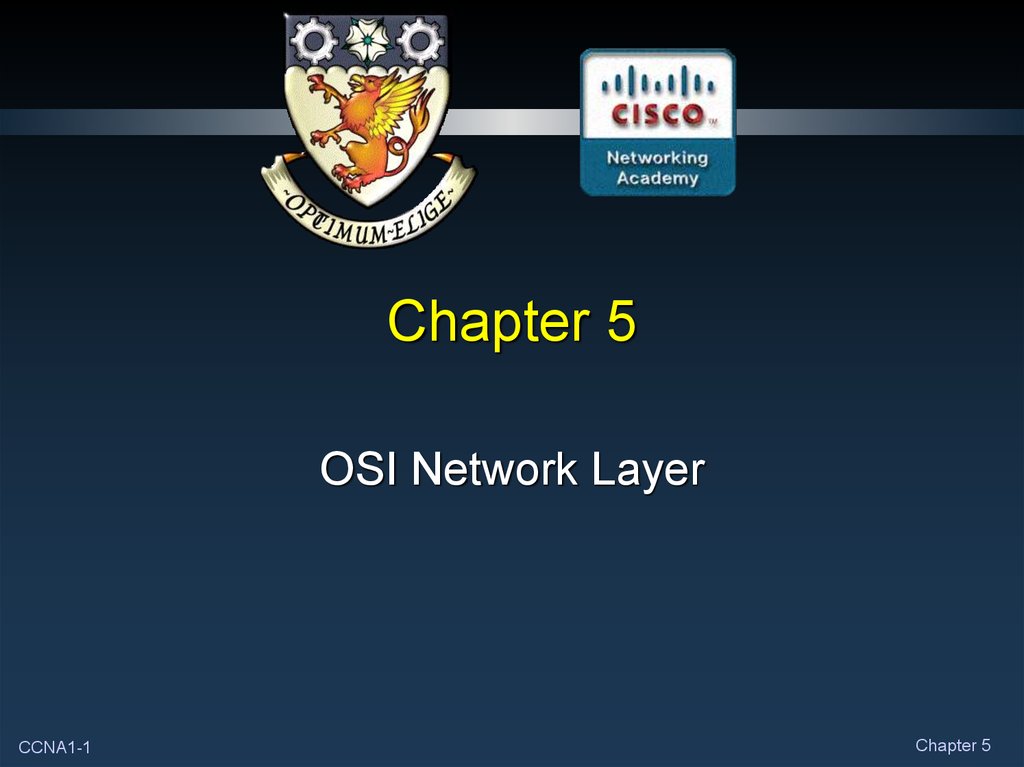
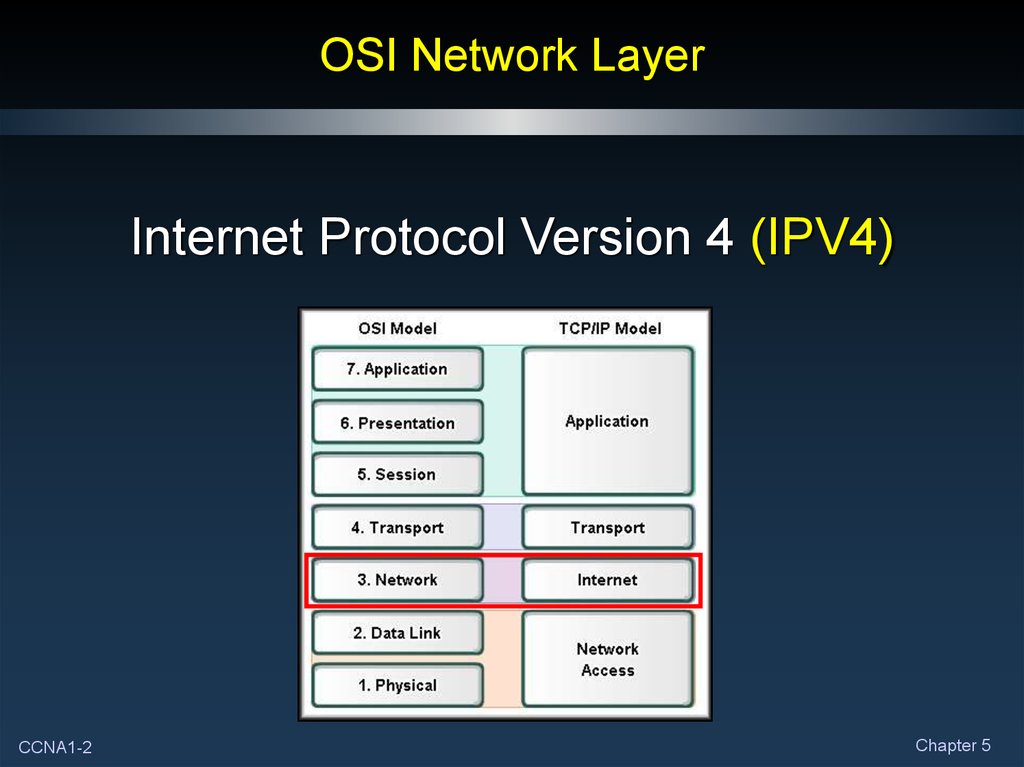

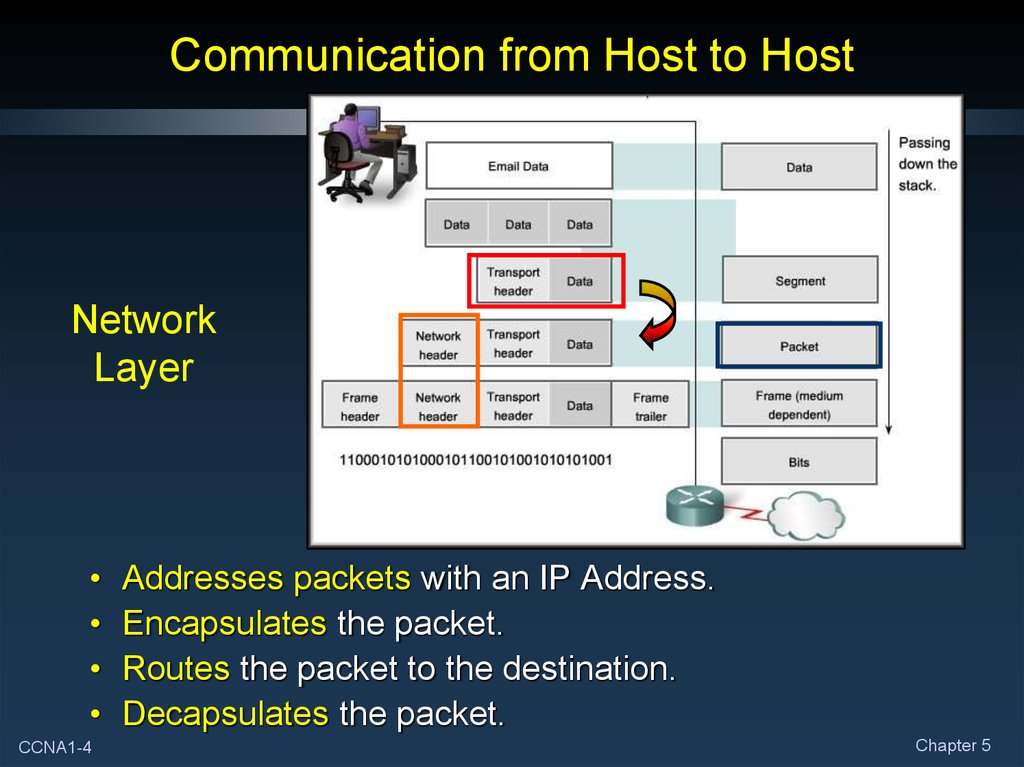
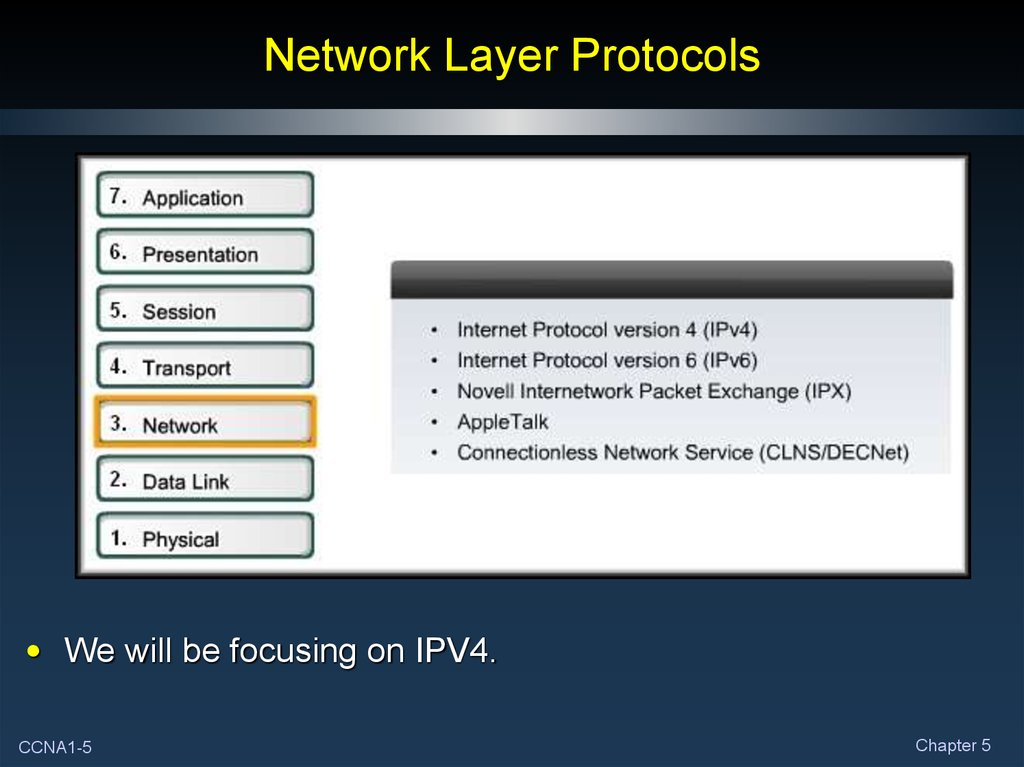
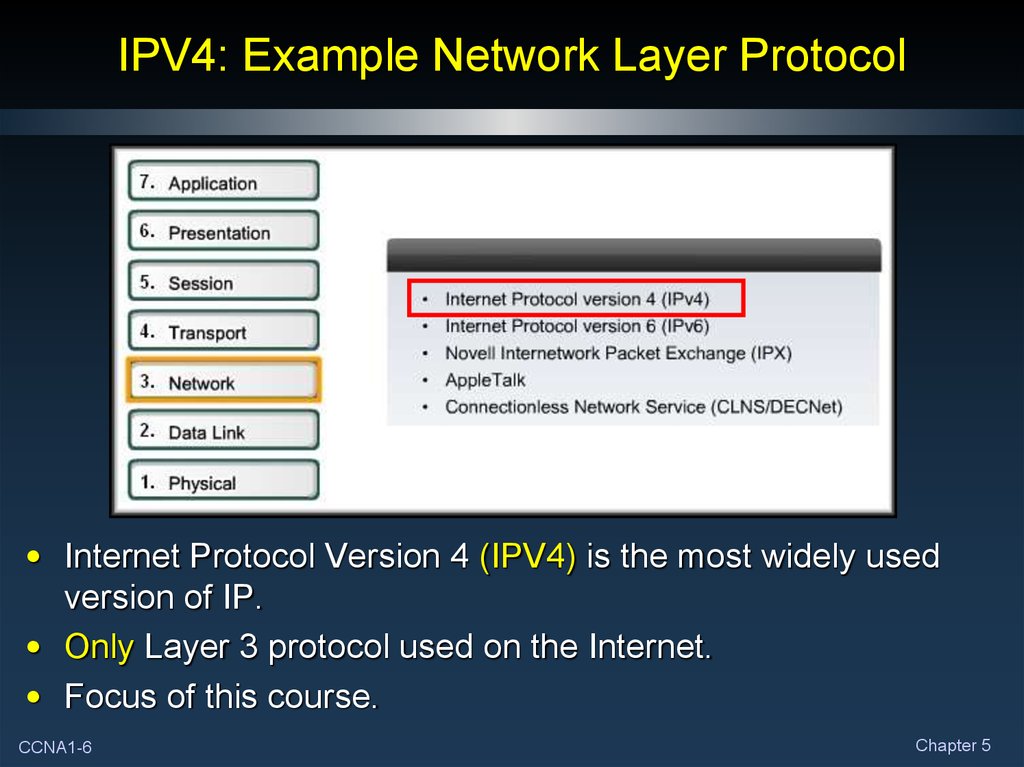
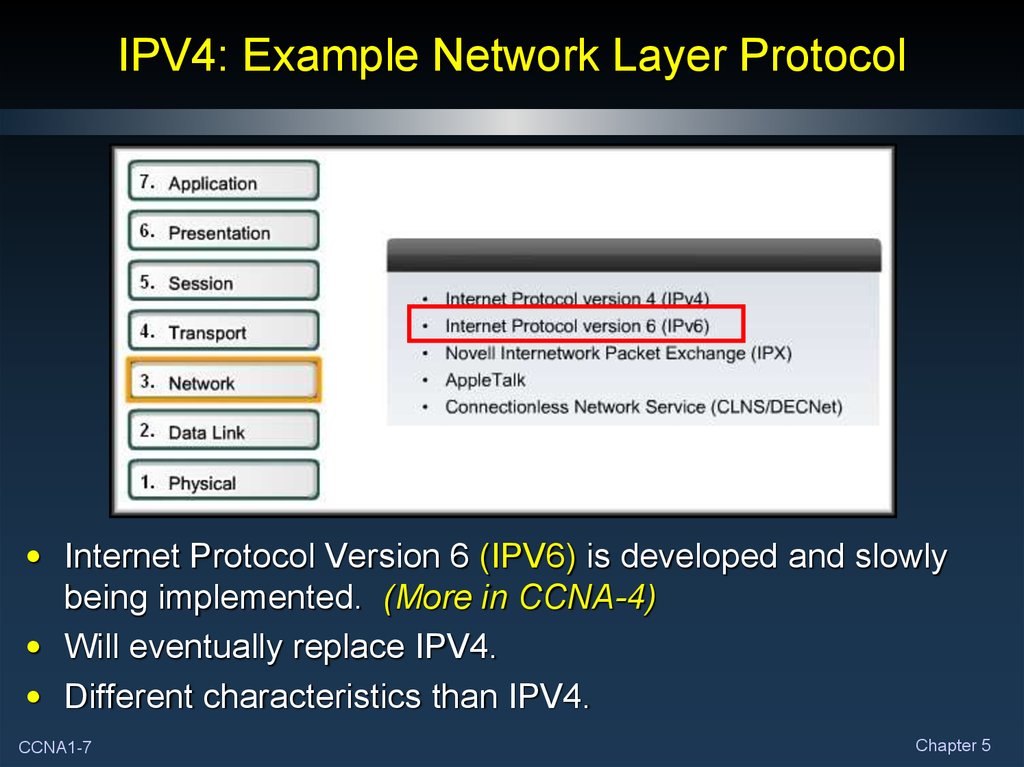


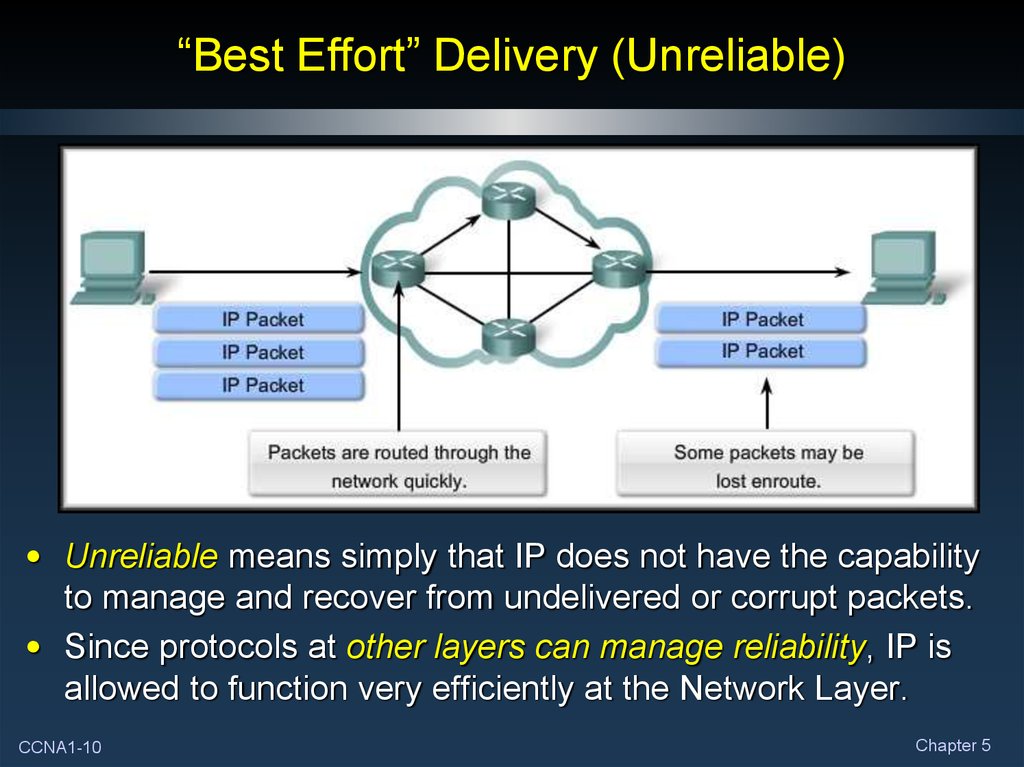
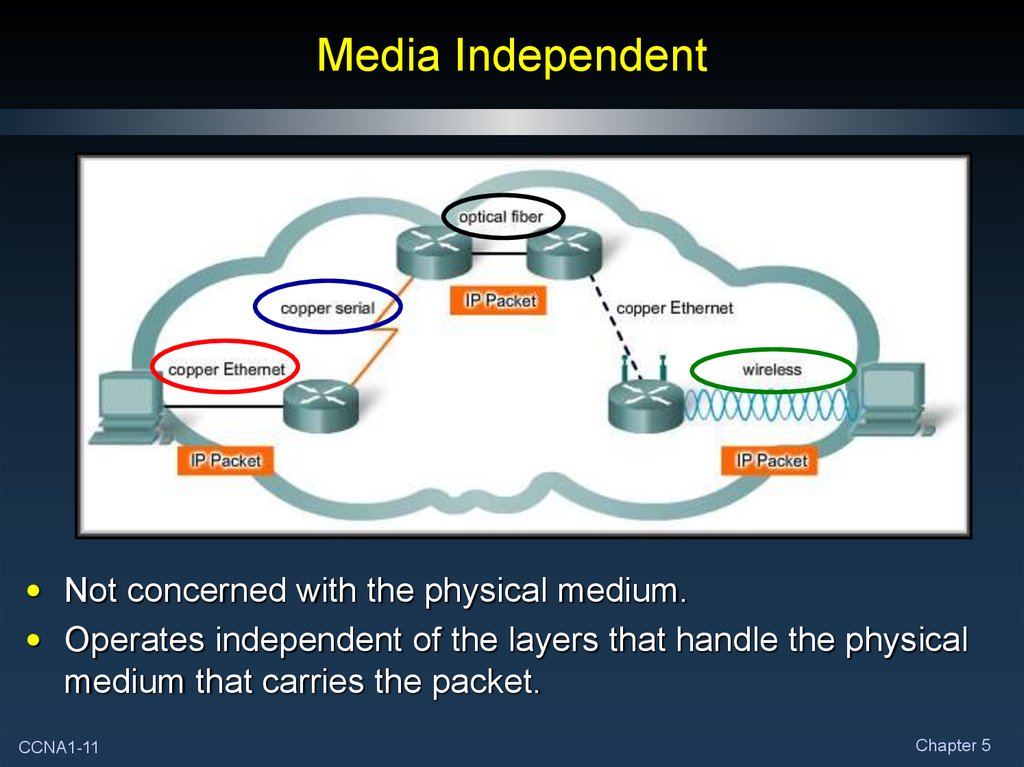
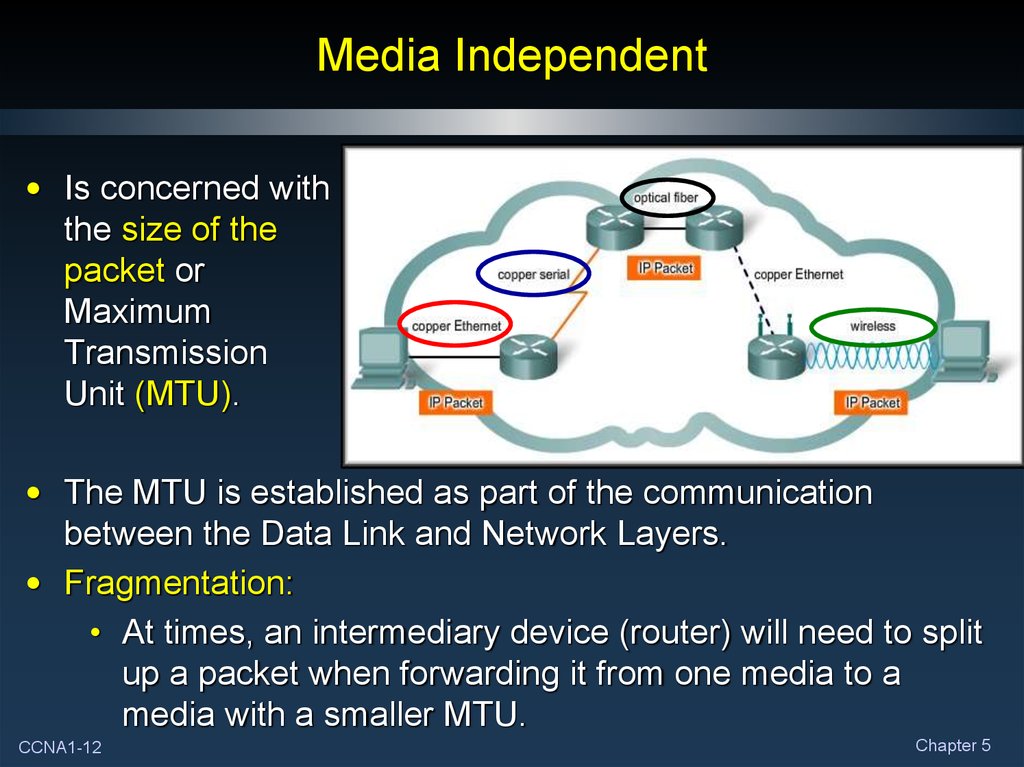
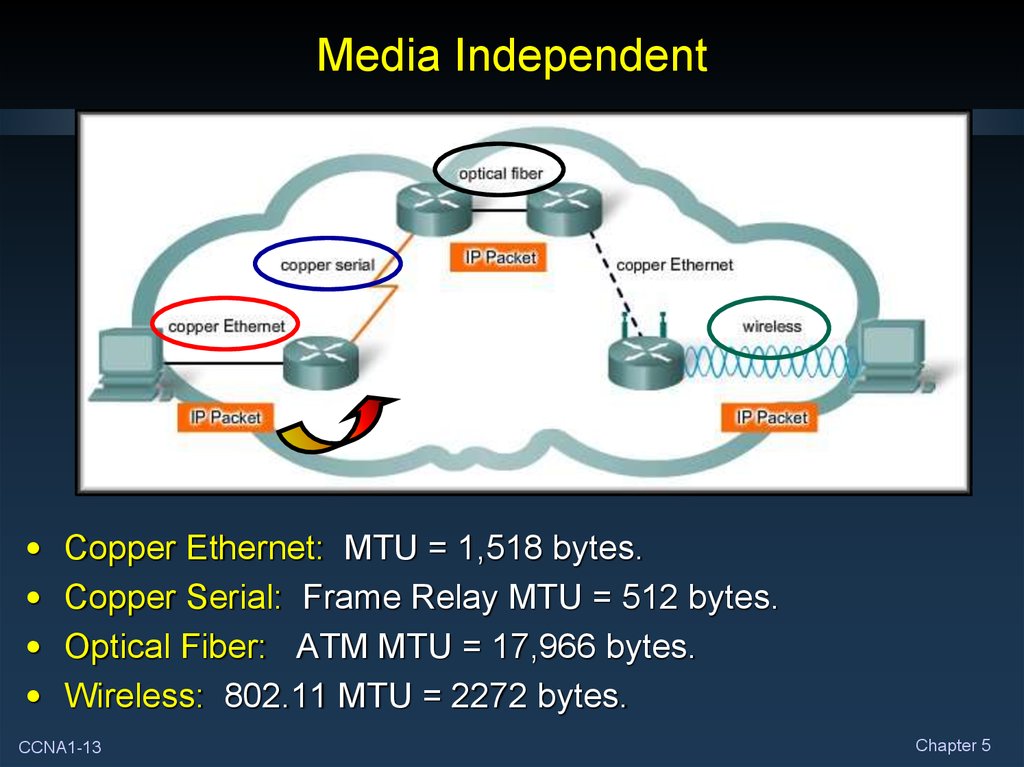

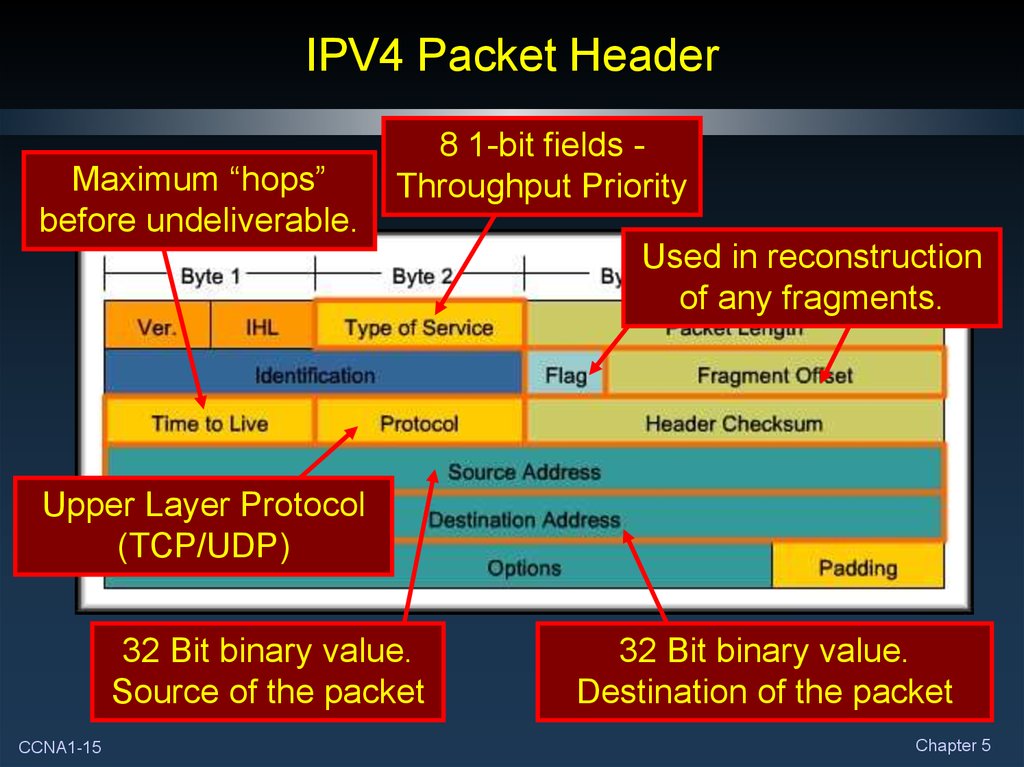
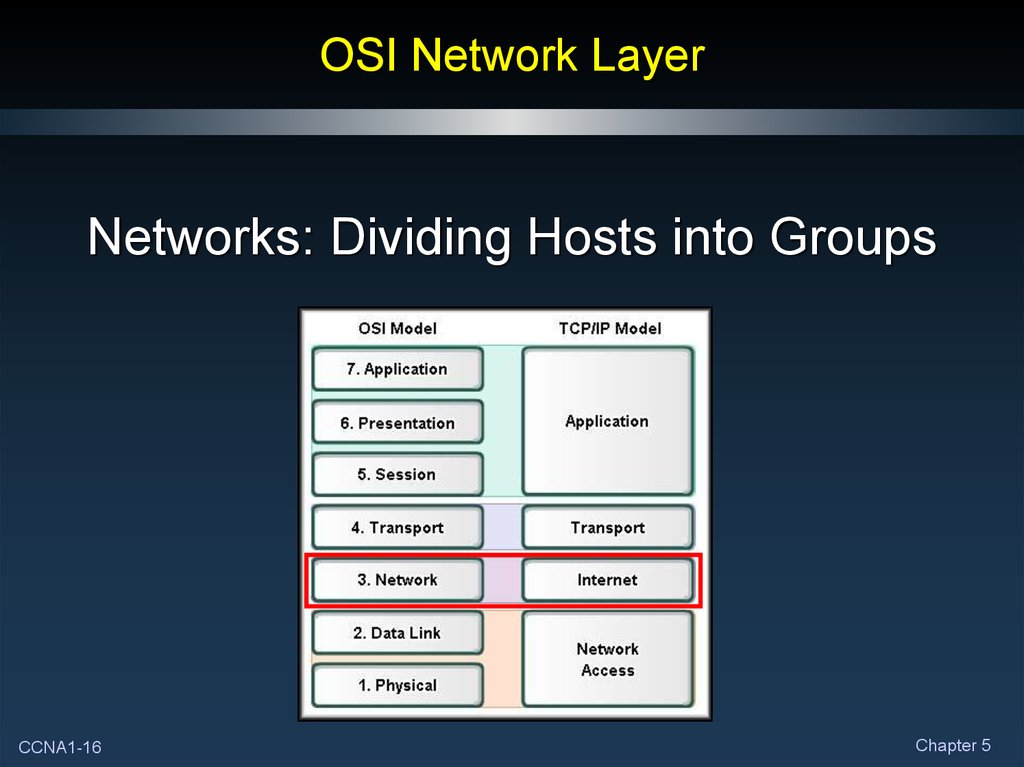
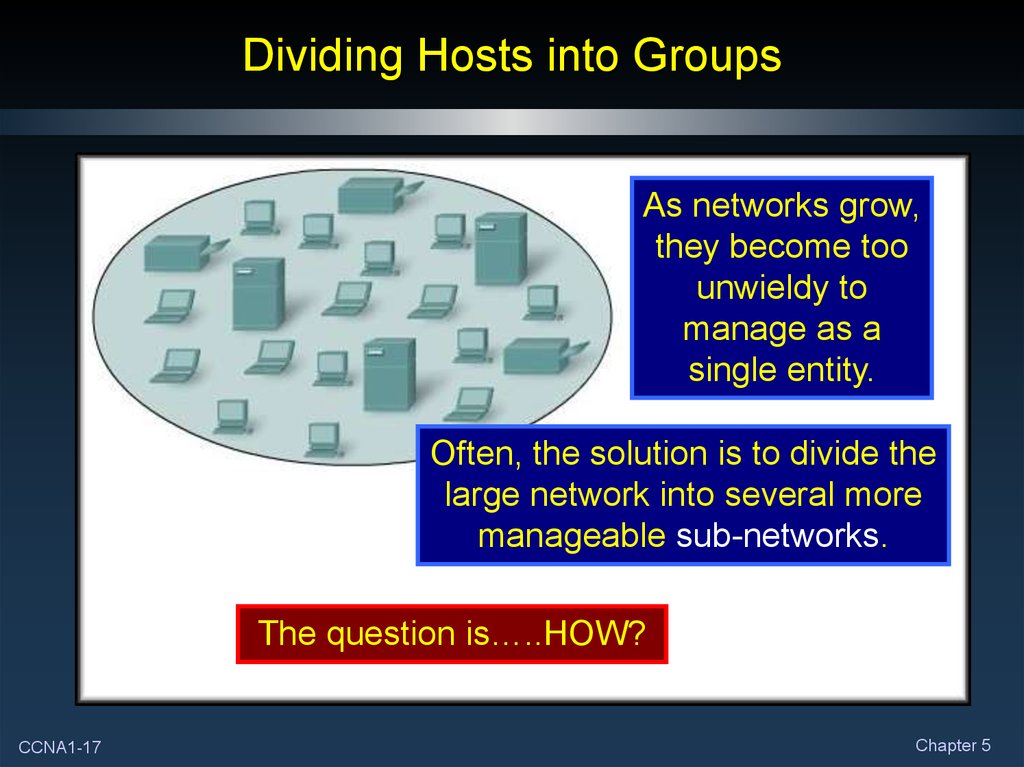
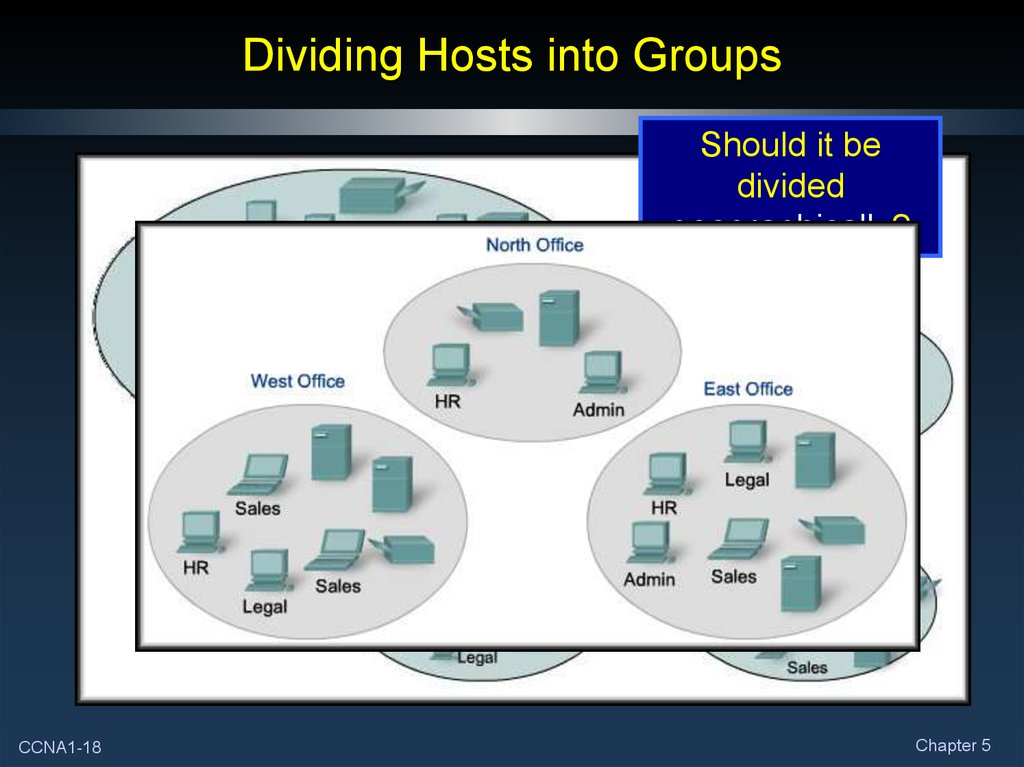
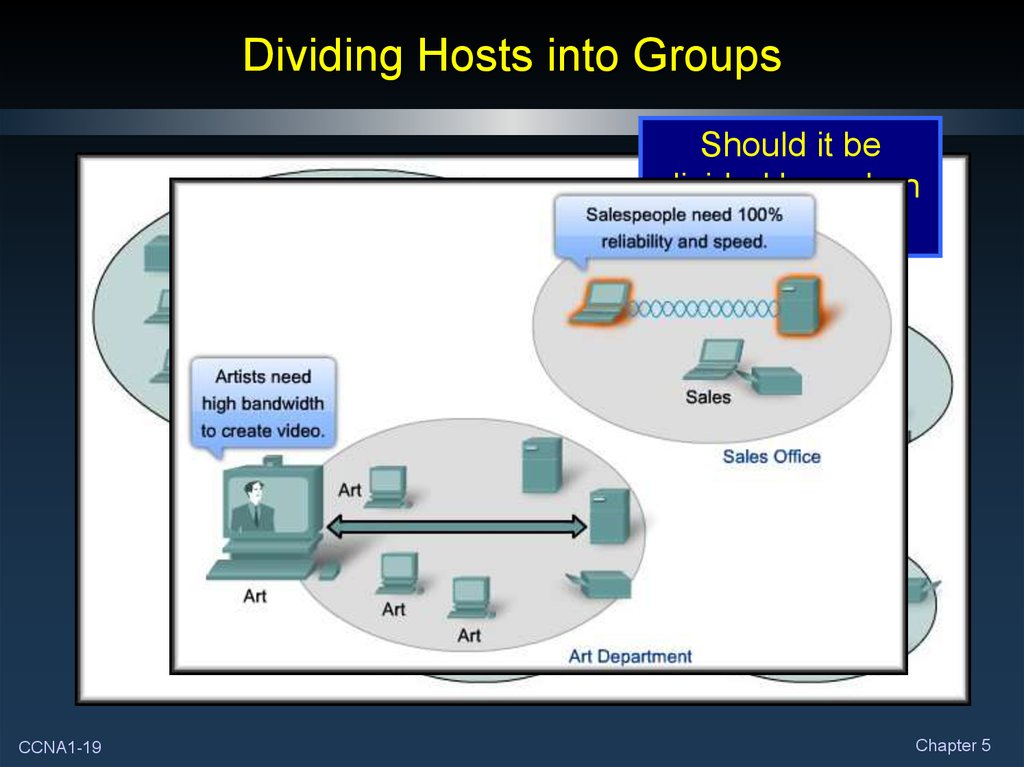
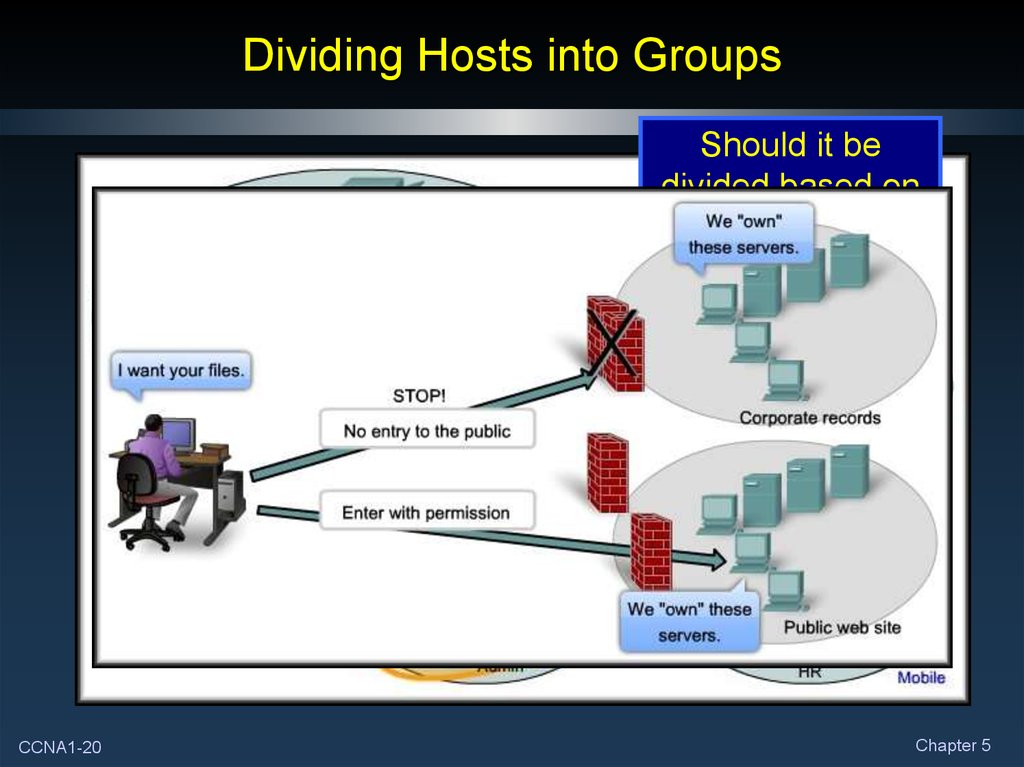
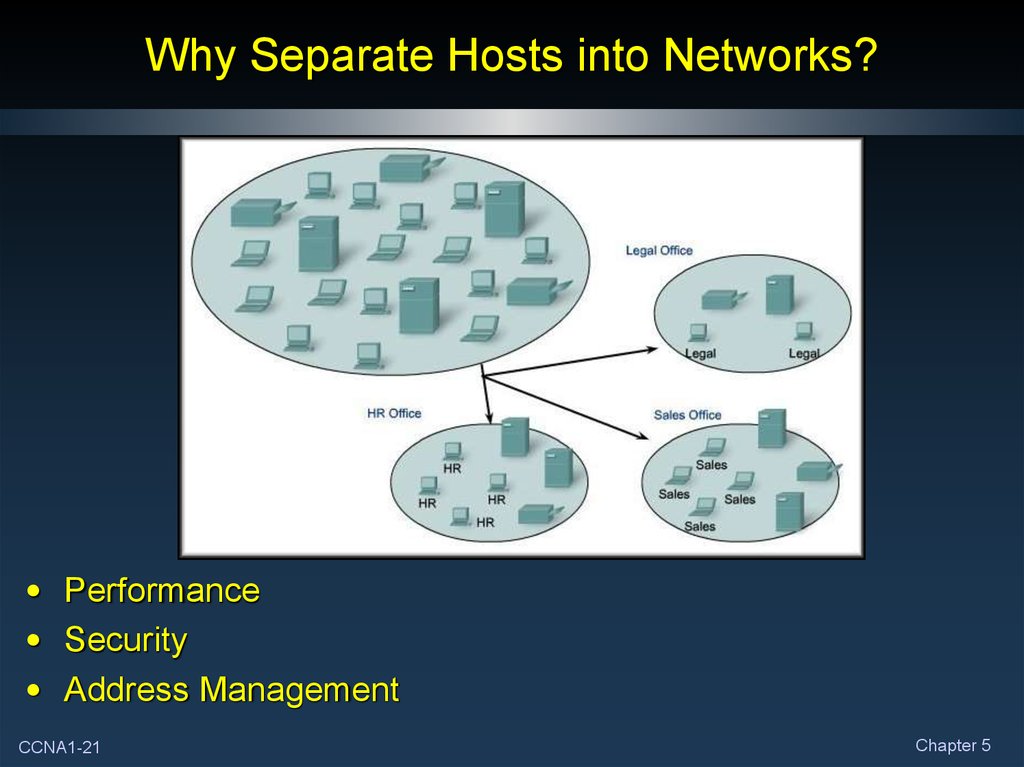

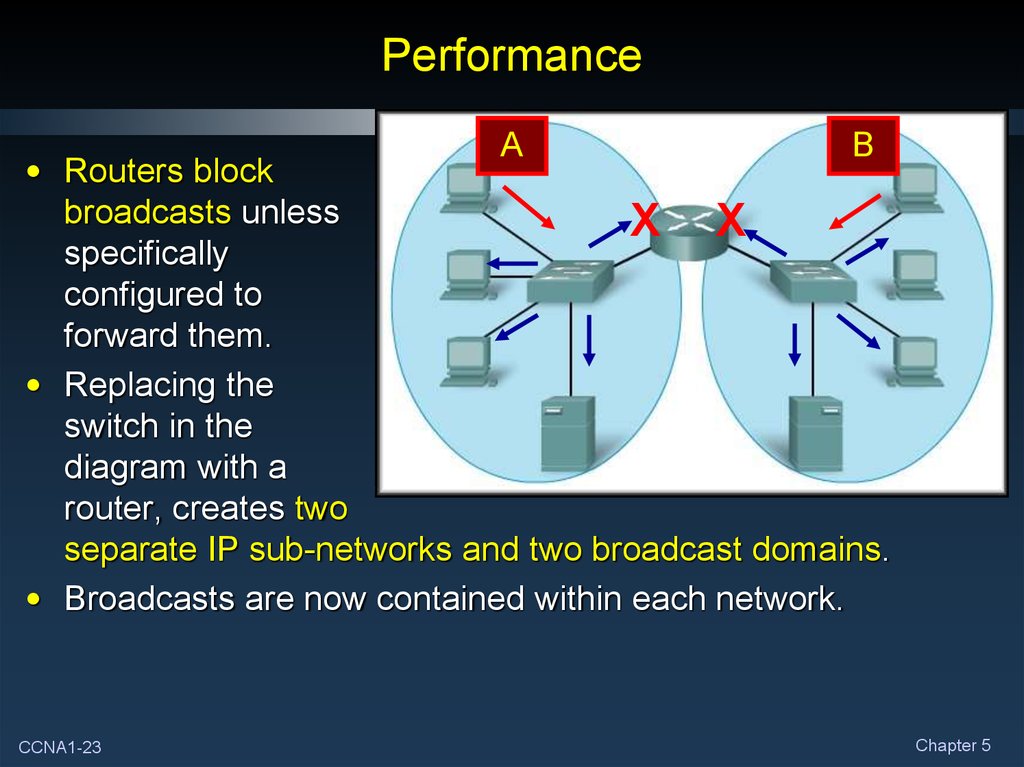

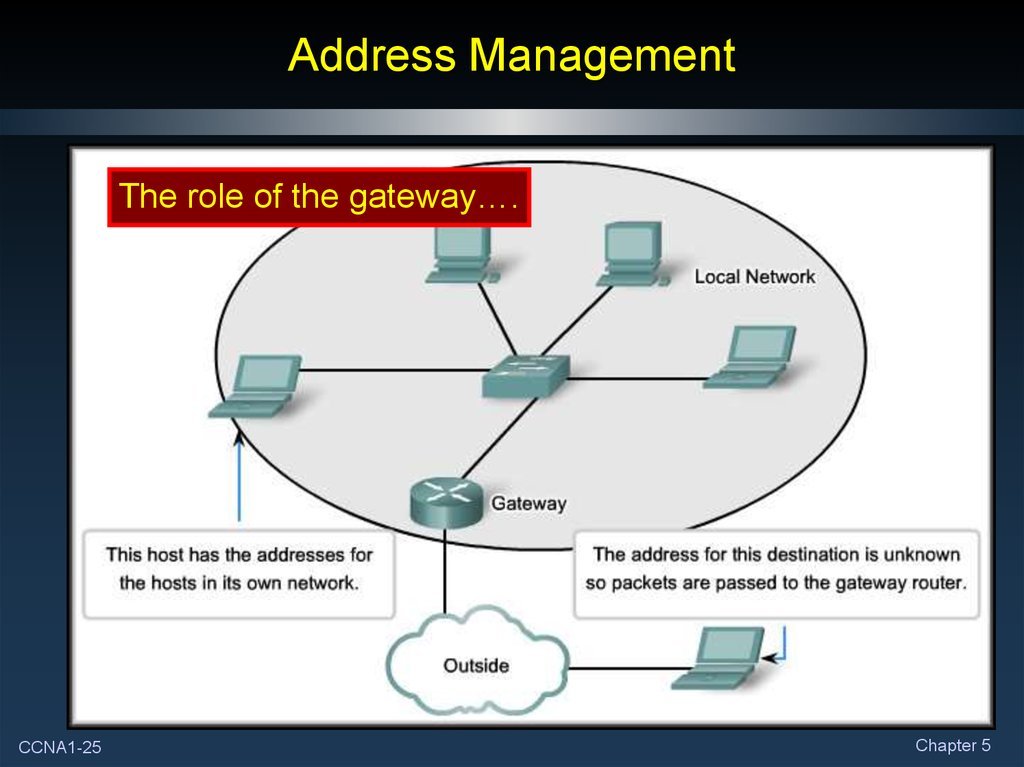
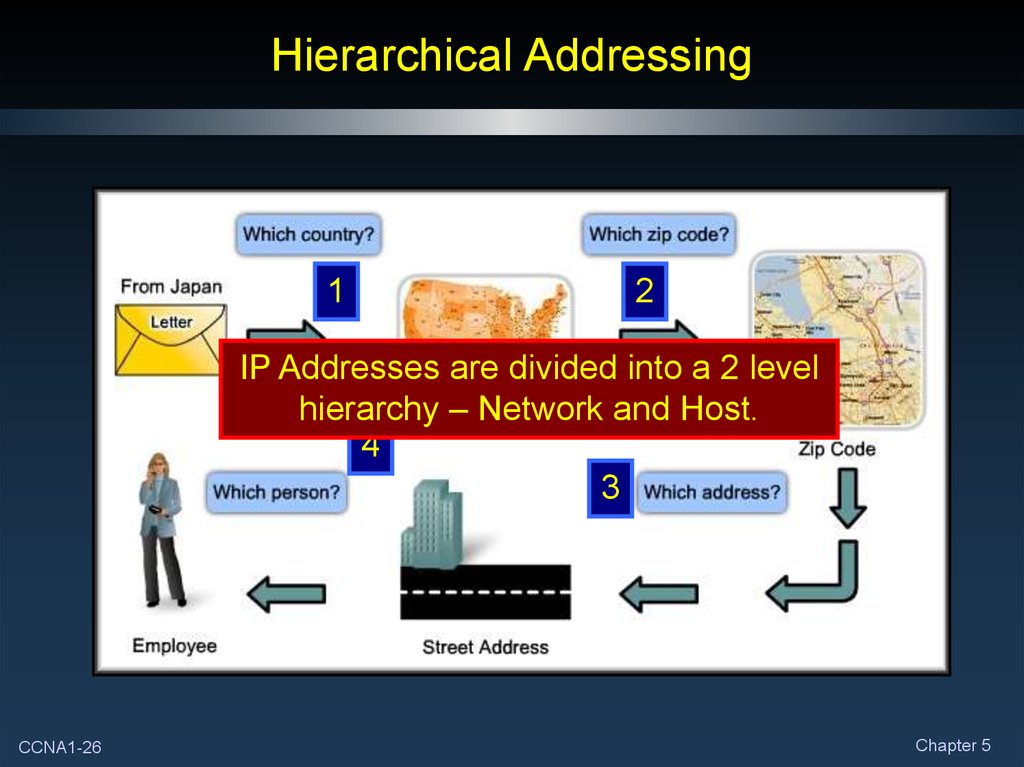
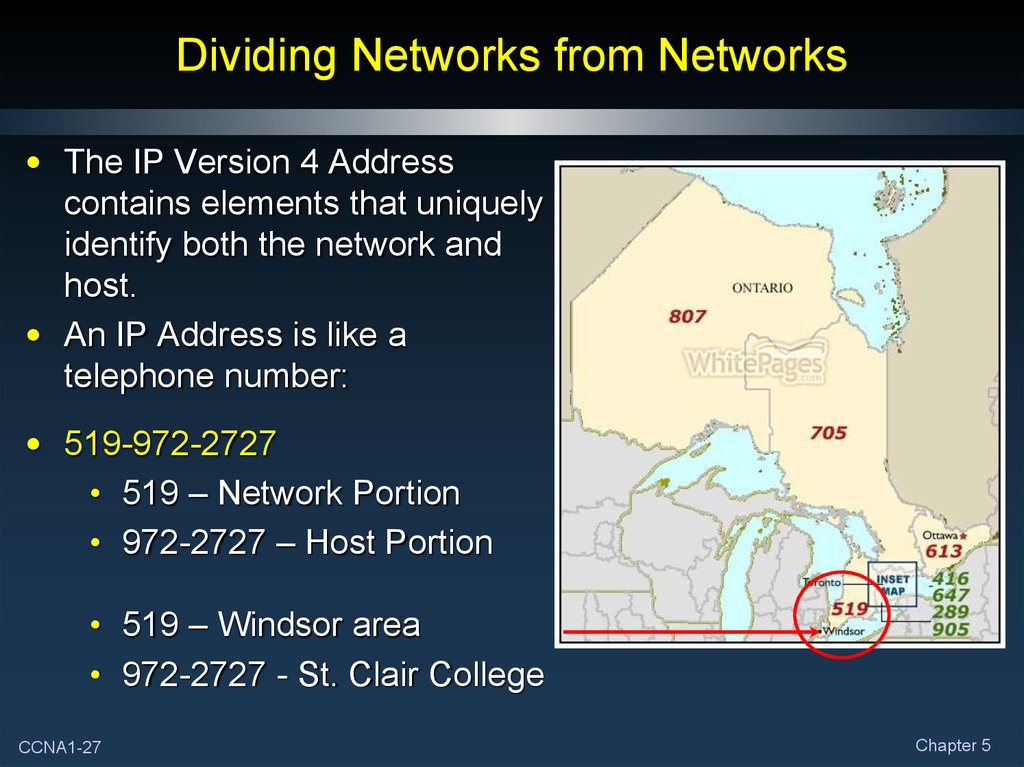
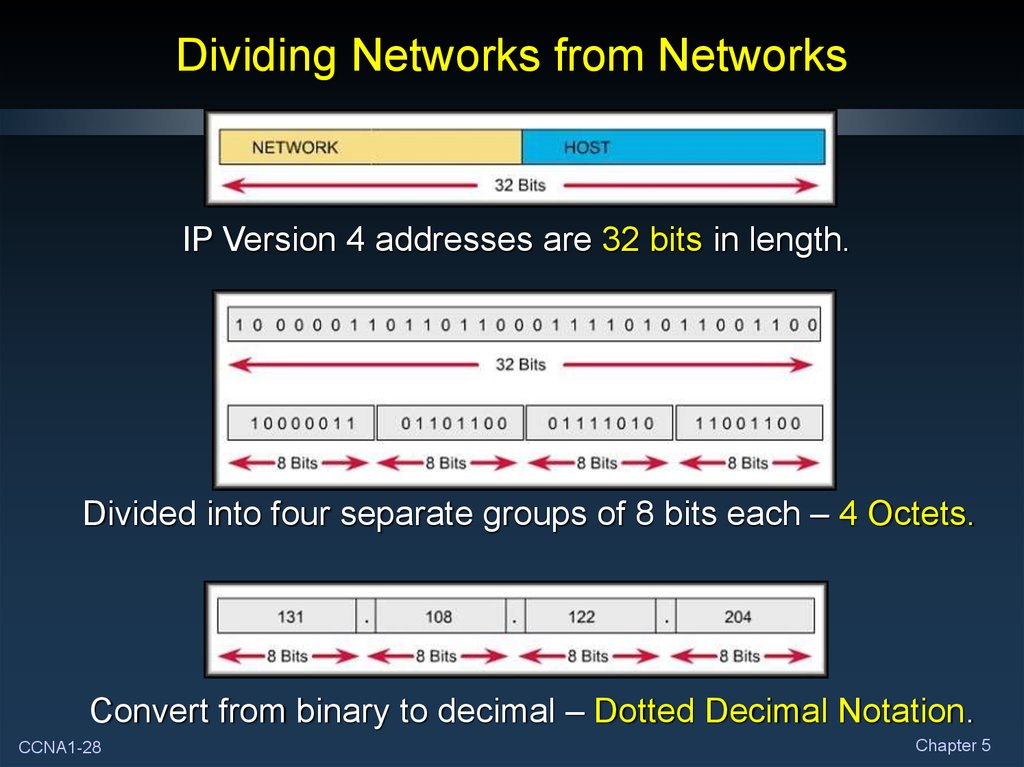
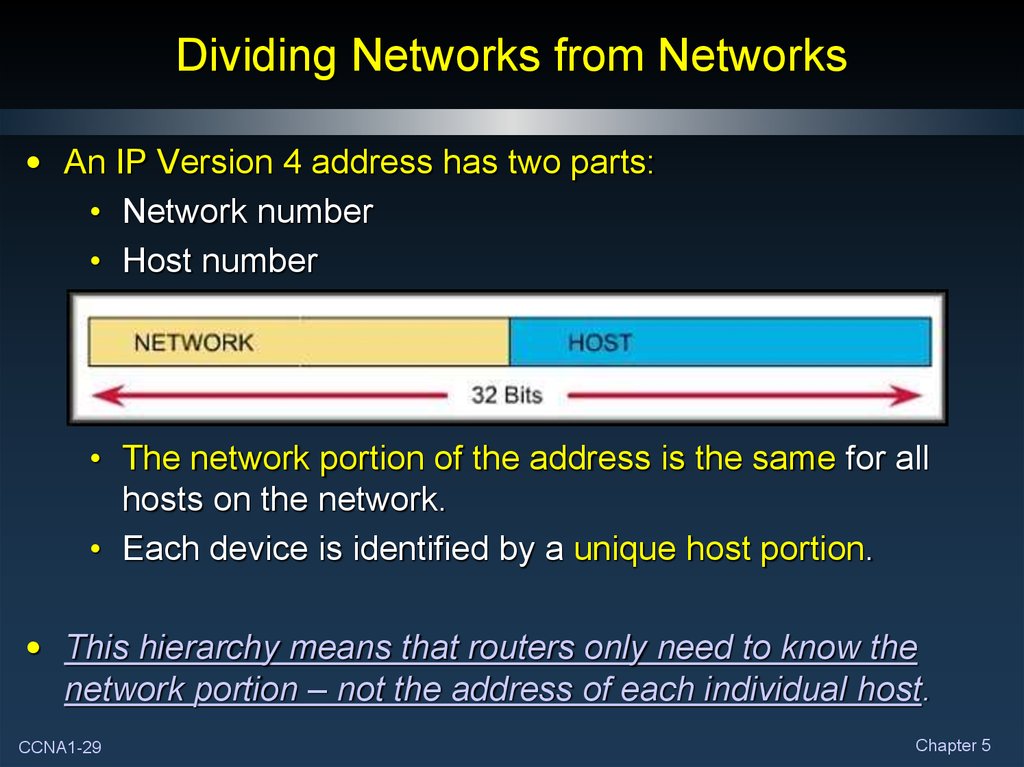
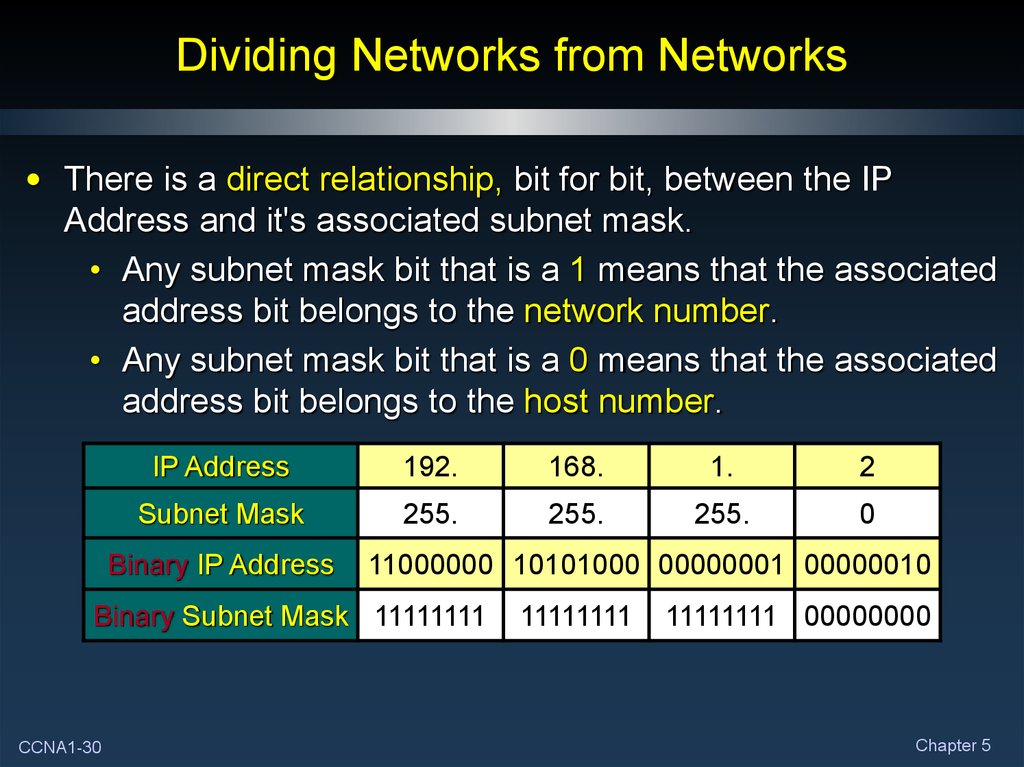
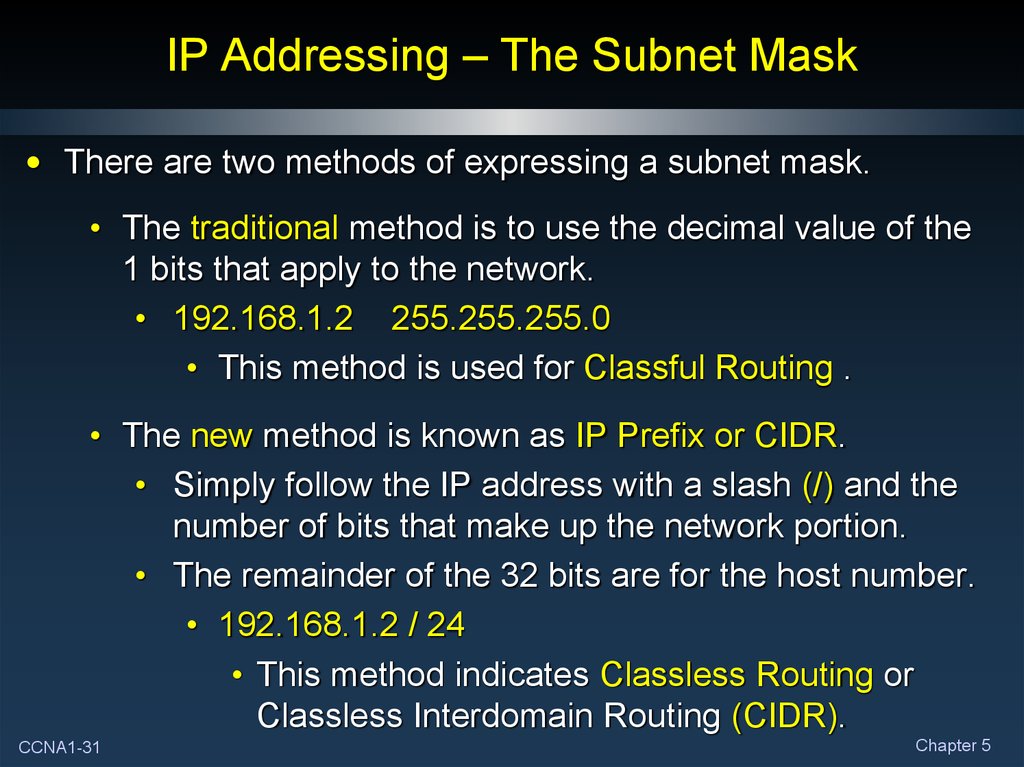
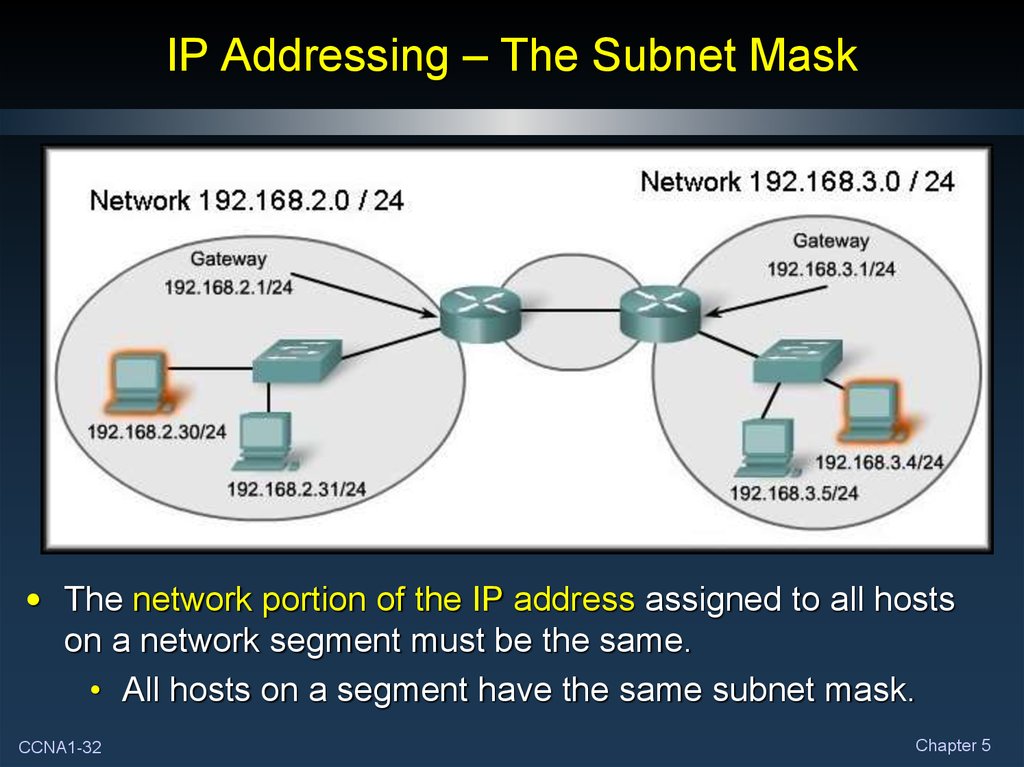
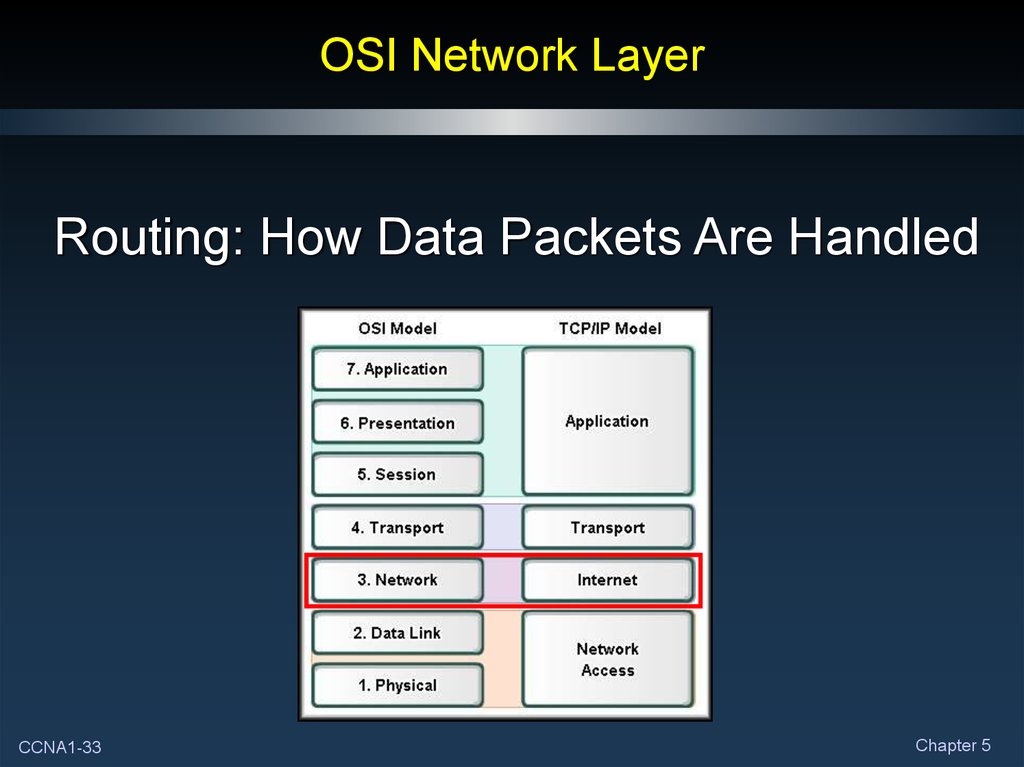


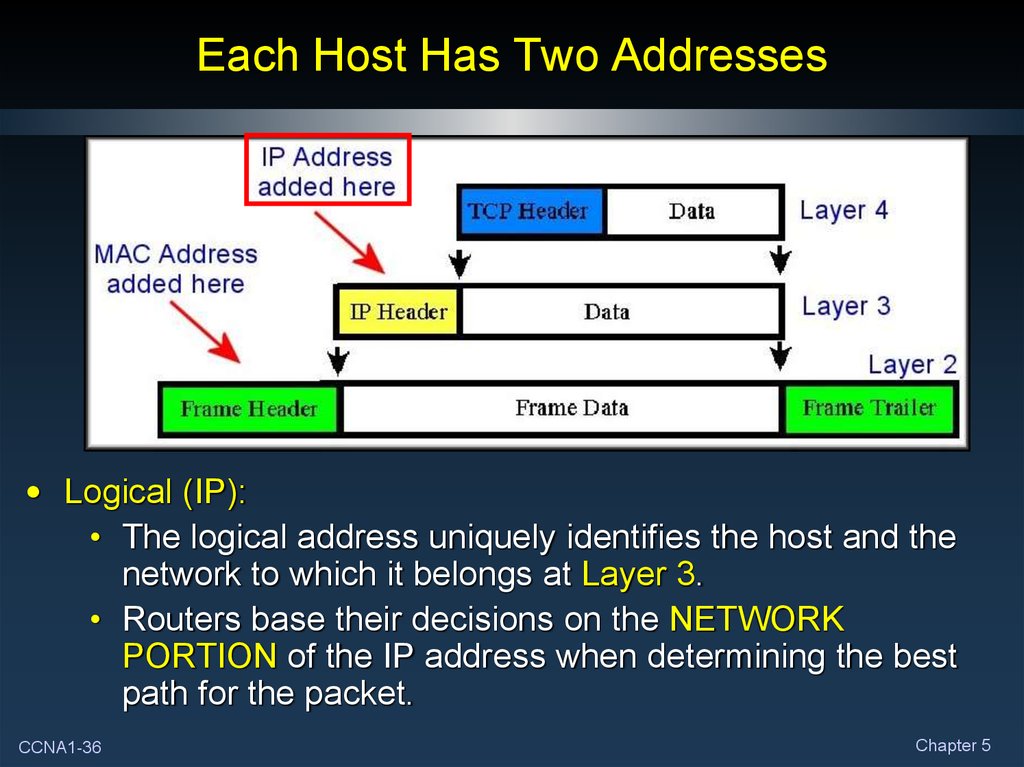
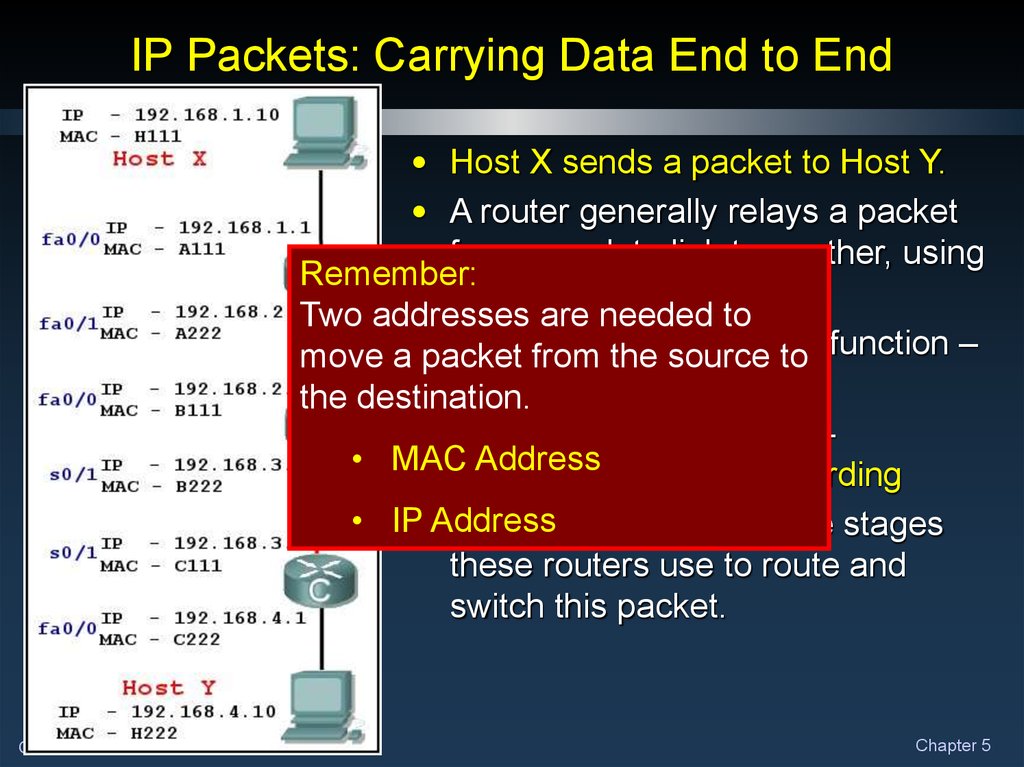
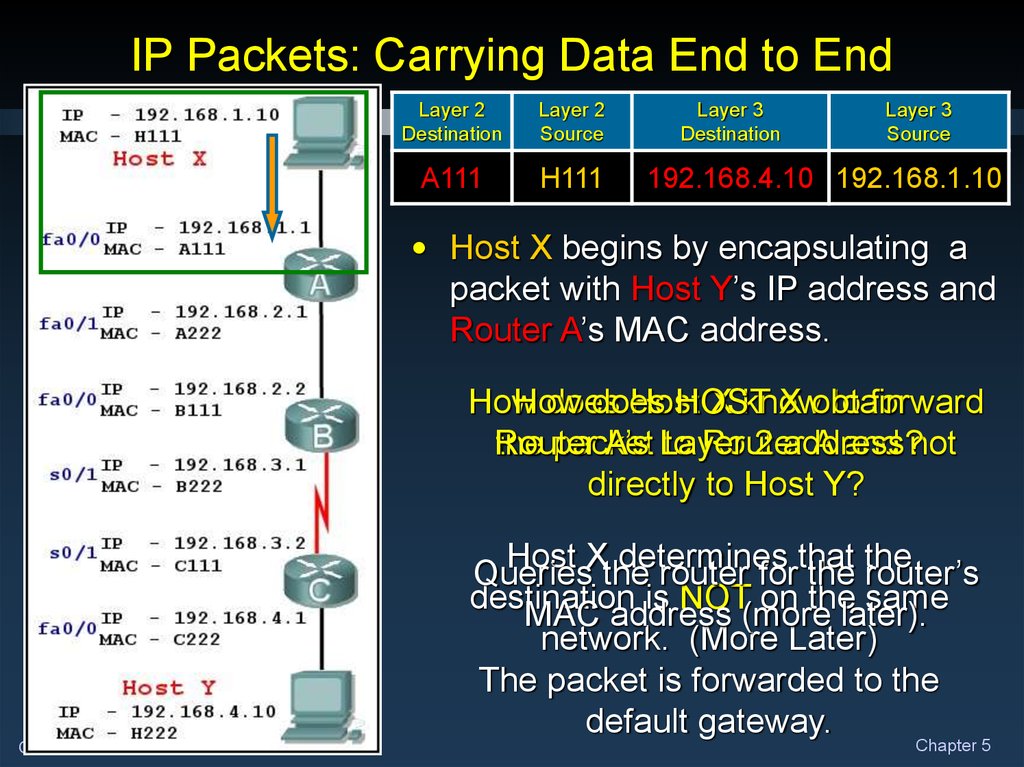
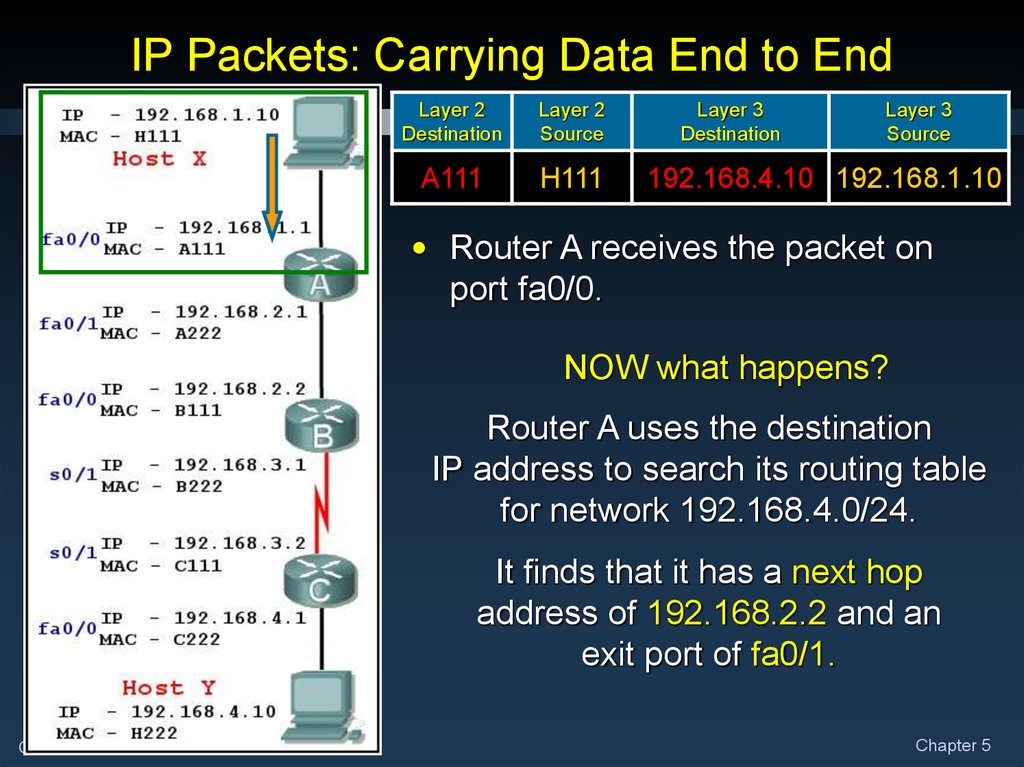
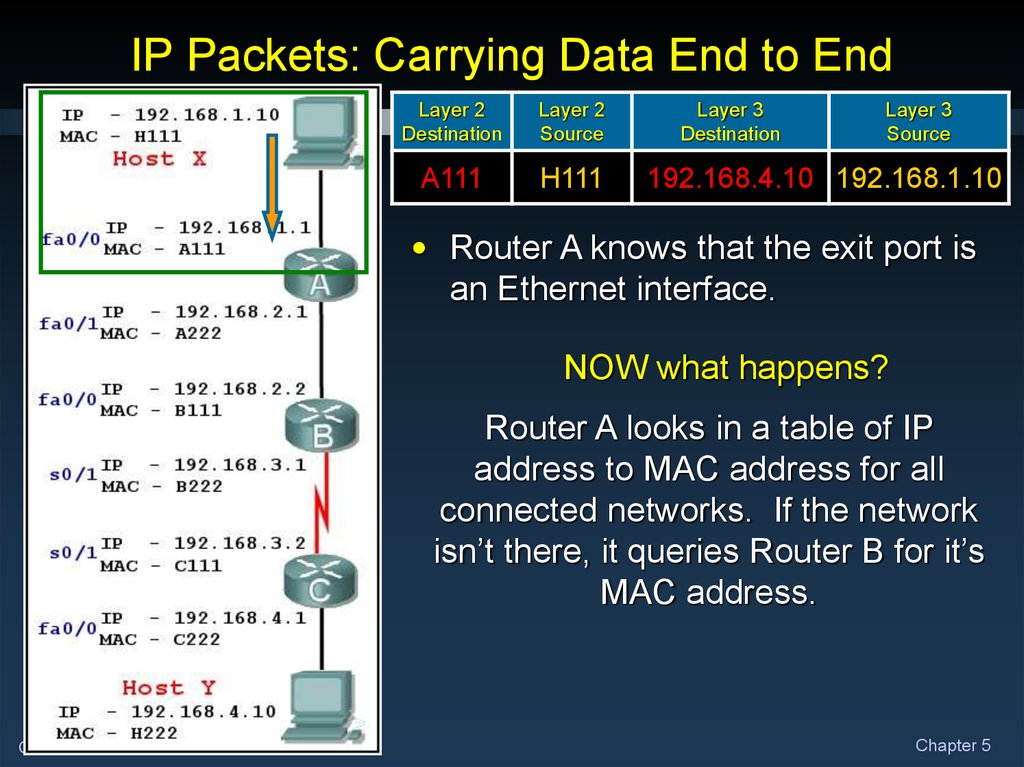

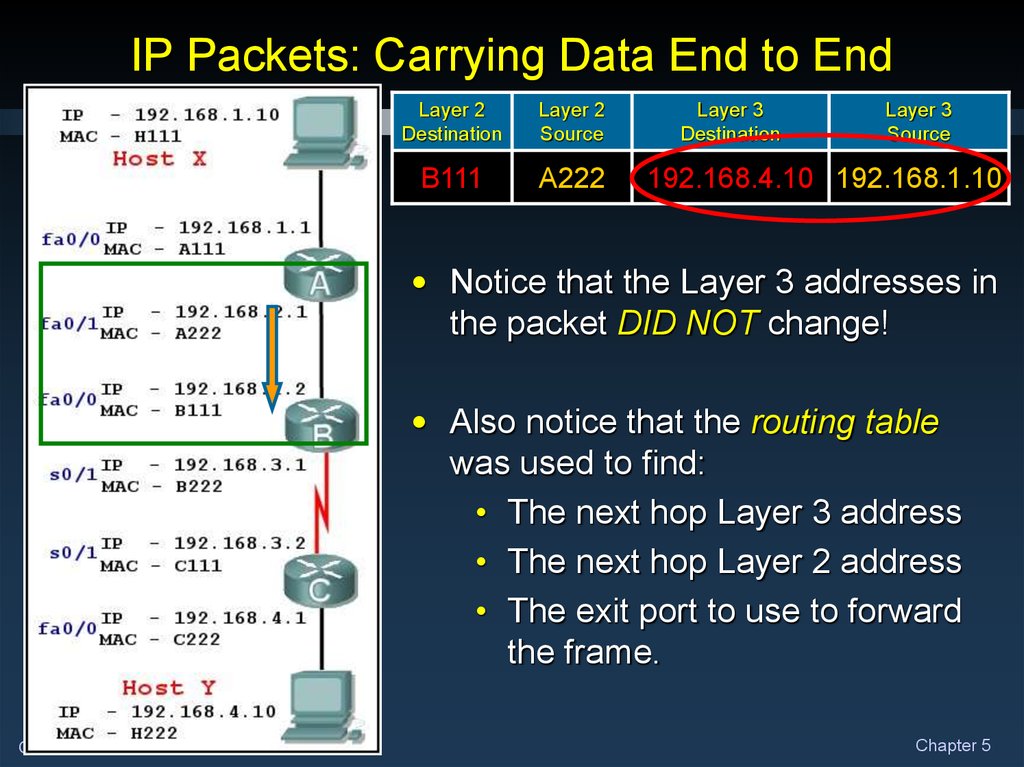
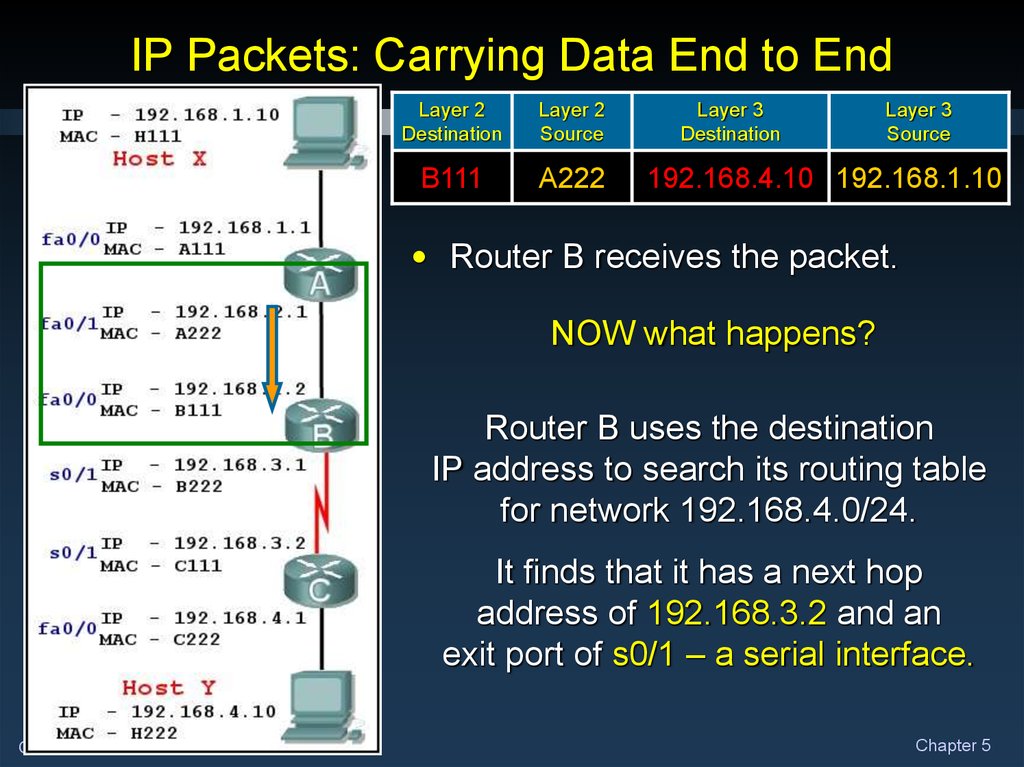
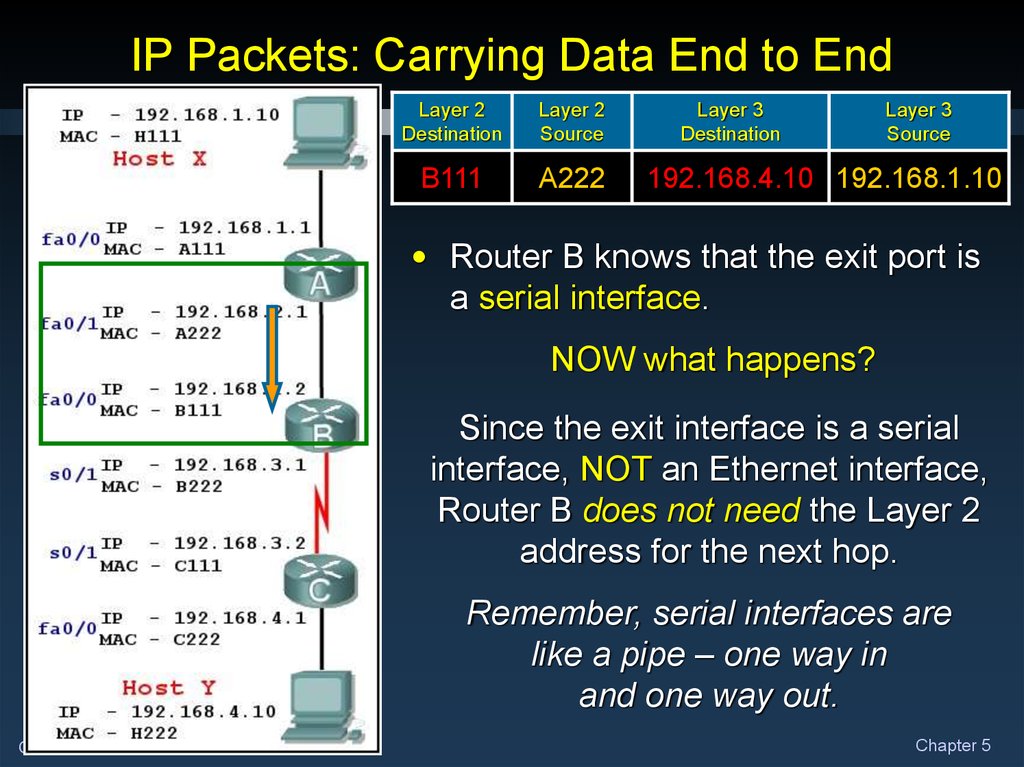


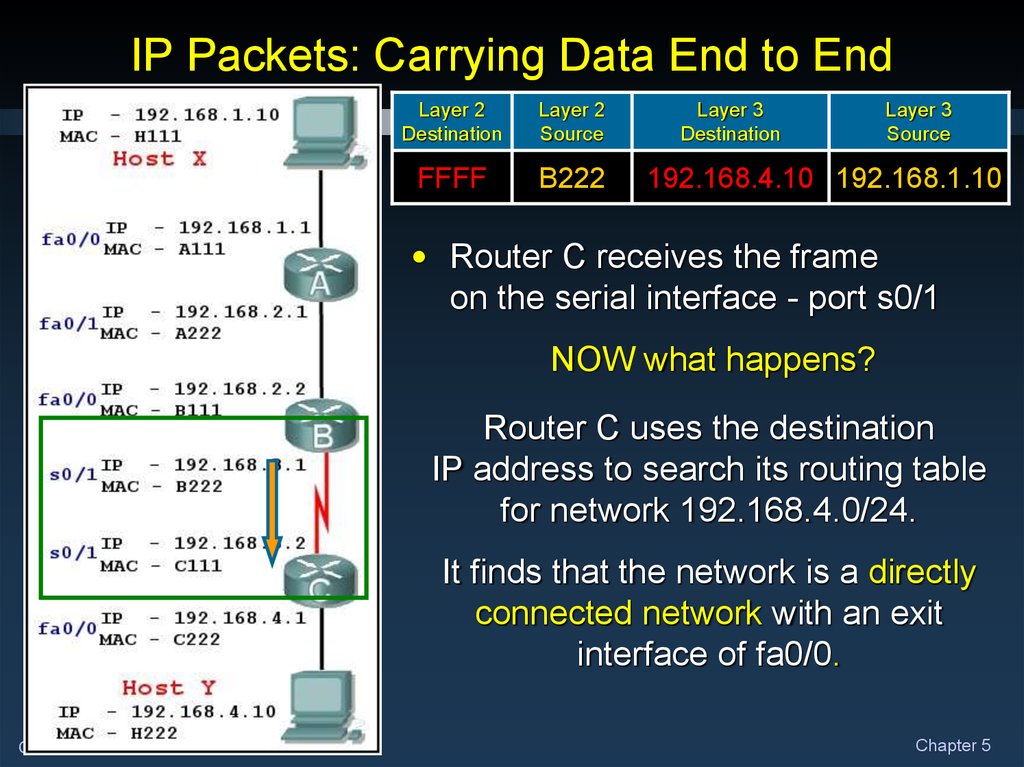

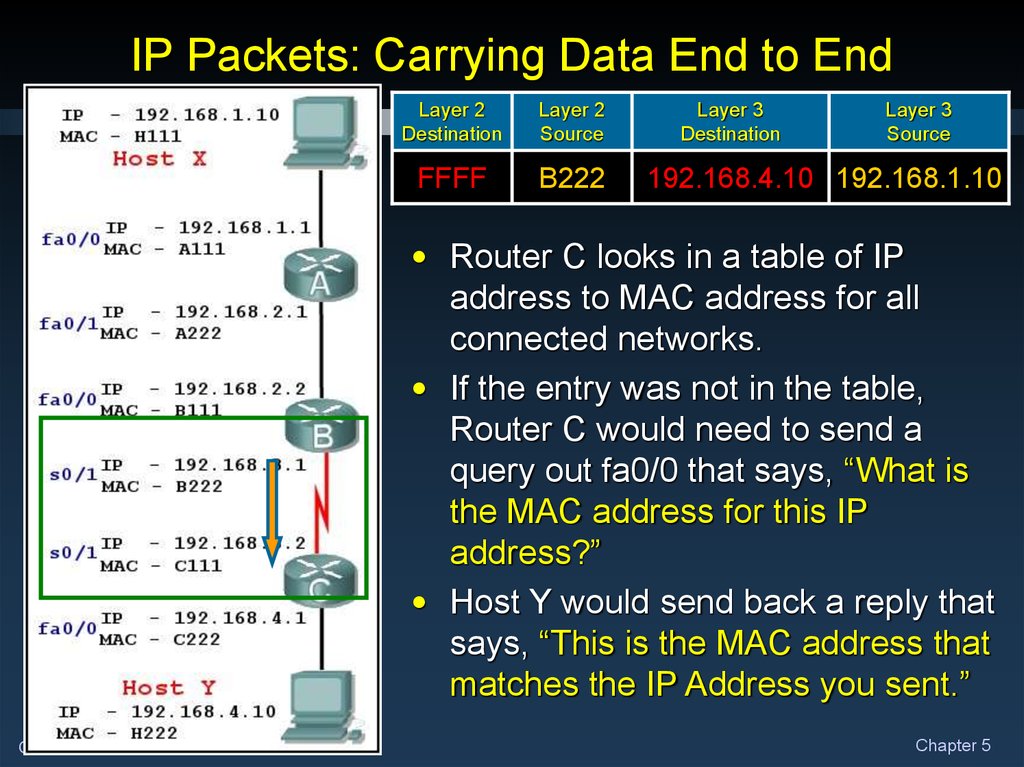
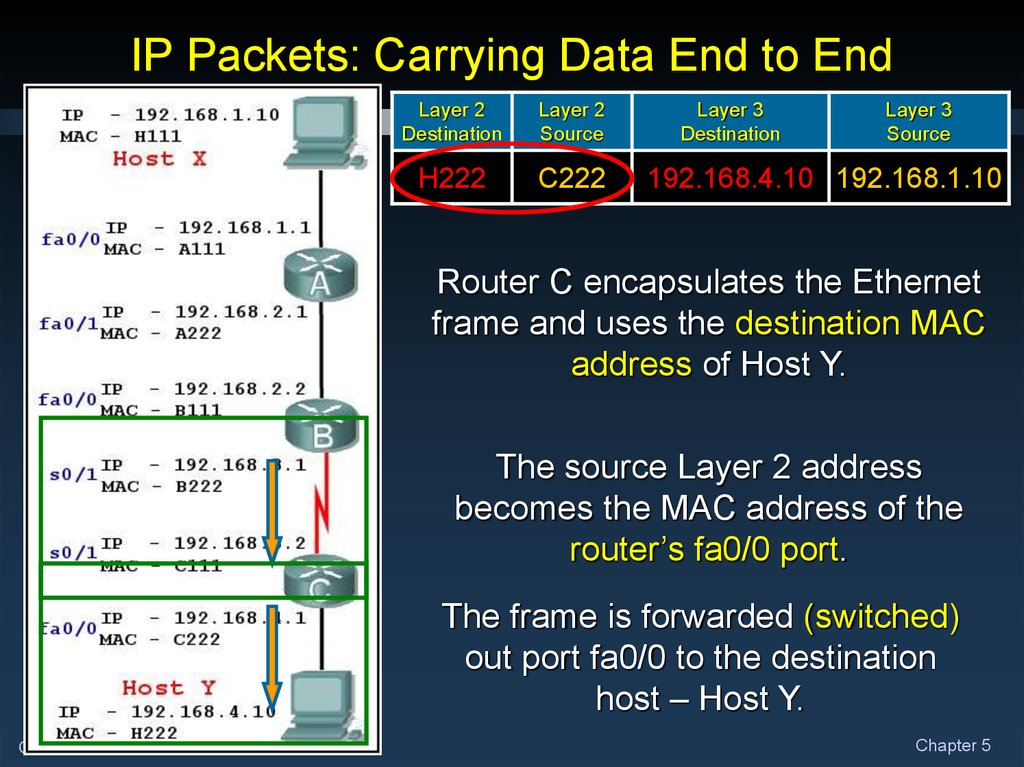

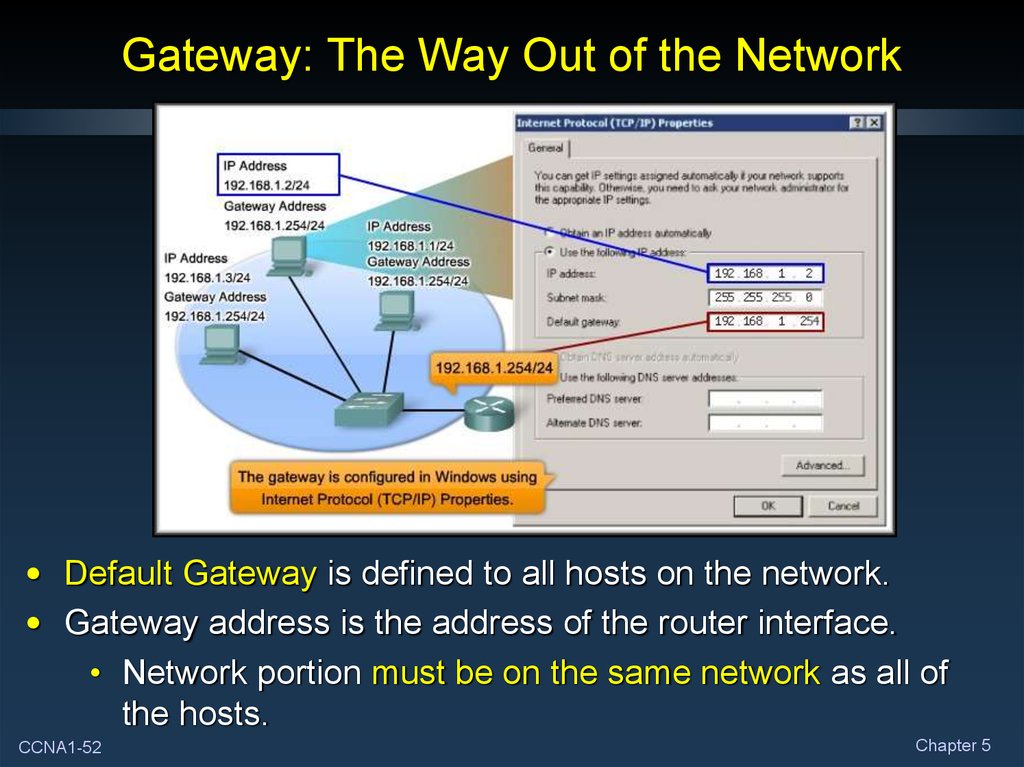

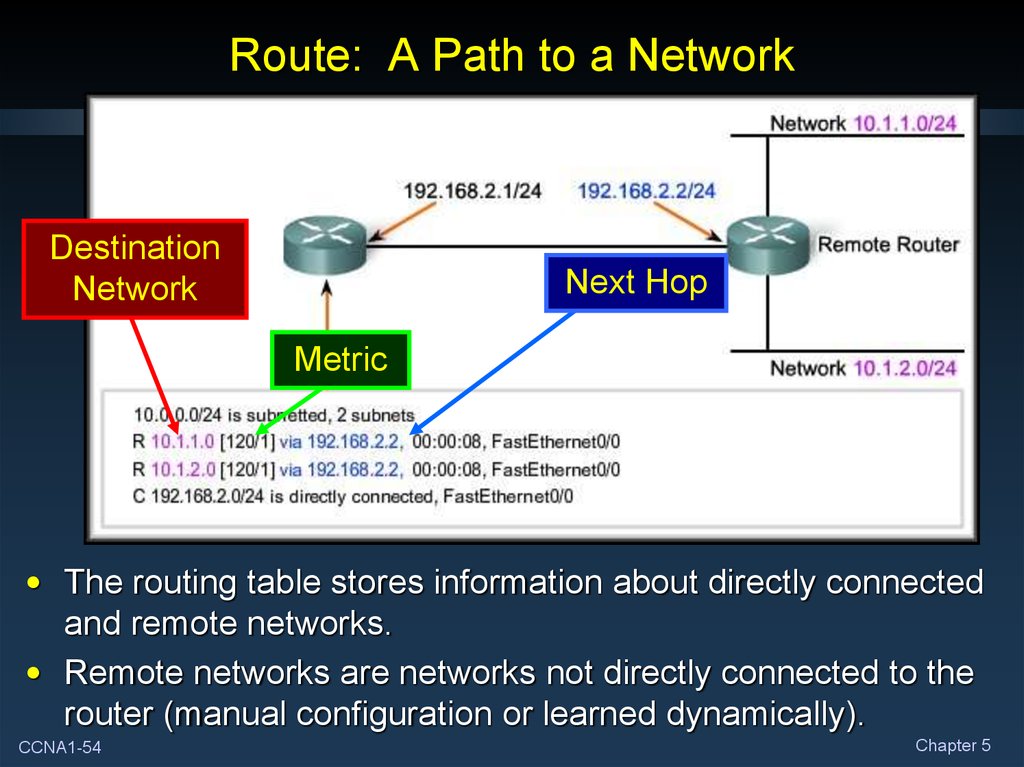
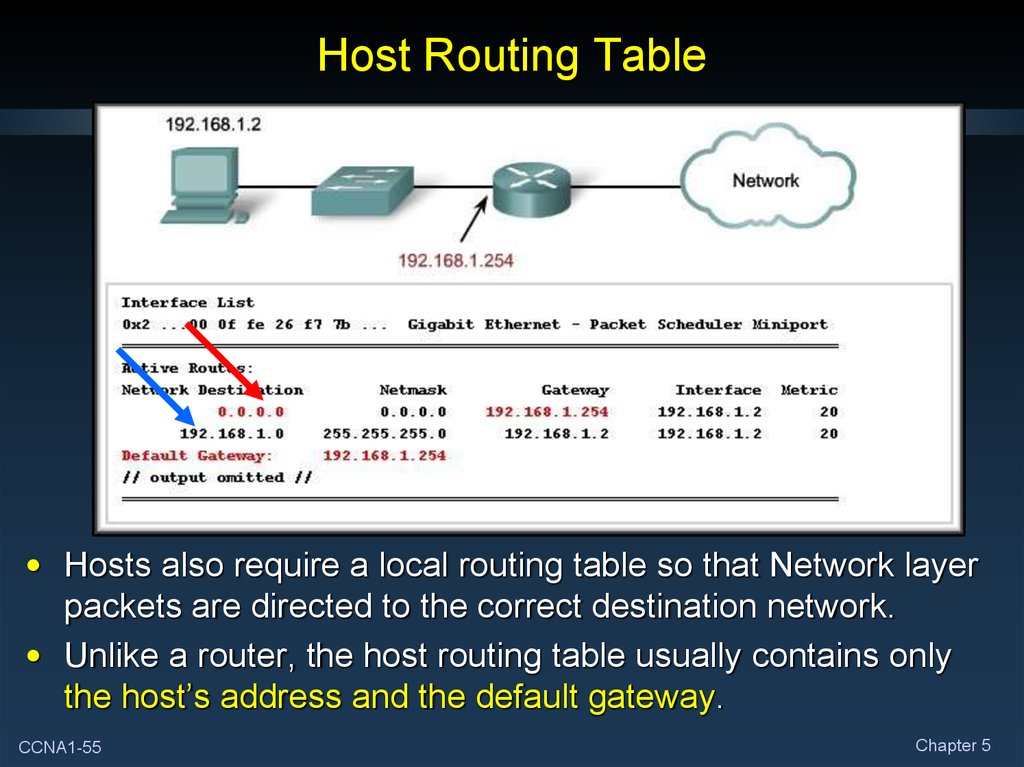
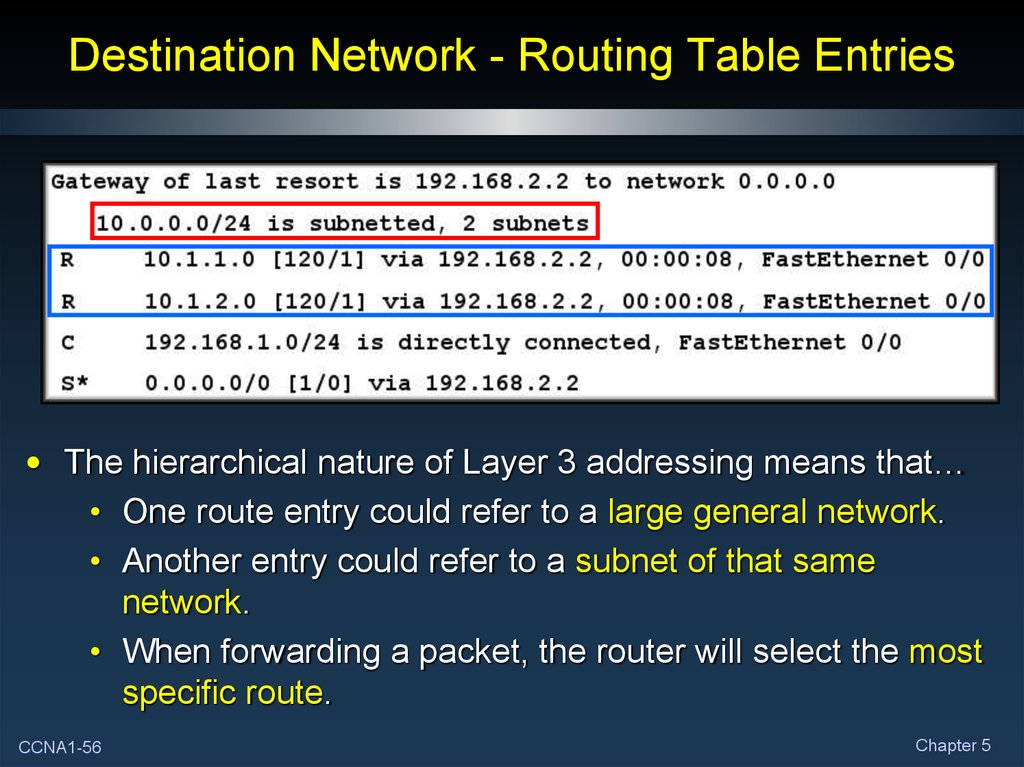
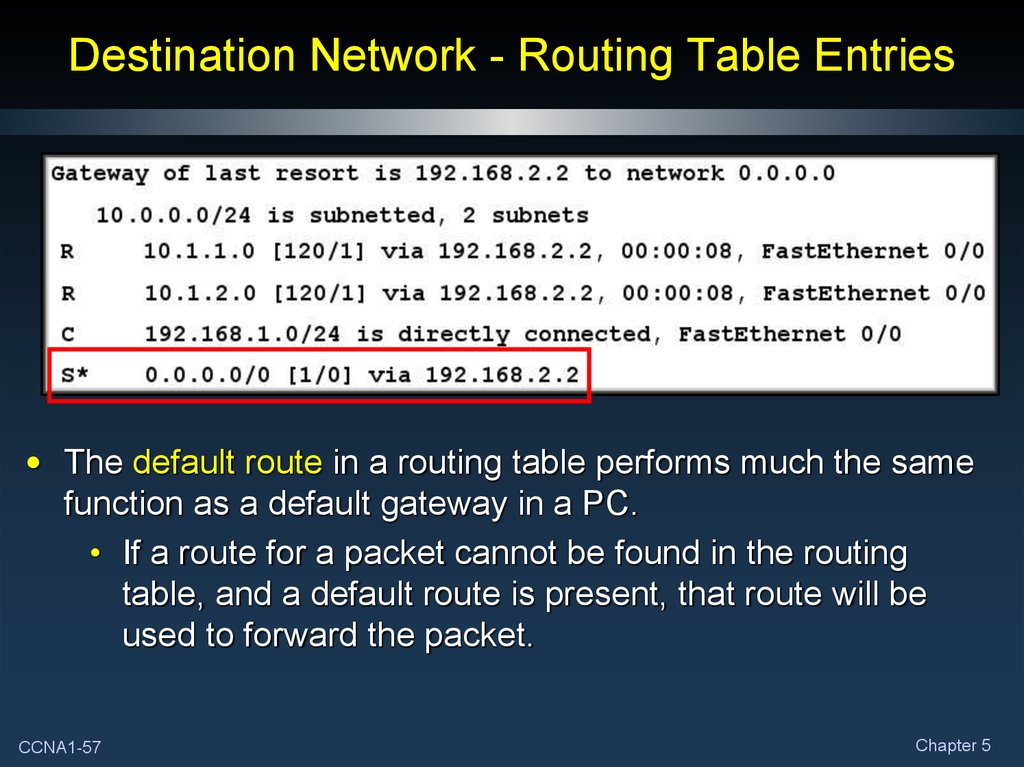

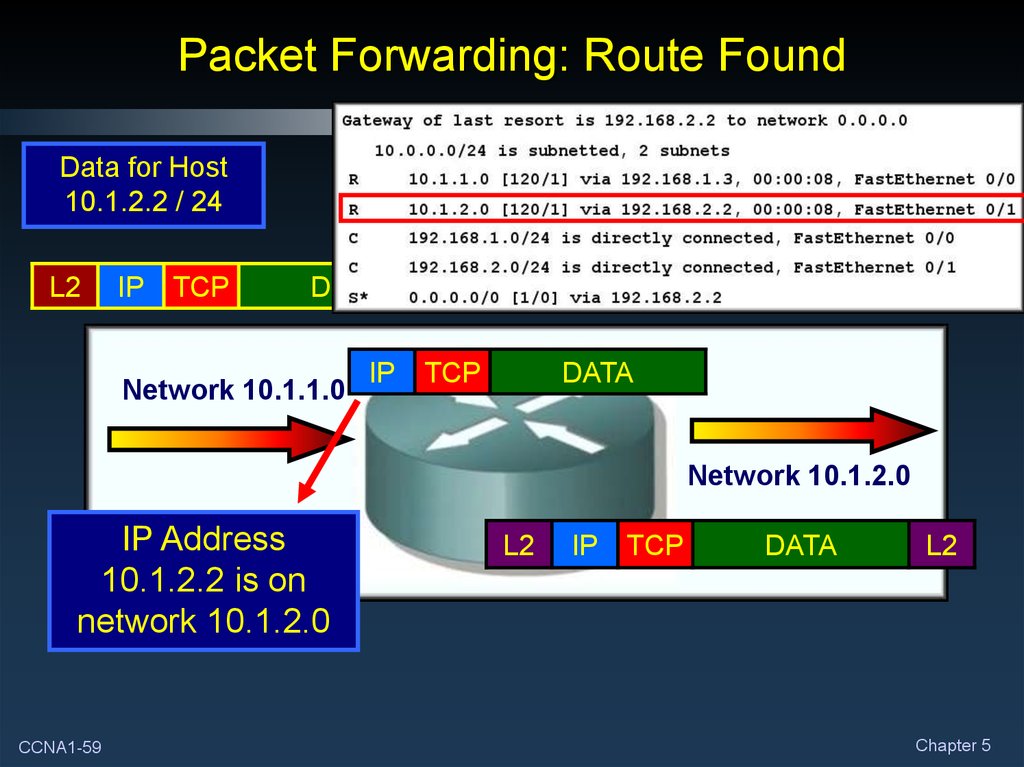
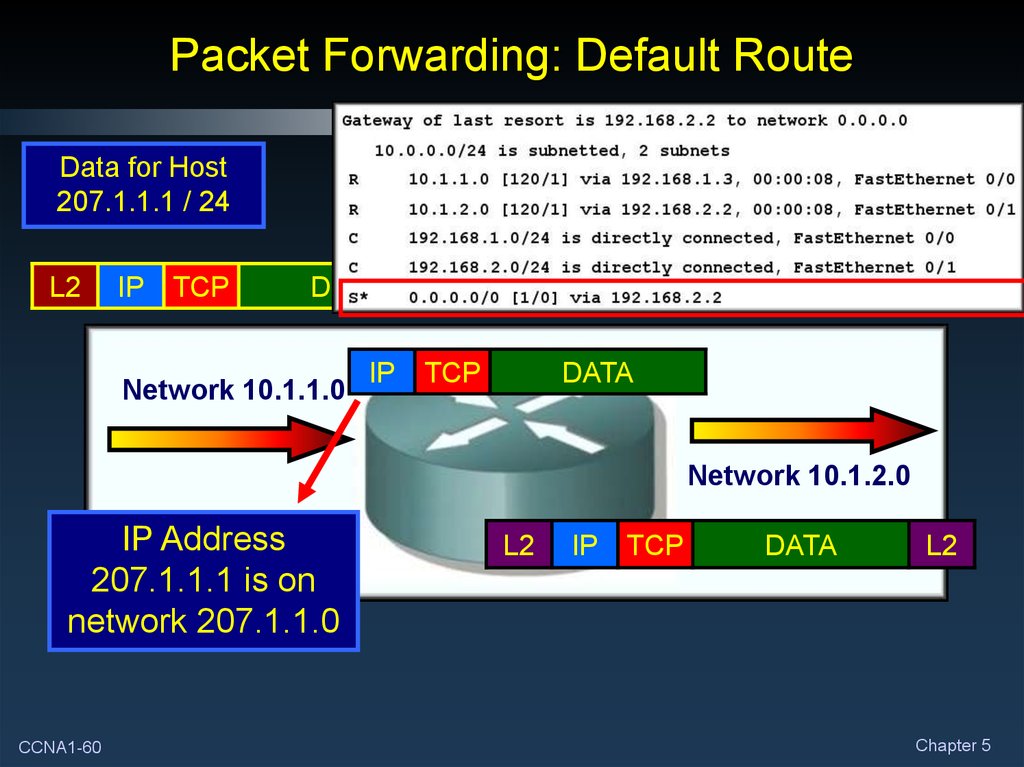
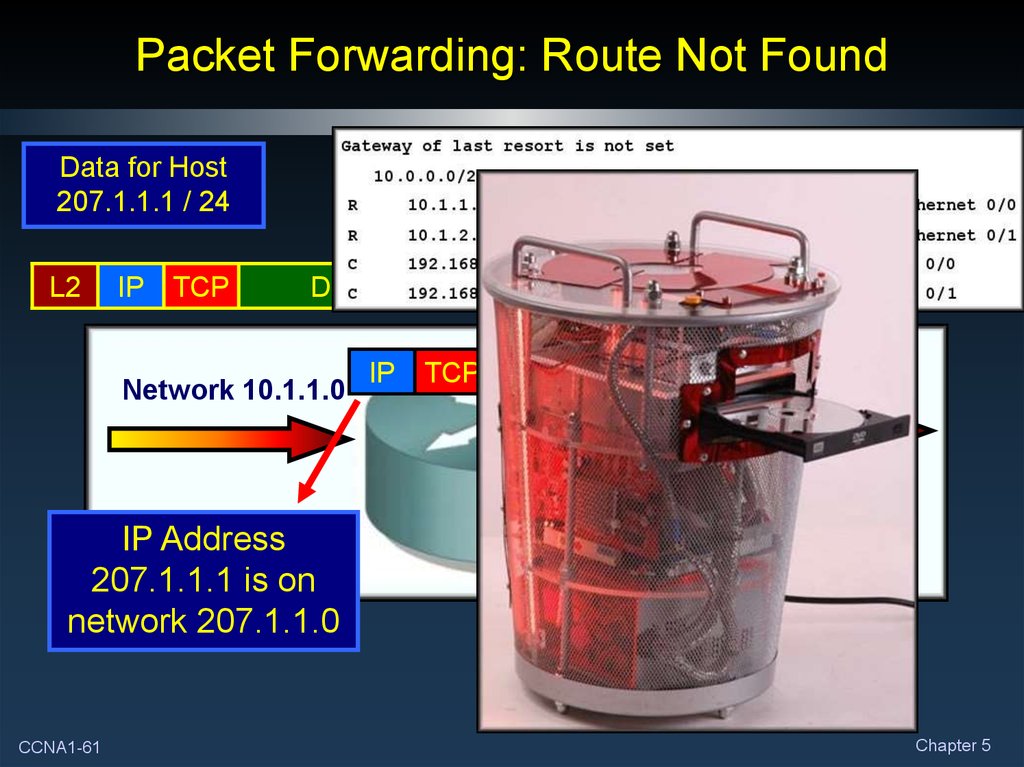
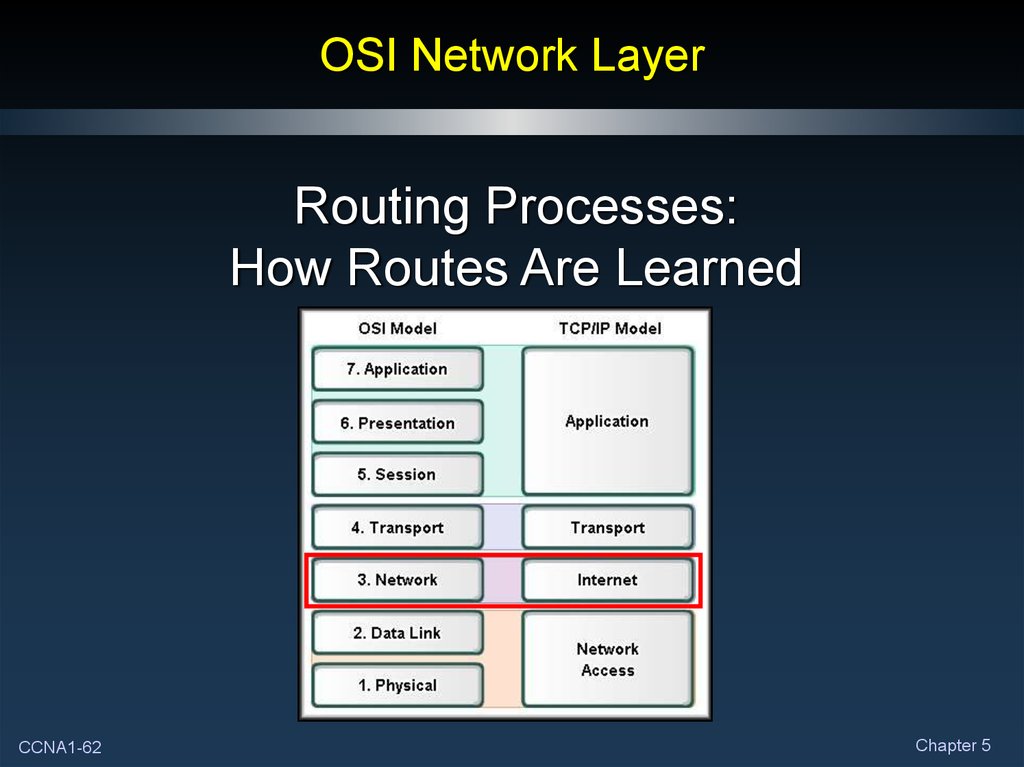

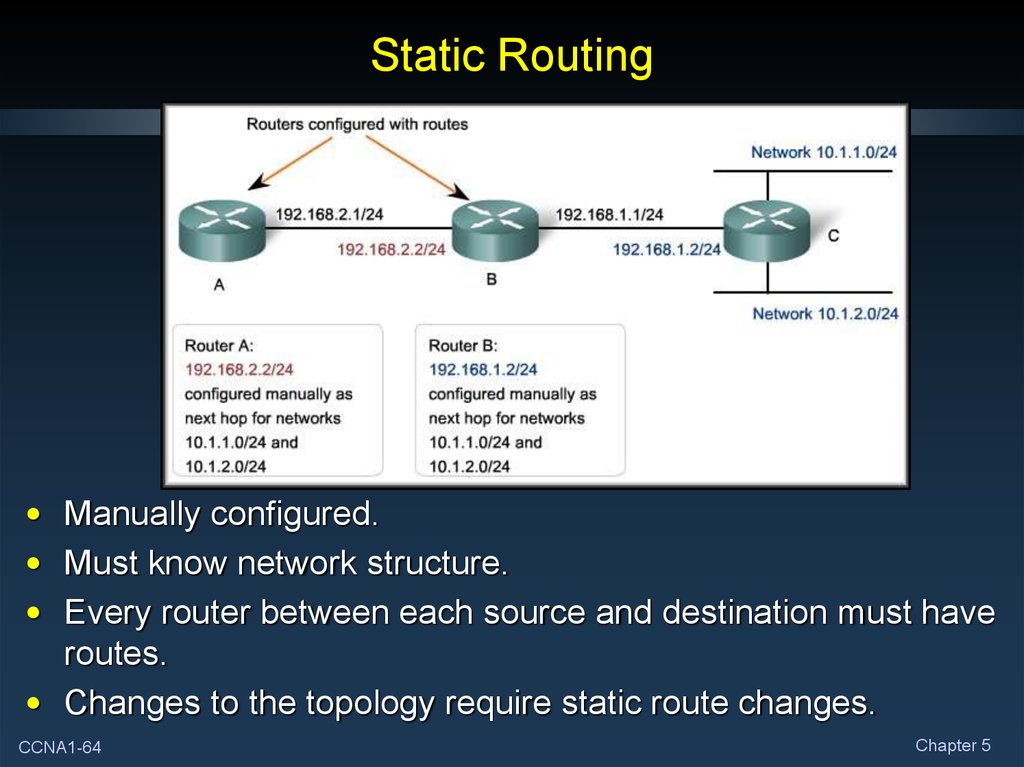
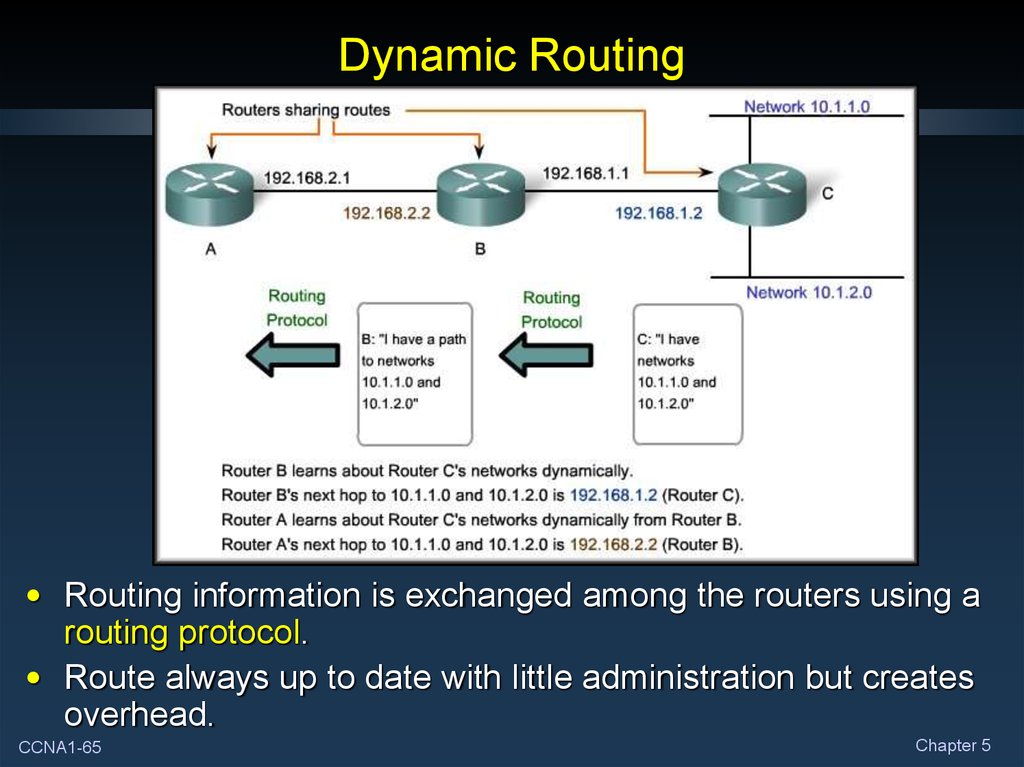
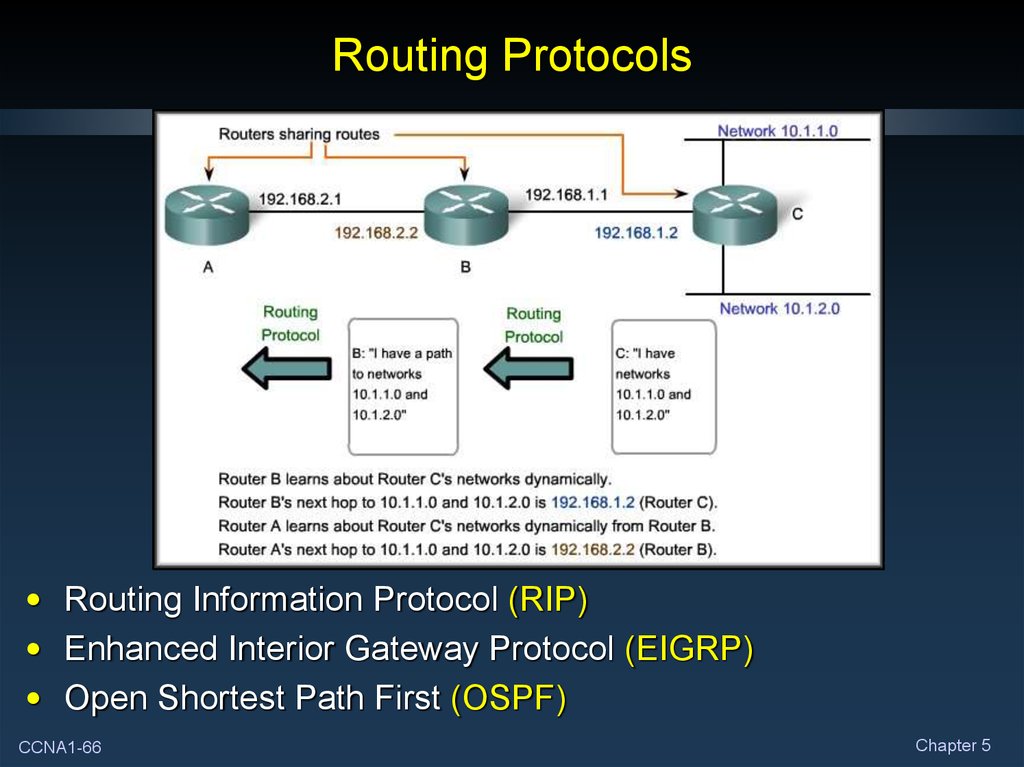

 Информатика
Информатика








