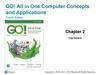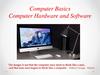Похожие презентации:
Hardware: keyboard
1. Hardware: keyboard
Presented by: Zaira ShiritovaInstructor: Omar Abdul-Latif
2. Outline
Description
Usage
Designs
Connection types
Wireless keyboards
Conclusion
References
3. Description
• Arrangement of rectangular buttons• Peripheral partially modelled after the
typewriter keyboard
• Designed to input text and characters, as
well as to operate a computer
4. Connection types
• DIN-5• PS/2
• USB connection
5. Usage
Used to type textinto a word processor,
text editor, or any
other textbook
Interpretation of key
presses is generally
left to the software
6. Designs
The number of keyson a keyboard varies
from the standard of
101-keys to the 104keys
Different keyboards
layouts
“Internet keyboards”
with pre-programmed
internet shortcuts
7. Wireless keyboards
Have become popular for their increaseduser freedom
Need batteries to work
May pose a security problem due to the
risk of eavesdropping
8. Conclusion
• Keyboard is a peripheral partially designed toinput text and characters
• Different keyboard layouts
• Different connection types
9. References
• http://en.wikipedia.org/wiki/Keyboard• http://www.ckls.org/~crippel/computerlab/t
utorials/keyboard/page1.html
• http://www.microsoft.com/hardware/mouse
andkeyboard/default.mspx


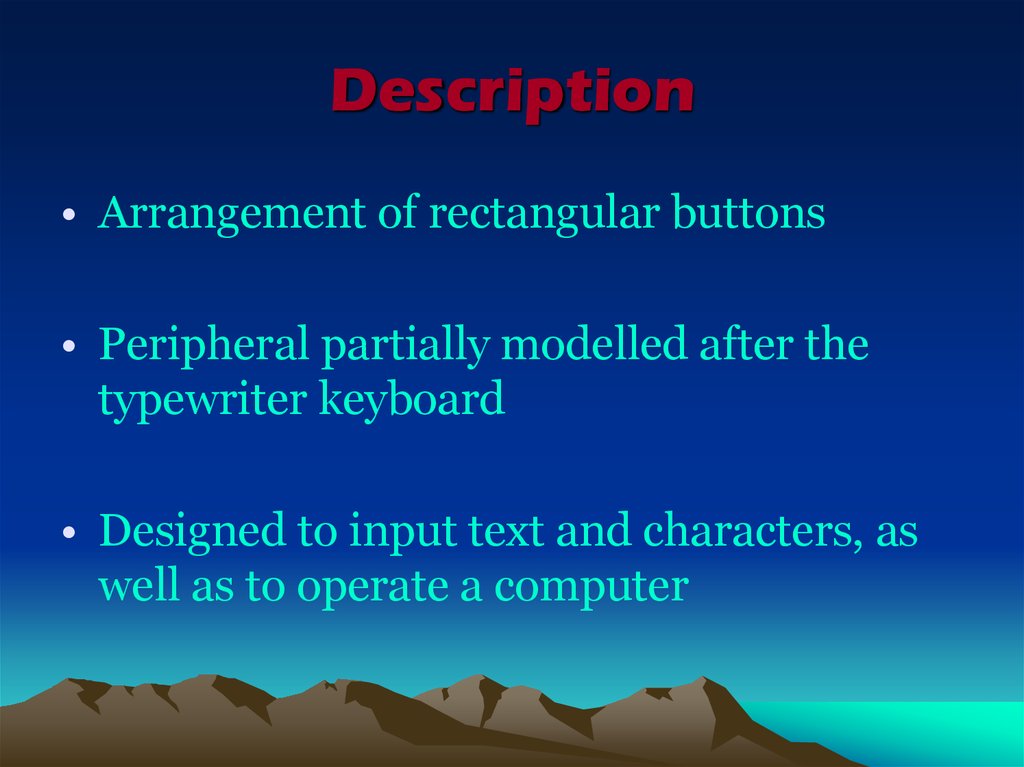

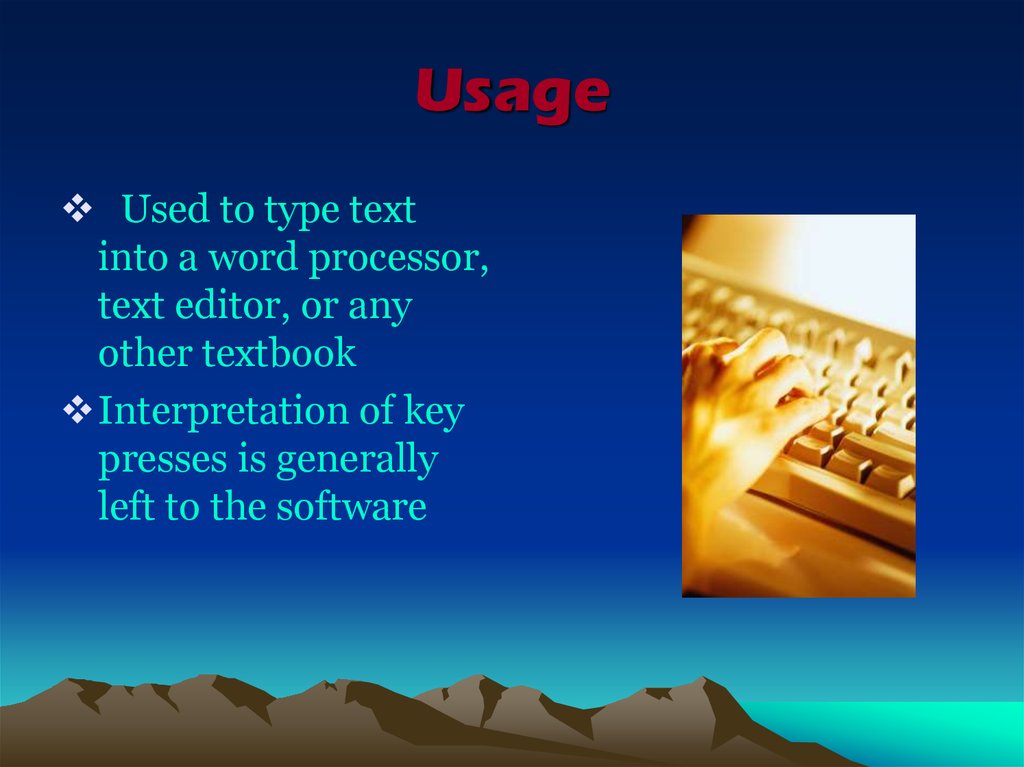
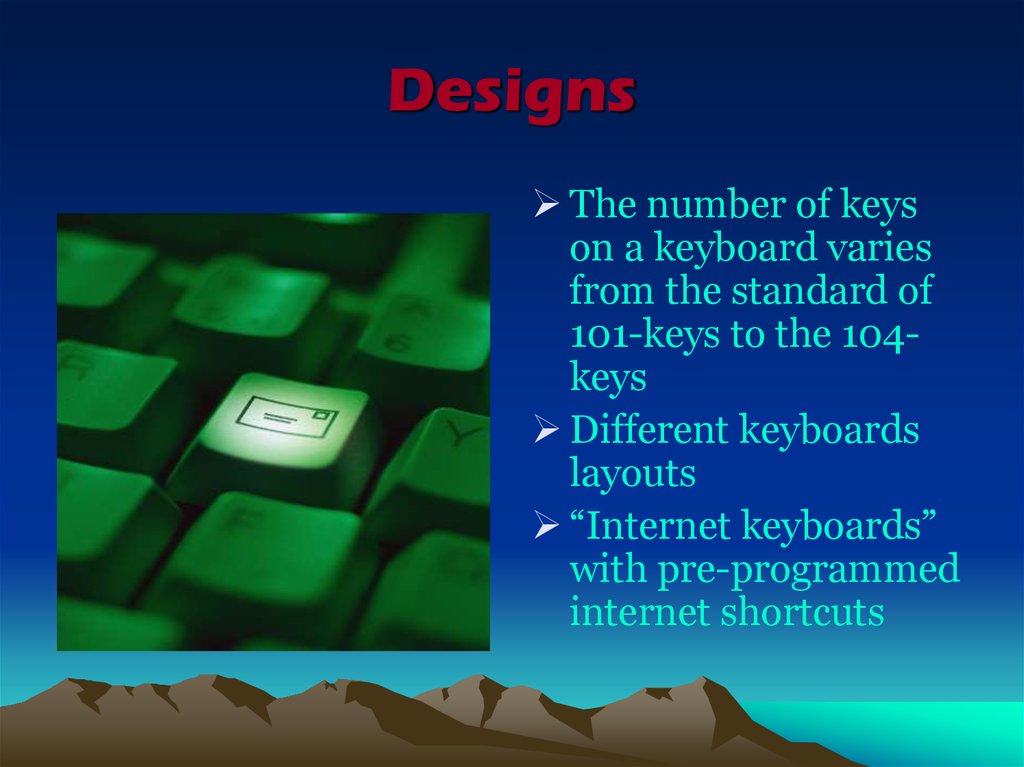

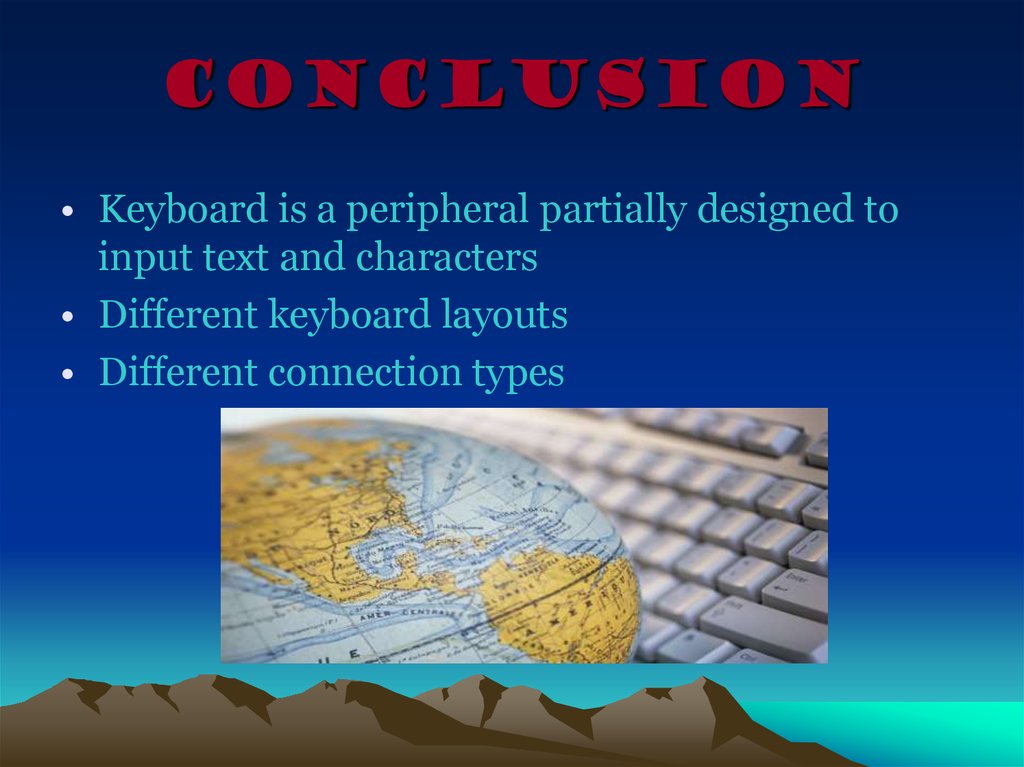



 Информатика
Информатика