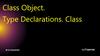Похожие презентации:
Object properties. (Lab 5)
1.
Navisworks API TrainingLab 5 – Properties
© 2015 Autodesk
2. Agenda
Object PropertiesFind Properties
© 2015 Autodesk
3. Object Properties
© 2015 Autodesk4. .NET API
ModelItem.PropertyCategoriesPropertyCategoryCollection
PropertyCategory
PropertyCategory.Properties
DataPropertyCollection
DataProperty
Current .NET API cannot modify/add custom
properties. Need COM API
© 2015 Autodesk
5. Properties Name
• Meaningful name• Independent of languages
• Pre-define strings, easy to use
• Internal name
• Independent of languages
• Named from the class definition of API
• Display name
• What the end users can see in
• Localization
Meaningful Name
Internal Name
Display Name
(English)
PropertyCategoryNames.Item
LcOaNode
Item
PropertyCategoryNames.AutoCadEntityHandle
DataPropertyNames.Layer
DataPropertyNames.AutoCadEntityHandleValue
LcOpDwgEntityAttribs
LcOaNodeLayer
LcOaNat64AttributeValue
Entity Handle
Layer
Value
© 2015 Autodesk
6. NamedConstant & VariantData
NamedConstant & VariantData• NamedConstant
• Identifier for a value combining the internal
constant's name and a localized display name
equivalent
• VariantData
• A value type that can store data of one of several
different types
• DataProperty.Value
• Check type before print out the value
© 2015 Autodesk
7. Iterate Properties Demo
Document oDoc = Autodesk.Navisworks.Api.Application.ActiveDocument;if (oDoc.CurrentSelection.SelectedItems.Count > 0)
{
StringBuilder output = new StringBuilder(1000);
output.Append("Dump Property Category of Current Selected Item\n");
//dump the first item only
ModelItem oItem = oDoc.CurrentSelection.SelectedItems[0];
foreach (PropertyCategory oPC in oItem.PropertyCategories)
{
//each category
output.Append(" Display Name: " + oPC.DisplayName + " Internal Name" + oPC.Name + "\n");
output.Append(" Properties\n");
foreach (DataProperty oDP in oPC.Properties)
{
//each property
output.Append(" [Display Name]: " + oDP.DisplayName + "[Internal Name]:" + oDP.Name);
if (oDP.Value.IsDisplayString)
//if the value is display string
output.Append("[Value]: " + oDP.Value.ToString() + "\n");
else if (oDP.Value.IsDateTime)
//if the value is a date
output.Append("[Value]: " + oDP.Value.ToDateTime().ToShortTimeString() + "\n");
else
//other types
output.Append("<Other types of values>" + "\n");
}
}
}
© 2015 Autodesk
8. Get Property by Method
• PropertyCategoryCollection• Various methods to get property category
and property, e.g.
• FindCategoryByDisplayName
• find property category by display name only
• FindCategoryByName
• find property category by internal name only
• FindPropertyByDisplayName
• find property by display name only
• FindPropertyByName
• find property by internal name only
© 2015 Autodesk
9. Demo: Get Categories by Display Name
ModelItem oSelectedItem = oDoc.SelectedItems.ElementAt<ModelItem>(0);//get property category by display name
PropertyCategory oPC_DWGHandle =
oSelectedItem.PropertyCategories.FindCategoryByDisplayName("Entity Handle");
//by internal name
PropertyCategory oPC_DWGHandle1 =
oSelectedItem.PropertyCategories.FindCategoryByName
(PropertyCategoryNames.AutoCadEntityHandle);
//by combined name
PropertyCategory oPC_DWGHandle2 =
oSelectedItem.PropertyCategories.FindCategoryByCombinedName(new
NamedConstant(PropertyCategoryNames.AutoCadEntityHandle, "Entity Handle"));
© 2015 Autodesk
10. Demo: Get Categories by Methods
ModelItem oSelectedItem = oDoc.SelectedItems.ElementAt<ModelItem>(0);//get property category /by display name
PropertyCategory oPC_DWGHandle =
oSelectedItem.PropertyCategories.FindCategoryByDisplayName("Entity Handle");
//by internal name
PropertyCategory oPC_DWGHandle1 =
oSelectedItem.PropertyCategories.FindCategoryByName
(PropertyCategoryNames.AutoCadEntityHandle);
//by combined name
PropertyCategory oPC_DWGHandle2 =
oSelectedItem.PropertyCategories.FindCategoryByCombinedName(new
NamedConstant(PropertyCategoryNames.AutoCadEntityHandle, "Entity Handle"));
© 2015 Autodesk
11. Demo: Get Properties by Methods
//by display name (property caterogy and property)DataProperty oDP_DWGHandle =
oSelectedItem.PropertyCategories.FindPropertyByDisplayName("Entity Handle", "Value");
//by internal name
DataProperty oDP_DWGHandle1 =
oSelectedItem.PropertyCategories.FindPropertyByName(PropertyCategoryNames.AutoCadEntityHandle,
DataPropertyNames.AutoCadEntityHandleValue);
//by combined name
DataProperty oDP_DWGHandle2 =
oSelectedItem.PropertyCategories.FindPropertyByCombinedName(
new NamedConstant(PropertyCategoryNames.AutoCadEntityHandle, "Entity Handle"
new NamedConstant(DataPropertyNames.AutoCadEntityHandleValue, "Value"));
//display the value of the DWG handle
System.Diagnostics.Debug.Write(oDP_DWGHandle.Value.ToString());
© 2015 Autodesk
12. Add Custom Properties
See Lab 09 [COM Interop]© 2015 Autodesk
13. Unique Identifier of Object
ModelItem.InstanceGuidSame to Item>>Guid in UI
Available for some file formats only (Revit, AutoCAD)
Properties from source CAD file
Some format provides a kind of ID that could be an identifier such as AutoCAD
Handle, Guid of Microstation.
Revit file
© 2015 Autodesk
Recommend with Elements Properties>>UniqueId.
14. Exercise
Create a pluginCheck the language of Navisworks.
Use the display name of local language to
find some properties
© 2015 Autodesk
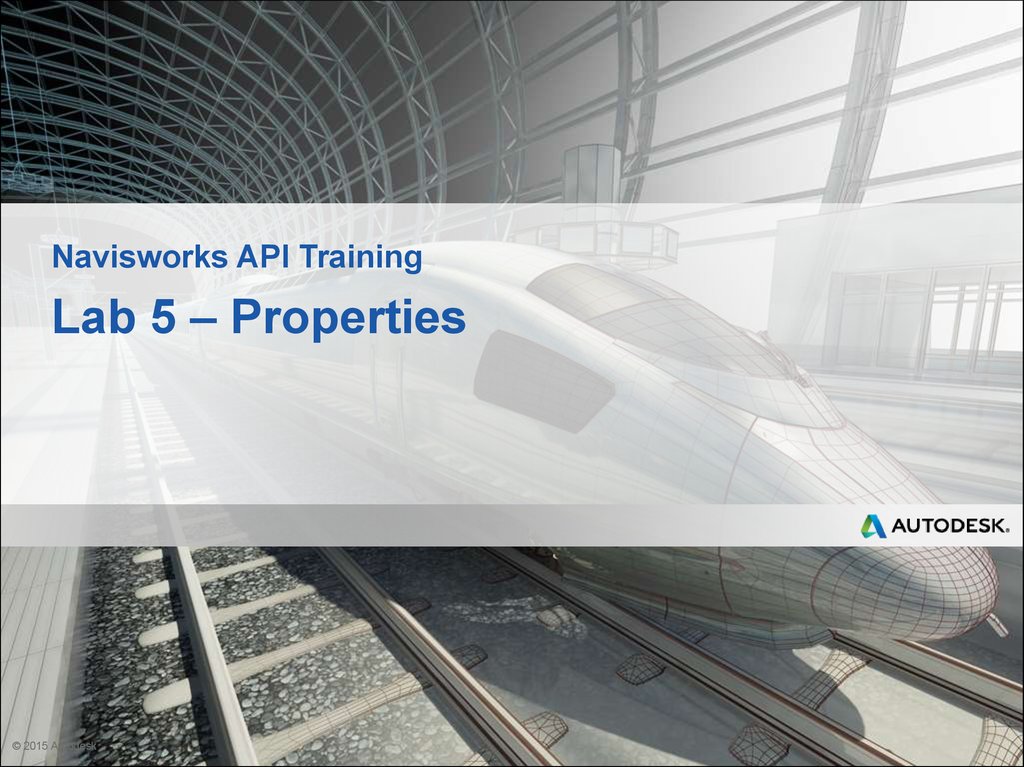
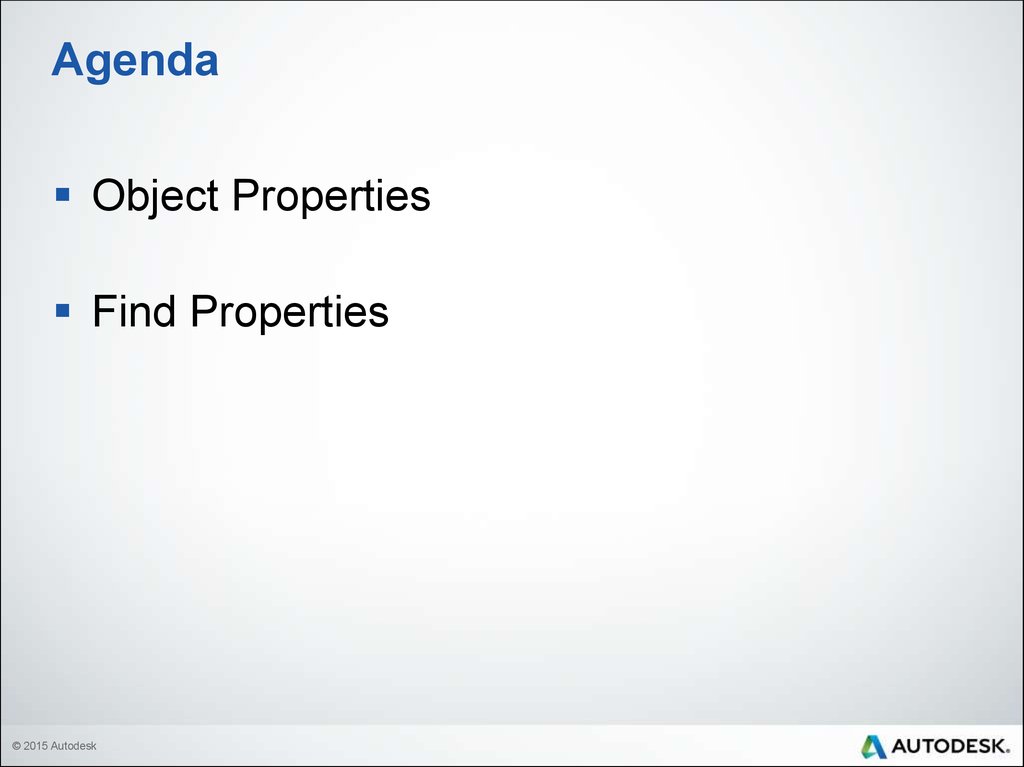
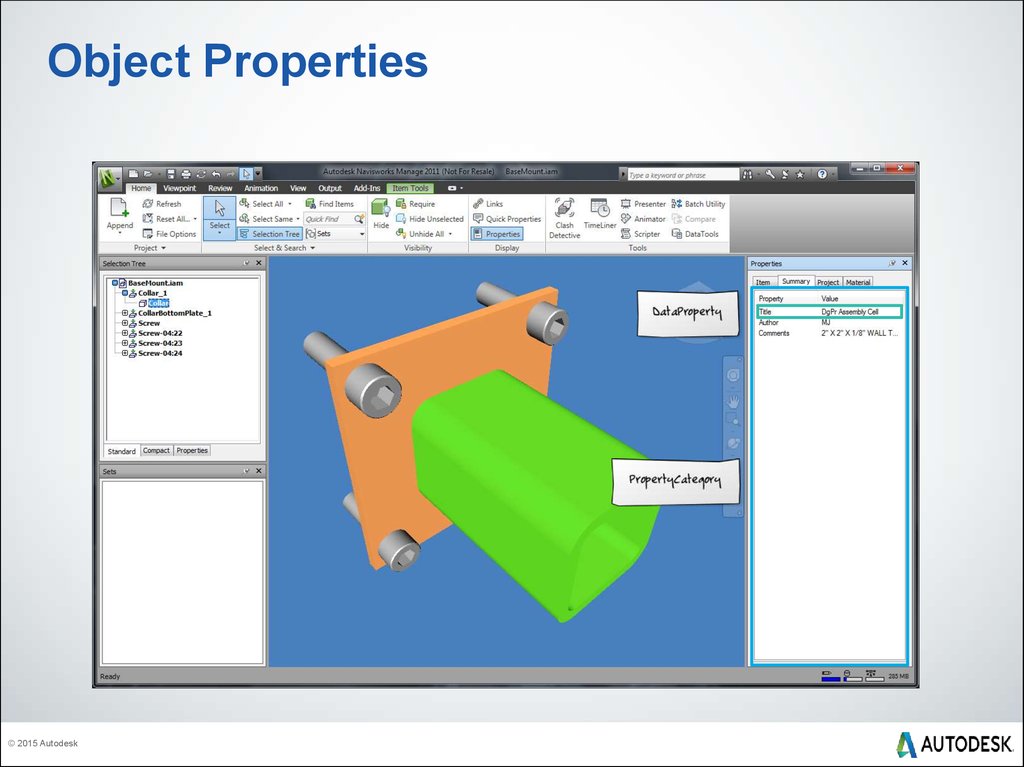
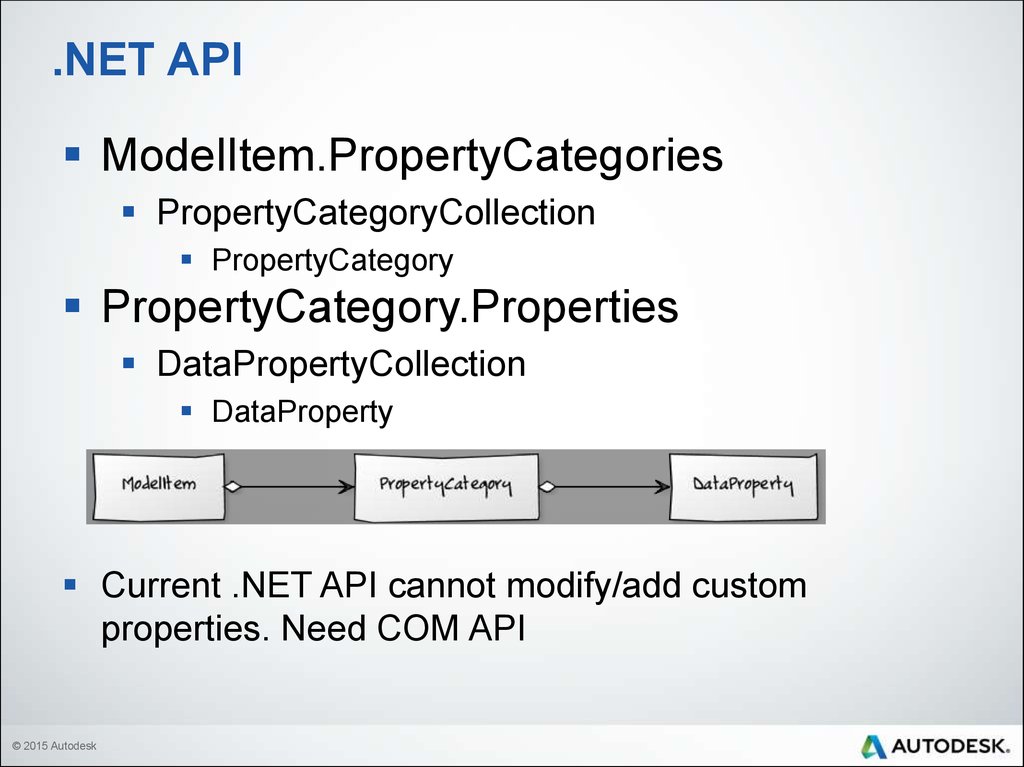
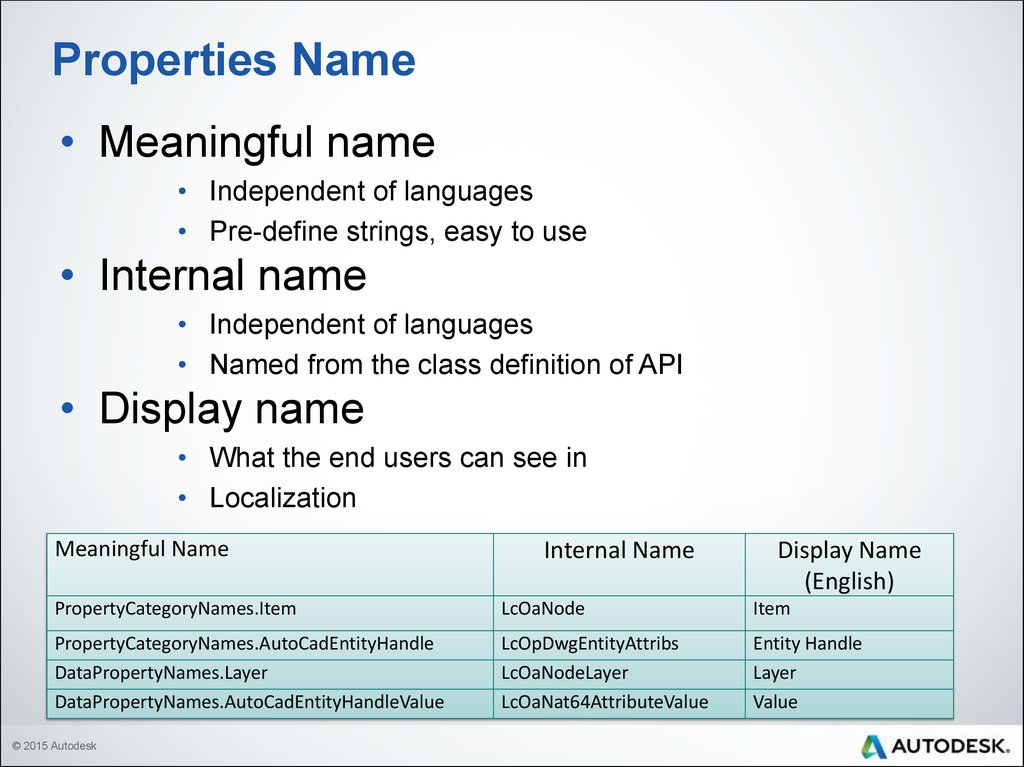
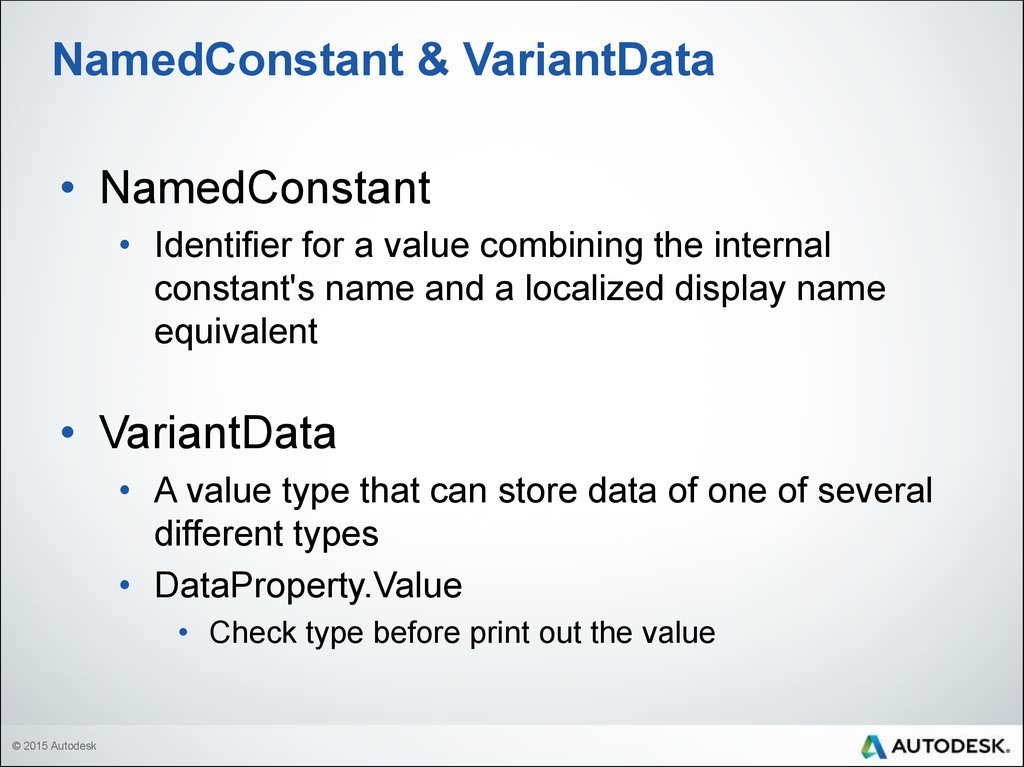

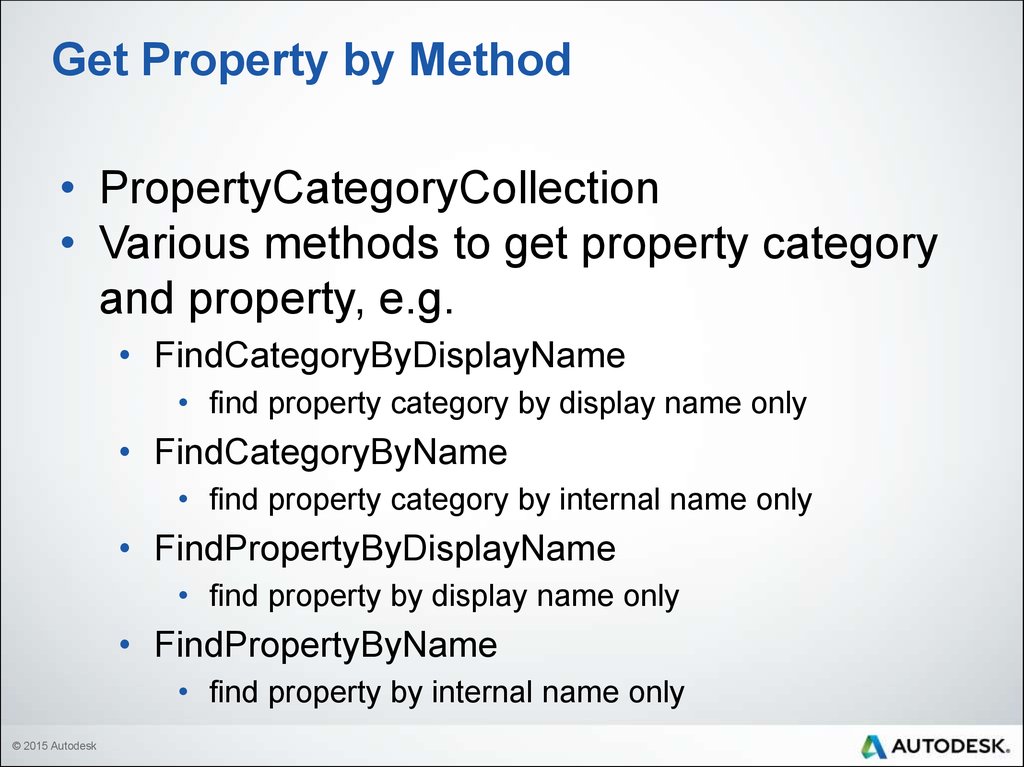
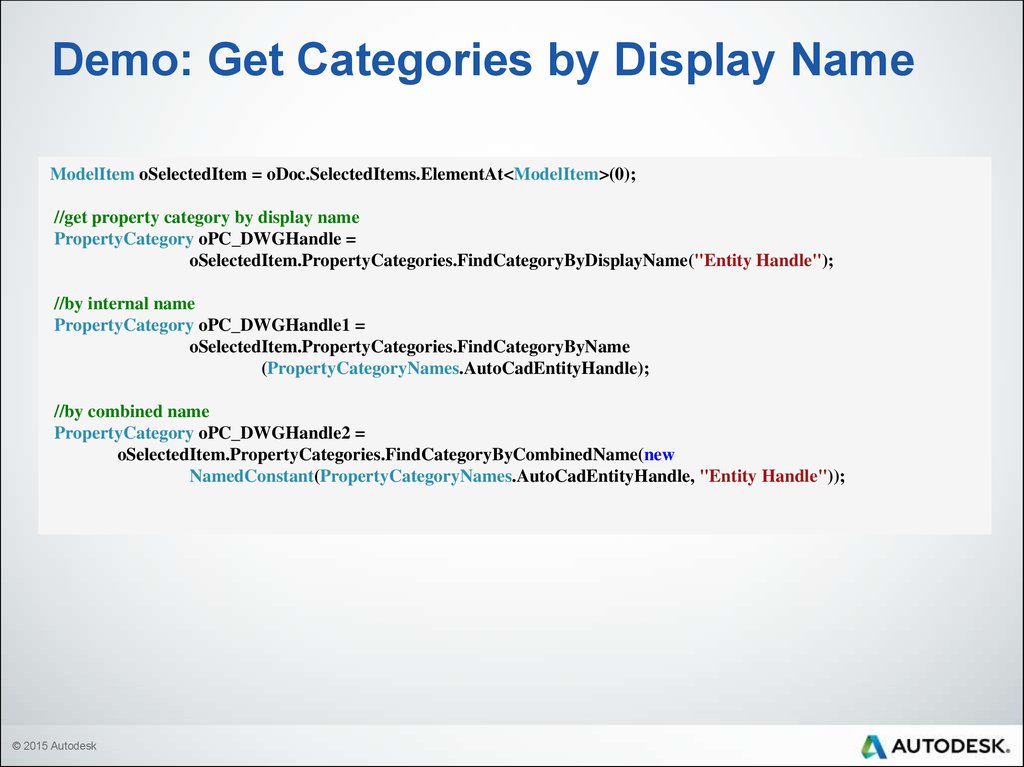


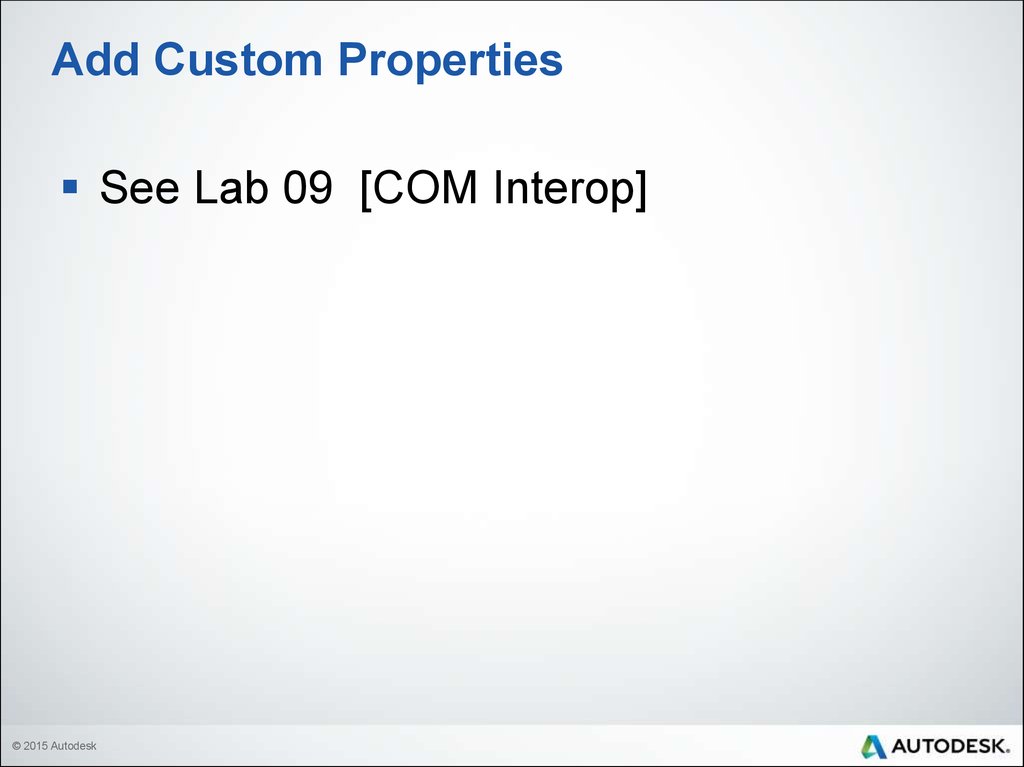
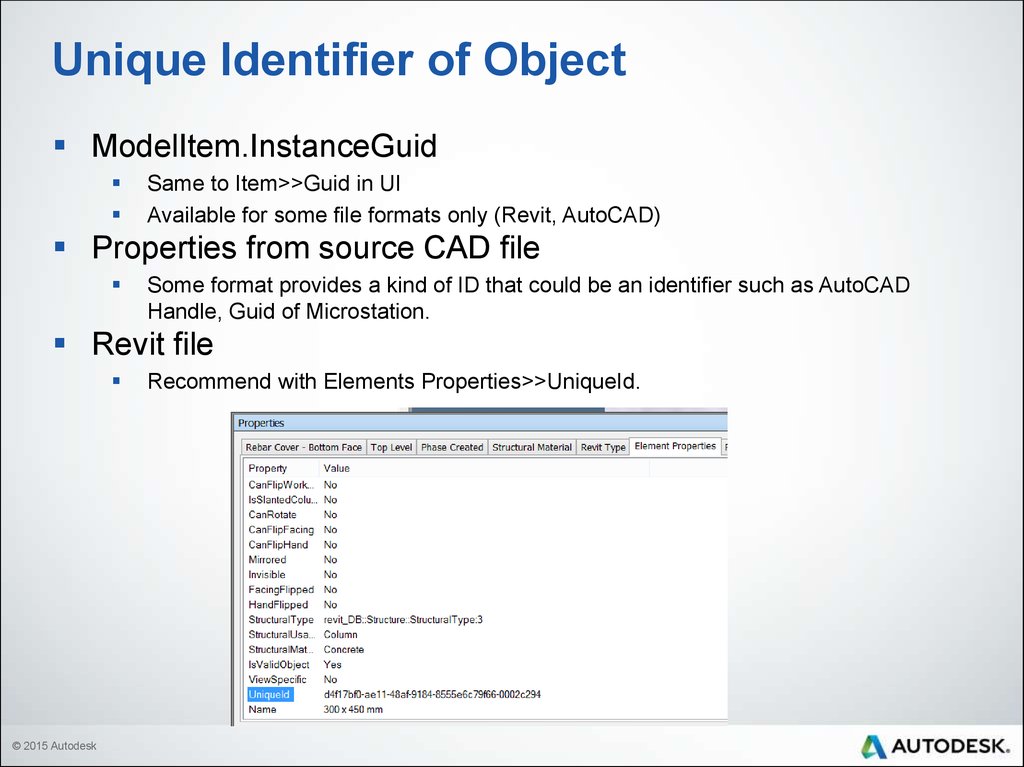
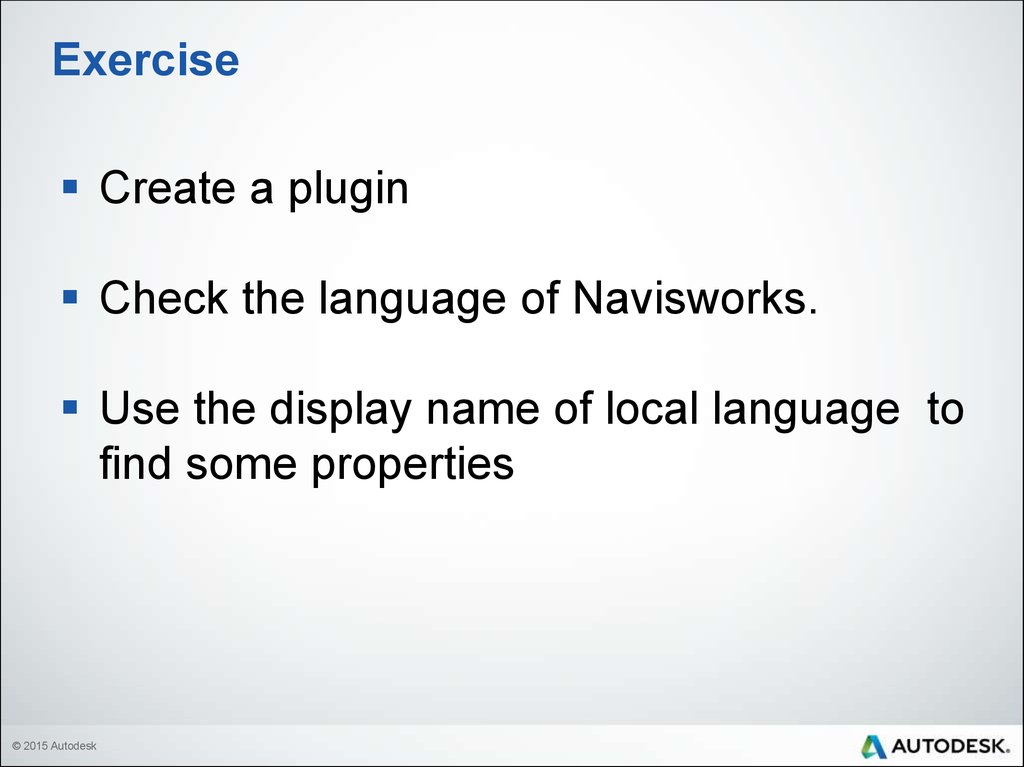
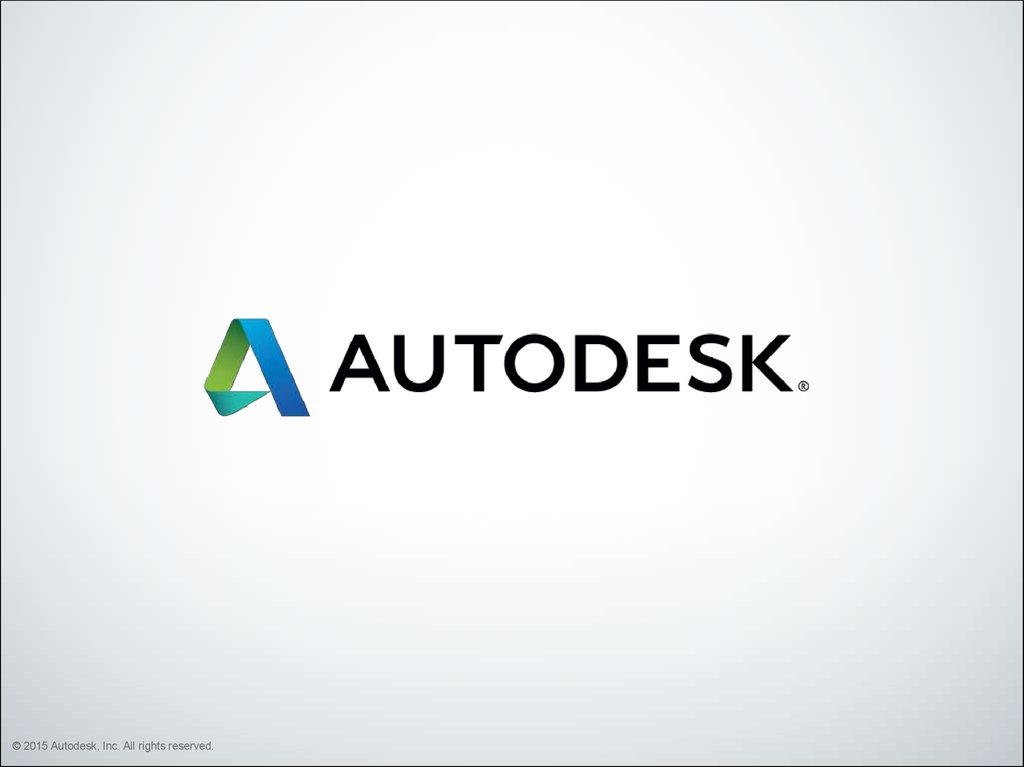
 Программирование
Программирование