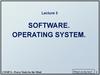Похожие презентации:
Operating System Overview. Internals and Design Principles
1. Lecture 3 Operating System Overview. Part 1
Operating Systems:Internals and Design Principles, 6/E
William Stallings
Lecture 3
Operating System Overview.
Part 1
Patricia Roy
Manatee Community College, Venice,
FL
©2008, Prentice Hall
2. Outline
• Operating system functions andobjectives
– The OS as a user/computer interface
– The OS as a resource manager
– Ease of evolution of an OS
• Evolution of operating systems
–
–
–
–
Serial processing
Simple batch systems
Multiprogrammed batched systems
Time-sharing systems
3. Operating system functions
• A program that controls the execution ofapplication programs
• An interface between applications and
hardware
4. Operating System Objectives
• Convenience• Efficiency
• Ability to evolve
5. Outline
• Operating system functions andobjectives
– The OS as a user/computer
interface
– The OS as a resource manager
– Ease of evolution of an OS
• Evolution of operating systems
–
–
–
–
Serial processing
Simple batch systems
Multiprogrammed batched systems
Time-sharing systems
6. Convenience: the OS as a user/computer interface
• The hardware and softwareviewed in a layered or
hierarchical fashion
• The end user
– not concerned with the
details of the computer
hardware
– views a computer system in
terms of a set of applications
7. Convenience: the OS as a user/computer interface
• An application– developed by an application
programmer
– expressed in a programming
language
• Develop an application as a
set of machine instructions
– programmer completely
responsible for controlling the
computer hardware
– overwhelmingly complex
8. Convenience: the OS as a user/computer interface
• Develop an application with a setof system programs
• Utilities implement frequently
used functions that assist in
– program creation
– the management of files
– the control of I/O devices
• Utilities are
– used by a programmer to develop an
application
– invoked by an application to perform
certain functions
9. Convenience: the OS as a user/computer interface
• The most importantcollection of system
programs comprises the OS
• The OS
– masks the details of the hardware
from the programmer
– provides the programmer with a
convenient interface for using the
system
– makes it easier for the
programmer/application to
access/use the facilities and
services
10. Services Provided by the OS
• Program development– Editors and debuggers – assist the programmer
in creating programs
• Program execution
– To execute a program
• instructions and data must be loaded into main
memory
• I/O devices and files must be initialized
• other resources must be prepared
11. Services Provided by the OS
• Access to I/O devices– Each I/O device requires its own set of
instructions/control signals for operation
– The OS provides
• a uniform interface that hides these details
• I/O devices are accessed using simple reads and
writes
12. Services Provided by the OS
• Controlled access to files– The OS reflects
• the nature of the I/O device (disk drive, tape
drive)
• the structure of the data contained in the files
on the storage medium
• with multiple users, provides protection
mechanisms to control access to the files
13. Services Provided by the OS
• System access– For shared or public systems, the OS
• controls access to the system as a whole
• controls access to specific system resources
• provides protection of resources and data from
unauthorized users
• resolves conflicts for resource contention
14. Services Provided by the OS
• Error detection and response– Internal and external hardware errors
• a memory error
• a device failure or malfunction
– Software errors
• division by zero
• attempt to access forbidden memory location
• inability of the OS to grant the request of an application
– The OS must provide a response that clears the error
condition with the least impact on running apps
• ending the program that caused the error
• retrying the operation
• reporting the error to the application
15. Services Provided by the OS
• Accounting– Collect usage statistics for various resources
– Monitor performance parameters
• response time
– On any system, used to
• anticipate the need for future enhancements
• tune the system to improve performance
– On a multiuser system, used for
• billing purposes
16. Outline
• Operating system functions andobjectives
– The OS as a user/computer interface
– The OS as a resource manager
– Ease of evolution of an OS
• Evolution of operating systems
–
–
–
–
Serial processing
Simple batch systems
Multiprogrammed batched systems
Time-sharing systems
17. Efficiency: the OS as a resource manager
• Responsible for managing resources– the movement, storage, processing of data
– the control of these functions
• Normally, a control mechanism is
– external to that which is controlled
– a distinct and separate part of that which is
controlled
• With the OS, control mechanism is
unusual in two respects
18. Efficiency: the OS as a resource manager
1) The OS functions same way asordinary computer software
– It is a program that is executed by the
processor
19. Efficiency: the OS as a resource manager
2) The OS relinquishes control for theprocessor and then resumes control
– the OS directs the processor in
• the use of the other system resources
• the timing of its execution of other programs
– the processor must
• cease (stop) executing the OS program
• execute other program
20. Efficiency: the OS as a resource manager
Kernel (also called thenucleus)
– portion of the OS
that is in main
memory
– contains most
frequently used
functions
Allocation of main
memory is controlled
jointly by
– the OS
– memory management hardware
21. Efficiency: the OS as a resource manager
• The OS– decides when an I/O device can be used by a
program
– controls access to files
– controls use of files
• The processor itself is a resource
– the OS must determine how much processor
time is to be devoted to the execution of a
particular program
22. Outline
• Operating system functions andobjectives
– The OS as a user/computer interface
– The OS as a resource manager
– Ease of evolution of an OS
• Evolution of operating systems
–
–
–
–
Serial processing
Simple batch systems
Multiprogrammed batched systems
Time-sharing systems
23. Ability to evolve: ease of evolution of the OS
Reasons• Hardware upgrades plus new types of
hardware
• New services
– in response to user demand
– in response to the needs of system managers
• Fixes
– any OS has faults -> fixes are made (may
introduce new faults)
24. Outline
• Operating system functions andobjectives
– The OS as a user/computer interface
– The OS as a resource manager
– Ease of evolution of an OS
• Evolution of operating systems
–
–
–
–
Serial processing
Simple batch systems
Multiprogrammed batched systems
Time-sharing systems
25. Evolution of Operating Systems
• Serial processing (late 1940s-mid-1950s)– Programmer interacted with the computer
hardware - there were no OS
– Computers were run from a console
consisting of
Display lights
Toggle switches
Some form of input device
Printer
http://www.computerhistory.org/timeline/computers/
26. Serial processing (late 1940s-mid-1950s)
– Programs in machine code were loaded viainput device (card reader)
– If an error halted the program, the error
condition was indicated by the lights
– If the program proceeded to a normal
completion, the output appeared on the
printer
27. Serial processing (late 1940s-mid-1950s)
The early systems presented two mainproblems
– Schedule time
• Hardcopy sign-up sheet to reserve computer
time
• Sign-up for an hour and finish in 45 minutes =>
resulted in wasted computer processing time
• Not finish in the allotted time => run into
problems, forced to stop before resolving the
problem
28. Serial processing (late 1940s-mid-1950s)
– Setup time• A single program (called job) involved
o loading the compiler
o loading source program (high-level language
program)
o saving compiled program (object program)
o loading and linking together object program and
common functions
• Each of these steps could involve mounting or
dismounting tapes
• Considerable amount of time was spent just in setting
up the program to run
29. Serial processing (late 1940s-mid-1950s)
• Serial processing – users have access to thecomputer in series
• Various system software tools developed for
efficiency
Libraries of common functions
Linkers
Loaders
Debuggers
I/O driver routines
30. Outline
• Operating system functions andobjectives
– The OS as a user/computer interface
– The OS as a resource manager
– Ease of evolution of an OS
• Evolution of operating systems
–
–
–
–
Serial processing
Simple batch systems
Multiprogrammed batched systems
Time-sharing systems
31. Evolution of Operating Systems
• To improve processor utilization the concept of a batchoperating system was developed
• The first developed in mid-1950s by General Motors for
the use on an IBM 701
• Simple batch-processing scheme
– Use of the monitor
• user no longer has direct access to the processor
• job on cards/tapes submitted to a computer operator
• computer operator batches the jobs together sequentially and
places the entire batch on an input device
• Each program after completing processing branches back to the
monitor
• The monitor automatically begins loading the next program
32. Simple batch systems
• Monitor controls thesequence of events
• It is always in main memory
and available for execution
(resident monitor)
• Utilities and common
functions – loaded as
subroutines
33. Simple batch systems
• The monitor improves– Scheduling
• a batch of jobs is queued up
• jobs are executed as rapidly as possible
• no idle time
– Setup time
• with each job, instructions are included
in job control language (JCL)
• special type of programming language
• provides instruction to the monitor
o what compiler to use
o what data to use
34. Hardware Features
• Memory protection– Does not allow the memory area containing
the monitor to be altered
• Timer
– Prevents a job from monopolizing the system
– Set at the beginning of each job
– If expires, user program is stopped
– Control returns to the monitor
35. Hardware Features
• Privileged instructions– Certain machine level instructions can only be
executed by the monitor
• If a user programs wished to perform I/O, it must
request the monitor
• Interrupts
– Early computer models did not have this
capability
36. Memory Protection
Modes of operation• User program executes in user mode
– Certain instructions may not be executed
• Monitor executes in system mode
– Kernel mode
– Privileged instructions are executed
– Protected areas of memory may be accessed
37. Processor time
• Processor time alternates between– execution of user program and
– execution of the monitor
• Two sacrifices
– some main memory is given over to the
monitor
– some processor time is consumed by the
monitor
• Despite this utilization is improved
38. Outline
• Operating system functions andobjectives
– The OS as a user/computer interface
– The OS as a resource manager
– Ease of evolution of an OS
• Evolution of operating systems
–
–
–
–
Serial processing
Simple batch systems
Multiprogrammed batched systems
Time-sharing systems
39. Uniprogramming
• I/O devices are slow compared to the processor• Processor must wait for I/O instruction to complete
before proceeding
• A file of records. 100 machine instructions performed per
record. 96% of time processor spends waiting for the I/O
40. Multiprogramming / multitasking
• Memory holds the OS and several programs• When one job needs to wait for I/O, the
processor can switch to the other job
41. Multiprogramming / multitasking
42. Utilization Histograms
43. Effect of multiprogramming on resource utilization
44. Outline
• Operating system functions andobjectives
– The OS as a user/computer interface
– The OS as a resource manager
– Ease of evolution of an OS
• Evolution of operating systems
–
–
–
–
Serial processing
Simple batch systems
Multiprogrammed batched systems
Time-sharing systems
45. Time Sharing Systems
• Using multiprogramming to handle multipleinteractive jobs
• Processor’s time is shared among multiple
users
• Multiple users simultaneously access the
system through terminals
• OS interleaves the execution of each user
program in a short burst or quantum of
computation
46. Batch Multiprogramming versus Time Sharing
47. Time Sharing Systems
• In 1961 Project MAC group at MITdeveloped Compatible Time-Sharing
System (CTSS) for IBM 701 (later 7094)
• The system ran on a computer with
32000 36-bit words of main memory
• Resident monitor consumed 5000 words
• User’s program and data were loaded
into the remaining 27000 words of main
memory
48. Time Sharing Systems
• A system clock generated interrupts at arate of approximately one every 0.2
seconds
• At each clock interrupt
– the OS regained control
– assigned the processor to another user
– this technique is known as time slicing
49. Time Sharing Systems
• At regular time intervals– the current user would be preempted
– another user loaded in
• The old user program and data
– were written out to disk before new user programs
and data were read in
– were restored in main memory when that program
was next given a turn
• To minimize disk traffic, user memory was
written out when incoming program would
overwrite it
50. CTSS Operation
• Fourinteractive
users
• Memory
requirements
51. Time Sharing Systems
CCTS approach• Was extremely simple =>minimized the size of
the monitor
• A job always loaded into the same locations in
memory => there was no need for relocation
techniques at load time
• The techniques of writing out minimized disk
activity
• Supported a maximum of 32 users (running on
IBM 7094)
52. New problems for the OS
• If multiple jobs are in memory– they must be protected from interfering with each
other (by modifying each other’s data)
• With multiple interactive users
– the file system must be protected so that only
authorized users have access to a particular file
• The contention for resources (printers, mass
storage devices)
– must be handled
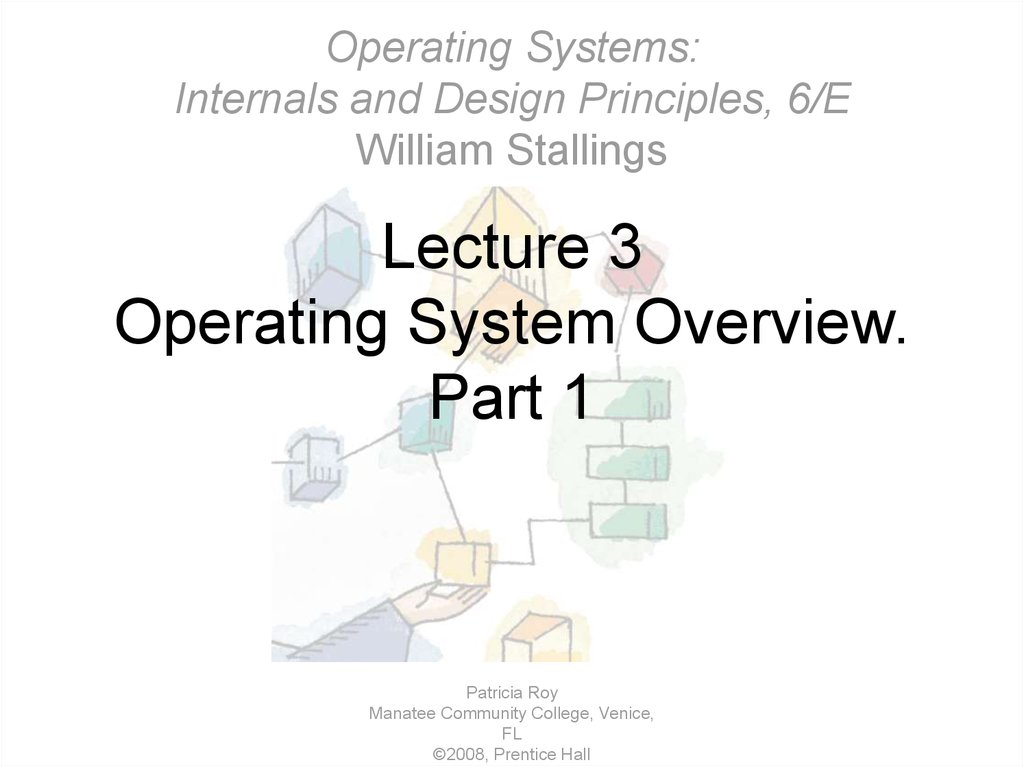
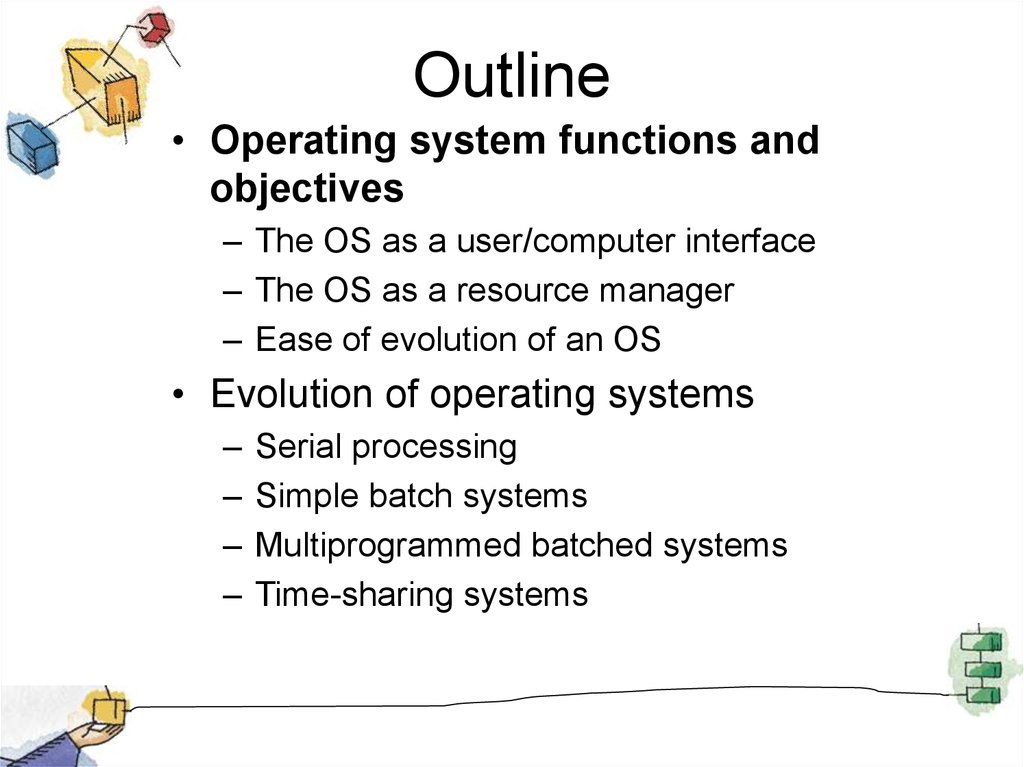

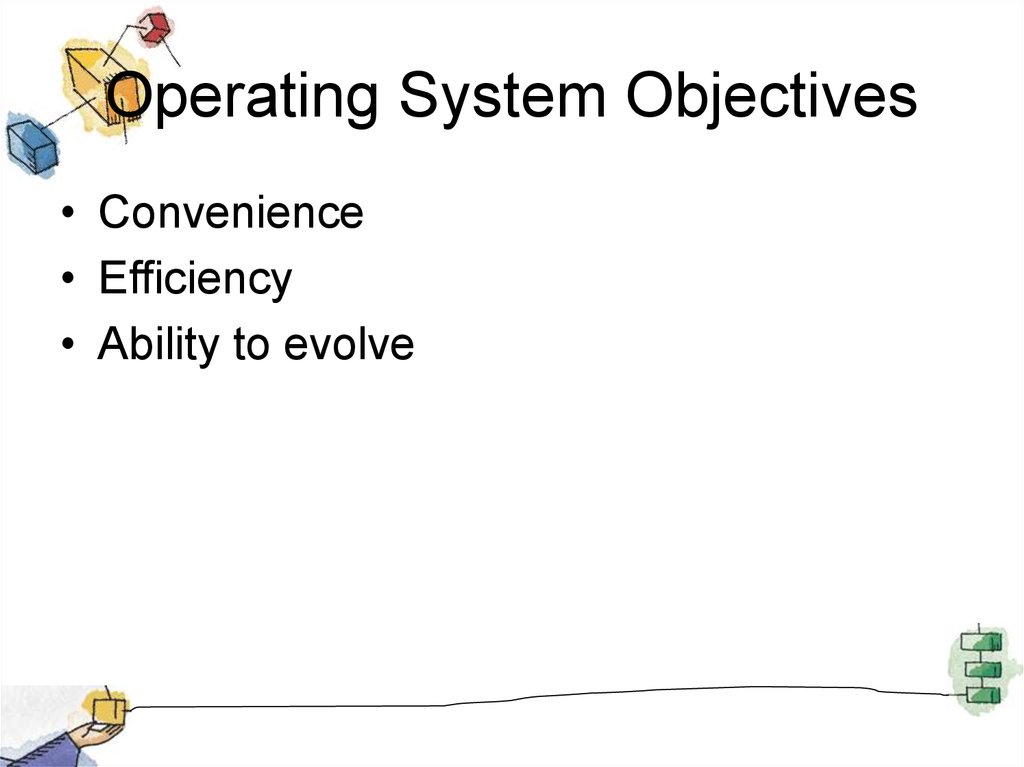



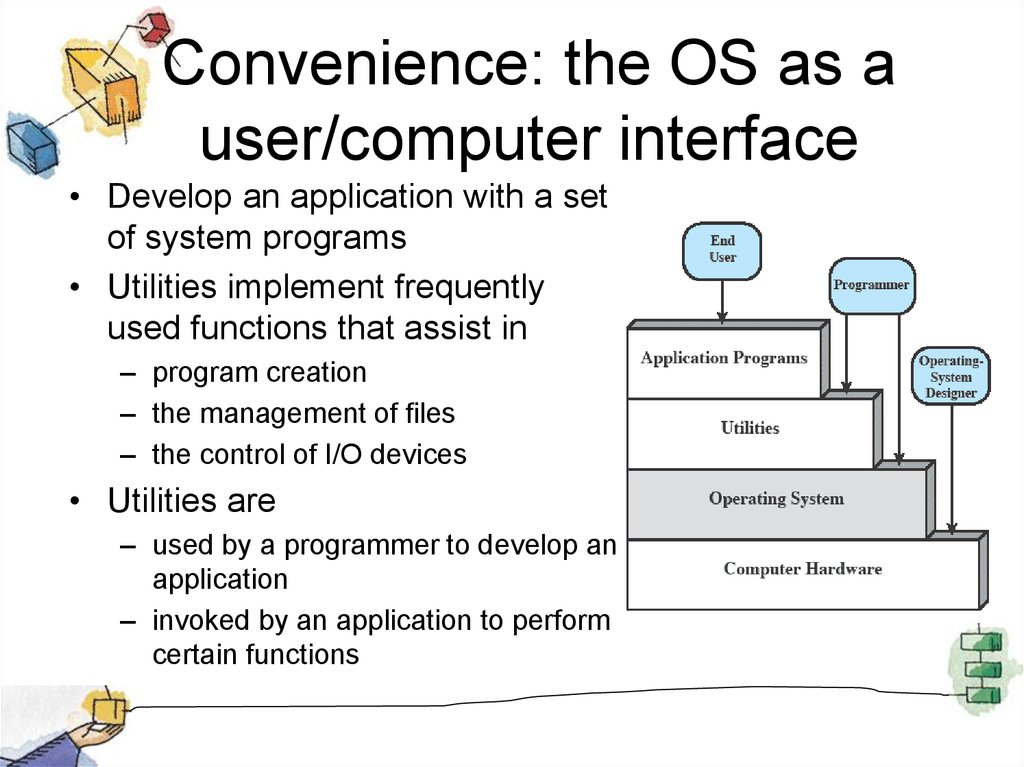


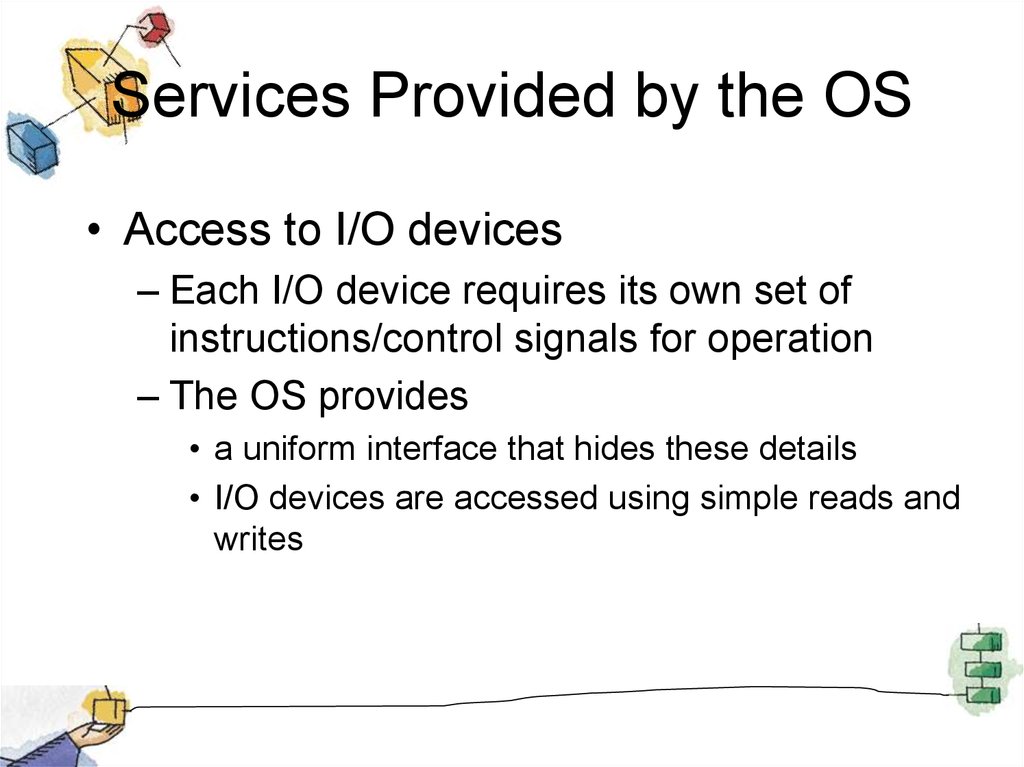

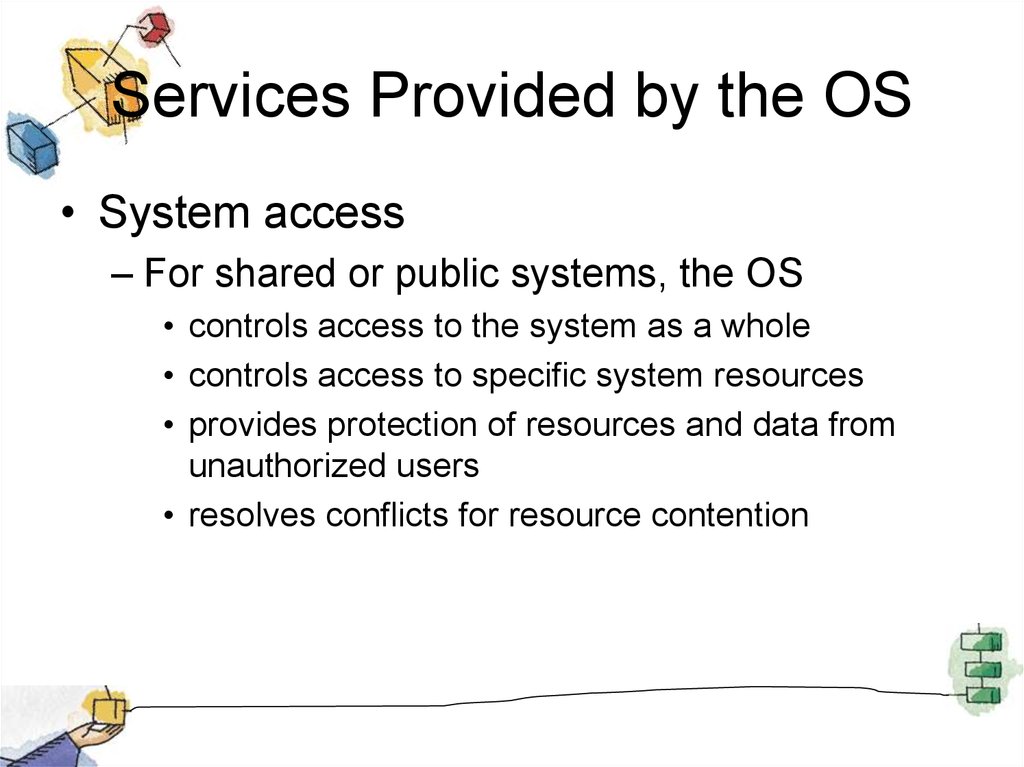


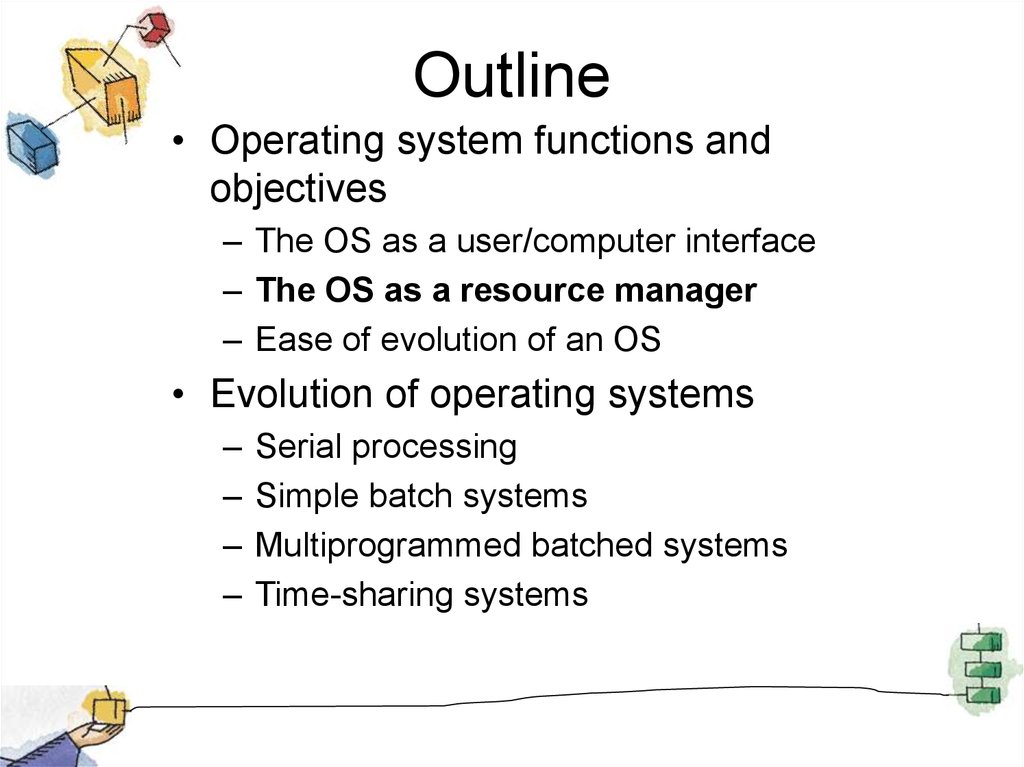


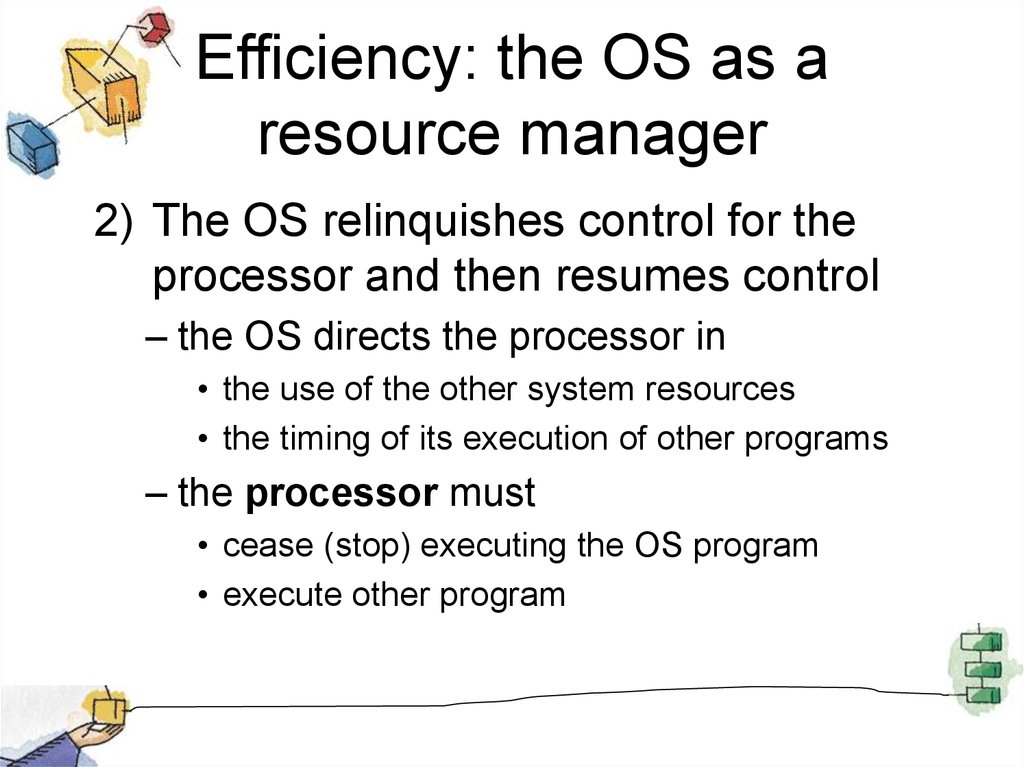


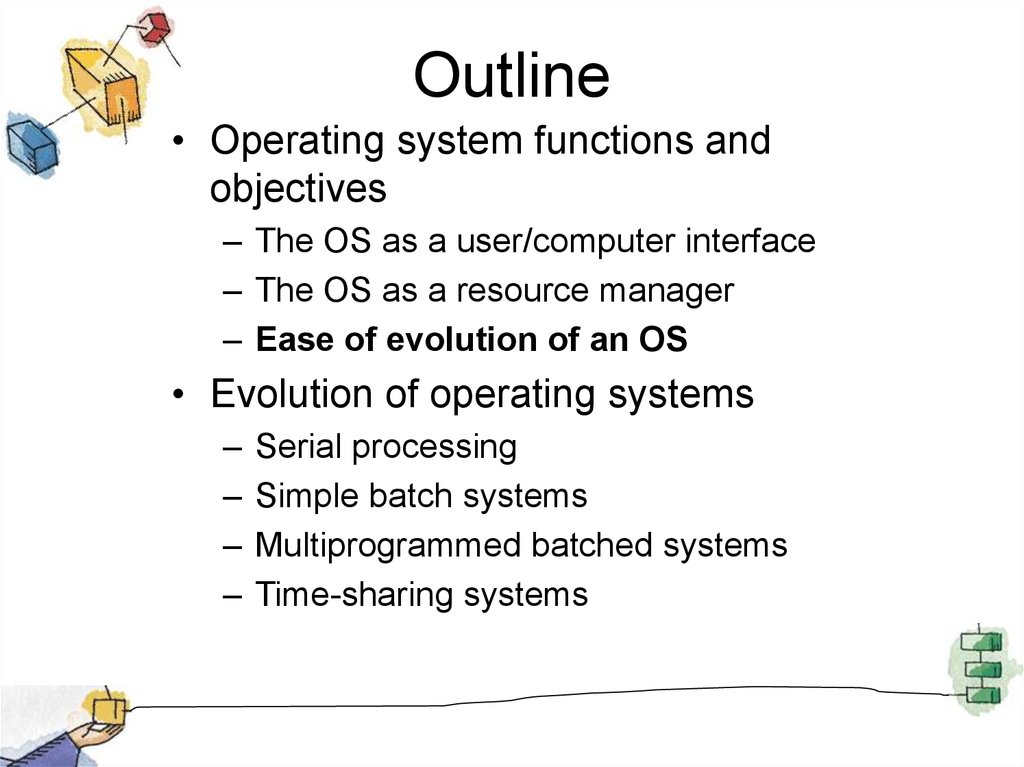

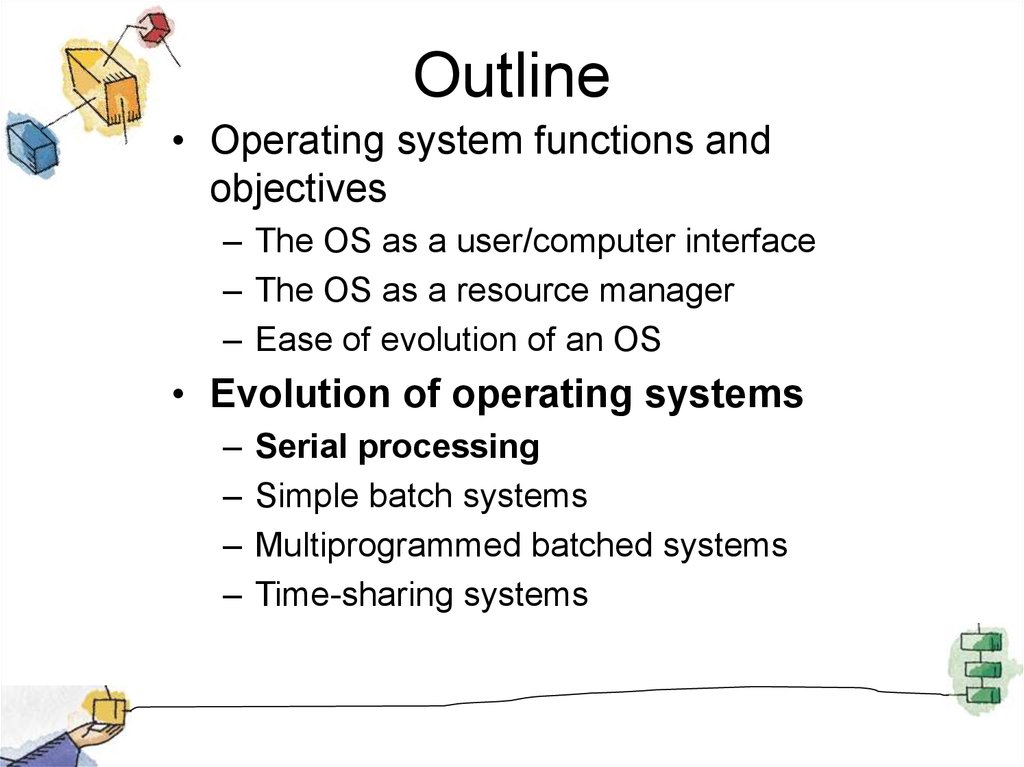
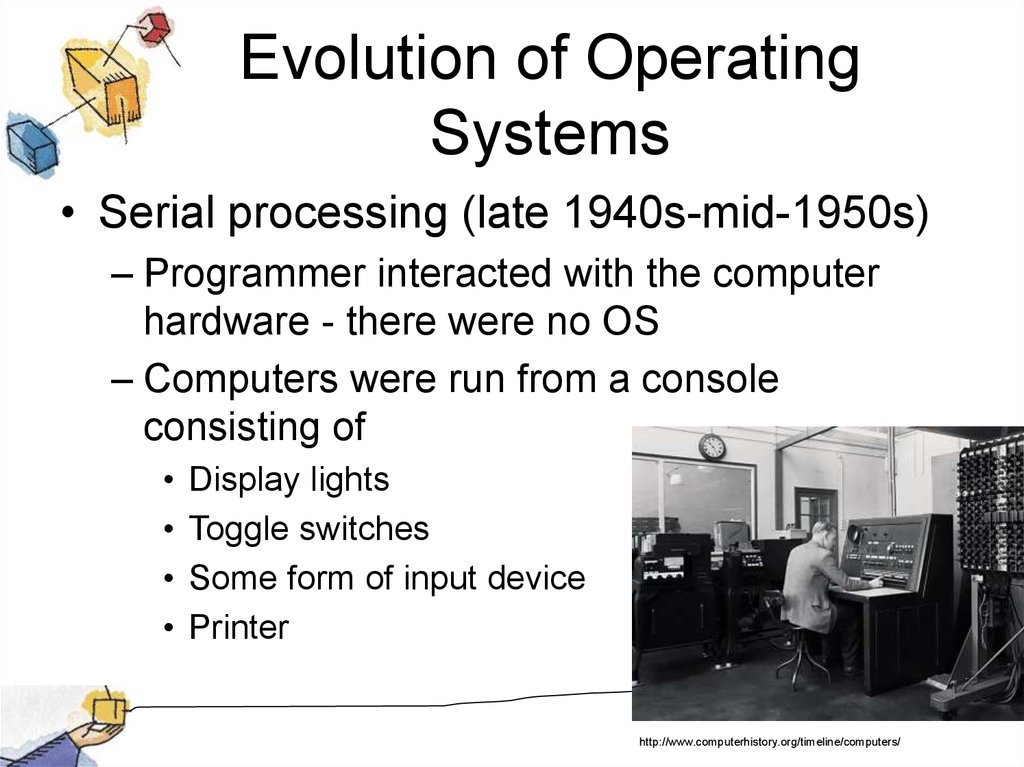
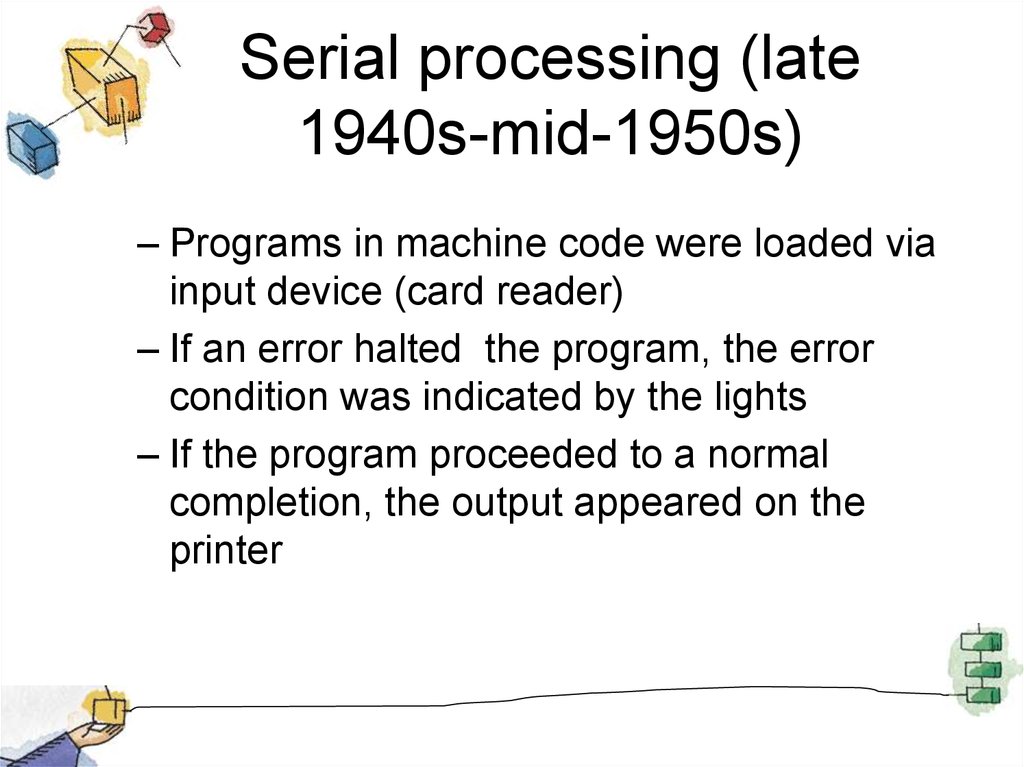

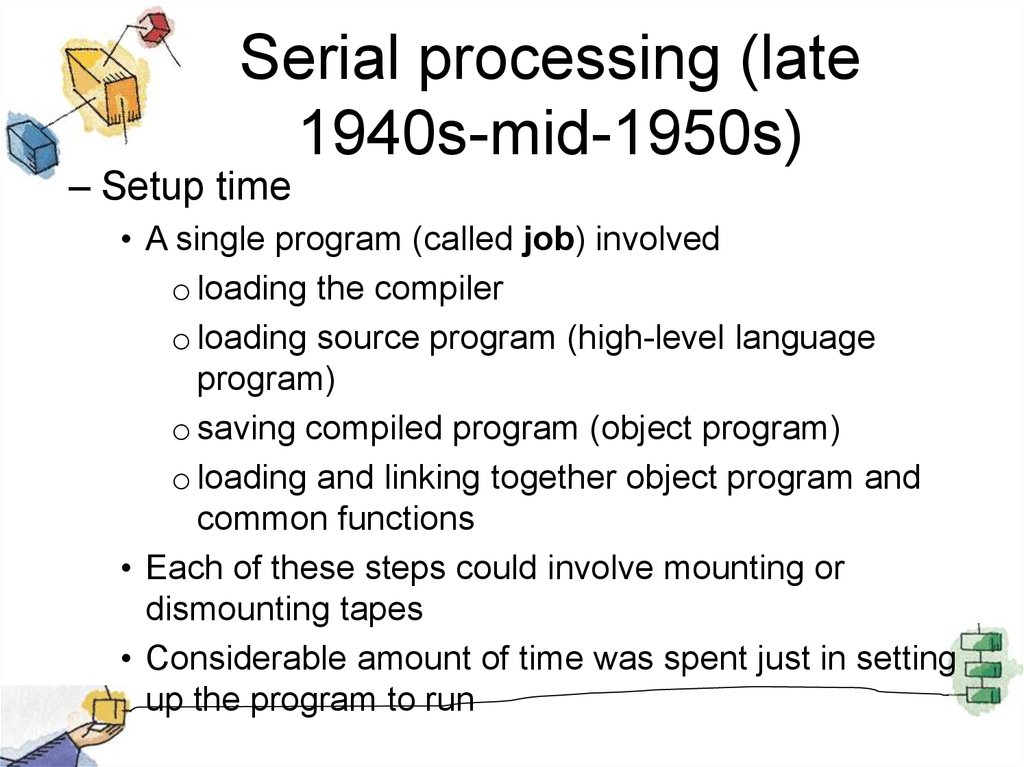
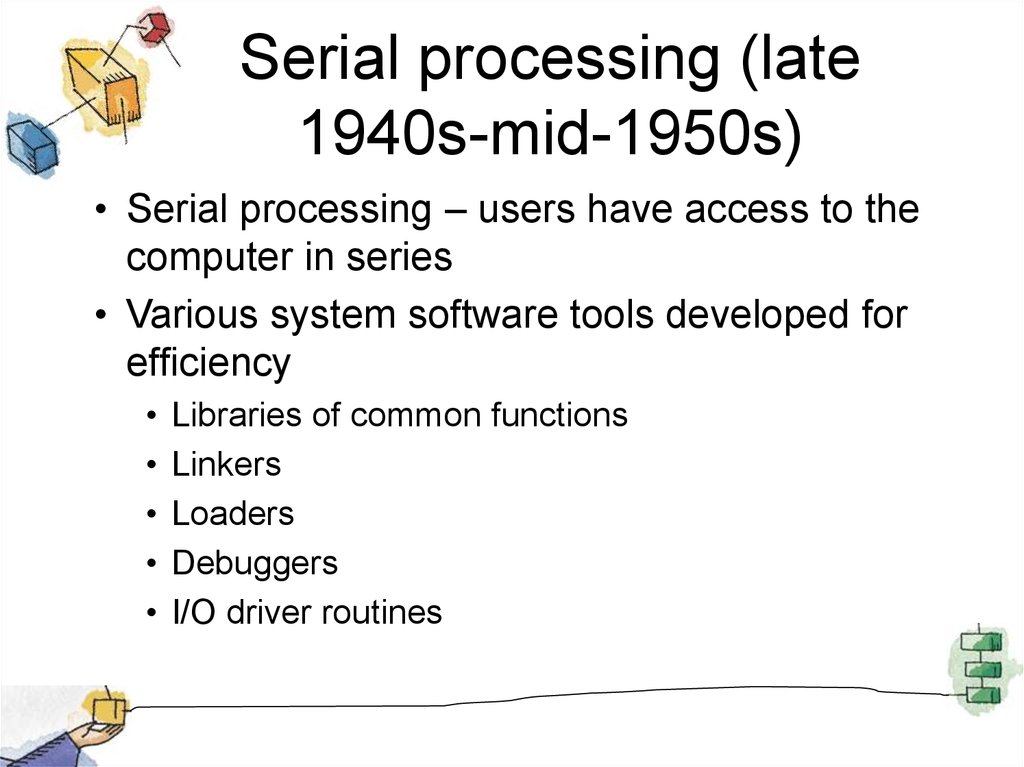
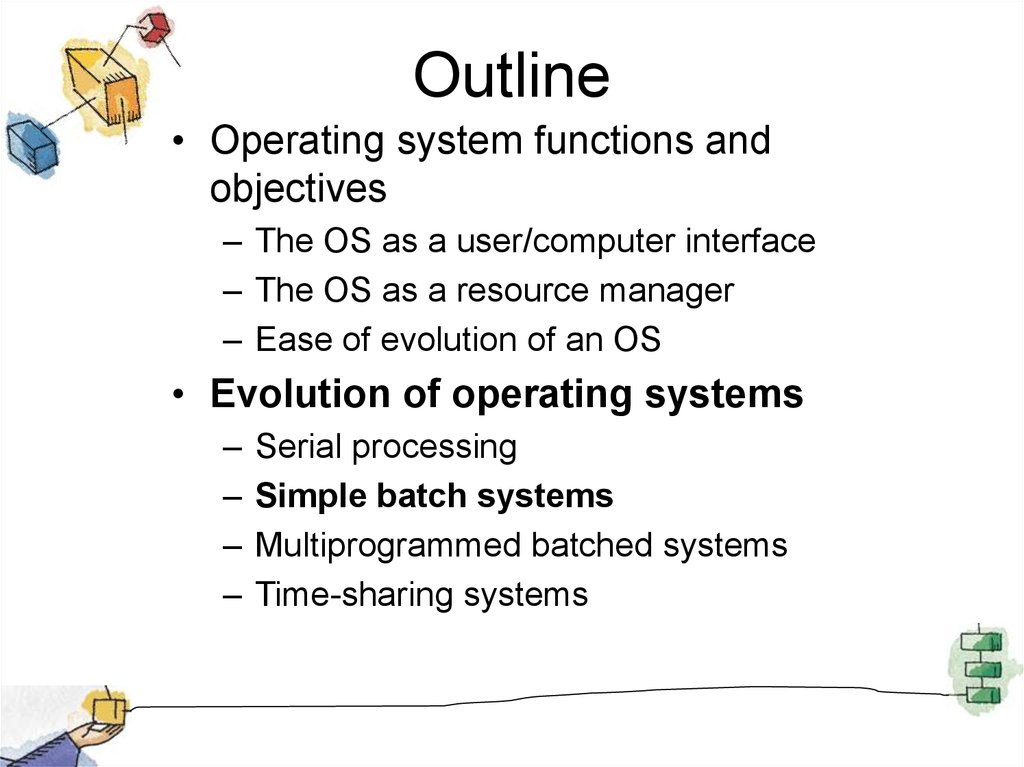
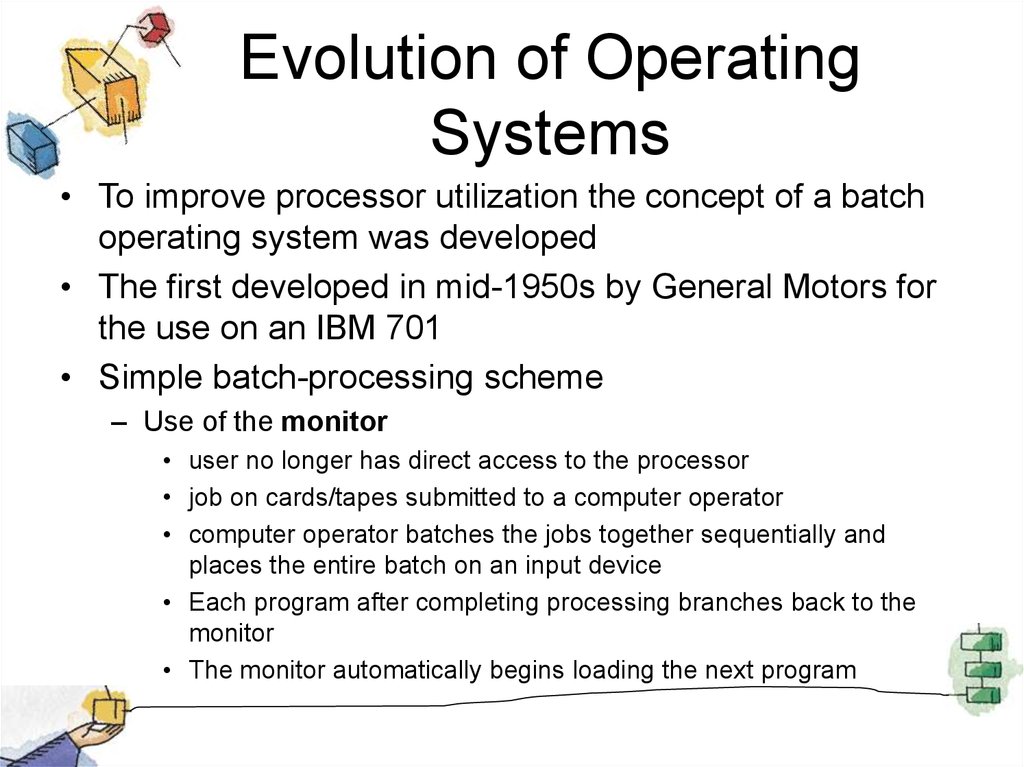
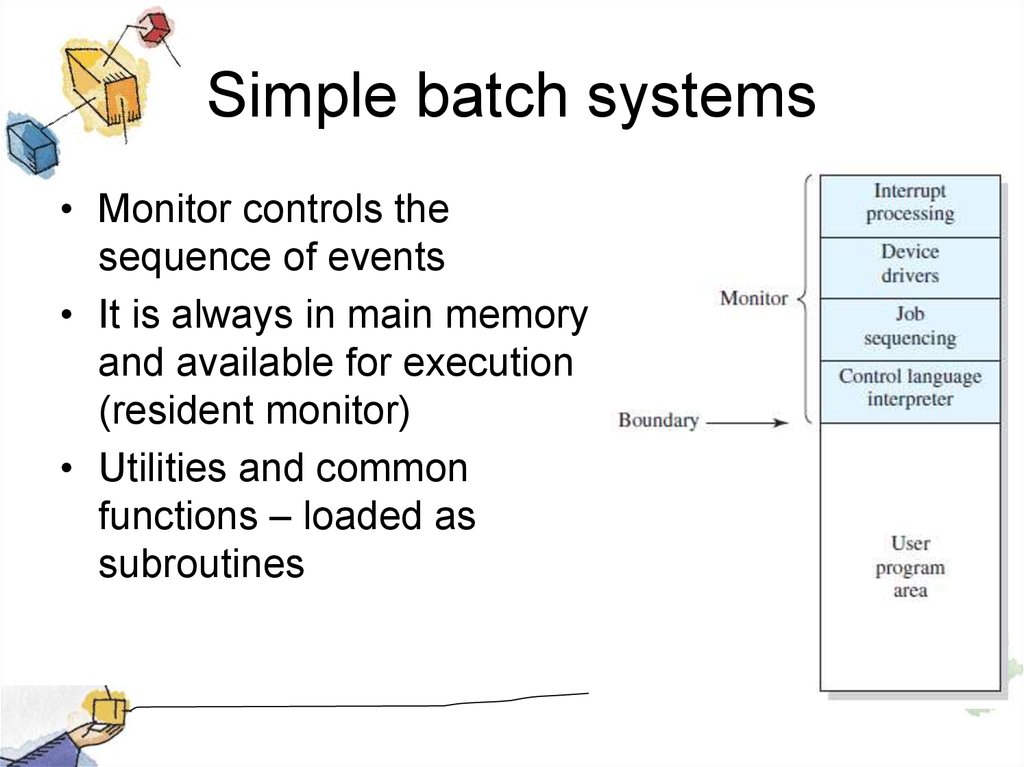
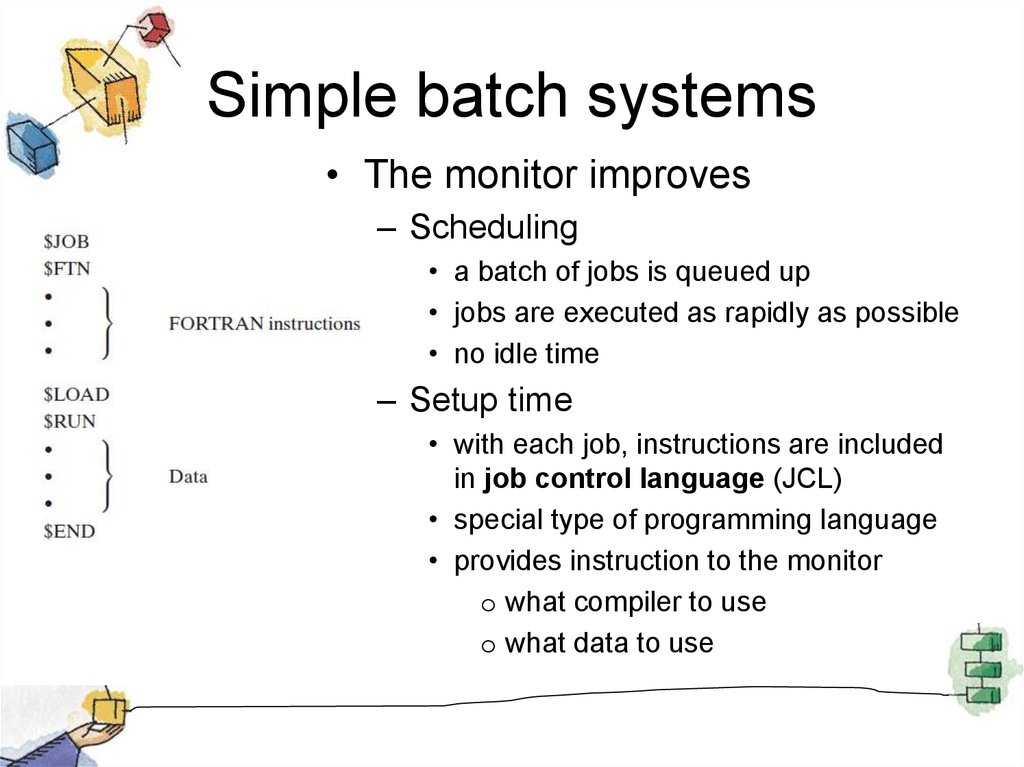
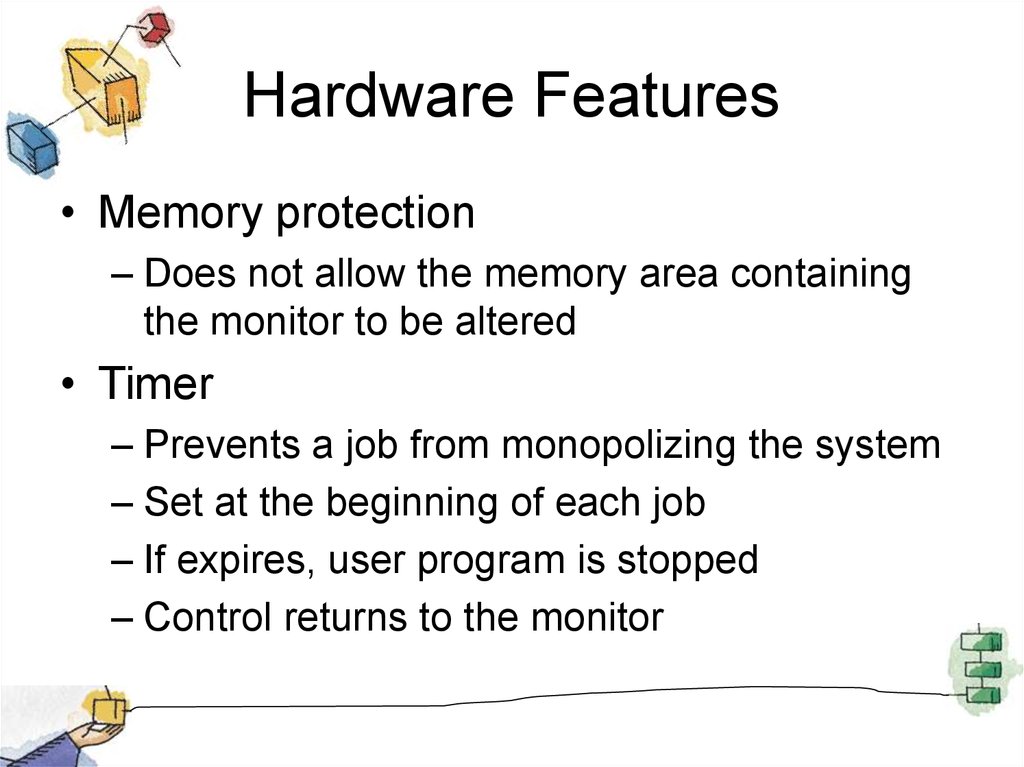

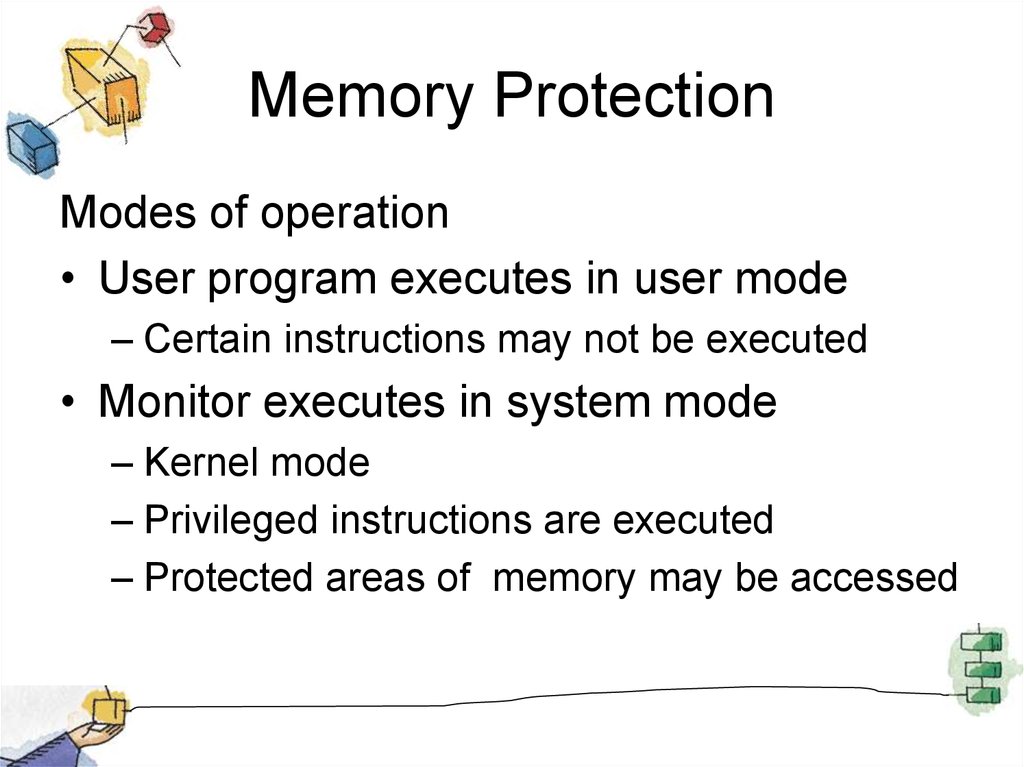
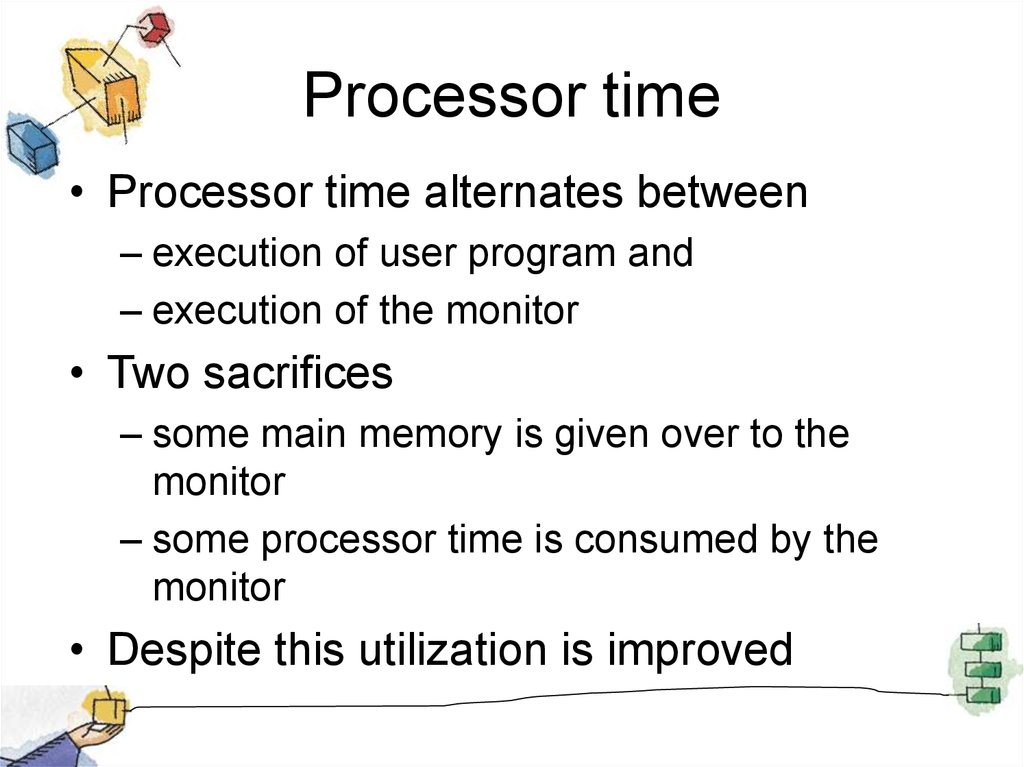



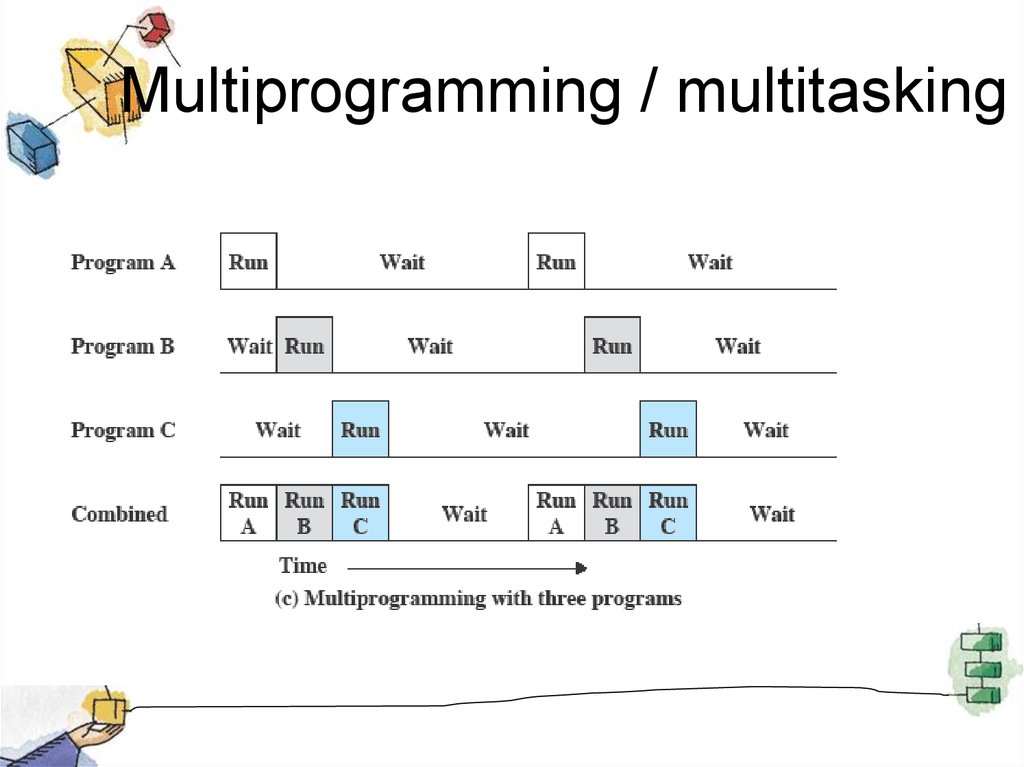


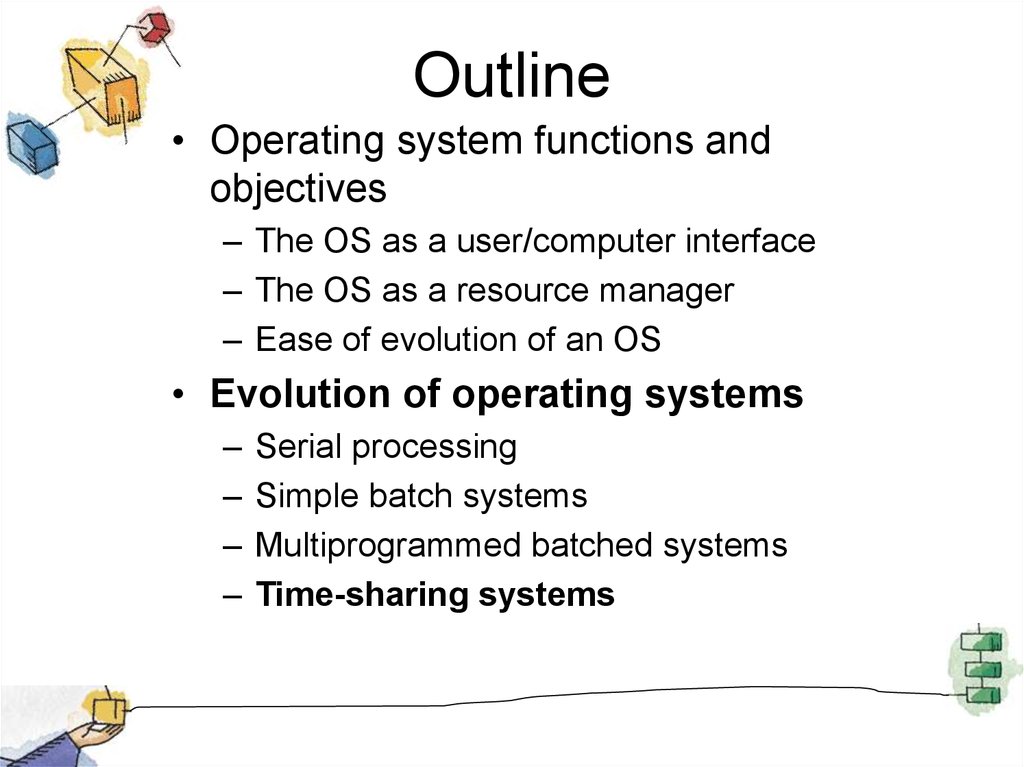
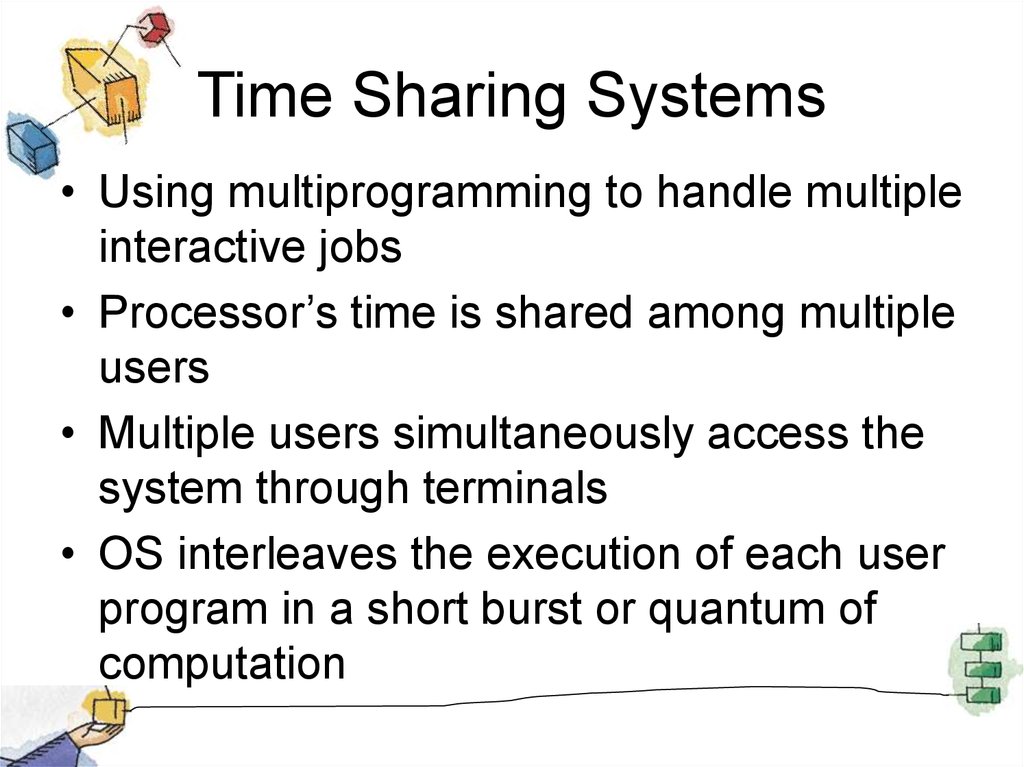
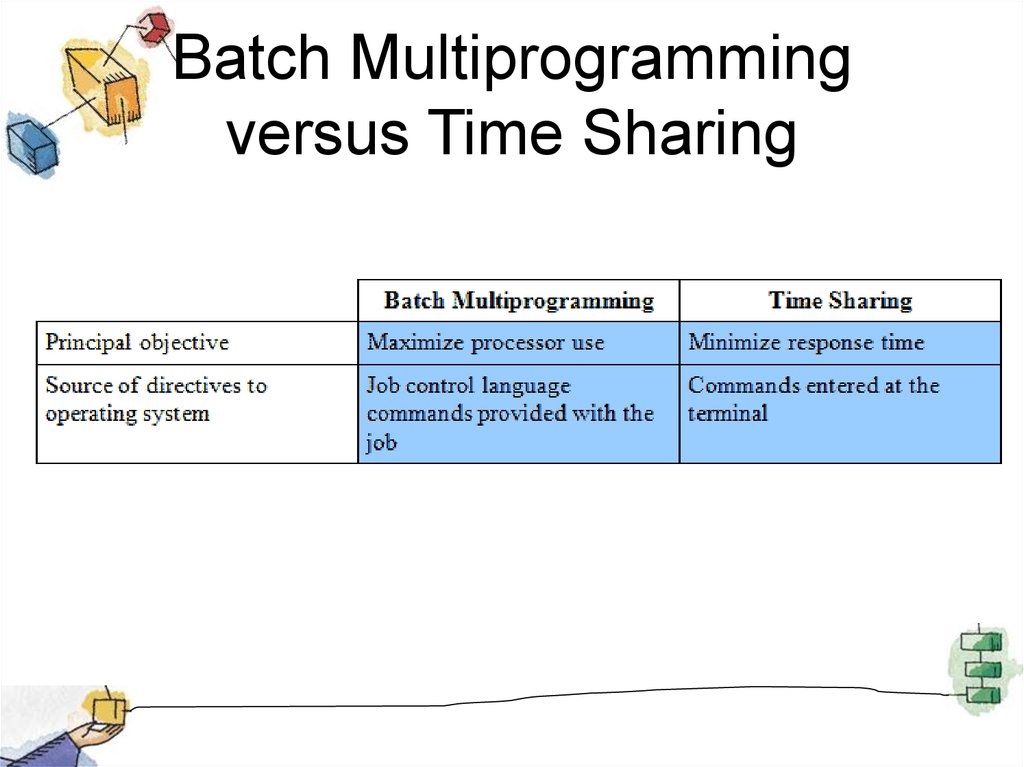





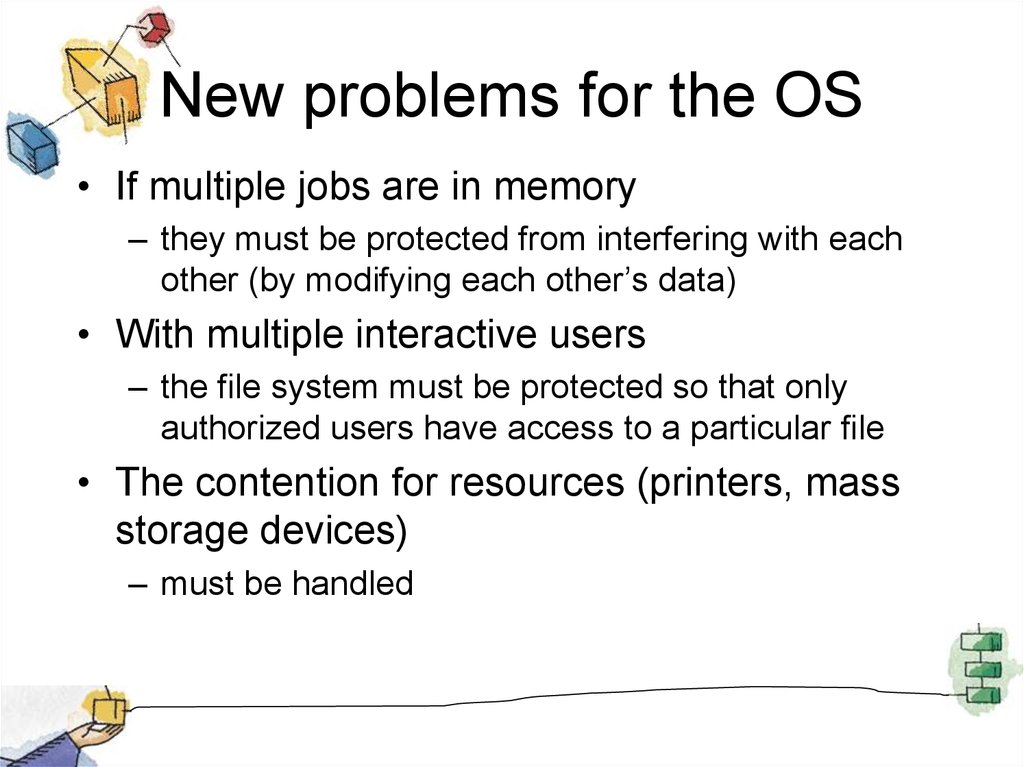
 Программное обеспечение
Программное обеспечение