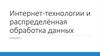Похожие презентации:
Обзор препроцессоров и task runners для frontend разработки
1.
Как много девушек хороших: обзорпрепроцессоров и task runners для frontend
разработки
Гилимханов Артур
НФ БашГУ
2.
WAT???3.
Какие технологии крутятся на frontend?4.
Пакетные менеджеры5.
Установкаи
1) Установить
2) Установить
пакетный
менеджер
https://nodejs.org/en/
https://yarnpkg.com/en/
docs/install
Ну тут больше делать
ничего не надо, npm
идет в комплекте с
nodejs
6.
Инициализация проектаyarn init (-y)
npm init (-y)
Установка пакета
yarn add <package>
npm install <package> --save
Обновление пакета
yarn upgrade <package>
npm upgrade <package>
Удаление пакета
yarn remove <package>
npm uninstall <package>
Установка зависимостей
yarn / yarn install
npm i / npm install
Вывод списка зависимостей
yarn list (--depth=0)
npm ls (--depth=0)
7.
Yarn может работать оффлайнyarn add <package> --offline
yarn add <package>@version --offline
8.
9.
HTMLHTML-препроцессоры
PugJS (Jade)
Плагины
Emmet
10.
Установка:Установить ruby, затем gem install haml
npm: npm i gulp-haml
yarn: yarn add gulp-haml
11.
Syntax:%h1 Hello World! - -> <h1>Hello World!</h1>
.content Hello World! - -> <div class=”content”>Hello World!</div>
#main Yeah!!! --> <div id=”main”>Yeah!!!</div>
%span{:class => “code”, :id => “main”} What’s up!
%span.code#main What’s up!
%span
Multiline
text
12.
PugJS (Jade)npm: npm i gulp-pug
yarn: yarn add gulp-pug
13.
PugJS (Jade)Syntax:
h1 Hello World! - -> <h1>Hello World!</h1>
.content Hello World! - -> <div class=”content”>Hello World!</div>
#main Yeah!!! --> <div id=”main”>Yeah!!!</div>
span(class=“code”, id=“main”) What’s up!
span.code#main What’s up!
14.
PugJS (Jade)Syntax:
span
|some
|text
input(
name=”agreement>
type=”checkbox”
name=”agreement”
)
--> <span>
-->
-->
some
text
--> </span>
--> <input type=”checkbox”
15.
PugJS (Jade)CASE
- var friends = 10
case friends
when 0
p you have no friends
when 1
p you have a friend
default
p you have #{friends} friends
<p>you have 10 friends</p>
CODE
for (var x = 0; x < 3; x++)
li item
<li>item</li>
<li>item</li>
<li>item</li>
COMMENTS
//(-) some comment
<!--some comment-->
16.
PugJS (Jade)CONDITIONALS
- var authorised = false
#user
if !authorised
h2.green Not Authorised
else if authorised
h2.blue Authorised
<div id="user">
<h2 class="green">Not Authorised</h2>
</div>
17.
PugJS (Jade)INCLUDES
//index.pug
include includes/head.pug
body
h1 some header
//head.pug
head
title My Site
<head>
<title>My Site</title>
</head>
<body>
<h1>some
header</h1>
</body>
18.
PugJS (Jade)ITERATION
MIXINS
ul
each val, index in ['zero', 'one', 'two']
li= index + ': ' + val
mixin pet(name)
li.pet= name
ul
+pet('cat')
+pet('dog')
<ul>
<li>0: zero</li>
<li>1: one</li>
<li>2: two</li>
</ul>
<ul>
<li class="pet">cat</li>
<li class="pet">dog</li>
</ul>
19.
EmmetSyntax:
> - вложенность
+ - следующий элемент на том же уровне
^ - расположить элемент на уровне выше
. - класс
# - идентификатор
*(number) - дублировать элемент
() - группировка
{} - текст внутри тега
[] - аттрибуты
$(@-) - заменяется на цифры
20.
CSSCSS-препроцессоры
Плагины
Emmet
21.
Установка:npm: npm i gulp-sass
yarn: yarn add gulp-sass
Установка через app:
compass.app, koala, livereload, prepros, scout-app
22.
Syntax:Variables:
$main-color: red;
body {
color: $main-color;
}
body {
color: red;
}
Nesting:
body {
font-size: 14px;
.content {
line-height: 1px;
}
}
body {
font-size: 14px;
}
body .content {
line-height: 1px;
}
23.
Syntax:Partials:
_partials.scss
@import “partials”
Mixins:
@mixin border-radius($radius) {
-webkit-border-radius: $radius;
-moz-border-radius: $radius;
-ms-border-radius: $radius;
border-radius: $radius;
}
.box { @include border-radius(10px); }
24.
Syntax:Extends:
%message-shared {
border: 1px solid #ccc;
padding: 10px;
color: #333;
}
.success {
@extend %message-shared;
border-color: green;
}
Operators:
+ - / * %
25.
Установка:npm: npm i gulp-less
yarn: yarn add gulp-less
26.
Syntax:Variables:
@main-color: red;
body {
color: @main-color;
}
body {
color: red;
}
Nesting:
.main {
font-size: 14px;
&_content {
line-height: 1px;
}
}
.main {
font-size: 14px;
}
.main_.content {
line-height: 1px;
}
27.
Syntax:Merge:
.mixin() {
box-shadow+: inset 0 0 10px #555;
}
.myclass {
.mixin();
box-shadow+: 0 0 20px black;
}
.myclass {
box-shadow: inset 0 0 10px #555, 0 0 20px black;
}
28.
Syntax:Mixins:
.my-hover-mixin() {
&:hover {
border: 1px solid red;
}
}
button {
.my-hover-mixin();
}
Imports:
@import (less) "foo.css";
29.
Установка:npm: npm i gulp-stylus
yarn: yarn add gulp-stylus
30.
Syntax:Variables:
main-color = #f1f1f1
body {
color: main-color
}
body {
color: #f1f1f1;
}
.
[]
!~+is defined
** * / %
+... ..
<= >= < >
in
== is != is not isnt
is a
&& and || or
?:
= := ?= += -= *= /= %=
not
if unless
31.
Syntax:Mixins:
border-radius(n)
-webkit-border-radius n
-moz-border-radius n
border-radius n
form input[type=button]
border-radius(5px)
form input[type=button] {
-webkit-border-radius: 5px;
-moz-border-radius: 5px;
border-radius: 5px;
}
32.
Syntax:Functions:
add(a, b = a)
a+b
add(10, 5)
// => 15
add(10)
// => 20
33.
Syntax:@import and @require:
@require ‘header’
@import ‘footer.css’
@extend:
.message {
padding: 10px;
border: 1px solid #eee;
}
.warning {
@extend .message;
color: #E2E21E;
}
34.
EmmetSyntax:
+ - добавить свойство
*{
m0+p0
}
*{
margin: 0;
padding: 0;
}
35.
36.
37.
38.
39.
40.
CSSПарсер
Плагин
Плагин
Стрингифайр
Новый CSS
41.
42.
Преимущества:1. Скорость
2. Модульность
3. Функции, невозможные на Sass
43.
Новый проект44.
45.
46.
Task runnersGrunt
47.
Установка:npm: npm i grunt-cli -g
npm i grunt -D
touch Gruntfile.js
Grunt
yarn: yarn add grunt
touch Gruntfile.js
48.
Grunt49.
Grunt50.
Установка:npm: npm i gulp-cli -g
npm i gulp -D
touch gulpfile.js
yarn: yarn add gulp
touch gulpfile.js
51.
52.
Vinyl FS53.
54.
55.
56.
57.
Webpack58.
Вопросы?59.
Ссылки:https://nodejs.org/en/
https://yarnpkg.com/en/
https://www.npmjs.com/
http://haml.info/
https://pugjs.org/api/getting-started.html
https://emmet.io/
https://sass-lang.com/
http://lesscss.org/
http://stylus-lang.com/
http://postcss.org/
https://www.postcss.parts/
https://gruntjs.com/
https://gulpjs.com/
https://webpack.js.org/



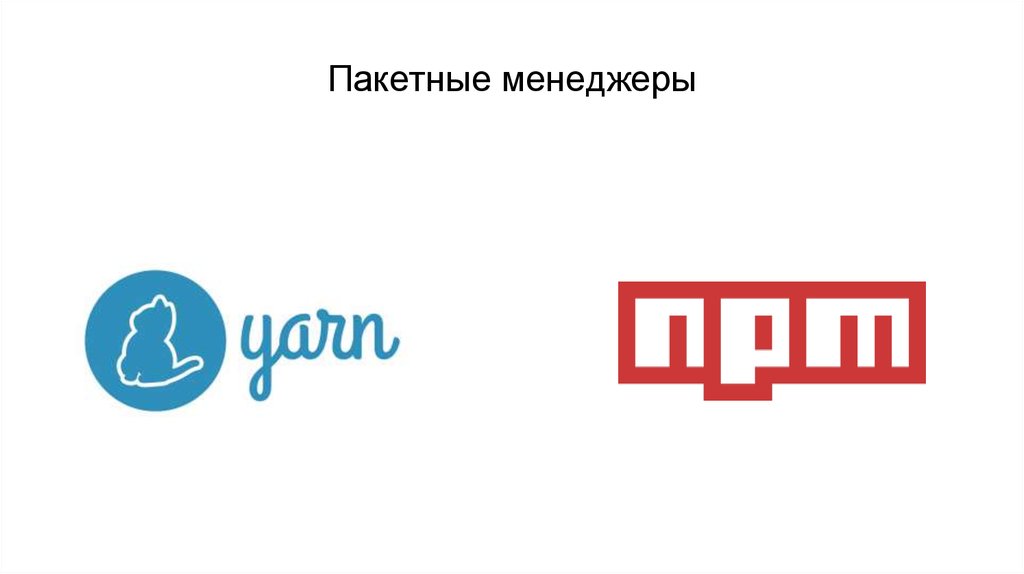


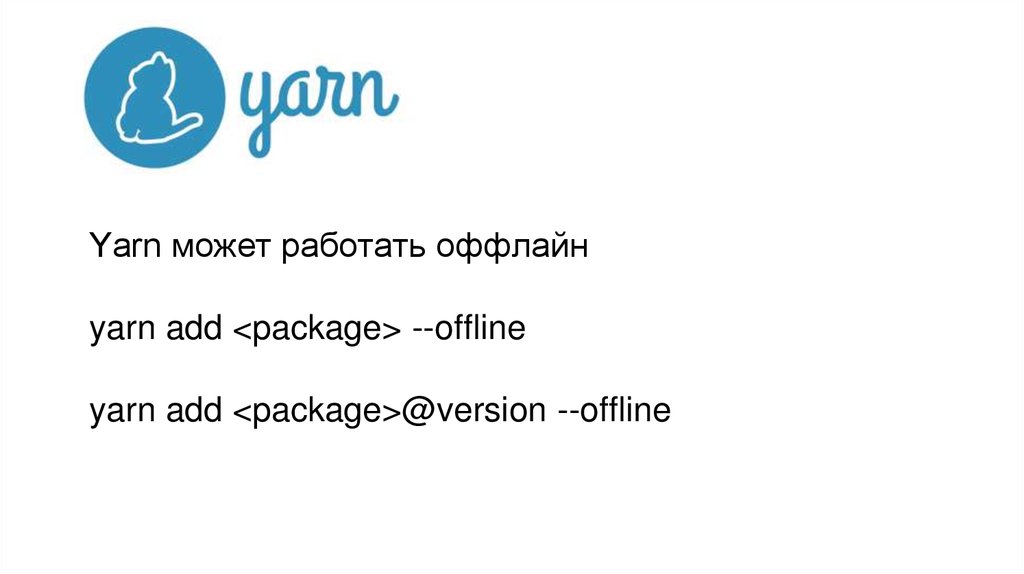

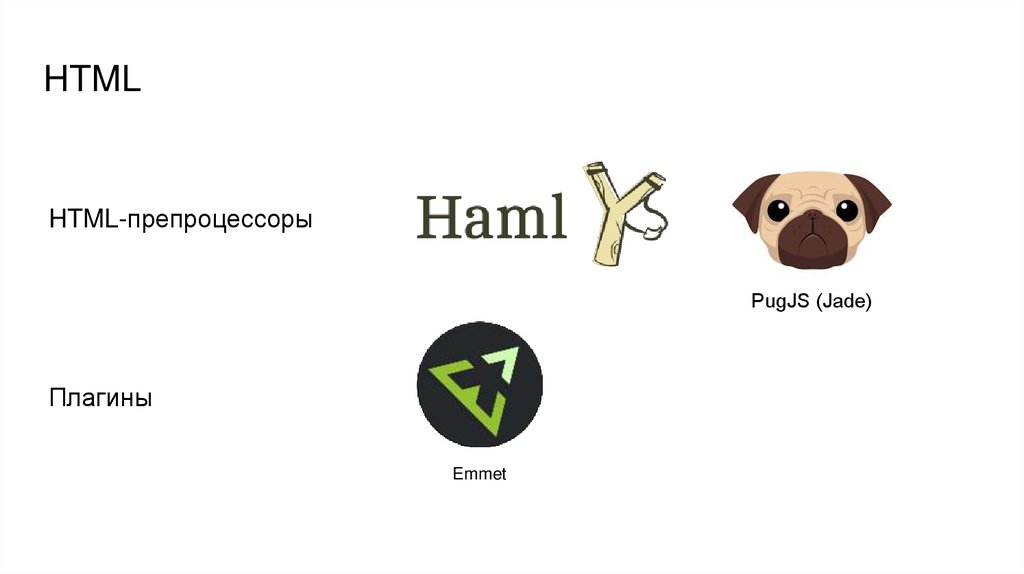

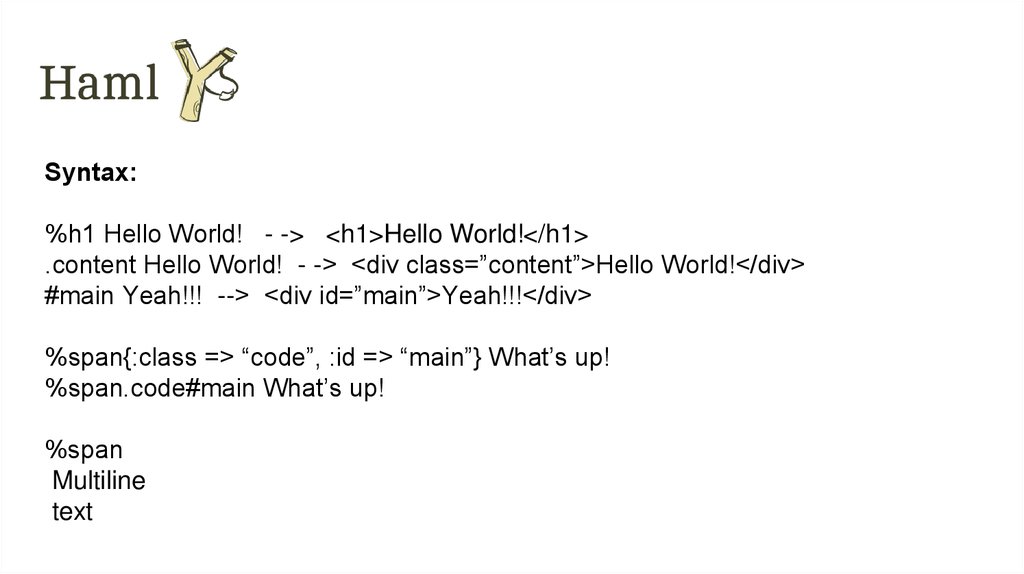





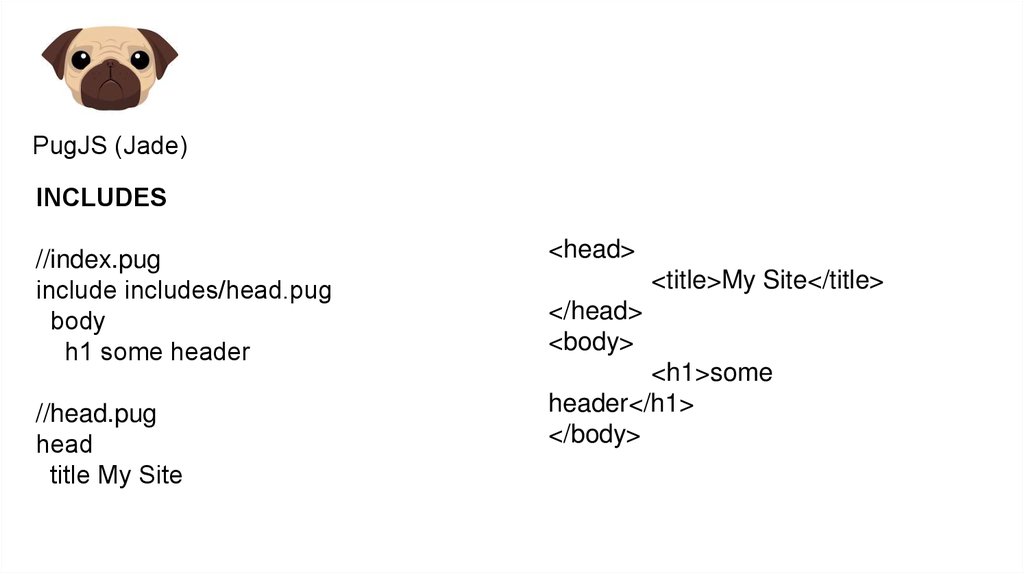
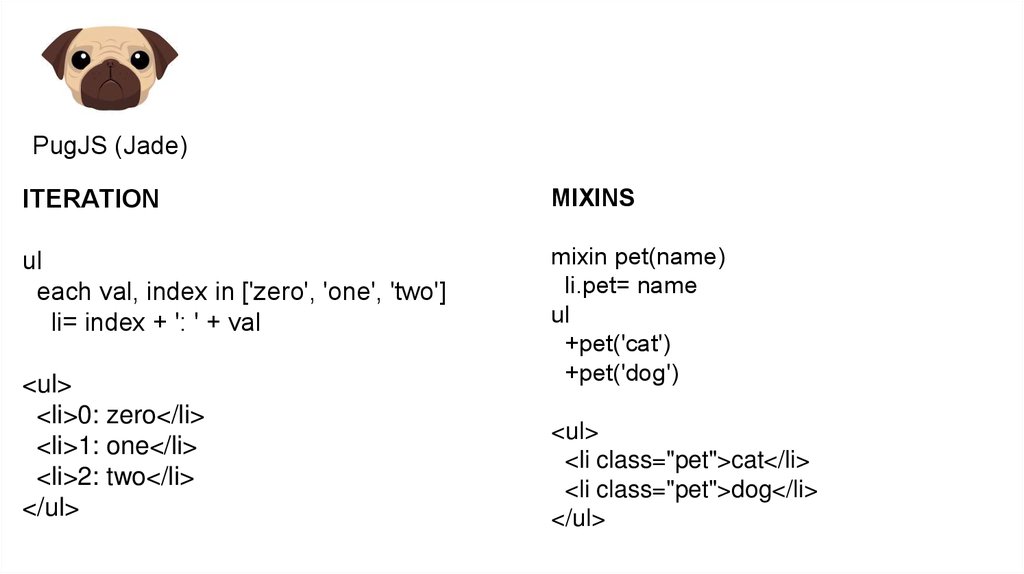
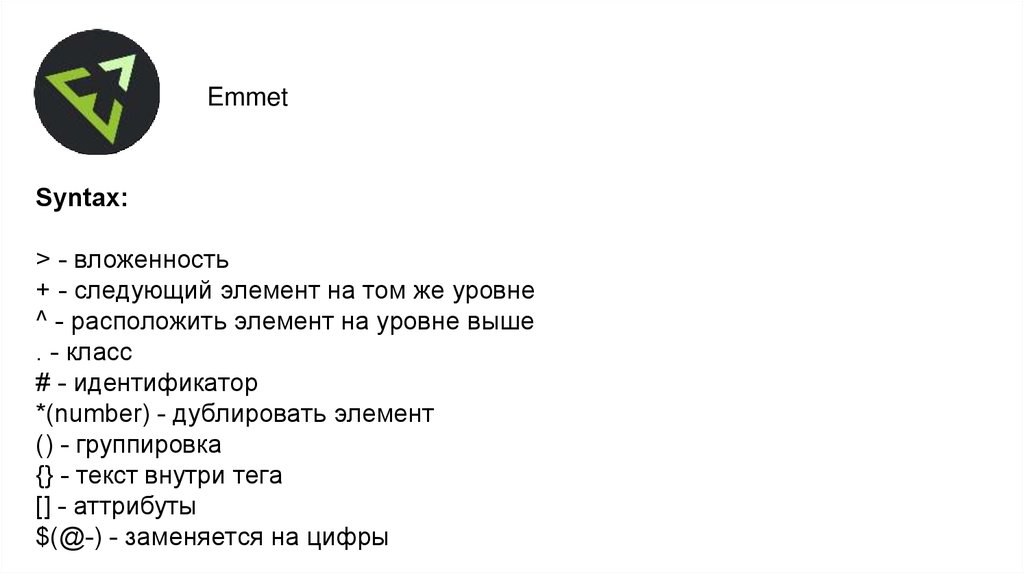

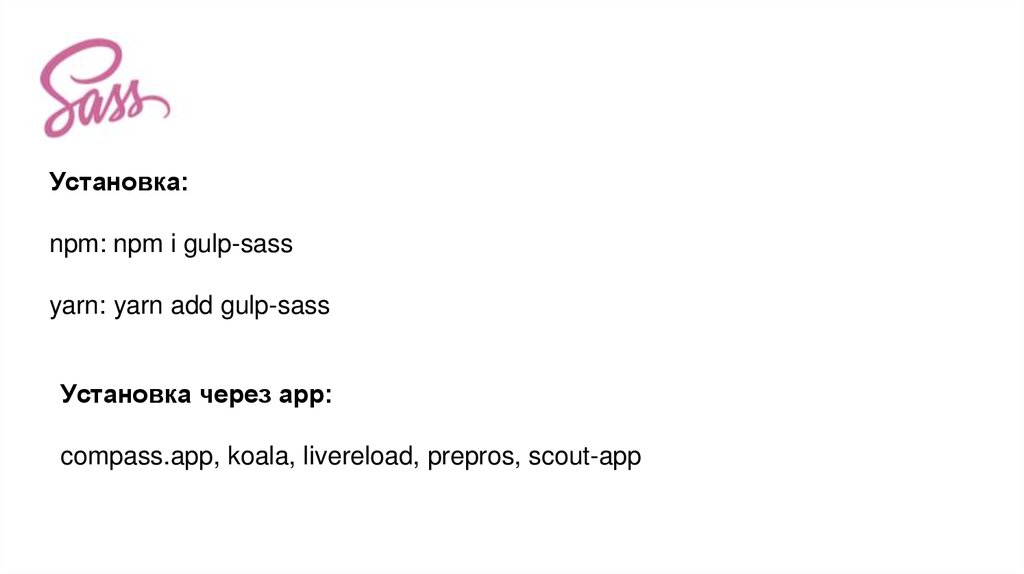
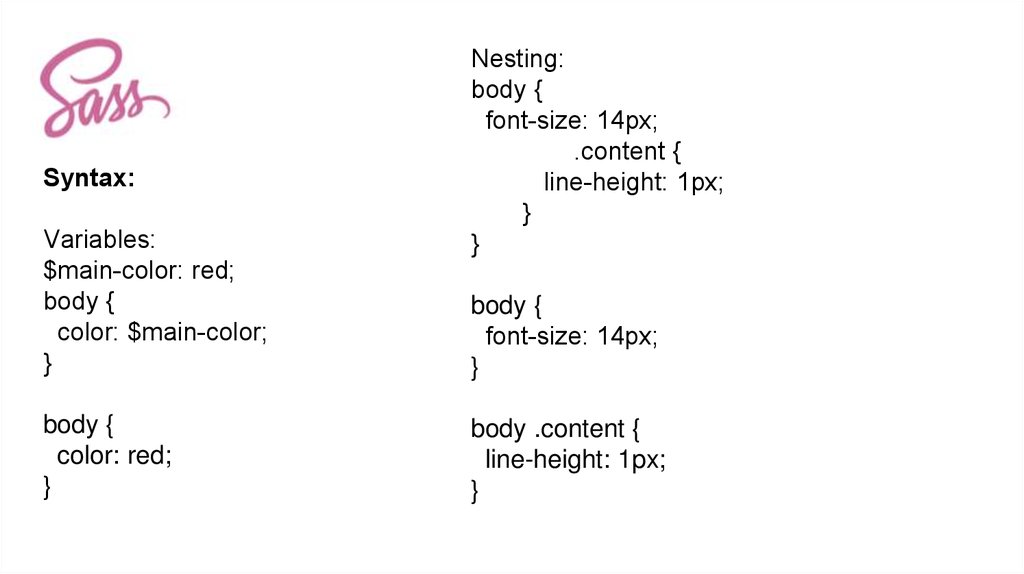



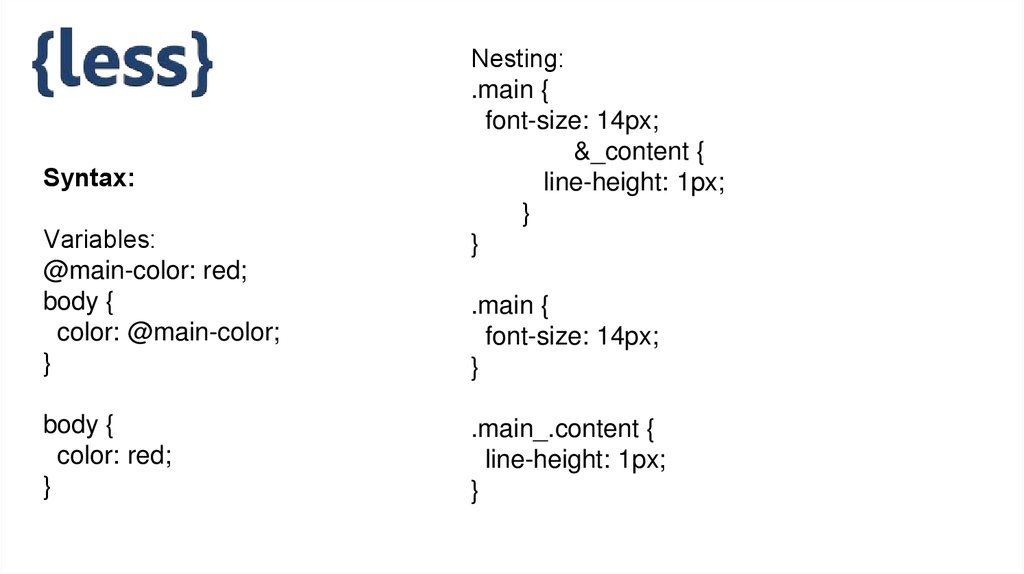

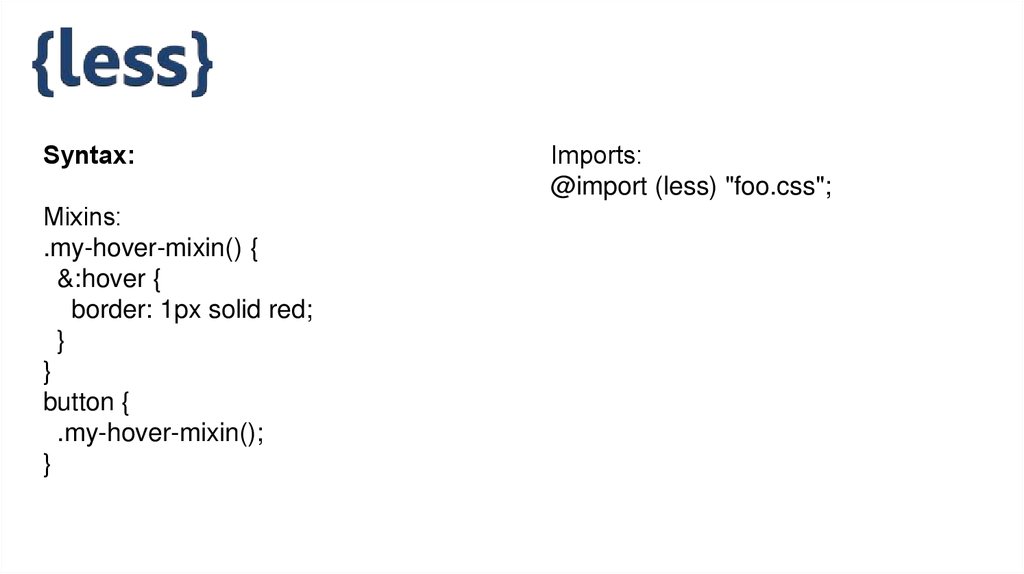
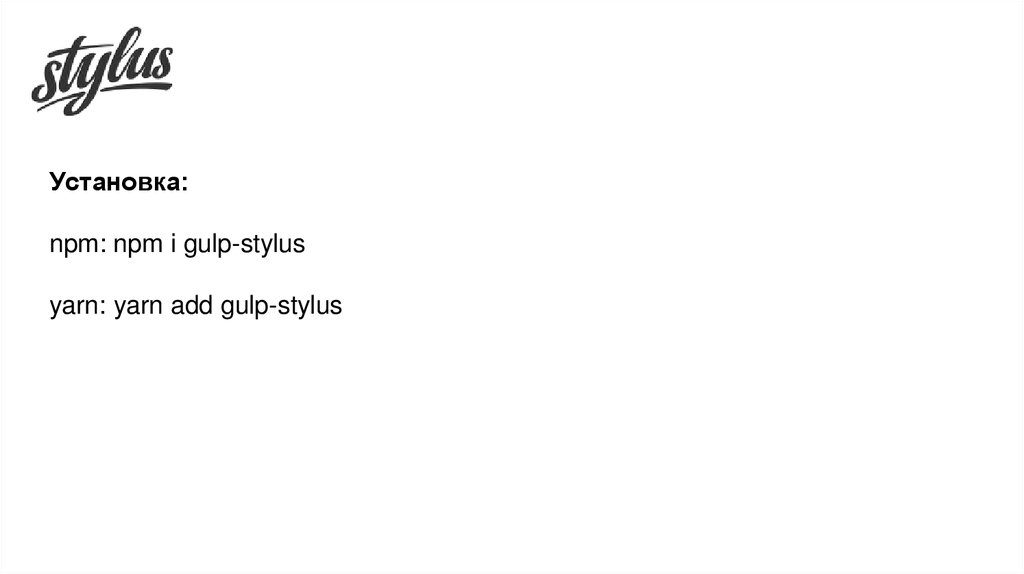









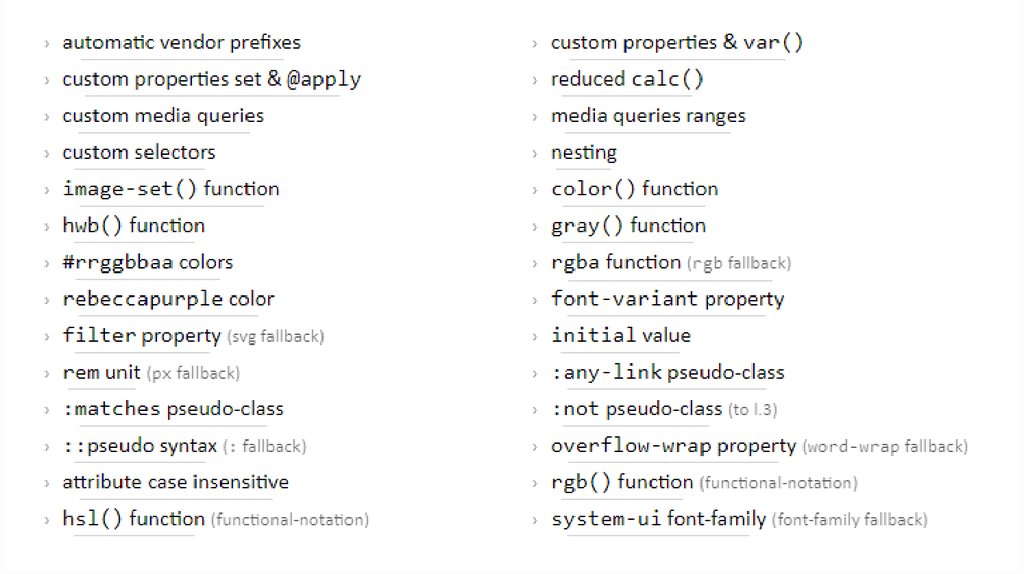
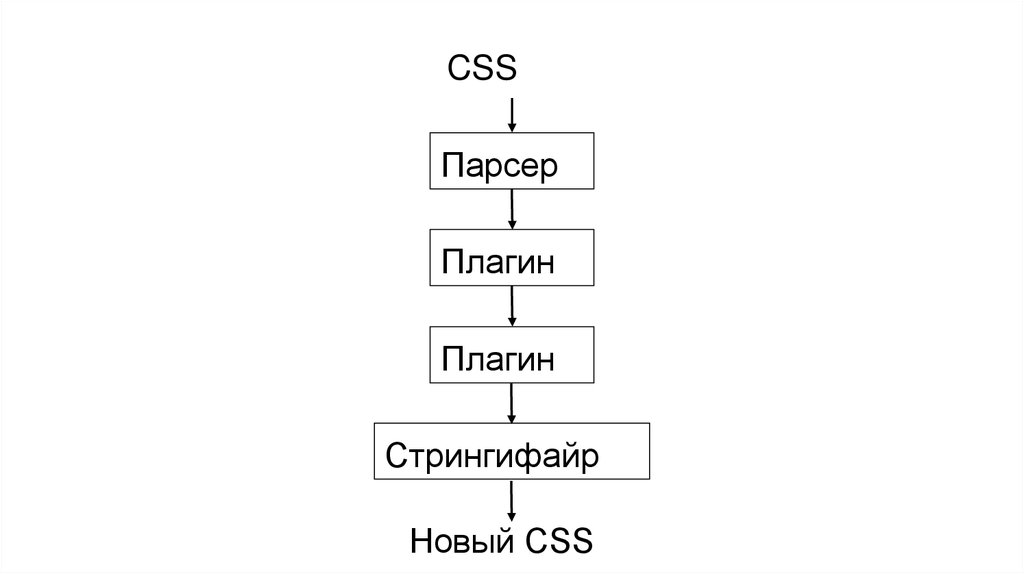


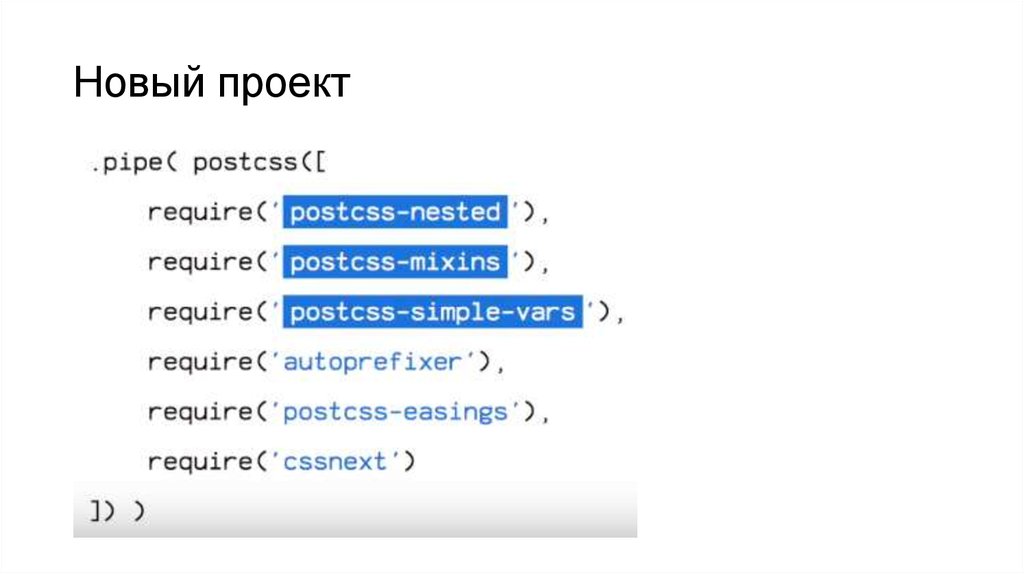





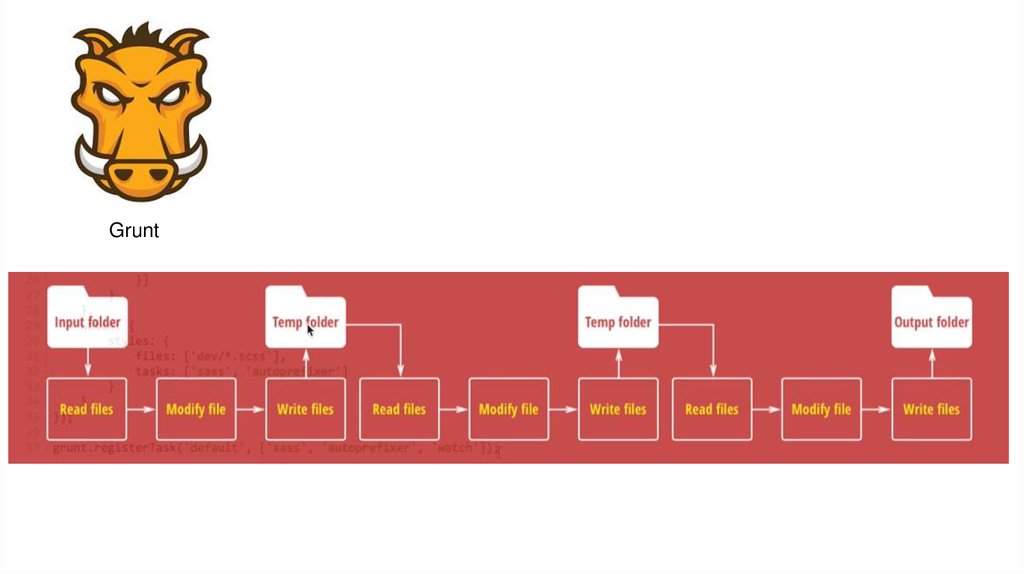

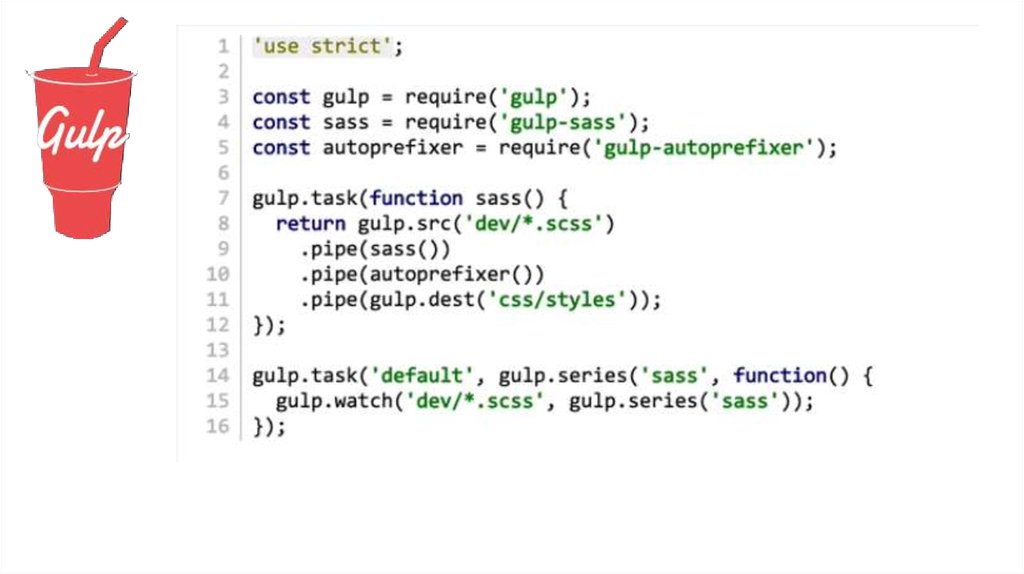
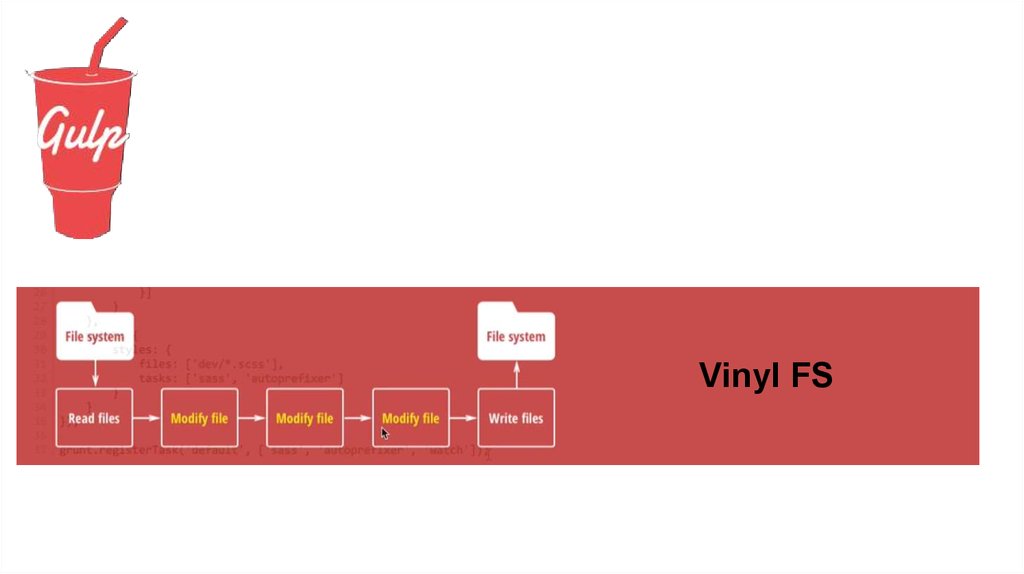
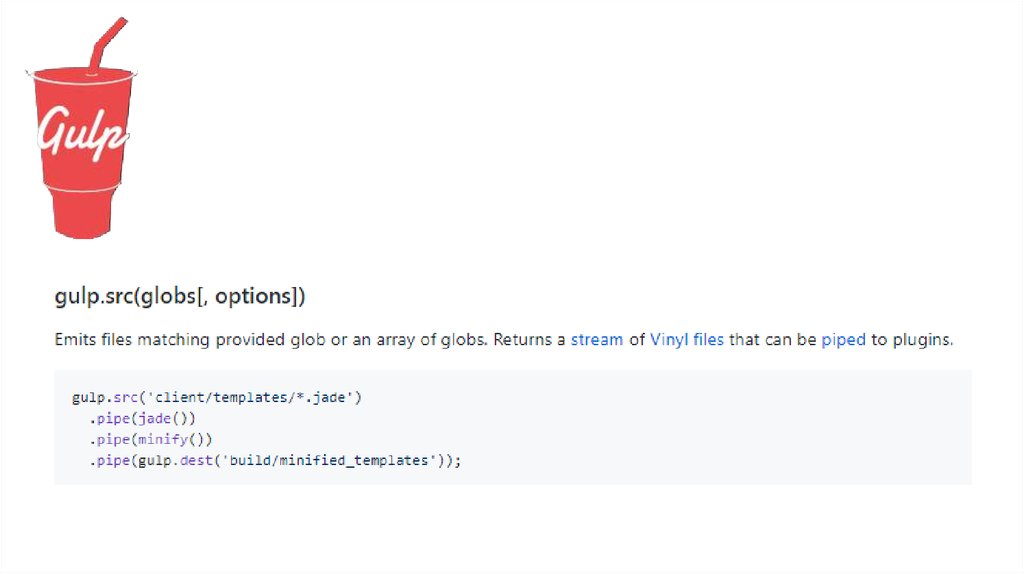

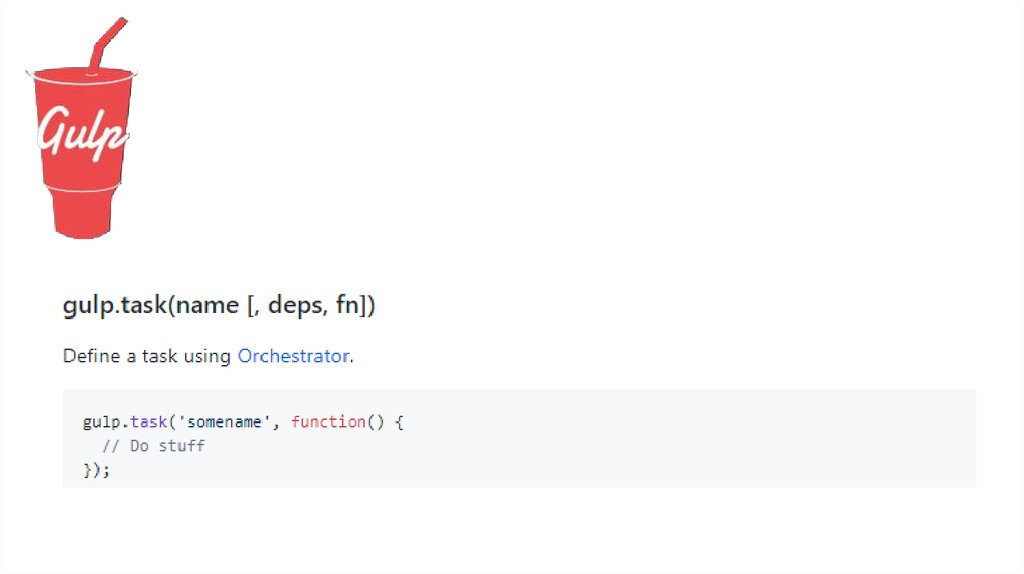




 Программирование
Программирование