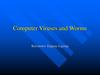Похожие презентации:
Компьютерные вирусы
1. computer viruses
COMPUTER VIRUSES2.
• Definition.• A computer virus is a type of
malicious software program
("malware") that, when executed,
replicates by reproducing itself
(copying its own source code) or
infecting other computer programs
by modifying them.
• Infecting computer programs can
include as well, data files, or the
"boot" sector of the hard drive.
3.
Historical Development.Early academic work on self-replicating programs. The first academic work on the theory of self-replicating computer
programs[18] was done in 1949 by John von Neumann who gave lectures at the University of Illinois about the «Theory
and Organization of Complicated Automata». The work of von Neumann was later published as the «Theory of selfreproducing automata». In his essay von Neumann described how a computer program could be designed to reproduce
itself.[19] Von Neumann’s design for a self-reproducing computer program is considered the world’s first computer virus,
and he is considered to be the theoretical «father» of computer virology.[20] In 1972, Veith Risak, directly building on von
Neumann’s work on self-replication, published his article «Selbstreproduzierende Automaten mit minimaler
Informationsübertragung» (Self-reproducing automata with minimal information exchange).[21] The article describes a fully
functional virus written in assembler programming language for a SIEMENS 4004/35 computer system. In 1980 Jürgen
Kraus wrote his diplom thesis «Selbstreproduktion bei Programmen» (Self-reproduction of programs) at the University of
Dortmund.[22] In his work Kraus postulated that computer programs can behave in a way similar to biological viruses.First
examples.The MacMag virus ‘Universal Peace’, as displayed on a Mac in March 1988The Creeper virus was first detected
on ARPANET, the forerunner of the Internet, in the early 1970s.[23] Creeper was an experimental self-replicating program
written by Bob Thomas at BBN Technologies in 1971.[24] Creeper used the ARPANET to infect DEC PDP-10 computers
running the TENEX operating system.[25] Creeper gained access via the ARPANET and copied itself to the remote system
where the message, "I'm the creeper, catch me if you can!" was displayed. The Reaper program was created to delete
Creeper.[26] In fiction, the 1973 Michael Crichton sci-fi movie Westworld made an early mention of the concept of a
computer virus, being a central plot theme that causes androids to run amok.[27] Alan Oppenheimer's character
summarizes the problem by stating that "...there's a clear pattern here which suggests an analogy to an infectious disease
process, spreading from one...area to the next." To which the replies are stated: "Perhaps there are superficial similarities
to disease" and, "I must confess I find it difficult to believe in a disease of machinery."[28] (Crichton's earlier work, the
1969 novel The Andromeda Strain and 1971 film were about a biological virus-like disease that threatened the human
race.)In 1982, a program called "Elk Cloner" was the first personal computer virus to appear "in the wild"—that is, outside
the single computer or [computer] lab where it was created.[29] Written in 1981 by Richard Skrenta while in the ninth
grade at Mount Lebanon High School near Pittsburgh, it attached itself to the Apple DOS 3.3 operating system and spread
via floppy disk.[29][30] This virus, created as a practical joke when Skrenta was still in high school, was injected in a game
on a floppy disk. On its 50th use the Elk Cloner virus would be activated, infecting the personal computer and displaying a
short poem beginning "Elk Cloner: The program with a personality." In 1984 Fred Cohen from the University of Southern
California wrote his paper "Computer Viruses – Theory and Experiments".[31] It was the first paper to explicitly call a selfreproducing program a "virus", a term introduced by Cohen's mentor Leonard Adleman. In 1987, Fred Cohen published a
demonstration that there is no algorithm that can perfectly detect all possible viruses.[32] Fred Cohen's theoretical
compression virus[33] was an example of a virus which was not malicious software (malware), but was putatively
benevolent (well-intentioned). However, antivirus professionals do not accept the concept of "benevolent viruses", as any
desired function can be implemented without involving a virus (automatic compressio
4. Operations and functions
A viable computer virus must contain a search routine, which locates new files or new disks which are worthwhile targets forinfection. Secondly, every computer virus must contain a routine to copy itself into the program which the search routine
locates.[42] The three main virus parts are:Infection mechanism-Infection mechanism (also called 'infection vector'), is how the
virus spreads or propagates. A virus typically has a search routine, which locates new files or new disks for infection.[43]TriggerThe trigger, which is also known as logic bomb, is the compiled version that could be activated any time an executable file with
the virus is run that determines the event or condition for the malicious "payload" to be activated or delivered[44] such as a
particular date, a particular time, particular presence of another program, capacity of the disk exceeding some limit,[45] or a
double-click that opens a particular file.[46]Payload-The "payload" is the actual body or data that perform the actual malicious
purpose of the virus. Payload activity might be noticeable (e.g., because it causes the system to slow down or "freeze"), as most
of the time the "payload" itself is the harmful activity,[43] or some times non-destructive but distributive, which is called Virus
hoax.[47]Phases-Virus phases is the life cycle of the computer virus, described by using an analogy to biology. This life cycle can
be divided into four phases:Dormant phase-The virus program is idle during this stage. The virus program has managed to
access the target user's computer or software, but during this stage, the virus does not take any action. The virus will eventually
be activated by the "trigger" which states which event will execute the virus, such as a date, the presence of another program or
file, the capacity of the disk exceeding some limit or the user taking a certain action (e.g., double-clicking on a certain icon,
opening an e-mail, etc.). Not all viruses have this stage.[43]Propagation phase-The virus starts propagating, that is multiplying
and self-replicating itself. The virus places a copy of itself into other programs or into certain system areas on the disk. The copy
may not be identical to the propagating version; viruses often "morph" or change to evade detection by IT professionals and
anti-virus software. Each infected program will now contain a clone of the virus, which will itself enter a propagation
phase.[43]Triggering phase-A dormant virus moves into this phase when it is activated, and will now perform the function for
which it was intended. The triggering phase can be caused by a variety of system events, including a count of the number of
times that this copy of the virus has made copies of itself.[43]Execution phase-This is the actual work of the virus, where the
"payload" will be released. It can be destructive such as deleting files on disk, crashing the system, or corrupting files or
relatively harmless such as popping up humorous or political messages on screen.
OPERATIONS AND FUNCTIONS
5. Infection targets and replication techniques.
INFECTION TARGETS AND REPLICATIONTECHNIQUES.
Computer viruses infect a variety of different subsystems on their host computers and software.[48] One manner of classifying viruses is to
analyze whether they reside in binary executables (such as .EXE or .COM files), data files (such as Microsoft Word documents or PDF
files), or in the boot sector of the host's hard drive (or some combination of all of these).[49][50]Resident vs. non-resident viruses-A
memory-resident virus (or simply "resident virus") installs itself as part of the operating system when executed, after which it remains in
RAM from the time the computer is booted up to when it is shut down. Resident viruses overwrite interrupt handling code or other functions,
and when the operating system attempts to access the target file or disk sector, the virus code intercepts the request and redirects the
control flow to the replication module, infecting the target. In contrast, a non-memory-resident virus (or "non-resident virus"), when
executed, scans the disk for targets, infects them, and then exits (i.e. it does not remain in memory after it is done
executing).[51][52][53]Macro viruses-Many common applications, such as Microsoft Outlook and Microsoft Word, allow macro programs
to be embedded in documents or emails, so that the programs may be run automatically when the document is opened. A macro virus (or
"document virus") is a virus that is written in a macro language, and embedded into these documents so that when users open the file, the
virus code is executed, and can infect the user's computer. This is one of the reasons that it is dangerous to open unexpected or suspicious
attachments in e-mails.[54][55] While not opening attachments in e-mails from unknown persons or organizations can help to reduce the
likelihood of contracting a virus, in some cases, the virus is designed so that the e-mail appears to be from a reputable organization (e.g.,
a major bank or credit card company).Boot sector viruses-Boot sector viruses specifically target the boot sector and/or the Master Boot
Record[56] (MBR) of the host's hard drive or removable storage media (flash drives, floppy disks, etc.).[49][57][58]Email virus-Email virus
– A virus that specifically, rather than accidentally, uses the email system to spread. While virus infected files may be accidentally sent as
email attachments, email viruses are aware of email system functions. They generally target a specific type of email system (Microsoft’s
Outlook is the most commonly used), harvest email addresses from various sources, and may append copies of themselves to all email
sent, or may generate email messages containing copies of themselves as attachments.
6. Vulnerabilities and infection vectors
VULNERABILITIES AND INFECTION VECTORS• Software bugs-Because software is often designed with security features to prevent unauthorized use of system resources, many viruses must
exploit and manipulate security bugs, which are security defects) in a system or application software, to spread themselves and infect other
computers. Software development strategies that produce large numbers of "bugs" will generally also produce potential exploitable "holes" or
"entrances" for the virus.Social engineering and poor security practices-In order to replicate itself, a virus must be permitted to execute code and
write to memory. For this reason, many viruses attach themselves to executable files that may be part of legitimate programs (see code
injection). If a user attempts to launch an infected program, the virus' code may be executed simultaneously.[75] In operating systems that use
file extensions to determine program associations (such as Microsoft Windows), the extensions may be hidden from the user by default. This
makes it possible to create a file that is of a different type than it appears to the user. For example, an executable may be created and named
"picture.png.exe", in which the user sees only "picture.png" and therefore assumes that this file is a digital image and most likely is safe, yet
when opened, it runs the executable on the client machine.[76]Vulnerability of different operating systems-The vast majority of viruses target
systems running Microsoft Windows. This is due to Microsoft's large market share of desktop computer users.[77] The diversity of software
systems on a network limits the destructive potential of viruses and malware.[78] Open-source operating systems such as Linux allow users to
choose from a variety of desktop environments, packaging tools, etc., which means that malicious code targeting any of these systems will only
affect a subset of all users. Many Windows users are running the same set of applications, enabling viruses to rapidly spread among Microsoft
Windows systems by targeting the same exploits on large numbers of hosts.[6][7][8][79]While Linux and Unix in general have always natively
prevented normal users from making changes to the operating system environment without permission, Windows users are generally not
prevented from making these changes, meaning that viruses can easily gain control of the entire system on Windows hosts. This difference has
continued partly due to the widespread use of administrator accounts in contemporary versions like Windows XP. In 1997, researchers created
and released a virus for Linux—known as "Bliss".[80] Bliss, however, requires that the user run it explicitly, and it can only infect programs that
the user has the access to modify. Unlike Windows users, most Unix users do not log in as an administrator, or "root user", except to install or
configure software; as a result, even if a user ran the virus, it could not harm their operating system. The Bliss virus never became widespread,
and remains chiefly a research curiosity. Its creator later posted the source code to Usenet, allowing researchers to see how it worked.
7. Stealth strategies
STEALTH STRATEGIES• In order to avoid detection by users, some viruses employ different kinds of deception. Some
old viruses, especially on the MS-DOS platform, make sure that the "last modified" date of a
host file stays the same when the file is infected by the virus. This approach does not fool
antivirus software, however, especially those which maintain and date cyclic redundancy
checks on file changes.[60] Some viruses can infect files without increasing their sizes or
damaging the files. They accomplish this by overwriting unused areas of executable files.
These are called cavity viruses. For example, the CIH virus, or Chernobyl Virus, infects
Portable Executable files. Because those files have many empty gaps, the virus, which was 1
KB in length, did not add to the size of the file.[61] Some viruses try to avoid detection by
killing the tasks associated with antivirus software before it can detect them (for example,
Conficker). In the 2010s, as computers and operating systems grow larger and more complex,
old hiding techniques need to be updated or replaced. Defending a computer against viruses
may demand that a file system migrate towards detailed and explicit permission for every
kind of file access.
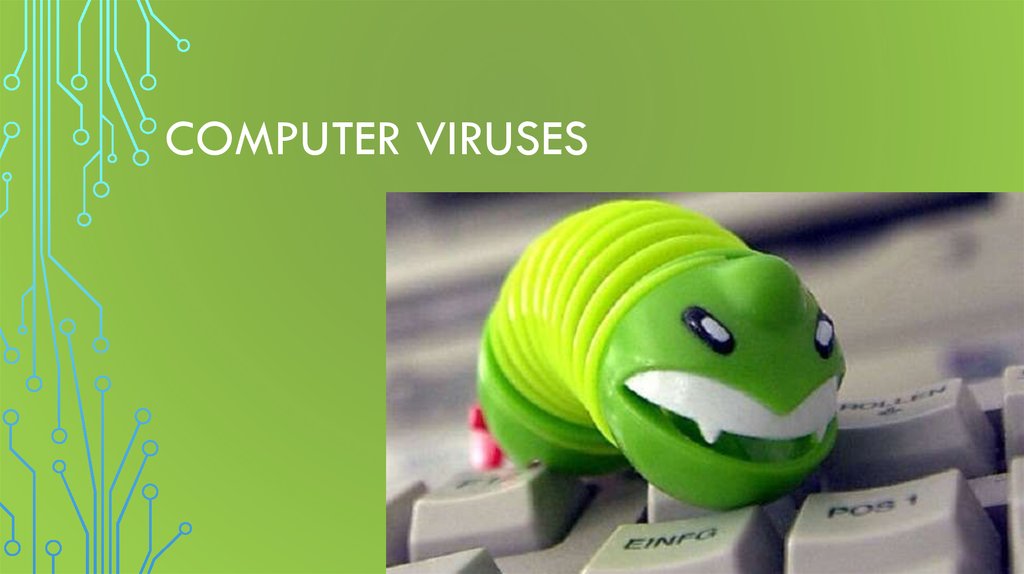
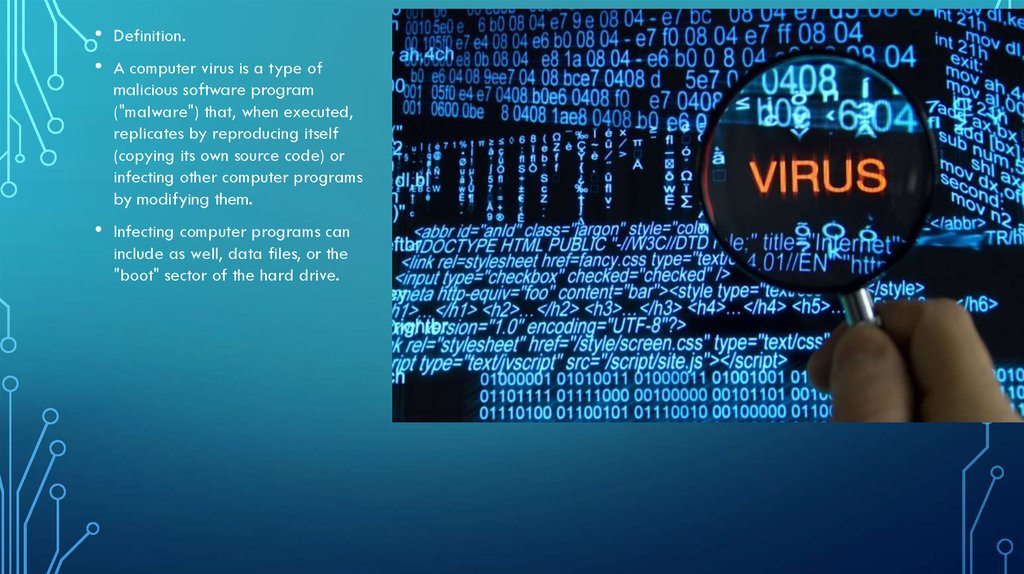

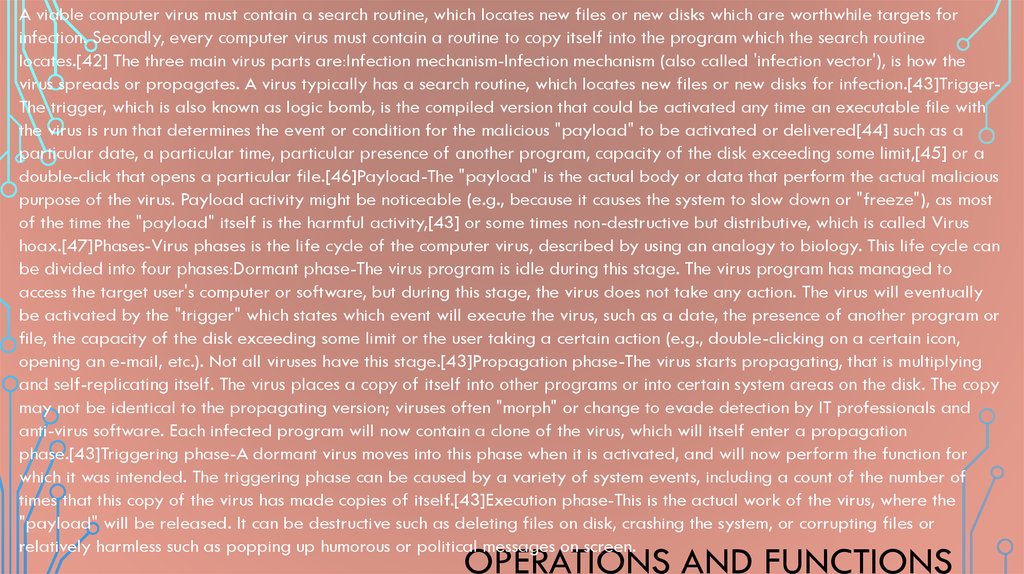
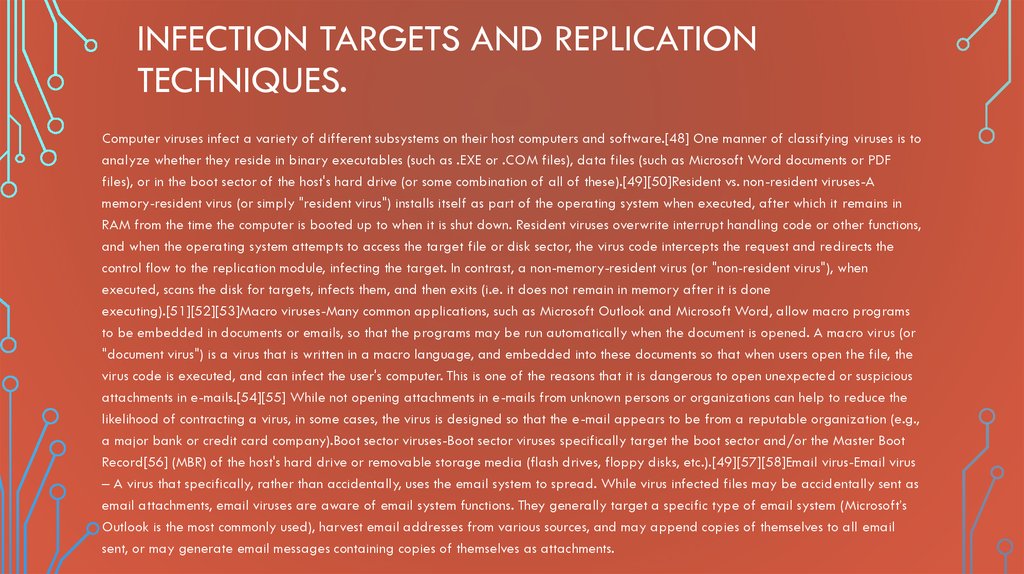
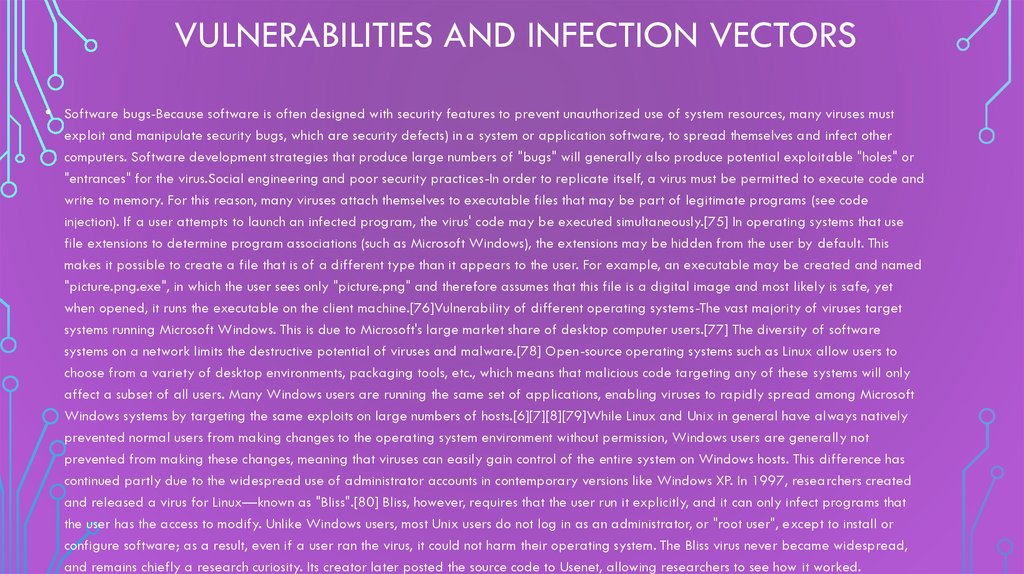
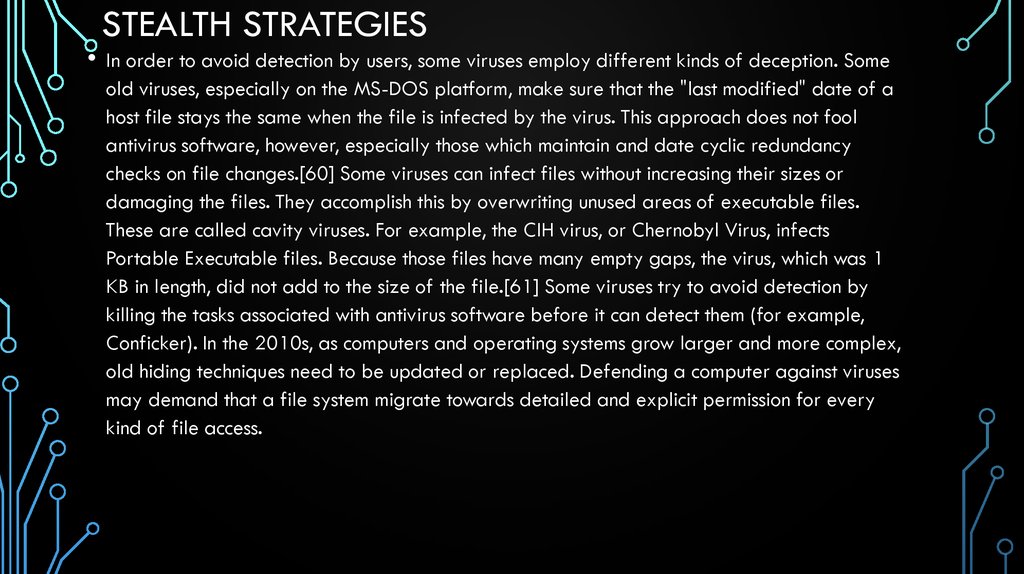

 Программное обеспечение
Программное обеспечение