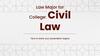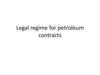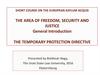Похожие презентации:
Electronic Signature
1.
ElectronicSignature
Your subtitle goes here
2.
ElectronicSignature
Static title slide
3.
The animationautomatically begins.
Your text goes here
Your text goes here
Main point one
Main point two
Your text goes here. Your text
goes here. Your text goes here.
Your text goes here.
Your text goes here. Your text
goes here. Your text goes here.
Your text goes here.
Your text goes here. Your text
goes here. Your text goes here.
Your text goes here.
Your text goes here. Your text
goes here. Your text goes here.
Your text goes here.
Your text goes here. Your text
goes here.
Tablet comparison animated
Your text goes here. Your text goes here.
4.
This slide is static anddoes not animate.
Your text goes here
Your text goes here
Main point one
Main point two
Your text goes here. Your text
goes here. Your text goes here.
Your text goes here.
Your text goes here. Your text
goes here. Your text goes here.
Your text goes here.
Your text goes here. Your text
goes here. Your text goes here.
Your text goes here.
Your text goes here. Your text
goes here. Your text goes here.
Your text goes here.
Your text goes here. Your text
goes here.
Use these steps to change the tablet color:
1. Click the tablet border artwork once.
2. Double click the same area to isolate the gradient overlay.
3. Move the overlay piece to the side.
4. Double click the border again to select the tablet and adjust the
color gradient slider in the Format Shape pane to your desired color(s).
5. Click the gradient overlay piece and adjust the colors to match
the new tablet color.
6. Reposition the gradient overlay piece on top of the tablet.
Tablet comparison static
Your text goes here. Your text goes here.
5.
Main point goes hereElectronic
Signature
The animation
automatically begins.
Your text goes here. Your text goes here. Your
text goes here. Your text goes here. Your text
goes here. Your text goes here. Your text
goes here.
Your text goes here. Your text goes here. Your
text goes here. Your text goes here. Your text
goes here. Your text goes her.
6.
Main point goes here• Your text goes here. Your text goes here.
• Your text goes here. Your text goes here.
Your text goes here.
• Your text goes here. Your text goes here.
• Your text goes here. Your text goes here.
Your text goes here. Your text goes here.
Tablet signature bullet points static
Your text goes here. Your text goes here.
This slide is static and
does not animate.
7.
Point oneYour text goes here. Your text goes
here. Your text goes here. Your text
goes here.
Point two
Your text goes here. Your text goes
here. Your text goes here. Your text
goes here.
Point three
Your text goes here. Your text goes
here. Your text goes here. Your text
goes here.
Tablet points static
Your text goes here. Your text goes here.
This slide is static and
does not animate.
8.
Main point goes hereYour text goes here. Your text goes
here. Your text goes here. Your text
goes here. Your text goes here. Your
text goes here. Your text goes here.
Your text goes here. Your
text goes here. Your text
goes here. Your text
goes here.
Electronic
Signature
The animation
automatically begins.
9.
Point oneYour text goes here. Your text goes here.
Your text goes here.
Point two
Your text goes here
Your text goes here. Your text goes here.
Your text goes here. Your text goes here.
Point three
Your text goes here. Your text goes here.
Your text goes here. Your text goes here.
Point four
Your text goes here. Your text goes here.
Your text goes here.
Tablet signature points animated
Your text goes here. Your text goes here.
The animation
automatically begins.
10.
The animationautomatically begins.
Tablet percentage chart
Additional information
20%
25%
20%
35%
Your text goes here. Your text
goes here. Your text goes here.
Your text goes here.
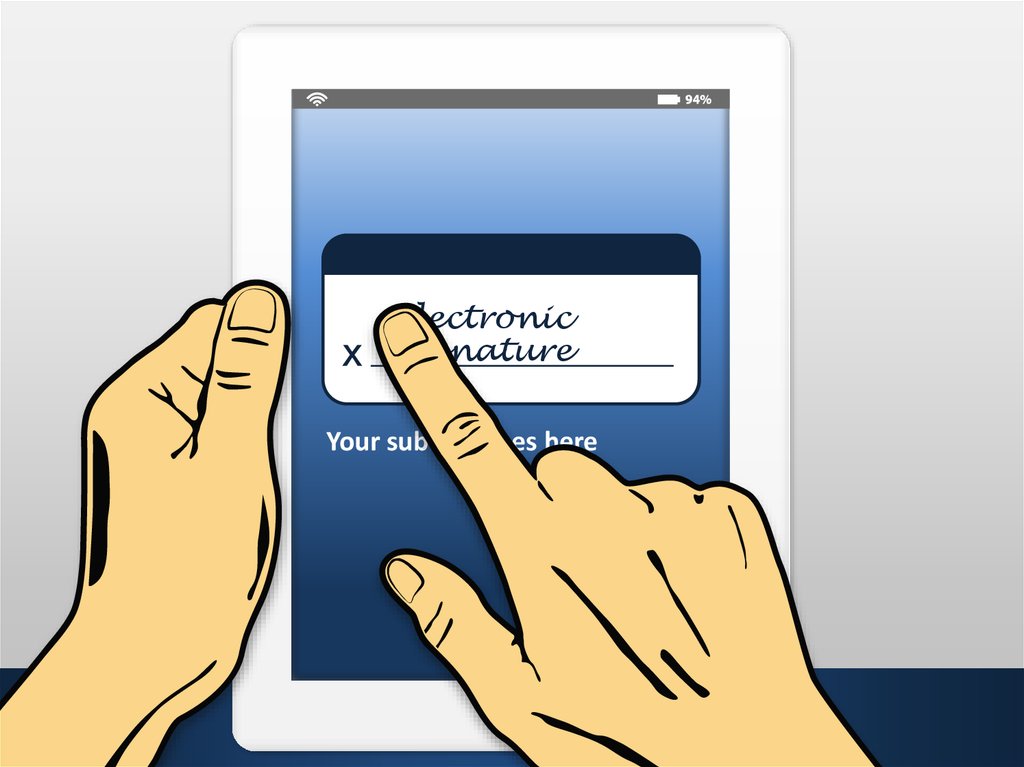
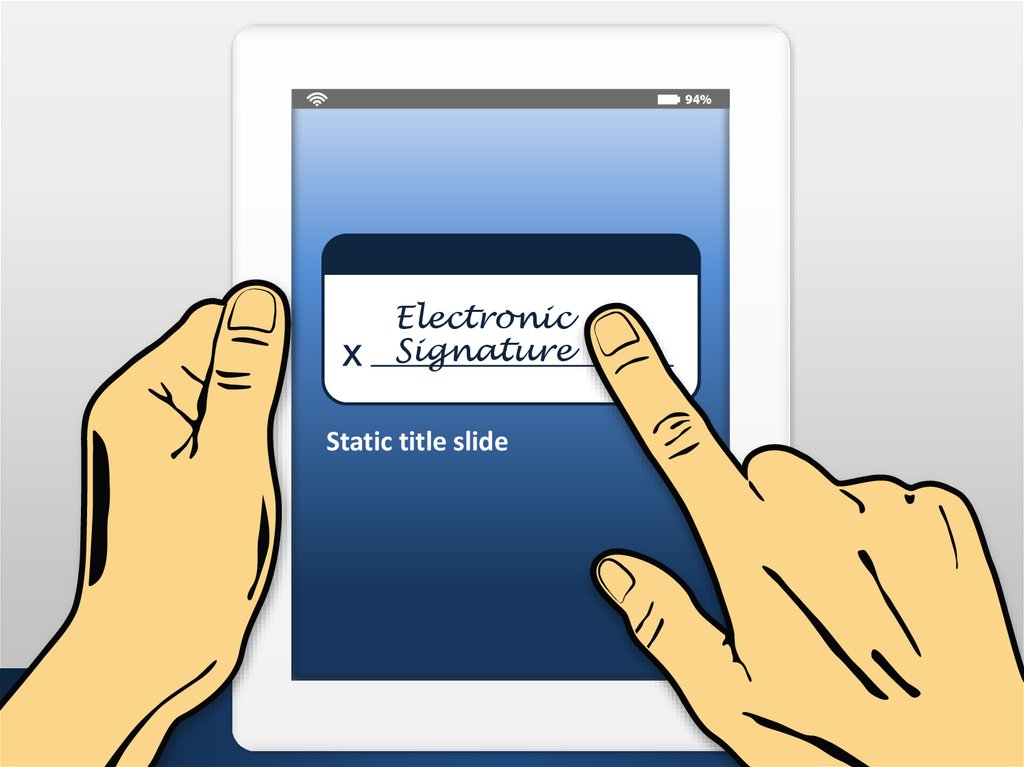
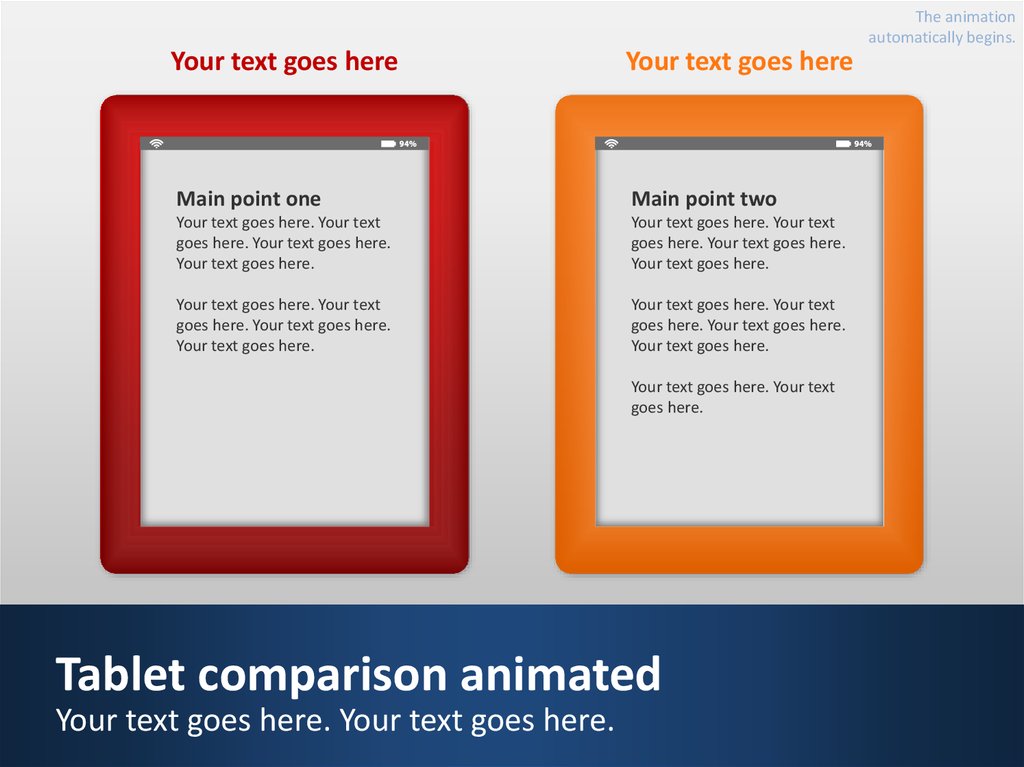
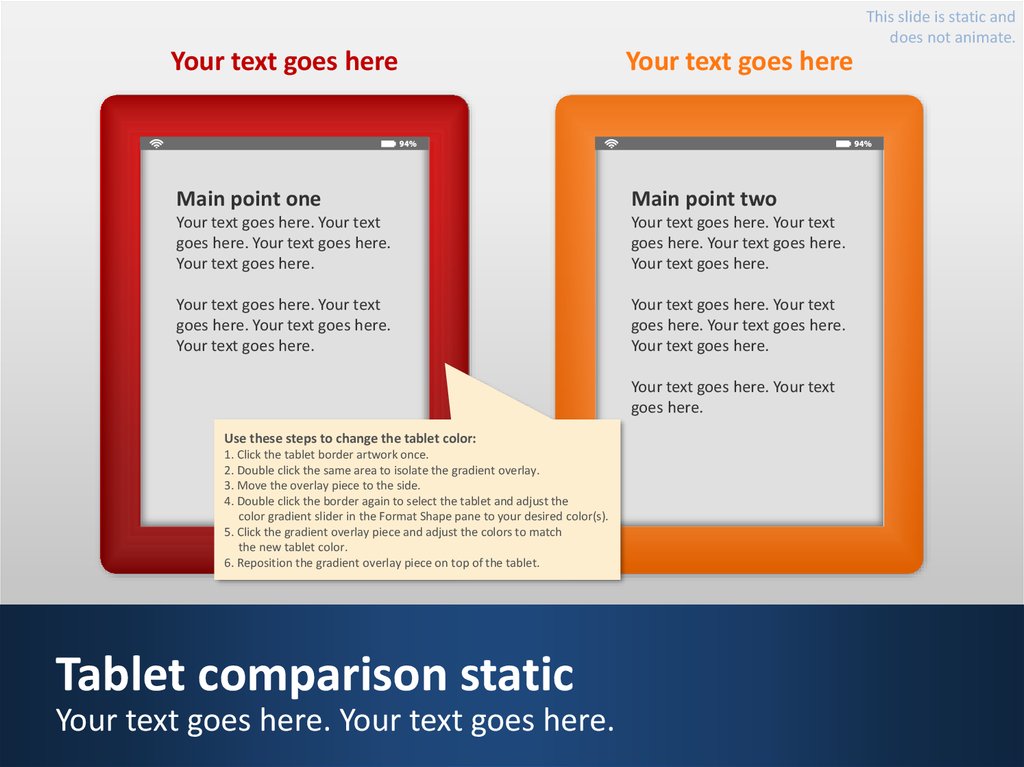
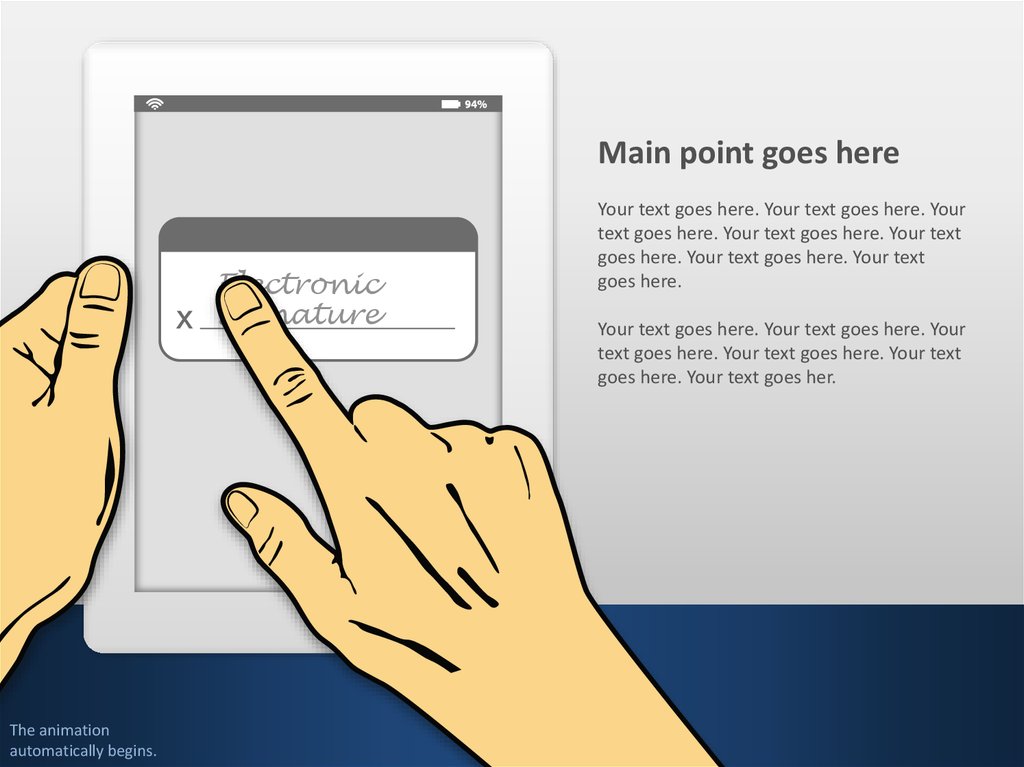
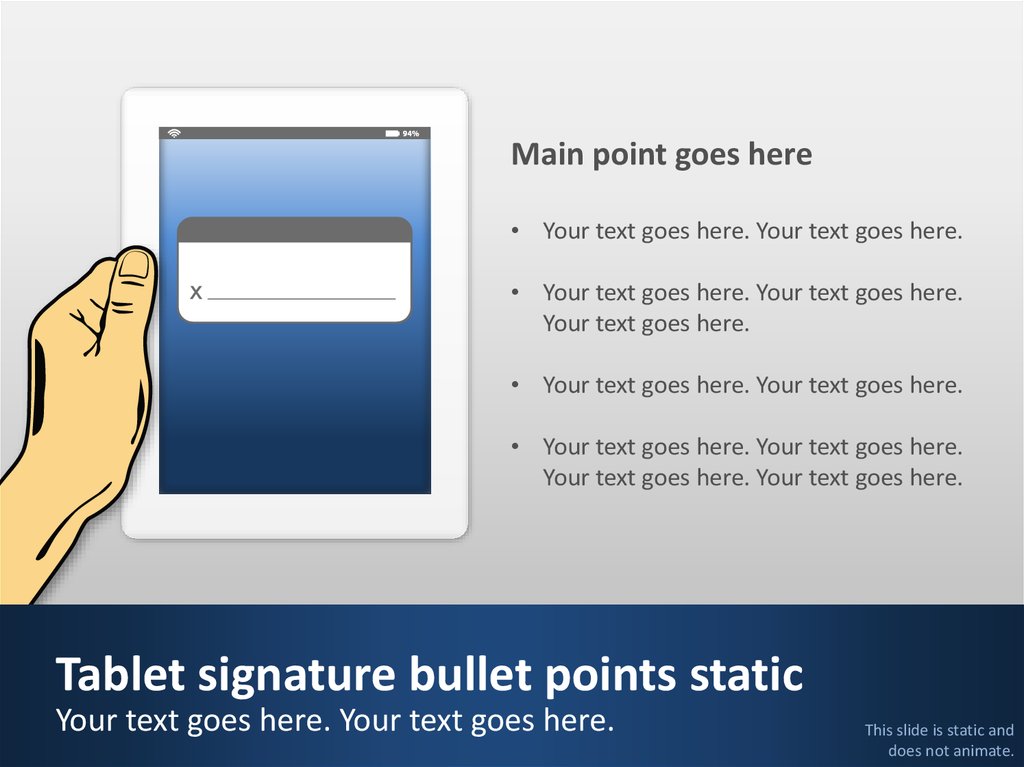
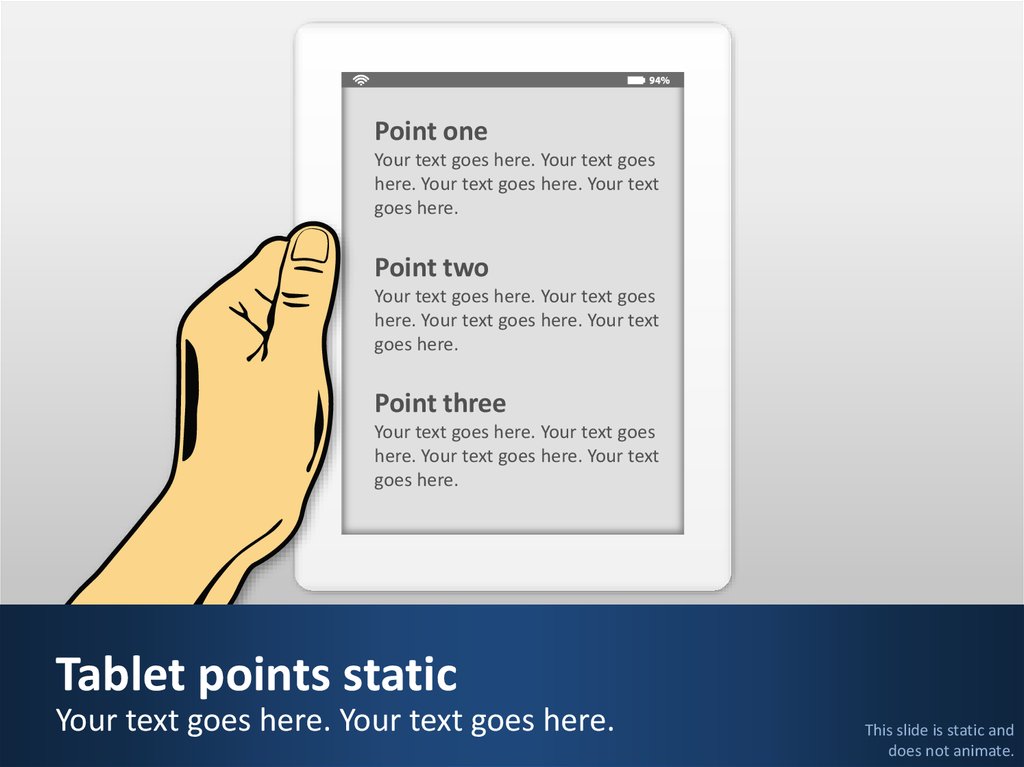
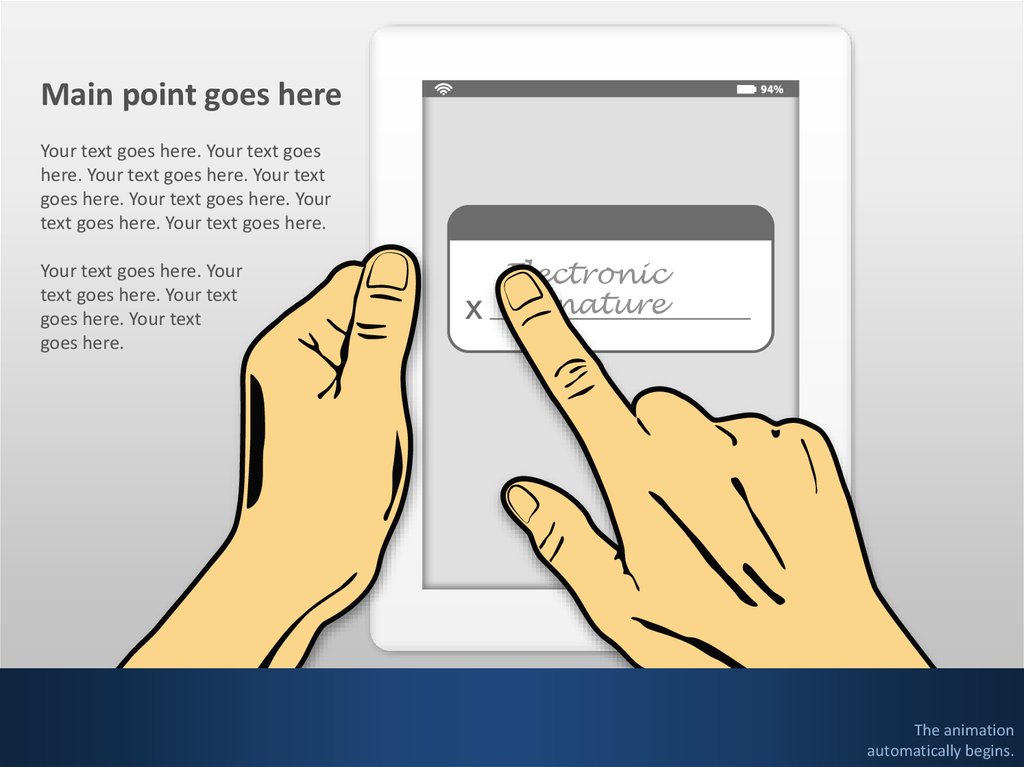
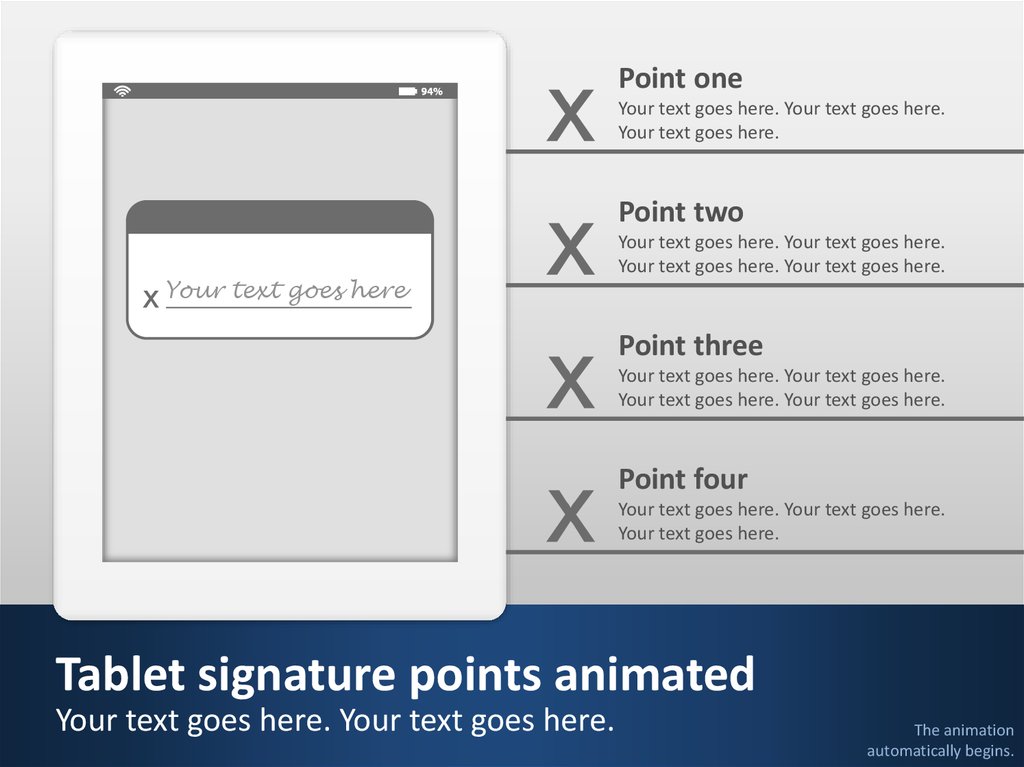
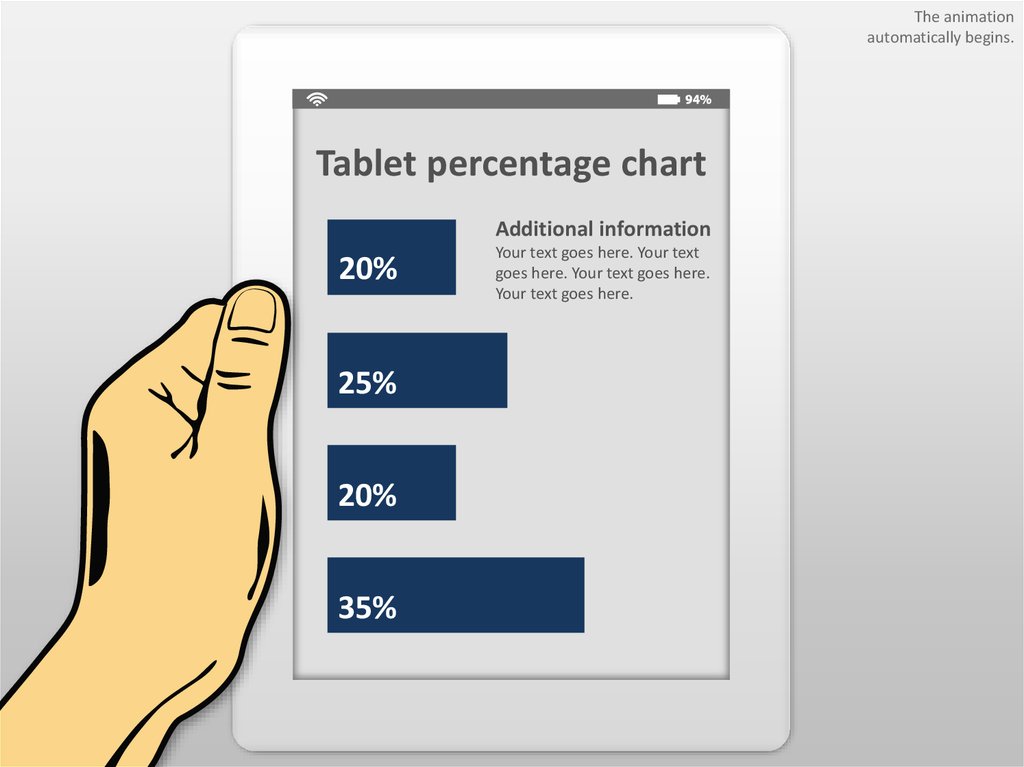

 Право
Право