Похожие презентации:
Dapper vs Entity Framework
1. Dapper vs EF
2. Agenda
ORM
Entity Framework
DB Working approaches
Database initialization
Data Annotations
Fluent API
Migration
Query Examples
Lazy Loading
Dapper
How Dapper Works?
Fluent Map
3. ORM
Object-relational mapping (ORM) is a programming technique in which a
metadata descriptor is used to connect object code to a relational database.
ORM allows us to keep our database design separate from our domain class
design.
4. ADO.NET Entity Framework
Entity Framework (EF) is an open source object-relational mapping (ORM)
framework for ADO.NET.
5. Advantages and Disadvantages
Advantages:One common syntax (LINQ)
for all object queries
Auto generated code
Reduce development
time/cost
Disadvantages:
Performance
DB Schema Dependency
Scalability (not good for huge
domain models)
6. DB Working approaches
Code first
DB first
Schema first
7. DB First
Allows to use an existing DB
Generates EDMX based on DB schema
8. DB Diagram
9. Entity Models: One-to-Many
10. Entity Models: Many-to-Many
11. Code First
Development Speed -You do not have to worry about creating a DB you just start
coding. Good for developers coming from a programming background without much
DBA experience.
Automated DB update according to your models.
12. DB Types
13. Mapping with database
14. Database Initialization
15. Database Initialization
No parameter. Database name =
{Namespace}.{Context class name}
Database name.
Connection String
16. Database Initialization Strategies
CreateDatabaseIfNotExists
DropCreateDatabaseIfModelChanges
DropCreateDatabaseAlways
Custom DB Initializer
17. Custom DB Initializer
18. Turn off the DB Initializer
19. Data Annotations: System.ComponentModel.DataAnnotations
20. Data Annotations: System.ComponentModel.DataAnnotations.Schema
21. Fluent API
Entity Framework Fluent API is used to configure classes to override conventions.
To write Fluent API configurations, override the OnModelCreating() method of DbContext in a
context class, as shown below.
22. Fluent API: Configure Default Schema
23. Fluent API: Map Entity to Table
24. Migration
Automated Migration
Code-based Migration
25. Automated Migration
Tools → Library Package Manager → Package Manager Console
Make sure that the default project is the project where your context class is
Run the enable-migrations –EnableAutomaticMigration:$true command
Set the database initializer in the context class to MigrateDatabaseToLatestVersion
This works only if you add new classes or remove classes, but it won't work
when you add, modify or remove properties.
26. Automated Migration Result
27. Code-based Migration
Enable-Migrations: Enables the migration in your project by creating a Configuration class.
Add-Migration: Creates a new migration class as per specified name with
the Up() and Down() methods. Example: add-migration <MIGRATION_NAME>
Update-Database: Executes the last migration file created by the Add-Migration command and
applies changes to the database schema.
28. Query Examples
Parameterized Query29. Lazy loading
Lazy loading is delaying the loading of related data, until you specifically request
for it.
30. Disable Lazy loading
We can disable lazy loading for a particular entity or a context. To turn off lazy
loading for a particular property, do not make it virtual. To turn off lazy loading for
all entities in the context, set its configuration property to false.
31. Lazy loading Rules
context.Configuration.ProxyCreationEnabled should be true.
context.Configuration.LazyLoadingEnabled should be true.
Navigation property should be defined as public, virtual. Context will NOT do lazy
loading if the property is not defined as virtual.
32. IEnumerable<T> vs IQueryable<T>
IEnumerable<T> vs IQueryable<T>IEnumerable<T>
IQueryable<T>
33. Dapper
Dapper is a simple object mapper for .NET and own the title of King of Micro
ORM in terms of speed and is virtually as fast as using a raw ADO.NET data reader.
34. Advantages and Disadvantages
Advantages:Disadvantages:
Performance
Attention to Data Types
Easy integration
Support
A lot of SQL in the code
35. DB Working approaches
DB First
36. How Dapper Works?
Create an IDbConnection object.
Write a query to perform CRUD operations.
Pass query as a parameter in Execute method.
37. Dapper Parameters
Anonymous
Dynamic
List
String
38. Dapper: Entity Models
39. Dapper: Entity Models
40. Dapper: Fluent Map
Fluent Map allows to associate your models with specific tables in DB.
To use Mapping you need to install the following packages:
41. Dapper: Fluent Map usage
42. Custom Mapping
43. Useful links
http://www.entityframeworktutorial.net/ - Entity Framework(EF) and EF Core tutorials
https://metanit.com/sharp/entityframework/ - EF tutorial (in Russian)
https://dapper-tutorial.net/ - Dapper ORM tutorial
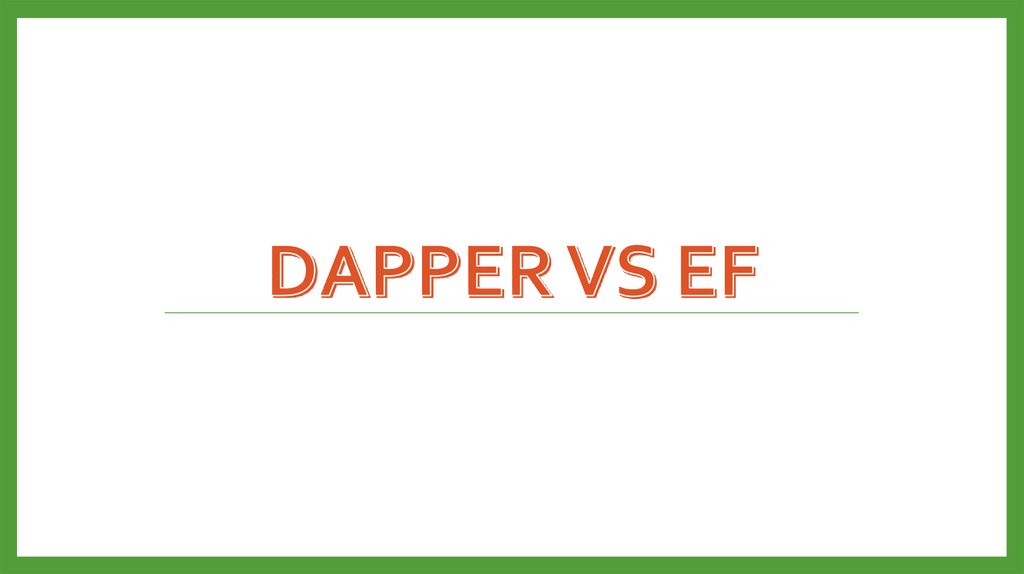

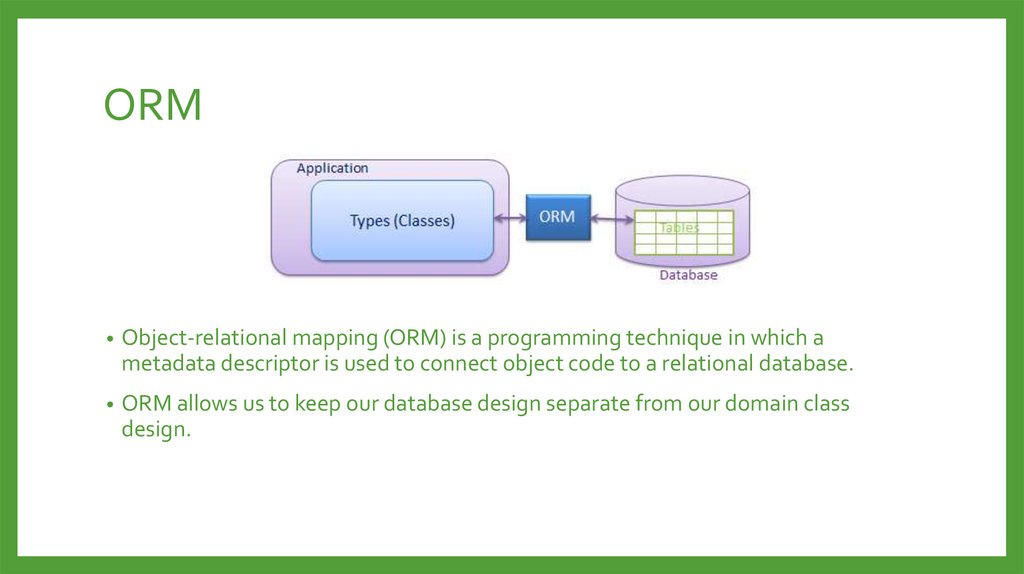
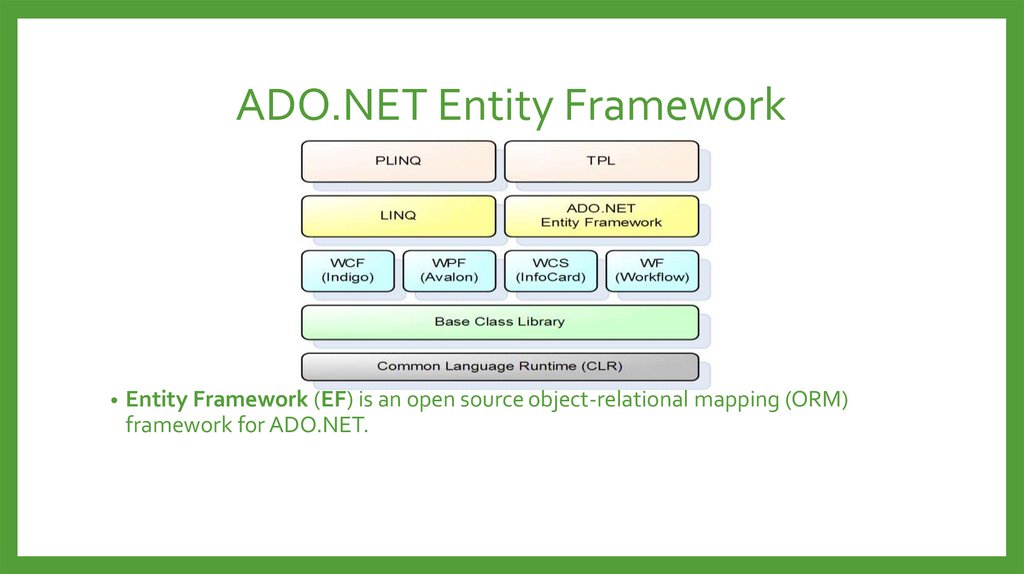
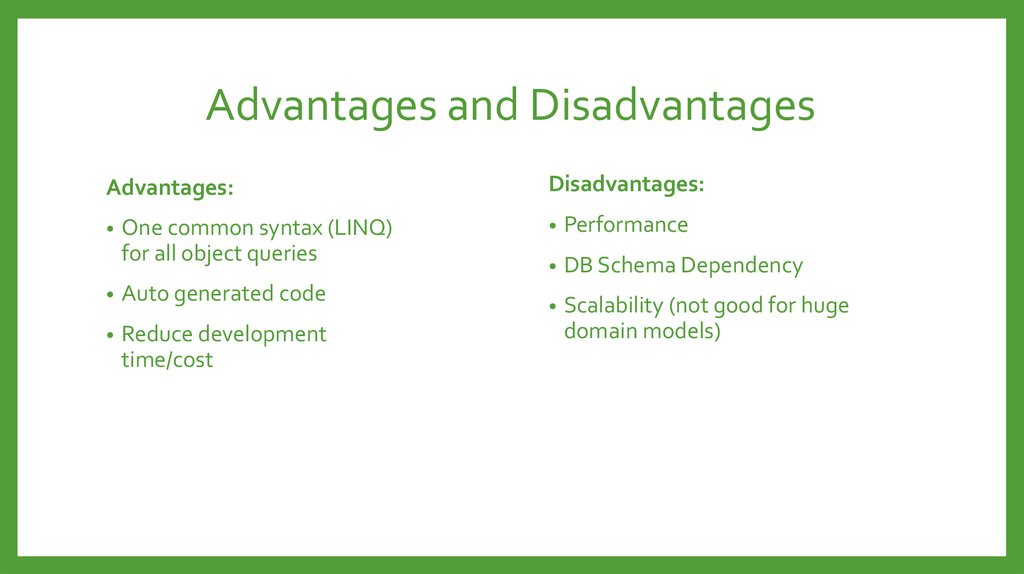
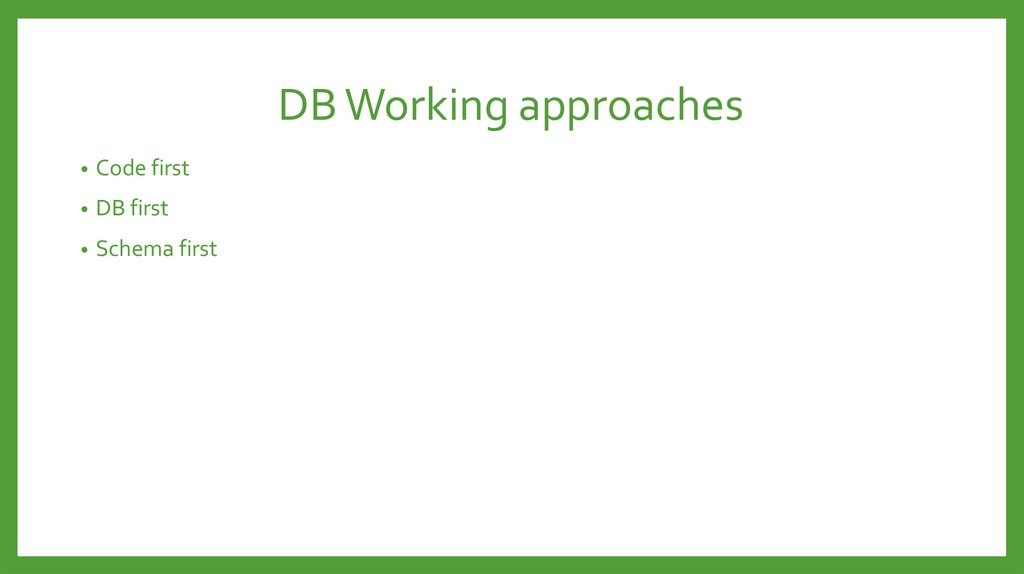
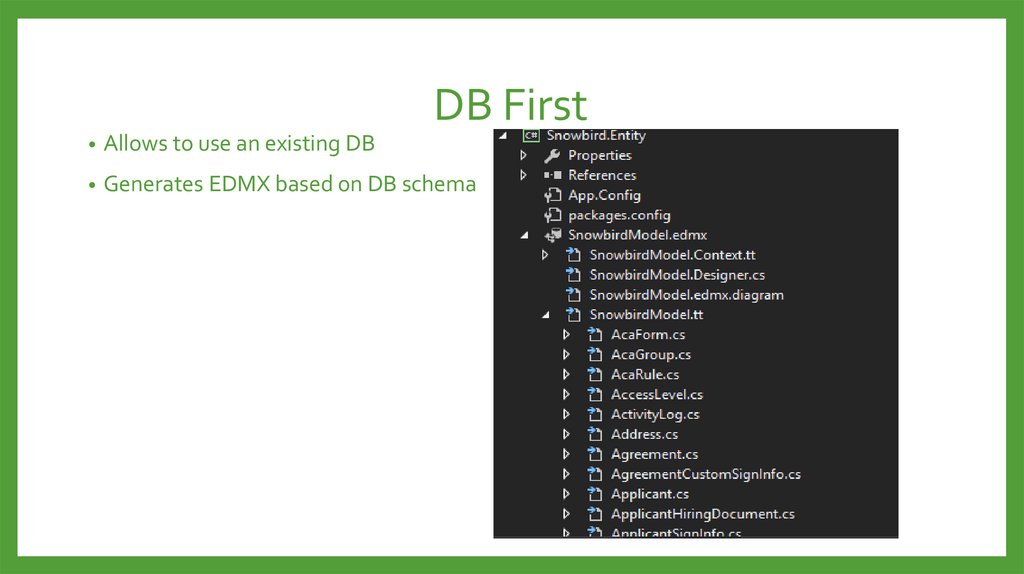
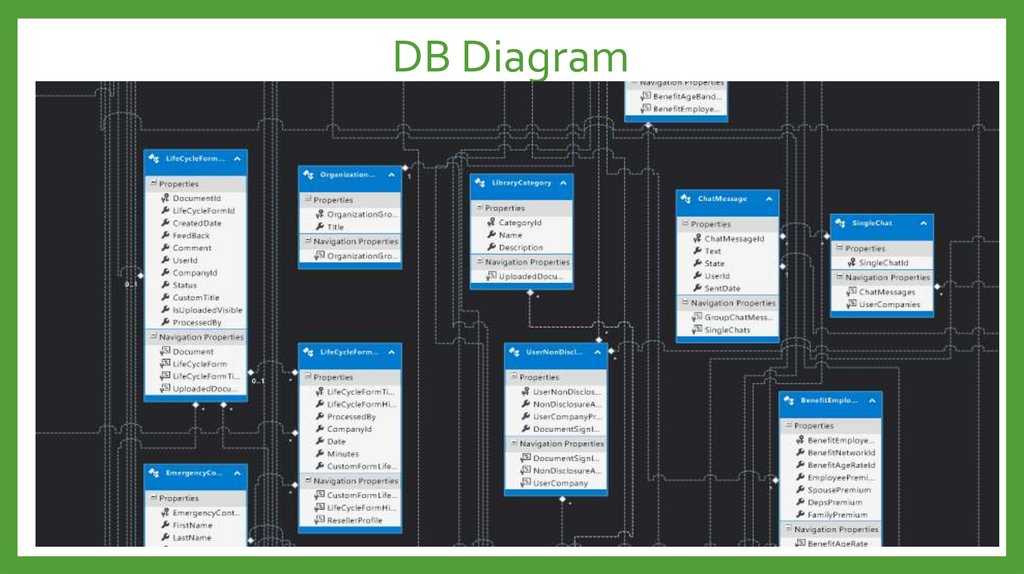
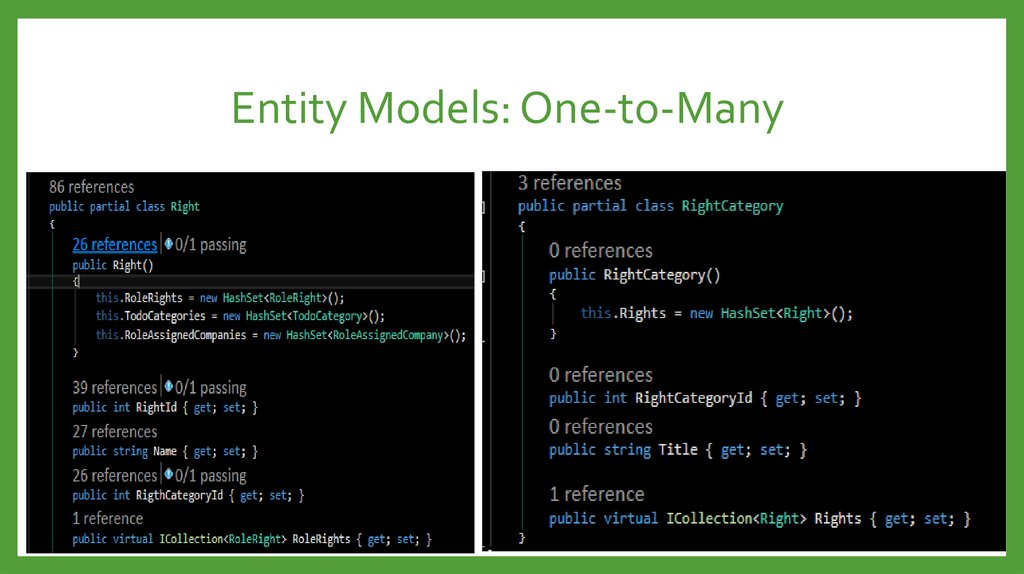
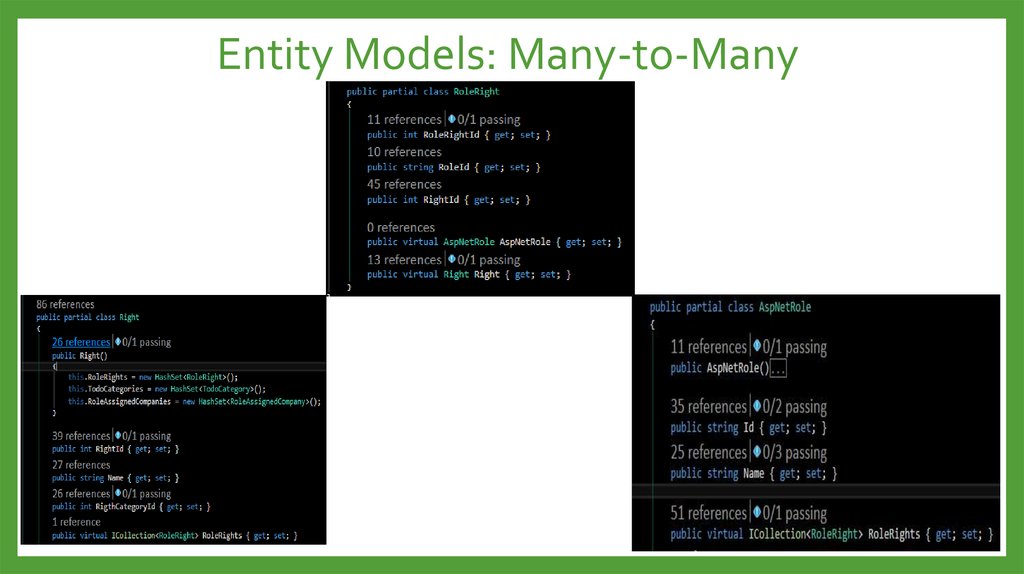
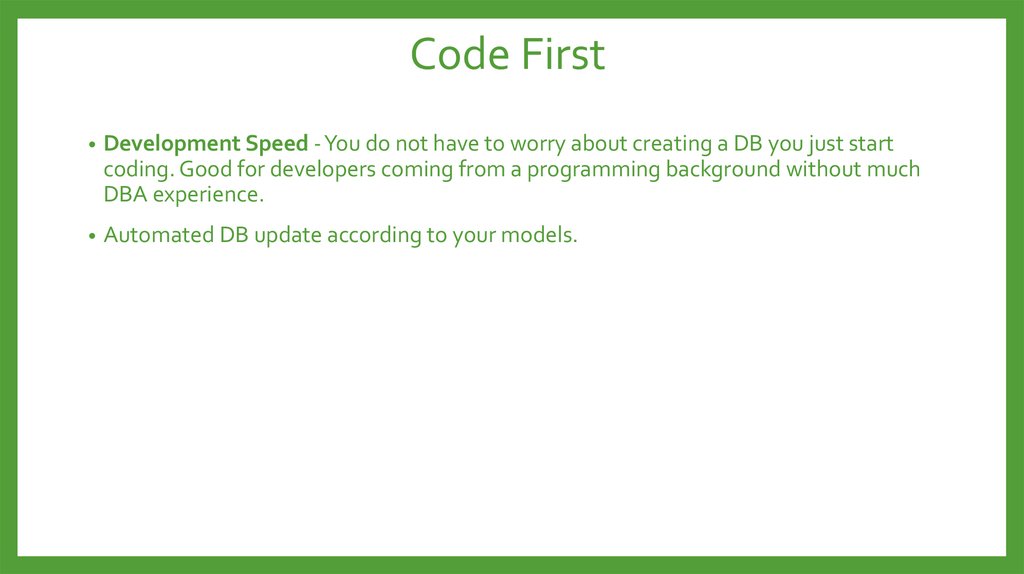
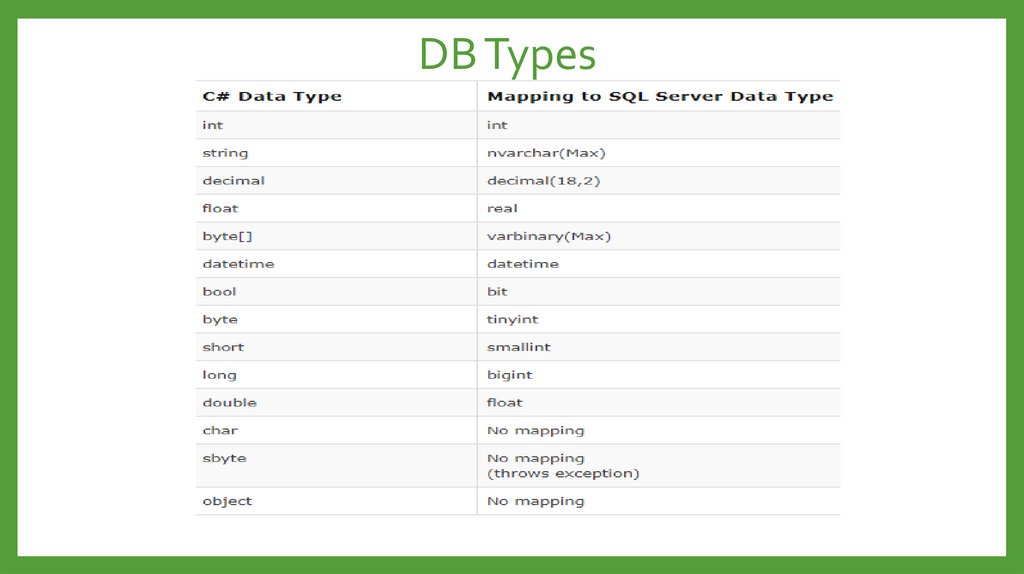
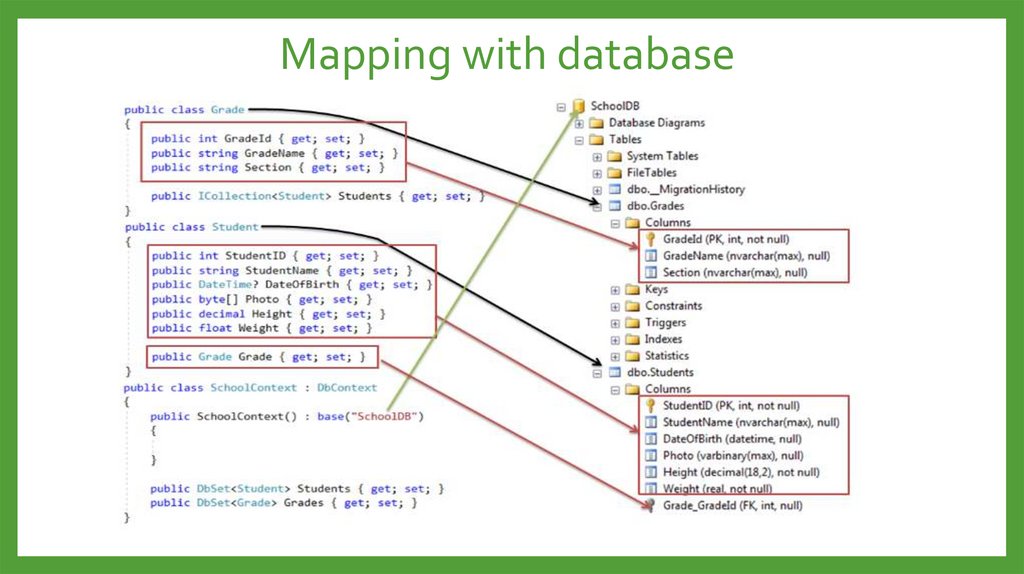
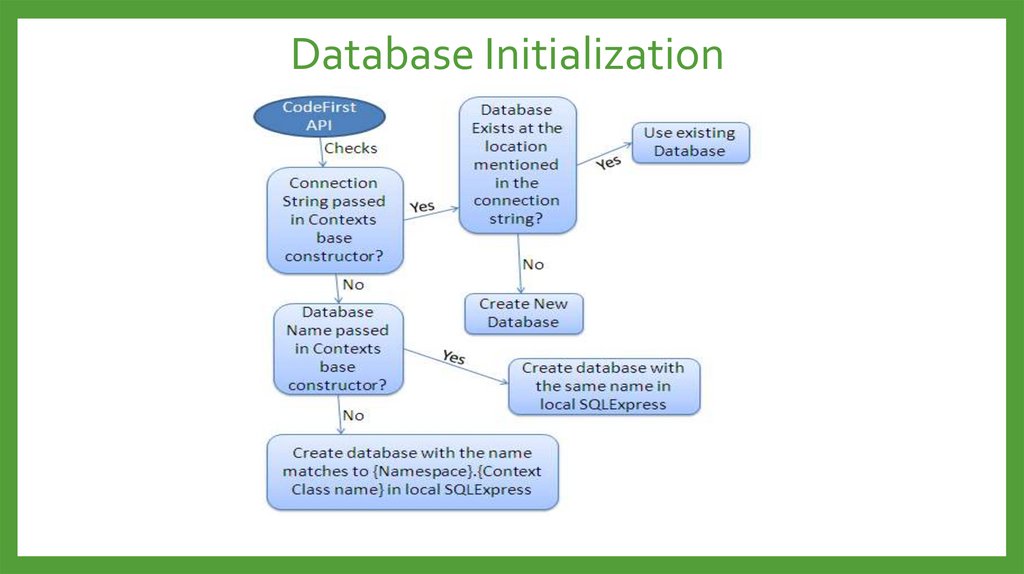

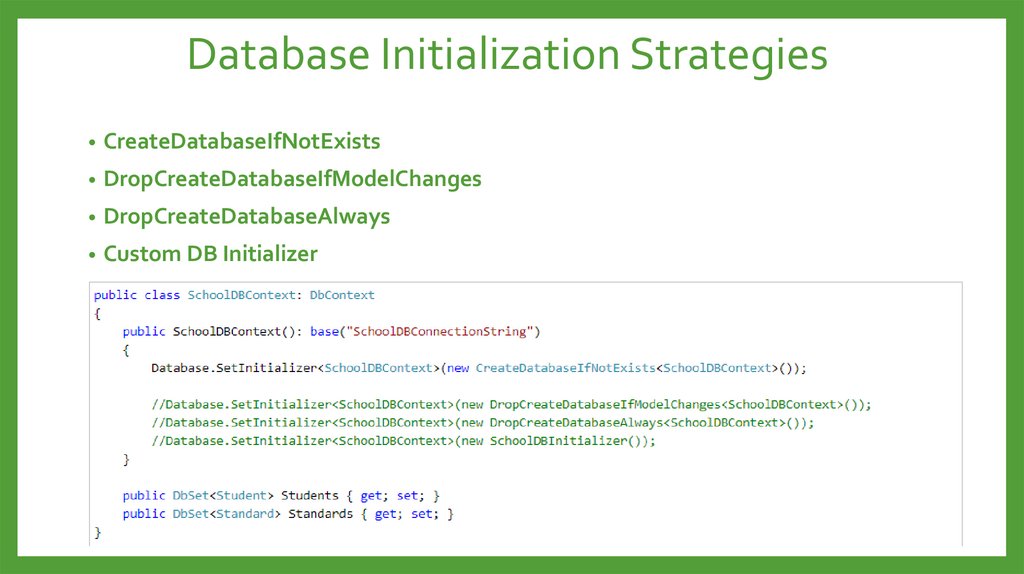
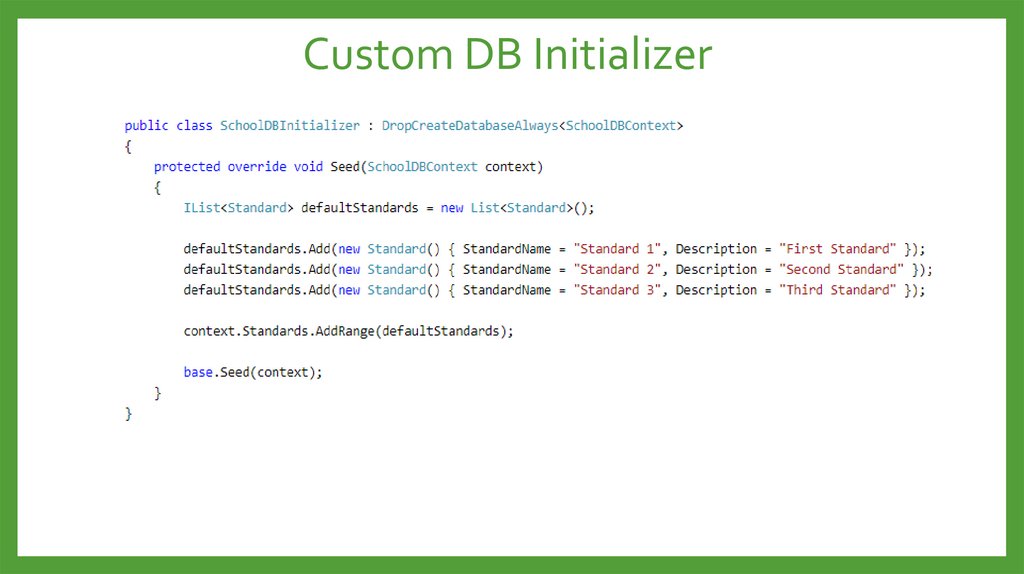
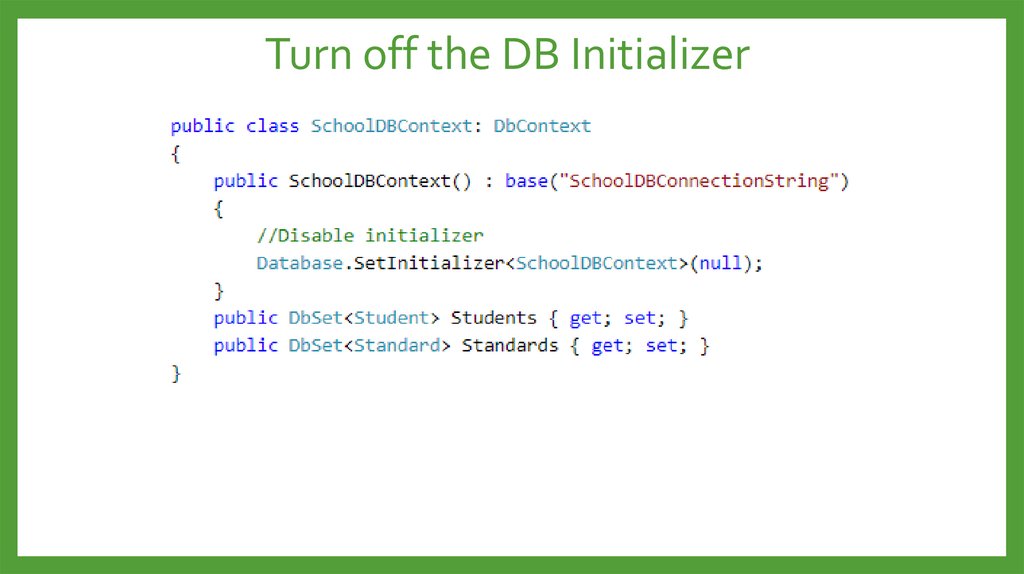
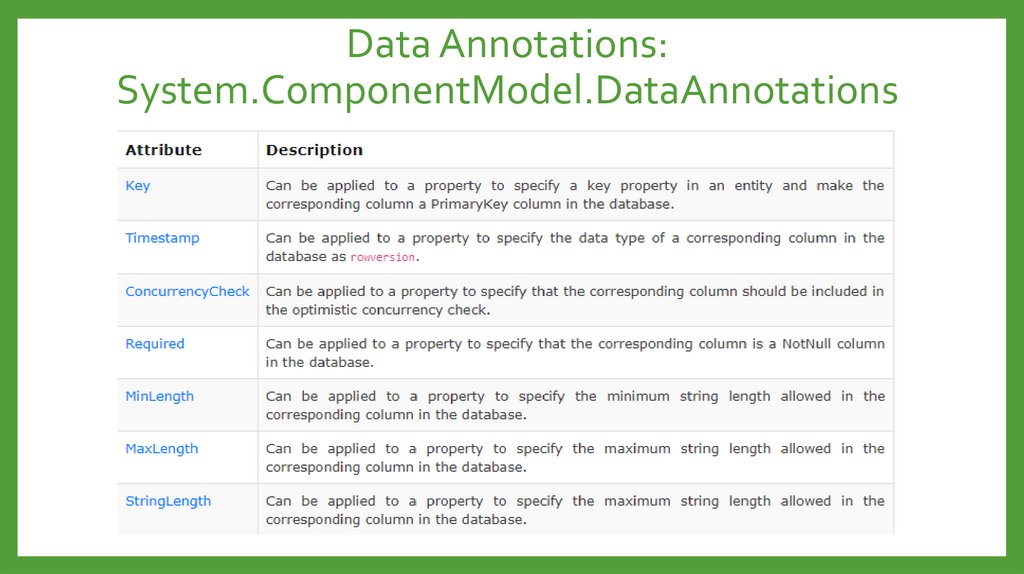
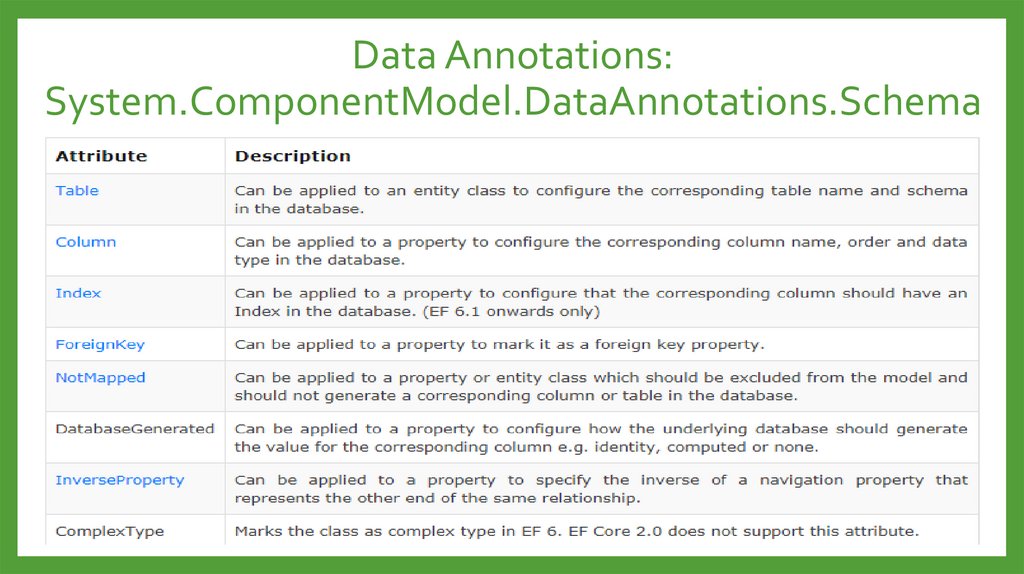
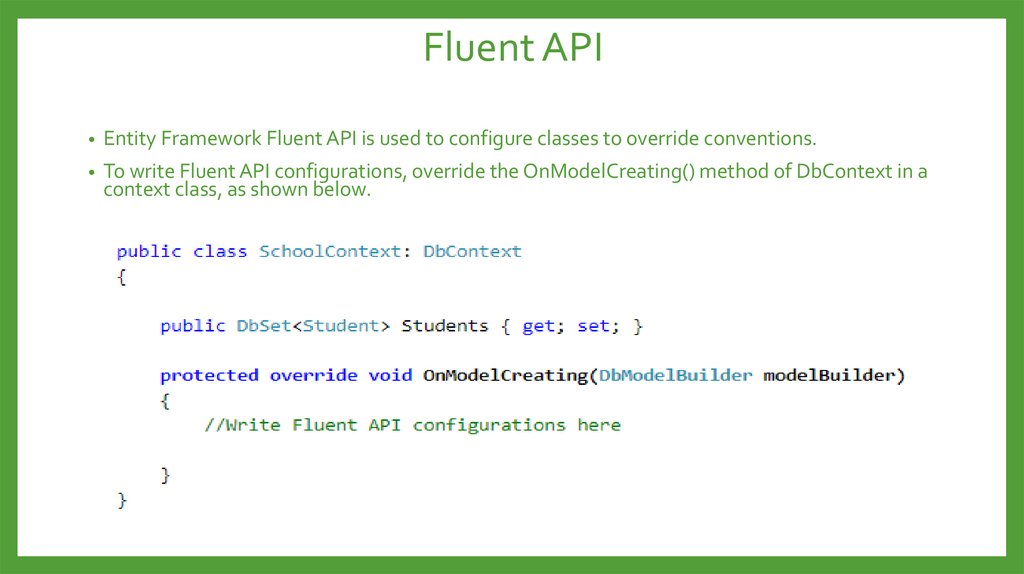
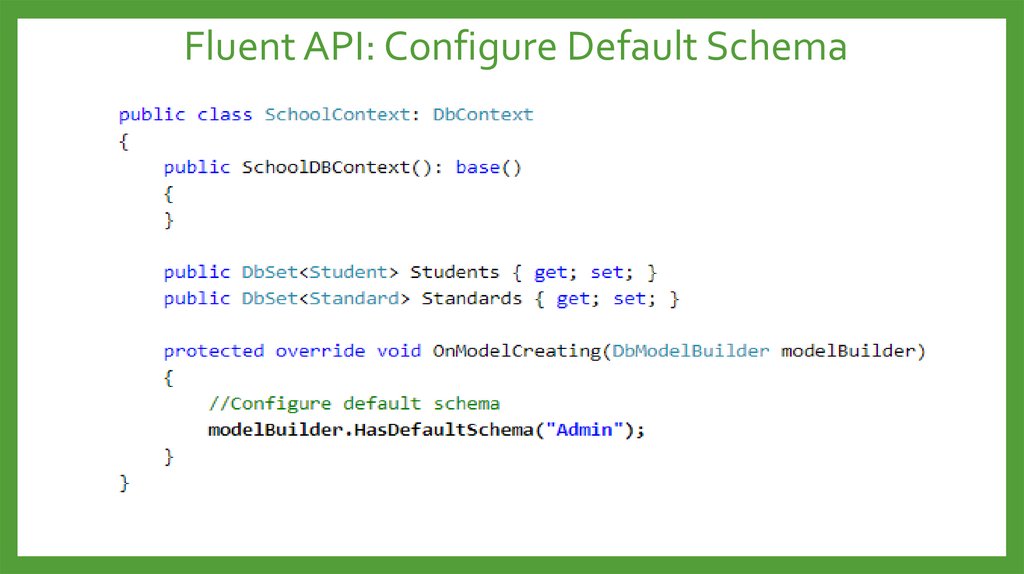
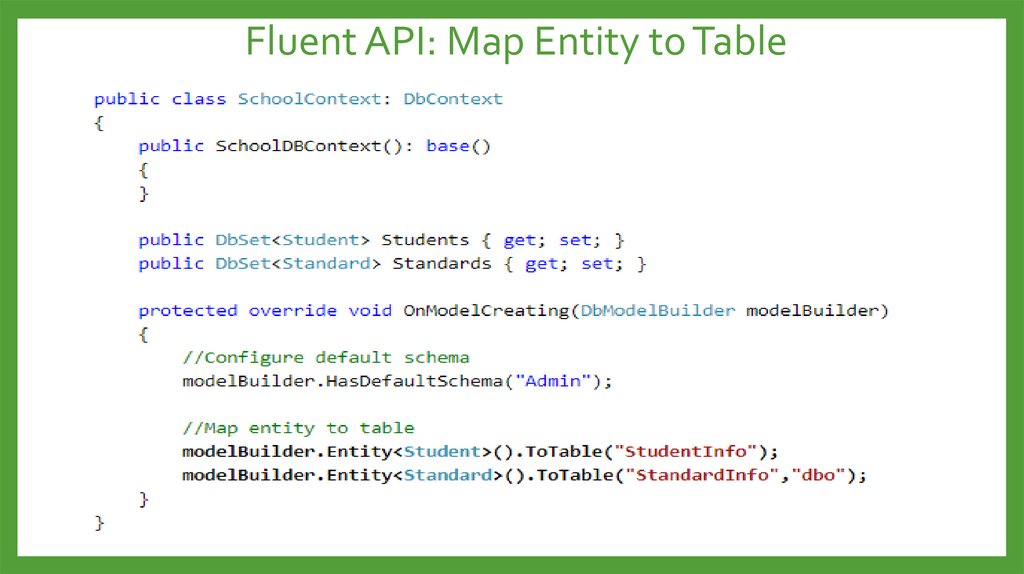
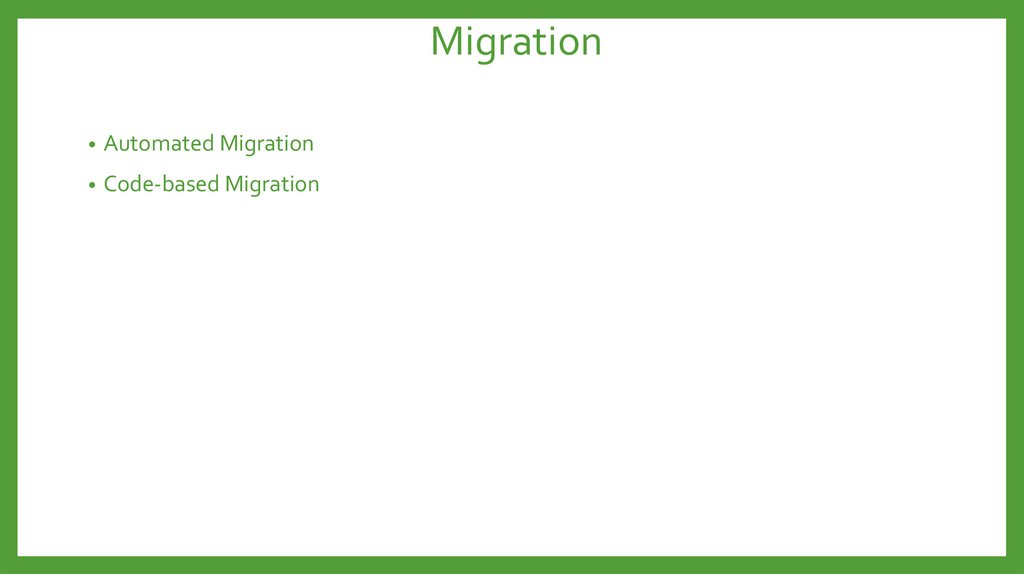
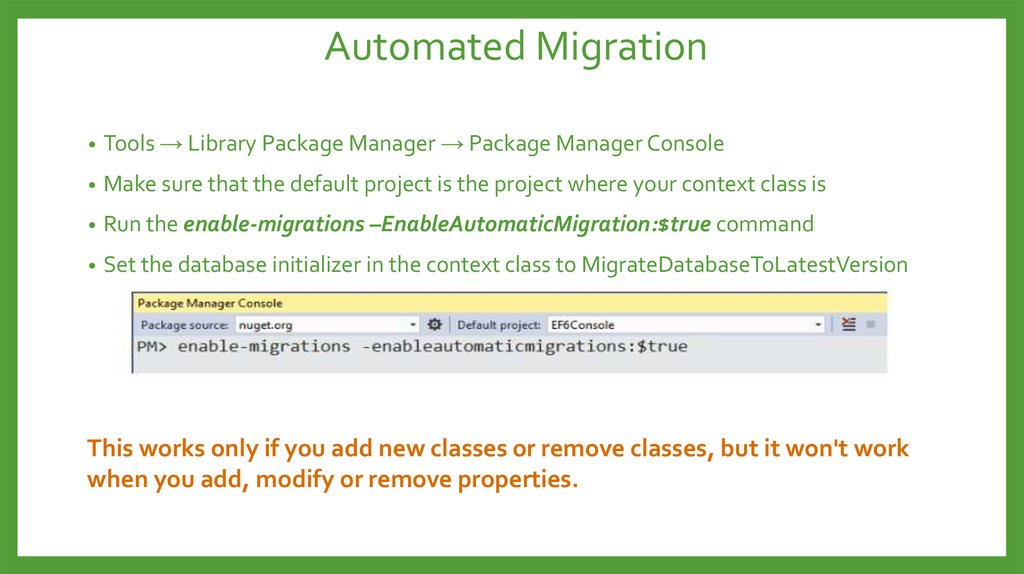

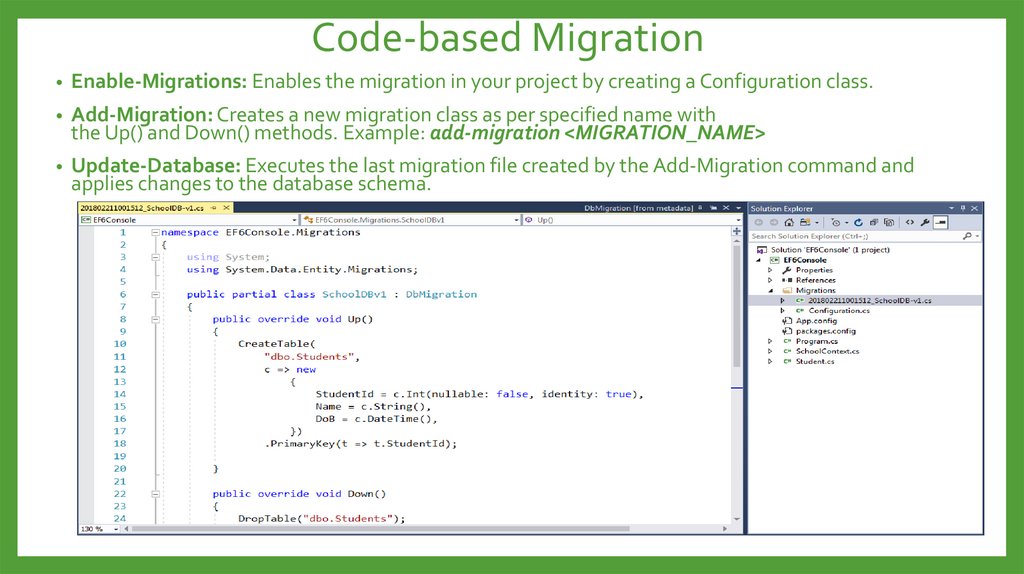

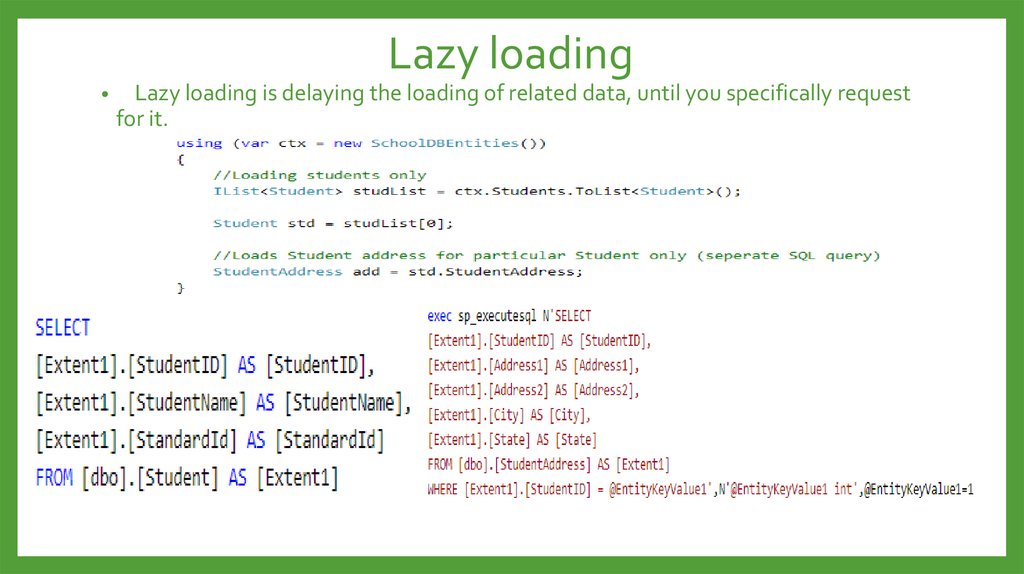
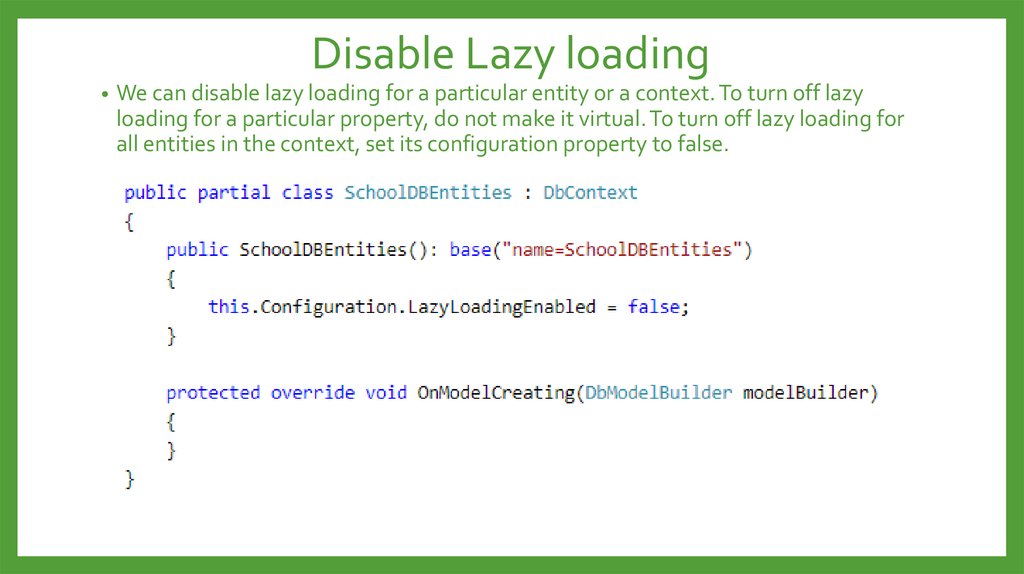
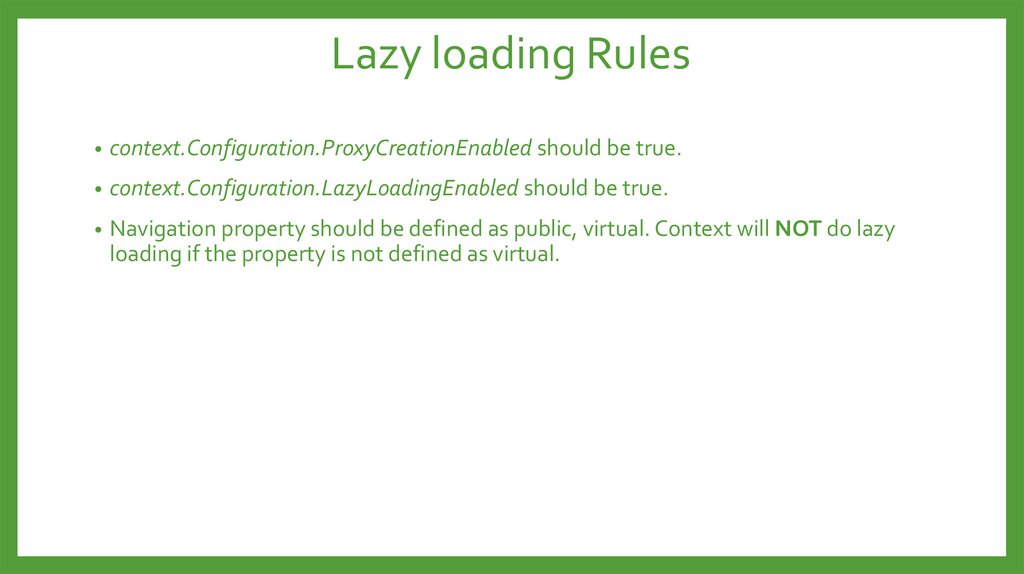

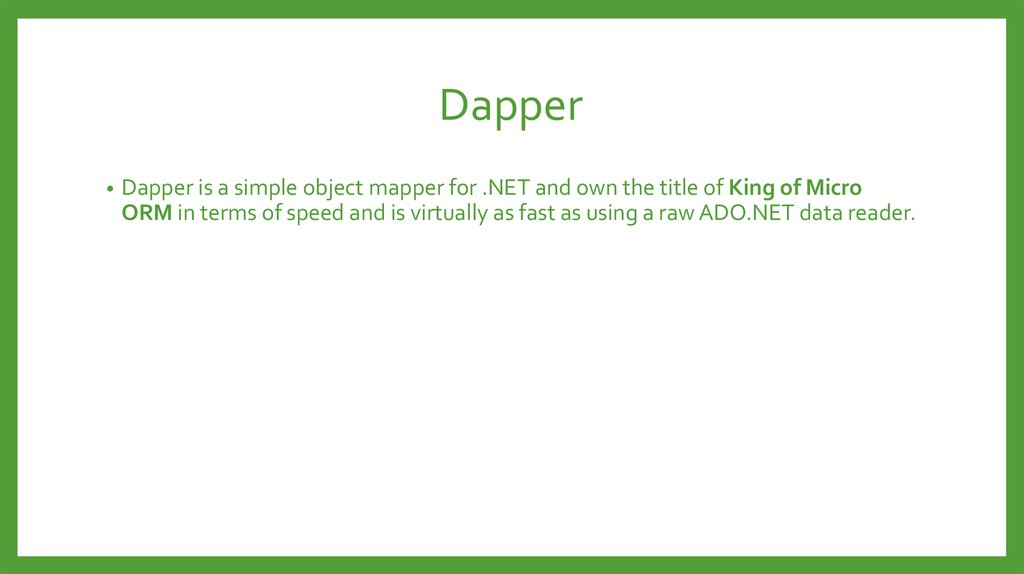
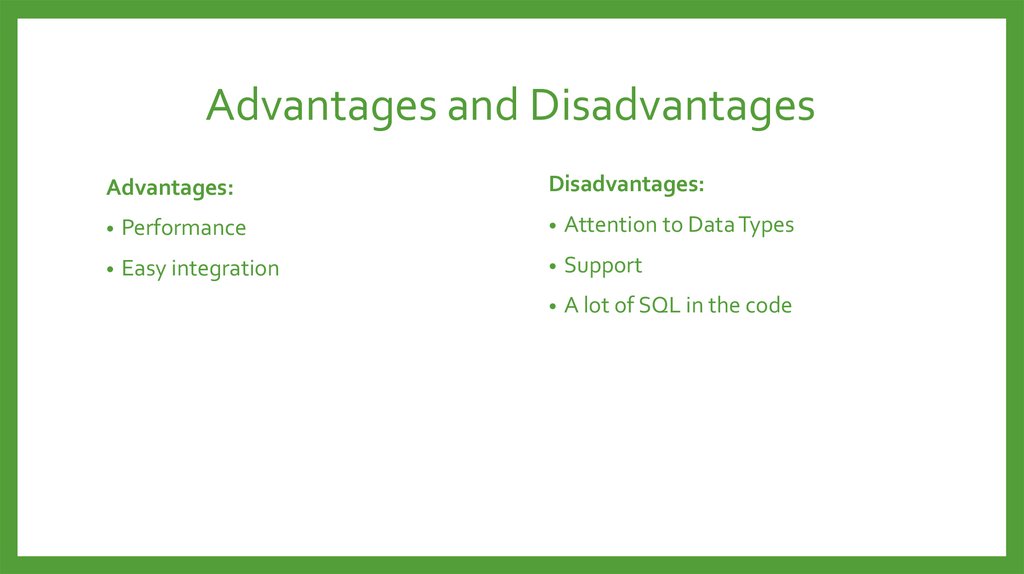
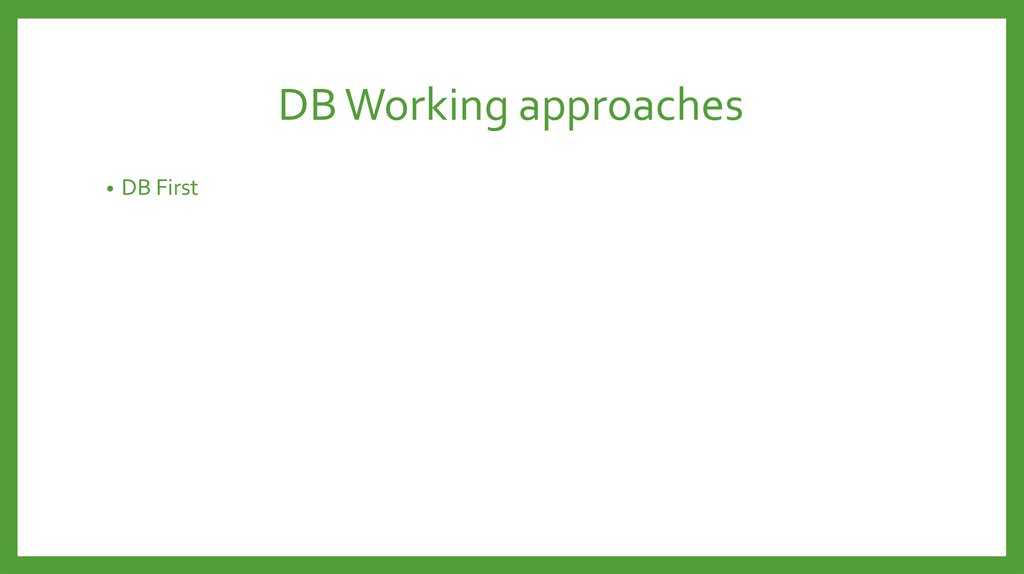
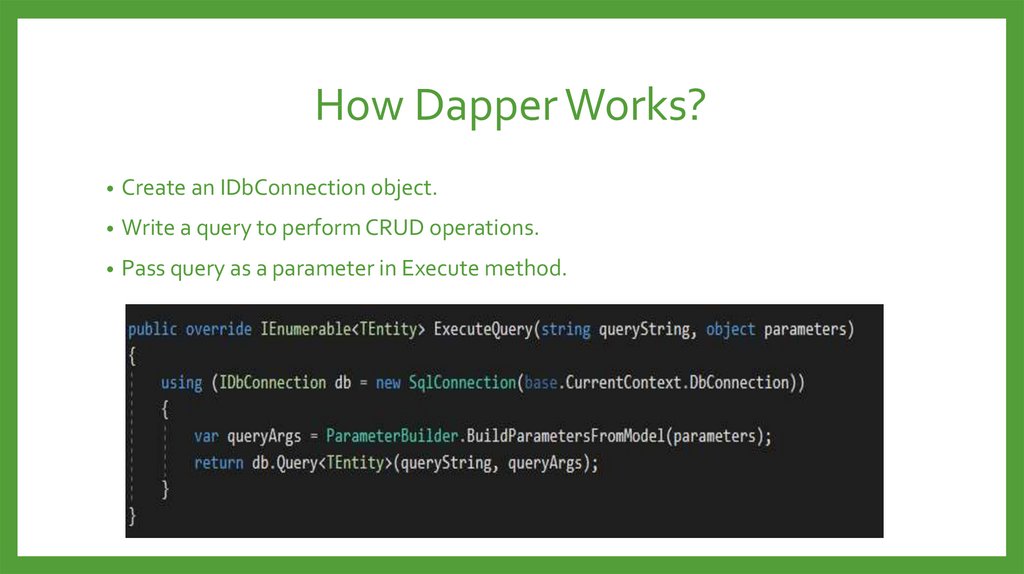
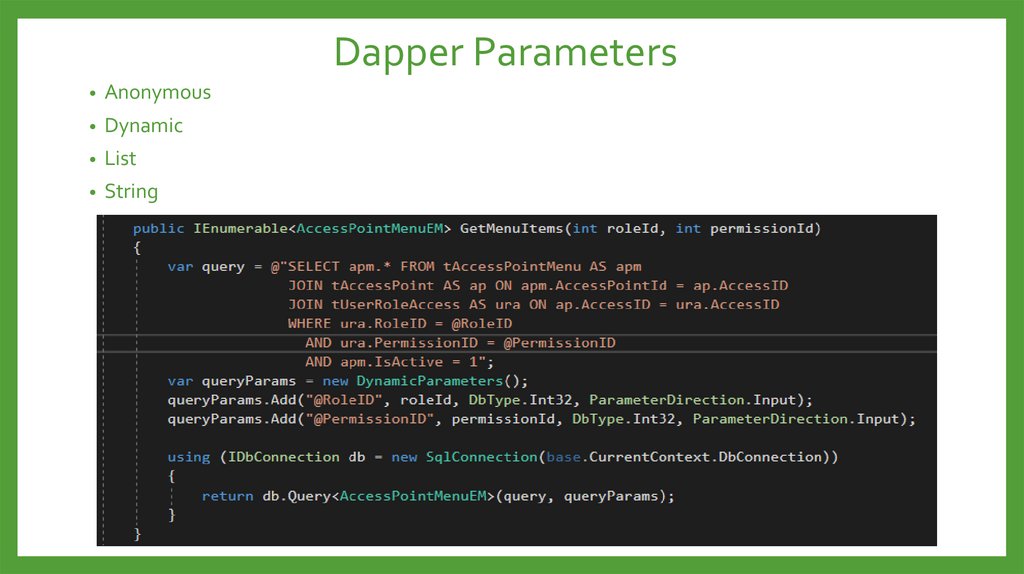
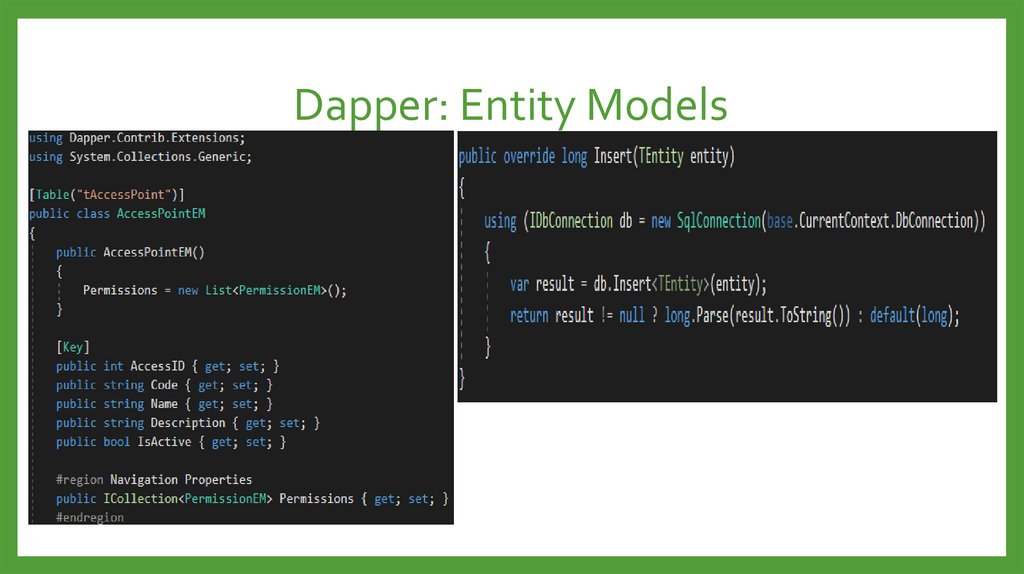
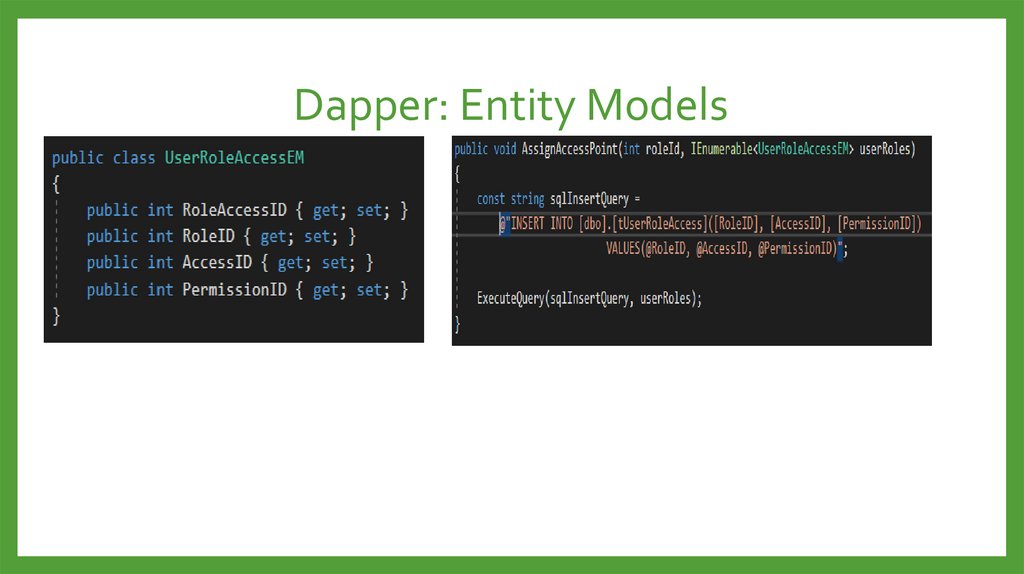
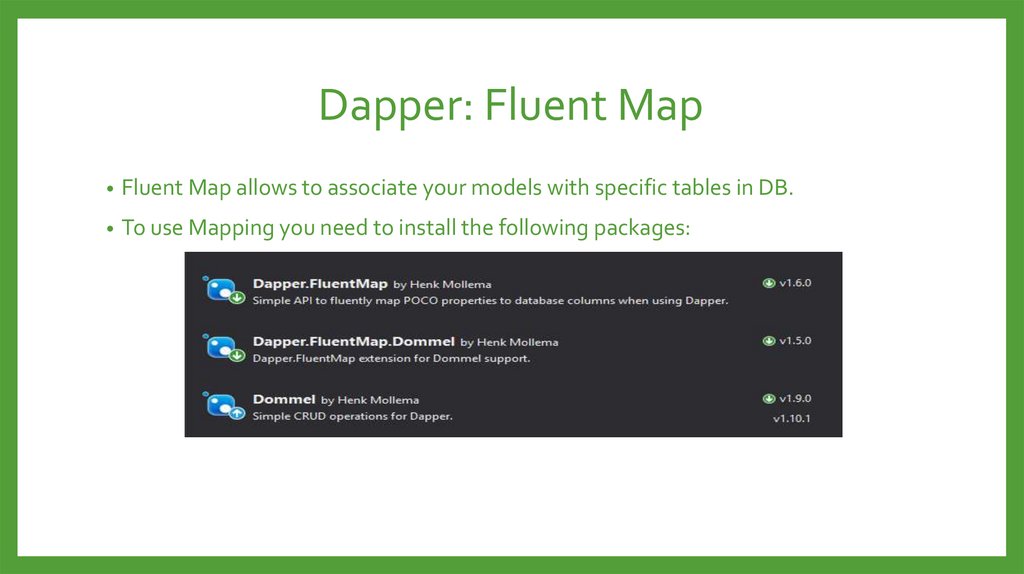
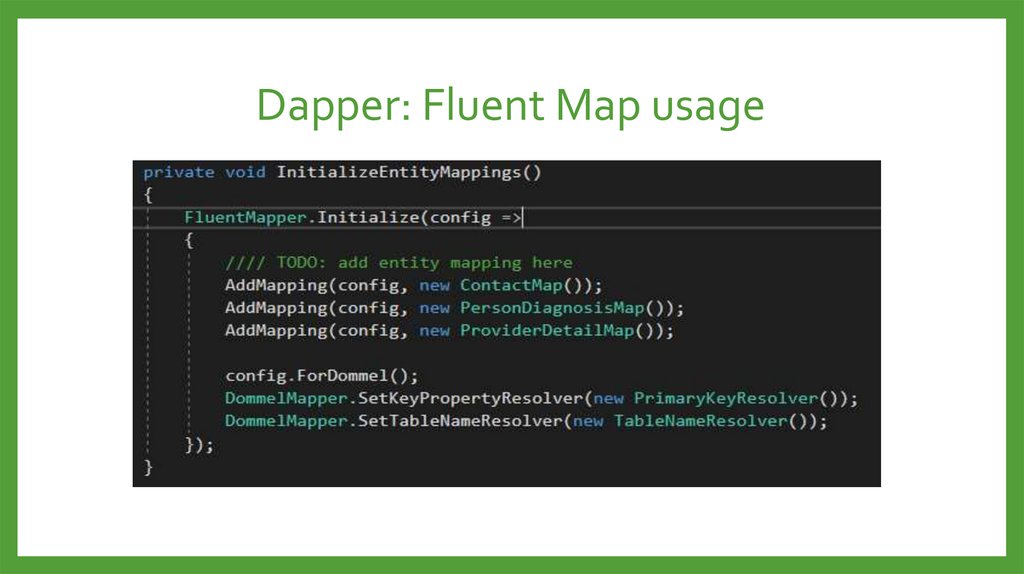
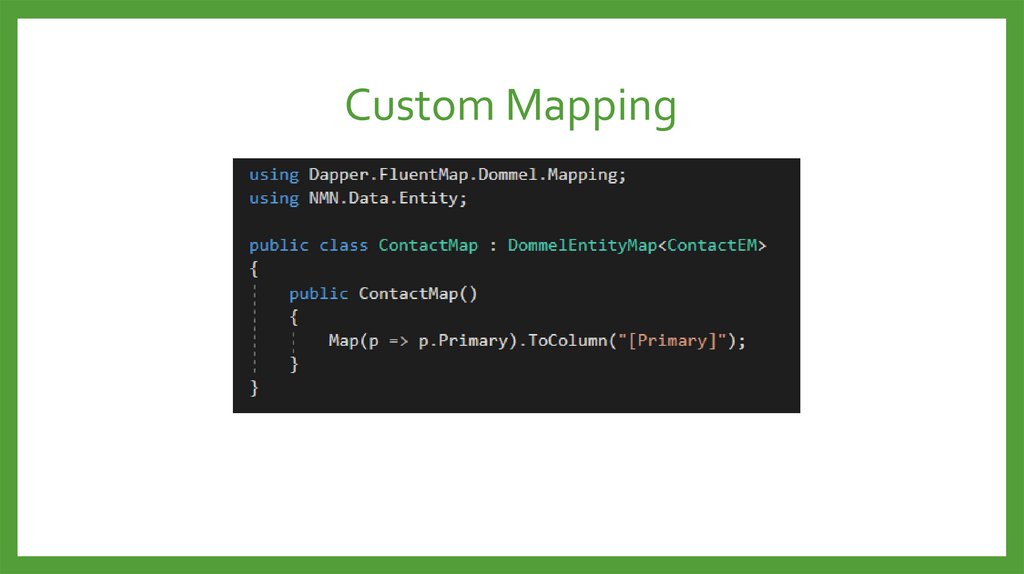
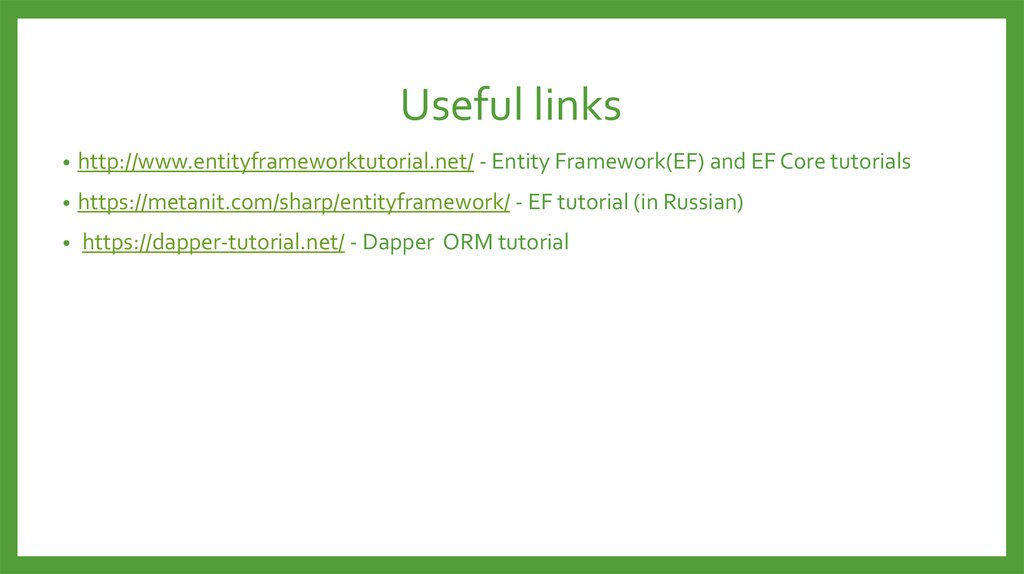
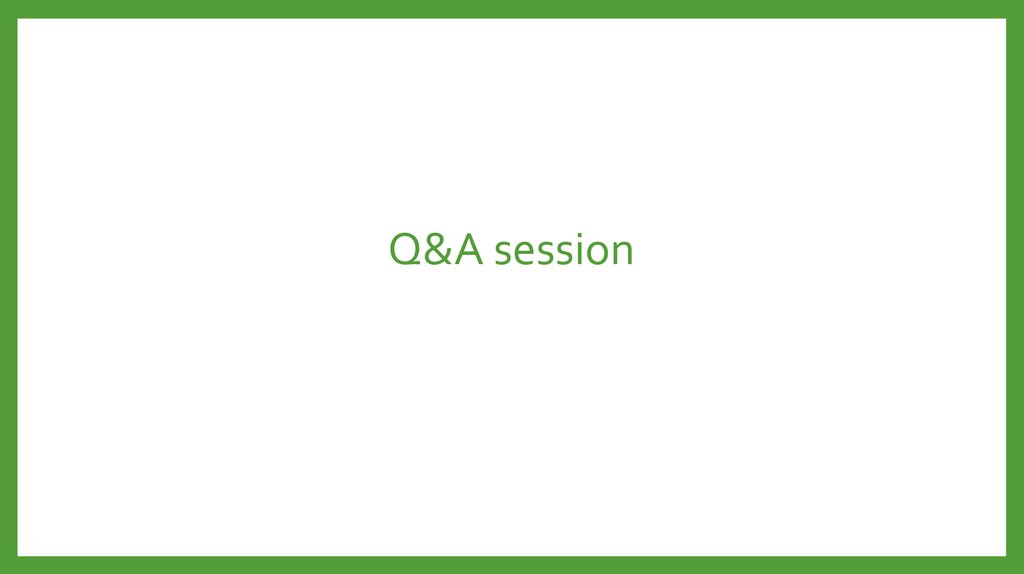
 Программирование
Программирование








