Похожие презентации:
Platinum EntityFramework
1.
Introduction.NET objects
Database
2.
Introduction.NET objects
Database
SELECT
UPDATE/DELETE/INSERT
CONFIDENTIAL | © 2019 EPAM Systems, Inc.
Person.Card = “1234”
Context.SaveChanges();
3.
Introductionclass Person
{
Persons
Id
Name
Surname
{get;set}
...
7
Oleg
public int Id { get; set }
public string Name
public string Surname
Tarusov
...
CONFIDENTIAL | © 2019 EPAM Systems, Inc.
{get;set}
}
Person person;
person.Id == 7;
person.Name == “Oleg”;
person.SurName == “Tarusov”;
4.
Installation.NET Framework:
nuget package EntityFramework
nuget package for provider e.g. EntityFramework6.Npgsql
.NET Core
nuget package Microsoft.EntityFrameworkCore
nuget package for provider e.g. Npgsql.EntityFrameworkCore.PostgresSQL
CONFIDENTIAL | © 2019 EPAM Systems, Inc.
5.
Development ApproachesCode-First approach
Database-First approach
CONFIDENTIAL | © 2019 EPAM Systems, Inc.
6.
Code-First approachCONFIDENTIAL | © 2019 EPAM Systems, Inc.
7.
Database-First approachCONFIDENTIAL | © 2019 EPAM Systems, Inc.
8.
Code-First approachCreate classes
Define relationships (Conventions, Attributes, Fluent-API)
Create DBContext
CONFIDENTIAL | © 2019 EPAM Systems, Inc.
9.
Code-First approachpublic class Person
{
public int Id { get; set; }
public string Name { get; set; }
public string Surname { get; set; }
}
public class MyContext: DbContext
{
protected override void OnConfiguring(DbContextOptionsBuilder optionsBuilder)
{
optionsBuilder.UseNpgsql(@"host=localhost;port=5432;database=db;username=root;passw
ord=12345");
}
public DbSet<Person> Persons { get; set; }
}
using (MyContext context = new MyContext())
{
context.Persons.Add(new Person() {Name = "Oleg", Surname = "Tarusov"});
context.SaveChanges();
}
10.
ConfiguringCode Conventions
Data Annotation attributes
Fluent API
CONFIDENTIAL | © 2019 EPAM Systems, Inc.
11.
Code ConventionsCONFIDENTIAL | © 2019 EPAM Systems, Inc.
12.
Code ConventionsSchema
dbo, public
Primary Key
Id, <EntityClassId>
Foreign Key
as the principal entity primary key
Null
Nullable types: Classes, string
Not null
primitives: int, double, float
Cascade delete
yes
CONFIDENTIAL | © 2019 EPAM Systems, Inc.
13.
Data AnnotationCONFIDENTIAL | © 2019 EPAM Systems, Inc.
14.
Data Annotation AttributesSystem.ComponentModel.DataAnnotations
System.ComponentModel.DataAnnotations.Schema
CONFIDENTIAL | © 2019 EPAM Systems, Inc.
15.
System.ComponentModel.DataAnnotationsAttribute
Description
Key
Primary Key
Required
Not Null
MinLength
minimum string, byte length
MaxLength
maximum string, byte length
StringLength
maximum string, byte length
CONFIDENTIAL | © 2019 EPAM Systems, Inc.
16.
System.ComponentModel.DataAnnotations.SchemaAttribute
Description
Table
Table name, schema name
Column
Column name
Index
Index for column
ForeignKey
Makes foreign key
NotMapped
force not to create column in db
CONFIDENTIAL | © 2019 EPAM Systems, Inc.
17.
Data Annotation Attributes[Table("People", Schema = "public")]
public class Person
{
public int Id { get; set; }
[Required]
[StringLength(50)]
public string Name { get; set; }
[Column("LastName")]
[Required]
[MinLength(3)]
[MaxLength(50)]
public string Surname { get; set; }
}
CONFIDENTIAL | © 2019 EPAM Systems, Inc.
18.
Fluent APICONFIDENTIAL | © 2019 EPAM Systems, Inc.
19.
Fluent APIpublic class MyContext: DbContext
{
protected override void OnModelCreating(DbModelBuilder modelBuilder)
{
modelBuilder.HasDefaultSchema("public");
modelBuilder.Entity<Person>().Property(p => p.Name).IsRequired();
}
}
CONFIDENTIAL | © 2019 EPAM Systems, Inc.
20.
Fluent APImodelBuilder().HasDefaultSchema(“public”) - schema
modelBuilder().Entity<Person>()
.HasKey(...) //Primary Key
.HasMany(...)//configures one to many or many to many
.HasOptional(...)//nullable foreign key
.Ignore(...)//don’t create a table in db
.ToTable(...)//table name
.HasTableAnnotation(...)//apply data annotation
CONFIDENTIAL | © 2019 EPAM Systems, Inc.
21.
Fluent APImodelBuilder()
.Entity<Person>()
.Property(p => p.Name)
.HasColumnAnnotation(...)//set column annotation
.IsRequired()//not null
.HasColumnName(...)//column name
CONFIDENTIAL | © 2019 EPAM Systems, Inc.
22.
RelationshipsCONFIDENTIAL | © 2019 EPAM Systems, Inc.
23.
RelationshipsOne to many
One to one/One to zero-or-one
Many to many
CONFIDENTIAL | © 2019 EPAM Systems, Inc.
24.
One to manyDepartment
CONFIDENTIAL | © 2019 EPAM Systems, Inc.
Person
25.
One to many: code conventions, first approachpublic class Department
public class Person
{
{
public int Id { get; set; }
public int Id { get; set; }
[Index(IsUnique = true)]
public string Name { get; set; }
public string Name { get; set; }
public string Surname { get; set; }
}
public Department Department { get; set; }
}
CONFIDENTIAL | © 2019 EPAM Systems, Inc.
26.
One to many: code conventions, second approachpublic class Department
public class Person
{
{
public int Id { get; set; }
public int Id { get; set; }
[Index(IsUnique = true)]
public string Name { get; set; }
public string Name { get; set; }
public string Surname { get; set; }
public ICollection<Person>
Persons { get; set; }
}
CONFIDENTIAL | © 2019 EPAM Systems, Inc.
}
27.
One to many: code conventions, third approachpublic class Department
public class Person
{
{
public int Id { get; set; }
public int Id { get; set; }
[Index(IsUnique = true)]
public string Name { get; set; }
public string Name { get; set; }
public string Surname { get; set; }
public ICollection<Person>
public Department Department { get; set; }
Persons { get; set; }
}
CONFIDENTIAL | © 2019 EPAM Systems, Inc.
}
28.
One to many: code conventions, fourth approachpublic class Department
public class Person
{
{
public int DepartmentId { get; set; }
public int Id { get; set; }
[Index(IsUnique = true)]
public string Name { get; set; }
public string Name { get; set; }
public string Surname { get; set; }
public ICollection<Person> Persons { get;
public int DepartmentId { get; set; }
set; }//optional
}
public Department Department { get; set; }
}
CONFIDENTIAL | © 2019 EPAM Systems, Inc.
29.
One to many: code conventionsCONFIDENTIAL | © 2019 EPAM Systems, Inc.
30.
One to many: Data Annotation, first approachpublic class Department
public class Person
{
{
public int Id { get; set; }
public int Id { get; set; }
public string Name { get; set; }
public string Name { get; set; }
public string Surname { get; set; }
}
[ForeignKey("Department")]
public int CurrentDepartmentId { get; set; }
public Department Department { get; set; }
}
CONFIDENTIAL | © 2019 EPAM Systems, Inc.
31.
One to many: Data Annotation, second approachpublic class Department
public class Person
{
{
public int Id { get; set; }
public int Id { get; set; }
public string Name { get; set; }
public string Name { get; set; }
public string Surname { get; set; }
[ForeignKey("CurrentDepartmentId")]
public ICollection<Person> Persons { get; set; }
}
public int CurrentDepartmentId { get; set; }
}
CONFIDENTIAL | © 2019 EPAM Systems, Inc.
32.
One to many: Data AnnotationCONFIDENTIAL | © 2019 EPAM Systems, Inc.
33.
One to many: Fluent APImodelBuilder.Entity<Person>()
.HasOne<Department>(p => p.Department)
.WithMany(department => department.Persons)
.HasForeignKey<int>(p => p.CurrentDepartmentId);
CONFIDENTIAL | © 2019 EPAM Systems, Inc.
34.
One to many: Fluent APImodelBuilder.Entity<Department>()
.HasMany(d => d.Persons)
.WithRequired(p => p.Department)
.HasForeignKey(p => p.CurrentDepartmentId);
CONFIDENTIAL | © 2019 EPAM Systems, Inc.
35.
One to many: Fluent APICONFIDENTIAL | © 2019 EPAM Systems, Inc.
36.
One to onePerson
CONFIDENTIAL | © 2019 EPAM Systems, Inc.
Address
37.
One to one: Code Conventionspublic class Person
{
public class Address
{
public int PersonId/Id { get; set; }
public int Id { get; set; }
public string Name { get; set; }
public int PersonId { get; set; }
public string Surname { get; set; }
public string City { get; set; }
public string Street { get; set; }
public Address Address { get; set; }
}
public Person Person { get; set; }
}
CONFIDENTIAL | © 2019 EPAM Systems, Inc.
38.
One to one: Data Annotationpublic class Person
public class Address
{
{
public int Id { get; set; }
[Key]
public string Name { get; set; }
[ForeignKey("Person")]
public string Surname { get; set; }
public int PersonId { get; set; }
public string City { get; set; }
public string Street { get; set; }
//public Address Address { get; set; }//optional
}
public Person Person { get; set; }
}
CONFIDENTIAL | © 2019 EPAM Systems, Inc.
39.
One to one: Data AnnotationCONFIDENTIAL | © 2019 EPAM Systems, Inc.
40.
One to one: Fluent APIpublic class Person
public class Address
{
{
public int Id { get; set; }
public int PersonId { get; set; }
public string Name { get; set; }
public string City { get; set; }
public string Surname { get; set; }
public string Street { get; set; }
public Address Address { get; set; }
public Person Person { get; set; }
}
}
CONFIDENTIAL | © 2019 EPAM Systems, Inc.
41.
One to one: Fluent APImodelBuilder.Entity<Person>().HasOne(p => p.Address).WithOne(a => a.Person)
CONFIDENTIAL | © 2019 EPAM Systems, Inc.
42.
One to one: Fluent APICONFIDENTIAL | © 2019 EPAM Systems, Inc.
43.
Many to ManyPerson
CONFIDENTIAL | © 2019 EPAM Systems, Inc.
Department
44.
Many to many: Code conventionspublic class Person
public class Department
{
{
public int Id { get; set; }
public int Id { get; set; }
public string Name { get; set; }
public string Name { get; set; }
public string Surname { get; set; }
public ICollection<Department> Departments {get; set;}
}
public ICollection<Person> Persons { get; set; }
}
CONFIDENTIAL | © 2019 EPAM Systems, Inc.
45.
Many to many: Code conventionsCONFIDENTIAL | © 2019 EPAM Systems, Inc.
46.
Many to many: Fluent APIpublic class Person
public class Department
{
{
public int Id { get; set; }
public int Id { get; set; }
public string Name { get; set; }
public string Name { get; set; }
public string Surname { get; set; }
public ICollection<Department> Departments {get; set;}
}
public ICollection<Person> Persons { get; set; }
}
CONFIDENTIAL | © 2019 EPAM Systems, Inc.
47.
Many to many: Fluent APImodelBuilder.Entity<Person>().HasMany(p => p.Departments).WithMany(d => d.Persons)
.UsingEntity(j => j.ToTable("PersonToDepartment"));
CONFIDENTIAL | © 2019 EPAM Systems, Inc.
48.
Many to many: Fluent APICONFIDENTIAL | © 2019 EPAM Systems, Inc.
49.
QueriesCONFIDENTIAL | © 2019 EPAM Systems, Inc.
50.
QueriesLINQ-to-Entities, LINQ Method
LINQ-to-Entities, LINQ Query syntax
CONFIDENTIAL | © 2019 EPAM Systems, Inc.
51.
LINQ-to-Entities, LINQ Methodvar data0 = context.Persons.Include(p => p.Department)
OR
var data0 = context.Persons.Include("Department")
OR
var data0 = context.Persons.Include(nameof(person.Department))
CONFIDENTIAL | © 2019 EPAM Systems, Inc.
52.
LINQ-to-Entities, LINQ Methodvar data = context.Persons.Join(context.Departments,
p => p.Department.Id,
d => d.Id,
(p1, d1) => new {Name = p1.Name, DepartmentName = d1.Name});
OR
var data2 = context.Departments.Join(context.Persons, d => d.Id, p => p.Department.Id,
(d, p) => new { DepartmentName = d.Name, Name = p.Name });
CONFIDENTIAL | © 2019 EPAM Systems, Inc.
53.
LINQ-to-Entities, LINQ Methodvar data3 = context
.Persons
.GroupBy(p => p.Department.Id)
.Select(persons => new {key = persons.Key, count = persons.Count()});
CONFIDENTIAL | © 2019 EPAM Systems, Inc.
54.
LINQ-to-Entities, LINQ Query Syntaxvar data4 = from p in context.Persons
join d in context.Departments on p.Department.Id equals d.Id
select new {Name = p.Name, DepartmentName = d.Name};
var data5 = from p in context.Persons
group p by p.Department.Id into entry
select new {key = entry.Key, count = entry.Count()};
CONFIDENTIAL | © 2019 EPAM Systems, Inc.
55.
MigrationsCONFIDENTIAL | © 2019 EPAM Systems, Inc.
56.
MigrationsTo enable migrations you need run
Install-Package Microsoft.EntityFrameworkCore.Tools
CONFIDENTIAL | © 2019 EPAM Systems, Inc.
57.
MigrationsAdd-Migration <Name>
Remove-Migration
Update-Database
CONFIDENTIAL | © 2019 EPAM Systems, Inc.
58.
RollbackUpdate-database
Update-Database <Name>
Update-Database 0
CONFIDENTIAL | © 2019 EPAM Systems, Inc.
59.
Package Manager Console <-> Command LinePackage Manager Console
Command Line
add-migration addAddress
dotnet ef migrations add Address
update-database
dotnet ef database update
update-database Init
dotnet ef database update init
CONFIDENTIAL | © 2019 EPAM Systems, Inc.
60.
SeedingCONFIDENTIAL | © 2019 EPAM Systems, Inc.
61.
SeedingModel Seed Data
Manual Migration Customization
Custom Initialization Logic
CONFIDENTIAL | © 2019 EPAM Systems, Inc.
62.
Model Seed Dataprotected override void OnModelCreating(ModelBuilder modelBuilder)
{
modelBuilder.Entity<Person>().HasData(new {
Id = 1,
Name = "Oleg", Surname = "Tarusov"
});
modelBuilder.Entity<Person>().HasData(new
Person {
Id = 2,
Name = "Vasya",
Surname = "Petrov"
});
}
CONFIDENTIAL | © 2019 EPAM Systems, Inc.
63.
Model Seed DataRequires primary key value even it’s generated by the database
if primary key value is changed, previously seeded data will be removed (in migrations)
CONFIDENTIAL | © 2019 EPAM Systems, Inc.
64.
Manual Migration Customizationpublic partial class Data : Migration
{
protected override void Up(MigrationBuilder migrationBuilder)
{
migrationBuilder.InsertData(table: "Persons", columns: new[] { "Name", "Surname" }, values: new
object[] { "Oleg", "Tarusov" });
}
protected override void Down(MigrationBuilder migrationBuilder)
{
migrationBuilder.DeleteData(table: "Persons", keyColumn: "Name", "Oleg");
}
}
CONFIDENTIAL | © 2019 EPAM Systems, Inc.
65.
Custom Initialization Logicusing (var context = new MyContext())
{
//context.Database.EnsureDeleted();
//context.Database.EnsureCreated();
context.Persons.Add(new Person()
{
Name = "Oleg",
Surname = "Tarusov"
});
context.SaveChanges();
}
CONFIDENTIAL | © 2019 EPAM Systems, Inc.
66.
Custom Initialization LogicBe careful with concurrency
CONFIDENTIAL | © 2019 EPAM Systems, Inc.
67.
Database firstCONFIDENTIAL | © 2019 EPAM Systems, Inc.
68.
Database-first: Corenuget package Microsoft.EntityFrameworkCore.Tools
PMC: Scaffold-DbContext "Server=localhost; DataBase=db;Integrated Security=false; User
Id=root;password=12345" Npgsql.EntityFrameworkCore.PostgreSQL
CLI: dotnet ef dbcontext Scaffold-DbContext "Server=localhost; DataBase=db;Integrated Security=false; User
Id=root;password=12345" Npgsql.EntityFrameworkCore.PostgreSQL
CONFIDENTIAL | © 2019 EPAM Systems, Inc.
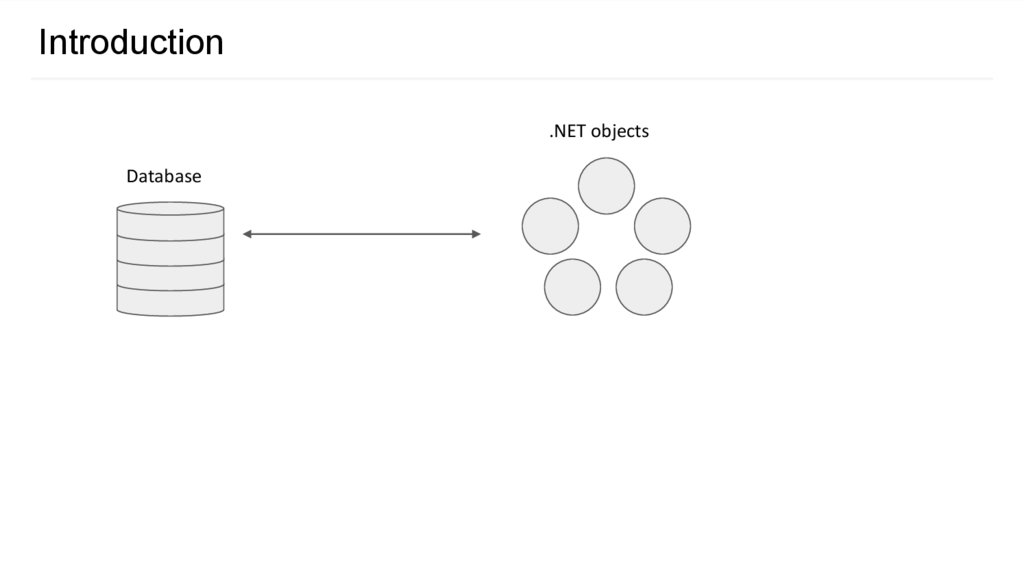
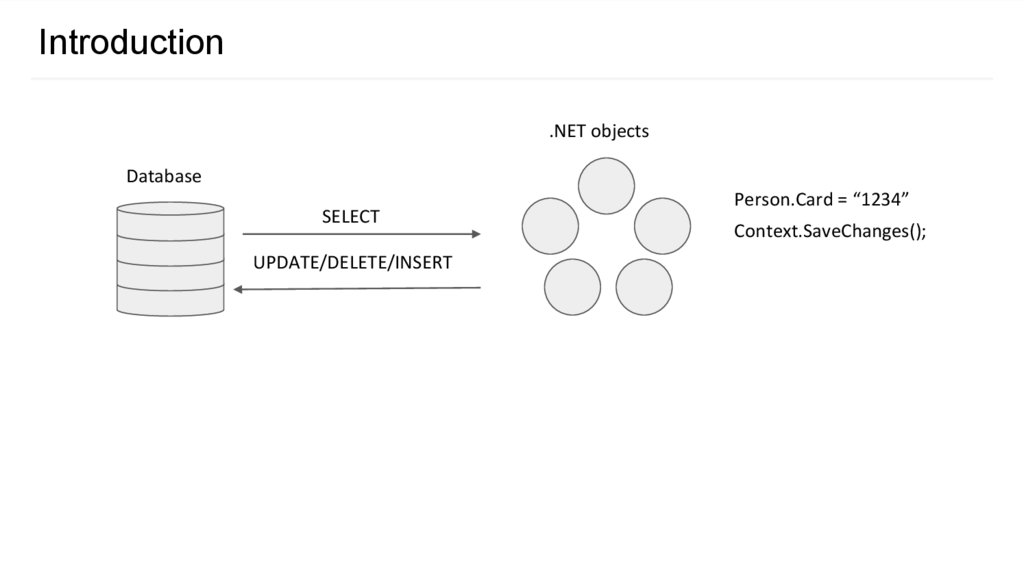
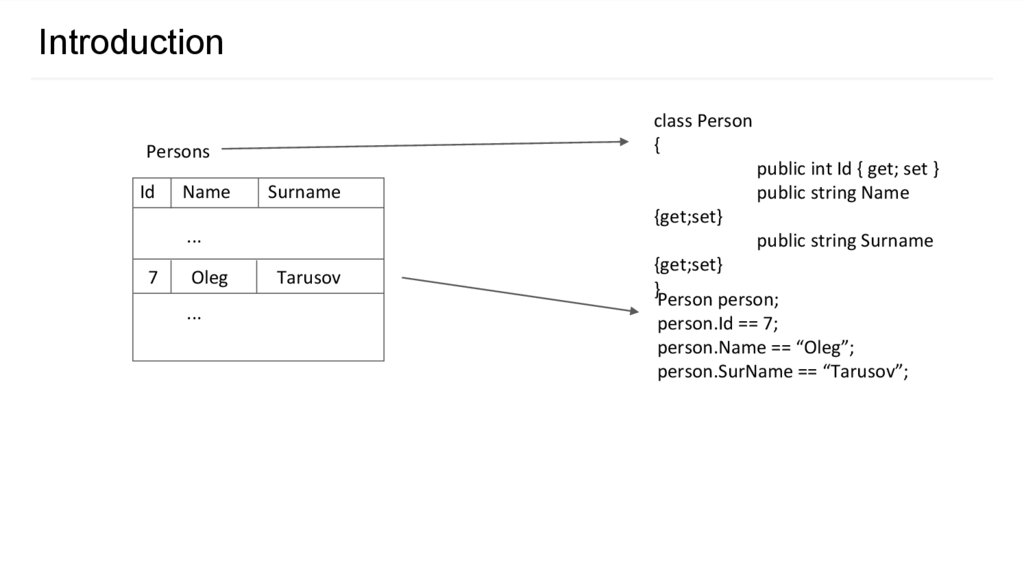
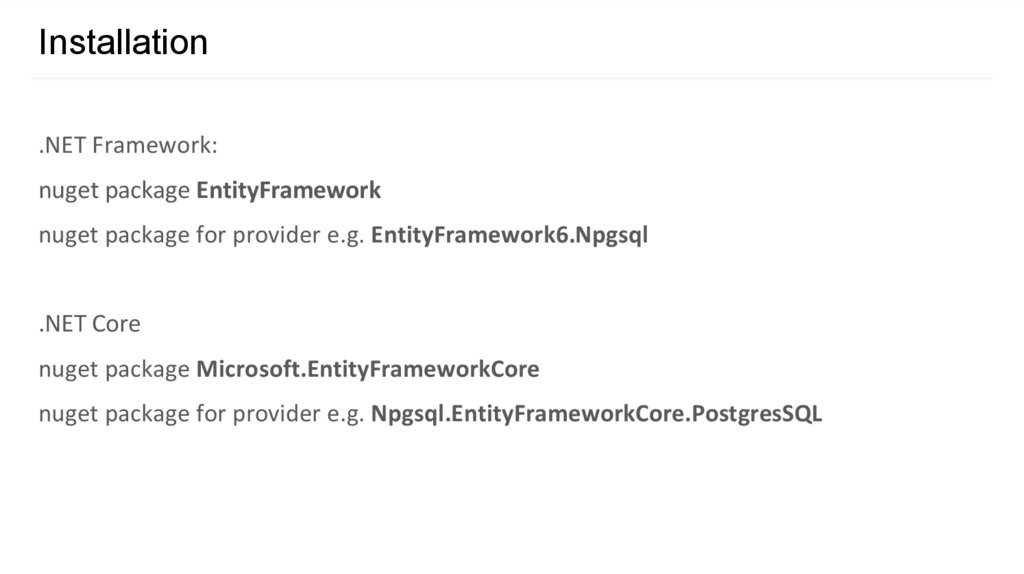
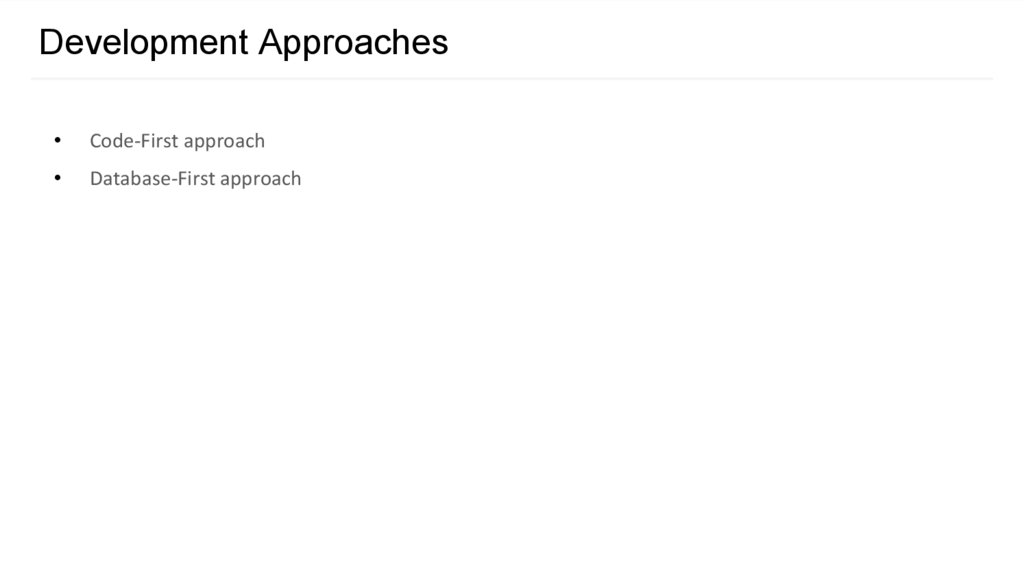
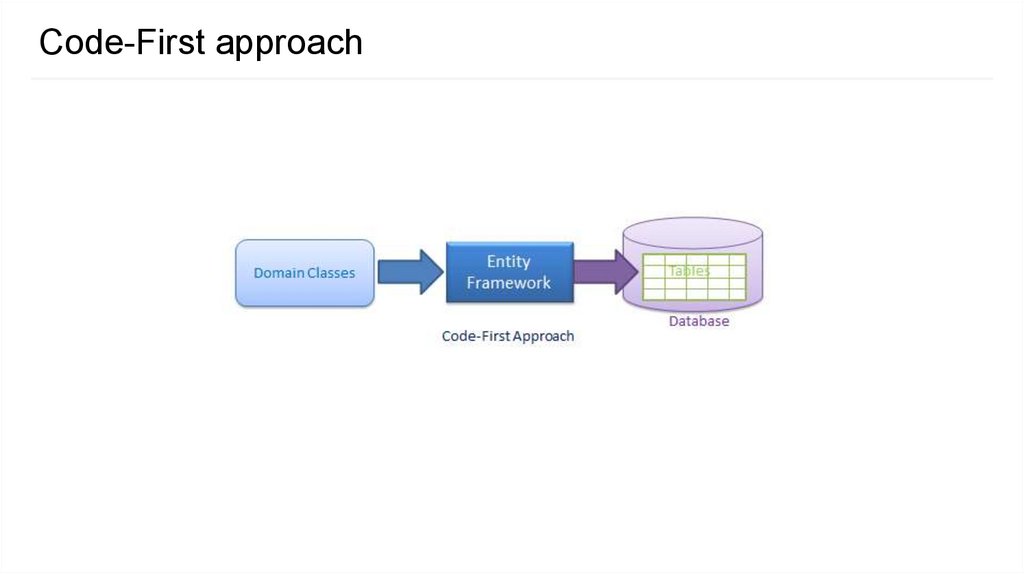
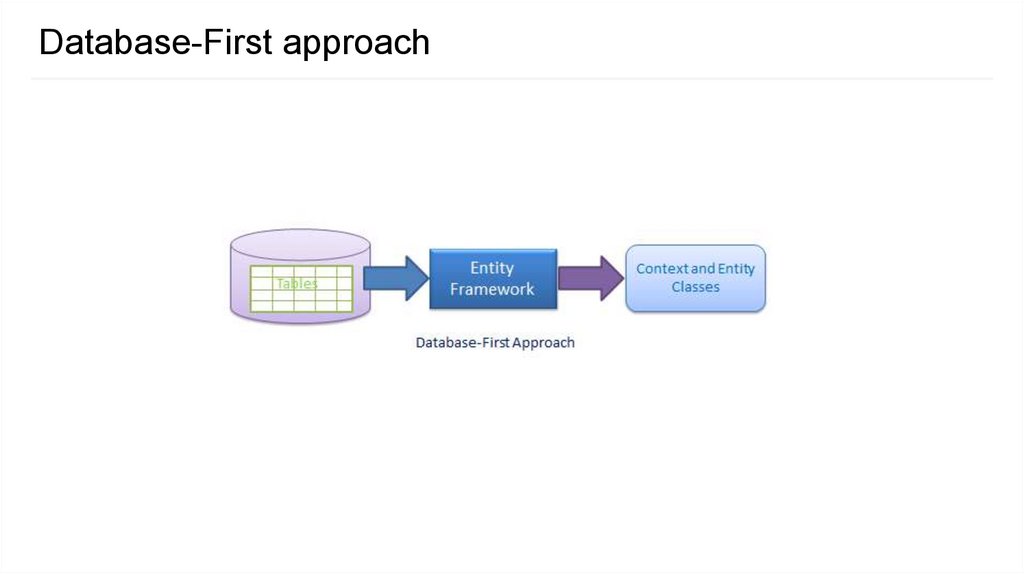
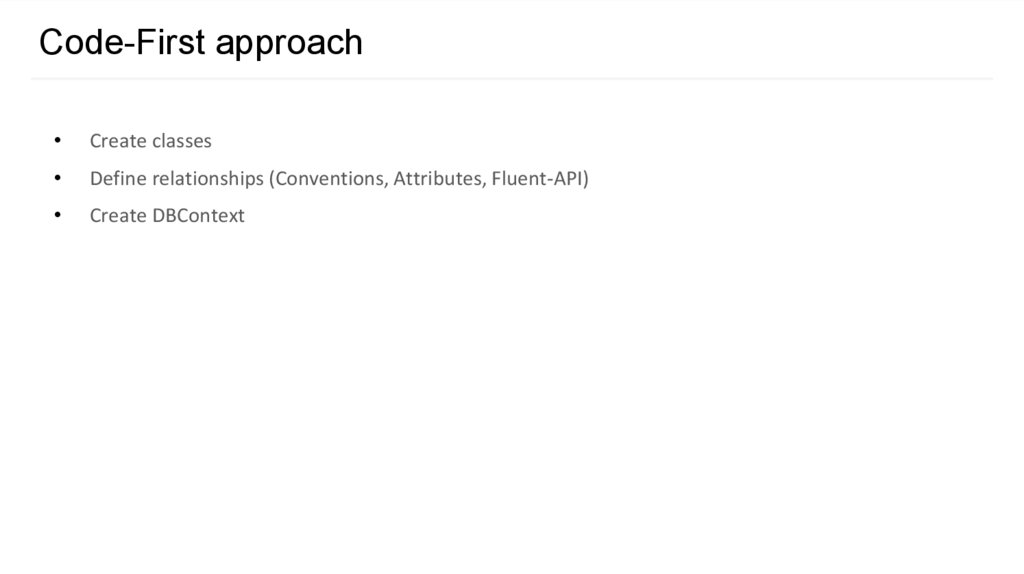
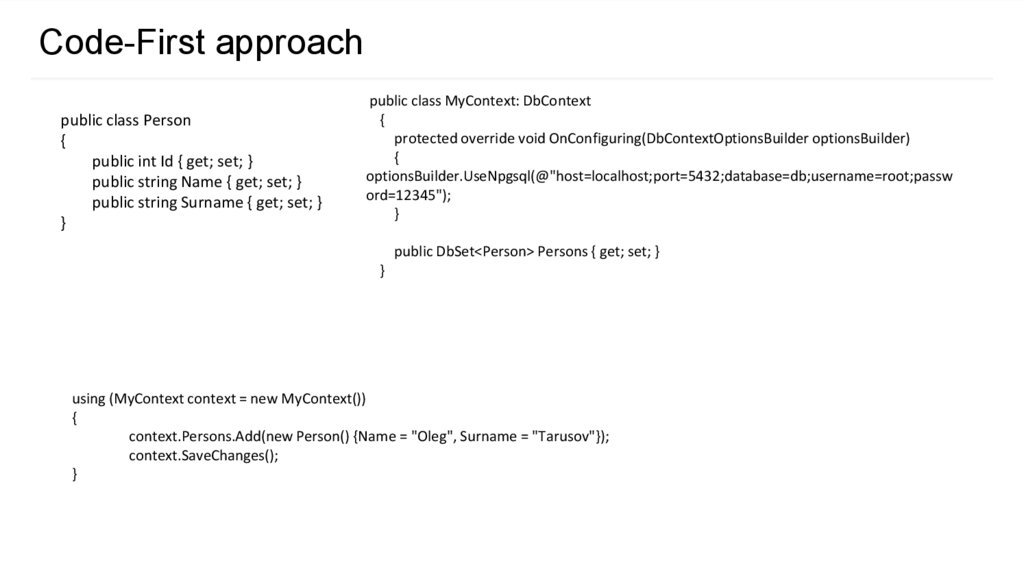
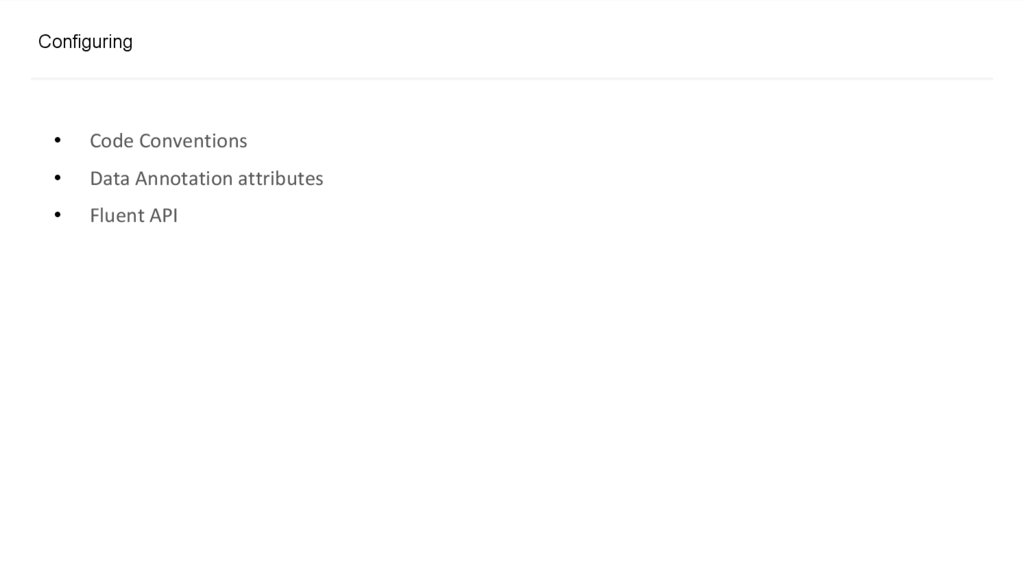
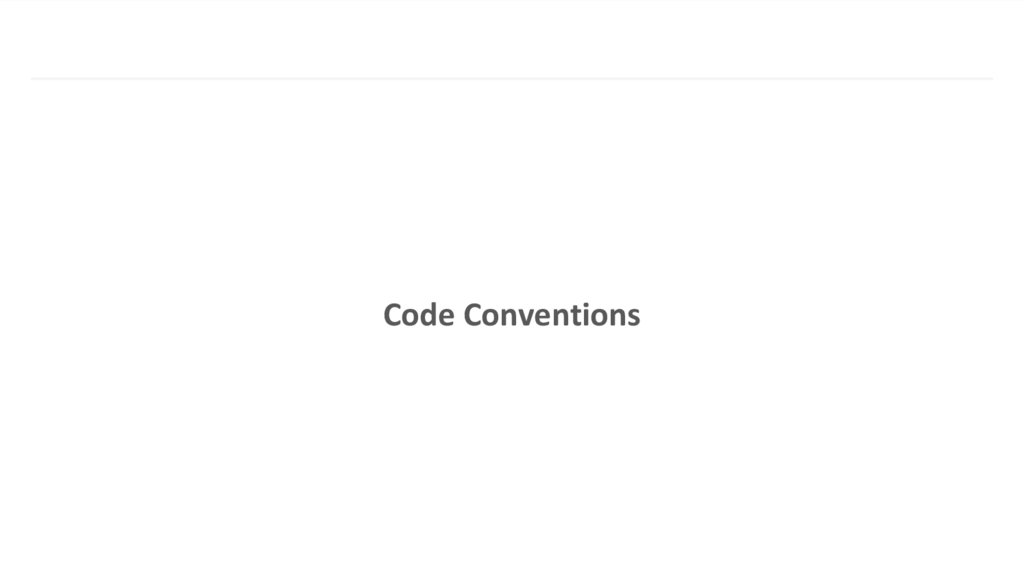
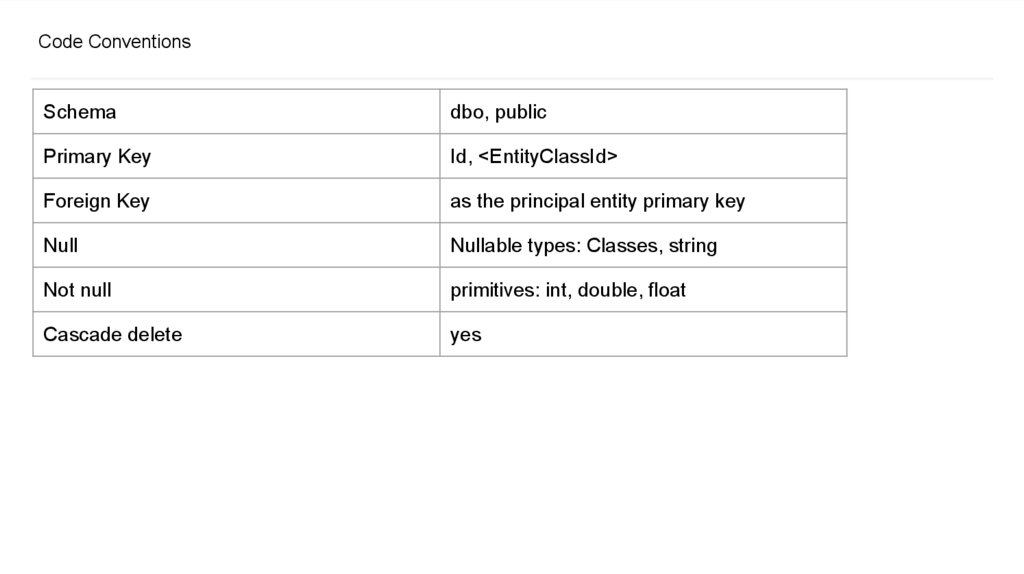
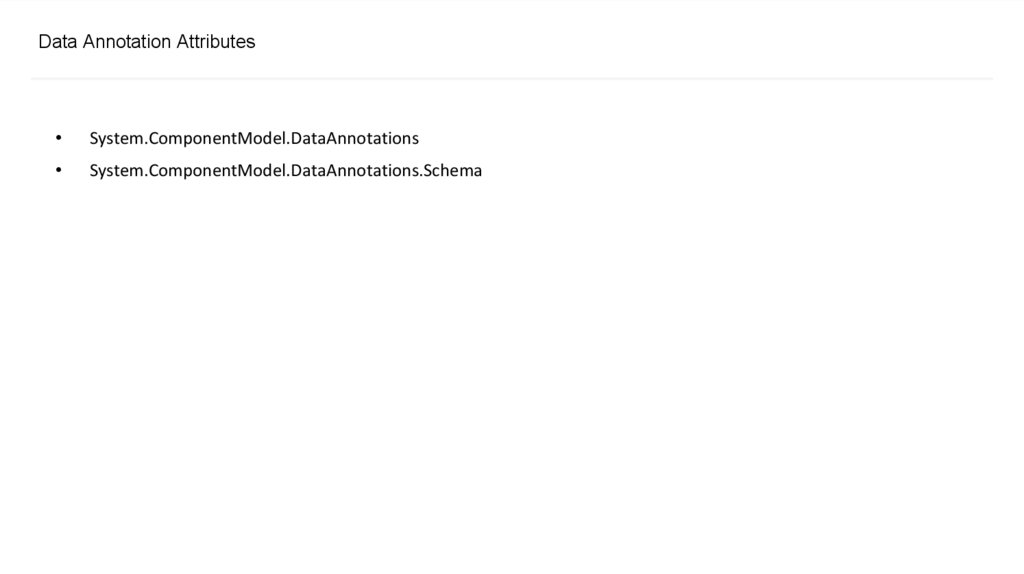
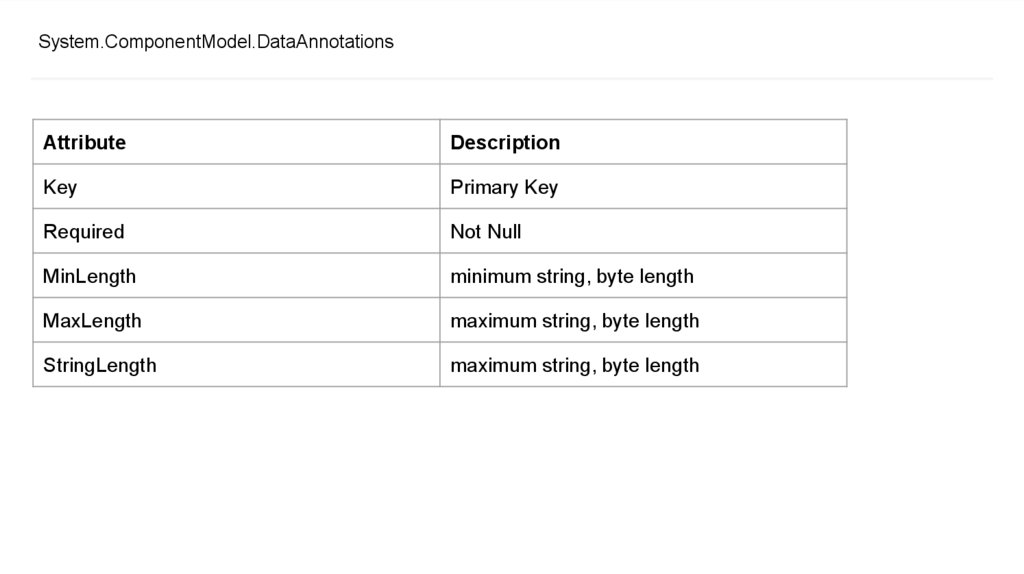
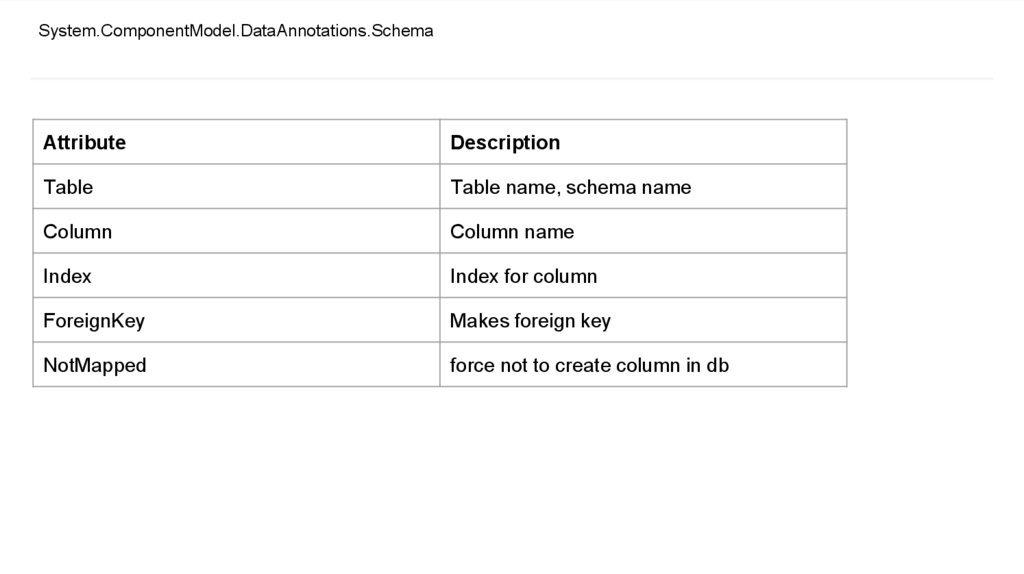
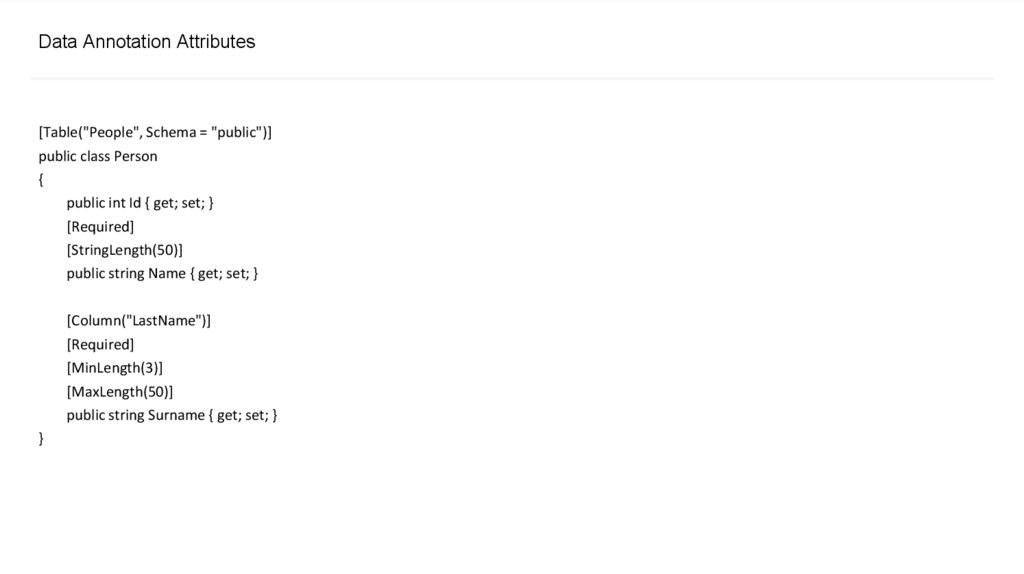
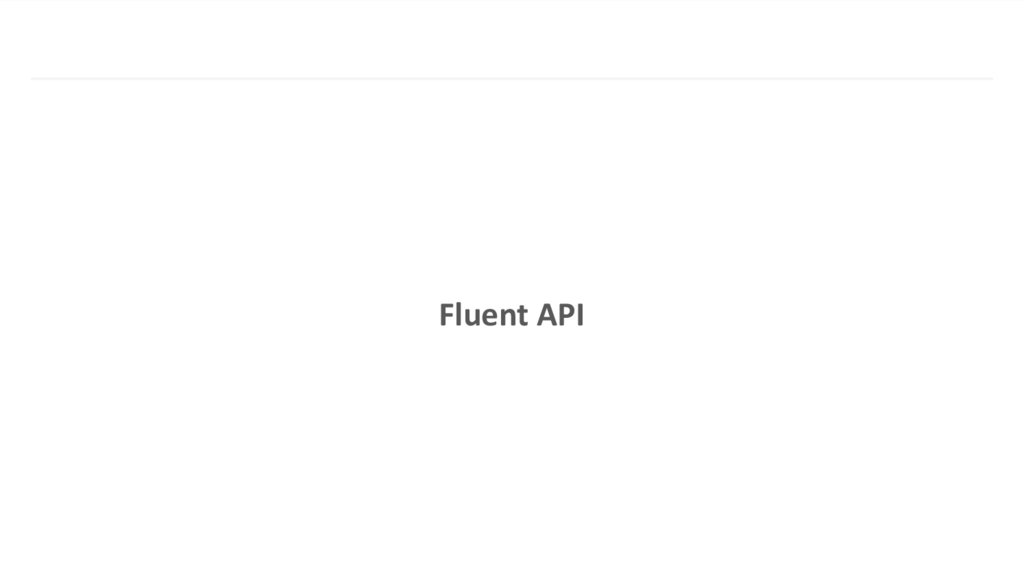
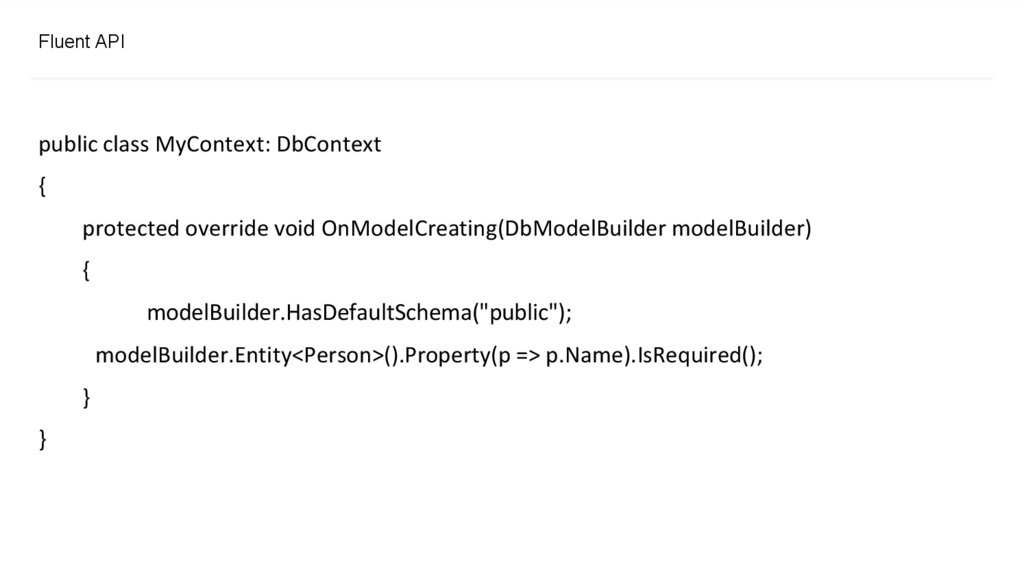
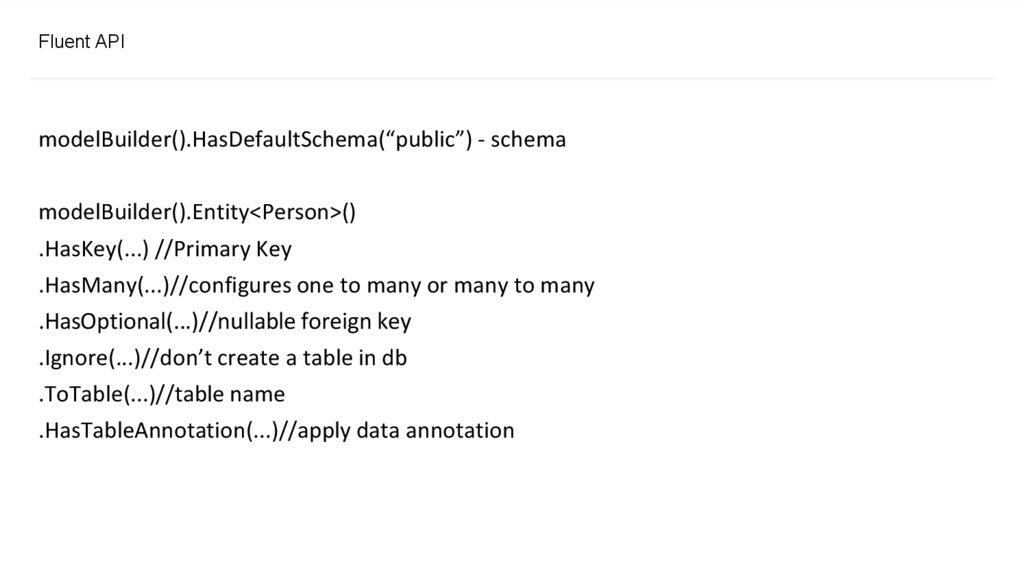
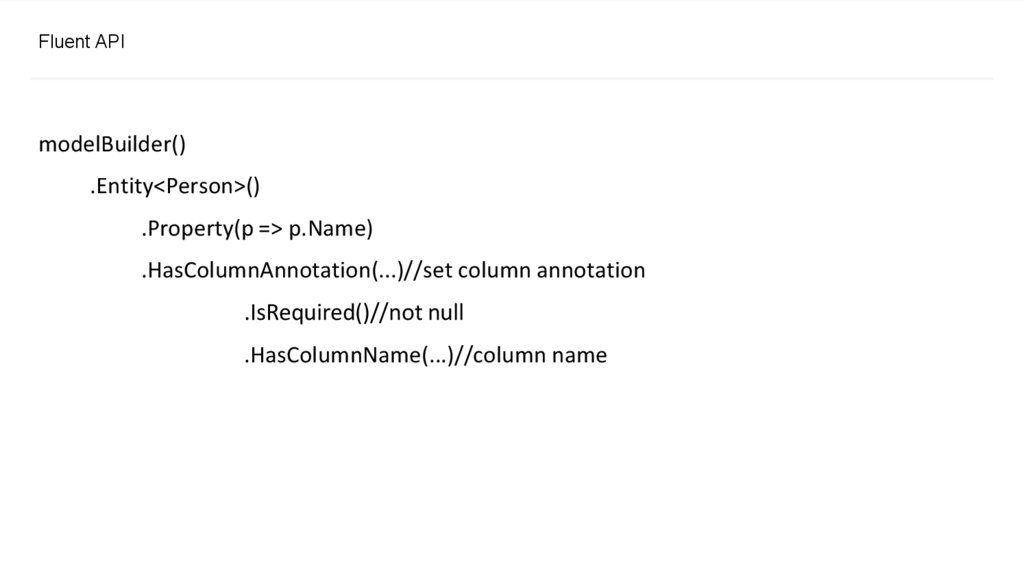
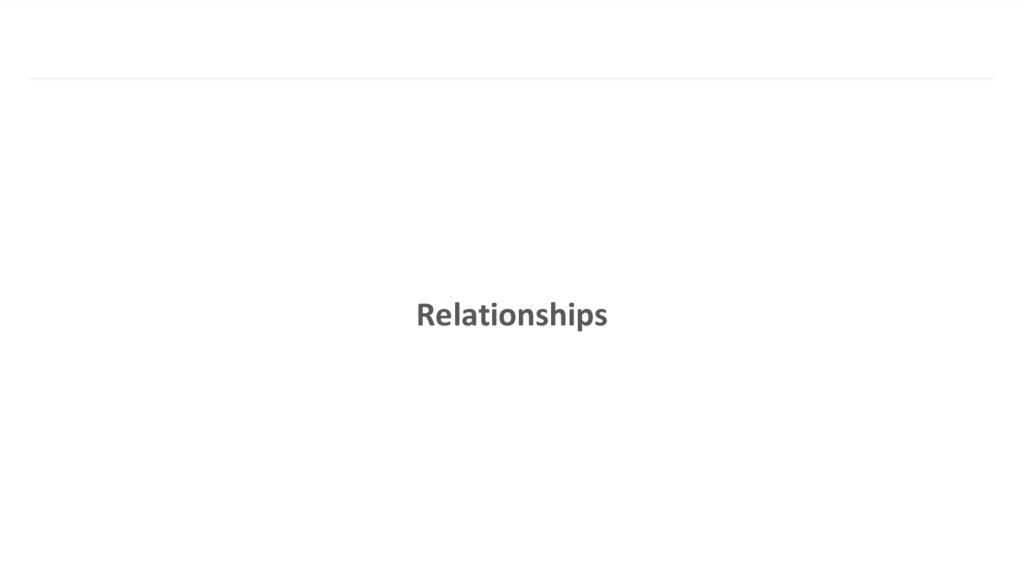
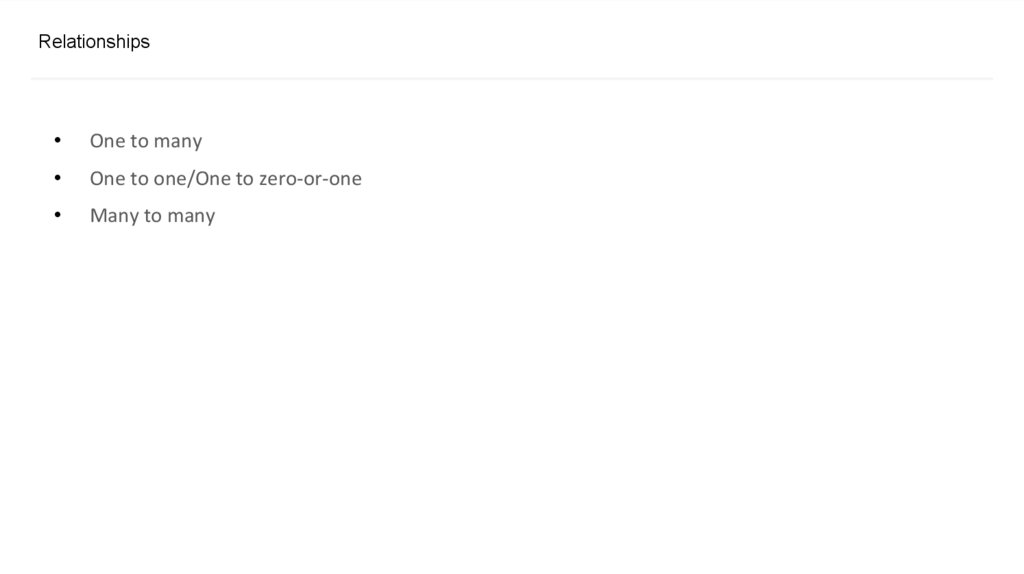
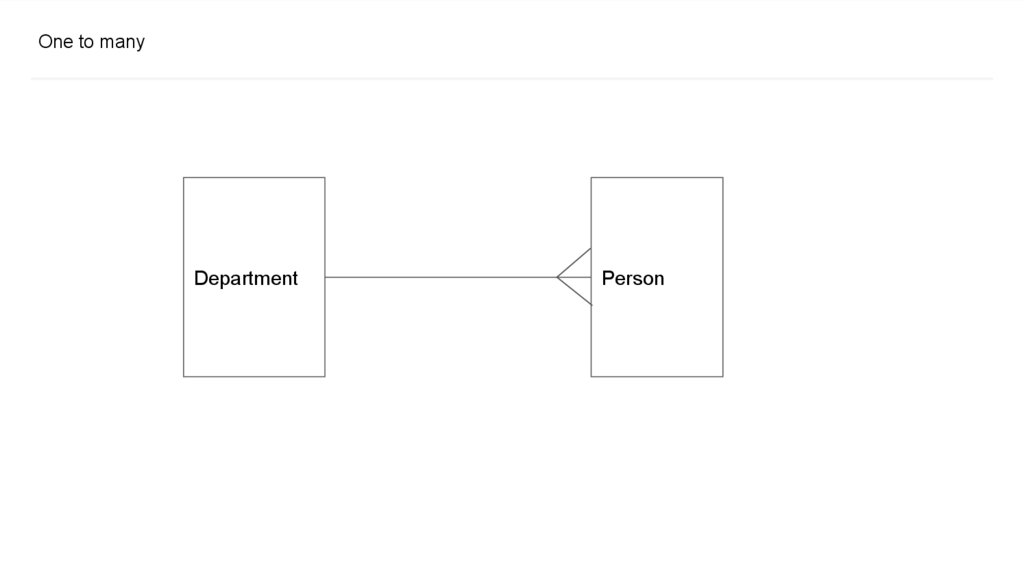
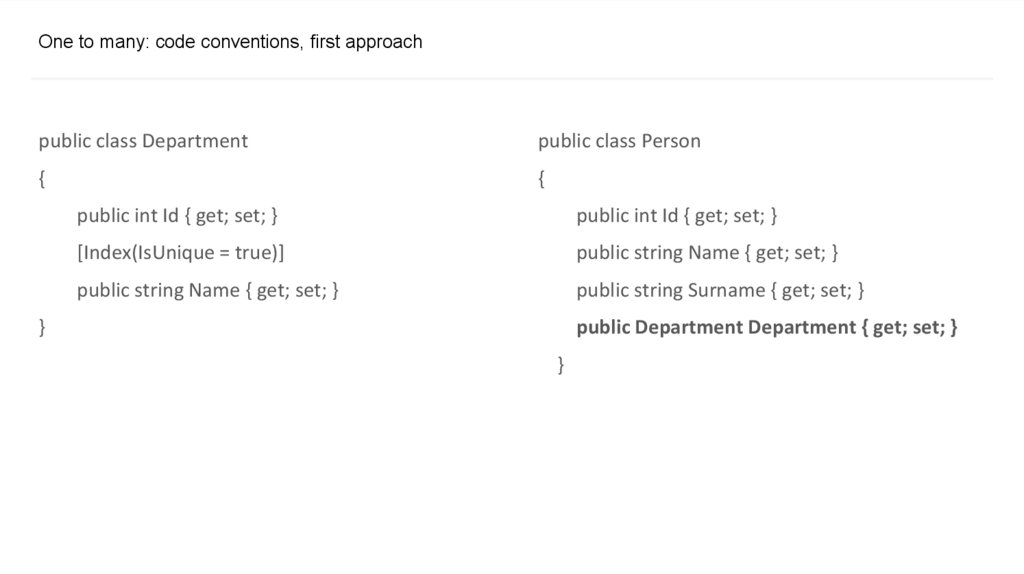
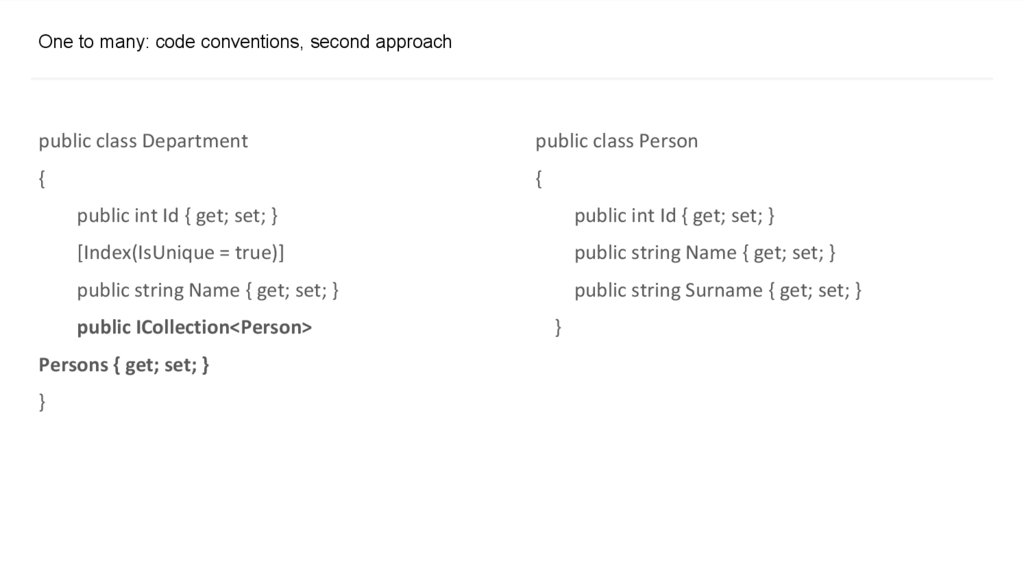
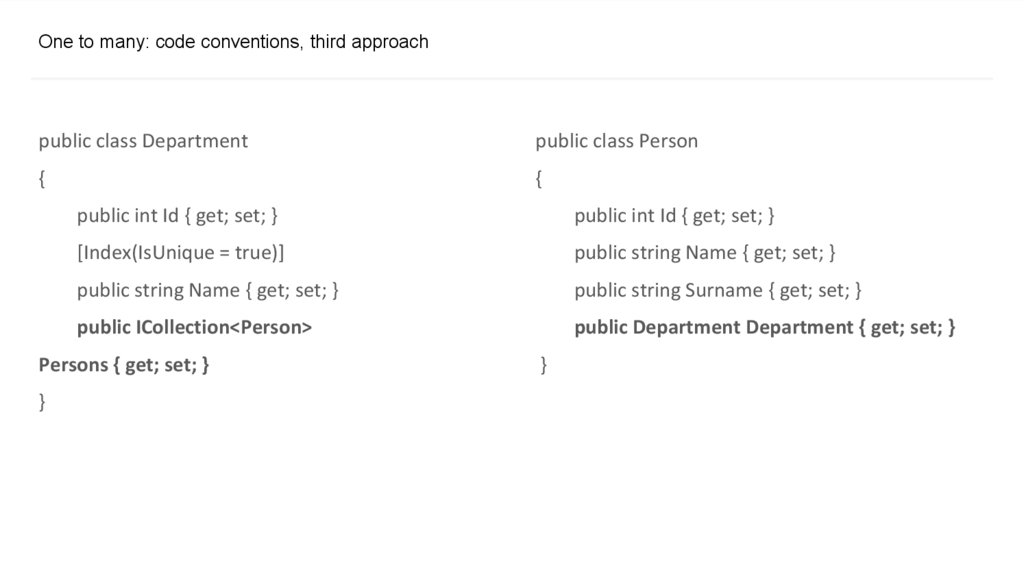
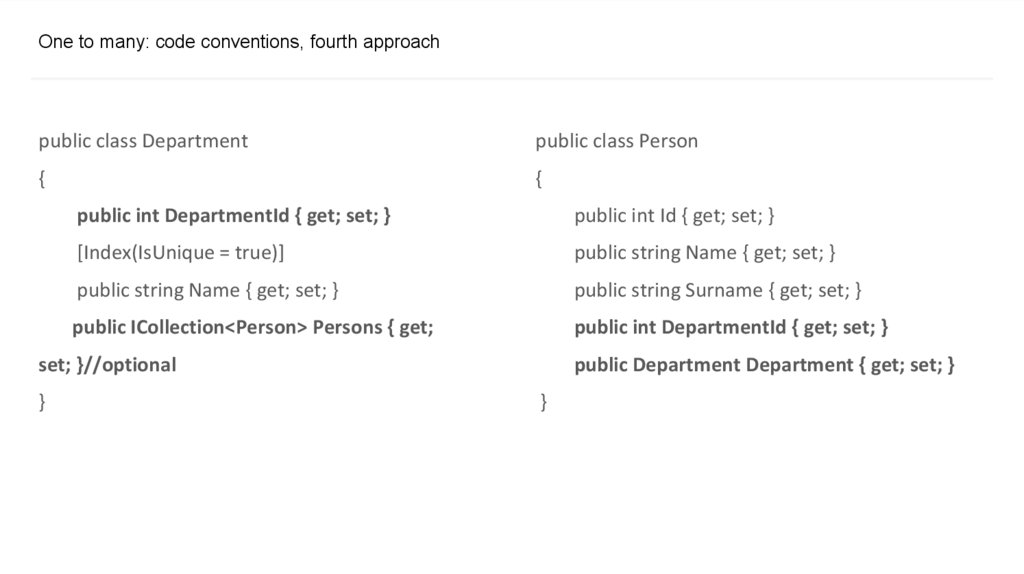
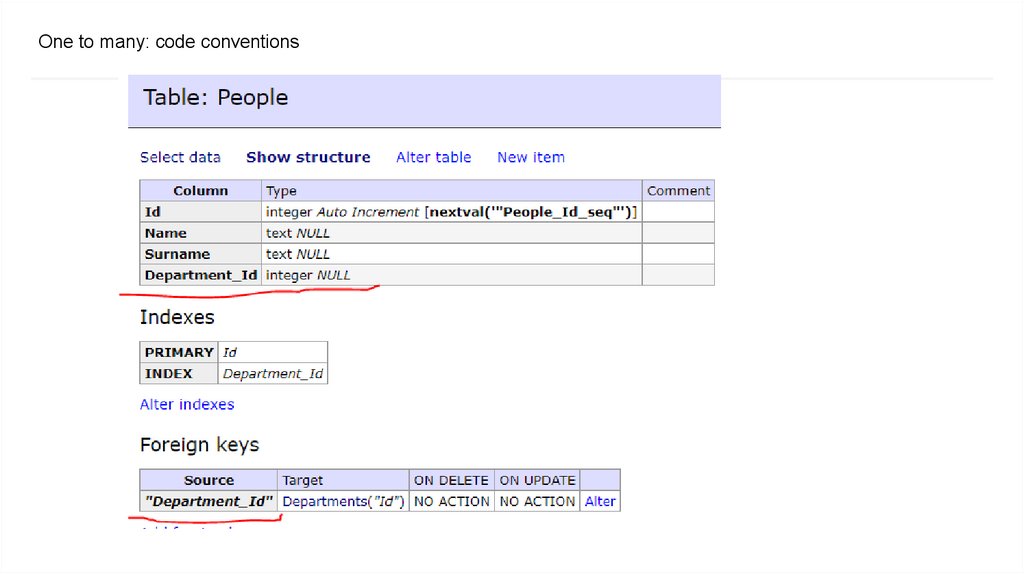
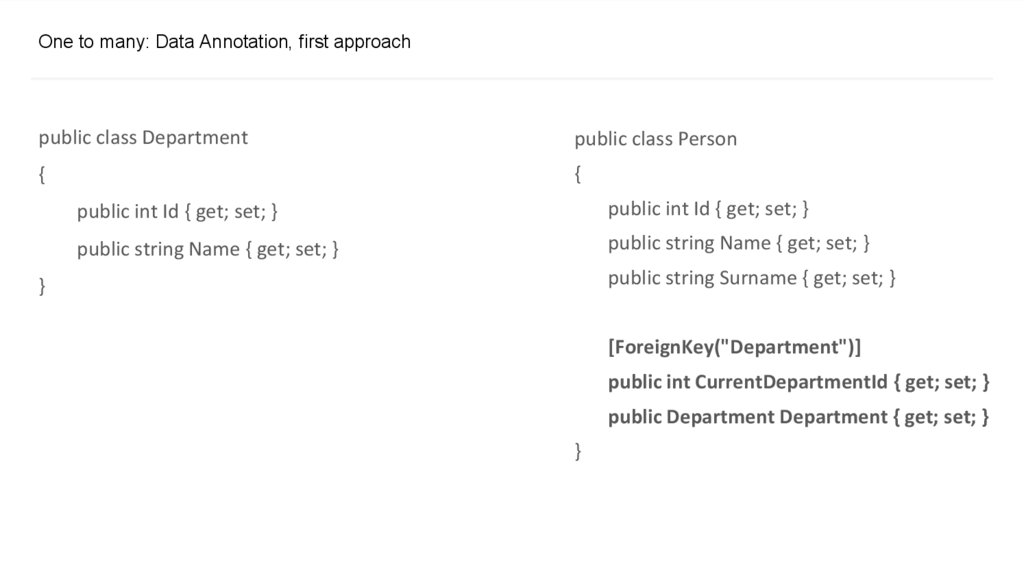
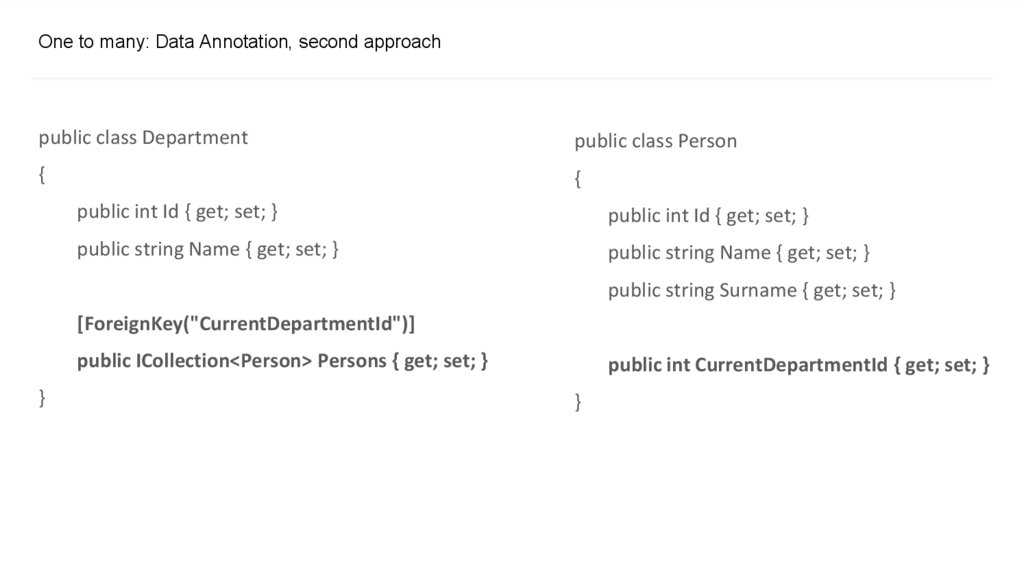

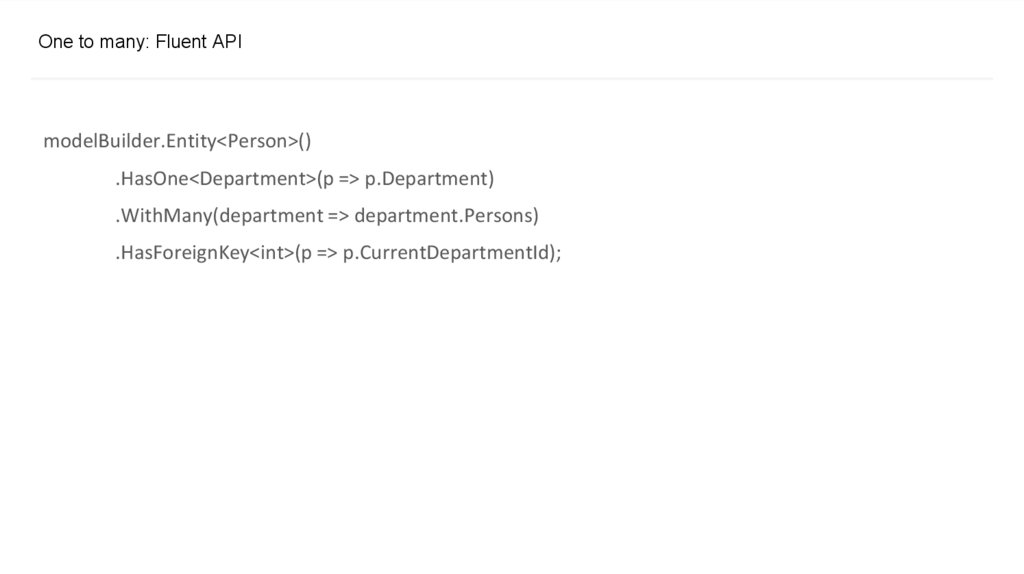
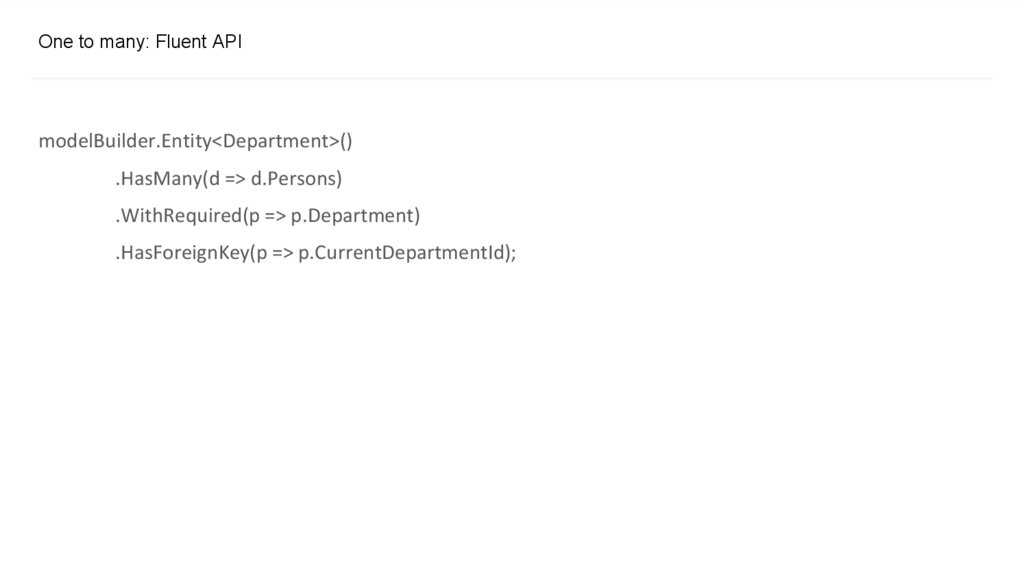

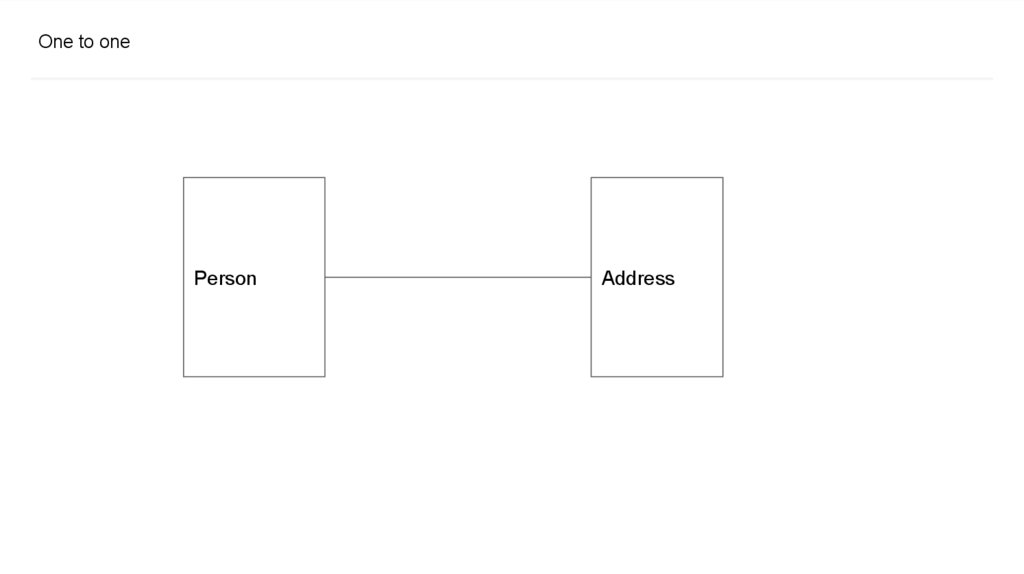
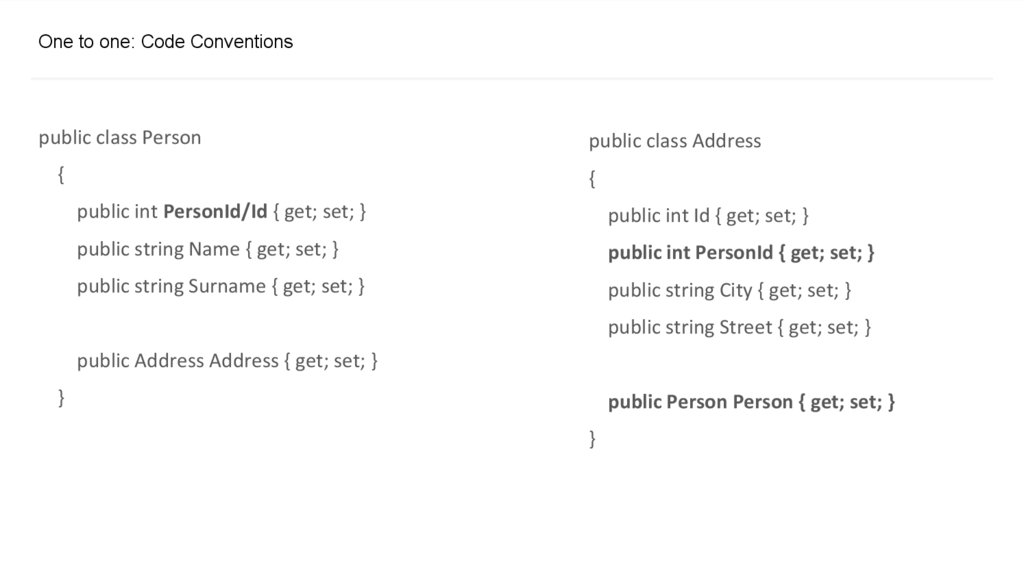
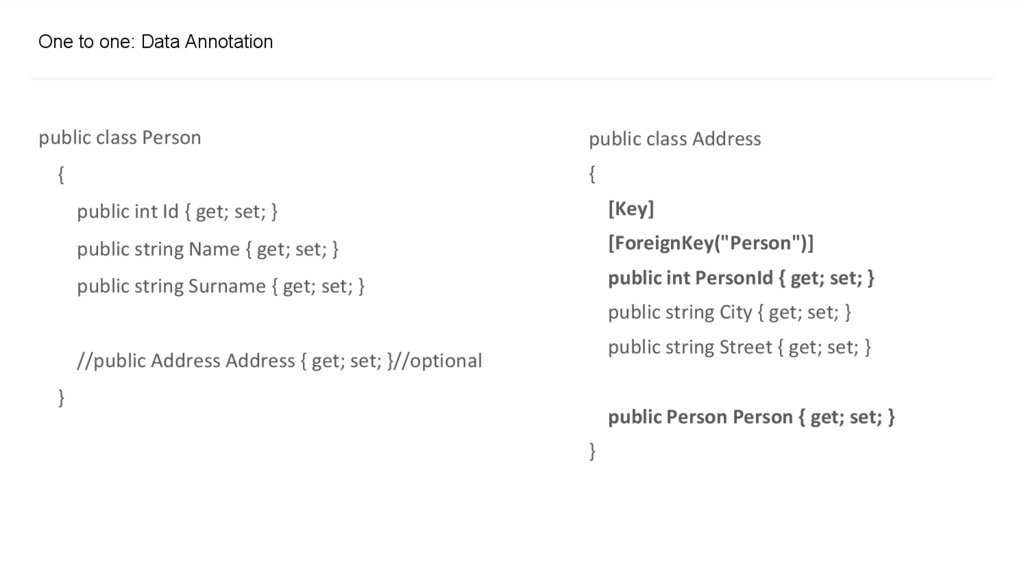

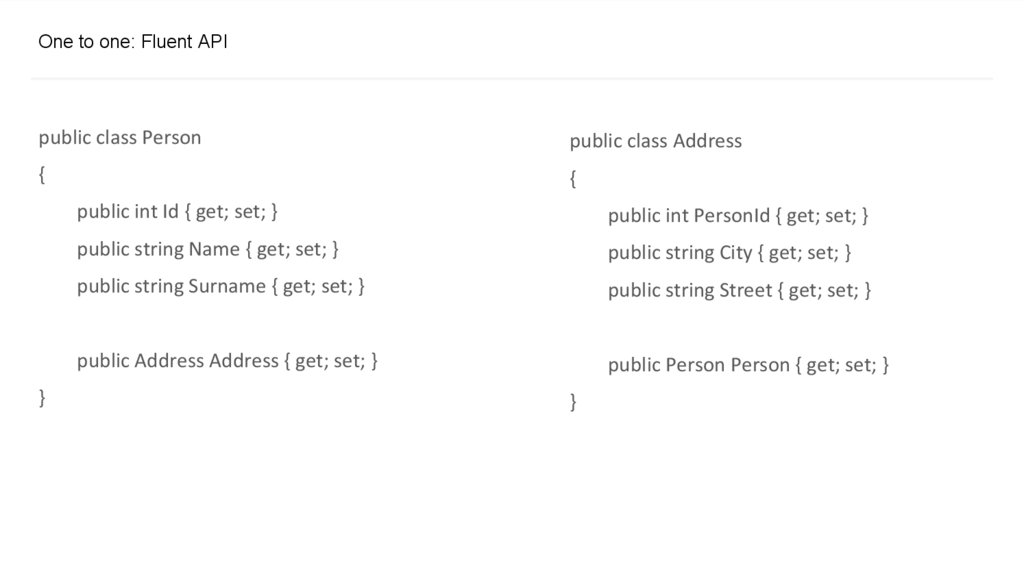
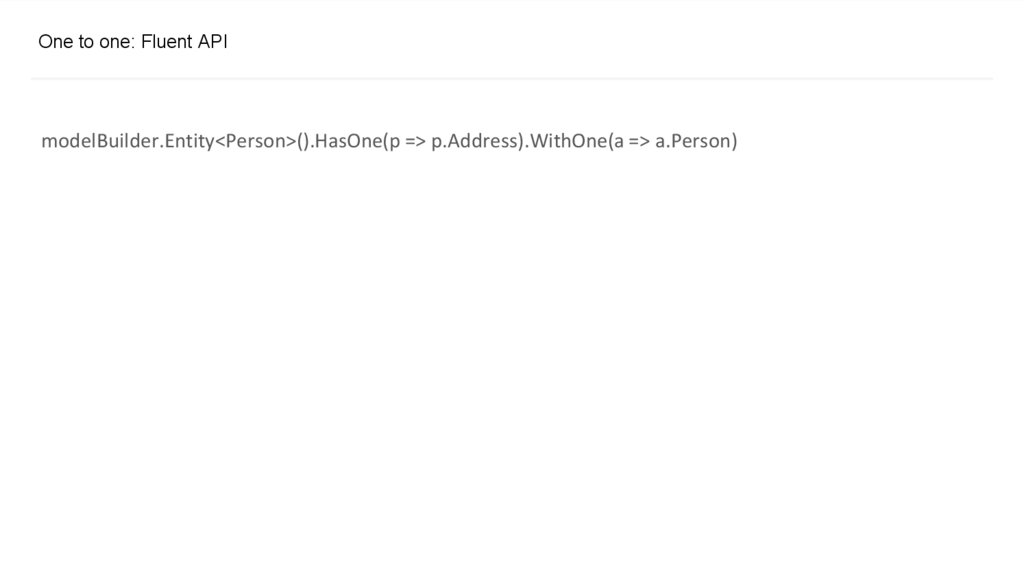
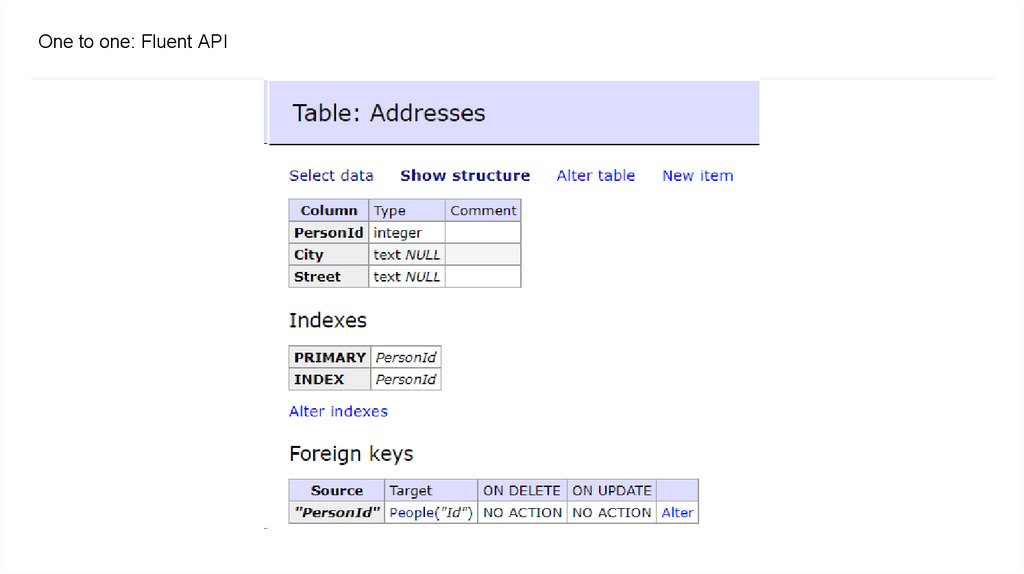
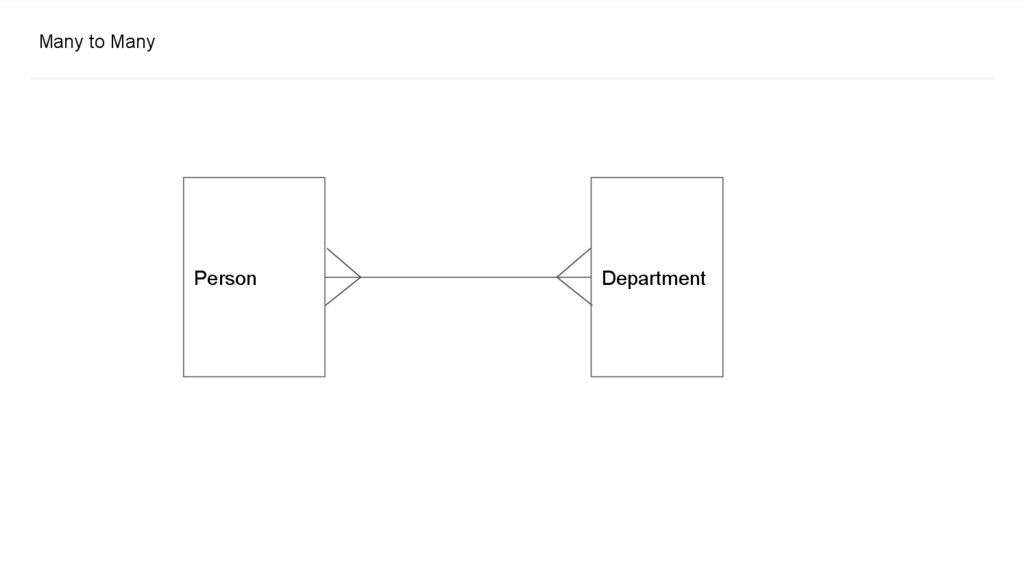
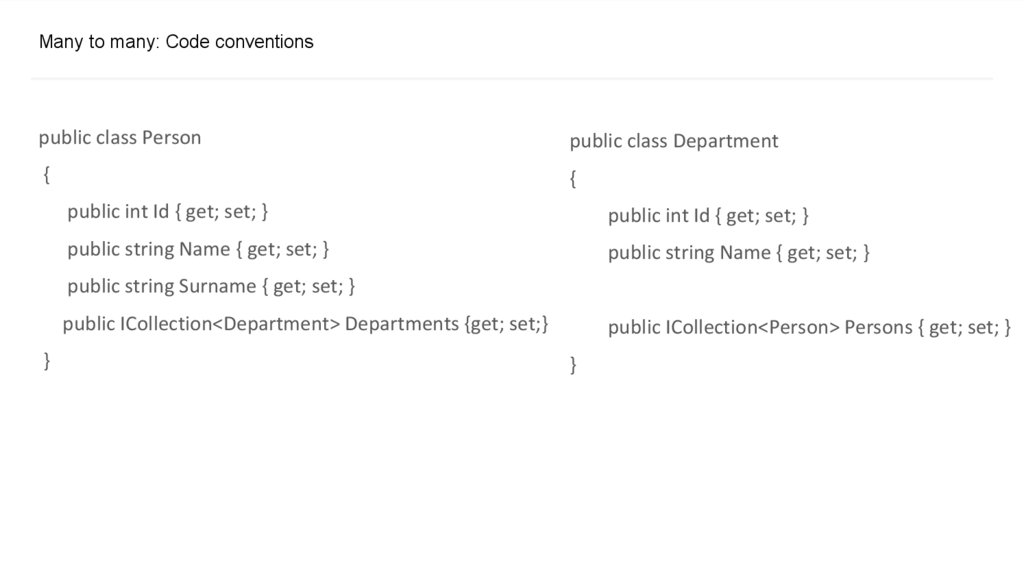
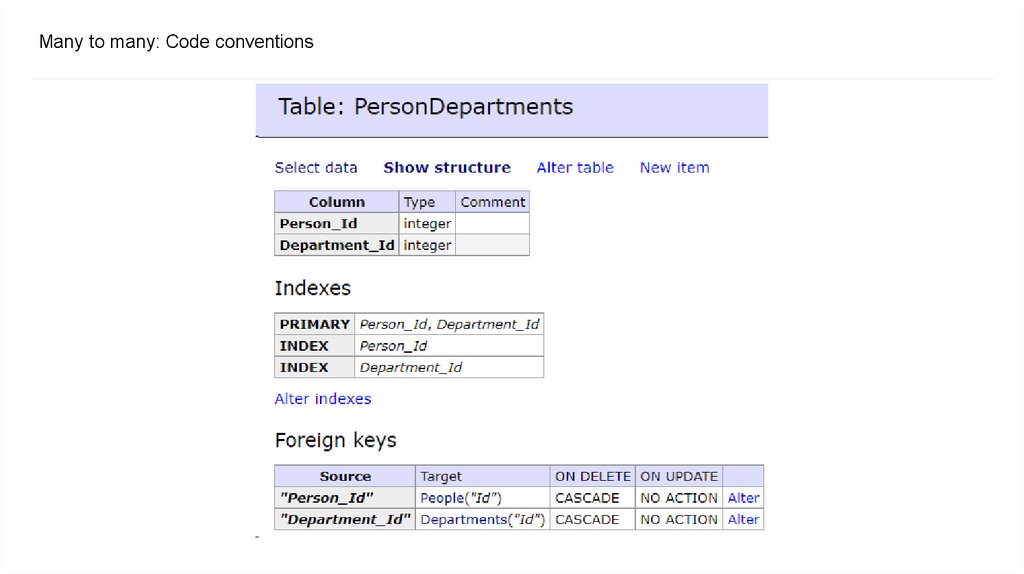
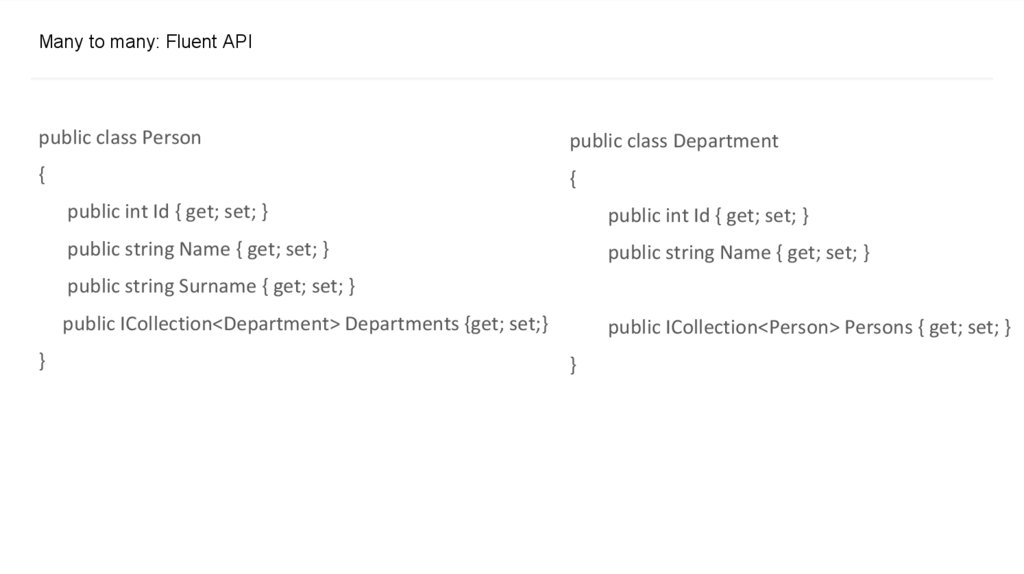
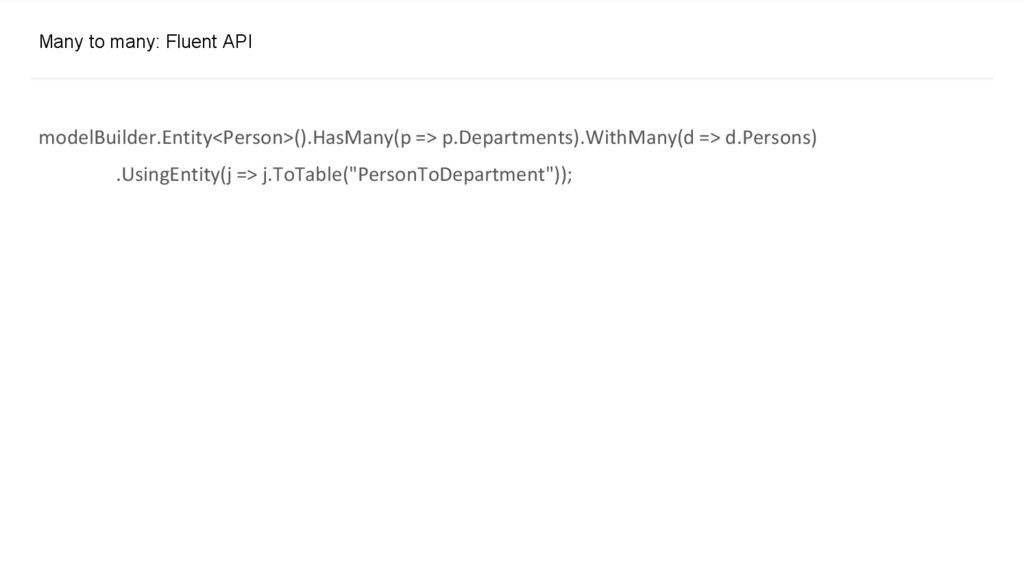
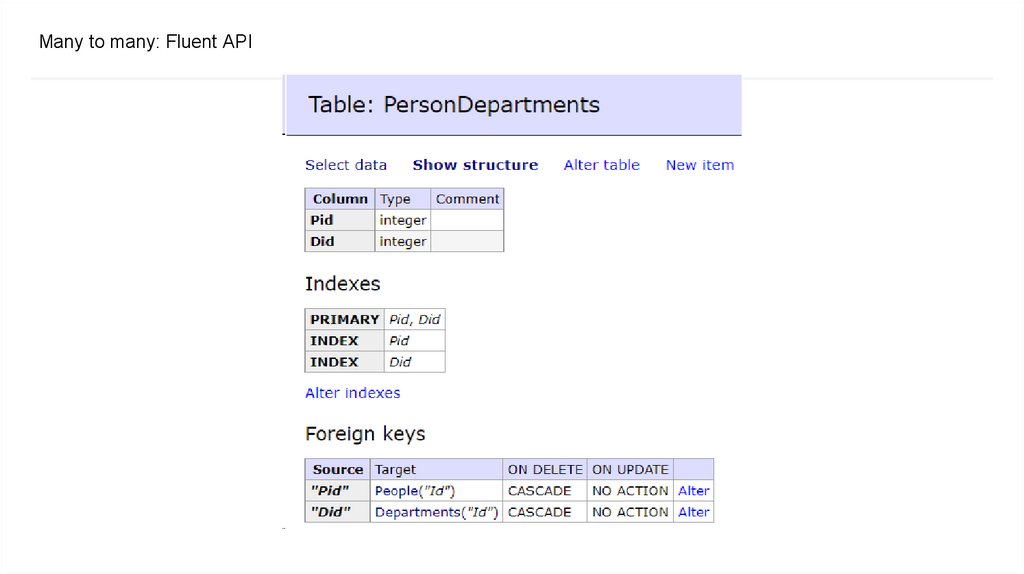
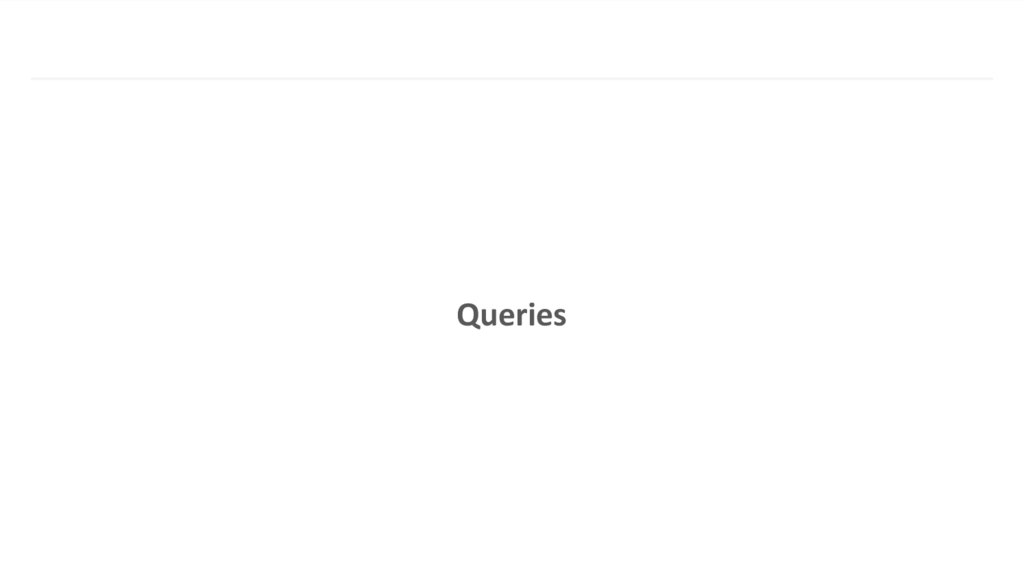
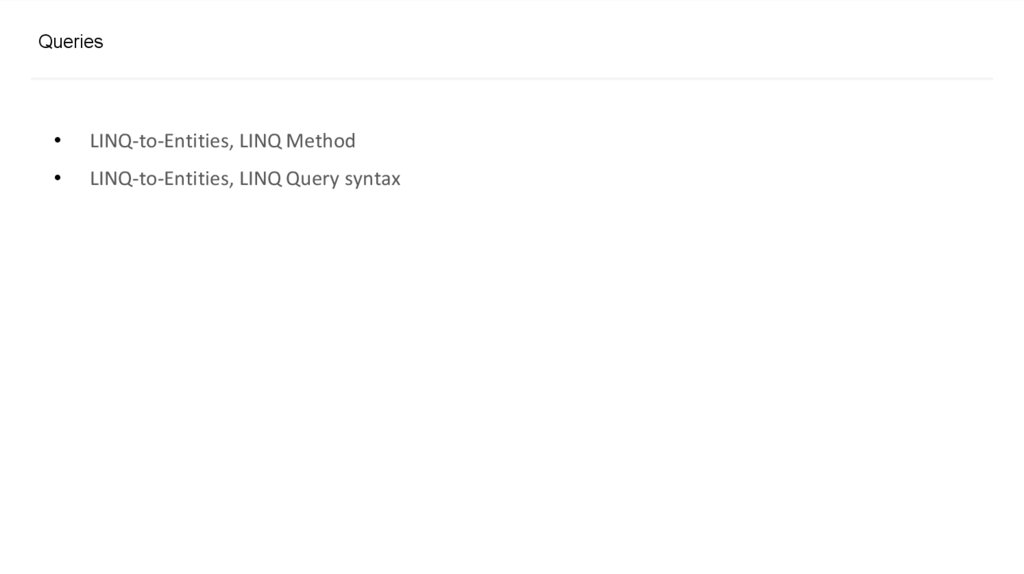
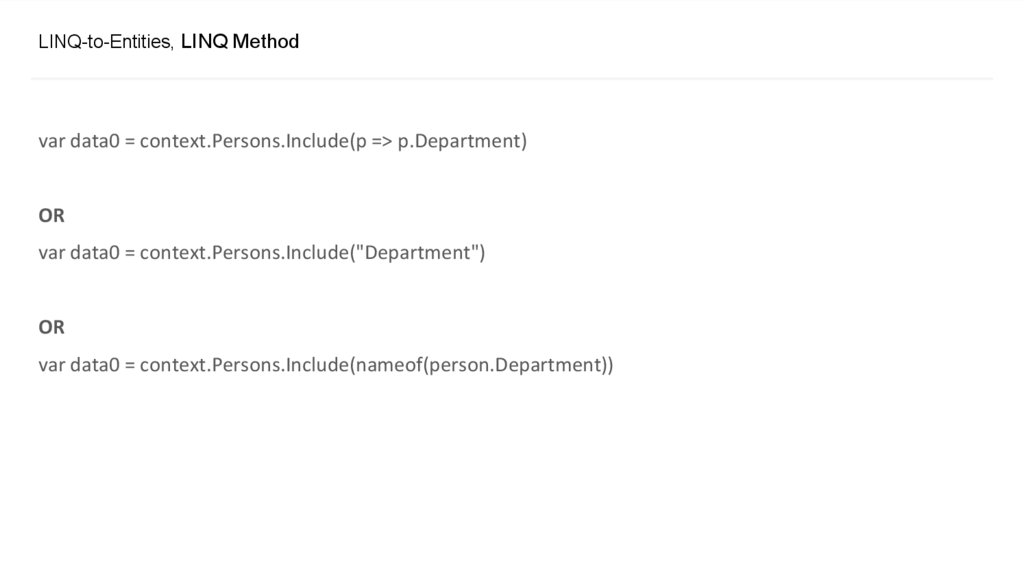
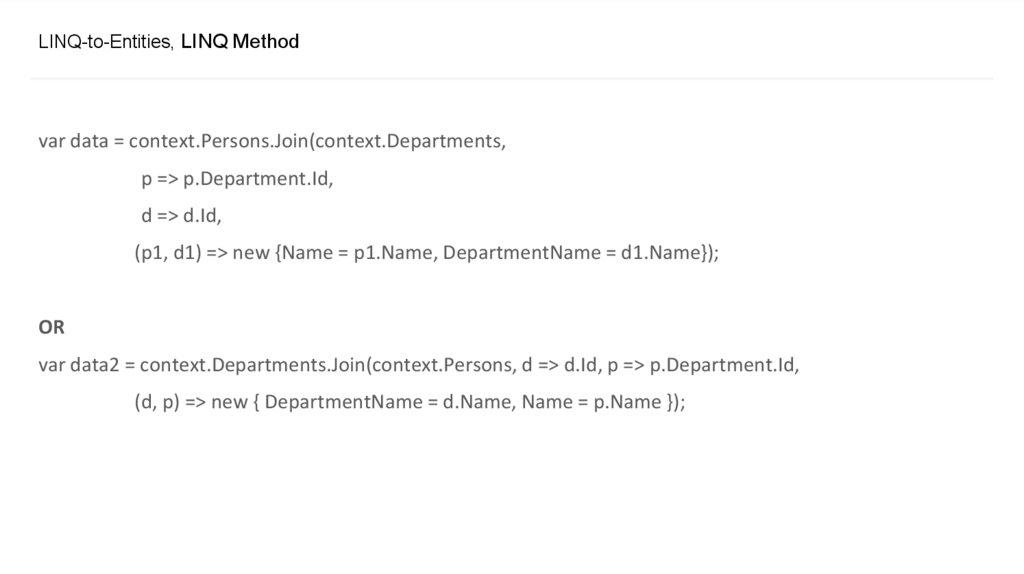
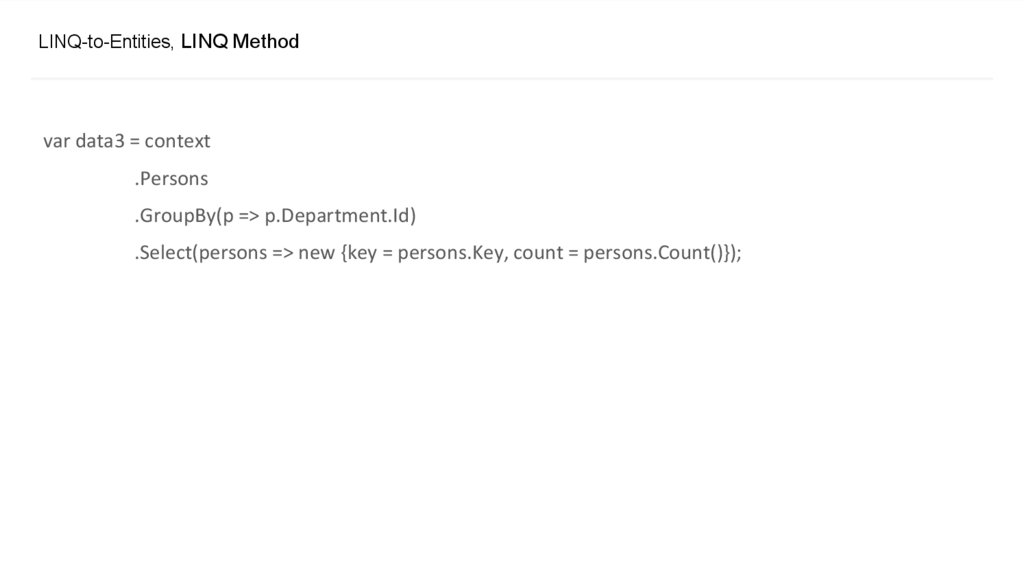
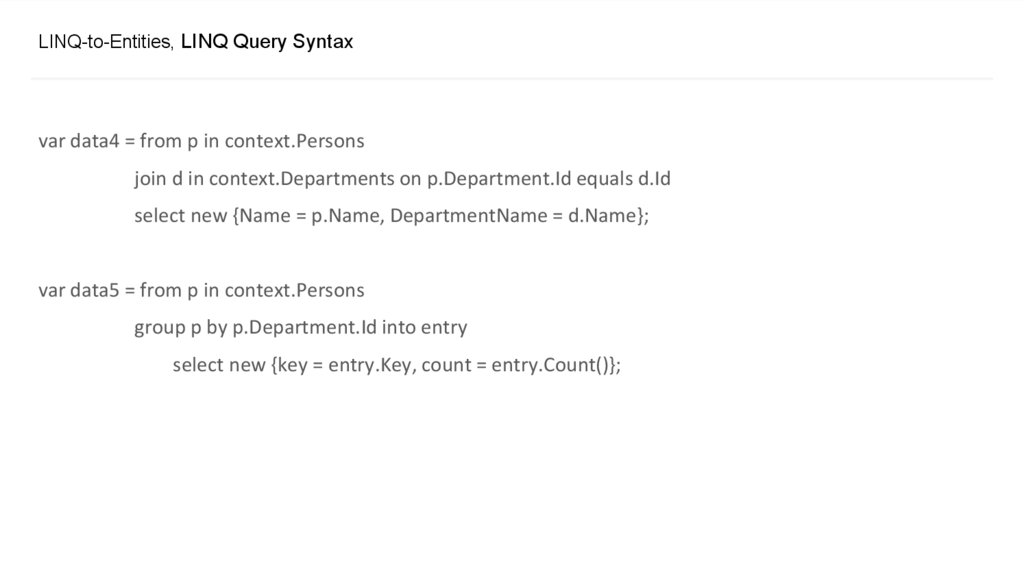
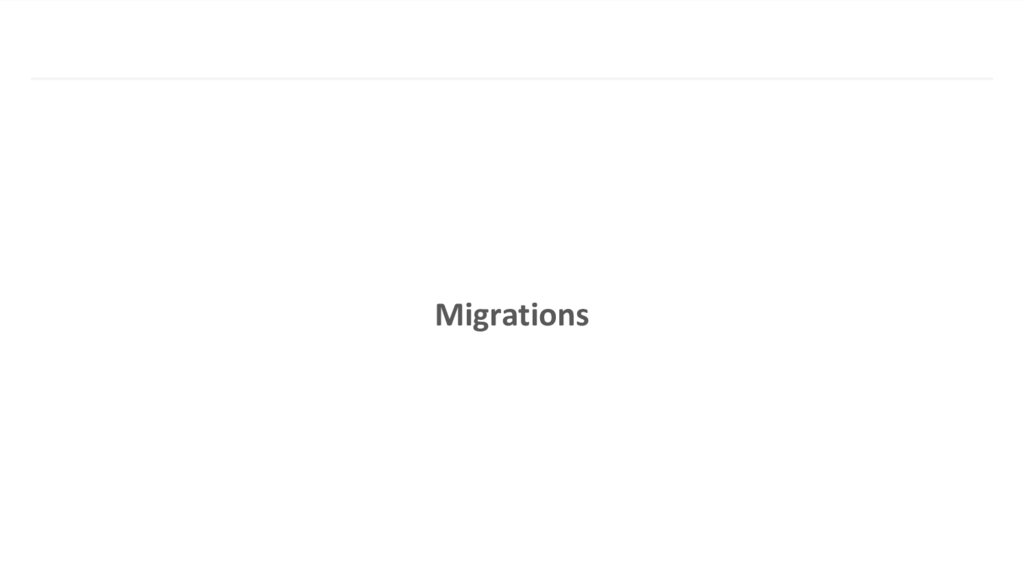
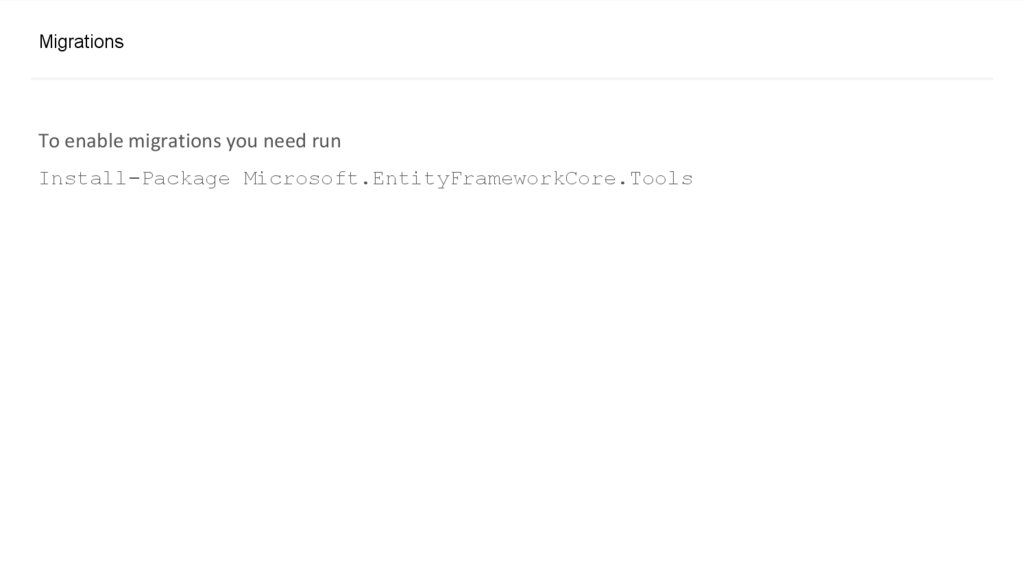

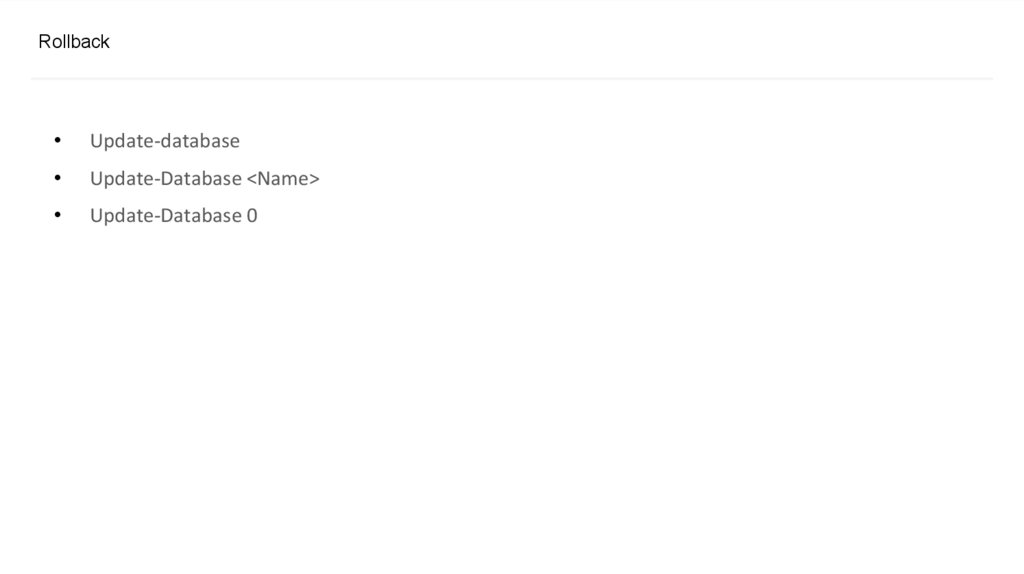
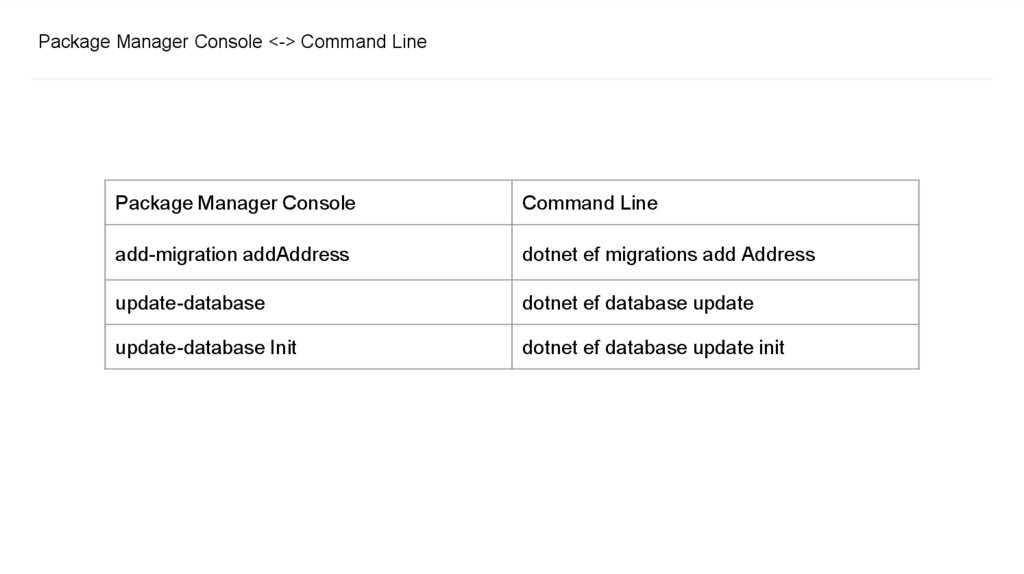
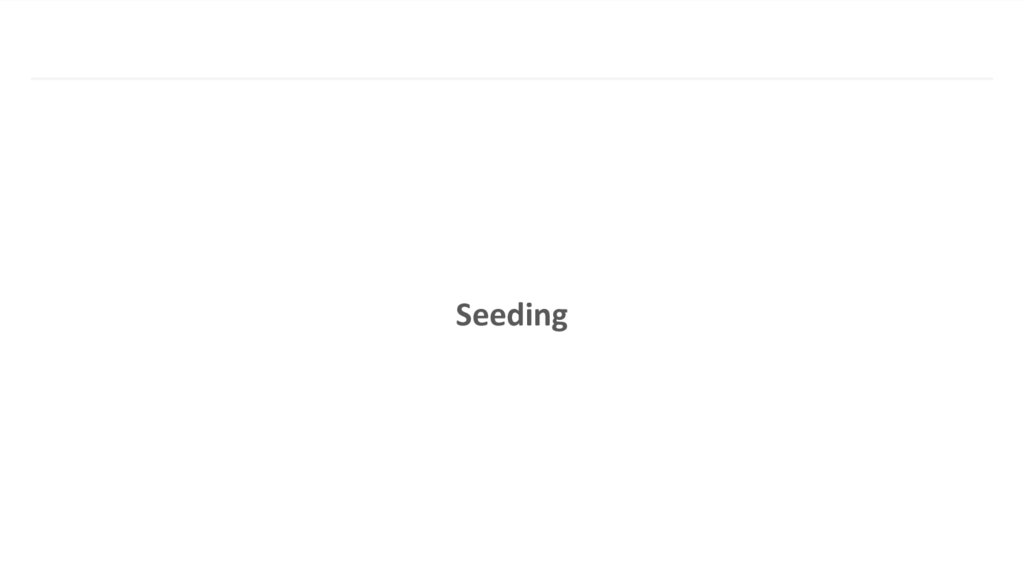
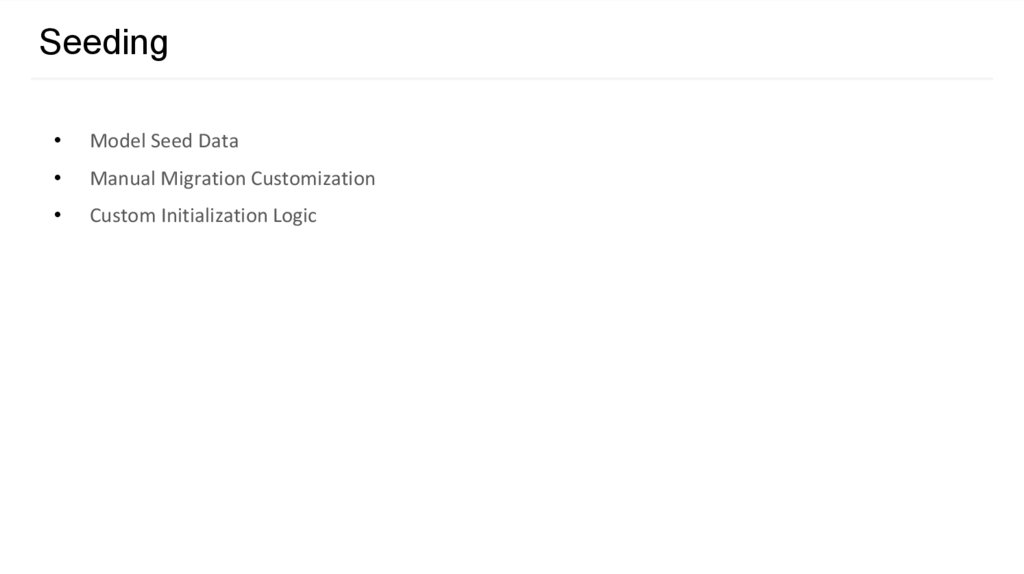
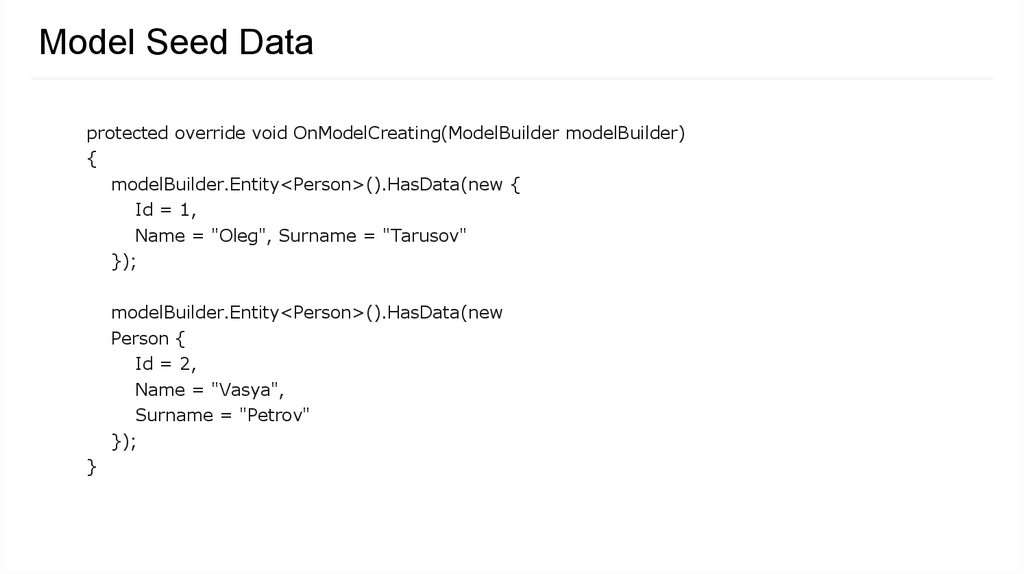
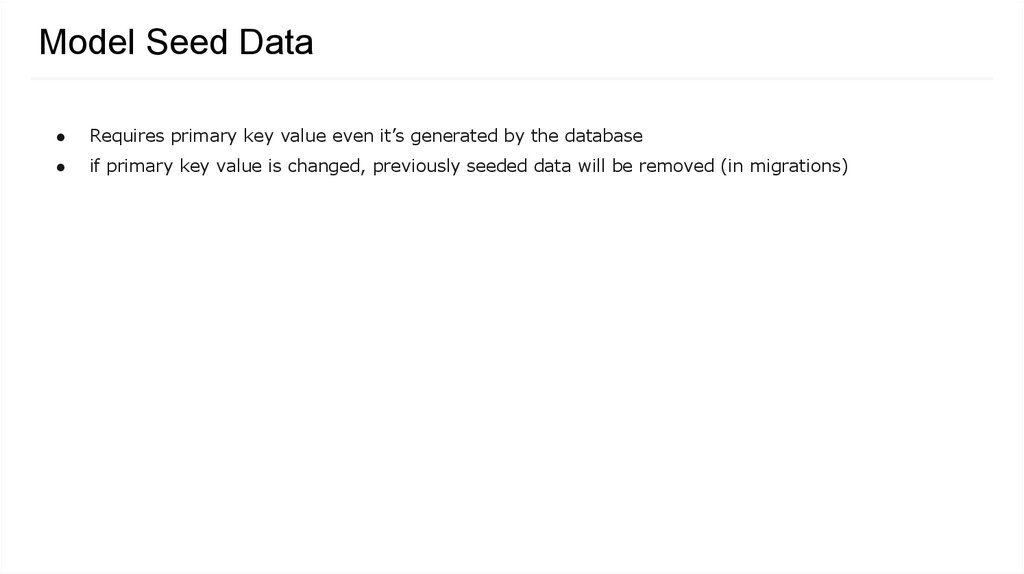
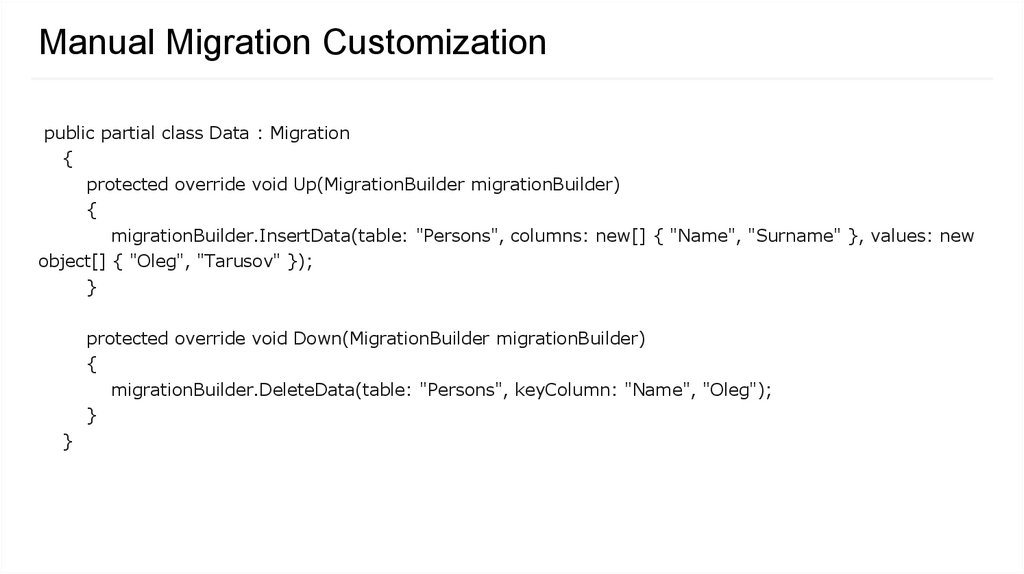
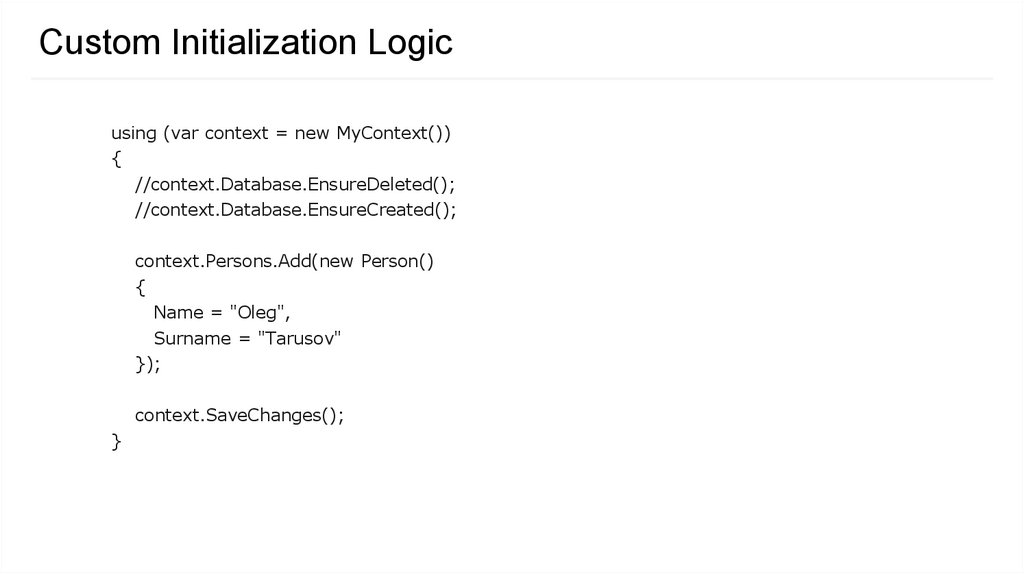
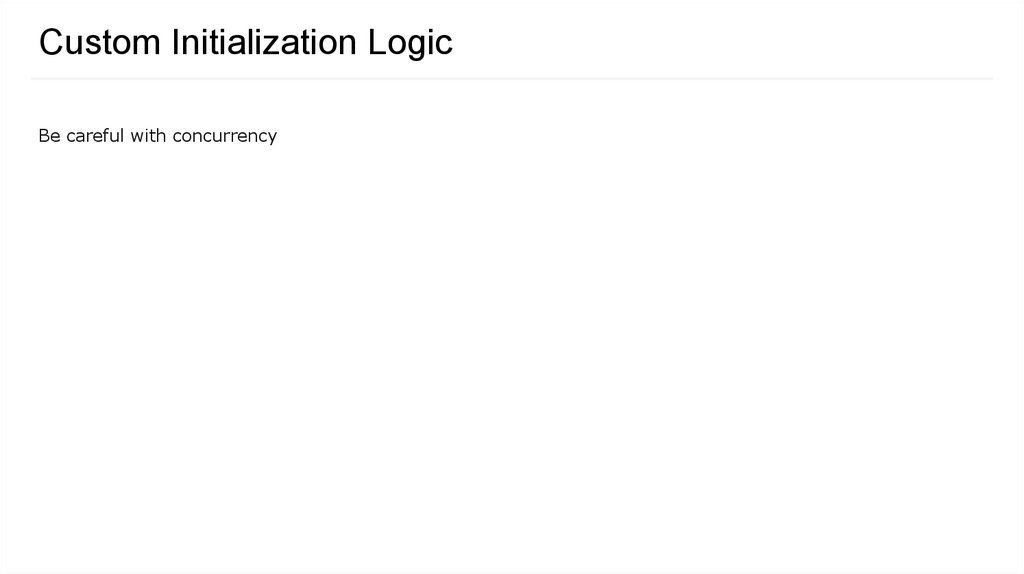
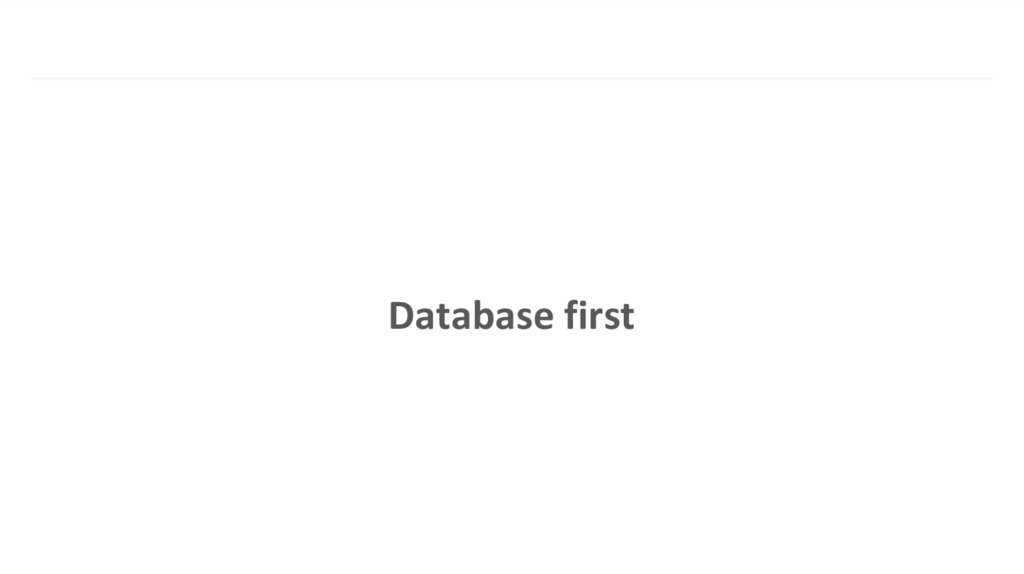
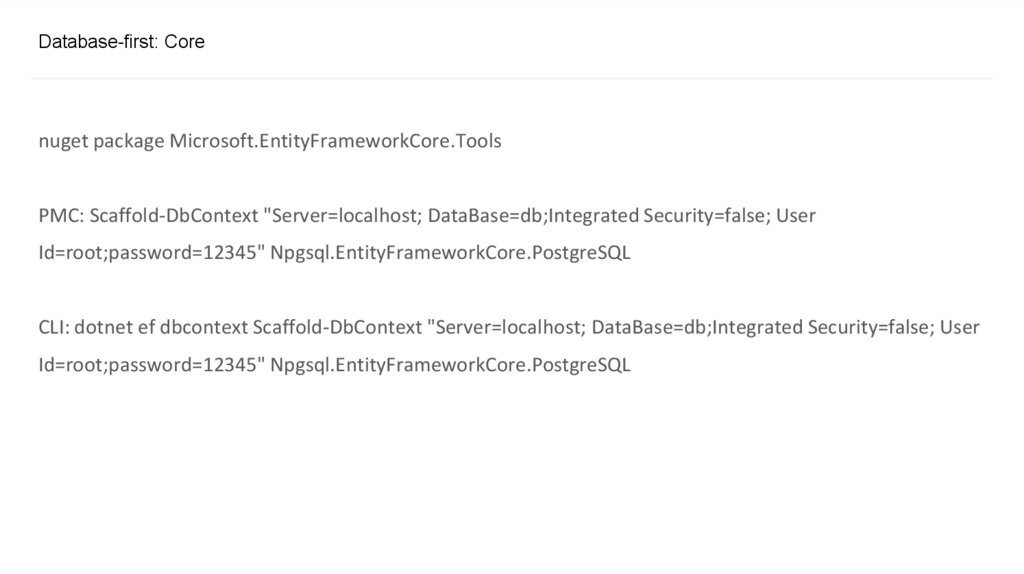
 Программирование
Программирование Базы данных
Базы данных








