Похожие презентации:
Firebase. Quickly development of high-quality app
1. Firebase
Quickly developmentof high-quality app
2.
Agenda2
1
Features
4
Authentication
2
DB Advantages
5
ML Kit
3
Cloud Firestore
6
Pricing
3. Features
3Source: https://raizlabscom-wpengine.netdna-ssl.com/dev/wp-content/uploads/sites/10/2016/11/firebase-features.png
4. DB Advantages
4Realtime Database
• Nothing
Cloud Firestore
Data is easier to organize at scale
Offline support for web clients
Indexed queries with compound sorting and filtering
Atomic write and transaction operations
Scaling will be automatic
Simpler, more powerful security for mobile, web, and
server SDKs.
5. DB Disadvantages
5Realtime Database
• All
Cloud Firestore
• Beta
6. Cloud Firestore
Get startedManage data
API reference
Cloud Functions
Secure data
Indexes
Summary
6
Web
1. Package install
npm install firebase --save
2. Manually require
const firebase = require("firebase");
3. Initialize
firebase.initializeApp({
apiKey: '### FIREBASE API KEY ###',
authDomain: '### AUTH DOMAIN ###',
projectId: '### PROJECT ID ###'
});
// Disable deprecated features
firebase.firestore().settings({
timestampsInSnapshots: true
});
7. Cloud Firestore
Get startedManage data
API reference
Cloud Functions
Secure data
Indexes
Summary
7
Android
1. Add lib to app/build.gradle
npm install firebase --save
2. Manually require
implementation 'com.google.firebase:firebase-firestore:17.1.2'
3. Initialize
FirebaseFirestore db = FirebaseFirestore.getInstance();
8.
Cloud FirestoreGet started
Manage data
API reference
Cloud Functions
Secure data
Indexes
Summary
8
Data model
1.
2.
3.
4.
5.
6.
7.
NoSql
Each document contains a set of key-value pairs
All documents must be stored in collections
The names of documents within a collection are unique
Subcollections can be stored in document
Collections and documents are created implicitly
If you delete all of the documents in a collection, it no
longer exists
9. Cloud Firestore
Get startedManage data
API reference
Cloud Functions
Secure data
Indexes
Summary
9
Add data
// Add a new document with a generated id.
db.collection("cities").add({
name: "Tokyo",
country: "Japan"
})
.then(function(docRef) {
console.log("Document written with ID: ", docRef.id);
})
.catch(function(error) {
console.error("Error adding document: ", error);
});
db.collection("cities").doc("LA").set({
name: "Los Angeles",
state: "CA",
country: "USA"
});
// Add a new document with a generated id.
var newCityRef = db.collection("cities").doc();
// later...
newCityRef.set(data);
10. Cloud Firestore
Get startedManage data
API reference
Cloud Functions
Secure data
Indexes
Summary
10
Update data
var washingtonRef = db.collection("cities").doc("DC");
// Set the "capital" field of the city 'DC'
return washingtonRef.update({
capital: true
})
.then(function() {
console.log("Document successfully updated!");
})
.catch(function(error) {
// The document probably doesn't exist.
console.error("Error updating document: ", error);
});
// Create an initial document to update.
var frankDocRef = db.collection("users").doc("frank");
frankDocRef.set({
name: "Frank",
favorites: { food: "Pizza", color: "Blue", subject: "recess" },
age: 12
});
// To update age and favorite color:
db.collection("users").doc("frank").update({
"age": 13,
"favorites.color": "Red"
})
.then(function() {
console.log("Document successfully updated!");
});
11. Cloud Firestore
Get startedManage data
API reference
Cloud Functions
Secure data
Indexes
Summary
11
Delete data
// Delete document by id
db.collection("cities").doc("DC").delete().then(function() {
console.log("Document successfully deleted!");
}).catch(function(error) {
console.error("Error removing document: ", error);
});
// Remove the 'capital' field from the document
var removeCapital = cityRef.update({
capital: firebase.firestore.FieldValue.delete()
});
// Delete collections
// Deleting collections from a Web client is not recommended.
// Deleting collections from an iOS client is not recommended.
// Deleting collections from an Android client is not recommended.
12. Cloud Firestore
Get startedManage data
API reference
Cloud Functions
Secure data
Indexes
Summary
12
Transaction
var sfDocRef = db.collection("cities").doc("SF");
db.runTransaction(function(transaction) {
return transaction.get(sfDocRef).then(function(sfDoc) {
if (!sfDoc.exists) {
throw "Document does not exist!";
}
var newPopulation = sfDoc.data().population + 1;
if (newPopulation <= 1000000) {
transaction.update(sfDocRef, { population: newPopulation });
return newPopulation;
} else {
return Promise.reject("Sorry! Population is too big.");
}
});
}).then(function(newPopulation) {
console.log("Population increased to ", newPopulation);
}).catch(function(err) {
// This will be an "population is too big" error.
console.error(err);
});
13. Cloud Firestore
Get startedManage data
API reference
Cloud Functions
Secure data
Indexes
Summary
13
Some data
var citiesRef = db.collection("cities");
citiesRef.doc("SF").set({
name: "San Francisco", state: "CA", country: "USA",
capital: false, population: 860000,
regions: ["west_coast", "norcal"] });
citiesRef.doc("LA").set({
name: "Los Angeles", state: "CA", country: "USA",
capital: false, population: 3900000,
regions: ["west_coast", "socal"] });
citiesRef.doc("DC").set({
name: "Washington, D.C.", state: null, country: "USA",
capital: true, population: 680000,
regions: ["east_coast"] });
14. Cloud Firestore
Get startedManage data
API reference
Cloud Functions
Secure data
Indexes
Summary
14
Get data
var docRef = db.collection("cities").doc("SF");
docRef.get().then(function(doc) {
if (doc.exists) {
console.log("Document data:", doc.data());
} else {
// doc.data() will be undefined in this case
console.log("No such document!");
}
}).catch(function(error) {
console.log("Error getting document:", error);
});
15. Cloud Firestore
Get startedManage data
API reference
Cloud Functions
Secure data
Indexes
Summary
15
Filtering
Where(<field path>, <operator>, <value>)
db.collection("cities").where("capital", "==", true)
.get()
.then(function(querySnapshot) {
querySnapshot.forEach(function(doc) {
// doc.data() is never undefined for query doc snapshots
console.log(doc.id, " => ", doc.data());
});
})
.catch(function(error) {
console.log("Error getting documents: ", error);
});
16. Cloud Firestore
Get startedManage data
API reference
Cloud Functions
Secure data
Indexes
Summary
16
Filtering
Where(<field path>, <operator>, <value>)
citiesRef.where("regions", "array-contains", "west_coast")
Compound
Array
citiesRef.where("state", ">=", "CA").where("state", "<=", "IN")
citiesRef.where("state", "==", "CA").where("population", ">", 1000000)
17. Cloud Firestore
Get startedManage data
API reference
Cloud Functions
Secure data
Indexes
Summary
17
Filtering
OrderBy(<field path>, <direction>)
citiesRef.orderBy("name", "desc")
y
Compound
citiesRef.orderBy("state").orderBy("population", "desc")
18. Cloud Firestore
Get startedManage data
API reference
Secure data
Cloud Functions
Indexes
Summary
18
Filtering
Limit(<number>)
citiesRef.limit(2)
y
Compound
citiesRef.limit(2).limit(1)
19. Cloud Firestore
Get startedManage data
API reference
Cloud Functions
Secure data
Indexes
Summary
19
Filtering
startAt(<documentSnapshot>)
startAfter(<documentSnapshot>)
y
endAt(<documentSnapshot>)
endBefore(<documentSnapshot>)
20. Cloud Firestore
Get startedManage data
API reference
Cloud Functions
Secure data
Indexes
Summary
20
Realtime updates
db.collection("cities").doc("SF")
.onSnapshot(function(doc) {
var source = doc.metadata.hasPendingWrites
? "Local" : "Server";
y
console.log(source, " data: ", doc.data());
});
21. Cloud Firestore
Get startedManage data
API reference
Cloud Functions
Secure data
Indexes
Summary
21
Realtime updates
let unsubscribe = db.collection("cities").where("state", "==",
"CA")
.onSnapshot(function(snapshot) {
snapshot.docChanges().forEach(function(change) {
if (change.type === "added") {
console.log("New city: ", change.doc.data());
}
y
if (change.type === "modified")
{
console.log("Modified city: ", change.doc.data());
}
if (change.type === "removed") {
console.log("Removed city: ", change.doc.data());
}
});
});
unsubscribe();
22. Cloud Firestore
Get startedManage data
API reference
Cloud Functions
Secure data
Indexes
Summary
22
createDocument POST /v1beta1/{parent=projects/*/databases/*/documents/**}/{collectionId}
Creates a new document.
delete
DELETE /v1beta1/{name=projects/*/databases/*/documents/*/**}
Deletes a document.
get
GET /v1beta1/{name=projects/*/databases/*/documents/*/**}
y
Gets a single document.
list
GET /v1beta1/{parent=projects/*/databases/*/documents/*/**}/{collectionId}
Lists documents.
write
POST /v1beta1/{database=projects/*/databases/*}/documents:write
Streams batches of document updates and deletes, in order.
23. Cloud Firestore
Get startedManage data
API reference
Secure data
Cloud Functions
Indexes
Summary
23
onCreate, onUpdate, onDelete, onWrite
exports.countNameChanges = functions.firestore
.document('users/{userId}')
.onUpdate((change, context) => {
const data = change.after.data();
const previousData = change.before.data();
// We'll only update if the name has changed. // This is crucial to prevent infinite loops.
if (data.name == previousData.name) return null;
y
// Retrieve the current count of name changes
let count = data.name_change_count;
if (!count) {
count = 0;
}
// Then return a promise of a set operation to update the count
return change.after.ref.set({
name_change_count: count + 1
}, {merge: true});
});
24. Cloud Firestore
Get startedManage data
API reference
Cloud Functions
Secure data
Indexes
Summary
24
Limitations and guarantees
Cloud Firestore is currently in beta which may result in unexpected behavior.
A few known limitations include:
• It may take up to 10 seconds for a function to be triggered after a change to Cloud
Firestore data
y
• As with all background functions, event ordering is not guaranteed. In addition, a
single event may result in multiple Cloud Functions invocations, so for the highest
quality ensure your functions are written to be idempotent.
25. Cloud Firestore
Get startedManage data
API reference
Secure data
Cloud Functions
Indexes
Summary
25
service cloud.firestore {
match /databases/{database}/documents {
match /<some_path>/ {
allow read, write: if <some_condition>;
}
}
}
y
// Allow read/write access on all documents to any user signed in to the application
service cloud.firestore {
match /databases/{database}/documents {
match /{document=**} {
allow read, write: if request.auth.uid != null;
}
}
}
26. Cloud Firestore
Get startedManage data
API reference
Secure data
Cloud Functions
Indexes
Summary
26
service cloud.firestore {
match /databases/{database}/documents {
match /cities/{city} {
// Make sure a 'users' document exists for the requesting user before
// allowing any writes to the 'cities' collection
allow create: if
exists(/databases/$(database)/documents/users/$(request.auth.uid))
y
// Allow the user to delete cities if their user document has the
// 'admin' field set to 'true'
allow delete: if
get(/databases/$(database)/documents/users/$(request.auth.uid)).data.admin == true
}
}
}
27. Cloud Firestore
Get startedManage data
API reference
Cloud Functions
Secure data
Indexes
Summary
27
Access call limits
• 10 for single-document requests and query requests.
• 20 for multi-document reads, transactions, and batched writes.
The previous limit of 10 also applies to each operation.
For example, imagine you create ay batched write request with 3
write operations and that your security rules use 2 document access
calls to validate each write. In this case, each write uses 2 of its 10
access calls and the batched write request uses 6 of its 20 access
calls.
28. Cloud Firestore
Get startedManage data
API reference
Secure data
Cloud Functions
Indexes
Summary
28
For each set operation, Cloud Firestore updates:
• One ascending single-field index per non-array field
y
• One descending single-field index per non-array field
• One array-contains single-field index for the array field
29. Cloud Firestore
Get startedManage data
API reference
Cloud Functions
Secure data
Indexes
Summary
29
Collection
Field indexed
cities
↑ name
cities
↑ state
cities
↑ country
cities
↑ capital
cities
cities
↑ population
y
↓ name
cities
↓ state
cities
↓ country
cities
↓ capital
cities
↓ population
cities
array-contains tags
30. Cloud Firestore
Get startedManage data
API reference
Secure data
Cloud Functions
Indexes
Summary
30
If you attempt a compound query with a range clause
that doesn't map to an existing index, you receive an error. The
error message includes a direct link to create the missing index in
the Firebase console.
y
citiesRef.where("country", "==", "USA").orderBy("population", "asc")
citiesRef.where("country", "==", "USA").where("population", "<", 3800000)
citiesRef.where("country", "==", "USA").where("population", ">", 690000)
31. Cloud Firestore
Get startedManage data
API reference
Secure data
Cloud Functions
Indexes
Summary
31
• Not bad NoSQL with Transactions, Indexes, Filtering
• Realtime updates
• Offline support
y
• Fast development
• Platform support: Web, iOs, Android, Java, Python,
NODE.js, .Net
32. Authentication
Get started32
Sign up
firebase.auth().createUserWithEmailAndPassword(email, password)
.catch(function(error) {
// Handle Errors here.
var errorCode = error.code; y
var errorMessage = error.message;
// ...
});
33. Authentication
Get started33
Sign in
firebase.auth().signInWithEmailAndPassword(email, password)
.catch(function(error) {
// Handle Errors here.
var errorCode = error.code;
y
var errorMessage = error.message;
// ...
});
34. Authentication
Get started34
Authentication state observer
firebase.auth().onAuthStateChanged(function(user) {
if (user) {
// User is signed in.
var displayName = user.displayName;
var email = user.email;
var emailVerified = user.emailVerified;
var photoURL = user.photoURL;
var isAnonymous = user.isAnonymous;
y
var uid = user.uid;
var providerData = user.providerData;
// ...
} else {
// User is signed out.
// ...
}
});
35. Ml Kit
IntroductionText
Face
Barcode
Label images
Landmarks
35
Feature
On-device
Cloud
Text recognition
+
+
Face detection
+
Barcode scanning
+
Image labeling
+
y
Landmark
recognition
Custom model
inference
+
+
+
36. Ml Kit
IntroductionText
Face
Barcode
Label images
Landmarks
36
Recognized Text
y Text
Blocks
Wege
der parlamentarischen
Demokratie
(1 block)
37. Ml Kit
IntroductionText
Face
Barcode
Label images
Landmarks
37
Block 0
Text
Wege der parlamentarischen Demokratie
Frame
(117.0, 258.0, 190.0, 83.0)
Corner Points
y (117, 270), (301.64, 258.49), (306.05,
329.36), (121.41, 340.86)
Recognized Language Code
de
Lines
(3 lines)
38. Ml Kit
IntroductionText
Face
Barcode
Label images
Landmarks
38
Line 0
Text
Wege der
Frame
(167.0, 261.0, 91.0, 28.0)
Corner Points
y (167, 267), (255.82, 261.46), (257.19,
283.42), (168.36, 288.95)
Recognized Language Code
de
Elements
(2 elements)
39. Ml Kit
IntroductionText
Face
Barcode
Label images
Landmarks
39
Element 0
Text
Frame
Corner Points
Wege
y (167.0, 263.0, 59.0, 26.0)
(167, 267), (223.88, 263.45), (225.25,
285.41), (168.36, 288.95)
40. Ml Kit
IntroductionText
Face
Barcode
Label images
Landmarks
40
Face 1 of 3
Bounding polygon
(884.880004882812, 149.546676635742),
(1030.77197265625)…
Angles of rotation
Y: -14.054030418395996, Z: -55.007488250732422
Tracking ID
2
Facial landmarks
Left eye
Right eye
Feature probabilities
y
(945.869323730469,
211.867126464844)
(971.579467773438,
247.257247924805)
Bottom of mouth
(907.756591796875,
259.714477539062)
Smiling
0.88979166746139526
Left eye open
0.98635888937860727
Right eye open
0.99258323386311531
41. Ml Kit
IntroductionText
Face
Barcode
Label images
Landmarks
41
Result
Corners
y (49,125), (172,125), (172,160),
(49,160)
Raw value
2404105001722
Result
Corners
(87,87) (612,87) (612,612) (87,612)
Raw value
WIFI:S:SB1Guest;P:12345;T:WEP;;
WiFi information
y
SSID
SB1Guest
Password
12345
Type
WEP
42. Ml Kit
IntroductionText
Face
Barcode
Label images
Landmarks
42
43. Ml Kit
IntroductionText
Face
Barcode
Label images
Landmarks
43
On device
Cloud
Description
Stadium
Description
soccer specific stadium
Knowledge Graph entity ID
/m/019cfy
/m/0404y4
Confidence
0.9205354
Knowledge Graph entity
ID
Confidence
0.95806926
y
y
Description
Sports
Description
player
Knowledge Graph entity ID
/m/06ntj
/m/02vzx9
Confidence
0.7531109
Knowledge Graph entity
ID
Confidence
0.9797604
44. Ml Kit
IntroductionText
Face
Barcode
Label images
Landmarks
44
Result
Description
Brugge
Geographic Coordinates
51.207367, 3.226933
Knowledge Graph entity y /m/0drjd2
ID
Photo: Arcalino / Wikimedia Commons / CC BY-SA 3.0
Bounding Polygon
(20, 342), (651, 342),
(651, 798), (20, 798)
Confidence Score
0.77150935
45. Pricing
45Realtime Database
Free
$25/month
Pay as you go
Simultaneous
connections help
100
100k
100k/database
Stored data
1 GB
2.5 GB
$5/GB
10 GB/month
20 GB/month
$1/GB per month
-
-
+
GB downloaded
Multiple databases per
project
46. Pricing
46Cloud Firestore
Free
$25/month
Pay as you go
Stored data
1 GB
2.5 GB
$0.18/GB
Bandwidth
10 GB/month
20 GB/month
?
Document writes
20K/day
100K/day
$0.18/100K
Document reads
50K/day
250K/day
$0.06/100K
Document deletes
20K/day
100K/day
$0.02/100K
47. Pricing
47ML Kit
Free
$25/month
Pay as you go
On-device APIs
+
+
+
Custom Model
Hosting/Serving
+
+
+
Cloud Vision APIs
-
-
$1.5/1K


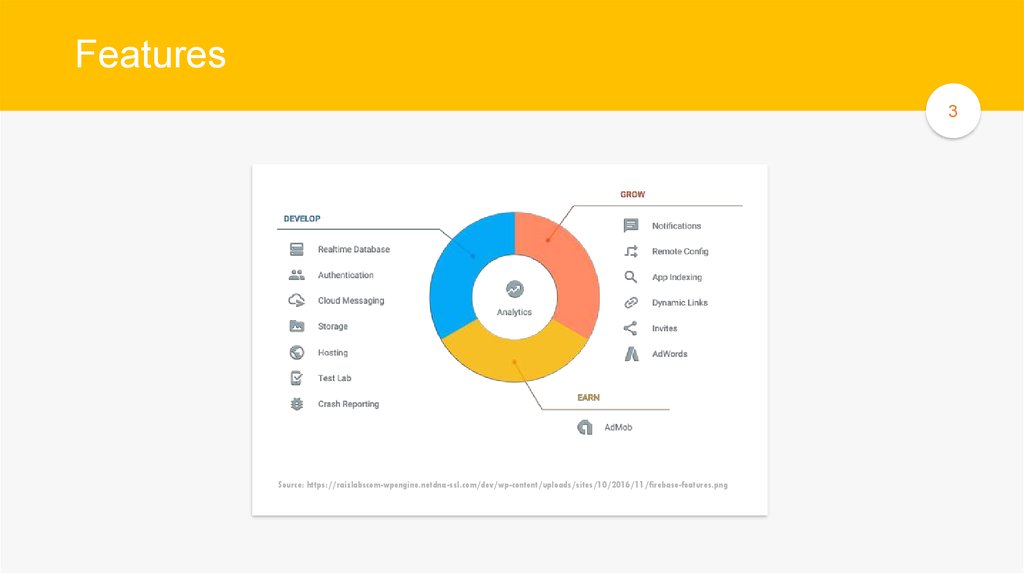
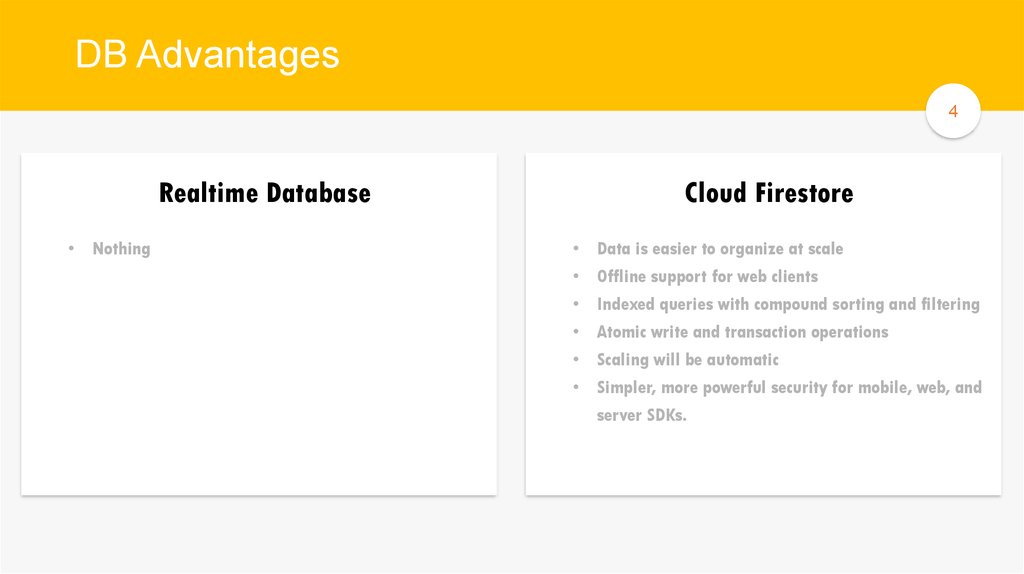
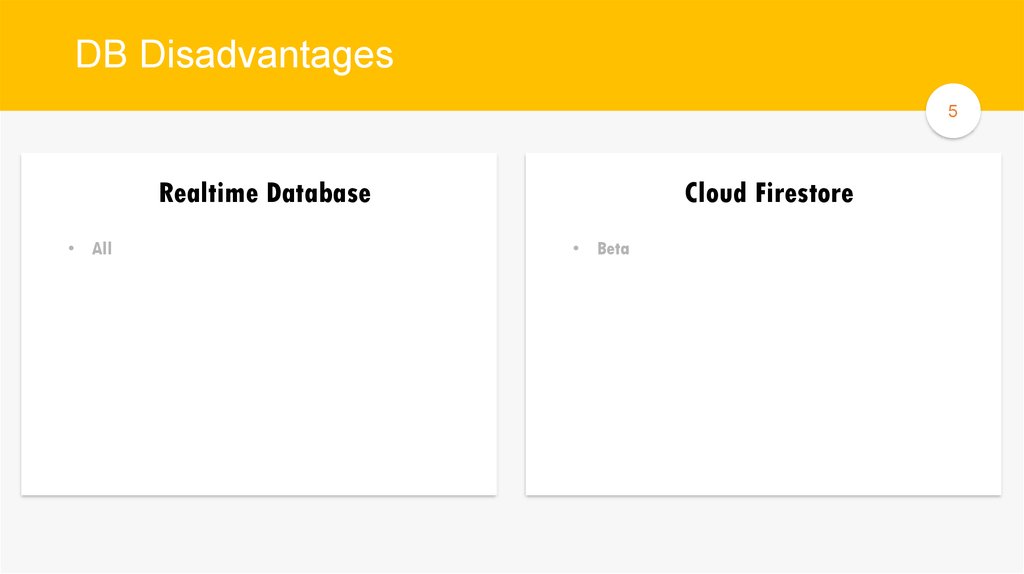
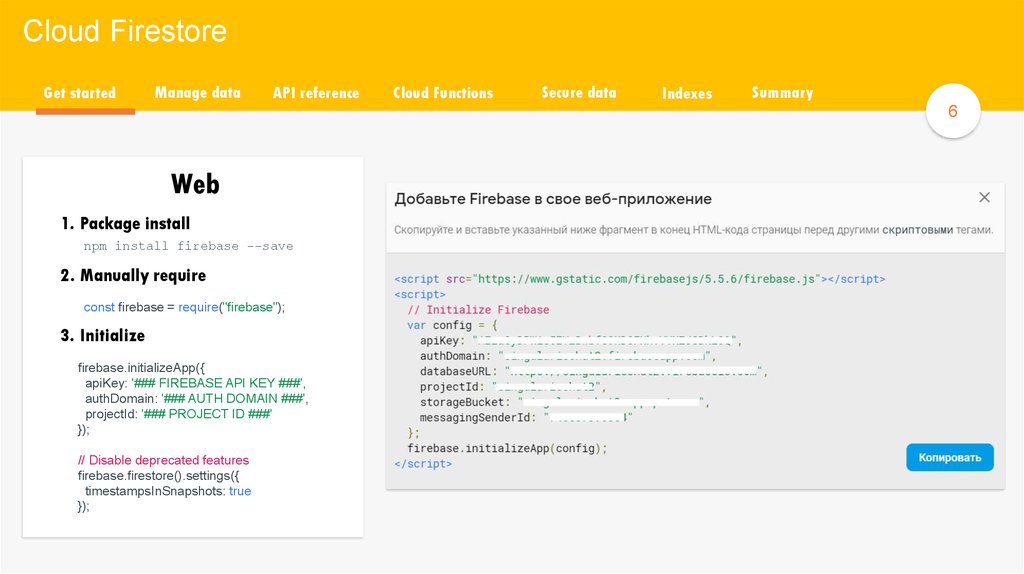
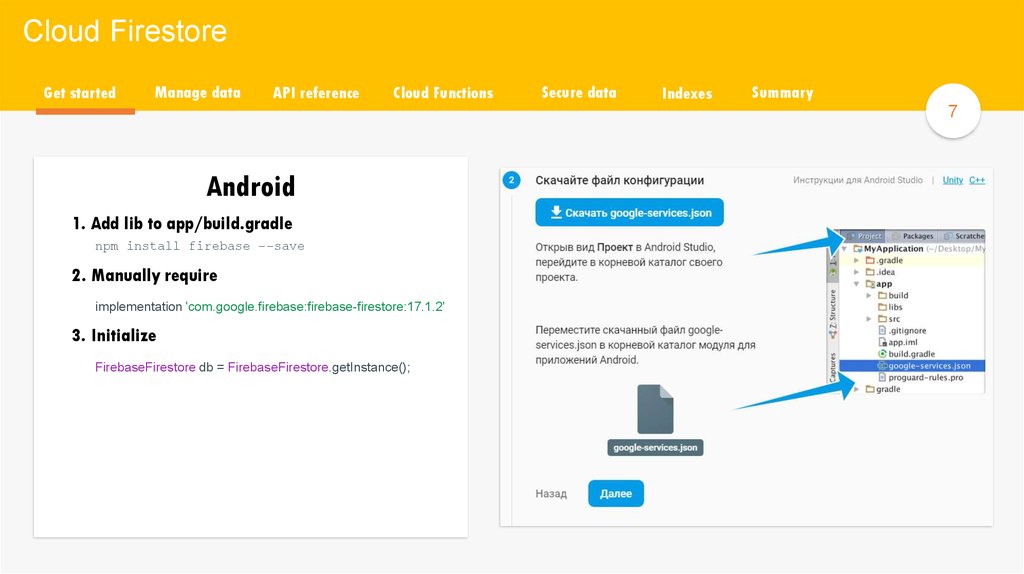
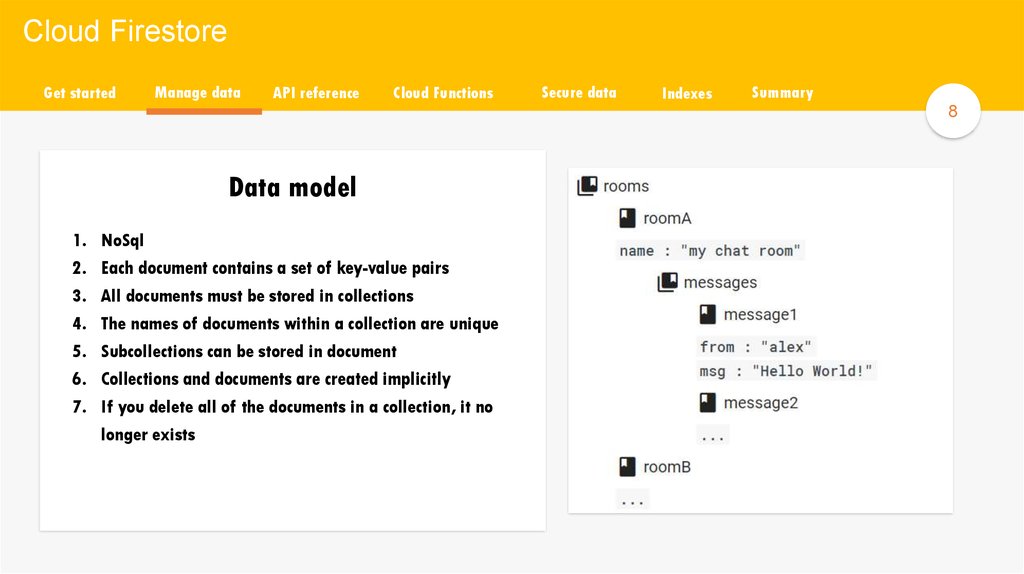
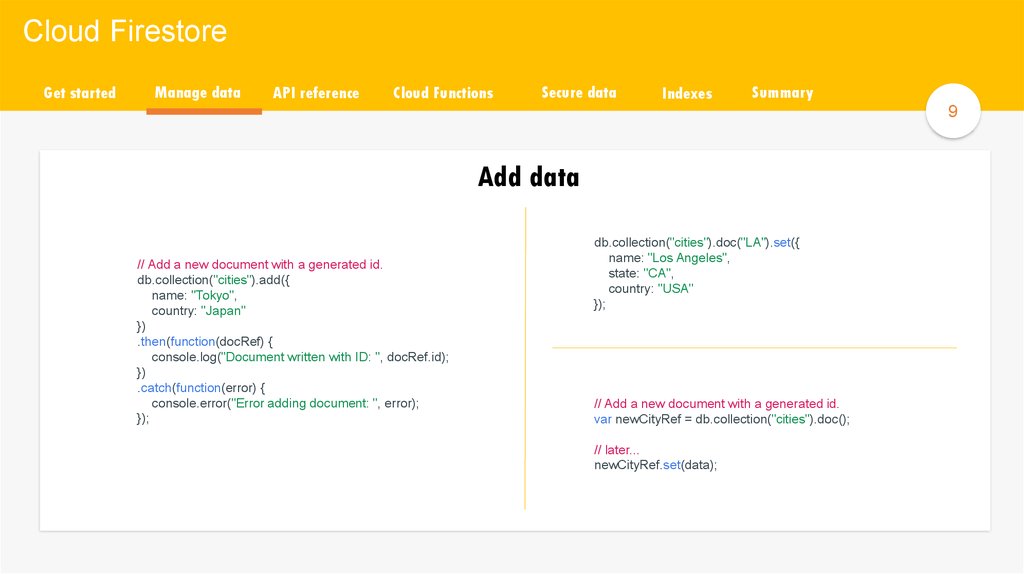
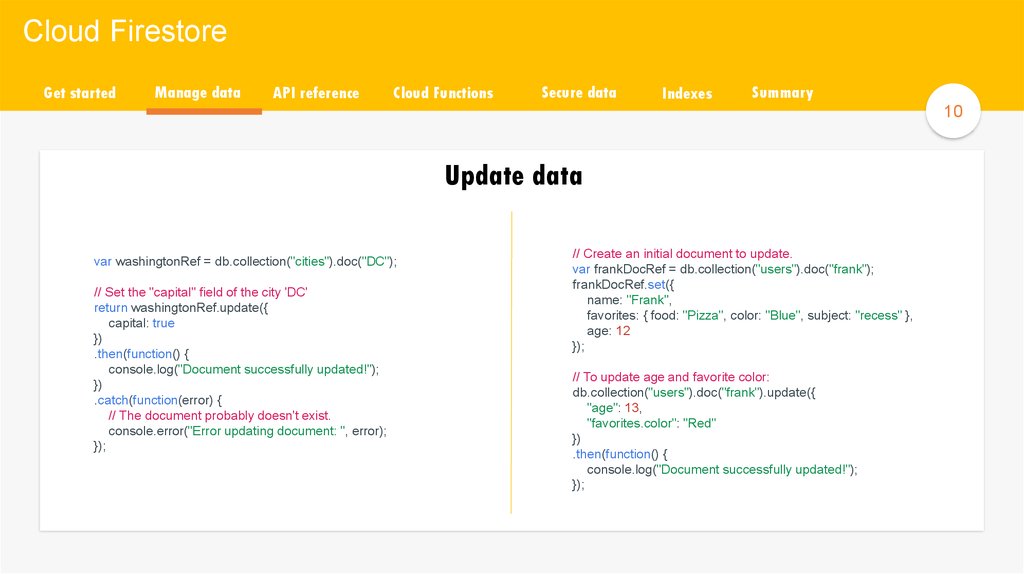
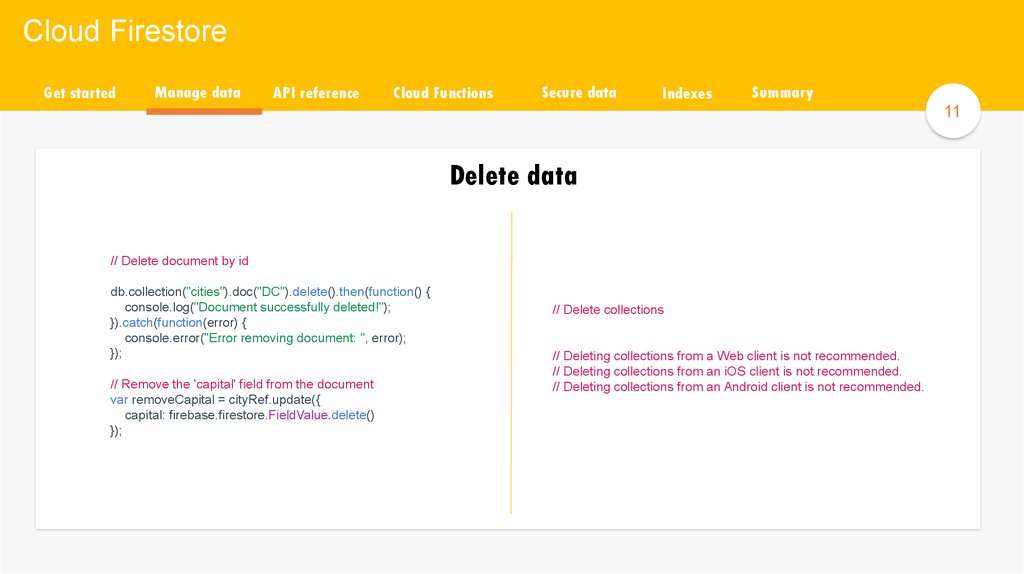
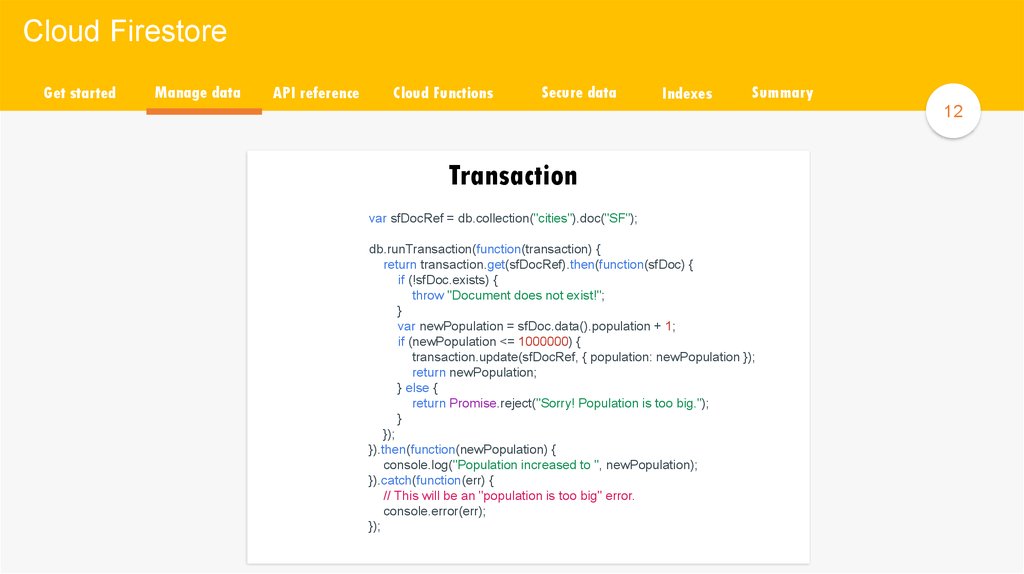
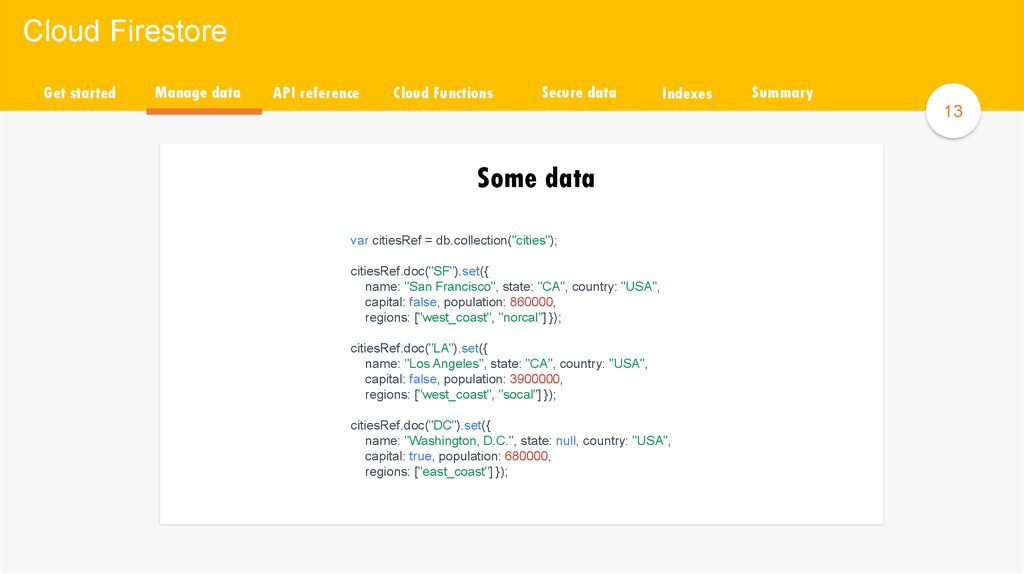
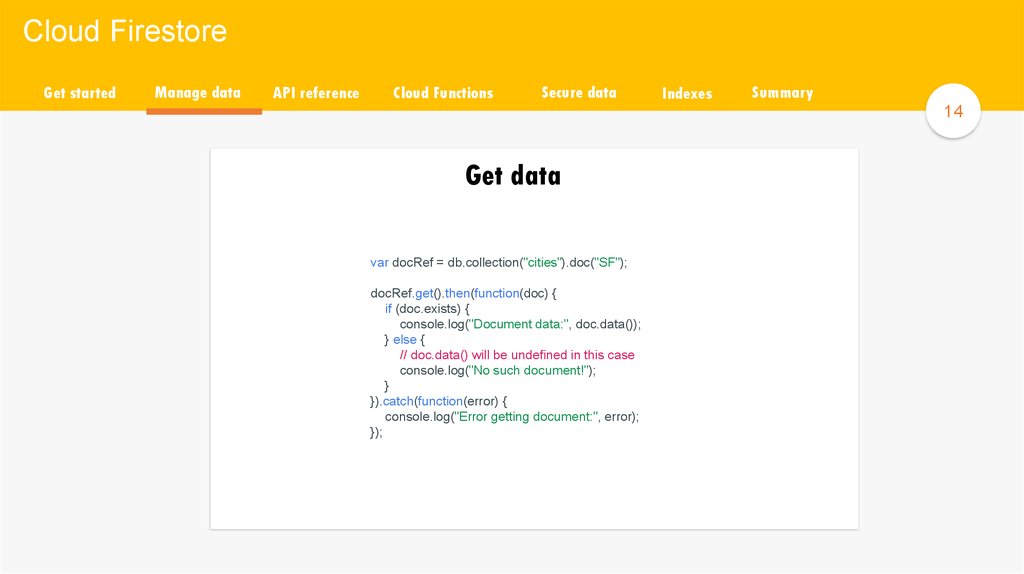
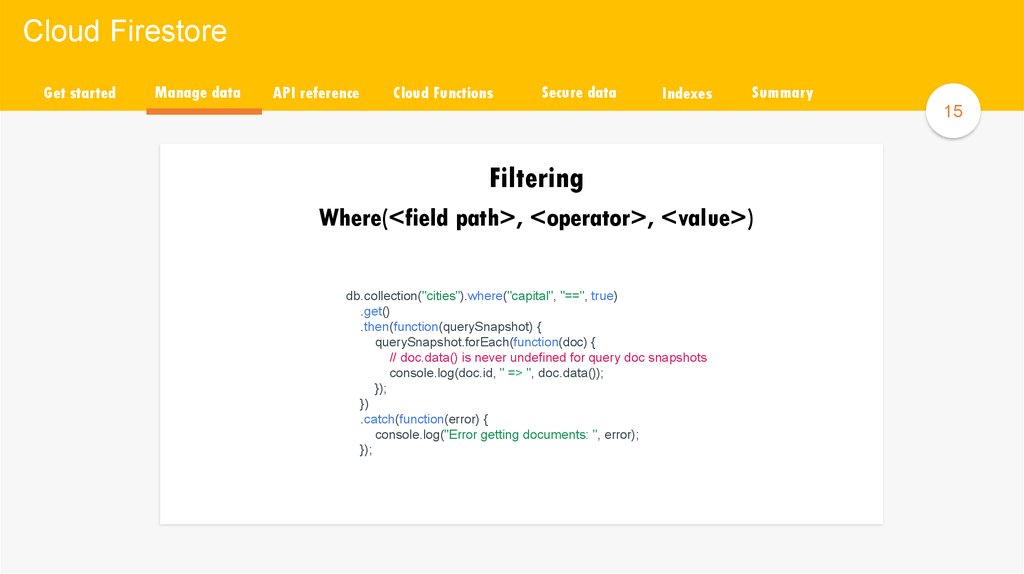
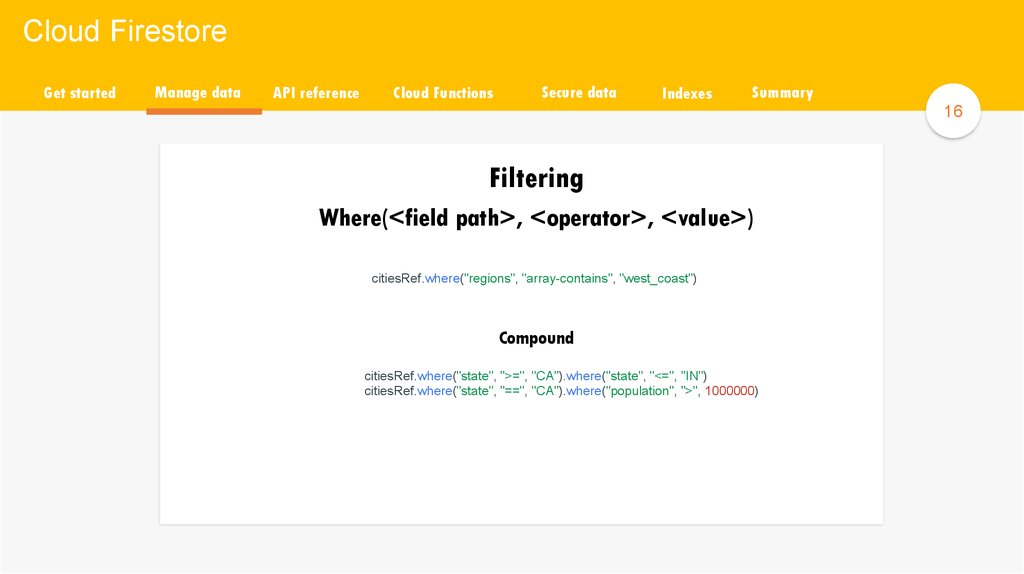
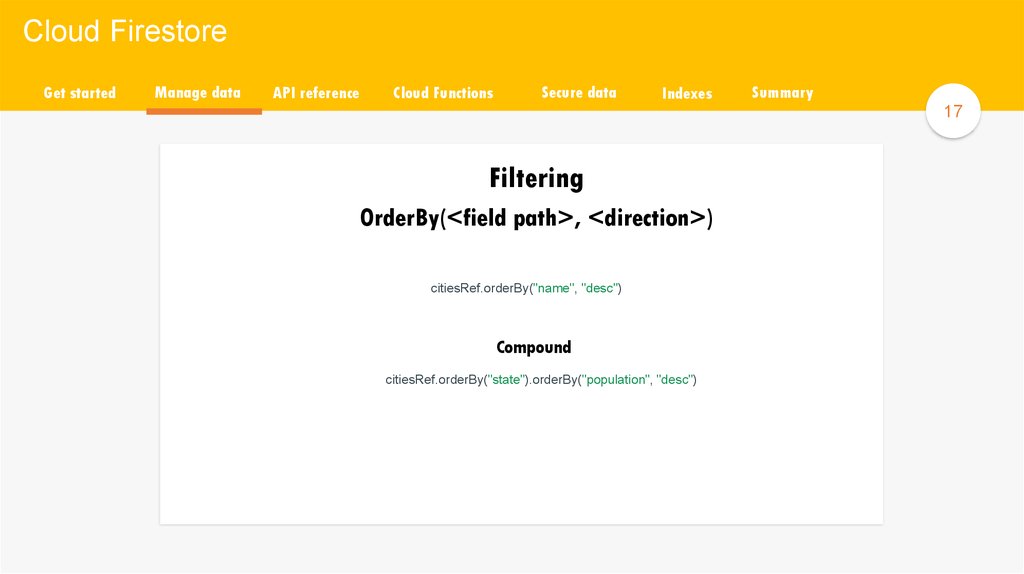
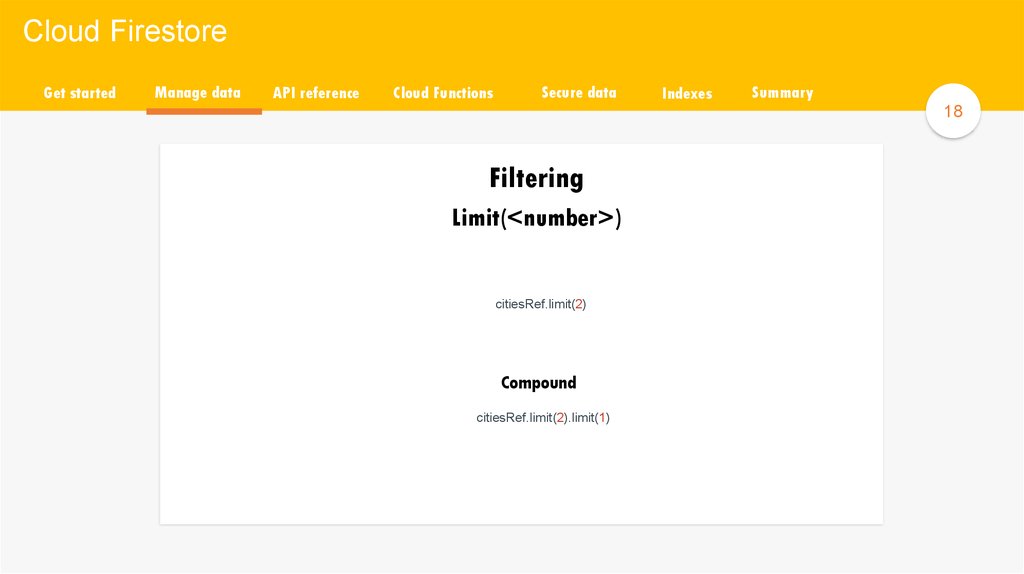
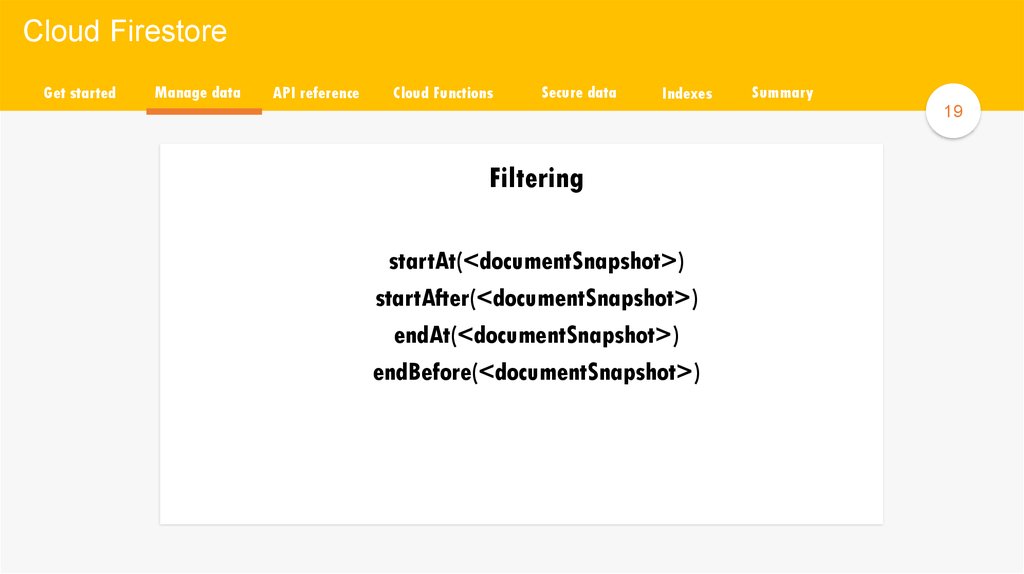
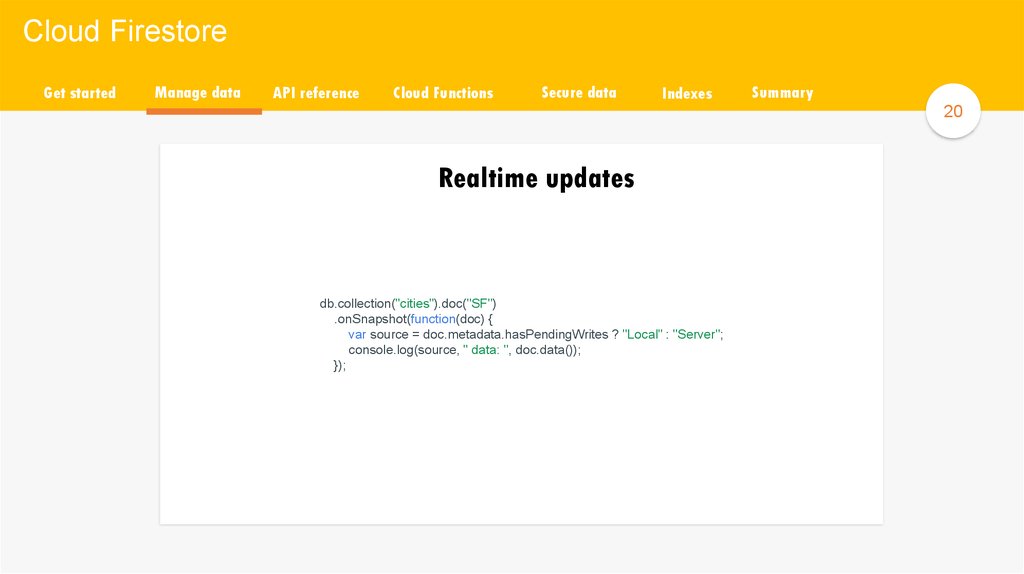
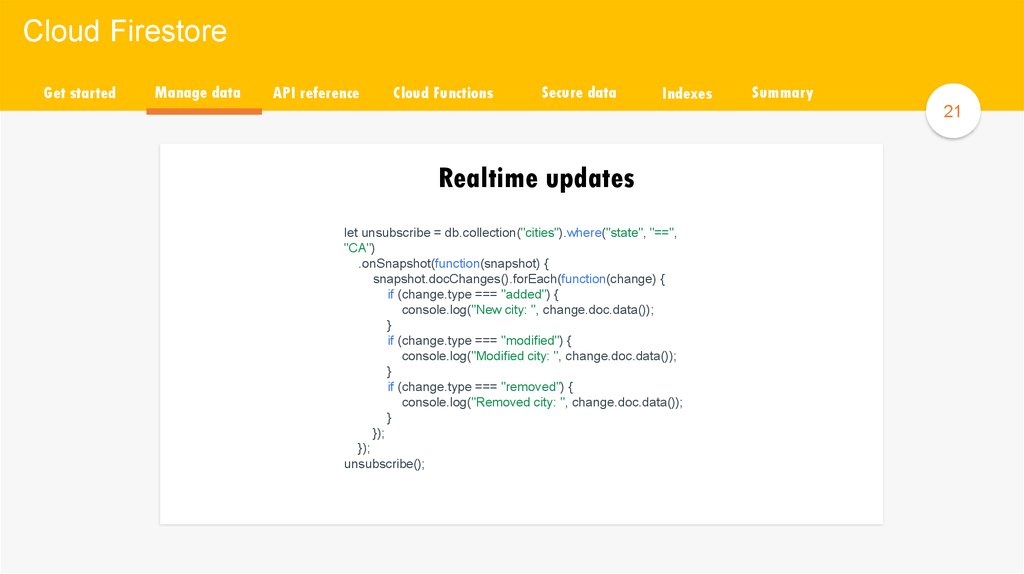
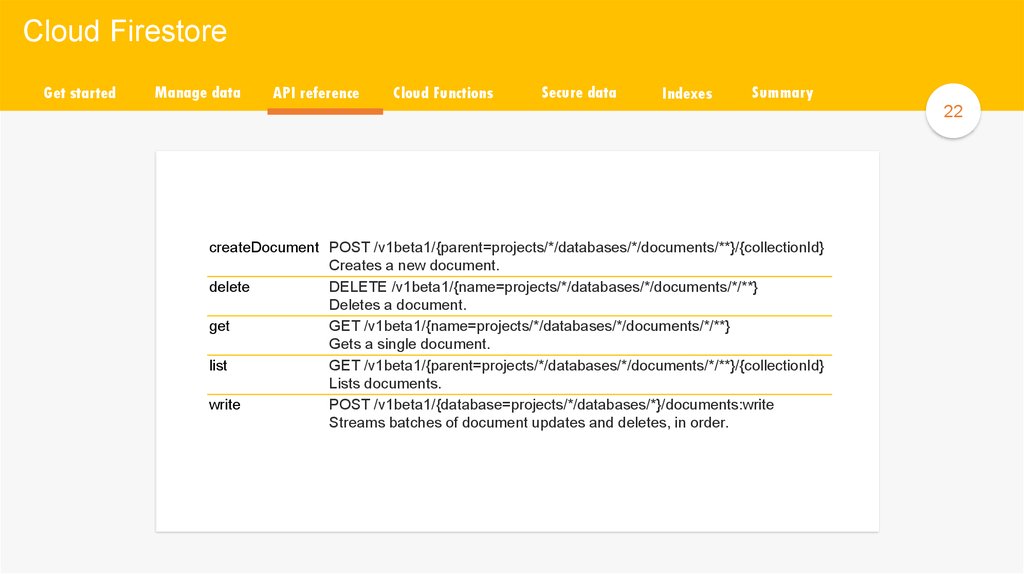
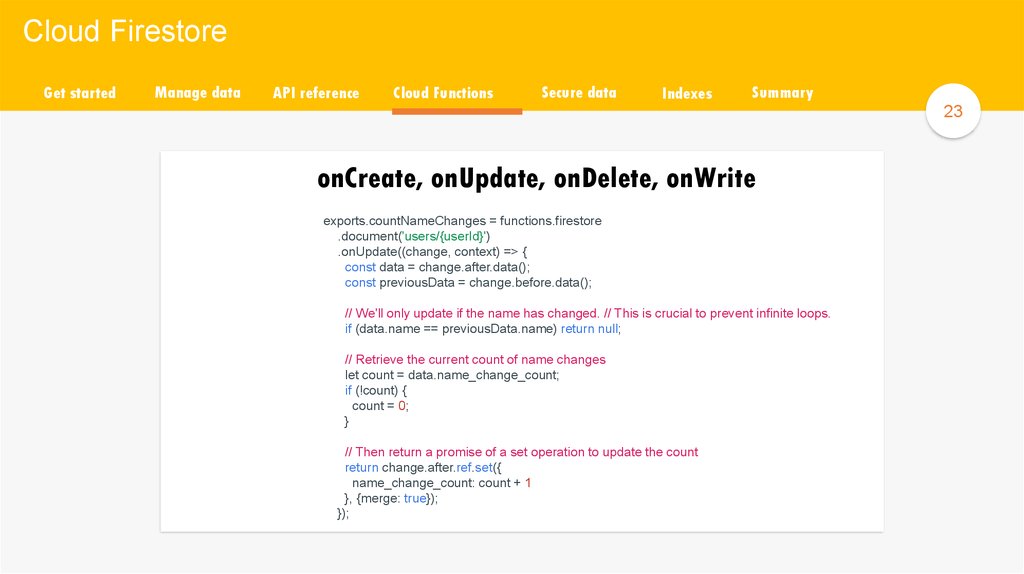
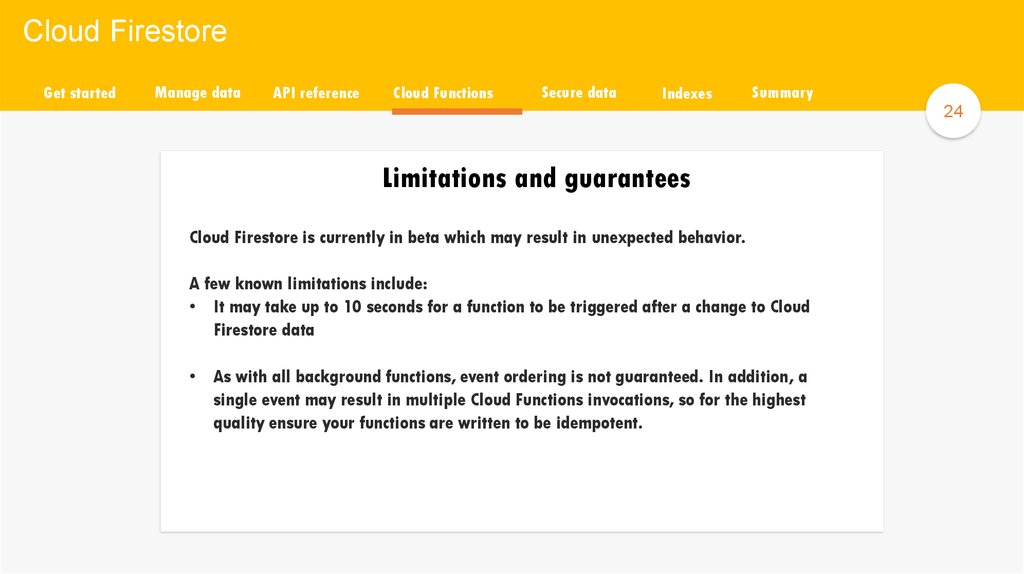
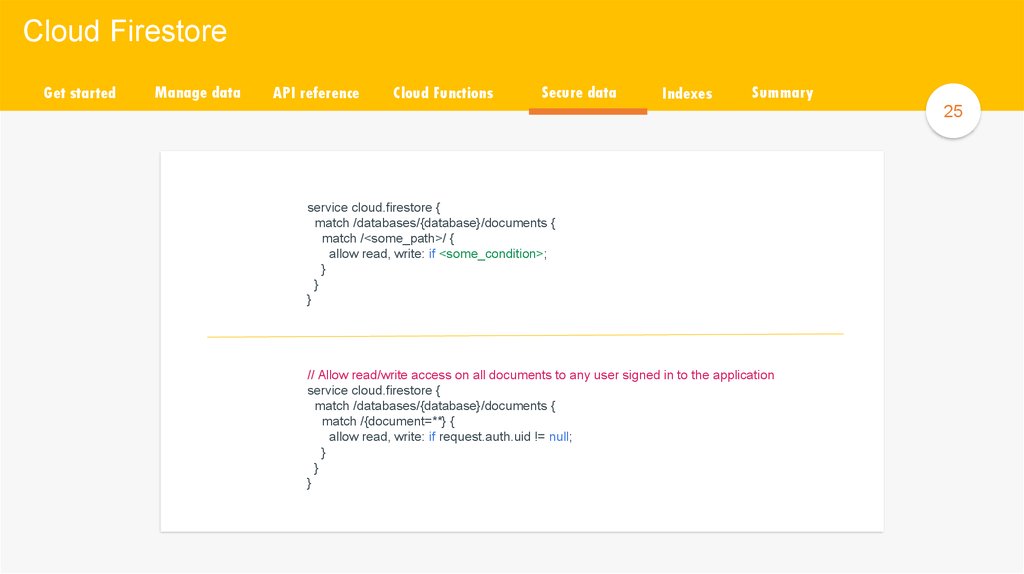
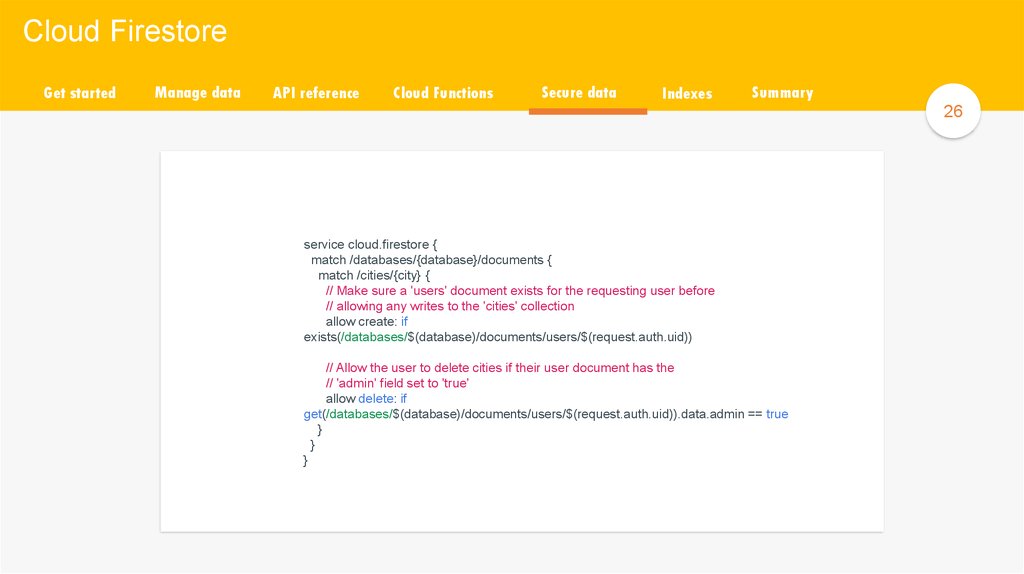
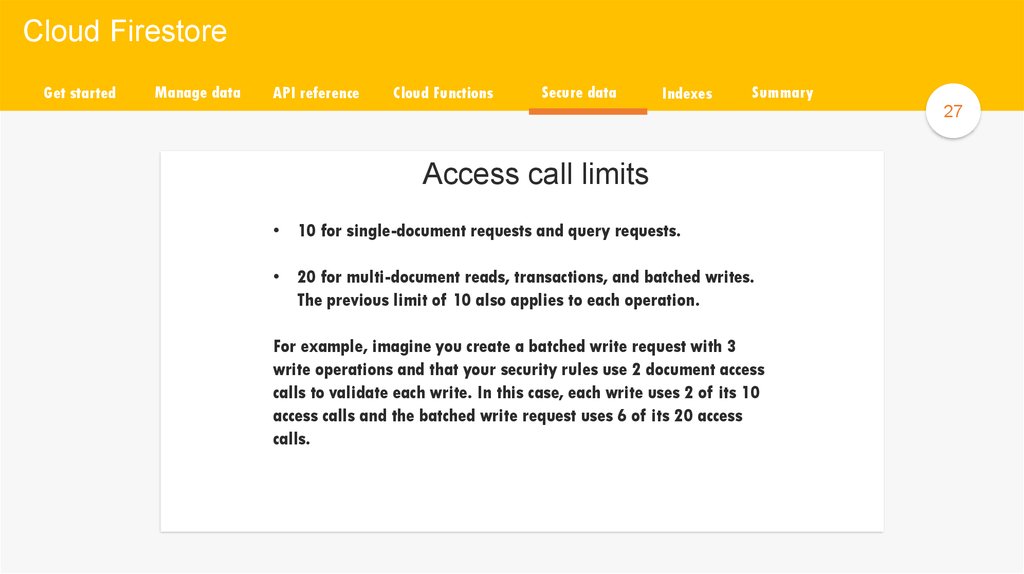
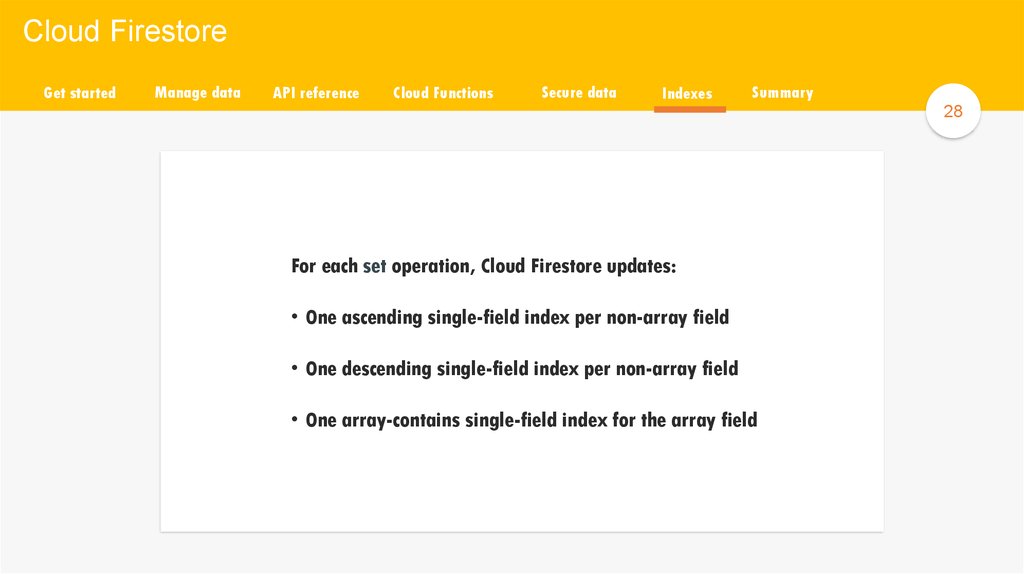
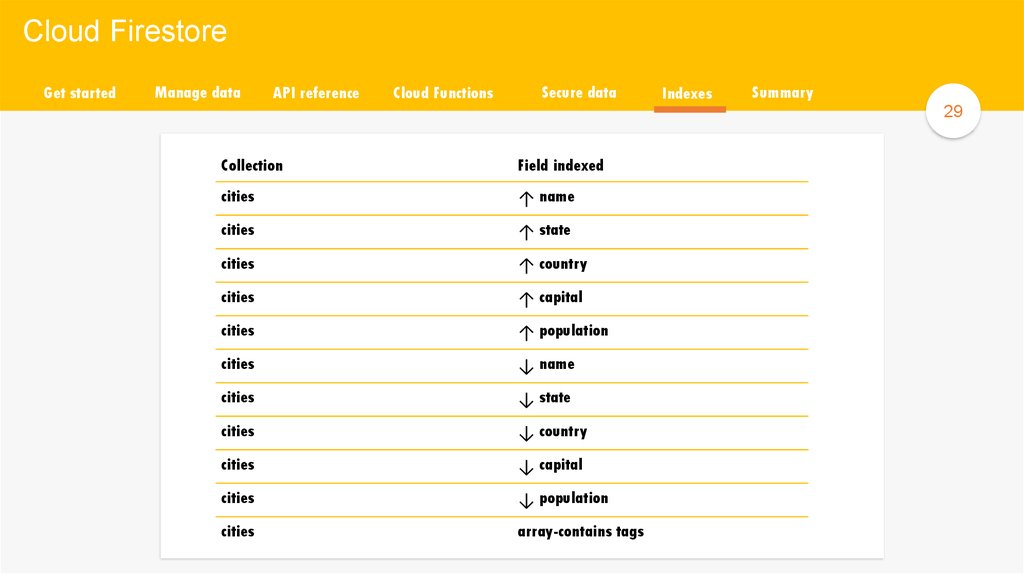
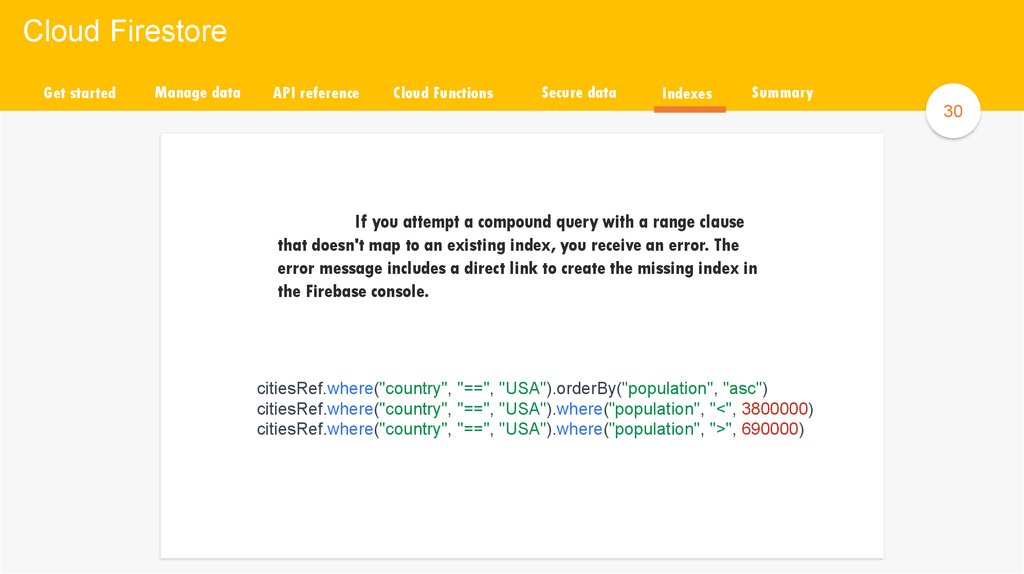
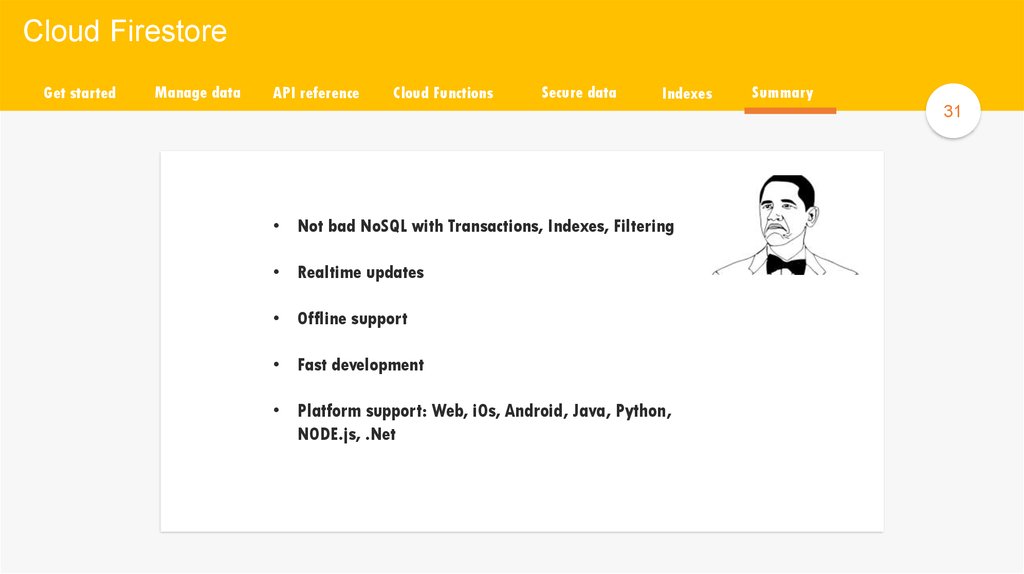
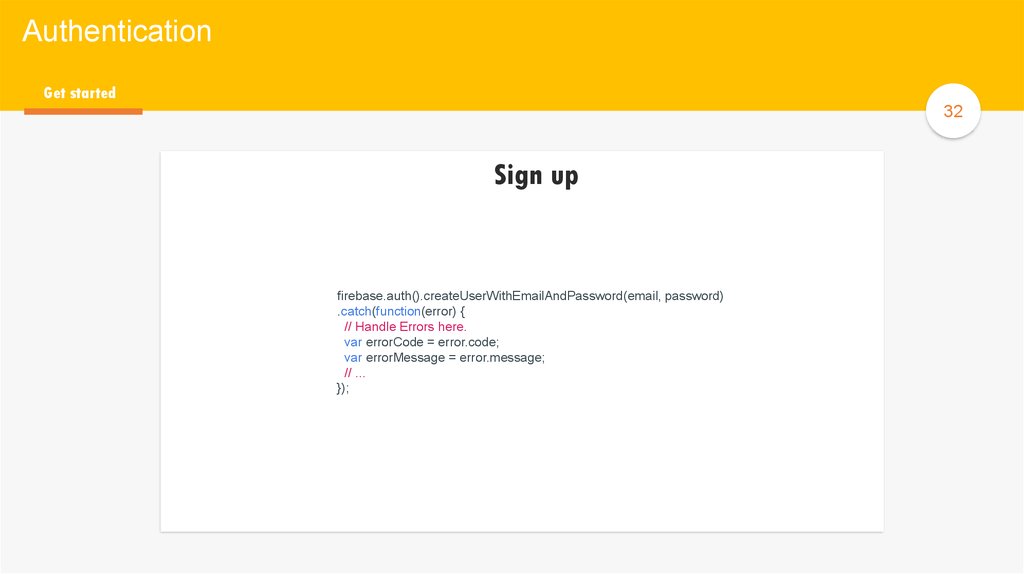
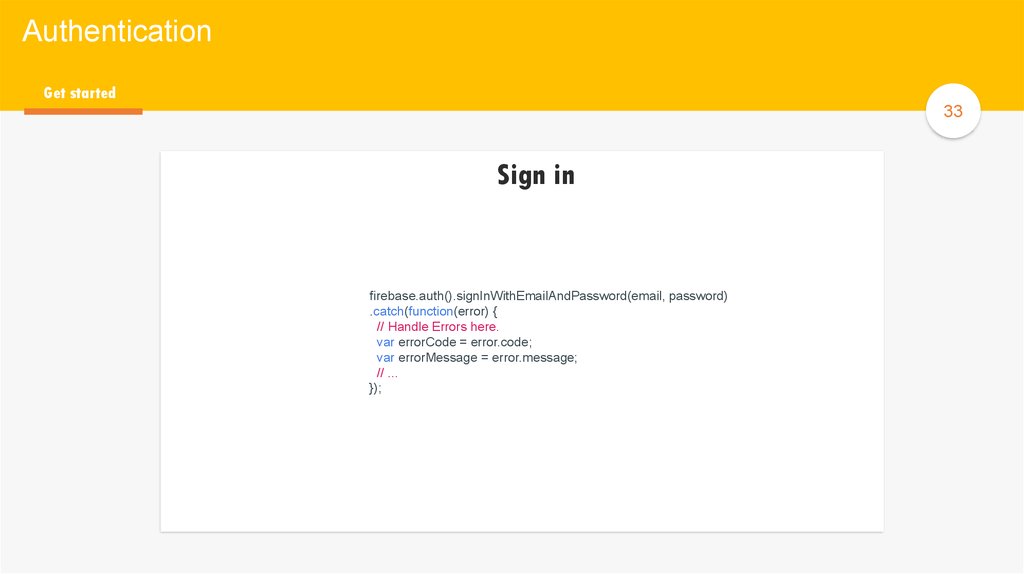
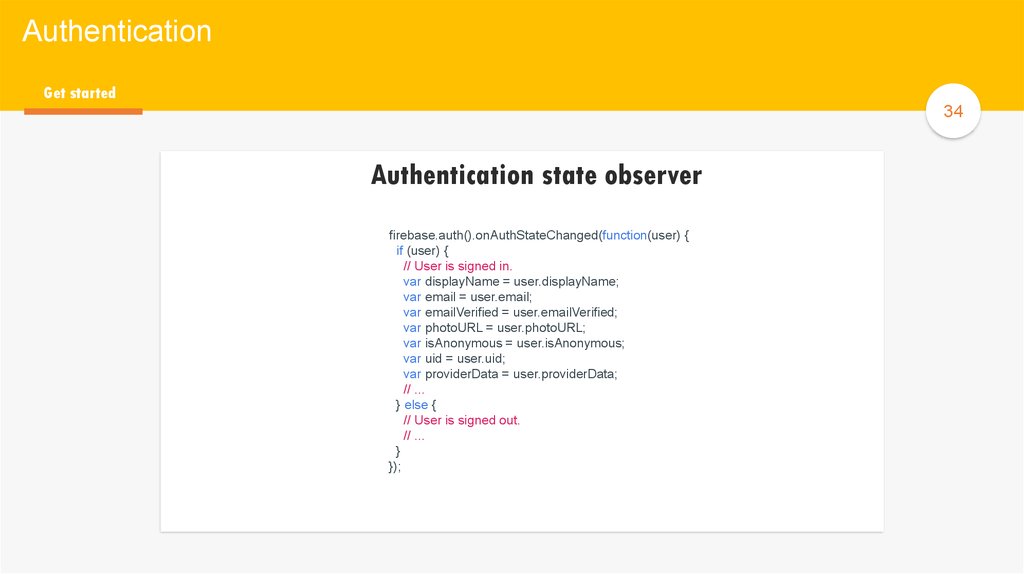
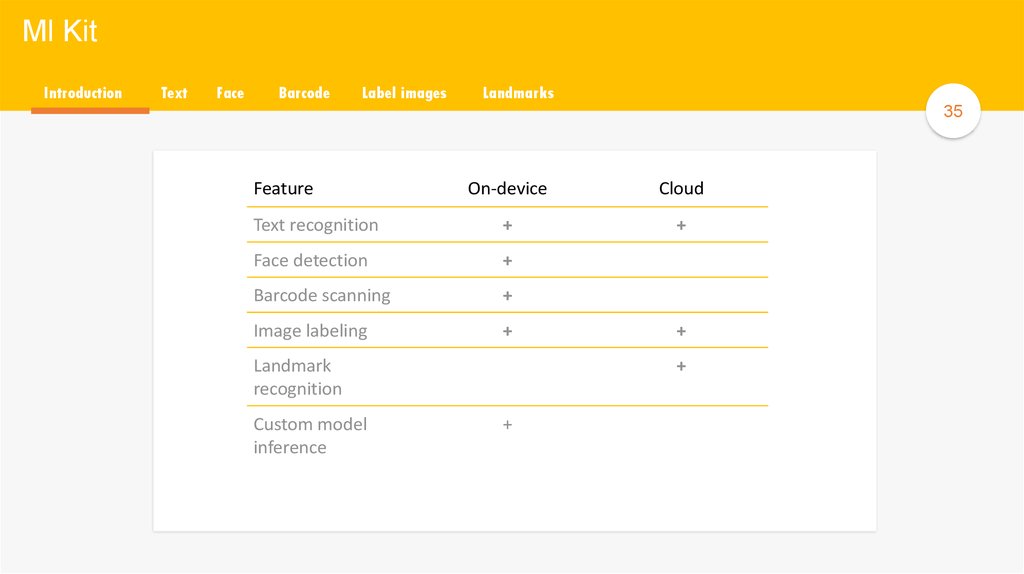
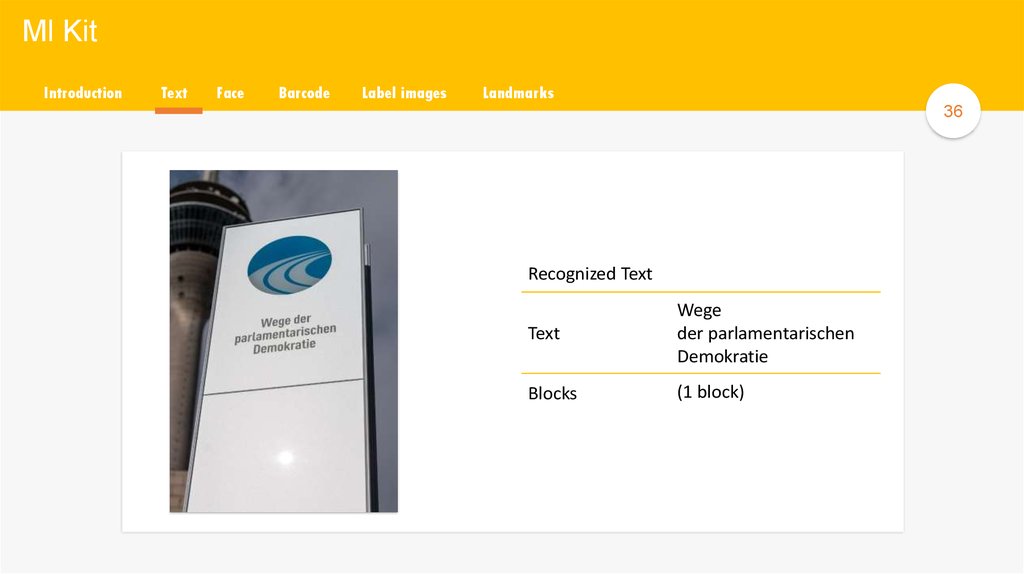
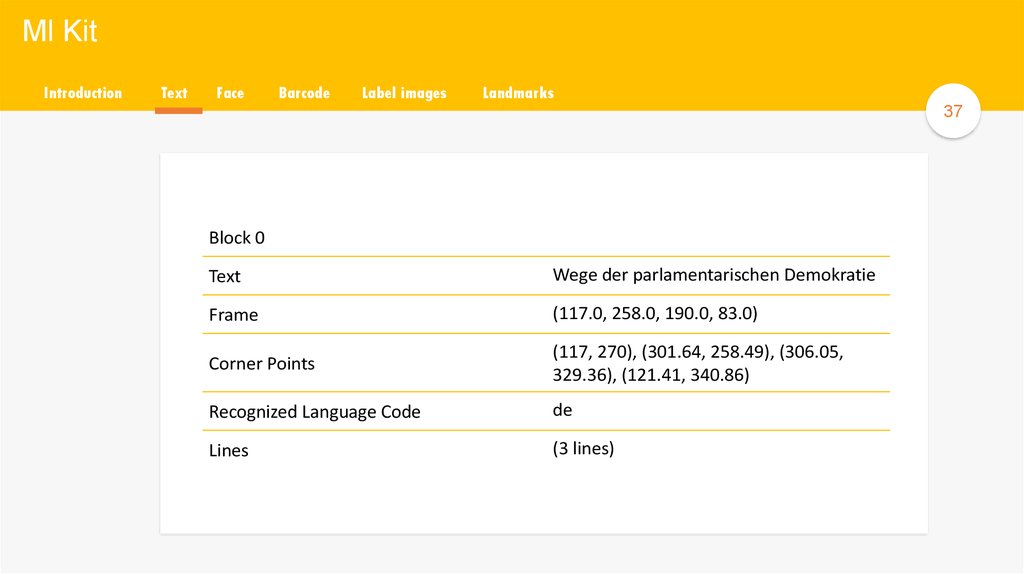
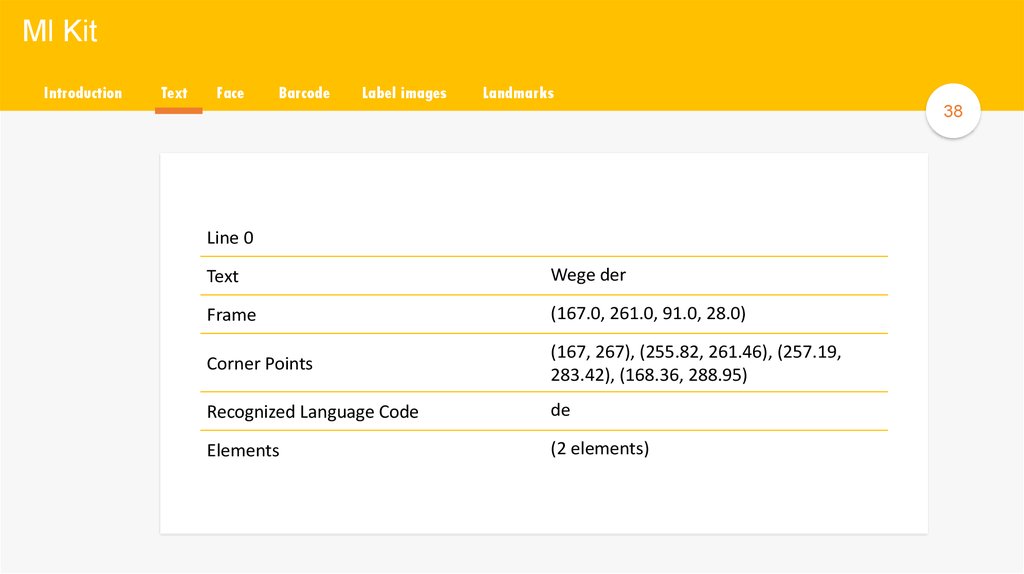
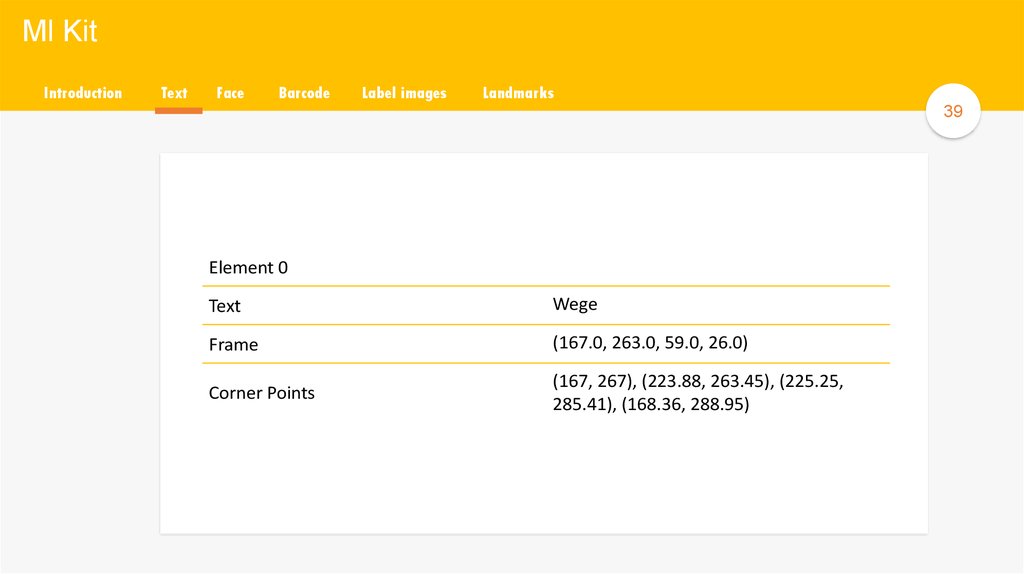
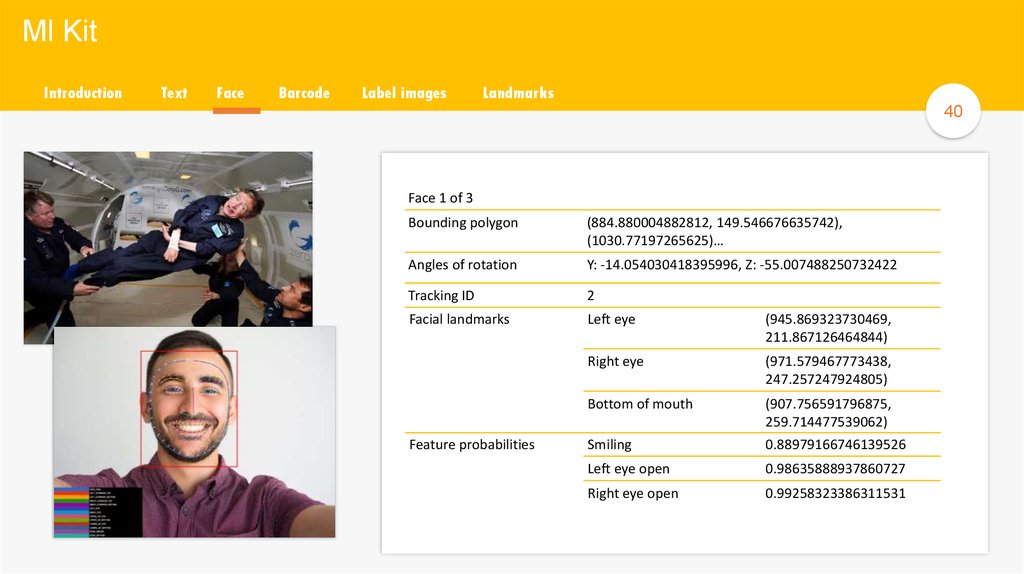
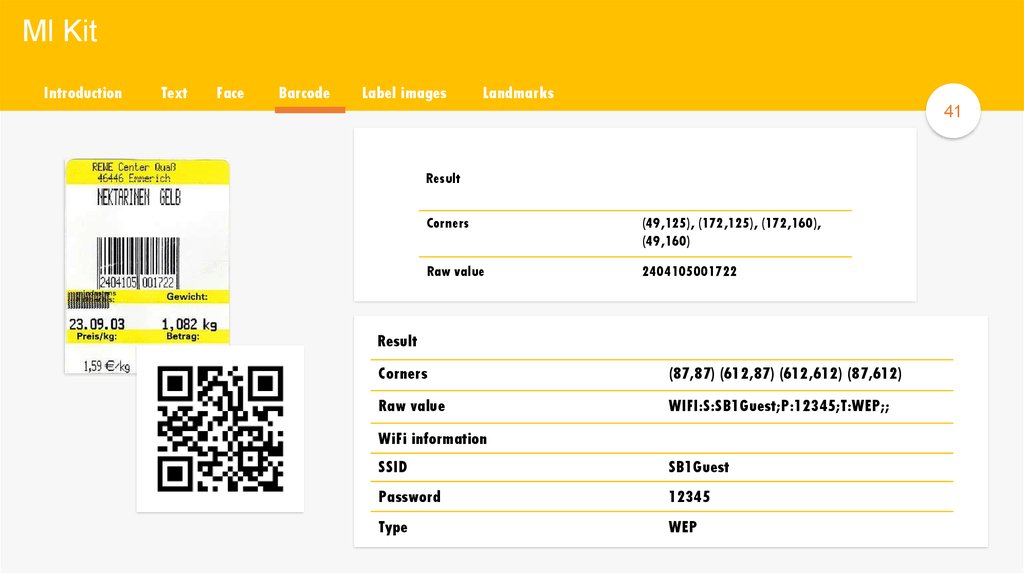
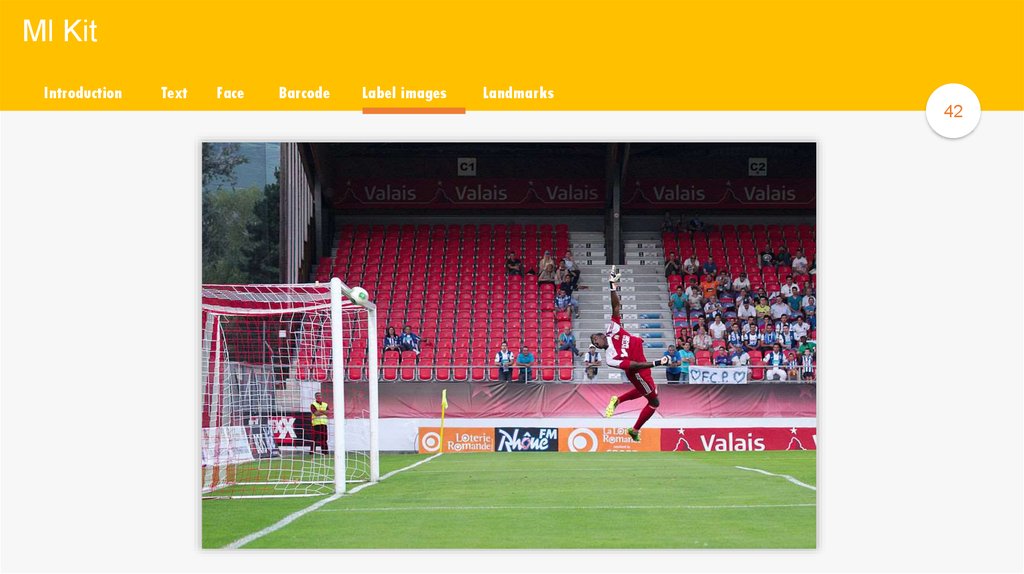
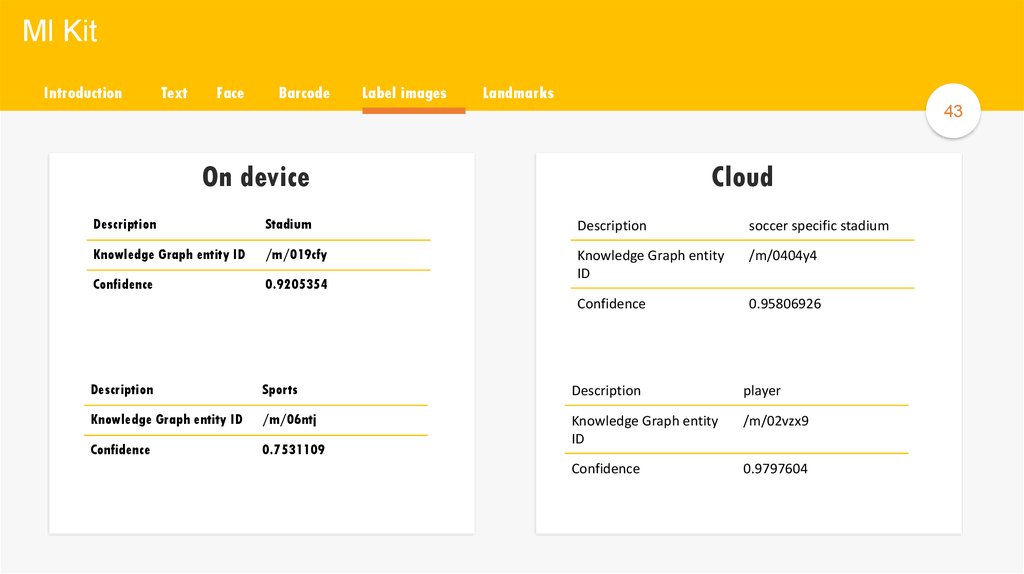
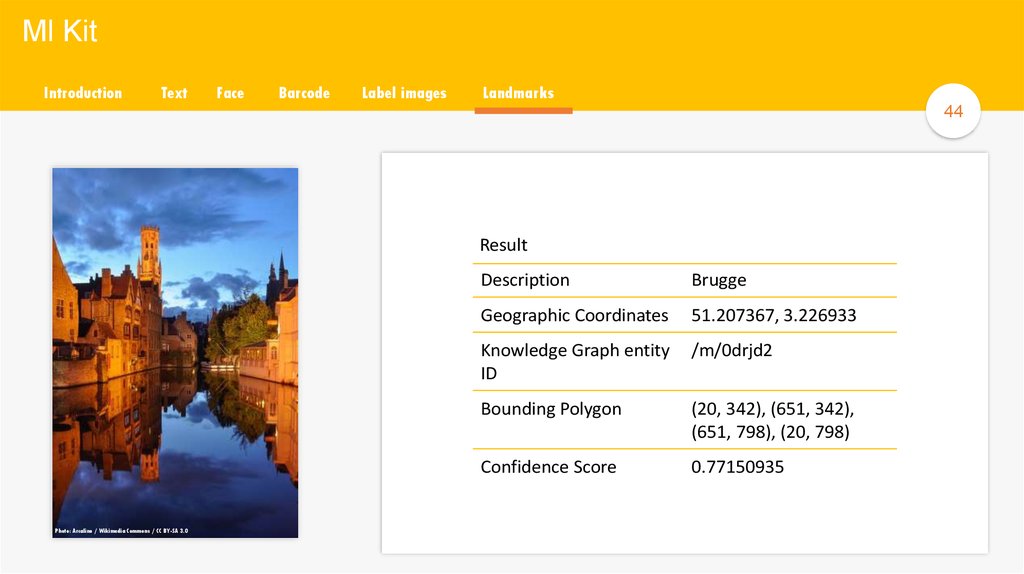
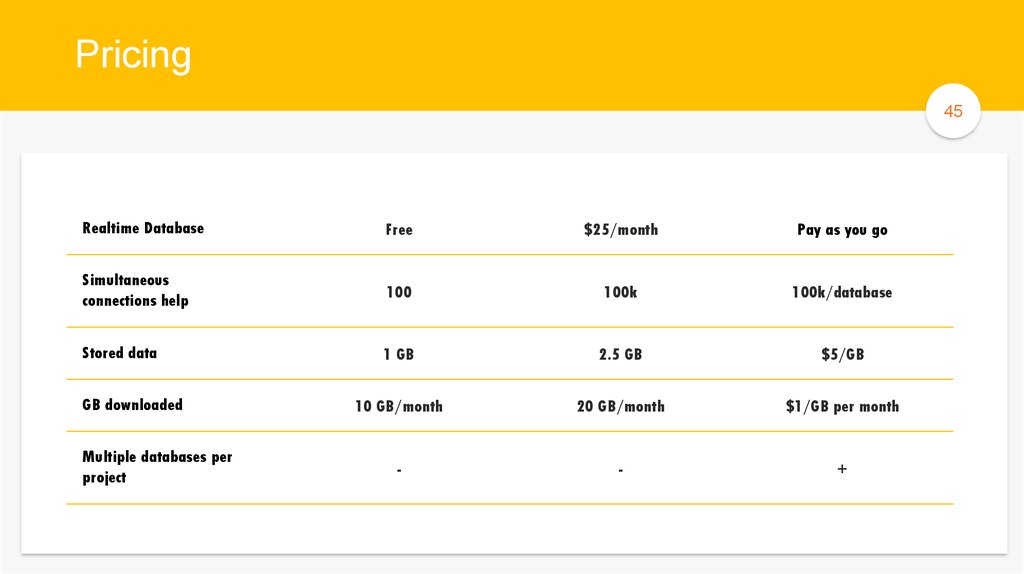
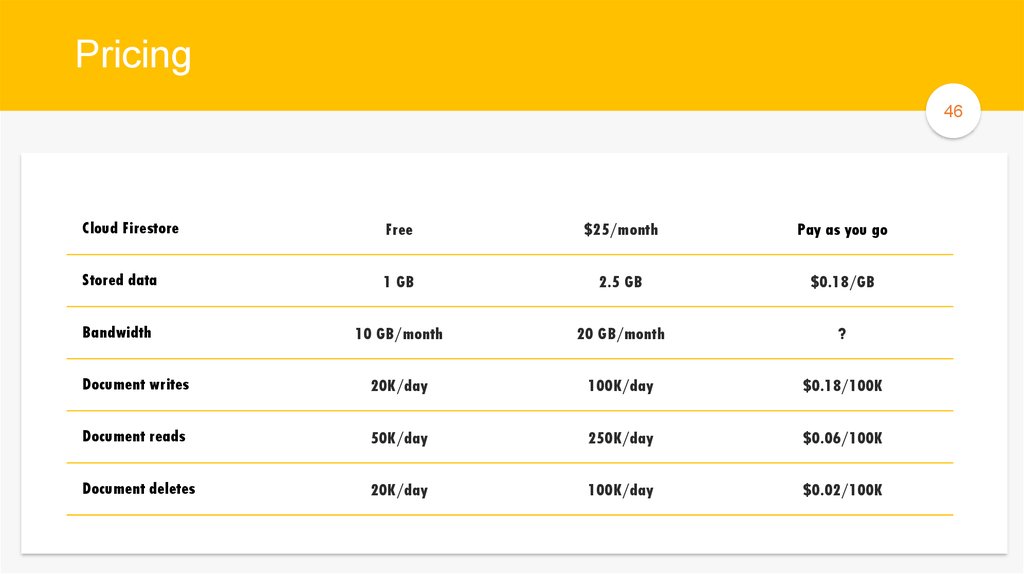
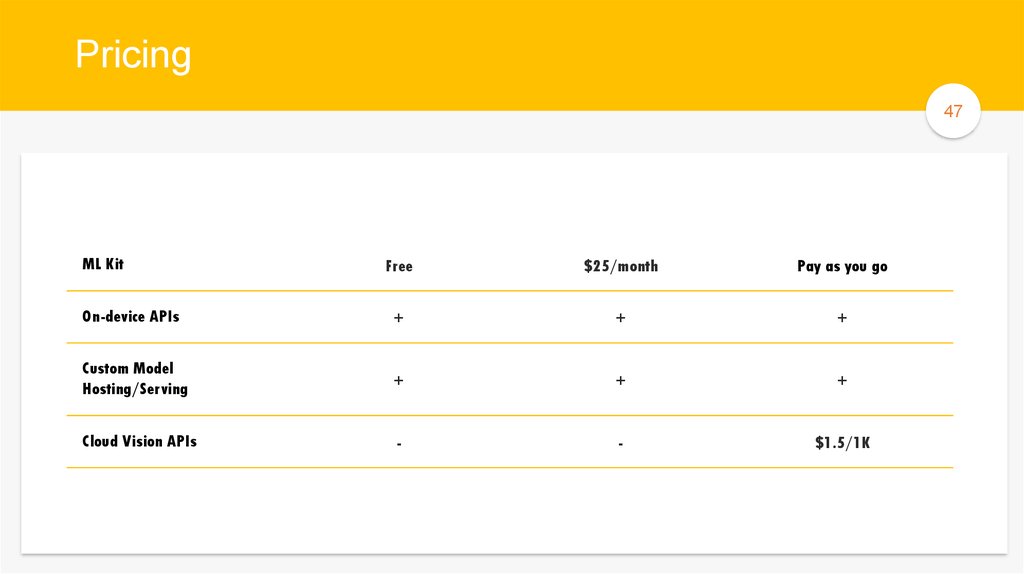
 Базы данных
Базы данных








