Похожие презентации:
Java basics. Unit testing frameworks. Junit and testNG
1.
Module 3 : Lecture 2JAVA BASICS
2.
AGENDA1
What is unit testing?
2
What is unit testing framework?
3
TestNG overview: setup and usage
3.
WHAT IS UNIT TESTING?Unit testing – method of testing when tested application splitted on small separated pieces (units),
that tests independently
Goal of unit testing: make sure that every individual part of application works as expected
Unit of testing can have different explanations depending on programming approach
• Procedural approach means testing of modules or separated procedures/functions
• Object-oriented approach – testing of interface (class), but individual methods also can be tested
4.
ADVANTAGES1
Allows to detect problem early
2
Makes easier code changing
3
Simplifies integration (integration testing, bottom-up testing)
4
Live documentation
5
Design
5.
LIMITATIONS AND DISADVANTAGES1
Unit testing can’t help to catch all kind of errors
2
Unit testing should be performed with other testing types
3
Unit testing != integration testing
4
Time-consuming
5
It’s hard to create realistic and useful test
6.
SIGNS OF GOOD UNIT TEST• Able to be fully automated
• Has full control over all the pieces running (Use mocks or stubs to achieve this isolation when needed)
• Can be run in any order if part of many other tests
• Runs in memory (no DB or File access, for example)
• Consistently returns the same result (You always run the same test, so no random numbers, for example. save those
for integration or range tests)
• Runs fast
• Tests a single logical concept in the system
• Readable
• Maintainable
• Trustworthy (when you see its result, you don’t need to debug the code just to be sure)
7.
WHAT IS A TESTING FRAMEWORK?A test framework is a software tool for writing
and running unit-tests that provides reusable
test functionality which:
Enables automatic execution for regression
tests
Is standardized
Easy to use
Test report generation
8.
TYPICAL UNIT TESTING FRAMEWORKS COMPONENTS1
Test runner
2
Test case
3
Test fixtures (preconditions)
4
Test suites
5
Execution
6
Test result formatter
7
Assertions
9.
UNIT TESTING STAGES (EXECUTION WORKFLOW)1
2
3
4
SET UP
EXECUTION
VERIFY
TEAR DOWN
Creates an instance
of the object to be
tested, referred to as
SUT (System Under
Test)
Invoking SUT
methods. Saving
outcome results to
local variable
Verifying outcome
results. Comparing
actual with expected
Note there is at least
two approaches:
one-assert-per-test
and single-conceptper-test
Cleanup persistent
changes that can
affect workflow of
following tests
10.
UNIT TESTING FRAMEWORKS FOR JAVA11.
JUNIT AND TESTNG FEATURESFeature
JUnit
TestNG
Annotation Support
Y
Y
Exception Test
Y
Y
Ignore Test
Y
Y
Timeout Test
Y
Y
Suite Test
Y (Java class)
Y (XML)
Group Test
N (@Category as alt.)
Y
Parameterized (primitive)
Y
Y
Parameterized (object)
N
Y
N (Only sorting by name)
Y
Dependency Test
12.
TEST EXECUTION CONTROLFeature
JUnit
TestNG
Before suite
N/A
@BeforeSuite
Before class
@BeforeClass (only static)
@BeforeClass
Before group
N/A
@BeforeGroup
@Before
@BeforeMethod
Test
@Test
@Test
After method
@After
@AfterMethod
After group
N/A
@AfterGroup
After class
@AfterClass (only static)
@AfterClass
After suite
N/A
@AfterSuite
Before method
13.
EXAMPLE OF TEST CLASSpublic class TestNgExample {
Object object = new Object();
@Test
public void test1() {
System.out.println("I'am object: " + object.toString());
}
@Test
public void test2() {
System.out.println("I'am object: " + object.toString());
}
}
14.
SUITES<!DOCTYPE suite SYSTEM "http://testng.org/testng-1.0.dtd">
<suite name="My cool suite with tests">
<test name="TestNgExample">
<parameter name="first-name" value="Jhon"></parameter>
<classes>
<class name="com.epam.tat.test.TestNgExample"></class>
</classes>
</test>
<test name="Divider">
<classes>
<class name="com.epam.tat.test.DividerTest"></class>
</classes>
</test>
</suite>
15.
INHERITANCEpublic class ConfigurationTest {
@BeforeClass(description = "Before class (invokes once per class instance)")
public void setUp() {
System.out.println("Set some configuration for class");
}
@AfterClass(description = "After class (invokes once per class instance)")
public void tearDown() {
System.out.println("Return configuration back after all test methods");
}
}
public class TestNgExample extends ConfigurationTest {
@Parameters({"first-name"})
@Test
public void testPrintFirstName(@Optional(value = "Bill") String firstName) {
System.out.println("I got from parameters name: " + firstName);
}
}
16.
COMMON ATTRIBUTES FOR @TEST, @BEFORE*, @AFTER*• enabled
• groups
• dependsOnGroups
• dependsOnMethods
• alwaysRun
• inheritGroups
• description
• timeOut
17.
SPECIFIC ATTRIBUTES FOR @TEST• dataProvider
• dataProviderClass
• invocationCount
• invocationTimeout
• threadPoolSize
• expectedExceptions
• expectedExceptionsRegExp
• singleThreaded
• skipFailedInvocations
• priority
18.
GROUPSWe can group test methods by functionality using specific attribute. Methods can have dependencies
on particular groups
@Test(dependsOnMethods = "testPrintObject", groups = "first")
public void testPrintObject2() {
System.out.println("I'am object: " + object.toString());
}
<test name="TestNgExample">
<parameter name="first-name" value="Jhon"/>
<groups>
<run>
<include name="first"/>
</run>
</groups>
<classes>
<class name="com.epam.tat.test.TestNgExample"></class>
</classes>
</test>
19.
EXCLUDE / INCLUDEWe can control which test methods should be run using exclude and include options
<test name="TestNgExample">
<parameter name="first-name" value="Jhon"/>
<classes>
<class name="com.epam.tat.test.TestNgExample">
<methods>
<include name="testPrintObject"/>
</methods>
</class>
</classes>
</test>
<test name="TestNgExample">
<parameter name="first-name" value="Jhon"/>
<groups>
<run>
<include name="first"/>
</run>
</groups>
<classes>
<class name="com.epam.tat.test.TestNgExample">
</class>
</classes>
</test>
20.
DEPENDENCIES AND PRIORITIESDependencies and priorities for methods allow to control execution order
Note that:
• @Test methods can depend only on other @Test
• Configuration methods can depend on other configurations e.g. @After* and @Before* methods
Order for methods using priority attribute counts like this:

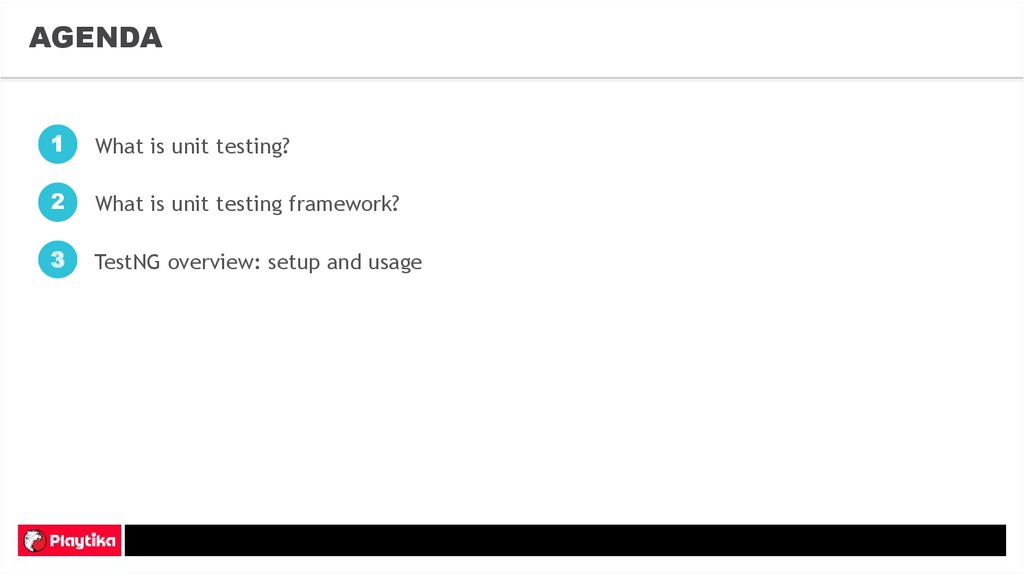
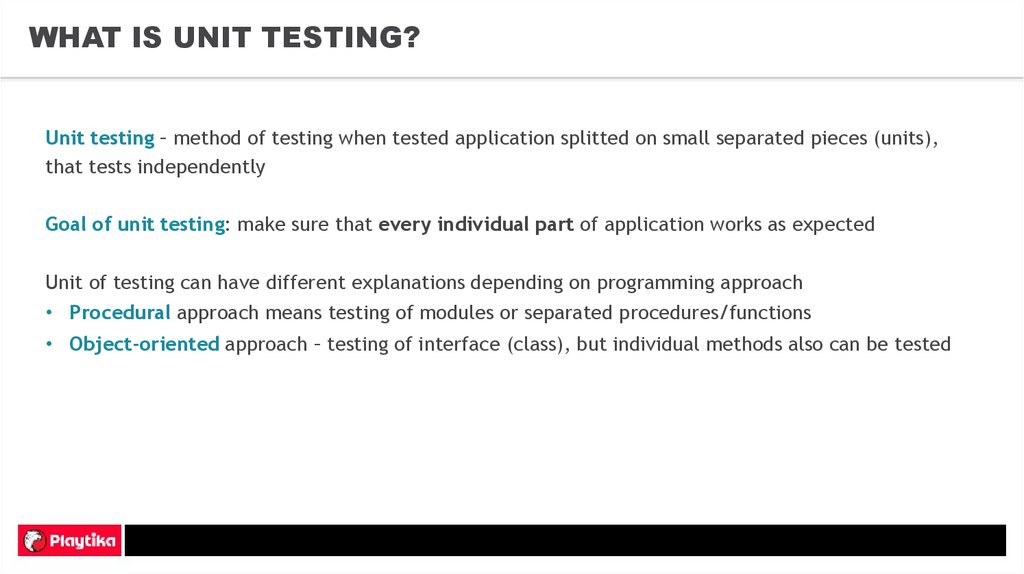
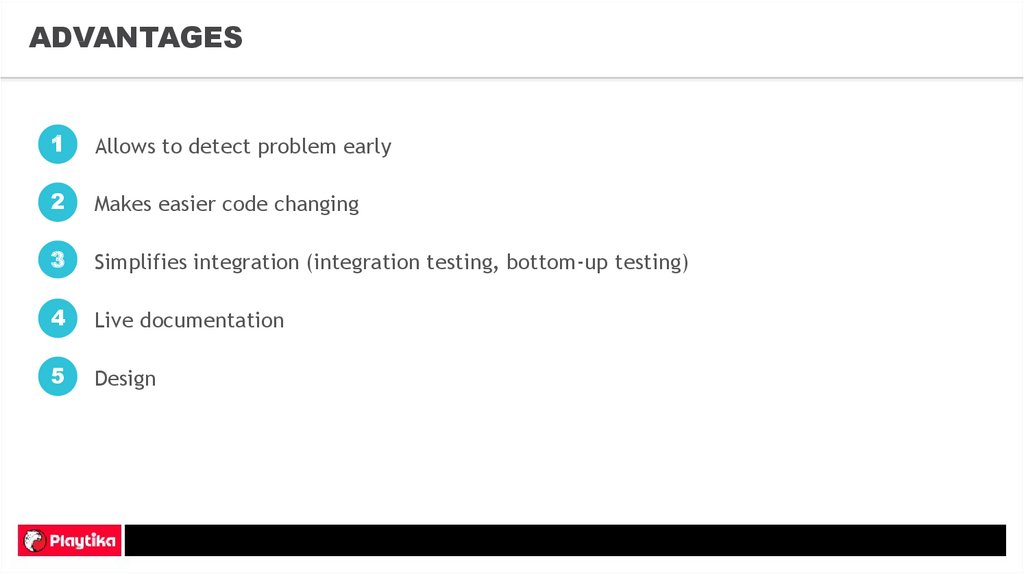

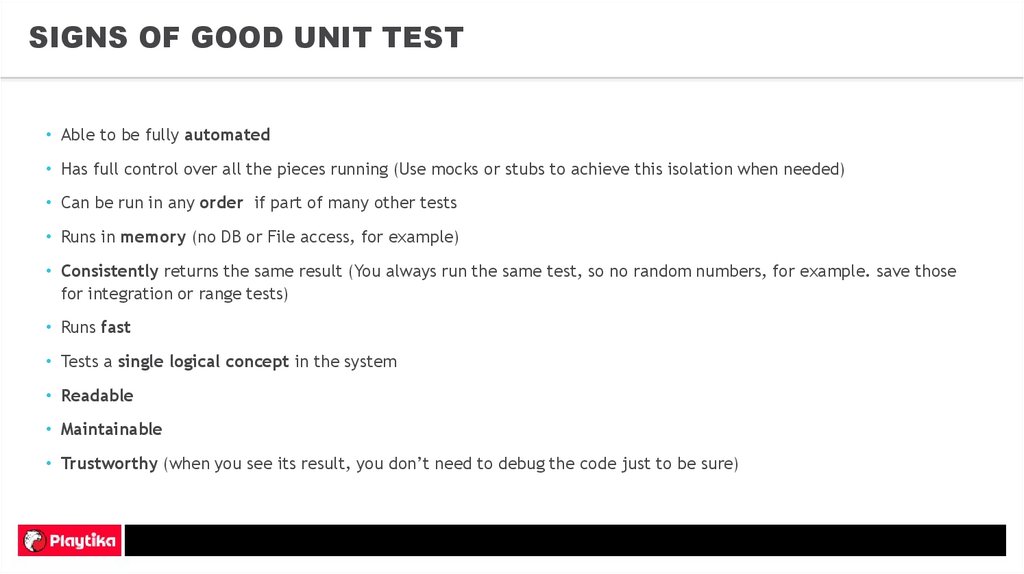

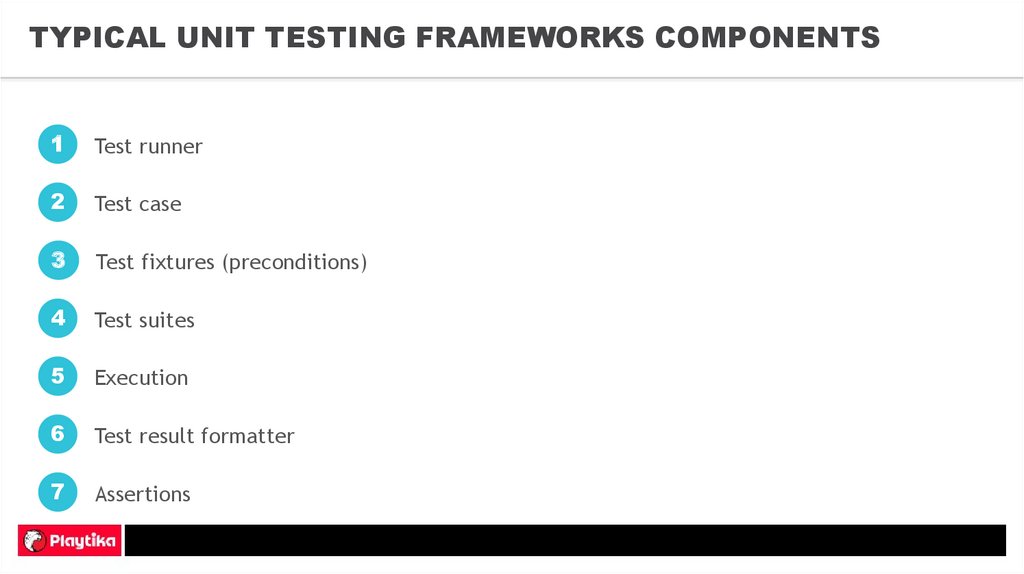
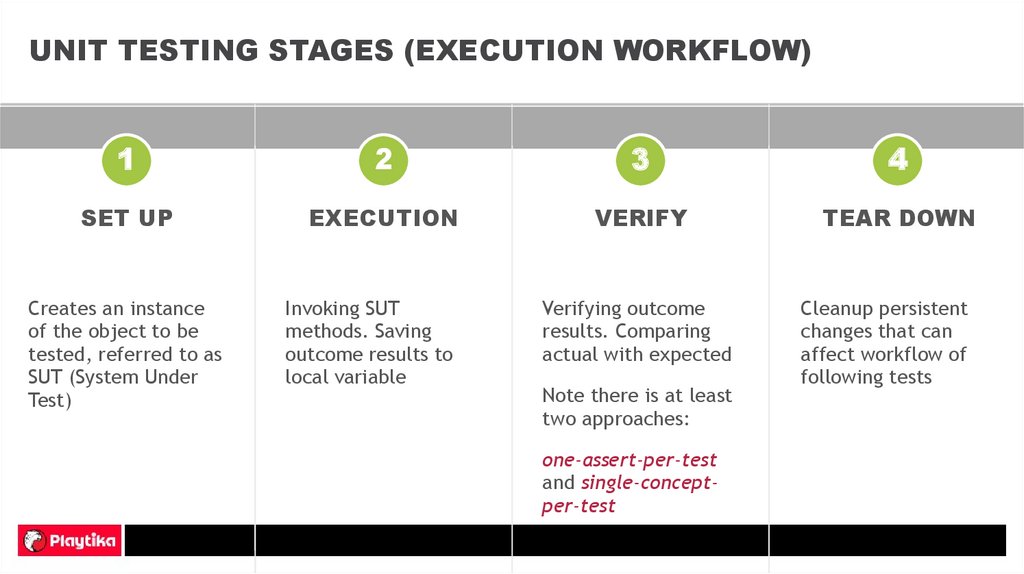

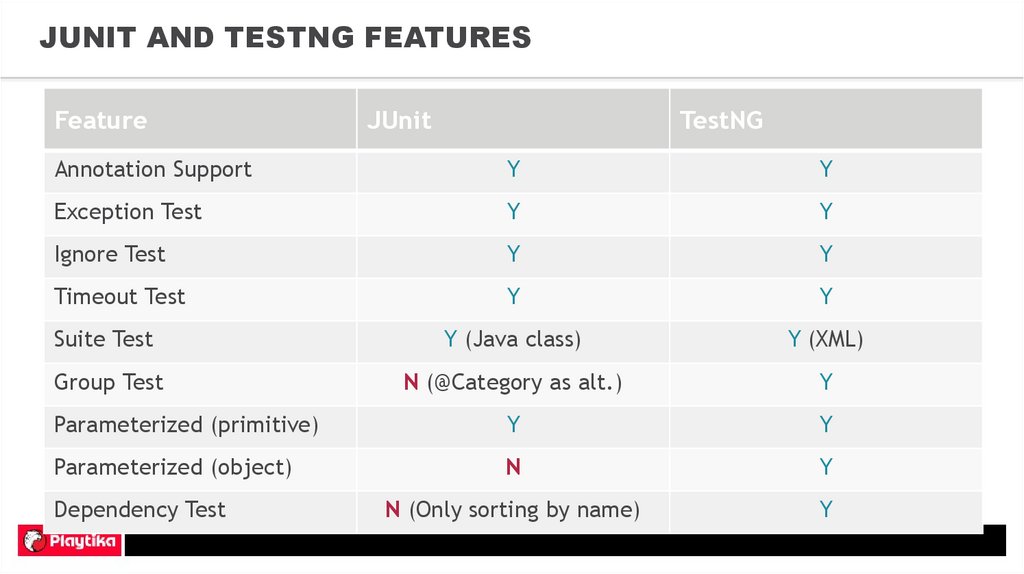
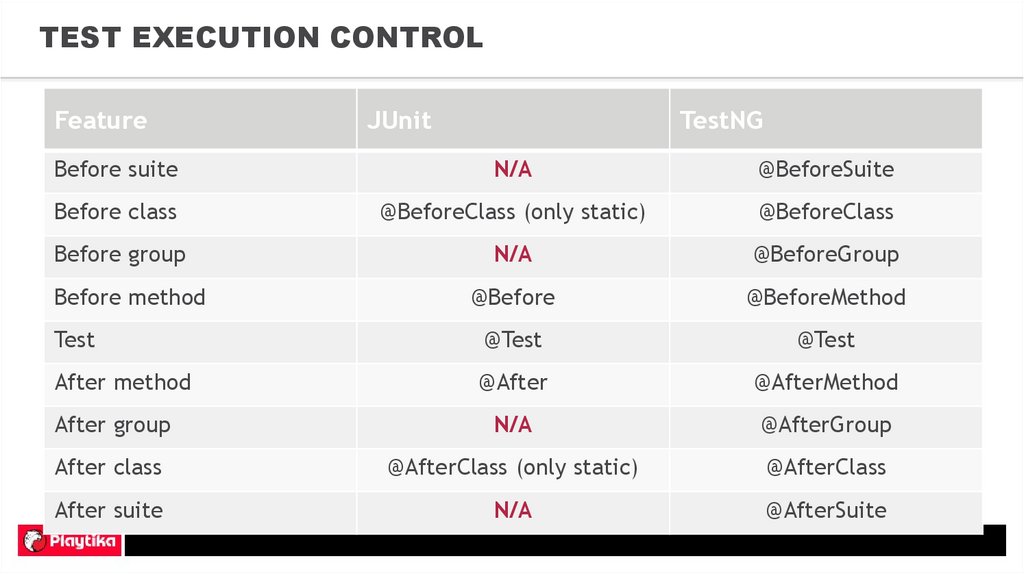
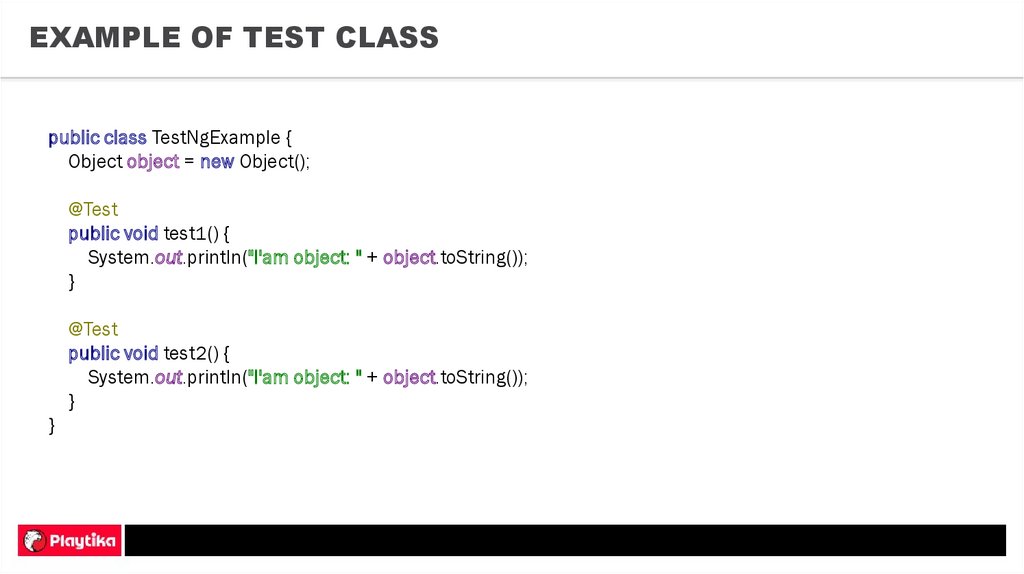

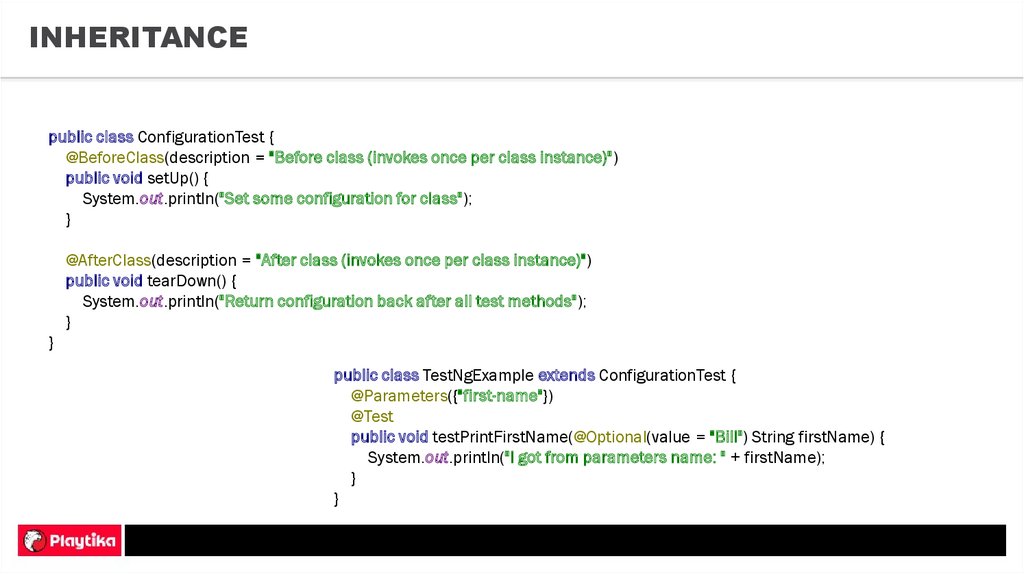

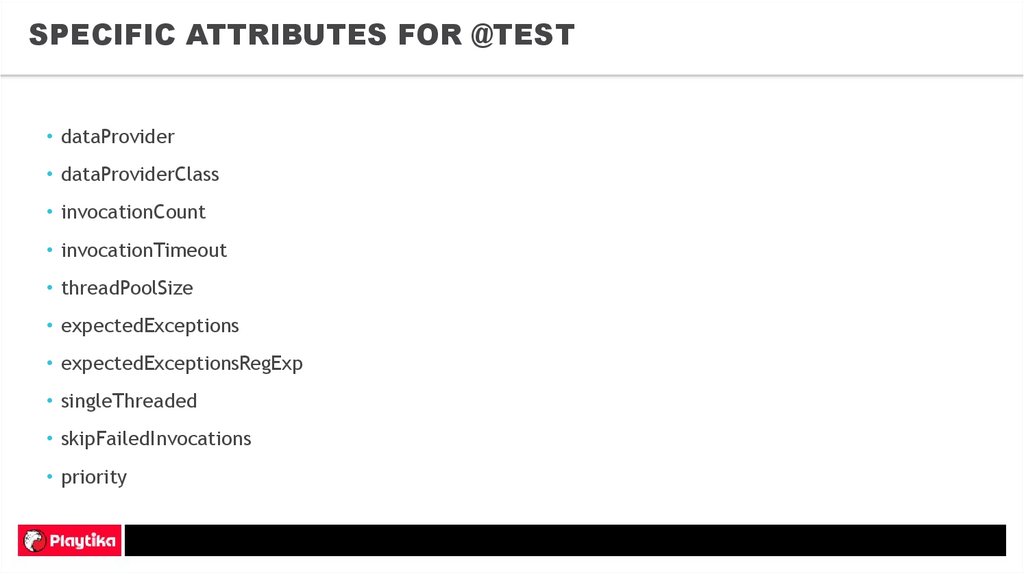
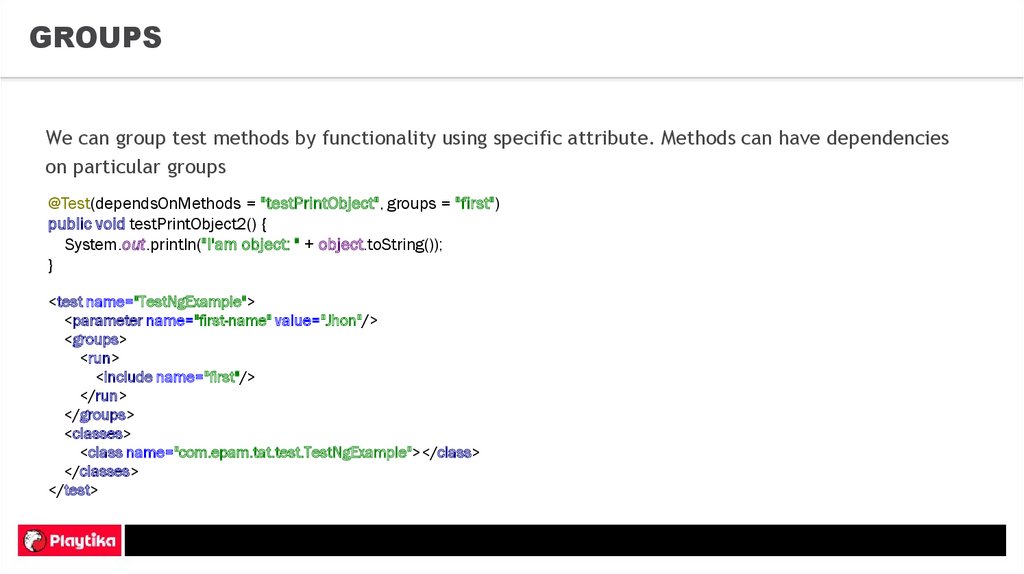

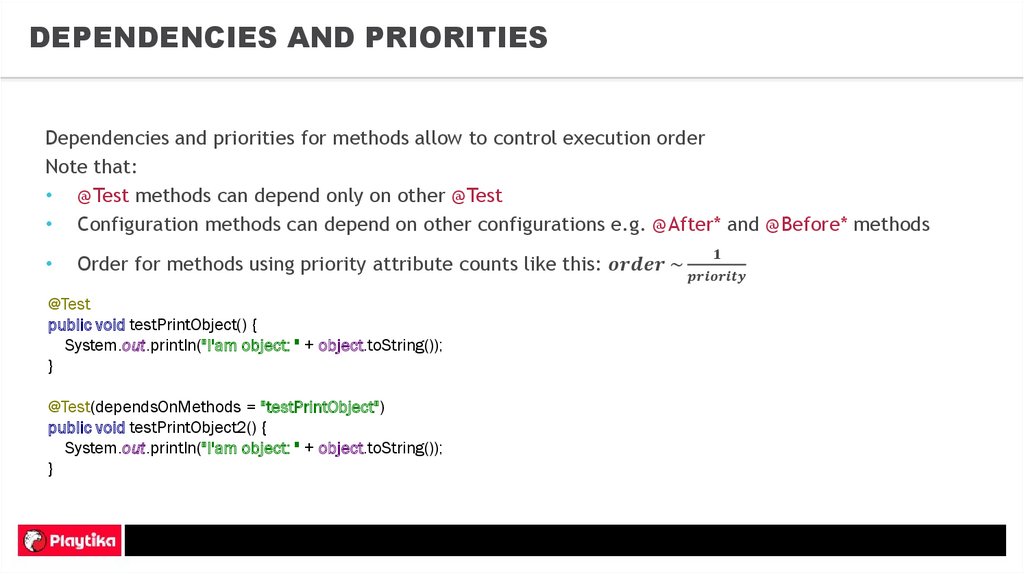



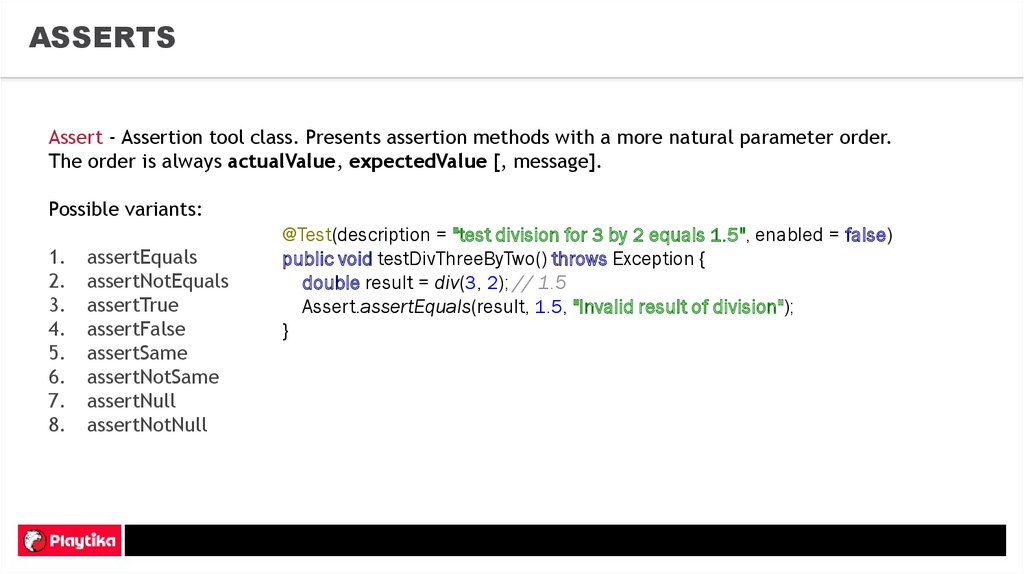
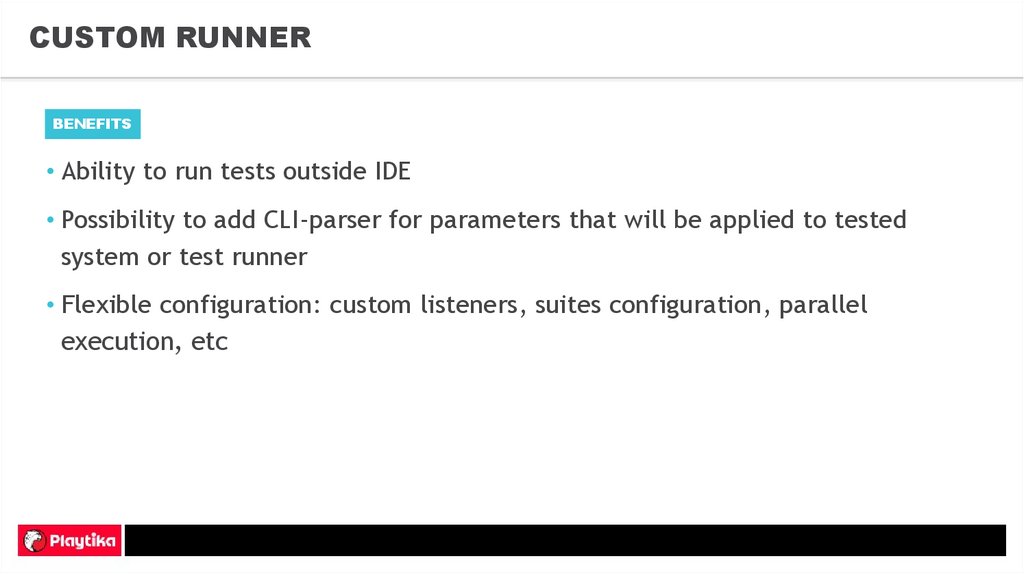
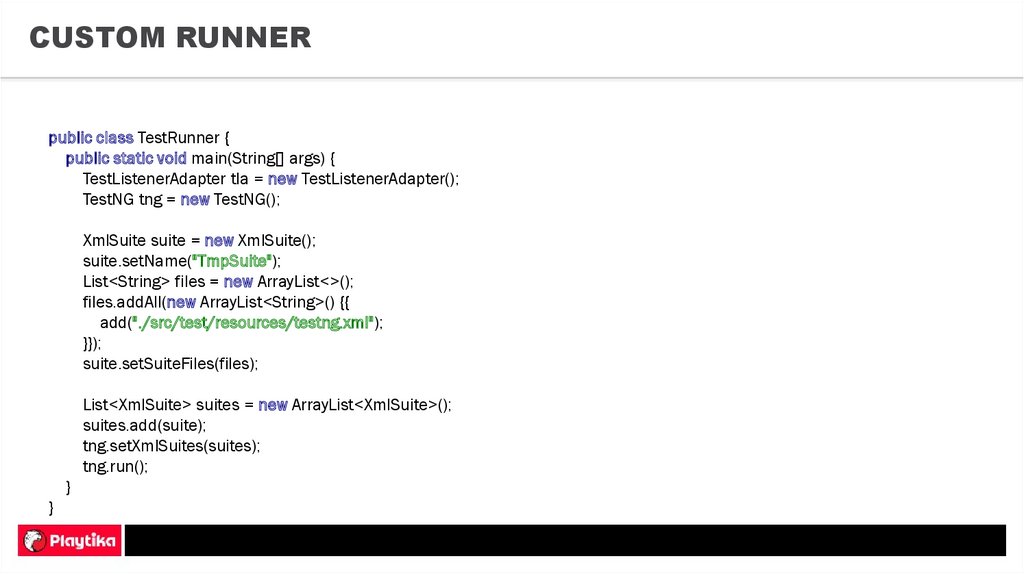

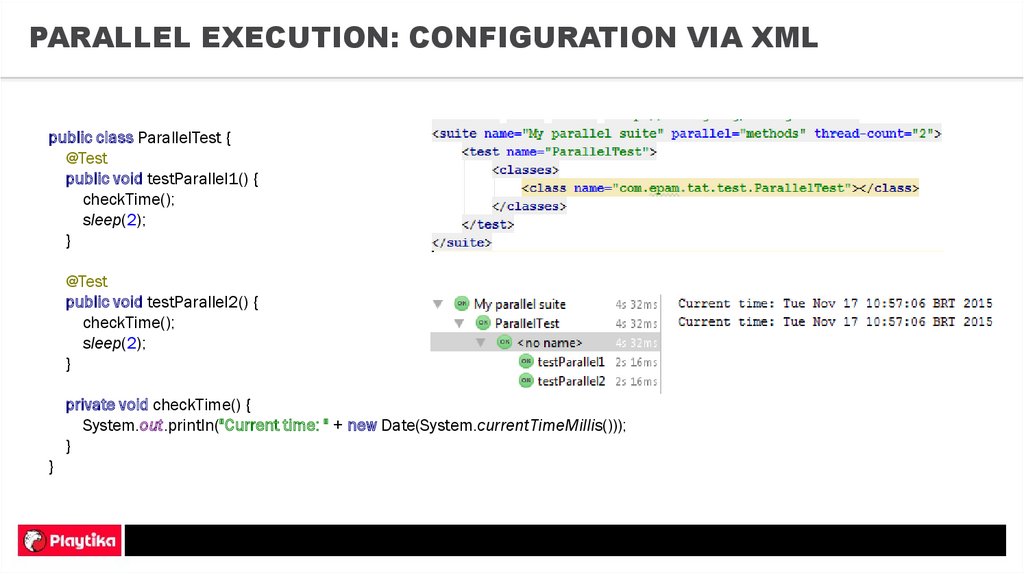

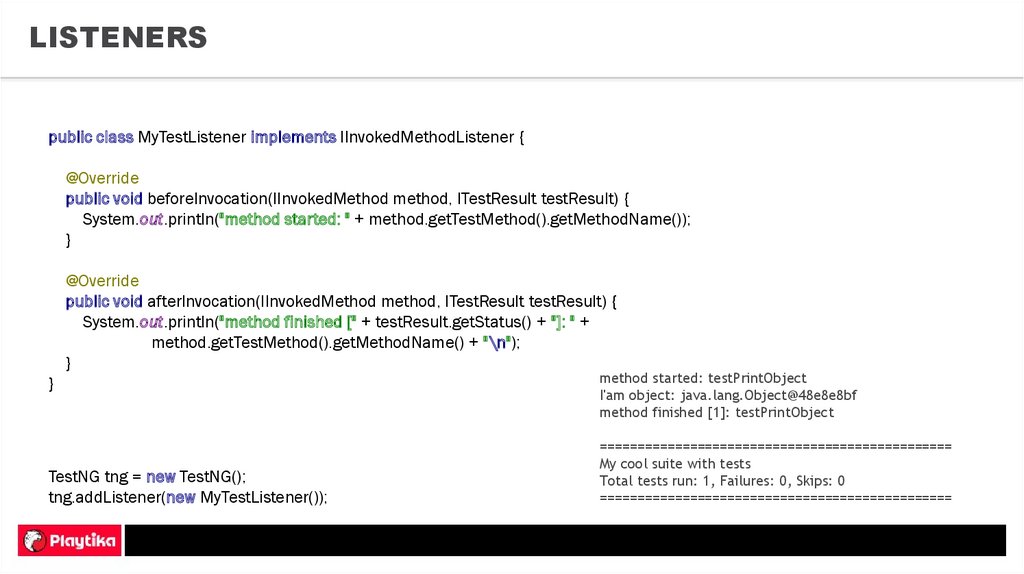

 Программирование
Программирование








