Похожие презентации:
Autodesk Vault Professional
1.
2.
ContentWhat Is Autodesk Vault Professional?
Autodesk Vault Professional Tool
Distinctive features of the Autodesk Vault
Vault Architecture
Repository Vault and its types
Vault PDM or PLM
Apply backup / restore utility
How does the Vault work
Workflow Management
Autodesk Vault API set
Other similar products
3.
What is Autodesk VaultProfessional ?
Autodesk Vault Professional – it is a necessary tool for the
customer, the general designer, the project contractor and
the designer, which also allows to unite all participants into a
single process of interaction when working on a project.
4.
What is Autodesk VaultProfessional ?
The Autodesk Vault Professional project and engineering
data management system is designed to organize and
automate project work in enterprises. It is able to
ensure uninterrupted work on a project of an unlimited
number of users, even geographically separated from
each other. Means of describing and controlling the
development and coordination of documents, tools for
defining the sequence of work, automatic tracking of
changes in documents - all this guarantees the unity and
safety of design data, contributes to the acceleration
and increase of transparency of working processes.
5.
Autodesk Vault ProfessionalTool
For a customer.
Autodesk Vault Professional allows customer to receive
design solutions from the General Designer in a
structured, timely and convenient for future use form,
coordinate design solutions inside and then provide them
with secure access to builders for technical audit,
receiving comments, production and construction.
6.
Autodesk Vault ProfessionalTool
For a general designer.
Autodesk Vault Professional allows customer to work
efficiently with all project contractors, providing a clear
understanding of which design solutions, by whom and
when they were sent, as well as operational
communication with the Customer to clearly advance the
project on schedule.
7.
Autodesk Vault ProfessionalTool
For Project Contractor.
Autodesk Vault Professional for easy
information sharing with other contractors and
the General Designer, which allows you to:
make external links to files of other
contractors and be aware of the latest
changes;
receive new tasks and comments already
completed (with the DarkStream adaptation
package);
do not be confused in the versions of design
solutions.
8.
Autodesk Vault ProfessionalTool
For a Designer.
Autodesk Vault Professional for teamwork on the project
in a single secure access point, which allows customer
to:
maintain order in the design data during the
operational work with BIM (Building Information
Modeling) design, classic 2D design, in files of any
formats rvt, nwc, dwg, docx, pdf, xlsx, etc;
control the transfer of tasks between departments
and track their implementation (if there is an
adaptation package DarkStream);
protect design data from unintentional deletion.
9.
Distinctive features:centralized storage of information throughout the
enterprise;
means of organizing the joint work of employees and
departments;
electronic archive and electronic document
management functions;
different levels of user access to information;
means of working with the history of changes in
documents and variants of execution;
advanced search;
extensive automation of routine and labor-intensive
operations;
freeware Autodesk Vault API;
possibility of organizing joint work of remote from
each other working groups and branches.
10.
Distinctive features:Centralized storage of engineering data
Autodesk Vault allows customer to organize a single data
warehouse within the enterprise, to manage the
structure and system of information storage.
11.
Distinctive features:Assignment of access rights
Autodesk Vault tools allow customer to assign user
access rights to data based on their assigned roles,
such as the role of administrator, editor of objects and
documents, and others.
12.
Distinctive features:Backup and restore data
Autodesk Vault’s built-in backup and recovery tools
minimize the risk of project data loss and can be
configured to run automatically according to a
predetermined schedule.
13.
Distinctive features:Storing the history of changes and options
Vault provides a complete set of tools for
storing, tracking and managing the history of
the development and modification of
documents. Automatically created during the
work version of the documents allow at any
time to return to the previous state of the
project or re-use data in other projects. The
tools for creating and working with editions
allow you to combine several versions of
objects.
14.
Distinctive features:Project Copy Wizard
The Copy Design tool, included in the
standard functionality of Autodesk Vault,
provides a procedure for copying already
developed projects with full preservation of
their structure and related data. This reuse
of information eliminates the need to redevelop existing solutions.
15.
Distinctive features:Advanced search tools
Simple and advanced search,
implemented in Autodesk Vault, allows
customer to quickly find the actual data
that users need at the current time.
According to statistics, engineers in a
week spend half a working day searching
for the necessary information. Using
Vault allows customer to free up this
time and spend it on productive work.
16.
Distinctive features:Effective data management
Autodesk Vault has simple and clear ways to manage data, which
ensures effective use of the system by both experienced engineers
and novice specialists.
17.
Distinctive features:Batch printing
Autodesk Vault-implemented batch
printing tools make it as easy as
possible. If you need to print large
amounts of documentation, users do not
need to run every single application; in
Vault, this can be done right from the
electronic archive window.
18.
Distinctive features:Deep integration with CAD systems
For user convenience, Vault integration
utilities with various CAD systems have
been developed. Thanks to them, the
user has the opportunity to work with
the archive directly from the window of
his CAD systems, gaining access to the
necessary data and commands. Such
integration mechanisms relieve
engineers of the need to switch from one
program to another, reduce development
time and contribute to faster
development and implementation of
systems.
19.
Distinctive features:Work with files
Autodesk Vault provides tools for controlling the use of data files,
maintaining current document versions, controlling access to them,
protecting against simultaneous editing, and much more, which is
simply impossible to implement without using an engineering data
management system.
20.
Distinctive features:Autodesk Vault Web client
The Web Client allows customer to perform read-access tasks in a
vault, such as searching the vault and viewing file history. If you
have a Vault Office license, you can also perform file management
tasks, such as:
add files to the vault
check files into the vault
check files out of the vault
21.
Distinctive features:Workflows
With the help of Autodesk Vault, you can describe the business
processes adopted by the company for the coordination and approval
of documents and data. This approach allows customer to
standardize the work of enterprise services, to speed up and simplify
business processes.
22.
Distinctive features:Verification and approval of projects
Means of automated verification, analysis
and comparison of information about
objects at different stages of the life
cycle, which provides Autodesk Vault,
provides ability customer to track the
process of the project and identify
bottlenecks, prevent the timing of the
issuance of design results.
23.
Distinctive features:Integration with Microsoft Office
Vault makes it possible to work in a single information space of an
enterprise not only to those users who use computer-aided design
systems, but also to users of office applications. Add-in Vault Office
provides work with archives directly from the windows of office
applications (such as Word, Excel, PowerPoint and Outlook), allows
customer to access files and data, participate in the coordination
process, etc.
24.
Vault ArchitectureAutodesk Vault consists of two main components: a client and
a server. Additional components, such as add-ins, the file
server, and the job processor, help create a cohesive data
management ecosystem.
The Vault client allows customer to perform document
management functions. The server stores the master copies
of all your documents and designs.
25.
Repository VaultBy storing all your data in a common, centralized
location, you can easily share and manage information
with your design team. This centralized location is
called a vault. When you first launch the Vault client,
you must select the vault that you want to log into
before you can start managing your data.
A vault is a repository where documents and files are
stored and managed. It has two principle components:
a relational database and a file store.
26.
Types of repositoryThe relational database stores
information about the files.
Information stored in the database
includes current file status, file edit
histories, and file property data.
The file store is hierarchy of folders
where the Vault server stores the
physical copies of the files managed
by Autodesk Vault . The vault
maintains a copy of each version of a
file and saves them to the file store in
a proprietary configuration. The vault
server uses the database and file
store to provide users with a
collaborative working environment.
27.
Vault ServerThree primary components make up the Vault server:
the database server tracks all the relationships
between data. It acts like a library card catalog,
containing indexes and pointers of where to find
related information.
the file store and the database server work with
each other. The database provides the index
information for the location of files. The file store is
the secure location on the server where the files are
located.
Autodesk Data Management Server requires that
Windows Internet Information Services (IIS) is
installed.
28.
Vault PDM or PLMAutodesk Vault gradually includes an ever-growing volume of corporate
information. Official information from Autodesk regarding Vault focuses on
data management, CAD integration, collaboration, update management and
distributed solutions. In my opinion, such a spectrum covers quite a lot of the
capabilities of PDM systems that are part of PLM. Differences with PLM can
occur at the advanced data modeling level. Another aspect of the difference
is the life cycle.
Data management, and in particular PDM, is a key element of any PLM
strategy. I do not exclude that the capacity of the Autodesk Vault system in
the field of PDM is quite sufficient for the implementation of the basic
scenarios of the work of many clients. As I understand it, Autodesk customer
requests go beyond what manufacturers today call PLM.
29.
Apply backup / restore utilityAutodesk Vault includes a backup / restore
utility that packs all the necessary data in
case of server crashes. The utility is called
from the Vault Manager. During the backup
and restore process, user access to the
repository is prohibited.
Autodesk Vault Manager backs up and
restores all vaults stored on the server. The
ability to select individual vaults for backup
or recovery is not provided.
30.
How does the Vault workLearn about the steps Autodesk Vault takes when a user checks a file out
of a vault:
Vault client checks out a file.
Vault client sends a request for the file to the Vault server.
Vault server sends a query to the database.
Vault server copies the files from the file store to the client.
it is important to note that the client computer does not directly
communicate with another client computer at any time.
31.
Workflow ManagementA workflow is an application that reserves held jobs and deletes them
from the queue server for processing. Since the Job Processor is installed
with the Vault client, any computer with the appropriate version of the
Vault application can be used to process jobs.
In the Job Processor dialog box, you can pause and continue processing,
configure the Vault user account used to process jobs, and view the job
types that are configured to process the Job Processor.
32.
Autodesk Vault API setVault has three application programming interfaces (APIs).
The Web Service API provides connectivity to the Autodesk Data
Management Server (ADMS). Use this API every time you need to get or
assign server parameters.
The Vault Client API allows customization for the Vault client
application. Use this API to add custom commands and tabs to the
user interface.
Job Processor API allows you to adapt the Job Processor application.
This API is used to add custom job type handlers to the job service
queue.
The Web Service API is available in all versions of Vault. The Vault
Client API and Job Processor APIs are only available for the Vault
Workgroup and Vault Professional versions.
33.
Others similar productsPTC Windchill;
Siemens Team Center;
Dassault Systems Enovia;
Aras Innovator;
Other;
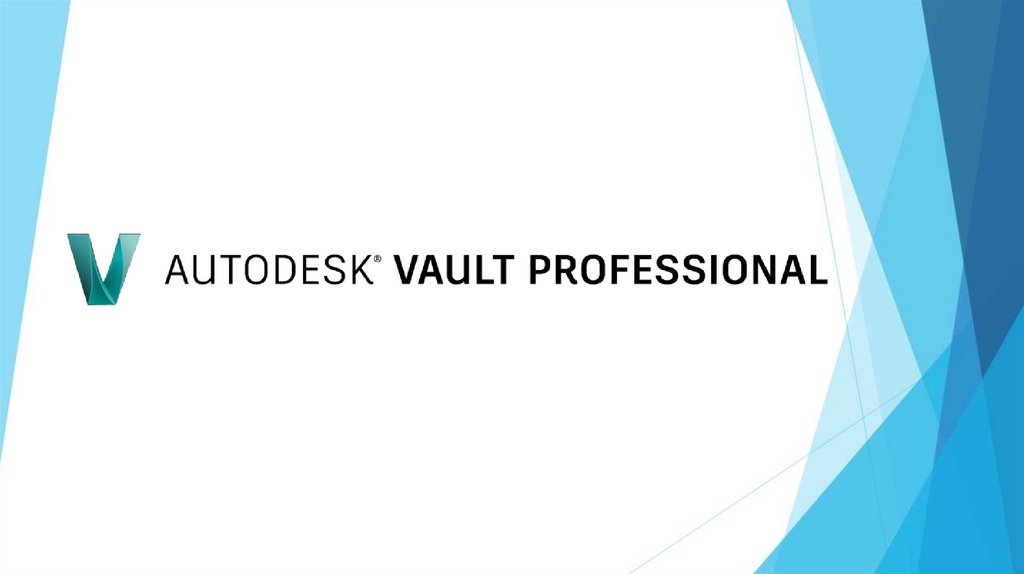
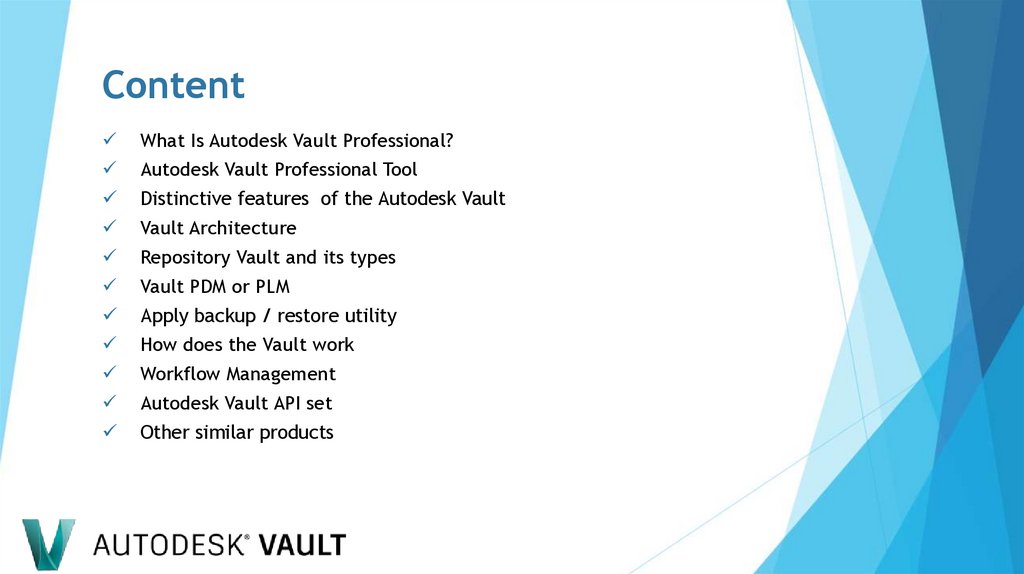
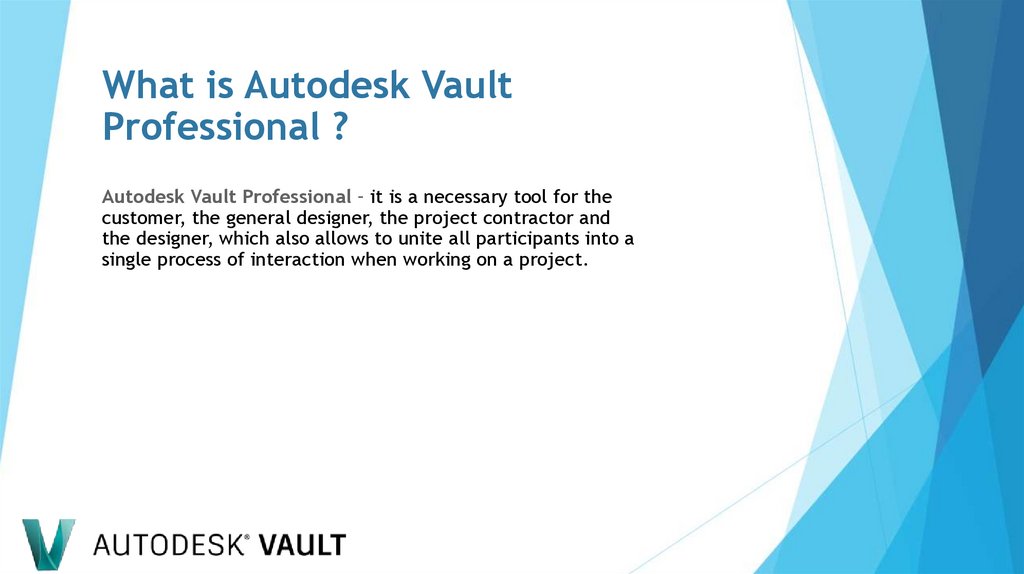

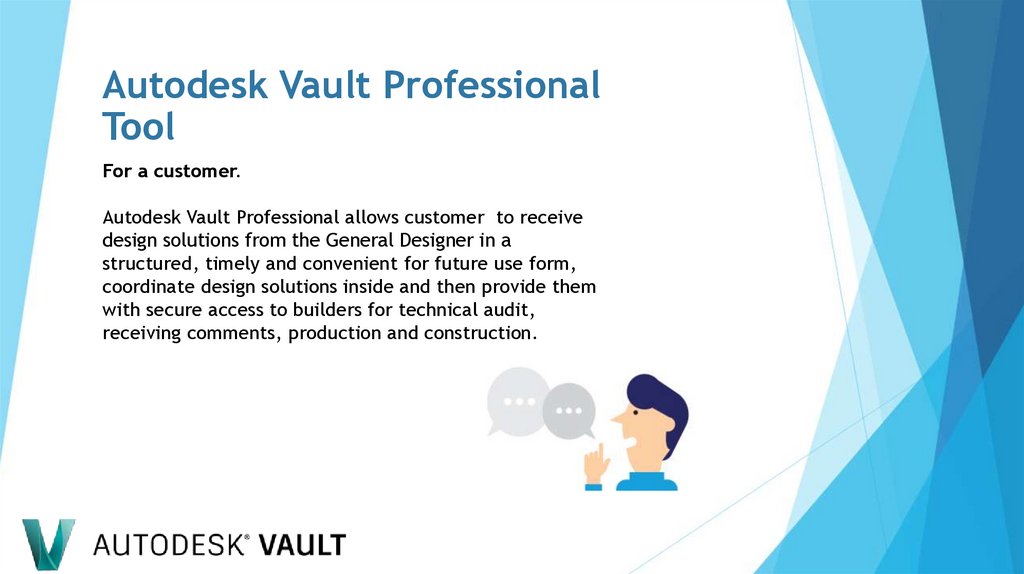

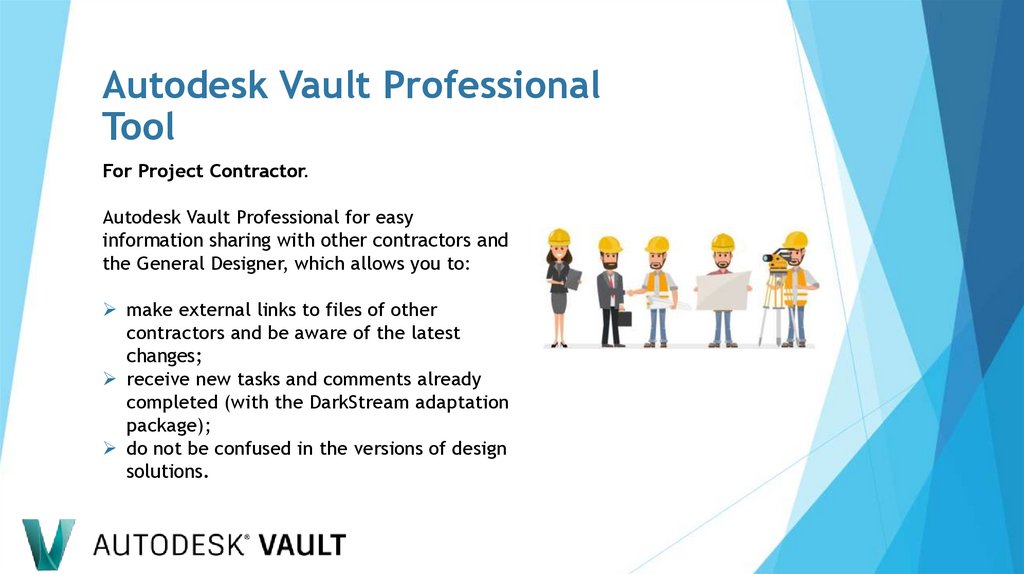
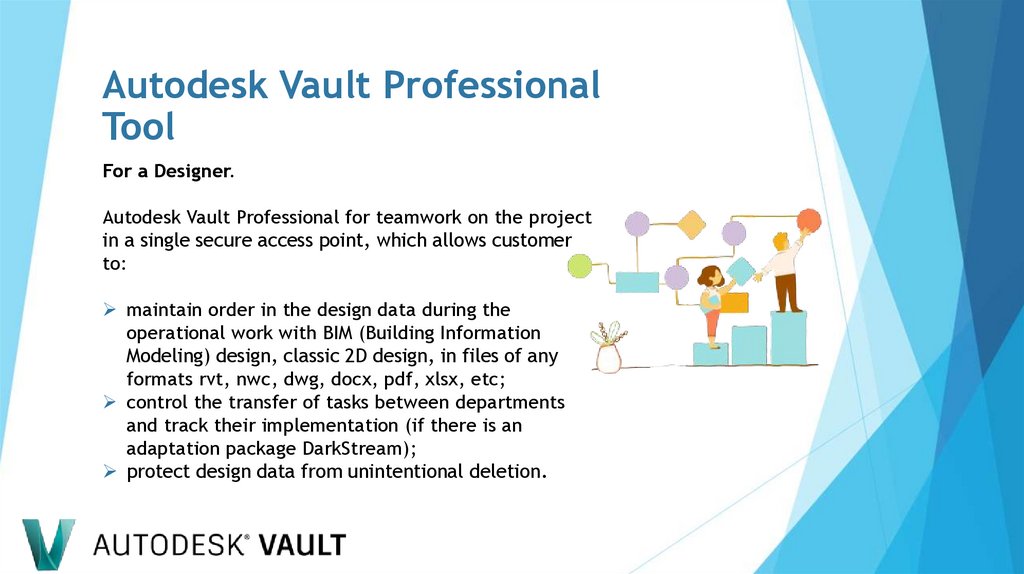
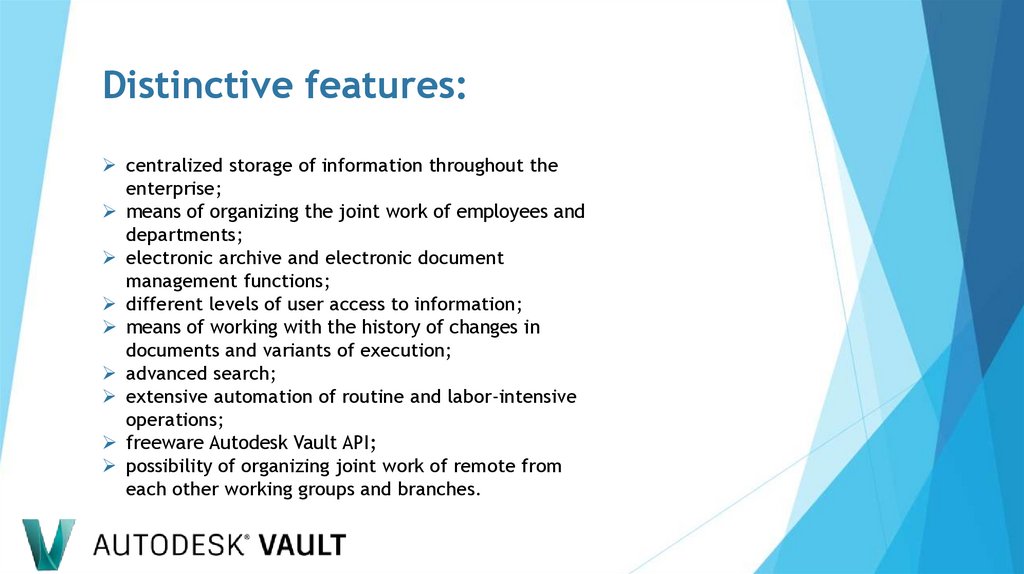
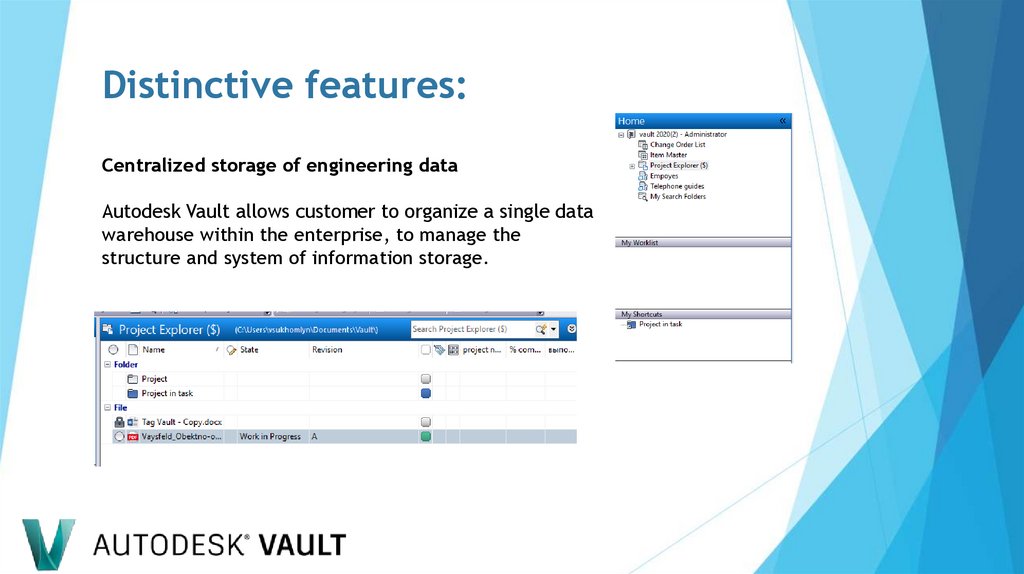
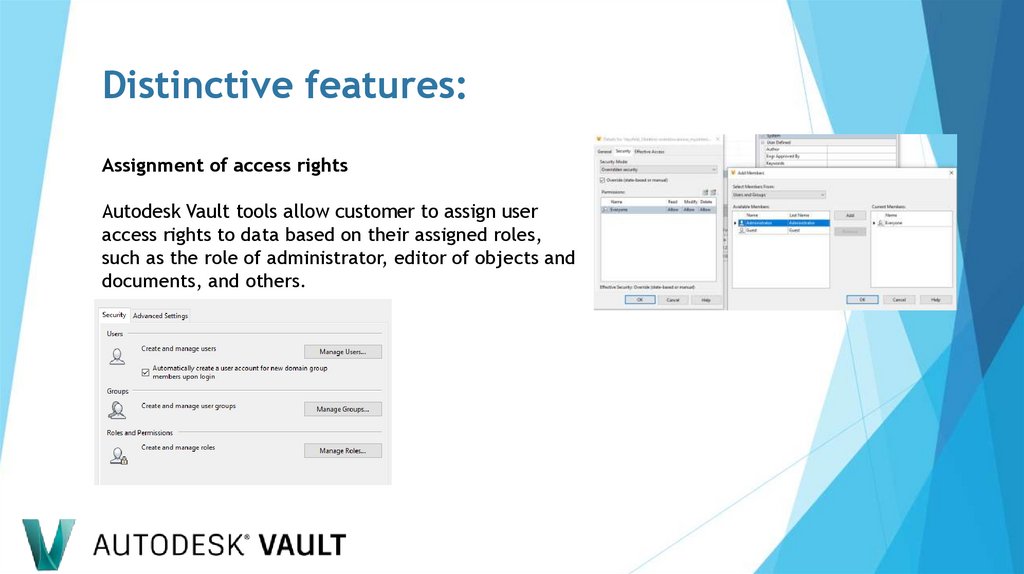
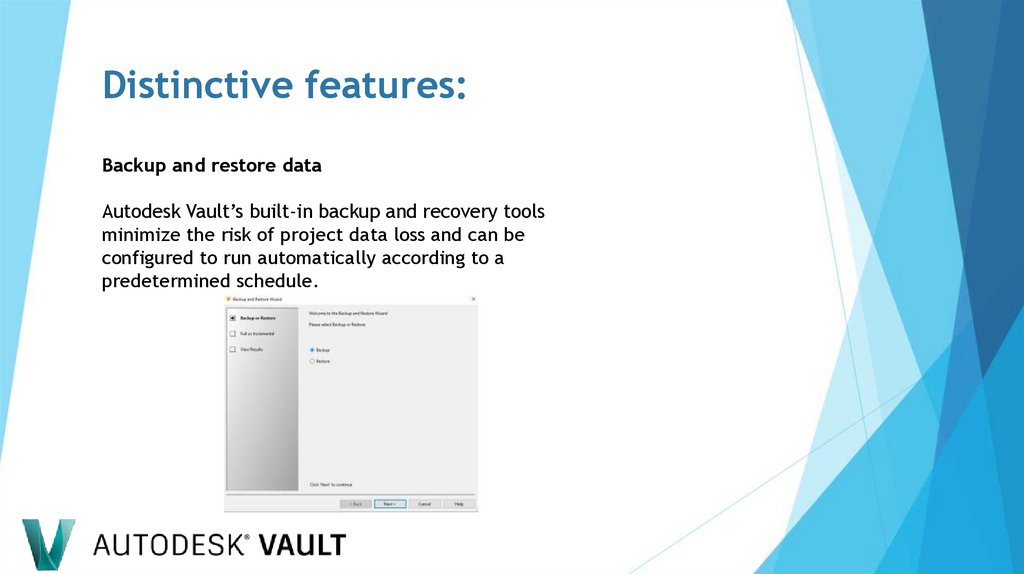
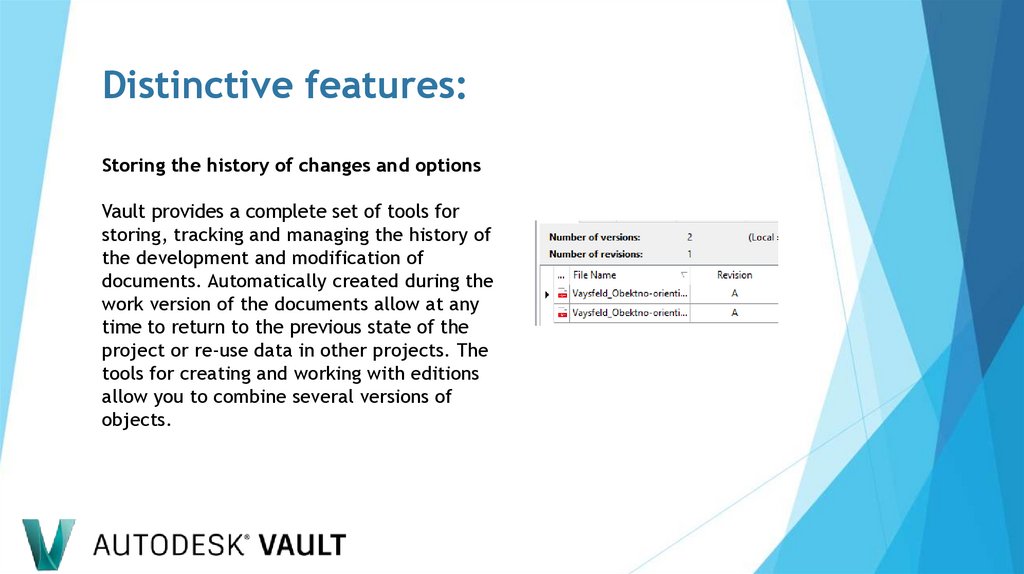
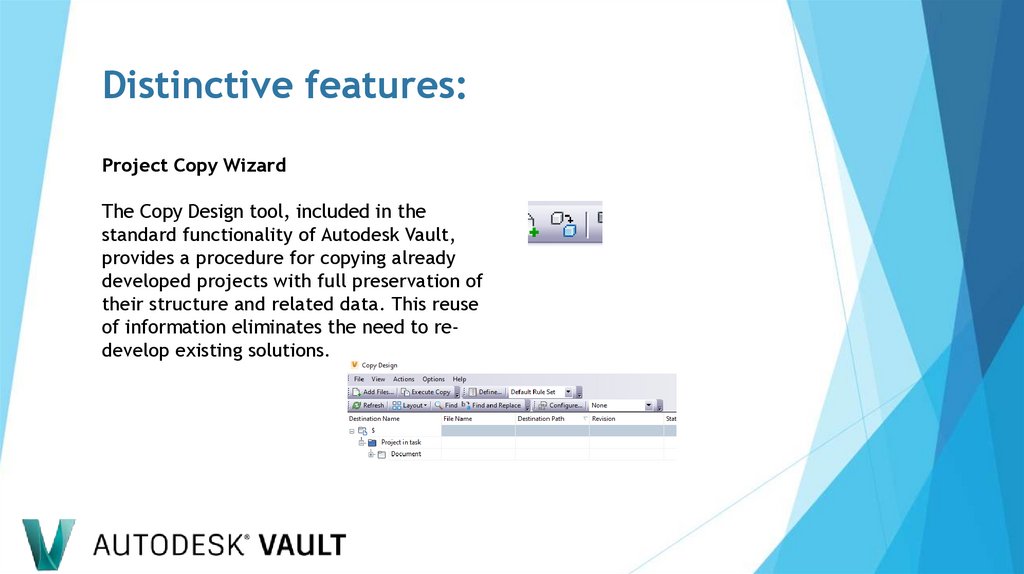
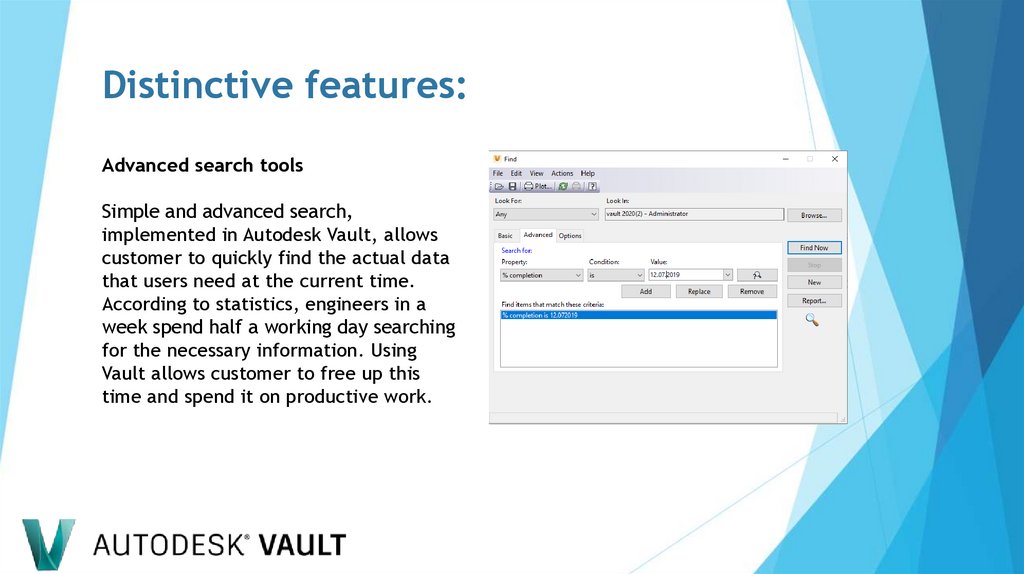
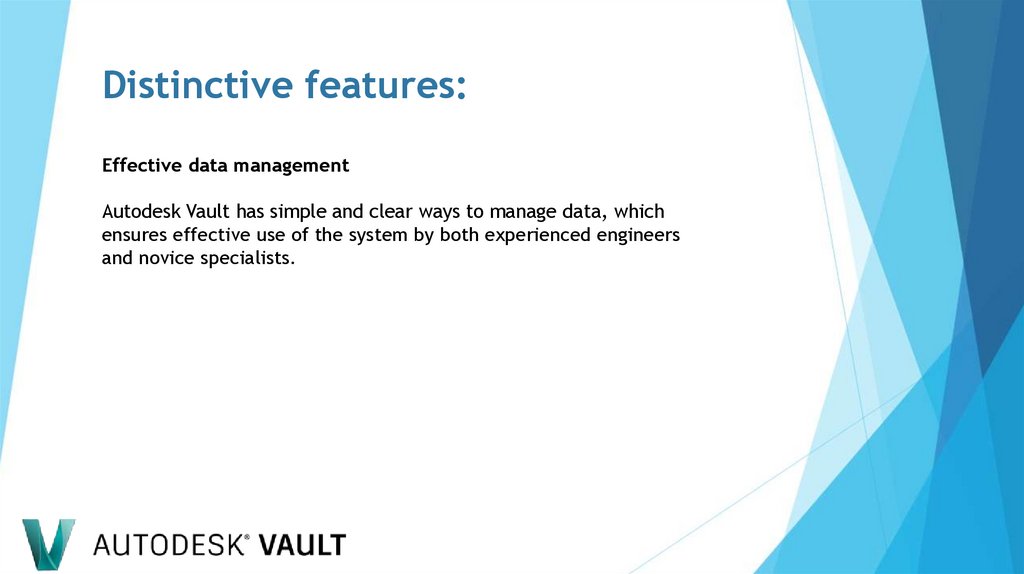
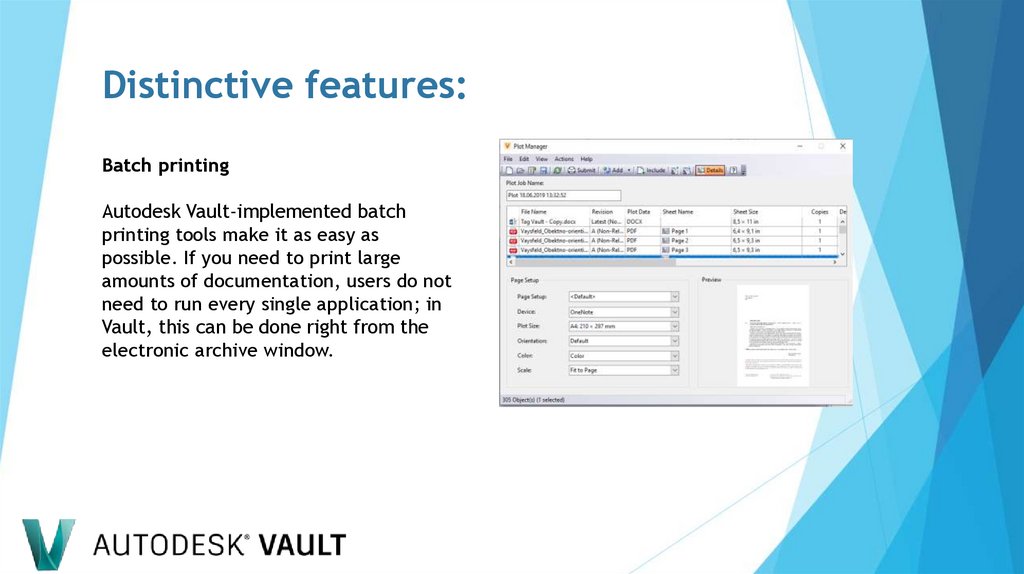
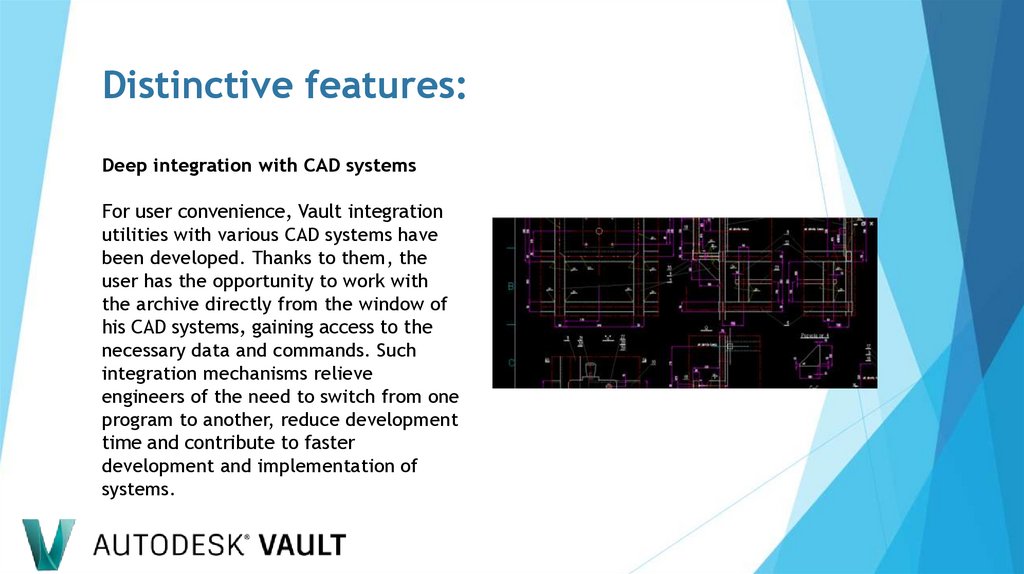
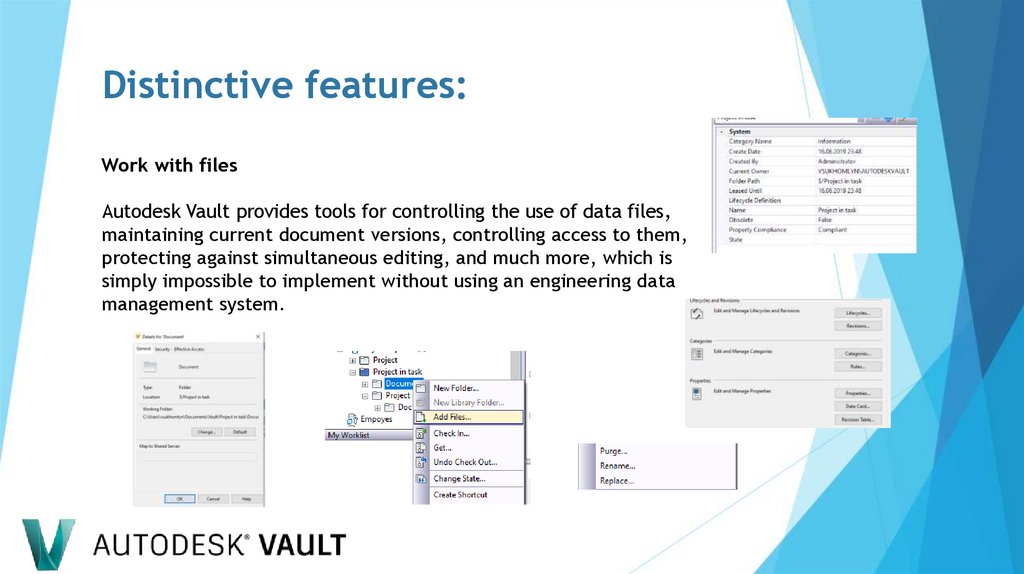
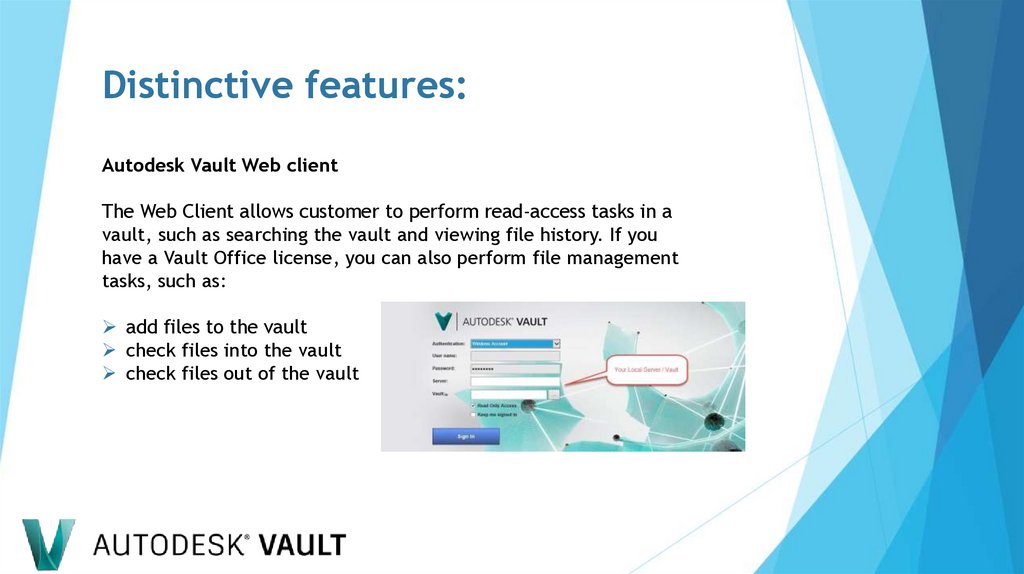
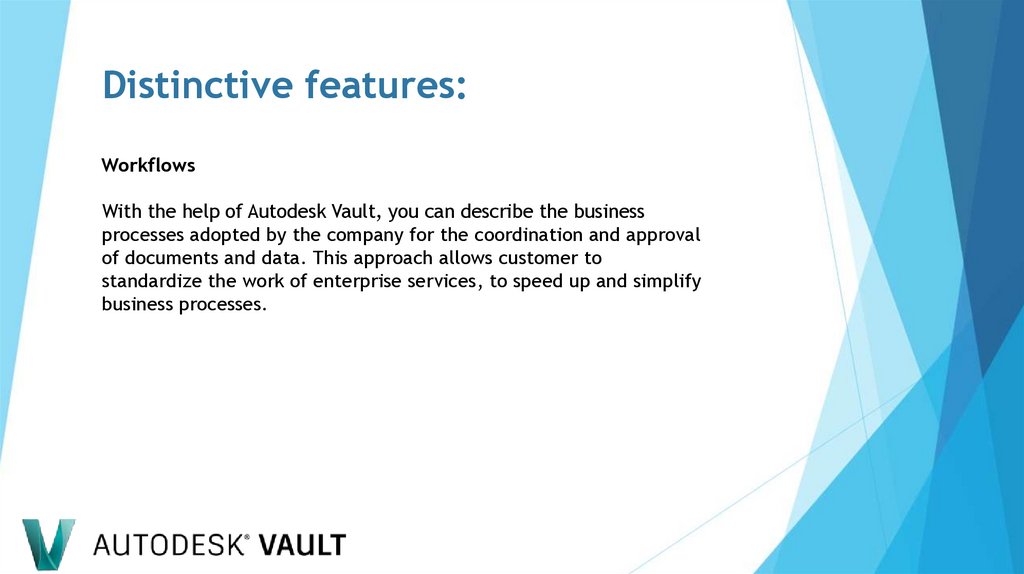
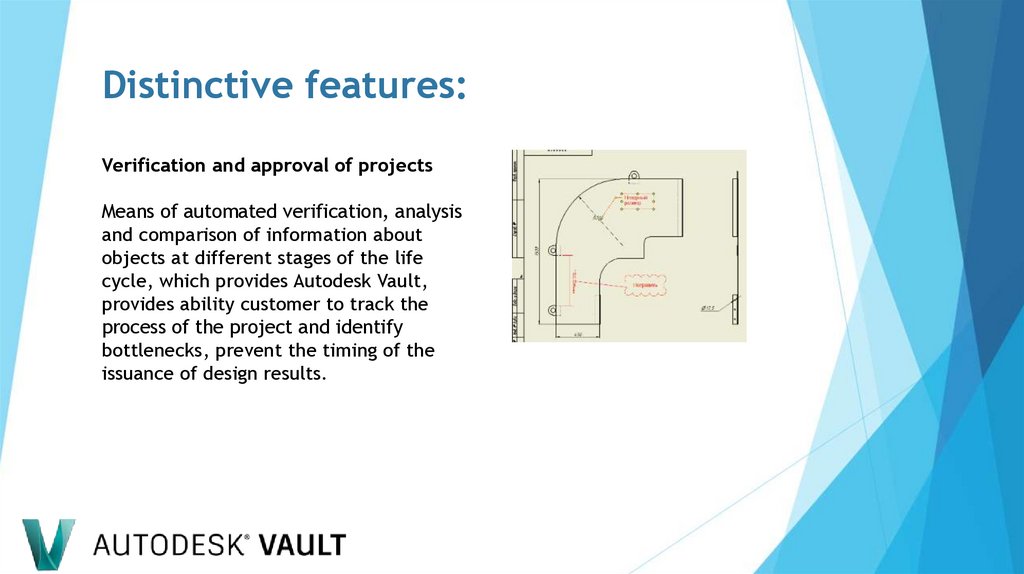
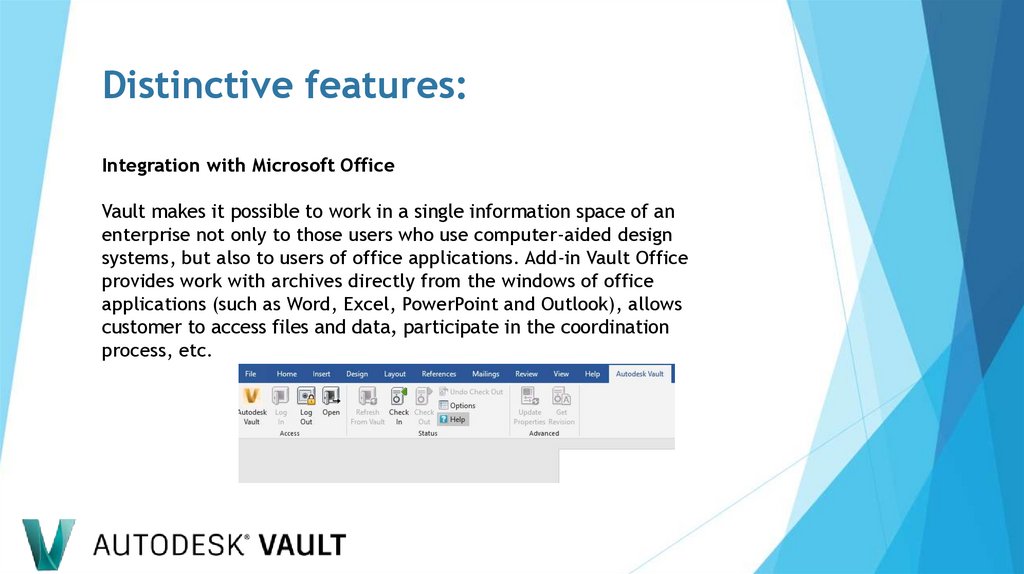
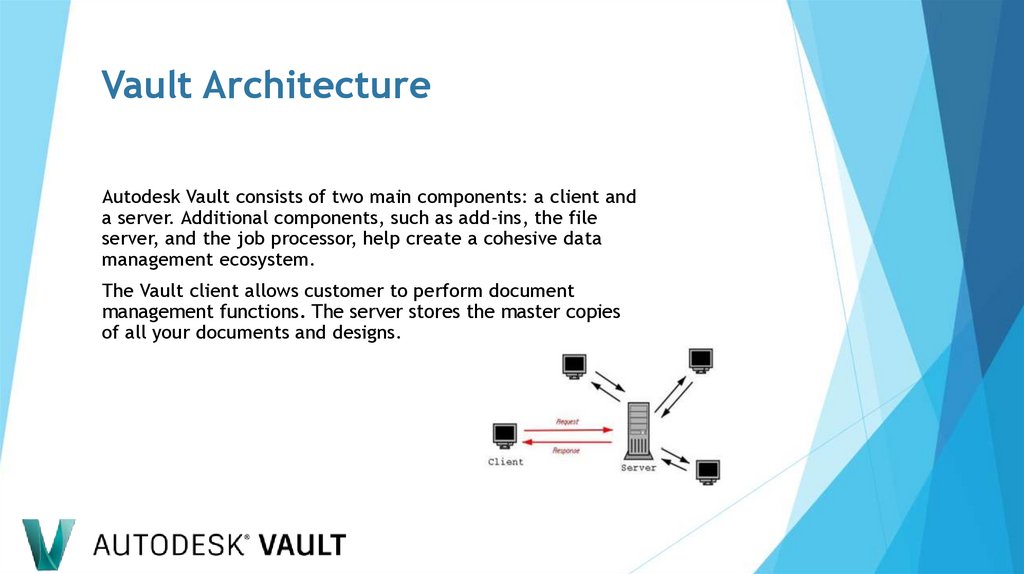
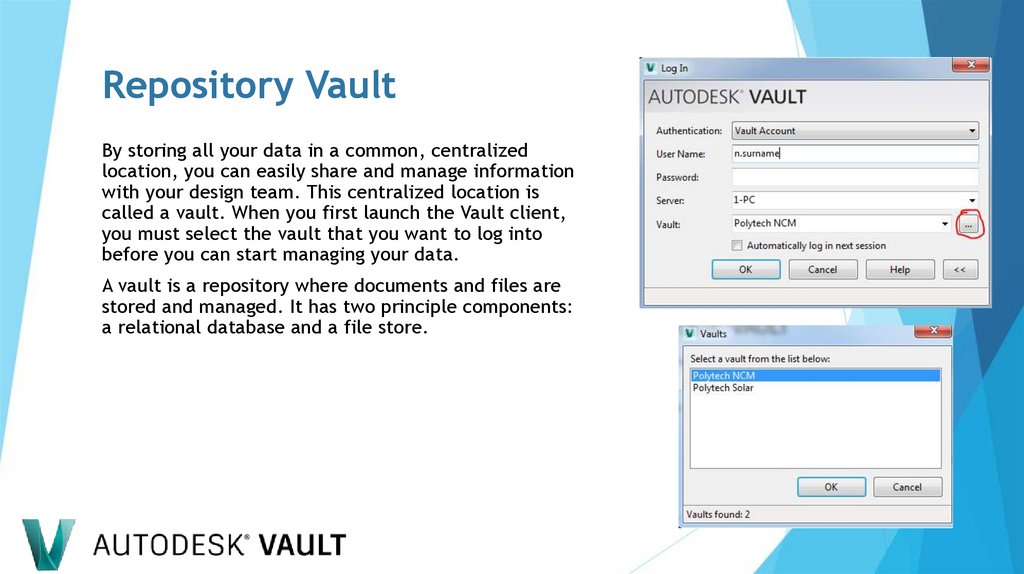
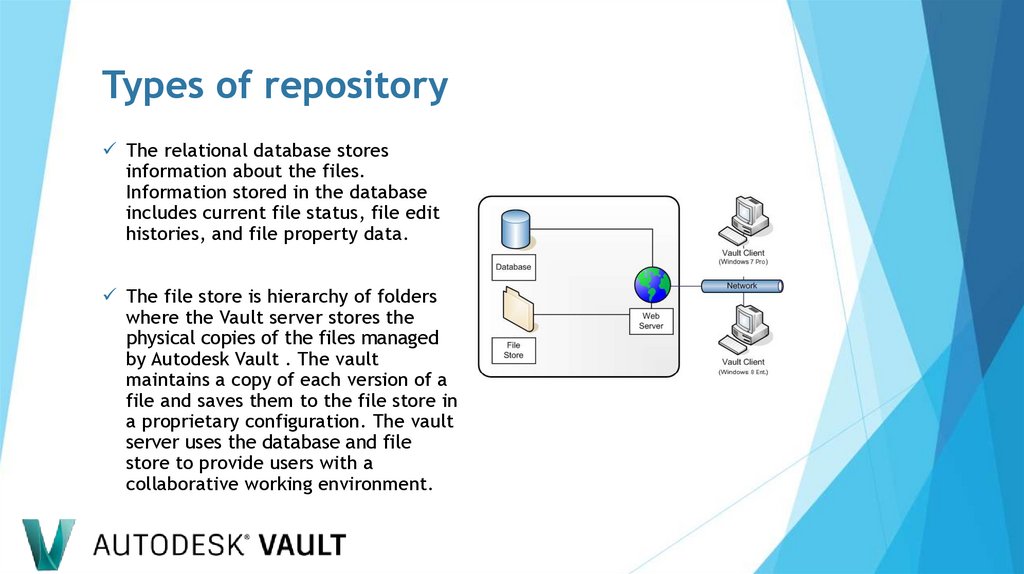
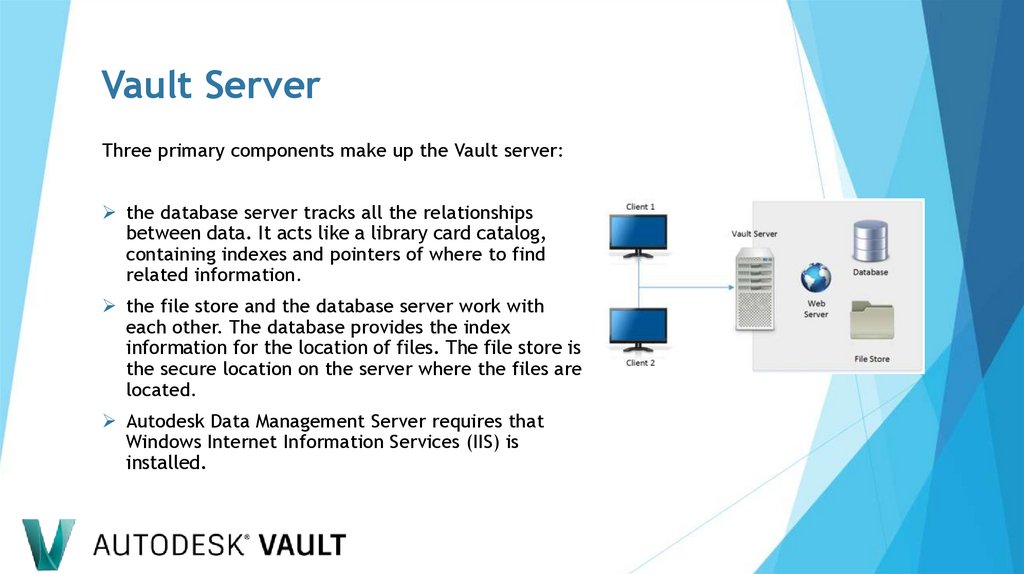
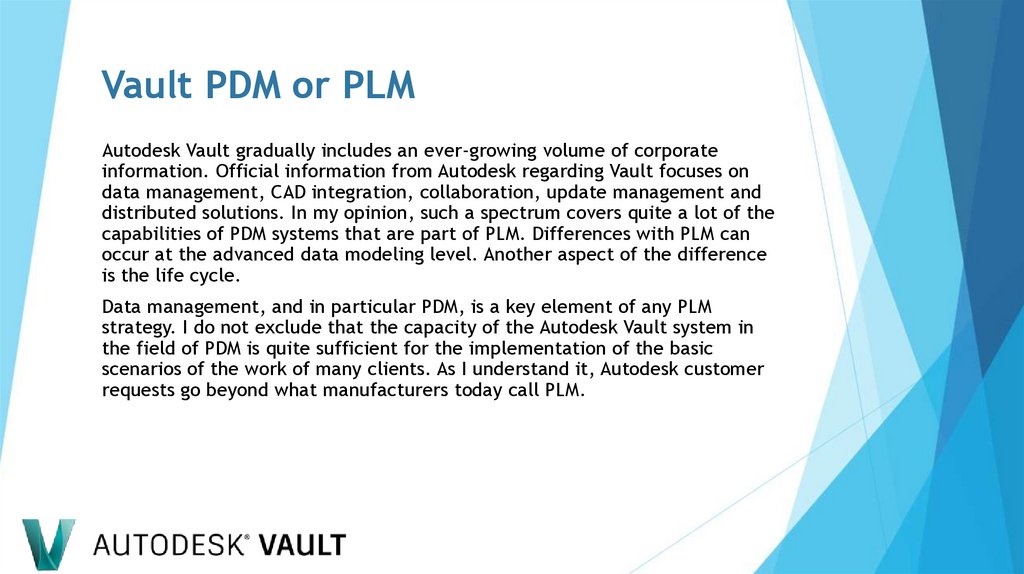
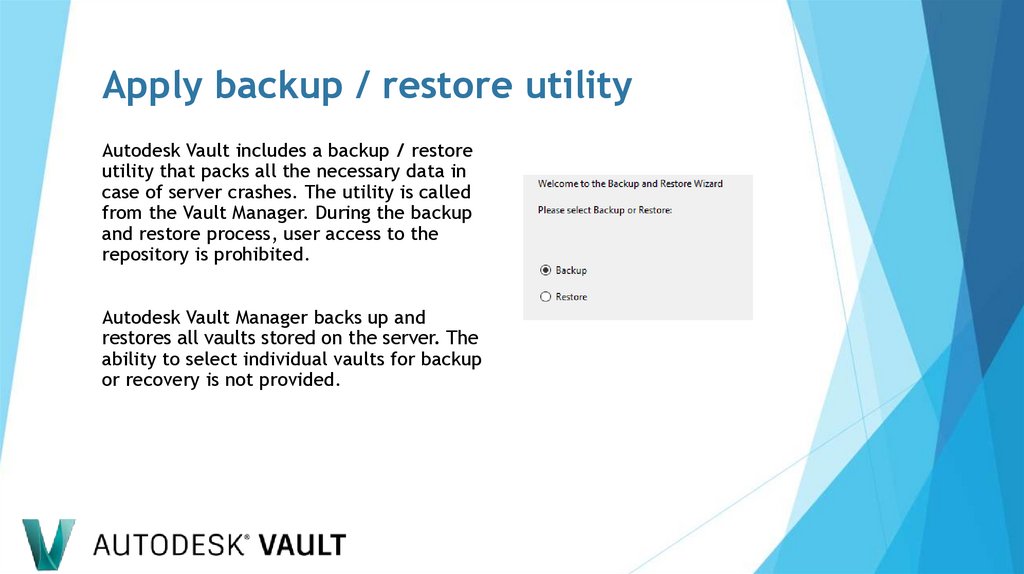
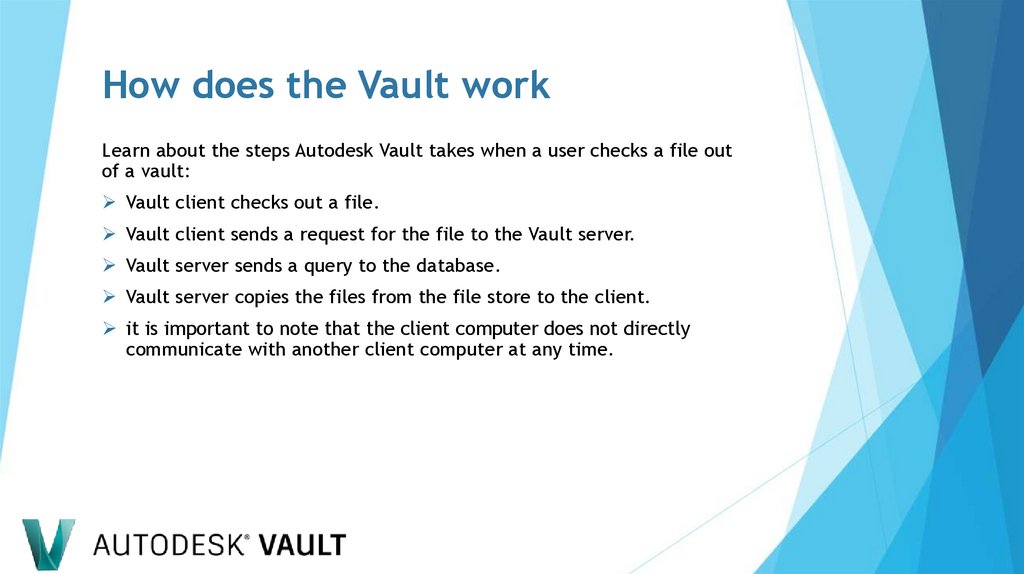
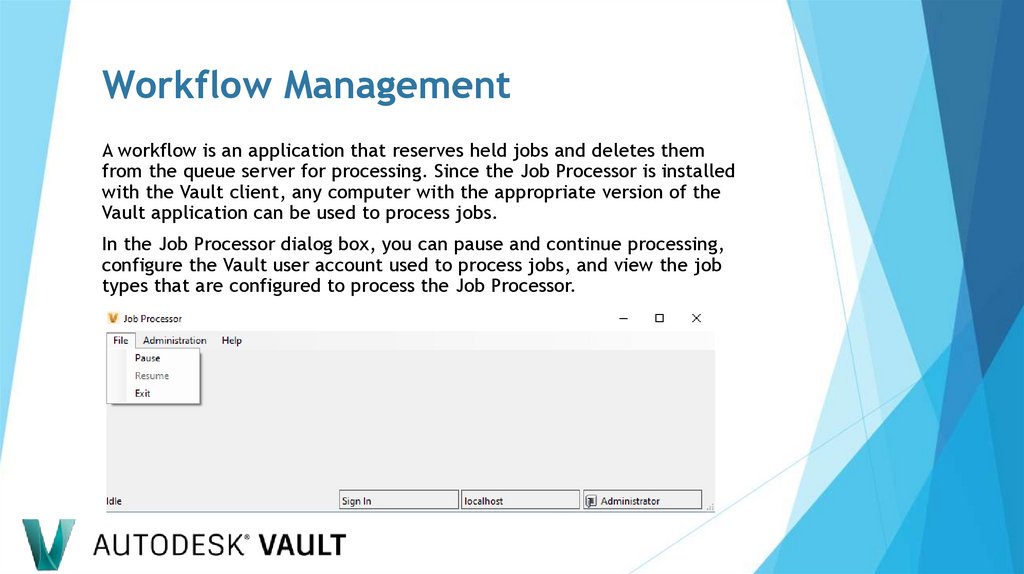
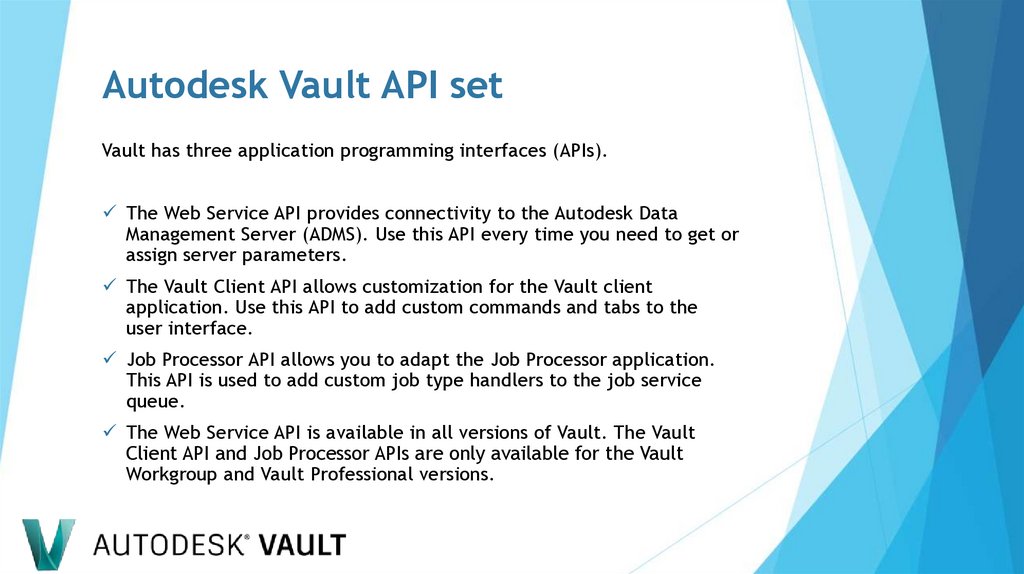

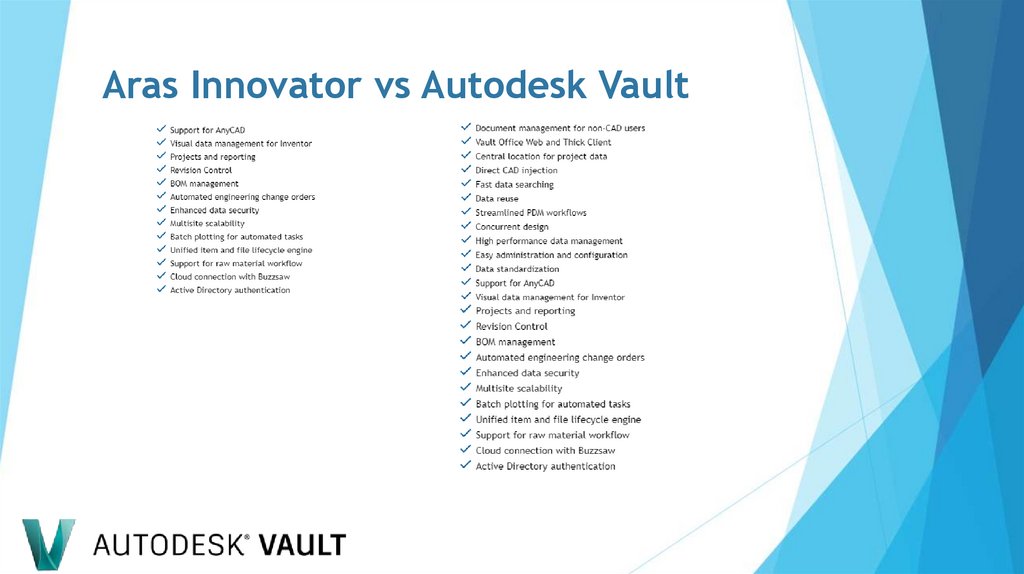

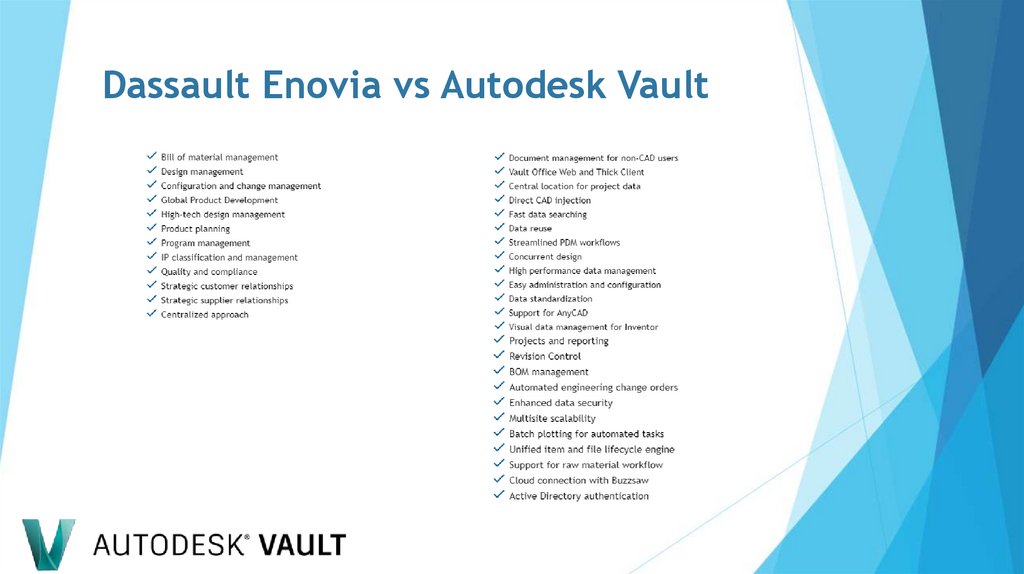
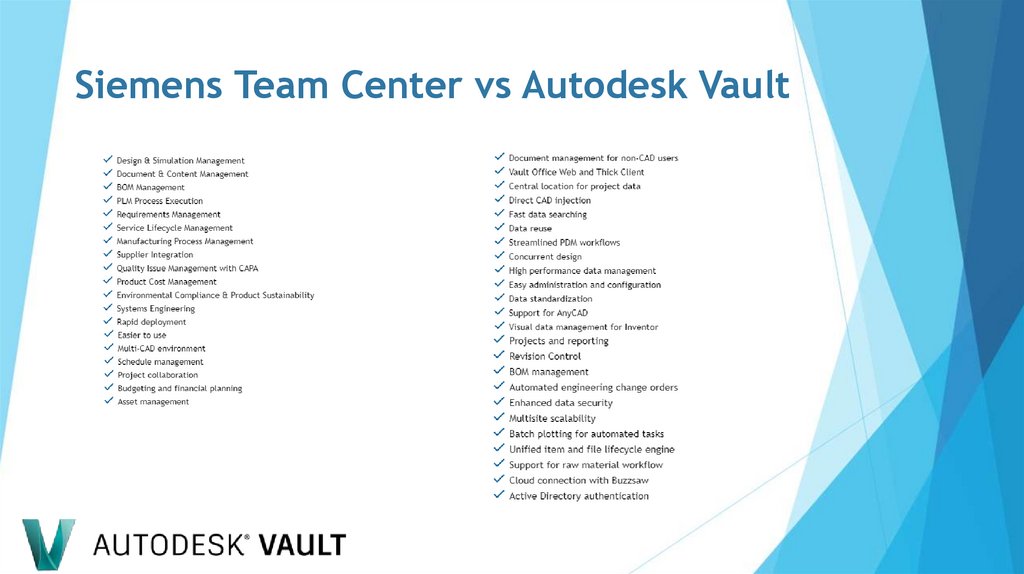

 Программное обеспечение
Программное обеспечение








