Похожие презентации:
Files. Lecture 25
1. Lecture 25
FilesDepartment of Computer Engineering
1
Sharif University of Technology
2. Outline
Input and Output – Lecture 4Outline
• File handling in C - opening and closing.
• Reading from and writing to files.
• How we SHOULD read input from the user.
Department of Computer Engineering
2
Sharif University of Technology
3. Introduction
Input and Output – Lecture 4Introduction
Data storages of computers
1- Main memory (RAM)
It is volatile
Read / Write data using variables
2-Secondary storage (Hard Disk)
It is not volatile
Read / Write data using files
Department of Computer Engineering
3
Sharif University of Technology
4. What is a File?
Input and Output – Lecture 4What is a File?
A file is a collection of related data that a computers
treats as a single unit.
When a computer reads a file, it copies the file from
the storage device to memory; when it writes to a
file, it transfers data from memory to the storage
device.
C uses a structure called FILE (defined in
stdio.h) to store the attributes of a file.
Department of Computer Engineering
4
Sharif University of Technology
5. Text & Binary Files
Input and Output – Lecture 4Text & Binary Files
How does computer store data?
They are coded
When data are stored in main memory
It is variable
Coding is specified by the type: int, char, …
When data are stored in secondary memory
It is file
Coding is specified by the file type: Text & Binary
Department of Computer Engineering
5
Sharif University of Technology
6. Text Files
Input and Output – Lecture 4Text Files
ASCII encoding
Each line is a string
Each line is terminated by \n
Human-readable files
Editable by text editor (e.g. Notepad)
Examples
C source files
Every .txt files
Department of Computer Engineering
6
Sharif University of Technology
7. Binary Files
Input and Output – Lecture 4Binary Files
Binary encoding
int, double, float, struct, … are directly (as 0,1)
stored in the file
Human unreadable files
Is not editable by text editor
Needs special editor which understands the file
Examples
.exe files
Media files such as .mp3
Picture files such as .bmp, .jpg
Department of Computer Engineering
7
Sharif University of Technology
8. Working with Files
Input and Output – Lecture 4Working with Files
Until now
We read/write data from/to terminal (console)
In C
We can read data from file
We can write data to file
Department of Computer Engineering
8
Sharif University of Technology
9. Working with Files
Input and Output – Lecture 4Working with Files
Main steps in working with files
1) Open file
Get a file handler from Operating System
2) Read/Write
Use the handler
3) Close file
Free the handler
4) Other operations
Check end of file, …
Department of Computer Engineering
9
Sharif University of Technology
10. Opening Files
Input and Output – Lecture 4Opening Files
Function fopen opens files
#include <stdio.h>
FILE * fopen(char *name, char *mode);
FILE * is struct
Saves information about file.
We don’t need to know about it.
If cannot open file, fopen returns NULL.
name is the name of file:
Absolute name: C:\prog\test.txt
Relative name: Mytest.txt
Department of Computer Engineering
10
Sharif University of Technology
11. Opening Files: Modes
Input and Output – Lecture 4Opening Files: Modes
r: open for read. We cannot write to the file.
w: open for write. Create new file. We cannot
read form the file. If file exist, its content will be
destroyed.
a: open for write. We cannot read form the file. If
file exist, its content wont be destroyed. We write at
end of file.
r+, w+, a+ : same to r, w, a but we can read and
write.
Department of Computer Engineering
11
Sharif University of Technology
12.
ModeInput and Output – Lecture 4 fopen
Meaning
Returns if FILE-
Exists
Not Exists
r
Reading
–
NULL
w
Writing
Over write on Existing
Create New File
a
Append
–
Create New File
r+
Reading +
Writing
New data is written at the
beginning overwriting
Create New File
existing data
w+
Reading +
Writing
Over write on Existing
Create New File
a+
Reading +
Appending
New data is appended at
the end of file
Create New File
Department of Computer Engineering
12
Sharif University of Technology
13. Opening Files: Modes
Input and Output – Lecture 4Opening Files: Modes
Files are
Text: Some strings
Binary: Image file, Video file, …
To open binary file, we should add b to the
mode.
rb : open binary file for read
w+b: create new binary file for read and write
Department of Computer Engineering
13
Sharif University of Technology
14. Opening Files: Examples
Input and Output – Lecture 4Opening Files: Examples
FILE *fp;
fp = fopen("c:\test.txt", "r");
if(fp == NULL){
printf("Cannot open file\n");
return -1;
}
Open file c:\test.txt for read
Department of Computer Engineering
14
Sharif University of Technology
15. More on fopen
Input and Output – Lecture 4More on fopen
Department of Computer Engineering
15
Sharif University of Technology
16. File-Position pointer(FPP)
Input and Output – Lecture 4File-Position pointer(FPP)
File-Position Pointer
A pointer in file
Points to current location of read and write
When file is open
File-Position Pointer is set to start of file
When you read/write from/to file
The File-Position Pointer advance according to the size
of data
If you read 2 bytes, it moves 2 bytes
If you write 50 bytes, it advances 50 bytes
Department of Computer Engineering
16
Sharif University of Technology
17. More on File Open Modes
Input and Output – Lecture 4More on File Open Modes
Department of Computer Engineering
17
Sharif University of Technology
18. Closing Files
Input and Output – Lecture 4Closing Files
Each opened file should be closed.
If we write to a file and don’t close it, some
of data will be LOST
To close the file
fclose(FILE *fp);
Department of Computer Engineering
18
Sharif University of Technology
19. Reading/Writing Text File
Input and Output – Lecture 4Reading/Writing Text File
fscanf reads from file
fscanf is same to scanf. Return EOF if reached
fprintf writes to file
fprintf is same to printf.
int fscanf(FILE *fp,"format", parameters);
int fprintf(FILE *fp,"format", parameters);
Department of Computer Engineering
19
Sharif University of Technology
20. Text File: Example
Input and Output – Lecture 4Text File: Example
We have file in this format
<Number of students>
<id of student 1> <grade of student 1>
<id of student 2> <grade of student 2>
…
<id of student n> <grade of student n>
Department of Computer Engineering
20
Sharif University of Technology
21.
#include <stdio.h>برنامهايكهشمارهونمره
دانشجويانراازفايلبخواند و
.ميانگينرامحاسبهكند
#include <stdlib.h>
int main(void){
FILE *fpin;
char inname[20];
int num, i, id;
float sum, average, grade;
printf("Enter the name of input file: ");
scanf("%s", inname);
fpin = fopen(inname, "r");
if(fpin == NULL){
printf("Cannot open %s\n", inname);
return -1;
21
22.
/* Read the number of students */fscanf(fpin,"%d", &num);
/* Read the id and grade from file */
sum = 0;
for(i = 0; i < num; i++){
fscanf(fpin, "%d %f", &id, &grade);
sum += grade;
}
average = sum / num;
printf("Average = %f\n", average);
fclose(fpin);
return 0;
}
22
23.
#include <stdio.h>برنامهايكهشمارهونمرهدانشجويانرا
ازفايلبخواندوليستدانشجويانيكه
نمرهآنهابيشترازميانگيناسترا در
.فايلديگريبنويسد
#include <stdlib.h>
int main(void){
FILE *fpin, *fpout;
char inname[20], outname[20];
int num, i, id;
float sum, average, grade;
printf("Enter the name of input file: ");
scanf("%s", inname);
printf("Enter the name of output file: ");
scanf("%s", outname);
fpin = fopen(inname, "r");
if(fpin == NULL){
printf("Cannot open %s\n", inname);
return -1;
}
23
24.
fpout = fopen(outname, "w");if(fpout == NULL){
printf("Cannot open %s\n", outname);
return -1;
}
/* Read the number of students */
fscanf(fpin,"%d", &num);
/* Read the id and grade from file */
sum = 0;
for(i = 0; i < num; i++){
fscanf(fpin, "%d %f", &id, &grade);
sum += grade;
}
average = sum / num;
24
25.
fclose(fpin);fpin = fopen(inname, "r");
fscanf(fpin,"%d", &num);
fprintf(fpout, "%f\n", average);
for(i = 0; i < num; i++){
fscanf(fpin, "%d %f", &id, &grade);
if(grade >= average)
fprintf(fpout, "%d: %s\n", id, "passed");
else
fprintf(fpout, "%d: %s\n", id, "failed");
}
fclose(fpin);
fclose(fpout);
return 0;
25
26. Reading/Writing Characters (Text Files)
Input and Output – Lecture 4Reading/Writing Characters (Text Files)
To write a character to file
fputc(char c, FILE *fp)
To read a char from file
char fgetc(FILE *fp);
Returns EOF if reaches to End of File
Department of Computer Engineering
26
Sharif University of Technology
27.
#include <stdio.h>برنامهايكهاسميكفايلوروديو
خروجيراازكاربربگيردوفايل
.وروديرادرخروجيكپيكند
#include <stdlib.h>
int main(void){
FILE *fpin, *fpout;
char inname[20], outname[20];
char c;
printf("Enter the name of input file: ");
scanf("%s", inname);
printf("Enter the name of output file: ");
scanf("%s", outname);
fpin = fopen(inname, "r");
if(fpin == NULL){
printf("Cannot open %s\n", inname);
return -1;
}
27
28.
fpout = fopen(outname, "w");if(fpout == NULL){
printf("Cannot open %s\n", outname);
return -1;
}
while((c = fgetc(fpin)) != EOF)
fputc(c, fpout);
fclose(fpin);
fclose(fpout);
return 0;
}
28
29.
Checking End of FileEach file has two indicators
End of file indicator
Error indicator
These indicators are set when we want to read but there is not enough
data or there is an error
How to use
Try to read
If the number of read object is less than expected
Check end of file feof
Check error of file ferror
feof checks whether the end-of-File indicator associated
with stream is set and returns a value different from zero if it
is.
29
30.
Checking End of FilePrevious example with feof
while(1){
c = fgetc(fpin);
if(feof(fpin))
break;
fputc(c, fpout);
}
30
31. feof example: byte counter
Input and Output – Lecture 4feof example: byte counter
#include <stdio.h>
int main () {
FILE * pFile;
int n = 0;
pFile = fopen ("ss.txt","r");
while (fgetc(pFile) != EOF) {
++n;
}
if (feof(pFile)) {
puts ("End-of-File reached.");
printf ("Total number of bytes read: %d\n", n);
}
fclose (pFile);
return 0;
}
Department of Computer Engineering
31
Sharif University of Technology
32.
Read/Write a Line (Text File)We can read a line of file
char * fgets(char *buff, int
maxnumber , FILE *fp);
Read at most maxnumber-1 chars
Reading stops after EOF or \n, if a \n is read it is
stored in buffer
Add ‘\0’ to the end of string
If reach to end of file without reading any
character, return NULL
32
33.
Read/Write a Line (Text File)We can write a line to file
int fputs(char *buff, FILE *fp);
Write the string buff to file
Does NOT add \n at the end
33
34.
Example: Count the number of lineschar buf[500]; // 500 > every line
fpin = fopen(inname, "r");
if(fpin == NULL){
printf("Cannot open %s\n", inname);
return -1;
}
while(fgets(buf, 499, fpin) != NULL)
count++;
printf("Number of Lines = %d\n", count);
34
35.
#include <stdio.h>برنامهايكهاسميكفايلوروديو
خروجيراازكاربربگيردوفايل
.وروديرادرخروجيكپيكند
#include <stdlib.h>
int main(void){
FILE *fpin, *fpout;
char inname[20], outname[20];
char buf[1000];
printf("Enter the name of input file: ");
scanf("%s", inname);
printf("Enter the name of output file: ");
scanf("%s", outname);
fpin = fopen(inname, "r");
if(fpin == NULL){
printf("Cannot open %s\n", inname);
return -1;
}
35
36.
fpout = fopen(outname, "w");if(fpout == NULL){
printf("Cannot open %s\n", outname);
return -1;
}
while(fgets(buf, 1000, fpin) != NULL)
fputs(fpout, buf);
fclose(fpin);
fclose(fpout);
return 0;
}
36
37.
File 1:تابعيكهاطالعاتدوفايلرابگيرد
وفايلاولرابهصورتبرعكسدر
فايلدومبنويسيد.
3 30
1 2 3 4 5 6 7
تعدادخطها وحداكثرطولهرخط
فايلاولمشخصشدهاست.
12 34 56 78 90
123 456
File 2:
654 321
09 87 65 43 21
7 6 5 4 3 2 1
37
38.
void reverse_copy(FILE *fpin, FILE *fpout){int lines, max_len, i = 0, j;
fscanf(fpin, "%d %d\n", &lines, &max_len);
char arr[lines * max_len];
do{
char c = fgetc(fpin);
if(feof(fpin))
break;
arr[i++] = c;
}while(1);
for(j = i - 1; j > -1; j--)
fputc(arr[j], fpout);
}
38
39.
Binary Files: A Different File FormatData in binary files are
Not encoded in ASCII format
Encoded in binary format
We must use different functions to
read/write from/to binary files
Why?
Because, data should not be converted to/from
ASCII encoding in writing/reading the files
39
40.
No Conversion to ASCIIIn text files, everything is saved as ASCII
codes
In binary files, there is not any binary to text
conversion, everything is read/write in binary
format
40
41.
Reading from Binary Filesint fread(void *buf, int size, int num,
FILE *fp)
Reads num objects from file fp to buf.
Size of each object is size. Returns the
number of read objects.
If (return val < num)
There is an error
Or EOF Check with
41
feof
42.
Writing to Binary Filesint fwrite(void *buf, int size, int num,
FILE *fp)
Writes num objects from buf to fp. Size
of each object is size. Returns the
number of written objects.
If (return val < num)
There is an error
42
43.
fread: ExamplesReading 1 int from binary file fp
int i;
fread(&i, sizeof(int), 1, fp);
This means
fp. Save result in &i.
The size of the object is sizeof(int)
Read 1 object from file
It reads 4 bytes from file and saves in &i
We read an integer from file and save it in i
43
44.
fread: ExamplesRead five floats
float farr[5];
fread(farr, sizeof(float), 5, fp);
This means
Read 5 objects from file fp. Save result in farr.
The size of each object is sizeof(float)
It reads 20 bytes from file and saves in farr
We read 5 floats from file and save them in farr
44
45.
fwrite: ExamplesWriting 1 char to binary file fp
char c = 'A';
fwrite(&c, sizeof(char), 1, fp);
This means
&c into file fp. Size of the
object is sizeof(char)
Write 1 object from
It writes 1 byte from address &c and saves
result in file
We write char c to the file
45
46.
fwrite: ExamplesWriting 4 doubles to binary file fp
double darr[4];
fwrite(darr, sizeof(double),4,fp);
This means
darr into file fp. Size of the
object is sizeof(double)
Write 4 object from
It writes 32 bytes from address darr and
saves result in file
We write the array of double to the file
46
47.
#include <stdio.h> نقطهراازكاربرميگيردوانهارا5 y وx برنامهايكه
.دريكفايلباينريذخيرهميكند
struct point{
int x, y;
};
int main(void){
FILE *fp;
struct point p;
int i;
fp = fopen("c:\\point.bin", "wb");
if(fp == NULL){
printf("Cannot create file\n");
return -1;
}
for(i = 0; i < 5; i++){
printf("Enter X and Y: ");
scanf("%d %d", &p.x, &p.y);
fwrite(&p, sizeof(p), 1, fp);
}
fclose(fp);
return 0;
}
47
48.
#include <stdio.h>برنامهايكهاطالعاتنقطههايكهبامثالقبليدر
struct point{
.فايلذخيرهشدهاستراخواندهونمايشميدهد
int x, y;
};
int main(void){
FILE *fp;
struct point p;
int i;
fp = fopen("point.bin", "rb");
if(fp == NULL){
printf("Cannot read from file\n");
return -1;
}
while(1){
if(fread(&p, sizeof(p), 1, fp) < 1)
break;
printf("X = %d, and Y = %d\n", p.x, p.y);
}
fclose(fp);
return 0;
}
48
49.
Sequential and Random AccessesThe access to file is sequential if
If we don’t move the FPP manually
FPP advances through read and write
File processing can uses Random access
We can also move the FPP manually
49
50. Random Access Files
50Input and Output – Lecture 4
Random Access Files
• Random access files
–
–
–
–
Access individual records without searching through other records
Instant access to records in a file
Data can be inserted without destroying other data
Data previously stored can be updated or deleted without
overwriting
• Implemented using fixed length records
– Sequential files do not have fixed length records
0
100
200
300
400
500
}byte offsets
100
bytes
}
Department of Computer Engineering
100
bytes
50
}
100
bytes
}
100
bytes
}
}
}
100
bytes
100
bytes
Sharif University of Technology
51.
Moving FPP, Why?To access randomly
Consider very large file (information about all
students in the university)
Change the name of 5000th student
If it is saved in text file
Read 4999 lines, skip them and change the 5000th
If it is saved in binary file and each object has the
same size
Jump to the 5000th object by fseek
51
52.
Moving FPPint fseek(FILE *fp, long offset, int
org)
Set FPP in the offset respect to org
org:
SEEK_SET: start of file
SEEK_CUR: current FPP
SEEK_END: End of file
Returns nonzero if it is unsuccessful
52
53.
fp = fopen("point.bin", "rb");fread(&p, sizeof(p), 1, fp);
printf("%d %d\n", p.x, p.y); 1 1
فرضكنيددريكفايلباينرياطالعات
نقاطزيربهترتيبنوشتهشده
. است
(1,1)(2,2)(3,3)(4,4)(5,5)
fseek(fp, 2 * sizeof(p), SEEK_SET);
fread(&p, sizeof(p), 1, fp);
printf("%d %d\n", p.x, p.y); 3 3
fseek(fp, -3 * sizeof(p), SEEK_END);
fread(&p, sizeof(p), 1,fp);
printf("%d %d\n", p.x, p.y); 3 3
fseek(fp, 1 * sizeof(p), SEEK_CUR);
fread(&p, sizeof(p), 1, fp);
5 5
printf("%d %d\n", p.x, p.y);
53
54.
Other FPP related functionsFind out where is the FPP
int ftell(FILE *fp)
ftell returns the current FPP
With respect to SEEK_SET
Reset the FPP to the start of file
void rewind(FILE *fp)
54
55.
#include <stdio.h> جديدراازكاربرY وX برنامهايكهشمارهيكنقطهو
ميگيردومختصاتنقطهتعيينشدهرادرفايلعوض
ميكند
struct point{
int x, y;
};
int main(void){
FILE *fp;
struct point p;
int num;
fp = fopen("point.bin", "rb+");
if(fp == NULL){
printf("Cannot read from file\n");
return -1;
}
printf("Enter the number of points: ");
scanf("%d", &num);
printf("Enter new X and Y: ");
scanf("%d %d", &(p.x), &(p.y));
fseek(fp, (num – 1) * sizeof(p) , SEEK_SET);
fwrite(&p, sizeof(p), 1, fp);
fclose(fp);
return 0;
}
55
56.
fseek in Text filesNot very useful
Offset counts the number of
characters including ‘\n’
Typical useful versions
fseek(fp, 0, SEEK_SET)
Go to the start of file
fseek(fp, 0, SEEK_END)
Go to the end of file
56
57. The basic file operations are
Input and Output – Lecture 4The basic file operations are
fopen - open a file- specify how its opened (read/write)
and type (binary/text)
fclose - close an opened file
fscanf- read from a file
fprintf – write to a file
fread - read from a file
fwrite - write to a file
fseek/fsetpos - move a file pointer to somewhere in a
file.
ftell/fgetpos - tell you where the file pointer is located.
fgetc/fputc- read and write a char
Department of Computer Engineering
57
Sharif University of Technology
58.
Common Bugs and Avoiding ThemTake care about mode in fopen
w & w+: all data in file will be lost
r: you cannot write. fprintf does not do any thing
Take care about text or binary
fscanf/fprintf don’t do meaningful job in binary files
Check the successful open: fp != NULL
Check EOF as much as possible.
Close the open files.
58
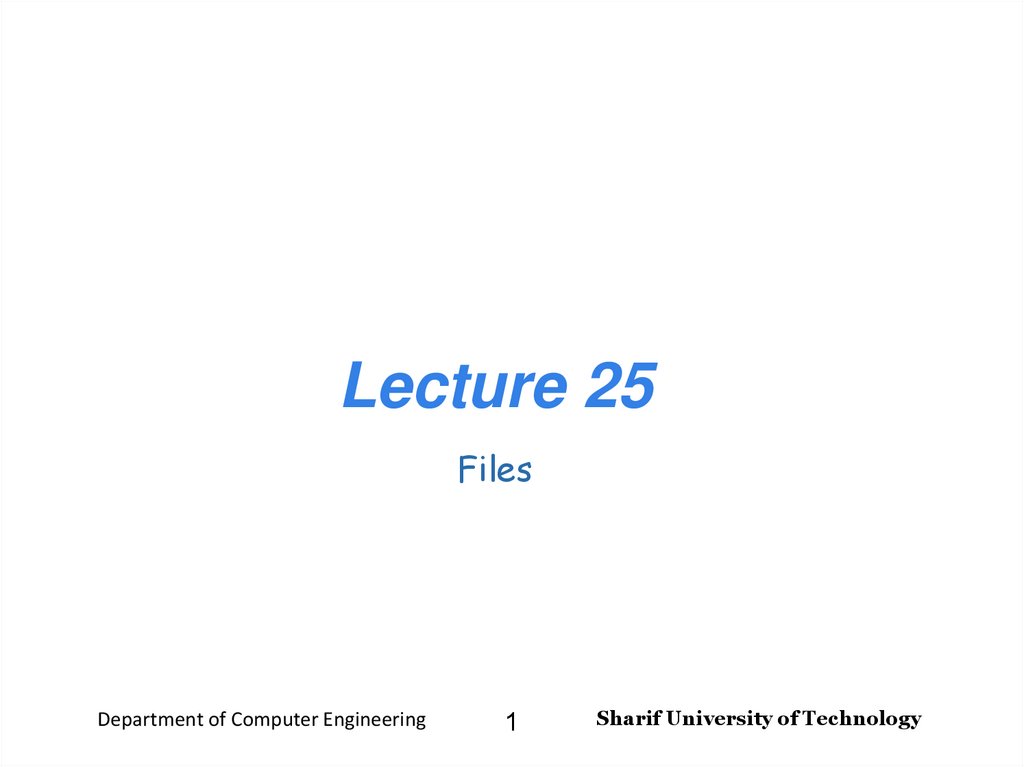
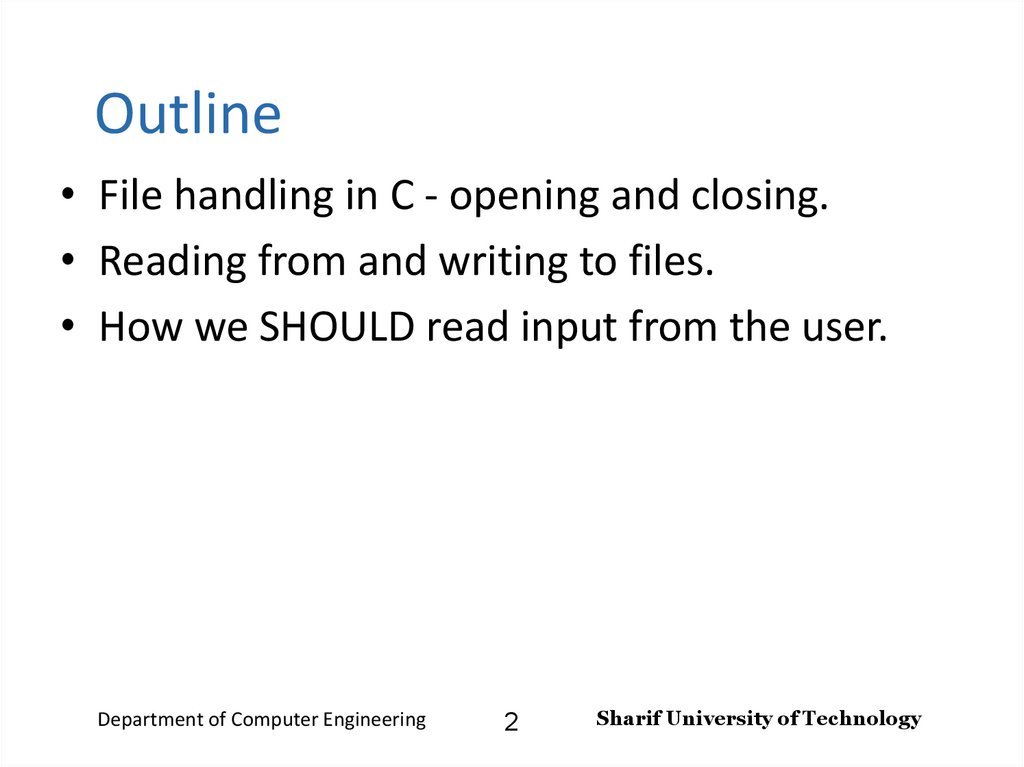
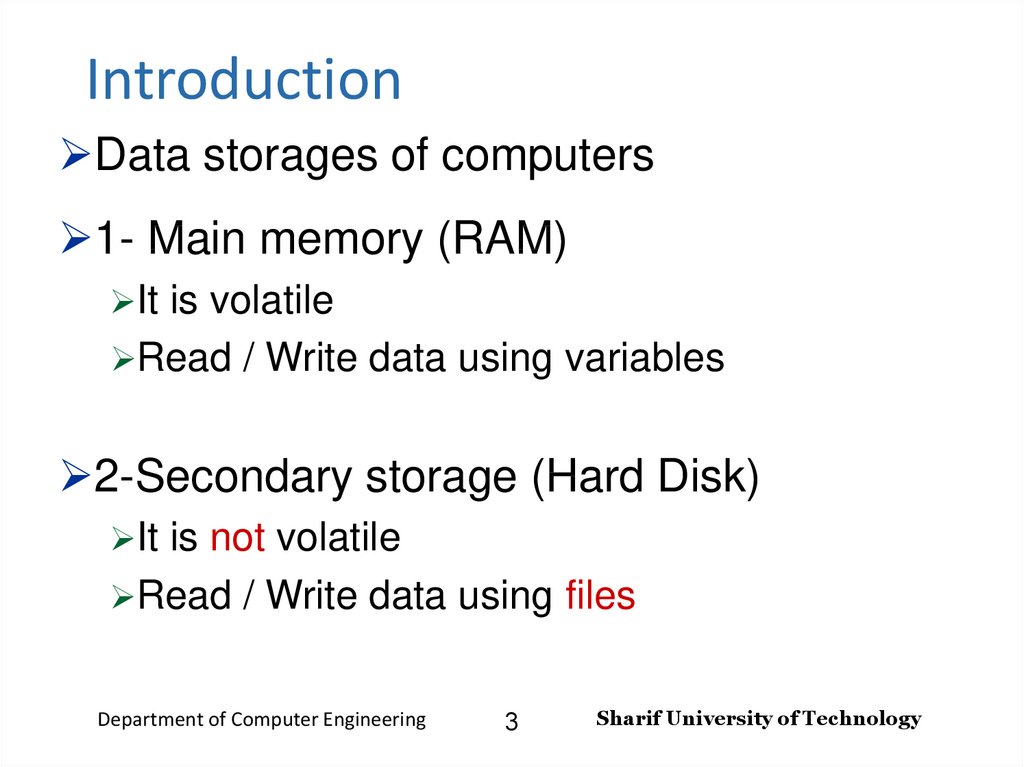
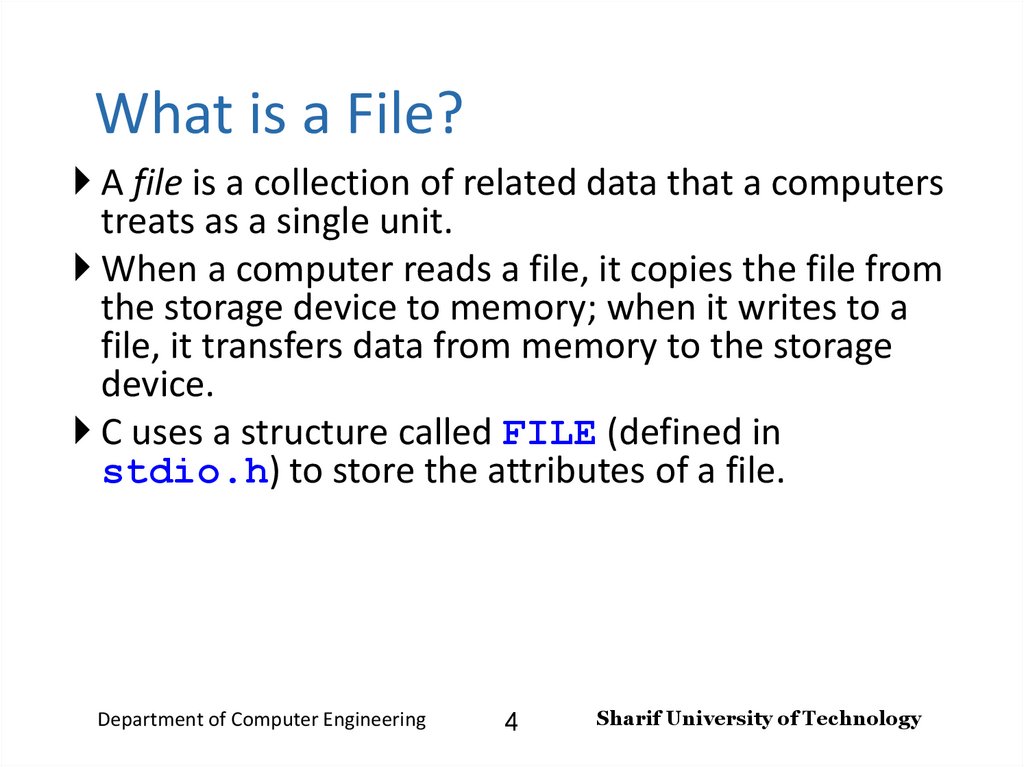
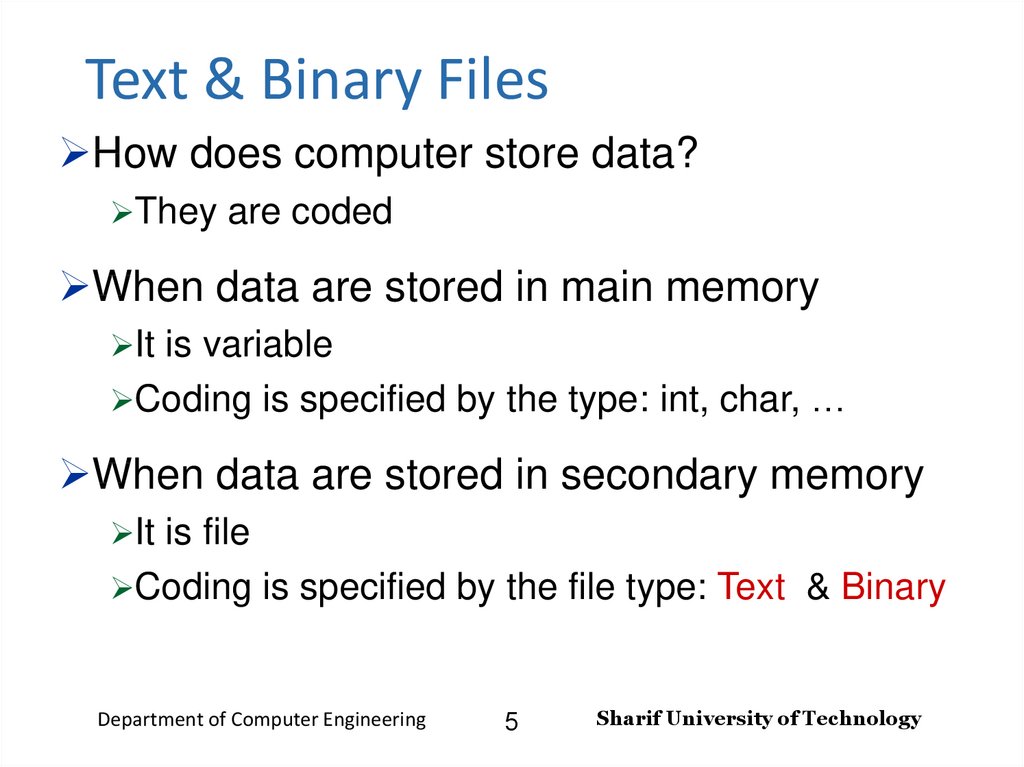
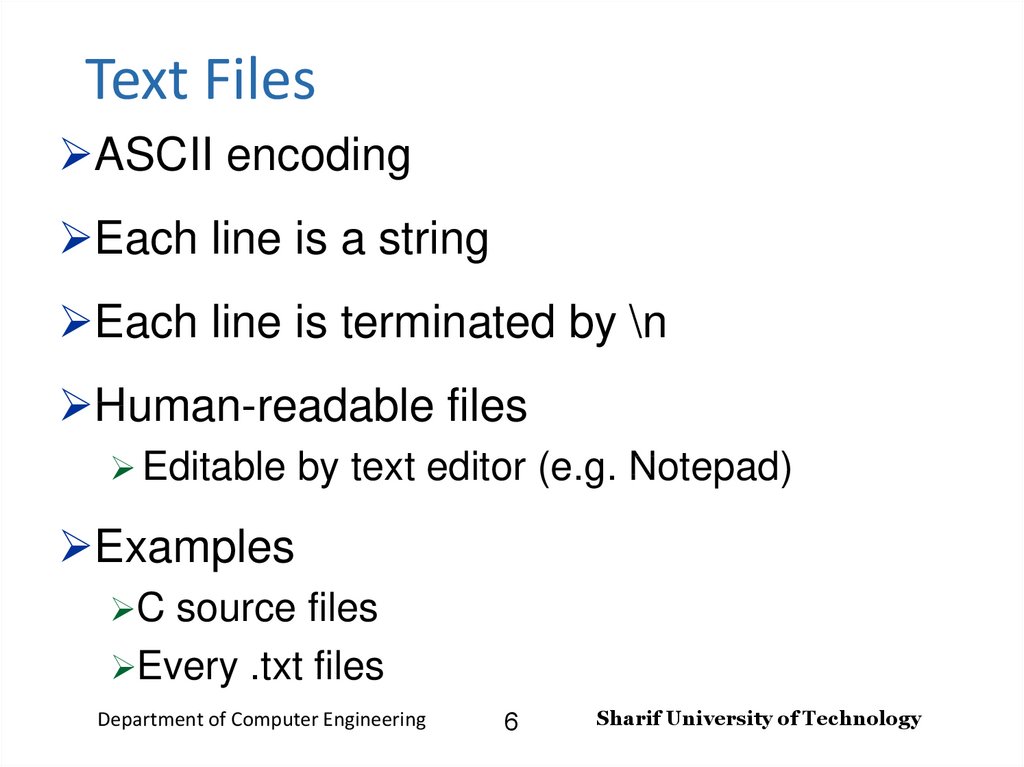
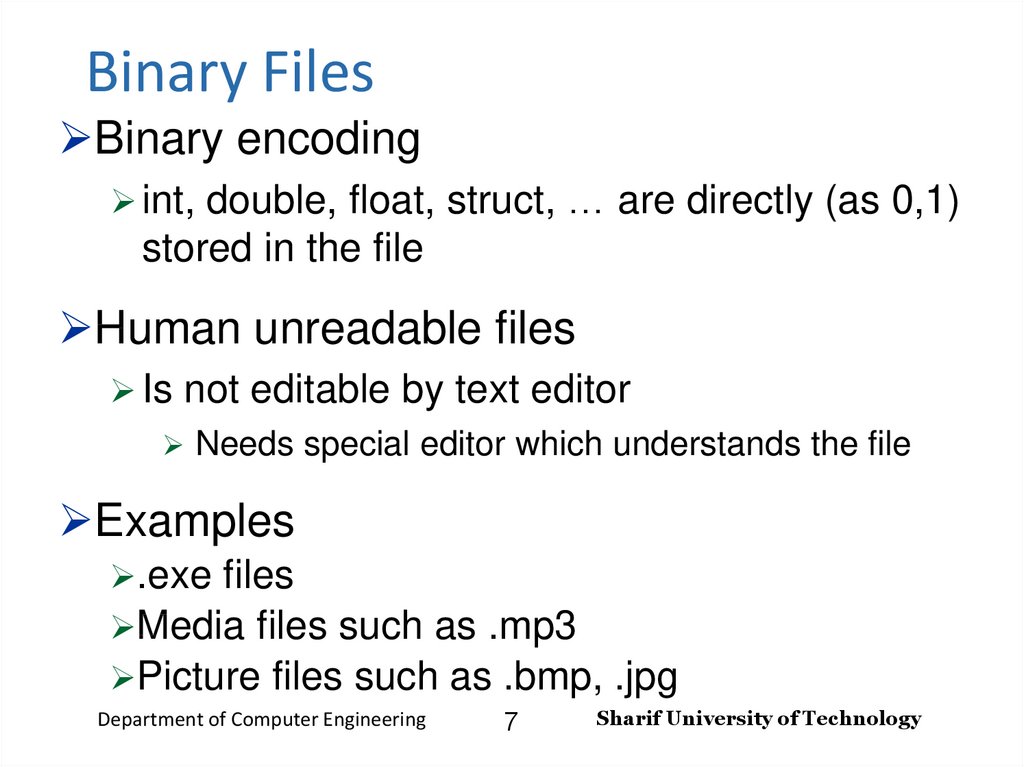
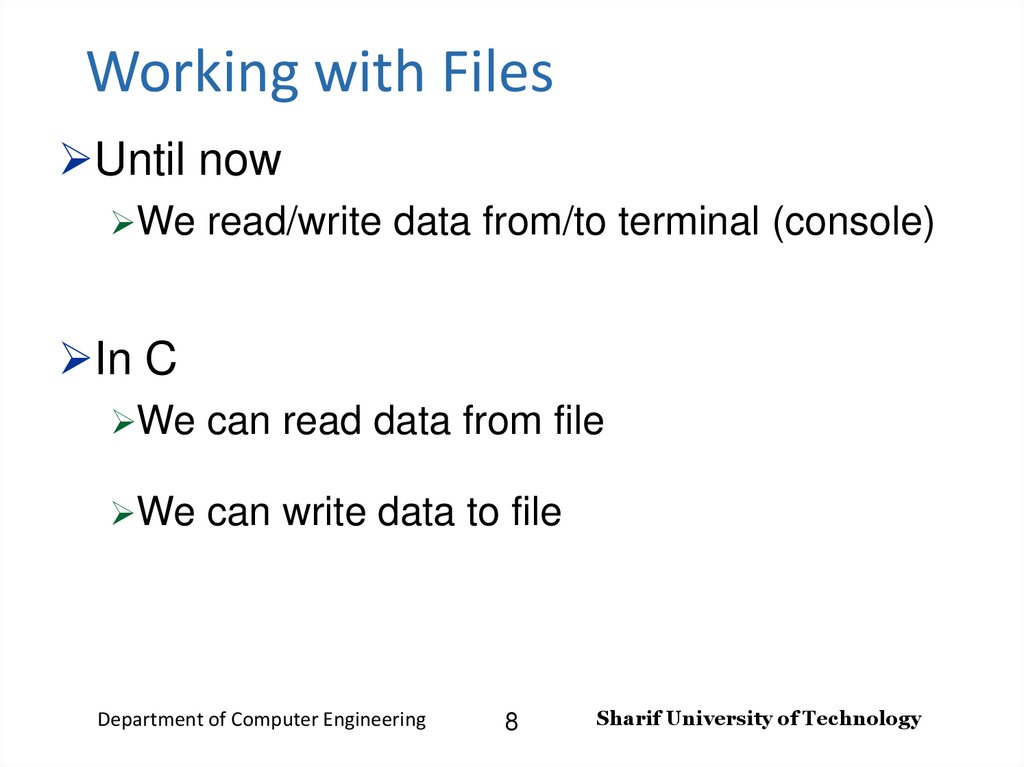
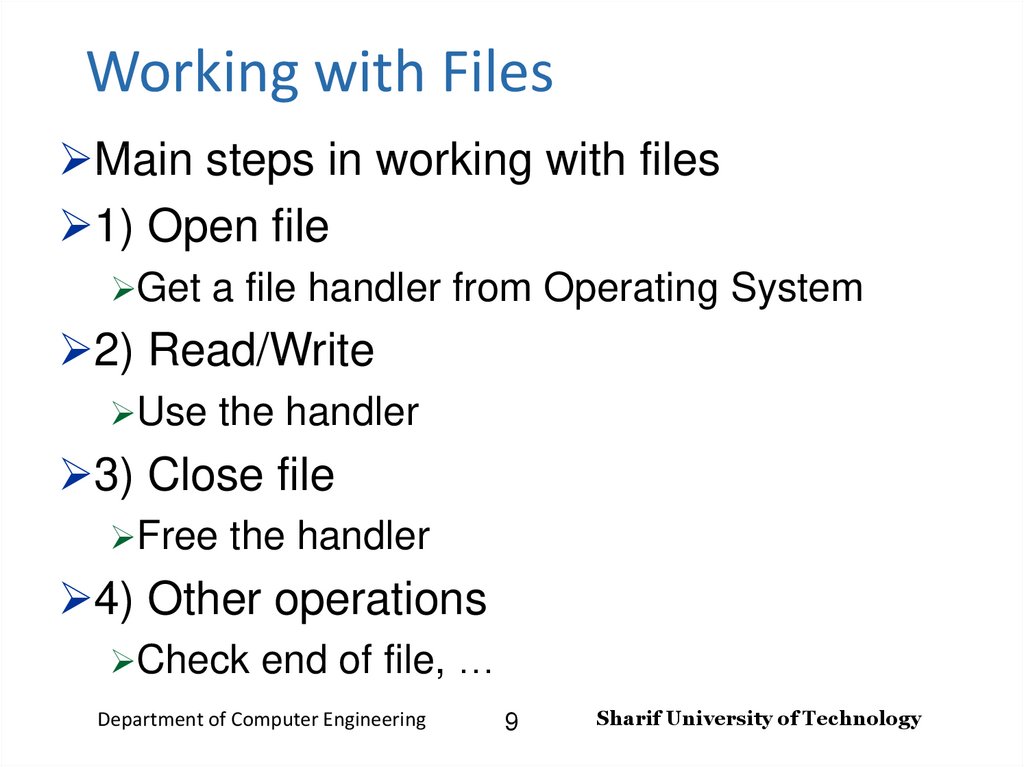
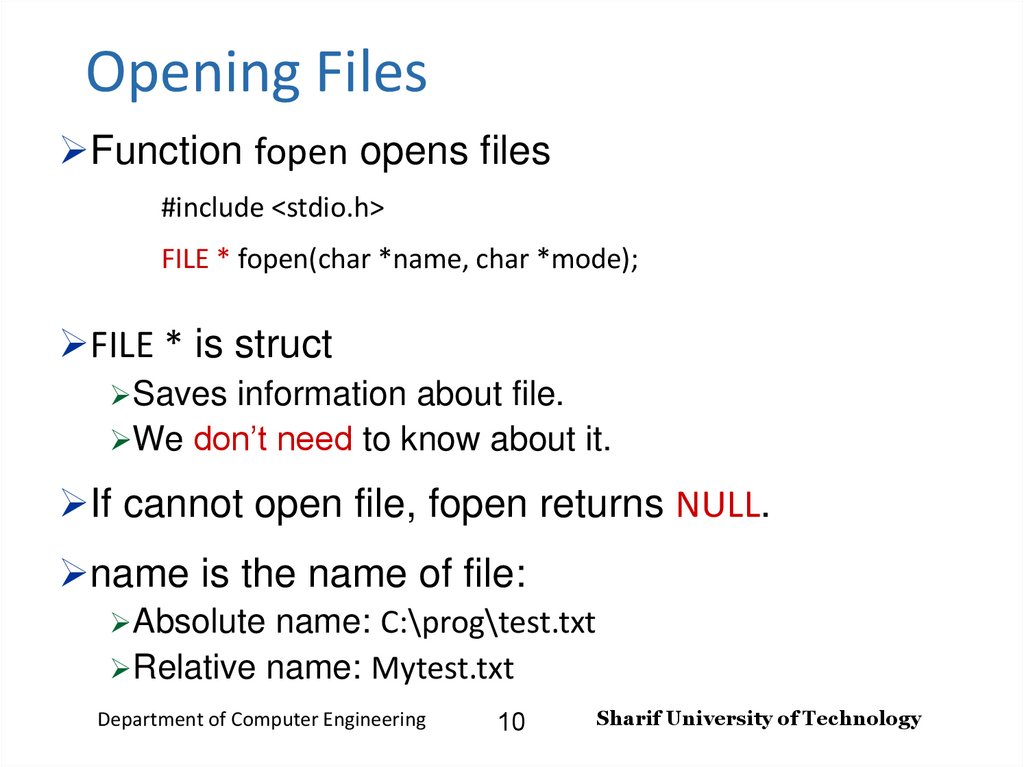

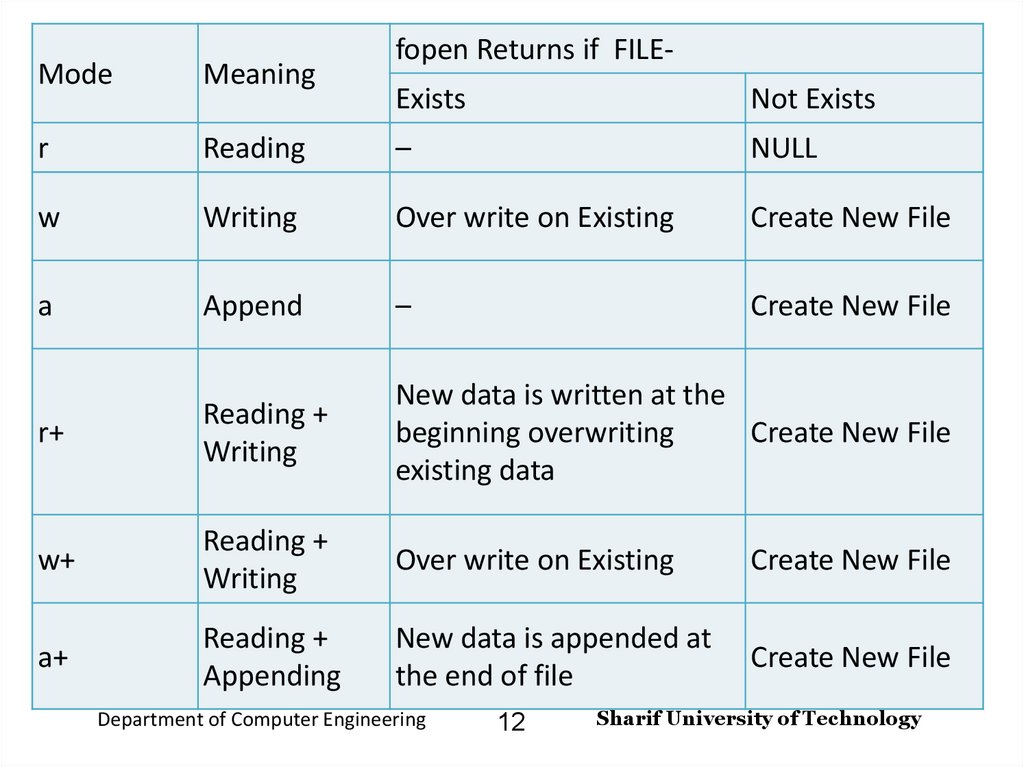
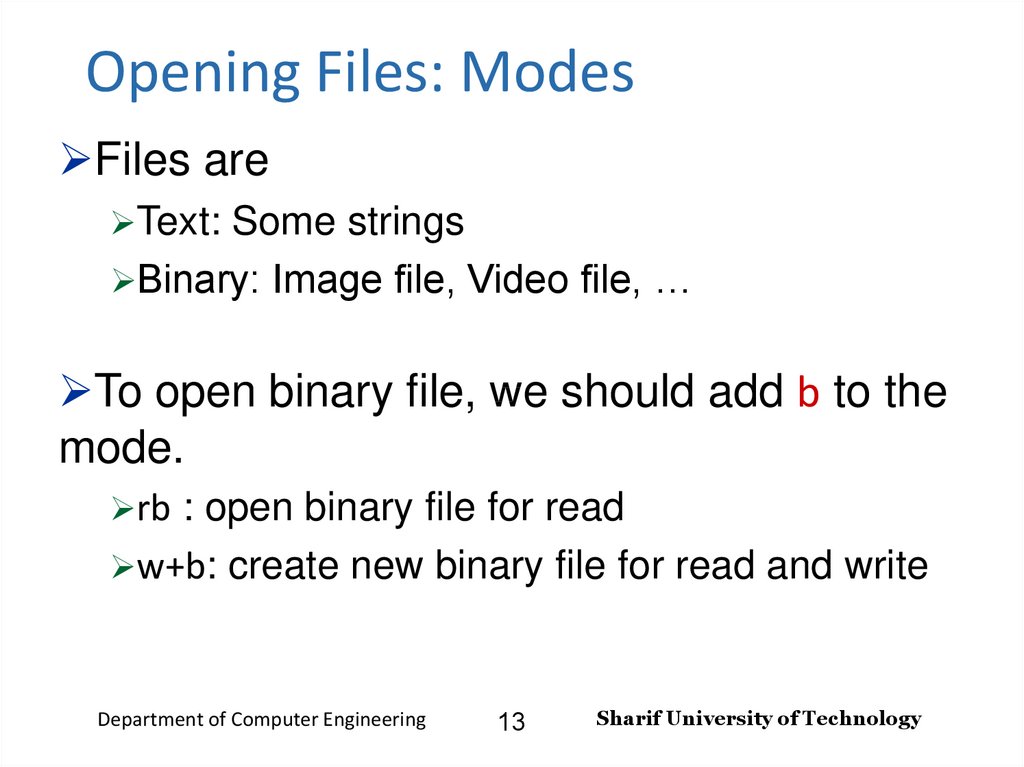
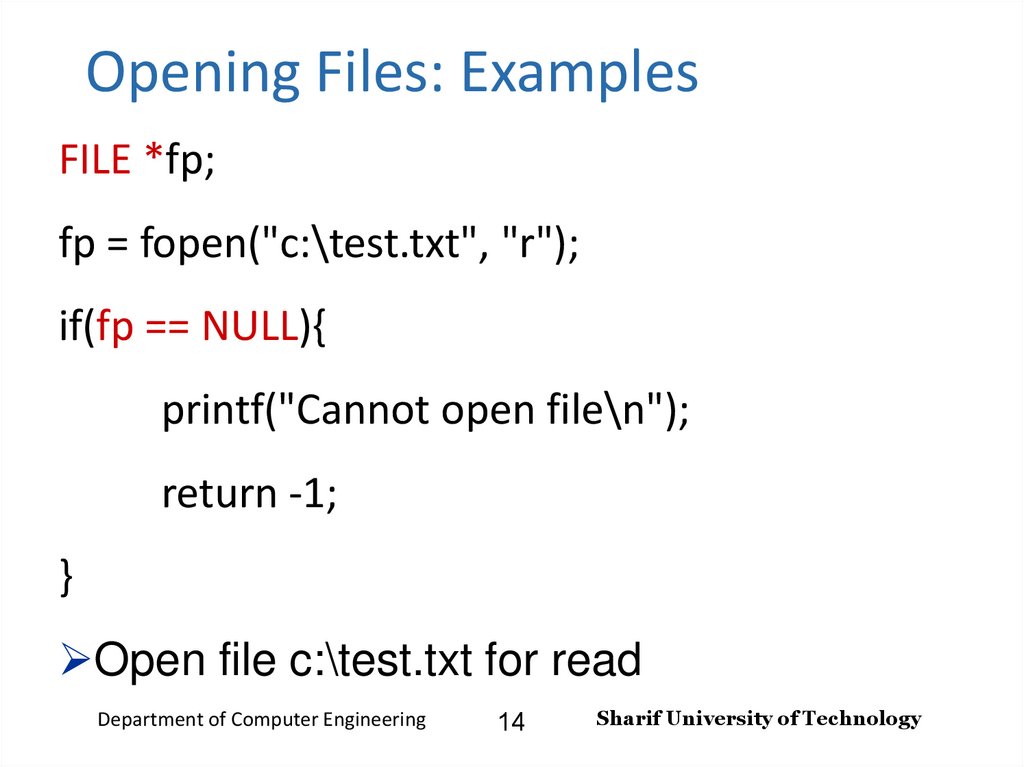
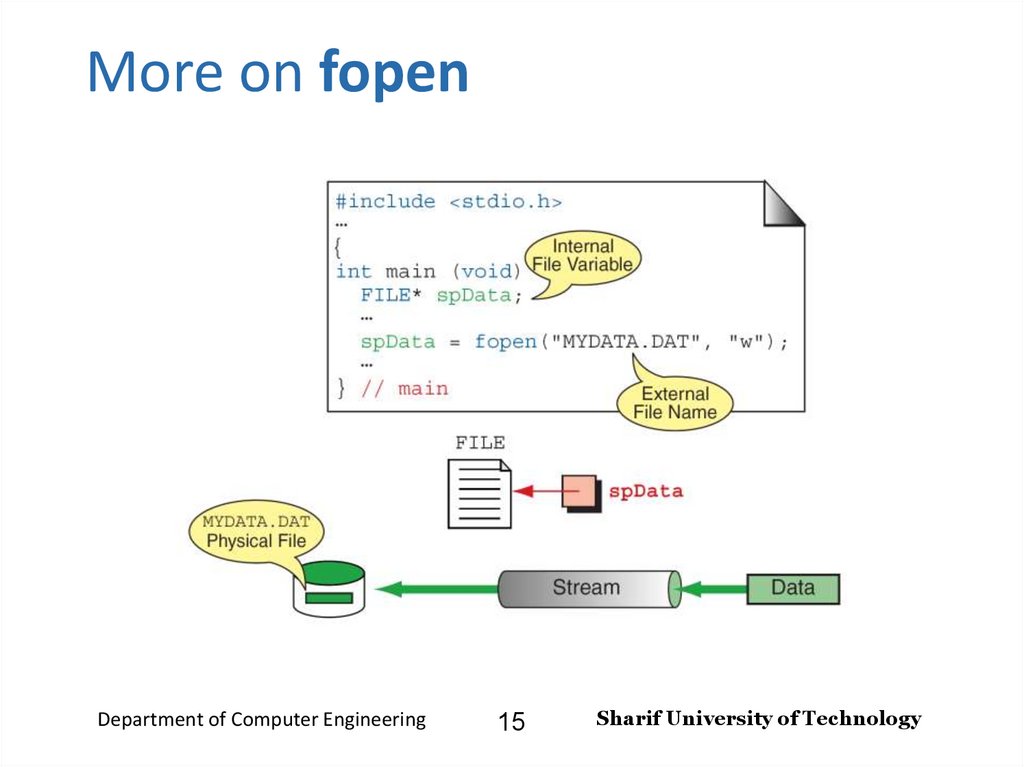
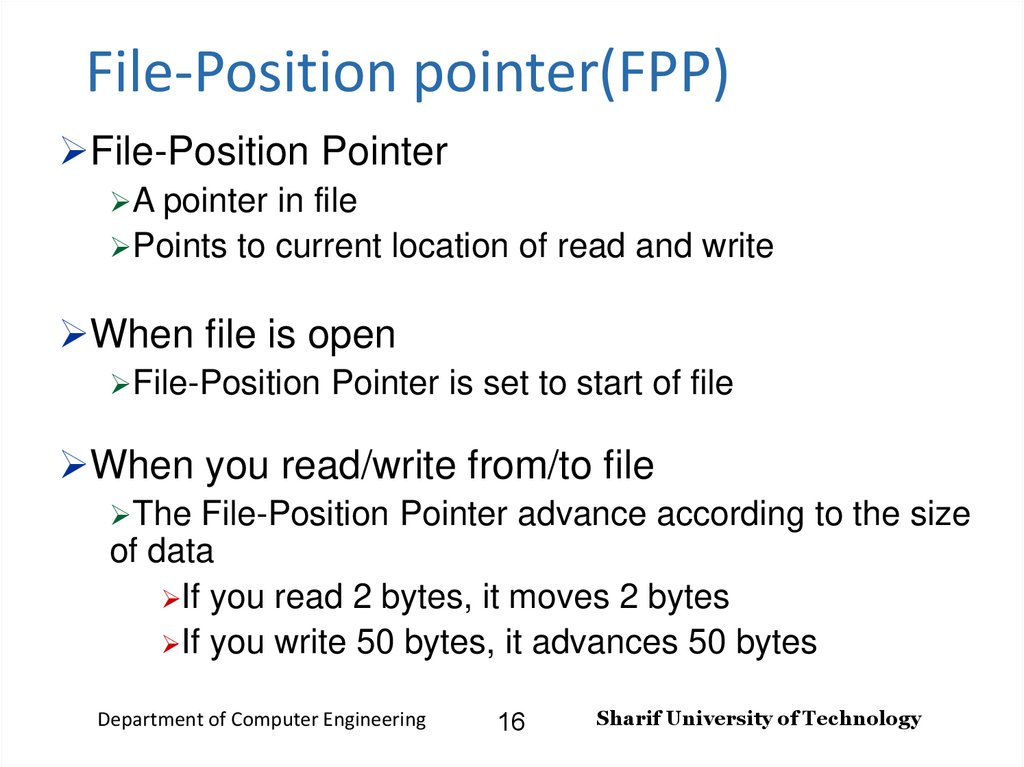
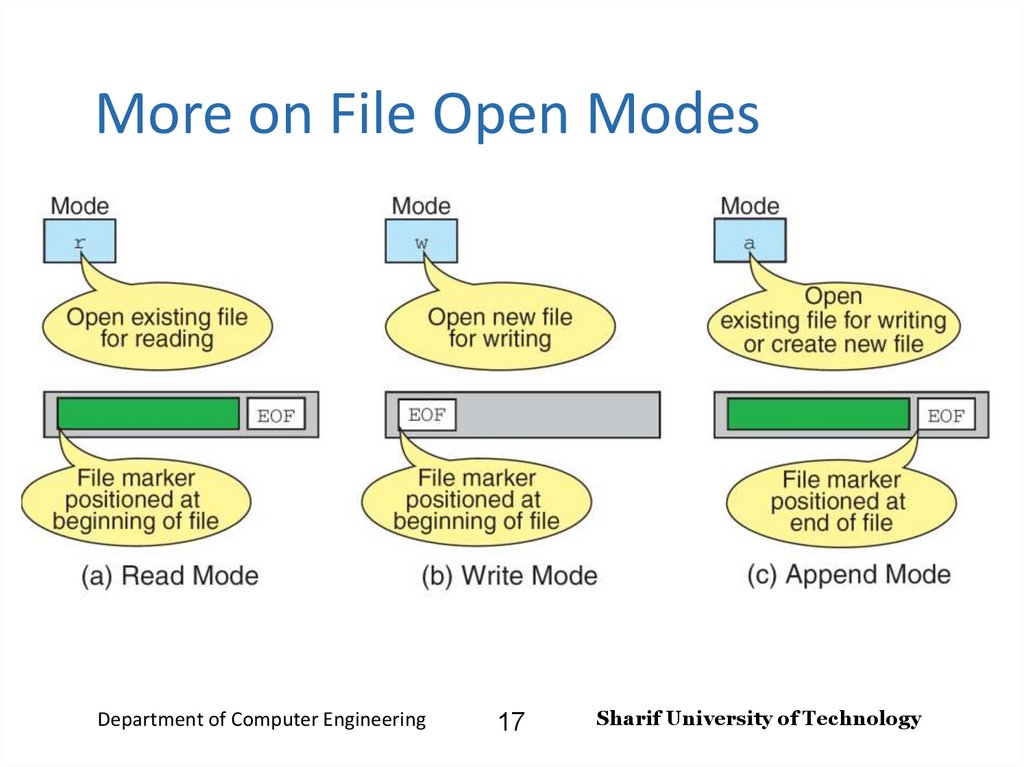
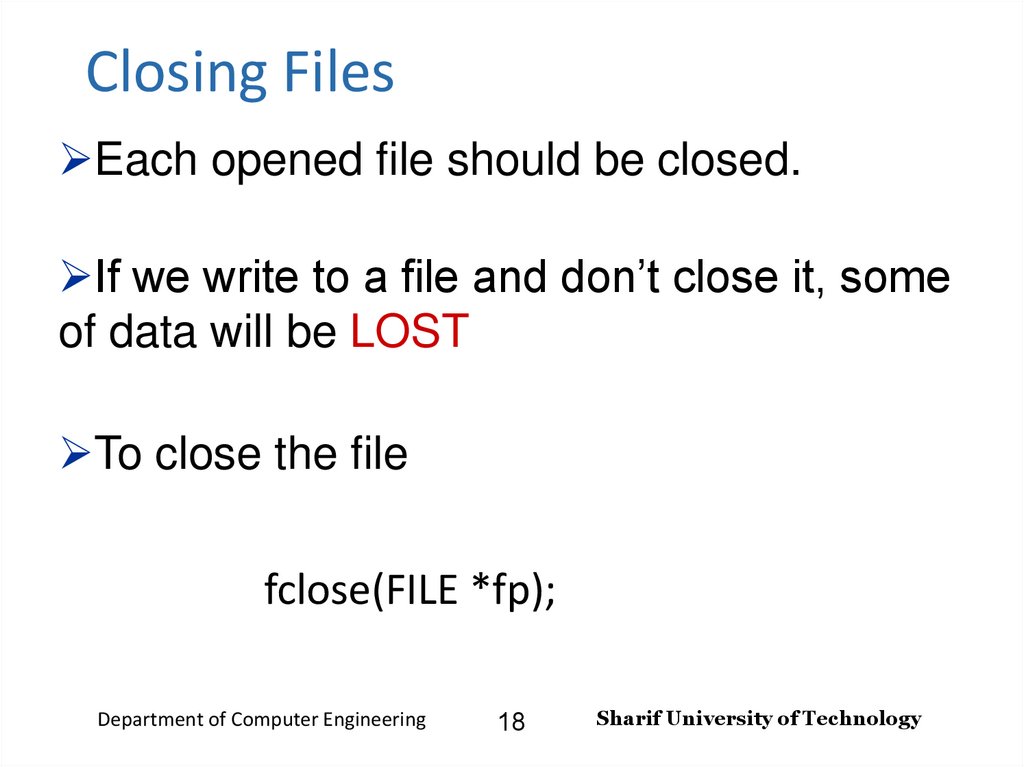

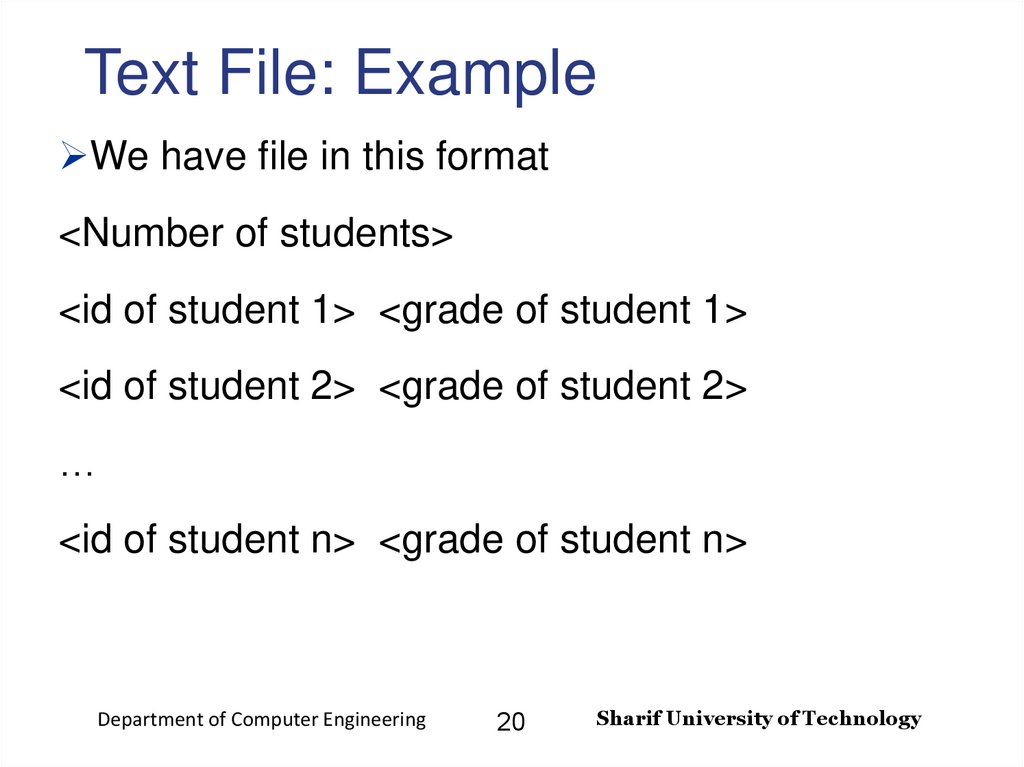
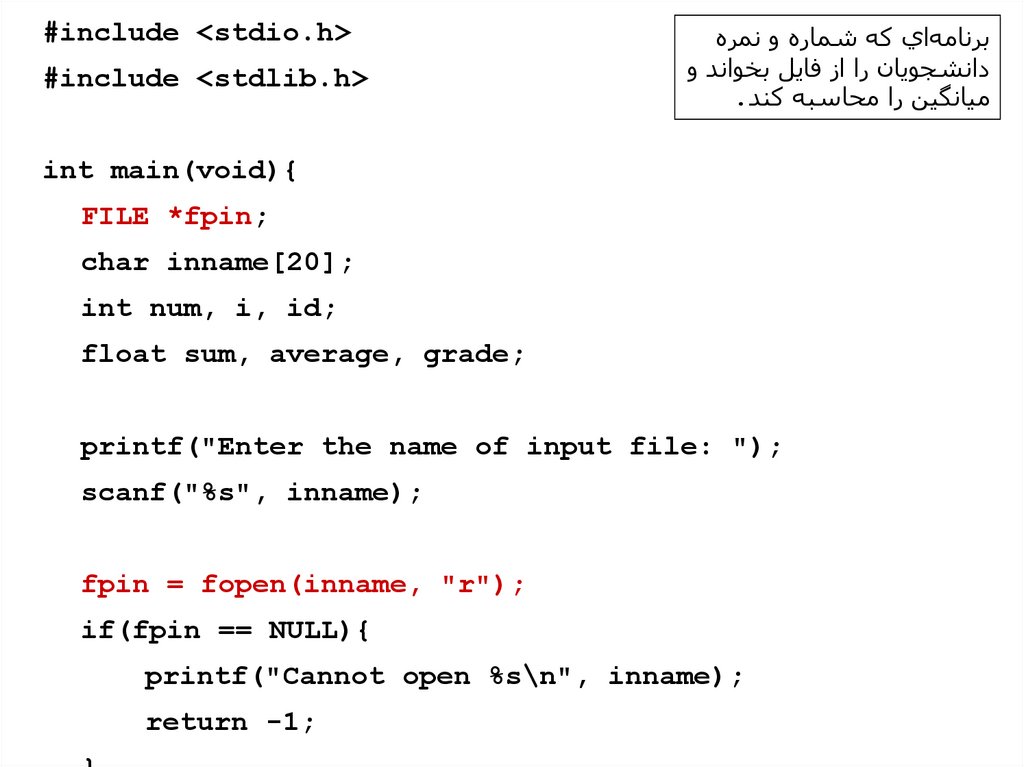
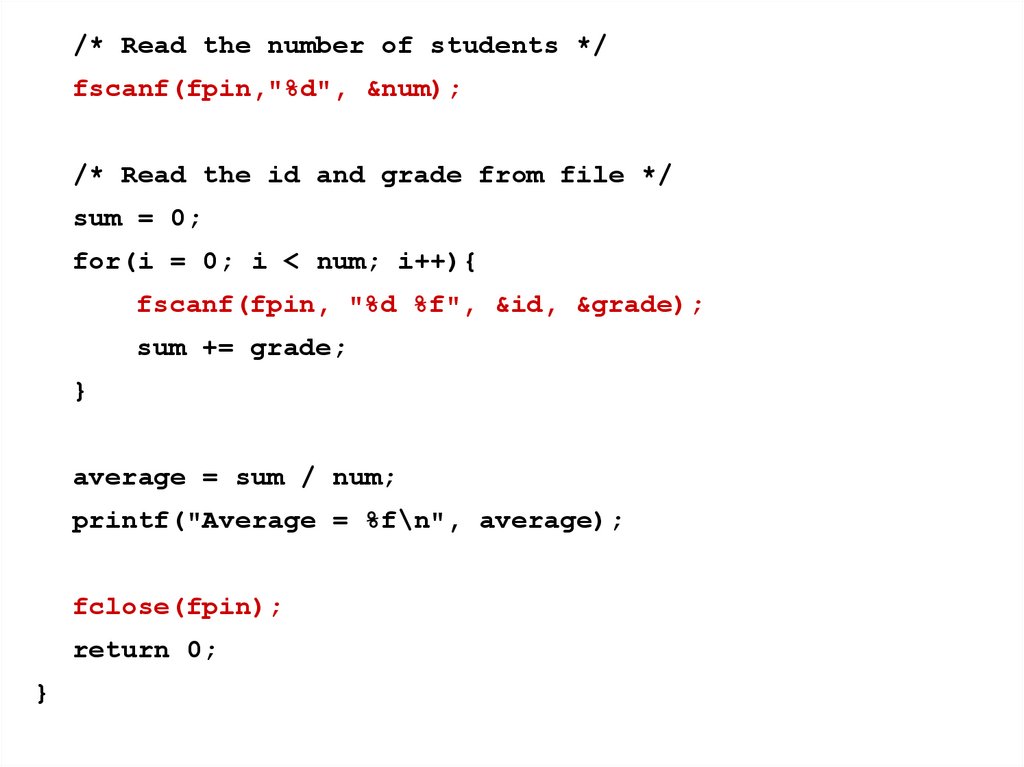
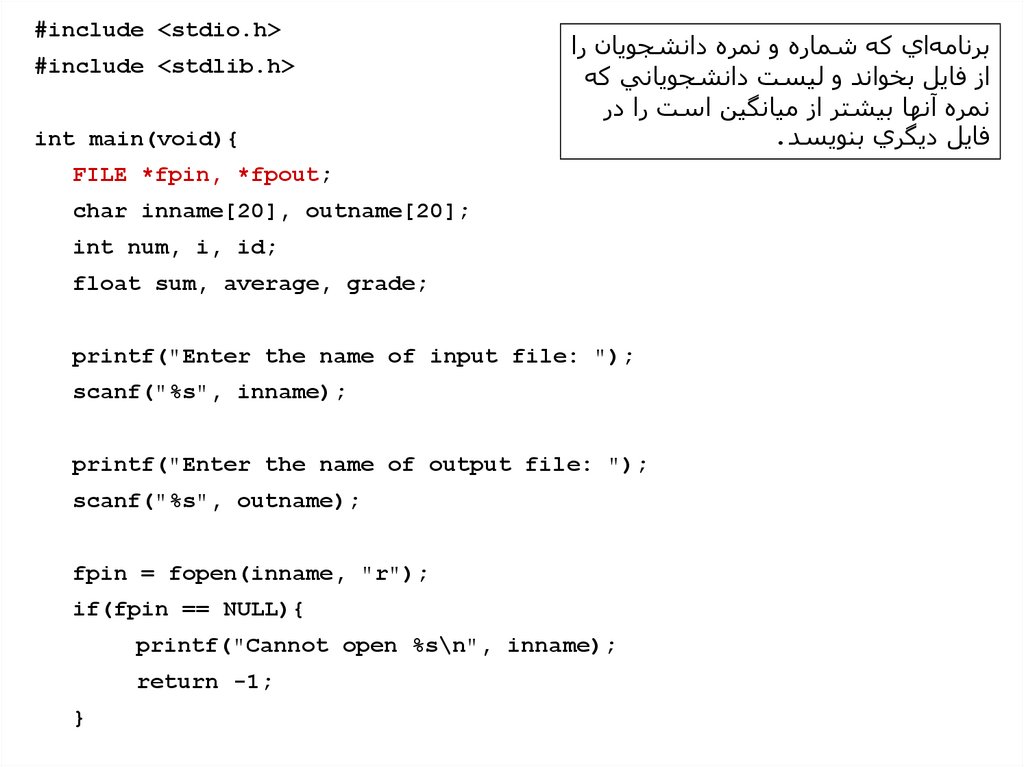
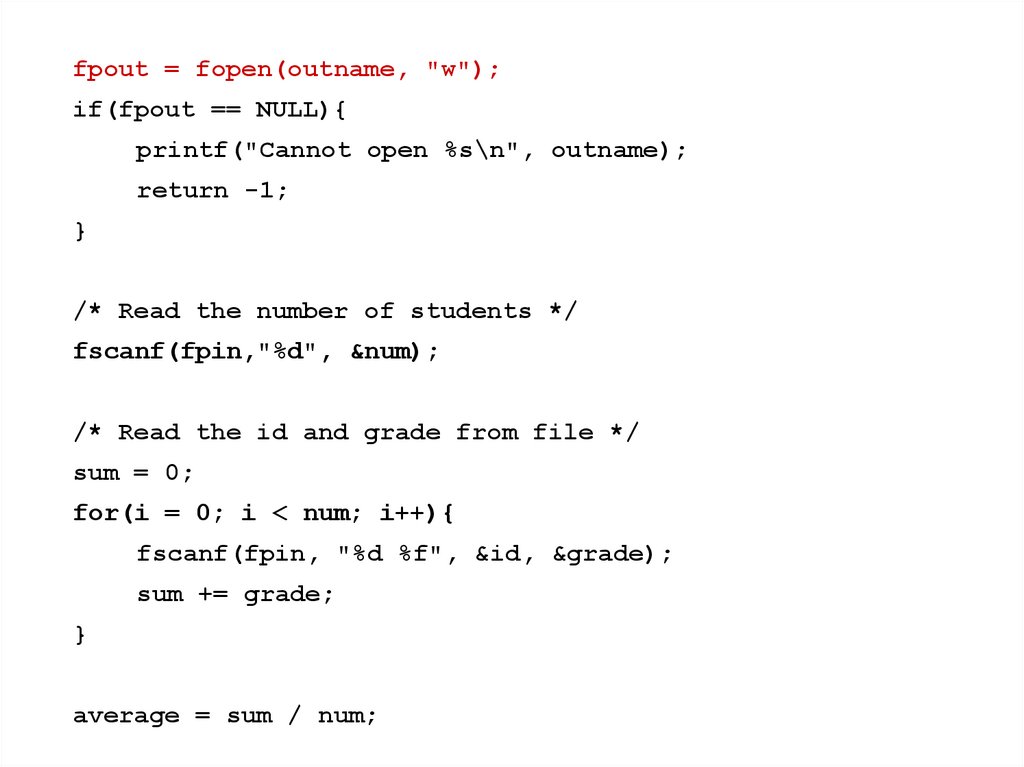
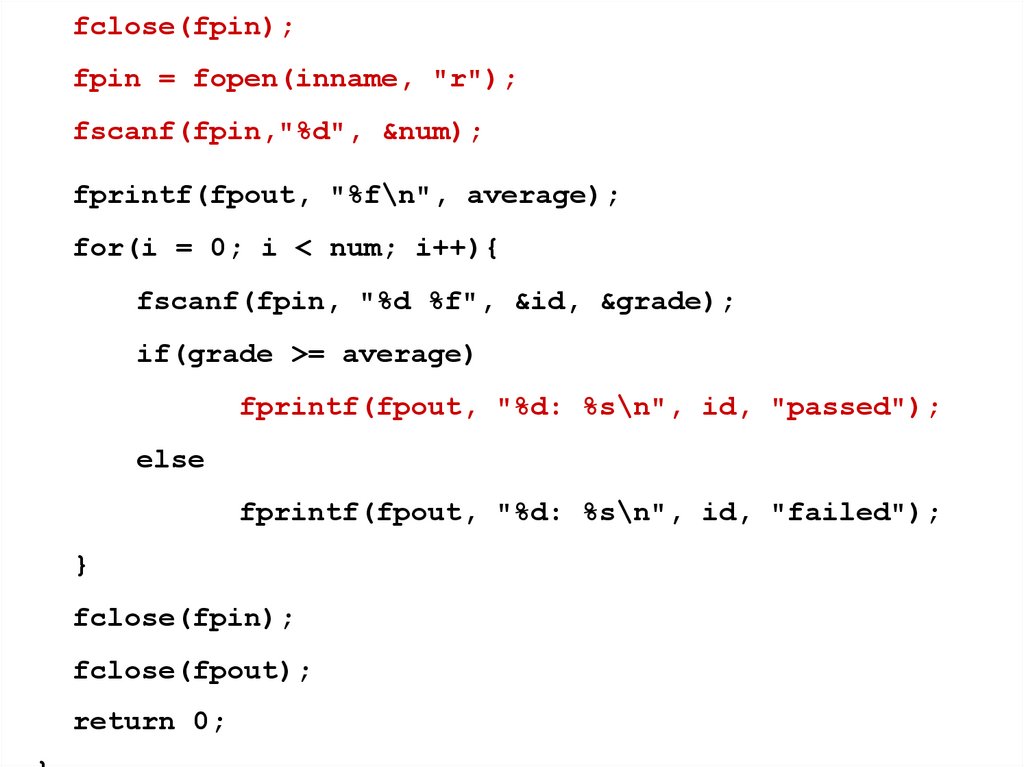

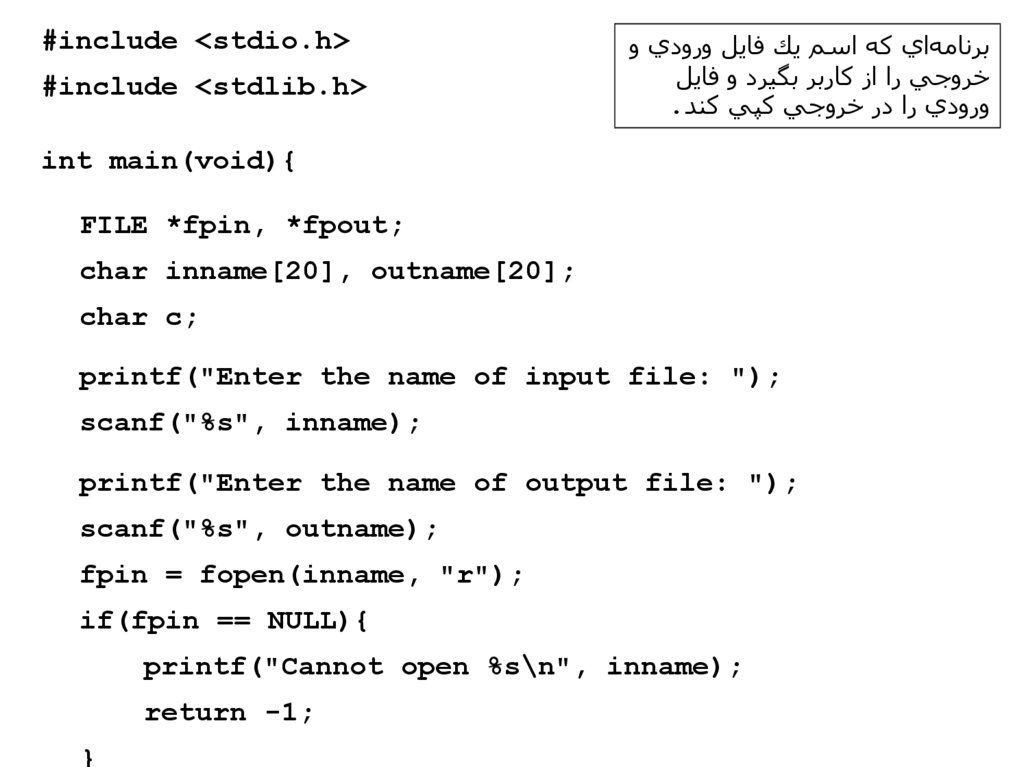

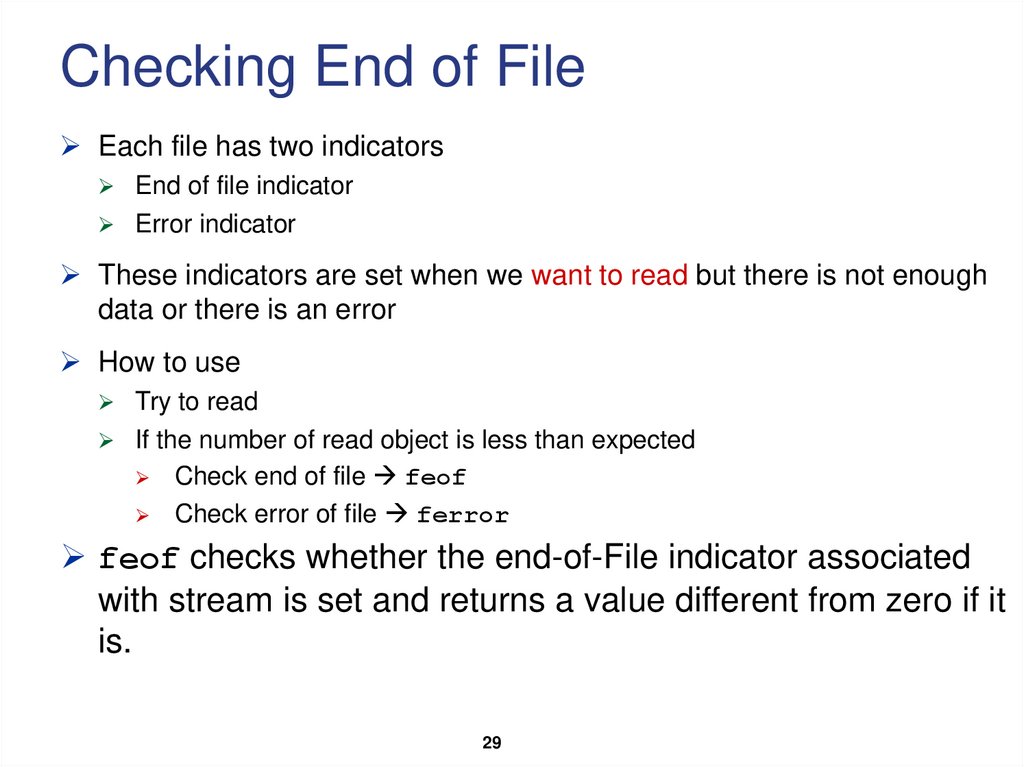
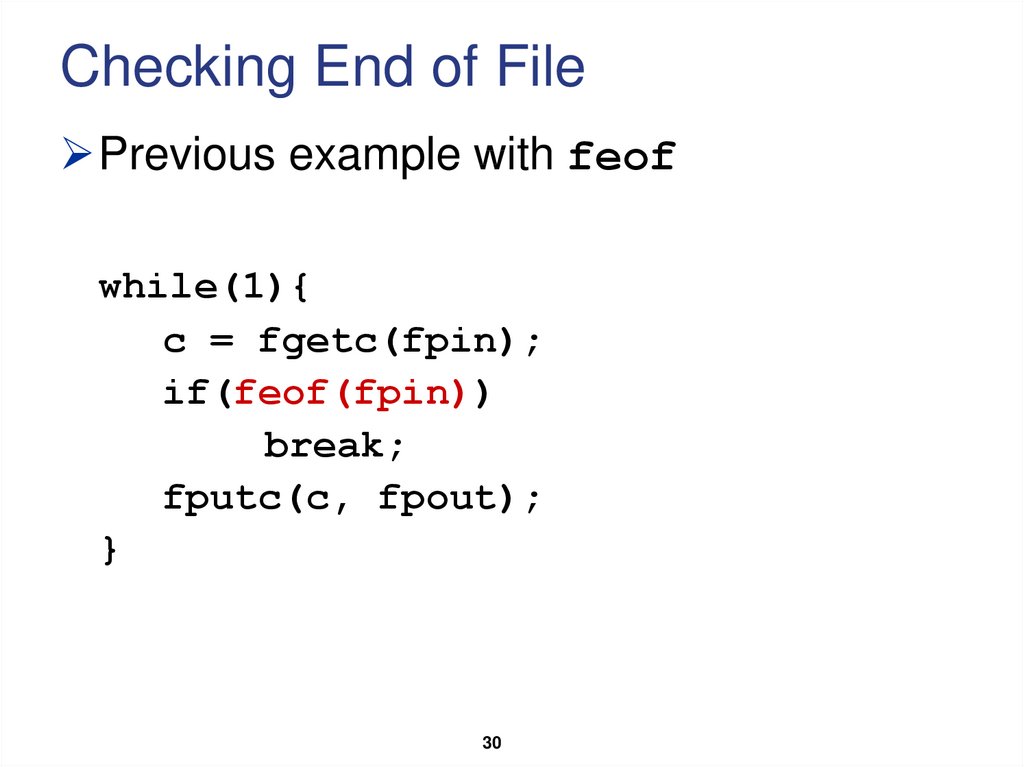
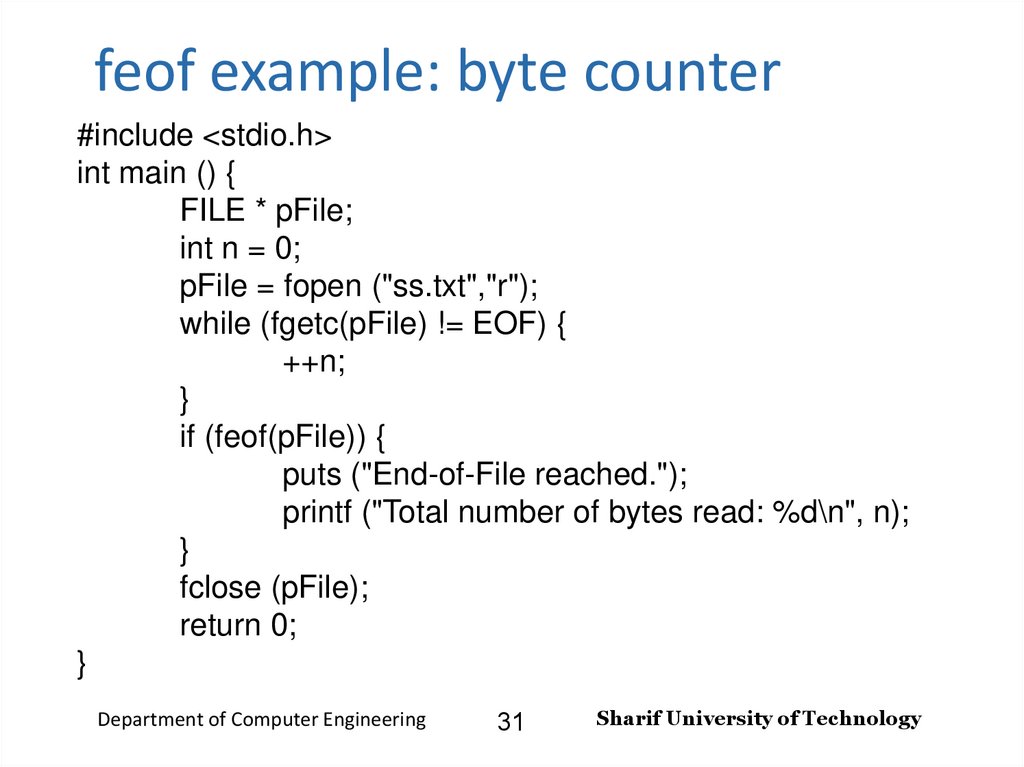
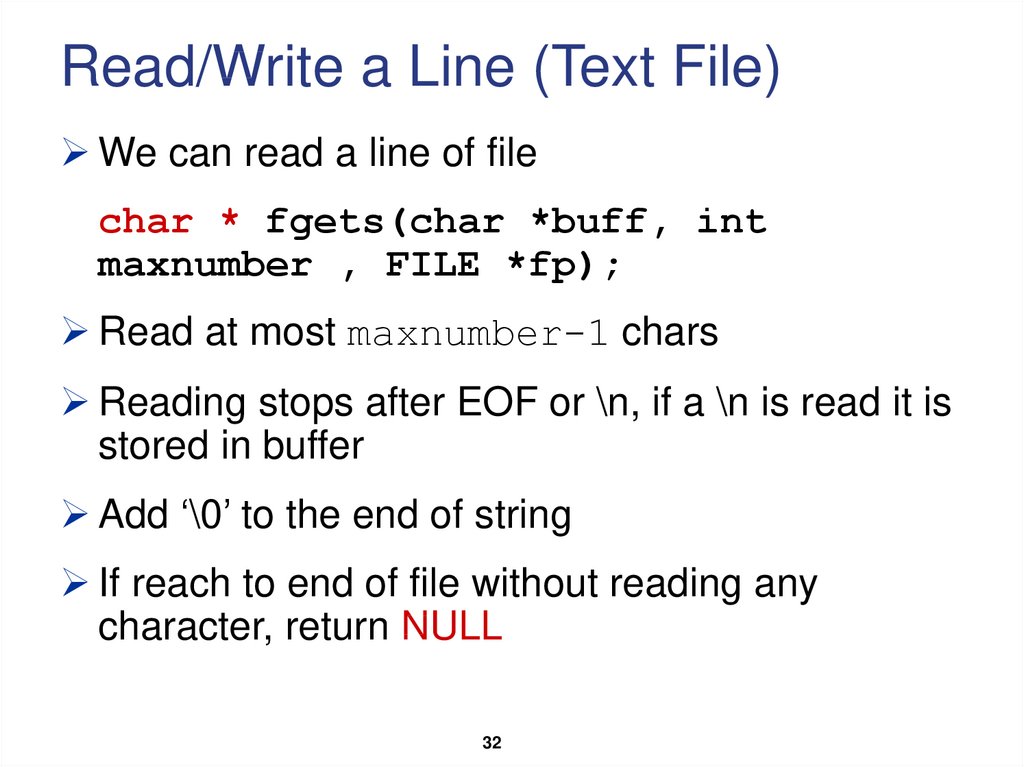

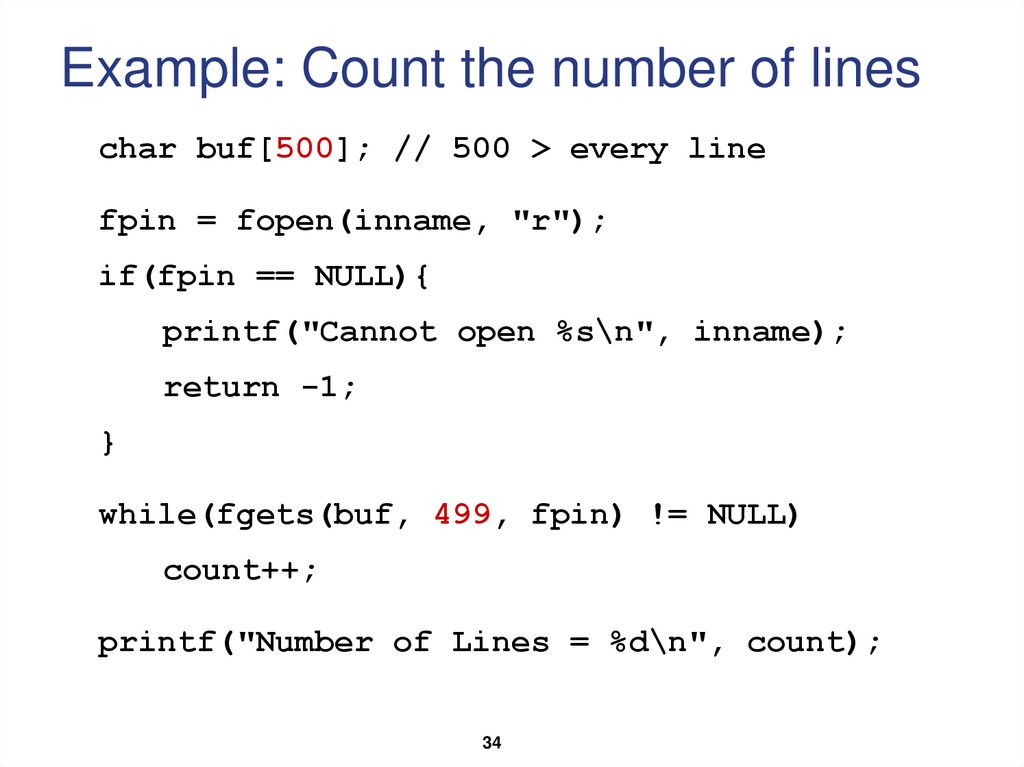
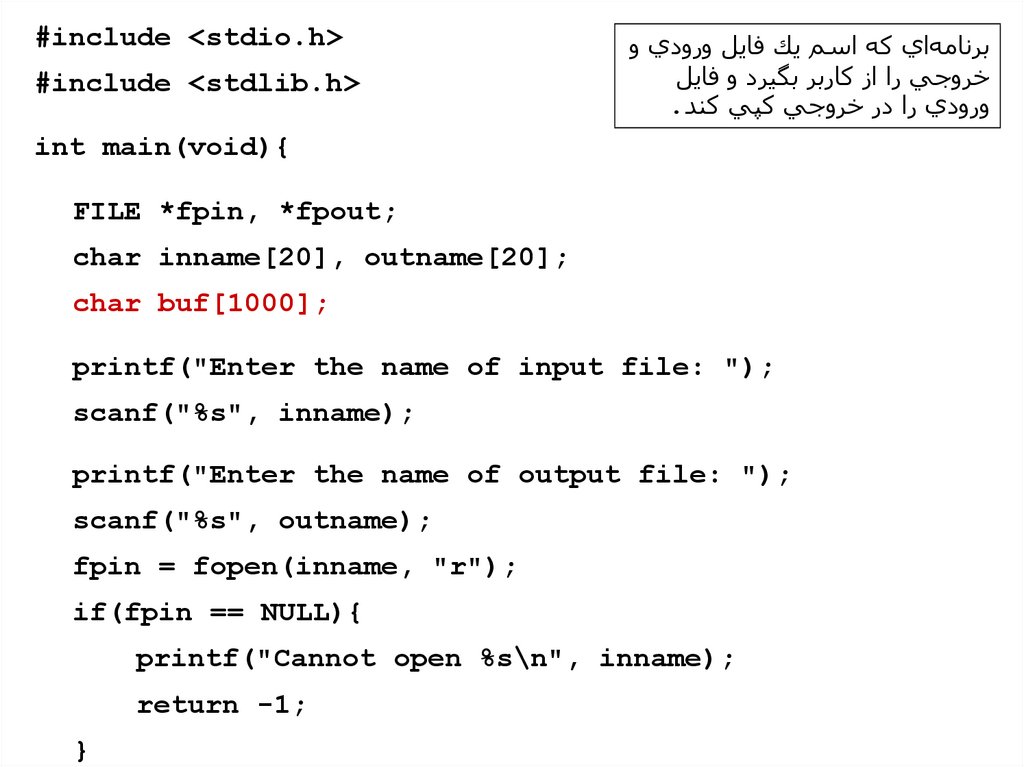

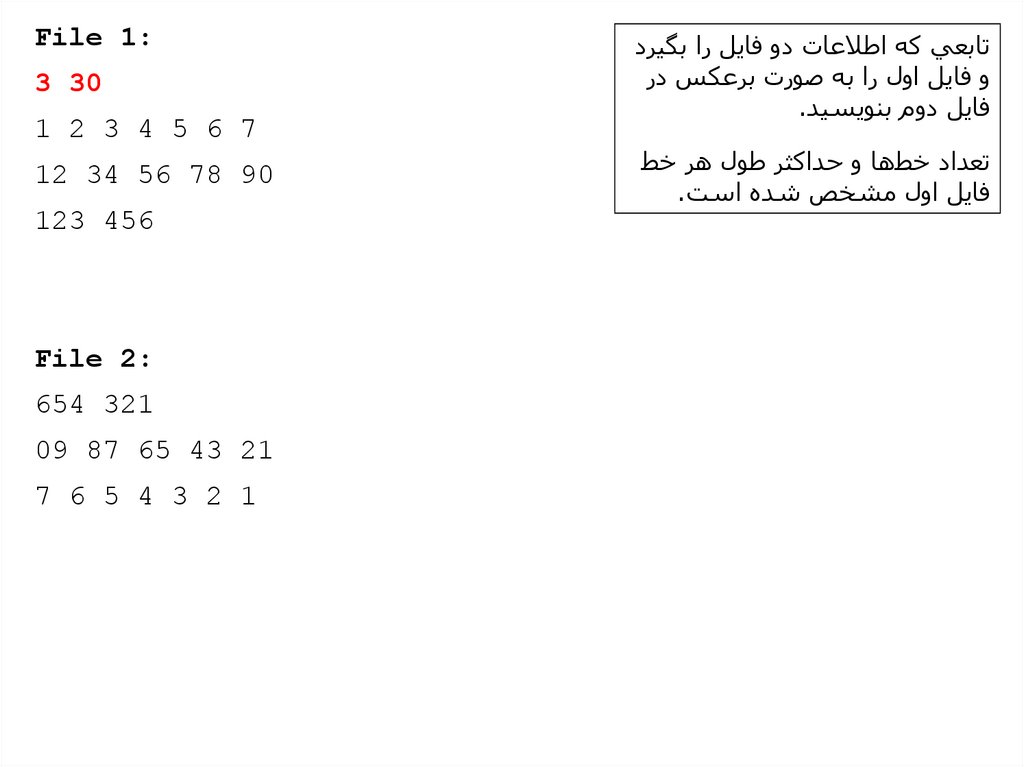
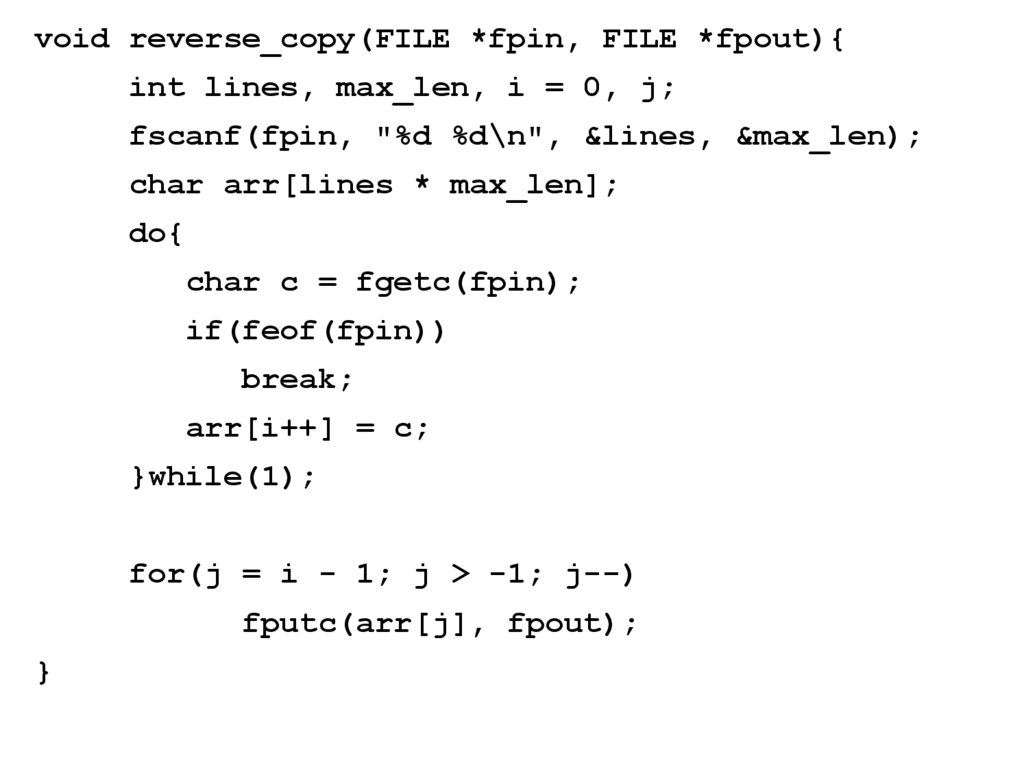
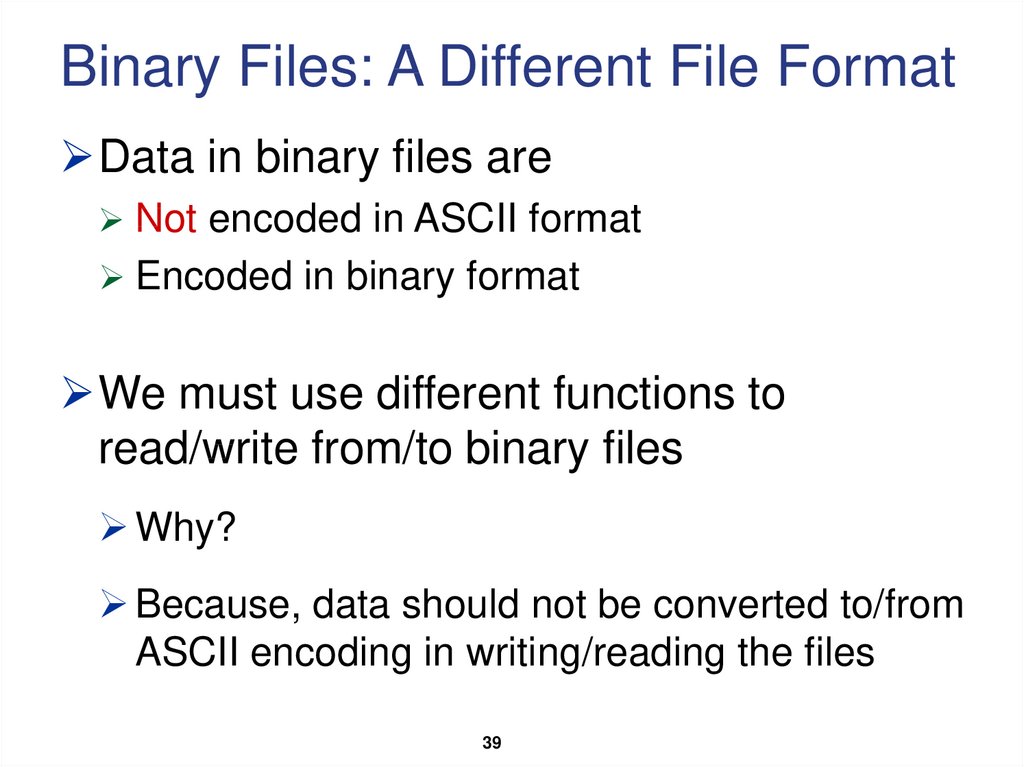

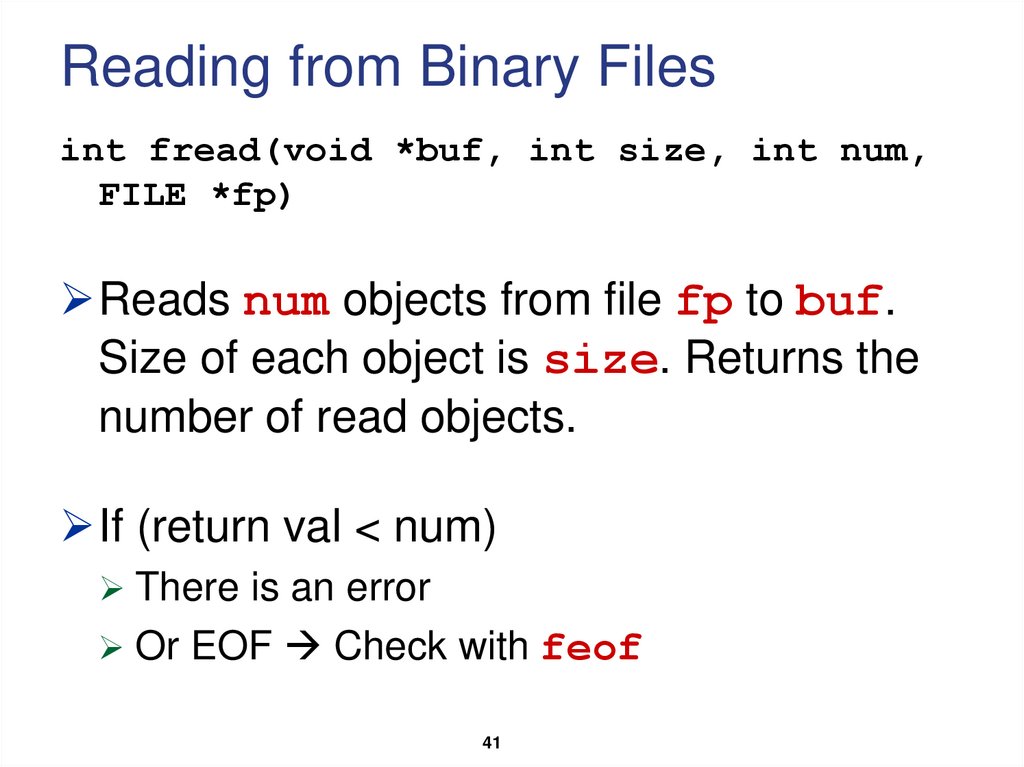
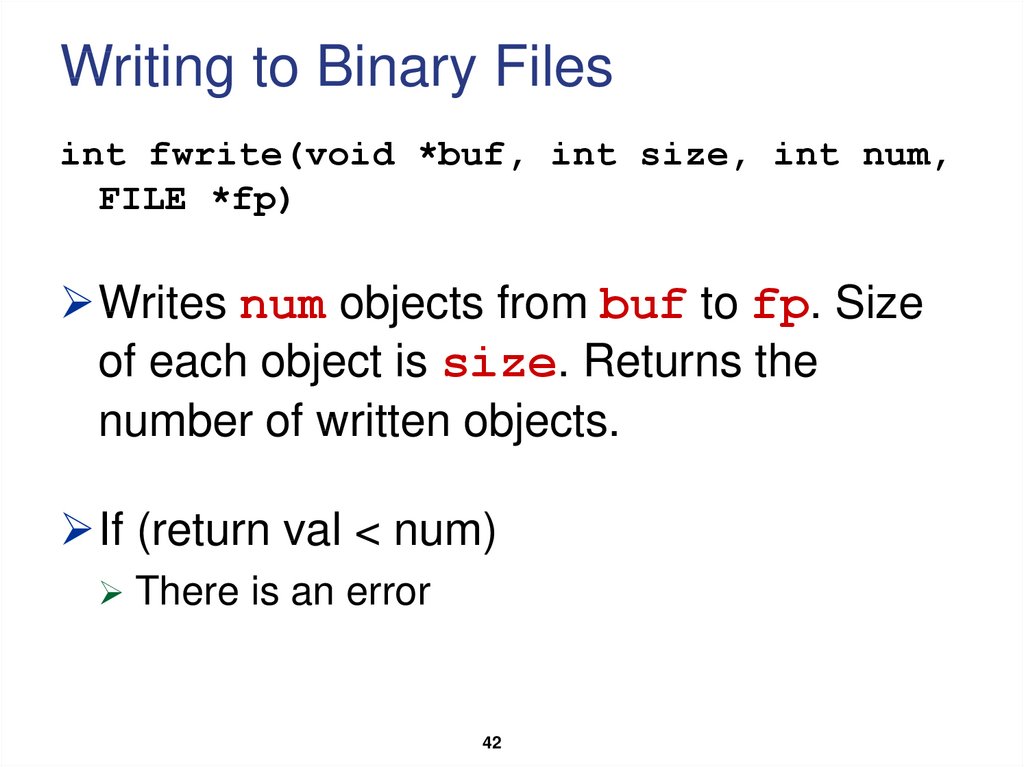
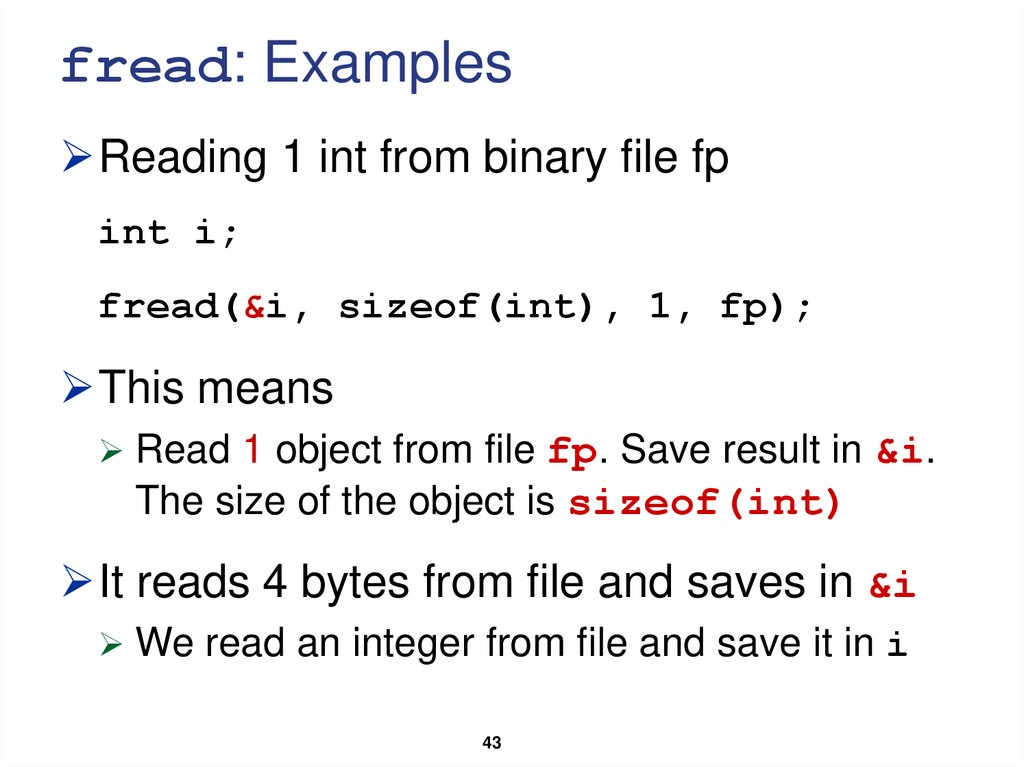
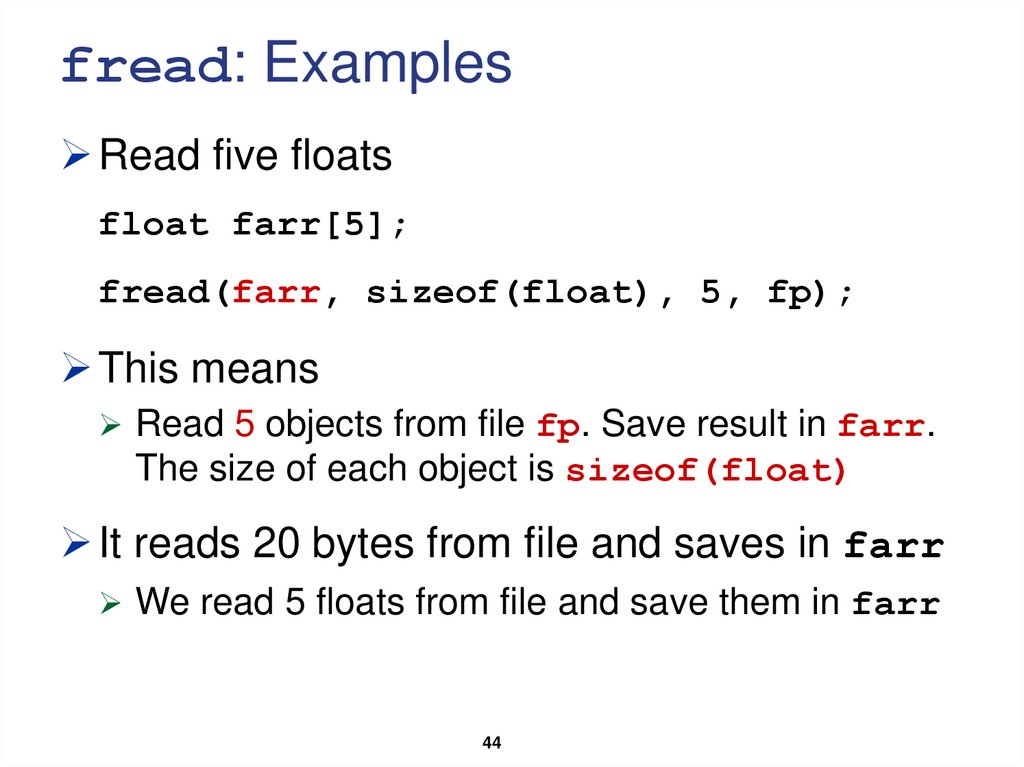
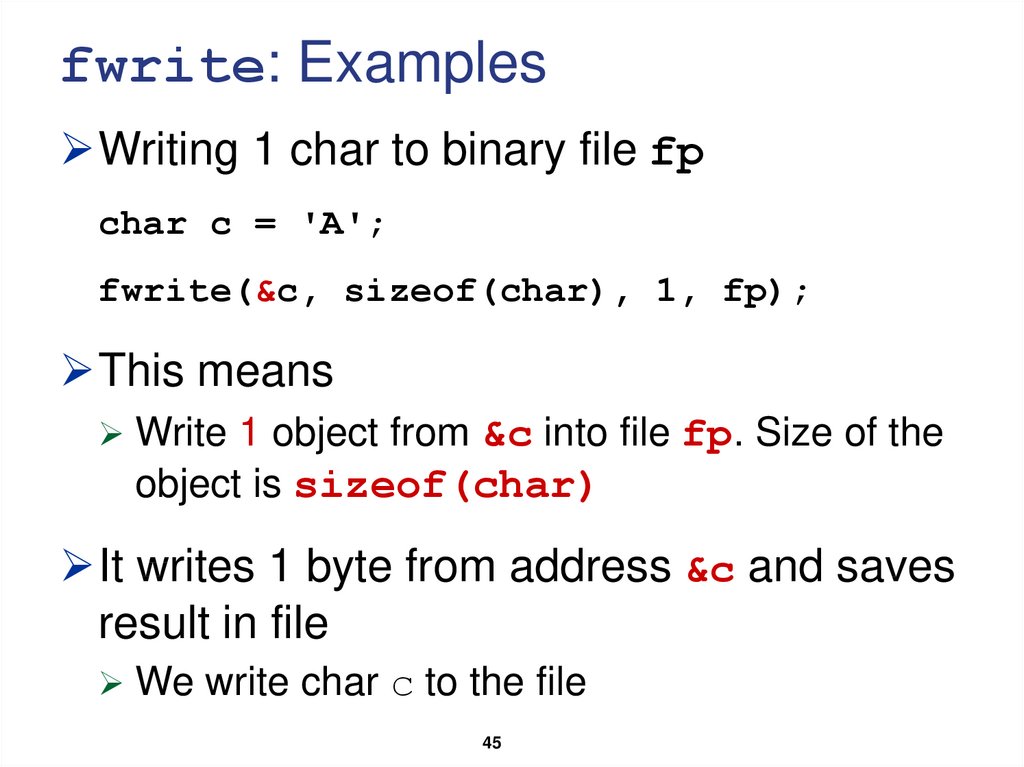
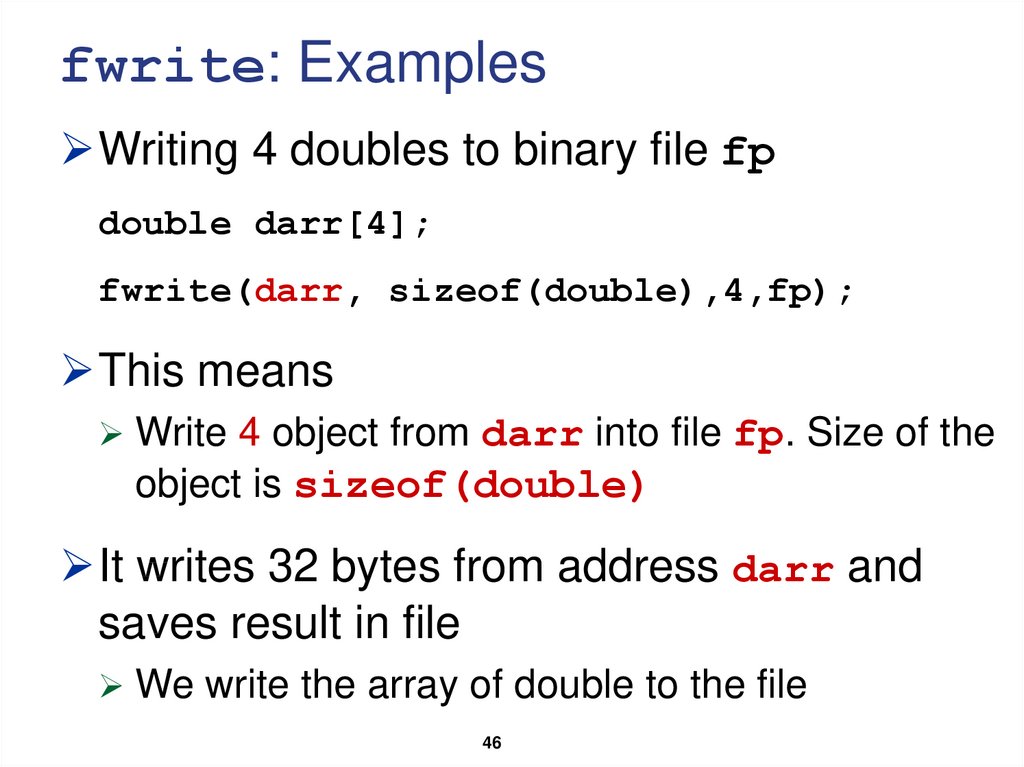
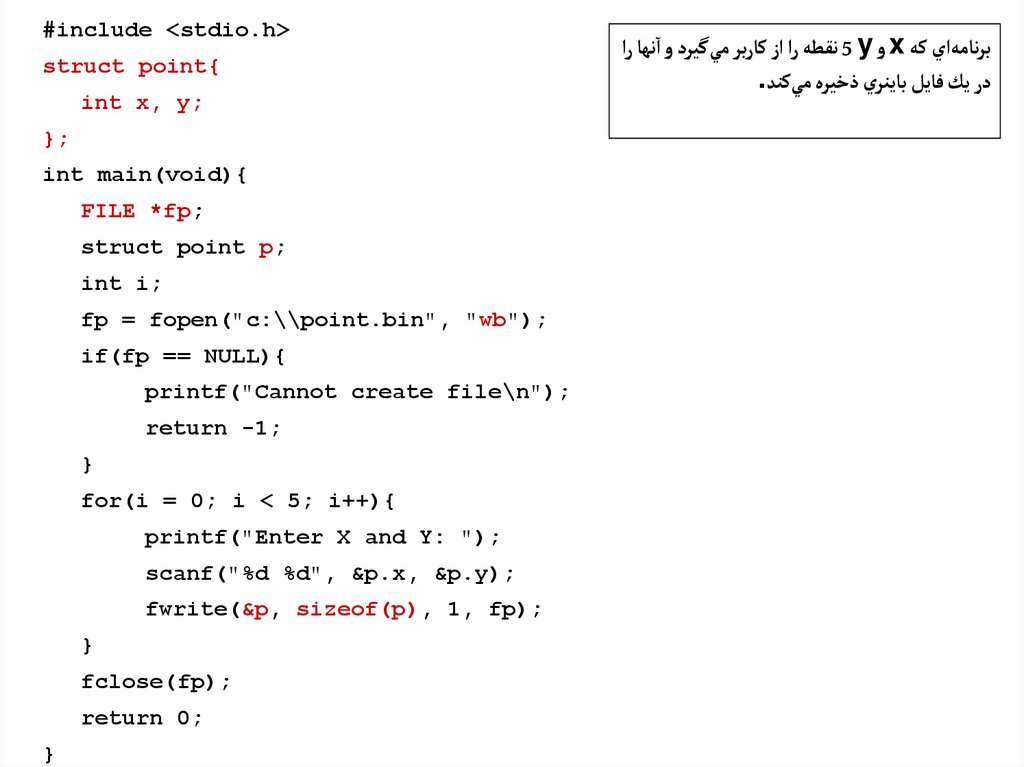
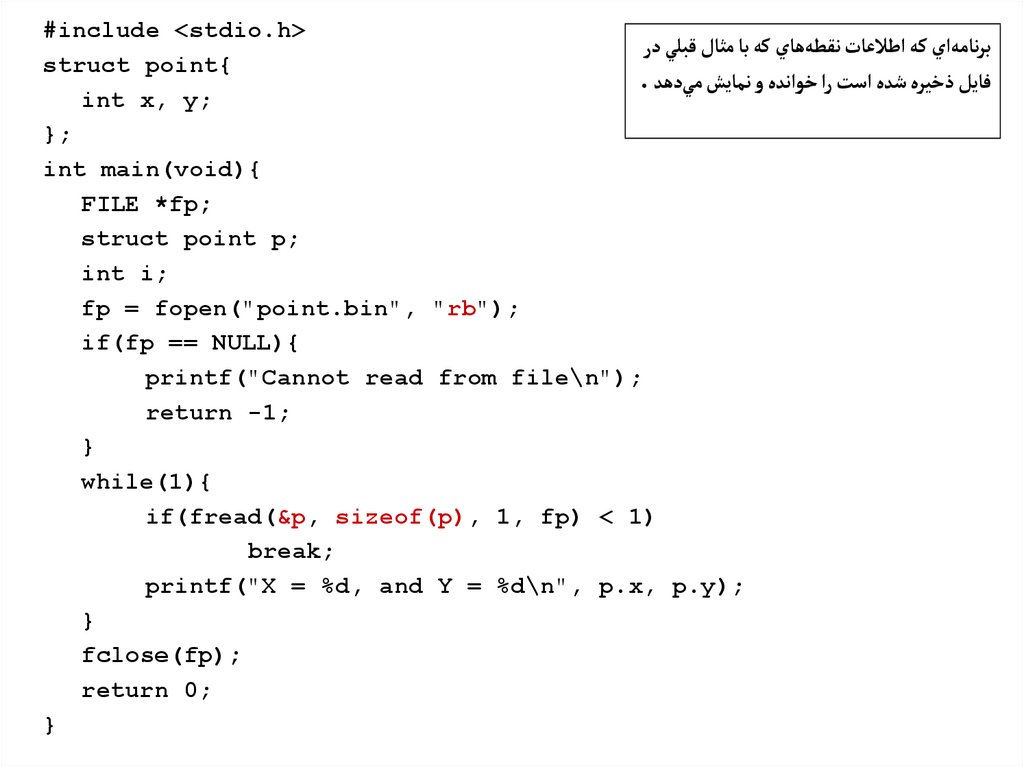

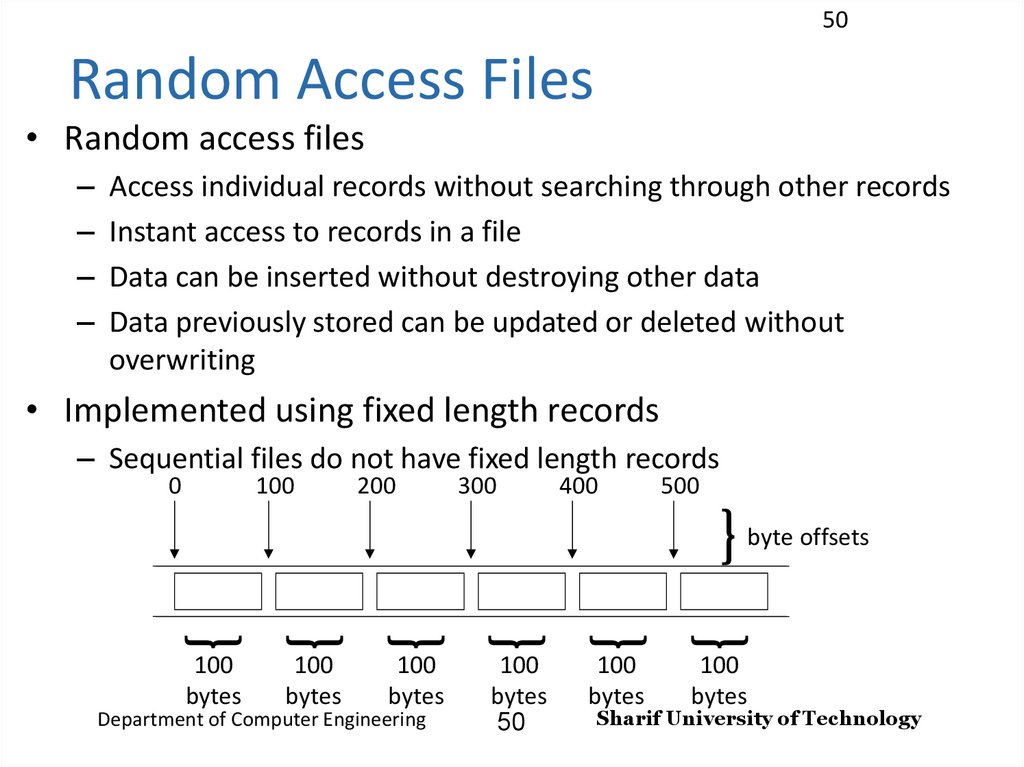
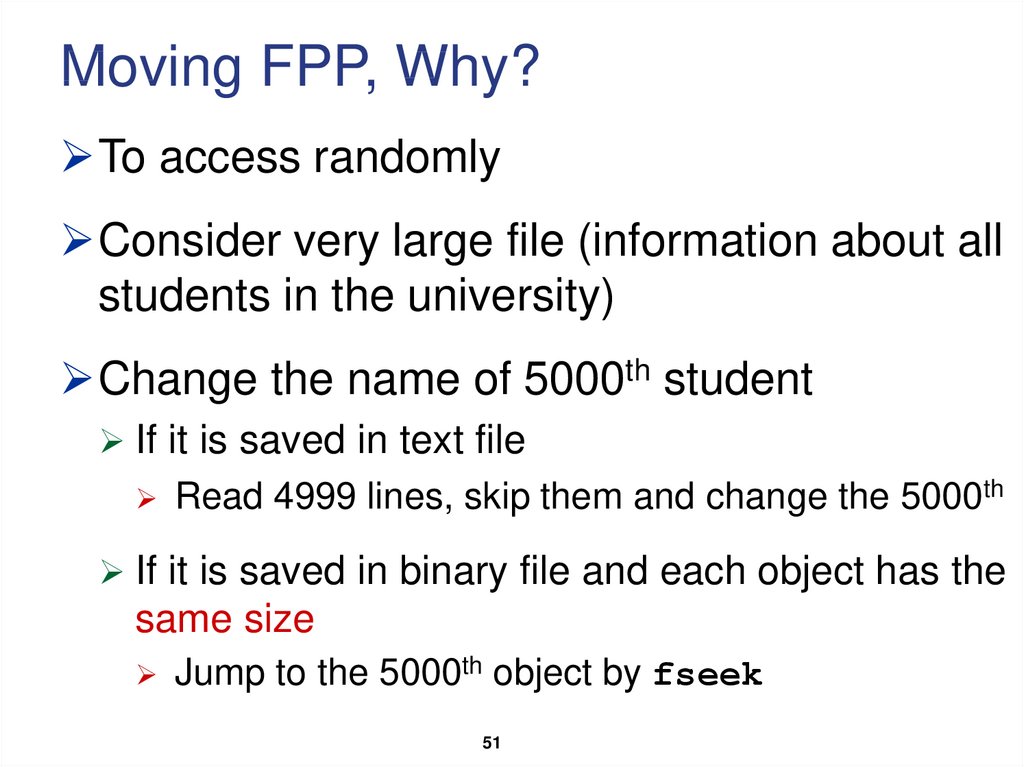
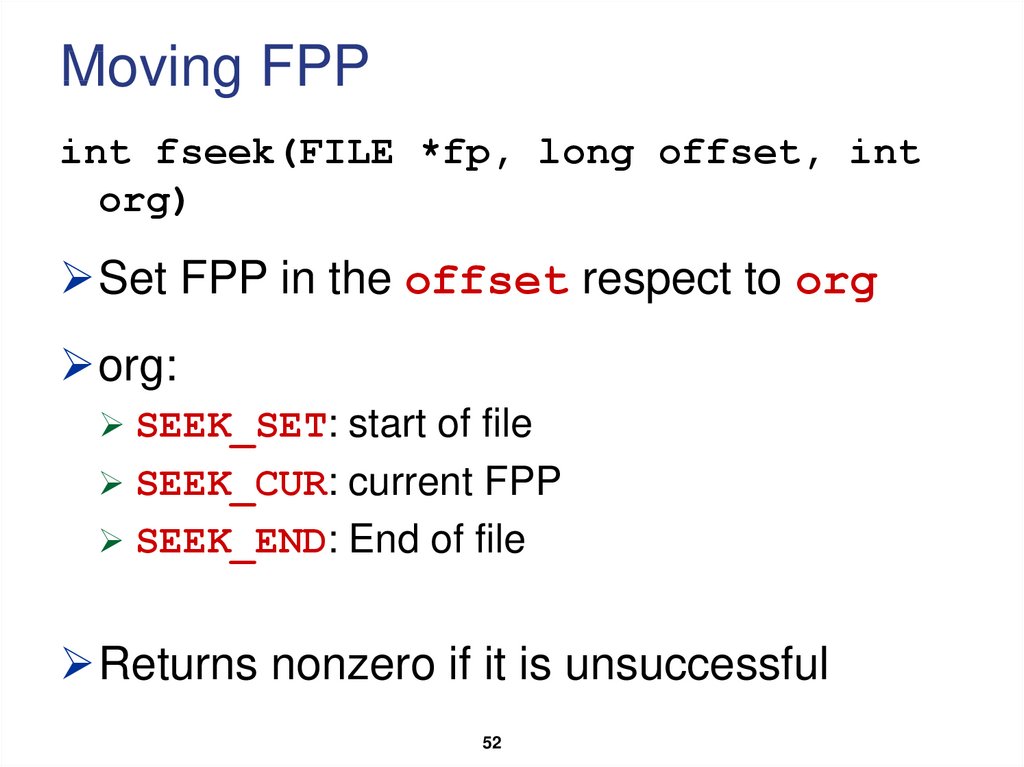
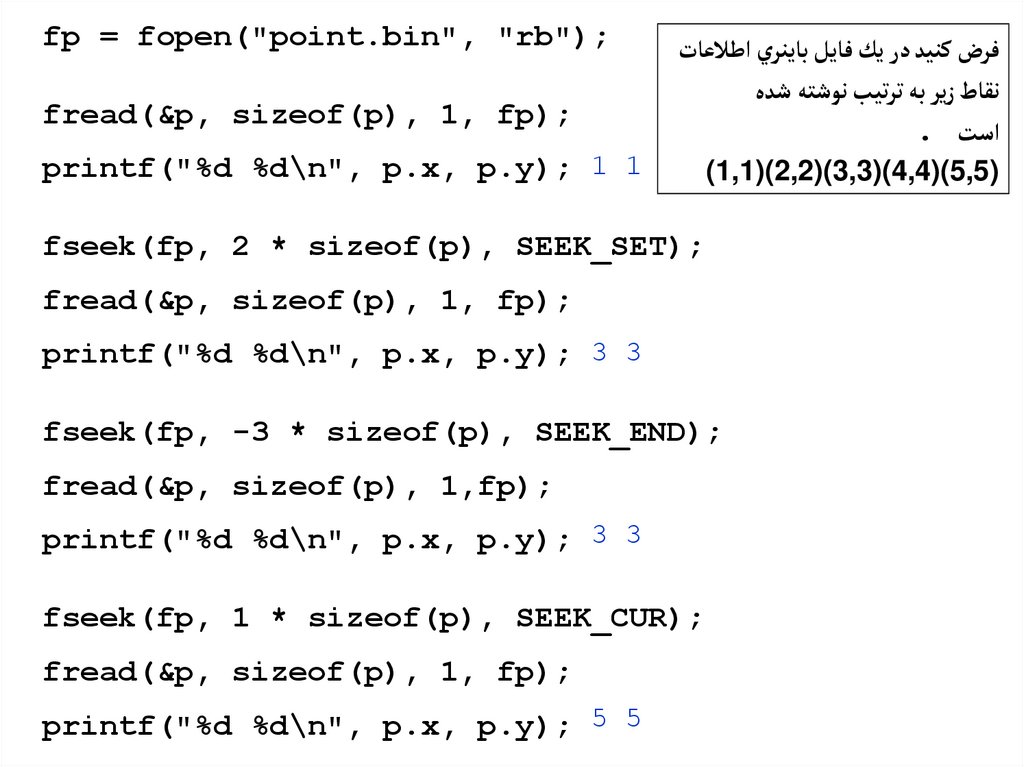

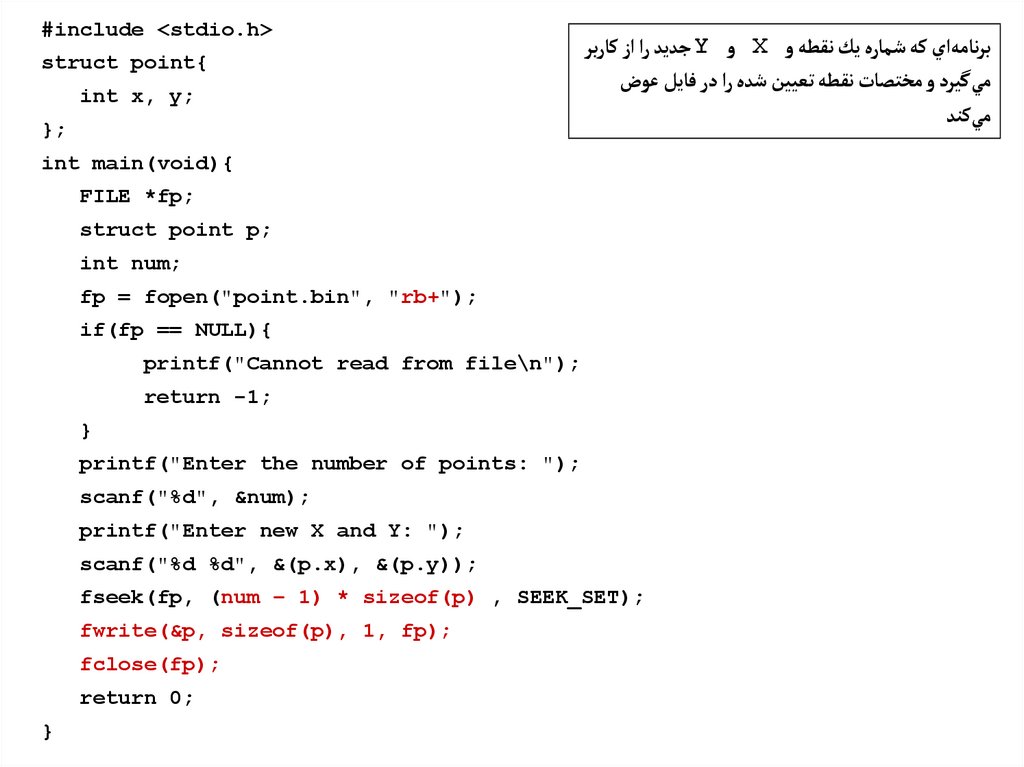
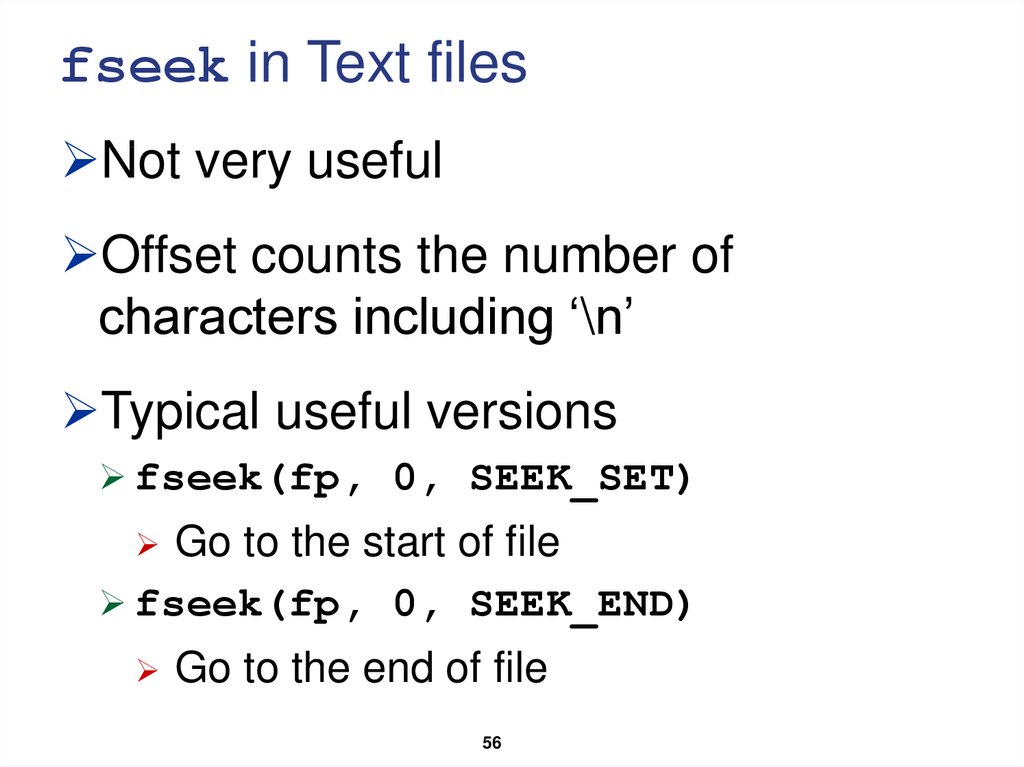
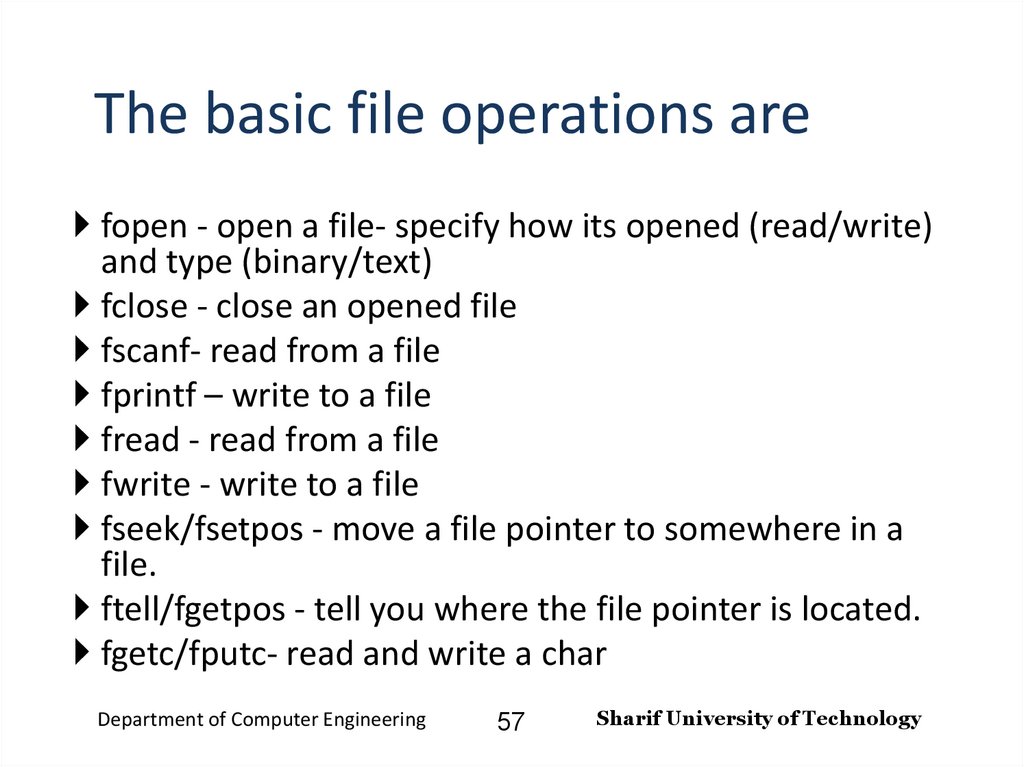
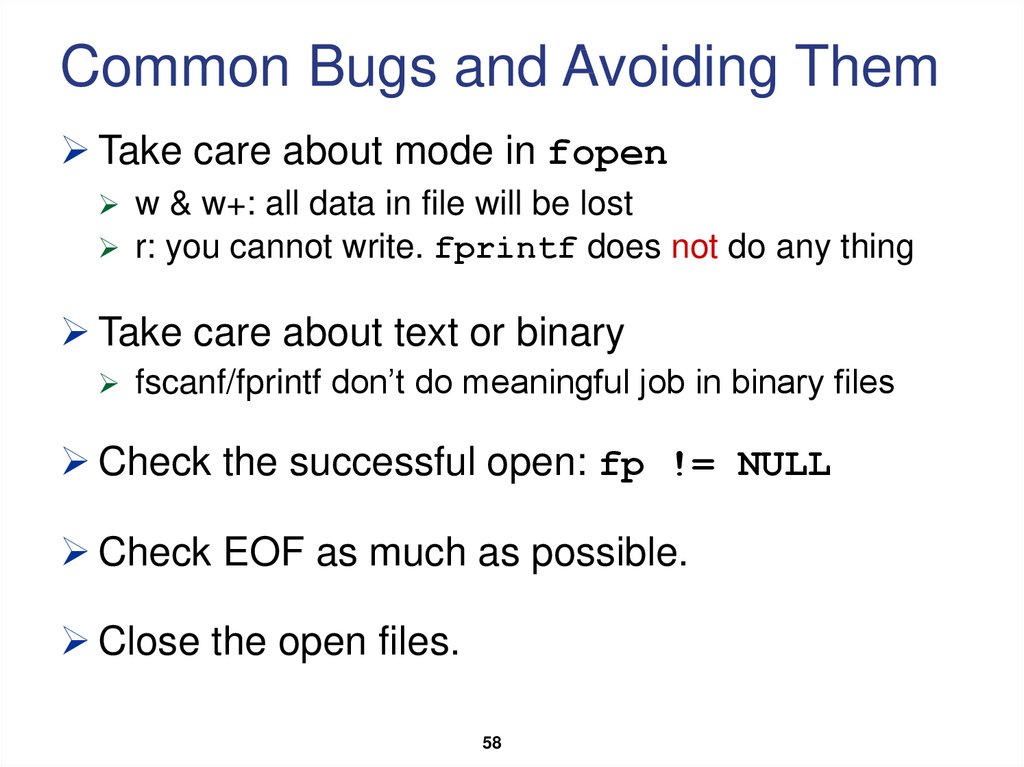
 Программирование
Программирование








