Похожие презентации:
Apx UI. New UI. Marvell Confidential
1. APX UI
New UI1.
2.
3.
Footprint reduction
Multi-theme(run-time) support.
Ease of rebranding – logos etc. should be changeable without
changing backend or front end code.
The Basics from UI’s point of view
1.
2.
3.
JavaScript – which makes the browser work like an application.
jQuery – a JS library. Simpler, faster and more powerful.
AJAX – technology that allows JS functions to request information
from the server.
Marvell Confidential © 2008
2. APX UI ?C Communication with Backend
APX UI – Communication with BackendThe backend uses CGIs that communicate with the frontend using
predefined XMLs.
Getting the Configuration –
HTTP GET is used to get configuration information specific to a module
in
an XML format.
Request:
GET /cgi/xml_action.cgi?method=get&module=duster&file=wlan_basic_settings
HTTP/1.1
Response for this would be:
<?xml version="1.0" encoding="US-ASCII" ?>
<RGW>
<wlan_settings>
<mac>00:50:43:20:cb:2a</mac>
<channel>0</channel>
<bandwidth></bandwidth>
</wlan_settings>
</RGW>
Marvell Confidential © 2008
3. APX UI ?C Communication with Backend
APX UI – Communication with BackendChanging the configuration
HTTP POST is used to set/change the configuration.
Request:
POST /cgi/xml_action.cgi?method=set&module=duster&file=wlan_basic_settings
HTTP/1.1
Response for this would be:
<?xml version="1.0" encoding="US-ASCII" ?>
<RGW>
<wlan_settings>
<channel>2</channel>
<bandwidth>2</bandwidth>
</wlan_settings>
</RGW>
Marvell Confidential © 2008
4. APX UI ?CBackend Interface
APX UI –Backend InterfaceAll the XML GET/POST are forwarded by the
webserver(mongoose) to the CGI task. The CGI
task invoke the duster_parse to dispatch the XML
GET/POST request to the back-end modules.
The XML document hierarchy mirrors the hierarchy
maintained by the persistent storage manager(PSM)
For get request will retrivers variables from PSM
and returns values in an XML format and invoke
registered GET API.
For set request will save the value to PSM and
invoke registered POST API.
Marvell Confidential © 2008
5. APX UI - Overview
Marvell Confidential © 20086. APX UI- Directory Structure
Marvell Confidential © 20087. APX UI Key Files
1.2.
3.
4.
5.
6.
www/xml/ui.xml
Tab definitions. Top level user interface layout.
www/index.html
New javescript files need to be inclued in the index.html to load by the client.
HTML files are loaded by the javascript files when the javascript is invoked.
www/properties/Messages_<localed>.properties
Locale(e.g en) can be used for development. New property strings nend to be
tanslated and added to other supported locales as well.
www/js/panel/<newapp>/<function>.js
The source code layout convention is to put javascript code for each application
in a separate directory with a separate javascript file for each major feature.
www/html/<newapp>/<function>.html
Any static html markip associated with the tan panel needs to be created.
www/help_<locale>.html
Add sections to the help file for each new application feature. It need tanslated
and added to each locale specific help files.
Marvell Confidential © 2008
8. APX UI - Sample Screen
1.Entry in App Framework(ui.xml)
2.
3.
4.
The HTML file of the module
JS file – the jQuery class implementation.
Entry in properties file.
Marvell Confidential © 2008
9. APX UI ?C Additional Stuff
APX UI – Additional Stuff* Locales Support
1.
2.
Properties file corresponding to each locale
One place modification for changing label text, popup text etc.
* Multiple Themes
1.
2.
3.
Changing the theme doesn’t require any code change in HTML or
in JS
“css” and “images” folders corresponding to each theme
The “theme” duster module for communicating to the backend the
change of theme.
Marvell Confidential © 2008
10. APX UI ?C Adding a module
APX UI – Adding a module1)
2)
3)
4)
5)
Depending on where you want to include the new panel, add an
entry in ui.xml inside the corresponding “Tab” and “Menues” tags.
Create the html file in specific folder within the html directory.
Create the js file in specific folder.
Responsibilities of each js class ->
1. Implement the onLoad fun that populates the DOM elements as
per the XML fetched.
2. Localization, validation etc as per the screen requirement.
3. Implement the onPost which fetches modified field values and
invokes the base API to send data to backend.
4. Implement the setXMLName fun which is called by the
Include all the label texts, button texts etc. in the properties files of
both the locales.
Don’t forget to include the newly created js file in index.html using
script tag.
Marvell Confidential © 2008
11. APX UI ?C Adding a module
APX UI – Adding a module* Commonly required APIs in the jQuery code –
getData(xmlName) – invokes the AJAX call for a GET from
backend on the specified xml name.
lableLocalization(), buttonLocalization() – pass an array of
elements returned from document.getElementById
putMapElement(2-D array, index, path-of-xml-node, value-of-thatnode)
* The jQuery class must implement the loadHTML function. In it the
callProductHTML API needs to be used to specify the html file
corresponding to this particular panel.
Marvell Confidential © 2008
12. APX UI ?C Dashboard
APX UI – DashboardMarvell Confidential © 2008
13. APX UI ?C Quick Access Links
APX UI – Quick Access Links* Quick Setup
1.
2.
3.
Behavior after Log-In
Skip setup option
Functionality change in Quick setup behavior than previous UI.
* Help Page
1.
2.
Opens in new Tb.
Context specific help for each panel/screen.
* Log Out
Marvell Confidential © 2008
14. APX UI ?C Commonly offered widgets
APX UI – Commonly offered widgetsA bunch of commonly required widgets are provided in the
controls/ directory within the js code.
For example – enabled_disabled control, ip_address control etc.
These widgets expose a set of APIs which can be directly used.
Marvell Confidential © 2008
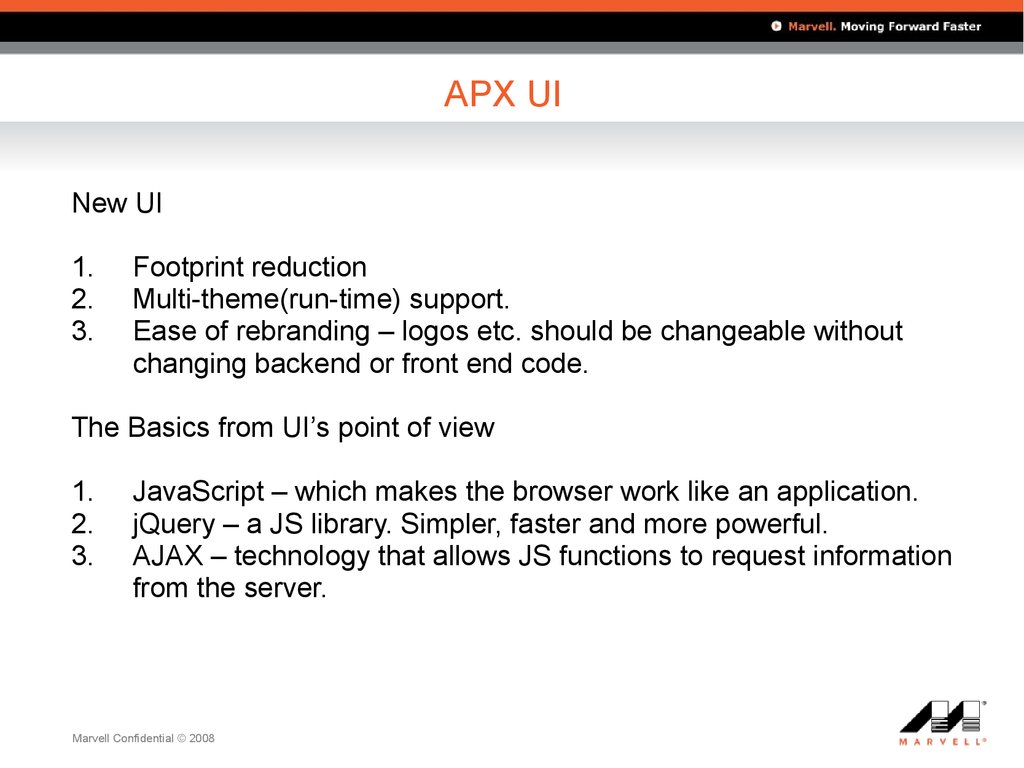

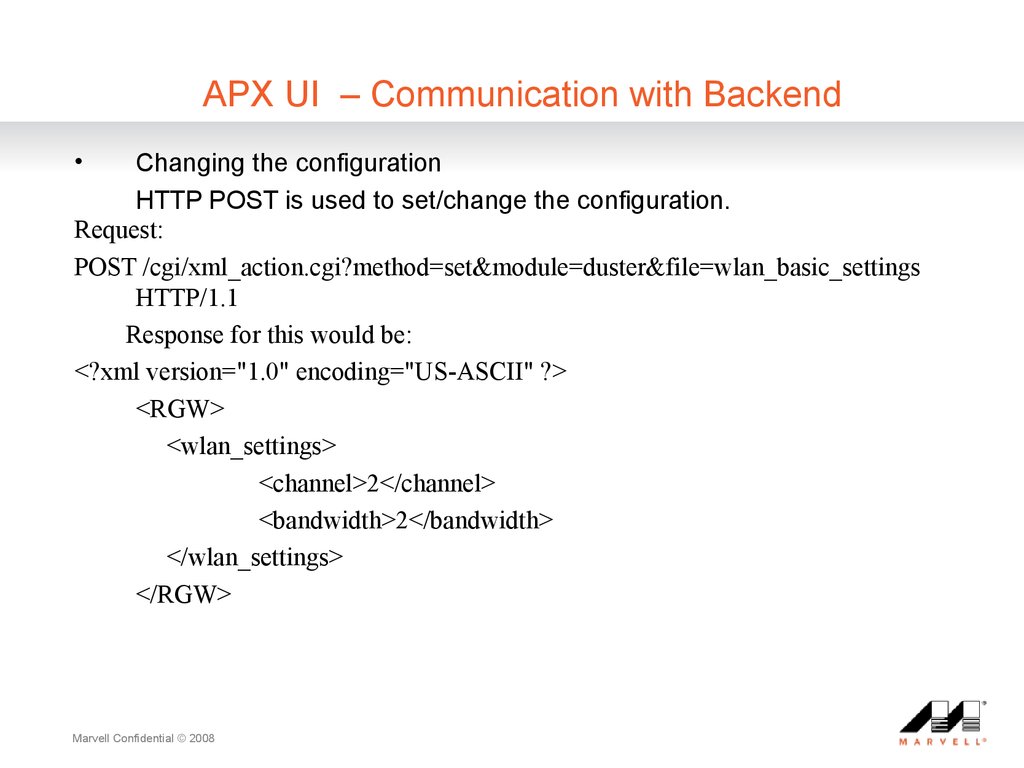

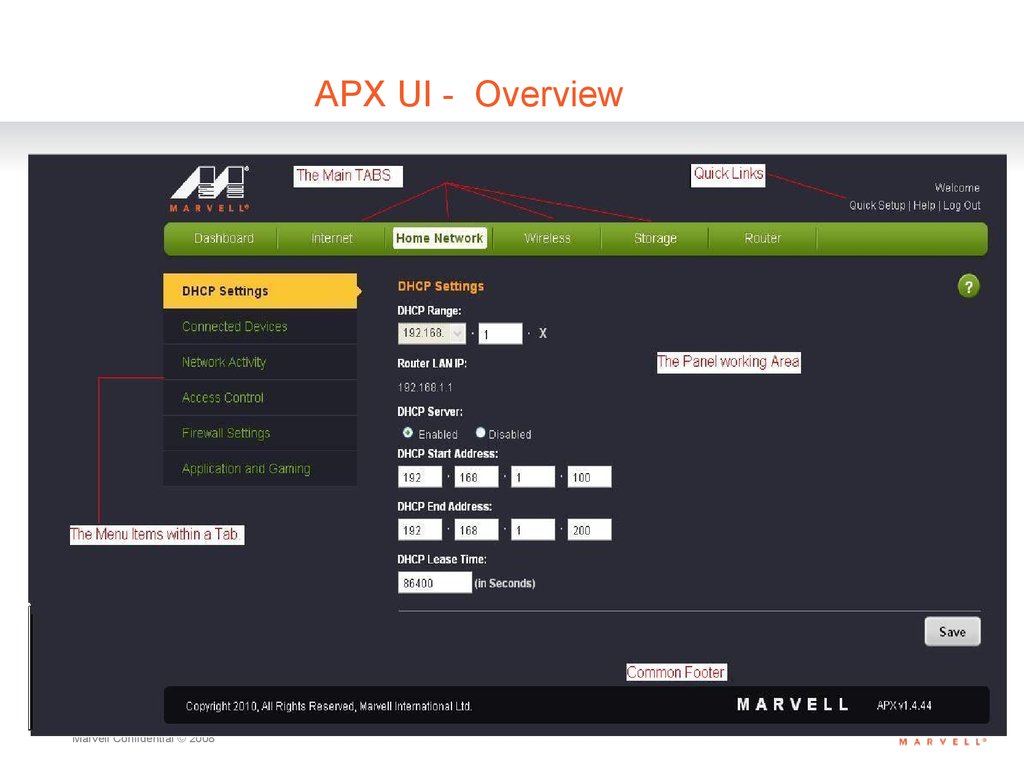


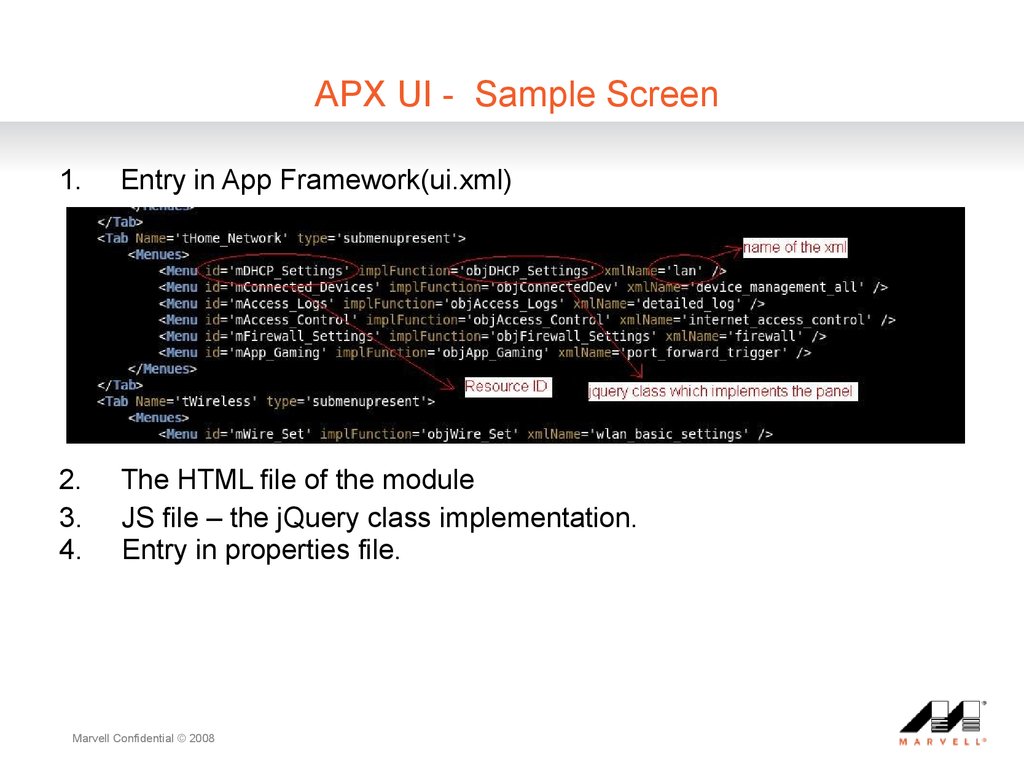
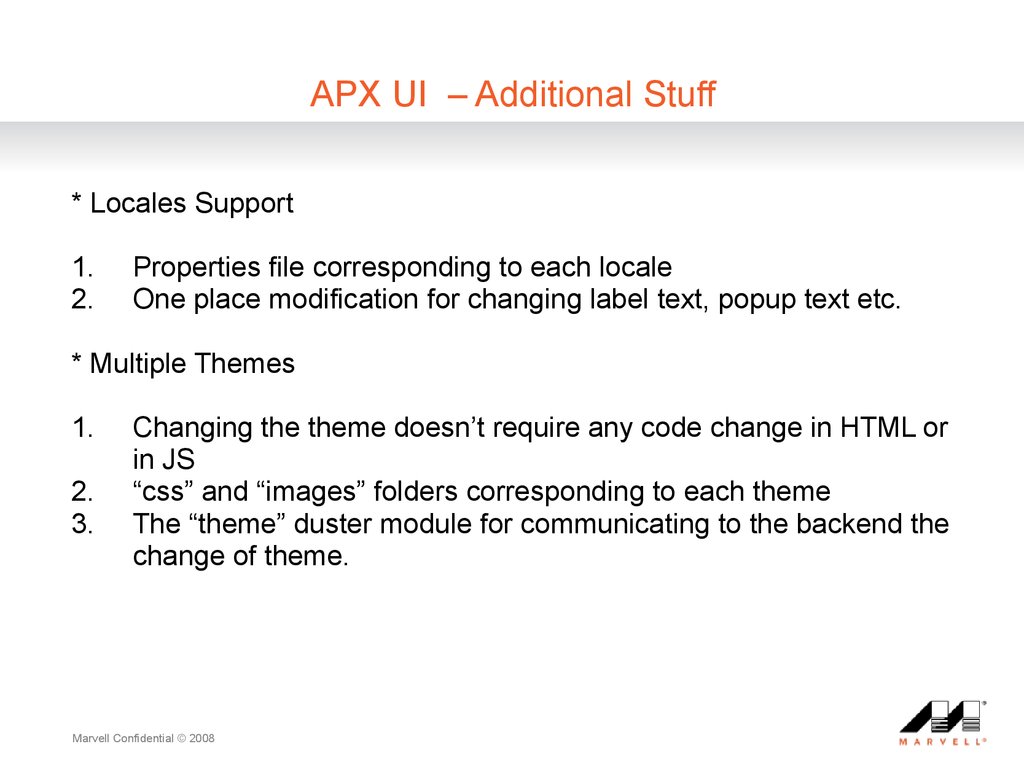
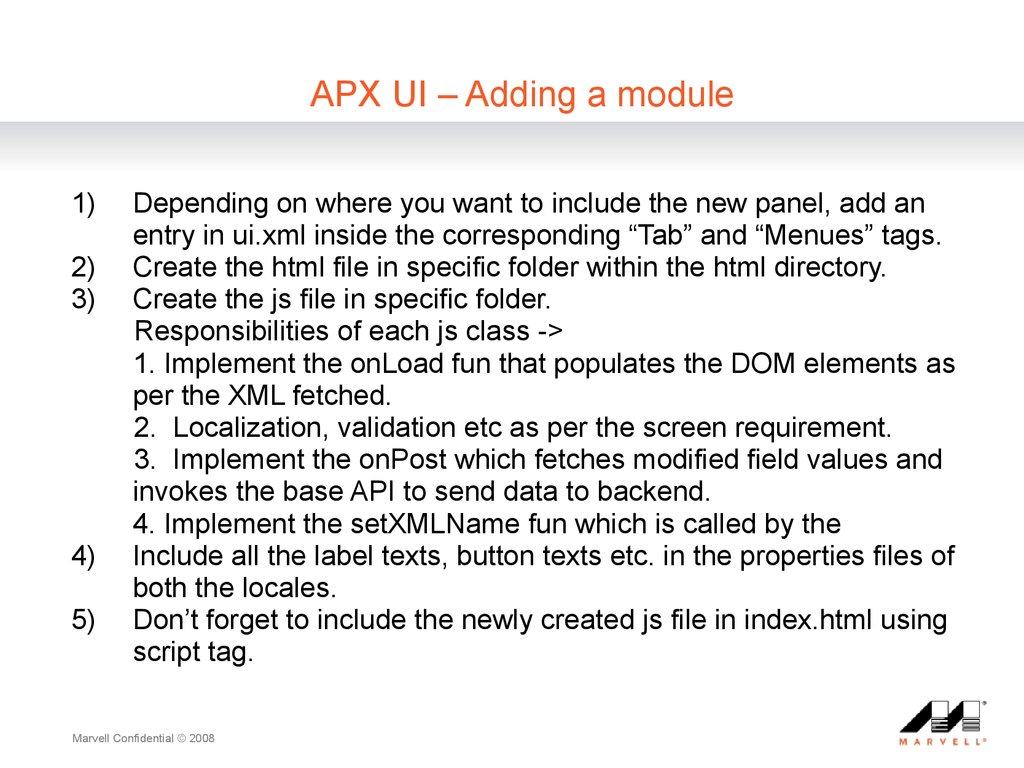
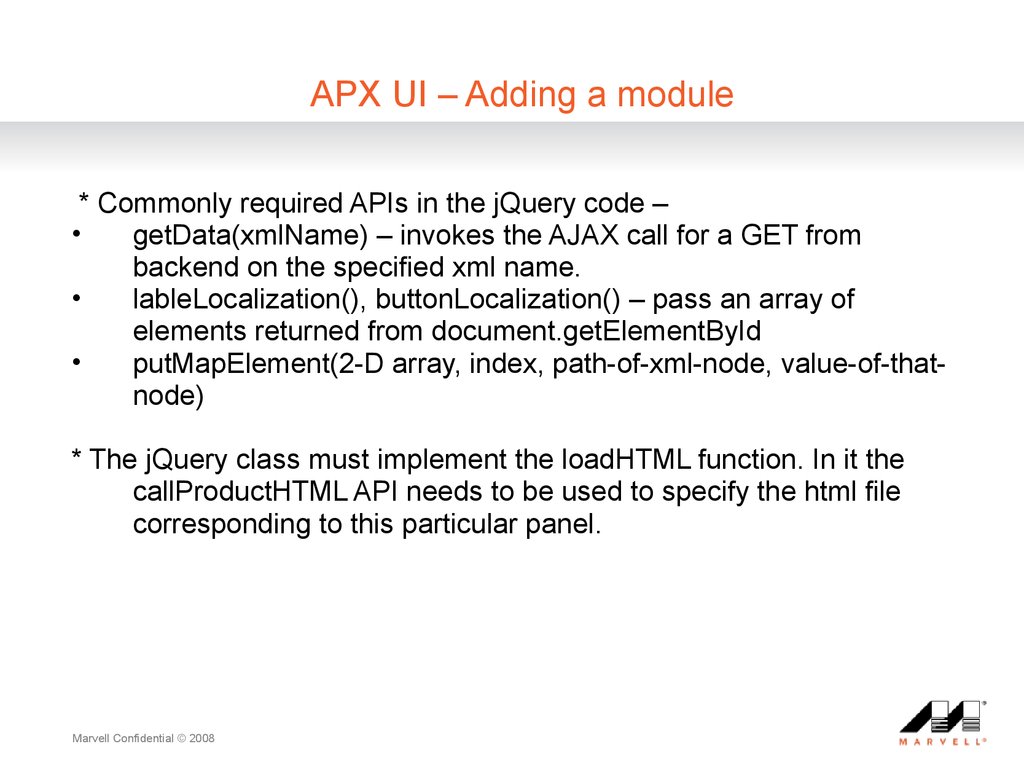

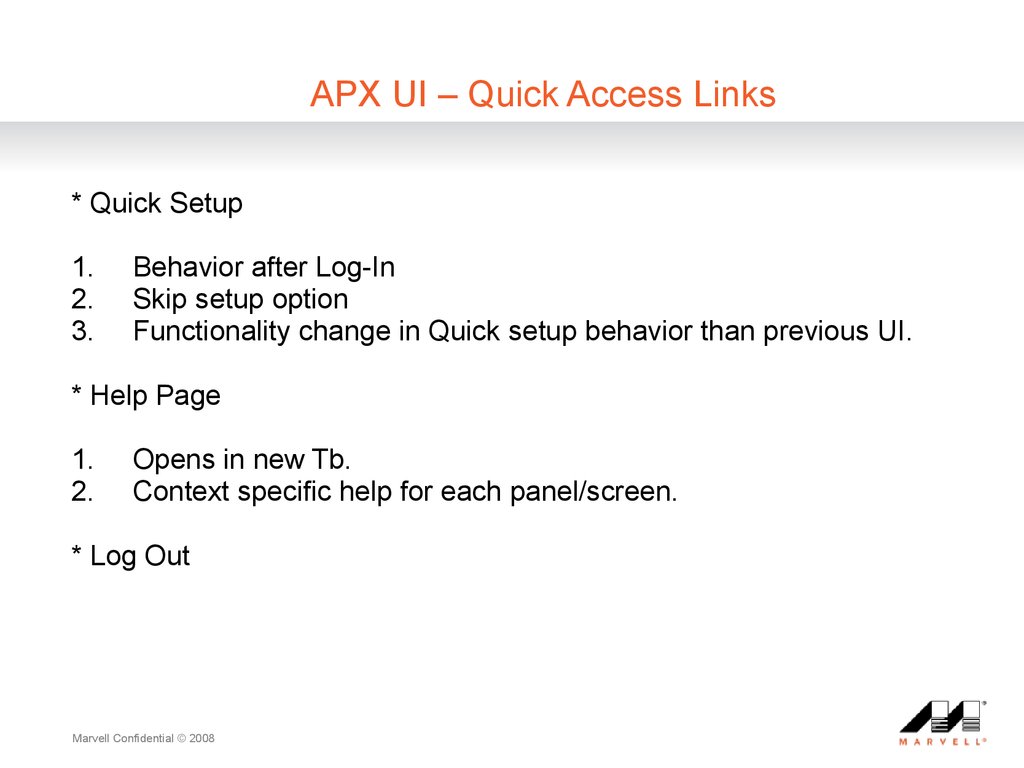
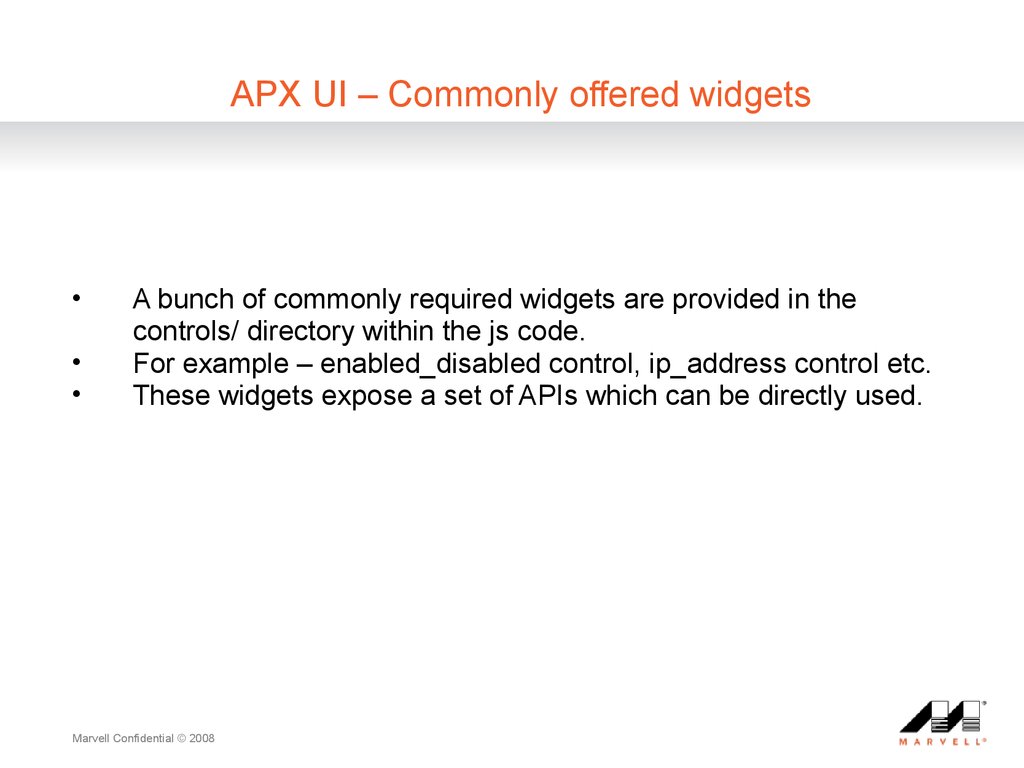
 Программное обеспечение
Программное обеспечение








