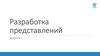Похожие презентации:
Разработка приложения для time-managment’а
1. Проектная работа по информатике: “Разработка приложения для time-managment’а”
Проектная работа по информатике:“Разработка
приложения для timemanagment’а”
Руководитель:
МартыноваЕленаАнатольевна
учительинформатики
Выполнили:
КнязевДенис,ЛысенкоМаксим(10Б)
2. Актуальность проекта
2Актуальность проекта
>80% людей считают себя перегруженными на работе
Неумение правильно планировать время
Неудобность существующих инструментов планирования
4 часа 25 минут
Неэффективнопотраченноевремяпо
результатамтестирования“Института
Тренинга-АРБпро”
3. Цели и задачи проекта
3Цели и задачи проекта
Цель проекта:
Задачи:
Разработатьпрограммное
обеспечениедляудобногоконтроля 1. Определить основные методы
планирования времени
ипланированиявремени
2. Выбрать и изучить язык
программирования и движок
3. Разработать прототип
4. Реализовать приложение, используя
полученную в результате исследования
информацию
4. Основные методы планирования
Анализ ABCМатрица
Эйзенхауэра
Распределение
важности
Использование
поставленныхзадачпо
квадрантовдля
A,B,C.
распределенияделпо
A–Наиболееважные
срочностииважности
дела
B–Важныедела
С–Менееважные
задачи
Метод “Салями”
Разбиениесложныхзадач
намногоболеемелкихи
легких
Метод Помодоро
Разделениеработынаотрезкивременив30минут
–“помидоры”.25минутизкоторыхзатрачивается
наработуи5минутнаотдых
4
5. Язык программирования и среда разработки
5Язык программирования и среда
разработки
Язык
программирования
Дляпроектабылвыбран
языкпрограммирования
ECMAScript.Данныйязык
проствизучениииимеет
множествоготовых
инструментовдля
разработки.Онявляется
дополнениемjavascriptи
активноразвивается.
Среда разработки
Visual Studio Code –это”легкий”редактор
кодадляразработкиразличных
приложений.
Движок
Самымоптимальнымвариантомдля
разработкиприложениябылвыбран
движокReact Native,основанныйнаReact.
6. Реализация модулей программы
6Реализация модулей программы
(Инициализацияглавногоэкранаитемы)
(Реализациякнопки)
7.
7Реализация приложения
8. Выводы
8Выводы
⊗ Былиопределеныметоды
планированиявремени
⊗ Разработанпрототип
⊗ Разработаномобильноеприложения
автоматизирующаяконтрольи
планированиевремени
9. Спасибо за внимание
9Спасибо за
внимание
10. HELLO!
10HELLO!
I am Jayden
Smith
I am here because I love
to give presentations.
You can fnd me at
@username
11. 1. TRANSITION HEADLINE
Let’s start with the frst set of slides12.
12“
Quotations are
commonly printed
as a means of
inspiration and to
invoke philosophical
thoughts from the
reader.
13. BIG CONCEPT
Bring the attention of youraudience over a key concept
using icons or illustrations
13
14. YOU CAN ALSO SPLIT YOUR CONTENT
WhiteIs the color of milk
and fresh snow, the
color produced by
the combination of
all the colors of the
visible spectrum.
Black
Is the color of coal,
ebony, and of outer
space. It is the
darkest color, the
result of the
absence of or
complete
absorption of light.
14
15. A PICTURE IS WORTH A THOUSAND WORDS
A complex idea canbe conveyed with
just a single still
image, namely
making it possible to
absorb large
amounts of data
quickly.
15
16. WANT BIG IMPACT? USE BIG IMAGE.
16WANT BIG IMPACT?
USE BIG IMAGE.
17. USE DIAGRAMS TO EXPLAIN YOUR IDEAS
Loremipsum
tempus
Lorem ipsum congue
tempus
17
18. AND TABLES TO COMPARE DATA
AB
C
Yellow
10
20
7
Blue
30
15
10
5
24
16
Orange
18
19. MAPS
19MAPS
our
ofce
20. 89,526,124
89,526,124
Whoa! That’s a big number, aren’t you
proud?
20
21. 89,526,124$
2189,526,124$
That’s a lot of money
185,244
users
And a lot of users
100%
Total success!
22. OUR PROCESS IS EASY
11
d n m
co
fa o e sec ip
ci iu te su
n
lis sm tu m
g
u
is o r d
e
la d ad ol
o
cu t e i p r
s m is si
eg po ci t a
et r. ng m
m Do eli et,
au n t,
ris ec se
d
V
.
V
te est
m ib
p ul
L
u
s um
co ore
2
2
d n
co
fa o e sec ip
ci i u t e su
n
lis sm tu m
g
u
is o r d
e
o
a
la d
cu te dip lor
s m is si
eg po ci t a
et r. ng m
m Do eli et,
au n t ,
ris ec se
d
V
.
te est
m ib
p ul
Lo
u
s um
co re
m
3
3
d n m
co
fa o e sec ip
ci iu te su
n
lis sm tu m
g
u
is o r d
e
la d ad ol
cu te ip or
s m is si
eg po ci t a
et r. ng m
m Do eli et,
au n t,
ris ec se
d
.
te est
m ib
p ul
Lo
u
s um
co re
22
OUR PROCESS IS EASY
23. LET’S REVIEW SOME CONCEPTS
YellowBlue
Red
Is the color of gold,
butter and ripe lemons.
In the spectrum of visible
light, yellow is found
between green and
orange.
Is the colour of the clear
sky and the deep sea. It
is located between violet
and green on the optical
spectrum.
Is the color of blood, and
because of this it has
historically been
associated with sacrifce,
danger and courage.
Yellow
Blue
Red
Is the color of gold,
butter and ripe lemons.
In the spectrum of visible
light, yellow is found
between green and
orange.
Is the colour of the clear
sky and the deep sea. It
is located between violet
and green on the optical
spectrum.
Is the color of blood, and
because of this it has
historically been
associated with sacrifce,
danger and courage.
23
24.
24You can insert graphs from Google Sheets
25.
25TABLET
PROJECT
Place your screenshot here
Show and explain your
web, app or software
projects using these
gadget templates.
26.
26DESKTOP
PROJECT
Place your screenshot here
Show and explain
your web, app or
software projects
using these
gadget
templates.
27. CREDITS
27CREDITS
Special thanks to all the people who
made and released these awesome
resources for free:
⊗ Presentation template by
SlidesCarnival
⊗ Photographs by Unsplash
28.
28PRESENTATION DESIGN
This presentation uses the following typographies and
colors:
⊗ Titles: Abel
⊗ Body copy: Abel
You can download the font on this page:
https://www.fontsquirrel.com/fonts/abel
Orange #f8700 · Magenta #ef007e · Purple
#550062
You don’t need to keep this slide in your presentation. It’s only here to serve you
as a design guide if you need to create new slides or download the fonts to edit
the presentation in PowerPoint®
29.
SlidesCarnival icons are editableshapes.
This means that you can:
⊗
⊗
⊗
Resize them without losing
quality.
Change fll color and opacity.
Change line color, width and
style.
Isn’t that nice? :)
Examples:
29
30.
30Now you can use any emoji as an icon!
And of course it resizes without losing quality and you can change the
color.
How? Follow Google instructions
https://twitter.com/googledocs/status/730087240156643328
✋✋✋✋✋✋✋✋✋✋✋✋✋❤ ✋
✋
✋and many more...
31.
31Free templates for all your presentation needs
For PowerPoint and
Google Slides
100% free for
personal or
commercial use
Ready to use,
professional and
customizable
Blow your audience
away with attractive
visuals


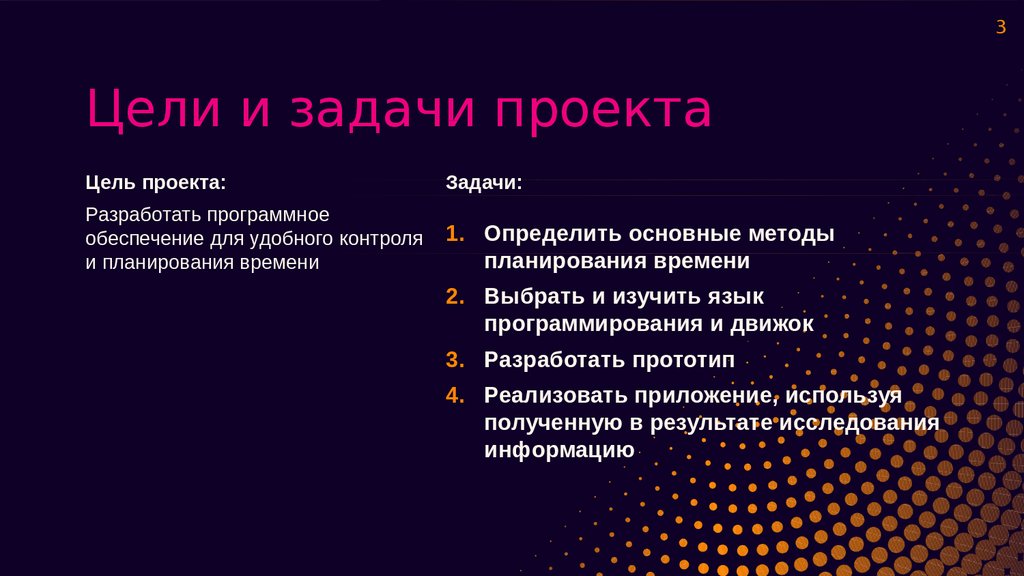
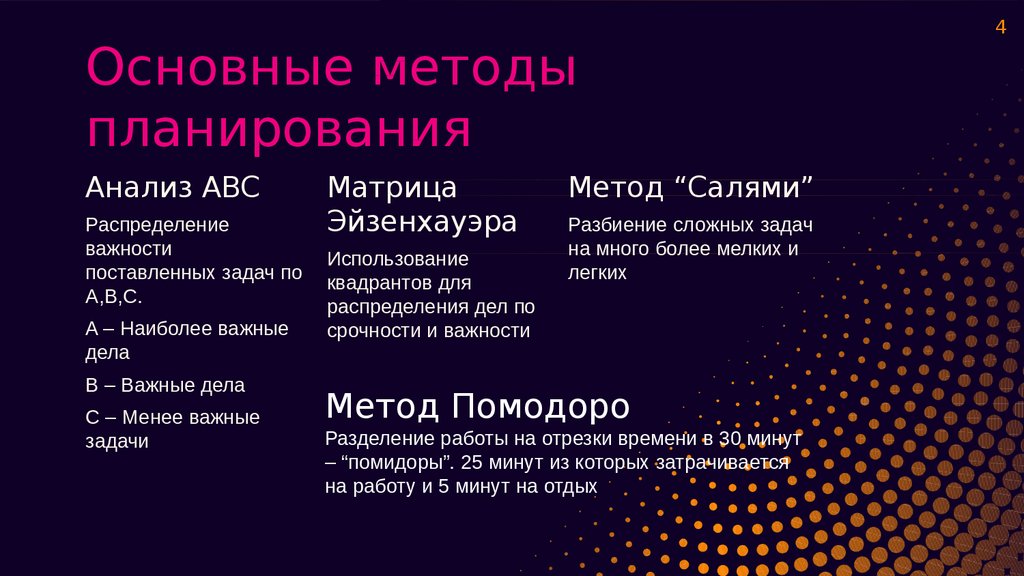

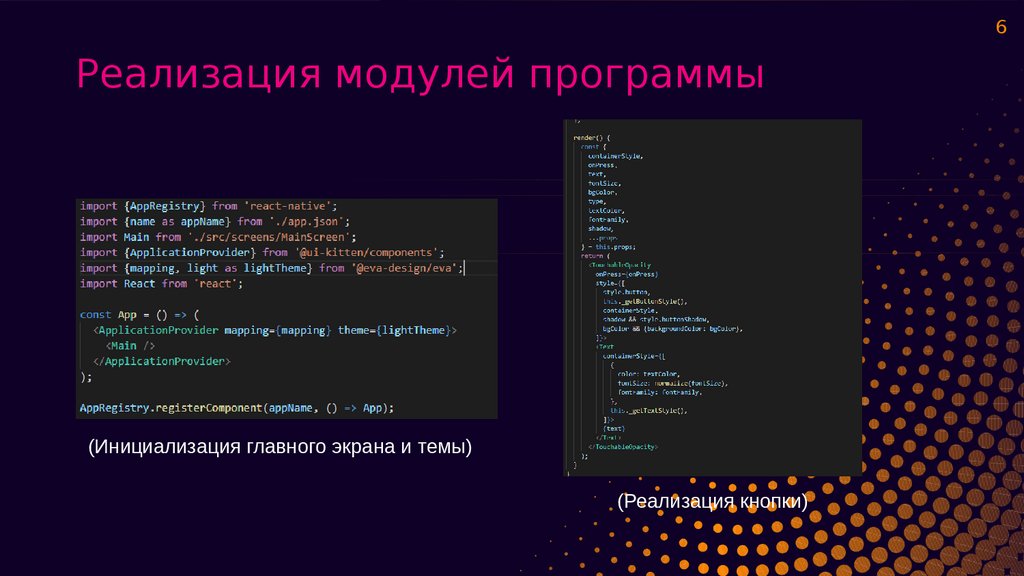
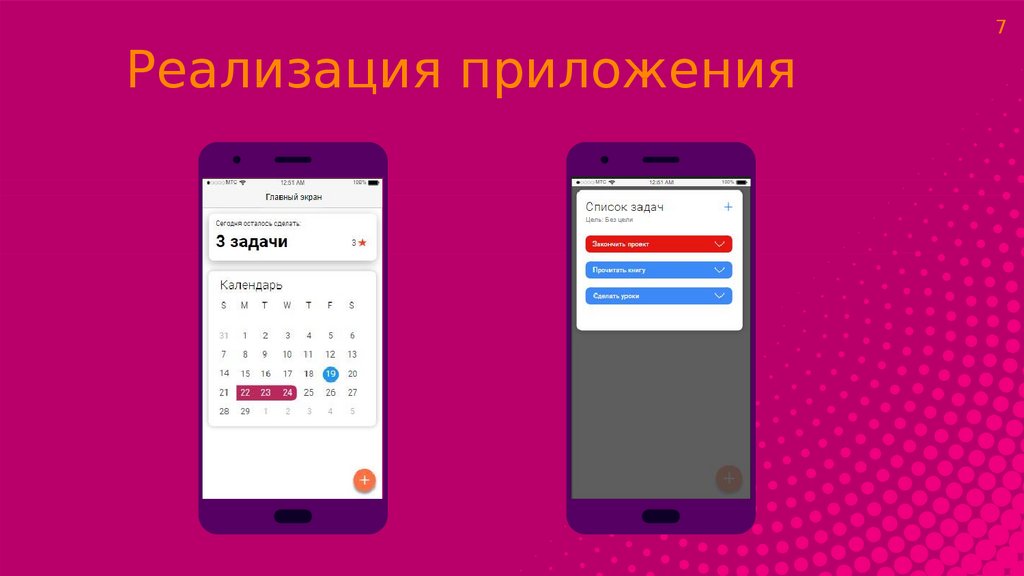
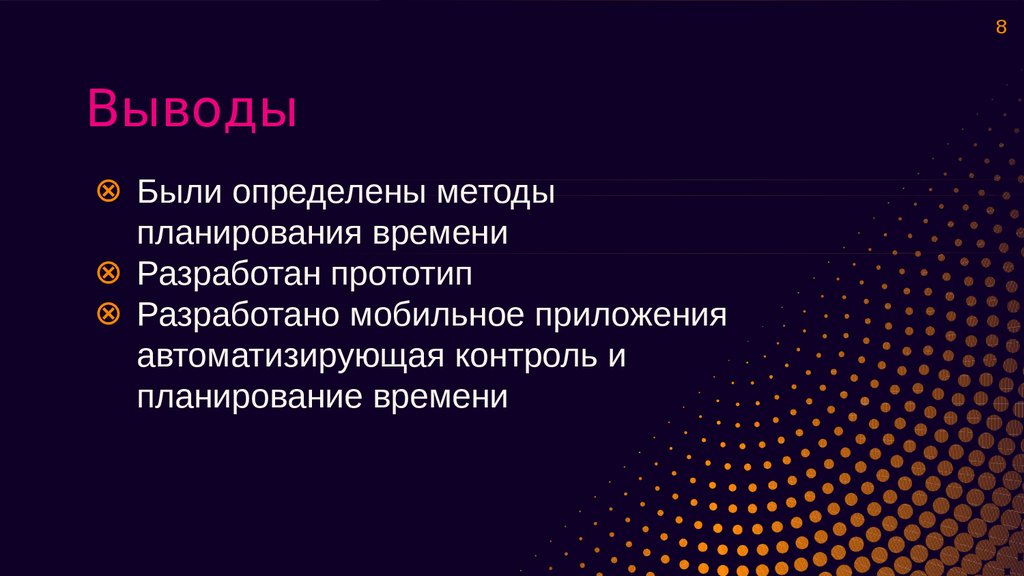
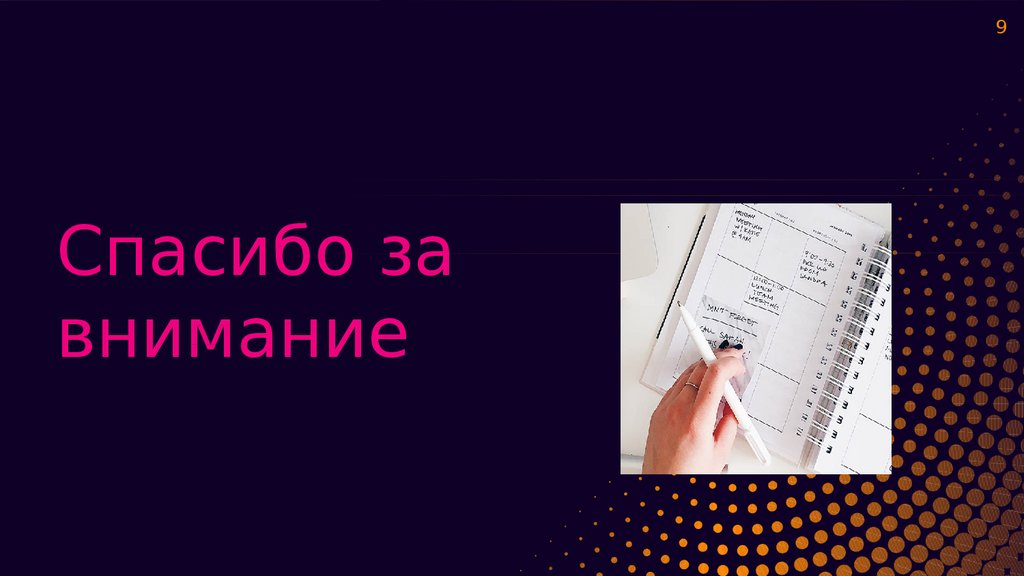
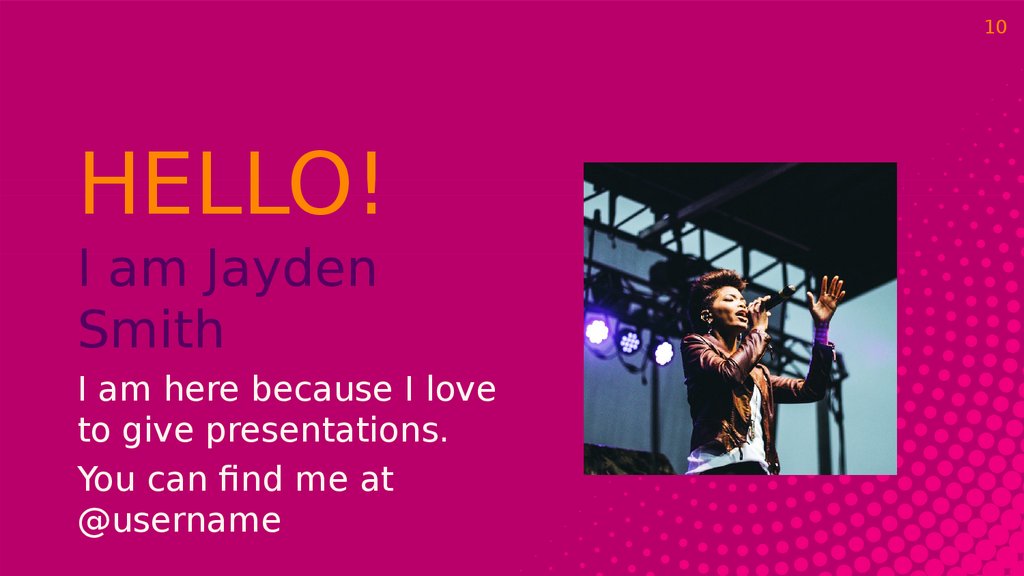


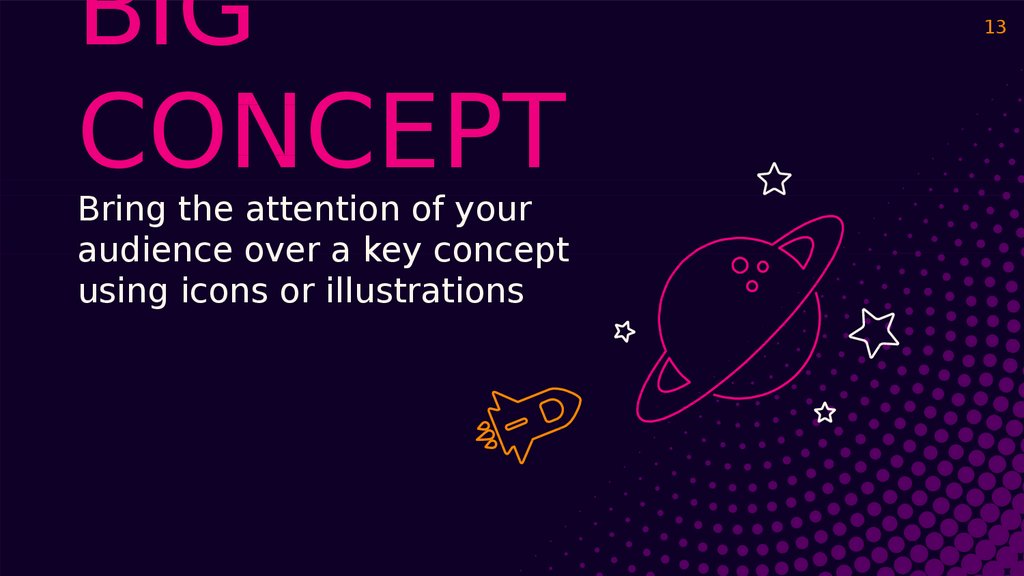

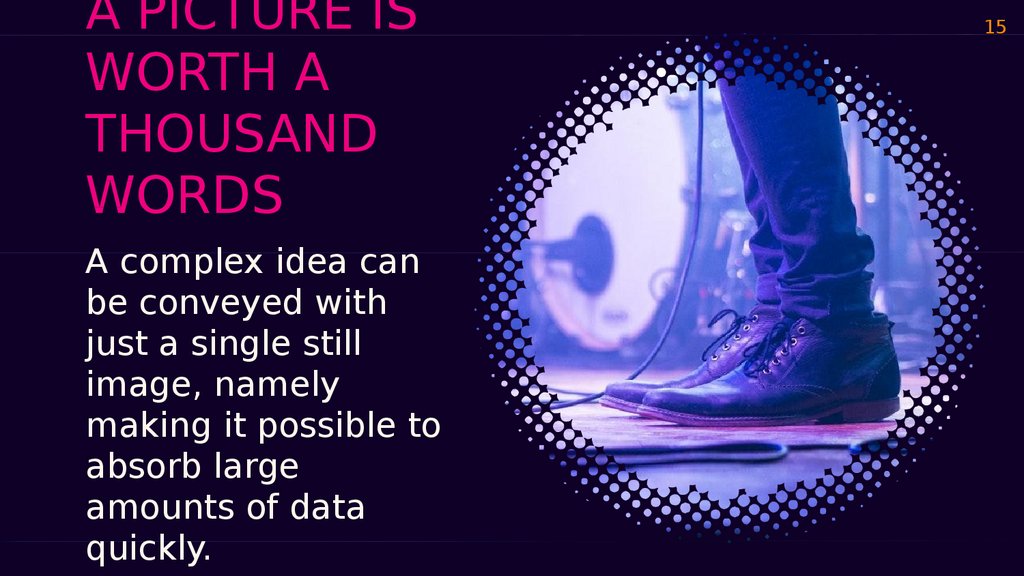

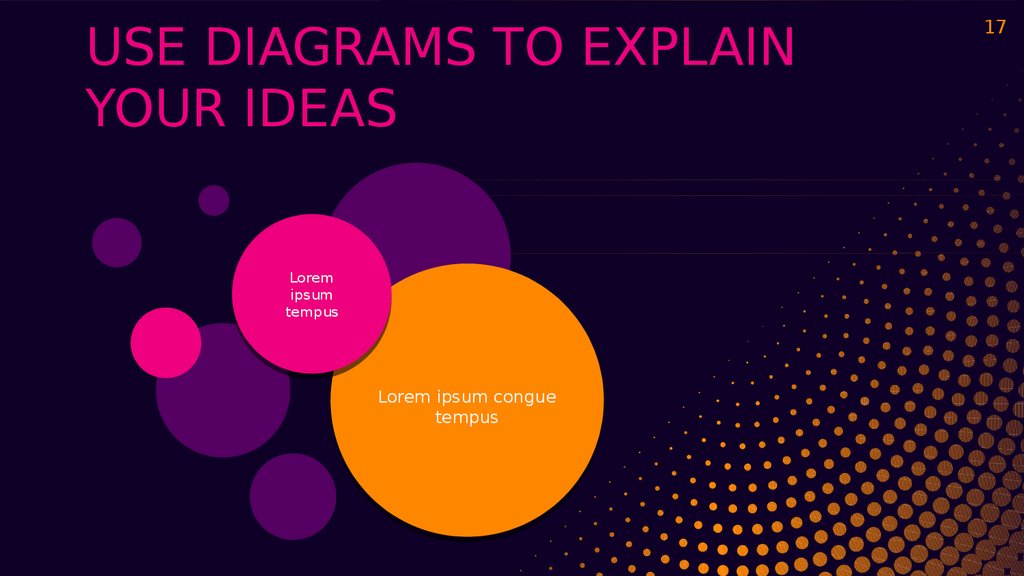


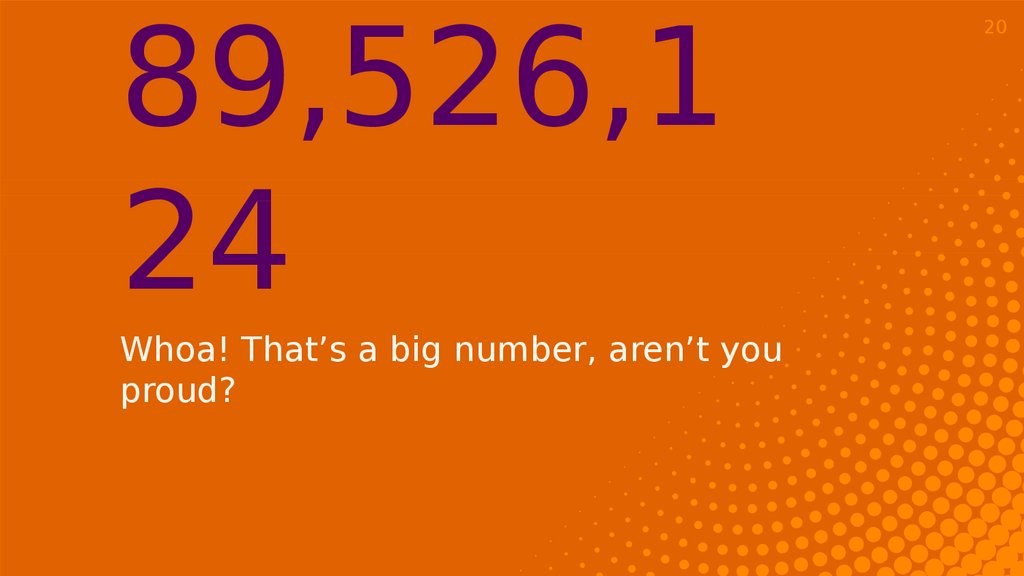



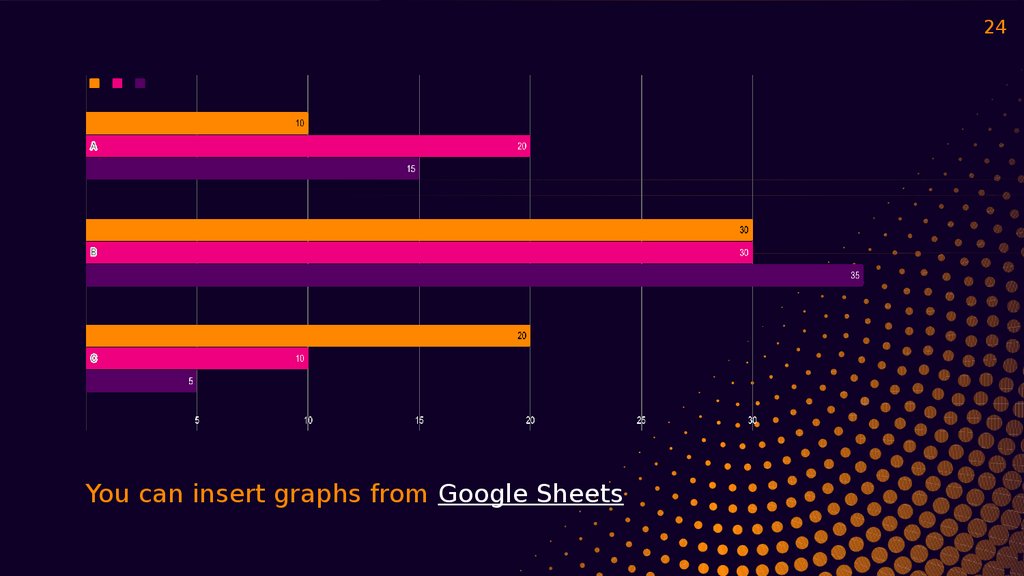


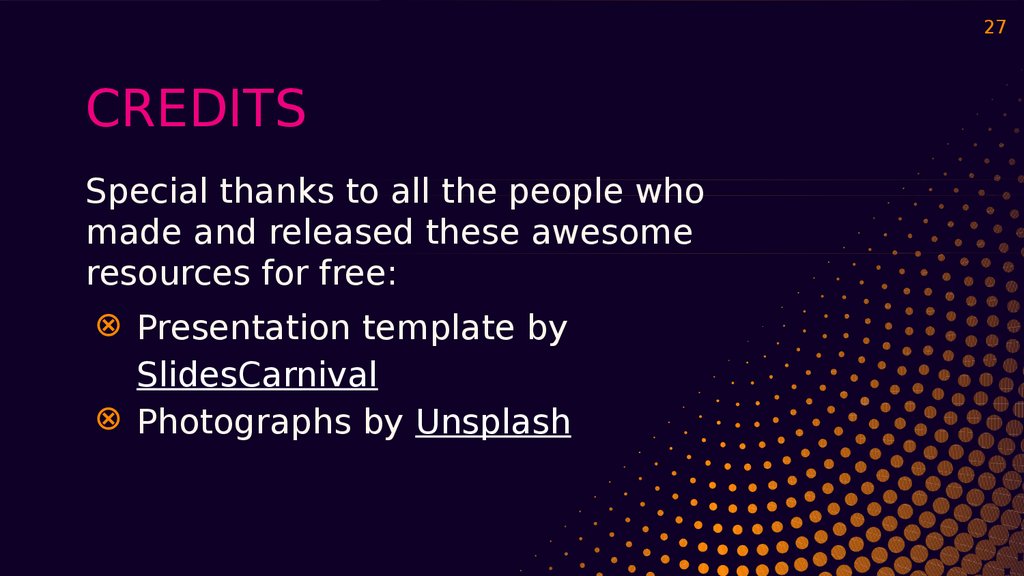

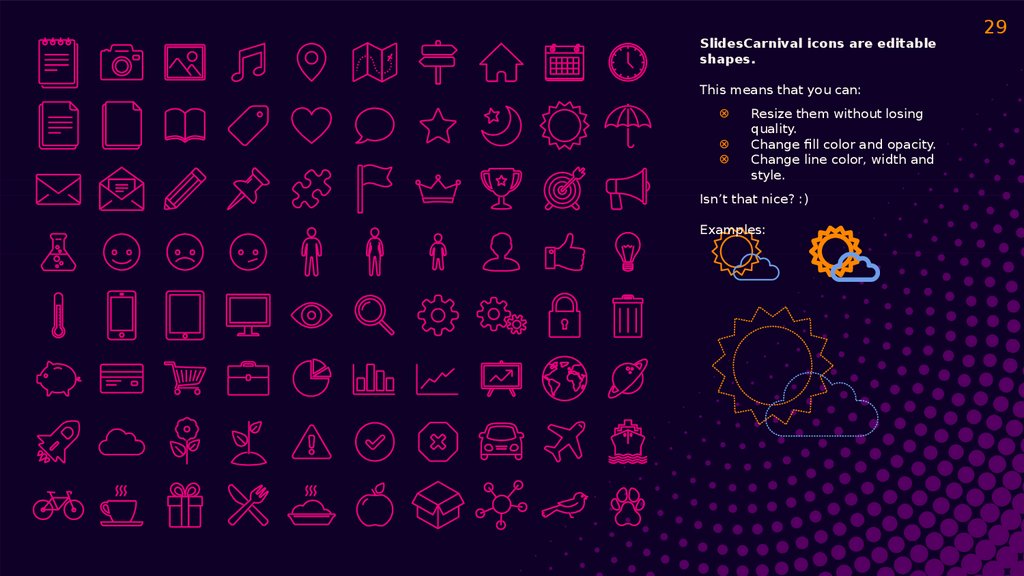
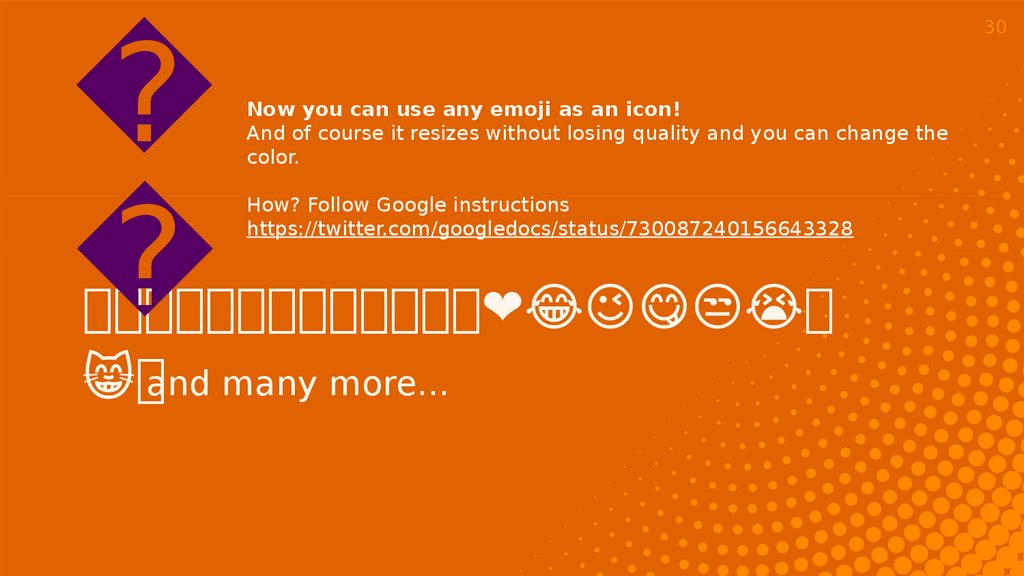

 Менеджмент
Менеджмент Программное обеспечение
Программное обеспечение