Похожие презентации:
MNGT 1710 Course Resources
1. MNGT 1710 Course Resources
Accessing Your RequiredCourse Materials
2.
Connect AND SIMnet are REQUIREDresources for your Course
MNGT 1710: Introduction to Business
January 2020, Section 08
Professor Max Lentz
Nickels, McHugh, McHugh, Cossa, Stevens
UNDERSTANDING CANADIAN
BUSINESS, 10th Edition
McGraw-Hill | Accessing Your Required Course Materials
2
3. VERY IMPORTANT NOTICE
The best price available for these twoProducts is a Digital Package that
includes the access codes for both SIMnet
and Connect. This special price is ONLY
available at the TRU Bookstore.
DO NOT buy your access codes separately
online from within Connect or SIMnet.
4.
Step 1. GO to the TRU Bookstore toPurchase your Digital Package that includes
both Connect and SIMnet.
PURCHASE
1. Go to the textbook enquires counter in
the bookstore and ask for MNGT 1710
12-digit Redemption Code.
2. Follow the steps on the printed card
and the email that is then generated at
time of redemption.
McGraw-Hill | Accessing Your Required Course Materials
4
5.
Step 2. REGISTRATION INSTRUCTIONS1. Using an internet browser like FireFox or Google
Chrome, go to the URL
http://www.mheducation.ca/college/register/custom/
2. Enter your first name, last name, and email address
where prompted.
3. Enter access code exactly as shown in the Pin Code
box.
4. Click the register button.
IMPORTANT - Upon submission of a valid pincode, the
system will deliver additional pincodes and instructions to
complete the delivery of the online package. Instructions
will be emailed and displayed online. Follow the
instructions for each product as instructed. There will be
an 18-digit code for SIMnet and a 20-digit code for Connect
that you will then redeem.
McGraw-Hill | Accessing Your Required Course Materials
5
6.
Step 3. How to Register for ConnectVisit your instructor’s Connect course URL at:
https://connect.mheducation.com/class/lentz-mngt-1710-eight
1. Enter your student email and click “Begin”
If you have a Connect account, enter your password
If you do not have a Connect account, complete the form to create one
2. Enter the 20-digit Connect access code that was emailed to you.
3. Confirm your access to the course material and click “Go To Connect”
DO NOT purchase your Connect access code from within
this site as the price will be HIGHER than the Digital
Package available at the TRU bookstore.
McGraw-Hill | Accessing Your Required Course Materials
6
7.
How to Register for Connect1
2
3
4
McGraw-Hill | Accessing Your Required Course Materials
7
8. Step 4. How to Register for SIMnet
1. Student Self Registrationhttps://tru.simnetonline.com/
2. Enter the 18 digit pincode that was emailed to you for
SIMnet.
(Log-in to this SIMnet site and save the URL to your favorites.)
DO NOT purchase your SIMnet access code from within
this site as the price will be HIGHER than the Digital Package
available at the TRU bookstore.
McGraw-Hill Education |
SIMnet: Your online learning and assessment solution for Microsoft Office Applications
9.
Support & Accessibilitymhhe.com/support
1-800-331-5094
If you have any questions or concerns about interacting with McGrawHill products, please contact your Accessibility Office.
McGraw-Hill | Accessing Your Required Course Materials
9



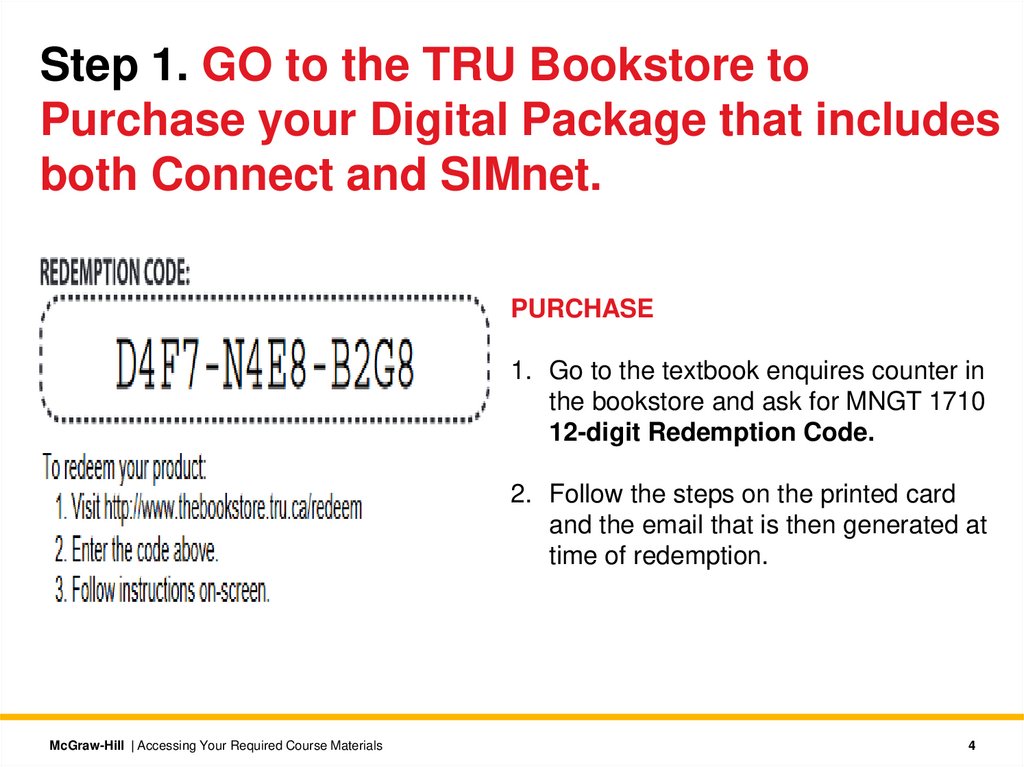
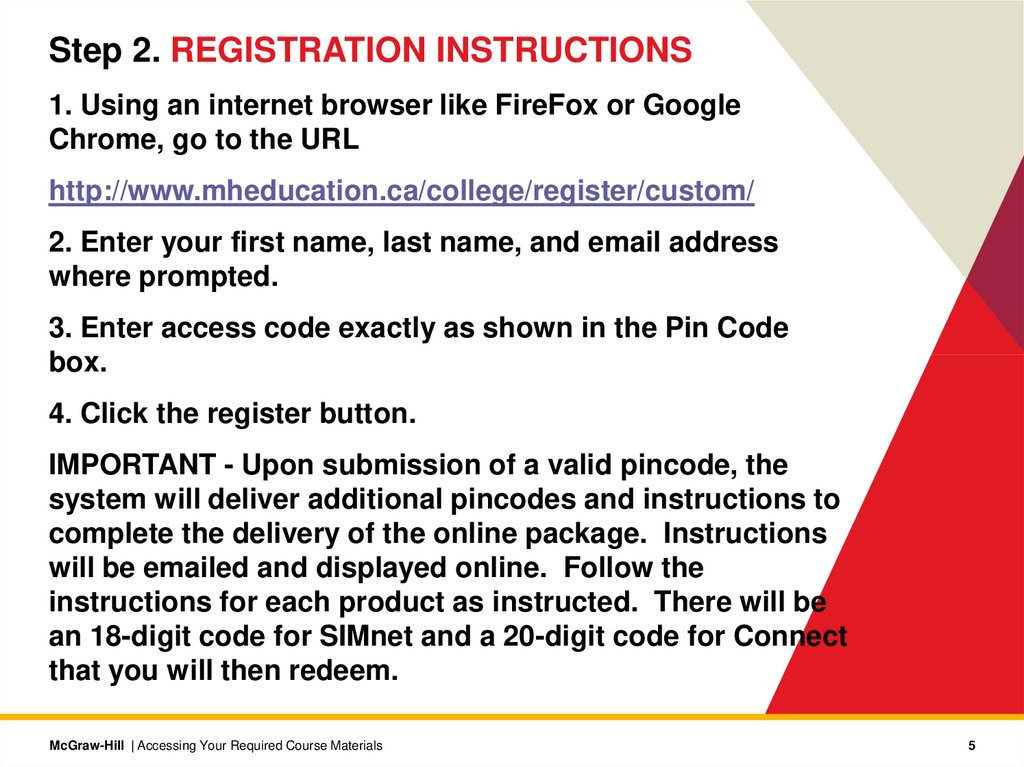




 Интернет
Интернет








