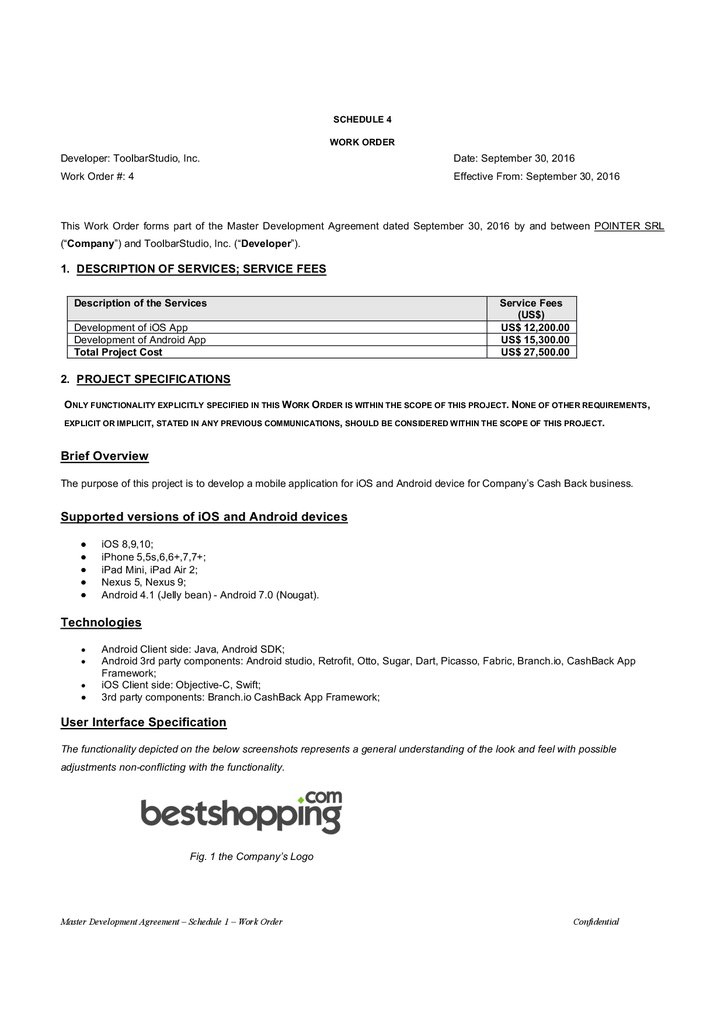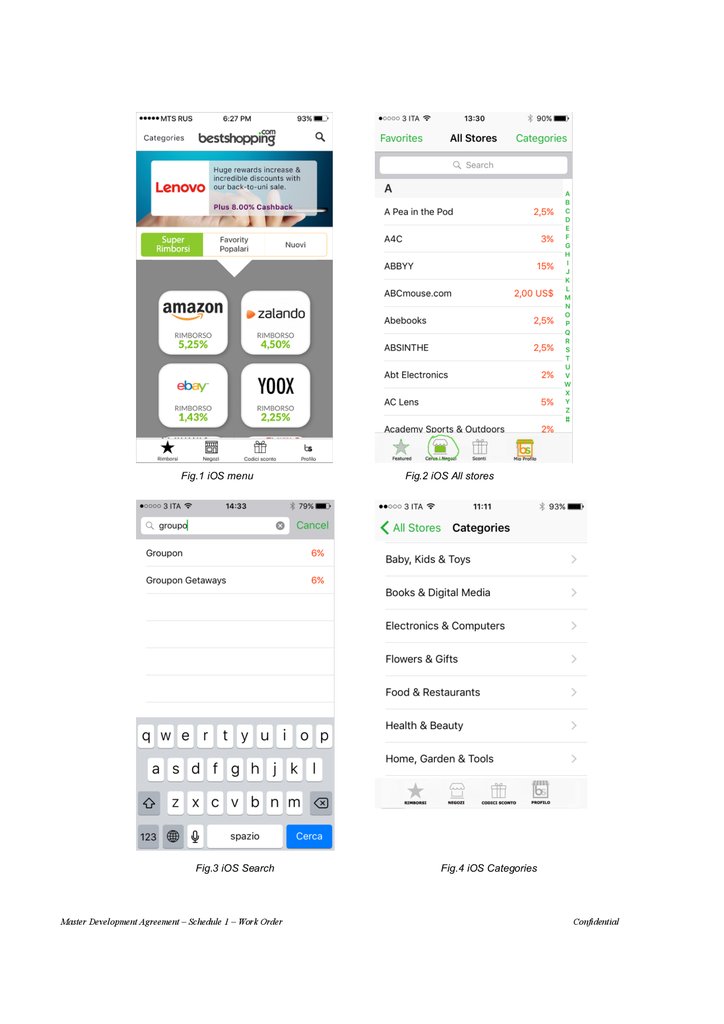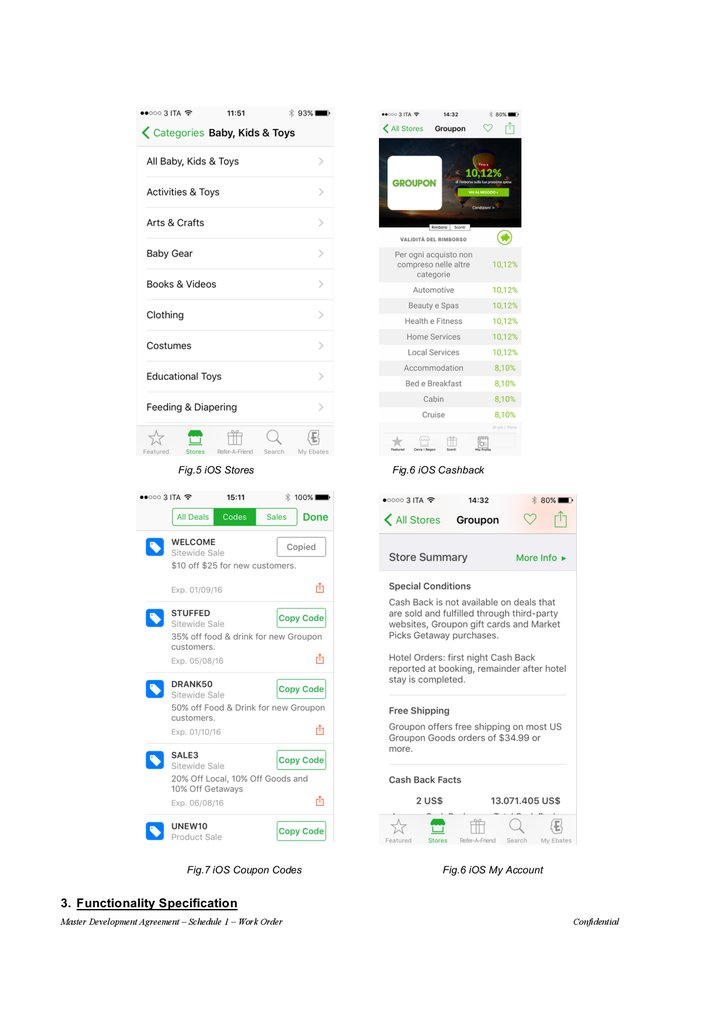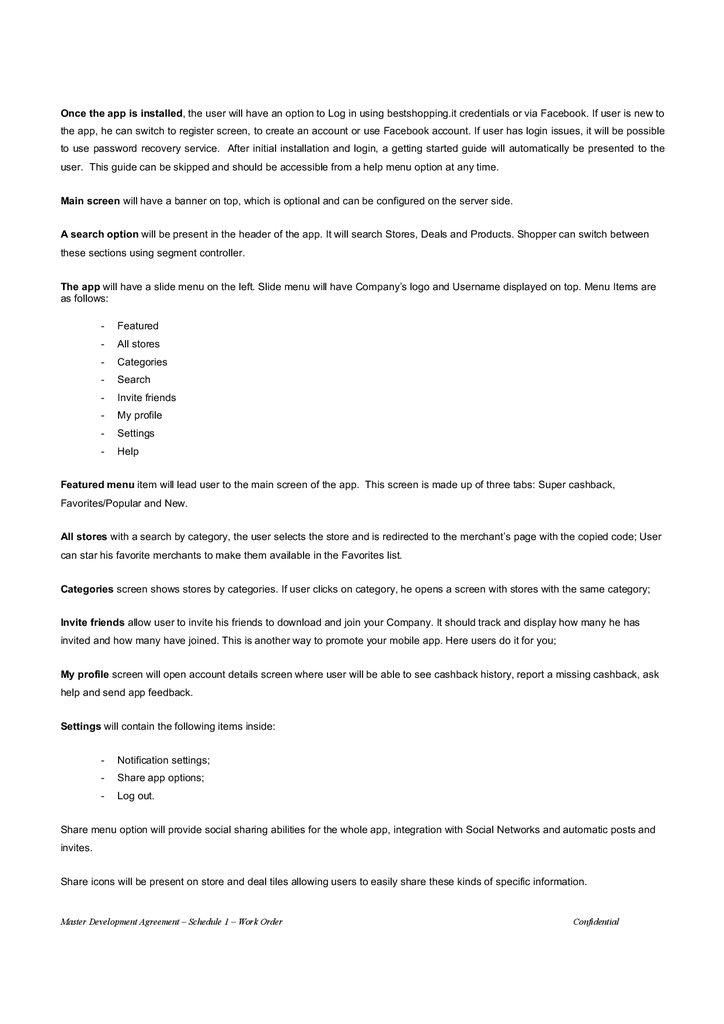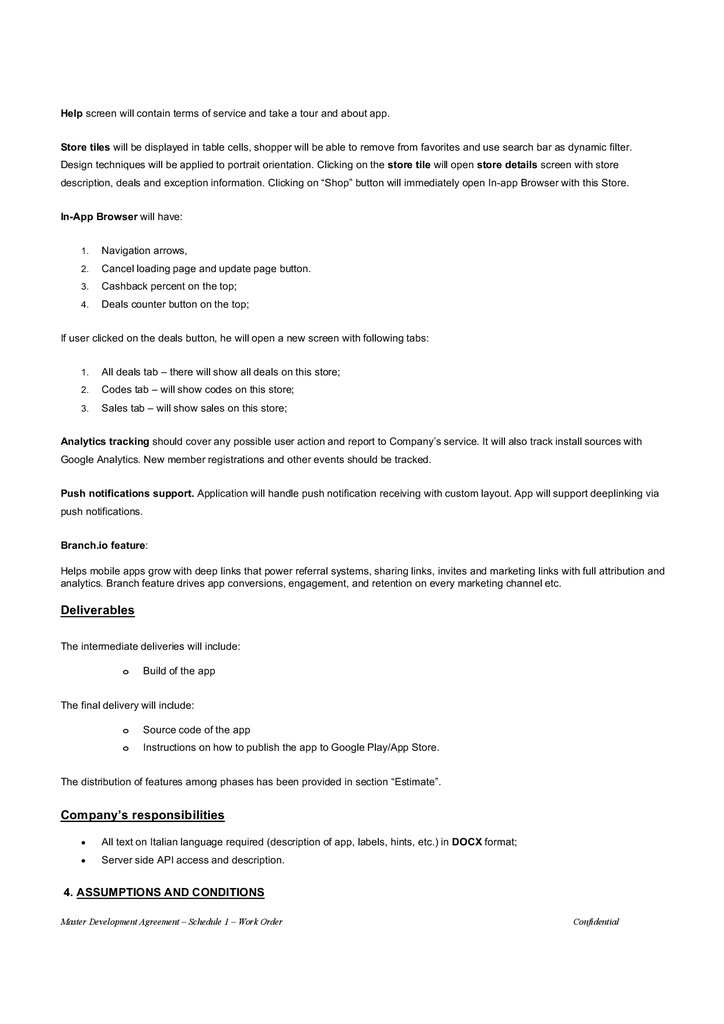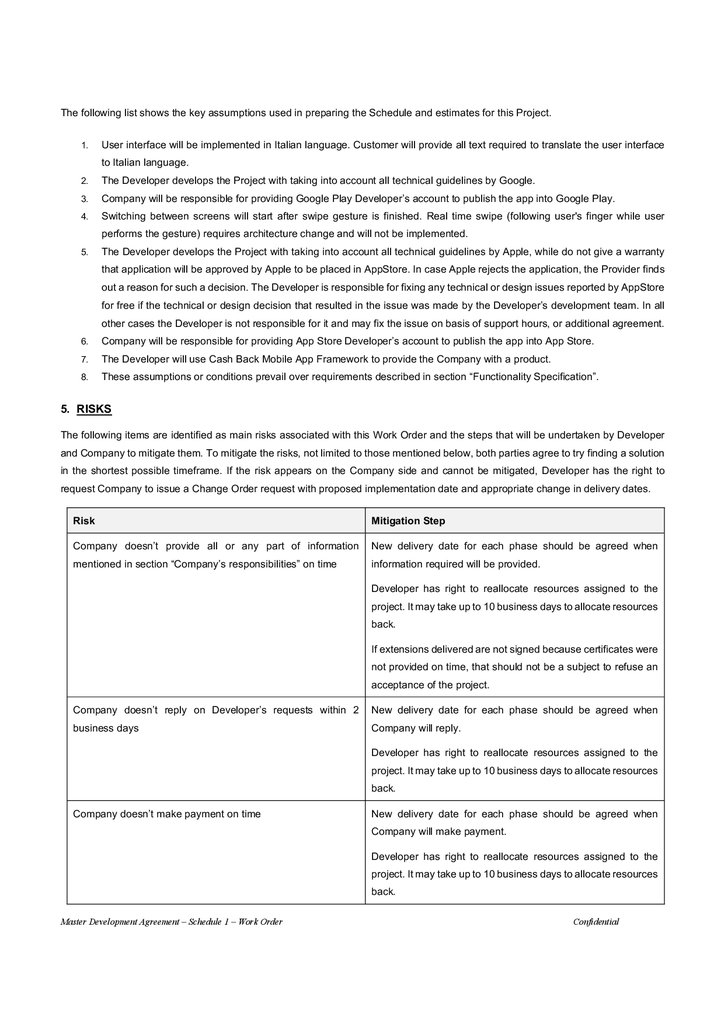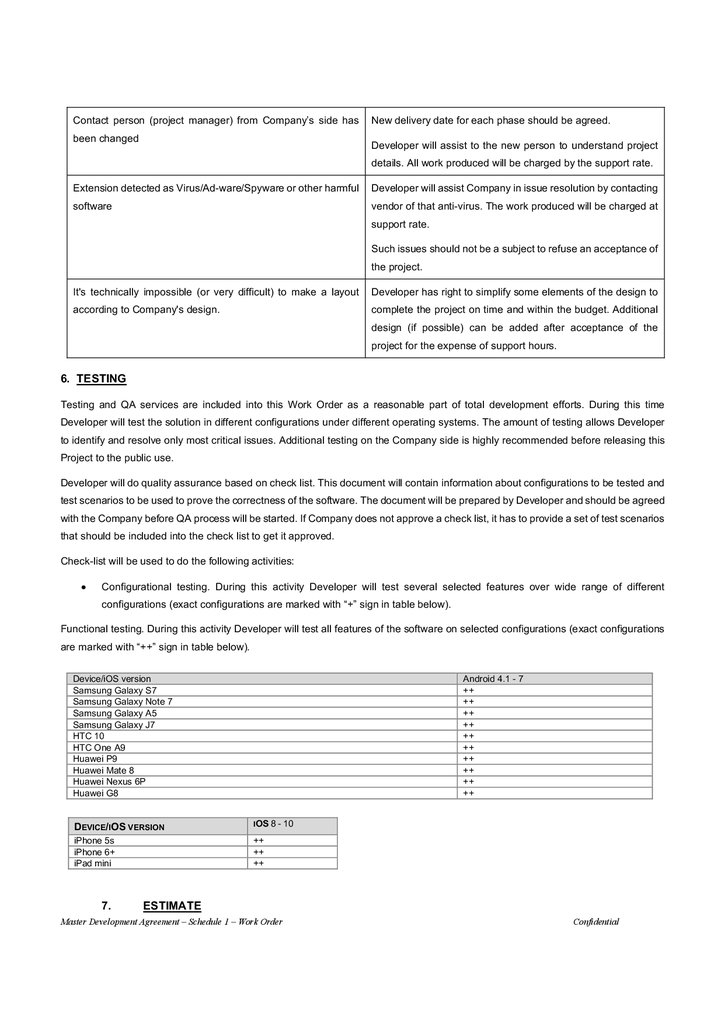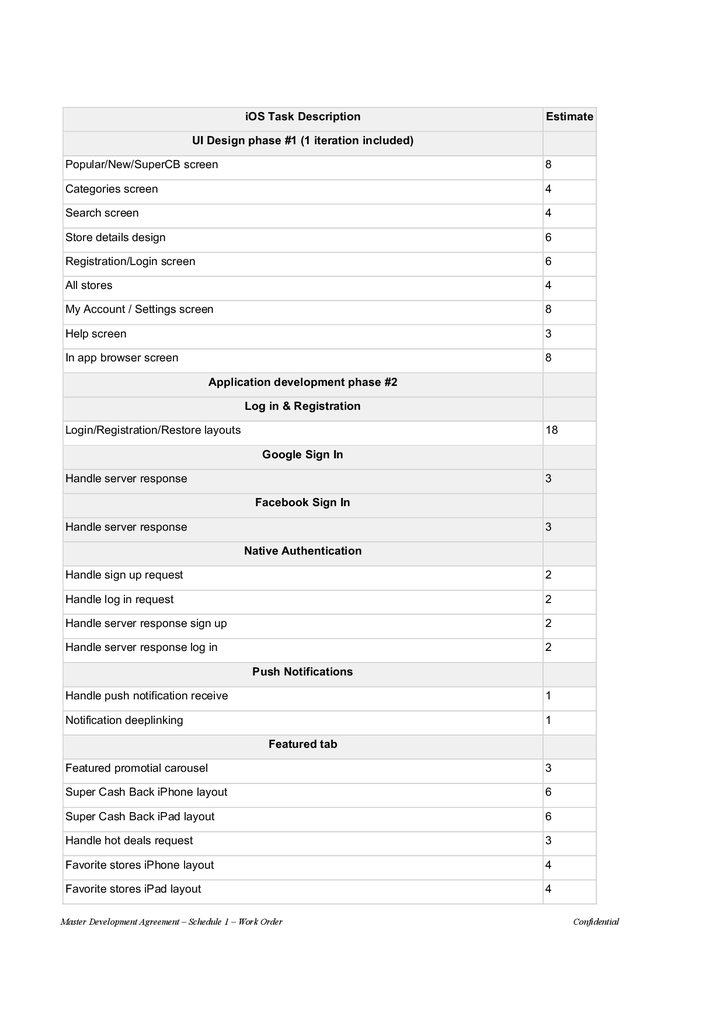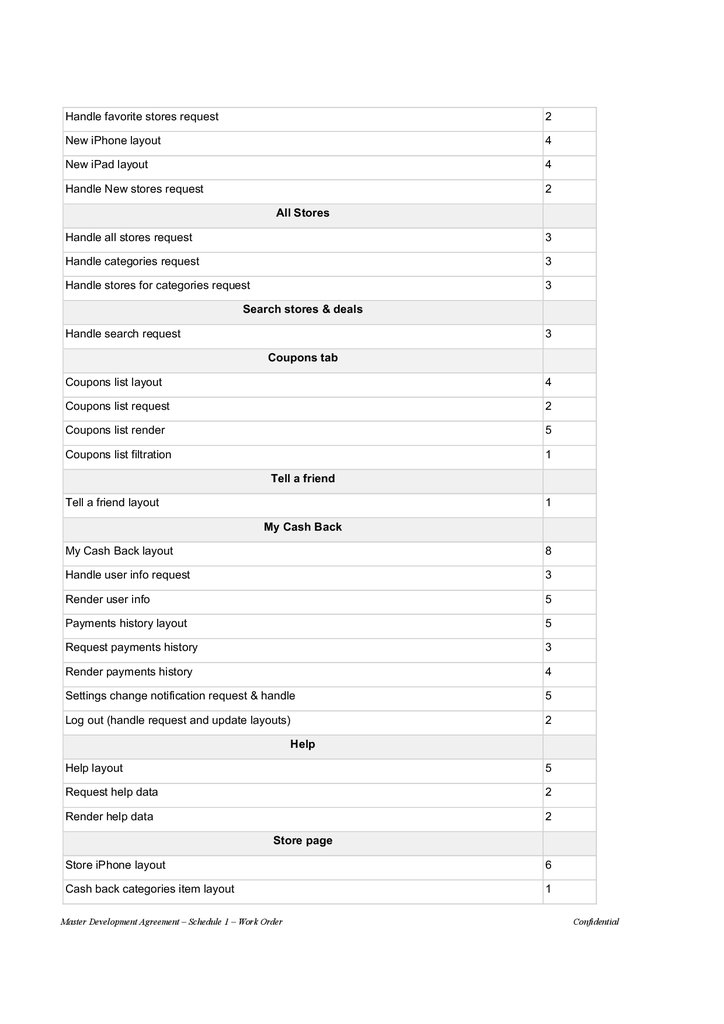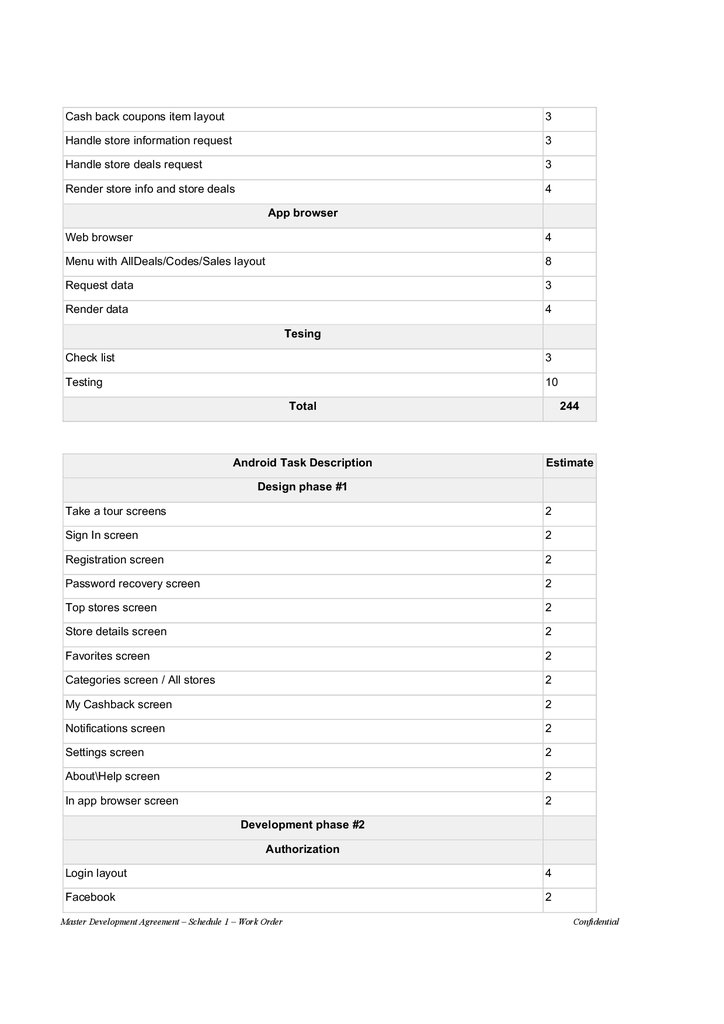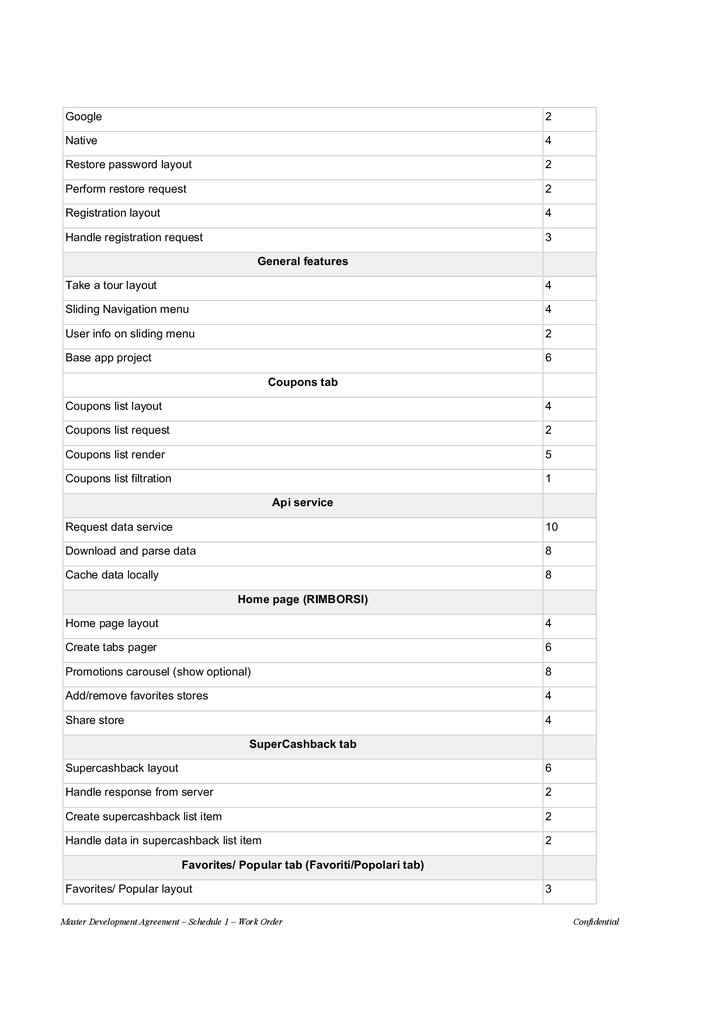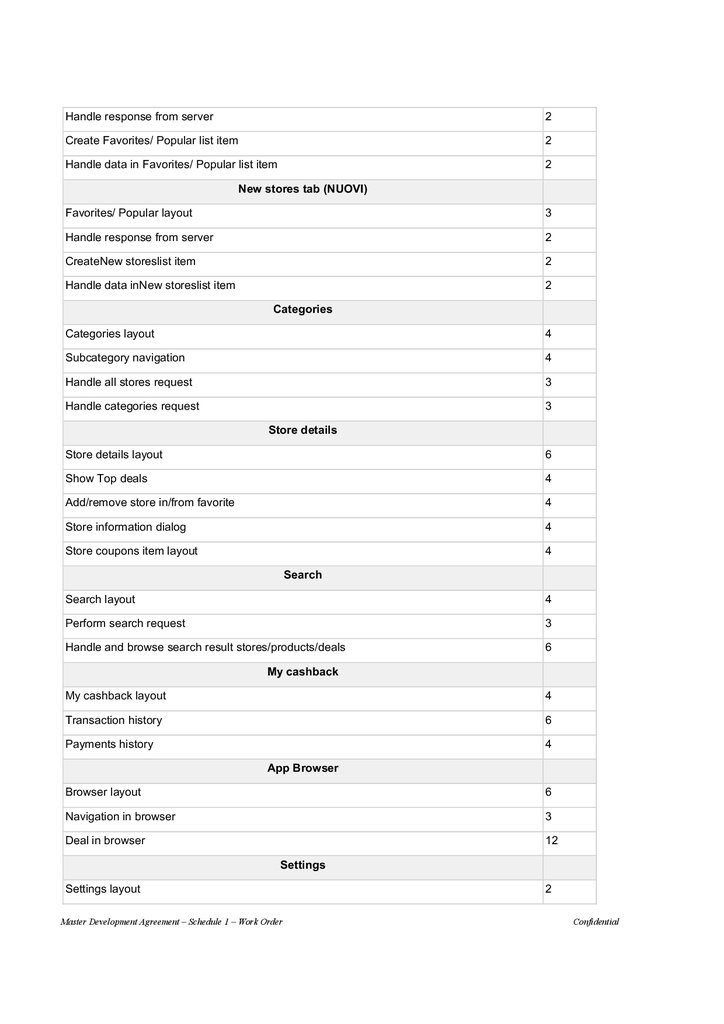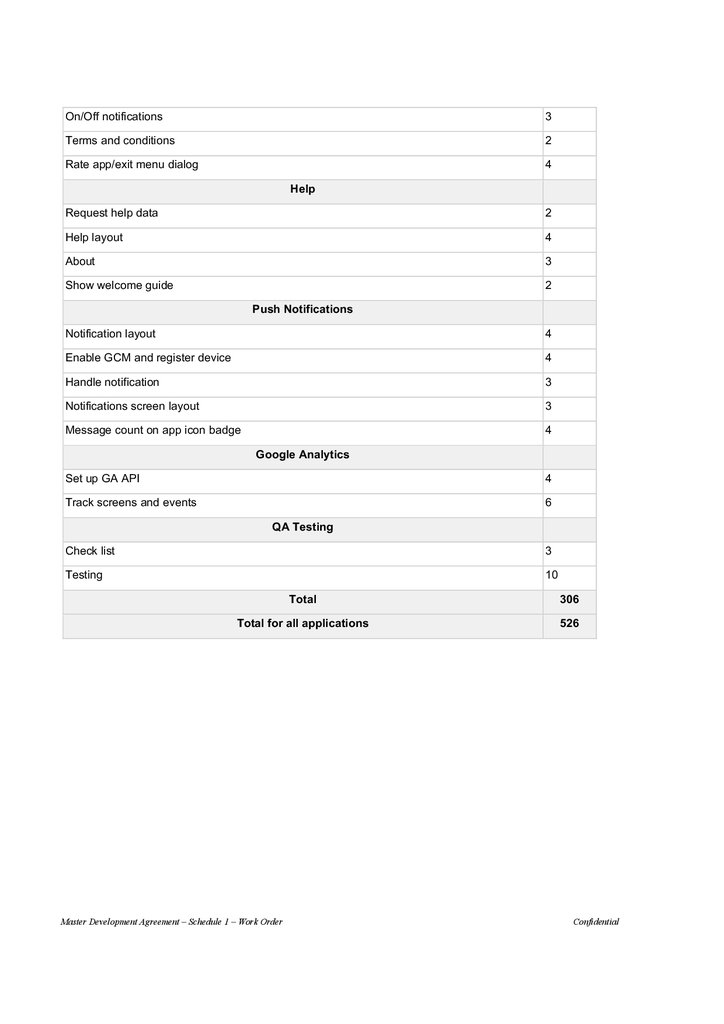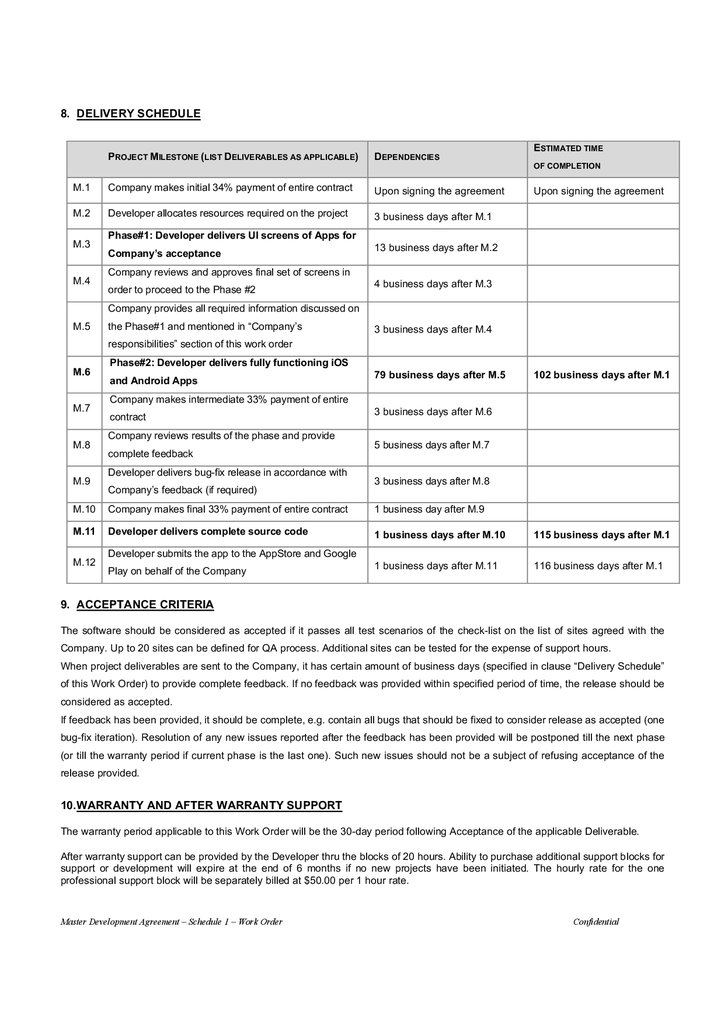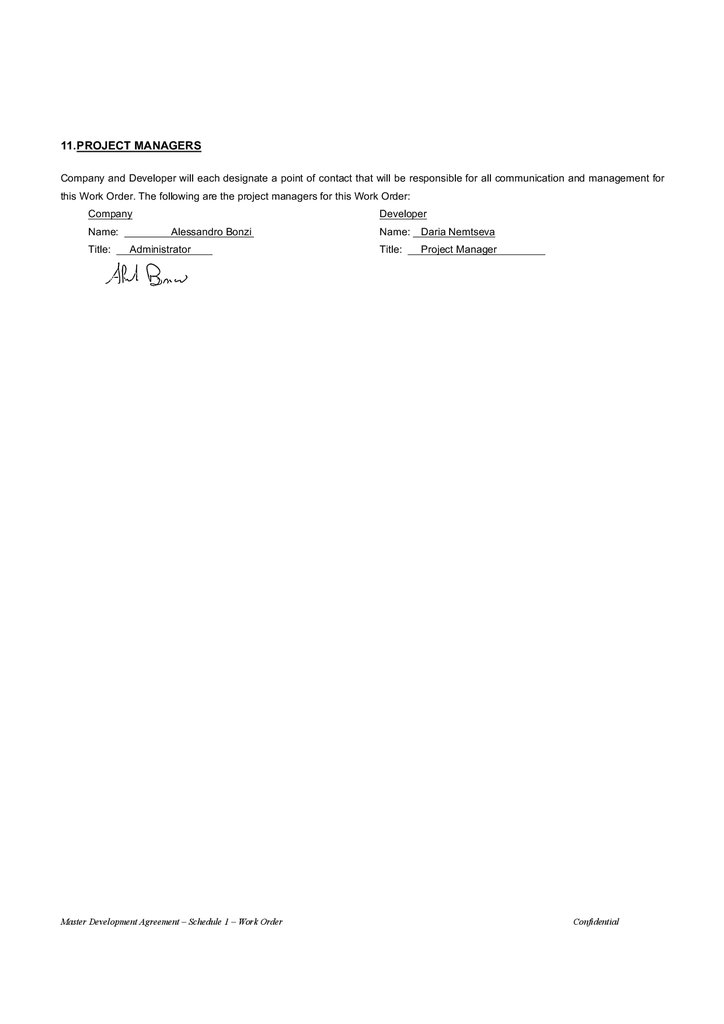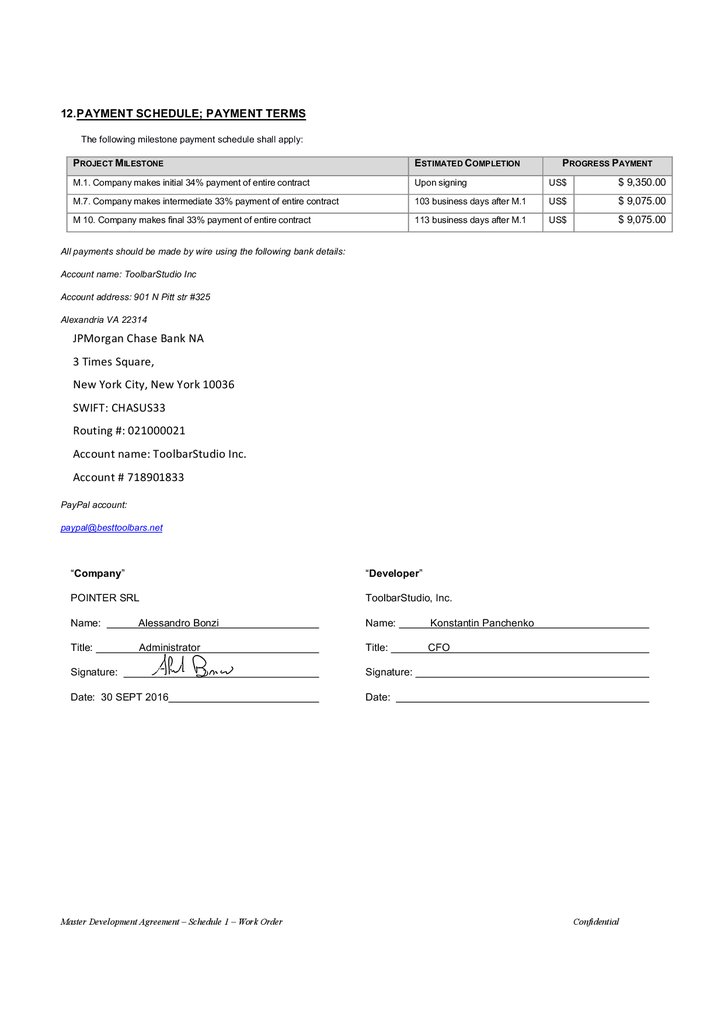Похожие презентации:
ToolbarStudio Work Order 4. Mobile for Pointer Executive App Signed
1.
SCHEDULE 4WORK ORDER
Developer: ToolbarStudio, Inc.
Date: September 30, 2016
Work Order #: 4
Effective From: September 30, 2016
This Work Order forms part of the Master Development Agreement dated September 30, 2016 by and between POINTER SRL
(“Company”) and ToolbarStudio, Inc. (“Developer”).
1. DESCRIPTION OF SERVICES; SERVICE FEES
Description of the Services
Development of iOS App
Development of Android App
Total Project Cost
Service Fees
(US$)
US$ 12,200.00
US$ 15,300.00
US$ 27,500.00
2. PROJECT SPECIFICATIONS
ONLY FUNCTIONALITY EXPLICITLY SPECIFIED IN THIS WORK ORDER IS WITHIN THE SCOPE OF THIS PROJECT. NONE OF OTHER REQUIREMENTS,
EXPLICIT OR IMPLICIT, STATED IN ANY PREVIOUS COMMUNICATIONS, SHOULD BE CONSIDERED WITHIN THE SCOPE OF THIS PROJECT.
Brief Overview
The purpose of this project is to develop a mobile application for iOS and Android device for Company’s Cash Back business.
Supported versions of iOS and Android devices
iOS 8,9,10;
iPhone 5,5s,6,6+,7,7+;
iPad Mini, iPad Air 2;
Nexus 5, Nexus 9;
Android 4.1 (Jelly bean) - Android 7.0 (Nougat).
Technologies
Android Client side: Java, Android SDK;
Android 3rd party components: Android studio, Retrofit, Otto, Sugar, Dart, Picasso, Fabric, Branch.io, CashBack App
Framework;
iOS Client side: Objective-C, Swift;
3rd party components: Branch.io CashBack App Framework;
User Interface Specification
The functionality depicted on the below screenshots represents a general understanding of the look and feel with possible
adjustments non-conflicting with the functionality.
Fig. 1 the Company’s Logo
Master Development Agreement – Schedule 1 – Work Order
Confidential
2.
Fig.1 iOS menuFig.3 iOS Search
Master Development Agreement – Schedule 1 – Work Order
Fig.2 iOS All stores
Fig.4 iOS Categories
Confidential
3.
Fig.5 iOS StoresFig.7 iOS Coupon Codes
Fig.6 iOS Cashback
Fig.6 iOS My Account
3. Functionality Specification
Master Development Agreement – Schedule 1 – Work Order
Confidential
4.
Once the app is installed, the user will have an option to Log in using bestshopping.it credentials or via Facebook. If user is new tothe app, he can switch to register screen, to create an account or use Facebook account. If user has login issues, it will be possible
to use password recovery service. After initial installation and login, a getting started guide will automatically be presented to the
user. This guide can be skipped and should be accessible from a help menu option at any time.
Main screen will have a banner on top, which is optional and can be configured on the server side.
A search option will be present in the header of the app. It will search Stores, Deals and Products. Shopper can switch between
these sections using segment controller.
The app will have a slide menu on the left. Slide menu will have Company’s logo and Username displayed on top. Menu Items are
as follows:
-
Featured
-
All stores
-
Categories
-
Search
-
Invite friends
-
My profile
-
Settings
-
Help
Featured menu item will lead user to the main screen of the app. This screen is made up of three tabs: Super cashback,
Favorites/Popular and New.
All stores with a search by category, the user selects the store and is redirected to the merchant’s page with the copied code; User
can star his favorite merchants to make them available in the Favorites list.
Categories screen shows stores by categories. If user clicks on category, he opens a screen with stores with the same category;
Invite friends allow user to invite his friends to download and join your Company. It should track and display how many he has
invited and how many have joined. This is another way to promote your mobile app. Here users do it for you;
My profile screen will open account details screen where user will be able to see cashback history, report a missing cashback, ask
help and send app feedback.
Settings will contain the following items inside:
-
Notification settings;
-
Share app options;
-
Log out.
Share menu option will provide social sharing abilities for the whole app, integration with Social Networks and automatic posts and
invites.
Share icons will be present on store and deal tiles allowing users to easily share these kinds of specific information.
Master Development Agreement – Schedule 1 – Work Order
Confidential
5.
Help screen will contain terms of service and take a tour and about app.Store tiles will be displayed in table cells, shopper will be able to remove from favorites and use search bar as dynamic filter.
Design techniques will be applied to portrait orientation. Clicking on the store tile will open store details screen with store
description, deals and exception information. Clicking on “Shop” button will immediately open In-app Browser with this Store.
In-App Browser will have:
1.
Navigation arrows,
2.
Cancel loading page and update page button.
3.
Cashback percent on the top;
4.
Deals counter button on the top;
If user clicked on the deals button, he will open a new screen with following tabs:
1.
All deals tab – there will show all deals on this store;
2.
Codes tab – will show codes on this store;
3.
Sales tab – will show sales on this store;
Analytics tracking should cover any possible user action and report to Company’s service. It will also track install sources with
Google Analytics. New member registrations and other events should be tracked.
Push notifications support. Application will handle push notification receiving with custom layout. App will support deeplinking via
push notifications.
Branch.io feature:
Helps mobile apps grow with deep links that power referral systems, sharing links, invites and marketing links with full attribution and
analytics. Branch feature drives app conversions, engagement, and retention on every marketing channel etc.
Deliverables
The intermediate deliveries will include:
o
Build of the app
The final delivery will include:
o
Source code of the app
o
Instructions on how to publish the app to Google Play/App Store.
The distribution of features among phases has been provided in section “Estimate”.
Company’s responsibilities
All text on Italian language required (description of app, labels, hints, etc.) in DOCX format;
Server side API access and description.
4. ASSUMPTIONS AND CONDITIONS
Master Development Agreement – Schedule 1 – Work Order
Confidential
6.
The following list shows the key assumptions used in preparing the Schedule and estimates for this Project.1.
User interface will be implemented in Italian language. Customer will provide all text required to translate the user interface
to Italian language.
2.
The Developer develops the Project with taking into account all technical guidelines by Google.
3.
Company will be responsible for providing Google Play Developer’s account to publish the app into Google Play.
4.
Switching between screens will start after swipe gesture is finished. Real time swipe (following user's finger while user
performs the gesture) requires architecture change and will not be implemented.
5.
The Developer develops the Project with taking into account all technical guidelines by Apple, while do not give a warranty
that application will be approved by Apple to be placed in AppStore. In case Apple rejects the application, the Provider finds
out a reason for such a decision. The Developer is responsible for fixing any technical or design issues reported by AppStore
for free if the technical or design decision that resulted in the issue was made by the Developer’s development team. In all
other cases the Developer is not responsible for it and may fix the issue on basis of support hours, or additional agreement.
6.
Company will be responsible for providing App Store Developer’s account to publish the app into App Store.
7.
The Developer will use Cash Back Mobile App Framework to provide the Company with a product.
8.
These assumptions or conditions prevail over requirements described in section “Functionality Specification”.
5. RISKS
The following items are identified as main risks associated with this Work Order and the steps that will be undertaken by Developer
and Company to mitigate them. To mitigate the risks, not limited to those mentioned below, both parties agree to try finding a solution
in the shortest possible timeframe. If the risk appears on the Company side and cannot be mitigated, Developer has the right to
request Company to issue a Change Order request with proposed implementation date and appropriate change in delivery dates.
Risk
Mitigation Step
Company doesn’t provide all or any part of information
New delivery date for each phase should be agreed when
mentioned in section “Company’s responsibilities” on time
information required will be provided.
Developer has right to reallocate resources assigned to the
project. It may take up to 10 business days to allocate resources
back.
If extensions delivered are not signed because certificates were
not provided on time, that should not be a subject to refuse an
acceptance of the project.
Company doesn’t reply on Developer’s requests within 2
New delivery date for each phase should be agreed when
business days
Company will reply.
Developer has right to reallocate resources assigned to the
project. It may take up to 10 business days to allocate resources
back.
Company doesn’t make payment on time
New delivery date for each phase should be agreed when
Company will make payment.
Developer has right to reallocate resources assigned to the
project. It may take up to 10 business days to allocate resources
back.
Master Development Agreement – Schedule 1 – Work Order
Confidential
7.
Contact person (project manager) from Company’s side hasbeen changed
New delivery date for each phase should be agreed.
Developer will assist to the new person to understand project
details. All work produced will be charged by the support rate.
Extension detected as Virus/Ad-ware/Spyware or other harmful
Developer will assist Company in issue resolution by contacting
software
vendor of that anti-virus. The work produced will be charged at
support rate.
Such issues should not be a subject to refuse an acceptance of
the project.
It's technically impossible (or very difficult) to make a layout
Developer has right to simplify some elements of the design to
according to Company's design.
complete the project on time and within the budget. Additional
design (if possible) can be added after acceptance of the
project for the expense of support hours.
6. TESTING
Testing and QA services are included into this Work Order as a reasonable part of total development efforts. During this time
Developer will test the solution in different configurations under different operating systems. The amount of testing allows Developer
to identify and resolve only most critical issues. Additional testing on the Company side is highly recommended before releasing this
Project to the public use.
Developer will do quality assurance based on check list. This document will contain information about configurations to be tested and
test scenarios to be used to prove the correctness of the software. The document will be prepared by Developer and should be agreed
with the Company before QA process will be started. If Company does not approve a check list, it has to provide a set of test scenarios
that should be included into the check list to get it approved.
Check-list will be used to do the following activities:
Configurational testing. During this activity Developer will test several selected features over wide range of different
configurations (exact configurations are marked with “+” sign in table below).
Functional testing. During this activity Developer will test all features of the software on selected configurations (exact configurations
are marked with “++” sign in table below).
Device/iOS version
Samsung Galaxy S7
Samsung Galaxy Note 7
Samsung Galaxy A5
Samsung Galaxy J7
HTC 10
HTC One A9
Huawei P9
Huawei Mate 8
Huawei Nexus 6P
Huawei G8
Android 4.1 - 7
++
++
++
++
++
++
++
++
++
++
DEVICE/IOS VERSION
IOS 8 - 10
iPhone 5s
iPhone 6+
iPad mini
++
++
++
7.
ESTIMATE
Master Development Agreement – Schedule 1 – Work Order
Confidential
8.
iOS Task DescriptionEstimate
UI Design phase #1 (1 iteration included)
Popular/New/SuperCB screen
8
Categories screen
4
Search screen
4
Store details design
6
Registration/Login screen
6
All stores
4
My Account / Settings screen
8
Help screen
3
In app browser screen
8
Application development phase #2
Log in & Registration
Login/Registration/Restore layouts
18
Google Sign In
Handle server response
3
Facebook Sign In
Handle server response
3
Native Authentication
Handle sign up request
2
Handle log in request
2
Handle server response sign up
2
Handle server response log in
2
Push Notifications
Handle push notification receive
1
Notification deeplinking
1
Featured tab
Featured promotial carousel
3
Super Cash Back iPhone layout
6
Super Cash Back iPad layout
6
Handle hot deals request
3
Favorite stores iPhone layout
4
Favorite stores iPad layout
4
Master Development Agreement – Schedule 1 – Work Order
Confidential
9.
Handle favorite stores request2
New iPhone layout
4
New iPad layout
4
Handle New stores request
2
All Stores
Handle all stores request
3
Handle categories request
3
Handle stores for categories request
3
Search stores & deals
Handle search request
3
Coupons tab
Coupons list layout
4
Coupons list request
2
Coupons list render
5
Coupons list filtration
1
Tell a friend
Tell a friend layout
1
My Cash Back
My Cash Back layout
8
Handle user info request
3
Render user info
5
Payments history layout
5
Request payments history
3
Render payments history
4
Settings change notification request & handle
5
Log out (handle request and update layouts)
2
Help
Help layout
5
Request help data
2
Render help data
2
Store page
Store iPhone layout
6
Cash back categories item layout
1
Master Development Agreement – Schedule 1 – Work Order
Confidential
10.
Cash back coupons item layout3
Handle store information request
3
Handle store deals request
3
Render store info and store deals
4
App browser
Web browser
4
Menu with AllDeals/Codes/Sales layout
8
Request data
3
Render data
4
Tesing
Check list
3
Testing
10
Total
244
Android Task Description
Estimate
Design phase #1
Take a tour screens
2
Sign In screen
2
Registration screen
2
Password recovery screen
2
Top stores screen
2
Store details screen
2
Favorites screen
2
Categories screen / All stores
2
My Cashback screen
2
Notifications screen
2
Settings screen
2
About\Help screen
2
In app browser screen
2
Development phase #2
Authorization
Login layout
4
2
Master Development Agreement – Schedule 1 – Work Order
Confidential
11.
Google2
Native
4
Restore password layout
2
Perform restore request
2
Registration layout
4
Handle registration request
3
General features
Take a tour layout
4
Sliding Navigation menu
4
User info on sliding menu
2
Base app project
6
Coupons tab
Coupons list layout
4
Coupons list request
2
Coupons list render
5
Coupons list filtration
1
Api service
Request data service
10
Download and parse data
8
Cache data locally
8
Home page (RIMBORSI)
Home page layout
4
Create tabs pager
6
Promotions carousel (show optional)
8
Add/remove favorites stores
4
Share store
4
SuperCashback tab
Supercashback layout
6
Handle response from server
2
Create supercashback list item
2
Handle data in supercashback list item
2
Favorites/ Popular tab (Favoriti/Popolari tab)
Favorites/ Popular layout
Master Development Agreement – Schedule 1 – Work Order
3
Confidential
12.
Handle response from server2
Create Favorites/ Popular list item
2
Handle data in Favorites/ Popular list item
2
New stores tab (NUOVI)
Favorites/ Popular layout
3
Handle response from server
2
CreateNew storeslist item
2
Handle data inNew storeslist item
2
Categories
Categories layout
4
Subcategory navigation
4
Handle all stores request
3
Handle categories request
3
Store details
Store details layout
6
Show Top deals
4
Add/remove store in/from favorite
4
Store information dialog
4
Store coupons item layout
4
Search
Search layout
4
Perform search request
3
Handle and browse search result stores/products/deals
6
My cashback
My cashback layout
4
Transaction history
6
Payments history
4
App Browser
Browser layout
6
Navigation in browser
3
Deal in browser
12
Settings
Settings layout
Master Development Agreement – Schedule 1 – Work Order
2
Confidential
13.
On/Off notifications3
Terms and conditions
2
Rate app/exit menu dialog
4
Help
Request help data
2
Help layout
4
About
3
Show welcome guide
2
Push Notifications
Notification layout
4
Enable GCM and register device
4
Handle notification
3
Notifications screen layout
3
Message count on app icon badge
4
Google Analytics
Set up GA API
4
Track screens and events
6
QA Testing
Check list
3
Testing
10
Total
306
Total for all applications
526
Master Development Agreement – Schedule 1 – Work Order
Confidential
14.
8. DELIVERY SCHEDULEPROJECT MILESTONE (LIST DELIVERABLES AS APPLICABLE)
DEPENDENCIES
M.1
Company makes initial 34% payment of entire contract
Upon signing the agreement
M.2
Developer allocates resources required on the project
3 business days after M.1
M.3
M.4
ESTIMATED TIME
OF COMPLETION
Upon signing the agreement
Phase#1: Developer delivers UI screens of Apps for
Company’s acceptance
13 business days after M.2
Company reviews and approves final set of screens in
order to proceed to the Phase #2
4 business days after M.3
Company provides all required information discussed on
M.5
the Phase#1 and mentioned in “Company’s
3 business days after M.4
responsibilities” section of this work order
M.6
M.7
M.8
M.9
Phase#2: Developer delivers fully functioning iOS
and Android Apps
79 business days after M.5
102 business days after M.1
Company makes intermediate 33% payment of entire
contract
Company reviews results of the phase and provide
complete feedback
Developer delivers bug-fix release in accordance with
Company’s feedback (if required)
3 business days after M.6
5 business days after M.7
3 business days after M.8
M.10
Company makes final 33% payment of entire contract
1 business day after M.9
M.11
Developer delivers complete source code
1 business days after M.10
115 business days after M.1
1 business days after M.11
116 business days after M.1
M.12
Developer submits the app to the AppStore and Google
Play on behalf of the Company
9. ACCEPTANCE CRITERIA
The software should be considered as accepted if it passes all test scenarios of the check-list on the list of sites agreed with the
Company. Up to 20 sites can be defined for QA process. Additional sites can be tested for the expense of support hours.
When project deliverables are sent to the Company, it has certain amount of business days (specified in clause “Delivery Schedule”
of this Work Order) to provide complete feedback. If no feedback was provided within specified period of time, the release should be
considered as accepted.
If feedback has been provided, it should be complete, e.g. contain all bugs that should be fixed to consider release as accepted (one
bug-fix iteration). Resolution of any new issues reported after the feedback has been provided will be postponed till the next phase
(or till the warranty period if current phase is the last one). Such new issues should not be a subject of refusing acceptance of the
release provided.
10. WARRANTY AND AFTER WARRANTY SUPPORT
The warranty period applicable to this Work Order will be the 30-day period following Acceptance of the applicable Deliverable.
After warranty support can be provided by the Developer thru the blocks of 20 hours. Ability to purchase additional support blocks for
support or development will expire at the end of 6 months if no new projects have been initiated. The hourly rate for the one
professional support block will be separately billed at $50.00 per 1 hour rate.
Master Development Agreement – Schedule 1 – Work Order
Confidential
15.
11. PROJECT MANAGERSCompany and Developer will each designate a point of contact that will be responsible for all communication and management for
this Work Order. The following are the project managers for this Work Order:
Company
Name:
Title:
Developer
Alessandro Bonzi
Administrator
Master Development Agreement – Schedule 1 – Work Order
Name:
Daria Nemtseva
Title:
Project Manager
Confidential
16.
12. PAYMENT SCHEDULE; PAYMENT TERMSThe following milestone payment schedule shall apply:
PROJECT MILESTONE
ESTIMATED COMPLETION
PROGRESS PAYMENT
M.1. Company makes initial 34% payment of entire contract
Upon signing
US$
$ 9,350.00
M.7. Company makes intermediate 33% payment of entire contract
103 business days after M.1
US$
$ 9,075.00
M 10. Company makes final 33% payment of entire contract
113 business days after M.1
US$
$ 9,075.00
All payments should be made by wire using the following bank details:
Account name: ToolbarStudio Inc
Account address: 901 N Pitt str #325
Alexandria VA 22314
JPMorgan Chase Bank NA
3 Times Square,
New York City, New York 10036
SWIFT: CHASUS33
Routing #: 021000021
Account name: ToolbarStudio Inc.
Account # 718901833
PayPal account:
paypal@besttoolbars.net
“Company”
“Developer”
POINTER SRL
ToolbarStudio, Inc.
Name:
Alessandro Bonzi
Name:
Konstantin Panchenko
Title:
Administrator
Title:
CFO
Signature:
Signature:
Date: 30 SEPT 2016
Date:
Master Development Agreement – Schedule 1 – Work Order
Confidential