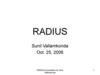Похожие презентации:
Sql Server Encryption
1.
SQL SERVER ENCRYPTION2.
Key Management HierarchyService Master Key
Root – Top Level Key – symmetric key
One Service Master key per installation
Auto-Generated at time of installation
Can not be directly access,
Can be regenerated and exported
Accessed by SQL Server Service account
3. Key Management Hierarchy
Key Management HierarchyDatabase Master Keys
Symmetric key
One Database Master key per Database
Used to encrypt all user keys in the database
Copy stored encrypted with Service Master Key
Also stored encrypted with a password
Recommend removing copy stored with service master key if
possible.
User Keys
May be a certificates, asymmetric keys or symmetric key
Generated as needed by DBA or users
Stored encrypted with Database Master key
4. Key Management Hierarchy
5. MS SQL Server Protecting Password
Avoid storing passwords if possibleUse LDAP or Active Directory is possible
Otherwise use Crypto API to generate secure salted
hash:
CryptGenRandom() generates a salt
CryptCreateHash() creates hash object
CryptHashData() generated hash
6. MS SQL Server Checklist
Use either the AES192 or AES256 algorithmUse randomly generated keys and passwords
1.
2.
3.
4.
generated by MS SQL Server,
or via CryptGenRandom() from MS Crypto API
Avoid storing keys or passwords in software
Remove the service key encrypted copy of the
database master, if possible to reduce risk.
7.
Increased size of encrypted data over its clear textAlgorithm
Maximum
Increase
Minimum
Increase
Average
Increase
Triple DES
3.80
0.45
1.77
AES 128
5.40
0.54
2.51
AES 192
5.40
0.54
2.51
AES 256
5.40
0.54
2.51
11.80
0.54
5.16
DES
3.80
0.45
1.77
DESX
3.80
0.45
1.77
RC2
3.80
0.45
1.77
RC4
3.60
0.43
1.73
RSA 1024
11.80
0.54
5.16
RSA 2048
24.60
2.08
11.31
5.40
1.06
3.23
Certificate
RSA 512
8.
SERVICE MASTER KEY MANAGEMENTBackup and restore service master key:
BACKUP SERVICE MASTER KEY TO FILE = 'c:\key.dat'
ENCRYPTION BY PASSWORD =
'S3@fBZir2D^P$x5P&tNr^uR!@wGW'
RESTORE SERVICE MASTER KEY
FROM FILE = 'c:\key.dat'
DECRYPTION
BY PASSWORD = 'S3@fBZir2D^P$x5P&tNr^uR!@wGW'
Regenerate service master key:
ALTER SERVICE MASTER KEY REGENERATE
9.
DATABASE MASTER KEY MANAGEMENTCreate database master key:
CREATE MASTER KEY ENCRYPTION BY PASSWORD =
'WeZ#6hv*XHq#akAEaqcr7%CUP3aQ'
Backup and restore database master key:
BACKUP SERVICE MASTER KEY TO FILE = 'c:\key.dat'
ENCRYPTION BY PASSWORD = 'S3@fBZir2D^P$x5P&tNr^uR!@wGW'
RESTORE SERVICE MASTER KEY
FROM FILE = 'c:\key.dat‘ DECRYPTION
BY PASSWORD = 'S3@fBZir2D^P$x5P&tNr^uR!@wGW'
Open and close database master key:
OPEN MASTER KEY DECRYPTION BY PASSWORD =
'WeZ#6hv*XHq#akAEaqcr7%CUP3aQ‘
CLOSE MASTER KEY
10.
ENCRYPTION FUNCTIONSEncryptByKey
(DecryptByKey)
EncryptByAsmKey
(DecryptByAsmKey)
EncryptByPassPhrase
(DecryptByPassPhrase)
EncryptByCert
(DecryptByCert)
Key_ID
Cert_ID
! Use transparent encryption in SQL Server 2008
11.
ENCRYPTION FUNCTIONSUSING PASSWORD FOR ENCRYPTION
EncryptByPassPhrase( { 'passphrase' | @passphrase } ,
{ 'cleartext' | @cleartext }
[ , { add_authenticator | @add_authenticator } ,
{ authenticator | @authenticator } ] )
SYMMETRIC ENCRYPTION WITH KEY
EncryptByKey ( key_GUID ,
{ 'cleartext' | @cleartext }
[ , { add_authenticator | @add_authenticator } ,
{ authenticator | @authenticator } ] )
12. Encryption for Oracle 8i-11g
Oracle DBMS Obfuscation Toolkit (DOTK)(Only option for older Oracle 8g & 9g)
Oracle DBMS_CRYPTO package
Oracle Transparent Data Encryption (TDE)
Oracle Advanced Security Option
13. Oracle DOTK Checklist
1.2.
3.
4.
5.
Use only the 3DES encryption rather than DES
Avoid for highly sensitive information, Use DBMS_CRYPTO
when available
Use a randomly generated key of at least 128 bits generated
from DES3GetKey().
Use a good source of entropy for the random seed used for
generating the key such as /dev/random on Unix/Linux
systems and CryptGenRandom() on MS windows.
Use a randomly generated IV (Initialization vector) of 8-16
bytes (64-128 bits) for each encrypted record.
14. Oracle DBMS Obfuscation Toolkit
DOTK Encryption Procedure:DBMS_OBFUSCATION_TOOLKIT.DES3Encrypt(
input_string IN VARCHAR2,
key_string IN VARCHAR2,
encrypted_string OUT VARCHAR2,
which IN PLS_INTEGER DEFAULT TwoKeyMode,
iv_string IN VARCHAR2 DEFAULT NULL);
Also function with output returned
Also function & procedures with raw parameters
Default Null IV is Dangerous, should be random!
15. Oracle DBMS Obfuscation Toolkit
DOTK Decryption Procedure:DBMS_OBFUSCATION_TOOLKIT.DES3Decrypt(
input_string IN
VARCHAR2,
key_string
IN
VARCHAR2,
decrypted_string OUT VARCHAR2,
which
IN PLS_INTEGER DEFAULT TwoKeyMode
iv_string
IN
VARCHAR2 DEFAUTL NULL);
Also function with output returned
Also function & procedures with raw parameters
Need the same IV to decrypt.
16. Oracle DBMS Obfuscation Toolkit
DOTK DES3 Generate Key Procedure:DBMS_OBFUSCATION_TOOLKIT.DES3GetKey(
which
IN PLS_INTEGER DEFAULT TwoKeyMode,
seed_string IN
VARCHAR2,
key
OUT VARCHAR2);
Also function with output returned
Also function & procedure with raw parameters
Important to use Random seed.
17. Oracle DBMS Crypto Checklist
1.2.
3.
Use either the AES192 or AES256 algorithm
Use DBMS_CRYPTO.RANDOMBYTES() to
generate random keys, not DBMS_RANDOM
Use CBC (Cipher Block Chaining) mode.
CFB Cipher Feedback Mode and
OFB Output Feedback Mode are both ok
4.
5.
Do not use ECB Electronic Codebook chaining mode
(It is weak)
Use PKCS5 for cryptographic padding rather than
null padding
18. Oracle DBMS Crypto Encryption
Sample Encrypt functionDBMS_CRYPTO.ENCRYPT(
src IN RAW,
typ IN PLS_INTEGER,
key IN RAW,
iv IN RAW DEFAULT NULL)
RETURN RAW;
Also procedure with output as a parameter
Important to use Random IV.
Decrypt function & procedure are very similar.
19. Oracle DBMS Crypto Encrypt TYP Parameter
TYP parameter specifies algorithms and modifiersFeature
Options
Crypto algorithm
DES, 3DES, AES128,
AES192, AES256, RC4,
3DES_2KEY
PKCS5, NONE, ZERO
Padding forms
Block Cipher chain
mode
CBC, CFB, ECB, OFB
20. Oracle DBMS Crypto Encryption
DBMS Crypto Generate Random Bytes:DBMS_CRYPTO.RANDOMBYTES (
number_bytes IN POSITIVE)
RETURN RAW;
Use for Random IV and to generate random keys
Do not use DBMS_RANDOM, as it’s weak.
21. Custom Cryptographic functions based on DLLs
DECLAREListener
process
BEGIN
listener.ora
EXCEPTION
extproc
process
END;
Alias
PL/SQL
subprogram library
tnsnames.ora
External
procedure
Shared library
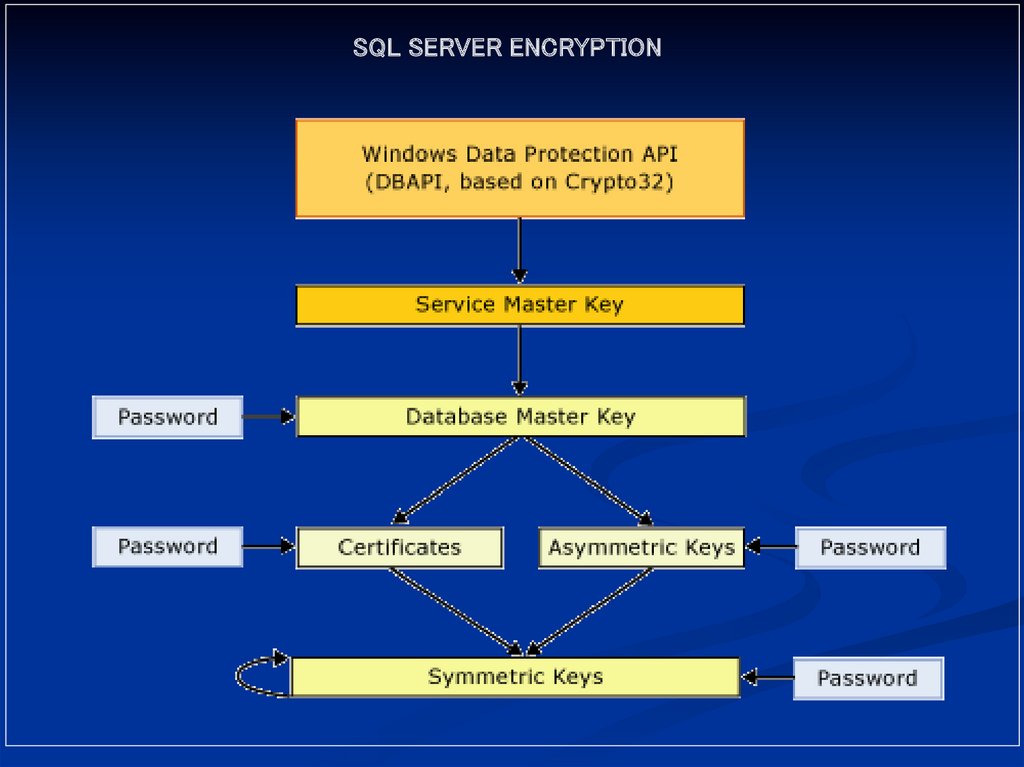
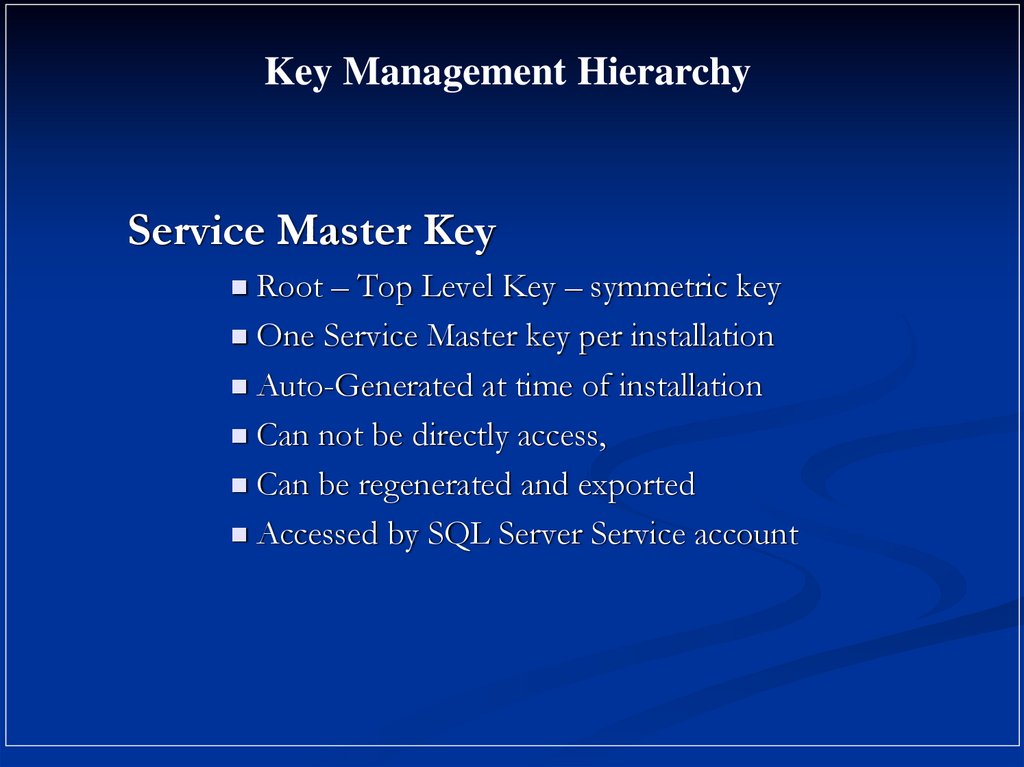
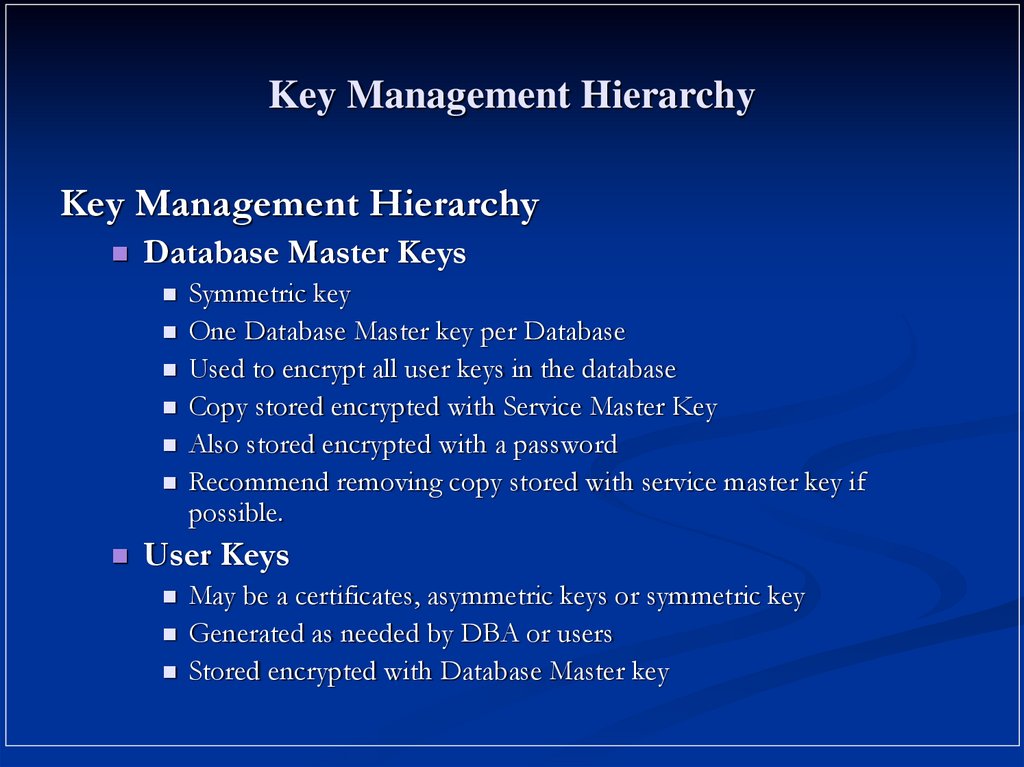
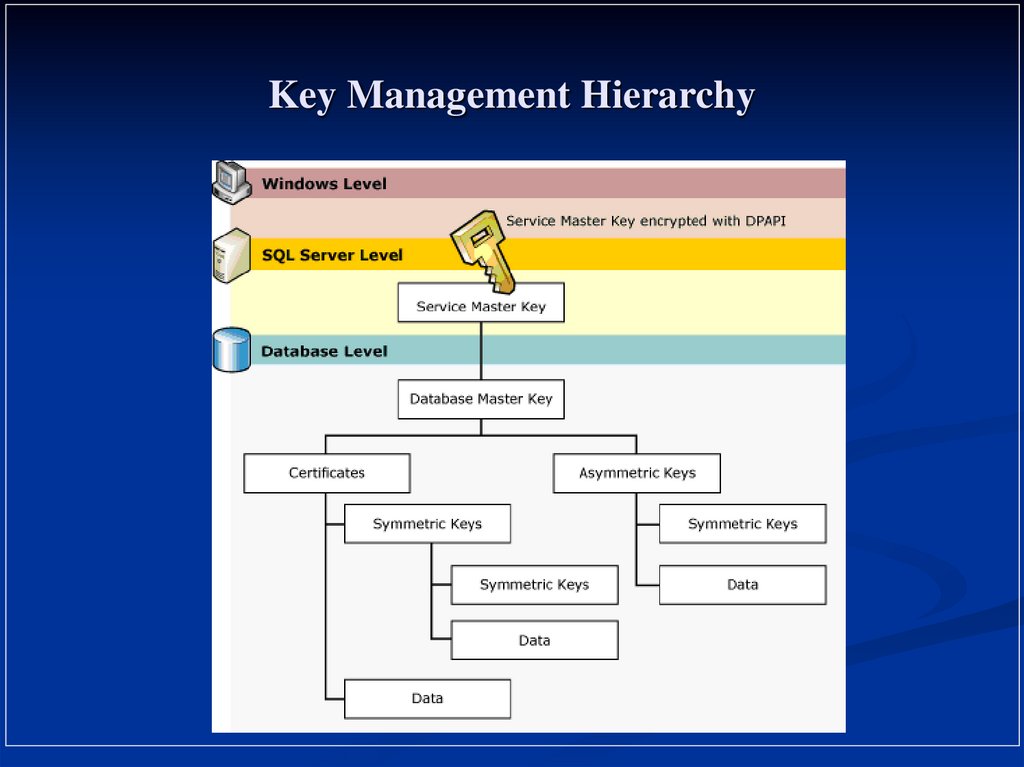

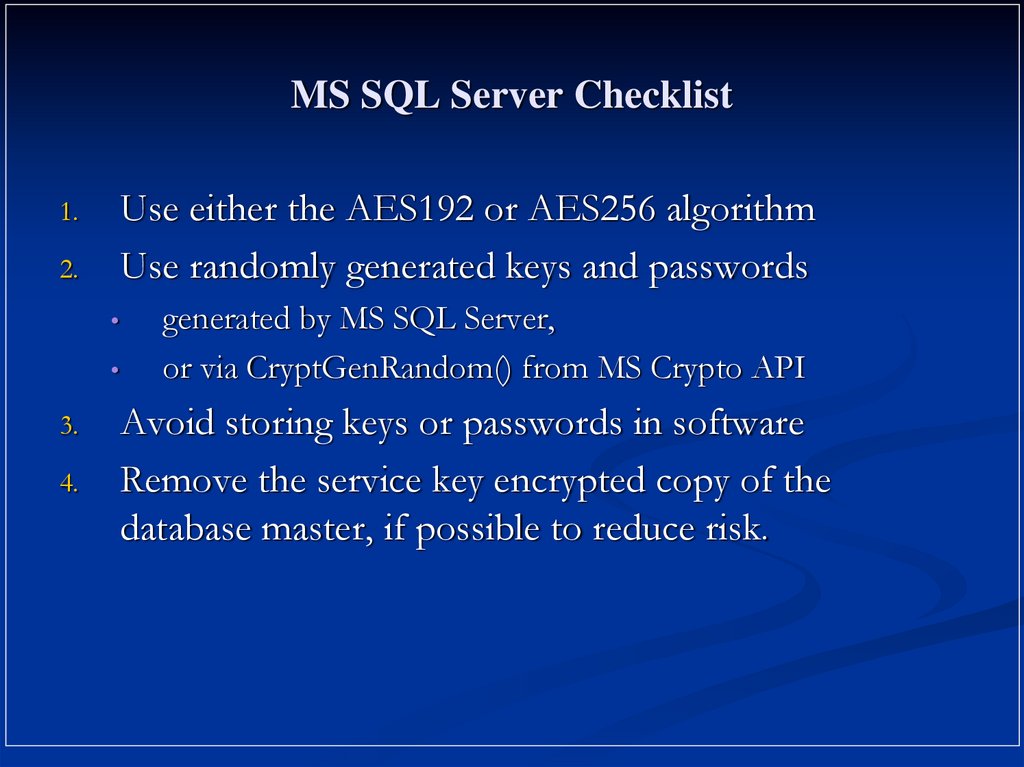
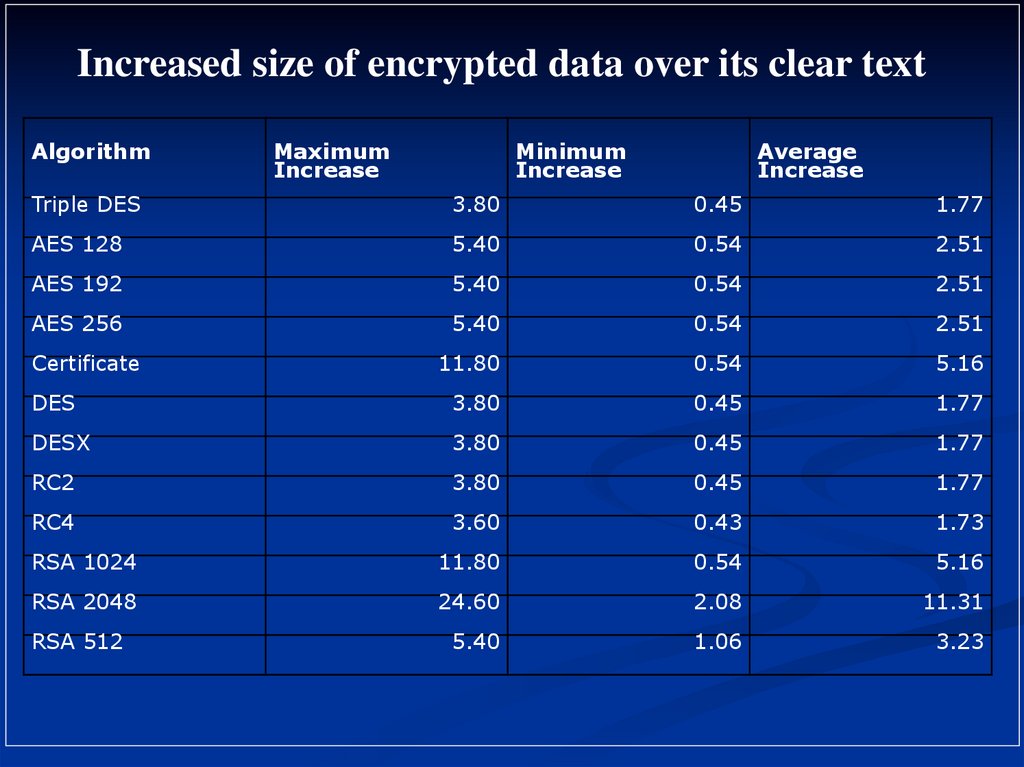
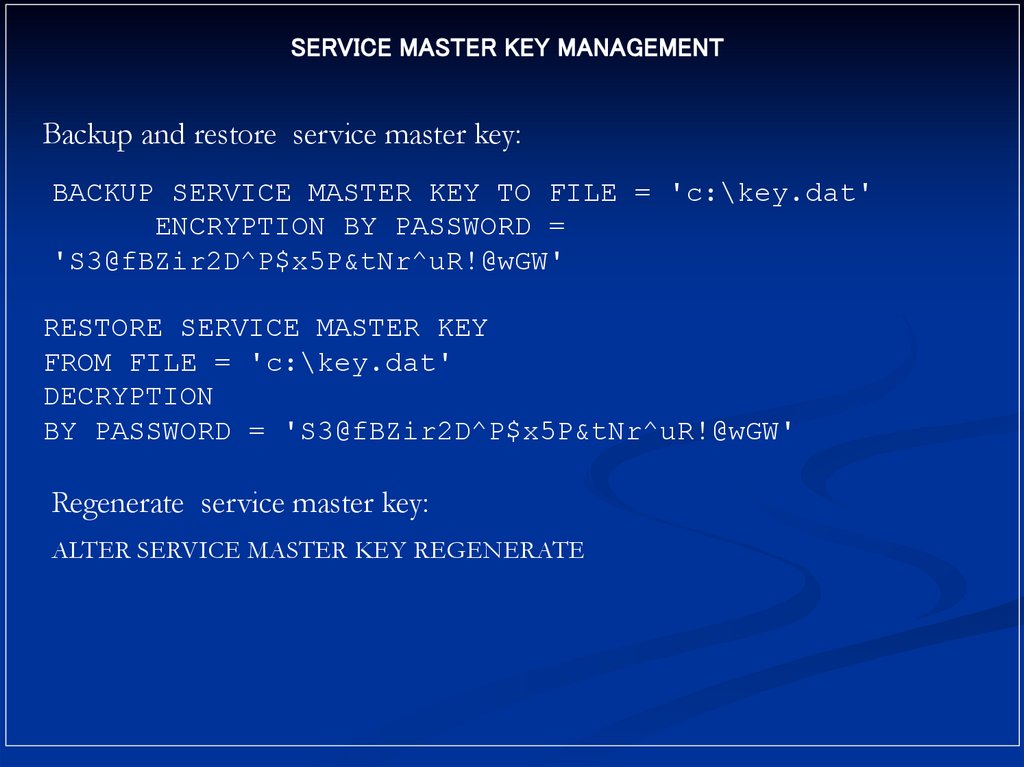
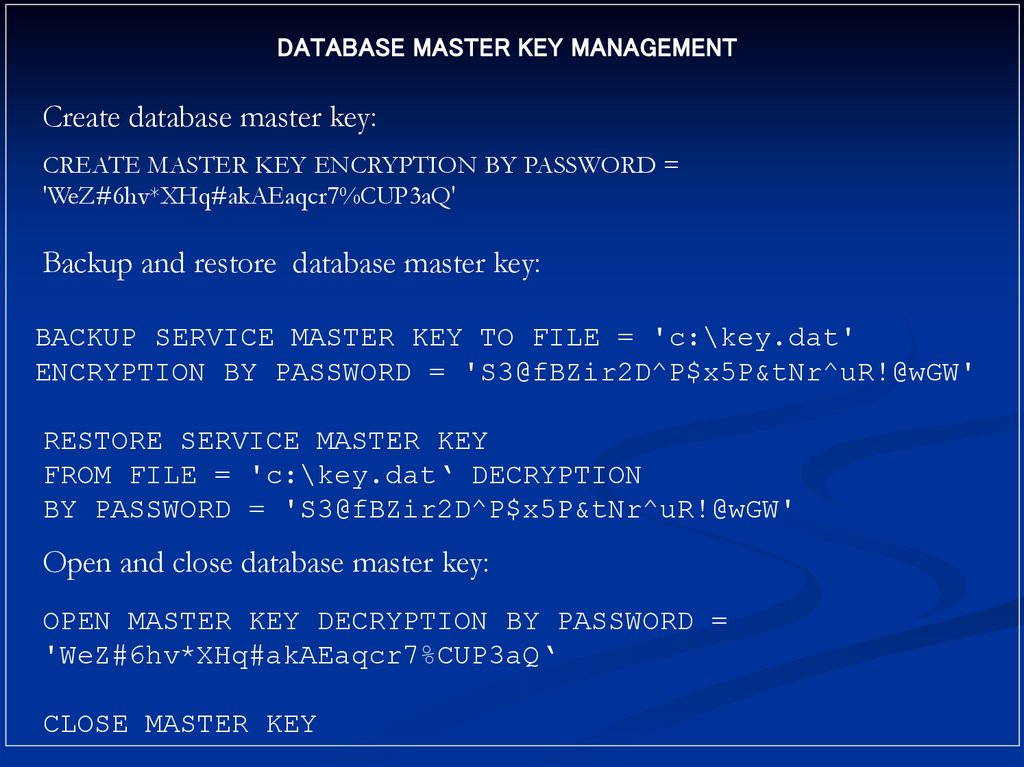

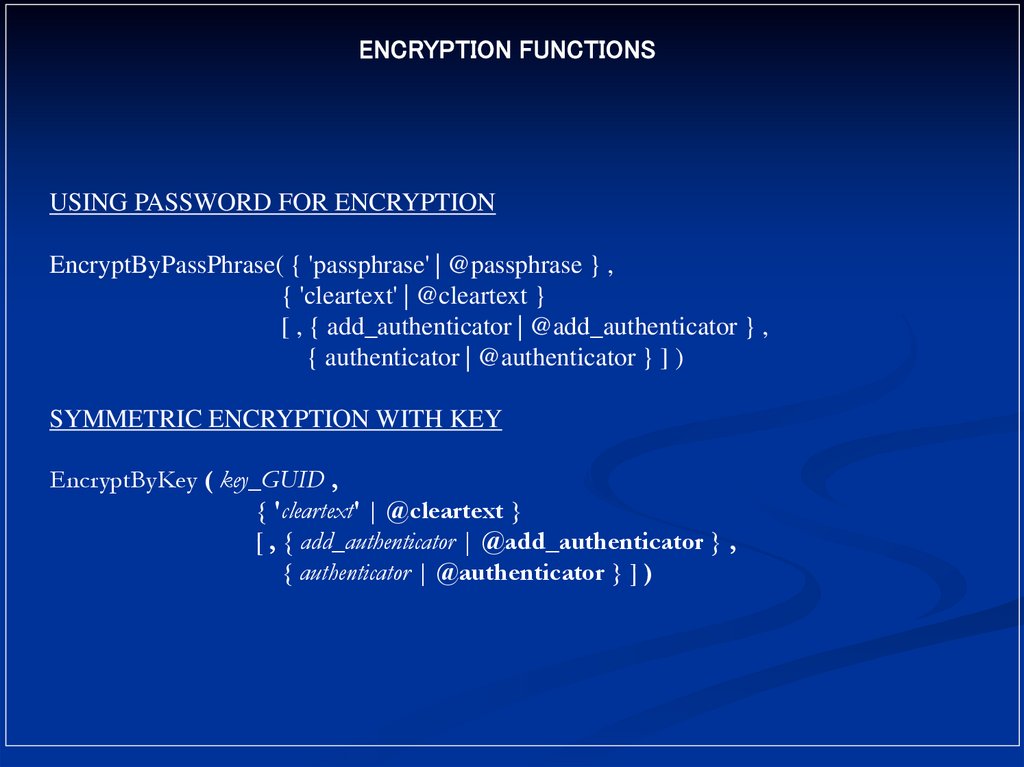

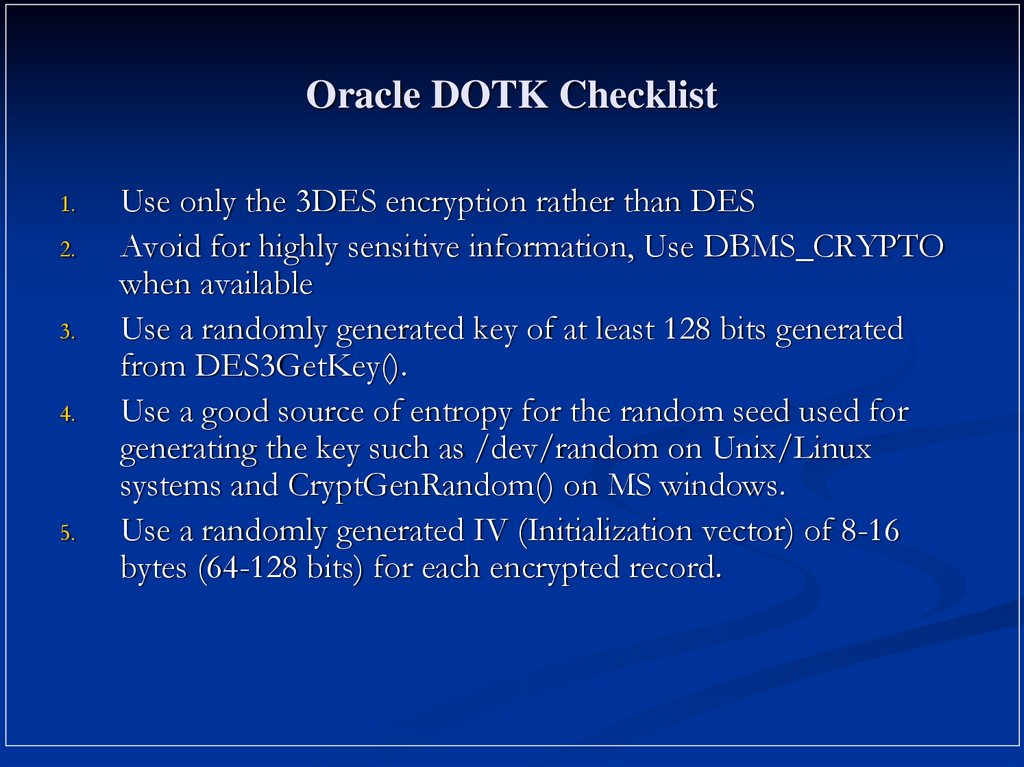

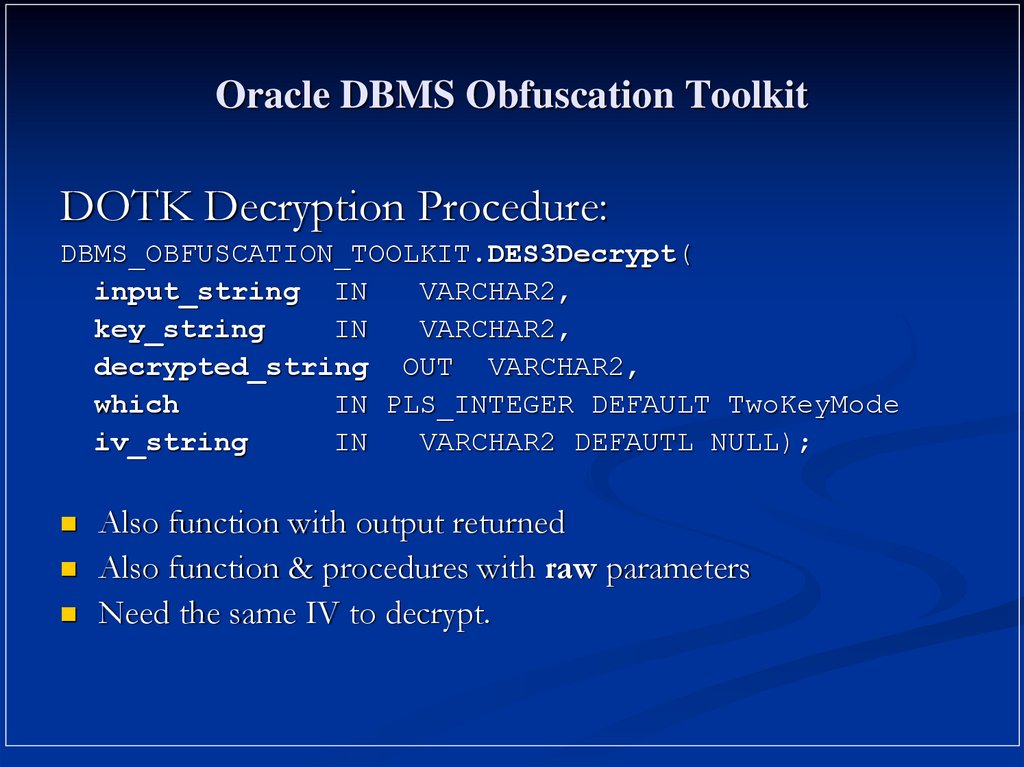
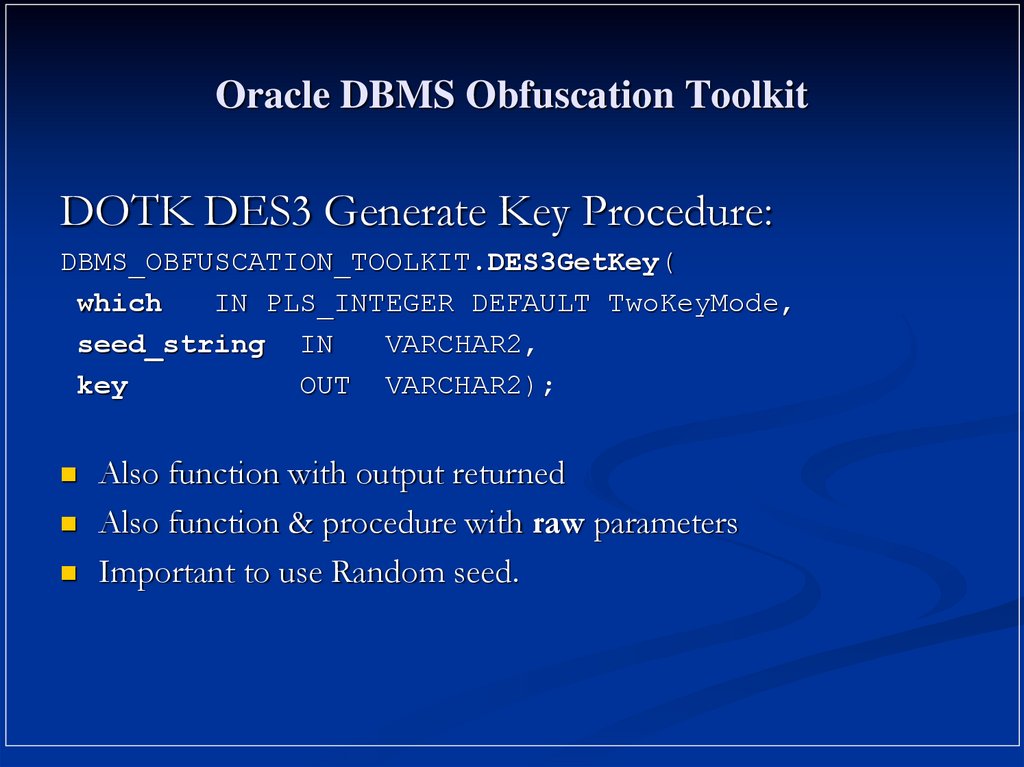
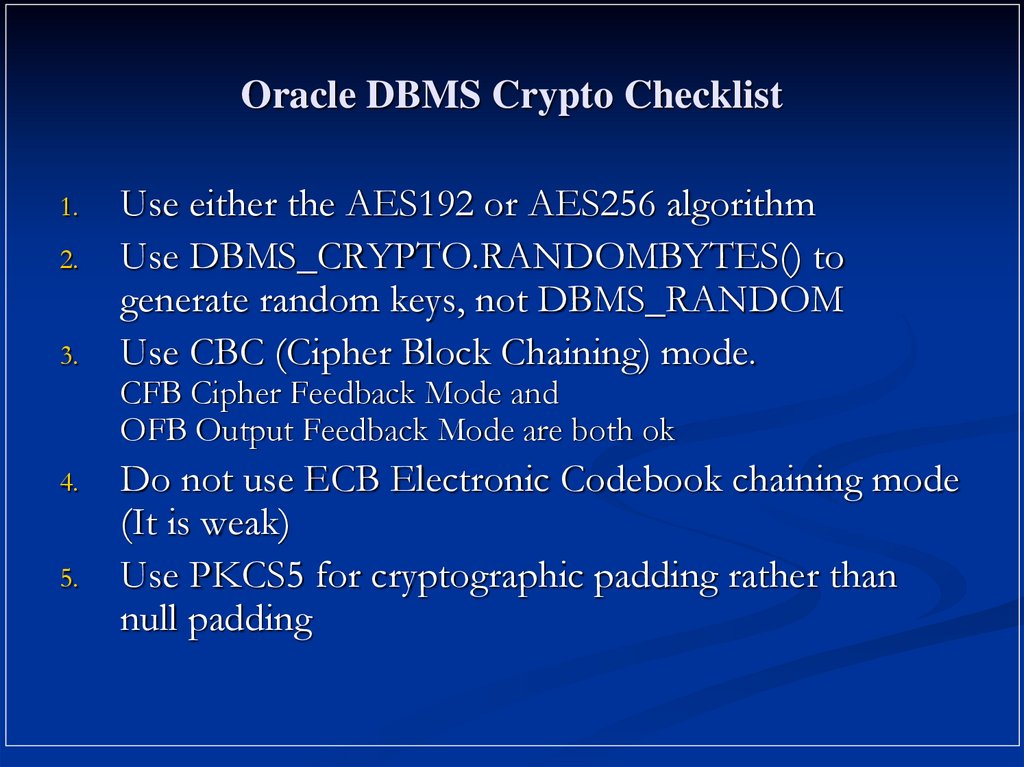
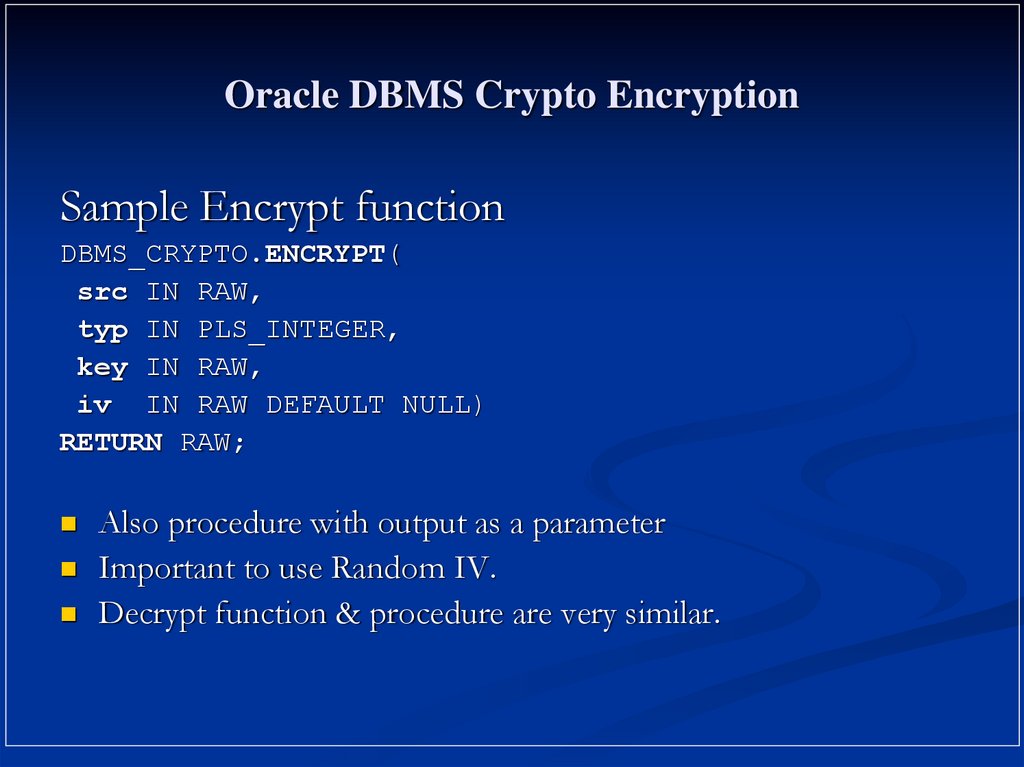
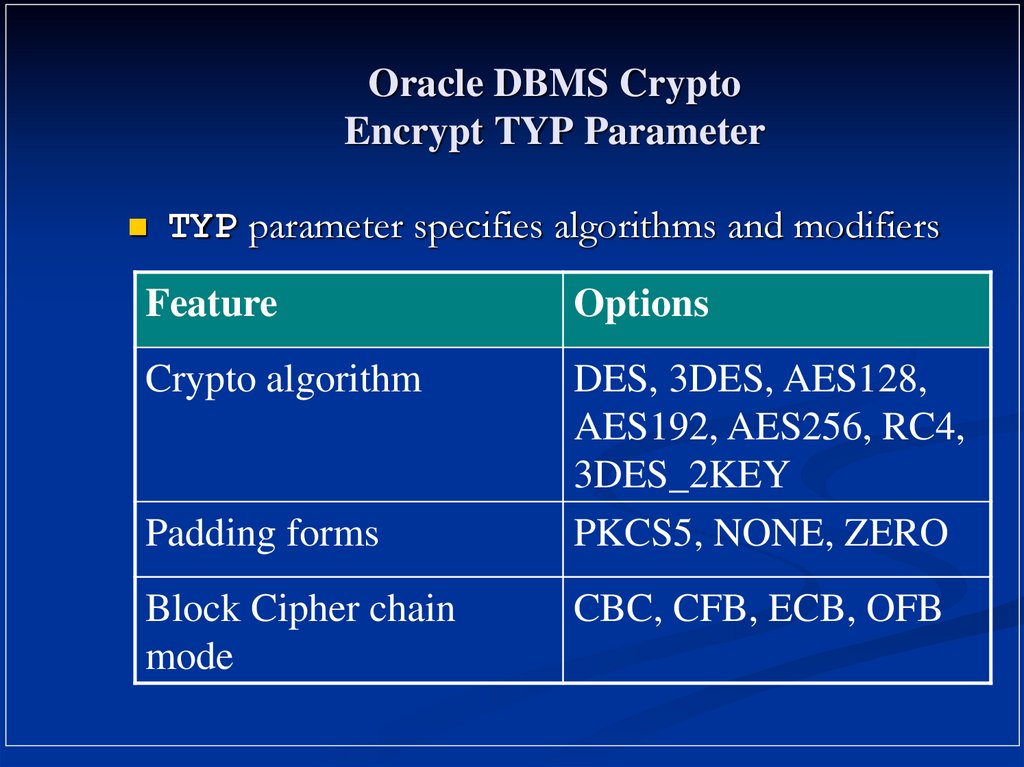
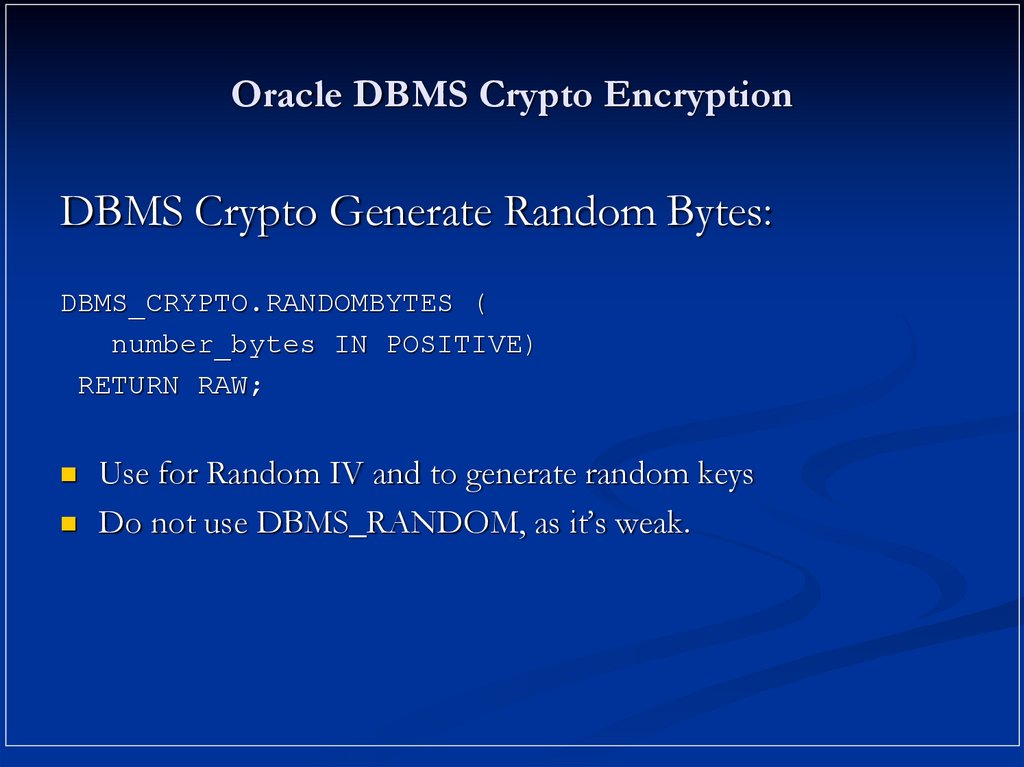
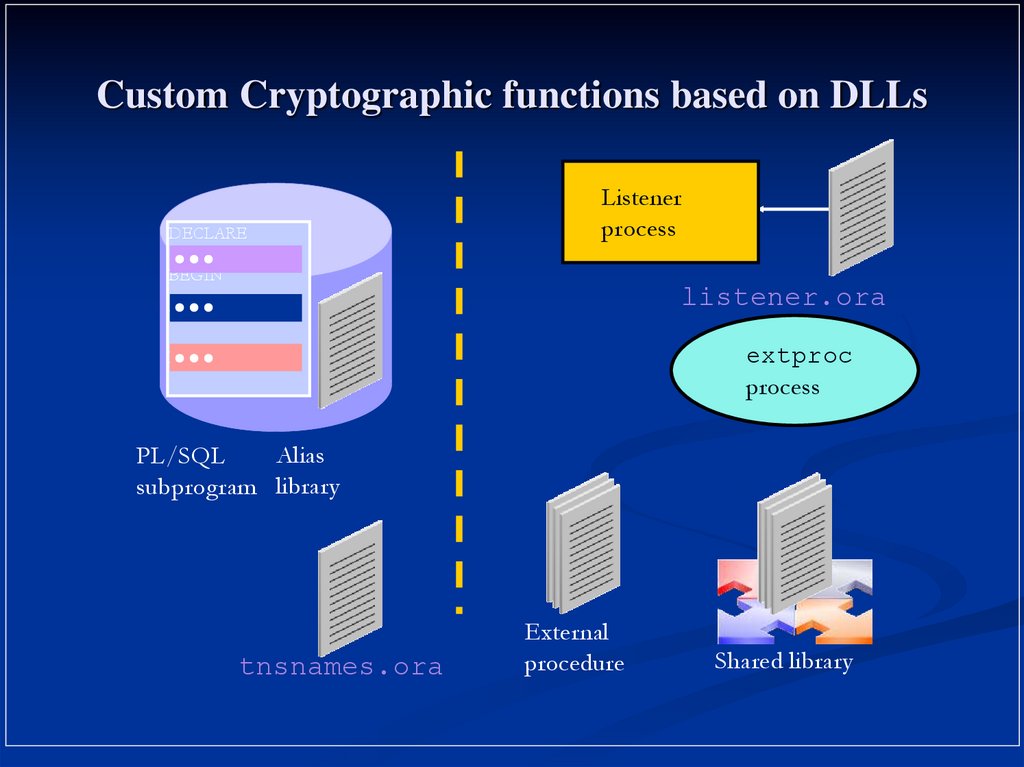
 Информатика
Информатика