Похожие презентации:
Positioners and Valve Accessories. Configuration Tools
1.
Configuration ToolsProduct Management and Marketing • Positioners and Valve Accessories
July 2014
2014-07/V31 · Configuration Tools · 1
2.
AgendaWhy Configuration Tools?
User Interfaces
Local Configuration Possibilities
On-site Configuration
TROVIS-VIEW
Definition DTM/FDT
Stand alone Applications
Handhelds
Overview Positioners and Relevant Hard- and Software
Configuration Tools for Communication Protocols
2014-07/V31 · Configuration Tools · 2
3.
Why Configuration Tools?Parameter
adjustment
Start of
initialization
Utilization of
diagnostics
Configuration
tools
enable
…
Read out of
device data
Configuration Tools are the interface between positioner and user
Different configuration tools can be used, depending on the technical equipment of
the customer and the device
2014-07/V31 · Configuration Tools · 3
4.
Overview – Access InterfacesOn-site configuration
SSP port
Interface adapter cable
& PC
TROVIS-VIEW
HART / Foundation Fieldbus /
Profibus
DD / EDD / DTM
- Handheld or
PC
- Cable / Modem
DCS
Stand alone
frame
application
(e.g. FDT…)
Engineering
tools (e.g.
AMS,PRM…)
Local configuration
2014-07/V31 · Configuration Tools · 4
5.
Local Configuration – On-site ConfigurationStandard operation of digital positioners directly at the device to navigate through
the menu and to adjust the parameter codes
Turn/push button for 3730 series
Capacitive keys for type 3725
2014-07/V31 · Configuration Tools · 5
6.
Local Configuration – TROVIS-VIEWMore complex visualization possible
Standardized operating interface for more than 25 different SAMSON devices
2014-07/V31 · Configuration Tools · 6
7.
Local Configuration – TROVIS-VIEWGraphics (histograms, trends, …)
TROVIS-VIEW on the Internet – information / download / driver software
http://www.samson.de/page.php?sp=de&lh=l4&ll=l99&ti=TROVISVIEW&bo=service/de-trovis-view.php
2014-07/V31 · Configuration Tools · 7
8.
Local Configuration – TROVIS-VIEWConnection to PC via SSP interface
Isolated USB Interface Adapter necessary
TROVIS-VIEW 4 is interoperable with:
Windows® XP
Windows® Vista
Windows® 7
Versions ≥ 3.60 are free
2014-07/V31 · Configuration Tools · 8
9.
Configuration Tools for Communication ProtocolsCommunication Protocols
FOUNDATION
FIELDBUS
PROFIBUS-PA
HART
Fieldbuses
Connect field devices to
DCS
HART
Uses input signal 4 – 20 mA
2014-07/V31 · Configuration Tools · 9
10.
Integration Software for Field DevicesSoftware „driver“ for field device description in specific description languages,
summarize the performance characteristics of the field devices and serve as
drivers for the device integration
DD – Device Description
eEDD – enhanced Electronic Device Description / Enhancements enable
visualization of graphics, histograms, trends …
GSD – Device data base file / PROFIBUS
DTM – Device Type Manager / Includes an own operation tool
2014-07/V31 · Configuration Tools · 10
11.
What is FDT/DTM ?FDT – Field Device Tool
Standardized (software) interface; specifies the data transmission between the
system level (FDT frame application) and the field devices (e.g. positioners)
DTM – Device Type Manager
Every field device (e. g. positioner) has its own – manufacturer specific – driver
including a configuration tool, comparable to a printer. This driver is called Device
Type Manager (DTM) and contains all data and functions of the field device.
SAMSON DTM can be downloaded:
http://www.samson.de/page.php?sp=de&lh=l4&ll=l99&ti=Integration%20in%20Engi
neering%20Tools%20und%20Systeme&bo=service/de-dtm.php
SAMSON device DTM enable as device drivers the integration in FDT-based frame
applications such as:
Engineering tools via DCS
FDT-based „stand-alone“ configuration software, e.g. PACTware or Fieldcare
2014-07/V31 · Configuration Tools · 11
12.
Local Configuration Possibilities – FDT/DTM as„Stand-Alone Application“
Connection to the 4 – 20 mA signal outside of an explosion
protected area
„Stand-alone“ FDT frame applications such as PACTware or
Fieldcare enable the use of the SAMSON positioner DTM for the
local configuration
PACTware is a manufacturer-, fieldbus- and device-independent
FDT frame application to process DTM via a computer
HART positioner (373x-3 & 3730-6)
HART modem with USB interface
Positioner DTM
Modem driver
Fieldbus positioners (3730-4 & 373x-5) need a high-priced
Fieldbus card
2014-07/V31 · Configuration Tools · 12
13.
SAMSON Positioner DTM2014-07/V31 · Configuration Tools · 13
14.
SAMSON Positioner DTM2014-07/V31 · Configuration Tools · 14
15.
SAMSON Positioner DTM2014-07/V31 · Configuration Tools · 15
16.
DTM & TROVIS-VIEWDTM
TROVIS-VIEW
2014-07/V31 · Configuration Tools · 16
17.
Local Configuration Possibilities –Stand-Alone Solutions for Fieldbus Applications
Local Stand-alone solutions also for fieldbus
available
Special fieldbus cards are necessary
Very expensive solution (several thousand Euro)
because of the fieldbus cards
Only few applications
2014-07/V31 · Configuration Tools · 17
18.
Local Configuration Possibilities –Solutions for Fieldbus Applications
Gateways with connection via TCP/IP
Communication parallel to DCS
Required software and hardware:
FG-110 FF
(Softing)
Gateway
Computer with FDT frame application (e. g.
PACTware)
DTM
Ethernet network or crossover cable (between
computer and gateway)
Gateways:
FG PROFIBUS by Softing for PROFIBUS
FG-110 FF by Softing for FOUNDATION Fieldbus
FG PROFIBUS
(Softing)
2014-07/V31 · Configuration Tools · 18
19.
Local Configuration Possibilities – HandheldsEmerson Field Communicator 375/475
Read-out of device data
Configuration of the field device
For HART and FOUNDATION FIELDBUS
Connection
Direct connection to field device
Parallel connection to computer possible, for more
comfortable configuration and for the use of a bigger
display
Hardware included in delivery
Handhelds by E+H
Field Xpert SFX100
With HART-Bluetooth-modem for the connection
2014-07/V31 · Configuration Tools · 19
20.
Overview –Local Configuration Tools for Different Positioners
TROVIS-VIEW
FDT/DTM*
Handhelds
Stand-alone
solutions for
fieldbuses
3730-0
-
-
-
-
3730-1
-
-
-
-
3730-2
X
-
-
-
373x-3
X
X
X
-
3730-4
X
X
-
X
373x-5
X
X
X
X
3730-6
X
X
X
-
* Also as device driver for FDT-based engineering tools via DCS
2014-07/V31 · Configuration Tools · 20
21.
Overview – Required Hardware and Software for LocalConfiguration Tools
TROVIS-VIEW
Software
required
Hardware
required
FDT/DTM*
Handhelds
Stand-alone
solutions for
fieldbuses
TROVIS-VIEW +
driver for Isolated
USB Interface
Adapter
PACTware or
FieldCare,
positioner DTM,
communication
DTM (driver)
(E)DD,
manufacturers‘
software, if
connection to PC
required
NI fieldbus
configurator (for
FF) or PACTware
(for devices with
DTM)
Isolated USB
Interface Adapter
HART modem
with USB access
(e.g. VIATOR USB
HART IF by
MACTeK
Corporation)
Handheld and
manufacturer
specific hardware
Fieldbus card
* Also as device driver for FDT-based engineering tools via DCS
2014-07/V31 · Configuration Tools · 21
22.
Configuration Tools for Communication ProtocolsEmerson
Delta V/
AMS
Yokogawa
Centum/ PRM
Siemens
PDM / only
DD
Honeywell
Experion
HART 373x-3/-6
X
X
X
X
Foundation Fieldbus
373x-5
X
X
X
X
Profibus 3730-4
X
Status: January 2013 // ABB 800XA (FF + Profibus / only DTM)
Suitable device integration software (DD, DTM…) as well as further integration:
http://www.samson.de/page.php?sp=de&lh=l4&ll=l2
2014-07/V31 · Configuration Tools · 22
23.
Example – Emerson Delta V/AMSPositioner type 3730-5 / Rev. 1 – Integration via DD
2014-07/V31 · Configuration Tools · 23
24.
Example – Emerson Delta V/AMSPositioner type 3730-5 / Rev. 2 – Integration via enhanced EDD
2014-07/V31 · Configuration Tools · 24
25.
Example – Siemens PDMPositioner type 3730-4 – Integration via enhanced EDD
2014-07/V31 · Configuration Tools · 25
26.
Example – Yokogawa PRMPositioner type 3730-3 – Integration via DTM
2014-07/V31 · Configuration Tools · 26
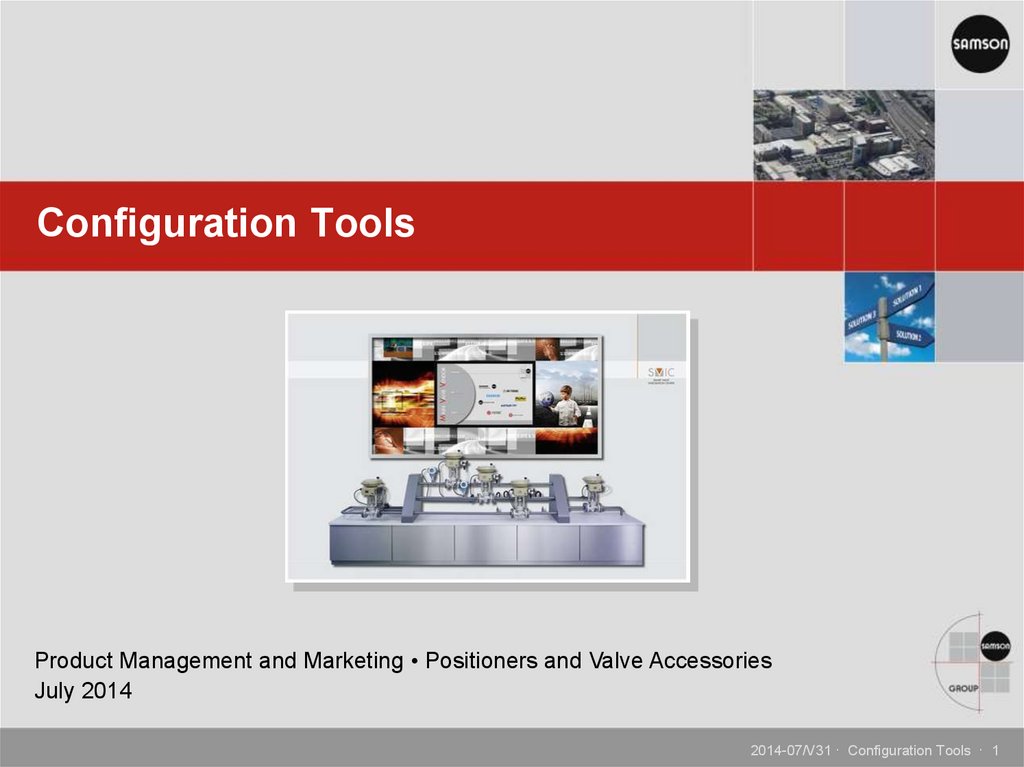
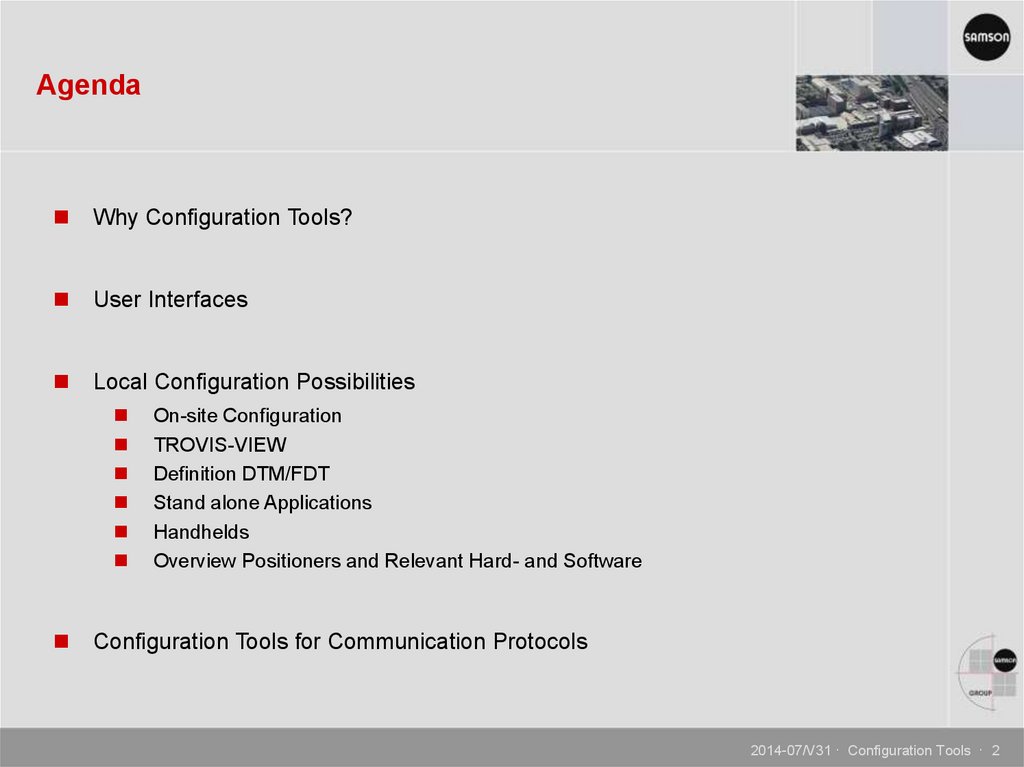
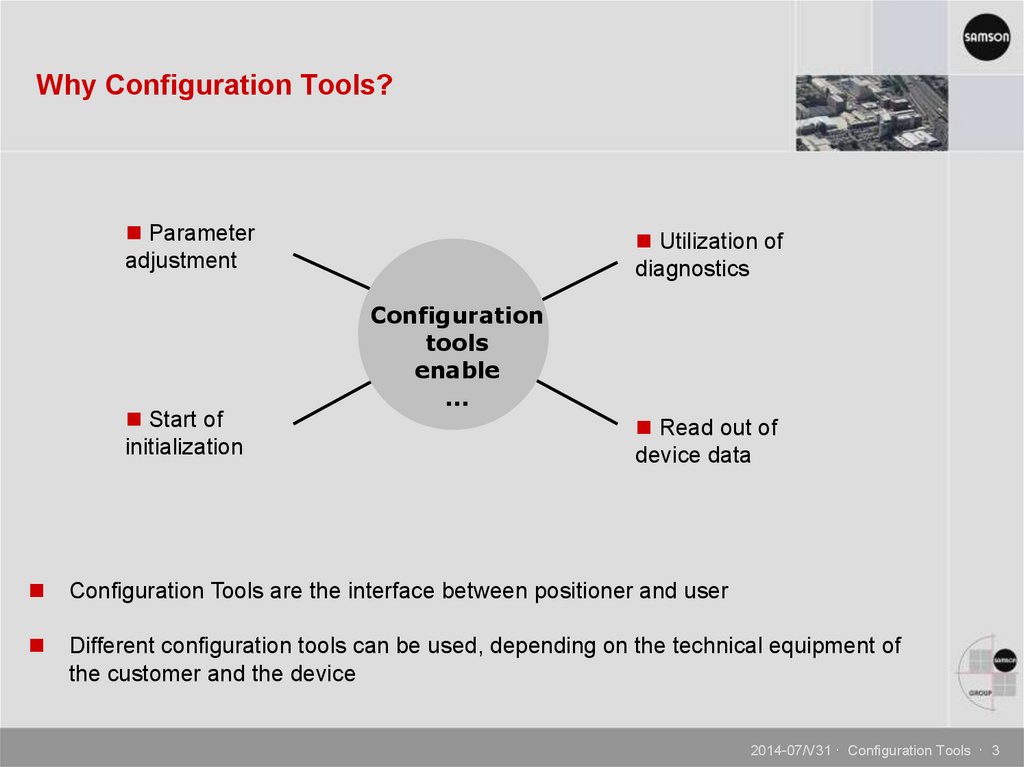
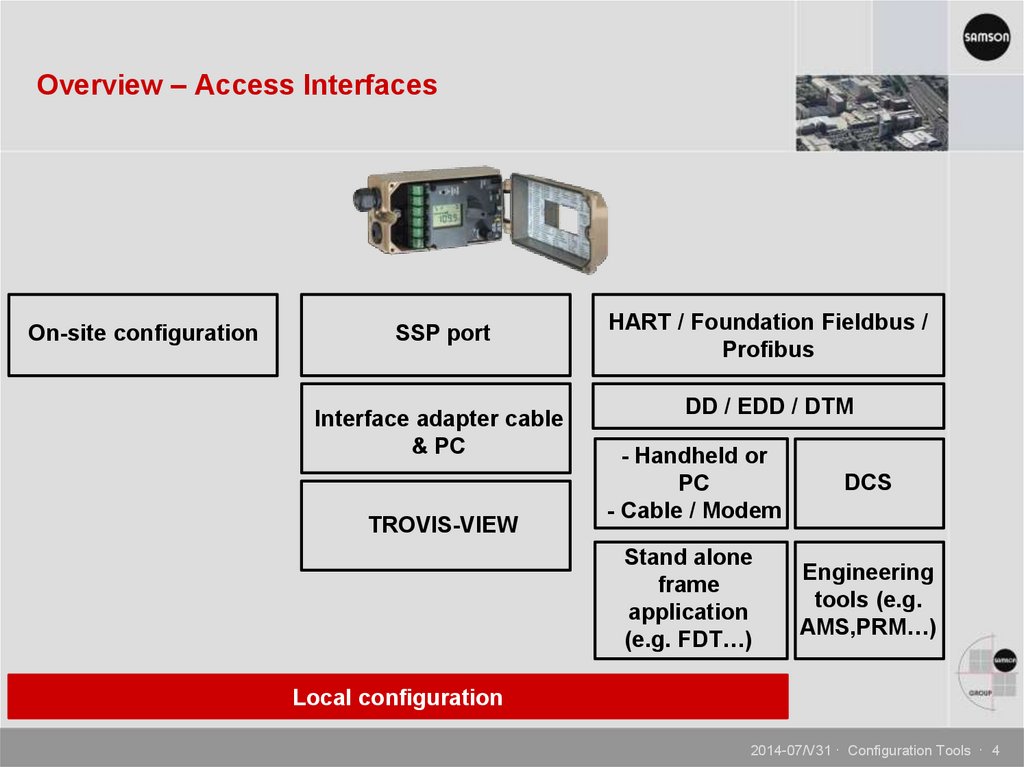
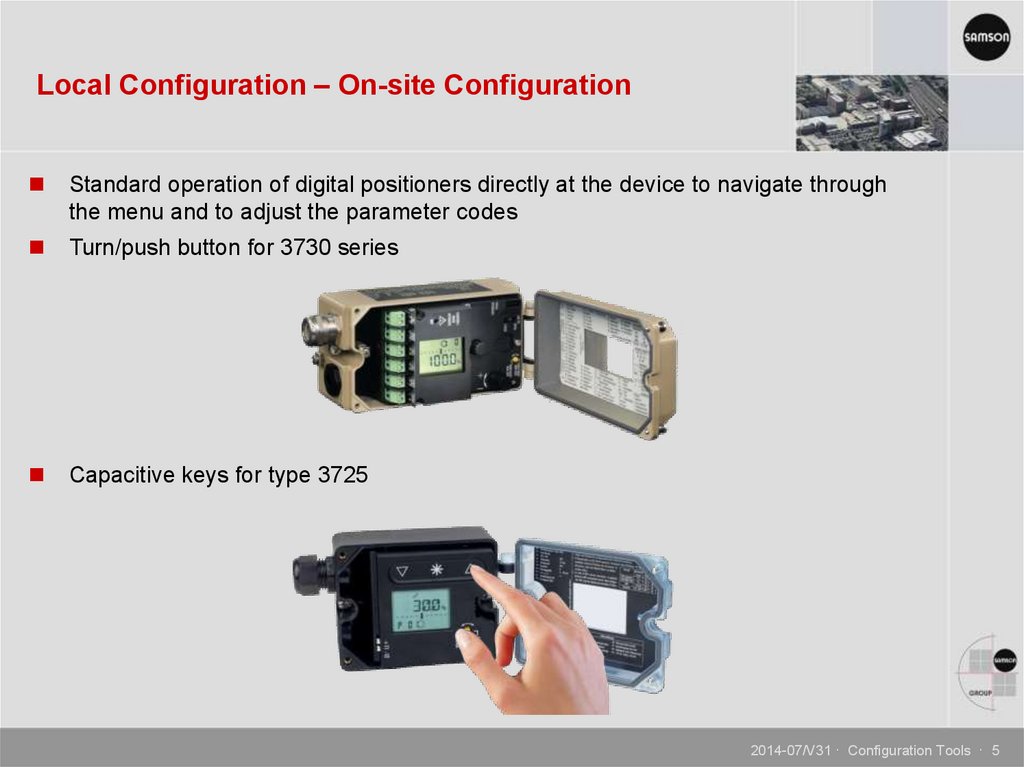
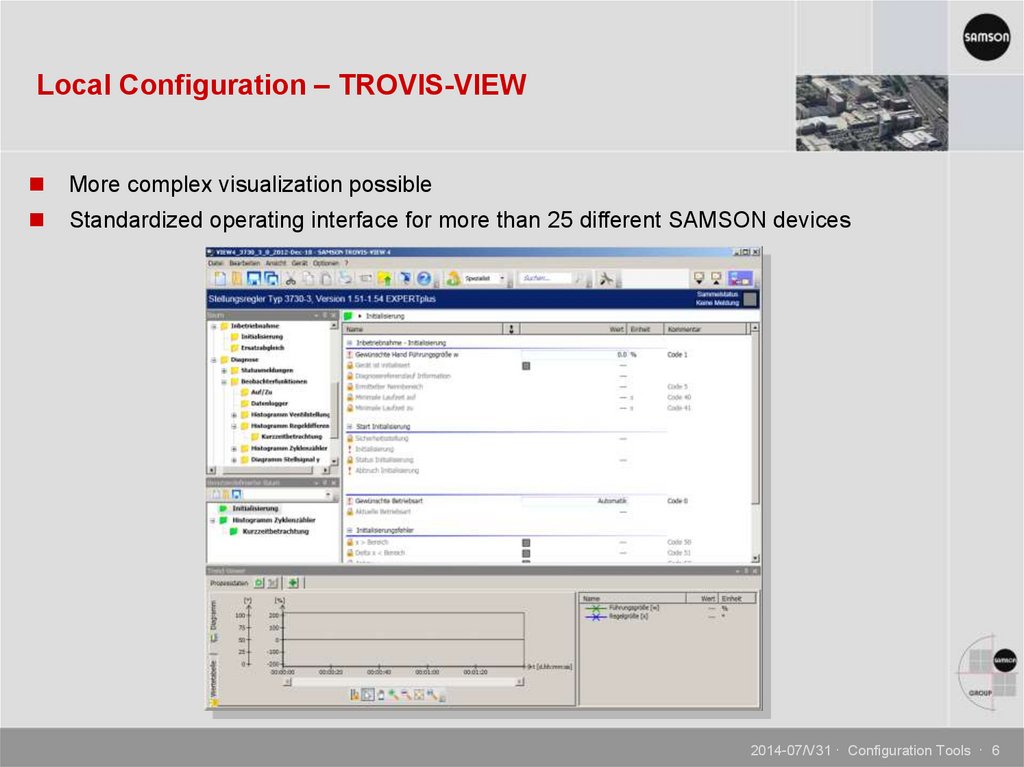
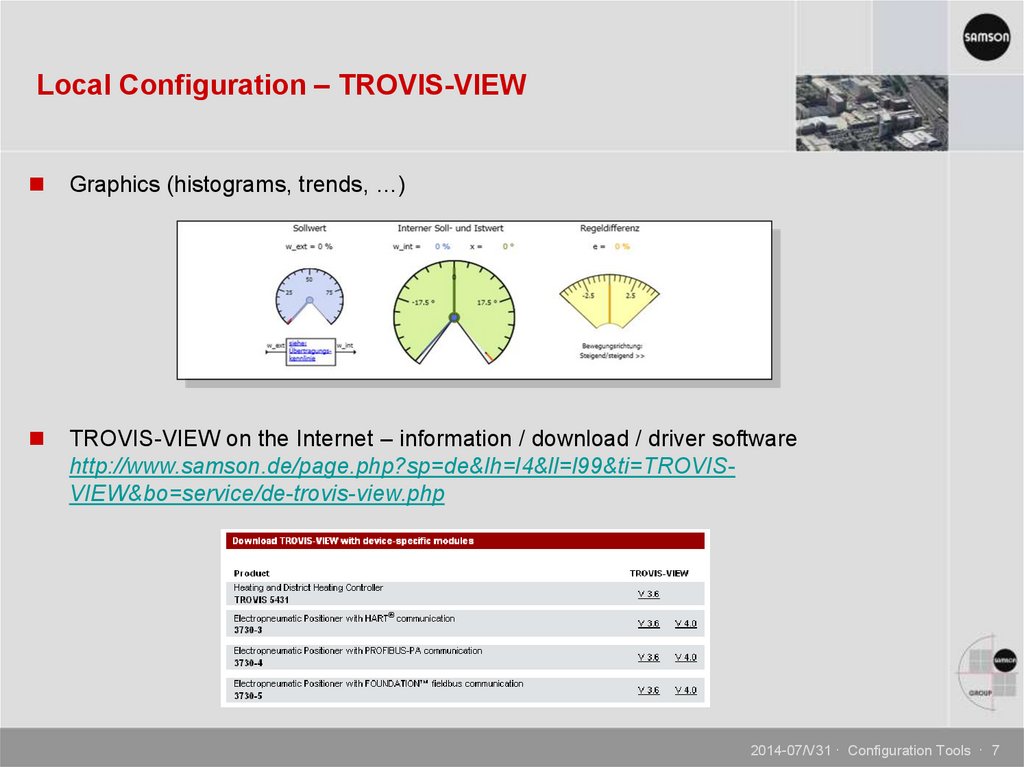
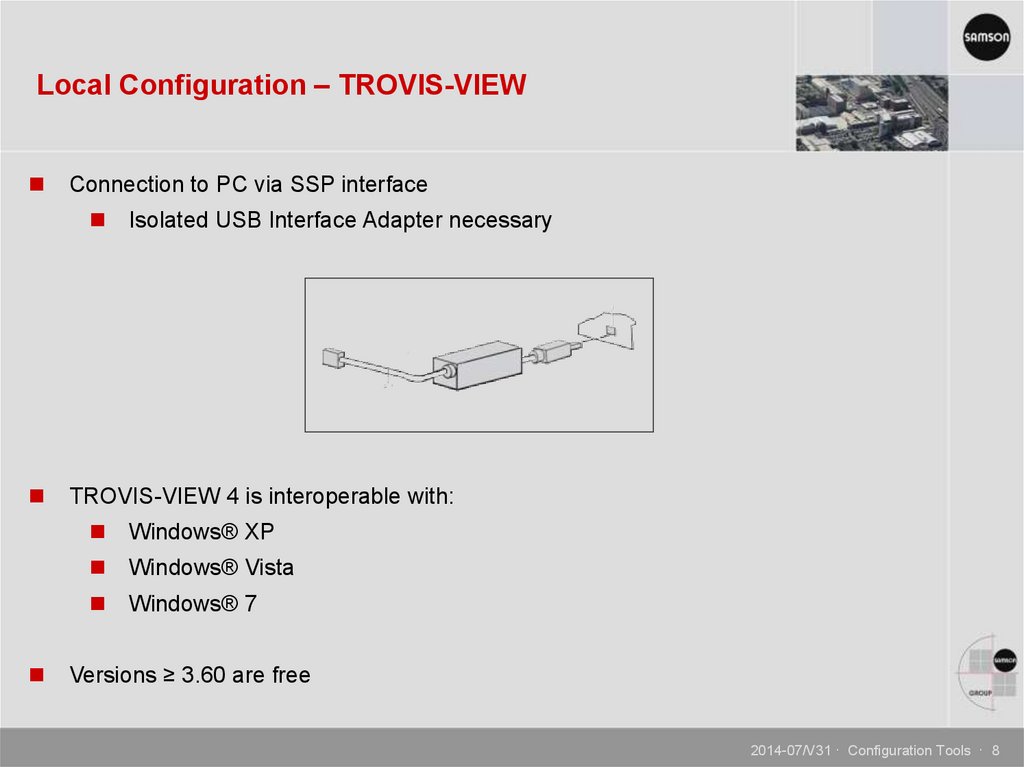
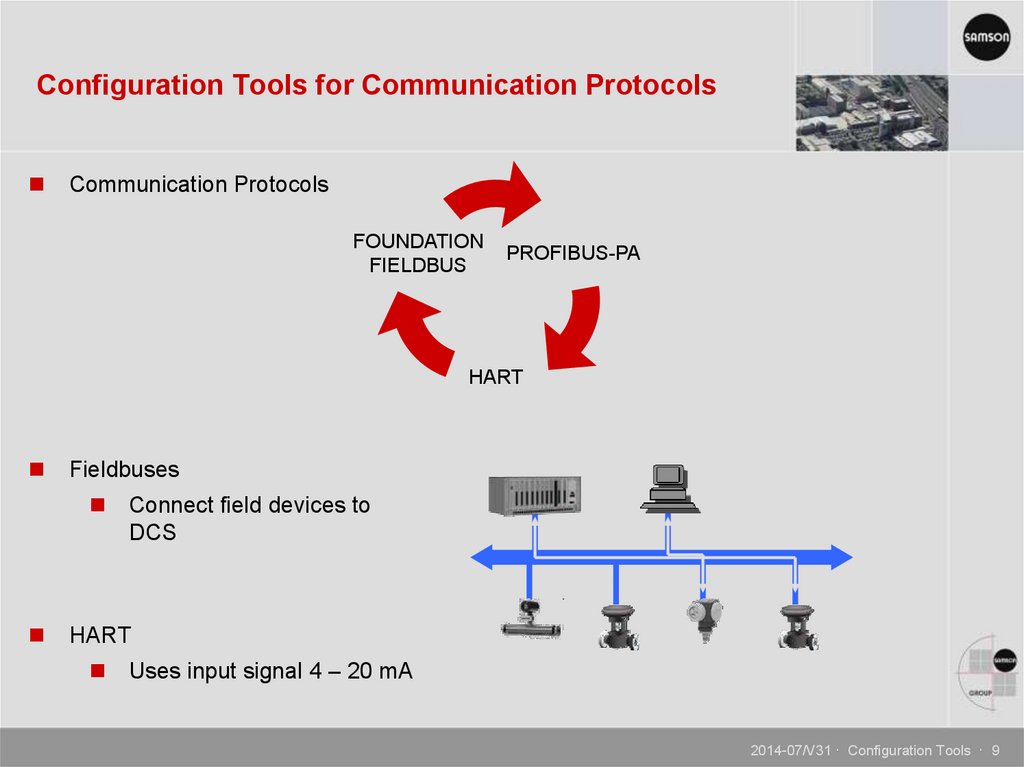

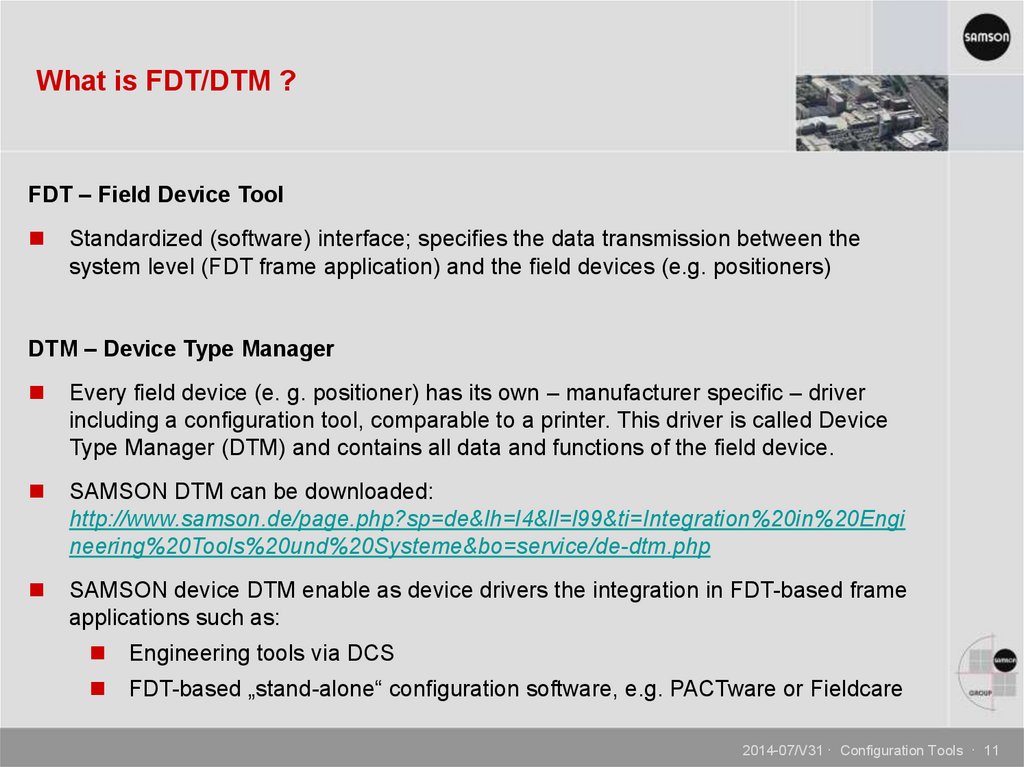
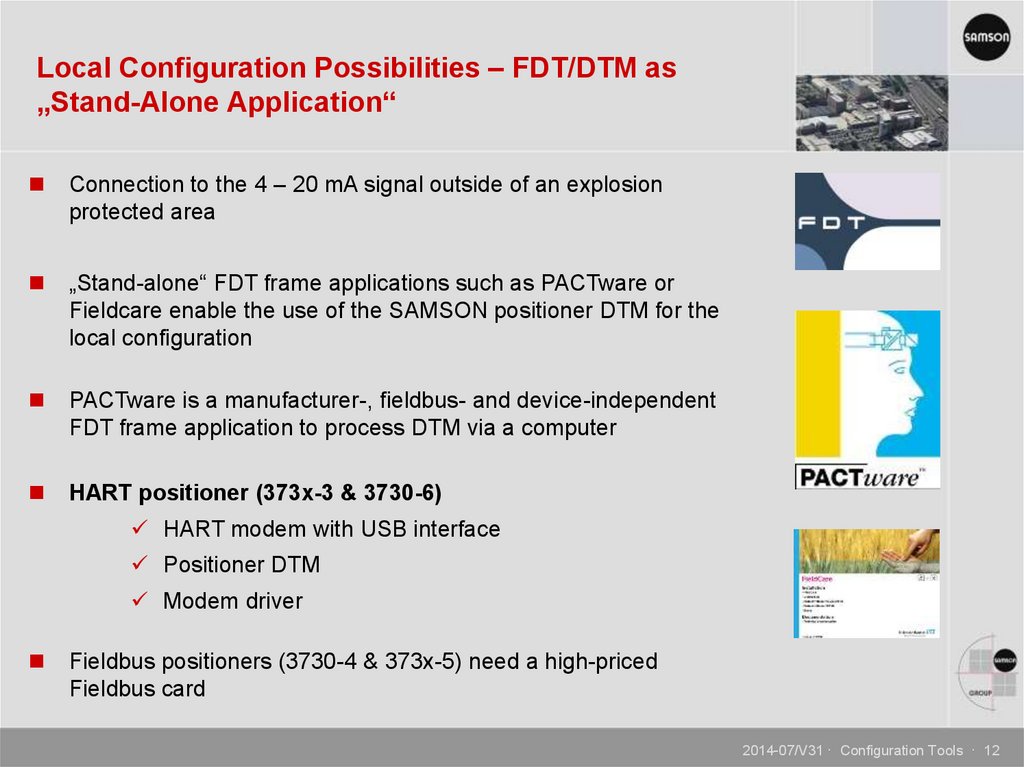

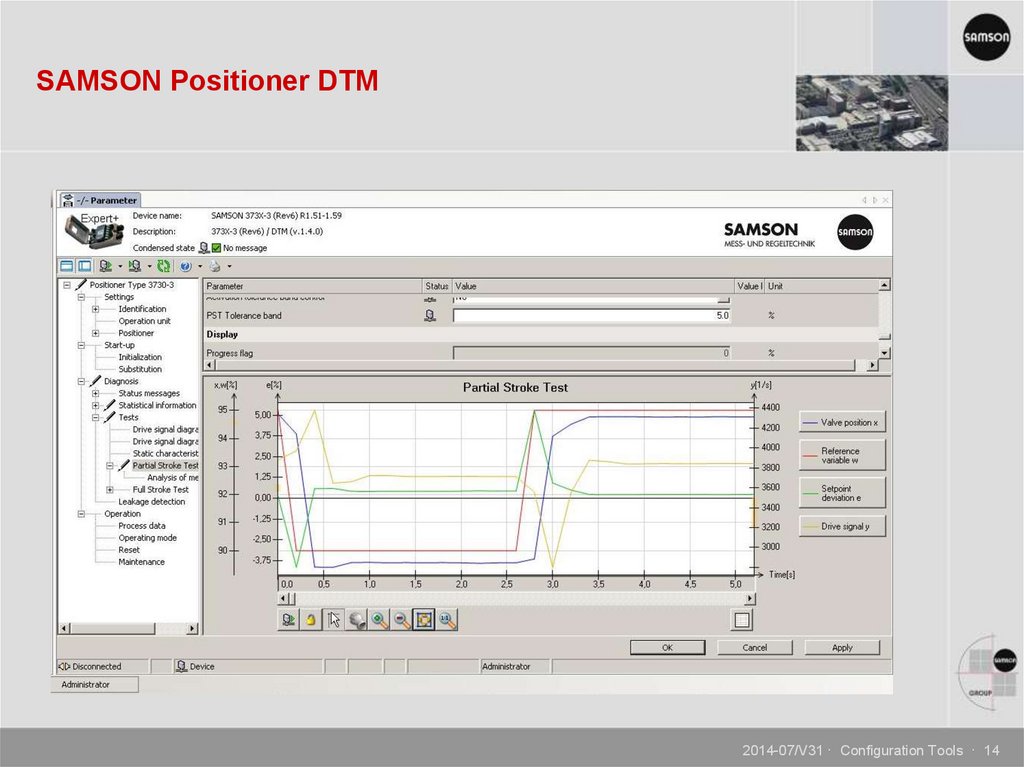
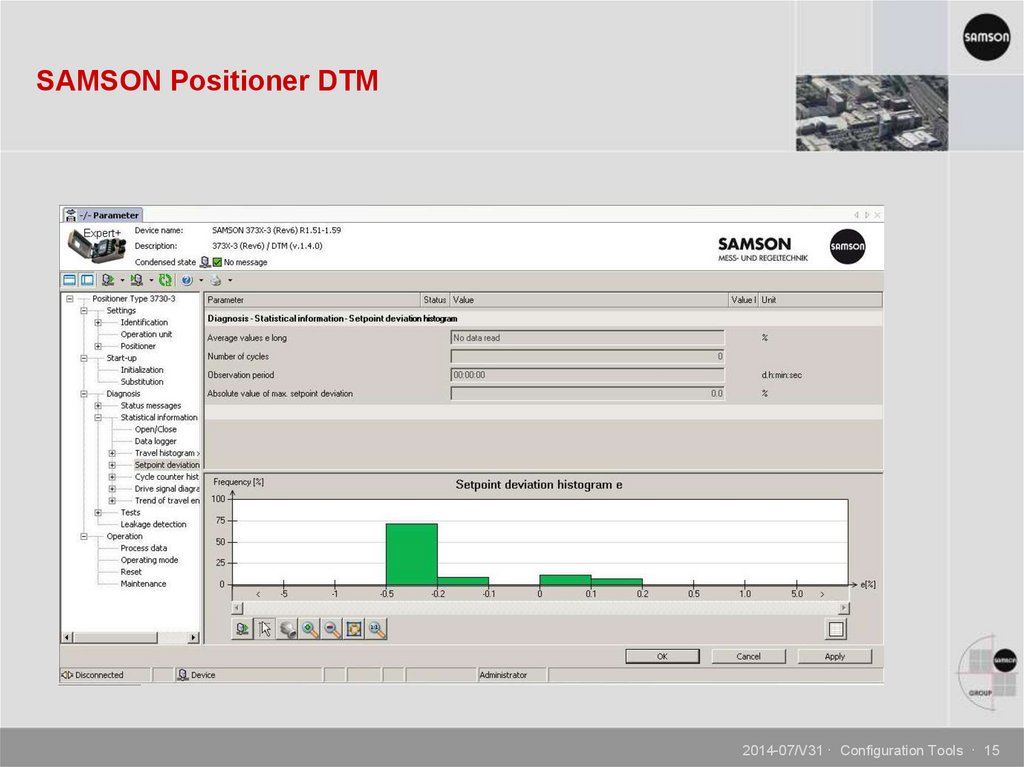
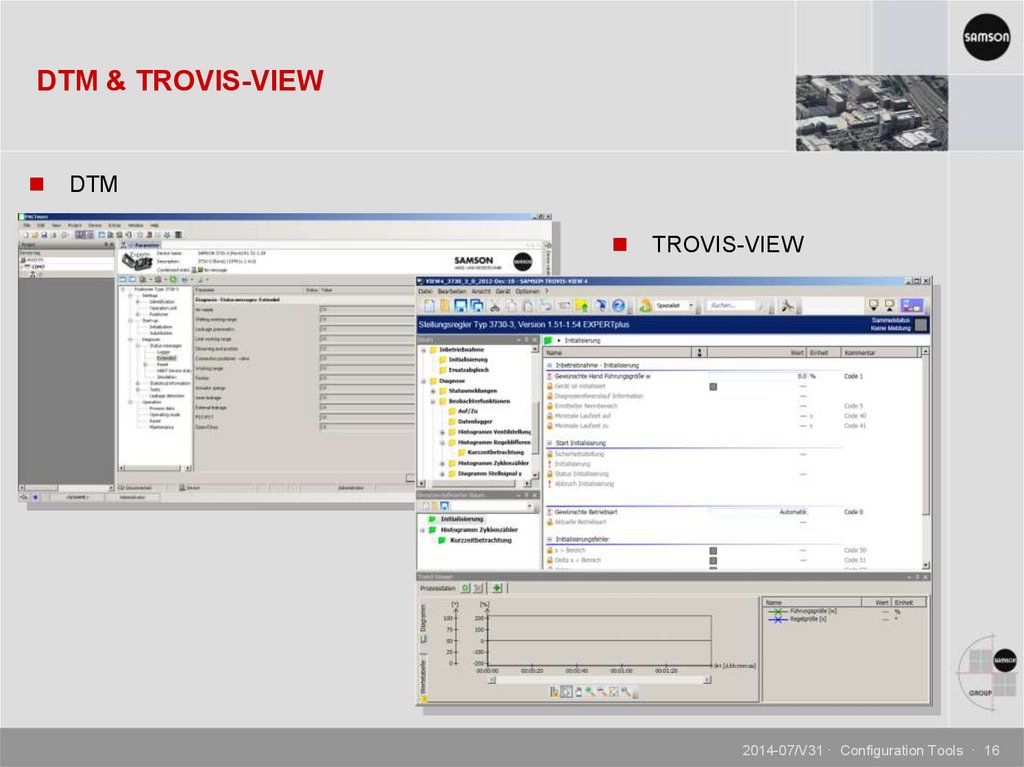
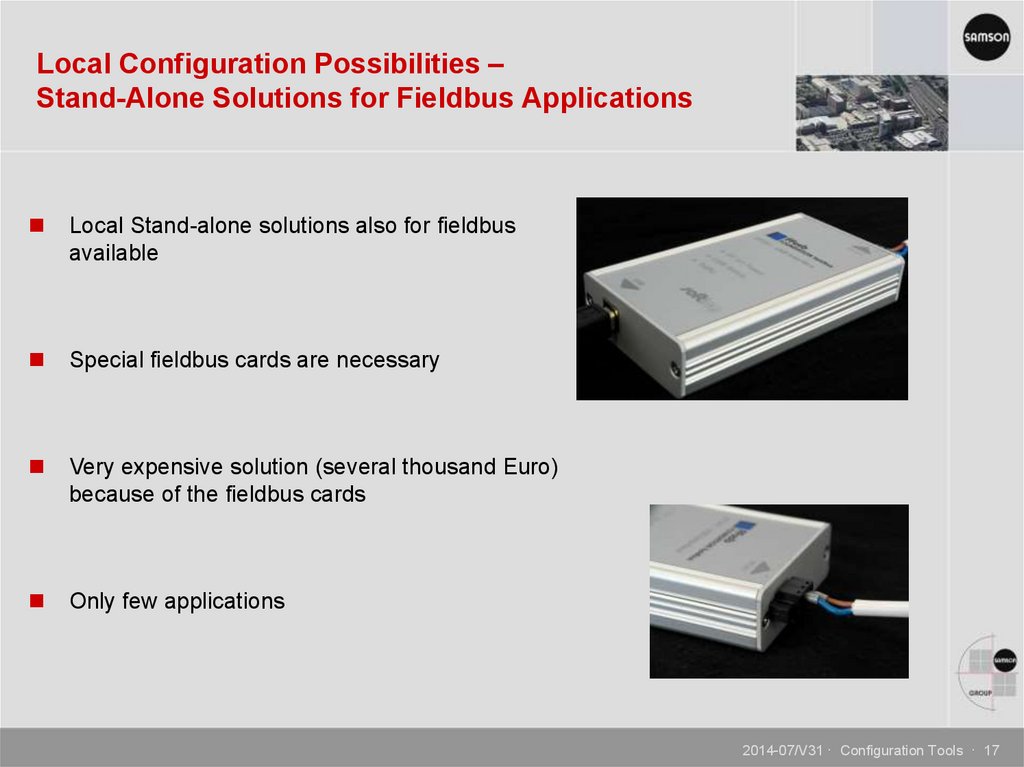
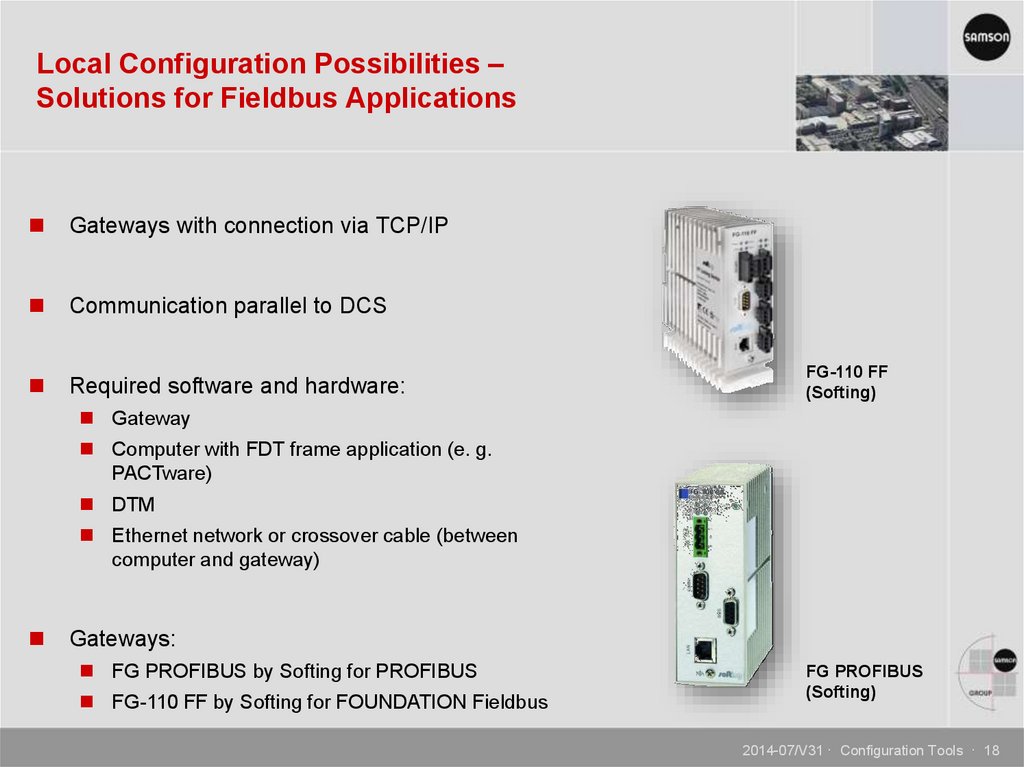
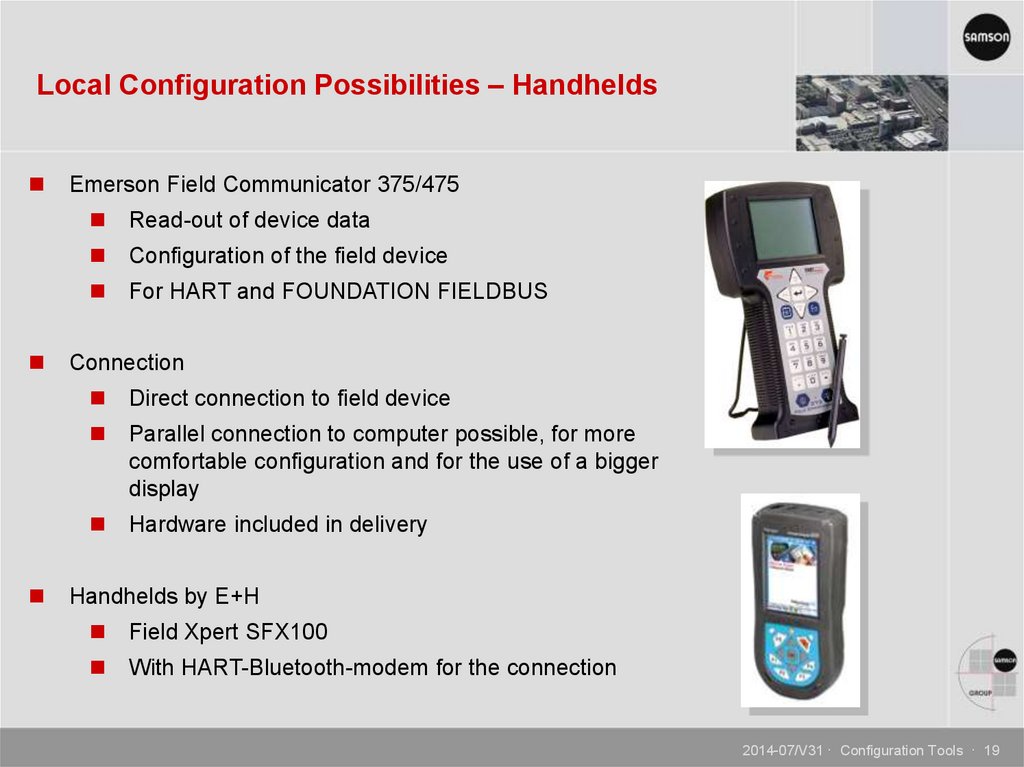
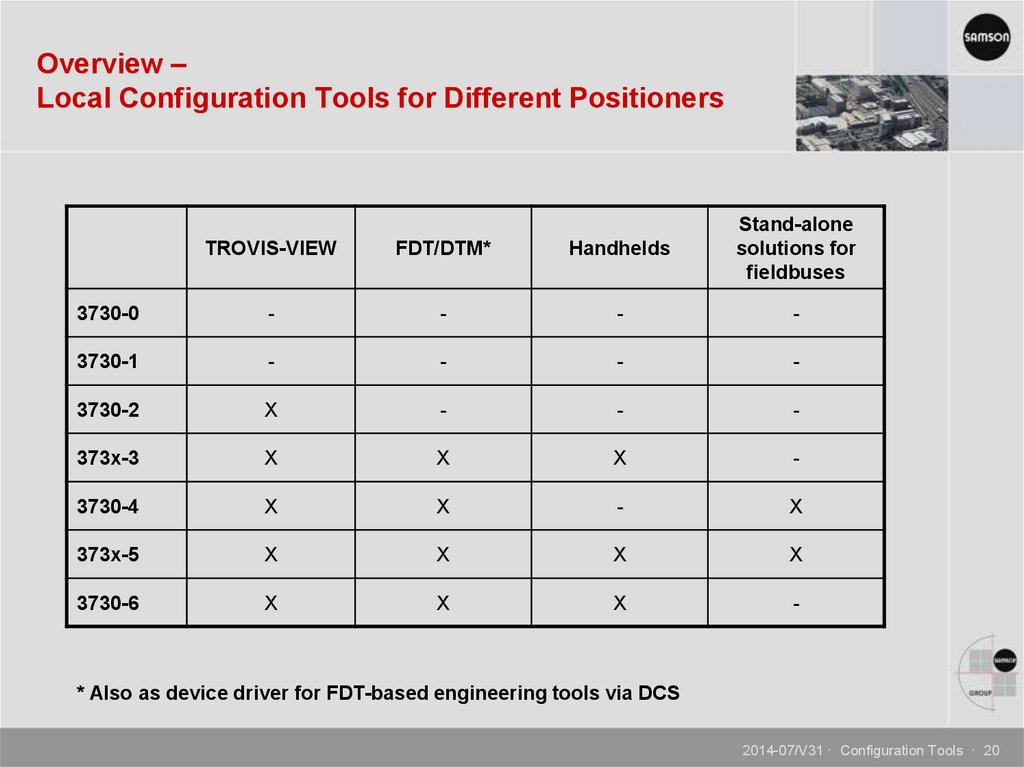
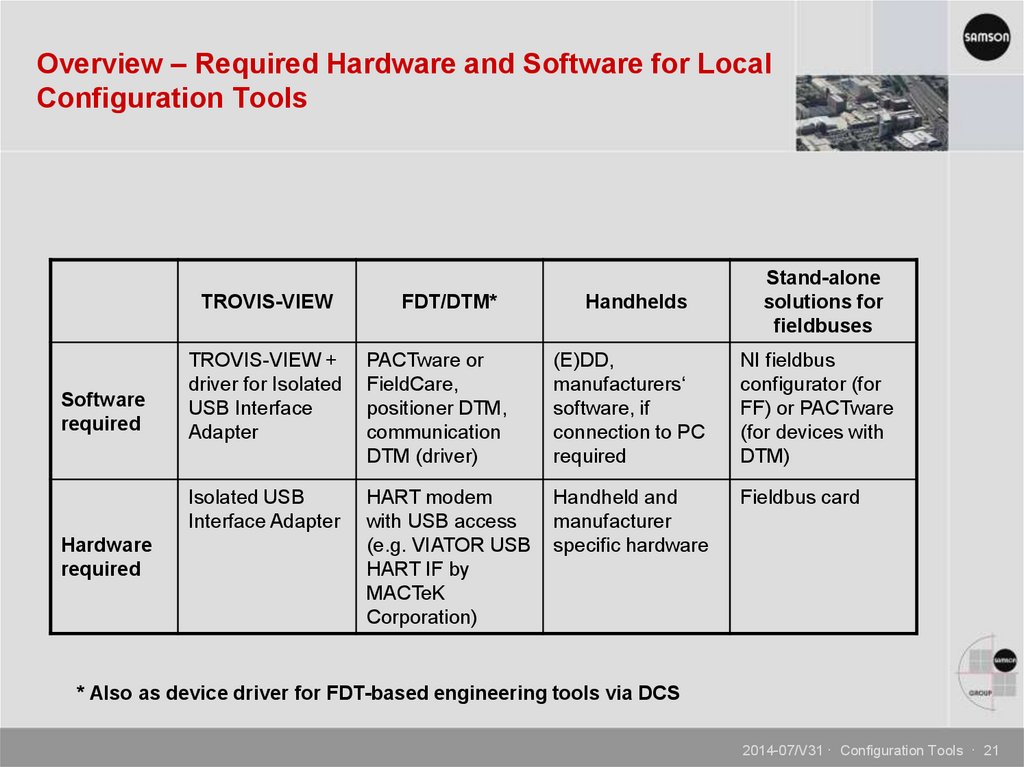
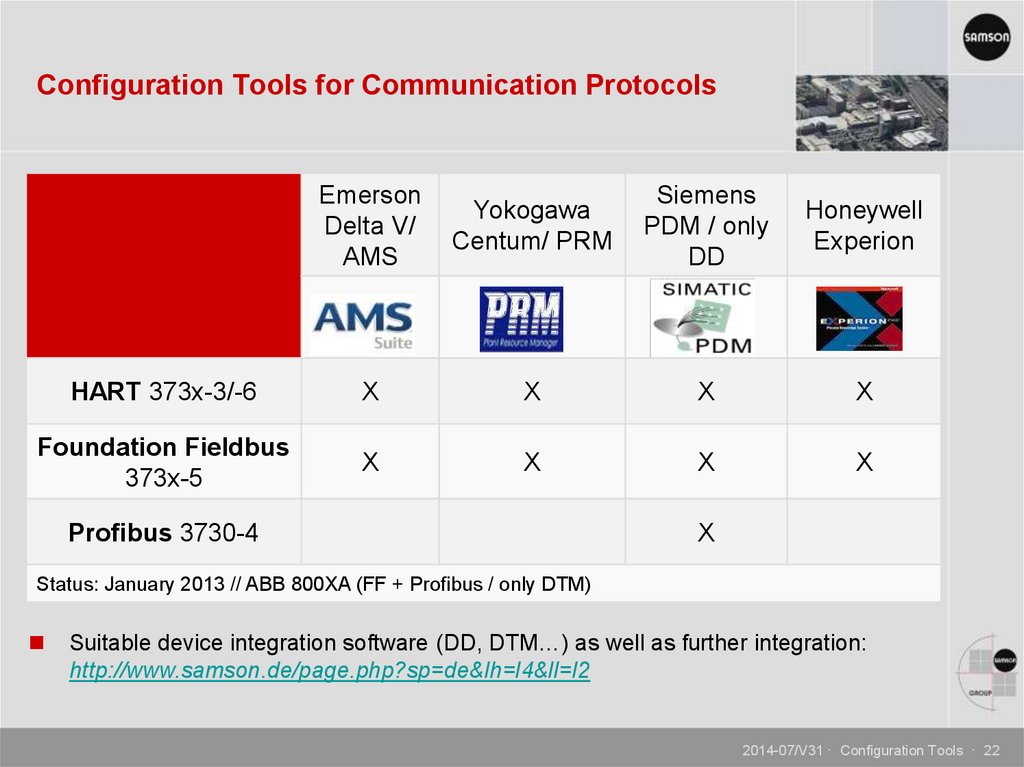
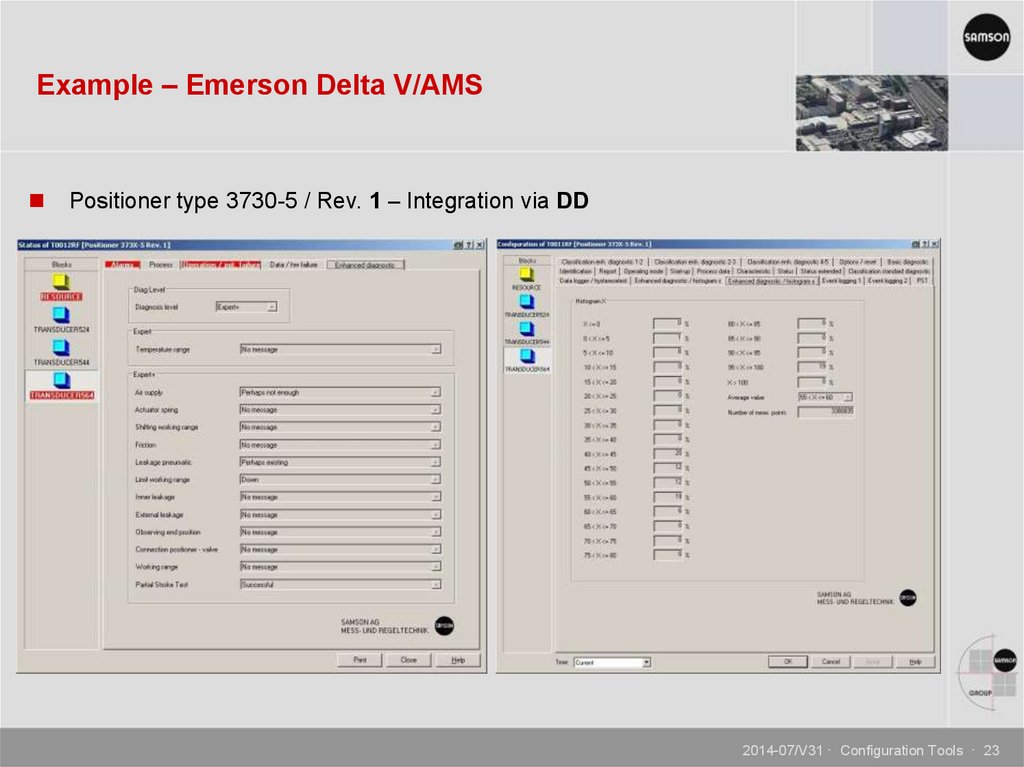
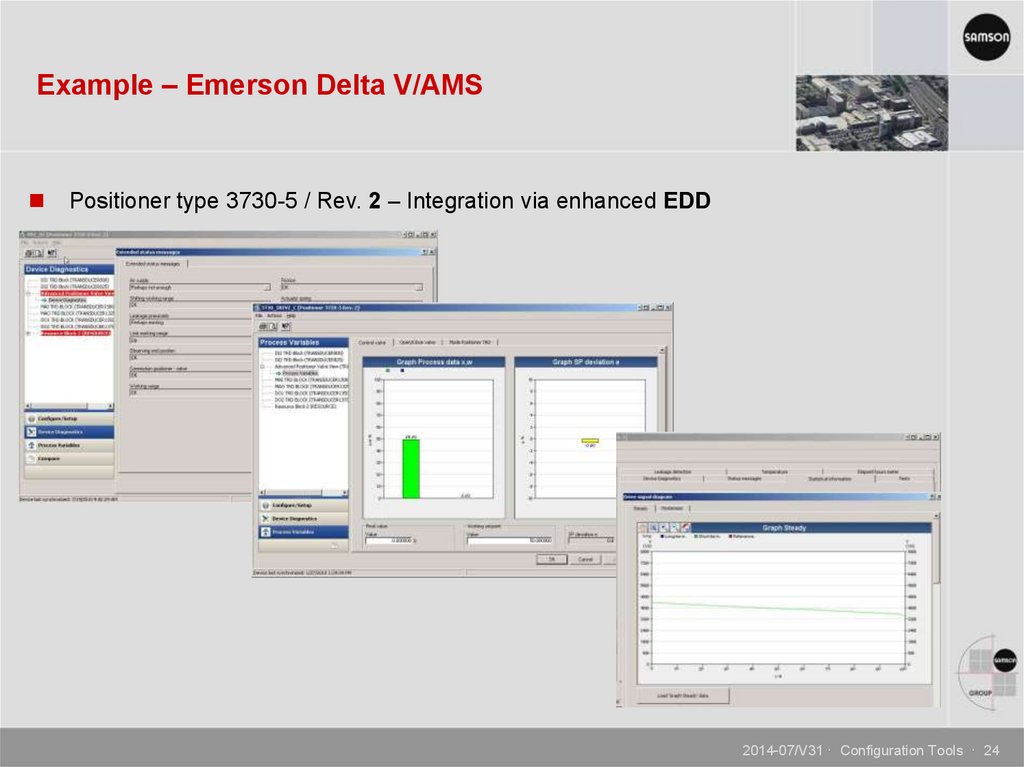
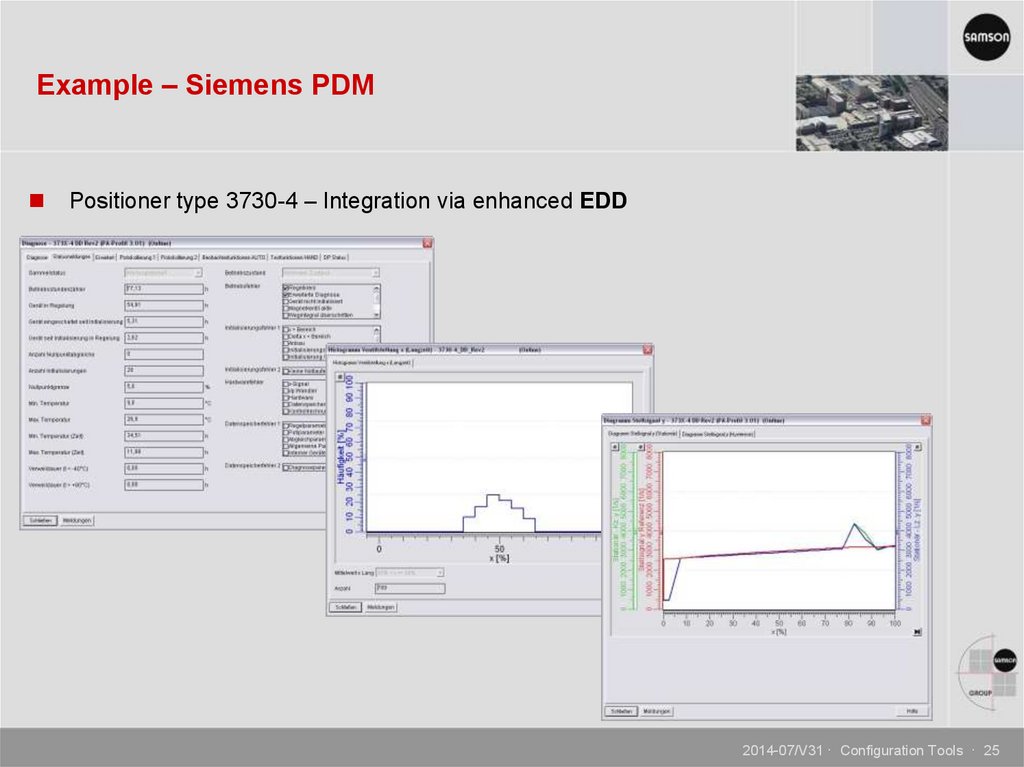
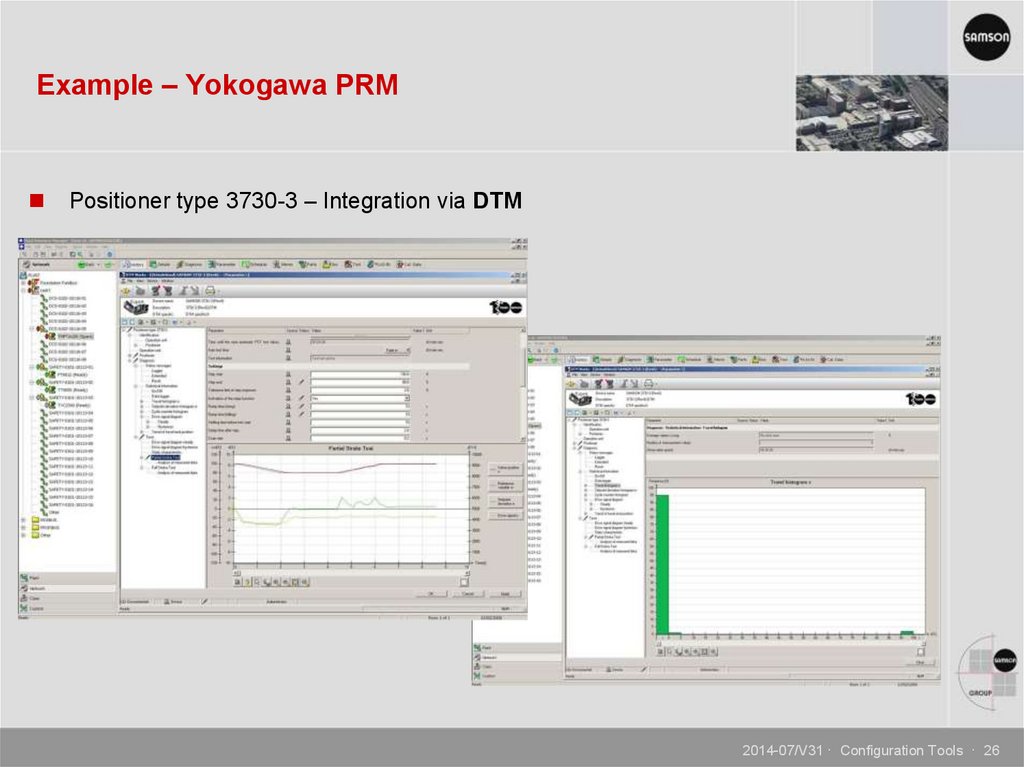
 Маркетинг
Маркетинг Электроника
Электроника








