Похожие презентации:
Internet Artefacts Digital Forensic
1. Internet Artefacts Digital Forensic
The project has been funded by the European Commission. The Education, Audiovisual and CultureExecutive program (EACEA), TEMPUS IV. The content of this presentation reflects the opinion of the author.
Internet Artefacts
Digital Forensic
Developers:
C. Yesil
2. Browser Artifacts
• Which kinds of Browsers exists– Chromes
– Firefox
– Internet Explorer
– Safari
– Opera
3. Webbrowser functionality and artifacts
• Functions• Browse internet
• Incognito / InPrivate /
Private browsing
• Sandboxing
• Upload/download files
• User data / Profile
• Addons/extensions/plugins
• Artifacts
• Bookmarks
• History (browse, form,
search, download)
• Cache
• Cookies
• Stored credentials
• Settings /
Configuration
4. Browser Artifacts
• Evidence Left Behind:––
–
–
–
–
Cache
Bookmarks
Browsing History (visited URLs)
Cookies
Downloads
Stored credentials
5. Browser Artifacts Internet Explorer
• Windows 7– C:\Users\user\AppDataLocal\Microsoft\Windows\
Temporary Internet Files\
• Windows 8-10
• Extensible Storage Engine *.edb/.dat – JETBlue-Files ̶
• WebCacheV01.dat
6. Browser Artifacts Mozilla Firefox
• %\Users\[Nutzer]\AppData\Roaming\Mozilla\Firefox\Profiles\[Profil-ID]\
addons.sqlite
Bookmarks.html
places.sqlite
cookies.sqlite
formhistory.sqlite
signons.sqlite
7. Browser Artifacts Chrome
• %\Users\[Nutzer]\AppData\Local\Google\Chrome\User Data\default
• History
• Cookies
• Logindata
.....
8. Anonymous Browsing - Tor
• Tor (The Onion Router)• Portable browsers (Tor browser bundle, Portable FF)
• Use on Windows, Mac OS X, or Linux without needing to
install
• Run off USB flash drive
• https://www.torproject.org
• Tor Add-On Firefox
9. Anonymous Browsing - Tor
• Tor Browser websites transmitted via Tor• Runs Private Mode (website history & cookies etc.
deleted)
• Only trace evidence RAM
–
–
–
–
RAM capture
RAM carving (.tor, .onion URLS)
Pagefile.sys (possibly)
Check internet history for proxies
10. Anonymous Browsing - Tor
New IP Address!11. Anonymous Browsing - Tor
• Live operating system• Run from DVD, USB or SD card.
• Preserves privacy and anonymity
– Internet anonymously - connections go through Tor
network
– Application connecting directly to Internet automatically blocked
– Leaves no trace of Web Browser artifacts on the
computer
• Download from
https://tails.boum.org/index.en.html
12. Anonymous Browsing - TAILS
• Live operating system• Run from DVD, USB or SD card.
• Preserves privacy and anonymity
– Internet anonymously - connections go through Tor
network
– Application connecting directly to Internet - automatically
blocked
– Leaves no trace of Web Browser artifacts on the computer
• Download from https://tails.boum.org/index.en.html
13. Example Firefox Practical
• Stores information about visited Websites in SQLite DatabaseOn Win7/Vista:
C:\Users\%USERNAME%\AppData\Roaming\Mozilla\Firefox\Profiles
\%PROFILE%.default\places.sqlite
On XP:
C:\Documents and Settings\%USERNAME%\Application
Data\Mozilla\Firefox\Profiles\%PROFILE%.default\places.sqlite
On Mac/OSX
/Users/$USER/Library/Application Support/Firefox/Profiles/$PROFILE.default/places.sqlite
On Linux
/home/$USER/.mozilla/firefox/$PROFILE.default/places.sqlite
14. Firefox Practical
• Locate places.sqlite15. Firefox Practical
SELECTname, time, number FROM TABLE1
TABLE 1
places.sqlite
TABLE 2
name
name
time
number
value
value
time
number
value
value
value
value
value
value
16. Firefox Practical
• Overview of visited WebsitesSELECT url, last_visit_date, visit_count FROM moz_places
SELECT datetime(moz_places.last_visit_date/1000000, 'unixepoch', 'localtime'), url FROM moz_places
17. Firefox Practical
• BookmarksSELECT title, dateAdded, lastModified FROM moz_bookmarks
18. Firefox Practical
• AddOnsSELECT name, description, homepageURL, updateDate FROM addon
19. Firefox Practical
• Form dataSELECT fieldname, value, timesUsed, firstUsed, lastUsed FROM moz_formhistory
20. Firefox Practical
ToolsFirefox Practical
FreeTools
Nirsoft (http://www.nirsoft.net/utils/browsing_history_view.html)
21. Firefox Practical
All preferences of the User-Profile is stored in• about:config
• C:\Users\%USER%\AppData\Roaming\Mozilla\Firefox\Profiles\%Profile%\prefs.js
22.
PrivatemodeNo history is
stored
Oportunities:
Crash Report
RAM-Dump
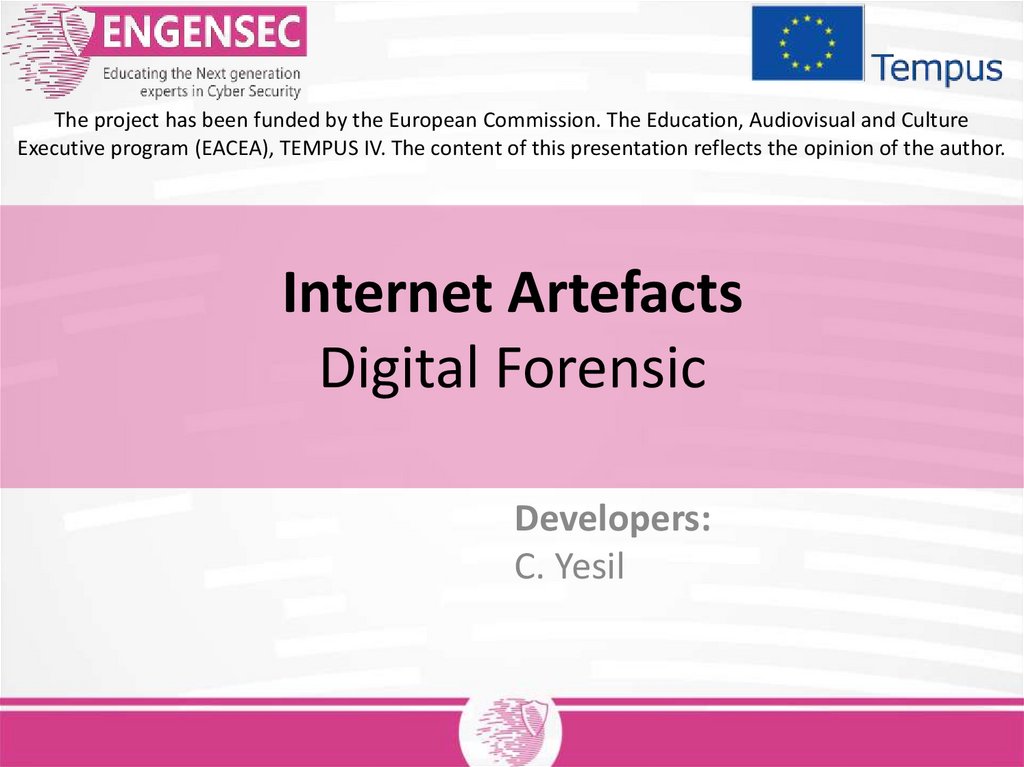
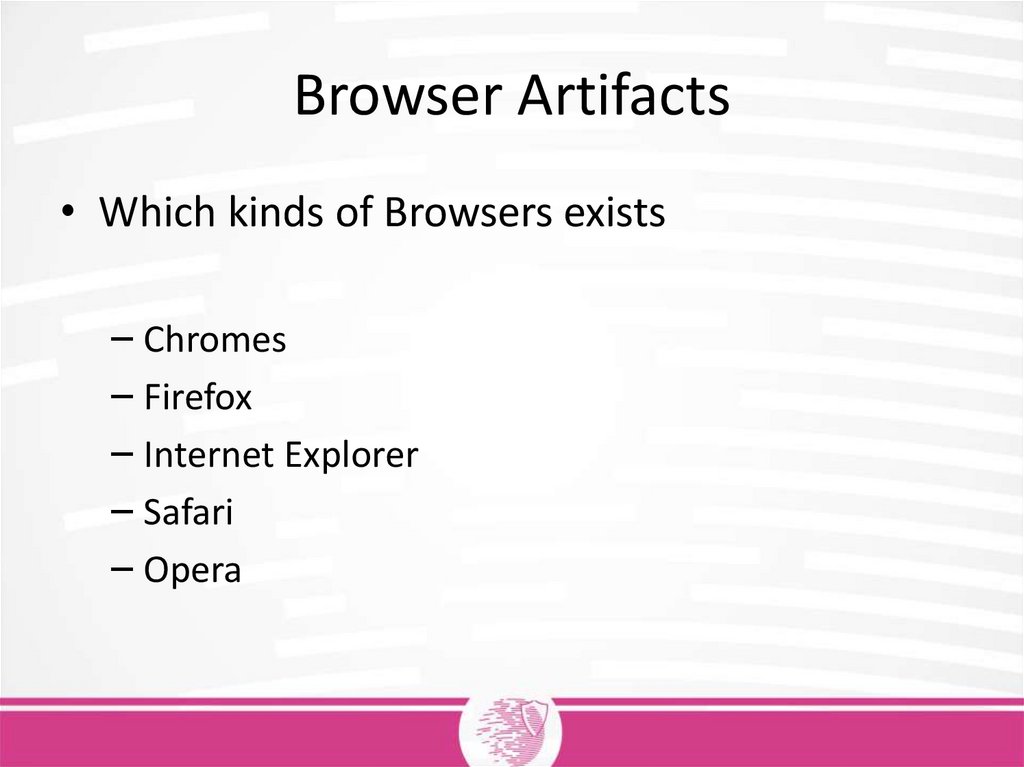
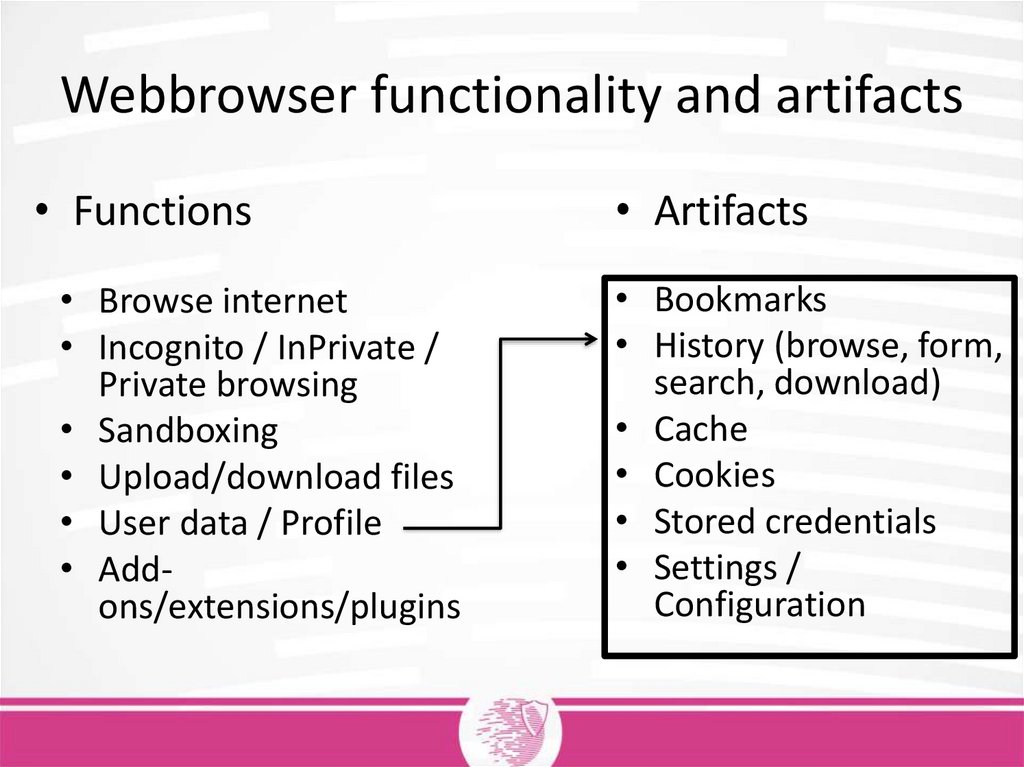
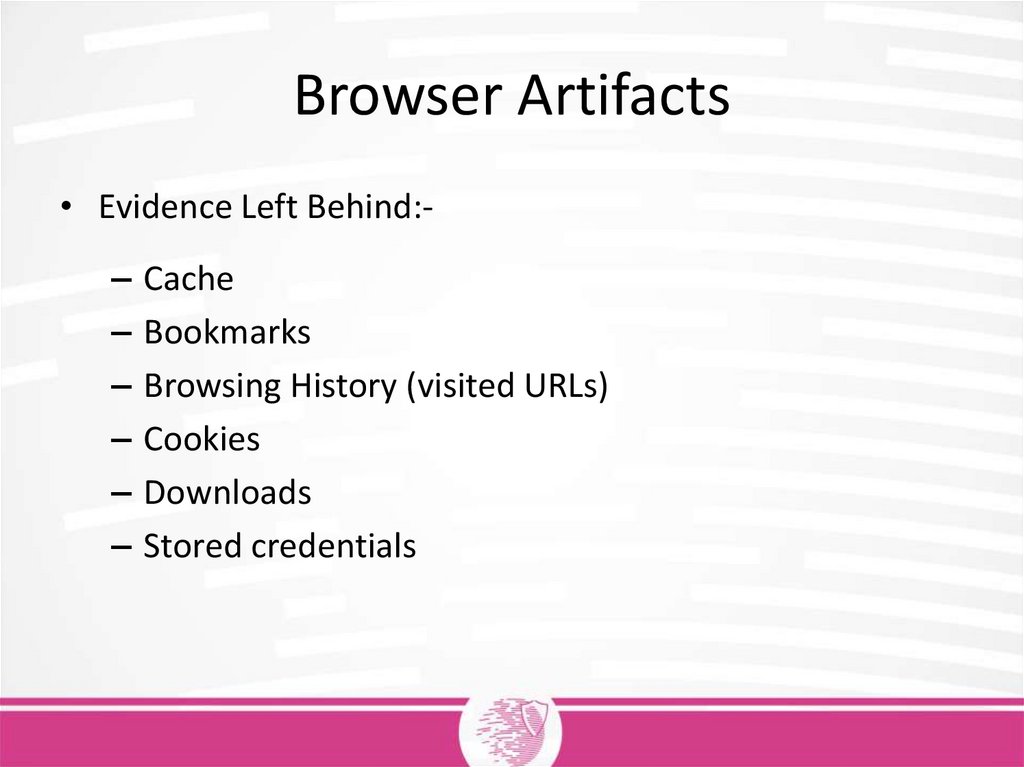
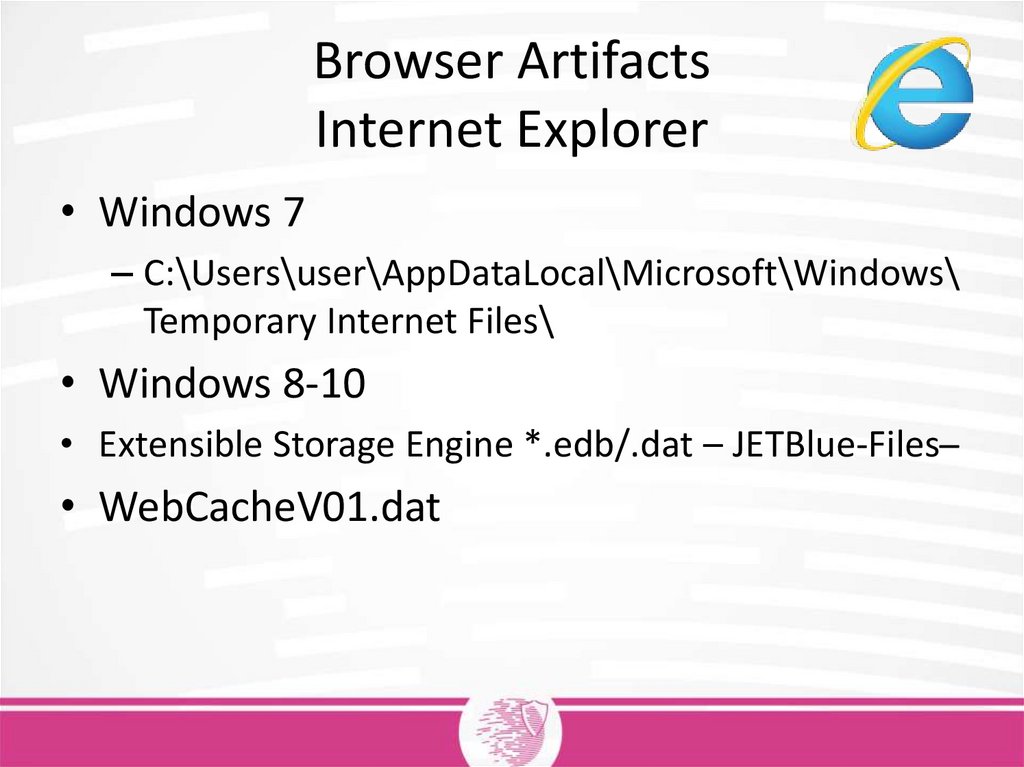
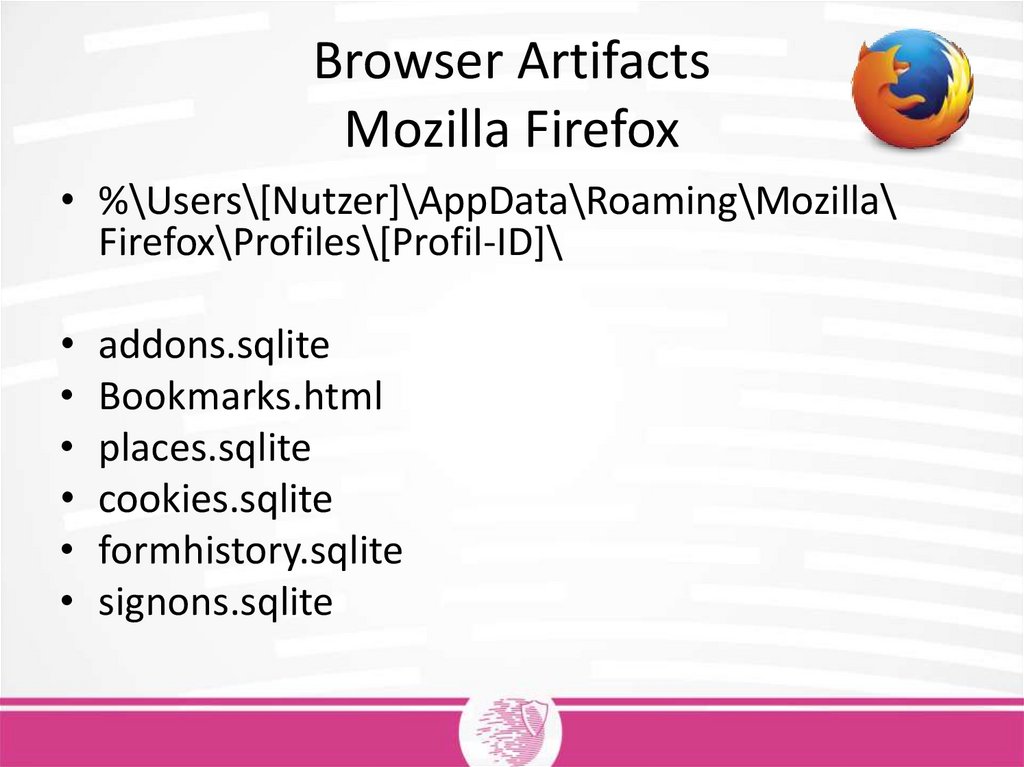
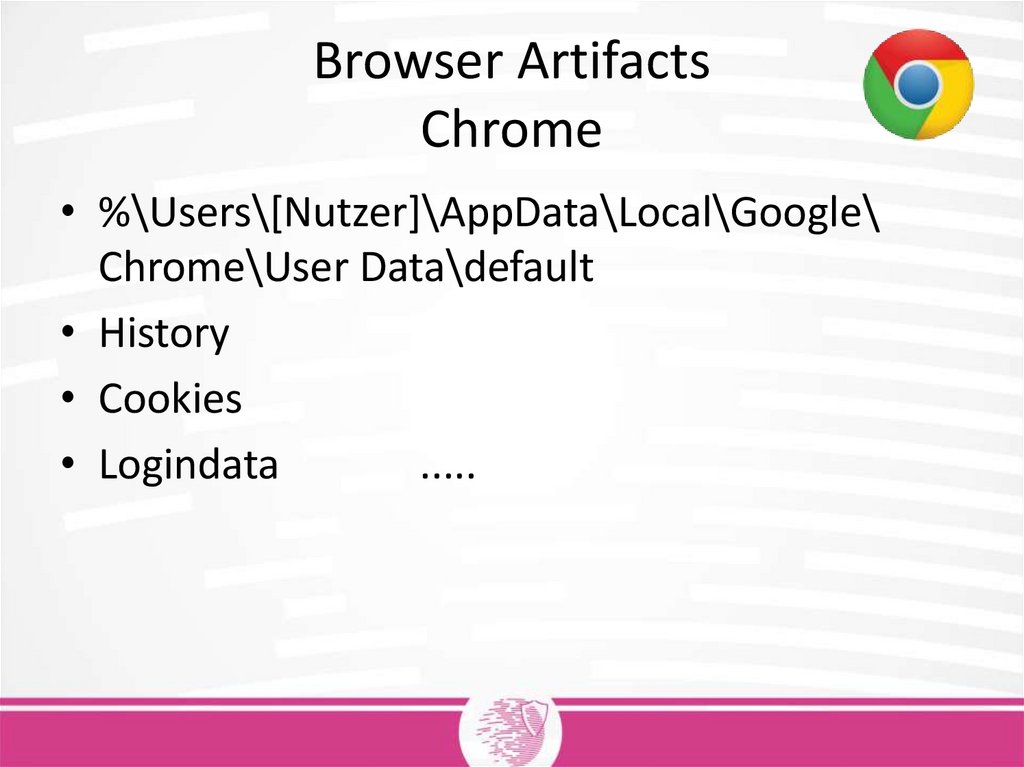
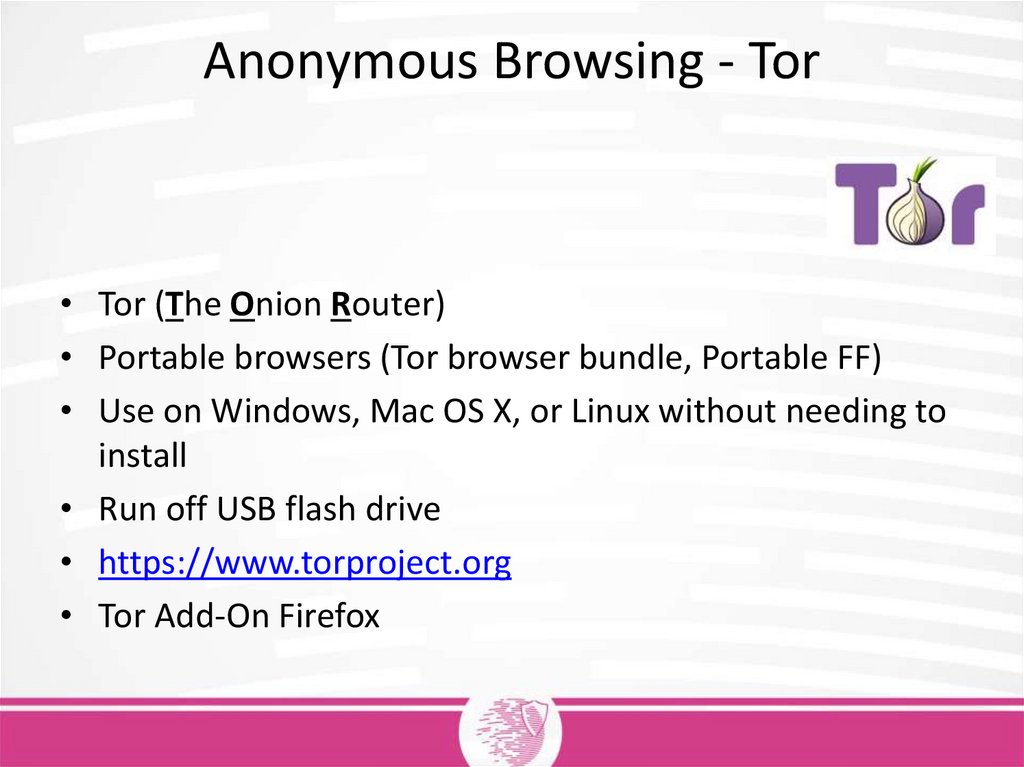
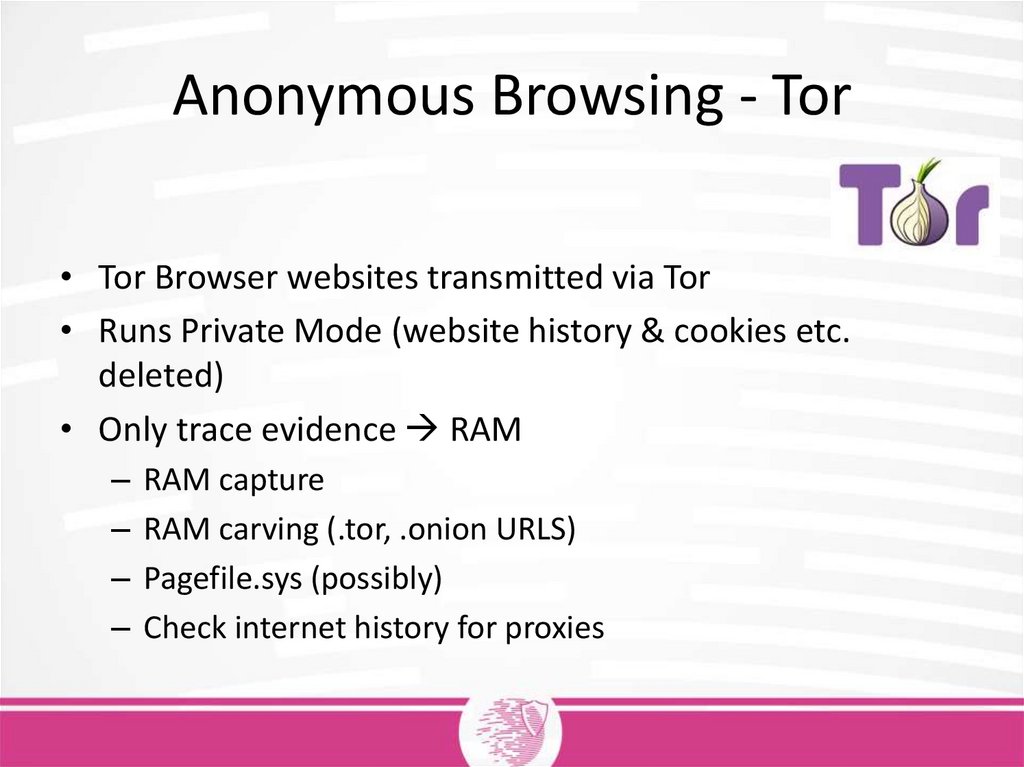
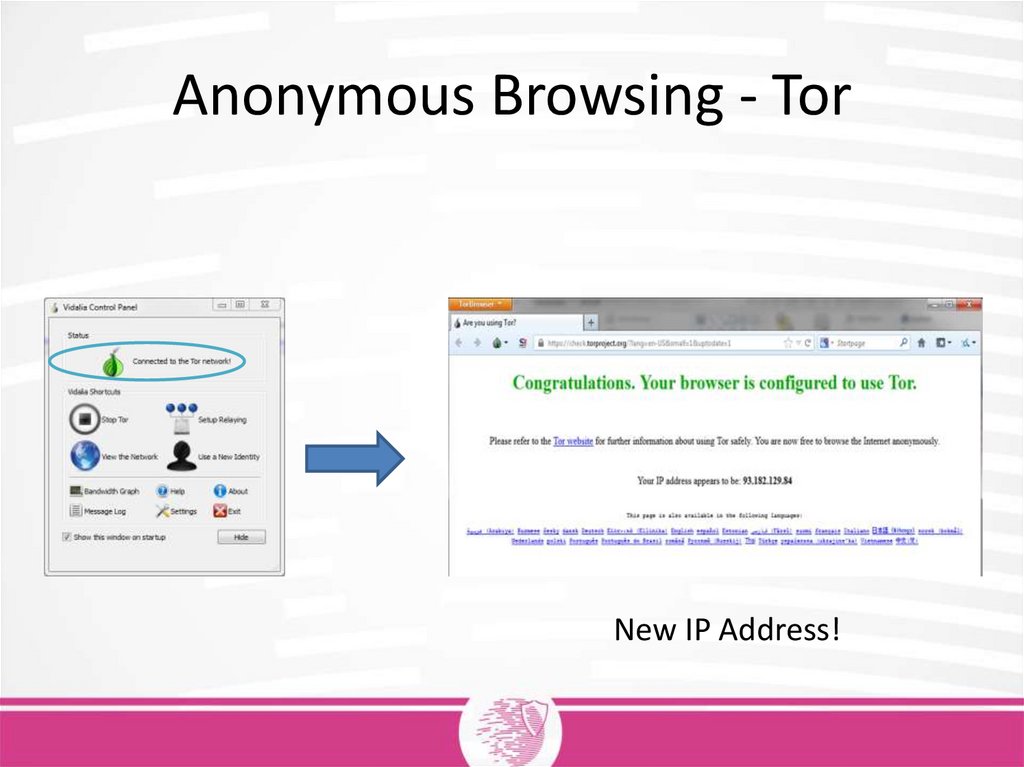
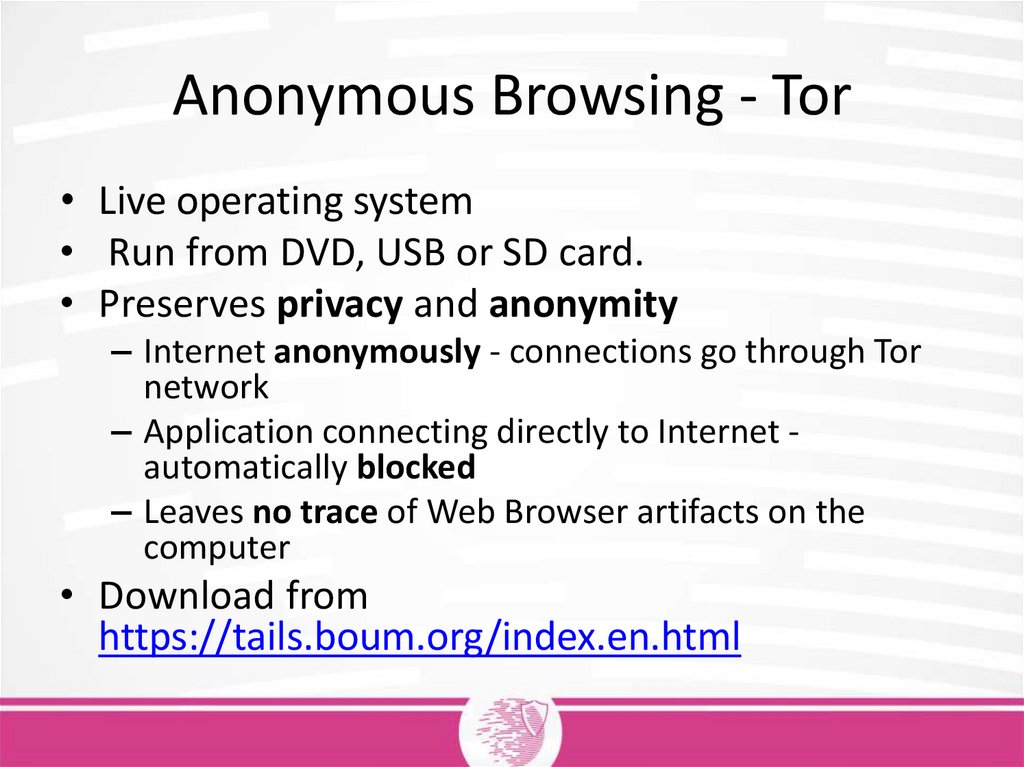
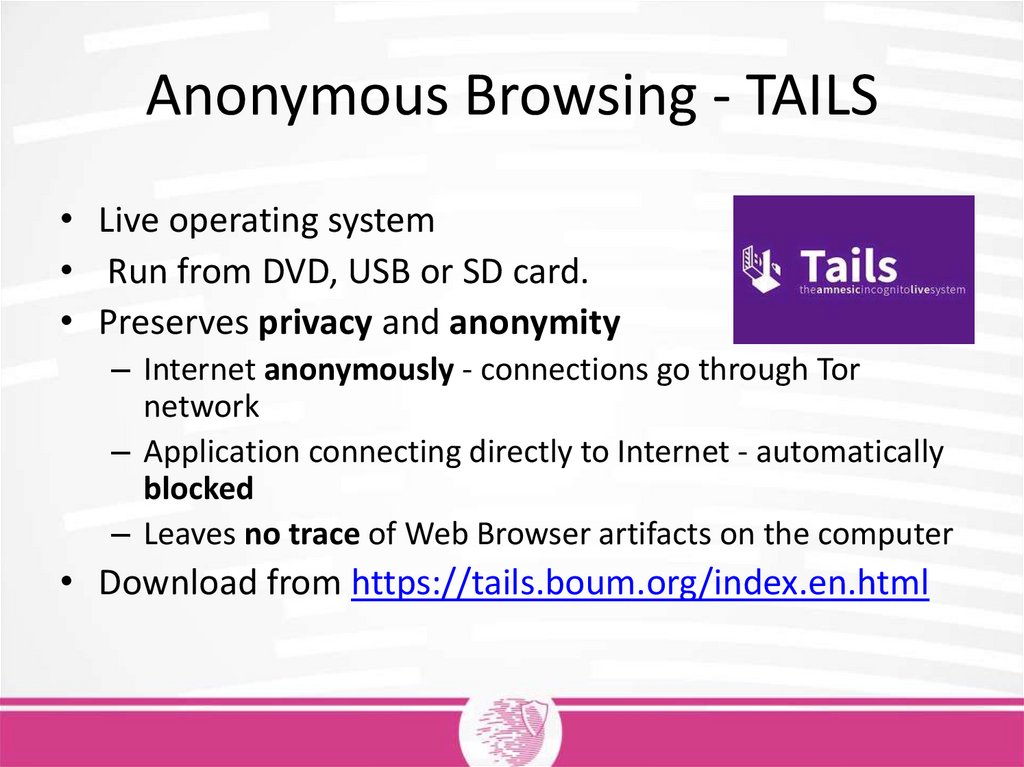
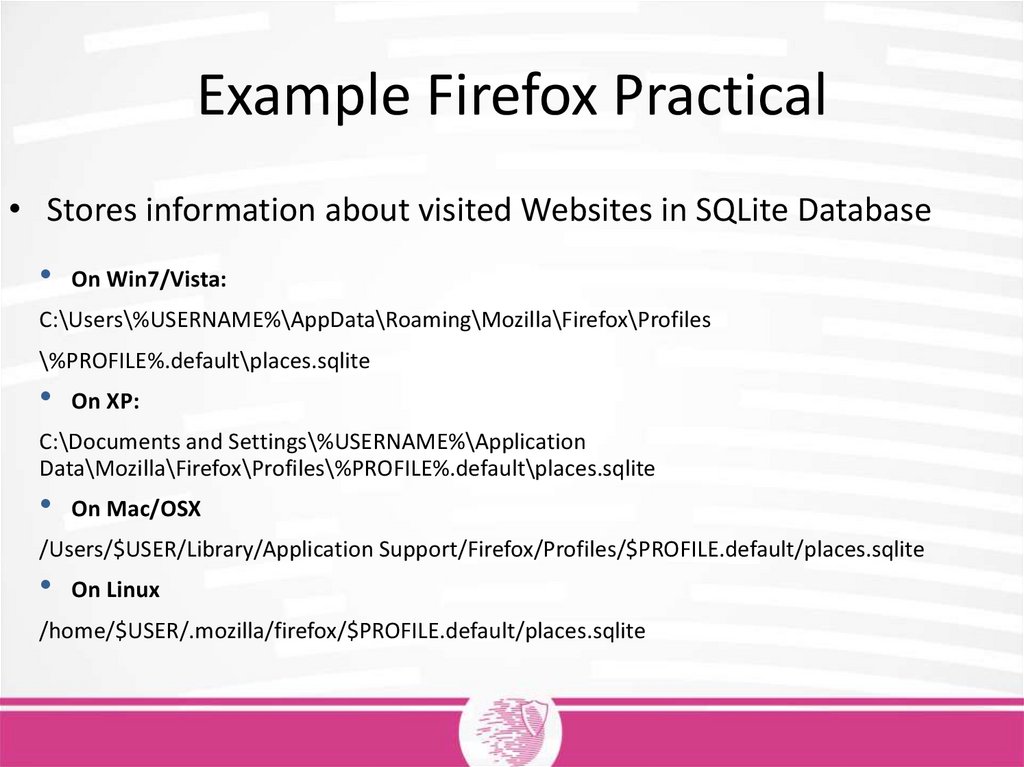
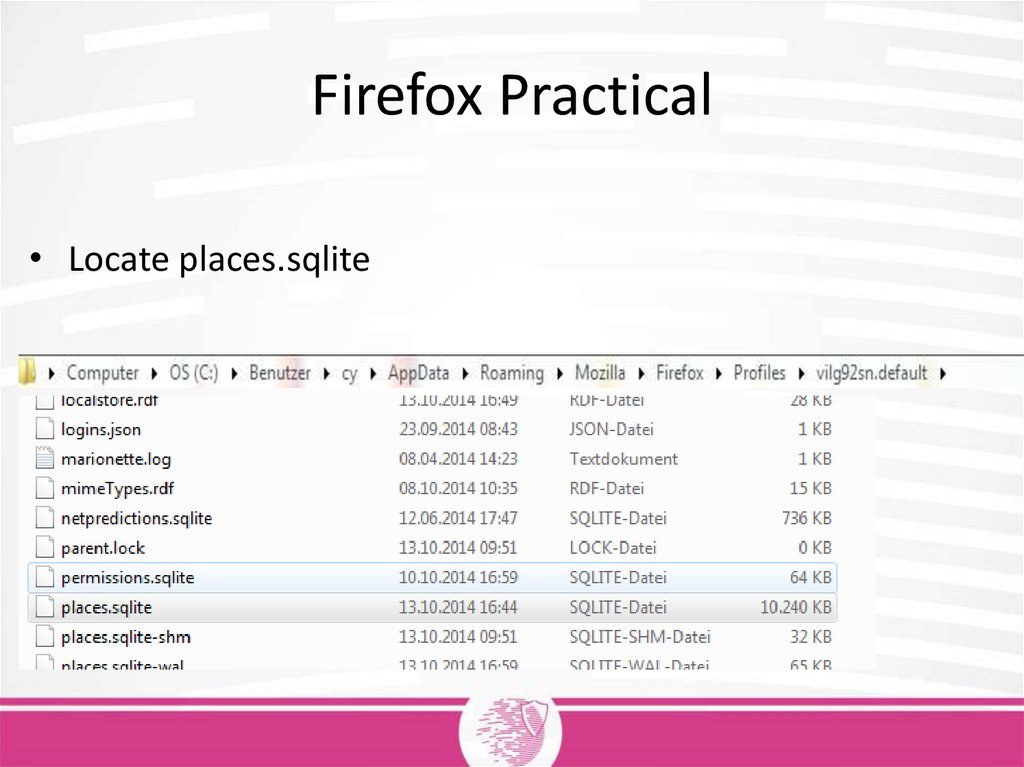
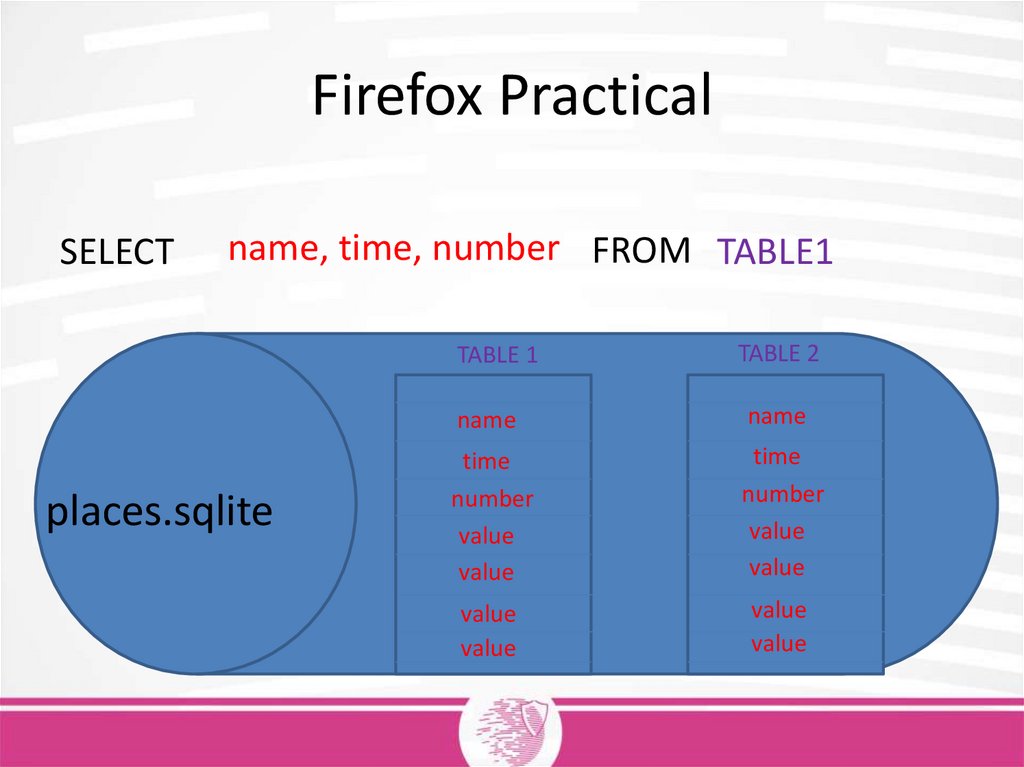
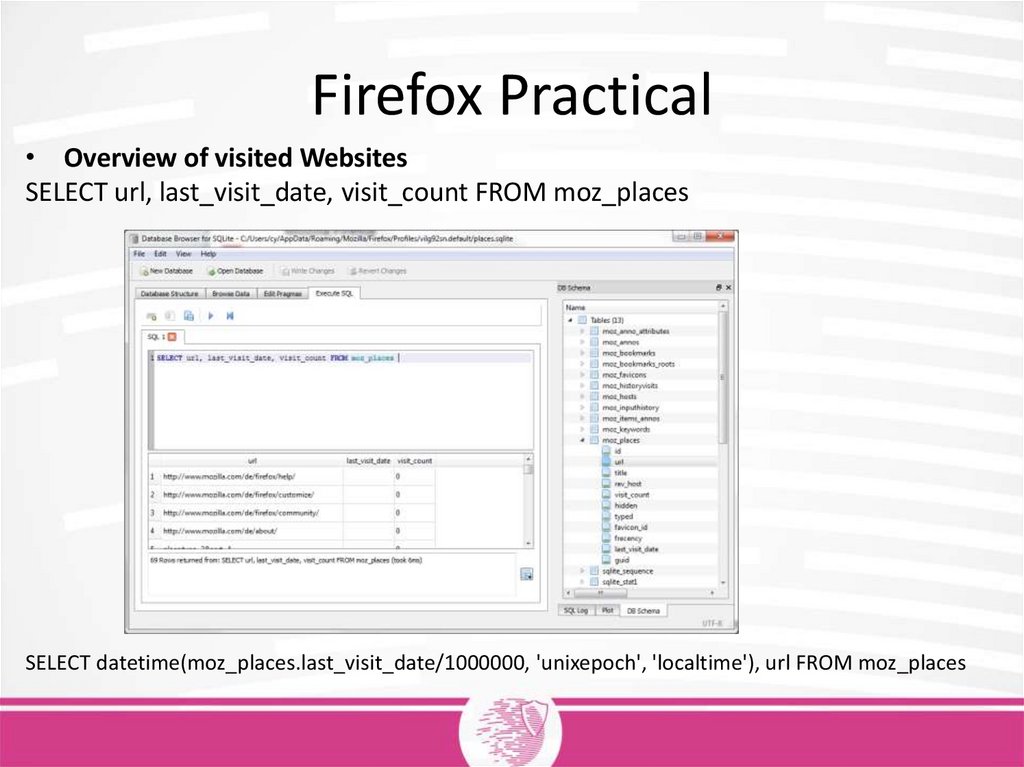
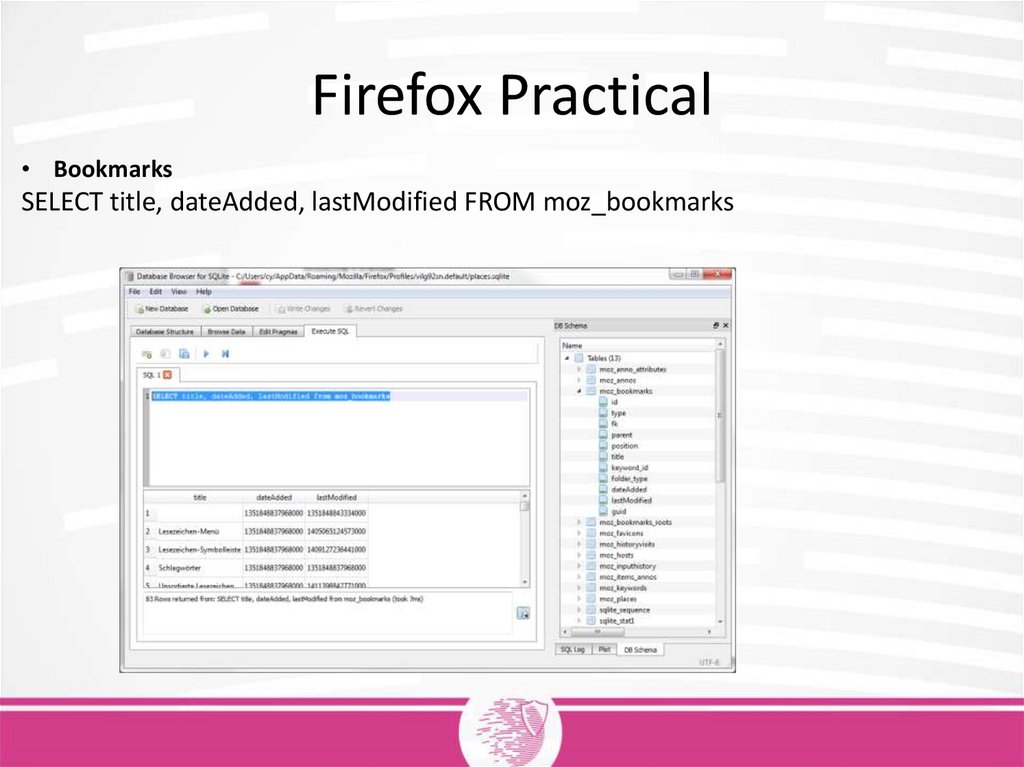
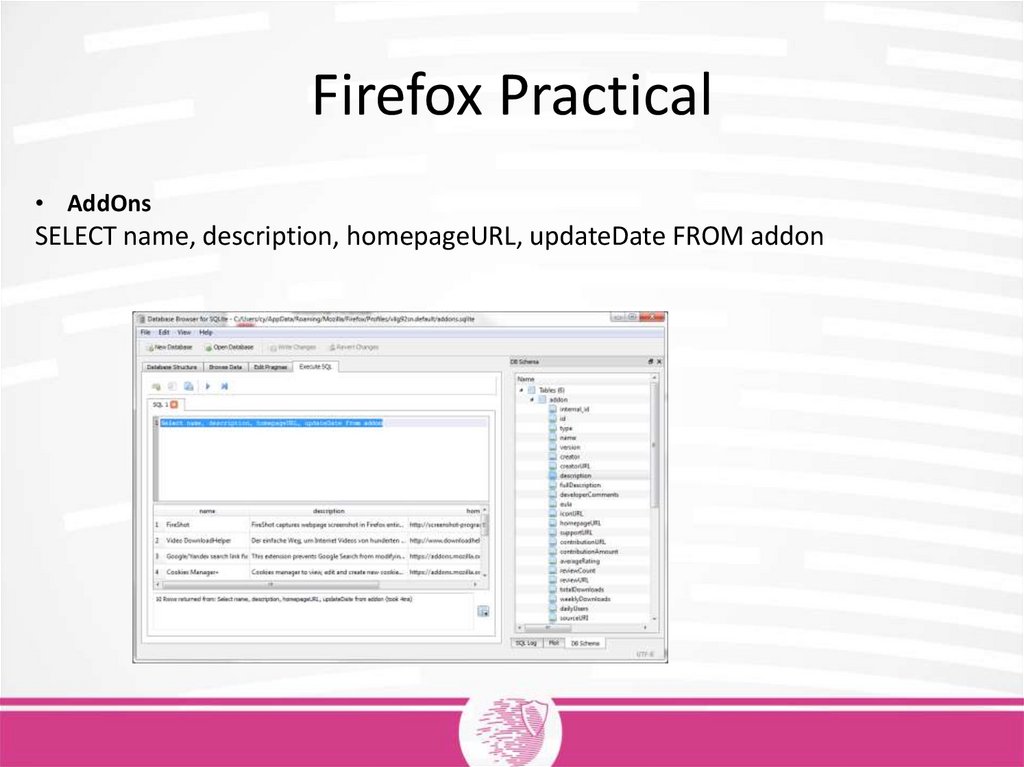
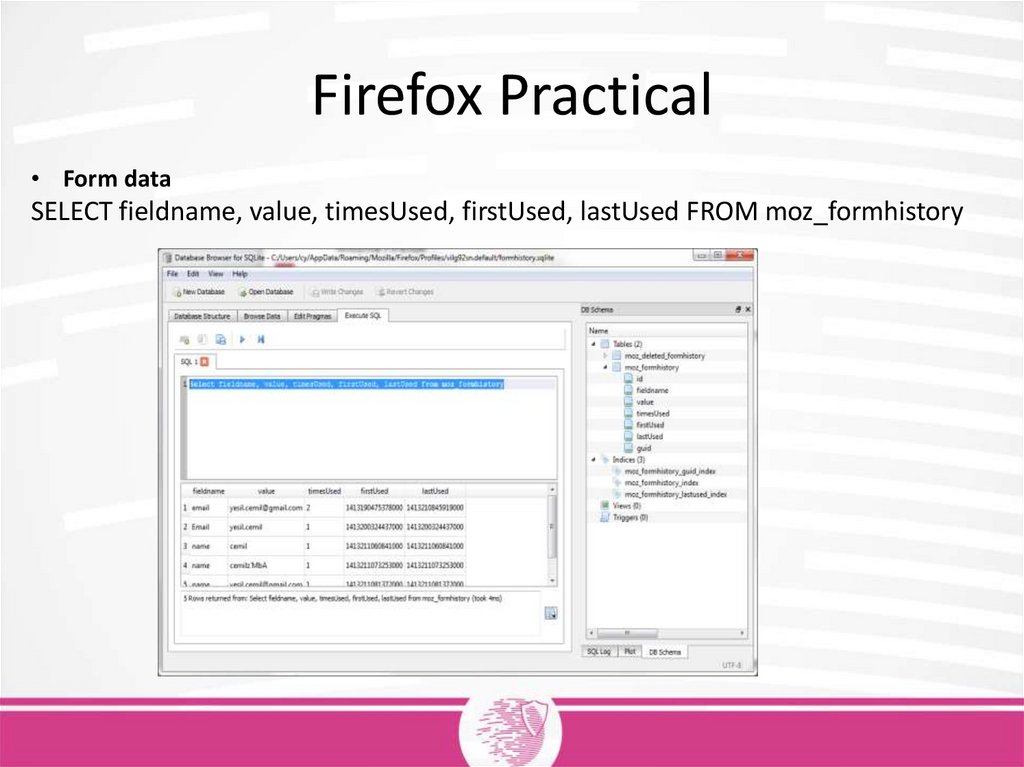
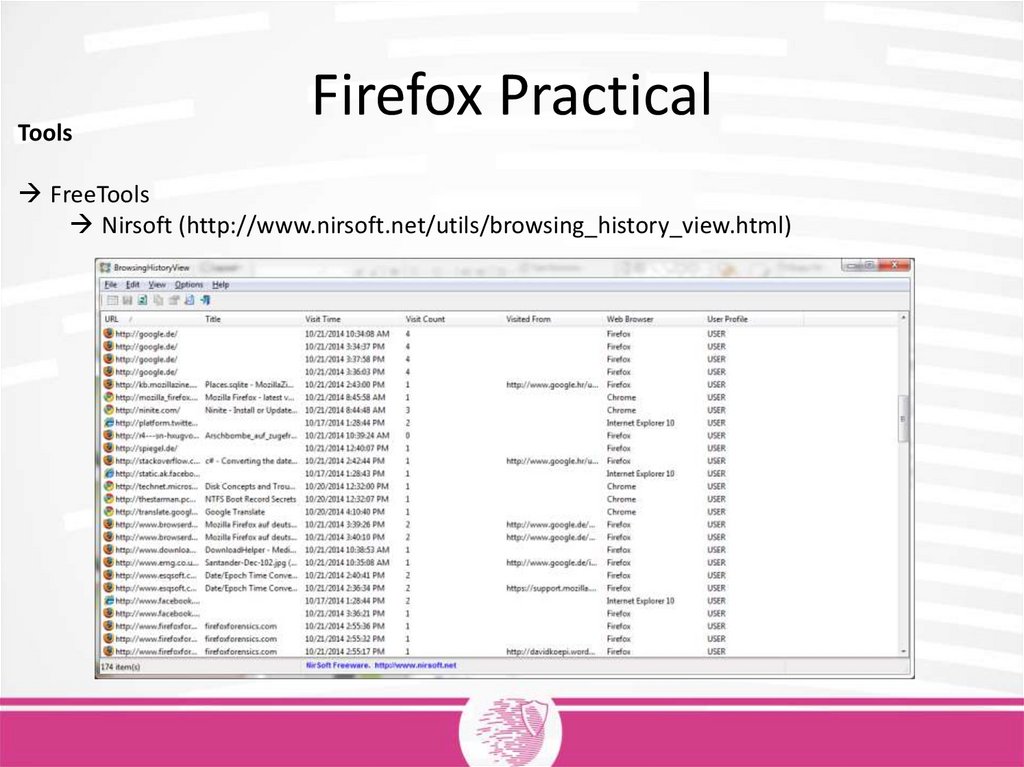
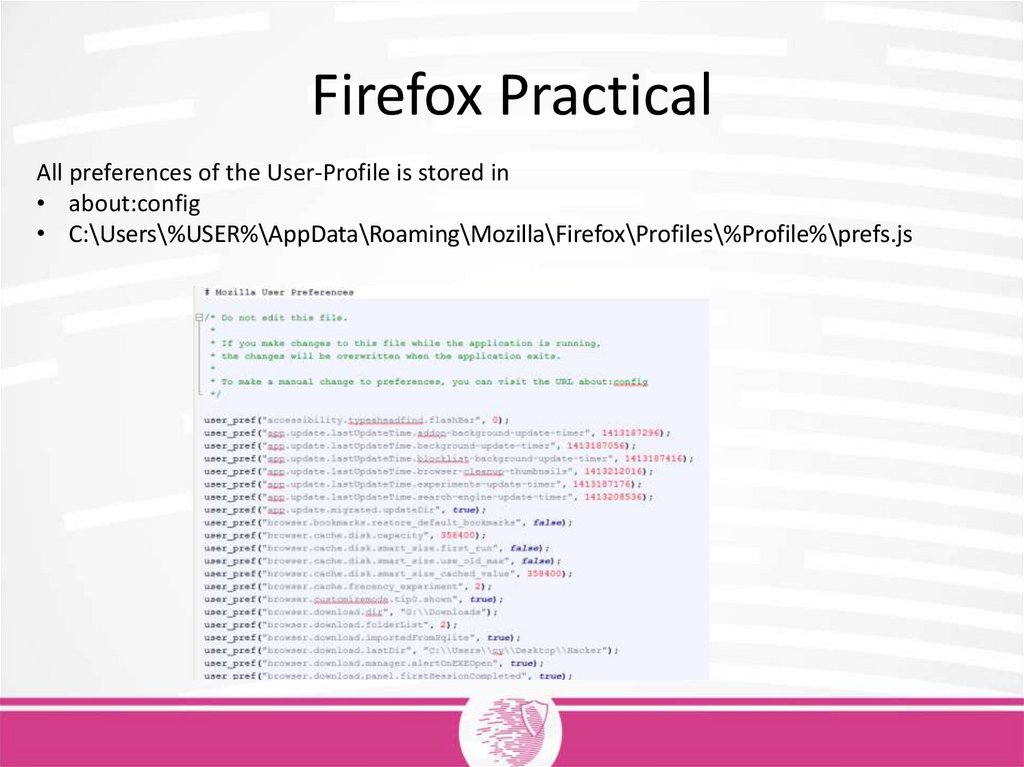
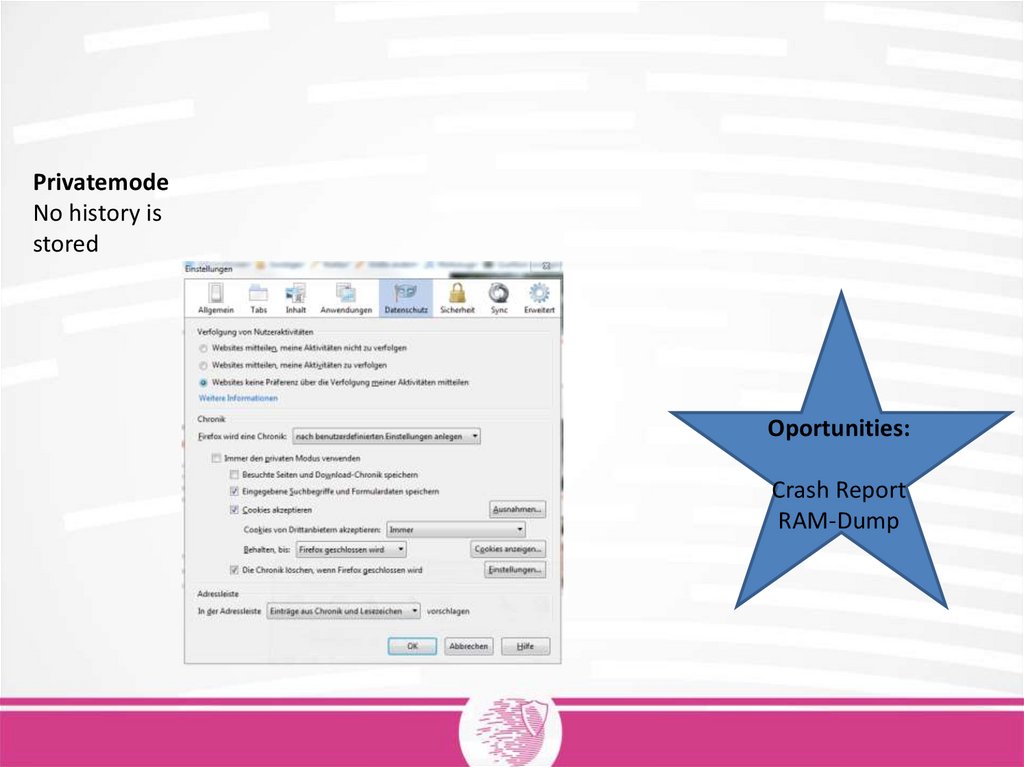
 Интернет
Интернет



![[EPAM Java Training] Client-Server [EPAM Java Training] Client-Server](https://cf3.ppt-online.org/files3/thumb/b/BMmRjQAx4Nhn8dVTFE9gXfHtbPqJZwzSGp0cOi.jpg)




