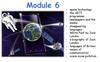Похожие презентации:
Space Calendar Randomiser
1.
Space Calendar Randomiser2.
InstructionsOpen the PowerPoint in presentation mode.
To start and stop the randomiser wheels, press the red button.
Spin the randomiser to build the foundations for your story.
To change the text on the wheel:
1. Right click on the wheel.
2. Select ‘Edit Data' from the menu
that appears.
3. Change the text.
4. Close the menu.
5. If your new word has shifted
position off the wheel, left-click the
word and drag it back into place.

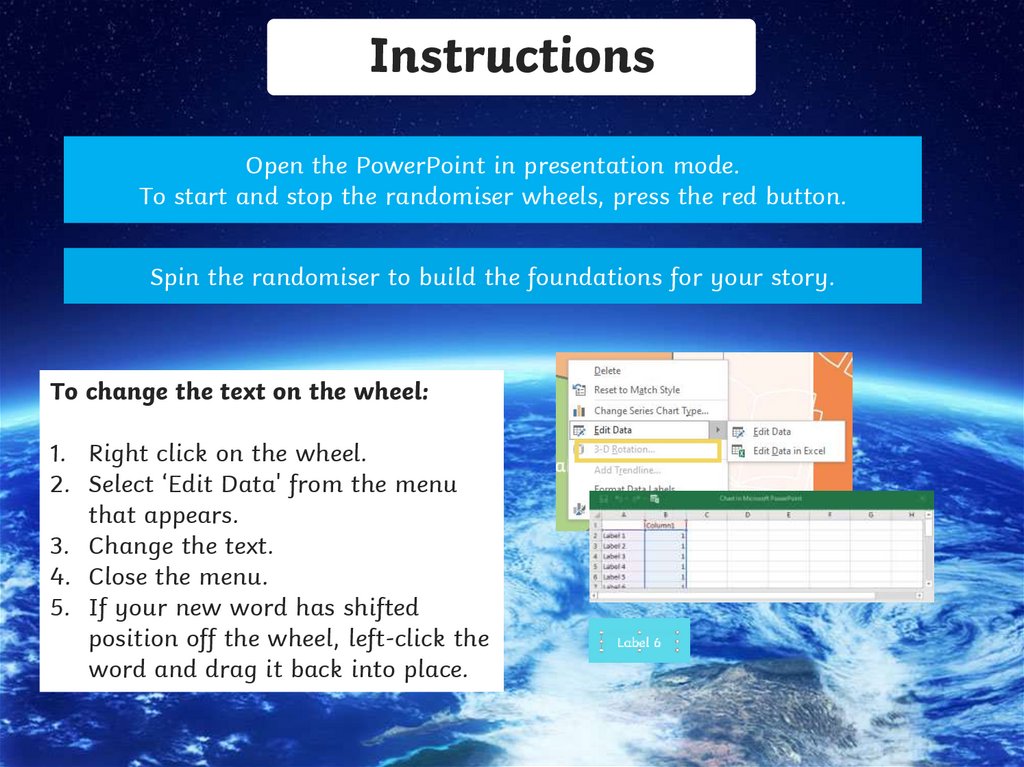
 Информатика
Информатика Английский язык
Английский язык