Похожие презентации:
1. Introduction to Java Language. 3. Large Project Specific
1. 1. Introduction to Java Language
3. Large Project Specific2. Large Project Features
Sophisticated functionality
Large code libraries
Large team & employee turnover
Different roles of team members
Long life cycle
25.12.2016 5:22
Infopulse Training Center
2
3. Sophisticated functionality
• Several hundreds or even thousandsapplication’s functions
• Large user manual
• Sometimes sophisticated algorithms
25.12.2016 5:22
Infopulse Training Center
3
4. Large code libraries
• An application contains 20 – 100 classlibraries
• A class library consists of 20 – 70 classes
• A class contains 200 – 2000 code lines
• So, application’s code =
100 000 – 20 000 000 code lines
25.12.2016 5:22
Infopulse Training Center
4
5. Large team & employee turnover
Large team & employee turnover• Several sub teams in different cities and/or
countries
• 5-15 (up to 50-70) developers in each sub
team
• 10-20% of natural turnover in a team
• Step by step shifting of responsibilities to
Ukraine
25.12.2016 5:22
Infopulse Training Center
5
6. Different roles of team members
Developers + team leader
Architects, algorithm designers
Testers
Business analysts
Technical writers
25.12.2016 5:22
Infopulse Training Center
6
7. Long life cycle
• 5-20 years of development• 5 – 15 application versions (usually
containing sub versions and modifications)
• Real examples:
– Project 1 - 1996 – 2007
– Project 2 - 2001 – 2010
– Project 3 - 1989 – till now
25.12.2016 5:22
Infopulse Training Center
7
8. Project Docs
• User manual• Program source code
That’s All!
25.12.2016 5:22
Infopulse Training Center
8
9. Work with Code
Creation
Maintenance (80% of lifecycle)
Review
Bug Fixing
25.12.2016 5:22
Infopulse Training Center
9
10. Code Quality
• Low code quality increases losses ininteractions between team members
25.12.2016 5:22
Infopulse Training Center
10
11. Code Convensions
• Code should be well documented andstandardized
• Code should be as simple as possible
25.12.2016 5:22
Infopulse Training Center
11
12. Declarations
• One declaration per line is recommendedsince it encourages commenting
• Put declarations only at the beginning of
blocks
• Try to initialize local variables where
they’re declared.
25.12.2016 5:22
Infopulse Training Center
12
13. Class Declarations
• No space between a method name and theparenthesis
• Open brace “{” appears at the end of the same
line as the declaration statement
• Closing brace “}” starts a line by itself indented
to match its corresponding opening statement,
except when it is a null statement the “}” should
appear immediately after the “{“
• Methods are separated by a blank line
25.12.2016 5:22
Infopulse Training Center
13
14. Statements
• Each line should contain at most onestatement.
• A while statement should have the
following form:
while (condition) {
statements;
}
25.12.2016 5:22
Infopulse Training Center
14
15. Compound Statements
• The enclosed statements should beindented one more level than the
compound statement
• The opening brace should be at the end of
the line that begins the compound
statement; the closing brace should begin
a line and be indented to the beginning of
the compound statement
25.12.2016 5:22
Infopulse Training Center
15
16. Naming Conventions
• Class names should be nouns, in mixedcase with the first letter of each internal
word capitalized.
• Methods should be verbs, in mixed case
with the first letter lowercase, with the rst
letter of each internal word capitalized.
25.12.2016 5:22
Infopulse Training Center
16
17. How to Study Code Conventions
• Step by step studying• Wide use code review
• Use possibilities of IDE text editor
– You can use Eclipse to format code accordingly
the conventions: right click in the text editor and
select Source > Format menu item.
25.12.2016 5:22
Infopulse Training Center
17
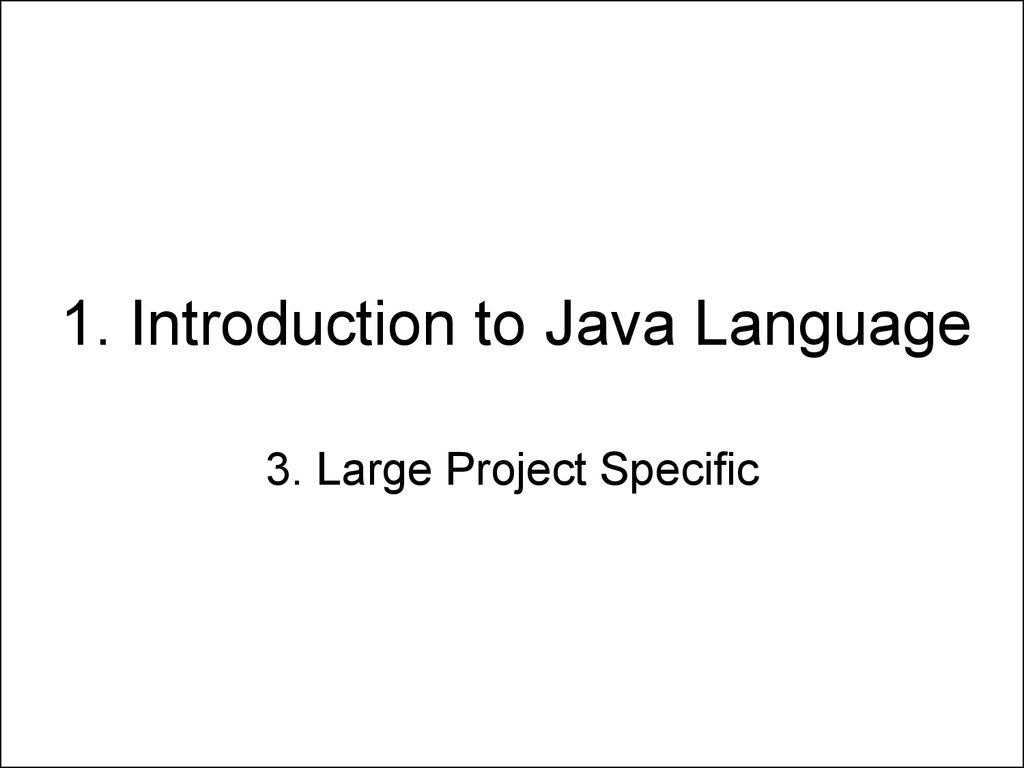
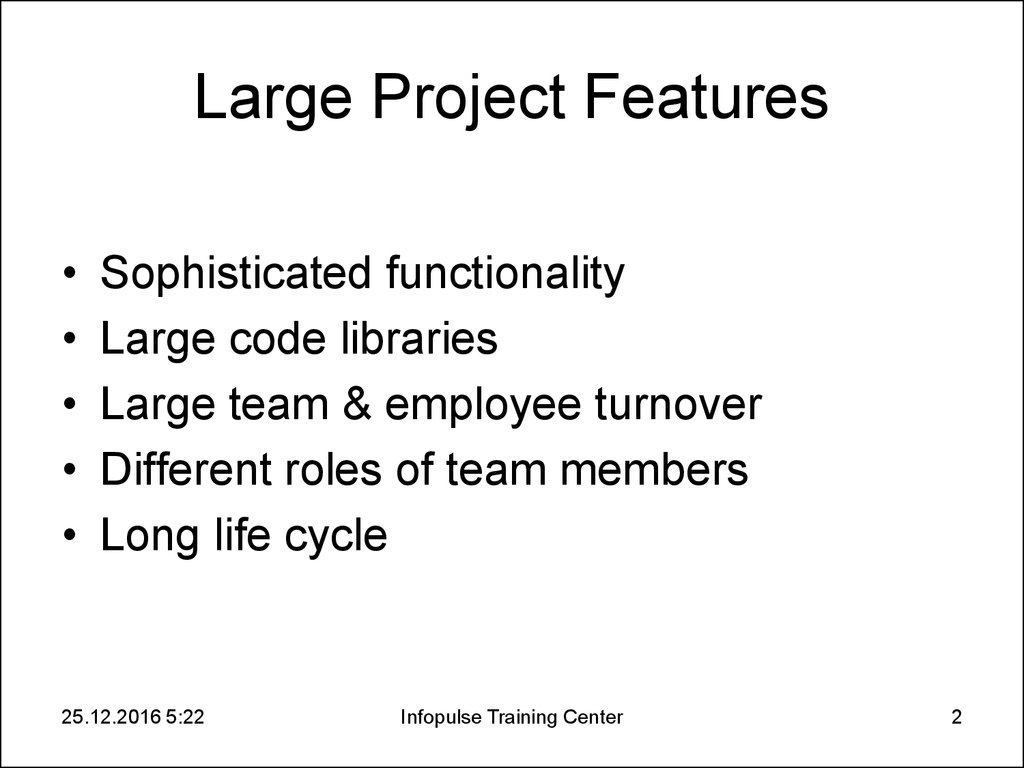
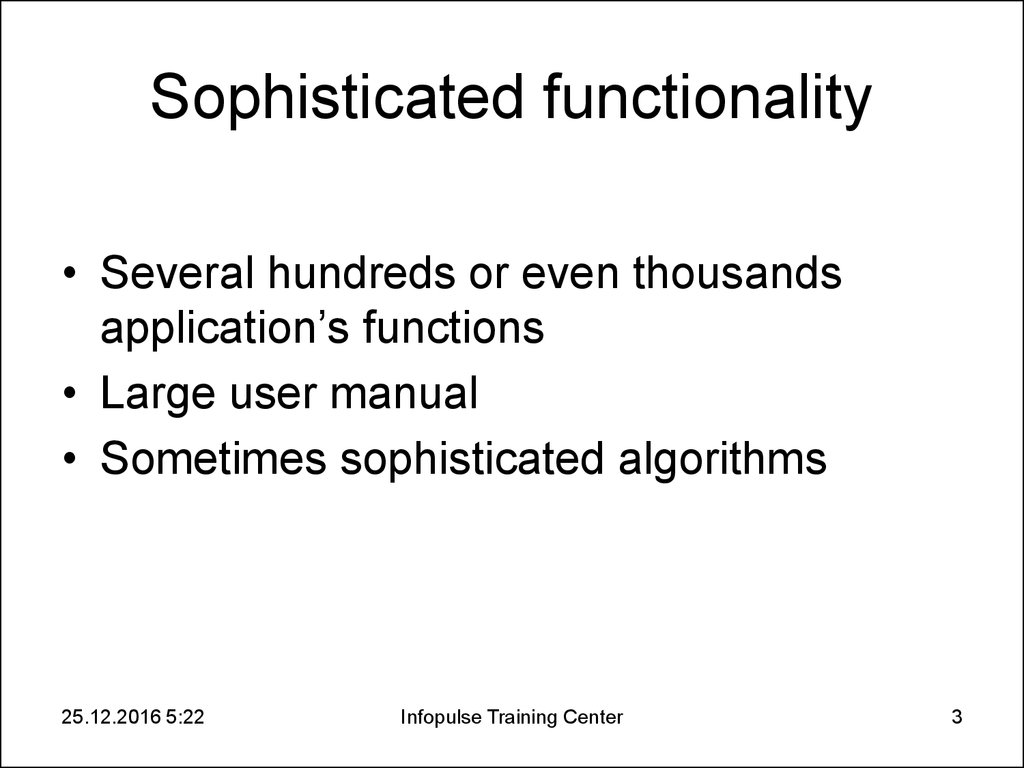
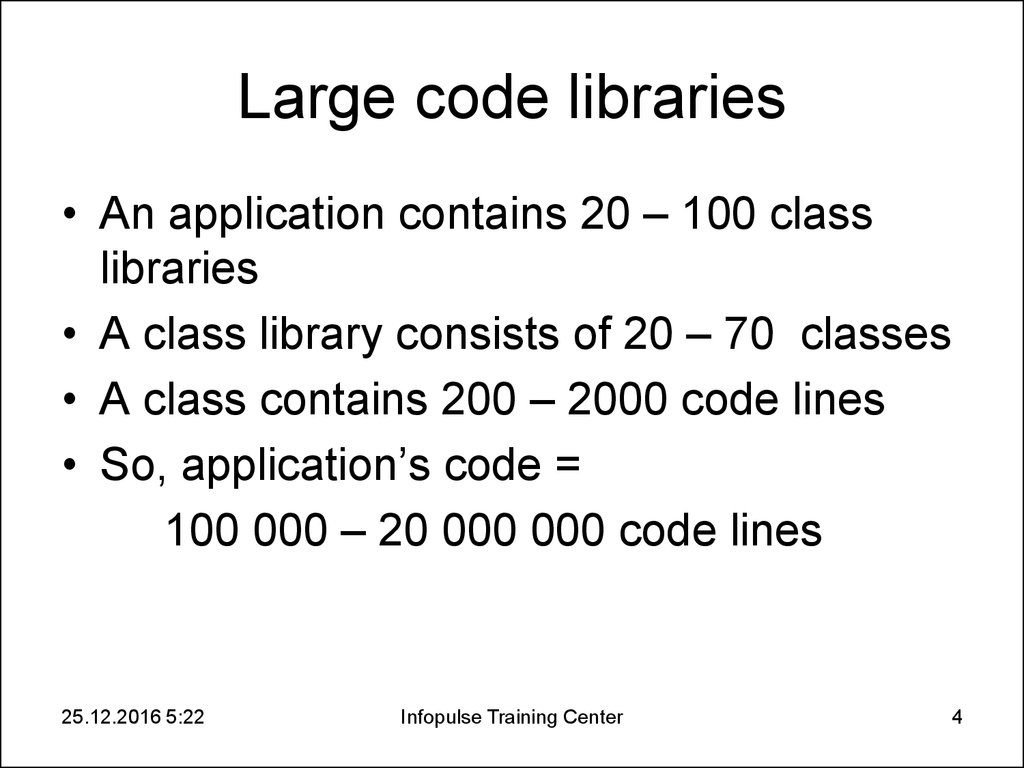
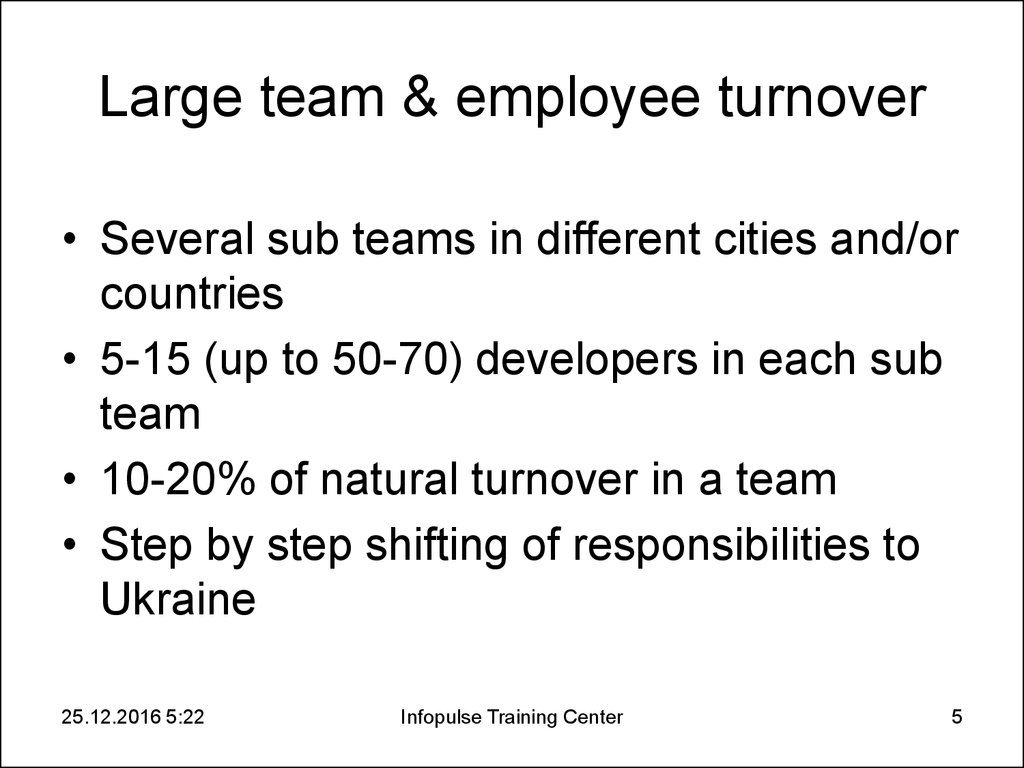
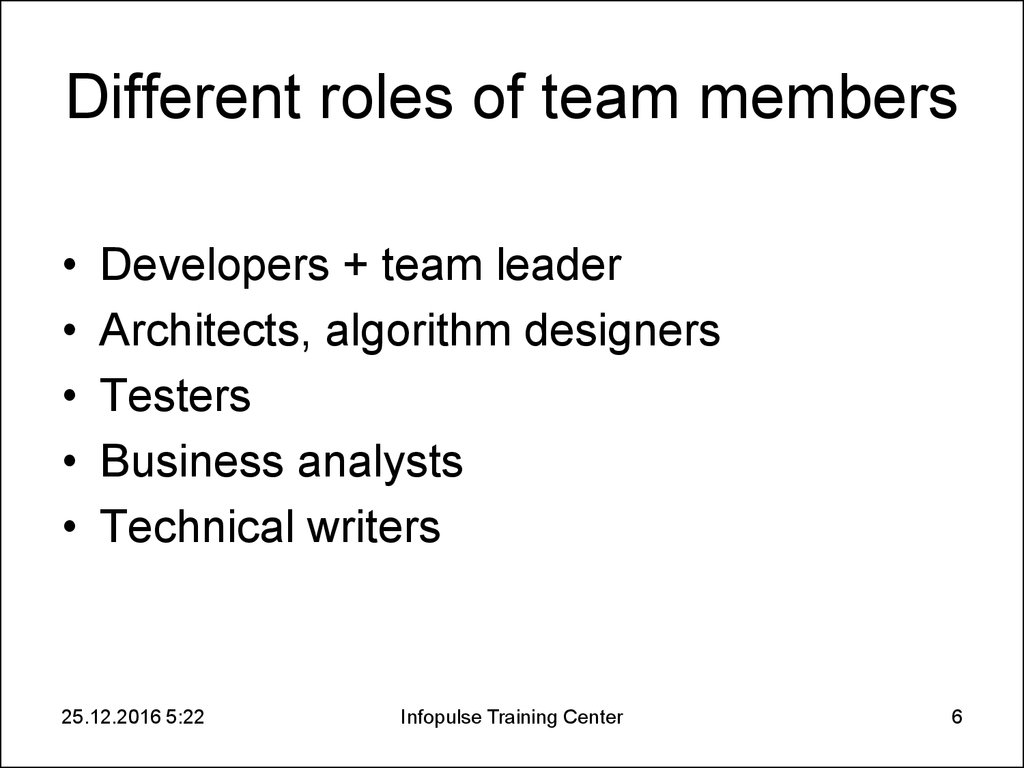
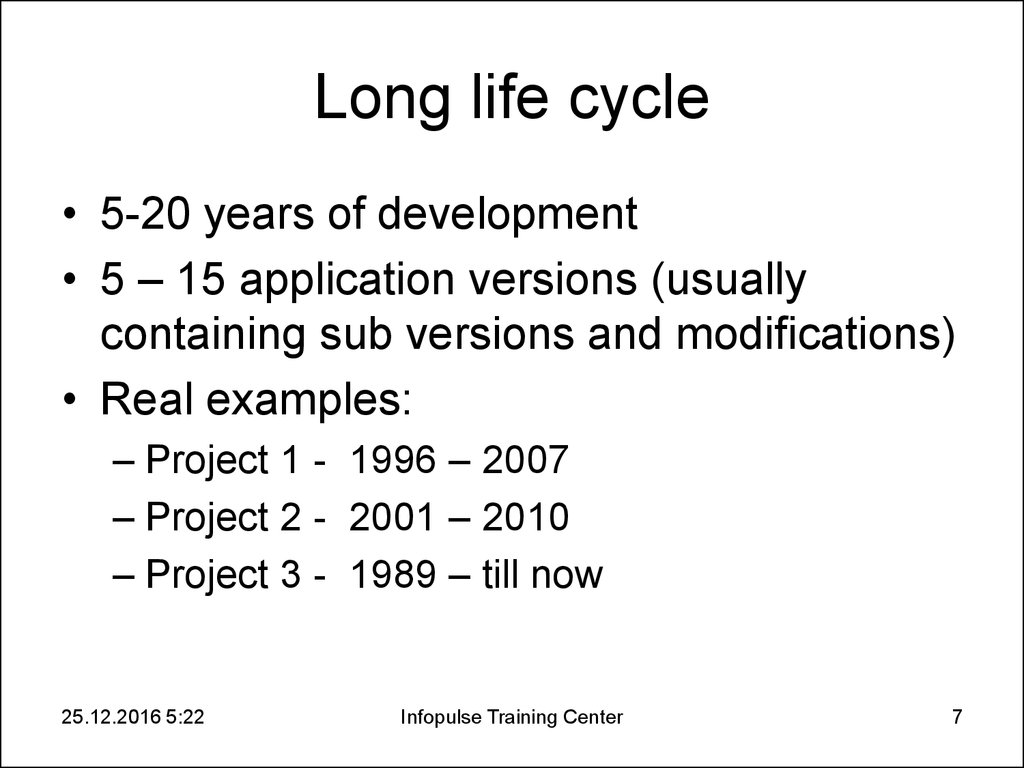
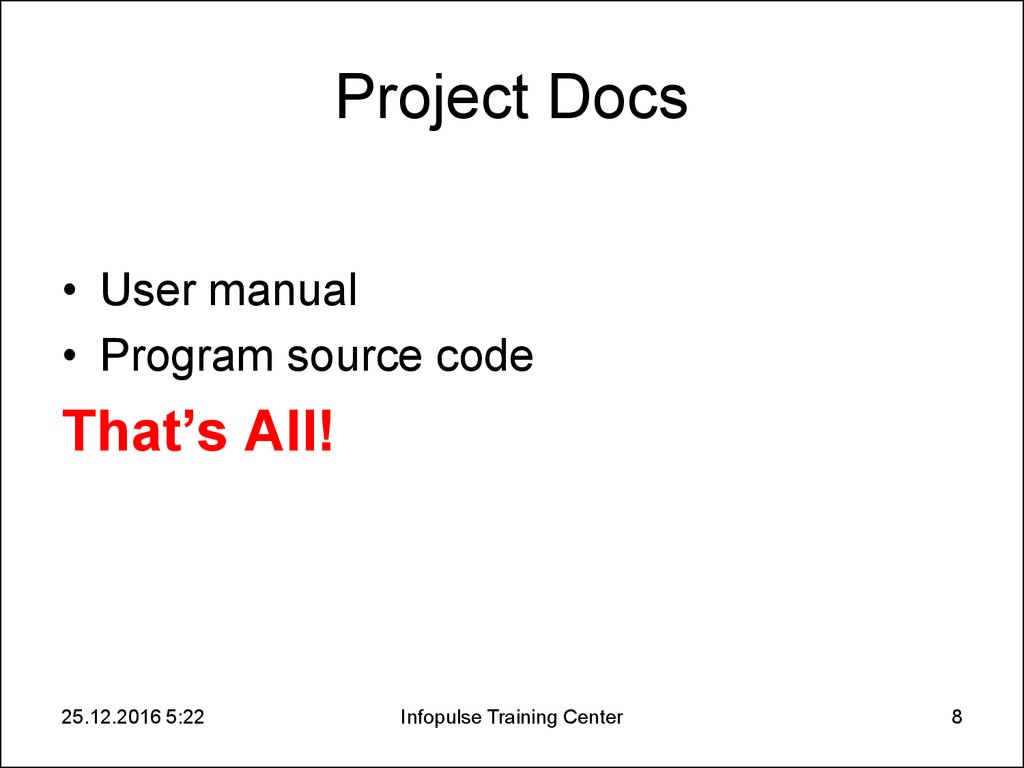
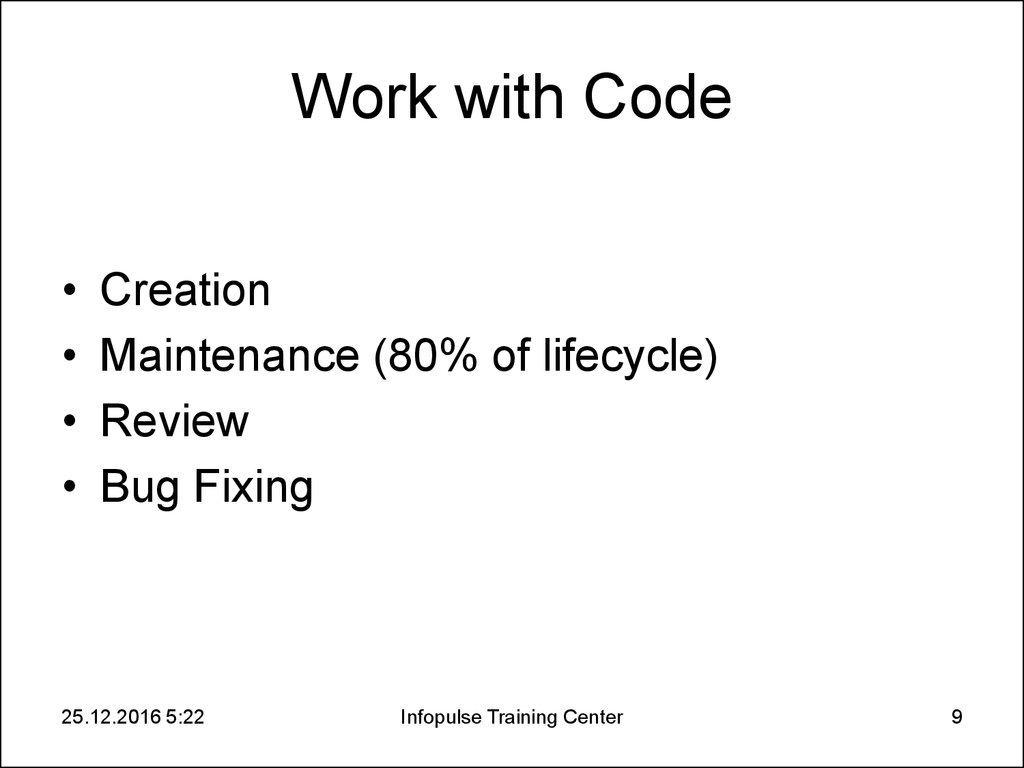
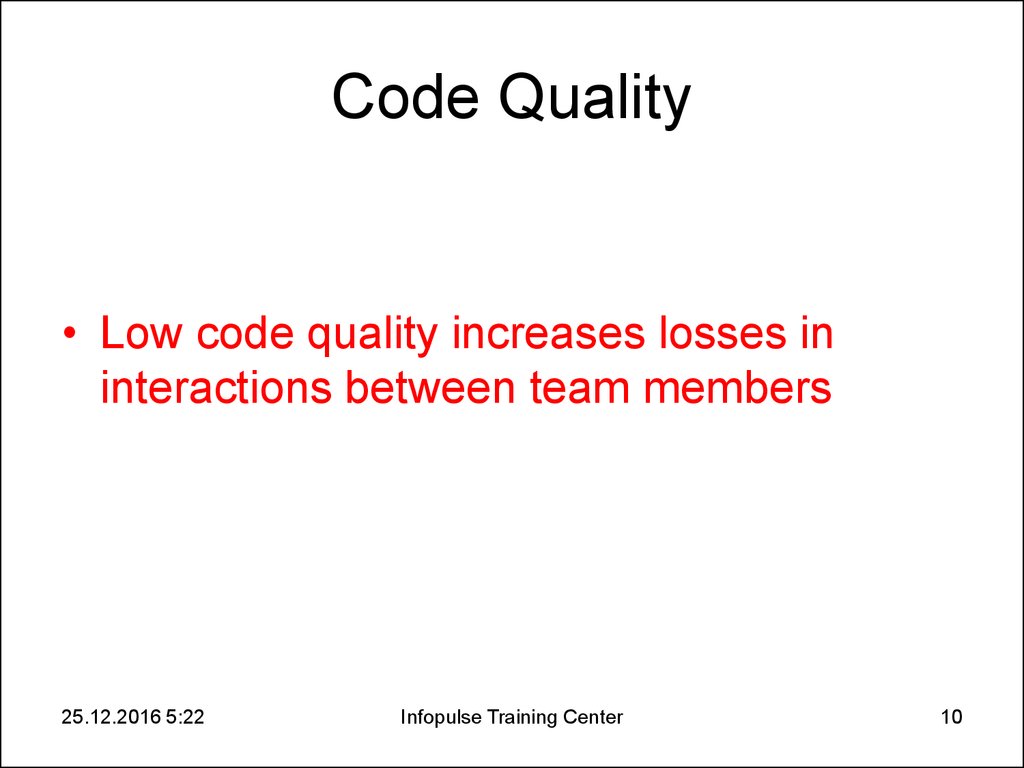
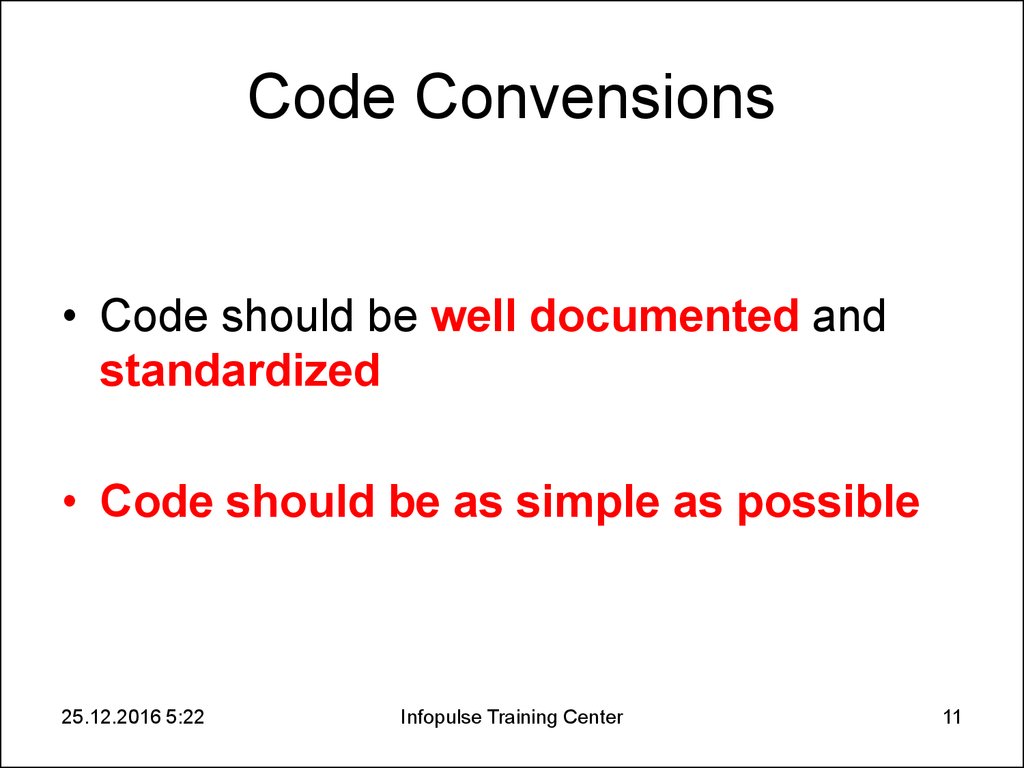
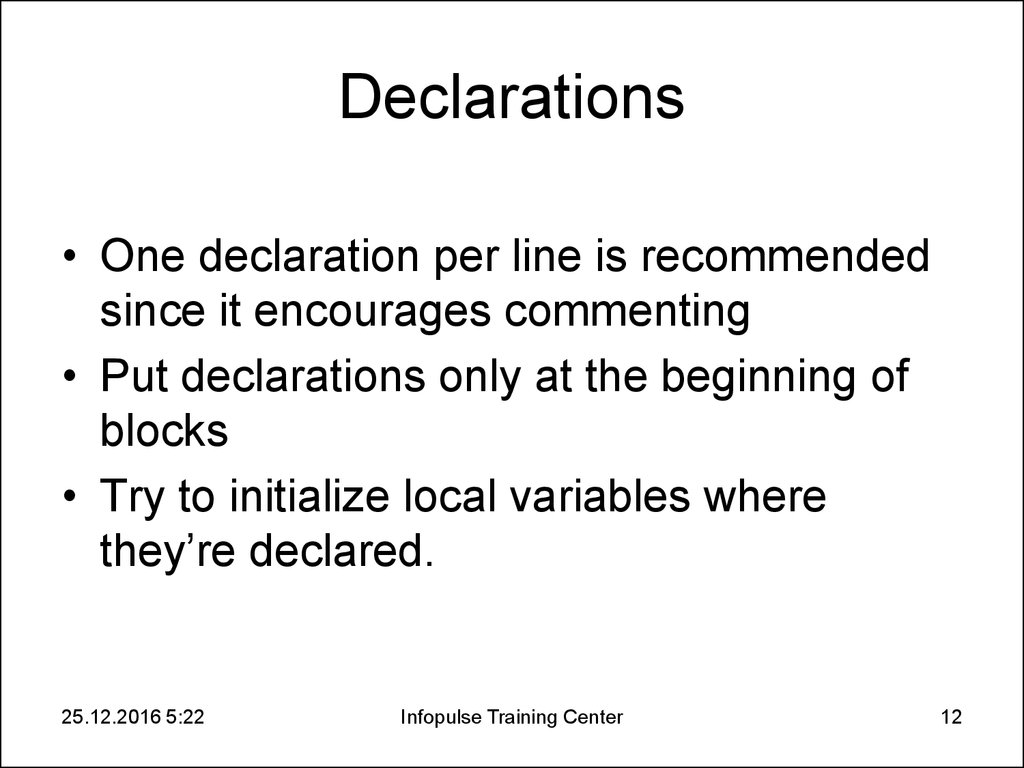
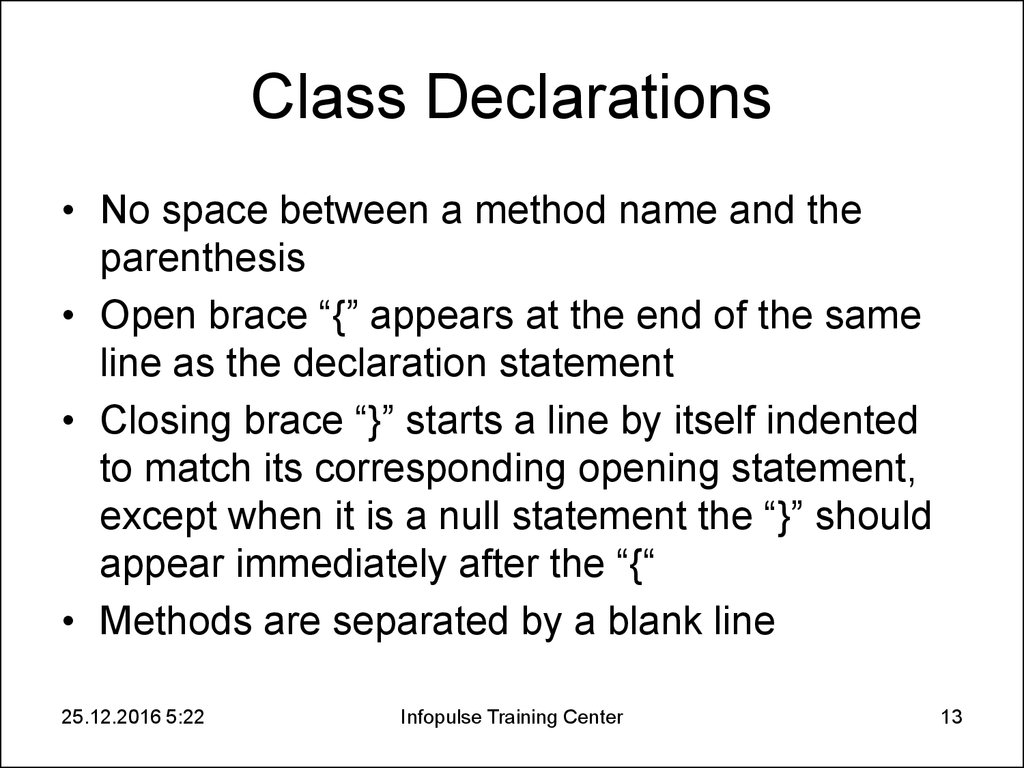
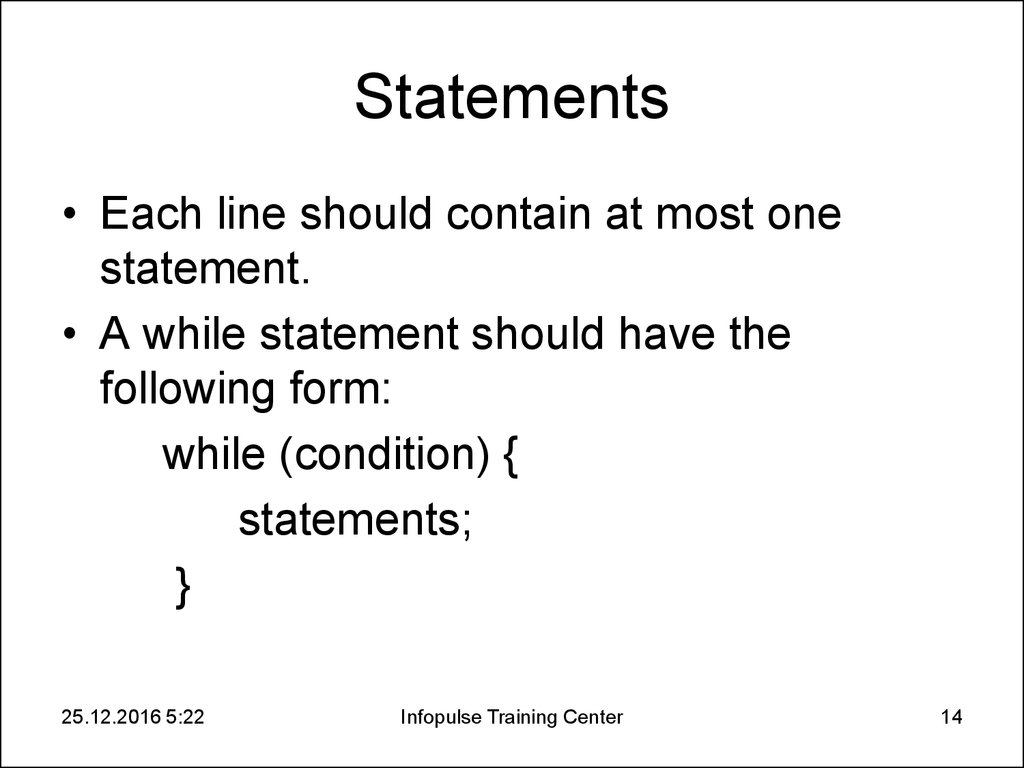
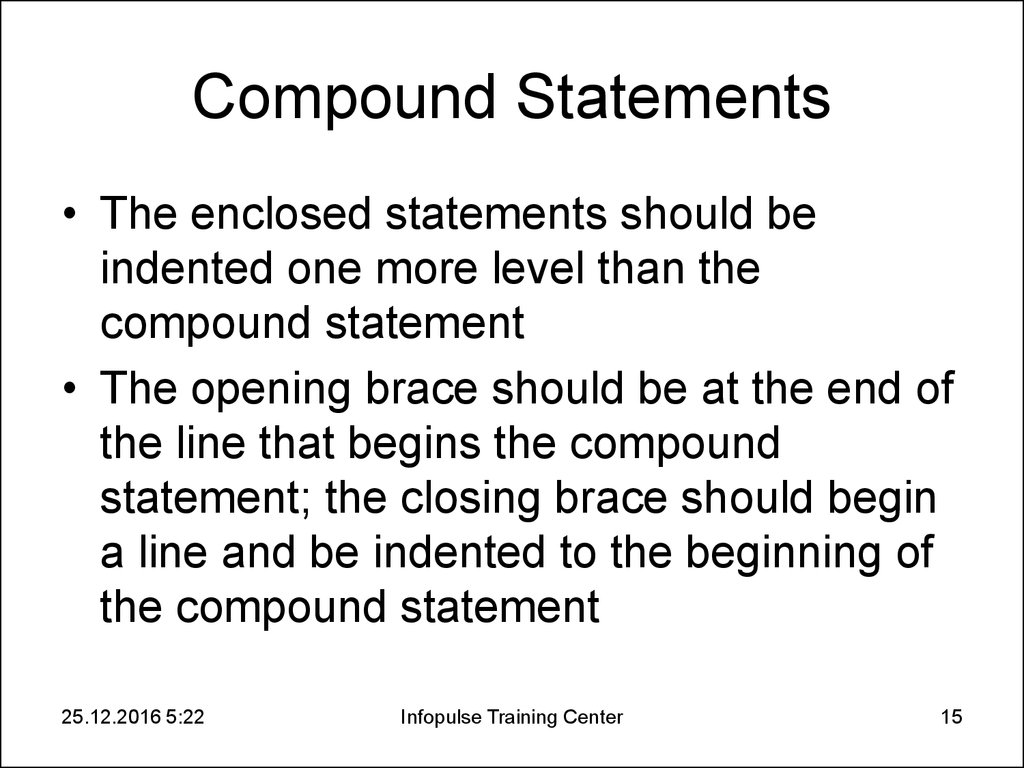
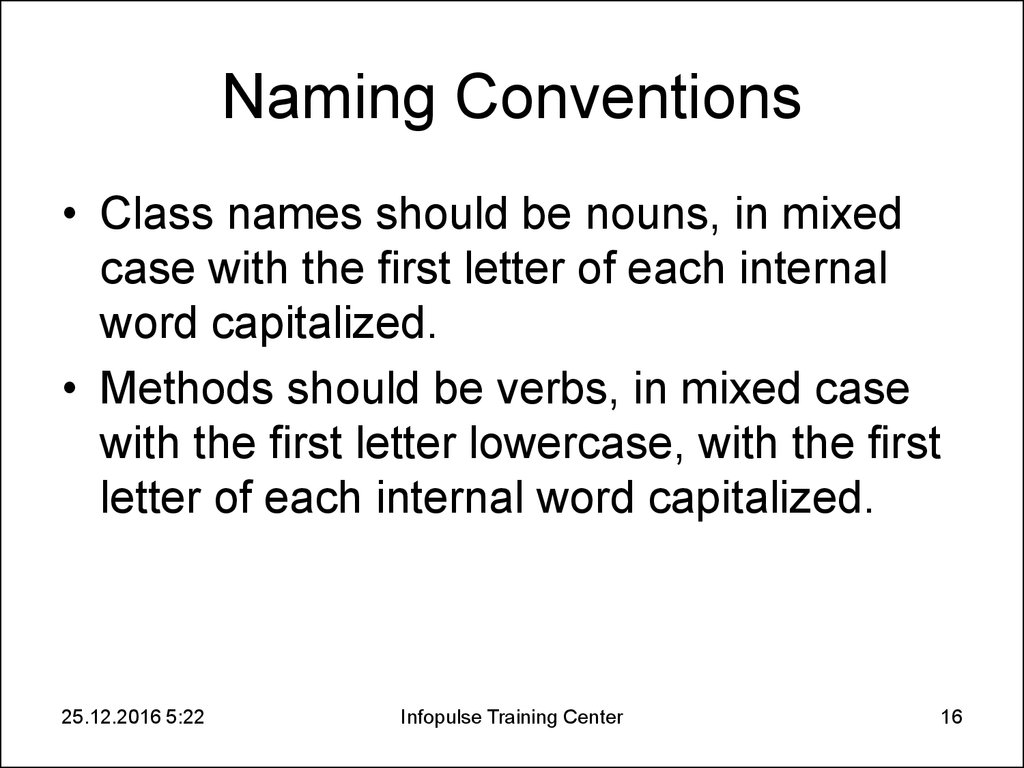
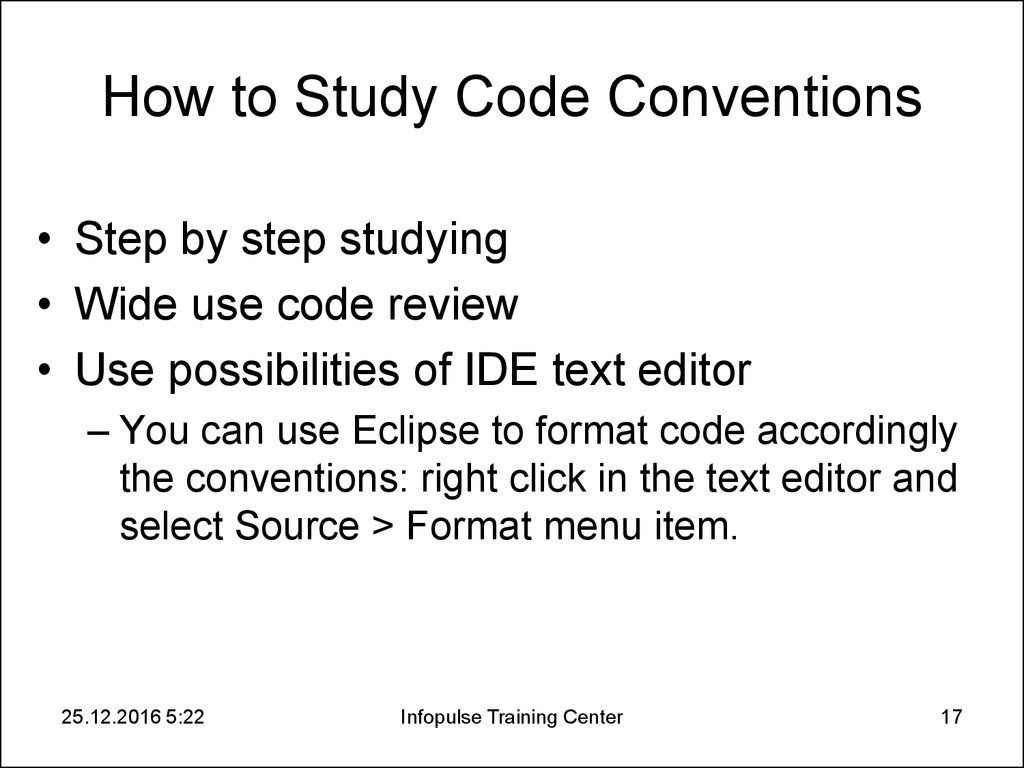
 Программирование
Программирование


![Few words about how to write [disputably] nice code Few words about how to write [disputably] nice code](https://cf.ppt-online.org/files/thumb/q/qSJCLazKPmGo5wl8Q3pdRIBkEtVMn4bseZy10W.jpg)





