Похожие презентации:
Release Notes Contact Version 2.8
1.
Release Notes ContactVersion 2.8
Moscow
September, 14,2021
2.
Agenda▪
▪
▪
▪
▪
Tech Stack Change
Business features demo
Technical features demo
Global Demo Environment
Document Collection about
Contact
3.
Tech Stack ChangeUpgrade Angular (web framework)version to 8.2.14 for website and Business
Administration Console
End of support for MS Internet explorer web browser
3
4.
Just to be sure you knowThird-party licenses
Aspose Java Total—document generation libraries (Developer licence with unlimited
installation bought by CRIF) https://products.aspose.com/total/java/
Ag-grid enterprise—UI component for GRIDs (Deployment License must be provided by
CRIF) https://www.ag-grid.com/license-pricing.php
Browsers support policy
Contact collection solution supports only desktop browsers Edge(Chromium-based),
Chrome, Firefox, with version not older than 1 years
Strategy One support
4
Contact collection solution currently support engine version 6.4.0
5.
Business features demo6.
New business featureAdded the ability to customize the top block around the debtor's full name in the debtor
card, including:
– changing the background color
– entering additional information
– adding a colored marker
Custom API processing is supported (url, urlParams, etc. are specified in the gui.json plugins in the
config)
Data
6
Interface
7.
New business feature7
Several call scenarios have been implemented to call a client back when registering a
contact:
– Call back now
– Call back at the scheduled time
– Call back in a specified amount of time
8.
New business featureWhen sending SMS, the fields “SMS Sender” and “SMS date” are not available
for display / editing
The list of system accesses has been expanded to include the following:
– SMS_SENDER_EDIT*—enables to change the sender when generating SMS
– SMS_SEND_DATETIME_EDIT—enables to change the date and time of sending SMS
*works, if value of constant SMS.Sender.Use is ”True”
8
9.
Business featureOption to add Promise Plan
From Debtor card
9
When registering a contact
10.
New business feature10
Enhanced the conversation scripts view window, which appears when registering a
contact. Added:
– vertical scrolling
– horizontal scrolling
– an optional white background
Configured in root.json
11.
New business feature11
The ability to cover more than one promise with one payment has been implemented for
promise plans.
Previously one payment could cover only one promise.
Now it is possible to turn on covering several promises with one payment using
new technical constant Payment.CoverSeveralPromise.Use
12.
New business featureThe ability deleting personal data associated with a person and a debt
When setting up these events, additional entities and attributes can be selected.
After completing events, a check is performed for the presence of records in the audit
tables, followed by their subsequent deletion.
12
13.
Technical features demo14.
Customize debtor card top blockAdded the ability to customize the top block around the
debtor's full name in the debtor card, including:
1. Changing the background color
2. Entering additional information
3. Adding a colored marker
Configuration
The work of this functionality is based on a separate request,
which must be described in the gui.json file.
The structure of the request and a full description can be
found at the link Documentation
14
15.
Default tab in configurable cardsImplemented the ability to specify a tab that should open by default when you first open it.
Configuration
To set the default tab, you must
specify the isDefault parameter for
the tab (see example). If the
parameter is not specified, the first tab
will be opened when the card is
opened for the first time. In the future,
the tab selected by the user is saved in
the storage.
Documentation
15
16.
Dynamic Window Configuration and Additional telephony controls▪ Additional telephony controls
The new buttons support the use of any product operations.
▪ Dynamic Window
A dynamic window is an everlasting frame that can be
opened using a product operation.
Its setting and configuration is done in the root.json.
16
17.
Additional telephony controls configuration▪
Example
▪
▪
17
Definition documentation
Product operations documentation
18.
Dynamic Window Configuration▪
Configuration example
▪
▪
▪
18
Definition documentation
Open/Close operations
documentation
How to get info from pbx WS in
iframe
19.
Technical features demoFor templates and formulas, the ability to format dates and numbers depending on the system
locale has been developed. New system constant System.DefaultFormat.LocaleId.
A ‘Contractor manager’ model has been added to formulas.
–
–
–
first name, last name, middle name
mobile phone, work phone, internal phone
work address, position, branch
The ‘User’ model for formulas has been extended with the same fields.
Formula models - http://confluence.luxbase.int:8090/pages/viewpage.action?pageId=167182349
19
20.
Technical features20
21.
Technical features21
22.
Technical featuresThe following EPS points have been supported:
–
–
PromisePlanCreatedEvent — called when creating a promise plan promiseCoverAmount
PromisePlanUpdatedEvent — called when updating a promise plan
EPS points - http://confluence.luxbase.int:8090/pages/viewpage.action?pageId=219742239
22
23.
Technical featuresConstants associated with calculating the status of promises by formulas have been hidden from
the user interface. Instead, custom grids now support tags that are used for calculating status
of promises and status of promise plans.
Example of custom grid fromClause:
promise p
inner join debt_promise dp on p.id = dp.r_promise_id
$PROMISE_STATUS_FROM_CLAUSE_TAG{p.id}
For more information see
http://confluence.luxbase.int:8090/display/WEB20/Tags
23
24.
Technical featuresUpdated functionality for configuring email senders. Now, it is possible to specify connection
settings for each sending server.
OLD
NEW
mail.smtp.host=smtp.gmail.com
mail.smtp.port=587
mail.smtp.auth=true
mail.smtp.starttls.enable=true
mail.debug=true
mail.smtp.auth.username=myTestGmail
mail.smtp.auth.password=myPassword
contact.mail.sender.1.mail.debug=true
contact.mail.sender.1.mail.smtp.host=smtp.gmail.com
contact.mail.sender.1.mail.smtp.port=587
contact.mail.sender.1.mail.smtp.auth=true
contact.mail.sender.1.mail.smtp.starttls.enable=true
contact.mail.sender.1.mail.smtp.ssl.trust=*
contact.mail.sender.1.mail.smtp.auth.username=myTestGmail
contact.mail.sender.1.mail.smtp.auth.password=myPassword
contact.mail.sender.2.mail.debug=true
contact.mail.sender.2.mail.smtp.host=smtp.yandex.ru
contact.mail.sender.2.mail.smtp.port=465
contact.mail.sender.2.mail.smtp.auth=true
contact.mail.sender.2.mail.smtp.auth.username=myTestYandexMail
contact.mail.sender.2.mail.smtp.auth.password=myPassword
contact.mail.sender.2.mail.smtp.ssl.enable=true
24
25.
Technical featuresStrategy One
1. S1 output for promises extended with following parameters:
– promiseIsUnconfirmed
– promiseCoverAmount
– comment
– isCanceled
2. The S1 input model for Promises has been extended with ‘isCanceled’ parameter, which
indicates whether or not a promise is cancelled. Also, the Promise Debt Link entity, which identifies
the debts linked to a promise, has been supported.
3. The S1 output model for emails has been extended with a 'sender ID' parameter. When the
parameter is provided, an email is sent from the specified sender, otherwise—from the default
sender.
Input - http://confluence.luxbase.int:8090/display/WEB20/S1+Input+data
Output - http://confluence.luxbase.int:8090/pages/viewpage.action?pageId=299335798
25
26.
Technical featuresAdded formula whitelist property: formula.whitelist.classes
formula.whitelist.classes= org.springframework.util.StringUtils,org.slf4j.*
import org.springframework.util.StringUtils
def myMap = StringUtils.capitalize(debt.contract);
26
27.
Technical featuresDelivery team can now integrate their external java module into product module in some cases:
Integration case
27
Required product dependency
Confluence page
Custom excel upload format
contact-back-end-excel-load-api
http://confluence.luxbase.int:8090/pages/viewpage.action?pageId=482967588
Custom formula methods and
models
contact-back-end-formula-api
http://confluence.luxbase.int:8090/pages/viewpage.action?pageId=519536667
Custom report/printable
generation library
report-generator-api
http://confluence.luxbase.int:8090/pages/viewpage.action?pageId=581894214
28.
Global Demo Environment29.
Global Demo EnvironmentWe created the global demo environment for functional education of CRIF Employees.
The Global Demo Environment has only core product-settings.
The main purposes:
to learn the functionality and capabilities of Contact
to self-conduct demonstrations for clients
29
30.
About using the Global Demo EnvironmentDemo address
The Global demo environment is available at http://demo.contact.crif.com/ without VPN
Support
The global demo environment is available 24/7 for any market
Support group - demo.contact@crif.com
Access
To access the global demo environment, you need to send a request
to demo.contact@crif.com
Demo for Clients
To conduct the demo with clients or employees you need to book in the
calendar demo.contact@crif.com to make sure it is stable during this time
30
31.
Document Collectionabout Contact
32.
Document Collection about ContactOn our portal https://project.crifnet.com/prj/365/default.aspx you can find all the necessary
information about Contact:
32
The product presentation
User's guides, release notes
The product road map
Video lectures
Technical documentation
33.
Road Show Feedback33


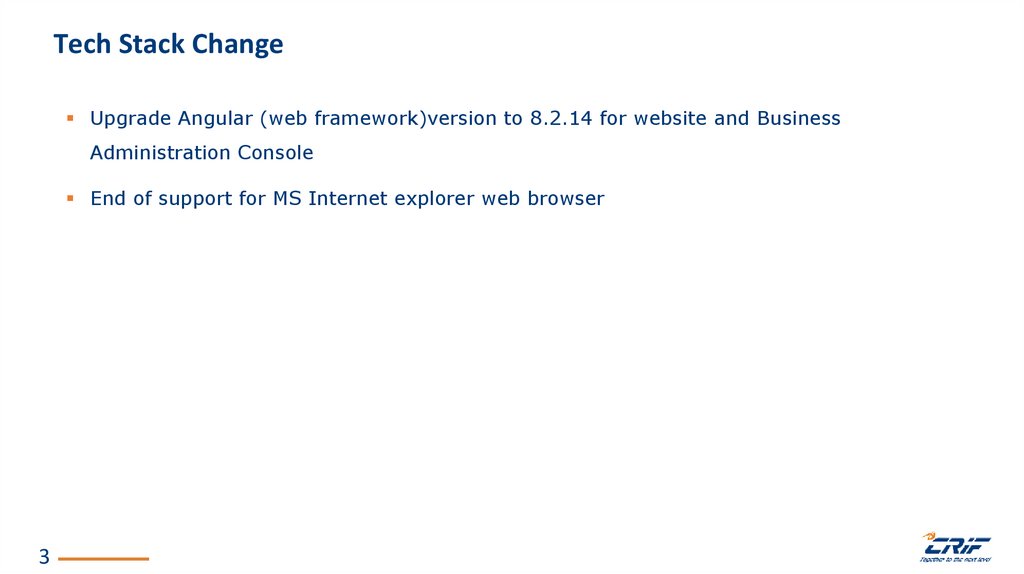
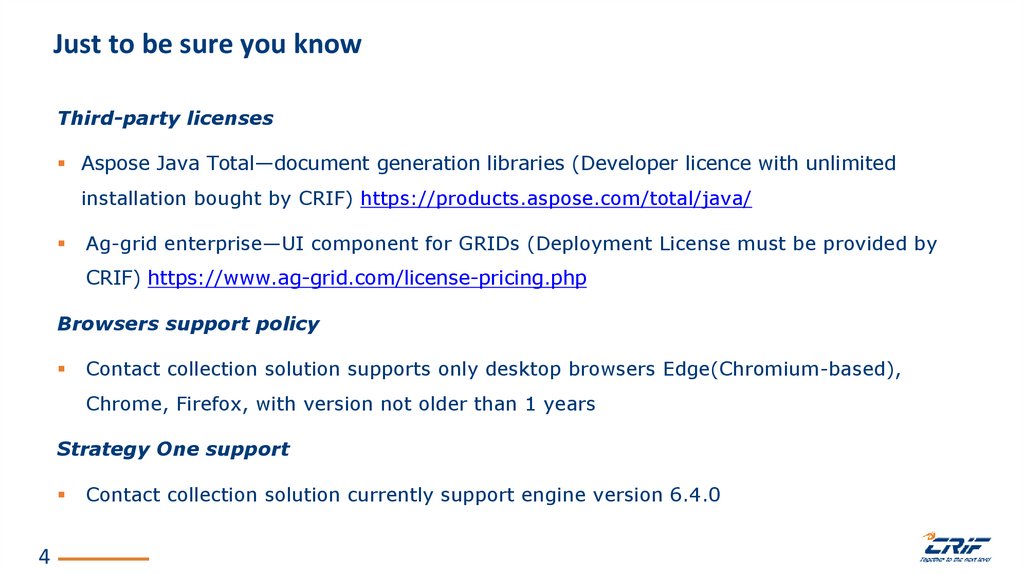

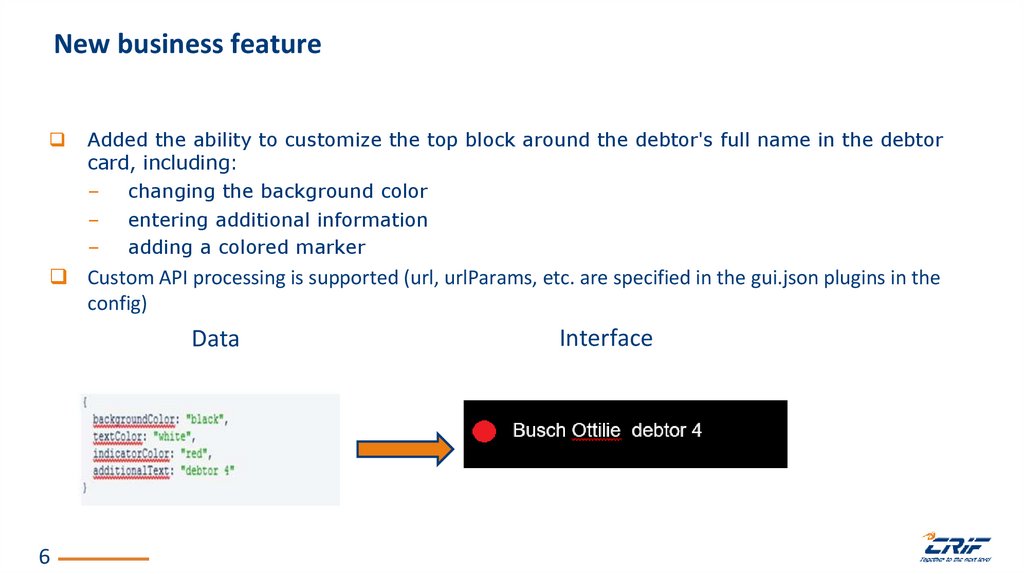
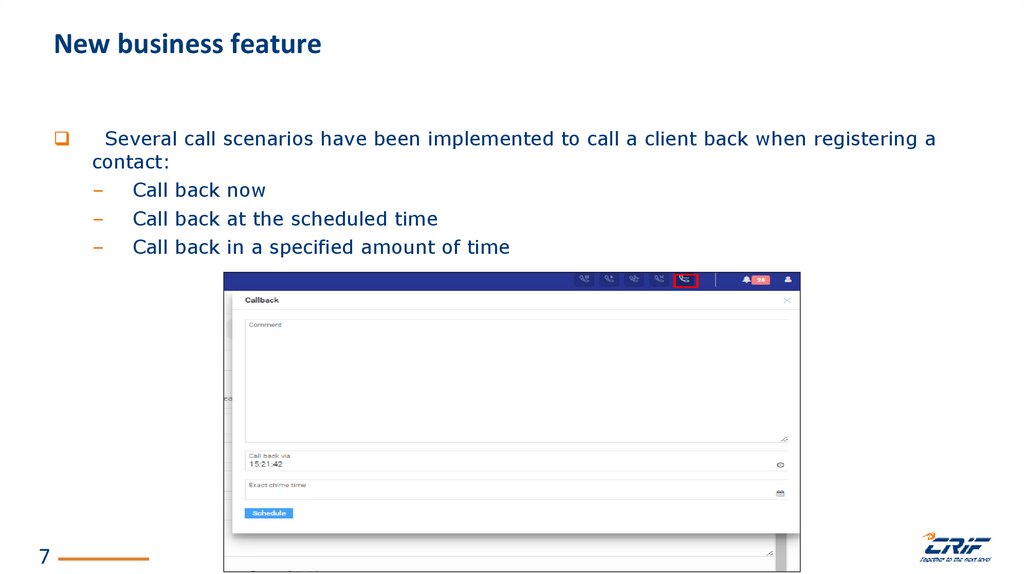
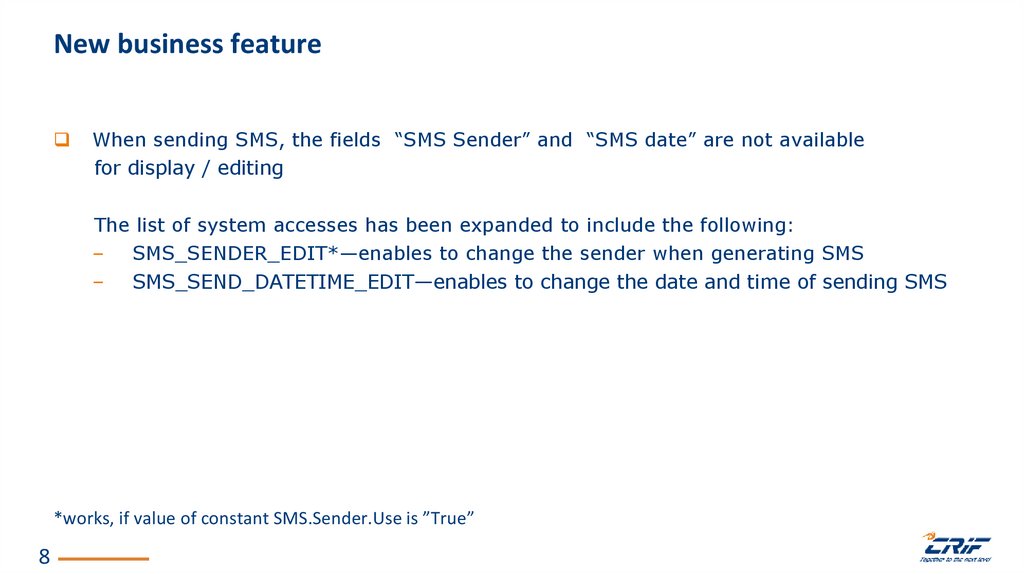
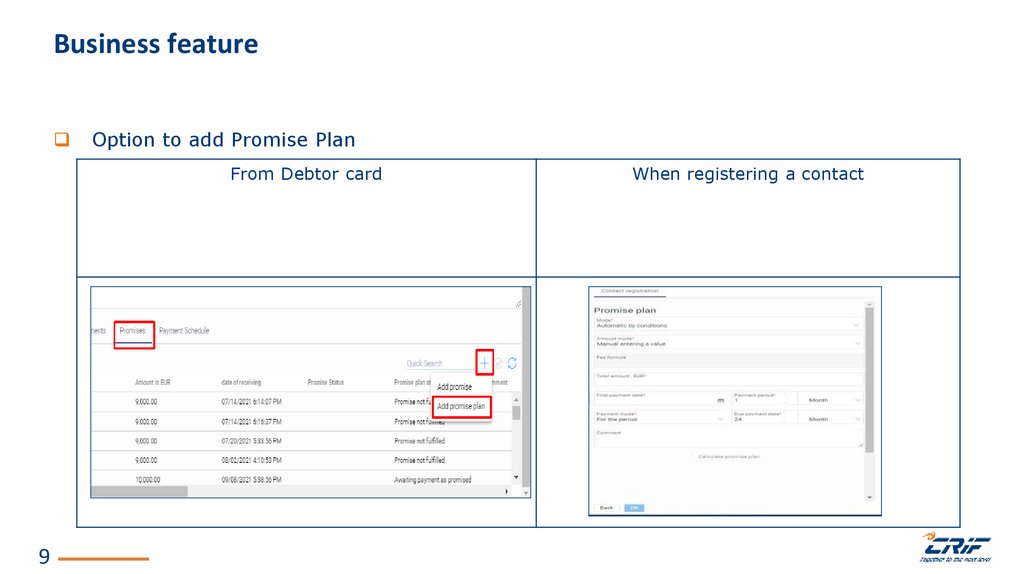
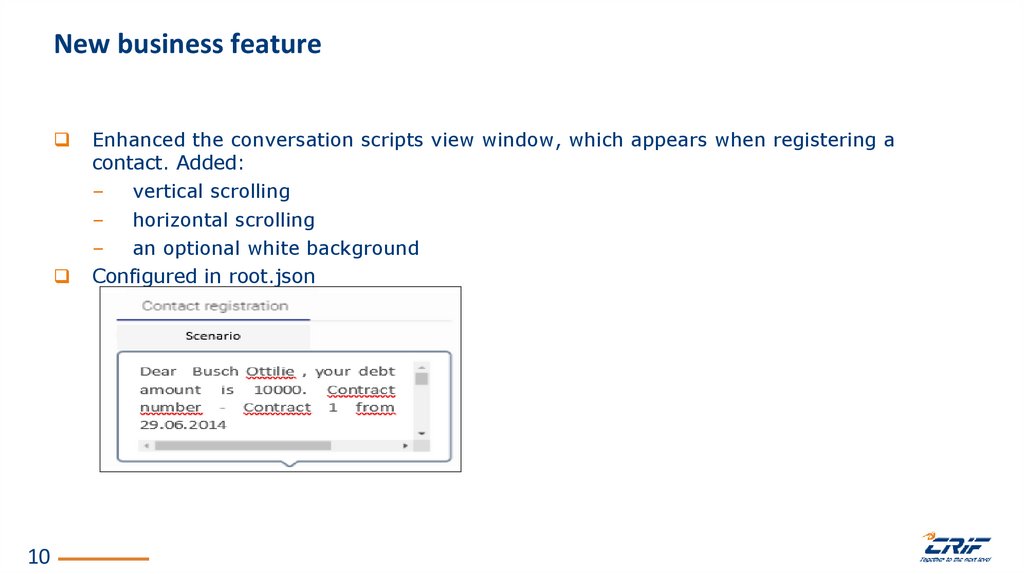
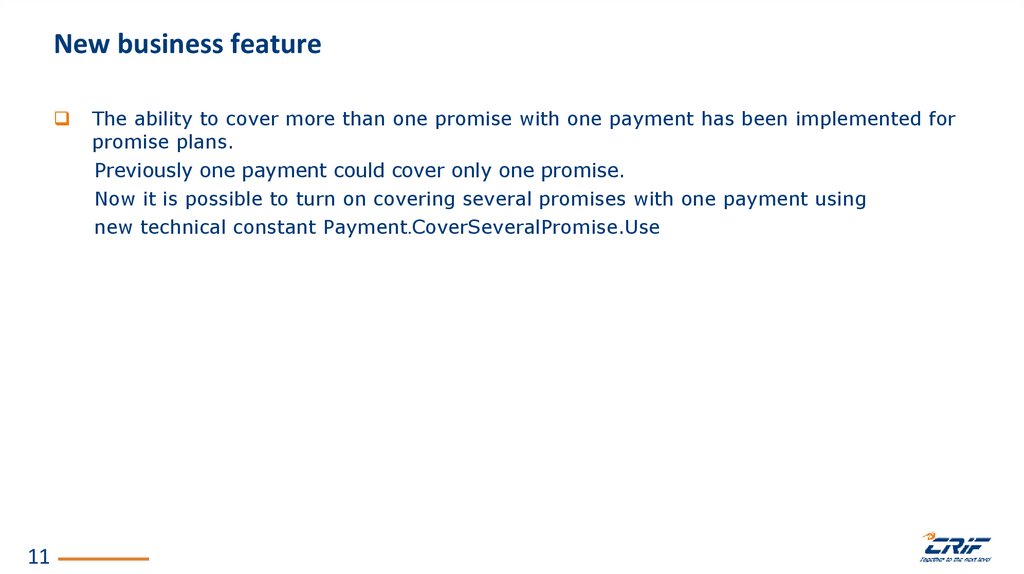
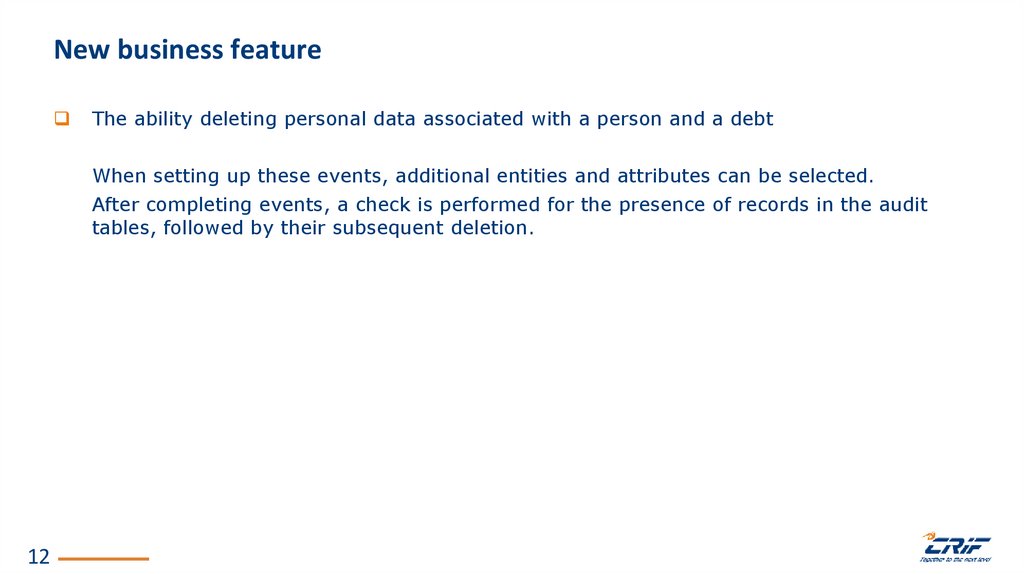

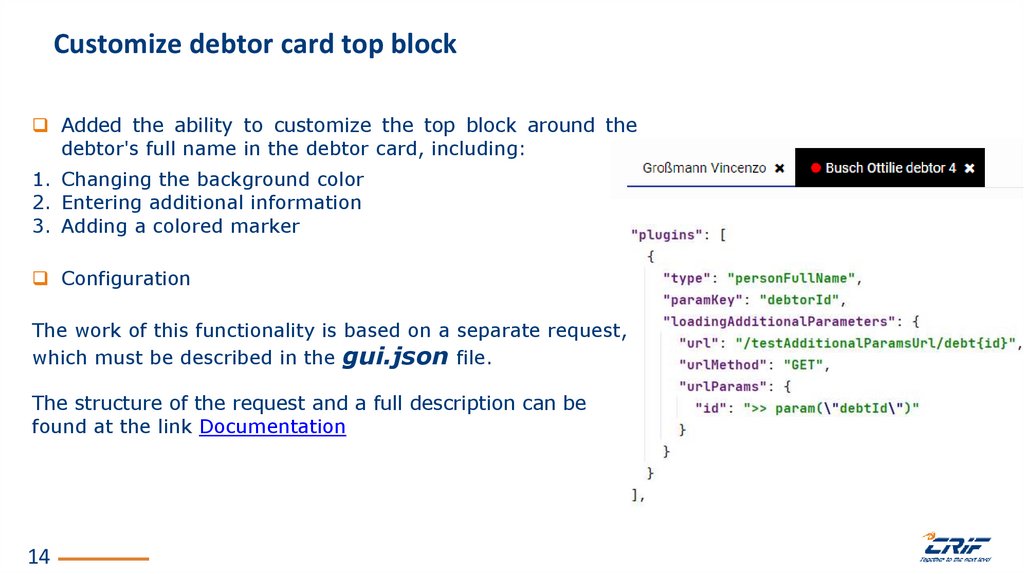
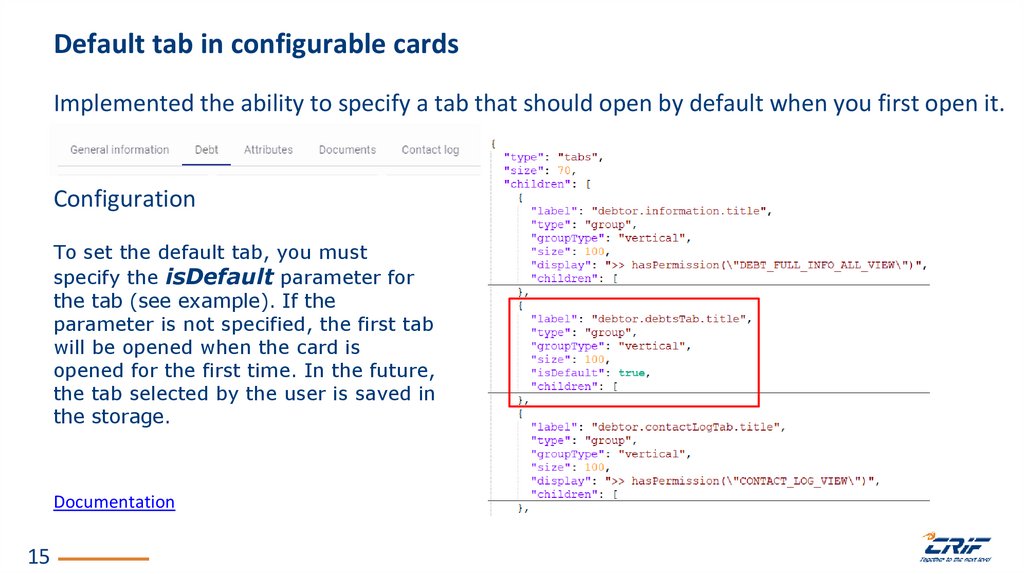
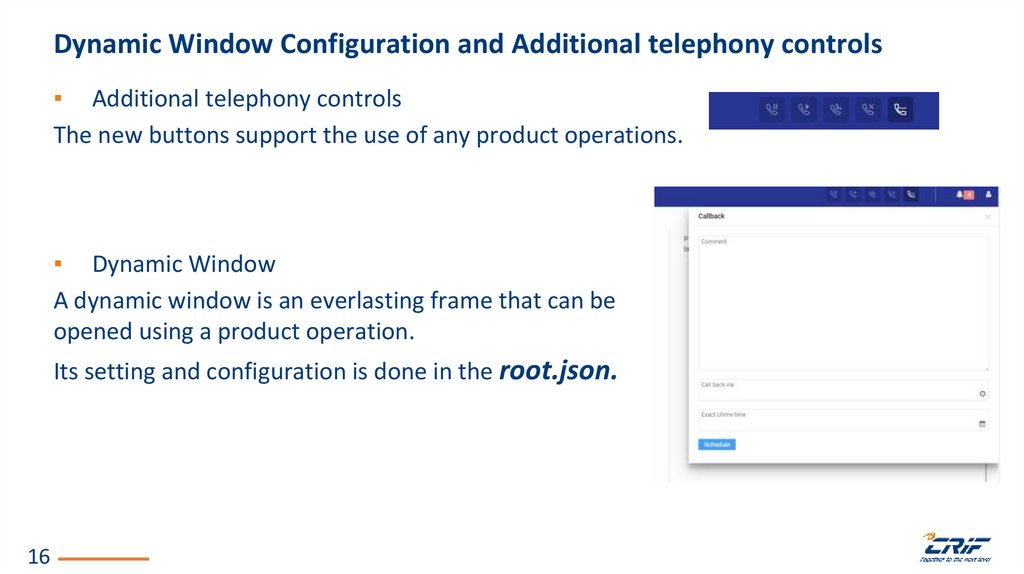

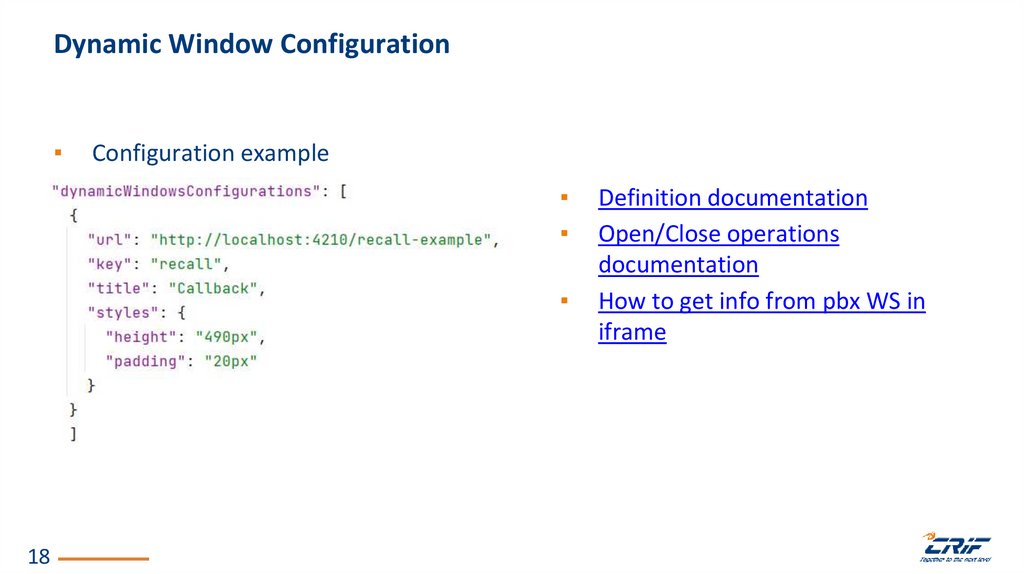
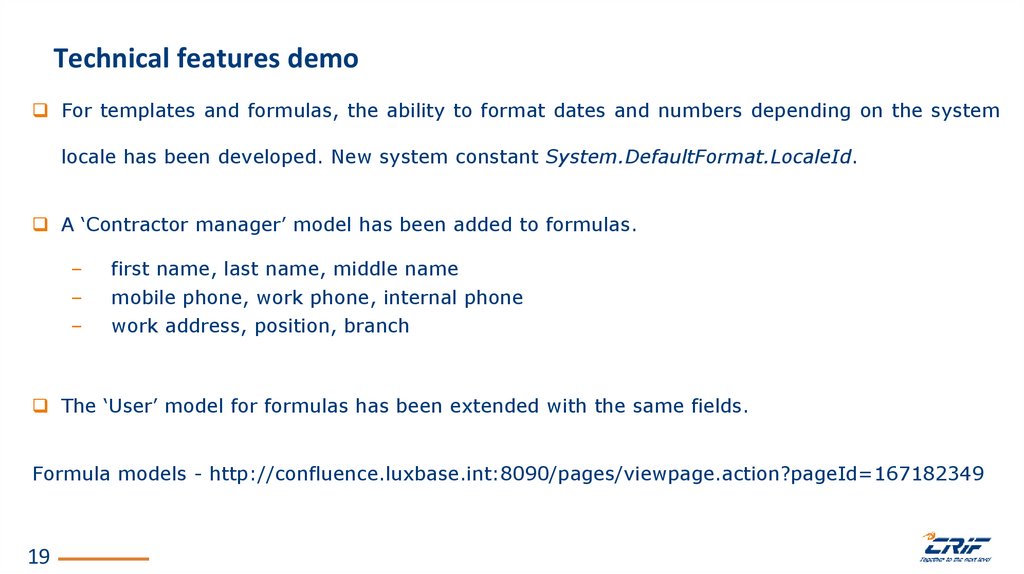
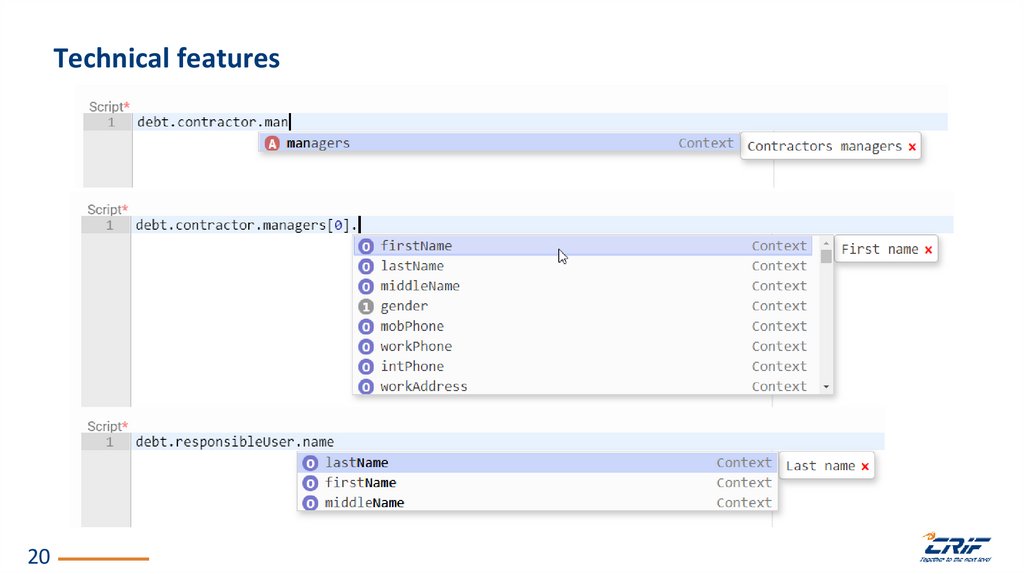
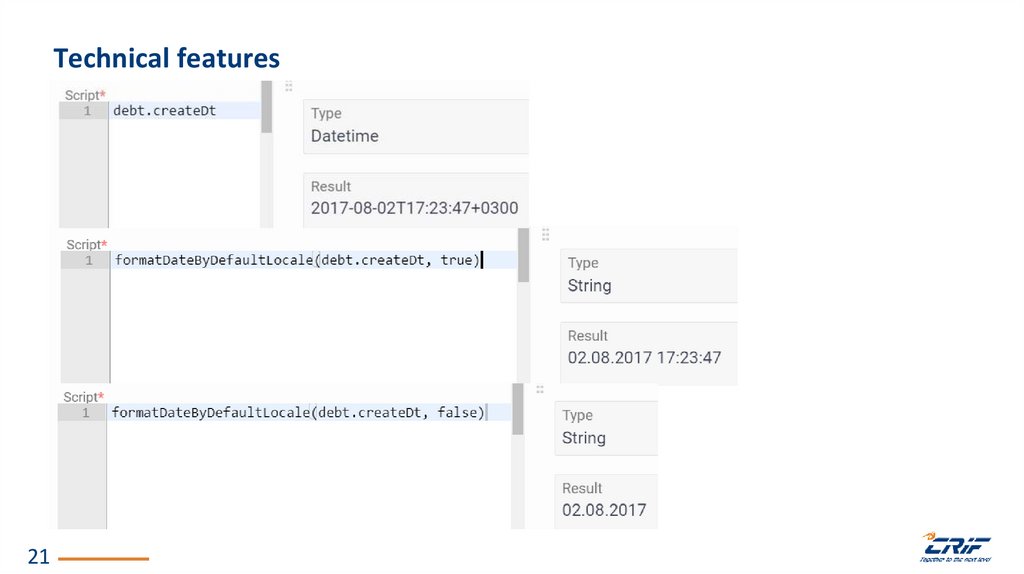
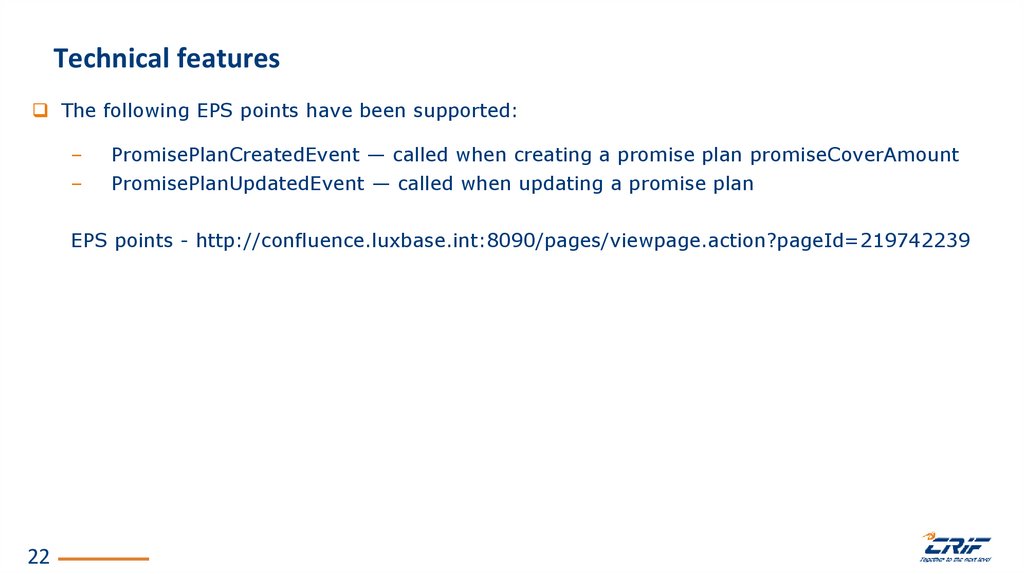
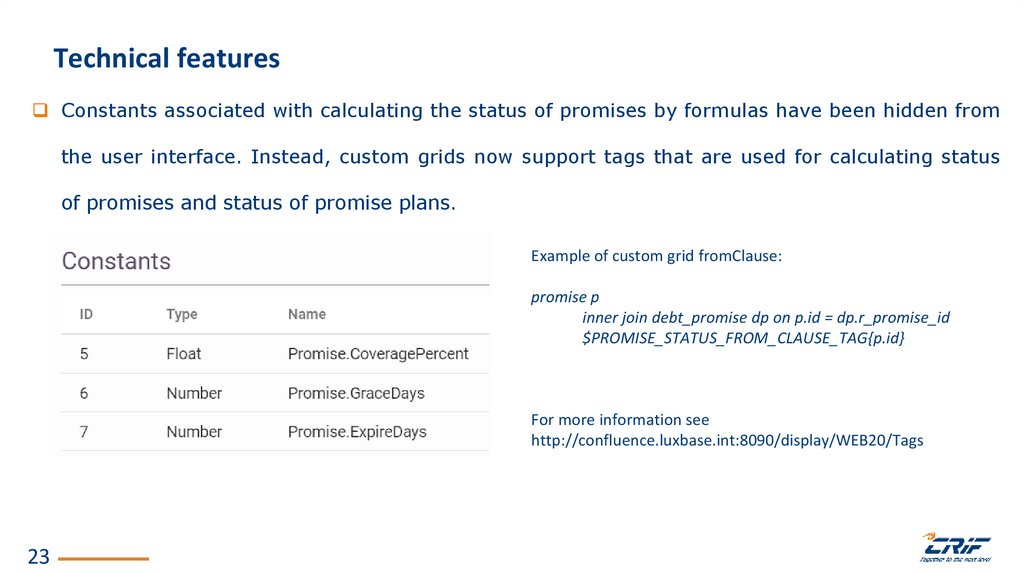
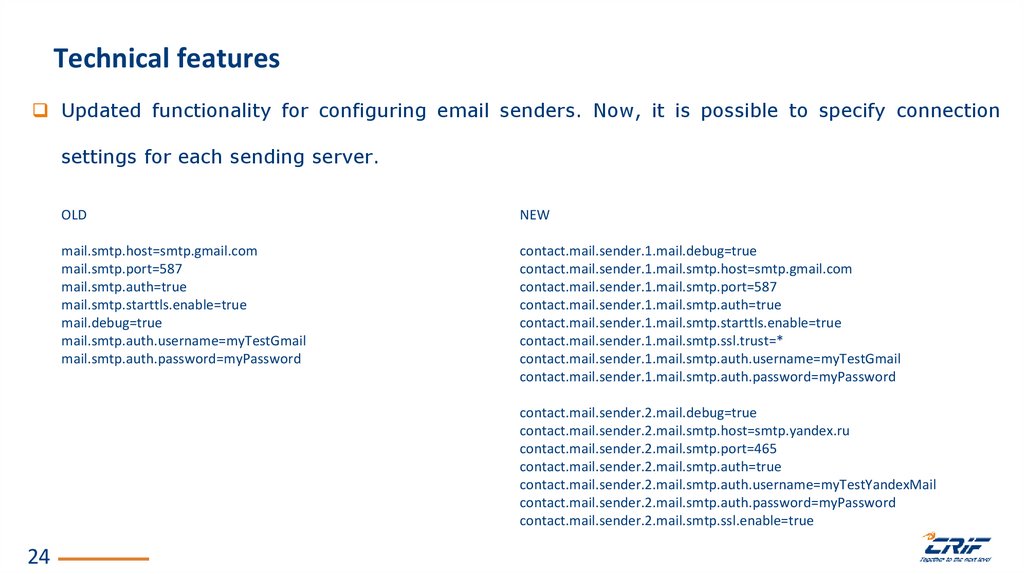
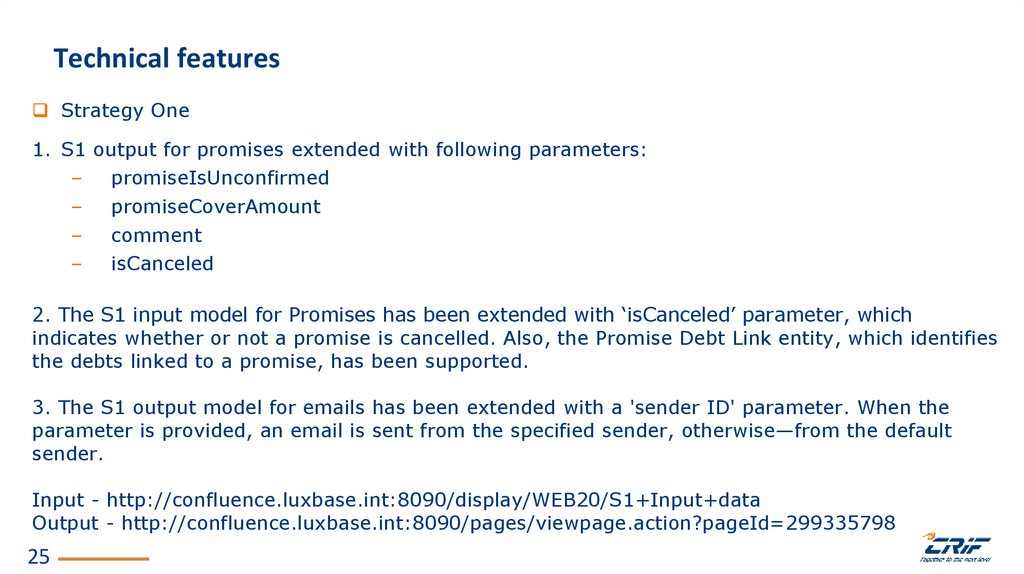
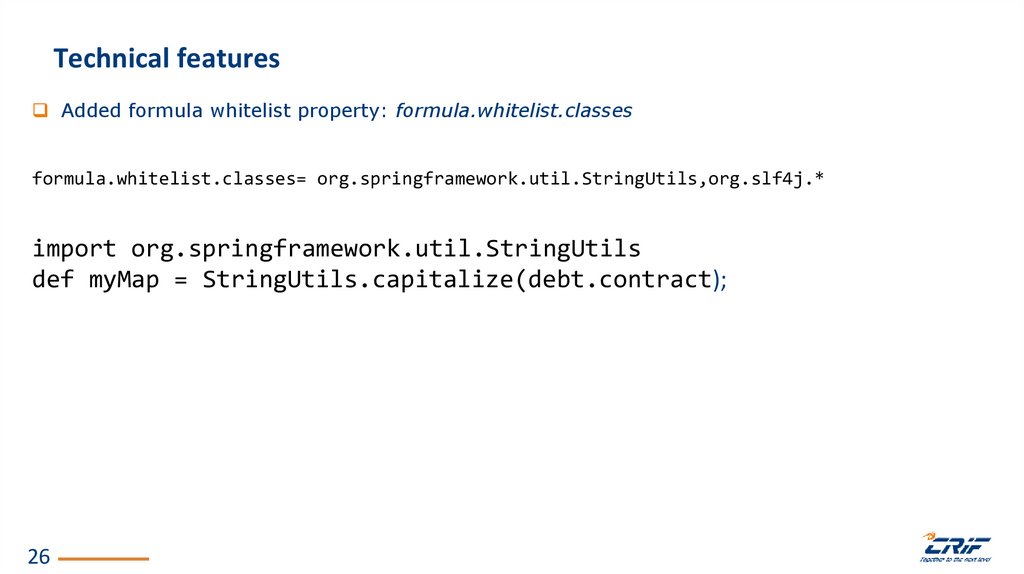
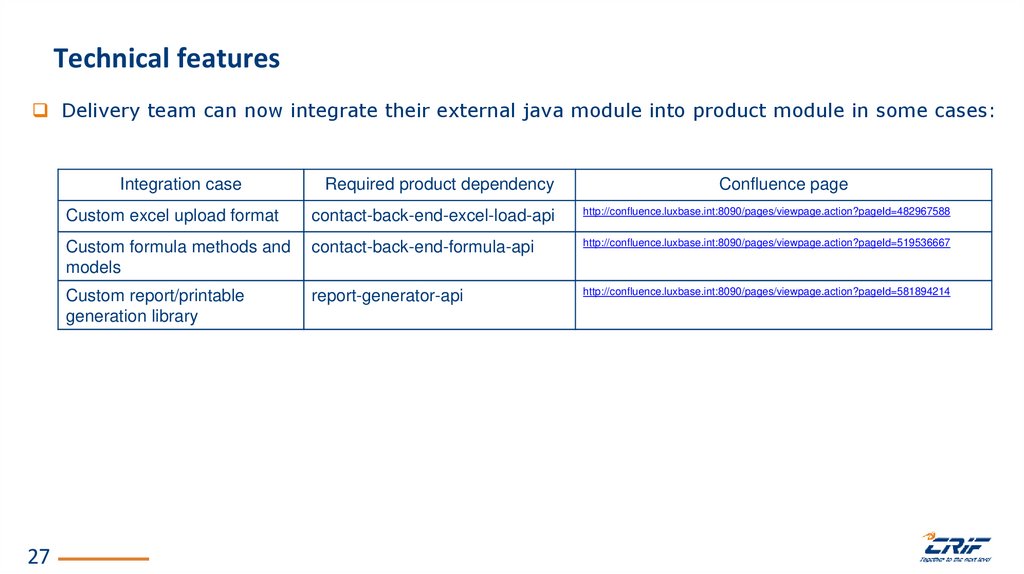

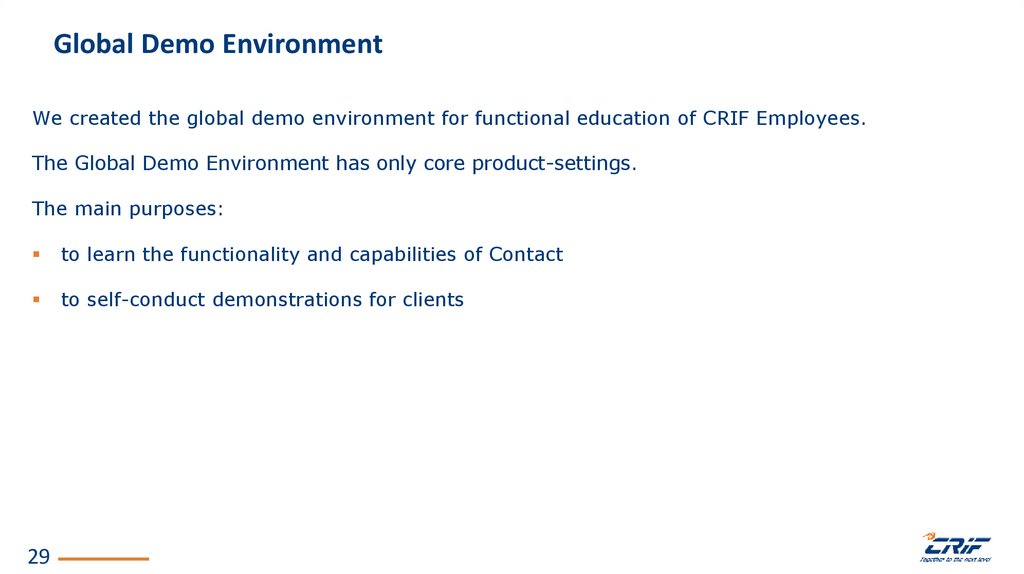
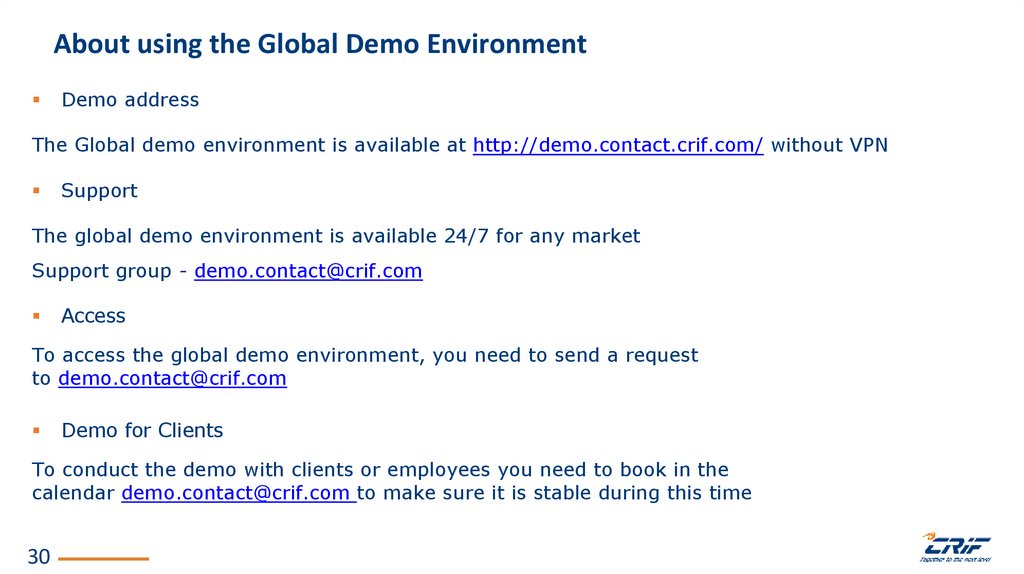
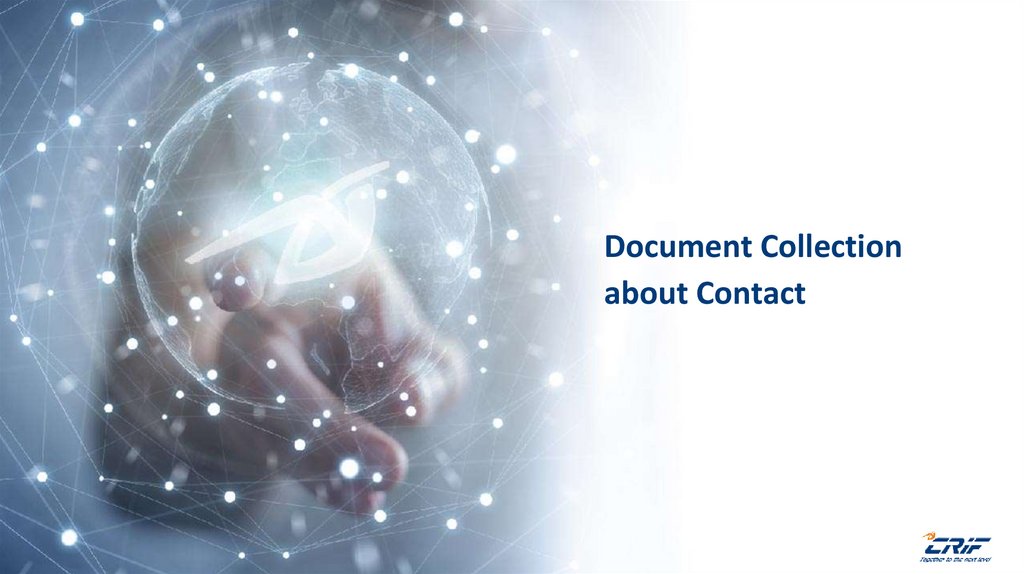
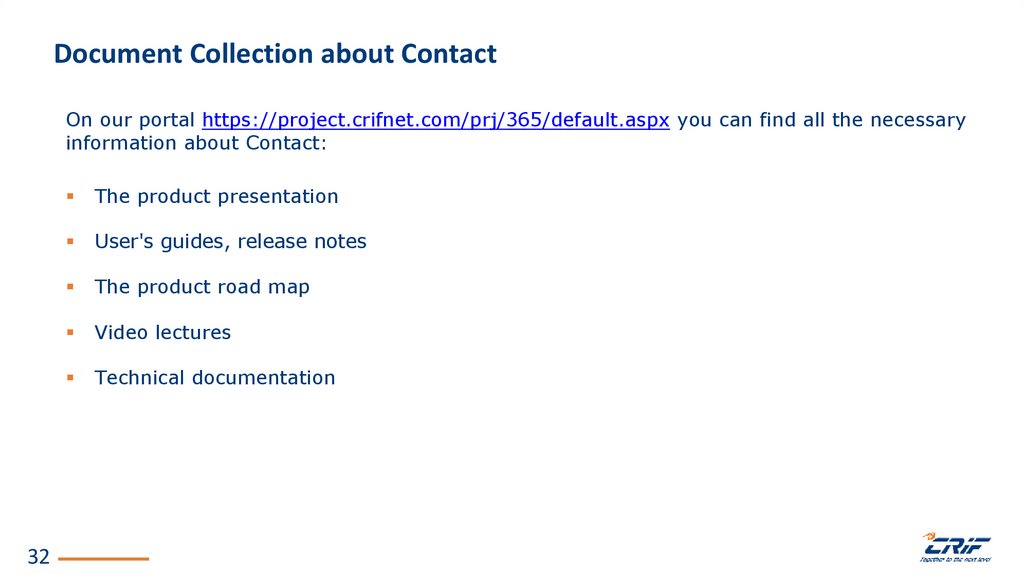
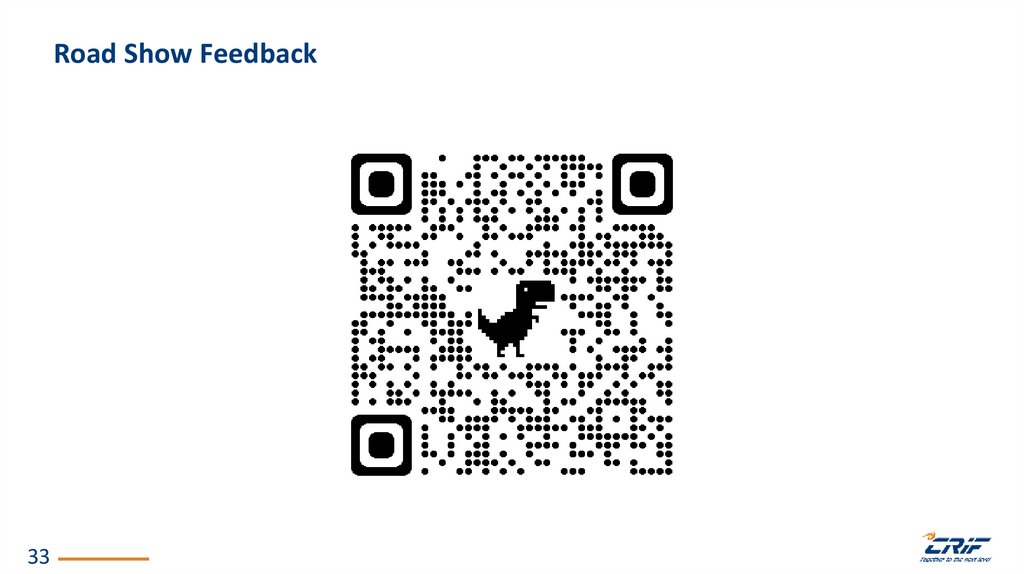
 Реклама
Реклама








