Похожие презентации:
Automation of mobile testing: tips and tricks. Plan
1.
Automationof mobile testing:
tips and tricks
1
2.
PlanBasic tools
How to write auto-tests for mobile apps
Basics of Mobile Cloud Services
Tips and tricks
2
3.
Minimize Desired CapabilitiesAbsolutely necessary set of capabilities
(for Appium DT):
MobileCapabilityType.DEVICE_NAME (emulator-5554, e4da6adc, SAMSUNG SM-J320F)
MobileCapabilityType.PLATFORM_NAME (Android, iOS)
MobileCapabilityType.BROWSER_NAME (Chrome)
Or
MobileCapabilityType.APP (ContactTest.app, *.app)
3
4.
Other recommended capabilitiesWe had no need in these as you could see:
(for Appium DT):
MobileCapabilityType.AUTOMATION_NAME (Selendroid, UI Automator)
MobileCapabilityType.PLATFORM_VERSION
capabilities.setCapability("appPackage","com.package.some")
AndroidMobileCapabilityType.APP_PACKAGE
capabilities.setCapability("appActivity",".SomeActivity")
AndroidMobileCapabilityType.APP_ACTIVITY
There are also specific IOSMobileCapabilityType
4
5.
Appium tests:DOs and DON’Ts
5
6.
DONTs1. Don’t connect devices on the 3rd party computer
that is not under your control
2. Don’t create separate tests for separate platforms
(use abstractions, patterns, JDI)
3. Don’t disable debug logging level for test execution
4. Don’t place in configurational JSON-files parameters
that you don’t understand
6
7.
DOs1. Use real devices instead simulators/emulators for more
authentic results
2. Use physical (USB) connection for devices instead Wi-Fi one
for more stable appium-device connection
3. Use configurational JSON-files for devices to make
preferences tweaking more flexible
4. Use multithreading to run your tests in parallel to speed-up
test execution
5. Use PageObjects
6. Create cross-platform tests
7
8.
HintsSwitch on/off, awaiking from sleeping mode, transition to background mode
and back
Notifications – local and server
Use sniffers and proxy for traffic monitoring (e.g. Charles)
Check access to default services: Gallery, Camera, Microphone and so on
Feedback form
Remember about platforms specifics
Security certificates: for test environment and prod/pre-prod
Have enough time for testing
Be in touch with a team
8
9.
Element LocatorStrategies
9
10.
WARNING!Please note, that
@FindBy requires PageInit() that can leads to some
problems at web/mobile elements usage.
E.g., Stale Element Reference Exception.
JS and AJAX pages are well-known sources of these
problems.
There are alternative implementations of PageObject
pattern
i.e. https://automatetheplanet.com/advanced-page-object-pattern/
10
11.
Mobile native elements11
12.
Cross-platform native elementsSuch element theoretically can be used in the same tests for
Android and iOS implementation of the same application.
12
13.
Add strategy for web elementsExtend previous
strategy to web
application.
Note that
RemoteWebElement
is used.
13
14.
Chained locators, way 114
15.
Chained locators, way 215
16.
Any possible locators16
17.
@FindBys and @FindAll@FindBys : the required WebElement objects need to
match all of the given criteria
@FindAll : the required WebElement objects need to
match at least one of the given criteria
17
18.
Combined variants fortarget platforms, way 1
18
19.
Combined variants fortarget platforms, way 2
19
20.
Appium widgets forany group of element
20
21.
Other annotationsof @FindBy family
You can find a lot of other annotations of @FindBy family in the
latest version of Appium Java client
Android
@AndroidFindAll
@AndroidFindByAllSet
@AndroidFindByChainSet
@AndroidFindBys
@AndroidFindBySet
iOS
@iOSFindAll
@iOSFindByAllSet
@iOSFindByChainSet
@iOSFindBys
@iOSFindBySet
21
22.
Useful linksKB page with basics
https://kb.epam.com/display/EPMCTSTRCP/How+to+create+a+first+test+
with+Appium
Appium server flags description
https://github.com/appium/appium/blob/master/docs/en/writingrunning-appium/server-args.md
Appium setup for iOS
http://appium.io/docs/en/drivers/ios-xcuitest/index.html
Appium setup for Android http://appium.io/docs/en/drivers/androiduiautomator2/index.html
Appium Desktop Inspector
http://www.automationtestinghub.com/appium-desktop-inspectorinspect-mobile-elements/
22
23.
PlanBasic tools
How to write auto-tests for mobile apps
Basics of Mobile Cloud Services
Tips and tricks
23
24.
QUESTIONSmaxim.mescheryakov
maksim_meshcheriakov@epam.com
24


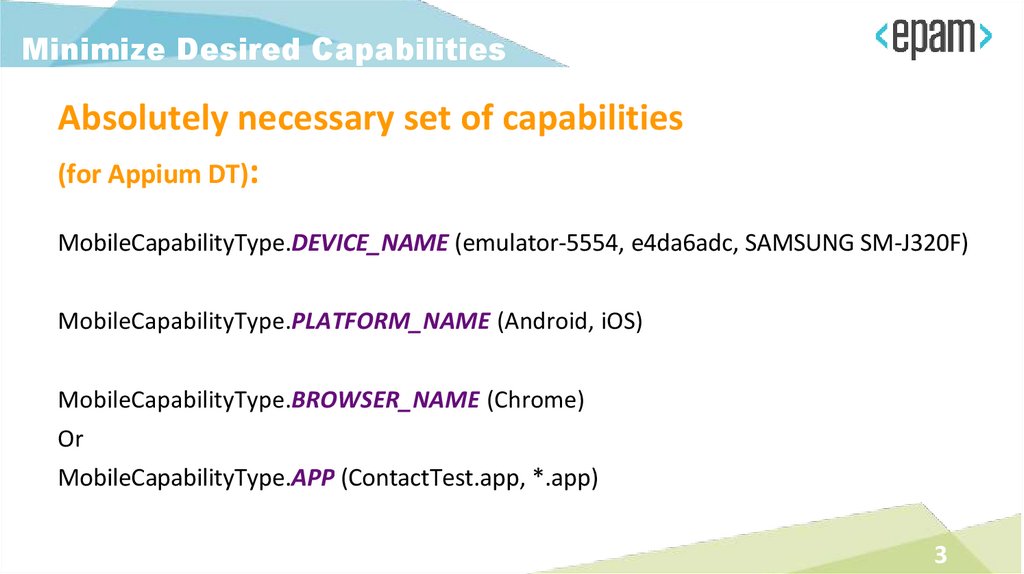


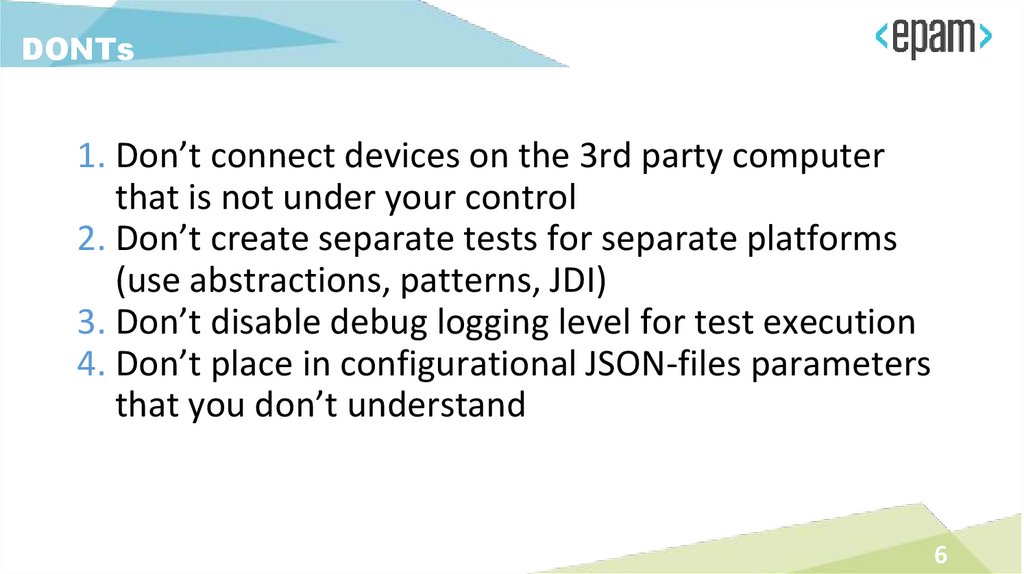

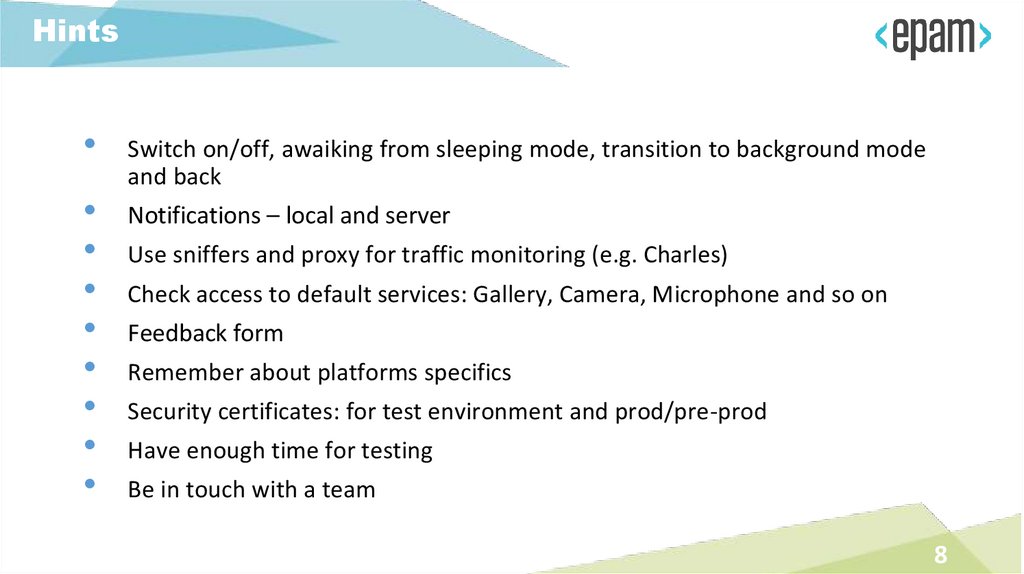



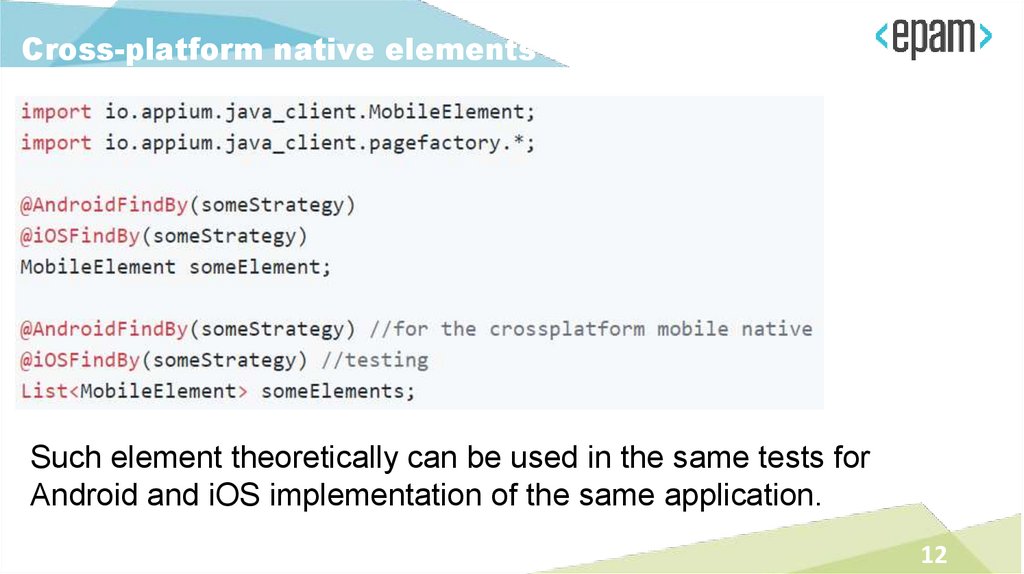



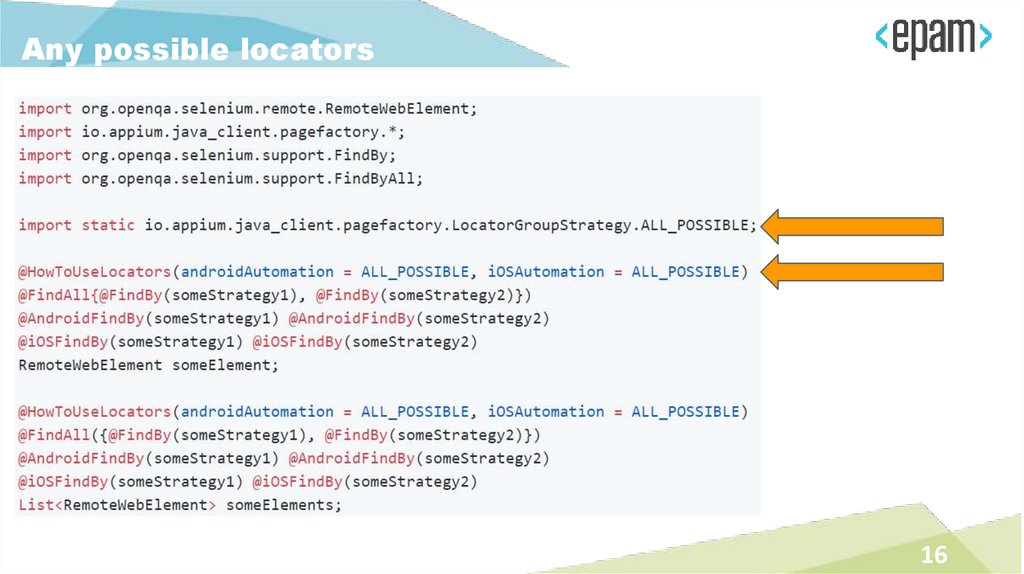


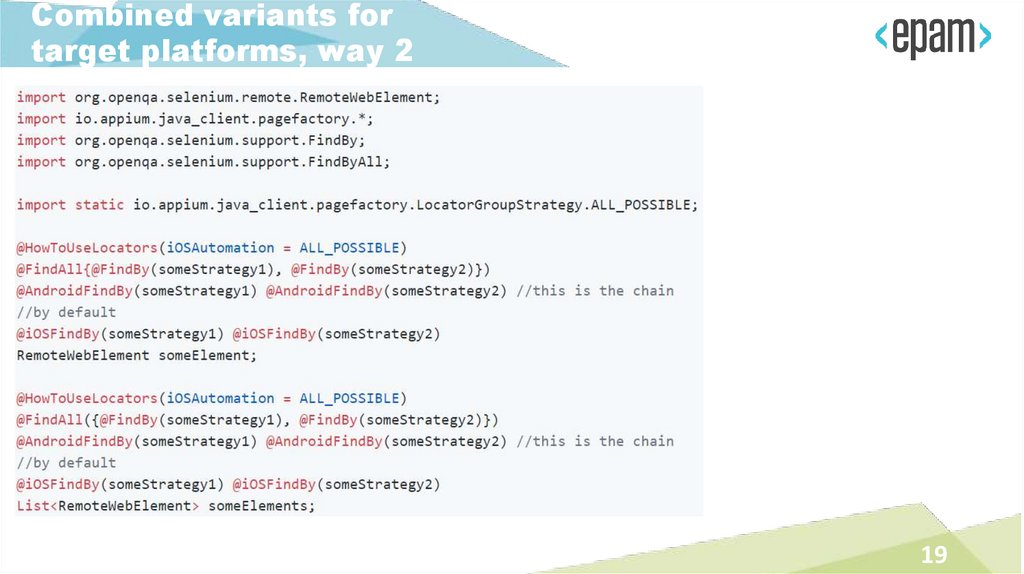


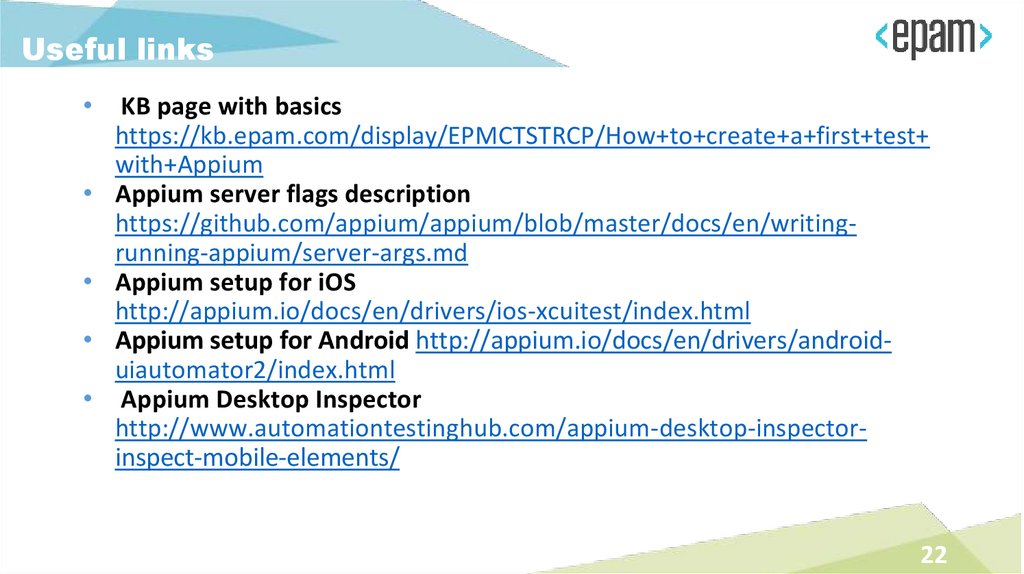

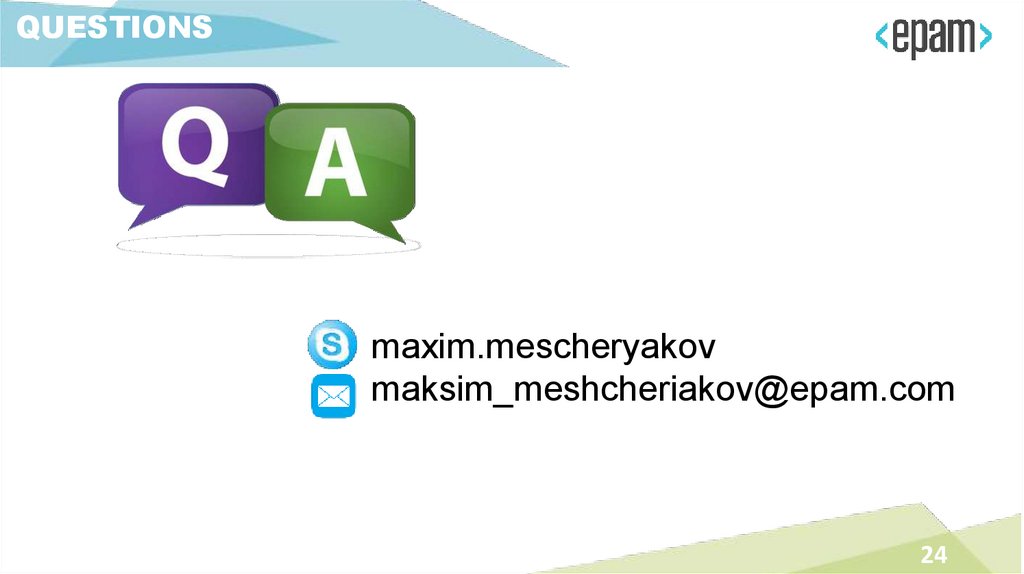
 Программирование
Программирование








